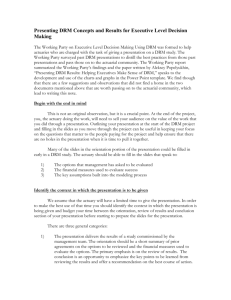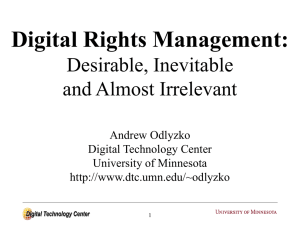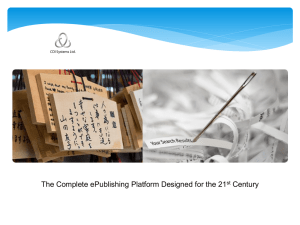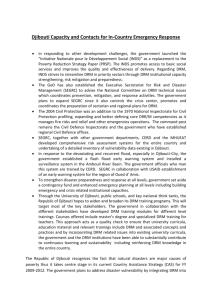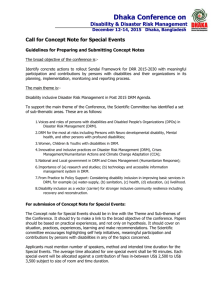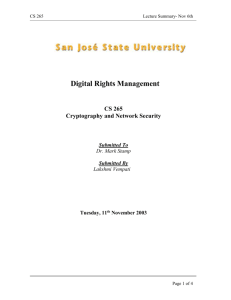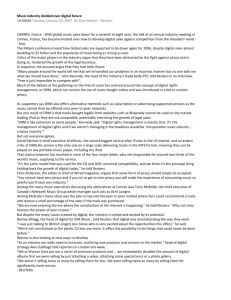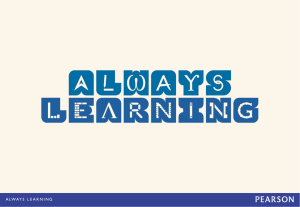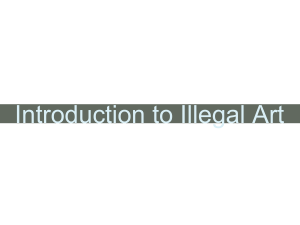Ordering Process and Website Instructions
advertisement
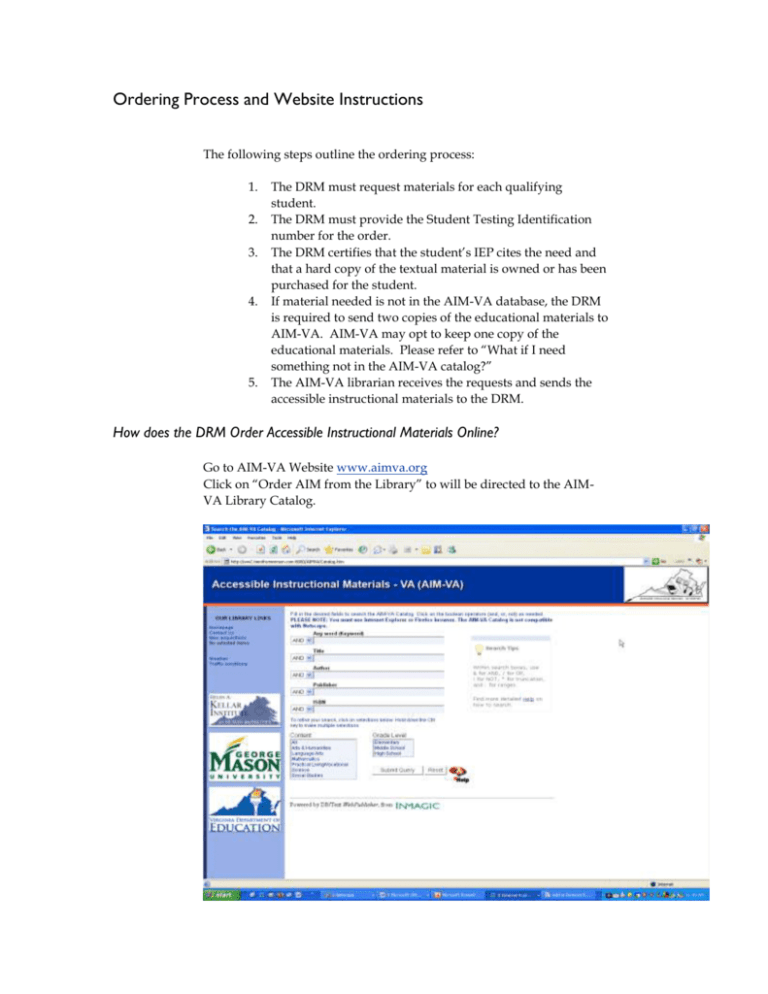
Ordering Process and Website Instructions The following steps outline the ordering process: 1. 2. 3. 4. 5. The DRM must request materials for each qualifying student. The DRM must provide the Student Testing Identification number for the order. The DRM certifies that the student’s IEP cites the need and that a hard copy of the textual material is owned or has been purchased for the student. If material needed is not in the AIM-VA database, the DRM is required to send two copies of the educational materials to AIM-VA. AIM-VA may opt to keep one copy of the educational materials. Please refer to “What if I need something not in the AIM-VA catalog?” The AIM-VA librarian receives the requests and sends the accessible instructional materials to the DRM. How does the DRM Order Accessible Instructional Materials Online? Go to AIM-VA Website www.aimva.org Click on “Order AIM from the Library” to will be directed to the AIMVA Library Catalog. Figure 1. Order AIM from the Library Search the AIM-VA Library Catalog for accessible instructional materials by keyword, title, author, publisher, ISBN, content and/or grade level. To search by keyword, enter the keyword and select ‘submit query’ To search by author, type the author's last name or last name, first name in the Author search box To search by ISBN, type the numbers without spaces or hyphens, in the ISBN search box The DRM may also limit searches by using the "AND, OR, NOT" drop down list next to each search box. The following figure is an example of a search by keyword. Figure 2. Search by Keyword In this example, books that have the word "history" in the title or subject heading are being searched. Type the word "history" in the Anyword (Keyword) search box and click on "Submit Query" or hit the Enter key. The next screen shows the Result List for the search performed. Figure 3. Result List for the Search Performed To choose books from this Result List, click on "Add item to Cart". Figure 4. Add Item to Cart "No selected items" will change to indicate the number of items that have been selected. When all of the materials for this student have been searched and selected, click "Check out # selected items" to check out. This option is located both at the top of the screen and on the left side of the screen under "Our Library Links". Figure 5. Check out Selected Items At the DRM login screen, login using the DRM user id and password. Remember that by logging in, the DRM is certifying the local education agency has print versions of all alternative materials ordered through AIM-VA for this student. Sharing of DRM user ids and passwords is a violation of AIM-VA policy and copyright restrictions. Figure 6. DRM Login Screen After successful login, the Request Form will be displayed. This form should be filled out completely. Not Currently Available Figure 7. Item Request Form For each item requested, the format and the time the item is needed should be selected prior to submission. Please note, that the form cannot be submitted unless it is complete. A confirmation page will be displayed that shows the information submitted on the form. Print this page to keep as documentation. Figure 8. Confirmation Page A confirmation email will be sent to the DRM as the AIM-VA librarian will receive the request. When the material requested is ready for delivery, it will be shipped by one of several providers, via UPS, U.S. Mail Free Matter for the Blind or regular U.S. Mail. What if something is needed and is not in the AIM-VA catalog? If the DRM searching the AIM-VA catalogue does not have the materials needed, follow the instructions that automatically appear upon an unsuccessful search. Details needed for AIM-VA to search for the materials elsewhere are; title, author, copyright date, grade level and ISBN, RFB&D Product Code and National Library Service Location. If AIM-VA does not have a copy of the materials requested, it is mandatory that two copies of the requested materials be sent to AIM-VA. AIM-VA will retain one print copy and return the other print copy to the LEA. If the Department for the Blind and Vision Impaired (DBVI) must produce a textbook in Braille, then DBVI will retain one of the print copies of the textbook and return the other print copy to the LEA upon completion of the transcription process. DBVI also requests that a class syllabus with dates accompany all orders. If a syllabus is not received along with the textbook order, then textbooks will be transcribed from front to back, according to the transcribers’ schedules. Figure 9. AIM-VA Search Engine For each item needed, please fill in all information pertaining to that book. If the materials are needed from a known source such as RFB&D or National Library Service, please include reference numbers provided by that organization.