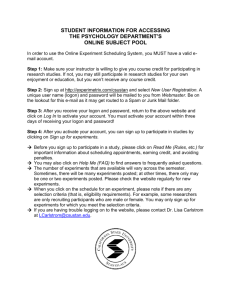Use Case Diagrams
advertisement
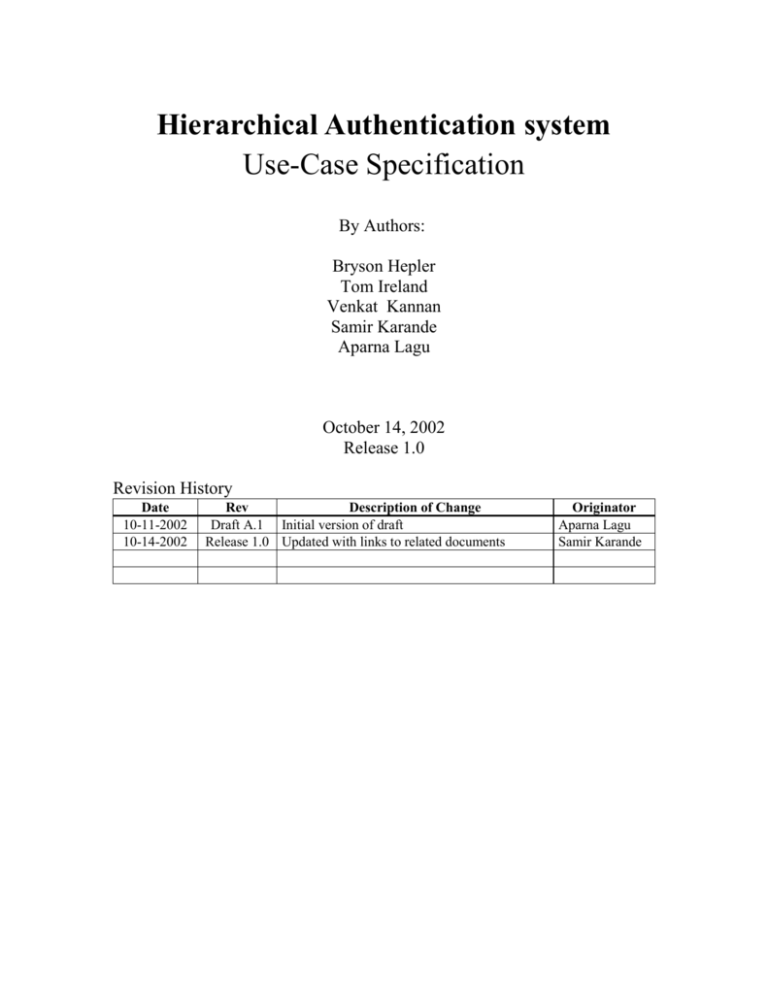
Hierarchical Authentication system Use-Case Specification By Authors: Bryson Hepler Tom Ireland Venkat Kannan Samir Karande Aparna Lagu October 14, 2002 Release 1.0 Revision History Date 10-11-2002 10-14-2002 Rev Description of Change Draft A.1 Initial version of draft Release 1.0 Updated with links to related documents Originator Aparna Lagu Samir Karande Table of Contents 1.0 Introduction ................................................................................................................... 3 2.0 Scope ............................................................................................................................. 3 3.0 Use-Cases ...................................................................................................................... 3 Table of Figures Figure 1: Use Case Diagram……………………………………………………………11 Related Documents The following documents are referenced in and are applicable to this Design Specification: Title Link Project Plan http://groups.yahoo.com/group/608A/files/ProjectPlanV6.rtf Design Specifications http://groups.yahoo.com/group/608A/files/ design-specRelease-1.0.doc Functional specifications http://groups.yahoo.com/group/608A/files/functspec_Release 1.0.doc 1.0 Introduction This document lists descriptions of the use cases and the use case diagram, Figure 1, for this project. 2.0 Scope The scope of this document is restricted to use case definition. 3.0 Use-Cases Use case name: Home Page Primary actor: All users ID: 1 Importance Level: High Use Case Type: Detail, essential Stakeholders and interests: All users - need to open an initial page before log on. Brief Description: This use case defines opening of the initial page. Trigger: User opens the home page. Type: External Relationships: Association: user Include: Extend: Generalization: Normal flow of events: 1. User opens the homepage URL in his/her desired way. 2. The following is displayed to the user. a. Logon: This control spawns the logon method. b. Help: This control displays the Help page in a new window. c. About: This control displays the About page in a new window. d. Contact info: This control displays the contact information page in a new window. e. Any Appropriate Hyperlinks: The controls activate the hyperlink in a new window Alternate / exceptional flows: 1. -1a User types a wrong URL. 1 - 1b Server is down when the user tries to access the home page. Use case name: USER LOGON Primary actor: All users ID: 2 Importance Level: High Use Case Type: Overview, essential Stakeholders and interests: All users - need to log on to the application. Brief Description: This use case defines the process of logging on to the System. Trigger: User opens the logon control window. Type : External Relationships: Association: user Include: Home page Extend: Generalization: Normal flow of events: 1. The user opens the logon window. 2. The logon window displays username and password fields. It also displays buttons for the Actions: a. Sign in b. Cancel 3. The user types his/her username and password into the fields. The password filed is hidden i.e. it displays ‘*’ in place of each character typed into the field. 4. User clicks the sign in button. (Request is submitted.) If authentication by the host server is successful, the user is allowed to access the system based on the user role. Alternate / exceptional flows : 3a - 1. The wrong username and/or password are typed. 2. Logon failure redisplays the logon page with all of the fields blanked and with an error message showing logon failure. 3. User gets total of three chances to logon correctly. 3b - 1. The user cancels the logon window. 2. Home page will be displayed. Use case name: User Logon Primary actor: All applications users ID : 2 Importance Level : High Use Case Type: Detail, essential Stakeholders and interests: All users - need to log on to the application. Brief Description: This use case defines the process of logging on to the system. Trigger: User opens the logon control window. Type: External Relationships: Association: user Include: Home page Extend: Generalization: Normal flow of events: 1. The user opens the logon window. 2. The logon window displays username and password fields. It also displays buttons for the Actions : a. Sign in b. Cancel 3. The user types his/her username and password into the fields. The password filed is hidden i.e. it displays '*' in place of each character typed into the field. 4. User clicks the sign in button. (Request is submitted.) 5. If authentication by the host server is successful, the user is allowed to access the system based upon his/her role. Alternate /Exceptional flows: 3a - 1. The wrong username and/or password are typed. 2. Logon failure redisplays the logon page with all of the fields blanked and with an error message showing logon failure. 3. User gets total of three chances to logon correctly. 3b - 1. The user cancels the logon window. 2. Home page will be displayed. Use case name: Applet Primary actor: All applications users ID: 3 Importance Level: High Use Case Type : Detail, essential Stakeholders and interests: All users - need to log on to the application and decide the role. Brief Description: This use case authenticates the user and determines his/her role. Trigger: User clicks the Sign in button after entering username and password. Type: External Relationships: Association: user Include: Extend: User logon Generalization: Normal flow of events: 1. An applet authenticates username and password using authentication file data. 2. An applet checks employee data for the role of the user. 3. The role of the user is passed on to the page chooser. 4. The page chooser decides which page should be shown to the user. Use case name: Administrator Page Primary actor: Administrator ID: 4 Importance Level: High Use Case Type: Detail, essential Stakeholders and interests: Administrator - needs to perform his/her task. Brief Description: This use case defines the views of an administrator. Trigger: Page chooser chooses an administrator page. Type: Temporal Relationships: Association: user Include: Applet Extend: Generalization: Normal flow of events: 1. If the user role is an administrator, page chooser redirects to this page. 2. As an administrator he/she can access the whole system. 3. Administrator can add, update employee records. 4. After finishing his/her work, he/she can log off the system by closing the browser. Alternate /Exceptional flows: 1. If the system is unused for 30 minutes, the user will be logged off automatically. Use case name: Manager Page Primary actor: Manager ID: 5 Importance Level: High Use Case Type: Detail, essential Stakeholders and interests: Manager - needs to perform his/her task. Brief Description: This use case defines the views of a Manager. Trigger: Page chooser chooses the manager page . Type: Temporal Relationships: Association: user Include: Applet Extend: Generalization: Normal flow of events: 1. If the user role is the manager, page chooser redirects to this page. 2. The manager will be able to access an employee information for those employees that work under him/her . 3. The manager will not allowed to add any new employees 4. After finishing his/her work, he/she can log off the system by closing the browser. Alternate /Exceptional flows: 1. If the system is unused for 30 minutes, the user will be logged off automatically. Use case name: User Page Primary actor: user ID: 6 Importance Level: High Use Case Type: Detail, essential Stakeholders and interests: User - needs to perform his/her task. Brief Description: This use case defines the views of a user. Trigger: Page chooser chooses the user page . Type: Temporal Relationships: Association: user Include: Applet Extend: Generalization: Normal flow of events: 1. If the user role is the User, page chooser redirects to this page. 2. The User can access only his/her record. 4. After finishing his/her work, he/she can log off the system by closing the browser. Alternate /Exceptional flows: 1. If the system is unused for 30 minutes, the user will be logged off automatically. Use case name: Guest Page Primary actor: Guest ID: 7 Importance Level: High Use Case Type : Detail, essential Stakeholders and interests: Guest - needs to perform his/her task. Brief Description: This use case defines the views of a guest. Trigger: Page chooser chooses the guest page . Type: Temporal Relationships: Association: user Include: Applet Extend: Generalization: Normal flow of events: 1. If the user role is the Guest , page chooser redirects to this page. 2. The Guest can access generic information about the employees like list of employees or phone number. 4. After finishing his/her work, he/she can log off the system by closing the browser. Alternate /Exceptional flows : 1. If the system is unused for 30 minutes, the user will be logged off automatically. Hierarchical Authentication System * Home Page * * Authentication File Data <<Include>> Logon All Application Users * Emp1 Data <<Extend>> Applet Page Chooser * * * Emp2 Data <<Include>> * Administrator Page Manager Page User Page Figure 2: Use Case Diagram Guest Page Emp3 Data