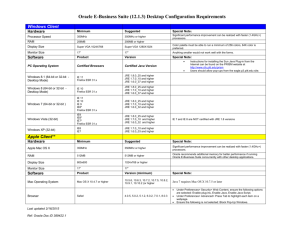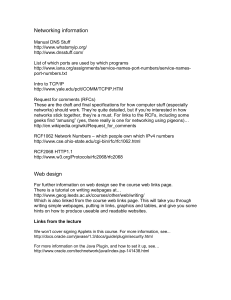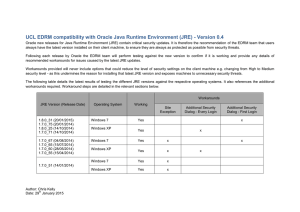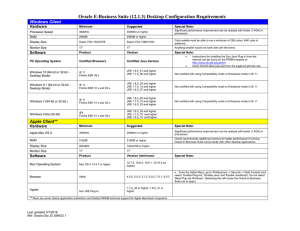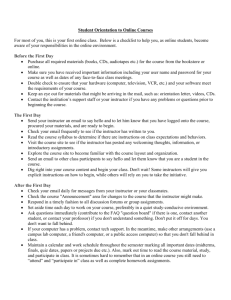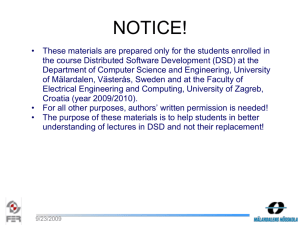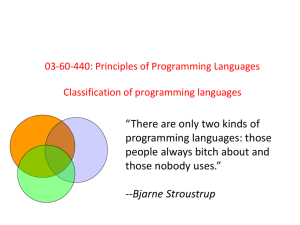Technical Specifications
advertisement
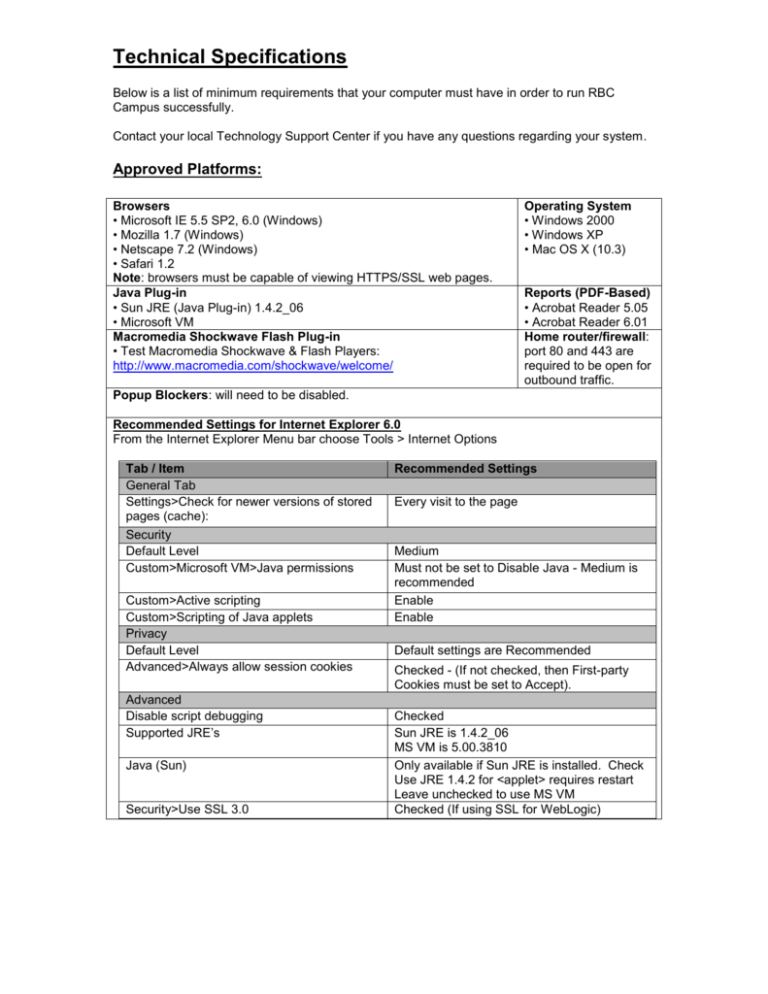
Technical Specifications Below is a list of minimum requirements that your computer must have in order to run RBC Campus successfully. Contact your local Technology Support Center if you have any questions regarding your system. Approved Platforms: Browsers • Microsoft IE 5.5 SP2, 6.0 (Windows) • Mozilla 1.7 (Windows) • Netscape 7.2 (Windows) • Safari 1.2 Note: browsers must be capable of viewing HTTPS/SSL web pages. Java Plug-in • Sun JRE (Java Plug-in) 1.4.2_06 • Microsoft VM Macromedia Shockwave Flash Plug-in • Test Macromedia Shockwave & Flash Players: http://www.macromedia.com/shockwave/welcome/ Operating System • Windows 2000 • Windows XP • Mac OS X (10.3) Reports (PDF-Based) • Acrobat Reader 5.05 • Acrobat Reader 6.01 Home router/firewall: port 80 and 443 are required to be open for outbound traffic. Popup Blockers: will need to be disabled. Recommended Settings for Internet Explorer 6.0 From the Internet Explorer Menu bar choose Tools > Internet Options Tab / Item General Tab Settings>Check for newer versions of stored pages (cache): Security Default Level Custom>Microsoft VM>Java permissions Custom>Active scripting Custom>Scripting of Java applets Privacy Default Level Advanced>Always allow session cookies Advanced Disable script debugging Supported JRE’s Java (Sun) Security>Use SSL 3.0 Recommended Settings Every visit to the page Medium Must not be set to Disable Java - Medium is recommended Enable Enable Default settings are Recommended Checked - (If not checked, then First-party Cookies must be set to Accept). Checked Sun JRE is 1.4.2_06 MS VM is 5.00.3810 Only available if Sun JRE is installed. Check Use JRE 1.4.2 for <applet> requires restart Leave unchecked to use MS VM Checked (If using SSL for WebLogic)