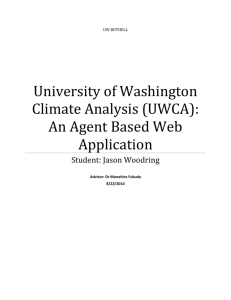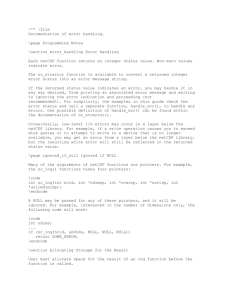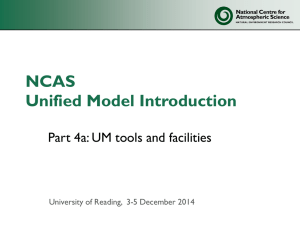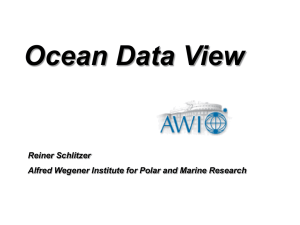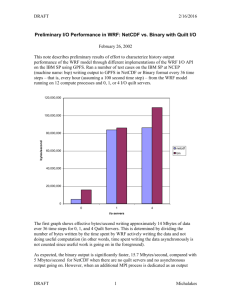Examples_netCDF
advertisement
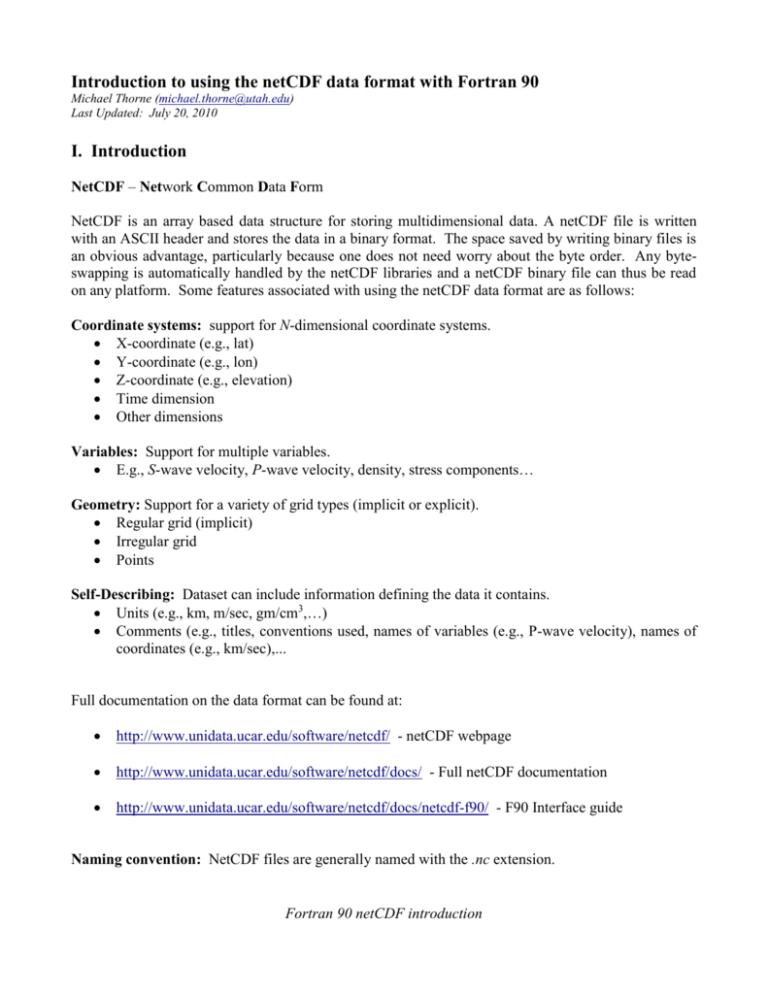
Introduction to using the netCDF data format with Fortran 90 Michael Thorne (michael.thorne@utah.edu) Last Updated: July 20, 2010 I. Introduction NetCDF – Network Common Data Form NetCDF is an array based data structure for storing multidimensional data. A netCDF file is written with an ASCII header and stores the data in a binary format. The space saved by writing binary files is an obvious advantage, particularly because one does not need worry about the byte order. Any byteswapping is automatically handled by the netCDF libraries and a netCDF binary file can thus be read on any platform. Some features associated with using the netCDF data format are as follows: Coordinate systems: support for N-dimensional coordinate systems. X-coordinate (e.g., lat) Y-coordinate (e.g., lon) Z-coordinate (e.g., elevation) Time dimension Other dimensions Variables: Support for multiple variables. E.g., S-wave velocity, P-wave velocity, density, stress components… Geometry: Support for a variety of grid types (implicit or explicit). Regular grid (implicit) Irregular grid Points Self-Describing: Dataset can include information defining the data it contains. Units (e.g., km, m/sec, gm/cm3,…) Comments (e.g., titles, conventions used, names of variables (e.g., P-wave velocity), names of coordinates (e.g., km/sec),... Full documentation on the data format can be found at: http://www.unidata.ucar.edu/software/netcdf/ - netCDF webpage http://www.unidata.ucar.edu/software/netcdf/docs/ - Full netCDF documentation http://www.unidata.ucar.edu/software/netcdf/docs/netcdf-f90/ - F90 Interface guide Naming convention: NetCDF files are generally named with the .nc extension. Fortran 90 netCDF introduction File conventions: There are many different flavors or conventions of netCDF data. In seismology the example most people are familiar with are the .grd files produced with the Generic Mapping Tools (http://gmt.soest.hawaii.edu/). Writing netCDF files to use with GMT requires using the COARDS (“Cooperative Ocean/Atmosphere Research Data Service”) data convention. The specifics of this convention can be found at: http://ferret.wrc.noaa.gov/noaa_coop/coop_cdf_profile.html. One of the specific reasons I have started using netCDF files is that the grid information can also be stored along with the data. Hence when using a program like GMT I don’t explicitly have to write an xyz2grd command to plot the data or try to remember for the particular file I am plotting what the Range (-R option in GMT) or grid increment (-I option) are. However, when using the COARDS convention one is limited to rectilinear coordinate systems. The coordinates do not have to be evenly spaced, but must at least be either monotonically increasing or decreasing. Unfortunately GMT cannot handle irregularly spaced grids without preconditioning the data with a command like blockmean. Visualization: Another obvious advantage of using the netCDF format is that a variety of data viewers already exist. Additionally nearly all visualization packages that I am familiar with read the netCDF format. Some popular free viewers or visualization packages are: Ncview - http://meteora.ucsd.edu/~pierce/ncview_home_page.html Data Explorer (OpenDX) - http://www.opendx.org/ II. File Structure A netCDF file contains the following structures. NetCDF file contains: Global Attributes: Dimensions: Variables: Variable Attributes: Describe the contents of the file. Define the structure of the data (e.g., time, depth, lat, lon). Holds the data in arrays shaped by dimensions Describes the content of each variable. III. Compiling and Linking The examples shown are using the flags available with the g95 compiler. In order to use netCDF with f90 you need to have the f90 netcdf module installed. This module should be located in your netCDF installation directory under: include/netcdf.mod. If this module isn't there you may need to reinstall netCDF. To compile a module with subroutines that uses netcdf calls. A possible module file will have the following setup: Fortran 90 netCDF introduction MODULE example CONTAINS SUBROUTINE sub1( ) USE netcdf IMPLICIT NONE ... END SUBROUTINE sub1 ... END MODULE example As shown in this example, you must make the netCDF subroutines available to your subroutine by the USE netcdf statement. If this module is called example.f90 then it can be compiled by: >> g95 -c example.f90 -I $(NETCDF)/include Where $(NETCDF) is a shell variable providing the path to the netCDF installation. The -I option in g95 tells the compiler where to look for the netcdf.mod module. Compiling and linking a program (e.g., 'main.f90') to the pre-compiled example.o module from above is then done by: >> g95 main.f90 -o main.x ./example.o -L$(NETCDF)/lib -lnetcdf Where the -L and -l options must be specified (for g95 - see compiler specific flags) if the netCDF libraries are not already in your path. IV. Utilities NetCDF comes with a couple of useful utilities that should be located in the bin/ directory of your netCDF installation. ncdump: generate an ASCII representation of a specified netCDF file to standard output. To just show the header information: >> ncdump –h filename.nc ncgen: this can be used to generate a netCDF file. Fortran 90 netCDF introduction V. Example - Reading a netCDF file with F90 To read a netCDF file into a f90 program when you have no information about the size or names of the variables, the order of the library calls to use is as follows: NF90_OPEN ! open existing netCDF dataset NF90_INQUIRE ! find out what is in it NF90_INQUIRE_DIMENSION ! get dimension names, lengths NF90_INQUIRE_VARIABLE ! get variable names, types, shapes NF90_INQ_ATTNAME ! get attribute names NF90_INQUIRE_ATTRIBUTE ! get other attribute information NF90_GET_ATT ! get attribute values NF90_GET_VAR ! get values of variables NF90_CLOSE ! close netCDF dataset As an example, consider reading a 2D GMT grid file into a F90 program. The first thing I want to do in my program is determine the size of the grid. I can accomplish this by making a call to the supplied subroutine griddims… CALL griddims(infile,NX,NY) Where infile is the name of the netCDF file I want to read in and NX and NY are integers that will hold the size of the grid file. !GRIDDIMS - Get dimensions of a netCDF 2D gridfile !:====================================================================== SUBROUTINE griddims(infile,NX,NY) USE netcdf IMPLICIT NONE INTEGER(KIND=4), INTENT(OUT) :: NX, NY INTEGER(KIND=4) :: ncid CHARACTER(LEN=50), INTENT(IN) :: infile CHARACTER(LEN=50) :: xname, yname Fortran 90 netCDF introduction !Open netCDF file !:-------:-------:-------:-------:-------:-------:-------: CALL check(nf90_open(infile, nf90_nowrite, ncid)) !Inquire about the dimensions !:-------:-------:-------:-------:-------:-------:-------: CALL check(nf90_inquire_dimension(ncid,1,xname,NX)) CALL check(nf90_inquire_dimension(ncid,2,yname,NY)) !Close netCDF file !:-------:-------:-------:-------:-------:-------:-------: CALL check(nf90_close(ncid)) END SUBROUTINE griddims !:====================================================================== Now that I have my grid dimensions I can allocate an array to hold the data: ALLOCATE(indata(NX,NY)) ALLOCATE(xpos(NX)) ALLOCATE(ypos(NY)) Where I will put the data in the array indata, and the X- and Y- grid locations in the arrays xpos and ypos respectively. And now I can make a subroutine call to readgrid to get the data out of the netCDF file. CALL readgrid(infile,xpos,ypos,indata,NX,NY) Now you can do whatever you want with the netCDF data! Of special note though, the subroutine provided in this example is not completely generalized. One can write routines to read in completely generic netCDF files. In this example, I know that I am reading a 2D grid, and that the x-coordinate positions are written to the first variable, the y-coordinate positions are written to the second variable, and the array data is written to the third variable. Fortran 90 netCDF introduction !READGRID - read a netCDF gridfile !:======================================================================== SUBROUTINE readgrid(infile,xpos,ypos,idata,NX,NY) USE netcdf IMPLICIT NONE REAL(KIND=4), DIMENSION(NX), INTENT(OUT) :: xpos REAL(KIND=4), DIMENSION(NY), INTENT(OUT) :: ypos REAL(KIND=4), DIMENSION(NX,NY), INTENT(OUT) :: idata INTEGER(KIND=4), INTENT(IN) :: NX, NY INTEGER(KIND=4), DIMENSION(2) :: dimids INTEGER(KIND=4) :: ncid, xtype, ndims, varid CHARACTER(LEN=50), INTENT(IN) :: infile CHARACTER(LEN=50) :: xname, yname, vname !Open netCDF file !:-------:-------:-------:-------:-------:-------:-------:-------: CALL check(nf90_open(infile, nf90_nowrite, ncid)) !Get the values of the coordinates and put them in xpos & ypos !:-------:-------:-------:-------:-------:-------:-------:-------: CALL check(nf90_inquire_variable(ncid,1,vname,xtype,ndims,dimids)) CALL check(nf90_inq_varid(ncid,vname,varid)) CALL check(nf90_get_var(ncid,varid,xpos)) CALL check(nf90_inquire_variable(ncid,2,vname,xtype,ndims,dimids)) CALL check(nf90_inq_varid(ncid,vname,varid)) CALL check(nf90_get_var(ncid,varid,ypos)) !Get the values of the perturbations and put them in idata !:-------:-------:-------:-------:-------:-------:-------:-------: CALL check(nf90_inquire_variable(ncid,3,vname,xtype,ndims,dimids)) CALL check(nf90_inq_varid(ncid,vname,varid)) CALL check(nf90_get_var(ncid,varid,idata)) !Close netCDF file !:-------:-------:-------:-------:-------:-------:-------:-------: CALL check(nf90_close(ncid)) END SUBROUTINE readgrid !:========================================================================= Fortran 90 netCDF introduction The subroutine readgrid utilizes the subroutine check, which will return a netCDF error and stop execution of the code if netCDF encounters an error. !Check (ever so slightly modified from www.unidata.ucar.edu) !:====================================================================== SUBROUTINE check(istatus) USE netcdf IMPLICIT NONE INTEGER, INTENT (IN) :: istatus IF (istatus /= nf90_noerr) THEN write(*,*) TRIM(ADJUSTL(nf90_strerror(istatus))) END IF END SUBROUTINE check !:====================================================================== VI. Example - Writing a netCDF file with F90 To write a netCDF file from a F90 program the order of the library calls to use is as follows: NF90_CREATE ! create netCDF dataset: enter define mode NF90_DEF_DIM ! define dimensions: from name and length NF90_DEF_VAR ! define variables: from name, type, dims NF90_PUT_ATT ! assign attribute values NF90_ENDDEF NF90_PUT_VAR NF90_CLOSE ! end definitions: leave define mode ! provide values for variable ! close: save new netCDF dataset In the following example I show a simple way to write a 2D array of data into a netCDF file. Here is an example where I just make up a cosine variation on a globe: Fortran 90 netCDF introduction PROGRAM ex IMPLICIT NONE REAL(KIND=4), DIMENSION(:,:), ALLOCATABLE :: mydata REAL(KIND=4), DIMENSION(:), ALLOCATABLE :: xpos, ypos REAL(KIND=4) :: x, y INTEGER(KIND=4) :: NX INTEGER(KIND=4) :: NY INTEGER(KIND=4) :: J, K CHARACTER(LEN=50) :: outfile outfile = 'ex1.nc' NX = 360 NY = 180 ALLOCATE(mydata(NX,NY)) ALLOCATE(xpos(NX)) ALLOCATE(ypos(NY)) !Populate X and Y grid locations x = -179.0 DO J=1,NX xpos(J) = x x = x + 1.0 ENDDO y = -90.0 DO J=1,NY ypos(J) = y y = y + 1.0 ENDDO !make up some data DO J=1,NX x = xpos(J) DO K=1,NY y = ypos(K) mydata(J,K) = cos(sqrt(x*x+y*y)/10.0) ENDDO ENDDO !write netCDF file CALL writegrid(outfile,xpos,ypos,mydata,NX,NY) END PROGRAM ex This program uses the following writegrid subroutine: Fortran 90 netCDF introduction !WRITEGRID - write a netCDF gridfile !:========================================================================= SUBROUTINE writegrid(outfile,xpos,ypos,idata,NX,NY) USE netcdf IMPLICIT NONE REAL(KIND=4), DIMENSION(NX), INTENT(IN) :: xpos REAL(KIND=4), DIMENSION(NY), INTENT(IN) :: ypos REAL(KIND=4), DIMENSION(NX,NY), INTENT(IN) :: idata INTEGER(KIND=4) :: ncid, x_dimid, y_dimid INTEGER(KIND=4) :: x_varid, y_varid, varid INTEGER(KIND=4), DIMENSION(2) :: dimids INTEGER(KIND=4), INTENT(IN) :: NX, NY CHARACTER(LEN=50), INTENT(IN) :: outfile !Create the netCDF file. CALL check(nf90_create(outfile, NF90_CLOBBER, ncid)) !Define the dimensions. CALL check(nf90_def_dim(ncid, "lon", NX, x_dimid)) CALL check(nf90_def_dim(ncid, "lat", NY, y_dimid)) !Define coordinate variables CALL check(nf90_def_var(ncid, "lon", NF90_REAL, x_dimid, x_varid)) CALL check(nf90_def_var(ncid, "lat", NF90_REAL, y_dimid, y_varid)) dimids = (/ x_dimid, y_dimid /) !Define variable CALL check(nf90_def_var(ncid, "Perturbations", NF90_FLOAT, dimids, varid)) CALL check(nf90_enddef(ncid)) !End Definitions !Write Data CALL check(nf90_put_var(ncid, x_varid, xpos)) CALL check(nf90_put_var(ncid, y_varid, ypos)) CALL check(nf90_put_var(ncid, varid, idata)) CALL check(nf90_close(ncid)) END SUBROUTINE writegrid !:========================================================================= Fortran 90 netCDF introduction VII. Example – Adding units and other attributes Units and other attributes are easily added to a netCDF file. There are some standard attributes that can be added. A list of these standard attributes is given at: http://www.unidata.ucar.edu/software/netcdf/docs/netcdf-f90/Attribute-Conventions.html#AttributeConventions A couple of the most useful attributes are: A few standard attributes: long_name valid_min valid_max title history A long descriptive name. This could be used for labeling plots, for example. A scalar specifying the minimum valid value for this variable. A scalar specifying the maximum valid value for this variable. A global attribute that is a character array providing a succinct description of what is in the dataset. A global attribute for an audit trail. This is a character array with a line for each invocation of a program that has modified the dataset. Here I show a brief example of how to go about doing this. The first steps of opening a file and making the definitions are done as in the example of the previous section: !Create the netCDF file. CALL check(nf90_create(outfile, NF90_CLOBBER, ncid)) !Define the dimensions. CALL check(nf90_def_dim(ncid, "lon", NX, x_dimid)) CALL check(nf90_def_dim(ncid, "lat", NY, y_dimid)) !Define coordinate variables CALL check(nf90_def_var(ncid, "lon", NF90_REAL, x_dimid, x_varid)) CALL check(nf90_def_var(ncid, "lat", NF90_REAL, y_dimid, y_varid)) Now we can add units for the coordinate variables CALL check(nf90_put_att(ncid, x_varid, ”units”, “deg”)) CALL check(nf90_put_att(ncid, y_varid, “units”, “deg”)) Next we define our data array: dimids = (/ x_dimid, y_dimid /) !Define variable CALL check(nf90_def_var(ncid, "Perturbations", NF90_FLOAT, dimids, varid)) And now we can add units to the data array: Fortran 90 netCDF introduction CALL check(nf90_put_att(ncid, varid, “units”, “dVs %”)) Besides units we can add any other type of attribute we like. Some conventions have named attributes which individual software packages will understand – e.g., the “units” attribute given above is standard. But, we can add anything we like. For example, in this example I may have used a special kind of function, e.g., a Matern function, to create to the perturbations that I want to document in the file. I can add this by: CALL check(nf90_put_att(ncid, varid, “Function_Type”, “Matern”)) We can also add global attributes such as a title where instead of giving a variable ID we use the F90_GLOBAL specifier: CALL check(nf90_put_att(ncid,NF90_GLOBAL, “title”, “Realization by KL Expansion”)) Now that I am done adding attributes I must end the definining stage: CALL check(nf90_enddef(ncid)) !End Definitions And now I can write the data: !Write Data CALL check(nf90_put_var(ncid, x_varid, xpos)) CALL check(nf90_put_var(ncid, y_varid, ypos)) CALL check(nf90_put_var(ncid, varid, idata)) CALL check(nf90_close(ncid)) VIII. Example – Irregularly spaced data There is no real standard for handling irregularly spaced data. However, some conventions have been defined for specific packages. Here I show how to write irregularly spaced data into a format that can be read by OpenDX. Here is a sample program to generate some test data on an irregular grid: PROGRAM ex IMPLICIT NONE REAL(KIND=4), DIMENSION(:,:), ALLOCATABLE :: positions REAL(KIND=4), DIMENSION(:), ALLOCATABLE :: mydata REAL(KIND=4) :: x, y INTEGER(KIND=4) :: NX, NY, naxes INTEGER(KIND=4) :: J CHARACTER(LEN=50) :: outfile Fortran 90 netCDF introduction outfile = 'ex1.nc' NX = 2 NY = 2 naxes = 2 ALLOCATE(mydata(NX*NY)) ALLOCATE(positions(naxes,NX*NY)) positions(1:2,1) positions(1:2,2) positions(1:2,3) positions(1:2,4) = = = = (/0.0, (/0.0, (/0.3, (/0.4, 0.0/) 0.2/) 0.5/) 0.9/) DO J=1,NX*NY x = positions(1,J) y = positions(2,J) mydata(J) = cos(sqrt(x*x+y*y)/10.0) ENDDO !write netCDF file CALL wirrgrid(outfile,positions,mydata,NX*NY,naxes) END PROGRAM ex The grid positions are stored in an array, where each line of the array gives the x, and y coordinate (and z, etc. if appropriate) for each data value in the vector mydata. The accompanying subroutine to write the netCDF file is: !WIRRGRID - write a netCDF gridfile !:========================================================================= SUBROUTINE wirrgrid(outfile,positions,idata,pointnums,axes) USE netcdf IMPLICIT NONE REAL(KIND=4), DIMENSION(axes,pointnums), INTENT(IN) :: positions REAL(KIND=4), DIMENSION(pointnums), INTENT(IN) :: idata INTEGER(KIND=4) :: ncid, x_dimid, y_dimid, d_dimid INTEGER(KIND=4) :: x_varid, y_varid, varid INTEGER(KIND=4), DIMENSION(2) :: dimids INTEGER(KIND=4), INTENT(IN) :: pointnums, axes INTEGER(KIND=4) :: J, K, c CHARACTER(LEN=50), INTENT(IN) :: outfile Fortran 90 netCDF introduction !Create the netCDF file. CALL check(nf90_create(outfile, NF90_CLOBBER, ncid)) !Define the dimensions. CALL check(nf90_def_dim(ncid, "pointnums", pointnums, x_dimid)) CALL check(nf90_def_dim(ncid, "axes", axes, y_dimid)) !Dimension ID's dimids = (/ y_dimid, x_dimid /) !Define coordinate variables CALL check(nf90_def_var(ncid, "grid", NF90_FLOAT, dimids, x_varid)) !Define data variable CALL check(nf90_def_var(ncid, "Perturbations", NF90_FLOAT, x_dimid, varid)) !Add CALL CALL CALL attributes check(nf90_put_att(ncid,varid,"units","%")) check(nf90_put_att(ncid,varid,"field","Perturbations, vector")) check(nf90_put_att(ncid,varid,"positions","grid")) CALL check(nf90_enddef(ncid)) !End Definitions !Write Data CALL check(nf90_put_var(ncid, x_varid, positions)) CALL check(nf90_put_var(ncid, varid, idata)) CALL check(nf90_close(ncid)) END SUBROUTINE wirrgrid !:========================================================================= In this example, using OpenDX, the variable with our data, Perturbations, must have the field and positions attribute set as above so OpenDX knows where to look for the grid positions. IX. Reading netCDF with Matlab To read netCDF files into matlab a couple collections of m-files are required. The first is the CSIRO netCDF/OPeNDAP interface to matlab. These are just a collection of m-files which can be obtained from: http://www.marine.csiro.au/sw/matlab-netcdf.html#installation To use them you should grab them (cp –r) and add them to your matlab search path, e.g., in matlab: >> addpath /home/mthorne/applications/matlab/mfiles/matlab_netCDF_OPeNDAP/ You also need the mexnc netCDF mexfiles. These can be grabbed at http://mexcdf.sourceforge.net/downloads Fortran 90 netCDF introduction As above you just need to add these to your search path. Now once in matlab you can simply read a netCDF file by: >> mydata = getnc(‘foo.nc’); This will interactively prompt you for which variable you want. If e.g., foo.nc contains a 2-D grid file written in a matrix, you can return this data into the variable mydata and then start to do work on it, e.g., imagesc(mydata). Fortran 90 netCDF introduction