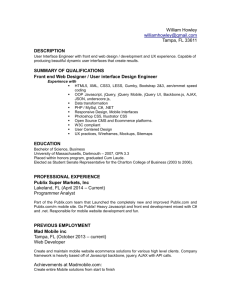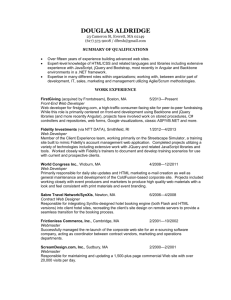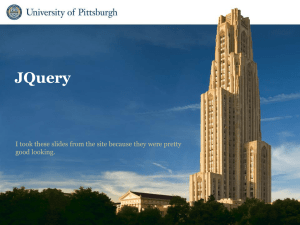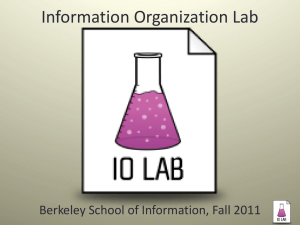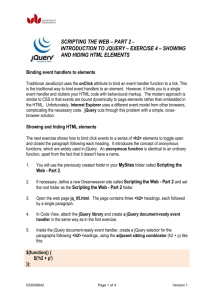Core - mangystau.gov.kz
advertisement
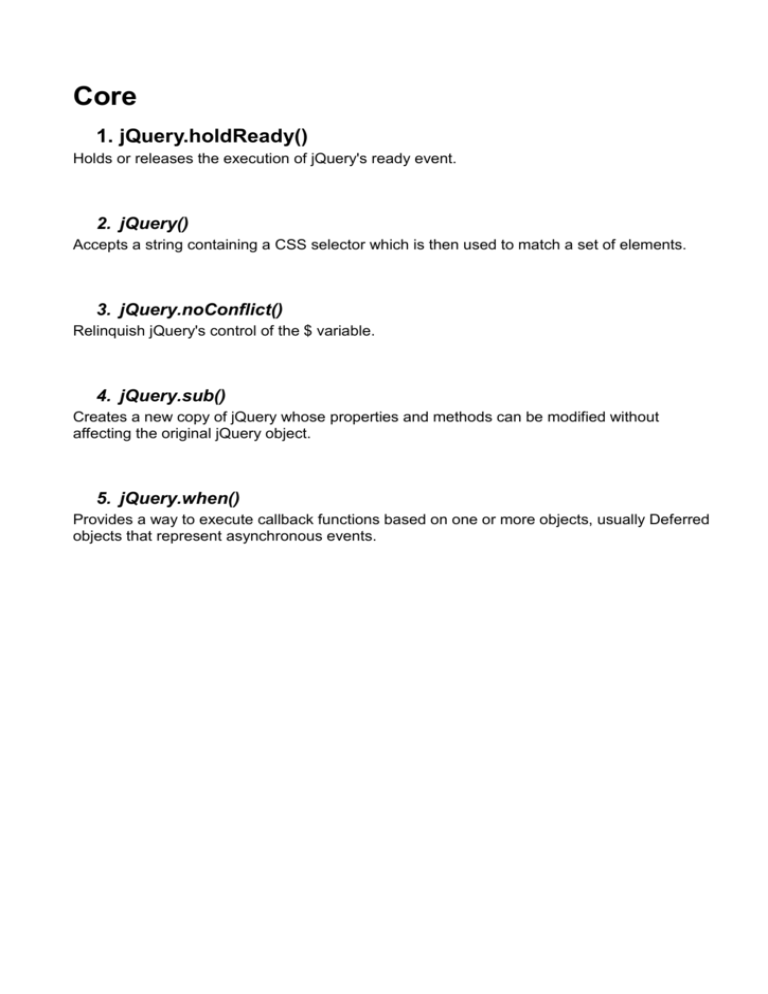
Core
1. jQuery.holdReady()
Holds or releases the execution of jQuery's ready event.
2. jQuery()
Accepts a string containing a CSS selector which is then used to match a set of elements.
3. jQuery.noConflict()
Relinquish jQuery's control of the $ variable.
4. jQuery.sub()
Creates a new copy of jQuery whose properties and methods can be modified without
affecting the original jQuery object.
5. jQuery.when()
Provides a way to execute callback functions based on one or more objects, usually Deferred
objects that represent asynchronous events.
Query.holdReady()
Categories: Core
jQuery.holdReady( hold )
Returns: Boolean
Description: Holds or releases the execution of jQuery's ready event.
version added: 1.6
jQuery.holdReady( hold )
holdIndicates whether the ready hold is being requested or released
The $.holdReady() method allows the caller to delay jQuery's ready event. This advanced
feature would typically be used by dynamic script loaders that want to load additional
JavaScript such as jQuery plugins before allowing the ready event to occur, even though the
DOM may be ready. This method must be called early in the document, such as in the
<head> immediately after the jQuery script tag. Calling this method after the ready event has
already fired will have no effect.
To delay the ready event, first call $.holdReady(true). When the ready event should be
released to execute, call $.holdReady(false). Note that multiple holds can be put on the ready
event, one for each $.holdReady(true) call. The ready event will not actually fire until all holds
have been released with a corresponding $.holdReady(false) and the normal document
ready conditions are met. (See ready for more information.)
Example:
Delay the ready event until a custom plugin has loaded.
$.holdReady(true);
$.getScript("myplugin.js", function() {
$.holdReady(false);
});
jQuery()
Categories: Core
Contents:
jQuery( selector, [ context ] )
jQuery( selector, [context] )
jQuery( element )
jQuery( elementArray )
jQuery( jQuery object )
jQuery()
jQuery( html, [ ownerDocument ] )
jQuery( html, [ownerDocument] )
jQuery( html,props )
jQuery( callback )
jQuery( callback )
Returns: jQuery
jQuery( selector, [context] ) Returns: jQuery
Description: Accepts a string containing a CSS selector which is then used to match a set of
elements.
version added: 1.0
jQuery( selector, [context] )
selectorA string containing a selector expression
contextA DOM Element, Document, or jQuery to use as context
version added: 1.0
jQuery( element )
elementA DOM element to wrap in a jQuery object.
version added: 1.0
jQuery( elementArray )
elementArrayAn array containing a set of DOM elements to wrap in a jQuery object.
version added: 1.0
jQuery( jQuery object )
jQuery objectAn existing jQuery object to clone.
version added: 1.4
jQuery()
In the first formulation listed above, jQuery() — which can also be written as $() — searches
through the DOM for any elements that match the provided selector and creates a new
jQuery object that references these elements:
$('div.foo');
Selector Context
By default, selectors perform their searches within the DOM starting at the document root.
However, an alternate context can be given for the search by using the optional second
parameter to the $() function. For example, to do a search within an event handler, the
search can be restricted like so:
$('div.foo').click(function() {
$('span', this).addClass('bar');
});
When the search for the span selector is restricted to the context of this, only spans within
the clicked element will get the additional class.
Internally, selector context is implemented with the .find() method, so $('span', this) is
equivalent to $(this).find('span').
Using DOM elements
The second and third formulations of this function create a jQuery object using one or more
DOM elements that were already selected in some other way. A common use of this facility is
to call jQuery methods on an element that has been passed to a callback function through
the keyword this:
$('div.foo').click(function() {
$(this).slideUp();
});
This example causes elements to be hidden with a sliding animation when clicked. Because
the handler receives the clicked item in the this keyword as a bare DOM element, the
element must be passed to the $() function before applying jQuery methods to it.
XML data returned from an Ajax call can be passed to the $() function so individual elements
of the XML structure can be retrieved using .find() and other DOM traversal methods.
$.post('url.xml', function(data) {
var $child = $(data).find('child');
})
Cloning jQuery Objects
When a jQuery object is passed to the $() function, a clone of the object is created. This new
jQuery object references the same DOM elements as the initial one.
Returning an Empty Set
As of jQuery 1.4, calling the jQuery() method with no arguments returns an empty jQuery set
(with a .length property of 0). In previous versions of jQuery, this would return a set
containing the document node.
Examples:
Example: Find all p elements that are children of a div element and apply a border to them.
<!DOCTYPE html>
<html>
<head>
<script src="http://code.jquery.com/jquery-latest.js"></script>
</head>
<body>
<p>one</p> <div><p>two</p></div> <p>three</p>
<script>
$("div > p").css("border", "1px solid gray");
</script>
</body>
</html>
Demo:
Example: Find all inputs of type radio within the first form in the document.
$("input:radio", document.forms[0]);
Example: Find all div elements within an XML document from an Ajax response.
$("div", xml.responseXML);
Example: Set the background color of the page to black.
$(document.body).css( "background", "black" );
Example: Hide all the input elements within a form.
$(myForm.elements).hide()
Returns: jQuery
jQuery( html, [ownerDocument] ) Returns: jQuery
Description: Creates DOM elements on the fly from the provided string of raw HTML.
version added: 1.0
jQuery( html, [ownerDocument] )
htmlA string of HTML to create on the fly. Note that this parses HTML, not XML.
ownerDocumentA document in which the new elements will be created
version added: 1.4
jQuery( html, props )
htmlA string defining a single, standalone, HTML element (e.g. <div/> or <div></div>).
propsAn map of attributes, events, and methods to call on the newly-created element.
Creating New Elements
If a string is passed as the parameter to $(), jQuery examines the string to see if it looks like
HTML (i.e., it has <tag ... > somewhere within the string). If not, the string is interpreted as a
selector expression, as explained above. But if the string appears to be an HTML snippet,
jQuery attempts to create new DOM elements as described by the HTML. Then a jQuery
object is created and returned that refers to these elements. You can perform any of the
usual jQuery methods on this object:
$('<p id="test">My <em>new</em> text</p>').appendTo('body');
If the HTML is more complex than a single tag without attributes, as it is in the above
example, the actual creation of the elements is handled by the browser's innerHTML
mechanism. In most cases, jQuery creates a new <div> element and sets the innerHTML
property of the element to the HTML snippet that was passed in. When the parameter has a
single tag, such as $('<img />') or $('<a></a>'), jQuery creates the element using the native
JavaScript createElement() function.
When passing in complex HTML, some browsers may not generate a DOM that exactly
replicates the HTML source provided. As mentioned, we use the browser's .innerHTML
property to parse the passed HTML and insert it into the current document. During this
process, some browsers filter out certain elements such as <html>, <title>, or <head>
elements. As a result, the elements inserted may not be representative of the original string
passed.
Filtering isn't however just limited to these tags. For example, Internet Explorer prior to
version 8 will also convert all href properties on links to absolute URLs, and Internet Explorer
prior to version 9 will not correctly handle HTML5 elements without the addition of a separate
compatibility layer.
To ensure cross-platform compatibility, the snippet must be well-formed. Tags that can
contain other elements should be paired with a closing tag:
$('<a href="http://jquery.com"></a>');
Alternatively, jQuery allows XML-like tag syntax (with or without a space before the slash):
$('<a/>');
Tags that cannot contain elements may be quick-closed or not:
$('<img />');
$('<input>');
As of jQuery 1.4, the second argument can accept a map consisting of a superset of the
properties that can be passed to the .attr() method. Furthermore, any event type can be
passed in, and the following jQuery methods can be called: val, css, html, text, data, width,
height, or offset. The name "class" must be quoted in the map since it is a JavaScript
reserved word, and "className" cannot be used since it is not the correct attribute name.
Note: Internet Explorer will not allow you to create an input or button element and change its
type; you must specify the type using '<input type="checkbox" />' for example. A
demonstration of this can be seen below:
Unsupported in IE:
$('<input />', {
type: 'text',
name: 'test'
}).appendTo("body");
Supported workaround:
$('<input type="text" />').attr({
name: 'test'
}).appendTo("body");
Examples:
Example: Create a div element (and all of its contents) dynamically and append it to the body
element. Internally, an element is created and its innerHTML property set to the given
markup.
$("<div><p>Hello</p></div>").appendTo("body")
Example: Create some DOM elements.
$("<div/>", {
"class": "test",
text: "Click me!",
click: function(){
$(this).toggleClass("test");
}
}).appendTo("body");
Returns: jQuery
jQuery( callback ) Returns: jQuery
Description: Binds a function to be executed when the DOM has finished loading.
version added: 1.0
jQuery( callback )
callbackThe function to execute when the DOM is ready.
This function behaves just like $(document).ready(), in that it should be used to wrap other
$() operations on your page that depend on the DOM being ready. While this function is,
technically, chainable, there really isn't much use for chaining against it.
Examples:
Example: Execute the function when the DOM is ready to be used.
$(function(){
// Document is ready
});
Example: Use both the shortcut for $(document).ready() and the argument to write failsafe
jQuery code using the $ alias, without relying on the global alias.
jQuery(function($) {
// Your code using failsafe $ alias here...
});
jQuery.noConflict()
Categories: Core | Miscellaneous > Setup Methods
Returns: Object
jQuery.noConflict( [removeAll] ) Returns: Object
Description: Relinquish jQuery's control of the $ variable.
version added: 1.0
jQuery.noConflict( [removeAll] )
removeAllA Boolean indicating whether to remove all jQuery variables from the global scope
(including jQuery itself).
Many JavaScript libraries use $ as a function or variable name, just as jQuery does. In
jQuery's case, $ is just an alias for jQuery, so all functionality is available without using $. If
we need to use another JavaScript library alongside jQuery, we can return control of $ back
to the other library with a call to $.noConflict():
<script type="text/javascript" src="other_lib.js"></script>
<script type="text/javascript" src="jquery.js"></script>
<script type="text/javascript">
$.noConflict();
// Code that uses other library's $ can follow here.
</script>
This technique is especially effective in conjunction with the .ready() method's ability to alias
the jQuery object, as within callback passed to .ready() we can use $ if we wish without fear
of conflicts later:
<script type="text/javascript" src="other_lib.js"></script>
<script type="text/javascript" src="jquery.js"></script>
<script type="text/javascript">
$.noConflict();
jQuery(document).ready(function($) {
// Code that uses jQuery's $ can follow here.
});
// Code that uses other library's $ can follow here.
</script>
If necessary, we can free up the jQuery name as well by passing true as an argument to the
method. This is rarely necessary, and if we must do this (for example, if we need to use
multiple versions of the jQuery library on the same page), we need to consider that most
plug-ins rely on the presence of the jQuery variable and may not operate correctly in this
situation.
Examples:
Example: Maps the original object that was referenced by $ back to $.
jQuery.noConflict();
// Do something with jQuery
jQuery("div p").hide();
// Do something with another library's $()
$("content").style.display = 'none';
Example: Reverts the $ alias and then creates and executes a function to provide the $ as a
jQuery alias inside the functions scope. Inside the function the original $ object is not
available. This works well for most plugins that don't rely on any other library.
jQuery.noConflict();
(function($) {
$(function() {
// more code using $ as alias to jQuery
});
})(jQuery);
// other code using $ as an alias to the other library
Example: You can chain the jQuery.noConflict() with the shorthand ready for a compact
code.
jQuery.noConflict()(function(){
// code using jQuery
});
// other code using $ as an alias to the other library
Example: Creates a different alias instead of jQuery to use in the rest of the script.
var j = jQuery.noConflict();
// Do something with jQuery
j("div p").hide();
// Do something with another library's $()
$("content").style.display = 'none';
Example: Completely move jQuery to a new namespace in another object.
var dom = {};
dom.query = jQuery.noConflict(true);
Result:
// Do something with the new jQuery
dom.query("div p").hide();
// Do something with another library's $()
$("content").style.display = 'none';
// Do something with another version of jQuery
jQuery("div > p").hide();
jQuery.sub()
Categories: Core
Returns: jQuery
jQuery.sub() Returns: jQuery
Description: Creates a new copy of jQuery whose properties and methods can be modified
without affecting the original jQuery object.
version added: 1.5
jQuery.sub()
There are two specific use cases for which jQuery.sub() was created. The first was for
providing a painless way of overriding jQuery methods without completely destroying the
original methods and another was for helping to do encapsulation and basic namespacing for
jQuery plugins.
Note that jQuery.sub() doesn't attempt to do any sort of isolation - that's not its intention. All
the methods on the sub'd version of jQuery will still point to the original jQuery (events bound
and triggered will still be through the main jQuery, data will be bound to elements through the
main jQuery, Ajax queries and events will run through the main jQuery, etc.).
Note that if you're looking to use this for plugin development you should first strongly consider
using something like the jQuery UI widget factory which manages both state and plugin submethods. Some examples of using the jQuery UI widget factory to build a plugin.
The particular use cases of this method can be best described through some examples.
Examples:
Example: Adding a method to a jQuery sub so that it isn't exposed externally:
(function(){
var sub$ = jQuery.sub();
sub$.fn.myCustomMethod = function(){
return 'just for me';
};
sub$(document).ready(function() {
sub$('body').myCustomMethod() // 'just for me'
});
})();
typeof jQuery('body').myCustomMethod // undefined
Example: Override some jQuery methods to provide new functionality.
(function() {
var myjQuery = jQuery.sub();
myjQuery.fn.remove = function() {
// New functionality: Trigger a remove event
this.trigger("remove");
// Be sure to call the original jQuery remove method
return jQuery.fn.remove.apply( this, arguments );
};
myjQuery(function($) {
$(".menu").click(function() {
$(this).find(".submenu").remove();
});
// A new remove event is now triggered from this copy of jQuery
$(document).bind("remove", function(e) {
$(e.target).parent().hide();
});
});
})();
// Regular jQuery doesn't trigger a remove event when removing an element
// This functionality is only contained within the modified 'myjQuery'.
Example: Create a plugin that returns plugin-specific methods.
(function() {
// Create a new copy of jQuery using sub()
var plugin = jQuery.sub();
// Extend that copy with the new plugin methods
plugin.fn.extend({
open: function() {
return this.show();
},
close: function() {
return this.hide();
}
});
// Add our plugin to the original jQuery
jQuery.fn.myplugin = function() {
this.addClass("plugin");
// Make sure our plugin returns our special plugin version of jQuery
return plugin( this );
};
})();
$(document).ready(function() {
// Call the plugin, open method now exists
$('#main').myplugin().open();
// Note: Calling just $("#main").open() won't work as open doesn't exist!
});
jQuery.when()
Categories: Core
Returns: Promise
jQuery.when( deferreds ) Returns: Promise
Description: Provides a way to execute callback functions based on one or more objects,
usually Deferred objects that represent asynchronous events.
version added: 1.5
jQuery.when( deferreds )
deferredsOne or more Deferred objects, or plain JavaScript objects.
If a single Deferred is passed to jQuery.when, its Promise object (a subset of the Deferred
methods) is returned by the method. Additional methods of the Promise object can be called
to attach callbacks, such as deferred.then. When the Deferred is resolved or rejected, usually
by the code that created the Deferred originally, the appropriate callbacks will be called. For
example, the jqXHR object returned by jQuery.ajax is a Deferred and can be used this way:
$.when( $.ajax("test.aspx") ).then(function(ajaxArgs){
alert(ajaxArgs[1]); /* ajaxArgs is [ "success", statusText, jqXHR ] */
});
If a single argument is passed to jQuery.when and it is not a Deferred, it will be treated as a
resolved Deferred and any doneCallbacks attached will be executed immediately. The
doneCallbacks are passed the original argument. In this case any failCallbacks you might set
are never called since the Deferred is never rejected. For example:
$.when( { testing: 123 } ).done(
function(x){ alert(x.testing); } /* alerts "123" */
);
In the case where multiple Deferred objects are passed to jQuery.when, the method returns
the Promise from a new "master" Deferred object that tracks the aggregate state of all the
Deferreds it has been passed. The method will resolve its master Deferred as soon as all the
Deferreds resolve, or reject the master Deferred as soon as one of the Deferreds is rejected.
If the master Deferred is resolved, it is passed the resolved values of all the Deferreds that
were passed to jQuery.when. For example, when the Deferreds are jQuery.ajax() requests,
the arguments will be the jqXHR objects for the requests, in the order they were given in the
argument list.
In the multiple-Deferreds case where one of the Deferreds is rejected, jQuery.when
immediately fires the failCallbacks for its master Deferred. Note that some of the Deferreds
may still be unresolved at that point. If you need to perform additional processing for this
case, such as canceling any unfinished ajax requests, you can keep references to the
underlying jqXHR objects in a closure and inspect/cancel them in the failCallback.
Examples:
Example: Execute a function after two ajax requests are successful. (See the jQuery.ajax()
documentation for a complete description of success and error cases for an ajax request).
$.when($.ajax("/page1.php"), $.ajax("/page2.php")).done(function(a1, a2){
/* a1 and a2 are arguments resolved for the
page1 and page2 ajax requests, respectively */
var jqXHR = a1[2]; /* arguments are [ "success", statusText, jqXHR ] */
if ( /Whip It/.test(jqXHR.responseText) ) {
alert("First page has 'Whip It' somewhere.");
}
});
Example: Execute the function myFunc when both ajax requests are successful, or myFailure
if either one has an error.
$.when($.ajax("/page1.php"), $.ajax("/page2.php"))
.then(myFunc, myFailure);
Support and Contributions