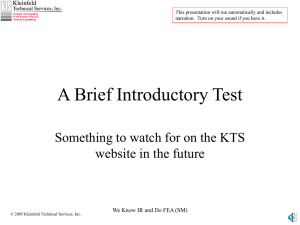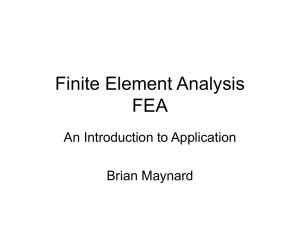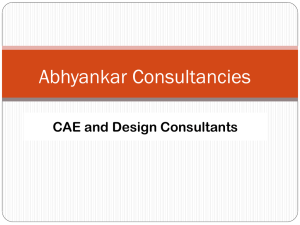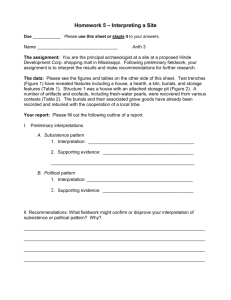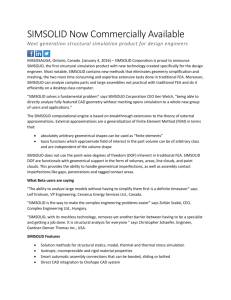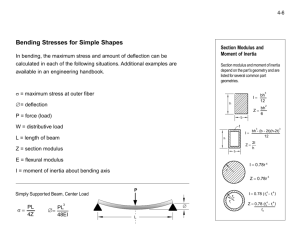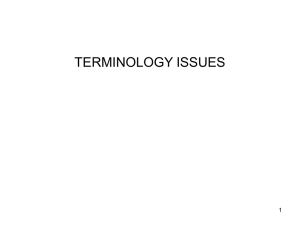RET 2010 Final Report - LPPD - University of Illinois at Chicago
advertisement
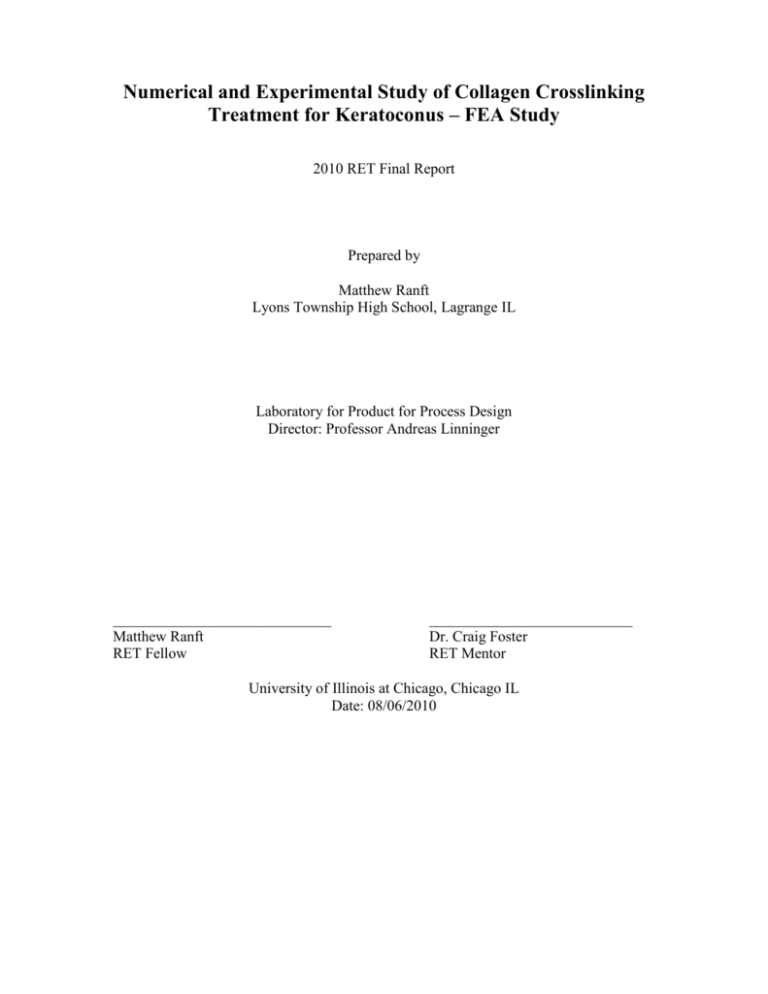
Numerical and Experimental Study of Collagen Crosslinking Treatment for Keratoconus – FEA Study 2010 RET Final Report Prepared by Matthew Ranft Lyons Township High School, Lagrange IL Laboratory for Product for Process Design Director: Professor Andreas Linninger _____________________________ Matthew Ranft RET Fellow ___________________________ Dr. Craig Foster RET Mentor University of Illinois at Chicago, Chicago IL Date: 08/06/2010 Image Reconstruction of Brain Structures Matthew Ranft Math & Science Teacher Lyons Township High School Advisors: Dr. Craig Foster University of Illinois at Chicago Director: Dr. Andreas Linninger University of Illinois at Chicago Abstract The purpose of this project is to seek out various Finite Element Analysis (FEA) software programs that are capable of performing specific functions to assist in the overall analysis of the human cornea. Better understanding of the structure of the human cornea will hopefully lead to better understanding and treatment of eye defects such as the degenerative eye disease Keratoconus. The human cornea is complex both in geometry and material [1]. The proper FEA software will allow for complex analysis of cornea to be performed that otherwise would be impossible. Requirements for an acceptable FEA software for this project is that it has to be able to export information in text or excel formats, mesh triangles quadrilaterals, tetrahedral and hexahedral, produce a 3dimensional mesh, can post process, user friendly and low cost. Of the FEA software I looked into I found ANSYS and ADINA best meet these criteria. 2 Table of Contents Abstract ............................................................................................................................... 2 Table of Contents ................................................................................................................ 3 Introduction ......................................................................................................................... 4 Material & Methods ............................................................................................................ 6 Results ................................................................................................................................. 7 Conclusion ........................................................................................................................ 10 Discussion and Future Results .......................................................................................... 12 Acknowledgements ........................................................................................................... 13 References ......................................................................................................................... 14 3 Introduction Keratoconus is a degenerative eye disease that effects one in two thousand people primarily between the ages of 16 to 30. The disease causes the cornea to lose its spherical shape and bulge out to form a shape more similar to a cone (hence the name Keratoconus, derived from the Greek word for cornea (‘kerato’) and cone shaped (‘conus’)[2]. Figure 1 shows a drawing on a normal cornea compared to one that has been affected with Keratoconus. These irregularities of the cornea severely distorts vision. The exact cause of Keratoconus is not known; however it is believed to have some genetic ties. Several treatment options do exist for Keratoconus. Contact lenses are effective in the early stages; however as the disease progresses surgery is usually required. With surgery, such as corneal transplants, the cornea does not always respond well to incisions and it fails to stop the progressive loss of stiffness and strength of the cornea. An alternative treatment is Collagen Crosslinking. This non invasive procedure is relatively inexpensive. A riboflavin solution (vitamin B-12) is applied to the stroma layer of the cornea. Once the riboflavin has been applied for the required time the eye is then exposed to UVA radiation. This procedure allows for the collagen fibrils to crosslink (bond) which restores strength and stiffness to cornea. While this treatment shows much promise the results are inconsistent in the amount of reversal experienced by patients. It is not known how variations in riboflavin concentration and/or UVA exposure affect the outcomes of treatment. Therefore further research of this treatment is required. 4 A tool that can be used to further evaluate this treatment is Finite Element Analysis (FEA). By using FEA software a computer generated model of the cornea can be created. Because the cornea is mechanically and geometrically complex, stress and deformation analysis become extremely difficult and time consuming. FEA will allow for an approximate analysis to be performed fairly easily. Additionally the graphics capability of FEA software will allow for a clear visual depiction of the cornea as well in both normal and Keratoconic states. FEA allows analysis of objects to be performed that would otherwise be impossible. While the analysis of the object is an approximate solution, the accuracy is kept to within a given tolerance. Additionally, FEA software allows for a more detailed analysis of the object. Instead of having to analyze a complex geometry and or material as a whole, FEA allows for the object to be broken down into much smaller pieces called elements. These elements come in the shapes of triangles, quadrilaterals, tetrahedral and hexahedral (Figure 2). Additionally these elements are comprised of nodes which are specific points located on the element. Analysis of the object is performed at these node locations within the object. The connecting of all the nodes and elements within an object is called a mesh (Figure 3). Figure 2 Example of elements used within FEA. The points located on the elements are called nodes. Figure 3 Example of a mesh applied over a simulated cornea shape using FEA software. 5 The goal of the research done during this study was to find an acceptable FEA software to use for this project. The requirements for the software are that it must be able to: Export information in text or excel. The desired information is nodal coordinates, elements connectivity, element connectivity arrays, node sets, sides sets. Can pre-process by producing duce a mesh using triangles, quadrilaterals, tetrahedral, hexahedral. Can post process – analyze data User friendly Low cost Material & Methods Analyzing FEA software essentially consisted of using a ClientPro 385 PC with Windows XP operating system. Using this PC I was able to visit various FEA software sites and request free software trials. Additionally a website (http://www.andrew.cmu.edu/user/sowen/softsurv.html) created by Steve Owen PhD was used. This website was a survey of approximately 80 different FEA software programs available. While the survey is not a complete list, it did serve as a useful tool to focus and narrow the search of FEA software on the market today. Finally, some other popular FEA software programs were looked at as well because of their use at UIC campus or known popularity in the market today 6 Results The following FEA software programs were evaluated using free trial versions of the software as supplied by developer, ADINA, ABAQUS, Cubit and GID. Additionally, ANSYS 11.0 was also evaluated as it is widely available in the UIC Engineering Department. The following is a summary of the findings for each of the above listed Software . ANSYS 11.0 Cost – Free. ANSYS 11.0 is made widely available within the UIC Engineering Department. Exportability – The Desired output data is easily available. Through the list option on the top utility menu node connectivity and sets are available and exportable to a txt file (lists -> nodes select coordinates only then select OK. This will create a data table in a .lis format which needs to be converted .txt. In the data file choose file -> saveas -> choose name. Then go to the newly saved file right click -> rename -> choose name with .txt at the end of it) Additionally, element connectivity is available through the same means (lists -> elements -> nodes + attributes then covert to .txt as mentioned above). Additionally, a “pick” options exists under the list option that allows using the mouse to click on the geometry and select attributes to be displayed in tabular exportable form. 7 Meshing – ANSYS has the ability to mesh various different elements such as triangles, quadrilaterals, tetrahedral, and hexahedral (type solid186) Post Processing – is easily performed in ANSYS although only simple mathematical models were used. More complex or project specific codes was not tested. User Friendly – This is the area of ANSYS that was found to be of the lowest quality. When compared with other FEA software the interface of actually learning to draw three dimensional geometries was cumbersome and time consuming. Creating a new model was not as intuitive and required much help from the tutorial. Additionally, the controls to create and manipulate computer generated models required a great deal of effort to learn and become familiar with. Finally, ANSYS was found to “freeze” quite often and required the saving of data to be performed regularly to avoid losing work. Note: There is a new version ANSYS 12.0 available. This version was not evaluated although it does appear to be more user friendly. ADINA Cost - $1200.00 Exportability - Nodal coordinates and element connectivity are easily available through Adina. Under the meshing option of the top utility menu tabular data is easily generated and put into and exportable to a .txt file. Additionally nodes sets and surface sets can be generated using the meshing option however this can only be performed on surfaces that were created during the preprocessing phase. 8 Meshing - ADINA has the ability to mesh various different elements such as triangles, quadrilaterals, tetrahedral, and hexahedral. Post Processing - is easily performed in ADINA although only simple mathematical models were used. More complex or project specific codes were not tested. User Friendly – ADINA was found to be user friendly. Majority of operations were windows based and creating/manipulating the actual geometry was simple. Points within the geometry were defined, then using the line function to connect points to create a surface and then rotating the surface about a desired axis to CUBIT Cost - $300.00. Free 30 day trial version was used for this analysis. Exportability – Not able to fully evaluate this aspect. While it does appear that node connectivity and element and sides sets can be produced, I was not able to figure out how to get this data into an exportable format. Meshing – CUBIT has the ability to mesh various different elements such as triangles, quadrilaterals, tetrahedral, and hexahedral Post Processing - is easily performed in CUBIT although only simple mathematical models were used. More complex or project specific codes were not tested. User Friendly – Aside from the exportability issue CUBIT was found to be extremely user friendly. Creating the geometry was easy. This only required 9 making a simple sketch, putting the correct dimension on the sketch and the software created an accurate shape. Additionally, in the tutorial, actual video are supplied that show step by step how to pre and post process. ABAQUS Cost - $1000.00 Exportability – Nodal connectivity as well as elements sets are available through the query option. However I was not able to determine how to export this data during the duration of this project. Meshing – ABAQUS has the ability to mesh various different elements such as triangles, quadrilaterals, tetrahedral, and hexahedral Post Processing - is easily performed in ABAQUS although only simple mathematical models were used. More complex or project specific codes was not tested. User Friendly – Through the use of the tutorial ABAQUS was found to be user friendly. Creating a geometry was found to be fairly simple as well as creating and analyzing a mesh. However the ease or capability of exporting data remains unknown at this time. GID Although this software is windows based it was found to be the most difficult to use software. The time required to learn to use this software was high and frustration level of following tutorial made creating a quality working geometry impractical Conclusion 10 The use of FEA software to analyze the human cornea for this project is crucial. Based on the analysis of various different FEA software, it appears that ANSYS and ADINA would best serve this project. ANSYS is capable to perform all of the required parameters. Although the user may have to spend time necessary to become more familiar with the aspects of operating ANSYS once this time is invested ANSYS it appears to be very capable. While ADINA does appear to be more user friendly and should require less time to create and analyze models, the cost of $1200.00 needs to be considered. 11 Discussion and Future Results The overall objective of this project is to use available tools to gain a better understanding of the complicated human cornea. Hopefully by gaining this better understanding improved treatments for disorders such as Keratoconus will result. Once an acceptable FEA software is chosen for this project the next step will be to develop and incorporate FEA software a complex mathematical equation that models the cornea’s behavior in both the normal and Keratoconic states. Eventually the developed model will need to be compared to actual human corneas obtained from the Illinois Eye Bank. Variations in Collagen Crosslinking procedure will be performed on the human corneas and results will be compared to the mathematical/FEA model. Ideally what may be developed is an eye model that is patient specific. A patient specific model may prove to be useful in developing individualized treatment of patients on a case by case basis. 12 Acknowledgements Financial support by NSF RET Grant – EEC 0743068 (Andreas Linninger, PI) is gratefully acknowledged Andreas Linninger Dr. Craig Foster Dipika Gongal Brain J. Sweetman Sukhraaj S. Basati 13 References 1. Dr. Craig Foster, Numerical and Experimental Study of Collagen Treatment for Keratoconus – Research Proposal, 2010 2. Yaron S. Rabinowitz,M.D., http://keratoconus.com/Keratocus.com, accessed August 5, 2010 3. http://en.wikipedia.org/wiki/Keratoconus, accessed August 5 2010. 4. Owen, Steven J., "A Survey of Unstructured Mesh Generation Technology", Proceedings 7th International Meshing Roundtable, Dearborn, MI, October 1998 14