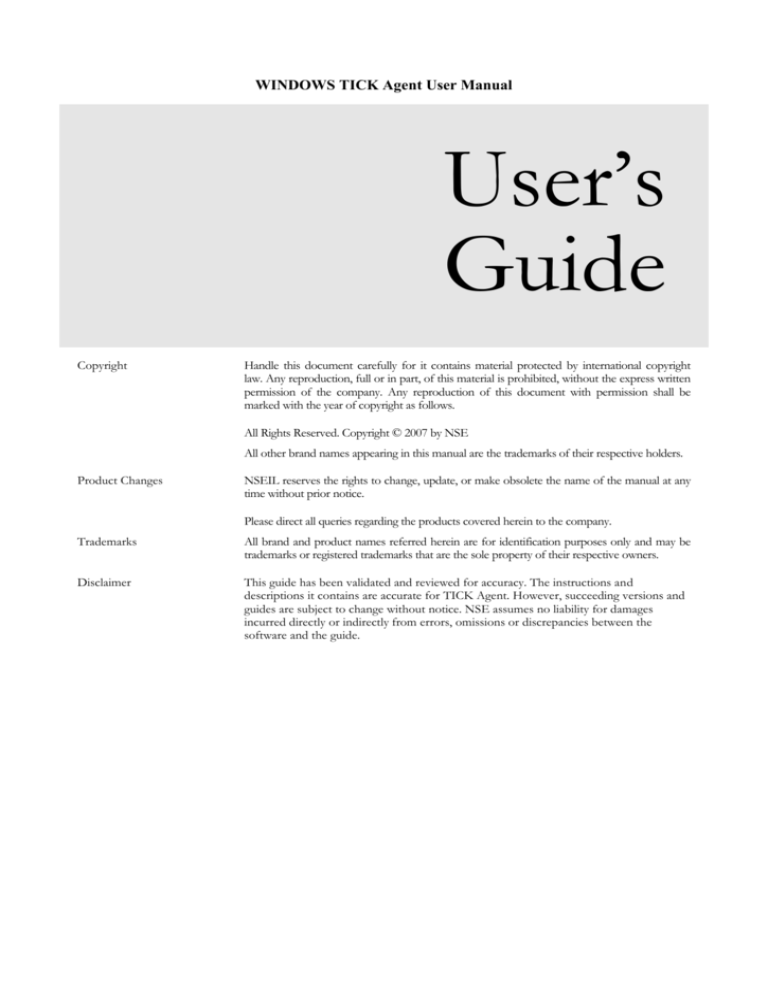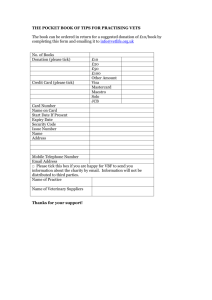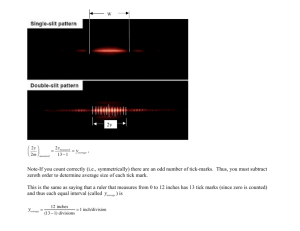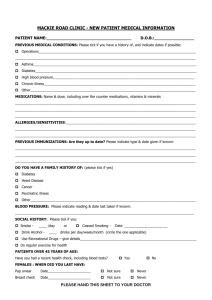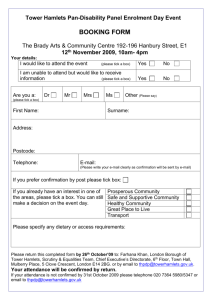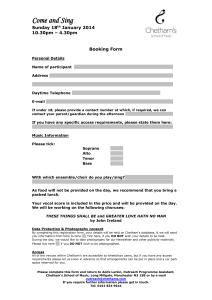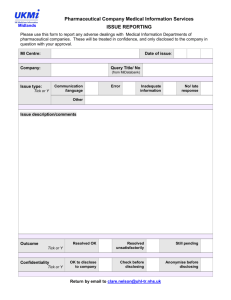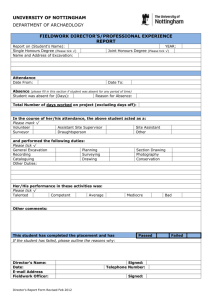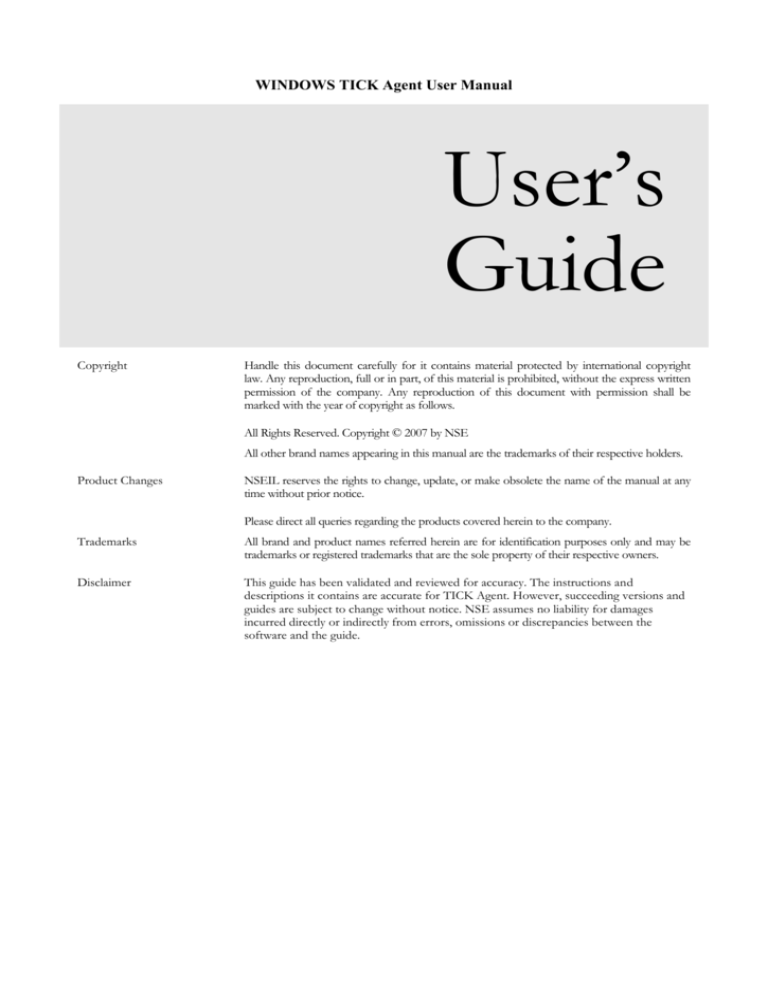
WINDOWS TICK Agent User Manual
User’s
Guide
Copyright
Handle this document carefully for it contains material protected by international copyright
law. Any reproduction, full or in part, of this material is prohibited, without the express written
permission of the company. Any reproduction of this document with permission shall be
marked with the year of copyright as follows.
All Rights Reserved. Copyright © 2007 by NSE
All other brand names appearing in this manual are the trademarks of their respective holders.
Product Changes
NSEIL reserves the rights to change, update, or make obsolete the name of the manual at any
time without prior notice.
Please direct all queries regarding the products covered herein to the company.
Trademarks
All brand and product names referred herein are for identification purposes only and may be
trademarks or registered trademarks that are the sole property of their respective owners.
Disclaimer
This guide has been validated and reviewed for accuracy. The instructions and
descriptions it contains are accurate for TICK Agent. However, succeeding versions and
guides are subject to change without notice. NSE assumes no liability for damages
incurred directly or indirectly from errors, omissions or discrepancies between the
software and the guide.
Contents
About this Guide ................................................................................................... iii
Purpose of This Guide ............................................................................................................... iii
Who Should Read This Guide .................................................................................................. iii
How to Get In Touch ................................................................................................................ iii
Documentation Support ........................................................................................................................... iii
Customer Support ...................................................................................................................................... iii
Getting Started ....................................................................................................... 5
What is Tick Agent? ..................................................................................................................... 6
Purpose of TICK Agent ............................................................................................................. 6
interfaces ........................................................................................................................................ 6
TICK Agent Installation / Uninstallation .............................................................. 8
Configuring TICK Agent ........................................................................................ 9
TICK Agent Repository Management System (TICK Agent RMS) ...................... 10
What is Tick Agent RMS?......................................................................................................... 11
Working of Tick Agent RMS ................................................................................................... 11
About this Guide
PURPOSE OF THIS GUIDE
This guide will provide the information about TICK Agent, installation and
configuration of TICK Agent.
WHO SHOULD READ THIS GUIDE
This guide is useful for anyone who is going to install, configure and use the
TICK Agent application.
HOW TO GET IN TOUCH
The following sections provide information on how to obtain support for the
documentation and the software.
Documentation Support
NSE welcomes your comments and suggestions on the quality and usefulness
of this document. For any questions, comments, or suggestions on the
documentation, you can contact us at:
National Stock Exchange of India Limited,
Exchange Plaza,
Block G,
Bandra-Kurla Complex,
Bandra (East).
Mumbai - 400 051
Tel - 26598100
Customer Support
If you have any problems, questions, comments, or suggestions regarding,
TICK Agent and its sub systems, contact us at the address mentioned above.
While contacting customer support, have the following information ready:
Your name, E-mail address, phone number, and fax number
The type of hardware, including the server configuration and
network hardware if available
The version of TICK Agent.
The name and version of the operating system
N S E
A
I VB O U T T H I S G U I D E
HOW TO GET IN TOUCH
W I N D O W S
T I C K
A G E N T
U S E R ’ S
G U I D E
The exact message that appeared when the problem occurred or
any other error messages that appeared on your screen
A description of how you tried to solve the problem
iv
1
Chapter
Getting Started
In this chapter, you will learn:
What is TICK Agent?
N S E
T I C K
A G E N T
U S E R ’ S
G U I D E
WHAT IS TICK AGENT?
Agent Application is provided by exchange and it will be
installed at Client-End Server for receiving the Multicast TICK Data.
TICK Agent also provides TICK Data recovery and it is the sole
contact point for recovery of missed TICK Data for a particular
multicast stream.
TICK
PURPOSE OF TICK AGENT
Receive the Multicast data from the exchange and Re-multicast the
received data to the client on UDP Network.
Store the multicast messages for recovery
Receive the Recovery request from the client through TCP/IP
Provide the recovery to the client through TCP/IP
INTERFACES
TICK Agent
has the following interfaces:
1. Trading system
The TICK Agent system interfaces with the host in the
following ways:
G
6 ETTING STARTED
WHAT IS TICK AGENT?
6
N S E
T I C K
A G E N T
U S E R ’ S
G U I D E
Receive the multicast data from the exchange.
Recover the TICKS.
2. Client End Server
The TICK Agent system interfaces with the client applications
in the following ways:
Re-multicast the received data to clients on UDP.
Receive the recovery request from the user through
TCP/IP.
Send the recovery response messages to the user
through TCP/IP.
GETTING STARTED
INTERFACES
7
7
2
Chapter
TICK Agent
Installation /
Uninstallation
Please refer the following document (TICK Agent Setup Manual)
for details about TICK Agent installation/un-installation.
TICK Agent Setup Manual
TICK_AGENT_SETUP
_MANUAL.doc
3
Chapter
Configuring TICK
Agent
Agent application can be configured using TICK Agent
Configurator. Please refer the following document (TICK Agent
Configuration Manual) for details about configuring TICK Agent.
TICK Agent Configuration User Manual also provides details for
using additional features.
TICK
TICK Agent Configuration Manual
Tick_Agent_Configur
ation_Manual.doc
CONFIGURING
INTERFACES
TICK
AGENT
9
9
4
2
Chapter
TICK Agent
Repository
Management System
(TICK Agent RMS)
In this chapter, you will learn how to:
What is TICK Agent RMS?
Working of TICK Agent RMS
WHAT IS TICK AGENT RMS?
RMS stands for Repository Management System. This system is used to
manage the logs of TICK Agent.
WORKING OF TICK AGENT RMS
As mentioned above this system will automatically run everyday at 4 A.M. for
the purpose of managing the logs of the TICK Agent application. If the
machine on which TICK Agent application is running is shut down, the
Repository Management System detects date change for the following day and
manages the logs accordingly.
If log files are present in the LOGS folder, it creates a separate directory in
REPOSITORY directory. The name of the directory is derived from the date
of logs. It then moves the log files to the newly created directory and
compresses them.
For each day when logs are created, RMS creates a new directory in
REPOSITORY directory. When number of date-wise directories in
REPOSITORY directory reaches above ‘Repository Management(in
days)’ value, RMS deletes the least recent folders from REPOSITORY
directory so that total number of folders in REPOSITORY directory is always
maintained up to Repository Management(in days)’ value.
E.g. if we want to keep previous 25 log directories max in REPOSITORY
folder, then change the value of Repository Management(in days)’ to 25.
So that it will keep previous 25 logs directories in the REPOSITORY folder.
TICK AGENT REPOSITORY MANAGEMENT SYSTEM
WHAT IS TICK AGENT RMS?
(TICK
AGENT RMS
1 )1
11