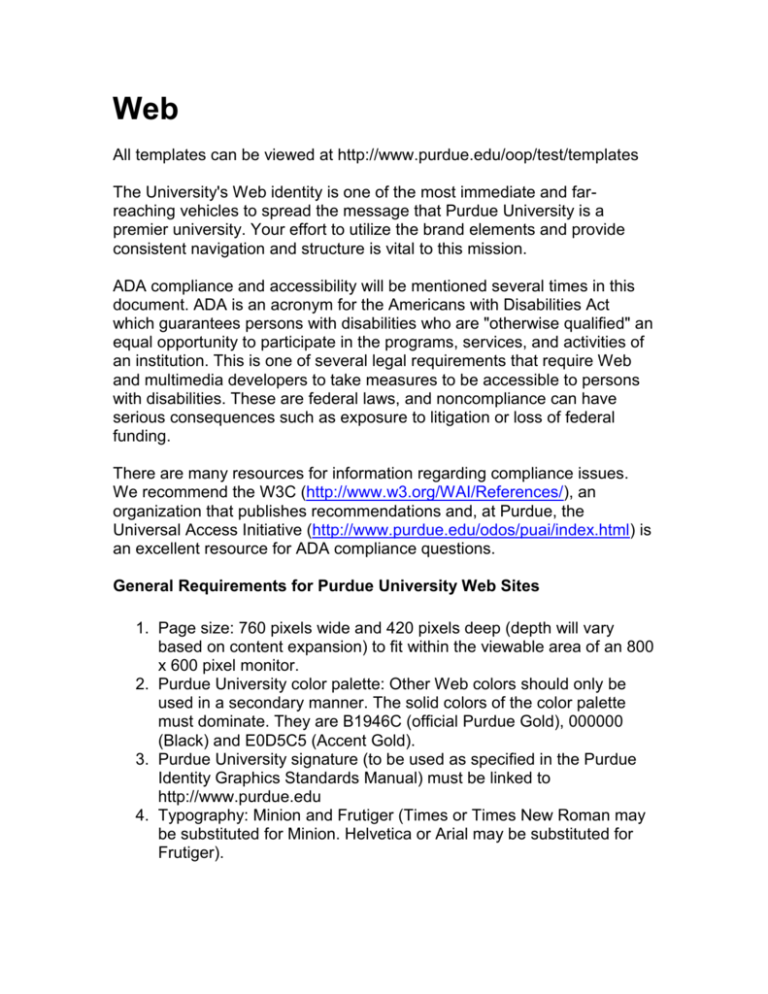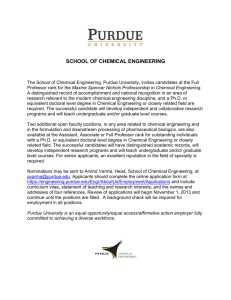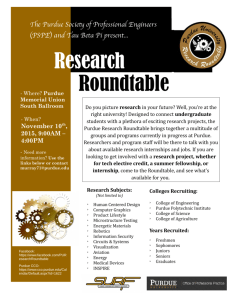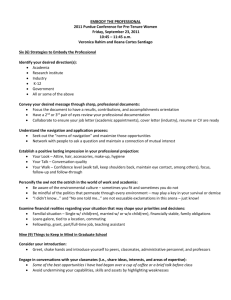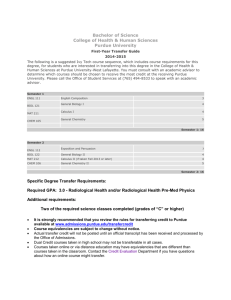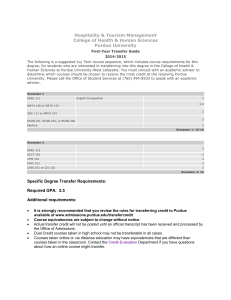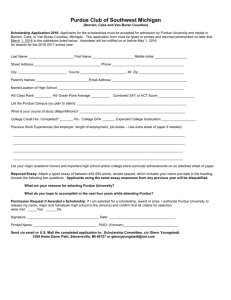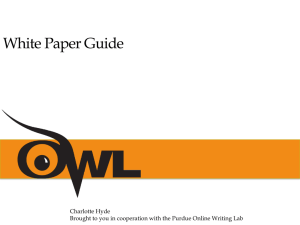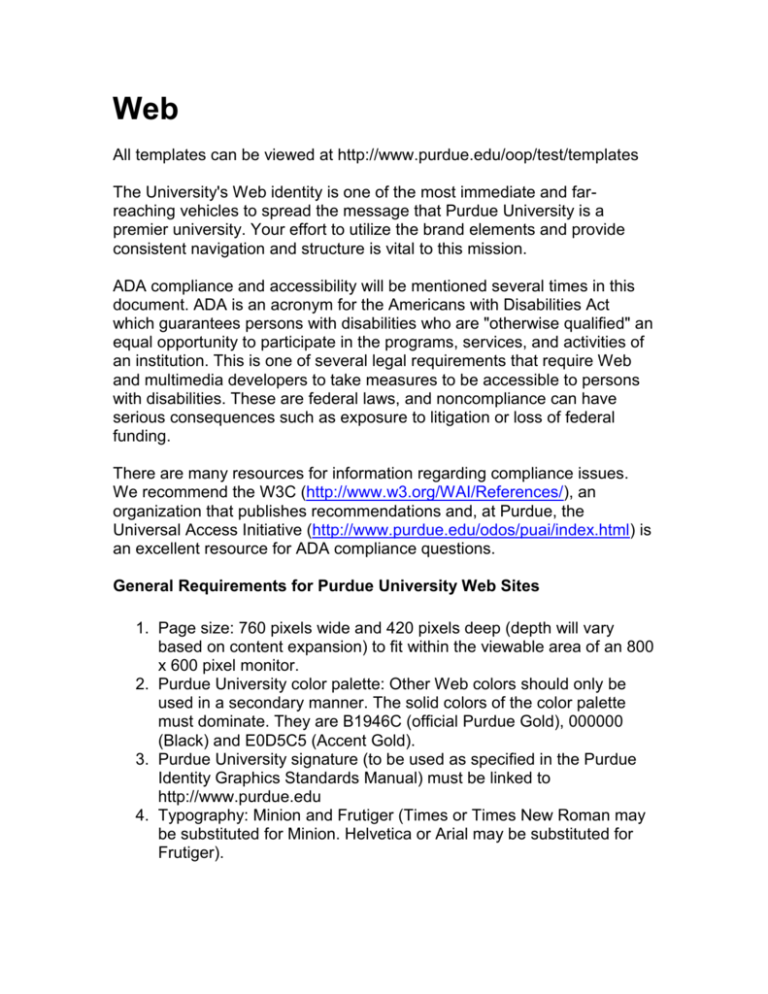
Web
All templates can be viewed at http://www.purdue.edu/oop/test/templates
The University's Web identity is one of the most immediate and farreaching vehicles to spread the message that Purdue University is a
premier university. Your effort to utilize the brand elements and provide
consistent navigation and structure is vital to this mission.
ADA compliance and accessibility will be mentioned several times in this
document. ADA is an acronym for the Americans with Disabilities Act
which guarantees persons with disabilities who are "otherwise qualified" an
equal opportunity to participate in the programs, services, and activities of
an institution. This is one of several legal requirements that require Web
and multimedia developers to take measures to be accessible to persons
with disabilities. These are federal laws, and noncompliance can have
serious consequences such as exposure to litigation or loss of federal
funding.
There are many resources for information regarding compliance issues.
We recommend the W3C (http://www.w3.org/WAI/References/), an
organization that publishes recommendations and, at Purdue, the
Universal Access Initiative (http://www.purdue.edu/odos/puai/index.html) is
an excellent resource for ADA compliance questions.
General Requirements for Purdue University Web Sites
1. Page size: 760 pixels wide and 420 pixels deep (depth will vary
based on content expansion) to fit within the viewable area of an 800
x 600 pixel monitor.
2. Purdue University color palette: Other Web colors should only be
used in a secondary manner. The solid colors of the color palette
must dominate. They are B1946C (official Purdue Gold), 000000
(Black) and E0D5C5 (Accent Gold).
3. Purdue University signature (to be used as specified in the Purdue
Identity Graphics Standards Manual) must be linked to
http://www.purdue.edu
4. Typography: Minion and Frutiger (Times or Times New Roman may
be substituted for Minion. Helvetica or Arial may be substituted for
Frutiger).
5. HTML text: Verdana, Arial, Helvetica, Sans-Serif is to be used. Size
will vary depending on usage. Body copy should be set at 2 (css
use: Verdana, Arial, Helvetica, sans-serif, size=85%).
6. Satisfy W3C priority level one accessibility checkpoint for all Purdue
University Web pages as outlined in the Web Accessibility Strategies
on the Purdue Universal Access Initiative
(http://www.purdue.edu/odos/puai/index.html) Web site.
7. All homepages should be optimized for search engines by including
a short description of the site and related keywords in the meta data
of the HTML.
Footer Requirements
Standard footer links that include links to:
a. Purdue homepage
b. Purdue Search
c. Campus Map
d. Purdue Directories
Copyright, Equal access/Equal Opportunity statement in the
following words:
e. Copyright © 2003, Purdue University, all rights reserved. An
equal access/equal opportunity university. Purdue University,
West Lafayette, IN 47907 USA, 765-494-4600
The following content is required within the sub menu area,
preferably at the bottom:
1. School or Department name and postal address
2. Phone number of someone committed to responding or obtaining a
response to ANY inquiries. Fax number if available.
3. Valid e-mail to someone committed to responding or obtaining a
response to ANY inquiries.
Required Address Block:
School or Department Name
Address Line 1
Address Line 2
West Lafayette, IN 47907-XXXX
(XXX) XXX-XXXX
Fax: (XXX) XXX-XXXX
email@email.purdue.edu
General Recommendations
1. Pages should not exceed 75k
2. Satisfy W3C priority level two and three accessibility checkpoints for
highest level and critical Web pages as outlined in the Web
Accessibility Strategies on the Purdue Universal Access Initiative
(http://www.purdue.edu/odos/puai/index.html) Web site. A complete
checklist can be found at
http://www.pmc.purdue.edu/pages/web/ada_tips.html
Header Recommended Links
Each school and department homepage will have four featured links:
Apply, Request Info, Visit, and Giving to Purdue.
"Apply" Link
There are two options for this link: It can go directly to the “Apply to
Purdue” page in the Office of Admissions Web site,
http://www.purdue.edu/Admissions/Undergrad/pages/app/apply_pu.html,
or it can go to a page that has school- or department-specific applications.
If the link does not go directly to the University application, the intermediate
page containing school/department applications needs a link to the
University application.
"Request Info" Link
This link should go directly to the Web page that provides details about
receiving additional information, https://vwave-01.adpc.purdue.edu/cgibin/relay.exe/80D23F6E8AF/redirect/publicEforms?form=prospective_student_contact_card&return
URL=http://www.purdue.edu/Admissions/Undergrad&returnLabel=Admissi
ons%20Page
"Visit" Link
This link should go directly to the “Visit Purdue” page
http://www.purdue.edu/Admissions/Undergrad/pages/visit/visit_pu.html, in
the Office of Admissions Web site.
“Giving” Link
There are two options for this link: It can go directly to the University
Development Web site. http://www.purdue.edu/UDO/, or it can go to the
school- or department-specific development page. If the link does not go
directly to the University Development Web site, the intermediate Web site
should contain links to:
University Development Web site (http://www.purdue.edu/UDO)
Purdue-gift (make a gift online by credit card)
(http://www.purdue.edu/udo/pages/how_to/credit_card.html)
Recommended Content for Schools and Academic Departments
Course listings.
Research programs and highlights.
Updated news, events, and alumni information.
Suggested high school preparation for specific fields of study (if
applicable).
Section highlighting undergraduate involvement in research –
photos, testimonials...
Internship information, if applicable.
Careers, job prospects, and salary information related to area.
List of student clubs and highlights of their activities.
Relevant academic information specifically targeted to transfer
students.
Academic resources for students (information about advising, or
links to pages containing related information)
Study-abroad opportunities
List and highlights of labs/research facilities
Corresponding information (or links) for graduate programs
List of college and/or department scholarships (and financial aid if
available).
Details regarding scholarship qualifications and how to apply for
scholarships.
Link to scholarship applications.
Link to University Financial Aid homepage.
List of faculty and their related research initiatives/interests and
contact information. Should also include information to market
faculty strengths, i.e., awards, significant achievements, etc.
Links to other relevant University info for graduate students, i.e., housing
information specific to them, graduate school application, etc.
Templates
Templates have been set up for use by the following:
Purdue University schools, departments, libraries, administrative and
service divisions, research facilities, extension and extended
education units, and other official units and programs of the
University.
The University's four branch campuses.
The primary constituent organizations of the University.
Web pages of internal employee organizations.
Professional Web pages created for faculty members,
administrators, and staff, hosted on University servers. The Purdue
banner must not be used on personal Web pages of University
employees.
Web pages of educational and research consortia headquartered at
Purdue University but not solely University entities, to indicate their
Purdue University affiliation and as a service to their visitors.
Web pages consisting solely of class content for current University
students.
University departments that have placed on the Web a number of
materials. These include large collections of photographs, diagrams
and charts, database results, PowerPoint presentations, and
archives of news releases. In these cases, the banner must be used
on the homepage for these collections and archives, but use is
optional for the pages that display the individual elements of this
specialty content.
Templates May Not Be Used For:
Any Web page not officially affiliated with the University.
Personal Web pages of University employees or students.
University sites should utilize either a homepage template or any of the
secondary page templates for their homepages. The homepage templates
provide for the strongest graphic impact, but the needs of your audience
may best be served by using the less graphic, faster-loading secondary
page templates.
If there are any questions on the templates usage, please contact (765)
494-2034 or E-mail webmaster@pmc.purdue.edu
Recommended Software and File Formats
Graphic Templates: Templates were created using Macromedia
Fireworks.
HTML Files: The HTML files were created and the code edited using
Macromedia Dreamweaver.
Image files: All images have been saved as .gif files for faster
downloading. If the file names or dimensions are changed, the
templates may not function correctly.
Template Guidelines
The Templates are composed of many editable content zones. These
guidelines describe the appropriate content and display for each zone.
Imagery within each zone can be customized to fit the needs of your site
within the guideline parameters. Because of a homepage design's graphic
nature and customization needs, some zones of the homepage are
provided as a graphic file that corresponds to a placeholder graphic in the
HTML template file.
All homepages should be optimized for search engines by including a short
description of the site in HTML.
Template Experience Levels
Level 1
The level 1 templates are for use by beginners. This template was created to put
information on the Web quickly and with minimal effort while remaining consistent
with the Purdue University brand identity. This template can be used with an
HTML editor such as Dreamweaver (recommended) or FrontPage. Directory/File
breakdown is as follows:
Fireworks/Photoshop - Contains the .png files for changing the photos and
graphics.
instructions - Contains the instruction file you are reading now.
l1_page_graphics - Contains the graphic (.gif) files for the Web page
l1_page_photos - Contains the banner photo (.gif) file
l1_page.html - The HTML file you will work with to create your page.
stylesl1.css - Style sheet
The HTML template editable areas are outlined below in figure 1.
Figure 1
1.
2.
3.
4.
5.
Links Menu Area
Content Area
Footer
Header
Links Menu Area 2 (optional-can also be used for news, testimonials,
profiles, links external to the site, etc.)
Instructions
The Level 1 template has been pre-coded for ADA compliance (level 1),
font styles, functionality and layout. You may open the template and
immediately begin inputting the content. The file can then be saved and
published.
To customize the template with University images that better suit the
audience of the page, go to http://www.pmc.purdue.edu/ to download new
images. The image you choose should be place in the l1_page_photos
folder.
Level 1 Co-Branding
When the Purdue brand is used in conjunction with other “brands” such as
school or department identifiers, the approved mark or logo for the school
or department should be placed in the content area. For more information
on co-branding, please contact Purdue Marketing Communications.
Level 2
The level 2 templates are for use by medium-level Web programmers.
Skills required for use of these templates include:
Basic HTML knowledge. HTML editors such as Dreamweaver
(recommended) or FrontPage can be used
Image editing software such as Macromedia Fireworks
(recommended), Adobe Image Ready, Adobe Photoshop, Corel
Photo Paint…etc. The graphic .png templates were created using
Macromedia’s Fireworks program and is recommended.
Cascading style sheets
Extra skills recommended, but not required:
o Basic JavaScript knowledge (to use the drop-down menus on
the horizontal design. JavaScript is not required for the vertical
design.)
Directory/File breakdown is as follows:
Fireworks/Photoshop - Contains the .png files for changing the photos and
graphics.
instructions - Contains the instruction file you are reading now.
Inside each folder (l2_homepage_h, l2_homepage_v, l2_secondary_h,
l2_secondary_v)
l2_page_graphics - Contains the graphic (.gif) files for the Web page
l2_page_photos - Contains the banner photo (.gif) file
l2_homepage_”h or v”.html - The homepage HTML file you will work with
to create your homepage.
l2_secondary_”h or v”.html - The secondary page HTML file you will work
with to create your inside pages.
stylesl2”h or v”.css - Style sheet
Instructions
Level 2 templates are designed to match and programmed to function the
same as the secondary pages of Purdue.edu. The Level 2 template has
been pre-coded for ADA compliance (level 2), font styles, functionality, and
layout. The basic design is not to be altered; only photos, menu items
(including drop-down menus), and content are to be changed/added. The
templates are similar in design with the exception of the horizontal design
(Figure 2) which includes a main menu bar (number 2) with JavaScript
drop-down menus. See diagrams below in Figure 2 and Figure 2.1.
Figure 2 Level 2-horizontal
Figure 2.1 Level 2-vertical
1.
2.
3.
4.
5.
6.
7.
8.
Web Site Name
Main Menu Bar
Sub Menu Area
Content Area
Footer
Header
Image Bar
Sub Menu Area 2 (optional-can also be used for news, testimonials,
profiles, links external to the site, etc)
The Level 2 templates have several editable areas outlined in more detail
here:
1. Web Site Name
The Web site name has a image template called l2-homepageWebsite_name.png for the homepage and l2-secondaryWebsite_name.png for secondary pages. To more easily change the name
in the image template, Fireworks (the file is a .png file created in
Fireworks) or Photoshop experience is recommended.
2. Main Menu Bar
The main menu bar is found only on the horizontal design (Figure 2). As an
option, the menu bar contains JavaScript drop-down menus. CAUTION:
These drop-down menus are for more experienced programmers with a
basic knowledge of JavaScript. The JavaScript drop-down menus are
dependent on the mm_menu.js file to function correctly unless the move is
noted in the template code. If this file is moved from it’s directory location,
the drop-downs will not function correctly. The horizontal design may be
used without the drop-down menus and all menu items do not require
drop-down menus.
3. Sub Menu
The sub menu area is for site navigation and is consistent on all three
levels. This area is required on the secondary pages for ADA compliance.
4. Content
The content area is for the main content of the page. The original
templates use a two-column grid for layout. This is not required; a onecolumn grid for the layout can be used.
5. Footer
The page footer is required and pulls images from a central location so that
the dates and information can be altered on a University level.
6. Header
This area is required for Purdue links (see Header Required Links in this
document). This area can also be used for co-branding (for more
information on co-branding, please contact Purdue Marketing
Communications). The links do not need to be done using an image file;
HTML text may be used. The text should use the style sheet setting
“bodycopy”.
7. Image Bar
The image bar is required. Dimensions for the bar should not be altered or
the template will not function correctly. Images can be changed to better
suit the audience. A template for the images is located in the templates
folder and is titled l2-homepage-photos.png for the homepage and l2secondary-photos.png for the secondary page.
8. Sub-Menu Area 2
The sub-menu area 2 is optional. It can be used for news, testimonials,
profiles, links external to the site, etc.
Level 2 Co-Branding
When the Purdue brand is used in conjunction with other “brands” such as
school or department identifiers, the approved mark or logo for the school
or department should be placed in the Web Site Name section or Image
Bar section. For more information on co-branding, please contact Purdue
Marketing Communications.
Level 3
The level 3 templates are for use by advanced-level Web programmers
with design resources. The template allows more creative freedom for
design. This template has recommendations for use; however, many of
these are only recommendations to allow more creative freedom. Please
utilize design and programming resources, or contact Purdue Marketing
Communications for assistance. Skills required for use of these templates
include:
HTML knowledge. HTML editors such as Dreamweaver
(recommended) or FrontPage can be used.
Image editing software such as Macromedia Fireworks
(recommended), Adobe Image Ready, Adobe Photoshop, Corel
Photo Paint. The graphic .png templates were created using
Macromedia Fireworks.
Cascading style sheets
JavaScript knowledge (to use the drop-down menus on the
horizontal design. JavaScript is not required for the vertical design.)
Directory/File breakdown is as follows:
Fireworks/Photoshop - Contains the .png files for changing the photos and
graphics.
instructions - Contains the instruction file you are reading now.
Inside each folder (l3_2color_black, l3_2color_gold, l3_black, l3_gold)
l3_”version you are using”_graphics - Contains the graphic (.gif) files for
the Web page
l3_”version you are using”.html - The homepage HTML file you will work
with to create your homepage.
stylesl3”version you are using”.css - Style sheet
Figure 3 - Level 3-horizontal
Figure 3.1 - Level 3-vertical
1.
2.
3.
4.
5.
6.
7.
8.
Web Site Name
Main Menu Bar
Sub-Menu Area
Content Area
Footer
Header
Image Bar
Sub-Menu Area 2 (optional-can also be used for news, testimonials,
profiles, links external to the site, etc.)
1. Web Site Name
The Web site name is required.
2. Main Menu Bar
The main menu bar is found only on the horizontal design (Figure 3). As an
option, the horizontal menu bar contains JavaScript drop-down menus.
CAUTION: These drop-down menus are for more experienced
programmers with a knowledge of JavaScript. The JavaScript drop-down
menus are dependant on the mm_menu.js file to function correctly. If this
file is moved from its directory location, the drop-downs will not function
correctly unless the move is noted in the template code. The horizontal
design may be used without the drop-down menus and all menu items do
not require drop-down menus. This area is recommended in the area
specified, however, if the design/functionality is needed, it may be moved.
3. Sub Menu
The sub-menu area is required for site navigation. The area is consistent
on all three levels. The section content is required on the secondary pages
for ADA compliance. Table widths in this area can be changed to suit the
needs of the layout.
4. Content
The content area is for the main content of the page. The original
templates use a two-column grid for layout. This is not required; a onecolumn grid for the layout can be used. Table widths in this area can be
changed to suit the needs of the layout.
5. Footer
The page footer is required and pulls images from a central location so that
the dates and information can be altered on a University level.
6. Header
This area is required for Purdue Links. This area can also be used for cobranding (for more information on co-branding, please contact Purdue
Marketing Communications). The links do not need to be done using an
image file; HTML text may be used. The text should use the style sheet
setting “bodycopy”.
7. Image Bar
The image bar is not required but recommended. Images size is not to
exceed 130 pixels in height on the homepage and 110 pixels in height on
secondary pages.
8. Sub-Menu Area 2
The Sub Menu Area 2 is optional. It can be used for news, testimonials,
profiles, links external to the site, etc.
Level 3 Co-Branding
When the Purdue brand is used in conjunction with other “brands” such as
school or department identifiers, the approved mark or logo for the school
or department should be placed in the image bar. For more information on
co-branding, please contact Purdue Marketing Communications.
This document was prepared and managed by:
Purdue Marketing Communications
1131 South Campus Courts – D
West Lafayette, IN 47907-1131
(765) 494-2034
Fax: (765) 494-0793
E-mail: webmaster@pmc.purdue.edu