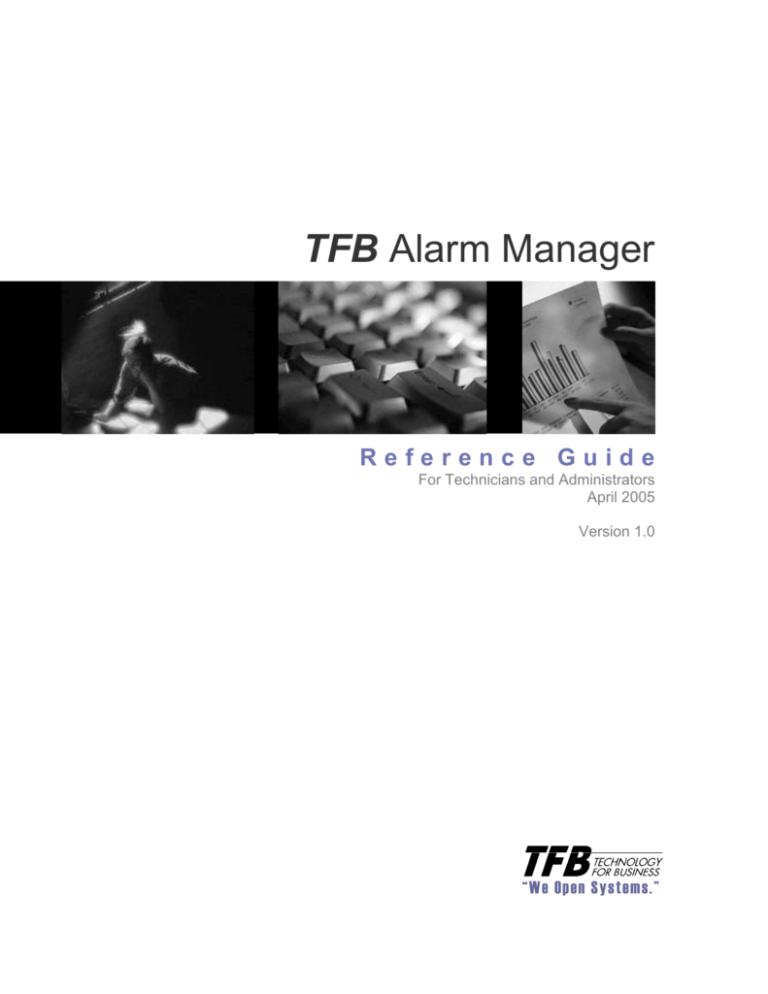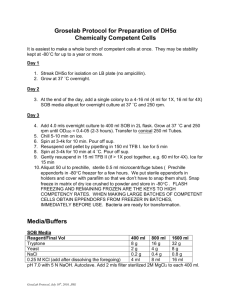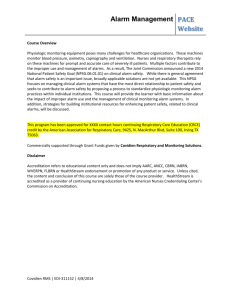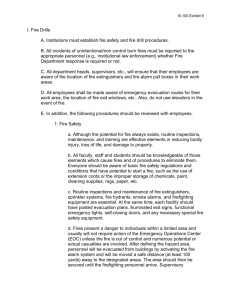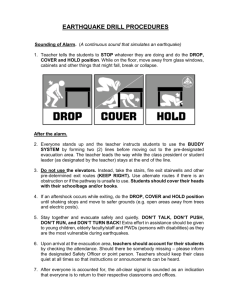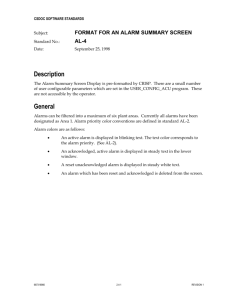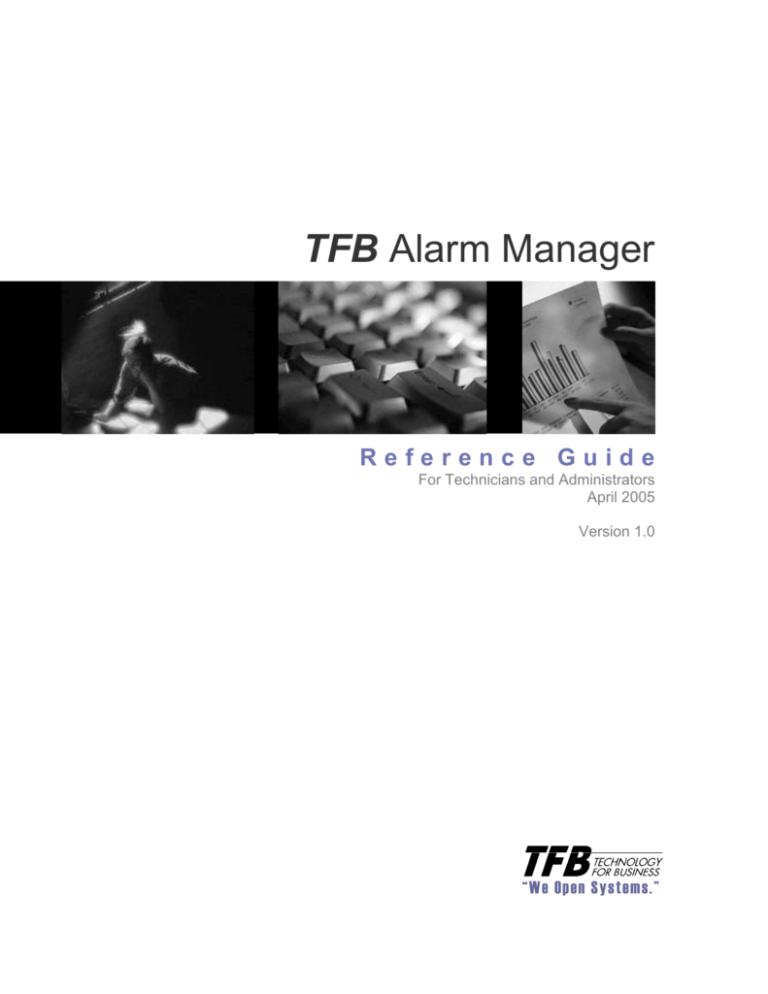
TFB Alarm Manager
Reference Guide
For Technicians and Administrators
April 2005
Version 1.0
“We Open Systems. ”
TFB Alarm Manager Reference Guide 1.0
2
TECHNOLOGY FOR BUSINESS CORP.
Alarm Manager
Reference Guide
Contents
Section 1
Alarm Manager Overview
5
Section 2
Alarm Definitions
6
Section 3
Sample Alarm File
25
TFB Alarm Manager Reference Guide 1.0
3
TFB Alarm Manager Reference Guide 1.0
4
S E C T I O N 1
Alarm Manager Overview
The TFB Alarm Manager is a recommended component for every new system
installation. It runs independently of the TFB feature software, to provide
redundant monitoring of mission critical connections and functionality.
TFB architecture is inherently redundant – Media Server and CTI Server
functionality run on top of telephone system functionality, ensuring that calls get
through to your agents, even if there is an issue with the LAN or server-based
features. The Alarm Manager provides additional, proactive notification of such
conditions via email messages sent to any group of addresses. Alarm
components run on each server, broadcasting their condition and redundantly
monitoring each of the other servers.
This Manual describes the built-in alarms available in the TFB Alarm Manager. It
is intended primarily for technical MIS personnel, and the technicians charged
with management of the CTI Server and Media Server platforms.
TFB Alarm Manager Reference Guide 1.0
5
S E C T I O N 2
Alarm Definitions
Alarm 101 – Campaign Failure
Description
When an active outbound campaign is not generating outbound IVR calls for a
predetermined duration, the system sends an email Alarm as configured. The
timeout duration for outbound dialing activity is configured in tfb.cfg.
Should We Call Support?
Single campaign errors are not a reason for concern, only a string of repeated
errors indicates a serious problem. Single errors are typically trapped and
corrected by the system automatically.
Supported Actions
Send Email
Definition Format
101,IVR Campaign Failure 1,EXTERNAL,1,EMAIL,300,Dan,
IVR Campaign Failure,
Alarm 102– Campaign Failure 2
Description
This is identical to 101 for an active outbound campaign that is not generating
outbound IVR calls for a predetermined duration. The system restarts the IVR
port drivers (VOS) as a precaution. The timeout duration for outbound dialing
activity is configured in tfb.cfg.
Valid Actions
Restart VOS
Definition Format
102,IVR Campaign Failure 2,EXTERNAL,1,RESTART_VOS,300,,,
TFB Alarm Manager Reference Guide 1.0
6
Alarm 103 – Database Access Error
Description
The Database Access Error alarm is designed to detect errors in the connection
from a designated TFB application to an external database. When an active
database connection returns an error, the system sends an email Alarm as
configured. This is typically used in conjunction with database access for IVR
applications.
Should We Call Support?
Single database errors are not a reason for concern, only a string of repeated
errors indicates a serious problem. Single errors are typically trapped and
corrected by the system automatically.
Valid Actions
Send Email
Restart CTI Server
Log
Definition Format
103,DB Access Desc,EXTERNAL,1,EMAIL,300,TFB,
Database Access Error,
TFB Alarm Manager Reference Guide 1.0
7
Alarm 104 – Abandoned Call
Description
When a call abandons after being queued to a monitored split, the system sends
an email message and logs the event as configured. This alarm is available only
with the TFB Abandoned Call Notification application installed.
The email message also contains an embedded URL link to the record of the call
in ACD Reports. Users with access to ACD Reports can click this link to view call
detail.
Should We Call Support?
This error typically indicates a caller hanging up. Repeated and persistent
abandons at a rate significantly higher than normal could be indicative of trunk,
ACD, or other telephone system issue, and should be reported to your support
contact immediately.
Valid Actions
Send Email
Log
Definition Format
104,Abandoned Call,EXTERNAL,1,EMAIL,0,TFB,Abandon list to,
Sample Email Message
TFB Alarm Manager Reference Guide 1.0
8
Alarm 105 – Infolink Failure Timeout
Description
Infolink Failure Timeout is designed to be a redundant check on the integrity of
the CTI Server connection to the ACD. When an active Infolink connection does
not send a valid message for a predetermined duration, the system sends an
email message and logs the event. The timeout duration for Infolink inactivity is
configured in tfb.cfg.
Should We Call Support?
If this error is accompanied by service interruption to callers, it could indicate a
problem with the ACD, the LAN, or a server. Contact your designated support
representative immediately.
Valid Actions
Send Email
Restart CTI Server
Log
Definition Format
105,Infolink Failure Timeout,EXTERNAL,1,EMAIL,0,TFB,
Infolink data packet timeout to,
TFB Alarm Manager Reference Guide 1.0
9
Alarm 106 – Infolink Failure Connect
Description
Infolink Failure Connect is designed to be a redundant check on the integrity of
the initial connection to the ACD on CTI Server startup. When the connection
attempt fails, the system sends an email message and logs the event.
Should We Call Support?
If this error is accompanied by service interruption to callers, it could indicate a
problem with the ACD, the LAN, or a server. Contact your designated support
representative immediately.
Valid Actions
Send Email
Restart VOS
Restart CTI Server
Log
Definition Format
106,Infolink Failure Connect,EXTERNAL,1,EMAIL,600,TFB,
Infolink connect failed to,
Sample Email Message
TFB Alarm Manager Reference Guide 1.0
10
Alarm 107 – Infolink Failure Restart
Description
Infolink Failure Connect is designed to be a redundant check on the integrity of
the initial connection to the ACD after a CTI Server restart. When the connection
attempt fails, the system sends an email message and logs the event.
Should We Call Support?
If this error is accompanied by service interruption to callers, it could indicate a
problem with the ACD, the LAN, or a server. Contact your designated support
representative immediately.
Valid Actions
Send Email
Restart VOS
Restart CTI Server
Log
Definition Format
107,Infolink Restart,EXTERNAL,1,EMAIL,0,TFB,
Infolink restart to,
TFB Alarm Manager Reference Guide 1.0
11
Alarm 1001 – TCP Socket Error
Description
TCP Socket Error monitors sockets messages send between TCP applications.
The message specifies the message target as Module and the message sender
along with the Port number. TFB architecture is modularized, and modules
communicate with each other vie TCP/IP sockets messages. This alarm is
typically references communication between these modules.
Should We Call Support?
Single socket errors are not a reason for concern, only a string of repeated errors
indicates a serious problem. Single errors are typically trapped and corrected by
the system automatically.
Valid Actions
Send Email
Restart VOS
Restart CTI Server
Log
Definition Format
1001,TCP Socket Error,EXTERNAL,1,EMAIL,300,TFB,
TCP Socket Error,,,,
Sample Email Message
TFB Alarm Manager Reference Guide 1.0
12
Alarm 1002 – Web Socket Error
Description
The Web Socket Error alarm is designed to notify users when the primary page
of a web-based application is not accessible. This alarm refers specifically to TFB
Agent eMail and TFB ACD Reports only, which are thin-client applications hosted
in IIS on the Media Server. The TFB ID application tests these applications
continuously in 5 minute intervals to ensure they are available to users.
Should We Call Support?
Single web socket errors are not a reason for concern, only a string of repeated
errors indicates a serious problem. Single errors are typically trapped and
corrected by the system automatically.
Valid Actions
Send Email
Restart VOS
Restart CTI Server
Log
Definition Format
1002,Web Socket Error,EXTERNAL,1,EMAIL,300,TFB,
Web Socket Error,,,,
TFB Alarm Manager Reference Guide 1.0
13
Alarm 1101 – Operating System Violation
Description
The Operating System Violation alarm checks for the presence of the minimum
required service packs and licensing in the OS for both CTI Server and Media
Server. OS requirements are set inside software and do not have to be
configured at installation.
Should We Call Support?
The end user or their vendor is responsible for routine maintenance of servers,
including service pack installation, Microsoft updates, and disk defragging.
Ensure that the OS is properly updated and that your standard troubleshooting
procedures have been followed. You can service pack TFB Windows-based
servers as you would any other server. Because OS maintenance procedures
typically require a reboot, care should be taken to schedule service for minimal
disruption of telephony applications.
Valid Actions
Send Email
Restart VOS
Restart CTI Server
Log
Definition Format
1101,Operating System Violation,EXTERNAL,1,LOG,0,,,,,,
TFB Alarm Manager Reference Guide 1.0
14
Alarm 1102 – Service Pack Violation
Description
The Service Pack Violation alarm is designed to monitor SQL Server for
minimum service pack requirements. TFB uses SQL Server to hold configuration
data on CTI Server and reporting data on Media Server. SQL Server instances
not properly service packed are a security risk and should not be connected to
your network until properly patched.
Should We Call Support?
The end user or their vendor is responsible for routine maintenance of servers,
including service pack installation, Microsoft updates, and disk defragging.
Ensure that SQL Server is properly updated and that your standard
troubleshooting procedures have been followed. Because OS maintenance
procedures typically require a reboot, care should be taken to schedule service
for minimal disruption of telephony applications.
Valid Actions
Send Email
Restart VOS
Restart CTI Server
Log
Definition Format
1102,Service Pack Violation,EXTERNAL,1,LOG,0,,,,,,
TFB Alarm Manager Reference Guide 1.0
15
Alarm 1201 – Low Physical Memory
Description
The Low Physical Memory alarm alerts users when the physical RAM in CTI
Server or Media Server is below the recommended threshold. The minimum
required RAM is set in software and not configurable by users. Repeated
triggering of this alarm could indicate a memory leak in an installed application,
or simply a transient high volume condition. It may or may not indicate a
requirement to add more RAM to the system. Your MIS technician should follow
appropriate troubleshooting procedures to determine the correct course of action.
Should We Call Support?
Ensure that your standard troubleshooting procedures have been followed, and
contact your support representative if rebooting the server does not restore
available RAM to acceptable levels.
Valid Actions
Send Email
Restart VOS
Restart CTI Server
Log
Definition Format
1201,Low Physical Memory,EXTERNAL,1,EMAIL,86400,TFB,
Low Physical Memory,,,,
TFB Alarm Manager Reference Guide 1.0
16
Alarm 1202 – Low Virtual Memory
Description
The Low Virtual Memory alarm alerts users when the virtual RAM in CTI Server
or Media Server is below the recommended threshold. The minimum required
RAM is set in software and not configurable by users. Repeated triggering of this
alarm could indicate a memory leak in an installed application, or simply a
transient high volume condition. It may or may not indicate a requirement to add
more RAM to the system or to adjust the virtual memory page size. The
appropriate MIS technician should follow appropriate troubleshooting procedures
to determine the correct course of action.
Should We Call Support?
Ensure that your standard troubleshooting procedures have been followed, and
contact your support representative if rebooting the server does not restore
available RAM to acceptable levels.
Valid Actions
Send Email
Restart VOS
Restart CTI Server
Log
Definition Format
1202,Low Virtual Memory,EXTERNAL,1,EMAIL,86400,TFB,
Low Virtual Memory,,,,
TFB Alarm Manager Reference Guide 1.0
17
Alarm 1203 – Low Visible Memory
Description
The Low Visible Memory alarm alerts users when the RAM available to CTI
Server or Media Server applications is below the recommended threshold. The
minimum required RAM is set in software and not configurable by users.
Repeated triggering of this alarm could indicate a memory leak in an installed
application, or simply a transient high volume condition. It may or may not
indicate a requirement to add more RAM to the system or to adjust the virtual
memory page size. The appropriate MIS technician should follow appropriate
troubleshooting procedures to determine the correct course of action.
Should We Call Support?
Ensure that your standard troubleshooting procedures have been followed, and
contact your support representative if rebooting the server does not restore
available RAM to acceptable levels.
Valid Actions
Send Email
Restart VOS
Restart CTI Server
Log
Definition Format
1203,Low Visible Memory,EXTERNAL,1,EMAIL,86400,TFB,
Low Visible Memory,,,,
TFB Alarm Manager Reference Guide 1.0
18
Alarm 1301 – Low Drive Space
Description
The Low Drive Space alarm alerts users when the available hard drive space on
CTI Server or Media Server is below the recommended threshold. The minimum
required RAM is set in software and not configurable by users. Most of hard drive
space is typically used by daily logs and reporting data. Voice prompts can also
take up a large amount of space on the drive. If you own an older server, it likely
has accumulated data in log files that can be archived or erased.
Should We Call Support?
Ensure that your standard troubleshooting procedures have been followed, and
contact your support representative if this alarm persists.
Valid Actions
Send Email
Restart VOS
Restart CTI Server
Log
Definition Format
1301,Low Drive Space,EXTERNAL,1,EMAIL,86400,TFB,
Low Drive Space,,,,
TFB Alarm Manager Reference Guide 1.0
19
Alarm 1401 – SQL Server Error
Description
The SQL Server Error alarm is triggered by any designated error generated by
SQL. The email message generated specifies the exact error, and contains a
dump of the related data. This alarm refers specifically to TFB ACD Reports only.
Reporting data is inserted into the SQL database continually, and stored
procedures are run at regular intervals. Should any of those activities generate
an error in SQL, that error is logged and rebroadcast via email by this alarm.
Should We Call Support?
Single SQL errors are not a reason for concern, only a string of repeated errors
indicates a serious problem. Single errors are typically trapped and corrected by
the system automatically.
Valid Actions
Send Email
Restart VOS
Restart CTI Server
Log
Definition Format
1401,SQL Server Error,EXTERNAL,1,EMAIL,300,TFB,
SQL Server Error,,,,
Sample Email Message
TFB Alarm Manager Reference Guide 1.0
20
Alarm 1402 – Subscription Error
Description
The Subscription Error alarm triggers when a connection attempt from Media
Server to CTI Server fails. By default, this alarm is set to repeat every 5 minutes
(300s), but a single occurrence is not a cause for concern.
Should We Call Support?
These errors can happen occasionally, and the Media Server automatically
retries when the error is detected, so a single occurrence is not a cause for
concern. Multiple consecutive occurrences of 3 or more should be addressed
promptly through your support contact.
Valid Actions
Send Email
Restart VOS
Restart CTI Server
Log
Definition Format
1402,Subscription
Error,EXTERNAL,1,EMAIL,300,TFB,Subscription Error,,,,
TFB Alarm Manager Reference Guide 1.0
21
Alarm 1403 – SQL Agent Error
Description
The SQL Agent Error alarm is triggered by any designated error generated by the
SQL Agent service. The email message generated specifies the exact error, and
contains a dump of the related data. The SQL Agent is automatically restarted
also. This error is most commonly seen immediately after applying a new service
pack to SQL Server and restarting.
Should We Call Support?
Single SQL Agent errors are not a reason for concern, only a string of repeated
errors indicates a serious problem. Single errors are typically trapped and
corrected by the system automatically.
Valid Actions
Send Email
Restart VOS
Restart CTI Server
Log
Definition Format
1403,SQL Agent Error,EXTERNAL,1,EMAIL,300,TFB,
SQL Agent Error,,,,
TFB Alarm Manager Reference Guide 1.0
22
Alarm 911 – System Restart RESERVED
Description
The System Restart alarm is designed to notify IT staff when the TFB ID service
itself has been restarted for any reason. This alarm is reserved for receipt by TFB
technical support or authorized TFB dealers. Users do not typically subscribe to
this alarm.
Valid Actions
Send Email
Log
Definition Format
911,System Restart,EXTERNAL,1,LOG,0,TFB,System Restart,
Sample Email Message
TFB Alarm Manager Reference Guide 1.0
23
TFB Alarm Manager Reference Guide 1.0
24
S E C T I O N 3
Sample Alarm Definitions File
# AlarmNo,Desc,Source,uLevel,Action,Frequency,Var1,Var2,Var3,Var4,Varn,
# 1-5000 Name,EXTERNAL,1-9 PAGE
Seconds
Var1 - Var(n) Based on Action
#
EMAIL Vars[0] = Email list name.
#
Vars[1] = message
#
eg. "Abandon list to "
#
puts Email list after this in
#
the message portion of email
#
Desc = subject of email
#
Userdata = body of email supplied by
#
caller at add alarm.
#
Max 1024 bytes.
#
LOG
#
RESTART_VOS
#
RESTART
#
REBOOT
#
# Max field lengths for desc and var fields is 50 bytes.
#
101,IVR Campaign Failure 1,EXTERNAL,1,EMAIL,300,Dan,IVR Campaign Failure,
102,IVR Campaign Failure 2,EXTERNAL,1,RESTART_VOS,300,,,
103,DB Access Desc,EXTERNAL,1,EMAIL,300,TFB,Database Access Error,
104,Abandoned Call,EXTERNAL,1,EMAIL,0,TFB,Abandon list to,
105,Infolink Failure Timeout,EXTERNAL,1,EMAIL,0,TFB,Infolink data packet
timeout to,
106,Infolink Failure Connect,EXTERNAL,1,EMAIL,600,TFB,Infolink connect
failed to,
107,Infolink Restart,EXTERNAL,1,EMAIL,0,TFB,Infolink restart to,
911,System Restart,EXTERNAL,1,LOG,0,TFB,System Restart,
#
#301,General Page,EXTERNAL,1,PAGE,60,3103725751,911,
302,General Restart,EXTERNAL,1,RESTART,60,,,,,,
#303,GeneralReBoot, EXTERNAL,1,REBOOT,60,,,,,,
#
# Reserved for System Alarms
#
1001,TCP Socket Error,EXTERNAL,1,EMAIL,300,TFB,TCP Socket Error,,,,
1002,Web Socket Error,EXTERNAL,1,EMAIL,300,TFB,Web Socket Error,,,,
1101,Operating System Violation,EXTERNAL,1,LOG,0,,,,,,
1102,Service Pack Violation,EXTERNAL,1,LOG,0,,,,,,
1201,Low Physical Memory,EXTERNAL,1,EMAIL,86400,TFB,Low Physical
Memory,,,,
1202,Low Virtual Memory,EXTERNAL,1,EMAIL,86400,TFB,Low Virtual Memory,,,,
1203,Low Visible Memory,EXTERNAL,1,EMAIL,86400,TFB,Low Visible Memory,,,,
1301,Low Drive Space,EXTERNAL,1,EMAIL,86400,TFB,Low Drive Space,,,,
1401,SQL Server Error,EXTERNAL,1,EMAIL,300,TFB,SQL Server Error,,,,
1402,Subscription Error,EXTERNAL,1,EMAIL,300,TFB,Subscription Error,,,,
1403,SQL Agent Error,EXTERNAL,1,EMAIL,300,TFB,SQL Agent Error,,,,
TFB Alarm Manager Reference Guide 1.0
25
“We Open Systems. ”
1112 Ocean Drive, Suite 202
Manhattan Beach, CA 90266
Ph 310. 491-3800
Fx 310. 372-5486
Copyright 2004, Technology for Business, Corporation. All rights reserved. Features and specifications are subject to change without notice.
TFB Alarm Manager Reference Guide 1.0
26