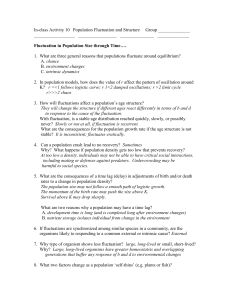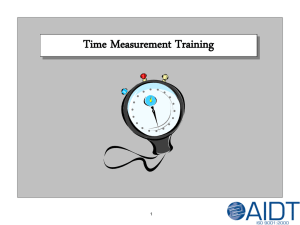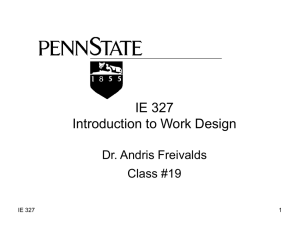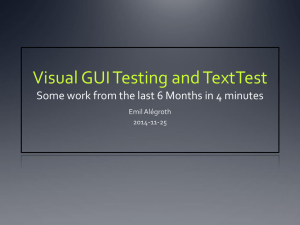AIDT CONTINUOUS IMPROVEMENT TEAM
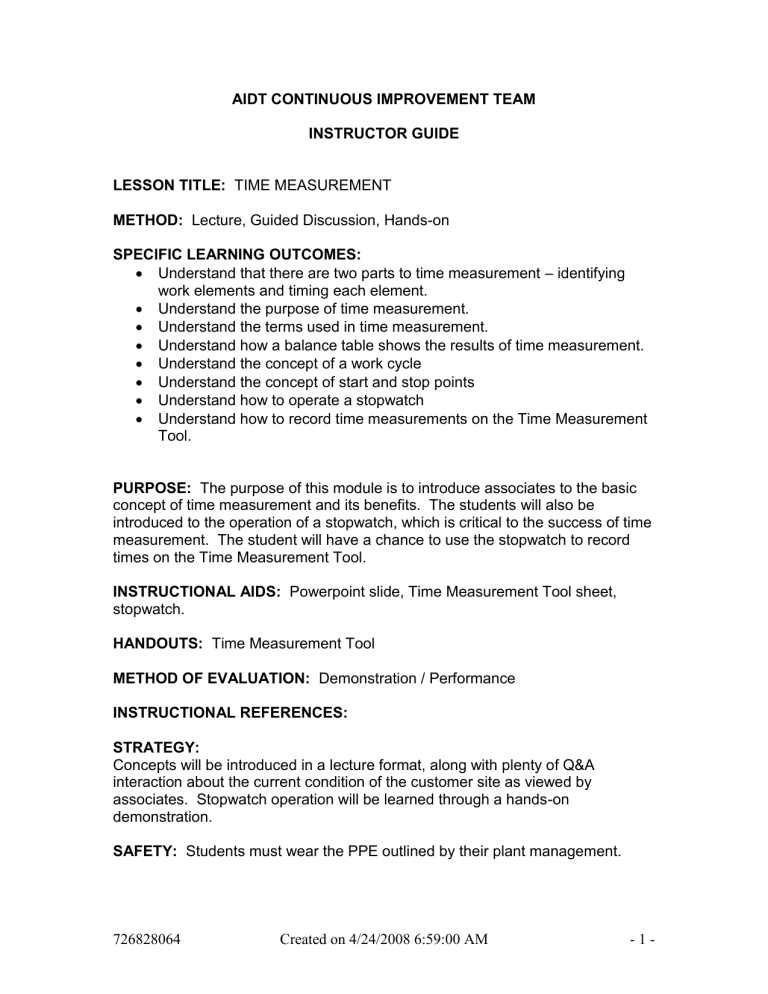
AIDT CONTINUOUS IMPROVEMENT TEAM
INSTRUCTOR GUIDE
LESSON TITLE: TIME MEASUREMENT
METHOD: Lecture, Guided Discussion, Hands-on
SPECIFIC LEARNING OUTCOMES:
Understand that there are two parts to time measurement – identifying work elements and timing each element.
Understand the purpose of time measurement.
Understand the terms used in time measurement.
Understand how a balance table shows the results of time measurement.
Understand the concept of a work cycle
Understand the concept of start and stop points
Understand how to operate a stopwatch
Understand how to record time measurements on the Time Measurement
Tool.
PURPOSE: The purpose of this module is to introduce associates to the basic concept of time measurement and its benefits. The students will also be introduced to the operation of a stopwatch, which is critical to the success of time measurement. The student will have a chance to use the stopwatch to record times on the Time Measurement Tool.
INSTRUCTIONAL AIDS: Powerpoint slide, Time Measurement Tool sheet, stopwatch.
HANDOUTS: Time Measurement Tool
METHOD OF EVALUATION: Demonstration / Performance
INSTRUCTIONAL REFERENCES:
STRATEGY:
Concepts will be introduced in a lecture format, along with plenty of Q&A interaction about the current condition of the customer site as viewed by associates. Stopwatch operation will be learned through a hands-on demonstration.
SAFETY: Students must wear the PPE outlined by their plant management.
726828064 Created on 4/24/2008 6:59:00 AM - 1 -
LESSON PLAN
(COMPUTER SLIDE 1, Lesson Title)
ATTENTION: The concept behind this module is for you to understand Time
Measurement and apply your understanding to reduce waste in manufacturing processes.
STATE: Welcome to the Time Measurement Workshop.
(COMPUTER SLIDE 2, OBJECTIVE)
STATE: The objective of this lesson is that by the end of this lesson you will be able to identify process elements and record the time associated with each element.
STATE: Notice that we’re doing two simple things here: First, we are identifying the work elements that we see happening, and Second, we are timing each of those elements. When we finish doing this work, we will have a good idea of what is going on and how long it takes to do it.
(COMPUTER SLIDE 3, PURPOSE OF TIME MEASUREMENT)
STATE: Let’s talk about the purpose of doing time measurement. There are three purposes:
STATE: Number one, we want to identify a fair measurement of the time needed to perform the process by capturing the most repeating time for each work element. This means that we watch the process over and over again and see which time measurement occurs most.
STATE: Second, we need to identify and break down the elements elements of an operation or process, and capture the associated time for each of the operation elements.
STATE: Thirdly, we want to identify the fluctuations in cycle times due to abnormal conditions or problems occurring during the process. We’ll talk more about fluctuations later. Right now, you just need to remember that sometimes things happen that are out of our control that increase or decrease the time it takes to perform the work elements. We need to record these fluctuations so our data will be more correct.
(COMPUTER SLIDE 4, TIME MEASUREMENT DEFINITIONS)
726828064 Created on 4/24/2008 6:59:00 AM - 2 -
STATE: Let’s look at some of the key words we will be using in this module:
STATE: Time Measurement: The determination of the actual time required to perform a process, an element or a step by team members or equipment.
STATE: Time Study: The concrete observation, documentation and description of operation elements and the associated time for each element. We’re all going to be participating in some real time studies in this workshop, starting with some practice during this session.
STATE: Takt Time: The total shift production time divided by the total shift production requirement. Takt time basically shows you how many parts you have to produce every so many minutes in order to make your production. In most manufacturing companies, Takt time will have already been determined by someone in the engineering department, but you might be asked to determine a desirable Takt time using this formula.
STATE: Target Cycle Time: Defined here as the Takt Time adjusted to meet a targeted efficiency. By efficiency, we mean a desired percentage of the whole cycle time.
STATE: Actual Cycle Time: Actual measured time it takes a team member (or equipment) to perform one work cycle (the sum of the times for the operation elements).
STATE: If the Actual Cycle Time is less than the Target Cycle Time, the difference is Wait Time.
STATE: Time Fluctuation: The inconsistency of cycle times in a process.
Fluctuation is the difference in the high cycle time and the low cycle time.
STATE: Standard Time: The lowest, most repeatable time observed rounded to the nearest second. A standard time cannot be determined until time fluctuation is under control. In most of our workshops we modify this just a little: we take the most repeatable time, not necessarily the lowest most repeatable time.
(COMPUTER SLIDE 5, TIME DEFINITIONS, VISUAL EXAMPLE)
STATE: Here we have a balance table showing several of the time elements we just discussed. Let’s take a look at the chart and see what we can discover.
STATE: We’ll discuss balance tables in more detail in a later lesson, but for the moment just examine what this is trying to tell us. First of all, the chart shows five different stations along a production line. The stations follows each other in
726828064 Created on 4/24/2008 6:59:00 AM - 3 -
logical order going down the assembly line. That is reflected in the horizontal axis.
STATE: The vertical axis shows the time, measured in seconds.
STATE: Let’s start with Takt time, since everything depends on it. The engineers at this plant have established 160 seconds as the official Takt time.
That means that in an ideal world one part should roll off the assembly line every
160 seconds.
STATE: Of course, we never want to have each part coming off at exactly 160 seconds because if there is the slightest hiccup in production, we will be behind schedule. So, you can see that they have established a Target Cycle Time of
152 seconds, which is 95% of the Takt time. They will try to make ever cycle run at 152 seconds or less. If something goes wrong, they have a buffer of 5% (8 seconds) in order to make up for the error.
STATE: When someone actually measured the time each process actually took in real life, they recorded the results which are shown in each column as the
Actual Cycle Time.
STATE: Finally, we see that there is some wait time in the system. The wait times are shown as the difference between Actual Cycle Time and the Target
Cycle Time.
(COMPUTER SLIDE 6, PRACTICAL REASONS FOR TIME MEASURMENT)
STATE: Time measurement is the basis for several things we do during a CI workshop and on the job.
STATE: It is the basis for identifying and planning standardized work.
LOQ: How does time measurement help us identify and plan Standardized work?
INSTRUCTOR NOTE: What you want to do here is to encourage the students to think about how time measurement can be applied. You might have to go back and discuss the concept of standardizing work. After that, see if they can brainstorm for some useful ideas to answer the above question.
Examples might be:
To see how long it takes each process.
To see how long it takes different workers to do the same process.
To see how long the process can take if things go wrong.
To see how quickly the process can take if things go really good.
726828064 Created on 4/24/2008 6:59:00 AM - 4 -
After brainstorming, come back to the slide and mention these other ways that time measurement helps us:
STATE: It is useful in identifying the following:
STATE: Instabilities and variations of processes due to fluctuations in Cycle
Times, deviations from the Standardized Work, inadequate tools, lack of training or training differences, and equipment failure/breakdown.
STATE: Time Measurement helps us grasp the current condition of a process during C.I. Activities.
STATE: It is the basis for developing an Elemental Wall.
INSTRUCTOR’S NOTE: There is no visual example of an Elemental Wall in this lesson, but if you might want to briefly what an elemental wall is and how it works.
STATE: Finally, it is the basis for breaking down the process (noting specific elements or steps occurring during the process).
(COMPUTER SLIDE 7, WORK CYCLE DEFINITION)
INSTRUCTOR’S NOTE: Here we define exactly what we mean by a “work cycle”. In addition to the stated definition, you might want to get some discussion going among the students about work cycles that they have experienced firsthand. Almost everybody that works in a production environment has experience on a production line. You want to tap into that experience and get them talking about some of the jobs they have done. Get them to describe the repetitive nature of the job, and then lead them to understand that, for the purpose of doing time measurement, we want to actually define where that cycle begins and ends.
STATE: A work cycle is the repeated performance of elements in the same operation.
STATE: First - watch the performed work process carefully.
STATE: Second - identify the single elements of the observed work process.
STATE: The time between the start of the first element of the cycle and the end of the last element of the cycle is the cycle time. If the cycle time is less than the target cycle time, the difference is wait time.
STATE: Cycle times can be measured both for team member and equipment.
726828064 Created on 4/24/2008 6:59:00 AM - 5 -
(COMPUTER SLIDE 8, DEFINITION OF ELEMENT STARTING POINTS)
INSTRUCTOR NOTE: Here we define the starting points of the individual elements. This is something that all participants need to fully grasp, because it plays an important role when they begin to work with the stopwatches. After going over the points in this slide, you might want the participants to think back over the production processes they just described a minute ago. Now, however, have them focus on the individual elements within that process instead of the entire process. Have them discuss the concept that the ending point for one element is in fact the exact same moment in time as the beginning of another element.
STATE:
Now let’s look at the individual elements that are contained in each work cycle.
STATE: Each element has a defined starting and ending point.
STATE: The ending point of an element is the starting point of the following element.
STATE: The time for one element is the difference of ending time and starting time.
STATE: The sum of all times of the single elements is the cycle time.
(COMPUTER SLIDE 9, USING THE TIME MEASUREMENT TOOL)
STATE:
In order to measure time, we need some tools. We can’t just count the seconds in our head and try to remember them as best we can. We need a precise way to measure the passage of time, as well as a clever way to record the time. Once we get it recorded, we can analyze it and produce some useful information.
STATE: In this class, we’ll use two main tools: A stopwatch, and a piece of paper called a Time Measurement Tool.
STATE: Recording the times on the Time Measurement Tool is pretty easy.
We’ll get to that in a minute. The trickier task will be to learn to use the stopwatch.
INSTRUCTOR NOTE: You might want to ask the class if anyone has experience running a stopwatch. If so, ask them if they would be willing to act as a subject matter expert. Instead of getting bored during the tedious process of explaining
726828064 Created on 4/24/2008 6:59:00 AM - 6 -
how a stopwatch works, they will be more engaged because they will actually be moving around the room, helping people.
(COMPUTER SLIDE 10, OPERATING THE STOPWATCH)
INSTRUCTOR NOTE: Learning to work a stopwatch is not too dificult, but it is tough to teach a group of people all at the same time because all the participants want to start pushing buttons and play around with it instead of listening to you.
Also, some people catch on quicker than others. You’ll have to find your own style of instruction. The smaller the group, the easier it will be to teach the concept.
The first thing you’ll need to do is let them hold the stopwatch in their hand. Let them play wit h it and begin pushing buttons to their heart’s content. Let them get it out of their system, so to speak. When the novelty of the device wears off, begin by orientating them to the unit. Explain that it has a million functions, but we are only going to use a few simple ones. Remember that some people won’t see a simple device; they will see a complicated computer with a million buttons.
Plus, some people are afraid that they might mess it up somehow.
You’ll need to begin by showing them how to get to a common starting point for operating the watch. On some models, this means using a specific button to scroll through the different modes of operation until they reach the main stopwatch function. Use this as a “north star” that will always lead them back to the starting point in case they push the wrong buttons and get “lost” in the maze of options.
Next, you’ll show them how to do a simple time measurement. Show them that the START and STOP button are one and the same, and that the START/STOP button is always (as far as we know) located on the top-right-hand corner. Have them practice running some times, and don’t worry if everyone gets different times. Just help them get used to seeing the unit work.
Show them where the time is displayed, and be sure to explain that the unit will display hundredths or thousandths of a second. Let them practice reading the times to you.
Show them how to reset the watch to zero and clear out old data.
Continue to show them more and more functions, including LAP times (these record all other starting points for individual elements, beginning with the second starting point).
When everyone feels confident and ready to move on, proceed to the next slide.
726828064 Created on 4/24/2008 6:59:00 AM - 7 -
Instructions for the ROBIC SC-707 Stopwatch:
The bottom-right button cycles through the various modes of the stopwatch.
START WITH THIS BUTTON. Use this button to put the watch into the correct mode. To do this, press the button until you see the screen that says “AL - 1”.
Then click once more and you will be in the correct stopwatch mode.
START/STOP: Top-right button.
CLEAR TIME: Top-left button. NOTE: This will only clear the current time if the chronograph is STOPPED. If the chronograph is running, this button will insert a
LAP time.
INSERT LAP: Top-left button. NOTE: This will only insert a LAP measurement if the chronograph is RUNNING. If the chronograph is stopped, this button will clear the data.
VIEW TIMES (LAP times also): Bottom-left button. Press repeatedly to cycle through time measurements.
(COMPUTER SLIDE 11, TIME FLUCTUATION)
INSTRUCTOR NOTE: Although this is an important topic, you might want to breeze through it and revisit it later when you can actually apply the knowledge to real process. Your students have just learned to work a stopwatch and are probably ready to start timing things before they forget how to work all the new buttons.
STATE: It is important to identify time fluctuation in a process in order to establish a standard time for the process.
STATE: Time fluctuation is the inconsistency of cycle times in a proces.
STATE: Time fluctuation allows the recorder to identify abnormal conditions or inconsistent work occurring during the process and the reasons why, identify any high or low cycle times in a process and the reasons why, and identify production wastes due to process deviations and abnormal conditions.
STATE: Time fluctuation is used to identify and solve problems in a process because it provides analysis for problem solving in a process to ensure that element and cycle times are stable before documenting a standard time for the process.
726828064 Created on 4/24/2008 6:59:00 AM - 8 -
STATE: An example might be a process that sometimes takes 10 seconds and other times takes 28 seconds. The reason might be that a machine is leaking hydraulic fluid, w hich makes the worker’s gloves slippery, which causes the worker to drop a tool every so often. By using the Time Fluctuation Boundary
Scale, the variance is highlighted and is brought to our attention.
STATE: After observing a process and recording time measurements for at least five cycles, you should subtract the Low Time from the High Time for each process. Compare the results to the Boundary Scale chart. If the difference is greater than the fluctuation boundary, then the process has excess fluctuation.
Use problem solving and continuous improvement activities to eliminate the fluctuation.
(COMPUTER SLIDE 12, TIME MEASUREMENT TOOL)
INSTRUCTOR NOTE: At this point, you’ll need to hand out some blank copies of the Time Measurement tool. Each person will need at least one copy, and perhaps two or three if you plan on having them time more than one event.
Let them look over the document for a minute. After that, use the following slides to describe each part of the document.
(COMPUTER SLIDE 13, TIME MEASUREMENT TOOL)
STATE: The first thing to do is fill in some basic information at the top. This information is important because it documents exactly who and what you are timing. There is room to write down the operation name, team member name, who recorded the information, target cycle time, shift, and date.
STATE: When doing continuous improvement, you might end up gathering data from several different operators across multiple shifts. If you don’t write down this information here, you will almost certainly forget it. You’ll need this data to make before and after comparisons.
(COMPUTER SLIDE 14, TIME MEASUREMENT TOOL)
STATE: Next we will need to break down a process into its individual elements.
We number each element except for WALK. DO NOT number WALK.
STATE: In rare cases, the element might include options (for instance, putting a part in a certain bin depending on whether it is one type or another). In these cases, you’ll want to use a slightly different label, such as “A” for Additional step, or “R” for Replacement step.
726828064 Created on 4/24/2008 6:59:00 AM - 9 -
(COMPUTER SLIDE 15, TIME MEASUREMENT TOOL)
STATE: Identify the operation element name or WALK in this column.
(COMPUTER SLIDE 16, TIME MEASUREMENT TOOL)
STATE: The next five columns are used to record five different cycles. Your stopwatch will help you determine the time for each element (Use the LAP function). Record the times as shown, including WALK time.
INSTRUCTOR’S NOTE:
Few beginners can record more than five or six elements at a time. Some processes have more steps than that. You might suggest that if they have difficulty getting through all of the elements without making a mistake with the stopwatch, they should just record about five steps at a time, then wait for the process to repeat and time the remaining steps. This method is not as desirable as getting all of them in the same cycle, but many times you just have to do it this way.
(COMPUTER SLIDE 17, TIME MEASUREMENT TOOL)
STATE: Next we are going to look for instances where the time fluctuated enough to cause concern.
STATE: Use the Time Fluctuation Table (as instructed earlier) to identify processes with high fluctuation.
(COMPUTER SLIDE 18, TIME MEASUREMENT TOOL)
STATE: We now identify the Standard Time for each operation element, based on the recorded times in columns 1-5.
STATE: The Standard Time is the lowest, most repeatable time for each operation element after fluctuation has been identified and is under control.
Some workshops do not look for the lowest number, but only the most repeatable.
STATE: In this example, Element 6, sequence 1 and Element 8, sequence 3 should not be considered the Standard Time because problems creating the fluctuation in time were identified and eliminated.
726828064 Created on 4/24/2008 6:59:00 AM - 10 -
(COMPUTER SLIDE 19, TIME MEASUREMENT TOOL)
STATE: Sum the values in columns 1-5 and Standard Time to get the Actual
Cycle Time for each sequence. Record these values in the boxes provided.
STATE: Compare the Actual Cycle Time for each sequence (columns 1-5) to verify that Time Fluctuation is not more than 5% (see Time Fluctuation Table -
4a).
STATE: The chart shows that the fluctuation in columns 3 and 4 are OK since the fluctuation is within 5% of the overall cycle time.
(COMPUTER SLIDE 20, TIME MEASUREMENT TOOL)
STATE: Here are some suggestions for successfully doing Time Measurement:
STATE: Inform the team member in advance.
STATE: Focus on the average performer (training/speed/efficiency).
STATE: It is best not to target Time Measurement at the beginning of the shift or directly after breaks.
STATE: Don’t interfere with the Team Member being observed.
STATE: Confirm that the Team Member is following standardized work.
STATE: Do Time Measurement for a minimum of 5 cycles for the same performer.
STATE: Identify fluctuations. Observe points such as interruptions, safety/quality problems, irregular steps, and working ahead/behind which have an impact on the process.
726828064 Created on 4/24/2008 6:59:00 AM - 11 -