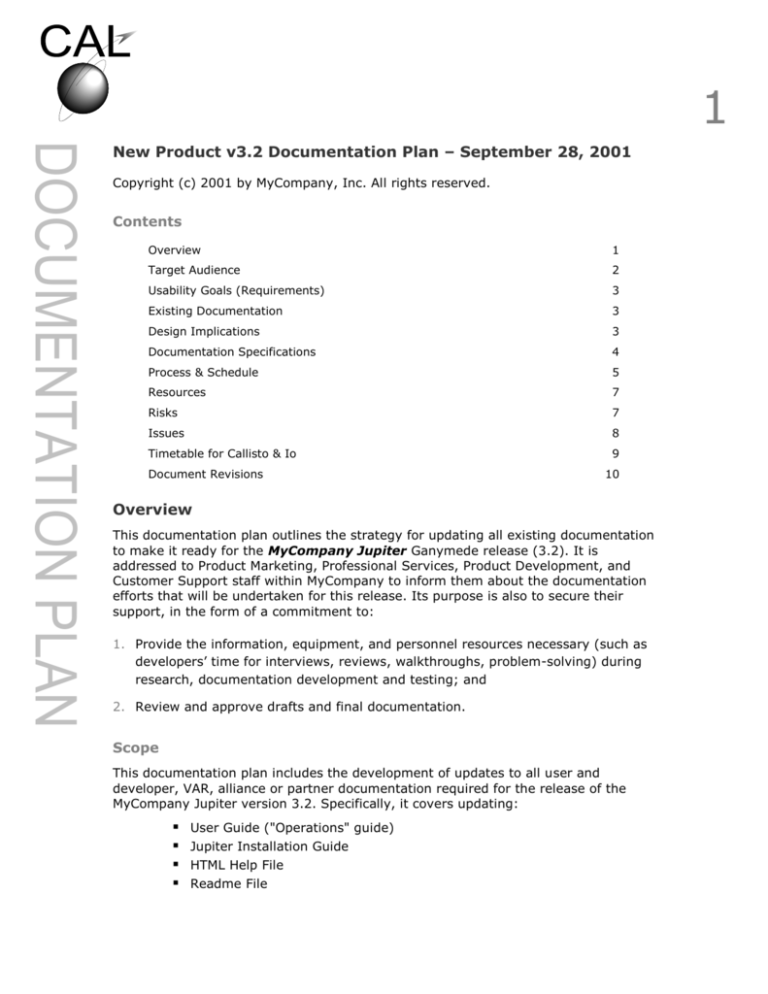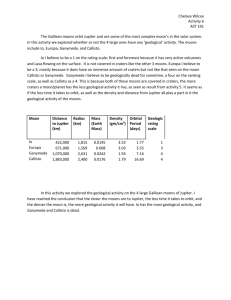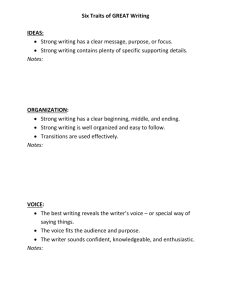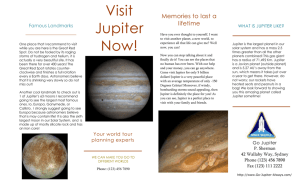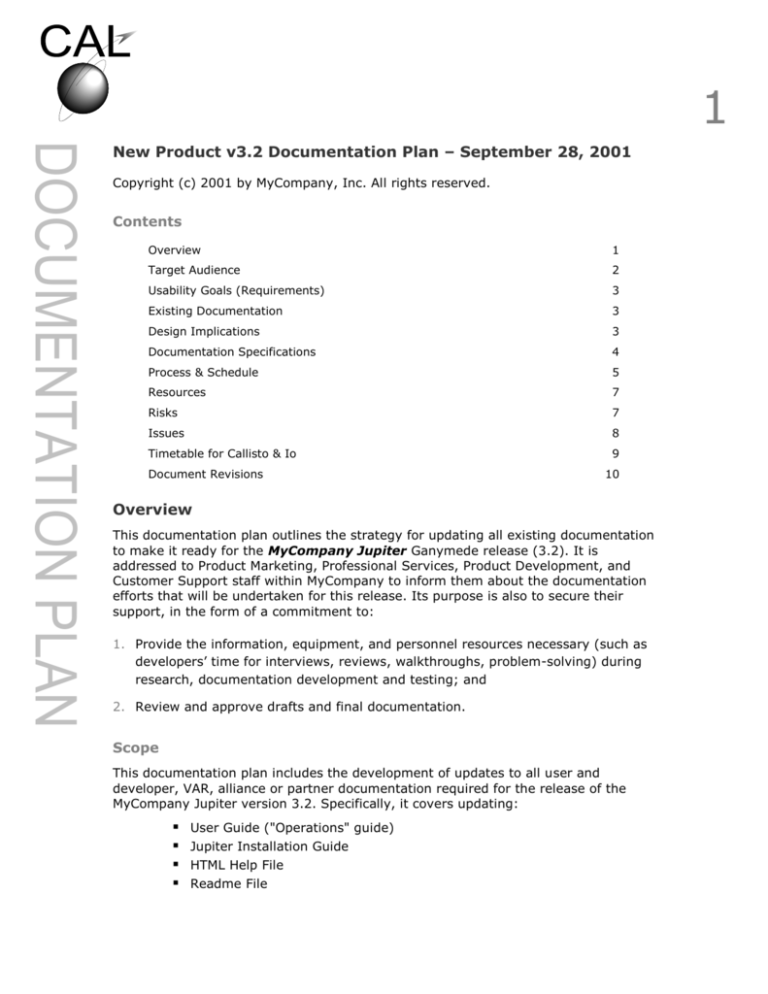
1
DOCUMENTATION PLAN
New Product v3.2 Documentation Plan – September 28, 2001
Copyright (c) 2001 by MyCompany, Inc. All rights reserved.
Contents
Overview
1
Target Audience
2
Usability Goals (Requirements)
3
Existing Documentation
3
Design Implications
3
Documentation Specifications
4
Process & Schedule
5
Resources
7
Risks
7
Issues
8
Timetable for Callisto & Io
9
Document Revisions
10
Overview
This documentation plan outlines the strategy for updating all existing documentation
to make it ready for the MyCompany Jupiter Ganymede release (3.2). It is
addressed to Product Marketing, Professional Services, Product Development, and
Customer Support staff within MyCompany to inform them about the documentation
efforts that will be undertaken for this release. Its purpose is also to secure their
support, in the form of a commitment to:
1. Provide the information, equipment, and personnel resources necessary (such as
developers’ time for interviews, reviews, walkthroughs, problem-solving) during
research, documentation development and testing; and
2. Review and approve drafts and final documentation.
Scope
This documentation plan includes the development of updates to all user and
developer, VAR, alliance or partner documentation required for the release of the
MyCompany Jupiter version 3.2. Specifically, it covers updating:
User Guide ("Operations" guide)
Jupiter Installation Guide
HTML Help File
Readme File
Scope of the information development activity in providing updates to the above
documents includes research, writing, reviews, revisions, and production of the final
PDFs or HTML of each publication. This activity also necessarily involves user testing
of the
Since updating the documentation primarily involves merging interim information
that was released with versions 3.0.11 through 3.1 in the form of application notes,
release notes, etc., no "new" information will be included except as it relates to the
approved enhancements and bug fixes for the version 3.2 release. That is, we
anticipate no new or previously undocumented components in Io.
Assumptions and Constraints
It is assumed that the readers of this document are familiar with the MyCompany
Windows for Documents product strategy. It is also assumed that the required
resources will be available to achieve the objectives of the plan, and that there are
no risks other than those identified in the section on Risks.
Constraints on this documentation project are the available time of the Technical
Writer, the published scope, and the product delivery schedule. Any changes in
workload, or delays in gaining access to the product, will affect the documentation
plan.
References
Refer to the following documents for additional information about the MyCompany
Jupiter Ganymede release:
BRA-000 Business Requirements Analysis (r. 1.3.3).xls
PD-Notes for version 3.2
Target Audience
Users
The target audience for updated MyCompany Jupiter documentation consists of
existing and new clients in Telecommunications, Utilities, Print service bureaus and
Financial service organizations.
Task Descriptions
Our customers will use the MyCompany Jupiter to perform aspects of the following:
Windows tasks, word processing, exploring drives, managing files and creating
output.
Other generic tasks using one or more of Adobe, MicroSoft, Lotus, Symantec etc.
products;
Batch job control with Windows Controller; and
Project package development with Windows Designer Studio.
2
Usability Goals (Requirements)
The updated Ganymede documentation will have achieved its goals if users can
successfully install, configure, run and diagnose all document processing operations
using components of the MyCompany Jupiter version 3.2.
Existing Documentation
The existing documentation consists of the items in the following table:
Publication
Version/Date
Help Files:
Windows Controller Help File
1.0
Windows Designer Studio Help File
1.0
Windows ADC/API Help Files
3.0.1
User Guides:
Windows Controller User Guide
1.0
Windows Designer Studio Installation Guide
1.0
Windows Designer Studio User Guide
1.0
Jupiter User Guide ("Operations" guide)
3.0.1
Application Notes:
Dynamic Bookmarking
3.0.12
New Table Designer
3.0.11
Section Names
3.0.13
Socket Functions
3.0.11
Stacking Output
3.0.11
True Shading
3.0.12
Release Notes:
Release Notes
3.0.1
Release Notes
3.0.11
Release Notes
3.0.12
Release Notes
3.0.13
Release Notes
3.0
Release Notes
3.1
Readme Files - BDC & IDC
All versions
Windows Controller Readme File
27 Sep 2001
Windows Designer Studio Readme File
10 Sep 2001
Design Implications
The MyCompany Jupiter documents have a consistent look and feel, and were
imported into a newly-designed template for version 3.0 release. This template will
be maintained for all publications.
3
Documentation Specifications
The following specifications address the content and publication requirements.
Platforms Supported
All documentation, except for Help files in HTML format, is accessible on all platforms
via PDF, through Adobe Acrobat Reader 3.0 and above. HTML format documentation
is accessible on all browser-compliant platforms.
Graphics
Approximately 30% of the publications will consist of graphics of icons, buttons,
entity relationships and/or flowcharts. Graphics will be captured, created, and
modified with Paint Shop Pro v7.0 and Visio v5.0a.
Distribution & Delivery
Documentation will be delivered in digital format:
PDFs of all documentation on the product CD-ROM delivered to customers.
PDFs of all documentation available on the Customer Support website for
download (when available).
HTML versions of Help files where applicable.
Internationalization & Localization
There is no current requirement for translating the documentation or adapting it for
localization.
Supplementary Material
For this release, all product components will have basic online Help files, which
launch when a user clicks Help. In future releases, plans include more
comprehensive HTML and context-sensitive help.
Technical Writing Staff
Jane Smith is a Senior Technical Writer currently tasked with the documentation for
the MyCompany Jupiter.
Terminology
MyCompany Windows terminology will be maintained throughout the documentation.
4
5
Process & Schedule
Activities
The following activities will be undertaken to update the documentation:
Creating indexes for Designer Studio User Guide and Controller User Guide;
Merging Application Notes information from previous releases into the Operations
Guide, Designer Studio User Guide and Controller User Guide as required;
Documenting all enhancements and bug fixes for 3.2;
Updating and testing the XML files;
Updating, regenerating and testing the Help files;
Updating the release notes; and
Updating the readme files for each component.
Milestones
The diversity of activities, multiple destinations of information, and volume of
material that needs to be incorporated in the manuals affect the workload and thus
the timeframe for delivery.
Note that work must be done on Callisto concurrent with some Ganymede tasks. See
Appendix 1 for a timetable of concurrent Callisto & Ganymede activities.
Delivery of complete, updated documentation is dependant upon:
Availability of PD Notes for all enhancements and bug fixes for 3.2; and
Constraint of scope and code freeze early enough in the cycle to allow completion
of files that are included in builds.
Estimated milestones, based on the current availability of the required resources,
are:
Milestone
Delivery Date
Code Freeze (no more changes to product)
Updated files to reviewers:
Initial review complete:
Revisions complete:
Review complete:
November 26, 2001
December 10, 2001
December 17, 2001
December 28, 2002
January 4, 2002
Release (GA):
January 7, 2002
Reviews & Approvals
The review & approval process for updated documentation is described below:
1. Subject-matter experts and designated reviewers review new material
that has been added to the publications, and any changed material, and
provide feedback;
2. Writer completes revisions.
3. Writer sends revised (final) version to approvers for signoff. Usually,
these approvers are Customer Support Manager, Product Marketing
Manager, Professional Services Manager, and Development Manager.
In general, reviews are informal and are handled via e-mail with comments
placed on the PDF versions of the documents. Reviewers may also mark up
printed copies of the documents and return to the writer for revisions.
Change Control
Change control for documentation is handled in the same way as changes to code:
During documentation development, changes and error corrections are
communicated directly to the writer(s) via documentation
bug/enhancement request form in Outlook, via e-mail, voice, or marked
up copy. Changes are incorporated in the revisions.
After content freeze, changes or corrections are communicated in the
same way as above, but the writer is responsible for prioritizing the
requested fixes to determine which ones can/should be made in the
remaining time before release. A bug review may be held to achieve
consensus on what needs to be fixed in the documentation.
After release, changes or corrections to the documentation will be
indicated in Heat. First Line Support will notify Documentation of the
publication problems. Documentation will investigate the problem, and
provide a solution. Depending upon the severity of the error or change,
users will be sent a correction, or the change will be incorporated into the
next release.
Major documentation changes are treated the same as bug releases and
will be handled in conjunction with the next applicable major release.
New documentation requests from Marketing are sent to the Global
Customer Support Manager and then assigned to the appropriate Writer.
6
7
Resources
Interfacing Groups
The following individuals are resources and contacts that need to know about the
documentation plan or who can provide information and services required during
development of the documentation:
Group
Development
Professional
Services
Quality
Assurance
Training
Contact Name
Mary Jones;
Peter Parker/William
Devine/George Smith
TBD
Ayn Rand,
Margaret Attwood; John
Jakes, Wolfgang Puck
(depending on assignment)
Tony Robbins, Edward R.
Murray
Product
Marketing
David Niven
Customer
Support
David Letterman
Chris Rock
Responsibilities
Review all documentation
for technical accuracy and
completeness.
Review all documentation
for accuracy and
completeness with respect
to industry.
Review all documentation
for consistency with testing
results and quality; test
the documentation.
Review all documentation
for consistency with
training strategies.
Review all documentation
for consistency with
marketing strategies.
Review all the
documentation for
usability; test
documentation.
Subject-Matter Experts
Architecture – Arlo Guthrie
Product Marketing - Features and Functionality, Positioning – David Niven
Jupiter components - William Devine/Peter Parker/George Smith
Software & Production Assets
All required software and production assets are currently available.
Risks
The following risks are identified as having potential to affect the delivery
schedule:
Dependence on current resources. To reduce the risk, writer will forecast
needs for developers’ time as far in advance as possible.
Identification of scope. Due to the volume of fixes and enhancements to
the product since version 3.0.1, the writer may be hard-pressed to complete
all updates to all publications/files within the available time frame (3 months).
As long as scope has been correctly identified, the writer can allocate time
appropriately to all of the update activities.
Change of scope in the Development deliverables. If scope changes, the
depth of coverage of the documentation may have to be amended, or the
target date extended.
Implications of Mercury (3.1) release. At the time of writing this
documentation plan, the scope of the 3.1 release is not completely known.
While there are a set number of approved enhancements listed in the
Business Requirements Analysis, and there are HEAT numbers that have been
assigned to PD for fixing, the total count is not yet final.
Shifting priorities.
Timeliness of reviews. Delay in turnaround of reviews may prevent on-time
delivery. To reduce this risk, reviewers will have as much advance notice as
possible of the requirement for a review.
Issues
None identified at the current time.
8
9
Appendix 1
Timetable for Callisto & Io
For further information about the Callisto documentation timetable, please see the
Statement of Work for Callisto Documentation, dated 1 Oct 01. Note that Callisto
tasks are concurrent with some Ganymede tasks.
= Milestone
Task
Callisto
Effort
Start Date
Finish Date
22d
10/01/01
10/30/01
Audit Log Feature documentation
7d
10/01/01
10/09/01
Document all Des Studio Enhancements
3d
10/10/01
10/12/01
Code Freeze (no more changes to product)
10/18/01
10/18/01
Document all other Enhancements & Bug Fixes
8d
10/19/01
10/30/01
Other user guide updates
3d
10/31/01
11/02/01
Release Notes
3d
11/05/01
11/07/01
Send Release Notes for Review
11/08//01
11/08/01
Readme Files
1d
11/09/01
11/09/01
Update & Test XML Files
1d
11/08/01
11/08/01
Reviews complete
11/13/01
11/13/01
Release (GA)
11/14/01
11/14/01
70d
9/28/01
1/7/02
Index Designer Studio User Guide
9d
9/28/01
10/10/01
Index Controller User Guide
5d
10/11/01
10/17/01
Document all Enhancements & Bug Fixes
14d
11/13/01
11/30/01
Merging Application Notes into Guides
4d
9/28/01
10/3/01
Update Operations Guide (Windows User Guide)
6d
10/4/01
10/11/01
Update Scripting Reference
4d
10/4/01
10/9/01
Update & Test XML Files
2d
11/27/01
11/28/01
Update & Test Controller Help Files
2d
11/29/01
11/30/01
Release Notes
3d
12/3/01
12/5/01
Readme Files
2d
1/3/02
1/4/02
Code Freeze (no more changes to product)
11/26/01
11/26/01
Updated files to reviewers
12/10/01
12/10/01
Initial review complete
12/17/01
12/17/01
Revisions complete
12/28/01
12/28/01
Review complete
1/4/02
1/4/02
Release (GA)
1/7/02
1/7/02
Io
10
Document Revisions
Version
Date
Who
0.0
26/09/2001
Jane Smith
Description of change
Created initial version of doc plan.