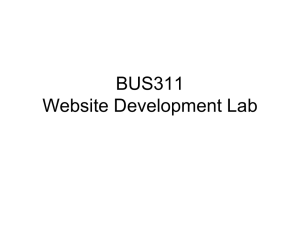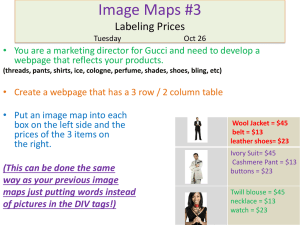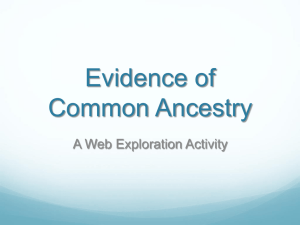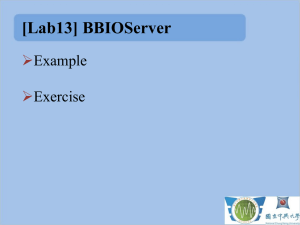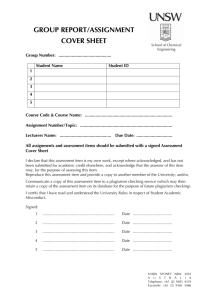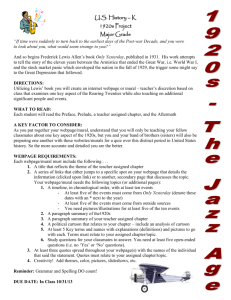ED 483 “Rules of the Road Project
advertisement
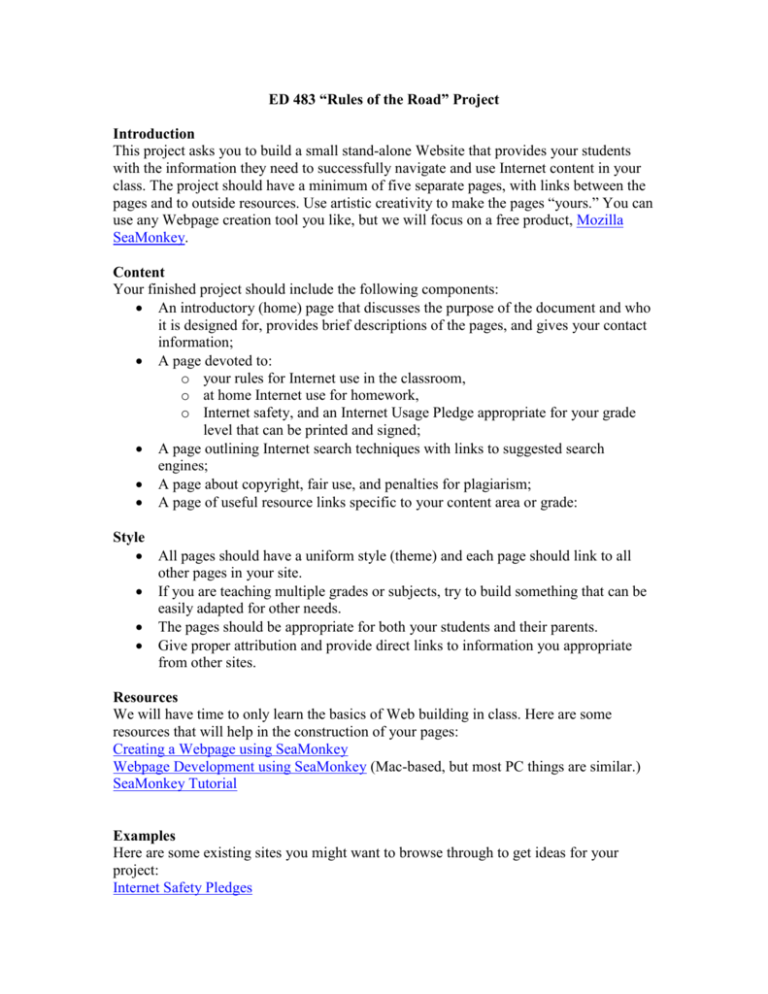
ED 483 “Rules of the Road” Project Introduction This project asks you to build a small stand-alone Website that provides your students with the information they need to successfully navigate and use Internet content in your class. The project should have a minimum of five separate pages, with links between the pages and to outside resources. Use artistic creativity to make the pages “yours.” You can use any Webpage creation tool you like, but we will focus on a free product, Mozilla SeaMonkey. Content Your finished project should include the following components: An introductory (home) page that discusses the purpose of the document and who it is designed for, provides brief descriptions of the pages, and gives your contact information; A page devoted to: o your rules for Internet use in the classroom, o at home Internet use for homework, o Internet safety, and an Internet Usage Pledge appropriate for your grade level that can be printed and signed; A page outlining Internet search techniques with links to suggested search engines; A page about copyright, fair use, and penalties for plagiarism; A page of useful resource links specific to your content area or grade: Style All pages should have a uniform style (theme) and each page should link to all other pages in your site. If you are teaching multiple grades or subjects, try to build something that can be easily adapted for other needs. The pages should be appropriate for both your students and their parents. Give proper attribution and provide direct links to information you appropriate from other sites. Resources We will have time to only learn the basics of Web building in class. Here are some resources that will help in the construction of your pages: Creating a Webpage using SeaMonkey Webpage Development using SeaMonkey (Mac-based, but most PC things are similar.) SeaMonkey Tutorial Examples Here are some existing sites you might want to browse through to get ideas for your project: Internet Safety Pledges Girl Scout Internet Safety Pledge Family Contract for Online Safety Notes, Advice, and Warnings for Kids Virginia Acceptable Use Policies Acceptable Use Policies Develop an Acceptable Use Policy Searching the Internet BareBones 101: Searching the Internet Google Web Search Features Search Engine Math Intellectual Freedom in Cyberspace Copyright and Fair Use Plagiarism Stoppers Michigan Teacher Network Kathy Schrock’s Guide for Teachers High School Ace Teachers.net