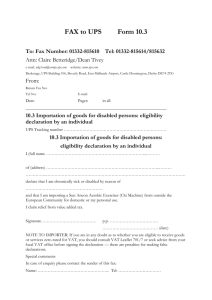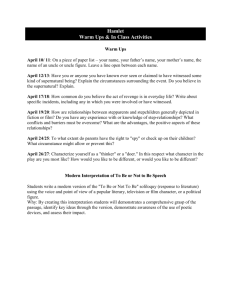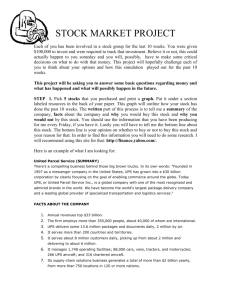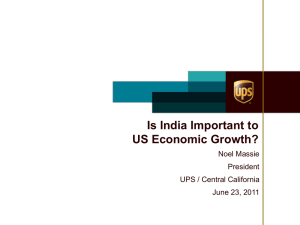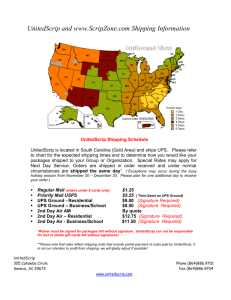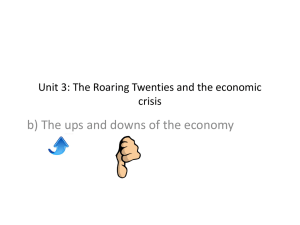Protect Your Business Computer
advertisement
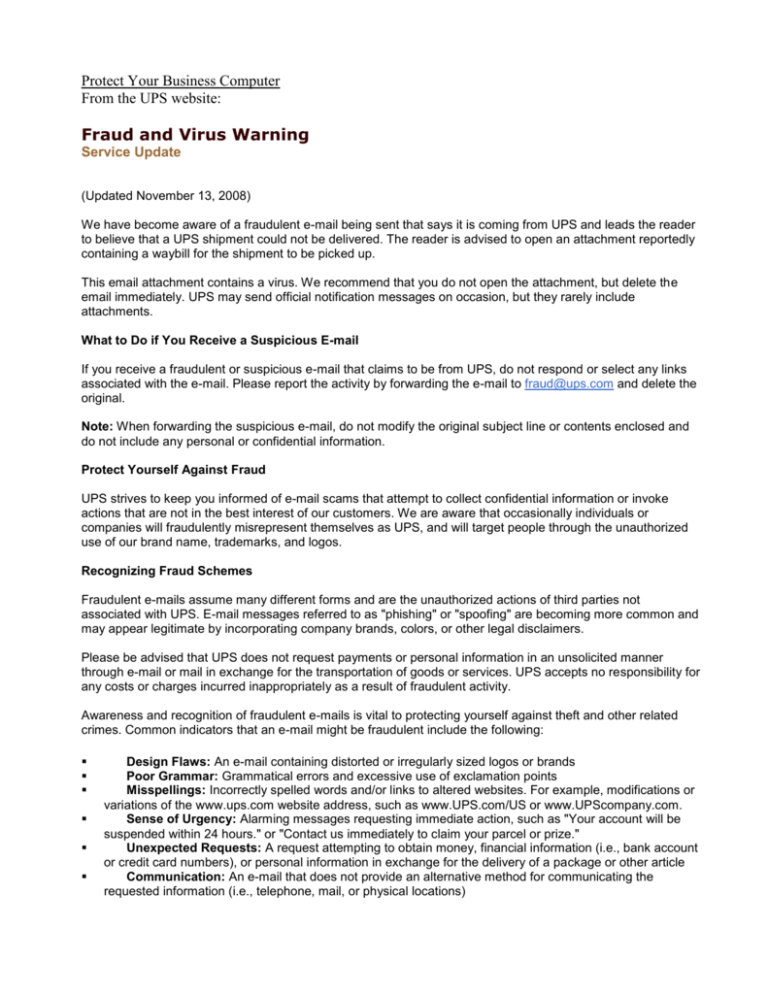
Protect Your Business Computer From the UPS website: Fraud and Virus Warning Service Update (Updated November 13, 2008) We have become aware of a fraudulent e-mail being sent that says it is coming from UPS and leads the reader to believe that a UPS shipment could not be delivered. The reader is advised to open an attachment reportedly containing a waybill for the shipment to be picked up. This email attachment contains a virus. We recommend that you do not open the attachment, but delete the email immediately. UPS may send official notification messages on occasion, but they rarely include attachments. What to Do if You Receive a Suspicious E-mail If you receive a fraudulent or suspicious e-mail that claims to be from UPS, do not respond or select any links associated with the e-mail. Please report the activity by forwarding the e-mail to fraud@ups.com and delete the original. Note: When forwarding the suspicious e-mail, do not modify the original subject line or contents enclosed and do not include any personal or confidential information. Protect Yourself Against Fraud UPS strives to keep you informed of e-mail scams that attempt to collect confidential information or invoke actions that are not in the best interest of our customers. We are aware that occasionally individuals or companies will fraudulently misrepresent themselves as UPS, and will target people through the unauthorized use of our brand name, trademarks, and logos. Recognizing Fraud Schemes Fraudulent e-mails assume many different forms and are the unauthorized actions of third parties not associated with UPS. E-mail messages referred to as "phishing" or "spoofing" are becoming more common and may appear legitimate by incorporating company brands, colors, or other legal disclaimers. Please be advised that UPS does not request payments or personal information in an unsolicited manner through e-mail or mail in exchange for the transportation of goods or services. UPS accepts no responsibility for any costs or charges incurred inappropriately as a result of fraudulent activity. Awareness and recognition of fraudulent e-mails is vital to protecting yourself against theft and other related crimes. Common indicators that an e-mail might be fraudulent include the following: Design Flaws: An e-mail containing distorted or irregularly sized logos or brands Poor Grammar: Grammatical errors and excessive use of exclamation points Misspellings: Incorrectly spelled words and/or links to altered websites. For example, modifications or variations of the www.ups.com website address, such as www.UPS.com/US or www.UPScompany.com. Sense of Urgency: Alarming messages requesting immediate action, such as "Your account will be suspended within 24 hours." or "Contact us immediately to claim your parcel or prize." Unexpected Requests: A request attempting to obtain money, financial information (i.e., bank account or credit card numbers), or personal information in exchange for the delivery of a package or other article Communication: An e-mail that does not provide an alternative method for communicating the requested information (i.e., telephone, mail, or physical locations) Fraud Prevention Measures At UPS, we are committed to protecting the interests of the communities we serve. Provided below are basic steps to prevent e-mail and Internet-related fraud schemes: Never respond to e-mails or select Web links from any unknown source that requires you to provide, update, or verify personal, financial, or other confidential information. Use a secure Internet browser. Create strong passwords by using a combination of letters and numbers. Always use up-to-date virus protection software and consider using spyware detection programs. Equip your computer with either a software or hardware firewall. Do not access confidential information at Internet cafes, public libraries, etc. If you are using a wireless device, be sure to follow the manufacturer's instructions on establishing the services and settings to ensure a protective level of security. Reference the Federal Trade Commission (FTC) for suggestions on how to avoid e-mail scams and deal with deceptive spam. ~~~~~~~~~~~~~~~~~~~~~~~~~~~~~~~~~~~~~~~~~~~~~~~~~~~~~~~~~~~~ NSD Pat Danforth corresponded with Mary Kay Corp. and this is what she received: FROM MKHQ: THANK YOU GARTH, Director of E-Business Hi Pat, Yes – it appears to be true. I see it on the UPS website. People should always be cautious about opening e-mail attachments. My personal pieces of advice are: 1) Look at the e-mail address any e-mail comes from (not the name; the actual address). legitimate? 2) What kind of attachment is it? If it is an executable program (i.e. the file ends with .exe or .vbs) do not open it. 3) When in doubt, don’t touch attachments. Does it look One good piece of information to know is that e-mail sent to MaryKay.com e-mail addresses (that are relayed through our e-mail servers) are checked for attached viruses and suspicious attachments are deleted. Hope this information helps. Thanks, Garth Director, eBusiness