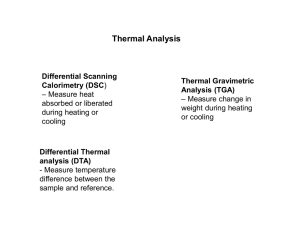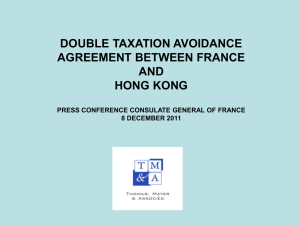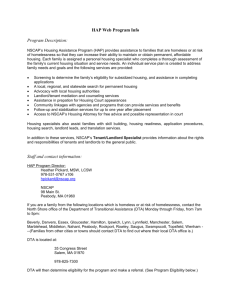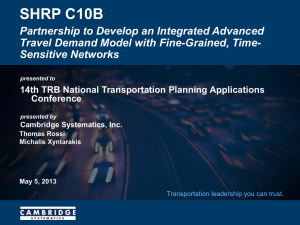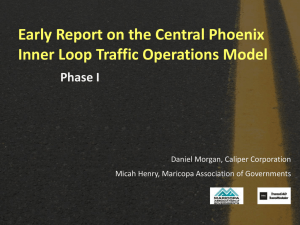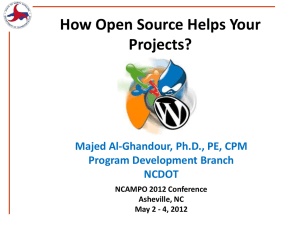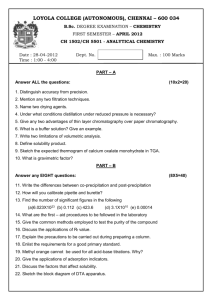List of all do files in RA\NLSY and their functions
advertisement
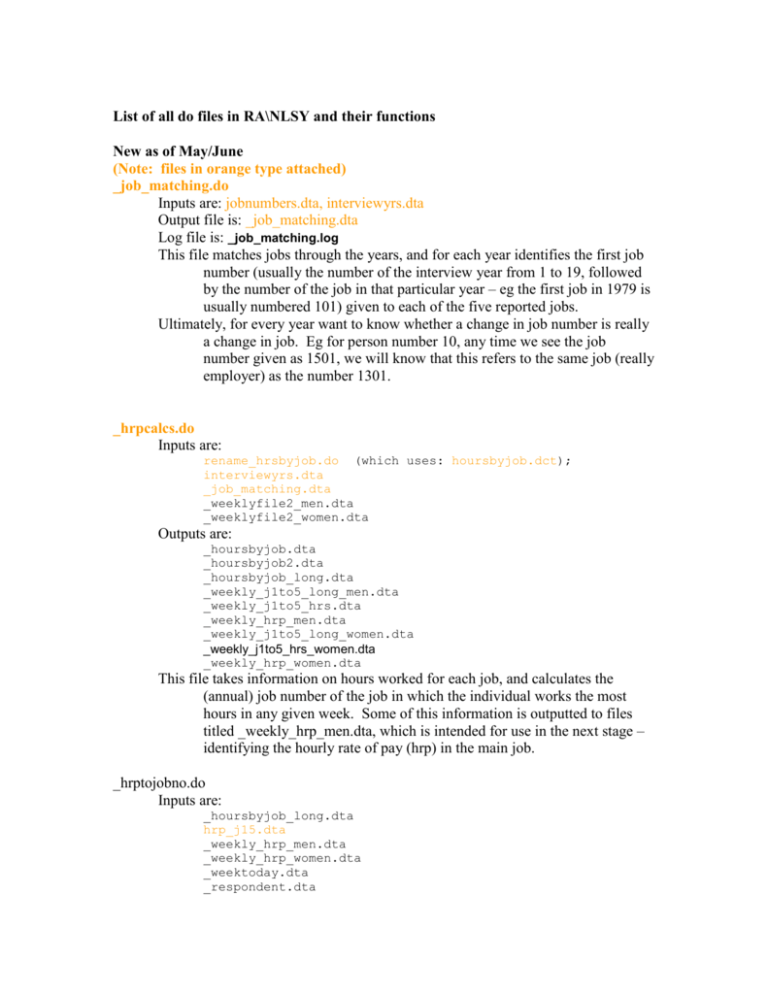
List of all do files in RA\NLSY and their functions New as of May/June (Note: files in orange type attached) _job_matching.do Inputs are: jobnumbers.dta, interviewyrs.dta Output file is: _job_matching.dta Log file is: _job_matching.log This file matches jobs through the years, and for each year identifies the first job number (usually the number of the interview year from 1 to 19, followed by the number of the job in that particular year – eg the first job in 1979 is usually numbered 101) given to each of the five reported jobs. Ultimately, for every year want to know whether a change in job number is really a change in job. Eg for person number 10, any time we see the job number given as 1501, we will know that this refers to the same job (really employer) as the number 1301. _hrpcalcs.do Inputs are: rename_hrsbyjob.do (which uses: hoursbyjob.dct); interviewyrs.dta _job_matching.dta _weeklyfile2_men.dta _weeklyfile2_women.dta Outputs are: _hoursbyjob.dta _hoursbyjob2.dta _hoursbyjob_long.dta _weekly_j1to5_long_men.dta _weekly_j1to5_hrs.dta _weekly_hrp_men.dta _weekly_j1to5_long_women.dta _weekly_j1to5_hrs_women.dta _weekly_hrp_women.dta This file takes information on hours worked for each job, and calculates the (annual) job number of the job in which the individual works the most hours in any given week. Some of this information is outputted to files titled _weekly_hrp_men.dta, which is intended for use in the next stage – identifying the hourly rate of pay (hrp) in the main job. _hrptojobno.do Inputs are: _hoursbyjob_long.dta hrp_j15.dta _weekly_hrp_men.dta _weekly_hrp_women.dta _weektoday.dta _respondent.dta USCPI.dta _experience.dta Outputs are: _hrp_intermediate.dta _hrp_intermediate_men.dta _hrp_intermediate_women.dta _hrp_men_byage.dta _hrp_women_byage.dta This file takes the information on the main job outputted from _hrpcalcs.do and matches it to the information on the hourly rate of pay in that job. It then collapses this information by age – I’ve gone with the average of the hourly rate of pay in the year in which the individual is (eg) 20 (ie from 20-<21yo). It also merges this file with the _experience.dta file, outputted from previous do files, so that we can try to identify something of the returns to experience by age (note: it is not common in labour literature to consider the rate of return to experience by age – it is usually either return to experience or return to potential experience = (age-schooling)). _hrs_calculations There are two different types of jobs. Between 1980 and 1993, the information on hours worked for the current/most recent job is not contained in the hours for the job number, but in the hours for the current/most recent job. In 1993, only job number 1 is ever identified as the CPS job, however. There could be some problems with hours worked for job numbers 2 and above in that year. In 145 cases there is a job registered in J1, no hours are registered for that job, and there are positive hours registered for J9 (my code for the CPS job). These are listed below: ID year hrs1 hrs9 mychange 167 1990 -4 12 12 hrs allocated to job number 3, the current job. No data on same job in later years. No action. 856 1988 -3 ‘valid’ missing, no data on hrs in same job in nearby years. No action 1440 1989 -2 prev year had same job, allocated 40 hrs per week. Do the same here. 2958 1988 -3 40 hrs in the current job, but invalid skip on whether job 1 was current job. Saw same job in next year, and had 40 hours allocated to it. Allocate 40 hours. 3417 1979 -3 3 J1 is only job identified, but invalid skip on hrs. Allocate 3. 3617 1990 -3 40 J1 only job identified, invalid skips for all individual jobs, J1 same as a previous job which usually had 40 hours per week. Allocate 40 4160 1988 -3 40 varying hours. No action 5188 1982 -2 15 with 6 hours. Allocate 6. 5631 1990 -4 30 12065 1979 -3 10 J2 is main job, J1 appears in other years, but with wildly J1 not the main job. It appears in 1983 as job number 2, J2 is main job. J1 does not appear again. No action J1 is only job. Allocate 10. There are 294 cases where JOB2>100 and HRS2<0 and HRS9>0 Invalid skips 3, 121 (1985) (had been 33 in the previous year), 129 (1979), 139 (1988), 162(1979), 163(1982), 175(1984), 222(1991), 231(1979)**, 245 (1982), 315(1984), 444 (1988), 452(1992), 490(1988), 652 (1979), 713(1987), 749(1981), 751(1988), 762(1992), 793(1991), 839(1979), 861(1989), 898(1983), 908(1987), 916(1987), 984(1982) “-2” 80 (1989), 119 (1990), 246 (1988), 297 (1981), 327 (1988), 395 (1988), 411 (1992), 892(1991), 985(1990), “-4” 399 (1990), etc etc etc. Am not going to include them all. I really don’t think I can. Hopefully not too important, though does mean that lots of second job holders are going to have odd hours reported. Need to make sure I deal with it properly. Indicator for not correctly reported, that has job numbers of incorrectly reported jobs? For men, there are probably around 0.15 per cent of weeks for which an individual has a job, but I can’t identify an HRP, since HRP only available for jobs 1-5, and some report up to 10 jobs. Similarly for women ,this may be an issue. Proposed solution: just have to ignore those weeks, though exact details of how to ignore them are not entirely certain. Will figure it out. For about 5.8 per cent of all weeks with some observed job number for men, there is no matching hourly rate of pay (this is for the job with the most hours worked in a given week. It may be that if we check, some of these weeks might have multiple jobs, and we could potentially just allocate whichever wage we can manage to that). Redo this – have changed the file somewhat since, should have reduced this problem somewhat, I think. Really seem to have some odd things going on with the women’s HRP (doesn’t increase monotonically over the years). Wonder what it could be. _everwork Inputs are: _weeklyfile2.dta, _weektoday.dta, _respondent.dta Log file is: "E:\RA\NLSY\LOGS\_everwork.log" Generating experience variables and age group variables, calculates statistics on whether individual has ever worked by time they turn a given age. Need to run it to see whether it is actually working. Much of the beginning just looks like the _experience file, with little value added. _experience Inputs are: _weeklyfile2.dta, _weektoday.dta, _respondent.dta, and "pre78_experience.dta" Log file is: "E:\RA\NLSY\LOGS\_experience.log" File creates variables for measuring experience – in total weeks worked, weeks worked full time, weeks worked part time, and hours worked. Note: should use _experience_men and _experience_women – they are faster and better. _experience_men.dta Inputs are: _weeklyfile2_men.dta, pre78_experience.dta, _weektoday.dta, _respondent.dta Log is: _experience_men.log _experience_women.dta Inputs are: pre78_experience.dta, _weeklyfile2_women.dta, _weektoday, _respondent.dta Log is _experience_women.log Output files (none) _experience_stats Input is: _experience.dta (saved from intermediate step in _experience.do) Log file is: "E:\RA\NLSY\LOGS\_experience_results.log" This file was created because the _experience.do file was taking too long to run through – really don’t want to have to redo it if don’t have to (and if do have to, should split it into men and women). So saved at an intermediate step and then used this as the statistics calculation. It is now redundant (I have deleted it from my system). _jobgaps_men Input is:_weeklyfile2_men.dta, _weektoday.dta, _respondent.dta Log file is: z:\_gaps_men.log Creates file called “jobgaps_men.dta” that is the data for each period (defined as not observed, employed or not employed) for each man. Used for further statistics calculations in _jobgaps_men_stats _jobgaps_women Input is:_weeklyfile2_women.dta, _weektoday.dta, _respondent.dta Log file is: z:\_gaps_women.log Creates file called “jobgaps_women.dta” that is the data for each period (defined as not observed, employed or not employed) for each woman. Used for further statistics calculations in _jobgaps_women_stats _jobgaps_men_stats Input is: jobgaps_men.dta (saved from _jobgaps_men) Log file is: "E:\RA\NLSY\My Statistics\_gaps_men_stats.log" This file was created to analyse the basics of job gaps for men. _jobgaps_women_stats Input is: jobgaps_men.dta (saved from jobgaps) Log file is: "E:\RA\NLSY\My Statistics\_gaps_men_stats.log" This file was created to analyse the basics of job gaps for men. It is identical to that for men except it has more breakdowns by number of children, etc. _stats_feb_04 Input is: _weeklyfile2.dta, weektoday.dta, _respondent.dta Log file is: _stats_feb_20.log This file is one of the first, created to calculate summary statistics for hours worked and for employment status. Includes kernel density charts. _stats_histograms Input is: _weeklyfile2.dta, weektoday.dta, _respondent.dta Log file is: _stats_histograms.log Output file/s: "E:\RA\NSLY\My Statistics\histograms.dta; And lots of others, all with data for one chart. Lots of chart output too. This file produces histograms from the hours worked and employment data. _stats_transitions Input is: _weeklyfile2.dta, weektoday.dta, _respondent.dta Log file is: _stats_transitions.log Output is: transitions.dta Calculates transition matrices from FT employment to PT employment to non-employment, etc (can easily derive employment to non-employment from these figures), for various groups. Incomplete: Birthrates Background do files: These files are used to create some of the basic variables/data files used in the programs, from the raw data drawn off the NLSY dbgator system. _childagemanip.do Input is _childagewk.dta For each woman who has ever been observed to have a child and each week, generates variables everk (for women who have ever had children), nkborn (number of children a woman has ever had at a given time), ayk (age of youngest own child, in weeks), nku6 (number of children under 6 at any given week), nku18 (number of children under 18). Log file is kids age_calc Calculates ages of individual respondents Childageweeks Calculates child ages Childagewk Calculates child ages hrp_j15 Hourly rate of pay for first 5 jobs in any given week? hrs To calculate hours worked hrs_ages To calculate hours worked by age hrs_data To calculate weekly hours worked hrs_finish To finalise the weekly hours worked (input into _weeklyfile.dta) hrs_yrs to calculate averages of hours worked, by year nkall_names Number of children? rename_jobmatching rename for jobmatching rename_jobs rename file for jobs rename_jobs_a rename_nkall rename_tenure rename file for the tenure variables reshape_80 stats_basic weekly_jobno weekly_jobno_long wls_ages Calculates weekly labour force status variable, by age. wls_data Calculates weekly labour force status variable, by age. wls_finish Calculates weekly labour force status variable, by age. wls_test Calculates weekly labour force status variable, by age. wls_test_end Calculates weekly labour force status variable, by age. wls_yrs Calculates weekly labour force status variable, by age. CHECK UP/ QUICK OVERVIEW OF THE JOB MATCHING FILE Basic data output of job matching file ID JN1 10 10 10 10 10 10 10 year SAMP INT 1979 6 1980 6 1 1981 6 1 1982 6 1 1983 6 1 1984 6 1 1985 6 1 JN2 JN3 JN4 input to job matching file JN5 JOB1 -4 201 301 301 501 301 701 -4 -4 201 -4 301 501 702 -4 -4 -4 -4 -4 -4 -4 -4 -4 -4 -4 -4 -4 -4 -4 -4 -4 -4 -4 -4 -4 10 1988 6 1 1001 -4 -4 -4 -4 10 10 10 10 10 1990 1991 1992 1993 1994 6 6 6 6 6 1 1 1 1 1 1201 1301 1301 1301 1601 -4 1201 -4 -4 1301 -4 -4 -4 -4 -4 -4 -4 -4 -4 -4 -4 -4 -4 -4 -4 11 1979 1 101 102 -4 -4 -4 11 11 11 11 11 1981 1982 1983 1984 1985 1 1 1 1 1 1 1 1 1 1 301 401 501 601 601 101 402 502 -4 -4 102 403 404 -4 -4 -4 404 401 -4 -4 -4 102 -4 -4 -4 11 11 11 11 11 11 11 11 11 1989 1990 1991 1992 1993 1994 1996 1998 2000 1 1 1 1 1 1 1 1 1 1 1 1 1 1 1 1 1 1 601 601 601 601 1501 1501 1501 1801 1901 -4 -4 -4 -4 601 -4 -4 1802 1801 -4 -4 -4 -4 -4 -4 -4 -4 -4 -4 -4 -4 -4 -4 -4 -4 -4 -4 -4 -4 -4 -4 -4 -4 -4 -4 -4 -4 201 301 401 501 601 701 -4 -4 1001 -4 1201 1301 1401 1501 1601 -4 -4 -4 101 -4 301 401 501 601 701 -4 -4 -4 1101 1201 1301 1401 1501 1601 1701 1801 1901 JOB2 -4 -4 302 -4 502 602 702 -4 -4 -4 -4 -4 1302 -4 -4 1602 -4 -4 -4 102 -4 302 402 502 -4 -4 -4 -4 -4 -4 -4 -4 -4 1502 -4 -4 1802 1902 JOB3 -4 -4 -4 -4 -4 -4 -4 -4 -4 -4 -4 -4 -4 -4 -4 -4 -4 -4 -4 -4 -4 303 403 503 -4 -4 -4 -4 -4 -4 -4 -4 -4 -4 -4 -4 -4 -4 JOB4 -4 -4 -4 -4 -4 -4 -4 -4 -4 -4 -4 -4 -4 -4 -4 -4 -4 -4 -4 -4 -4 -4 404 504 -4 -4 -4 -4 -4 -4 -4 -4 -4 -4 -4 -4 -4 -4 JOB5 -4 -4 -4 -4 -4 -4 -4 -5 -5 -4 -5 -4 -4 -4 -4 -4 -5 -5 -5 -4 -5 -4 405 -4 -4 -4 -5 -5 -5 -4 -4 -4 -4 -4 -4 -4 -4 -4 PJOB1 PJOB2 PJOB3 PJOB4 PJOB5 -4 -4 1 -4 2 -4 -4 -4 -4 -4 -4 -4 1 1 -4 -4 -4 -4 -4 1 -4 1 1 -4 -4 -4 -4 -4 -4 1 -4 -4 1 -4 -4 -4 -4 -4 -4 -4 -4 -4 -4 -4 -4 -4 -4 -4 -4 -4 -4 -4 -4 -4 -4 -4 -4 -4 -4 -4 -4 -4 -4 -4 -4 -4 -4 -4 -4 -4 -4 -4 -4 -4 -4 -4 -4 -4 -5 -5 -4 -5 -4 -4 -4 -4 -4 -5 -5 -5 -4 -4 -4 -4 -4 1 -4 -4 -4 1 1 1 1 -4 1 1 -4 -4 -4 1 -4 -4 -4 -4 -4 -4 -4 -4 -4 -4 -4 1 -4 -4 -4 1 -4 2 -4 4 -4 -4 -4 -4 -4 -4 -4 -4 -4 -4 -4 -4 -4 -4 -4 -4 -4 1 -4 -4 -4 -4 -4 -4 -4 -4 -4 -4 -4 -4 -4 -4 -5 -4 3 -4 -4 -4 -5 -5 -5 -4 -4 -4 -4 -4 -4 -4 -4 -4