JSNotes1 — Introduction to JavaScript
advertisement
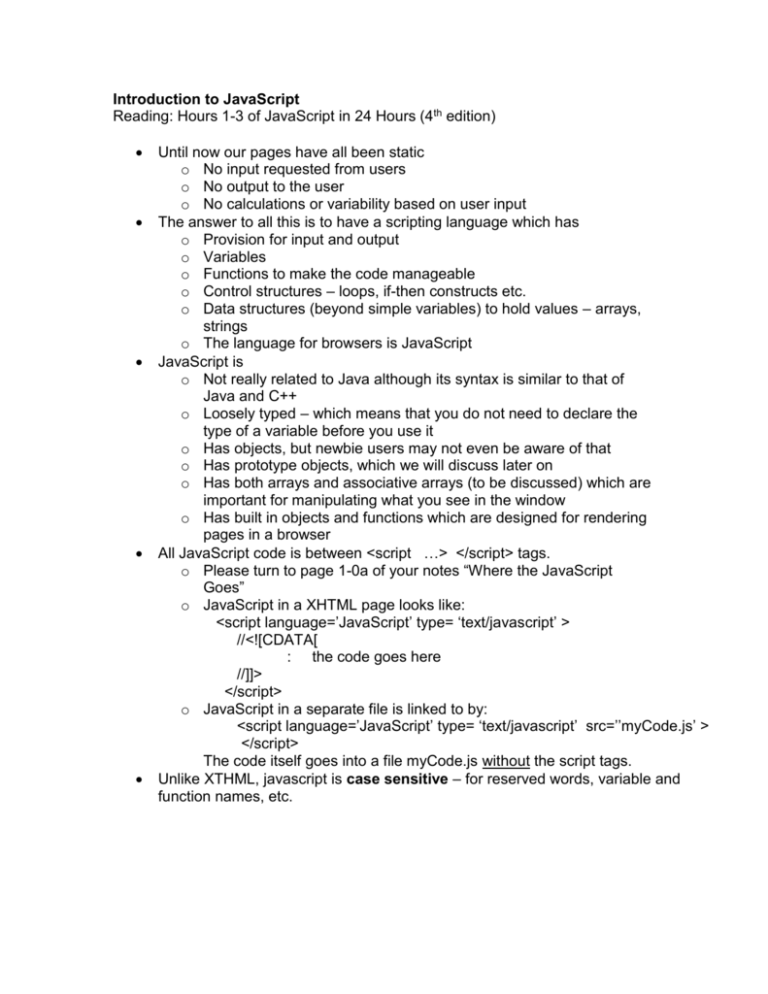
Introduction to JavaScript Reading: Hours 1-3 of JavaScript in 24 Hours (4th edition) Until now our pages have all been static o No input requested from users o No output to the user o No calculations or variability based on user input The answer to all this is to have a scripting language which has o Provision for input and output o Variables o Functions to make the code manageable o Control structures – loops, if-then constructs etc. o Data structures (beyond simple variables) to hold values – arrays, strings o The language for browsers is JavaScript JavaScript is o Not really related to Java although its syntax is similar to that of Java and C++ o Loosely typed – which means that you do not need to declare the type of a variable before you use it o Has objects, but newbie users may not even be aware of that o Has prototype objects, which we will discuss later on o Has both arrays and associative arrays (to be discussed) which are important for manipulating what you see in the window o Has built in objects and functions which are designed for rendering pages in a browser All JavaScript code is between <script …> </script> tags. o Please turn to page 1-0a of your notes “Where the JavaScript Goes” o JavaScript in a XHTML page looks like: <script language=’JavaScript’ type= ‘text/javascript’ > //<![CDATA[ : the code goes here //]]> </script> o JavaScript in a separate file is linked to by: <script language=’JavaScript’ type= ‘text/javascript’ src=’’myCode.js’ > </script> The code itself goes into a file myCode.js without the script tags. Unlike XTHML, javascript is case sensitive – for reserved words, variable and function names, etc. The easiest output is alert(‘message to print’) The easiest input is myVar=prompt(‘message to prompt user’) Any input from the prompt function is a string – so you need to turn it into an integer or floating point number with the parseInt() or parseFloat() function: name = prompt(‘What is your name?’) age = parseInt(prompt(‘How old are you?)) Other output is through the document.write function: document.write(‘Hi there ‘) document.write(name) That is, the parameter to a document.write function is either a variable (such as name) or a string (enclosed in single or double quotes.) These may be combined through string concatenation – for which the operator is + document.write(“Hi there “+name+”!”) Semi-colons at the end of a line of code are optional – I try to always include them. Semi-colons may be used to separate statements when more than one statement is on the same line. Functions are defined in the head with function myFunc(parameter list) and called in the body with myFunc(2,7,name)