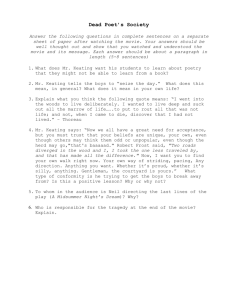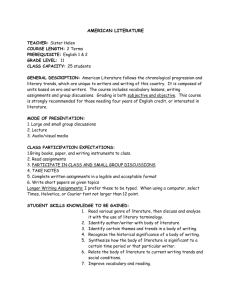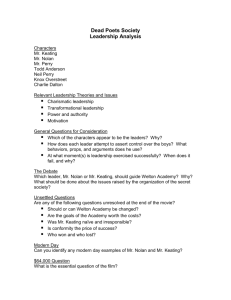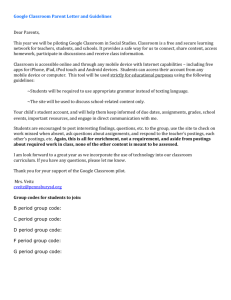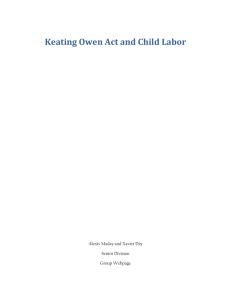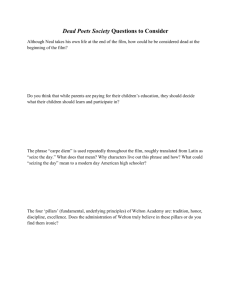File - Erin Kearney
advertisement
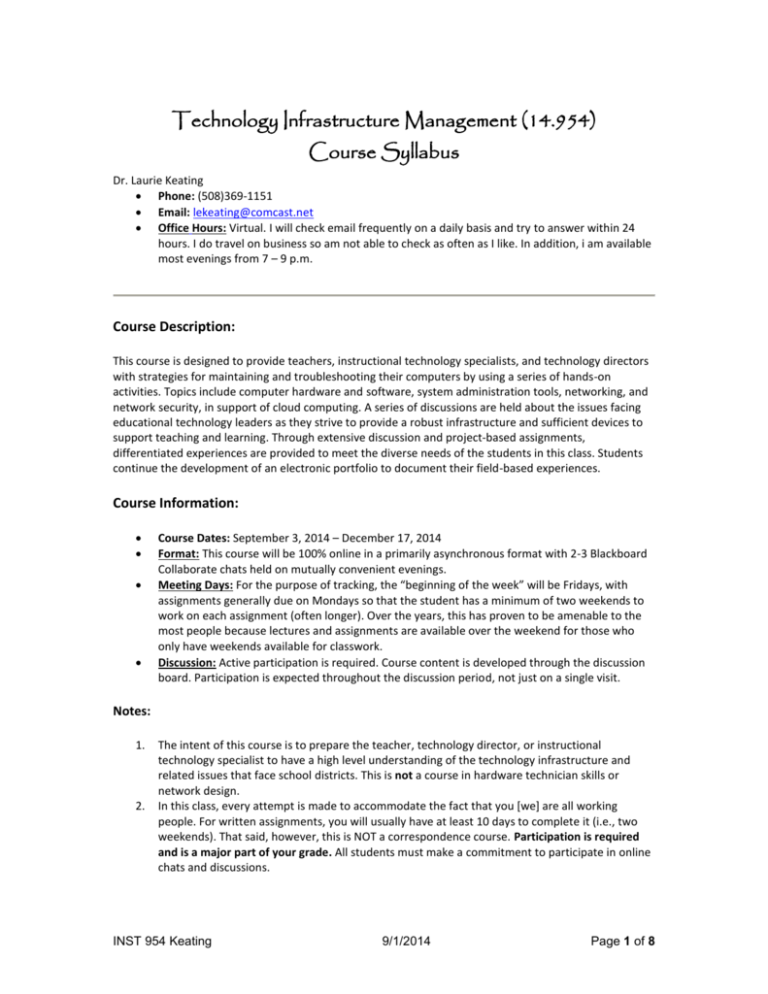
Technology Infrastructure Management (14.954) Course Syllabus Dr. Laurie Keating Phone: (508)369-1151 Email: lekeating@comcast.net Office Hours: Virtual. I will check email frequently on a daily basis and try to answer within 24 hours. I do travel on business so am not able to check as often as I like. In addition, i am available most evenings from 7 – 9 p.m. Course Description: This course is designed to provide teachers, instructional technology specialists, and technology directors with strategies for maintaining and troubleshooting their computers by using a series of hands-on activities. Topics include computer hardware and software, system administration tools, networking, and network security, in support of cloud computing. A series of discussions are held about the issues facing educational technology leaders as they strive to provide a robust infrastructure and sufficient devices to support teaching and learning. Through extensive discussion and project-based assignments, differentiated experiences are provided to meet the diverse needs of the students in this class. Students continue the development of an electronic portfolio to document their field-based experiences. Course Information: Course Dates: September 3, 2014 – December 17, 2014 Format: This course will be 100% online in a primarily asynchronous format with 2-3 Blackboard Collaborate chats held on mutually convenient evenings. Meeting Days: For the purpose of tracking, the “beginning of the week” will be Fridays, with assignments generally due on Mondays so that the student has a minimum of two weekends to work on each assignment (often longer). Over the years, this has proven to be amenable to the most people because lectures and assignments are available over the weekend for those who only have weekends available for classwork. Discussion: Active participation is required. Course content is developed through the discussion board. Participation is expected throughout the discussion period, not just on a single visit. Notes: 1. 2. The intent of this course is to prepare the teacher, technology director, or instructional technology specialist to have a high level understanding of the technology infrastructure and related issues that face school districts. This is not a course in hardware technician skills or network design. In this class, every attempt is made to accommodate the fact that you [we] are all working people. For written assignments, you will usually have at least 10 days to complete it (i.e., two weekends). That said, however, this is NOT a correspondence course. Participation is required and is a major part of your grade. All students must make a commitment to participate in online chats and discussions. INST 954 Keating 9/1/2014 Page 1 of 8 Course Objectives This course addresses the NETS Standards for Technology Leaders and Facilitators in the areas of: TL – Technology Operations and Concepts Educational technology leaders demonstrate an advanced understanding of technology operations and concepts. TL-V – Productivity and Professional Practice Educational technology leaders design, develop, evaluate and model products created using technology resources to improve and enhance their productivity and professional practice. TL-VI – Social, Ethical, Legal, and Human Issues Educational technology leaders understand the social, ethical, legal, and human issues surrounding the use of technology in PK-12 schools and develop programs facilitating application of that understanding in practice throughout their district/region/state. TL-VII – Procedures, Policies, Planning, and Budgeting for Technology Environments Educational technology leaders coordinate development and direct implementation of technology infrastructure procedures, policies, plans, and budgets for PK-12 schools. TL-VIII – Leadership and Vision Educational technology leaders will facilitate development of a shared vision for comprehensive integration of technology and foster an environment and culture conducive to the realization of the vision. In addition, by the end of the course, participants will be able to: Knowledgeably describe the specifications and configuration of a computer system and the domain on which it is located. Using correct terminology, describe system problems and identify logical troubleshooting procedures and possible solutions. Describe how resources are shared over a network and the access issues that arise related to them. Use online help to obtain information about procedures and problem-solving. Effectively describe more difficult problems, providing accurate, helpful information. Discuss issues related to cloud computing. Plan and manage the procurement of technology devices or services. Content: (Note: See Course Calendar for dates.) MODULE 1: Knowing Your Hardware In this module we identify your computer's specifications, configuration, and peripheral devices as well as a review of handheld devices that can be used educationally. In addition, we examine operating systems, drivers, and the files that enable the parts of the computer to work together as a system. We also discuss system utilities and startup files. MODULE 2: Networking In this module we look at the world beyond the local PC, but within your building -- the network. We look at shared resources, including applications, drives, printers, and scanners as well as the access issues that arise in using these resources. MODULE 3: Internetworking and Internet Security The Internet is a vast, powerful, global network that offers a wealth of opportunity or a source of INST 954 Keating 9/1/2014 Page 2 of 8 frustration. We will examine the Internet in relationship to your system, including getting connected, staying connected, searching, plug-ins, downloading, and error messages. In this module we also discuss special topics related to internet security and network management. MODULE 4: Cloud Computing As web-based applications and productivity tools replace locally installed and server-based systems, new challenges face technology leaders. In this module, we explore some of these challenges and solutions for making these accessible anytime anywhere. MODULE 5: Troubleshooting and Maintenance In this module we look at some basic problems that can arise with your computer and where to start looking for a solution when one of them malfunctions. Some of the issues considered are freezes, booting problems, driver conflicts, viruses, and unavailable devices. As an ounce of prevention is worth a pound of cure, we'll also spend a little time on some basic maintenance procedures that can save you a lot of time in the long run. MODULE 6: Emerging and Strategic Issues In this module we look at some of the current topics facing school administrators related to educational technology such as Bring Your Own Device (BYOD), Classroom Management Tools, and Multi-Device Management (MDM). This module will be discussion formatted and will give students an opportunity to bring up issues that they see day to day. Teaching Method This course makes use of the following online tools: The course is designed in Blackboard.com, which is self-contained and provides the tracking tools needed to most effectively offer an online course. Extensive use is made of discussion groups for assignments; forums are available to project groups to use for project collaboration. Electronic mail is used to enable teacher-student and student-student communication. Blackboard Collaborate will be used for group chats and presentations. Course Requirements and Evaluation The goal of this course is to introduce the concepts and practices of managing your technology and infrastructure. The course requirements include both hands-on assignments and exploration. Grades are based on the following; more detail will be provided at appropriate times during the term. For evaluation criteria, see the Grading Rubric. Participation in forums and group session (25%) Because we learn through our colleagues and their experience, participation is a major part as part of this course. Through a series of facilitated discussions, the class will explore topics related to managing the technology infrastructure of a school district. Content will be introduced during these discussions via articles and external resources. Network Walk-through (20%) To understand the topology and issues of a school network, students participate in a network walkthrough and submit a paper describing their observations. Please schedule this tour to occur after the beginning of Module 2. INST 954 Keating 9/1/2014 Page 3 of 8 Product Comparison (25%) In addition to following state and local guidelines related to comparative pricing, it is important to select a product that meets the needs of the users. In this project, which explores the procurement process, students will define the desired features and functionality for a specific product or service and compare at least three options for that product. Final Project (30%) The final project is a presentation on a topic related to this course. The presentation should be appropriate for a staff development session, workshop, conference, or school board meeting. Topics must be approved by the instructor. INST 954 Keating 9/1/2014 Page 4 of 8 Course Outline/Calendar Please note that the dates in this calendar are guidelines and are provided as an outline of the pace of the course and approximate work flow, to assist you in your own planning. Notes: 1. 2. Discussion postings must occur within the weeks of the discussion. You are encouraged to continue an interesting discussion beyond the week, but grading will take place at the end of the discussion period. Postings that take place after the discussion period ends will not be credited towards the discussion grade. Participation in online chats is expected. Please coordinate with the instructor if you are not available. Date Activity Wednesday 9/3/2014 Welcome – Introductions Introduce yourself in the Water Cooler. Update your contact information in Blackboard Student Profile Start thinking about topics for product comparison and final project. Friday 9/5/2014 Module 1 Hardware/Software (2 week) Discussion 1 – through Friday 9/19 Monday 9/15/2014 7:00 p.m. Online Chat (Welcome. Course Expectations and Assignment Overview) (Chats are highly recommended but not mandatory. You will be responsible for material that is discussed.) Friday 9/19/2014 Module 2 Networking (2 weeks) Discussion 2 through Friday 10/3/2014 Network Walk-through (Paper) discussed -- Due Monday October 13 Friday 10/3/2014 Module 3 – Internetworking and Internet Security (2 weeks) Discussion 3 -- through Friday 10/17/2014 Product Comparison Project Assigned. Please have topic approved by 10/20. Project Due Friday, November 10. Tuesday 10/7/2014 7:00 p.m. Online Chat (Network Security) (Chats are highly recommended but not mandatory. You will be responsible for material that is discussed.) Monday, 10/13/2014 Network Walkthrough Paper Due -- Please review your classmates’ projects and post comments by October 24. Friday 10/17/2014 Module 4 Cloud Computing (3 weeks) Discussion 4 -- through Friday 11/7/2014 Reminder: Product Comparison Project – due Monday November 10 Final Project Assigned. Proposal due 11/3. Project Due Monday, Dec 8 Friday 10/31/2014 No new lecture, readings, or discussion topic this week Project work! Tuesday 11/4/2014 7:00 p.m. Online Chat (Cloud Computing) (Chats are highly recommended but not mandatory. You will be responsible for material that is discussed.) Friday 11/7/2014 Module 5 Troubleshooting and Maintenance Monday 11/10/2014 Product Comparison Project Due Friday 11/21/2014 Module 6 Strategic and Emerging Issues (2 weeks) Discussion 6 -- through Friday 12/13/2014 INST 954 Keating 9/1/2014 Page 5 of 8 Date Activity Final Projects forum open. Monday 12/8/2014 Final Projects Due in Final Project Forum. Please use the remaining time to review and comment on your classmates’ submissions. Tuesday 12/17/2014 Semester ends. Grades submitted All work must be submitted on or before this date to avoid an Incomplete grade. Credit Hour Requirement: Based on the federal credit hour definition a 4 credit semester course requires 60 contact hours of instruction time and 120 contact hours of “out of class” work. A contact hour is 50 minutes. Translated to a 60 minute hour this means 50 hours of instructional time and 100 hours of out-of-class work (total 150 hours). Required Texts or Materials No textbook is required for this course. Course lectures will be provided in the Course Documents section. In addition, various online resources will be identified and recommended. (External links provided.) INST 954 Keating 9/1/2014 Page 6 of 8 Grading Rubric Notes: 1. Framingham State College sets high expectations in the Curriculum and Instructional Technology Program. To this end, I attempt to adhere to this grading rubric. Please read this rubric and the assignment guidelines carefully and complete your assignments accordingly. When a summary of two or three paragraphs is requested, one or two sentences will not suffice. 2. Active participation is not only encouraged, it is required. Course content is developed through the discussion board. Discussions will be graded at the end of the discussion period. Continued discussion may add a point, but will not be considered adequate. 3. Academic dishonesty will not be tolerated. Please refer the Student Handbook for details. Plagiarism will result in an automatic "F." Tasks (Weight) Overall Participation 25% Grade "A" Grade "B" Grade "C" All spelling, math, and grammar are checked and correct. Most spelling, math and/or grammar are correct; may have a few typos. Spelling, math, and/or grammar contain several errors. Obviously not checked. Checks in frequently, posting four or more relevant comments per week. Checks in two or three times a week and reads postings. Checks in once late in week when most work is there. Reads all postings commenting where appropriate. Tends to follow one or two threads a week in particular. Reads through most postings, comments where appropriate. Skims through postings related to own submissions; skips most others. Comments tend to provide answers, raise issues, and offer insight into discussion forums. Comments are brief and general, but not thought-provoking, or of the "me too" variety. Infrequent comment posting, if any. Does not make an effort to move forward any discussions or answer questions. Please note: Discussions will be graded at the end of the discussion period. Discussion may continue to provide further definition or debate, but will not be used as the basis of grading. Product Comparison (25%) INST 954 Keating Submitted on time. Follows project guidelines. Submitted on time. Follows project guidelines Submitted late. Does not follow guidelines. Fully addresses major points of assignment. Analysis is complete and shows insight to user needs. Addresses most points of assignment with a few missing. Discussion is superficial. Incomplete or inventory only. Analysis omitted. Meets or exceeds length requirement – 3 products minimum; full feature set. Brief treatment – fewer than 3 products; limited features. Minimalist treatment. 9/1/2014 Page 7 of 8 Tasks (Weight) Network Walkthrough (20%) Final Project 30% Grade "B" Grade "C" Submitted on time. Follows project guidelines. Submitted on time. Follows project guidelines Submitted late. Does not follow guidelines. Fully addresses major points of assignment. Discussion shows insight into network issues. Addresses most points of assignment with a few missing. Discussion issues superficial. Incomplete or inventory only. Discussion not included. Meets or exceeds length requirement. Meets length requirement. Brief treatment – fewer than 3 pages. Submitted on time. Follows project guidelines. Submitted on time. Follows project guidelines Submitted late. Does not follow guidelines. Treatment of subject is accurate and complete. Treatment has some inaccuracies or incomplete areas. Treatment of subject is inaccurate or incomplete. Handouts are original, high quality, and complement the presentation. Note: copies of the presentation are not considered a handout for this class. Handouts are not original or not high quality. (Someone else's webpage is not an original handout.) Handouts are missing or inadequate. The presentation follows format and topic follows guidelines. Parts of presentation are missing or topic is unapproved. All parts of project are not included and topic is unapproved. Grade "A" Academic Honesty Policy—From the Framingham State University Graduate Catalog: “Integrity is essential to academic life. Consequently, students who enroll at Framingham State University agree to maintain high standards of academic honesty and scholarly practice. They shall be responsible for familiarizing themselves with the published policies and procedures regarding academic honesty.” (page 6) Please also refer to the Framingham State University Graduate Catalog at http://www.framingham.edu/graduate-and-continuing-education/documents/grad-catalog-0910.pdf. Accommodation Statement for Special Needs Students: “Framingham State University offers equal opportunities to all qualified students, including those with disabilities and impairments. The University is committed to making reasonable accommodations as are necessary to ensure that its programs and activities do not discriminate, or have the effect of discriminating, on the basis of disability. Academic Support serves students with learning and psychiatric disabilities as well as students with visual, mobility and hearing impairments. For further information about this, please visit the website at http://www.framingham.edu/center-for-academic-support-and-advising/disabilityservices/index.html or contact Ms. LaDonna Bridges, Director of Academic Support/Disability Services, in the Center for Academic Support and Advising (CASA) at 508-626-4906 or lbridges@framingham.edu.” INST 954 Keating 9/1/2014 Page 8 of 8