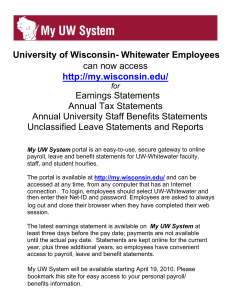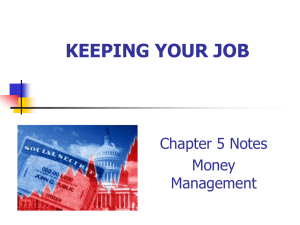Things Remembered W-2 Reprint Instructions (ADP)
advertisement
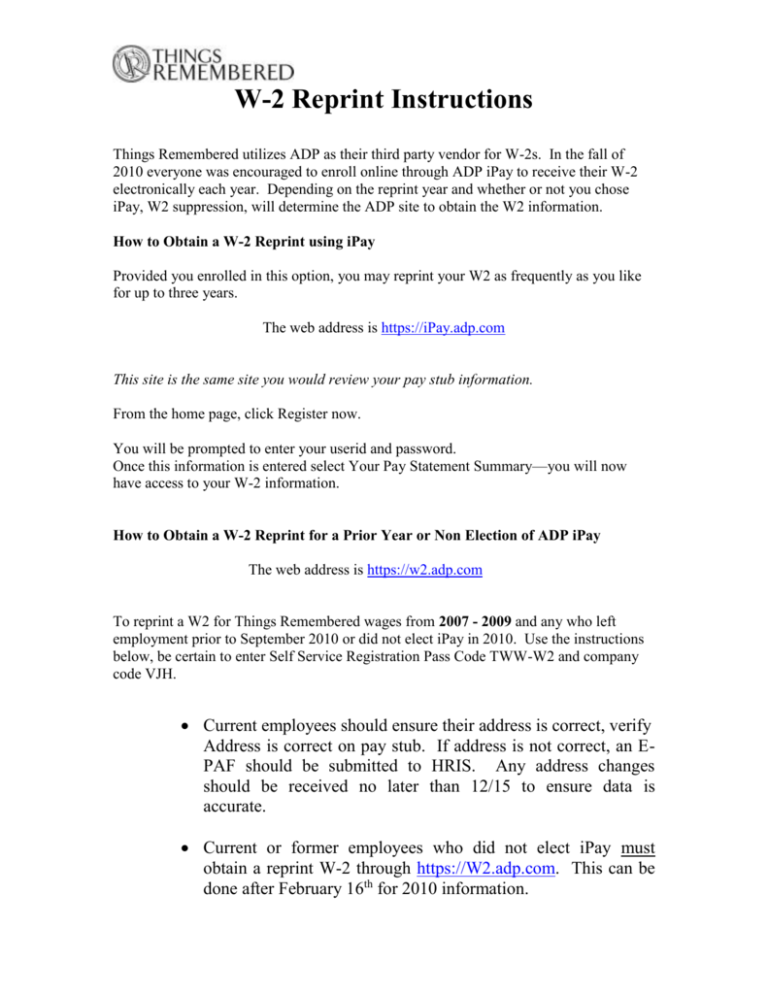
W-2 Reprint Instructions Things Remembered utilizes ADP as their third party vendor for W-2s. In the fall of 2010 everyone was encouraged to enroll online through ADP iPay to receive their W-2 electronically each year. Depending on the reprint year and whether or not you chose iPay, W2 suppression, will determine the ADP site to obtain the W2 information. How to Obtain a W-2 Reprint using iPay Provided you enrolled in this option, you may reprint your W2 as frequently as you like for up to three years. The web address is https://iPay.adp.com This site is the same site you would review your pay stub information. From the home page, click Register now. You will be prompted to enter your userid and password. Once this information is entered select Your Pay Statement Summary—you will now have access to your W-2 information. How to Obtain a W-2 Reprint for a Prior Year or Non Election of ADP iPay The web address is https://w2.adp.com To reprint a W2 for Things Remembered wages from 2007 - 2009 and any who left employment prior to September 2010 or did not elect iPay in 2010. Use the instructions below, be certain to enter Self Service Registration Pass Code TWW-W2 and company code VJH. Current employees should ensure their address is correct, verify Address is correct on pay stub. If address is not correct, an EPAF should be submitted to HRIS. Any address changes should be received no later than 12/15 to ensure data is accurate. Current or former employees who did not elect iPay must obtain a reprint W-2 through https://W2.adp.com. This can be done after February 16th for 2010 information. Frequently Asked Questions Q. Compared my form W-3 to my last payroll stub and the amounts do not match. Why? A. Total year-to-date wages will not equal taxable wages (reported in Box 1 of the Form W-2) if the associate has Before Tax Deductions; such as, Pre-Tax Retirement 401(k) program, medical/dental and/or Taxable Benefit Group Term Life Insurance. Amounts reported on the Form W-2 are taxable earnings (gross wages less before tax deductions plus additional taxable benefits). Q. Why is there zero (or minimal amount of) Federal and/or State Income Tax Withheld reported on my form W-2? A. The filing status that you claimed on your Form W-4 and the amounts of taxable wages earned per pay period are the determining factors used to calculate your federal income tax withholding. The higher the number of exemptions claimed on the Form W-4, the lower the amount of federal income tax withheld. You should check your income taxes withheld throughout the year and make changes as needed by submitting a new Form W-4 to the Payroll Department. (Your current W-4 filing status is printed on your pay advise.) If you are unsure what W-4 filing status or number of exemptions you should be claiming, please consult your tax advisor. Q. What are the Social Security and Medicare taxes shown on my Form W-2? A. This represents the FICA-OASDI (6.2%) and FICA-Med (1.45%) taxes withheld from your payroll check during the calendar year. This is a mandatory imposed by the Federal Government. Q. Why do I have more than one page of W-2 forms? A. All associates will receive at least one printed sheet of W-2 forms. Associates who have more than one state or local tax withheld may have additional W-2 forms. Be sure to file the appropriate state and/or local form with the proper agency. W2 Reprints from 2007-2010 Reprints for teammates who were employed through Things Remembered between 2007 through August 2010 can access their W-2’s through this website. All W-2 reprint requests will be handled by ADP W-2 Services. TR payroll department will not be able to reissue W-2s. Option 1 Register Online at https://w2.adp.com To access your W-2 statement 24 hours a day, 7 days a week. How to Register on ADP W-2 Services: 1. Go to https://w2.adp.com (your Internet Explorer must be at least version 7.0 and pop-up blockers, under tools, are turned to on) 2. Click on “Register Now” 3. Enter the Self Service Registration Pass Code which is: TWW–W2 click next 4. Enter the following W-2 information: First Name, Middle Initial Last Name Social Security Number Confirm Social Security Number Birth Month and Day 5. Click Next 6. Select W-2 Services as the self-service Product 7. Enter the following W-2 information: Employee Id (Box A): enter your six digit employee id number Employee id number can be found on your Earnings Statement. Company Code (Box A): enter code VJH Zip/Postal code: enter your home Zip Code (the first 5 digit only), zip code as of the time you were employed Tax Year: enter the tax year you are requesting YYYY 8. Click Next 9. Complete a personal registration which contains the following four sections: Personal Details Business Details (which are prepopulated) Password Details Security Details Once you have completed the registration process, you will be assigned a system generated User ID. Once you have completed the registration process, you should “Bookmark” or “Add to your Favorites” the new URL, https://w2.adp.com. Option 2 Call the ADP Reissue Line 1-800-422-9410 and follow the prompts. The ADP Reissue Line is available from 9am – 7pm ET / 7am – 5pm MT Monday – Friday. Note: Your Payroll Department will NOT be able to reissue W-2’s.