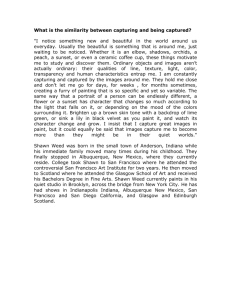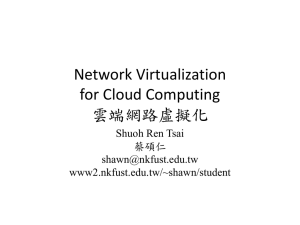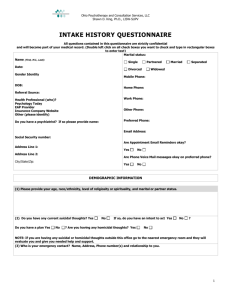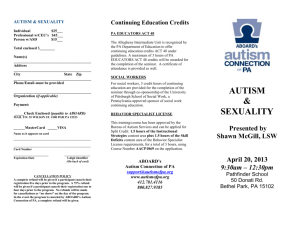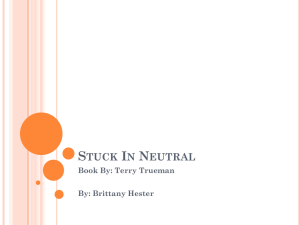Music - The Career Center - Florida State University
advertisement
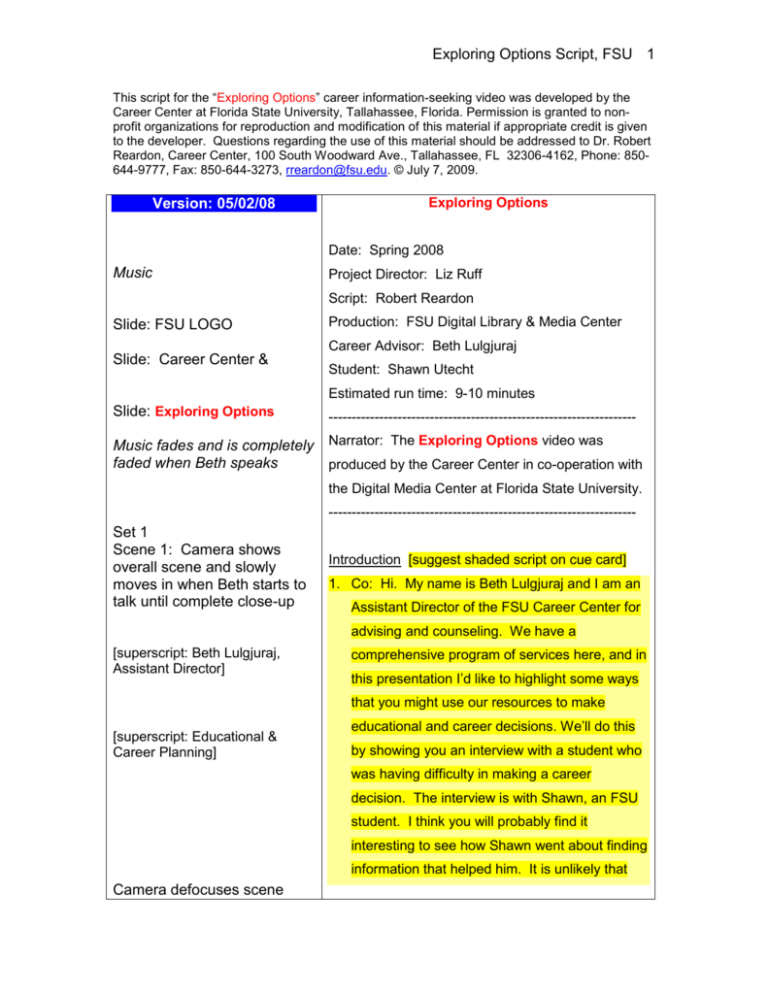
Exploring Options Script, FSU 1 This script for the “Exploring Options” career information-seeking video was developed by the Career Center at Florida State University, Tallahassee, Florida. Permission is granted to nonprofit organizations for reproduction and modification of this material if appropriate credit is given to the developer. Questions regarding the use of this material should be addressed to Dr. Robert Reardon, Career Center, 100 South Woodward Ave., Tallahassee, FL 32306-4162, Phone: 850644-9777, Fax: 850-644-3273, rreardon@fsu.edu. © July 7, 2009. Version: 05/02/08 Exploring Options Date: Spring 2008 Music Project Director: Liz Ruff Script: Robert Reardon Slide: FSU LOGO Production: FSU Digital Library & Media Center Career Advisor: Beth Lulgjuraj Slide: Career Center & Student: Shawn Utecht Estimated run time: 9-10 minutes Slide: Exploring Options ------------------------------------------------------------------- Music fades and is completely Narrator: The Exploring Options video was faded when Beth speaks produced by the Career Center in co-operation with the Digital Media Center at Florida State University. ------------------------------------------------------------------- Set 1 Scene 1: Camera shows overall scene and slowly moves in when Beth starts to talk until complete close-up Introduction [suggest shaded script on cue card] 1. Co: Hi. My name is Beth Lulgjuraj and I am an Assistant Director of the FSU Career Center for advising and counseling. We have a [superscript: Beth Lulgjuraj, Assistant Director] comprehensive program of services here, and in this presentation I’d like to highlight some ways that you might use our resources to make [superscript: Educational & Career Planning] educational and career decisions. We’ll do this by showing you an interview with a student who was having difficulty in making a career decision. The interview is with Shawn, an FSU student. I think you will probably find it interesting to see how Shawn went about finding information that helped him. It is unlikely that Camera defocuses scene Exploring Options Script, FSU 2 you’ll have exactly the same interests as Shawn, Set 2 Change clothes but you will see how he went through the process of acquiring information. So let’s take a look at the interview now. [shading indicates Scene 2: Beth writing at desk. Camera: back of Shawn is shown as he walks up to the desk and signs in; overall view remains. Beth looks up and motions Shawn to sit. Shawn moves to chair and sits. Beth turns, faces Shawn, pulls her chair closer to Shawn. Camera: overall view showing both facing each other and side view. [superscript: Shawn, Junior in Sociology] Camera: front close-up of Shawn counselor (CO) talk] 2. ____________________________________ 3. Co: Hi Shawn! I’m Beth. What brings you in today? [shading indicates reinforcement] 4. Shawn: Well, I guess I have some questions about majors. [shading indicates client talk] 5. Co: O.k., tell me more about that. 6. Shawn: Well, I want to change my major and I’m really not sure what to go into. 7. Co: I see. What’s your major right now? Camera: close up of Beth, front view Camera: close-up of Shawn, side view 8. Shawn: I’m in sociology but the classes aren’t what I expected it to be so I’d like to get out. 9. Co: Uh huh. (Pause) Have you considered any other majors? 10. Shawn: I’ve thought of one or two but I’d like to Camera: close-up of Beth, side view Camera: close-up of Shawn, side view know more about them and what I could do with them. 11. Co: What are you tentatively looking at now? 12. Shawn: Well, I’m really not sure, but I think Camera: close-up of Beth, something involving art, maybe television or Exploring Options Script, FSU 3 front view Beth facial expressions and gestures theatre, would be good. 13. Co: (Pause) So you know that you don’t want to continue in sociology, and you would like to get some information about some new alternatives. What have you done to find Camera: close-up of Shawn over Beth’s shoulder information? 14. Shawn: I’ve talked to my parents and a couple Camera: close-up of Beth over Shawn’s shoulder of friends but that’s about all. This is kind of my first step, coming in here. 15. Co: Good! Well, I think you’ve come to the right place. We have a wide variety of information (looking around) here at the Career Center and Camera: Shawn, front closeup and looking around it is all designed to help people make career decisions. 16. Shawn: I see you’ve got a lot of information, but Camera: close-up of Beth over Shawn’s shoulder how do I figure out what I need and how to find it? 17. Co: Well, many people have found it useful to concentrate on six action words. Maybe you could make a note of them as I describe how Camera: zooms to close up of Beth [superscript: 1. READ] [superscript: 2. WRITE] they apply to what we have here in the Career Center. 18. Shawn: Sure. That sounds good. 19. Co: OK, the first word is Read. There’s a great deal of career information that you can simply [superscript: 3. LISTEN] read about. (Pause) The second is to Write, to write away for information to associations or [superscript: 4. VISIT] agencies, that type of thing. (Pause) The third is to Listen, and that might involve talking with an Exploring Options Script, FSU 4 FSU alum in the field or attending a workshop. [superscript: 5. OBSERVE] (Pause) The fourth is Visit, which might include something like an information interview or a [superscript: 6. TALK] volunteer experience. The fifth is Observe, maybe shadowing someone on the job or looking at a video or online presentation. (Pause) And the sixth is Talk, and that might Camera: overall view. Shawn shot from Beth’s shoulder. Camera slowly moves to a close-up of Shawn. involve speaking with an academic advisor in the major. (Pause) 20. Shawn: I see. That’s helpful. So how do these Camera: close-up of Beth, front view Music very soft and builds to the last still [superscript: Read, Write, Listen, Visit, Observe, Talk] Camera defocuses to stills. Still shot 1: student at module sheets and zoom in on module [superscript Module Sheets] Still shot 2: Close up of “Career Key” sign and fade down to student at computer with Career Advisor [superscript Career Key] Still shot 3: student with CA writing an ILP zoon in on ILP [superscript Individual Learning Plan] Still shot 4: student completing the SDS [superscript SDS] Still shot 5: student with CACG [superscript Choices, apply to the Career Center? 21. Co: Well, actually, all six of these action words apply to our materials and services. The Career Center is designed to enable you to read, write, listen, visit, observe, talk, and (pause briefly between each word) as you gather information. 22. Shawn: OK! 23. Co: For example, you could use a module sheet that students find helpful in career decision making. A career advisor could show you how to use these. You could also use Career Key, to find out what information materials relate to your options. Another starting point might be to work with a career advisor and write an individual learning plan for using an interest inventory like the SelfDirected Search or a computer-based career guidance system like Choices, SIGI, or Discover. Exploring Options Script, FSU 5 SIGI, Discover] These could help you identify occupations or majors and then you could begin searching for information. (Pause) Music fades Camera defocuses and refocuses on close-up of Shawn, front view 24. Shawn: Uh huh. Well, I’m thinking of different majors but I’ve got to narrow my search down pretty quick. I really don’t like the classes in my major right now. So, this time I would like to know more about the majors and the classes I’ll be taking before choosing a new major. 25. Co: Researching your options is a great idea! It sounds like you would like to change your major Camera: close-up of Beth, front view soon? [superscript: READ] 26. Shawn: Well, it’s got to be done this semester. Camera: close-up of book over Shawn’s shoulder (or show internet site). 27. Co: Right. OK, lets go back to the action words and talk about how they might help you with your decision. First of all, let’s take the word Read and see how it relates to the Career Center. We have an Undergraduate Academic Program Guide with all the majors in the University. Let’s take a look. It lists the courses, Camera: close-up of Shawn; show his gestures requirements, sample jobs, and a variety of other information about each major. Would you be interested in using this to read about the majors you are considering? 28. Shawn: Yeah, that sounds good. I’m worried that with the majors I’m looking at I won’t make Exploring Options Script, FSU 6 any money. I’d like to know what to expect. Camera: fade out of Shawn going to next set of stills Still shot 6: Shawn looking at lateral files Still shot 7: Shawn looking at one file at table and taking notes Still shot 8: Shawn looking at books. Camera fades to a close-up of Shawn, front view 29. Co: OK. Would you be interested in reading some information about that? 30. Shawn: Sure. If you’ve got it. 31. Co: Yeah, We do have information like that. In fact, we have hundreds of occupational information files. These contain a lot of information about jobs—starting salaries, chances for advancement, the requirements of getting into a job, that type of thing. Our library also has a lot of books on careers that you can Camera: close-up of Beth fades to a read. 32. Shawn: Oh, this looks like a good book to read. Still shot 9 of the Career Center WebPage with the URL address [superscript: http://www.career.fsu.edu] Camera: close-up of Shawn, front view Can I get any of this material I’ve looked at so far on the Internet? 33. Co: Good question! Any of these guides, academic program information, and occupational information is on the Career Center Web site. You can browse the information and read it at home. Camera: close-up of Beth, side view [superscript: WRITE] Still of Shawn picking up match major sheet and zoom in on professional association section 34. Shawn: Great! That will make it a lot easier. So what else can I do? 35. Co: Well, another one of our action words was write. Some of these printed materials, like these match major sheets, include addresses of professional associations, societies, and so forth Exploring Options Script, FSU 7 Camera: side view, Shawn and Beth where you can write for additional information. You could write an e-mail request to get moreinformation. Camera: close-up of Beth, front view 36. Shawn: Good. I’d like to write some of these places and find out more specific information [superimpose READ, WRITE, then LISTEN] Camera defocuses to next set of stills (music starts and builds) Still shot 10: Shawn (different outfit) sitting at computer carrel with headset on. Still shot 11: Shawn (different outfit) in panel talking with recruiter about the fields I’m thinking about. 37. Co: Excellent! That sounds like a great plan! 38. Shawn: (Nodding head shake) 39. Co: So, we’ve covered read and write so far. As you narrow down your options, the other action words can be useful. For example, with listen you could spend time with some of our DVDs and listen to people talk about their experiences in various fields. (pause) You could Still shot 13: Shawn (different outfit) looking at Faculty Resource Directory (or in an office shot talking to Dr. Reardon) also attend career expositions and panel discussions.(pause) This could include listening to them describe what it is like to be in a job. (pause) You could also use our Faculty Resource Directory and interview a professor to listen to their description of majors. (pause) (music fades) Camera fades to side view of Shawn 40. Shawn: That would be good. I can see this is going to take some time. Camera: close-up front of Beth 41. Co: Yes, that’s right. Have you thought about how many hours you will spend over your Camera: close-up of Shawn lifetime in paid work? Exploring Options Script, FSU 8 Camera: close-up of Beth front 42. Shawn: Not really, a lot I guess. 43. Co: Well, the usual number given is 85,000 hours. If you spend 100 hours exploring career information now that would only be about 1/1000 of the time you’ll spend working in your life. Camera: front shot of Shawn showing surprise reaction 44. Shawn: Wow! That’s not much time, is it? And Camera: front shot of Beth (Beth smiling) I probably won’t spend 100 hours either. 45. Co: Well, knowing this might help motivate you Camera: side view of Shawn and Beth (Shawn looks down at sheet of paper) [superimpose: VISIT, OBSERVE, TALK] to take the time now to use these action words. 46. Shawn: OK. I think I get the idea that I need to put some time in this. (pause) So, we’ve covered read, write and listen, what about visit, observe, and talk. Camera: front view of Beth [superimpose: VISIT, OBSERVE, TALK = NETWORKING] (music starts to build) Still shot 14: Shawn looking at Seminole Connection brochure 47. Co: Good job, Shawn. These terms could be grouped together and called social networking. For example, all three might involve using our Professional Network. By contacting alumni or friends of FSU you can either visit, observe, or Still shot 15: Shawn at computer talk with them to learn more about occupations Still shot 16: Close-up of Professional Network link and click to search page Professional Network link on our Web site by you’re interested in. You can locate them on the searching what they majored in at FSU, who they work for, what they do, and where they live. 48. Shawn: I see. So this isn’t only limited to the Still shot 17: Shawn dressed differently with an alum campus. Exploring Options Script, FSU 9 49. Co: No. There are hundreds of people listed Still shot 18: Shawn dressed differently with another alum from around the state and nation. 50. Shawn: Awesome! That might be pretty helpful because I don’t have much experience in these areas. I’d like to meet somebody in the entertainment field and either talk with them or see what they do. Camera fades to shot of Shawn and Beth, side view. 51. Co: Right! And while I’m thinking about it, there might be additional opportunities to do volunteer work, participate in campus clubs or organizations, or gain experience through internship or Co-op opportunities. Still shot 19: Shawn at CEO looking at bulletin board [superimpose: Career Experience Opportunities] 52. Shawn: How would I do that? 53. Co: Through a program here in the Career Center you can gain experience in your field of interest. We have had students working on the David Letterman Show and MTV. Camera: front close-up of Beth (smiling) 54. Shawn: Really? I’d love to do something like that! I had no idea about all of this. 55. Co: Good! I’m really pleased we can be helpful. Camera: front view of Shawn 56. Shawn: Well, you’ve sure got a lot of information here and I can see that I can spend some really useful time here and on the Web site. I think I’ll have to come back to do a lot of this, but I have a little time left, how should I get Camera: fades back to side view of Shawn and Beth started? Exploring Options Script, FSU 10 57. Co: Well, if you’re not sure which fields to look at, I’d suggest some self-assessment activities Camera: close-up side view of Beth like the ones we talked about. If you want to look at more specific information about options, you can begin with Career Key. Remember to use those six action words, read, write, listen, visit, observe and talk, so you’re getting a Camera: side view of Shawn Camera fades to gray and refocuses on Beth appearing as in Set 1, Scene 1. Set 1, Scene 3 variety of information. 58. Shawn: Ok, that sounds good. Thank you so much for your help! 59. -------------------------------------------------------------- Camera: distant shot moves in to a close-up of Beth 60. Co: Well, that’s how it went for Shawn. I hope Superimpose: READ, WRITE, LISTEN, VISIT, OBSERVE, TALK you found it useful to see how he went about finding information to help in making a career decision. The six action words, read, write, (music builds and continues to the end) listen, visit, observe, talk, and are keys to an effective information search and ultimately sound career planning. If you need help, the Camera fades to credits. career advisors can provide it. They are specially trained to assist you. [Credits Title: Exploring Options Cast: Beth Lulgjuraj, Shawn Utecht Produced By: FSU Digital Library & Media Center Production Assistance: FSU Career Center Project Director: Liz Ruff Script: Dr. Thomas J. Fisher, ------------------------------------------------------------------Narrator: The Exploring Options video was produced at Florida State University by the Career Center in co-operation with the Digital Library and Media Center. This production was based on original research by Dr. Thomas J. Fisher. Exploring Options Script, FSU 11 Dr. Robert Reardon Research: Liz Ruff, MS/EdS, Robert Reardon, PhD For more information: Director, FSU Career Center Physical Location: Florida State University, Tallahassee, FL 32306 Anticipated Virtual Location: www.career.fsu.edu