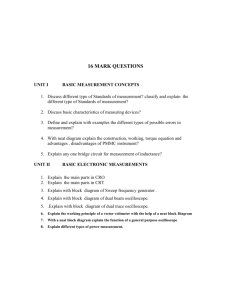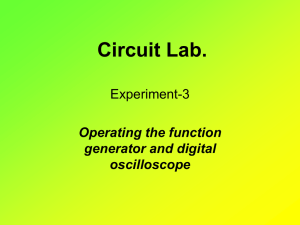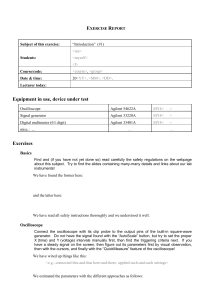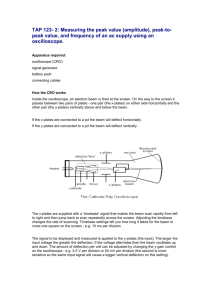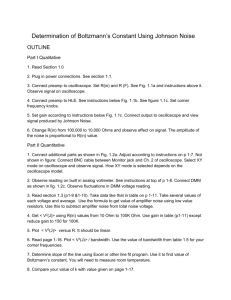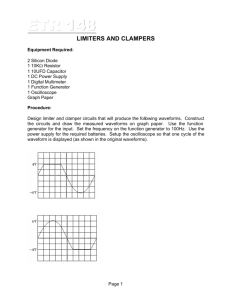Laboratory work description- RC Filters ( practical assembly) The
advertisement
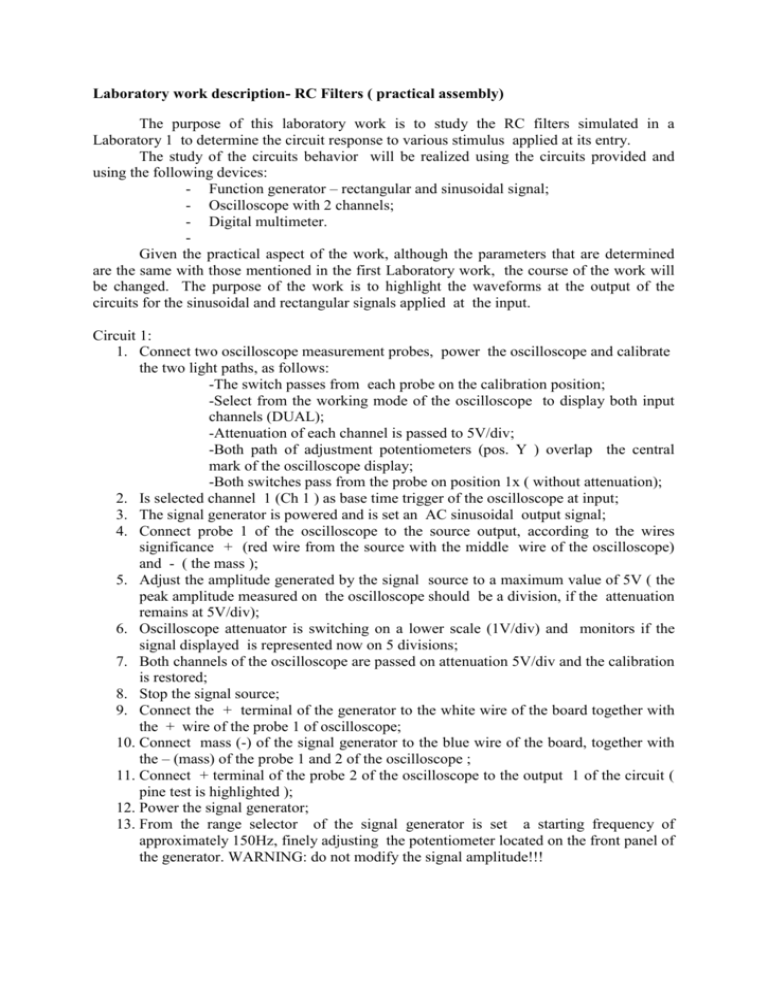
Laboratory work description- RC Filters ( practical assembly) The purpose of this laboratory work is to study the RC filters simulated in a Laboratory 1 to determine the circuit response to various stimulus applied at its entry. The study of the circuits behavior will be realized using the circuits provided and using the following devices: - Function generator – rectangular and sinusoidal signal; - Oscilloscope with 2 channels; - Digital multimeter. Given the practical aspect of the work, although the parameters that are determined are the same with those mentioned in the first Laboratory work, the course of the work will be changed. The purpose of the work is to highlight the waveforms at the output of the circuits for the sinusoidal and rectangular signals applied at the input. Circuit 1: 1. Connect two oscilloscope measurement probes, power the oscilloscope and calibrate the two light paths, as follows: -The switch passes from each probe on the calibration position; -Select from the working mode of the oscilloscope to display both input channels (DUAL); -Attenuation of each channel is passed to 5V/div; -Both path of adjustment potentiometers (pos. Y ) overlap the central mark of the oscilloscope display; -Both switches pass from the probe on position 1x ( without attenuation); 2. Is selected channel 1 (Ch 1 ) as base time trigger of the oscilloscope at input; 3. The signal generator is powered and is set an AC sinusoidal output signal; 4. Connect probe 1 of the oscilloscope to the source output, according to the wires significance + (red wire from the source with the middle wire of the oscilloscope) and - ( the mass ); 5. Adjust the amplitude generated by the signal source to a maximum value of 5V ( the peak amplitude measured on the oscilloscope should be a division, if the attenuation remains at 5V/div); 6. Oscilloscope attenuator is switching on a lower scale (1V/div) and monitors if the signal displayed is represented now on 5 divisions; 7. Both channels of the oscilloscope are passed on attenuation 5V/div and the calibration is restored; 8. Stop the signal source; 9. Connect the + terminal of the generator to the white wire of the board together with the + wire of the probe 1 of oscilloscope; 10. Connect mass (-) of the signal generator to the blue wire of the board, together with the – (mass) of the probe 1 and 2 of the oscilloscope ; 11. Connect + terminal of the probe 2 of the oscilloscope to the output 1 of the circuit ( pine test is highlighted ); 12. Power the signal generator; 13. From the range selector of the signal generator is set a starting frequency of approximately 150Hz, finely adjusting the potentiometer located on the front panel of the generator. WARNING: do not modify the signal amplitude!!! 14. From the control button of the oscilloscope time base (time/div) rotates until on the oscilloscope display we get a stable signal, representing some alternations of the input signal; 15. Draw the waveforms obtained, noting the value of frequency (read from generator), resistance and capacity (noted on components body) on 1:1 scale; 16. Click the button for generating the rectangular signal of the signal source and draw the waveform obtained; 17. Return to the sinusoidal signal and increase (from the adjustment potentiometer of source) signal frequency tracking the amplitude signal on channel 2 (on oscilloscope display) until these will start to decrease (Circ1 and Circ2 are low-pass filters, so with increasing frequency the amplitude of the output signal should decrease) . Notate the frequency at which peak to peak amplitude of the output signal has decreased with 1V ( meaning 1 division on the oscilloscope display if the scale remained at 1V/div); 18. Draw the waveforms obtained on scale 1:1, highlighting how phase shift changed from the starting frequency; 19. Continue to increase the frequency and determine signals output amplitude and phase shift to a frequency of input signal of approximately 5kHz; Repeat the steps described above for each of the other three assemblies on the board, highlighting cutting frequency and time constant of circuits. Also, at the filters 3 and 4 (FTS) highlight the lack of continuous component to output signal (it will be choosed from the signal generator an offset value of approximately 1V, pulling out the button and rotating the potentiometer slightly). Remarks: Changing the signal frequency provided from the signal generator could lead to the loss of signal stability displayed on the oscilloscope or to display too many alternations on the screen, which makes difficult to trace the phase shifts and amplification. Since frequency represents the inverse of signals period, proceed as follows: - once with the increase of the frequency generator will decrease the time base (time/div) of the oscilloscope. - once with the decease of the frequency will increase the time base of the oscilloscope. Oscilloscope signal period can be determined counting the divisions between two successive passages of the waveform through 0, determined on the X axis, and multiplying with the value displayed at time base switch ( and after can be calculated the frequency). Signals amplitude can be measured counting the divisions on the Y axis of the oscilloscope and multiplying with the attenuation indicated (V/div) of that channel.