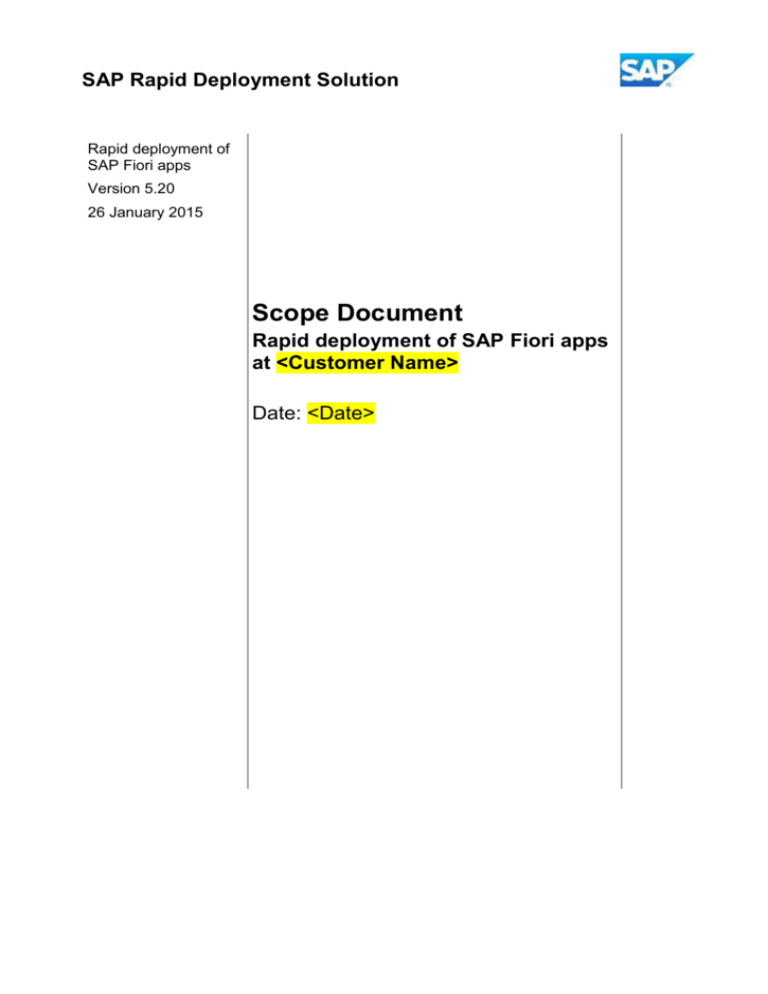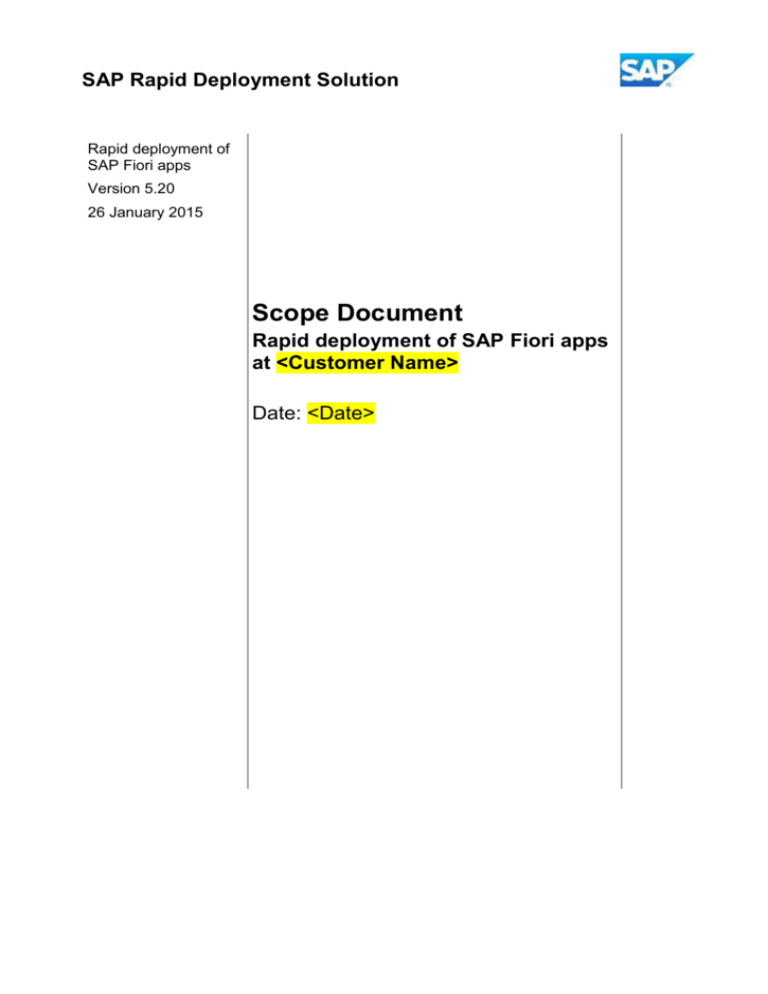
SAP Rapid Deployment Solution
Rapid deployment of
SAP Fiori apps
Version 5.20
26 January 2015
Scope Document
Rapid deployment of SAP Fiori apps
at <Customer Name>
Date: <Date>
SAP Rapid Deployment Solution
Copyright
© 2014 SAP AG or an SAP affiliate company. All rights reserved.
No part of this publication may be reproduced or transmitted in any form or for any purpose without the express
permission of SAP AG. The information contained herein may be changed without prior notice.
Some software products marketed by SAP AG and its distributors contain proprietary software components of other
software vendors.
National product specifications may vary.
These materials are provided by SAP AG and its affiliated companies ("SAP Group") for informational purposes only,
without representation or warranty of any kind, and SAP Group shall not be liable for errors or omissions with respect to
the materials. The only warranties for SAP Group products and services are those that are set forth in the express
warranty statements accompanying such products and services, if any. Nothing herein should be construed as
constituting an additional warranty.
SAP and other SAP products and services mentioned herein as well as their respective logos are trademarks or
registered trademarks of SAP AG in Germany and other countries. Please see http://www.sap.com/corporateen/legal/copyright/index.epx#trademark for additional trademark information and notices.
Service Name
Rapid deployment of SAP Fiori apps
Service Version
5.20
Published Date
26 January 2015
Revision
Change Date
Description
0
RDS Template Version 2014 Q1 January 30.
Page 2/15
Customer
SAP Rapid Deployment Solution
Content
1
2
Introduction ...................................................................................................................................................4
Scope Overview ...........................................................................................................................................4
2.1
Agreed Solution Scope ......................................................................................................................4
2.2
Organization Scope ............................................................................................................................6
2.3
Software and System Landscape Prerequisites ................................................................................6
2.4
System Landscape ...........................................................................................................................11
2.5
Service Scope ..................................................................................................................................11
2.6
Implementation Methodology ...........................................................................................................13
3 Detailed Implementation Scope .................................................................................................................13
3.1
Starter Kit .........................................................................................................................................14
3.2
Production Kit ...................................................................................................................................15
SAP Rapid Deployment Solution
1 Introduction
The purpose of this document is to provide a comprehensive overview of the scope of a Rapid deployment of
SAP Fiori apps project at <enter customer name>, (“Project”).
The Rapid deployment of SAP Fiori apps project is based on the standard SAP software solution and related
SAP Best Practices scenarios.
This document provides an overview of the Rapid deployment of SAP Fiori apps project scenarios and
solution scope that will be delivered. This document is not a project charter and does not cover business
objectives, organization change management issues, project organization, acceptance criteria, or project
milestones. Refer to the Statement of Work for a complete view of the project deliverables, prerequisites,
constraints, assumptions, and responsibilities.
This document should only cover the scope delivered by SAP and should not cover topics that are the
customer’s responsibility, for example, organization change management and technical install. This ensures
that this document does not have to be delivered jointly.
2 Scope Overview
Enter scope overview and prerequisites information. This will also appear in Statement of Work, which
remains the master document for responsibilities and deliverables. Information should be described in
business language and can include screen shots from the solution detail presentation.
2.1 Agreed Solution Scope
This section should repeat the content of the Statement of Work Scope Section. Include all relevant scope
options. Always delete any scope options that the customer is not purchasing. Also delete any non-relevant
scope items and required building blocks mentioned below.
During this implementation project, the following scope, as defined in the Statement of Work, will be
implemented:
Scope Options
(WBS Scope Item Groups)
Mandatory
or Optional
01 Scoping Kit
Mandatory
02 Starter Kit
Optional
Optional
Scope
Item
Scope Item / Business
Process Name
Building Block IDs
-
-
MEW
SAP Fiori Launchpad
Operation
Quick Guide, EE0, EE1, EE3
MEC
SAP Fiori Factsheet Apps
Deployment
Quick Guide, EE0, EE1, MF3
MEB
SAP Fiori Analytical Apps
Deployment
Quick Guide, EE0, EE1, MF2
Optional
MEA
SAP Fiori Transactional Apps
Deployment
MF1
Optional
MEC
SAP Fiori Factsheet Apps
Deployment
MF3
-
12 Production Kit
06 Back End for DEV
16 Back End for PRD
07 HANA Integration for DEV
17 HANA Integration for PRD
03 Transactional App for DEV
13 Transactional App for PRD
04 Fact Sheet for DEV
14 Fact Sheet for PRD
Page 4/15
Customer
SAP Rapid Deployment Solution
Scope Options
(WBS Scope Item Groups)
Mandatory
or Optional
05 Analytical App for DEV
Optional
Scope
Item
Scope Item / Business
Process Name
Building Block IDs
MEB
SAP Fiori Analytical Apps
Deployment
MF2
Optional
MEF
SAP Fiori Integration with
SAP Enterprise Portal
MF5
Optional
MEE
SAP Fiori Advanced Security
Setup
EE2
Optional
MEV
SAP Fiori App Extensibility
and Customization
MF8
31 Transactional App for UX Kit
Optional
MEA
SAP Fiori Transactional Apps
Deployment
Quick Guide, EE0, EE1, EE3, MF1
34 Smart Cockpit for UX Kit
Optional
MED
SAP Fiori Smart Business
Enablement
Quick Guide, EE0, EE1, EE3,
MF1, MF2, MF3, MF6
15 Analytical App for PRD
08 Portal Integration for DEV
18 Portal Integration for PRD
10 Advanced Security for DEV
20 Advanced Security for PRD
11 Extensibility Kit for DEV
21 Extensibility Kit for PRD
The following functionality listed in the table will be activated. The “User-Defined Option” column in the
following table states the design parameters or configuration selections available to the Licensee plus the
customer enhancements which, are required,for example: new fields, labels, changes in layout, workflow etc.
Scope
Scope Details
User-Defined
Options
Custom Enhancements
01 Scoping Kit
[List all SAP Fiori apps, fact sheets and
analytical apps as required by the licensee]
1. Embedded or Standalone
deployment of SAP NetWeaver
Gateway (choose 1)
02 Starter Kit
03 Transactional App for DEV
04 Fact Sheet for DEV
05 Analytical App for DEV
06 Back End for DEV
07 HANA Integration for DEV
08 Portal Integration for DEV
and
2. Single Sign-On (choose 1):
MYSAPSSP2
X.509
SAML
Kerberos
10 Advanced Security for DEV
11 Extensibility Kit for DEV
a. <custom enhancement>
12 Production Kit
b. <custom enhancement>
13 Transactional App for PRD
c. …
14 Fact Sheet for PRD
15 Analytical App for PRD
16 Back End for PRD
17 HANA Integration for PRD
18 Portal Integration for PRD
20 Advanced Security for PRD
21 Extensibility Kit for PRD
31 Transactional App for UX Kit
34 Smart Cockpit for UX Kit
The following are the list of Required Building Block IDs:
Page 5/15
Customer
SAP Rapid Deployment Solution
1. Getting started with implementing the SAP Fiori Apps RDS V5.20 (Quick Guide)
2. SAP Fiori Technical Foundation Configuration (EE0)
3. Basic Network and Security Configuration (EE1)
4. Advanced Network and Security Configuration (EE2)
5. Configuration and Personalization of Central UI Component of SAP Fiori (EE3)
6. SAP Fiori Transactional Apps Deployment (MF1)
7. SAP Fiori Analytical Apps Deployment (MF2)
8. SAP Fiori Factsheet Apps Deployment (MF3)
9. Usage of Theme Designer (Branding of Apps) (MF4)
10. SAP Fiori Integration with SAP Enterprise Portal (MF5)
11. SAP Fiori Smart Business Enablement (MF6)
12. SAP Fiori App Extensibility and Customization (MF8)
The following integration points are included within this project:
Integration
Point
Product 1
Direction
Product 2
Related Scope Item or Grouping
Building
Block
Business data
SAP Business
Suite
>>
SAP
NetWeaver
Gateway
SAP Fiori Technical Foundation
Configuration
Quick Guide,
EE0, EE1
Business data
SAP HANA
>>
SAP
NetWeaver
Gateway
SAP Fiori Technical Foundation
Configuration
Quick Guide,
EE0, EE1
Navigation
SAP
Enterprise
Portal
<<
SAP
NetWeaver
Gateway
SAP Fiori Integration with SAP Enterprise
Portal
Quick Guide,
MF5
Authentication
SAP
NetWeaver
Identity
Management
>>
SAP
NetWeaver
Gateway
SAP Fiori Advanced Security Setup
Quick Guide,
EE0, EE2
2.2 Organization Scope
Enter any customer-specific details in necessary.
2.3 Software and System Landscape Prerequisites
The customer must provide a system landscape with the required software components installed and initially
configured, to enable the project team to implement and configure the scope of the project.
Refer to the Software Requirements document of this RDS.within the Service Marketplace for the RDS
under Solution Deployment: http://service.sap.com/rds-fiori-apps The section in this document only provides a
summary.
The following mandatory SAP Software will be installed either before or during the Project as indicated below:
Insert actual product versions, support packages, and software components according to the Software
Requirements document, in each of the tables below replace “SAP back-end system” with appropriate backend system corresponding to the selected Fiori apps, for example: SAP ERP 6.0 EHP7.
Page 6/15
Customer
SAP Rapid Deployment Solution
[only relevant for scope option
02 Starter Kit]
Product
Product Version /
Software
Component
Version
Support
Package Level
Dev. System
- when
Dev.
System –
by whom
SAP Solution
Manager
OPTION 1
SAP Solution
Manager 7.0
Enhancement
Package 1
SP18 or higher
Before the
Project Start
Licensee
OPTION 2
SAP Solution
Manager 7.1
SP01 or higher
OPTION 3
SAP Solution
Manager 7.1 on
HANA (ST 712)
SP00 or higher
Before the
Project Start
Licensee
SAP back-end
system
X.X
SAP
NetWeaver
Gateway
SAP NETWEAVER
GATEWAY 2.0
SP 08
During this
Project
SAP
SAP
NetWeaver
OPTION 1
SP 10
During this
Project
SAP
During this
Project
SAP
SAP EHP1 FOR
SAP NETWEAVER
7.3
QA System
- when
QA System –
by whom
Prod System
- when
Prod System
– by whom
SAP IW BEP 200
SAP UI ADD-ON
INFRA V1.0
SAP UI2
FOUNDATION V1.0
SAP UI2 IMPL. FOR
NW 7.00 V1.0
SAP UI2 IMPL. FOR
NW 7.01 V1.0
SAP UI2 IMPL. FOR
NW 7.02 V1.0
SAP UI2 IMPL. FOR
NW 7.31 V1.0
SAP UI2 Services
V1.0
SAPUI5 CLIENT RT
AS ABAP 1.00
OPTION 2
SP 05
SAP NETWEAVER
7.4
No additional
software
components
required
SAP
NetWeaver
Page 7/15
SAP WEB
Dispatcher 7.40
Latest SP
Customer
SAP Rapid Deployment Solution
[additionally relevant for scope option
07 HANA Integration for DEV]
Product
Product Version /
Software
Component
Version
Support
Package Level
Dev. System
- when
Dev.
System –
by whom
SAP HANA
Platform Edition
SAP HANA, platform
edition 1.0
SP08, revision
81
Before the
Project Start
Licensee
SAP Smart
Business
e.g. SAP Smart
Business for
SAP ERP
1)
XX
KPI Modeler
Front End server
SW components
e.g. UISERP01 100
During this
Project
SAP
2) HANA XS
SW components
e.g.
HCO_HBA_A_SOF
M_S 100
XX
KPI Modeler S 100
SP 04
During this
Project
SAP
SP 04
During this
Project
SAP
QA System
- when
QA System –
by whom
Prod System
- when
Prod System
– by whom
Prod System
- when
Prod System
– by whom
Note:
Needs to be
installed on the
HANA Server. Only
required for
Analytical Apps.
KPI Modeler
UISKPI01 100
Note:
Needs to be
installed on the
Frontend Server
(SAP Gateway).
Only required for
Analytical Apps.
[additionally relevant for scope option
08 Portal Integration for DEV]
Product
Product Version /
Software
Component
Version
Support
Package Level
SAP NetWeaver
OPTION 1
SAP EHP1 FOR
SAP NETWEAVER
7.3
SP 13
Dev. System
- when
Dev.
System –
by whom
Before the
Project Start
Licensee
QA System when
QA System –
by whom
Usage type: SAP
EHP1 FOR SAP
NETWEAVER 7.3 EP Core Application Portal
OPTION 2
SAP Netweaver 7.4
SP 08
Usage type: SAP
NETWEAVER 7.4 EP Core Application Portal
[additionally relevant for scope option
10 Advanced Security for DEV – if SAML authentication has been selected by licensee]
Page 8/15
Customer
SAP Rapid Deployment Solution
Product
Product Version /
Software
Component
Version
SAP NetWeaver
SAP NW 7.40 Java
SAP NetWeaver
Identity
Management
SAP NetWeaver
Identity
Management 7.2
Support
Package Level
SP08
Dev. System
- when
Dev.
System –
by whom
Before the
Project Start
Licensee
During this
Project
QA System
- when
QA System –
by whom
Prod System
- when
Prod System
– by whom
Prod System
- when
Prod System
– by whom
SAP
[only relevant for scope option combination
02 Starter Kit + 12 Production Kit]
Product
Product Version /
Support Package
Component
SAP Solution
Manager
OPTION 1
SAP Solution
Manager 7.0
Enhancement
Package 1
SP18 or higher
OPTION 2
SAP Solution
Manager 7.1
SP01 or higher
OPTION 3
SAP Solution
Manager 7.1 on
HANA (ST 712)
SP00 or higher
SAP back-end
system
X.X
SAP
NetWeaver
OPTION 1
SAP EHP1 FOR
SAP NETWEAVER
7.3
SP 10
Dev. System
- when
Dev.
System –
by whom
QA System
- when
QA System –
by whom
Before the
Project Start
Licensee
Before the
Project Start
Licensee
Before the
Project Start
Licensee
Before the
Project Start
Licensee
Before the
Project Start
Licensee
Before the
Project Start
Licensee
During this
Project
SAP
During this
Project
SAP
During this
Project
SAP
SAP IW BEP 200
SAP UI ADD-ON
INFRA V1.0
SAP UI2
FOUNDATION V1.0
SAP UI2 IMPL. FOR
NW 7.00 V1.0
SAP UI2 IMPL. FOR
NW 7.01 V1.0
SAP UI2 IMPL. FOR
NW 7.02 V1.0
SAP UI2 IMPL. FOR
NW 7.31 V1.0
SAP UI2 Services
V1.0
SAPUI5 CLIENT RT
AS ABAP 1.00
Page 9/15
Customer
SAP Rapid Deployment Solution
Product
Product Version /
Support Package
Component
OPTION 2
SP 05
Dev. System
- when
Dev.
System –
by whom
QA System
- when
QA System –
by whom
Prod System
- when
Prod System
– by whom
SAP NETWEAVER
7.4
No additional
software
components
required
SAP
NetWeaver
SAP WEB
Dispatcher 7.40
Latest SP
During this
Project
SAP
During this
Project
SAP
During this
Project
SAP
[additionally relevant for scope option combination
07 HANA Integration for DEV + 17 HANA Integration for PRD]
Product
Product Version /
Software
Component
Version
Support
Package Level
Dev. System
- when
Dev.
System –
by whom
QA System
- when
QA System –
by whom
SAP HANA
Platform Edition
SAP HANA, platform
edition 1.0
SP08, revision
81
Before the
Project Start
Licensee
Before the
Project Start
Licensee
SAP Smart
Business
e.g. SAP Smart
Business for
SAP ERP
1)
XX
During this
Project
SAP
During this
Project
SAP
During this
Project
SAP
SP 04
During this
Project
SAP
During this
Project
SAP
During this
Project
SAP
SP 04
During this
Project
SAP
During this
Project
SAP
During this
Project
SAP
Front End Server
SW Components
e.g. UISERP01 100
Prod System
- when
Before the
Project Start
Prod System
– by whom
Licensee
2) HANA XS SW
Components
e.g.
HCO_HBA_A_SOF
M_S 100
KPI Modeler
KPI Modeler S 100
Note:
Needs to be
installed on the
HANA Server. Only
required for
Analytical Apps.
KPI Modeler
UISKPI01 100
Note:
Needs to be
installed on the
Frontend Server
(SAP Gateway).
Only required for
Analytical Apps.
[additionally relevant for scope option combination
08 Portal Integration for DEV + 18 Portal Integration for PRD]
Product
Product Version /
Software
Component
Version
Support
Package Level
SAP NetWeaver
OPTION 1
SAP EHP1 FOR
SP 13
Page 10/15
Dev. System
- when
Dev.
System –
by whom
QA System when
Before the
Licensee
Before the
QA System –
by whom
Licensee
Prod System
- when
Before the
Prod System
– by whom
Licensee
Customer
SAP Rapid Deployment Solution
SAP NETWEAVER
7.3
Project Start
Project Start
Project Start
Usage type: SAP
EHP1 FOR SAP
NETWEAVER 7.3 EP Core Application Portal
OPTION 2
SAP Netweaver 7.4
SP 08
Usage type: SAP
NETWEAVER 7.4 EP Core Application Portal
[additionally relevant for scope option combination
10 Advanced Security for DEV + 20 Advanced Security for PRD
if SAML authentication has been chosen in User Defined Options]
Product
Product Version /
Software
Component
Version
SAP
NetWeaver
SAP NW 7.40 Java
SAP
NetWeaver
Identity
Management
SAP NetWeaver
Identity
Management 7.2
Support
Package Level
SP08
Dev. System
- when
Dev.
System –
by whom
QA System
- when
QA System –
by whom
Before the
Project Start
Licensee
During this
Project
SAP
Prod System
- when
Before the
Project Start
During this
Project
Prod System
– by whom
Licensee
SAP
2.4 System Landscape
Delete any rows and tables related to the scope options which the licensee is not purchasing. Keep in mind
that scope option 01 does not include installation or configuration of any software.
[only relevant for scope option 02 – Starter Kit]
This Project is based on a one (1) system non-productive landscape - development, or sandbox system. If
other systems are required, these other systems must be implemented separately as they are not in scope for
this Project.
[only relevant for scope option combination 02 Starter Kit + 12 Production Kit]
This Project is based on a three (3) system landscape – development, quality assurance, and production
systems. If other systems are required, these other systems must be implemented separately as they are not
in scope for this Project.
2.5 Service Scope
As part of this Project, SAP delivers a range of tasks to ensure the smooth and seamless transition from the
implementation to go-live phase. Refer to the Statement of Work for a complete list of customer and SAP
responsibilities.
List any tasks for this service where you need to provide additional clarification to the information in the
Statement of Work.
Kick-Off Workshop: An introductory workshop is held to demonstrate the scope to be implemented and to
define the project steps and basic configuration.
Installation Confirmation: The installation check involves review of the installed development/quality system
and verifying whether all the technical prerequisites have been met for the SAP Fiori solution. The installation
check on the production landscape is the responsibility of the customer.
Page 11/15
Customer
SAP Rapid Deployment Solution
Adjust the number of participants as appropriate for the deal.
Scope Validation Workshop: SAP provides six-and-a-half (6.5) days for a Scope Validation workshop,
which takes place on the customer's site with up to XXX participants (key users and IT team members).
During this workshop, SAP explains the predefined business processes in scope and identifies user
refinement options. The output of this workshop is this document and any additional customer requirements
that may be incorporated into the scope of this project via a mutually signed change order.
Activation of Solution: SAP will configure the solution to the specifications of the Statement of Work, SAP
Best Practices documentation, and the detailed scope of this document. SAP will perform unit testing to verify
that the entire configuration is working correctly.
Calculate the estimated duration for key user training according to the data in table below as a sum of all
scope options that the licensee is purchasing.
Scope Option
Key User Training (days)
02 Starter Kit
1.0
07 HANA Integration for DEV
1.0
08 Portal Integration for DEV
1.0
10 Advanced Security
1.0
11 Extensibility Kit
1.0
31 Transactional App for UX Kit
1.0
34 Smart Cockpit for UX Kit
1.0
Key User Training Workshop: During configuration or just after it has been completed, SAP provides XXX
days of knowledge transfer to explain and demonstrate what has been configured, explain how the customer
can maintain the system and help the customer be ready for User Acceptance Testing.
User Acceptance Testing: The customer is responsible for the creation of test plans and scripts and the
execution of User Acceptance Testing.
End User Training: The customer is responsible for the creation and delivery of end user training and all
change management activities.
Switch to Production: The customer is responsible for the installation and setup of the production system.
This setup includes the following tasks:
System installation and initial setup
Transports from Development or Quality Assurance system
Manual setup of non-transportable system settings
User creation and profile assignment
SAP will assist the customer with the following implementation tasks in the production system:
Transport of implementation content from development/quality system
Calculate the estimated duration of go-live assistance according to the data in table below as a sum of all
scope options that the licensee is purchasing.
Scope Option
Go-Live Support (days)
12 Production Kit
1.50
13 Transactional app for PRD
1.00
14 Fact Sheet for PRD
0.75
15 Analytical App for PRD
1.00
17 HANA Integration for PRD
1.00
18 Portal Integration for PRD
1.00
Page 12/15
Customer
SAP Rapid Deployment Solution
20 Advanced Security for PRD
2.00
31 Transactional App for UX Kit
1.00
34 Smart Cockpit for UX Kit
4.00
Assistance with Go-Live: SAP will assist the customer with defect resolution related to the Go-Live for up to
XXX continuous days for up to XXX days of effort by SAP, remotely.
2.6 Implementation Methodology
The project follows the implementation methodology provided in the Step-by-Step Guide, a phased, deliveryoriented methodology that streamlines implementation projects for rapid-deployment solution packages. It
guides project teams through the following phases:
•
Start
•
Deploy
•
Run
The methodology supports project teams with various implementation and project accelerators, templates,
tools, questionnaires, and checklists to ensure the quick and pragmatic implementation of rapid-deployment
solutions.
The Step-by-Step Guide for this Project is located at: http://service.sap.com/rds-fiori-apps
3 Detailed Implementation Scope
This document further refines the mutually agreed scope of the project. This part of the Scope Document
allows you to add any additional detail on scope that does not need to be part of the Statement of Work.
Delete any non-relevant scope options. Chapters 3.1 and 3.2 are provided as a starting point, you need to
add scope details for any additional scope options.
The following service scope options will be delivered:
Delete non-relevant scope options
Scope Option Name
Count
01 Scoping Kit
02 Starter Kit
03 Transactional App for DEV
04 Fact Sheet for DEV
05 Analytical App for DEV
06 Back End for DEV
07 HANA Integration for DEV
08 Portal Integration for DEV
10 Advanced Security for DEV
11 Extensibility Kit for DEV
12 Production Kit
13 Transactional App for PRD
14 Fact Sheet for PRD
15 Analytical App for PRD
Page 13/15
Customer
SAP Rapid Deployment Solution
16 Back End for PRD
17 HANA Integration for PRD
18 Portal Integration for PRD
20 Advanced Security for PRD
21 Extensibility Kit for PRD
31 Transactional App for UX Kit
34 Smart Cockpit for UX Kit
3.1 Starter Kit
This scope option can be used to evaluate of SAP Fiori apps quickly. Required SAP Fiori infrastructure is
deployed in 1 non-productive tier, i.e. development or sandbox environment. SAP Fiori apps and back-end
systems confirmed during the Scoping Kit are configured on this infrastructure. The scope option includes
basic network security (SAP logon tickets), basic branding (customer logo, background) and key user training.
3.1.1
Business Process Overview
Refer to the related RDS business process documents.
3.1.2
Solution Scope
Confirm embedded or central hub installation of SAP NetWeaver Gateway.
The installation of SAP NetWeaver Gateway will be embedded in SAP back-end system [SID]| standalone
central hub installation [SID].
List all SAP Fiori apps, fact sheets, and analytical apps as required by the licensee.
The following SAP Fiori apps are included:
In case scope option 10 is included, indicate customer choice of Single Sign-On technology:
The following technology for Single Sign-On will be delivered for SAP Fiori:
MYSAPSSO2
X.509
SAML
Kerberos
3.1.3
User Interface
The user interface will provide the following screens:
Provide technical names and include screen mockups if possible.
Confirm the availability of graphical resources (such as customer logo, background).
3.1.4
Implementation Scope and Refinement Options
During project delivery, this section can be used to document the user-defined configuration options selected
by the customer.
Default Implementation Scope
Customer Refinement Options
Enter Scope Items from section above
Record options selected by customer
3.1.5
Customer Specific Requirements Included within the Project
<Use this section to document any extra customer-specific scope required in the project. Remove this section
if not required. Include technical names of new/modified OData services, ABAP packages, BSP applications
and include Fiori screen mockups if possible.
Page 14/15
Customer
SAP Rapid Deployment Solution
Any content in this section must be agreed through signed Statement of Work using the scope options “11
Extensibility Kit for DEV” or mutually signed change orders.
3.2 Production Kit
The service provider is responsible for taking the transactional SAP Fiori apps from Starter Kit to production.
The required SAP Fiori infrastructure is deployed in 2 tiers, i.e. quality assurance and production systems and
the selected SAP Fiori apps and back-end systems are configured. The scope option includes advanced
branding, basic security, testing support, and go-live support.
3.2.1
Business Process Overview
Refer to the related RDS business process documents.
3.2.2
Solution Scope
Confirm embedded or central hub installation of SAP NetWeaver Gateway.
The installation of SAP NetWeaver Gateway will be embedded in SAP back-end system [SID]| standalone
central hub installation [SID].
List all SAP Fiori apps, fact sheets, and analytical apps as required by the licensee.
The following SAP Fiori apps are included:
In case scope option 10 is included, indicate customer choice of Single Sign-On technology:
The following technology for Single Sign-On will be configured for SAP Fiori:
MYSAPSSO2
X.509
SAML
Kerberos
3.2.3
User Interface
The user interface will provide the following screens:
Provide technical names and include screen mockups if possible.
Confirm the availability of graphical resources (such as customer logo, background).
3.2.4
Implementation Scope and Refinement Options
During project delivery, this section can be used to document the user-defined configuration options selected
by the customer.
Default Implementation Scope
Customer Refinement Options
Enter Scope Items from section above
Record options selected by customer
3.2.5
Customer Specific Requirements Included within the Project
<Use this section to document any extra customer-specific scope required in the project. Remove this section
if not required. Include technical names of new/modified OData services, ABAP packages, BSP applications
and include Fiori screen mockups if possible.
Any content in this section must be agreed through signed Statement of Work using the scope options “21
Extensibility Kit for PRD” or mutually signed change orders.
Page 15/15
Customer