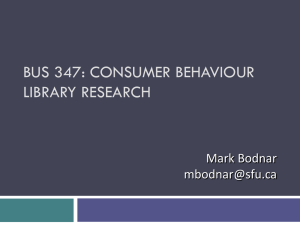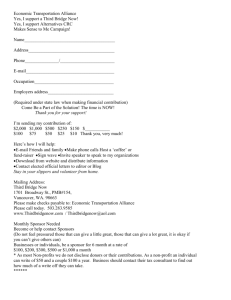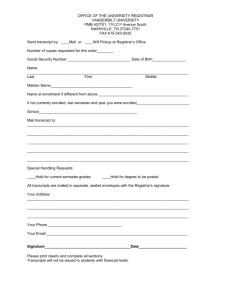pmb
advertisement
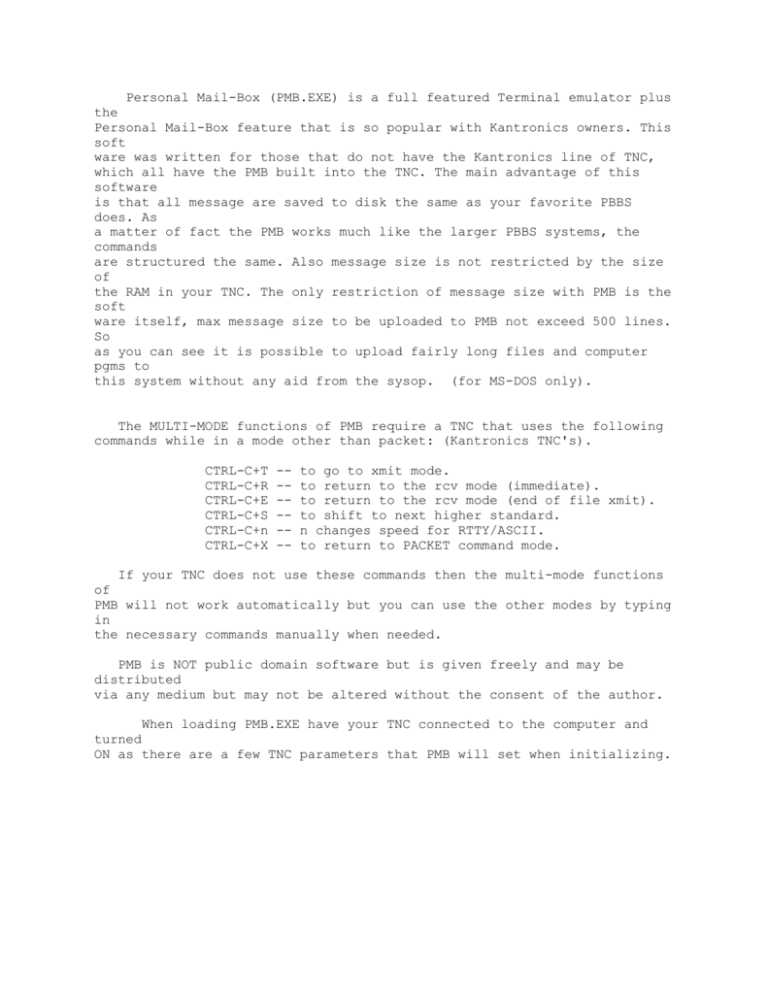
Personal Mail-Box (PMB.EXE) is a full featured Terminal emulator plus the Personal Mail-Box feature that is so popular with Kantronics owners. This soft ware was written for those that do not have the Kantronics line of TNC, which all have the PMB built into the TNC. The main advantage of this software is that all message are saved to disk the same as your favorite PBBS does. As a matter of fact the PMB works much like the larger PBBS systems, the commands are structured the same. Also message size is not restricted by the size of the RAM in your TNC. The only restriction of message size with PMB is the soft ware itself, max message size to be uploaded to PMB not exceed 500 lines. So as you can see it is possible to upload fairly long files and computer pgms to this system without any aid from the sysop. (for MS-DOS only). The MULTI-MODE functions of PMB require a TNC that uses the following commands while in a mode other than packet: (Kantronics TNC's). CTRL-C+T CTRL-C+R CTRL-C+E CTRL-C+S CTRL-C+n CTRL-C+X ------- to go to xmit mode. to return to the rcv mode (immediate). to return to the rcv mode (end of file xmit). to shift to next higher standard. n changes speed for RTTY/ASCII. to return to PACKET command mode. If your TNC does not use these commands then the multi-mode functions of PMB will not work automatically but you can use the other modes by typing in the necessary commands manually when needed. PMB is NOT public domain software but is given freely and may be distributed via any medium but may not be altered without the consent of the author. When loading PMB.EXE have your TNC connected to the computer and turned ON as there are a few TNC parameters that PMB will set when initializing. _________________________________________________________________________ _____ *** REQUIREMENTS FOR PMB *** COMPUTER: must have 640k memory and a clock speed of at least 8 mhz. DRIVE : 1 floppy or hard drive. _________________________________________________________________________ _____ The TNC must be set to 1200 baud BEFORE you can run PMB. If using PMB with a PK-232 you will have to install batteries in the TNC and then preset the following parameters BEFORE running PMB, PMB starts at 1200 baud rate (the baud rate between the computer and the TNC). TBAUD 1200 AWLEN 8 8BITCONV OFF PARITY 0 When you fire up PMB it reads a file called TNCPARMS.SET from the \PMB\MB directory. There are several other .SET files included in this package for running PMB with different TNC's. For example, if you are using the PK TNC you can delete TNCPARMS.SET and then re-name PK-232.SET to TNCPARMS.SET and so on. The radio should be OFF so as not to have data coming in at this time. The PMB disk must have your systems files in the "root" directory if using the 1 disk version from the N3DFD-4 PBBS. _________________________________________________________________________ _____ *** PMB.DOC *** F Key Functions: F1 ---- Toggle Abaud parameter of the TNC. (300 to 1200 baud). F2 ---- This key when pressed will Exit the terminal pgm and Enter the PMB for keyboard operation, available commands are L, R, S, K, J, and B. Press the letter (B)ye to Exit this mode and return to the terminal pgm. This mode can only be entered from the Terminal mode. (normal mode). F3 ---- This key is a "toggle". When in the terminal mode pressing this key will Exit the terminal and Enter the PMB ready on communications port. Pressing this key while in this mode will return pgm to the terminal mode. F4 ---- Use this key to change colors and to turn beep on or off. When beep is ON, at the end of activity on COM port the computer will beep. This is useful to let you know data came in if you were not looking at the screen. F5 ---- To access files on the disk. (read,move,delete,rename,etc.). F6 ---- Use this key to Capture incoming text to disk. You do not have to name the file you want to Capture as the PMB pgm will name the file DESK.PMB. To end the Capture to disk routine press the Enter key. Every time you press the F6 key a new DESK file will be created. After 1DESK.PMB will come 2DESK.PMB up to 9DESK.PMB and then the cycle will be repeated. If you wish to save any of the DESK files permanently, use the F5 key and rename the file you want to save, as all DESK.PMB files are deleted from the disk every time you Load PMB.EXE. F7 ---- Editor and/or Shell to MS-DOS. F8 ---- This will return you to the main Menu. F9 ---- This key will return you from the CONVERS mode to the COMMAND mode and if you were connected to another packet station, DISCONNECT you. F10 --- Press this key for doing an UPLOAD or Transmitting a TEXT file you have on disk. With the Editor you can create your messages as a file and then transmit (Upload) it this way instead of typing your messages to a PBBS on line or Upload computer pgms, etc. All computer pgms must be saved to disk in the ASCII format before you can Transmit them. ALT-H - Use this key while in the terminal mode to bring up the ALT-KEY MENU. ALT-S - Toggle split screen option. ALT-T - Display date and time. ALT-C - Clear screen. ALT-J - Toggle HF/VHF operation. (reads parameters from a file you create for each mode and your particular TNC). ALT-X Update/create Jheard list for the "J" command. ALT-A Sets TNC's clock. Up & Dn Arrow keys - to review screen buffer. After 500th line screen buffer is automatically saved to disk and screen buffer is cleared. You can use the F5 function to read the SCRNDUMP.TXT file. DEL --- to manually clear all screen buffers. HOME -- go to first line of the screen buffer. END --- go to last line of the screen buffer. ALT-U - to select another mode of operation, (for multi-mode TNC's only). This key will bring up the MODE MENU and then you can select the mode you wish to operate. At this point PMB reads the parameters from the .SET files in the \PMB\MB directory and sends them to the TNC for execution and puts it in the MODE you selected, If these files do not exist on the PMB disk, PMB will give you instructions. ALT-P - toggle PAUSE TNC. ALT-L - activates the LOGBOOK routine. ALT-M - move a file from PMB disk to anywhere. ========================================================================= === [Shift + 6] key will delete ALL messages you may have acquired via PMB from the disk and RESET your message numbers to 1. THIS CAN ONLY BE DONE WHILE AT THE MENU PROMPT. Message number COUNT and all pertinent string variables are on the disk so that when you shut down or Exit PMB nothing is lost. When you run PMB your message count will be what is was and all your messages and message list will be in tact. The only way to reset your message number back to 1 is to press the SHIFT + NUMBER 6 key but this will delete all the messages from the disk as well. Message numbers, 100 max. While working the Mail Box from the keyboard if you start to read a message that is rather long and you want to Abort it press the ESC key and the message will end and you will be returned to the commands list prompt. For Time and Date stamping of Jheard list you will have to set the proper parameters on your TNC. Max message size to be uploaded to PMB must not be more than 500 lines. PMB uses software flow control. ========================================================================= ===== Any comments may be sent to N3DFD @ N3DFD-4 PBBS. ========================================================================= ===== *** PMB - Personal Mail-Box *** The file for the (J)heard command is created/updated every time someone does a disconnect from the PMB so long as the PMB was in the PMB ready mode (F3) or it may be done manually with the ALT-X key. When working split screen if you return to the main menu then return to the Terminal mode, incoming text will fill the whole screen until any key is pressed, then PMB will return to split screen operation. If PMB is left in the Terminal mode and someone connects to you and then turns on your PMB by sending a CTRL-F, the PMB will prompt him for his call sign. If a user connects while you are in the PMB READY mode his callsign will be recorded automatically. All parameters that are set from PMB in the various functions are read from files contained in the sub-directory \PMB\MB and may be changed to suit your TNC. All of the files that end in .SET should be set for your TNC, change any parameters that are not conducive to your TNC. There are 2 BAUD.SET files that contain the information to change the baud rate of PMB and the TNC. The files supplied are set for the Kantronics TNC. For example 1200BAUD.SET reads like this: ABAUD 1200 RESET For the AEA TNC's it should be: TBAUD 1200 RESTART Change the 2 BAUD.SET files as needed for your TNC. When running PMB for the first time you should use the PMB disk to BOOT your computer so the AUTOEXEC.BAT file can install the memory resident Editor pgm called EDIT.COM. After that you can just type RUN to run PMB. If you can't use this disk to BOOT your computer, then for the first RUN of PMB type AUTOEXEC and that will install the Editor. (the Editor is an 80 chr. per line editor and does not feature wrap-around, so it may not be suitable for editing pgms written in BASIC). To read the screen buffer press HOME and then the DOWN ARROW KEY. The up arrow key reads the screen from the last line received to the first but only one line at a time. Ever 500th line the pgm will dump the screen buffers to the disk and clear the buffers. PMB is thoroughly prompted throughout its various functions, if in doubt, just follow the prompts. There are 2 new files added to the list of support files, these are: HELP.TXT INFO.TXT These 2 new files go into the \PMB\MB directory on the PMB Users disk. HELP.TXT is the commands summary for the "H" or "?" command. INFO.TXT is the information file created by you for the "I" command. You can use the Editor to create this file by pressing F7 and then ALT-F8. When asked for the file name by the Editor prompt type: \PMB\MB\INFO.TXT as the path and name of the file. PMB.AA is available ONLY from N3DFD @ N3DFD-4 (144.990 mhz).