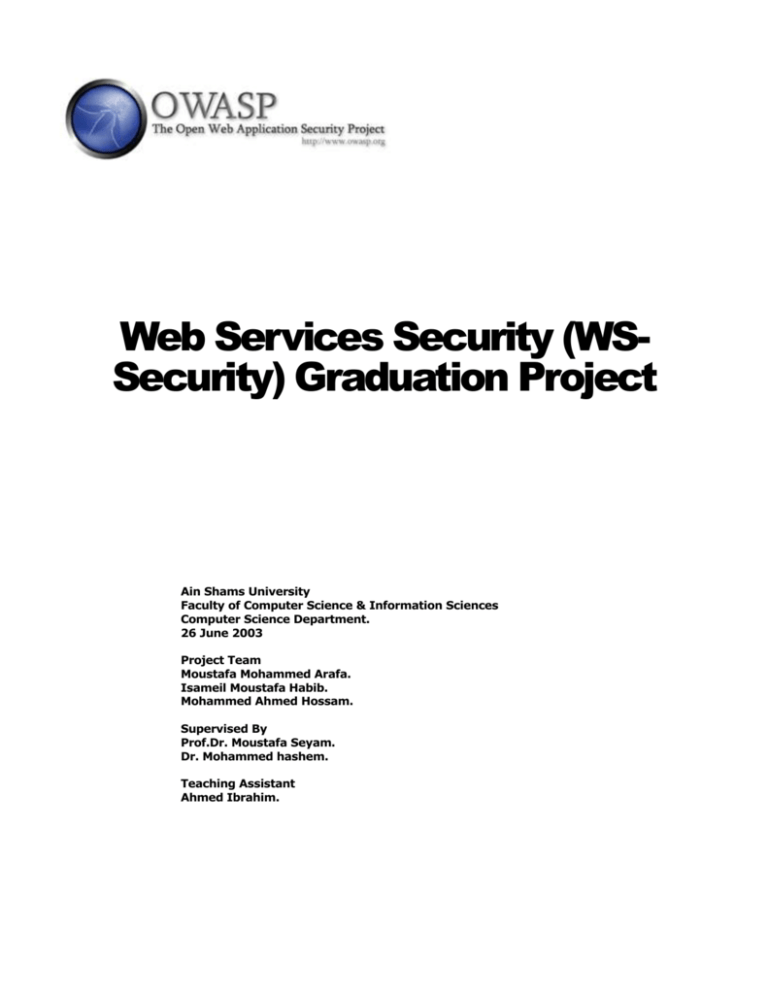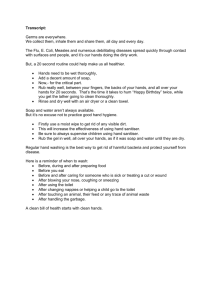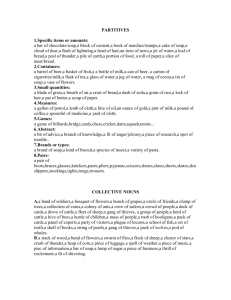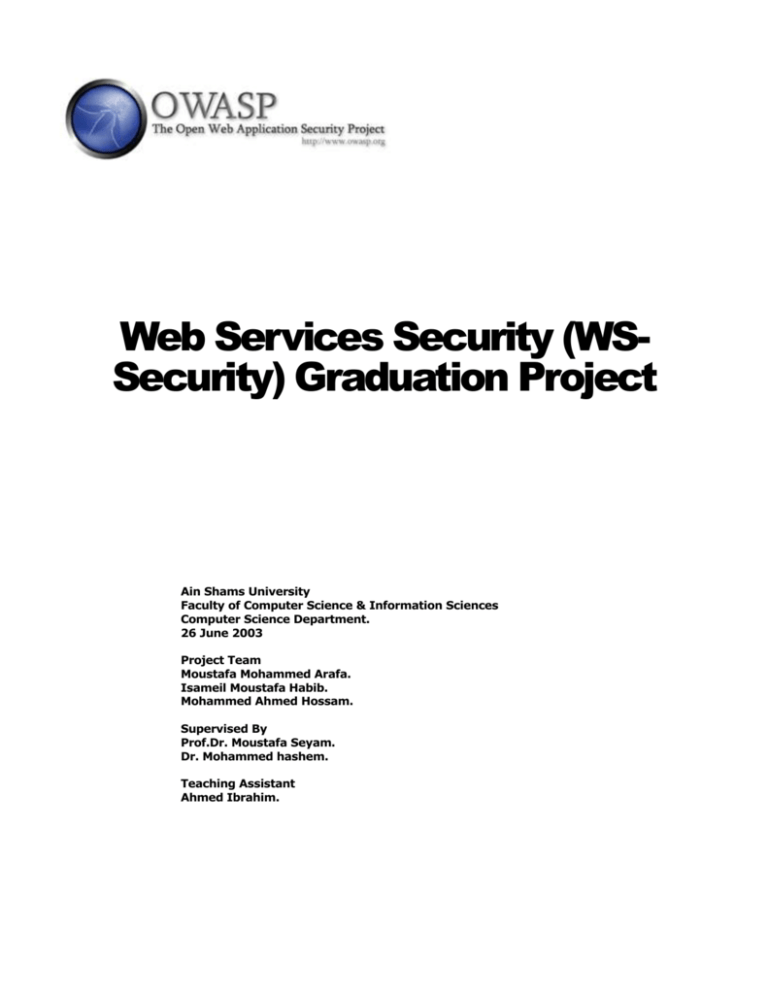
Web Services Security (WSSecurity) Graduation Project
Ain Shams University
Faculty of Computer Science & Information Sciences
Computer Science Department.
26 June 2003
Project Team
Moustafa Mohammed Arafa.
Isameil Moustafa Habib.
Mohammed Ahmed Hossam.
Supervised By
Prof.Dr. Moustafa Seyam.
Dr. Mohammed hashem.
Teaching Assistant
Ahmed Ibrahim.
OWASP Papers Program
Table of Contents
A1 XML Web Service Basics........................................................................................................................................................ 3
1.1.1
1.1.2
1.1.3
1.1.4
1.1.5
1.1.6
1.1.7
A1.2
XML Web Service Definition.......................................................................................................... 3
XML Web Service benefits ............................................................................................................ 3
Simple Object Access Protocol ...................................................................................................... 4
Web Service Description Language ............................................................................................... 5
Universal Description Discovery and Integration............................................................................. 6
What about security?................................................................................................................... 6
What’s Left? ............................................................................................................................... 6
XML Web Service Security Overview ......................................................................................................................... 7
1.2.1
1.2.2
1.2.3
1.2.4
1.2.5
1.2.6
1.2.7
1.2.8
Are XML Web Service Secure? ...................................................................................................... 7
Securing the Infrastructure .......................................................................................................... 7
Securing the Connection .............................................................................................................. 8
Authentication and Authorizing ..................................................................................................... 8
What’s Next: Interoperability? ...................................................................................................... 9
Web services Security Model Principles........................................................................................ 10
Web services Security Model Terminology ................................................................................... 11
Web services Security Specification ............................................................................................ 13
A1.3 Project outline............................................................................................................................................................. 14
A2 Xml Web Services Architecture ............................................................................................................................................ 15
A2.1 Service Oriented Architecture Systems .................................................................................................................... 15
2.1.1
2.1.2
2.1.3
A2.2
A2.3
Internet Middleware ................................................................................................................................................... 17
XML Web Service Architecture ................................................................................................................................. 18
2.3.1
2.3.2
2.3.3
A2.4
A2.5
A2.6
Service Oriented Architecture ..................................................................................................... 15
Service Oriented Architecture Functional Components .................................................................. 16
Service Oriented Architecture Systems........................................................................................ 17
Transport ................................................................................................................................. 18
Description ............................................................................................................................... 19
Discovery ................................................................................................................................. 20
Extending the Basic Web Services Architecture ...................................................................................................... 21
Web Service Environment ......................................................................................................................................... 23
Global XML Web Services Architecture.................................................................................................................... 24
2.6.1
2.6.2
2.6.3
Design Principles ....................................................................................................................... 28
New Specification...................................................................................................................... 28
Roadmap ................................................................................................................................. 30
A3 Web Services Security Approaches ..................................................................................................................................... 31
A3.1 Channel Security........................................................................................................................................................ 31
3.1.1
3.1.2
A3.2
Package Security ....................................................................................................................................................... 32
3.2.1
3.2.2
A3.3
Channel Security Terminology .................................................................................................... 31
Implementing Channel Security.................................................................................................. 31
Package Security Terminology.................................................................................................... 32
Implementing Package Security ................................................................................................. 32
Defending your XML Web Service against hackers ................................................................................................. 32
3.3.1
3.3.2
3.3.3
3.3.4
Types of Attacks ....................................................................................................................... 32
Limit who can Access Your Web Servers...................................................................................... 34
Configure TCP/IP filtering to limit Ports........................................................................................ 35
Use Microsoft IIS Security Checklist ............................................................................................ 36
A3.4 Making our choice ...................................................................................................................................................... 36
A4 Our Proposed Architecture.................................................................................................................................................... 37
A4.1 Project Motivation....................................................................................................................................................... 37
A4.2 Moving to Microsoft Visual studio .Net ...................................................................................................................... 37
OWASP Papers Program
A4.3 Analyze WS-Security ................................................................................................................................................. 38
A4.4 Design WS-Security................................................................................................................................................... 41
A4.5 Results and Recommendations ................................................................................................................................ 48
A5 Conclusions and Future Work .............................................................................................................................................. 49
A6 Appendix A ............................................................................................................................................................................. 50
A6.1 User Manual ............................................................................................................................................................... 50
A7 Technical Manual................................................................................................................................................................... 56
A7.1 Understanding WS - Security .................................................................................................................................... 56
7.1.1
7.1.2
Introduction ............................................................................................................................. 56
Applying Existing Concepts to SOAP Messages ............................................................................. 57
A8 Code Documentation............................................................................................................................................................. 66
A8.1 Securing XML Web Services..................................................................................................................................... 66
A8.2 To add a security token to a SOAP message........................................................................................................... 68
A9 References ............................................................................................................................................................................. 82
OWASP Papers Program
Abstract
WS-Security describes enhancements to SOAP messaging to provide quality of protection
through message integrity, message confidentiality, and single message authentication. These
mechanisms can be used to accommodate a wide variety of security models and encryption
technologies. Specifically, the specification describes how to encode X.509 certificates as well as
how to include opaque encrypted keys. It also includes extensibility mechanisms that can be
used to further describe the characteristics of the credentials that are included with a message.
WS-Security is a building block that is used in conjunction with other Web service and
application-specific protocols to accommodate a wide variety of security models and encryption
technologies.
A tool has been developed that implements some security specification and secure message
exchanges to exchange data securely with respect to performance issues.
Acknowledgments
The Working Group would like to show their gratitude the following persons for their
contributions to Web Services Security Graduation project:
Dr. Mohammed Hashem.
Prof.Dr. Mostafa M.Seyam.
Assistanet: Ahmed Ibrahim.
1
OWASP Papers Program
Xml Web Services Overview
XML Web Services is poised to revolutionize Information Technology, much the same way that
client-server and Web-based applications did in the past decade. Through the use of protocols
such as XML, SOAP, WSDL and UDDI, applications can more easily communicate with each
other over Internet protocols, enabling faster and cheaper enterprise application integration,
supply chain integration, distributed development and Internet-based service distribution
models.
XML Web Services has had unprecedented support from many of the major vendors including
SAP, Siebel, PeopleSoft, Oracle, Sun, IBM and Microsoft with their .NET framework. In addition,
Web Services is simple and easy to implement, drastically with each other using XML Reducing
cost and development time but at the same time dramatically increasing the security risk.
2
OWASP Papers Program
A1 XML Web Service Basics
XML Web services are the fundamental building blocks in the move to distributed computing on
the Internet. Open standards and the focus on communication and collaboration among people
and applications have created an environment where XML Web services are becoming the
platform for application integration.
1.1.1
XML Web Service Definition
Applications are constructed using multiple XML Web services from various sources that work
together regardless of where they reside or how they were implemented. There are probably as
many definitions of XML Web Service as there are companies building them, but almost all
definitions have these things in common:
XML Web Services expose useful functionality to Web users through a standard Web
protocol. In most cases, the protocol used is Simple Object Access Protocol (SOAP).
XML Web services provide a way to describe their interfaces in enough detail to allow a
user to build a client application to talk to them. This description is usually provided in
an XML document called a Web Services Description Language (WSDL) document.
XML Web services are registered so that potential users can find them easily. This is
done with Universal Discovery Description and Integration (UDDI).
I'll cover all three of these technologies in this chapter but first I want to explain why you
should care about XML Web services. One of the primary advantages of the XML Web services
architecture is that it allows:
1.
2.
3.
Programs written in different languages on different platforms to communicate with
each other in a standards-based way.
The other significant advantage that XML Web services have over previous efforts is
that they work with standard Web protocols—XML, HTTP and TCP/IP.
Those of you who have been around the industry a while are now saying, "Wait a
minute! Didn't I hear those same promises from CORBA and before that DCE? How is
this any different?" The first difference is that SOAP is significantly less complex than
earlier approaches, so the barrier to entry for a standards-compliant SOAP
implementation is significantly lower.
You'll find SOAP implementations from most of the big software companies, as you would
expect, but you will also find many implementations that are built and maintained by a single
developer. A significant number of companies already have a Web infrastructure, and people
with knowledge and experience in maintaining it, so again, the cost of entry for XML Web
services is significantly less than previous technologies. We've defined an XML Web service as a
software service exposed on the Web through SOAP, described with a WSDL file and registered
in UDDI.
1.1.2
XML Web Service benefits
The first XML Web services tended to be information sources that you could easily incorporate
into applications—stock quotes, weather forecasts, sports scores etc. It's easy to imagine a
whole class of applications that could be built to analyze and aggregate the information you
care about and present it to you in a variety of ways; for example, you might have a
Microsoft® Excel spreadsheet that summarizes your whole financial picture—stocks, 401K,
bank accounts, loans, etc. If this information is available through XML Web services, Excel can
3
OWASP Papers Program
update it continuously. Some of this information will be free and some might require a
subscription to the service. Most of this information is available now on the Web, but XML Web
services will make programmatic access to it easier and more reliable.
Exposing existing applications as XML Web services will allow users to build new, more powerful
applications that use XML Web services as building blocks. For example, a user might develop a
purchasing application to automatically obtain price information from a variety of vendors, allow
the user to select a vendor, submit the order and then track the shipment until it is received.
The vendor application, in addition to exposing its services on the Web, might in turn use XML
Web services to check the customer's credit, charge the customer's account and set up the
shipment with a shipping company.
In the future, some of the most interesting XML Web services will support applications that use
the Web to do things that can't be done today. For example, one of the services that XML Web
Services would make possible is a calendar service. If your dentist and mechanic exposed their
calendars through this XML Web service, you could schedule appointments with them on line or
they could schedule appointments for cleaning and routine maintenance directly in your
calendar if you like. With a little imagination, you can envision hundreds of applications that can
be built once you have the ability to program the Web.
For more information on XML Web services and the applications they will help you build [1].
1.1.3
Simple Object Access Protocol
Soap is the communications protocol for XML Web services. When SOAP is described as a
communications protocol, most people think of DCOM or CORBA and start asking things like,
"How does SOAP do object activation?" or "What naming service does SOAP use?" While a
SOAP implementation will probably include these things, the SOAP standard doesn't specify
them. SOAP is a specification that defines the XML format for messages—and that's about it for
the required parts of the spec. If you have a well-formed XML fragment enclosed in a couple of
SOAP elements, you have a SOAP message. Simple isn't it?
There are other parts of the SOAP specification that describe how to represent program data as
XML and how to use SOAP to do Remote Procedure Calls. These optional parts of the
specification are used to implement RPC-style applications where a SOAP message containing a
callable function, and the parameters to pass to the function, is sent from the client, and the
server returns a message with the results of the executed function.
Most current implementations of SOAP support RPC applications because programmers who are
used to doing COM or CORBA applications understand the RPC style. SOAP also supports
document style applications where the SOAP message is just a wrapper around an XML
document. Document-style SOAP applications are very flexible and many new XML Web
services take advantage of this flexibility to build services that would be difficult to implement
using RPC.
The last optional part of the SOAP specification defines what an HTTP message that contains a
SOAP message looks like. This HTTP binding is important because HTTP is supported by almost
all current OS's. The HTTP binding is optional, but almost all SOAP implementations support it
because it's the only standardized protocol for SOAP. For this reason, there's a common
misconception that SOAP requires HTTP. Some implementations support MSMQ, MQ Series,
SMTP, or TCP/IP transports, but almost all current XML Web services use HTTP because it is
ubiquitous. Since HTTP is a core protocol of the Web, most organizations have a network
infrastructure that supports HTTP and people who understand how to manage it already. The
security, monitoring, and load-balancing infrastructure for HTTP are readily available today.
A major source of confusion when getting started with SOAP is the difference between the
SOAP specification and the many implementations of the SOAP specification. Most people who
use SOAP don't write SOAP messages directly but use a SOAP toolkit to create and parse the
4
OWASP Papers Program
SOAP messages. These toolkits generally translate function calls from some kind of language to
a SOAP message. For example, the Microsoft SOAP Toolkit 2.0 translates COM function calls to
SOAP and the Apache Toolkit translates JAVA function calls to SOAP. The types of function calls
and the data types of the parameters supported vary with each SOAP implementation so a
function that works with one toolkit may not work with another. This isn't a limitation of SOAP
but rather of the particular implementation you are using.
By far the most compelling feature of SOAP is that it has been implemented on many different
hardware and software platforms. This means that SOAP can be used to link disparate systems
within and without your organization. Many attempts have been made in the past to come up
with a common communications protocol that could be used for systems integration, but none
of them have had the widespread adoption that SOAP has. Why is this? Because SOAP is much
smaller and simpler to implement than many of the previous protocols [2].
DCE and CORBA for example took years to implement, so only a few implementations were
ever released. SOAP, however, can use existing XML Parsers and HTTP libraries to do most of
the hard work, so a SOAP implementation can be completed in a matter of months. There are
more than 70 SOAP implementations available [5].SOAP obviously doesn't do everything that
DCE or CORBA do, but the lack of complexity in exchange for features is what makes SOAP so
readily available.
The ubiquity of HTTP and the simplicity of SOAP make them an ideal basis for implementing
XML Web services that can be called from almost any environment [6].
1.1.4
Web Service Description Language
WSDL (often pronounced whiz-dull) stands for Web Services Description Language. For our
purposes, we can say that a WSDL file is an XML document that describes a set of SOAP
messages and how the messages are exchanged. In other words, WSDL is to SOAP what IDL is
to CORBA or COM. Since WSDL is XML, it is readable and editable but in most cases, it is
generated and consumed by software.
To see the value of WSDL, imagine you want to start calling a SOAP method provided by one of
your business partners. You could ask him for some sample SOAP messages and write your
application to produce and consume messages that look like the samples, but this can be errorprone. For example, you might see a customer ID of 2837 and assume it's an integer when in
fact it's a string. WSDL specifies what a request message must contain and what the response
message will look like in unambiguous notation.
The notation that a WSDL file uses to describe message formats is based on the XML Schema
standard which means it is both programming-language neutral and standards-based which
makes it suitable for describing XML Web services interfaces that are accessible from a wide
variety of platforms and programming languages. In addition to describing message contents,
WSDL defines where the service is available and what communications protocol is used to talk
to the service. This means that the WSDL file defines everything required to write a program to
work with an XML Web service. There are several tools available to read a WSDL file and
generate the code required to communicate with an XML Web service. Some of the most
capable of these tools are in Microsoft Visual Studio® .NET.
Many current SOAP toolkits include tools to generate WSDL files from existing program
interfaces, but there are few tools for writing WSDL directly, and tool support for WSDL isn't as
complete as it should be. It shouldn't be long before tools to author WSDL files, and then
generate proxies and stubs much like COM IDL tools, will be part of most SOAP
implementations. At that point, WSDL will become the preferred way to author SOAP interfaces
for XML Web services.
An excellent description of WSDL [7] is available, and you can find the WSDL specification [8].
5
OWASP Papers Program
1.1.5
Universal Description Discovery and Integration
Universal Discovery Description and Integration is the yellow pages of Web services. As with
traditional yellow pages, you can search for a company that offers the services you need, read
about the service offered and contact someone for more information. You can, of course, offer a
Web service without registering it in UDDI, just as you can open a business in your basement
and rely on word-of-mouth advertising but if you want to reach a significant market, you need
UDDI so your customers can find you.
A UDDI directory entry is an XML file that describes a business and the services it offers. There
are three parts to an entry in the UDDI directory. The "white pages" describe the company
offering the service: name, address, contacts, etc. The "yellow pages" include industrial
categories based on standard taxonomies such as the North American Industry Classification
System and the Standard Industrial Classification. The "green pages" describe the interface to
the service in enough detail for someone to write an application to use the Web service.
The way services are defined is through a UDDI document called a Type Model or tModel.
In many cases, the tModel contains a WSDL file that describes a SOAP interface to an XML Web
service. tModel is flexible enough to describe almost any kind of service.
The UDDI directory also includes several ways to search for the services you need to build your
applications. For example, you can search for providers of a service in a specified geographic
location or for business of a specified type. The UDDI directory will then supply information,
contacts, links, and technical data to allow you to evaluate which services meet your
requirements.
UDDI [9] allows you to find businesses you might want to obtain Web services from. What if
you already know whom you want to do business with but you don't know what services are
offered? The WS-Inspection specification allows you to browse through a collection of XML Web
services offered on a specific server to find which ones might meet your needs.
1.1.6
What about security?
One of the first questions newcomers to SOAP ask is how does SOAP deal with security. Early in
its development, SOAP was seen as an HTTP-based protocol so the assumption was made that
HTTP security would be adequate for SOAP. After all, there are thousands of Web applications
running today using HTTP security so surely this is adequate for SOAP. For this reason, the
current SOAP standard assumes security is a transport issue and is silent on security issues.
When SOAP expanded to become a more general-purpose protocol running on top of a number
of transports, security became a bigger issue.
For example, HTTP provides several ways to authenticate which user is making a SOAP call, but
how does that identity get propagated when the message is routed from HTTP to an SMTP
transport? SOAP was designed as a building-block protocol; so fortunately, there are already
specifications in the works to build on SOAP to provide additional security features for Web
services. The WS-Security specification defines a complete encryption system.
1.1.7
What’s Left?
So far we've talked about how to talk to XML Web services (SOAP), how XML Web services are
described (WSDL) and how to find XML Web services (UDDI). These constitute a set of baseline
specifications that provide the foundation for application integration and aggregation. From
these baseline specifications, companies are building real solutions and getting real value from
them.
6
OWASP Papers Program
While much work has been done to make XML Web services a reality, more is needed. Today,
people are having success with XML Web services, but there are still things that are left as an
exercise for the developer®e.g. security, operational management, transactions, reliable
messaging[1]. The Global XML Web Services Architecture will help take XML Web services to
the next level by providing a coherent, general purpose model for adding new advanced
capabilities to XML Web services which is modular and extensible.
WS-Security[10] is one of the specifications in the Global Web Services Architecture.
Operational management needs such as routing messages among many servers and
configuring those servers dynamically for processing are also part of the Global Web Services
Architecture, and are met by the WS-Routing specification[1] and the WS-Referral[1]
specification. As the Global Web Services Architecture grows, specifications for these and other
needs will be introduced.
A1.2 XML Web Service Security Overview
Web Services Security Overview There are many things that can be done to create secure XML
Web Services today.
Addressing XML Web Services security, we need to consider:
What are we trying to accomplish?—Restricting access to a XML Web Services to
authorized users, protecting messages from being viewed by unauthorized parties, etc.
How are we going to achieve that desired effect? Network, transport layer, OS,
Service, or application.
What level of interoperability do we want and need in our solution? Local or global.
1.2.1
Are XML Web Service Secure?
Given the many aspects of security, authentication and authorization, data privacy and
integrity, etc. and the fact that the SOAP specification does not even mention security, it is easy
to understand where you might get the impression that the answer is no. How then to secure
today's XML Web Services? By answering the questions above and then applying the same
techniques we would use to secure any other Web application, namely:
Securing the connection
Authenticating and authorizing the interaction
As you will see below, these techniques offer rich alternatives that can be combined to get
additional benefits. A firewall, for example, can work with a XML Web Services to limit access to
certain functionality (methods) based on who the client is and the policies established for them.
Let's begin by reviewing each of the alternatives for securing the infrastructure that are
available today to understand what they can do.
1.2.2
Securing the Infrastructure
At the heart of a secure XML Web Services is a secure infrastructure. Microsoft offers a wide
range of technologies that, when integrated into an overall security plan, will allow an
enterprise to effectively secure its IT infrastructure. The planning process for its proper
implementation involves:
Gaining a detailed understanding of the potential environmental risks (for example,
viruses, hackers, and natural disasters).
7
OWASP Papers Program
1.2.3
Making a proactive analysis of the consequences of and countermeasures to security
breaches in relation to risks.
Creating a carefully planned implementation strategy for integrating security measures
into all aspects of an enterprise network, based on this understanding and analysis.
Securing the Connection
One of the easiest methods for securing XML Web Services is to ensure that the connection
between the XML Web Services client and the server is secure. This can be done with a variety
of techniques depending on the scope of the network and activity profile of the interactions.
Three of the most popular and widely available techniques are: firewall-based rules, Secure
Sockets Layer (SSL) and Virtual Private Networks (VPN).
If you know exactly which computers need to access your XML Web Services, you can use
firewall rules to restrict access to computers of known IP addresses. This technique is
particularly useful when you want to restrict access to computers in a private network—a
corporate LAN/WAN for example, and you are not worried about keeping the content of
messages a secret (encrypted). Firewalls such as the Microsoft Internet Security and
Acceleration (ISA) Server can offer advanced policy-based rules that offer different restrictions
to different clients based on origin or identity. This is useful when for example different clients
may have access to different functionality (methods) of the same XML Web Services.
Secure Sockets Layer can be used to establish secure connections on un trusted networks (such
as the Internet). SSL encrypts and decrypts messages sent between a client and server. By
encrypting the data, you protect messages from being read while they are transferred. SSL
encrypts a message from the client and then sends it to the server. When the message is
received by the server, SSL decrypts it and verifies that it came from the correct sender (a
process known as authentication). The server, or the client and server, may have certificates
that are used as part of the authentication process providing authentication capabilities on top
of the connection encryption. While it is a very effective method for creating secure
communications, SSL has a performance cost that should be taken into account. Microsoft XML
Web Services support integrated SSL in both the client and the server.
A Virtual Private Network is an extension of a private network that connects across shared or
public networks like the Internet. A VPN enables you to send data between two computers in a
secure connection. While similar to SSL, a VPN is a long-term point-to-point connection. This
makes it efficient and conversant with XML Web Services, but requires that a long-term
connection be established and left running to gain that efficiency.
1.2.4
Authentication and Authorizing
Authentication: Authentication is the process of verifying identity that someone (or something)
is who they claim to be. The "someone" or "something" is known as a principal. Authentication
requires evidence, known as credentials. For example, a client application could present a
password as its credentials. If the client application presents the correct credentials, it is
assumed to be who it claims to be.
Authorization: Once a principal's identity is authenticated, authorization decisions can be made.
Access is determined by checking information about the principal against some access control
information, such as an Access Control List (ACL). It's possible for clients to have different
degrees of access. For example, some clients may have full access to your XML Web Services;
others may only be allowed to access certain operations. Some clients may be allowed full
access to all data, others may only be allowed to access a subset of the data, others may have
read-only access.
8
OWASP Papers Program
A straightforward approach to implementing authentication in XML Web Services is to leverage
the authentication features of the protocol used to exchange messages. For most XML Web
Services, this means leveraging the authentication features available for HTTP. Microsoft
Internet Information Server (IIS) and ISA Server work together with Windows 2000 Server to
offer integrated support of several authentication mechanisms for HTTP:
Basic—Use for non-secure or semi-secure identification of clients, as username and password
are sent as base64-encoded text, which is easily decoded. IIS will authorize access to the XML
Web Services if the credentials match a valid user account.
Basic over SSL—Same as Basic authentication except that the communication channel is
encrypted, thus protecting the username and password. A good option for Internet scenarios;
however, using SSL has a significant impact on performance.
Digest—Uses hashing to transmit client credentials in a secure way. However, may not be
widely supported by developer tools for building XML Web Services clients. IIS will authorize
access to the XML Web Services if the credentials match a valid user account.
Integrated Windows authentication Useful primarily in Intranet scenarios. Uses NTLM or
Kerberos. Client must belong to the same domain as the server, or belong to a trusted domain
of the server's domain. IIS will authorize access to the XML Web Services if the credentials
match a valid user account. Client certificates over SSL requires each client to obtain a
certificate. Certificates are mapped to user accounts, which are used by IIS for authorizing
access to the XML Web Services. A viable option for Internet scenarios, although use of digital
certificates is not widespread at this time. May not be widely supported by developer tools for
building XML Web Services clients. Only available over SSL connections, thus performance may
be a concern.
From a XML Web Services implementer's perspective, one nice benefit of using any of these
authentication mechanisms is that no code changes are required in the XML Web Services—
IIS/ISA Server performs all of the authentication and ACL authorization checks before your XML
Web Services are called. When implementing the client, however, some additional work will be
involved. The client application will need to respond to server requests for authentication
credentials.
Other approaches to implementing authentication in XML Web Services include using thirdparty services such as those found in Microsoft® .NET Passport, using the session features of
Microsoft ASP.NET, or creating a custom authentication method.
1.2.5
What’s Next: Interoperability?
As you can see, standard techniques for Web application security can be applied alone or in
combination to create secure XML Web Services today. These techniques build on a rich base of
experience and are quite effective. They do not however, offer an integrated solution within the
XML Web Services architecture. As the complexity of a XML Web Services scenario increases—
crossing trust boundaries, spanning multiple systems or enterprises, XML Web Services
implementers are left building custom solutions that while effective, do not offer ubiquitous
interoperability.
To address these needs and enhance interoperability across XML Web Services, Microsoft and
partners are working on a set of security specifications that build on the extensibility
mechanism of the SOAP specification to offer enhanced security capabilities integrated into the
fabric of the XML Web Services. At the heart of these is the XML Web Services Security
Language (WS-Security) that provides enhancements to SOAP messaging consisting of three
capabilities: credential transfer, message integrity, and message confidentiality. These
capabilities by themselves do not provide a complete security solution; WS-Security is a
building block that can be used in conjunction with infrastructure and other XML Web Services
9
OWASP Papers Program
protocols to address a wide variety of application security requirements. Microsoft Global XML
Web Services architecture is the home of WS-Security and related specifications that provide a
framework for the evolution of the XML Web Services infrastructure.
1.2.6
Web services Security Model Principles
Web services can be accessed by sending SOAP messages to service endpoints identified by
URIs, requesting specific actions, and receiving SOAP message responses (including fault
indications). Within this context, the broad goal of securing Web services breaks into the
subsidiary goals of providing facilities for securing the integrity and confidentiality of the
messages and for ensuring that the service acts only on requests in messages that express the
claims required by policies.
Today the Secure Socket Layer (SSL) along with the Transport Layer Security (TLS) is used to
provide transport level security for web services applications. SSL/TLS offers several security
features including authentication, data integrity and data confidentiality. SSL/TLS enables pointto-point secure sessions. IPSec is another network layer standard for transport security that
may become important for Web services. Like SSL/TLS, IPSec also provides secure sessions
with host authentication, data integrity and data confidentiality.
What is needed in a comprehensive Web service security architecture is a mechanism that
provides end-to-end security. Successful Web service security solutions will be able to leverage
both transport and application layer security mechanisms to provide a comprehensive suite of
security capabilities.
Point-to-point configuration
End-to-End configuration
Figure 1.1: Different Security Context [13].
The Web service security model described here in enables us to achieve these goals by a
process in which:
A Web service can require that an incoming message prove a set of claims (e.g., name, key,
permission, capability, etc.). If a message arrives without having the required claims, the
service may ignore or reject the message. We refer to the set of required claims and related
information as policy.
10
OWASP Papers Program
A requester can send messages with proof of the required claims by associating security tokens
with the messages. Thus, messages both demand a specific action and prove that their sender
has the claim to demand the action. When a requester does not have the required claims, the
requester or someone on its behalf can try to obtain the necessary claims by contacting other
Web services.
These other Web services, which we refer to as security token services, May in turn require
their own set of claims.Security token services broker trust between different trust domains by
issuing security tokens.
This model is illustrated in the figure below, showing that any requester may also be a service,
and that the Security Token Service may also fully be a Web service, including expressing policy
and requiring security tokens [13].
Figure 1.2: Web Service Security Model.
1.2.7
Web services Security Model Terminology
Because terminology varies between technologies, this section defines several terms that may
be applied consistently across the different security formats and mechanisms. Consequently,
the terminology used here may be different from other specifications and is defined so that the
reader can map the terms to their preferred vocabulary.
Web service—the term "Web service" is broadly applicable to a wide variety of network based
application topologies. In this document, we use the term "Web service" to describe application
components whose functionality and interfaces are exposed to potential users through the
application of existing and emerging Web technology standards including XML, SOAP, WSDL,
and HTTP. In contrast to Web sites, browser-based interactions or platform-dependent
technologies, Web services are services offered computer-to-computer, via defined formats and
protocols, in a platform-independent and language-neutral manner.
Security Token—we define a security token as a representation of security-related information
(e.g. X.509 certificate, Kerberos tickets and authenticators, mobile device security tokens from
SIM cards, username, etc.).
The following diagram shows some of the different kinds of security tokens [16].
11
OWASP Papers Program
Figure 1.3: Different kinds of security tokens.
Signed Security Token—we define a signed security token as a security token that contains a
set of related claims (assertions) cryptographically endorsed by an issuer. Examples of signed
security tokens include X.509 certificates and Kerberos tickets.
Claims—a claim is a statement about a subject either by the subject or by another party that
associates the subject with the claim. An important point is that this specification does not
attempt to limit the types of claims that can be made, nor does it attempt to limit how these
claims may be expressed. Claims can be about keys potentially used to sign or encrypt
messages. Claims can be statements the security token conveys. Claims may be used, for
example, to assert the senders identity or an authorized role.
Subject—the subject of the security token is a principal (e.g. a person, an application or a
business entity) about which the claims expressed in the security token apply. Specifically, the
subject, as the owner of the security token possesses information necessary to prove ownership
of the security token.
Proof-of-Possession—we define proof-of-possession to be information used in the process of
proving ownership of a security token or set of claims. For example, proof-of-possession might
be the private key associated with a security token that contains a public key.
Web Service Endpoint Policy—Web services have complete flexibility in specifying the claims
they require in order to process messages. Collectively we refer to these required claims and
related information as the "Web Service Endpoint Policy". Endpoint policies
may be expressed in XML and can be used to indicate requirements related to authentication
(e.g. proof of user or group identity), authorization (e.g. proof of certain execution capabilities),
or other custom requirements.
Claim Requirements—Claim requirements can be tied to whole messages or elements of
messages, to all actions of a given type or to actions only under certain circumstances. For
example, a service may require a requestor to prove authority for purchase amounts greater
than a stated limit.
Intermediaries—As SOAP messages are sent from an initial requester to a service, they may be
operated on by intermediaries that perform actions such as routing the message or even
modifying the message. For example, an intermediary may add headers, encrypt or decrypt
pieces of the message, or add additional security tokens. In such situations, care should be
taken so that alterations to the message do not invalidate message integrity, violate the trust
model, or destroy accountability.
Actor—an actor is an intermediary or endpoint (as defined in the SOAP specification) which is
identified by a URI and which processes a SOAP message. Note that neither users nor client
software (e.g. browsers) are actors.
12
OWASP Papers Program
1.2.8
Web services Security Specification
The security strategy expressed here and the WS-Security specification introduced below
provide the strategic goals and cornerstone for this proposed Web services security model.
Moving forward, we are continuing the process of working with customers, partners and
standards organizations to develop an initial set of Web service security specifications [13].
Figure 1.4: Web Services Strategy Today.
This set will include a message security model (WS-Security) that provides the basis for the
other security specifications. Layered on this, we have a policy layer which includes a Web
service endpoint policy (WS-Policy), a trust model (WS-Trust), and a privacy model (WSPrivacy). Together these initial specifications provide the foundation upon which we can work to
establish secure interoperable Web services across trust domains.
Building on these initial specifications we will continue to work with customers, partners and
standards organizations to provide follow-on specifications for federated security which include
secure conversations (WS-Secure Conversation), federated trust (WS-Federation), and
authorization (WS-Authorization).
The combination of these security specifications enable many scenarios (some of which are
described later in this document) that are difficult to implement with today's more basic security
mechanisms.
In parallel, we will propose and move forward with related activities that enhance the Web
services security framework with specifications related to auditing, management, and privacy.
Additionally, IBM and Microsoft are committed to working with organizations like WS-I on
interoperability profiles.
WS-Security describes how to attach signature and encryption headers to SOAP messages. In
addition, it describes how to attach security tokens, including binary security tokens such as
X.509 certificates and Kerberos tickets, to messages.
The combination of security specifications, related activities, and interoperability profiles will
enable customers to easily build interoperable secure Web services, for further Information
about WS-Specifications.
13
OWASP Papers Program
A1.3 Project outline
Web services is a newly evolving technology that has hyped rigidly, Microsoft even describe .net
as a “platform for building web services”, this documentation highlights the following, Web
services are a step towards semantic web in which there is a meaning to all web data.
SOAP provides a messaging protocol between a web service consumer and application “(C2A)
environment”.
The achieved protocol is there by explained, Followed by an implementation of the achieved
protocol.
In chapter 1 “XML Web Services Overview” , We begin by describing XML Web service, and
what can we do with it ,and the web service s technologies ( SOAP ,WSDL,UDDI ), concentrates
on some techniques to secure Web Services through securing the infrastructure and/or the
connection through some stages including authentication and authorization and its effect on
interoperability.
In chapter 2 “XML Web Services Architecture “ , we present the service oriented architecture
(SOA) ,the SOA systems , reaching the web services architecture ,we discuss it basic elements
and implementations, and describes the extended basic web services architecture which
explains the proposed “Global XML Web Services Architecture “ (GXA) ,along with its principles
and specifications .
Chapter 3 “WS-Security Approaches” describes the main Web service security approaches that
where a basic guide in our developed specification. How you can define your Web Service by
using Microsoft IIS check list and configuring the IIS.
Chapter 4 “Our Proposed Architecture and Roadmap” describe our motivation and the
architecture with the analysis and design phases with implementation feed.
14
OWASP Papers Program
A2 Xml Web Services Architecture
Web services appear to be the latest “new thing”. But what are Web services? If you ask five
people to define Web services, you’ll probably get at least six answers. Even so, most people
will agree that a Web service represents an information resource or business process that can
be accessed over the Web by another application, and that it communicates using standard
Internet protocols.
What distinguishes Web services from other types of Web-based applications is that Web
services are designed to support application-to-application communication. Other Web
applications support human-to-human communication (email and instant messaging) or
human-to-application communication [12]. Web services are designed to allow applications to
communicate without human assistance or intervention.
Even though Web services are new, from an architectural perspective, they are based on
established middleware design principles for application-to-application communication. These
design principles are known as the service-oriented architecture (SOA). Previous SOA systems
include RPC, RMI, DCOM, and CORBA. The Web services Architecture (WSA) represents the
convergence of SOA and “the Web”. The Web makes WSA completely platform- and languageindependent. Web services can be developed using any language, and they can be deployed on
any platform: from the tiniest device to the largest super computer.
Another way to think about Web services is as Internet middleware. Today most Web services
are implemented using a core set of Internet middleware technologies including:
• XML, which provides a platform-neutral mechanism to represent data.
• SOAP, which defines the data communication protocol for Web services.
• WSDL, which describes a Web Service.
• UDDI, which provides a means to advertise and discover Web services.
A Web services platform is a set of products that implement these Internet middleware
technologies.
A2.1 Service Oriented Architecture Systems
2.1.1
Service Oriented Architecture
The concept of a service is key to understanding Web services. A Web services environment
conforms to a Service Oriented Architecture (SOA). Figure 2.1 depicts the conceptual roles and
operations of an SOA [12]. The three basic roles are the service Provider, the service consumer,
and a service broker. A service provider makes the service available and publishes the contract
that describes its interface. It then registers the service with a service broker. A service
consumer queries the service broker and finds a compatible service. The service broker gives
the service consumer directions on where to find the service and its service contract. The
service consumer uses the contract to bind the client to the service.
15
OWASP Papers Program
Figure 2.1: The three conceptual roles and operations of a service oriented architecture.
2.1.2
Service Oriented Architecture Functional Components
In order for the three conceptual roles to accomplish the three conceptual operations, an SOA
system must supply three core functional architecture components:
Transport:
The transport component represents the formats and protocols used to communicate with a
service. The data format specifies the data types and byte stream formats used to encode data
within messages. The wire protocol specifies the mechanism used to package the encoded data
into messages. The transfer protocol specifies the application semantics that control a message
transfer. The transport protocol performs the actual
message transfer.
Description:
The description component represents the languages used to describe a service. The description
provides the information needed to bind to a service. At a minimum, a description language
provides the means to specify the service contract, including the operations that it performs and
the parameters or message formats that it exchanges. A description language is a machinereadable format that can be processed by a compiler to produce communication code, such as
client proxies, server skeletons, stubs, and ties. These generated code fragments automate the
connection between the application code and the communications process, insulating the
application from the complexities of the underlying middleware.
Discovery:
The discovery component represents the mechanisms used to register or advertise a service
and to find a service and its description. Discovery mechanisms may be used at compile time or
at runtime. They may support static or dynamic binding.
16
OWASP Papers Program
2.1.3
Service Oriented Architecture Systems
Although Web services are new, the concepts behind service-oriented systems have been
around for quite a while. Most standard distributed computing middleware systems implement a
SOA. Examples of earlier SOA systems are:
• Java RMI7: Java Remote Method Invocation
• CORBA8: The Object Management Group Common Object Request Broker Architecture
• DCE9: The Open Group Distributed Computing Environment
• DCOM10: Microsoft Distributed Component Object Model
Each SOA system defines a set of formats and protocols that implement the core SOA
functions. An SOA system often also defines an invocation mechanism, which includes an
application programming interface and a set of language bindings. Table 2.1 shows the different
formats and protocols used by various SOA systems [12].
A2.2 Internet Middleware
You can think of Web services as a new form of middleware – let’s call it Internet middleware.
But unlike previous SOA systems, Internet middleware does not require an entirely new set of
protocols. The most basic Web services protocol is the industry standard Extensible Markup
Language (XML), which is used as the message data format, and is also used as the foundation
for all other Web services protocols. Today most Internet middleware systems are implemented
using a core set of technologies, Including SOAP, WSDL, and UDDI. These technologies define
the transport, description, and discovery mechanisms, respectively. We’ll delve deeper into
these technologies in the next section of this paper. Each of these technologies are defined and
implemented in XML. One important ramification of the use of XML is that any application,
written in any language, running on any platform, can interpret Web services messages,
descriptions, and discovery mechanisms. No specific middleware technology needs to be
available to converse using Web services. Any application can interpret SOAP message using
standard XML processing tools.
Table 2.1: A comparison of SOAP formats and protocols.
JRMP = Java Remote Method Protocol, PDU =
Protocol Data Units, ORB = Object Request Broker,
IIOP=Internet Inter-ORB Protocol, CDR = Common
Data Representation, IDL = Interface Definition Language.
GIOP = General Inter-ORB Protocol, COS = CORBA
Object Services, RPC = Remote Procedure Call,
17
OWASP Papers Program
NDR = Network Data Representation, RPC CO = RPC
Connect-Oriented protocol, CDS = Cell Directory Service.
A2.3 XML Web Service Architecture
In most Internet middleware configurations, the three core functional components (transport,
description, and discovery) in the Web Services Architecture (WSA) are implemented using
SOAP, WSDL, and UDDI, respectively. Figure 2.2 shows the conceptual SOA architecture using
these technologies[12]. A UDDI registry plays the role of service Broker. The register and find
operations are implemented using the UDDI Inquiry and UDDI Publish APIs. A WSDL document
describes the service contract, and is used to bind the client to the service. All transport
functions are performed using SOAP. Let’s take a closer look at the WSA transport, description,
and discovery functions.
Figure 2.2: The SOA conceptual architecture with SOAP, WSDL, and UDDI.
2.3.1
Transport
The transport functional component defines the formats and protocols used to communicate
between clients and services. The WSA formats and protocols are defined by SOAP, a
lightweight, extensible XML protocol. SOAP provides a simple messaging framework that allows
one application to send an XML message to another application.
Data format:
The SOAP data format is XML. The mechanism by which the data are encoded is totally
extensible, and in fact can be specified within each SOAP message. The data format can
represent an RPC invocation, in which case the message body is composed as a structure
containing the RPC input parameters or return value. The name of the structure indicates the
method to be invoked. When using the RPC representation, the data are normally encoded
using an XML-based encoding style. Alternately, the data format can be in the form of an XML
document, in which case the data are normally encoded using a specific XML Schema.
18
OWASP Papers Program
Wire format:
The SOAP wire format is an XML document called a SOAP envelope. The envelope contains an
optional SOAP header and a mandatory SOAP body. The SOAP body contains the message
payload, encoded in XML.
Transfer protocol:
SOAP defines an abstract binding framework that allows SOAP messages to be transferred
using a variety of underlying transfer protocols. The SOAP specification defines a protocol
binding for HTTP. Bindings have also been defined for HTTPS, SMTP, POP3, IMAP, JMS, and
other protocols.
Extensions
Additional information can be included with a SOAP message within a SOAP header. The SOAP
header can provide directive or control information to the service, such as security information,
transaction context, message correlation information, session indicators, or management
information.
2.3.2
Description
The description functional component defines the language used to describe a service. The
service consumer uses the description to bind the client to the service. The WSA description
language is the Web Services Description Language (WSDL), a set of definitions expressed in
XML. A WSDL document describes what functionality a Web service offers, how it
communicates, and where to find it. The various parts of a Web service description can be
separated into multiple documents to provide more flexibility and to increase reusability. Figure
3.3 maps the three parts of a WSDL description to the specific WSDL definition elements [12]. A
WSDL implementation document can be compiled to generate a client proxy that can call the
Web service using SOAP.
Abstract interface:
The what part of a WSDL document describes the abstract interface of the Web service. It
essentially describes a service type. Any number of service providers can implement the same
service type. The WSDL what part defines a logical interface consisting of the set of operations
that the service performs? For each operation it defines the input and/or output messages that
are exchanged, the format of each message, and the data type of each element in the
message.
Concrete binding:
The how part of a WSDL document describes a binding of the abstract interface to a concrete
set of protocols. The binding indicates whether the message is structured as an RPC or as a
document; it specifies which encoding style or XML Schema should be used to encode the data;
it specifies which XML protocol should be used to construct the envelope; it indicates what
header blocks should be included in the message; and it indicates which transfer protocol
should be used. The how part includes or imports the associated WSDL what part.
19
OWASP Papers Program
Implementation:
The where part of a WSDL document describes a service implementation. A service
implementation is a collection of one or more related ports. Each port implements a specific
concrete binding of an abstract interface. The port specifies the access point of the service
endpoint. A business might offer multiple access points to a particular service, each
implementing a different binding. The where part includes or imports the associated WSDL how
part. A service producer should always publish the where WSDL part with the Web service.
Figure 2.3 The three different parts of WSDL description
2.3.3
Discovery
The discovery functional component provides a mechanism to register and find services. Some
discovery functions are used at development time, while others are used at runtime. The WSA
discovery mechanism is implemented using a Universal Description, Discovery and Integration
(UDDI) registry service. For the most part, UDDI is used at development time, although it can
also be used at runtime. UDDI is itself a Web service, and users communicate with UDDI using
SOAP messages. UDDI manages information about service types and service providers, and it
provides mechanisms to categorize, find, and bind to services.
Service types:
A service type, defined by a construct called a tModel, defines an abstract service. Multiple
businesses can offer the same type of service, all supporting the same service interface. The
tModel provides a pointer to the WSDL document that describes the abstract interface (the
what part).
Service providers:
A service provider registers its business and all the services it offers. For each service offered,
the service provider supplies the binding information needed to allow a consumer to bind to the
service. The binding Template construct provides a pointer to the WSDL document that
describes the service binding (the how part). It also specifies the access point of the service
implementation. The WSDL where part is usually co-resident with the access point.
20
OWASP Papers Program
Categorization:
When a service provider registers a service or service type, he can categorize the entity
(business, service, or tModel) using a variety of taxonomies. The UDDI specification defines a
core set of taxonomies, such as geographic location, product codes, and industry codes.
Additional taxonomies can be added to the registry to support more focused or customized
categorization and search.
Find:
When looking for a Web service, a service consumer queries the UDDI registry, searching for a
business that offers the type of service that he wants.
Users can search the registry for services by service type or service provider, and queries can
be qualified using the taxonomies. From the tModel entry for the service type, the consumer
can obtain the WSDL description describing the abstract interface. The consumer can compile
this what part description to create a client interface for the abstract service. This abstract
interface could be used to access multiple implementations of the service type. From the
binding Template entry for a specific service, the consumer can obtain the access point of the
service and the WSDL description of the service binding.
Static binding:
Developers can bind clients to services either at compile time or at runtime. Using the WSDL
how part, a developer can compile a concrete SOAP client interface or stub that implements the
binding required to communicate with a specific Web service implementation. This pre-compiled
stub can be included in a client application. The access point can be specified at runtime.
Dynamic binding:
Because a WSDL document is machine-readable, WSA also supports dynamic binding. Using
just the WSDL what part at compile time, a developer can generate an abstract client interface
that can work with any implementation of a specific service type. At runtime the client
application can dynamically compile the WSDL where part (containing the how part) and
generate a dynamic proxy that implements the binding.
Dynamic discovery:
Since UDDI is itself a Web service, an application can query the registry at runtime, dynamically
discover a service, locate its access point, retrieve its WSDL, and bind to it, all at runtime. The
client interprets the WSDL to dynamically construct the SOAP calls.
A2.4 Extending the Basic Web Services Architecture
As mentioned earlier, SOAP provides a built-in extension mechanism via SOAP headers.
A SOAP header can be used to pass directive or control information between client and service
to implement extended middleware functions, such as routing, intermediate caching, reliable
delivery, asynchronous communications, stateful conversations, transactions, security, and
management.
To illustrate this extension mechanism, let’s take a look at how you can use SOAP headers to
support security. Security is a rather expansive topic. There are four different functions that fall
under this topic:
21
OWASP Papers Program
Authentication and Proof of Identity:
Authentication is the process used to verify an entity’s identity. There are a number of
mechanisms that can be used to authenticate an entity, such as HTTP Basic and HTTP Digest
authentication, a PKI certificate authority, and a Kerberos login. Once an authentication
authority has verified your identity, you may receive an authentication token that you can use
in future interactions as proof of identity. Such an authentication token could take the form of
an X.509 certificate, a Kerberos ticket, or a SAML19 authentication assertion.
Authorization and Access Control:
Authorization is the process used to determine if an authenticated entity has permission to
perform a particular action or function. You may want to define access control policies for all
services at a given location, for individual services, or for specific operations in a service.
Confidentiality and Integrity:
Encryption protects the confidentiality and integrity of message communication. Confidentiality
prevents unauthorized access to the contents of the message. Integrity prevents unauthorized
modification of the message.
Proof of Origin:
A digital signature provides proof that the signed data was sent from a specific authenticated
identity. All or part of the message may be signed.
The WSA architecture supports security by allowing you to specify and exchange security
information in a SOAP header. Figure 2.4 conceptually shows how an authentication token and
a digital signature could be specified in a SOAP header. This diagram is based on the WSSecurity specification, which defines a set of SOAP header constructs that can be used to pass
security information in SOAP messages. The WS-Security specification supports the following
features:
• A way to pass authentication tokens.
• A mechanism to sign message content using XML Signature.
• A way to pass signature and key information to allow the receiver to interpret the signed
data.
22
OWASP Papers Program
Figure 2.4: Using a SOAP Header to pass security information.
A2.5 Web Service Environment
Since WSA is based on standard XML, you can implement Web services using the pervasive
XML processing technologies that come with most platforms. You can build applications that
query UDDI, parse WSDL documents, and construct SOAP requests—all using standard XML
parsers. Or you can save yourself a lot of time and effort by using a set of Internet middleware
products that implement these technologies.
Internet middleware products, sometimes referred to as a Web services platform, provide a
ready-made foundation for building and deploying Web services. The advantage of using a Web
services platform is that developers don’t need to be concerned with constructing or
interpreting SOAP messages. A developer simply writes the application code that implements
the service, and the Internet middleware does the rest. A Web services platform generally
consists of development tools, a runtime server, and a set of management services:
• Development tools are used to create Web services, to generate WSDL descriptions that
describe those services, and to generate client proxies that can be used to send messages
to the service. Development tools may also provide wizards to register or discover services
in a UDDI registry.
• A runtime server processes SOAP messages and provides a runtime container for Web
services. The runtime server often runs within a Web or application server. The runtime
server listens for SOAP requests. For each request, the runtime server processes the SOAP
message, translates the XML data into the service’s native language, and invokes the
service. When the service completes its work, the runtime server translates the return
value into XML,
packages it into a SOAP response message, and sends the message back to the calling
application.
• Management tools provide mechanisms to deploy, undeploy, start, stop, configure, and
administer your Web services. An administrative console is obviously useful, and other
potential management services include a private UDDI registry, a WSDL repository, a single
sign-on (SSO) service, and runtime monitoring facilities.
23
OWASP Papers Program
Figure 2.5 shows a typical Web services platform runtime environment. Web services are
deployed within a Web services server (the runtime server). A Web services server can run
standalone, or it can execute within a Web server or application server. In a Java environment,
a Web services server normally runs as a servlet. A Web services server consists of a SOAP
message processor and a Web service container. The SOAP message processor processes an
incoming SOAP message, converts it from XML into programming language data (e.g., Java),
and routes the request to the application that implements the service. The application usually
executes within the Web service container, which manages the lifecycle of the application. The
Web services server acts as a lightweight application server.
When you deploy a Web service, the Web services server usually generates a WSDL where part
document that describes the Web service. (In some cases you may have to generate the WSDL
document using the Web services development tools, or you may have to create one
manually.) You’ll want to register the Web service and its WSDL Description in a UDDI registry
to help users find the service. The client application uses UDDI to find the service and its
description, and then uses the WSDL file to generate a client proxy. At runtime the client uses
the client proxy to construct and send SOAP messages to the Web service. This illustration also
shows the client and the service using a single sign-on service for authentication.
Figure 2.5: Internet middleware provides a ready-made Web Service environment.
A2.6 Global XML Web Services Architecture
Over the past five years, Microsoft has worked with other computing industry leaders to create
and standardize a set of specifications for a new model of distributed computing called XML Web
services. Already there are hundreds of customers deploying and running XML Web services
and thousands more in the process of development. XML Web services standards, which include
SOAP, XML, and WSDL, provide a high level of interoperability across platforms, programming
languages and applications, enabling customers to solve integration problems easily.
XML Web services solutions become more global in reach and capacity – and therefore more
sophisticated – it becomes increasingly important to provide additional capabilities to ensure
global availability, reliability and security. Recognizing the need for standardizing these
additional capabilities, Microsoft has released a new set of specifications that are the beginning
of the Global XML Web Services Architecture. The aim of this architecture is to provide
24
OWASP Papers Program
additional capabilities to baseline XML Web services specifications. The Global XML Web
Services Architecture specifications are built on current XML Web services standards. Microsoft
intends to work with key industry partners and standards bodies on these and other
specifications important to XML Web services.
This chapter outlines the state of XML Web services today. It demonstrates the need for a set of
additional capabilities as companies deploy XML Web services to support increasingly
sophisticated business processes. Finally, it addresses how Microsoft is beginning to address the
need for additional capabilities with the Global XML Web Services Architecture and its
supporting specifications.
Companies are implementing XML Web services to integrate applications within the enterprise
and to extend the reach of their businesses to partners and customers. This creates business
efficiencies and exposes companies to new sources of revenue. Consider what the following
companies are doing with XML Web services today:
Department Store Chain – Enterprise Application Integration
Background: The chain discovered that different credit approval applications had been
developed in various parts of the company.
Solution: The chain exposed one credit approval application as an XML Web service. They linked
this, in turn, to their point-of-sale, warehouse, and financial applications.
Business Benefits: The chain was able to expose the new credit approval application and use it
with the three distinct applications operating around the company. As a result:
•
•
•
Credit approvals became more consistent
Maintenance costs decreased
Billing back to departments became more efficient
Car Rental Company – Interoperability with Key Partner
Background: A major airline approached the car rental company about putting a link to the car
reservation system on the airline’s Web site. Linking the two proprietary reservation systems
presented an extreme challenge.
Solution: The car rental company created a translation engine for sending data between the
two systems.
Business Benefits:
•
Car rental company developed another large sales channel
•
Solution got to market quickly
Some early-adopter companies are implementing next-generation XML Web services solutions
that support more sophisticated business processes. The next snapshot is representative of
such a service.
Insurance Company – Interoperability across Several Companies
Background: A large insurer needed to generate quotes for dental coverage and make them
available on the intranet of one of their large corporate customers. The insurer had already
used XML Web services to integrate its rating and quotes engine. But it had outsourced the
maintenance of the dental providers’ directory and the credit rating service. These outsourced
services were two vital elements for the generation of dental quotes and made the problem of
their availability to clients non-trivial.
25
OWASP Papers Program
Solution: The insurance company, credit rating service, and dental provider orchestrated these
applications to generate a quote that was requested by the customer on a corporate intranet.
Business Benefits: The insurance company considered this a transformational competitive
advantage for the following reasons:
•
It generated quotes in half the time of its competitors and provided them via a
corporate intranet to one of its major customers.
•
It automated existing business relationships at the level of multiple, interoperating
applications. As a result, outsourcing became much more valuable, cutting the cost of
quote generation by one third.
•
It increased profitability in a thin-margin business.
•
It provided a more seamless relationship with one of its biggest customers.
Because of application re-use and shortened time-to-market, companies can realize significant
cost savings from taking an XML Web services approach to a solution. Through the integration
of backend applications and key partner applications, companies are able to realize new
efficiencies in the way they do business. Finally, by extending core functionality to partners,
businesses are able to create new sales channels.
The following figure show in what areas will XML Web services be most effective for your
company?
B-to-B eCommerce
70%
Supply Chain
33%
CRM
33%
B-to-C eCommerce
24%
ERP
Other
15%
6%
Figure 2.6: XML Web Services Business Areas [13].
As the business requirements that drive XML Web services become more complex, developers
require additional capabilities not addressed by current XML Web services standards.
These capabilities include the following:
•
Security: This is the most common concern for companies implementing XML Web
services solutions today. In business ecosystems, developers need an end-to-end security
architecture that is straightforward to implement across companies and trust boundaries.
•
Routing: Companies building XML Web services solutions are concerned about the
scalability and fault-tolerance of the business ecosystems they are building. Developers
need a way of specifying messaging paths and the ability to configure those message paths
dynamically.
•
Reliable Messaging: This is a key requirement for mission-critical applications.
Developers need an end-to-end guarantee of message delivery across a range of semantics
such as: at-least-once, at-most-once, and exactly once.
26
OWASP Papers Program
•
Transactions: Business ecosystems require the ability to transact across
companies. As a result, developers need flexible process and compensation-based
transaction schemes.
Because there are no broadly-adopted specifications for security, routing, reliable messaging,
and transactions, developers today either have to go without these capabilities or they develop
ad-hoc solutions that they must resolve separately with each partner or customer.
Going without these capabilities can expose a company to risks and degrade the value of its
XML Web services. Creating ad-hoc solutions is time consuming and expensive. In addition, adhoc solutions encroach upon a central value area of XML Web services – cross organizational
interoperability. Thus there is a need to provide the additional capabilities required by more
sophisticated XML Web services on a broader basis to unleash the full power and promise of
XML Web services development.
The Global XML Web Services Architecture builds on today’s XML Web services baseline
specifications of SOAP, WSDL, and UDDI. The overview of this architecture is shown in Figure
2.7 below [13].
Figure 2.7: Global XML Web Services Architecture (GXA).
The Global XML Web Services Architecture is built on the Internet and the XML family of
technologies. The architecture is divided into three conceptual layers: SOAP, SOAP modules,
and infrastructure protocols.
SOAP is a lightweight, extensible, XML-based protocol for information exchange in a
decentralized, distributed environment. Primarily, SOAP defines a framework for message
structure and a message processing model.
Microsoft designed SOAP to be extensible. SOAP modules leverage this extensibility to provide
compassable building blocks suitable for building the higher-level capabilities. Removed from
the burden of specifying unnecessary capabilities, modules tend to be simple and focused.
Modules express elements of functionality that can be used individually or combined to achieve
composite and higher-level results. The functions provided by the module are consistently
available and consistently expressed. This generality, breadth and uniformity allow a wide range
of services to take advantage of XML Web services-enabled network infrastructure such as
27
OWASP Papers Program
routers, switches, proxies, caches, and firewalls. Infrastructure protocols build on SOAP
modules to provide end-to-end functionality. Protocols at this layer tend to have semanticallyrich finite state machines as part of their definition. They maintain state across a sequence of
messages and may aggregate the effect of many messages to achieve a higher-level result.
Example infrastructure protocols include reliable messaging and transactions.
2.6.1
Design Principles
The Global XML Web Services Architecture rests on four key design principles:
Modular:
Rather than define large, monolithic specifications that offer end-to-end functionality, this
architecture is built on modular components. These can be composed into solutions to offer the
exact set of features required by the problem at hand, neither omitting features nor burdening
implementations with unnecessary ones. This building-block approach is a distinct advantage in
creating an agile architecture. As new or extended features or capabilities are required, modular
protocols can be created.
General-Purpose:
The Global XML Web Services Architecture is designed for a wide range of XML Web service
scenarios, from B2B and EAI solutions to peer-to-peer applications and B2C services. Each
module is uniformly expressed whether used individually or in combination with others, and is
independent of any limited application domain.
Federated:
The Global XML Web Services Architecture does not require central servers or centralized
administrative functions. The architecture enables communication across trust boundaries and
autonomous entities. Neither the modules nor the protocols make any assumption about the
implementation technology at the message endpoints. Any technology can be used;
technologies can be transparently upgraded over time; services can be delegated or brought
inside over time.
Standards-Based:
The Global XML Web Services Architecture builds entirely on the baseline XML Web services
specifications SOAP, WSDL, and UDDI. Further, Microsoft is committed to working with
industry partners to standardize future specifications critical for XML Web services
interoperability.
2.6.2
New Specification
The following describes a set of new Global XML Web Services specifications made available in
October 2001. These specifications represent a significant step toward a comprehensive Global
XML Web Services Architecture. The four specifications — WS-Security, WS-License, WSRouting and WS-Referral — build on the SOAP family of Extensible Markup Language (XML)
interoperability technologies. For the specifications themselves and more extensive technical
background [14 ].
28
OWASP Papers Program
Security
Organizations building and managing secure XML Web services need to ensure that only
authorized parties are allowed to use the XML Web services and that the SOAP messages sent
and received by the XML Web services can only be modified or viewed by appropriate parties.
As discussed above, these secure XML Web services typically operate in heterogeneous
environments that span multiple authentication technologies and trust domains; consequently
the underlying XML Web service security protocols must be very flexible.
WS-Security describes how to use the existing W3C security specifications, XML Signature and
XML Encryption, to ensure the integrity and confidentiality of SOAP messages. And together
with WS-License, it describes how existing digital credentials and their associated trust
semantics can be securely associated with SOAP messages. Together, these specifications form
the bottom layer of comprehensive modular security architecture for XML Web services. Future
security specifications will build on these basic capabilities to provide mechanisms for credential
exchange, trust management, revocation, and other higher-level capabilities.
The two initial security specifications provide the following capabilities:
WS-Security is a simple, stateless, SOAP extension that describes how digital credentials
should be placed within SOAP messages, and how these credentials should be associated with a
message to ensure message integrity and confidentiality. WS-Security describes how message
integrity is maintained even for SOAP messages that use the WS-Routing specifications
described below. Using WS-Security, XML Web services can examine incoming SOAP messages
and, based on an evaluation of the credentials, determine whether or not to process the
request. WS-Security supports a wide range of digital credentials and technologies including
both public key and symmetric key cryptography.
WS-License describes how several common license formats, including X.509 certificates and
Kerberos tickets, can be used as WS-Security credentials. WS-License includes extensibility
mechanisms that enable new license formats to be easily incorporated into the specification.
Routing
As SOAP messaging evolves into a general-purpose Global XML Web Services Architecture there
must be a means of addressing and transmitting SOAP messages over various types of
communications systems. This enables a wide range of communication patterns such as peerto-peer or store-and-forward networking. It also allows messages to be efficiently vectored to
distribute processing nodes.
These features are supported by the following specifications:
WS-Routing is a simple, stateless SOAP extension for sending SOAP messages in an
asynchronous manner over a variety of communication transports such as TCP, UDP, HTTP.
WS-Routing provides addressing mechanisms that enable specification of a complete message
path for the message (including its return path). This enables one-way messaging, two-way
messaging such as request/response, peer-to-peer conversations, and long running dialogs.
WS-Referral is a simple SOAP extension that enables the routing between SOAP nodes on a
message path to be dynamically configured. This configuration protocol enables SOAP nodes to
efficiently delegate part or all of their processing responsibility to other SOAP nodes.
Because WS-Security, WS-License, WS-Routing, and WS-Referral are modular, they can be
used together. For example, WS-Security describes how to digitally sign SOAP messages that
use a WS-Routing header. Each of these specifications provides extension and composition
mechanisms that enable future Global XML Web Services Architecture specifications to be
incorporated into a complete solution.
29
OWASP Papers Program
2.6.3
Roadmap
Interactions across organizations have many opportunities for failure ranging from transmission
errors to incompatible or unavailable business processes. Reliable Messaging and Transactions
allow the builders of XML Web services to manage the scope and effect of failures.
Reliable Messaging
XML Web services need to operate reliably over intranets and the public Internet, over transport
protocols that are not completely reliable. Reliable messaging addresses issues arising from
transmission errors. This SOAP-level reliable messaging protocol provides delivery guarantees
isolating application processes from the detailed handling of transmission failure and its
recovery, allowing a developer to concentrate on automating a process with a much-simplified
error handling model. In the exchange of messages, individually or as part of a long-running
process, communicating parties will be able to obtain end-to-end delivery guarantees so that
messages will not be lost, duplicated or delivered in the wrong order.
Transactions
Transactions address the possibility of business-level inability to complete a process.
Transactions allow multiple parties involved in a process to arrive at a consistent final outcome
(or discover that this is not possible). Existing “two-phase” commit protocols are appropriate in
some circumstances. Also needed are more loosely-coupled techniques, such as exceptions
and compensation, which enable a broader range of transactions to be automated across trust
boundaries. Developers will have powerful process-modeling languages to express the patterns
of messages exchanged between XML Web services, the interactions of those messages, and
the business processes they reflect, including both normal and exceptional conditions.
Reliable messaging and transactions represent important challenges that companies face today
when developing advanced XML Web services across trust boundaries. The Global XML Web
Services Architecture provides the flexibility to develop such additional capabilities and the
structure to implement and deploy them.
Microsoft’s commitment to the standards is supported by a history of participation in the
standards process. In 1996, Microsoft co-authored the first draft of XML. In 1999, Microsoft and
its partners presented SOAP to the IETF. In March 2001, WSDL was submitted to the W3C by
IBM and Microsoft. Microsoft is a member of the industry initiative developing UDDI. This strong
commitment carries through the specifications underlying the Global XML Web Services
Architecture and is similar to other efforts we have taken with specifications behind XML Web
services.
As the business requirements that drive XML Web services become more complex, the
architecture for XML Web services requires additional capabilities to handle the increasingly
complex nature of XML Web services solutions. Recognizing this emerging need for additional
capabilities, Microsoft has released a new set of specifications that are the beginning of the
Global XML Web Services Architecture. The aim of this architecture is to provide additional
capabilities to current XML Web services standards. Microsoft intends to work with key industry
partners and standards bodies on these and other specifications important to XML Web
services.
30
OWASP Papers Program
A3 Web Services Security Approaches
Opening up Web services to the world requires a robust security implementation to stop
unauthorized access. Learn about two basic Web services security approaches: channel security
and package security.
If you ask development architects from either the Java or the .NET camp about the future of
software development, they can finally agree that the future of software development is in
applications written for virtual machines—such as the Java Virtual Machine (JVM) or the .NET
Common Language Runtime (CLR)—where applications on different platforms are tied together
using XML Web services. The days of COM and CORBA interoperability problems will be behind
us very soon.
There are two basic ways to implement Web services security. The first is to manage security at
the channel level. The second is to modify the package to support security.
A3.1 Channel Security
When using channel security, the developer doesn’t need to know anything about the specific
implementation. Infrastructure engineers simply use standards-based mechanisms to create a
secure conversation between two systems consuming each other’s Web services.
3.1.1
Channel Security Terminology
Channel security has the advantage of being standards-based so that any two platforms can
use the same security mechanism regardless of the operating system. The other major
advantage is that channel security involves configuration rather than a change to the way
developers write code. There are three disadvantages to using channel security. First, there will
be a performance negative impact when the path between two systems is being manipulated
by hardware or software to ensure security. For example, using Secure Sockets Layer (SSL)
security imposes a 30 to 40 percent performance penalty. The second disadvantage to channel
security is that it’s protocol dependent. Both sides of the connection need to be able to
communicate using the selected protocol. And lastly, many organizations will have to invest in
additional infrastructure to support efficient implementation of channel security.
3.1.2
Implementing Channel Security
There are three basic ways to implement channel security. Using credentials and SSL, you can
configure IIS to only allow certain user IDs and passwords to access the URL pointing to the
Web service, and then protect it with an SSL certificate. You can gain an extra measure of
security by decorating your methods with declarative security attributes that only allow those
particular user IDs and passwords to execute the Web services methods. The second method
involves configuring a local certificate server (an optionally installable, but included, service in
Windows 2000) and then sending out certificates to the companies that need to access your
Web services. You can then use IIS to configure the Web services’ virtual directory to accept
only requests from other systems possessing these certificates. Finally, you can configure your
system to only allow Web services calls over a secure PPTP or IPSec connection. You can use a
combination of these methods to increase security, but be aware that the more layers you place
on the channel, the more your performance will suffer.
31
OWASP Papers Program
A3.2 Package Security
Package security involves making changes to the SOAP package itself in code. For two systems
to talk, they must both understand how to process the modified package.
3.2.1
Package Security Terminology
Channel security involves configuration rather than coding, package security focuses on coding
instead of configuration. Implementing package security will have less of an effect on
performance, but interoperability will suffer.
3.2.2
Implementing Package Security
There are three ways to implement package security. First, you can implement custom SOAP
headers. Implementing custom SOAP headers allows you to embed security information into
the header and then reject the SOAP package if the information isn’t found. The .NET
Framework makes it simple to implement customer headers. You need only to inherit from the
SoapHeader class and use the SoapHeaderAttribute to describe your new header. The .NET
Framework will automatically generate the required proxy class and WSDL to support your new
header. Rather than changing the contents of the SOAP message, you can simply encrypt the
entire message. Configuring encryption at the package level requires that the server and client
have access to the public and private keys necessary to encrypt and decrypt the secured
packages and that they use standard encryption algorithms.
The final method for implementing package security is much more complex, but will make more
sense for companies that already have a significant investment in Microsoft’s Internet Security
and Acceleration Server (ISA). ISA has the ability to implement custom filters that can validate
SOAP requests, perform method level authentication, and even cancel method invocation in
cases where the filter detects an anomaly. Unfortunately, the current version of ISA requires
that the filters be written as ISAPI filters using Microsoft C++, a skill set few developers
possess. Still, this is the most secure way to implement package level security; if you have
access to the skills and have an existing or planned ISA infrastructure, so it’s highly
recommended .
A3.3 Defending your XML Web Service against hackers
One of the biggest concerns we hear from developers when we talk about the potential of XML
Web Services is the fear of vulnerabilities that might allow malicious users to attack their
services. The bad news is that attacks can result in such atrocities as limiting the availability of
your service, private data being compromised, or in the worse case, losing control of your
machines to these malicious users. The good news is that there are real protections available to
you that can limit the risks involved from these attacks. We are going to take a look at what
kind of attacks are out there, and what you can do to protect yourself in the areas of
deployment, design and development. This first column on the subject will focus on deployment
issues you should consider; in our next column, we will look at design and development issues
that you need to be aware of when developing your XML Web Services.
3.3.1
Types of Attacks
The first step to figuring out what the risks are, and what we can do to avoid them, is to
understand the types of attacks that might target our services. Once we know the sorts of
issues we are vulnerable to, we can mitigate those risks by taking appropriate actions.
Attacks fall under three general categories:
32
OWASP Papers Program
Spoofing
taking advantage of bugs
Denial of Service
Spoofing
One of the most common attacks against a system that requires authentication is for a hacker
to figure out a user’s authentication credentials, log on as that user, and access that user’s
information. This is bad enough, but it can pose even more of a risk if the compromised
credentials belong to a system administrator or some other higher privileged user. In such a
case, the attack might not only compromise a single user’s data, but could potentially
compromise the data of all users.
There are various approaches a hacker might use to determine a user’s password. For example:
trying words that might be meaningful to the user, such as the user's name, their pet’s name,
or their birthday. A more persistent hacker may even try every word in the dictionary (a
dictionary attack). Other ways of getting at credential information include: sniffing the network
packets and reading the information from the data being sent; by DNS spoofing, inserting a
malicious machine as an intermediary between a client and the server; posing as a system
administrator and requesting the user give their credentials for trouble-shooting purposes; or
by recording a logon handshake with a server and replaying the sequence in order to attempt
to get authenticated.
Much of the risk of spoofing can be mitigated by taking such measures as enforcing strong
passwords, and by using secure authentication mechanisms.
Taking Advantage of Bugs:
One of the key factors determining the vulnerability of a system to attack is the quality of the
code running on that system. Bugs on the system can do more than simply cause a particular
thread to throw an exception. Hackers can potentially use these vulnerabilities to execute their
own code on the system, to access resources with elevated privileges, or to simply take
advantage of resource leaks (based on the bug) that can potentially cause your system to slow
down or become unavailable. One of the most famous of this sort of attack is the Code Red
Worm virus, which took advantage of a bug in the Index Server ISAPI extension to execute
code of its choosing on an infected system, and then went looking for other vulnerable
machines.
Another common attack is to take advantage of bugs where assumptions are made on the
validity of input data. For instance, consider an XML Web Service that expects a user name to
be entered as a parameter. If you assume that the user name just contains an ASCII string,
and so place it directly into your SQL query, you may expose your service to serious
vulnerability. For instance, say you have a SQL query in your code that is built like this:
sqlQuery = “SELECT * FROM Users WHERE (Username=’” & UsernameInput & “’)
If the UsernameInput parameter happens to contain something like
Bob’) or not (Username=’0
then your service may return all records, and not just the one for a specific user.
Denial of Service
Denials of service attacks are not aimed at breaking into a site, or at changing its data; rather,
they are designed to bring a site to its knees, so that it cannot service legitimate requests. The
Code Red Worm virus not only infected machines and then looked for more machines to infect,
it also caused the infected machines to send a large number of packets to the official White
House Web site. Because thousands of machines were infected, the number of requests sent to
the White House Web site was extremely high. By sending requests from a large number of
33
OWASP Papers Program
machines, the Code Red Worm virus became what is considered a "distributed denial of service
attack," which is extremely difficult to limit, since there are so many machines involved.
Denial of service requests may come in many forms, because there are so many levels at which
bogus requests can be sent to attack your system. For instance your site may allow users to
PING your IP address, which causes an ICMP message to be sent to your server and then
returned. This is an effective means of troubleshooting connectivity problems. Nevertheless, if
hundreds of machines send thousands of packets each to your server at the same time, you will
probably find that your machine is so busy handling the PING requests that it can’t get the CPU
time to handle other, normal requests.
A slightly higher level is a SYN attack, where a low-level network program is written to send
what appears to be the first packet (a SYN packet) in a TCP connection handshake. This tends
to be more damaging then a PING request, because unlike PING requests, which can be
ignored if you want, as long as you have an application listening on a TCP port (like your Web
server) you are vulnerable to expending resources whenever you get what appears to be valid
connection requests.
On the high end of the spectrum, denial of service attacks can take the form of sending to your
XML Web Service multiple, basically valid SOAP requests that cause database lookups to occur.
Database lookups may take a long period of time. thus, if thousands of such requests are sent
to your server every second, it can cause both the Web server that receives the request, and
the database server on the backend, to become excessively busy. Again, this may cause your
service to be unable to handle other requests in a timely manner.
If you have code with bugs on your machine, then denial of service attacks may be even easier.
For example, if your production Web Service made the mistake of displaying a message box in
the case of a particular type of error, a hacker could use this flaw to send a relatively small
number of requests to your machine that cause the message box to be displayed. This can lock
up all of the threads handling requests, thereby effectively making your service inaccessible to
others.
3.3.2
Limit who can Access Your Web Servers
If you are concerned about attacks, particularly if you have information on your XML Web
Service that is private, then you should restrict access to your site to legitimate users only. This
can be achieved in a number of ways, but here are a few that can keep attackers from
accessing your XML Web Service.
Authenticate users by using HTTP authentication; then limit the resources they have access to.
Authentication is configured by: right-click on the Web site, virtual directory, or individual file in
the Internet Services Manager; select the Properties option from the pop-up menu; go to the
Directory Security tab and click the Edit button under Anonymous Access and Authentication
Control.
Restrict the IP addresses that can access your Web server. If you have a small list of legitimate
users who can use your site, you may want to only allow their particular IP addresses to have
access. You can also limit access to certain ranges of IP addresses, or deny access to an IP
address or a range of IP addresses. You can even limit access based on domain names, but that
requires potentially lengthy domain name lookups on the IP addresses that connect to your
machine. IP address restrictions are modified by: go to the Directory Security tab mentioned in
step 1, and clicking on the Edit button under IP address and domain name restrictions. Figure
3.1 shows the IP address and domain name restrictions dialog with access limited to three
specific IP Address.
34
OWASP Papers Program
Figure 3.1: Setting IP address restrictions for your Web site
3.3.3
Configure TCP/IP filtering to limit Ports
If you don’t have a router for your firewall, or if you are unable to administer your router for
any reason, you can effectively make your own machine your firewall by limiting the sorts of
incoming connections it will receive. In Windows 2000, click the Start button, select Settings,
select Network and Dial-Up Connections, right-click the network card that is connected to the
Internet, and select Properties. Select Internet Protocol (TCP/IP) and click the Properties
button; click the Advanced button and go to the Options tab. Select TCP/IP filtering and click
the Properties button. You will see a dialog box like that shown in Figure 3.2. Here you can
restrict the ports that you will receive connections on. In the example shown in Figure 3.2,
access is restricted such that only ports 80 and 443 for HTTP and HTTPS connections are
allowed.
Figure 3.2 Configuring TCP/IP filtering
35
OWASP Papers Program
3.3.4
Use Microsoft IIS Security Checklist
Microsoft created a security checklist for Internet Information Server 4.0 that mentions all that I
have mentioned here, as well as much more. Use this checklist to make sure you have at least
considered all your options for security. Though you are probably not running Internet
Information Server 4.0 (5.0 is the version that comes with Windows 2000), most of the steps
still apply, and will continue to apply to future versions of Internet Information Server. The
checklist can be found at Microsoft Internet Information Server 4.0 Security Checklist.
A3.4 Making our choice
Many companies will opt for the channel-based method because most Web services
implementations are with known partners to whom they are willing to issue credentials
necessary for validation. Packet-based methods are best for internal implementations where
you can control both sides of the development effort and you need more granular control of the
security. When planning your Web services based systems, you’ll probably find ways to
implement both now that you know the options and the pitfalls.
36
OWASP Papers Program
A4 Our Proposed Architecture
A4.1 Project Motivation
Providing a comprehensive model of security functions and components for Web services
requires the integration of currently available processes and technologies with the evolving
security requirements of future applications. It demands unifying concepts; it requires solutions
to both technological (secure messaging) and business process (policy, risk, trust) issues; and
finally, it requires coordinated efforts by platform vendors, application developers, network and
infrastructure providers, and customers. The goal is to enable customers to easily build
interoperable solutions using heterogeneous systems.
Our security trust model provides a flexible framework within which the organizations can
interconnect when configured with appropriate authorization. At the same time, every customer
and every Web service has its own unique security requirements based upon their particular
business needs and operational environment. Because these requirements may be combined in
many ways and expressed at different levels of specificity, our approach to Web service security
has a set of flexible, interoperable security primitives that, through policy and configuration,
enable a variety of secure solutions.
Our solution address web services security challenges , by creating secure, interoperable Web
services based on a set of security abstractions that unify formerly dissimilar technologies. This
enables specialization to particular customer requirements within an overall framework while at
the same time permitting technologies to evolve over time and be incrementally deployed.
As an example of this evolutionary approach, the secure messaging model can be added to
existing transport-level security solutions. A customer can add message-level integrity or
persistent confidentiality (encryption of message elements) to an existing Web service whose
messages are carried through, for example, Secure Sockets Layer (SSL/TLS). The messages
now have integrity (or confidentiality) that persists beyond the transport layer.
We anticipate that the proposed model and specifications that emerge will be broadly available
from multiple vendors and will be considered by appropriate standards organizations. Together,
the model, specifications, and standards process enable businesses to quickly and costeffectively increase the security of their existing applications and to confidently develop new
interoperable, secure Web services.
The business advantage of such a model is clear. By framing comprehensive security
architecture for Web services, organizations and customers can be better ensured that their
investments and assets are protected as business processes become increasingly recast as Web
services.
A4.2 Moving to Microsoft Visual studio .Net
The term Web Service will mean the following: software that is exposed to other software over
Internet-friendly protocols. Short, sweet, and to the point. I promise to use the term only when
it applies to the preceding definition.
Web Services typically use HTTP as their transport, although other Internet-friendly protocols
(such as SMTP) can be used. Web Services typically use XML,XML schemas as their data
format, although other MIME-friendly formats are possible. Web Services differ from traditional
Web pages or applications primarily based on the target audience. Traditional Web pages and
37
OWASP Papers Program
applications target carbon-based life forms (humans). Web Services target silicon-based life
forms (software agents).
XML Schema provides structure and type over data. Classically, XML's strength has been
providing structure, both in terms of its transfer syntax and in terms of its abstract data model.
We must mention that the Microsoft© .Net support for XML Schemas . XML Schemas are a
critical component for Web Service infrastructure, as SOAP relies on the XML Schema type
system for its data model and WSDL (Web Services Description Language) relies on the XML
Schema language for defining message formats.
A4.3 Analyze WS-Security
WS-Security is an extension of the SOAP specification. It's designed to provide quality of
protection by means of message integrity, message confidentiality, and single message
authentication. Perhaps most importantly, WS-Security provides a generic mechanism for
associating security tokens with messages. No specific type of security token is required by the
specification. It provides a specific description of how to encode X.509 certificates and as well as
how to include opaque encrypted keys. The basic premise of WS-Security is to define a means
of sending SOAP messages in a variety of formats to a number of different actors, and
providing the actors with a method of validation to assert that the entire SOAP request as a
whole is valid, as the following figure representing a basic mechanism between actors in a
secure web services environment.
Figure 4.1: Secure Web Service mechanism
There are two key factors in a message that allow an end-point to establish a trust relationship:
message integrity and message confidentiality. Message integrity is provided by leveraging the
existing XML Signature specification in conjunction with security tokens to ensure that
messages are transmitted without modification as Figure 4.2 illustrates the keys needed by the
sender and receiver to both sign a SOAP message and to verify the signature. To sign the SOAP
message, the sender needs its private key and for a receiver to verify the signature within a
SOAP message it needs the sender's public key.
38
OWASP Papers Program
Figure 4.2: Signing SOAP massage.
Message confidentiality leverages the existing XML Encryption in conjunction with security
tokens to keep portions of the SOAP message hidden and secure, as following graphic illustrates
the keys needed by the sender and receiver to both encrypt and decrypt a SOAP message. To
encrypt a SOAP message, the sender needs the receiver's public key and the receiver needs its
private key to decrypt the SOAP message.
Figure 4.3: Encrypting SOAP message
The following figure 4.4 illustrates that only the intended recipient of an encrypted SOAP
message can access the encrypted portions of the SOAP message, as it is the only one with the
private key that decrypts the SOAP message.
Figure 4.4: Routing SOAP messages to intended recipients
When envisioning SOAP Web service request protected by WS-Security, there are a number of
different elements that come into play in the overall request, from the point of transmission to
the point of acceptance. The specification defines the following terms:
•
Claim--a statement that a client makes (e.g., name, identity, key, group, privilege,
capability, etc.)
•
Security token--represents a collection of claims
•
Signed security token--a security token that is asserted and cryptographically
endorsed by a specific authority
39
OWASP Papers Program
•
Proof-of-possession--data that is used in a proof process to demonstrate the
sender's knowledge of information that should only be known to the claiming sender of a
security token
•
Integrity--the process by which it is guaranteed that information is not modified in
transit
•
Confidentiality--the process by which data is protected, so that only authorized
actors or security token owners can view the data
•
Digest--a cryptographic checksum of an octet stream
•
Signature--a cryptographic binding of a proof-of-possession and a digest
The following example is taken from the WS-Security specification. It gives you an idea of what
the WS-Security message looks like when transmitted:
<?xml version="1.0" encoding="utf-8"?>
<S:Envelope xmlns:S="http://www.w3.org/2001/12/soap-envelope"
xmlns:ds="http://www.w3.org/2000/09/xmldsig#"
xmlns:wsse="http://schemas.xmlsoap.org/ws/2002/04/secext"
xmlns:xenc="http://www.w3.org/2001/04/xmlenc#">
<S:Header>
<m:path xmlns:m="http://schemas.xmlsoap.org/rp">
<m:action>http://fabrikam123.com/getQuote</m:action>
<m:to>http://fabrikam123.com/stocks</m:to>
<m:from>mailto:johnsmith@fabrikam123.com</m:from>
<m:id>uuid:84b9f5d0-33fb-4a81-b02b-5b760641c1d6</m:id>
</m:path>
<wsse:Security>
<wsse:BinarySecurityToken
ValueType="wsse:X509v3"
EncodingType="wsse:Base64Binary"
Id="X509Token">
MIIEZzCCA9CgAwIBAgIQEmtJZc0rqrKh5i...
</wsse:BinarySecurityToken>
<ds:Signature>
<ds:SignedInfo>
<ds:CanonicalizationMethod Algorithm=
"http://www.w3.org/2001/10/xml-exc-c14n#"/>
<ds:SignatureMethod Algorithm=
"http://www.w3.org/2000/09/xmldsig#rsa-sha1"/>
<ds:Reference>
<ds:Transforms>
<ds:Transform Algorithm=
"http://...#RoutingTransform"/>
<ds:Transform Algorithm=
"http://www.w3.org/2001/10/xml-exc-c14n#"/>
</ds:Transforms>
<ds:DigestMethod Algorithm=
"http://www.w3.org/2000/09/xmldsig#sha1"/>
<ds:DigestValue>EULddytSo1...</ds:DigestValue>
</ds:Reference>
</ds:SignedInfo>
<ds:SignatureValue>
BL8jdfToEb1l/vXcMZNNjPOV...
</ds:SignatureValue>
<ds:KeyInfo>
<wsse:SecurityTokenReference>
<wsse:Reference URI="#X509Token"/>
</wsse:SecurityTokenReference>
</ds:KeyInfo>
</ds:Signature>
</wsse:Security>
40
OWASP Papers Program
</S:Header>
<S:Body>
<tru:StockSymbol xmlns:tru="http://fabrikam123.com/payloads">
QQQ
</tru:StockSymbol>
</S:Body>
</S:Envelope>
A4.4 Design WS-Security
Web Service Security Solution provides message integrity through digital signing SOAP
message by using username token and X509 certificate in the case of digitally signing the SOAP
message by the user name token which will be the security token in the SOAP message. In the
above mentioned case the chosen certificate must support digital signature and have a nonNULL private key and the expiration of the certificate must be valid.
The enhanced SOAP message constructed at the consumer must be complied with the same set
of Security rules that have been agreed on in the protocol to insure the integrity and
consistency of the data. If the provided tokens are not authorized then the Web Service will
reject the incoming message.
Figure 4.5 shows the enhanced structure of the SOAP message. It provides a description of how
the client constructs an enhanced SOAP message.
Figure 4.5: Client Signing SOAP message construction.
The following figure 4.6 shows how the Web Service processes the enhanced SOAP message.
41
OWASP Papers Program
Figure 4.6: Processing Signed SOAP message.
Web Service Security Solution also provides message confidentiality through encrypting the
SOAP message by shared symmetric key between the consumer and the web service and
encrypting the SOAP message by X509 certificate.
In case of encrypting the SOAP message we took into consideration some security issues such
as constructing the shared symmetric key at the beginning of communication between the
consumer and the Web Service.
In the case of encrypting the SOAP message by X509 certificate the chosen certificate for
encrypting the SOAP message4 must have a public key for encryption and the expiration of the
certificate must be valid.
The following figure 4.7 shows encrypting the SOAP message by the client.
42
OWASP Papers Program
Figure 4.7: Encrypting SOAP message by the client
Figure 4.8 shows how the secure Web Service processes the encrypted message.
Figure 4.8 processing the encrypted SOAP message
4.5 WS-Security Implementation
The solution achieved has the following characteristics:
43
OWASP Papers Program
•
Is complied with the World wide Consortium (W3C) standards Ver. 1.2
accommodated for the WS-Security.
•
Extend SOAP security context from End to End.
•
Supports synchronous and asynchronous calls.
•
Supports secure socket layer (SSL) Ver. 3.0.
•
Platform independent (.NET Framework implementation).
•
Can be extended to the future web service specifications.
•
Supports Symmetric and Asymmetric encryption techniques.
•
Supports Digital signing the SOAP message by user name and X.509 certificate.
•
Supports one way encryption i.e. encrypting the message from the client to the
Web Service (one-way).
•
Supports two way encryption i.e. encrypting the message from the client to the
Web Service and vice versa (two-way).
•
Supports one way signature i.e. encrypting the message from the client to the Web
Service (one-way).
•
Supports two way signatures i.e. encrypting the message from the client to the
Web Service and vice versa (two-way).
•
Monitoring capability.
Presented below are some of the achieved results and screen shots that are taken from the
application presenting the achieved studies.
X.509 certificates on local or remote machine store.
44
OWASP Papers Program
The user musty be login according to the Web Server roles.
45
OWASP Papers Program
The client must configure the protocol configuration to communicate with the Web Service.
46
OWASP Papers Program
Capability to monitor the input and the output traced SOAP messages.
47
OWASP Papers Program
A4.5 Results and Recommendations
The performance for the one way encrypting is better than the signature in comparison with the
time required for processing the SOAP message. However using both encryption and signature
will result in a through degradation of the efficiency. Providing more than one option gives a
flexibility for the business to choose which sort of trade off to give up if time is the major issue
then choosing encryption would be the best choice however if secrecy and privacy is the goal
then choosing both is what would be preferred. By choosing only signature you can achieve a
balance point between time efficiency and secrecy.
48
OWASP Papers Program
A5 Conclusions and Future Work
The Conclusion of our project work is a set of specifications that describes How to establish a
secure communications between different parties that exchange data using web services
protocol (SOAP).
The protocol includes specification that assures data integrity and confidentiality and Identity
Authentication and authorization which is meant to lead to a secure communications in B2B
environment.
The protocol based on SOAP specifications include Description for registering and Consuming a
web service in a universal identified format using Microsoft Web Services Development kit
WSDK, Microsoft Web Services Enhancement 1.0 and Microsoft Visual Studio.Net Development
tools.
The Developed Specification has been interfaced by implementing it using various Encryption
and Digital Signature Techniques.
The performance has been measured to reach global standards to ensure that the developed
specifications comply with the light weight SOAP protocol.
The Future work will be extended to comply with the rapid development of the world wide
consortium (W3C) standards of Web Services Future Specification, such as WS-Security, WSLicense, WS-Routing and WS-Referral.
49
OWASP Papers Program
A6 Appendix A
A6.1 User Manual
When the program is installed an properly configured ,the main window appears
The main window showing the main navigation buttons
To open the “Certificate Inspector” window press the “Certificate” button
The Certificate window showing the local user store and the certificate status panel
Here you can choose either the local or the current store of the user certificates ,and click on
the certificate and selecting the panel showing the properties and description for the selected
certificate ,which can be used further for the SOAP encryption window.
Note : press the exit button to return to the main navigation window
50
OWASP Papers Program
To open the “Encryption tester” press the “Encryption” button
Which will show the two programs to test the various encryption hashing and the signature
techniques.
51
OWASP Papers Program
52
OWASP Papers Program
53
OWASP Papers Program
To log on the server that hosts the web services securely, press “log on” button where you will
be authenticated and authorized according to your previous registered roles .
the log on widow showing the user logged on as admin and the register and the roles combobox enabled, where the lower panel shows the available web services and soap request and
response for the client calling to access the “SOAP encryption” press the “SOAP Encryption”
button to use the user certificates to communicate securely with the web services
the first step to communicate with a web service ,where the configuration file is written
54
OWASP Papers Program
The second step where user chooses the technique of SOAP transmission
To access the graphical results of calling the web service with the encryption ,signature ,or both
55
OWASP Papers Program
A7 Technical Manual
A7.1 Understanding WS - Security
Summary:
This appendix looks at how to use WS-Security to embed security within the SOAP message
itself, exploring the concerns WS-Security addresses: authentication, signatures, and
encryption.
Contents
Introduction
Applying Existing Concepts to SOAP Messages
WS-Security SOAP Header
Conclusion
7.1.1
Introduction
Before I explain what WS-Security is, I believe that it is important to understand why WSSecurity exists at all. Many people new to Web services see SOAP as a way to exchange
messages between two endpoints over HTTP. Over HTTP, one can authenticate the caller, sign
the message, and encrypt the contents of the message. This makes the message secure in
several dimensions: the caller is known, the receiver of the message can verify that the
message did not change in transit, and entities watching the wire traffic cannot figure out what
data is being exchanged. For those looking at SOAP messaging to solve bigger problems,
however, HTTP-based security simply isn't enough. Many of the bigger problems involve
sending the message along a path more complicated than request/response or over a transport
that does not involve HTTP. The identity, integrity, and security of the message and the caller
need to be preserved over multiple hops. More than one encryption key may be used along the
route. Trust domains will be crossed. HTTP and its security mechanisms only address point-topoint security. More complex solutions need end-to-end security baked in. WS-Security
addresses how to maintain a secure context over a multi-point message path.
WS-Security addresses security by leveraging existing standards and specifications. This avoids
the necessity to define a complete security solution within WS-Security. The industry has solved
many of these problems. Kerberos and X.509 address authentication. X.509 also uses existing
PKI for key management. XML Encryption and XML Signature describe ways of encrypting and
signing the contents of XML messages. XML Canonicalization describes ways of making the XML
ready to be signed and encrypted. What WS-Security adds to existing specifications is a
framework to embed these mechanisms into a SOAP message. This is done in a transportneutral fashion.
WS-Security defines a SOAP Header element to carry security-related data. If XML Signature is
used, this header can contain the information defined by XML Signature that conveys how the
message was signed, the key that was used, and the resulting signature value. Likewise, if an
element within the message is encrypted, the encryption information such as that conveyed by
XML Encryption can be contained within the WS-Security header. WS-Security does not specify
the format of the signature or encryption. Instead, it specifies how one would embed the
security information laid out by other specifications within a SOAP message. WS-Security is
primarily a specification for an XML-based security metadata container.
What does WS-Security do, beyond leveraging other existing protocols for message
authentication, integrity, and privacy? It specifies a mechanism for transferring simple user
credentials via the UsernameToken element. Within this header, messages can store
information about the caller, how the message was signed, and how the message was
56
OWASP Papers Program
encrypted. WS-Security presents an end-to-end solution for Web service security by keeping all
security information in the SOAP part of the message.
In this appendix, we will take a look at how to use WS-Security and friends to embed security
within the SOAP message itself. We will look at the concerns WS-Security addresses:
Authentication
Signatures
Encryption
This triad addresses the main concerns of security and answers the questions:
Who am I authorizing?
Was the message modified between hops?
Did this message come from whom I think it came from?
How do I hide things I only want certain parties to see?
7.1.2
Applying Existing Concepts to SOAP Messages
WS-Security seeks to move a lot of these concepts about identification and authorization into
the world of SOAP messaging. In order to do something meaningful with a SOAP message, that
message must contain information that does the following things:
Identify the entity or entities involved with the message.
Prove that the entities have the correct group memberships.
Prove that the entities have the correct set of access rights.
Prove that the message has not changed.
Finally, we also want a mechanism that would hide information from unauthorized parties. In
the world of personal identification, I prove who I am with my driver's license or passport. I
prove that I have certain rights through membership cards. In my wallet, I have cards that
allow me to charge goods and services, check out books from the library, direct medical bills to
my insurance provider, and receive discounts at local grocery stores. WS-Security allows me to
apply the same concepts to SOAP messages. Using security tokens to identify the caller and
assert its rights, a message could convey the following information:
Caller identity: I am Joe User.
Group membership: I am a ColdRooster.com developer.
Rights assertions: Because I am a ColdRooster.com developer, I can create
databases and add Web applications to the ColdRooster.com machines.
To create a message that can create a new database on the ColdRooster.com servers using an
authentication technology such as Kerberos, the application would have to acquire a number of
security tokens. To start with, the application creating the message would need to acquire a
security token that identifies it as acting on behalf of Joe User. Joe User provides that token
when he logs in via a username/password or by using a smart card. Assuming that the security
infrastructure uses Kerberos, the environment Joe is using has a Key Distribution Center that
grants Joe a Ticket Granting Ticket (TGT) when he logs in. When Joe decides to create a new
database on ColdRooster.com, the environment goes to a Ticket Granting Service and requests
a Service Ticket that shows that Joe has the right to create a new database on
ColdRooster.com. The environment takes that Service Ticket (ST) and presents it to the
database server at ColdRooster.com. That database server validates the ticket and then allows
Joe to create the new process.
WS-Security seeks to encapsulate the security interactions described above within a set of
SOAP Headers. WS-Security handles credential management in two ways. It defines a special
element, UsernameToken, to pass the username and password if the Web service is using
custom authentication. WS-Security also provides a place to provide binary authentication
tokens such as Kerberos Tickets and X.509 Certifications: BinarySecurityToken.
Figure 1 depicts what will become a fairly common message flow.
57
OWASP Papers Program
“Typical message flow”
The Security Token service might be Kerberos, PKI, or a username/password validation service.
This service may not be Web service-based. Indeed, a Kerberos service ticket granting service
might be accessed through the Kerberos protocols using operating system security functions.
Once the client gets the tokens it wants to use in the message, the client will embed those
tokens within the message. The client should sign the message with a piece of data that only
they know. The server will be able to deduce the signature in a number of ways. If the client is
using a UsernameToken for authentication, the client should send a hashed password and sign
the message using that password. The server will be able to verify that the client sent the
message if the signatures it generates for the message match the signatures contained in the
message.
When using X.509 certificates, the message can be signed using the private key. The message
should contain the certificate in a BinarySecurityToken. When using X.509, anyone who knows
the X.509 public key can verify the signature. Finally, when using Kerberos, the message could
be signed or encrypted with a session key embedded in the Kerberos ticket. Because the
Kerberos ticket will be keyed for the receiver of the token, only the receiver will be able to
decrypt the ticket, discover the session key, and verify the signature.
It is critical that SOAP messages be signed or encrypted if authentication is important. Why? It
isn't enough that a valid identity token is added to a message. These tokens can be lifted from
a valid message and added to messages used by attackers. There needs to be evidence that
the identity used in the message created the message. Without using XML Signature and
signing the message, you cannot tell that the message has not been changed or that the
identity token has not been abused.
At this point, I think you understand what WS-Security does. Let's dig a little deeper and look at
how.
WS-Security SOAP Header
Starting in this section and continuing throughout the rest of the article, I will be using XML
snippets. So that I don't have to show XML Namespace declarations all over and muddy the
snippets, I will use the following XML Namespaces:
Table 1: XML Namespaces
Name
Descripti
Namespace URI
space
on
Xs
XML
http://www.w3.org/2001/XMLSchema
Schema
Wsse
WShttp://schemas.xmlsoap.org/ws/2002/07/secext
58
OWASP Papers Program
Security
Utility
http://schemas.xmlsoap.org/ws/2002/07/utility
elements
Soap
SOAP
http://schemas.xmlsoap.org/soap/envelope/
elements
The WS-Security specification defines a new SOAP header.
Wsu
WS-Security Addendum
After evaluating WS-Security for a little while, a number of items came out that needed to be
made clearer for security in particular. Also, additional items needed to be specified for Web
services in general. The parts of the addendum that apply to security are covered throughout
the article. In this section, I want to take a look at two items that are not specific to security:
wsu:Id and wsu:Timestamp. The addendum specifies exactly what these two items do and how
they should be used.
wsu:Id
The Id attribute uses the XML Schema ID type. This element was added to simplify processing
for Web service intermediaries as well as receivers. The value of this attribute must not be
duplicated elsewhere in the document. The addendum does not go into more detail about how
the element should be used other than as a unique identifier in GXA specifications. The door is
left wide open to allow other specifications to restrict the usage of Id.
wsu:Timestamp
A common concern in message-oriented systems relates to the timeliness of data. If the data is
too old, it may get thrown out. If two contradicting messages arrive, the related timestamps
may be used to decide which message gets executed and which one is ignored. To handle the
time-related issues that showed up in WS-Security and that will show up in other GXA
specifications, the wsu:Timestamp element, along with a few helper elements, was defined.
The interesting events in a message's life are the time it was created, the time the sender
wants the message to expire, and the time that the message was received. By knowing the
creation and expiration time, a receiver can decide if the data is new enough for its own use or
if the data has become so stale that the message should be discarded. The elements that
convey this data are:
wsu:Created: Contains the time that the message was created.
wsu:Expires: Set by a sender or intermediary, this identifies when the message
expires.
wsu:Received: Explains when the message was received by a particular
intermediary.
All of the above elements may appear independently or as part of a wsu:Timestamp element.
Each may contain a wsu:Id attribute to uniquely identify the item. By default, these timestamps
express the time as an xs:dateTime type. To allow flexibility for other, nonstandard time
stamps that may be meaningful in other problem domains, each of these items also contains an
attribute named ValueType. This attribute does not need to appear if the time is expressed as
xs:dateTime.
The wsu:Received element allows for two extra attributes not found on wsu:Created or
wsu:Expires. The element can express the URI of the actor it is related to, using the Actor
attribute and the amount of delay, in milliseconds, caused by the actor using the Delay
attribute.
As I mentioned, you can use the wsu:Received, wsu:Created, and wsu:Expires elements within
other structures. For example, it may be common to see the wsu:Created element to indicate
when a particular element was added to the message. When indicating more information about
59
OWASP Papers Program
a message and using more than one of these elements at a time, the elements can be wrapped
inside of a wsu:Timestamp element. Each of three elements may only appear once within a
timestamp. The timestamp may used on the message as a whole, in which case it appears as a
child of the soap:Header node. For example, a message could indicate it was valid for the next
five minutes using the following wsu:Timestamp header.
<wsu:Timestamp>
<wsu:Created wsu:Id=
"Id-2af5d5bd-1f0c-4365-b7ff-010629a1256c">
2002-08-19T16:15:31Z
</wsu:Created>
<wsu:Expires wsu:Id=
"Id-4c337c65-8ae7-439f-b4f0-d18d7823e240">
2002-08-19T16:20:31Z
</wsu:Expires>
</wsu:Timestamp>
At this point, I believe that you have enough background information to dig into how
authentication, signing, and encryption work with WS-Security.
Authentication
WS-Security provides for an infinite number of ways to validate a user. The specification
addresses three methods from that infinite number:
Username/Password
PKI through X.509 Certificates
Kerberos
In this section, we will look at how each of these authentication methods works and how that
information is encoded into a SOAP message.
Username/Password
One of the most common ways to pass around caller credentials is to use a username and
password combination. This is a technique used in HTTP Basic and Digest authentication. As a
matter of fact, if you are familiar with how HTTP Digest authentication works, you will feel right
at home with this authentication mechanism. To pass user credentials in this manner, WSSecurity has defined the UsernameToken element. Schema for the element is as follows:
<xs:element name="UsernameToken">
<xs:complexType>
<xs:sequence>
<xs:element ref="Username"/>
<xs:element ref="Password" minOccurs="0"/>
</xs:sequence>
<xs:attribute name="Id" type="xs:ID"/>
<xs:anyAttribute namespace="##other"/>
</xs:complexType>
</xs:element>
This schema fragment references two other types: Username and Password. These two types
are essentially strings that may contain extra attributes as needed. Password contains an
attribute named Type that indicates how the password is being passed around. A password can
be passed as plain text or in digest format. When passing a UsernameToken in a SOAP
message, the XML may come across as something like this:
60
OWASP Papers Program
<wsse:UsernameToken>
<wsse:Username>scott</wsse:Username>
<wsse:Password Type="wsse:PasswordText">password</wsse:Password>
</wsse:UsernameToken>
What you see here is an example of the password being sent as plain text. This particular
solution looks pretty easy to break. If you want the password sent in a more secure manner,
you can send it is as a digest hash.
<wsse:UsernameToken>
<wsse:Username>scott</wsse:Username>
<wsse:Password Type="wsse:PasswordDigest">
KE6QugOpkPyT3Eo0SEgT30W4Keg=</wsse:Password>
<wsse:Nonce>5uW4ABku/m6/S5rnE+L7vg==</wsse:Nonce>
<wsu:Created xmlns:wsu=
"http://schemas.xmlsoap.org/ws/2002/07/utility">
2002-08-19T00:44:02Z
</wsu:Created>
</wsse:UsernameToken>
This adds a bit more security because the password is now obscured using a SHA1 hash. The
password digest is the concatenation of the nonce plus the creation time plus the password. The
nonce is 16 bytes long and is passed along as a base64 encoded value. The way this works is
that the client creates the password hash using all of this information plus the password. The
receiver verifies the data by getting the plain password and creating the hash again. If the
results agree, the password must be correct. This protection does not protect against replay
attacks. If you use it, make sure to also include a wsu:Timestamp header with a small enough
time window for the created and expired values. Then, sign the wsu:Timestamp elements
within the message so that any tampering with the timestamp can be detected. Otherwise, an
attacker could use the complete UsernameToken to attack your Web service. To defend against
a replay attack, you will also need to include a mechanism that tracks some unique
characteristic of the incoming messages. This mechanism needs to save this characteristic in a
cache for at least the timeout period of the message.
X.509 Certificates
Another option to use when authenticating users is to simply send around an X.509 certificate.
An X.509 certificate tells you exactly who the user is. Using PKI, you can map the certificate to
an existing user in your application. Using the certificate on its own would make for some pretty
easy replay attacks. As a result, it's a good idea to force the message sender to also sign the
message using their private key. That way, when the message gets decrypted, you'll know it is
really the user.
When a message does send along an X.509 certificate, it will pass the public version of the
certificate in a WS-Security token named BinarySecurityToken. The certificate itself gets sent
along as base64 encoded data. The BinarySecurityToken has the following schema:
<xs:element name="BinarySecurityToken">
<xs:complexType>
<xs:simpleContent>
<xs:extension base="xs:string">
<xs:attribute name="Id" type="xs:ID" />
<xs:attribute name="ValueType" type="xs:QName" />
<xs:attribute name="EncodingType" type="xs:QName" />
<xs:anyAttribute namespace="##other"
processContents="strict" />
</xs:extension>
61
OWASP Papers Program
</xs:simpleContent>
</xs:complexType>
</xs:element>
At its most basic, this item contains a string, a unique identifier, and some information
indicating what type of value is included and how it was encoded. The ValueType may be any of
the following values, defined by the ValueTypeEnum in the WS-Security schema document:
wsse:X509v3: An X.509, version 3 certificate.
wsse:Kerberosv5TGT: A ticket granting ticket as defined by section 5.3.1 of the
Kerberos specification.
wsse:Kerberosv5ST: A service ticket as defined by section 5.3.1 of the Kerberos
specification.
If this information on Kerberos doesn't make any sense to you, I'll explain it a little better in the
next section. The EncodingType is another enumeration. If it is set to wsse:Base64Binary or
wsse:HexBinary. As you might guess, this value simply indicates which encoding method was
used. In a WS-Security header, this element would look something like this when passing an
X.509 certificate:
<wsse:BinarySecurityToken
ValueType="wsse:X509v3"
EncodingType="wsse:Base64Binary"
Id="SecurityToken-f49bd662-59a0-401a-ab23-1aa12764184f"
>MIIHdjCCB...</wsse:BinarySecurityToken>
Remember, when you use an X.509 certificate, you want to do something else as well, such as
sign the message. The signature, created using the certificate's private key, proves that the
client is the rightful owner of the certificate. Such a message could be replayed. To help
mitigate the problems around replays, you would institute a policy that states how old a
message can be before it is ignored. The time should travel in a wsu:Timestamp element that is
shipped as a SOAP Header within the message.
Kerberos
To use Kerberos, a user presents a set of credentials such as username/password or an X.509
certificate. If everything checks out, the security system grants the user a ticket granting ticket
(TGT). The TGT is an opaque piece of data that the user cannot read but must present in order
to access other resources. The user will typically present the TGT in order to get a service ticket
(ST). The way the system works is as follows:
A client authenticates to a Key Distribution Center (KDC) and is granted a TGT.
The client takes the TGT and uses it to access a Ticket Granting Service (TGS).
The client requests an ST for a particular network resource. The TGS then issues the ST to the
client.
The client presents the ST to the network resource and begins accessing the resource with the
permissions the ST indicated.
Kerberos is appealing because it contains a mechanism for the client to prove their identity to a
service and for the service to prove their identity to the client. The ST is only good for accessing
the one network resource and can be used to discover who the caller is. When presenting a
Kerberos ticket in a message, the data needs to be blindly copied into the message itself. WSSecurity does not explain how a TGT or ST is obtained.
62
OWASP Papers Program
Signing
When a message is signed, it is nearly impossible to tamper with the message. Message signing
does not protect the message itself from external parties seeing its contents. Using the
signature, the receiver of the SOAP message can know that the signed elements have not
changed en route. You should use XML Signature to sign messages whenever possible. Why?
XML Signature already handles a number of the tougher items to figure out. WS-Security
simply explains how to use signing to prove that the message has not changed. All three of the
authentication mechanisms mentioned above provides a way to sign the message so that you
can be sure of two things:
The user identified by the X.509 certificate, UsernameToken, or Kerberos ticket signed the
message.
The message has not been tampered with since it was signed.
Each of the methods provides a secret that can be used to sign the message. X.509 allows the
sender to sign the message using their private key. Kerberos provides a session key that the
sender creates and transmits in the ticket. Only the intended receiver of that message can read
the ticket, discover the session key, and verify the authenticity of the signature. Finally, the
UsernameToken could be signed using the password.
The signature is generated using XML Signature. To sign a simple message such as "Hello
World," almost every element in the message needs to be individually signed. wsu:Timestamp
presents an interesting problem because an intermediary may add a wsu:Received element to
wsu:Timestamp. Every time an element changes, the signature needs to be updated or else
things won't look right. Why? If the content changes, the signature should not match. Within a
SOAP Message, the signatures and required extra data add quite a bit of extra information.
Encryption
There are times when proving the message sender's identity and showing that the message
was not changed is not enough. If you send a credit card number or bank account number in a
plain-text but signed manner, an attacker can actually verify that no other attackers have
changed the contents of the message. As a result, they have a high confidence that the data is
valid. That's no good for you, is it? Instead, you'd like the data encrypted in such a way that
only the intended message recipient can read the message. Anyone watching the wire
exchange should remain oblivious to the contents of the message. As with signing messages,
the WS-Security specification does the right thing and adopts a standard that already exists and
does the job of encryption well. That's right, they incorporated XML Encryption.
When you encrypt data, you can choose to use either symmetric or asymmetric encryption.
Symmetric encryption requires a shared secret. That is, the key that is used to encrypt the
message is the same key that you would use to decrypt the message. Symmetric encryption is
good if you control both endpoints and can trust the people and applications that use the keys.
Symmetric encryption does have a problem with key distribution. At some point in time, the
key needs to be sent to the receiver. How do you do this? Do you ship a disk in the mail or
negotiate the key when it is needed? Both options will work.
If you need to send data using easily distributed keys, look to asymmetric encryption. X.509
certificates allow for this. The endpoint receiving the data can publicly post its certificate and
allow anyone and everyone to encrypt information using the public key. Only the receiver will
know the private key. Because of this, only the receiver can take the encrypted data and turn it
back into something readable.
So, what would an encrypted message look like? If you are using Triple-DES, both the sender
and receiver would have to exchange the key in some secure manner. The symmetric key can
63
OWASP Papers Program
be hidden inside a Kerberos ticket, or exchanged out of band. The WS-Security-based message
with embedded XML Encryption information would look something like this:
<?xml version="1.0" encoding="utf-8" ?>
<soap:Envelope
xmlns:soap="http://schemas.xmlsoap.org/soap/envelope/"
xmlns:xenc="http://www.w3.org/2001/04/xmlenc#">
<soap:Header
xmlns:wsse="http://schemas.xmlsoap.org/ws/2002/07/secext"
xmlns:wsu="http://schemas.xmlsoap.org/ws/2002/07/utility">
<wsu:Timestamp>
<wsu:Created
wsu:Id="Id-3beeb885-16a4-4b65-b14c-0cfe6ad26800"
>2002-08-22T00:26:15Z</wsu:Created>
<wsu:Expires
wsu:Id="Id-10c46143-cb53-4a8e-9e83-ef374e40aa54"
>2002-08-22T00:31:15Z</wsu:Expires>
</wsu:Timestamp>
<wsse:Security soap:mustUnderstand="1" >
<xenc:ReferenceList>
<xenc:DataReference
URI="#EncryptedContent-f6f50b24-3458-41d3-aac4-390f476f2e51" />
</xenc:ReferenceList>
<xenc:ReferenceList>
<xenc:DataReference
URI="#EncryptedContent-666b184a-a388-46cc-a9e3-06583b9d43b6" />
</xenc:ReferenceList>
</wsse:Security>
</soap:Header>
<soap:Body>
<xenc:EncryptedData
Id="EncryptedContent-f6f50b24-3458-41d3-aac4-390f476f2e51"
Type="http://www.w3.org/2001/04/xmlenc#Content">
<xenc:EncryptionMethod Algorithm=
"http://www.w3.org/2001/04/xmlenc#tripledes-cbc" />
<KeyInfo xmlns="http://www.w3.org/2000/09/xmldsig#">
<KeyName>Symmetric Key</KeyName>
</KeyInfo>
<xenc:CipherData>
<xenc:CipherValue
>InmSSXQcBV5UiT... Y7RVZQqnPpZYMg==</xenc:CipherValue>
</xenc:CipherData>
</xenc:EncryptedData>
</soap:Body>
</soap:Envelope>
The preceding message contains information about what data was encrypted as well as how the
encryption was performed. For anyone who does not have access to the key, the cipher text
inside the soap:Body cannot be decrypted.
When performing asymmetric encryption, the private key needs to be known to the receiver of
the message in order to decrypt that message. Exchanging the public key has to be figured out
ahead of time.
Conclusion
WS-Security allows for a SOAP message to identify the caller, sign the message, and encrypt
message contents. Whenever possible, existing specifications are reused to reduce the amount
of invention required to securely deliver a SOAP message. Because all of the information is
64
OWASP Papers Program
delivered within the message itself, the message becomes transport neutral. The message
would be secure if it was delivered by HTTP, e-mail.
65
OWASP Papers Program
A8 Code Documentation
A8.1 Securing XML Web Services
XML Web services can be secured today, but limitations exist when it comes to building scalable
distributed applications based on XML Web services. Specifically, it is difficult to build scalable
applications that cross security domains. Today, you can secure XML Web services by having
the message sent over a secure transport, such as Secure Sockets Layer (SSL), but that only
works when the communication is point-to-point. That is, if the SOAP message must be routed
to one or more intermediaries before reaching the ultimate receiver and the entire route uses
SSL, then the ultimate receiver still has to communicate with the sender to authenticate the
sender of the SOAP message. That scenario is difficult to scale.
One of the ways the Web Service Enhancement (WSE) helps to build scalable distributed
applications is by providing an efficient and scalable mechanism to secure XML Web services. It
uses the mechanism defined in the WS-Security specification to place security credentials in the
SOAP message itself. This is done by having a client obtain security credentials from a source
that is trusted by both the sender and receiver. When a client makes a SOAP request, those
security credentials, which are generically known as security tokens, are then placed in the
SOAP message. When the Web server receives the SOAP request, it does not need to make
another network request back to either the client's computer or a trusted third party to verify
the integrity of the security tokens. This is possible if the security credentials are from a trusted
source. Instead, the WSE cryptographically verifies that the credentials are authentic before
passing execution to the XML Web service. By not having to go back to the source of the
credentials, at least one network request is saved, further improving application scalability.
Digitally signing and/or encrypting the SOAP message can further secure XML Web services.
Digital signing of a SOAP message secures an XML Web service by enabling a SOAP message
recipient, such as an XML Web service, to cryptographically verify that a SOAP message has not
been altered since it was signed. Encryption of a SOAP message helps secure an XML Web
service by making it highly likely that only the intended XML
The Protocol provides three features that contribute to the secure transmission of SOAP
messages:
Security credentials enable the scalable securing of XML Web services over the complete route
a SOAP message takes. This is different from a secure transport, such as SSL, which only
secures from one point to another. For details on how to use the this protocol to add security
credentials, see Adding Security Credentials to a SOAP Message.
Digital signing allows a SOAP message recipient to cryptographically verify that a SOAP
message has not been altered since it was signed. For details on how to digitally sign SOAP
messages using the protocol, see Digitally Signing a SOAP Message.
The following graphic illustrates the keys needed by the sender and receiver to both sign a
SOAP message and to verify the signature. To sign the SOAP message, the sender needs its
private key and for a receiver to verify the signature within a SOAP message it needs the
sender's public key.
66
OWASP Papers Program
Encryption makes it highly likely that only the intended recipient can read the contents of a
message. Encrypting a SOAP message creates a cryptographic secret that is shared with the
intended recipient of the message. For details on how to use the protocol to encrypt and
decrypt SOAP messages, see Encrypting a SOAP Message.
The following graphic illustrates the keys needed by the sender and receiver to both encrypt
and decrypt a SOAP message. To encrypt a SOAP message, the sender needs the receiver's
public key and the receiver needs its private key to decrypt the SOAP message..
The following graphic illustrates that only the intended recipient of an encrypted SOAP message
can access the encrypted portions of the SOAP message, as it is the only one with the private
key that decrypts the SOAP message.
A. Adding Security Credentials to a SOAP Message.
By Using Web Services Enhancements for Microsoft .NET (WSE) provide a mechanism for
creating one or more security credentials that can be added to a SOAP message. Without using
the WSE, you can set the Credentials property of the proxy class, which enables the ultimate
destination to authenticate the client application. However, if the SOAP message is routed
through intermediaries before the ultimate destination, the client credentials might not flow to
the ultimate destination, and thus the client is not authenticated. If you add the security
67
OWASP Papers Program
credentials to the SOAP message using the WSE, rather than at the transport layer using the
proxy’s Credentials property, the credentials can be routed through one or more intermediaries
and still be validated at the ultimate destination.
The following procedure details how to add one or more security credentials to a SOAP
message. For the following procedure to be successful, a computer must be set up to accept
SOAP messages embedded with security credentials. The following table outlines the
procedures for setting up a computer running our protocol specification, to accept the security
credentials.
A8.2 To add a security token to a SOAP message
The following procedure provides code that adds a UsernameToken to a SOAP message;
however, the same principles apply to other types of security tokens.
Open the XML Web service client project in Visual Studio .NET.
Add references to the Microsoft.Web.Services and System.Web.Services assemblies.
On the Project menu, click Add Reference.
On the .NET tab, select the component named Microsoft.Web.Services.dll, and then click Select.
On the .NET tab, select the component named System.Web.Services.dll, and then click Select.
Click OK.
Add a Web Reference to the XML Web service that is to receive the SOAP message signed with
the UsernameToken.
On the Project menu, click Add Web Reference.
In the Add Web Reference dialog box, type the URL for the XML Web service in the Address
box, and then click the arrow icon.
Verify that the items in the Available references box are the items you want to reference in your
project, and then click Add Reference.
Edit the proxy class to derive from WebServicesClientProtocol.
In Solution Explorer, right-click the Reference.cs file for the Web reference just added, and then
click View Code.
Note: If the Reference.cs file containing the proxy class is not visible, click the Show All Files
icon in the Solution Explorer toolbar, and then expand the Reference.map node.
Change the base class of the proxy class to Microsoft.Web.Services.WebServicesClientProtocol.
This modifies the proxy class to emit WS-Routing and WS-Security SOAP headers when
communicating with the XML Web service. The following code example modifies a proxy class
named Service1 to derive from Microsoft.Web.Services.WebServicesClientProtocol.
public class Service1 : Microsoft.Web.Services.WebServicesClientProtocol {
Note: If you select Update Web Reference in Visual Studio .NET, the proxy class is regenerated,
the base class is reset to SoapHttpClientProtocol, and you must change the class the proxy
class derives from again.
68
OWASP Papers Program
Add the following using directives to the top of the file containing the XML Web service client
code:
using Microsoft.Web.Services;
using
Microsoft.Web.Services.Security;
Edit the method that communicates with the XML Web service to add the security credentials to
the SOAP message.
Create a new instance of a class deriving from SecurityToken.
The following code example creates an instance of the UsernameToken class.
UsernameToken userToken =
new UsernameToken( userName,password,
PasswordOption.SendNone )
Note It is recommended that a UsernameToken be sent with the
PasswordOption set to SendNone or SendHashed when the underlying transport protocol is not
secure.
Get the SoapContext for the SOAP request that is being made to the XML Web service.
Service1 is the name of a proxy class for the XML Web service in the following code example.
Service1 serviceProxy = new Service1();
SoapContext requestContext = serviceProxy.RequestSoapContext;
Add the SecurityToken to the WS-Security SOAP header.
requestContext.security.Tokens.Add(userToken);
Create a new instance of Signature using the custom binary security token just added to the
WS-Security SOAP header.
Signature sig = new Signature(customToken);
Add the digital signature to the WS-Security SOAP header.
requestContext.Security.Elements.Add(sig);
Specify the time-to-live (TTL) for the SOAP message to diminish the chance of someone
intercepting the message and replaying it. The following code sample sets the TTL to one
minute.
requestContext.Timestamp.Ttl = 60000;
Call the XML Web service.
serviceProxy.sayHello();
The following code example adds a UsernameToken to a SOAP message.
UsernameToken userToken;
userToken = new UsernameToken(userName, userName,
PasswordOption.SendNone);
try
{
// Creates an instance of the XML Web service proxy.
AddNumbers serviceProxy = new AddNumbers();
// Gets the SoapContext associated with the SOAP request.
SoapContext requestContext = serviceProxy.RequestSoapContext;
// Sets the TTL to one minute.
requestContext.Timestamp.Ttl = 60000;
// Adds the token to the SOAP header.
requestContext.Security.Tokens.Add(userToken);
// Calls the XML Web service.
69
OWASP Papers Program
int sum = serviceProxy.AddInt(a, b);
}
catch (System.Web.Services.Protocols.SoapException se)
{
MessageBox.Show(se.ToString());
}
catch (Exception ex)
{
Error("Exception caught while invoking an XML Web service.", ex);
return;
}
Digitally Signing a SOAP Message.
The protocol Specification provides a mechanism for digitally signing SOAP messages using a
Username Token and X.509 certificates .When a SOAP message is signed with a Username
Token, the client provides a user name and the password or password equivalent.
Although the XML digital signature does offer a mechanism for verifying the message has not
been altered since it was signed, it does not encrypt the SOAP message; the message is still
plain text in XML format. Once the SOAP message is digitally signed, it can be encrypted,
however
Signing a SOAP Message Using an X.509 Certificate
Web Services Enhancements (WSE) supports signing SOAP messages using X.509 certificates
that meet the following criteria:
The certificate must not be expired when the SOAP message is received.
The certificate must support digital signatures.
The issuer of the certificate must be a trusted root.
The following steps detail how an XML Web service client signs a SOAP request using an X.509
certificate. An XML Web service can also sign the SOAP response using similar steps.
To sign a SOAP message using an X.509 certificate
Obtain the X.509 certificate.
The client X.509 certificate can be obtained in one of the following ways:
Purchase a certificate from a certificate authority, such as VeriSign, Inc.
Set up your own certificate service and have a certificate authority sign the certificates.
Windows 2000 Server, Windows 2000 Advanced Server, and Windows 2000 Datacenter Server
all include Certificate Services that support public key infrastructure (PKI).
Set up your own certificate service and not have the certificates signed.
Whichever approach you take, the recipient of the SOAP request containing the X.509
certificate must trust the X.509 certificate. This means that the X.509 certificate or an issuer in
the certificate chain is in the Trusted People certificate store and that the X.509 certificate is not
in the Untrusted Certificates store.
When the certificate is requested, choose the option to install the certificate into the current
user certificate store on the local computer.
For more details, see Managing X.509 Certificates.
Open the XML Web service client project in Visual Studio.
Add references to the Micrsosoft.Web.Services and System.Web.Services assemblies.
In Solution Explorer, right-click References and click Add Reference.
On the .NET tab, select the component named Microsoft.Web.Services.dll.
Click Select.
On the .NET tab, select the component named System.Web.Services.dll.
Click Select.
70
OWASP Papers Program
Click OK.
Add a Web Reference to the XML Web service that is to receive the SOAP message signed with
the X.509 certificate.
On the Project menu, choose Add Web Reference.
In the Add Web Reference dialog box, type the URL for the XML Web service in the Address text
box, and then click the Arrow Icon.
Verify that the items in the Available References box are the items you want to reference in
your project, and then choose Add Reference.
Edit the proxy class to derive from the WebServicesClientProtocol class.
In Solution Explorer, right-click the Reference.cs file for the Web reference just added and then
click View Code.
Note: If the Reference.cs file containing the proxy class is not visible, click Show All Files in the
Solution Explorer toolbar, and then expand the Reference.map node.
Change the base class of the proxy class to WebServicesClientProtocol.
This modifies the proxy class to emit WS-Routing and WS-Security SOAP headers when
communicating with the XML Web service. The following code example modifies a proxy class
named Service1 to derive from Microsoft.Web.Services.WebServicesClientProtocol.
public class Service1 : Microsoft.Web.Services.WebServicesClientProtocol {
Note If you select Update Web Reference in Visual Studio .NET, the proxy class is regenerated,
the base class is reset to SoapHttpClientProtocol, and you must change the class the proxy
class derives from again.
Add the following using directives to the top of the file that communicates with the XML Web
service.
In Solution Explorer, right-click the file containing the client code, and then click View Code.
At the top of the file, add the following using directives:
using Microsoft.Web.Services;
using Microsoft.Web.Services.Security;
using Microsoft.Web.Services.Security.X509;
using System.Security.Cryptography;
Add code to get an X.509 certificate.
Open the certificate store containing the certificate that will be used to sign the SOAP message.
The following code example opens the certificate store for the currently logged-in user.
X509CertificateStore store;
store = X509CertificateStore.CurrentUserStore(
X509CertificateStore.MyStore);
bool open = store.OpenRead();
Select a certificate from the certificate store.
The certificate can be programmatically chosen by iterating over the
X509CertificateStore.Certificates collection or by invoking one of the "Find" methods.
X509CertificateStore supports the following methods to find a certificate:
Method
FindCertificateByHash
Description
Finds an X509Certificate in the store using
the certificate's (SHA-1) hash value.
FindCertificateByKeyIdentifier
Finds an X509Certificate in the store using
the certificate's authority key identifier.
FindCertificateBySubjectName
Finds an X509Certificate in the store using
the certificate's name value.
FindCertificateBySubjectString
Finds an X509Certificate in the store using
the certificate's name value. This search
uses substring matching.
The following code example retrieves the certificate from the certificate store using the hash for
the certificate. The hash is the certificate's thumbprint. To obtain a certificate's thumbprint,
71
OWASP Papers Program
open the Certificates snap-in using Microsoft Management Console (MMC) and select the Details
tab.
byte[] certHash = {0x98, 0xec, 0x08, 0x4b, 0xa5 ,0x7a, 0x6c, 0x2f,
0x39 ,0x26 ,0xb3 ,0x0a ,0x58, 0xbf ,0x65 ,0x25, 0x61, 0xc5,
0x64 ,0x59};
X509CertificateCollection certs =
store.FindCertificateByHash(certHash);
Microsoft.Web.Services.Security.X509.X509Certificate cert =
((Microsoft.Web.Services.Security.X509.X509Certificate) certs[0]);
Verify that the certificate can be used for signing.
The certificate must support digital signatures and a private key must be
available.
The following code example determines whether the certificate supports digital
signatures and whether its private key is accessible.
if (cert.SupportsDigitalSignature &&
(cert.Key != null))
{
The following code example defines a GetSecurityToken method that displays the
certificate store to the current user and allows the user to select an X.509
certificate.
public X509SecurityToken GetSecurityToken() {
X509SecurityToken securityToken = null;
X509CertificateStore store =
X509CertificateStore.CurrentUserStore(
X509CertificateStore.MyStore);
bool open = store.OpenRead();
try
{
byte[] certHash = {0x98, 0xec, 0x08, 0x4b, 0xa5, 0x7a,
0x6c, 0x2f, 0x39, 0x26, 0xb3, 0x0a,
0x58, 0xbf, 0x65, 0x25, 0x61, 0xc5,
0x64, 0x59};
X509CertificateCollection certs =
store.FindCertificateByHash(certHash);
Microsoft.Web.Services.Security.X509.X509Certificate cert =
((Microsoft.Web.Services.Security.X509.X509Certificate) certs[0]);
if (cert == null)
{
MessageBox.Show(
"You chose not to select an X.509 " +
"certificate for signing your messages.");
securityToken = null;
}
else if (!cert.SupportsDigitalSignature ||
(cert.Key == null))
{
MessageBox.Show(
"The certificate must support digital " +
"signatures and have a private key available.");
securityToken = null;
}
else
{
securityToken = new X509SecurityToken(cert);
}
}
finally
72
OWASP Papers Program
{
if (store != null)
store.Close();
}
return securityToken;
}
Edit the method that communicates with the XML Web service to get the X.509
certificate and specify that the SOAP request must be signed by the X.509
certificate. For details about signing portions of the SOAP message other than
the defaults, see Specifying the Parts of a SOAP Message That Are Signed or
Encrypted.
Call the method defined in the previous step to get the client's X.509
certificate, which has a private key, to sign the SOAP message.
X509SecurityToken signatureToken = GetSecurityToken(true);
Get the SoapContext for the SOAP request that is being made to the XML Web
service. Service1 is the name of the proxy class to the XML Web service in the
following code example.
Service1 svc = new Service1();
SoapContext requestContext = svc.RequestSoapContext;
Add the client's X.509 certificate to the WS-Security SOAP header.
requestContext.Security.Tokens.Add(signatureToken);
Create a new instance of the Signature class using the X.509 certificate just
added to the WS-Security SOAP header.
Signature sig = new Signature(signatureToken);
Add the digital signature to the WS-Security SOAP header.
RequestContext.Security.Elements.Add(sig);
Specify the time-to-live (TTL) for the SOAP message to diminish the chance of
someone intercepting the message and replaying it. The following code sample
sets the TTL to 1 minute.
requestContext.Timestamp.Ttl = 60000;
Call the XML Web service.
svc.sayHello();
The following code example calls the GetSecurityToken method to get the X.509
certificate and then adds that token to the RequestSoapContext associated with
the XML Web service proxy.
try
{
X509SecurityToken signatureToken = GetSecurityToken();
if (signatureToken == null)
{
return;
}
Proxy.Service1 svc = new Proxy.Service1();
SoapContext requestContext = svc.RequestSoapContext;
// Sets the TTL to one minute.
requestContext.Timestamp.Ttl = 60000;
// Adds the security token.
requestContext.Security.Tokens.Add(signatureToken);
// Specifies the security token to sign the message with.
requestContext.Security.Elements.Add(new
Signature(signatureToken));
MessageBox.Show( svc.sayHello() );
}
catch (Exception ex)
{
MessageBox.Show( ex.ToString() );
}
73
OWASP Papers Program
Sign the soap message by user name
To sign a SOAP message using a UsernameToken
Open the XML Web service client project in Visual Studio.
Add references to the Microsoft.Web.Services and System.Web.Services assemblies.
In Solution Explorer, right-click References and then click Add Reference.
On the .NET tab, select the component named Microsoft.Web.Services.dll.
Click Select.
On the .NET tab, select the component named System.Web.Services.dll.
Click Select.
Click OK.
Add a Web reference to the XML Web service that is to receive the SOAP message signed with a
user name and password.
On the Project menu, choose Add Web Reference.
In the Add Web Reference dialog box, type the URL for the XML Web service in the Address text
box, and then click the Arrow icon.
Verify that the items in the Available References box are the items you want to reference in
your project, and then choose Add Reference.
Edit the proxy class to derive from WebServicesClientProtocol.
In Solution Explorer, right-click the Reference.cs file for the Web reference just added, and then
click View Code.
Note: If the Reference.cs file containing the proxy class is not visible, click Show All Files in the
Solution Explorer toolbar, and then expand the Reference.map node.
Change the base class of the proxy class to Microsoft.Web.Services.WebServicesClientProtocol.
This modifies the proxy class to emit WS-Routing and WS-Security SOAP headers when
communicating with the XML Web service. The following code example modifies a proxy class
named Service1 to derive from Microsoft.Web.Services.WebServicesClientProtocol.
public class Service1 :
Microsoft.Web.Services.WebServicesClientProtocol {
Note: If you select Update Web Reference in Visual Studio .NET, the proxy class is
regenerated, the base class is reset to SoapHttpClientProtocol, and you must change the class
the proxy class derives from again.
Add the following using directives to the top of the file containing the XML Web service client
code:
using Microsoft.Web.Services;
using Microsoft.Web.Services.Security;
Edit the method that communicates with the XML Web service to sign the SOAP message using
the UsernameToken. For details about signing portions of the SOAP message other than the
defaults, see Specifying the Parts of a SOAP Message That Are Signed or Encrypted.
Create a new instance of UsernameToken, specifying the user name, password, and how the
password is sent in the SOAP message.
The XML Web service provides a class that implements the IPasswordProvider interface, which
includes the GetPassword method. The GetPassword method is given the user name in the
SOAP message, but no form of the user name's password. The GetPassword method is
expected to return the user name's password or password equivalent. The WSE calls the
GetPassword method and then compares the password or password equivalent to the one
received in the SOAP message. The following table details the options for passing the password
in the SOAP message.
PasswordOption member
Description
SendNone
The password is never sent in any form
in the SOAP message, but the WSE does
use the password to sign the SOAP
message. A recipient would then need to
74
OWASP Papers Program
provide a password to the WSE during
the signature verification stage.
SendHashed
The SHA-1 hash of the password is sent
in the SOAP message. This is the best
way to help protect the password. When
a SOAP message is received with a
UserNameToken, the WSE calls the
GetPassword method of the class
implementing the IPasswordProvider
interface that is registered in the
configuration file. The GetPassword
method returns a password or password
equivalent, which the WSE creates a
SHA-1 hash from. That SHA-1 hash is
compared to the one in the SOAP
message and if they are identical, the
hashed password is deemed valid.
SendPlainText
The password is always sent in plain text
in the SOAP message. This option is only
recommended when SSL or a similar
protocol is used to connect to the XML
Web service; otherwise, the password
could be intercepted. The WSE running
on the recipient's computer compares the
plain text password or password
equivalent in the SOAP message to the
one returned from the GetPassword
method of the class implementing the
IPasswordProvider interface. If they are
identical, the password is deemed valid.
The following code example does not send the password in the SOAP request.
UsernameToken userToken = new UsernameToken(userName,password,
PasswordOption.SendNone)
Get the SoapContext for the SOAP request that is being made to the XML Web
service. Service1 is the name of the proxy class for the XML Web service in the
following code example.
Service1 serviceProxy = new Service1();
SoapContext requestContext = serviceProxy.RequestSoapContext;
Add the UsernameToken to the WS-Security SOAP header.
requestContext.Security.Tokens.Add(userToken);
Create a new instance of the Signature class using the UsernameToken just added
to the WS-Security SOAP header.
Signature sig = new Signature(userToken);
Add the digital signature to the WS-Security SOAP header.
requestContext.Security.Elements.Add(sig);
Specify the time-to-live (TTL) for the SOAP message to diminish the chance of
someone intercepting the message and replaying it. The following code sample
sets the TTL to 1 minute.
requestContext.Timestamp.Ttl = 60000;
Call the XML Web service.
serviceProxy.sayHello();
The following code example signs a SOAP message using a UsernameToken.
UsernameToken userToken;
userToken = new UsernameToken(userName, userName,
PasswordOption.SendHashed);
try
{
// Creates the Web service proxy.
AddNumbers serviceProxy = new AddNumbers();
75
OWASP Papers Program
// Gets the SoapContext associated with the SOAP request.
SoapContext requestContext = serviceProxy.RequestSoapContext;
// Sets the TTL to 1 minute.
requestContext.Timestamp.Ttl = 60000;
// Adds the token to the SOAP header.
requestContext.Security.Tokens.Add(userToken);
// Signs the SOAP message using the UsernameToken.
RequestContext.Security.Elements.Add(new Signature(userToken));
// Calls the XML Web service.
int sum = serviceProxy.AddInt(a, b);
}
catch (System.Web.Services.Protocols.SoapException se)
{
MessageBox.Show(se.ToString());
}
catch (Exception ex)
{
Error("Exception caught while invoking an XML Web service.", ex);
return;
}
Encrypting a SOAP Message.
The protocol Specification using (WSE) enables .NET Framework clients and XML Web services
created using ASP.NET to encrypt and decrypt SOAP messages used to communicate with XML
Web services. Encrypting and decrypting SOAP messages can be key to securing a Web
application, because SOAP messages are by default plain text and thus can be read by any
recipient. An encrypted SOAP message is cryptographically encoded, so that only the owner of
a private key or a symmetric key can read the contents of the message.
The protocol specification supports both asymmetric and symmetric encryption. Asymmetric
encryption allows an XML Web service client to encrypt the message using the public key of an
X.509 certificate, such that only the owner of the private key of the X.509 certificate can
decrypt the SOAP message. Symmetric encryption requires that an XML Web service and client
share a secret key outside the SOAP message communication. Then, a client encrypts SOAP
messages using that shared key and an XML Web service decrypts the SOAP messages using
the same secret key.
Encrypting the soap message with X509 Certificate
To sign a SOAP message using a UsernameToken
Open the XML Web service client project in Visual Studio.
Add references to the Microsoft.Web.Services and System.Web.Services assemblies.
In Solution Explorer, right-click References and then click Add Reference.
On the .NET tab, select the component named Microsoft.Web.Services.dll.
Click Select.
On the .NET tab, select the component named System.Web.Services.dll.
Click Select.
Click OK.
Add a Web reference to the XML Web service that is to receive the SOAP message signed with a
user name and password.
On the Project menu, choose Add Web Reference.
In the Add Web Reference dialog box, type the URL for the XML Web service in the Address text
box, and then click the Arrow icon.
76
OWASP Papers Program
Verify that the items in the Available References box are the items you want to reference in
your project, and then choose Add Reference.
Edit the proxy class to derive from WebServicesClientProtocol.
In Solution Explorer, right-click the Reference.cs file for the Web reference just added, and then
click View Code.
Note: If the Reference.cs file containing the proxy class is not visible, click Show All Files in the
Solution Explorer toolbar, and then expand the Reference.map node.
Change the base class of the proxy class to Microsoft.Web.Services.WebServicesClientProtocol.
This modifies the proxy class to emit WS-Routing and WS-Security SOAP headers when
communicating with the XML Web service. The following code example modifies a proxy class
named Service1 to derive from Microsoft.Web.Services.WebServicesClientProtocol.
public class Service1 :
Microsoft.Web.Services.WebServicesClientProtocol {
Note If you select Update Web Reference in Visual Studio .NET, the proxy class is regenerated,
the base class is reset to SoapHttpClientProtocol, and you must change the class the proxy
class derives from again.
Add the following using directives to the top of the file containing the XML Web service client
code:
using Microsoft.Web.Services;
using Microsoft.Web.Services.Security;
Edit the method that communicates with the XML Web service to sign the SOAP message using
the UsernameToken.
Create a new instance of UsernameToken, specifying the user name, password, and how the
password is sent in the SOAP message.
The XML Web service provides a class that implements the IPasswordProvider interface, which
includes the GetPassword method. The GetPassword method is given the user name in the
SOAP message, but no form of the user name's password. The GetPassword method is
expected to return the user name's password or password equivalent. The WSE calls the
GetPassword method and then compares the password or password equivalent to the one
received in the SOAP message. The following table details the options for passing the password
in the SOAP message.
PasswordOption member
Description
SendNone
The password is never sent in any form
in the SOAP message, but the WSE does
use the password to sign the SOAP
message. A recipient would then need to
provide a password to the WSE during
the signature verification stage.
SendHashed
The SHA-1 hash of the password is sent
in the SOAP message. This is the best
way to help protect the password. When
a SOAP message is received with a
UserNameToken, the WSE calls the
GetPassword method of the class
implementing the IPasswordProvider
interface that is registered in the
configuration file. The GetPassword
method returns a password or password
equivalent, which the WSE creates a
SHA-1 hash from. That SHA-1 hash is
compared to the one in the SOAP
message and if they are identical, the
hashed password is deemed valid.
77
OWASP Papers Program
SendPlainText
The password is always sent in plain text
in the SOAP message. This option is only
recommended when SSL or a similar
protocol is used to connect to the XML
Web service; otherwise, the password
could be intercepted. The WSE running
on the recipient's computer compares the
plain text password or password
equivalent in the SOAP message to the
one returned from the GetPassword
method of the class implementing the
IPasswordProvider interface. If they are
identical, the password is deemed valid.
The following code example does not send the password in the SOAP request.
UsernameToken userToken = new UsernameToken(userName,password,
PasswordOption.SendNone)
Get the SoapContext for the SOAP request that is being made to the XML Web
service. Service1 is the name of the proxy class for the XML Web service in the
following code example.
Service1 serviceProxy = new Service1();
SoapContext requestContext = serviceProxy.RequestSoapContext;
Add the UsernameToken to the WS-Security SOAP header.
requestContext.Security.Tokens.Add(userToken);
Create a new instance of the Signature class using the UsernameToken just added
to the WS-Security SOAP header.
Signature sig = new Signature(userToken);
Add the digital signature to the WS-Security SOAP header.
requestContext.Security.Elements.Add(sig);
Specify the time-to-live (TTL) for the SOAP message to diminish the chance of
someone intercepting the message and replaying it. The following code sample
sets the TTL to 1 minute.
requestContext.Timestamp.Ttl = 60000;
Call the XML Web service.
serviceProxy.sayHello();
The following code example signs a SOAP message using a UsernameToken.
UsernameToken userToken;
userToken = new UsernameToken(userName, userName,
PasswordOption.SendHashed);
try
{
// Creates the Web service proxy.
AddNumbers serviceProxy = new AddNumbers();
// Gets the SoapContext associated with the SOAP request.
SoapContext requestContext = serviceProxy.RequestSoapContext;
// Sets the TTL to 1 minute.
requestContext.Timestamp.Ttl = 60000;
// Adds the token to the SOAP header.
requestContext.Security.Tokens.Add(userToken);
// Signs the SOAP message using the UsernameToken.
RequestContext.Security.Elements.Add(new Signature(userToken));
// Calls the XML Web service.
int sum = serviceProxy.AddInt(a, b);
}
catch (System.Web.Services.Protocols.SoapException se)
{
MessageBox.Show(se.ToString());
}
catch (Exception ex)
78
OWASP Papers Program
{
Error("Exception caught while invoking an XML Web service.", ex);
return;
}
Encryptin the soap mesaaeg with the shared secret key
Open the XML Web service client project in Visual Studio.
Add references to the Microsoft.Web.Services and System.Web.Services assemblies.
On the Project menu, click Add Reference.
On the .NET tab, select the component named Microsoft.Web.Services.dll and then click Select.
On the .NET tab, select the component named System.Web.Services.dll and then click Select.
On the .NET tab, select the component named System.Security and then click Select.
Click OK.
Add a Web reference to the XML Web service that is to receive the SOAP message encrypted
with the shared secret.
On the Project menu, click Add Web Reference.
In the Add Web Reference dialog box, type the URL for the XML Web service in the Address
box, and then click the arrow icon.
Verify that the items in the Available references box are the items you want to reference in your
project, and then click Add Reference.
Edit the proxy class to derive from WebServicesClientProtocol.
In Solution Explorer, right-click the Reference.cs file for the Web reference just added, and then
click View Code.
Note: If the Reference.cs file containing the proxy class is not visible, click the Show All Files
icon in the Solution Explorer toolbar, and then expand the Reference.map node.
Change the base class of the proxy class to Microsoft.Web.Services.WebServicesClientProtocol.
This modifies the proxy class to emit WS-Routing and WS-Security SOAP headers when
communicating with the XML Web service. The following code example modifies a proxy class
named Service1 to derive from Microsoft.Web.Services.WebServicesClientProtocol.
public class Service1 : Microsoft.Web.Services.WebServicesClientProtocol {
Note If you select Update Web Reference in Visual Studio .NET, the proxy class is regenerated,
the base class is reset to SoapHttpClientProtocol, and you must change the class the proxy
class derives from again.
Add the following using directives to the top of the file containing the XML Web service client
code:
using Microsoft.Web.Services;
using Microsoft.Web.Services.Security;
using System.Web.Services.Protocols;
using System.Security.Cryptography;
using System.Security.Cryptography.Xml;
Create an instance of EncryptionKey and populate it with a string representing the secret key
used to encrypt the SOAP message. This string must be difficult to generate and be shared only
by an XML Web service and its clients to ensure the SOAP message cannot be decrypted.
The following code example defines a method named GetEncryptionKey that returns a secret
key using the Triple Data Encrypton Standard (DES) algorithm.
private EncryptionKey GetEncryptionKey()
{
// Creates an instance of a class deriving from
// SymmetricAlgorithm. The TripleDESCryptoServiceProvider provides
// an implenentation of the Triple DES algorithm.
SymmetricAlgorithm algo = new TripleDESCryptoServiceProvider();
// Defines the 128-bit secret key shared
// by the XML Web service and its clients.
79
OWASP Papers Program
// NOTE: Modify these bytes to create a unique secret key for
// your application. The numbers added to the keyBytes array
// must be the same as those used in the decryption
// process.
byte[] keyBytes = { 1, 2, 3, 4, 5, 6, 7, 8,
9, 10, 11, 12, 13, 14, 15, 16 };
// Defines the initialization vector for the algorithm.
byte[] ivBytes = { 1, 2, 3, 4, 5, 6, 7 };
// Sets the 128-bit secret key for the Triple DES algorithm.
algo.Key = keyBytes;
// Sets the initialization vector for the Triple DES algorithm.
algo.IV = ivBytes;
// Creates a key that will be used by the WSE to encrypt the
// SOAP message.
SymmetricEncryptionKey key = new SymmetricEncryptionKey(algo,algo.Key);
// Populate a KeyInfo for the key, which is used by a recipient when
// it retrieves the decryption key.
KeyInfoName keyName = new KeyInfoName();
keyName.Value = "http://www.contoso.com/SymmetricKeyEncryptionExample";
key.KeyInfo.AddClause(keyName);
return key;
}
Edit the method that communicates with the XML Web service to encrypt the SOAP message
using the secret key. For details about encrypting portions of the SOAP message beyond the
defaults, see Specifying the Parts of a SOAP Message That Are Signed or Encrypted.
Get the SoapContext for the SOAP request that is being made to the XML Web service.
The following code example gets the SoapContext for a proxy class named Service1.
Service1 svc = new Service1();
SoapContext requestContext = svc.RequestSoapContext;
Create an instance of the Security class, which represents the WS-Security SOAP
header that will be added to the SOAP request.
Security security = new Security();
Get the secret key.
EncryptionKey key = GetEncryptionKey();
Create a new instance of the EncryptedData class using the key.
EncryptedData enc = new EncryptedData(key);
Add the EncryptedData to the WS-Security SOAP header.
requestContext.Security.Elements.Add(enc);
Specify the time-to-live (TTL) for the SOAP message to diminish the chance of
someone intercepting the message and replaying it. The following code example
sets the TTL to 1 minute.
requestContext.Timestamp.Ttl = 60000;
Call the XML Web service.
sum = serviceProxy.AddInt(a, b);
The following code example encrypts a SOAP message using the key returned from
the method defined in step 6.
// Generates the symmetric key.
EncryptionKey key = GetEncryptionKey();
// Creates a new instance of the proxy class.
AddNumbers serviceProxy = new AddNumbers();
// Gets the SoapContext for the impending SOAP request.
SoapContext requestContext = serviceProxy.RequestSoapContext;
80
OWASP Papers Program
// Specifies that the SOAP message be encrypted
// using the key generated by the procedure knowing
// the shared secret.
EncryptedData enc = new EncryptedData(key);
requestContext.Security.Elements.Add(enc);
// Sets the time-to-live to 1 minute.
requestContext.Timestamp.Ttl = 60000;
// Makes a SOAP request to the XML Web service.
sum = serviceProxy.AddInt(a, b);
81
OWASP Papers Program
A9
References
[1] XML Web Services Developer Center. http://msdn.microsoft.com/webservices/deafult.aspx
[2] W3C.Simple object access protocol.
http://www.w3.org/2000/xp/
[3] UDDI Project, \UDDI Technical White Paper", September 2000, Available at
http://www.uddi.org
[4] W3C. Web services description language. http://www.w3.org/TR/wsdl/
[5]From the W3C WS-Arch discussion list: http://lists.w3.org/Archives/Public/www-wsarch/2002Mar/0028.html
[6] MSDN SOAP home page.
http://msdn.microsoft.com/library/default.asp?url=/nhp/Default.asp?contentid=28000523
[7] WSDL description.
http://msdn.microsoft.com/library/en-us/dnwebsrv/html/wsdlexplained.asp
[8] WSDL specification:
http://www.w3.org/TR/wsdl
[9]More information about UDDI is available at http://www.uddi.org/about.html.
[10] Defining Web Services.
http://www.stencilgroup.com/ideas_scope_200106wsdefined.html
[11] Web Services FAQ:
http://www.oreillynet.com/pub/a/webservices/2002/02/12/webservicefaqs.html
,http://www.westbridgetech.com
[12] Systinet Corporation Copyright 2002.
www.systinet.com
[13] Microsoft Corp.2002.All Rights Reserved.
www.microsoft.com
[14] Microsoft Web Services.
http://msdn.microsoft.com/webservices.
[15] © 2001-2002 International Business Machines Corporation, Microsoft Corporation. All rights
reserved.
82
OWASP Papers Program
List of figures
Figure
Number
1.1
1.2
1.3
1.4
2.1
2.2
2.3
2.4
2.5
2.6
2.7
3.1
3.2
4.1
4.2
4.3
4.4
4.5
4.6
4.7
4.8
Figure Title
Different Security Context
Web Service Security Model
Different kinds of security
tokens
Web Service strategy today
The three conceptual roles of
SOA
The SOA conceptual architecture
Three different parts of WSDL
description
Using a SOAP header to pass
secure information
Internet middleware provides a
ready-made Web Service
environment
XML Web Service business areas
Global XML Architecture (GXA)
Sitting IP address
Configure TCP/IP filter
Secure Web Service mechanism
Signing SOAP message
Encrypting SOAP message
Routing SOAP messages to
intended recipients
Client Signing SOAP message
construction
Processing Signed SOAP
message
Encrypting SOAP message by
the client
Processing the encrypted SOAP
message
Page
Number
14
15
15
17
21
25
27
30
32
35
36
48
49
53
54
54
54
57
58
59
59
List of Tables
Table
Number
2.1
Table Title
A compression of SOAP formats
and protocols
83
Page
Number
24