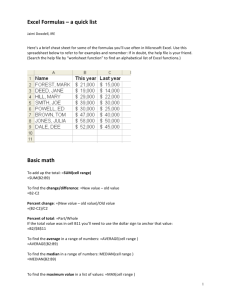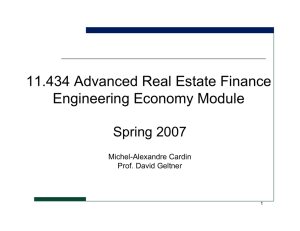25. SFS Study Guide Page 226
advertisement
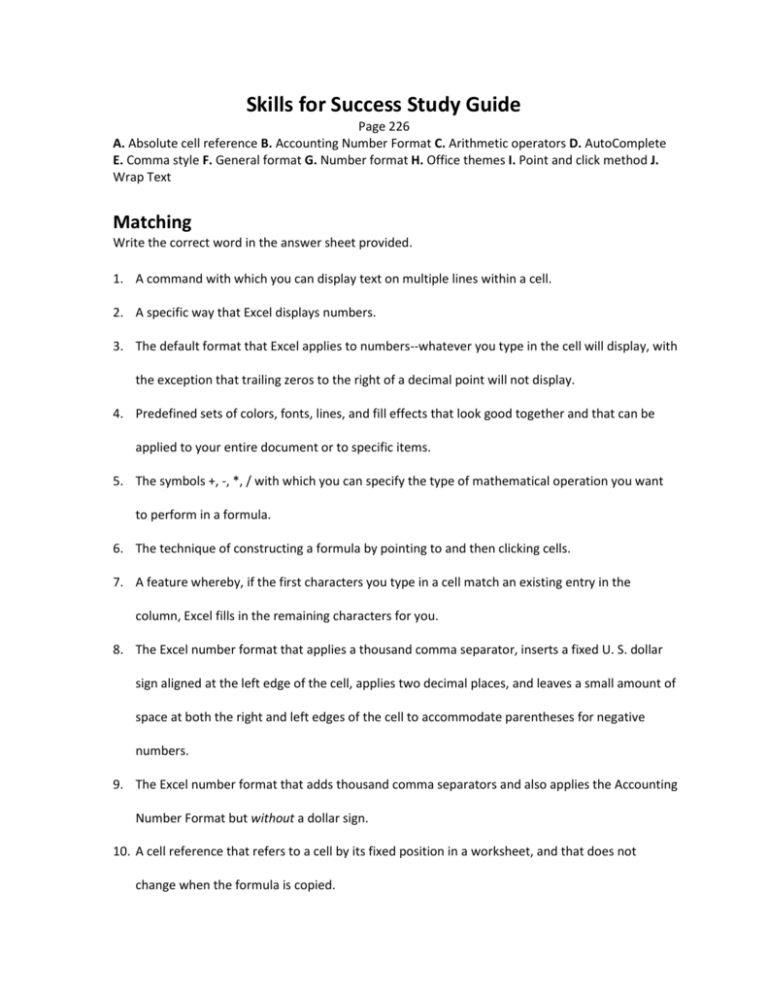
Skills for Success Study Guide Page 226 A. Absolute cell reference B. Accounting Number Format C. Arithmetic operators D. AutoComplete E. Comma style F. General format G. Number format H. Office themes I. Point and click method J. Wrap Text Matching Write the correct word in the answer sheet provided. 1. A command with which you can display text on multiple lines within a cell. 2. A specific way that Excel displays numbers. 3. The default format that Excel applies to numbers--whatever you type in the cell will display, with the exception that trailing zeros to the right of a decimal point will not display. 4. Predefined sets of colors, fonts, lines, and fill effects that look good together and that can be applied to your entire document or to specific items. 5. The symbols +, -, *, / with which you can specify the type of mathematical operation you want to perform in a formula. 6. The technique of constructing a formula by pointing to and then clicking cells. 7. A feature whereby, if the first characters you type in a cell match an existing entry in the column, Excel fills in the remaining characters for you. 8. The Excel number format that applies a thousand comma separator, inserts a fixed U. S. dollar sign aligned at the left edge of the cell, applies two decimal places, and leaves a small amount of space at both the right and left edges of the cell to accommodate parentheses for negative numbers. 9. The Excel number format that adds thousand comma separators and also applies the Accounting Number Format but without a dollar sign. 10. A cell reference that refers to a cell by its fixed position in a worksheet, and that does not change when the formula is copied.