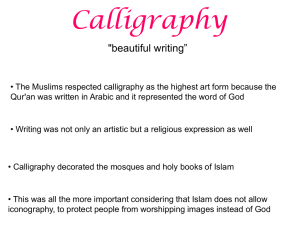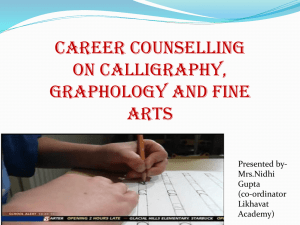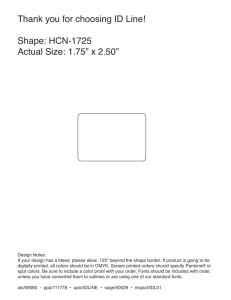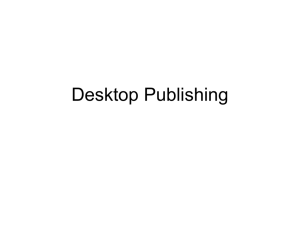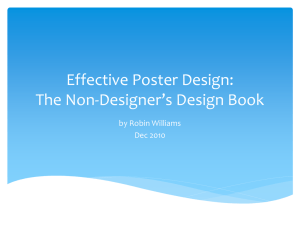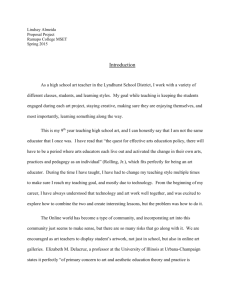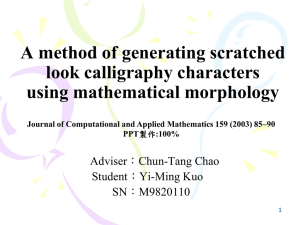Calligraphy
advertisement
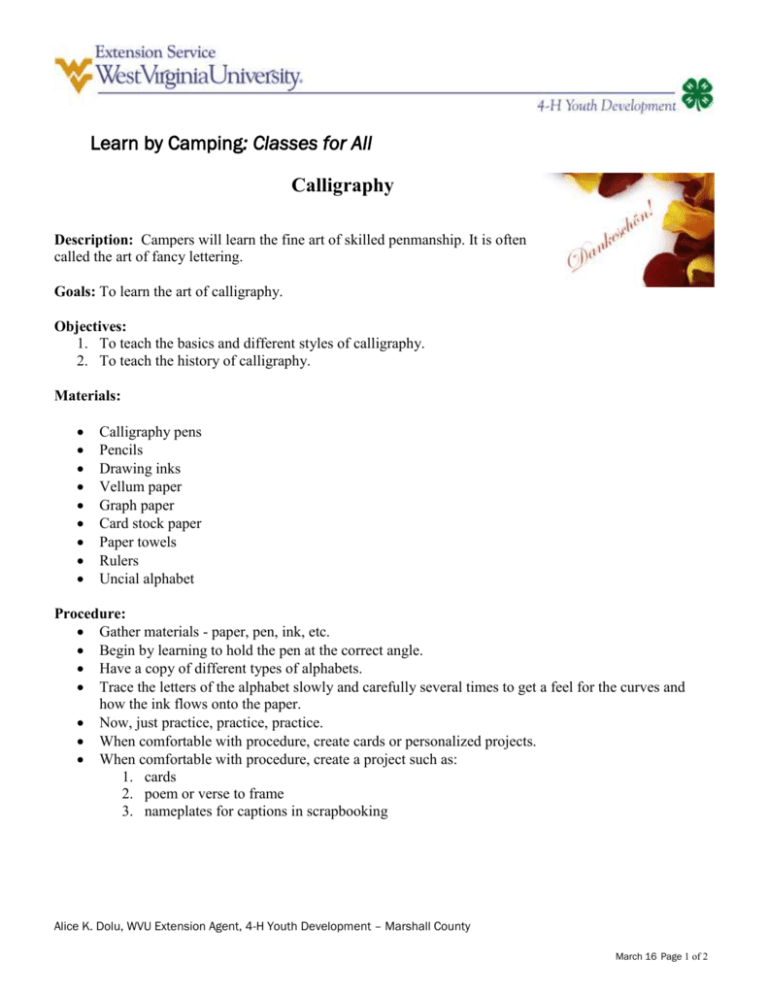
Learn by Camping: Classes for All Calligraphy Description: Campers will learn the fine art of skilled penmanship. It is often called the art of fancy lettering. Goals: To learn the art of calligraphy. Objectives: 1. To teach the basics and different styles of calligraphy. 2. To teach the history of calligraphy. Materials: Calligraphy pens Pencils Drawing inks Vellum paper Graph paper Card stock paper Paper towels Rulers Uncial alphabet Procedure: Gather materials - paper, pen, ink, etc. Begin by learning to hold the pen at the correct angle. Have a copy of different types of alphabets. Trace the letters of the alphabet slowly and carefully several times to get a feel for the curves and how the ink flows onto the paper. Now, just practice, practice, practice. When comfortable with procedure, create cards or personalized projects. When comfortable with procedure, create a project such as: 1. cards 2. poem or verse to frame 3. nameplates for captions in scrapbooking Alice K. Dolu, WVU Extension Agent, 4-H Youth Development – Marshall County March 16 Page 1 of 2 Learn by Camping: Classes for All Calligraphy Fonts: There are so many styles of fonts for calligraphy. Five different font patterns are included on the CD for use in teaching a calligraphy class. An excellent resource for calligraphy is www.dafont.com. These fonts are free for personal use. Tutorial for Reproducing Fonts in Word 1. Open Word and insert a blank page and then minimize. 2. Go to www.dafont.com and double click on the font desired to open it. 3. Left click on the image, then click on copy image; and then minimize page. 4. Maximize on the Word page. Then left click and paste image. At this point the image will be too large to fit on the page. 5. To resize image, click on Page Layout, then Position. Use the corner dots to drag the handles toward the center to make the image smaller. Reposition the image on the page and do this until the entire image is visible on the page. 6. Click on Format; then crop. 7. Go to the bottom of the picture, place the cursor on the bottom middle and push the photo bottom to adjust length of photo. Do this until you get up to the end of the alphabet and symbols. Press enter. This will edit the photo image of the fonts and get rid of the unnecessary letters needed for English. 8. Position the photo image in the middle of the page. Pull out one corner to enlarge and resize the image. 9. Type the name of the font at the top of the page. 10. Be sure to save your work in a file. 11. If you want to add additional pages, just click on Insert, and Blank Page and repeat the process. Resources: Many fonts are available on the internet. Be sure to check sites for desired fonts and suggested projects. www.dafont.com Alice K. Dolu, WVU Extension Agent, 4-H Youth Development – Marshall County March 16 Page 2 of 2