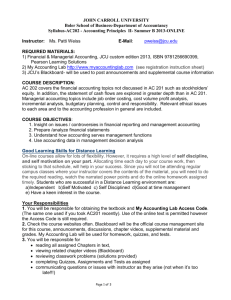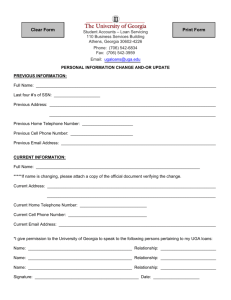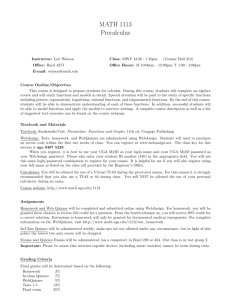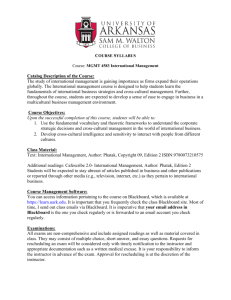Syllabus – Introduction to Business Information
advertisement
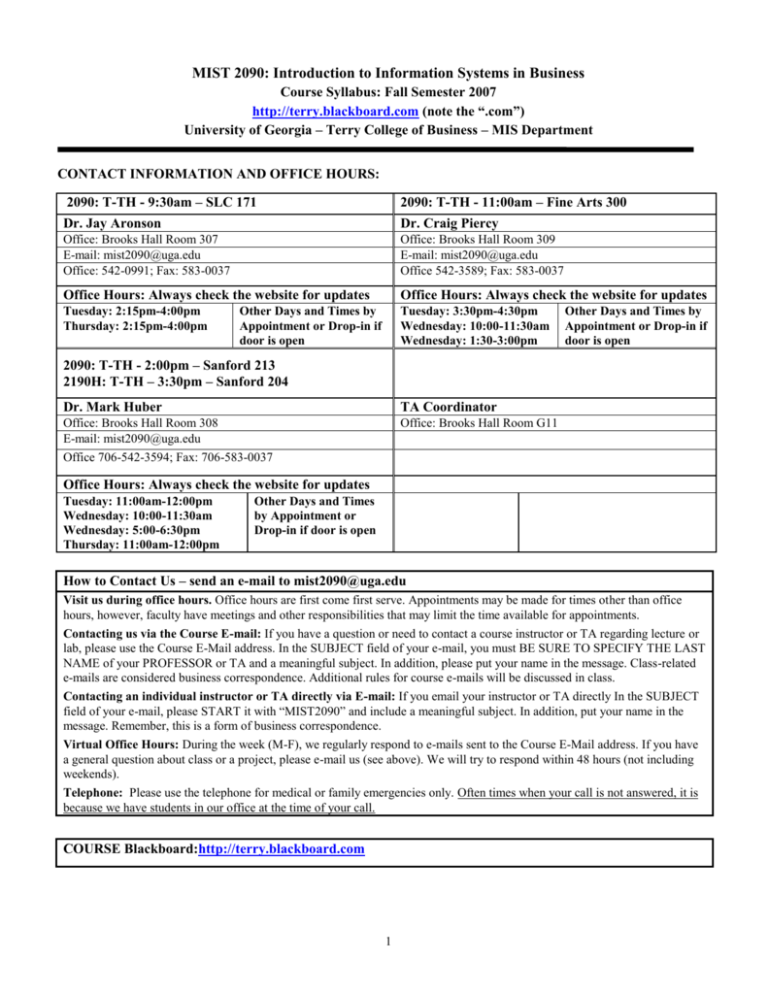
MIST 2090: Introduction to Information Systems in Business Course Syllabus: Fall Semester 2007 http://terry.blackboard.com (note the “.com”) University of Georgia – Terry College of Business – MIS Department CONTACT INFORMATION AND OFFICE HOURS: 2090: T-TH - 9:30am – SLC 171 2090: T-TH - 11:00am – Fine Arts 300 Dr. Jay Aronson Dr. Craig Piercy Office: Brooks Hall Room 307 E-mail: mist2090@uga.edu Office: 542-0991; Fax: 583-0037 Office: Brooks Hall Room 309 E-mail: mist2090@uga.edu Office 542-3589; Fax: 583-0037 Office Hours: Always check the website for updates Office Hours: Always check the website for updates Tuesday: 2:15pm-4:00pm Thursday: 2:15pm-4:00pm Tuesday: 3:30pm-4:30pm Wednesday: 10:00-11:30am Wednesday: 1:30-3:00pm Other Days and Times by Appointment or Drop-in if door is open Other Days and Times by Appointment or Drop-in if door is open 2090: T-TH - 2:00pm – Sanford 213 2190H: T-TH – 3:30pm – Sanford 204 Dr. Mark Huber TA Coordinator Office: Brooks Hall Room 308 E-mail: mist2090@uga.edu Office 706-542-3594; Fax: 706-583-0037 Office: Brooks Hall Room G11 Office Hours: Always check the website for updates Tuesday: 11:00am-12:00pm Wednesday: 10:00-11:30am Wednesday: 5:00-6:30pm Thursday: 11:00am-12:00pm Other Days and Times by Appointment or Drop-in if door is open How to Contact Us – send an e-mail to mist2090@uga.edu Visit us during office hours. Office hours are first come first serve. Appointments may be made for times other than office hours, however, faculty have meetings and other responsibilities that may limit the time available for appointments. Contacting us via the Course E-mail: If you have a question or need to contact a course instructor or TA regarding lecture or lab, please use the Course E-Mail address. In the SUBJECT field of your e-mail, you must BE SURE TO SPECIFY THE LAST NAME of your PROFESSOR or TA and a meaningful subject. In addition, please put your name in the message. Class-related e-mails are considered business correspondence. Additional rules for course e-mails will be discussed in class. Contacting an individual instructor or TA directly via E-mail: If you email your instructor or TA directly In the SUBJECT field of your e-mail, please START it with “MIST2090” and include a meaningful subject. In addition, put your name in the message. Remember, this is a form of business correspondence. Virtual Office Hours: During the week (M-F), we regularly respond to e-mails sent to the Course E-Mail address. If you have a general question about class or a project, please e-mail us (see above). We will try to respond within 48 hours (not including weekends). Telephone: Please use the telephone for medical or family emergencies only. Often times when your call is not answered, it is because we have students in our office at the time of your call. COURSE Blackboard:http://terry.blackboard.com 1 It is your responsibility to check the blackboard site, prior to each lecture class and lab, for the most up-to-date information. The lecture and lab schedule, course slides, the weekly lab lessons, and your grades will be posted to this site. Also, changes to the syllabus, the course schedule, lecture topics, etc., will be posted to this site. The URL is: http://terry.blackboard.com. You should be automatically entered into this system using your UGA MyID. If you were previously in a course that used the Blackboard system, then login as before. If this is your first time to use Blackboard, check your UGA email for instructions on how to login. If you have trouble accessing Blackboard, please contact the Terry OIT at: help@terry.uga.edu COURSE PHILOSOPHY: Lecture Information systems and related information technologies (IS/IT) are a part of a broader socio-technical system and their impacts on people and processes extend well beyond organizational boundaries. Periodically, we will explore some of the more subjective and debatable issues associated with IS/IT and you may discover that there are no “right answers.” Accordingly, critical thinking is an important part of this course and is essential to your analysis and understanding of important issues associated with the uses and abuses of IS/IT. Personally engaged, active learning is the key to your success in the course and in the “wired” and global 21st century business environment. Labs Computer software changes at a breakneck pace. Just when you think that you have mastered an application, the software developer brings out a new version. The new version may be similar but there will be changes that you will have to learn in order to remain productive. In today’s business environment your individual efforts and study may be the only way you can learn how to use new versions of software applications. The labs for MIST 2090/2190H will help you master the essentials of Microsoft Office 2003 Professional (PowerPoint, Excel, Word, and Access). We will present and demonstrate key concepts in class; the TAs will reinforce those concepts in Lab and help you to accomplish the exercises. You will have to spend extra time on the computer, in addition to your scheduled lab period, to finish the exercises and the projects. The lab practical is how, through individual effort, you demonstrate your mastery of the essentials of MS Office 2003 Professional. MS Word/Web Team Project: As an UGA student and as a business professional, you will work in teams. This semester, for the WORD/WEB project ONLY, you will be assigned to a three-person team in lab. As a member of this team you will accomplish the WORD/WEB project ONLY using MS Word and web applications. You may work with each other on this project only and you will submit one project per team. You will learn more about this project and about Academic Honesty, as it relates to all projects, in class and in Lab. NOTE: Projects will not be accepted more than 12 hours after they are due. Late projects incur a 50% penalty. At the discretion of your professor, exceptions to this rule may be made for extended illness (e.g., five days or more) or other extenuating circumstances beyond your control. COURSE OBJECTIVES: The purpose of MIST 2090 is for students to learn how information systems and technologies are applied in modern organizations and society. Students will gain an understanding of the management of IS and IT and their use by diverse individuals, groups, and organizations. Specifically, we have the following objectives for you as a student in this course: 1. To develop an appreciation of the importance of information as global, societal and organizational resources and to develop an appreciation for the issues surrounding the management of data/information. 2. To gain an understanding of the nature and impact of information systems and related technologies upon organizations in general and the decision process in particular. 3. To understand how and why organizations use teams to accomplish tasks and create business value, to develop an understanding of team development, to demonstrate the ability to be a productive member of a project team. 4. To develop computer skills through hands on experience using several personal computer software packages and Internet services. 5. To enhance critical thinking skills through problem solving and to enhance your ability to present your ideas. 6. To become familiar with current trends in IS/IT, especially e-business/e-commerce and to understand the implications of these trends on people and organizations. Some of the topics we will cover in class will include: The importance of information, and information systems in a global business environment Teams, team development, and the role of teams in organizations Hardware and Software Different types of information systems available to organizations 2 Problem solving through process and data modeling Development and implementation of information systems to create business value E-business/E-commerce Security issues concerning information systems Lab topics will include: Lab projects and how to submit them The Windows computing environment The Internet and the World Wide Web Solving business challenges using MS Office 2003 Professional (PowerPoint, Excel, Word, and Access) REQUIRED TEXTS and OTHER MATERIALS: 1. 2. 3. 4. Information Systems: Creating Business Value by Huber, Piercy, and McKeown, 2008, ISBN: 0-471-26582-9. Lab Manual: The instructors will make Lab information available via the course website. Some form of portable secondary storage, e.g., USB flash drive (a.k.a.”thumb drive, USB key), DVD, CD, floppy disks, etc., that you can use to back up your data files (i.e., making personal back-up copies of your projects). Access to your own UGA e-mail account or other e-mail account (e.g. Yahoo, G-mail, Hotmail, etc.). COURSE POLICIES: 1. Responsibility for Course Materials: It is your responsibility to monitor the class website and check your email on a daily basis. You are responsible for all material covered in class. If you are absent, you are responsible for obtaining the information you missed. To the maximum extent possible, class outlines, additional course materials, and announcements will be posted to the class web site. In addition, important announcements are often posted to the course web site and emailed. You must ensure that your email account that Blackboard uses is one that you check daily. 2. Classroom Behavior: We expect you to participate in class activities in a mature and appropriate manner. Disruptive or otherwise unacceptable behavior will not be tolerated and students will be asked to leave the classroom. Disruptive students may be “disenrolled” from the course at the instructor’s discretion. This policy is not meant to stifle honest and frank academic discussions. Unacceptable behaviors include but are not limited to: reading newspaper or other non-course related material, working crossword puzzles, excessive talking, cell phone ringing, playing games on PDAs or other electronic devices, etc. 3. Academic Honesty: “’A Culture of Honesty’ is the University of Georgia’s policy about academic honesty. … Every student who enrolls at the University agrees to be bound by the policy. Each student has a responsibility to read the policy [a copy is located at http://www.uga.edu/ovpi/honesty/ahpd.htm ] and comply with it. It’s no defense to a charge of academic dishonesty to say ‘I didn’t know that was prohibited.’ … Students must perform all of their academic work without plagiarizing, cheating, lying, tampering, stealing, receiving assistance from others (unless the faculty member authorizes that assistance) or using sources to assist in that work (without giving fair attribution). [Source: “A Culture of Honesty at the University of Georgia.” A pamphlet published by the UGA Office of the Vice President for Instruction]. Important! You are NOT to receive ANY outside assistance on the computing projects other than from a MIST 2090 Teaching Assistant, Dr. Aronson, Dr. Huber, or Dr. Piercy without prior approval from your instructor. On project #4 ONLY, you will work as a member of a three-person team to complete the Word/Web project. This project will consist of a team component and an individual component. For the team component of this project only, you will be permitted to receive assistance from your two Word/Web project team members. In fairness to the students who are academically honest, any student found violating the academic honor code will be reported to the Office of the Vice President for Instruction’s Academic Honesty Office. Your MS Word/Web projects must be the result of the efforts of the three individuals assigned to your Lab Team. If an individual does not contribute to a team project, he or she will receive a grade of zero (0) for the project. Taking credit for work not done is a violation of the UGA Academic Honesty policy. 4. File Security: You are responsible for the reasonable security of your individual files. This can affect you in two ways: First, you should keep backup copies of your work (you are required to own media on which you back up your work). If technical problems make a submitted copy unreadable, you will be required to submit a backup to have the project graded. Additionally, penalties in grading may also be taken depending on the nature of the problem. If you have no backup copy or your backup copy is unusable, you earn a grade of zero (0) for that assignment. Second, with regard to Academic Honesty, you must take reasonable precautions to ensure that others cannot copy your files and submit them as their own. This means that, among other things: you should not allow other students to borrow your project 3 files; you should use good password procedures for your accounts; and you should not leave copies of your files on the hard drives or desktops of shared computers. If you allow others to use your personal computer or if you use another computer to complete a project, be sure that you open and use only those project files that you created. NOTE: At the instructor’s discretion and as a part of the UGA Academic Honesty process, if an academic dishonesty case arises due to a student’s lack of file security penalties may be assessed. 5. Assigned seating: We may create a seating chart after drop/add is over. This will help to learn your name and to take attendance, if necessary. If a seating chart is created, then you should sit in your assigned seat each class period and you must sit in your assigned seat on test days. If we have assigned seating, anyone not in his or her assigned seat on test day will receive a score of zero (0%) for the test. 6. Attendance: We may not take attendance on a daily basis. Instead, lecture attendance may be taken at random or assessed based on in-class quizzes. Quizzes may be announced or unannounced at the discretion of the instructor (most will be unannounced). At these times, you must be present the entire class session for your quiz to be counted. As far as we are concerned, you are an adult and it is your decision whether or not you attend class. However, your decision not to attend a class may have negative consequences. For example, we may conduct in-class quizzes/exercises that are part of your quiz grade; failure to come to class may negatively impact your quiz grade and/or overall grade. You will be given the opportunity to make up missed attendance quizzes by attending one or more Society for Information Systems speakers’ presentations (evening meetings – outside of class). This will be discussed in more detail in class. 7. Changes to Due Dates: The scheduled due dates for assignments, additional labs, and project activities are subject to change; changes will be discussed in class and posted to the class web site. It is your responsibility to ensure that you are aware of any such changes. 8. Course Email: You will find the course e-mail address listed above and on the Blackboard site. Be sure to include your instructor or TAs last name in the subject of your e-mail as we may be working with email from several sections. Also include a meaningful subject in the subject line, and put your name in the message. The course email address should be used for all correspondence related to the course, however, please DO NOT submit projects through the course e-mail address; they will not be graded. Assignments will be accepted only if submitted through the Blackboard system. It is a good idea to save a personal copy of all correspondence sent to the course email account and the replies that you receive from your professor, the TA Coordinator, or your TA. If you email your instructor or TA directly, you MUST include in the subject line “MIST 2090” and a meaningful subject, and put your name in the message. Your e-mails to us should be considered a form of business correspondence. 9. Make-up Exams: We will hold one joint make-up exam for each of the major exams this semester. These include the midterm, lab practical and final. For the lab practical and final exam, if you know ahead of time that you have a conflict with the exam notify your lecture instructor. Those with valid, documented reasons (as determined by your lecture instructor) may be rescheduled to an alternative time. If you miss an exam for an unexpected, valid, documented reason (as determined by your lecture instructor) you will be directed to the joint make-up session. 10. Grade Discussion: It is the student’s responsibility to monitor his or her own grades. Grades will be posted to the course Blackboard site. As each component of your grade is posted for the first time, an announcement may be made in lecture and in lab. However it is your responsibility to check the website. IMPORTANT: Notification of intent to discuss any grade must be received, via the course e-mail address, within one week of the grade postings. Requests for test/project grade changes received after this time period may not be considered. 11. Course Buddy: This suggested idea may seem a little unusual but has proved effective in class performance and learning. Identify at least two class members to be your course buddies. Exchange complete contact information with them. You should be able to rely on your course buddies if you miss class or come late. They should pick up any material passed out (except for graded materials), give you copies of their notes, including announcements made in class, and discuss with you what we did that day. This applies if you are late for class as well. So, get with your course buddies if you are late or miss class. This is important because you should not simply wait to connect with your Instructor, nor should you expect him or her to replicate the class for you. COURSE REQUIREMENTS AND EVALUATION: The evaluation of work in the course is based on performance in three major areas over the semester. First, a midterm and a final exam will be given during the semester. Exams may cover the concepts discussed in class, developed in the assigned readings and web site visits, and covered in Lab. Make-up exams will be given at the discretion of the professor. Students must provide proper documentation, e.g. a note signed by a health professional. In all instances, your professor must be advised of these extraordinary circumstances within twenty-four hours (use the telephone) of the applicable test or exam or you may forfeit the opportunity to make up a test or the Final Exam. Second, a comprehensive lab practical (hands-on exam) will be given near the end of the semester in your regularly scheduled lab period. This exam will cover all topics covered in lab, your computer projects and readings in the lab texts. 4 Items on the exam may present new situations that require you to extrapolate from concepts covered during the semester. A topic list will be posted to the class web site prior to the practical. Third, four computer projects will be assigned. The computer projects will provide the student with an opportunity to learn and integrate the basic features of Microsoft (MS) Windows and MS Office XP Professional (PowerPoint, Excel, Word, and Access). The Terry College of Business Undergraduate Computer Lab is located in Caldwell Hall, Room 108. Another student lab is located in 306 Caldwell (Note – this is a lab classroom and is only available to you when another UGA class is not in session. Do not use the room or any other lab classroom when another class is in session). You may prepare your projects on any computer as long as you use MS Office XP Professional software. Do not submit projects using non-Windows-based operating systems. Projects must be created using MS Office 2003 software. Students will submit all projects by posting them to the course Blackboard site as otherwise specified by the instructor. Your course instructor reserves the right to change this requirement. Projects must be MS Office XP Professional files – Prior or non-Windows-based versions of MS Office files (e.g., Office 97 or Office versions for the Macintosh) will not be accepted. NOTE: Projects will not be accepted more than 12 hours after they are due. Late projects incur a 50% penalty. At the discretion of your professor, exceptions to this rule may be made for extended illness (e.g., five days or more) or other extenuating circumstances beyond your control. Fourth, a number of unannounced and/announced quizzes will be given in class and in lab. Quiz activities will vary and may include, but are not limited to, assessments, surveys, participation in research activities, etc. You must be present for the entire class or lab period for that day’s quiz results to count. Three quizzes can be made up by attending an SMIS meeting and signing the attendance sheet. Also, quizzes can be excused and made up for cases of documented extended illness or medical or family emergencies. Fifth, participation is expected. To get the most out of this class will require attendance and active participation by each individual. There will be opportunities for in-class group discussion on current computer-related issues. The course requirements will be weighted as follows: Midterm Exam 24% Final Exam 34% Lab Practical 15% Quizzes and Assignments 10% Student Information Sheet 1% Excel/PowerPoint Project 6% Access Project 6% Résumé/WWW Project 4% TOTAL 100% Rounding Point (see note below) 1 point Final Average Your Grades __________ __________ __________ __________ __________ __________ __________ __________ __________ ____1_____ __________ Grades will be assigned as follows: A 93.00% and above A– 90.00% - 92.99% B+ 87.00% - 89.99% B 83.00% - 86.99% B– 80.00% - 82.99% C+ 77.00% - 79.99% C 73.00% - 76.99% C70.00% - 72.99% D 60.00% - 69.99% F below 60.00% Note on Rounding: The cutoff points for determining the final grade are strictly enforced. We will calculate the final grades to 2 significant digits. If, after your grade is calculated, your final points sum up to 88.99, we will add one rounding point to your score. Your grade (89.99) would be B+ for the course. If after your grade is calculated your final points sum up to 89.00, we will add one rounding point to your score. Your grade (90.00) would be A- for the course. (This is actually preferable to rounding since it gives you the opportunity for 1 point as opposed to the 0.5 points maximum that you would get if grades were rounded). IMPORTANT NOTES: The Lab syllabus and information concerning each of the projects will be presented in separate documents and will be posted to Blackboard approximately one week prior to the first lab class. ASSIGNMENT/STUDY RECOMMENDATIONS: - Back-up all your work. Do not wait until the last minute to do your work. Lines for the computers can get long when assignments are due start on the day the assignment is given. Work Individually - Contact your lecture class instructor or a TA if you have questions. You can also contact Ms. Debbie Bell (dbell@uga.edu) if you have questions concerning academic honesty. 5 Locate and use Campus EITS computer labs, especially the SLC Labs. 6
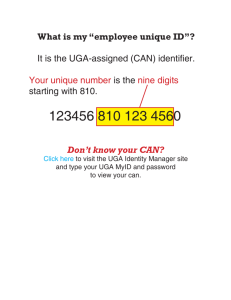
![Please go to the following website [eval.franklin.uga.edu] and fill out](http://s3.studylib.net/store/data/008442817_1-afd5046c9c27af7ab7918658ed8da10d-300x300.png)