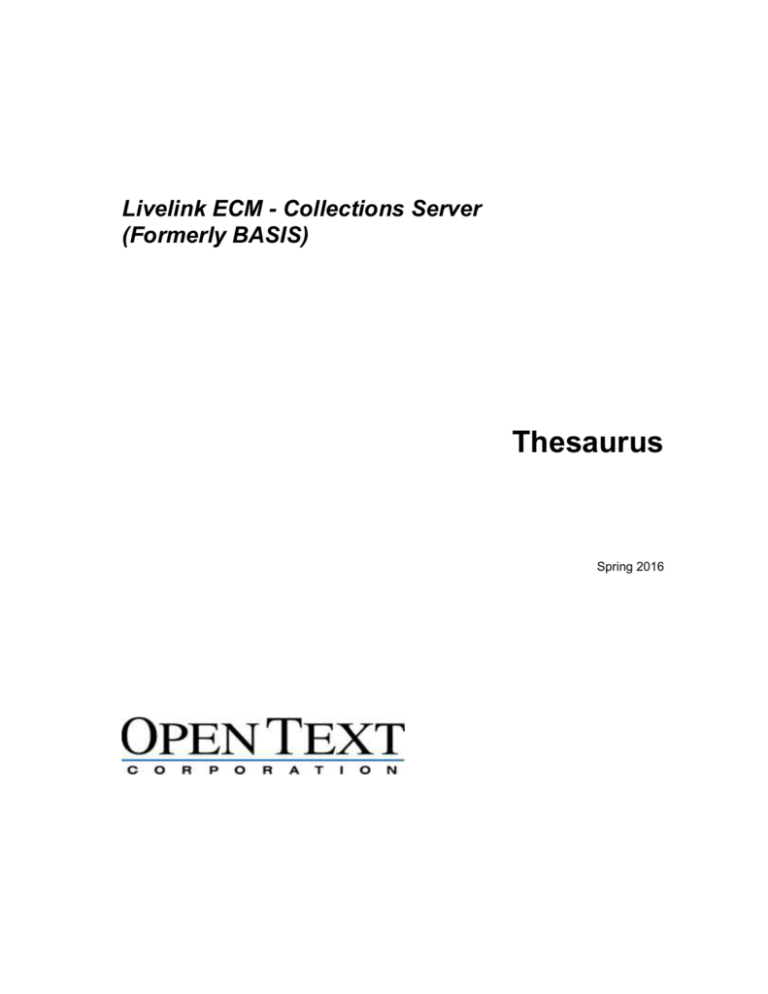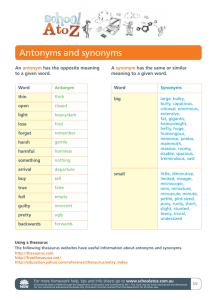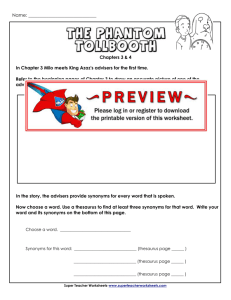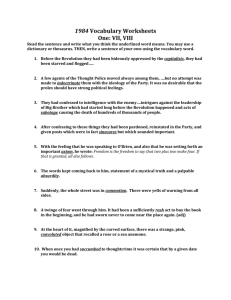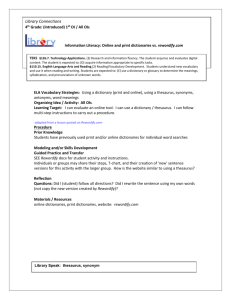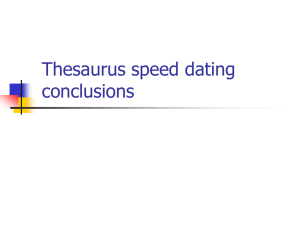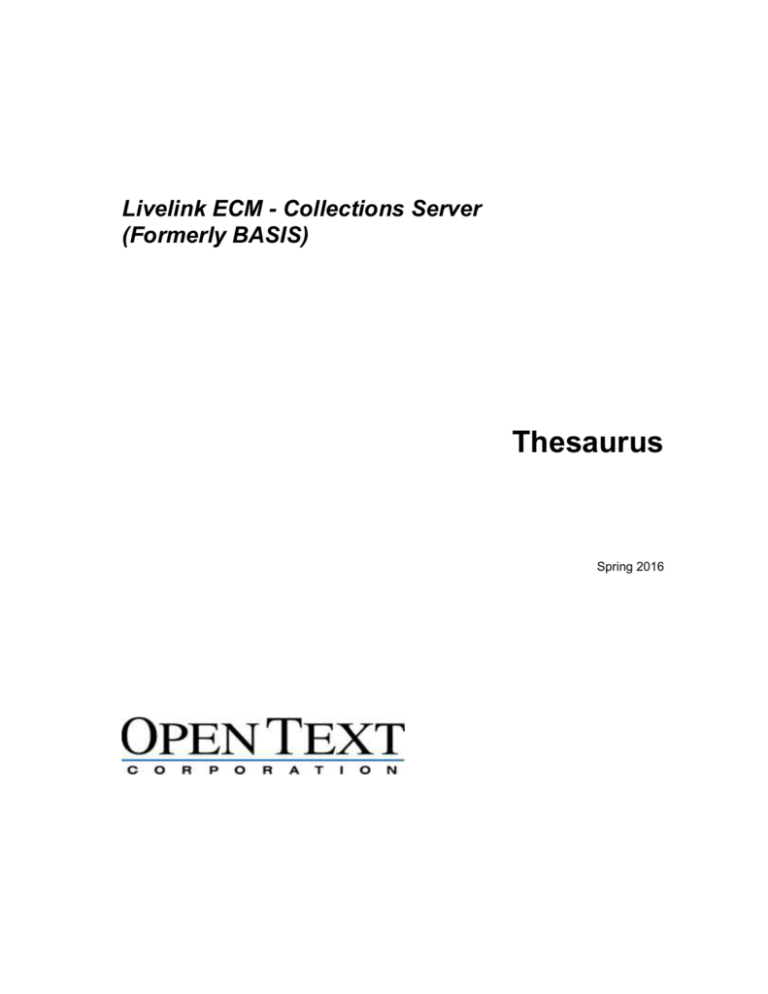
Livelink ECM - Collections Server
(Formerly BASIS)
Thesaurus
Spring 2016
Copyright © 1989–2016 Open Text Corporation. All rights reserved.
Unpublished—rights reserved under the Copyright Laws of the United States.
This documentation contains proprietary information of Open Text Corporation. It may not be copied in whole or in
part without the express written consent of Open Text. It is provided under a license agreement containing restrictions
on use and disclosure, and as such, it must be returned to Open Text at the termination of the license agreement.
Information in this documentation is subject to change. Data used in examples herein are fictitious unless otherwise
noted. Throughout BASIS documentation, “Desktop” is used for “BASIS Desktop.” Printed in the USA.
BASIS, BASIS Desktop, BASIS, and TECHLIBplus are registered trademarks of Open Text Corporation.
Open Text Corporation is the owner of the following trademarks: BASIS®, BASIS Desktop®, BASIS Techlib, iRIMS,
Livelink®, Livelink Activators, Livelink Change Agents, Livelink Channels, Livelink Collaboration, Livelink
Collections Server, Livelink Desktop, Livelink Directory Services, Livelink Discussions, Livelink eLink, Livelink
Enterprise Activator, Livelink Explorer, Livelink Forms, Livelink Intranet, Livelink Library, Livelink for Libraries,
Livelink LiveReports, Livelink MeetingZone, Livelink Notifications, Livelink Offline, Livelink OnTime, LiveLink
PDF Forms, Livelink Project Collaboration, Livelink Prospectors, Livelink Remote Cache, Livelink SDK, Livelink
Search, Livelink SmartAgent, Livelink Spider, Livelink Tasks, Livelink Workflow, Livelink UNITE, OnTime®, Open
Text, and WorkSmart®. Other trademarks and trade names in the documentation are owned by other companies and are
used for product and company identification and information only. All rights reserved. Open Text is the owner of other
registered and unregistered trademarks. The above trademark listing is not exhaustive.
Adobe Acrobat Plug-ins SDK 1987-2016 by Adobe Systems Incorporated. All rights reserved.
Crystal Reports is a trademark of Business Objects SA.
KEYpak is a registered trademark of ANE Resources, Inc.
Microsoft, Windows, Windows 2000, Windows NT, and/or other Microsoft products referenced herein are trademarks
of Microsoft.
Netscape, Netscape Communicator, Netscape Communications Server, and Netscape Enterprise Server are trademarks
of Netscape Communications Corporation.
Outside In Viewer Technology 1991-2016 by Stellent, Inc. All rights reserved.
Other trademarks and trade names may be used to refer to the entities claiming the trademarks and trade names or their
products or services. Open Text disclaims any proprietary interest in trademarks and trade names other than its own.
U.S. GOVERNMENT RIGHTS. Use, duplication, or disclosure by the U.S. Government is subject to restrictions set
forth in the license agreement and as provided in DFARS 227.7202-1(a) and 227.7202-3(a) (1995), DFARS 252.2277013(c)(1)(ii) (OCT 1988), FAR 12.212(a) (1995), FAR 52.227-19, or FAR 52.227-14 (ALT III), as applicable. Open
Text Corporation.
THIS SOFTWARE AND DOCUMENTATION CONTAIN CONFIDENTIAL INFORMATION AND TRADE
SECRETS OF OPEN TEXT CORPORATION. USE, DISCLOSURE, OR REPRODUCTION IS PROHIBITED
WITHOUT THE PRIOR EXPRESS WRITTEN PERMISSION OF OPEN TEXT CORPORATION.
Contents
Preface ..................................................................... Error! Bookmark not defined.
Introducing BASIS/TM .....................................................................................................................8
Who Should Use This Manual...........................................................................................................8
About Thesaurus................................................................................................................................9
About BASIS/TM..............................................................................................................................9
Related Topics and Documentation .................................................................................................10
BASIS Basics ..................................................................................................................................11
Getting Started .................................................................................................. 13
What Is a Thesaurus? ......................................................................................................................13
The Communication Gap ..................................................................................................13
Judging the Usefulness of a Thesaurus..............................................................................15
Levels of Interaction .........................................................................................................15
When to Use a Thesaurus ..................................................................................................16
Where Are Thesauri Located? ..........................................................................................16
How Do You Create a Thesaurus? ....................................................................................17
Introduction to TM ..........................................................................................................................18
Modes of Operation ..........................................................................................................18
How to Run TM ................................................................................................................18
SCREEN Mode - The Basics ............................................................................................19
Filling in Data on TM Screens and Windows ...................................................................24
About Relation-Types ....................................................................................... 29
Basic Concepts ................................................................................................................................29
What Is a Relation-Type?..................................................................................................29
How Relations Are Shown ................................................................................................30
Usages ...............................................................................................................................30
Top Terms .........................................................................................................................31
Reciprocals ........................................................................................................................31
Relation-Types and the Application Database ..................................................................32
PREFER and NONPREFER Usages ...............................................................................................32
Preferred Term ..................................................................................................................32
How to Use PREFER ........................................................................................................33
Preface 3
GENERAL and SPECIFIC Usages ................................................................................................. 34
Transitivity ........................................................................................................................ 36
COMPONENT and COMPOSITE Usages ..................................................................................... 36
REFERENCE Usage ....................................................................................................................... 37
INFORMATIVE Usage .................................................................................................................. 37
Displaying or Printing a Thesaurus ................................................................. 39
Overview ......................................................................................................................................... 39
Using the BROWSE Action ............................................................................................................ 40
Filling out the BROWSE Screen ...................................................................................... 40
Reading BROWSE Displays ............................................................................................. 45
Sample BROWSE Formats ............................................................................................... 46
Using the PRINT Action ................................................................................................................. 51
Filling out the PRINT Screen ........................................................................................... 51
Saving and Recalling Formatting Options ........................................................................ 59
Sample Printouts ............................................................................................................... 64
Defining a Thesaurus Database....................................................................... 67
About Thesaurus Databases ............................................................................................................ 67
Organizing Your Thesauri ................................................................................................ 68
Securing Your Thesauri .................................................................................................... 68
How to Define a Thesaurus Database ............................................................................................. 69
Managing Your Thesaurus Database............................................................................................... 71
Permitting Other Users ..................................................................................................... 71
Registering Application Databases ................................................................................... 73
Deleting a Thesaurus Database ......................................................................................... 74
Protecting Against Media Failure ..................................................................................... 74
Thesaurus Database Maintenance ................................................................................................... 77
Examples........................................................................................................................... 77
Defining a Thesaurus ....................................................................................... 81
Alternatives to Using a Thesaurus ................................................................................................... 81
How to Define a Thesaurus ............................................................................................................. 82
Give the Thesaurus a Name .............................................................................................. 82
Define General Features ................................................................................................... 83
Define Relation-Types ...................................................................................................... 85
Apply the Thesaurus Definition ........................................................................................ 89
Other Thesaurus Definition Tasks ................................................................................................... 90
Defining a Thesaurus List ................................................................................................. 90
Deleting a Thesaurus......................................................................................................... 91
Modifying Applied Relation-Type Definitions ............................................................................... 91
Adding Relation-Types ..................................................................................................... 92
Deleting Relation-Types ................................................................................................... 92
4 Preface
Editing Relation-Types .....................................................................................................92
Entering Thesaurus Terms .............................................................................. 93
Entering Terms into the Thesaurus ..................................................................................................93
Terms and Relations ..........................................................................................................93
Entering Relations .............................................................................................................94
Reciprocation ....................................................................................................................95
Term Tags and Annotation ................................................................................................96
Validation ..........................................................................................................................97
Entering Terms in Screen Mode ......................................................................................................99
Adding Terms with the ADD Action.................................................................................99
Modifying Terms with the BROWSE Action..................................................................101
Using Statement Mode ..................................................................................................................104
About STATEMENT Files .............................................................................................104
Action Codes ...................................................................................................................106
General Guidelines for Preparing a STATEMENT File .................................................107
Preparing Terms Using FREE Format ............................................................................108
Preparing Terms Using the TEMPLATE Format............................................................111
Preparing Terms Using the Indentation Method .............................................................114
Loading a STATEMENT File .........................................................................................121
Editing in Statement Mode ............................................................................................................122
Types of Editing Transactions.........................................................................................122
Effect of Reciprocation ...................................................................................................122
Using the EDIT Action in a STATEMENT File .............................................................125
Loading Terms from a Non-BASIS Thesaurus..............................................................................126
Dumping Thesaurus Relations .......................................................................................................127
Examples .........................................................................................................................128
Defining Thesaurus Control in an Application Database ............................ 131
About Thesaurus Control of an Application Database ..................................................................131
Thesaurus Rules ..............................................................................................................132
Making BROWSE (THESAURUS) Available in an Application Database ..................................133
Controlling Data Entry ..................................................................................................................136
THESAURUS_DATA_CONTROL_SET Statement ......................................................136
Connecting to the Field Definition ..................................................................................138
How to Permit Overrides.................................................................................................139
Controlling Retrieval .....................................................................................................................140
SEARCH_CONTROL_SET Statement ..........................................................................140
Connecting to the Field Definition ..................................................................................143
Typical Thesaurus Rule Applications ............................................................................................143
Typical Combinations of Rules .......................................................................................144
Typical Rule Definitions .................................................................................................147
Defining a Multilingual Application ............................................................... 151
Preface 5
About the Multiple Language Feature ........................................................................................... 151
Capabilities ..................................................................................................................... 152
How a Multilingual Application Works .......................................................................... 152
Defining Multilingual Thesauri ..................................................................................................... 155
Define a Base Thesaurus for Each Language .................................................................. 156
Define a Translation Thesaurus for Each Pair of Languages .......................................... 158
Define a Map for Each Translation Thesaurus................................................................ 161
Define a Thesaurus List .................................................................................................. 163
Entering Terms .............................................................................................................................. 164
Develop a Complete Vocabulary .................................................................................... 164
Load the Translation Thesaurus First.............................................................................. 164
Translate to the Preferred Term ...................................................................................... 165
Load One of the Base Thesauri ....................................................................................... 166
Defining Multilingual Application Control ................................................................................... 168
Multilingual Control Syntax ........................................................................................... 168
Data Entry and Multilingual Applications ...................................................................... 168
Retrieval and Multilingual Applications ......................................................................... 169
BROWSE and Multilingual Applications ....................................................................... 170
STATEMENT Mode Example ..................................................................................................... 170
TM Screen Mode ............................................................................................. 173
Initial Screens and Actions ............................................................................................................ 173
Welcome Screen ............................................................................................................. 173
Main Menu and Home Action Bar .................................................................................. 176
ADD .............................................................................................................................................. 177
ADD Screen .................................................................................................................... 178
ADMIN ......................................................................................................................................... 180
BROWSE ...................................................................................................................................... 181
BROWSE Screen ............................................................................................................ 181
DEFINE ........................................................................................................................................ 185
DEFINE Screen .............................................................................................................. 186
PRINT ........................................................................................................................................... 197
Print Criteria ................................................................................................................... 198
Formatting Options ......................................................................................................... 199
Save and Recall Actions ................................................................................................. 200
Thesaurus Definition Language .................................................................... 203
About TDL .................................................................................................................................... 203
TDL Overview ................................................................................................................ 203
TDL Conventions ........................................................................................................... 204
Compiling and Applying TDL ........................................................................................ 205
Command Reference Statements ................................................................................................... 207
STATEMENT File Syntax ................................................................................ 231
6 Preface
Directives, Etc. ..............................................................................................................................231
BEGIN_REL Parameters ................................................................................................232
Comments .......................................................................................................................233
Line Continuation............................................................................................................234
Blank Lines and Spaces...................................................................................................234
FREE Format .................................................................................................................................234
Syntax..............................................................................................................................234
Term Qualifiers ...............................................................................................................235
Examples .........................................................................................................................236
TEMPLATE Format......................................................................................................................238
Syntax..............................................................................................................................238
Examples .........................................................................................................................239
Indentation Method of Entering Hierarchies .................................................................................242
Syntax..............................................................................................................................242
Using the Indentation Method .........................................................................................242
Examples .........................................................................................................................243
Appendix A ...................................................................................................... 247
Appendix B ...................................................................................................... 249
Appendix C ...................................................................................................... 265
Appendix D ...................................................................................................... 267
Appendix E ...................................................................................................... 273
What Is the Roget’s Electronic Thesaurus? ...................................................................................273
Relation-Types in the Roget’s Thesaurus ......................................................................................274
Defining Thesaurus Control in Your Application Database ..........................................................276
Registering Databases to Use the Roget’s Thesaurus ....................................................................277
Permitting Users to Access the Roget’s Thesaurus........................................................................278
Accessing the Roget’s Thesaurus ..................................................................................................279
Using the Roget’s Thesaurus As a Reference Tool .......................................................................279
Using TM ........................................................................................................................280
Using FQM .....................................................................................................................281
Using BCL ......................................................................................................................282
Using BASIS/Express .....................................................................................................282
Using the Roget’s Thesaurus with a Database ...............................................................................282
Updates ..........................................................................................................................................283
Index ................................................................................................................ 285
Preface 7
Introducing BASIS/TM
Managing information is critical to the success of an organization. That is why your
company has purchased BASIS. One very useful tool you have in your BASIS “toolkit”
is BASIS/TM (Thesaurus Manager). It can help solve the ever-present problem with
information retrieval systems—terminology.
Who Should Use This Manual
If any of the following cases describes you, then you will find explanations and
instructions in this manual that will help you accomplish your job:
8 Preface
You are responsible for developing and managing the corporate thesaurus.
You are a database administrator (DBA) and you want to assist users in entering data
or searching on fields where abbreviations, synonyms, ambiguity or general terms
may be a problem.
You want to convert an existing printed thesaurus into a BASIS thesaurus.
You are responsible for entering terms into a company thesaurus.
You are responsible for creating a database for people who use languages other than
English.
If you simply want to use an existing thesaurus, see:
BASIS Desktop User’s Guide (“Searching Documents” chapter)
Interactive FQM Commands (FIND, BROWSE command)
In this manual we assume that you know how to use interactively a BASIS database. If
you plan to create a thesaurus, you should also be familiar with database administration
concepts.
About Thesaurus
This manual is primarily written for the thesaurus database administrator, that is, the
person responsible for developing and managing a corporate thesaurus. But it also
addresses the needs of those whose involvement with the BASIS/TM product is more
limited.
Everyone should read “Getting Started.” It provides an overview of the BASIS/TM
product and explains how to operate the TM module.
About BASIS/TM
TM makes finding information easier by providing powerful tools for controlling retrieval
vocabulary. Users are often frustrated when the terms by which a document was indexed
differ from the terms that they think to search on. TM helps to bring users and
information together by solving such terminological problems as synonyms,
abbreviations, ambiguity, and general terms.
The BASIS/TM product primarily consists of the TM module, a standalone program that
you can use to create and manage thesauri. A thesaurus is a list of possible search terms
with special codes that indicate cross references and other types of relationships. The
BASIS system can use thesauri to control data entry and facilitate database retrieval.
In the BASIS system, a thesaurus is not tied to a specific application database, but is an
independent resource. You can use the same thesaurus with a variety of different
databases. In the data definition of each application database, you provide the system
with instructions on how the thesaurus should be used to control data entry and/or
retrieval.
Preface 9
If your company has purchased TM, these features are available to you:
All
One comprehensive program (BASIS/TM) for creating and managing your thesauri.
Ability to display or print your thesauri using a variety of formatting options. For
example, you can control prints of hierarchies (complicated general-specific type
relations) in the way that will best help you use and manage them.
Ability to create your own relation-type operators (i.e., the codes you use to indicate
the relationship between thesaurus terms) or use the default ones.
Ability to use the same thesaurus on different fields or different databases and control
the level of the thesaurus’ interaction in each case.
Security of knowing that TM has sophisticated validation checks that enable it to
catch syntax and logic errors during thesaurus definition or term entry.
UNIX, VMS
Choice between interactive (SCREEN) and batch (STATEMENT) mode for defining
a thesaurus and entering thesaurus terms. You don’t need to know any special
command syntax to define a thesaurus in SCREEN mode. Also, SCREEN mode
provides a WYSIWYG (what-you-see-is-what-you-get) environment for adding,
changing or deleting terms in a thesaurus.
Related Topics and Documentation
If you want to read about using a thesaurus from an application database (i.e., the
BROWSE command), see:
BASIS Desktop User’s Guide
Interactive FQM Commands
If you want more information on creating an application database, see:
Database Planning and Design
Database Definition and Development
Database Loading and Maintenance
If the concept of a thesaurus itself is new to you, we recommend that you read one of the
following books. They deal with the intellectual effort involved in selecting and defining
thesaurus terms, a topic that is beyond the scope of this manual.
10 Preface
Vocabulary Control For Information Retrieval, by F. W. Lancaster, available from
Information Resources Press, 1700 North Moore Street, Suite 700, Arlington,
Virginia, 22209. Excellent explanation of the considerations and decisions involved
in compiling and organizing terms in a thesaurus.
Thesaurus Construction, A Practical Manual, by Jean Aitchison and Alan Gilchrist,
available from Aslib, 3 Belgrave Square, London, SW1X 8PL. Provides step-by-step
instructions for developing a thesaurus.
Indexing Languages and Thesaurus Construction and Maintenance, by Dagobert
Soergel, Melville Publishing Co.
Indexing Concepts and Methods, by Harold Borko and Charles L. Bernier, Academic
Press.
Developing Computer-Based Information Systems, by Perry E. Rosove, Melville
Publishing Co.
Your company may want to buy a ready-made thesaurus. For more information, refer to:
Directory of Online Databases, Cuadra Associates, Inc.
Information Industry Directory, Gale Research Inc.
You can purchase the Houghton-Mifflin (Roget’s) Thesaurus. This online thesaurus can
help users perform more logical and efficient searches. Moreover, its browsing capability
allows it to serve as an online thesaurus for text entry. Documentation for this thesaurus
is included at the end of this Thesaurus manual. For more information, please contact
your BASIS sales representative.
BASIS Basics
For information about documentation conventions, syntax notation, the TOUR
demonstration database, accessing online help, and reporting problems, see BASIS
Reference, “Basics.”
Preface 11
12 Preface