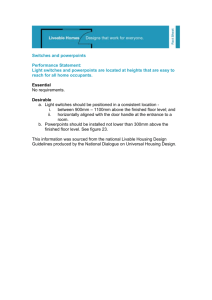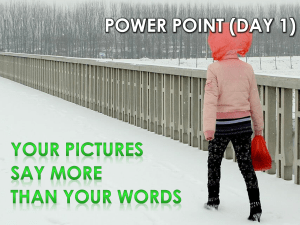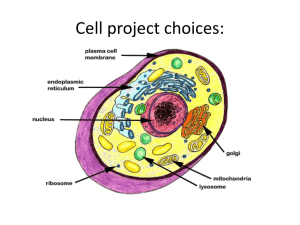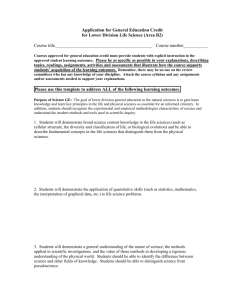University of Rio Grande
advertisement
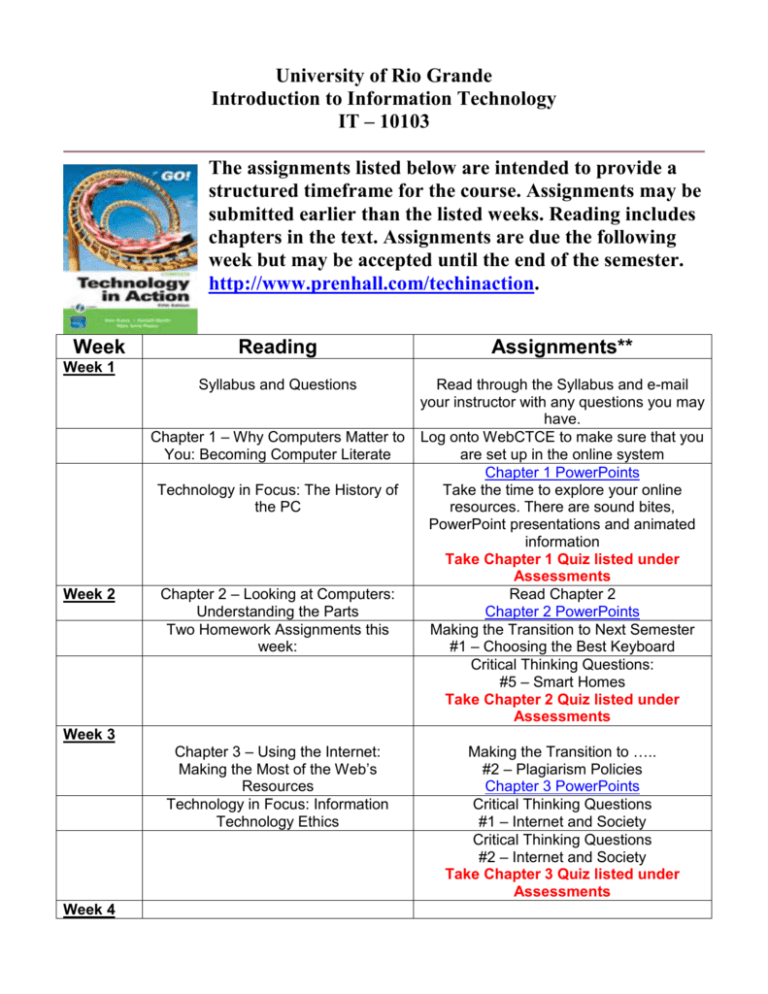
University of Rio Grande Introduction to Information Technology IT – 10103 The assignments listed below are intended to provide a structured timeframe for the course. Assignments may be submitted earlier than the listed weeks. Reading includes chapters in the text. Assignments are due the following week but may be accepted until the end of the semester. http://www.prenhall.com/techinaction. Week Reading Assignments** Syllabus and Questions Read through the Syllabus and e-mail your instructor with any questions you may have. Log onto WebCTCE to make sure that you are set up in the online system Chapter 1 PowerPoints Take the time to explore your online resources. There are sound bites, PowerPoint presentations and animated information Take Chapter 1 Quiz listed under Assessments Read Chapter 2 Chapter 2 PowerPoints Making the Transition to Next Semester #1 – Choosing the Best Keyboard Critical Thinking Questions: #5 – Smart Homes Take Chapter 2 Quiz listed under Assessments Week 1 Chapter 1 – Why Computers Matter to You: Becoming Computer Literate Technology in Focus: The History of the PC Week 2 Chapter 2 – Looking at Computers: Understanding the Parts Two Homework Assignments this week: Week 3 Chapter 3 – Using the Internet: Making the Most of the Web’s Resources Technology in Focus: Information Technology Ethics Week 4 Making the Transition to ….. #2 – Plagiarism Policies Chapter 3 PowerPoints Critical Thinking Questions #1 – Internet and Society Critical Thinking Questions #2 – Internet and Society Take Chapter 3 Quiz listed under Assessments Chapter 4 – Application Software: Programs That Let You Work and Play Making the Transition to ….. #1 – Installing Software Chapter 4 PowerPoints Critical Thinking Questions #4 – Software and Microcredit Take Chapter 4 Quiz listed under Assessments Chapter 5 – Using System Software: The Operating System, Utility Programs, and File Management Technology in focus – Computing Alternatives Making the Transition to …. #5 – Connecting Peripherals Chapter 5 PowerPoints Critical thinking Questions #1 – open Source Pros and Cons Take Chapter 5 Quiz listed under Assessments Chapter 6 – Understanding and Assessing Hardware: Evaluating Your System Making the Transition to …. #4 – Buying Computers Online Chapter 6 PowerPoints Critical Thinking # 3 – Portable Storage Solutions Critical Thinking #6 – Recycling Computers Take Chapter 6 Quiz listed under Assessments Chapter 7 – Networking and Security: Connecting Computers and Keeping Them Safe from Hackers and Viruses Technology in Focus: Protecting Your Computer and Backing Up Your Data Making the Transition to … #3 – Identity Theft Awareness Chapter 7 PowerPoints Critical Thinking Questions #3 – Ethical Hacking? Critical Thinking Questions #4 – Keeping Networks Safe from Cyberterrorists Take Chapter 7 Quiz listed under Assessments Midterm Work on Midterm Chapter 8 – Mobile Computing: Keeping Your Data on Hand Making the Transition to….. # 5 – How Many MP3 Files Can You Fit? Chapter 8 PowerPoints Critical Thinking Questions #4 – Privacy Concerns: GPS Tracking at Work Week 5 Week 6 Week 7 Week 8 Week 9 Technology in Focus: Digital Entertainment Critical Thinking Questions #5 – Privacy Concerns: GPS Tracking at Home Take Chapter 8 Quiz listed under Assessments Week 10 Chapter 9 – Behind the Scenes: A Closer Look at System Hardware Technology in Focus: Careers in IT Making the Transition to…. #2 – Lab Processors Chapter 9 PowerPoints Making the Transition to…. #4 – Game Time Take Chapter 9 Quiz listed under Assessments Week 11 Chapter 10 – Behind the Scenes: Software Programming Making the Transition to….. #4 – Beta Testing Chapter 10 PowerPoints Critical Thinking Questions #4 – Programming Ethics Take Chapter 10 Quiz listed under Assessments Chapter 11 – Behind the Scenes: Databases and Information Systems Making the Transition to… #1 – Researching the Alumni Database Chapter 11 PowerPoints Making the Transition to… #2 – Developing an Alumni Database Critical Thinking Questions #1 – Database Ethics Chapter 12 – Behind the Scenes: Networking and Security Making the Transition to…. #1 – Internet Usage Policy Chapter 12 PowerPoints Critical Thinking Questions #1 – Internet Risks at School Week 12 Week 13 Week 14 Chapter 13 – Behind the Scenes: The Internet: How it Works Making the Transition to… # 4 – Searching for Employment on the Web Chapter 13 PowerPoints Critical Thinking Questions #3 - Encryption Week 15 Work on Final Work on Final Work on Final Work on Final FINALS WEEK Final is Due