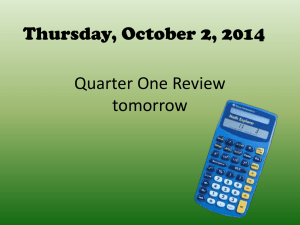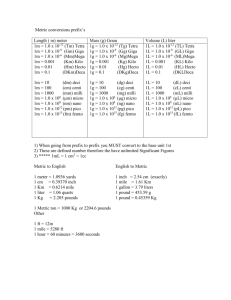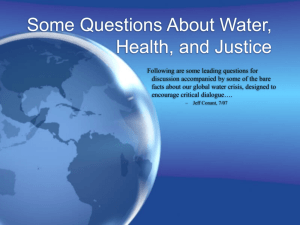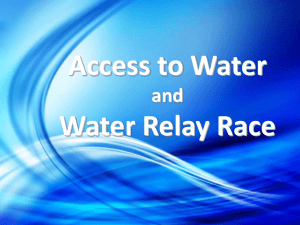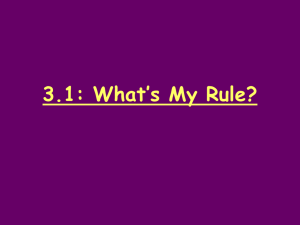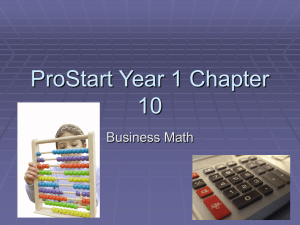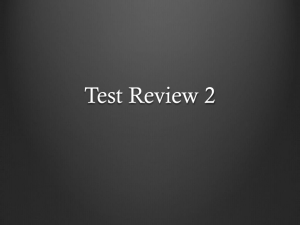Group Projects Unit 1 Tasks
advertisement
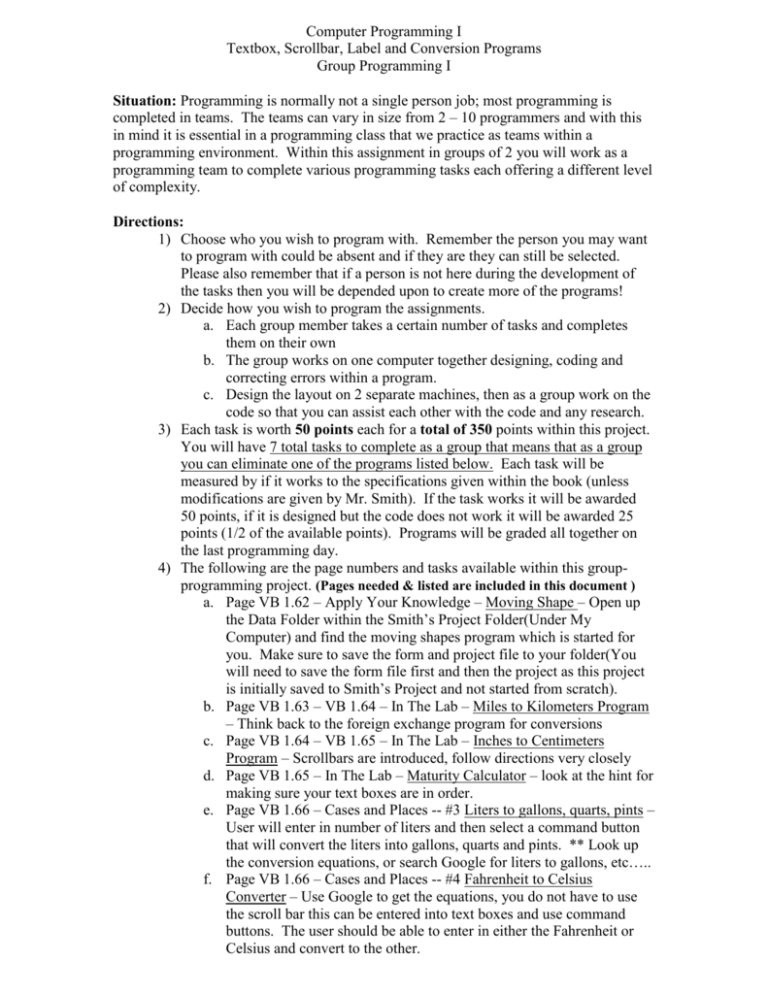
Computer Programming I Textbox, Scrollbar, Label and Conversion Programs Group Programming I Situation: Programming is normally not a single person job; most programming is completed in teams. The teams can vary in size from 2 – 10 programmers and with this in mind it is essential in a programming class that we practice as teams within a programming environment. Within this assignment in groups of 2 you will work as a programming team to complete various programming tasks each offering a different level of complexity. Directions: 1) Choose who you wish to program with. Remember the person you may want to program with could be absent and if they are they can still be selected. Please also remember that if a person is not here during the development of the tasks then you will be depended upon to create more of the programs! 2) Decide how you wish to program the assignments. a. Each group member takes a certain number of tasks and completes them on their own b. The group works on one computer together designing, coding and correcting errors within a program. c. Design the layout on 2 separate machines, then as a group work on the code so that you can assist each other with the code and any research. 3) Each task is worth 50 points each for a total of 350 points within this project. You will have 7 total tasks to complete as a group that means that as a group you can eliminate one of the programs listed below. Each task will be measured by if it works to the specifications given within the book (unless modifications are given by Mr. Smith). If the task works it will be awarded 50 points, if it is designed but the code does not work it will be awarded 25 points (1/2 of the available points). Programs will be graded all together on the last programming day. 4) The following are the page numbers and tasks available within this groupprogramming project. (Pages needed & listed are included in this document ) a. Page VB 1.62 – Apply Your Knowledge – Moving Shape – Open up the Data Folder within the Smith’s Project Folder(Under My Computer) and find the moving shapes program which is started for you. Make sure to save the form and project file to your folder(You will need to save the form file first and then the project as this project is initially saved to Smith’s Project and not started from scratch). b. Page VB 1.63 – VB 1.64 – In The Lab – Miles to Kilometers Program – Think back to the foreign exchange program for conversions c. Page VB 1.64 – VB 1.65 – In The Lab – Inches to Centimeters Program – Scrollbars are introduced, follow directions very closely d. Page VB 1.65 – In The Lab – Maturity Calculator – look at the hint for making sure your text boxes are in order. e. Page VB 1.66 – Cases and Places -- #3 Liters to gallons, quarts, pints – User will enter in number of liters and then select a command button that will convert the liters into gallons, quarts and pints. ** Look up the conversion equations, or search Google for liters to gallons, etc….. f. Page VB 1.66 – Cases and Places -- #4 Fahrenheit to Celsius Converter – Use Google to get the equations, you do not have to use the scroll bar this can be entered into text boxes and use command buttons. The user should be able to enter in either the Fahrenheit or Celsius and convert to the other. g. Page VB 1.67 – Cases and Places -- #5– Long Distance Charges – Design a program to display the Long Distance Charges. h. Page VB 1.67 – Cases and Places -- #6 – Railroad Rates – Design a program to display the rates as requested. PLEASE USE THE PAGES BELOW TO SEE PROGRMAS AND SPECIFC INSTRUCTIONS. MAXIMIZE PAGES AS NEEDED SO THAT YOU CAN SEE WHAT IS EXPECTED IN EACH PROGRAM.