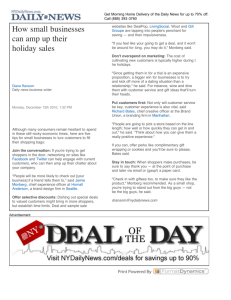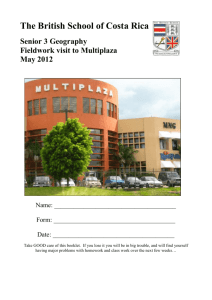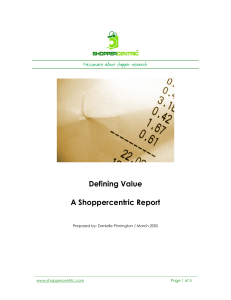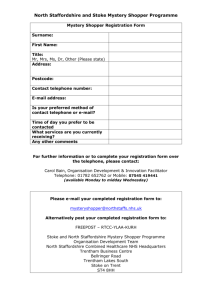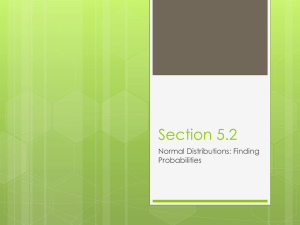How does SASSIE - SASSIE Mystery Shopping Systems
advertisement
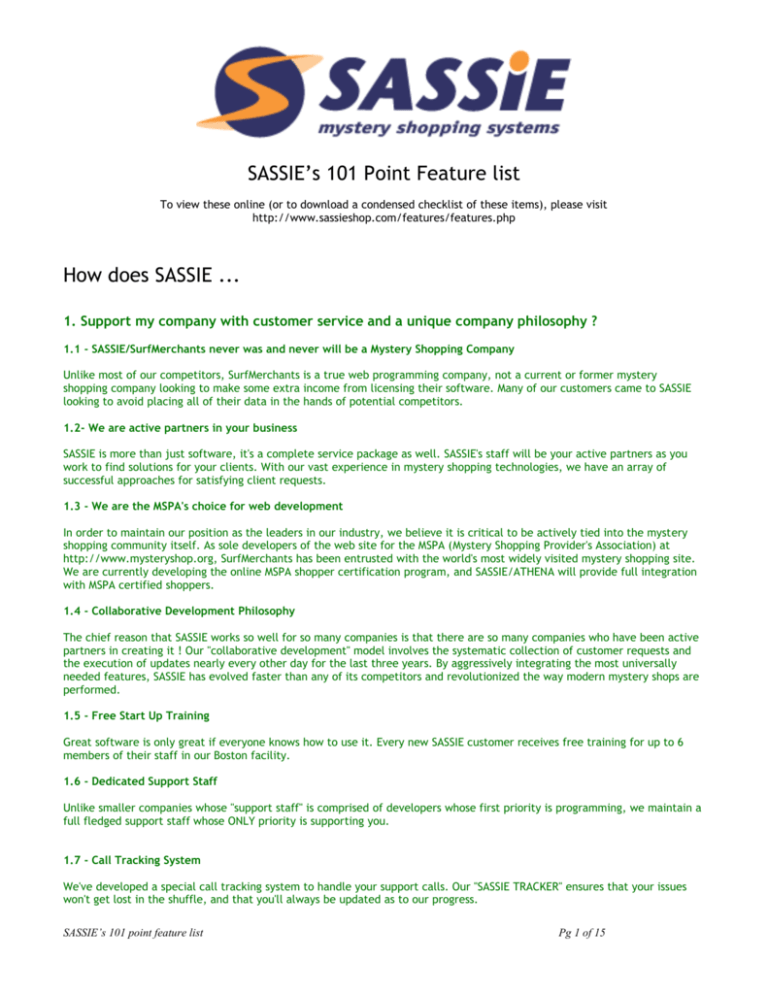
SASSIE’s 101 Point Feature list To view these online (or to download a condensed checklist of these items), please visit http://www.sassieshop.com/features/features.php How does SASSIE ... 1. Support my company with customer service and a unique company philosophy ? 1.1 - SASSIE/SurfMerchants never was and never will be a Mystery Shopping Company Unlike most of our competitors, SurfMerchants is a true web programming company, not a current or former mystery shopping company looking to make some extra income from licensing their software. Many of our customers came to SASSIE looking to avoid placing all of their data in the hands of potential competitors. 1.2- We are active partners in your business SASSIE is more than just software, it's a complete service package as well. SASSIE's staff will be your active partners as you work to find solutions for your clients. With our vast experience in mystery shopping technologies, we have an array of successful approaches for satisfying client requests. 1.3 - We are the MSPA's choice for web development In order to maintain our position as the leaders in our industry, we believe it is critical to be actively tied into the mystery shopping community itself. As sole developers of the web site for the MSPA (Mystery Shopping Provider's Association) at http://www.mysteryshop.org, SurfMerchants has been entrusted with the world's most widely visited mystery shopping site. We are currently developing the online MSPA shopper certification program, and SASSIE/ATHENA will provide full integration with MSPA certified shoppers. 1.4 - Collaborative Development Philosophy The chief reason that SASSIE works so well for so many companies is that there are so many companies who have been active partners in creating it ! Our "collaborative development" model involves the systematic collection of customer requests and the execution of updates nearly every other day for the last three years. By aggressively integrating the most universally needed features, SASSIE has evolved faster than any of its competitors and revolutionized the way modern mystery shops are performed. 1.5 - Free Start Up Training Great software is only great if everyone knows how to use it. Every new SASSIE customer receives free training for up to 6 members of their staff in our Boston facility. 1.6 - Dedicated Support Staff Unlike smaller companies whose "support staff" is comprised of developers whose first priority is programming, we maintain a full fledged support staff whose ONLY priority is supporting you. 1.7 - Call Tracking System We've developed a special call tracking system to handle your support calls. Our "SASSIE TRACKER" ensures that your issues won't get lost in the shuffle, and that you'll always be updated as to our progress. SASSIE’s 101 point feature list Pg 1 of 15 1.8 - Paging System for Emergencies For extreme emergencies, you can send an urgent page to multiple members of the SASSIE team, 24 hours a day, 7 days a week. 1.9 - On Line Documentation Each page in SASSIE comes with an on-line help files so you'll always have a reference to explain the functions of each page. This documentation system is also searchable, so you can find all of the articles on any given aspect of SASSIE. 1.10 - Form Creation Seminars We've always believed in giving our customers the tools to help themselves. SASSIE holds several seminars a year to train your staff to create forms on their own, enabling you to respond more quickly to customer requests and save money on form creation fees. 2. Enable us to handle bigger clients (without hiring more staff) ? 2.1- AutoScheduling >> How can we get thousands of shops scheduled in the next few days? If you received a call from a major firm looking for your company to handle thousands or hundreds of thousands of shops in the next few months, how confident are you that you could get all of these shops scheduled without incurring heavy payroll increases ? Finding the right shoppers for the right shops is mystery shopping's most tedious and time consuming chore AND the greatest limiter on how many shops any provider can do in a given time period. With SASSIE's industry-leading autoscheduler, you can create and advertise thousands of shops in minutes. By sending up to 10,000 emails per hour directly to shoppers, you'll regularly receive multiple applications for each shop within an hour. SASSIE's autoscheduler also screens shoppers for you, so only shoppers who meet the shop's age, gender, income, shopper quality rating, etc., are able to apply. When you assign a shop, the shopper receives an email with the links to your SASSIE website, a password reminder, location information and all the necessary shop instructions. 2.2 - Speedy Review Process >> How can we get hundreds of shops reviewed in the next few days ? Hiring and paying qualified reviewers can become a stumbling block once a larger client begins to pour hundreds of shops into your system on a daily basis. SASSIE maximizes your reviewer's efficiency by giving them the fastest editing tools available. On one page, your reviewer can : Be notified of any missing or insufficient answers Correct any or all answers Spellcheck the entire document Send the shopper a feedback email Assign the shopper a rating for the shop Email a link to the shop to any email address. Recalculate the shop scores 2.3 - Installed Base of 100,000+ SASSIE Shoppers >> How do we get thousands of shoppers trained on our system ? With so many companies using SASSIE, there's a gigantic base of shoppers who are well trained on our system and actively seek out new SASSIE companies. Instead of spending months or years recruiting and training enough shoppers to handle the demands of a large account, SASSIE can deliver an instant, pre-trained workforce to your company. 2.4 – True Unix SQL database platform (Enormous Shop and Shopper Capacity) >> Can our system handle tens of thousands of shops and shoppers ? SASSIE’s 101 point feature list Pg 2 of 15 There are no built-in limits to the number of shops or shoppers you can accommodate on SASSIE, unlike other systems that bog down once you reach the 10,000 shops/month or 50,000 shopper platforms. SASSIE has separate web servers (which display the web pages) and database servers (which hold all of the survey data). This allows for enormous capacity and performance. SASSIE uses a true Unix SQL relational database platform. Unlike inefficient flat file databases like Lotus Notes, SASSIE maintains its blazing speed even under heavy volume. Furthermore, SASSIE’s Unix SQL database was designed specifically for speed and stability on the web, unlike databases like Microsoft Access or FoxPro for whom the web was a shaky afterthought. Lotus Notes and Access are fine products for their intended uses, but for a demanding internet application like mystery shopping, you shouldn't settle for anything less than a system that runs on a Unix SQL database. 2.5 - Six Company Subdivisions Larger clients mean more complex business structures and more demands on the kinds of reports you must produce. SASSIE can accommodate companies with up to 6 subdivisions, so even mammoth companies organized into "Location - District Region - Division - Area - Company" (or any naming system they use) can be set up on SASSIE with separate reporting available for each subdivision. 2.6- Six Ways to Send Results >> We spend enormous amounts of effort getting results to our customers - they forget to check regularly for updates, each manager is only allowed to view his/her own reports, and they need to know right away when reports are ready. Generating the results is only half of the game. Larger clients face the challenge of distributing the results to all of their managers, often involving tens of thousands of personnel. You can't expect them all to be diligent in checking your website for new updates, so SASSIE gives you an array of powerful tools to notify them when results are available : 1) Email Onscreen Links - with a few clicks, hundreds of managers can receive an individualized list of "one-click" links to their latest online reports. 2) Email PDF links - with a few clicks, hundreds of managers can receive an individualized list of "one-click" links to PDF versions of their latest online reports. 3) Manager Triggered Emails - Whenever a shop has cleared its final review, an email can immediately be sent to all relevant managers with a "one-click" link to that report. 4) Score Triggered Emails - Whenever a shop has scored above or below a specified score, an email can immediately be sent to designated managers. 5) Reviewer Email - A reviewer can enter in any email address to have a "one-click" link to the shop they are currently editing. 6) Client Email - A client can enter in any email address to have a "one-click" link to the shop they are currently viewing. With these distribution tools delivering timely and easily accessible results, even your largest clients will constantly be reminded of the value of your services. 2.7 - Manager Synchronizer & Manager History Tracking >> Keeping tabs on the manager turnover at companies with thousands of locations is a nightmare! Sassie helps in two ways : A) Manager results are tied to the shops, not the locations. Therefore, as a manager get promoted or transferred, the manager's shops follow him or her instead of getting applied to the manager who replaces them. B) If there were manager changes that you weren't informed of, shops may be attached to the wrong managers. With the Manager Synchronizer, you can update all managers to their current assignments just by specifying a date range. SASSIE's manager's tools allow you to keep even your biggest client's manager assignments timely and accurate . 2.8 - Auto-create individual accounts for every client manager >> For security, every user needs their account, but with a client with thousands of managers, where will I find the time to create an account for each one ? SASSIE’s 101 point feature list Pg 3 of 15 Any secure mystery shopping system must have a separate login for every person who uses the system . From a simple Microsoft Excel list, SASSIE can automatically create accounts for each manager, assign them the specified privileges according to their rank, create a temporary password, and then email the password and a web address to change the password to every manager on the list. 2.9 - Location Groups and Wave Support Larger clients have reporting needs that go beyond the norm. For example, a chain like Taco Bell may want reporting on state and region, but also need comparisons of Taco Bell vs. Taco Bell Express. SASSIE's Location Group feature allows for unlimited groups, or types of locations. Also, a larger client may have several rounds of shops at each location. Normally these rounds can be separated and reported on by selecting the proper date ranges, but with larger clients the date ranges of the rounds may overlap. SASSIE's Wave option allows these rounds to be grouped together into a Wave so that reporting can be performed on exactly the right selection on shops, no matter how complex or overlapped the scheduling of these rounds get. 2.10 - Complete, Integrated System With the volume of work that larger clients require, it's impossible to efficiently use multiple applications for all of the tasks that your company needs to accomplish. SASSIE integrates : Recruitment Scheduling Data Collection Data Review/Edit Shopper Management Report Distribution Shopper Payment into one seamless online package, with no limits on the number of users who can work on your account at once. 3. Help us with billing, expenses and invoicing ? 3.1 - Shopper Expense Control >> I only want to reimburse shoppers for what they actually paid, up to a certain limit SASSIE automatically calculates shopper reimbursements, capping the amount if a shopper exceeds the allowable purchase amount. Example: For a shop that allows for $10 in expenses, a shopper who spends $7 will be reimbursed $7, whereas a shopper who spends $12 will be reimbursed $10. (Note: these amounts can be hidden from your client). 3.2 - PayPal >> Paying shoppers is costing us great amounts of time, postage, and labor, and still shoppers complain it takes too long for them to get paid. The combination of SASSIE and PayPal can dramatically reduce the time and cost it takes to process shopper payments, compared to the traditional writing/printing of checks and sending via conventional mail. Here's how it works: Step 1: Select the invoices you want to pay (individually or in groups). Step 2: SASSIE exports a file for your records and a file for PayPal processing. Step 3: You upload this PayPal export file into PayPal's secure website. PayPal issues electronic payments to all of your shoppers. SASSIE and PayPal can eliminate checks, postage and a long waiting period for your shoppers 3.3 - PayPal Screening Some companies only use PayPal in certain situations. SASSIE's autoscheduler and shopper sign up procedures enable you to limit certain shops to only PayPal-accepting shoppers. SASSIE’s 101 point feature list Pg 4 of 15 3.4 - Shopper Invoice Consolidation For additional savings, SASSIE combines payments for multiple shops by one shopper into one payment. Don't cut 5 checks (or pay for 5 PayPal transactions) for the same shopper ! 3.5 - Three Payment Statuses You control the payment status of shops as follows : New (unprocessed payments) Pending (payments that have been earmarked for processing) Paid (payments that have been issued). With a few clicks, you can change the payment status of one specific shop or thousands of shops. 3.6 - Shopper Payment Status Shoppers can immediately see in their log when a payment has been processed, saving you the hassle of replying to dozens of "when is my payment coming ?" shopper inquiries. 3.7 - Configurable Billing Export Have an accounting program that you're already using ? SASSIE's billing engine allows you to customize an export file that can be accepted by your billing program. 3.8 - Invoice Search Need to find the payment status for a specific shop? SASSIE’s "Search Invoice" feature make invoice finding a snap. 3.9 - Skip Excluded shops Some shops are abandoned by shoppers or could not be completed for some reason. However, these shops cannot always be deleted (sometimes you need to keep a record of a failed shop). SASSIE allows schedulers to put these kinds of shops into "Excluded" status and to remove these shops from any payment exports. 3.10 - YTD pay and Tax Export >> Filling out 1099 forms for shoppers who exceed a certain level of income in any given year is a huge burden. SASSIE displays YTD pay for each shopper and has a special "tax export" that allows you to export shopper info for all shoppers who need a 1099 form filed. This file can be imported into your accounting programs for quick processing. 4. Keep our system stable and secure ? 4.1 - 5 levels of Backup In the unlikely event of data loss, your SASSIE Hosting and Maintenance fee includes 5 levels of backup in 3 geographical locations, and can often get you back up and running in minutes : 1) SQL logging - your database can be configured to record every single transaction that takes place. This log can be used to restore recent activity on your system (since logging reduces performance and because RAID-5 already gives up-to-the-second protection, this feature is available only by request). 2) RAID-5 drive configuration - With a RAID-5 configuration, two copies of your data are accessible at all times. 3) Nightly backups to separate server - every night, a full copy of your data is backed up. 4) Weekly offsite backups to separate server - every week, a full copy of your data is backed up to a server at a second location outside of our hosting facility 5) Weekly offsite backups to DVD-R - every week, a full copy of your data is burned to DVD-R and housed at a third location outside of our hosting facility. 4.2 - RAID 5 with instant recovery and dual power supplies in each server SASSIE’s 101 point feature list Pg 5 of 15 The most common server failures are due to hard drive crashes and power supply meltdowns. 1) RAID-5 configurations guard against hard drive failure in two ways : A) Two copies of your data are accessible at all times. B) Each server has three hard drives instead of one If any hard drive fails, the others will immediately take over and continue normal operations. RAID-5 is typically an upgrade that would cost you thousands of dollars to have installed on your system. With SASSIE, you receive this service for free. 2) Every SASSIE server has dual power supplies, so if one fails, your service won't be interrupted. 4.3 - 4 Way Physical Protection >> These days, we need to know that our data facility has all the necessary physical safeguards SASSIE's facility has the following protections : Fire - Laser ion detectors and dry sprinkler systems provide early fire detection and server-safe fire suppression. conventional water sprinkler systems can short circuit and damage your servers. Power - SASSIE's hosting facility actually sits on the dividing line between two power grids, meaning that two cities must lose their power before SASSIE loses electrical service. Even then, individual uninterruptible power supplies and two 4000 gallon fuel generators ensure a readily available power supply even under catastrophic circumstances. Unauthorized entry - Facial recognition systems, a man trap entry area and 24/7 security personnel prevent entry by unauthorized personnel. Earthquake - SASSIE's facility is located on 60 foot concrete pilings for exceptional stability during seismic activity. 4.4 - Tier 1 Internet Connectivity >> Will the internet connection to our system be fast and stable enough ? SASSIE's hosting facility owns one of the major backbones of the Internet (a so called "Tier 1" backbone, not to be confused with the very common and much inferior "T-1 line"). While our competitor's networks have to go through multiple "backroads" to get to a major backbone, SASSIE's traffic gets right on the "highway", resulting in much faster and more reliable performance for your clients, staff and shoppers. Our hosting facility also guarantees 99.9% uptime and has multiple backup internet connectivity - if one line goes down, your traffic will be rerouted to other lines instantly without your clients ever knowing. 4.5 – Unix Server Security (Virus Protection – NOT Microsoft Servers) SASSIE runs on Unix Servers, not Microsoft Servers which are notorious for their vulnerabilities to hackers and viruses (such as the Slammer Worm which infected thousands of Microsoft SQL database servers in early 2003). SASSIE's network is also protected by a front end firewall to prevent unauthorized access to SASSIE's servers. 4.6 - Separate Database and Web Servers Your SASSIE system sits on two servers - one to handle your web pages, and one to handle your databases. Your database server is NOT directly connected to the internet and can only be accessed by SASSIE web servers, a huge layer of security against would be hackers trying to alter or steal your client's data. 4.7 - Individual User Logins Sharing of user accounts is a serious security issue. SASSIE can create a separate account for every staff member, client manager, scheduler and shopper who uses the system and gives you extremely tight control over their viewing privileges and administrative privileges. There are over 40 different privileges that can be turned on or off for each individual (reviewer access, scheduler access, billing access, access to certain clients only, etc ...). 4.8 - SSL Encryption of Shopper Personal Data SASSIE’s 101 point feature list Pg 6 of 15 >> Our shoppers are concerned about entering personal information over the website. On SASSIE, shopper signups take place on a secure SSL layer (the kind used by online credit card transactions), which encrypts the transmission of their data. Your shopper's browsers will notify them that they're entering a secure site when they sign up or edit their personal data. Also, sensitive information like Social Security numbers are kept in encrypted format in the databases themselves - even if someone were to steal the databases themselves, they would not be able to read the encrypted data. 4.9 - 24/7 Server Monitoring >> How do you know if our system is down ? Do we need to notify you ? Monitoring software checks each of SASSIE's servers every few minutes, and sends electronic pages to at least 5 of our staff if the servers are unresponsive. 4.10- Logins expire after a period of inactivity Another security issue occurs when a user walks away from their computer and forgets to log themselves out, leaving a live connection open. SASSIE detects when an account has been inactive for an unusual amount of time and logs that account out automatically. Don't use a system that relies on every shopper, client and staff member to log themselves out every time! 5. Give us powerful scheduling tools ? 5.1 - The Autoscheduler sends individual email to each shopper with 4 available methods >> We want to send shop offers individually to each shopper (to avoid spam filters), but our Alaskan shoppers hate getting shop offers for Florida. However, Virginian shoppers may want shop offers for Washington DC. The fastest way to get shop applications is to directly email each shopper, yet you can't send every shop to every shopper, unless your Alaskan shoppers don't mind getting pelted by offers in Florida ! SASSIE automatically sends offers to shoppers near your client's locations using your choice of the following (from narrowest to widest) : Zip Code Zone - An exact zip code will miss many nearby shoppers, but a match on the first three digits of a zip code (a.k.a. the Zip Code "Zone") gives you targeted coverage for even the most densely populated areas. Area Code - Sassie shoppers can define up to 5 area codes in which they are willing to shop. This allows them to receive postings for locations across state borders, or even receive offers even when they have multiple residences. State - Sends to all shoppers in matching states Country - Sends to all shoppers in matching countries (used primarily for international shopping, where the countries and their available shopper pools are smaller). 5.2 - Shopper Screening >> We don't want to send email offers to people over 30 if the shops need to be done by shoppers under 30. With "Scheduling profiles", you can send emails only to shoppers who meet the qualifications for those shops, such as gender, age, Income, Pay Pal acceptance, and date range restriction (see next item). This profile is also used to screen shoppers during the shop application process. 5.3 - Date Range Restriction >> We've promised our client that we won't send the same shopper to the same location within 60 days. SASSIE's "Date Range Restriction" feature lets you set a number of days in which a shopper cannot visit the same location for that client. 5.4 - Job Board (with zip code and distance search) >> We don't want to send emails to shoppers (or want to supplement those emails). How else can we reach shoppers ? You can post any shop on an online "Job Board", where shoppers can search for shops by entering a zip code and a distance (in miles). A great alternative (or supplement) to emailing shop postings directly to shoppers. SASSIE’s 101 point feature list Pg 7 of 15 5.5 - Shopper Selection Tools >> This shop received 15 applications ! How can we quickly determine which shopper is the best of the bunch ? When trying to pick which shopper to assign to a shop, you'll be able to compare the shoppers' ratings, the number of recent shops they've done, and their entire job history. 5.6 - Shop info automatically attached >> We're sick of copying and pasting shop info into every single assignment we send to shoppers. Communicating necessary information such as dates, times, addresses, login reminders and shop instructions to shoppers can be tedious. SASSIE automatically attaches this information in email sent to shoppers with every assignment or cancellation 5.7 - Resend shops feature >> There were a few locations that didn't get filled. I'd like to extend the due date, increase the shopper's fee and resend emails to shoppers near those locations. SASSIE's Resend Shops feature allows you to change any shop parameter (such as shopper pay or Due Date) and re-email shoppers those specific shops. 5.8 - Six Date Tracking SASSIE tracks 6 dates for maximum flexibility : Start Date - The first day a shop may be performed Due Date - The last day a visit can be performed Shop Date - the actual Date of the visit Submit Due Date - the day a shop report must be submitted by Submit Date - the date the shop was submitted Report Date - the date a shop is considered to have taken place for reporting purposes (allows you to include a late Feb 1 shop as part of the January reports, if desired). 5.9 - Followup Shop Feature >> We have a 600 locations that need a Purchase and Return. We got the purchase scheduled, but it would take a full day to duplicate each shop and assign it back to the original shopper. The Followup Shops feature allows you to duplicate an entire session of previous shops (i.e. Purchase Shop) with a new survey (i.e. Return Shop). 5.10 - Separate Emailing Server (BEMS) >> I'm sending out 10,000 shop offers that need to reach shoppers quickly - will it really get through ? Also, I've heard that if a single email has too many recipients, many services (like AOL) will block the email, thinking it's spam - will this happen to my shop offers ? SASSIE's proprietary Bulk Email Mailing Servers (BEMS) can each send out over 10,000 INDIVIDUAL emails to shoppers per hour. While competing systems break down under heavy email volume or send out group emails that get spam blocked, SASSIE's email services are industrial strength powerhouses. 6. Increase the quality of the surveys our clients receive ? 6.1 - One Step Spell Check & Grammar check >> We spell check by copying and pasting into Microsoft Word, which is a pain - Why can't I just spellcheck right in my browser ? With one click of a button, all text answers in a shopper's survey can be spell checked IN YOUR BROWSER in a variety of languages. A shopper's grammar can also be checked online. 6.2 - Automatic Error Detection >> Shoppers forget to answer questions, and their narratives are usually too short. SASSIE’s 101 point feature list Pg 8 of 15 SASSIE can automatically check that all questions have been sufficiently answered by shoppers before granting their survey "Complete" status. Narratives can even be checked for sufficient length. 6.3 - OOPS indicator The "OOPS" indicator is displayed wherever a shopper has not sufficiently answered a question, making it easy for them to locate all of the problem areas. 6.4 - Shopper Instructions in Form >> Shoppers keep emailing us, asking to have the shop instructions sent again. To be honest, I hate having to attach those instructions the FIRST time ! At the top of every form is a link to the instructions for the shop, making it impossible for shoppers to lose your shop instructions. A link to these instructions is automatically sent with your assignment email, so there's no need to EVER attach instructions. 6.5 - Multiple Review Support Some mystery shops require that two reviews are done before submission to a client, and some clients want the ability to review shops themselves. SASSIE allows for multiple levels of review. 6.6 - Instant Shopper Feedback The review page allows your reviewers to quickly send feedback directly to shoppers. Such feedback is often appreciated and always results in better shoppers. 6.7 - Reviewer & Shopper-Only Comments >> I'd like to have additional instructions in the forms to remind our shoppers and our reviewers to look for certain things. However, our client hates seeing these comments clutter up the form. It often helps to have helpful reminders or cues in the survey itself for shoppers and reviewers to maintain consistency. SASSIE allows you to embed constructive comments and instructions into your form that can only be seen by shoppers or reviewers. 6.8 - Easy one-click Test Shop function The most important step in creating a good questionnaire is to run a test shop. With one click, SASSIE can create a temporary test shop for you so you can quickly find any problems BEFORE shoppers receive the form. 6.9 - Current Year Check Shoppers can get the year wrong when denoting the shop date (especially in January), so SASSIE gives a warning when a year is entered that does not match the current year. 6.10 - Change Request System >> Our biggest client says their store managers complain that there's no way for them to log a complaint when they think a shopper has made a mistake. I'd like to give them a way to do this, but don't necessarily want ALL of my clients to have this ability. SASSIE's Change Request System can be activated on a client-by-client basis. Complaints (a.k.a "change requests") will be sent to one of your client's managers (a manager designated to assess these requests), who can then contact one of your staff if they believe that a change is warranted or further investigation is necessary. 7. Automate the creation and delivery of reports to our clients ? 7.1 - Instant Online Reporting >> We spend a lot of time going back and forth with our clients to get the exact view of the reports that they want, and we're tired of printing and faxing reports to them. SASSIE allows your client to easily generate reports on their own, with no assistance required from you. Every report will have up-to-the-second results, allowing them to react quickly instead of waiting days or even weeks for your report. SASSIE’s 101 point feature list Pg 9 of 15 7.2 - 19 Standard Reports SASSIE comes standard with 19 of the industry's most popular reports, including the following: Trending Graphing Exception Correlation Shopper Demographic Manager Overview Interactive ("Drill down") Item Analysis 7.3 - PDF Book Creation (with bookmarks and batch printing) >> Our clients print out the web reports, but complain that the page breaks make them hard to read. They also hate having to print each survey out separately. Amazingly, SASSIE can instantly create printer-friendly PDF surveys ! With a few clicks, your clients can compile monthly or annual compilations of surveys in PDF (Acrobat) format. These PDF "books" come complete with a "clickable" table of contents, are fully searchable, and can be batch-printed (enabling your clients to print hundreds or even thousands of surveys in one pass). 7.4 - Restricted Viewing Privileges for client's managers >> Online reporting is great, but our clients don't want managers to be able to view another manager's shops. SASSIE can intelligently restrict viewing privileges according to a manager's assignment and rank. For example, a divisional manager will be able to view all shops within his/her division, whereas a location manager will only be able to view results for his/her location. 7.5 - Email Links (Onscreen) >> We usually email each manager their shops every month, but our latest clients have thousands of shops and hundreds of managers ! YIKES ! SASSIE's "Email Onscreen Links" function gives you the power to mail a individualized list of links to each manager. These links can give one-click access to onscreen shop reports 7.6 - Email Links (PDF) Does your client prefer PDF shops ? The "Email PDF links" can send managers an individualized list of PDF shop reports. 7.7 - Score Triggered Emails >> One client wants to be notified right away when a shop scores below 30% or above 90% Your clients can receive instant notifications when a shop of a specified score is published. 7.8 - Manager Triggered Emails >> When new shop is available, our client wants that location's Store Manager and District Manager (but NOT the Regional Manager) emailed right away. Your client's managers can receive instant notifications when a shop for one their locations has passed its final review. 7.9 - Cross Survey Reporting >> Love all the reports, but one of our clients has 3 separate surveys (Lunch, Dinner, and Take Out) for each location. So for each location, they need each report to show results for Lunch, Dinner, Take Out and Combined. Many clients require multiple surveys to get an accurate assessment of their service, and SASSIE has a "Cross Survey" upgrade available. Nearly of all SASSIE's reports have "cross survey" capability, so your clients can get the "big picture" as well as the details. SASSIE’s 101 point feature list Pg 10 of 15 7.10 - Universal PDF Reporting >> Love the reports, but we'd love to be able to turn those into PDFs (like the way we can turn an individual survey into a PDF). PDFs are not only for viewing individual surveys! With SASSIE's incredible "Universal PDF" upgrade, any onscreen summary report can be instantly transformed into a full color PDF. 8. Give us the flexibility to land demanding or unusual clients ? 8.1 - Custom Demographics, Custom Scoring and Custom Reports >> Our clients have some pretty strange requirements. Will we be able to satisfy them ? No system can predict every possible client request, but SASSIE has amazing flexibility built into its structure that can accommodate a stunning array of client requests: Custom reports - Your client has a report from a previous system that they absolutely must have. SASSIE's programming staff can replicate nearly any report, even reports that were not originally online reports. Custom scoring - One client ideally wants both the men's and women's bathroom checked - however, if only one bathroom can be checked, then that bathroom score should be doubled. Another client wants points awarded only when at least 3 of 5 questions in the service section are answered "YES". SASSIE's programming staff can develop custom scoring rules for any client Custom shopper demographics - Your client wants surveys only from people who own houses, or wear contact lenses, or drive domestic cars. You can specify up to 5 different custom shopper demographic questions to help with scheduling and reporting. 8.2 - International Shops International shops follow different conventions : dates are reported with day first (Christmas 2003 would be reported at 3112-2003), different units such as cm, euro and kg must be used, and US "standards" in education levels, racial identification and even marital statuses are unacceptable in most European countries. To enable international shopping, SASSIE has a "European mode" that automatically switches to European standards across the entire system. SASSIE also allows you to redefine your shopper demographics to any specification. 8.3 - Palm (alternative SASSIE input method #1) Palm PDAs and SASSIE can expand the services your company can offer. Surveys can be entered into Palm handheld devices and then uploaded into SASSIE's online database for viewing. 8.4 - Offline Excel Surveys (alternative SASSIE input method #2) >> Can our shoppers fill in surveys when they're not on the internet ? We've got some multiple day shops, such as spa/hotel/hospitality surveys where internet access is limited and where the questionnaires can be very long. Some surveys are difficult to fill out online. SASSIE surveys can be put into Excel format for easy shopper access. Once the survey has been filled out in Excel, the shopper can upload the results into SASSIE's online database. 8.5 - On-Demand surveys (alternative SASSIE input method #3) >> Can you handle non-mystery shopping surveys? Some of our clients want things like in-store customer surveys or online customer response forms. Have situations where you don't know how many surveys are going to be needed ? Our On-Demand option allows you to capture any number of surveys, bypassing the entire scheduling process. 8.6 - Upgrade path to Athena >> What if we outgrow your system in a year or two, or what if we ask for something your system just can't do ? Changing systems is a huge ordeal ! SASSIE’s 101 point feature list Pg 11 of 15 SASSIE has a built-in upgrade path to ATHENA, our custom mystery shopping system building service. Since your new custom ATHENA system is built on SASSIE's engine, the transition will be nearly seamless for your staff, your clients and your shoppers. Of all of the mystery shopping systems available, only the SASSIE/ATHENA combo allows your system to grow along with you. 8.7 - Flexible and Custom Date Ranges Most clients have predictable reporting periods, using monthly, quarterly, annual, fiscal annual, or 13 4-week periods. However, some have completely unpredictable reporting periods with no hard and fast pattern. SASSIE's staff can program custom date ranges for any of your clients. 8.8 - Report Activation >> SASSIE comes with 19+ standard reports, but for some clients that's TOO many reports. >> My company has a collection of standard AND custom reports, but we don't want all of our client to have them unless they pay for a "deluxe reporting package" Luckily, you have full control over which reports are available to which clients with our "Report Activation" feature. You can even make certain reports viewable only by your client's top managers. 8.9 - Powerful Graphing Capability SASSIE uses a powerful graphing engine that can instantly generate a dazzling array of full color graphs and charts. For example, if your client wanted to be able to generate a daily report with a specific set of pie charts and bar graphs using their corporate colors and with their logo silhouetted into the background, our SASSIE programmers can make you look like a miracle worker ! 8.10 - Bulk Score Recalculator >> Some clients like to change the scoring rules in the middle of a campaign, which we hate to do! We have to go back to the previous shops and recalculate all of their scores one by one. SASSIE's Bulk Score recalculator makes it possible to change the scoring rules and apply it to thousands of previous shops in mere minutes. 9. Help us manage our shoppers? 9.1 - MSPA Shopper Certification Support >> How do I know if a new shopper is qualified? With SASSIE, you'll be able to use the upcoming MSPA Shopper Certification (both Silver and Gold levels) to help evaluate your shoppers. In fact, we're the company who is building the online certification website for the MSPA, so only SASSIE can guarantee true shopper certification integration. 9.2 - Shopper Contracts & Announcements >>I need every new shopper to agree to our company's shopper contract. >>We just had a policy change, and we need all of our active shoppers to see it. Sassie can place your entire Shopper Contract on the online shopper registration page, requiring the shopper to agree to your stipulations before registering as a shopper. Also, our Shopper Announcement feature instantly places any message you specify in multiple areas of your SASSIE website. 9.3 - Bulk Emailer >> We need quickly contact all of our shoppers in Idaho ! >> We need to send a message to all our male shoppers over 50 ! > >We just need to email ALL of our shoppers ! SASSIE's Bulk Emailer function allows you to select any subset of shoppers and send them an email. Whether it's 1 shopper or 100,000 shoppers, you can get the word out quickly and reliably. SASSIE’s 101 point feature list Pg 12 of 15 9.4 - Flexible Demographic Requirements You'll have tight control over what kinds of personal information you ask from your shoppers. You can customize the standard response options (for race, education, marital, etc.) or even add your own demographic questions. You'll also have control over which questions are asked and which questions are required. For example, you can require that shoppers specify their income, make the race question optional and make the hair color question hidden altogether. 9.5 - Shopper Self Management Info >> Updating shopper personal information is eating up valuable hours every week ! SASSIE allows shoppers to maintain their information themselves right from the web - especially important is the ability for them to deactivate their own accounts if they no longer want to receive email from your company. 9.6 - Shopper Recruitment with Self Sign Up >> I'm worried about getting enough shoppers signed up on our system. With SASSIE, this is never a problem - our self signup form allows shoppers to add themselves to your database instantly. Even better, the 100,000+ shoppers who use SASSIE are always on the lookout for new SASSIE systems to join - they often post links to new signup forms on http://www.volition.com/mystery.html ! 9.7 - Deactivated shoppers (can't sign up again)- can default to deactivated status >> Bad shoppers keep signing themselves back onto our system Deleting a bad shopper does not prevent them from signing up again with the same email address. Instead, your staff will be able to lock out shoppers by putting them in deactivated status. You can even specify that all new shoppers are put in deactivated status, allowing you to activate them after you've approved them. 9.8. - Public and Private Shopper History >> How can I keep a record of all of our comments on a shopper ? Whenever a shop is reviewed, the reviewer’s comments on the shopper get stored in the shopper's history for future reference. There are public and private sections, so your reviewers can record their honest assessment without repercussions from the shopper. 9.9 - Contact Scheduler >> Shoppers keep emailing us, but don't include enough information for us to help them Shoppers who have questions on a shop rarely think to include all the necessary shop information or their account information. SASSIE automates the sending of this info with "contact scheduler" links in the shopper's shop log. Instead of getting vague, unhelpful emails from shoppers, your schedulers will get an email with detailed shop info and direct links to view or edit that particular shop. 9.10 - All Shop Info in Shopper Log & Form >> Shoppers keep asking us to resend addresses and shop instructions. Each shopper gets their own Shop log, with links to fill out their forms, all the necessary location information and detailed outline of their fees and expenses (and the payment status). This log greatly cuts down on the amount of routine questions your schedulers will have to answer. 9.11 - Export Shopper Database >> We need to download information from our shopper database. Our Export Shopper Database feature allows you to specify which shoppers and which items of information you want to collect, making it a snap to import this information into your accounting or payroll system. 10. Let us create forms that will dazzle our clients ? SASSIE’s 101 point feature list Pg 13 of 15 10.1 - Form Versioning >> It happens all the time ! Our clients want to add or delete questions to an active form, but still want their reporting to include the old and new versions of the survey. SASSIE's Form Versioning option gives you the power to set date ranges to questions that were added or deleted. This has the following effects : a) When a survey is displayed, SASSIE will determine which questions were used on the date of that shop and display that version of the survey. b) When a report is shown, SASSIE will check the date range for that report. If more than one version of the form was active during that date range, SASSIE will displays all the questions for all necessary versions of the survey and mark the date ranges that each question was active. Form versioning gives your clients the best of both worlds: flexibility to fine tune surveys at will AND comprehensive reporting. 10.2 - Unlimited Sectional Scoring >> Our clients want a Sectional Score for the Sporting Goods Department, but also sub-sectional scores for Sporting Goods Cleanliness and Sporting Goods-Price Accuracy. Actually, they want this for all of their departments. And oh yeah, they want a cross sectional score for all of the Cleanliness scores added up together. Are we going to have to cut our Holiday bonuses to pay for this ? SASSIE's powerful sectional scoring capabilities give your clients the power to measure precise aspects of their survey by grouping scores of any subset of questions. The number of possible sectional scores are virtually unlimited and can be subsections or cross-sections of larger sections. And there's NO extra cost for setting up these sectional scores - Happy Holidays ! 10.3 - "Not Applicable" Scoring Control >> Client #1 wants "Not Applicable" answers to be removed from the scoring (so it won't hurt OR help the overall score). Client #2 wants "N/A" to score 5 points (which helps the score). Client #3 wants "N/A" to score zero points (so it will hurt the score). Argh ! I think I'm going to have to hurt someone really soon ... Easy there ! SASSIE can handle scoring "not applicable" answers in several ways. The "Omit" mode removes the question from the scoring entirely (no positive or negative effect, and the most statistically accurate), or you can assign a positive or negative score to the "N/A" answer. 10.4 - 20 Question Types available With 20 question types at your disposal, SASSIE can cover nearly any kind of survey your clients request of you. 10.5 - Display All Manager/Location Info to shoppers >> One survey needs to be answered a different way if the store is a "SUPER store", so our shoppers need to know that. We could create two surveys, but that makes reporting messy. We could send a big list of the SUPER STORES, but the shoppers might get it wrong. I wish we had a SUPER system that did this for us ... Look ! Up in the sky !! Faster than a speeding survey ... it's SUPER SASSIE ! Some forms require that the shopper know the name of the location manager, or that the shopper know that the store is a "Superstore" or just a regular store. Simply turn on the "Display All Manager/Location Info" setting and SASSIE will automatically look up and display the information corresponding to each location. 10.6 - Control over Font Size, Font Color, Background Color >> Our new client wants the form to use their corporate colors. SASSIE’s 101 point feature list Pg 14 of 15 If you become a certified SASSIE form creator, you'll get full control over the font size, font color, bold italics and background colors used on your forms. 10.7 - Bonus Scoring Control >> The last system we used only gave us one way to do Bonus questions, but it seems every client does Bonus questions differently. With several standard Bonus scoring options available, you'll be able to quickly implement bonus scoring for your clients. If their bonus scoring rules are highly complex, SASSIE's programmers can write custom scoring modules to achieve the necessary results. 10.8 - Question Visibility Control >> I want my shoppers to enter their expenses online, but I don't want my clients to see them. Any question or instruction on a form can be made visible or invisible to shoppers or clients, allowing you to create a customized view for each audience. 10.9 - Conditional Answer Requirements (with Smart Checking) Conditional questions are always a challenge! How would you score the following section if the answer to Question A was NO ? A) Was the doorman present ? (Yes = 5 points, No = 0 points) B) If the doorman was present, was he courteous ? (Yes=5 points, No = 0 Points) Some clients would want the score to be 0 out of 5 points ( removing the second question from the scoring) since the second question couldn't be answered. Other clients would want the score to be 0 out of 10 points to heavily penalize the doorman for not being present and missing the opportunity to be courteous. Luckily, SASSIE can handle this question either way ! SASSIE also does the following "Smart Check" on conditional questions: If the shopper answered Question A with a Yes, and forgot to answer Question B, they will get an "OOPS !" marker to remind them to answer Question B. If they answered Question A with "No", but answered Question B anyway, they'll get an "OOPS!" telling them that they shouldn't have answered Question B. 10.10 - Graphic and Audio upload questions >> My client wants to be able to listen to audio files and see pictures online. Beginning Summer 2003, your clients can view pictures or play audio or video clips uploaded by shoppers. Now they can listen to that customer service phone call or view that endcap right from their SASSIE survey ! SASSIE’s 101 point feature list Pg 15 of 15