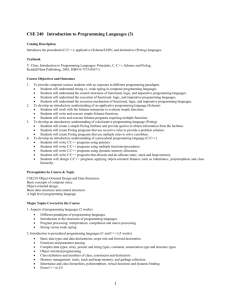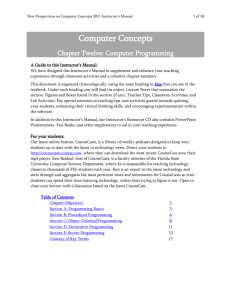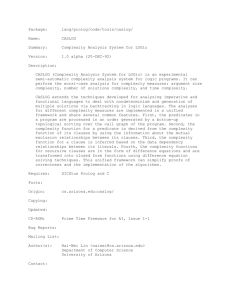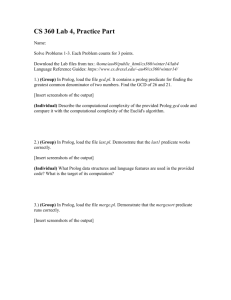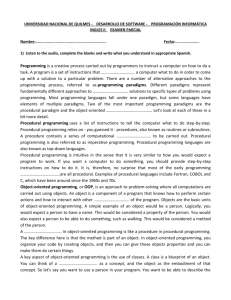Tutorial 3
advertisement
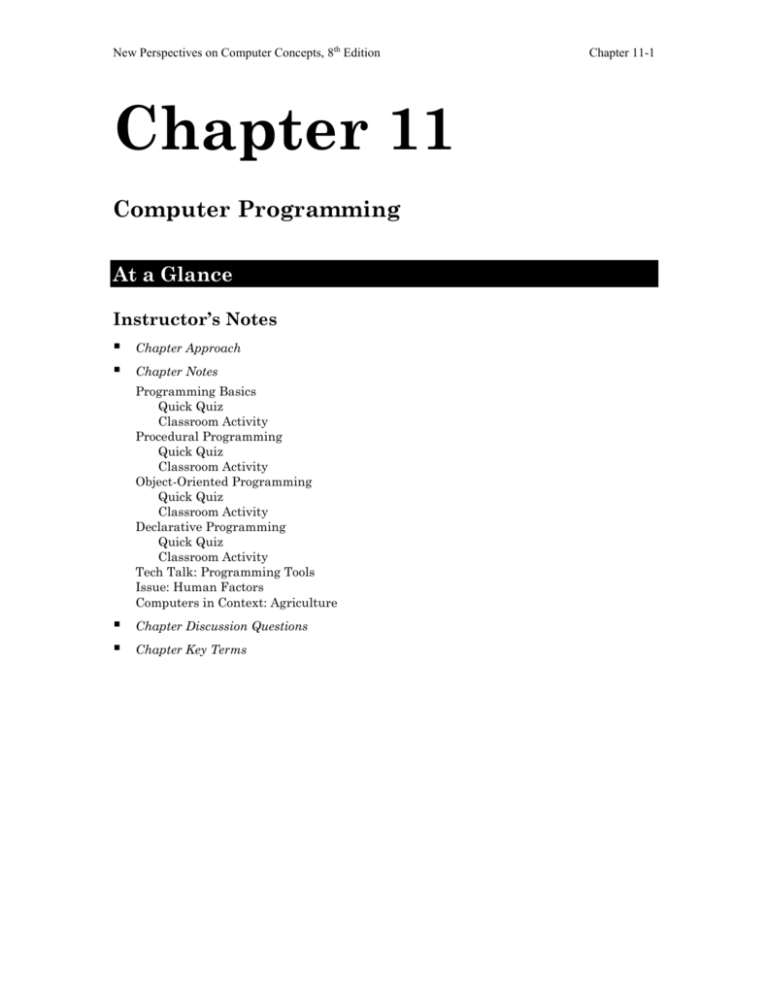
New Perspectives on Computer Concepts, 8th Edition Chapter 11 Computer Programming At a Glance Instructor’s Notes Chapter Approach Chapter Notes Programming Basics Quick Quiz Classroom Activity Procedural Programming Quick Quiz Classroom Activity Object-Oriented Programming Quick Quiz Classroom Activity Declarative Programming Quick Quiz Classroom Activity Tech Talk: Programming Tools Issue: Human Factors Computers in Context: Agriculture Chapter Discussion Questions Chapter Key Terms Chapter 11-1 New Perspectives on Computer Concepts, 8th Edition Chapter 11-2 Instructor’s Notes CHAPTER APPROACH Chapter 11 covers computer programming, the process of writing instructions that direct the computer to perform a certain task. Section A defines software engineering and computer programming, and identifies who performs these jobs. It also discusses the programming development steps. Section B focuses on how to use program specifications and code, or write statements for a computer program. Section C focuses on object-oriented programming including discussion of objects, classes, inheritance, methods and messages. Section D explains how to use declarative paradigms, Prolog Facts, and debugging with trace. The TechTalk at the end of the chapter discusses how to select a programming language, and examines popular languages such as Visual Basic, C++, and Java. The Issue discusses why computers and computer software are often perceived as being difficult to use, and debates whether technology can be simplified without diminishing its power. The Computers in Context section focuses on computers in agriculture. The Course Lab for this chapter gives students practice in writing simple programs using components. CHAPTER NOTES Try to set up a computer in your classroom that has access to the Internet and software for developing programs, such as Visual Basic. You can also use a simple text editor to show how to write and run simple programming statements. Also, install a projection system to this computer so that you can demonstrate database concepts in class. SECTION A: PROGRAMMING BASICS Computer Programming and Software Engineering This section clarifies the difference between these two roles, and introduces them both. Discussion topics include: Your students should be able to distinguish between the responsibilities of a systems analyst and a software engineer after reading the introduction to this section. You might tie this discussion to Chapter 8, when you discussed the computer marketplace and computer careers. Introduce the pizza example. This chapter uses the example of the pizza program introduced on page 576. Make sure students understand the goals of the pizza program before continuing. New Perspectives on Computer Concepts, 8th Edition Chapter 11-3 The importance of planning. Programmers usually follow a structured software engineering methodology when they write programs. Emphasize that they must plan their programs before they start writing to save significant time and trouble later on. Programming Languages and Paradigms This section introduces and defines these terms. Key terms include keyword, parameters, lowlevel and high-level language, machine language, assembly language, first-, second-, third-, fourth-, and fifth-generation languages, and multiparadigm languages, Discussion topics include: Compare programming languages. Students learn what a programming language is and how languages are categorized. The various generations of programming languages are presented—from machine languages to low-level and high-level languages like SQL. Spend some times discussing the history of computer languages, explaining about the different generations of languages. Programming paradigms refer to a way of conceptualizing and structuring the tasks that a computer performs. Refer to Figure 11-8 to differentiate between the various programming paradigms and their descriptions. Program Planning This section discusses the need for, and process of planning a program. Key terms include problem statement, assumption, and known information. Discussion topics include: The problem statement. Many students who have trouble with computer programming seem to be too impatient to arrive at a solution. For these students it is particularly important to stress that it is worthwhile to spend time crafting a good problem statement. You can follow a cookbook approach for a problem statement: state the assumptions, specify known information (givens), perform calculations, and specify output. A rule of thumb is to spend 80% of your time thinking about the problem and algorithm, and 20% of your time writing the code. Students need to be able to read a problem statement and understand the problem before beginning the project. Based on a sample problem, such as the one below, ask students to form small groups, and collectively write a problem statement. If you would like to emphasize problem statements, you might create a handout with three or four problems as a take-home assignment. Use this sample problem. A store is holding a sale. The merchandise marked with a red tag is 50% off the regular price, merchandise with a yellow tag is 30% off the regular price, and merchandise with a green tag is 20% off the regular price. The clerk at the checkout counter needs to know what to charge for each item. New Perspectives on Computer Concepts, 8th Edition Chapter 11-4 Program Coding This section outlines the process of creating the program code. Key terms include generic text editor, program editor, VDE, control, properties, event, event-handling code, and eventdriven paradigm. Discussion topics include: Use Figure 11-11 to walk through the BASIC program for the pizza problem. Point out the following sections of the program: input, calculation, and output. Identify the purpose of the various command words. Some languages come with coding windows to enter the program statements. If the language you are working with does not have one, then use program editor which is a type of text editor specifically designed for entering code for computer programs. The VDE (Visual development environment) provides programmers with tools to build substantial sections of a program by pointing and clicking, rather than typing lines of code. In Figure 11-13 and 11-14 examples of Visual Basic programs show the form design and the controls and properties attached to the forms objects. Other programming languages. If you are using a programming language other than Visual Basic in this course, it is fairly simple to convert the code for the pizza program into a different language. Course Lab: The Course Lab 11-A “Using a Visual Development Environment” deals with issues that relate to this section of the textbook. You might want to go through the lab during class time if you have a computer with a projection device. Or, assign this lab for students to do on their own. Student Edition Lab: Refer students to the New Perspectives Web site for a Student Edition Lab called “Visual Programming.” Program Testing and Documentation This section discusses the importance of program testing and documentation. Key terms include syntax, logic, and runtime error, and remarks. Discussion topics include: Stress the importance of complete program testing and make sure your students understand the idea that testing is not complete until each line of the program has been tested at least once. This means that to test a program with an if…then statement, at least two sets of test data must be used — one set to test the true condition and one set to test the false condition. When writing large programs, it is important to test each module by itself, and then test the entire program after the module has been inserted. Discuss the differences between syntax errors and logic errors, and the potential consequences that could arise from a program that contains errors. Explain to students that syntax errors are found when compiling the program and logic errors are found during execution of the program. Review the use of compilers and interpreters in running programs. Mention that some programming languages compile and run with one command, like Visual Basic, whereas C++ requires a compile and then an execution command. Debugging. Programmers can locate errors in a program by reading through lines of code, or then can use a tool called a debugger that allows programmers to step through a program and monitor the status of variables, input, and output. New Perspectives on Computer Concepts, 8th Edition Chapter 11-5 Program documentation may take several forms, including remarks embedded in the program code, program manuals, and user references. Identify the program remarks included in a sample source listing, such as Figure 11-11, which contains a BASIC listing of the pizza program. Students should be able to distinguish between program documentation and user documentation, which is often written by a technical writer. If possible, bring in samples of program and user documentation for comparison. As an additional project, you might ask students to write the user documentation for the pizza program or for any other sample program. Quick Quiz 1. The instructions that make up a computer program are sometimes referred to as _____. 2. True/False: A software engineer designs, codes, tests, and documents software, but tends to focus on designing and testing activities. 3. An example of a third-generation language is _______. a. PASCAL b. Assembler c. SQL d. Prolog Quick Quiz Answers 1: Code 2: True 3: A Classroom Activity Have students practice writing problem definition statements and include the diagram of the expected output. SECTION B: PROCEDURAL PROGRAMMING Algorithms This section discusses the importance of identifying and creating algorithms. Key terms include procedural paradigm, and procedural language. Algorithms are a series of steps for carrying out a task that can be written down and implemented. Give examples of simple algorithms, or ask the class to come up with one. Use Figure 11-19 to show the steps contained in one of the pizza program algorithms. Compare this to Figure 11-20 which extends these steps and provides more detail. New Perspectives on Computer Concepts, 8th Edition Chapter 11-6 Expressing an Algorithm Key terms in this section include structured English, pseudocode, flowchart, walkthrough, Discussion topics include: Pseudocode. Figure 11-21 shows the pizza problem algorithm expressed in pseudocode. As with structured English, there are variations on the conventions used to write pseudocode, but one standard convention has the following features: o A limited set of non-computer language specific command words are used, e.g., display, input, if...then, output. o The command words are often indicated in bold. o An arrow symbol () indicates that the value of a variable changes, e.g., SquareInches1 Size1 * Size1. o The = symbol is used in logical expressions, e.g., If Shape1 = “round”. o The commands associated with an If...then statement or other control structures are indented. o Output messages are surrounded by quotes. The flowchart. Figure 11-22 shows a flowchart for the pizza program. Review the flowchart symbols before you walk through the program flow. The walkthrough. Figure 11-23 shows how to check the pseudocode for the pizza program. Sequence, Selection, and Repetition Controls This section describes these programming concepts. Key terms include sequential execution, control structures, sequential control structure, subroutine, procedure, function, selection control structure, and repetition control structure. Discussion topics include: Control structures. Your students might need some help with the sections on control structures, depending on the depth of understanding you wish them to develop. The text is written with the goal that students will be able to list the three types of control structures (sequence, selection, and repetition controls) and describe the purpose of each. Compare a sequence control, Figure 11-25, which changes the order of instructions the computer performs, to a selection control (Figure 11-26), which tells the computer what to do based on whether a condition is true or false. Repetition controls are also called loops or iterations, and repeat one or more instructions until a condition is met. The flowchart in Figure 11-27 demonstrates the looping process. Discuss which types of controls you might use in the pizza program—sequence, selection, or repetition—and for what purpose. Students may need to use all types within the flowchart or program. Procedural Languages and Applications This section discusses procedural languages and what kinds of problems are best suited to them. Discussion topics include: What makes a program a procedural language? There is a tendency to classify a computer language into a single category — statements such as “COBOL is a procedural language” and “BASIC is an interpreted language” are typical. However, a computer language has New Perspectives on Computer Concepts, 8th Edition Chapter 11-7 many characteristics. For example, BASIC provides high-level commands, is usually interpreted, and is procedural. The approach in Chapter 11 is to apply characteristics to computer languages, rather than to attempt to classify them into a single category. You should reinforce this idea for your students. Quick Quiz 1. A notational system for that has been described as “mixture of English and your favorite programming language” is known as ________________. 2. True/False: A flowchart is a graphical representation of the way that a computer should progress from one instruction to the next when it performs a task. 3. A control structure that is referred to as a “decision structure” or “branch” is called _______. a. Sequence b. Do While c. Selection d. Repetition Quick Quiz Answers 1: Pseudocode 2: True 3: C Classroom Activity Have the students create the pseudocode and flowchart to output the sum of 10 numbers. Students should use sequence and selection structures. SECTION C: OBJECT-ORIENTED PROGRAMMING Objects and Classes This section introduces the basic building blocks of object-oriented programming. Key terms include object-oriented paradigm, object, class, class attribute, public and private attribute, and UML. Discussion topics include: The object-oriented paradigm is based on the idea that the solution for a problem can be visualized in terms of objects that interact with each other. An object is defined as a unit of data that represents an abstract or real-world entity. Examples of objects are shown in Figure 11-29. Distinguish between an object and a class. There can be many objects but in order to organize similar objects, a class is created. A class is a template for a group of objects with similar characteristics. The example shown displays PIZZA as a class with different types of pizzas as the objects. Discuss the data types associated with the class and review the UML (unified modeling language) diagram in figure 11-31. The class is named, the data types are defined and the type of attribute is designated. New Perspectives on Computer Concepts, 8th Edition Chapter 11-8 Inheritance This section introduces the concept of inheritance. Key terms include superclass, subclass, and class hierarchy. Discussion topics include: What is inheritance? In object-oriented jargon, inheritance refers to passing certain characteristics from one class to other classes. This process produces new classes with inherited attributes, creating a superclass and subclasses. Review the hierarchical structure in figure 11-32. Use examples other than the Pizza program to demonstrate the use of inheritance. For example, if a program needs to compute a shipping cost based on the weight of the items they will need the item and its weight. The weight will be added to other item’s weight producing a total weight. This total weight will then be used in a calculation to determine the shipping cost. Methods and Messages This section introduces methods and messages. Key terms include polymorphism. Discussion topics include: A method is a segment of code that defines an action. Methods manipulate objects. In Visual Basic, methods are similar to Click events. A method can perform a variety of tasks, such as exiting a program, a calculation or producing output. An example of Java code is shown in Figure 11-34. Methods can be defined along with the class they affect. Polymorphism. Review the diagram in Figure 11-36 to identify the use of polymorphism. This section uses Java programming code as examples. Most students at this level have not had any programming experience so this may be difficult to understand at this time. An example using the terminology in this section would be to use the algorithm approach where the student needs to identify the inputs, processing, and the outputs. The processing section is where the methods and polymorphism are best identified. OO Program Structure This section describes what an object-oriented program looks like. Discussion topics include: Using classes and methods. The Java program illustrates the use of classes and methods. In figure 11-38, the structure of the program is given with the definitions, method, calculations and outputs. Figure 11-39 identifies each part of the program structure using Java code. The final step in the program structure is to run the program and display the output. New Perspectives on Computer Concepts, 8th Edition Chapter 11-9 Object-Oriented Languages and Applications This section discusses object-oriented languages in general terms. Discussion topics include: Discuss the origin or object-oriented languages, including SmallTalk. Object-oriented languages in use today. These include C++, Visual Basic, and Java. Advantages of object-oriented languages include an approach that is cognitively similar to the way humans perceive their world, and encapsulation, which allows objects to be reused in different ways. Quick Quiz 1. A(n) ______ is any class that inherits attributes from a superclass. 2. True/False: Polymorphism provides OO programs with easy extensibility and can help simplify program code. 3. A segment of code that defines an action is known as a a. Method b. Message c. Subclass d. Class Quick Quiz Answers 1: Subclass 2: True 3: A Classroom Activity Have students review sample Java code, identifying methods and classes. SECTION D: DECLARATIVE LANGUAGES The Declarative Paradigm This section introduces the declarative paradigm. Subsequent sections introduce languages which use this paradigm, that is, non-procedural languages. Key terms include fact, and decision table. Discussion topics include: Unlike procedural languages, which tell the computer how to solve a problem, a declarative language describes the problem. Declarative languages are useful for programs that manipulate ideas and concepts, rather than numbers. Return to the types of problems you discussed in Section A. Identify which type of language characteristics—procedural, object-oriented, or declarative—are most appropriate for solving these and other problems. New Perspectives on Computer Concepts, 8th Edition Chapter 11-10 Prolog Facts This section introduces Prolog. Key terms include argument, predicate, constant, variable, instantiation, and backtracking. Discussion topics include: What is a fact? In the context of a Prolog program, a fact is a statement that provides the computer with basic information for solving a problem. So how do you code facts? The coding statements syntax is shown in figure 11-43. Discuss arguments and predicates, and constants and variables, and their meanings in Prolog. Prolog Rules Discussion topics include: A Prolog rule consists of a head, body, and connecting symbols, as shown in Figure 1148. The Prolog Fact program uses the facts to make decisions and then produces a solution. Compare Prolog to other programming languages, such as C++ and Visual Basic by comparing the code. Input Capabilities This section discusses the input capabilities of Prolog. Discussion topics include: Prolog like other languages, allows coding for user input. A series of prompts ask the user for the price, size, and shape of pizza 1 and pizza 2. This data is then used to produce the price of the pizza. Debugging with Trace In this section, students learn how to test Prolog. Discussion topics include: Most Prolog compilers provide a trace feature that allows the user to track through each instantiation. This feature monitors variables as Prolog works through each fact and rule. If a program is not producing the desired results, the trace feature can save a great deal of time locating the error. Figure 11-53 shows an example of a trace feature. Declarative Languages and Applications This section discusses declarative languages in general, and the problems that they are good at solving. Discussion topics include: Declarative languages are most suitable for problems that pertain to words and concepts rather than numbers. Examples given are genealogy, or street and highway databases for mapping routes. These languages give more flexibility in solving problems. New Perspectives on Computer Concepts, 8th Edition Chapter 11-11 Quick Quiz 1. In the context of a Prolog program a(n) ______ is a statement that provides the computer with the basic information for solving a problem. 2. True/False: An argument represents one of the main subjects that a fact describes. 3. Given the following Prolog fact: sizeof(room,area). Room is an example of a(n) ________. a. variable b. argument c. end of a fact d. beginning of a fact Quick Quiz Answers 1: Fact 2: True 3: B Classroom Activity Have students review a problem statement and list the facts needed to solve the problem. TECHTALK Programming Tools When you buy a computer, the bundled software packages don’t typically include programming languages. So how can you program? Tools needed are editors, compilers, components and debuggers. Source code can be used to compile the object code or an executable files that contain machine instructions. The comparison of a compiler and interpreter are displayed in Figure 1155. The choice of using a compiler or interpreter is tied to the programming language. A component is a prewritten module designed to accomplish a specific task. This eliminates the need to write your own code to accomplish the task. An API (application program interface) is a set of application programming or operating system functions that programmers can access within the programs they create. An API provides programmers with a very detailed set of function cells, whereas a component provides less control over details but require less programming. ISSUE Human Factors Ask students to think of a time when they were frustrated by the way a program or operating system was functioning. Ask them to recall how they solved their problem. Did they make use of a help desk, user manual, or solve the problem on their own? Once students have shared their answers, ask them to come up with changes in the program or operating system that would have made the solution to their problem more obvious. Make a list of design changes suggested by the students. How feasible do they think their suggested modifications are? Ruling out those New Perspectives on Computer Concepts, 8th Edition Chapter 11-12 suggestions which seem the least reasonable, have the class decide on a list of the top five modifications they think should be made to the design and function of computer systems. COMPUTERS IN CONTEXT Agriculture You may have students with experience working in agriculture. Ask them to relay their experiences. Use the Agriculture discussion to lead into a discussion of how computers permeate even the most unexpected work environments. Is there any down side to computers in agriculture? New Perspectives on Computer Concepts, 8th Edition Chapter 11-13 CHAPTER DISCUSSION QUESTIONS 1 This chapter discusses the tools and techniques that contemporary computer programmers use to perform their jobs. How do you think the job market for computer programmers will change in the next five years? How can you prepare for these anticipated changes? 2 Considering your own plans for the future, which languages do you think would be most useful in your chosen major or career? 3 Based on what you’ve learned in this chapter about programming, and in previous chapters about the computer marketplace and the role of information systems in organizations, what tasks would you perform in your ideal job? For example, would you like to spend 50 percent of your time programming, 10 percent testing, and 20 percent designing, 5 percent documenting, and another 5 percent training users? New Perspectives on Computer Concepts, 8th Edition Chapter 11-14 Key Terms .NET framework Set of tools for building, deploying, and running software applications Ada A high-level programming language developed by the DOD for military applications Algorithm Set of steps for carrying out a tasks, which can be written down and implemented API Application program interface is a set of application program or operating system functions that programmers can access from within the programs that they create APL A programming language used to manipulate tables of numbers Argument Represents one of the main subjects that a fact describes Assembly language Allows programmers to use abbreviated command words, called op codes, rather than 1s and 0s used in machine language Assumption Is something that you accept as true in order to proceed with program planning Backtracking A process by which every possible solution is tried BASIC Beginner’s All-purpose Symbolic Instruction code C# Languages derived from C that provide object-oriented capabilities C Developed by Dennis Ritchie at Bell Laboratories in the early 1970s used today for a wide range of commercial software C++ Languages derived from C that provide object-oriented capabilities Class attribute Defines the characteristics of a set of objects Class hierarchy Set of superclasses and subclasses that are related to each other Class A template for a group of objects with similar characteristics CLR Common language runtime platform COBOL Common Business Oriented Language used extensively for mainframe business applications Code Instructions that make up a computer program Compiler Translates a program written in a high-level language into low-level instructions before the program is executed Component A prewritten module typically designed to accomplish a specific task Computer programming Encompasses a broad set of activities that include planning, coding, testing, and documenting computer programs Constant Represents an unchanging value or attribute Control structures Instructions that specify the sequence in which a program is executed Control A screen-based object whose behavior can be defined by the programmer CPL Combined programming language developed for scientific and commercial programming Debugger Allows programmers to step through a program and monitor the status of variables, input, and output Decision table A tabular method for visualizing and specifying rules based on multiple factors Declarative paradigm Describes a problem without specifying exactly how to arrive at a solution Eiffel An advanced OO language developed in 1988 with syntax similar to C Encapsulations The process of hiding the internal details of objects and their methods Event Defined as an action, such as a click, drag, or key press, that is associated with a New Perspectives on Computer Concepts, 8th Edition Chapter 11-15 form or control Event-driven paradigm An approach to programming in which a programmer develops a program by selecting user interface elements and specifies event-handling routines Event-handling code Code for procedures that specify how the computer responds to each event Fact A statement that provides the computer with basic information for solving a problem Fifth-generation languages Computer programming languages based on a declarative programming paradigm First-generation languages Machine language Flowchart A graphical representation of the way that a computer should progress from one instruction to the next when it performs a task Form design grid Programmer manipulates to design the user interface for a program FORTRAN Formula Translator used for scientific applications Fourth-generation languages High-level languages which resemble human languages, or “natural languages” Function Section of code that is part of a program but is not included in the main sequential execution path Functional paradigm Emphasizes the evaluation of expressions, called “functions” rather than the execution of commands Generic text editor Any word processor that can be used for basic text editing tasks, such as writing email, creating documents, or coding computer programs Goal Question in Prolog jargon Haskell A functional programming language named for the mathematician Haskell Brooks Curry High-level language Provides what computer scientists call a “level of abstraction” that hides underlying low-level assembly or machine language, and provides command words and grammar that are more like human language IDE A type of SDK that packages a set of development tools into a sleek programming application Inheritance Refers to passing certain characteristics from one class to other classes Instantiation Process of finding a value for a variable Intermediate language Set of low-level instructions that can be converted easily and quickly into machine language Interpreter Reads one high-level language or intermediate instruction at a time and converts it into machine language for immediate processing Java A high-level C++ derived programming language Java Virtual Machine Converts bytecode into machine language when the program runs Keyword A word that has a predefined meaning for the compiler or interpreter that translates each line of program code into machine language Known information The information that you supply to the computer to help it solve a problem LISP LISt Processing used for artificial intelligence applications New Perspectives on Computer Concepts, 8th Edition Chapter 11-16 Logic error An error in the logic or design of a program Loop Section of code that repeats Low-level language Includes commands that are specific to a particular CPU or microprocessor family Machine language Provides a set of commands, represented by 1s and 0s, corresponding to the instruction set that is hardwired into the circuitry of a microprocessor Message Activates a method Method A segment of code that defines an action MSIL Microsoft Intermediate Language Multiparadigm languages Support more than one paradigm Object code Low-level instructions produced from compiling source code Object A unit of data that represents an abstract or real-world entity Object-oriented paradigm Based on the idea that the solution for a problem can be visualized in terms of objects that interact with each other Parameters Provide more detailed instructions for the computer to carry out Pascal A third-generation language developed to teach students programming concepts PL/1 Programming Language, a complex business and scientific language that combines FORTRAN, COBOL, and ALGOL Polymorphism Is the ability to redefine a method in a subclass Predicate Describes the relationship between the arguments Private attribute Can be accessed only from the routine in which it is defined Problem statement Defines certain elements that must be manipulated to achieve a result or goal Procedural language A programming language that supports the procedural paradigm Procedural paradigm Conceptualizes the solution to a problem as a sequence of steps Procedure Section of code that is part of a program but is not directly included in the main sequential execution path Program editor Type of text editor specifically designed for entering code for computer programs Programming language Is set of keywords and grammar rules designed for creating instructions that can ultimately be processed, or executed by a computer Programming paradigm Refers to the way of conceptualizing and structuring the tasks that a computer performs Prolog PROgramming in LOGic used for artificial intelligence applications Properties Set of built-in values for a control Pseudocode A notational system for algorithms that has been described as “a mixture of English and your favorite programming language” Public attribute Available for use by any routine in the program Remarks Documentation or comments inserted into the program code Repetition control structure Directs the computer to repeat one or more instructions until a certain condition is met RPG Report Program Generator used for generating business reports Rule A general statement about the relationship between facts New Perspectives on Computer Concepts, 8th Edition Chapter 11-17 Runtime error Program but that shows up when you run a program Scheme A dialect of LISP used for computer research and teaching SDK Software development kit, a collection of language-specific programming tools that enables a programmer to develop applications for a specific computer platform Second-generation languages Assembly language Selection control structure Referred to as a “decision structure” or “branch” tells the computer what to do based on whether a condition is true or false Sequential execution The computer performs each instruction in order it appears SIMULA SIMUlation Language is believed to be the first object-oriented programming language Smalltalk Classic object-oriented programming language developed by Xerox researchers in 1980 Software engineering Refers to a program development process in which mathematical, engineering, and management techniques are applied to reduce the cost and complexity of a computer program while increasing its reliability and modifiability Source code Commands written in a high-level language Structured English A subset of the English language with a limited selection of sentence structures that reflect processing activities Subclass Any class that inherits attributes from a subclasss Subroutine Section of code that is part of a program but is not included in the main sequential execution path Superclass Any class from which attributes can be inherited Syntax error Occurs when an instruction does not follow the syntax rules, or grammar, of the programming language Syntax Punctuation according to a series of rules Third-generation language Used easy-to-remember command words to take the place of several lines of assembly language op codes or endless strings of machine 1s and 0s Trace feature Allows you to track through each instantiation UML Unified modeling language diagrams used to plan the classes for a program Variable A placeholder or empty box into which Prolog can put information gleaned from a fact Visual Basic Windows-based software development kit created by Microsoft in the early 1990s that assists programmers in developing Windows-based applications VDE Visual development environment provides programmers with tools to build substantial sections of a program by pointing and clicking Walkthrough To verify that your algorithm works, going through each step of the process