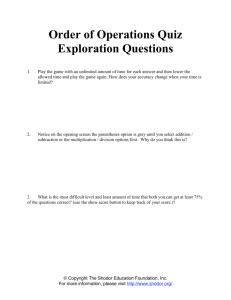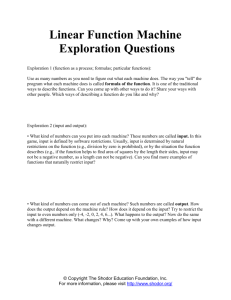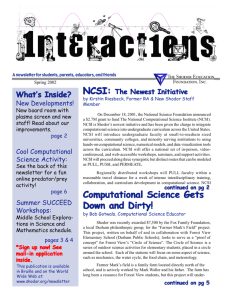Universal Design for Learning Solutions
advertisement
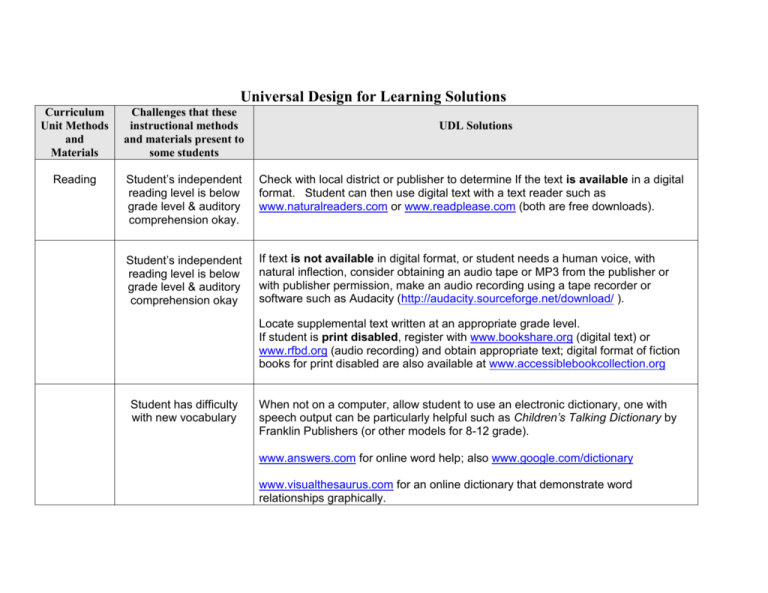
Universal Design for Learning Solutions Curriculum Unit Methods and Materials Challenges that these instructional methods and materials present to some students Reading Student’s independent reading level is below grade level & auditory comprehension okay. Check with local district or publisher to determine If the text is available in a digital format. Student can then use digital text with a text reader such as www.naturalreaders.com or www.readplease.com (both are free downloads). Student’s independent reading level is below grade level & auditory comprehension okay If text is not available in digital format, or student needs a human voice, with natural inflection, consider obtaining an audio tape or MP3 from the publisher or with publisher permission, make an audio recording using a tape recorder or software such as Audacity (http://audacity.sourceforge.net/download/ ). UDL Solutions Locate supplemental text written at an appropriate grade level. If student is print disabled, register with www.bookshare.org (digital text) or www.rfbd.org (audio recording) and obtain appropriate text; digital format of fiction books for print disabled are also available at www.accessiblebookcollection.org Student has difficulty with new vocabulary When not on a computer, allow student to use an electronic dictionary, one with speech output can be particularly helpful such as Children’s Talking Dictionary by Franklin Publishers (or other models for 8-12 grade). www.answers.com for online word help; also www.google.com/dictionary www.visualthesaurus.com for an online dictionary that demonstrate word relationships graphically. Find pictures or graphic representations of words, terms, and concepts at image sites like Google or Discovery Education or NetTrekker, In addition to above suggestions: Presenting new information Student lacks background knowledge for vocabulary and/or concepts he is reading Use short video segments of information from such sources as streaming video from Discovery Education, http://streaming.discoveryeducation.com/index.cfm . Start with video at a lower grade level, next show a video on the exact same background topic at a higher level; continue until you reach the desired level. Video clips should be short (2-3 minutes or less) and address only the exact vocabulary or concepts needed. Use NetTrekker to identify related website information written at an appropriate reading level. (Free to MI teachers through www.learnport.com.) Student is distractible and misses information Provide partial or complete notes to student. Partial could include fill in the blank or outline of major topics. Complete notes could be either teacher or student generated. Use NetTrekker to identify related website information written at an appropriate reading level. Avoid long periods of lecture without comprehension checks, small group debriefing, etc. Provide activities that regularly engage the student such as the use of a classroom response system (Classroom clickers), to survey students regularly for understanding and attention. Student requires a highly Use educational videos to reinforce course concepts such as Discovery Education’s audio visual mode of video streaming or TeacherTube, http://www.teachertube.com/index.php instruction Search the Internet for other free online video sources. Many are available at legitimate educator sponsored sites such as the content area websites attached. HS Content Areas: Math Science, Social Studies, including AP courses Student needs repeated explanation of content See included list for additional suggested digital content at Science and Social Studies websites. Science and Social Studies Math HippoCampus, http://www.hippocampus.org/ , provides online demonstration and practice of concepts in a variety of subjects including Algebra 1A, 1B, and Elementary Algebra, Calculus in Spanish, Statistics, Religion, Psychology, Biology, Environmental Science, Physics, Amer. Government, and US History. Content can be presented in the same order as a wide variety of publishers’ textbooks making it easy for teacher and student to find daily support. Directions are provided in human voice narratives. Practice problems and explore activities are included. Some subjects include text and audio presentations with picture slide shows. Text can be read to student using free text reader such as www.naturalreaders.com Student has difficulty keeping numbers properly lined up on page Use graph paper. If student is embarrassed to use graph paper, have the whole class use it, or print grid paper using the computer (print the grids in a light color and no one else will notice that the student requires grid line support). Do2Learn, has paper ready to print in 1/8” to 1” grid sizes, http://www.do2learn.com/activities/mathhelpers/index.htm . Student benefits from hands-on math activities Use math manipulatives provided with math series. Shodor, http://shodor.org/about/mission , provides interactive models, simulations and educational tools to increase effective use of computers in science and math education. Their online Interactive site, http://www.shodor.org/interactivate is their most popular feature. http://shodor.org/curriculum/grade.php grade level search. National Library of Virtual Manipulatives, http://nlvm.usu.edu/en/nav/vlibrary.html , another site providing on line manipulative activities dividing into grade appropriate topics. Free use online, but now available for purchase on CD if online in not practical. MathTools, http://mathforum.org/mathtools/started.html , wealth of resources/links for using technology to enhance teaching and learning mathematics. Student needs help w/ math homework If web access is not a problem, try WebMath http://www.webmath.com, click on a topic and find explanations with examples to various math problems. Additional Math websites See attached list for additional math related websites Too good not to include: Hotmath, http://hotmath.com/about.html , provides 24/7 math help; can link directly with specific publishers’ textbooks. Practice tests, workbooks, calculator tutorials, games and activities are free, step-by-step answers, videos and online tutoring for a fee. Organization, Student has difficulty study understanding directions Reword directions or questions Have student paraphrase directions or questions Provide visual supports with auditory directions Show student example of finished products Student has organizational difficulties Reformat handouts to provide more workspace Provide a checklist Provide time management cues/step-by-deadlines Provide organizers with projects Section still in progress….. Writing Student has difficulty taking notes Reduce note taking requirements by providing notes with key information Reduce required copying from board, book Use e-text sources that can be copied electronically. Allow use of highlighters or highlighting tape or post it notes