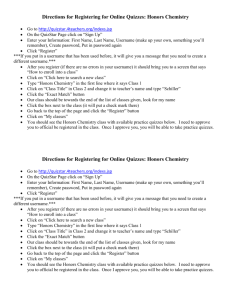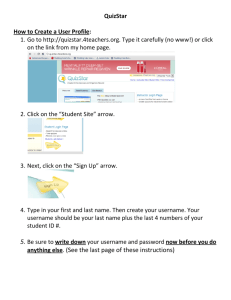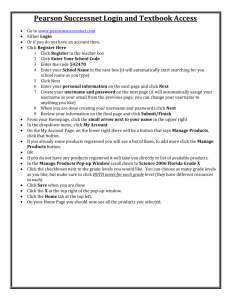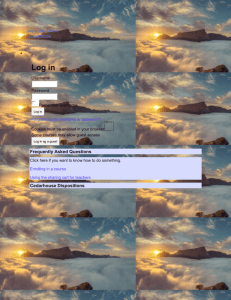Handout Online Quiz Directions
advertisement
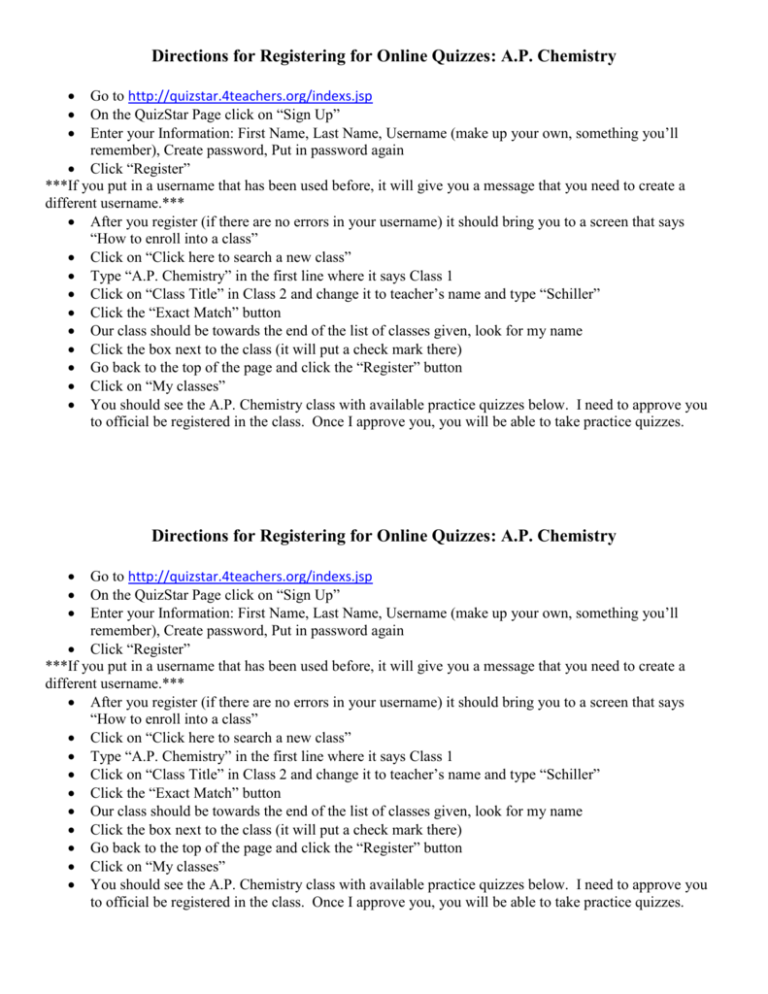
Directions for Registering for Online Quizzes: A.P. Chemistry Go to http://quizstar.4teachers.org/indexs.jsp On the QuizStar Page click on “Sign Up” Enter your Information: First Name, Last Name, Username (make up your own, something you’ll remember), Create password, Put in password again Click “Register” ***If you put in a username that has been used before, it will give you a message that you need to create a different username.*** After you register (if there are no errors in your username) it should bring you to a screen that says “How to enroll into a class” Click on “Click here to search a new class” Type “A.P. Chemistry” in the first line where it says Class 1 Click on “Class Title” in Class 2 and change it to teacher’s name and type “Schiller” Click the “Exact Match” button Our class should be towards the end of the list of classes given, look for my name Click the box next to the class (it will put a check mark there) Go back to the top of the page and click the “Register” button Click on “My classes” You should see the A.P. Chemistry class with available practice quizzes below. I need to approve you to official be registered in the class. Once I approve you, you will be able to take practice quizzes. Directions for Registering for Online Quizzes: A.P. Chemistry Go to http://quizstar.4teachers.org/indexs.jsp On the QuizStar Page click on “Sign Up” Enter your Information: First Name, Last Name, Username (make up your own, something you’ll remember), Create password, Put in password again Click “Register” ***If you put in a username that has been used before, it will give you a message that you need to create a different username.*** After you register (if there are no errors in your username) it should bring you to a screen that says “How to enroll into a class” Click on “Click here to search a new class” Type “A.P. Chemistry” in the first line where it says Class 1 Click on “Class Title” in Class 2 and change it to teacher’s name and type “Schiller” Click the “Exact Match” button Our class should be towards the end of the list of classes given, look for my name Click the box next to the class (it will put a check mark there) Go back to the top of the page and click the “Register” button Click on “My classes” You should see the A.P. Chemistry class with available practice quizzes below. I need to approve you to official be registered in the class. Once I approve you, you will be able to take practice quizzes.