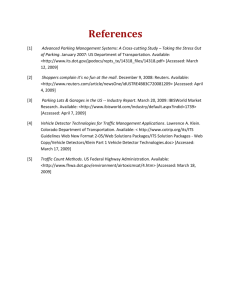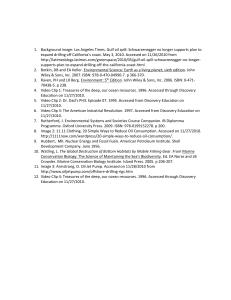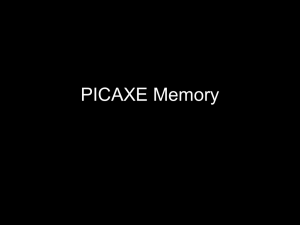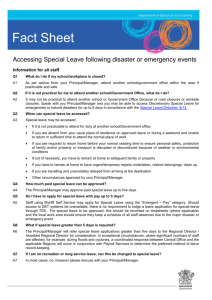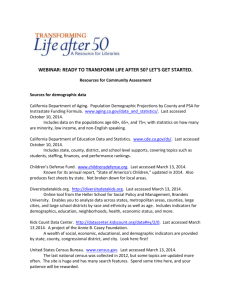Introduction to games
advertisement
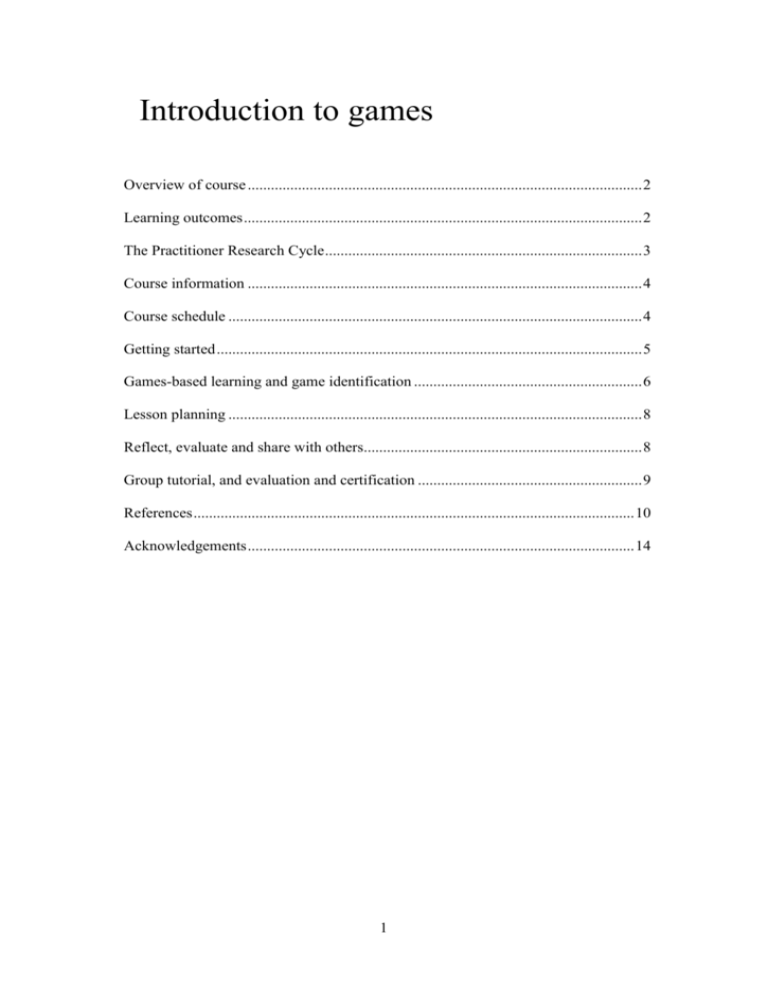
Introduction to games Overview of course ...................................................................................................... 2 Learning outcomes ....................................................................................................... 2 The Practitioner Research Cycle .................................................................................. 3 Course information ...................................................................................................... 4 Course schedule ........................................................................................................... 4 Getting started .............................................................................................................. 5 Games-based learning and game identification ........................................................... 6 Lesson planning ........................................................................................................... 8 Reflect, evaluate and share with others........................................................................ 8 Group tutorial, and evaluation and certification .......................................................... 9 References .................................................................................................................. 10 Acknowledgements .................................................................................................... 14 1 Overview of course This course provides an introduction to games in the classroom. Research has shown that well planned lessons which incorporate games can achieve a range of educational benefits. These can include the development of skills such as communication, problem solving and digital skills, and the enhancement of knowledge and understanding. Games are hugely popular with young people and playing computer games at school can provide a means of overcoming the ‘digital disconnect’ which can exist between children's and young people's home and school learning. This short course will: introduce teachers with no or little gaming experience to different genres of computer games introduce teachers to the theory underpinning games-based learning enable teachers to identify a relevant online game and plan a lesson that uses the game to achieve the desired learning goals. The course will focus on freely available online games which can provide a starting point for exploring their use in the classroom without investment in hardware and software. At the conclusion of this course you will have developed a lesson plan ready for implementation in your classroom. Learning outcomes At the completion of this course, you should be able to demonstrate the following outcomes: Professional and reflective practitioner skills be aware of available online games and how to link them to your curriculum plans be able to reflect on, and discuss, the impact of the use of games to support learning Practical skills be able to support learning through the selection and use of online games in lessons Knowledge and understanding be able to demonstrate an understanding of what constitutes an online game and how it fits within game genres more generally be able to demonstrate an understanding of the benefits of games-based learning in teaching and learning 2 Cognitive skills be aware of how to critically review the use of games to support learning be able to share these reviews with others and constructively critique your own and others’ views. The Practitioner Research Cycle Vital Courses are based on the Practitioner Research Cycle as shown in the diagram below. You will no doubt already be familiar with the notion of reflective practice, which typically has four stages: Identify needs Plan Do Reflect. The Practitioner Research Cycle extends that by adding in two further stages: Find out Share. ‘Find out’ involves investigating what the wider education community knows about how to address identified needs (in order to help learn from other people’s prior experience and avoid re-inventing the wheel). In the ‘Share’ stage you pass on what you have learnt to the wider community so that they in turn can benefit from your experiences and expertise. (This is then mediated by a process of peer review before becoming an established part of the education communities’ shared knowledge base.) 3 This cycle draws on, and develops, personal and professional knowledge bases (Pers KB and Prof KB in the diagram). The latter is the knowledge that underlies professional practice in education, and is reflected in the literature, resources, policies and other materials that are used to inform practice. Throughout the course icons will indicate the stage of the cycle being addressed. This course will explicitly follow the stages of the Practitioner Research Cycle, starting with identifying needs and moving through to sharing your learning (initially within your course group). Throughout the course icons will indicate the stage of the cycle being addressed. Course information You will need access to: a computer with a web browser headphones (microphone and speakers) for online tutorials (a webcam is optional). Duration of the course: 1 to 2 hours per week for five weeks. Online hours Collaborative (timetabled) 1.75 hours Collaborative (flexible) 2 hours Independent study online 2 hours Sub-total 5.75 hours Offline hours Independent study offline 1 hours TOTAL 6.75 hours Appropriate reading and viewing material and a list of game sites for the course are listed within the text. There a materials on the Vital website created by other teachers using games. These can be found by searching for ‘Games’ at http://www.vital.ac.uk. Course schedule Week Activities 1 1 2 Stage* Type Activity 1 Online introductions and guidance on using course materials Activity 2 Reading and viewing suggested materials on games-based learning Activity 3 Discussion around gamebased learning theory and identification of needs 4 Online Find out Share Approx time needed 30 minutes Independent 1 hour Online tutorial 45 minutes Week Activities Stage* Type Activity 4 Identify and select a relevant online game Activity 5 Develop a lesson plan Activity 6 Reflect and critique own and others planning Activity 7 Online discussion around lesson plans and game-based learning in class Activity 8 Course evaluation, review and certification 2 3 4 5 5 Find out Plan Approx time needed Independent 1 hour Independent 1 hour Share Online 1 hour Share Online tutorial 1 hour Online 30 minutes TOTAL 6 hrs 45 min *Stage in Practitioner Research Cycle. Getting started The course looks at how aspects of learning may be supported and enhanced through the use of games and online games. Your starting point is ‘a need’ within your practice, which you will investigate how to address. This will involve exploring how other people have already attempted to address a similar need in their practice (bringing in some theory and practical examples of how games and online games are used in schools), before you plan their use in your school and reflect and discuss your approach. In this first part of the course we will introduce ourselves to get an idea of the contexts others are working in, including questions around their use of games out of school, what subjects they specialise in and their experience of other technologies. This will allow for cross-fertilisation of ideas in projects and for supported reflection. Activity 1 Online introductions and guidance on using course materials 30 minutes (online) during week 1 The objectives of this course activity are: to get to know the other participants on this course to identify the location of the course materials and the methods by which support can be provided by the course facilitator and course participants and how you can offer support. Go to the course forum and the ‘Introductions’ thread. There it will explain how these introductions will be done. Introduce yourself, and your context, telling the other course members what you hope to get out of the course. 5 Go to the course forum and read what others have posted. Reply to some of these messages, identifying areas of overlap with your own context, objectives, interests or expertise. End of activity. Activity 2 Reading and viewing suggested materials on games-based learning 1 hour (individually) during week 1 The objectives of this course activity are to: develop your understanding of games-based learning become familiar with game genres view examples of how games are currently used by other teachers. Look at the resource sheet provided. Read the section on genres and ratings. Pick one or two examples of the readings and use of games that seem most appropriate to your setting. Select some of the information most appropriate to your context to inform your contribution to the online discussion, scheduled for next week. It might be useful to record some of the key points in your opinion using the points below as a starting point for later discussions: any points that need clarifying anything you find particularly interesting anything that strikes you as particularly relevant to your teaching and learning any barriers you identify in introducing games-based learning into your teaching any need that you have identified in your practice that online games might help to address. End of activity. Games-based learning and game identification In this week there is a focus on identifying games as well as the first tutorial. Activity 3 Discussion around game-based learning theory and identification of needs 45 minutes (online tutorial) during week 2 6 The objective of this course activity is to review and extend your understanding of the resources and games-based learning. This is the first group tutorial which will use Elluminate Live! Go to the course discussion forum and to the thread 'Tutorial: Resource and project guidance'. This will contain guidance on how the discussion will be conducted. Please refer to your notes from Activity 2 for discussion points. By the end of the session you will have discussed and identified at least one learning need that could be addressed through an online game and suggestions on how you could effectively integrate this game into your planning. End of activity. Activity 4 Identify and select a relevant online game 1 hour (individually) during week 2 The objective of this course activity is to identify and select at least one (freely available) online game appropriate to the learning needs identified in Activity 3. A range of online games aimed at supporting learning within the classroom are provided. Your task is to identify and select a relevant game to address your learning needs. When selecting a game and integrating it into a lesson you might want to consider the following: What are your intended learning gains or learning outcomes from using this game? How strongly do these relate to the game? Will the game be used to provide information or give context for other activities? Is the game age appropriate? How long will it be used for? Will it be used in groups, individually or as a class activity (for example, children taking turns at the front or giving instructions)? When will it be used – the start or end of a lesson? How long will it be before the children reach the learning goal? (In online games this is less of an issue as they are usually casual and therefore take a few minutes. However, in some cases they may have to play for several hours before they have sufficient information to draw conclusions – this occurs in the Global Conflict game series.) How will it be introduced? What will your role be? How will you highlight the learning gains or intentions to the students? What evidence will you look for of impact? There are also practical considerations that would have to be investigated if the game were to be used in the classroom. Does it run on the school computers? Do 7 you have the appropriate software or version installed, e.g. the latest version of Flash. Can it be accessed with a student login? Do you need to launch the game from a saved position? Will you need to save the games for use later? How easy will that be? Are there any firewall or other security issues? End of activity. Lesson planning In this activity you will think about a game previously identified and consider how it could be used in your class. These ideas will then be reviewed by your peers and tutor. Activity 5 Develop a lesson plan 1 hour (online) during week 3 The objectives of this course activity are: to develop a lesson plan that addresses the learning need you’ve identified to become aware of some implementation issues related to using games in the classroom. Create a plan, around one side of A4, using a game selected in Activity 4 which addresses one of your learning needs. Consider your learning goal, how to introduce it, how the game will be played, implementation issues and how you will assess the impact. Consider the questions in Activity 4 when writing it up. Upload the plan to the shared thread ‘Tutorial: Confirming plans’. You will need to use these plans to inform the remaining activities. End of activity. Reflect, evaluate and share with others Having planned how you would use games and shared feedback, you will now use the key questions below to help evaluate your plan and those of others. Activity 6 Reflect and critique own and others planning 1 hour (online) during week 4 8 The objective of this course activity is: to reflect systematically on your proposed lesson plan to critique at the least one other lesson plan to adapt your own planning based on feedback from others. You should be prepared to share your thoughts and reflections with others. Ensure you have read at least one other proposed plan before this session. Go to the course forum and the thread ‘Tutorial: Confirming plans’. Comment on at least one other lesson plan and review your own planning, in the light of the work of others and comments from the course facilitator. It may help to use the following questions as a guide for giving feedback. What would the learners do? This is a descriptive activity that explains your action with the learners. What would they learn and how do you know? This is an issue of assessment including observation, discussion, question and answer, testing, etc Would it be worthwhile, i.e. did it succeed in meeting your targets? This question relates to your purposes and intended learning outcomes. What do I intend to do next? This relates to your next steps for action. This is where you will try to do things to achieve an improvement and to make the work you do with learners more worthwhile in your terms. These questions were adapted from Open University Curriculum in Action materials (1981). End of activity. Group tutorial, and evaluation and certification In this final week you will discuss the comments made around the lesson plans and the course in general, as well as provide feedback and if required receive certification for completing the course. Activity 7 Online discussion around lesson plans and game-based learning in class 1 hour (online tutorial) during week 5 The objectives of this course activity are: to discuss as a group the lesson plans and amend planning as required 9 to share your reflections on game-based learning and how you could effectively use games in your teaching. This is the second group tutorial which will use Elluminate Live! Go to the course discussion forum and to the thread 'Tutorial: Resource and project guidance'. This will contain guidance on how the discussion will be conducted. In this tutorial we will focus on evaluating and amending our own planning In addition to reviewing lesson plans there will be an opportunity to discuss any comments posted in the reflection thread over the period of the course. End of activity. Once the plan has been discussed you may wish to implement it in a class. Activity 8 Course evaluation, review and certification 30 minutes in week 5 (online) The objectives of this course activity are: to complete an evaluation form and, if you wish, to print a course completion certificate and to rate and review the course. Your task is to complete the evaluation questionnaire, which can be found on the course page. There are also links there to print a certificate and rate the course. The certificate will be ‘released’ by your facilitator. End of activity. References Williamson, B (2008) Games and learning: Policy recommendations report, Bristol: Futurelab available online at http://www.futurelab.org.uk/resources/documents/project_reports/becta/Games_an d_Learning_policy_report.pdf accessed 3/11/10 Futurelab (2007) Games and learning [online] available at http://media.futurelab.org.uk/podcasts/becta_talks/games/ accessed 3/11/10 Hallybone, D (2010) From Dawn till Dusk – Games and life [blog, online] available at http://hallyd.edublogs.org/ accessed 3/11/10 10 Dodson, S (2010) Good at games: mobile learning proves a hit in schools London: The Guardian, 4 May 2010 available online at http://www.guardian.co.uk/classroom-innovation/good-at-games accessed 3/11/10 Monahan, J (2010) Online games at school and on holiday – how to keep students ticking over London: The Guardian, 13 July 2010 available online at http://www.guardian.co.uk/classroom-innovation/online-games-school accessed 3/11/10 Teachernet (undated) School in focus: High Halden Church of England Primary School [online] available at http://www.teachernet.gov.uk/schoolinfocus/highhaldenchurchofenglandprimarysc hool/ accessed 3/11/10 Colvin, J (2010) Who says that Maths can’t be fun? In Ictopus: Sharing Good Practice, 94 [online] available at http://www.ictopus.org.uk/downloads/sgp/SGP94.pdf accessed 3/11/10 John, M (2010) Don’t miss @BETT 2010 – Mathematics [online] available at http://www.agent4change.net/index.php?option=com_content&view=article&id=4 90:dont-miss-bett-2010-mathematics&catid=95:subjects&Itemid=469 accessed 3/11/10 Robertson D, (2009) Presentation at Games based learning 2009 [online] available at http://www.gamebasedlearning2009.com/proceedings/video/905-video/211derek-robertson-learning-a-teaching-scotland accessed 3/11/10 LTS (undated) Guitar Hero Glasgow: Learning and Teaching Scotland [online] available at http://www.ltscotland.org.uk/sharingpractice/g/guitarhero/introduction.asp?strRefer ringChannel=usingglowandict&strReferringPageID=tcm:4-478011-64 accessed 3/11/10 LTS (undated) Improving mental maths Glasgow: Learning and Teaching Scotland [online] available at http://www.ltscotland.org.uk/sharingpractice/i/improvingmentalmaths/introduction. asp?strReferringChannel=search&strReferringPageID=tcm:4-615801-64 accessed 3/11/10 LTS (undated) Myst - Games based learning Glasgow: Learning and Teaching Scotland [online] available at http://www.ltscotland.org.uk/sharingpractice/m/myst/introduction.asp?strReferring Channel=usingglowandict&strReferringPageID=tcm:4-478011-64 accessed 3/11/10 Rylands, T, (2009) Presentation at Games based learning 2009 [online] available at http://www.gamebasedlearning2010.com/video/905-video/235-tim-rylands accessed 3/11/10 11 BBC (2008) Computer games used in classroom [online] available at http://news.bbc.co.uk/1/hi/england/shropshire/7466575.stm accessed 3/11/10 Thomas Bennett Community College (2010) ICT at Thomas Bennett Community College [online] available at http://www.thomasbennett.org.uk/content/ict.html accessed 3/11/10 Stoke CLC (2006) Stoke CLC’s Test 3D Gaming Environment [online] available at http://citylearningcentre.org.uk/2006/05/08/stoke-clcs-test-3d-gamingenvironment/ accessed 3/11/10 Shireland CLC (2010) Easter School 2010 [online] available at http://www.shirelandclc.co.uk/easterschool.php accessed 3/11/10 Bray, O (2010) Creativity and Innovation in education [blog, online] available at http://www.olliebray.com/ accessed 3/11/10 European Schoolnet (2009) Digital games in schools: a handbook for teachers Brussels, EUN available online at http://games.eun.org/upload/GIS_HANDBOOK_EN.PDF accessed 3/11/10 National Trust (undated) Learning and Discovery [online] available at http://www.nationaltrust.org.uk/learninganddiscovery/interactive/default/index.htm accessed 3/11/10 Ordnance Survey (2010) Downloads and games [online] available at http://www.ordnancesurvey.co.uk/oswebsite/freefun/ accessed 3/11/10 Culture 24 (undated) Free games [online] available at http://www.show.me.uk/games/games.html accessed 3/11/10 Science Museum (undated) Online games [online] available at http://www.sciencemuseum.org.uk/onlinestuff/games/ accessed 3/11/10 Electronic Arts (2009) Spore [online] available at http://eu.spore.com/home.cfm?lang=en accessed 3/11/10 Weddell, M (2007) Maths zone [online] available at www.mathszone.co.uk accessed 3/11/10 inXile (2009) Line Rider [online] available http://www.linerider.com/ accessed 3/11/10 Mini Clip (undated) Miniclip Games [online] available at http://www.miniclip.com accessed 3/11/10 BBC (2010) Schools – games [online] available at http://www.bbc.co.uk/schools/games/ accessed 3/11/10 12 Ramogames (2008) Ramo games [online] available at http://www.ramogames.com/ accessed 3/11/10 National Geographic (2010) Games [online] available at http://kids.nationalgeographic.com/Games/ accessed 3/11/10 Linguascope (2010) Linguascope [online] available at http://www.linguascope.com/preview/ accessed 3/11/10 Tribal (undated) Count On [online] available at http://www.counton.org accessed 3/11/10 Voyager (undated) Ticket to read [online] available at http://www.tickettoread.com/ accessed 3/11/10 Ordnance Survey (2010) Map Zone – Games [online] available at http://mapzone.ordnancesurvey.co.uk/mapzone/games.html accessed 3/11/10 Cool Math (2009) Cool Math for kids [online] available at http://CoolMath4kids.com accessed 3/11/10 Arcademics (undated) Skill Builders [online] available at http://www.arcademicskillbuilders.com/ accessed 3/11/10 Interactivities (2010) Sums for fun [online] available at http://www.interactivestuff.org/sums4fun/colquiz.html accessed 3/11/10 Prongo (2010) Prongo games [online] available at http://www.prongo.com/games/ accessed 3/11/10 Kidzpage (2010) Fun learning games [online] available at http://www.thekidzpage.com/learninggames/index.htm accessed 3/11/10 Pearson (2010) Poptropica funbrain [online] available at http://www.funbrain.com/ accessed 3/11/10 Fieldresources (2010) School history [online] available at http://www.schoolhistory.co.uk accessed 3/11/10 ABC (2008) Catchment detox [online] available at http://www.catchmentdetox.net.au/ accessed 3/11/10 UN/ISDR (undated) Stop disaster [online] available at http://www.stopdisastersgame.org/en/home.html accessed 3/11/10 Problem site (undated) Problems [online] available at http://www.theproblemsite.com/ accessed 3/11/10 Funschool (undated) Funschool [online] available at http://funschool.kaboose.com/ accessed 23/11/10 13 Learning Games for Kids (2010) Learning Games for Kids [online] available at http://www.learninggamesforkids.com/ accessed 3/11/10 Vocabulary (2010) Vocabulary [online] available at http://www.vocabulary.co.il/ accessed 3/11/10 Spelling City (2010) Spelling City [online] available at http://www.SpellingCity.com/ accessed 3/11/10 Sheppard software (2010) Web games [online] available at http://www.sheppardsoftware.com/web_games_menu.htm accessed 3/11/10 Primary Games (2010) Primary games [online] available at http://www.primarygames.com/ accessed 3/11/10 Acknowledgements This course has been developed in collaboration with Futurelab. For more information about Futurelab and to access a range of related resources, please visit www.futurelab.org.uk Authors: Mary Ulicsak and Dan Sutch Editors: Joy Hooper, Matthew Driver and Pete Bradshaw 14