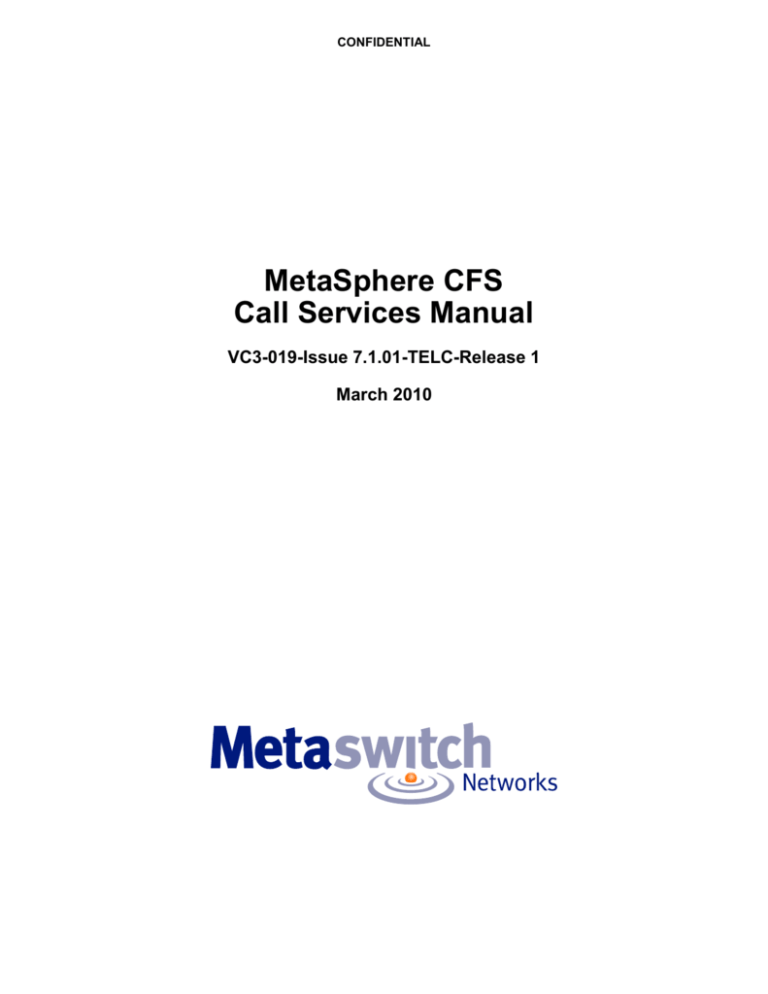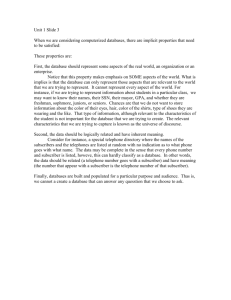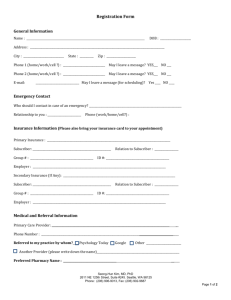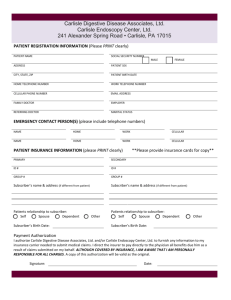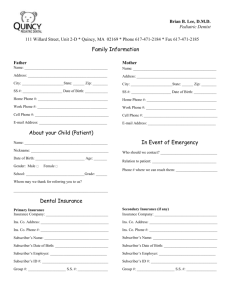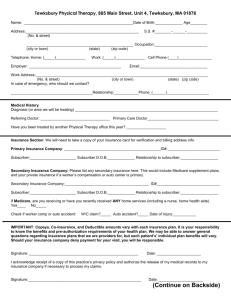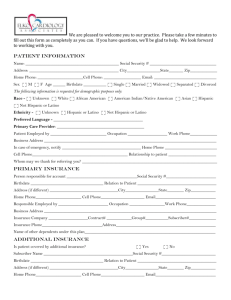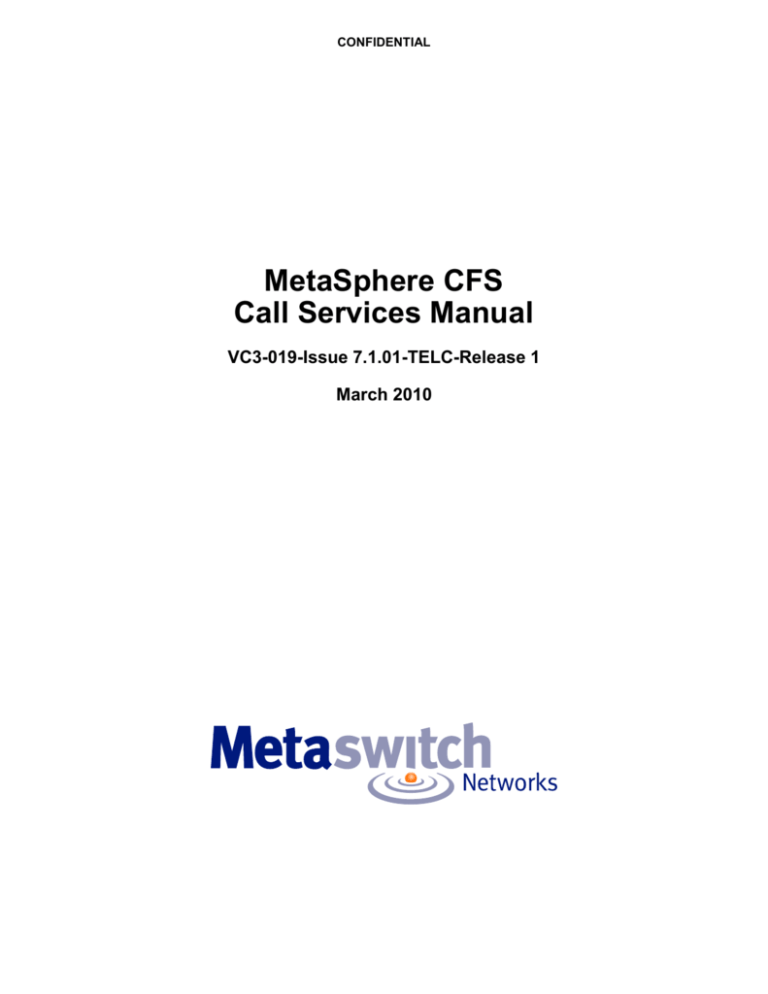
CONFIDENTIAL
MetaSphere CFS
Call Services Manual
VC3-019-Issue 7.1.01-TELC-Release 1
March 2010
Notices
Copyright 2000 - 2010 Metaswitch Networks. All rights reserved.
This manual is issued on a controlled basis to a specific person on the
understanding that no part of the Metaswitch Networks product code or
documentation (including this manual) will be copied or distributed without prior
agreement in writing from Metaswitch Networks.
Metaswitch Networks reserves the right to, without notice, modify or revise all or
part of this document and/or change product features or specifications and shall
not be responsible for any loss, cost, or damage, including consequential damage,
caused by reliance on these materials.
Metaswitch and the Metaswitch logo are trademarks of Metaswitch Networks.
Other brands and products referenced herein are the trademarks or registered
trademarks of their respective holders.
VC3-019-Issue 7.1.01-TELC-Release 1
March 2010
CONFIDENTIAL
MetaSphere CFS
Call Services Manual
Contents
List of Figures ............................................................................................................................... vi
List of Tables ............................................................................................................................... vii
Issue Status ................................................................................................................................. viii
1.
Getting Started ............................................................................................................... 1-1
1.1
About This Manual .................................................................................................... 1-2
1.2
Related Manuals......................................................................................................... 1-3
1.3
Conventions ............................................................................................................... 1-4
2.
Call Services Overview .................................................................................................. 2-1
2.1
Configuration ............................................................................................................. 2-1
2.2
Billing ........................................................................................................................ 2-3
2.3
Overview of call service types ................................................................................... 2-4
2.4
Types of subscriber .................................................................................................... 2-6
3.
MetaSphere EAS Services ............................................................................................. 3-1
3.1
EAS Account and Mailbox Types ............................................................................. 3-3
3.2
MetaSphere Easy Attendant and Premium Attendant Configuration ........................ 3-6
3.3
Configuration options ................................................................................................ 3-7
3.4
User operation ............................................................................................................ 3-7
3.5
Interactions with other services ................................................................................. 3-8
4.
General Call Service Controls ...................................................................................... 4-1
4.1
PIN Change ................................................................................................................ 4-1
4.2
Screen List Editing ..................................................................................................... 4-2
4.3
Call Lists .................................................................................................................... 4-3
4.4
Advanced Voice / Video Calls ................................................................................... 4-5
5.
Application Servers ........................................................................................................ 5-1
5.1
Configuration options ................................................................................................ 5-2
5.2
Billing ........................................................................................................................ 5-3
i
MetaSphere CFS
Call Services Manual
6.
VC3-019-Issue 7.1.01-TELC-Release 1
March 2010
Call Forwarding Services .............................................................................................. 6-1
6.1
General features of call forwarding ........................................................................... 6-1
6.2
Unconditional Call Forwarding (UCF) ...................................................................... 6-3
6.3
Busy Call Forwarding (BCF) ..................................................................................... 6-5
6.4
Delayed Call Forwarding (DCF) ............................................................................... 6-7
6.5
Unavailable Call Forwarding ..................................................................................... 6-9
6.6
Selective Call Forwarding (SCF) ............................................................................. 6-11
6.7
Remote Access to Call Forwarding (RACF) ........................................................... 6-13
6.8
Remote Call Forwarding (RCF)............................................................................... 6-14
6.9
Basic Line Hunting .................................................................................................. 6-16
6.10
SimRing ................................................................................................................... 6-19
6.11
Find Me Follow Me ................................................................................................. 6-21
6.12
Call Forwarding Number Restriction....................................................................... 6-23
6.13
Voicemail using Call Forwarding ............................................................................ 6-24
6.14
Call Forwarding Service Interactions ...................................................................... 6-26
6.15
Call Forwarding for SIP Subscribers ....................................................................... 6-29
7.
ii
CONFIDENTIAL
Caller ID Services .......................................................................................................... 7-1
7.1
Calling Number Delivery (CND)............................................................................... 7-1
7.2
Calling Name Delivery .............................................................................................. 7-3
7.3
Calling Name and Number Delivery over IP (CIDIP)............................................... 7-6
7.4
Caller ID Presentation ................................................................................................ 7-8
7.5
Calling Number Delivery Blocking (CNDB) .......................................................... 7-10
7.6
Calling Name Delivery Blocking............................................................................. 7-11
7.7
Connected Number Delivery ................................................................................... 7-11
7.8
Connected Line ID Presentation .............................................................................. 7-12
7.9
Calling Party Number .............................................................................................. 7-13
7.10
Charge Number ........................................................................................................ 7-13
7.11
Automatic Recall (AR) ............................................................................................ 7-14
7.12
Last Caller ID Erasure ............................................................................................. 7-17
7.13
Automatic Callback (AC) ........................................................................................ 7-19
7.14
Call Trace (CT) ........................................................................................................ 7-21
VC3-019-Issue 7.1.01-TELC-Release 1
March 2010
8.
11.
12.
MetaSphere CFS
Call Services Manual
Incoming Call Services .................................................................................................. 8-1
8.1
Selective Call Rejection (SCR) .................................................................................. 8-1
8.2
Anonymous Call Rejection (ACR) ............................................................................ 8-4
8.3
Do Not Disturb (DND) .............................................................................................. 8-6
8.4
Selective Call Acceptance (SCA) .............................................................................. 8-9
8.5
Priority Call .............................................................................................................. 8-11
9.
10.
CONFIDENTIAL
Intelligent Networking Services .................................................................................... 9-1
9.1
Configuration options ................................................................................................ 9-2
9.2
Billing ........................................................................................................................ 9-3
9.3
Interactions with other services ................................................................................. 9-3
Message Services .......................................................................................................... 10-1
10.1
Voicemail ................................................................................................................. 10-1
10.2
Call Transfer from SIP Voicemail Servers .............................................................. 10-4
10.3
Message Waiting Indicator (MWI) .......................................................................... 10-7
10.4
Reminder Call .......................................................................................................... 10-9
Multi-Party Call Services ............................................................................................ 11-1
11.1
SIP Devices and Multi-Party Call Services ............................................................. 11-1
11.2
3-Way Calling (TWC) ............................................................................................. 11-3
11.3
Call Transfer (CT).................................................................................................... 11-5
11.4
Call Hold (CHD) ...................................................................................................... 11-7
11.5
Call Waiting (CW) ................................................................................................... 11-9
11.6
Call Waiting with Caller ID ................................................................................... 11-11
11.7
Cancel Call Waiting (CCW) .................................................................................. 11-12
11.8
Home Intercom ...................................................................................................... 11-13
11.9
Line State Monitoring ............................................................................................ 11-16
Off-Premises Extension Service .................................................................................. 12-1
12.1
Configuration options .............................................................................................. 12-1
12.2
User operation .......................................................................................................... 12-1
12.3
Billing ...................................................................................................................... 12-2
12.4
Interactions with other services ............................................................................... 12-2
iii
MetaSphere CFS
Call Services Manual
13.
14.
15.
16.
17.
CONFIDENTIAL
VC3-019-Issue 7.1.01-TELC-Release 1
March 2010
Outgoing Call Services ................................................................................................ 13-1
13.1
Speed Calling ........................................................................................................... 13-1
13.2
Call Barring .............................................................................................................. 13-4
13.3
Mandatory Account Codes ...................................................................................... 13-8
13.4
Warm Line ............................................................................................................. 13-12
13.5
Hot Line ................................................................................................................. 13-14
Teen Service .................................................................................................................. 14-1
14.1
Configuration options .............................................................................................. 14-1
14.2
User operation .......................................................................................................... 14-2
14.3
Billing ...................................................................................................................... 14-2
14.4
Interactions with other services ............................................................................... 14-2
Long Distance Mandatory Account Codes ................................................................ 15-1
15.1
Configuration options .............................................................................................. 15-1
15.2
User operation .......................................................................................................... 15-2
15.3
Billing ...................................................................................................................... 15-2
15.4
Interactions with other services ............................................................................... 15-3
SIP Call Forking .......................................................................................................... 16-1
16.1
Configuration options .............................................................................................. 16-1
16.2
User operation .......................................................................................................... 16-1
16.3
Billing ...................................................................................................................... 16-2
16.4
Interactions with other services ............................................................................... 16-2
Centrex Services ........................................................................................................... 17-1
17.1
Basic Services .......................................................................................................... 17-2
17.2
Music On Hold ......................................................................................................... 17-8
17.3
Call Park................................................................................................................... 17-9
17.4
Call Pickup ............................................................................................................. 17-15
17.5
Multiple Appearance Directory Number (MADN) ............................................... 17-18
17.6
Multi Line Hunt Groups (MLHGs)........................................................................ 17-21
17.7
Voicemail Intercom Codes .................................................................................... 17-26
17.8
SIP Shared Line Appearance ................................................................................. 17-28
17.9
Business Group Administrators and Departments ................................................. 17-30
17.10 Multi-Switch Business Groups .............................................................................. 17-36
iv
VC3-019-Issue 7.1.01-TELC-Release 1
March 2010
18.
CONFIDENTIAL
MetaSphere CFS
Call Services Manual
PBX Services................................................................................................................. 18-1
18.1
Configuration options .............................................................................................. 18-2
18.2
Billing ...................................................................................................................... 18-3
18.3
Interactions with other services ............................................................................... 18-3
19.
Operator Call Services ................................................................................................ 19-1
19.1
20.
Busy Line Verification (BLV) ................................................................................. 19-1
Distinctive Ringing for SIP Phones ............................................................................ 20-1
Appendix A.
Default Codes .............................................................................................. A-1
Appendix B.
Call Service Support by Subscriber Type ................................................ B-1
B.1
General Call Service Controls .................................................................................. B-2
B.2
Application Servers ................................................................................................... B-2
B.3
Call Forwarding Services .......................................................................................... B-3
B.4
Caller ID Services ..................................................................................................... B-5
B.5
Incoming Call Services ............................................................................................. B-7
B.6
Intelligent Networking Services ............................................................................... B-8
B.7
Message Services ...................................................................................................... B-9
B.8
Multi-Party Call Services ........................................................................................ B-10
B.9
Off-Premises Extension Service ............................................................................. B-11
B.10
Outgoing Call Services ........................................................................................... B-12
B.11
Teen Service............................................................................................................ B-12
B.12
Call Forking ............................................................................................................ B-13
B.13
Operator Call Services ............................................................................................ B-13
Appendix C.
Calling Name and Number Delivery over IP ........................................... C-1
C.1
UDP datagram format ............................................................................................... C-1
C.2
Reliability and Security............................................................................................. C-3
Appendix D.
References .................................................................................................... D-1
v
MetaSphere CFS
Call Services Manual
CONFIDENTIAL
VC3-019-Issue 7.1.01-TELC-Release 1
March 2010
List of Figures
Figure 1.
vi
Operation of Department Call Limits within a department hierarchy ................. 17-34
VC3-019-Issue 7.1.01-TELC-Release 1
March 2010
CONFIDENTIAL
MetaSphere CFS
Call Services Manual
List of Tables
Table 1.
Default Call Service Codes ..................................................................................... A-1
Table 2.
General Call Service Controls ................................................................................ B-2
Table 3.
Application Servers ................................................................................................. B-2
Table 4.
Call Forwarding Services ........................................................................................ B-3
Table 5.
Caller ID services .................................................................................................... B-5
Table 6.
Incoming Call Services ........................................................................................... B-7
Table 7.
Intelligent Networking Services.............................................................................. B-8
Table 8.
Message Services .................................................................................................... B-9
Table 9.
Multi-Party Call Services ...................................................................................... B-10
Table 10.
Off-Premises Extension Service ........................................................................... B-11
Table 11.
Outgoing Call Services ......................................................................................... B-12
Table 12.
Teen Service .......................................................................................................... B-12
Table 13.
Call Forking .......................................................................................................... B-13
Table 14.
Operator Call Services .......................................................................................... B-13
vii
MetaSphere CFS
Call Services Manual
CONFIDENTIAL
Issue Status
Issue Number
Date
Issue 7.1.01
March 2010
viii
Notes
VC3-019-Issue 7.1.01-TELC-Release 1
March 2010
VC3-019-Issue 7.1.01-TELC-Release 1
March 2010
1.
CONFIDENTIAL
MetaSphere CFS
Call Services Manual
Getting Started
This manual applies to MetaSphere Call Feature Servers and to VP3510 and
VP2510 Integrated Softswitches. References to the MetaSphere Call Feature
Server (CFS) or to the Call Feature Server also apply to the Call Feature Server
function within the VP3510 and VP2510 Integrated Softswitches, except where
there is a specific reference to the VP3510, VP2510 or Call Feature Server.
This manual contains a description of each of the call services provided by the
MetaSphere CFS. The services available depend on the Call Services variant
(Telcordia or ETSI) that was specified when your MetaSphere CFS or Integrated
Softswitch was installed; this variant is shown in the global Call Services object
in MetaView Explorer.
If the Call Services variant is Telcordia (the variant normally used in North
America), this is the correct version of the manual for your system.
If the Call Services variant is ETSI, you must use the ETSI version of this
manual.
The following information is provided for each service.
a description of the service features, including market applicability
configuration options for the service
user operation, including access codes
billing output
interactions with other services, where applicable
This manual gives the default values for service access codes. However, the
access codes for each service can be customized by the Service Provider to match
existing switch access codes.
The information in this manual applies to MetaSphere CFS Version 7.1.01, and
may not be correct for other product versions. Please ensure that you have the
correct version of this manual to match your product version.
Getting Started 1-1
MetaSphere CFS
Call Services Manual
1.1
CONFIDENTIAL
VC3-019-Issue 7.1.01-TELC-Release 1
March 2010
About This Manual
This manual describes how to use the call services provided by the MetaSphere
CFS.
Chapter 2, Call Services Overview, gives an overview of the configuration and
billing system for call services, the different groups of call services, and the
different types of call services subscriber.
Chapter 3, MetaSphere EAS Services, describes the services provided by the
MetaSphere Enhanced Applications Server (EAS).
Chapter 4, General Call Service Controls, describes services including changing
the subscriber's PIN code, and Screen List Editing.
Chapter 5, Application Servers, describes the use of Application Servers to
provide originating, terminating and voicemail call services.
Chapter 6, Call Forwarding Services, describes various types of call forwarding
service, including forwarding from busy or unanswered lines. It also describes the
Basic Line Hunting service.
Chapter 7, Caller ID Services, describes services relating to caller and called
party ID. These include Calling Number Delivery, Calling Name Delivery,
Automatic Recall, and Call Trace.
Chapter 8, Incoming Call Services, describes services that allow subscribers to
filter incoming calls. These include Selective and Anonymous Call Rejection, and
Priority Call.
Chapter 9, Intelligent Networking Services, describes services that allow
subscribers to use call services provided by an external Service Control Point
(SCP) on the SS7 network, accessed using the TCAP protocol.
Chapter 10, Message Services, describes services that allow subscribers to
receive messages on their line, and receive individual or regular reminder calls.
These include the Voicemail, Message Waiting Indicator, and Reminder Call
services.
Chapter 11, Multi-Party Call Services, describes services that include more than
one other party in a call, including Three-Way Calling, Call Transfer, Call
Waiting, and Home Intercom.
Chapter 12, Off-Premises Extension Service, describes the Off-Premises
Extension Service, which provides an extension line at a different location from
the subscriber's main telephone line.
Chapter 13, Outgoing Call Services, describes services that allow subscribers to
manage outgoing call types and use speed dialing codes to make calls, including
Speed Calling, Call Barring and Mandatory Account Codes.
1-2 Getting Started
VC3-019-Issue 7.1.01-TELC-Release 1
March 2010
CONFIDENTIAL
MetaSphere CFS
Call Services Manual
Chapter 14, Teen Service, describes the Teen Service, which provides two or
more incoming directory numbers (with different ring tones) associated with the
same telephone line.
Chapter 15, Long Distance Mandatory Account Codes, describes the account
codes that can be used for long-distance calls using a carrier code owned by the
MetaSphere CFS.
Chapter 16, SIP Call Forking, describes how a SIP subscriber can use two or
more SIP devices registered at the same time for the same subscriber line.
Chapter 17, Centrex Services, describes call services available to Business
Groups, including Call Pickup and MADN.
Chapter 18, PBX Services, describes call services available to PBXs.
Chapter 19, Operator Call Services, describes call services that are performed by
an operator, rather than by a subscriber.
Chapter 20, Distinctive Ringing for SIP Phones, provides information on
configuring distinctive ring patterns for use with Call Services on SIP phones.
Appendix A lists the default access codes for all call services.
Appendix B provides a reference listing which call services are supported for each
subscriber type and signaling type.
Appendix C provides information about the datagram format used by the Calling
Name and Number Delivery over IP (CIDIP) service.
1.2
Related Manuals
MetaSphere CFS, UMG and MetaView Read This First describes the full manual
set for MetaSphere CFS, UMG and MetaView, and explains which manuals you
may need to read when carrying out particular tasks.
Getting Started 1-3
MetaSphere CFS
Call Services Manual
1.3
CONFIDENTIAL
VC3-019-Issue 7.1.01-TELC-Release 1
March 2010
Conventions
This manual uses the following conventions.
Usage
Convention
Reference to another document
Operations Manual: Overview
Reference to a section within a
document
Overview
Keys pressed on telephone handset
*69
Placeholder in description of keys
*72number
pressed, which you need to replace with
a specific value
Danger
This symbol identifies areas where failure to follow the correct procedure may
cause injury to yourself or to other people.
!
Warning
This symbol identifies areas where failure to follow the correct procedure may
prevent the equipment from operating correctly.
Information
This symbol identifies additional information that may help you to use the
equipment or to perform a task.
1-4 Getting Started
VC3-019-Issue 7.1.01-TELC-Release 1
March 2010
2.
CONFIDENTIAL
MetaSphere CFS
Call Services Manual
Call Services Overview
This chapter describes the two levels of configuration used for call services,
global-level configuration and subscriber-level configuration. It also describes the
billing system used for call services, and gives an overview of the main groups of
call services and the different types of call service subscriber.
The information in this manual covers the call services provided by the
MetaSphere CFS. Additional call services provided by the MetaSphere Enhanced
Applications Server (EAS) are summarized in Chapter 3; refer to the MetaSphere
EAS manuals for more details of these services.
2.1
Configuration
Two levels of configuration are discussed in this manual: global-level
configuration and subscriber-level configuration.
Global-level configuration allows the Service Provider to specify whether the
switch provides a particular call service. All access codes for MetaSphere
CFS call services can be programmed switch-wide by the Service Provider to
ensure a consistent 'look and feel' with the services used on existing
equipment. Call service announcements can also be customized: see the
MetaSphere CFS and UMG Craft Interface Guide for further details.
Subscriber-level configuration allows the Service Provider to specify whether
a particular service is available to a particular subscriber. The configuration
can be specific to the subscriber, or can be contained in a Persistent Profile
that is associated with one or more subscribers. Note that if a service is not
configured at global level, it cannot be activated for any subscriber or in any
profile.
If a service is available to a particular subscriber, the service can be activated
through MetaView Web or the MetaView Explorer. It can then be configured
through MetaView Web or the MetaView Explorer; usually the subscriber can
also manage it through CommPortal or Web Self-Care, or through the
telephone handset. Any exceptions are mentioned in the description of each
call service.
For example, call forwarding services are described in Chapter 6. Global-level
configuration specifies whether the entire switch supports Unconditional Call
Forwarding. If the switch is configured to support Unconditional Call
Forwarding, subscriber-level configuration then specifies whether each subscriber
is allowed to use this service.
Call Services Overview 2-1
MetaSphere CFS
Call Services Manual
CONFIDENTIAL
VC3-019-Issue 7.1.01-TELC-Release 1
March 2010
If a subscriber is allowed to use Unconditional Call Forwarding, there are two
ways of using subscriber-level configuration to activate the service and specify
the forwarding number.
2.1.1
The Service Provider can configure the service and specify the forwarding
number for this particular subscriber through MetaView Web or the
MetaView Explorer.
The subscriber can configure the service and specify the forwarding number
through CommPortal or Web Self-Care, or through the handset.
CommPortal and Web Self-Care configuration
CommPortal is Metaswitch's next generation Web server platform, providing a
graphical user interface that allows subscribers to manage their use of all of the
calling features and services offered by the MetaSphere CFS, as well as the
advanced features and services offered by the MetaSphere EAS family of
applications. CommPortal is available to subscribers using Individual Lines,
Business Group Lines, PBX Listed Directory Numbers (LDN) or PBX Direct
Inward Dialing (DID) lines.
If you are upgrading to V7.1.01 from an earlier version, you may have deployed
Stand-Alone CommPortal or UC9000 Web Self-Care, running on the Web Server.
These products are no longer available in current product versions, but you can
continue to use the V7.0 products with later versions of MetaSphere CFS and
MetaView. For more details, refer to the V7.0 Stand-Alone CommPortal and
UC9000 Web Self-Care Guide.
Most call services can be configured through CommPortal or Web Self-Care. Any
exceptions are noted in the description of individual call services.
In addition, a MetaView Web or MetaView Explorer user can log in to
CommPortal on behalf of a specific subscriber, to view the CommPortal user
interface as the subscriber sees it, and (depending on access permissions) to
update the subscriber's CommPortal settings.
2-2 Call Services Overview
VC3-019-Issue 7.1.01-TELC-Release 1
March 2010
2.2
CONFIDENTIAL
MetaSphere CFS
Call Services Manual
Billing
This manual includes details of the billing performed for each call service.
Billing records are generated for:
all connected calls (except emergency calls and flat rate local calls)
usage sensitive billable call service events (for example when the customer
activates Call Waiting or receives a Call Waiting notification during a call,
and these events are configured to be usage sensitive).
Billing records are not generated for flat rate call services.
Billing records do not contain pricing information, but simply record details of the
billable event that occurred. Your billing systems need to interpret this
information to determine the appropriate tariff and hence the cost of the call (or to
determine that the call is not chargeable).
Some records (such as those for Selective Call Forwarding and Selective Call
Rejection) correspond to changes in configuration and may map to a change of
billing rate for a service, rather than a one-off billed event.
A 'daily continuation record' is a BAF record output every 24 hours at a
switch-configurable time of day. It records details of the usage of a particular call
service during the previous 24 hours.
Most call services can be configured at both global and subscriber level to be
billed as either flat rate or usage sensitive. Exceptions are noted in the
descriptions of individual call services.
Further details of billing can be found in Operations Manual: Billing.
Call Services Overview 2-3
MetaSphere CFS
Call Services Manual
2.2.1
CONFIDENTIAL
VC3-019-Issue 7.1.01-TELC-Release 1
March 2010
Denying usage sensitive billing
There is a subscriber-level option (available to Individual Line subscribers,
Business Groups and PBXs, and also configurable in Persistent Profiles) denying
access to any usage sensitive call service. If this option is set, the subscriber is
not permitted to use any call service that is configured with usage sensitive
billing; this may be configured explicitly in the subscriber configuration or by
default from a Persistent Profile or the global setting. The subscriber can still use
call services that are configured with flat rate billing.
There are some exceptions to denial of usage sensitive features, as follows.
2.2.2
If the subscriber's configuration denies all features with usage sensitive
billing, and 3-Way Calling or Call Transfer is configured with usage sensitive
billing, the subscriber can still flash-hook and dial a third party's number to
consult, but cannot bring both parties into a 3-way call. Instead, when a
subscriber with 3-Way Calling hangs up, he or she will receive ringback, and
on answering will be reconnected to the original caller; when a subscriber
with Call Transfer hangs up, the call is transferred so that the original caller is
connected to the third party. In both cases, this is the standard operation when
the subscriber hangs up with the original caller on hold.
The global configuration for Selective Call Forwarding, Selective Call
Rejection and Priority Call allows you to specify whether this service is
affected by the "deny all usage sensitive features" setting. In other words, you
can allow subscribers to use this service even when it is configured with usage
sensitive billing and the subscriber is denied access to usage sensitive features.
CommPortal and Web Self-Care billing
Generally, billing records are generated when the customer changes configuration
through CommPortal or Web Self-Care in the same way as when configuration is
changed through the handset.
Billing records are only generated if usage sensitive billing is enabled for the
specific service.
2.3
Overview of call service types
The following types of call services are supported.
MetaSphere EAS Services are provided by the MetaSphere Enhanced
Applications Server (EAS), which is a separate product line complementary to the
MetaSphere CFS, and connects to it using the SIP application server interface.
General Call Service Controls apply to general call service configuration, and
include PIN Change, Screen List Editing and Call Lists.
Application Servers apply to originating, terminating and voicemail call services
provided on a server that is connected to the MetaSphere CFS using SIP
signaling.
2-4 Call Services Overview
VC3-019-Issue 7.1.01-TELC-Release 1
March 2010
CONFIDENTIAL
MetaSphere CFS
Call Services Manual
Call Forwarding Services apply to calls that are not answered on the subscriber's
telephone and are forwarded to another number. They include Unconditional,
Busy, Delayed, Unavailable and Selective Call Forwarding, Remote Access to
Call Forwarding, and Basic Line Hunting.
Caller ID Services apply to the delivery of the caller's name and number for both
incoming calls and outgoing calls on the subscriber's line. They include Calling
Number Delivery, Calling Name Delivery, Calling Number Delivery Blocking,
Calling Name Delivery Blocking, Last Caller ID Erasure, Connected Number
Delivery, Connected Line ID Presentation, Automatic Recall, Automatic
Callback, and Call Trace.
Incoming Call Services apply to incoming calls to the subscriber's telephone, and
allow the subscriber to filter important and unwanted calls. They include
Selective Call Rejection, Anonymous Call Rejection, and Priority Call.
Intelligent Networking Services allow the subscriber to use call services
provided by an external Service Control Point (SCP) on the SS7 network,
accessed using the TCAP protocol. This can include services specific to a
particular type of call (such as calling card services or information services),
originating services (on outgoing calls from the MetaSphere CFS subscriber), and
terminating services (on incoming calls to the MetaSphere CFS subscriber).
Message Services apply to messages left on the subscriber's line and reminder
calls, and include Voicemail, Message Waiting Indicator, and Reminder Call.
Multi-Party Call Services apply to calls on the subscriber's line which involve
more than one other party, and include 3-Way Calling, Call Transfer, Call
Waiting, Call Waiting with Caller ID, Cancel Call Waiting, and Home Intercom.
Off-Premises Extension Service is a specific service allowing an Individual Line
to be associated with a second physical telephone line, which may be on a
different access device.
Outgoing Call Services apply to outgoing calls from the subscriber's line, and
allow the subscriber to bar certain types of outgoing calls and to use speed dialing
codes. They include Speed Calling, Call Barring, and Mandatory Account Codes.
Teen Service is a specific service allowing a subscriber to have up to three
additional directory numbers while retaining only one physical line.
Centrex Services apply to Business Group lines, and include Call Pickup,
Multiple Appearance Directory Number and Multi Line Hunt Groups.
PBX Services apply to PBXs, which have an overall call service configuration for
the PBX that applies in the same way to all the lines on the PBX.
Call Services Overview 2-5
MetaSphere CFS
Call Services Manual
2.4
CONFIDENTIAL
VC3-019-Issue 7.1.01-TELC-Release 1
March 2010
Types of subscriber
The MetaSphere CFS supports three types of subscriber: Individual Line,
Business Group, and Private Branch Exchange (PBX).
Most call services are available to all types of subscriber, but differences are
noted in this section and in specific call service descriptions.
2.4.1
Individual Line
These are individual telephone lines controlled by the MetaSphere CFS, typically
for domestic users.
All call services in this document are available to Individual Lines, except for the
services listed in Chapters 17, Centrex Services, and 18, PBX Services.
2.4.2
Business Group
A Business Group is a group of telephone lines (Business Group Lines), typically
associated with a small organization, for which the MetaSphere CFS provides
services as though the lines were connected to a Private Business Exchange
(PBX) rather than directly to the exchange.
The Centrex group of call services described in Chapter 17, Centrex Services, is
available specifically for Business Groups. Most other call services are available
to Business Group lines, except for Off-Premises Extension Service and Teen
Service. Any other exceptions are noted in the descriptions of individual call
services.
If you are deploying Business Groups on MetaSphere EAS, you should configure
your CFS Business Groups using MetaView Web. For more information, see the
MetaView Web Guide.
2-6 Call Services Overview
VC3-019-Issue 7.1.01-TELC-Release 1
March 2010
2.4.3
CONFIDENTIAL
MetaSphere CFS
Call Services Manual
PBX
The MetaSphere CFS supports connection to a customer Private Branch Exchange
(PBX). Calls can be made to and from the PBX.
Call Services for a PBX are configured for the PBX as a whole, and not for each
PBX Line. This is because PBX lines are shared between users, who may be
assigned any of these lines as required, and so the Call Services configuration
must be the same for all lines used by the PBX.
Details of the call services available specifically to PBXs are given in Chapter 18,
PBX Services. Most other call services are available to PBXs, except for OffPremises Extension Service, Multi-Party Call Services, and Teen Service. Any
other exceptions are noted in the descriptions of individual call services.
You can also assign one or more PBXs to a Business Group so that the users of
PBX Lines can use the intercom codes and short codes assigned to the group.
This also means that intercom code calls between the PBX and other lines in the
group are treated as calls internal to the group for the purposes of billing and
Caller ID. See Chapter 17 for more details of Business Groups.
Call Services Overview 2-7
VC3-019-Issue 7.1.01-TELC-Release 1
March 2010
3.
CONFIDENTIAL
MetaSphere CFS
Call Services Manual
MetaSphere EAS Services
The MetaSphere Enhanced Applications Server (EAS) is complementary to the
MetaSphere CFS, and connects to it using the SIP application server interface. It
is a separate product line with its own licensable features, its own hardware, its
own software releases and its own documentation. This section is provided as a
brief introduction to the call services provided by MetaSphere EAS.
MetaSphere EAS supports a range of telephone and web-based services for
subscribers homed on MetaSphere Call Feature Servers and Integrated
Softswitches, and for subscribers homed on legacy switches. These services are
available for Individual Lines, Business Group Lines, PBXs, and PBX Direct
Inward Dialing (DID) lines, and include the following. For a full list of services
supported by MetaSphere EAS, see the MetaSphere EAS System Planning Guide.
MetaSphere Voicemail - a full-featured voicemail solution.
MetaSphere Unified Messaging - providing subscribers with an integrated
voicemail and fax mailbox.
MetaSphere Incoming Call Manager - an advanced application to control
incoming calls according to a set of rules pre-configured by the subscriber,
including alternative handling by caller and time of day, and call handling
options including re-routing, sending to voicemail and find me follow me
behavior.
Incoming Call Manager replaces the MetaSphere CFS Call Forwarding
Services and Incoming Call Services, and also replaces phone-based call
forwarding using SIP 302 redirection. These services must not be configured
for a subscriber who uses Incoming Call Manager.
MetaSphere Find Me Follow Me - a feature that attempts to locate a
subscriber using a pre-configured list of contact numbers that are rung
sequentially or simultaneously.
MetaSphere Live Message Screening - an advanced voicemail feature that
allows subscribers to "listen in" to voicemail messages as they are recorded by
callers as you can on a standard answerphone.
CommPortal - a powerful and slick web-based subscriber application,
providing a message list for voicemail access, personal contact lists, call lists,
and the configuration and self-care interface for the other MetaSphere CFS
and MetaSphere EAS services.
MetaSphere EAS Services 3-1
MetaSphere CFS
Call Services Manual
CONFIDENTIAL
VC3-019-Issue 7.1.01-TELC-Release 1
March 2010
CommPortal Assistant - a suite of applications which can be downloaded and
run on the subscriber's desktop. These provide
a Microsoft Windows taskbar application for quick contact list search and
quick change of key MetaSphere EAS and MetaSphere CFS service
settings
taskbar 'toast' pop-ups to notify the subscriber of new voicemails, and to
give the subscriber control over incoming calls with the Incoming Call
Pop-up service.
TAPI-based integration with Microsoft Outlook to enable 'click-to-dial'
calls to be initiated from within Outlook
integration with the contact lists in an organization's local Microsoft
Active Directory.
MetaSphere Click to Dial - providing subscribers with the ability to launch
calls from their computer using CommPortal, CommPortal Assistant or
Microsoft Outlook (in conjunction with CommPortal Assistant).
MetaSphere Easy Attendant and Premium Attendant - allowing subscribers to
create an automated menu that is played to incoming callers, providing
options to transfer to a specific telephone line or voicemail account or to listen
to a recorded announcement. Easy Attendant provides similar function to
MetaSphere N-Series Auto Attendant, as described in the MetaSphere NSeries Applications manuals, but with improved performance and the ability
to transfer to MetaSphere voicemail. Premium Attendant provides all the
function of Easy Attendant, but offers enhanced features and flexibility.
If you are upgrading to V7.1.01 from an earlier version, you may have deployed
Stand-Alone CommPortal or UC9000 Web Self-Care, running on the Web Server,
instead of MetaSphere EAS CommPortal. For more details, refer to the V7.0
Stand-Alone CommPortal and UC9000 Web Self-Care Guide.
3-2 MetaSphere EAS Services
VC3-019-Issue 7.1.01-TELC-Release 1
March 2010
3.1
CONFIDENTIAL
MetaSphere CFS
Call Services Manual
EAS Account and Mailbox Types
This section summarizes the options available in MetaSphere EAS for different
types of MetaSphere EAS account and the mailboxes they use. For more details,
refer to the MetaSphere EAS Subscriber Administration Guide.
The account type and mailbox type are included as part of the MetaSphere Class
of Service that you assign to a MetaSphere EAS account, so you need to
understand the options in order to select the appropriate Class of Service.
3.1.1
Individual account
This EAS account corresponds to a standard telephone line with a single mailbox.
Two or more people may share the line, but all messages are stored in the same
mailbox and are accessible by all users of the line.
3.1.2
Group account with shared access number
This EAS account corresponds to a group of users who share a single telephone
number but have separate mailboxes.
3.1.3
One mailbox in the group is designated the primary mailbox. This may be
communal (all users within the group have access to it, in addition to their
own mailbox), or non-communal (only one user within the group has access
to it). For example, if the group corresponds to a family using the same
telephone number, and each family member has a personal mailbox, a
communal mailbox could be used for messages to the family as a whole.
An additional mailbox is added for each additional user in the group.
Callers leaving voicemail for the line are asked to press a key identifying the
user to whom the message applies, and the message is stored in the
appropriate user's mailbox.
Group account with individual access numbers
This EAS account corresponds to a group of users who share a telephone service
but have separate access numbers.
One number is designated the primary line, and may have a single mailbox or
separate mailboxes for different users.
Each additional number may correspond to a separate mailbox, or may share
the primary mailbox.
As for a group account with shared access number, there may be a communal
primary mailbox associated with the primary line number.
MetaSphere EAS Services 3-3
MetaSphere CFS
Call Services Manual
3.1.4
CONFIDENTIAL
VC3-019-Issue 7.1.01-TELC-Release 1
March 2010
Additional devices
In addition to the telephone number associated with a MetaSphere EAS user (the
telephone number for an individual account or shared-access group account, or an
individual access number for a group account), you can associate a separate
telephone device with the user so that it can access the same mailbox. Typically
you would use this to associate a cellphone number with the user, so that he or she
can access the mailbox from this cellphone as well as from the main telephone.
3.1.5
Matching MetaSphere CFS subscribers to MetaSphere EAS
account types
The following guidelines should help you decide the appropriate MetaSphere
EAS account type for each type of MetaSphere CFS subscriber.
Individual Line without Teen Service Lines, PBX DID
If all users of the line will share the same mailbox: Individual account.
If users require separate mailboxes: Group account with shared access
number.
Individual Line with Teen Service Lines
If all users of the line will share the same mailbox: Single individual account
(for example, using the Class of Service Individual PoVM delivered with the
standard MetaSphere EAS system).
The users of the Teen Service Lines must also have their own individual
accounts that provide access to CommPortal, but not to any other
MetaSphere EAS services (for example, using the Class of Service
Individual CommPortal Basic delivered with the standard MetaSphere
EAS system).
If users require separate mailboxes but all use the same MetaSphere EAS
services: Group account with individual access numbers.
Each Teen Service Line must be set up as an individual access number on
the account.
Callers leaving a message on the main number can select any of the
mailboxes in the group.
Callers leaving a message on a Teen Service Line number will access the
mailbox associated with that number.
If each user is to have a separate mailbox and different users may require
different MetaSphere EAS services: Individual account for each line.
3-4 MetaSphere EAS Services
VC3-019-Issue 7.1.01-TELC-Release 1
March 2010
CONFIDENTIAL
MetaSphere CFS
Call Services Manual
If two or more users of the main number require separate mailboxes, or if
there is a requirement for a communal primary mailbox: Group account with
shared access number.
The main number is set up as the primary user, with a primary mailbox
(which may be communal).
Any additional mailboxes to be associated with the main number are set
up as secondary users.
Each Teen Service Line is set up as a secondary user, with an additional
device corresponding to the Teen Service Line number.
Callers leaving a message on the main number can select any of the
mailboxes in the group.
Callers leaving a message on a Teen Service Line number will access the
mailbox associated with that number.
Business Group Line, MLHG Pilot DN or MADN
If one or more lines within a Business Group require MetaSphere EAS services,
all Business Group Lines, MADNs and MLHGs in the group must be configured
to use it. Typically you will configure MADNS and MLHGs with access to
CommPortal, but not to any other MetaSphere EAS services.
You can configure a Business Group Line, MLHG Pilot DN, or MADN using a
single Individual account, so that it has its own mailbox. This allows you to
assign different MetaSphere EAS services to each line.
Alternatively, you can configure multiple Business Group Lines, MLHG Pilot
DNs, and/or MADNs within the Business Group as a Group account with
individual access numbers. In this case, each line has its own mailbox, but all
lines use the same Class of Service and therefore the same MetaSphere EAS
services.
A single Business Group Line, MLHG Pilot DN, or MADN within the group
is configured as the primary user. Its mailbox should be non-communal.
Callers leaving a message on this line can select any of the mailboxes in the
group.
All other Business Group Lines, MLHG Pilot DNs, and/or MADNs are
configured as secondary users. Callers leaving a message on any of these
numbers will access the mailbox associated with that number.
MetaSphere EAS Services 3-5
MetaSphere CFS
Call Services Manual
3.2
CONFIDENTIAL
VC3-019-Issue 7.1.01-TELC-Release 1
March 2010
MetaSphere Easy Attendant and Premium
Attendant Configuration
This section provides information about configuring MetaSphere CFS subscribers
to use MetaSphere Easy Attendant or Premium Attendant. For more information
about setting up and using Easy Attendant and Premium Attendant, see the
MetaSphere Operational Procedures Guide and the CommPortal Guide.
Easy Attendant and Premium Attendant are always configured on a line that has
Signaling type set to None (because the Easy Attendant and Premium Attendant
services are not associated with a real telephone device).
If you are providing Easy Attendant or Premium Attendant function to an
existing Business Group customer, add a new Business Group Line within the
Business Group to support the Easy Attendant or Premium Attendant service.
If you are providing Easy Attendant or Premium Attendant function to a new
or existing Individual Line subscriber, configure a line to which the Individual
Line can forward calls. You can set up this Easy Attendant or Premium
Attendant line as an Individual Line. However, you may prefer to set it up as
a Business Group Line (in its own Business Group) so that you can expand it
later to add further Business Group functions if the subscriber needs them.
In all cases, you configure MetaSphere EAS as a terminating application server
for the Easy Attendant or Premium Attendant line, and configure CommPortal so
that the subscriber can access the Easy Attendant or Premium Attendant interface
to manage their service. Do not configure any other MetaSphere CFS or
MetaSphere EAS call services for this line.
If the Easy Attendant or Premium Attendant line is being used by an Individual
Line subscriber and is in a single Business Group for all such Easy Attendant or
Premium Attendant lines, you must not configure it as an administrator line for
the containing Business Group, because this would allow the subscriber to see the
configuration of other lines within the group that belong to other subscribers. If
the line is being used by an Individual Line subscriber and is in its own Business
Group, you may still prefer not to configure it as an administrator line, to avoid
exposing Business Group functions within CommPortal to the user.
The customer then accesses the Easy Attendant or Premium Attendant interface
by logging on as a CommPortal user for this line, or by logging on as an
administrator for the Business Group and selecting this line in the CommPortal
interface. In both cases, the customer sees only information relating to setting up
the Easy Attendant or Premium Attendant menus, and does not see any other
functions of CommPortal (including configuration for other Call Services)
because these do not apply to Easy Attendant or Premium Attendant lines. For
more information about the Easy Attendant or Premium Attendant interface, see
the CommPortal Guide.
3-6 MetaSphere EAS Services
VC3-019-Issue 7.1.01-TELC-Release 1
March 2010
CONFIDENTIAL
MetaSphere CFS
Call Services Manual
To make the Easy Attendant or Premium Attendant available to callers, the
customer has two options:
3.3
If all calls are to be handled by Easy Attendant or Premium Attendant,
advertise the number of the Easy Attendant or Premium Attendant line as the
number to call.
If calls are to be handled by Easy Attendant or Premium Attendant only when
nobody is available to answer them, advertise the telephone number of a
normal Individual Line or Business Group Line as the number to call. On this
line, use Call Forwarding to forward calls to the Easy Attendant or Premium
Attendant line as required. For example:
You can set up Busy Call Forwarding to forward calls to Easy Attendant
or Premium Attendant if the line is busy, or Delayed Call Forwarding to
forward calls to Easy Attendant or Premium Attendant if nobody answers
the call within a specified time.
If a receptionist normally answers the line during office hours but Easy
Attendant or Premium Attendant is to be used at other times, the
receptionist can use Unconditional Call Forwarding to forward calls to
Easy Attendant or Premium Attendant at the end of the working day, and
then turn off the call forwarding when the office next opens. The "Fixed
number" variant of Call Forwarding provides a straightforward way to
switch between the normal line and Easy Attendant or Premium
Attendant.
Configuration options
Global-level configuration specifies whether CommPortal is deployed. It also
specifies two URLs for accessing CommPortal, one for use by Individual Line or
Business Group Line users and one for use by Business Group Administrators, so
that a MetaView User can access the interface on behalf of a MetaSphere CFS
subscriber if required.
Subscriber-level configuration for a Business Group Line specifies whether it is
an administrator line for CommPortal: that is, whether the user of this line can use
CommPortal to manage the Business Group or a department within the group.
Users normally use CommPortal to manage MetaSphere EAS services. However,
a MetaView User can also access the CommPortal interface on behalf of a
MetaSphere CFS subscriber to view and manage these services if required.
3.4
User operation
For details of the operation of MetaSphere EAS services, refer to the MetaSphere
EAS System Planning Guide.
MetaSphere EAS Services 3-7
MetaSphere CFS
Call Services Manual
3.5
CONFIDENTIAL
VC3-019-Issue 7.1.01-TELC-Release 1
March 2010
Interactions with other services
If your deployment includes MetaSphere EAS, the services provided by
MetaSphere EAS replace or interact with some of the standard MetaSphere CFS
call services. For example:
If your deployment includes Stand-Alone CommPortal or UC9000 Web SelfCare, subscribers who use any MetaSphere EAS services cannot use either of
these. They will generally use MetaSphere EAS CommPortal instead.
If your deployment includes MetaSphere Unified Messaging System (UMS),
subscribers who use CommPortal will normally use the Unified Messaging
services of MetaSphere EAS. If they continue to use the voicemail services of
MetaSphere UMS, they will be able to access these only through the TUI and
not through CommPortal.
MetaSphere EAS services that use distinctive ringing patterns (such as Live
Message Screening or Incoming Call Manager) override any distinctive
ringing patterns that would otherwise be used for MetaSphere CFS services
(such as those used on Teen Service Lines, or to distinguish between MADN
calls and calls direct to a MADN Member's line).
A subscriber who uses Incoming Call Manager must not have any of the
MetaSphere CFS Call Forwarding services or Incoming Call services enabled.
In addition, the subscriber cannot use phone-based call forwarding using SIP
302 redirection.
Incoming Call Manager's settings for subscriber call routing, such as the delay
before a call is forwarded to voicemail, override the settings configured on
MetaSphere CFS.
The MetaSphere Easy Attendant and Premium Attendant services are always
configured on a Business Group Line that has its Signaling type set to None
(because the Easy Attendant and Premium Attendant services are not
associated with a real telephone device). The following restrictions apply to
an Easy Attendant or Premium Attendant line:
It should have access to CommPortal so that the subscriber can access the
Easy Attendant or Premium Attendant interface, but must not have any
other MetaSphere services configured.
It may have Unconditional Call Forwarding, Selective Call Forwarding,
Selective Call Rejection, Anonymous Call Rejection and/or Remote
Access to Call Forwarding configured. However, Easy Attendant and
Premium Attendant take precedence over these services, so an incoming
call is always handled by Easy Attendant or Premium Attendant rather
than being forwarded or rejected. It must not have any other MetaSphere
CFS call services configured.
It may be included in MADNs or MLHGs within the Business Group, but
must not be included in Call Pickup Groups.
3-8 MetaSphere EAS Services
VC3-019-Issue 7.1.01-TELC-Release 1
March 2010
CONFIDENTIAL
MetaSphere CFS
Call Services Manual
For full details of these service interactions, refer to the MetaSphere System
Planning Guide.
MetaSphere EAS Services 3-9
VC3-019-Issue 7.1.01-TELC-Release 1
March 2010
4.
CONFIDENTIAL
MetaSphere CFS
Call Services Manual
General Call Service Controls
These services apply to general call service configuration, and include PIN
Change, Screen List Editing and Call Lists.
4.1
PIN Change
This service allows subscribers to use the telephone handset to change their
personal identification number (PIN), which they use to access Remote Access to
Call Forwarding, and to deactivate Call Barring. (Subscribers can always change
their PIN using CommPortal or Web Self-Care, regardless of the PIN Change
setting.)
The PIN is initialized to 0000 for new subscribers, which is not a valid PIN, so
you are forced to enter a specific value when configuring a subscriber. It can be
changed to any four-digit number.
4.1.1
Configuration options
Global-level configuration specifies whether the switch provides the PIN Change
service.
Subscriber-level configuration specifies whether a particular subscriber can use
the PIN Change service.
4.1.2
User operation
The default access code for this service is as follows.
To access the PIN Change service, press *319
After dialing the access code, to change the PIN through the handset:
4.1.3
When prompted, enter your current PIN.
If the current PIN is correct, you are prompted to enter a new four-digit PIN.
(The value 0000 is not valid.)
An announcement confirms the new four-digit PIN.
Billing
Billing for PIN Change is always flat rate, and no special BAF records are output.
General Call Service Controls 4-1
MetaSphere CFS
Call Services Manual
4.2
CONFIDENTIAL
VC3-019-Issue 7.1.01-TELC-Release 1
March 2010
Screen List Editing
This service allows a subscriber to manage the list of pre-defined numbers to
which a particular call treatment is applied.
The call services that use the Screen List Editing menu to manage lists of predefined numbers are Selective Call Forwarding, Selective Call Rejection, and
Priority Call (including Priority Call on Call Waiting). Instructions on how to
access the Screen List Editing menu for each of these services are given
separately in the relevant sections.
4.2.1
User operation
The Screen List Editing menu is accessed through the handset. It is easy to
navigate and gives detailed instructions.
To configure a Screen List Editing call service through the handset:
Dial the relevant access code for the call service required.
An announcement indicates the current status of the service.
The Screen List Editing menu offers a series of options, including reviewing
the list of numbers, adding or removing entries, and deleting the entire list.
Users may choose to add the last calling number to the list even if the number was
anonymous (the caller chose to withhold their number). At no time are
anonymous numbers revealed to the subscriber in the menu system. Instead, there
is an announcement such as: “the service is active and there are two anonymous
entries on the list”.
The list of rejected numbers displayed in MetaView Web or the MetaView
Explorer does not include anonymous numbers, but displays the number of
anonymous entries on the list.
Numbers can be entered in 10D or 7D format, but not in 1+10D format. Intercom
codes can be used to identify Business Group lines. Speed dialing codes cannot
be used in the Screen List Editing menu.
The following codes are used in the Screen List Editing menu:
0 to hear the main instruction menu
3 to turn the call service on or off
# to add a number to the list, then 01 to add the last calling number to the list
1 to review the list of numbers, then 07 to delete an individual number from
the list
* to delete an individual number from the list
08 to delete all the numbers on the list
09 to delete only the anonymous entries on the list
Users may dial during announcements for faster service.
4-2 General Call Service Controls
VC3-019-Issue 7.1.01-TELC-Release 1
March 2010
4.3
CONFIDENTIAL
MetaSphere CFS
Call Services Manual
Call Lists
This service provides a record of recent calls to and from each Individual Line or
Business Group Line (similar to the information typically available on
cellphones): missed incoming calls, answered incoming calls, and dialed calls.
This information can be viewed in the configuration object in MetaView Web or
the MetaView Explorer for an Individual Line or Business Group Line, or in the
CommPortal or Web Self-Care interface.
Call Lists do not apply to MADNs or PBXs. Teen Service Lines cannot make
outgoing calls, so the dialed calls list is not included in the configuration object
for these lines. In the CommPortal or Web Self-Care interface, if a subscriber
logs on using a Teen Service Line's directory number, the dialed calls list shows
all dialed calls on the subscriber line with which the Teen Service Line is
associated.
4.3.1
Configuration options
Global-level configuration specifies whether the switch provides the Call Lists
service, and specifies the maximum number of calls that can be recorded in each
list.
There is no subscriber-level configuration for Call Lists. If the service is
configured at the global level, Call Lists information is recorded for all Individual
Lines and Business Group Lines.
4.3.2
User operation
Call Lists information can be viewed in the CommPortal or Web Self-Care
interface. It is displayed as a separate page for each of the three categories
(missed calls, answered calls and dialed calls), plus a combined page for all
categories. The calls are listed in chronological order with the most recent call
first.
The following information is displayed for missed calls (calls to a subscriber that
were not answered or were forwarded to another line), and for answered calls:
Date and time of the call (in the subscriber's local timezone).
Calling number (if available). If the number was withheld or unavailable, or
if the called subscriber does not have Calling Number Delivery, no calling
number is displayed.
Calling name (if available). If the name was withheld or unavailable, this is
displayed as Private or Unavailable; if the called subscriber does not have
Calling Number Delivery, no calling name is displayed.
Call duration in hours, minutes and seconds (for answered calls only). If the
call is still in progress when you view the call list, the duration appears as
zero.
General Call Service Controls 4-3
MetaSphere CFS
Call Services Manual
CONFIDENTIAL
VC3-019-Issue 7.1.01-TELC-Release 1
March 2010
The following information is displayed for calls dialed from a subscriber's line (or
created using 3-Way Calling or Call Transfer):
4.3.3
Date and time of the call (in the subscriber's local timezone).
Called number.
Call duration in hours, minutes and seconds. If the call was not answered, or
is still in progress when you view the call list, the duration appears as zero.
Billing
There is no billing associated with Call Lists, and no BAF records are output.
4.3.4
Interactions with other services
The following interactions apply to this service.
Calls to access codes and courtesy calls made during Call Service
configuration changes do not appear in the dialed calls list.
A call that is forwarded using Call Forwarding or Basic Line Hunting, sent to
Voicemail, rejected by Do Not Disturb, or picked up by another line using
Call Pickup appears in the missed calls list for the original called subscriber.
The picked up call appears in the answered calls list for the line picking up the
call.
A call that is offered to multiple subscriber lines using Find Me Follow Me or
SimRing appears in the answered calls list for the line that answers the call,
and in the missed calls list for any line that is rung but does not answer the
call.
If the subscriber is not subscribed to Calling Number Delivery and/or Calling
Name Delivery, the calling number and/or name is not displayed in the lists
for missed calls or received calls.
The Last Caller ID Erasure service clears the call lists, so that there is no
longer any record of the most recent calls to and from the subscriber.
An incoming call that is rejected by Anonymous Call Rejection, Selective Call
Rejection, or Selective Call Acceptance does not appear in any call list.
Reminder Calls and Regular Reminder Calls do not appear in any call list.
If the subscriber uses Call Transfer to transfer a call to another subscriber, or
uses 3-Way Calling to bring another subscriber into a call, this appears as a
new call in the dialed calls list.
An outgoing call that is blocked by Call Barring, or because the subscriber
does not enter a valid Mandatory Account Code, does not appear in any call
list.
4-4 General Call Service Controls
VC3-019-Issue 7.1.01-TELC-Release 1
March 2010
4.4
CONFIDENTIAL
MetaSphere CFS
Call Services Manual
A call to a MADN or MLHG appears in the caller's dialed call list but does
not appear in any answered or missed call list. In particular it does not appear
in the answered calls list for the Business Group Line that answers the call.
Click-to-dial calls initiated from a desktop application will appear in the
received calls list (as incoming calls to the initiator's phone), rather than in the
dialed calls list.
Advanced Voice / Video Calls
This service is available only to SIP subscribers. When a call between two SIP
devices uses direct media rather than being switched through a Universal Media
Gateway, the SIP devices can use advanced codecs that allow high-definition
voice calls or video calls.
For more information about the use of these codecs, see article 16914 in the
Knowledge Base on the Metaswitch Customer Portal
(http://support.metaswitch.com).
!
4.4.1
When a call's media is being tapped in order to provide Lawful Interception
functions, the call cannot use advanced voice and video codecs; this means that a
subscriber who expects to use these codecs may detect that the line is being
tapped. You must ensure that your use of these codecs conforms with Lawful
Interception regulations in your location. See the Knowledge Base article for
more details.
Configuration options
Global-level configuration specifies whether the switch supports advanced voice
and/or video calls. It also specifies the switch's policy for allowing advanced
voice and video codecs on particular calls, and whether these calls can be
intercepted.
Configuration for a particular model of SIP device allows you to specify whether
the device model can use advanced voice and/or video codecs. You can specify a
list of permitted codecs, or allow the use of any codec that is supported by all the
SIP devices in the call.
Subscriber-level configuration specifies whether a particular subscriber can use
advanced voice codecs and/or video codecs.
4.4.2
User operation
User operation for advanced voice or video calls depends on the support provided
by the SIP devices involved in the call.
General Call Service Controls 4-5
MetaSphere CFS
Call Services Manual
4.4.3
CONFIDENTIAL
VC3-019-Issue 7.1.01-TELC-Release 1
March 2010
Billing
There is no specific BAF record for a call that uses advanced voice or video
codecs.
4.4.4
Interactions with other services
The following interactions apply to this service.
Advanced voice / video codecs can be used only when all parties in the call
are SIP subscribers and the call uses direct media between the SIP devices. If
any other device joins the call and direct media is no longer possible, the call
will revert to standard voice codecs and video will not be available.
For example, this occurs when a subscriber in the call uses Call Forwarding or
Call Transfer to pass the call to another subscriber, or uses 3-Way Calling to
include another subscriber in the call. (Transfers, forwarding and 3-way
calling between SIP subscribers using native functions on the SIP phone are
not subject to this restriction.)
Calls to or from an Application Server can use advanced voice / video codecs
if the server supports the required codec.
Call Lists do not provide any indication of whether a call used advanced voice
and/or video.
4-6 General Call Service Controls
VC3-019-Issue 7.1.01-TELC-Release 1
March 2010
5.
CONFIDENTIAL
MetaSphere CFS
Call Services Manual
Application Servers
Application Servers allow the subscriber to use call services provided by an
Application Server connected to the MetaSphere CFS using SIP signaling. If you
are using the MetaSphere CFS in a distributed deployment with a Call Feature
Server and one or more Universal Media Gateways, the Application Server is
connected to the Call Feature Server and not to a Universal Media Gateway.
Application Servers can be configured to include originating services (on
outgoing calls from the MetaSphere CFS subscriber), terminating services (on
incoming calls to the MetaSphere CFS subscriber), Music On Hold services for
Business Groups, and voicemail services. This service is available to all
subscribers, whatever their signaling type; it is not restricted to SIP subscribers.
Subscribers can be configured to use different Application Servers for different
types of call services.
When a subscriber who is configured to use originating services makes an
outgoing call, the MetaSphere CFS first routes the call to whichever Application
Server the subscriber uses for originating services. The Application Server may
terminate the call itself (for example, rejecting it with an error announcement) or
may route the call back to the MetaSphere CFS for normal outgoing call
processing. The server may also change the called directory number. In this case,
the Application Server includes the changed number when it routes the call back
to the MetaSphere CFS, and the MetaSphere CFS uses the changed number in all
further call processing.
Similarly, when a call comes in for a subscriber who is configured to use
terminating services, the MetaSphere CFS first routes the call to whichever
Application Server the subscriber uses for terminating services. The Application
Server may terminate the call itself (for example, rejecting it with an error
announcement) or may route the call back to the MetaSphere CFS for normal
incoming call processing. As above, the server may change the called directory
number (for example to implement call forwarding). In this case, the Application
Server includes the changed number when it routes the call back to the
MetaSphere CFS, and the MetaSphere CFS uses the changed number in all further
call processing.
An Application Server cannot forward calls to a number that is configured as a
Global Call Forwarding Restricted Number, as described in Operations Manual:
Call Services and Subscribers. If an Application Server changes the called
directory number to a restricted number, the MetaSphere CFS will then reject the
call.
Application Servers 5-1
MetaSphere CFS
Call Services Manual
CONFIDENTIAL
VC3-019-Issue 7.1.01-TELC-Release 1
March 2010
Music On Hold service is provided by the MetaSphere N-Series Music On Hold
application, which acts as an Application Server to the MetaSphere CFS. If a
subscriber on a Business Group Line puts a call on hold using Call Hold or parks
it using Call Park, and the Business Group is configured to use Music On Hold,
the held caller hears a Music On Hold resource while the call is on hold. If an
incoming call is held in a queue for a MADN or MLHG in a Business Group that
is configured to use Music On Hold, the incoming caller hears a Music On Hold
resource while the call is waiting in the queue. For more details, see the
MetaSphere N-Series Applications manuals.
Calls that require voicemail processing are forwarded to the Application Server in
the same way that they would be to an SMDI or SS7 voicemail server.
You can also configure support for Application Servers to originate new calls on
behalf of MetaSphere CFS subscribers. For example, a voicemail server can
allow the subscriber to return a call to the phone number that left a voicemail, or a
desktop application can provide a click-to-call service. This applies only to
Application Servers that are configured as "trusted", as specified on the
Configured SIP Binding that each server uses.
5.1
Configuration options
Global-level configuration specifies whether the switch provides originating,
terminating, and Music On Hold services, the default server for each service, and
whether the services apply to all subscribers by default. It also specifies whether
application servers are permitted to originate new calls, and the parameters that
control how these calls are made.
Application Servers are configured at global level, with details of the following:
The Configured SIP Binding used by each server, which specifies how the
MetaSphere CFS contacts the server
The types of services the server provides
The action to be taken if the server cannot be contacted:
Whether to process the call as normal (without using the server) or reject it
The minimum time delay between successive attempts to contact the
server.
In addition, the Remote Media Gateway Model used by an Application Server's
Configured SIP Binding may specify one or more Alert-Info strings that the
server can provide to indicate the use of distinctive ring tones. If the server
specifies one of these strings when routing a call back to the MetaSphere CFS, the
MetaSphere CFS announces the call to the subscriber with the appropriate
distinctive ring tone. You may need to ensure that this does not clash with the
ring tones used for other services; see Chapter 20, Distinctive Ringing for SIP
Phones, for more details.
5-2 Application Servers
VC3-019-Issue 7.1.01-TELC-Release 1
March 2010
CONFIDENTIAL
MetaSphere CFS
Call Services Manual
Subscriber-level configuration specifies whether this subscriber uses originating
and terminating services and, if so, which Application Server the subscriber uses
for each of these services.
Business Group configuration specifies whether the Business Group uses Music
On Hold, and (if so) details of the class of service provided and any limits on the
number of calls for which Music On Hold can be playing at any time. Note that
there is only a single Music On Hold server for the switch, used by all Business
Groups; you cannot specify a different Music On Hold server for each group, as
you can for originating and terminating services.
5.2
Billing
When a call is passed to an Application Server, the server may change the
directory number. You can configure the MetaSphere CFS to create a billing
record showing the call coming from either the original caller's directory number
or the forwarding directory number. Alternatively, you can configure the
MetaSphere CFS to create two billing records: one for the call from the original
caller to the forwarding party (billed to the original caller), and one from the
forwarding party to the new directory number (billed to the forwarding party).
By default, originating Application Servers create one billing record for the
original directory number and terminating Application Servers create two billing
records. If you want to alter this behavior, change the value of the Originating
server - billing of transfers and Terminating server - billing of transfers fields
on the appropriate Application Server object.
If an Application Server originates a call on behalf of an on-switch subscriber, the
call is billed in the same way as for a call made by the subscriber. If the billable
number provided by the server does not match an on-switch subscriber, the global
Application Servers configuration determines whether billing records are still
created; if so, the records are the same as for a subscriber-originated call.
Except for this flexibility, no new billing records are created for any use of
Application Servers.
If a call is queued for a MADN or MLHG in a Business Group that uses the
Music On Hold service, billing starts as soon as the subscriber is added to the
queue and hears the Music On Hold resource.
Application Servers 5-3
VC3-019-Issue 7.1.01-TELC-Release 1
March 2010
6.
CONFIDENTIAL
MetaSphere CFS
Call Services Manual
Call Forwarding Services
These services apply to calls that are not answered on the subscriber's telephone
and are forwarded to another number. They include Unconditional Call
Forwarding, Busy Call Forwarding, Delayed Call Forwarding, Selective Call
Forwarding, Unavailable Call Forwarding, Remote Access to Call Forwarding,
and Basic Line Hunting.
6.1
General features of call forwarding
Global-level configuration specifies a default maximum number of call
forwardings that can be in progress simultaneously on each subscriber's line,
using any type of call forwarding. (In the delivered configuration this is set to
1000, but you can reduce it if you need to impose a limit.) It also specifies the
following:
Restricted numbers to which calls cannot be forwarded
Whether a single ring is played on the subscriber's phone by default when a
call is forwarded away from the subscriber's phone using Unconditional or
Selective Call Forwarding (this service is not available for SIP or ISDN
subscribers)
Whether a courtesy call is made to the forwarding number by default when
setting up Unconditional, Busy or Delayed Call Forwarding
Subscriber-level configuration optionally specifies subscriber-specific settings
that override the global-level defaults. It also specifies whether the caller ID
delivered on the forwarded call identifies the original caller or the called party
who forwarded the call.
If the subscriber-level configuration specifies that the caller ID delivered on the
forwarded call identifies the called party who forwarded the call, this affects the
operation of call services for the forwarded-to party that use the Caller ID
information. For example, Automatic Recall or Priority Call for the forwarded-to
party will act on the forwarding party's number and not the original calling
number.
However, this option does not apply to calls forwarded using Find Me Follow Me,
using either the Basic (SimRing) or Enhanced level. The caller ID delivered for
these calls always identifies the original caller.
The interactions between different Call Forwarding services are described in
section 6.14, Call Forwarding Service Interactions.
Call Forwarding Services 6-1
MetaSphere CFS
Call Services Manual
CONFIDENTIAL
VC3-019-Issue 7.1.01-TELC-Release 1
March 2010
Fixed and variable call forwarding
Subscriber-level configuration also specifies whether the subscriber is configured
to use the Fixed number or the Variable variant of Unconditional Call
Forwarding, Busy Call Forwarding, and Delayed Call Forwarding.
The Fixed number variant of these services allows subscribers to configure a
forwarding number that is always used by the call forwarding service.
Subscribers do not need to specify the forwarding number at the time of
enabling the service. This service is useful for subscribers who need to use
call forwarding regularly and always forward to the same number. For
example, the Fixed number variant of Unconditional Call Forwarding might
be used by a doctor's surgery that forwards calls to the same out-of-hours
emergency number every night.
The Variable variant of these services allow subscribers to specify the
forwarding number each time they enable the call forwarding service. This
service is useful for those who regularly forward calls to different numbers.
Courtesy calls
If courtesy calls are required and the subscriber attempts to set up Unconditional,
Busy, or Delayed Call Forwarding using the Variable variant, a call is made to the
forwarding number. If this call is answered, call forwarding is set up
immediately. If this call is not answered, the subscriber can set up the service
anyway, by redialing the call forwarding activation code within a specified time
limit. This time limit is specified in the global-level configuration; it can be set to
zero, in which case call forwarding can be set up only if the courtesy call is
answered.
If courtesy calls are not required, or if the subscriber uses the Fixed variant, call
forwarding is set up immediately without making a call to the forwarding number.
6-2 Call Forwarding Services
VC3-019-Issue 7.1.01-TELC-Release 1
March 2010
6.2
CONFIDENTIAL
MetaSphere CFS
Call Services Manual
Unconditional Call Forwarding (UCF)
This service forwards all a subscriber's incoming calls on to an alternative
number, without ringing the subscriber phone first.
As described in Section 6.1, General features of call forwarding, the Fixed
variant of UCF allows the subscriber to configure a particular forwarding number
that is always used by this service. The Variable variant of UCF requires the
subscriber to specify the forwarding number each time the service is enabled.
6.2.1
Configuration options
Global-level configuration specifies whether the switch provides the UCF service,
and defines the access codes used for each operation. It also specifies whether a
single ring is played on the subscriber's phone by default at the time of a call
being forwarded. (The single ring is not supported for ISDN or SIP subscribers,
or on PBXs or MADNs, so this option is ignored for these subscribers.)
Subscriber-level configuration specifies whether a particular subscriber can use
the UCF service, optionally overrides the global setting for playing a single ring
on call forwarding, specifies whether the subscriber uses the Fixed or Variable
UCF service, sets the forwarding number for the Fixed variant, and optionally sets
the number for the Variable variant.
6.2.2
User operation
The standard access codes for this service are as follows.
If the Fixed variant of UCF is configured:
Dial *72
Wait for a confirmation tone
If the Variable variant of UCF is configured (analog or ISDN line):
Dial *72
Wait for a confirmation tone, then dial the number to forward to
Wait for the courtesy call to be answered, or for the confirm tone if
courtesy calls are not required
If the Variable variant of UCF is configured (SIP line):
Dial *72 followed by the number to forward to, so that the access code
and the number are a single string of digits; there is no confirmation tone
after dialing the access code
Wait for the courtesy call to be answered, or for the confirm tone if
courtesy calls are not required
To disable UCF, press *73
If the Variable variant of UCF is configured and the courtesy call is required but
is not answered, the subscriber should hang up and then immediately repeat the
procedure. In this case no courtesy call is required, so the service should be
enabled successfully. See section 6.1 for more details.
Call Forwarding Services 6-3
MetaSphere CFS
Call Services Manual
6.2.3
CONFIDENTIAL
VC3-019-Issue 7.1.01-TELC-Release 1
March 2010
Billing
Billing for this service creates a normal call BAF record as if the UCF subscriber
had called the forwarding number directly, but with the service feature set to 12.
This BAF record is additional to the BAF record from the calling party to the
UCF subscriber, if any.
Billing of the configuration is either flat rate or usage sensitive. Usage sensitive
billing can be configured at the switch or subscriber level. Usage sensitive billing
outputs the following records:
6.2.4
Activation via the handset is billed with structure code 614, call type code 31,
service feature 12.
Deactivation via the handset is billed with structure code 96, call type code
31, service feature 12.
Interactions with other services
The following interactions apply to this service.
An Easy Attendant or Premium Attendant line (described in section 3.2 of this
manual) can have Unconditional Call Forwarding enabled, but Easy Attendant
and Premium Attendant take precedence so that an incoming call is always
handled by Easy Attendant or Premium Attendant rather than being
forwarded.
6-4 Call Forwarding Services
VC3-019-Issue 7.1.01-TELC-Release 1
March 2010
6.3
CONFIDENTIAL
MetaSphere CFS
Call Services Manual
Busy Call Forwarding (BCF)
This service forwards incoming calls to an alternative number only when the
subscriber's line is busy.
As described in Section 6.1, General features of call forwarding, the Fixed
variant of BCF allows the subscriber to configure a particular forwarding number
that is always used by this service. The Variable variant of BCF requires the
subscriber to specify the forwarding number each time the service is enabled.
6.3.1
Configuration options
Global-level configuration specifies whether the switch provides the BCF service,
and defines the access codes used for each operation. It also specifies the
maximum number of times that a single call can be forwarded by either Busy Call
Forwarding or Basic Line Hunting; if the call has already been forwarded this
number of times when it reaches a subscriber with Busy Call Forwarding or Basic
Line Hunting, the call is not forwarded again.
Subscriber-level configuration specifies whether a particular subscriber can use
the BCF service, specifies whether the subscriber uses the Fixed or Variable BCF
service, sets the forwarding number for the Fixed variant, and optionally sets the
number for the Variable variant.
6.3.2
User operation
The standard access codes for this service are as follows.
If the Fixed variant of BCF is configured:
Dial *90
Wait for a confirmation tone
If the Variable variant of BCF is configured (analog or ISDN line):
Dial *90
Wait for a confirmation tone, then dial the number to forward to
Wait for the courtesy call to be answered, or for the confirm tone if
courtesy calls are not required
If the Variable variant of BCF is configured (SIP line):
Dial *90 followed by the number to forward to, so that the access code
and the number are a single string of digits; there is no confirmation tone
after dialing the access code
Wait for the courtesy call to be answered, or for the confirm tone if
courtesy calls are not required
To disable BCF, press *91
If the Variable variant of BCF is configured and the courtesy call is required but
is not answered, the subscriber should hang up and then immediately repeat the
procedure. In this case no courtesy call is required, so the service should be
enabled successfully. See section 6.1 for more details.
Call Forwarding Services 6-5
MetaSphere CFS
Call Services Manual
6.3.3
CONFIDENTIAL
VC3-019-Issue 7.1.01-TELC-Release 1
March 2010
Billing
Billing for this service creates a normal call BAF record as if the BCF subscriber
had called the forwarding number directly, but with the service feature set to 14.
This BAF record is in addition to the BAF record from the calling party to the
BCF subscriber, if any.
Billing of the configuration is either flat rate or usage sensitive. Usage sensitive
billing can be configured at the switch or subscriber level. Usage sensitive billing
outputs the following records:
Activation via the handset is billed with structure code 614, call type code 31,
service feature 14.
Deactivation via the handset is billed with structure code 96, call type code
31, service feature 14.
6-6 Call Forwarding Services
VC3-019-Issue 7.1.01-TELC-Release 1
March 2010
6.4
CONFIDENTIAL
MetaSphere CFS
Call Services Manual
Delayed Call Forwarding (DCF)
This service forwards calls from the subscriber's line to an alternative number
only if they are not answered on the subscriber's line.
This service also applies to calls that cannot be connected because the line is
unavailable, unless the subscriber also has Unavailable Call Forwarding
configured (this service takes precedence over Delayed Call Forwarding). This
applies to calls that cannot be connected to the dialed number for one of the
following reasons.
The subscriber's telephone is unplugged.
The Facility Group Limit for incoming calls has been reached on the target
Business Group.
The destination SIP phone is not registered.
The destination SIP phone is alarmed as not contactable.
The MGCP destination is alarmed as not contactable.
The H.248 destination is alarmed as not contactable.
The GR-303 IDT for a GR-303 subscriber is alarmed as not contactable.
The IAD for an ATM subscriber is alarmed as not contactable.
The ISDN PRI for an ISDN subscriber is alarmed as not contactable.
As described in Section 6.1, General features of call forwarding, the Fixed
variant of DCF allows the subscriber to configure a particular forwarding number
that is always used by this service. The Variable variant of DCF requires the
subscriber to specify the forwarding number each time the service is enabled.
6.4.1
Configuration options
Global-level configuration specifies whether the switch provides the DCF service,
and defines the access codes used for each operation.
Subscriber-level configuration specifies whether a particular subscriber can use
the DCF service, specifies whether the subscriber uses the Fixed or Variable DCF
service, sets the forwarding number for the Fixed variant, and optionally sets the
number for the Variable variant.
Call Forwarding Services 6-7
MetaSphere CFS
Call Services Manual
6.4.2
CONFIDENTIAL
VC3-019-Issue 7.1.01-TELC-Release 1
March 2010
User operation
The standard access codes for this service are as follows.
If the Fixed variant of DCF is configured:
Dial *92
Wait for a confirmation tone
If the Variable variant of DCF is configured (analog or ISDN line):
Dial *92
Wait for a confirmation tone, then dial the number to forward to
Wait for the courtesy call to be answered, or for the confirm tone if
courtesy calls are not required
If the Variable variant of DCF is configured (SIP line):
Dial *92 immediately followed by the number to forward to, so that the
access code and the number are a single string of digits; there is no
confirmation tone after dialing the access code
Wait for the courtesy call to be answered, or for the confirm tone if
courtesy calls are not required
To disable DCF, press *93
If the Variable variant of DCF is configured and the courtesy call is required but
is not answered, the subscriber should hang up and then immediately repeat the
procedure. In this case no courtesy call is required, so the service should be
enabled successfully. See section 6.1 for more details.
6.4.3
Billing
This service is billed by outputting a normal call BAF record as if the DCF
subscriber had called the forwarding number directly, but with the service feature
set to 14. This BAF record is in addition to the BAF record from the calling party
to the DCF subscriber, if any.
Billing of the configuration is either flat rate or usage sensitive. Usage sensitive
billing can be configured at the switch or subscriber level. Usage sensitive billing
outputs the following records:
Activation via the handset is billed with structure code 614, call type code 31,
service feature 14.
Deactivation via the handset is billed with structure code 96, call type code
31, service feature 14.
6-8 Call Forwarding Services
VC3-019-Issue 7.1.01-TELC-Release 1
March 2010
6.5
CONFIDENTIAL
MetaSphere CFS
Call Services Manual
Unavailable Call Forwarding
This service forwards calls from the subscriber's line to an alternative number
only if the dialed number is unavailable, for example if the telephone is
unplugged or loses power. This includes calls that cannot be connected to the
dialed number for one of the following reasons.
6.5.1
The subscriber's telephone is unplugged.
The destination SIP phone is not registered.
The destination SIP phone is alarmed as not contactable.
The MGCP destination is alarmed as not contactable.
The H.248 destination is alarmed as not contactable.
The GR-303 IDT for a GR-303 subscriber is alarmed as not contactable.
The IAD for an ATM subscriber is alarmed as not contactable.
The ISDN PRI for an ISDN subscriber is alarmed as not contactable.
Configuration options
Global-level configuration specifies whether the switch provides the Unavailable
Call Forwarding service.
Persistent profile-level configuration specifies whether a particular class of
subscribers can use the Unavailable Call Forwarding service by default.
Subscriber-level configuration specifies whether a particular subscriber can use
the Unavailable Call Forwarding service, and optionally sets the forwarding
number.
6.5.2
User operation
There are no access codes for this service; it must be configured in MetaView
Web or the MetaView Explorer, or the subscriber can manage it using
CommPortal.
Call Forwarding Services 6-9
MetaSphere CFS
Call Services Manual
6.5.3
CONFIDENTIAL
VC3-019-Issue 7.1.01-TELC-Release 1
March 2010
Billing
This service is billed by outputting a normal call BAF record as if the Unavailable
Call Forwarding subscriber had called the forwarding number directly, but with
the service feature set to 14. This BAF record is in addition to the BAF record
from the calling party to the Unavailable Call Forwarding subscriber, if any.
Billing of the configuration is either flat rate or usage sensitive. Usage sensitive
billing can be configured at the switch or subscriber level. Usage sensitive billing
outputs the following records:
6.5.4
Activation via CommPortal is billed with structure code 614, call type code
31, service feature 14.
Deactivation via CommPortal is billed with structure code 96, call type code
31, service feature 14.
Interactions with other services
The following interactions apply to this service.
If a line has Find Me Follow Me or Incoming Call Manager enabled,
Unavailable Call Forwarding cannot be enabled.
If a call is made to an unavailable line with Unconditional Call Forwarding,
Selective Call Forwarding, Anonymous Call Rejection or Selective Call
Rejection enabled, the call will be handled by these services regardless of
whether the line has Unavailable Call Forwarding enabled.
If a call is made to an unavailable line during Basic Line Hunting, and the line
has Unavailable Call Forwarding enabled:
If Basic Line Hunting is configured to stop at the first non-busy line in the
group, the call will be forwarded to the Unavailable Call Forwarding
target number.
If Basic Line Hunting is not configured to stop at the first non-busy line,
the call will be passed to the next number in the Basic Line Hunting
group.
If a call is made to an unavailable line with Voicemail forwarding enabled:
If Unavailable Call Forwarding is also enabled, the call will be forwarded
to the Unavailable Call Forwarding target number.
If Unavailable Call Forwarding is not enabled, the call will be forwarded
to voicemail.
If a call is made to an unavailable line in a MLHG or a MADN group, it will
be treated as though the line is busy, regardless of whether the line has
Unavailable Call Forwarding enabled.
6-10 Call Forwarding Services
VC3-019-Issue 7.1.01-TELC-Release 1
March 2010
6.6
CONFIDENTIAL
MetaSphere CFS
Call Services Manual
Selective Call Forwarding (SCF)
This service allows subscribers to select a list of calling numbers whose calls will
automatically be forwarded.
All calls from numbers on this list are forwarded on to a single alternative
forwarding number.
6.6.1
Configuration options
Global-level configuration specifies whether the switch provides the SCF service,
and defines the access codes used for each operation and the maximum size of the
selected calling numbers list. By default, up to 10 numbers may be added to the
selected calling numbers list. It also specifies whether a single ring is played on
the subscriber's phone at the time of a call being forwarded. (The single ring is
not supported for ISDN or SIP subscribers, or on PBXs or MADNs, so this option
is ignored for these subscribers.)
Subscriber-level configuration specifies whether a particular subscriber can use
the SCF service, optionally overrides the global setting for playing a single ring
on call forwarding, and optionally sets the forwarding number and the list of
numbers for forwarding.
6.6.2
User operation
To configure the service through the handset, the subscriber dials an access code,
which takes them into the Screen List Editing menu system, as described in
Section 4.2, Screen List Editing.
The standard access code for this service is as follows.
To configure SCF via the Screen List Editing menu, press *63 or *83
Call Forwarding Services 6-11
MetaSphere CFS
Call Services Manual
6.6.3
CONFIDENTIAL
VC3-019-Issue 7.1.01-TELC-Release 1
March 2010
Billing
This service is billed by outputting a normal call BAF record as if the SCF
subscriber had called the forwarding number directly, but with the service feature
set to 12 (as for Unconditional Call Forwarding). This BAF record is in addition
to the BAF record from the calling party to the SCF subscriber, if any.
Billing of the configuration is either flat rate or usage sensitive. Usage sensitive
billing can be configured at the switch or subscriber level. Usage sensitive billing
outputs the following records:
6.6.4
Every access to the menu system via the handset is billed with structure code
1030, call type code 330, “CLASS feature code” 52. The “CLASS functions”
indicate what events occurred during menu access (such as creating a list,
activating the service and so on).
A Daily Continuation Record is output with structure code 1030, call type
code 330, “CLASS feature code” 74. This indicates the current status of the
service and the number of entries on the Screen List. This is output every 24
hours when there are entries on the Screen List; no record is output if there are
no entries on the list. This record also indicates the current status of the
Selective Call Rejection and Priority Call services, and the “CLASS feature
status” indicates which services are active. Whether or not Selective Call
Acceptance is active is also recorded in module 109 (table 330).
Interactions with other services
The following interactions apply to this service.
Calls are selectively forwarded by this service before any other type of call
forwarding can be applied.
If the call has already been forwarded before reaching this subscriber,
selective call forwarding acts on the Caller ID information that is provided on
the call. Depending on the configuration of the previous forwarding party or
parties, this may be either the original calling number or the previous
forwarding party's number.
An Easy Attendant or Premium Attendant line (described in section 3.2 of this
manual) can have Selective Call Forwarding enabled, but Easy Attendant and
Premium Attendant take precedence so that an incoming call is always
handled by Easy Attendant or Premium Attendant rather than being
forwarded.
For calls from Business Group Lines belonging to another business group
fragment in the same Business Group, users must specify the calling number
with the full 10-digit directory number, not with the intercom code.
6-12 Call Forwarding Services
VC3-019-Issue 7.1.01-TELC-Release 1
March 2010
6.7
CONFIDENTIAL
MetaSphere CFS
Call Services Manual
Remote Access to Call Forwarding (RACF)
This service allows a call forwarding subscriber to access and change their call
forwarding configuration from any phone.
Subscribers are provided with a directory number to call for Remote Access to
Call Forwarding, which can be called from any phone. Their call is routed to the
MetaSphere CFS. They are then able to access IVR menus to configure Call
Forwarding in the normal way.
6.7.1
Configuration options
Global-level configuration specifies whether the switch provides the Remote
Access to Call Forwarding service, and defines the directory number through
which the service is accessed. This directory number must be defined as a
Reserved Number in the MetaView Explorer, and must not be in use for Test
Calls or for any other Call Service.
Global-level configuration also specifies the maximum number of incorrect PIN
numbers that may be entered before a subscriber is temporarily blocked from
using the service.
Subscriber-level configuration specifies whether a particular subscriber can use
the RACF service, and whether the subscriber is blocked from using the service
because they have exceeded the maximum number of incorrect PIN attempts.
6.7.2
User operation
To use the RACF service:
6.7.3
Call the RACF directory number.
Enter your own directory number and PIN when prompted.
Enter the Call Forwarding access code you require (for example, to access
Unconditional Call Forwarding, enter *72).
Configure the call service as for normal Call Forwarding configuration.
Billing
Calls to the RACF access number are billed as for normal calls. These may be
local or toll calls, depending on where the calling party is in relation to the
MetaSphere CFS providing the service.
Any changes to Call Forwarding configuration made through RACF are billed as
for normal changes to Call Forwarding configuration.
Call Forwarding Services 6-13
MetaSphere CFS
Call Services Manual
6.8
CONFIDENTIAL
VC3-019-Issue 7.1.01-TELC-Release 1
March 2010
Remote Call Forwarding (RCF)
This service allows you to set up a specified Remote Call Forwarding Number (or
a range of numbers) for which all incoming calls are redirected to a different
target number. For example, this service can be used to provide local numbers in
two or more areas that redirect to a single number, or to present a range of
different numbers to callers but redirect them all to the same physical line (using
the Caller ID information to indicate to the recipient which number was called).
The MetaSphere CFS supports Remote Call Forwarding Numbers by representing
each number as a SIP PBX. This does not correspond to a physical PBX and does
not have any PBX Lines; there is no need to support VoIP in your network in
order to configure it. The PBX is used simply to represent the Remote Call
Forwarding Number as a directory number on the MetaSphere CFS. The
MetaSphere CFS's Call Services can then be applied to this number to provide the
call forwarding function. If you need to forward from two or more numbers to the
same target number, you can do this by configuring the additional numbers as a
DID Range on the PBX.
The MetaSphere CFS also provides an alternative method of implementing
Remote Call Forwarding, using Number Validation Tables to replace the called
number with the target number. There are several limitations to this alternative
method, so it is not recommended for most configurations; if possible you should
represent Remote Call Forwarding Numbers using SIP PBXs as described here.
Please contact your Metaswitch support representative if you would prefer to use
the alternative method.
6.8.1
Configuration options
Global-level configuration specifies whether the switch provides the
Unconditional Call Forwarding service, which is required to provide Remote Call
Forwarding.
Subscriber-level configuration defines the Remote Call Forwarding number itself,
and the target number to which calls are forwarded. If you are defining a range of
numbers for which calls are forwarded to the same target number, it also defines
whether the specific number that was called should be passed as the Caller ID on
the forwarded call (instead of the number of the original caller). Optionally it also
defines the maximum permitted number of simultaneous forwarded calls to the
target number.
For instructions on setting up Remote Call Forwarding, see article 7018 in the
Knowledge Base on the Metaswitch Customer Portal
(http://support.metaswitch.com).
6-14 Call Forwarding Services
VC3-019-Issue 7.1.01-TELC-Release 1
March 2010
6.8.2
CONFIDENTIAL
MetaSphere CFS
Call Services Manual
User operation
If CommPortal or Web Self-Care is enabled for the Remote Call Forwarding
Number, the subscriber can use the web UI to change the target number to which
calls are forwarded.
When a call arrives for the Remote Call Forwarding Number, it is forwarded to
the target number. Depending on the configuration, the Caller ID that is
presented to the target phone may be either the caller's number or the forwarding
number that was called.
6.8.3
Billing
This service is billed by outputting a normal call BAF record for the leg of the call
from the Remote Call Forwarding Number to the target number, but with the
service feature set to 12 (as for Unconditional Call Forwarding). This BAF record
is in addition to the BAF record from the calling party to the Remote Call
Forwarding Number, if any.
6.8.4
Interactions with other services
The following interactions apply to this service.
If CommPortal or Web Self-Care is enabled for the Remote Call Forwarding
Number, the subscriber can use the web UI to change the target number to
which calls are forwarded.
If Selective Call Rejection or Anonymous Call Rejection is enabled, calls may
be rejected by these services and not forwarded to the target number.
If Outgoing Call Barring is enabled, changing the target number to a number
with a barred call type will prevent any calls being forwarded to this number.
No other call services should be enabled for the Remote Call Forwarding
Number.
Call Forwarding Services 6-15
MetaSphere CFS
Call Services Manual
6.9
CONFIDENTIAL
VC3-019-Issue 7.1.01-TELC-Release 1
March 2010
Basic Line Hunting
This service provides an alternative to Busy Call Forwarding and Delayed Call
Forwarding. Basic Line Hunting forwards an incoming call by going through a
list of alternative numbers until it finds a line that is not busy and can accept the
call.
An alternative system exists for Business Groups, known as Multi Line Hunt
Groups. These allow a number of lines to be configured as a Hunt Group, and
calls to a centralized number or any of the lines within the Group can be
forwarded to lines that are not busy. For more details, see section 17.6, Multi
Line Hunt Groups (MLHGs).
By default, Basic Line Hunting continues hunting until the call is answered; if it
finds a line that is not busy but the call is not answered within a specified delay
time, it continues hunting through the remaining lines in the group. Alternatively,
you can configure it to stop at the first non-busy line in the group; the call services
configured for this line then apply to the call (not those configured for the original
called line), so the call may be processed by other services such as Delayed Call
Forwarding or Voicemail if it is not answered.
A Basic Line Hunting number may be a number on another switch in the network,
rather than a subscriber line on the MetaSphere CFS. In this case, the MetaSphere
CFS has no control over the operation of Call Services on the external number.
This means that the call may be processed by call services on the external line
even if Basic Line Hunting is configured to continue hunting until the call is
answered.
If Basic Line Hunting is configured to continue hunting until the call is answered,
the hunt sequence can be regular or circular, as follows.
Regular hunting means that the search stops when the end of the list is
reached. See Section 6.14, Call Forwarding Service Interactions, for what
happens to the call after the end of the list is reached.
Circular hunting means that the search continues to circle through the list of
numbers until the caller hangs up.
6-16 Call Forwarding Services
VC3-019-Issue 7.1.01-TELC-Release 1
March 2010
6.9.1
CONFIDENTIAL
MetaSphere CFS
Call Services Manual
Configuration options
Global-level configuration specifies whether the switch provides the Basic Line
Hunting service, and specifies the number of lines that may be included on a
Basic Line Hunting list. The default number of lines allowed is 10.
Global-level configuration also specifies whether Basic Line Hunting continues if
a non-busy line does not answer the call, or stops at the first non-busy line so that
this line's call services can handle the call if necessary.
Subscriber-level configuration specifies whether a particular subscriber can use
the Basic Line Hunting service. If the global-level configuration specifies that
Basic Line Hunting continues if the call is not answered, subscriber-level
configuration also specifies the delay time before hunting continues and whether
the subscriber's line hunting arrangement is regular or circular. You can also
enable or disable Line Hunting for a subscriber without deleting their configured
Line Hunting Numbers.
There are no user-configurable access codes or options for this service through
CommPortal, Web Self-Care or the handset. All configuration takes place in
MetaView Web or the MetaView Explorer.
6.9.2
Billing
Billing for this service creates a normal BAF record as if the Basic Line Hunting
subscriber had called the number on the hunting list directly, but with the service
feature code set to 14 (to indicate busy or delayed call forwarding). Alternatively,
if you need to distinguish between billing records for Basic Line Hunting and
other types of Call Forwarding, you can set an option in global-level
configuration to specify that these records use the LEC-assignable service feature
code 801 instead of 14.
If the service hunts through multiple numbers in the hunting group, a record is
potentially output for each attempt. However, since all but the last number is not
answered, these records will be suppressed in most circumstances (except when
LNP queries are done, or when the numbers result in ISUP calls that meet carrier
connect). These BAF records are in addition to the BAF record from the calling
party to the Basic Line Hunting subscriber, if any.
Billing for this service is always flat rate, because Basic Line Hunting cannot be
configured through the handset, and no special BAF records are output.
Call Forwarding Services 6-17
MetaSphere CFS
Call Services Manual
6.9.3
CONFIDENTIAL
VC3-019-Issue 7.1.01-TELC-Release 1
March 2010
Interactions with other services
The following interactions apply to this service.
If a subscriber with Basic Line Hunting is added to a Multi Line Hunt Group,
direct dialed calls to the subscriber are handled using Basic Line Hunting as
normal. However, if the Multi Line Hunt Group passes a call to the subscriber
(either because an MLHG Pilot DN was called, or another line in the MLHG
was busy), the Basic Line Hunting configuration is ignored.
If call lists are configured, a call that is forwarded by Basic Line Hunting
appears in the missed calls list for the forwarding subscriber.
The maximum number of forwards for a single call, configured for Busy Call
Forwarding, also applies to Basic Line Hunting. If the call has already been
forwarded this number of times when it reaches a subscriber with Basic Line
Hunting, the call is not forwarded again.
If a subscriber configures Basic Line Hunting with a voicemail intercom code
as one of the lines, calls will be forwarded to the voicemail box for that
voicemail intercom code when that line is reached during line hunting. If the
voicemail server is busy, the line hunting will stop and the caller will receive a
busy tone, regardless of any other busy call services and whether Basic Line
Hunting is set to continue hunting on no reply.
6-18 Call Forwarding Services
VC3-019-Issue 7.1.01-TELC-Release 1
March 2010
6.10
CONFIDENTIAL
MetaSphere CFS
Call Services Manual
SimRing
This service is available on Individual Lines (including Teen Service Lines),
Business Group Lines and PBXs. It is not available on MLHG Pilot Directory
Numbers, MADNs, or PBX DID or DISA numbers.
This service provides a way for subscribers to configure additional numbers (up to
a maximum of 32) which will ring as well as the subscriber's own number, any of
which can answer the call.
The SimRing service always rings the subscriber's own number. They may also
configure one or more additional numbers that will ring simultaneously. For
example, they could configure calls to their home phone number to also ring their
mobile phone.
It is possible for a subscriber to configure SimRing so that it rings a number that
has SimRing or Find Me Follow Me enabled. (For more details of Find Me
Follow Me, see section 6.11, Find Me Follow Me.) This could potentially cause
a large number of numbers to be rung simultaneously, if this also called a number
with Find Me Follow Me enabled, and so on.
To prevent this, the MetaSphere CFS limits the number of lines that can be rung
as a result of a single incoming call. This is at most 32, and possibly less,
depending on the hierarchy of subscribers with SimRing / Find Me Follow Me.
6.10.1
Configuration options
Internally, the MetaSphere CFS treats Find Me Follow Me and SimRing as being
different levels of the same service. (For more details of Find Me Follow Me, see
section 6.11, Find Me Follow Me.) SimRing is treated as Basic Find Me Follow
Me. The full Find Me Follow Me service is treated as the Enhanced level.
Global-level configuration specifies whether the switch provides the SimRing
service or not. It also defines the access code that is called to enable and disable
the SimRing service.
Because of the shared implementation noted above, the global level options for
Find Me Follow Me and SimRing share the same global configuration for support
of the service and comfort announcements. Separate access codes are configured
for each service, however.
Subscriber-level configuration specifies whether a particular subscriber can use
the SimRing service and whether it is currently enabled or not. When the service
is disabled, the numbers/rules that a subscriber has configured are ignored.
Configuration of the subscriber requires them to be configured as Subscribed to
Find Me Follow Me, and then to be set as using the Basic level.
The service may be configured via MetaView Web or the MetaView Explorer, or
using CommPortal or Web Self-Care. The service may also be enabled or
disabled via the handset.
Call Forwarding Services 6-19
MetaSphere CFS
Call Services Manual
6.10.2
CONFIDENTIAL
VC3-019-Issue 7.1.01-TELC-Release 1
March 2010
User operation
To enable or disable the service through the handset, the subscriber dials an
access code. The standard access codes to enable/disable this service are as
follows.
To enable SimRing, press *361
To disable SimRing, press *362
Additional numbers to call can be configured using MetaView Web or the
MetaView Explorer, or using CommPortal or Web Self-Care.
6.10.3
Billing
Billing for this service is in two parts. Firstly, there is the initial call from the
caller to the dialed directory number. This generates billing records as normal. If
the subscriber with SimRing answers, no additional records are output. Secondly,
if another party answers, an additional BAF record is output with the service
feature code set to 802 as if the SimRing subscriber had called the answering
party directly.
6.10.4
Interactions with other services
The following interactions apply to this service.
If a Business Group Line subscriber with SimRing enabled is added to a Multi
Line Hunt Group, direct dialed calls to the subscriber are handled using
SimRing, and the Multi Line Hunt Group rules are ignored. Calls that are sent
to the MLHG Member from the Multi Line Hunt Group are handled using the
Multi Line Hunt Group rules, ignoring the SimRing configuration.
6-20 Call Forwarding Services
VC3-019-Issue 7.1.01-TELC-Release 1
March 2010
6.11
CONFIDENTIAL
MetaSphere CFS
Call Services Manual
Find Me Follow Me
This service is available on Individual Lines (including Teen Service Lines),
Business Group Lines and PBXs. It is not available on MLHG Pilot Directory
Numbers, MADNs, or PBX DID or DISA numbers.
This service provides a way for subscribers to configure additional numbers that
will be rung instead of or as well as the subscriber's own number, any of which
can answer the call. A pre-defined order is used to determine which number(s) to
ring next. Once one number has answered the call, ringing on the other
configured numbers is stopped.
The Find Me Follow Me service allows the subscriber to configure a number of
rules (up to a maximum of 32) that set an order for numbers to be rung. They can
configure numbers for each of six steps. For each step, they can configure one or
more number(s) that will be rung for a set amount of time before moving on to the
next step. (If the numbers at a given step in the order are given different
durations, they will all be rung for the longest duration before proceeding to the
next step.) If the subscriber wants his / her own number to ring at any point, you
must configure Find Me Follow Me with a rule that alerts the subscriber's own
number; this will not be done by default. If rules are set up so that a number is
repeated, it will be called the first time it is encountered in the rules but will not
be called again at a later step.
It is possible for a subscriber to configure Find Me Follow Me so that it rings a
number that has SimRing or Find Me Follow Me enabled. (For more details of
SimRing, see section 6.10.) This could potentially cause a large number of
numbers to be rung simultaneously, if this also called a number with Find Me
Follow Me enabled, and so on.
To prevent this, the MetaSphere CFS limits the number of lines that can be rung
as a result of a single incoming call. This is at most 32, and possibly less,
depending on the hierarchy of subscribers with SimRing / Find Me Follow Me.
6.11.1
Configuration options
Internally, the MetaSphere CFS treats Find Me Follow Me and SimRing as being
different levels of the same service. (For more details of SimRing, see section
6.10.) SimRing is treated as Basic Find Me Follow Me. The full Find Me Follow
Me service is treated as the Enhanced level.
Global-level configuration specifies whether the switch provides the Find Me
Follow Me service or not. It also defines the access code that is called to enable
and disable the Find Me Follow Me service.
Global-level configuration also specifies whether or not a comfort announcement
is played when a caller is being connected via Find Me Follow Me. The comfort
announcement is of the form "ring ring Please hold the line while we try to
connect you. ring". This cannot be configured at the level of a subscriber.
Call Forwarding Services 6-21
MetaSphere CFS
Call Services Manual
CONFIDENTIAL
VC3-019-Issue 7.1.01-TELC-Release 1
March 2010
Because of the shared implementation noted above, the global level options for
Find Me Follow Me and SimRing share the same global configuration for support
of the service and comfort announcements. Separate access codes are configured
for each service, however.
Subscriber-level configuration specifies whether a particular subscriber can use
the Find Me Follow Me service and whether it is currently enabled or not. When
it is disabled, the numbers/rules that a subscriber has configured are ignored.
Configuration of the subscriber requires them to be configured as Subscribed to
Find Me Follow Me, and then to be set as using the Enhanced level.
The service may be configured via MetaView Web or the MetaView Explorer, or
using CommPortal or Web Self-Care. The service may also be enabled or
disabled via the handset.
6.11.2
User operation
To enable or disable the service through the handset, the subscriber dials an
access code. The standard access codes to enable/disable this service are as
follows.
To enable Find Me Follow Me, press *371
To disable Find Me Follow Me, press *372
Rules (numbers to be called, and the order in which they are called) can be
configured using MetaView Web or the MetaView Explorer, or using
CommPortal or Web Self-Care.
6.11.3
Billing
Billing for this service is in two parts. Firstly, there is the initial call from the
caller to the dialed directory number. This generates billing records as normal. If
the subscriber with Find Me Follow Me answers, no additional records are output.
Secondly, if another party answers, an additional BAF record is output with the
service feature code set to 802 as if the Find Me Follow Me subscriber had called
the answering party directly.
6.11.4
Interactions with other services
The following interactions apply to this service.
If a Business Group Line subscriber with Find Me Follow Me enabled is
added to a Multi Line Hunt Group, direct dialed calls to the subscriber are
handled using Find Me Follow Me, and the Multi Line Hunt Group rules are
ignored. Calls that are sent to the MLHG Member from the Multi Line Hunt
Group are handled using the Multi Line Hunt Group rules, ignoring the Find
Me Follow Me configuration.
6-22 Call Forwarding Services
VC3-019-Issue 7.1.01-TELC-Release 1
March 2010
6.12
CONFIDENTIAL
MetaSphere CFS
Call Services Manual
Call Forwarding Number Restriction
In all types of call forwarding, the forwarding number selected by the subscriber
is checked against a list of restricted numbers and rejected if it matches any of the
numbers in this list.
6.12.1
Configuration options
Global-level configuration allows the default list of restricted numbers to be
modified at any time, if required. The use of wildcards is not supported, so all
numbers to be restricted must be entered in full.
The following numbers are restricted by default.
All numbers starting 0
All numbers starting 950
X11 (including 911)
Call Forwarding Services 6-23
MetaSphere CFS
Call Services Manual
6.13
CONFIDENTIAL
VC3-019-Issue 7.1.01-TELC-Release 1
March 2010
Voicemail using Call Forwarding
The MetaSphere CFS includes support for transferring calls to a voicemail system
using Call Forwarding services; for example, setting up Busy Call Forwarding to
the voicemail server's designated telephone number means that incoming calls
will be sent to voicemail when the called line is busy. This allows subscribers to
control their voicemail service using the existing access codes for Call
Forwarding services. It also provides additional flexibility in determining which
calls go to voicemail; for example, you can send all calls to voicemail using
Unconditional Call Forwarding, send calls from particular callers to voicemail
using Selective Call Forwarding, or send calls to voicemail as the last rule in Find
Me Follow Me if none of the numbers specified in earlier rules can take the call.
Note that transferring calls to voicemail using Call Forwarding is a global setting
and applies to all subscribers on the MetaSphere CFS; if you set up the
MetaSphere CFS in this way, you cannot set up specific subscribers to use any
other voicemail call transfer method.
Support for Message Waiting Indicators is not affected by this option, so you can
still set up the voicemail system to send Message Waiting Indicators to the
MetaSphere CFS using any of the supported delivery methods.
6.13.1
Configuration options
Global-level configuration specifies whether the switch provides voicemail using
call forwarding. To configure this in the Global Message Services object, do not
select any call delivery methods and set the default call delivery method to None.
Subscriber-level configuration specifies which call forwarding services are used
to transfer calls to voicemail. Setting the forwarded-to number for a specific Call
Forwarding service to the voicemail system's designated telephone number
transfers calls to voicemail, but setting it to any other telephone number forwards
the calls to the specified number. For example, if you set the Busy Call
Forwarding number to the voicemail system's designated telephone number,
incoming calls that arrive while the subscriber's line is busy are transferred to
voicemail.
Subscriber-level configuration also allows you to set up Find Me Follow Me to
transfer calls to voicemail if none of the other numbers can take the call. To do
this, specify the designated telephone number for the voicemail system in the last
Find Me Follow Me Rule (the rule with the highest order) for a subscriber.
(There should not be any other Rules with the same or a higher order as this one,
because the voicemail system should always be able to take the call and so the
numbers in other rules would be bypassed.)
6-24 Call Forwarding Services
VC3-019-Issue 7.1.01-TELC-Release 1
March 2010
6.13.2
CONFIDENTIAL
MetaSphere CFS
Call Services Manual
User operation
If the switch provides voicemail using call forwarding, the subscriber can control
voicemail using the standard access codes for Call Forwarding. For example, if
Delayed Call Forwarding is set up to forward calls to the voicemail system's
designated telephone number, the subscriber can use the Delayed Call Forwarding
access codes to determine whether calls are transferred to voicemail if they are
not answered.
Subscribers who use the Variable variant of Call Forwarding services, in which
they specify the forwarded-to number when activating the service, can choose
whether to transfer calls to voicemail or forward them to another number when
activating each service, simply by specifying the appropriate forwarded-to
number.
6.13.3
Billing
Calls forwarded to voicemail are billed as for busy and delayed call forwarding.
Billing for dialing the message retrieval code is always flat rate, and no special
BAF records are output.
Call Forwarding Services 6-25
MetaSphere CFS
Call Services Manual
6.14
CONFIDENTIAL
VC3-019-Issue 7.1.01-TELC-Release 1
March 2010
Call Forwarding Service Interactions
The interactions between the different call forwarding services are relatively
complicated.
When there is a new incoming call to a subscriber, call forwarding services are
applied in the following order of precedence, if they are activated:
Selective Call Forwarding: if the calling party's number is on the list for
selective forwarding, the call is forwarded using Selective Call Forwarding.
Unconditional Call Forwarding: if Selective Call Forwarding does not apply,
but Unconditional Call Forwarding is activated, the call is forwarded using
Unconditional Call Forwarding.
Unavailable Call Forwarding: if the dialed number is unavailable, and if
neither Selective Call Forwarding nor Unconditional Call Forwarding applies,
but Unavailable Call Forwarding is activated, the call is forwarded using
Unavailable Call Forwarding.
If the call has already been forwarded before reaching this subscriber, selective
call forwarding acts on the Caller ID information that is provided on the call.
Depending on the configuration of the previous forwarding party or parties, this
may be either the original calling number or the previous forwarding party's
number.
If none of the above services are applied to this call, what happens next depends
whether the subscriber's line is busy or not.
If SimRing or Find Me Follow Me is enabled, the subscriber's line is treated as
busy if all of the configured numbers are busy or unreachable.
If Find Me Follow Me is enabled and is configured to call a line with another call
forwarding service enabled, the call forwarding service will not be invoked by
default. This behavior can be overridden by setting Forwarding Permitted to
True. For example, if the subscriber has Find Me Follow Me enabled, and one of
the configured lines has Basic Line Hunting enabled, Basic Line Hunting will be
ignored by default and Find Me Follow Me will proceed to the next rule.
The precedence order described in this section applies regardless of the
configured timeout for each service. For example, if the subscriber has Basic
Line Hunting with a timeout of 30 seconds and Delayed Call Forwarding with a
timeout of 24 seconds, Basic Line Hunting still takes precedence even though the
timeout is longer, so line hunting will be applied to the call after 30 seconds.
6-26 Call Forwarding Services
VC3-019-Issue 7.1.01-TELC-Release 1
March 2010
CONFIDENTIAL
MetaSphere CFS
Call Services Manual
If the subscriber's line is busy, call services are applied in the following order
of precedence, if they are active. For example, if Call Waiting is active, none
of the other services in this list are applied; if Call Waiting is not active but
Basic Line Hunting is active, Busy Call Forwarding and Voicemail are not
applied; and so on.
Call Waiting: if no calls are already being waited, Call Waiting is applied.
Basic Line Hunting: if the maximum number of forwards has not been
reached, Basic Line Hunting is activated.
Busy Call Forwarding: if the maximum number of forwards has not been
reached, the call is forwarded using BCF.
Voicemail: the call is passed to voicemail.
If none of the above services are activated, the standard busy treatment is
applied to the call.
If two or more of the lines to be rung by SimRing / Find Me Follow Me are busy
and have Call Waiting enabled, Call Waiting tones will be played on only one of
these lines.
If one of the lines to be rung by SimRing / Find Me Follow Me is itself
configured with SimRing / Find Me Follow Me, Call Waiting tones will not be
played on this line or on any of the other lines that its SimRing / Find Me Follow
Me service rings.
If the subscriber's line is not busy, the line is rung. If the call is not answered,
call services are applied in the following order of precedence, if they are
active. For example, if Basic Line Hunting is active, none of the other
services in this list are applied; if Basic Line Hunting is not active but Delayed
Call Forwarding is active, voicemail is not applied; and so on.
Basic Line Hunting: if the maximum number of forwards has not been
reached, Basic Line Hunting is activated.
Delayed Call Forwarding: if the maximum number of forwards has not
been reached, the call is forwarded using DCF.
Voicemail: the call is passed to voicemail.
If none of the above services is activated, the standard unanswered
treatment is applied to the call.
Call Forwarding Services 6-27
MetaSphere CFS
Call Services Manual
CONFIDENTIAL
VC3-019-Issue 7.1.01-TELC-Release 1
March 2010
If SimRing is enabled, the subscriber's line is treated as unanswered if all of the
numbers do not answer. Any service that activates after a line has not answered
after a period of time will only activate if all of the numbers do not answer. For
example, if Delayed Call Forwarding is configured to forward the call after 36
seconds, all of the configured numbers must not answer during that 36 second
period before the Delayed Call Forwarding service activates.
If Find Me Follow Me is enabled, the subscriber's line is treated as unanswered if
all of the configured numbers do not answer. However, the delay on call services
activating (such as Delayed Call Forwarding) is ignored. Once all of the rules
have been tried without answer, these call services will be activated regardless of
the configured delay.
In addition, Call Forwarding services interact with Call Lists as follows.
A call that is forwarded using Call Forwarding or Basic Line Hunting appears
in the missed calls list for the original called subscriber.
A call that is offered to multiple subscriber lines using Find Me Follow Me or
SimRing appears in the answered calls list for the line that answers the call,
and in the missed calls list for any line that is rung but does not answer the
call.
An Easy Attendant or Premium Attendant line (described in section 3.2 of this
manual) can have Unconditional Call Forwarding, Selective Call Forwarding or
Remote Access to Call Forwarding enabled, but Easy Attendant and Premium
Attendant take precedence so that an incoming call is always handled by Easy
Attendant or Premium Attendant rather than being forwarded.
When a call is forwarded, or when the switch makes a courtesy call while setting
up call forwarding, the switch creates a new call leg to the forwarded-to number.
If the number validation processing for this new call leg includes call setup
announcements (as described in Operations Manual: Routing), these
announcements will be played to the caller before the call is forwarded. (Note
that call setup announcements will not be played for the additional call legs set up
by SimRing or Find Me Follow Me to call multiple phones.) You can use this
feature to inform the caller about the forwarding if required, or you can configure
Number Validation to include or suppress these announcements according to the
type of call forwarding that is in use (by matching on the call's redirection reason
attribute).
6-28 Call Forwarding Services
VC3-019-Issue 7.1.01-TELC-Release 1
March 2010
6.15
CONFIDENTIAL
MetaSphere CFS
Call Services Manual
Call Forwarding for SIP Subscribers
For a SIP subscriber, Call Forwarding may be configured using redirection on the
subscriber's SIP phone, as well as (or instead of) using the other forms of Call
forwarding described in this chapter. If this is the case, calls to this subscriber are
redirected using 3xx redirection responses. From the user's perspective, SIP call
forwarding operates in the same way as Unconditional Call Forwarding.
6.15.1
Configuration options
No configuration is required on the MetaSphere CFS to support SIP call
forwarding.
6.15.2
User operation
The SIP subscriber configures call forwarding, and the forwarding number, on his
or her SIP phone. The details will be specific to the SIP phone being used.
6.15.3
Billing
Billing for this service creates a normal call BAF record as if the caller had called
the forwarding number directly, but with the service feature set to 12 (as for
Unconditional Call Forwarding). This BAF record is additional to the BAF
record from the calling party to the SIP subscriber, if any.
Call Forwarding Services 6-29
VC3-019-Issue 7.1.01-TELC-Release 1
March 2010
7.
CONFIDENTIAL
MetaSphere CFS
Call Services Manual
Caller ID Services
These services apply to the delivery of the caller's name and number for both
incoming calls and outgoing calls on the subscriber's line. They include Calling
Number Delivery, Calling Name Delivery, Calling Name and Number Delivery
over IP, Calling Number Delivery Blocking, Calling Name Delivery Blocking,
Last Caller ID Erasure, Automatic Recall, Automatic Callback, Connected
Number Delivery, Connected Line ID Presentation, and Call Trace.
7.1
Calling Number Delivery (CND)
This service displays the number of the incoming caller on the subscriber's
telephone, if the subscriber's phone has a Caller Display screen or Caller Display
Unit.
7.1.1
Configuration options
Global-level configuration specifies whether the switch provides the CND
service, and defines the access codes used for each operation.
Subscriber-level configuration specifies whether a particular subscriber can use
the CND service.
7.1.2
User operation
The standard access codes for Calling Number Delivery are as follows.
To enable CND, press *65
To disable CND, press *85
The same codes also enable and disable Calling Name Delivery.
CND will not display the calling number for
some international calls
withheld numbers (where the caller uses Caller ID Presentation or Calling
Number Delivery Blocking to withhold the calling number)
some calls from older parts of the telephone network.
Caller ID Services 7-1
MetaSphere CFS
Call Services Manual
7.1.3
CONFIDENTIAL
VC3-019-Issue 7.1.01-TELC-Release 1
March 2010
Billing
Billing for the activation and deactivation of CND is always flat rate.
Billing for the delivery of calling party information is either flat rate or usage
sensitive. Usage sensitive billing can be configured at the switch or subscriber
level. Usage sensitive billing outputs the following records, depending on
whether Calling Name Delivery (CNAM) is also enabled.
7.1.4
A Daily Continuation Record (DCR) is output with structure code 110, call
type code 264.
If CND is enabled, and CNAM is not enabled, and there has been at least
one number delivered since the last DCR, the “CLASS feature code” is set
to 80. The record includes counts of the number of available numbers or
withheld indications delivered.
If CNAM is enabled, and CND is not enabled, and there has been at least
one name delivered since the last DCR, the “CLASS feature code” is set to
82. The record includes counts of the number of available names or
withheld indications delivered.
If both CND and CNAM are enabled, and there has been at least one
number or name delivered since the last DCR, the “CLASS feature code”
is set to 87. The record includes counts of the number of available
numbers or withheld indications delivered, and, in module code 49, the
counts of the number of available names or withheld indications delivered.
Interactions with other services
The following interactions apply to this service.
If the call has already been forwarded before reaching this subscriber, the
Caller ID information that is provided on the call depends on the configuration
of the previous forwarding party or parties; it may be either the original
calling number or the previous forwarding party's number.
If the subscriber is not subscribed to Calling Number Delivery, the calling
number is not displayed in the lists for missed calls or received calls.
For calls made between business group fragments in the same Business
Group, Caller ID will display the full 10-digit directory number of the caller.
7-2 Caller ID Services
VC3-019-Issue 7.1.01-TELC-Release 1
March 2010
7.2
CONFIDENTIAL
MetaSphere CFS
Call Services Manual
Calling Name Delivery
This service is not available for analog PBX lines.
This service displays the name of the incoming caller on the subscriber's
telephone, if the subscriber's phone has a Caller Display screen or Caller Display
Unit.
Subscribers may also have a name configured on the switch that is transmitted
during calls with other subscribers on the same switch. This service is known as
Local Calling Name Delivery (Local CNAM).
7.2.1
Configuration options
Global-level configuration specifies whether the switch provides the CNAM and
Local CNAM services, and defines the access codes used for each operation. It
also specifies the possible sources from which caller names can be determined:
Name included in the signaling message for an incoming call, if any, or (for
ISDN PRIs using the Telcordia National ISDN 2, 5ESS National or 5ESS
Custom protocol variants) provided on a subsequent FACILITY message
Name configured for the subscriber originating the call
TCAP or Targus IP query to a remote CNAM server; Targus IP queries
require a subscription to the CallerNameExpress service provided by
TARGUSinfo, http://www.targusinfo.com/
Global-level configuration also specifies the following.
!
Whether CNAM entries should be cached, so that the name obtained in a
CNAM lookup can be re-used for subsequent calls from the same caller
without requiring further lookups (to avoid the expense of repeated queries to
a remote server). To control resource usage, and to avoid returning out-ofdate names from the cache long after a name has been changed, cache entries
are discarded on a least-recently-used basis when the cache reaches a
configurable maximum size, or after a configurable expiry time; an
administrator can also view or delete a cache entry using the MetaView
Explorer.
Depending on your service agreement with your CNAM service provider, or on
your SS7 interconnect agreement, caching of CNAM entries may be prohibited.
If you configure the MetaSphere CFS to support Calling Name Delivery caching,
it is your responsibility to ensure that you are not in breach of such agreements.
Caller ID Services 7-3
MetaSphere CFS
Call Services Manual
CONFIDENTIAL
VC3-019-Issue 7.1.01-TELC-Release 1
March 2010
If you enable Calling Name Delivery caching, the additional resource requirement
for the cache reduces the maximum number of subscribers that the MetaSphere
CFS can support. The cache can be tuned for the specific hardware on which it
runs, in order to provide the optimum balance between cache performance (hit
rate) and occupancy. For more details about the capacity implications of CNAM
caching for different hardware types, refer to the description of the Global Caller
ID Services object in Operations Manual: Call Services and Subscribers.
Whether name parameters (the Generic Name and Party Information
parameters) are provided on all outgoing ISUP IAMs. These parameters are
based on the received name signaled for a tandem call over ISUP, or on the
caller name configured on the switch (including those you have imported into
the CNAM cache) if available; otherwise empty name parameters are
included. (The ISUP Remote Signaling Destination configuration determines
whether either of these parameters is sent to the remote exchange.)
Whether the MetaSphere CFS can handle CNAM queries on behalf of other
switches (sent to the MetaSphere CFS using TCAP requests). Depending on
the other global configuration options, these queries may be handled by TCAP
lookups or TargusIP queries from the MetaSphere CFS, or by using cached
CNAM information.
Subscriber-level configuration specifies the following:
7.2.2
Whether a particular subscriber can use the CNAM and Local CNAM
services.
The locally-defined name for a subscriber. This name cannot include
accented / international characters.
For a Business Group Line: Whether the line's local CNAM name is used only
on intercom calls within the group (the Business Group's name is used for
external calls to other subscribers on the switch), or is used for all calls.
User operation
The standard access codes for Calling Name Delivery are as follows.
To enable CNAM, press *65
To disable CNAM, press *85
The same codes also enable and disable Calling Number Delivery.
7-4 Caller ID Services
VC3-019-Issue 7.1.01-TELC-Release 1
March 2010
7.2.3
CONFIDENTIAL
MetaSphere CFS
Call Services Manual
Billing
Billing for the activation and deactivation of CNAM is always flat rate. No
additional billing information is output for Local CNAM.
Billing for the delivery of calling party information is either flat rate or usage
sensitive. Usage sensitive billing can be configured at the switch or subscriber
level. Usage sensitive billing outputs the following records, depending on
whether Calling Name Delivery (CND) is also enabled:
7.2.4
A Daily Continuation Record (DCR) is output with structure code 110, call
type code 264.
If CND is enabled, and CNAM is not enabled, and there has been at least
one number delivered since the last DCR, the “CLASS feature code” is set
to 80. The record includes counts of the number of available numbers or
withheld indications delivered.
If CNAM is enabled, and CND is not enabled, and there has been at least
one name delivered since the last DCR, the “CLASS feature code” is set to
82. The record includes counts of the number of available names or
withheld indications delivered.
If both CND and CNAM are enabled, and there has been at least one
number or name delivered since the last DCR, the “CLASS feature code”
is set to 87. The record includes counts of the number of available
numbers or withheld indications delivered, and, in module code 49, the
counts of the number of available names or withheld indications delivered.
Interactions with other services
The following interactions apply to this service.
If the call has already been forwarded before reaching this subscriber, the
calling name that is provided on the call depends on the configuration of the
previous forwarding party or parties; it may be either the original calling
party's name or the previous forwarding party's name.
If the subscriber is not subscribed to Calling Name Delivery, the calling name
is not displayed in the lists for missed calls or received calls.
If the subscriber uses a Terminating Application Server, calling name lookup
is not normally performed until after the server has handled the call. This
avoids unnecessary lookups if the server forwards the call or otherwise
handles it without returning it to the subscriber. If the server needs to access
the CNAM information, for instance if it displays the name to the subscriber
as part of its operation, you can configure the Application Server in the
MetaView Explorer to specify that CNAM lookup must be performed before
passing the call to the server.
Caller ID Services 7-5
MetaSphere CFS
Call Services Manual
7.3
CONFIDENTIAL
VC3-019-Issue 7.1.01-TELC-Release 1
March 2010
Calling Name and Number Delivery over IP
(CIDIP)
This service is not available for non-ISDN PBX lines.
This service sends Calling Name and/or Calling Number information over IP to a
specified destination, in addition to including the information on the call. This
can be used to provide alternative methods of displaying Caller ID / Caller Name
information, for example over cable TV or on a computer screen.
The CIDIP information (called party number, calling party number, and calling
party name) is sent in a UDP datagram to the specified destination; it is the
Service Provider's responsibility to interpret this information and determine how
to use or display it. For details of the message format, see Appendix C of this
manual.
7.3.1
Configuration options
Global-level configuration specifies whether the switch provides the CIDIP
service, defines one or more IP destinations to which CIDIP information can be
sent (each identified by an IP address and UDP port), and specifies which of these
destinations is the default for all subscribers configured to use the service. CIDIP
can be enabled at the global level only if Calling Number Delivery (CND) and/or
Calling Name Delivery (CNAM) is also enabled.
Subscriber-level configuration specifies whether a particular subscriber can use
the CIDIP service, and optionally specifies an IP destination to which CIDIP
information should be sent for this subscriber (overriding the global-level
default).
There are no user-configurable access codes or options for this service through
CommPortal, Web Self-Care or the handset. All configuration takes place in
MetaView Web or the MetaView Explorer.
7.3.2
User operation
The message sent to the specified destination includes the caller name if Calling
Name Delivery is enabled for the called subscriber, and includes the calling
number if Calling Number Delivery is enabled for the called subscriber. If neither
service is enabled but CIDIP is enabled, the message is still sent (identifying the
called number) but does not contain any Caller ID information.
If the calling number is not available (for example because the caller has withheld
it), the CIDIP message contains 10 zeros instead of the calling number. If the
calling name is withheld, the CIDIP message contains the string Private
instead of the name; if the name is not available for any other reason, the CIDIP
message contains the string Unavailable.
7-6 Caller ID Services
VC3-019-Issue 7.1.01-TELC-Release 1
March 2010
7.3.3
CONFIDENTIAL
MetaSphere CFS
Call Services Manual
Billing
There are no specific billing records for this service except for those normally
made for the Calling Number Delivery and Calling Name Delivery services.
7.3.4
Interactions with other services
The following interactions apply to this service.
If the call has already been forwarded before reaching this subscriber, the
Caller ID information that is provided on the call depends on the configuration
of the previous forwarding party or parties; it may be either the original
calling number or the previous forwarding party's number.
Caller ID Services 7-7
MetaSphere CFS
Call Services Manual
7.4
CONFIDENTIAL
VC3-019-Issue 7.1.01-TELC-Release 1
March 2010
Caller ID Presentation
This service determines whether the calling subscriber's number (and other
related information such as subaddress and network ID) is signaled on outgoing
calls.
7.4.1
Configuration options
Global-level configuration specifies whether the switch provides the Caller ID
Presentation service. It also defines
!
whether the number is delivered by default (unless overridden by subscriberlevel configuration)
whether a withheld number is signaled to the called party as "blocked" or
"unavailable"
whether other related information is delivered
access codes that a subscriber can use to override whether the number is
delivered or withheld for a particular call.
If you do not configure the switch to support Caller ID Presentation, caller ID
information will not be delivered on emergency calls. This may cause a delay in
providing emergency service. To avoid this, configure the switch to support
Caller ID Presentation but not to deliver Caller ID information by default.
If the switch supports this service at the global level, Calling Number Delivery
and Caller ID Presentation default settings and per-subscriber settings are ignored
for emergency calls; if a call is identified in Number Validation as an emergency
call, the calling number is always delivered.
Subscriber-level configuration allows you to override the global defaults for
whether the number is delivered and how a withheld number is signaled. For a
Business Group Line, it also allows you to specify that the calling number is
always delivered on intercom calls within the group, so that the Caller ID
Presentation settings apply only to calls external to the group.
7-8 Caller ID Services
VC3-019-Issue 7.1.01-TELC-Release 1
March 2010
CONFIDENTIAL
MetaSphere CFS
Call Services Manual
Operation for SIP or ISDN PBXs
A SIP or ISDN PBX may signal Caller ID Presentation parameters to the
MetaSphere CFS, derived either from the PBX's own configuration or as a result
of the subscriber dialing a Service Access Code for Calling Number Delivery
Blocking (CNDB) or Caller ID Presentation. The MetaSphere CFS's Caller ID
Presentation configuration, both global-level and per-subscriber, determines
whether these parameters override the subscriber's Caller ID Presentation
configuration; in other words, whether it is the PBX or the MetaSphere CFS that
controls presentation of the Caller ID information.
Some PBXs may pass the subscriber-dialed Service Access Codes through to the
MetaSphere CFS, instead of converting them to signaled Caller ID Presentation
parameters. In this case, presentation of the Caller ID information depends on
whether the subscriber has CNDB enabled:
7.4.2
If CNDB is enabled, the PBX's supplied parameters apply.
If CNDB is not enabled, the PBX's supplied parameters are ignored and the
default Caller ID Presentation settings apply.
User operation
The standard access codes are as follows. Note that the subscriber can use these
access codes only if the Calling Number Delivery Blocking (CNDB) service is
enabled.
7.4.3
To withhold the calling number for a single call, press *67
To allow delivery of the calling number if it is blocked by default, press *82
Interactions with other services
The following interactions apply to this service.
A subscriber can use the access codes to control Caller ID Presentation only if
he or she also has Calling Number Delivery Blocking enabled.
Calling Number Delivery Blocking, described in section 7.5, provides an
alternative mechanism for subscribers to withhold or allow delivery of the
calling number: a single "toggle" code is used to reverse the subscriber's
current setting for the following call. This mechanism applies only if you do
not configure either of the two access codes for Caller ID Presentation.
Caller ID Services 7-9
MetaSphere CFS
Call Services Manual
7.5
CONFIDENTIAL
VC3-019-Issue 7.1.01-TELC-Release 1
March 2010
Calling Number Delivery Blocking (CNDB)
This service is sometimes also known as Calling Identity Delivery and
Suppression.
It determines whether the subscriber can use access codes to control Caller ID
Presentation.
It provides an alternative method of controlling Caller ID Presentation; instead
of two separate access codes to withhold or present the number (depending on
the subscriber's current configuration), it provides a single "toggle" access
code that simply reverses the current setting for the following call.
This feature is included to support back-level configurations that do not
include these two fields, but is no longer the recommended way to control
number delivery. For new configurations you should set values for these two
fields instead of specifying a default override code. See section 7.4 for more
details of Caller ID Presentation.
Calling Number Delivery Blocking and Caller ID Presentation settings are
ignored for emergency calls; if a call is identified in Number Validation as an
emergency call, the calling number is always delivered.
7.5.1
Configuration options
Global-level configuration specifies whether the switch provides the CNDB
service. It also defines the override code used to control number presentation.
Subscriber-level configuration specifies whether a particular subscriber can use
the CNDB service.
7.5.2
User operation
The standard access code is as follows.
7.5.3
To override the current setting for the following call, press *67
Interactions with other services
The following interactions apply to this service.
A subscriber can use the access codes to control Caller ID Presentation only if
he or she also has Calling Number Delivery Blocking enabled.
If you configure the two access codes for Caller ID Presentation, the Calling
Number Delivery Blocking override code does not apply. It is used only if
you leave these two codes blank.
7-10 Caller ID Services
VC3-019-Issue 7.1.01-TELC-Release 1
March 2010
7.6
CONFIDENTIAL
MetaSphere CFS
Call Services Manual
Calling Name Delivery Blocking
This service is sometimes also known as Calling Identity Delivery and
Suppression. It allows a subscriber to block delivery of their own calling name on
outgoing calls.
The service operates in the same way as Calling Number Delivery Blocking,
described in section 7.5, and uses the same access codes.
7.7
Connected Number Delivery
This service applies only to ISDN subscribers who use the ETSI variant of ISDN.
It is a service provided to the calling party, and displays the actual number to
which a call has been connected; this may not be the same as the original called
number, for example if the call has been forwarded. This service provides the
ISDN Connected Line Identification Presentation Service (COLP) function.
This service allows a caller to determine the actual telephone number of the line
to which his or her call has been connected (although the called subscriber may
block this information using Connected Line ID Presentation). Because there
may be privacy issues in providing this information to callers, Connected Number
Delivery is not configured by default. If you configure it, it is your responsibility
to ensure that you comply with any privacy regulations that apply in your region.
7.7.1
Configuration options
Global-level configuration specifies whether the switch provides the Connected
Number Delivery service.
Subscriber-level configuration specifies whether a particular subscriber can use
the Connected Number Delivery service. The configuration option is available
for all ISDN subscribers, but applies only if the subscriber uses the ETSI variant
of ISDN.
7.7.2
User operation
There is no user-modifiable configuration for this service.
If the called subscriber does not provide a Connected Line ID, Connected Number
Delivery displays the called subscriber's directory number.
Connected Number Delivery will not display the called number for withheld
numbers (where the caller uses Connected Line ID Presentation to withhold the
calling number).
7.7.3
Billing
No billing records are produced for the Connected Number Delivery service.
Caller ID Services 7-11
MetaSphere CFS
Call Services Manual
7.8
CONFIDENTIAL
VC3-019-Issue 7.1.01-TELC-Release 1
March 2010
Connected Line ID Presentation
This service allows a called subscriber to control whether his or her number is
presented to the calling party. This service provides the ISDN Connected Line
Identification Restriction Service (COLR) function, although it is available to all
subscribers and not just ISDN subscribers.
If you configure this service to present the called number by default, this allows a
caller with Connected Number Delivery to determine the actual telephone number
of the line to which his or her call has been connected. Because there may be
privacy issues in providing this information to callers, this option is not
configured by default. If you configure it, it is your responsibility to ensure that
you comply with any privacy regulations that apply in your region.
7.8.1
Configuration options
Global-level configuration specifies whether the switch provides the Connected
Line ID Presentation service. It also defines
whether the number is delivered by default (unless overridden by subscriberlevel configuration)
whether any Connected Line ID Presentation information signaled by a PBX
should override the subscriber's Connected Line ID Presentation
configuration; in other words, whether it is the PBX or the MetaSphere CFS
that controls presentation of the Connected Line ID information.
Subscriber-level configuration allows you to override the global default for
whether the number is delivered and whether PBX-signaled information is used.
7.8.2
User operation
There is no user-modifiable configuration for this service.
7.8.3
Billing
No billing records are produced for the Connected Line ID Presentation service.
7-12 Caller ID Services
VC3-019-Issue 7.1.01-TELC-Release 1
March 2010
7.9
CONFIDENTIAL
MetaSphere CFS
Call Services Manual
Calling Party Number
This service allows subscribers to present the number of their choice on their
outgoing calls, rather than using the directory number assigned to their line for
incoming calls. It is often used to present main switchboard numbers or
freephone numbers.
7.9.1
Configuration options
Subscriber-level configuration specifies whether a particular subscriber can use
this service, and defines the presentation number for display if the service is
enabled. All configuration takes place in MetaView Web or the MetaView
Explorer.
7.10
Charge Number
This service allows subscribers' calls to be billed to a different number from the
directory number assigned to their line. For example, a subscriber who has two or
more lines can have all calls for these lines billed to one number and therefore
receive a single bill for all calls.
7.10.1
Configuration options
Subscriber-level configuration specifies whether a particular subscriber can use
this service, and defines the number to which calls are billed if the service is
enabled. All configuration takes place in MetaView Web or the MetaView
Explorer.
Caller ID Services 7-13
MetaSphere CFS
Call Services Manual
7.11
CONFIDENTIAL
VC3-019-Issue 7.1.01-TELC-Release 1
March 2010
Automatic Recall (AR)
This service is not available for PBXs or ISDN subscriber lines.
This service allows the subscriber to return the most recent incoming call, or to
hear the last incoming caller's number and then optionally return the call.
The service operates in one of two ways.
One-stage activation: The subscriber dials an access code that immediately
returns the call without playing the last calling number first.
Two-stage activation: The subscriber dials an access code that plays the last
calling number, and provides the option of returning the call. The time of the
call is also given, using the local timezone settings for this subscriber.
If the call to the last calling number fails because the called party's line is busy, a
recall is made automatically as soon as the line becomes idle; the Automatic
Recall subscriber's phone rings with a distinctive ring so that they can identify the
recall. For SIP subscribers, note that use of distinctive ring tones depends on the
support provided by the SIP device. See Chapter 20, Distinctive Ringing for SIP
Phones, for more details.
If the last caller's line does not become idle within the set timeout period, or if it
does become idle but call setup fails for another reason (for example if the
subscriber's line becomes busy again before the call can be set up), the attempt is
abandoned. Dialing the access code again will reactivate the service and reset the
timeout period, and another access code can be used to cancel all outstanding
recall requests.
For the subscriber to be recalled when the last caller's line becomes idle, you will
need to specify a TCAP Service Logic Host Route on the Global Caller ID
Services object, using the Automatic Recall / Callback – Service Logic Host
Route field. If you do specify a TCAP Service Logic Host Route but it is not
properly configured, your subscribers will not be able to use Automatic Recall to
return calls at all.
You cannot use Automatic Recall to return the following types of calls.
A call that was made from an individual line with Off-Premises Extension
A call that was made from a Business Group Line, if the caller ID used on this
call was the number of a MADN or MLHG Pilot DN rather than the directory
number of the Business Group Line itself.
7-14 Caller ID Services
VC3-019-Issue 7.1.01-TELC-Release 1
March 2010
7.11.1
CONFIDENTIAL
MetaSphere CFS
Call Services Manual
Configuration options
Global-level configuration specifies whether the switch provides the Automatic
Recall service, and whether the switch provides one-stage activation, two-stage
activation, or both. It also defines the access codes used for each operation and
the maximum number of simultaneous Automatic Recall and Automatic Callback
call attempts.
For SIP subscribers, support for distinctive ringing depends on the specific SIP
device being used. See Chapter 20, Distinctive Ringing for SIP Phones, for
more details.
Subscriber-level configuration specifies whether a particular subscriber can use
the Automatic Recall service.
7.11.2
User operation
One-stage activation is normally supported in the US. The standard access codes
for this service are as follows.
!
If one-stage activation is supported:
To return the call instantly without hearing the number first, press *69
If two-stage activation is supported:
To hear the last caller's number, press *69
To then return the call, press 1
To cancel all outstanding AR attempts, press *89
If both one- and two-stage activation are supported, different access codes must
be provided for these services.
Caller ID Services 7-15
MetaSphere CFS
Call Services Manual
7.11.3
CONFIDENTIAL
VC3-019-Issue 7.1.01-TELC-Release 1
March 2010
Billing
Billing of this service is either flat rate or usage sensitive. Usage sensitive billing
can be configured at the switch or subscriber level. Usage sensitive billing
outputs the following records:
The first stage of two-stage AR (announcing the last calling party) is billed
with structure code 1030, call type 330, “CLASS feature code” 95.
Immediate AR (called party is idle) is billed with structure code 1030, call
type 330, “CLASS feature code” 60.
The following codes are used if call setup is delayed.
Delayed AR (called party is busy) is billed with structure code 1030, call type
330, “CLASS feature code” 32.
Failed AR (call setup failed for reason other than busy) is billed with structure
code 1030, call type 330, “CLASS feature code” 34.
Timed-out AR (timed out waiting for an idle indication from the called party)
is billed with structure code 1030, call type 330, “CLASS feature code” 36.
Reactivated or deactivated AR (delayed processing ended or extended) is
billed with structure code 1030, call type 330, “CLASS feature code” 68 (if
first activation) or 38 (if not first activation).
A single AR attempt may result in multiple records. For example, if a subscriber
dials the two-stage activation code but the called party is busy, and the subscriber
then reactivates the AR, the system will output BAF records with the following
“CLASS feature codes”: 95, 32, 68.
7.11.4
Interactions with other services
The following interactions apply to this service.
If the call has already been forwarded before reaching this subscriber, the
Caller ID information that is provided on the call (and therefore the number
that will be called when the subscriber dials the Automatic Recall access
code) depends on the configuration of the previous forwarding party or
parties; it may be either the original calling number or the previous forwarding
party's number.
A caller using Automatic Recall to return a call may hear call setup
announcements (as described in Operations Manual: Routing) before the call
is connected.
The Automatic Recall distinctive ring tone may be the same as that used for
incoming calls to Teen Service numbers, or to distinguish between MADN
calls and calls direct to a MADN Member's line.
If a Business Group Line User uses Automatic Recall to return a call from
another business group fragment in the same Business Group, the call will
count as an external call and will be placed to the full 10-digit directory
number of the original caller.
7-16 Caller ID Services
VC3-019-Issue 7.1.01-TELC-Release 1
March 2010
7.12
CONFIDENTIAL
MetaSphere CFS
Call Services Manual
Last Caller ID Erasure
This service is not available for PBXs or ISDN subscribers.
The service allows the subscriber to erase the record of the last caller's number,
including the date and time of the call, so that it cannot be accessed by any call
service. The service also clears the record of the last called number and the call
lists, so that there is no longer any record of the most recent calls to and from the
subscriber.
The subscriber dials an access code and receives an announcement to confirm that
all records of recent calls have been deleted.
7.12.1
Configuration options
Global-level configuration specifies whether the switch provides the Last Caller
ID Erasure service, and defines the access codes used for each operation.
Subscriber-level configuration specifies whether a particular subscriber can use
the Last Caller ID Erasure service.
7.12.2
User operation
The default access code for this service is as follows.
7.12.3
To erase the ID of the last caller, press *320
Billing
No billing records are produced for the Last Caller ID Erasure service.
7.12.4
Interactions with other services
If the customer invokes Last Caller ID Erasure, and subsequently attempts to
access a call service that uses the last calling number, this results in the standard
error message played when there was no previous call. The services that use the
last calling number are:
Selective Call Forwarding
Automatic Recall
Call Trace
Selective Call Rejection
Priority Call
The last calling number and last called number are also usually displayed in
MetaView Web or the MetaView Explorer, and in CommPortal or Web SelfCare. After the Last Caller ID Erasure service has been invoked, these numbers
will not be displayed.
Caller ID Services 7-17
MetaSphere CFS
Call Services Manual
CONFIDENTIAL
VC3-019-Issue 7.1.01-TELC-Release 1
March 2010
After the Last Caller ID Erasure service has been invoked, Call Lists for the
subscriber will be empty until the subscriber makes or receives a new call.
7-18 Caller ID Services
VC3-019-Issue 7.1.01-TELC-Release 1
March 2010
7.13
CONFIDENTIAL
MetaSphere CFS
Call Services Manual
Automatic Callback (AC)
This service is not available for PBXs or ISDN subscribers.
This service allows the subscriber to automatically redial the last outgoing call.
The customer requests this service by dialing an access code.
If the call to the last called number fails because the called party's line is busy,
call setup is performed automatically as soon as the line becomes idle; this is
known as delayed Automatic Callback. The subscriber's phone rings with a
distinctive ring to identify the callback; when the subscriber picks up, the switch
then attempts to contact the called party. For SIP subscribers, note that use of
distinctive ring tones depends on the support provided by the SIP device. See
Chapter 20, Distinctive Ringing for SIP Phones, for more details.
If the called party's line does not become idle within the set timeout period, or if it
does become idle but call setup fails (for example if the subscriber's line becomes
busy again before the call can be set up), the attempt is abandoned. Dialing the
access code again will reactivate the service and reset the timeout period.
All outstanding callback requests can be canceled using another access code.
You cannot use Automatic Callback to repeat a call to an individual line with Find
Me Follow Me or Off-Premises Extension enabled, or a call to a MADN or
MLHG Pilot DN.
7.13.1
Configuration options
Global-level configuration specifies whether the switch provides the Automatic
Callback service, and defines the access codes used for each operation and the
maximum number of simultaneous Automatic Callback and Automatic Recall call
attempts.
For SIP subscribers, support for distinctive ringing depends on the specific SIP
device being used. See Chapter 20, Distinctive Ringing for SIP Phones, for
more details.
7.13.2
User operation
The standard access codes for this service are as follows.
To automatically callback the last outgoing call, press *66
To cancel all outstanding callback attempts, press *86
Caller ID Services 7-19
MetaSphere CFS
Call Services Manual
7.13.3
CONFIDENTIAL
VC3-019-Issue 7.1.01-TELC-Release 1
March 2010
Billing
Billing of this service is either flat rate or usage sensitive. Usage sensitive billing
can be configured at the switch or subscriber level. Usage sensitive billing
outputs the following records:
Immediate AC (called party is idle) is billed with structure code 1030, call
type 330, “CLASS feature code” 61
Delayed AC (called party is busy) is billed with structure code 1030, call type
330, “CLASS feature code” 33
Failed AC (call setup failed for reason other than busy) is billed with structure
code 1030, call type 330, “CLASS feature code” 35
Timed-out AC (timed out waiting for an idle indication from the called party)
is billed with structure code 1030, call type 330, “CLASS feature code” 37
Reactivated or deactivated AC (delayed processing ended or extended) is
billed with structure code 1030, call type 330, “CLASS feature code” 69 (if
first activation) or 39 (if not first activation).
As for Automatic Recall, a single AC attempt may result in multiple records.
7.13.4
Interactions with other services
The following interactions apply to this service.
A caller using Automatic Callback to repeat a call may hear call setup
announcements (as described in Operations Manual: Routing) before the call
is connected, as he or she would if dialing the call normally.
The Automatic Callback distinctive ring tone may be the same as that used for
incoming calls to Teen Service numbers, or to distinguish between MADN
calls and calls direct to a MADN Member's line.
7-20 Caller ID Services
VC3-019-Issue 7.1.01-TELC-Release 1
March 2010
7.14
CONFIDENTIAL
MetaSphere CFS
Call Services Manual
Call Trace (CT)
This service is also known as Customer Originated Trace. It is not available for
ISDN subscribers or for PBXs.
This service allows a subscriber to request a trace of the incoming call. This
information is provided to the Service Provider, not to the subscriber, and may
then be passed on to an appropriate authority.
The subscriber invokes this service by dialing an access code, either after the call
is completed or (if the global-level configuration allows it) following a flash-hook
during a call.
7.14.1
Configuration options
Global-level configuration specifies whether the switch provides the Call Trace
service, and defines the access codes used for each operation. It also specifies
whether subscribers are permitted to invoke Call Trace during a call or only at the
end of the call.
Call Trace is configured as either a one-stage or two-stage process. If it is
configured as a two-stage process, the subscriber is required to dial an invocation
key to activate the service.
Subscriber-level configuration specifies whether a particular subscriber can use
the Call Trace service.
For subscribers using SIP devices with flash-hook facilities, you will need to
enable support for this so that they can flash-hook and dial the Call Trace access
code. See section 11.1, SIP Devices and Multi-Party Call Services, for more
details.
7.14.2
User operation
To perform Call Trace during an active call (if the global-level configuration
allows this), flash-hook before dialing the access codes below.
SIP subscribers can set up another call appearance during the call and dial the Call
Trace access code. If the SIP device supports the Broadsoft Flash-Hook
extension, and support for this has been configured for the line, the subscriber can
flash-hook and then dial the access code instead.
The standard access codes for this service are as follows.
To perform a trace on the current or last call, press *57
If two-stage call tracing is configured, press 1 to activate the trace
Caller ID Services 7-21
MetaSphere CFS
Call Services Manual
7.14.3
CONFIDENTIAL
VC3-019-Issue 7.1.01-TELC-Release 1
March 2010
Service Provider operation
When a subscriber uses the access code to request a call trace, the traced
information is stored in a Call Trace Entry object in the MetaView Explorer; this
object appears as a child of the Call Trace object below Subscriber Configuration.
The Call Trace object is alarmed when it has any Call Trace child objects.
The Service Provider should use the Output pushbutton on the Call Trace object
to save the traced information to a file, which can be stored or passed on to the
appropriate law enforcement agency. When this information has been collected,
you can delete the Call Trace Entry object to clear the alarm on its parent object.
!
7.14.4
Information in a Call Trace Entry must be disclosed only to the law enforcement
agency. It must not be passed to the subscriber who requested the call trace.
Billing
Billing of this service is either flat rate or usage sensitive. Usage sensitive billing
can be configured at the switch or subscriber level. Usage sensitive billing
outputs a record with structure code 1030, call type code 330, “CLASS feature
code” 70 whenever a trace is performed.
7.14.5
Interactions with other services
The following interactions apply to this service.
If the call has already been forwarded before reaching this subscriber, the
Caller ID information that is provided on the call (and therefore the number
that will be traced when the subscriber dials the Call Trace access code)
depends on the configuration of the previous forwarding party or parties; it
may be either the original calling number or the previous forwarding party's
number.
MetaSphere CFS does not support flash-hook events if the call is subject to
Network Hold (typically on a call to an emergency service), so the subscriber
cannot perform Call Trace during such a call.
7-22 Caller ID Services
VC3-019-Issue 7.1.01-TELC-Release 1
March 2010
8.
CONFIDENTIAL
MetaSphere CFS
Call Services Manual
Incoming Call Services
These services apply to incoming calls to the subscriber's telephone, and allow the
subscriber to filter important and unwanted calls. They include Selective Call
Rejection, Anonymous Call Rejection, Do Not Disturb, and Priority Call.
In the MetaView Explorer, the Global Incoming Call Services object also includes
some settings for Multi Line Hunt Groups. These are described in section 17.6,
Multi Line Hunt Groups (MLHGs).
8.1
Selective Call Rejection (SCR)
This service allows subscribers to select a list of numbers from which incoming
calls are automatically rejected. A rejection announcement is played to the
calling party.
8.1.1
Configuration options
Global-level configuration specifies whether the switch provides the SCR service,
and defines the access codes used for each operation and the maximum size of the
selected calling numbers list. By default, up to 10 numbers may be added to the
selected calling numbers list.
Subscriber-level configuration specifies whether a particular subscriber can use
the SCR service.
8.1.2
User operation
To configure the service through the handset, the subscriber dials an access code,
which takes them into the Screen List Editing menu system, as described in
Section 4.2, Screen List Editing.
There are two standard access codes for this service, which lead to exactly the
same menu system.
To configure SCR via the Screen List Editing menu, press *60 or *80
Incoming Call Services 8-1
MetaSphere CFS
Call Services Manual
8.1.3
CONFIDENTIAL
VC3-019-Issue 7.1.01-TELC-Release 1
March 2010
Billing
Billing of this service is always flat rate, and no special BAF records are output.
Billing of the configuration is either flat rate or usage sensitive. Usage sensitive
billing can be configured at the switch or subscriber level. Usage sensitive billing
outputs the following records:
8.1.4
Every access to the menu system via the handset is billed with structure code
1030, call type code 330, “CLASS feature code” 72. The “CLASS functions”
indicate what has occurred during the menu access (such as created a list,
activated the service and so on).
A Daily Continuation Record is output with structure code 1030, call type
code 330, “CLASS feature code” 74. This indicates the current status of the
service and the number of entries on the Screen List. This is done every 24
hours when there are entries on the Screen List; no record is output if there are
no entries on the list. This record also indicates the current status of the
Selective Call Forwarding and Priority Call services, and the “CLASS feature
status” indicates which services are active. Whether or not Selective Call
Acceptance is active is also recorded in module 109 (table 330).
Interactions with other services
The following interactions apply to this service.
If the call has already been forwarded before reaching this subscriber,
selective call rejection acts on the Caller ID information that is provided on
the call. Depending on the configuration of the previous forwarding party or
parties, this may be either the original calling number or the previous
forwarding party's number.
Calls are selectively rejected by this service before any type of call forwarding
can be applied.
Selective Call Rejection takes priority over Anonymous Call Rejection. In
practice, this means that the calling party hears the selective rejection
announcement when the call is rejected, rather than the anonymous call
rejection announcement.
Calls from numbers on the Selective Call Rejection list will be rejected even if
the caller withholds their number.
An incoming call that is rejected by Selective Call Rejection does not appear
in any of the called subscriber's call lists.
An Easy Attendant or Premium Attendant line (described in section 3.2 of this
manual) can have Selective Call Rejection enabled, but Easy Attendant and
Premium Attendant take precedence so that an incoming call is always
handled by Easy Attendant or Premium Attendant rather than being rejected.
8-2 Incoming Call Services
VC3-019-Issue 7.1.01-TELC-Release 1
March 2010
CONFIDENTIAL
MetaSphere CFS
Call Services Manual
For calls from Business Group Lines belonging to another business group
fragment in the same Business Group, users must specify the calling number
with the full 10-digit directory number, not with the intercom code.
Incoming Call Services 8-3
MetaSphere CFS
Call Services Manual
8.2
CONFIDENTIAL
VC3-019-Issue 7.1.01-TELC-Release 1
March 2010
Anonymous Call Rejection (ACR)
This service automatically rejects all calls for which the caller has withheld the
calling number. This may be because the caller's line is configured never to send
the calling number, or because the caller has dialed an access code to block the
number before making the call.
ACR does not reject calls for which the calling number is unavailable because it
has not been provided by the network (for example on overseas calls).
8.2.1
Configuration options
Global-level configuration specifies whether the switch provides the ACR service,
and defines the access codes used for each operation.
Subscriber-level configuration specifies whether a particular subscriber can use
the ACR service.
8.2.2
User operation
The standard access codes for this service are as follows.
8.2.3
To enable ACR, press *77
To disable ACR, press *87
Billing
Billing of this service is either flat rate or usage sensitive. Usage sensitive billing
can be configured at the switch or subscriber level. Usage sensitive billing
outputs the following records:
Activation via the handset is billed with structure code 110, call type code
330, “CLASS feature code” 57.
Deactivation via the handset is billed with structure code 110, call type code
330, “CLASS feature code” 58. This includes a count of the number of
rejections since the last ACR record (an activation or daily continuation
record).
A Daily Continuation Record is output with structure code 110, call type code
330, “CLASS feature code” 59. This includes a count of the number of
rejections since the last ACR record (an activation or a previous daily
continuation record).
8-4 Incoming Call Services
VC3-019-Issue 7.1.01-TELC-Release 1
March 2010
8.2.4
CONFIDENTIAL
MetaSphere CFS
Call Services Manual
Interactions with other services
The following interactions apply to this service.
An incoming call that is rejected by Anonymous Call Rejection does not
appear in any of the called subscriber's call lists.
An Easy Attendant or Premium Attendant line (described in section 3.2 of this
manual) can have Anonymous Call Rejection enabled, but Easy Attendant and
Premium Attendant take precedence so that an incoming call is always
handled by Easy Attendant or Premium Attendant rather than being rejected.
Incoming Call Services 8-5
MetaSphere CFS
Call Services Manual
8.3
CONFIDENTIAL
VC3-019-Issue 7.1.01-TELC-Release 1
March 2010
Do Not Disturb (DND)
This service allows the subscriber to block his or her line temporarily to prevent
incoming calls. Outgoing calls can still be made as normal, but incoming calls are
not connected; instead, the caller hears an announcement that the subscriber is not
currently accepting calls.
This can also be used to provide Make Set Busy functionality for a Multi Line
Hunt Group. If a line within a Multi Line Hunt Group is set to Do Not Disturb,
no calls will be sent to it. This includes all calls (such as intercom calls and direct
dialed calls), as well as Multi Line Hunt Group calls. For more details, see
section 17.6, Multi Line Hunt Groups (MLHGs).
8.3.1
Configuration options
Global-level configuration specifies whether the switch provides the DND
service, and defines the access codes used for each operation. It also provides a
default for whether the subscriber's phone gives a single ring when an incoming
call is routed to the Do Not Disturb announcement. (The single ring is not
supported for ISDN or SIP subscribers, or on PBXs, MADNs or MLHGs so this
option is ignored for these subscribers.)
Subscriber-level configuration specifies whether a particular subscriber can use
the DND service, and optionally overrides the global-level default for a single
ring when rejecting calls.
8.3.2
User operation
The standard access codes for this service are as follows.
8.3.3
To enable DND, press *78
To disable DND, press *79
Billing
No special BAF records are created either for incoming calls rejected using the
DND service or for calls to the DND access codes. If a call to a DND subscriber
is processed by another call service rather than receiving the Do Not Disturb
announcement (for example if it is forwarded using Busy Call Forwarding or
rejected using Anonymous Call Rejection), the normal billing records for that
service are created.
8-6 Incoming Call Services
VC3-019-Issue 7.1.01-TELC-Release 1
March 2010
8.3.4
CONFIDENTIAL
MetaSphere CFS
Call Services Manual
Interactions with other services
The following interactions apply to this service.
It is not possible to enable full Do Not Disturb for a directory number (i.e. no
calls are accepted at all) while there are numbers on the Selective Call
Acceptance list. Any such numbers will need to be removed if Do Not
Disturb is needed for all calls.
If the subscriber has Delayed Call Forwarding, Selective Call Forwarding, or
Unconditional Call Forwarding as well as DND enabled, DND overrides the
call forwarding so that callers hear the Do Not Disturb announcement and are
not forwarded.
If the subscriber has Basic Line Hunting or Voicemail as well as DND
enabled, these services override DND so that the call is forwarded and the
caller does not hear the DND announcement.
If a call forwarding courtesy call is made to a subscriber with DND enabled,
the line is considered to be busy and so the courtesy call is treated as though
the call was not answered.
The calling party's number or name is not transmitted to a subscriber who has
DND enabled, and cannot be used to invoke Automatic Recall or Call Trace.
If the subscriber has Call Waiting as well as DND enabled, and is already in a
call when an incoming call arrives, DND overrides Call Waiting so that the
new caller hears the Do Not Disturb announcement and the DND subscriber
does not hear Call Waiting tones.
A caller that is listening to the Do Not Disturb announcement cannot transfer
the call using Call Transfer or flash-hook to begin a three-way call. If the
DND subscriber is in a Call Pickup Group, other group members cannot use
Call Pickup to pick up the call.
If the subscriber has Anonymous Call Rejection or Selective Call Rejection as
well as DND enabled, these services override DND so that the call is rejected
as normal and the caller does not hear the DND announcement.
Reminder Calls, ringback calls for Call Waiting or Three-Way Calling, and
Emergency Services ringback calls override DND so that the call is connected
as though DND was disabled.
If the subscriber has Message Waiting Indicator as well as DND enabled,
Message Waiting indications are provided to the subscriber regardless of the
DND settings.
If the subscriber is a member of a Multi Line Hunt Group and has DND
enabled, calls will never be sent to them when the Hunt Group searches for
non-busy lines.
Incoming Call Services 8-7
MetaSphere CFS
Call Services Manual
CONFIDENTIAL
VC3-019-Issue 7.1.01-TELC-Release 1
March 2010
If the subscriber is a member of a MADN and has DND enabled, their phone
will not be rung when the MADN is called.
A call that is rejected by Do Not Disturb appears in the missed calls list for the
called subscriber.
If a Business Group Line user who is a member of a Multi Line Hunt Group
enables Do Not Disturb, that line will not be chosen for calls to the MLHG.
8-8 Incoming Call Services
VC3-019-Issue 7.1.01-TELC-Release 1
March 2010
8.4
CONFIDENTIAL
MetaSphere CFS
Call Services Manual
Selective Call Acceptance (SCA)
This service is not supported on lines configured with Off Premises Extensions, or
on PBX Lines.
This service works alongside Do Not Disturb, as described in section 8.3, Do Not
Disturb (DND). It allows the subscriber to block his or her line temporarily to
prevent incoming calls, but to allow pre-configured numbers through. Outgoing
calls can still be made as normal, but incoming calls from numbers that are not on
the subscriber's configured list are not connected; instead, the caller hears an
announcement that the subscriber is not currently accepting calls.
8.4.1
Configuration options
Global-level configuration specifies whether the switch provides the Selective
Call Acceptance service, and defines the access codes used for each operation. It
also configures whether or not usage sensitive billing is enabled for Selective Call
Acceptance, and whether it can be overridden for subscribers who have Deny all
usage sensitive features set. You can also set a global maximum number of
accepted numbers (from 1 to 100), or configure no limit.
Subscriber-level configuration specifies whether a particular subscriber can use
the Selective Call Acceptance service. (This is configured as a "service level" of
Do Not Disturb.) You can also specify whether this subscriber has usage
sensitive billing enabled.
As Selective Call Acceptance works alongside Do Not Disturb, the configuration
for that call service will also affect Selective Call Acceptance; see section 8.3.1,
Configuration options for more details.
8.4.2
User operation
To configure the service through the handset, the subscriber dials an access code,
which takes them into the Screen List Editing menu system, as described in
section 4.2, Screen List Editing. Note that if you enable Selective Call
Acceptance this way, you will also enable Do Not Disturb, because Selective Call
Acceptance depends on Do Not Disturb to work.
The standard access codes for this service are as follows.
To access Selective Call Acceptance, press *64. You may also use *84 as an
alternative access code.
Also, enabling and disabling Do Not Disturb will enable and disable Selective
Call Acceptance. This is described in 8.3.2, User operation.
Incoming Call Services 8-9
MetaSphere CFS
Call Services Manual
8.4.3
CONFIDENTIAL
VC3-019-Issue 7.1.01-TELC-Release 1
March 2010
Billing
No special BAF records are output when calls are received using Selective Call
Acceptance.
Billing of the configuration of this service is either flat rate or usage sensitive.
Usage sensitive billing can be configured at the switch or subscriber level. Usage
sensitive billing outputs the following records:
8.4.4
When the service is enabled or disabled on a particular subscriber, the
subscriber is billed with structure code 1030, call type code 330, "CLASS
feature code" SCA. The "CLASS functions" indicate whether they were
subscriber or unsubscribed.
A Daily Continuation Record is output with structure code 1030, call type
code 330, “CLASS feature code” SCA. This indicates the current status of the
service and the number of entries on the Screen List. This is done every 24
hours when there are entries on the Screen List; no record is output if there are
no entries on the list. This record also indicates the current status of the
Selective Call Forwarding, Priority Call and Selective Call Rejection services,
and the “CLASS feature status” indicates which services are active.
Interactions with other services
The following interactions apply to this service.
If Anonymous Call Rejection is not enabled, callers who call anonymously
will be connected if their number is on the configured acceptance list. If
Anonymous Call Rejection is enabled, callers who call anonymously will
never be connected, even if their number is on the configured acceptance list.
It is not possible to enable full Do Not Disturb for a directory number (i.e. no
calls are accepted at all) while there are numbers on the Selective Call
Acceptance list. Any such numbers will need to be removed if Do Not
Disturb is needed for all calls.
Because the Selective Call Acceptance call service works alongside Do Not
Disturb, you should also consult section 8.3.4, Interactions with other
services.
An incoming call that is rejected by Anonymous Call Rejection, Selective Call
Rejection, or Selective Call Acceptance does not appear in any of the called
subscriber's call lists.
For calls from Business Group Lines belonging to another business group
fragment in the same Business Group, users must specify the calling number
with the full 10-digit directory number, not with the intercom code.
8-10 Incoming Call Services
VC3-019-Issue 7.1.01-TELC-Release 1
March 2010
8.5
CONFIDENTIAL
MetaSphere CFS
Call Services Manual
Priority Call
This service allows users to select a list of numbers from which incoming calls
will ring with a distinctive tone.
This service is not available for ISDN subscribers or for PBXs. For SIP
subscribers, note that use of distinctive ring tones depends on the support
provided by the SIP device. See Chapter 20, Distinctive Ringing for SIP
Phones, for more details.
8.5.1
Configuration options
Global-level configuration specifies whether the switch provides the Priority Call
service, and defines the access codes used for each operation and the maximum
size of the selected calling numbers list. By default, up to 10 numbers may be
added to the selected calling numbers list.
For SIP subscribers, support for distinctive ringing depends on the specific SIP
device being used. See Chapter 20, Distinctive Ringing for SIP Phones, for
more details.
Subscriber-level configuration specifies whether a particular subscriber can use
the Priority Call service.
8.5.2
User operation
To configure the service through the handset, the subscriber dials an access code,
which takes them into the Screen List Editing menu system, as described in
Section 4.2, Screen List Editing.
The standard access code for this service is as follows.
To configure Priority Call via the Screen List Editing menu, press *61 or
*81
Incoming Call Services 8-11
MetaSphere CFS
Call Services Manual
8.5.3
CONFIDENTIAL
VC3-019-Issue 7.1.01-TELC-Release 1
March 2010
Billing
No special BAF records are output when priority calls are received.
Billing of the configuration of this service is either flat rate or usage sensitive.
Usage sensitive billing can be configured at the switch or subscriber level. Usage
sensitive billing outputs the following records:
8.5.4
Every access to the menu system via the handset is billed with structure code
1030, call type code 330, “CLASS feature code” 73. The “CLASS functions”
indicate what has occurred during the menu access (such as created a list,
activated the service and so on).
A Daily Continuation Record is output with structure code 1030, call type
code 330, “CLASS feature code” 74. This indicates the current status of the
service and the number of entries on the Screen List. This is done every 24
hours when there are entries on the Screen List; no record is output if there are
no entries on the list. This record also indicates the current status of the
Selective Call Forwarding and Selective Call Rejection services, and the
“CLASS feature status” indicates which services are active. Whether or not
Selective Call Acceptance is active is also recorded in module 109 (table 330).
Interactions with other services
The following interactions apply to this service.
If the subscriber has Call Waiting, Priority Call numbers produce a distinctive
call waiting tone. This service is known as Priority Call on Call Waiting.
If a Priority Call caller is left on hold at any time when the subscriber goes on
hook, a distinctive ringback is used to call the subscriber. This applies
whichever party initiated the call.
The Priority Call distinctive ring tone may be the same as that used for
incoming calls to Teen Service numbers, or to distinguish between MADN
calls and calls direct to a MADN Member's line.
For calls from Business Group Lines belonging to another business group
fragment in the same Business Group, users must specify the calling number
with the full 10-digit directory number, not with the intercom code.
8-12 Incoming Call Services
VC3-019-Issue 7.1.01-TELC-Release 1
March 2010
9.
CONFIDENTIAL
MetaSphere CFS
Call Services Manual
Intelligent Networking Services
Intelligent Networking Services allow the subscriber to use call services provided
by an external Service Control Point (SCP) on the SS7 network, accessed using
the TCAP protocol.
These services can be associated with a particular type of call (for example calls
using a calling card number, or calls to an information service such as a weather
report service), or with calls to or from a particular subscriber. Different services
are invoked at different stages in the process of setting up a call; there are a
number of "triggers" or detection points at which AIN Services may be invoked,
as follows.
The Off-Hook Delay Subscriber Trigger is used for subscriber-specific
services that apply to outgoing calls from the subscriber (such as account
codes). Services associated with this trigger are invoked as soon as the
subscriber attempts to make a call.
The Off-Hook Delay Routing Trigger is used to provide customized routing
for particular types of call. Number Validation in the MetaSphere CFS
determines whether the call should be passed to the SCP for routing or
whether the switch should continue routing as normal. This service is invoked
after Number Validation is complete and before routing.
The Specific Digit String Trigger is used for particular types of call identified
by specific strings of dialed digits, for example calling card services (in which
the dialed digits begin with the calling card number) or information services
(in which the dialed digits identify a specific service rather than corresponding
to a directory number). Number Validation in the MetaSphere CFS detects
the specific digit string and passes the call to the SCP before routing.
The Termination Attempt Trigger is used for subscriber-specific services that
apply to incoming calls to the subscriber (such as Auto Attendant or Do Not
Disturb). Services associated with this trigger are invoked before the call is
routed to the subscriber.
Intelligent Networking Services are also used to perform Local Number
Portability (LNP) lookups using TCAP. This service is invoked after Number
Validation is complete and before routing.
Intelligent Networking Services 9-1
MetaSphere CFS
Call Services Manual
9.1
CONFIDENTIAL
VC3-019-Issue 7.1.01-TELC-Release 1
March 2010
Configuration options
Global-level configuration specifies a number of triggers, each of which provides
the mapping between a TCAP Service Logic Host Route (used to access the SCP
providing the appropriate service) and the type of trigger for which it is used.
For the Off-Hook Delay Subscriber Trigger and the Termination Attempt
Trigger, it also specifies whether the service is supported and specifies the
default settings for subscribers' use of the service.
For the Off-Hook Delay Routing Trigger and the Specific Digit String
Trigger, the global-level routing configuration identifies the types of calls for
which these services are used.
To avoid the expense of repeated LNP lookups, you can also configure caching of
LNP entries, so that the Location Routing Number (LRN) obtained in an LNP
lookup can be re-used for subsequent calls without requiring further lookups. To
control resource usage, and to avoid returning out-of-date information from the
cache long after it has been changed, cache entries are discarded on a leastrecently-used basis when the cache reaches a configurable maximum size, or after
a configurable expiry time; an administrator can also view or delete a cache entry
using the MetaView Explorer. In addition, LNP information is never cached for a
subscriber who has the Force LNP lookup field set to True, because this
indicates that the subscriber is in the process of being ported and the result of a
LNP query may shortly change from one request to the next.
!
Depending on your service agreement with your LNP service provider, or on your
SS7 interconnect agreement, caching of LNP entries may be prohibited. If you
configure the MetaSphere CFS to support LNP caching, it is your responsibility to
ensure that you are not in breach of such agreements.
If you enable Local Number Portability caching, the additional resource
requirement for the cache reduces the maximum number of subscribers that the
MetaSphere CFS can support. The cache can be tuned for the specific hardware
on which it runs, in order to provide the optimum balance between cache
performance (hit rate) and occupancy. For more details about the capacity
implications of LNP caching for different hardware types, refer to the description
of the Global Intelligent Networking Services object in Operations Manual: Call
Services and Subscribers.
Subscriber-level configuration specifies whether this subscriber uses the OffHook Delay Subscriber Trigger and the Termination Attempt Trigger and, if so,
which specific trigger the subscriber uses for each of these services. (The OffHook Delay Routing Trigger and the Specific Digit String Trigger apply to
particular types of calls from all subscribers; there is no subscriber-specific
configuration for them.)
9-2 Intelligent Networking Services
VC3-019-Issue 7.1.01-TELC-Release 1
March 2010
9.2
CONFIDENTIAL
MetaSphere CFS
Call Services Manual
Billing
The billing records for AIN calls depend on whether the AIN response from the
SCP contains the AMAslpID parameter. If the Use non-AIN billing for toll free
calls field on the Billing Application Controls object is set to True, the
MetaSphere CFS treats all toll free calls as though an AMAslpID parameter is not
present.
If an AMAslpID parameter is included in the response, a billing record with
structure code 220 (originating calls) or 221 (terminating calls) is always
created, containing the AMAslpID parameter; the call type in this record is
specific to the type of call being made.
If no AMAslpID is included, the billing records are the same as if the call was
made without using AIN.
If the SCP returns a ForwardCall or a SendToResource specifying a remote IP, an
additional billing record is created for the call leg to the specified destination (in
addition to the billing record from the originating subscriber to the terminating
subscriber).
If at least one carrier ID or trunk is present, the carrier ID or trunk used for
routing is appended to the billing record in a Carrier Access – Originating Module
(code 021) or a Trunk Identification Module (code 104).
9.3
Interactions with other services
The following interactions apply to this service.
When a call is re-routed as a result of Intelligent Network Services processing,
the switch creates a new call leg to the forwarded-to number. If the number
validation processing for this new call leg includes call setup announcements
(as described in Operations Manual: Routing), these announcements will be
played to the caller before the call is forwarded.
Intelligent Networking Services 9-3
VC3-019-Issue 7.1.01-TELC-Release 1
March 2010
10.
CONFIDENTIAL
MetaSphere CFS
Call Services Manual
Message Services
These services apply to messages left on the subscriber's line and reminder calls,
and include Voicemail, Message Waiting Indicator, and Reminder Call.
For more information on voicemail intercom codes, which allow Business Group
Lines and PBXs to call the voicemail boxes of other lines within the business
group, see section 17.7, Voicemail Intercom Codes.
10.1
Voicemail
This service, also known as Message Center, is a variant of Busy and Delayed
Call Forwarding, and redirects unanswered or busy calls to a voicemail server.
The calling party may leave messages on the server. The subscriber dials an
access code to retrieve these messages.
This service also applies to calls that cannot be connected because the line is
unavailable, unless the subscriber also has either Unavailable Call Forwarding or
Delayed Call Forwarding configured (these services take precedence over
Voicemail). This applies to calls that cannot be connected to the dialed number
for one of the following reasons.
The subscriber's telephone is unplugged.
The Facility Group Limit for incoming calls has been reached on the target
Business Group.
The destination SIP phone is not registered.
The destination SIP phone is alarmed as not contactable.
The MGCP destination is alarmed as not contactable.
The H.248 destination is alarmed as not contactable.
The GR-303 IDT for a GR-303 subscriber is alarmed as not contactable.
The IAD for an ATM subscriber is alarmed as not contactable.
The ISDN PRI for an ISDN subscriber is alarmed as not contactable.
An IVR menu for managing voice messages is not supplied. Instead, the call is
connected to a menu provided by the voicemail server.
The MetaSphere CFS supports connections to voicemail systems over SMDI,
TDM and SIP. See the Operations Manual: Call Services and Subscribers for
more details. SIP voicemail is also discussed in Chapter 5, Application Servers.
Message Services 10-1
MetaSphere CFS
Call Services Manual
10.1.1
CONFIDENTIAL
VC3-019-Issue 7.1.01-TELC-Release 1
March 2010
Configuration options
Global-level configuration specifies whether the switch provides this service and
the types of voicemail system supported (SMDI, TDM and/or SIP). It also
specifies whether calls are transferred to voicemail using Call Forwarding, so that
subscribers can use Call Forwarding access codes to control their voicemail
service.
Global-level configuration also specifies defaults for the voicemail system type
and for access to the specific voicemail system.
Subscriber-level configuration specifies whether a particular subscriber can use
this service, overrides the global defaults if necessary to specify a particular type
of voicemail system for use by this subscriber, and sets the delay before
unanswered calls are forwarded.
Alternatively, you can set up the global-level configuration to transfer calls to
voicemail using Call Forwarding, so that subscribers can use Call Forwarding
access codes to control their voicemail service. In this case, subscriber-level
configuration cannot override this default to specify a different type of voicemail
system.
If your MetaSphere CFS is connected to a third-party device over SIP that uses
the Diversion header or the CC-Diversion header to indicate who is diverting the
call to voicemail (and so therefore which mailbox should receive the voicemail),
the MetaSphere CFS can route calls between the third-party device and the
voicemail server. For example, you might be connected to a subscriber gateway
that is connected over SIP, behind which there are many different subscribers. If
a call has been diverted multiple times before reaching the MetaSphere CFS,
MetaSphere CFSh preserves the first and last Diversion headers (if present) from
incoming SIP INVITE messages and written to outgoing SIP, ISDN or ISUP
messages. Contact your Metaswitch support engineer for more details of this
function.
10.1.2
User operation
The standard access code for this service is as follows.
To retrieve messages, press *318
If the switch provides voicemail using call forwarding, the subscriber can control
voicemail using the standard access codes for Call Forwarding. For example, if
Delayed Call Forwarding is set up to forward calls to the voicemail system's
designated telephone number, the subscriber can use the Delayed Call Forwarding
access codes to determine whether calls are transferred to voicemail if they are
not answered.
10-2 Message Services
VC3-019-Issue 7.1.01-TELC-Release 1
March 2010
10.1.3
CONFIDENTIAL
MetaSphere CFS
Call Services Manual
Billing
Calls forwarded to voicemail are billed as for busy and delayed call forwarding.
Billing for dialing the message retrieval code is always flat rate, and no special
BAF records are output.
10.1.4
Interactions with other services
The following interactions apply to this service.
If the subscriber uses Incoming Call Manager (ICM), the settings in ICM for
subscriber call routing (such as the delay before a call is forwarded to
voicemail) override the settings configured on MetaSphere CFS.
A call that is forwarded to Voicemail appears in the missed calls list for the
called subscriber.
Message Services 10-3
MetaSphere CFS
Call Services Manual
10.2
CONFIDENTIAL
VC3-019-Issue 7.1.01-TELC-Release 1
March 2010
Call Transfer from SIP Voicemail Servers
This service allows a subscriber to return a call when listening to their voicemail.
On a SIP voicemail server that supports this, the subscriber can typically press a
key on their telephone after listening to a voicemail. The subscriber is then
connected to the number of the caller who left the message, or an operator.
From the subscriber's point of view, this does not use the Call Transfer service,
described in section 11.3, Call Transfer (CT), because it is the voicemail server
that initiates the Call Transfer.
10.2.1
Configuration options
Global-level configuration for Application Server originated calls, on the Global
Application Servers object, specifies whether this service is enabled on the
switch. Additionally, you can configure whether the MetaSphere CFS will bill
the line being used to access the voicemail mailbox or the mailbox owner's line.
You can configure the MetaSphere CFS to confirm whether the number being
billed is configured on this switch, to make sure that you can bill the appropriate
subscriber. If the billable number is not one of your on-switch subscribers, the
configuration specifies whether to allow the call transfer anyway or to reject it.
You can still optionally create billing records when the number is not for a local
subscriber, though this will usually leave you unable to bill them. In the event
that it is not a local subscriber but you are allowing the call, you can specify the
Line Class Codes and preferred local, long distance and international carrier codes
used for calls.
When determining if the billable number is for a local subscriber, the MetaSphere
CFS will check to see if it matches
an Individual Line
a Business Group Line
a PBX
a number within a PBX DID Range.
If the number matched is from a PBX DID Range, the transferred call will appear
to come from the parent PBX, and the PBX's charge number (if any) is used to
determine who is billed.
The MetaSphere CFS will not use any of the following objects when determining
if the billable number is for a local subscriber. These numbers are not used for
outgoing call attempts, so they will not be matched.
MADN
MLHG Pilot DN
Teen Service Line
SIP Application Server
Reserved Number
10-4 Message Services
VC3-019-Issue 7.1.01-TELC-Release 1
March 2010
CONFIDENTIAL
MetaSphere CFS
Call Services Manual
Voicemail servers that do not provide the mailbox owner's number in the
Referred-By header will have call transfer attempts rejected.
Additionally, you can bar different call types from being returned using this call
service. For example, you can prevent any international calls from being
transferred from the voicemail server, or restrict everything except local calls.
The following call types are always permitted.
Emergency
Toll free
Other
The following call types are always barred.
Directory Assist
Operator Service
Operator
Premium
!
If you configure the billable directory number to be the mailbox owner, you will
need to use a SIP voicemail server that supports using the Referred-By SIP header
in the REFER message to indicate the mailbox owner's number, such as the
MetaSphere voicemail products.
!
This call service requires a significant degree of trust in the SIP Voicemail Server.
You must ensure that your voicemail servers are on a private trusted network.
If your Voicemail Server cannot be trusted because it is, for example, on a public
network and could be imitated, then your deployment will be vulnerable to theft
of service. A hacker who could spoof messages from a Voicemail Server could
arrange for a call transfer to be performed, and have the call charged to whomever
he wished.
There is no subscriber level configuration for this call service, and this service is
common across all voicemail servers. It cannot be configured differently across
different voicemail servers.
10.2.2
User operation
For the subscriber, the Call Transfer will typically be initiated using the
Telephone User Interface (TUI) of the voicemail server. Consult your voicemail
server's documentation for details.
Message Services 10-5
MetaSphere CFS
Call Services Manual
10.2.3
CONFIDENTIAL
VC3-019-Issue 7.1.01-TELC-Release 1
March 2010
Billing
Calls are billed normally, as though it were a directly dialed call from the billable
directory number to the destination directory number.
The billable directory number is configured, as described in 10.2.1,
Configuration options, to be either the number of the line the subscriber is
calling from or the number of the voicemail mailbox owner. This allows
subscribers to, for example, access their voicemail from a friend's house when
away from home and return a call. If the service is configured to bill the original
caller, the friend's line will be charged for the returned call. If the service is
configured to bill the mailbox owner, the mailbox owner will be charged for the
call and not the friend.
10.2.4
Interactions with other services
The following interactions apply to this service.
The Outgoing Call Barring service configured for the billable directory
number, if any, is applied to calls initiated using this service.
If the billable number corresponds to a subscriber on this switch whose
service is suspended, the call will not succeed.
The Mandatory Account Codes configured for the billable directory number,
if any, are applied to calls initiated using this service. The subscriber will
need to enter an account code before being transferred.
If the system is configured to bill the mailbox owner, the mailbox owner is a
Teen Service Line, and the MetaSphere CFS is configured to transfer calls
only from subscribers on the switch, calls cannot be transferred using this
service. The MetaSphere CFS checks to see if a number belongs to an
Individual Line object, Business Group Line object, PBX object, or PBX DID
Range configured on a Direct Inward Calling Number object. Teen Service
Lines will therefore not be identified as belonging to a subscriber on this
switch.
If the billable directory number is within a PBX DID Range, the outgoing call
will appear to come from the parent PBX, and the PBX's charge number (if
any) is used to determine who is billed.
10-6 Message Services
VC3-019-Issue 7.1.01-TELC-Release 1
March 2010
10.3
CONFIDENTIAL
MetaSphere CFS
Call Services Manual
Message Waiting Indicator (MWI)
This service is not available for ISDN subscribers or for PBXs.
This service indicates to a subscriber when messages are waiting, using an
Audible Message Waiting Indicator (AMWI) with a stutter dial tone.
Alternatively, if the subscriber's phone supports it, the service can use a Visual
Message Waiting Indicator (VMWI) with a constant or flashing light displayed on
the phone. The VMWI is refreshed periodically in case it has been lost due to a
power outage or other problem with the telephone.
For SIP subscribers, the message waiting indication is sent to the SIP phone, but
how it is presented to the subscriber depends on the function provided by the SIP
phone.
Message Waiting Indicator notifications can be transmitted from the voicemail
system to the MetaSphere CFS using SMDI, TCAP, or SIP; the notification
method is independent of the type of connection to the voicemail system.
If you are using MetaSphere EAS as the voicemail system, it can also provide
voicemail services for subscribers on a third-party switch (either a legacy switch
or a Home Location Register in a mobile network). Some of these switches
require MWI notifications to be delivered over TCAP; in this case, the
MetaSphere CFS can act as a SIP - TCAP gateway to convert MWI notifications
into the required format. To support this, you need to configure a Service Logic
Host Route (SLHR) to provide TCAP connectivity between the MetaSphere CFS
and the third-party switch (as described in Operations Manual: SS7 and MF
Connectivity), and a SIP to TCAP MWI Converter using this SLHR to identify the
third-party switch as a destination for MWI notifications (as described in
Operations Manual: Call Services and Subscribers). If MetaSphere is providing
voicemail only for these third-party switch subscribers, and not for any
subscribers on the MetaSphere CFS, there is no need to include voicemail in the
global Call Services configuration on the MetaSphere CFS.
If the voicemail system uses SIP to connect to the MetaSphere CFS and provides
its MWI notifications using SIP, it may be able to provide additional information
such as the numbers of new and old messages waiting and their urgency. This
information is available to SIP subscribers who are subscribed to Message
Waiting Indicator (but not to other subscriber types); whether it can be presented
to the user depends on the support provided by the SIP phone.
Message Services 10-7
MetaSphere CFS
Call Services Manual
10.3.1
CONFIDENTIAL
VC3-019-Issue 7.1.01-TELC-Release 1
March 2010
Configuration options
Global-level configuration specifies whether the switch provides the AMWI
and/or VMWI service; SIP message waiting indicators are also enabled if you
enable either or both of AMWI and VMWI. It also specifies the supported
notification methods and the default method for each type of voicemail system,
and sets the interval between refreshes of the VMWI signal (default 30 minutes).
Subscriber-level configuration specifies whether a particular subscriber can use
the service, and optionally overrides the global defaults to specify a particular
indicator notification method for use by this subscriber.
10.3.2
Billing
Billing for this service is always flat rate, and no special BAF records are output.
10-8 Message Services
VC3-019-Issue 7.1.01-TELC-Release 1
March 2010
10.4
CONFIDENTIAL
MetaSphere CFS
Call Services Manual
Reminder Call
This service is sometimes also known as two separate services, Reminder Call
and Regular Reminder Call. It is not available for PBXs or for ISDN subscriber
lines.
This service allows the subscriber to book calls from the switch at a set time of
day. An announcement is played when the subscriber answers.
If the call is not answered, the switch will retry after a set period. Possible
reasons for the reminder not being answered include the subscriber not picking up
the call, the subscriber's line being busy, or resource failure.
Reminder calls can be individual or regular reminders. Individual reminders are
made once at a set time, up to 24 hours after the reminder was configured.
Regular reminders are made at a set time on a number of days, depending on the
particular options selected.
The time at which the call is made is based on the local timezone of the
subscriber, not the timezone of the MetaSphere CFS. If the subscriber's timezone
setting is altered after the Reminder Call is set up, the call will be made based on
their old settings. If you alter a subscriber's timezone setting, you should remind
them to set up their Reminder Calls again.
10.4.1
Configuration options
Global-level configuration specifies whether the switch supports individual
reminder calls and/or regular reminder calls, and defines the access codes used for
each operation. It also specifies the maximum number of Reminder Calls and/or
Regular Reminder Calls that a single subscriber can set up at any one time.
The number of retries (0-60) and the retry interval (1-60 minutes) are also
configured at switch level. The total retry time (number of retries multiplied by
the retry interval) must not exceed 60 minutes.
Subscriber-level configuration specifies whether a particular subscriber can use
the individual reminder call and/or regular reminder call services.
10.4.2
User operation
To enable an individual reminder call through the handset
Dial the appropriate access code (see below)
An announcement will prompt the user to dial the desired time, in 24-hour
clock format, followed by #
An announcement will confirm that the reminder has been set, with the option
to cancel at this point if desired.
Message Services 10-9
MetaSphere CFS
Call Services Manual
CONFIDENTIAL
VC3-019-Issue 7.1.01-TELC-Release 1
March 2010
To enable a regular reminder call through the handset
Dial the appropriate access code (see below)
An announcement will prompt the user to dial the desired time, in 24-hour
clock format, followed by *
An announcement will prompt the user to dial the repeat option code (see
below) followed by #
The options are every Monday (1) to every Sunday (7), every weekday (8)
and every day (9)
An announcement will confirm that the reminder has been set, with the option
to cancel at this point if desired.
Regular reminders conflict if they are set for the same time and their repeat
options have a day in common. It is not possible to configure conflicting regular
reminders.
The default access codes for this service are as follows.
To enable an individual reminder, press *310
To disable all individual reminders, press *311
To disable one individual reminder, press *312
To check individual reminders, press *313
To enable a regular reminder, press *314
To disable all regular reminders, press *315
To disable one regular reminder, press *316
To check regular reminders, press *317
By default, the number of retries made if the line is busy is set to 1, and the retry
interval is set to 1 minute.
10.4.3
Billing
Billing for this service is always flat rate, and no special BAF records are output.
10.4.4
Interactions with other services
The following interactions apply to this service.
An Individual Line that is subscribed to the Off-Premises Extension service
cannot use Reminder Calls.
Call Forwarding is not applied to reminder calls.
Call Waiting is not applied to reminder calls.
Three-Way Calling subscribers cannot flash-hook to obtain the dial tone while
in a reminder call.
Reminder Calls and Regular Reminder Calls do not appear in any call list.
10-10 Message Services
VC3-019-Issue 7.1.01-TELC-Release 1
March 2010
11.
CONFIDENTIAL
MetaSphere CFS
Call Services Manual
Multi-Party Call Services
These services apply to calls on the subscriber's line that involve more than one
other party, and include 3-Way Calling, Call Transfer, Call Hold, Call Waiting,
Call Waiting with Caller ID, Cancel Call Waiting, and Home Intercom.
11.1
SIP Devices and Multi-Party Call Services
For your SIP subscribers, there are two ways of handling Multi-Party Call
Services.
Some SIP devices include native support for some Multi-Party Call Services.
Many SIP devices support Multiple Call Appearances, which can be used to
replicate some call services (such as 3-Way Calling).
Some SIP devices instead support "flash hook" extensions. These signal to
the MetaSphere CFS that the subscriber has flash-hooked, similar to using an
analog phone. The MetaSphere CFS can then provide call service support for
these devices, and the subscriber dials an access code in the same way as for
an analog phone.
The MetaSphere CFS supports the Broadsoft Flash-Hook extension.
To enable support for SIP flash hooks to a particular subscriber, set the Flashhook call services provided by field on the Individual Line or Business Group
Line object to MetaSphere CFS. When you have done this, the MetaSphere CFS
will allow the following additional Multi-Party Call Services to be configured for
that SIP subscriber.
3-Way Calling
Call Hold
Call Waiting
Call Waiting with Caller ID
Home Intercom
Additionally, the following non-Multi-Party Call Services are available for that
subscriber.
Call Trace
The following Call Services are available to SIP subscribers regardless of how the
Flash-hook call services provided by field is set. However, if the field is set to
MetaSphere CFS, SIP subscribers using these call services must use the
Metaswitch access codes, instead of dedicated SIP device functionality.
Call Transfer (flash-hook and dial access code)
Call Park (flash-hook and dial access code)
Call Pickup (dial access code)
Multi-Party Call Services 11-1
MetaSphere CFS
Call Services Manual
CONFIDENTIAL
VC3-019-Issue 7.1.01-TELC-Release 1
March 2010
For example, some SIP devices include buttons dedicated to Call Park, which
allow a subscriber to park a call in a particular orbit. A subscriber who is
configured to have flash-hook services provided by the MetaSphere CFS must
flash-hook manually instead, and then use the access codes used by analog
subscribers.
A subscriber who is configured to have flash-hook services provided by the
MetaSphere CFS cannot use SIP Call Forking, described in Chapter 16. The
subscriber's value of Maximum simultaneous registrations is ignored and only
one registration is permitted.
11-2 Multi-Party Call Services
VC3-019-Issue 7.1.01-TELC-Release 1
March 2010
11.2
CONFIDENTIAL
MetaSphere CFS
Call Services Manual
3-Way Calling (TWC)
This service is not available for PBXs, or for ISDN subscribers. It is also not
available for all SIP subscribers. If the SIP device supports the Broadsoft FlashHook extension, the subscriber can use the 3-Way Calling service on SIP
Individual Lines and Business Group Lines. Other SIP devices may provide
native support for this service.
This service allows a subscriber to call another party during an existing call and
add this party to the call, creating a three-way conversation.
11.2.1
Configuration options
Global-level configuration specifies whether the switch provides the 3-Way
Calling service.
Subscriber-level configuration specifies whether a particular subscriber can use
the 3-Way Calling service.
11.2.2
User operation
To add a third party to an active call, flash-hook and then dial the third party's
number. If the third party answers, flash-hook again to add both of you to the
original call, connecting all three parties.
If the third party does not answer or their line is busy, flash-hook twice to rejoin
the original call. If you hang up you will receive a ringback reminding you that
the original call is still on hold, and can rejoin the call by picking up the phone.
This service is known as 3-Way Calling Ringback.
11.2.3
Billing
Billing of the second leg in a three way call is done by outputting a normal call
BAF record as if the 3-Way Calling subscriber had called the new party directly,
but with the service feature set to 10. This BAF record is in addition to any BAF
record from the 3-Way Calling subscriber to the first called party (or vice versa).
If all three parties are joined together in a conference call, the conference trunk
usage is billed with a separate BAF record. By default this uses structure code 76,
call type code 26 and service feature 10, but you can configure this in the Global
Multi Party Call Services object to create different billing records (either structure
code 0001 / call type 048 or structure code 0028 / call type 049), or to create no
billing records for conference calls. Usage sensitive billing for three way calls is
supported unless the service is configured to create no billing records.
If the 3-Way Calling subscriber hangs up with a party on hold and receives a
ringback, the billing is done as if the subscriber did not hang up. In other words,
the billed call is not terminated at the point at which the subscriber hangs up,
rather it continues until they hang up again after answering the ringback.
Multi-Party Call Services 11-3
MetaSphere CFS
Call Services Manual
11.2.4
CONFIDENTIAL
VC3-019-Issue 7.1.01-TELC-Release 1
March 2010
Interactions with other services
The Call Transfer service includes the functions of 3-Way Calling. If Call
Transfer is subscribed and enabled for a subscriber, 3-Way Calling is also
effectively subscribed and enabled, regardless of the subscriber's 3-Way Calling
configuration.
If the subscriber's configuration denies all features with usage sensitive billing,
and 3-Way Calling is configured with usage sensitive billing, the subscriber can
still flash-hook and dial a third party's number to consult, but cannot bring both
parties into a 3-way call. Instead, when the subscriber hangs up, he or she will
receive ringback, and on answering will be reconnected to the original caller; this
is the standard operation when the subscriber hangs up with the original caller on
hold instead of setting up the 3-way call.
If the subscriber uses 3-Way Calling to bring another subscriber into a call, this
appears as a new call in the dialed calls list.
MetaSphere CFS does not support flash-hook events if the call is subject to
Network Hold (typically on a call to an emergency service), so the subscriber
cannot use the 3-Way Calling service during such a call.
11-4 Multi-Party Call Services
VC3-019-Issue 7.1.01-TELC-Release 1
March 2010
11.3
CONFIDENTIAL
MetaSphere CFS
Call Services Manual
Call Transfer (CT)
This service is not available for PBXs, or for ISDN subscribers. If the SIP device
supports the Broadsoft Flash-Hook extension, the subscriber can use the Call
Transfer service on SIP Individual Lines and Business Group Lines. Other SIP
devices may provide native support for this service.
This service allows a subscriber to call another party during an existing call, and
transfer the call to the second party.
The MetaSphere CFS also offers Call Transfer from SIP voicemail servers. When
a subscriber listens to their voicemail, they can make a call to the original caller,
using the caller ID left with the message. This is described in more detail in
section 10.2, Call Transfer from SIP Voicemail Servers.
11.3.1
Configuration options
Global-level configuration specifies whether the switch provides the Call Transfer
service.
Subscriber-level configuration specifies whether a particular subscriber can use
the Call Transfer service.
As described in section 11.1, SIP Devices and Multi-Party Call Services, you
can support SIP subscribers using Flash-Hook extensions. If this is configured for
a subscriber and the subscriber's SIP device attempts to initiate a SIP Call
Transfer (and not the Flash-Hook mechanism), the attempt will be rejected.
11.3.2
User operation
To transfer a call to a second number, flash-hook and dial the second number.
Wait until you hear ringback. At this point you can then hang up either before or
after the second number answers, and the call will be transferred to their line.
11.3.3
Billing
Call Transfer billing is as for 3-Way Calling billing. The configurable billing
records for conference calls are created if the subscriber creates a 3-way call
before hanging up to transfer the call to the third party.
Multi-Party Call Services 11-5
MetaSphere CFS
Call Services Manual
11.3.4
CONFIDENTIAL
VC3-019-Issue 7.1.01-TELC-Release 1
March 2010
Interactions with other services
The Call Transfer service includes the functions of 3-Way Calling. If Call
Transfer is subscribed and enabled for a subscriber, 3-Way Calling is also
effectively subscribed and enabled, regardless of the subscriber's 3-Way Calling
configuration.
If the subscriber's configuration denies all features with usage sensitive billing,
and call transfer is configured with usage sensitive billing, the subscriber can still
flash-hook and dial a third party's number to consult, but cannot bring both parties
into a 3-way call. Instead, when the subscriber hangs up, the call is transferred so
that the original caller is connected to the third party; this is the standard operation
when the subscriber hangs up with the original caller on hold.
If the subscriber uses Call Transfer to transfer a call to another subscriber, this
appears as a new call in the dialed calls list.
MetaSphere CFS does not support flash-hook events if the call is subject to
Network Hold (typically on a call to an emergency service), so the subscriber
cannot use the Call Transfer service during such a call.
11-6 Multi-Party Call Services
VC3-019-Issue 7.1.01-TELC-Release 1
March 2010
11.4
CONFIDENTIAL
MetaSphere CFS
Call Services Manual
Call Hold (CHD)
This service is not available for PBXs, or for ISDN subscribers. It is also not
available for all SIP subscribers. If the SIP device supports the Broadsoft FlashHook extension, the subscriber can use the Call Hold service on SIP Individual
Lines and Business Group Lines. Other SIP devices may provide native support
for this service.
This service allows the subscriber to put a call on hold and then dial another
number. The subscriber can then switch back to the first call (putting the new call
on hold), and subsequently switch between the two callers.
11.4.1
Configuration options
Global-level configuration specifies whether the switch provides the Call Hold
service, and defines the standard access code for the service.
Subscriber-level configuration specifies whether a particular subscriber can use
the Call Hold service.
11.4.2
User operation
To put the current call on hold so that you can dial a second number, hit flashhook, dial *52, and dial the second number. You can then hit flash-hook again to
switch back to the first call (putting the second call on hold), and again to switch
between the two numbers.
11.4.3
If you attempt to dial a second number but the number you dial is not valid,
you hear an error announcement, and you are then connected back to the
original call.
If the caller you are talking to goes on hook and you have another caller on
hold, there is a period of silence (for disconnect timing) and you are then
connected back to the on-hold call. You can hit flash-hook during the silence
to be connected to the on-hold call immediately without waiting for
disconnect timing.
If you go on hook while you have a call on hold, your phone rings again, and
you are connected to the held call when you pick up.
Billing
The held call continues to be billed as normal during the time that it is held.
There are no additional billing records or changes to existing billing records for
Call Hold.
Multi-Party Call Services 11-7
MetaSphere CFS
Call Services Manual
11.4.4
CONFIDENTIAL
VC3-019-Issue 7.1.01-TELC-Release 1
March 2010
Interactions with other services
You can use an intercom dialing code or short code to dial the second call, just
as you can when you are not using Call Hold.
Call Forwarding operates as normal regardless of whether you have a call on
hold.
You can put a call on hold regardless of whether it was forwarded or
transferred to you, it was established using Automatic Callback or Automatic
Recall, or whether you picked it up using Call Pickup.
You cannot use Call Transfer or 3-Way Calling while you have a call on hold.
If you have Call Waiting as well as Call Hold enabled:
You cannot use Call Hold while you have a call waiting. Flash-hook
switches between the current call and the waiting call.
Call Waiting is disabled while you have a call on hold.
If you put a call on hold from a Business Group Line within a Business Group
that is subscribed to the Music On Hold service, Music On Hold is played to
the held caller while he or she is on hold. For other line types or for Business
Group Lines that do not use Music On Hold, the held caller hears silence.
MetaSphere CFS does not support flash-hook events if the call is subject to
Network Hold (typically on a call to an emergency service), so the subscriber
cannot use the Call Hold service during such a call.
11-8 Multi-Party Call Services
VC3-019-Issue 7.1.01-TELC-Release 1
March 2010
11.5
CONFIDENTIAL
MetaSphere CFS
Call Services Manual
Call Waiting (CW)
This service is not available for PBXs, or for ISDN subscribers. It is also not
available for all SIP subscribers. If the SIP device supports the Broadsoft FlashHook extension, the subscriber can use the Call Waiting service on SIP Individual
Lines and Business Group Lines. Other SIP devices may provide native support
for this service.
This service notifies a subscriber that a second call is on the line and allows the
subscriber to switch between the calls.
The called party is notified by a tone when a call is waiting. The calling party
continues to hear ringback until the called party answers the call.
11.5.1
Configuration options
Global-level configuration specifies whether the switch provides the Call Waiting
service. It also specifies whether a call should be given "busy" or "no answer"
treatment when forwarding to voicemail, if it is presented using Call Waiting but
the subscriber does not answer it.
Subscriber-level configuration specifies whether a particular subscriber can use
the Call Waiting service, and whether the service is currently enabled.
11.5.2
User operation
There are no access codes for enabling, disabling or checking Call Waiting. The
service is always enabled by default, and can only be disabled on a per-call basis
using the Cancel Call Waiting service.
When you hear a Call Waiting tone during a call, hit flash-hook to swap between
the callers. If you hang up while a call is still on hold, you will receive a ringback
reminding you to reconnect the call.
11.5.3
Billing
Billing of this service is always flat rate – a normal BAF record is output for the
call from the calling party to the Call Waiting subscriber.
The connect time is taken as the time that the Call Waiting subscriber flash-hooks
to speak to the calling party. The release time is taken as the time the Call
Waiting subscriber flash-hooks to disconnect the calling party, or the time the
subscriber hangs up if the original called or calling party releases while on hold.
Multi-Party Call Services 11-9
MetaSphere CFS
Call Services Manual
11.5.4
CONFIDENTIAL
VC3-019-Issue 7.1.01-TELC-Release 1
March 2010
Interactions with other services
Call Waiting interacts with Delayed and Busy Call Forwarding as follows.
If Delayed Call Forwarding is active and the call waits for longer than the
delay timer, the call is forwarded.
If Busy Call Forwarding is active and there is an incoming call while the
subscriber line is busy, the call is held in Call Waiting.
If Busy Call Forwarding is active and there is another incoming call while a
call is already being held in Call Waiting, the second call is directly forwarded
by Busy Call Forwarding, without being held in Call Waiting first.
MetaSphere CFS does not support flash-hook events if the call is subject to
Network Hold (typically on a call to an emergency service), so the subscriber
cannot answer a waiting call when Network Hold is in operation.
11-10 Multi-Party Call Services
VC3-019-Issue 7.1.01-TELC-Release 1
March 2010
11.6
CONFIDENTIAL
MetaSphere CFS
Call Services Manual
Call Waiting with Caller ID
This service is not available for PBXs, or for ISDN subscribers. It is also not
available for all SIP subscribers. If the SIP device supports the Broadsoft FlashHook extension, the subscriber can use the Call Hold service on SIP Individual
Lines and Business Group Lines. Other SIP devices may provide native support
for this service.
This service displays the calling number and/or the calling name (depending on
whether the subscriber has Calling Number Delivery and/or Calling Name
Delivery enabled) as part of the notification that a second call is on the line.
11.6.1
Configuration options
Global-level configuration specifies whether the switch provides the Call Waiting
with Caller ID service.
Subscriber-level configuration specifies whether a particular subscriber can use
the Call Waiting with Caller ID service.
11.6.2
User operation
This service is enabled and disabled using the same access codes as Calling
Number Delivery, and the same restrictions apply. These codes will only take
effect if Call Waiting is already enabled.
The standard access codes for this service are as follows.
11.6.3
To enable Call Waiting with Caller ID, press *65
To disable Call Waiting with Caller ID, press *85
Billing
The Call Waiting element of this service is billed as for Call Waiting. The
Calling Number Delivery and/or Calling Name Delivery element is billed as for
standard Calling Number Delivery and/or Calling Name Delivery billing.
11.6.4
Interactions with other services
Call Waiting with Caller ID has no effect unless the subscriber has Call Waiting
and at least one of Calling Number Delivery and Calling Name Delivery enabled.
Multi-Party Call Services 11-11
MetaSphere CFS
Call Services Manual
11.7
CONFIDENTIAL
VC3-019-Issue 7.1.01-TELC-Release 1
March 2010
Cancel Call Waiting (CCW)
This service is not available for PBXs, or for ISDN subscribers. It is also not
available for all SIP subscribers. If the SIP device supports the Broadsoft FlashHook extension, the subscriber can use the Call Hold service on SIP Individual
Lines and Business Group Lines. Other SIP devices may provide native support
for this service.
This service allows a Call Waiting subscriber to disable call waiting for an
individual call, so that important calls are not interrupted.
The service is enabled by dialing an access code before or during the call for
which Call Waiting is to be canceled.
11.7.1
Configuration options
Global-level configuration specifies whether the switch provides the Cancel Call
Waiting service, and defines the standard access code for the service.
It also specifies whether subscribers who are not subscribed to Three Way Calling
are permitted to use Cancel Call Waiting during an active call.
11.7.2
User operation
The standard access codes for this service are as follows.
11.7.3
To disable Call Waiting for the next call, press *70 before the call
To cancel call waiting during an active call (when Three Way Calling is
activated), press *70 during the call
To cancel Call Waiting during an active call when Three Way Calling is not
activated, flash-hook and press *70 during the call (assuming that globallevel configuration supports this option).
Billing
Billing for this service is always flat rate, and no special BAF records are output.
11.7.4
Interactions with other services
This service is only available to subscribers who have subscribed to Call Waiting.
MetaSphere CFS does not support flash-hook events if the call is subject to
Network Hold (typically on a call to an emergency service), so the subscriber
cannot use the Cancel Call Waiting service during such a call.
11-12 Multi-Party Call Services
VC3-019-Issue 7.1.01-TELC-Release 1
March 2010
11.8
CONFIDENTIAL
MetaSphere CFS
Call Services Manual
Home Intercom
This service is not available for PBXs, or for ISDN subscribers. It is also not
available for all SIP subscribers. If the SIP device supports the Broadsoft FlashHook extension, the subscriber can use the Call Hold service on SIP Individual
Lines and Business Group Lines. (However, ISDN and SIP subscribers can call
other extensions by simply dialing their own number, which causes other
extensions on the line to ring.) This service is available for Business Group lines,
but not for Business Groups as a whole.
This service allows a subscriber with multiple customer premises extensions on
their phone line to do the following:
Call other extensions
Transfer an incoming call between extensions (if the global-level
configuration allows this).
For example, this service might be used when a subscriber wishes to contact an
extension in an outbuilding some distance away from the home.
Subscribers can optionally use distinctive ringing to distinguish Home Intercom
calls from incoming calls. This service is known as Home Intercom Distinctive
Ringing.
11.8.1
Configuration options
Global-level configuration specifies whether the switch provides the Home
Intercom service, and whether it allows the use of distinctive ringing for Home
Intercom calls. It also specifies whether subscribers are permitted to use Home
Intercom during a call (to transfer the call between extensions).
Subscriber-level configuration specifies whether a particular subscriber can use
the Home Intercom service, and whether they can use distinctive ringing for
Home Intercom calls.
There are no user-configurable access codes or options for this service through
CommPortal, Web Self-Care or the handset. All configuration takes place in
MetaView Web or the MetaView Explorer.
Multi-Party Call Services 11-13
MetaSphere CFS
Call Services Manual
11.8.2
CONFIDENTIAL
VC3-019-Issue 7.1.01-TELC-Release 1
March 2010
User operation
To call another extension using the Home Intercom service:
Pick up an extension and dial your own directory number.
When you hear the busy tone, hang up.
All the extensions will start ringing. Do not answer, but wait for the other
extension to pick up.
When the other extension picks up, the extensions will stop ringing. Pick up
your extension and you will be connected to the other party.
If no one answers on another extension, the extensions will stop ringing after a
timeout period. If you then pick up your extension, you will hear the normal
dial tone.
To transfer an incoming call to another extension using the Home Intercom
service (if the global-level configuration allows this):
11.8.3
While you are in the call to be transferred, flash-hook and hang up.
All the extensions will start ringing. Do not answer, but wait for the other
extension to pick up.
When the other extension picks up, the extensions stop ringing. The other
party is connected to the transferred call.
If no one answers on another extension, the extensions will stop ringing after a
timeout period. The caller will be cut off. If you then pick up your extension,
you will hear the normal dial tone.
Billing
A single AMA record is generated for a Home Intercom call between extensions.
The origination and termination directory numbers are the same. When an
incoming call is transferred between extensions using the Home Intercom service,
no additional records are generated.
11-14 Multi-Party Call Services
VC3-019-Issue 7.1.01-TELC-Release 1
March 2010
11.8.4
CONFIDENTIAL
MetaSphere CFS
Call Services Manual
Interactions with other services
The following interactions apply to Home Intercom calls.
Unconditional, Selective and Delayed Call Forwarding do not apply to Home
Intercom calls.
While the subscriber is in a Home Intercom call between extensions, any new
incoming calls are handled by Busy Call Forwarding or Voicemail as usual,
but Call Waiting does not apply. When an incoming call has been transferred
between extensions using Home Intercom and is still in progress, all three of
these services operate as usual.
If the Home Intercom code is dialed but another extension goes off-hook
before ringing, the call is canceled. Busy Call Forwarding is not applied.
When Home Intercom is used, the last outgoing number becomes the
subscriber's own number. Automatic Callback will produce the busy tone.
The last incoming number is unaffected.
Selective / Anonymous Call Rejection does not apply to Home Intercom calls.
Speed Calling codes can be mapped to the subscriber's own directory number
and used to initiate Home Intercom calls.
Call Barring applies to Home Intercom calls. Subscribers who are barred
from making local calls cannot make Home Intercom calls. However, they
can still use Home Intercom to transfer incoming calls to another extension.
The distinctive ring tone used for Home Intercom Distinctive Ringing may be
the same as that used for incoming calls to a Teen Service number.
Home Intercom calls cannot be answered using the Call Pickup service.
If Mandatory Account Codes are configured on the subscriber's line, it may be
necessary for the subscriber to enter an account code before dialing his or her
own directory number.
A caller using Home Intercom may hear call setup announcements (as
described in Operations Manual: Routing) before the call to the home number
is connected and receives busy tone. The call that is then set up between the
two extensions will not include these announcements.
MetaSphere CFS does not support flash-hook events if the call is subject to
Network Hold (typically on a call to an emergency service), so the subscriber
cannot transfer an incoming call to another extension when Network Hold is
in operation.
Multi-Party Call Services 11-15
MetaSphere CFS
Call Services Manual
11.9
CONFIDENTIAL
VC3-019-Issue 7.1.01-TELC-Release 1
March 2010
Line State Monitoring
This service is available only to Business Groups. It is not available to PBXs
within a Business Group.
This service allows a SIP Business Group Line to be connected to an attendant
console. The attendant console can then be notified with the state of any line
within the same Business Group (either SIP or analog). The attendant console
must issue a SIP SUBSCRIBE request for each line it wishes to monitor. (Line
State Monitoring cannot be used to monitor lines on a PBX within a Business
Group.)
The state for a line can be one of the following.
No call present
Incoming call is ringing on this line
Incoming call is active on this line
Outgoing call has been originated on this line
There are two versions of Line State Monitoring, based on the support provided
by the SIP phone:
Phones that support the "presence" event package can provide a simple
version of Line State Monitoring, which identifies only two line states: idle
(no call present) and busy (ringing or call active). You cannot use the native
Call Pickup support provided by these phones, because they cannot
distinguish between ringing calls (which can be picked up) and active calls
(which cannot be picked up).
Phones that support the "dialog" event package can provide a more fullyfeatured version of Line State Monitoring. This may distinguish between all
four line states, or may identify three line states: idle (no call present), ringing,
and call active. You can use the native Call Pickup support on these phones to
pick up a ringing call.
The Line State Monitoring call service keeps track of alerting calls received by a
subscriber but not answered. For example, if the subscriber has a SIP phone that
supports Multiple Call Appearances, the phone can receive more than one alerting
call at once. The attendant console is sent details of the oldest alerting call
whenever this changes. No matter how many calls are alerting a subscriber, the
attendant console is only notified of the oldest such call. When the oldest call is
either answered or the caller hangs up, the attendant console is notified of the next
oldest alerting call.
For example, when a subscriber receives an alerting call, Line State Monitoring
notifies the attendant console of this call. A few seconds later, the subscriber
receives another call while the first call is still alerting; the attendant console is
not notified of the second call. When the first call is either ended or answered, the
attendant console will then be notified of the second alerting call.
11-16 Multi-Party Call Services
VC3-019-Issue 7.1.01-TELC-Release 1
March 2010
CONFIDENTIAL
MetaSphere CFS
Call Services Manual
Note: any incoming call that is made to wait by the Call Waiting service is not
alerted to the attendant console.
There are some differences between how a SIP line and an analog line work, and
this will affect what is displayed on the attendant console. For more details, see
section 11.9.5, Differences between SIP and analog lines.
The MetaSphere CFS will send a maximum of 100 state change notifications per
second. If a large number of monitored lines change state very rapidly, this could
mean that multiple notifications were queued for the same line. For example, an
incoming call may ring and be answered before the MetaSphere CFS can send the
notification for the ringing call. In a situation such as this, only the most recent
notification will be sent.
11.9.1
Configuration options
Global-level configuration specifies whether the switch provides the Line State
Monitoring service, and defines the default maximum number of lines that can be
monitored by each subscriber.
Subscriber level configuration specifies if a Business Group Line can use Line
State Monitoring, and can override the global default maximum number of lines
that can be monitored by that Business Group Line.
11.9.2
User operation
The attendant console sends SIP SUBSCRIBE messages in order to receive
notifications of the status of a Business Group Line. The SUBSCRIBE message
should include a request URI that identifies the Business Group Line that the
attendant console wishes to monitor. This URI should include either the
Directory Number of the line (without the leading 1 in the US, an external line
code or other prefixes) or the intercom code of the line, along with the attendant
console's SIP domain name.
11.9.3
Diagnostics in the MetaView Explorer
The configuration object for a Business Group Line in the MetaView Explorer
includes a pushbutton that allows you to generate a log message containing
diagnostics information about the current status of Line State Monitoring. You
can then view this log message using the go to log function on the log correlator
in the Business Group Line configuration object.
The log message lists all lines that the selected line is monitoring, and all other
lines that are monitoring the selected line. It also includes information about Call
Park Orbits that this line is monitoring, as described in section 17.3.
In rare cases, there may be too much information for a single log message; if so,
the information is split between two or more log messages, which are linked as
associated logs so that you can easily follow the links from one to the next.
Multi-Party Call Services 11-17
MetaSphere CFS
Call Services Manual
11.9.4
CONFIDENTIAL
VC3-019-Issue 7.1.01-TELC-Release 1
March 2010
Billing
No special BAF records are output for this service.
11.9.5
Differences between SIP and analog lines
Although the attendant console must be attached to a SIP line, it can be used to
monitor SIP or analog lines within the same business group.
Some SIP devices may not be able to notify the MetaSphere CFS when the phone
goes off hook. For these devices, the attendant console will correctly display the
line state when the device has finished dialing, but may not display it correctly
before this.
11.9.6
Interactions with other services
The following interactions apply to Line State Monitoring.
Lines that have Call Waiting, Call Hold, Three Way Calling and Call Transfer
can make or receive more than one call at once. For example, a Business
Group Line with Call Waiting could make an outgoing call, receive an
incoming call and switch between them.
Whenever the monitored line is connected to more than one call in this way,
Line State Monitoring shows the line as connected. If the monitoring phone
supports the full LSM function, it may also show the call direction (incoming
or outgoing), but this may not be accurate for these multi-party calls.
Services such as Call Waiting and Three Way Calling can ring back a
subscriber if they hang up one call to reconnect them to a held call.
If a monitored Business Group Line is rung back in this way, it is still reported
as connected until either the subscriber who was put on hold hangs up (before
the call is answered) or the call is answered and then terminates normally. If
the monitoring phone shows the call direction (incoming or outgoing), this
reported direction does not change when the call is reconnected.
Some SIP phones can duplicate the effect of Call Waiting and similar call
services using SIP Multiple Call Appearances (MCA).
Whenever the monitored line is connected to more than one call in this way,
Line State Monitoring shows the line as connected. If the monitoring phone
shows the call direction (incoming or outgoing), this may not be accurate for
these multi-party calls.
If the monitoring phone shows the call direction (incoming or outgoing),
click-to-dial calls initiated from a desktop application will appear as incoming
calls to the initiator's phone rather than as outgoing calls from the phone.
If you use the attendant console to pick up calls using Call Pickup, the same
restrictions apply as for that call service.
Line State Monitoring cannot be used to monitor lines on a PBX within a
Business Group.
11-18 Multi-Party Call Services
VC3-019-Issue 7.1.01-TELC-Release 1
March 2010
12.
CONFIDENTIAL
MetaSphere CFS
Call Services Manual
Off-Premises Extension Service
This service is not available for PBXs or Business Group lines, or for ISDN or
SIP subscribers.
This service allows an Individual Line to be associated with a second physical
telephone line on a different access device, typically in a different location. The
two lines act exactly as two extensions of the same line would operate. This
service can be used when a subscriber wants to install an extension line in a
location that is too far to run an extension cable.
The two lines share a single directory number, and both ring when a call comes in
to this number. When one of the two lines is in an active call, a user on the other
line can pick up and join the call, effectively creating a three-way call between the
two lines and the remote line. Alternatively, the line in the call can dial an
exclusion code before or during the call, which prevents the other line from
joining the call.
It is not possible to exclude the other line from emergency and operator calls.
12.1
Configuration options
Global-level configuration specifies whether the switch provides the Off-Premises
Extension service, and specifies the access code the subscriber dials to exclude
the other line from joining a call.
Subscriber-level configuration specifies whether a particular subscriber can use
the Off-Premises Extension service.
There are no user-configurable access codes or options for this service through
CommPortal, Web Self-Care or the handset. All configuration takes place in the
MetaView Explorer.
12.2
User operation
To join an existing call on the other line, pick up your phone. If the other user has
not excluded your line, you will automatically join the existing call.
There are two ways to exclude the other line from a call:
Before making a call, dial the default access code *58 . You will hear a
confirmation tone followed by a second dial tone. You can now dial as usual,
and the other line will be unable to join the call.
During a call, flash-hook and when you hear a dial tone, dial the default
access code *58. You will hear a confirmation tone. The other line is now
unable to join your call.
If you attempt to join a call that has been excluded on the other line, you will hear
a busy tone.
Off-Premises Extension Service 12-1
MetaSphere CFS
Call Services Manual
12.3
CONFIDENTIAL
VC3-019-Issue 7.1.01-TELC-Release 1
March 2010
Billing
Billing records for a subscriber using the Off-Premises Extension Service are
associated with the directory number that is shared between the two lines. No
information is stored about which of the two lines was involved in the call.
The use of exclusion codes is not billed.
12.4
Interactions with other services
Call services may only be configured through the handset on the main telephone
line, not on the extension line. Call service configuration is applied in exactly the
same way to both lines, with the exception of Call Waiting (see below).
An Individual Line that is subscribed to the Off-Premises Extension service
cannot use any of the following services.
Busy Call Forwarding, Delayed Call Forwarding, or Basic Line Hunting
Automatic Callback or Automatic Recall
Reminder Call
Teen Service
All other call services are available, with the following clarifications and
restrictions.
For incoming calls, calling number and name information is sent (if required)
to both lines. For outgoing calls, calls from either line are treated identically,
and the same caller number and name information is sent from both lines.
Message Waiting Indicator sends message indicators to both the main line and
the extension line.
Multi-Party Call Services are available, but cannot be used in calls where both
extensions are already active, or where both parties have been active at some
point in the call.
Call Waiting is available only on the main telephone line, and only if the other
line has not joined the current call. If the extension line is in a call and the
main device is not involved or is excluded, incoming calls receive the busy
treatment, not Call Waiting. If Call Waiting has been applied to a call on the
main telephone line, the extension line is excluded from joining for the
duration of the call.
For Mandatory Account Code calls, an account code is not required to join a
call that required an account code to set up.
12-2 Off-Premises Extension Service
VC3-019-Issue 7.1.01-TELC-Release 1
March 2010
CONFIDENTIAL
MetaSphere CFS
Call Services Manual
Home Intercom can be used to make calls between OPX extensions in the
same way as for non-OPX extensions. It cannot be used to transfer calls
between the two OPX extensions. However, Home Intercom can transfer
calls between physical extensions of a single OPX line, but not if the other
OPX line has previously joined the call at any point. To transfer a call using
Home Intercom, the subscriber flash-hooks during the call and then goes onhook as normal. This results in the subscriber's line, and its physical
extensions, ringing. The other line in the OPX pair does not ring. The first
ringing extension that is picked up joins the original call.
It is not possible to suspend service to the two OPX lines independently.
MetaSphere CFS does not support flash-hook events if the call is subject to
Network Hold (typically on a call to an emergency service), so the subscriber
cannot dial the exclusion access code during such a call.
Off-Premises Extension Service 12-3
VC3-019-Issue 7.1.01-TELC-Release 1
March 2010
13.
CONFIDENTIAL
MetaSphere CFS
Call Services Manual
Outgoing Call Services
These services apply to outgoing calls from the subscriber's line, and allow the
subscriber to select the types of outgoing calls that can be made and use speed
dialing codes to make them. They include Speed Calling, Call Barring, and
Mandatory Account Codes.
It is also possible to configure Routing to disallow long distance calls or calls
outside certain area codes. For more details of how to configure Routing in this
way, see Operations Manual: Routing.
13.1
Speed Calling
This service, also known as speed dialing, allows one-digit or two-digit codes to
be used as shortcuts for selected phone numbers. The subscriber enters the code
and this is interpreted as if he or she had dialed the phone number to which the
short code maps.
13.1.1
Configuration options
Global-level configuration specifies whether the switch provides the Speed
Calling service, and defines the access codes used for each operation and the
allowable range of short codes.
Subscriber-level configuration specifies whether a particular subscriber can use
the Speed Calling service, and whether the subscriber may use one-digit and twodigit short codes. It also specifies whether the subscriber can use the handset to
configure Speed Calling.
Speed calling short codes may map to
numbers in any format (such as 1+10D, 0+10D, 10D, 1+7D, 0+7D, 7D)
any access codes (such as *72)
101XXXX plus any of the above, for a carrier selection code
for Business Group lines, speed calling codes can also map to intercom codes,
Centrex short codes, or to the External Dialing Code plus external directory
number.
Speed calling short codes may not map to combinations of access codes followed
by numbers. For example, a short code can map to either the *72 access code or
a particular telephone number, but it cannot map to *72 followed by the
telephone number.
Outgoing Call Services 13-1
MetaSphere CFS
Call Services Manual
13.1.2
CONFIDENTIAL
VC3-019-Issue 7.1.01-TELC-Release 1
March 2010
User operation
The short codes have a one-digit range and a two-digit range. The defaults are 29 and 20-49 respectively.
To use speed calling, dial the short code and then either dial # or wait four
seconds.
To configure one-digit speed dialing, press *74
To configure two-digit speed dialing, press *75
To add a short code mapping through the handset,
13.1.3
Dial the one-digit or two-digit access code (*74 and *75 respectively).
For analog or ISDN lines, a broken dial tone is played. For SIP lines, no
confirm tone is played; continue with entering the short code without waiting
for a prompt.
Enter the one-digit or two-digit short code, followed immediately by the
number to which the short code maps.
A confirm tone is played, then after a second of silence, either the reorder tone
or dial tone is played (depending on the type of subscriber line).
Billing
Billing for dialing speed calling access codes is always flat rate, and no special
BAF records are output. This service is billed as if the subscriber had not used
the short code, but had dialed the number in full.
13.1.4
Interactions with other services
The subscriber may use speed calling short codes while configuring the following
services.
After the Unconditional Call Forwarding, Busy Call Forwarding, Delayed
Call Forwarding and Selective Call Forwarding access codes, to forward calls
on to a short code number.
After the Calling Number Delivery Blocking access code, to withhold caller
ID during a call to the short code number.
After flash-hooking while in 3-Way Calling, to set up a three-way call to the
short code number.
After the Cancel Call Waiting access code, to cancel call waiting for a call to
the short code number.
Short codes may also be used after dialing 101XXXX to specify a long distance
carrier.
13-2 Outgoing Call Services
VC3-019-Issue 7.1.01-TELC-Release 1
March 2010
CONFIDENTIAL
MetaSphere CFS
Call Services Manual
If Call Barring is in operation and the subscriber tries to map a short code to a
barred number, the code mapping fails. If Call Barring is used to bar a number
that already has a short code mapping, dialing the short code results in the
subscriber hearing a Call Barring rejection announcement, in the same way as if
the subscriber had dialed the full number.
A subscriber using speed calling short codes may hear call setup announcements
(as described in Operations Manual: Routing), in the same way as if he or she had
dialed the full number.
Outgoing Call Services 13-3
MetaSphere CFS
Call Services Manual
13.2
CONFIDENTIAL
VC3-019-Issue 7.1.01-TELC-Release 1
March 2010
Call Barring
This service allows the subscriber to bar outgoing calls to certain types of
numbers from their line. These can be configured through MetaView Web or the
MetaView Explorer, but the subscriber can alter the configuration through the
TUI, CommPortal, or Web Self-Care. This is known as subscriber call barring.
Additionally, the service provider can bar outgoing calls to the same types of
number. This is known as operator call barring. Subscribers cannot alter or
override these bars, although they can bar calls on types not barred by the
operator. For example, the service provider might choose to bar calls to
international and premium rate numbers; the subscriber can still add or remove
their own bars for operator and directory calls. When announcements are played
to subscribers informing them that an outgoing call has been barred, the same
announcement is played for operator-barred calls and subscriber-barred calls.
The types of call that can be barred are
International calls
National calls
National calls include long-distance, interLATA and intraLATA calls
Local calls
Operator calls
Directory calls
Premium rate calls
Calls to any call service access codes
Calls to those call service access codes which can affect configuration (for
PBX lines).
Note that when calls to access codes have been barred, users can still enter the
codes to disable access code barring and to check call barring status.
Certain types of call are never barred. These are
Toll-free calls
Calls to service access codes
Emergency calls
13-4 Outgoing Call Services
VC3-019-Issue 7.1.01-TELC-Release 1
March 2010
13.2.1
CONFIDENTIAL
MetaSphere CFS
Call Services Manual
Configuration options
Global-level configuration specifies whether the switch provides the Call Barring
service, and defines the access codes used for each operation. You can also
decide whether calls to the operator and directory calls are barred using the same
access code, or whether they have separate access codes.
If you want to support separate barring of directory calls, you need to ensure that
these calls are marked correctly as directory calls in Number Validation. To
check this, run a Subscriber Route Verification Test (as described in Operations
Manual: Routing) for a call to a directory service, and check that the Number
validation - call type field is set to Directory Assist.
Subscriber-level configuration specifies whether a particular subscriber can use
the Call Barring service, and sets the types of calls that are barred on the
subscriber's line. If Call Barring is enabled for a subscriber, this enables both
operator call barring and subscriber call barring; you cannot enable or disable
them separately.
The category of Call Barring that prevents calls to access codes affecting
configuration is used for PBX lines. This is to prevent PBX line users from
changing the overall PBX call service configuration through the handset.
Services that do not affect configuration, such as Calling Number Delivery
Blocking, are still available. This category of Call Barring can only be enabled
and disabled by the Service Provider.
13.2.2
User operation
To activate barring for a certain type of call through the handset
Dial the appropriate access code
An announcement confirms that call barring has been activated.
To deactivate barring for a certain type of call through the handset
Dial the appropriate access code
An announcement prompts you to enter your PIN code
Enter your PIN code
An announcement confirms that call barring has been deactivated.
The default access codes for this service are as follows.
To enable call barring for
All calls except emergency calls, press *341
National and international calls, press *342
International calls, press *343
Operator calls, press *344
Calls to access codes, press *345
Premium rate calls, press *346
Outgoing Call Services 13-5
MetaSphere CFS
Call Services Manual
CONFIDENTIAL
VC3-019-Issue 7.1.01-TELC-Release 1
March 2010
To disable call barring for
All calls except emergency calls, press *351
National and international calls, press *352
International calls, press *353
Operator calls, press *354
Calls to access codes, press *355
Premium rate calls, press *356
Note that if you have specified that subscribers use separate access codes for
barring directory calls and operator calls, there is no default access code for
enabling or disabling directory calls.
13.2.3
Billing
Billing of this service is either flat rate or usage sensitive. Usage sensitive billing
can be configured at the switch or subscriber level. Usage sensitive billing
outputs the following records:
Activation via the handset is billed with structure code 110 and call type code
330. The “CLASS feature code” is configurable and defaults to 1.
Deactivation via the handset is billed with structure code 110 and call type
code 330. The “CLASS feature code” is configurable and defaults to 2. This
includes a count of the number of barrings since the last OCB record (an
activation or daily continuation record).
A Daily Continuation Record is output if Call Barring is enabled for the
subscriber, and at least one type of call is barred either through subscriber call
barring or operator call barring. The record has structure code 110 and call
type code 330. The “CLASS feature code” is configurable and defaults to 3.
This includes a count of the number of barrings since the last OCB record (an
activation or a previous daily continuation record).
Billing records do not distinguish between calls which are barred because of
subscriber call barring and those which are barred because of operator call
barring.
13-6 Outgoing Call Services
VC3-019-Issue 7.1.01-TELC-Release 1
March 2010
13.2.4
CONFIDENTIAL
MetaSphere CFS
Call Services Manual
Interactions with other services
Call Barring takes priority over all other call services, including
any type of call forwarding
selective and anonymous call rejection.
Subscribers cannot add a new call forwarding number that is barred in Call
Barring. However, if a forwarding number is already configured and is then
barred in Call Barring, calls will continue to be forwarded on to the number as
previously and Call Barring will not affect forwarding to this number.
An outgoing call that is blocked by Call Barring does not appear in any call list.
A subscriber making an outgoing call that is blocked by Call Barring will not hear
any call setup announcements (as described in Operations Manual: Routing),
even if they would normally be included on a call to the target number. The Call
Barring announcement takes precedence over these announcements and is played
instead.
Outgoing Call Services 13-7
MetaSphere CFS
Call Services Manual
13.3
CONFIDENTIAL
VC3-019-Issue 7.1.01-TELC-Release 1
March 2010
Mandatory Account Codes
This service allows a subscriber to correlate their outgoing calls with a numerical
account code, which is reported in billing information for the call.
!
Depending on the complexity of the numbering plan, your Digit Maps and
Number Validation configuration (described in Operations Manual: Routing) may
require the use of overlap signaling to determine when a complete number has
been dialed. Overlap signaling is not used within the standard North American
numbering plan, but may apply in other regions. You cannot use Mandatory
Account Codes if your configuration uses overlap signaling.
Account codes can be used for a number of purposes. For example, residential
subscribers sharing a telephone line can use separate account codes to determine
how to split the cost of calls, or business subscribers can use different account
codes for calls to different customers to determine how to calculate expenses.
More details of this are provided in Operations Manual: Call Services and
Subscribers.
Account codes can either be validated (the supplied code must match one on a
configured list) or non-validated (the code is recorded as entered, but not
checked). You can configure the number of attempts a subscriber has to enter the
code on a single call, and the maximum total number of consecutive incorrect
attempts (whether on a single call or multiple calls) that may be made by a
subscriber. If this second maximum is exceeded, the account is locked out except
for toll-free or emergency calls. An entry is added to the log when the account is
locked out in this way.
The following types of calls can be configured to require an account code.
International
Local
Operator
Premium
Directory Enquires
Local Business Group (calls within a Business Group, made using intercom
codes, that are billed as local calls)
Other Business Group (calls within a Business Group, made using intercom
codes, that are billed as anything other than local calls)
National, including long-distance, interLATA and intraLATA calls
Regional
Carrier dialed
Certain types of call never require an account code. These are
Toll-free calls
Calls to service access codes
Emergency calls
13-8 Outgoing Call Services
VC3-019-Issue 7.1.01-TELC-Release 1
March 2010
CONFIDENTIAL
MetaSphere CFS
Call Services Manual
If the MetaSphere CFS provides long distance service, allowing subscribers to
make long-distance calls using a carrier code owned by the MetaSphere CFS, you
can configure this service to require account codes for some or all of the
subscribers using the service. These account codes operate in a similar way to
those for subscribers on the switch making outgoing calls, but are configured
separately. For more details, see Chapter 15 of this manual.
13.3.1
Configuration options
Global-level configuration specifies whether the switch provides this service and
the types of calls that require an account code by default. It also specifies whether
the subscriber hears a stutter dial tone or a continuous 400Hz prompt tone after
entering a number that requires an account code.
Business Group level configuration defines whether a Business Group can use
this service, the types of calls that require an account code by default and the
codes themselves, whether validated or non-validated codes are used, and whether
Business Group Lines can be subscribed or unsubscribed to this service
independently of their parent Business Group.
Subscriber-level configuration specifies whether a particular subscriber can use
this service, and the following options: whether validated or non-validated codes
are required, the types of calls requiring account codes (if different from the
default types defined at switch level) and the codes themselves.
The subscriber-level options above will appear for a Business Group line if
Business Group-level configuration specifies that Business Group lines can be
subscribed or unsubscribed independently of their parent Business Group.
Business Group line configuration can either add to the group-level configuration
(for example to include additional validated codes specific to each line) or
override it.
Some examples of account code configuration in a Business Group are as follows.
Account codes used to identify calls to customers for calculating expenses.
This model typically uses validated account codes configured at the Business
Group level to apply to all lines within the group. Additional codes can be
configured for specific Business Group lines, for example if only a small
number of users within the group need to deal with a specific customer.
Account codes used for authorization to make expensive calls (for example
calls to international or national numbers). This model typically uses
validated account codes that are provided only to authorized users. The codes
can be configured at the Business Group level (so that an authorized user can
make a call from any line within the group), or for each line (so that only the
authorized user of each line can make calls on it). Alternatively, specific lines
can be configured not to require account codes, even though the default for the
group is to use them (for example, to allow sales staff to make outgoing calls
freely, but prevent other users from doing so without an account code).
Outgoing Call Services 13-9
MetaSphere CFS
Call Services Manual
CONFIDENTIAL
VC3-019-Issue 7.1.01-TELC-Release 1
March 2010
All configuration of this service takes place in MetaView Web or the MetaView
Explorer.
13.3.2
User operation
After dialing a number that requires an account code, the subscriber hears either a
continuous or a stutter dial tone, and must enter the account code before the call
can be set up.
If a code is not entered, if a non-validated code is too short, or if a validated
code is incorrect, an announcement is played informing the subscriber that he
or she has not entered a valid code.
Depending on the configuration, the subscriber may be able to retry the
attempt to enter a code.
If only one attempt is permitted, or if the subscriber has already reached the
maximum number of attempts per call, an error announcement is played and
the call is not connected.
After dialing the number, analog line subscribers can dial the account code
immediately without waiting for the continuous or stutter dial tone.
ISDN subscribers must wait for the dial tone before dialing the account code; any
digits dialed after the number but before the tone will be lost.
When using validated codes, if a subscriber makes more than a specified total
number of incorrect attempts at entering an account code (whether these are
retries on the same call or on different calls), an error message is played and the
subscriber's account is locked. The subscriber cannot make any further calls
requiring an account code until the account is unlocked. The Service Provider
must update the subscriber's configuration in MetaView Web or the MetaView
Explorer to unlock the account.
13.3.3
Billing
When a call for which an account code was entered completes, the call billing
record includes an additional module (BAF module 103) specifying the account
code dialed.
13-10 Outgoing Call Services
VC3-019-Issue 7.1.01-TELC-Release 1
March 2010
13.3.4
CONFIDENTIAL
MetaSphere CFS
Call Services Manual
Interactions with other services
The following interactions apply to this service.
If the subscriber is making a long distance call using a carrier code owned by
the MetaSphere CFS, and the MetaSphere CFS is configured to require long
distance mandatory account codes for this subscriber's ANI (calling number),
the subscriber will be prompted to enter two account codes: firstly the
standard mandatory account code, and secondly the code for the long distance
service. For more information about long distance mandatory account codes,
see Chapter 15 of this manual.
During call forwarding configuration, the subscriber may need to enter an
account code before a courtesy call can be set up. Forwarded calls are not
associated with an account code, even if the forwarding number would
normally require an account code to call.
If a subscriber makes an Automatic Recall call to a number for which an
account code is required, they must enter the account code along with the
Automatic Recall access code. If the called party is busy, the account code is
stored and the call is re-attempted without requiring the subscriber to enter the
code again.
When using Home Intercom, the subscriber may need to enter an account
code when dialing his or her own number.
For Off-Premises Extension calls, an account code is not required for the
second line to join a call, even if the first line initially required an account
code to set up the call.
Directed Call Pickup allows the subscriber to dial an access code followed by
an intercom code to pick up an incoming call to another member of the
Business Group. This does not require an account code, even if the subscriber
would normally require an account code to make an intercom call.
An outgoing call that is blocked because the subscriber does not enter a valid
Mandatory Account Code does not appear in any call list.
A subscriber using Mandatory Account Codes will hear any call setup
announcements that are applicable to the call (as described in Operations
Manual: Routing) before being prompted for the account code.
Outgoing Call Services 13-11
MetaSphere CFS
Call Services Manual
13.4
CONFIDENTIAL
VC3-019-Issue 7.1.01-TELC-Release 1
March 2010
Warm Line
This service is not available for ISDN or SIP subscribers. Many ISDN and SIP
devices provide similar functionality.
This service allows a subscriber's line to be configured with a number that is
dialed automatically when the phone has been off the hook for a configurable
amount of time.
This allows a subscriber to be given a default outgoing call, which can be useful
to people who may not be able to reliably dial a number without assistance. For
example, the outgoing call could be configured to go to a relative or carer.
13.4.1
Configuration options
Global-level configuration specifies whether the switch provides the Warm Line
service. The Warm Line service is implemented similarly to the Hot Line service,
and so the MetaSphere CFS is configured to support both Warm Line and Hot
Line, or neither call service. Additionally, global-level configuration specifies
whether subscribers default to Warm Line or Hot Line (they cannot have both at
once), and the default period (timeout) after which the default outgoing call for
Warm Line is made.
Subscriber-level configuration specifies whether a particular subscriber can use
the Warm Line service, whether it is currently enabled, the timeout after which
the outgoing call is made, and the number to which an outgoing call is placed.
13.4.2
User operation
Call service configuration for Warm Line is only available through MetaView
Web or the MetaView Explorer, and cannot be changed through the handset or
through CommPortal or Web Self-Care.
13.4.3
Billing
Billing for Warm Line calls is recorded as though the subscriber had dialed the
number. No additional billing records are output to indicate that the Warm Line
call service was involved.
13-12 Outgoing Call Services
VC3-019-Issue 7.1.01-TELC-Release 1
March 2010
13.4.4
CONFIDENTIAL
MetaSphere CFS
Call Services Manual
Interactions with other services
The following interactions apply to this service.
If the subscriber has configured Warm Line with a number, and then enables
or reconfigures Outgoing Call Barring with settings that bar the Warm Line
number, the subscriber will hear the Outgoing Call Barring announcement
when the Warm Line number would be dialed.
Note that if the subscriber has Outgoing Call Barring enabled before the
number for Warm Line is configured, you cannot configure a Warm Line
number that is prevented by Outgoing Call Barring. This will be rejected
when you attempt to apply the change.
If Mandatory Account Codes are enabled and apply to the number configured
for Warm Line, the subscriber will need to enter their account code when the
outgoing call is placed. MetaView and MetaSphere CFS do not stop this
combination from being configured. However, because Warm Line may be
used for people to call a relative or carer in an emergency, we strongly
recommend that you do not configure Mandatory Account Codes that conflict
with the Warm Line number.
If you use Call Transfer or Three-Way Calling, Warm Line will not be applied
to the second call.
A caller using Warm Line may hear call setup announcements (as described in
Operations Manual: Routing) before the call is connected, as he or she would
if dialing the call normally.
Outgoing Call Services 13-13
MetaSphere CFS
Call Services Manual
13.5
CONFIDENTIAL
VC3-019-Issue 7.1.01-TELC-Release 1
March 2010
Hot Line
This service is not available for ISDN or SIP subscribers. Many ISDN and SIP
devices provide similar functionality.
This service allows a subscriber's line to be configured with a number that is
dialed automatically when the phone is taken off the hook. For example, this
could be used in an airport to provide a phone that dials a local taxi firm, but no
other numbers.
13.5.1
Configuration options
Global-level configuration specifies whether the switch provides the Hot Line
service. The Hot Line service is implemented similarly to the Warm Line service,
and so the MetaSphere CFS is configured to support both Warm Line and Hot
Line, or neither call service. Additionally, global-level configuration specifies
whether subscribers default to Warm Line or Hot Line; they cannot have both at
once.
Subscriber-level configuration specifies whether a particular subscriber can use
the Hot Line service, whether it is currently enabled, and the number to which an
outgoing call is placed.
13.5.2
User operation
Call service configuration for Hot Line is only available through MetaView Web
or the MetaView Explorer, and cannot be changed through the handset or through
CommPortal or Web Self-Care.
13.5.3
Billing
Billing for Hot Line calls is recorded as though the subscriber had dialed the
number. No additional billing records are output to indicate that the Hot Line call
service was involved.
13-14 Outgoing Call Services
VC3-019-Issue 7.1.01-TELC-Release 1
March 2010
13.5.4
CONFIDENTIAL
MetaSphere CFS
Call Services Manual
Interactions with other services
The following interactions apply to this service.
If the subscriber has configured Hot Line with a number, and then enables or
reconfigures Outgoing Call Barring with settings that bar the Hot Line
number, the subscriber will hear the Outgoing Call Barring announcement
when the Hot Line number would be dialed.
Note that if the subscriber has Outgoing Call Barring enabled before the
number for Hot Line is configured, you cannot configure a Hot Line number
that is prevented by Outgoing Call Barring. This will be rejected when you
attempt to apply the change.
If Mandatory Account Codes are enabled and apply to the number configured
for Hot Line, the subscriber will need to enter their account code when the
outgoing call is placed.
During a call, you cannot flash-hook to use Call Transfer or Three-Way
Calling. This is because Hot Line is primarily intended for lines that are
intended to make outgoing calls to one number only.
A caller using Hot Line may hear call setup announcements (as described in
Operations Manual: Routing) before the call is connected, as he or she would
if dialing the call normally.
Outgoing Call Services 13-15
VC3-019-Issue 7.1.01-TELC-Release 1
March 2010
14.
CONFIDENTIAL
MetaSphere CFS
Call Services Manual
Teen Service
This service applies only to Individual Lines with a signaling type of Analog
line/T1 CAS and a signal function code of Loop start or Ground start, or with a
signaling type of SIP. It is not supported for Business Group Lines or PBXs, for
ISDN subscribers, or for lines using E and M or LRB signaling.
Teen Service allows a subscriber to have up to three additional directory numbers
while retaining only one physical line. Calls to the additional numbers go through
to the existing phone line, but have a distinctive ring tone for each number. For
SIP subscribers, note that use of distinctive ring tones depends on the support
provided by the SIP device. See Chapter 20, Distinctive Ringing for SIP
Phones, for more details.
Outgoing calls are made only from the primary directory number. However,
some call services can be configured specifically for incoming calls to the new
Teen Service directory numbers. In addition, if the primary directory line
supports 3-Way Calling or Call Transfer, the user of a Teen Service line can
flash-hook to use these services (creating a new outgoing call leg) while taking an
incoming call.
Three common uses for this service are
in a household where parents may give an additional number to their teenage
children, so that calls for the children can be ignored by the adults
a 'hotline' service, where high-priority callers are given the additional number,
enabling the subscriber to filter important calls
for home-workers, where a single phone line may be used for both business
and personal calls, and it is desirable to ignore business calls outside working
hours, for example by forwarding business calls to a voicemail system.
For more information on configuring Teen Service lines to use CommPortal, see
section 3.1.5, Matching MetaSphere CFS subscribers to MetaSphere EAS
account types.
14.1
Configuration options
Global-level configuration specifies whether the switch provides this service.
Subscriber-level configuration specifies whether a particular subscriber can use
this service, and the directory numbers and distinctive ring tones for up to three
additional directory numbers.
For SIP subscribers, note that use of distinctive ring tones depends on the support
provided by the SIP device. See Chapter 20, Distinctive Ringing for SIP
Phones, for more details.
Teen Service 14-1
MetaSphere CFS
Call Services Manual
14.2
CONFIDENTIAL
VC3-019-Issue 7.1.01-TELC-Release 1
March 2010
User operation
No outgoing calls can be made from Teen Service directory numbers. This means
that subscribers cannot use access codes through the handset to manage call
service configuration for Teen Service lines.
Instead, subscribers can configure call services in the following ways.
14.3
CommPortal or Web Self-Care can be used to configure all available call
services for Teen Service lines.
Remote Access to Call Forwarding can be used to manage call forwarding
configuration for Teen Service lines.
Billing
No billing records are generated as a result of creating or removing Teen Service
lines.
Teen Service lines generate billing records for three events:
Incoming trunk calls to the Teen Service line
Activation, deactivation and usage of call services configured for the Teen
Service line
When Teen Service lines invoke call forwarding, or originate a courtesy call.
In all three of these cases, billing records are generated for the Teen Service
directory number, not for the main number.
Outgoing calls from a line that supports Teen Service are always associated with
the primary directory number for the line. In particular, outgoing call legs created
by a Teen Service line using 3-Way Calling or Call Transfer are associated with
the primary directory number and not with the Teen Service number.
14.4
Interactions with other services
Call services for Teen Service lines cannot be configured through the handset, but
must be configured through CommPortal, Web Self-Care or Remote Access to
Call Forwarding, as appropriate.
If the parent Individual Line is configured to use CommPortal, the Teen Service
Lines must also be configured to use it. Typically you will configure Teen
Service Lines with access to CommPortal, but not to any other MetaSphere EAS
services. For more information on configuring Teen Service lines to use
CommPortal, see section 3.1.5, Matching MetaSphere CFS subscribers to
MetaSphere EAS account types.
Teen Service lines do not support any Multi-Party Call Services or Outgoing Call
Services. However, if the primary directory line supports 3-Way Calling or Call
Transfer, the user of a Teen Service line can flash-hook to use these services
while taking an incoming call.
14-2 Teen Service
VC3-019-Issue 7.1.01-TELC-Release 1
March 2010
CONFIDENTIAL
MetaSphere CFS
Call Services Manual
Teen Service lines support Application Servers, Call Forwarding Services, Caller
ID Services, Incoming Call Services, and Message Services, with the following
clarifications and restrictions.
Application Servers may be configured for Teen Service lines separately from
the primary directory line.
All types of Call Forwarding are supported for Teen Service lines. Basic Line
Hunting is not available, but Teen Service lines may be included as members
of Basic Line Hunting groups.
In Busy Call Forwarding, the line is regarded as busy if a call is in progress to
any directory number associated with the line, either the primary directory
number or one of the Teen Service numbers.
When a call to a Teen Service number is forwarded, the Teen Service number
appears as the forwarding number in signaling messages.
The maximum number of calls that can be forwarded on a subscriber's line at
any time is either taken from the global-level configuration or overridden in
the subscriber-level configuration. For a line with associated Teen Service
numbers, this number applies separately to each of the directory numbers on
the line, not to the line as a whole.
Calling Number Delivery and Calling Name Delivery are available on a Teen
Service line.
Last Caller ID Erasure, Automatic Recall, Automatic Callback and Call Trace
can only be configured on the main directory line, but will act on the number
of the last caller to any of the directory numbers associated with the line,
whether the primary directory number or one of the Teen Service numbers.
Selective Call Rejection and Anonymous Call Rejection are available for Teen
Service lines independently of the primary directory number. However, it is
not possible to add the last incoming caller to the Selective Call Rejection list
for a Teen Service line. For the main directory line, the last incoming call to
any number on the line will be added to the list.
Priority Call is not available for Teen Service lines. It is available for the
primary line, but the distinctive ring tone used for Priority Call on the main
directory number may be the same as that used for incoming calls to a Teen
Service number.
Teen Service lines can either have their own Voicemail mailbox, or can share
the mailbox used by the primary directory number. If Teen Service lines have
their own mailbox, a caller using the Voicemail call service access code is
prompted to select the appropriate mailbox to access.
Reminder Call is available for Teen Service lines. Reminder calls to Teen
Service lines will ring with the same distinctive ring tone assigned to
incoming calls on the line.
Teen Service 14-3
MetaSphere CFS
Call Services Manual
CONFIDENTIAL
VC3-019-Issue 7.1.01-TELC-Release 1
March 2010
Call Waiting cannot be configured specifically for Teen Service lines, but if it
is enabled will announce incoming calls to any directory number on the line,
using a distinctive Call Waiting tone if the dialed number is for a Teen Service
line.
The distinctive ring tone used for Home Intercom Distinctive Ringing may be
the same as that used for incoming calls to a Teen Service number.
Subscribers can be subscribed to either Off-Premises Extension or Teen
Service, but not both.
It is not possible to suspend service on a Teen Service line separately from the
main directory number.
The Call Lists for a Teen Service line do not include the list of dialed calls,
because outgoing calls cannot be made from a Teen Service line. In the
CommPortal or Web Self-Care interface, if a subscriber logs on using a Teen
Service Line's directory number, the dialed calls list shows all dialed calls on
the subscriber line with which the Teen Service Line is associated.
14-4 Teen Service
VC3-019-Issue 7.1.01-TELC-Release 1
March 2010
15.
CONFIDENTIAL
MetaSphere CFS
Call Services Manual
Long Distance Mandatory
Account Codes
If the MetaSphere CFS provides long distance service (allowing subscribers to
make long-distance calls using a carrier code owned by the MetaSphere CFS),
you can configure this service to require account codes for some or all of the
subscribers using the service. These account codes operate in a similar way to
those for on-switch subscribers making outgoing calls (as described in section
13.3, Mandatory Account Codes), but are configured separately.
15.1
Configuration options
Global-level configuration specifies one or more Mandatory Account Code
Tables, each of which defines the valid account codes for a particular category of
calls. As for standard account codes, the table can define validated codes (in
which case it includes details of the specific codes that can be used), or nonvalidated codes (in which case it simply defines the length of the code, and the
caller can provide any code of the correct length; the code is recorded in billing
records but is not checked).
Global-level configuration also specifies a number of ANI Screening Entries,
each of which identifies a calling number or a number prefix (a range of calling
numbers) for which long distance service is permitted. If Mandatory Account
Codes are required for long distance calls from these numbers, the ANI Screening
Entry identifies the Mandatory Account Code Table against which the codes are
checked.
Long distance Mandatory Account Codes are not configured as part of subscriberlevel configuration in the same way as for other Call Services, but an ANI
Screening Entry can identify a single calling number (to apply the service
specifically to this subscriber) or a range of calling numbers (to apply the service
with the same configuration to a group of subscribers). There is no other
subscriber-level configuration for the service.
Long Distance Mandatory Account Codes 15-1
MetaSphere CFS
Call Services Manual
15.2
CONFIDENTIAL
VC3-019-Issue 7.1.01-TELC-Release 1
March 2010
User operation
After dialing a number that requires an account code, the subscriber hears either a
continuous or a stutter dial tone, and must enter the account code before the call
can be set up.
If a code is not entered, if a non-validated code is too short, or if a validated
code is incorrect, an announcement is played informing the subscriber that he
or she has not entered a valid code.
Depending on the configuration, the subscriber may be able to retry the
attempt to enter a code.
If only one attempt is permitted, or if the subscriber has already reached the
maximum number of attempts per call, an error announcement is played and
the call is not connected.
After dialing the number, on-switch analog line subscribers can dial the account
code immediately without waiting for the continuous or stutter dial tone.
ISDN subscribers, and any subscribers on other switches for whom the
MetaSphere CFS is acting as a tandem switch, must wait for the dial tone before
dialing the account code; any digits dialed after the number but before the tone
will be lost.
If a subscriber is configured to require validated codes using an ANI Screening
Entry that identifies a specific calling number (not a number prefix), and makes
more than a specified total number of incorrect attempts at entering an account
code (whether these are retries on the same call or on different calls), an error
message is played and the subscriber's account is locked. The subscriber cannot
make any further calls requiring an account code until the account is unlocked.
The Service Provider must update the ANI Screening Entry in MetaView Web or
the MetaView Explorer to unlock the account.
15.3
Billing
When a call for which an account code was entered completes, the call billing
record includes an additional module (BAF module 103) specifying the account
code dialed.
15-2 Long Distance Mandatory Account Codes
VC3-019-Issue 7.1.01-TELC-Release 1
March 2010
15.4
CONFIDENTIAL
MetaSphere CFS
Call Services Manual
Interactions with other services
If the subscriber is also subscribed to standard mandatory account codes, he or
she will be prompted to enter two account codes when making a long distance
call: firstly the standard mandatory account code, and secondly the code for
the long distance service. For more information about standard mandatory
account codes, see section 13.3 of this manual.
During call forwarding configuration, the subscriber may need to enter an
account code before a courtesy call can be set up. Forwarded calls are not
associated with an account code, even if the forwarding number would
normally require an account code to call.
If a subscriber makes an Automatic Recall or Automatic Callback call to a
number for which an account code is required, they must enter the account
code along with the Automatic Recall or Automatic Callback access code.
When both parties become available and the subscriber's phone rings to
announce the requested call, the subscriber must then enter the account code
again to accept the call.
For Off-Premises Extension calls, an account code is not required for the
second line to join a call, even if the first line initially required an account
code to set up the call.
An outgoing call that is blocked because the subscriber does not enter a valid
Mandatory Account Code does not appear in any call list.
A call to a Multi-Line Hunt Group or a MADN, or a call to which Find Me
Follow Me is applied, may generate a long-distance call between the called
number and one of the numbers to which the call is forwarded. There is no
need to provide a Mandatory Account Code for this call.
Long Distance Mandatory Account Codes 15-3
VC3-019-Issue 7.1.01-TELC-Release 1
March 2010
16.
CONFIDENTIAL
MetaSphere CFS
Call Services Manual
SIP Call Forking
This service is available only to SIP Individual Lines and SIP Business Group
Lines. It is not available for PBXs, nor for analog or ISDN lines.
This service allows a SIP subscriber to use two or more SIP devices, which all
register with the subscriber's directory number (used as the SIP user name) and
the same domain name and password.
A call to the subscriber's directory number or URI alerts all of these devices;
the first device to answer is then connected to the call.
The subscriber can make a call on any of these devices, and this call comes
from the subscriber's directory number.
Billing for all the subscriber's calls is associated with the subscriber's directory
number, regardless of the device on which each call was made or answered.
For Business Group Lines, the Shared Line Appearance function (described in
section 17.7) builds on SIP Call Forking to provide a key-system style service.
If you allow subscribers to use SIP Call Forking, you need to consider the
implications for E911 service (which requires the subscriber to register a physical
location associated with each directory number, in order to ensure that 911 calls
are routed correctly. See the description of the VoIP access method in the System
Planning Guide for more information.
16.1
Configuration options
There is no global-level configuration for SIP Call Forking.
The subscriber must be configured in MetaView Web or the MetaView Explorer
so that the subscriber's directory number is used as the SIP user name. In
addition, subscriber-level configuration specifies the maximum number of
simultaneous SIP registrations that the subscriber can have at any time, in the
range 1 - 32. If this is set to 1, the subscriber cannot use SIP Call Forking.
There are no user-configurable access codes or options for this service through
CommPortal, Web Self-Care or the handset. All configuration is through
MetaView Web or the MetaView Explorer.
16.2
User operation
To use SIP Call Forking, the subscriber configures two or more SIP devices to
register using the same SIP user name, domain name, and password. Whenever
two or more of these devices are registered at the same time, SIP Call Forking is
in operation.
SIP Call Forking 16-1
MetaSphere CFS
Call Services Manual
16.3
CONFIDENTIAL
VC3-019-Issue 7.1.01-TELC-Release 1
March 2010
Billing
Billing for all the subscriber's calls is associated with the subscriber's directory
number, regardless of the device on which each call was made or answered.
There are no additional billing records or changes to existing billing records for
SIP Call Forking.
16.4
Interactions with other services
An Individual Line or Business Group Line that uses SIP Call Forking must not
use flash-hook call services provided by the MetaSphere CFS (described in
section 11.1, SIP Devices and Multi-Party Call Services). If the subscriber is
configured to have flash-hook services provided by the MetaSphere CFS, the
value of Maximum simultaneous registrations is ignored and only one
registration is permitted.
All other call services are available. In general they can be activated by any
registered endpoint and act on all registered endpoints in the same way, for
example:
Any registered endpoint can set up a Reminder Call, which then rings all
registered endpoints.
Call Barring applies to calls made from any endpoint, with the same set of
barred call types for all endpoints.
Note the following clarifications and restrictions.
Busy Call Forwarding operates only if every registered endpoint for the
subscriber is busy.
If the subscriber's number is included in Find Me Follow Me configuration
(either Basic or Enhanced), all SIP endpoints currently registered for this
subscriber will be alerted when the subscriber's number is rung. These
endpoints are included in the Find Me Follow Me limit of 32 simultaneous
ringing endpoints, so in some cases they may prevent ringing on other
numbers configured for the service.
If the subscriber has Calling Name Delivery enabled and a TCAP or TargusIP
lookup is required to deliver CNAM information on an incoming call, two or
more alerting endpoints will cause separate CNAM lookups (unless CNAM
caching is enabled).
Automatic Recall acts on the last number to call the subscriber, regardless of
which endpoint answered the call. Automatic Callback acts on the last
outgoing call from the endpoint that requests it. In both cases, if the recall or
callback attempt is not successful, the later callback to this subscriber alerts
only the endpoint that requested Automatic Recall or Automatic Callback.
16-2 SIP Call Forking
VC3-019-Issue 7.1.01-TELC-Release 1
March 2010
CONFIDENTIAL
MetaSphere CFS
Call Services Manual
Last Caller ID Erasure, which can be used from any registered endpoint,
erases the number of the last incoming call to the subscriber. It also erases the
last called number from every endpoint, not just the last number that was
called from the endpoint requesting Last Caller ID Erasure.
If Do Not Disturb is enabled for the subscriber, none of the registered
endpoints will be alerted. The SIP device may provide its own Do Not
Disturb function, in which case the subscriber can use this to prevent alerting
on one endpoint without affecting the others.
If a subscriber with SIP Call Forking is part of an MLHG and is dialed
directly, but is unable to accept the call (for example because the subscriber's
maximum call appearances limit has been reached), the call is not forwarded
to another line within the MLHG. The call receives normal busy treatment for
calls to that subscriber, such as Busy Call Forwarding.
SIP Call Forking 16-3
VC3-019-Issue 7.1.01-TELC-Release 1
March 2010
17.
CONFIDENTIAL
MetaSphere CFS
Call Services Manual
Centrex Services
These services allow a group of subscriber lines to be configured as a Business
Group. The lines then behave as they would if they were all connected to the
same PBX. This allows Business Group subscribers to access the range of call
services usually supplied through a PBX, without requiring expensive equipment
to be located on the customer premises.
Basic Centrex services include, for example, dialing a code to access lines
external to the business group, providing a distinctive ringing cadence for internal
and external calls, and short code dialing between phones. There are also some
call services available specifically for Business Groups: Call Park, Call Pickup,
Multiple Appearance Directory Numbers, Multi-Line Hunt Groups and Voicemail
Intercom Codes.
Users of Business Group Lines can manage their call services using CommPortal
or Web Self-Care, as for Individual Lines. In addition, one or more lines within a
Business Group can be configured as administrator lines so that they can manage
the Business Group or a subset of it. See section 17.9, Business Group
Administrators and Departments, for more details.
You can also provide multi-site customers with business group functionality by
configuring multi-switch business groups, which can span multiple Call Feature
Servers in different location. A multi-switch business group is made of
business group fragments, which are the parts of the Business Group that are
hosted on single Call Feature Servers. See section 17.10, Multi-Switch Business
Groups, for more details.
If you are deploying Business Groups on MetaSphere EAS, you should configure
your CFS Business Groups using MetaView Web. For more information, see the
MetaView Web Guide.
Centrex Services 17-1
MetaSphere CFS
Call Services Manual
17.1
CONFIDENTIAL
VC3-019-Issue 7.1.01-TELC-Release 1
March 2010
Basic Services
The following basic Centrex features are provided for Business Group lines:
Business Group Dialing Plan and Intercom Dialing
Lines within a Business Group use a group-specific dialing plan, including short
dialing codes and intercom codes. Each line in a Business Group can be assigned
an intercom code, used within the group to identify that line.
Since the dialing plan is easier to manage if the lines in the Business Group have
consecutive directory numbers, the Business Group reserves a block of
consecutive directory numbers, though some of these may not be used.
Normally, you can define a maximum of 130 Short Codes, Short Code ranges,
and Intercom Code Ranges in a single Business Group. If you need more than
130 codes, you can set Force simple matching to True in the Business Group's
Dialing Plan, which removes the limit. However, this means that dialing using
these codes will be slower, because dialed codes are recognized only after a 4second delay or a terminating # character (instead of being recognized as soon as
they are dialed).
Business Group Direct Outward Dialing and Assume 9
Business Group lines access the standard dialing plan and external calling by
using an External Line Code. There is no default value for this code, but 9 is the
standard number used. Business Groups can also be configured to recognize
external directory numbers without the External Line Code (known as Assume 9
dialing).
Business Group Automatically Identified Outward Dialing
As Business Group lines are individually terminated to the switch, billing records
for outgoing calls are generated for each line, rather than for the group as a whole.
17-2 Centrex Services
VC3-019-Issue 7.1.01-TELC-Release 1
March 2010
CONFIDENTIAL
MetaSphere CFS
Call Services Manual
Intra/Extra Business Group Calling Line Identification and Distinctive
Ringing Intra/Extra Business Group
Calls made to or from a Business Group line are identified as internal (dialed from
within the Business Group using an intercom code) or external. Distinctive ring
cadences, call waiting tones, and Caller ID can be used to distinguish between
internal and external calls. In addition, you can control whether a Business Group
Line's local CNAM name and calling number are available on external calls, or
only on intercom calls within the group.
Note that calls within the Business Group are treated as internal only if they are
dialed using an intercom code. If the caller dials the full directory number or a
short code to call another line within the group, this is treated as an external call.
For SIP subscribers, support for distinctive ringing depends on the specific SIP
device being used. See Chapter 20, Distinctive Ringing for SIP Phones, for
more details.
Advanced Alerting
This service applies only to SIP phones, and depends on whether the specific SIP
phones you are using provide support for it. Alert-Info data can be sent on calls
between two lines in a Business Group, allowing the calling phone to specify how
the called phone is to be alerted. This feature is typically used for push-to-talk
calls or for customized distinctive ringing.
Critical Interdigit Timing
The dialing plan configured for a Business Group may contain codes that intersect
by prefix (for example, the codes 234 and 2345). Critical Interdigit Timing is
applied only where required to distinguish these codes. In the above example, a
four-second wait is required after dialing 234, but when 2345 is dialed the call is
set up immediately.
Critical Interdigit Timing is applied automatically when there is a clash in the
dialing plan. There is no configuration of this feature.
Business Group Direct Inward Dialing
As each line in a Business Group has a unique directory number, lines may
receive external calls directly without intervention by an attendant.
Centrex Services 17-3
MetaSphere CFS
Call Services Manual
CONFIDENTIAL
VC3-019-Issue 7.1.01-TELC-Release 1
March 2010
Single-Digit and Short Code Dialing
The dialing plan may define a number of abbreviated dialing codes, available for
use by all lines within the Business Group. These provide a service similar to
Speed Calling but are configured across an entire Business Group. The codes can
be 1-7 digits long.
A code can be mapped to another line within the Business Group or to an external
directory number. It is also possible to set up ranges of codes to map to ranges of
directory numbers, for example to have a set of short codes for all the DID lines
in a remote office.
Normally, you can define a maximum of 130 Short Codes, Short Code ranges,
and Intercom Code Ranges in a single Business Group. If you need more than
130 codes, you can set Force simple matching to True in the Business Group's
Dialing Plan, which removes the limit. However, this means that dialing using
these codes will be slower, because dialed codes are recognized only after a 4second delay or a terminating # character (instead of being recognized as soon as
they are dialed).
Special Intercept Announcements
The announcements played to callers when they dial a number that is assigned to
a Business Group but is not in service, or to Business Group callers who dial a
code which is not part of the dialing plan, can be customized to contain a special
message. See the MetaSphere CFS and UMG Craft Interface Guide for further
details.
These announcements are configured at switch level, and cannot be different for
different Business Groups on the same switch.
Simulated Facility Groups
Simulated Facility Groups allow you to limit the number of external calls made to
or from a Business Group at the same time. The number of calls is based on the
number of media streams in use. You can apply a limit to the total number of
external calls, and also apply separate limits for the number of calls originating
from the Business Group or terminating at the Business Group. For example, you
could limit a Business Group to 10 external calls, but no more than five outgoing
calls at once.
This allows you to limit the bandwidth used between your network and a Centrex
site. It can also be used to meet specific licensing or billing needs.
If an incoming call arrives for the Business Group when the limit on terminating
calls has been reached, it is treated as normal for a busy line (for example, it could
be forwarded to voicemail or forwarded using Busy Call Forwarding, if
configured). If a member of the Business Group tries to make a call when the
limit on originating calls has been reached, an announcement informs the user
what has happened and suggests trying again later.
17-4 Centrex Services
VC3-019-Issue 7.1.01-TELC-Release 1
March 2010
CONFIDENTIAL
MetaSphere CFS
Call Services Manual
All calls to the Call Feature Server (including calls to collect digits or for playing
announcements) count towards call limits. This excludes announcements that call
limits have been reached.
Calls parked using the Call Park service count towards call limits. When a parked
call is retrieved, it continues to count towards call limits. Business Group Line
Users will not be able to park a call if the Business Group is already at its call
limit.
Calls held in Call Waiting count towards call limits.
PBXs within Business Groups
You can add one or more PBXs to a Business Group so that the users of PBX
Lines can use the intercom codes and short codes assigned to the group, and so
that other lines in the Business Group can call the PBX and its Direct Inward
Calling Numbers using intercom codes. This also means that intercom code calls
between the PBX and other lines in the group are treated as calls internal to the
group for the purposes of billing and Caller ID. See Chapter 18 for more details
of PBXs.
This feature is typically used in the following scenarios.
If you have some employees in an office with a PBX, and also a number of
home workers at remote locations, you can combine the telephone lines for all
these employees into a single Business Group.
If you have two separate offices each with a PBX, you can assign them both to
a Business Group and define a set of intercom codes and short codes shared
by both offices.
If you already have a PBX that has reached capacity and you need to add
more telephone lines, you can create a Business Group to include this PBX
along with new Business Group Lines or an additional PBX.
Users of a PBX assigned to a Business Group can use the group's intercom codes
and short codes, but cannot use other Call Services that are specific to Business
Groups (such as Call Pickup, Call Park, or Line State Monitoring).
Centrex Services 17-5
MetaSphere CFS
Call Services Manual
17.1.1
CONFIDENTIAL
VC3-019-Issue 7.1.01-TELC-Release 1
March 2010
Configuration options
Call services for Business Group lines can be configured in a similar way to
individual subscriber lines, through MetaView Web or the MetaView Explorer,
the handset, CommPortal, or Web Self-Care.
The dialing plan for a Business Group can also be configured using CommPortal
or Web Self-Care. It includes:
Intercom codes for lines within the Business Group
Short dialing codes
A code used to access an external dialing plan (the External Line Code)
A code to allow users with no star key on their handset to access CLASS
features (the Star Replacement for Pulse Dialing).
PBXs assigned to a Business Group do not appear in the MetaView Explorer as
child objects of the Business Group. Instead, when configuring each PBX, you
can select the Business Group (if any) to which it belongs. Below the Business
Group configuration object, a Business Group PBXs object contains a list of
references to any PBXs assigned to the Business Group.
PBXs assigned to a Business Group can be managed only through MetaView
Web or the MetaView Explorer, not through CommPortal or Web Self-Care, and
cannot be assigned to a department within the group (as described in section 17.9,
Business Group Administrators and Departments).
17.1.2
Billing
Calls between a Business Group line and a line not in the same Business Group
are billed exactly as for normal calls.
Calls between members of the same Business Group (including those to or from a
PBX within the group) may or may not be billed, depending on the group's
configuration. If these calls are billed, the billing records are the same as for
normal calls.
17-6 Centrex Services
VC3-019-Issue 7.1.01-TELC-Release 1
March 2010
17.1.3
CONFIDENTIAL
MetaSphere CFS
Call Services Manual
Interactions with other services
The vast majority of subscriber services are available to Business Group lines,
with the same configuration options as for normal lines. Any exceptions are
noted in the descriptions of individual call services.
If one or more lines within a Business Group require MetaSphere EAS services,
all Business Group Lines, MADNs and MLHGs in the group must be configured
to use it. Typically you will configure MADNS and MLHGs with access to
CommPortal, but not to any other MetaSphere EAS services. For more
information on configuring Business Groups and their lines to use CommPortal,
see section 3.1.5, Matching MetaSphere CFS subscribers to MetaSphere EAS
account types.
When Business Group intercom codes are entered in Screen List Editing menus,
the Star Replacement for Pulse Dialing code should be used to replace * digits in
intercom codes, where appropriate. This ensures that there is no confusion
between the * digits used in intercom codes and those used in the Screen List
Editing menu's access codes.
If you use Intercom Codes within a Business Group, and enable Caller ID for
subscribers within that Business Group, the calling number shown on an internal
call is the intercom code (if one is assigned) and not the full directory number.
Some telephone handsets that support Caller ID can only display the digits 0-9,
and not the # or * characters. In particular, the # and * characters cannot be
displayed by any handset that is attached to an analog or ISDN PBX. If you use
these characters in Intercom Codes, be aware that some telephones may not
display them correctly.
The Alert-Info sent on a call for Advanced Alerting may be overridden by AlertInfo specified in the called phone's Remote Media Gateway Model, for example if
Alert-Info is configured for intra-BG distinctive ringing. See Chapter 20,
Distinctive Ringing for SIP Phones, for more details.
Users of a PBX within a Business Group can use intercom codes and short codes
defined for the group. They cannot use other Business Group services such as
Call Park and Call Pickup.
A subscriber using short codes or intercom codes may hear call setup
announcements (as described in Operations Manual: Routing), in the same way as
if he or she had dialed the full number.
Centrex Services 17-7
MetaSphere CFS
Call Services Manual
17.2
CONFIDENTIAL
VC3-019-Issue 7.1.01-TELC-Release 1
March 2010
Music On Hold
This service provides the facility to play music or other recordings to a subscriber
whose call has been placed on hold by a Business Group Line (using either Call
Hold or Call Park), or to an incoming caller whose call is waiting in a queue for a
MADN or MLHG. It is not available to PBXs within a Business Group.
Music On Hold service is provided by the MetaSphere N-Series Music On Hold
application, which runs on a separate server. For more details, see the
MetaSphere N-Series Applications manuals.
Music On Hold is configured as part of Application Servers, as described in
Chapter 5 of this manual.
17-8 Centrex Services
VC3-019-Issue 7.1.01-TELC-Release 1
March 2010
17.3
CONFIDENTIAL
MetaSphere CFS
Call Services Manual
Call Park
This service allows a subscriber on a Business Group Line to put a call on hold so
that any member of the same Business Group can pick it up later. It is not
available to PBXs within a Business Group.
The subscriber can park either an incoming call or a call that he or she initiated.
Typical uses of Call Park are:
A subscriber in an open-plan office is in a call and decides that the
conversation should be treated as confidential. He or she parks the call, goes
to a private office and picks up the call to continue the conversation.
A subscriber takes an urgent incoming call for a colleague who is out of the
room. He or she parks the call, and goes to find the recipient (or makes a
public-address announcement). The recipient then picks up the call from the
nearest available phone.
Timed Recall is an optional feature of Call Park that provides a timeout for parked
calls: if a call is left on hold and not picked up within this timeout, it returns to the
subscriber who originally parked the call. If Timed Recall is not in use, parked
calls that are not picked up within a longer Call Park timeout are simply
disconnected.
Some SIP devices natively support Call Park, and have keys that can be
programmed to park and retrieve calls.
Other devices (such as analog phones, or SIP devices without native support) can
support Call Park using access codes dialed by the subscriber. Some SIP devices
also support flash hook extensions; see section 11.1, SIP Devices and MultiParty Call Services, for more details.
The following types of calls cannot be parked using Call Park:
Calls that are ringing but have not yet been answered
Operator calls
Emergency calls.
Centrex Services 17-9
MetaSphere CFS
Call Services Manual
17.3.1
CONFIDENTIAL
VC3-019-Issue 7.1.01-TELC-Release 1
March 2010
Configuration options
Global-level configuration specifies whether the switch provides Call Park, and
the defaults for Business Group configuration.
You can also configure whether the switch supports the use of access codes to
park and retrieve calls (for use by devices that do not have programmable keys),
and what those codes are. There are no standard access codes for Call Park, so
you will need to define your own. In the NANPA numbering plan, *94 to *99
are reserved for switch-specific assignment, so using codes in this range may be
appropriate for you.
Business Group-level configuration specifies whether the Business Group can use
Call Park, and if so how it is used:
One or more ranges of Call Park Orbit Codes. Each Call Park Orbit is a
"location" in which you can park a call, and from which another subscriber
within the group can later pick it up. (Only one call can be parked in each
orbit at a time.) If you have a range of Call Park Orbits configured, this
means that you can have two or more calls parked at the same time, and can
choose which of these calls to pick up.
On SIP devices that natively support Call Park using programmable keys,
each key can be configured to correspond to a particular orbit.
Whether Timed Recall is in use for this Business Group, and if so the timeout
value used.
The Call Park timeout, for disconnecting parked calls if Timed Recall is not in
use.
Call Park is configured for the Business Group as a whole, and any Business
Group Line in the group can use it. However, if you do not configure support for
access codes, only SIP devices that support Call Park natively will be able to use
it. Additionally, you can support SIP Business Group Lines using the Broadsoft
Flash-Hook extension, as described in section 11.1, SIP Devices and MultiParty Call Services. If this is configured for a subscriber and the subscriber's
SIP device attempts to initiate a native SIP Call Park (and not using the FlashHook mechanism with the appropriate access codes), the attempt will be rejected.
For each Business Group Line user who has a SIP device with programmable Call
Park keys, you need to configure the device to support Call Park. In addition,
these devices typically have programmable indicators that can be set to monitor
specific Call Park Orbits, so that the user can see whether a call is parked on one
of these orbits. The configuration details for Call Park keys and Call Park Orbit
indicators depend on the specific SIP device.
When programming the Call Park keys on the SIP device, specify the call park
orbit code for each key, not the access code. The access codes are used only for
analog phones or for SIP phones without native Call Park support.
17-10 Centrex Services
VC3-019-Issue 7.1.01-TELC-Release 1
March 2010
17.3.2
CONFIDENTIAL
MetaSphere CFS
Call Services Manual
User operation
The user operation of Call Park depends on whether the user has a SIP device that
natively supports Call Park, an analog phone, or a SIP device that does not have
native support for Call Park.
SIP devices with Call Park support
To park a call, the subscriber presses one of the Call Park keys on the phone,
corresponding to a particular Call Park Orbit. On the phones of all SIP
subscribers in the group, a light then flashes next to this key to indicate that a call
is parked in that orbit.
While the call is parked, the parked subscriber receives Music On Hold if this is
configured for the Business Group. Otherwise he or she hears silence.
To pick up the parked call, any SIP subscriber in the group presses the Call Park
key corresponding to the orbit in which the call is parked. The light indicating the
parked call is then turned off on all other subscribers' phones.
Analog phones, and SIP devices using Flash-Hook
To park a call, the subscriber first flash-hooks. They are then played a stutter dial
tone. They should then dial the access code for parking calls.
If a Call Park Orbit is available, the subscriber will hear a recorded
announcement informing them of the number of the orbit that has been
selected. (The caller will not hear this announcement.) The subscriber should
then hang up to park the call in that orbit.
If there are no available Call Park Orbits, the subscriber will hear a recorded
announcement informing them of this. (The caller will not hear this
announcement.) After that announcement, they will be reconnected to the
caller.
To retrieve a call, the subscriber dials the access code for retrieving calls. They
are then played a stutter dial tone. At this tone, the subscriber dials the number of
the park orbit from which they wish to retrieve a call. If there is no call available
on that orbit (for example, it has already been retrieved), they are played an
announcement informing them of this.
Centrex Services 17-11
MetaSphere CFS
Call Services Manual
CONFIDENTIAL
VC3-019-Issue 7.1.01-TELC-Release 1
March 2010
SIP devices without Call Park support
The precise details of parking a call depend on the SIP device, but in general it is
the same process as transferring a call. For example, the Transfer button may
have a different name, or there may be no Transfer button (in which case the
subscriber flash-hooks as for an analog phone).
To park a call, the subscriber first presses the Transfer button. They should then
dial the access code for parking calls.
If a Call Park Orbit is available, the subscriber will hear a recorded
announcement informing them of the number of the orbit that has been
selected. (The caller will not hear this announcement.) The subscriber should
then press the Transfer button again to park the call in that orbit.
If there are no available Call Park Orbits, the subscriber will hear a recorded
announcement informing them of this. (The caller will not hear this
announcement.) After that announcement, they will be reconnected to the
caller.
To retrieve a call, the subscriber dials the access code followed by the number of
the orbit they are retrieving a call from. (Unlike analog phones, the two numbers
are dialed together.) If there is no call available on that orbit, they are played an
announcement informing them of this.
Timed Recall
If Timed Recall is in use and the parked call is not picked up within the Timed
Recall timeout, the call is presented to the Business Group Line from which the
call was originally parked, as though the parked caller had initiated a call to this
line. The light indicating the parked call is turned off on all subscribers' phones.
This call uses a distinctive ring tone, if the phone supports this.
If available, the parked caller's Caller ID information is provided.
Any call services that apply to incoming calls on this line are applied to the
call. See section 17.3.5, Interactions with other services, for more
information.
If the subscriber picks up the phone, he or she is connected to the parked
caller.
If Timed Recall is not in use and the parked call is not picked up within the Call
Park timeout, the call is ended and the light indicating the parked call is turned off
on all subscribers' phones.
If the parked subscriber hangs up before the appropriate timeout expires, the call
is ended and the light indicating the parked call is turned off on all subscribers'
phones.
17-12 Centrex Services
VC3-019-Issue 7.1.01-TELC-Release 1
March 2010
17.3.3
CONFIDENTIAL
MetaSphere CFS
Call Services Manual
Diagnostics in the MetaView Explorer
The configuration object for a Call Park Orbit Code Range in the MetaView
Explorer includes a pushbutton that allows you to generate a log message
containing diagnostics information about the current status of Call Park Orbits.
You can then view this log message using the go to log function on the log
correlator in the Call Park Orbit Code Range object.
The log message provides the following information for each Call Park Orbit in
the range:
The orbit code
Whether it is in use by a parked call, and if so the directory numbers of the
parked caller and the Business Group Line that parked it
The directory numbers of any Business Group Lines whose SIP devices are
programmed to monitor this call park orbit.
The configuration object for a Business Group Line in the MetaView Explorer
includes a similar pushbutton to generate diagnostics information for the Business
Group Line. The information in the log message includes a list of Call Park
Orbits that this line's SIP device is programmed to monitor, together with a list of
lines that the device is monitoring using Line State Monitoring (described in
section 11.9).
In rare cases, there may be too much information for a single log message; if so,
the information is split between two or more log messages, which are linked as
associated logs so that you can easily follow the links from one to the next.
17.3.4
Billing
A parked call is billed for its entire duration, including the time for which it is
parked. In particular, if a subscriber originates a call and then parks it, he or she
is billed for the entire duration of the call. This is regardless of whether the call is
picked up by the same subscriber who parked it, picked up by another subscriber,
returned using Timed Recall, or terminated when the timeout expires. There is no
indication in the billing record that the call was parked and/or picked up by a
different subscriber.
17.3.5
Interactions with other services
Call Park interacts with other call services as follows.
Calls to MADNs or MLHGs that are answered on a particular Business Group
Line, and calls forwarded or transferred to a Business Group Line, can be
parked in the same way as calls made directly to or from the line.
While a call is parked, the parked subscriber receives Music On Hold if this is
configured for the Business Group. Otherwise he or she hears silence.
Centrex Services 17-13
MetaSphere CFS
Call Services Manual
CONFIDENTIAL
VC3-019-Issue 7.1.01-TELC-Release 1
March 2010
When Timed Recall returns a call to the subscriber who parked it, any Call
Services for this subscriber that apply to incoming calls are applied to the call.
This means that (for example) the call may be forwarded, added to a call
waiting queue, or rejected by a service such as Do Not Disturb.
If an analog subscriber has a call that is fully on-hold (using the Call Hold
service), they cannot flash-hook to park the call they are in. Flash-hooking
will take them to the on-hold call, as normal for Call Hold.
If an analog subscriber has flash-hooked and dialed the call park access code,
any attempts to flash hook and set up a Three-Way Call are ignored.
Line Traffic Studies:
While a call is parked, it is not included in call usage for the subscriber
who parked it.
If the call is returned to the subscriber using Timed Recall, it is included in
this subscriber's call usage again; if a second subscriber picks it up, it is
included in the second subscriber's call usage.
The parked subscriber's call usage includes the entire call, including the
time for which it was parked.
Call Lists:
When a subscriber parks a call, the call is marked as ended in that
subscriber's call lists.
When this subscriber or another subscriber picks up the parked call, it
appears in Call Lists as an answered incoming call from the parked
subscriber to the subscriber who picks it up.
When the call is returned using Timed Recall, it appears in Call Lists as an
incoming call from the parked subscriber to the subscriber to whom it is
returned.
The parked subscriber's Call Lists show a single entry for the entire call,
with no indication that it was parked.
Network Hold:
MetaSphere CFS does not support flash-hook events if the call is subject
to Network Hold (typically on a call to an emergency service), so a
subscriber using an analog phone cannot use the Call Park service during
such a call.
17-14 Centrex Services
VC3-019-Issue 7.1.01-TELC-Release 1
March 2010
17.4
CONFIDENTIAL
MetaSphere CFS
Call Services Manual
Call Pickup
Call Pickup allows a subscriber on a Business Group line to pick up an incoming
call to any other line within a pre-defined group by dialing an access code.
Directed Pickup is similar to Call Pickup, but allows the subscriber to pick up an
incoming call to any line within the Business Group by dialing an access code
followed by the target line's intercom code.
In both cases, the subscriber can pick up an incoming call while the telephone is
ringing, but cannot pick up a call that is already in progress.
Call Pickup and Directed Pickup are not available to PBXs within a Business
Group.
17.4.1
Configuration options
Global-level configuration specifies whether the switch provides these services,
and the access codes used to pick up calls.
Business Group-level configuration specifies whether the Business Group can use
these services. If Call Pickup is supported, it also defines the pickup group of
lines within the Business Group that may use Call Pickup to answer each other's
calls.
Subscriber-level configuration (for each Business Group line) specifies whether
the line can use Directed Pickup.
17.4.2
User operation
The default access codes for this service are as follows.
To use Call Pickup to pick up an incoming call to any line within a predefined pickup group, dial *11. The oldest incoming call within the group
will be picked up on your line.
To use Directed Pickup (on an analog or ISDN line) to pick up an incoming
call to a specific line within your Business Group, dial *12. When you hear
the recall dial tone, dial the number of the Business Group line. The call will
be picked up on your line.
To use Directed Pickup (on a SIP line) to pick up an incoming call to a
specific line within your Business Group, dial *12 immediately followed by
the number of the Business Group line. The call will be picked up on your
line.
For some SIP devices, it may be possible to configure the device so that Directed
Pickup operates in the same way as for an analog or ISDN line. To do this, the
device must detect the Directed Pickup access code, play the recall dial tone,
collect the additional digits required for Directed Pickup, and send the complete
digit string in the SIP INVITE message. The details of how to configure this will
depend on your specific SIP device.
Centrex Services 17-15
MetaSphere CFS
Call Services Manual
17.4.3
CONFIDENTIAL
VC3-019-Issue 7.1.01-TELC-Release 1
March 2010
Billing
These services are always billed at flat rate. Only a single AMA record is
generated for a picked-up call. No adjustments are made to the call's AMA record
as a result of it being picked up (the original called party number is placed in the
record, not the pickup number). The connection time for the call is the point at
which the Call Pickup subscriber is connected to the caller.
17.4.4
Interactions with other services
Call Pickup and Directed Pickup interact with other call services as follows.
Call Forwarding services and Basic Line Hunting do not have any effect on
Call Pickup Services. Call Pickup and Directed Pickup can be used to pick up
a ringing phone until the call is forwarded or line hunted away from that
phone.
Calling Number Delivery and Calling Name Delivery do not apply to calls
that have been picked up. The number and name of the incoming caller will
not be displayed on the line that has picked up the call.
The number that picks up the call does not record the call as its last incoming
caller. Instead, the original called number records it. Last Caller Erasure and
Automatic Recall must be invoked from the original called number.
If a Business Group line invokes Automatic Callback or Automatic Recall to a
busy line, and then receives a ringback call indicating that the called party has
become available, Call Pickup and Directed Pickup cannot be used to pick up
the ringback. However, incoming AC or AR calls can be picked up.
Call Trace on a call that has been picked up must be performed from the
original called number, not from the number that picked up the call.
Anonymous and Selective Call Rejection on a Business Group line do not
prevent the line from picking up a call to another number, even if the call
would have been rejected if it had come directly to the line.
If the incoming call is to a Call Waiting subscriber and is currently waiting to
be answered, Call Pickup and Directed Pickup cannot be used.
If the calling number is on the Priority Call list for the number that picks up
the call, and the call later results in ringback, a distinctive ring tone is used.
Business Group lines which are subscribed to 3-Way Calling or Call Transfer
can flash-hook and dial Call Pickup / Directed Pickup access codes during an
active call. 3-Way Calling subscribers can then flash-hook, and Call Transfer
subscribers can hang up, to connect all three parties.
Call Pickup Services cannot be used to pick up reminder calls.
Speed Calling codes can be used for intercom codes during Directed Pickup.
17-16 Centrex Services
VC3-019-Issue 7.1.01-TELC-Release 1
March 2010
CONFIDENTIAL
MetaSphere CFS
Call Services Manual
Call Pickup and Directed Pickup can be used to pick up a MADN call.
A call that is picked up by another line using Call Pickup appears in the
missed calls list for the original called subscriber. The picked up call appears
in the answered calls list for the line picking up the call.
If an attendant console, used in Line State Monitoring, is subscribed to Call
Pickup and supports the fully-featured version of Line State Monitoring
described in section 11.9, the console can pick up calls for which it has been
notified.
If a SIP Business Group Line is configured to use the Broadsoft Flash-Hook
extension (as described in section 11.1, SIP Devices and Multi-Party Call
Services), the subscriber cannot use the native Call Pickup functions of the
SIP device, but must dial an access code in the same way as for an analog
phone.
Easy Attendant and Premium Attendant lines (described in section 3.2,
MetaSphere Easy Attendant and Premium Attendant Configuration)
must not be included in Call Pickup Groups.
Centrex Services 17-17
MetaSphere CFS
Call Services Manual
17.5
CONFIDENTIAL
VC3-019-Issue 7.1.01-TELC-Release 1
March 2010
Multiple Appearance Directory Number
(MADN)
This service is used to define an external directory number that is used to direct
calls to a group of Business Group Lines, MLHG Pilot Directory Numbers or
other MADNs. (PBXs within a Business Group cannot be included in a MADN.)
For example, a MADN might be used to specify a main call center number that
can be picked up by a set of Business Group lines. When an external caller dials
the external MADN, all of the numbers associated with the MADN group start
ringing. The call is connected to the first line to be picked up.
If the MADN is already ringing when an incoming call is received, the incoming
call is queued until the previous call is answered or times out, subject to a limit on
the total number of incoming calls. If all the lines in the MADN group are busy,
the incoming call is queued until a line is free, again subject to the limit on the
total number of incoming calls. If the total permitted number of incoming calls
has been exceeded, the standard busy treatment is applied to the call.
17.5.1
Configuration options
Business Group Lines in the MADN group may or may not have their own direct
inward dialing numbers in addition to the MADN number, as desired.
A Business Group Line, MLHG Pilot Directory Number or other MADN cannot
be a member of more than one MADN group. MADN groups may have a
maximum of 32 members.
You can limit the number of concurrent incoming calls to a MADN (including
queued calls) to a specified value, to a value equal to the number of MADN
members, or so that the number of queued calls cannot exceed a specified value.
Note that an incoming call to the MADN counts against this limit only if it is
connected to a Business Group Line that is a direct child object of the MADN;
calls connected to another MADN or MLHG that is a child of the called MADN
are not counted.
You can also configure the MADN to use Distinctive Ringing, so that calls to the
MADN are announced with a distinctive ring tone to distinguish them from calls
direct to a MADN Member's Business Group Line. In particular, you can set up
an Alternate Business Number for a Business Group Line, so that calls to two
different numbers go to the same line but are announced with different ring tones.
This feature can also be used to support combined phone/fax devices that switch
between phone and fax function according to the ring tone. To do this, create a
MADN with the target Business Group Line as its only MADN Member, with
concurrent incoming calls limited to the number of MADN Members, and with
Distinctive Ringing for MADN calls. Refer to the Knowledge Base on the
Metaswitch Customer Portal (http://support.metaswitch.com) for more details.
17-18 Centrex Services
VC3-019-Issue 7.1.01-TELC-Release 1
March 2010
17.5.2
CONFIDENTIAL
MetaSphere CFS
Call Services Manual
User operation
Call service configuration for the MADN is only available through MetaView
Web or the MetaView Explorer and cannot be changed through the handset, or
through CommPortal or Web Self-Care, with the exception of Remote Access to
Call Forwarding (see below).
Call service configuration for MADN members' lines can be changed through the
handset in the normal way.
17.5.3
Billing
Incoming calls to the MADN show the MADN as the terminating number. Direct
incoming calls to a MADN member's directory number show the member's
directory number as the terminating number.
No additional billing records are produced for transferring the call from the
MADN to the MADN member.
If a call is queued for a MADN in a Business Group that uses the Music On Hold
service, billing starts as soon as the subscriber is added to the queue and hears the
Music On Hold resource.
17.5.4
Interactions with other services
Application Servers, Call Forwarding Services, Incoming Call Services, and
Message Services can be configured to apply to incoming calls to the MADN
group. Other call service groups do not apply to MADNs, but are configured
individually for each Business Group Line or MLHG Pilot DN in the MADN
group in the normal way. If another MADN is added as a MADN Member, the
call services of that MADN's Members are used.
The following restrictions apply to call service configuration for MADNs.
If Unconditional Call Forwarding is enabled on a MADN member's line, calls
to the MADN will ring on the forwarding number for that line. The same
applies for Selective Call Forwarding, if the incoming caller's number is on
the screening list for this service.
When Busy Call Forwarding is enabled on a MADN, calls are forwarded only
when the MADN has reached its call limit.
When Delayed Call Forwarding is enabled on a MADN, the delay time is
counted from when the MADN phone lines ring, and does not include any
time while the call is queued.
If you enable Remote Access to Call Forwarding for a MADN, subscribers
can use this service to change the MADN's Call Forwarding configuration
through the handset. No other call services can be configured through the
handset, or through CommPortal or Web Self-Care.
Centrex Services 17-19
MetaSphere CFS
Call Services Manual
CONFIDENTIAL
VC3-019-Issue 7.1.01-TELC-Release 1
March 2010
When Basic Line Hunting is enabled on a MADN, the delay time is counted
from when the MADN phone lines ring, and does not include any time while
the call is queued. However, if the MADN has reached its call limit, the call
is forwarded immediately without any delay time.
Caller ID Services in general do not apply to MADNs. However, if a
Business Group line that is a MADN member has Calling Number Delivery or
Calling Name Delivery enabled, the number and name of the incoming caller
is displayed on the subscriber's telephone during MADN calls as well as
direct-dialed calls.
Priority Call is not available for MADNs, but is available to MADN members.
Message Waiting Indicator is not available for MADNs, but is available to
MADN members. Reminder Call is not available for MADNs, but is
available to MADN members.
Multi-Party Call Services do not apply to MADNs. However, if a Business
Group line that is a MADN member has 3-Way Calling or Call Transfer
enabled, the subscriber can use these services during MADN calls as well as
during direct-dialed calls.
Incoming MADN calls are not announced using Call Waiting. However, if a
Business Group line that is a MADN member has Call Waiting enabled,
incoming direct-dialed calls are announced using Call Waiting whether the
subscriber is in a MADN call or a direct-dialed call.
A call to a MADN appears in the caller's dialed call list but does not appear in
any answered or missed call list. In particular it does not appear in the
answered calls list for the Business Group Line that answers the call.
If a MADN member has DND enabled (do not disturb), their line will not be
rung when the MADN is called.
If the MADN supports queueing of incoming calls and is part of a Business
Group that is subscribed to the Music On Hold service, Music On Hold is
played to callers waiting in the queue. This continues until a MADN Member
answers the call. Otherwise, the held caller hears silence.
The distinctive ring tone used to distinguish between MADN calls and calls
direct to a MADN Member's line may be the same as that used for other call
services (such as Automatic Recall, or to distinguish between internal and
external calls).
17-20 Centrex Services
VC3-019-Issue 7.1.01-TELC-Release 1
March 2010
17.6
CONFIDENTIAL
MetaSphere CFS
Call Services Manual
Multi Line Hunt Groups (MLHGs)
This service allows lines within the same Business Group to be grouped together
to form a Multi Line Hunt Group. (PBXs within a Business Group cannot be
included in a Multi Line Hunt Group.)
Each line forming part of the Hunt Group is an MLHG Member. Calls to the
Hunt Group are passed to a non-busy line within the Hunt Group, or may be
added to a queue if all lines are busy.
You can optionally assign one or more MLHG Pilot Directory Numbers to the
Hunt Group. These provide a contact number for the whole group that will
always pick a free line, instead of being associated with a specific line within the
Hunt Group. This could be useful, for example, if you are using a Multi Line
Hunt Group for a call center and wanted to provide one number for the public to
call. Additionally, calls that are dialed directly to a number within the Hunt
Group can be forwarded to a non-busy line within the Hunt Group if the number
they are calling is busy, or may be treated as busy if you prefer. Intercom calls
are never hunted.
A Business Group Line can be an MLHG Member for more than one Multi Line
Hunt Group. However, the Business Group Line user can only log in to one Hunt
Group at a time, and can switch between them.
Users can temporarily remove themselves from the Multi Line Hunt Group by
logging out of the Multi Line Hunt Group (and logging back in later), if they have
been configured to allow this. Alternatively, they can use Do Not Disturb; this
prevents all calls to them (including intercom calls), not just calls from the Multi
Line Hunt Group.
17.6.1
Configuration options
Global-level configuration
Global-level configuration specifies whether use of Multi Line Hunt Groups
produces extra billing records. If this option is not turned on, calls to a Multi Line
Hunt Group will produce a normal billing record from the caller to the dialed
number. With this option turned on, an additional record is created from the
dialed number (for example, the centralized contact number) to the line within the
Hunt Group that answers the call. You may also configure a service feature code
to be recorded for these additional billing records.
If you want to allow MLHG Members to log in and out of their Multi Line Hunt
Groups using their handset, you can specify codes in the Global Incoming Call
Services object. There are no standard access codes for logging in and out of hunt
groups, so you will need to define your own. In the NANPA numbering plan,
*94 to *99 are reserved for switch-specific assignment, so using codes in this
range may be appropriate for you.
Centrex Services 17-21
MetaSphere CFS
Call Services Manual
CONFIDENTIAL
VC3-019-Issue 7.1.01-TELC-Release 1
March 2010
You can also specify whether, by default, Business Groups should record
statistics for their Multi Line Hunt Groups in the historical statistics database,
which can be viewed using the Statistics display in the MetaView Explorer.
Multi Line Hunt Group configuration
You can specify unused numbers from within the Business Group that are used as
an MLHG Pilot Directory Number. These provide a contact number for the
whole group.
At the level of the Multi Line Hunt Group, the configuration specifies which lines
are members of the group; these are known as MLHG Members. These are
MADN Members, or MLHG Pilot Directory Numbers within the same Business
Group that are not already MLHG Members for a Multi Line Hunt Group, and
Business Group Lines.
Business Group Lines can be members of more than one Multi Line Hunt
Group if the Business Group Line is configured so that it can log in and out of
hunt groups. They can only be logged into one Hunt Group, but can move
between them by logging out and then in.
MLHG Pilot Directory Numbers cannot be members of the Multi Line Hunt
Group they are providing a number for; you can nest one MLHG within
another, but cannot create an infinite loop.
You can specify that calls that are dialed directly to a number within the Hunt
Group are forwarded to a non-busy line within the Hunt Group if the number they
are calling is busy, or these calls can be treated as busy if you prefer. You can
also specify whether the Caller ID is presented as the caller or the number that
was dialed. Setting it to the number that was dialed is useful if multiple different
numbers redirect to the Hunt Group and you want to know which was called. For
example, if you run multiple helpdesks, you may want to know whether the caller
used the number for Customer Services or Accounts so you can answer
appropriately.
Each Multi Line Hunt Group is also given a number, which Business Group Line
users use to log in and out of particular Multi Line Hunt Groups, as required.
If all lines are taken, you can configure a queue for waiting calls. These will be
allocated to a line when one becomes available. You can also configure a
maximum queue size, whether to limit call time in the queue and the maximum
length of time in the queue. If a call is held in the queue and the time limit (if
any) expires, the call will be treated as though it were busy using the call services
configured on the originally dialed number.
For a particular Business Group, you can specify whether it records statistics for
its child Multi Line Hunt Groups in the historical statistics database, which can be
viewed using the Statistics display in the MetaView Explorer.
17-22 Centrex Services
VC3-019-Issue 7.1.01-TELC-Release 1
March 2010
CONFIDENTIAL
MetaSphere CFS
Call Services Manual
Automated Call Distribution algorithms
You will also need to specify what algorithm is used to assign calls to free
numbers within the Hunt Group. The MLHG Members are kept in an order
which you can configure. There are four different algorithms you can use:
Linear, Circular, Uniform (Round robin), and Uniform (Longest idle).
Linear (default)
If a Pilot Directory Number is called, hunting starts with the first MLHG
Member in the Group and continues through the list in order until a non-busy
line is found.
If a busy MLHG Member is dialed directly, and direct dialed calls to a busy
line are forwarded to non-busy lines with the Hunt Group, hunting starts with
the MLHG Member after the dialed number and continues to the end of the
list until a non-busy line is found. It does not start again from the beginning
of the list.
Circular
If a Pilot Directory Number is called, this is the same as Linear.
If a busy MLHG Member is dialed directly, and direct dialed calls to a busy
line are forwarded to non-busy lines with the Hunt Group, this is the same as
Linear (above) except that once the end of the list is reached, hunting will
continue from the beginning of the list until it reaches the dialed MLHG
Member.
Uniform (Round robin)
If a Pilot Directory Number is called, hunting starts with the first number after
the line that was selected by the previous hunt. When the end of the list is
reached, hunting continues from the beginning of the list until it reaches the
number it started with.
If a busy MLHG Member is dialed directly, and direct dialed calls to a busy
line are forwarded to non-busy lines with the Hunt Group, this is the same as
Circular hunting.
Uniform (Longest idle)
If a Pilot Directory Number is called, or a busy MLHG Member is dialed
directly and direct dialed calls to a busy line are forwarded to non-busy lines
with the Hunt Group, hunting starts with the MLHG Member that has been
idle for the longest. The idle time for a Member is calculated using the end
time of any incoming or outgoing calls to or from the Member, not just those
allocated by hunting. When an MLHG Member disables the Do Not Disturb
call service, its idle time is reset to zero.
Centrex Services 17-23
MetaSphere CFS
Call Services Manual
CONFIDENTIAL
VC3-019-Issue 7.1.01-TELC-Release 1
March 2010
MLHG Member Configuration
Subscriber-level configuration specifies whether a particular Business Group Line
is configured as part of one or more Multi Line Hunt Groups, and whether the
user of this line can log in and out of Multi Line Hunt Groups. If it is a Member
of more than one Hunt Group, it must be able to log in and out of Hunt Groups.
17.6.2
User operation
Users who wish to temporarily remove themselves from the Multi Line Hunt
Group (so that their line is always skipped over) can log out using access codes, if
they have been configured. Alternatively, they can do so using Do Not Disturb.
This prevents all calls to their line (including intercom calls), not just calls from
the Multi Line Hunt Group. For more information on how to configure Do Not
Disturb (DND), see section 8.3.
17.6.3
To log in, the subscriber dials the access code number and, when prompted,
enters the number of the Multi Line Hunt Group they are logging in to,
followed by the # (pound / hash) key.
To log out, the subscriber dials the access code number and, when prompted,
enters 0 (zero), followed by the # key.
Billing
Normal billing records are output for the section of the call between the caller and
the originally dialed number.
If configured to do so, an additional billing record is output between the originally
dialed number and the member of the Hunt Group that answers the call. This uses
a user-specified service feature code. The default is 14.
If a call is queued for an MLHG in a Business Group that uses the Music On Hold
service, billing starts as soon as the subscriber is added to the queue and hears the
Music On Hold resource.
17.6.4
Interactions with other services
The following interactions apply to this service. Note that MLHGs can be nested
within other MLHGs. Details of these interactions are also given.
If an MLHG Member has Basic Line Hunting, Find Me Follow Me or
SimRing enabled, direct dialed calls are handled using the Basic Line
Hunting, Find Me Follow Me or SimRing configuration, and the Multi Line
Hunt Group rules are ignored. Calls that are sent to the MLHG Member from
the Multi Line Hunt Group are handled using the Multi Line Hunt Group
rules, ignoring the Basic Line Hunting, Find Me Follow Me or SimRing
configuration.
17-24 Centrex Services
VC3-019-Issue 7.1.01-TELC-Release 1
March 2010
CONFIDENTIAL
MetaSphere CFS
Call Services Manual
MLHGs can have MADNs and other MLHGs nested within them. When
searching for an idle member, if a MADN is selected, all numbers on the
MADN will be called. If a nested MLHG is selected, one number within that
MLHG will be called. If all numbers within an MLHG or MADN are busy,
they will be skipped as normal.
If a MADN is part of an MLHG and is dialed directly, but is busy, the call is
not forwarded to another line within the MLHG. Similarly, if an MLHG
nested with another MLHG is dialed directly, but the child MLHG is busy, the
call is not forwarded to another line within the parent MLHG. The call
receives normal busy treatment for calls to the target number, such as
queueing or Busy Call Forwarding.
If a subscriber with SIP Call Forking is part of an MLHG and is dialed
directly, but is unable to accept the call (for example because the subscriber's
maximum call appearances limit has been reached), the call is not forwarded
to another line within the MLHG. The call receives normal busy treatment for
calls to that subscriber, such as Busy Call Forwarding.
You may specify that the Caller ID displayed is the number that the caller
dialed originally and not their phone number. This would be useful, for
example, if you run multiple helpdesks and want to know which one the
subscriber called so that you can answer appropriately. Note that redirection
information is already provided on SIP calls. If this option is configured, the
caller ID is changed and the redirection information relating to the MLHG
redirecting the call is not supplied.
Users who wish to temporarily remove themselves from the Multi Line Hunt
Group can use Do Not Disturb to do so (although temporarily logging out of
the Hunt Group may be easier). This prevents all calls to them (including
intercom calls), not just calls from the Multi Line Hunt Group. This is
sometimes known as Make Set Busy.
A call to an MLHG appears in the caller's dialed call list but does not appear
in any answered or missed call list. In particular it does not appear in the
answered calls list for the Business Group Line that answers the call.
If the MLHG supports queueing of incoming calls and is part of a Business
Group that is subscribed to the Music On Hold service, Music On Hold is
played to callers waiting in the queue. The caller then hears ringback as soon
as the call is removed from the queue and offered to an MLHG Member.
Otherwise, the held caller hears silence.
If all members of the MLHG are logged out:
A call to the MLHG pilot DN will get the standard busy treatment
according to the pilot DN's Call Services configuration (for example busy
tone, busy call forwarding, or voicemail).
A call to a specific Business Group Line that is an MLHG Member will
get the standard busy treatment for that Business Group Line.
Centrex Services 17-25
MetaSphere CFS
Call Services Manual
17.7
CONFIDENTIAL
VC3-019-Issue 7.1.01-TELC-Release 1
March 2010
Voicemail Intercom Codes
This service allows Business Group Lines and PBXs to call the voicemail boxes
of other lines within the business group directly by dialing a voicemail intercom
code, which consists of a voicemail code prefix followed by the business group
line's intercom code. It can also be used to transfer callers directly to a Business
Group subscriber's voicemail box.
17.7.1
Configuration options
Business Group-level configuration specifies whether a particular Business Group
can use voicemail intercom codes.
There are no user-configurable access codes or options for this service through
CommPortal, Web Self-Care or the handset. All configuration takes place in
MetaView Web or the MetaView Explorer.
17.7.2
User operation
The Business Group subscriber enters the voicemail code prefix on their
telephone keypad before entering the intercom code of the line they want to call.
If the intercom code includes # or *, the Business Group subscriber should enter
this first, then the voicemail code prefix and then the remainder of the intercom
code.
17.7.3
Billing
Calls made directly to voicemail using voicemail intercom codes are billed as for
calls forwarded to voicemail by Unconditional Call Forwarding.
17.7.4
Interactions with other services
The following interactions apply to this service.
Calls made using voicemail intercom codes take precedence over the called
subscriber’s call forwarding rules. For example, a call made to the voicemail
intercom code of a subscriber with Unconditional Call Forwarding will go to
the subscriber's voicemail box.
Selective Call Rejection and Anonymous Call Rejection take precedence over
calls made using voicemail intercom codes. For example, a call made to the
voicemail intercom code of a subscriber with Anonymous Call Rejection will
be rejected.
If a subscriber configures Basic Line Hunting with a voicemail intercom code
as one of the lines, calls will be forwarded to the voicemail box for that
voicemail intercom code when that line is reached during line hunting. If the
voicemail server is busy, the line hunting will stop and the caller will receive a
busy tone, regardless of any other busy call services and whether Basic Line
Hunting is set to continue hunting on no reply.
17-26 Centrex Services
VC3-019-Issue 7.1.01-TELC-Release 1
March 2010
CONFIDENTIAL
MetaSphere CFS
Call Services Manual
If a subscriber attempts to call or transfer a call to his or her own voicemail
intercom code, the call or transfer will be rejected.
A Click-to-Dial call from a subscriber's voicemail intercom code will result in
the subscriber's line, rather than the subscriber's voicemail box, being
connected to the called number.
If the last call was to a voicemail intercom code, Automatic Callback will call
the intercom code corresponding to the voicemail intercom code.
Automatic Recall ignores calls made to voicemail intercom codes.
Calls made using voicemail intercom codes result in two call logs for the
called subscriber: one for the call received, and one for the call forwarded to
voicemail.
Centrex Services 17-27
MetaSphere CFS
Call Services Manual
17.8
CONFIDENTIAL
VC3-019-Issue 7.1.01-TELC-Release 1
March 2010
SIP Shared Line Appearance
Shared Line Appearance, also known as Shared Call Appearance or Bridged Line
Appearance, is an extension to SIP Call Forking (described in Chapter 16) for use
within a Business Group. It is not available to PBXs within a Business Group.
If a SIP Business Group Line supports multiple simultaneous registrations for use
with SIP Call Forking, two or more intelligent SIP phones can register for the
same line in order to provide a key-system style service.
Each Business Group Line is configured to allow multiple simultaneous
registrations, as for SIP Call Forking. It must also be configured to use the
directory number of the line in its SIP registration details, rather than a textual
user name.
An intelligent SIP phone can then register for multiple Business Group Lines
and monitor the line state of each of these lines, such that each line is
monitored by two or more phones. In a similar way to a legacy Key System,
the phone can indicate whether each line is in an active call, in a held call, or
currently alerting.
In addition, if one of these phones puts a call on hold, another phone that has
registered for the same line and is monitoring the line can retrieve the call.
For a true key-system replacement, a business might configure each phone to
have one Business Group Line as its "Primary" line, and configure all phones to
share all lines. Depending on the capabilities of the phones, it may be possible to
give the "Primary" line on each phone special treatment. For example:
When the user initiates a call, this call is automatically associated with the
Business Group Line for which the user's phone is primary.
When an incoming call arrives for a Business Group Line, the call could be
alerted differently on the phone for which this line is primary. For example,
this phone could ring audibly, but the other phones that have registered for
this line could display a flashing light rather than ringing.
Many additional usage scenarios - for instance, having one line with many
appearances shared by many phones, to provide a call-center style system - can
also be produced to meet a wide range of user requirements.
Support for Shared Line Appearance depends on the specific SIP devices being
used. These devices must support the Broadsoft Call-Info event package,
described in the BroadWorks SIP Access Side Extensions Interface Specifications
document. For details of suitable SIP devices, refer to the Partner Interop
information on the Metaswitch Customer Portal (http://support.metaswitch.com).
17-28 Centrex Services
VC3-019-Issue 7.1.01-TELC-Release 1
March 2010
17.8.1
CONFIDENTIAL
MetaSphere CFS
Call Services Manual
Configuration options
Business Group Lines that are to support Shared Line Appearance must be
configured as follows. For more details, see Operations Manual: Call Services
and Subscribers.
The option Use DN for identification must be set on the Business Group
Line, so that the subscriber registers using the directory number of the
Business Group Line instead of a textual user name.
The line's Maximum simultaneous registrations must be large enough to
support the maximum number of SIP devices that will register for this line, as
described in section 16.1 of this manual.
Line State Monitoring must be enabled in the line's Multi Party Call Services
child object, as described in section 11.9 of this manual.
Configuration on the SIP device depends on the specific device being used.
17.8.2
User operation
Shared Line Appearance user operation depends on the specific device being
used.
17.8.3
Billing
As for SIP Call Forking, billing for all calls on a specific Business Group Line is
associated with that line's directory number, regardless of the device on which
each call was made or answered. There are no additional billing records or
changes to existing billing records.
17.8.4
Interactions with other services
The interactions with other services are the same as for SIP Call Forking, as
described in section 16.4.
Centrex Services 17-29
MetaSphere CFS
Call Services Manual
17.9
CONFIDENTIAL
VC3-019-Issue 7.1.01-TELC-Release 1
March 2010
Business Group Administrators and
Departments
Within a Business Group, you can designate one or more Business Group Lines as
administrator lines (using MetaView Web or the MetaView Explorer). The user
of an administrator line can manage Business Group Lines, MADNs and MLHGs,
Call Pickup Groups, and Short Codes using CommPortal or Web Self-Care, and
can view Business Group call logs if these are enabled for the group. If the
Business Group uses MetaSphere N-Series Auto Attendant or Music On Hold, the
user of an administrator line can also manage these services using CommPortal or
Web Self-Care.
In a large Business Group, you can divide the Business Group Lines and other
Business Group functions into a hierarchy of departments.
The Business Group can have a number of different administrator lines, each
of which has administration privileges either for the whole Business Group or
for a particular department and its sub-departments.
The user of an administrator line for a department can manage Business
Group Lines, MADNs, MLHGs, Call Pickup Groups, and Short Codes that
are assigned to this department and its sub-departments, and can move them
between this department and its sub-departments.
The user of an administrator line can also use CommPortal or Web Self-Care
to designate other lines, within the department he or she manages, as
administrator lines for that department or a sub-department.
An administrator line must have administration privileges for the department
that it is in, so that the user can manage his or her own line. It can be an
administrator line for a higher-level department (because this includes
administration privileges for lower-level departments), but it cannot be an
administrator line for a sub-department of the department that it is in.
The user of an administrator line for the whole Business Group can create and
delete departments and sub-departments using CommPortal, or you can do so
on the administrator's behalf using MetaView Web or the MetaView Explorer.
The user of an administrator line for a department within the group cannot
create or delete departments.
PBXs assigned to a Business Group, which cannot be managed using
CommPortal or Web Self-Care, are not associated with any department within the
group; they are always at the top level of the group.
17-30 Centrex Services
VC3-019-Issue 7.1.01-TELC-Release 1
March 2010
CONFIDENTIAL
MetaSphere CFS
Call Services Manual
In general, you do not need to be concerned with assigning Business Group Lines
and other Business Group functions to a particular department. When you set up
the Business Group, you set up a single administrator line for the whole Business
Group (a top-level administrator), and optionally set up the required
departments and sub-departments. You can then create all of the Business Group
Lines and other Business Group functions without assigning them to a
department, and leave the top-level administrator to move them into departments
(creating new departments if required) and to designate other administrator lines
(department administrators) for managing them.
For example, if the Business Group is for a bookstore, the store could have
different departments for the Sales floor, Personnel, and Accounts; within the
Sales department, there could be separate sub-departments corresponding to
Fiction, Reference, and so on.
In MetaView Web or the MetaView Explorer, you create the departments,
create a top-level administrator for the whole Business Group, and create
Business Group Lines and other Business Group functions.
The top-level administrator then moves these lines into the Sales, Personnel,
and Accounts departments as required, and designates one or more lines in
each department as department administrators.
The Sales department administrator, in turn, moves lines into the Fiction and
Reference sub-departments, and designates a department administrator for
each sub-department.
As the store expands, the top-level administrator can add new departments as
required.
If you choose not to define any departments, each administrator line has
administrator privileges for the whole Business Group and all its Business Group
Lines and other Business Group functions. If a small Business Group grows
larger in the future, you or the Business Group administrator can add departments
to it as required.
Some Business Group functions apply to the whole Business Group, not to a
particular department, and so can be managed only by a top-level administrator.
Intercom Codes and Mandatory Account Codes must be defined for the whole
Business Group, because they must be unique across the group.
Call Services that apply to the Business Group as a whole, and its Dialing
Plan, can be managed only by a top-level administrator.
Short Codes must be defined by a top-level administrator, but can then be
assigned to a particular department so that the department administrator can
specify the number to which each code is mapped.
Music On Hold resources must be uploaded by a top-level administrator, but a
department administrator can assign which resources are used for lines in his
or her department.
Centrex Services 17-31
MetaSphere CFS
Call Services Manual
CONFIDENTIAL
VC3-019-Issue 7.1.01-TELC-Release 1
March 2010
In addition, the dial-by-name function within Auto Attendant allows a caller to
access any extension in the Business Group. Typically you will use the Auto
Attendant telephone admin interface to record extension names for all extensions,
so that these names can be played as a confirmation to the caller when using dialby-name. In order to do this, you will need to have Auto Attendant configured for
a Business Group Line that is in the top-level Business Group and not in any
department, because the telephone admin interface does not allow you to manage
extensions outside its own department.
17.9.1
Configuration options
There is no global configuration for Business Group administrators and
departments. They are configured as part of each Business Group.
To designate a Business Group Line as an administrator line, use MetaView Web,
or the Web Services object below the Business Group Line object in the
MetaView Explorer.
Departments for each Business Group are defined in MetaView Web or the
MetaView Explorer, below the Business Group object. (An administrator for the
whole Business Group can also create and delete departments using
CommPortal.)
To use this function, you define one or more Department child objects; for each
Department, you specify the parent department, which can either be None (if the
department is directly below the top-level Business Group) or another Department
object. This allows you to define a hierarchy of departments within the group.
You can define a maximum of seven levels of departments.
When configuring each Business Group Line, MADN, MLHG, Call Pickup
Group, or Short Code, you can either add it to a department (specified in the
Department field) or leave it as part of the top-level Business Group.
When configuring each administrator line, you can specify that the user of the
line is a top-level administrator, or a department administrator (in which case
the line must be a member of the department that it manages or a subdepartment of it).
When creating or modifying Business Groups and their child objects in the Tasks
interface, you cannot assign resources to a particular department; they will
generally be assigned to the top-level Business Group. Similarly, when you
create a Business Group Line that is an administrator line using Persistent Profiles
or Tasks, it will generally be a top-level administrator. A top-level administrator
can then use CommPortal or Web Self-Care to assign these resources to a
department, or to assign department administrators.
Business Group Departments cannot span multiple business group fragments.
17-32 Centrex Services
VC3-019-Issue 7.1.01-TELC-Release 1
March 2010
CONFIDENTIAL
MetaSphere CFS
Call Services Manual
Call Limits on Departments
Call Limits on Departments allow Business Group Administrators to limit the
number of calls made to or from a Business Group Department at the same time.
For example, they could limit a Sales department to 5 calls, but no more than 3
outgoing calls at once. This allows you to limit the bandwidth used between your
network and a Centrex site. It can also be used to meet specific licensing or
billing needs. The number of calls is based on the number of media streams in
use.
If an incoming call arrives for the Business Group Department when the limit on
terminating calls has been reached, it is treated as normal for a busy line (for
example, it could be forwarded to voicemail or forwarded using Busy Call
Forwarding, if configured). If a member of the Business Group Department tries
to make a call when the limit on originating calls has been reached, an
announcement informs the user what has happened and suggests trying again
later; the call is rejected, and any call forwarding services do not apply.
Calls to or from a member of a Business Group department are counted towards
department call limits if:
The other party is not in the Business Group.
The other party is in the Business Group but is not in the same department, or
in any parent department or sub-department.
The other party is in another site in a multi-switch business group.
Calls to or from a member of a Business Group department are not counted
towards department call limits if:
The other party is in the same department, or in any parent department
(including the root department) or sub-department.
If a call to or from a particular Business Group Line User is valid for counting, it
will be counted towards call limits in:
The local department.
Any parent department not common to both subscribers. In the example
business group hierarchy depicted in Figure 1 below, a call between Business
Group Line Users in Department A and Department B will count towards the
call limits of all the shaded departments. Note that the call counts towards the
call limits of the local departments and the immediate parent of each
department, but does not count towards the call limit of the first common
ancestor of both departments.
Any Simulated Facility Group call limits on the Business Group, if the call is
to a subscriber outside the Business Group.
Centrex Services 17-33
MetaSphere CFS
Call Services Manual
Figure 1.
CONFIDENTIAL
VC3-019-Issue 7.1.01-TELC-Release 1
March 2010
Operation of Department Call Limits within a department hierarchy
Root department
First common ancestor
Dept. A
Dept. B
The lowest call limit, whether in the local department, a parent department, or a
Simulated Facility Group, will always apply to any given call. For example, a
call will be rejected if a parent department has reached its call limit even if the
local department has not.
The following interactions apply to this service.
All calls to the Call Feature Server (including calls to collect digits or for
playing announcements) count towards call limits. This excludes
announcements that call limits have been reached.
Calls parked using the Call Park service count towards call limits. When a
parked call is retrieved, it continues to count towards call limits. Business
Group Line Users will not be able to park a call if the Business Group
Department is already at its call limit.
Calls placed on hold count towards call limits. For calls between Business
Group Departments in the same Business Group, calls placed on hold count
towards the outgoing call limit on the calling party's department and towards
the terminating call limit on the called party's department.
Calls held in Call Waiting count towards call limits.
17-34 Centrex Services
VC3-019-Issue 7.1.01-TELC-Release 1
March 2010
17.9.2
CONFIDENTIAL
MetaSphere CFS
Call Services Manual
User operation
When a user logs in to CommPortal or Web Self-Care using a directory number
that is an administrator line for a particular department, he or she can view and
manage all Business Group Lines and other resources that belong to this
department and any sub-departments.
Initially, clicking on the link for any particular type of resource (Business
Group Lines, MADNs, MLHGs, Call Pickup Groups, or Short Codes)
displays all the resources of that type that are in the department for which this
line is an administrator. The administrator can follow additional links to view
such resources in any sub-department, or to move back up to the original
department, but cannot access resources in any other department.
An administrator can move resources from their current department to a subdepartment, allowing a lower-level administrator to manage them.
For example, the user of an administrator line for the whole Business Group
can create a range of Short Codes without specifying the telephone number to
which each code maps, and assign this range to a specific sub-department. An
administrator for this sub-department can then assign a telephone number to
each code as required.
An administrator for a department can also designate another line within this
department or its sub-departments to be an administrator line for one of these
departments. In order to do this, the other line must already have Web
Services enabled, and must not already be an administrator line for a higherlevel department.
An administrator for the whole Business Group can create and delete new
departments within the group. An administrator for a department cannot do
this.
Centrex Services 17-35
MetaSphere CFS
Call Services Manual
17.10
CONFIDENTIAL
VC3-019-Issue 7.1.01-TELC-Release 1
March 2010
Multi-Switch Business Groups
This feature allows you to configure Business Groups that span multiple Call
Feature Servers. Multi-site customers that require business group functionality
can be configured as a single Business Group, allowing for intercom dialing
between Business Group Lines hosted on different Call Feature Servers.
A multi-switch business group is made of business group fragments, which are
the parts of the Business Group that are hosted on single Call Feature Servers.
For more information about multi-switch business groups, see article 25236 in the
Knowledge Base on the Metaswitch Customer Portal
(http://support.metaswitch.com).
Multi-switch business groups are configured at the level of business group
fragments. Business group fragments are still represented by the Business Group
object in MetaView Web or the MetaView Explorer. You will need to specify a
unique ID for each multi-switch business group, and configure this ID on each
business group fragment that you want to include, so that the CFS recognizes
them as being part of the same multi-switch business group. To enable intercom
dialing, you will need to configure a digit map that includes intercom codes for
the whole multi-switch business group.
When configuring business group fragments in a multi-switch business group,
you can make them easier to manage by using a common prefix for the name of
each business group fragment. For example, you might use "Acme, NY", "Acme,
NJ" and "Acme, PA" for three business group fragments in the Acme Business
Group.
You will also need to configure Number Validation and Routing to recognize the
business group fragments as being part of the same multi-switch business group,
and to configure the ISUP and SIP-T trunks over which multi-switch business
group calls will be routed so that the trunks support the new parameters required
by this function. Only ISUP and SIP-T trunks support multi-switch business
group calls.
For more information on how to configure multi-switch business groups, see
article 25241 in the Knowledge Base on the Metaswitch Customer Portal
(http://support.metaswitch.com). For more information on how to configure
Number Validation and Routing for multi-switch business groups, see article
17832.
17-36 Centrex Services
VC3-019-Issue 7.1.01-TELC-Release 1
March 2010
17.10.1
CONFIDENTIAL
MetaSphere CFS
Call Services Manual
Billing
Calls made between business group fragments in the same Business Group are
billed as non-local intra-BG calls.
You can change the billing behavior by matching on the Inter-switch intra-BG
call attribute in Number Validation. For more information, see Configuring
Billing Records in Number Validation in Operations Manual: Billing, and the
description of the Attribute Entry object in Operations Manual: Routing.
17.10.2
Interactions with other services
The following interactions apply to this service.
Business Group Departments cannot span multiple business group fragments.
Intercom Codes for a multi-switch business group should not contain * or #
digits.
Business Group Administrators in multi-switch business groups can use only
the Intercom Codes from the ranges that you have configured for them in
Number Validation and Routing and the Business Group dialing plan intercom
code digit map. Calls attempted to other Intercom Codes will not be
successful.
If you configure Voicemail Intercom Codes for a multi-switch business group,
you must also explicitly configure the Voicemail Intercom Codes in Number
Validation and Routing on the originating CFS and all tandeming CFSs. For
more information on how to configure Number Validation and Routing for
multi-switch business groups, see article 17832 in the Knowledge Base on the
Metaswitch Customer Portal (http://support.metaswitch.com).
You can configure Short Codes for a business group fragment, which
correspond to intercom codes in another business group fragment in the same
Business Group. You should set the Short Code type to other dialing plan
code.
For incoming call services where the calling number is a Business Group Line
belonging to another business group fragment in the same Business Group,
users must specify the calling number to which the service applies by entering
the full 10-digit directory number, not the intercom code.
For calls made between business group fragments in the same Business
Group, Caller ID will display the full 10-digit directory number of the caller.
If a Business Group Line User uses Automatic Recall to return a call from
another business group fragment in the same Business Group, the call will
count as an external call and will be placed to the full 10-digit directory
number of the original caller.
For Simulated Facility Groups, calls made between business group fragments
in the same multi-switch business group are counted towards call limits.
Centrex Services 17-37
MetaSphere CFS
Call Services Manual
CONFIDENTIAL
VC3-019-Issue 7.1.01-TELC-Release 1
March 2010
Call logs show calls made between business group fragments in the same
Business Group as external calls.
For Call Barring and Mandatory Account Codes, calls made between business
group fragments in the same Business Group are counted as national calls.
Advanced alerting only applies to calls made between business group
fragments in the same Business Group if the service is controlled by the called
line's terminating SIP application server.
You will need to reconfigure any originating SIP application servers that
provide services which depend on the full 10-digit directory number for a
called number in a business group fragment. This is because calls made
between business group fragments in the same Business Group signal only the
called number's Intercom Code to the originating SIP application server.
Lines in one business group fragment can not use Line State Monitoring to
monitor the state of lines in another business group fragment.
Calls parked using Call Parking in one business group fragment can not be
retrieved by lines in another business group fragment.
Lines in one business group fragment cannot use Call Pickup to answer a call
to a line in another business group fragment.
A MADN can not include lines from more than one business group fragment.
An MLHG can not include lines from more than one business group fragment.
17-38 Centrex Services
VC3-019-Issue 7.1.01-TELC-Release 1
March 2010
18.
CONFIDENTIAL
MetaSphere CFS
Call Services Manual
PBX Services
MetaSphere CFS supports connection to a customer Private Branch Exchange
(PBX). Calls can be made to and from the PBX.
Call services cannot be configured to apply to individual PBX lines. Instead,
there is an overall call service configuration for the PBX, which applies in the
same way to all the lines on the PBX. This is because PBX lines are shared
between users, who may be assigned any of these lines as required, and so the
Call Services configuration must be the same for all lines used by the PBX.
Most call services are available for PBXs, with some restrictions. Generally,
those that can be configured behave as for a normal subscriber, but may not be
configured through the handset. Some call services that are not provided on the
switch for PBXs may be made available to PBX subscribers via the PBX system
itself.
Each PBX is configured with a Listed Directory Number (LDN), which is
typically used for making calls to the attendant. Specific PBX lines can also be
accessed through ranges of external directory numbers that map to PBX terminals
(Direct Inward Dialing, DID), or through an external directory number that
connects directly to the PBX (Direct Inward System Access, DISA) after which
the caller specifies an internal extension number.
You can configure a limit on the number of simultaneous calls to a particular
DISA Number or to numbers within a particular DID Range, to ensure that calls
to a specific number or numbers do not take up all the available PBX Lines and
prevent other calls from getting through. When the limit is reached, any further
calls will be treated as though the PBX is busy. (These limits do not affect
outgoing calls, so it is still possible for all lines to be busy even when the limits
are in place, because the remaining lines are taken up with outgoing calls.) For
example, you could use this feature as follows:
Limit calls to all numbers except for a fax line, so that incoming faxes cannot
be blocked by other incoming calls.
Group DID numbers for helpdesk personnel and other personnel into two
separate DID ranges (or provide two separate DISA numbers), and limit calls
to non-helpdesk numbers so that lines are always available for helpdesk calls.
Instructions for configuring DID ranges and DISA numbers are in the Operations
Manual: Call Services and Subscribers.
You can also assign one or more PBXs to a Business Group so that the users of
PBX Lines can use the intercom codes and short codes assigned to the group, and
so that other lines in the Business Group can call the PBX and its Direct Inward
Calling Numbers using intercom codes. This also means that intercom code calls
between the PBX and other lines in the group are treated as calls internal to the
group for the purposes of billing and Caller ID. See Chapter 17 for more details
of Business Groups.
PBX Services 18-1
MetaSphere CFS
Call Services Manual
18.1
CONFIDENTIAL
VC3-019-Issue 7.1.01-TELC-Release 1
March 2010
Configuration options
Caller ID Presentation
A SIP or ISDN PBX may signal Caller ID Presentation parameters to the
MetaSphere CFS, derived either from the PBX's own configuration or as a result
of the subscriber dialing a Service Access Code for Calling Number Delivery
Blocking (CNDB) or Caller ID Presentation. The MetaSphere CFS's Caller ID
Presentation configuration, both global-level and per-subscriber, determines
whether these parameters override the subscriber's Caller ID Presentation
configuration; in other words, whether it is the PBX or the MetaSphere CFS that
controls presentation of the Caller ID information.
Some PBXs may pass the subscriber-dialed Service Access Codes through to the
MetaSphere CFS, instead of converting them to signaled Caller ID Presentation
parameters. In this case, presentation of the Caller ID information depends on
whether the subscriber has CNDB enabled:
If CNDB is enabled, the PBX's supplied parameters apply.
If CNDB is not enabled, the PBX's supplied parameters are ignored and the
default Caller ID Presentation settings apply.
Connected Line ID Presentation
An ISDN PBX that uses the ETSI variant of ISDN may signal Connected Line ID
Presentation parameters to the MetaSphere CFS, derived from the PBX's own
configuration. The MetaSphere CFS's Connected Line ID Presentation
configuration, both global-level and per-subscriber, determines whether these
parameters override the subscriber's Connected Line ID Presentation
configuration; in other words, whether it is the PBX or the MetaSphere CFS that
controls presentation of the Connected Line ID information.
Call Barring
A specific category of Call Barring is applied to PBX lines, which disables all call
service access codes that can affect call service configuration. Services such as
Calling Number Delivery Blocking, which do not affect configuration, are still
available. This is to prevent PBX line users from changing the overall PBX call
service configuration through the handset.
This category of Call Barring can only be enabled and disabled by the Service
Provider. It is enabled for PBXs by default. See section 13.2, Call Barring, for
more details.
18-2 PBX Services
VC3-019-Issue 7.1.01-TELC-Release 1
March 2010
CONFIDENTIAL
MetaSphere CFS
Call Services Manual
Two B-Channel Transfer (TBCT)
The MetaSphere CFS does not support Multi-Party Call Services for a PBX, but
the PBX itself may provide these services. If the PBX accesses the MetaSphere
CFS using ISDN and provides Call Transfer or 3-Way Calling, a caller on the
PBX may be connected to two other callers, using two ISDN B-channels. When
the PBX caller drops out of the call (by transferring the call between the other two
callers, or by hanging up from a 3-way call to leave the other two callers in a
normal call), these B-channels are no longer required.
If the PBX is connected over an ISDN PRI that uses the Telcordia NI-2 ISDN
protocol variant and supports Two B-Channel Transfer (TBCT), it can signal to
the MetaSphere CFS when this transfer takes place. This allows the MetaSphere
CFS to free the B-channels so that they can be used for other calls. To support
this, you need to configure Two B-Channel Transfer support on the ISDN PRI
used by the PBX. Optionally, you can also specify that a TBCT Notification
should be sent to the PBX when the call terminates; this may be required, for
example, if the PBX generates its own billing records and so needs to be aware of
the duration of the three-way call or transferred call.
For more details of TBCT configuration, see the description of the ISDN Primary
Rate Interface object in Operations Manual: Other Protocols Connectivity.
18.2
Billing
Calls to and from a PBX are billed exactly as for normal calls.
18.3
Interactions with other services
The following types of call services are not available on a PBX: Call Lists,
Automatic Recall, Last Caller ID Erasure, Automatic Callback, Call Trace,
Priority Call, Reminder Call, any of the Multi-Party Call Services, Off-Premises
Extension Service, or Teen Service.
MetaSphere EAS services are available for a PBX and a PBX Direct Inward
Dialing (DID) number. This includes voicemail (except that Message Waiting
Indicator is not supported), CommPortal, and forwarding to a MetaSphere Easy
Attendant or Premium Attendant line. However, the MetaSphere Unified
Messaging System (which provides voicemail and unified messaging for
Individual Lines and Business Group Lines) cannot be used with PBXs.
The Screen List Editing menu does not hold the last calling number, so this option
is not available on Selective Call Forwarding and Selective Call Rejection.
All other types of call service are available. Check individual sections for details
of specific access codes and configuration.
PBX Services 18-3
MetaSphere CFS
Call Services Manual
CONFIDENTIAL
VC3-019-Issue 7.1.01-TELC-Release 1
March 2010
The following general restrictions apply to all PBX call services:
Where MetaSphere CFS call services are applied to incoming calls, they apply
to all calls to the PBX, whether to the LDN or to specific DIDs or DISAs.
There is no way to apply different services to different types of incoming
calls. However, MetaSphere EAS services are applied to a PBX DID number
and can be different for each DID number.
In a PBX, the Last Caller ID is stored on a per-line basis, not on a per-PBX
basis. It is visible in MetaView Web or the MetaView Explorer for diagnostic
purposes, but cannot be used by any call services.
If Voicemail is configured to deposit voicemail messages based on the called
number and PBX subscribers have individual mailboxes, the PBX must be
configured to present the DID number (rather than the PBX's LDN or another
number) as the Caller ID. This behavior is normally configurable on a PBX.
PBX subscribers do not hear broken dial tones (for example to indicate that
call forwarding is enabled).
If calls to a particular DID Range or DISA Number are limited:
If the PBX has a terminating Application Server enabled, an incoming call
is routed to this as normal. If the server then passes the call back to the
PBX, but the limit has been reached, the call then receives busy treatment.
If the PBX has Do Not Disturb, Anonymous Call Rejection, or Selective
Call Rejection enabled, an incoming call may be rejected by one of these
services regardless of the call limit. Similarly, if the PBX has service
suspended for incoming calls, an incoming call will be rejected regardless
of the call limit.
If the PBX has Busy Call Forwarding enabled, and the limit has been
reached, any further incoming calls will be forwarded.
If a call is forwarded using Basic Line Hunting to a DID Range or DISA
Number that has already reached its limit, line hunting continues as though
the line was busy.
If a Find Me Follow Me rule attempts to alert multiple numbers within the
same DID Range, but this would exceed the call limit on this range, as
many numbers as possible are alerted without exceeding the limit. For
example, if a DID Range has a limit of 10 simultaneous calls and 8 are
already active, and the Find Me Follow Me rule attempts to alert 5
numbers in this DID Range, only 2 of these numbers are alerted.
18-4 PBX Services
VC3-019-Issue 7.1.01-TELC-Release 1
March 2010
CONFIDENTIAL
MetaSphere CFS
Call Services Manual
If a PBX is included within a Business Group that supports Caller ID as well
as Intercom Codes, the displayed calling number for an internal call is the
intercom code (if one is assigned) and not the full directory number. Some
telephone handsets that support Caller ID can only display the digits 0-9, and
not the # or * characters. In particular, the # and * characters cannot be
displayed by any handset that is attached to an analog or ISDN PBX. If you
use these characters in Intercom Codes, be aware that some telephones may
not display them correctly.
PBX Services 18-5
VC3-019-Issue 7.1.01-TELC-Release 1
March 2010
19.
CONFIDENTIAL
MetaSphere CFS
Call Services Manual
Operator Call Services
This chapter describes call services that are performed by an operator, rather than
by a subscriber.
19.1
Busy Line Verification (BLV)
Busy Line Verification allows an operator to check to see if a line is currently in
use and, if it is, connect to the call in progress at that time. Busy Line
Verification is not supported for SIP devices, because these devices do not inform
the MetaSphere CFS whether they are on-hook or off-hook. Busy Line
Verification is only supported on incoming MF trunks (and not ISUP trunks). To
allow BLV for subscribers who are local to the switch, you would have to route
the call via an MF trunk that loops back to the switch.
If a subscriber's phone has been off-hook for a long time, someone, such as a
relative, might be unable to contact them. The relative can ask an operator to
check to see if a conversation is still in progress. If the phone has been left offhook, the relative can then take action to check that the subscriber is OK.
Alternatively, if you have protected your depoloyment using an Emergency
Standalone (ESA) Server (described in the Emergency Standalone Guide), you
can use this function when performing switchback. Ordinarily, when the
MetaSphere CFS is available again, the ESA Server returns control of any
components it is protecting to the CFS. However, this does not happen
automatically if there are any emergency calls in progress. Using Busy Line
Verification, you can check to see whether an emergency call that has been in
progress for some time is still active, or whether a phone has been left off-hook
accidentally.
Operator Call Services 19-1
MetaSphere CFS
Call Services Manual
19.1.1
CONFIDENTIAL
VC3-019-Issue 7.1.01-TELC-Release 1
March 2010
Operation
To perform Busy Line Verification, the operator dials a call to the number of the
line that needs to be checked.
If the phone is on-hook because the subscriber has ended the call, the operator
is connected to silence and does not get sent a CAS seize. If the subscriber
then picks up the phone again (for example, to place another call), they are
connected to the operator (who is then sent a CAS seize).
If the phone is off-hook and a call is in progress, the operator is connected to
both parties in the call. This is similar to three-way calling, and is sometimes
known as barge-in. A CAS seize is sent to the operator.
If the phone is off-hook but a call is not in progress, the operator is connected
to the subscriber and a CAS seize is sent to the operator.
If the subscriber is listening to an announcement or listening to ringback, the
operator is connected to the subscriber and also hears the announcement or
ringback. A CAS seize is sent to the operator.
A CAS seize is a notification from the switch that the operator has been connected
to the call. Using this, the operator can tell the difference between being
connected to a call which is currently silent, and not being connected to a call.
Note when the subscriber is connected to the operator, they are subject to
operator hold; the subscriber can release any call that was in progress when the
operator broke in, but cannot terminate the call to the operator.
19.1.2
Configuration
In order to perform Busy Line Verification, the call from the operator must match
an MF Incoming Call Profile Data object that has BLV call enabled on it. The
MF Incoming Call Profile Data object is a child of the MF Incoming Call Profile
object, which is referenced by an MF Circuit Group. For more details of the MF
Incoming Call Profile Data objects, see the Operations Manual: SS7 and MF
Connectivity.
It is quite common to use dedicated MF Circuit Groups to provide BLV, although
this is not a requirement.
19-2 Operator Call Services
VC3-019-Issue 7.1.01-TELC-Release 1
March 2010
20.
CONFIDENTIAL
MetaSphere CFS
Call Services Manual
Distinctive Ringing for SIP Phones
This chapter provides information about using SIP phones with Call Services that
include distinctive ring tones:
Business Groups (distinguishing between internal and external calls, or
between MADN calls and calls direct to a MADN Member's Business Group
Line)
Automatic Recall / Automatic Callback
Priority Call
Teen Service
Application Servers
Support for distinctive ring tones depends on the support provided by the specific
SIP phone. The MetaSphere CFS requests distinctive ringing by sending an
Alert-Info string to the phone to request a particular ring pattern; the contents of
this string vary between different models of phone.
To allow for this, you will need to configure a Remote Media Gateway Model for
each type of SIP phone, as described in Operations Manual: Other Protocols
Connectivity. This model includes the SIP Alert-Info string that the MetaSphere
CFS should send for each of four different ring patterns:
Normal ringing
Distinctive ringing 2, used in a Business Group for distinguishing between
internal and external calls
Distinctive ringing 3, used for Automatic Recall and Automatic Callback
Distinctive ringing 4, used for Priority Calling
For more details of Remote Media Gateway Models and Alert-Info strings for
different models of SIP phone, refer to the Partner Interoperability information on
the Metaswitch Customer Portal (http://support.metaswitch.com) or to the device
documentation.
When you configure Teen Service for a SIP Individual Line, you can specify
which distinctive ringing pattern (2, 3 or 4) is used for each Teen Service Line. If
the Individual Line also has one or more of the other services listed above that use
distinctive ringing, you should try to avoid using the pattern that represents this
service, although this may not be possible if the line uses multiple services and/or
multiple Teen Service Lines. For example, if the Individual Line has Automatic
Recall and has two Teen Service Lines, you should use ringing patterns 2 and 4
(but not 3) for the Teen Service Lines.
Distinctive Ringing for SIP Phones 20-1
MetaSphere CFS
Call Services Manual
CONFIDENTIAL
VC3-019-Issue 7.1.01-TELC-Release 1
March 2010
Similarly, when you configure a MADN, you can specify whether MADN calls
are announced with distinctive ringing, and if so which distinctive ringing pattern
(2, 3 or 4) is used. If the Business Group Lines in the MADN also have one or
more of the other services listed above that use distinctive ringing, you should try
to avoid using the pattern that represents this service, although this may not be
possible if the line uses multiple services. For example, if the Business Group
Lines have Automatic Recall (pattern 3) and use Distinctive Ringing for external
calls (pattern 2), you should use ringing pattern 4 to identify MADN calls.
To use distinctive ringing with an Application Server, you need to configure the
Alert-Info strings that the server can send to the MetaSphere CFS. These are
specified in the Remote Media Gateway Model used by the server's Configured
SIP Binding. If the server sends one of these strings when routing a call back to
the MetaSphere CFS, the MetaSphere CFS uses the appropriate distinctive ring
tone when announcing the call to the subscriber. As for Teen Service and
MADNs, you should try to avoid using patterns that are already in use for other
services enabled for the subscriber.
20-2 Distinctive Ringing for SIP Phones
VC3-019-Issue 7.1.01-TELC-Release 1
March 2010
Appendix A.
Table 1.
CONFIDENTIAL
MetaSphere CFS
Call Services Manual
Default Codes
Default Call Service Codes
Call Service
Code
Anonymous Call Rejection – enable
*77
Anonymous Call Rejection – disable
*87
Automatic Callback – last outgoing call
*66
Automatic Callback – cancel all attempts
*86
Automatic Recall – one-stage activation
*69
Automatic Recall – two-stage activation
*69 and 1
Automatic Recall – cancel all attempts
*89
Busy Call Forwarding – enable
(if using the Variable variant, follow code with the number
to forward to)
*90
Busy Call Forwarding – disable
*91
Call Barring – bar all except emergency calls
*341
Call Barring – bar international calls
*343
Call Barring – bar national/international calls
*342
Call Barring – bar premium rate calls
*346
Call Barring – bar calls to access codes
*345
Call Barring – bar operator calls
*344
Call Barring – enable all calls
*351
Call Barring – enable international calls
*353
Call Barring – enable national/international calls
*352
Call Barring – enable premium rate calls
*356
Default Codes A-1
MetaSphere CFS
Call Services Manual
CONFIDENTIAL
VC3-019-Issue 7.1.01-TELC-Release 1
March 2010
Call Service
Code
Call Barring – enable calls to access codes
*355
Call Barring – enable operator calls
*354
Call Pickup – pick up incoming call
*11
Call Trace – one-stage activation
*57
Call Trace – two-stage activation
*57 and 1
Call Waiting with Caller ID – enable
*65
Call Waiting with Caller ID – disable
*85
Calling Name Delivery – enable
*65
Calling Name Delivery – disable
*85
Calling Name Delivery Blocking – single call
*67
Calling Name Delivery Blocking – override
*82
Calling Number Delivery – enable
*65
Calling Number Delivery – disable
*85
Calling Number Delivery Blocking – single call
*67
Calling Number Delivery Blocking – override
*82
Cancel Call Waiting
*70
Delayed Call Forwarding – enable
(if using the Variable variant, follow code with the number
to forward to)
*92
Delayed Call Forwarding – disable
*93
Directed Pickup – pick up incoming call
*12
Do Not Disturb – enable
(Also enables Selective Call Acceptance)
*78
A-2 Default Codes
VC3-019-Issue 7.1.01-TELC-Release 1
March 2010
CONFIDENTIAL
MetaSphere CFS
Call Services Manual
Call Service
Code
Do Not Disturb – disable
(Also disables Selective Call Acceptance)
*79
Find Me Follow Me – enable
*371
Find Me Follow Me – disable
*372
Last Caller ID Erasure
*320
Off-Premises Extension – exclude other line
*58
PIN Change
*319
Priority Call – configure
*61 or *81
Reminder Call – enable individual call
*310
Reminder Call – disable one individual call
*312
Reminder Call – disable all individual calls
*311
Reminder Call – check individual calls
*313
Reminder Call – enable regular call
*314
Reminder Call – disable one regular call
*316
Reminder Call – disable all regular calls
*315
Reminder Call – check regular calls
*317
Selective Call Acceptance – configure
*64 or *84
Selective Call Acceptance – enable / disable
Enabled and Disabled with Do Not Disturb
See Do Not
Disturb
Selective Call Forwarding – configure
*63 or *83
Selective Call Rejection – configure
*60 or *80
SimRing – enable
*361
SimRing – disable
*362
Default Codes A-3
MetaSphere CFS
Call Services Manual
CONFIDENTIAL
VC3-019-Issue 7.1.01-TELC-Release 1
March 2010
Call Service
Code
Speed Calling – add one-digit code
*74
Speed Calling – add two-digit code
*75
Speed Calling – speed dial using a code
code#
Unconditional Call Forwarding – enable
(if using the Variable variant, follow code with the number
to forward to)
*72
Unconditional Call Forwarding – disable
*73
Voicemail – retrieve messages
*318
A-4 Default Codes
VC3-019-Issue 7.1.01-TELC-Release 1
March 2010
Appendix B.
CONFIDENTIAL
MetaSphere CFS
Call Services Manual
Call Service Support by
Subscriber Type
The following sections contain tables that show which call services are supported
for each type of subscriber.
For Individual Lines, Business Group Lines and PBXs, the supported services
depend on the signaling type of the line (analog, ISDN, or SIP). For each
service and each line type, the signaling types for which the service is
supported are shown in the appropriate row and column of the tables. A dash
in these columns indicates that the service is not supported for any signaling
type.
Business Group Lines cannot be ISDN lines, so there is no ISDN entry in the
Business Group Line column in any of the tables.
Teen Service lines can only be associated with analog or SIP lines (not ISDN).
For Teen Service Lines, the table includes Yes or No to indicate whether the
service is supported, rather than listing line types.
The services supported by MADNs and MLHG Pilot DNs are independent of
the signaling type of the underlying Business Group Lines. For MADNs and
MLHG Pilot DNs, the table includes Yes or No to indicate whether the service
is supported, rather than listing line types.
Where further details are needed, a footnote is shown as follows: [1].
The additional call services provided by the MetaSphere Enhanced Applications
Server (EAS), summarized in Chapter 3, do not apply to PBXs. Refer to the
MetaSphere EAS manuals for more details of these services and how they apply
to different subscriber types.
Call Service Support by Subscriber Type B-1
MetaSphere CFS
Call Services Manual
B.1
CONFIDENTIAL
VC3-019-Issue 7.1.01-TELC-Release 1
March 2010
General Call Service Controls
Table 2 lists the call services described in Chapter 4, General Call Service
Controls.
Table 2.
General Call Service Controls
Ind.
Line
Teen
Line
PIN Change
Analog,
ISDN,
SIP
No
Analog,
SIP
No
No
Analog,
ISDN,
SIP
Screen List
Editing
Analog,
ISDN,
SIP
No
Analog,
SIP
No
No
Analog,
ISDN,
SIP
Call Lists
Analog,
ISDN,
SIP
Yes [1]
Analog,
SIP
No
No
–
Call Service
BG Line MADN
MLHG
Pilot DN PBX
[1] Teen Service Lines cannot make outgoing calls, so the dialed calls list is not
included.
B.2
Application Servers
Table 3 lists the call services described in Chapter 5, Application Servers.
Table 3.
Application Servers
Call Service
Application
Server
Ind.
Line
Teen
Line
Analog,
ISDN,
SIP
Yes
B-2 Call Service Support by Subscriber Type
BG Line MADN
Analog,
SIP
Yes
MLHG
Pilot DN PBX
Yes
Analog,
ISDN,
SIP
VC3-019-Issue 7.1.01-TELC-Release 1
March 2010
B.3
CONFIDENTIAL
MetaSphere CFS
Call Services Manual
Call Forwarding Services
Table 4 lists the call services described in Chapter 6, Call Forwarding Services.
The Remote Call Forwarding service, described in section 6.8, provides call
forwarding from a Remote Call Forwarding Number on this switch (represented
by a SIP PBX) to a different number (typically off-switch). The service cannot be
applied to a physical subscriber line on the switch (as for other call services), and
so it is not included in the table below.
Note that call forwarding options may be configured on a SIP subscriber's phone,
instead of or as well as using these options. This is described in section 6.15, Call
Forwarding for SIP Subscribers.
Table 4.
Call Forwarding Services
Call Service
Ind.
Line
Teen
Line
BG Line MADN
MLHG
Pilot DN PBX
Unconditional Analog,
Call Forwarding ISDN,
SIP [1]
Yes
Analog,
SIP [1]
Yes [1]
Yes [1]
Analog,
ISDN,
SIP [1]
Busy Call
Forwarding
Analog,
ISDN,
SIP
Yes [2]
Analog,
SIP
Yes
Yes
Analog,
ISDN,
SIP
Delayed Call
Forwarding
Analog,
ISDN,
SIP
Yes
Analog,
SIP
Yes
Yes
Analog,
ISDN,
SIP
Selective Call
Forwarding
Analog,
ISDN,
SIP [1]
Yes
Analog,
SIP [1]
Yes [1]
Yes [1]
Analog,
ISDN,
SIP [1]
Remote Access
to Call
Forwarding
(RACF)
Analog,
ISDN,
SIP
Yes
Analog,
SIP
Yes
Yes
Analog,
ISDN,
SIP
Basic Line
Hunting
Analog,
ISDN,
SIP
No [3]
Analog,
SIP
Yes
No [3]
Analog,
ISDN,
SIP
SimRing
Analog,
ISDN,
SIP
Yes
Analog,
SIP
No
No
Analog,
ISDN,
SIP
Call Service Support by Subscriber Type B-3
MetaSphere CFS
Call Services Manual
Call Service
CONFIDENTIAL
Ind.
Line
Teen
Line
VC3-019-Issue 7.1.01-TELC-Release 1
March 2010
BG Line MADN
MLHG
Pilot DN PBX
Find Me Follow Analog,
Me
ISDN,
SIP
Yes
Analog,
SIP
No
No
Analog,
ISDN,
SIP
Call Forwarding Analog,
Number
ISDN,
Restriction
SIP
Yes
Analog,
SIP
Yes
Yes
Analog,
ISDN,
SIP
[1] Receiving a single ring when the call is forwarded is not supported for ISDN
or SIP subscribers, nor for MADNs, MLHG Pilot DNs or PBXs.
[2] A Teen Service Line is considered busy when any of the directory numbers
associated with the line is busy.
[3] A Teen Service line or MLHG Pilot DN may be part of a Basic Line Hunting
group, but may not be subscribed to Line Hunting itself.
B-4 Call Service Support by Subscriber Type
VC3-019-Issue 7.1.01-TELC-Release 1
March 2010
B.4
CONFIDENTIAL
MetaSphere CFS
Call Services Manual
Caller ID Services
Table 5 lists the call services described in Chapter 7, Caller ID Services.
Table 5.
Caller ID services
Call Service
Ind.
Line
Teen
Line
BG Line MADN
MLHG
Pilot DN PBX
Calling Number Analog,
Delivery (CND) ISDN,
SIP
Yes
Analog,
SIP
No
No
Analog,
ISDN,
SIP
Calling Name
Analog,
Delivery (CND) ISDN,
SIP
Yes
Analog,
SIP
No
No
ISDN,
SIP
Calling Name
Analog,
and Number
ISDN,
Delivery over IP SIP
(CIDIP) [1]
Yes
Analog,
SIP
No
No
Analog,
ISDN,
SIP
Caller ID
Presentation
Analog,
ISDN,
SIP
Yes
Analog,
SIP
No
No
Analog,
ISDN,
SIP
Calling Number Analog,
Delivery
ISDN,
Blocking
SIP
(CNDB)
Yes
Analog,
SIP
No
No
Analog,
ISDN,
SIP
Calling Name
Delivery
Blocking
Analog,
ISDN,
SIP
Yes
Analog,
SIP
No
No
Analog,
ISDN,
SIP
Connected
Number
Delivery
ISDN [2] No
No
No
No
ISDN [2]
Connected Line ISDN [2] No
ID Presentation
No
No
No
ISDN [2]
Calling Party
Number
Analog,
SIP
No
No
Analog,
ISDN,
SIP
Analog,
ISDN,
SIP
Yes
Call Service Support by Subscriber Type B-5
MetaSphere CFS
Call Services Manual
Call Service
CONFIDENTIAL
Ind.
Line
Teen
Line
VC3-019-Issue 7.1.01-TELC-Release 1
March 2010
BG Line MADN
MLHG
Pilot DN PBX
Charge Number Analog,
ISDN,
SIP
Yes
Analog,
SIP
No
No
Analog,
ISDN,
SIP
Automatic
Recall
Analog,
SIP [4]
Yes [3]
Analog,
SIP [4]
No
No
–
Last Caller ID
Erasure
Analog,
SIP
Yes [3]
Analog,
SIP
No
No
–
Automatic
Callback
Analog,
SIP [4]
Yes [3]
Analog,
SIP [4]
No
No
–
Call Trace (CT) Analog,
SIP
Yes [3]
Analog,
SIP
No
No
–
[1] Calling Name and Number Delivery over IP is supported on all types of line.
However, the exact information delivered depends on how Calling Name
Delivery and Calling Number Delivery are configured.
[2] These services apply only to subscribers using the ETSI variant of ISDN.
[3] These services can be configured only on the main directory line, but will act
on the number of the last caller to any of the directory numbers associated with
the line.
[4] For SIP subscribers, support for distinctive ring tones in Automatic Callback
and Automatic Recall depends on the function provided by the SIP device being
used.
B-6 Call Service Support by Subscriber Type
VC3-019-Issue 7.1.01-TELC-Release 1
March 2010
B.5
CONFIDENTIAL
MetaSphere CFS
Call Services Manual
Incoming Call Services
Table 6 lists the call services described in Chapter 8, Incoming Call Services.
Table 6.
Incoming Call Services
Call Service
Ind.
Line
Teen
Line
BG Line MADN
MLHG
Pilot DN PBX
Selective Call
Analog,
Rejection (SCR) ISDN,
SIP
Yes
Analog,
SIP
Yes
Yes
Analog,
ISDN,
SIP
Anonymous Call Analog,
Rejection (ACR) ISDN,
SIP
Yes
Analog,
SIP
Yes
Yes
Analog,
ISDN,
SIP
Do Not Disturb Analog,
ISDN,
SIP [1]
Yes
Analog,
SIP [1]
Yes [1]
No
Analog,
ISDN,
SIP [1]
Priority Call
No [3]
Analog,
SIP [2]
No
No
–
Analog,
SIP [2]
[3]
[1] Receiving a single ring when the call is forwarded is not supported for ISDN
or SIP subscribers, nor for MADNs, MLHG Pilot DNs, or PBXs.
[2] For SIP subscribers, the MetaSphere CFS can signal to the SIP device that a
distinctive ring tone should be used. Support for these tones depends on the
function provided by the SIP device.
[3] The distinctive ring for Priority Calls on the primary number may be the same
as that used for incoming calls to a Teen Service number.
Call Service Support by Subscriber Type B-7
MetaSphere CFS
Call Services Manual
B.6
CONFIDENTIAL
VC3-019-Issue 7.1.01-TELC-Release 1
March 2010
Intelligent Networking Services
Table 7 lists the call services described in Chapter 9, Intelligent Networking
Services.
For MADNs, MLHG Pilot DNs, and Teen Service lines, the only service
supported is the Termination Attempt Trigger. This is because these subscriber
types cannot make outgoing calls, and the other services in this group apply only
to outgoing calls.
Table 7.
Intelligent Networking Services
Call Service
Ind.
Line
Teen
Line
BG Line MADN
MLHG
Pilot DN PBX
Off-Hook Delay Analog,
Subscriber
ISDN,
Trigger
SIP
No
Analog,
SIP
No
No
Analog,
ISDN,
SIP
Off-Hook Delay Analog,
Routing Trigger ISDN,
SIP
No
Analog,
SIP
No
No
Analog,
ISDN,
SIP
Specific Digit
String Trigger
No
Analog,
SIP
No
No
Analog,
ISDN,
SIP
Yes
Analog,
SIP
Yes
Yes
Analog,
ISDN,
SIP
Analog,
ISDN,
SIP
Termination
Analog,
Attempt Trigger ISDN,
SIP
B-8 Call Service Support by Subscriber Type
VC3-019-Issue 7.1.01-TELC-Release 1
March 2010
B.7
CONFIDENTIAL
MetaSphere CFS
Call Services Manual
Message Services
Table 8 lists the call services described in Chapter 10, Message Services.
Table 8.
Message Services
Ind.
Line
Teen
Line
Voicemail
Analog,
ISDN,
SIP
Yes [1]
Analog,
SIP
Yes
Yes
Analog,
ISDN,
SIP [2]
Message
Waiting
Indicator
Analog,
SIP
No
Analog,
SIP
No
No
–
Reminder Call
Analog,
SIP
Yes [3]
Analog,
SIP
No
No
–
Call Service
BG Line MADN
MLHG
Pilot DN PBX
[1] A Teen Service line may either use the same Voicemail mailbox as the
primary number, or it may have its own Voicemail mailbox. If using a separate
mailbox for a Teen Service line, this must be accessed using the global directory
number for accessing the Voicemail service, rather than the Voicemail call service
access code.
[2] Voicemail service is available on PBXs, but the MetaSphere Unified
Messaging System (which provides voicemail and unified messaging for
Individual Lines and Business Group Lines) cannot be used with PBXs.
[3] Reminder Calls to the Teen Service line will ring with the same distinctive
ring tone as incoming calls on the line.
Call Service Support by Subscriber Type B-9
MetaSphere CFS
Call Services Manual
B.8
CONFIDENTIAL
VC3-019-Issue 7.1.01-TELC-Release 1
March 2010
Multi-Party Call Services
Table 9 lists the call services described in Chapter 11, Multi-Party Call Services.
Table 9.
Multi-Party Call Services
Call Service
Ind.
Line
Teen
Line
3-Way Calling
(TWC) [1]
Analog,
SIP[6]
No [2]
Analog,
SIP[6]
No
No
–
Call Transfer
(CT) [1]
Analog,
SIP
No [2]
Analog,
SIP
No
No
–
Call Hold
(CHD)
Analog.
SIP[6]
No
Analog,
SIP[6]
No
No
–
Call Waiting
(CW)
Analog
[3],
SIP[6]
[3]
Analog,
SIP[6]
No
No
–
Call Waiting
with Caller ID
Analog,
SIP[6]
No
Analog,
SIP[6]
No
No
–
Cancel Call
Waiting
Analog,
SIP[6]
No
Analog,
SIP[6]
No
No
–
Home Intercom Analog,
[4] [5]
SIP[6]
No
Analog,
SIP[6]
No
No
–
BG Line MADN
MLHG
Pilot DN PBX
[1] Note that a subscriber cannot have both Call Transfer and 3-Way Calling
enabled at the same time. If both services are subscribed and enabled, the Call
Transfer service takes precedence and the 3-Way Calling configuration is ignored.
[2] If the primary line has Call Transfer or 3-Way Calling enabled, the user of a
Teen Service line can flash-hook to use these services while taking an incoming
call.
[3] Call Waiting cannot be enabled specifically for a Teen Service line. If it is
configured on the primary line, it will announce incoming calls to any directory
number on the line, using a distinctive Call Waiting tone if the dialed number is
for a Teen Service line.
[4] If Home Intercom is configured to use Home Intercom Distinctive Ringing,
the distinctive ring may be the same as that used for incoming calls to a Teen
Service number.
B-10 Call Service Support by Subscriber Type
VC3-019-Issue 7.1.01-TELC-Release 1
March 2010
CONFIDENTIAL
MetaSphere CFS
Call Services Manual
[5] Home Intercom functions can be duplicated by a SIP or ISDN subscriber
dialing their own number. This will cause other extensions on the line to ring.
[6] With the exception of Call Transfer, these services are not available to SIP
subscribers, unless the SIP device supports flash-hooking and Flash-hook call
services provided by is set to MetaSphere CFS on the subscriber's Business
Group Line or Individual Line object. Other SIP devices may provide native
support for these services. See section 11.1, SIP Devices and Multi-Party Call
Services, for more details.
B.9
Off-Premises Extension Service
Table 10 lists the call services described in Chapter 12, Off-Premises Extension
Service.
A subscriber cannot be subscribed to Teen Service and Off-Premises Extension
on the same line. Additionally, the Off-Premises Extension Service cannot be
configured on a line together with a Reminder Call.
Table 10.
Off-Premises Extension Service
Call Service
Off-Premises
Extension
Service
Ind.
Line
Teen
Line
BG Line MADN
MLHG
Pilot DN PBX
Analog
No
–
No
No
–
Call Service Support by Subscriber Type B-11
MetaSphere CFS
Call Services Manual
B.10
CONFIDENTIAL
VC3-019-Issue 7.1.01-TELC-Release 1
March 2010
Outgoing Call Services
Table 11 lists the call services described in Chapter 13, Outgoing Call Services.
Table 11.
Outgoing Call Services
Ind.
Line
Teen
Line
Speed Calling
Analog,
ISDN,
SIP
No
Analog,
SIP
No
No
Analog,
ISDN,
SIP
Call Barring
Analog,
ISDN,
SIP
No
Analog,
SIP
No
No
Analog,
ISDN,
SIP
Mandatory
Account Codes
Analog,
ISDN,
SIP
No
Analog,
SIP
No
No
Analog,
ISDN,
SIP
Call Service
B.11
BG Line MADN
MLHG
Pilot DN PBX
Teen Service
Table 12 lists the call services described in Chapter 14, Teen Service.
Table 12.
Teen Service
Call Service
Teen Service
Ind.
Line
Teen
Line
BG Line MADN
MLHG
Pilot DN PBX
Analog,
SIP
No
–
No
No
–
Additionally, on Analog lines, Teen Service is only supported on lines where the
Signal Function Code is set to Loop start or Ground start. It is not supported
for lines using E and M or LRB signaling.
B-12 Call Service Support by Subscriber Type
VC3-019-Issue 7.1.01-TELC-Release 1
March 2010
B.12
CONFIDENTIAL
MetaSphere CFS
Call Services Manual
Call Forking
Table 13 lists the call services described in Chapter 16, SIP Call Forking.
Table 13.
B.13
Call Forking
Call Service
Ind.
Line
Teen
Line
BG Line MADN
MLHG
Pilot DN PBX
Call Forking
SIP
Yes
SIP
No
No
–
Operator Call Services
Table 14 lists the call services described in Chapter 19, Operator Call Services.
Table 14.
Operator Call Services
Call Service
Ind.
Line
Teen
Line
BG Line MADN
MLHG
Pilot DN PBX
Busy Line
Verification
Analog,
ISDN
No
Analog
No
No
Analog,
ISDN
Call Service Support by Subscriber Type B-13
VC3-019-Issue 7.1.01-TELC-Release 1
March 2010
Appendix C.
CONFIDENTIAL
MetaSphere CFS
Call Services Manual
Calling Name and
Number Delivery over IP
The MetaSphere CFS's Calling Name and Number Delivery over IP (CIDIP)
service sends Calling Name and/or Calling Number information over IP to a
specified destination, in addition to including the information on the call. This
can be used to provide alternative methods of displaying Caller ID / Caller Name
information, for example over cable TV or on a computer screen.
To use this service, you need to configure a Caller ID IP Destination in the
MetaView Explorer, specifying the IP address and UDP port to which the
information will be sent in UDP datagrams. For more information about
configuring this service, refer to section 7.3 of this manual and to Operations
Manual: Call Services and Subscribers.
Each time an incoming call arrives for a subscriber who has CIDIP enabled, the
MetaSphere CFS sends a UDP datagram to the configured IP Destination,
containing details of the called number and the Caller ID and Caller Name
information that is provided on the call. The datagram format is described below.
You can process and use this information in any way that is appropriate for your
deployment; contact your Metaswitch support representative if you need
assistance.
The MetaSphere CFS sends ICMP Pings to a Caller ID IP Destination to check
connectivity. ICMP traffic must be permitted to and from the configured Caller
ID IP Destinations if this service is to be used.
C.1
UDP datagram format
Each call for which CIDIP is enabled is announced by a single UDP datagram in
the following XML format. A vertical bar (|) character is used as a separator
between parameters in the datagram.
<CALLID_INFO>version|called_number|calling_number|calling_name</CA
LLID_INFO>
The parameters in the datagram are as follows.
version is a 4-byte version number identifying the format version of the datagram.
In the current release this is set to 0x01.
called_number is the telephone number of the called party (10 digits). If the
called number is shorter than 10 digits, it is padded with spaces on the right to 10
digits; if it is longer, the initial digit(s) are removed to give a 10-digit number.
Calling Name and Number Delivery over IP C-1
MetaSphere CFS
Call Services Manual
CONFIDENTIAL
VC3-019-Issue 7.1.01-TELC-Release 1
March 2010
calling_number is the telephone number of the calling party (10 digits).
If the calling number is shorter than 10 digits, it is padded with spaces on the
right to 10 digits.
If the calling number is longer than 10 digits, or if it is unavailable, the
number is replaced by 0000000000. The number may be unavailable in the
following cases:
The called subscriber has CIDIP enabled but does not have Calling
Number Delivery enabled.
The calling number has been withheld.
calling_name is the name of the calling party (15 characters).
If the calling name is shorter than 15 characters, it is padded with spaces on
the right to 15 characters.
If the calling name is unavailable, the text string Unavailable (padded
with spaces to 15 characters) is provided in this parameter. The name may be
unavailable in the following cases:
The called subscriber has CIDIP enabled but does not have Calling Name
Delivery enabled.
The calling party's name cannot be obtained from any of the valid name
sources.
If the calling name has been withheld, the text string Private (padded with
spaces to 15 characters) is provided in this parameter.
It is possible to configure a subscriber to have CIDIP enabled but neither Calling
Number Delivery nor Calling Name Delivery. In this case, the datagram is still
sent, but neither the calling number nor the calling name is included. The
datagram still contains the called number, and so identifies that there is an
incoming call for the specified subscriber, but does not identify the caller.
Similarly, a datagram is still sent even if neither the number nor the name is
available (for example because they have been withheld).
The following is an example of the datagram provided.
<CALLID_INFO>0x01|4152316789|4082229999|John Smith
NFO>
C-2 Calling Name and Number Delivery over IP
</CALLID_I
VC3-019-Issue 7.1.01-TELC-Release 1
March 2010
C.2
CONFIDENTIAL
MetaSphere CFS
Call Services Manual
Reliability and Security
CIDIP information is provided in UDP datagrams as a "best efforts" service, but
delivery of the information to the configured destination cannot be guaranteed.
The MetaSphere CFS always attempts to send a datagram when a call arrives
for a subscriber who has CIDIP enabled, but if the attempt fails (because of a
transient resource shortage caused by high load on the MetaSphere CFS, or
because IP connectivity to the specified destination has been lost) there is no
attempt to re-deliver the datagram. The MetaSphere CFS maintains statistics
of the number of datagrams sent and the number of failures.
UDP datagrams do not provide a guaranteed delivery mechanism, so a
datagram can be lost in transit and fail to arrive at the destination (although
the MetaSphere CFS records it as having been sent successfully).
Because there is no authentication mechanism for these messages, you may prefer
to position the IP destination behind a firewall to prevent unauthorized traffic on
the IP address and port configured to receive CIDIP information.
Calling Name and Number Delivery over IP C-3
VC3-019-Issue 7.1.01-TELC-Release 1
March 2010
Appendix D.
CONFIDENTIAL
MetaSphere CFS
Call Services Manual
References
GR-31
Bellcore - GR-31-CORE (LSSGR): CLASS(SM) Feature:
Calling Number Delivery, June 2000
GR-216
Bellcore - GR-216-CORE (LSSGR): CLASS(SM) Feature:
Customer Originated Trace, June 2000
GR-217
Bellcore - GR-217-CORE (LSSGR): CLASS(SM) Feature:
Selective Call Forwarding, June 2000
GR-391
Bellcore - GR-391-CORE (LSSGR): CLASS(SM) Feature:
Calling Identity Delivery Blocking Features, June 2000
GR-508
Bellcore – GR-508-CORE Automatic Message Accounting
(AMA), December 1998
GR-567
Bellcore - GR-567-CORE (LSSGR): CLASS(SM) Feature:
Anonymous Call Rejection, June 2000
GR-569
Bellcore - GR-569-CORE (LSSGR): Multiline Hunt Service,
June 2000
GR-570
Bellcore - GR-570-CORE (LSSGR): Speed Calling, June 2000
GR-571
Bellcore - GR-571-CORE (LSSGR): Call Waiting, June 2000
GR-572
Bellcore - GR-572-CORE (LSSGR): Cancel Call Waiting, June
2000
GR-575
Bellcore - GR-575-CORE (LSSGR): CLASS (SM) Feature:
Calling Identity Delivery on Call Waiting, June 2000
GR-577
Bellcore - GR-577-CORE (LSSGR): Three Way Calling, June
2000
GR-579
Bellcore - GR-579-CORE (LSSGR): Add-On Transfer and
Conference Calling Feature, June 2000
GR-580
Bellcore - GR-569-CORE (LSSGR): Call Forwarding Variable,
June 2000
GR-1083
Bellcore – GR-1083-CORE Generic Requirements for
Exchange Access Automatic Message Accounting (AMA),
December 1997
References D-1
MetaSphere CFS
Call Services Manual
GR-1100
CONFIDENTIAL
VC3-019-Issue 7.1.01-TELC-Release 1
March 2010
Bellcore – GR-1100-CORE Billing Automatic Message
Accounting Format (BAF) Generic Requirements, December
1999
BroadWorks SIP Access Side Extensions Interface
Specifications (05-BD5031-00): R13.0, 2005.
D-2 References
VC3-019-Issue 7.1.01-TELC-Release 1
March 2010
CONFIDENTIAL
MetaSphere CFS
Call Services Manual
Index
3-Way Calling ........................................ 11-3
3-Way Calling Ringback........................ 11-3
access codes
call park ............................................ 17-9
account codes
long distance service ........................ 15-1
administrator line, Business Group ...... 17-30
top-level ......................................... 17-31
advanced alerting, Business Group ........ 17-3
advanced voice / video calls .................... 4-5
Alert-Info ............................................... 17-3
Alternate Business Number ................. 17-18
announcements, Business Group ........... 17-4
Anonymous Call Rejection ...................... 8-4
Call Barring ............................................ 13-4
Operator ........................................... 13-4
PBX .................................................. 18-2
Subscriber ........................................ 13-4
Call Forking ........................................... 16-1
call forwarding
busy .................................................... 6-5
delayed ............................................... 6-7
general features .................................. 6-1
number restriction ............................ 6-23
remote .............................................. 6-14
remote access ................................... 6-13
selective............................................ 6-11
service interactions........................... 6-26
SIP subscribers ................................. 6-29
unavailable ......................................... 6-9
unconditional...................................... 6-3
answered calls, lists .................................. 4-3
Call Forwarding
using for voicemail ................. 6-24, 10-2
Application Servers .................................. 5-1
Call Forwarding Number Restriction..... 6-23
Assume 9................................................ 17-2
Call Hold ................................................ 11-7
automated call distribution ................... 17-23
Call Lists .................................................. 4-3
Automatic Callback ............................... 7-19
Automatic Recall ................................... 7-14
call park
access codes ..................................... 17-9
barge-in .................................................. 19-2
Call Park................................................. 17-9
Basic Line Hunting ................................ 6-16
Call Pickup ........................................... 17-15
billing ................................................ 2-1, 2-3
call service types ...................................... 2-4
BLV........................................................ 19-1
Call Trace ............................................... 7-21
Business Group ........................................ 2-6
administrator line ........................... 17-30
call services ...................................... 17-1
department...................................... 17-30
department administrator ............... 17-31
PBX ................................. 2-7, 17-5, 18-1
top-level administrator ................... 17-31
Call Transfer .......................................... 11-5
SIP Voicemail Server .............. 10-4, 10-5
Business Group Line
Alternate Business Number ........... 17-18
Caller ID Presentation .............................. 7-8
PBX ........................................... 7-9, 18-2
Busy Call Forwarding .............................. 6-5
Caller Name ............................................. 7-6
Call Waiting ........................................... 11-9
distinctive ringing ............................ 8-12
Call Waiting with Caller ID ................. 11-11
Caller ID................................................... 7-6
busy line verification.............................. 19-1
Index i
MetaSphere CFS
Call Services Manual
CONFIDENTIAL
VC3-019-Issue 7.1.01-TELC-Release 1
March 2010
Calling Identity Delivery and Suppression 710, 7-11
Delayed Call Forwarding ......................... 6-7
Calling Line Identification, Business Group
................................................................ 17-3
department, Business Group ................ 17-30
administrator line ........................... 17-30
Calling Name and Number Delivery over IP
.......................................................... 7-6, C-1
datagram format ................................ C-1
security .............................................. C-3
dialed calls, lists ....................................... 4-3
Calling Name Delivery ............................ 7-3
Direct Inward Dialing ............................ 18-1
Calling Name Delivery Blocking........... 7-11
Direct Inward Dialing, Business Group . 17-3
Calling Number Delivery......................... 7-1
Direct Inward System Access ................ 18-1
Calling Number Delivery Blocking ....... 7-10
PBX ........................................... 7-9, 18-2
direct outward dialing ............................ 17-2
Calling Party Number ............................ 7-13
Cancel Call Waiting ............................. 11-12
Centrex services ..................................... 17-1
Charge Number ...................................... 7-13
Click to Dial ............................................. 3-2
COLP ..................................................... 7-11
COLR ..................................................... 7-12
CommPortal ...................................... 2-2, 3-1
CommPortal Assistant ............................. 3-2
configuration
global-level ........................................ 2-1
subscriber-level .................................. 2-1
Connected Line ID Presentation ............ 7-12
PBX .................................................. 18-2
Connected Line Identification Presentation
................................................................ 7-11
Connected Line Identification Restriction . 712
Connected Number Delivery ................. 7-11
department call limits........................... 17-33
dialing plan, Business Group ................. 17-2
DID ........................................................ 18-1
Directed Pickup .................................... 17-15
DISA ...................................................... 18-1
distinctive ringing .................................. 8-11
distinctive ringing, Business Group ....... 17-3
Do Not Disturb ......................................... 8-6
document set ............................................ 1-3
EAS .......................................................... 3-1
account types ...................................... 3-3
Click to Dial ....................................... 3-2
CommPortal ....................................... 3-1
CommPortal Assistant ....................... 3-2
Easy Attendant ............................ 3-2, 3-6
Find Me Follow Me ........................... 3-1
Incoming Call Manager ..................... 3-1
Live Message Screening .................... 3-1
mailbox types ..................................... 3-3
Premium Attendant ..................... 3-2, 3-6
Unified Messaging ............................. 3-1
voicemail ............................................ 3-1
Easy Attendant .................................. 3-2, 3-6
emergency standalone ............................ 19-1
Critical Interdigit Timing ....................... 17-3
endpoint
unavailable ........................ 6-7, 6-9, 10-1
Customer Originated Trace .................... 7-21
Enhanced Applications Server (EAS) ...... 3-1
danger symbol .......................................... 1-4
ESA ........................................................ 19-1
switchback........................................ 19-1
datagram format, Calling Name and Number
Delivery over IP ...................................... C-1
default outgoing number ........... 13-12, 13-14
ii Index
External Line Code ................................ 17-2
Find Me Follow Me ........................ 3-1, 6-21
VC3-019-Issue 7.1.01-TELC-Release 1
March 2010
CONFIDENTIAL
Hot Line ............................................... 13-14
Incoming Call Manager ........................... 3-1
MetaSphere CFS
Call Services Manual
outgoing call
default ................................. 13-12, 13-14
Individual Line ......................................... 2-6
Outgoing Call Barring............................ 13-4
information symbol .................................. 1-4
Last Caller ID Erasure ........................... 7-17
PBX ................................................. 2-7, 18-1
Call Barring ...................................... 18-2
Caller ID Presentation ...................... 18-2
Calling Number Delivery Blocking . 18-2
Connected Line ID Presentation ...... 18-2
in Business Group ........... 2-7, 17-5, 18-1
LDN ....................................................... 18-1
PIN Change .............................................. 4-1
Line Hunting .......................................... 6-16
Premium Attendant ........................... 3-2, 3-6
Line State Monitoring .......................... 11-16
Priority Call ............................................ 8-11
Listed Directory Number ....................... 18-1
Priority Call on Call Waiting ................. 8-12
Live Message Screening .......................... 3-1
Local Calling Name Delivery .................. 7-3
Private Branch Exchange
see PBX ............................................ 18-1
Make Set Busy .............................. 8-6, 17-25
push-to-talk ............................................ 17-3
malicious call ID .................................... 7-21
received calls, lists ................................... 4-3
Mandatory Account Codes .................... 13-8
long distance service ........................ 15-1
Regular Reminder Call .......................... 10-9
manuals .................................................... 1-3
Remote Access to Call Forwarding ....... 6-13
Message Center ...................................... 10-1
Remote Call Forwarding ........................ 6-14
Message Waiting Indicator .................... 10-7
Screen List Editing ................................... 4-2
MetaSphere
Enhanced Applications Server (EAS) 3-1
Selective Call Acceptance........................ 8-9
Intelligent Networking Services .............. 9-1
intercom dialing, Business Group .......... 17-2
missed calls, lists...................................... 4-3
MLHG .............. see Multi Line Hunt Groups
Multi Line Hunt Groups....................... 17-21
Reminder Call ........................................ 10-9
Selective Call Forwarding...................... 6-11
Selective Call Rejection ........................... 8-1
Shared Line Appearance ...................... 17-28
short code dialing, Business Group ....... 17-4
Multiple Appearance Directory Number . 1718
SimRing ................................................. 6-19
Music On Hold ................................ 5-1, 17-8
Simulated Facility Groups ..................... 17-4
Off-Premises Extension ......................... 12-1
SIP
operator barge-in .................................... 19-2
Call Forking ..................................... 16-1
call forwarding ................................. 6-29
Operator Call Barring ............................ 13-4
Speed Calling ......................................... 13-1
operator call services.............................. 19-1
speed dialing .......................................... 13-1
operator hold .......................................... 19-2
subscriber
unavailable ........................ 6-7, 6-9, 10-1
originating services .................................. 5-1
Subscriber Call Barring.......................... 13-4
Index iii
MetaSphere CFS
Call Services Manual
CONFIDENTIAL
VC3-019-Issue 7.1.01-TELC-Release 1
March 2010
switchback.............................................. 19-1
Unconditional Call Forwarding ............... 6-3
symbols
danger ................................................. 1-4
information ......................................... 1-4
warning .............................................. 1-4
Unified Messaging System (UMS) .......... 3-1
Teen Service........................................... 14-1
voice codecs, advanced ............................ 4-5
terminating services ................................. 5-1
voicemail .................................................. 3-1
Application Server ............................. 5-1
using Call Forwarding............. 6-24, 10-2
theft of service
SIP Voicemail Server ....................... 10-5
Unavailable Call Forwarding ................... 6-9
unavailable endpoint ............... 6-7, 6-9, 10-1
unavailable subscriber ............. 6-7, 6-9, 10-1
iv Index
usage sensitive billing ....................... 2-3, 2-4
video calls ................................................ 4-5
Voicemail ............................................... 10-1
Warm Line ........................................... 13-12
warning symbol ........................................ 1-4