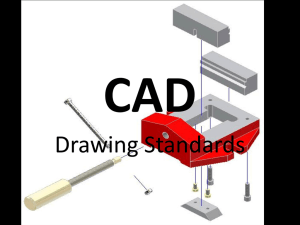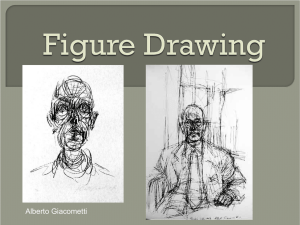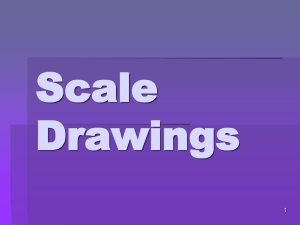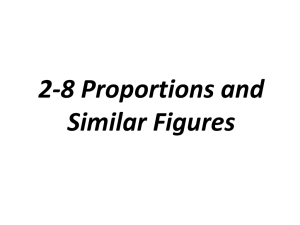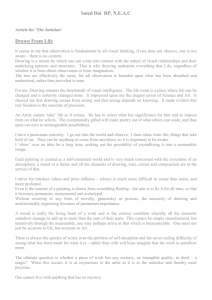Module 2 – Applications of Technical Drawing
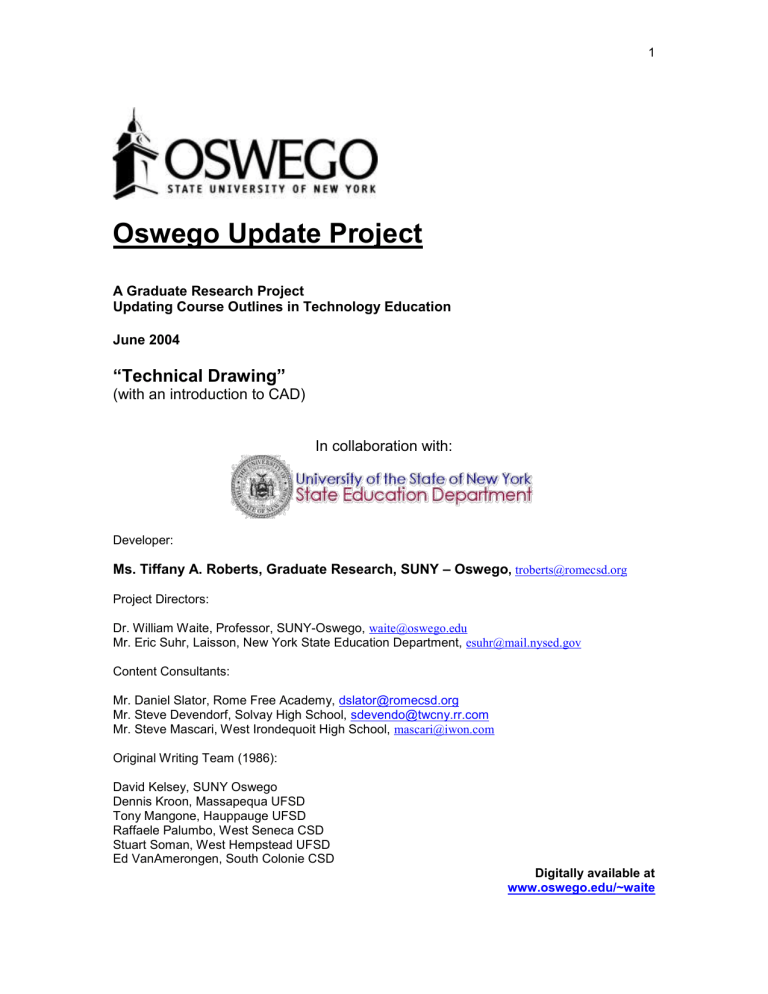
1
Oswego Update Project
A Graduate Research Project
Updating Course Outlines in Technology Education
June 2004
“Technical Drawing”
(with an introduction to CAD)
In collaboration with:
Developer:
Ms. Tiffany A. Roberts, Graduate Research, SUNY – Oswego
, troberts@romecsd.org
Project Directors:
Dr. William Waite, Professor, SUNY-Oswego, waite@oswego.edu
Mr. Eric Suhr, Laisson, New York State Education Department, esuhr@mail.nysed.gov
Content Consultants:
Mr. Daniel Slator, Rome Free Academy, dslator@romecsd.org
Mr. Steve Devendorf, Solvay High School, sdevendo@twcny.rr.com
Mr. Steve Mascari, West Irondequoit High School, mascari@iwon.com
Original Writing Team (1986):
David Kelsey, SUNY Oswego
Dennis Kroon, Massapequa UFSD
Tony Mangone, Hauppauge UFSD
Raffaele Palumbo, West Seneca CSD
Stuart Soman, West Hempstead UFSD
Ed VanAmerongen, South Colonie CSD
Digitally available at www.oswego.edu/~waite
2
Forward
The “Oswego Update Project” is a collaboration between SUNY Oswego and the NYS
Education Department to refresh and modernize existing Technology Education course outlines. New York State Learning Standards will be identified and organized.
The original work was a NYSED initiative during the transformation from Industrial Arts to Technology Education in the 1980s. These courses have proven to be very popular and most durable for the profession. In fact, many have been used as course models in other states.
Hundreds of sections are offered in New York state each year, according to the Basic
Educational Data System (BEDS). However, the objectives need to be revisited with a current eye, successful teaching strategies need to be surveyed in the field, bibliographies should be updated, and Internet resources added, as they were unavailable during the original project.
It is hoped that this graduate-level research endeavor will accomplish the following:
provide a solid graduate research project for the developers involved (learning by doing)
involve known, successful teachers as consultants to the process through a common interview template
honor the work and dedication of the original writing teams
refresh course objectives and teaching strategies
forge a more uniform format between and among course outlines
update the bibliography of each course to reflect the last ten years of literature review
include Internet resources both useful as general professional tools, and as specific content enhancement
develop an index showing how NYS M/S/T standards are accomplished for each course objective
The result will be an enhancement for graduate students at SUNY-Oswego, NYSED implementation goals, and Technology Education teachers in New York state. Course outlines will be digitally reproduced and made available through appropriate Internet and electronic media.
Dr. William Waite, Professor
SUNY Oswego, Dept. of Technology
School of Education
3
Overview of the Course
Technical drawing is a universal language and very important in today’s technological world. From the design phase to the construction phase, technical drawings are used to communicate ideas, concepts, and instructions from the drafter to the reader. Drafting is a graphic form of communication that allows people to share their ideas with others regardless of language barriers. Every line and symbol used in technical drawing has a specific meaning throughout the world. All occupations require the ability to interpret graphic forms of communication.
This course will provide a background in technical drawing and teach students basic drawing, tools and equipment, and applications of drawing skills. Students will actively pursue solutions to drafting problems that are concurrent to the needs of industry. Emphasis will be placed on communication of thoughts, ideas, and knowledge through technical drawing.
Course Goals
This curriculum will provide students with knowledge about the vast subject of technical drawing.
The three modules will provide the foundation, direct applications, and utilization of CAD to create technical drawings consistent with industry standards. Students who complete this course will be able to identify line types, dimension styles, drafting tools, multi-view drawings, and pictorial drawings with the knowledge acquired through instruction, demonstration, and homework.
Course Description
This curriculum is designed as a half-unit, 18-week course. The three modules develop student problem solving skills with emphasis placed upon technical drawing and s a universal language.
The focus is directed toward the application of the tools and processes of drafting and design in order to solve basic design problems. Course topics include: design processes, instrument drafting, and introduction to computer aided drawing (CAD), projections, sections and working drawings.
Course Skills, Knowledge, and Behaviors to be Developed
Students will develop the ability to:
Explain the history and importance of technical drawing as a universal language.
Create accurate sketches that communicate ideas to the reader.
Identify and utilize drafting tools to create high quality technical drawings.
Produce neat and rapid lettering on drawings.
Create one- and two-view drawings.
Properly dimension drawings to ANSI standards.
Properly position views in a three-view drawing.
Name two careers that utilize technical drawing skills.
Create simple and complex geometric constructions.
Accurately create sectional views.
Distinguish between the three pictorial drawing types.
Demonstrate proper drafting of auxiliary views.
Reproduce a technical drawing.
Identify computer components.
Differentiate between different types of computers.
Produce drawings utilizing a CAD program.
Content Outline
Module 1.0 – Introduction to Basic Technical Drawing
1.1. Introduction
1.1.1. Historical
1.1.1.1. Cave drawing
1.1.1.2. Hieroglyphics
1.1.1.3. DaVinci (theory of perspective)
1.1.1.4. Descriptive geometry
1.1.1.5. Blueprinting
1.1.1.6. Drafting machine/parallel rule
1.1.1.7. American National Standards Institute/American Society of Mechanical
Engineers
1.1.1.8. Computer-aided drafting and design
1.1.2. Technical Drawing Terms
1.1.2.1. Mechanical drawing
1.1.2.2. Engineering drawing
1.1.2.3. Technical drawing
1.1.2.4. Blueprint reading
1.1.3. Meaning of Technical Drawing
1.1.3.1. Definition
1.1.3.2. Purpose
1.1.4. Types of Technical Drawing
1.1.4.1. Architectural
1.1.4.2. Structural
1.1.4.3. Machine
1.1.4.4. Sheet metal
1.1.4.5. Electrical
1.1.4.6. Aeronautical
1.1.4.7. Civil
1.1.4.8. Marine
1.1.5. Technical Drawing as a Universal Language
1.1.5.1. Definition
1.1.5.2. World acceptance
1.1.5.3. Graphic Communication
1.1.5.4. Using drawings vs. foreign language
1.1.5.5. Technical world usage
1.1.5.6. Language of Industry
1.1.5.7. Artistic versus Technical Drawing
1.1.5.7.1. Definitions
1.1.5.7.2. Differences
1.1.5.7.3. Similarities
1.1.5.7.4. Need for both
1.1.6. Intended Outcomes for Technical Drawing
1.1.6.1. Technique
1.1.6.2. Accuracy
1.1.6.3. Neatness
1.1.6.4. Speed
1.2. Sketching
1.2.1. Purpose
1.2.1.1. Communication
1.2.1.2. Idea formation
1.2.1.3. Ease of design changes/modifications
1.2.1.4. Visual record
1.2.2. Sketching Equipment
4
1.2.2.1. Paper
1.2.2.2. Pencils
1.2.2.3. Eraser
1.2.3. Techniques
1.2.3.1. Freehand lines
1.2.3.2. Straight lines
1.2.3.3. Arcs/circles
1.2.3.4. Ellipses, squares, and cubes
1.2.4. Estimation
1.2.4.1. Blocking horizontal/vertical lines
1.2.4.2. Transferring distances
1.2.4.3. Drawing by sight
1.2.5. Levels
1.2.5.1. Temporary
1.2.5.2. Permanent
1.2.5.3. Presentation
1.2.6. Sketching an Object
1.2.6.1. Styles
1.2.6.1.1. Pictorial
1.2.6.1.2. Oblique
1.2.6.1.3. Isometric
1.2.6.2. Visualization of single view
1.3. Drafting Tools/Equipment and Materials
1.3.1. Drawing Equipment
1.3.1.1. Equipment used by draftspersons
1.3.1.1.1. T-square
1.3.1.1.2. Triangle
1.3.1.1.3. Compass
1.3.1.1.4. Etc.
1.3.1.2. Purpose of each item
1.3.1.3. Proper use of each item
1.3.1.4. Scales
1.3.1.4.1. Types of scales
1.3.1.4.1.1. Draftsmen
1.3.1.4.1.2. Engineer
1.3.1.4.1.3. Architect
1.3.1.4.1.4. Metric
1.3.1.4.2. Reading a scale
1.3.1.4.3. Using a scale
1.3.1.4.4. Proper measurement techniques
1.3.2. Drafting Media
1.3.2.1. Drawing paper
1.3.2.2. Tracing paper (vellum)
1.3.3. Drawing Pencils
1.3.3.1. Types
1.3.3.2. Hardness/Softness
1.3.3.3. Use based on lead type
1.3.3.4. Sharpening
1.3.4. Alphabet of Lines
1.3.4.1. Definition
1.3.4.2. Purpose of each line
1.3.4.2.1. Border
1.3.4.2.2. Hidden
1.3.4.2.3. Object
1.3.4.2.4. Etc.
1.3.4.3. Pencil selection and line construction
5
1.3.5. Drawing Lines with Instruments
1.3.5.1. Horizontal, Vertical, Inclined, Parallel, and Perpendicular Lines
1.3.5.2. T-square use
1.3.5.3. Triangle use
1.3.5.4. Using T-squares and triangles
1.3.5.4.1. Creating angles with multiple triangles
1.3.5.4.2. Measuring angles
1.3.6. Constructing Circles and Irregular Curves
1.3.6.1. Compass
1.3.6.2. French curve
1.3.6.3. Flexible curve
1.3.6.4. Circle templates
1.3.6.5. Giant bow compass
1.3.7. Technical Drawing in Industry
1.3.7.1. Designers, engineers, etc.
1.3.7.2. Usage of technical drawing
1.3.7.3. Time efficiency
1.3.7.3.1. Automatic pencil
1.3.7.3.2. Ames Lettering Guide
1.3.7.3.3. Templates
1.3.7.4. Work characteristics
1.4. Lettering
1.4.1. Origin of Letters
1.4.1.1. Pictograph
1.4.1.2. History
1.4.1.3. Need for a standard
1.4.2. Lettering Forms/Styles
1.4.2.1. Roman
1.4.2.2. Gothic
1.4.2.3. Text
1.4.3. Uniformity
1.4.3.1. Line thickness
1.4.3.2. Slant
1.4.3.2.1. Vertical
1.4.3.2.2. Inclined
1.4.3.3. Uppercase/lowercase
1.4.3.4. Numbers/fractions
1.4.4. Technique
1.4.4.1. Pencil choice
1.4.4.2. Pencil sharpening
1.4.5. Guidelines
1.4.5.1. Purpose
1.4.5.2. Spacing
1.4.5.3. Devices
1.4.6. Composition of Letters, Numbers, Fractions, and Words
1.4.6.1. Width and height ratios for letters/numbers
1.4.6.2. Stroke sequence
1.5. One- and Two-View Drawings
1.5.1. Purpose
1.5.1.1. Simplicity
1.5.1.2. No duplication
1.5.2. Visualization
1.5.2.1. Selecting the view to draw
1.5.2.1.1. most detail
1.5.2.1.2. most measurements
1.5.2.2. Object contours
6
1.5.2.3. Hidden lines
1.5.2.4. Center lines
1.5.3. Implementation
1.5.3.1. Using object lines to create the view
1.5.3.2. Drawing center lines
1.5.3.3. Drawing hidden lines
1.5.3.4. Appropriate line weights
1.6. Dimensioning
1.6.1. ANSI Standards and Procedures
1.6.1.1. Dimension/extension lines
1.6.1.2. Line weights
1.6.1.3. Placement
1.6.1.4. Spacing
1.6.1.5. Arrowheads
1.6.1.6. When to use inch marks
1.6.1.7. Lettering figures
1.6.1.8. Note placement
1.6.1.9. Leaders
1.6.2. Size Dimensions Contrasting Location Dimensions
1.6.2.1. Size dimensions
1.6.2.2. Location dimensions
1.6.2.3. Tolerancing
1.6.3. Dimensioning Geometric Figures
1.6.3.1. Cylinders
1.6.3.2. Holes
1.6.3.3. Cone
1.6.4. Specialized Dimensions
1.6.4.1. Angles
1.6.4.2. Arcs
1.6.4.3. Fillets/rounds
1.6.4.4. Mating parts
1.6.5. Notes
1.6.5.1. General
1.6.5.2. Local
1.6.5.3. Leader usage
1.7. Three-View Drawings
1.7.1. Purpose
1.7.1.1. Detailed visualization
1.7.1.2. Method of communication
1.7.1.3. Universal language
1.7.2. Visualization and Implementation
1.7.2.1. Views of an object
1.7.2.2. Viewing an object abstractly
1.7.2.3. Visualizing and drawing each view
1.7.2.4. Glass Box
1.7.3. Planes of Projection
1.7.3.1. Top view and dimensions
1.7.3.1.1. Width
1.7.3.1.2. Depth
1.7.3.2. Front view and dimensions
1.7.3.2.1. Width
1.7.3.2.2. Height
1.7.3.3. Right side view and dimensions
1.7.3.3.1. Height
1.7.3.3.2. Depth
1.7.4. Relationship of Views
7
1.7.4.1. Placement
1.7.4.2. Alignment
1.7.4.3. Shared dimensions
1.7.4.3.1. Height
1.7.4.3.1.1. Front
1.7.4.3.1.2. Right side
1.7.4.3.2. Width
1.7.4.3.2.1. Top
1.7.4.3.2.2. Front
1.7.4.3.3. Depth
1.7.4.3.3.1. Top
1.7.4.3.3.2. Right side
1.7.4.4. Spacing
1.7.5. Using Different Line Types
1.7.5.1. Construction lines
1.7.5.1.1. Purpose
1.7.5.1.2. Line weight
1.7.5.2. Object lines
1.7.5.2.1. Purpose
1.7.5.2.2. Line weight
1.7.5.3. Hidden lines
1.7.5.3.1. Purpose
1.7.5.3.2. Line Weight
1.7.5.3.3. Dashes and spaces
1.7.5.4. Center lines
1.7.5.4.1. Purpose
1.7.5.4.2. Line Weight
1.7.5.4.3. Dashes and spaces
1.7.5.4.4. Views containing circles/holes/bores
1.7.6. Centering a Drawing on the Page
1.8. Career Exploration
1.8.1. Careers in Technical Drawing
1.8.2. Job Categories/Job Descriptions
1.8.3. Availability
1.8.4. Benefits/Environment
1.8.5. Opportunities for Advancement/Job Security
1.8.6. Required Education and Training
8
Module 2.0 – Applications of Technical Drawing
2.1 Geometric Construction
2.1.1 Geometry in Technical Drawing
2.1.1.1 Instrument use
2.1.1.2 Solving geometric problems
2.1.1.3 Accuracy of geometric constructions
2.1.2 Geometric Shapes – Definition and Construction
2.1.2.1 Basic Geometric Shapes
2.1.2.1.1 Points
2.1.2.1.2 Lines
2.1.2.1.2.1 Straight
2.1.2.1.2.2 Parallel
2.1.2.1.2.3 Perpendicular
2.1.2.1.2.4 Curved
2.1.2.1.3 Angles
2.1.2.1.3.1 Acute
2.1.2.1.3.2 Right
2.1.2.1.3.3 Obtuse
2.1.2.1.3.4 Complementary
2.1.2.1.3.5 Supplementary
2.1.2.1.4 Circles
2.1.2.1.4.1 Circumference
2.1.2.1.4.2 Diameter
2.1.2.1.4.3 Concentric
2.1.2.1.4.4 Eccentric
2.1.2.1.5 Triangles
2.1.2.1.5.1 Right
2.1.2.1.5.2 Equilateral
2.1.2.1.5.3 Isosceles
2.1.2.1.5.4 Scalene
2.1.2.1.6 Polygons
2.1.2.1.6.1 Pentagon
2.1.2.1.6.2 Hexagon
2.1.2.1.6.3 Octagon
2.1.3 Geometric Problems – Definitions and Procedures
2.1.3.1 Bisecting a line
2.1.3.2 Dividing a line into equal segments
2.1.3.3 Transferring angles and shapes
2.1.3.4 Bisecting angles
2.1.3.5 Polygons
2.1.3.5.1 Circumscribing
2.1.3.5.2 Inscribing
2.1.3.6 Transferring an arc through three given points
2.1.3.7 Drawing a circle tangent to a line
2.1.3.8 Drawing tangent arcs
2.1.3.8.1 Two straight lines
2.1.3.8.2 Line and arc
2.1.3.8.3 Two other arcs
2.1.3.9 Drawing an ellipse
2.1.3.9.1 Concentric circles
2.1.3.9.2 Four center points
2.2 Sectioning
2.2.1 Purpose
2.2.1.1 More detailed then multi-view
2.2.1.2 Preferred communication method
9
2.2.1.3 Visualization of sections
2.2.2 Special Terms
2.2.2.1 Viewpoint/direction of sight
2.2.2.2 Section lines
2.2.2.3 Cutting plane line
2.2.2.4 Break lines
2.2.2.5 Ribs/webs
2.2.3 Types of Section Views
2.2.3.1 Full
2.2.3.2 Half
2.2.3.3 Removed
2.2.3.4 Revolved
2.2.3.5 Partial
2.2.3.6 Broken out
2.2.3.7 Rotated
2.2.3.8 Assembly
2.2.3.9 Ribs and spikes
2.2.4 Section Lines
2.2.4.1 Angle
2.2.4.2 Direction
2.2.4.3 Line weight
2.2.4.4 Spacing
2.2.5 Symbols
2.2.5.1 General (cast iron)
2.2.5.2 Special materials
2.2.6 Breaks
2.2.6.1 Purpose
2.2.6.2 Round objects
2.2.6.3 “S” break with compass/template
2.2.6.4 Freehand “s” break
2.2.6.5 metal/wood objects
2.2.6.6 Long and short
2.2.7 Dimensioning
2.2.7.1 General
2.2.7.2 Over section lines
2.2.7.3 Clarity
2.2.8 Selection
2.3 Isometric Views
2.3.1 Pictorials
2.3.1.1 Definition
2.3.1.2 Importance
2.3.1.3 Types
2.3.1.3.1 Isometric
2.3.1.3.2 Oblique
2.3.1.3.3 Perspective
2.3.2 Drawing Equipment
2.3.2.1 30/60/90 triangle
2.3.2.2 Compass
2.3.2.3 Isometric templates
2.3.2.4 Cross-section paper
2.3.3 Isometric Sketching
2.3.3.1 Base line
2.3.3.2 Isometric axis
2.3.3.3 Height, width, depth
2.3.3.4 ellipses, arcs, curves
2.3.3.5 angles
10
2.3.4 Mechanical Isometric Drawing
2.3.4.1 Block shapes (isometric box)
2.3.4.2 Major and minor axis
2.3.4.3 Height, width, depth
2.3.4.4 Angles and non isometric lines
2.3.4.5 Ellipse with compass
2.3.4.6 Ellipse with template
2.3.4.7 Sectioning
2.3.4.8 Dimensioning
2.3.5 Shading
2.3.5.1 Purpose
2.3.5.2 Pencil
2.3.5.3 Ink
2.3.5.4 Technique
2.3.6 Production Illustration
2.3.6.1 Purpose
2.3.6.2 Assembly drawings (isometric)
2.3.6.3 Sectional drawings (isometric)
2.4 Auxiliary Views
2.4.1 Purpose
2.4.1.1 Definition
2.4.1.1.1 Primary
2.4.1.1.2 Secondary
2.4.1.2 Reasons for use
2.4.2 Inclined Surfaces
2.4.2.1 Definition
2.4.2.2 Poor view in regular views
2.4.3 Three Auxiliary Views
2.4.3.1 Depth
2.4.3.2 Height
2.4.3.3 Width
2.4.4 Drawing Primary Auxiliary Views
2.4.4.1 Line of sight
2.4.4.2 Projection lines
2.4.4.3 Reference plane
2.4.4.4 Perpendicular projections
2.4.4.5 Point transfer
2.4.4.6 View completion
2.5 Drawing Reproduction
2.5.1 Drawing Surfaces
2.5.1.1 Opaque
2.5.1.2 Translucent
2.5.2 Reproduction Processes
2.5.2.1 Blueprint
2.5.2.2 Diazo
2.5.2.3 Electrostatic
2.5.2.4 Photographic
2.5.3 Factors to Consider
2.5.3.1 Quality
2.5.3.2 Size
2.5.3.3 Speed
2.5.3.4 Cost
2.5.3.5 Color
11
Module 3.0 – Computer Aided Drafting in Technical Drawing
1.1. Computer Drafting Equipment
1.1.1. Keyboard
1.1.2. Monitor
1.1.3. Storage Device
1.1.4. Processor
1.1.5. Software
1.2. . Types of Computers
1.2.1. Abacus
1.2.2. Electronic
1.2.2.1. Mainframe
1.2.2.2. Personal
1.3. How CAD Works
1.3.1. Coordinate Systems
1.3.1.1. Absolute
1.3.1.2. Relative
1.3.1.3. Polar
1.3.2. Menus
1.4. Basic Commands
1.4.1. Line
1.4.2. Circle
1.4.3. Dimensioning
1.5. Working Drawings
1.6. Plotting
12
13
General Instructional Strategies
Technical Drawing is an important course in which students learn the necessary skills to become successful drafters. As the industry changes it seems that the shift is beginning from mechanical drawing to computer-aided drawing.
The majority of this course would be taught at drafting tables where students would acquire knowledge and skills in hand drafting applications. The last segment of the course would be spent learning basic CAD applications.
The following list outlines general materials that would be desirable in a Technical
Drawing laboratory:
15 – 20 drafting tables equipped with drafting arms (1 per student)
15 - 20 IBM Computers (1 per student)
AutoCAD 2002 software
Laser Printer
Color Plotter
Drafting Equipment
Triangles
30,60,90
45,90
Draftsmen Scales
Compasses
French Curves
Pencils
H
HB
F
Erasers
Drafting Media
11 x 17
8 ½ x 11
vellum
bond
14
Module 1 – (10 Weeks)
Introduction to Basic Technical Drawing
Students will develop the ability to:
1. Explain the use of technical drawing as a universal language and the
2.
3. need for a written form of communication.
Quickly and accurately produce legible alphanumeric lettering.
Utilize sketching techniques to produce rapid drawings that convene a message to the viewer.
4.
5.
6.
Properly use the standard drafting equipment in industry to develop aesthetically pleasing drawings.
Utilize standard dimensioning techniques to accurately communicate the specifications of each part of a drawing.
Understand the importance of technical drawing and it’s presence in current employment opportunities.
Performance Indicators/Supporting Competencies
Topic: Introduction
Students will develop the ability to:
1. Prepare a written/oral presentation on the development of technical drawing.
2. Articulately describe the similarities and differences between technical drawing and artistic drawing.
Topic: Sketching
Students will develop the ability to:
1. Use rapid visualization techniques to convey ideas.
2. Replicate objects accurately using proper sketching techniques.
Topic: Drafting Tools/Equipment and Materials
Students will develop the ability to:
1. Select and describe appropriate drafting tools.
2. Utilize the proper lead type for each application of technical drawing.
3. Accurately read each type of scale.
4. Use drafting instruments to complete drawing assignments.
5. Identify and replicate each line in the Alphabet of Lines
Topic: Lettering
Students will develop the ability to:
1. Identify different styles of lettering and explain the differences in style.
2. Explain the need for uniformity in lettering.
3. Choose the proper pencil to create neat and accurate lettering.
Topic: One- and Two-View Drawings
Students will develop the ability to:
1. Identify when a one or two-view drawing is the appropriate style to communicate an idea.
2. Understand the purpose and proper usage of hidden and center lines in one- and twoview drawings.
3. Create one- and two-view drawings based on information provided by instructor.
Topic: Dimensioning
Students will develop the ability to:
1. Use proper lead types to create dimension lines, extension lines, and arrowheads.
2. Describe the purpose of a leader and indicate proper leader placement.
15
3. Properly dimension drawings that are in accordance with ANSI standards.
Topic: Three-View Drawings
Students will develop the ability to:
1. Identify the basic views that are used in a three-view drawing.
2. Visualize the three views of an object in order to accurately communicate the important features in a three-view drawing.
3. Describe the relationship of the views.
4. Understand the purpose and proper usage of hidden and center lines in three-view drawings.
Topic: Career Exploration
Students will develop the ability to:
1. Identify the careers that utilize/require technical drawing skills.
2. Determine the salary of careers that involve technical drawing.
Suggested Specific Instructional Strategies
Topic: Introduction
1. Create a mural with the class using cave drawing or hieroglyphics and compare with modern drafting techniques. Discuss the effectiveness of the technical drawing.
2. Show examples of both excellent and poor technical drawings. Have students explain the reasons why each drawing is acceptable or unacceptable
Topic: Sketching:
1. Demonstrate sketching techniques.
2. Discuss the rapid visualization process.
3. Provide students with sketching problem handouts in varying levels of difficulty.
Topic: Drafting Tools/Equipment and Materials
1. Demonstrate the proper set-up and use of each piece of drafting equipment. Explain the importance of each piece in relation to proper drawing construction.
2. Demonstrate proper line construction and appropriate pencil choice.
3. Assign a drafting problem that requires students to scale the object up or down.
Topic: Lettering
1. Present students with problems involving different lettering styles.
2. Have students practice form, spacing, and composition.
Topic: One- and Two-View Drawings
1. Have students use one- and two-view drawings founding books and magazines to create a poster indicating good and bad techniques.
2. Present students with objects to be drawn as one- or two-view drawings. Assist students with visualization and implementation of hidden and center lines.
Topic: Dimensioning
1. Demonstrate proper creation of dimension lines, extension lines, leaders, and arrowheads.
2. Provide students with a copy of ANSI standards.
Topic: Three-View Drawings
1. Discuss the use and importance of three-view drawings in industry.
2. Present students with an object and have them create a three-view drawing that utilizes proper layout, dimensioning, and line types to accurately communicate the object to the person viewing the drawing.
16
Topic: Career Exploration
1. Discuss the technical drawing skills that are present in various jobs in industry.
2. Have students research a career that requires technical drawing skills and submit a written or oral report.
Module 2 – (7 Weeks)
Applications of Technical Drawing
Students will develop the ability to:
1. Identify and construct geometric objects.
2. Utilize conventional drafting techniques to solve geometric construction problems.
3.
4.
Explain the function of an auxiliary view.
Use reproduction equipment to reproduce a drawing.
Performance Indicators/Supporting Competencies
Topic: Geometric Construction
Students will develop the ability to:
1. Define various geometric shapes.
2. Accurately reproduce geometric shapes using proper construction techniques.
Topic: Sectioning
Students will develop the ability to:
1. Describe how section drawings provide the most amount of detail to the reader.
2. Understand the purpose of a cutting plane line and how to produce a cutting plane line.
3. Properly space and draw section lines on a sectional view.
4. List and describe the various section views.
Topic: Isometric Views
Students will develop the ability to:
1. Identify and differentiate the three pictorial drawings.
2. Properly use drafting tools to produce isometric drawings.
3. Construct an isometric ellipse utilizing a compass.
Topic: Auxiliary Views
Students will develop the ability to:
1. Explain the importance of an auxiliary view.
2. Properly use dividers to transfer measurements from an original view to an auxiliary view.
Topic: Drawing Reproduction
Students will develop the ability to:
1. Name and describe the various reproduction processes and mediums.
2. Successfully reproduce a drawing using the processes available.
Suggested Specific Instructional Strategies
Topic: Geometric Construction
1. Have geometric construction problems of various skill levels to allow each student to progress at his or her own pace.
2. Demonstrate the proper solutions to each geometric construction and assist students with understanding the proper technique.
17
Topic: Sectioning
1. Create a poster to be hung in the classroom that models proper sectioning techniques and applications. Include examples of exceptional student work.
2. Present the students with objects that are cut to demonstrate the various section drawings. Have students create section drawings that correspond with each object.
Topic: Isometric Views
1. Discuss the three types of pictorial drawings and demonstrate proper construction of each. Include the value of a pictorial in graphic communication and how to determine when a pictorial is the best method of graphic communication for a specific application.
2. Students will utilize information provided in three-view drawings to produce accurate isometric drawings.
Topic: Auxiliary Views
1. Discuss the purpose and importance of auxiliary views in graphic communication.
2. Present samples of the three auxiliary views.
3. Demonstrate the proper technique of transferring measurements with dividers.
Topic: Drawing Reproduction
1. Discuss the drawing reproduction processes of both the past and present. Show examples of technical drawings that have been reproduced by each method and list the advantages and disadvantages of each.
2. Demonstrate how to use reproduction equipment that is present in laboratory. Have students reproduce a finished technical drawing.
Module 3 - (3 Weeks)
Computer Aided Drafting in Technical Drawing
Students will develop the ability to:
1. Identify the components of a computer system.
2.
3.
Differentiate between various coordinate systems.
Construct basic shapes utilizing a CAD system.
4.
5.
Properly dimension a drawing created in CAD.
Plot a drawing created in CAD.
Performance Indicators/Supporting Competencies
Topic: Computer Drafting Equipment
Students will develop the ability to:
1. Identify the components of a computer.
2. Describe the specific type of software utilized for CAD.
Topic: Types of Computers
Students will develop the ability to:
1. Describe the evolution of the computer system.
2. Properly utilize a personal computer.
Topic: How CAD Works
Students will develop the ability to:
1. Use coordinate systems to determine point location.
2. Perform basic commands utilizing the menus.
3. Produce and properly plot a working drawing.
18
Suggested Specific Instructional Strategies
Topic: Computer Drafting Equipment
1. Create a poster that has all computer parts on it and create an identical worksheet. Label and describe the importance of each.
2. Present a brief background on the specific CAD software.
Topic: Types of Computers
1. Show abacus or picture of abacus and explain proper operation.
2. Show and demonstrate the features, advantages, and limitations of today’s computers.
Topic: How CAD Works
1. Demonstrate coordinate systems
2. Creation of objects in CAD using simple drawing features.
3. Demonstrate how to properly plot a drawing.
19
Bibliography
Brown, W., Kicklighter, C. (1995). Drafting for industry. Tinley Park, IL: Goodheart-Willcox Co.
ISBN: 1566370485
Davis, P., Juneau, K. (1999). Technical drawing. Upper Saddle River, NJ: Prentice Hall. ISBN:
0130259543
Dennison, J., Johnson, C. (2003). Technical illustration: Techniques and applications. Tinley
Park, IL: Goodheart-Willcox Co. ISBN: 1566378710
Giesecke, F., Spenser, Dygdon, Mitchell, Hill, Novak (1999). Technical drawing. Upper Saddle
River, NJ: Prentice Hall. ISBN: 013022569X
Giesecke, F., Mitchell, A., Spencer, H., Hill, I., Dygdon, J., Novak, J., Hill, I.L. (2002). Technical drawing (12 th Edition). Upper Saddle River, NJ: Prentice Hall. ISBN: 0130081833
Goetsch, D.E., Nelson, J., Chalk, W., Goetsch, D.L. (1999). Technical drawing, 4E.
Independence, KY: Delmar Learning. ISBN: 076680531X
Jefferis, A. (2002). Commercial drafting and detailing. Independence, KY: Delmar Learning.
ISBN: 0766838862
Walker, J. (2000). Exploring drafting. Tinley Park, IL: Goodheart-Willcox Co.
ISBN: 1566375657
Wallach, P. (2003). Fundamentals of modern drafting. Independence, KY: Delmar Learning.
ISBN: 1401809464
Spencer, H., Dygdon, J., Novak, J. (1995). Basic technical drawing 6 th edition. New York:
McGraw-Hill. ISBN: 0026856603
Title
DVD, VHS, and Other Instructional Technology Resources
Overview to Drafting Video
Vendor
Hearlihy
Cost
$69.95
Length
15 minutes
Overview to CAD Video Hearlihy
Education & Career Choices Hearlihy
In Drafting Video
Drafting Tools & Equipment
Part 1
Hearlihy
$69.95
$69.95
$69.95
15 minutes
15 minutes
30 minutes
Drafting Tools & Equipment
Part 2
Hearlihy
Basic Drafting Principles Video Hearlihy
Dimensioning Video Hearlihy
Hearlihy Multiview Drawings Video
Section Views Video Hearlihy
Hearlihy Drafting for Design
Technology Video
Scale Reading CD-ROM
Introduction to Drafting
CD-ROM
Hearlihy
Hearlihu
$69.95
$69.95
$69.95
$69.95
$69.95
$89.95
$99.95
30 minutes
30 minutes
30 minutes
30 minutes
30 minutes
25 minutes
$89.95 (single)/$349.00 (site)
20
Appendices
General Web Resources
Academy of Applied Science (AAS)
American Association for the Advancement of Science
American Chemical Society (ACS)
American Society of Mechanical Engineers (ASME)
ASEE EngineeringK12 Center
Association for Career and Technical Education (ACTE)
Council on Technology Teacher Education (CTTE)
Dr. Waite's SUNY Oswego Academic Web Site
Einstein Project
Electronic Industries Foundation
Epsilon Pi Tau Honorary Fraternity in Technology
Florida Technology Education Association
For Inspiration and Recognition of Science and Technology (FIRST)
Four County Technology Association (Rochester Area)
Future Scientists and Engineers of America (FSEA)
History of Education - Selected Moments of 20th Century
History of Science Society
Inner Auto
Innovation Curriculum Online Network
Institute for Electrical and Electronic Engineers (IEEE)
International Society for Technology in Education
International Technology Education Association
JETS
Journal of Technology Education
Journal of Technology Education
KISS Institute for Practical Robotics (KIPR)
Microsoft Educator Resources
Mohawk Valley Technology Education Association
Montgomery Public Schools
NASA - Education Program
Nassau Technology Educators Association
National Academy of Engineering
National Academy of Engineering: TECHNICALLY SPEAKING
National Aeronautics and Space Administration (NASA)
National Renewable Energy Laboratory (NREL)
National Research Council
21
National Science Foundation
National Society of Professional Engineers
New York State Technology Education Association
Niagara County & Western New York TEA
Ohio State University
Oswego Technology Education Association
Project Lead The Way
Sills USA
Society for Philosophy and Technology
Society for the History of Technology
Suffolk Technology Education Association
SUNY Oswego Dept of Technology
Teacher Certification Office NYS
TECH CORPS
Tech Learning
Techne Journal
Technology for All Americans Project (standards)
Technology Student Association
Technology Student Association (TSA)
The Learning Institute of Technology Education (LITE)
TIES Magazine
U.S. Department of Education
Specific Web Resources http://www.adda.org/ros/ros.htm
http://www4.district125.k12.il.us/faculty/djohanns/TechEdHomePage/TDProgram.html
http://www.geocities.com/tech_ed_2000/units/wadd/drawing.htm
http://www.ider.herts.ac.uk/school/ http://ghstechdraw.com/main.html
22
23
Appendix A - Correlation Matrix with NYS Learning Standards for Math, Science, and Technology
(Complete text of standards available on line at : www.emsc.nysed.gov
Go to MST icon)
Content Standards Performance
Standards
Standard 1
“Analysis, Inquiry, and
Design”
Modules Within This Course
Mathematical Module 2 – Applications of Technical Drawing analysis
Scientific inquiry Module 2 – Applications of Technical Drawing
Engineering design Module 1 – Intro to Basic Technical Drawing
Module 2 – Applications of Technical Drawing
Module 3 – CAD in Technical Drawing
Standard 2
“Information Systems”
Standard 3
“Mathematics”
Retrieve
Process
Communicate
Impacts
Limitations
Ethics
Module 1 – Intro to Basic Technical Drawing
Module 1 – Intro to Basic Technical Drawing
Module 1 – Intro to Basic Technical Drawing
Module 2 – Applications of Technical Drawing
Module 3 – CAD in Technical Drawing
Module 1 – Intro to Basic Technical Drawing
Module 2 – Applications of Technical Drawing
Module 3 – CAD in Technical Drawing
Module 1 – Intro to Basic Technical Drawing
Module 2 – Applications of Technical Drawing
Module 3 – CAD in Technical Drawing
Module 3 – CAD in Technical Drawing
Module 2 – Applications of Technical Drawing Mathematical reasoning
Number and numeration
Standard 4
“Science”
Operations
Modeling
Measurement
Uncertainty
Patterns
Module 1 – Intro to Basic Technical Drawing
Module 2 – Applications of Technical Drawing
Module 3 – CAD in Technical Drawing
Module 1 – Intro to Basic Technical Drawing
Module 2 – Applications of Technical Drawing
Module 3 – CAD in Technical Drawing
Module 1 – Intro to Basic Technical Drawing
Module 2 – Applications of Technical Drawing
Module 3 – CAD in Technical Drawing
Module 1 – Intro to Basic Technical Drawing
Module 2 – Applications of Technical Drawing
Module 3 – CAD in Technical Drawing
Module 1 – Intro to Basic Technical Drawing
Module 2 – Applications of Technical Drawing
Module 3 – CAD in Technical Drawing
Module 2 – Applications of Technical Drawing
Physical setting Module 1 – Intro to Basic Technical Drawing
Living environment Module 1 – Intro to Basic Technical Drawing
Standard 5
“Technology”
Standard 6 –
“Interconnectiveness:
Common Themes”
Standard 7 -
“Interdisciplinary
Problem Solving”
Engineering design Module 1 – Intro to Basic Technical Drawing
Module 2 – Applications of Technical Drawing
Module 3 – CAD in Technical Drawing
Tools, resources, and technological
Module 1 – Intro to Basic Technical Drawing
Module 3 – CAD in Technical Drawing processes
Computer Module 3 – CAD in Technical Drawing technology
Technological systems
History of technology
Impacts
Management
Systems thinking
Models
Magnitude and
Module 2 – Applications of Technical Drawing
Module 1 – Intro to Basic Technical Drawing scale
Optimization
Equilibrium and stability
Module 1 – Intro to Basic Technical Drawing
Module 2 – Applications of Technical Drawing
Patterns of change Module 1 – Intro to Basic Technical Drawing
Module 1 – Intro to Basic Technical Drawing
Connections
Work habits
Skills and strategies
Module 3 – CAD in Technical Drawing
Module 1 – Intro to Basic Technical Drawing
Module 3 – CAD in Technical Drawing
Module 3 – CAD in Technical Drawing
Module 3 – CAD in Technical Drawing
Module 1 – Intro to Basic Technical Drawing
Module 2 – Applications of Technical Drawing
Module 3 – CAD in Technical Drawing
Module 1 – Intro to Basic Technical Drawing
Module 2 – Applications of Technical Drawing
Module 3 – CAD in Technical Drawing
Module 1 – Intro to Basic Technical Drawing
Module 2 – Applications of Technical Drawing
Module 3 – CAD in Technical Drawing
24
Appendix B - Examples of Instructional Materials
25
26
Drafting media:
Drawing Paper:
White – display drawings
Cream – greatest preference
Green – lessen eyestrain
Strong fibers that give superior erasing qualities, folding strength and toughness
Will not discolor with age
ANSI:
A. *8 ½ x 11” – basic sheet size
B. *11 x 17”
C. 17 x 22”
D. 22 x 34
E. 34 x 44
All of these sizes can be cut from standard rolls of paper without waste (24” and 36” rolls)
Vellum:
Thin transparent paper on which drawings are made for the purpose of reproducing by blueprinting or other processes
Tracing paper threaded with waxes or oils to become more transparent
Paper Placement:
Place the paper fairly close to the working edge of the board (1 ½ - 2”) – decreases error from “swing” of T-Square blade
Place equally far from top and bottom of board
Hold paper steady with one hand and slide T-Square to the middle of the paper
Smooth the paper from the center and fasten upper left and lower right corners
Fasten remaining corners
Line up top of paper with T-Square blade
Alphabet of Lines:
Technical drawing is a universal language of industry and is governed by the American
National Standards Institute (ANSI). Each line on a drawing has a definite meaning and is drawn in a certain way.
There are three distinct thicknesses of lines:
Widths are generally of ratio of 2 to 1.
.3mm minimum for thin lines
.6mm minimum for thick lines
Thick
Medium
Thin
All lines should be clean cut, dark, and uniform throughout the drawing (with the exception of construction lines) and properly spaced
Thick:
.6mm
F or H pencil
Border lines
Visible lines (Object Lines) o Should be the outstanding feature on the drawing o Outline of the object o Shows visible edges and surfaces o Thick o dark
Cutting plane lines o Locates the plane of projection for section or cut-away views
Short-break lines o Used to show a break on a small object o Line thickness is .3mm
Medium:
Hidden lines o Thin o Dark o 1/8” dashes o 1/16 in between the dashes
Thin:
.3mm
2H pencil
Long-break lines o Used to show a break on an Overly large object o Line thickness is .5mm
Section lines o Shows solid areas of an object
Center lines o Should be as dark as the visible or hidden lines o Used to represent an axis of symmetry
27
28 o Always used for circles and arcs to locate their centers o o Thin o dark
Dimension lines o A line or lines that extend from an object to help better portray a dimension by eliminating clutter and crowding next to the object being dimensioned
Extension lines o A line or lines that extend from an object to help better portray a dimension by eliminating clutter and crowding next to the object being dimensioned
Phantom lines
All lines except construction lines should be dense black so that they will be clearly reproduced by blueprinting or copying. The contrast in line type should come from the thickness, not the darkness.
Construction lines are extremely light, so light that they can not be seen when the paper is held at arm’s length. Use a hard pencil, such as 4H. These lines are used to “block in” or construct a drawing before the lines are made heavy. Construction lines are also used as guide lines for lettering.
Hidden lines are dashed lines that represent an edge or surface that cannot be seen in the view.
29
Making a GLASS BOX
Measure 9” horizontally on the bottom of the paper, make a tiny mark
Measure 3” to the right and 3” to the left of the tiny mark, draw 2 vertical lines the height of the paper
Measure vertically and mark every 3”
Draw horizontal lines at each 3” mark
Measure 3” to the right of where the bottom horizontal line intersects with the vertical line on the right side of the paper, draw a vertical line between the two horizontal lines
Measure 3” to the left of where the bottom horizontal line intersects with the vertical line on the left side of the paper, draw a vertical line between the two horizontal lines
Label
Cut
Tape
Glass Box
REVIEW
OF
DRAWING
STYLES
Technical Drawing
Rome Free Academy
Ms. Roberts
Fall 2003
30
31
Isometric Drawings
Hold object in your hand and tilt toward you creating a 90degree vertical line and 30 degree angles replace the horizontals
Using light construction lines to sketch an enclosing box
Use light construction lines to sketch the features of the object
Erase out construction lines
Fill in the object with heavy lines
Use dashed lines to show hidden features
Section Views
Used to clarify interior or hidden details on a multi-view drawing of an object.
A sectional view usually replaces one of the principal views (top, front, right side) but may also be an additional view or a series of supplemental views depending on the type.
Full Section – used to show the object as if one half of the object was removed.
Half Section – used to show the object as if one quarter of the object was removed.
Removed Section – used to show the variable shape of the object from end to end.
Revolved Section – used to show the uniform shape of the object from end to end.
Aligned Section – used to show the shape of features that do not align with the vertical and horizontal center lines of the object.
Broken-out Section – used to show the material thickness of a hollow object.
Partial Section – used to cover a larger area than a broken-out section but less than a half section.
Assembly Section – used to show the arrangement and relationship of parts that make up an object.
Pictorial Section – used to show the arrangement and relationship of parts that make up an object in a three dimensional view with a quarter to a half of the object removed.
Rules for Dimensioning
1.
Dimension lines are fine, dark lines terminated by arrows and broken where the dimension is inserted.
2.
Extension lines are fine, dark lines. They are kept 1/16” away from the object outline and extend 1/8” beyond the arrowheads.
3.
Select a recognized method-aligned or unidirectional.
4.
Keep dimensions between views , to the right, and to the bottom of the view whenever possible. (Outside the view) (Consider clarity)
5.
Generally, dimension lines are kept ½” away from object outlines and 3/8” away from each other.
6.
Place smaller dimensions closer to the view to avoid the crossing of dimension view lines with extension lines. Larger dimensions are farther away from the view.
7.
Keep dimensions in line when possible.
8.
Stagger figures to prevent crowding.
9.
Generally, the top and front views provide a majority of the dimensions.
32
10.
Do not dimension to hidden lines unless necessary.
11.
Do not repeat dimensions.
12.
Give only those dimensions which are necessary for production or inspection.
Omit unnecessary dimensions.
13.
Dimensions should be placed on the view that shows true length (not foreshortened).
14.
Values should be approximately midway between arrowheads.
15.
Always give locating dimensions to the center of the circles and arcs. Extend the center line to serve as an extension line.
16.
Dimension from finished surfaces which can be readily established.
17.
All notes must read from the bottom of the drawing.
18.
Dimensions up to and including 72” are expressed in inches. Dimensions greater than 72” are expressed in feet (‘) and inches (“).
19.
If no inch or feet symbol is shown, the dimensions are automatically presumed to be in inches. Where all dimensions in a drawing are in inches no symbol in needed.
Auxiliary Views
Reference Planes: The reference plane should be assumed in the position most convenient for transferring distances with respect to it.
Reference lines are always at right angles to the projection lines between the views.
A reference plane appears as a line in two alternate views, never in adjacent views.
Measurements are always made at right angles to the reference lines, or parallel to the projection lines.
In the auxiliary view, all points are the same distances from the reference line as the corresponding points are from the reference line in the alternate view.
Partial Auxiliary Views: The use of an auxiliary view often makes it possible to omit one or more regular views and thus to simplify the shape description.
Partial views are often sufficient and the resulting drawings are considerably simplified and easier to read.
Usually a break line is used to indicate the imaginary break in the views. Do not draw a break line coinciding with a visible line or a hidden line.
Auxiliary Sections: An auxiliary section is simply an auxiliary view cut in section.
Hidden Lines: Hidden lines should be omitted in auxiliary views unless they are needed for clearness.
Drawing an Auxiliary View: Reference Plane Method
1.
Draw two views of the object, and assume an arrow indicating the direction of sight for the auxiliary view of the surface you are viewing.
2.
Draw projection lines parallel to the arrow.
33
3.
Assume a reference plane coinciding with the back surface of the object. Draw reference lines in the top and auxiliary views at right angles to the projection lines. These are the edge views of the reference plane.
4.
Draw auxiliary view of viewed surface. It will be true size and shape because the direction of sight was taken perpendicular to that surface. Transfer depth measurements from the top view to the auxiliary view with dividers or a scale.
Each point in the auxiliary view will be on its projection line from the front view and the same distance from the reference line as it is in the top view to the corresponding reference line.
5.
Complete the auxiliary view by adding other visible edges and surfaces on the object.
Auxiliary views are supplemental views added to a multiview drawing that contains the normal top, front and right-side views of an object.
Auxiliary views are used to find the true length and point views of an oblique line; and to find the edge and true shape views of inclined, angled or oblique surfaces.
Angled surfaces appear as a shape in the frontal and profile views and as a line in the horizontal view. Angled surfaces are always perpendicular to the horizontal plane.
Inclined surfaces appear as a shape in the horizontal and frontal views and as a line in the profile view or as a shape in the horizontal and profile views and as a line in the frontal view. Inclined surfaces are always perpendicular to either the frontal or profile planes.
Auxiliary views can be classified as primary or secondary; and as an inclined or an elevation auxiliary view.
The primary auxiliary view can be projected from any of the normal (top, front or right side) views.
The secondary auxiliary view can be projected ONLY from a primary auxiliary view.
The auxiliary inclined view can be projected from a front or a side view with a line of sight at some angle to the ground or horizon.
The auxiliary elevation view can be projected ONLY from a top view with a line of sight at some angle to the front or side of the object and parallel to the ground or horizon.
Auxiliary views are created by adding a "line of sight" (LOS), a "reference line" and "projection lines".
The "LOS" represents the direction you are looking at an object. The "line of sight" must be perpendicular (90°) to any view of a line to find the "true length"
34
(TL) of the line. The "line of sight" must be perpendicular (90°) to the "edge view of a surface" to find the "true shape" (TS) of the surface.
A "reference line" represents the intersection of two imaginary "projection planes" (Horizontal/Frontal) (Frontal/Profile) (Horizontal/Auxiliary Elevation)
(Frontal/Auxiliary Inclined) and is used to measure distances from the planes to points on an object. "Reference Lines" are drawn as a "phantom lines" (long, short, short, long) and at 90° angles to the "LOS".
2 Point Perspective
Always draw lightly because several parts of each line will be erased.
1. Draw a horizon line.
Try up-center for greatest effect, but you can also go low.
Dead-center is exactly what it sounds like; it will also give you a flat building with little opportunity for demonstration of depth.
2. Add two points on that horizon line to use as vanishing points.
Play with close and far away to get the size and shape of building you seek.
Close points will create a tiny building and suggest great distance from the image.
Wide points will, of course, do the opposite.
Consider why there is a distortion to the image.
3. Draw a line perpendicular to your horizon. This is the front corner of your building.
The length of this line may cause your image to look taller
It may cause your image to look very close.
It may cause your image to look squat.
Finally, it may make your image look very far away.
4. Draw a line from the top of your perpendicular line to each vanishing point (2 lines created).
5. Draw a line from the bottom of your perpendicular line to each vanishing point (2 lines created).
6. You should now have a double "Vee" created. Another way to look at this is that you now have two triangles with a common line drawn on your paper.
7. Draw two more perpendicular lines within the triangles. These lines create the far walls of the building.
The perpendicular lines do not have to be at equal distances from the original perpendicular line.
Play with where the lines fall until you like the image. Lines close to the original perpendicular create a boxier and taller building. What happens when they are placed farther away?
35
8. Draw lines from the top and bottom of each line to each of the vanishing points. DO
NOT ERASE THE LINES NORMALLY HIDDEN FROM VIEW THROUGH THE
BUILDING. This should create a cube.
This creates the back walls of your building.
Erase the lines extending beyond the rectangular shape of the building.
9.
Insert a perpendicular line where the lines intersect at the back of the building to create the back side of the building.
To Draw an Object
A. Select the best direction from which to view an object;
B. Select additional views that completely describe the shape of an object;
C. Select an appropriate scale for drawing an object;
D. Select an appropriate size sheet of drawing paper that will accommodate the necessary views of an object;
E. Locate and center the required views within the working space of the drawing sheet;
F. Layout the overall measurements of an object;
G. Draw the views of an object to their basic shape;
H. Layout the detail measurements of features on an object;
I. Draw the details such as arcs and circles;
J. Draw additional lines needed to complete the views;
K. Erase unnecessary lines;
L. Darken lines where necessary making them sharp, black and of the proper thickness;
M. Identify the basic views of an object;
O. Prepare multiview drawings;
P. Identify and describe the symbols used to describe the size of an object;
Q. Draw extension and dimension lines, arrowheads and leaders;
R. Dimension horizontal, vertical and angular distances;
S. Dimension arcs and circles;
T. Read and apply fractional, decimal and metric units to views;
U. Apply the unidirectional and aligned methods of dimensioning to multi-view drawings;
V. Apply size and location dimensions to multi-view drawings;
W. Apply acceptable technical dimensioning techniques to multi-view drawings
Centering a Drawing
When making a multiview drawing of an object using basic drafting tools, you will have to center the views on the sheet of paper before starting. The following guidelines, terms and formulas can be used to arrange views on a sheet of drawing paper:
An equal amount of space should be placed above and below the views
An equal amount of space should be placed to the left and right of the views
36
An minimum space ( S ) of 1.5" should be placed between the top and front views as well as between the front and side views (does not have to be an equal amount of space)
Always layout views from the left to the right and from the top of the sheet downward
Vertical Working Space ( VWS ) - The distance from the top line of the title block to the border line at the top of the sheet
Horizontal Working Space ( HWS ) - The distance from the border line on the left side of the sheet to the border line on the right side of the sheet
Length ( L ) of object, longest side, is shown in the front and top views
Width ( W ) of an object, shorter side, is shown in the top and side views
Height ( H ) of an object, vertical distance, is shown in the front and side views
Working Space for an "A" size sheet is 6.5" vertically by 10" horizontally
Working Space for a "B" size sheet is 10" vertically by 15" horizontally
STANDARD FORMULAS
VERTICAL SPACING (Space at top of page):
Space from Top Border Line = VWS minus (H + S + W) divided by 2
HORIZONTAL SPACING (Space at top of page):
Space from Left Border Line = HWS minus (L + S + W) divided by 2
ORTHOGRAPHIC PROJECTION
In simple terms, orthographic drawings are views (front, side, top, and so on) of an object.
An orthographic view is only one side.
It takes several views to show all of the object.
Orthographic Projections show 3 views: front, top, right side.
The front view goes in the lower left hand corner of the page.
The top view goes directly above the front view in the upper left hand corner of the page.
The right side view goes directly to the right of the front view in the lower right hand corner of the page.
When creating orthographic drawings use true dimensions of height, width, and depth.
If the true dimensions are too large scale the object to fit the paper.
37
Top
View
Front
View
Right
Side
View
\
38
39
Technical Drawing – Rome Free Academy
Drawing Project - Portfolio
Ms. Roberts
What is it that I have to draw?
Pick an object out of your textbook from the following list:
P. 171 fig. 8-58
P. 172 fig. 8-61
P. 173 fig. 8-66
What type of drawings do I have to do?
1.
An Orthographic Projection
2.
A Sectional View
3.
A Pictorial View (Isometric or Perspective)
What other information must I know?
1.
Disregard instructions in book.
2.
Use a scale that best fits the object on the paper.
3.
Make sure to center each of the drawings on the paper.
4.
Dimension the Orthographic Projection.
5.
All drawings must be lettered.
6.
You will also need to create a cover sheet.
Include: name, class period, year, course, object title, and object’s number.
How will I be graded once my project is finished?
1.
Presentation
2.
Orthographic Projection
20%
25%
25% 3.
Sectional View
4.
Pictorial View
5.
Title Block and Border
25%
05%
When is this work due?
Full Portfolio due: ________________
40
Appendix C - Examples of Assessment Materials
1. The method of communication that is considered to be the universal language is: a. English b. Structural Drafting c. Technical Drawing d. Computer-Aided Drafting
2. A freehand drawing is known as a: a. Tracing b. Designing c. Rendering d. Sketching
3. Which grade pencil lead would be the best choice for drawing construction or layout lines? a. H b. 2H c. 4H d. 6H
4. When drawing a 5 inch diameter circle the proper compass setting is: a. 2 ½ inches b. 3 inches c. 2 5/8 inches d. 5 inches
5. The style of lettering used in technical drawing is: a. Gothic b. Old English c. Block d. Roman
6. When doing any lettering one must first construct: a. Vertical lines b. Ellipses c. Guide lines d. Inclined lines
7. When lettering, the space between words is approximately: a. The height of the letter b. Two times the height of the letter c. Three times the height of the letter d. None of the above
8. The most important view in an orthographic drawing is: a. Right side b. Top c. Profile d. Front
41
42
9. To describe a cylindrical object how many views are required? a. One b. Two c. Three d. Four
10. If given the front and top views of an object, what angle would be used to project the side view? a. 45 b. 90 c. 60 d. 15
11. What dimensions are represented in the front view? a. Length and Width b. Length and Height c. Width and Height d. All of them
12. What dimension is common between the front and top view of a drawing? a. Length b. Height c. Width d. Thickness
13. Which view should show the most detail of an object? a. Top b. Right side c. Front d. Left side
14. A drawing that uses two or more views to describe an object is called an: a. Isometric b. Development c. Perspective d. Orthographic
15. An edge of a drawing which is hidden is described on a drawing by using a: a. Solid line b. Thin line c. Dashed line d. Straight line
16. A career field in which a person designs buildings, banks, or homes is called: a. Architecture b. Engineering c. Drafting d. Designing
17. A person who draws technical drawings is called a(n): a. Architecture b. Engineering c. Draftsman d. Artist
18. A six-sided figure is called a(n): a. Square b. Hexagon c. Octagon d. Pentagon
19. The process of dividing a line or angle into equal parts is called: a. Bisecting b. Transferring c. Intersecting d. Conjuncting
20. A triangle with three equal sides and angles is called: a. Square b. Isosceles c. Equilateral d. Scalene
21. When sectioning, the line used to indicate the imaginary cut made through the object to reveal its interior character is: a. Cutting plane line b. Section line c. Cross hatching d. Phantom line
22. Circles on an isometric drawing are drawn as: a. Circles b. Ellipses c. Arcs d. Ovals
23. An isometric line is drawn usually ____ degrees from the horizontal. a. 60 b. 90 c. 45 d. 30
24. Surfaces of an object which are at an angle or inclined are shown in a(n): a. Front view b. Auxiliary view c. Side view d. Top view
25. What does CAD stand for: a. Computer Automation Diagnostics b. Computer Accessed Drawings c. Computer Aided Design d. Computational Architectural Design
26. Computer generated drawings are used for: a. Visualization b. Design c. Analysis d. All of the above
43
27. The standard arrangement of an orthographic projection includes: a. The front view, the left side view, the top view b. The front view, the right side view, the top view c. The front view, the left side view, the bottom view d. The front view, the rear view, the bottom view
28. An isometric drawing has its principal angles: a. 120 degrees apart b. 180 degrees apart c. 60 degrees apart d. 45 degrees apart
29. In choosing views to portray, the designer should choose views to: a. Minimize the number of hidden lines b. Show the left side with respect to the rising plane c. Show the foreshortened views d. Maximize the number of centerlines
30. Extension lines begin ___ from the object line. a. 1/8” b. ¼” c. 1/16” d. 3/8”
31. Dimensions should be placed: a. Longest to shortest b. Shortest to longest c. Any way as long as they are all on the drawing d. None of the above
32. The first dimension line is ____ away from the object line. a. 1/8” b. ¼” c. 1/16” d. 3/8”
33. To dimension a circle you would use a(n): a. Dimension line b. Extension line c. Leader d. Liner
34. A diazo machine produces a: a. Blueprint b. Whiteprint c. Vellum print d. Cloth print
35. Which of the following is not a scale used in technical drawing? a. Draftsmen b. Plain c. Engineer d. Metric
44
b
36. In a __________ drawing the depth axis is drawn to full scale. a. Cavalier b. Position c. Isometric d. Cabinet
37. A sectional view is used to clarify: a. True size and shape b. Interior or hidden details c. The arrangement and relationship of parts that make up an object d. Where section lines go
38. A reference line: a. Shows the relationship of two views of a point b. Is an alternate method for finding true length c. Represents the direction you are looking in d. Represents the intersection of two imaginary projection planes
39. A full section is used: a. To show the object as if one half of it was removed b. To show the object as if one quarter of it was removed c. To show the material thickness of an object d. To show the variable shape of the object from end to end
40. A print with a blue line and a white background is called a: a. Whiteprint b. Blueprint c. Fullprint d. Blue Ray
41. A removed section is used to show: a. To show the object as if one half of it was removed b. To show the object as if one quarter of it was removed c. To show the material thickness of an object d. To show the variable shape of the object from end to end
42. Used to draw a circle or arc: a. Template b. Compass c. Flexible curve d. All of the above
43. You can create horizontal lines with a: a. T-Square b. Parallel Rule c. Both A & B d. Neither A or B
44. Auxiliary views are: a. Oblique surfaces b. Supplemental views added to a multi-view drawing c. Used to show interior or hidden details d. Projection lines
45
45. A half section is used: a. To show the object as if one half of it was removed b. To show the object as if one quarter of it was removed c. To show the material thickness of an object d. To show the variable shape of the object from end to end
46. Auxiliary views are used to show: a. True length b. True shape c. Both a & b d. None of the above
47. The Line Of Site (LOS): a. Shows the relationship of two views of a point b. Is an alternate method for finding true length c. Represents the direction you are looking in d. Represents the intersection of two imaginary projection planes
48. A lettering guide is used to: a. Create precise lettering b. Create uniformly spaced guidelines for freehand lettering c. Create uniform letters d. None of the above
49. Which is not a standard paper size? a. 8 ½ x 11 b. 11 x 17 c. 12 x 16 d. 17 x 22
50. The minimum amount of space that should be left in between views in a technical drawing is: a. .5” b. 1” c. 1.5” d. 2”
46
47
Appendix D - Students with Disabilities
The Board of Regents, through part 100 Regulations of the Commissioner, the Action
Plan, and The Compact for Learning, has made a strong commitment to integrating the education of students with disabilities into the total school program. According to Section 100.2(s) of the
Regulations of the “Commissioner of Education, “Each student with a handicapping condition as such term is defined in Section 200.1(ii) of this Chapter, shall have access to the full range of programs and services set forth in this Part to the extent that such programs and services are appropriate to such student’s special educational needs”. Districts must have policies and procedures in place to make sure that students with disabilities have equal opportunities to access diploma credits, courses, and requirements.
The majority of students with disabilities have the intellectual potential to master the curricula content requirements of a high school diploma. Most students who require special education attend regular education classes in conjunction with specialized instruction and/or related services. The students must attain the same academic standards as their non-disabled peers to meet graduation requirements, and, therefore, must receive instruction in the same content area, at all grade levels. This will ensure that they have the same informational base necessary to pass statewide testing programs and meet diploma requirements.
Teachers certified in the subject area should become aware of the needs of students with disabilities who are participating in their classes. Instructional techniques and materials must be modified to the extent appropriate to provide students with disabilities the opportunity to meet diploma requirements. Information or assistance is available through special education teachers, administrators, the Committee on Special Education (CSE) or student’s Individualized Education
Program (IEP).
Strategies for Modifying Instructional Techniques and Materials.
1. Students with disabilities may use alternative testing techniques. The needed testing modification must be identified in the student’s Individualized Education Program
(IEP). Both special and regular education teachers need to work in close cooperation so that the testing modifications can be used consistently throughout the student’s program.
2. Identify, define, and pre-teach key vocabulary. Many terms in this syllabus are specific, and some students with disabilities will need continuous reinforcement to learn them. It would be helpful to provide a list of these key words in the special education teacher in order to provide additional reinforcement in the special education setting.
3. Assign a partner for the duration of a unit to a student as an additional resource to facilitate clarification of daily assignments, timelines for assignments, and access to daily notes.
4. When assigning long-term projects or reports, provide a timeline with benchmarks as indicators for completion of major sections. Students who have difficulty with organizational skills and time sequence ma need to see completion of sections to maintain the organization of a lengthy project or report.
Infusing Awareness of Persons with Disabilities Through Curriculum.
In keeping with the concept of integration, the following subgoal of the Action Plan was established.
48
In all subject areas, revisions in the syllabi will include materials and activities related to generic subgoals, such as problem solving, reasoning skills, speaking, capacity to search for information, the use of libraries, and increasing student awareness of and information about the disabled.
The purpose of this subgoal is to ensure that appropriate activities and materials are available to increase student awareness of disabilities.
The curriculum, by design, includes information, activities, and materials regarding persons with disabilities. Teachers are encouraged to include other examples as may be appropriate to their classroom or the situation at hand.
49
Appendix E - Student Leadership Skills
Development of leadership skills is an integral part of occupational education in New York state. The New York State Education Department states that “each education agency should provide to every student the opportunity to participate in student leadership development activities. All occupational education students should be provided the opportunity to participate in the educational activities of the student organization(s) which most directly relate(s) to their chosen educational program”.
Leadership skills should be incorporated in the New York state occupational education curricula to assist students to become better citizens with positive qualities and attitudes.
Each individual should develop skills in communications, decision making/problem solving, human relations, management, and motivational techniques.
Leadership skill may be incorporated into the curricula as competencies (performance indicators) to be developed by every student or included within the suggested instructional strategies. Teachers providing instruction through occupational educational curricula should familiarize themselves with the competencies. Assistance may be requested from the State adviser of the occupational student organization related to the program area.
Students who elect to become active members in student leadership organizations chartered by NYSED have the advantage of the practical forum to practice leadership skills in an action-oriented format. They have the potential for recognition at the local, state, and national level.
More information in Technology Education can be found at the Technology Education
Student Association web site at: http://www.tsawww.org
Appendix F: Publications
Catalogs:
Hearlihy Drafting, Design & CAD www.hearlihy.com
Hearlihy
P.O. Box 1747
Pittsburg, KS 66762
Phone: 1-866-622-1003
Brodhead Garrett www.brodheadgarrett.com
Brodhead Garrett
P.O. Box 8101
Mansfield, OH 44901
Phone: 1-800-321-6730
Fax: 1-877-256-3739
Magazines:
CADALYST www.cadalyst.com
50