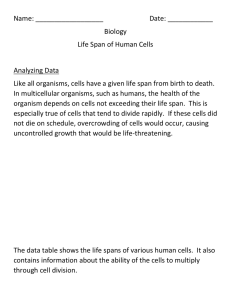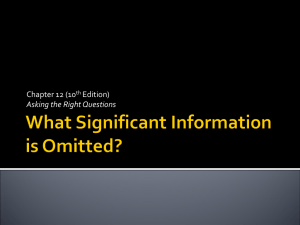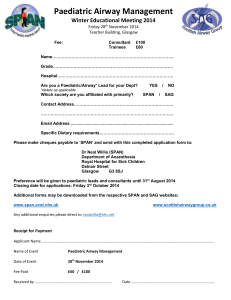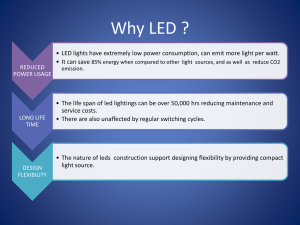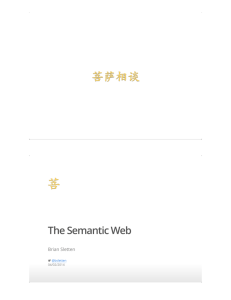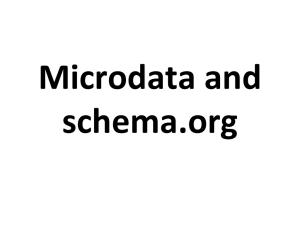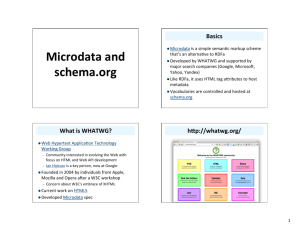RDFa Lite
advertisement
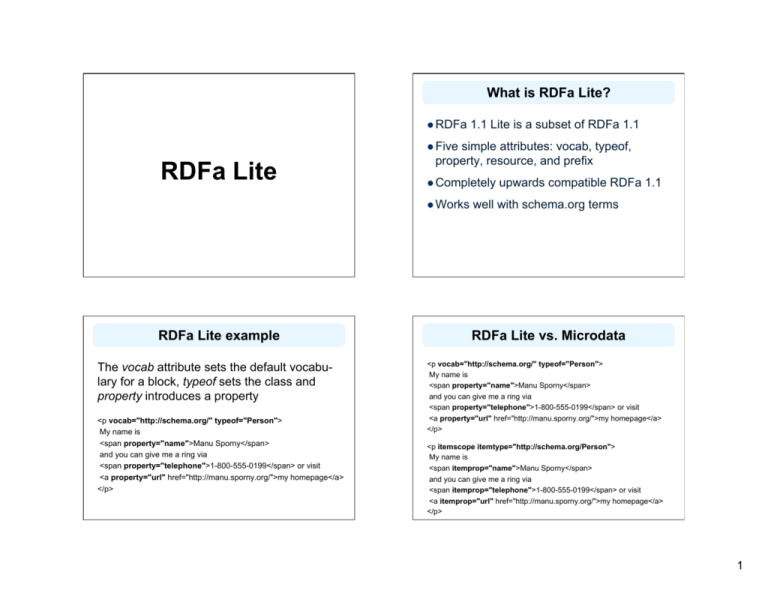
What is RDFa Lite? l RDFa 1.1 Lite is a subset of RDFa 1.1 l Five RDFa Lite simple attributes: vocab, typeof, property, resource, and prefix l Completely l Works RDFa Lite example The vocab attribute sets the default vocabulary for a block, typeof sets the class and property introduces a property <p vocab="http://schema.org/" typeof="Person"> My name is <span property="name">Manu Sporny</span> and you can give me a ring via <span property="telephone">1-800-555-0199</span> or visit <a property="url" href="http://manu.sporny.org/">my homepage</a> </p> upwards compatible RDFa 1.1 well with schema.org terms RDFa Lite vs. Microdata <p vocab="http://schema.org/" typeof="Person"> My name is <span property="name">Manu Sporny</span> and you can give me a ring via <span property="telephone">1-800-555-0199</span> or visit <a property="url" href="http://manu.sporny.org/">my homepage</a> </p> <p itemscope itemtype="http://schema.org/Person"> My name is <span itemprop="name">Manu Sporny</span> and you can give me a ring via <span itemprop="telephone">1-800-555-0199</span> or visit <a itemprop="url" href="http://manu.sporny.org/">my homepage</a> </p> 1 RDFa Lite example: resource The resource attribute gives an object value (URL) and the prefix attribute eases mixing vocabularies <p vocab="http://schema.org/" typeof="Person" resource="http://manu.sporny.org/" prefix="ov:http://open.vocab.org/terms/" > My favorite animal is the <span property="ov:preferredAnimal">Liger</span> </p> Conclusions l One advantage of Microdata markup was it was simpler than RDFa l RDFa Lite offers the same simplicity l But with two advantages: – You can add statements in other RDF vocabularies – You can take advantage of more complex RDFa markup features if and when needed 2