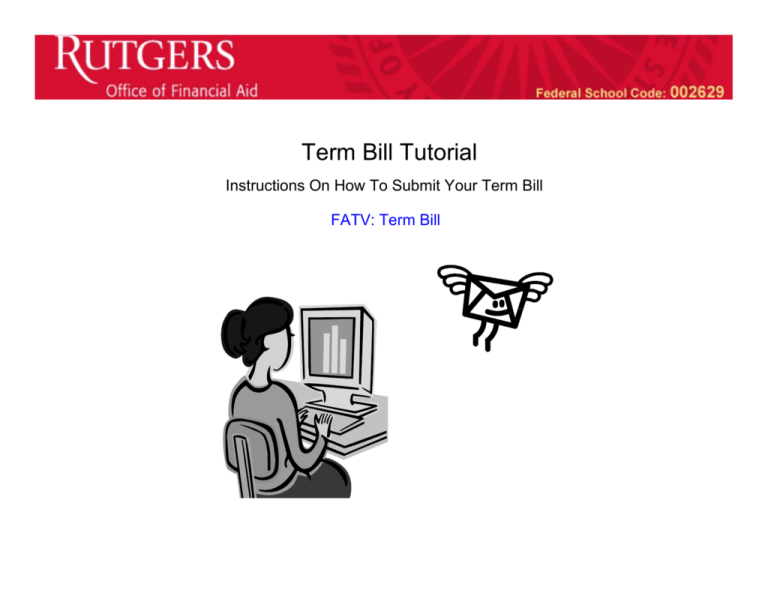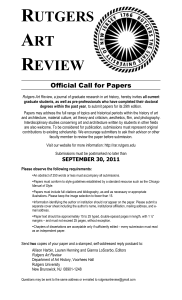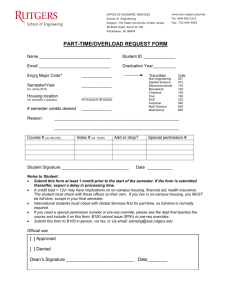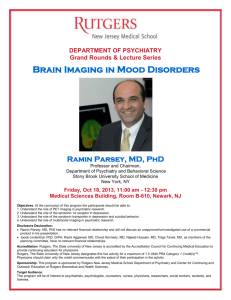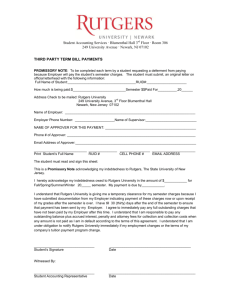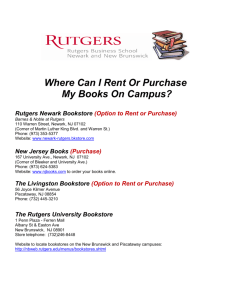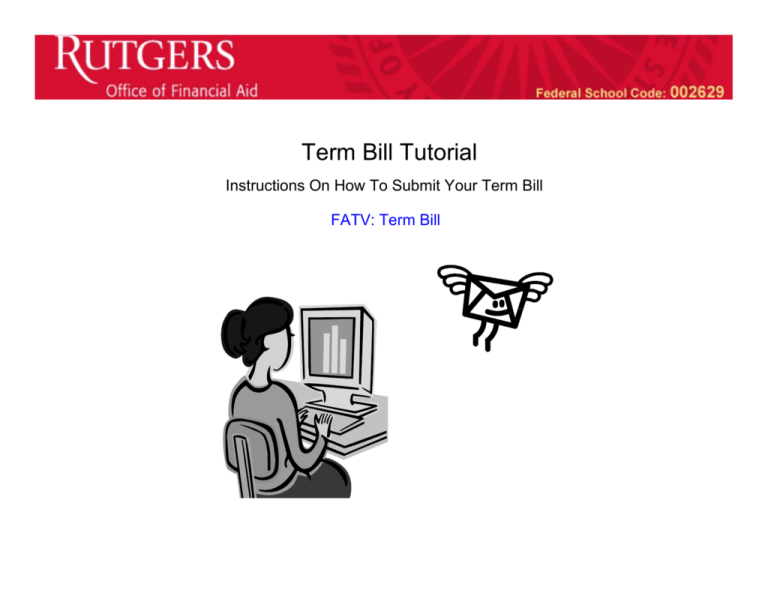
Term Bill Tutorial
Instructions On How To Submit Your Term Bill
FATV: Term Bill
Contents
Introduction……………………………………………………………………………....3
Legend….…………………………….………………………………..………………...4
Login ……………………………………………………………………………….….....5
Term Selection…………………………………………………………………………..6
Required Health Insurance Verification…..…………………………………………..7
Account Summary ………...……………………………………………………………8
Payment Adjustments…………………………………………………………………..9
Verify Payment Adjustment…………………………………………………………….10
Account Summary (Hard Copy)…..…………………………………………………...11
Billing Instruction (Term Bill Information (help))………..…………………………….12-15
Important Links………………………………………………….……………………….16
Introduction
Term Bill, also referred to as the Statement of Account, is issued for each semester.
When your term bill is available to view online, you will be emailed a notification to access your
E-Bill. In general, fall semester notifications are emailed in July. Fall semester term bills are due
in August. Spring semester e-bill notifications are emailed before Thanksgiving. Spring term bills
are due the first week of January. You are required to submit a Confirmation of Attendance for
each semester you attend, unless you are enrolled in the Rutgers University Tuition Payment
Plan (RUTPP) http://www.studentabc.rutgers.edu/payment_options/rutpp.php#enroll.
If your total balance due is equal to or less than zero and you are not enrolled in RUTPP, you
must still Submit a Confirmation of Attendance to activate your registration and allow your
financial aid, loans, or scholarships to credit to your student account.
If you have a balance due you must make a payment for the remaining balance or enroll in
the RUTPP. Pay special attention to the section on Payment Adjustments.
This guide is provided to assist you with submitting the term bill. Use the legend on page four to
assist you. The complete Billing Instruction is also included in this guide. The Billing Instruction
can also be found online by clicking “Term Bill Information (help)” once you login to your
Statement of Accounts at https://finservices.rutgers.edu/otb/.
(This guide is best when viewed online as a PDF file. Printing the file or viewing it in other
formats may distort or change the layout.)
3
Legend
The purple box instructs you how to access your
account summary (online and hard copy).
The blue box instructs you on steps to take to submit
your term bill on-line.
The red box instructs you on steps to take to submit
your term bill in person or by mail.
Hover or click the cursor over the sticky notes for
helpful information from the Billing Guide (pages 1114).
Pay special attention to the highlighted fields.
4
Student Accounting & Cashiering - Student Account | Home Page
Page 1 of 1
Login at https://finservices.rutgers.edu/otb
Student Account Login Options
Important Notices
Login Help
The university will no longer mail paper term bills to your home address. Use this web page to
Login with your NETID or RUID
access your account. Here you can view your semester charges based on your registration and financial
credits applied to your account. Each semester you must confirm your attendance at the university by paying
the term bill. If your term bill balance is zero, you can confirm your attendance by logging in and following
the link for Confirmation of Attendance. Please be advised that electronic bills not paid by the due date will
be assessed late fees.
Visiting students with a valid RUID and PAC use
RUID Login to access term bill.
Electronic Refund new
RUID Lookup (Rutgers students)
RUID Lookup (visiting students)
PAC Change (Rutgers students)
RU ScholarRefund is a new service which allows students to enroll to receive their refund checks
electronically deposited directly to their bank account.
* RU ScholarRefund setup requires NetID login.
For assistance, contact the Student Accounting
Office between 8:30 AM and 5:00 PM, Monday
through Friday at (732) 445-7590.
Important Links
NetID Login *
or
RUID Login
* Required for Electronic Refund setup.
Normal Hours Of Operation
Mon-Fri 6:30 AM - 11:59 PM
Saturday 6:30 AM - 11:59 PM
Sunday 6:30 AM - 11:59 PM
z
Emergency Notification & Contact Information
z Financial Aid Home Page
z
Student Accounting & Cashiering home page
Privacy Statement
The information on your account is considered to be part of your education records under the Family
Educational Rights and Privacy Act ("FERPA"). Your written consent is generally required for others to view
information from your educational records.
Student Account System Support
For questions, comments or suggestions contact Camden Help Desk, Newark Help Desk, or New
Brunswick/Piscataway Help Desk.
5
https://finservices.rutgers.edu/otb/
7/21/2010
Term Selection
Student Accounting
&- Cashiering - Student Account
Log Out
Term Selection → Account Summary → Payment Adjustments → Verify Payment Adjustments
Choose Semester
Electronic Refunds
Term Bill Instructions (help)
You are now able to receive your refund electronically deposited directly
to your bank account. This service is provided by a third-party vendor,
ScholarChip.
View Student Account for LINDA ALARIO
Fall - 2011
Choose semester you wish to view.
Rutgers students who previously registered for RU ScholarRefund by
Continue →
Then click 'Continue.'
using their NetID can Manage RU ScholarRefund
Health Insurance Information
All full-time students who attend public colleges and universities in New
Jersey are required by state law to have health insurance. Private,
employer based, governmental, Medicaid and Medicare health insurance
policies are all accepted as proof of health insurance.
If you are currently covered by a health insurance plan, you can fill out
and submit the Insurance Waiver Form.
If you do not currently have health insurance, or you are unable to show
proof of health insurance, you will be automatically enrolled in the
university sponsored health insurance policy. Details can be found at
http://riskmanagement.rutgers.edu.
If you desire additional coverage, please visit United Health Care
Insurance Company website.
Part time students, students who would like to have higher coverage
limits than the university sponsored $50,000 policy, and students who
wish to purchase family health insurance may do so by directly enrolling
on-line at the United Health Care Insurance Company website at:
http://www.firststudent.com.
6
Required Health Insurance Verification
Full-Time Student Screen
Please read all the text on this screen. If you are currently covered by health insurance, you MUST submit the Insurance Waiver
Log Out
Student Accounting & Cashiering - Student Account
Form. Otherwise, you will be automatically enrolled in the health insurance policy below and be responsible for the cost associated
with the policy.
Term Selection → Insurance Options → Account Summary → Payment Adjustments → Verify Payment Adjustments
All full-time students who attend public colleges and universities in New
Jersey are required by state law to have health insurance. Private,
employer based, governmental, Medicaid and Medicare health insurance
policies are all accepted as proof of health insurance.
Required Health Insurance Verification
Please select one of the following:
Term Bill Instructions (help)
I am covered by health insurance.
If you are currently covered by a health insurance plan, you can fill out
and submit the Insurance Waiver Form to avoid health insurance charge.
I have to fill out and submit the Insurance Waiver Form
If you do not currently have health insurance, or you are unable to show
proof of health insurance, you will be automatically enrolled in the
following health insurance policy:
I am not currently covered by a health insurance plan.
I will be enrolled in the following health insurance policy:
z $50,000 Annual Maximum Coverage [Cost: $375.00 per semester].
The policy is provided through United Health Care Insurance Company.
Details can be found at http://riskmanagement.rutgers.edu.
$50,000 Annual Maximum Coverage [Cost: $375.00 per
semester]. The policy is provided through United Health Care
Insurance Company. Details can be found at
http://riskmanagement.rutgers.edu.
If you desire additional coverage, please visit United Health Care
Insurance Company website.
After you choose an insurance option and click the "Continue"
Part time students, students who would like to have higher coverage
limits than the university sponsored $50,000 policy, and students who
wish to purchase family health insurance may do so by directly enrolling
on-line at the United Health Care Insurance Company website at:
http://www.firststudent.com.
button, you will not be able to change the choice online.
Continue →
7
-
Account Summary
Log Out
Your Student Account Status
z You have not paid your student account charges for this term. Please pay before the due date.
z Your Term Bill is due on 8/09/2011.
z Term Billable Credit Hours 12.0
OUTSTANDING BALANCE
Term Bill Instructions (help)
$17,306.70
TOTAL PAYMENTS
$3732.00
TOTAL BALANCE:
$13,574.0 0
Charges
COMPUTER FEE
CAMPUS FEE
PIRG
$4,963.00
Occasionally, total charges $45.50
may
change. Usually this is due to the
$144.25
additional billing for housing, meal
$1,127.00
plans, or special fees for certain
courses.
HOUSING
TUITION & FEES:
Housing is charged after you
have
$6,290.95
been assigned a room.
HEALTH INSURANCE PREMIUMS
TOTAL CHARGES:
Pay Online By Electronic Check
You may pay by e-check, which is an electronic withdrawal from your checking or savings bank account. No
additional fee is charged for the e-check, unless the electronic payment is returned as unpaid from your bank to
the university. Returned e-checks are assessed a $10.00 return check service fee and $50.00 late fee.
Charges are billed per semester.
TUITI0N
SCHOOL FEE
PAYMENT OPTIONS
z
TOTAL CHARGES
Payments / Account Credits
z
Financial Aid will be posted here by loan/
grant type.
Pay Online By Credit Card
Master Card, American Express and Discover Card may be used to pay tuition and fees online. A service fee will
be assessed to your credit card for this convenience. In-person credit card payments are no longer accepted by
the Cashier’s Offices at the University.
Private loans, scholarships, and other
payments already received by the
Cashier's office will also be posted here.
z
NOTE: Any payments made online will be reflected on your account within three to five business days.
Pay in Person or by Mail
A printable term bill has been provided for your record keeping and payment. You may print your account
summary and bring it to your local cashier’s office
$375.00
$17,306.70
TOTAL PAYMENTS:
$3732.00
Health Insurance Premiums
You chose to enroll in the university-sponsored health insurance plan. Please go to the health insurance company online page
To pay in person
or by mail, print
your account
summary.
(https://studentcenter.uhcsr.com/rutgers) to finish the enrollment.
All full-time students who attend public colleges and universities in New Jersey are required by state law to have health
insurance. Private, employer based, governmental, Medicaid and Medicare health insurance policies are all accepted as
proof of health insurance. For more information please visit http://riskmanagement.rutgers.edu.
See a sample
Account summary
and more
information on
page 10.
RU BOOK ADVANCE FOR FINANCIAL AID STUDENTS IN NEW BRUNSWICK
If your financial aid refund is greater than $500, then $500 of your financial aid refund will be automatically transferred to a RU
Book Advance Account and listed under "Other Fees" for your convenience. This account can be used at the University's
bookstores located at Ferren Mall in New Brunswick and on Livingston and Busch campuses in Piscataway. Undergraduate
students may purchase books from September 1, 2011 through September 14, 2011. Graduate students may purchase books
from August 22, 2011 through September 14, 2011. Any monies not used at the bookstore from your RU Book Advance account
will be refunded back to your student account after September 16, 2011. You may receive your refund of unused Book Advance
funds earlier by changing your status below.
To pay by
electronic check or
credit card, click
'Continue to Online
Bill Payment to
Confirm
Attendance.'
Your RU Book Advance account will be automatically set up for you unless your financial aid refund is less than $500 or unless
you elect to decline establishing the book advance account. Click below to check or change your RU Book Advance status.
RU BOOK ADVANCE STATUS
CONTINUE TO ONLINE BILL PAYMENT TO CONFIRM ATTENDANCE
8
Student Accounting & Cashiering - Student Account
Page 1 of 1
Payment Adjustments
Log Out
Term Selection → Account Summary → Payment Adjustments → Verify Payment Adjustments
Term Bill Information (help)
Payment Adjustments
PAYMENT REDUCTIONS
For your payment, you may be able to reduce the Total Balance by claiming certain adjustments listed below. Check only the boxes that apply to your account.
I am receiving additional financial aid this semester which is not on the statement.
I do not wish to contribute to NJPIRG, and have subtracted the NJPIRG fee from the balance due.
I have enrolled in the UAS Payment Plan, but half of my budget does not cover my semester charges. I am paying the balance owed.
I will receive a payment from a third party (external scholarship or company billing).
I will be receiving Rutgers Remission for T.A.'s, G.A.'s, fellows, staff or dependent child, so I have subtracted my remission benefit from my balance due.
ADJUST PRINCIPAL PAYMENT AMOUNT
13950.70
Total Balance
Principal Payment
13950.70
Verify Payment Adjustments
© 2006 Rutgers, The State University of New Jersey. All rights reserved.
To make Payment
Adjustments:
1) Check applicable boxes.
2) Subtract the amount of
your payment reduction(s)
from the 'Total Balance' and
type in the difference by
'Principal Payment.'
For questions, comments or suggestions contact Camden Help Desk , Newark Help Desk , or New Brunswick/Piscataway Help Desk .
Visit web sites for Camden campus , Newark campus, New Brunswick/Piscataway campus , or Rutgers University.
3) Click the button "Verify
Payment Adjustments' to
continue.
9
https://finservices.rutgers.edu/otb/viewAdjustments.htm
7/22/2010
Student Accounting & Cashiering - Student Account
Student Accounting & Cashiering - Student Account
Term Selection → Account Summary → Payment Adjustments → Verify Payment Adjustments
Select a method of payment. Once you have selected your payment method
Verify Payment Adjustments
follow the directions to complete your payment.
Term Bill Information (help)
Payment Options
1. Pay by Electronic Check
2. Pay by Credit Card
Adjusted Principal Payment Amount
Visa credit cards are not accepted for payment.
Electronic check is an electronic withdrawal from your checking or savings bank account. No additional fee is charged
for the e-check transaction.
Principal Payment
Payment Amount
13950.70
13950.70
Pay by e-Check
Adjusted Principal Payment Amount
Principal Payment
Credit Card Convenience Fee
Payment Amount
You will be redirected to a third party vendor,
Scholarchip, for payment processing.
Pay by Credit Card
You will be redirected to a third party vendor,
Scholarchip, for payment processing.
© 2006 Rutgers, The State University of New Jersey. All rights reserved.
For questions, comments or suggestions contact Camden Help Desk, Newark Help Desk, or New Brunswick/Piscataway Help Desk.
Visit web sites for Camden campus, Newark campus, New Brunswick/Piscataway campus, or Rutgers University.
10
https://finservices.rutgers.edu/otb/viewVerification.htm [7/22/2010 10:09:12 AM]
A credit card convenience fee of 2.5% of the principal payment will be
charged to your credit card.
13950.70
348.77
$14299.47
Account Summary (Hard Copy)
Student Accounting Services
(732)445-7590
Mail Payments To:
Rutgers University
P.O. Box 2021
New Brunswick, NJ 08903
Semester Year
RUID:
Term Bill Due Date:
Total Charges:
Payments / Credits:
Amount Due:
Charges
$17,682.70
$3,732.00CR
$13,950.70
Payments / Account Credits
COMPUTER FEE
PIRG
TARGUM
CAMPUS FEE
HOUSING
MEAL PLAN
SCHOOL FEE
TUITI0N
$147.00
$11.20
$10.75
$1,125.25
$3,422.00
$1,705.00
$45.50
$10,841.00
FIN AID DSUB
FIN AID DUNSB
TUITION & FEES
$17,307.70
HEALTH INSURANCE PREMIUMS
Total Charges:
$375.00
$17,682.70 Total Payments:
-
$2,737.00CR
$995.00CR
-
$3,732.00CR
You chose to waive the university-sponsored insurance plan. You must complete an online Insurance Waiver Form
(https://studentcenter.uhcsr.com/rutgers) in order to avoid the health insurance charge.
You chose to enroll in the university-sponsored health insurance plan. Please go to health insurance company online page
(https://studentcenter.uhcsr.com/rutgers) to finish the enrollment.
To make Payment Adjustments:
1) Write the amount of the adjustments by the corresponding
field.
2) Subtract the amount of the adjustments from the 'Amount
Due' and write the difference by 'Adjusted Amount Due/
Enclosed.'
3) Pay the adjusted amount due by mail or in person. Include
this form with the payment.
Submit payment by due date.
Sign your name.
Date the form.
Amount Due
$13,950.70
2. Additional Financial Aid
_________
3. No PIRG Fee (Term Bill Only)
_________
4. UAS Monthly Payment Plan
_________
5. Office Use Only (SA)
_________
6. External Scholarships/Third Party Payments
_________
I am attending Rutgers University for the Fall semester. I promise to
pay my account balance. If not paid when due, I promise to pay my
account balance and all collection costs. This may include, but is not
limited to late fees, collection costs, attorney fees and court costs.
7. Remission
_________
Adjustments (Additional Fees)
_________
8. Late Fee $125 if term bill received after due date
_________
_________________________________
Adjusted Amount Due/Enclosed
_________
RUTGERS THE STATE UNIVERSITY OF NEW JERSEY
ATTENDANCE CONFIRMATION/PAYMENT FORM - Fall 2011
Due Date:
Late Fee $125 If Received After The Due Date
Signature
Date
11
Pay in Person: Visit
the Cashier's office to
pay by cash, check, or
money order.
Mail Payment: Mail a
check or money order
to the address
highlighted above.
me
Term Bill Instructions
Your online term bill statement serves as the official term bill of the university.
Please note the due date stated on your term bill statement.
The Registration process is not complete until a student either pays the term bill,
confirms his or her attendance online (for students who have a zero or credit
balance due), or enrolls in the University's partial payment plan (RUTPP).
All account balances not paid in full when due are the sole responsibility of the
student. The student is responsible for all costs incurred by the university to
collect such debt. This may include, but is not limited to, late fees, collections
costs, litigation/attorney's fees, and court costs.
How To Login To Your Student Account
z
z
z
z
From the Student Accounting/Cashiering homepage at:
https://studentabc.rutgers.edu, click on View Your Student Account, the
first option on the navigation bar on the left. You can also login to your
Student Account directly by visiting https://finservices.rutgers.edu/otb.
Under Student Account Login, use either your NetID and password, or your
nine digit Rutgers Identification (RUID) number and your Personal Access
Code (PAC) to login. The PAC is set by default as the four digit month/day of
your birth date, unless you change it. Click LOG IN or hit Enter.
Using the "Select Term" pull down menu, choose the semester for the
charges you want to view (i.e., Spring 2011), then click Continue -->.
Your Account Summary for your chosen semester will be displayed.
{
z
You will see a link for RU Book Advance Status. Click here for more
information about the Book Advance program.
If your Total Balance is equal to or less than zero, you must confirm that
you are attending Rutgers for the semester.
{ Click on Confirmation of Attendance. This will activate the
registration for your courses and allow your financial aid to be credited
to your student account. You will get an email from the Cashier's Office
when your loans have been applied to your account and when your
refund check is ready for pick-up.
Alternatively, you may enroll in our RU ScholarRefund service and
receive direct deposit of your student refund check electronically into
your bank account. Login with your NetID and password to register.
12
Payment Adjustments
After clicking on Pay Your Bill Online, a screen titled Payment Adjustment
Options is displayed. You are able to reduce your Principal Payment by claiming
certain adjustments. Check only those adjustments that apply to your account and
calculate your new principal payment. After calculating your adjustments, type in
the recalculated amount due in the Principal Payment box. Click on Verify
Payment Adjustments.
How to calculate adjustment credits:
1. FINANCIAL AID RECIPIENTS
Compare the aid listed on your account to the amount of aid listed on the
Financial Aid Award status screen (https://www.acs.rutgers.edu/faaward). If
your Fall semester financial aid is greater than the aid listed on your account
summary, you may reduce the Amount Due by the amount of increased aid
awarded. If you subsequently decline or fail to qualify for any portion of the
aid awarded you will be required to make an additional payment. For
additional information regarding your financial aid, visit their website
(http://studentaid.rutgers.edu) or call the Financial Aid office in: New
Brunswick (848) 932-7057, Newark (973) 353-5151, or Camden (856)
225-6039.
If your account shows a balance, but you have received financial aid, student
loans, contracted for a payment plan, have a third party payment, or have
tuition remission that completely covers the balance due on your account, you
will need to do the following:
Print your term bill, make any adjustments, include any required documents
that cover the balance, and return to:
Student Accounting Services
Rutgers, The State University of New Jersey
PO Box 2021
New Brunswick, NJ 08903-2021
2. NJPIRG
The New Jersey Public Interest Research Group (NJPIRG) is a nonprofit,
nonpartisan public interest organization founded in 1972. This is a voluntary
funding item. If you have been charged for NJPIRG and you do not wish to
pay this fee, please check the box and deduct the fee from the Amount Due.
For additional information regarding the NJPIRG organization, visit their
website at www.njpirg.org.
3. RU/UAS TUITION PAYMENT PLAN (RUTPP)
If your UAS semester contract appears on your term bill and does not
completely cover your entire term bill charges please pay the amount due. If
you have enrolled in the RU Tuition Payment Plan and it does not yet appear
in your account summary, you may adjust the Amount Due by the amount of
your semester contract. To enroll in the plan or for more information, visit
http://studentabc.rutgers.edu/payment_options/rutpp.php .
13
4. EXTERNAL SCHOLARSHIPS/THIRD PARTY PAYMENTS External
scholarships (e.g., high school achievement awards) and third party
payments (e.g., employer provided educational assistance) can be deducted
from the Amount Due. Please also provide documentation on company
letterhead with all contact information supporting the scholarship or third
party payment arrangement and mail to:
Student Accounting Services
Rutgers, The State University of New Jersey
PO Box 2021
New Brunswick, NJ 08903-2021
5. RUTGERS REMISSION
If you are a full-time employee of the University as of the first day of classes,
you and/or your dependent children may be eligible for tuition remission
benefits. In order to determine your eligibility and claim your tuition remission
benefits, you must complete and submit one of the following forms: RT100
(Graduate Students), RT101 (Full-Time Employees) or RT102 (Dependent
Children) each semester. These forms and detailed instructions including the
amount of the benefit can be obtained from our website
http://studentabc.rutgers.edu/payment_options/remission.php or from any
Student Accounting/Business Office.
After verifying Payment Adjustments, the next screen returns the Payment
Reductions and gives you the opportunity to choose your method of payment by
electronic check (with no fee) or by credit card. A 2.5 % convenience fee of the
principal payment will be charged for credit card payments.
Payment Methods
•
If you choose to pay by electronic check (with no fee), click on Pay by ECheck and the Pay by E-Check screen will appear. Here your RU ID and name
will be displayed, and you will need to enter important banking information.
You can pay through your checking or savings bank account. (You
cannot use money market accounts, investment accounts or credit card
checks). Please be accurate when entering your payment information (you
will be charged a $60.00 fee for any returned check) and include an email
address for processing confirmation. Click on Process Payment to make the
payment.
•
If you choose to pay by credit card, click on Pay by Credit Card and the
Billing Information screen will appear. Here you will enter your credit card
number, expiration date, Cardholder name, address and email address
information. Click on Verify Information when you have finished entering
this information and another screen will be displayed for you to verify your
credit card information before processing. Review your payment information
and select Submit Payment when ready. Please keep your browser open; the
next screen will return a payment confirmation number, which you should
keep for your records.
•
If you pay by electronic check or by credit card, the payment will confirm your
attendance and activate your registration.
14
•
You may also print your bill and mail the payment to the following address:
Student Accounting Services
Rutgers, The State University of New Jersey
PO Box 2021
New Brunswick, NJ 08903-2021
o
Please note, that if you choose to pay through the mail instead of
electronically, be sure to use the PRINT YOUR ACCOUNT SUMMARY
link to print the bill and mail the payment to the address illustrated on
your bill.
15
Important Links
Office of Financial Aid http://studentaid.rutgers.edu/
Award Status https://www.acs.rutgers.edu/faaward
Required Documents https://www.acs.rutgers.edu/fastatus
Award Letter Guide http://studentaid.rutgers.edu/forms/AwdLetterGuide11.pdf
PLUS http://studentaid.rutgers.edu/plus2info.asp
Private Loans http://studentaid.rutgers.edu/alc.asp
Student Accounting Financial Services http://www.studentabc.rutgers.edu/
Student Account https://finservices.rutgers.edu/otb
Tuition Payment Plans http://www.studentabc.rutgers.edu/payment_options/rutpp.php
Refunds http://www.studentabc.rutgers.edu/refunds/electronic.php
Report 2011-12 Additional Information for State Aid http://www.hesaa.org/r201011.htm *
*Only submit this information if you received notification from the New Jersey Higher Assistance Authority (HESAA) requesting this
information. It is important to submit this information for state aid. (Only applicable to New Jersey residents.)
16