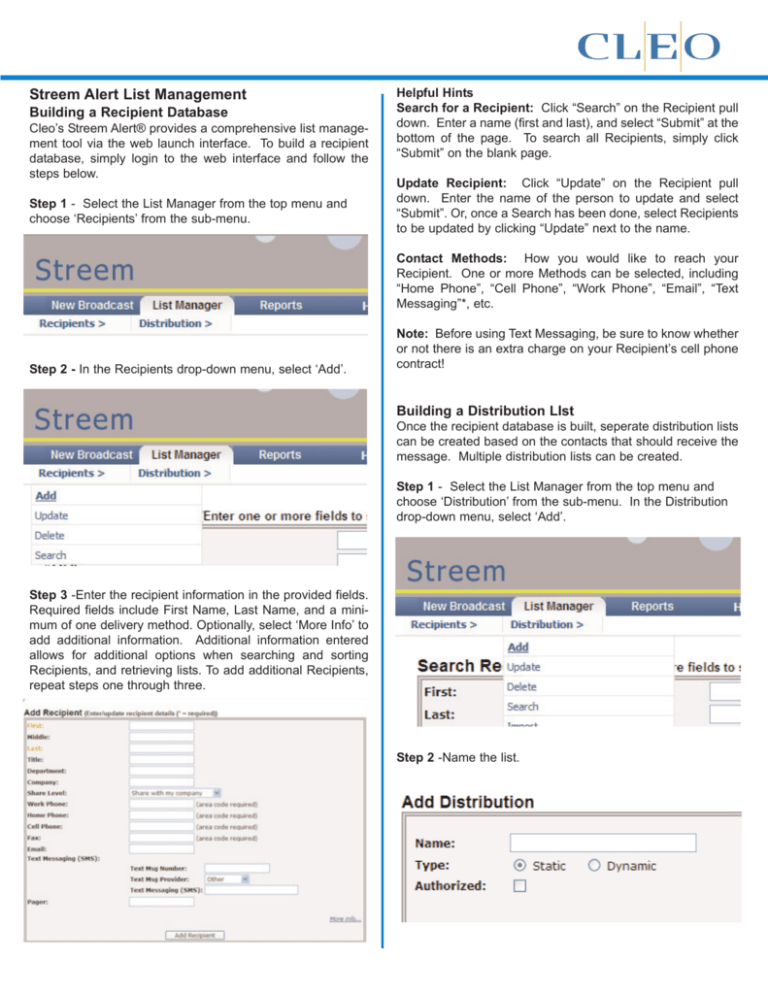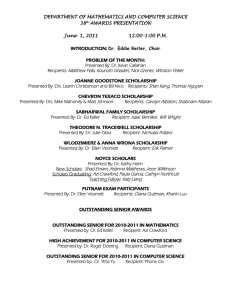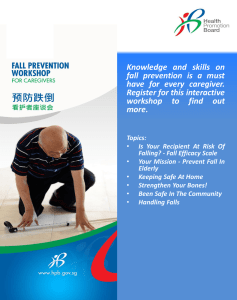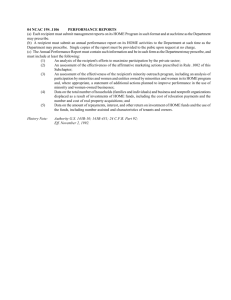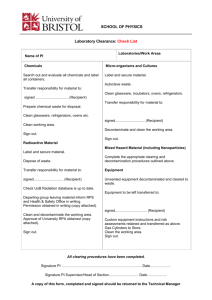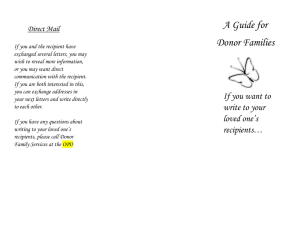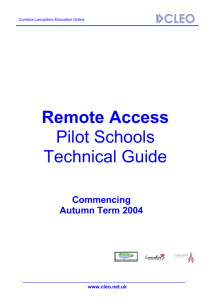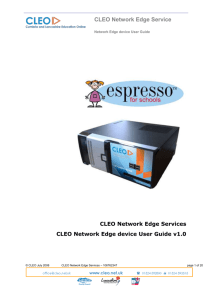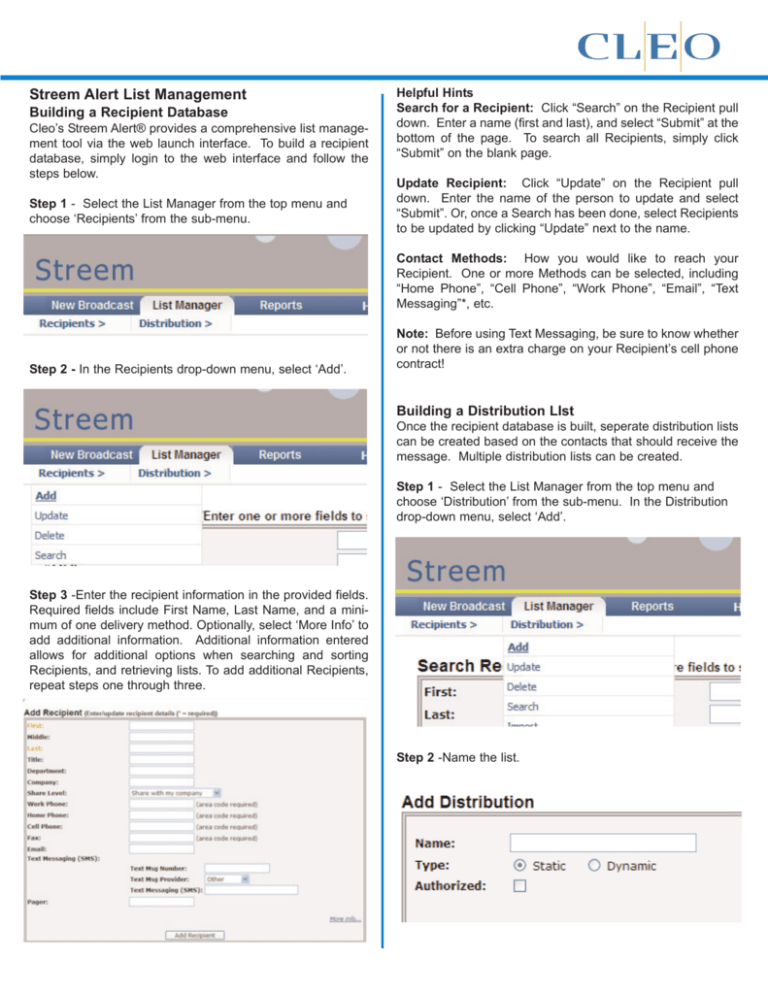
Streem Alert List Management
Building a Recipient Database
Cleo’s Streem Alert® provides a comprehensive list management tool via the web launch interface. To build a recipient
database, simply login to the web interface and follow the
steps below.
Step 1 - Select the List Manager from the top menu and
choose ‘Recipients’ from the sub-menu.
Helpful Hints
Search for a Recipient: Click “Search” on the Recipient pull
down. Enter a name (first and last), and select “Submit” at the
bottom of the page. To search all Recipients, simply click
“Submit” on the blank page.
Update Recipient: Click “Update” on the Recipient pull
down. Enter the name of the person to update and select
“Submit”. Or, once a Search has been done, select Recipients
to be updated by clicking “Update” next to the name.
Contact Methods: How you would like to reach your
Recipient. One or more Methods can be selected, including
“Home Phone”, “Cell Phone”, “Work Phone”, “Email”, “Text
Messaging”*, etc.
Step 2 - In the Recipients drop-down menu, select ‘Add’.
Note: Before using Text Messaging, be sure to know whether
or not there is an extra charge on your Recipient’s cell phone
contract!
Building a Distribution LIst
Once the recipient database is built, seperate distribution lists
can be created based on the contacts that should receive the
message. Multiple distribution lists can be created.
Step 1 - Select the List Manager from the top menu and
choose ‘Distribution’ from the sub-menu. In the Distribution
drop-down menu, select ‘Add’.
Step 3 -Enter the recipient information in the provided fields.
Required fields include First Name, Last Name, and a minimum of one delivery method. Optionally, select ‘More Info’ to
add additional information. Additional information entered
allows for additional options when searching and sorting
Recipients, and retrieving lists. To add additional Recipients,
repeat steps one through three.
Step 2 -Name the list.
Step 3 - Select the Type and Share Level
Step 4 - Save the Distribution List
Step 5 - Verify the list is saved by selecting the Distribution
sub-menu and choosing ‘Search’ from the drop-down menu.
On the Search Distribution screen, select ‘Search List’ to see
all lists created.
Static List: A static list remains the same unless recipient
names are manually added or deleted from a list.
Dynamic List: A dynamic list allows recipients to be added or
deleted automatically as distribution criteria is modified.
Example: A list of 25 individuals living in the 90210 zip code is
created on Monday. On Tuesday 20 more individuals are
added to the database, five of those have the 90210 zip code,
which are then automatically added to the 90210 Distribution
List.
To search for recipients to add to the distribution list begin by:
- Select the plus (+) to add search criteria.
- Select the field to search from the Field drop down list.
Step 6 - Identify that the newly created list is included within
the distribution lists available.
- Select the operator from the Operator drop down list.
- Enter the search terms into the value field.
- Select the "Search Users" button.
Streem Alert offers a ‘Help’ feature within the web interface,
which provides a quick reference for the basic features of the
list management tool.
Cleo Communications, 4203 Galleria Drive, Loves Park, IL 61111
P 800-325-7732, F 888-435-2348, StreemInSales@cleo.com, www.cleo.com
© 2009, Cleo Communications. All rights reserved. Cleo and Streem are registered trademarks of Cleo Communications. Streem Alert is a registered trademark of Cleo Communications. Streem Fax is a
trademark of Cleo Communications. All other company, brand, or product names are or may be trademarks of their respective holders.