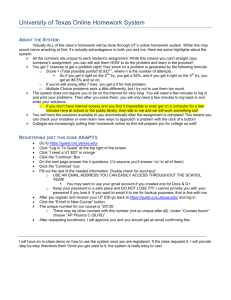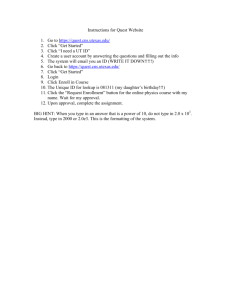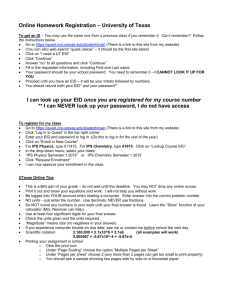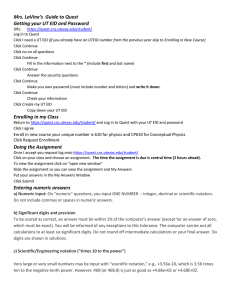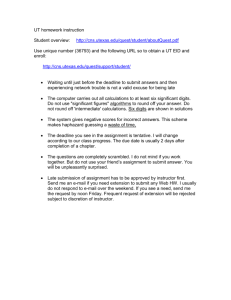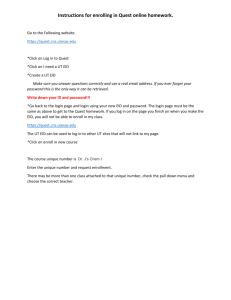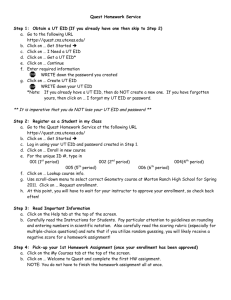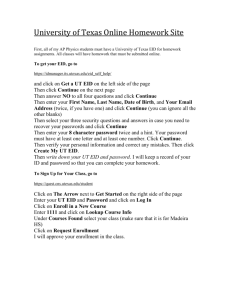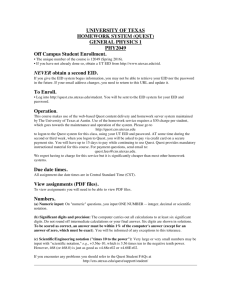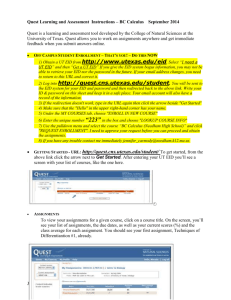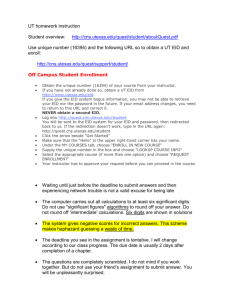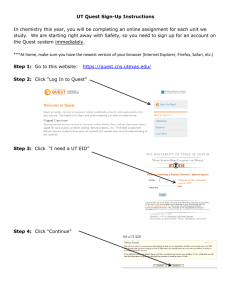Instructions for enrolling in Quest online homework.
advertisement
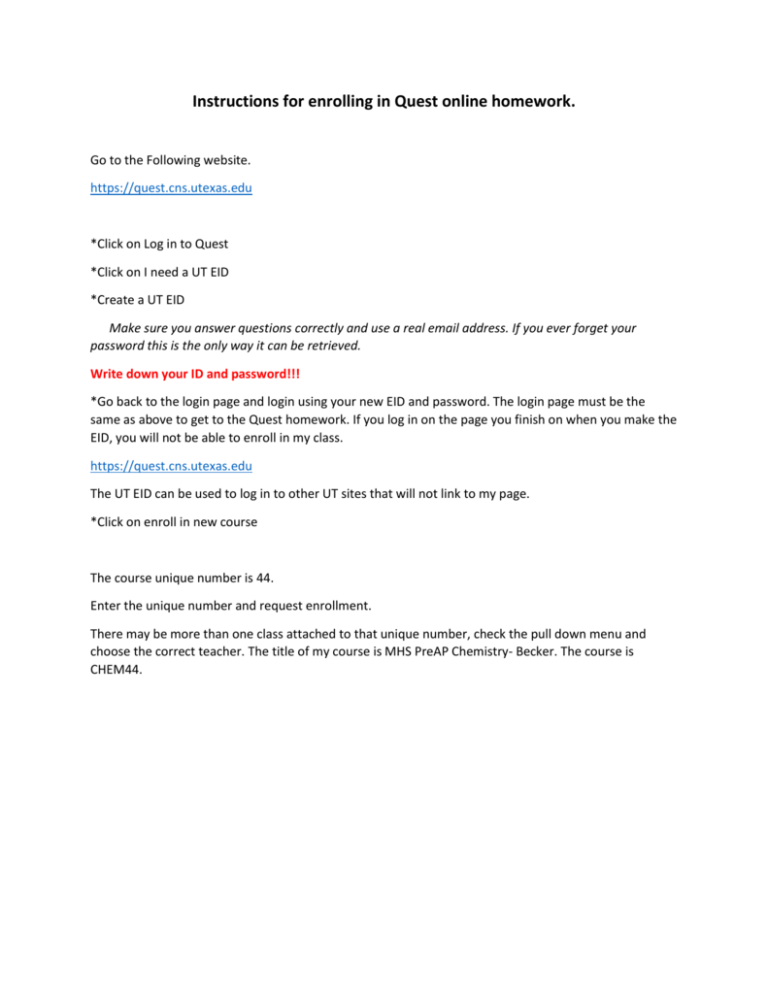
Instructions for enrolling in Quest online homework. Go to the Following website. https://quest.cns.utexas.edu *Click on Log in to Quest *Click on I need a UT EID *Create a UT EID Make sure you answer questions correctly and use a real email address. If you ever forget your password this is the only way it can be retrieved. Write down your ID and password!!! *Go back to the login page and login using your new EID and password. The login page must be the same as above to get to the Quest homework. If you log in on the page you finish on when you make the EID, you will not be able to enroll in my class. https://quest.cns.utexas.edu The UT EID can be used to log in to other UT sites that will not link to my page. *Click on enroll in new course The course unique number is 44. Enter the unique number and request enrollment. There may be more than one class attached to that unique number, check the pull down menu and choose the correct teacher. The title of my course is MHS PreAP Chemistry- Becker. The course is CHEM44.