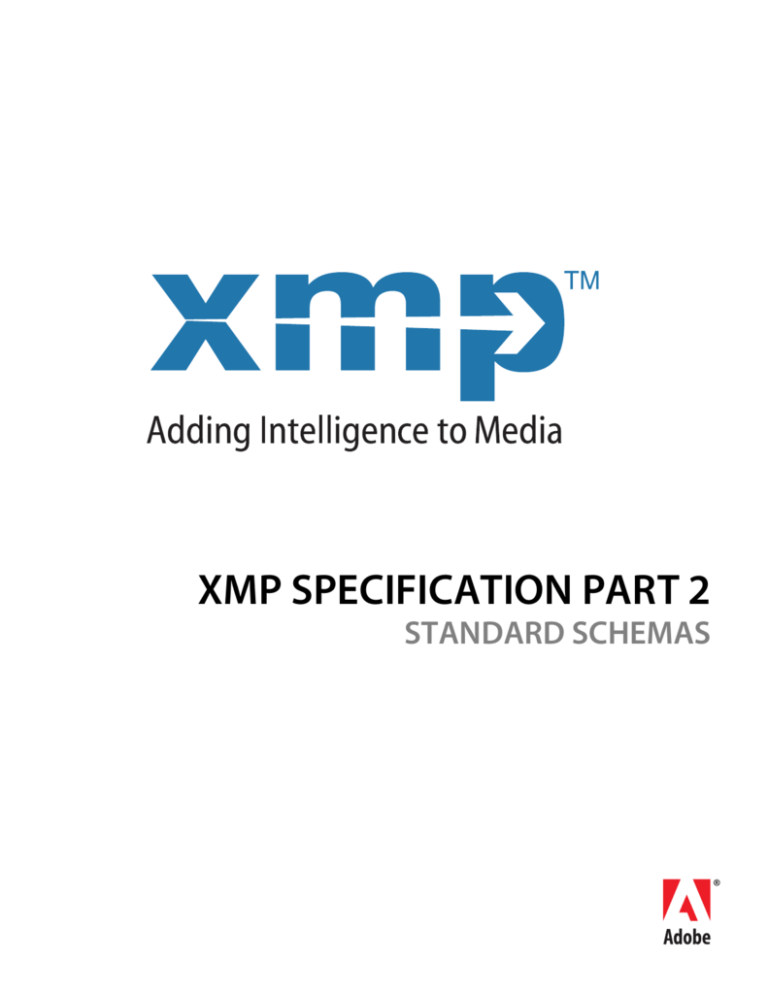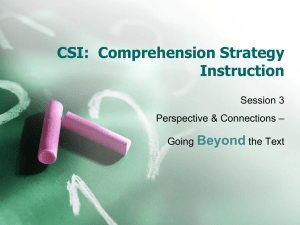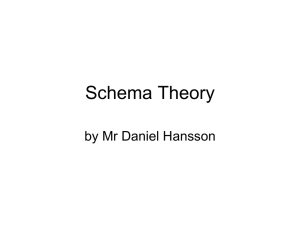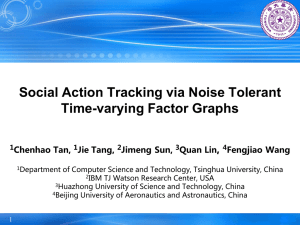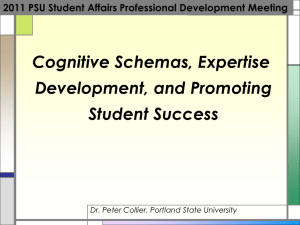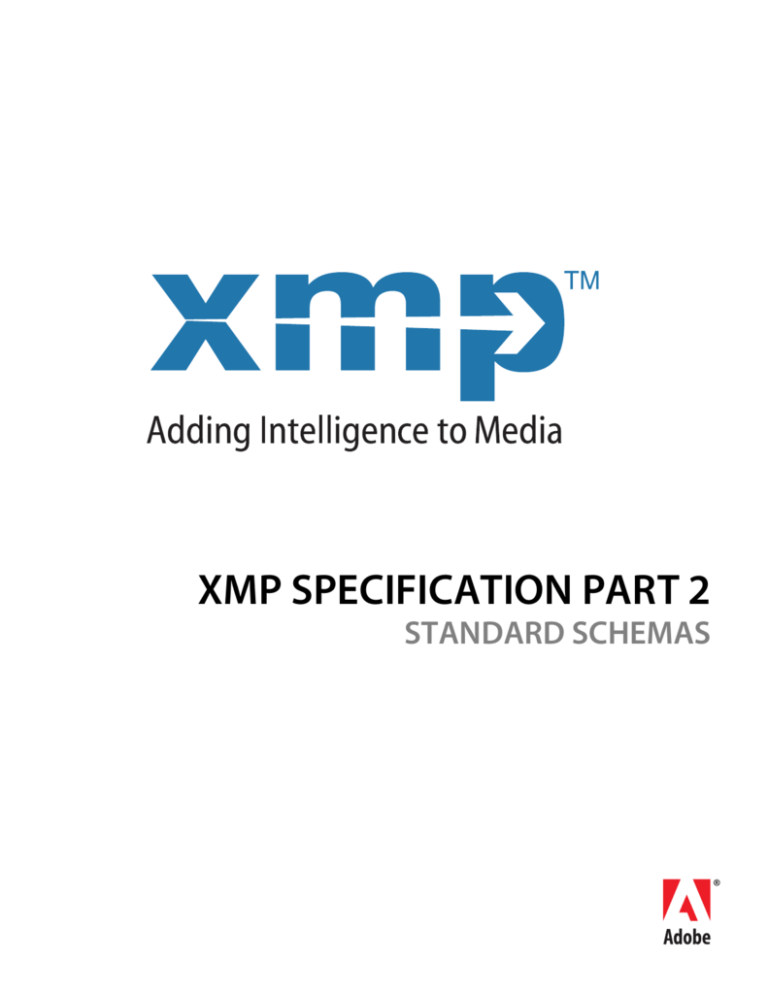
XMP SPECIFICATION PART 2
STANDARD SCHEMAS
Copyright © 2008 Adobe Systems Incorporated. All rights reserved.
Extensible Metadata Platform (XMP) Specification: Part 2, Standard Schemas
NOTICE: All information contained herein is the property of Adobe Systems Incorporated. No part of this publication
(whether in hardcopy or electronic form) may be reproduced or transmitted, in any form or by any means, electronic,
mechanical, photocopying, recording, or otherwise, without the prior written consent of Adobe Systems Incorporated.
Adobe, the Adobe logo, Acrobat, Acrobat Distiller, Photoshop, PostScript, and XMP are either registered trademarks or
trademarks of Adobe Systems Incorporated in the United States and/or other countries.
MS-DOS, Windows, and Windows NT are either registered trademarks or trademarks of Microsoft Corporation in the
United States and/or other countries. Apple, Macintosh, Mac OS, and QuickTime are trademarks of Apple Computer, Inc.,
registered in the United States and other countries. UNIX is a trademark in the United States and other countries,
licensed exclusively through X/Open Company, Ltd. All other trademarks are the property of their respective owners.
This publication and the information herein is furnished AS IS, is subject to change without notice, and should not be
construed as a commitment by Adobe Systems Incorporated. Adobe Systems Incorporated assumes no responsibility or
liability for any errors or inaccuracies, makes no warranty of any kind (express, implied, or statutory) with respect to this
publication, and expressly disclaims any and all warranties of merchantability, fitness for particular purposes, and
noninfringement of third party rights.
Contents
Preface . . . . . . . . . . . . . . . . . . . . . . . . . . . . . . . . . . . . . . . . . . . . . . . . . . . . . . . . . . . . . . . . . . . 4
About this document . . . . . . . . . . . . . . . . . . . . . . . . . . . . . . . . . . . . . . . . . . . . . . . . . . . . . . . . . . . . . . . . . . . . . . . . . 4
How this document is organized . . . . . . . . . . . . . . . . . . . . . . . . . . . . . . . . . . . . . . . . . . . . . . . . . . . . . 4
Conventions used in this document . . . . . . . . . . . . . . . . . . . . . . . . . . . . . . . . . . . . . . . . . . . . . . . . . . 5
Where to go for more information . . . . . . . . . . . . . . . . . . . . . . . . . . . . . . . . . . . . . . . . . . . . . . . . . . . . . . . . . . . . 5
1
XMP Schemas . . . . . . . . . . . . . . . . . . . . . . . . . . . . . . . . . . . . . . . . . . . . . . . . . . . . . . . . . . . . . 6
XMP schema definitions . . . . . . . . . . . . . . . . . . . . . . . . . . . . . . . . . . . . . . . . . . . . . . . . . . . . . . . . . . . . . . . . . . . . . . 6
Included schemas . . . . . . . . . . . . . . . . . . . . . . . . . . . . . . . . . . . . . . . . . . . . . . . . . . . . . . . . . . . . . . . . . . . . 6
Schema definition conventions . . . . . . . . . . . . . . . . . . . . . . . . . . . . . . . . . . . . . . . . . . . . . . . . . . . . . . . 7
Property value types . . . . . . . . . . . . . . . . . . . . . . . . . . . . . . . . . . . . . . . . . . . . . . . . . . . . . . . . . . . . . . . . . . . . . . . . . 8
Basic value types . . . . . . . . . . . . . . . . . . . . . . . . . . . . . . . . . . . . . . . . . . . . . . . . . . . . . . . . . . . . . . . . . . . . . 8
Media management value types . . . . . . . . . . . . . . . . . . . . . . . . . . . . . . . . . . . . . . . . . . . . . . . . . . . . . 12
Basic job/workflow value types . . . . . . . . . . . . . . . . . . . . . . . . . . . . . . . . . . . . . . . . . . . . . . . . . . . . . . 17
Video media value types . . . . . . . . . . . . . . . . . . . . . . . . . . . . . . . . . . . . . . . . . . . . . . . . . . . . . . . . . . . . 17
EXIF schema value types . . . . . . . . . . . . . . . . . . . . . . . . . . . . . . . . . . . . . . . . . . . . . . . . . . . . . . . . . . . . 23
Extensibility of schemas . . . . . . . . . . . . . . . . . . . . . . . . . . . . . . . . . . . . . . . . . . . . . . . . . . . . . . . . . . . . . . . . . . . . . 26
Creating custom schemas . . . . . . . . . . . . . . . . . . . . . . . . . . . . . . . . . . . . . . . . . . . . . . . . . . . . . . . . . . . 26
Extending schemas . . . . . . . . . . . . . . . . . . . . . . . . . . . . . . . . . . . . . . . . . . . . . . . . . . . . . . . . . . . . . . . . . 26
2
XMP Standard Schemas . . . . . . . . . . . . . . . . . . . . . . . . . . . . . . . . . . . . . . . . . . . . . . . . . . 27
Dublin Core schema . . . . . . . . . . . . . . . . . . . . . . . . . . . . . . . . . . . . . . . . . . . . . . . . . . . . . . . . . . . . . . . . . . . . . . . . . 27
XMP Basic schema . . . . . . . . . . . . . . . . . . . . . . . . . . . . . . . . . . . . . . . . . . . . . . . . . . . . . . . . . . . . . . . . . . . . . . . . . . 29
XMP Rights Management schema . . . . . . . . . . . . . . . . . . . . . . . . . . . . . . . . . . . . . . . . . . . . . . . . . . . . . . . . . . . 31
XMP Media Management schema . . . . . . . . . . . . . . . . . . . . . . . . . . . . . . . . . . . . . . . . . . . . . . . . . . . . . . . . . . . 32
Document and instance IDs . . . . . . . . . . . . . . . . . . . . . . . . . . . . . . . . . . . . . . . . . . . . . . . . . . . . . . . . . 34
XMP Basic Job Ticket schema . . . . . . . . . . . . . . . . . . . . . . . . . . . . . . . . . . . . . . . . . . . . . . . . . . . . . . . . . . . . . . . . 36
XMP Paged-text schema . . . . . . . . . . . . . . . . . . . . . . . . . . . . . . . . . . . . . . . . . . . . . . . . . . . . . . . . . . . . . . . . . . . . . 37
XMP Dynamic Media schema . . . . . . . . . . . . . . . . . . . . . . . . . . . . . . . . . . . . . . . . . . . . . . . . . . . . . . . . . . . . . . . . 38
3
Specialized Schemas . . . . . . . . . . . . . . . . . . . . . . . . . . . . . . . . . . . . . . . . . . . . . . . . . . . . . 43
Adobe PDF schema . . . . . . . . . . . . . . . . . . . . . . . . . . . . . . . . . . . . . . . . . . . . . . . . . . . . . . . . . . . . . . . . . . . . . . . . . 43
Photoshop schema . . . . . . . . . . . . . . . . . . . . . . . . . . . . . . . . . . . . . . . . . . . . . . . . . . . . . . . . . . . . . . . . . . . . . . . . . . 43
Camera Raw schema . . . . . . . . . . . . . . . . . . . . . . . . . . . . . . . . . . . . . . . . . . . . . . . . . . . . . . . . . . . . . . . . . . . . . . . . 45
EXIF schemas . . . . . . . . . . . . . . . . . . . . . . . . . . . . . . . . . . . . . . . . . . . . . . . . . . . . . . . . . . . . . . . . . . . . . . . . . . . . . . .
EXIF schema for TIFF properties . . . . . . . . . . . . . . . . . . . . . . . . . . . . . . . . . . . . . . . . . . . . . . . . . . . . .
EXIF schema for EXIF-specific properties . . . . . . . . . . . . . . . . . . . . . . . . . . . . . . . . . . . . . . . . . . . . .
EXIF schema for additional EXIF properties . . . . . . . . . . . . . . . . . . . . . . . . . . . . . . . . . . . . . . . . . . .
Data representation and conversion . . . . . . . . . . . . . . . . . . . . . . . . . . . . . . . . . . . . . . . . . . . . . . . . .
48
48
50
58
58
3
Preface
This document set provides a complete specification for the Extensible Metadata Platform (XMP), which
provides a standard format for the creation, processing, and interchange of metadata, for a wide variety of
applications.
The specification has three parts:
➤
Part 1, Data and Serialization Model, covers the basic metadata representation model that is the
foundation of the XMP standard format. The Data Model prescribes how XMP metadata can be
organized; it is independent of file format or specific usage. The Serialization Model prescribes how
the Data Model is represented in XML, specifically RDF.
This document also provides details needed to implement a metadata manipulation system such as
the XMP Toolkit (which is available from Adobe).
➤
Part 2, Standard Schemas, provides detailed property lists and descriptions for standard XMP metadata
schemas; these include general-purpose schemas such as Dublin Core, and special-purpose schemas
for Adobe applications such as Photoshop. It also provides information on extending existing schemas
and creating new schemas.
➤
Part 3, Storage in Files, provides information about how serialized XMP metadata is packaged into XMP
Packets and embedded in different file formats. It includes information about how XMP relates to and
incorporates other metadata formats, and how to reconcile values that are represented in multiple
metadata formats.
About this document
This document, XMP Specification Part 2, Standard Schemas, is intended for developers of applications that
will generate, process, or manage files containing XMP metadata. Such developers may use either the XMP
Toolkit provided by Adobe, or independent implementations.
Previously-defined formats (native formats) for still-image metadata, such as EXIF and IPTC/TIFF, represent
information that is also represented by properties defined in standard XMP schemas. For information on
how to reconcile property values among formats, and on how such reconciliation has been managed in
Adobe applications, see XMP Specification Part 3, Storage in Files.
How this document is organized
This document has the following sections:
➤
Chapter 1, “XMP Schemas,” explains how the schema definitions are presented, and provides details of
property value types. It also describes how you can extend existing schemas or define new ones.
➤
Chapter 2, “XMP Standard Schemas,” provides schema definitions for standard general-purpose
schemas.
➤
Chapter 3, “Specialized Schemas,” provides schema definitions for schemas that are specialized for
Adobe applications or usages.
4
Preface
Where to go for more information
Conventions used in this document
The following type styles are used for specific types of text:
Typeface Style
Used for:
Monospaced bold
XMP property names. For example, xmp:CreationDate
Monospaced Regular
XML code and other literal values, such as value types and names in
other languages or formats
Where to go for more information
See these sites for information on the Internet standards and recommendations on which XMP Metadata
is based:
Dublin Core Metadata Initiative
http://dublincore.org/
Extensible Markup Language (XML)
http://www.w3.org/XML/
IETF RFC 3066, Tags for the
Identification of Languages
http://www.ietf.org/rfc/rfc3066.txt
ISO 639, Standard for Language
Codes
http://www.loc.gov/standards/iso639-2/
ISO 3166, Standard for Country
Codes
http://www.iso.ch/iso/en/prods-services/iso3166ma/index.html
IETF RFC 3986, Uniform Resource
Identifier (URI): Generic Syntax
http://www.ietf.org/rfc/rfc3986.txt
IETF RFC 2046, Multipurpose Internet http://www.ietf.org/rfc/rfc2046.txt
Mail Extensions (MIME) Part Two:
Media Types
Naming and Addressing: URIs, URLs,
and so on
http://www.w3.org/Addressing/
Resource Description Framework
(RDF):
http://www.w3.org/RDF/
RDF Model and Syntax Specification
http://www.w3.org/TR/rdf-syntax-grammar/
Unicode
http://www.unicode.org/
XML 1.0 Specification
http://www.w3.org/TR/2006/REC-xml-20060816/
Namespaces in XML 1.0
http://www.w3.org/TR/2006/REC-xml-names-20060816/
5
1
XMP Schemas
This chapter contains the following information:
➤
“XMP schema definitions” on page 6: An overview of schema definitions and terminology.
➤
“Property value types” on page 8: Definitions and explanations of property values used by the
schemas.
➤
“Extensibility of schemas” on page 26: Guidelines for extending XMP.
XMP schema definitions
The schemas define a set of properties. In any given XMP, a property may be absent or present:
ABSENT: The property has no value. Properties are absent until given a value for the first time.
PRESENT: The property has a defined value. A present property may have the empty string as its value; this
is different from an absent property. However, writers are encouraged not to set properties with a value of
the empty string.
For any given XMP, there is no requirement that all properties from a given schema must be present. For
structured properties, there is no requirement that all fields be present (unless otherwise specified by a
schema).
XMP metadata may include properties from one or more of the schemas. For example, a typical subset
used by many Adobe applications might include the following:
Dublin Core schema: dc:title, dc:creator, dc:description, dc:subject, dc:format, dc:rights
XMP basic schema: xmp:CreateDate, xmp:CreatorTool, xmp:ModifyDate, xmp:MetadataDate
XMP rights management schema: xmpRights:WebStatement, xmpRights:Marked
XMP media management schema: xmpMM:DocumentID
Included schemas
The following schemas definitions are included in this document:
➤
Chapter 2, “XMP Standard Schemas”
Dublin Core schema
XMP Basic schema
XMP Rights Management schema
XMP Media Management schema
XMP Basic Job Ticket schema
XMP Paged-text schema
XMP Dynamic Media schema
➤
Chapter 3, “Specialized Schemas”
Adobe PDF schema
Photoshop schema
6
CHAPTER 1: XMP Schemas
XMP schema definitions
7
Camera Raw schema
EXIF schemas
NOTE: This document does not provide details of the IPTC schema. For complete information on this
schema, see the IPTC Web site at http://www.iptc.org/IPTC4XMP/.
Schema definition conventions
The schema definitions in this document show the XML namespace URI that identifies the schema, and a
preferred schema namespace prefix, followed by a table that lists all properties defined for the schema.
Each table has the following columns:
➤
Property — the name of the property, including the preferred namespace prefix.
➤
Value type — The value type of the property, with links to where each value type is described in
“Property value types” on page 8. Array types are preceded by the container type: alt, bag, or seq; see
XMP Specification Part 1, Data and Serialization Models for details.
➤
Category — Schema properties are internal or external:
➤
➣
Internal metadata must be maintained by an application. It can include system-level information
(such as modification date) or information that an editing application has access to (such as the
number of words in a document). An example is xmp:ModifyDate. Users should not be allowed to
change the values of such properties. When a file is saved, an application should provide valid
values for all internal properties. If an application does not set the value of an internal property, it
should discard any value that may have existed previously.
➣
External metadata must be set by a user, and is independent of the contents of the document.
External modifications should be displayed by the editing application but are not acted upon.
Unless changed by the user, external properties are preserved on output. An example is
dc:creator.
Description — The description of the property.
Some XMP properties have been deprecated since earlier versions of the specification. They are defined
here for compatibility purposes, but should not be used in the future.
Previous versions of this specification referred to aliased properties. Specific XMP implementations may
treat a property in one schema as equivalent to a property in another schema. However, to foster
interchange, applications must always write the standard, “base” form of the property. In this version of
the specification, only the base properties are listed.
An item in the xmp:Identifier array may be qualified with xmpidq:Scheme to denote the formal
identification system to which that identifier conforms.
➤
The qualifier namespace URI is http://ns.adobe.com/xmp/Identifier/qual/1.0/
➤
The preferred qualifier namespace prefix is xmpidq
CHAPTER 1: XMP Schemas
Property value types
8
Property value types
The following tables list the value types used in the XMP schemas.
Basic value types
Boolean
Allowed values are True or False (the strings should be spelled exactly as shown).
Choice
A value chosen from a vocabulary of values, and represented by a string. Vocabularies provide a means of
specifying a limited but extensible set of values for a property. The metadata schema can indicate whether
the set of legal values is fixed or can be extended.
A choice can be open or closed:
➤
An open choice has one or more lists of preferred values, but other values can be freely used.
➤
A closed choice only allows values from the defined lists.
If a property value is to have a very definite meaning and all users of that property must know the exact
meaning, use a closed choice vocabulary. If there are well-defined sets of values whose meanings are
known, but additional values might be used without causing problems, use an open choice.
Colorant
A structure containing the characteristics of a colorant (swatch) used in a document.
➤
The field namespace URI is http://ns.adobe.com/xap/1.0/g/
➤
The preferred field namespace prefix is xmpG
Field name
Value type
Description
xmpG:A
xmpG:B
Integer
A or B value when the mode is LAB. Range -128 to 127.
xmpG:L
Real
L value when the mode is LAB. Range 0-100.
xmpG:black
xmpG:cyan
xmpG:magenta
xmpG:yellow
Real
Color value when the mode is CMYK. Range 0-100.
xmpG:blue
xmpG:green
xmpG:red
Integer
Color value when the mode is RGB. Range 0-255.
xmpG:mode
closed Choice
The color space in which the color is defined. One of: CMYK, RGB,
LAB. Library colors are represented in the color space for
which they are defined.
CHAPTER 1: XMP Schemas
Property value types
Field name
Value type
Description
xmpG:swatchName
Text
Name of the swatch.
xmpG:type
closed Choice
The type of color, one of PROCESS or SPOT.
Date
A date-time value which is represented using a subset of ISO RFC 8601 formatting, as described in
http://www.w3.org/TR/Note-datetime.html. The following formats are supported:
YYYY
YYYY-MM
YYYY-MM-DD
YYYY-MM-DDThh:mmTZD
YYYY-MM-DDThh:mm:ssTZD
YYYY-MM-DDThh:mm:ss.sTZD
YYYY = four-digit year
MM = two-digit month (01=January)
DD = two-digit day of month (01 through 31)
hh = two digits of hour (00 through 23)
mm = two digits of minute (00 through 59)
ss = two digits of second (00 through 59)
s = one or more digits representing a decimal fraction of a second
TZD = time zone designator (Z or +hh:mm or -hh:mm)
The time zone designator is optional in XMP. When not present, the time zone is unknown, and software
should not assume anything about the missing time zone.
It is recommended, when working with local times, that you use a time zone designator of +hh:mm or
-hh:mm instead of Z, to aid human readability. For example, if you know a file was saved at noon on
October 23 a timestamp of 2004-10-23T12:00:00-06:00 is more understandable than
2004-10-23T18:00:00Z.
Dimensions
A structure containing dimensions for a drawn object.
The field namespace URI is http://ns.adobe.com/xap/1.0/sType/Dimensions#
The preferred field namespace prefix is stDim
Field name
Value type
Description
stDim:h
stDim:w
Real
Height and width magnitude.
stDim:unit
open Choice
Units. For example: inch, mm, pixel, pica, point
9
CHAPTER 1: XMP Schemas
Property value types
10
Font
A structure containing the characteristics of a font used in a document.
➤
The field namespace URI is http:ns.adobe.com/xap/1.0/sType/Font#
➤
The preferred field namespace prefix is stFnt
Field name
Value type
Description
stFnt:childFontFiles
Seq String
The list of file names for the fonts that make up a
composite font.
stFnt:composite
Boolean
When true, this is a composite font.
stFnt:fontFace
Text
The font face name.
stFnt:fontFamily
Text
The font family name.
stFnt:fontFileName
String
The font file name (not a complete path).
stFnt:fontName
Text
Postscript name of the font.
stFnt:fontType
open Choice
The font type, such as TrueType, Type 1, Open Type,
and so on.
stFnt:versionString
String
The version string:
➤
/version for Type1 fonts
➤
nameId 5 for Apple True Type and OpenType
➤
/CIDFontVersion for CID fonts
➤
The empty string for bitmap fonts
CoolType allows two fonts with the same Postscript
name and different technologies to be used at the same
time, but not if they are from different versions. So even
without this data for a given document you will have
unique font data. However, the version can tell you if the
font has changed metrics, glyph forms or other
important information. This is useful for comparing fonts
in two documents or fonts in a document to those in
your system.
Integer
A signed or unsigned numeric string used as an integer number representation. The string consists of an
arbitrary length decimal numeric string with an optional leading “+” or “–” sign.
Lang Alt
A language alternative (see XMP Specification Part 1, Data and Serialization Models), which is an array of type
“alt Text”, an alternative array of text items each of which has a language qualifier.
CHAPTER 1: XMP Schemas
Property value types
11
Locale
A closed choice that identifies a language, with values from RFC 3066.
MIMEType
A text value that identifies the file format. MIME types are defined in RFC 2046.
ProperName
A name of a person or organization, represented as a Unicode text string.
Real
A numeric value of arbitrary precision. Consists of a decimal numeric string with an optional single decimal
point and an optional leading “+” or “–” sign.
It can optionally have the qualifier vQual:binRep, of type Text, which provides an alternate binary
representation for the number when an exact value is needed. The text is interpreted as:
std size,endian,hexadecimal_value
➣
std is the standard name ("IEEE754")
➣
size is S for 32-bit and D for 64-bit
➣
endian is L for little-endian, B for big-endian.
For example: "IEEE754D,L,3A4901F387D31108"
Text
A Unicode string.
Thumbnail
A thumbnail image for a file.
➤
The field namespace URI is http://ns.adobe.com/xap/1.0/g/img/
➤
The preferred field namespace prefix is xmpGImg
Field name
Value type
xmpGImg:format Closed Choice
Description
The image encoding. Defined value: JPEG.
CHAPTER 1: XMP Schemas
Field name
Property value types
Value type
xmpGImg:height Integer
xmpGImg:width
xmpGImg:image
Text
12
Description
Height and width in pixels
The full thumbnail image data, converted to base 64 notation
(according to section 6.8 of RFC 2045). This is the thumbnail data
typically found in a digital image, such as the value of tag 513 in a
JPEG stream.
URI
An Internet Uniform Resource Identifier: a compact string of characters for identifying an abstract or
physical resource. See http://www.w3.org/Addressing/.
NOTE: The use of pathname properties can have privacy implications, as paths can include identifying
information such as personal or company names. Applications may wish to provide appropriate user-level
controls when displaying or modifying such properties.
URL
An Internet Uniform Resource Locator. See http://www.w3.org/Addressing/. An informal term (no longer
used in technical specifications) associated with popular URI schemes: http, ftp, mailto, and so on.
XPath
XML Path Language (XPath), for addressing parts of an XML document; see http://www.w3.org/TR/xpath.
Media management value types
AgentName
The name of a program, a Text value. It is recommended that the value use this format convention:
Organization Software_name Version (token;token;...)
Organization: The name of the company or organization providing the software, no spaces.
Software_name: The full name of the software, spaces allowed.
version: The version of the software, no spaces.
tokens: Can be used to identify an operating system, plug-in, or more detailed version information.
For example: "Adobe Acrobat 9.0 (MacOS X 10.5)"
Part
Identifies a portion of a document. This can be a position at which the document has been changed since
the most recent event history (stEvt:changed). For a resource within an xmpMM:Ingredients list, the
ResourceRef uses this type to identify both the portion of the containing document that refers to the
resource, and the portion of the referenced resource that is referenced.
CHAPTER 1: XMP Schemas
Property value types
13
Part names are a hierarchy of arbitrary depth, specified using path syntax where levels in the hierarchy are
indicated by the slash “/” character. The slash may not be used for any other purpose in these strings. Paths
(including partial paths) must always start from “/” (meaning all or root).
If a partial path is specified, it is assumed to encompass all further descendents of the last level specified.
For example, /metadata includes all descendants of metadata, whereas /metadata/crs includes all
camera raw settings, but excludes metadata that is not descendent from camera raw settings. Additional
levels of sub-parts or alternatives for existing levels may be defined; for example
/content/audio/channels/left or /content/audio/FFTaudio/high. When such subparts are
defined, each subpart name must be unique and signify a component that is disjoint from any of its
siblings.
A new part component can be added at any level; it is assumed to be something new and disjoint from
other children of its parent path.
Part component names in the hierarchy normally consist of letters, digits, and a limited number of
punctuation characters (period, hyphen, underscore, and colon). Formally, each part component must
follow the syntax of XML “Name” (with or without a namespace prefix), as specified in the W3C-XML-1.1
and W3C-XML-NAMES specifications; the colon has special meaning indicating a namespace prefix. All
other punctuation characters (below U+007f ) are reserved for future use; software should interpret path
strings with a “/”-delimited component containing reserved characters by ignoring that component and
its descendents (that is, indicating that the parent component has changed, with any restrictions to
subparts unknown). As with XML names, although full Unicode names are supported (and the names
given are often meaningful English words) the elements of a part name hierarchy are string tokens not
intended to be translated.
The following are explicitly defined:
Part specification
Part that changed or is referenced
/
Any (specific part unknown) or all (all parts of the content and
metadata).
/metadata
Portions of the metadata.
/content
Any or all of the content (non-metadata).
/content/audio
Any or all sound.
/content/visual
Some image data (video or still).
/content/visual/video
Video or animation.
/content/visual/raster
Static raster image.
/content/visual/vector
Static vector image.
/content/visual/form/data
Form field data.
/content/visual/form/template
Form template.
CHAPTER 1: XMP Schemas
Property value types
Part specification
Part that changed or is referenced
/content/visual/annots
Applied annotations (comments).
[/]time:##
[/]time:##d##
[/]time:##r##
A time, duration, or time range specifier. May be standalone
(meaning all parts starting at the time or within the range
specified) or may be added to any of the listed specifications.
##: The start time, a frame count.
##d##: Duration (start time and duration time)
##r##: Range (start time and end time)
Each ## value is a FrameCount specifier, which can include an
optional frame rate. The default frame rate is 1fps. The default
duration is "maximum", the entire length of the asset.
➤
In a fromPart or toPart value, the leading / is optional.
For an stEvt:changed part descriptor in a history record,
the leading / is required.
➤
For a fromPart value, the start time is an offset from the
start of the current ingredient’s file. For a toPart value,
the start time is measured from the start of the destination
file. If time values are not specifically given, the default
start time is 0, meaning the beginning of the relevant file.
RenditionClass
The type of a rendition, from a controlled vocabulary of standard names (an open Choice). A series of
colon-separated tokens and parameters, the first of which names the basic concept of the rendition.
Additional tokens are optional and provide specific characteristics of the rendition. Defined values are:
default
The master document; no additional tokens allowed.
draft
A review rendition.
low-res
A low resolution, full size stand-in.
proof
A review proof.
screen
Screen resolution or Web rendition.
thumbnail
A simplified or reduced preview of a version. Additional tokens can provide
characteristics. The recommended order is: thumbnail:format:size:colorspace. For
example: thumbnail:jpeg, thumbnail:16x16, thumbnail:gif:8x8:bw.
ResourceEvent
A high-level event that occurred in the processing of this document.
➤
The field namespace URI is http://ns.adobe.com/xap/1.0/sType/ResourceEvent#
➤
The preferred field namespace prefix is stEvt
14
CHAPTER 1: XMP Schemas
Property value types
Field name
Value type
Description
stEvt:action
open Choice
The action that occurred. Defined values are: converted,
copied, created, cropped, edited, filtered,
formatted, version_updated, printed, published,
managed, produced, resized, saved
15
New values should be verbs in the past tense.
stEvt:changed
list of Part
Optional. A semicolon-delimited list of the parts of the
document that were changed since the previous event
history. The part names are a hierarchy of any depth.
If not present, presumed to be undefined. When tracking
changes, a conservative approach is that if the scope of
the changed components is unknown, it must be
assumed that anything might have changed.
stEvt:instanceID
URI
The instance ID of the modified resource.
stEvt:parameters
Text
Additional description of the action.
stEvt:softwareAgent
AgentName
The software agent that performed the action.
stEvt:when
Date
Optional timestamp of when the action occurred.
For events that create or write a file, this should be the
(estimated) modification time of the file. If the file
system’s actual modification date is later than this value,
some XMP software may assume the file was modified by
a non-XMP-aware application.
ResourceRef
A multiple part reference to a resource. Used to indicate prior versions, originals of renditions, originals for
derived documents, and so on. The fields present in any specific reference depend on usage and on
whether the referenced resource is managed. Except for instanceID, the fields are all properties from the
referenced resource’s xmpMM schema.
➤
The field namespace URI is http://ns.adobe.com/xap/1.0/sType/ResourceRef#
➤
The preferred field namespace prefix is stRef
Field name
Value type
Description
stRef:alternatePaths
Seq of URI
The referenced resource’s fallback file paths or URLs. The
sequence order is the recommended order in attempting
to locate the resource.
stRef:documentID
URI
The referenced resource’s xmpMM:DocumentID.
stRef:filePath
URI
The referenced resource’s file path or URL.
CHAPTER 1: XMP Schemas
Property value types
Field name
Value type
Description
stRef:fromPart
Part
For a resource within an xmpMM:Ingredients list, the part
of this resource that is incorporated in the containing
document.
stRef:instanceID
URI
The referenced resource’s xmpMM:InstanceID.
stRef:lastModifyDate
Date
The value of stEvt:when for the last time the file was
written.
stRef:manager
AgentName
The referenced resource’s xmpMM:Manager.
stRef:managerVariant
Text
The referenced resource’s xmpMM: ManagerVariant.
stRef:manageTo
URI
The referenced resource’s xmpMM:ManageTo.
stRef:manageUI
URI
The referenced resource’s xmpMM:ManageUI.
stRef:maskMarkers
closed Choice
For a resource within an xmpMM:Ingredients list,
whether markers in this resource should be ignored
(masked) or processed normally. One of:
All: Ignore markers in this ingredient and all its
children.
None: Process markers in this ingredient and all its
children.
stRef:partMapping
Text
The name or URI of a mapping function used to map the
fromPart to the toPart. The default for time mappings
is "linear".
stRef:renditionClass
RenditionClass
The referenced resource’s xmpMM: RenditionClass.
stRef:renditionParams Text
The referenced resource’s xmpMM: RenditionParams.
stRef:toPart
Part
For a resource within an xmpMM:Ingredients list, the part
of the containing document into which this resource is
incorporated.
stRef:versionID
Text
The referenced resource’s xmpMM:VersionID.
Version
Describes one version of a document.
➤
The field namespace URI is http://ns.adobe.com/xap/1.0/sType/Version#
➤
The preferred field namespace prefix is stVer
Field name
Value type
Description
stVer:comments
Text
Comments concerning what was changed.
stVer:event
ResourceEvent
High level, formal description of what operation the user
performed.
16
CHAPTER 1: XMP Schemas
Property value types
Field name
Value type
Description
stVer:modifier
ProperName
The person who modified this version.
stVer:modifyDate Date
stVer:version
The date on which this version was checked in.
Text
The new version number.
Basic job/workflow value types
The following value type is used for the Basic Job/Workflow schema.
Job
Describes a job for a job-management system.
➤
The field namespace URI is http://ns.adobe.com/xap/1.0/sType/Job#
➤
The field namespace prefix is stJob
Field name
Value type
Description
stJob:id
Text
Unique ID for the job. This field is a reference into some external job
management system.
stJob:name
Text
Informal name of job. This name is for user display and informal systems.
stJob:url
URL
A file URL referencing an external job management file.
Video media value types
The following value types are used for the XMP Dynamic Media schema.
➤
The field namespace URI is http://ns.adobe.com/xmp/1.0/DynamicMedia/
➤
The preferred field namespace prefix is xmpDM
beatSpliceStretch
A set of parameters used when stretching audio using the Beat Splice stretch mode.
Field name
Value type
Description
xmpDM:riseInDecibel
Real
The amount sound must increase in amplitude to
detect a beat.
xmpDM:riseInTimeDuration
Time
The duration of the sampling window used to
measure the audio increase for locating beats.
xmpDM:useFileBeatsMarker
Boolean
When true, the file beat markers are used for
stretching. Otherwise the rise and duration fields
are used to automatically locate the beats.
17
CHAPTER 1: XMP Schemas
Property value types
18
CuePointParam
A key-value pair describing a parameter of a cue-point Marker.
Field name
Value type
Description
xmpDM:key
Text
The key.
xmpDM:value
Text
The value.
FrameCount
A number of frames at a given frame rate, which specifies an audio or video time value for a Marker (as the
value of xmpDM:duration or xmpDM:startTime). Can also be used in the time portion of a document Part.
The frame-count value can include the frame rate as shown. For Markers within a Track, the frame rate can
be specified separately in the xmpDM:frameRate of the Track.
The string value is in one of these formats:
"##"
For a Marker that is not in a Track, a simple integer value is interpreted as a number
of seconds, at the default frame rate of 1 fps.
For Markers within a Track, an integer value is interpreted as ticks/frames in the
timescale specified by the track’s xmpDM:frameRate.
When the count is zero, no frame rate should be specified.
"##f###"
"##f###s###"
A number of frames specified together with a FrameRate, which can contain an
optional rate basis. The rate basis defaults to 1.
These examples show how a FrameCount value of 15 is expressed for common
video and audio frame rates:
"maximum"
➤
Film at 24 fps (frame rate = 24, rate basis = 1): "15f24"
➤
Speech-to-text in milliseconds (frame rate = 1000, rate basis = 1): "15f1000"
➤
NTSC at 29.92 fps (frame rate = 30000, rate basis = 1001): "15f30000s1001"
➤
DVATicks (frame rate = 254016000000, rate basis = 1): "15f254016000000"
Allowed for a duration value; indicates that the time span is unlimited, or is
determined automatically up to the full duration of the source.
FrameRate
A frame-rate value can be part of the FrameCount specification of a Marker. For Markers within a Track,
however, the frame count can be a simple integer, and the associated frame rate is specified separately, in
the xmpDM:frameRate of the Track.
A frame rate is expressed as a number of frames divided by a number of seconds (f/s). The number of
seconds is called the rate basis; it defaults to 1, for the common frames-per-second (fps) expression. If no
CHAPTER 1: XMP Schemas
Property value types
19
frame rate is specified in either the frame count itself or in the associated track, the frame count is also the
number of seconds, at the default rate of 1 fps.
The string value is in one of these formats:
"f###"
The frame rate in frames-per-second (fps). The rate basis is assumed to be 1.
For example, a frame rate of 24fps is specified as “f24”.
"f###s###"
Specifies a frame rate with a rate basis. The second number is the rate basis, a number
of seconds.
For example, the NTSC 29.97 frame rate is specified as “f30000s1001”.
Marker
A marker type used to describe an important location in an audio or video sequence. It is a value of the
xmpDM:markers array in a Track.
Field name
Value type
Description
xmpDM:comment
Text
Optional. A descriptive comment.
xmpDM:cuePointParams
Seq of
CuePointParam
Optional. An ordered sequence of processing
parameters for an FLVCuePoint-type marker.
xmpDM:cuePointType
Text
Optional. The cue-point type for an FLVCuePoint-type
marker, one of Navigation or Event.
xmpDM:duration
FrameCount
Optional. The duration of the marker. Default is 0. This is
a number of ticks/frames in the timescale specified by
an optionally included frame rate. If the parent Track
specifies xmpDM:frameRate, that becomes the default
frame rate for all member markers.
If no frame rate is specified in either the marker or the
track, this value is a number of seconds (frames at the
default frame rate of 1fps).
xmpDM:location
URI
Optional. The URL of the location to jump to, for a
WebLink-type marker. For example,
http://www.mysite.com.
xmpDM:name
Text
The name of the marker. For timed text, the phrase,
word, or syllable.
xmpDM:probability
Real
Optional. For auto-detected speech, the probability
that the word is accurate.
xmpDM:speaker
Text
Optional. The name or other identifier of the speaker or
performer, for a Speech-type marker. The speaker need
only be identified if it changes from the previous
phrase.
CHAPTER 1: XMP Schemas
Property value types
Field name
Value type
Description
xmpDM:startTime
FrameCount
The timeline position of the marker. Default is 0, the
beginning of the file that contains the track.
xmpDM:target
Text
Optional. A frame target, for a WebLink-type marker.
xmpDM:type
Open Choice
of Text,
comma-delimited
list
Optional. A comma-delimited list of marker types. The
type indicates how a marker or set of markers is
intended to be used, and what other information is
associated with it. Predefined value types include:
20
Chapter
Cue
Index
Speech
Track
This type overrides any type specified in the containing
Track.
Media
A reference to a media asset. This is typically a local file, but can be anything that can be specified with a
URL. Contains information about usage in the parent media (typically a sequence), and the associated
media rights.
Field name
Value type
Description
xmpDM:duration
Time
The duration of the asset in the timeline.
xmpDM:managed
Boolean
When true, this is a rights-managed resource.
xmpDM:path
URI
The location of the asset.
xmpDM:startTime
Time
The timeline position of the start of the asset, an offset from the
beginning of the file that contains the track.
xmpDM:track
Text
An identifier for the track that contained this asset. Could be a
track name or a number.
xmpDM:webStatement
URI
The location of a web page describing the owner and/or rights
statement for this resource.
CHAPTER 1: XMP Schemas
Property value types
21
ProjectLink
The type of a video file and path of the project that created it.
Field name
Value type
Description
xmpDM:path
URI
Full path to the project that created this file.
xmpDM:type
Closed Choice of Text
The file type. One of:
movie
still
audio
custom
resampleStretch
A set of parameters used when stretching audio using the Resample stretch mode.
Field name
Value type
Description
xmpDM:quality
Closed Choice of Text
One of:
High
Medium
Low
Time
A representation of a time value in seconds. This is similar to After Effect’s TDB, or QuickTime’s
representation of time. They each have a value, and the scale of the value. For example, if the scale is the
rational 1/25 (PAL 25fps), and the value is 50, the time is 2 seconds.
Field name
Value type
Description
xmpDM:scale
Rational
The scale for the time value.
xmpDM:value
Integer
➤
For NTSC, use 1001/30000, or the less accurate 100/2997.
➤
For PAL, use 1/25.
The time value in the specified scale.
CHAPTER 1: XMP Schemas
Property value types
Timecode
A time value in video.
Field name
Value type
xmpDM:timeFormat Closed Choice of
Description
The format used in the timeValue. One of:
Text
24Timecode
25Timecode
2997DropTimecode (semicolon delimiter)
2997NonDropTimecode
30Timecode
50Timecode
5994DropTimecode
5994NonDropTimecode
60Timecode
23976Timecode
xmpDM:timeValue
Text
A time value in the specified format. Time values use a colon
delimiter in all formats except 2997drop, which uses a
semicolon. The four fields indicate hours, minutes, seconds,
and frames: hh:mm:ss:ff
The actual duration in seconds depends on the format.
xmpDM:value
Integer
The time value in the specified scale.
timeScaleStretch
A set of parameters used when stretching audio using the Time-Scale stretch mode.
Field name
Value type
Description
xmpDM:frameOverlappingPercentage
Real
The percentage of overlap between frames.
xmpDM:frameSize
Real
The splices per beat.
xmpDM:quality
Closed Choice
of Text
One of:
High
Medium
Low
Track
A named set of Markers, that can specify different default time-frame rates from those of the contained
markers.
xmpDM:frameRate
FrameRate
The default frame rate for the markers in the track.
xmpDM:markers
Seq of Marker
An ordered list of markers.
22
CHAPTER 1: XMP Schemas
Property value types
xmpDM:trackName
Text
The name of the track. (For example: Lyrics, Speech, Voiceover,
Audition Conditions, and so on.)
xmpDM:trackType
Open Choice
of Text,
comma-delimited
list
The default marker types for all markers in the track. See
Marker field xmpDM:type.
EXIF schema value types
These types are used only within the EXIF schema.
CFAPattern
A structure describing the CFA pattern.
➤
The field namespace URI is http://ns.adobe.com/exif/1.0/
➤
The preferred field namespace prefix is exif
Field name
Value type
Description
exif:Columns
Integer
Number of columns, n.
exif:Rows
Integer
Number of rows, m.
exif:Values
seq Integer
CFA values, sequence should be, in order:
value
…
value
value
…
value
[0,0]
[n − 1, 0]
[0, m − 1]
[n
− 1, m − 1]
DeviceSettings
A structure describing the device settings.
➤
The field namespace URI is http://ns.adobe.com/exif/1.0/
➤
The preferred field namespace prefix is exif
Field name
Value type
Description
exif:Columns
Integer
Display columns.
exif:Rows
Integer
Display rows.
exif:Settings
seq Text
Camera settings, in order.
23
CHAPTER 1: XMP Schemas
Property value types
24
Flash
A structure describing the flash state.
➤
The field namespace URI is http://ns.adobe.com/exif/1.0/
➤
The preferred field namespace prefix is exif
Field name
Value type
Description
exif:Fired
Boolean
True if flash fired.
exif:Function
Boolean
True if flash function is not present.
exif:Mode
Closed
Choice
The flash mode. One of:
exif:RedEyeMode
Boolean
True if red-eye reduction is supported.
exif:Return
Closed
Choice
Whether strobe return is supported and if supported, detected.
One of:
0 = unknown
1 = compulsory flash firing
2 = compulsory flash suppression
3 = auto mode
0 = no strobe return detection
2 = strobe return light not detected
3 = strobe return light detected
GPSCoordinate
A Text value in the form “DDD,MM,SSk” or “DDD,MM.mmk”, where:
DDD is a number of degrees
MM is a number of minutes
SS is a number of seconds
mm is a fraction of minutes
k is a single character N, S, E, or W indicating a direction (north, south, east, west)
Leading zeros are not necessary for the for DDD, MM, and SS values. The DDD,MM.mmk form should be used
when any of the native EXIF component rational values has a denominator other than 1. There can be any
number of fractional digits.
OECF/SFR
A structure describing the OECF/SFR.
➤
The field namespace URI is http://ns.adobe.com/exif/1.0/
➤
The preferred field namespace prefix is exif
CHAPTER 1: XMP Schemas
Property value types
Field name
Value type
Description
exif:Columns
Integer
Number of columns, n.
exif:Names
seq Text
Column item names, n entries.
exif:Rows
Integer
Number of rows, m.
exif:Values
seq Rational
OECF/SFR values, sequence should be, in order:
value
…
value
value
…
value
25
[0,0]
[n − 1, 0]
[0, m − 1]
[n
− 1, m − 1]
Rational
To represent EXIF rational values in XMP, they must be converted to text. The recommended approach is to
use a value of type Text of the form numerator /denominator. For example, the value 2/3 becomes the
text value "2/3" when converted to XMP.
CHAPTER 1: XMP Schemas
Extensibility of schemas
26
Extensibility of schemas
This section discusses how to create new schemas and extend existing ones.
Creating custom schemas
The schemas defined in this document are core schemas that are believed to be applicable to a wide
variety of needs. If possible, it is always desirable to use properties from existing schemas. However, XMP
was designed to be easily extensible by the addition of custom schemas. If your metadata needs are not
already covered by the core schemas, you can define and use your own schemas.
If you are considering creating a new namespace, observe the following:
➤
Avoid including properties that have the same semantics as properties in existing namespaces.
➤
If your properties might be useful to others, try to collaborate in creating a common namespace, to
avoid having a multitude of incompatible ones.
To define a new schema, you should write a human-readable schema specification document. The
specification document should be made available to any developers who need to write code that
understands your metadata. (Future versions of XMP might include support for machine-readable schema
specifications, but such support will always be in addition to the requirement for human-readable schema
specification documents.)
Your specification document should include:
➤
A unique name for your schema in the form of a URI and a preferred prefix.
➤
A table containing the name of each property, the value type, and the description of the property. If
you define properties that have structured value types, you may wish to use additional URI names to
identify the components of a structured property value.
You can then add more properties as needed, following the RDF and XMP syntax requirements described
in this document to create compatible RDF metadata.
Extending schemas
Keep in mind the following points when extending a schema:
➤
New properties can be added to existing namespaces without causing problems for applications.
➤
The definitions of properties in existing namespaces should always remain the same; otherwise,
applications can produce incorrect behavior. If it is necessary to change the meaning of a property, a
new property should be created, and the old one declared as deprecated.
➤
It is possible to create a “new version” of a schema namespace; however, there is no logical connection
between the old version and the new version. The same local name in two different XML namespaces
refers to two different properties.
2
XMP Standard Schemas
This chapter contains the following information schema definitions for standard schemas.
The following schemas definitions are included here:
“Dublin Core schema” on page 27
“XMP Basic schema” on page 29
“XMP Rights Management schema” on page 31
“XMP Media Management schema” on page 32
“XMP Basic Job Ticket schema” on page 36
“XMP Paged-text schema” on page 37
“XMP Dynamic Media schema” on page 38
Dublin Core schema
The Dublin Core schema provides a set of commonly used properties.
➤
The schema namespace URI is http://purl.org/dc/elements/1.1/
➤
The preferred schema namespace prefix is dc
Property
Value type
Category Description
dc:contributor
bag ProperName External
Contributors to the resource (other than the
authors).
dc:coverage
Text
External
The extent or scope of the resource.
dc:creator
seq ProperName
External
The authors of the resource (listed in order of
precedence, if significant).
dc:date
seq Date
External
Date(s) that something interesting happened to the
resource.
dc:description
Lang Alt
External
A textual description of the content of the resource.
Multiple values may be present for different
languages.
dc:format
MIMEType
Internal
The file format used when saving the resource. Tools
and applications should set this property to the save
format of the data. It may include appropriate
qualifiers.
dc:identifier
Text
External
Unique identifier of the resource.
dc:language
bag Locale
Internal
An unordered array specifying the languages used
in the resource.
dc:publisher
bag ProperName External
Publishers.
dc:relation
bag Text
Relationships to other documents.
27
CHAPTER 2: XMP Standard Schemas
Dublin Core schema
Property
Value type
Category Description
dc:rights
Lang Alt
External
Informal rights statement, selected by language.
dc:source
Text
External
Unique identifier of the work from which this
resource was derived.
dc:subject
bag Text
External
An unordered array of descriptive phrases or
keywords that specify the topic of the content of the
resource.
dc:title
Lang Alt
External
The title of the document, or the name given to the
resource.
Typically, it will be a name by which the resource is
formally known.
dc:type
bag open Choice External
A document type; for example, novel, poem, or
working paper.
28
CHAPTER 2: XMP Standard Schemas
XMP Basic schema
XMP Basic schema
The XMP Basic schema contains properties that provide basic descriptive information.
➤
The schema namespace URI is http://ns.adobe.com/xap/1.0/
➤
The preferred schema namespace prefix is xmp
Property
Value type
Category
Description
xmp:Advisory
bag XPath
External
An unordered array specifying
properties that were edited outside the
authoring application.
Each item should contain a single
namespace and XPath separated by one
ASCII space (U+0020).
xmp:BaseURL
URL
Internal
The base URL for relative URLs in the
document content. If this document
contains Internet links, and those links
are relative, they are relative to this base
URL.
This property provides a standard way
for embedded relative URLs to be
interpreted by tools. Web authoring
tools should set the value based on their
notion of where URLs will be
interpreted.
xmp:CreateDate
Date
Internal
The date and time the resource was
originally created.
xmp:CreatorTool
AgentName
Internal
The name of the first known tool used to
create the resource. If history is present
in the metadata, this value should be
equivalent to that of xmpMM:History’s
softwareAgent property.
xmp:Identifier
bag Text
External
An unordered array of text strings that
unambiguously identify the resource
within a given context. An array item
may be qualified with xmpidq:Scheme
to denote the formal identification
system to which that identifier
conforms.
The dc:identifier property is not used
because it lacks a defined scheme
qualifier and has been defined in the
XMP Specification as a simple
(single-valued) property.
29
CHAPTER 2: XMP Standard Schemas
XMP Basic schema
Property
Value type
Category
Description
xmp:Label
Text
External
A word or short phrase that identifies a
document as a member of a
user-defined collection. Used to
organize documents in a file browser.
xmp:MetadataDate
Date
Internal
The date and time that any metadata for
this resource was last changed. It should
be the same as or more recent than
xmp:ModifyDate.
xmp:ModifyDate
Date
Internal
The date and time the resource was last
modified.
The value of this property is not
necessarily the same as the file’s system
modification date because it is set
before the file is saved.
xmp:Nickname
Text
External
A short informal name for the resource.
xmp:Rating
Closed Choice of Integer
External
A number that indicates a document’s
status relative to other documents, used
to organize documents in a file browser.
Values are user-defined within an
application-defined range.
xmp:Thumbnails
alt Thumbnail
Internal
An alternative array of thumbnail
images for a file, which can differ in
characteristics such as size or image
encoding.
An item in the xmp:Identifier array may be qualified with xmpidq:Scheme to denote the formal
identification system to which that identifier conforms.
➤
The qualifier namespace URI is http://ns.adobe.com/xmp/Identifier/qual/1.0/
➤
The preferred qualifier namespace prefix is xmpidq
Qualifier
Value type
Category
Description
xmpidq:Scheme
Text
External
The name of the formal identification system used in
the value of the associated xmp:Identifier item.
30
CHAPTER 2: XMP Standard Schemas
XMP Rights Management schema
XMP Rights Management schema
This schema includes properties related to rights management. These properties specify information
regarding the legal restrictions associated with a resource.
NOTE: XMP is not a rights-enforcement mechanism.
➤
The schema namespace URI is http://ns.adobe.com/xap/1.0/rights/
➤
The preferred schema namespace prefix is xmpRights
Property
Value type
Category
Description
xmpRights:Certificate
URL
External
Online rights management certificate.
xmpRights:Marked
Boolean
External
Indicates that this is a rights-managed
resource.
xmpRights:Owner
bag ProperName
External
An unordered array specifying the
legal owner(s) of a resource.
xmpRights:UsageTerms
Lang Alt
External
Text instructions on how a resource
can be legally used.
xmpRights:WebStatement
URL
External
The location of a web page describing
the owner and/or rights statement for
this resource.
31
CHAPTER 2: XMP Standard Schemas
XMP Media Management schema 32
XMP Media Management schema
This schema is primarily for use by digital asset management (DAM) systems.
The following properties are “owned” by the DAM system and should be set by applications under their
direction; they should not be used by unmanaged files: xmpMM: ManagedFrom, xmpMM:Manager,
xmpMM:ManageTo, xmpMM:ManageUI, xmpMM: ManagerVariant.
The following properties are owned by the DAM system for managed files, but can also be used by
applications for unmanaged files: xmpMM:DerivedFrom, xmpMM:DocumentID, xmpMM: RenditionClass,
xmpMM: RenditionParams, xmpMM:VersionID, xmpMM:Versions.
The xmpMM:History property is always owned by the application.
➤
The schema namespace URI is http://ns.adobe.com/xap/1.0/mm/
➤
The preferred schema namespace prefix is xmpMM
Property
Value type
Category
Description
xmpMM:DerivedFrom
ResourceRef
Internal
A reference to the original document from
which this one is derived. It is a minimal
reference; missing components can be
assumed to be unchanged. For example, a
new version might only need to specify the
instance ID and version number of the
previous version, or a rendition might only
need to specify the instance ID and
rendition class of the original.
xmpMM:DocumentID
URI
Internal
The common identifier for all versions and
renditions of a document. See Document
and instance IDs below.
xmpMM:History
seq ResourceEvent
Internal
An ordered array of high-level user actions
that resulted in this resource. It is intended
to give human readers a description of the
steps taken to make the changes from the
previous version to this one. The list should
be at an abstract level; it is not intended to
be an exhaustive keystroke or other
detailed history. The description should be
sufficient for metadata management, as
well as workflow enhancement.
xmpMM:Ingredients
Bag ResourceRef
Internal
An unordered array of references to
resources that were incorporated, by
inclusion or reference, into this document.
xmpMM:InstanceID
URI
Internal
An identifier for a specific incarnation of a
document, updated each time a file is
saved. It should be based on a UUID; see
Document and instance IDs below.
CHAPTER 2: XMP Standard Schemas
XMP Media Management schema 33
Property
Value type
Category
Description
xmpMM:
ManagedFrom
ResourceRef
Internal
A reference to the document as it was prior
to becoming managed. It is set when a
managed document is introduced to an
asset management system that does not
currently own it. It may or may not include
references to different management
systems.
xmpMM:Manager
AgentName
Internal
The name of the asset management
system that manages this resource. Along
with xmpMM: ManagerVariant, it tells
applications which asset management
system to contact concerning this
document.
xmpMM:ManageTo
URI
Internal
A URI identifying the managed resource to
the asset management system; the
presence of this property is the formal
indication that this resource is managed.
The form and content of this URI is private
to the asset management system.
xmpMM:ManageUI
URI
Internal
A URI that can be used to access
information about the managed resource
through a web browser. It might require a
custom browser plug-in.
xmpMM:
ManagerVariant
Text
Internal
Specifies a particular variant of the asset
management system. The format of this
property is private to the specific asset
management system.
xmpMM:
OriginalDocumentID
URI
Internal
The common identifier for all versions and
renditions of a document; see Document
and instance IDs below.
xmpMM:Pantry
Bag struct
Internal
Each array item is a struct with a potentially
unique set of fields, containing the full XMP
from a component. Each field is a top level
property from the XMP of a contained
document component, with all
substructure preserved.
Each pantry entry must contain an
xmpMM:InstanceID. Only one copy of the
pantry entry for any given instance ID
should be retained in the pantry.
Nested pantry items are removed from the
individual pantry item and promoted to
the top level of the pantry.
CHAPTER 2: XMP Standard Schemas
XMP Media Management schema 34
Property
Value type
Category
Description
xmpMM:
RenditionClass
RenditionClass
Internal
The rendition class name for this resource.
This property should be absent or set to
default for a document version that is not
a derived rendition.
xmpMM:
RenditionParams
Text
Internal
Can be used to provide additional
rendition parameters that are too complex
or verbose to encode in xmpMM:
RenditionClass.
xmpMM:VersionID
Text
Internal
The document version identifier for this
resource.
Each version of a document gets a new
identifier, usually simply by incrementing
integers 1, 2, 3 . . . and so on. Media
management systems can have other
conventions or support branching which
requires a more complex scheme.
xmpMM:Versions
seq Version
Internal
The version history associated with this
resource. Entry [1] is the oldest known
version for this document, entry [last()]
is the most recent version.
Typically, a media management system
would fill in the version information in the
metadata on check-in.
It is not guaranteed that a complete history
of versions from the first to this one will be
present in the xmpMM:Versions property.
Interior version information can be
compressed or eliminated and the version
history can be truncated at some point.
xmpMM:LastURL
URL
Internal
Deprecated for privacy protection.
ResourceRef
Internal
Deprecated in favor of
xmpMM:DerivedFrom. A reference to the
document of which this is a rendition.
Integer
Internal
Deprecated. Previously used only to
support the xmpMM:LastURL property.
(deprecated)
xmpMM:RenditionOf
(deprecated)
xmpMM:SaveID
(deprecated)
Document and instance IDs
There can often be ambiguity when referring to computer files. The contents of a file can change over
time. Depending on the situation, it might be desirable to refer to either:
➤
a specific state of the file as it exists at a point in time, or
CHAPTER 2: XMP Standard Schemas
➤
XMP Media Management schema 35
the file in general, as a persistent container whose content can change.
Some characteristics of a file (such as the application that created it) would normally be expected to be
persistent over its life. Other characteristics (such as word count) would be expected to change as the
content of the file changes. Some characteristics (such as copyright information or authors’ names) might
or might not change.
In the same way, XMP properties that represent such characteristics of a file are inherently ambiguous as
to whether they refer to the current content of a file or to the file in general. XMP itself provides no
mechanisms for distinguishing these. Schemas are encouraged, but not required, to define properties in a
way that makes this clear.
This document uses the term resource to refer to the “thing the metadata is about” in a general sense.
Depending on the context, properties may refer to either specific or persistent aspects of the described
file. In order to refer unambiguously to a specific state of the file, we use the term instance.
NOTE: This terminology should be distinguished from HTTP terminology, where resource is most often
used in the sense of “container”, while entity or entity-part is always used to mean “the current content
of all or part of a resource at some point in time.”
An ID should be guaranteed to be globally unique (in practical terms, this means that the probability of a
collision is so remote as to be effectively impossible). Typically 128- or 144-bit numbers are used, encoded
as hexadecimal strings.
XMP does not require any specific scheme for generating the unique number. There are various common
schemes available for that purpose, such as:
➤
Using physical information such as a local Ethernet address and a high resolution clock. When creating
a unique ID, applications must consider trade-offs between privacy and the desire to create an audit
trail. Adobe applications favor privacy and do not include Ethernet addresses.
➤
Using a variety of locally unique and random data, then computing an MD5 hash value. This avoids
privacy concerns about the use of Ethernet addresses. It also allows for regeneration of the ID in some
cases; for example if the MD5 hash is computed using the image contents for a resource that is a
digital photograph.
CHAPTER 2: XMP Standard Schemas
XMP Basic Job Ticket schema
XMP Basic Job Ticket schema
This schema describes very simple workflow or job information.
➤
The schema namespace URI is http://ns.adobe.com/xap/1.0/bj/
➤
The preferred schema namespace prefix is xmpBJ
Property
Value type
Category
Description
xmpBJ:JobRef
bag Job
External
References an external job management file for a job
process in which the document is being used. Use of job
names is under user control. Typical use would be to
identify all documents that are part of a particular job or
contract.
There are multiple values because there can be more than
one job using a particular document at any time, and it
can also be useful to keep historical information about
what jobs a document was part of previously.
36
CHAPTER 2: XMP Standard Schemas
XMP Paged-text schema
XMP Paged-text schema
This schema is used for text appearing on a page in a document.
➤
The schema namespace URI is http://ns.adobe.com/xap/1.0/t/pg/
➤
The preferred schema namespace prefix is xmpTPg
Property
Value type
Category
Description
xmpTPg:MaxPageSize
Dimensions
Internal
The size of the largest page in the document
(including any in contained documents).
xmpTPg:NPages
Integer
Internal
The number of pages in the document
(including any in contained documents).
xmpTPg:Fonts
Bag Font
Internal
An unordered array of fonts that are used in the
document (including any in contained
documents).
xmpTPg:Colorants
Seq Colorant
Internal
An ordered array of colorants (swatches) that are
used in the document (including any in
contained documents).
xmpTPg:PlateNames
Seq Text
Internal
An ordered array of plate names that are needed
to print the document (including any in
contained documents).
37
CHAPTER 2: XMP Standard Schemas
XMP Dynamic Media schema
XMP Dynamic Media schema
This schema specifies properties used by the Adobe dynamic media group.
➤
The schema namespace URI is http://ns.adobe.com/xmp/1.0/DynamicMedia/
➤
The preferred schema namespace prefix is xmpDM
Property
Value type
Category Description
xmpDM:absPeakAudioFilePath
URI
Internal
The absolute path to the file’s peak
audio file. If empty, no peak file
exists.
xmpDM:album
Text
External
The name of the album.
xmpDM:altTapeName
Text
External
An alternative tape name, set via
the project window or timecode
dialog in Premiere. If an alternative
name has been set and has not
been reverted, that name is
displayed.
xmpDM:altTimecode
Timecode
External
A timecode set by the user. When
specified, it is used instead of the
startTimecode.
xmpDM:artist
Text
External
The name of the artist or artists.
xmpDM:audioModDate
Date
Internal
The date and time when the audio
was last modified.
xmpDM:audioSampleRate
Integer
Internal
The audio sample rate. Can be any
value, but commonly 32000,
41100, or 48000.
xmpDM:audioSampleType
closed Choice
of Text
Internal
The audio sample type. One of:
8Int
16Int
32Int
32Float
xmpDM:audioChannelType
closed Choice
of Text
Internal
The audio channel type. One of:
Mono
Stereo
5.1
7.1
xmpDM:audioCompressor
Text
Internal
xmpDM:beatSpliceParams
beatSpliceStretch
Internal
The audio compression used. For
example, MP3.
Additional parameters for Beat
Splice stretch mode.
xmpDM:composer
Text
External
The composer’s name.
38
CHAPTER 2: XMP Standard Schemas
XMP Dynamic Media schema
Property
Value type
Category Description
xmpDM:contributedMedia
bag Media
Internal
An unordered list of all media used
to create this media.
xmpDM:copyright
Text
External
The copyright information.
xmpDM:duration
Time
Internal
The duration of the media file.
xmpDM:engineer
Text
External
The engineer’s name.
xmpDM:fileDataRate
Rational
Internal
The file data rate in megabytes per
second. For example: “36/10” =
3.6 MB/sec
xmpDM:genre
Text
External
The name of the genre.
xmpDM:instrument
Text
External
The musical instrument.
xmpDM:introTime
Time
Internal
The duration of lead time for
queuing music.
xmpDM:key
closed Choice
of Text
Internal
The audio’s musical key. One of:
C
C#
D
D#
E
F
F#
G
G#
A
A#
B
xmpDM:logComment
Text
External
User’s log comments.
xmpDM:loop
Boolean
Internal
When true, the clip can be looped
seamlessly.
xmpDM:numberOfBeats
Real
Internal
The number of beats.
xmpDM:markers
seq Marker
Internal
An ordered list of markers. See also
xmpDM:Tracks.
xmpDM:metadataModDate
Date
Internal
The date and time when the
metadata was last modified.
xmpDM:outCue
Time
Internal
The time at which to fade out.
xmpDM:projectRef
ProjectLink
Internal
A reference to the project that
created this file.
39
CHAPTER 2: XMP Standard Schemas
XMP Dynamic Media schema
Property
Value type
Category Description
xmpDM:pullDown
closed Choice
of Text
Internal
The sampling phase of film to be
converted to video (pull-down).
One of:
WSSWW
SSWWW
SWWWS
WWWSS
WWSSW
WSSWW_24p
SSWWW_24p
SWWWS_24p
WWWSS_24p
WWSSW_24p
xmpDM:
relativePeakAudioFilePath
URI
Internal
The relative path to the file’s peak
audio file. If empty, no peak file
exists.
xmpDM:relativeTimestamp
Time
Internal
The start time of the media inside
the audio project.
xmpDM:releaseDate
Date
External
The date the title was released.
xmpDM:resampleParams
resampleStretch
Internal
Additional parameters for
Resample stretch mode.
xmpDM:scaleType
closed Choice
of Text
Internal
The musical scale used in the
music. One of:
Major
Minor
Both
Neither
Neither is most often used for
instruments with no associated
scale, such as drums.
xmpDM:scene
Text
External
The name of the scene.
xmpDM:shotDate
Date
External
The date and time when the video
was shot.
xmpDM:shotLocation
Text
External
The name of the location where
the video was shot. For example:
“Oktoberfest, Munich
Germany” For more accurate
positioning, use the EXIF GPS
values.
xmpDM:shotName
Text
External
The name of the shot or take.
40
CHAPTER 2: XMP Standard Schemas
XMP Dynamic Media schema
Property
Value type
Category Description
xmpDM:speakerPlacement
Text
External
A description of the speaker angles
from center front in degrees. For
example: “Left = -30, Right =
30, Center = 0, LFE = 45,
Left Surround = -110, Right
Surround = 110”
xmpDM:startTimecode
Timecode
Internal
The timecode of the first frame of
video in the file, as obtained from
the device control.
xmpDM:stretchMode
closed Choice
of Text
Internal
The audio stretch mode. One of:
Fixed length
Time-Scale
Resample
Beat Splice
Hybrid
xmpDM:tapeName
Text
External
The name of the tape from which
the clip was captured, as set during
the capture process.
xmpDM:tempo
Real
Internal
The audio’s tempo.
xmpDM:timeScaleParams
timeScaleStretch
Internal
Additional parameters for
Time-Scale stretch mode.
xmpDM:timeSignature
closed Choice
of Text
Internal
The time signature of the music.
One of:
2/4
3/4
4/4
5/4
7/4
6/8
9/8
12/8
other
xmpDM:trackNumber
Integer
External
A numeric value indicating the
order of the audio file within its
original recording.
xmpDM:Tracks
Bag Track
Internal
An unordered list of tracks. A track
is a named set of markers, which
can specify a frame rate for all
markers in the set. See also
xmpDM:markers.
xmpDM:videoAlphaMode
closed Choice
of Text
External
The alpha mode. One of:
straight
pre-multiplied
41
CHAPTER 2: XMP Standard Schemas
XMP Dynamic Media schema
Property
Value type
Category Description
xmpDM:
videoAlphaPremultipleColor
Colorant
External
A color in CMYK or RGB to be used
as the pre-multiple color when
alpha mode is pre-multiplied.
xmpDM:
Boolean
videoAlphaUnityIsTransparent
Internal
When true, unity is clear, when
false, it is opaque.
closed Choice
of Text
Internal
The color space. One of:
xmpDM:videoCompressor
Text
Internal
Video compression used. For
example, jpeg.
xmpDM:videoFieldOrder
closed Choice
of Text
Internal
The field order for video. One of:
xmpDM:videoColorSpace
sRGB (used by Photoshop)
CCIR-601 (used for NTSC)
CCIR-709 (used for HD)
Upper
Lower
Progressive
xmpDM:videoFrameRate
open Choice
of Text
Internal
The video frame rate. One of:
24
NTSC
PAL
xmpDM:videoFrameSize
Dimensions
Internal
The frame size. For example:
w:720, h: 480, unit:pixels
xmpDM:videoModDate
Date
Internal
The date and time when the video
was last modified.
xmpDM:videoPixelDepth
closed Choice
of Text
Internal
The size in bits of each color
component of a pixel. Standard
Windows 32-bit pixels have 8 bits
per component. One of:
8Int
16Int
32Int
32Float
xmpDM:videoPixelAspectRatio
Rational
Internal
The aspect ratio, expressed as
wd/ht. For example: “648/720” =
0.9
42
3
Specialized Schemas
This chapter contains schema definitions for schemas that are specialized for Adobe applications and
usages. The following schemas definitions are included here:
“Adobe PDF schema” on page 43
“Photoshop schema” on page 43
“Camera Raw schema” on page 45
“EXIF schemas” on page 48
Adobe PDF schema
This schema specifies properties used with Adobe PDF documents.
➤
The schema namespace URI is http://ns.adobe.com/pdf/1.3/
➤
The preferred schema namespace prefix is pdf
Property
Value type
Category
Description
pdf:Keywords
Text
External
Keywords.
pdf:PDFVersion
Text
Internal
The PDF file version (for example: 1.0, 1.3, and so on).
pdf:Producer
AgentName
Internal
The name of the tool that created the PDF document.
Photoshop schema
This schema specifies properties used by Adobe Photoshop.
➤
The schema namespace URI is http://ns.adobe.com/photoshop/1.0/
➤
The preferred schema namespace prefix is photoshop
Property
Value type
Category
Description
photoshop:AuthorsPosition
Text
External
By-line title.
photoshop:CaptionWriter
ProperName
External
Writer/editor.
photoshop:Category
Text
External
Category. Limited to 3 7-bit ASCII
characters.
photoshop:City
Text
External
City.
photoshop:Country
Text
External
Country/primary location.
photoshop:Credit
Text
External
Credit.
43
CHAPTER 3: Specialized Schemas
Photoshop schema
Property
Value type
Category
Description
photoshop:DateCreated
Date
External
The date the intellectual content of the
document was created (rather than the
creation date of the physical
representation), following IIM
conventions. For example, a photo
taken during the American Civil War
would have a creation date during that
epoch (1861-1865) rather than the date
the photo was digitized for archiving.
photoshop:Headline
Text
External
Headline.
photoshop:Instructions
Text
External
Special instructions.
photoshop:Source
Text
External
Source.
photoshop:State
Text
External
Province/state.
photoshop:
SupplementalCategories
bag Text
External
Supplemental category.
photoshop:
TransmissionReference
Text
External
Original transmission reference.
photoshop:Urgency
Integer
External
Urgency. Valid range is 1-8.
44
CHAPTER 3: Specialized Schemas
Camera Raw schema
45
Camera Raw schema
This schema specifies settings associated with image files produced in camera raw mode.
➤
The schema namespace URI is http://ns.adobe.com/camera-raw-settings/1.0/
➤
The preferred schema namespace prefix is crs
Property
Value type
Category
Description
crs:AutoBrightness
Boolean
External
When true, "Brightness" is automatically
adjusted.
crs:AutoContrast
Boolean
External
When true, "Contrast" is automatically
adjusted.
crs:AutoExposure
Boolean
External
When true, "Exposure" is automatically
adjusted.
crs:AutoShadows
Boolean
External
When true, "Shadows" is automatically
adjusted.
crs:BlueHue
Integer
External
"Blue Hue" setting. Range -100 to 100.
crs:BlueSaturation
Integer
External
"Blue Saturation" setting. Range -100 to 100.
crs:Brightness
Integer
External
"Brightness" setting. Range 0 to 150.
crs:CameraProfile
Text
External
"Camera Profile" setting.
crs:
ChromaticAberrationB
Integer
External
"Chromatic Aberration, Fix Blue/Yellow
Fringe" setting. Range -100 to 100.
crs:
ChromaticAberrationR
Integer
External
"Chromatic Aberration, Fix Red/Cyan Fringe"
setting. Range -100 to 100.
crs:
ColorNoiseReduction
Integer
External
"Color Noise Reduction" setting. Range 0 to
100.
crs:Contrast
Integer
External
"Contrast" setting. Range -50 to 100.
crs:CropTop
Real
External
When HasCrop is true, top of crop rectangle
crs:CropLeft
Real
External
When HasCrop is true, left of crop rectangle.
crs:CropBottom
Real
External
When HasCrop is true, bottom of crop
rectangle.
crs:CropRight
Real
External
When HasCrop is true, right of crop
rectangle.
crs:CropAngle
Real
External
When HasCrop is true, angle of crop
rectangle.
crs:CropWidth
Real
External
Width of resulting cropped image in
CropUnits units.
crs:CropHeight
Real
External
Height of resulting cropped image in
CropUnits units.
CHAPTER 3: Specialized Schemas
Camera Raw schema
Property
Value type
Category
Description
crs:CropUnits
Integer
External
Units for CropWidth and CropHeight. One
of:
46
0 = pixels
1 = inches
2 = cm
crs:Exposure
Real
External
"Exposure" setting. Range -4.0 to 4.0.
crs:GreenHue
Integer
External
"Green Hue" setting. Range -100 to 100.
crs:GreenSaturation
Integer
External
"Green Saturation" setting. Range -100 to
100.
crs:HasCrop
Boolean
External
When true, image has a cropping rectangle.
crs:HasSettings
Boolean
External
When true, non-default camera raw settings.
crs:
LuminanceSmoothing
Integer
External
"Luminance Smoothing" setting. Range 0 to
100.
crs:RawFileName
Text
Internal
File name for raw file (not a complete path).
crs:RedHue
Integer
External
"Red Hue" setting. Range -100 to 100.
crs:RedSaturation
Integer
External
"Red Saturation" setting. Range -100 to 100.
crs:Saturation
Integer
External
"Saturation" setting. Range -100 to 100.
crs:Shadows
Integer
External
"Shadows" setting. Range 0 to 100.
crs:ShadowTint
Integer
External
"Shadow Tint" setting. Range -100 to 100.
crs:Sharpness
Integer
External
"Sharpness" setting. Range 0 to 100.
crs:Temperature
Integer
External
"Temperature" setting. Range 2000 to 50000.
crs:Tint
Integer
External
"Tint" setting. Range -150 to 150.
crs:ToneCurve
Seq of points
(Integer,
Integer)
External
Array of points (Integer, Integer) defining a
“Tone Curve.”
crs:ToneCurveName
Choice Text
Internal
The name of the Tone Curve described by
ToneCurve. One of:
Linear
Medium Contrast
Strong Contrast
Custom
or a user-defined preset name
crs:Version
Text
Internal
Version of Camera Raw plug-in.
crs:VignetteAmount
Integer
External
"Vignetting Amount" setting. Range -100 to
100.
CHAPTER 3: Specialized Schemas
Camera Raw schema
Property
Value type
Category
Description
crs:VignetteMidpoint
Integer
External
"Vignetting Midpoint" setting. Range 0 to
100.
crs:WhiteBalance
Closed
Choice of
Text
External
"White Balance" setting. One of:
As Shot
Auto
Daylight
Cloudy
Shade
Tungsten
Fluorescent
Flash
Custom
47
CHAPTER 3: Specialized Schemas
EXIF schemas
48
EXIF schemas
EXIF is a metadata standard for image files, used widely by digital cameras. The EXIF 2.2 specification can
be found at http://www.exif.org/specifications.html.
There are two XMP schemas that correspond to parts of the EXIF 2.2 specification, described in the
following sections:
➤
“EXIF schema for TIFF properties” on page 48
➤
“EXIF schema for EXIF-specific properties” on page 50
➤
“EXIF schema for additional EXIF properties” on page 58 describes a namespace that defines
additional properties for the equipment used to produce EXIF data.
The property descriptions assume that the reader has some familiarity with EXIF metadata. The XMP
property names are identical to the names used within the EXIF specification; more complete descriptions
of the properties can be found in the specification.
The following sections provide further information:
➤
“Data representation and conversion” on page 58 describes guidelines for converting between the
XMP and EXIF formats, with examples.
➤
“EXIF schema value types” on page 23 describes EXIF-specific value types.
NOTE: XMP properties of type Date include fractional seconds; therefore EXIF properties for fractional
seconds (SubSecTime, SubSecTimeOriginal, SubSecTimeDigitized) are included in the “main XMP
property” list.
EXIF schema for TIFF properties
The following table lists the properties for TIFF-derived data. Only those TIFF properties that are
mentioned in the EXIF 2.2 specification are included here.
➤
The schema name is http://ns.adobe.com/tiff/1.0/
➤
The preferred schema namespace prefix is tiff
Property
Value type
Category Description
tiff:ImageWidth
Integer
Internal
TIFF tag 256, 0x100. Image width in pixels.
tiff:ImageLength
Integer
Internal
TIFF tag 257, 0x101. Image height in pixels.
tiff:BitsPerSample
seq Integer
Internal
TIFF tag 258, 0x102. Number of bits per component in
each channel.
tiff:Compression
Closed Choice
of Integer
Internal
TIFF tag 259, 0x103. Compression scheme:1 =
uncompressed; 6 = JPEG.
tiff:
PhotometricInterpretation
Closed Choice
of Integer
Internal
TIFF tag 262, 0x106. Pixel Composition: 2 = RGB; 6 =
YCbCr.
CHAPTER 3: Specialized Schemas
EXIF schemas
Property
Value type
Category Description
tiff:Orientation
Closed Choice
of Integer
Internal
tiff:SamplesPerPixel
Integer
Internal
TIFF tag 277, 0x115. Number of components per pixel.
tiff:PlanarConfiguration
Closed Choice
of Integer
Internal
TIFF tag 284, 0x11C. Data layout
Closed Choice
of seq Integer
Internal
tiff:YCbCrSubSampling
TIFF tag 274, 0x112. Orientation:
1 = 0th row at top, 0th column at left
2 = 0th row at top, 0th column at right
3 = 0th row at bottom, 0th column at right
4 = 0th row at bottom, 0th column at left
5 = 0th row at left, 0th column at top
6 = 0th row at right, 0th column at top
7 = 0th row at right, 0th column at bottom
8 = 0th row at left, 0th column at bottom
1 = chunky
2 = planar
TIFF tag 530, 0x212. Sampling ratio of chrominance
components:
[2, 1] = YCbCr4:2:2
[2, 2] = YCbCr4:2:0
tiff:YCbCrPositioning
Closed Choice
of Integer
Internal
TIFF tag 531, 0x213. Position of chrominance vs.
luminance components:
1 = centered
2 = co-sited
tiff:XResolution
Rational
Internal
TIFF tag 282, 0x11A. Horizontal resolution in pixels per
unit.
tiff:YResolution
Rational
Internal
TIFF tag 283, 0x11B. Vertical resolution in pixels per
unit.
tiff:ResolutionUnit
Closed Choice
of Integer
Internal
TIFF tag 296, 0x128. Unit used for XResolution and
YResolution. Value is one of:
2 = inches
3 = centimeters
tiff:TransferFunction
seq Integer
Internal
TIFF tag 301, 0x12D. Transfer function for image
described in tabular style with 3 * 256 entries.
tiff:WhitePoint
seq Rational
Internal
TIFF tag 318, 0x13E. Chromaticity of white point.
tiff:
PrimaryChromaticities
seq Rational
Internal
TIFF tag 319, 0x13F. Chromaticity of the three primary
colors.
tiff:YCbCrCoefficients
seq Rational
Internal
TIFF tag 529, 0x211. Matrix coefficients for RGB to
YCbCr transformation.
tiff:ReferenceBlackWhite
seq Rational
Internal
TIFF tag 532, 0x214. Reference black and white point
values.
49
CHAPTER 3: Specialized Schemas
EXIF schemas
Property
Value type
Category Description
tiff:DateTime
Date
Internal
TIFF tag 306, 0x132 (primary) and EXIF tag 37520,
0x9290 (subseconds). Date and time of image creation
(no time zone in EXIF), stored in ISO 8601 format, not
the original EXIF format. This property includes the
value for the EXIF SubSecTime attribute.
This property is stored in XMP as xmp:ModifyDate.
tiff:ImageDescription
Lang Alt
External
TIFF tag 270, 0x10E. Description of the image.
This property is stored in XMP as dc:description.
tiff:Make
ProperName
Internal
TIFF tag 271, 0x10F. Manufacturer of recording
equipment.
tiff:Model
ProperName
Internal
TIFF tag 272, 0x110. Model name or number of
equipment.
tiff:Software
AgentName
Internal
TIFF tag 305, 0x131. Software or firmware used to
generate image.
This property is stored in XMP as xmp:CreatorTool.
ProperName
tiff:Artist
External
TIFF tag 315, 0x13B. Camera owner, photographer or
image creator.
This property is stored in XMP as the first item in the
dc:creator array.
tiff:Copyright
Lang Alt
External
TIFF tag 33432, 0x8298. Copyright information.
This property is stored in XMP as dc:rights.
EXIF schema for EXIF-specific properties
The following table lists the properties defined solely by EXIF.
NOTES: A number of EXIF 2.2 properties are not included in XMP. These are generally properties that
relate directly to the image stream, or that are of little use without access to the image stream. A
general XMP principle is that XMP metadata should have value in and of itself, separate from the
primary file content. The omitted properties include: StripOffsets, RowsPerStrip,
StripByteCounts, JPEGInterchangeFormat, and JPEGInterchangeFormatLength
Properties beginning with “GPS” are GPS properties that are also used by DIG-35 and are part of the
JPEG-2000 standard.
➤
The schema name is http://ns.adobe.com/exif/1.0/
➤
The preferred schema namespace prefix is exif
50
CHAPTER 3: Specialized Schemas
EXIF schemas
Property
Value type
Category Description
exif:ExifVersion
Closed Choice
of Text
Internal
EXIF tag 36864, 0x9000. EXIF version number.
exif:FlashpixVersion
Closed Choice
of Text
Internal
EXIF tag 40960, 0xA000. Version of FlashPix.
exif:ColorSpace
Closed Choice
of Integer
Internal
EXIF tag 40961, 0xA001. Color space information:
Closed Choice
of seq Integer
Internal
exif:
ComponentsConfiguration
1 = sRGB
65535 = uncalibrated
EXIF tag 37121, 0x9101. Configuration of components
in data: 4 5 6 0 (if RGB compressed data), 1 2 3 0 (other
cases).
0 = does not exist
1=Y
2 = Cb
3 = Cr
4=R
5=G
6=B
exif:
CompressedBitsPerPixel
Rational
Internal
EXIF tag 37122, 0x9102. Compression mode used for a
compressed image is indicated in unit bits per pixel.
exif:PixelXDimension
Integer
Internal
EXIF tag 40962, 0xA002. Valid image width, in pixels.
exif:PixelYDimension
Integer
Internal
EXIF tag 40963, 0xA003. Valid image height, in pixels.
exif:UserComment
Lang Alt
External
EXIF tag 37510, 0x9286. Comments from user.
exif:RelatedSoundFile
Text
Internal
EXIF tag 40964, 0xA004. An “8.3” file name for the
related sound file.
exif:DateTimeOriginal
Date
Internal
EXIF tags 36867, 0x9003 (primary) and 37521, 0x9291
(subseconds). Date and time when original image was
generated, in ISO 8601 format. Includes the EXIF
SubSecTimeOriginal data.
Note that EXIF date-time values have no time zone
information.
exif:DateTimeDigitized
Date
Internal
EXIF tag 36868, 0x9004 (primary) and 37522, 0x9292
(subseconds). Date and time when image was stored as
digital data, can be the same as DateTimeOriginal if
originally stored in digital form. Stored in ISO 8601
format. Includes the EXIF SubSecTimeDigitized data.
exif:ExposureTime
Rational
Internal
EXIF tag 33434, 0x829A. Exposure time in seconds.
exif:FNumber
Rational
Internal
EXIF tag 33437, 0x829D. F number.
51
CHAPTER 3: Specialized Schemas
EXIF schemas
Property
Value type
Category Description
exif:ExposureProgram
Closed Choice
of Integer
Internal
EXIF tag 34850, 0x8822. Class of program used for
exposure:
0 = not defined
1 = Manual
2 = Normal program
3 = Aperture priority
4 = Shutter priority
5 = Creative program
6 = Action program
7 = Portrait mode
8 = Landscape mode
exif:SpectralSensitivity
Text
Internal
EXIF tag 34852, 0x8824. Spectral sensitivity of each
channel.
exif:ISOSpeedRatings
seq Integer
Internal
EXIF tag 34855, 0x8827. ISO Speed and ISO Latitude of
the input device as specified in ISO 12232.
exif:OECF
OECF/SFR
Internal
EXIF tag 34856, 0x8828. Opto-Electronic Conversion
Function as specified in ISO 14524.
exif:ShutterSpeedValue
Rational
Internal
EXIF tag 37377, 0x9201. Shutter speed, unit is APEX. See
Annex C of the EXIF specification.
exif:ApertureValue
Rational
Internal
EXIF tag 37378, 0x9202. Lens aperture, unit is APEX.
exif:BrightnessValue
Rational
Internal
EXIF tag 37379, 0x9203. Brightness, unit is APEX.
exif:ExposureBiasValue
Rational
Internal
EXIF tag 37380, 0x9204. Exposure bias, unit is APEX.
exif:MaxApertureValue
Rational
Internal
EXIF tag 37381, 0x9205. Smallest F number of lens, in
APEX.
exif:SubjectDistance
Rational
Internal
EXIF tag 37382, 0x9206. Distance to subject, in meters.
exif:MeteringMode
Closed Choice
of Integer
Internal
EXIF tag 37383, 0x9207. Metering mode:
0 = unknown
1 = Average
2 = CenterWeightedAverage
3 = Spot
4 = MultiSpot
5 = Pattern
6 = Partial
255 = other
52
CHAPTER 3: Specialized Schemas
EXIF schemas
53
Property
Value type
Category Description
exif:LightSource
Closed Choice
of Integer
Internal
exif:Flash
Flash
Internal
EXIF tag 37385, 0x9209. Strobe light (flash) source data.
exif:FocalLength
Rational
Internal
EXIF tag 37386, 0x920A. Focal length of the lens, in
millimeters.
exif:SubjectArea
seq Integer
Internal
EXIF tag 37396, 0x9214. The location and area of the
main subject in the overall scene.
exif:FlashEnergy
Rational
Internal
EXIF tag 41483, 0xA20B. Strobe energy during image
capture.
exif:
SpatialFrequencyResponse
OECF/SFR
Internal
EXIF tag 41484, 0xA20C. Input device spatial frequency
table and SFR values as specified in ISO 12233.
exif:
FocalPlaneXResolution
Rational
Internal
EXIF tag 41486, 0xA20E. Horizontal focal resolution,
measured pixels per unit.
exif:
FocalPlaneYResolution
Rational
Internal
EXIF tag 41487, 0xA20F. Vertical focal resolution,
measured in pixels per unit.
exif:
FocalPlaneResolutionUnit
Closed Choice
of Integer
Internal
EXIF tag 41488, 0xA210. Unit used for
FocalPlaneXResolution and
FocalPlaneYResolution.
EXIF tag 37384, 0x9208. EXIF tag, 0x. Light source:
0 = unknown
1 = Daylight
2 = Fluorescent
3 = Tungsten
4 = Flash
9 = Fine weather
10 = Cloudy weather
11 = Shade
12 = Daylight fluorescent (D 5700 – 7100K)
13 = Day white fluorescent (N 4600 – 5400K)
14 = Cool white fluorescent (W 3900 – 4500K)
15 = White fluorescent (WW 3200 – 3700K)
17 = Standard light A
18 = Standard light B
19 = Standard light C
20 = D55
21 = D65
22 = D75
23 = D50
24 = ISO studio tungsten
255 = other
2 = inches
3 = centimeters
CHAPTER 3: Specialized Schemas
EXIF schemas
54
Property
Value type
Category Description
exif:SubjectLocation
seq Integer
Internal
EXIF tag 41492, 0xA214. Location of the main subject of
the scene. The first value is the horizontal pixel and the
second value is the vertical pixel at which the main
subject appears.
exif:ExposureIndex
Rational
Internal
EXIF tag 41493, 0xA215. Exposure index of input device.
exif:SensingMethod
Closed Choice
of Integer
Internal
EXIF tag 41495, 0xA217. Image sensor type on input
device:
1 = Not defined
2 = One-chip color area sensor
3 = Two-chip color area sensor
4 = Three-chip color area sensor
5 = Color sequential area sensor
7 = Trilinear sensor
8 = Color sequential linear sensor
exif:FileSource
Closed Choice
of Integer
Internal
EXIF tag 41728, 0xA300. Indicates image source: 3 (DSC)
is the only choice.
exif:SceneType
Closed Choice
of Integer
Internal
EXIF tag 41729, 0xA301. Indicates the type of scene: 1
(directly photographed image) is the only choice.
exif:CFAPattern
CFAPattern
Internal
EXIF tag 41730, 0xA302. Color filter array geometric
pattern of the image sense.
exif:CustomRendered
Closed Choice
of Integer
Internal
EXIF tag 41985, 0xA401. Indicates the use of special
processing on image data:
0 = Normal process
1 = Custom process
exif:ExposureMode
Closed Choice
of Integer
Internal
EXIF tag 41986, 0xA402. Indicates the exposure mode
set when the image was shot:
0 = Auto exposure
1 = Manual exposure
2 = Auto bracket
exif:WhiteBalance
Closed Choice
of Integer
Internal
EXIF tag 41987, 0xA403. Indicates the white balance
mode set when the image was shot:
0 = Auto white balance
1 = Manual white balance
exif:DigitalZoomRatio
Rational
Internal
EXIF tag 41988, 0xA404. Indicates the digital zoom ratio
when the image was shot.
exif:
FocalLengthIn35mmFilm
Integer
Internal
EXIF tag 41989, 0xA405. Indicates the equivalent focal
length assuming a 35mm film camera, in mm. A value
of 0 means the focal length is unknown. Note that this
tag differs from the FocalLength tag.
CHAPTER 3: Specialized Schemas
EXIF schemas
Property
Value type
Category Description
exif:SceneCaptureType
Closed Choice
of Integer
Internal
55
EXIF tag 41990, 0xA406. Indicates the type of scene that
was shot:
0 = Standard
1 = Landscape
2 = Portrait
3 = Night scene
exif:GainControl
Closed Choice
of Integer
Internal
EXIF tag 41991, 0xA407. Indicates the degree of overall
image gain adjustment:
0 = None
1 = Low gain up
2 = High gain up
3 = Low gain down
4 = High gain down
exif:Contrast
Closed Choice
of Integer
Internal
EXIF tag 41992, 0xA408. Indicates the direction of
contrast processing applied by the camera:
0 = Normal
1 = Soft
2 = Hard
exif:Saturation
Closed Choice
of Integer
Internal
EXIF tag 41993, 0xA409. Indicates the direction of
saturation processing applied by the camera:
0 = Normal
1 = Low saturation
2 = High saturation
exif:Sharpness
Closed Choice
of Integer
Internal
EXIF tag 41994, 0xA40A. Indicates the direction of
sharpness processing applied by the camera:
0 = Normal
1 = Soft
2 = Hard
exif:
DeviceSettingDescription
DeviceSettings
Internal
EXIF tag 41995, 0xA40B. Indicates information on the
picture-taking conditions of a particular camera model.
exif:
SubjectDistanceRange
Closed Choice
of Integer
Internal
EXIF tag 41996, 0xA40C. Indicates the distance to the
subject:
0 = Unknown
1 = Macro
2 = Close view
3 = Distant view
exif:ImageUniqueID
Text
Internal
EXIF tag 42016, 0xA420. An identifier assigned uniquely
to each image. It is recorded as a 32 character ASCII
string, equivalent to hexadecimal notation and 128-bit
fixed length.
CHAPTER 3: Specialized Schemas
EXIF schemas
Property
Value type
Category Description
exif:GPSVersionID
Text
Internal
exif:GPSLatitude
GPSCoordinate Internal
GPS tag 2, 0x02 (position) and 1, 0x01 (North/South).
Indicates latitude.
exif:GPSLongitude
GPSCoordinate Internal
GPS tag 4, 0x04 (position) and 3, 0x03 (East/West).
Indicates longitude.
exif:GPSAltitudeRef
Closed Choice
of Integer
GPS tag 5, 0x5. Indicates whether the altitude is above
or below sea level:
Internal
GPS tag 0, 0x00. A decimal encoding of each of the four
EXIF bytes with period separators. The current value is
“2.0.0.0”.
0 = Above sea level
1 = Below sea level
exif:GPSAltitude
Rational
Internal
GPS tag 6, 0x06. Indicates altitude in meters.
exif:GPSTimeStamp
Date
Internal
GPS tag 29 (date), 0x1D, and, and GPS tag 7 (time),
0x07. Time stamp of GPS data, in Coordinated Universal
Time.
The GPSDateStamp tag is new in EXIF 2.2. The GPS
timestamp in EXIF 2.1 does not include a date. If not
present, the date component for the XMP should be
taken from exif:DateTimeOriginal, or if that is also
lacking from exif:DateTimeDigitized. If no date is
available, do not write exif:GPSTimeStamp to XMP.
exif:GPSSatellites
Text
Internal
GPS tag 8, 0x08. Satellite information, format is
unspecified.
exif:GPSStatus
Closed Choice
of Text
Internal
GPS tag 9, 0x09. Status of GPS receiver at image
creation time:
A = measurement in progress
V = measurement is interoperability
exif:GPSMeasureMode
Text
Internal
GPS tag 10, 0x0A. GPS measurement mode, Text type:
2 = two-dimensional measurement
3 = three-dimensional measurement
exif:GPSDOP
Rational
Internal
GPS tag 11, 0x0B. Degree of precision for GPS data.
exif:GPSSpeedRef
Closed Choice
of Text
Internal
GPS tag 12, 0x0C. Units used to speed measurement:
Rational
Internal
exif:GPSSpeed
K = kilometers per hour
M = miles per hour
N = knots
GPS tag 13, 0x0D. Speed of GPS receiver movement.
56
CHAPTER 3: Specialized Schemas
EXIF schemas
Property
Value type
Category Description
exif:GPSTrackRef
Closed Choice
of Text
Internal
exif:GPSTrack
Rational
Internal
GPS tag 15, 0x0F. Direction of GPS movement, values
range from 0 to 359.99.
exif:
GPSImgDirectionRef
Closed Choice
of Text
Internal
GPS tag 16, 0x10. Reference for movement direction:
exif:GPSImgDirection
Rational
Internal
GPS tag 17, 0x11. Direction of image when captured,
values range from 0 to 359.99.
exif:GPSMapDatum
Text
Internal
GPS tag 18, 0x12. Geodetic survey data.
exif:GPSDestLatitude
GPSCoordinate Internal
GPS tag 20, 0x14 (position) and 19, 0x13 (North/South).
Indicates destination latitude.
exif:GPSDestLongitude
GPSCoordinate Internal
GPS tag 22, 0x16 (position) and 21, 0x15 (East/West).
Indicates destination longitude.
exif:
GPSDestBearingRef
Closed Choice
of Text
Internal
GPS tag 23, 0x17. Reference for movement direction:
exif:GPSDestBearing
Rational
Internal
GPS tag 24, 0x18. Destination bearing, values from 0 to
359.99.
exif:
GPSDestDistanceRef
Closed Choice
of Text
Internal
GPS tag 25, 0x19. Units used for speed measurement:
exif:GPSDestDistance
Rational
Internal
GPS tag 26, 0x1A. Distance to destination.
exif:
GPSProcessingMethod
Text
Internal
GPS tag 27, 0x1B. A character string recording the name
of the method used for location finding.
exif:
GPSAreaInformation
Text
Internal
GPS tag 28, 0x1C. A character string recording the
name of the GPS area.
exif:GPSDifferential
Closed Choice
of Integer
Internal
GPS tag 30, 0x1E. Indicates whether differential
correction is applied to the GPS receiver:
GPS tag 14, 0x0E. Reference for movement direction:
T = true direction
M = magnetic direction
T = true direction
M = magnetic direction
T = true direction
M = magnetic direction
K = kilometers
M = miles
N = knots
0 = Without correction
1 = Correction applied
57
CHAPTER 3: Specialized Schemas
EXIF schemas
58
EXIF schema for additional EXIF properties
The following table lists additional properties that describe the equipment used to produce EXIF data.
➤
The schema name is http://ns.adobe.com/exif/1.0/aux/
➤
The preferred schema namespace prefix is aux
Property
Value type
Category
Description
aux:Lens
Text
Internal
A description of the lens used to take the
photograph. For example, “70-200 mm f/2.8-4.0”.
aux:SerialNumber
Text
Internal
The serial number of the camera or camera body
used to take the photograph.
Data representation and conversion
This section describes the mapping from the native EXIF 2.2 metadata format to the XMP format. It
explains how to do the conversion without losing significant data, and describes the resulting XMP
representation.
NOTE: If a particular tag is omitted from an EXIF file, the corresponding XMP property must also be
omitted. An XMP property must not be created based on the default value of a missing EXIF tag.
The EXIF to XMP type mappings are designed to be lossless in most cases. The main issues are for EXIF text
values. When converting from XMP, integers that are specified optionally as short or long in EXIF should
be represented as short if the value is in the range −32768 to +32767, otherwise they should be long.
EXIF text
EXIF text values are a sequence of ASCII characters with a null terminator; XMP text values are Unicode
characters in UTF-8 with no null terminator. When converting EXIF to XMP, the null terminator is dropped;
the remaining ASCII codes are legitimate UTF-8 values. When converting from XMP to EXIF, non-ASCII
characters are escaped (using URL escaping as specified in
http://www.w3.org/Addressing/URL/4_Recommentations.html); ASCII characters in the range of 0
through 127 are not escaped (for example, spaces); and a null terminator is added.
XMP text values can be localized. For properties of type Lang Alt, an array of localized text values can be
supplied. When converting from EXIF to XMP, the value supplied by the EXIF metadata should be written
to the default entry ([@xml:lang='x-default']). When converting from XMP to EXIF, the default entry
should be used to supply the EXIF metadata.
EXIF dates
All date/time values are stored in XMP using ISO 8601 format. This is a combined date and time, with
fractional seconds, and a time zone designation. The binary EXIF values generally separate the fractional
seconds. EXIF 2.1 lacks time zone information; this has been partially added in EXIF 2.2. When converting
to XMP, the fractional seconds should be included. EXIF date-time values have no time zone information,
so any UTC offsets should be ignored when reading the EXIF value. Convert to XMP assuming a local time.
CHAPTER 3: Specialized Schemas
EXIF schemas
59
Example
The following is an example of EXIF 2.2 metadata and the corresponding XMP metadata as it might be
converted from the EXIF data.
The EXIF data
IFD 0 [1]
Make = "Canon"
Model = "Canon PowerShot S300"
Orientation = "1"
XResolution = "180/1" (180.00)
YResolution = "180/1" (180.00)
ResolutionUnit = "2"
DateTime = "2001:07:25 20:18:27"
YCbCrPositioning = "1"
ExposureTime = "1/60" (0.0167)
FNumber = "27/10" (2.70)
ExifVersion = "30 32 31 30"
DateTimeOriginal = "2001:07:25 20:18:27"
DateTimeDigitized = "2001:07:25 20:18:27"
ComponentsConfiguration = "1 2 3 0"
CompressedBitsPerPixel = "3/1" (3.00)
ShutterSpeedValue = "189/32" (5.91)
ApertureValue = "93/32" (2.91)
ExposureBiasValue = "0/3" (0.00)
MaxApertureValue = "187820/65536" (2.8659)
SubjectDistance = "913/1000" (0.9130)
MeteringMode = "5"
Flash = "0x01"
FocalLength = "173/32" (5.41)
The XMP metadata
This example uses the RDF shorthand notation of representing simple properties as XML attributes instead
of XML elements.
<rdf:RDF xmlns:rdf='http://www.w3.org/1999/02/22-rdf-syntax-ns#'>
<rdf:Description about='' xmlns:tiff='http://ns.adobe.com/tiff/1.0'
tiff:Make='Canon'
tiff:Model='Canon PowerShot S300'
tiff:Orientation='1'
tiff:XResolution='180/1'
tiff:YResolution='180/1'
tiff:ResolutionUnit='2'
tiff:DateTime='2001-07-25T20:18:27-07:00'
tiff:YCbCrPositioning='1'>
</rdf:Description>
CHAPTER 3: Specialized Schemas
<rdf:Description about='' xmlns:exif='http://ns.adobe.com/exif/1.0'
exif:ExposureTime='1/60'
exif:FNumber='27/10'
exif:ExifVersion='0210'
exif:DateTimeOriginal='2001-07-25T20:18:27-07:00'
exif:DateTimeDigitized='2001-07-25T20:18:27-07:00'
exif:CompressedBitsPerPixel='3/1'
exif:ShutterSpeedValue='189/32'
exif:ApertureValue='93/32'
exif:ExposureBiasValue='0/3’
exif:MaxApertureValue='187820/65536'
exif:SubjectDistance='913/1000'
exif:MeteringMode='5'
exif:Flash='1'
exif:FocalLength='173/32'>
<exif:ComponentsConfiguration>
<rdf:Seq>
<rdf:li>1</rdf:li>
<rdf:li>2</rdf:li>
<rdf:li>3</rdf:li>
<rdf:li>0</rdf:li>
</rdf:Seq>
</exif:ComponentsConfiguration>
</rdf:Description>
</rdf:RDF>
EXIF schemas
60