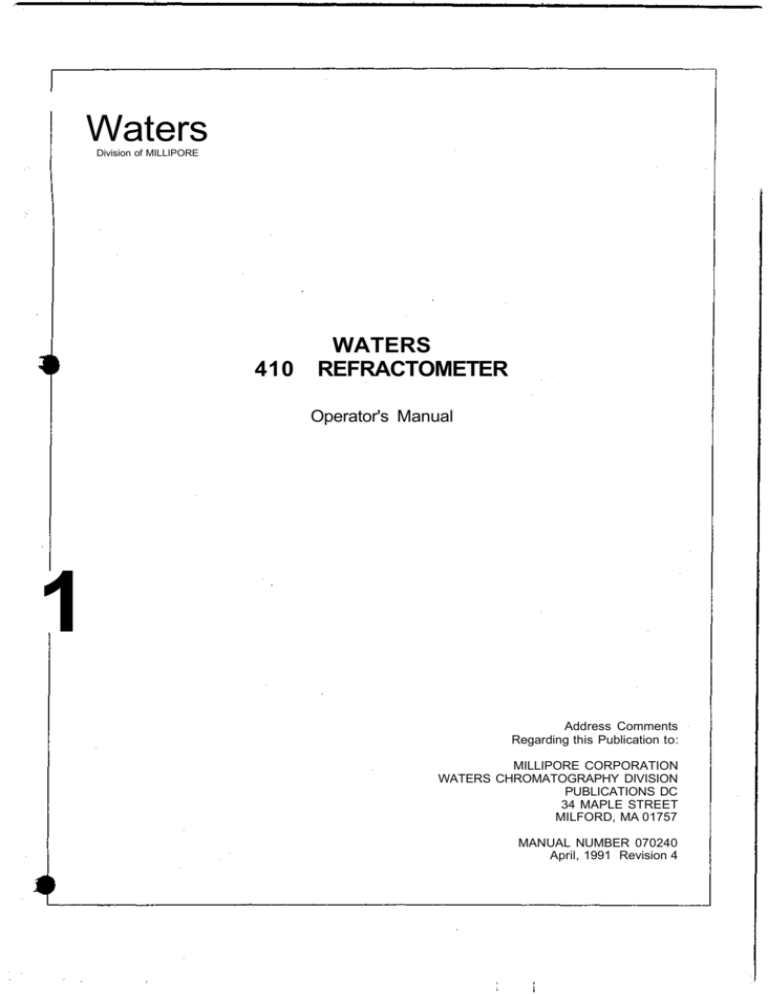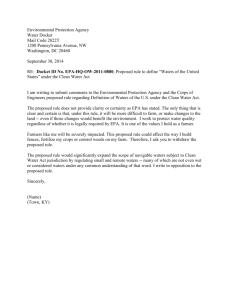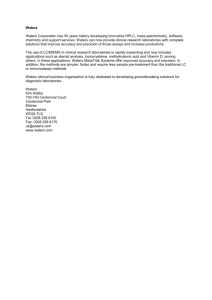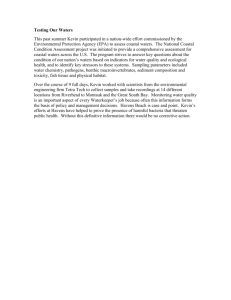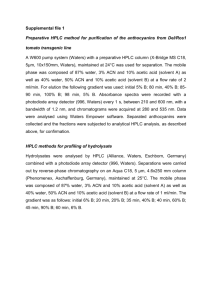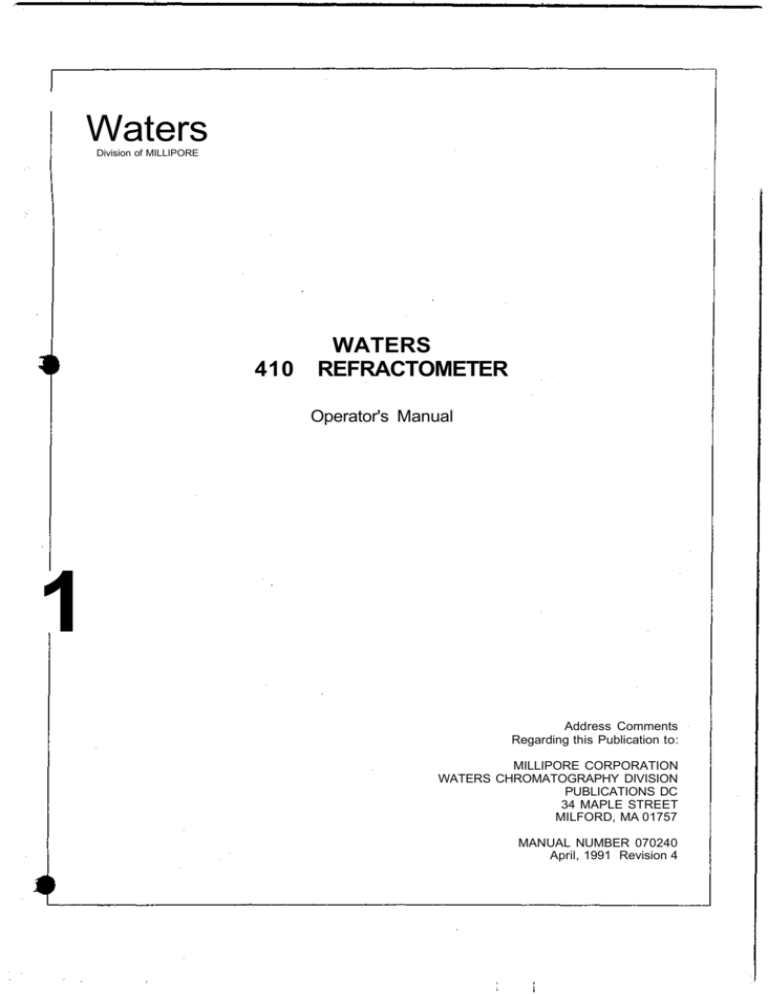
Waters
Division of MILLIPORE
410
WATERS
REFRACTOMETER
Operator's Manual
1
Address Comments
Regarding this Publication to:
MILLIPORE CORPORATION
WATERS CHROMATOGRAPHY DIVISION
PUBLICATIONS DC
34 MAPLE STREET
MILFORD, MA 01757
MANUAL NUMBER 070240
April, 1991 Revision 4
NOTICE TO OPERATORS
U.S.A. ONLY
FEDERAL COMMUNICATIONS COMMISSION
RADIO FREQUENCY INTERFERENCE
STATEMENT
WARNING
This equipment generates and uses radio frequency energy.
not installed and used strictly in accordance with the Waters
410 Refractometer Operator's Manual, it may cause harmful
interference to radio Communications. This equipment has
been tested and found to comply with the limits for a Class A
computing device pursuant to Subpart J of Part 15 of FCC
rules. These rules are designed to provide reasonable
protection against such interference when operated in a
commercial environment.
Operation of this equipment in a residential area is likely to
cause interference, in which case the operator, at his or her
own expense, is required to take measures to correct the
interference.
NOTICE
The information in this document is subject to change without notice and
should not be construed as a commitment by Millipore Corporation.
Millipore Corporation assumes no responsibility for any errors that may
appear in this document. This manual is believed to be complete and
accurate at the time of publication. In no event shall Millipore Corporation
be liable for incidental or consequential damages in connection with or
arising from the use of this manual.
©1991 MILLIPORE CORPORATION. PRINTED IN THE UNITED STATES OF AMERICA.
ALL RIGHTS RESERVED. THIS BOOK OR PARTS THEREOF MAY NOT BE
REPRODUCED IN ANY FORM WITHOUT THE WRITTEN PERMISSION OF THE
PUBLISHERS.
Waters is a trademark of Millipore Corporation.
Milli-Q and Millipore are registered trademarks of Millipore Corporation.
LAC/E, Maxima, PowerLine, SAT/IN, SIM, and WISP are trademarks of Millipore
Corporation.
Triton is a registered trademark of Rohm and Haas Company.
Teflon is a registered trademark of E.l. Du Pont de Nemours Company.
Suprasil II is a registered trademark of Heralus-Amersil Incorporated.
TABLE OF CONTENTS
HOW TO USE THIS BOOK
lx
1
INTRODUCTION/THEORY OF OPERATION
1
1.1
WATERS 410 REFRACTOMETER DESCRIPTION
2
1.2
41OTHEORY OF OPERATION
3
1.2.1
1.2.1.1
1.2.1.2
1.2.1.3
1.2.2
1.2.3
Optical Refraction
Factors Which Affect Rl
Measuring Refraction
Using Changes in Rl for Sample Detection
Differential Refractometry
Common Rl Detection Problems
3
3
5
6
7
10
1.3
410 PRINCIPLES OF OPERATION
11
1.3.1
1.3.2
1.3.3
Waters 410 Fluidics
Waters 410 Opties
Waters 410 Electronics
11
14
15
2
INSTALLATION
17
2.1
SITE SELECTION AND POWER REQUIREMENTS
18
2.2
UNPACKING AND INSPECTION
19
2.3
VOLTAGE SELECTION/ FUSE INSTALLATION
20
2.3.1
Voltage Selection
21
2.3.2
Fuse Installation
22
2.4
MAKING FLUID CONNECTIONS
23
2.4.1
2.4.2
2.4.3
Connecting a Column or Second Detector
Connecting to Waste
Drip Tray Connection
24
26
27
3
CONNECTING COMPONENTS TO THE 410
29
3.1
ELECTRICAL CONNECTION.DESCRIPTION
30
Table of Contents
iii
3.2
CONNECTING COMPONENTS TO THE TERMINAL STRIP
33
3.2.1
3.2.2
3.2.3
3.2.4
3.2.5
3.2.6
3.2.7
3.2.8
3.2.9
Waters 740 Data Module
Waters 745/745B/746 Integrator
Chart Recorder Connections
Waters SAT/IN for the 845 and 860
Waters SIM for the 810, 820, 840, 845, and 860
Waters WISP 700 Series Connections
Waters U6K Injector Connections
Waters Watchdog Interface for the 810, 815, 820, and 825
Waters 590 Connections
34
35
36
37
38
39
42
44
46
3.3
CONNECTING COMPONENTS TO THE IEEE-488 CONNECTOR
48
3.3.1
3.3.1.1
3.3.1.2
3.3.2
IEEE-488 with a Data System
Data System Connection
Injector Connections
IEEE-488 with a Waters PowerLine System Controller
48
49
50
51
3.4
SETTING IEEE-488 ADDRESSES
52
3.5
CONNECTING EXTERNAL COLUMN HEATERS
54
4
SOLVENT PREPARATION
55
4.1
COMMON SOLVENT PROBLEMS
55
4.2
SELECTING A SOLVENT
56
4.3
SOLVENT DEGASSING
58
4.3.1
4.3.2
4.3.3
4.3.4
Gas Solubility
Solvent Degassing Methods
Solvent Degassing Considerations
Guidelines
58
59
60
61
5
USING THE 410 REFRACTOMETER
63
5.1
USING THE FRONT PANEL
64
5.1.1
5.1.2
5.1.2.1
5.1.2.2
5.1.2.3
Display and Indicators
The Keypad
Primary Functions
Second Function Keys
Using the Keypad
64
65
67
68
70
5.2
SELECTING PARAMETERS
72
5.2.1
5.2.2
5.2.3
5.2.4
5.2.5
5.2.6
5.2.7
Sensitivity
Sending Output to an Integrator
Scale Factor
Sending Output to a Chart Recorder
Time Constant
Temperature
Polarity
72
73
75
76
78
79
79
iv
Waters 410 Refractometer Operator's Manual
5.3
ROUTINE STARTUP
80
5.4
POWERINGDOWN
81
6
MAINTENANCE
6.1
CLEANING THE FLUID PATH
84
6.2
REPLACING THE FUSE
86
6.3
CLEANING THE FAN FILTER
87
7
TROUBLESHOOTING
89
7.1
GENERAL TROUBLESHOOTING HINTS
91
7.2
CHROMATOGRAPHY TROUBLESHOOTING.
92
7.2.1
7.2.1.1
7.2.1.2
7.2.1.3
7.2.1.4
Troubleshooting Tables
Abnormal Baseline
Erratic or Incorrect Retention Times
Poor Peak Resolution
Incorrect Qualitative/Quantitative Results
92
93
97
99
101
7.3
410 HARDWARE TROUBLESHOOTING
102
7.3.1
7.3.2
410 Refractometer Diagnostics
Hardware Troubleshooting
102
103
PROCEDURES.
83
APPENDIX A
Specifications
A-1
APPENDIX B
Spare Parts/Accessories
B-1
APPENDIX C
Warranty/Service Information
C-1
INDEX
Table of Contents
TABLES
2-1
Voltage and Fuse Requirements
20
3-1
3-2
3-3
3-4
410 Electrical Connections
Summary of Component Connections to 410
Overview of Connections to Data Systems
IEEE-488 Address Switch Settings
31
32
48
53
4-1
Refractive Indices of Common Solvents
57
5-1
5-2
5-3
Indicator Functions
Integrator output
Recorder Output in RIU Full Scale
65
73
77
6-1
Fuse Requirements
87
7-1
7-2
7-3
7-4
7-5
Baseline Troubleshooting
Retention Time Troubleshooting
Resolution Troubleshooting
Incorrect Results Troubleshooting
410 Hardware Troubleshooting
vi
Waters 410 Refractometer Operator's Manual
95
99
101
102
104
FIGURES
1-1
1-2
1 -3
1-4
1-5
1 -6
1 -7
1-8
Waters 410 Differential Refractometer
Effect of Denslty on Rl
Refraction of Light
Presence of Sample Changes the Photodiode Signal
Refraction Changes <>
j
Light Beam Path to the Photodiode
Waters 410 Fluid Path
410 Opties Assembly Light Path
1
4
5
6
7
8
12
14
2-1
2-2
2-3
2-4
2-5
Dimensions of the Waters 410
Voltage Selection
Fuse Installation
Fluid Connections
Ferrule and Compression Screw Assembly
17
21
22
23
25
3-1
3-2
3-3
3-4
3-5
3-6
3-7
3-8
3-9
3-10
3-11
3-12
3-13
3-14
3-15
3-16
Waters 410 Back Panel
Waters 740 Connection
Waters 745/745B/746 Connections
Chart Recorder Connections
Waters SAT/IN Front Panel
SIM Rear Panel
Waters WISP Chart Mark Connection
Waters WISP Remote Auto Zero Connection
Waters U6K Auto Zero or Chart Mark Connection
Waters 810/815/820/825 Rear Panel Connections
Waters 590 Connection
410 Connected Directly to an 840 via IEEE-488
Connection to an 845/860 by a LAC/E Module via IEEE-488
Connection to a PowerLine System Controller through IEEE-488
IEEE-488 DIP Switches
Column HeaterPorts
30
34
35
36
37
38
40
41
43
45
47
49
49
51
52
54
5-1
5-2
5-3
5-4
5-5
Display and Indicators
The Waters 410 Keypad
Effects of Sensitivity Settings
Determining An from Integrator Output and SENS
Effects of Time Constant Settings
64
66
72
74
78
6-1
6-2
Replacing the Fuse
Cleaning the Fan Filter
86
87
Table of Contents
vii
HOW TO USE THIS BOOK
Purpose The Waters 410 Refractometer Operator's Manu al desenbes
the features and use of the Waters 410 Refractometer. It also
includes installation and maintenance procedures.
Audience The Waters 410 Refractometer Operator's Manual is intended
for anyone using, maintaining, and troubleshooting the 410.
Structure of this The 410 Operator's Manual is divided into chapters. Each
document chapter is marked with a tab, providing easy access to all
information.
Chapter 1
Introduction and
Theory of
Operation
Includes a product description and describes
principles of differential refractometry and 410
operation.
Chapter 2
Installation
Contains installation procedures.
Chapter 3
Connecting
Components
Includes procedures for connecting other
components of your chromatography systern to
the 410.
Discusses the importance of filtering and
Chapter 4
Solvent Preparation degassing solvents for effective operation.
Chapter 5
Using the 410
Provides instructions for powering up and
down, using the front panel, and selecting
operating parameters such as sensitivity.
Chapter 6
Maintenance
Contains maintenance and replacement
procedures.
Chapter 7
Troubleshooting
Includes tables of symptoms, possible causes,
and corrective actions for 410 operational
problems.
How To Use This Book
ix
Additional information Appendix A contains system specifications.
Appendix B provides warranty and service information, and
includes shipping and ordering information.
Appendix C includes recommended spare parts.
Related documents Operator's manuals for specific instruments provide information
necessary to operate units connected to the 410.
Special print type This manual uses these print types to make text easier to
understand:
ALL CAPS indicates keys to press, for example, press the
SENS key.
Italics introduces new or important words. It is also used for
emphasis.
x How To Use This Book
INTRODUCTION/THEORY OF
OPERATION
This chapter contains:
•
Description of the 410 refractometer
Principles of refractometry
Principles of operation
Refer to Appendix A for 410 refractometer specifications.
Figure 1-1
Waters 410 Differential Refractometer
Ch 1 Introduction/Theory of Operation: Overview
1
1.1 WATERS 410 REFRACTOMETER DESCRIPTION
Overview This section describes the Waters 410 Differential
Refractometer (the 410) and its features.
The 410 is a differential refractive index detector designed for
high performance liquid chromatography applications. It can
operate as a stand-alone unit with an integrator or chart
recorder, or with a system controller or data system.
Range and sensitivity The 410 functions with solvents with refractive indices between
1.00 and 1.75. The measurement range of the instrument is
5x10-8 to 5x10"3 refractive index units (RIU) full scale.
Features Features of the 410 refractometer include:
Patented countercurrent heat exchanger and
temperature-controlled cell for stable operation under
varying conditions
Auto zero and auto purge for automated operation
Built-in pressure relief to protect flow cell
•
Auto diagnostics
Two optional external column heater controls
Battery backup to retain parameter settings when the
detector is powered down or during power
interruptions
Long-life pulsed LED light source
Waters 410 Refractometer Operator's Manual
1.2 410 REFRACTOMETER THEORY OF OPERATION
The 410 refractometer uses optica! refraction to monitor the
concentrations of sample components in your eluent. This
section describes:
Optical refraction
Differential refractometry
Common problems in refractometry
1.2.1 Optical Refraction
When a beam of light passes from one medium into another, it
changes its speed. If the light enters at an angle that is not
perpendicular to the surface, it bends, or refracts.
Refractive index The ability of a medium to refract light is its refractive index (Rl).
Rl is the ratio of the velocity of light in a vacuüm to the velocity
of light in the medium. It is a physical property of the medium,
with a dimensionless integer value represented by the letter n.
This section discusses:
•
Factors which affect Rl
Measuring refraction
Using changes in Rl for sample detection
1.2.1.1 Factors Which Affect Rl
The refractive index for a medium is solely dependent upon the
speed of light in the medium. The speed of light in a medium is
constant for a given wavelength of light at a specified
temperature and pressure.
Effect of wavelength The refractive index of a medium has a specific value that
on Rl changes with the wavelength of the light beam. Since the
410 refractometer uses monochromatic light, the effect of
different wavelengths of light is not discussed in this manual.
Ch 1 Theory of Operation
The refractive index of a medium is often listed with a subscript
indicating the wavelength of the light at which it is measured.
All refractive indices referred to in this manual are at 930 nm,
which is the wavelength of the pulsed LED light source in the
410 refractometer.
Effect of density The factors that affect the density of the medium also affect its
on Rl RL The most important of these are:
Composition
Temperature
Pressure
•
At a fixed wavelength, the relationship between the density of a
medium and its Rl is generally, but not necessarily, linear.
Figure 1-2 illustrates the effect of density on Rl for two solutions.
The refractive index of a sucrose solution changes iinearly with
concentration, but a methanol solution exhibits a nonlinear
region between concentrations of 45 to 55 percent.
1.05
1.10
1.15
1.20
1.25
1.30
d«nsity (g/mL)
100
v n g h t percent ITWHanoi
0
1.342X
II
ï
*>
-
1.337 •
/f
J
f
\
"V\
/t
D
L
\
1.332 /
é
1.327 -
0.76
0.81
0.86
0.91
0.96
1.01
denstty (j/ml)
Figure 1-2 Effect of Density on Rl
Waters 410 Refractometer Operator's Manual
1.2.1.2 Measuring Refraction
The degree a beam of light refracts when it enters a medium
depends on two factors:
•
The angle at which it enters the new medium (the
angle of incidence)
The refractive index of the new medium
The angle of the light beam through the new medium is its
angle of refraction.
Figure 1-3 illustrates the relationship between angle of
incidence, angle of refraction, and refractive index.
Incoming light beam
Perpendicular to surface
\
\
\
X
—i
Medium 1, Rl = n -|
v
Medium 2, Rl = n 2
\
_ ^ / \Refracted light beam
C\
Figure 1-3
TÉ
Refraction of Light
The relationship between the refractive indices of the two
media and the angles of incidence and refraction is described
by Snell's Law:
sin 9i =
61= Angle of incidence
n i = Rl of medium 1
82
82= Angle of refraction
n2= Rl of medium 2
You can use Snell's Law to calculate the Rl of a solvent/sample
solution from the angle of incidence, the Rl of the solvent, and
the angle of refraction.
Ch 1 Theory of Operation
1.2.1.3 Using Changes in Rl for Sample Detection
As the separated components of a sample pass through the
flow cell:
1.
The composition of the solvent/sample solution changes.
2.
The Rl of the solution changes.
3.
The light beam passing through the solution is refracted.
The refractometer detects the position of the deflected light
beam, creating a signal that differs from the baseline signal.
Figure 1-4 shows the deflection of the image on the photodiode
when the flow cell contains sample, refracting the light beam.
Ouat Element
Photodiode
1
!
1
i
—1
Coltimating
Lens
Sample Side
of Flow Cell
\
Referencö Side
of Flow Cell
Figure 1-4
Referencö Side
of Flow Cell
Presence of Sample Changes the
Photodiode Signal
Detecting sample By keeping wavelength, temperature, and pressure constant,
with the refracted the refractometer measures only changing sample
light beam concentration. A solution with a high concentration of a solute
refracts a beam of light more sharply than a dilute solution.
Therefore, high concentrations of sample yield large peaks.
Waters 410 Refractometer Operator's Manu al
1.2.2 Differential Refractometry
The 410 differential refractometer measures extremely small
changes in refractive index to detect the presence of sample.
This section covers the principles of differential refractometry
and the production of a chromatographic peak from a change in
sample concentration.
Overview The function of a differential refractometer is to measure the
small differences in Rl between a reference solution and a
sample solution. The difference in Rl is referred to as An. An is
measured in Rl units (RIU).
The 410 measures An values as small as 5 x 10"8 RIU by
detecting the difference in the amount of light falling upon the
elements of a dual element photodiode.
External angle of The amount of light falling upon the elements of the photodiode
deflection is determined by the angle of the light beam. The final angle of
the refracted beam is the external angle of deflection (<|>). The
external angle of deflection determines the shift (Ax) of the
image cast on the photodiode by the light beam.
Figure 1-5 illustrates the external angle of deflection and its
dependence upon the difference in Rl.
Y
Figure 1-5
Refraction Changes <j>
Ch 1 Theory of Operation
7
Effect of refraction As the b e a m of light m o v e s along the light path to the
o n <(> photodiode, it encounters a n d is refracted by the air in the
opties b e n c h , the fused quartz walls of the flow cell, the solution
in the sample side of the flow cell, a n d the solvent in the
reference side of the flow cell.
Figure 1-6 s h o w s the path of the light b e a m to the photodiode.
Mirror
LED
Dual Element Photodiode
Figure 1-6
Effect of change in
Sample and
Reference Sides
of Flow Cell
Light Beam Path to the Photodiode
Of these refractors, only the solution in the sample side of the
flow cell changes. As a result, the signal from the photodiode
does not change until the light beam is deflected from its zero
position by a change in the Rl of the sample solution.
Relationship of <>
j For the very small An and A<>
j encountered in differential
refractometry,
the
relationship
between the external angle of
and An
deflection and the Rl of the solution is summarized:
An = <>j / tan 9
Where: An
<>
t
9
8
= ' Difference in Rl between the solvent and the
solvent/sample solution
= External angle of deflection in radians
= Angle of incidence
Waters 410 Refractometer Operator's Manual
Deflection at the The change in <>
j determines the displacement (Ax) of the image
p h o t o d i o d e cast by the light beam on the photodiode. Because the
410 refractometer uses a dual pass opties bench, the light
beam passes through the flow cell twice before reaching the
photodiode, doublinl the image shift.
The relationship between the image shift at the 410 photodiode
and the change in Rl of the solution is summarized:
Ax = 2Y tan 9 An
Where: Ax
Y
An
=
=
=
Deflection at the photodiode
Distance from flow cell to photodiode
Difference in Rl between solvent and sample solution
The angle of incidence (0) and the distance to the photodiode
(Y) are fixed in the refractometer, so the equation becomes:
Ax = CAn
Where: C
A constant representing the fixed values
By detecting how far the image shifts (Ax), the refractometer
measures the difference in Rl between the solvent/sampie
solution and the solvent alone (An).
Changes in output The changing signal from the elements of the dual element
v o l t a g e photodiode results in a change in the output voltage from the
410 refractometer. The integrator or chart recorder registers
changes in output voltage as peaks on your chromatogram.
Ch 1 Theory of Operation
1.2.3
Common Rl Detection Problems
Changes in solution density caused by something other than
sample concentration are the most common source of problems
in Rl detection. There are two causes for changes in solution
density:
Environmentally induced density changes
Inhomogeneities in the solution
Environmentally Environmentally induced density changes include changes in
induced density the temperature or pressure of the solution. Even small
changes changes in ambient temperature can cause drift. Backpressure
pulses from a dripping waste tube can cause short-term cycling.
Refer to Chapter 7, Troubleshooting, for more information.
Inhomogeneities in The differential refractometer measures the difference in
solution refraction between a pure reference solvent and a
homogeneous sample solution. If the sample solution is not
homogeneous, the light passing through the sample may be
absorbed, scattered, or refracted unpredictably. This can result
in shifts in retention time and broad, tailing peaks. Most
common inhomogeneity problems are due to improper solvent
preparation.
See Chapter 4, Solvent Preparation, for proper solvent
preparation procedures.
10
Waters 410 Refractometer Operator's Manu al
1.3
410 PRINCIPLES OF OPERATION
To effectively use the Waters 410 Differential Refractometer,
you must be familiar with its design and principles of operation.
This section describes:
•
•
Waters 410 Fluidics
Waters 410 Opties
Waters 410 Electronics
1.3.1 Waters 410 Fluidics
The fluid path of the 410 includes the following components:
•
•
•
Countercurrent heat exchanger
Flow cell, with sample and reference sides
Solenoid valve
Pressure relief valve
IN port
OUT port
PRG OUT port
Countercurrent heat The 410 refractometer uses a patented countercurrent heat
exchanger exchanger to minimize temperature fluctuations in the sample
stream. in the countercurrent heat exchanger, the sample and
reference inlet and outlet lines run adjacent to each other. All
four lines are copper-coated to facilitate heat exchange.
Flow cell The flow cell consists of two fused quartz hollow prisms. Each
has an inlet and outlet. One of the prisms is the sample side of
the flow cell, through which a constant flow of fluid passes
during analysis.
The other prism is the reference side of the flow cell. It fills with
clean solvent when you purge the 410 during equilibration.
When you switch from purge to normal operation, the solenoid
valve opens and the pressure relief valve doses. The flow of
solvent through the reference prism stops.
Solenoid valve During normal operation, the solenoid valve remains open.
Fluid that has passed through the sample side of the flow cell
passes out through the solenoid valve to the OUT port.
Ch 1 Introduction/Theory of Operation: Principles of Operation
11
When you purge the 410, the solenoid valve doses. Fluid that
has passed through the sample side of the flow cell cannot flow
through the closed solenoid valve, so it flows through the
reference side of the flow cell.
Pressure relief During norma! operation, the pressure relief valve is closed. It
valve is pressure actuated, opening when pressure gets too high.
This protects the flow cell, which has a maximum pressure
rating of 100 psi.
During purging, fluid that has passed through the sample and
reference sides of the flow cell passes out through the pressure
relief valve to the PRG OUT port.
Figure 1-7 shows the 410 refractometer fluidics and illustrates
the path of the solvent and sample as they pass through the
410.
Heat Exchanger
Flow Cell
Heat Exchanger
Pressure
Relief Valve
Purge Out
to Waste
>•
Out Port
to Waste
Purge Flow
•
Figure 1-7 Waters 410 Fluid Path
12
Waters 410 Refractometer Operator's Manual
In Port
trom Column
Sample Flow
Fluid Path Line
Inside
Diameter
Sample In
.009 inch
Sample Out
.040 inch
Reference In
.020 inch
Reference Out
.040 inch
Fluid path during During analysis, solvent and sample follow this route:
analysis
1.
Fluid goes in through the IN port.
2.
It stabilizes its temperature as it passes through the
countercurrent heat exchanger.
3.
It flows through the sample side of the flow cell.
4.
It returns through the countercurrent heat exchanger.
5.
It passes through the solenoid valve to the OUT port.
Fluid path during When you purge the 410 fluid path, solvent follows this route:
purge
1.
Fluid enters through the IN port.
2.
It passes through the Sample In tube of the countercurrent
heat exchanger.
3.
It.flows through the sample side of the flow cell.
4.
It returns through the Sample Out tube of the
countercurrent heat exchanger to the closed solenoid
valve.
5.
It passes through the Reference In tube of the
countercurrent heat exchanger.
6.
It flows through the reference side of the flow cell.
7.
It returns through the Reference Out tube of the
countercurrent heat exchanger.
8.
It goes out through the relief valve to the PRG OUT port.
Ch 1 Introduction/Theory of Operation: Principles of Operation
13
1.3.2 Waters 410 Opties
The 410 refractometer opties bench ineludes the foliowing
components:
LED source lamp
Aperture
Focusing lens
Flow cell, with sample and reference sides
Mirror
Collimating lens
Dual element photodiode
Figure 1-8 shows the 410 opties and illustrates the path of the
light beam as it passes through the components in the opties
assembly.
Heat Exchanger Coils
LED
Sample and Reference Cell
Dual Element Photodiode
Figure 1-8
14
410 Opties Assembly Light Path
Waters 410 Refractometer Operator's Manual
Mirror
Opties assembly Light travels the following route:
light path
1.
The light from the LED is focused by the focusing lens
through the aperture and collimating lens to form a beam.
2.
The light beam passes through the sample and reference
sides of the flow cell to the mirror.
3.
The light beam reflects back through the flow cell and the
collimating lens to the dual element photodiode.
The change in response from the elements of the photodiode
results in a deflection from the baseline on the chromatogram.
1.3.3 Waters 410 Electronics
The 410 refractometer contains both analog and digital
components, and includes hardware such as the front panel
keyboard, printed circuit (PC) boards and their
interconnections. The following PC boards are included in the
410 electronics:
Analog board Handles the interface of analog input signals from the opties to
the microprocessor for further signal conditioning. Provides
analog output signals. Drives the LED, Auto Zero, and signal
compensation electronics.
CPU board Receives inputs from the Analog board. Stores and executes
parameters programmed by the user. Provides communication
between the 410 and external devices.
Front panel board Controls the keypad, indicators, and display.
Rear panel board Handles the IEEE interface, terminal strips, and external
column heaters.
Ch 1 Introduction/Theory of Operation: Principles of Operation
15
INSTALLATION
This chapter describes the procedures for:
Selecting the site
Unpacking and inspecting the instrument
Selecting voltage and instailing the fuse
Making fluid connections
9.2"
(24 cm)
19"
(28.8 cm)
11.2" (28.5 cm)
Figure 2-1
Dimensions of the Waters 410
Ch 2 Installation: Overview
17
2.1 SITE SELECTION AND POWER REQUIREMENTS
Site selection Install the 410 refractometer in an area where:
requirements
Temperature is maintained at 15 to 32 °C. Avoid
exposure to direct sunlight and air conditioning vents.
•
Relative humidity is 20 to 80 percent, non-condensing.
Surface is level to allow proper function of the drip
tray, which directs solvent leaks to the front of the unit.
Bench space is:
Width
15 inches (38 cm)
Depth
24 inches (61 cm)
Height
11 inches (28 cm)
Power requirements The 410 refractometer requires:
•
Line voltage of 100 to 120 VAC or 220 to 240 VAC
A grounded alternating current (AC) power source
Minimal power transients and fluctuations
The power consumption is 100 watts.
Line frequency ranges are 47 to 53 Hz at a nominal setting of
50 Hz, and 57 to 63 Hz at nominal 60 Hz.
7 8 Waters 410 Operator 's Manual
2.2 UNPACKINGANDINSPECTION
The Waters 410 refractometer shipping carton includes:
•
•
Read Me First sheet
Waters 410 Differential Refractometer
Startup Kit
Waters 410 Differential Refractometer Operator's
Manual
Unpack carefully Find the Read Me First sheet. As you unpack, check the
contents of the shipping carton against the packing list on the
Read Me First sheet.
Save the shipping carton for future transport or shipment.
Inspect all items Inspect all items for damage. Immediately report any damage
to both the shipping carrier and to the Waters Chromatography
Division Order Entry Department.
The toll-free number at Waters is 1-800-252-4752 in the U.S.A.
Refer to the subsidiary list at the end of this manual for
international phone numbers.
If any items are damaged, use the shipping container for
subsequent claim purposes. See Appendix C,
Warranty/Service Information, for information on returning a
damaged shipment.
Record the startup Record the serial number (found on both the bottom of the front
date panel and on the rear panel) and startup date in the spaces
provided in Appendix C, Warranty/Service Information.
Ch 2 Installation: Unpacking and Inspection
19
2.3 VOLTAGE SELECTION/ FUSE INSTALLATION
You can configure the 410 to work at either of two voltage
ranges.
This section describes procedures for selecting the voltage
setting and installing the correct fuse.
Table 2-1
Voltage and Fuse Requirements
Nominal Voltage
Voltage
Range
Fuse Required
110/120 Vac, 50/60 Hz
90-132
1 A (time delay)
220/240 Vac, 50/60 Hz
198-264
1/2 A (time delay)
WARNING: Avoid electrical shock. Before performing these
procedures, make sure the refractometer is turned off and
unplugged.
20
Waters 410 Operator's Manual
2.3.1 Voltage Selection
Set the LINE and HTR voltage selectors to the correct voltage
for your workplace. The voltage selectors are located below
the fan, and to the left of the AC receptacle on the rear panel
(Figure 2-2).
Procedure Insert a screwdriver into the slot and push it to the desired
voltage setting.
[ D ÖA
tn
<
r
HTR
Figure 2-2 Voltage Selection
Ch 2 Installation: Voltage Selection/Fuse Installation
21
2.3.2 Fuse Installation
The fuses are located to the right of the AC receptacle on the
rear panel (Figure 2-3). The 410 line fuse (F1) is in the lower,
gray fuse holder. The optional upper fuse holder is for a
secondary fuse.
Procedure To install a fuse:
1.
Use a screwdriver to turn the gray fuse holder
counterclockwise and pull it out, as shown in Figure 2-3.
2.
Install a properly rated fuse (see Table 2-1).
3.
Replace the fuse holder.
Figure 2-3
22
Waters 410 Operator's Manual
Fuse Installation
2.4 MAKING FLUID CONNECTIONS
WARNING: Observe good laboratory practices when
handling solvents. Refer to the Material Safety Data Sheets for
solvents in use.
This section describes the procedures for connecting the
410 refractometer to:
Column or another detector
Waste
Drip tray
The fluid connections for the 410 refractometer are located on
the left side of the front panel (Figure 2-4).
| Out Port
(To Waste)
PurgeOut
J (To Waste)
Figure 2-4
Fluid Connections
Ch 2 Installation: Making Fluid Connections
23
2.4.1 Connecting a Column or Second Detector
Supplies When connecting a column or second detector to the
410 refractometer, you need the following supplies from
+
h/-> Startup
C + o r t i ,r\ Kit:
L/i+.
the
2 compression fittings and ferrules
1/16-inch stainless steel tubing, .009-inch ID
Tools You also need these tools:
5/16-inch open-end wrench
Waters 1/16-inch stainless steel tubing cutter or other
method for cutting tubing
Procedure To connect a column or other detector:
1.
Measure the minimum length of tubing needed to connect
the column or other detector outlet to the IN port.
2.
Cut a length of tubing:
Use a Waters 1/16-inch stainless steel tubing
cutter or a file with a cutting edge to scribe
the circumference of the tubing at the desired
break.
Grasp the tubing on both sides of the scribed
mark with cloth-covered pliers (to prevent
marring the surface) and gently work the
tubing back and forth until it separates.
File the ends smooth and straight for
maximum column efficiency.
3.
24
Waters 410 Operator 's Manual
Assemble the connection from the column outlet tubing to
the 410 inlet on the front panel by sliding the compression
fitting over the .009-inch tubing followed by the ferrule,
large end over the tubing first (Figure 2-5).
Compression Screw or Nut
I
Ferrule
End Must Be Straight and
' Smooth to Achieve Maximum
Column Efficiency
Tube-
Critica! Distance to be Determined
by the Union or Column Fitting
Figure 2-5
Ferrule and Compression Screw Assembly
4.
Bottom the tubing in the fitting seat to determine the
distance between the end of the tubing and the ferrule.
5.
Seat the ferrule by tightening the compression screw
3/4 turn past finger tight with the 5/16-inch open-end
wrench.
6.
Repeat steps 3, 4 and 5 to connect the tubing to the
column.
Ch 2 Installation: Making Fluid Connections
25
2.4.2 Connecting to Waste
The 410 flow cell is very sensitive to backpressure. Use only
.040-inch ID tubing for waste. Use 18 to 24 inches (45 to
60 cm) of waste tubing.
If you have more than one detector in line, the 410 refractometer must
be the last.
Supplies When connecting the 410 to waste, you need the following
supplies from the startup kit:
1 compression fitting and ferrule
1/16-inch stainless steel tubing, .040-inch ID
Tools You also need these tools:
5/16-inch open-end wrench
Waters 1/16-inch stainless steel tubing cutter or other
method for cutting tubing
Procedure To connect the 410 to waste:
26
1.
Cut the minimum length of tubing needed as in step 2,
above (see Section 2.4.1).
2.
Assemble the connection from the 410 OUT port on the
front panel by sliding the compression fitting over the
.040-inch tubing followed by the ferrule.
3.
Bottom the tubing in the fitting seat to define the distance
between the end of the tubing and the ferrule.
4.
Seat the ferrule by tightening the compression screw 3/4
turn past finger tight with the 5/16-inch open-end wrench.
5.
Put the waste container lower than or at the same level as
the 410.
6.
Position the end of the tubing to rest against the side of
the container, or immerse the end of the waste line in the
waste container, to prevent dripping.
\
CA UTION: The maximum pressure for the flow cell is 100 psi.
The flow cell could be damaged if this pressure is exceeded.
Waters 410 Operator's Manu al
2.4.3 Drip Tray Connection
The detector contains a drip tray underneath the flow cell
behind the front panel to direct solvent leaks from the cell or
fluid connections to the front of the unit.
Connecting the drip tray is usually unnecessary. If you connect
it, be sure to position the waste container below the drip tray
outlet.
Supplies When connecting the drip tray to waste, you need the Teflon®
tubing from the Startup Kit.
Tools You also need a razor blade or other method for cutting the
Teflon tubing.
Procedure To connect the drip tray:
1.
Cut as much of the Teflon tubing as you need.
2.
Connect the Teflon tubing supplied in the Startup Kit to
the white plastic fitting below the three bulkhead fittings.
3.
Put the other end of the Teflon tubing in the waste
container.
Ch 2 Installation: Making Fluid Connections
27
CONNECTING COMPONENTS TO
THE 410
This chapter contains procedures for connecting components
to the 410 refractometer. These procedures include:
Terminal strip connections, including:
•
•
•
•
•
•
•
Waters 740 Data Module
Waters 745/745B/746 Integrators
Chart recorder
Waters SAT/IN™ Interface Module for the Waters
845 and 860 Data Systems
Waters SIM™ Interface Module for the Waters 810,
820, 840, 845, and 860 Data Systems
Waters WISP™ 700 Series Autosampler
Waters U6K Injector
Waters Watchdog/Event Box Interface for the
Waters 810, 815, 820, and 825 Data Systems
Waters 590 Programmable Solvent Delivery
Module
Optional IEEE-488 interface connections, including:
•
•
•
Waters 840/845/860 Data Systems
Waters LAC/E Module
Waters PowerLine™System Controller (used
with the Waters 600E, Waters 650E, Waters 625
LC, Waters ACTION Analyzer, or Waters Prep
4000)
Optional extemal column heater connections
Ch 3 Connecting Components: Overview
29
3.1 ELECTRICAL CONNECTION DESCRIPTION
The 410 can be connected to components in three ways:
Terminal strip for attaching input and output
connections (using two or three-wire cables) between
components. The terminal strip includes two types of
connections:
Analog outputs
Event inputs
1EEE-488 interface for communication with a data
system (such as the Waters 840 or 845/860 via a
LAC/E™ module) or with a PowerLine or other system
controller (as part of the 600E, 650E, 625 LC, ACTION
Analyzer, or Prep 4000 system).
•
5- or 9-pin DIN connectors for control of up to two
external column heaters.
Figure 3-1
30
Waters 410 Refractometer Operator's Manual
Waters 410 Back Panel
Table 3-1 describes the function of the 410 connections.
Table 3-1
410 Electrical Connections
Items
(Figure 3-1)
Connection
1
AUTO ZERO
CHART MARK
Function
Accept TTL-level (0 to +5 V) or
contact closure signals from an
external instrument.
PURGE
POL 1
POL 2
2
DGND
Digital ground for all event input
signals.
3
SHIELD
Chassis ground terminal, internally
connected to the 410 housing.
Connect the shield from the analog
signal cable to this ground (always
at the 410 terminal strip).
4
REC
(Recorder out)
Sends a 0 to ±10 mV (full scale)
signal to a chart recorder.
5
INT
(Integrator out)
Sends a 0 to 10 V (full scale) signal
to an integrator or computer.
6
COMP
(Compressed
out)
Sends a compressed 4 mV
maximum output signal to a chart
recorder/integrator.
7
IEEE-488
connector
Connector for optional IEEE-488
interface cable between the 410
refractometer and the data collector
or system controller.
8
F1
F2
Line fuse.
Optional second fuse.
Power cord connection.
9
10
LINE, HTR
Voltage selection switches.
11
EXT1
EXT2
9-pin DIN connectors for optional
external column heaters.
12
ADDRESS
DIP switches for setting IEEE-488
addresses.
Ch 3 Connecting Components: Electrical Connection Description
31
Table 3-2 summarizes 410 connections:
Table 3-2
Summary of Component Connections to 410
Electrical Connection on 410 Used to connect
Terminal Strip
Analog output screw terminals
•
•
•
•
•
•
740 Data Module
745/745B/746 Integrators
Chart recorder
SIM(to810, 820, 840,845, or 860)
SAT/IN Module (to 845, or 860, or to LAC/E)
Watchdog board interface (to 810, 815, 820,
and 825)
• Computer (via an A/D interface)
Event input screw terminals
• System Controller (used with the 600E, 625
LC, ACTION Analyzer, 650E, and Prep 4000)
• WISP 700 Series Autosampler
• U6K manual injector
IEEE-488 Connector
IEEE-488
• 840
• LAC/E Module (to 845/860)
• PowerLine System Controller
External Column Heater
Two 9-pin DIN connectors
32
Waters 410 Refractometer Operator's Manual
• Optional external column heaters
3.2 CONNECTING COMPONENTS TO THE TERMINAL STRIP
This section describes Waters 410 connections to:
•
•
•
•
•
•
•
•
Waters 740 Data Module
Waters 745/745B/746 Integrator
Chart recorder
Waters SAT/IN Satellite Interface
Waters SIM System Interface Module
Waters WISP 700 Series Autoinjector
Waters U6K Injector
Waters Watchdog Board
Waters 590 Solvent Delivery System
WARNING: To avoid electric shock, power down the 410
bef ore connecting components. Power down the system
controller or data collector bef ore powenng down the 410.
When powenng up, turn on the 410 before turning on external
devices connected through IEEE-488.
Ch 3 Connecting Components: Connecting Components to the Terminal Strip
33
3.2.1 Waters 740 Data Module
INT analog output To send an INT analog output signal (0 to 10 V) from the 410 to
signal the Waters 740 Data Module (Figure 3-2):
Connect signal cable from
INT on the 410:
To the 740 rear panel:
Red (INT +)
9-pin ANALOG INPUT DIN
receptacle (pins 1 and 2)
White/blue (INT -)
<S
11 ] 1111 II OFF
ADDRESS
EXT1
SHIELD
AUTO
ZERO
CHART
MARK
PURGE
DC.HO
EXT 2
POLI
POC2
0
0
0s
eO
0
0
CH
m
Figure 3-2 Waters 740 Connection
34
Waters 410 Refractometer Operator's Manual
3.2.2 Waters 745/745B/746 Integrator
INT analog output To send an INT analog output signal (0 to 10 V) from the 410 to
signal the Waters 745/745B/746 Integrator (Figure 3-3):
Connect signal cable from INT
on the 410:
To the 745/745B/746
rear panel:
Red (INT+)
CHA connector (+)
Black (INT-)
CHA connector (-)
White is not used; tape it back to prevent shorting.
For best results,. if using the Waters 745/745B/746 with a chart
recorder, use two separate channels for plotting and integration.
Otherwise, changes in chart recorder attenuation may affect the
integration of the peaks.
§
SHI&D
si CB
Waters 746 Rear Panel
* iiimmiiiii
Illlllllllllll
"""Illlllllll
CHA (746 only)
Figure 3-3
Waters 745/745B/746 Connections
Ch 3 Connecting Components: Connecting Components to the Terminal Strip
35
3.2.3 Chart Recorder Connections
10 mV analog output To send a 10 mV analog signal from the 410 to a chart recorder
signal (Figure 3-4):
Connect signal cable from REC
on the 410:
To the Chart Recorder
rear panel:
Red (REC+)
Pen 1 (+)
Black (REC -)
Pen 1 (-)
White is not used; tape it back to prevent shorting.
SHIELD
<s
(S
AUTO
ZERO
CHART
MARK
~w\
0"'
PURGE
<s
<s
®
OGNO
POL1
POL 2
REC-
0
0
0
0
INTINT.
COMPCOMP.
® SHIELD
IEEE
<S>A
"o"
LINE
Figure 3-4
Chart Recorder Connections
Performing chart To set the 410 to automatically send a chart mark pulse to the
mark with the chart chart recorder at the start of each run, connect the extemal
recorder device (System Controller, autosampler, or manual injector) to
the 410 CHART MARK screw terminal as described in the
appropriate component connection sections of this chapter.
36
Waters 410 Refractometer Operator's Manual
3.2.4 Waters SAT/IN for the 845 and 860
INT analog output To send an INT analog output signal (0 to 10 V) trom the 410 to
signal a 2-channel SAT/IN (Satellite Interface) module (Figure 3-5):
Connect signal cabie from INT
on the 410:
To the SAT/IN front
panel:
Red (INT +)
Black (INT-)
CHANNEL 1 or
CHANNEL2
White is not used; tape it back to prevent shorting.
EYENTS
CM I
CHI
IS
PUI|
IN
JOU 1
CHJ
SBBBQBBB
Figure 3-5
(X
®®
Waters SAT/IN Front Panel
Ch 3 Connecting Components: Connecting Components to the Terminal Strip
37
3.2.5 Waters SIM forthe 810, 820,840,845, and 860
INT analog output To send an INT analog output signal (0 to 10 V) from the 410 to
signal a System Interface Module (SIM) (Figure 3-6):
Connect signal cable from INT
on the 410:
To the SIM rear panel:
Red (INT +)
CHAN1 or2
Black (INT-)
COM(-)
White (SHIELD)
Not connected
SHIELD 1$
s>
0
<s
AUTO
ZERO
CHAFVT
MARK
PURGE
DGNO
POLI
POL 2
e»
0
000
0
REC.
RELAYS 1
CONTROLS
REC
EVENT
CONTROL
EVENT1
COMPCOMP.
COM(-)
EVENT2
RELAY2
<S SHIELD
I
START INT
IEEE
COM(.)
SPARE
COM(-)
COM(-)
s
CHAN (
s
EVENT3
COM(.)
OA
LH
LINE
Figure 3-6
38
SIM Rear Panel
Waters 410 Refractometer Operator's Manual
COM (•)
COM (-)
2
Tol
LH
COM (•)
CHAN 2
CHAN 3
COM(-)
EVENT4
DETECTOR
INPLTTS
CHAN 4
COM (•)
s
3.2.6 Waters WISP 700 Series Connections
The Waters 410 accepts the following external injection trigger
signals from a non-IEEE WISP 700 Series autosampler:
•
Chart mark (inject start) signal from a contact closure
signal with each injection.
Remote auto zero signal to auto zero the 410 each
time the WISP makes an injection.
Each time the 410 receives a signal, it performs the specific
chart mark or auto zero function.
Ch 3 Connecting Components: Connecting Components to the Terminal Strip
39
Chart Mark To connect the 410 to the WISP to generate a chart mark signal
(Figure3-7):
Connect signal cable from CHART
MARK on the 410:
To the WISP rear
panel:
Red (CHART MARK)
CHART MARK
Black (DGND)
terminals
White (SHIELD)
If you connect the WISP to more than one detector, avoid connecting
more than one set ofcables to the same WISP rear panel terminal
connection.
SHIELO
AUTO
ZERO
CHART
MARK
PURGE
DGNO
POL 1
POL 2
<S
0
0
0
0
0
0
BEO
REC-
WISP Rear Panel
INTINTV
0
<S SHIELD
e G <s>
INTEG
START
e 0!
GRADIËNT CHART POWER
RESET
MARK CONTROL
O'
LH
Figure 3-7
Waters WISP Chart Mark Connection
40 Waters 410 Refractometer Operator's Manual
Remote auto zero To connect the 410 to a WISP to perform remote auto zero
(Figure3-8):
Connect signal cable from AUTO
ZERO on the 410:
To the WISP rear
Red (AUTO ZERO)
INTEG START or
panel:
Black (DGND)
INJECT START
White (SHIELD)
terminals
If you connect the WISP to more than one detector, avoid connecting
more than one set ofcables to the same WISP rear panel terminal
connection.
SHIELO
<s
<s
<s
VS
<s
AUTO
ZERO
CHAflT
MARK
PURGE
DGND
POL 1
POL 2
0
0
0
0
0
0
0
RÊC.
REC-
WISP Rear Panel
INTINT.
COMPCOUP.
® SHIELD
INTEG
START
<s> <s> o e o e®.
GRADIËNT CHART POWER
RESET
MARK
CONTROL
cn
Figure 3-8
Waters WISP Remote Auto Zero Connection
Ch 3 Connecting Components: Connecting Components to the Terminal Strip 41
3.2.7 Waters U6K Injector Connections
The 410 accepts the following external injection trigger signals
from a U6K injector:
Chart mark (inject start) signal from a contact closure
signal with each injection
Remote auto zero signal to automatically adjust the
zero offset of the 410 each time the U6K makes an
injection
Each time the 410 receives a signal, it performs the specific
chart mark or auto zero function.
If you connect the U6K to more than one detector, avoid connecting
more than one set of cables to each set of terminal connections.
Auto zero and chart To connect the 410 to a U6K to generate an autozero or chart
mark mark signal (Figure 3-9):
Connect signa! cable from To the back of the U6K:
AUTO ZERO or CHART
MARK on the 410:
Red (AUTO ZERO or CHART
MARK)
42
Black (DGND)
6-pin connector
(The first and second U6K cables
are functionally identical)
White (SHIELD)
Not connected
Waters 410 Refractometer Operator's Manual
SHIELD
J ON
I OFF
VS
\
EXT1
<s
\®
<s>
AUTO
ZERO
CHART
MARK
PURGE
0
DGNO
0
0
0
REC •
II INTINT+
|| COMP-
POL1
POL 2
REC +
0
COMP-.
(S SHIELD
IEEE
0
Figure 3-9
Waters U6K Auto Zero or Chart Mark Connection
Ch 3 Connecting Components: Connecting Components to the Terminal Strip
43
3.2.8 Waters Watchdog Interface tor the 810, 815, 820, and 825
Watchdog board Figure 3-10 illustrates an 810/815/820/825 rear panel with a
four-channel watchdog board (WD24) installed, as
recommended, in slot 3.
If desired, your watchdog board may be installed in a different slot.
If you have a WD22 watchdog board, one A/D converter with
two channels is available. If you have a WD24 watchdog
board, two A/D converters with four channels are available.
An Event Box may be attached to the watchdog board.
INT analog output To send an INT analog output signal (0 to 10 V) from the 410 to
signal the watchdog board (Figure 3-10):
Connect the signal cable from
INT on the 410:
Red (INT+)
Black (INT -)
White (SHIELD)
44
Waters 410 Refractometer Operator's Manual
To the watchdog board
rear panel:
CH1 or2onWD22
or
CH1,2,3or 4onWD24
ON
OFF
EXT1
EXT 2
<S
SHIELD
®
AUTO
ZERO
CHART
MARK
PURGE
s>
0
DGND
<S
POLI
O
POL 2
Cable to
Event Box
Watchdog Board
Installed in Slot 3
Figure 3-10
Waters 810/815/820/825 Rear Panel
Connections
Ch 3 Connecting Components: Connecting Components to the Terminal Strip
45
3.2.9 Waters 590 Connections
The 410 accepts the foilowing external injection trigger signals
from a 590 solvent delivery system:
•
Chart mark (inject start) signal from a contact closure
signal with each injection
Remote auto zero signal to automatically adjust the
zero offset of the 410 each time the 590 makes an
injection
Each time a signal is received by the 410, the 410 performs the
specific chart mark or auto zero function.
If you connect the 590 to more than one detector, avoid connecting
more than one set of cables to each set of terminal connections.
Auto zero or chart To connect the 410 to a 590 to generate an auto zero or chart
mark mark signal, you go through an Event I/O Box (Figure 3-11):
46
Connect signal cable from
AUTO ZERO or CHART MARK
on the 410:
To the Event I/O Box
output terminal (1 to 7,
not terminal 8):
Red (AUTO ZERO or CHART MARK)
Red (+12 V terminal)
Black (DGND)
Black (other terminal)
White (SHIELD)
Not connected
Waters 410 Refractometer Operator's Manual
SHIELD
0
ys
v$
<s
o
AUTO
ZERO
CHART
MARK
PURGE
DGND
POLI
POL 2
0
0
0
0
0
0
REC+
RECINTINT+
COMP-
0
1 1uninnnul i
o
COMP-
c3 O O
0 SHIELD
IEEE
1
L
o
o
Figure 3-11
e
e
e
e
e
e
e
e
e
e
e
e
e
e
e
e
<
e
e
e
e
e
e
e
e
e
e
e
e
e
e
e
e
o
Waters 590 Connection
Ch 3 Connecting Components: Connecting Components to the Terminal Strip
47
3.3 CONNECTING COMPONENTS TO THE IEEE-488 CONNECTOR
The optional IEEE-488 Communications interface on the 410
rear panel allows you to connect the 410 Refractometer to:
•
Data systems such as the Waters 840
Chromatography Workstation, Waters 845
Chromatography Data and Control Station, and
Waters 860 Networking Computer System
System controllers, such as the Waters PowerLine
System Controller
3.3.1 IEEE-488 with a Data System
To use the 410 with an IEEE data system:
1.
Make the IEEE-488 connection.
2.
Connect a trigger wire between the manual injector (or
autosampler) and the 410 AUTO ZERO or CHART MARK.
Data system Depending upon the data system in use, the 410 refractometer
connection overview can be connected to the data system as shown in Table 3-3:
Table 3-3
48
Overview of Connections to Data Systems
Data
System
If using T h e n
with
840
410
directly
Connect the IEEE^488 cable between the 410
and the 840 rear panel (Figure 3-12).
840
SIM
Connect the 410 analog output to the SIM rear
panel (see Section 3.2.5).
845/860
LAC/E
Connect the IEEE-488 cable between the 410
rear panel and the LAC/E IEEE-488 option
board on the LAC/E rear panel (Figure 3-13).
845/860
SAT/IN
Connect the 410 analog output (see Section
3.2.4).
845/860
SIM
Connect the 410 analog output (see Section
3.2.5).
Waters 410 Refractometer Operator's Manual
3.3.1.1 Data System Connection
Refer to Figures 3-12 and 3-13 for IEEE-488 data system
connections to the 410.
840 IEEE The 410 can be connected directly to the 840 by IEEE-488
connection (Figure 3-12). See Section 3.2.5 for the 410 connection to a
SIM.
IEEE-488
Cable
\
62-Pin
Connector
Waters
840
Workstation
Figure 3-12
410 Connected Directly to an 840 via
IEEE-488
860/845 IEEE The 410 is connected^o an 860 or 845 system through a LAC/E
connection module (Figure 3-13).
Thinwire
Ethernet
IEEE-488
Cable
Waters
845/860
System
Figure 3-13
Conhection to an 845/860 by a LAC/E
Moldule via IEEE-488
Ch 3 Connecting Components: Connecting chmponents to the IEEE-488 Connector
49
3.3.1.2 Injector Connections
When using the 410 with an IEEE data system, the data system
must receive an inject start signal to initiate the data collection
and time-based programs.
Depending upon the injector used, the inject start signai comes
from:
Injector
Source of Inject Start Signal
U6K
CHART MARK terminal
WISP 712
CHART MARK terminal
WISP715
IEEE-488 interface (see Figure 3-14)
In this configuration, the 845/860 multi-method
must be programmed to START BY LAC/E (refer to
the Waters 845/860 Operators Manual for details).
If multiple devices in your system require this connection, connect
cables between the inject start terminal on the injector and each
device.
U6K connection If using the U6K:
Connect signal cable
from terminal strip on
the 410:
To the U6K:
Red (CHART MARK)
One set of spade lug chart mark cables
on U6K (the U6K inciudes two pairs of
cables; both are functionally identical)
Black (DGND)
White (SHIELD)
WISP 712 connection If using a WISP 712 autosampler:
Connect signal cable from
terminal strip on the 410:
Red (CHART MARK)
Black (DGND)
White (SHIELD)
50
Waters 410 Refractometer Operator's Manual
To the WISP rear panel:
INTEG START terminals
or
CHART MARK terminals
3.3.2 IEEE-488 with a Waters PowerLine System
Controller
To controi the 410 refractometer with a PowerLine System
Controller, connect the 410 with the IEEE-488 interface cable
as illustrated in Figure3-14.
The Waters System Controller is used with the foilowing fluid
handling units:
•
•
•
•
•
•
Waters 600E Multisolvent Delivery System
Waters 650E Advanced Protein Purification System
Waters 625LC System
Waters ACTION Analyzer System
Waters Delta Prep 4000 System
Waters Prep LC 4000 System
Each fluid handling unit is configured with either an:
lntegrated manual injector (built in as part of the
drawer or shelf unit)
Externally connected manuai injector or autosampler
The WISP can also be connected directly to the PowerLine Controller over IEEE.
IEEE - 488 Cable
PowerLine
System Controller
WISP
(IEEE-488 based)
Figure 3-14
Connection to a PowerLine System Controller via IEEE-488
Ch 3 Connecting Components: Connecting Components to the IEEE-488 Connector
51
3.4 SETTING IEEE-488 ADDRESSES
The 410 needs an IEEE-488 address to be recognized by the
IEEE-488 controller (840, LAC/E module, Powerüne System
Controller).
Set the data system or controller IEEE-488 address with the five
DIP switches located in the upper left-hand corner of the back
panel.
DIP
Switches
~4171111111 "f-tON
ADDRESS
EXT 1
ÏJ2)
• • • m
EXT 2
(g
J)
• • • 4
<s
(S
<s
<s>
<s>
<s
Figure 3-15 IEEE-488 DIP Switches
Setting an address The five switches can each be set to either OFF or ON, yielding
32 possible address combinations from 0 (OFF, OFF, OFF, OFF,
OFF) through 31 (ON, ON, ON, ON, ON). Address 0, 1, 30, and
31 are reserved. The 28 remaining addresses are available to
the 410 for connection to a data system or controller. Table 3-4
lists available IEEE-488 addresses.
Once selected, turn the 410 off and on to reconfigure the
system for the new IEEE-488 address.
52
Waters 410 Refractometer Operator's Manual
1EEE-488 address iEËË-488 addresses must be unique. Some components
requirements require that the IEEE-488 address for the 410 be higher than
those for other devices. Consult your system operator's manual
for more information on IEEE-488 Communications.
Table 3-4
IEEE
Address
Switch
1
2
IEEE-488 Address Switch Settings
IEEE
Address
Settings
3
4
5
Switch Settings
1
2
3
4
5
OFF
OFF
OFF
OFF
ON
ON
OFF
OFF
OFF
ON
2
OFF
ON
OFF
OFF
OFF
3
ON
ON
OFF
OFF
OFF
4
OFF
OFF
ON
OFF
OFF
16
17
18
19
5
ON
OFF
ON
OFF
OFF
20
OFF
OFF
ON
OFF
ON
6
OFF
ON
ON
OFF
OFF
21
ON
OFF
ON
OFF
ON
7
ON
ON
ON
OFF
OFF
22
OFF
ON
ON
OFF
ON
8
OFF
OFF
OFF
ON
OFF
23
ON
ON
ON
OFF
ON
9
ON
OFF
OFF
ON
OFF
24
OFF
OFF
OFF
ON
ON
10
OFF
ON
OFF
ON
OFF
25
ON
OFF
OFF
ON
ON
11
ON
ON
OFF
ON
OFF
26
OFF
ON
OFF
ON
ON
0 and 1
are reserved for internal use
OFF
ON
OFF
OFF
ON
ON
ON
OFF
OFF
ON
12
OFF
OFF
ON
ON
OFF
27
ON
ON
OFF
ON
ON
13
ON
OFF
ON
ON
OFF
28
OFF
OFF
ON
ON
ON
14
OFF
ON
ON
ON
OFF
29
ON
OFF
ON
ON
ON
15
ON
ON
ON
ON
OFF
30 and 31 are reserved for internal use
Ch 3 Connecting Components: Setting IEEE-488 Addresses 53
3.5 CONNECTING EXTERNAL COLUMN HEATERS
The 410 controls up to two optional extemal column heaters
through the EXT 1 and EXT 2 ports to the left of the terminal
strip. The ports are Standard 9-pin DIN connectors.
0
External
Column"
Heater
Controls
Figure 3-16
54
Waters 410 Refractometer Operator's Manual
Column Heater Ports
SOLVENT
PREPARATION
Changes in the composition or temperature of a solvent can
cause baseline changes which may appear as drift, cycling,
noise, or an erratic baseline. Proper solvent selection and
preparation are critical in differential refractometry. This
chapter presents information on:
Common Solvent Problems
Selecting a Solvent
Solvent Degassing
" WARNING: Observe good laboratory practices when handling
solvents. Refer to the Material Safety Data Sheets shipped with
solvents for handling information.
4.1
COMMON SOLVENT PROBLEMS
The 410 refractometer measures changes in the concentration
of the solution flowing through the sample side of the flow cell
(see Section 1.2, Theory of Operation, for more information on
measuring concentration).
However, factors other than the presence of dissolved sample
molecules can affect the solution's refractive index. Common
problems include:
•
Changes in temperature
Changes in pressure
Contaminants
Separation of mixed solvents
Outgassing of dissolved gases
Ch 4 Solvent Preparation: Overview
55
4.2 SELECTING A SOLVENT
Choosing the correct solvent for your analysis is important. An
ideal solvent:
Has good soiubility characteristics for your application
Has a significantly different Rl than the sample
components
Gives satisfactory baseline noise performance
Provides optimum optical sensitivity characteristics
Solvent quality Use spectral-grade or HPLC-grade solvent. Pure solvents
provide:
•
Reproducible results
Operation with minimal instrument maintenance
Minimal optical interference
A dirty or impure solvent can cause:
Baseline noise and drift
Plugged columns
Blockages in the fluid path
Refractive indices of Table 4-1 lists the refractive indices for some common
c o m m o n solvents chromatographic solvents. Use this table to verify that the
solvent you intend to use for your analysis has a significantly
different Rl than the sample components.
56 Waters 410 Operator's Manual
Table 4-1
Refractive Indices of Common Solvents
Solvent
Solvent
Rl
Rl
Fluoroalkanes
1.25
Tetrahydrofuran (THF)
1.408
Hexafluoroisopropanol
(HFIP)
1.2752
Amyl alcohol
1.410
Methanol
1.329
Diisobutylene
1.411
Water
1.33
n-Decane
1.412
Acetonitrile
1.344
Amyl chloride
1.413
Ethyl ether
1.353
Dioxane
1.422
n-Pentane
1.358
Ethyl bromide
1.424
Acetone
1.359
Methylene chloride
1.424
Ethanol
1.361
Cyclohexane
1.427
Methyl acetate
1.362
Ethylene glycol
1.427
Isopropyl ether
1.368
N,N-Dimethyl Formamide
(DMF)
1.428
Ethyl acetate
1.370
N,N-Dimethyl Acetamide
(DMAC)
1.438
1-Pentene
1.371
Ethyl sulfide
1.442
Acetic acid
1.372
Chloroform
1.443
Isopropyl chloride
1.378
Ethyiene dichloride
1.445
Isopropanol
1.38
Carbon tetrachloride
1.466
n-Propano!
1.38
Dimethyl sulfoxide
(DMSO)
1.477
Methylethylketone
1.381
Toluene
1.496
Diethyl amine
1.387
Xylene
-1.50
n-Propyl chloride
1.389
Benzene
1.501
Methylisobutylketone
1.394
Pyridine
1.510
Nitromethane
1.394
Chlorobenzene
1.525
1-Nitropropane
1.400
o-Chiorophenol
1.547
Isooctane
1.404
Aniline
1.586
Cyclopentane
1.406
Carbon disulfide
1.626
Ch 4 Solvent Preparation: Selecting a Solvent
57
4.3 SOLVENT DEGASSING
Using degassed solvents is the most important step in solvent
preparation. Degassing provides:
•
•
Stable baselines and enhanced sensitivity
Reproducible retention times
Stable pump operation
This section presents information on the solubility of gases,
solvent degassing methods, and solvent degassing
considerations.
4.3.1 Gas Solubility
Only a finite amount of gas can be dissolved in a given volume
of liquid. This amount depends on:
•
The chemical affinity of the gas for the liquid
The temperature of the liquid
The pressure applied to the liquid
Changes in the composition, temperature, or pressure of the
mobile phase can all lead to outgassing.
Effects of Nonpolar gases (N2, O2, CO2, He) are more soluble in nonpolar
intermolecular forces solvents than in polar solvents. Generally, a gas is most
soluble in a solvent with intermolecular attractive forces similar
to those in the gas ("like dissolves like").
Effects of Temperature affects the solubility of gases. If the heat of
temperafure solution is exothermic, the solubility of the gas decreases when
you heat the solvent. If the heat of solution is endothermic, the
solubility increases when you heat the solvent. For example,
the solubility of He in H2O decreases with an increase in
temperature, but the solubility of He in benzene increases with
an increase in temperature.
Effects of partial The mass of gas dissolved in a given volume of solvent is
pressure proportional to the partial pressure of the gas in the vapor
phase of the solvent. If you decrease the partial pressure of the
gas, the amount of that gas in solution also decreases.
58 Waters 410 Operator's Manual
4.3.2 Solvent Degassing Methods
This section describes the solvent degassing techniques that
wili help you to attain a stable baseline. Degassing your
solvent also improves reproducibility and pump performance.
There are three common methods used to degas solvents:
Sparging with helium
Reducing pressure by vacuüm
Sonication
These methods may be used individually or in combinations.
Vacuüm sonication followed by sparging is the most effective
technique for most solvents.
Sparging Sparging removes gases from solution by saturating the
solvent with a less soluble gas, usually helium. Well-sparged
solvent improves pump performance. Helium sparging brings
the solvent to a state of equilibrium, which may be maintained
by slow sparging or by keeping a blanket of helium over the
solvent. Blanketing inhibits reabsorption of atmospheric gases.
Sparging may change the composition of mixed solvents.
Vacuüm A vacuüm reduces the pressure on the surface of the solvent.
Since the mass of gas in solution is proportional to the partial
pressure of the gas at the surface of the solvent, the mass of
gas in solution decreases as the pressure decreases.
Vacuüm degassing may change the composition of mixed solvents.
Sonication Sonication with high energy sound waves drives energy into
the solvent and causes the submicron-sized "bubbles" of gas to
aggregate. As the gas bubbles aggregate, they become large
enough to float out of the solvent and dissipate. Sonication
alone degasses 4 liters of solvent in approximately 22 minutes.
Ch 4 Solvent Preparation: Solvent Degassing
59
4.3.3 Solvent Degassing Considerations
Select the most efficiënt degassing operation tor your
application. To remove dissolved gas quickly, consider the
following:
Sonication plus Sonication plus vacuüm degasses a liter of solvent very
vacuüm quickly. This technique is less likely to change the composition
of mixed solvents because the mixed solvents are not held
under vacuüm as long (less than a minute is usually sufficient).
WARMING: Do not apply vacuüm to the brown gallon bottles
in which solvent is shipped. There is a high risk of implosion
under these conditions. Use a thick-walled container designed
for vacuüm applications.
Sparging Helium sparging gives stable baselines and better sensitivity in
a detector, and prevents reabsorption of atmospheric gases.
Use this method to retard oxidation when you are using THF or
other peroxide-forming solvents.
Vacuüm Vacuüm alone is too slow to be an acceptable means of
degassing solvent. However, a 0.45 \im membrane filter with
300 mm of vacuüm can filter and degas 4 liters of solvent in
approximately 8 minutes.
60 Waters 410 Operator's Manu al
4.3.4 Guidelines
Use HPLC-grade solvents to ensure the best possible results.
Filter through 0.45 |im membrane filters before use.
Preparation The foliowing soivent preparation guidelines help to ensure
checklist stable baselines and good resolution:
Filter solvents with a 0.45 |j.m filter.
Degas and/or sparge the soivent.
Stir the soivent.
Put the soivent reservoir in a piace free from drafts and
shock.
Water when using water, use a high quality source such as a Milli-Q®
water purification system. If the water system does not provide
filtered water, filter it through a 0.45 p.m membrane filter before
use.
Buffers When using buffers, dissolve salts first, adjust the pH, and then
filter to remove insoluble material.
THF When using unstabilized THF, ensure that your soivent is fresh.
Previously opened bottles of THF contain peroxide
contaminants, which cause baseline drift.
WARN1NG: THF contaminants (peroxides) are potentially
explosive if concentrated or taken to dryness.
Ch 4 Soivent Preparation: Soivent Degassing
61
GL
USING THE 410 REFRACTOMETER
Using the The 410 may be used as a stand-alone module in conjunction
410 refractometer as with a pump, injector, column, and a recorder or integrator. To
a stand-alone unit use the 410 in this way, follow the instructions given in this
chapter.
Using the The 410 may also be configured and controlled by a Waters
410 refractometer as system controller, such as the Waters 600E Multisolvent
part of a system Delivery System, Waters 860 Networking Computer System, or
Waters 845 Chromatography Data and Control Station. If the
410 is set up in this way, follow the instructions given in the
appropriate manual to set parameters and control the 410 from
the system controller. The 410 can still be programmed from
the front panel, if desired, except when in remote mode (see
Section 5.4, Powering Down).
Read Chapter 4, Solvent Preparation, before using the 410.
This chapter covers:
•
Using the Front Panel
Selecting Parameters
Routine Startup
Powering Down
Ch 5 Using the 410 Refractometer: Overview
63
5.1 USING THE FRONT PANEL
The 410 front panel consists of a display, a series of LED
parameter indicators, and a keypad.
This section describes the 410 front panel:
Display
Indicators
Keypad
5.1.1 Display and Indicators
The front panel of the Waters 410 includes a numeric LED
display and eight small circular LED parameter indicators.
Figure 5-1 shows the display and parameter indicators of the
Waters 410 refractometer.
Display The 410 shows parameter values and commands with a four
character LED display. To display the value of a parameter,
press the appropriate parameter key. The parameter displays
and its corresponding indicator illuminates until you select
another parameter.
Figure 5-1
64
Waters 410 Refractometer Operator's Manual
Display and Indicators
Parameter Indicators Eight round parameter indicators are located above and to the
right of the numeric keypad. The indicators illuminate when
you select the corresponding parameter.
Table 5-1
Parameter
Indicator
Indicator Functions
Is lighted when:
EXT1°C
EXT2°C
The display shows the current settings for the
external column heaters, and when you are
changing the settings for the external column
heaters.
INT°C
The display shows the temperature of the internal
oven, and when you are changing it.
%FULL
SCALE
The display shows the current %full scale recorder
output.
SENS
The display shows the current sensitivity setting, and
when you are changing the sensitivity.
SCALE
FACTOR
The display shows the current scale factor setting,
and when you are changing the scale factor.
REMOTE
The 410 is underthe control of a remote controller.
2ND FUNC
The 2ND FUNC indicator is to the right of the ENTER
key. This indicator illuminates when you press the
blue 2ND FUNC key. It stays illuminated for five
seconds, waiting for you to press the key whose
second function you want to access.
5.1.2 The Keypad
The keypad is located on the right front panel of the 410. Use
the keys to enter numeric data or function parameters. If the
unit is running in remote mode with the keyboard locked, the
front panel keys are inoperable.
Some keys scroll through several specific values. To scroll
through the values, hold down the key until the desired value
appears. Then release the key and press ENTER.
Numeric keypad The numeric keypad includes the number keys 0 to 9 and the
decimal point key. Use these keys to enter numeric values.
Ch 5 Using the 410 Refractometer: Using the Front Panel
65
Primary function and Each key is labeled with its pnmary function. When you press a
secondary function key, the function named on the key is performed. For example,
when you press the SENS key, the 410 prompts you to enter a
sensitivity value.
Most keys also have a secondary function. Secondary
functions are listed above the key. To use the secondary
functions, press the 2ND FUNC key, then the key below the
function. For example, press 2ND FUNC then the 9 key (the
key below PURGE) to set the 410 to purge mode.
This section describes:
Primary functions
Secondary functions
Using the keypad
Figure 5-2
66 Waters 410 Ftefractometer Operator's Manual
The Waters 410 Keypad
5.1.2.1 Primary Functions
This section describes the primary functions of the keys on the
410 keypad. Change a parameter by pressing the key,
entering the new parameter, then pressing ENTER.
Numeric buttons Used to enter values for parameters. After entering a numeric
value, press ENTER.
%FULL SCALE Displays the REC output of the detector (in millivolts) as a
percent of full scale. When the display reads 0001, the output
is 1 percent of full scale, or 0.1 mV. A value of 0100 means that
the output is 100 percent of full scale, or 10.0 mV.
SENS Selects sensitivity. Pressing the key scrolls through the
allowable values between 1 (least sensitive) and 1024 (most
sensitive). The default value is 4.
SCALE FACTOR Selects the scale factor. Allowable values range from
1 to 100. The default value is 20.
Scale factor affects the magnitude of the peaks on the chart
recorder (10 mV output) only. A high scale factor setting results
in a larger plot, which may cause larger peaks to go offscale.
Scale factor does not affect integrator output.
Section 5.2.3, Scale Factor, discusses the effects of different
scale factor settings and selecting scale factor.
ENTER Saves parameter settings in the memory of the 410.
CLEAR The CLEAR key erases unsaved parameter entries.
2ND FUNC Accesses second functions. The 2ND FUNC LED indicator is
located to the right of the ENTER key. Pressing the blue
2ND FUNC key activates second functions. You have 5
seconds to press the key whose second function you want to
access.
Second functions are discussed in the next section, 5.1.2.2,
Second Function Keys.
Ch 5 Using the 410 Refractometer: Using the Front Panel
67
5.1.2.2 Second Function Keys
Each of the numeric buttons on the 410 keypad (except zero)
has a second function to use when you change settings.
Access second functions by pressing the blue 2ND FUNC key,
then the key below the name of the function you want to access.
When you press 2ND FUNC, the indicator to the right of the
ENTER key lights up. 2ND FUNC stays activated for 5 seconds,
waiting for you to press the key whose second function you
want to access.
EXT1 °C & EXT2 °C Display the temperature of a selected external column heater,
in degrees Celsius.
To change the temperature of a column heater, press
2ND FUNC followed by EXT1 °C or EXT2 °C. The temperature
of the column heater appears in the display, and the
corresponding indicator lights up. Press 2ND FUNC, SET °C,
and enter the new temperature. Then press ENTER.
The default value of 245.7 appears when no column heater is
connected, or if a connected column heater is turned off.
INT°C Displays the temperature of the internal oven. This is the value
that flashes on startup. Press CLEAR to stop it from flashing.
To change the temperature, press 2ND FUNC followed by
INT °C. The temperature of the internal oven appears in the
display, and the ccrresponding indicator lights up. Press
2ND FUNC, SET °C, and enter the new temperature. Then
press ENTER.
It takes several hours for the opties bench to stabilize at the new
temperature. Do not make a run until the temperature has stabilized;
the changing temperature causes baseline drift.
SET °C Sets the temperature of a column heater or the internal oven.
Allowable values range from 30 to 50 °C for the internal oven
and ambient to 150 °C for the column heaters.
To turn off a heater, press 2ND FUNC followed by EXT1 °C,
EXT2 °C, or INT °C (for either column heater or the internal
oven). The temperature of the column heater or oven appears
in the display, and the corresponding indicator lights up. Press
2ND FUNC, SET °C, CLEAR, then press ENTER.
68
Waters 410 Refractometer Operator 's Manual
TC SEC Adjusts the time constant of the noise filter to achieve the
optimum signal-to-noise ratio.
Hold the key down to scroll through the values of 0.2, 1, 3, and
10. Press ENTER when you get to the value you want.
Section 5.2.5, Time Constant, discusses the effects of different
time constant settings, calculating time constants for special
applications, and the relationship between time constant and
response time.
AUTO ZERO Adjusts the zero offset of the analog output to compensate for
changes in baseline position. Use AUTO ZERO at any time, for
example, before beginning a new run.
To activate AUTO ZERO from a remote device, see
Sections 3.2.6 and 3.2.7, Waters WISP Remote Auto Zero and
Waters U6K Remote Auto Zero Connections.
Shorter TC SEC settings decrease the length of time it takes for
the 410 to auto zero. Higher TC SEC settings increase auto
zero time.
MARK Sends a chart mark signal to the recorder or data module. The
chart mark is aiways a 10 percent deflection in the positive
direction, regardless of chart polarity.
To activate MARK from a remote device, see Sections 3.2.6
and 3.2.7, Waters WISP Remote Chart Mark and Waters U6K
Remote Chart Mark Connections.
+/- Changes the chart polarity. Pressing the key once shows the
current setting. Keeping the key pressed altemates through
"POS" and "neg". When the display shows the polarity you
want, press ENTER.
PURGE Purges the reference and sample sides of the 410 fluid path
with fresh solvent. Purging requires pressing the PURGE
button twice, once to start and once to finish the purge. During
the purge, the display shows the letters "PgE".
Purge the fluid path whenever you change solvents or
experience an unexpected loss in sensitivity due to excess
noise or drift.
Ch 5 Using the 410 Refractometer: Using the Front Panel
69
5.1.2.3 Using the Keypad
Checking values To use the keypad to view the value for a parameter, press the
key for the parameter whose value you want to see. To view a
second function value, press 2ND FUNC first. The value stays
on the display until you select another parameter.
Changing SENS or To change a value for SENS or SCALE FACTOR:
SCALE FACTOR
1.
Press the key for the parameter whose value you want to
change.
2.
Enter a new value by scrolling (SENS only) or from the
numeric buttons.
3.
Press ENTER to save the new value. If you enter an
unacceptable value, the 410 beeps and returns to the
previous value.
Changing TC SEC To change a value for TC SEC:
1.
Press the 2ND FUNC key.
2.
Press the TC SEC key (5).
3.
Enter a new value by scrolling (keep the key pressed) or
from the numeric buttons.
4.
Press ENTER to save the new value. If you enter an
unacceptable value, the 410 beeps and returns to the
previous value.
Changing EXT1 °C, To change a value for EXT1 °C, EXT2 °C, or INT °C:
EXT2°C,orlNT°C
1.
Press the 2ND FUNC key.
70
2.
Press the key for the unit whose temperature you want to
change.
3.
Press the 2ND FUNC key.
4.
Press the SET °C key (4).
5.
Enter a new temperature from the numeric buttons.
Pressing CLEAR turns the internal oven or column heater
off.
6.
Press ENTER to save the new temperature. If you enter
an invalid temperature, the 410 beeps and returns to the
previous value.
Waters 410 Refractometer Operator's Manual
Changing polarity To change output polarity:
1.
Press the 2ND FUNC key.
2.
Press the +/- key (8) to access the +/- function.
3.
Press the +/- key again to reverse the polarity.
4.
Press ENTER to save the new value.
AUTO ZERO, MARK, To use AUTO ZERO, MARK, or PURGE, press 2ND FUNC
and PURGE followed by the key for the function you want to access.
To purge the 410 refractometer, press 2ND FUNC followed by
PURGE (9) and ENTER. The letters "PgE" appear on the
display.
To stop purging, press 2ND FUNC followed by PURGE and
ENTER again. The display returns to the function it displayed
before the purge began.
Ch 5 Using the 410 Refractometer; Using the Front Panel
71
5.2 SELECTING PARAMETERS
You can adjust noise leve!, peak height, peak direction, and
temperature of the internal oven and column heaters to
optimize detector performance.
This section describes the effects of the following parameters:
Sensitivity
Scale factor
Time constant
Temperature
Polarity
5.2.1 Sensitivity
Sensitivity affects both the integrator and the recorder signal.
The higher the SENS setting, the larger the response for a
given Rl change, and the higher the baseline noise. For
easiest operation, choose the lowest sensitivity that yields
satisfactory peaks.
Effects of settings Higher sensitivity settings:
Increase resulting peak area
increase baseline noise
Increase sensitivity to environmentai fluctuations
SENS - 16
Figure 5-3
72
Waters 410 Refractometer Operator's Manual
SENS = 4
Effects of Sensitivity Settings
5.2.2 Sending Output to an Integrator
Voltage output as a The output of the 410 refractometer increases with increasing
function of sensitivity sensitivity. The following equation displays the relationship
between SENS setting (S), change in refractive index (An), and
output voltage (V):
V = SX__AQ__
5x10-3
Maximum integrator j h e maximum change in refractive index (An) that the 410 can
output optically measure is 5 x 10~3 RIL). The integrator output is
limited to ±10 V. For sensitivities of 1, 2, 4,or 8, the 5 x 10"3 RIU
optical limit is less than the 10 V output limit.
Table 5-2 illustrates the relationships between sensitivity
setting, maximum voltage output at each sensitivity setting, and
RIU/V for the integrator output.
Table 5-2
Sensitivity
Integrator output
Maximum
Output (V)
RIU/V
1
1
5.00 x 10-3
2
2
2.50x10-3
4
4
1.25 x 10-3
8
8
6.25 x 10- 4
16
10
3.12 x 10-"
32
10
1.56 x 10-4
64
10
7.81 x 10-5
128
10
3.91 x 10-s
256
10
1.95 x 10-s
512
10
9.77 x 10-6
1024
10
4.88 x 10-6
! CAUTION: Many data systems are limited to 1 or2V input
voltages.
Example At a sensitivity of 1, an integrator output signal of 1 volt
corresponds to the maximum change in RI measurable by the
410 (5 x 10-3 RIU). The minimum detection limit of the 410
(5 x 10-8 RIU) at a sensitivity of 1 corresponds to a 10 [iV
integrator output signal.
Ch 5 Using the 410 Refractometer: Selecting Parameters 73
Selecting SENS for The dynamic range of the 410 is the range of difference in Rl
your application over which it provides meaningful voltage output. Dynamic
range decreases as you increase sensitivity. Use the lowest
SENS setting that gives you acceptable results.
The optical limits are 5 x 10"3 to5 x 10"8 RIU. The voltage limits
are 0.02 to 10.02 volts.
Figure 5-4 shows the dynamic range and integrator output for
each SENS setting.
i
i
i
i
i i
10 ~i
10 ° 1
>
-Two Volts Output
. One Volt Output
10
CL
•5
10
10'
10
-3
An (RIU)
Figure 5-4
Determining An from Integrator Output and SENS
Examples At a SENS setting of 4, a change in refractive index (An) of
1.25 x 10-3 results in an integrator output of 1 volt.
For a data system with a maximum input voltage of 2 V, a 410
with a SENS setting of 512 has an effective dynamic range of
1.95x10-5 RIU.
74
Waters 410 Refractometer Operator's Manual
Selecting sensitivity A data system or integrator with an 18 or 20-bit A/D (analog to
for 18 or 20-bit data digital) converter has a greater dynamic range than the 410.
sy sterns For example, an 18-bit A/D converter with a 1 V input range can
resolve 2"18 Volt or 3.8 |iV. A 20-bit A/D converter with a 2 V
input range can resolve 2-19 Volt or 1.9 p.V.
The smallest An that the 410 refractometer can measure is
5 x 10"8 RIU. At a sensitivity of 1, this generates a signal of
10 (xV. Because the 18-bit, 1 V data system has 2.6 times the
resolution of the 410, the data system can track the smallest An
that the 410 can measure. A 20-bit, 2V data system has
5.2 times the resolution of the 410.
When operating the 410 refractometer with an 18 or 20-bit data
system or integrator, set the sensitivity to 1 if the full scale input
is 1 volt, and to 2 if the full scale input is 2 volts.
5.2.3 Scale Factor
At high sensitivities, some peaks may be too large for the chart
recorder. Use scale factor to reduce the plot. Scale factor
affects only the recorder (10 mV) output.
Effects of settings A high scale factor setting resuits in a larger plot, which may
cause some peaks to go offscale. It does not affect peak
integration. A small scale factor setting reduces the size of the
plot, so small peaks may not be well-defined, but integration
remains unaffected.
Scale factor settings:
Reduce large peaks to fit the chart recorder scale, but
reduce smaller peaks as well.
Have no effect on peak resolution, only amplitude.
Calculating scale To caiculate an appropriate scale factor setting, use the
factor following equation:
SF=
Where: %FS =
10,000
%FS
The value displayed when the 410 reads the largest peak.
Ch 5 Using the 410 Refractometer: Selecting Parameters
75
5.2.4 Sending Output to a Chart Recorder
The chart recorder output of the 410 refractometer has a zero
offset of 20 mV.
REC output and The maximum voltage output to a chart recorder is always
INT output 10 mV, regardless of the sensitivity or scale factor setting.
REC output and When sending output through the 10 mV REC terminals, you
scale factor can adjust your plot with the scale factor function of the 410.
The following equation shows recorder output in millivolts as a
function of difference in refractive index (An), sensitivity
setting (S), and scale factor (SF):
mV=
76
Waters 410 Refractometer Operator's Manual
An
xSxSF
5 x 10"4
Table 5-3
Recorder Output in RIL) Full Scale
Sensitivity
RIUFS
(SF = 1)
1
5.00x10-3
2
2.50 x lO- 3
4
1.25x 10-3
8
6.25 x 10-"
16
3.12 x 10-»
32
1.56 x 10-4
64
7.81 x 10-5
128
3.91 x 10-5
256
1.95x10-5
512
9.77 x 10-6
1024
4.88 x 10-6
Examples At a sensitivity of 1 and scale factor of 100, a full scale
deflection (% full scale reads 100, or 10 mV) yields a ARIU of:
5x 10-3 RlUx 100%:=5x 10-3 RIUFS
At the same settings, a deflection of 1% (.1 mV) means the
corresponding ARIU is one hundred times smaller, or:
5x 10-3 RlUx 1% = 5x 10-s RIUFS
At a sensitivity of 1 and scale factor of 20, a 10 mV deflection
(10 mV) corresponds to a change in RIU of:
5x10-3 R I U x 0.2 = 5 x 10-4 RIUFS
If the 410 is set to the most sensitive scale (sensitivity = 1024,
scale factor = 100), a 1% full scale reading (0.1 mV deflection)
corresponds to a ARIU of:
4.88 x 10-6 R|U x 1% = 4.88 x 10-8 RIUFS.
Ch 5 Using the 410 Refractometer: Selecting Parameters
77
5.2.5 Time Constant
The time constant adjusts the response time of the noise filter to
achieve optimum signal-to-noise ratio by reducing short-time
noise.
Effects of lower Lower time constant settings:
settings
Produce narrower peaks with minimum peak distortion
and time delay
Result in greater baseline noise
Reduce the amount of time it takes to auto zero
Effects of higher Higher time constant settings:
settings
Decrease baseline noise
Shorten and broaden peaks
Increase the amount of time it takes to auto zero
Default setting The default time constant of 1.0 second is satisfactory for most
applications.
Calcuiating time To calculate an appropriate time constant:
constant
TC = 0.2 x PW
Where: TC
PW
=
=
time constant setting
peak width in seconds at half height of the narrowest peak
Low Time Constant
Figure 5-5
78
Waters 410 Refractometer Operator's Manual
High Time Constant
Effects of Time Constant Settings
5.2.6 Temperature
The 410 refractometer permits temperature ranges of 30 to
50 °C for the internal oven, and ambient to 150 °C for up to two
external column heaters. The general operating temperature
for the internal oven should be about 5 °C above the ambient
temperature for room temperature applications. This guards
against drift caused by variations in the ambient temperature.
High temperature Set the internal oven temperature 3 to 5 °C below column
operation temperature for high temperature applications, depending upon
the length of tubing between the column heater and the
410 refractometer.
Effects of higher Higher temperature settings:
temperatures
Reduce the viscosity of the mobile phase
Increase the solubility of the sample
Increase mass transfer rates, improving column
efficiency
Decrease retention times
Make the system less susceptible to fluctuations in
ambient temperature
Let dissolved gases come out of poorly degassed
cooler solvents, resulting in bubbles
Default temperature The default temperature of 30 °C is satisfactory for most roomtemperature applications.
5.2.7 Polarity
The polarity button reverses the direction of peaks. Samples
detected with the 410 refractometer can yield positive or
negative peaks, depending on whether their Rl is greater than
or less than that of the mobile phase.
Effect of reversing Reversing polarity has no effect on peak integration or
polarity resolution. It may aid proper integration.
Default setting The default polarity setting is positive.
Ch 5 Using the 410 Refractometer: Selecting Parameters
79
5.3 ROUTINE STARTUP
Powering up To power up the 410, press the ON/OFF switch located on the
lower front right corner of the unit. The indicators each light
once while the 410 performs internal tests. The display flashes
the internal oven temperature setting. Press CLEAR to stop the
flashing and display the current internal oven temperature.
Turn on peripherals after powering up the 410.
Remote mode The 410 detector is in remote mode when it is under active
control by a system controller through the IEEE-488 interface.
The 410 can be configured with units such as the Waters 600E
Multisolvent Delivery System, Waters 860 Networking
Computer System, or Waters 845 Chromatography Data and
Control Station. When the 410 is in remote mode, the controller
can lock the keypad and you cannot enter any parameters or
values.
Warm-up period For normal use, allow the detector to warm up for 24 hours
before operating.
Changing Solvents When you change solvents:
WARNING: öbserve good laboratory practices when handling
solvents. Refer to the Material Safety Data Sheets shipped with
solvents for handling Information.
1.
Make sure the PRG OUT line goes to waste.
2.
Replace the column with a union.
3.
Set the pump flow rate to 5 mL/min.
4.
Press 2ND FUNC, PURGE.
5.
Let the 410 purge for 5 minutes.
6.
Press 2ND FUNC, PURGE again to stop purging.
Follow the same procedure to purge the 410 with 10 percent
methanol/water or helium before storing it.
80
Waters 410 Refractometer Operator's Manual
5.4 POWERING DOWN
Storage Do not turn the 410 off unless you are storing it.
If you are not storing the 410, set the flow rate to 0.1 mL/min
and keep pumping. This minimizes the amount of time the 410
will need for re-equilibration when you use it again.
Purging the 410 Huid Do not ieave buffers in the system after use. Flush out the lines
path with a suitable solvent (for example 100 percent methanol), or
with helium.
If your storage solvent is incompatible with your column, remove the
column before flushing.
Turning off peripherals Turn off peripheral devices before powering down the 410.
Powering down To power down the 410, press the black ON/OFF switch located
on the lower front right corner of the unit.
Ch 5 Using the 410 Refractometer: Powering Down
81
o
MAINTENANCE
PROCEDURES
Introduction The 410 refractometer requires minimal routine maintenance.
Perform these procedures to help keep the 410 refractometer
running smoothly:
Clean the fluid path.
Replace the fuse.
Clean the fan filter.
WARNING: To avoid electrical shock, power down the 410
refractometer bef ore cleaning the fan filter or changing a fuse.
Waters Service The Waters Chromatography Division service specialists
Department provide preventive and corrective maintenance assistance.
In the USA, contact the Waters Chromatography Division
Service Department at 1-800-252-4752 or your local service
representative if you have questions regarding repair or
performance.
Outside of the USA, contact the nearest Waters
Chromatography Division subsidiary. There is a list of
subsidiaries at the back of this manual.
Spare parts Stock the recommended spare parts to optimize uptime. Refer
to Appendix B for a list of recommended spare parts. Parts not
inciuded in this list may require replacement by a Waters
service representative. Contact Waters Service for assistance.
Ch 6 Maintenance: Overview
83
6.1 CLEANINGTHEFLUIDPATH
A dirty f luid path can cause baseline noise, inaccurate sample
refraction, and other problems with operation.
Contaminated Contaminated tubing anywhere along the flowpath can cause
tubing erratic drift or a saw-tooth baseline. If you suspect that the
tubing has been contaminated, follow this procedure. Read
through it carefully first, and pay strict attention to the warning.
Supplies To clean the fluid path, you need:
A wrench suitable for removing and replacing the
column.
A solvent miscible in both the mobile phase and water.
(Methanol is commonly used.)
Milli-Q® or equivalent HPLC-grade water.
A strong cleaning solvent suitable for your system.
(6 N Nitric acid is commonly used.)
A separate waste container for acid waste.
A means for measuring the pH of acid effluent, if you
use an acid as your cleaning solvent.
(IJ 'J
WARNING: Strictly adhere to this procedure. Préparé a
separate waste container for the acid.
Be careful to keep organic waste from mixing with acid waste.
Procedure To clean the fluid path:
84
1.
Stop the pump and replace the column with a union.
2.
Replace the mobile phase with an intermediary solvent
miscible in both the current solvent and water.
3.
Put the 410 refractometer into Purge mode.
4.
Restart the pump. Set the flow rate to 5 mL/min to flush
the mobile phase from the 410 refractometer.
Waters 410 Operator's Manual
5.
Switch the pump to HPLC-grade water. Flush the 410
with water to remove contaminants from the flow path.
6.
Switch the pump to the cleaning solvent. Flush the 410
for 6 to 10 minutes. Use a clean waste container when
pumping cleaning solvent. Do not mix acidic and organic
waste.
Ifyou use 6 N nitric acid, do so with care. When working at high
sensitivities, it may require extensive flush ing with water to remove all
traces of the nitric acid.
7.
Switch the pump back to HPLC-grade water. Flush until
the pH of the waste effluent is neutral (a pH value of 6.0 to
7.0).
8.
Switch the pump back to the water-miscible intermediate
solvent. Flush for 10 minutes.
9.
Switch the pump back to the mobile phase. Flush for 5
minutes.
10.
Take the 410 out of Purge mode and stop the pump.
11.
Reattach the column and re-equilibrate the 410.
Ch 6 Maintenance: Cleaning the Fluid Path
85
6.2 REPLACING THE FUSE
This section describes replacing the fuse. You need a
Standard screwdriver for this procedure.
Identifying a faulty A faulty fuse usually has a smoked glass area or broken
fuse filament. If no break is visible, you can remove the fuse and test
it with an ohm meter.
Check the fuse if the detector does not power up.
For information on detecting the cause of a blown fuse, refer to
Section 7.3, Hardware Troubleshooting.
Procedure
WARNING: To avoid electric shock, power down and unplug
the refractometer before checking the fuse. For continued
protection against fire hazard, replace the fuse only with another
of the same type and rating.
1.
Turn the gray fuse holder (F1) with the screwdriver and
pull it out.
2.
Replace the fuse.
3.
Put the fuse holder back in the rear panel.
Figure 6-1
86
Waters 410 Operator's Manual
Replacing the Fuse
The 410 refractometer uses the following fuses:
Table 6-1
Fuse Requirements
Voltage
Range
Nominal Voltage
Fuse Requlred
100/120, 50/60 Hz
9 0 - 132
1.5 A time delay
220/240, 50/60 Hz
198-264
0.75 Atime delay
6.3 CLEANING THE FAN FILTER
To keep the 410 refractometer running properly, inspect and
clean the fan filter monthly.
Procedure To clean the fan filter:
1.
Snap the filter cover off from the back of the refractometer.
2.
Shake the filter free of dust. If the filter is visibly dirty,
replace it with a new filter.
3.
Replace the filter cover.
Figure 6-2
Cleaning the Fan Filter
Ch 6 Maintenance: Replacing the Fuse
87
TROUBLESHOOTING
This chapter provides information for troubleshooting the 410
refractometer. It includes a checklist of possible causes, and
recommended corrective action for each problem.
This chapter is structured as follows:
Section
7.1
Title
Describes
General
Isolating the problem
Troubleshooting Hints
7.2
Chromatography
Troubleshooting Tables
7.3
Hardware
Troubleshooting Table
Problems with the
chromatography system, such
as a contaminated column,
and corrective action.
Problems with the 410
refractometer, and corrective
action.
Most probiems are easily corrected. If you cannot correct a
condition, contact your Waters Service Specialist or Waters
Chromatography Division Service at 1-800-252-4752.
Ch 7 Troubleshooting: Overview
89
When you call Waters To expedite your request for service, have the following
Service information avaiiable when you call:
1.
Symptom
2.
Sensitivity setting
3.
Scale factor
4.
Flow rate
5.
TC setting
6.
Type of column
7.
Operating pressure
8.
Solvent(s)
9.
Diagnostic results
10. System configuration (for example with a 600E, an 860, a
non-Waters product)
11. Serial number
Diagnostics The 410 includes diagnostics helpful in troubleshooting. Refer
to Section 7.3.1, 410 Diagnostics, for a description of each
diagnostic and instructions for performing diagnostics.
Power surges Power surges, line spikes, and transient energy sources can
adversely affect operation. Be sure that the electrical supply
used for the 410 is properly grounded and free from any of
these conditions.
90
Waters 410 Operator's Manual
7.1 GENERAL TROUBLESHOOTING HINTS
This section lists the basic steps for troubleshooting different
symptoms.
Step 1 Take a step back and look at the system. Is something obvious
causing the problem?
Example: If the unit does not power up when you turn it on, check that the
unit is plugged in to a live outlet. This may seem like an
oversimplified example, but always eliminate the obvious
causes first.
Step 2 Compare current system operation with system operation
before the problem started.
Example: If your system usually runs at 50 psi with a certain method, is
the system pressure currently in the same range, or drastically
higher (possibly caused by a plug) or lower (possibly caused
by a leak)? Are pressure fluctuations in the same pressure
range as during normal operation?
This step points out the importance of keeping track of system
parameters and the results of your chromatography during normal
operation. Troubleshooting the system is easy if you know the working
system conditions.
When your system is instalied, get in the habit of keeping a
record of system conditions during normal operation.
Step 3 Isolate the parameter that varies from normal operation:
Baseline (drift, noise, or cycling)
Peak retention time
Peak resolution
Qualitative/quantitative chromatography results
System pressure
Evaluate the parameters in the order given above to rule out
simple probiem causes.
Step 4 Use the Troubleshooting Tables to find suggested corrective
action.
Ch 7 Troubleshooting: General Troubleshooting Hints
91
7.2 CHROMATOGRAPHY TROUBLESHOOTING
This section contains Chromatography Troubleshooting Tables
that describe symptoms and provide suggested corrective
actions.
Before using the Chromatography Troubleshooting Tables in
this section, read the General Troubleshooting Hints in the
previous section and follow the steps to isolate the cause of the
chromatography symptom.
WARNING: Always observe good laboratory practices when
handling solvents and performing maintenance.
7.2.1 Troubleshooting Tables
The Troubleshooting Tables in this section help to isolate the
possible causes of problems related to:
Abnormal baseline (drift, noise, or cycling)
Erratic or incorrect retention times
Poor peak resolution
Incorrect qualitative/quantitative results
If your system is exhibiting symptoms not addressed in a
Chromatography Troubleshooting Table, referto the 410
Hardware Troubleshooting Table in Section 7.3. If you need
further help, call Waters Customer Service at 1-800-252-4752.
92
Waters 410 Operator's Manu al
7.2.1.1 Abnormal Baseline
Drift The most common difficulty with the 410 refractometer is
baseline drift. Drift may be flow-related or result from changing
ambient conditions, especially temperature. Determine if drift is
flow-related by shutting down the pump.
Noise If baseline noise is high, determine if it is a short or long-term
variation. You can eliminate many possible causes of baseline
noise by identifying the rate at which the baseline is changing.
Cycling If the baseline is cycling, determine the period of the cycling
and if it is related to the flow rate or fluctuations in ambient
temperature.
Ch 7 Troubleshooting: Chromatography Troubleshooting
93
Table 7-1
Baseline Troubleshooting
Waters Customer Service 1-800-252-4752
Possible Cause
Corrective Action
Column not equiübrated
Equilibrate column.
Detector not allowed to warm up
Allow detector to warm up until
baseline is stable. Warm-up time
varies based on sensitivity.
Solvent contaminated or not
HPLC grade
Use fresh solvent.
Solvent not properly degassed
(rapid or slow drift)
Degas the solvent. Capthe
solvent reservoir.
Tubing contaminated
Clean the tubing with the
procedure in Section 6.1,
Cleaning the Fluid Path.
Fiow fluctuations (rapid or slow
drift)
Fix pump problems, replace
pump seals, check valves.
Solvent contaminated
Use fresh, degassed solvent.
Ambient temperature
fluctuations
Stabilize operating environment
temperature enough to allow full
equilibration.
Baseline drift, rapid
Baseline drift, slow
Keep the system away from air
conditioning vents, chance
breezes, and direct sunlight.
Baseline drift, descending
Dirty flow cell
Clean flow cell (Section 6.1,
Cleaning the Fluid Path).
Leaky flow cell
Call Waters Service.
Contlnued
94
Waters 410 Operator's Manu al
Table 7-1 (Cont.) Baseline Troubleshooting
Waters Customer Service 1-8OO-252-4752
Symptom
Possible Cause
Corrective Action
Baseline noise cycling
Pump pulsing
Add pulse dampener.
Short term (30 sec-1 min)
Inadequate solvent blending in
pump
Connect high flow pulse
dampener.
Use gradiënt mixer.
Long term
(approximately 1 hour)
Flow fluctuating
Stabilize flow.
Solvent not mixed (short or long
term cycling)
Stir the solvent.
Faulty check valve
Ciean/replace/rebuild pump
check valves.
AC power source (short or long
term cycling)
Disconnect other instruments on
the power line, try a different wall
outlet, have line voltage
checked, use power conditioner.
Radio f requency noise (short or
long term cycling)
Eliminate interference.
Ambient temperature
fluctuations
Stabilize ambient temperature.
Integrator or recorder faulty
Check integrator or recorder for
excessive baseline noise.
Faulty check valve
Clean/replace/rebuild pump
check valves.
Continued
Ch 7 Troubleshooting: Chromatography Troubleshooting
95
Table 7-1 (Cont.) Baseline Troubleshooting
Waters Cuslomer Servtea 1-800-252-4752
Corrective Action
Symptom
Possible
Baseline noise, random
Air in flow cell
Purge fluid path to remove air.
Solvents not properly degassed
or sparged
Degas/sparge solvents (see
Section 4.3, Solvent Degassing,
for more information).
Flow erratic, pump not primed
Prime the pump.
Cause
Check for air in the pump, failing
seals.
Solvents contaminated
Use fresh solvent.
Column contaminated
Clean/replace column.
Dirty flow cell
Clean fluid path (Section 6.1,
Cleaningthe Fluid Path).
Anaiog output cable not properly
connected between 410 and
data system or recorder
Properly connect cable.
System improperly grounded
Plug into different outlet on
different electrical circuit.
Use power conditioner.
96
Recorder voltage incorrect
Set recorder to correct voltage.
Radio frequency noise
Eliminate interference.
Waters 410 Operator's Manual
7.2.1.2 Erratic or Incorrect Retention Times
Retention time When troubleshooting retention time problems, determine
changes whether the retention times:
•
Change from run to run
Are constant from run to run, but are outside the
aliowable range for the assay
Examining pressure When troubleshooting a retention time problem, check system
fluctuations and pressure first. Look for:
changes
• Pressure fluctuations - Are they short-term (with
each pump cycle) or long-term (over the course of
several minutes)?
An absolute pressure change - if the pressure is
not fluctuating, is it higher or lower than the normal
operating pressure?
It is also important to note if the retention time changes:
•
Appear suddenly at the end of a series of runs. This
may indicate that air is dissolving in the mobile phase,
that the mobile phase is degrading, or that the column
is contaminated.
Occur early in a series of runs and tend to become
constant or within range after 3 to 4 minutes. This
may indicate that the column was not equilibrated, or
that the solvent is not properly degassed and sparged.
Ch 7 Troubleshooting: Chromatography Troubleshooting
97
Table 7-2
Retention Time Troubleshooting
Waters Cuslomar Service 1-800-252-4752
Symptom
Possible Caüse
Corrective Action
Erratic retention times
Air bubble in pump head
Degas all solvents, prime pump
(Section 4.3.2, Solvent
Degassing Methods).
Malfunctioning pump check
yalves
Clean/replace/rebuild pump
check valves.
Leaking pump seals
Replace pump seals.
Separation chemistry
Check mobile phase and column.
Clogged solvent filters
Replace filters.
Incorrect f low rat e
Verify flow rate.
Incorrect solvent composition
Change solvent composition.
Column heater module not on
Turn column heater module on.
Column not equilibrated
Equilibrate column.
Increased retention times
Incorrect column or guard column Use correct column or guard
column.
Doubled retention times
Reduced retention times
Air bubble in pump head
Prime pump to remove bubble.
Malfunctioning pump check
valve(s)
Clean/replace/rebuild pump
check valve(s).
Broken pump plunger
Replace the plunger.
Incorrect f low rate
Verify flow rate.
Incorrect solvent composition
Change composition.
High column temperature
Reduce column temperature.
Incorrect column pretreatment
See column manual.
Column contaminated
Clean/replace column.
Incorrect column or guard column Use correct column or guard
column.
Reproducibility errors
98
Solvent not properly
degassed/sparged
Degas/sparge solvent
(Section 4.3.2).
Incorrect chemistry/integration
Check chemistry/integration.
Column not equilibrated
Equilibrate column
Injector problem
Troubleshoot injector.
Waters 410 Operator's Manual
7.2.1.3 Poor Peak Resolution
Before addressing problems with peak resolution, be certain
that peaks elute at the correct retention time. The most
common causes of poor peak resolution can also appear as
retention time problems.
If peak retention time is correct, determine if poor resolution
occurs:
Throughout the chromatogram
At a single peak pair
If efficiency of early peaks is poor, this may imply extra-column
band broadening, such as autoinjector or guard column failure.
If peak efficiency is poor throughout the chromatogram, it may
imply post-column band-broadening or loss of column
efficiency.
If only one peak in the chromatogram is badly-shaped, it may
imply that this peak interacts with the column with a different
chemical mechanism. To troubleshoot this resolution problem,
you need an understanding of the separation chemistry.
Ch 7 Troubleshooting: Chromatography Troubleshooting
99
Table 7-3
Resolution Troubleshooting
Waters Cusiomer Servtee 1-800-252-4752
Symptom
Possible
Cause
Straight baseline, no peaks No pumpflow
LED nol on
Corrective Action
Set pump flow rate.
Use Detector Diagnostics to
check reference/sample energy
(Section 7.3.1, Diagnostics).
Zero energy indicates LED not
on.
Power unit down then up to light
lamp.
Call Waters Service.
Flat-topped peaks
Detector not zeroed
Zero detector baseline.
Improper connection between
410 unit and recorder
Check cabling between unit and
recorder.
Solvent and sample have similar
refractive indices
Select another solvent.
Sensitivity too low
Select higher sensitivity.
No sample injected
Check injector.
Leak in solvent path
Check fittings and drip tray.
Detector not zeroed
Zero detector baseline.
Incorrect recorder input voltage
Adjust recorder input voltage, or
adjust detector output cable to
correct position.
Sensitivity too high
Select a lower sensitivity.
Scale factor too high (recorder
only)
Select a lower scale factor.
Sample concentration or
injection volume exceeds
voltage output of detector
Decrease sample concentration
or injection volume.
/UI
100 Waters 410 Operator's Manual
7.2.1.4 Incorrect Qualitative/Quantitative Results
If a peak is incorrectly identified by a data system or integrator,
make sure that the retention time is correct.
If retention times are correct and peak resoiution is good, the
cause of qualitative and quantitative errors is not likely to be
chromatographic; it is more likely due to sample preparation or
manipulation of the data (integration).
Table 7-4 Incorrect Results Troubleshooting
Waters Customer Service 1-800-252-4752
Symptom
Possible Cause
Corrective Action
Decreased peak height
Leak in injector
Troubleshoot injector.
Degraded, contaminated or
improperly prepared sample
Use fresh sample.
Column contaminated
Clean/replace column.
Loss of column efficiency
Clean/replace column.
Change in mobile phase
composition
Correct mobile phase pH or ionic
composition.
Incorrect flow rate
Change flow rate.
Dirty flowcell
Clean the fluid path (Section 6.1,
Cleaningthe Fluid Path).
Electronic noise
Use the shortest lengths of
cabling possible.
Make sure cables are shielded.
Dirty flow cell
Clean the fluid path (Section 6.1,
Cleaning the Fluid Path).
Air bubble in flow path
Replace column with union and
purge flow path at 10 mL/min.
Mobile phase not degassed
Degas/sparge mobile phase.
Contaminated mobile phase
Use fresh mobile phase.
Increased noise
Ch 7 Troubleshooting: Chromatography Troubleshooting
101
7.3 410 HARDWARE TROUBLESHOOTING
This section contains information about user diagnostics and
hardware troubleshooting for the 410 refractometer.
7.3.1
410 Refractometer Diagnostics
This section describes user diagnostics for troubleshooting the
410 refractometer. Use the diagnostics to determine:
•
LED current strength
Total voltage transmitted from the photodiode
Voltage transmitted from the sample side of the
photodiode
This information may be helpful when you call Waters
Customer Service at 1-800-252-4752.
Using diagnostics To use the 410 Diagnostics:
1.
Press the 2ND FUNC key, then CLEAR, CLEAR, ENTER.
The display goes dark.
2.
To determine the LED current strength, press the 2ND
FUNC key, then 3, and press ENTER. The vaiue
displayed should be between 70 and 150.
3.
To determine the total voltage transmitted from the
photodiode, press the 2ND FUNC key, then 4, and press
ENTER. The value displayed should be between 3.9 and
4.1.
4.
To determine the voltage transmitted from the sample side
of the flow cell, press the 2ND FUNC key, then 5, and
press ENTER. The value displayed should be half of the
total transmitted voltage, or between 1.95 and 2.05.
5.
To exit Diagnostic Mode, press the 2ND FUNC key, then
CLEAR, and ENTER. Each red indicator lights up for an
instant, starting next to the ENTER button and ending
above the 1 key.
6.
After exiting Diagnostic Mode, you must reset your
desired operating parameters. It is particularly important
to reset the internal oven temperature, which may take a
long time to equilibrate.
102 Waters 410 Operator's Manual
7.3.2
Hardware Troubleshooting
This section describes symptoms, causes, and corrective
actions reiated to the 410 refractometer hardware. Use this
table when you know the problem is in the detector.
Table 7-5
Symptom
Detector
inoperative
Display fails to illuminate
Indicators do not Iight
Display shows odd
characters or FAIL
410 Hardware Troubleshooting
Possible Cause
Corrective Action
No power at outlet
Check outlet by connecting
another electrical unit known to
be in working order and see if it
operates.
Fuse blown
Check that the fan and display
are operational; if neither, replace
fuse (see Section 6.2).
Weak electrical connections
Check connections.
Fuse blown
Check and replace faulty fuse.
Faulty Analog board
Call Waters Service.
Fuse blown
Check and replace faulty fuse.
Faulty Display board
Call Waters Service.
Fauity Control board
Call Waters Service.
Faulty Analog board
IEEE trouble
Incorrect IEEE-488 address
Set correct address (Section 3.4,
Setting IEEE-488 Addresses).
IEEE-488 cable not connected
Connect IEEE-488 cable
(Section 3.4).
Bad IEEE-488 cable (external)
Replace IEEE-488 cable.
Continued
Ch 7 Troubleshooting: Hardware Troubleshooting
103
Table 7-5
(Cont.)
410 Hardware Troubleshooting
Symptom
Possible Cause
Corrective Action
Keypad not functioning
Keypad defective
Call Waters Service.
LED source lamp does not
light
Faulty fuse
Call Waters Service.
LED burned out
Dirty fan filter
Clean fan filter (Section 6.3,
Cleaning the Fan Filter).
Faulty fan
Call Waters Service.
Ambient temperature is 5 °C
above set oven temperature
Remove externai heat sources
from around 410. Check column
heater settings.
Relay stuck
Call Waters Service.
Unit overheating
(410 beeping)
Internal oven overheating
Faulty Analog board
Internal oven does not
heat
Thermal switch needs to be reset
Press white button on back left
side of 410 to reset.
No signal from LED
Air bubble in flow cell
Purge the 410.
LED burned out
Call Waters Service.
104 Waters 410 Operator's Manual
SPECIFICATIONS
£3
i
j
n-n—n
APPENDIX A
Specifications
Operational
Specifications
Integrator output
Conditions
Specifications
Rl Range
1.00 to 1.75 RIU
Measurement
Range
5x10-3 RIU maximum FS (SENS= 1, SF=1)
5 x 10-a RIU minimum FS (SENS=1024, SF=100)
Flow Rate
0.3 -10 mL/min
Noise
2.0 x 10-8 RIU, (TC = 1, SF = 20, SENS = 32,
THF at 24 °C with restrictor coil)
Drift
2.5 x 10-7 RlU/hr (static with THF)
Sensitivity
Settings
1, 2, 4,8, 16, 32, 64, 128, 256, 512, 1024
Time Constant
Filter Settings
0.2, 1, 3, 10 seconds
Recorder Output
0 to 10 mV
Temperature
Control
Internal oven
External column heaters
Sensitivity
setting
1
2
4
8
16 to 1024
Optical Component
Specifications Light Source
30 to 50 °C
Ambient to 150 °C
Output (V)
1
2
4
8
10
930 nm pulsed Light Emitting Diode (LED)
Flow Cell
Fused quartz
Cell Volume
10 u-L
Pressure Limit
100 psi
Fluid Path
Materials
316 stainless steel, Dynasii®, Suprasil II®,
Teflon®, Kalrez®, quartz
Appendix A Specifications
A-1
SPARE PARTS / ACCESSORIES
i
n_n_n
i
APPENDIX B
Spare Parts/Accessories
RECOMMENDED SPARE PARTS
DESCRIPTION
PART NUMBER
General Parts
Fan filter
Pressure relief valve
Solenoid valve
Ferrule, 1/16-inch, Teflon
Nuts and ferrules (kit of 5 each)
Stainless steel tubing 0.009-inch ID x 10 feet
Stainless steel tubing 0.040-inch ID x 10 feet
Recorder cable 4 ft (1)
Waters Startup Tool Kit
Tubing cutterfor 1/16 inch stainless steel tubing
Tubing cutter, spare blades, 3/pkg
097610
070377
070376
070215
025604
026973
026805
048918
096146
022384
022385
Fuses (time delay)
1 A main fuse (110 V, 50/60 Hz)
1/2 A main fuse (220 V, 50/60 Hz)
3/4 A internal heater fuse (110 V units)
3/8 A internal heater fuse (220 V units)
022615
022628
072778
032148
IEEE-488
3.3 feet
6 feet
13 feet
26 feet
52 feet
087198
087141
087191
087192
087193
Cable
Lengths
Solvent Preparation Accessories
Solvent Clarification Kit
Contains:
1 pump, 110V, 60 Hz
1 liter flask
300 mLfunnel
damp
tubulated base
100 Durapore™ filters
085113
Mobile Phase Stabilization Accessory
0.45 u.m membrane filters
Fluoropore™ organic filters
Triton™ free aqueous filters
037302
j
085118
085147
Appendix B Spare Parts/Accessories
B-1
WARRANTY/
SERVICE INFORMATION
|=~ *****
U
APPENDIX C
Warranty/Service Information
Waters Service Department
1-800-252-HPLC
Serial Number
Startup Date.
410 LIMITED PRODUCT WARRANTY
Millipore Corporation, including its Waters Chromatography
Division (Waters), provides this limited warranty (the Warranty)
to protect customers from non-conformity in the product
workmanship or materials. The Warranty covers all new
products manufactured by Waters and its subsidiaries.
The Warranty is as follows:
Waters warrants that all products sold by them are of good
quaiity and workmanship. The products are fit for their intended
purpose(s) when used strictly in accordance with Waters
instructions for use during the applicable warranty period.
The foregoing warranty is exclusive and in lieu of all other
express and implied warranties, including but not limited to
fitness for any other purpose(s). In no event is Waters liable for
consequential, economie or incidental damages of any nature.
Waters reserves the right not to honor this warranty if the
products are abused by the customer. The Warranty will not be
deemed to have failed of its essential purpose so long as
Waters is able and willing to repair or replace any nonconforming part or product.
Appendix C Warranty/Service Information: Limited Product Warranty
C-1
Warranty Service Warranty service is performeel at no charge and at Waters
option in one of three ways:
A service representative is dispatched to the
customer's facility.
•
The product is repaired at a Waters repair facility.
Replacement parts with appropriate installation
instructions are sent to the customer.
Non-conforming products or parts are repaired, replaced with
new or like-new parts, or refunded in the amount of the
purchase price, when the product is retumed. Warranty service
is performed only if the customer notified Waters during the
applicable warranty period.
Unless otherwise agreed at the time of sale, warranty service is
not provided by dispatching a service representative when the
equipment has been removed from the initial installation
location to a new location outside the home country of the
selling company.
Warranty service Warranty service is not performed on:
exceptions
• Any product or part which has been repaired by
others, improperly installed, altered, or damaged in
any way.
Products or parts identified prior to sale as not
manufactured by Waters. In such cases, the warranty
of the original manufacturer applies.
•
Products that malfunction because the customer failed
to perform maintenance, calibration checks, or to
observe good operating procedures.
Repair or replacement is not made:
Because of decomposition due to Chemical action.
For used equipment.
Because of poor facility, operating conditions, or
Utilities.
For expendable items such as filament devices, panel
lights, fuses, batteries, and seals, if such items were
operable at the time of initial use.
C-2
Waters 410 Refractometer Operator's Manual
Warranty Period The warranty period begins when the product is installed or, in
the case of a customer installation, 15 days after shipment trom
Waters.
In no case does the warranty period extend beyond 15 months
from date of shipment. If an item is replaced during its warranty
period, the replacement part is warranted for the balance of the
original warranty period.
The warranty period for the 410 refractometer is as follows:
1 year warranty •
•
Analog Board
Control (CPU) Board
Front panel Board
Rear panel Board
Fan
Photodiode assembly
Heater
Resistance thermometers
Relays
Switches
AC Transformer
90 day warranty •
Cables
Solenoid
Pressure relief valve
30 day warranty •
Replacement parts
Service workmanship
Expendable items
(Must be replaced by Customer Service)
Flow cell assembly
• Source light (LED)
Countercurrent heat exchanger
Expendable items
(Customer replaceable)
Tubing/Fittings
Fuses
• Fan filter
Appendix C Warranty/Service Information: Limited Product Warranty
C-3
410 ORDERING INFORMATION
Where to place Write:
orders
Millipore Corporation,
Waters Chromatography Division,
34 Maple St.
Milford, MA 01757
Attn: Order Processing Department
Cal!:*
1-800-252-4752 - Customer Sales Department
Telex:
Fax:
174166 or 174128
1-508-872-1990
International
Consult the listing of Waters Sales/Service
offices at the end of this manual.
"Confirming orders mailed after a telephone order has been placed
must be clearly marked "CONFIRMING" to avoid duplication.
How to place orders Delays or errors in processing orders are frequently caused by
incorrect or incomplete information. To minimize delays and
errors in processing your orders, please list part numbers in
ascending numerical order, and provide all of the following
information:
1.
Catalog numbers and descriptions.
2.
Quantity desired.
3.
Complete purchase order number - orders cannot be
processed without it. Requisition numbers are insufficient.
4.
Complete Ship To address and marking if applicable.
5.
Complete Bill To address if other than Ship To.
6.
Required delivery date.
7.
Method of transportation desired.
8.
Name and telephone number of person to contact if
clarification is required.
Pricing Prices listed are FOB Milford, MA, unless otherwise agreed.
Prices and product information contained in any catalog or
price list are current at the time of printing. In a continuing effort
to provide the finest products available, Waters reserves the
right to change specifications, models, or prices without notice
and without liability for such changes. Where price changes
occur, prices prevailing at time of receipt of your order apply.
C-4
Waters 410 Refractometer Operator's Manual
Terms of payment Waters' terms are net 30 days from invoice date with approved
credit. If your credit has not been previously established with
Waters, our terms are payment in advance or COD.
SHIPMENTS-DAMAGES-CLAIMS-RETURNS
Shipments As all shipments are made FOB Milford, MA, we suggest you
authorize insurance on all shipments. Instruments and major
components are packed and shipped via surface, unless
otherwise required. Supplies and/or replacement parts are
packed and shipped via UPS, UPS Blue, air parcel post, or
parcel post unless otherwise requested.
D a m a g e s The Interstate Commerce Commission has held that carriers
are as responsible for concealed damage as for visible
damage in transit. Unpack shipment promptly after receipt as
there may be concealed damage even though no evidence of it
is apparent. When concealed damage is discovered, cease
further unpacking of the unit involved and request immediate
inspection by local agent or carrier and secure written report of
his findings to support claim. This request must be made within
15 days of receipt. Otherwise, claim will not be honored by the
carrier. Do not return damaged goods to factory without first
securing an inspection report and contacting Waters for a return
authorization number.
Claims After a damage inspection report has been secured, Waters will
cooperate fully in supplying replacements and handling of a
claim which may be initiated by either party.
Returns No returns may be made without prior notification and
authorization. If for any reason it is necessary to return material
to us, please contact our Customer Service Department or your
nearest Waters subsidiary/representative for a return
authorization number and forwarding instructions.
Appendix C Warranty/Service Information: Ordering Information
C-5
INDEX
2ND FUNC key 66
Compression fitting 24, 26
Connecting to waste 26
A
Air filter 87
Analog board 15
Analog input signals 15
Angle of incidence 5
Angle of refraction 5
Auto zero 69
B
Connections to 410
712 autosampler 39, 50
740 data module 34
745/745B/746 integrator 35
chart recorder 36
chassis ground 31
data system, IEEE 48
electrical 30
event box 44
PowerLine controller 51
SAT/IN 37
SIM 38
U6K injector 42, 50
Watchdog board 44
Waters 590 46
WISP 700 Series 39
Connections, fluid 23
Band broadening 100
Baseline
cycling (long term), troubleshooting 96
cycling (short term), troubleshooting 96
cycling troubleshooting 94
drift (descending baseline),
troubleshooting 95
drift (rapid), troubleshooting 95
drift (slow), troubleshooting 95
drift troubleshooting 94
no peaks, troubleshooting 101
noise 78
noise (random), troubleshooting 97
noise troubleshooting 94
CPU board 15
D
Data system
connection to 410 (see SAT/IN, SIM, or
LAC/E)
connection to injector 50
triggering data coliection 50
Degassing
benefits 58
considerations 60
methods 59
theory 58
Density, effect on Rl 4
Changes in solution density 10
Diagnostics 90
Chart recorder connections 36
Differential Refractometry 7
Chassis ground connection 31
An 7
Column, connecting 24, 26, 27
Ax 9
Column, guard 100
Index
1
overview 30
PowerLine Controller 51
Electrical connections 30
Electronics
hardware 15
Event board connections 44
EXT1 °C setting 79
EXT2 °C setting 79
External angle of deflection(<f») 7
IEEE connector, rear panel 48
Image shift 9
Inject start
source of signal 50
to a data system 50
Installation requirements 18
INT °C setting 79
Integrator connections 35
External column heater connector 54
K, L
Factors which affect Rl 3-4
Features 2
Filter setting (see Time constant)
Keyboard
number keys 65
LAC/E
connection 48
starting a run by 50
Flow path 12
LED 2
Fluid path, analysis 13
Light path 8, 15
Fluid path, purge 13
Fluidics assembly
components 11
• flow path 12
Light source (see LED)
List of components 19
M, N, O
Front panel 64
Front panel board 15
Fuse installation 22
Maintenance 83-67
Fluid path 84-85
Fan filter 07
Fuse 86
Fuse replacement 86
Fuses 22
Mobile phase
selecting 56
n, An 3
Number keys 65
Ground connection 31
IEEE connection to
840 48
860/845 with LAC/E 48
Optical Refraction 3
Opties assembly
components 14
light path 14
Waters 410 Refractometer Operator's Manual
Peak resolution troubleshooting 100
SAT/IN connection 37, 48
Peak sensitivity troubleshooting 102
Scale factor
about 67
changing 70
Phone number, service 83
Polarity 79
Power requirements 18
Power up 80
Powering down 81
PowerLine controller
connections 51
variations 51
Pressure
changes 98
fluctuations 98
I
SENS (see aiso: Sensitivity)
about 67
V
changing 70
Sensitivity
about 72-75, 77
for your application 74
for your data system 75
maximum 2
Signal-to-noise ratio 78
SIM connection 48
Snell's Law 5
Solvent guidelines 61
Q, R
Qualitative results, troubleshooting 102
Quantitative results, troubleshooting 102
Range
measurement 2
Sonication 59, 60
Spare parts 6-7
Sparging 59, 60
Specifications A-1, A-2
System Controller 51
Rear panel board 15
Recorder (see Chart Recorder)
Refractive index 3
TC SEC see Time constant
Refractometer theory of operation 3
Temperature setting 79
Remote mode 63, 80
Terminal strip connections
740 Data Module 34
chart recorder 36
integrator (745/745B/746) 35
SAT/IN 37
SIM 38
Watchdog board 44
Waters 590 46
WISP 700 series 39
Remote mode indicator 65, 67
Resolution, peak, troubleshooting 100
Retention times
erratic 98, 99
incorrect 98, 99
RIUFS
maximum sensitivity 2
Terminal strip, connections to 410
overview 30
Index
3
Time constant
about 69, 78
calculating 78
changing 70
Waters 600E, 650E, 625 LC 51
Waters 740 Data Module 34
Waters 745/745B/746 35
Troubleshooting 89
baseline cycling, long term 96
baseline drift(see Troubleshooting,
baseline) 94
baseline noise(see Troubleshooting,
baseline) 94
hardware 104
incorrect results 102
isolating the symptom 92
recommended steps 91
resolution 100
retention times, erratic 98, 99
retention times, incorrect 98, 99
sensitivity loss 102
Waters ACTION Analyzer 51
Waters Delta Prep 4000 51
Waters Prep LC 4000 51
Waters U6K connection
410 50
Wavelength.of LED light source, effect on Rl 4
WISP712and715 50
Zero offset 69
Troubleshooting, baseline
baseline cycling, short term 96
baseline drift, descending baseline 95
baseline drift, rapid 95
baseline drift, slow 95
baseline noise, random 97
baseline straight, no peaks 101
Troubleshooting, general 91
Troubleshooting, peak
flat-topped 101
no response 101
resolution 100
sensitivity loss 102
u, v
Unpacking and inspection f9
Vacuüm degassing 59, 60
Voltage selectors 21
W, X, Y, Z
Warm-up interval 80
Watchdog board connections 44
Watchdog boards (810/815/820/825) 44
Waters 590 connection 46
4
Waters 410 Refractometer Operator's Manual
Waters
Division of MILLIPORE
U.S. Sales Offices
Ne*1/ Ëngland Waters Chromalography Division
Millipore Corporalion/Milford, MA
Tel. 5O8-478-2OOO/FAX 508-872-1990
Chicago Watefs Chfomalography Division
Wood Dole, Il/Tel. 708-766-6060
FAX 708-766-6385
New Jersey Waters Chromatography Division
Morrislown, NJ/Tel. 201-285-1404
FAX 201 -2 85-0694
North Carolina Waters Chromalography Division
Cary, NC/Tel.919-469-2501 /FAX 919-481-3118
San Francisco Waters Chfomalography Division
Soulh San Francisco, CA/Tel. 415-952-9200
FAX 415-952-7651
Soulhwesi Waters Chromatography Division
Houslon, TX/Td. 713-665-7310/FAX 713-665-2428
Washington Waters Chromalography Division
.Foirfax, VA/Tel. 1-80O-526O771
FAX201-285O694
International Offices
Australia Millipore Auslrolia Pty. Ltd./ Waters
Chromotography Division/Sydney
Tel. (61) 2-428-7311/FAX (61) 2-427-0611
Austria Millipore Ges.m.b.h./Vienna
Tel. (43) 222-8778926/FAX(43) 222-8771654
Belgium and Luxembourg Miüipore-N.V.
Waters Chromalography Division/Brussels
Tel. 32-22421740/FAX 32-22422785
Brazil Millipore Industria e Comercio Üda.
Waters Chromatography Division/Sao Paulo
Tel. (55| 11-548-7011 /Telex 391-1157751 MILY BR
FAX (55) 11-548-7923
Canada Waters Chfomalography Division
Mississauga/Ontario/Tel. 4I6678-2161
Toll-free 1 -800-268-4881 /FAX 416-678-0882
Denmark Millipore A/S /Waters Chfomatography
Division/Tóstrup/Tel. (45) 42-528811
FAX [AS] 42-520102
Finland Miilipore Oy/Waters Chromatography
Division/Ruukinkuja I /Tel. (358) 08019077
FAX (358) 08014640
France Millipore S.A. /Waters Chromatography
Division/Guyoncourl/Tel. (33} I-3OI27O0O
FAX (33| 1-30127182
Germany Millipore GmbH/Waters Chfomatography
Division/Eschborn/Tel. (49) 06173-68837
FAX (49) |6196] 482388
India Waters Instruments (India) Pvt. Ud./Bangalore
Tel. (91) 812-341944/349203
FAX (91) 812-396345/Telex(953) 8452028
SWPUN
llary Millipore S.p.A./Waters Chromalography
Division/Milan/Tel. (39) 2-250781
FAX (39) 2-2650324/Telex (843) 312284 MILSPAI
Rome/Tel. (39| 6-57336OO/FAX (39) 6-5985735
Padova/Tel. (39| 4-98803720
Japon Nihon Millipore Ltd./Waters
Chromatography Division/Tokyo
Tel. (81) 3-4749111/FAX (81) 3-4749130
Telex 781-2324161 NHNWTRJ
Korea Young-ln Scientific Co. Ltd./Seoul
Tel. (82) 2-5467771 /FAX (82] 2-5477933
Mexico Millipore S.A. de C.V./Waters
Chromatography Division/Militares
Tel. (905) 576-9688/FAX |905) 576-8706
Telex 383-1777442 MISAME
Middle Easl, Easlern Europe and Africa
Millipore Ges.m.b.h./Vienna
Tel. (43) 222-8778926/Telex 131464 Miliv A
FAX (43) 222-8771654
The Nelherlands Millipore B.V. /Wolers
Chfomalography Division/Etten-Leur (N.B.)
Tel. (31) I6O8-22OOO/FAX(31] 1608-22436
Norway Millipore A8/Walers Chromalography
Division/Enebakkveien 119/Tel. [47] 2-678253
FAX (47) 2-685315
Peoples Republic of China Millipore China Itd.
Wolers Chromalography Service Ctr./8eijing
Tel. 86-1-898378, 8021224
FAX 86-1-8022018/Kovloon/Hong Kong
Tel. 852-7351616/FAX 852-7354005/Shanghoi
Tel. (8621) 326 46O2/326 5O4I
FAX (8621] 320 0236
Puerlo Rico MCPRB/Wolers Chromalogrcphy
Division
Cidra/Tel. (809] 747-8444/790-2225
FAX (809| 747-84A9
South Easl Asia (Singapore) Millipore Pty. Lid.
Singapore/ Tel. 65-2532733
Telex 786-56556 MILLIP/FAX 65-2544056
Spain Millipore Ibérica S.A./Waters
Chromalography Division/Madrid
Tel. (34| l-729O30O/FAX(34] 1-7292909
Barcelona/Tel. (34] 3-3259616
FAX (34) 3-3259896
Sv/eden Millipore AB/Waters Chromatography
Division/Vastra Frölunda/Tel. (46] 31-289860
Telex 845-21064 MIUPOR S/FAX (46] 31-681126
Sundbyberg/Tel. (46) 8-988960
FAX (46) 8-286457
Switzerland Millipore AG/Kloten
Tel. (41] t-8141363/FAX (41) 1-8141287
TaKvan Millipore Taiwan Ltd./Taipei
Tel. (886) 2-7001742/FAX (886) 2-7553267
The United Kingdom and Ireland Millipore
(U.K.) Limited/Waters Chromalography D'rvision
Watford Herlfordshire/Tel. 44-923 816375
FAX 44-923 818297
USSRMillipore-Intertech/Moscow/Tel 207 70 39
Telex 413326 CCFS SU/FAX 230.22.77
For all other counlries: Waters Chromalography
Division/Millipore Corporation/34 Mapie Streel
Milford, MA 01757/USA/Tel. 508-478-2000
Telex I74I66/FAX 508-872-1990
Waters
Publications
70240, Rev. 4 / Prinled in USA
April, 1991 12/90,12/88, 9/88, 1/88, 7/85)