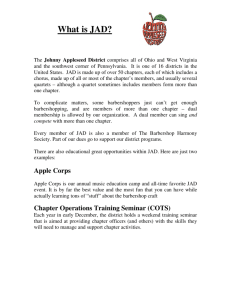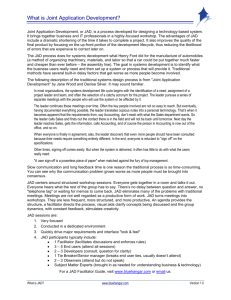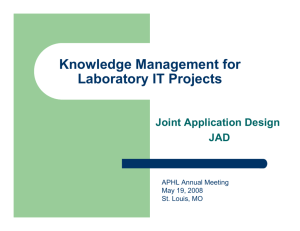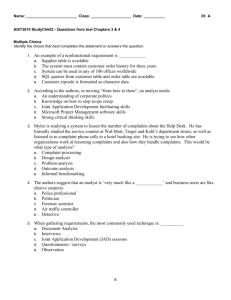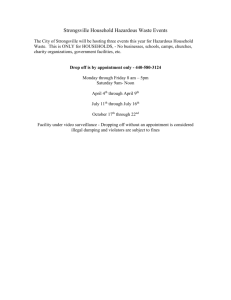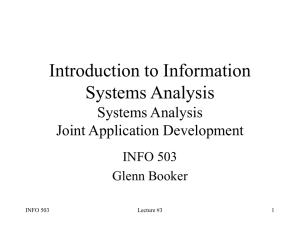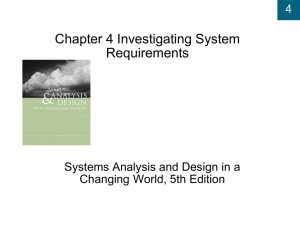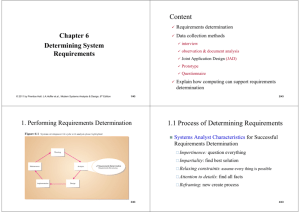Systems Analysis and Design
advertisement
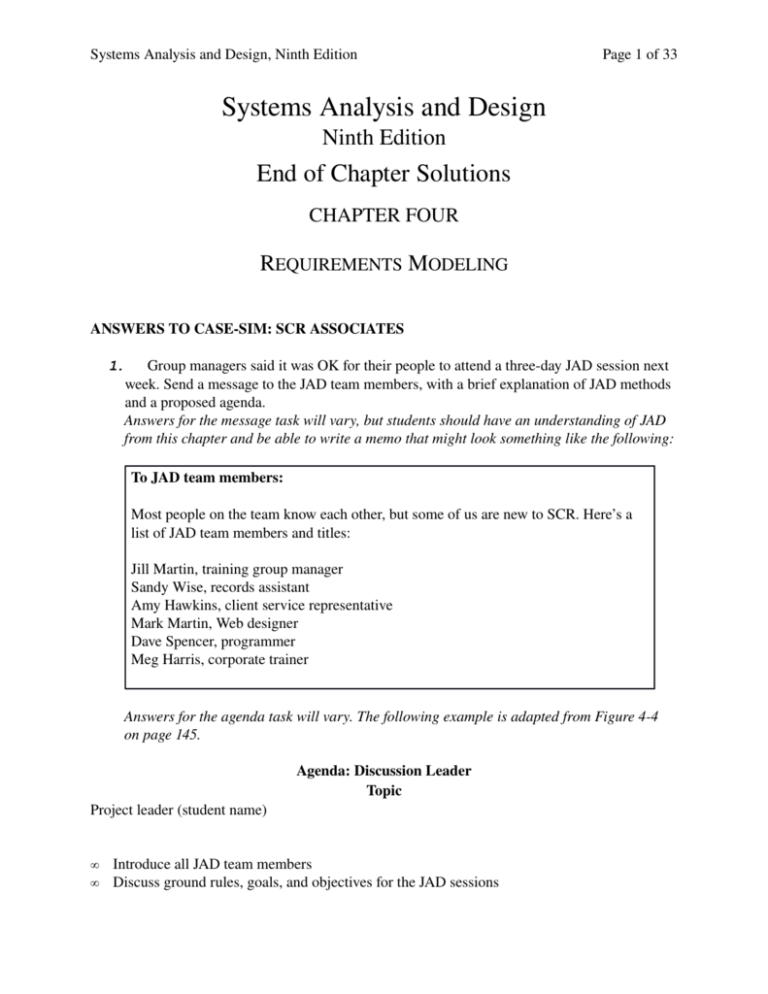
Systems Analysis and Design, Ninth Edition Page 1 of 33 Systems Analysis and Design Ninth Edition End of Chapter Solutions CHAPTER FOUR REQUIREMENTS MODELING ANSWERS TO CASE­SIM: SCR ASSOCIATES Group managers said it was OK for their people to attend a three­day JAD session next week. Send a message to the JAD team members, with a brief explanation of JAD methods and a proposed agenda. Answers for the message task will vary, but students should have an understanding of JAD from this chapter and be able to write a memo that might look something like the following: 1. To JAD team members: Most people on the team know each other, but some of us are new to SCR. Here’s a list of JAD team members and titles: Jill Martin, training group manager Sandy Wise, records assistant Amy Hawkins, client service representative Mark Martin, Web designer Dave Spencer, programmer Meg Harris, corporate trainer Answers for the agenda task will vary. The following example is adapted from Figure 4­4 on page 145. Agenda: Discussion Leader Topic Project leader (student name) • • Introduce all JAD team members Discuss ground rules, goals, and objectives for the JAD sessions Page 2 of 33 Chapter 12, Systems support and security Explain methods of documentation and possible use of CASE tool Member of SCR executive committee • Explain the reasons for the project • Express top management authorization and support Project leader (student name) • Provide overview of the current system • Describe proposed project scope and constraints • Design a questionnaire for former and potential students in SCR’s training classes. Also, reply to Jesse’s message about sampling. Give her a recommendation and reasons. Students should follow the text guidelines for questionnaires, using the questionnaire shown in Figure 4­22 on page 166 as an example. The questionnaires should contain one or more examples of open­ended, closed­ended, and range­of­response questions. Answers will vary. 2. Students also are asked to reply to Jesse Baker’s e­mail message about sampling. Most students will suggest a stratified sample of former students and prospective students. It is relatively easy to identify former students from SCR training records, but what about prospective students? SCR might approach this in several ways. The company might solicit survey input on its Web site or from corporate clients with whom SCR has done IT projects in the past. Perhaps the company has a list of people who have requested information about SCR training in the past, but never took a course. Another level of stratified sampling might be taken among former students. Also, is there any connection between the training needs and the size of the firm? Should SCR attempt to obtain samples from small, medium, and larger firms? It is hard to know the answer from the limited factual background presented, but students should be encouraged to use their imagination in completing this task. Read the JAD session summary in the Data Library and put together a list of system requirements, including outputs, inputs, processes, performance, and controls. The JAD summary portion contains quite a bit of information, but students will have to use their imagination. Based on the material provided, answers might include the following: Outputs Course rosters Rolling 90­day schedule of course offerings Student background information summary Course completion certificates Instructor assignment list Schedule report on completed courses and number of students Student performance report for corporate clients Inputs Student registration forms Instructor­specific background data forms Processes TIMS must interface with the SCR accounting system 3. Systems Analysis and Design, Ninth Edition Page 3 of 33 Performance TIMS must be able to track registration right up until the day the course is held TIMS must be able to handle online registration in the future Controls TIMS must be able to provide accounting data necessary to reconcile student accounts and bill corporate clients TIMS must generate information to highlight more popular and less popular courses 4. Draw an FDD of the main functions for TIMS and send it to Jesse. When the JAD team members return from their sub­group meeting, Dave Spencer reported that TIMS would have four main functions, with other subordinate functions that would fall I n it ia l F D D ( F u n c t io n a l D e c o m p o s it io n D ia g r a m ) fo r t h e T I M S S y s t e m T IM S S y s te m M anage C o u r s e S c h e d u lin g R e g is t e r S tu d e n ts M a in t a in T r a in in g R e c o r d s P ro d u c e R e p o rts u nder these groups. Based on that information, students should be able to draw an FDD similar to the following: ANSWERS TO CHAPTER EXERCISES Review Questions 1. What are the five questions typically used in fact­finding? What additional question can be asked during this process? During requirements modeling, the analyst performs fact­finding and asks the questions who, what, when, where, and how. As shown in the table on page 157, the additional question, which is very important to ask, is “why?” (Page 157) 2. What is a systems requirement, and how are systems requirements classified? A system requirement is a feature that must be included in order for the system to be acceptable to users. The five categories into which system requirements are classified are outputs, inputs, processes, performance, and controls. (Page 153) 3. What are JAD and RAD, how do they differ from traditional fact­finding methods? What are their pros and cons?? JAD (joint application development) refers to a team of users, managers, and IT professionals that work together to analyze the existing system, work on potential solutions, and develop the requirements for new systems. JAD can be more expensive than traditional Page 4 of 33 Chapter 12, Systems support and security methods, and if the team is too large for the project, then the JAD process can be cumbersome. The wide range of inputs and interaction among the participants in JAD can result in a more accurate assessment of system requirements, better understanding of goals, and stronger commitment to the success of the new system. Like JAD, RAD (Rapid application development) uses a group approach, but goes much further. While JAD focuses on the requirements modeling process, RAD is a complete methodology, with a four­phase life cycle that parallels the traditional SDLC phases. The end product of RAD is the new information system. Companies use RAD to reduce cost and system development time, as well as increase the probability of success. RAD relies heavily on prototyping and user involvement. Users can examine a working model as early as possible, determine if it meets their needs, and suggest necessary changes by using the RAD process. Based on user input, the prototype is modified, and the interactive process continues until the system completely is developed and users are satisfied. The RAD model consists of four phases: requirements planning, user design, construction, and cutover. (Page 144­146) 4. What is total cost of ownership (TCO), and why is it important? In addition to direct costs, systems developers must identify and document indirect expenses that contribute to the total cost of ownership (TCO). That especially is important where the development team is assessing several alternatives. After considering the indirect (and sometimes hidden) costs, a system that seems inexpensive initially might turn out to be the most costly choice. (Page 155) 5. Provide examples of closed­ended, open­ended, and range­of­response questions. A question can be open­ended, closed­ended, or a range­of­response. Open­ended questions encourage spontaneous and unstructured responses. Closed­ended questions limit or restrict the response to elicit specific information or verify facts. Range­of­response questions limit answers to a specific set of responses or a numeric scale. (Page 160) 6. What are three types of sampling, and why would you use them? The three types of sampling are systematic, stratified, and random sampling. A systematic sample, such as every tenth person, would be used to provide even coverage of an overall group. Stratified sampling can be used to obtain a representative sample from separate categories within the overall group. Random sampling will provide a list of any 50 customers. Consider the following example: A business might have three categories of customers. If it needs a sample from each customer category, it can use stratified sampling of ten customers from each category. For an evenly distributed sample from the total customer group, systematic sampling gives a representing sample. If no significant differences exist among the customer categories, random sampling might be acceptable. (Page 167­168) 7. What is the Hawthorne Effect? Why is it significant? The Hawthorne Effect refers to the idea that people perform differently when they realize they are being observed. When a systems analyst tries to observe procedures as they Systems Analysis and Design, Ninth Edition Page 5 of 33 actually occur, the Hawthorne Effect suggests that the presence of the analyst will influence the performance, and what the analyst sees is not necessarily what occurs in actual practice. It might be helpful to meet with workers and their supervisors before conducting an observation to explain the process and make them more comfortable. (Page 165­166) 8. What is a functional decomposition diagram (FDD) and why would you use one? Explain how to create an FDD. A functional decomposition diagram (FDD) is a top­down representation of a function or process. Using an FDD, an analyst can show business functions and break them down into lower­level functions and processes. Creating an FDD is similar to drawing an organization chart — you start at the top and work your way down. Figure 4­8 shows an FDD of a library system drawn with the Visible Analyst CASE tool. FDDs can be used at several stages of systems development. During requirements modeling, analysts use FDDs to model business functions and show how they are organized into lower­level processes. Those processes translate into program modules during application development. (Pages 150) 9. What are agile methods, and what are some advantages and disadvantages of this approach? Agile methods, which are discussed in detail in Chapter 1, have attracted a wide following and an entire community of users. Agile methods typically use a spiral model, which represents a series of iterations, or revisions, which are based on user feedback. Proponents of the spiral model believe that this approach reduces risks and speeds up software development. Analysts should recognize that agile methods have advantages and disadvantages. By their nature, agile methods allow developers to be much more flexible and responsive, but can be riskier than more traditional methods. For example, without a detailed set of system requirements, certain features requested by some users might not be consistent with the company’s larger game plan. Other potential disadvantages of adaptive methods can include weak documentation, blurred lines of accountability, and too little emphasis on the larger business picture. Also, unless properly implemented, a long series of iterations might actually add to project cost and development time. (Pages 147­149) Toolkit Time Note: Answer Review Question 10 after you complete the Presentations section in Part A of the four part Systems Analyst’s Toolkit that follows Chapter 12. 10. To what three different audiences might you have to give a presentation? How would the presentation differ for each? If only one presentation is given with all interested parties, to whom should the presentation primarily be addressed? In addition to a presentation given to middle management, you might give a second presentation to upper­level management and a third presentation to the information systems staff. A presentation to upper­level management usually is less detailed, presenting more of an overview. A presentation to information systems personnel usually is more technical. When the audience consists of several different types and levels of people, the Page 6 of 33 Chapter 12, Systems support and security presentation should be aimed at those listeners who will be making a decision based on the information in the presentation. (Refer to Part A of the Systems Analyst’s Toolkit that follows Chapter 12) Discussion Topics 1. A group meeting sometimes is suggested as a useful compromise between interviews and questionnaires. In such a group meeting, one systems analyst meets with and asks questions of a number of users at one time. Discuss the advantages and disadvantages of such a group meeting. Some possible advantages are: a. A group meeting requires less time than individual interviews with all the participants. With the same amount of the analyst’s time, more end users can contribute their knowledge and opinions. b. The systems analyst can respond to what is said and address follow­up questions to more than one user. c. The comments of one participant can trigger thoughts and discussion from others in the group. d. The analyst can observe interaction among the participants. This can reveal information about the way the organization functions. Some possible disadvantages are: a. A group meeting is less personal than an interview. Some participants might be less candid in a group meeting than they would be in a one­to­one interview. b. It can be difficult to find a time when all the desired participants can attend a group meeting. c. Because each person must be given sufficient time to participate, a group meeting can become lengthy and repetitive. d. One participant might dominate the discussion, taking up the time of all the other participants. e. A questionnaire can reach many more people than could attend a group meeting. 2. JAD requires strong interpersonal and communication skills on the part of the systems analyst. Are those skills different from the ones that an analyst needs when conducting one­ to­one interviews? Explain your answer. A systems analyst working with JAD or RAD requires the same skills needed when working oneto-one; however, the analyst also must be able to work as a member of a team. The systems analyst also will have to meet deadlines, which he or she did not create and might be dependent on other members of the team. A JAD or RAD team will have a project leader and this person must have the skills to direct a group, resolve conflicts, and focus the team on the task at hand. Systems Analysis and Design, Ninth Edition Page 7 of 33 3. Research the Internet, magazines, or textbooks to find examples of each of the following types of visual aids: bar chart, pie chart, line chart, table, diagram, and bulleted list of key points. How effective do you think each aid is? Find at least one example that you feel could be improved. Discuss its shortcomings and prepare an improved version. Answers will vary. The objective is to generate examples of visual aids, and discuss what makes some more powerful and effective than others. 4. Review the presentations section in Part A of the Systems Analyst’s Toolkit, then attend a speech or presentation and analyze its effectiveness. Consider the speaker’s delivery and how he or she organized the material, used visual aids, and handled audience questions. Describe specifically how the speech or presentation was most effective, as well as how it could have been improved, Answers will vary. The objective is to examine actual presentation techniques and generate suggestions for improvement. Projects 1. Design a questionnaire to learn more about the registration process at your school or how customers place orders at a local business. Apply the guidelines you learned in this chapter. Using the sample on page 166 as a model, students should be able to design a simple questionnaire. This would be a good team exercise, with teams acting as the responders to each other’s questionnaire, then offering feedback and suggestions for improvement. 2. Use Microsoft Word or another word processing program to design a simple form, using the program’s form­filling feature. Many students are unfamiliar with the fill­in form capability of Microsoft Word. You could demonstrate an example if lab facilities are available. Samples of fill­in forms are provided on the Teaching Tools CD. Also, direct students to page 167, where they can see a screen shot that shows Microsoft Word Help on forms that users complete. 3. Create a functional decomposition diagram similar to the one in Figure 4­8 on page 150, but showing a typical U.S. post office. Answers will vary. Many students will identify main functions such as receiving mail, sorting mail, delivering mail, and operating the counter. Each main function might have several sub­functions and processes, and so on down the line. The main idea is to encourage students to identify the components and show them graphically in the FDD. 4. Use the Internet to find a Web site that contains current IT industry news, information, and links. Bookmark the site and print a copy of the initial screen. This task also is not difficult. You can point out to students that the resource library at the SCR site lists a number of publications, and challenge them to find one that is not listed. ANSWERS TO APPLY YOUR KNOWLEDGE Page 8 of 33 Chapter 12, Systems support and security 1 Elmwood College Situation: The school is considering a new system that will speed up the registration process. As a systems analyst, you are asked to develop a plan for fact­finding. 1. List all the possible techniques that you might use. Interviewing is a primary method of fact­finding. In addition, the IT team at Elmwood College might want to use document review, observation, surveys and questionnaires, sampling, and research. 2. Describe an advantage for each technique. Interviewing is especially important because it is an interactive process. The systems analyst can listen carefully, evaluate the response, and react with follow­up questions if necessary. Another advantage of interviewing is that the analyst can observe and gauge nonverbal responses, which often are an important source of input. Document review can help you understand how the current system is supposed to work. Observation evaluates the operation of the current system and verifies statements made or documentation references. Surveys and questionnaires obtain input from a large number of people by asking standard questions, so that the results can be tabulated and analyzed. Sampling examines examples of actual documents and transactions that represent the overall population. Research can provide you with background information, technical material, and news about IT industry trends and developments. 3. Suppose the development budget is tight. How might that affect the fact­finding process? Facing a tight budget, the college would not want to use JAD techniques, which can be quite expensive. Interviews also are expensive, because the interviewer must spend considerable time preparing, conducting, and documenting the interview. A questionnaire or survey of students, advisors, and registration staff might be an efficient, low­budget way of obtaining valuable input. Also, you might obtain a lot of information simply by reviewing registration documentation and observing the registration process. 4. What are five important questions to use during fact­finding? Regardless of the actual techniques you employ during your fact­finding at Elmwood College, you must ask yourself who, what, when, where, and how. The answers to these questions will provide an accurate picture of the current system and the user requirements for a proposed systems development project. 2 JAD Session 1 Situation: You are an IT advisor to a JAD team that is studying a new inventory system. The proposed system will provide more information and faster updates, and automatically monitor fast­ or slow­moving items. Some controversy exists about whether to use an on­site or off­ site location for the JAD sessions. Systems Analysis and Design, Ninth Edition Page 9 of 33 1. How would you advise the project leader? As they work on the inventory system, the JAD team will be meeting over a period of days or weeks. The team could use a special conference room on­site or at an off­site location. The important issue is to isolate JAD participants from the distraction of day­to­day operations. The choice that works best depends on the specific situation and the ground rules set forth by the JAD project leader. 2. Who should be on the JAD team, and what would be their roles as team members? The material on page 144 describes typical JAD participants, including a JAD project leader, various levels of management, users, IT staff members, and a recorder. The table on page 144 also describes typical roles for each participant. 3. The JAD project leader asked for advice about how to get the first session started. How would you reply? You might suggest that the project leader begin by introducing all JAD team members. The leader should discuss ground rules, goals, and objectives for the JAD sessions. The leader also should explain methods of documentation and whether the team will be using CASE tools during the JAD sessions. 4. You invited the senior vice president to the opening JAD session, but she says she is quite busy and might not be able to attend unless it is really important. What would you say to her? You should explain that the new inventory system will affect many departments and users throughout the company, and it is important to have top­level management support for the project. You can tell her that it will be very helpful to the JAD team if she would explain the reason for the project and express top­level management authorization and support. Let her know that her visit can be brief and will take place right after the introduction by the JAD project leader. 3 JAD Session 2 Situation: The JAD team wants you to draw up a checklist of requirements for the new system. 1. List the five main categories of system requirements. Your checklist should provide categories for inventory system outputs, inputs, processes, performance, and controls. 2. Use your imagination and provide at least one example per category of a system requirement that might be appropriate for an inventory system. Answers will vary, but a typical example for each category might be as follows: Outputs: The inventory system must track part number, description, quantity on hand, quantity allocated, quantity available, and unit cost of all parts. This data will be accessible on the company intranet at all company locations. Page 10 of 33 Chapter 12, Systems support and security Inputs: The system must use automated, bar­coded input for all data entry transactions. Processes: The system must interface with supply chain management systems operated by major vendors and suppliers. Performance: The system must forecast usage trends and identify items that are likely to be in low­stock or out­of­stock situations. Controls: Inventory in specific high­value categories will be checked daily to verify in­stock status and quantities. 3. The project leader wants you to explain the concept of scalability to the team. How will you do that? You should explain that scalability is the ability to adjust inventory system capacity as business requirements change in the future. To ensure that the inventory system will meet future requirements, you need information about current volume, future volume, and growth for all outputs, inputs, and processes. For example, you would need to know the estimated number of inventory items, the periods of peak online activity, the number and types of data items required for each transaction, and the method of accessing and updating inventory information. 4. Several managers on the team have heard of TCO but are not quite sure what it is. How will you explain it to them? You should explain that, in addition to direct costs, the company must consider indirect expenses that contribute to the total cost of ownership (TCO) of the new inventory system. You can point out that some costs might be hidden, and a system that seems inexpensive initially actually might turn out to be much more costly. You also can mention that Microsoft found that indirect costs have tripled over the last 10 years and now account for almost 50 percent of total costs. Microsoft also points out that most indirect costs, such as end user peer­support, self­support, and downtime productivity losses, typically were not included in IT department budgets and unaccounted for in most companies. 4 Better Hardware Marketing System Situation: Your boss, the IT director, wants you to explain the UML to a group of company managers and users who will serve on a systems development team for the new marketing system. 1. Describe the Unified Modeling Language (UML) and how it can be used during systems development. Explain to the group that the UML is a widely used method of visualizing and documenting software systems design. Tell them that UML was created in the early 1990s and has become an IT industry standard. Point out that UML provides various graphical tools and techniques. Also note that UML uses object­oriented design concepts, but it is independent of any specific programming language and generally is used to describe Systems Analysis and Design, Ninth Edition Page 11 of 33 business processes and requirements. Mention that two important UML tools are use case diagrams and sequence diagrams. 2. Explain use case diagrams to the group, and provide a simple example. Explain that a use case diagram visually represents the interaction between users and the information system. Stress that in a use case diagram, the user becomes an actor with a specific role that describes how he or she interacts with the system. Note that systems analysts can draw use case diagrams freehand or use CASE tools that integrate the use cases into the overall system design. There is no standard answer for this use case example. In most cases, students will suggest a use case diagram similar to the basic example shown in Figure 4­11 on page 152, or the somewhat more complex example shown in Figure 4­13 on page 152. You should remind students that the topic of UML and object­oriented analysis is covered in more detail in Chapter 6. 3. Explain sequence diagrams to the group, and provide a simple example. Explain that a sequence diagram shows the timing of transactions between objects as they occur. Point out that a systems analyst might use a sequence diagram to show all possible outcomes, or focus on a single scenario. There is no standard answer for this use case example. In most cases, students will suggest a sequence diagram similar to the basic example shown in Figure 4­14 on page 153. Again, remind students that the topic of UML and object­oriented analysis will be covered in more detail in Chapter 6. Figure 4­14 shows a simple sequence diagram of a successful credit card validation. The interaction proceeds from top to bottom, along a vertical timeline, while the horizontal arrows represent messages from one object to another. 4. During the meeting, a manager asks you to explain why it is desirable to describe the system through the eyes of a user. How would you answer? Explain that because use cases depict the system through the eyes of a user, common business language can be used to describe the transactions. For example, in a use case diagram, the user becomes an actor with a specific role that describes how he or she interacts with the system. Page 12 of 33 Chapter 12, Systems support and security ANSWERS TO CASE STUDIES New Century Health Clinic Instructor Note: In this chapter, students learn how to perform requirements modeling. Specifically, they are asked to prepare objectives and specific questions for interviews with New Century staff members, and create a questionnaire. A strong interaction exists between this chapter (where the fact­finding occurs), Chapters 5 and 6: Data and Process Modeling and Object Modeling (where fact­finding results are analyzed), and Chapter 7: Development Strategies (where results are presented to management). In Chapter 5, students will learn that they can obtain a “standard” set of interview summaries from their instructor. At this point in the case study, instructors can use a variety of instructional methods. Instructors can assign students to in­depth analysis, fact­gathering, and role­play interviewing that can be conducted within the classroom (or online) to simulate the requirements modeling phase of the case. A team project approach to fact­finding is recommended. Ask teams to prepare a list of interview objectives and specific questions. Students can gain an important learning experience by developing a set of interview questions. A typical student reaction is, “Where do I begin?” In this chapter of the New Century Health Clinic case, the assignments are as follows: Review the office organization chart you prepared in Chapter 1 for New Century. List the individuals you would like to interview during the systems analysis phase. Prepare a list of objectives for each of the interviews you will conduct. Prepare a list of specific questions for each individual you will interview. Conduct the interviews. (Consult your instructor regarding how to accomplish this. One possibility is through role­playing.) 6. Prepare a written summary of the information gained from each of the interviews. (Your instructor may want you to use a standard set of interview results.) 7. Design a questionnaire that will go to a sample of New Century patients to find out if they were satisfied with current insurance and scheduling procedures. Your questionnaire should follow the suggestions in this chapter. Also, decide what sampling method you will use and explain the reason for your choice. 1. 2. 3. 4. 5. Answer summary for New Century assignments 1­7: 1. 2. 3. 4. The following is a suggested list of individuals who should be interviewed during the systems analysis phase: Dr. Timothy Jones Anita Davenport, office manager Fred Brown, accounting assistant Lisa Sung, appointments clerk Systems Analysis and Design, Ninth Edition 5. 6. Page 13 of 33 Susan Gifford, patient records clerk Tom Capaletti, insurance processing clerk Interview Summaries Interview question: Dr. Timothy Jones Please give an overview of your office systems. Response: Dr. Timothy Jones At New Century, we deal with patients, providers, and medical procedures, or services. The providers, who provide the billable services to the patients, are the four doctors, four physical therapists, and three registered nurses. The clinic has several single­purpose rooms for examination and treatment, x­ray, and physical therapy. Other rooms are general­purpose rooms and can be used for various procedures and services. Each of the medical services we provide is a specific procedure defined by the American Medical Association (AMA) and coded in the AMA’s Current Procedure Terminology (CPT). The CPT is revised regularly. A procedure code consists of a five­digit number and a two­digit suffix. When a patient requests an appointment, a visit is scheduled for a particular date and time with a specific provider in a designated room. Although an appointment involves only one patient and only one provider, the visit might include more than one procedure. Sometimes, this is known in advance, and other times it is determined during the course of the examination or treatment. Interview questions: Anita Davenport What kinds of reports related to patients, appointments, and billing do you or your staff produce each day? Each week? Each month? Describe the process of producing monthly patient statements. Response: Anita Davenport Every day, Lisa Sung types an appointment list for the next day for each of the providers. She also types a call list for the day after that. For example, if today is a Tuesday, then Lisa would prepare individual provider appointment lists for Wednesday's appointments and a call list for Thursday's appointments. Starting first thing Wednesday morning, all patients on the call list for Thursday are telephoned and reminded of their appointments. When a patient has been contacted, we cross his or her name off the call list. Lisa handles most of the calls, but other office staff members sometimes assist her. Whenever an appointment is completed, the doctor, nurse, or therapist writes on a slip of paper the code numbers of the procedures that were performed. The provider brings that paper along with the patient's file out to Lisa. If the patient wants to pay for the services immediately, Lisa calculates the total charges, makes a note of the payment on the service slip, and prepares a receipt for the patient. The patient file then is passed to Susan Gifford, who records all the new information onto the patient history record. If the patient is covered by insurance, Susan passes the file on to Tom Capaletti who handles all the insurance claim forms. When Tom is done with the file, he returns it to Susan, who refiles it. She then gives the service slip either to me or to my accounting assistant Fred Brown, so we can keep the record of services and charges, by provider. Page 14 of 33 Chapter 12, Systems support and security Every Tuesday, Fred prepares a Provider Report for the weekly associates’ meeting held each Tuesday evening. The report simply lists each of the 11 providers with the month­to­date (MTD) and year­to­date (YTD) charges generated by each. Tom also prepares a weekly report for the associates’ meeting. That report is called the Insurance Company Report. It includes a line for each insurance company, showing MTD and YTD totals of the charges sent to the company, the MTD and YTD totals of the payments received from the company, and the outstanding balance (which is the total of the charges sent to the company that have not yet been paid). In addition to the Insurance Company Report, Tom is supposed to prepare a monthly Claim Status Summary that shows, for each insurance company, all services for which claims have been submitted but not yet paid, and how overdue they are. Tom has tried to submit this report monthly, but the best he has been able to do is every other month, because it is such a big job. I know the associates would like to see this report produced more frequently. Once a month we prepare statements to mail out to the patients. Everyone in the office helps out with statement preparation. But before I can explain the monthly statements, I have to explain about households. Each patient is a member of what we call a household. Each household has a head, the person responsible for paying the bills. The household head is not necessarily a patient. The household head might be employed by a company who provides employees with a medical insurance policy through an insurance company. Our patient records actually are filed by households. We have one folder for each household. In one folder, we would keep separate patient files for each of the patients who belong to that household. We also keep one charge and payment record for the entire household. A monthly statement is prepared for a household only if (1) a service was provided that month for a patient in the household, (2) a payment was received that month from any member of the household, (3) a payment was received that month from the household's insurance company, or (4) the household has a positive current balance due. Then the statement is mailed to the head of the household. The statements are typed on preprinted forms. The top section of a statement, the part above the perforations, is called the header. It includes the date, the household head name and address, the previous month's balance, the total household charges MTD, the total payments MTD, and the current balance. When the statement is folded properly and inserted into a windowed envelope, the name and address are visible through the window. The bottom section of the statement lists every activity for the month, in date order. For every service performed, there is a line showing the patient's name, the service date, service description, and service fee. For every payment received, there is a line showing the date and amount. If the payment was received from an insurance company, that source is noted on the line. Finally, a running balance appears on each activity line. Systems Analysis and Design, Ninth Edition Page 15 of 33 Here is a sample of a typical monthly statement: NEW CENTURY HEALTH CLINIC 407 Court Street Fullerton, CA 99690 999­123­4567 Date: Previous Balance: Charges: Payments New Balance: To: Andrew Stevens 65 East Melody Lane Fullerton, CA 99690 Account 13224 2/28/11 125.50 220.00 ­280.00 65.50 ­­­­­­­­­­­­­­­­­­­­­­­­­­­­­­­­­­­­­­­­­­­­­­­­­­­­­­­­­­­­­­­­­­­­­­­­­­­­­­­­­­­­­­­­­­­­­­­­­­­­­­­­­­­­­­­­­ Please return the top portion with your payment. Retain this portion for your records. Date Patient Code Service Fee 2/2/11 Maria Stevens 99201.00 100.00 2/2/11 Maria Stevens 92283.00 New patient evaluation Color vision exam Balance 125.50 225.50 25.00 250.50 Insurance payment CR 80.00 170.50 2/18/11 2/23/11 2/23/11 Andrew Stevens 93015.00 Cardiovascular stress 95.00 test Patient payment CR 200.00 265.50 65.50 Interview questions: Fred Brown What are your main responsibilities? What reports do you produce for clinic associates? Response: Fred Brown My main responsibility is to keep the clinic’s books. I use a manual double­entry accounting system that has been in effect since the clinic began. The accounts receivable function ties into our patient and insurance billing systems, and I interact with Anita Davenport and others to obtain information needed for various reports, including MTD and YTD provider reports and monthly statements. I also handle other routine accounting functions, such as general ledger, Page 16 of 33 Chapter 12, Systems support and security accounts payable, and payroll. At the end of each quarter, and at year­end, I work with an outside CPA firm that prepares the clinic’s tax returns and profit distributions. Interview questions: Lisa Sung How do you schedule appointments? How do you prepare an appointment list? What information is included on an appointment list? How often is an appointment list prepared? How do you prepare a call list? What information is included on a call list? How often is a call list prepared? Responses: Lisa Sung I am responsible for the appointment book. Actually, we have eight appointment books, one for each of the doctors and therapists. An appointment book lists times throughout the day in half­ hour blocks. I block out the times in a provider's book when I know they won't be here, such as lunch times, days off, vacations, conferences, and so on. The rest of the times are available for appointments. When a patient calls to set up an appointment, I pull the patient's file. If the patient already is here because he or she has just completed an appointment, then I get the file from the provider. Then I look on the history record to see who the patient's usual doctor or therapist is and check that person’s availability. I usually check with the doctor or therapist to be sure what procedures will be performed. Once we settle on a date and time, I block off an appropriate amount of time in the book for the appointment, and I write the patient's name and the expected procedure codes in the spaces provided. Every day I type up the appointment lists, one for each of the providers who will be seeing patients the next working day. An appointment list simply lists all the scheduled appointment times and patient names, along with the codes of the services that are to be performed for each patient. Toward the end of the day, I pull all the files for the patients on the appointment lists for the next day. After a provider’s last appointment for the day, I throw away that day's appointment list, post the new one for the next day, and put together a set of patient records for each provider. Although we do not schedule medical procedures on Saturday, we do see some patients for therapy sessions. Because I don't work on Saturdays, on Fridays I have to type and post appointment lists and pull patient records for both Saturday and Monday. Here is a sample of a typical appointment list: Systems Analysis and Design, Ninth Edition Page 17 of 33 NEW CENTURY HEALTH CLINIC APPOINTMENT LIST DATE: _ _2/18/11___ __ PROVIDER: TIME: PATIENT SERVICE 8:00 am John Frick _ _Dr. Garcia_________ 99385 ­ Initial preventive maintenance evaluation 8:30 Amelia Johnson 97022 ­ Diathermy treatment 9:00 Jan Riley 99450 ­ Basic life exam 9:30 Susan Creighton 99401 ­ Preventive med counseling 10:00 Conference at hospital 10:30 " " " 11:00 " " " 11:30 " " " 12:00 " " " 12:30 " " " 1:00 pm Bill Monroe 97022 ­ Whirlpool treatment 1:30 Janet Jacobs 93015 ­ Cardiovascular stress test 2:00 Janet Jacobs 97110 ­ Therapeutic procedure 2:30 Wilma Ross 99272 ­ Confirmatory consultation 3:00 Meet with systems analyst 3:30 " 4:00 Jacob Jenkins 99201 ­ New patient evaluation 4:30 Renee White 73721 ­ MRI, knee 5:00 Teresa Hartman 73615 ­ X­ray, ankle 5:30 Dictate reports " " " Page 18 of 33 6:00 Chapter 12, Systems support and security " " Every day I also go through all the appointment books and type one call list with all the names, telephone numbers, and appointment times for those patients with appointments the day after next. Only the names and times are shown in the appointment books, so I have to go to the patient files to get the phone numbers. On Monday I type a call list with Wednesday's appointments, on Tuesday I do Thursday's appointments, and so on. Thursday is the only odd day, because I have to include all the patients for both Saturday and Monday on the call list I prepare that day. That call list also shows the day of the appointment, either Saturday or Monday. When I get in to work each morning, I place the call list I prepared the day before next to the telephone. Throughout the day I try to contact all the people on the list to remind them of their appointment. Sometimes, one of the other employees will call a patient or two if I am busy and they are free. When we contact a patient, we cross the name off the call list. When all patients have been contacted by the end of the day, we throw the call list away. Interview questions: Susan Gifford How are patient files maintained? What information is included in a patient file? What information is included in a household folder? Do you prepare any special patient reports? If so, what are the contents of those reports, and how often are they prepared? Responses: Susan Gifford Patient files are stored within household folders, which were previously described by Anita Davenport. The household folders are kept in alphabetical order by the household head's name. Within each folder are three different kinds of files or records. The first simply is a sheet of paper on which the name and address of the head of the household, his or her employer and insurance company (if any), and work and home phone numbers are typed. Then there is a list of all the patients who belong to the household. A listing includes the name, birth date, daytime phone number, and relationship to the head of the household. If the head of the household is one of our patients, that person is included in the list. I show the patients' full names because the last names are not necessarily the same. The second kind of record is the household charge/payment record. Any time we treat any member of the household, I make an entry showing the patient name, date, service, charge, and new current balance. If the household has insurance coverage, I make a check mark next to any charge for which we have sent a claim to the insurance company. When we receive a payment that applies to the household, I make an entry in the household charge/payment record showing the source, date, amount, and new current balance. Payments simply are applied on an account. That is, as far as household records are concerned, we do not link a payment back to any particular charge. Tom does, however, tie every payment from an insurance company back to a specific claim in his records. The third item kept in a household folder is a patient file, one for each patient in the household. In that file is a patient history record, where I list every procedure performed on the patient, the date the service was performed, and the provider. The patient's chart, which is maintained by the provider, and any additional notes also are in the patient's file. The day before a patient's scheduled appointment, either Lisa or I pull the patient file. When the appointment is completed, the provider or one of the nurses brings the patient file and service Systems Analysis and Design, Ninth Edition Page 19 of 33 slip to Lisa’s desk. Eventually, Lisa passes the patient file on to me, and I pull the appropriate household file. If Lisa already hasn't written down and added the charges for the services performed, I do that. Then I check to see if the household is covered by insurance. If it is, I pass the entire household file on to Tom. When he's done with it, he returns it to me. In either event, I then record the new information onto the patient's history record and the household charge/payment record. Then I refile the entire household file and pass the service slip on to Fred Brown. I personally am concerned with only one report. I maintain an alphabetical list of all patients. Next to each patient's name is the name of the head of the household to which the patient belongs. When I need a particular patient record, I consult this list to determine under which household the patient is filed. I usually handwrite new patients on the current list. When the list gets too messy, or when I have enough free time, I type a new patient list. Many of our patients receive regular checkups or therapy. I keep track of the date of the last visit for every patient. Twice each month I send out preprinted postcards to remind patients that it's time to make a new appointment. For example, if we are seeing a patient on a monthly or quarterly basis, I send that patient a reminder postcard. Generally, I send the reminder cards two or three weeks ahead of time. We don’t have a method of generating mailing labels, so I address the reminder of the cards by hand. I sure hope that the new system can make this task easier. Interview questions: Tom Capaletti What kind of insurance company records do you keep? How do you prepare insurance claim forms? What information is included on the claim forms? How do you prepare the weekly Insurance Company Report? What information is included on that report? How do you prepare the monthly Claim Status Summary? What information is included on that report? Responses: Tom Capaletti Our patients are insured through one of 34 different insurance companies. I keep a file on each of those insurance companies, where I record the details about charges for which I have submitted claims and the payments received on claims. I also have to keep records on the companies that our patients work for, including the full company name, complete address, and the group number of their insurance coverage plan. Every day, Susan gives me the folders for which I have to prepare insurance claims. First I check the front sheet to see which insurance company it is and then get a blank form for that company. I keep files of blank claim forms for every company with which we deal. There is a so­called standard form, which most companies accept. But some companies have their own special claim forms. Every claim form looks different, but they all require the same information somewhere on the form. They all need New Century’s name and address; the name and address of the household head; the patient’s name; the relationship of the patient to the head of the household; and the employer name, address, and group number. I have to list all the services provided, including procedure codes, descriptions, and fees. Then I enter the total amount of the claim. I put a check mark on the service slip next to the services for which I have submitted a claim, and then I return the household file and service slip to Susan. On my way home every night, I stop at the post office to mail all the insurance claims I've prepared that day. Every Tuesday, I prepare the weekly Insurance Company Report, which reports the status of Page 20 of 33 Chapter 12, Systems support and security claims through Monday. For every insurance company we deal with, I calculate the MTD and YTD total of the claims I have submitted. I also total the month­to­date and year­to­date payments we have received from the company. Finally, I calculate all the claims that have not yet been paid by that company. The associates like to see this data, and Fred Brown needs it to prepare his accounting entries. One more report has been a problem for me – the Claim Status Summary. This shows all unpaid claims and how long they have been outstanding. I am supposed to prepare this report every month on the first working day, but the report is very time­consuming, and I have not been able to keep up with it. Everyone has been very nice about it, saying it is okay if I cannot get the report out every month, but I know they truly want this report monthly. The Claim Status Summary includes one page for each insurance company. Each page starts out looking like the Insurance Company Report, in that I have to calculate the total claims submitted and payments received, both for the MTD and YTD. Then I also have to list every unpaid claim. For each claim, I show the procedure code, description, patient name, household head name, fee, and date. Then I show how old the claim is by putting it into one of four aging brackets: current (which means zero to 30 days old), more than 30 days old, more than 60 days old, and more than 90 days old. At the bottom of the page, I show the total amount owed by the insurance company in each of those four aging brackets. I sure hope the new computer system will make things easier! Answer to New Century Assignment 7: Instructor Note: Answers will vary. The main purpose of the assignment is to give students an opportunity to apply what they learned in the chapter, including the guidelines for creating questionnaires, and sampling strategies. This might be a good time for the class to critique the assignments in a group, using the text guidelines for reference. You might use the sample shown in Figure 4­22 on page 166 as an example, and ask students how they would grade it on each of the nine guidelines. Discuss the pros and cons of questionnaires versus interviews. In answering the question on sampling, students should consider all three approaches: systematic sampling, stratified sampling, and random sampling. Systematic sampling would be a good way to get a cross­section of all patients, but stratified sampling might be better if there were distinct categories of patients — for example, those covered by insurance and those who are not. Random sampling is an easy, quick way to obtain a sample group, but results could be distorted by the timing and methods used. For example, a random sample of patients might not include a representative number with outstanding balances if the sample were taken just prior to the monthly mailing of statements. If input from this group was important to your understanding of the system, you might have to select a different sampling method. Personal Trainer, Inc. Fact­Finding Summary A typical center has 300­500 members, with two membership levels: full and limited. Full members have access to all activities. Limited members are restricted to activities they have Systems Analysis and Design, Ninth Edition Page 21 of 33 selected, but they can participate in other activities by paying a usage fee. All members have charge privileges. Charges for merchandise and services are recorded on a charge slip, which is signed by the member. At the end of each day, cash sales and charges are entered into the BumbleBee accounting software, which runs on a computer workstation at each location. Daily cash receipts are deposited in a local bank and credited to the corporate Personal Trainer account. The BumbleBee program produces a daily activity report with a listing of all sales transactions. At the end of the month, the local manager uses BumbleBee to transmit an accounts receivable summary to the Personal Trainer headquarters in Chicago, where member statements are prepared and mailed. Members mail their payments to the Personal Trainer headquarters, where the payment is applied to the member account. The BumbleBee program stores basic member information, but does not include information about member preferences, activities, and history. Currently, the BumbleBee program produces one local report (the daily activity report) and three reports that are prepared at the headquarters location: a monthly member sales report, an exception report for inactive members and late payers, and a quarterly profit­and­loss report that shows a breakdown of revenue and costs for each separate activity. Assignments 1. List the system requirements, with examples for each category. Review the information that Susan gathered, and assume that she will add her own ideas to achieve more effective outputs, inputs, processes, performance, and controls. The system requirements for the new Personal Trainer system can be identified by careful analysis of the fact­finding summary on page 184. The summary contains a number of “must” statements, and various items on the “wish list” that were suggested by local managers and staff members. Students should be able to identify, classify, and enumerate these items. Sample suggestions for outputs, inputs, processes, performance, and controls might include the following: Outputs: Report on delinquent payments, more frequent reports on trends and profitability, computerized activity and wellness log, more detailed exception reports, what­if scenarios that managers can use to plan promotions and discounts Inputs: More information about member preferences, activities and history, method to obtain member suggestions and e­mail messages Processes: Automated process to scan key chain IDs or credit cards, process to manage part­time instructors and staff Performance: New design for sales slips, better information on members Controls: Standardized coding system to be used company wide, better reconciliation of data, and creation of audit trails Page 22 of 33 Chapter 12, Systems support and security 2. Are there scalability issues that Susan should consider? What are they? Scalability refers to a system’s ability to handle increased business volume and transactions in the future. Because it will have a longer useful life, a scalable system offers a better return on the initial investment. To evaluate scalability, Susan will need information about projected future volume for all outputs, inputs, and processes. For example, she would need to know the estimated number of customers, transaction volume, peak periods, number and types of data items required for each transaction, and the method of accessing and updating customer files. If Susan wants to conduct a survey of current or prospective members to obtain their input, what type of sampling should she use? Why? Students might suggest a stratified sample of former members and prospective members. It is relatively easy to identify former members from Personal Trainer’s records, but it might be more difficult to identify prospective members. Several options are available. Personal Trainer might request survey input from members who have recommended friends in the past. Were the new members happy, and did they remain as members? Why or why not? This might be quite valuable input in predicting future membership results. Also, perhaps the company has a list of people who have requested information about Personal Trainer in the past, but never signed up for a class. That group might be an interesting sample. Finally, former students might be an interesting group to survey. 3. 4. Draw an FDD that shows the main operations described in the fact statement. The fact­finding summary on page 184 identifies many of Personal Trainer’s activities, functions, and processes. Answers will vary based on different perceptions of Personal Trainer’s main operations. A sample FDD follows: Baxter Community College 1. Make a list of the topics that you think Todd should cover during the interview. Answers will vary, but the list should include the following topics, among others: Systems Analysis and Design, Ninth Edition Page 23 of 33 Main reasons for the new alumni information system The scope of the new system, including any constraints How alumni information currently is handled Which departments, or people, currently are responsible for alumni information General hardware and software requirements for this type of system Estimated timetable for the new system 2. Prepare a list of specific questions that Todd should ask. Include open­ended, closed­ended, and range­of­response questions. Possible open­ended questions: a. How are you storing the alumni information now? b. What are some benefits that the new system would provide? c. What problems have you run into using the current manual system? d. Can you think of any other information that would be helpful to me? Possible closed­ended questions: a. How many Baxter alumni have contributed in the past? b. How far back do your records go? c. Who is responsible for the records? d. Are addresses checked for accuracy before mailings are sent? Possible range­of­responses questions: a. On a scale of one (low) to five (high), how would you rate the current system? b. How many current records contain data errors: none, a few, about half, most, or all? c How many alumni mailings are done each year: 1 or 2, 3 to 5, or more than 5? d. How would you rate the importance of this project: low, medium, or high? 3. Conduct student­to­student interviews, with half the students assuming Todd’s role and the other half playing the registrar. The instructor can arrange paired student interviews as suggested, or ask several students to simulate an interview, using predefined questions and answers. 4. Document the information covered during the interviews. Answers will depend on the specific questions and responses. You can refer to Figure 4­32 on page 187 as a sample of documentation for an extensive interview. The Baxter interview will be much less complicated and easily can be documented in a brief memo that describes the main points covered. Town of Eden Bay 1. Review the interview summaries in Chapter 2. For each person (Marie, Martin, Phil, Alice, and Joe), develop three additional questions: an open­ended question, a close­ended question, and a range­of­response question. Answers will vary. Remind students to review the various types of questions described on page 160. The content of a specific question is not especially important so long as it fits Page 24 of 33 Chapter 12, Systems support and security into the proper category. This might be an opportunity for a team exercise. Divide the class into several groups, and ask each group to formulate a set of a questions that meet the requirements. 2. Based on what you know so far, list the system requirements for the new system. You can use your imagination if the facts are insufficient. Consider outputs, inputs, processes, performance, and controls. Include at least two examples for each category. The interview summary in Chapter 2 contains all of the information needed to answer this question. Sample answers might include the following: Outputs: Individual vehicle reports, with standards for costs and expense ratios such as cost per mile (or hour) of operation. Also, preventive maintenance schedules, high­ maintenance exception reports, and maintenance budget forecast data. Inputs: All labor and material costs, tracking of factors such as downtime, reduced efficiency, and ripple effects such as crew idle time costs. Processes: Calculation of individual and fleet maintenance expenses, analysis of optimum maintenance procedure timing, crew and individual efficiency. Performance: Individual and departmental efficiency targets and standards, cost per mile reports, periodic analysis of outside versus inside maintenance costs. Controls: Warnings for excessive maintenance costs, identification of abnormal expense trends for the fleet or individual vehicles, high overtime reports, tracking of excessive parts replacement. 3. You decide to analyze a sample of vehicle records. What sampling methods are available to you? Which one should you use, and why? Students should review the discussion of sampling on pages 167 – 168. Various sampling methods can be used, and it might be interesting to use more than one and compare the results. The main idea to remember is that if there are distinct classes, or categories, of vehicles, then it would make sense to use a stratified sample to ensure that the results are balanced. Then, within the stratified sample, you might want to select vehicles on a random basis or perhaps a systematic basis. In any case, the real objective is to obtain a representative sample that accurately portrays the large population. 4. Dawn thinks it would be a good idea to conduct a JAD session to perform additional fact­ finding. Draft a message to the participants, with a brief explanation of JAD methods and a proposed agenda. A sample message and agenda follows: Systems Analysis and Design, Ninth Edition Page 25 of 33 To: JAD team members From: Dawn, Project leader and IT manager Re: JAD sessions This is a preview of what we’ll be doing when we get together next week for our JAD sessions. For those of you who are not familiar with JAD, here is a brief explanation. JAD stands for joint application development. JAD is a team approach to fact­finding and determining what the requirements should be for a new information system. The idea behind JAD is that a group of managers, users, and IT staff people get together in interactive sessions and figure out what the new system must do. By working together and listening to each other, we can get a better picture of how the new system will support SCR’s new training activity, as well as how each area within SCR will be affected by the system. I have attached a tentative agenda for next week, so you’ll know what to expect. I am looking forward to working with you. Agenda: Discussion Leader Dawn (Project leader and IT manager) Marie (Town manager) Dawn (Project leader and IT manager) Dawn (Project leader and IT manager) JAD team members working in smaller group sessions, supported by IT staff Group leaders Topics • Introduce all JAD team members • Discuss ground rules, goals, and objectives for the JAD sessions • Explain methods of documentation and possible use of CASE tool • Explain the reason for the project • Express top management authorization and support • Provide overview of the current system and proposed project scope and constraints • Present outline of specific topics and issues to be investigated • Review the main business processes, tasks, user roles, input, and output • Identify specific areas of agreement or disagreement • Break team into smaller groups to study specific issues and assign group leaders • Discuss and document all system requirements • Develop models and prototypes • Report on results and assigned tasks and topics Page 26 of 33 Chapter 12, Systems support and security • Present issues that should be addressed by the overall Open discussion sessions (moderated by Dawn) Dawn (Project leader and IT manager) JAD team • Review reports from small group sessions • Reach consensus on main issues • Document all topics • Present recap of JAD session • Prepare report that will be sent to JAD team members ANSWERS TO CHAPTER CAPSTONE CASE: SoftWear, Limited (SWL) 1. When Rick Williams met with Meredith Rider in the human resources department, he asked for copies of actual reports and forms that contained confidential information, but Meredith declined to provide them. Rick has asked you to suggest a reasonable compromise between confidentiality requirements and the need for analysts to review actual records, instead of fictitious data. Think about this, and write a message to Rick with your views. If the information on a report is not confidential, then it obviously is best if systems analysts are given copies of actual documents. When the information on a report is confidential, however, then that information must be treated responsibly. Report samples that are given to a systems analyst to keep, study, copy, and include with the system documentation should not contain actual confidential information; doing so bypasses the normal security controls on that information. In that case, providing realistic simulated documents is better. A systems analyst holds a position of trust. Certainly a systems analyst should be allowed to look briefly at a report containing actual confidential information, if only to verify that the simulated report samples are indeed realistic. If that were done, then the systems analyst would not need his or her own copies of actual reports. Some might argue that there are degrees of sensitivity of confidential information. Perhaps a manufacturing customer billing report does not seem to be as sensitive or critical as a health clinic report or payroll report. Further, those reports might seem less confidential than a top secret governmental defense report. Others argue that all confidential material is sensitive and important. The wisest course for a systems analyst is to treat all confidential material equally, with the highest respect. 2. Assume that you were with Rick at the meeting with Linda DeMarco. Review the fact statement, then write an interview summary that documents the main topics that Rick and Linda discussed. The interview summary should include the following points: 1. BIS developed the Generalized Automated Payroll Program (GAPP), which currently is being used to process SWL’s payroll, has modified the package significantly over the years. BIS does not plan to make further changes to the program and will use GAPP for payroll processing only for the next year or two. 2. BIS is developing a new payroll system called Comprehensive High­powered Interactive Payroll System (CHIPS). BIS plans to switch all companies over to Systems Analysis and Design, Ninth Edition Page 27 of 33 CHIPS beginning late next year. The monthly fee for CHIPS is planned to be about 30 percent higher than the current GAPP charges. 3. CHIPS will not handle a combination of weekly and monthly deduction processing. BIS could develop an add­on module under a special contract with SWL. Any such add­on module would have to wait, however, until CHIPS is implemented. 4. Linda will keep us informed on progress on CHIPS. She will contact Amy Calico, SWL’s payroll director, to explain plans for GAPP and CHIPS and the impact of these plans to SWL. 3. Rick asked you to design a questionnaire that would measure employee satisfaction with the current payroll deduction system. Review the sample questionnaire in the chapter, and prepare a draft for Rick. Rick also wants you to suggest various sampling methods so he can make a choice. Include a brief description of various methods, and be sure to include your recommendation and reasons. Students should follow the guidelines for questionnaires, using Figure 4­22 on page 166 as an example. The questionnaires should contain one or more examples of open­ended, closed­ ended, and range­of­response questions. Students should review the discussion of sampling on pages 167 ­ 168. Various sampling methods can be used, and it might be interesting to use more than one and compare the results. The main idea to remember is that if there are distinct classes, or categories, of vehicles, then it would make sense to use a stratified sample to ensure that the results are balanced. Then, within the stratified sample, you might want to select vehicles on a random basis or perhaps a systematic basis. In any case, the real objective is to obtain a representative sample that accurately portrays the large population. 4. Rick wants you to interview several employees to learn more about their levels of satisfaction with the current system. Prepare a set of interview questions, and be sure to include at least examples of open­ended, closed­ended, and range­of­response questions. If possible, conduct role­play interviews with other students. Answers will vary. Students should be able to follow the guidelines on page 157 and frame a set of questions that includes examples of each type. Page 28 of 33 Chapter 12, Systems support and security Manage the SWL Project You have been asked to manage SWL’s new information system project. One of your most important activities will be to identify project tasks and determine when they will be performed. Before you begin, you should review the SWL case in this chapter. Then list and analyze the tasks, as follows: LIST THE TASKS Start by listing and numbering at least ten tasks that the SWL team needs to perform to fulfill the objectives of this chapter. Your list can include SWL Team Tasks and any other tasks that are described in this chapter. For example, Task 3 might be to Identify people to interview, and Task 6 might be to Conduct interviews. An answer might include tasks listed in the Chapter Introduction Case, and other examples of tasks found in the SWL case or elsewhere in the chapter. A sample answer follows: Task List • Explore RAD and JAD techniques • Learn the Unified Modeling Language • Arrange necessary interviews • Develop a questionnaire if needed • Use observation and sampling techniques if appropriate • Set up a documentation system • Identify requirements for system outputs • Identify requirements for system inputs • Identify requirements for system processes • Identify requirements for system performance • Identify requirements for system controls • Identify requirements for system outputs • Prepare a fact­finding summary with full documentation ANALYZE THE TASKS Now study the tasks to determine the order in which they should be performed. First identify all concurrent tasks, which are not dependent on other tasks. In the example shown in Figure 4­43, Tasks 1, 2, 3, 4, and 5 are concurrent tasks, and could begin at the same time if resources were available. Other tasks are called dependent tasks, because they cannot be performed until one or more earlier tasks have been completed. For each dependent task, you must identify specific tasks that need to be completed before this task can begin. For example, you would identify the people to interview before you conducted the interviews, so Task 6 cannot begin until Task 3 is completed, as Figure 4­43 shows. Answers will vary. A sample answer follows: Concurrent Tasks 1. Explore RAD and JAD techniques Dependent Tasks 4. Arrange necessary interviews Systems Analysis and Design, Ninth Edition 2. Practice using the Unified Modeling Language 3. Set up a documentation system Page 29 of 33 5. Develop a questionnaire if needed 6. Use observation and sampling techniques if appropriate 7. Identify requirements for system outputs 8. Identify requirements for system inputs 9. Identify requirements for system processes 10. Identify requirements for system performance 11. Identify requirements for system controls 12. Prepare a fact­finding summary with full documentation For each dependent task, a sample list of predecessor tasks follows: Dependent Tasks 4. Arrange necessary interviews 5. Develop a questionnaire if needed 6. Use observation and sampling techniques if appropriate 7. Identify requirements for system outputs 8. Identify requirements for system inputs Predecessor Tasks 1,2,3 1,2,3 1,2,3 9. Identify requirements for system processes 10. Identify requirements for system performance 11. Identify requirements for system controls 12. Prepare a fact­finding summary with full documentation 4,5,6 4,5,6 4,5,6 4,5,6 4,5,6 7,8,9,10,11 Chapter 3 describes project management tools, techniques, and software. To learn more, you can visit the Features section on your Student Study Tool CD­ROM, or visit the Management Information Systems CourseMate Web site at www.cengagebrain.com and locate the project management resources library for this book. On the Web, Microsoft offers demo versions, training, and tips for using Project 2010. You also can visit the OpenWorkbench.org site to learn more about this free, open­source software. The Features section on the Student Study Tool CD­ROM includes Web links for Microsoft Project and Open Workbench, and a user guide for Open Workbench. Instructors can demonstrate Microsoft Project if it is available, and show students how to download and install Open Workbench. Instructors also can create additional assignments that use project management software skills in a systems development environment. Page 30 of 33 Chapter 12, Systems support and security Systems Analysis and Design, Ninth Edition Page 31 of 33 ANSWERS TO READY FOR A CHALLENGE Instructor Note: Remind students that to view sample answers to Practice Tasks, they can visit the Management Information Systems CourseMate Web site at www.cengagebrain.com, navigate to the resources for this chapter, and locate Ready for a Challenge. Page 32 of 33 Chapter 12, Systems support and security Question Do you foresee any problems with this system? On a scale of one (low) to five (high), how important is the proposed project? Do you maintain current e­mail addresses for customers? Who is responsible for entering these records? What would be some benefits of the new feature? Type: O = open­ended C = closed­ended R = range­of response C R C C O The starting point should be an overview screen that allows a user to add a customer, edit a customer, delete a customer, or get help. The Help option should allow a user to search a knowledge base or contact the IT Help Desk. If the user selects the knowledge base option, they can search by keyword or by topic. If they select the IT Help Desk, they can either select e­mail or a telephone call­back option. A. Prepare the six questions described above (two of each type), indicating the type for each question. Systems Analysis and Design, Ninth Edition Page 33 of 33 Answers will vary. Here are several examples: Open­ended • How do users feel about the new system? • What kind of training should we do when the new system is ready? • How will this system help the company achieve its profit goals? Closed­ended • How many people report to you? • Do most users prefer the mouse or the keyboard? • Which tech support person scored the highest? Range of responses: • What percentages of customers pay by the due date, within 30 days, or later than 30 days? • On a scale of 1 (low) to 10 (high), how would you rate this employee’s productivity? • Does this happen never, sometimes, often, or always?