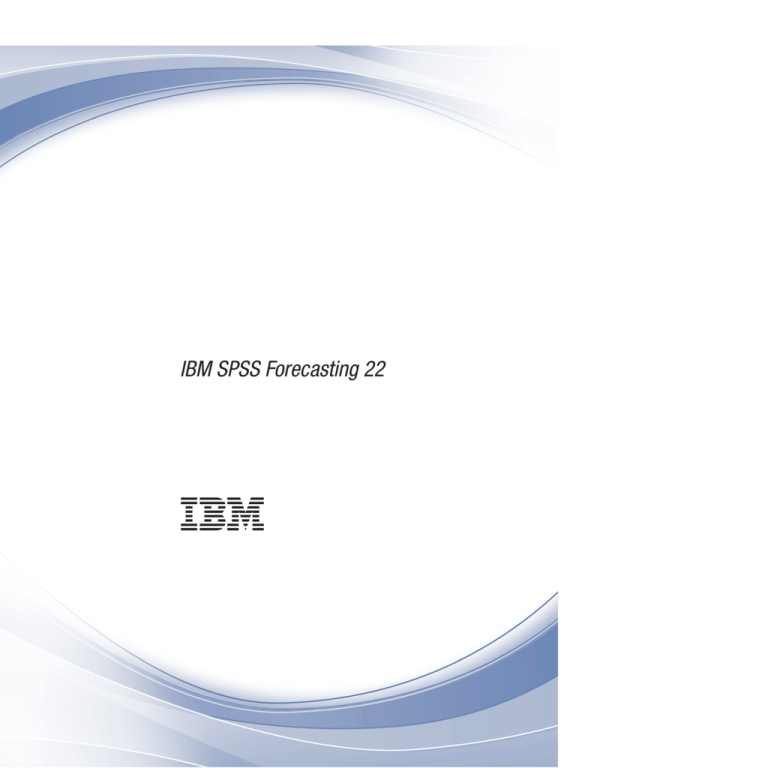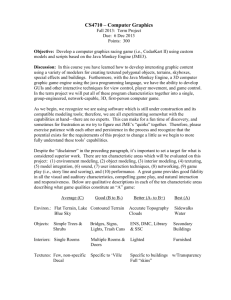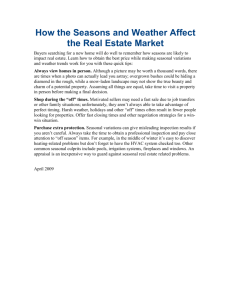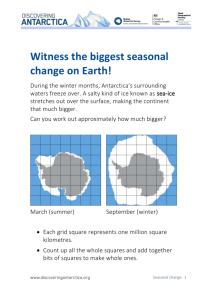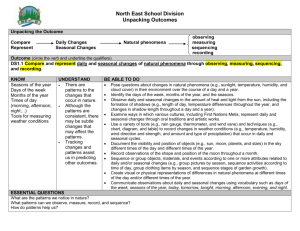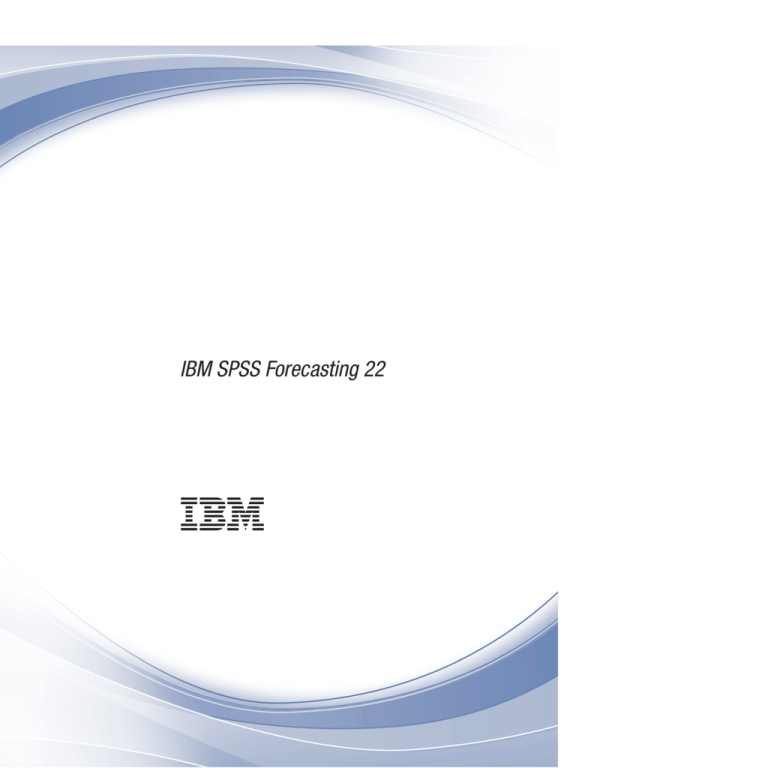
IBM SPSS Forecasting 22
Note
Before using this information and the product it supports, read the information in “Notices” on page 33.
Product Information
This edition applies to version 22, release 0, modification 0 of IBM SPSS Statistics and to all subsequent releases and
modifications until otherwise indicated in new editions.
Contents
Chapter 1. Introduction to Time Series
Time Series Data . . . . . . . . .
Data Transformations . . . . . . .
Estimation and Validation Periods . . .
Building Models and Producing Forecasts
Chapter 2. Time Series Modeler
.
.
.
.
.
.
.
.
. 1
.
.
.
.
Chapter 3. Apply Time Series Models
.
.
.
.
.
.
1
1
2
2
. . . . 3
Specifying Options for the Expert Modeler . . .
Model Selection and Event Specification . . .
Handling Outliers with the Expert Modeler . .
Custom Exponential Smoothing Models . . . .
Custom ARIMA Models . . . . . . . . .
Model Specification for Custom ARIMA Models
Transfer Functions in Custom ARIMA Models .
Outliers in Custom ARIMA Models. . . . .
Output . . . . . . . . . . . . . . .
Statistics and Forecast Tables . . . . . . .
Plots. . . . . . . . . . . . . . .
Limiting Output to the Best- or Poorest-Fitting
Models . . . . . . . . . . . . . .
Saving Model Predictions and Model Specifications
Options. . . . . . . . . . . . . . .
TSMODEL Command Additional Features . . .
Output . . . . . . . . .
Statistics and Forecast Tables
.
.
.
.
.
.
.
.
.
.
Plots. . . . . . . . . . . . . . .
Limiting Output to the Best- or Poorest-Fitting
Models . . . . . . . . . . . . . .
Saving Model Predictions and Model Specifications
Options. . . . . . . . . . . . . . .
TSAPPLY Command Additional Features . . .
. 18
. 18
19
. 20
. 20
. 5
. 5
. 5
. 6
. 7
. 7
. 8
. 9
. 9
. 9
. 10
Chapter 4. Seasonal Decomposition . . 21
. 11
11
. 12
. 13
Chapter 8. Guide to ACF/PACF Plots . . 29
15
Index . . . . . . . . . . . . . . . 37
Seasonal Decomposition Save . . . .
SEASON Command Additional Features
.
.
.
.
.
.
. 22
. 22
Chapter 5. Spectral Plots . . . . . . . 23
SPECTRA Command Additional Features .
.
.
Chapter 6. Goodness-of-Fit Measures
. 24
25
Chapter 7. Outlier Types . . . . . . . 27
Notices . . . . . . . . . . . . . . 33
Trademarks .
.
.
.
.
.
.
.
.
.
.
.
.
. 35
. 16
. 17
iii
iv
IBM SPSS Forecasting 22
Chapter 1. Introduction to Time Series
A time series is a set of observations obtained by measuring a single variable regularly over a period of
time. In a series of inventory data, for example, the observations might represent daily inventory levels
for several months. A series showing the market share of a product might consist of weekly market share
taken over a few years. A series of total sales figures might consist of one observation per month for
many years. What each of these examples has in common is that some variable was observed at regular,
known intervals over a certain length of time. Thus, the form of the data for a typical time series is a
single sequence or list of observations representing measurements taken at regular intervals.
Table 1. Daily inventory time series
Time
Week
Day
Inventory level
t1
1
Monday
160
t2
1
Tuesday
135
t3
1
Wednesday
129
t4
1
Thursday
122
t5
1
Friday
108
t6
2
Monday
150
...
t60
12
Friday
120
One of the most important reasons for doing time series analysis is to try to forecast future values of the
series. A model of the series that explained the past values may also predict whether and how much the
next few values will increase or decrease. The ability to make such predictions successfully is obviously
important to any business or scientific field.
Time Series Data
When you define time series data for use with the Forecasting add-on module, each series corresponds to
a separate variable. For example, to define a time series in the Data Editor, click the Variable View tab
and enter a variable name in any blank row. Each observation in a time series corresponds to a case (a
row in the Data Editor).
If you open a spreadsheet containing time series data, each series should be arranged in a column in the
spreadsheet. If you already have a spreadsheet with time series arranged in rows, you can open it
anyway and use Transpose on the Data menu to flip the rows into columns.
Data Transformations
A number of data transformation procedures provided in the Core system are useful in time series
analysis.
v The Define Dates procedure (on the Data menu) generates date variables used to establish periodicity
and to distinguish between historical, validation, and forecasting periods. Forecasting is designed to
work with the variables created by the Define Dates procedure.
v The Create Time Series procedure (on the Transform menu) creates new time series variables as
functions of existing time series variables. It includes functions that use neighboring observations for
smoothing, averaging, and differencing.
© Copyright IBM Corporation 1989, 2013
1
v The Replace Missing Values procedure (on the Transform menu) replaces system- and user-missing
values with estimates based on one of several methods. Missing data at the beginning or end of a
series pose no particular problem; they simply shorten the useful length of the series. Gaps in the
middle of a series (embedded missing data) can be a much more serious problem.
See the Core System User's Guide for detailed information concerning data transformations for time series.
Estimation and Validation Periods
It is often useful to divide your time series into an estimation, or historical, period and a validation period.
You develop a model on the basis of the observations in the estimation (historical) period and then test it
to see how well it works in the validation period. By forcing the model to make predictions for points
you already know (the points in the validation period), you get an idea of how well the model does at
forecasting.
The cases in the validation period are typically referred to as holdout cases because they are held-back
from the model-building process. The estimation period consists of the currently selected cases in the
active dataset. Any remaining cases following the last selected case can be used as holdouts. Once you're
satisfied that the model does an adequate job of forecasting, you can redefine the estimation period to
include the holdout cases, and then build your final model.
Building Models and Producing Forecasts
The Forecasting add-on module provides two procedures for accomplishing the tasks of creating models
and producing forecasts.
v The Chapter 2, “Time Series Modeler,” on page 3 procedure creates models for time series, and
produces forecasts. It includes an Expert Modeler that automatically determines the best model for
each of your time series. For experienced analysts who want a greater degree of control, it also
provides tools for custom model building.
v The Chapter 3, “Apply Time Series Models,” on page 15 procedure applies existing time series
models--created by the Time Series Modeler--to the active dataset. This allows you to obtain forecasts
for series for which new or revised data are available, without rebuilding your models. If there's reason
to think that a model has changed, it can be rebuilt using the Time Series Modeler.
2
IBM SPSS Forecasting 22
Chapter 2. Time Series Modeler
The Time Series Modeler procedure estimates exponential smoothing, univariate Autoregressive
Integrated Moving Average (ARIMA), and multivariate ARIMA (or transfer function models) models for
time series, and produces forecasts. The procedure includes an Expert Modeler that attempts to
automatically identify and estimate the best-fitting ARIMA or exponential smoothing model for one or
more dependent variable series, thus eliminating the need to identify an appropriate model through trial
and error. Alternatively, you can specify a custom ARIMA or exponential smoothing model.
Example. You are a product manager responsible for forecasting next month's unit sales and revenue for
each of 100 separate products, and have little or no experience in modeling time series. Your historical
unit sales data for all 100 products is stored in a single Excel spreadsheet. After opening your spreadsheet
in IBM® SPSS® Statistics, you use the Expert Modeler and request forecasts one month into the future.
The Expert Modeler finds the best model of unit sales for each of your products, and uses those models
to produce the forecasts. Since the Expert Modeler can handle multiple input series, you only have to run
the procedure once to obtain forecasts for all of your products. Choosing to save the forecasts to the
active dataset, you can easily export the results back to Excel.
Statistics. Goodness-of-fit measures: stationary R-square, R-square (R 2), root mean square error (RMSE),
mean absolute error (MAE), mean absolute percentage error (MAPE), maximum absolute error (MaxAE),
maximum absolute percentage error (MaxAPE), normalized Bayesian information criterion (BIC).
Residuals: autocorrelation function, partial autocorrelation function, Ljung-Box Q. For ARIMA models:
ARIMA orders for dependent variables, transfer function orders for independent variables, and outlier
estimates. Also, smoothing parameter estimates for exponential smoothing models.
Plots. Summary plots across all models: histograms of stationary R-square, R-square (R 2), root mean
square error (RMSE), mean absolute error (MAE), mean absolute percentage error (MAPE), maximum
absolute error (MaxAE), maximum absolute percentage error (MaxAPE), normalized Bayesian information
criterion (BIC); box plots of residual autocorrelations and partial autocorrelations. Results for individual
models: forecast values, fit values, observed values, upper and lower confidence limits, residual
autocorrelations and partial autocorrelations.
Time Series Modeler Data Considerations
Data. The dependent variable and any independent variables should be numeric.
Assumptions. The dependent variable and any independent variables are treated as time series, meaning
that each case represents a time point, with successive cases separated by a constant time interval.
Stationarity. For custom ARIMA models, the time series to be modeled should be stationary. The most
effective way to transform a nonstationary series into a stationary one is through a difference
transformation--available from the Create Time Series dialog box .
v Forecasts. For producing forecasts using models with independent (predictor) variables, the active
dataset should contain values of these variables for all cases in the forecast period. Additionally,
independent variables should not contain any missing values in the estimation period.
v
Defining Dates
Although not required, it's recommended to use the Define Dates dialog box to specify the date
associated with the first case and the time interval between successive cases. This is done prior to using
the Time Series Modeler and results in a set of variables that label the date associated with each case. It
also sets an assumed periodicity of the data--for example, a periodicity of 12 if the time interval between
successive cases is one month. This periodicity is required if you're interested in creating seasonal models.
3
If you're not interested in seasonal models and don't require date labels on your output, you can skip the
Define Dates dialog box. The label associated with each case is then simply the case number.
To Use the Time Series Modeler
1. From the menus choose:
Analyze > Forecasting > Create Models...
2. On the Variables tab, select one or more dependent variables to be modeled.
3. From the Method drop-down box, select a modeling method. For automatic modeling, leave the
default method of Expert Modeler. This will invoke the Expert Modeler to determine the best-fitting
model for each of the dependent variables.
To produce forecasts:
4. Click the Options tab.
5. Specify the forecast period. This will produce a chart that includes forecasts and observed values.
Optionally, you can:
v Select one or more independent variables. Independent variables are treated much like predictor
variables in regression analysis but are optional. They can be included in ARIMA models but not
exponential smoothing models. If you specify Expert Modeler as the modeling method and include
independent variables, only ARIMA models will be considered.
v Click Criteria to specify modeling details.
v Save predictions, confidence intervals, and noise residuals.
v Save the estimated models in XML format. Saved models can be applied to new or revised data to
obtain updated forecasts without rebuilding models.
v Obtain summary statistics across all estimated models.
v Specify transfer functions for independent variables in custom ARIMA models.
v
v
Enable automatic detection of outliers.
Model specific time points as outliers for custom ARIMA models.
Modeling Methods
The available modeling methods are:
Expert Modeler. The Expert Modeler automatically finds the best-fitting model for each dependent series.
If independent (predictor) variables are specified, the Expert Modeler selects, for inclusion in ARIMA
models, those that have a statistically significant relationship with the dependent series. Model variables
are transformed where appropriate using differencing and/or a square root or natural log transformation.
By default, the Expert Modeler considers both exponential smoothing and ARIMA models. You can,
however, limit the Expert Modeler to only search for ARIMA models or to only search for exponential
smoothing models. You can also specify automatic detection of outliers.
Exponential Smoothing. Use this option to specify a custom exponential smoothing model. You can
choose from a variety of exponential smoothing models that differ in their treatment of trend and
seasonality.
ARIMA. Use this option to specify a custom ARIMA model. This involves explicitly specifying
autoregressive and moving average orders, as well as the degree of differencing. You can include
independent (predictor) variables and define transfer functions for any or all of them. You can also
specify automatic detection of outliers or specify an explicit set of outliers.
Estimation and Forecast Periods
4
IBM SPSS Forecasting 22
Estimation Period. The estimation period defines the set of cases used to determine the model. By
default, the estimation period includes all cases in the active dataset. To set the estimation period, select
Based on time or case range in the Select Cases dialog box. Depending on available data, the estimation
period used by the procedure may vary by dependent variable and thus differ from the displayed value.
For a given dependent variable, the true estimation period is the period left after eliminating any
contiguous missing values of the variable occurring at the beginning or end of the specified estimation
period.
Forecast Period. The forecast period begins at the first case after the estimation period, and by default
goes through to the last case in the active dataset. You can set the end of the forecast period from the
Options tab.
Specifying Options for the Expert Modeler
The Expert Modeler provides options for constraining the set of candidate models, specifying the
handling of outliers, and including event variables.
Model Selection and Event Specification
The Model tab allows you to specify the types of models considered by the Expert Modeler and to
specify event variables.
Model Type. The following options are available:
v All models. The Expert Modeler considers both ARIMA and exponential smoothing models.
v Exponential smoothing models only. The Expert Modeler only considers exponential smoothing
models.
v ARIMA models only. The Expert Modeler only considers ARIMA models.
Expert Modeler considers seasonal models. This option is only enabled if a periodicity has been defined
for the active dataset. When this option is selected (checked), the Expert Modeler considers both seasonal
and nonseasonal models. If this option is not selected, the Expert Modeler only considers nonseasonal
models.
Current Periodicity. Indicates the periodicity (if any) currently defined for the active dataset. The current
periodicity is given as an integer--for example, 12 for annual periodicity, with each case representing a
month. The value None is displayed if no periodicity has been set. Seasonal models require a periodicity.
You can set the periodicity from the Define Dates dialog box.
Events. Select any independent variables that are to be treated as event variables. For event variables,
cases with a value of 1 indicate times at which the dependent series are expected to be affected by the
event. Values other than 1 indicate no effect.
Handling Outliers with the Expert Modeler
The Outliers tab allows you to choose automatic detection of outliers as well as the type of outliers to
detect.
Detect outliers automatically. By default, automatic detection of outliers is not performed. Select (check)
this option to perform automatic detection of outliers, then select one or more of the following outlier
types:
v Additive
v Level shift
v Innovational
v Transient
v Seasonal additive
Chapter 2. Time Series Modeler
5
v Local trend
v Additive patch
See the topic Chapter 7, “Outlier Types,” on page 27 for more information.
Custom Exponential Smoothing Models
Model Type. Exponential smoothing models 1 are classified as either seasonal or nonseasonal. Seasonal
models are only available if a periodicity has been defined for the active dataset (see "Current Periodicity"
below).
v Simple. This model is appropriate for series in which there is no trend or seasonality. Its only
smoothing parameter is level. Simple exponential smoothing is most similar to an ARIMA model with
zero orders of autoregression, one order of differencing, one order of moving average, and no constant.
v Holt's linear trend. This model is appropriate for series in which there is a linear trend and no
seasonality. Its smoothing parameters are level and trend, which are not constrained by each other's
values. Holt's model is more general than Brown's model but may take longer to compute for large
series. Holt's exponential smoothing is most similar to an ARIMA model with zero orders of
autoregression, two orders of differencing, and two orders of moving average.
v Brown's linear trend. This model is appropriate for series in which there is a linear trend and no
seasonality. Its smoothing parameters are level and trend, which are assumed to be equal. Brown's
model is therefore a special case of Holt's model. Brown's exponential smoothing is most similar to an
ARIMA model with zero orders of autoregression, two orders of differencing, and two orders of
moving average, with the coefficient for the second order of moving average equal to the square of
one-half of the coefficient for the first order.
v Damped trend. This model is appropriate for series with a linear trend that is dying out and with no
seasonality. Its smoothing parameters are level, trend, and damping trend. Damped exponential
smoothing is most similar to an ARIMA model with 1 order of autoregression, 1 order of differencing,
and 2 orders of moving average.
v Simple seasonal. This model is appropriate for series with no trend and a seasonal effect that is constant
over time. Its smoothing parameters are level and season. Simple seasonal exponential smoothing is
most similar to an ARIMA model with zero orders of autoregression, one order of differencing, one
order of seasonal differencing, and orders 1, p, and p + 1 of moving average, where p is the number of
periods in a seasonal interval (for monthly data, p = 12).
v Winters' additive. This model is appropriate for series with a linear trend and a seasonal effect that does
not depend on the level of the series. Its smoothing parameters are level, trend, and season. Winters'
additive exponential smoothing is most similar to an ARIMA model with zero orders of autoregression,
one order of differencing, one order of seasonal differencing, and p + 1 orders of moving average,
where p is the number of periods in a seasonal interval (for monthly data, p = 12).
v Winters' multiplicative. This model is appropriate for series with a linear trend and a seasonal effect that
depends on the level of the series. Its smoothing parameters are level, trend, and season. Winters'
multiplicative exponential smoothing is not similar to any ARIMA model.
Current Periodicity. Indicates the periodicity (if any) currently defined for the active dataset. The current
periodicity is given as an integer--for example, 12 for annual periodicity, with each case representing a
month. The value None is displayed if no periodicity has been set. Seasonal models require a periodicity.
You can set the periodicity from the Define Dates dialog box.
Dependent Variable Transformation. You can specify a transformation performed on each dependent
variable before it is modeled.
v None. No transformation is performed.
v Square root. Square root transformation.
1. Gardner, E. S. 1985. Exponential smoothing: The state of the art. Journal of Forecasting, 4, 1-28.
6
IBM SPSS Forecasting 22
v Natural log. Natural log transformation.
Custom ARIMA Models
The Time Series Modeler allows you to build custom nonseasonal or seasonal ARIMA (Autoregressive
Integrated Moving Average) models--also known as Box-Jenkins 2 models--with or without a fixed set of
predictor variables. You can define transfer functions for any or all of the predictor variables, and specify
automatic detection of outliers, or specify an explicit set of outliers.
v All independent (predictor) variables specified on the Variables tab are explicitly included in the
model. This is in contrast to using the Expert Modeler where independent variables are only included
if they have a statistically significant relationship with the dependent variable.
Model Specification for Custom ARIMA Models
The Model tab allows you to specify the structure of a custom ARIMA model.
ARIMA Orders. Enter values for the various ARIMA components of your model into the corresponding
cells of the Structure grid. All values must be non-negative integers. For autoregressive and moving
average components, the value represents the maximum order. All positive lower orders will be included
in the model. For example, if you specify 2, the model includes orders 2 and 1. Cells in the Seasonal
column are only enabled if a periodicity has been defined for the active dataset (see "Current Periodicity"
below).
v Autoregressive (p). The number of autoregressive orders in the model. Autoregressive orders specify
which previous values from the series are used to predict current values. For example, an
autoregressive order of 2 specifies that the value of the series two time periods in the past be used to
predict the current value.
v Difference (d). Specifies the order of differencing applied to the series before estimating models.
Differencing is necessary when trends are present (series with trends are typically nonstationary and
ARIMA modeling assumes stationarity) and is used to remove their effect. The order of differencing
corresponds to the degree of series trend--first-order differencing accounts for linear trends,
second-order differencing accounts for quadratic trends, and so on.
v Moving Average (q). The number of moving average orders in the model. Moving average orders
specify how deviations from the series mean for previous values are used to predict current values. For
example, moving-average orders of 1 and 2 specify that deviations from the mean value of the series
from each of the last two time periods be considered when predicting current values of the series.
Seasonal Orders. Seasonal autoregressive, moving average, and differencing components play the same
roles as their nonseasonal counterparts. For seasonal orders, however, current series values are affected by
previous series values separated by one or more seasonal periods. For example, for monthly data
(seasonal period of 12), a seasonal order of 1 means that the current series value is affected by the series
value 12 periods prior to the current one. A seasonal order of 1, for monthly data, is then the same as
specifying a nonseasonal order of 12.
Current Periodicity. Indicates the periodicity (if any) currently defined for the active dataset. The current
periodicity is given as an integer--for example, 12 for annual periodicity, with each case representing a
month. The value None is displayed if no periodicity has been set. Seasonal models require a periodicity.
You can set the periodicity from the Define Dates dialog box.
Dependent Variable Transformation. You can specify a transformation performed on each dependent
variable before it is modeled.
v None. No transformation is performed.
v Square root. Square root transformation.
2. Box, G. E. P., G. M. Jenkins, and G. C. Reinsel. 1994. Time series analysis: Forecasting and control, 3rd ed. Englewood Cliffs, N.J.:
Prentice Hall.
Chapter 2. Time Series Modeler
7
v Natural log. Natural log transformation.
Include constant in model. Inclusion of a constant is standard unless you are sure that the overall mean
series value is 0. Excluding the constant is recommended when differencing is applied.
Transfer Functions in Custom ARIMA Models
The Transfer Function tab (only present if independent variables are specified) allows you to define
transfer functions for any or all of the independent variables specified on the Variables tab. Transfer
functions allow you to specify the manner in which past values of independent (predictor) variables are
used to forecast future values of the dependent series.
Transfer Function Orders. Enter values for the various components of the transfer function into the
corresponding cells of the Structure grid. All values must be non-negative integers. For numerator and
denominator components, the value represents the maximum order. All positive lower orders will be
included in the model. In addition, order 0 is always included for numerator components. For example, if
you specify 2 for numerator, the model includes orders 2, 1, and 0. If you specify 3 for denominator, the
model includes orders 3, 2, and 1. Cells in the Seasonal column are only enabled if a periodicity has been
defined for the active dataset (see "Current Periodicity" below).
v Numerator. The numerator order of the transfer function. Specifies which previous values from the
selected independent (predictor) series are used to predict current values of the dependent series. For
example, a numerator order of 1 specifies that the value of an independent series one time period in
the past--as well as the current value of the independent series--is used to predict the current value of
each dependent series.
v Denominator. The denominator order of the transfer function. Specifies how deviations from the series
mean, for previous values of the selected independent (predictor) series, are used to predict current
values of the dependent series. For example, a denominator order of 1 specifies that deviations from
the mean value of an independent series one time period in the past be considered when predicting the
current value of each dependent series.
v Difference. Specifies the order of differencing applied to the selected independent (predictor) series
before estimating models. Differencing is necessary when trends are present and is used to remove
their effect.
Seasonal Orders. Seasonal numerator, denominator, and differencing components play the same roles as
their nonseasonal counterparts. For seasonal orders, however, current series values are affected by
previous series values separated by one or more seasonal periods. For example, for monthly data
(seasonal period of 12), a seasonal order of 1 means that the current series value is affected by the series
value 12 periods prior to the current one. A seasonal order of 1, for monthly data, is then the same as
specifying a nonseasonal order of 12.
Current Periodicity. Indicates the periodicity (if any) currently defined for the active dataset. The current
periodicity is given as an integer--for example, 12 for annual periodicity, with each case representing a
month. The value None is displayed if no periodicity has been set. Seasonal models require a periodicity.
You can set the periodicity from the Define Dates dialog box.
Delay. Setting a delay causes the independent variable's influence to be delayed by the number of
intervals specified. For example, if the delay is set to 5, the value of the independent variable at time t
doesn't affect forecasts until five periods have elapsed (t + 5).
Transformation. Specification of a transfer function, for a set of independent variables, also includes an
optional transformation to be performed on those variables.
v None. No transformation is performed.
v Square root. Square root transformation.
v Natural log. Natural log transformation.
8
IBM SPSS Forecasting 22
Outliers in Custom ARIMA Models
The Outliers tab provides the following choices for the handling of outliers 3: detect them automatically,
specify particular points as outliers, or do not detect or model them.
Do not detect outliers or model them. By default, outliers are neither detected nor modeled. Select this
option to disable any detection or modeling of outliers.
Detect outliers automatically. Select this option to perform automatic detection of outliers, and select one
or more of the following outlier types:
v Additive
v Level shift
v Innovational
v Transient
v Seasonal additive
v Local trend
v Additive patch
See the topic Chapter 7, “Outlier Types,” on page 27 for more information.
Model specific time points as outliers. Select this option to specify particular time points as outliers. Use
a separate row of the Outlier Definition grid for each outlier. Enter values for all of the cells in a given
row.
v Type. The outlier type. The supported types are: additive (default), level shift, innovational, transient,
seasonal additive, and local trend.
Note 1: If no date specification has been defined for the active dataset, the Outlier Definition grid shows
the single column Observation. To specify an outlier, enter the row number (as displayed in the Data
Editor) of the relevant case.
Note 2: The Cycle column (if present) in the Outlier Definition grid refers to the value of the CYCLE_
variable in the active dataset.
Output
Available output includes results for individual models as well as results calculated across all models.
Results for individual models can be limited to a set of best- or poorest-fitting models based on
user-specified criteria.
Statistics and Forecast Tables
The Statistics tab provides options for displaying tables of the modeling results.
Display fit measures, Ljung-Box statistic, and number of outliers by model. Select (check) this option to
display a table containing selected fit measures, Ljung-Box value, and the number of outliers for each
estimated model.
Fit Measures. You can select one or more of the following for inclusion in the table containing fit
measures for each estimated model:
v Stationary R-square
v R-square
v Root mean square error
3. Pena, D., G. C. Tiao, and R. S. Tsay, eds. 2001. A course in time series analysis. New York: John Wiley and Sons.
Chapter 2. Time Series Modeler
9
v
v
v
v
v
Mean absolute percentage error
Mean absolute error
Maximum absolute percentage error
Maximum absolute error
Normalized BIC
See the topic Chapter 6, “Goodness-of-Fit Measures,” on page 25 for more information.
Statistics for Comparing Models. This group of options controls display of tables containing statistics
calculated across all estimated models. Each option generates a separate table. You can select one or more
of the following options:
v Goodness of fit. Table of summary statistics and percentiles for stationary R-square, R-square, root
mean square error, mean absolute percentage error, mean absolute error, maximum absolute percentage
error, maximum absolute error, and normalized Bayesian Information Criterion.
v Residual autocorrelation function (ACF). Table of summary statistics and percentiles for
autocorrelations of the residuals across all estimated models.
v Residual partial autocorrelation function (PACF). Table of summary statistics and percentiles for
partial autocorrelations of the residuals across all estimated models.
Statistics for Individual Models. This group of options controls display of tables containing detailed
information for each estimated model. Each option generates a separate table. You can select one or more
of the following options:
v Parameter estimates. Displays a table of parameter estimates for each estimated model. Separate tables
are displayed for exponential smoothing and ARIMA models. If outliers exist, parameter estimates for
them are also displayed in a separate table.
v Residual autocorrelation function (ACF). Displays a table of residual autocorrelations by lag for each
estimated model. The table includes the confidence intervals for the autocorrelations.
v Residual partial autocorrelation function (PACF). Displays a table of residual partial autocorrelations
by lag for each estimated model. The table includes the confidence intervals for the partial
autocorrelations.
Display forecasts. Displays a table of model forecasts and confidence intervals for each estimated model.
The forecast period is set from the Options tab.
Plots
The Plots tab provides options for displaying plots of the modeling results.
Plots for Comparing Models
This group of options controls display of plots containing statistics calculated across all estimated models.
Each option generates a separate plot. You can select one or more of the following options:
v Stationary R-square
v R-square
v Root mean square error
v
v
v
v
v
v
Mean absolute percentage error
Mean absolute error
Maximum absolute percentage error
Maximum absolute error
Normalized BIC
Residual autocorrelation function (ACF)
10
IBM SPSS Forecasting 22
v Residual partial autocorrelation function (PACF)
See the topic Chapter 6, “Goodness-of-Fit Measures,” on page 25 for more information.
Plots for Individual Models
Series. Select (check) this option to obtain plots of the predicted values for each estimated model. You
can select one or more of the following for inclusion in the plot:
v Observed values. The observed values of the dependent series.
v Forecasts. The model predicted values for the forecast period.
v Fit values. The model predicted values for the estimation period.
v Confidence intervals for forecasts. The confidence intervals for the forecast period.
v Confidence intervals for fit values. The confidence intervals for the estimation period.
Residual autocorrelation function (ACF). Displays a plot of residual autocorrelations for each estimated
model.
Residual partial autocorrelation function (PACF). Displays a plot of residual partial autocorrelations for
each estimated model.
Limiting Output to the Best- or Poorest-Fitting Models
The Output Filter tab provides options for restricting both tabular and chart output to a subset of the
estimated models. You can choose to limit output to the best-fitting and/or the poorest-fitting models
according to fit criteria you provide. By default, all estimated models are included in the output.
Best-fitting models. Select (check) this option to include the best-fitting models in the output. Select a
goodness-of-fit measure and specify the number of models to include. Selecting this option does not
preclude also selecting the poorest-fitting models. In that case, the output will consist of the
poorest-fitting models as well as the best-fitting ones.
v Fixed number of models. Specifies that results are displayed for the n best-fitting models. If the
number exceeds the number of estimated models, all models are displayed.
v Percentage of total number of models. Specifies that results are displayed for models with
goodness-of-fit values in the top n percent across all estimated models.
Poorest-fitting models. Select (check) this option to include the poorest-fitting models in the output.
Select a goodness-of-fit measure and specify the number of models to include. Selecting this option does
not preclude also selecting the best-fitting models. In that case, the output will consist of the best-fitting
models as well as the poorest-fitting ones.
v Fixed number of models. Specifies that results are displayed for the n poorest-fitting models. If the
number exceeds the number of estimated models, all models are displayed.
v Percentage of total number of models. Specifies that results are displayed for models with
goodness-of-fit values in the bottom n percent across all estimated models.
Goodness of Fit Measure. Select the goodness-of-fit measure to use for filtering models. The default is
stationary R square.
Saving Model Predictions and Model Specifications
The Save tab allows you to save model predictions as new variables in the active dataset and save model
specifications to an external file in XML format.
Save Variables. You can save model predictions, confidence intervals, and residuals as new variables in
the active dataset. Each dependent series gives rise to its own set of new variables, and each new variable
Chapter 2. Time Series Modeler
11
contains values for both the estimation and forecast periods. New cases are added if the forecast period
extends beyond the length of the dependent variable series. Choose to save new variables by selecting the
associated Save check box for each. By default, no new variables are saved.
Predicted Values. The model predicted values.
Lower Confidence Limits. Lower confidence limits for the predicted values.
Upper Confidence Limits. Upper confidence limits for the predicted values.
Noise Residuals. The model residuals. When transformations of the dependent variable are performed
(for example, natural log), these are the residuals for the transformed series.
v Variable Name Prefix. Specify prefixes to be used for new variable names, or leave the default
prefixes. Variable names consist of the prefix, the name of the associated dependent variable, and a
model identifier. The variable name is extended if necessary to avoid variable naming conflicts. The
prefix must conform to the rules for valid variable names.
v
v
v
v
Export Model File. Model specifications for all estimated models are exported to the specified file in
XML format. Saved models can be used to obtain updated forecasts.
v XML File. Model specifications are saved in an XML file that can be used with IBM SPSS applications.
v PMML File. Model specifications are saved in a PMML-compliant XML file that can be used with
PMML-compliant applications, including IBM SPSS applications.
Options
The Options tab allows you to set the forecast period, specify the handling of missing values, set the
confidence interval width, specify a custom prefix for model identifiers, and set the number of lags
shown for autocorrelations.
Forecast Period. The forecast period always begins with the first case after the end of the estimation
period (the set of cases used to determine the model) and goes through either the last case in the active
dataset or a user-specified date. By default, the end of the estimation period is the last case in the active
dataset, but it can be changed from the Select Cases dialog box by selecting Based on time or case range.
v First case after end of estimation period through last case in active dataset. Select this option when
the end of the estimation period is prior to the last case in the active dataset, and you want forecasts
through the last case. This option is typically used to produce forecasts for a holdout period, allowing
comparison of the model predictions with a subset of the actual values.
v First case after end of estimation period through a specified date. Select this option to explicitly
specify the end of the forecast period. This option is typically used to produce forecasts beyond the
end of the actual series. Enter values for all of the cells in the Date grid.
If no date specification has been defined for the active dataset, the Date grid shows the single column
Observation. To specify the end of the forecast period, enter the row number (as displayed in the Data
Editor) of the relevant case.
The Cycle column (if present) in the Date grid refers to the value of the CYCLE_ variable in the active
dataset.
User-Missing Values. These options control the handling of user-missing values.
v Treat as invalid. User-missing values are treated like system-missing values.
v Treat as valid. User-missing values are treated as valid data.
Missing Value Policy. The following rules apply to the treatment of missing values (includes
system-missing values and user-missing values treated as invalid) during the modeling procedure:
v Cases with missing values of a dependent variable that occur within the estimation period are included
in the model. The specific handling of the missing value depends on the estimation method.
12
IBM SPSS Forecasting 22
v A warning is issued if an independent variable has missing values within the estimation period. For
the Expert Modeler, models involving the independent variable are estimated without the variable. For
custom ARIMA, models involving the independent variable are not estimated.
v If any independent variable has missing values within the forecast period, the procedure issues a
warning and forecasts as far as it can.
Confidence Interval Width (%). Confidence intervals are computed for the model predictions and
residual autocorrelations. You can specify any positive value less than 100. By default, a 95% confidence
interval is used.
Prefix for Model Identifiers in Output. Each dependent variable specified on the Variables tab gives rise
to a separate estimated model. Models are distinguished with unique names consisting of a customizable
prefix along with an integer suffix. You can enter a prefix or leave the default of Model.
Maximum Number of Lags Shown in ACF and PACF Output. You can set the maximum number of lags
shown in tables and plots of autocorrelations and partial autocorrelations.
TSMODEL Command Additional Features
You can customize your time series modeling if you paste your selections into a syntax window and edit
the resulting TSMODEL command syntax. The command syntax language allows you to:
v Specify the seasonal period of the data (with the SEASONLENGTH keyword on the AUXILIARY
subcommand). This overrides the current periodicity (if any) for the active dataset.
v Specify nonconsecutive lags for custom ARIMA and transfer function components (with the ARIMA and
TRANSFERFUNCTION subcommands). For example, you can specify a custom ARIMA model with
autoregressive lags of orders 1, 3, and 6; or a transfer function with numerator lags of orders 2, 5, and
8.
v Provide more than one set of modeling specifications (for example, modeling method, ARIMA orders,
independent variables, and so on) for a single run of the Time Series Modeler procedure (with the
MODEL subcommand).
See the Command Syntax Reference for complete syntax information.
Chapter 2. Time Series Modeler
13
14
IBM SPSS Forecasting 22
Chapter 3. Apply Time Series Models
The Apply Time Series Models procedure loads existing time series models from an external file and
applies them to the active dataset. You can use this procedure to obtain forecasts for series for which new
or revised data are available, without rebuilding your models. Models are generated using the Time
Series Modeler procedure.
Example. You are an inventory manager with a major retailer, and responsible for each of 5,000 products.
You've used the Expert Modeler to create models that forecast sales for each product three months into
the future. Your data warehouse is refreshed each month with actual sales data which you'd like to use to
produce monthly updated forecasts. The Apply Time Series Models procedure allows you to accomplish
this using the original models, and simply reestimating model parameters to account for the new data.
Statistics. Goodness-of-fit measures: stationary R-square, R-square (R 2), root mean square error (RMSE),
mean absolute error (MAE), mean absolute percentage error (MAPE), maximum absolute error (MaxAE),
maximum absolute percentage error (MaxAPE), normalized Bayesian information criterion (BIC).
Residuals: autocorrelation function, partial autocorrelation function, Ljung-Box Q.
Plots. Summary plots across all models: histograms of stationary R-square, R-square (R 2), root mean
square error (RMSE), mean absolute error (MAE), mean absolute percentage error (MAPE), maximum
absolute error (MaxAE), maximum absolute percentage error (MaxAPE), normalized Bayesian information
criterion (BIC); box plots of residual autocorrelations and partial autocorrelations. Results for individual
models: forecast values, fit values, observed values, upper and lower confidence limits, residual
autocorrelations and partial autocorrelations.
Apply Time Series Models Data Considerations
Data. Variables (dependent and independent) to which models will be applied should be numeric.
Assumptions. Models are applied to variables in the active dataset with the same names as the variables
specified in the model. All such variables are treated as time series, meaning that each case represents a
time point, with successive cases separated by a constant time interval.
v Forecasts. For producing forecasts using models with independent (predictor) variables, the active
dataset should contain values of these variables for all cases in the forecast period. If model parameters
are reestimated, then independent variables should not contain any missing values in the estimation
period.
Defining Dates
The Apply Time Series Models procedure requires that the periodicity, if any, of the active dataset
matches the periodicity of the models to be applied. If you're simply forecasting using the same dataset
(perhaps with new or revised data) as that used to the build the model, then this condition will be
satisfied. If no periodicity exists for the active dataset, you will be given the opportunity to navigate to
the Define Dates dialog box to create one. If, however, the models were created without specifying a
periodicity, then the active dataset should also be without one.
To Apply Models
1. From the menus choose:
Analyze > Forecasting > Apply Models...
2. Enter the file specification for a model file or click Browse and select a model file (model files are
created with the Time Series Modeler procedure).
© Copyright IBM Corporation 1989, 2013
15
Optionally, you can:
v Reestimate model parameters using the data in the active dataset. Forecasts are created using the
reestimated parameters.
v Save predictions, confidence intervals, and noise residuals.
v Save reestimated models in XML format.
Model Parameters and Goodness of Fit Measures
Load from model file. Forecasts are produced using the model parameters from the model file without
reestimating those parameters. Goodness of fit measures displayed in output and used to filter models
(best- or worst-fitting) are taken from the model file and reflect the data used when each model was
developed (or last updated). With this option, forecasts do not take into account historical data--for either
dependent or independent variables--in the active dataset. You must choose Reestimate from data if you
want historical data to impact the forecasts. In addition, forecasts do not take into account values of the
dependent series in the forecast period--but they do take into account values of independent variables in
the forecast period. If you have more current values of the dependent series and want them to be
included in the forecasts, you need to reestimate, adjusting the estimation period to include these values.
Reestimate from data. Model parameters are reestimated using the data in the active dataset.
Reestimation of model parameters has no effect on model structure. For example, an ARIMA(1,0,1) model
will remain so, but the autoregressive and moving-average parameters will be reestimated. Reestimation
does not result in the detection of new outliers. Outliers, if any, are always taken from the model file.
v Estimation Period. The estimation period defines the set of cases used to reestimate the model
parameters. By default, the estimation period includes all cases in the active dataset. To set the
estimation period, select Based on time or case range in the Select Cases dialog box. Depending on
available data, the estimation period used by the procedure may vary by model and thus differ from
the displayed value. For a given model, the true estimation period is the period left after eliminating
any contiguous missing values, from the model's dependent variable, occurring at the beginning or end
of the specified estimation period.
Forecast Period
The forecast period for each model always begins with the first case after the end of the estimation
period and goes through either the last case in the active dataset or a user-specified date. If parameters
are not reestimated (this is the default), then the estimation period for each model is the set of cases used
when the model was developed (or last updated).
v First case after end of estimation period through last case in active dataset. Select this option when
the end of the estimation period is prior to the last case in the active dataset, and you want forecasts
through the last case.
v
First case after end of estimation period through a specified date. Select this option to explicitly
specify the end of the forecast period. Enter values for all of the cells in the Date grid.
If no date specification has been defined for the active dataset, the Date grid shows the single column
Observation. To specify the end of the forecast period, enter the row number (as displayed in the Data
Editor) of the relevant case.
The Cycle column (if present) in the Date grid refers to the value of the CYCLE_ variable in the active
dataset.
Output
Available output includes results for individual models as well as results across all models. Results for
individual models can be limited to a set of best- or poorest-fitting models based on user-specified
criteria.
16
IBM SPSS Forecasting 22
Statistics and Forecast Tables
The Statistics tab provides options for displaying tables of model fit statistics, model parameters,
autocorrelation functions, and forecasts. Unless model parameters are reestimated (Reestimate from data
on the Models tab), displayed values of fit measures, Ljung-Box values, and model parameters are those
from the model file and reflect the data used when each model was developed (or last updated). Outlier
information is always taken from the model file.
Display fit measures, Ljung-Box statistic, and number of outliers by model. Select (check) this option to
display a table containing selected fit measures, Ljung-Box value, and the number of outliers for each
model.
Fit Measures. You can select one or more of the following for inclusion in the table containing fit
measures for each model:
v Stationary R-square
v R-square
v Root mean square error
v Mean absolute percentage error
v Mean absolute error
v Maximum absolute percentage error
v Maximum absolute error
v Normalized BIC
See the topic Chapter 6, “Goodness-of-Fit Measures,” on page 25 for more information.
Statistics for Comparing Models. This group of options controls the display of tables containing statistics
across all models. Each option generates a separate table. You can select one or more of the following
options:
v Goodness of fit. Table of summary statistics and percentiles for stationary R-square, R-square, root
mean square error, mean absolute percentage error, mean absolute error, maximum absolute percentage
error, maximum absolute error, and normalized Bayesian Information Criterion.
v Residual autocorrelation function (ACF). Table of summary statistics and percentiles for
autocorrelations of the residuals across all estimated models. This table is only available if model
parameters are reestimated (Reestimate from data on the Models tab).
v Residual partial autocorrelation function (PACF). Table of summary statistics and percentiles for
partial autocorrelations of the residuals across all estimated models. This table is only available if
model parameters are reestimated (Reestimate from data on the Models tab).
Statistics for Individual Models. This group of options controls display of tables containing detailed
information for each model. Each option generates a separate table. You can select one or more of the
following options:
v Parameter estimates. Displays a table of parameter estimates for each model. Separate tables are
displayed for exponential smoothing and ARIMA models. If outliers exist, parameter estimates for
them are also displayed in a separate table.
v Residual autocorrelation function (ACF). Displays a table of residual autocorrelations by lag for each
estimated model. The table includes the confidence intervals for the autocorrelations. This table is only
available if model parameters are reestimated (Reestimate from data on the Models tab).
v Residual partial autocorrelation function (PACF). Displays a table of residual partial autocorrelations
by lag for each estimated model. The table includes the confidence intervals for the partial
autocorrelations. This table is only available if model parameters are reestimated (Reestimate from
data on the Models tab).
Display forecasts. Displays a table of model forecasts and confidence intervals for each model.
Chapter 3. Apply Time Series Models
17
Plots
The Plots tab provides options for displaying plots of model fit statistics, autocorrelation functions, and
series values (including forecasts).
Plots for Comparing Models
This group of options controls the display of plots containing statistics across all models. Unless model
parameters are reestimated (Reestimate from data on the Models tab), displayed values are those from
the model file and reflect the data used when each model was developed (or last updated). In addition,
autocorrelation plots are only available if model parameters are reestimated. Each option generates a
separate plot. You can select one or more of the following options:
v Stationary R-square
v R-square
v
v
v
v
v
v
v
Root mean square error
Mean absolute percentage error
Mean absolute error
Maximum absolute percentage error
Maximum absolute error
Normalized BIC
Residual autocorrelation function (ACF)
v Residual partial autocorrelation function (PACF)
See the topic Chapter 6, “Goodness-of-Fit Measures,” on page 25 for more information.
Plots for Individual Models
Series. Select (check) this option to obtain plots of the predicted values for each model. Observed values,
fit values, confidence intervals for fit values, and autocorrelations are only available if model parameters
are reestimated (Reestimate from data on the Models tab). You can select one or more of the following
for inclusion in the plot:
v Observed values. The observed values of the dependent series.
v Forecasts. The model predicted values for the forecast period.
v Fit values. The model predicted values for the estimation period.
v Confidence intervals for forecasts. The confidence intervals for the forecast period.
v Confidence intervals for fit values. The confidence intervals for the estimation period.
Residual autocorrelation function (ACF). Displays a plot of residual autocorrelations for each estimated
model.
Residual partial autocorrelation function (PACF). Displays a plot of residual partial autocorrelations for
each estimated model.
Limiting Output to the Best- or Poorest-Fitting Models
The Output Filter tab provides options for restricting both tabular and chart output to a subset of models.
You can choose to limit output to the best-fitting and/or the poorest-fitting models according to fit
criteria you provide. By default, all models are included in the output. Unless model parameters are
reestimated (Reestimate from data on the Models tab), values of fit measures used for filtering models
are those from the model file and reflect the data used when each model was developed (or last
updated).
18
IBM SPSS Forecasting 22
Best-fitting models. Select (check) this option to include the best-fitting models in the output. Select a
goodness-of-fit measure and specify the number of models to include. Selecting this option does not
preclude also selecting the poorest-fitting models. In that case, the output will consist of the
poorest-fitting models as well as the best-fitting ones.
v Fixed number of models. Specifies that results are displayed for the n best-fitting models. If the
number exceeds the total number of models, all models are displayed.
v Percentage of total number of models. Specifies that results are displayed for models with
goodness-of-fit values in the top n percent across all models.
Poorest-fitting models. Select (check) this option to include the poorest-fitting models in the output.
Select a goodness-of-fit measure and specify the number of models to include. Selecting this option does
not preclude also selecting the best-fitting models. In that case, the output will consist of the best-fitting
models as well as the poorest-fitting ones.
v Fixed number of models. Specifies that results are displayed for the n poorest-fitting models. If the
number exceeds the total number of models, all models are displayed.
v Percentage of total number of models. Specifies that results are displayed for models with
goodness-of-fit values in the bottom n percent across all models.
Goodness of Fit Measure. Select the goodness-of-fit measure to use for filtering models. The default is
stationary R-square.
Saving Model Predictions and Model Specifications
The Save tab allows you to save model predictions as new variables in the active dataset and save model
specifications to an external file in XML format.
Save Variables. You can save model predictions, confidence intervals, and residuals as new variables in
the active dataset. Each model gives rise to its own set of new variables. New cases are added if the
forecast period extends beyond the length of the dependent variable series associated with the model.
Unless model parameters are reestimated (Reestimate from data on the Models tab), predicted values
and confidence limits are only created for the forecast period. Choose to save new variables by selecting
the associated Save check box for each. By default, no new variables are saved.
v Predicted Values. The model predicted values.
v Lower Confidence Limits. Lower confidence limits for the predicted values.
v Upper Confidence Limits. Upper confidence limits for the predicted values.
v Noise Residuals. The model residuals. When transformations of the dependent variable are performed
(for example, natural log), these are the residuals for the transformed series. This choice is only
available if model parameters are reestimated (Reestimate from data on the Models tab).
v Variable Name Prefix. Specify prefixes to be used for new variable names or leave the default prefixes.
Variable names consist of the prefix, the name of the associated dependent variable, and a model
identifier. The variable name is extended if necessary to avoid variable naming conflicts. The prefix
must conform to the rules for valid variable names.
Export Model File Model specifications, containing reestimated parameters and fit statistics, are exported
to the specified file in XML format. This option is only available if model parameters are reestimated
(Reestimate from data on the Models tab).
v XML File. Model specifications are saved in an XML file that can be used with IBM SPSS applications.
v PMML File. Model specifications are saved in a PMML-compliant XML file that can be used with
PMML-compliant applications, including IBM SPSS applications.
Chapter 3. Apply Time Series Models
19
Options
The Options tab allows you to specify the handling of missing values, set the confidence interval width,
and set the number of lags shown for autocorrelations.
User-Missing Values. These options control the handling of user-missing values.
v Treat as invalid. User-missing values are treated like system-missing values.
v Treat as valid. User-missing values are treated as valid data.
Missing Value Policy. The following rules apply to the treatment of missing values (includes
system-missing values and user-missing values treated as invalid):
v Cases with missing values of a dependent variable that occur within the estimation period are included
in the model. The specific handling of the missing value depends on the estimation method.
v For ARIMA models, a warning is issued if a predictor has any missing values within the estimation
period. Any models involving the predictor are not reestimated.
v If any independent variable has missing values within the forecast period, the procedure issues a
warning and forecasts as far as it can.
Confidence Interval Width (%). Confidence intervals are computed for the model predictions and
residual autocorrelations. You can specify any positive value less than 100. By default, a 95% confidence
interval is used.
Maximum Number of Lags Shown in ACF and PACF Output. You can set the maximum number of lags
shown in tables and plots of autocorrelations and partial autocorrelations. This option is only available if
model parameters are reestimated (Reestimate from data on the Models tab).
TSAPPLY Command Additional Features
Additional features are available if you paste your selections into a syntax window and edit the resulting
TSAPPLY command syntax. The command syntax language allows you to:
v Specify that only a subset of the models in a model file are to be applied to the active dataset (with the
DROP and KEEP keywords on the MODEL subcommand).
v Apply models from two or more model files to your data (with the MODEL subcommand). For example,
one model file might contain models for series that represent unit sales, and another might contain
models for series that represent revenue.
See the Command Syntax Reference for complete syntax information.
20
IBM SPSS Forecasting 22
Chapter 4. Seasonal Decomposition
The Seasonal Decomposition procedure decomposes a series into a seasonal component, a combined
trend and cycle component, and an "error" component. The procedure is an implementation of the Census
Method I, otherwise known as the ratio-to-moving-average method.
Example. A scientist is interested in analyzing monthly measurements of the ozone level at a particular
weather station. The goal is to determine if there is any trend in the data. In order to uncover any real
trend, the scientist first needs to account for the variation in readings due to seasonal effects. The
Seasonal Decomposition procedure can be used to remove any systematic seasonal variations. The trend
analysis is then performed on a seasonally adjusted series.
Statistics. The set of seasonal factors.
Seasonal Decomposition Data Considerations
Data. The variables should be numeric.
Assumptions. The variables should not contain any embedded missing data. At least one periodic date
component must be defined.
Estimating Seasonal Factors
1. From the menus choose:
Analyze > Forecasting > Seasonal Decomposition...
2. Select one or more variables from the available list and move them into the Variable(s) list. Note that
the list includes only numeric variables.
Model Type. The Seasonal Decomposition procedure offers two different approaches for modeling the
seasonal factors: multiplicative or additive.
v Multiplicative. The seasonal component is a factor by which the seasonally adjusted series is multiplied
to yield the original series. In effect, seasonal components that are proportional to the overall level of
the series. Observations without seasonal variation have a seasonal component of 1.
v
Additive. The seasonal adjustments are added to the seasonally adjusted series to obtain the observed
values. This adjustment attempts to remove the seasonal effect from a series in order to look at other
characteristics of interest that may be "masked" by the seasonal component. In effect, seasonal
components that do not depend on the overall level of the series. Observations without seasonal
variation have a seasonal component of 0.
Moving Average Weight. The Moving Average Weight options allow you to specify how to treat the
series when computing moving averages. These options are available only if the periodicity of the series
is even. If the periodicity is odd, all points are weighted equally.
All points equal. Moving averages are calculated with a span equal to the periodicity and with all
points weighted equally. This method is always used if the periodicity is odd.
v Endpoints weighted by .5. Moving averages for series with even periodicity are calculated with a span
equal to the periodicity plus 1 and with the endpoints of the span weighted by 0.5.
v
Optionally, you can:
v Click Save to specify how new variables should be saved.
© Copyright IBM Corporation 1989, 2013
21
Seasonal Decomposition Save
Create Variables. Allows you to choose how to treat new variables.
v Add to file. The new series created by Seasonal Decomposition are saved as regular variables in your
active dataset. Variable names are formed from a three-letter prefix, an underscore, and a number.
v Replace existing. The new series created by Seasonal Decomposition are saved as temporary variables in
your active dataset. At the same time, any existing temporary variables created by the Forecasting
procedures are dropped. Variable names are formed from a three-letter prefix, a pound sign (#), and a
number.
v Do not create. The new series are not added to the active dataset.
New Variable Names
The Seasonal Decomposition procedure creates four new variables (series), with the following three-letter
prefixes, for each series specified:
SAF. Seasonal adjustment factors. These values indicate the effect of each period on the level of the series.
SAS. Seasonally adjusted series. These are the values obtained after removing the seasonal variation of a
series.
STC. Smoothed trend-cycle components. These values show the trend and cyclical behavior present in the
series.
ERR. Residual or "error" values. The values that remain after the seasonal, trend, and cycle components
have been removed from the series.
SEASON Command Additional Features
The command syntax language also allows you to:
v Specify any periodicity within the SEASON command rather than select one of the alternatives offered by
the Define Dates procedure.
See the Command Syntax Reference for complete syntax information.
22
IBM SPSS Forecasting 22
Chapter 5. Spectral Plots
The Spectral Plots procedure is used to identify periodic behavior in time series. Instead of analyzing the
variation from one time point to the next, it analyzes the variation of the series as a whole into periodic
components of different frequencies. Smooth series have stronger periodic components at low frequencies;
random variation ("white noise") spreads the component strength over all frequencies.
Series that include missing data cannot be analyzed with this procedure.
Example. The rate at which new houses are constructed is an important barometer of the state of the
economy. Data for housing starts typically exhibit a strong seasonal component. But are there longer
cycles present in the data that analysts need to be aware of when evaluating current figures?
Statistics. Sine and cosine transforms, periodogram value, and spectral density estimate for each
frequency or period component. When bivariate analysis is selected: real and imaginary parts of
cross-periodogram, cospectral density, quadrature spectrum, gain, squared coherency, and phase spectrum
for each frequency or period component.
Plots. For univariate and bivariate analyses: periodogram and spectral density. For bivariate analyses:
squared coherency, quadrature spectrum, cross amplitude, cospectral density, phase spectrum, and gain.
Spectral Plots Data Considerations
Data. The variables should be numeric.
Assumptions. The variables should not contain any embedded missing data. The time series to be
analyzed should be stationary and any non-zero mean should be subtracted out from the series.
v Stationary. A condition that must be met by the time series to which you fit an ARIMA model. Pure
MA series will be stationary; however, AR and ARMA series might not be. A stationary series has a
constant mean and a constant variance over time.
Obtaining a Spectral Analysis
1. From the menus choose:
Analysis > Time Series > Spectral Analysis...
2. Select one or more variables from the available list and move them to the Variable(s) list. Note that
the list includes only numeric variables.
3. Select one of the Spectral Window options to choose how to smooth the periodogram in order to
obtain a spectral density estimate. Available smoothing options are Tukey-Hamming, Tukey, Parzen,
Bartlett, Daniell (Unit), and None.
v Tukey-Hamming. The weights are Wk = .54Dp(2 pi fk) + .23Dp (2 pi fk + pi/p) + .23Dp (2 pi fk - pi/p),
for k = 0, ..., p, where p is the integer part of half the span and Dp is the Dirichlet kernel of order p.
Tukey. The weights are Wk = 0.5Dp(2 pi fk) + 0.25Dp (2 pi fk + pi/p) + 0.25Dp(2 pi fk - pi/p), for k =
0, ..., p, where p is the integer part of half the span and Dp is the Dirichlet kernel of order p.
v Parzen. The weights are Wk = 1/p(2 + cos(2 pi fk)) (F[p/2] (2 pi fk))**2, for k= 0, ... p, where p is the
integer part of half the span and F[p/2] is the Fejer kernel of order p/2.
v
v
v
Bartlett. The shape of a spectral window for which the weights of the upper half of the window are
computed as Wk = Fp (2*pi*fk), for k = 0, ... p, where p is the integer part of half the span and Fp is
the Fejer kernel of order p. The lower half is symmetric with the upper half.
Daniell (Unit). The shape of a spectral window for which the weights are all equal to 1.
© Copyright IBM Corporation 1989, 2013
23
v
None. No smoothing. If this option is chosen, the spectral density estimate is the same as the
periodogram.
Span. The range of consecutive values across which the smoothing is carried out. Generally, an odd
integer is used. Larger spans smooth the spectral density plot more than smaller spans.
Center variables. Adjusts the series to have a mean of 0 before calculating the spectrum and to remove the
large term that may be associated with the series mean.
Bivariate analysis—first variable with each. If you have selected two or more variables, you can select
this option to request bivariate spectral analyses.
v The first variable in the Variable(s) list is treated as the independent variable, and all remaining
variables are treated as dependent variables.
v Each series after the first is analyzed with the first series independently of other series named.
Univariate analyses of each series are also performed.
Plot. Periodogram and spectral density are available for both univariate and bivariate analyses. All other
choices are available only for bivariate analyses.
v Periodogram. Unsmoothed plot of spectral amplitude (plotted on a logarithmic scale) against either
frequency or period. Low-frequency variation characterizes a smooth series. Variation spread evenly
across all frequencies indicates "white noise."
v Squared coherency. The product of the gains of the two series.
v Quadrature spectrum. The imaginary part of the cross-periodogram, which is a measure of the
correlation of the out-of-phase frequency components of two time series. The components are out of
phase by pi/2 radians.
v
v
v
v
v
Cross amplitude. The square root of the sum of the squared cospectral density and the squared
quadrature spectrum.
Spectral density. A periodogram that has been smoothed to remove irregular variation.
Cospectral density. The real part of the cross-periodogram, which is a measure of the correlation of the
in-phase frequency components of two time series.
Phase spectrum. A measure of the extent to which each frequency component of one series leads or lags
the other.
Gain. The quotient of dividing the cross amplitude by the spectral density for one of the series. Each
of the two series has its own gain value.
By frequency. All plots are produced by frequency, ranging from frequency 0 (the constant or mean term)
to frequency 0.5 (the term for a cycle of two observations).
By period. All plots are produced by period, ranging from 2 (the term for a cycle of two observations) to a
period equal to the number of observations (the constant or mean term). Period is displayed on a
logarithmic scale.
SPECTRA Command Additional Features
The command syntax language also allows you to:
v Save computed spectral analysis variables to the active dataset for later use.
v Specify custom weights for the spectral window.
v Produce plots by both frequency and period.
v Print a complete listing of each value shown in the plot.
See the Command Syntax Reference for complete syntax information.
24
IBM SPSS Forecasting 22
Chapter 6. Goodness-of-Fit Measures
This section provides definitions of the goodness-of-fit measures used in time series modeling.
v Stationary R-squared. A measure that compares the stationary part of the model to a simple mean
model. This measure is preferable to ordinary R-squared when there is a trend or seasonal pattern.
Stationary R-squared can be negative with a range of negative infinity to 1. Negative values mean that
the model under consideration is worse than the baseline model. Positive values mean that the model
under consideration is better than the baseline model.
v R-squared. An estimate of the proportion of the total variation in the series that is explained by the
model. This measure is most useful when the series is stationary. R-squared can be negative with a
range of negative infinity to 1. Negative values mean that the model under consideration is worse than
the baseline model. Positive values mean that the model under consideration is better than the baseline
model.
v RMSE. Root Mean Square Error. The square root of mean square error. A measure of how much a
dependent series varies from its model-predicted level, expressed in the same units as the dependent
series.
v MAPE. Mean Absolute Percentage Error. A measure of how much a dependent series varies from its
model-predicted level. It is independent of the units used and can therefore be used to compare series
with different units.
v MAE. Mean absolute error. Measures how much the series varies from its model-predicted level. MAE
is reported in the original series units.
v MaxAPE. Maximum Absolute Percentage Error. The largest forecasted error, expressed as a percentage.
This measure is useful for imagining a worst-case scenario for your forecasts.
v MaxAE. Maximum Absolute Error. The largest forecasted error, expressed in the same units as the
dependent series. Like MaxAPE, it is useful for imagining the worst-case scenario for your forecasts.
Maximum absolute error and maximum absolute percentage error may occur at different series
points--for example, when the absolute error for a large series value is slightly larger than the absolute
error for a small series value. In that case, the maximum absolute error will occur at the larger series
value and the maximum absolute percentage error will occur at the smaller series value.
v Normalized BIC. Normalized Bayesian Information Criterion. A general measure of the overall fit of a
model that attempts to account for model complexity. It is a score based upon the mean square error
and includes a penalty for the number of parameters in the model and the length of the series. The
penalty removes the advantage of models with more parameters, making the statistic easy to compare
across different models for the same series.
© Copyright IBM Corporation 1989, 2013
25
26
IBM SPSS Forecasting 22
Chapter 7. Outlier Types
This section provides definitions of the outlier types used in time series modeling.
v Additive. An outlier that affects a single observation. For example, a data coding error might be
identified as an additive outlier.
v Level shift. An outlier that shifts all observations by a constant, starting at a particular series point. A
level shift could result from a change in policy.
v Innovational. An outlier that acts as an addition to the noise term at a particular series point. For
stationary series, an innovational outlier affects several observations. For nonstationary series, it may
affect every observation starting at a particular series point.
v Transient. An outlier whose impact decays exponentially to 0.
v Seasonal additive. An outlier that affects a particular observation and all subsequent observations
separated from it by one or more seasonal periods. All such observations are affected equally. A
seasonal additive outlier might occur if, beginning in a certain year, sales are higher every January.
v Local trend. An outlier that starts a local trend at a particular series point.
v Additive patch. A group of two or more consecutive additive outliers. Selecting this outlier type results
in the detection of individual additive outliers in addition to groups of them.
27
28
IBM SPSS Forecasting 22
Chapter 8. Guide to ACF/PACF Plots
The plots shown here are those of pure or theoretical ARIMA processes. Here are some general guidelines
for identifying the process:
v Nonstationary series have an ACF that remains significant for half a dozen or more lags, rather than
quickly declining to 0. You must difference such a series until it is stationary before you can identify
the process.
v Autoregressive processes have an exponentially declining ACF and spikes in the first one or more lags
of the PACF. The number of spikes indicates the order of the autoregression.
v Moving average processes have spikes in the first one or more lags of the ACF and an exponentially
declining PACF. The number of spikes indicates the order of the moving average.
v Mixed (ARMA) processes typically show exponential declines in both the ACF and the PACF.
At the identification stage, you do not need to worry about the sign of the ACF or PACF, or about the
speed with which an exponentially declining ACF or PACF approaches 0. These depend upon the sign
and actual value of the AR and MA coefficients. In some instances, an exponentially declining ACF
alternates between positive and negative values.
ACF and PACF plots from real data are never as clean as the plots shown here. You must learn to pick out what
is essential in any given plot. Always check the ACF and PACF of the residuals, in case your
identification is wrong. Bear in mind that:
v Seasonal processes show these patterns at the seasonal lags (the multiples of the seasonal period).
v You are entitled to treat nonsignificant values as 0. That is, you can ignore values that lie within the
confidence intervals on the plots. You do not have to ignore them, however, particularly if they
continue the pattern of the statistically significant values.
v An occasional autocorrelation will be statistically significant by chance alone. You can ignore a
statistically significant autocorrelation if it is isolated, preferably at a high lag, and if it does not occur
at a seasonal lag.
Consult any text on ARIMA analysis for a more complete discussion of ACF and PACF plots.
Table 2. ARIMA(0,0,1), q>0
ACF
PACF
29
Table 3. ARIMA(0,0,1), q<0
ARIMA(0,0,2),
ACF
PACF
ACF
PACF
1 2>0
Table 4. ARIMA(1,0,0), f>0
ACF
30
IBM SPSS Forecasting 22
PACF
Table 5. ARIMA(1,0,0), f<0
ACF
PACF
ACF
PACF
ACF
PACF
ARIMA(1,0,1), <0, >0
ARIMA(2,0,0),
1 2>0
Chapter 8. Guide to ACF/PACF Plots
31
Table 6. ARIMA(0,1,0) (integrated series)
ACF
32
IBM SPSS Forecasting 22
Notices
This information was developed for products and services offered in the U.S.A.
IBM may not offer the products, services, or features discussed in this document in other countries.
Consult your local IBM representative for information on the products and services currently available in
your area. Any reference to an IBM product, program, or service is not intended to state or imply that
only that IBM product, program, or service may be used. Any functionally equivalent product, program,
or service that does not infringe any IBM intellectual property right may be used instead. However, it is
the user's responsibility to evaluate and verify the operation of any non-IBM product, program, or
service.
IBM may have patents or pending patent applications covering subject matter described in this
document. The furnishing of this document does not grant you any license to these patents. You can send
license inquiries, in writing, to:
IBM Director of Licensing
IBM Corporation
North Castle Drive
Armonk, NY 10504-1785
U.S.A.
For license inquiries regarding double-byte (DBCS) information, contact the IBM Intellectual Property
Department in your country or send inquiries, in writing, to:
Intellectual Property Licensing
Legal and Intellectual Property Law
IBM Japan Ltd.
1623-14, Shimotsuruma, Yamato-shi
Kanagawa 242-8502 Japan
The following paragraph does not apply to the United Kingdom or any other country where such
provisions are inconsistent with local law: INTERNATIONAL BUSINESS MACHINES CORPORATION
PROVIDES THIS PUBLICATION "AS IS" WITHOUT WARRANTY OF ANY KIND, EITHER EXPRESS OR
IMPLIED, INCLUDING, BUT NOT LIMITED TO, THE IMPLIED WARRANTIES OF
NON-INFRINGEMENT, MERCHANTABILITY OR FITNESS FOR A PARTICULAR PURPOSE. Some
states do not allow disclaimer of express or implied warranties in certain transactions, therefore, this
statement may not apply to you.
This information could include technical inaccuracies or typographical errors. Changes are periodically
made to the information herein; these changes will be incorporated in new editions of the publication.
IBM may make improvements and/or changes in the product(s) and/or the program(s) described in this
publication at any time without notice.
Any references in this information to non-IBM Web sites are provided for convenience only and do not in
any manner serve as an endorsement of those Web sites. The materials at those Web sites are not part of
the materials for this IBM product and use of those Web sites is at your own risk.
IBM may use or distribute any of the information you supply in any way it believes appropriate without
incurring any obligation to you.
33
Licensees of this program who wish to have information about it for the purpose of enabling: (i) the
exchange of information between independently created programs and other programs (including this
one) and (ii) the mutual use of the information which has been exchanged, should contact:
IBM Software Group
ATTN: Licensing
200 W. Madison St.
Chicago, IL; 60606
U.S.A.
Such information may be available, subject to appropriate terms and conditions, including in some cases,
payment of a fee.
The licensed program described in this document and all licensed material available for it are provided
by IBM under terms of the IBM Customer Agreement, IBM International Program License Agreement or
any equivalent agreement between us.
Any performance data contained herein was determined in a controlled environment. Therefore, the
results obtained in other operating environments may vary significantly. Some measurements may have
been made on development-level systems and there is no guarantee that these measurements will be the
same on generally available systems. Furthermore, some measurements may have been estimated through
extrapolation. Actual results may vary. Users of this document should verify the applicable data for their
specific environment.
Information concerning non-IBM products was obtained from the suppliers of those products, their
published announcements or other publicly available sources. IBM has not tested those products and
cannot confirm the accuracy of performance, compatibility or any other claims related to non-IBM
products. Questions on the capabilities of non-IBM products should be addressed to the suppliers of
those products.
All statements regarding IBM's future direction or intent are subject to change or withdrawal without
notice, and represent goals and objectives only.
This information contains examples of data and reports used in daily business operations. To illustrate
them as completely as possible, the examples include the names of individuals, companies, brands, and
products. All of these names are fictitious and any similarity to the names and addresses used by an
actual business enterprise is entirely coincidental.
COPYRIGHT LICENSE:
This information contains sample application programs in source language, which illustrate programming
techniques on various operating platforms. You may copy, modify, and distribute these sample programs
in any form without payment to IBM, for the purposes of developing, using, marketing or distributing
application programs conforming to the application programming interface for the operating platform for
which the sample programs are written. These examples have not been thoroughly tested under all
conditions. IBM, therefore, cannot guarantee or imply reliability, serviceability, or function of these
programs. The sample programs are provided "AS IS", without warranty of any kind. IBM shall not be
liable for any damages arising out of your use of the sample programs.
Each copy or any portion of these sample programs or any derivative work, must include a copyright
notice as follows:
© your company name) (year). Portions of this code are derived from IBM Corp. Sample Programs.
© Copyright IBM Corp. _enter the year or years_. All rights reserved.
34
IBM SPSS Forecasting 22
Trademarks
IBM, the IBM logo, and ibm.com are trademarks or registered trademarks of International Business
Machines Corp., registered in many jurisdictions worldwide. Other product and service names might be
trademarks of IBM or other companies. A current list of IBM trademarks is available on the Web at
“Copyright and trademark information” at www.ibm.com/legal/copytrade.shtml.
Adobe, the Adobe logo, PostScript, and the PostScript logo are either registered trademarks or trademarks
of Adobe Systems Incorporated in the United States, and/or other countries.
Intel, Intel logo, Intel Inside, Intel Inside logo, Intel Centrino, Intel Centrino logo, Celeron, Intel Xeon,
Intel SpeedStep, Itanium, and Pentium are trademarks or registered trademarks of Intel Corporation or its
subsidiaries in the United States and other countries.
Linux is a registered trademark of Linus Torvalds in the United States, other countries, or both.
Microsoft, Windows, Windows NT, and the Windows logo are trademarks of Microsoft Corporation in the
United States, other countries, or both.
UNIX is a registered trademark of The Open Group in the United States and other countries.
Java and all Java-based trademarks and logos are trademarks or registered trademarks of Oracle and/or
its affiliates.
Notices
35
36
IBM SPSS Forecasting 22
Index
A
ACF
in Apply Time Series Models 17, 18
in Time Series Modeler 9, 10
plots for pure ARIMA processes 29
additive outlier 27
in Time Series Modeler 5, 9
additive patch outlier 27
in Time Series Modeler 5, 9
Apply Time Series Models 15
best- and poorest-fitting models 18
Box-Ljung statistic 17
confidence intervals 18, 20
estimation period 15
fit values 18
forecast period 15
forecasts 17, 18
goodness-of-fit statistics 17, 18
missing values 20
model parameters 17
new variable names 19
reestimate model parameters 15
residual autocorrelation function 17,
18
residual partial autocorrelation
function 17, 18
saving predictions 19
saving reestimated models in
XML 19
statistics across all models 17, 18
ARIMA models 3
outliers 9
transfer functions 8
autocorrelation function
in Apply Time Series Models 17, 18
in Time Series Modeler 9, 10
plots for pure ARIMA processes 29
B
Box-Ljung statistic
in Apply Time Series Models 17
in Time Series Modeler 9
Brown's exponential smoothing model
estimation period (continued)
in Time Series Modeler 3
events 5
in Time Series Modeler 5
Expert Modeler 3
limiting the model space 5
outliers 5
exponential smoothing models 3, 6
F
fit values
in Apply Time Series Models 18
in Time Series Modeler 10
forecast period
in Apply Time Series Models 15
in Time Series Modeler 3, 12
forecasts
in Apply Time Series Models 17, 18
in Time Series Modeler 9, 10
G
goodness of fit
definitions 25
in Apply Time Series Models 17, 18
in Time Series Modeler 9, 10
H
harmonic analysis 23
historical data
in Apply Time Series Models 18
in Time Series Modeler 10
historical period 2
holdout cases 2
Holt's exponential smoothing model 6
I
innovational outlier 27
in Time Series Modeler
level shift outlier 27
in Time Series Modeler
local trend outlier 27
in Time Series Modeler
log transformation
in Time Series Modeler
5, 9
E
estimation period 2
in Apply Time Series Models
15
6
18
18
25
18
18
18
N
natural log transformation
in Time Series Modeler 6, 7, 8
normalized BIC (Bayesian information
criterion) 25
in Apply Time Series Models 17, 18
in Time Series Modeler 9, 10
outliers
ARIMA models 9
definitions 27
Expert Modeler 5
5, 9
6, 7, 8
D
damped exponential smoothing model
18
O
L
confidence intervals
in Apply Time Series Models 18, 20
in Time Series Modeler 10, 12
18
5, 9
6
C
MAPE (continued)
in Apply Time Series Models 17,
in Time Series Modeler 9, 10
MaxAE 25
in Apply Time Series Models 17,
in Time Series Modeler 9, 10
MaxAPE 25
in Apply Time Series Models 17,
in Time Series Modeler 9, 10
maximum absolute error 25
in Apply Time Series Models 17,
in Time Series Modeler 9, 10
maximum absolute percentage error
in Apply Time Series Models 17,
in Time Series Modeler 9, 10
mean absolute error 25
in Apply Time Series Models 17,
in Time Series Modeler 9, 10
mean absolute percentage error 25
in Apply Time Series Models 17,
in Time Series Modeler 9, 10
missing values
in Apply Time Series Models 20
in Time Series Modeler 12
model names
in Time Series Modeler 12
model parameters
in Apply Time Series Models 17
in Time Series Modeler 9
models
ARIMA 3
Expert Modeler 3
exponential smoothing 3, 6
M
MAE 25
in Apply Time Series Models 17, 18
in Time Series Modeler 9, 10
MAPE 25
P
PACF
in Apply Time Series Models 17, 18
in Time Series Modeler 9, 10
plots for pure ARIMA processes 29
partial autocorrelation function
in Apply Time Series Models 17, 18
in Time Series Modeler 9, 10
plots for pure ARIMA processes 29
37
periodicity
in Time Series Modeler
5, 6, 7, 8
R
R2
25
in Apply Time Series Models
in Time Series Modeler 9, 10
reestimate model parameters
in Apply Time Series Models
residuals
in Apply Time Series Models
in Time Series Modeler 9, 10
RMSE 25
in Apply Time Series Models
in Time Series Modeler 9, 10
root mean square error 25
in Apply Time Series Models
in Time Series Modeler 9, 10
17, 18
15
17, 18
17, 18
17, 18
S
save
model predictions 11, 19
model specifications in XML 11
new variable names 11, 19
reestimated models in XML 19
seasonal additive outlier 27
in Time Series Modeler 5, 9
Seasonal Decomposition 21, 22
assumptions 21
computing moving averages 21
create variables 22
models 21
saving new variables 22
simple exponential smoothing model 6
simple seasonal exponential smoothing
model 6
Spectral Plots 23, 24
assumptions 23
bivariate spectral analysis 23
centering transformation 23
spectral windows 23
square root transformation
in Time Series Modeler 6, 7, 8
stationary R2 25
in Apply Time Series Models 17, 18
in Time Series Modeler 9, 10
T
Time Series Modeler 3
ARIMA 3, 7
best- and poorest-fitting models
Box-Ljung statistic 9
confidence intervals 10, 12
estimation period 3
events 5
Expert Modeler 3
exponential smoothing 3, 6
fit values 10
forecast period 3, 12
forecasts 9, 10
goodness-of-fit statistics 9, 10
missing values 12
model names 12
38
IBM SPSS Forecasting 22
11
Time Series Modeler (continued)
model parameters 9
new variable names 11
outliers 5, 9
periodicity 5, 6, 7, 8
residual autocorrelation function 9,
10
residual partial autocorrelation
function 9, 10
saving model specifications in
XML 11
saving predictions 11
series transformation 6, 7, 8
statistics across all models 9, 10
transfer functions 8
transfer functions 8
delay 8
denominator orders 8
difference orders 8
numerator orders 8
seasonal orders 8
transient outlier 27
in Time Series Modeler 5, 9
V
validation period 2
variable names
in Apply Time Series Models
in Time Series Modeler 11
19
W
Winters' exponential smoothing model
additive 6
multiplicative 6
X
XML
saving reestimated models in
XML 19
saving time series models in XML
11
Printed in USA