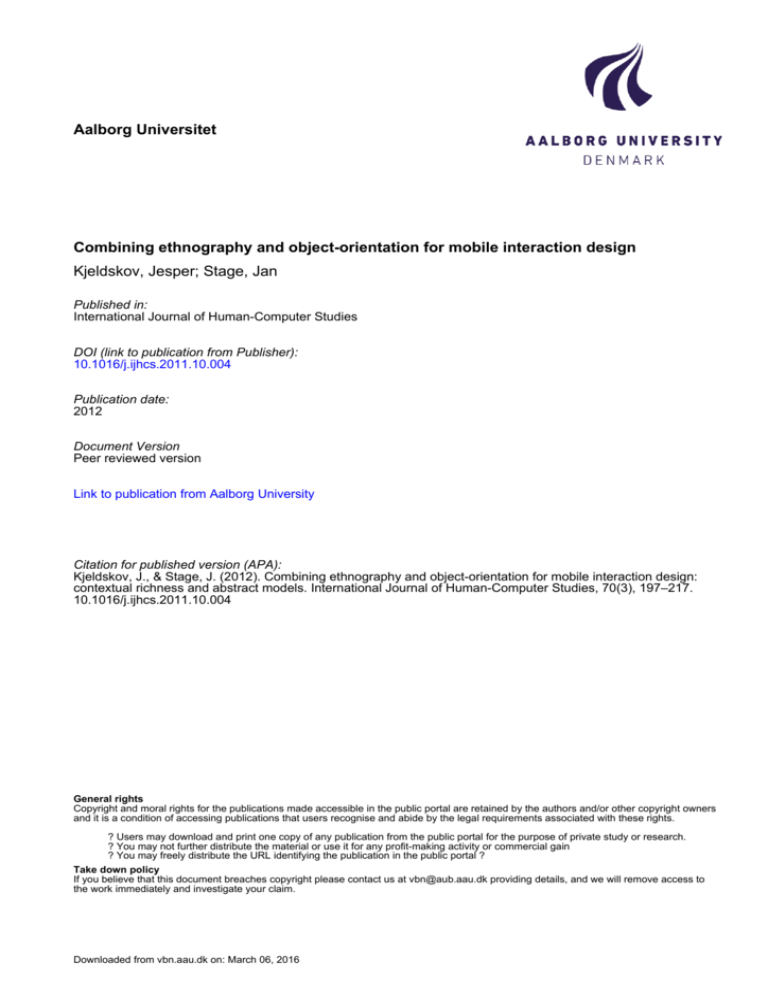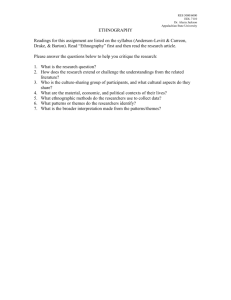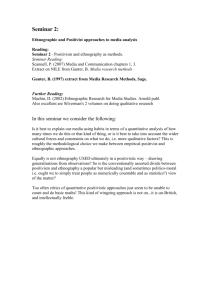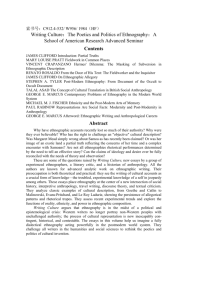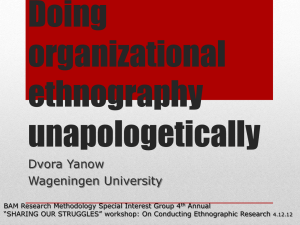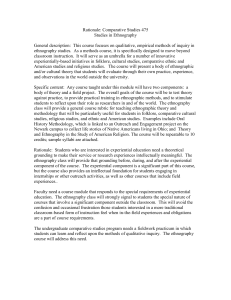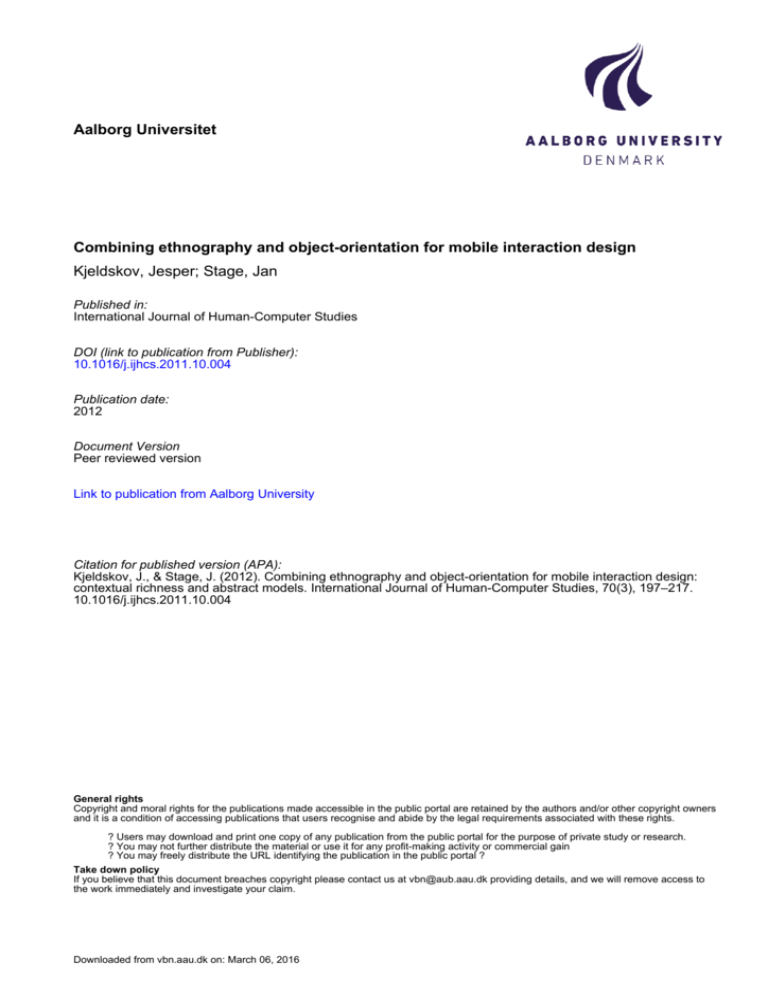
Aalborg Universitet
Combining ethnography and object-orientation for mobile interaction design
Kjeldskov, Jesper; Stage, Jan
Published in:
International Journal of Human-Computer Studies
DOI (link to publication from Publisher):
10.1016/j.ijhcs.2011.10.004
Publication date:
2012
Document Version
Peer reviewed version
Link to publication from Aalborg University
Citation for published version (APA):
Kjeldskov, J., & Stage, J. (2012). Combining ethnography and object-orientation for mobile interaction design:
contextual richness and abstract models. International Journal of Human-Computer Studies, 70(3), 197–217.
10.1016/j.ijhcs.2011.10.004
General rights
Copyright and moral rights for the publications made accessible in the public portal are retained by the authors and/or other copyright owners
and it is a condition of accessing publications that users recognise and abide by the legal requirements associated with these rights.
? Users may download and print one copy of any publication from the public portal for the purpose of private study or research.
? You may not further distribute the material or use it for any profit-making activity or commercial gain
? You may freely distribute the URL identifying the publication in the public portal ?
Take down policy
If you believe that this document breaches copyright please contact us at vbn@aub.aau.dk providing details, and we will remove access to
the work immediately and investigate your claim.
Downloaded from vbn.aau.dk on: March 06, 2016
Available online at www.sciencedirect.com
Int. J. Human-Computer Studies 70 (2012) 197–217
www.elsevier.com/locate/ijhcs
Combining ethnography and object-orientation for mobile interaction
design: Contextual richness and abstract models
Jesper Kjeldskovn, Jan Stage
Aalborg University, Department of Computer Science, Selma Lagerlöfs Vej 300, 9220 Alborg East, Denmark
Received 25 December 2009; received in revised form 11 October 2011; accepted 12 October 2011
Communicated by S. Wiedenbeck
Available online 25 November 2011
Abstract
There has been a lot of interest in ethnography within human–computer interaction over the last two decades, and its relevance within
systems development is today beyond question. However, one of the challenges reported is that ethnography generates findings and
knowledge with such contextual richness that it can be hard to transfer into system design. In the light of recent years’ push for the use
of ethnography within the area of mobile human–computer interaction, this challenge has resurfaced and is of renewed importance to
the research field. In this article we describe an interdisciplinary combination of ethnography with a structured software engineering
method supporting the transition from collected data to design and implementation. We explore this combination through two case
studies of mobile system development for supporting distributed work activities within industrial process control. We show that when
developing mobile systems ethnographic data is a highly valuable source of input for developing object-oriented models by providing
contextual richness, and that in turn, objected-oriented analysis is a highly valuable method for working with ethnographic field data in
systems development by supporting the creation of abstract models. Combining the two, we have a method where ethnographic field
studies inform core system design.
& 2011 Elsevier Ltd. All rights reserved.
Keywords: Mobile interaction design; Ethnography; Object-oriented analysis; System development; Mobile work; Distributed collaboration
1. Introduction
In a literature review from the early 2000s (Kjeldskov
and Graham, 2003), it was found that the majority of
research within the area of mobile human–computer
interaction was based on applied research and laboratory
experiments. One of the consequences of this was that
research was poorly grounded in real world activities and
subscribed to the assumption that we already knew what
problems to solve—just not exactly how to solve them. In
response to this, the mobile HCI community was urged to
explore the use of more contextually grounded methods,
such as ethnography, as illustrated by, for example, the
work on mobility in collaboration by Luff and Heath
(1998). In a follow-up review from 2010 (Kjeldskov,
n
Corresponding author. Tel.: þ 45 9949 8921; fax: þ45 9940 9798.
E-mail addresses: jesper@cs.aau.dk (J. Kjeldskov),
jans@cs.aau.dk (J. Stage).
1071-5819/$ - see front matter & 2011 Elsevier Ltd. All rights reserved.
doi:10.1016/j.ijhcs.2011.10.004
forthcoming) it was found that although fieldwork is
now much more common, there is still not a strong link
to design and development. One of the problems with
ethnography for informing design and development of
computer systems is that it sometimes generates findings
and knowledge with such contextual richness that it can be
hard to translate into system design.
There has been a lot of interest within human–computer
interaction over the last two decades in how ethnography
can inform system design (Crabtree et al., 2009), and the
challenge of transition from collected field data to requirements analysis has been described many times in the
literature for over a decade (Paay et al., 2009; Kjeldskov
et al., 2006; Constantine et al., 2003; Viller and Sommerville,
2000; Hughes et al., 1994). With the push towards using
ethnography within the area of mobile HCI this challenge
has resurfaced and is of renewed importance. Hence the aims
of our work presented here are similar to that of the
references above, but with a particular focus on mobile
198
J. Kjeldskov, J. Stage / Int. J. Human-Computer Studies 70 (2012) 197–217
computing. As our scope for this research we wish to, firstly,
address the overall interplay between ethnography and
existing object-orientated methods, rather than the development of new specific modelling techniques as in, or example,
Viller and Sommerville (1999) and Iqbal et al. (2005). The
latter, however, is an apparent opportunity for further
research in light of the case studies presented here.
When designing and developing a computer system, a
level of formalization is always required at some point in
the process. Very often, this is where findings from
ethnographic studies are lost or summarized beyond
recognition, simply because they do not translate well
directly into system specifications. As a consequence, even
though ethnographic field studies might teach us a lot
about the use context of our future systems, this knowledge is often difficult to trace through to the resulting
designs. This is also the case for mobile systems.
In response to this, we have explored an interdisciplinary
combination of ethnography with a structured software
engineering methodology that is known for effectively
supporting actual system development, namely that of
object-oriented analysis and design (OOA&D) as devised
by Mathiassen et al. (2000). The object-oriented analysis
and design methodology has proven its value in systems
development by producing formalized and abstract models
that can be directly implemented in an object-oriented
programming language (for an insightful discussion of
different methodologies and representations in human–
computer systems development including object-orientation see Benyon, 2002). In the specific OOA&D method
described by Mathiassen et al. (2000) the development of
these models is done as a part of an analysis of a system’s
application domain and its problem domain, respectively.
Based on concrete experience with this method, it is our
position that ethnographic field study data is highly
valuable as a source of input for such application and
problem domain analyses by providing contextual richness.
In turn, objected-oriented analysis is highly valuable as a
method for working with ethnographic field study data by
supporting the creation of abstract models. By explicitly
combining the two, we have a method where ethnographic
field studies can influence the core of a system design. This
is what we intend to show in this article.
We present our experiences with the development of
two mobile systems using a combination of ethnography
and OOA&D. The first case study concerned the operation
of a large container ship (Kjeldskov and Stage, 2003).
The second one concerned the operation of a large power
plant (Kjeldskov et al., 2006). We present the two development process case studies in detail, showing how
they each followed the same overall process from ethnographic field studies, through object-oriented analysis and
design, to conception of prototype systems that could be
evaluated with prospective users. The second case study
naturally built on the lessons learned from the first one,
and we show how this led to modifications to the method
applied.
The paper is structured in the following way. First we
introduce related work. We then describe the overall
method applied for our two case studies. Sections 4–9 take
you through the five phases of our development process for
each of the two case studies and describe the two resulting
functional prototypes. At the end of each of these sections,
we outline what was learned in that phase, and how the
method was modified for the second case study based on
the experiences with the first one. Section 10 summarizes
and discusses the lessons learned for the different phases of
the method, and for the application of the method as a
whole. Section 11 concludes and outlines further work.
2. Related work
Mobile and wearable computer devices and applications
are being developed for a broad variety of use areas, and
recent research has devoted much attention to investigating how in particular distributed mobile workers can
benefit from mobile computer systems. This includes work
settings where people are concerned with computerized
information and processes of critical importance remote
from their current location. Early examples include
distributed process control and error diagnosing in wastewater treatment plants (Nielsen and Søndergaard, 2000),
and the use of mobile multimedia for telemedicine and
early diagnosing in emergency ambulance services (van den
Anker and Lichtveld, 2000). More recent examples include
logistic vehicle management at automobile terminals
(Rügge et al., 2009), vessel control within the fishing
industry (Lumsden et al., 2008), and mobile technologies
in hospital settings (Tang and Carpendale, 2008; Skov and
Høegh, 2006; Bardram and Hansen, 2004). In order to
avoid mistakes and accidents in such safety critical work
domains, it is important to understand the state of the
systems being operated. This is a classic challenge within
human–computer interaction (HCI) and Software Engineering (SE) in response to which Rasmussen (1983, 1986)
suggests that computer interfaces should be designed to
improve operators’ reasoning about the domain of operation, and Norman (1990) suggest that systems should
support human interaction rather than total system automation. These are good, general, recommendations—but
in order to achieve this, it is important that system
developers have a great deal of rich, detailed, and structured understanding of the use domain, and that the
structures, relationships and processes of the use domain
are clearly reflected in the core of resulting system designs.
Analysis, design, and prototyping methods are general
means for supporting development of user interfaces and
software systems, and a lot of attention has been given to
their development and refinement for traditional, stationary,
computer technologies. For mobile systems, however,
although it has been argued that these necessitate re-thinking
of established systems development methods (Krogstie et al.,
2004), generally very little has been published on the topic.
Instead the field of mobile computing is characterized by
J. Kjeldskov, J. Stage / Int. J. Human-Computer Studies 70 (2012) 197–217
research describing specific systems, their technical implementation, their context, and their use (Kjeldskov,
forthcoming; Hosbond and Nielsen, 2005; Kjeldskov and
Graham, 2003). Exceptions include Sharples et al. (2002)
and Mikkonen et al. (2002) who outline a number of
differences from the development of traditional software
within the area of HCI, and (Hosbond, 2005) who presents a
case study of development practice in seven companies
within the mobile industry. Given the inherently ‘‘situated’’
characteristics of mobile systems use contexts, an obvious
candidate approach for informing technology development
is ethnography.
Ethnography in HCI is a methodology originating from
the social sciences and used to provide descriptions of
human activities in a particular context through studies in
their fullest possible context, such as observational field
studies and contextual interviews. Although there is currently a trend towards returning ethnography in HCI to its
anthropological origins (Crabtree et al., 2009) and focus
on the broader study of culture, it is the use of ethnography for informing systems design that we are interested
in here. Like Crabtree et al. (2009) we believe that this is
done best through structured in-depth analysis rather than
through literary accounts based on selective observation
and reporting.
In reviewing the literature from the last half a decade it
is clear that ethnography, in various forms, has increasingly been applied as a research methodology within the
area of mobile human–computer interaction since 2003
(Kjeldskov, Forthcoming). In our opinion this is a positive
trend for the research field as it indicates a shift in
perspective from a singular focus on technology to a more
holistic view on technology-in-use. However, one of the
problems with ethnography for informing design and
development of computer systems, mobile or not, is that
it generates primarily descriptive findings and knowledge
with such contextual richness that it can be hard to
transfer into specific system design. Looking at recent
literature, which reports only very few accounts of any
kinds of fieldwork directly informing design and implementation of mobile systems, this still appears to be a
challenge (Kjeldskov, forthcoming).
There has been a lot of research into bridging the gap
between ethnography and software engineering over the
last decade (Paay et al., 2009). The essence of this challenge
is that it can be difficult to transfer findings and knowledge
from ethnographic studies to system design and implementation (Hughes et al., 1995). This is partly caused by a
fundamental difference in thinking and working within the
social sciences and engineering. As pointed out by Viller
and Sommerville (1999), ethnography deals in ‘‘the particular’’ while software engineering deals in ‘‘the abstract’’.
Extending this further ethnographers work with rich and
concrete descriptions and understandings, while software
engineers work with formal models and abstractions (Paay
et al., 2009). In respect to their outputs, ‘‘Ethnographers
avoid judgements: designers make them’’ (Paay, 2008).
199
Hence, HCI researchers have struggled with the challenge of making these two communities of practice function well together in the creation of software systems that
are both grounded in contextual richness and abstract
models. From a team composition perspective, approaches
have been explored that aim to integrate social analyses
better into design processes through creation of multidisciplinary teams comprising both ethnographers and
software engineers (Diggins and Tolmie, 2003; Hughes
et al., 1995). From a data representation perspective,
approaches have been explored that present outcomes
from ethnographic field studies in software engineering
terms, such as UML notation (Viller and Sommerville,
1999). However, bridging the gap between ethnography
and software development remains a current research
challenge (Schraefel et al., 2004; Walenstein, 2003;
Wiltshire, 2003), as pointed out in the overview of related
literature provided by Paay et al. (2009). Motivating
further research within this topic, there are several examples where ethnographically based methods have demonstrated usefulness in the requirements gathering phase of
software development projects, for example Crabtree
(2004), Viller and Sommerville (2000), Simonsen and
Kensing (1998), and Hughes et al. (1994).
3. An empirical study of bridging the gap
Between 2001 and 2006 we conducted two related case
studies with the aim of developing mobile information and
communication systems for supporting distributed work
activities within industrial process control. The second case
study built on the experiences from the first one in terms of
the system developed and the process followed. Both case
studies explored the development and use of mobile
computer systems devices for making communication
persistent and providing formalized representations of a
shared, safety-critical, work domain. Both case studies
followed the same overall process of combining ethnography object-oriented analysis and design for obtaining
contextual richness as well as abstract models as foundations for the design of functional prototype systems. The
central activities of the process, and how they influenced
each other, are illustrated in Fig. 1.
The development processes involved (1) ethnographic
field studies, (2) application domain analysis, (3) problem
domain analysis, (4) design and implementation of a
functional prototype, and (5) usability evaluation of the
system in use. The ethnographic field study activities
involved observational studies and contextual interviews
(Beyer and Holtzblatt, 1998). The object-oriented analysis
and design activities followed the method described by
Mathiassen et al. (2000) with additional input from Nunes
and Cunha (2001a, 2001b) and Dayton et al. (1998). The
usability evaluations followed the methods described by
Kjeldskov and Stage (2004) and Kjeldskov and Skov
(2007). In the following sections, we describe each of these
five steps for each of the two case studies. We describe the
J. Kjeldskov, J. Stage / Int. J. Human-Computer Studies 70 (2012) 197–217
200
two case studies in parallel, structured by the five steps of
the development process in order to show their similarities,
how the second study built on the first, and how it was
modified (and improved) on the basis of lessons learned.
4. Ethnographic field studies
The starting point for the two development processes
was an ethnographic field study of work activities in the
specific domain of industrial process control in focus.
These are described below.
4.1. Case study 1: the container ship
The first case study emerged from a larger study into
work activities in the maritime domain involving computerized process control and information systems on board
Maersk-Sealand container ships. Maersk-Sealand operates
some of the world’s largest container ships of sizes
equivalent to 3(1/2) soccer fields (Fig. 2). The operation
of such a ship is safety-critical. Especially when manoeuvring inside a harbour, erroneous actions may result in the
ship running aground, into the quay, or colliding with
other ships. In either case, such collisions would cause
serious material damage, potentially severe injuries for
personnel, and possible loss of human life.
The field studies were conducted over a period of several
months in 2000 and 2001 and involved researchers taking
part in a number of voyages on board large Maersk-Sealand
Fig. 1. The five major activities in the two development processes.
container ships and other ships. During these voyages, data
consisting of high quality video and audio recordings and
written notes regarding work activities, communication and
technology use during operation of the ships was gathered
through observations and interviews in situ.
Apart from informing new interface design for existing
maritime instruments (Andersen and May, 2001), a number
of work activities were identified in which the use of mobile
computer systems could be useful. These included diagnostic
and maintenance work in the engine room, surveying the
condition of reefers during voyages, locating personnel in
case of accidents, and supporting various distributed collaborative work activities. Of particular interest to us, the field
studies identified some general limitations in means of
communication and coordination in relation to the operation
of ‘‘letting go the mooring lines’’ before departing from
harbour. This particular operation was therefore chosen for
further investigation, leading to the design and development
of the ‘‘Maritime Communicator’’.
4.2. Case study 2: the power plant
The second case study grew out of the first study and an
interest in our work on mobile computing from a regional
power plant (Fig. 3). The Northern Jutland power plant is
a large coal-based power plant situated on the outskirts of
Aalborg, Denmark, that produces central heating and
electricity to the region. The operation of the power plant
is safety-critical because it involves the operation of large
industrial machinery and there are particular fire dangers.
The collaboration with the Northern Jutland power plant
allowed us to further explore some of the design ideas
embodied in the Maritime Communicator, and the methodological approach used to develop it, but in a different
domain. This led to the design and development of the
‘‘Power Plant Communicator’’.
For the field studies we took the same approach as with
the container ships. We wanted to gather rich empirical data
about the use domain before engaging in design, which
required spending long periods of time in the field—quite
literally getting our hands dirty. After initial enquiries, it was
suggested by our collaborators at the power plant that we
focus on work activities in the fuel department, as the
operation of this part of the plant is essential for ensuring
continuous production of energy. As the fuel department also
involves workers distributed over a large physical area,
Fig. 2. Sine Maersk at the terminal in Gothenburg. Numbers indicate positions of cooperating teams.
J. Kjeldskov, J. Stage / Int. J. Human-Computer Studies 70 (2012) 197–217
201
Fig. 3. The Northern Jutland power plant.
relying on centralized computerized controls and coordination based on spoken communication in a noisy environment, this was comparable to the operation of ‘‘letting go the
lines’’ on board the container ships.
The field studies consisted of a series of visits to the fuel
department of the power plant interviewing the workers
in situ and observing their work areas and tasks. This took
place over a period of two months. The visits were
documented with photographs of work places and artefacts, and through video recordings of the way key tasks
were carried out. This provided a rich understanding of the
application domain and detailed insight into the communication problems experienced during the work.
Fig. 4. The aft mooring of Sally Maersk.
5. Application domain analysis
One of the key characteristics of the OOA&D method
devised by Mathiassen et al. (2000) is the distinction between
problem and application domain in the analysis phase.
Mathiassen et al. (2000) defines the problem domain as ‘‘the
part of a context that is administrated, monitored, or
controlled by a system’’. Accordingly the application domain
is defined as ‘‘an organization that administrates, monitors, or
controls a problem domain’’. This distinction is introduced in
order to guide the focus of the analysis activity towards the
broader use context (application domain) and the specific part
of this context that the system is going to be concerned with
(problem domain), respectively. The sequence of the application and problem domain analyses is not prescribed but
should be informed by the specific system development case
and process at hand. When building on top of an ethnographic study, starting with the application domain analysis
facilitates a gradual narrowing of focus from the broader
context to the specific system, and was found most suitable.
The central principles of the application domain analysis
are to describe the current situation in terms of processes,
structures, and problems, and to identify actors and use
cases. These are described for both case studies below.
5.1. Case study 1: the container ship
When a container ship is ready for departure, the first
step in leaving the harbour is ‘‘letting go the lines’’ that
holds it in a fixed position (Fig. 4) and heaving these lines
onboard the ship.
While this might seem a trivial procedure, it is in fact
both complex and dangerous. As the physical space inside
harbours is quite restricted and means for precisely
manoeuvring large ships are limited, all lines cannot simply
be released simultaneously. Furthermore, when a line is let
go, it will remain in the water for a period of time during
which no means of propulsion is available due to the risk
of lines getting sucked under water and wrapped around
the propeller or into the thrusters. Instead the ship can be
pulled ahead or astern by means of operating the winches
on the remaining lines. Due to these premises, mooring
lines are released sequentially in accordance to the need for
manoeuvring in a given situation, bringing the ship outside
wards and then going ahead when clear of the quay and
other ships nearby (illustrated in Fig. 5).
Due to the huge size of container ships, the work tasks
involved when letting go the lines are distributed among a
number of co-workers located at strategic positions (see
Fig. 2). On the bridge (1) chief officers control the rudder,
propeller and thrusters; and fore and aft (2 and 3) the first and
second officers control the winches for heaving in the lines.
Ashore, two teams of assistants lift the lines off the bollards.
To insure the safety of the operation, individual work tasks are
carefully coordinated and carried out under strict command of
the captain. Communication between co-workers in the
maritime domain is primarily spoken. While people on the
bridge can see and hear each other directly, personnel on deck
are, however, out of direct visual and audio contact, and
communicate via walkie-talkies.
202
J. Kjeldskov, J. Stage / Int. J. Human-Computer Studies 70 (2012) 197–217
Fig. 5. Sally Maersk leaving Felixstowe harbour.
In order to carry out the operation of letting go the lines
in a safe manner, the captain needs overview and control
over the propulsion, direction and mooring of the ship.
While information about the rudder, propeller and thrusters are available on dedicated instruments on the bridge
no information is available about mooring. This only exists
as a mental model in the head of the captain. As this
mental model is highly sensitive to errors or misunderstandings in the ongoing communication between bridge
and deck, and since disparity between the captain’s mental
model and the real world may cause wrong decisions to be
made, considerable resources are spent on establishing and
maintaining common ground (Clark and Schaefer, 1989)
among the distributed co-workers.
5.1.1. Observed communication problems
Supporting operations on board the container ship, wellestablished rules and procedures exist for oral communication such as confirming status reports and commands by
repeating them back to their sender. To a large extend
these procedures work very well. However, from the
observations and interviews a number of key limitations
emerged related to the use of spoken communication for
coordination of collaborative work activities: Sound quality is often poor, communication is not persistent but is
time consuming and suffers from bottlenecks due to
multiple parallel treads.
Overcoming or reducing (at least some of) these limitations served as an overall motivation for the design of the
Maritime Communicator. Inspired by chat applications,
newsgroups and Short Messaging Service (SMS) it was our
belief that shifting to text-based communication on mobile
devices would provide an asynchronous channel making
communication persistent and requiring low cognitive
overhead (Churchill and Bly, 1999; Popolov et al., 2000).
5.1.2. Communication structures
In order to understand the communication happening while
letting go the lines better, video recordings from the bridge of
Sally Maersk during multiple instances of manoeuvring inside
harbours were transcribed, coded and analysed.
This was used to derive the use cases involved with
coordinating and carrying out the operation in terms of the
sequence of commands issued by the captain and the
structures of subsequent communication between bridge
and deck. Furthermore, a complete set of utterances:
commands, confirmations and status reports, necessary
for coordinating the whole operation was produced.
Analysing the typical sequences in the transcriptions of
commands issued by the captain also revealed that some
commands would always precede others. Also, the possible
next commands at any point of the operation could always
be deduced. Not surprisingly, this structure was found to
correspond to the basics of the ‘‘conversation for action’’
model in speech–act theory (Winograd and Flores, 1986).
Hence we realized that if parts of this structure were
modelled in the system, the current stage of each step of
the operation could be formalized and, for example,
represented graphically or integrated with other computer-based data. Also, the potential next stages of any step
of the operation could be identified, and possible utterances by any of the communicating actors be deduced, and
possibly prioritized.
5.2. Case study 2: the power plant
The power plant is divided into two separate production
plants (locations #7 in Fig. 6). The fuel for the two plants
is supplied from a large central coal storage area (locations
#2 and #3) (Fig. 7).
The fuel department is responsible for delivering the coal
used in the two production plants, amounting daily to
5000 t of coal for each. The employees in the fuel department continuously monitor and control the transportation
of coal and must ensure that the correct amount of coal
arrives at the correct location, and that the coal has certain
properties and quality. In order to ensure this, the coal is
filtered and grinded (locations #4 and #5). After the coal is
processed, it is transported to the two production plants
(location #7) by means of underground conveyer belts.
Fig. 6. Key locations of the fuel department.
J. Kjeldskov, J. Stage / Int. J. Human-Computer Studies 70 (2012) 197–217
Another important task for the workers in the fuel
department is to prevent the coal from self-combusting
in the storage area.
5.2.1. Communication to support coordination
The workers perform a variety of different tasks to
ensure that the amount of coal needed is delivered to the
two production plants. In order to coordinate the many
tasks described above, quick and easy communication is
important, and in some cases even essential, in order to
carry out the job in a safe and efficient manner. Communication happens via VHF radios, DECT wireless phones,
and sometimes mobile phones. Currently, the control
tower (location #6) is the only place where all necessary
information is accessible. It is also the place where workers
operate and control most of the machinery.
The overall operation of coal transport can be controlled
by means of a computerized process control system.
However, when a problem occurs that cannot be solved
from the control room, for example in the grinder building
(location #5), the personnel sent to the site to solve the
problem do not have direct access to the control system.
Conversely, the specific parts of the individual machinery
distributed throughout the plant (for example physical
handles on the grinder) can only be operated on site.
Consequently, full control of the plant requires communication and coordination between personnel on site and in
the control room (Fig. 8).
Fig. 7. Coal storage area.
203
5.2.2. Observed communication problems
Although DECT phones, VHF radios, and mobile
phones offer flexibility and portability, several problems
were reported and observed. Firstly, since the conveyor
belts run underground and many machines are located
inside solid concrete buildings, radio communication is not
always reliable due to lack of signal strength. Secondly,
there is typically a deafening noise in the tunnels under the
plant and inside the buildings, which makes talking to each
other difficult and the use of any kind of mobile device for
verbal communication virtually impossible. In summary,
the workers experience communication problems related to
three issues. One is loss of signal, another is noise, and a
third is lack of information access on the ground.
In terms of communication structures, similar sequences
and confirmation procedures were observed as on board
the container ships. This supported our belief that a textbased communication device might also be of value here. It
was, however, observed that due to a larger number of
locations and objects (i.e. machinery) a wider vocabulary
of nouns was used in the operation of the fuel department
than in the operation of letting go the lines. The vocabulary of verbs was, however, similarly small, and the same
verbs were used in relation to a lot of different machinery
(e.g. start, stop, reverse, assist, etc.).
5.3. What did we learn from the two application domain
analyses?
The two application domain analyses provided a rich,
yet structured, understanding of the use context that we
were dealing with. Grounding the analyses in ethnographic
field studies meant that a lot of detail was captured, and
that our initial design ideas were directly inspired by the
use context.
In terms of the application domain analyses there was
no notable difference between the two case studies. Both
mapped out the overall use context, specific work tasks,
means and procedures of coordination, revealed problems
related to the use of spoken communication, and discovered structures in communication.
The application domain analyses provided input for the
problem domain analysis phase in the form of focus and
data, for the design and implementation phase in the form
Fig. 8. Coordination between workers in the control tower and on the ground using VHF radios and mobile phones.
204
J. Kjeldskov, J. Stage / Int. J. Human-Computer Studies 70 (2012) 197–217
of system context, and for the usability evaluations in the
form of information for recreating realistic use contexts
and developing realistic and relevant tasks.
6. Problem domain analysis
At this point in the two case studies, we had identified
specific work areas of focus, overall division of work, and
sequences and structures in communication. As is often the
case in projects like these, we had also already begun thinking
about design of new technology solutions for the work
activities and problems observed. However, rather than
moving straight into the design phase, we conducted a second
round of analysis as prescribed by Mathiassen et al.’s (2000)
OOA&D method. The second round of analysis focused on
the problem domain, defined as ‘‘the part of the context that is
administrated, monitored, or controlled by a system’’
(Mathiassen et al., 2000). The aim of the problem domain
analysis is to support later design and implementation by
identifying objects, classes and relations, and providing
detailed descriptions of the states that these objects go
through. The outcome of the analysis is a description of these
objects, classes, structures, and behaviours. The outcomes of
the two problem domain analyses are described below,
including some of their implications for the design of the
resulting prototype systems.
6.1. Case study 1: the container ship
The two major activities of the problem domain analysis
for the container ship case study were the modelling of a
class diagram for the problem domain (Fig. 9) and a state
chart diagram for the Let go class.
6.1.1. Class diagram
Modelling the class diagram was a challenge primarily
because we extended the problem domain to include
additional work activities related to manoeuvring inside
the harbour other than the operation of letting go the lines.
This was done to support extending the scope of the
Maritime Communicator later without having to change
the underlying model.
From the class diagram, we identified a number of issues,
which directly informed the design of our prototype system.
Firstly, the class diagram illustrated that letting go the
lines is one of three similar operations (or tasks) related to
manoeuvring inside the harbour. On the basis of this, we
found that the Maritime Communicator should have
facilities for tailoring an interface supporting each of these
specific operations on the basis of a general design for
supporting communication and coordination. Thus,
general interface elements should be associated to the
overall Task class while more specialized interface elements, such as specific graphical representations, should be
associated with their appropriate specialization.
Secondly, we found that since the Commanding officer
class and the Officer class aggregate from fundamentally
different classes (Ship and Team, respectively), different
interfaces for these actors might also be appropriate. Thus
the interface for the commanding officer should possibly
include information about the ship while the interface for
the officers on deck should possibly include information
about the team instead.
Finally the class diagram helped us realize the role of the
Location class as a mediator between the Ship and Task
classes. Thus knowing the location of a mobile device
would enable us to deduce the role of its user in an ongoing
task and adapt the interface accordingly.
Fig. 9. Class diagram for the problem domain.
J. Kjeldskov, J. Stage / Int. J. Human-Computer Studies 70 (2012) 197–217
6.1.2. State chart diagram
As the Let go class would contain the structure of the
operation and communication, a lot of effort was put into
modelling its state chart diagram (Fig. 10). Even though
valuable input for this already existed from the application
domain analysis, making a precise model was a challenge.
Firstly, a number of variations in the sequence of the
operation had to be modelled. Secondly, we had to model
205
some commands as implicitly containing others, depending
on the situation. Finally, we had to model that several
commands were being executed in parallel, and could have
influence on each other. The state chart diagram was
created on the basis of the video recordings and transcripts
of communication gathered through the field studies.
The state chart diagram for the Let go class provided a
detailed view of the operation of letting go the lines. First
of all, it provided both the details and abstraction needed
to actually implement the idea of partially automating
sequence and communication that emerged from the
application domain analysis. Secondly, it showed that each
command goes through three overall temporal stages of
being imminent, executing, and ended. While in some
situations ended commands may be important, in other
situations only executing commands are vital. From this
finding, we were later able to divide the interface into three
corresponding areas reflecting enabling a very simple
differentiation of priority.
6.2. Case study 2: the power plant
Fig. 10. State chart diagram for the Let go class.
In the power plant case study, we modelled the problem
domain in a class diagram that captured the most central
objects in the use context of a mobile information and
communication system for workers in the fuel department.
Informing the development of the class diagram, we also
did user profiling in order to describe in more detail the
workers whose activities needed to be supported by the
system. The outcome of this was the identification of the
two primary roles of controller and field worker.
Providing additional detail for the subsequent design
and implementation phase, the problem domain analysis
was extended with additional modelling techniques from
the related Wisdom method (Nunes and Cunha, 2001a,
2001b). This prescribed the identification of, for example,
essential tasks and associated state chart diagrams.
Modelling these essential tasks in state chart diagrams,
however, turned out to be more difficult because many tasks
at the power plant were only carried out rarely, and not all
of them had happened during our ethnographic field study.
In order to overcome this problem, we decided to intervene
and stage a series of situations in which the workers actedout (Howard et al., 2002) work activities, communication
and coordination in real world settings. This allowed us to
observe these rare situations, adding to the ethnographic
data. On the basis of the joint body of data, we identified
nine essential tasks that the system needed to support. For
each of these tasks, a state chart diagram capturing the flow
of the task was produced (see Fig. 11a).
Motivated by the lessons learned from the container ship
case study, where the usability evaluation of the functional
prototype had later revealed a problem with one of the state
chart models from the problem domain analysis, we wanted
to validate these models with the users. As we were also
interested in some early feedback on a number of design
ideas spawned from our analysis, the model validation was
206
J. Kjeldskov, J. Stage / Int. J. Human-Computer Studies 70 (2012) 197–217
Fig. 11. State chart diagram for getting information about a component (a) and the corresponding user interface of the first paper prototype (b).
integrated into a paper prototype evaluation (Snyder, 2003).
The paper prototype consisted of a series of screens drawn on
paper, which could be placed on top of a PDA (Fig. 11b). It
was evaluated with real users on site at the fuel department
through a series of sessions where a number of workers
acted-out their use of the prototype. This provided feedback
on both the envisioned functionality and the prototype’s
structural design, enabling us to evaluate the applicability of
our overall design ideas, as well as the underlying models.
The evaluation resulted in some modifications to the essential
task models, and yielded a number of useful new design
ideas. The final class diagram included 9 classes, and the
functional list for the system comprised 22 functions.
6.3. What did we learn from the two problem domain
analyses?
The two problem domain analyses reduced the complexity of information from the application domain analyses to
a series of abstract models, while still preserving the
essence of contextual grounding obtained through the
ethnographic field study. As described above, creating
object-oriented models based on our ethnographic data
and application domain analysis not only formalized
important aspects of the immediate system context but
also generated additional insight into this context than had
been gained from the previous phases alone. We learned
more about the specific division of labour in the two work
domains, the complexities of tasks, and the structures of
operations and communication. This additional insight
was essential for the subsequent design of our mobile
prototype systems.
The two problem domain analyses differed in some
specific aspects. While the overall focus and purpose was
the same, the second case study deployed additional
techniques from the Wisdom method (Nunes and Cunha,
2001a, 2001b) prompting the development of additional
models, for example of essential tasks. This was done to
explore the added value of these models when working
with ethnographic data and mobile human–computer
interaction design. As a result of this addition, we were
able to see that some information was missing from our
ethnographic field studies, and go back and gather additional data at a relatively early stage of the development
process.
7. Design and implementation
The models created in the problem domain analysis
formed the basis for the design and implementation phases
of the two case studies.
7.1. Case study 1: the container ship
Following the analysis phases, a team consisting of the
authors of this article engaged in the design and implementation of the Maritime Communicator. The design and
implementation process consisted of four iterations each
producing design documents on different levels of abstraction (Fig. 12). Apart from being directly informed by the
application and problem domain analyses, the designs
produced were inspired by related literature on text-based
communication such as Popolov et al. (2000), Smith et al.
(2000), Smith and Fiore (2001) and related systems such as
chat, newsgroups and the Short Messaging Service (SMS).
7.1.1. Sketches on paper
First, a series of paper based sketches of possible
interface designs were produced on the basis of the analysis
and inspired by the use of multi-threaded communication
J. Kjeldskov, J. Stage / Int. J. Human-Computer Studies 70 (2012) 197–217
207
Fig. 12. The four stages of our 1st design and implementation phase.
Fig. 13. The four stages of our 2nd design and implementation phase.
and pre-defined messages in other systems. These papers
mockup facilitated fundamental discussions of the basic
interface design and led to an overall concept providing:
(1) a graphical representation of the ship and its mooring
lines; (2) a transcription of the communication sorted by
objects of reference; and (3) facilitating communication
through pre-defined textual commands selected from lists.
7.1.2. Design in eMbedded Visual Basic
On the basis of the paper sketches, detailed design was
produced in Microsoft eMbedded Visual Basic. This forced
the design team to work within the limitations of the target
platform in terms of screen size and graphical interface
elements supported in the development toolkit. Consequently, a number of shortcomings arose related to the
specific division of screen real estate and the desired level
of detail of graphical representations. While most of the
subsequent refinements of the design were done directly in
Visual Basic, larger design issues such as how to support
the textual representation of multiple parallel threads of
commands, in what turned out to be a very limited
graphical space, temporarily forced the design team back
to pen and paper.
7.1.3. Mock-up in shockwave
Screen exports from eMbedded Visual Basic (modified in
Adobe Photoshop) were used to produce a Shockwavebased mock-up in Macromedia Director showing a possible sequence of communication. Adding life to the Visual
Basic-based design in this ‘‘quick-and-dirty’’ fashion facilitated further discussions within the development team and
resulted in minor design modifications before doing any
real programming. For example, it was decided that the
user should not be prompted for confirmations through
pop-up screens (as these would temporarily cover vital
information). Instead, confirmations were included in the
existing list of possible utterances.
7.1.4. Functional prototype
After a final design had been agreed upon, this was
implemented in a functional prototype using Microsoft
eMbedded Visual Basic. First, the underlying data structure of the system was implemented in accordance with the
class diagram and state chart diagrams produced in the
object-oriented analysis. Following this, the user interface
was implemented in accordance to the final design. Once
the user interface and interaction worked properly we
implemented network interfaces and protocols for distributing the system on multiple devices. Implementation
time amounted to a total of 15 person-days.
7.2. Case study 2: the power plant
The design and implementation phase for the Power
Plant Communicator followed a slightly different process
(Fig. 13). System design and implementation was delegated
to a group of four developers under the management of the
authors, and the design of the Maritime Communicator,
along with evaluation data, was provided as a starting
point. Instead of design sketching we included an additional object-oriented modelling activity based on the
Bridge method (Dayton et al., 1998), and used this activity
to direct our specific user interface design.
7.2.1. User interface modelling
As indicated by its name, the Bridge method bridges
between problem domain analysis and user interface
design. This is done through the development of three
related models of the user interface on different levels of
abstraction: (1) interaction model, (2) presentation model,
and (3) dialogue model.
The interaction model describes the interaction spaces
and tasks that the system should support. An interaction
space is an abstract user interface element, which still has
no specific graphical properties. A task is an activity that is
carried out by a user employing one or more interaction
spaces (Fig. 14).
The left column of the interaction model contains the
interaction spaces. The second column contains the tasks,
and the three columns on the right represent internal
elements of the system.
The presentation model describes each interaction space
in more detail, specifying on an abstract level what each
individual screen should contain in terms of output
elements, input elements and possible user actions but
without saying anything concrete about what these elements should look like (Fig. 15).
208
J. Kjeldskov, J. Stage / Int. J. Human-Computer Studies 70 (2012) 197–217
Fig. 14. Interaction model for the Power Plant Communicator.
The attributes of the presentation model classes are
defined on the basis of the class diagram for the problem
domain. The operations are defined by distributing the
function list developed in the problem domain analysis
between the individual presentation model classes.
7.2.2. User interface design
The first step of the user interface design activity was to
transform the interaction, presentation and dialogue models into concrete design. Informing this process, the three
models from the Bridge method described above provided
important input on different levels. The interaction model
provided input on the overall structure and relationship
between individual screens. The presentation model
provided a detailed list of elements that we had to include
on each specific screen. The dialogue model described the
sequence by which the workers would typically interact
with the screens.
As illustrated in Fig. 16, knowing what information and
functionality to provide, and when, proved to be highly
valuable information in order to maximize the use of the
small screen real estate of the target platform. In order to
reduce complexity, Fig. 16 only depicts some of the
connections between interaction spaces and screen design.
7.2.3. Paper prototype
The user interface design developed on the basis of the
interaction, presentation and dialogue models was transformed into a second paper prototype with a high level of
fidelity (Fig. 16 right). The paper prototype was then
evaluated in situ at the power plant with prospective users
acting-out a series of realistic use scenarios. Observations
from the paper prototype evaluations led to refinements of
the user interface design.
7.2.4. Functional prototype
Following the paper prototype evaluations, a functional
prototype that matched the final design specifications
was implemented in C# using Microsoft Visual Studio
.Net 2003 Professional and the .Net Compact Framework.
J. Kjeldskov, J. Stage / Int. J. Human-Computer Studies 70 (2012) 197–217
209
Fig. 15. Part of the presentation model for the Power Plant Communicator.
The implementation activity amounted to a total of 20
person-days.
7.3. What did we learn from the two design and
implementation processes?
While the two implementation activities were very similar in
process and the amount of time spent, the design activities
differed notably from case study 1 to case study 2. The
differences reflect that the design activity was more exploratory
in nature in the first case study and more structured in the
second one. Both processes have their strengths and weaknesses and are applicable depending on the nature of the
specific project. The design process for the Maritime Communicator represents an iterative approach where design is
carried out with an increasing level of detail using different
means of expression such as paper, interface toolkits, and
mock-ups. In this approach, the diagrams produced in the
problem domain analysis were important for reference, but
design was very much driven by creativity. The design process
of the Power Plant Communicator, on the other hand,
represents a more structured approach where the outcomes
from initial analyses are directly elaborated on in the form of
additional models defining abstract properties of the user
interface. The ‘‘creative’’ part of the design phase is therefore
postponed for longer but in effect informed more directly by
ethnographic field study through the models developed. In our
experience, the additional object-oriented models focussing
explicitly on the user interface helped in keeping the design of
the Power Plant Communicator grounded in our field data. In
particular, we found that the Interaction Space models
provided structured input into the design of each screen of
the system without prescribing their look and feel in a way
that impeded creativity.
The second major difference between the two design phases
was that case study 2 involved user feedback on a paper
prototype by subsequent field visits to the context of use prior
to implementation. Again, this helped us maintain the
grounding of our design process in the initial ethnographic
field study to a stronger degree than in case study 1.
8. Functional prototypes
In this section we describe the two functional mobile
device prototypes resulting from the field study, analysis,
design, and implementation processes described above: the
210
J. Kjeldskov, J. Stage / Int. J. Human-Computer Studies 70 (2012) 197–217
Fig. 16. Mapping of presentation model classes to user interface design.
Maritime Communicator and the Power Plant Communicator. The prototype systems are not the contribution of
this article but serve as illustrations of outcome. The two
systems are described in detail in Kjeldskov and Stage
(2006) and Kjeldskov et al. (2006).
8.1. The Maritime Communicator
The Handheld Communicator was targeted at PDAs
running the Microsoft PocketPC operating system such as
the industrial grade Symbol PPT8800 series (Fig. 17).
Apart from a touch screen, such industrial devices support
interaction by means of large rubber buttons located below
the display and suitable for one-handed interaction. Due to
the potentially harsh conditions of use, in which pen-based
interaction might be problematic, all interaction took place
through these buttons.
The system set-up consisted of three PDAs connected
through a wireless network. One device was intended for
the captain on the bridge while the other two were for the
1st and 2nd officers on the fore and aft deck, respectively.
8.1.1. Overall design
The Maritime Communicator explores the ideas
described in Section 5 replacing verbal communication
with an exchange of pre-defined text messages grouped by
objects and the state of tasks, and providing an updated
representation of the shared work domain.
Fig. 17 shows the user interface of the Handheld Communicator for the captain. At the bottom of the screen there is a
list of unexecuted commands and confirmations. The order of
the list corresponds to the standard sequence of the overall
operation, and possible utterances only appear when appropriate in relation to the state of the task. By default, the most
likely next step of the operation is highlighted (based on the
state chart diagrams).
The most important element of the interface is the list of
‘‘ongoing tasks’’. When a command is executed, it appears
on this list along with a counter displaying the time passed
since it appeared. When a command is confirmed the timer
is substituted by the text ‘‘[ok]’’ followed by a description
of the current activity (e.g. ‘‘Singling upy’’). When a task
is reported completed, a short statement (e.g. ‘‘1 and 1
fore’’) substitutes the description of activity and the
captain is prompted for confirmation. When the captain
confirms the completion of a task, the communication
thread is moved to the ‘‘history’’ list. When the history list
is full, it scrolls the oldest commands and statements out of
sight. At the top of the screen a simple pictogram displays
the current state of the operation for quick reference: the
lines still attached to the quay and the current status of
fore and aft.
On deck, the interface for the officers is very similar to
that on the bridge thus providing a view on the present
status of the mooring and a list of all past and ongoing
communication among the distributed co-workers.
J. Kjeldskov, J. Stage / Int. J. Human-Computer Studies 70 (2012) 197–217
211
8.2.1. Overall design
The Power Plant Communicator provides mobile
distributed workers with access to information in the
central computer system about the general status of the
plant and about the specific machinery within their
proximity. It also gives them a simple text-based communication channel for coordinating certain work activities.
The system is divided into three overall screens with a
number of associated sub-screens: (1) Communication
screen, (2) Alarm screen, and (3) Status screen. At the
top of the display, the system indicates who is logged in,
where the user is located and what time it is. This
information is important for the field workers because it
gives them a frame of reference for interpreting the
information and functionality provided by the system.
Fig. 17. The Maritime Communicator on a Symbol PPT8000.
The main difference is the list of specific commands and
utterances available, which is filtered on the basis of their
location and task, and the indications under ‘‘ongoing
tasks’’ of commands with responses pending.
8.1.2. Implementation
The application running on the captain’s device worked
as a server containing a formalized representation of the
communication pattern of the task. The devices on deck
logged on to this server and identified their physical
location. During operation, function calls and unique
command identifiers were exchanged over the wireless
network. All network traffic was broadcast but processed
and represented differently on each device in accordance to
their physical location (bridge, fore or aft).
8.2.2. The communication screen
The communication screen (Fig. 18) provides workers
with a text-based communication channel (inspired by the
Maritime Communicator). Using the two lists next to each
other above the panes the user can compose a message by
combining a verb with a noun, for example ‘‘stop production’’. Above these two lists there are three buttons for
sending the composed message, or for sending a standard
reply that you Accept (Accepter) or Reject (Afvis) a
particular request. To avoid pressing the wrong button
by mistake, the buttons for accepting or rejecting are
placed furthest apart. Above these three buttons the
ongoing conversation is displayed on a list. The list is
divided into a series of conversation threads, grouping
communication about the same object or task together. To
make a clear difference between requests and confirmations, the latter are indented and have their first word (for
example ACCEPT or REJECT) in capital letters. To add a
new message to a thread the user selects an utterance on
the list, for example ‘‘Check Harper/Knuser 2, and sends a
response.
8.2. Case study 2: the power plant
Like the Maritime Communicator, the Power Plant
Communicator was targeted at industrial grade PDAs
running the Microsoft PocketPC operating system. Interaction was facilitated by the device’s function keys and
through finger-based input on the touch screen. In addition to the handheld terminals used by the workers moving
around the plant, a desktop PC interface was designed for
use in the control tower.
Fig. 18. Communication screen.
212
J. Kjeldskov, J. Stage / Int. J. Human-Computer Studies 70 (2012) 197–217
A main difference in this design compared to the
Maritime Communicator is that messages are composed
from two lists rather than one. This design emerged from
the object-oriented models revealing that the number of
possible utterances was very large, but that they were all
composed from a common set of verbs and a set of nouns
related to the users’ location. Because the system knows
where the workers are physically located at the power
plant, it can deduce which machinery they are most likely
to be communicating about (generating the list of nouns).
Knowing about the functionality of the machinery the
system can deduce what actions the user can request
(generating the list of verbs).
8.2.3. The alarm screen
The alarm screen (Fig. 19) alerts the workers if something is wrong at the power plant and provides them with
the available details about the problem. If an alarm is
associated with the users location, detailed information is
displayed immediately. The alarm screen contains a graphical representation of the machinery in question, with
the area of the problem highlighted in red. Below the
graphical representation, there are two lists displaying
alarms at the users current location and other alarms
along the production line. These lists were included
because our models showed that problems along the
production line often cause other problems to happen,
requiring co-located workers to start coordinating a shared
strategy. Using these lists, the workers can get an overview
of the cause and/or effects of a specific problem, thus
assisting them in assessing its criticality. Each alarm has a
timestamp that enables the workers to determine their
sequence and current relevance.
8.2.4. The status screen
The status screen (Fig. 20) provides workers with access
to information about machinery in the production line
Fig. 20. Status screen. (For interpretation of the references to colour in
this figure, the reader is referred to the web version of this article.)
within their close physical proximity. Below the graphical
representation, the users can choose which of the machines
within proximity they want to work with (the list on the
left), and what specific part of it they want to access
information about (the list on the right). The screen can
also function as a remote control to some machines basic
operations such as start, stop and reverse. The status
screen looks similar to the alarm screen in many ways.
At the top of the screen, there is a graphical representation
of the machine being accessed, with the specific part chosen
being highlighted. If the chosen part of the machine is
functioning or the load on the part is at a normal level, it is
highlighted in green. If the load climbs towards a critical
level, the colour changes to orange. If reaching a critical
level, the colour changes to red and an alarm is activated.
These states were revealed through our models.
8.2.5. Implementation
The technical implementation of the Power Plant Communicator was similar to the Maritime Communicator.
The computer in the control tower (a desktop PC) worked
as a server containing a formalized representation of the
power plant and typical work activities. The handheld
terminals logged on to this server and identified their
physical location, following which an appropriate interface
was displayed on them. During use, function calls and
commands were exchanged over the network, using handshake to confirm delivery, thus eliminating commands
being ‘‘lost in the air’’. All network traffic was broadcast
but processed and represented differently on each device in
respect to their location.
9. Evaluations and user feedback
Fig. 19. Alarm screen. (For interpretation of the references to colour in
this figure, the reader is referred to the web version of this article.)
The final phase of our two case studies was to evaluate
the usability of the produced prototype systems. In the
context of this article the evaluations below serve as
J. Kjeldskov, J. Stage / Int. J. Human-Computer Studies 70 (2012) 197–217
validations of the outcome of the development processes as
well as illustrations of different approaches to ‘‘closing the
circle’’ by going back to the domains where our ethnographic field studies were originally conducted. Due to the
nature of the two use domains, both evaluations were
challenging to carry out in a realistic, but safe, manner.
This challenge was addressed in two different ways: by
carrying out the evaluation in a high-fidelity ship simulator
and by acting out use scenarios at the power plant.
9.1. Case study 1: the container ship
The Maritime Communicator was evaluated in a stateof-the-art ship simulator at Svendborg International
Maritime Academy in Denmark (Kjeldskov and Skov,
2007). The evaluation involved three teams of two experienced maritime officers as test subjects. The officers were
given the task of letting go the lines and departing from
harbour using the Maritime Communicator for communication and coordination. One subject user acted as
captain on the bridge (Fig. 21) while the other acted as
1st officer on the fore deck in a neighbouring room.
The ship simulator was set up to imitate the operation of
a large ship in challenging weather and traffic conditions.
The scenario was developed in collaboration with the
simulator division of Svendborg International Maritime
Academy, and corresponded to a real world situation
observed during our field studies described above in
Section 5 (see Fig. 5).
During the evaluation the captain had to consider all
aspects of manoeuvring the ship. This included controlling
the rudder, propellers and thrusters as well as communicating with personnel on the ship, harbour traffic control
and taking into consideration the movements of other
ships. The 1st officer on deck verbally forwarded commands to his team of assistants on the quay and manning
the winches and reported progress back to the captain. The
team of assistants were a part of the digital simulation.
During the evaluation, the users were asked to thinkaloud, explaining their experience of and interaction with
213
the prototype. Two evaluators located on the bridge and
on the deck, respectively, observed the users and asked
questions for clarification. Following each evaluation
session, a group interview of 10–15 min was carried out.
The evaluation sessions were recorded on digital video
from four camera sources and audio capturing close-up
views of the handheld devices and overall views of the use
context.
9.1.1. Highlights from the evaluation
The evaluation of the Maritime Communicator in the
ship simulator provided rich data on the usability of
the design. First of all, the user study showed that the
prototype could actually replace the majority of spoken
communication between the captain and officers. Also, the
users expressed that the text-based interface gave them a
simple channel of communication in which they could
easily monitor the ongoing communication and progress of
the operation. As a supplement to this, some officers on
deck expressed a wish for having commands read out by a
synthetic voice as an option when they were busy with
their hands elsewhere. Generally, the users learned what to
do and what feedback to expect within the completion of
one or two threads of communication and reported that
the design was very intuitive to use. The differentiation
between commands appeared straightforward as did the
grouping and progress of ongoing threads. The graphical
representation of the ship was highly appreciated for
overview, as this was not currently provided.
Apart from the positive feedback, the user study also
revealed 22 usability problems experienced by the users.
First of all, we identified a need for being able to request or
report something out of the ordinary, and to correct or
withdraw an utterance. This finding indicated that our
ethnographic field study had missed situations where there
was a need to communicate things out of the ordinary, and
consequently this was also missing from our problem
domain analysis. This lesson learned led us to modify the
analysis procedure in the subsequent Power Plant Communicator case study to involve a validation of these
models, facilitated by an initial paper prototype evaluation, after the problem domain analysis, as described
earlier.
9.2. Case study 2: the power plant
Fig. 21. Evaluation of the Maritime Communicator in a ship simulator.
The Power Plant Communicator was evaluated in situ at
the fuel department. The evaluation involved five workers
with several years of work experience with this particular
plant. The prototype system was used during live operation of the power plant while carrying out a series of
typical work tasks. In addition to this, a series of less
common work activities were acted-out in situ as we had
done with the evaluation of the paper prototypes described
earlier.
One researcher managed the evaluation and asked
questions for clarification. Another researcher recorded
214
J. Kjeldskov, J. Stage / Int. J. Human-Computer Studies 70 (2012) 197–217
Fig. 22. Field evaluation of the Power Plant Communicator in situ.
reported that they would like even more detailed graphics
and preferably a plant overview as well. On the status
screen the users found the simple access to information
about machines and control of it within physical proximity
compelling and highly useful for their daily operation of
the plant. Furthermore, not being able to operate machinery out of proximity was perceived as a significant safety
advantage. Apart from the positive observations and
feedback the evaluation also revealed 14 usability problems experienced by the users, to be addressed in the next
iteration of design and development.
10. Summary and discussion
Fig. 23. Close-up of the communicator during field evaluation.
the evaluation on a handheld video camera shifting focus
between the workers, the settings, and the screen on the
handheld device (Figs. 22 and 23).
The users were asked to think-aloud, but because of the
noise level in some buildings, this did not always work
well. In these situations, a post-use interview was conducted outside the building immediately afterwards.
9.2.1. Highlights from the evaluation
The results of the evaluation showed us that the system
was indeed usable and that the workers were satisfied with
using it. The users had no problems understanding and
adopting the basic functionality of the system. Some
compared it to sending SMS messages on their mobile
phone. Others compared it to a remote control. In relation
to the communication screen, the users reported that they
liked to be able to combine text-based messages and
spoken communication over the VHF radio. Text-based
communication was primarily found useful when noise
prevented spoken commands but was also reported very
useful in complex situations where they otherwise needed
to remember what had been said when and by whom.
Regarding the alarm screen, the users reported that the
annotated graphical representation would help them
greatly in locating and fixing problems quickly. Some
The challenge we set out to respond to by combining
ethnography with Mathiassen et al.’s (2000) objectoriented analysis method was that mobile software development requires insight into rich and dynamic use contexts, but that ethnographically based approaches, which
are good for studying such contexts, provide data and
insights that can be hard to translate into system design.
This led us to devise an approach that explicitly combines
ethnography with a structured analysis and design
approach, enabling us to obtain both contextual richness
and abstract models for informing the development of
mobile systems. In the following, we summarize and
discuss some of the lessons learned from the two case
studies of using this approach presented above.
10.1. Value of application domain analysis
The primary value of applying an object-oriented application domain analysis to the ethnographic field data was
that this approach provided a specific focus for the data.
Rather than doing an open-ended or grounded type of
analysis, which outcomes can be difficult to translate into a
system development process, the application domain
analysis approach prompted us to specifically address the
question of what the system is going to be about, and to
generate a set of overall requirements for what we were
going to build. Apart from the obvious value of these
tangible outcomes, the value of the application domain
analysis also lay in the process of doing these analyses as a
J. Kjeldskov, J. Stage / Int. J. Human-Computer Studies 70 (2012) 197–217
shared activity within the project teams. This prompted
focused discussions about what was observed in the field,
and through these discussions we gradually understood
more and more the domains we were working with, and
were essentially developing systems for. As pointed out
above, the outcome of this analysis was able to serve as a
common frame of reference for the project teams throughout the rest of the project, representing one of the outcomes from the ethnographic field study.
10.2. Value of problem domain analysis
The two object-oriented problem domain analyses
reduced the complexity of information from the application domain analyses to a series of abstract models, while
still preserving the essence of contextual grounding
obtained through the ethnographic field study. It was at
the time of the problem domain analysis that the added
value of the object-oriented approach particularly began
showing its strengths for the process of system development by prompting the development teams to formalize
structures and processes observed in the ethnographies
into abstract models. During this process we learned more
about the specific division of labour in the two work
domains, the complexities of tasks, and the structures of
operations and communication than had been obvious
from the ethnographies. This additional insight was essential for the subsequent design processes, and the models
created were also essential for the later implementation
phases. In the power plant case a particular valuable
experience with the problem domain analysis was that this
activity revealed that some information was missing from
our ethnographic field studies, and made us go back and
gather this additional field data at a relatively early stage
of the development process (as discussed more below).
This exemplifies how structured modelling can act as a
verification of the scope of the much more unstructured
ethnographic study, and illustrates a strength of combining
these two approaches in system design.
10.3. Informing the design process
The value of the object-oriented approach for the design
process was slightly different for the two case studies. The
design process of the Maritime Communicator represented
an approach where the diagrams produced in the problem
domain analysis were important as structural reference for
an iterative and highly creative design activity. By comparison, the design process of the Power Plant Communicator
represented an approach where outcomes from the objectoriented analyses were directly elaborated on through
additional abstract modelling before any concrete design
activity was carried out. Although this meant that actual
interface design was done later in the process, this was at
the same time informed more directly by the ethnographic
field study. By developing object-oriented models focussing
explicitly on the structural design of the user interface,
215
such as Interaction Space models, the design of the Power
Plant Communicator remained strongly grounded in data
from the ethnography.
10.4. Supporting the implementation process
The value of the object-oriented analysis and design
efforts for the implementation of our prototype systems
were two-fold. Firstly the structured and iterative
approach had informed the creation of a well-specified
system and user interface. This minimized effort spent
during the implementation phase on essentially doing
design, and ensured that focus could be kept on the task
of coding. Secondly, and equally importantly, the abstract
models developed during the problem domain analysis,
and for the power plant case also during the design phase,
directly informed the structure of the software programs,
and contained all the information required to build the
system. This minimized time spent during the implementation phase on essentially translating design specifications
into structures that could be coded, and ensured that the
resulting code correlated well with the specified design.
10.5. Value of ethnography in mobile HCI
Taking a step back, the ethnographic field studies
described in Section 4 played an invaluable role in the
two system development processes, confirming the potential value of ethnography in mobile HCI as suggested by
Kjeldskov and Graham (2003), and illustrated by, for
example, Luff and Heath (1998) in their work on mobility
in collaboration back in the 1990s. Both of the studies
presented in this paper generated rich insights into the use
contexts and work activities that would unlikely have been
reached otherwise. Firstly, the ethnography on board the
container ships generated insights and inspiration that,
amongst others, led to the conception of the text-based
communicator systems in the first place. In comparison,
the ethnography at the power plant was more focused, but
confirmed observations from the maritime domain, and led
to the identification of different, yet related work activities
where similar technology might be applicable, as well as
identification of new, unique type of work activities not
observed on board the container ships.
Secondly, the two ethnographies generated valuable
data for contextually rich application and problem domain
analyses. As can be seen in Sections 5 and 6, these analyses
of the general use context, and the specific part of that
context that is directly related to the use of the proposed
systems, were particular rich in details and strongly
grounded in real world observations. This made them
extremely useful for the further development process as a
frame of reference representing the data from the ethnographies in a tangible and organized form.
Thirdly, the two ethnographies provided insight into the
use contexts that was critical for the recreation of realistic
test environments for the evaluation of prototype systems.
216
J. Kjeldskov, J. Stage / Int. J. Human-Computer Studies 70 (2012) 197–217
For both cases this included the creation of realistic
and relevant tasks. For the container ship case it also
included informing the scenario programmed into the ship
simulator.
The only limitation of the ethnographic approach
experienced related to the issue of missing out of observing
a rare event. This was partly due to the inherent naturalistic and non-intrusive nature of the ethnographic methodology, and partly due to the length of time spent in the
field. One approach to overcome this issue is, of course, to
spend longer time in the field until all possible events have
happened and been observed. However, apart from the
intrinsic uncertainty about exactly when this criterion has
been reached, this is typically not a realistic approach in a
software development project. As a response to this,
various time-optimized field study techniques such as
‘‘rapid ethnography’’ (Millen, 2000) and ‘‘rapid contextual
design’’ (Holtzblatt et al., 2005) have emerged, which,
amongst others, propose that special effort is made to
identify and cover those unusual situations also. The next
question here is, of course, how to do that? As one possible
answer, we experienced that the systematic nature of the
objected-oriented analysis provided valuable input for
testing the completeness of the ethnographic data gathered, and subsequently guiding the focus of final fieldwork.
Consequently, it can be argued that ethnography and
object-orientation is best combined iteratively, with going
back and forward between field studies and analysis being
an explicit part of the approach.
11. Conclusions and further work
We have presented two case studies of mobile system
development for supporting distributed collaborative work
activities within industrial process control. Based on the
lessons learned from these two case studies, we have
described and discussed how ethnography and objectorientation can be successfully combined for obtaining
contextual richness and abstract models for mobile interaction design.
One of the challenges reported is that ethnography
generates findings and knowledge with such contextual
richness that it can be hard to transfer into system design.
By combining ethnography with the software engineering
method of object-oriented analysis and design, we have
shown how ethnographic field data is a highly valuable
source of input for developing object-oriented models by
providing contextual richness and that, in turn, objectedoriented analysis is a highly valuable method for working
with ethnographic field data in systems development by
supporting the creation of abstract models. Combining the
two, we have demonstrated a method where the use of
ethnographic field studies in system design is supported by
the use of a structured analytical approach, and where
abstract modelling of systems is informed by rich
contextual data. By applying this method, ethnographies
are empowered in their capability for informing core
system design, and system design is consequently strongly
grounded in their use context.
We have applied the proposed methodological approach
to two different mobile system development processes over
a period of 5 years. In doing this we found that the
experienced value of the method generalized from one case
study to the other, and we were even able to make some
improvements to the specific analytical activities involved.
While on the basis of our experiences we believe that the
described process has general value for the development of
other mobile systems, this should, however, be evaluated
through other cases of mobile interaction design applying
the method of explicitly combining ethnography and
object-oriented analysis and design.
Acknowledgements
The authors would like to thank our collaborators at
Maersk and the Northern Jutland Power Plant including
everyone who participated in the field studies and usability
evaluations. We would also like to thank Jeni Paay for
valuable discussions of the work and comments on the
manuscript. The Power Plant Communicator was developed by Christian Monrad Nielsen, Michael Overgaard,
Michael Bach Pedersen and Sigge Stenild, who also
collected field data in the second case study. We also thank
Svendborg International Maritime Academy for access to
their simulator facilities. The usability evaluation of the
Maritime Communicator was planed and conducted in
collaboration with Mikael B. Skov. Finally, we would like
to thank the anonymous reviewers who’s comments and
questions have contributed to improving the manuscript.
References
Andersen, P.B., May, M., 2001. Tearing up interfaces. In: Liu, K. (Ed.),
Information, Organization and Technology. Studies in Organizational
Semiotics. Klüwer, Boston.
Bardram, J.E., Hansen, T.R., 2004. The AWARE architecture: supporting context-mediated social awareness in mobile cooperation. In:
Proceedings of the CSCW ‘04. ACM, pp. 192–201.
Benyon, D., 2002. Representations in human–computer systems development. Cognition, Technology & Work 4 (2002), 180–196.
Beyer, H., Holtzblatt, K., 1998. Contextual Design—Defining Customer
Centred Systems. Morgan Kaufmann, San Francisco.
Churchill, E.F., Bly, S., 1999. It’s all in the words: supporting work
activities with lightweight tools. In: Proceedings of the ACM
Siggroup‘99, pp. 40–49.
Clark, H.H., Schaefer, E.F., 1989. Contributing to discourse. Cognitive
Science 13, 259–294.
Constantine, L., Biddle, R., Noble, J., 2003. Usage-centered design and
software engineering: models for integration. In: Proceedings of the
ICSE 2003. IFIP, Portland, USA, pp. 106–113.
Crabtree, A., Rodden, T., Tolmie, P., Button, G., 2009. Ethnography
considered harmful. In: Proceedings of the CHI ‘09. ACM,
pp. 879–888.
Crabtree, A., 2004. Design in the absence of practice: breaching experiments. In: Proceedings of the DIS 2004, Cambridge, MA, USA,
pp. 59–68.
Dayton, T., McFarland, A., Kramer, J., 1998. Bridging user needs to
object oriented GUI prototype via task object design. In: Wood, L.E.
J. Kjeldskov, J. Stage / Int. J. Human-Computer Studies 70 (2012) 197–217
(Ed.), User Interface Design—Bridging the Gap from User Requirements and Design. CRC Press LLC.
Diggins, T., Tolmie, P., 2003. The ‘adequate’ design of ethnographic
outputs for practice: some explorations of the characteristics of design
resources. Personal and Ubiquitous Computing 7, 147–158.
Holtzblatt, K., Wendell, J.B., Wood, S., 2005. Rapid Contextual
Design—A How-to Guide to Key Techniques for User Centered
Design. Morgan Kaufmann, San Francisco.
Hosbond, J.H., 2005. Mobile systems development: challenges, implications and issues. In: Proceedings of the MOBIS, IFIP TC8, 2005,
Leeds, UK.
Hosbond, J.H., Nielsen, P.A., 2005. Mobile systems development—a
literature review. In: Proceedings of the IFIP 8.2: Designing Ubiquitous Information Environments. IEEE, Cleveland, Ohio.
Howard, S., Carroll, J., Vetere, F., Murphy, J., Peck, J., 2002. Provoking
innovation: acting out with contextual scenarios. In: Proceedings of
the HCI 2002, BCS-HCI.
Hughes, J., King, V., Rodden, T., Andersen, H., 1995. The role of
ethnography in interactive systems design. Interactions 2 (2), 56–65.
Hughes, J., King, V., Rodden, T., Andersen, H., 1994. Moving out from
the control room: ethnography in system design. In: Proceedings of
the CSCW ‘94. ACM, Chapel Hill, USA, pp. 429–439.
Iqbal, R., James, A., Gatward, R., 2005. Designing with ethnography: an
integrative approach to CSCW design. Advanced Engineering Informatics 19 (2005), 81–92.
Kjeldskov, J. A longitudinal review of mobile HCI research methods,
forthcoming.
Kjeldskov, J., Skov, M.B., 2007. Studying usability in situ: simulating real
world phenomena in controlled environments. International Journal
of Human–Computer Interaction (IJHCI) 22 (1), 7–37.
Kjeldskov, J., Nielsen, C.M., Overgaard, M., Pedersen, M.B., Stage, J.,
Stenild, S., 2006. Designing a Mobile Communicator: combining
ethnography and object-oriented design. In: Proceedings of the
OzCHI 2006. ACM and CHISIG, Sydney, Australia, pp. 95–103.
Kjeldskov, J., Stage, J., 2006. Exploring ‘‘canned communication’’ for
coordinating distributed mobile work activities. Interacting with
Computers 2006 (18), 1310–1335.
Kjeldskov, J., Stage, J., 2004. New techniques for usability evaluation of
mobile systems. International Journal of Human–Computer Studies
(IJHCS) 60 (2004), 599–620.
Kjeldskov, J., Graham, C., 2003. A review of mobile HCI research
methods. In: Proceedings of the Mobile HCI 2003. Springer-Verlag,
pp. 317–335.
Kjeldskov, J., Stage, J., 2003. Designing the handheld Maritime Communicator. In: Proceedings of the First Conference on Designing User
Experiences, DUX 2003. ACM, San Francisco, CA, USA, pp. 1–15.
Krogstie, J., Lyytinen, K., Opdahl, A.L., Pernici, B., Siau, K., Smoland,
K., 2004. Research areas and challenges for mobile information
systems. International Journal of Mobile Communications 2 (3),
220–234.
Luff, P., Heath, C., 1998. Mobility in collaboration. In: Proceedings of
the CSCW’98. ACM, Seattle, Washington, pp. 305–314.
Lumsden, J., Langton, N., Kondratova, I., 2008. Evaluating the appropriateness of speech input in marine applications: a field evaluation.
In: Proceedings of the Mobile HCI ‘08. ACM, pp. 343–346.
Mathiassen, L., Munk-Madsen, A., Nielsen, P.A., Stage, J., 2000. ObjectOriented Analysis & Design. Marko Publishing, Aalborg.
Mikkonen, M., Vayrynen, S., Ikonen, V., Heikkila, O., 2002. User and
concept studies as tools in developing mobile communication services.
Personal and Ubiquitous Computing 6, 113–124.
Millen, D.R., 2000. Rapid ethnography: time deepening strategies for
HCI field research. In: Proceedings of the Third Conference on
Designing Interactive Systems (DIS ‘00). ACM, New York, NY,
USA, pp. 280–286.
Nielsen, C., Søndergaard, A., 2000. Designing for mobility—an integration approach supporting multiple technologies. In: Proceedings of the
NordiCHI 2000, Stockholm, Sweden.
217
Norman, D., 1990. The ‘problem’ with automation: inappropriate feedback and interaction not over automation. In: Broadbent, D.E. (Ed.),
Human Factors in Hazardous Situations. Clarendon Press, Oxford,
pp. 137–145.
Nunes, N.J., Cunha, J.F., 2001a. Wisdom: a software engineering method
for small software development companies. IEEE Software.
Nunes, N.J., Cunha, J.F., 2001b. Wisdom—whitewater interactive system
development with object models. In: van Harmelen, M. (Ed.), Object
Modeling and User Interface Design. Addison-Wesley, New York.
Paay, J., Sterling, L., Vetere, F., Howard, S., Boettcher, A., 2009.
Engineering the social: the role of shared artifacts. International
Journal of Human–Computer Studies 67, 437–454.
Paay, J., 2008. From ethnography to interface design. In: Lumsden, J. (Ed.),
Handbook of Research on User Interface Design and Evaluation for
Mobile Technology. Idea Group Inc. (IGI), PA, USA, pp. 1–15.
Popolov, D., Callaghan, M., Luker, P., 2000. Conversation space:
visualising multi-threaded conversation. In: Proceedings of the
AVI2000. ACM, Palermo, Italy, pp. 246–249.
Rasmussen, J., 1983. Skills, rules and knowledge: signals, signs and
symbols and other distinctions in human performance models. IEEE
Transactions on Systems, Man and Cybernetics 13, 3.
Rasmussen, J., 1986. Information Processing and Human–Machine
Interaction. North-Holland, New York.
Rügge, I., Ruthenbeck, C., Piotrowski, J., Meinecke, C., Böse, F., 2009.
Supporting mobile work processes in logistics with wearable computing. In: Proceedings of the MobileHCI ‘09. ACM, pp. 1–2.
Schraefel, M., Hughes, G., Mills, H., Smith, G., Frey, J., 2004. Making
tea: iterative design through analogy. In: Proceedings of the DIS ’04,
Cambridge, MA, USA, pp. 49–58.
Sharples, M., Corlett, D., Westmancott, O., 2002. The design and
implementation of a mobile learning resource. Personal and Ubiquitous Computing 2002 (6), 220–234.
Simonsen, J., Kensing, F., 1998. Make room for ethnography in design!.
Journal of Computer Documentation 22 (1), 20–30.
Skov, M.B., Høegh, R.T., 2006. Supporting information access in a
hospital ward by a context-aware mobile electronic patient record.
Personal Ubiquitous Computing 10 (4), 205–214.
Smith, M., Cadiz, J.J., Burkhalter, B., 2000. Conversation trees and
threaded chats. In: Proceedings of the CSCW’00. ACM, Philadelphia,
USA, pp. 97–105.
Smith, M.A., Fiore, A.T., 2001. Visualization components for persistent
conversations. In: Proceedings of the CHI 01. ACM, Seattle, USA,
pp. 136–143.
Snyder, C., 2003. Paper Prototyping. The Fast and Easy Way to Design
and Refine User Interfaces. Morgan Kaufmann, Amsterdam.
Tang, C., Carpendale, S., 2008. Evaluating the deployment of a mobile
technology in a hospital ward. In: Proceedings of the CSCW ‘08.
ACM, pp. 205–214.
van den Anker, F.W.G., Lichtveld, R.A., 2000. Early evaluation of new
technologies: the case of mobile multimedia communications for
emergency medicine. In: Vincent, C., de Mal, B. (Eds.), Safety in
Medicine. Elsevier Science, Oxford.
Viller, S., Sommerville, I., 1999. Coherence: an approach to representing
ethnographic analyses in systems design. Human–Computer Interaction 14, 9–41.
Viller, S., Sommerville, I., 2000. Ethnographically informed analysis for
software engineers. International Journal of Human–Computer Studies 53, 169–196.
Walenstein, A., 2003. Finding boundary objects in SE and HCI: an
approach through engineering-oriented design theories. In: Proceedings of the ICSE 2003. Workshop on Bridging the Gap between SE
and HCI. IFIP, Portland, USA, pp. 92–99.
Wiltshire, M., 2003. Where SE and HCI meet: a position paper. In:
Proceedings of the ICSE 2003, Workshop on Bridging the Gap
between SE and HCI. IFIP, Portland, USA, pp. 57–60.
Winograd, T., Flores, F., 1986. Understanding Computers and Cognition.
Addison-Wesley.