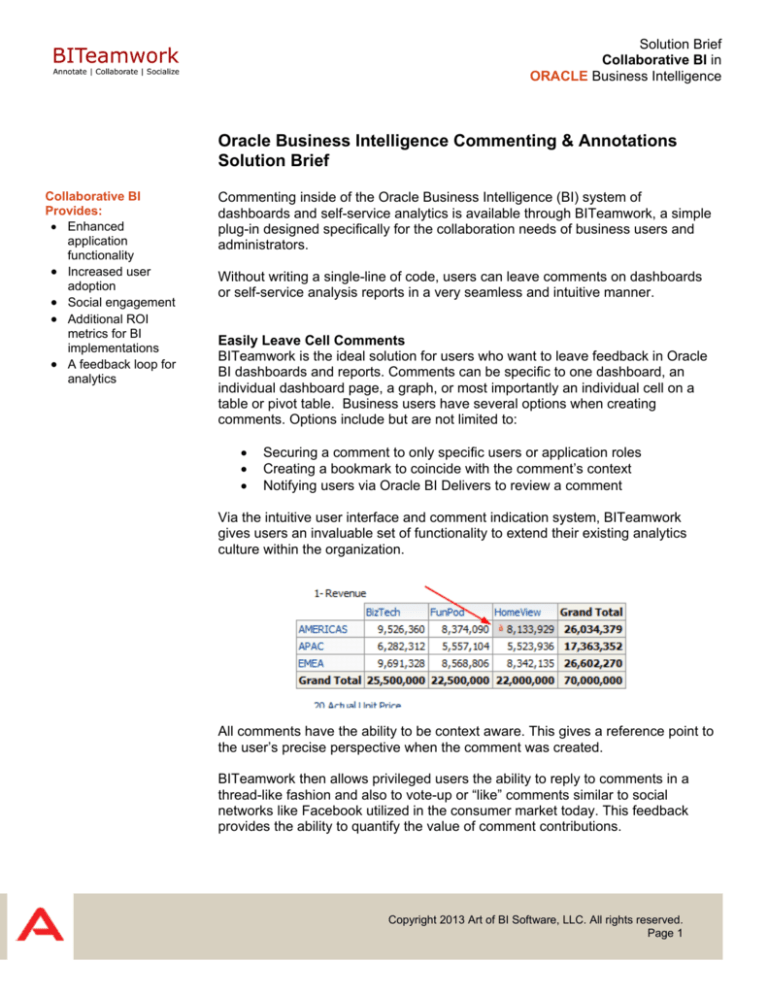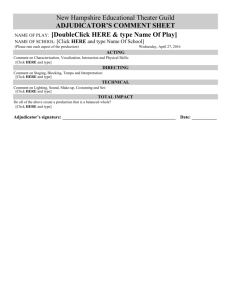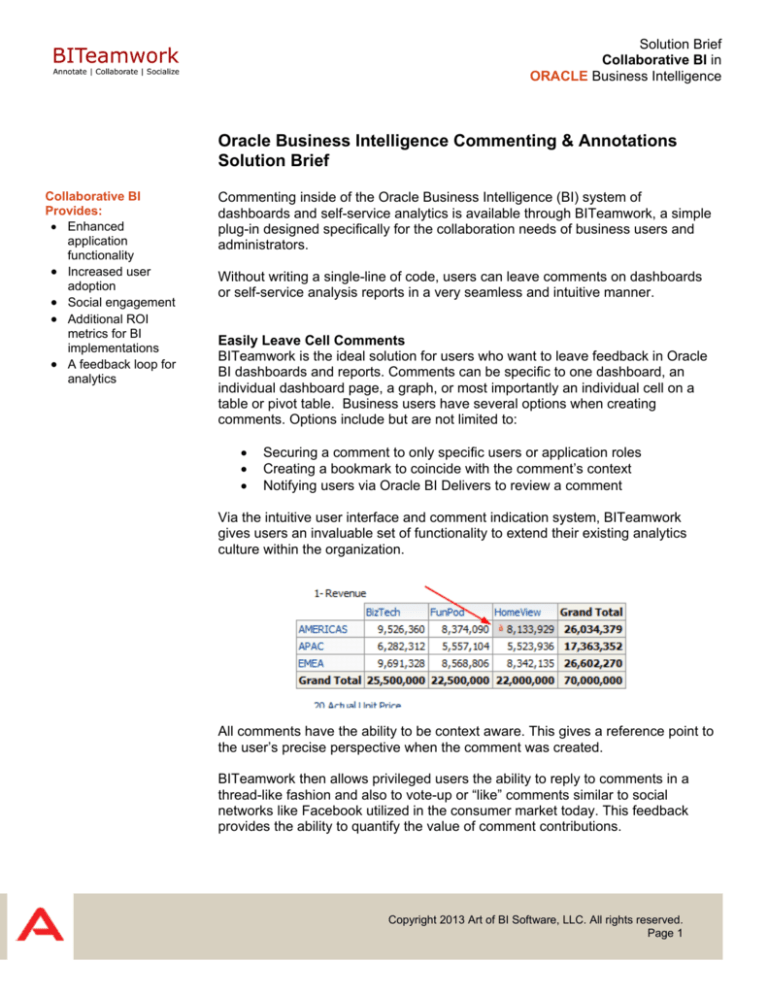
Solution Brief
Collaborative BI in
ORACLE Business Intelligence
Oracle Business Intelligence Commenting & Annotations
Solution Brief
Collaborative BI
Provides:
• Enhanced
application
functionality
• Increased user
adoption
• Social engagement
• Additional ROI
metrics for BI
implementations
• A feedback loop for
analytics
Commenting inside of the Oracle Business Intelligence (BI) system of
dashboards and self-service analytics is available through BITeamwork, a simple
plug-in designed specifically for the collaboration needs of business users and
administrators.
Without writing a single-line of code, users can leave comments on dashboards
or self-service analysis reports in a very seamless and intuitive manner.
Easily Leave Cell Comments
BITeamwork is the ideal solution for users who want to leave feedback in Oracle
BI dashboards and reports. Comments can be specific to one dashboard, an
individual dashboard page, a graph, or most importantly an individual cell on a
table or pivot table. Business users have several options when creating
comments. Options include but are not limited to:
•
•
•
Securing a comment to only specific users or application roles
Creating a bookmark to coincide with the comment’s context
Notifying users via Oracle BI Delivers to review a comment
Via the intuitive user interface and comment indication system, BITeamwork
gives users an invaluable set of functionality to extend their existing analytics
culture within the organization.
All comments have the ability to be context aware. This gives a reference point to
the user’s precise perspective when the comment was created.
BITeamwork then allows privileged users the ability to reply to comments in a
thread-like fashion and also to vote-up or “like” comments similar to social
networks like Facebook utilized in the consumer market today. This feedback
provides the ability to quantify the value of comment contributions.
Copyright 2013 Art of BI Software, LLC. All rights reserved.
Page 1
Solution Brief
Collaborative BI in
ORACLE Business Intelligence
Feature-rich Solution:
• Cell Comments
• Dashboard
Comments
• Comment Security
• Vote/Like Comments
• Notify Users of
Comments
• Bookmark
Comments
• Integrate
Salesforce.com
Chatter and Yammer
• New OBIEE
Administration
Features
Context Aware Commentary
When a user creates a comment, there is potential that she had modified the
filters or prompts to predicate the dashboard results in order to retrieve the
desired analytical content. As such, a user’s current perspective of a dashboard
in is the current context which typically varies from the default context.
Creating a comment with BITeamwork captures this context so that when another
user accesses the dashboard, in which a comment exists, the comment can be
retrieved in its original context to the queried data. BITeamwork also provides
the option to link the dashboard in order to recreate the original context in which
the comment was created.
This Oracle BI collaboration functionality gives the comment viewers the ability to
always understand the relevancy of a comment.
Security on Comments Restricts Visibility to Selected Users
Whether only a select number of users access your BI system or an increase of
users for your BI system is on the horizon, chances are that some level of
security has been implemented. BITeamwork has security at two levels which
integrates seamlessly with Oracle BI: privilege and comment access.
Privilege to access specific features of the collaboration system such as who can
create a comment or who can vote-up a comment are managed in the
BITeamwork control panel. Comment access is determined when a comment
gets created; the user may choose to apply comment security which restricts
visibility of the new comment to specific users and/or application roles.
Copyright 2013 Art of BI Software, LLC. All rights reserved.
Page 2
Solution Brief
Collaborative BI in
ORACLE Business Intelligence
Securing comments and cell annotations provides a layer of protection for
sensitive feedback destined for only certain users. This also aligns with the
existing Oracle BI security framework allowing security by application role as well
as individual user.
Explode User Adoption
By providing end users of Oracle BI with the means to contribute their input on
the ever changing array of information they are presented with, the sense of
collaboration evolves. When users know that they have the ability to leave a
lasting impression on an analytics environment created to assist them, they are
much more likely to:
1.
2.
3.
4.
Interact independently with the data and share perspectives
Spend more time in the BI environment
Make references back to the analytics portal and to other employees
Take ownership of their respective portion of the system
No matter how dynamic the prompt selection capability, or drill-down interaction,
users feel empowered when the communication flows in two directions:
information out and feedback in. This feedback loop is not only visible to users of
the BI system in context and in real-time but it is tracked historically for prosperity
or recognition of users’ involvement. Ultimately users give creditability to the
information and respect to those whom provide input.
Socially Integrated with Salesforce.com Chatter
For companies that utilize Salesforce.com in their organization for sales and
marketing efforts, Oracle BI now gives you the ability to read from and write to
your Salesforce.com Chatter feeds. With this ability to interact with
Copyright 2013 Art of BI Software, LLC. All rights reserved.
Page 3
Solution Brief
Collaborative BI in
ORACLE Business Intelligence
Salesforce.com Chatter inside of the Oracle BI portal, context-based comments
can be linked to Chatter posts and vice-versa. Integrating your social networking
service, such as Chatter, further blends the Collaborative BI ecosystem,
leverages existing investments, and increases user adoption.
Drive Analytics Culture:
• Creates a read/write
feedback loop with
end-users.
• Provides
accountability and
leadership in the
OBIEE portal
• Extends with
embedded
commentary in
intranet portals
• Provides a directive
to spend more time
contributing to
analytics and
decision making
Don’t be confused by the fact that you now have the ability to integrate
Salesforce.com into Oracle BI from the presentation/dashboard layer of the
system. This is Collaborative BI at its best and the place where you can truly see
cross-system integration and the value of your IT investment dollars hard at work.
Vote “Like” Comments for Socialization of Ideas
Just like popular social networks, BITeamwork gives users the ability to convey
their approval of a peer’s feedback by voting up a comment. This again creates a
realm of engagement for users giving them a voice in the analytics feedback
loop. Users are also able to quantify the value of comments through this
primitive ranking and identify through collective intelligence the most salient
reporting areas and decision making value within the BI system.
Integrating this functionality into an enterprise BI application which mimics
Copyright 2013 Art of BI Software, LLC. All rights reserved.
Page 4
Solution Brief
Collaborative BI in
ORACLE Business Intelligence
functionality utilized in an end user’s personal social network system provides
familiarity and translates into increased participation. Voting-up comments also
provides a metric for deriving the most involved and active users in the BI
system. This goes beyond standard usage tracking which may just measure who
simply logged in to the system and which dashboards they may have glanced
over.
Training and Support
Working with the collaborative BI functionality in Oracle BI is intuitive to 99% of
end users tested in studies conducted. Other documentation and guides can be
found on BITeamwork.com. This includes a cheat sheet document that we
recommend all new users review once BITeamwork is implemented.
Demonstrations, Trials, and Business Cases
Seeing how easy it is to create and administer comments in Oracle BI is usually
the best way to garner support for a collaborative BI culture. BITeamwork is
available to download with Enterprise functionality available on a 30-Day Trial
Period so that it can be deployed and tested in your Oracle BI environment. If
interested, in an end-to-end demonstration of the solution, please contact us at
more@biteamwork.com.
For more information please contact more@biteamwork.com or navigate to
http://www.biteamwork.com.
Download BITeamwork from http://www.biteamwork.com/download.
Copyright 2013 Art of BI Software, LLC. All rights reserved.
Page 5