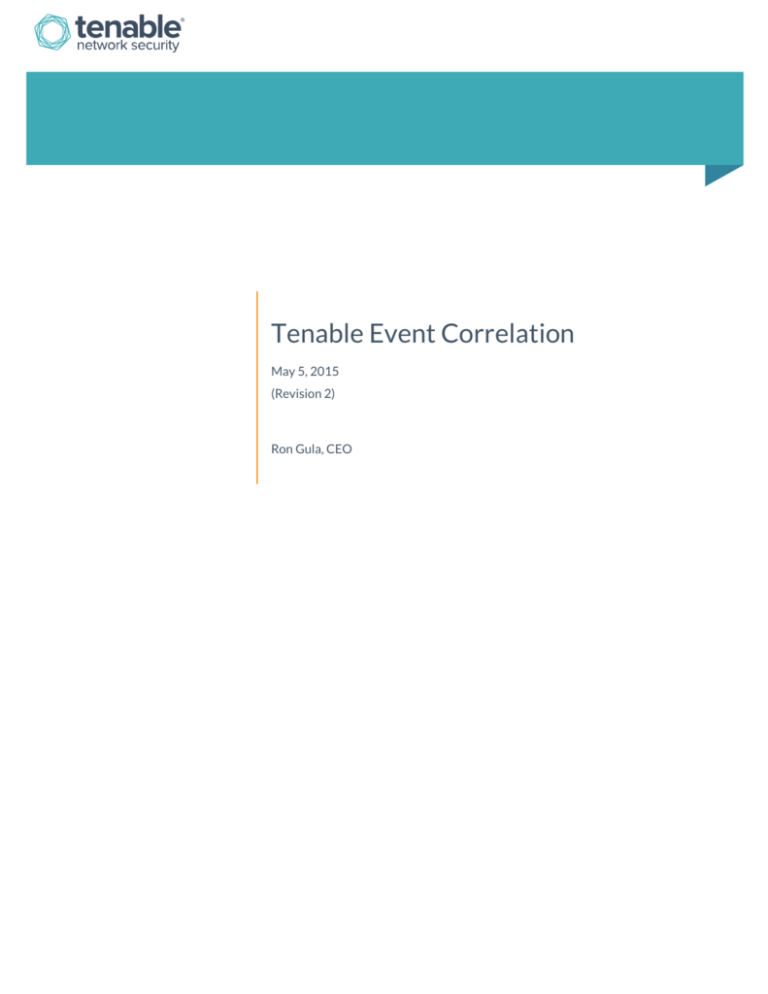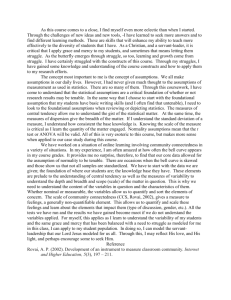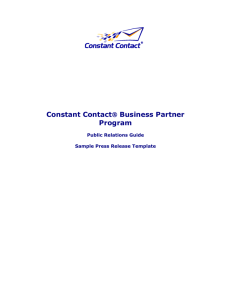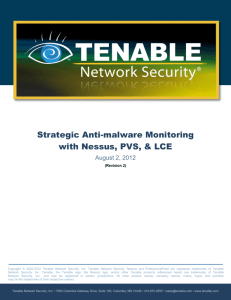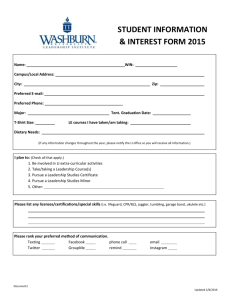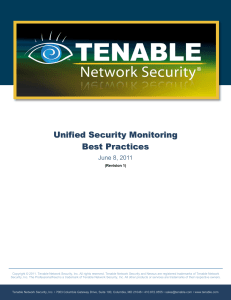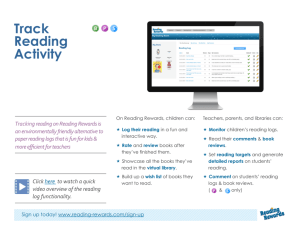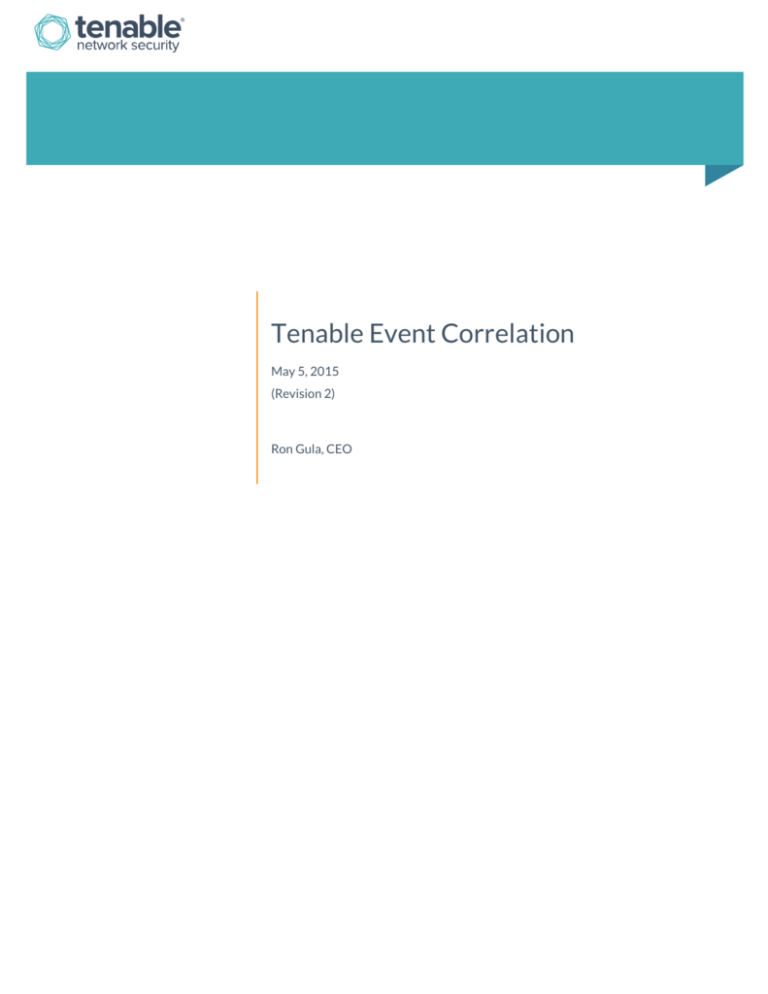
Tenable Event Correlation
May 5, 2015
(Revision 2)
Ron Gula, CEO
Table of Contents
Introduction ........................................................................................................................................................................................ 5
LCE Correlation Overview ........................................................................................................................................................... 5
Normalization .................................................................................................................................................................................................................. 5
Core Event Correlation ................................................................................................................................................................................................ 6
First Time Seen Events ........................................................................................................................................................................................... 6
Continuous Activity Detection ........................................................................................................................................................................... 6
Statistical Anomalies .............................................................................................................................................................................................. 6
IP & DNS Reputation (Botnet Detection) ....................................................................................................................................................... 6
Detecting Valid Attacks in Intrusion Detection Logs ................................................................................................................................. 6
Change Detection .................................................................................................................................................................................................... 6
Tactical Event Correlation .......................................................................................................................................................................................... 6
Determined Scan and Attack Detection .......................................................................................................................................................... 7
SQL Injection Detection ........................................................................................................................................................................................ 7
Network Outage and Crash Detection ............................................................................................................................................................ 7
Automatic User Account Recognition .............................................................................................................................................................. 7
New Hosts Port Scanning ..................................................................................................................................................................................... 7
Worm Outbreaks ..................................................................................................................................................................................................... 7
Successful and Unsuccessful Password Guessing ....................................................................................................................................... 7
Suspicious Proxy Detection ................................................................................................................................................................................. 7
Questionable Outbound Connection Spikes ................................................................................................................................................. 8
Summary and Activity Reporting .............................................................................................................................................................................. 8
User IP Address Correlation ................................................................................................................................................................................ 8
Domain Query and SSL Certificate Summary Reporting .......................................................................................................................... 8
Process Executable Summary Reporting ........................................................................................................................................................ 8
LCE Event Types ............................................................................................................................................................................... 8
access-denied ................................................................................................................................................................................................................... 8
application .......................................................................................................................................................................................................................10
connection .......................................................................................................................................................................................................................10
continuous .......................................................................................................................................................................................................................11
data-leak ..........................................................................................................................................................................................................................12
database ...........................................................................................................................................................................................................................13
detected-change ...........................................................................................................................................................................................................13
dhcp ...................................................................................................................................................................................................................................15
Copyright © 2015. Tenable Network Security, Inc. All rights reserved. Tenable Network Security and Nessus are registered trademarks of Tenable Network Security, Inc.
SecurityCenter, Passive Vulnerability Scanner, and Log Correlation Engine are trademarks of Tenable Network Security, Inc. All other products or services are trademarks
of their respective owners.
2
dns ......................................................................................................................................................................................................................................15
dos ......................................................................................................................................................................................................................................16
error...................................................................................................................................................................................................................................16
file-access ........................................................................................................................................................................................................................17
firewall ..............................................................................................................................................................................................................................18
honeypot ..........................................................................................................................................................................................................................20
Indicator ...........................................................................................................................................................................................................................20
intrusion ...........................................................................................................................................................................................................................22
lce .......................................................................................................................................................................................................................................24
login ...................................................................................................................................................................................................................................25
login-failure.....................................................................................................................................................................................................................26
logout ................................................................................................................................................................................................................................27
nbs ......................................................................................................................................................................................................................................27
network ............................................................................................................................................................................................................................27
process..............................................................................................................................................................................................................................28
restart ...............................................................................................................................................................................................................................29
scanning ...........................................................................................................................................................................................................................30
social_networks .............................................................................................................................................................................................................31
spam ..................................................................................................................................................................................................................................32
stats ...................................................................................................................................................................................................................................32
system ...............................................................................................................................................................................................................................33
threatlist ..........................................................................................................................................................................................................................34
usb ......................................................................................................................................................................................................................................34
virus ...................................................................................................................................................................................................................................35
vulnerability ....................................................................................................................................................................................................................35
web-access ......................................................................................................................................................................................................................36
web-error ........................................................................................................................................................................................................................37
Core Event Correlation ............................................................................................................................................................... 38
First Time Seen Events ...............................................................................................................................................................................................38
Continuous Activity Detection ................................................................................................................................................................................44
Long_Term_DNS_Failures ...................................................................................................................................................................................45
Long_Term_DOS_Activity ...................................................................................................................................................................................46
Long_Term_Error_Activity ..................................................................................................................................................................................46
Long_Term_HighCPU_Activity .........................................................................................................................................................................46
Long_Term_Intrusion_Activity ..........................................................................................................................................................................47
Long_Term_Network_Scanning ........................................................................................................................................................................47
Copyright © 2015. Tenable Network Security, Inc. All rights reserved. Tenable Network Security and Nessus are registered trademarks of Tenable Network Security, Inc.
SecurityCenter, Passive Vulnerability Scanner, and Log Correlation Engine are trademarks of Tenable Network Security, Inc. All other products or services are trademarks
of their respective owners.
3
Long_Term_RDP_Client_Activity .....................................................................................................................................................................48
Long_Term_Social_Network_Activity .............................................................................................................................................................49
Long_Term_SSH_Client_Activity ......................................................................................................................................................................49
Long_Term_Statistical_Anomalies ...................................................................................................................................................................49
Long_Term_Threatlist_Activity .........................................................................................................................................................................50
Long_Term_Virus_Or_Malware_Activity ......................................................................................................................................................50
Long_Term_VNC_Client_Activity.....................................................................................................................................................................51
Long_Term_Web_Error_Activity ......................................................................................................................................................................51
Long_Term_Windows_App_Errors ..................................................................................................................................................................51
Statistical Anomalies ...................................................................................................................................................................................................52
IP & DNS Reputation (Botnet Detection) ............................................................................................................................................................60
Detecting Valid Attacks in Intrusion Detection Logs ......................................................................................................................................65
Change Detection.........................................................................................................................................................................................................69
Tactical Event Correlation ......................................................................................................................................................... 73
Determined Scan and Attack Detection ..............................................................................................................................................................73
Intrusion Logs ..........................................................................................................................................................................................................73
Web Error Logs .......................................................................................................................................................................................................75
Login Failure Sweeps ............................................................................................................................................................................................78
SQL Injection Detection .............................................................................................................................................................................................78
Network Outage and Crash Detection .................................................................................................................................................................80
New Hosts Port Scanning ..........................................................................................................................................................................................81
Worm Outbreaks ..........................................................................................................................................................................................................82
Successful and Unsuccessful Password Guessing ............................................................................................................................................83
Suspicious Proxy Detection ......................................................................................................................................................................................85
Questionable Outbound Connection Spikes ......................................................................................................................................................88
Summary and Activity Reporting ............................................................................................................................................ 91
User IP Address Correlation ....................................................................................................................................................................................91
Domain Query and SSL Server Certificate Summary Reporting .................................................................................................................93
Process Executable Summary Reporting .............................................................................................................................................................95
About Tenable Network Security ........................................................................................................................................... 95
Copyright © 2015. Tenable Network Security, Inc. All rights reserved. Tenable Network Security and Nessus are registered trademarks of Tenable Network Security, Inc.
SecurityCenter, Passive Vulnerability Scanner, and Log Correlation Engine are trademarks of Tenable Network Security, Inc. All other products or services are trademarks
of their respective owners.
4
Introduction
Tenable Network Security’s Log Correlation Engine (LCE) component of SecurityCenter Continuous View offers a variety of
event correlation types to detect abuse, anomalies, compromise, and compliance violations. It does this because logs often
do not have enough information in them, or there are simply too many of them, to gain a complete understanding of what is
occurring on your network right now.
This paper outlines the various types of event correlation available through SecurityCenter CV, what information is
leveraged by the correlation, and how this can be used to monitor security, compliance, and risk on enterprise networks.
For each correlation technology considered, a high level description of the data used for the correlation as well as why this
correlation matters is included. Screen captures of SecurityCenter CV interfaces, example logs, and dashboards are included
as well.
This paper is a complement to the “LCE Best Practices” paper. Both papers consider correlation, alerting, and security
monitoring, however this paper considers each type of correlation as a separate chapter while the “LCE Best Practices”
paper approaches each security domain discretely. For example, the “LCE Best Practices” paper includes sections on
monitoring technologies such as DNS, web logs, user authentication logs, and dozens of others while this paper focuses on
correlation of events in general. All public Tenable whitepapers can be downloaded from
http://www.tenable.com/whitepapers.
An understanding of SecurityCenter CV and LCE terminology and basic operation is assumed as well as familiarity with real
time network logs produced by Tenable’s Passive Vulnerability Scanner (PVS) based on network monitoring of DNS, SSH,
SSL, and many other types of network activity.
As a standard in this paper, all event types are italicized, as in network. The different types of events are discussed with high
level examples in depth in the LCE Event Types section.
LCE Correlation Overview
Normalization
All LCE correlation is applied to normalized events. Logs arrive at the LCE via syslog messages or through one of the LCE’s
many clients such as the LCE Windows Client or the Tenable NetFlow Monitor. An LCE may be configured to drop logs that
are not normalized or keep them on hand for full log searching, but only logs that are normalized will be processed for
correlation.
A key concept of log normalization and events is that one log might be normalized into one event, but that event could in turn
be consumed by many other correlation engines which could create more logs and events. For example a login failure log
could be normalized to an SSH-Login_Failure event, but this log could be the final event that causes the statistical anomaly
engine inside the LCE to create a Statistics-Login_Failure_Anomaly event.
Another key concept is that each normalized log has a unique event name but a common event type. All events related to
network traffic are given the event type of network. All events that have to do with system errors are given the event type of
error.
It is important to understand the event normalization process that categorizes logs into generic categories because many of
the LCE’s correlation functions apply generically to all events or to just one event category. For example, the LCE’s statistical
anomaly engine applies to every possible event that the LCE can generate, but it only produces event names based on the
event type names. Similarly, detection of brute force password guesses only considers login-failure event types and creates
new alerts when a threshold of potential password guesses is reached.
Copyright © 2015. Tenable Network Security, Inc. All rights reserved. Tenable Network Security and Nessus are registered trademarks of Tenable Network Security, Inc.
SecurityCenter, Passive Vulnerability Scanner, and Log Correlation Engine are trademarks of Tenable Network Security, Inc. All other products or services are trademarks
of their respective owners.
5
Core Event Correlation
This paper divides LCE correlation into three major types. The first is Core Event Correlation. These engines are generic and
apply to very large classes of event types. In many cases, they also apply to each other and have their own forms of feedback
that create very unique types of events.
The following types of core correlation capabilities exist within the LCE (click on the header of each section to see more
details):
First Time Seen Events
The LCE tracks every possible normalized event and creates a “never before seen” alert and log for each host when new
events occur. This is useful to identify new types of errors and attacks on systems that have been running for a long time.
Continuous Activity Detection
The LCE will track the IP addresses that have had activity occurring continuously for periods of time of approximately 30
minutes for various event types and some discrete events. This is a remarkable method to detect determined attackers,
systems sending spam, systems with numerous errors, virus outbreaks, and much more.
Statistical Anomalies
The LCE models the statistical frequency of connections and events for each configured host and compares it to the history
of that host over time. For sequences of events that indicate a large number of deviations away from normal, the LCE will
generate Minor, Anomaly, Medium, and Large alerts.
IP & DNS Reputation (Botnet Detection)
The LCE receives a daily update of highly accurate IP address and DNS names known to be associated with botnet
propagation and command and control. The LCE then applies this information to normalized events to create new events
that indicate botnet connections into and outbound from your network. Most log event types are supported for this type of
correlation including IDS, web server, NetFlow, sniffed network traffic, and authentication logs.
Detecting Valid Attacks in Intrusion Detection Logs
The LCE, as managed through SecurityCenter Continuous View, will receive the latest list of vulnerabilities available for each
host as determined by Nessus scans, Nessus patch audits, and continuous network monitoring with PVS. As LCE processes
IDS events, it will consider if each attack could potentially exploit the target based on the vulnerabilities present. This
facilitates identification of highly critical IDS alerts.
Change Detection
The last core type of correlation performed by the LCE identifies normal system logs that indicate change. Change comes in
many flavors such as the detection of new software, a new user, new open ports, new systems, new running programs,
modified Windows registry settings, and more. Tenable constantly updates the LCE’s list of what is considered “change”
based on new logs that it can normalize.
Tactical Event Correlation
The second type of LCE correlation is tactical in nature. These correlations are narrowly focused on finding one type of
distinct behavior whereas the “core” correlation functions apply to many different types of events and types. The types of
behaviors are significant and dramatically add value to the security monitoring of any organization (click on the header of
each section to see more details).
Copyright © 2015. Tenable Network Security, Inc. All rights reserved. Tenable Network Security and Nessus are registered trademarks of Tenable Network Security, Inc.
SecurityCenter, Passive Vulnerability Scanner, and Log Correlation Engine are trademarks of Tenable Network Security, Inc. All other products or services are trademarks
of their respective owners.
6
Determined Scan and Attack Detection
The LCE has a variety of “one to many” and “many to one” correlation rules that look for one host stimulating multiple
behaviors on one target or one host stimulating one behavior on one target. When applied to intrusion detection, login
failure, or web error logs, the LCE can identify a wide variety of “determined” and “low and slow” attacks.
SQL Injection Detection
The PVS passively logs SQL queries and sends these as log messages to the LCE. The LCE has normalization rules that parse
the SQL statements to look for potential SQL injection attacks.
Network Outage and Crash Detection
As the LCE parses error messages and system reboots, it attempts to correlate network wide crashes. These not only
indicate when there is an network-wide outage in a certain type of application, such as when everyone’s version of
Thunderbird crashes, they can also indicate failed (or potentially successful) virus and malicious content attacks against web
browsers, email clients, and chat tools.
Automatic User Account Recognition
As the LCE parses logins for a variety of applications it will automatically learn valid accounts that have logged into services
such as Secure Shell (SSH), Windows, VMware, Nessus, and dozens of others. When new users are recognized, an alert is
generated indicating the new account. For some applications, the LCE will recognize when certain accounts are locked out or
invalid and alert when attempts are made to use those accounts.
New Hosts Port Scanning
As the PVS discovers new hosts on the network, it sends logs that are recognized and parsed by the LCE. The LCE also
normalizes logs from network IDS and other devices that indicate port scanning. When the LCE recognizes a new host and
then also sees that it is performing port scanning, it creates an alert. This can be used to recognize hosts that are added to the
network that may have been infected by worms and viruses.
Worm Outbreaks
As the LCE parses port scanning logs, it tracks the source and destination of the systems involved. If the LCE observes a
system that was just port scanned then starts scanning other systems, it reports a possible worm outbreak.
Successful and Unsuccessful Password Guessing
As the LCE records failed and successful login attempts, it tracks when a remote IP address crosses a threshold of invalid
login attempts. High numbers of login failures can indicate brute force password guessing attacks. If the LCE observes a
system that was flagged as performing brute force password guessing eventually succeed with a valid login, it will report a
successful password guess.
Suspicious Proxy Detection
As the LCE parses network traffic from applications, NetFlow data, and sniffed network sessions it looks for sequences of
connections that indicate that a host is acting as a temporary proxy. As attackers break into the network and compromise
systems, they often use these systems to attack other systems on the local network.
Copyright © 2015. Tenable Network Security, Inc. All rights reserved. Tenable Network Security and Nessus are registered trademarks of Tenable Network Security, Inc.
SecurityCenter, Passive Vulnerability Scanner, and Log Correlation Engine are trademarks of Tenable Network Security, Inc. All other products or services are trademarks
of their respective owners.
7
Questionable Outbound Connection Spikes
LCE uses the Crowd Surge plugin to watch various connection types and network event logs. Crowd Surge will alert if a large
number of hosts in your network connect to a single external IP address. This could indicate spyware, malware, a worm, or a
botnet on your network, reaching out to phone home to a command and control server.
Summary and Activity Reporting
The final type of correlation provided by the LCE includes a variety of categorization, event summarization, network session
tracking, and user ID tagging. Each of these correlation types enriches the data that can be filtered, which provides a more
comprehensive analysis of events (click on the header of each section to see more details).
User IP Address Correlation
As the LCE processes authentication logs, it can associate the source IP address of the login with the user account. Logs that
do not have user IDs in them such as NetFlow, anomalies, and even web browsing, can be associated with a given user for
analysis.
Domain Query and SSL Certificate Summary Reporting
The LCE processes DNS lookups from BIND, Windows servers, web queries, and from passive sniffing with the PVS. It also
parses SSL certificates used in secure connections logged by the PVS. To aid in analysis of which domains and secure sites a
host or user has visited, the LCE will periodically create a summary log of all visited information.
Process Executable Summary Reporting
The LCE receives information about program execution from Windows audit logs, Unix process accounting records, and the
Unix audit trail. For each system, the LCE will summarize all programs that have run or crashed in the past hour, and also all
programs that have run in a 24 hour period.
LCE Event Types
The LCE normalizes events into a variety of types. New log parsing rules are written by Tenable’s Research team and are
constantly updated.
When support is added for a new log source, such as a new application, firewall, or intrusion detection system, the Tenable
analysts who write the rules assign each normalized log to one of these event types.
The types and event names are used generically by other forms of LCE correlation. For example, one type of botnet behavior
the LCE can detect is when an IP known to have been turned into a botnet successfully logs into a system by associating a
login normalized event with an IP address of a botnet. If Tenable adds new support to process login events from a device such
as a new Cisco router, the LCE’s correlation engine will automatically process login event types from this source for IP
addresses that are known to be botnets.
access-denied
Flags attempts to retrieve objects, files, network shares, and other resources that are denied. These events are distinct from
authentication failures, blocked firewall connections, and attempts to access web pages that do not exist that are
respectively normalized to the login-failure, firewall, and web-error event types.
Copyright © 2015. Tenable Network Security, Inc. All rights reserved. Tenable Network Security and Nessus are registered trademarks of Tenable Network Security, Inc.
SecurityCenter, Passive Vulnerability Scanner, and Log Correlation Engine are trademarks of Tenable Network Security, Inc. All other products or services are trademarks
of their respective owners.
8
Examples of some event types:
Event
Description
Juniper-Command_Execution_Error
A user was prevented from running a command.
FTP-Directory_Create_Attempt
A user was denied in an attempt to create a directory on an FTP server.
Sidewinder-Allowed_TCP
A Sidewinder firewall allowed and logged a TCP connection.
Bind-Denied_Version_Query
An attempt to perform a version query against a BIND DNS server was denied.
WindowsPrivileged_Object_Operation_Failure
An attempt to access a Windows Object was denied.
Below is a partial screen capture of a 24 hour trend of access-denied events for an office network:
Drilling into the 1344 events, the following distinct events occurred:
Each of these events came from Windows event logs and indicated that some sort of action on the device was blocked.
Copyright © 2015. Tenable Network Security, Inc. All rights reserved. Tenable Network Security and Nessus are registered trademarks of Tenable Network Security, Inc.
SecurityCenter, Passive Vulnerability Scanner, and Log Correlation Engine are trademarks of Tenable Network Security, Inc. All other products or services are trademarks
of their respective owners.
9
application
Denotes logs from any application such as Nessus, Symantec Anti-Virus, SecurityCenter, the WU-FTP server, Exchange,
sendmail, etc. that is noteworthy but does not indicate an error, a login failure, a connection, a restart of the application, an
operating system event, or a major function of the device.
For example, sendmail logs that indicate authenticated users are normalized to the login event type and sendmail logs that
indicate spam email are logged to the spam event type.
Examples of some event types:
Event
Description
Bind-Transfer
A DNS server delivered a zone transfer.
Filezilla-Directory_Listing
A Windows-based FTP server had a user perform a directory listing.
Sendmail-Verify_User_Attempt
The sendmail application encountered an attempt to verify the existence of a user
account.
MYSQL-Total_Allocated_Space
A MySQL database logged its allocated amount of disk space.
MSSQLSVR-Database_Unfrozen
An MS SQL server became unfrozen.
Nessus-Scan_Started
A Nessus scan started.
Windows-Defender_Scan_Started
Windows Defender started a virus scan.
connection
Notes any type of audited network connection logged by software that is not directly logged via the Passive Vulnerability
Scanner (PVS), Tenable NetFlow Monitor (TFM), or the Tenable Network Monitor (TNM).
Event sources include allowed connections through firewalls, established VPN sessions, and connections by applications
such as Postfix. Web logs are explicitly normalized to event types of web-error and web-access.
Examples of some event types:
Event
Description
Juniper-VPN_Session_Started
A VPN session has started and been logged by a Juniper VPN device.
Postfix-SMTP_Connection
A Postfix email application received a valid SMTP connection.
Sidewinder-Allowed_TCP
A Sidewinder firewall allowed and logged a TCP connection.
Copyright © 2015. Tenable Network Security, Inc. All rights reserved. Tenable Network Security and Nessus are registered trademarks of Tenable Network Security, Inc.
SecurityCenter, Passive Vulnerability Scanner, and Log Correlation Engine are trademarks of Tenable Network Security, Inc. All other products or services are trademarks
of their respective owners.
10
Below is an example type summary showing how connection events occurred during a 24 hour period on a server farm
consisting of Unix, Linux, and Windows servers, as well as multiple network device types:
Below is a screen capture of some of the corresponding connection events that contributed to the previous type summary:
These events indicate that the SSH process on one or more Linux servers are creating logs continuously and there are a few
stray connections events from SSH and Windows servers during that same time period.
continuous
The LCE can identify hosts that are generating specific event types for periods of 20 minutes or longer. For example, a host
may be infected with a worm and attacking small numbers of targets every five minutes.
Events of this type are a major form of LCE correlation and are covered in depth in the Continuous Activity Detection
chapter.
Examples of some event types:
Event
Description
Long_Term_DNS_Failures
A host is likely performing vulnerability scans, attempting to send a large volume of spam
email, or has its DNS information misconfigured as it has been encountering DNS lookup
errors for periods of 20 to 120 minutes continuously.
Long_Term_Error_Activity
A host has had errors reported from it for periods of 20 to 120 minutes continuously,
which can indicate a major error.
Copyright © 2015. Tenable Network Security, Inc. All rights reserved. Tenable Network Security and Nessus are registered trademarks of Tenable Network Security, Inc.
SecurityCenter, Passive Vulnerability Scanner, and Log Correlation Engine are trademarks of Tenable Network Security, Inc. All other products or services are trademarks
of their respective owners.
11
data-leak
Flags logs from the Passive Vulnerability Scanner or other Data Leak Prevention (DLP) products that indicate the presence
of sensitive data such as a credit card or social security number. PVS must be specifically configured with DLP rules available
from the Tenable Support Portal.
Examples of some event types:
Event
Description
PVS-Credit_Card_Detection
The PVS has detected network content that contained a credit card number.
iGuard-Skintone_Image
The McAfee DLP product detected an image that likely contains human skin tones and
could be related to adult content.
Below is a screen capture from a network that has had 412 data-leak events occur throughout the past 24 hours:
A portion of these events were generated through traffic analysis and pattern matching by the PVS in a search for credit card
and Social Security numbers:
These specific event types are associated with PVS logs that indicate credit card and Social Security number data was
observed being sent over HTTP.
Copyright © 2015. Tenable Network Security, Inc. All rights reserved. Tenable Network Security and Nessus are registered trademarks of Tenable Network Security, Inc.
SecurityCenter, Passive Vulnerability Scanner, and Log Correlation Engine are trademarks of Tenable Network Security, Inc. All other products or services are trademarks
of their respective owners.
12
database
Denotes logs generated by the PVS from observed SQL queries. As the PVS monitors Oracle, MySQL, and MS SQL network
transactions, it creates logs that indicate a variety of database actions such as insertions and select statements.
Some observed SQL queries are processed by the LCE to look for potential SQL injection and other types of attacks against
databases. These events are logged to the intrusion event category.
Examples of some event types:
Event
Description
PVS-Database_INSERT_Command
The PVS has detected an INSERT event into the database.
PVS-Database_CREATE_Command
The PVS has detected a CREATE event into the database.
Below is an example screen capture of set of database events from a server farm running Oracle and PostgreSQL, which is
being monitored by the PVS:
The PVS monitors unencrypted SQL queries and database insertions through traffic analysis. In this screen capture, the bulk
of the events are generated from the SELECT commands.
detected-change
The LCE automatically recognizes many types of system events that indicate change and creates secondary higher level
events. These events can be used to aid in reporting, alerting, and creating dashboards.
Change detection is a major form of correlation performed by the LCE and is covered extensively in the Change Detection
chapter.
Copyright © 2015. Tenable Network Security, Inc. All rights reserved. Tenable Network Security and Nessus are registered trademarks of Tenable Network Security, Inc.
SecurityCenter, Passive Vulnerability Scanner, and Log Correlation Engine are trademarks of Tenable Network Security, Inc. All other products or services are trademarks
of their respective owners.
13
Examples of some event types:
Event
Description
LCE-Windows_Executable_File_Modified
An LCE Client detected a file modification of an executable.
New_MAC
A new Ethernet address was encountered that had not been previously seen.
PVS-New_Port_Browsing
The PVS has detected a host that is browsing the network or Internet on a
new port.
Router_Change
A configuration change to a router was encountered.
Software_Installed
Some sort of application or package was installed.
Below is a screen capture of 24-hours of detected-change events:
The majority of these events occurred by detecting network level changes, specifically from the PVS. The highest count of
these detect-change events was Server_Change. Many Windows operating systems that make registry or Group Policy
changes create logs that are normalized by the LCE as detected change.
Copyright © 2015. Tenable Network Security, Inc. All rights reserved. Tenable Network Security and Nessus are registered trademarks of Tenable Network Security, Inc.
SecurityCenter, Passive Vulnerability Scanner, and Log Correlation Engine are trademarks of Tenable Network Security, Inc. All other products or services are trademarks
of their respective owners.
14
dhcp
Logs from DHCP servers that indicate new leases are given the dhcp event type. Any type of other logs from DHCP servers
such as operating systems errors, login failures, system status messages, etc. are normalized to other LCE event types. The
events in the dhcp type events focus solely on monitoring of DHCP activity.
Examples of some event types:
Event
Description
DLink-Network_Computer_Assigned_IP
A D-Link router issued a DHCP lease.
DHCP-Request
A generic DHCP lease request was received.
Fortinet-DHCP_Config_Offer
A Fortinet firewall offered a DHCP lease to a host.
dns
Denotes any type of log from a DNS server or from real-time network monitoring by the PVS, which indicates a DNS query or
a DNS query lookup failure. LCE summary information, such as top domains visited by a host, is also logged in this event type.
Examples of some event types:
Event
Description
Bind-Query_IPv6
The BIND DNS server logged an IPv6 address request.
Domain_Summary
The LCE has summarized unique domain names queried for a host.
PVS-DNS_Client_Query
The PVS sniffed a DNS query and logged it.
Below is a screen capture of 24 hours of dns event type activity from a network that handles light amounts of email:
Copyright © 2015. Tenable Network Security, Inc. All rights reserved. Tenable Network Security and Nessus are registered trademarks of Tenable Network Security, Inc.
SecurityCenter, Passive Vulnerability Scanner, and Log Correlation Engine are trademarks of Tenable Network Security, Inc. All other products or services are trademarks
of their respective owners.
15
The specific event patterns that went into these 789 dns event types is shown below as well:
The DNS queries in this screen capture were detected by the PVS. Similar DNS query activity is recorded by BIND DNS
servers. The Domain_Summary event is generated by the LCE and consists of recently visited top level domains that have
been queried by a specific host. Summarizing DNS domain queries is covered in depth in the Domain Query Summary
Reporting section.
dos
Denotes logs that indicate a denial of service event has occurred. These typically occur from network IDS detection engines
such as Snort.
Examples of some event types:
Event
Description
NetscreenIDP-DDOS_Activity
The NetScreen (Juniper) IDP has detected a distributed denial of service
attack.
WebTrends-Possible_SYN_Flood_Attack
A SYN flood attack was detected by the WebTrends application firewall.
error
This event type denotes any type of system, application, router, or switch log that indicates some sort of error. Logs that
indicate crashes and hung processes from executable programs or daemons are sent to the process event type.
Example same event types:
Event
Description
CiscoWireless-Config_Error
A Cisco wireless access point (WAP) has encountered a configuration error.
Copyright © 2015. Tenable Network Security, Inc. All rights reserved. Tenable Network Security and Nessus are registered trademarks of Tenable Network Security, Inc.
SecurityCenter, Passive Vulnerability Scanner, and Log Correlation Engine are trademarks of Tenable Network Security, Inc. All other products or services are trademarks
of their respective owners.
16
CiscoASA-High_CPU
The CPU utilization level on a Cisco ASA firewall is high.
Fortinet-Firewall_Update_Failed
An update performed by a Fortinet firewall has failed.
Exim-Empty_SMTP_Message
The Exim email server encountered an email that was empty.
Linux-User_Exists
An attempt to add a user failed because the user account name already exists.
Windows-Print_Warning
An attempt to print a document from Windows encountered an issue.
Below is an example screen capture of errors from a mixed Unix, Linux, and Windows server environment:
The errors in this section originated from a variety of sources including a Unix server, an error log from a VS FTP server, and
Windows error logs.
file-access
This event type denotes any type of sniffed PVS network session or log that indicates that a file was accessed, modified, or
likely retrieved.
Examples of some event types:
Event
Description
FTP-File_Upload
An FTP server logged a file being uploaded.
FTP-File_Renamed
An FTP server logged a file being renamed.
PVS-SMB_Client_DLL_File_Download
The PVS sniffed a file with a .dll extension being downloaded through
Copyright © 2015. Tenable Network Security, Inc. All rights reserved. Tenable Network Security and Nessus are registered trademarks of Tenable Network Security, Inc.
SecurityCenter, Passive Vulnerability Scanner, and Log Correlation Engine are trademarks of Tenable Network Security, Inc. All other products or services are trademarks
of their respective owners.
17
Windows file sharing.
PVS-Web_File_7Z_Request
The PVS sniffed a file with a .7z extension downloaded over HTTP.
PVS-Web_Executable_RPM_Request
The PVS sniffed a file with a .rpm extension downloaded over HTTP.
Below is a screen capture from a small server network that hosted an anonymous FTP server:
Passively, both the SMB and FTP protocols were observed moving a variety of file types at various times throughout the day.
firewall
The event type denotes any type of log from a firewall, an intrusion prevention device, a router or a firewall, or application
configured at the local host to specifically deny connections. Logs from a firewall about an incorrect configuration,
administrator logins, port scan detection, or errors would be normalized to other event types. Some web application firewalls
(WAFs) have their events normalized to the web-error or web-access event types and not the firewall event type.
Examples of some event types:
Event
Description
Checkpoint-Blocked_TCP
A Check Point firewall blocked a TCP connection.
CiscoASA-Blocked_ICMP
A Cisco ASA firewall blocked an ICMP packet.
Fortinet-Firewall_Virus_Oversized
An email with an attachment larger than a size set by policy was blocked by a
Fortinet firewall. Fortinet firewall messages that indicate virus activity are
normalized to the virus LCE event type.
Microsoft_Drop_TCP
A local Microsoft firewall denied a TCP connection.
Copyright © 2015. Tenable Network Security, Inc. All rights reserved. Tenable Network Security and Nessus are registered trademarks of Tenable Network Security, Inc.
SecurityCenter, Passive Vulnerability Scanner, and Log Correlation Engine are trademarks of Tenable Network Security, Inc. All other products or services are trademarks
of their respective owners.
18
TippingPoint-Block_UDP_Critical
The HP TippingPoint IPS blocked a UDP network session.
Below is a partial screen capture of firewall event types from a server farm for a 24 hour period:
The 5466 firewall events were comprised of the following specific event types:
Copyright © 2015. Tenable Network Security, Inc. All rights reserved. Tenable Network Security and Nessus are registered trademarks of Tenable Network Security, Inc.
SecurityCenter, Passive Vulnerability Scanner, and Log Correlation Engine are trademarks of Tenable Network Security, Inc. All other products or services are trademarks
of their respective owners.
19
In this case, firewall logs from a Cisco ASA device were being centralized and normalized by the LCE. Host-based firewall logs
were also collected and normalized from the Windows operating system firewall and a ZoneAlarm application-based
firewall, as shown below:
honeypot
This event type is reserved for normalized logs from applications designed to simulate networks, hosts, and applications for
the purpose of detecting intruders.
Examples of some event types:
Event
Description
Nepenthes-Critical_Alert
A critical log from the Nepenthese malware research toolkit has occurred.
Honeyd-TCP_Connection_Reset
The honeyd application reset a TCP connection.
Forescout-User_Mark
The ForeScout product has marked a user and will track if they return to the network.
Indicator
The "indicator" event type is used by LCE to track correlations associated with scanning, compromises, anomalies, and other
behaviors that indicate the presence of determined attackers, advanced malware, and other forms of potentially malicious
activities.
The tracking occurs for any IP address that has had at least two unique events occurring in a short period of time. The alert
level is increased for each new type of event added into the tracking of the IP address. Each time an alert level is increased, a
new log is produced summarizing the sequence of events.
LCE tracks various different normalized event types that are shown in the “Indicator” type, including large anomalies. Also
included is the threatlist (botnet) inbound, and outbound activity that indicates file transfers or proxy traffic. The “Indicator”
type also tracks IDS events, continuous events, changes (network, account), downloads, and other behaviors of interest.
Copyright © 2015. Tenable Network Security, Inc. All rights reserved. Tenable Network Security and Nessus are registered trademarks of Tenable Network Security, Inc.
SecurityCenter, Passive Vulnerability Scanner, and Log Correlation Engine are trademarks of Tenable Network Security, Inc. All other products or services are trademarks
of their respective owners.
20
When “Indicator” is selected, events will be displayed that look similar to the Indicator_Alert-Level_02 example below, which
contains two events related to a single IP address:
Indicator_Alert level 2 for IP 10.31.15.203 with 2 events: ongoing virus detection
activity (Long_Term_Virus_Or_Malware_Activity), followed by brute force password
guessing (Password_Guessing)
The number at the end of an “Indicator Alert” is associated with the number of events that occurred related to one IP
address. Selecting the “Raw Syslog Events” filter from the filter drop-down menu will reveal the raw syslog of the indicator
type of events. Selecting the plus (+) symbol next to the specific indicator event will show the complete detail of the events
that occurred related to a single IP address. It is suggested that “Indicator” type events be reviewed in descending order. The
following example below shows an “Indicator Alert” with a level of 20, which is the highest type of indicator event that is
currently possible in SecurityCenter CV:
Copyright © 2015. Tenable Network Security, Inc. All rights reserved. Tenable Network Security and Nessus are registered trademarks of Tenable Network Security, Inc.
SecurityCenter, Passive Vulnerability Scanner, and Log Correlation Engine are trademarks of Tenable Network Security, Inc. All other products or services are trademarks
of their respective owners.
21
intrusion
Denotes logs from network IDS, IPS, firewall, application, and operating systems that indicate some sort of network attack.
Post scans, denial of service, and logs that indicate virus probes are normalized to their own LCE event types. Many
applications will generate logs indicating they are under attack or have recognized an attack. The LCE’s normalization
process assigns this type to any log that indicates an attack.
The LCE performs several types of correlation with events normalized from intrusion logs. These include correlating
intrusion logs with known botnet addresses (see the IP & DNS Reputation section for more information), correlating
vulnerabilities with intrusion attacks (see the Detecting Valid Attacks section), and identifying determined scans, regardless
if they are low and slow or massive (see the Determined Scan and Attack Detection section).
Examples of some event types:
Event
Description
Bind-Potential_Attack
The BIND DNS server processed a DNS request that indicated a known attack
type.
CiscoPIXPotential_SNMP_Overflow_Attempt
A Cisco PIX firewall encountered an SNMP query that was likely a buffer
overflow attack.
Fortinet-TCP_IDS_Event
The Fortinet firewall encountered a generic IDS event occurring over TCP.
IMAP-User_Overflow
The WU IMAP server encountered a very long user name that likely indicates a
buffer overflow attempt.
Bro-SMTP_Event
The Bro IDS encountered an email-based attack.
Dragon-Compromise_Event
The Enterasys Dragon IDS encountered a compromise attack attempt.
Intrushield-Buffer_Overflow
The McAfee Intrushield IPS encountered a buffer overflow attempt.
SnortTCP_Attempted_Information_Leak
The Snort IDS encountered an event classified as an Attempted Information Leak.
Copyright © 2015. Tenable Network Security, Inc. All rights reserved. Tenable Network Security and Nessus are registered trademarks of Tenable Network Security, Inc.
SecurityCenter, Passive Vulnerability Scanner, and Log Correlation Engine are trademarks of Tenable Network Security, Inc. All other products or services are trademarks
of their respective owners.
22
Below is a screen capture of normalized intrusion events:
The Intrusion_Host_Scan and Intrusion_Network_Scan events indicate higher order correlated events from the LCE. They
show that one IP address has done a large scan of a target and generated multiple unique IDS events against it, or that one IP
address has swept the network and generated a footprint of identical IDS events against local targets. Both correlations are
covered in the Determined Scan and Attack Detection section.
Copyright © 2015. Tenable Network Security, Inc. All rights reserved. Tenable Network Security and Nessus are registered trademarks of Tenable Network Security, Inc.
SecurityCenter, Passive Vulnerability Scanner, and Log Correlation Engine are trademarks of Tenable Network Security, Inc. All other products or services are trademarks
of their respective owners.
23
The majority of these events are from Snort sensors. They have been normalized to the LCE’s nomenclature of event names,
which tries to honor as much of the log source technology as possible. In this case, Tenable has normalized Snort events to
higher level names based on the Snort rule classifications. The LCE can also present intrusion events with their original event
names designed by the various vendors. In this same dataset from above, the following screen capture was obtained by
selecting the “Detailed Event Summary” tool:
lce
This event type is used to help track information about LCE clients and their operating system statistics.
Examples of some event types:
Event
Description
LCE-Client_Login
An LCE Client has logged into the LCE.
LCE-High_Load
A system with an LCE Client running on it is under heavy CPU utilization.
Windows-LCE_Client_Disk_Space
Report of current disk space available on a Windows system.
Copyright © 2015. Tenable Network Security, Inc. All rights reserved. Tenable Network Security and Nessus are registered trademarks of Tenable Network Security, Inc.
SecurityCenter, Passive Vulnerability Scanner, and Log Correlation Engine are trademarks of Tenable Network Security, Inc. All other products or services are trademarks
of their respective owners.
24
Below is a screen capture from a network collecting logs from LCE Clients deployed across a couple hundred servers and
desktops:
This screen capture displays logs of a variety of LCE Client connections and disconnections as well as status and information
about the host systems (CPU, disk space, and memory).
login
This event indicates any type of login event to an application, operating system, VPN, firewall, or other type of device.
Valid logins are used to associate network users with IP addresses found in logs from firewalls, IDSes, NetFlow, and other log
sources. This is discussed in the User IP Address Correlation section. Authentication logs are also used to determine
successful brute force password guesses, which is covered in the Successful and Unsuccessful Password Guessing section.
Examples of some event types:
Event
Description
CiscoASA-Admin_Permited_Console
A Cisco ASA had an administrator successfully authenticate via the physical
console interface.
FTP-Valid_Login
An FTP server had a valid user authenticate.
IMAP-User_Login
An IMAP server had a user successfully authenticate to receive their email.
Unix-SU_Event
A Unix system had a user use the switch user “su” command.
Windows-Successful_Network_Login
A Windows system logged in a user from the network.
Copyright © 2015. Tenable Network Security, Inc. All rights reserved. Tenable Network Security and Nessus are registered trademarks of Tenable Network Security, Inc.
SecurityCenter, Passive Vulnerability Scanner, and Log Correlation Engine are trademarks of Tenable Network Security, Inc. All other products or services are trademarks
of their respective owners.
25
Below is a screen capture of a typical 24-hour period of a sample of login event types:
login-failure
Denotes any type of authentication log that indicates credentials were presented and were incorrect. This is distinct from
application logs that block an IP address or access to resources that were denied. Those logs would normalize to event types
of firewall or access-denied respectively.
Authentication logs are also used to detect brute force password guessing, which is covered in the Successful and
Unsuccessful Password Guessing section.
Examples of some event types:
Event
Description
DLink-Admin_Login_Failure
A D-Link home router had a login failure for the administrator account.
Filezilla-Incorrect_Password
The FileZilla FTP server encountered a login failure for a user account.
Password_Guessing
The LCE has correlated multiple password login failure events.
Successful_Password_Guess
The LCE has observed multiple Password Guessing events followed by a successful login.
Cisco-NAC_Invalid_Login
A Cisco NAC appliance has had a user unable to authenticate.
Unix-Su_To_Root_Failed
A Unix system had a user account attempt to run the “su” command but was unable to
provide the proper credentials.
Windows-Logon_Failure
A Windows system had a user unable to authenticate.
Copyright © 2015. Tenable Network Security, Inc. All rights reserved. Tenable Network Security and Nessus are registered trademarks of Tenable Network Security, Inc.
SecurityCenter, Passive Vulnerability Scanner, and Log Correlation Engine are trademarks of Tenable Network Security, Inc. All other products or services are trademarks
of their respective owners.
26
logout
The LCE normalizes events for applications, operating systems, VPN sessions, and devices that detect when a user’s session
is finished to the logout event type.
Examples of some event types:
Event
Description
CiscoASA-SSH_Disconnect
A Cisco ASA firewall had an established SSH session finish.
WatchGuard-VPN_User_Logged_Out
A VPN user of a Watchguard firewall has finished their session.
SC4-Logout
A SecurityCenter user has logged out of the application.
nbs
The LCE tracks all normalized events that have occurred for each host. As new normalized events are logged for the host, the
LCE will generate secondary events based on the event type. This is a core type of correlation performed by the LCE.
For example, perhaps a Linux server is set up with SSH and has only ever had users login with passwords. The first time a user
tried to login with an incorrect certificate, the resulting SSH-Failed_Publickey event would cause the LCE to generate a
Never_Before_Seen-Login-Failure_Event. This concept is discussed in much greater detail in the First Time Seen Events
section.
Examples of some event types:
Event
Description
Never_Before_Seen-Access_Denied
The host generated a normalized access-denied event log that had never been
seen prior to this log.
Never_Before_Seen-Firewall
The host generated a normalized firewall event log that had never been seen prior
to this log.
Never_Before_Seen-System
The host generated a normalized system event log that had never been seen prior
to this log.
network
Observed application logs from the Passive Vulnerability Scanner as well as logs from the Tenable NetFlow Montior (TFM)
and the Tenable Network Monitor (TNM) are logged to this LCE event type. Event names are used to designate the collection
type (PVS, TNM, or TFM) as well as session length and amount of bandwidth transferred.
Real-time logs from the Passive Vulnerability Scanner, Sourcefire’s RNA, ArpWatch, and some other sources that indicate
network changes are also logged. The PVS will log application sessions based on protocols such as SSH, SSL, VNC, RDP, and
other applications.
Copyright © 2015. Tenable Network Security, Inc. All rights reserved. Tenable Network Security and Nessus are registered trademarks of Tenable Network Security, Inc.
SecurityCenter, Passive Vulnerability Scanner, and Log Correlation Engine are trademarks of Tenable Network Security, Inc. All other products or services are trademarks
of their respective owners.
27
Examples of some event types:
Event
Description
PVS-SMTP_Proxy
The PVS has observed a host proxy SMTP emails.
PVS-SSL_Session_Starting
The PVS has observed an SSL session.
Suspicious_Proxy
A host was generically observed to have multiple network connections that
could indicate a proxy.
TFM-Long_TCP_Session_15_Minutes
A NetFlow session lasting about 15 minutes was observed.
TFM-Long_TCP_Session_Many_Hours
A Netflow session lasting several hours was observed.
TFM-TCP_Session_Whole_1-10MB
A sniffed session that transferred between 1 and 10 MB of data was observed.
Below is a screen capture of network events filtered for TCP port 80 over a 24 hour period:
Network sessions monitored by the LCE from the TNM or TFM are normalized for both length of session as well as size of
data sent. This type of information can be used to detect large transfers of data where there should not be as well as long
network sessions that could indicate compromise. Network logs are also used to detect ad-hoc proxy systems that may have
been used to leapfrog into your network by determined hackers. This is discussed in the Suspicious Proxy Detection section.
process
Logs from Unix process accounting, Unix audit logs, and Windows event logs that indicate process starts and stops, as well as
executable crashes, restarts, hung states, and segmentation faults are logged to this LCE event type.
In addition, process logs are used to track crashes that occur network-wide. This is discussed in the Network Outage and
Crash Detection section.
Copyright © 2015. Tenable Network Security, Inc. All rights reserved. Tenable Network Security and Nessus are registered trademarks of Tenable Network Security, Inc.
SecurityCenter, Passive Vulnerability Scanner, and Log Correlation Engine are trademarks of Tenable Network Security, Inc. All other products or services are trademarks
of their respective owners.
28
Examples of some event types:
Event
Description
Bind-Fatal_Exit
The DNS BIND application had a fatal crash.
FreeBSD-Root_Command_Issued
A FreeBSD system had a command issues by root.
Hourly_Hung_Summary
The LCE generated an hourly list of programs that have hung for a given system.
Windows-New_Process_Created
A Windows system logged the start of a new process.
New_Command
The LCE has detected a Unix or Windows command that was never previously run on
a system.
Below is a screen capture of process events for a lightly used network over a 24 hour period:
In this case, there were summary events for a variety of daily and hourly command summaries – 48 and 41, respectively.
There are also distinct events for a variety of crashed and unknown processes, as well as SNMP client processes and JunOS
script commands.
restart
The LCE will normalize logs that show when applications, services, router, switches, devices, and operating systems reboot,
restart, and are shutdown to the restart event type. Applications that have crashes, core dumps, and other types of specific
process related issues are logged to the process event type.
Some restart events are considered by the LCE to detect network wide reboots and system crashes that can indicate
malicious software. This is covered in greater detail in the Network Outage and Crash Detection section.
Examples of some event types:
Copyright © 2015. Tenable Network Security, Inc. All rights reserved. Tenable Network Security and Nessus are registered trademarks of Tenable Network Security, Inc.
SecurityCenter, Passive Vulnerability Scanner, and Log Correlation Engine are trademarks of Tenable Network Security, Inc. All other products or services are trademarks
of their respective owners.
29
Event
Description
Unix-Syslog_Restarted
The Unix syslog process has restarted.
Windows-Unexpected_Shutdown
A Windows system has logged a shutdown that was unexpected.
MSSQLSVR-Pause_Request
An MS SQL server received a request to pause operation.
Nessus-Restarting
The Nessus vulnerability scanner is restarting.
scanning
Network IDS, firewall, antivirus, and other log sources that detect port scans, port sweeps, and probes are logged to the LCE
scanning event type.
Port scanning events are used for a variety of correlations by the LCE including detecting worm infections, detecting port
scans from botnets, and new hosts port scanning. Port scanning events are also processed by core LCE correlations engines
to find never before seen, continuous, and statistical event patterns. These are covered in detail in many other sections
including the Worm Outbreaks the New Hosts Port Scanning sections.
Examples of some event types:
Event
Description
Bro-PortScan
The Bro IDS has discovered a port scan event.
NetScreenIDP-Port_Scan_UDP
The NetScreen IDP has discovered a UDP port scan.
SnortET-Scanning
A Snort Emerging Threats rule has alerted on a type of port scanning activity.
OSX-Limiting_RST_Response
A Mac OS X system encountered many network connections, which is typically the
result of port scanning.
PVS-New_Host_Portscanning
The LCE has detected a brand new host on the network that immediately started to
perform scans.
Copyright © 2015. Tenable Network Security, Inc. All rights reserved. Tenable Network Security and Nessus are registered trademarks of Tenable Network Security, Inc.
SecurityCenter, Passive Vulnerability Scanner, and Log Correlation Engine are trademarks of Tenable Network Security, Inc. All other products or services are trademarks
of their respective owners.
30
Below is a screen capture of detected port scans for a 24 hour period for an Internet services media company:
In this case, both Snort and the Passive Vulnerability Scanner were used to monitor network traffic. Snort had detected a
variety of different types of port scans. Hosts that are added to the network and immediately start to perform scans may
have been infected outside of the network (for example, connecting a laptop that became infected on a conference network
to the office network) and are now trying to infect others locally.
social_networks
The PVS detects a wide variety of social network activity such as Bing searches, logins to Gmail, Facebook, Wikipedia
searches, Twitter, and generic passively discovered IMAP and POP access. These are logged to the social_networks LCE event
type. Some event examples are shown below.
Event
Description
PVS-Web_Query_Yahoo_Search
PVS has logged a query to the Yahoo search engine.
PVS-FTP_UserID_Enumeration
PVS has logged an FTP access attempt and saved the account name.
PVS-MSN_Messenger_Login_Detection
PVS has observed a login to the Microsoft Messenger service and logged the
username.
PVS-Facebook_Usage_Detection
PVS has observed a login to Facebook.
Copyright © 2015. Tenable Network Security, Inc. All rights reserved. Tenable Network Security and Nessus are registered trademarks of Tenable Network Security, Inc.
SecurityCenter, Passive Vulnerability Scanner, and Log Correlation Engine are trademarks of Tenable Network Security, Inc. All other products or services are trademarks
of their respective owners.
31
Selecting “social_networks” from the type summary page will show a list of social_network related events, as shown below:
spam
Logs from email servers, antivirus email tools, SPAM appliances, firewalls, and other sources that indicate spam activity are
normalized to the LCE spam event type.
Examples of some event types:
Event
Description
Postfix-SPF_Mail_Rejected
The Postfix email server rejected an email
StealthWatch-High_Volume_Email
The Lancope StealthWatch NBAD product detected a high volume of SMTP
messages
Amavis-Blocked_Spam
The Amavis spam tool detected a spam message and dropped it
stats
For every unique type of event, the LCE will profile the frequency of events and alert when there is a statistical deviation for
any event on a given system. Statistical anomaly detection is a core form of correlation for the LCE and is covered in depth in
the Statistical Anomalies section. These events are normalized to the stats (statistics) LCE event type.
For example if the LCE detected a large spike in the frequency of the PVS-Web_Query_Yahoo_Search events from a system it
was monitoring, it would issue a Statistics-Web_Access_Large_Anomaly event.
Copyright © 2015. Tenable Network Security, Inc. All rights reserved. Tenable Network Security and Nessus are registered trademarks of Tenable Network Security, Inc.
SecurityCenter, Passive Vulnerability Scanner, and Log Correlation Engine are trademarks of Tenable Network Security, Inc. All other products or services are trademarks
of their respective owners.
32
Examples of some event types:
Event
Description
Statistics-USB_Large_Anomaly
The LCE detected a large anomaly in USB (event type usb) insert or removal
events
Statistics-Web_Access_Medium_Anomaly
The LCE detected a medium anomaly in the amount of web-access event
types for a given host
system
The LCE will normalize operating system, router, switch, or device logs of significance to the event type of the system. Login
failures, errors, and application events are logged to other event types.
Examples of some event types:
Event
Description
Fortinet-Firewall_Added_Local_User
A new user was added to a Fortinet firewall
Promiscuous_Mode_Enabled
Sniffing was enabled on a Unix system
Linux-Group_Removed
A Linux system had a group removed
Windows-Directory_Service_Created
A directory service was created on a Windows server
Windows-Registry_Changed
A registry value was changed on a Windows system
Below is a partial screen capture of system events:
Copyright © 2015. Tenable Network Security, Inc. All rights reserved. Tenable Network Security and Nessus are registered trademarks of Tenable Network Security, Inc.
SecurityCenter, Passive Vulnerability Scanner, and Log Correlation Engine are trademarks of Tenable Network Security, Inc. All other products or services are trademarks
of their respective owners.
33
Some of the events in the system category are mapped to the LCE’s detect-change correlation engine. Many are simply status
messages that indicate significant operation of the operating system, application, router, server, etc.
threatlist
The LCE maintains a list of hostile IPv4 addresses and domains that are known to be participating in botnets. This is a core
type of correlation performed by the LCE and is covered in-depth in the IP & DNS Reputation section.
The LCE considers connection, DNS lookup, web access, web error, intrusion, and network events to detect when a hostile IP
address connects inbound to your network as well as when a host on your network connect outbound.
Examples of some event types:
Event
Description
Inbound_Threatlist_Connection
A known hostile host has connected to a system on your network
Outbound_HTTPS_Threatlist_Connection
A local host has connected on port 443 to a known hostile IP address
Outbound_High_Port_Threatlist_Connection
A local host has connected on a port larger than 1024 to a known hostile
IP address
usb
The LCE Windows Client can detect USB and CD-ROM insertions and removals. The logs generated by these events are
normalized to the usb event type.
Examples of some event types:
Event
Description
Windows-LCE_Client_Detected_Attached_Drive
A USB or CD-ROM drive was attached
Windows-LCE_Client_Detected_Removed_Drive
A USB or CD-ROM drive was removed
Below is a screen capture of all USB device connections and disconnections for a period of 24 hours:
Copyright © 2015. Tenable Network Security, Inc. All rights reserved. Tenable Network Security and Nessus are registered trademarks of Tenable Network Security, Inc.
SecurityCenter, Passive Vulnerability Scanner, and Log Correlation Engine are trademarks of Tenable Network Security, Inc. All other products or services are trademarks
of their respective owners.
34
virus
Logs that indicate the presence of a virus in email, a virus found on a system by an anti-virus agent, and virus logs found by
network IDS events and firewalls are normalized to the LCE event type of virus.
Information about the status of an anti-virus agent, such as the agent reporting a successful update of anti-virus signatures,
is sent to the event type of application. Similarly, activity from a virus infection can be normalized to intrusion events, threatlist
connections, and scanning events.
Examples of some event types:
Event
Description
Symantec-Virus_Warning
A Symantec anti-virus agent found a virus
Sophos-Email_Quarantined
A Sophos email processing component found a virus present in an email and
quarantined it
McAfee-Warn_Mode_Would_Be_Blocked
A McAfee anti-virus agent found a virus and could not block activity
associated with it but the agent is in warning mode
SnortET-Malware_Activity
A Snort IDS sensor running the Emerging Threats ruleset has detected
malware activity
The LCE allows virus detection from system, network, and email sources of anti-virus protection and detection to be
centralized into one event type.
vulnerability
As security issues and new information about systems and networks are reported as part of the vulnerability monitoring
process, the LCE normalizes these event types to the vulnerability event type.
Examples of some event types:
Event
Description
Intrushield-Unwanted_Software
A McAfee IntruShield IPS has found software that is likely unwanted
RNA-OS_Confidence_Update
A SourceFire RNA sensor has observed enough traffic to update its guess for the
operating system of a given node
PVS-High_Vulnerability
A high severity vulnerability was passively discovered on a given node
Copyright © 2015. Tenable Network Security, Inc. All rights reserved. Tenable Network Security and Nessus are registered trademarks of Tenable Network Security, Inc.
SecurityCenter, Passive Vulnerability Scanner, and Log Correlation Engine are trademarks of Tenable Network Security, Inc. All other products or services are trademarks
of their respective owners.
35
web-access
Any type of log that indicates a successful connection to a web resource is normalized as a web-access LCE event type.
Logs gathered by web servers, web proxies, firewalls, and load balancers that indicate connections to web services are
logged here. Note that web-access events can refer to a host on the Internet connecting to a public web server or internal
users accessing the Internet through a web proxy.
Examples of some event types:
Event
Description
Apache-Valid_Web_GET_Request
An Apache web server logged a valid GET request to a resource hosted by it
CiscoASA-Accessed_URL
A Cisco ASA firewall logged the specific URL on a connection to a web site
IIS-Move_Request
An IIS web server encountered a request to move a resource
PVS-Web_Query_Google_Search
The PVS observed a user performing a Google search
PVS-NetFlix_User_Detected
The PVS observed a user log in to a Netflix account
Squid-TCP_Miss
A Squid web proxy encountered a valid request for a website, but the website was
not present in the existing cache
Below is a partial screen capture of web-access events for a 24 hour period from a network monitored by the PVS:
These were all obtained by network analysis via the PVS and sent to the LCE which, in turn, normalized the logs with the
names seen in the screen capture above.
Copyright © 2015. Tenable Network Security, Inc. All rights reserved. Tenable Network Security and Nessus are registered trademarks of Tenable Network Security, Inc.
SecurityCenter, Passive Vulnerability Scanner, and Log Correlation Engine are trademarks of Tenable Network Security, Inc. All other products or services are trademarks
of their respective owners.
36
Below is another example with logs from Apache web servers for seven days:
web-error
This event type denotes any type of web access event that is denied because the file does not exist, the server responded
with an error, or a firewall or web application firewall blocked the access. These logs are generated every day by users who
reference incorrect URLs, but are also generated during web application probes.
The LCE processes error logs from web servers to look for attacks from IP addresses that are known to be botnets as well as
low-and-slow web application attacks. The detection of low-and-slow and determined web application scans is covered in
the Determined Scan and Attack Detection section.
Examples of some event types:
Event
Description
Apache-Invalid_Method
An Apache web server encountered a request that referenced an invalid HTTP
method
IIS-Bad_Get
An IIS web server logged a GET request that returned an error
Web_GET_Forbidden
A generic HTTP GET request was deemed forbidden and logged as an error
Squid-Proxy_Denied
The Squid web proxy log denied a web proxy request
Web_POST_ServerError
A generic attempt to perform an HTTP POST to a web server encountered an
error
Web_Error_From_Threatlist_Address
A web server logged a web request that returned an error code and the source
of the request was an IP address that is known to be a botnet
Copyright © 2015. Tenable Network Security, Inc. All rights reserved. Tenable Network Security and Nessus are registered trademarks of Tenable Network Security, Inc.
SecurityCenter, Passive Vulnerability Scanner, and Log Correlation Engine are trademarks of Tenable Network Security, Inc. All other products or services are trademarks
of their respective owners.
37
Below is an example screen capture of web-error event types for a seven day period from a cluster of Apache web servers:
Core Event Correlation
First Time Seen Events
What is it?
Identifies logs that are new, unique, and have never been seen previously on a particular
host or associated with that host.
What does it do?
As logs are normalized, the event and IP address are associated with the log and, if that
particular type of event has never been seen previously for that host, a new alert is
logged.
Why does it matter?
The presence of new types of IDS events, proxy logs, login failures, errors, and many
other types of sources can indicate attackers, compromised systems, new systems, major
application issues, and changes.
LCE Event Type
All correlated events are assigned to the nbs event type, which stands for “Never Before
Seen”.
Statistical Events
If a host encounters a new type of statistical anomaly, the LCE will create a new event
with the name of Never_Before_Seen-Statistical_Event. Similarly, if there is a statistical
spike in nbs events for a given host, events Statistics-NeverBeforeSeen_Minor_Anomaly,
Statistics-NeverBeforeSeen_Anomaly, Statistics-NeverBeforeSeen_Medium_Anomaly,
and Statistics-NeverBeforeSeen_Large_Anomaly will be generated depending on the size
of the anomaly.
First Time Seen Events
First time seen events are generated for every type of event except those from the never
before seen correlation engine.
Continuous Events
The LCE does not process nbs for continuous activity.
Administrators who view server, application, and security logs are usually sensitive to deviations in log data that conveys
information not previously known. Such data could indicate a new type of status, security state, or error that is of interest.
Copyright © 2015. Tenable Network Security, Inc. All rights reserved. Tenable Network Security and Nessus are registered trademarks of Tenable Network Security, Inc.
SecurityCenter, Passive Vulnerability Scanner, and Log Correlation Engine are trademarks of Tenable Network Security, Inc. All other products or services are trademarks
of their respective owners.
38
The LCE performs “Never Before Seen” analysis on every normalized log for each host on the local network. Normalized
events are placed in the nbs event type category.
The relationship between log and host is based on the normalized IP address. This means the LCE will identify new events for
a host regardless if the log came from the host or not. For example, a new type of error from a Windows 2008 domain
controller could be recognized as occurring on 172.20.20.56. If that same host had a new type of intrusion detection event
detected by a TippingPoint sensor, the LCE would also report this as a “new” event from 172.20.20.56.
Below is a screen capture of a type summary for a small lab network:
There were 62 nbs events. Drilling into them produced the following screen:
Copyright © 2015. Tenable Network Security, Inc. All rights reserved. Tenable Network Security and Nessus are registered trademarks of Tenable Network Security, Inc.
SecurityCenter, Passive Vulnerability Scanner, and Log Correlation Engine are trademarks of Tenable Network Security, Inc. All other products or services are trademarks
of their respective owners.
39
There were several statistical events that had never occurred previously. Displaying the logs from some these events
showed the following:
Never_Before_Seen-stats event, source IP address 192.168.1.55 (Work22511.lab) has
never seen event Statistics-DNS_Minor_Anomaly in the past. This event was
towards host 192.168.1.55. If this event is unusual for this IP address, please
investigate this event further.
Never_Before_Seen-stats event, source IP address 192.168.1.6 (lab23-computer.lab) has
never seen event Statistics-Application_Minor_Anomaly in the past. This event
was towards host 192.168.1.6. If this event is unusual for this IP address,
please investigate this event further.
Never_Before_Seen-stats event, source IP address 192.168.1.61 (Work24511.lab) has
never seen event Statistics-PVS-Network_Minor_Anomaly in the past. This event
was towards host 192.168.1.61. If this event is unusual for this IP address,
please investigate this event further.
Taking the first log, we have a statistical DNS minor anomaly that occurred on 192.168.1.55 for the first time. If there were
one hundred more logs of this type the next day (or the next minute), we’d never see another nbs alert for this event.
Never before seen event names are based on the type of the underlying event. If a given event occurring for the first time is
from the USB category, the alert generated by the LCE will be Never_Before_Seen-USB_Event.
There are several different ways to leverage nbs event logs.
Strategically, attempting to trend all nbs events for large networks is an excellent form of event log reduction. Instead of
attempting to understand all logs occurring on the network, identifying new types of logs that have occurred provides insight
to changes in function and behavior. For example, consider the following screen capture of all nbs events for the past thirty
days in a small lab:
Near the midpoint of this time frame, there is a spike of certain events occurring at the same time. Such a spike could indicate
rapid change, such as the addition of a new host generating logs as well as a major type of attack or compromise.
Never_Before_Seen-Intrusion_Event logs may also be seen under the nbs event type. As a security practitioner, it is worth
investigating if you had IDS events on your network over a long time that you had not seen before. It shows that attacks or
normal network browsing is causing your IDS technology to log security events that have not been logged previously.
Copyright © 2015. Tenable Network Security, Inc. All rights reserved. Tenable Network Security and Nessus are registered trademarks of Tenable Network Security, Inc.
SecurityCenter, Passive Vulnerability Scanner, and Log Correlation Engine are trademarks of Tenable Network Security, Inc. All other products or services are trademarks
of their respective owners.
40
Events from the nbs type can also be combined with other event types, both discretely or generically in dashboards. For
example, in the screen capture below a dashboard is used that displays login failure information per user, including login
failure events that have never been seen before:
To learn more about this dashboard, please read the associated blog entry on Tenable’s dashboard web site.
For reporting, nbs events can be used as a source of iteration. The use case would be to quickly create a report that listed the
discrete events for each host or asset that had a never before seen event. Report iteration can be used to do this.
An example use case would be to have a daily report created that identified each host that had an nbs event associated with
it, and then for each of those hosts, display first one hundred nbs event logs and then an event summary to provide context.
Copyright © 2015. Tenable Network Security, Inc. All rights reserved. Tenable Network Security and Nessus are registered trademarks of Tenable Network Security, Inc.
SecurityCenter, Passive Vulnerability Scanner, and Log Correlation Engine are trademarks of Tenable Network Security, Inc. All other products or services are trademarks
of their respective owners.
41
Below is an example screen capture of what a custom report template that performed this type of reporting would look like:
Reports like this could be further customized to only report nbs events for certain assets, to only iterate on certain nbs event
types or combinations of both. For example, new errors detected on laptops might not be as interesting as new errors
obtained from core network switches, routers, or DNS servers.
Copyright © 2015. Tenable Network Security, Inc. All rights reserved. Tenable Network Security and Nessus are registered trademarks of Tenable Network Security, Inc.
SecurityCenter, Passive Vulnerability Scanner, and Log Correlation Engine are trademarks of Tenable Network Security, Inc. All other products or services are trademarks
of their respective owners.
42
Finally, nbs events can be used to create useful alerts. Below is an example alert that has been configured to fire if an event
count of nbs events for an asset named “smog” is one or higher for the past four hours.
The alert sends me an email. For alerts, it’s very useful to consider combinations of lengths of time for both the LCE query
(the past four hours in this case) and the alert frequency (also four hours in this case). For this alert, I want to get an email
once every four hours if there are nbs events on “smog”. Since the behavior of the alert is set to “Perform Action on Every
Trigger”, I’ll get an email every four hours as long as there are new nbs events on smog. Sometimes, advanced LCE users
decouple the query time length with the frequency of the alert checking and also change the behavior to “Perform Actions
Only on First Trigger”. This provides a higher frequency of checking across longer periods of time. For example, perhaps an
LCE user wants to know if there have been more than one hundred nbs events in the past ten hours, but they want this
checked every two hours. If the behavior was not set to perform actions on just the first hit, an LCE may get multiple emails
from this alert.
In conclusion, the nbs correlation of the LCE identifies classes of logs that occur on systems that have not been seen before.
These new logs can be leveraged for forensics analysis, alerting, trending, and understanding the change on your network.
Copyright © 2015. Tenable Network Security, Inc. All rights reserved. Tenable Network Security and Nessus are registered trademarks of Tenable Network Security, Inc.
SecurityCenter, Passive Vulnerability Scanner, and Log Correlation Engine are trademarks of Tenable Network Security, Inc. All other products or services are trademarks
of their respective owners.
43
Continuous Activity Detection
What is it?
Identifies ongoing activities and events when previously there were none.
What does it do?
Tracks intrusion, error, threatlist, and many other types of events to look for determined
attackers, brute force password guessing, spam activity, virus outbreaks, and much more.
Why does it matter?
It adds significance to events that would otherwise not be identified by the LCE’s first
time seen or statistical correlation engines. Most event patterns are “bursty” and do not
occur continuously. Those that occur repeatedly might occur at a low event rate and
would otherwise go unnoticed.
LCE Event Type
All correlated events are assigned to the continuous event type.
Statistical Events
If a host generates enough continuous events to warrant a statistical deviation, the LCE
will create a Statistics-Continuous_Minor_Anomaly, Statistics-Continuous_Anomaly,
Statistics-Continuous_Medium_Anomaly, and Statistics-Continuous_Large_Anomaly
event depending on the size of the anomaly.
First Time Seen Events
For any continuous event occurring on a host for the very first time, the LCE will generate
a Never_Before_Seen-Continuous_Event log.
Continuous Events
The LCE does not process continuous events for further consideration of continuous
events.
Detecting events that were not occurring and then begin to occur without stopping for long periods of time is a core form of
correlation performed by the LCE. It attempts to replicate detection of step functions such as this event trace below:
The LCE assigns events of the continuous category names that start with “Long_Term”. In this case, the event was continuous
occurrences of an intrusion event type. The activity had been occurring for roughly forty minutes. The host in this case most
recently generated a Snort-Generic_Protocol_Command_Decode event towards one of our IPs.
Copyright © 2015. Tenable Network Security, Inc. All rights reserved. Tenable Network Security and Nessus are registered trademarks of Tenable Network Security, Inc.
SecurityCenter, Passive Vulnerability Scanner, and Log Correlation Engine are trademarks of Tenable Network Security, Inc. All other products or services are trademarks
of their respective owners.
44
The LCE’s engine will issue updates to the continuous activity every 20 minutes if the activity is still ongoing. Below is an
example screen capture of various types of continuous events taken from a live network:
Many of the events reported at one point are updated roughly twenty minutes later with a new log stating that the period of
activity has been active for the new time.
The LCE will look for continuous events for specific forms of events, entire classes of event types, and also discrete lists of
pre-programmed events. Each type of continuous activity event will be briefly explained.
Long_Term_DNS_Failures
Most users type incorrect website names and email addresses every day. However, we likely don’t do this continuously and
for long periods of times. Hosts that perform DNS queries that fail for long periods of time typically are:
Attempting to send emails to domains that do not exist
Systems with misconfigured DNS information
Systems performing vulnerability scanning of the network that attempt to resolve IP addresses not in DNS
Infected systems with spyware or botnet programs performing Internet scanning or attempting to connect to
predefined DNS names that are botnets that do not exist
Systems that attempt to resolve IP addresses from visitors such as email and web sites
The LCE can process DNS query logs from servers running BIND and it can also see them based on traffic analysis from the
PVS, which logs both successful and unsuccessful lookups.
To leverage this correlation effectively, alerts, reports, and dashboard can be applied to asset lists that do not normally
create these logs. You may not know that your Exchange server fails to resolve thousands of DNS names every day if not
more through “normal” email operations. However, your laptop computers, routers and many other devices likely do not
perform DNS lookups incorrectly unless there is an issue.
Copyright © 2015. Tenable Network Security, Inc. All rights reserved. Tenable Network Security and Nessus are registered trademarks of Tenable Network Security, Inc.
SecurityCenter, Passive Vulnerability Scanner, and Log Correlation Engine are trademarks of Tenable Network Security, Inc. All other products or services are trademarks
of their respective owners.
45
Long_Term_DOS_Activity
A type of attack normalized by the LCE is the dos (Denial of Service) type. The majority of these logs are from network IDS
devices such as Snort or TippingPoint. An example sanitized log of this type would be:
Long_Term_DOS_Activity - There has been 80 minutes of continuous DOS activity from
host 382.316.332.199 (a-sanitized-customer-from.cable.virginmedia.com) and the
most recent event was Snort-Denial_Of_Service towards host 172.25.210.95
(an.internet.facing.web.server.com) at 1/7/2012 20:56:51
Denial of service attacks are generally classified into instant, degrading, or bandwidth. An instant attack will cause a system
to reboot, go to 100% CPU utilization, crash, or otherwise instantly become unavailable. A degrading attack reduces the
amount of capacity a system may be able to handle and finally, a bandwidth attack will simply clog the network connections
to a target.
The ability to trigger on continuous denial of service events is useful for several reasons:
For degrading attacks, an attacker may have to resend attacks multiple times.
For attacks against entire networks (such as sending the infamous “ping of death”) it may take time for a remote
attacker to sweep the targets.
The directionality of the correlation is inbound and outbound – so it will see if you have a system on your network
attempting to launch denial of service attacks against various targets.
Long_Term_Error_Activity
Systems generate errors through normal courses of action. However, when a system generates error messages over and
over in vain trying to tell a user that something is wrong, these messages can go unnoticed if they are buried in a sea of other
status and logging messages. The LCE attempts to solve the identification of this by applying the continuous event filter to all
normalized error messages.
Errors can result from incorrect configurations, hardware failures, local and network attacks, incorrect product usage, and
actual bugs in code. Identifying when a system log has been created for an error that repeats again and again is useful to
identify major errors.
Long_Term_HighCPU_Activity
This activity looks for hosts that have reported a CPU spike continuously. CPU utilization information is returned by both
LCE Windows and LCE Unix clients. The LCE correlation specifically subscribes to the LCE-High_Load and LCEHigh_CPU_Usage events.
A system with long term CPU usage may be experiencing several scenarios including:
Underpowered hardware
Under a high external load
Under a denial of service attack
Operating system and application errors
Some types of viruses and malware
Copyright © 2015. Tenable Network Security, Inc. All rights reserved. Tenable Network Security and Nessus are registered trademarks of Tenable Network Security, Inc.
SecurityCenter, Passive Vulnerability Scanner, and Log Correlation Engine are trademarks of Tenable Network Security, Inc. All other products or services are trademarks
of their respective owners.
46
Some LCE customers have leveraged the iterator report to create lists of systems that have had spiked CPUs, and then
created individual chapters for each that list all system, error, and process event types for the past twenty four hours.
Long_Term_Intrusion_Activity
To detect long term scanning, probing, and attacks, long term intrusion events of this type can be leveraged for alerting,
reporting, and dashboards. As a form of event reduction, consider the following type summary of intrusion events:
In comparison, for that same time period, there were only 25683 continuous events of IDS activity:
For this particular monitored network, most of the intrusion events were Snort-Information_Leak. Below is an example of
such an event for a single IP address that the LCE had created a Long_Term_Intrusion_Activity event:
In environments where there is a high false positive rate, a high attack rate, or simply a lot of activity, detecting events that
are continuous can help prioritize large attacks.
When creating dashboards, iteration reports, and alerts, keep in mind that the LCE considers the source IP address of the
intrusion events. This means that the directionality filters within the LCE can help separate inbound versus outbound
correlated events.
Long_Term_Network_Scanning
The LCE considers port scanning events from the scanning event type category for long term scanning activity. The intent is
to find internal and external IP addresses that are performing many different types of port scanning events in a determined
effort to find targets.
Sources of port scan alerts include:
Legitimate and unauthorized vulnerability scans
Legitimate and unauthorized port scanning
Network probes from network management tools (i.e., sweeping for SNMP stacks)
Worm propagation probes
Incorrect application analysis such as Skype and BitTorrent
Copyright © 2015. Tenable Network Security, Inc. All rights reserved. Tenable Network Security and Nessus are registered trademarks of Tenable Network Security, Inc.
SecurityCenter, Passive Vulnerability Scanner, and Log Correlation Engine are trademarks of Tenable Network Security, Inc. All other products or services are trademarks
of their respective owners.
47
Here is an example sanitized log of such a correlation:
Long_Term_Network_Scanning - There has been 40 minutes of continuous scanning activity
from host 358.310.398.326 (someplace.optusnet.com.au) and the most recent event
was Snort-Decoy_Portscan towards host 128.133.323.318 (someotherplace.here.org)
at 12/25/2011 03:50:16
As with the intrusion events, the LCE will consider the source IP address of the port scan events when looking for continuous
activity. This means that directional filtering with either inbound or outbound directionality filters or source asset filtering
could be used to create alerts, dashboards, or reports.
Long_Term_RDP_Client_Activity
The PVS produces real-time logs of many different types of network sessions including a log of the start of a Windows
Remote Desktop session. Below is an example sanitized log:
<36>Jan 06 19:15:50 pvs: 349.834.210.110:3389|439.348.939.338:39044|6|5935|Windows RDP
/ Terminal Services
Detection|{03}{00}{00}{0b}{06}{d0}{00}{00}{12}4{00}|{03}{00}{00}#{1e}{e0}{00}{00
}{00}{00}{00}Cookie:{20}mstshash=admin{0d}{0a}|NONE
By looking for continuous RDP sessions from one host, the LCE can find evidence of brute force password guess between
two hosts, as well as sweeps when one host attempts to connect via RDP to multiple targets.
If you aren’t in a position to collect logs from Windows systems, the ability to passively monitor network traffic with the PVS
to create these logs is very useful since without them, you would have no local knowledge of system, application, and security
events occurring. Even if you were collecting system logs from each Windows system, the event log does not log outbound
requests for RDP.
For networks that expose port 445 to the Internet, it is quite common to see event patterns such as this:
For the past 30 days, this network has had 571 RDP sessions. If we performed a manual analysis on this, we’d see that most
were inbound from many different parts of the world. Even worse, many of the systems that were targeted were eventually
connecting out to other Windows computers.
To help make sense of this, the LCE’s correlation engine has the PVS-Windows_RDP_Session_Started event added to its
continuous event engine. For this particular network, the same period of time produced 174 continuous events as shown
below:
The LCE considers the source IP address of the PVS-Windows_RDP_Session_Started event when performing this type of
correlation. Directionality and source event filtering can be used to look for internal versus external long term activity.
Copyright © 2015. Tenable Network Security, Inc. All rights reserved. Tenable Network Security and Nessus are registered trademarks of Tenable Network Security, Inc.
SecurityCenter, Passive Vulnerability Scanner, and Log Correlation Engine are trademarks of Tenable Network Security, Inc. All other products or services are trademarks
of their respective owners.
48
Long_Term_Social_Network_Activity
The LCE can use continuous event correlation to identify when network users engage in Twitter, Facebook, and other types
of social media for a long time. When combining these events with the user ID to IP address tracking (see the User IP Address
Correlation section) users who have been performing social networking for a long time can be identified.
The majority of the events that indicate social network activity come from the PVS’s ability to analyze network web traffic to
classify YouTube, Facebook, and other forms of social networking sites. Below is an example sanitized log from a network
that has detected a system visiting the LinkedIn website:
Long_Term_Social-Network_Activity - There has been 40 minutes of continuous social
network activity from host 216.52.242.80 (linkedin-ela4.com) and the most
recent event was PVS-LinkedIn_Read_Email towards host 39.34.139.38 at 1/4/2012
16:02:01
Long_Term_SSH_Client_Activity
Secure Shell (SSH) is another form of network application logging performed by the PVS that the LCE can then consume to
look for brute force SSH scanning. Below is an example sanitized log of an SSH session observed and logged by the PVS:
<36>Jan 03 08:33:15 pvs: 192.168.1.24:22|192.168.1.55:56630|6|5936|PVS-SSH-ServerSession_Start|SSH-2.0-OpenSSH_4.3{0a}||NONE
When the LCE receives these logs, it looks for SSH sessions being started by a potential client for long periods of time. A
variety of automation software for Unix platforms may leverage SSH for communications. Unix scripting, SecurityCenter
communication with the LCE, and tools such as puppet leverage SSH for their underlying authentication and function. Below
is an example alert created by the LCE after observing SecurityCenter log into an LCE several times continuously while
building reports and dashboards:
Long_Term_SSH_Client_Activity - There has been 140 minutes of continuous SSH Client
activity from host 192.168.41.229 and the most recent event was PVSSSH_Server_Session_Start towards host 192.168.152.16 (example.system.edu) at
1/6/2012 20:21:42
It is useful to leverage asset or directional filtering when creating alerts, dashboards, and reports. As with other types of logs,
the LCE considers the source IP address of the SSH client when performing this correlation.
Logging SSH connectivity passively has many advantages from pure system logging including:
It logs both inbound and outbound connections, including those made from Unix and Windows servers.
There is no need to place agents or collect logs from the monitored hosts, just packets.
The connectivity is port and application independent. If the SSH server gets moved to a new port or a new program
leverages the SSH protocol, the PVS will record it.
Long_Term_Statistical_Anomalies
The intent of this correlation rule is to leverage feedback between the LCE’s continuous engine and the statistical event
engine. A series of events could be anomalous, and the LCE will create alerts for those anomalies as such (see the next
section which is dedicated to Statistical Anomalies). However, the anomaly engine works in chunks of 60 minutes. For any 60
Copyright © 2015. Tenable Network Security, Inc. All rights reserved. Tenable Network Security and Nessus are registered trademarks of Tenable Network Security, Inc.
SecurityCenter, Passive Vulnerability Scanner, and Log Correlation Engine are trademarks of Tenable Network Security, Inc. All other products or services are trademarks
of their respective owners.
49
minute period, it will tell you if activities are anomalistic or not. While useful, there was nothing that could look for multiple
hours of anomalies occurring from a host.
To compensate for this, the LCE’s continuous engine accepts any type of anomaly (Low, Anomaly, Medium, or Large) to track
anomalistic behavior for long periods of time. Below is an example log:
Statistics-Long_Term_Abuse - 1/8/2012 03:45:41 - There have been 3 or more hours of
continuous statistical anomalies to 192.168.1.61 (Server2511.lab) which may
indicate a suspicious increase in usage or worm activity
Long term statistical anomalies can indicate many types of change. For example, the addition of a new website to an existing
web server would not only create new types of logs and usage patterns as new users connected to the website, there may be
different types of anomalies throughout the day.
Long_Term_Threatlist_Activity
The LCE’s ability to correlate normalized logs with IP address and domain names with reputations associated with botnets is
extensively covered in the IP & DNS Reputation section. For continuous correlation, the LCE can find when there have been
ongoing connections to or from known botnet addresses. Consider the following example sanitized log:
Long_Term_Threatlist_Activity - There has been 40 minutes of continuous threatlist
activity from host 49.384.99.16 and the most recent event was
Outbound_High_Port_Threatlist_Connection towards host 12.22.137.332
(some.server.at.bigpond.net.au) at 1/6/2012 19:15:11
In this case, we have a host creating Outbound_High_Port_Threatlist_Connection events for long periods of time. This means
that a host on our network is reaching out to a known botnet on a port larger than 1024 for at least 40 minutes. This type of
determined and persistent connection can indicate a botnet.
Long_Term_Virus_Or_Malware_Activity
All events from the virus event category are used by the LCE to look for continuous activity associated with viruses.
If you have mail servers, you may see logs such as this:
Long_Term_Virus_Or_Malware_Activity - There has been 140 minutes of continuous virus
or malware event activity from host 42.66.3.43 (bellatrix.mylab.ru) and the
most recent event was ClamAV-Virus_Detected towards host 42.66.3.43
(bellatrix.mylab.ru) at 1/7/2012 18:42:25
Servers that are exposed to malicious content with some form of anti-virus software will surely generate continuous logs
that indicate viruses have been found and removed. Email servers with spam or anti-virus software fall into this category, as
do web application gateways that scrub chat and web browsing traffic.
This type of correlation also pulls in events from host based anti-virus software as well as network IDS technologies such as
Snort or TippingPoint.
Because of this, when setting up alerting and monitoring for this type of event, be sure to use directionality and source asset
filtering so that you can alert on virus outbreaks on systems that are likely infected.
Copyright © 2015. Tenable Network Security, Inc. All rights reserved. Tenable Network Security and Nessus are registered trademarks of Tenable Network Security, Inc.
SecurityCenter, Passive Vulnerability Scanner, and Log Correlation Engine are trademarks of Tenable Network Security, Inc. All other products or services are trademarks
of their respective owners.
50
Long_Term_VNC_Client_Activity
As with the SSH and RDP protocols, the PVS can sniff the beginning of VNC remote desktop sessions and identify continuous
activity, which may indicate brute force password guessing or network sweeps of VNC servers.
Long_Term_Web_Error_Activity
To help identify remote web site attackers, the LCE’s continuous event filter is subscribed to web-error events. These error
logs contain evidence of common web errors that we all see (such as the common 404 error) as well as errors specific to PHP,
Apache, IIS, and many other web technologies.
By looking for these types of errors on a continuous basis, the LCE can identify long term web application scanning and web
probes. While performing a vulnerability scan or web application brute force testing, the majority of the logs aren’t for valid
web requests. Very often they make references to objects, URLs, web sites, forms, form variables, etc. that don’t exist. The
LCE can use continuous occurrences of hosts creating a long footprint of web errors to identify web application scans.
Below is a sanitized example log:
Long_Term_Web_Error_Activity - There has been 140 minutes of continuous web errors
from host 42.36.27.10 (source.web.edu.ca) and the most recent event was ApacheInvalid_Method towards host 42.36.27.12 (target.web.edu.ca) at 1/7/2012
20:57:57
The ability to discriminate long term errors being generated by potential hackers is important because Internet facing
servers are constantly exposed to indexers and crawlers from a variety of sites.
Long_Term_Windows_App_Errors
Our last type of correlation for continuous events considers Windows event logs for hung or faulting applications. Below is
an example log:
Long_Term_Application-Fault_Activity - There has been 40 minutes of continuous
application-fault activity from host 172.20.100.76 and the most recent event
was faulting-application towards host 172.20.100.76 at 1/7/2012 22:53:02
Detecting faulting or hung Windows applications is a slightly different technique than looking for generic errors as with the
Long_Term_Error_Activity event, but it’s the same concept. If a host has either the same or many applications that keep
hanging or faulting, the behavior can be identified with this correlation.
Faulting or hanging applications are not only an IT concern for the users, but they can also indicate the presence of malware,
viruses, and potentially hostile software.
In conclusion for this entire section, one more example is provided of how the continuous event type can be used to gain
knowledge and situational awareness about the network. Below is a SecurityCenter CV dashboard component that
highlights continuous activity.
Copyright © 2015. Tenable Network Security, Inc. All rights reserved. Tenable Network Security and Nessus are registered trademarks of Tenable Network Security, Inc.
SecurityCenter, Passive Vulnerability Scanner, and Log Correlation Engine are trademarks of Tenable Network Security, Inc. All other products or services are trademarks
of their respective owners.
51
This matrix component is included on the Indicators dashboard. Cells in this matrix component are highlighted if the
specified long-term activity was detected in the last 48 hours. In SecurityCenter CV, clicking on a highlighted cell in this
component will bring up the analysis screen to display details on the events. In the analysis screen, setting the tool to IP
Summary will display the systems on which the long-term activity was discovered. Other tools such as Class C Summary and
Asset Summary can also be used to determine where long-term activity is being detected on the network.
Statistical Anomalies
What is it?
Automatically identifies anomalies in network traffic, error logs, authentication sources,
web browsing, and many other types of sources.
What does it do?
For each host on the network, it compares the amount of every unique normalized
event and client or server connection for that hour to that same hour on previous
days and identifies statistical deviations for the lifetime of behavior for that host.
Why does it matter?
Network usage and behavior often changes based on traffic from the Internet, usage
changes, new applications, new servers, attackers, compromised systems, and many
other reasons. Applying statistical analysis to the high volumes of traffic allows LCE
users to understand and have situational awareness of how their logs indicate significant
behavioral changes.
LCE Event Type
All correlated events are assigned to the stats (statistics) event type.
Statistical Events
The LCE does not perform statistical analysis of statistical events.
First Time Seen Events
First time seen events are generated for all statistical events. The event name is
Never_Before_Seen-Statistical_Event and this will be generated each time a new event
from the stats event family occurs for each host.
Continuous Events
The LCE searches for continuous events from the stats event types and produces a
Long_Term_Statistical_Anomalies event if more than three hours of anomalies occur
from a given host.
Statistical event and connectivity anomaly detection is a core form of correlation for the LCE. The intent of the LCE’s
statistical engine is to automatically define thresholds for any event or connection on any host and then identify when the
threshold is crossed in a statistically significant manner.
What makes things more interesting (and more accurate) is that the LCE will automatically learn the thresholds for each host
for each hour of the day. This ensures high accuracy in detecting subtle differences in behavior without having a user’s
morning habits bias the analysis in the afternoon.
Thresholds come in two types: event spikes and client or server connections. An event spike occurs when a host has had
more than its expected amount of events in a given one hour period. Below is an example log indicating an increase in events
for a given host:
Copyright © 2015. Tenable Network Security, Inc. All rights reserved. Tenable Network Security and Nessus are registered trademarks of Tenable Network Security, Inc.
SecurityCenter, Passive Vulnerability Scanner, and Log Correlation Engine are trademarks of Tenable Network Security, Inc. All other products or services are trademarks
of their respective owners.
52
stats: Jan 09 06:45:30 - 192.168.1.61 0.0.0.0 Statistics-web-access_Spike sip/dip
SrcIp event PVS-Web_Query_Request window Jan 09 06:00:00 07:00:00 average 0.46
stddev 3.12 nhits 84 stddev_units 26.74 freq 0.00
The IP address of the anomaly is in green and is host 192.168.1.62. The underlying event generated by the LCE is in blue and
was named Statistics-web-access_Spike. The LCE’s statistics engine generates normalized alerts based on the type of the
event of the anomaly. This particular event anomaly was from a statistically significant number of PVS-Web_Query_Request
events, which is of the web-access event type, hence the Statistics-web-access_Spike event name. This log was based on an
event spike and has the “event” keyword in the log. We will see a log next that is purely based on connectivity analysis and
this keyword will not be present. Finally, we see in red the actual number of standard deviation units – 26.74 in this case.
Those 26.74 standard deviation units were the result of seeing 84 actual events (the “nhits” value) when on average this host
see 0.46 events of these types per hour with a standard deviation of 3.12. This log was also performed by creating a
statistical analysis of other events of the PVS-Web_Query_Request for host 192.168.1.61 during the times of 06:00 AM
though 07:00 AM.
Working with event spikes is very useful because they generally tell you more information about an event you already know
about, but didn’t know there was an anomaly. The LCE can also perform connectivity analysis on any type of log that has a
source and destination IP address. These work with firewall logs, NetFlow, PVS network traffic, logs from the Tenable
Network Monitor, email logs, and much more. Below is an example log for connection analysis:
stats: Jan 09 11:45:30 - 192.168.1.61 0.0.0.0 Statistics-Connection_Initiation_Spike
window Jan 09 11:00:00 12:00:00 average 1.32 stddev 14.65 nhits 177
stddev_units 11.99 freq 0.00
This log doesn’t say which events contributed to the correlation, just that there was an increase in connection initiations.
According to the log, host 192.168.1.61 normally averages 1.32 connections with a standard deviation of 14.65, but today’s
177 connections places it 11.99 standard deviations from normal, creating the anomaly.
The LCE assigns names to the stats events based on the magnitude of the anomaly and the underlying connectivity direction
or event type. Below is a screen capture of some example statistical anomalies from small lab network:
Copyright © 2015. Tenable Network Security, Inc. All rights reserved. Tenable Network Security and Nessus are registered trademarks of Tenable Network Security, Inc.
SecurityCenter, Passive Vulnerability Scanner, and Log Correlation Engine are trademarks of Tenable Network Security, Inc. All other products or services are trademarks
of their respective owners.
53
The magnitude of the event name (Low, Medium, etc.) is based on the numeric value of the standard deviation units as
follows:
1-5 Minor Anomaly
6-9 Anomaly
10-100 Medium Anomaly
100-1000 Large Anomaly
A technique to filter alerts, reports, and dashboards to only highlight certain types of anomalies is to leverage SecurityCenter
CV’s ability to perform partial string matches on event name. For example, in the screen capture below, a dashboard is shown
(from the Tenable dashboard repository) that has two components (in the middle) for login and login-failure event type
anomalies:
Copyright © 2015. Tenable Network Security, Inc. All rights reserved. Tenable Network Security and Nessus are registered trademarks of Tenable Network Security, Inc.
SecurityCenter, Passive Vulnerability Scanner, and Log Correlation Engine are trademarks of Tenable Network Security, Inc. All other products or services are trademarks
of their respective owners.
54
This was created by leveraging a trend filter that set the stats event type and also used the string “*Login_Failure*” as shown
below:
This would cause the query to match any of the Statistics-Login_Failure_Minor_Anomaly, Statistics-Login_Failure_Anomaly,
Statistics-Login_Failure_Medium_Anomaly, or Statistics-Login_Failure_Large_Anomaly event names.
The SecurityCenter CV dashboard component below highlights large event spikes in several areas. Note that LCE reports
additional event spikes that are not included in this component.
This matrix component is included on the Detect Suspicious Activity dashboard. Cells in this matrix component are
highlighted if the specified spike in events was detected in the last 72 hours. In SecurityCenter CV, clicking on a highlighted
cell in this component will bring up the analysis screen to display details on the events. In the analysis screen, setting the tool
to Raw Syslog Events will display information on the events including the time, IP address, and statistical information
detailed earlier.
Copyright © 2015. Tenable Network Security, Inc. All rights reserved. Tenable Network Security and Nessus are registered trademarks of Tenable Network Security, Inc.
SecurityCenter, Passive Vulnerability Scanner, and Log Correlation Engine are trademarks of Tenable Network Security, Inc. All other products or services are trademarks
of their respective owners.
55
Queries to look for any large anomalies can be created by leveraging a filter on the stats event type and a string of “*Large*”.
Below is a screen capture from a network that implemented a similar type of filter:
Having the LCE leverage its iterator function can save you a lot of time when performing manual analysis for reporting.
Below is a screen capture of a typical iterator function used to set up a report based on “Large” anomalies when they occur:
The use case is to take all of the IP addresses that have been reported to have had a large anomaly (see the stats event filter
and the “*Large*” text filter) and then iterate through each of those IP addresses and produce individual chapters. With the
iterator used here, a full syslog chapter was set up to read the large anomaly log that occurred, and then a full event summary
was used to visually look at the event trace and see what types of events were occurring that may have caused the anomaly.
Copyright © 2015. Tenable Network Security, Inc. All rights reserved. Tenable Network Security and Nessus are registered trademarks of Tenable Network Security, Inc.
SecurityCenter, Passive Vulnerability Scanner, and Log Correlation Engine are trademarks of Tenable Network Security, Inc. All other products or services are trademarks
of their respective owners.
56
From a forensics and situational awareness point of view, anomalies that occur for various event types deserve some
suggested causes for what might be occurring. Below is a chart that shows the root event type without the severity of the
anomaly:
Root Event Type
Potential Causes for Anomalies
access-denied
New systems and applications that create access-denied events may also cause anomalies. New
forms of internal scanning, worm outbreaks, unauthorized user access attempts, and even new
security policies can also create new types of access-denied events that can lead to detection of
anomalies.
application
Any change in the usage of an application such as new software, using new modules of an
application, or simply more user requests can create new application logs that in turn create
anomalies.
connection
The LCE also considers connection event types as discrete events and processes these like any
other event type. It is very common to see statistical anomalies in both connection events such as a
VPN network session being established and the LCE’s generic connection initiation and reception
anomaly detection.
Changes in connections can be produced by new systems, new applications, changes in the
network firewall policy, addition of new types of logging (such as adding a NetFlow monitor), and
more nefarious reasons such as compromised systems performing scanning, systems dramatically
increasing the amount of clients connecting to them, compromised systems sending volumes of
new SPAM emails, and botnet command and control sessions.
continuous
Correlation continuous events are also fed into the LCE’s statistics engine.
data-leak
Spikes in data-leak events could indicate that someone is indeed sending data that contains
sensitive information at a rate that generates an anomaly.
database
Changes in usage patterns to databases (such as setting up a new table or a new web application)
can often cause changes and anomalies in the database alerts. If a website’s database queries are
driven by Internet usage, and there is an increase, this may correspond to an increase in database
events.
detected-change
Large software installations, bulk changes to servers, and patch updates can all make changes to a
system. A compromised system that installs new users, creates file integrity alerts, or installs new
servers will also create alerts. All change should be audited, but in reality, an attacker will likely
make many changes in a manner not normally performed by your IT staff and will create
anomalies.
dhcp
Spikes in DHCP leases and renewals can also generate anomalies. If there are more laptops in the
office this week because of visiting employees, you may see more DHCP logs and therefore more
dhcp events that may cause anomalies. A malicious attacker that exploits a desktop or virtual
server may attempt to renew DHCP leases in order to hijack IP addresses or gain access to other
VLANs.
dns
The LCE processes spikes in DNS queries and lookup failures in the same manner. A spike in DNS
queries could mean that a user is browsing many more new sites than normal. It could also mean
that an email server is attempting to resolve many remote DNS names to send a new volume of
email. Spikes in DNS resolution errors often mean misconfigured DNS information or a
compromised system participating in a botnet or sending spam email.
Copyright © 2015. Tenable Network Security, Inc. All rights reserved. Tenable Network Security and Nessus are registered trademarks of Tenable Network Security, Inc.
SecurityCenter, Passive Vulnerability Scanner, and Log Correlation Engine are trademarks of Tenable Network Security, Inc. All other products or services are trademarks
of their respective owners.
57
dos
Increases in the expected amount of denial of service events could indicate a determined attack.
Typically, if you have any dos events at all, they are likely “false positive” alerts. Seeing a spike in
traffic from what is expected can help identify determined attacks.
error
There are many types of errors and alerts that indicate problems. Using the LCE to observe spikes
in error events helps identify major problems. Problems can be created by attacks, hardware
failures, misconfigurations, user error, and many other factors.
file-access
The LCE normalizes file sharing events such as the PVS’s ability to sniff PDF files shared over
Windows file sharing. So when there is an anomaly that needs to be investigated – what type of
event was it? Which system(s) were involved with the sharing? Is this a user collecting PDFs and
other documents before leaving the company? The LCE can also detect legitimate spikes in access
to files, such as when the HR department posts a new spreadsheet for an expense form and it is
downloaded by the entire sales force.
firewall
Spikes in firewall event traffic often are the result of new deny rules or traffic patterns, which are
normal but cause denied firewall logs to be created. Large spikes in firewall traffic can also be the
result of a compromised host attempting to communicate outbound when there are specific
outbound rules in place. Internal probing, even from an employee, will also cause denied firewall
events to occur at times they normally didn’t occur.
honeypot
A honeypot, by its very nature, logs traffic that should not be occurring. Increased traffic to a
honeypot could indicate new probes, internal scanning, and worm outbreaks.
intrusion
When attackers launch scans and attacks against internal or external targets, the footprint of
intrusion events will create an anomaly if there is a significant enough spike in the traffic. These
events are directional in nature, so an LCE may generate an alert when there is a spike if a system
is attacked as well as one if the system is attacking other systems. The automatic identification of
intrusion events that is outside of the “normal” false positive landscape is very useful if you are
faced with intrusion detection technologies that are hard to tune or have high false positive rates.
lce
The lce event category is diagnostic information about LCE clients and LCE system events. Any
anomalies in these events could indicate configuration changes that cause issues with LCE client
connection to the LCE as well as LCE operation.
login-failure
Anomalies in login-failure events indicate brute force password guessing. They can also indicate
when a host has been automated to access many other systems with credentials and the
credentials have changed.
login
Anomalies in login events indicate an over-usage of an account. For example, a hacker could
compromise someone’s server account and then there could be a spike in access to that account
with hackers share that information and it is used by many others.
logout
Spikes in logout messages could indicate system-wide issues that cause all users to be logged out
at the same time.
nbs
Anomalies in nbs events are most often associated with new systems coming online and the LCE
learning all of these events about that system. For a new server, system, or application, everything
it does for the first time will be treated as an nbs event by the LCE. During this time, those events
will likely be recognized as an anomaly. Once a system has been running for some time, any spike
in nbs events should be investigated as it will indicate a large change in how the system is being
used. As nbs event can come from any type of normalized log, seeing an anomaly in them indicates
a major change in behavior, errors, usage, or activity.
network
Detecting anomalies with network traffic means that there has been a change in the network
connections, session length, or session bandwidth detected by the Tenable Network Monitor, the
Tenable NetFlow Monitor, or the Passive Vulnerability Scanner. Anomalies are created for spikes
Copyright © 2015. Tenable Network Security, Inc. All rights reserved. Tenable Network Security and Nessus are registered trademarks of Tenable Network Security, Inc.
SecurityCenter, Passive Vulnerability Scanner, and Log Correlation Engine are trademarks of Tenable Network Security, Inc. All other products or services are trademarks
of their respective owners.
58
in network lengths of a certain type, such as detecting an increase of 10 minute sessions.
Anomalies are also created for session bandwidth (i.e., 100 MB sessions) as well as discrete
network classifications of sessions, such as when the PVS identifies an Xbox Live login starting. By
identifying changes in network usage, many types of changes can be detected and the size of the
anomaly prioritized for investigation. Big changes in network usage can come from new user
behavior, compromised systems, sending spam, launching BitTorrent servers, and many other
factors.
process
The LCE logs which executable files, services, daemons, and programs have been run and if they
have crashed or exited. Detecting spikes in these types of events can indicate that a system is
being used in a different manner than previously. If enough process events occur to create an
anomaly, this may indicate a new type of program, a new type of error, a user running a program in
a new way, or even malicious software.
scanning
Spikes in port scanning events are obviously associated with an increase in port scanning in
general. Worm outbreaks, botnet infections, and unauthorized vulnerability scanning are all
examples that can create spikes in port scan events. If you have an intrusion detection system that
isn’t tuned, it may also detect port scan events from various protocols such as Voice over IP, Skype
and network management systems.
spam
The LCE creates normalized spam logs from email server logs and specific spam filter applications.
Tracking the amount of spam your network has received and anomalies in the blocked spam is
useful for gauging how well your anti-spam defenses are. However, a spike in spam events can also
indicate that there is a spike in normal levels. Since most spam systems are only so efficient, this
can corresponding indicate that more spam messages got through during this time. If your email
server processes local logs that are flagged as being spam related, then it may also indicate that
one of your local systems has been compromised and is sending spam email.
system
Analysis of system logs for anomalies can lead to interesting results, but it indicates a change in
how the system was used. This is often associated with hardware failures, configuration changes,
new applications, and sometimes infected malicious software.
threatlist
Detecting a spike in threatlist events means that there was an anomaly in the number of
connections that originated to or from a potential botnet IP address. For outbound threatlist
connections, this could indicate that a host is heavily communicating with a known hostile IP
address. For inbound threatlist events, it could indicate that one of your Internet facing web
servers has been scanned at a rate much higher than previously recorded. If you have many
threatlist events both inbound and outbound from your network, analyzing anomalies in this traffic
can identify your top potential sources of infection and attack.
usb
The usb event type indicates an insertion or removal of a USB device into a computer. A high
number of these could indicate that a user is manually connecting and reconnecting devices.
virus
The virus event type includes events from anti-virus agents, email anti-virus technologies and from
network IDS devices. As such, any spike in these events likely indicates that a virus has propagated
or that there has been an increase in the amount of malicious software that has been received and
processed.
vulnerability
The vulnerability event consists of logs that indicate the presence of newly discovered
vulnerabilities, primarily from the Passive Vulnerability Scanner. Spikes in this type of traffic are
associated when a new host has been found on the network and the PVS reports everything it
knows about it all at once. These alerts can also occur if a previously known host launches an old
and out-of-date web browser or if a previously vulnerable server that was disabled instead of
patched was re-launched.
web-access
Web browsing, web server logs, and sniffed web sessions are all candidates for anomaly detection
Copyright © 2015. Tenable Network Security, Inc. All rights reserved. Tenable Network Security and Nessus are registered trademarks of Tenable Network Security, Inc.
SecurityCenter, Passive Vulnerability Scanner, and Log Correlation Engine are trademarks of Tenable Network Security, Inc. All other products or services are trademarks
of their respective owners.
59
by the LCE. Spikes in web-access events can indicate a busier web server, more Internet browsing,
and even more trips to Facebook. Anomalies from this type should be analyzed based on the
source of the network. For example, you may have a DNS server that reaches out to Microsoft
over the web for patch updates and then see a spike one day if the administrator of that server
logs onto a Facebook account from that system. The spikes in web traffic on the surface always
indicate an increased amount of connections to the web. With some further analysis, they can also
identify many types of abuse.
web-error
Spikes in web-error traffic indicate that a web server is generating error logs based on queries to it.
These can occur when an attacker is probing for potentially vulnerable web pages that don’t exist,
when a web application is referencing web sites and objects that don’t exist and even when
websites outside of your network incorrectly link to website URLs that have been removed.
Working with anomalies within the LCE can lead to a much deeper understanding of your network situational awareness and
can also help identify a wide variety of abuses that would otherwise go undetected.
Anomalies can be used to look for a wide variety of behaviors and understand how your network is performing compared to
previous days. Changes in activity don’t necessarily mean that your network has been attacked, or that there have been
major changes in how your users are behaving, but they do provide a great deal of understanding as to what is occurring on
the network.
In the LCE Best Practices paper (available on the Tenable Support Portal and in the Tenable Blog section of our website),
each of the technology domains was considered to determine how it could better be understood through statistical analysis.
Statistical anomaly detection was often referenced in concert with the LCE’s ability to correlate first time seen and
continuous event activity.
IP & DNS Reputation (Botnet Detection)
What is it?
Identifies when systems on your network connect to hostile botnets and when hostile
botnets connect to systems on the network.
What does it do?
IP addresses and DNS names extracted from many different types of normalized logs are
compared against a daily list of highly accurate known botnet sources.
Why does it matter?
Identifies compromised systems that are under control of a known botnet.
LCE Event Type
All correlated events are assigned to the threatlist event type.
Statistical Events
For each monitored host, the LCE will track the statistical occurrences of all unique
threatlist events and generate one of the following events, based on the size of the
anomaly: Statistics-Threatlist_Minor_Anomaly, Statistics-Threatlist_Anomaly, StatisticsThreatlist_Medium_Anomaly, orStatistics-Threatlist_Large_Anomaly
First Time Seen Events
For each monitored host, the LCE will generate a never before seen event of the nbs
event type named Never_Before_Seen-Threatlist.
Continuous Events
The LCE will recognize ongoing threatlist communications and generate a
Long_Term_Threatlist_Activity event under the continuous event type.
Each LCE receives an updated daily list of IP addresses and DNS names that are participating in known botnets. This list is
highly accurate and is modified very often. A system that has been made part of botnet today might remain on a list for just a
few days or for months.
As the LCE normalizes connections, web logs, intrusion events, network sessions logged by the PVS, logins, login failures, and
NetFlow records, it checks the IP address of each log to look for any connections to or from your network. Any event that has
Copyright © 2015. Tenable Network Security, Inc. All rights reserved. Tenable Network Security and Nessus are registered trademarks of Tenable Network Security, Inc.
SecurityCenter, Passive Vulnerability Scanner, and Log Correlation Engine are trademarks of Tenable Network Security, Inc. All other products or services are trademarks
of their respective owners.
60
a source or destination IP address matching on this list has a new event generated for the LCE event type category of
threatlist.
Below is an example screen capture of threatlist events:
In this particular view, each row represents one type of activity on the threatlist for the past 30 days. The very first row
indicates that “Scanning” (such as port scanning) has occurred 291 times in the time frame and that the source address of
these scans was from an IP address on the list. It’s possible that this LCE had many other scanning events, but none of the IP
addresses were on the threatlist.
The threatlist event type names are loosely based on the specific LCE event type that has occurred. In some cases, generic
events, such as network connections, are further named for common ports and directionality. Ports such as HTTP, HTTPS,
and SMTP have distinct names and other ports are normalized to Low_Port or High_Port depending if they targeted ports
above or below 1024. Drilling into an Inbound_Threatlist_Connection_Low_Port event and then performing a port summary
on a live LCE, we see that the targeted ports are indeed below 1024:
It’s important to understand that threatlist events are created by the LCE. A log may originate from a source such as a Snort
sensor, but when the normalized IP addresses are compared against the list of IP addresses that are known to be botnets, a
new log is created.
Copyright © 2015. Tenable Network Security, Inc. All rights reserved. Tenable Network Security and Nessus are registered trademarks of Tenable Network Security, Inc.
SecurityCenter, Passive Vulnerability Scanner, and Log Correlation Engine are trademarks of Tenable Network Security, Inc. All other products or services are trademarks
of their respective owners.
61
For example, in the sanitized screen capture below, an FTP connection from an IP address known to be part of a botnet was
captured:
Each of the threatlist events were generated based on a previous log entry. The login event “PureFTP-Login” was created
when this log was received (sanitized):
Mar 19 06:35:39 bal-scp-001 pure-ftpd: (?@31.61.136.73) [INFO] cust44333 is now logged
in
And this in turn produced the following log that was normalized to the event “Threatlist_Inbound_Login”:
Threatlist_Inbound_Login 31.61.136.73:0 to 172.25.210.36:21 identified as Spam_Bot ,
the event was triggered by a PureFTP-Login event
Creating reports, alerts, or dashboards based on threatlist events is very useful. The Threatlist Trending SecurityCenter CV
dashboard shown below presents threatlist events over a 7-day period and displays the top IP addresses and ports
associated with this network activity. In addition, a 1-day trend of outbound and inbound threatlist activity is presented.
Copyright © 2015. Tenable Network Security, Inc. All rights reserved. Tenable Network Security and Nessus are registered trademarks of Tenable Network Security, Inc.
SecurityCenter, Passive Vulnerability Scanner, and Log Correlation Engine are trademarks of Tenable Network Security, Inc. All other products or services are trademarks
of their respective owners.
62
The LCE’s statistical anomaly engine will also trigger on threatlist event types. Below is a screen capture of a minor Threatlist
anomaly:
Copyright © 2015. Tenable Network Security, Inc. All rights reserved. Tenable Network Security and Nessus are registered trademarks of Tenable Network Security, Inc.
SecurityCenter, Passive Vulnerability Scanner, and Log Correlation Engine are trademarks of Tenable Network Security, Inc. All other products or services are trademarks
of their respective owners.
63
This event was generated because host 172.69.32.118 had a threatlist event named
Inbound_Threatlist_Connection_Low_Port occur during an hour of the day that typically has far fewer occurrences and was
flagged as a minor anomaly. The actual log associated with that event occurred is shown below:
stats: Jan 03 22:47:52 - 0.0.0.0 172.69.32.118 Statistics-threatlist_Spike sip/dip
DstIp event Inbound_Threatlist_Connection_Low_Port window Jan 03 22:00:00
23:00:00 average 5.67 stddev 13.47 nhits 47 stddev_units 3.07 freq 0.02
Finally, the LCE’s continuous activity detection engine also tracks hosts that are experiencing threatlist events for extended
periods of time (longer than 20 minutes). In this screen capture below, there is a variety of continuous events occurring during
a 24 hour period:
The continuous event names are all given the phrase “Long_Term” in their event name. The event associated with continuous
threatlist events is known as Long_Term_Threatlist_Activity and there were 2264 of these events in the above screen
capture.
Copyright © 2015. Tenable Network Security, Inc. All rights reserved. Tenable Network Security and Nessus are registered trademarks of Tenable Network Security, Inc.
SecurityCenter, Passive Vulnerability Scanner, and Log Correlation Engine are trademarks of Tenable Network Security, Inc. All other products or services are trademarks
of their respective owners.
64
Below is an example sanitized screen capture of example logs associated with continuous events of the threatlist type:
Detecting Valid Attacks in Intrusion Detection Logs
What is it?
Identification of attacks in intrusion detection logs that indicate a high chance of
compromise.
What does it do?
Correlates attack logs from network intrusion detection systems with vulnerability data
from Nessus scans, Nessus patch audits, and real-time sniffed client and server
vulnerabilities from the Passive Vulnerability Scanner to identify attacks that will likely
succeed against their targets.
Why does it matter?
Many network intrusion detection products have high false positive rates and auditing
all of these logs can be very tedious.
LCE Event Type
No event type is created. However the “Targeted IDS Event” filter can be used to select
IDS events that correlate with known attacks.
Statistical Events
There are no statistical events generated for correlated IDS events.
First Time Seen Events
There are no first-time-seen events generated for correlated IDS events.
Continuous Events
There are no continuous events generated for correlated IDS events.
Network intrusion detection devices are designed to detect attacks. Unfortunately, they do not always consider that the
target system may not be vulnerable to the attack or the detection could be poorly written. Both of these facts create events
that don’t affect the actual security of the target network and create work for security analysts to process.
However, the LCE, through SecurityCenter Continuous View, can perform correlation between the latest detected
vulnerabilities on the network with meta-data about IDS events. This allows the LCE to log which IDS events likely would
work (or may have worked) against their targets while ignoring attacks that would never have worked.
This type of correlation is very important because all of the underlying intrusion events are still available for first time seen,
continuous, and statistical analysis. These types of correlations allow better understanding of when you are attacked and
who is attacking you but they aren’t accurate enough to say that a given attack worked against a given target.
Copyright © 2015. Tenable Network Security, Inc. All rights reserved. Tenable Network Security and Nessus are registered trademarks of Tenable Network Security, Inc.
SecurityCenter, Passive Vulnerability Scanner, and Log Correlation Engine are trademarks of Tenable Network Security, Inc. All other products or services are trademarks
of their respective owners.
65
For server attacks, correlation occurs on the port level. For example, if a Windows computer is seen to have a vulnerable IIS
Web server on port 80 but not on port 443, the LCE will only alert if a relevant attack against port 80 is logged. For client
attacks against email, browser, chat, and other non-server applications, vulnerabilities from Nessus patch audits and clientside detected vulnerabilities with the PVS are correlated independent of the port logged by the IDS sensor.
The chart below details the types of vulnerabilities detected by Nessus and the Passive Vulnerability Scanner as they are
relevant accurate forms of VA/IDS correlation:
Desired VA/IDS Correlation
Recommended Source of Vulnerability Data
Attacks against servers
Recent un-credentialed Nessus scans targeting all ports
Passive Vulnerability Scanner data
Recent credentialed Nessus patch audits
Recent Nessus scans that reference patch management systems
Attacks against clients
Passive Vulnerability Scanner data
Recent credentialed Nessus patch audits
Recent Nessus scans that reference patch management systems
A common misconception with VA/IDS correlation is that un-credentialed scans will detect client-side vulnerabilities. Some
clients and some operating system security issues are indeed detected by un-credentialed scans, but issues with missing
email and web browser patches are commonly not part of un-credentialed audits.
Adding credentials to Nessus scans allows for the identification of issues with Thunderbird, Internet Explorer, Outlook,
Chrome, Adobe PDF and Flash, Java, and much more. Nessus scans can also be augmented with access to patch management
systems such as Red Hat Satellite or Microsoft SCCM. These types of scans will identify client vulnerabilities in the
underlying technologies, such as pulling in Outlook patch information from SCCM, but won’t identify other client-side issues
such as missing patches in an anti-virus agent or a third-party web browser.
Server audits also benefit from increased correlation accuracy because of “back porting”. While scanning a host, if Nessus
identifies a system running “Apache 2.0” in the banner, it may indeed be version 2.0. However, it may also really be version
2.0.14, which includes 14 different patch releases. Because of “back porting”, un-credentialed scans can’t differentiate
between a patched and unpatched system. Adding in credentials for patch auditing for services of both the operating
systems and patch management systems increases the results and accuracy of the Nessus report and therefore the VA/IDS
correlation value.
By passively monitoring continuous network traffic, the Passive Vulnerability Scanner will identify a variety of client and
server issues. It has the same back porting detection issues as previously discussed, but it also has an advantage of seeing any
network traffic to any port, such as web server running on port 40000.
The following network IDS technologies are supported for full VA/IDS correlation:
Cisco IDS/IPS
Open Source Snort instances running Sourcefire VRT rules
Logs from Sourcefire sensors and management consoles
Juniper IPS
TippingPoint IPS
Copyright © 2015. Tenable Network Security, Inc. All rights reserved. Tenable Network Security and Nessus are registered trademarks of Tenable Network Security, Inc.
SecurityCenter, Passive Vulnerability Scanner, and Log Correlation Engine are trademarks of Tenable Network Security, Inc. All other products or services are trademarks
of their respective owners.
66
Targeted IDS events can be used to create dashboards, reports, analyze logs, and create alerts. Targeted IDS events record
intrusion or network type activity against a system that can take advantage of the vulnerabilities present on that system. The
“Event Filters” tab has an option to specify filtering of “Targeted IDS Events”. Below is a screen capture of the dialog:
Events of this type consist of the original IDS message and an additional message about the correlated vulnerability. Below is
an example screen capture:
Copyright © 2015. Tenable Network Security, Inc. All rights reserved. Tenable Network Security and Nessus are registered trademarks of Tenable Network Security, Inc.
SecurityCenter, Passive Vulnerability Scanner, and Log Correlation Engine are trademarks of Tenable Network Security, Inc. All other products or services are trademarks
of their respective owners.
67
In this case, the host with the IP address ending in 230.165 launched an attack against the IP addresses endng with 136.207
that was decoded by Snort as a “SERVER-WEBAPP PHP-CGI remote file include attempt”. The LCE correlated this alert with
a relevant vulnerability and appended the message to the original syslog. In this case, the correlated Nessus plugin ID was
6494. A vulnerability screen capture for this record against the IP address ending in 136.207 is shown below:
There are a variety of use cases for tracking these VA/IDS correlated alerts discussed in the following table. Combinations of
alerting, dashboard trending, and reports can help drive understanding and detection of attackers.
Use Case
VA/IDS Benefit
100% passive network
monitoring of large Internet
facing network that is mostly
unmanaged
Running an IDS in front of an unknown and unmanaged network will generate many
alerts. Adding in passive discovery of the network and VA/IDS correlation will help
identify real attacks and reduce the amount of work load associated with intrusion
analysis.
Internal unpatched systems
and internal vulnerability
scans
Running an IDS or IPS on the inside of a network may be a compensating control for also
not patching servers as often as policy mandates. Vulnerability scans of the internal
infrastructure allow VA/IDS correlation to be used to identify real attacks.
Client side exploit detection
Recent credentialed Nessus scans or Passive Vulnerability Scan data identifies client
vulnerabilities that can then be correlated with IDS events to detect attacks against web
browsers and other types of clients.
Penetration tester detection
Sanctioned penetration testing teams will likely launch exploits for which the targets are
indeed vulnerable. The detection of this type of event with VA/IDS correlation on a
corporate network may be a good indicator of a penetration testing team’s efforts when
they start to target their attacks.
Copyright © 2015. Tenable Network Security, Inc. All rights reserved. Tenable Network Security and Nessus are registered trademarks of Tenable Network Security, Inc.
SecurityCenter, Passive Vulnerability Scanner, and Log Correlation Engine are trademarks of Tenable Network Security, Inc. All other products or services are trademarks
of their respective owners.
68
Vulnerability and IDS event
coverage
If a sanctioned penetration testing team does indeed compromise a target and there is
not an intrusion detection log or a correlated VA/IDS event, there may be issues with the
coverage of your IDS monitoring or vulnerability scanning.
Change Detection
What is it?
Automatically identifies changes to the network, operating systems, applications,
invoked executable programs, file modifications, and user settings.
What does it do?
The LCE tracks normalized events that indicate change and alerts accordingly. It also
keeps tables of gathered information, such as observed user logins, and alerts when a
“new” user has been identified.
Why does it matter?
Manually tracking all of the different types of changes that can occur is humanly
impossible. Placing these events in a single LCE type category makes it easy to create
dashboard, reports, alerts, etc. to gain a deeper understanding of change detection.
LCE Event Type
The LCE type of detected-change is used for the majority of changes detected. New
recognized programs are sent to the process event type.
Statistical Events
If a host generates a series of detected-change events that are an anomaly, the LCE will
create a Statistics-Detected_Change_Minor_Anomaly, StatisticsDetected_Change_Anomaly, Statistics-Detected_Change_Medium_Anomaly, or a
Statistics-Detected_Change_Large_Anomaly event depending on the size of the
anomaly.
First Time Seen Events
If a type of change is detected from a system for the very first time, an nbs event named
Never_Before_Seen-Change_Detected_Event will be generated by the LCE.
Continuous Events
There are no statistical events generated for continuous detected-change events.
Detecting changes in complex networks, servers, applications, and user profiles is very difficult because there are many
types of logs that indicate different types of change. There are also many, many logs that occur on a daily basis. The LCE
creates new detect-change events when it observes all types of change.
This is a core form of correlation for the LCE because detecting change is very important for the following reasons:
New changes can introduce security risks
Changes may be unauthorized
Changes may violate your compliance profile
Changes made have been made by hackers or malicious insiders
Legitimate software may make unknown changes
In all cases, the earlier a change is detected, the more quickly it can be validated.
Copyright © 2015. Tenable Network Security, Inc. All rights reserved. Tenable Network Security and Nessus are registered trademarks of Tenable Network Security, Inc.
SecurityCenter, Passive Vulnerability Scanner, and Log Correlation Engine are trademarks of Tenable Network Security, Inc. All other products or services are trademarks
of their respective owners.
69
Below is an example Type Summary screen capture from a network that has had more than 4100 detected-change events in
the past 24 hours:
Those particular detected-change events were comprised of several dozen different types of specific events. A screen capture
of the first page is below:
The LCE processes logs for general indications of change. These events have discrete event names generated by the LCE
specifically to report these general event types. Below is a table of the event names and a short description of each.
Static Change Detection
Description
Application_Change
Highlights when configuration changes are made to applications such as SecurityCenter
Database_Change
Indicates the detection of new database schemas
Device_Change
Changes to running configurations of devices such as wireless access points, VPNs, load
balancers, etc.
Firewall_Change
Changes to firewalls including configuration changes and modified firewall rules
Network_Change
Detections of new hosts, new open ports, new browsed ports, new trust relationships,
new routes, etc.
Copyright © 2015. Tenable Network Security, Inc. All rights reserved. Tenable Network Security and Nessus are registered trademarks of Tenable Network Security, Inc.
SecurityCenter, Passive Vulnerability Scanner, and Log Correlation Engine are trademarks of Tenable Network Security, Inc. All other products or services are trademarks
of their respective owners.
70
Router_Change
Indicates when any type of configuration change in a router log has been detected
Server_Change
Identifies general changes to running processes, setting promiscuous mode, writing to
the Windows registry, etc.
Software_Installed
Any type of software installation log, including kernel patches and adding web browser
plugins
Software_Removed
Any type of software removal log
Switch_Change
Indicates when any type of configuration change in a switch log has been detected
Time_Update
Creates an event any time the system time has been modified, including slight changes
by the network time protocol
User_Added
Identifies any time a new user has been detected through some sort of system or
application log
User_Changed
Identifies any time an existing user has had a modification to their access, security policy,
etc.
User_Removed
Identifies any time an existing user has been removed from a system
The LCE also performs a variety of in-depth log processing to extract new types of information. Unlike the above table’s
events that corresponds specifically to certain types of single logs, these events below dynamically learn data from previous
logs to identify “new” types of change.
Dynamic Change Detection
Description
New_Command
Learns commands, processes, and executable files that run on each host and creates a
new event when a new command is encountered
New_MAC
Learns Ethernet addresses from PVS, wireless access points, switches, and DHCP logs. It
creates a new event when a new Ethernet address is encountered
New_User
Dynamically learns users that exist on servers and applications and alerts when it
recognizes a valid login from a new user
The LCE can also leverage LCE Clients for a variety of Unix and Windows operating systems to monitor systems for changes.
Below is a table of supported change detections that occur only with local client monitoring:
LCE Client Change Detection
Description
File Integrity Detection
Each LCE Client for Unix and Windows operating systems can be configured to report
file creation, removal, and changes for specific files or directory structures. These events
are normalized to the detected-change event type and start with the “LCE-” prefix. An
example event name is “LCE-Windows_Executable_File_Modified”, which indicates a
Windows .exe or .dll file was modified.
USB Insertions and Removals
For Windows operating systems, the LCE Client will report when a USB device is
attached and when it is removed. These particular events are sent to the usb LCE event
type.
Copyright © 2015. Tenable Network Security, Inc. All rights reserved. Tenable Network Security and Nessus are registered trademarks of Tenable Network Security, Inc.
SecurityCenter, Passive Vulnerability Scanner, and Log Correlation Engine are trademarks of Tenable Network Security, Inc. All other products or services are trademarks
of their respective owners.
71
Detecting change can be used for a variety of use cases.
When combined with asset filtering, change for specific types of servers, desktops, and other technologies can be identified.
These can be used to drive reports, alerts, and dashboards.
Detecting change can be used for a variety of use cases. The SecurityCenter CV dashboard component below highlights
detected-change events that occurred in the last 72 hours.
This matrix component is included in several dashboards. Cells in this matrix component are highlighted if the specified
change was detected in the last 72 hours. For example, user account creation and changes will be reflected in the New User
and User Added/Removed/Change cells, and software inventory and file integrity could be monitored using the New
Software, Software Removed, and File/Dir Change cells. In SecurityCenter CV, clicking on a highlighted cell in this
component will bring up the analysis screen to display details on the events. In the analysis screen, setting the tool to Raw
Syslog Events will display information on the events including change details, time, and IP address.
Finally, when an anomaly occurs based on detected-change event spikes, or when a detect-change event occurs for the first
time, these can also indicate changes that are out of the ordinary and could be investigated. The events to consider in this
case are as follows:
Statistics-Detected_Change_Minor_Anomaly
Statistics-Detected_Change_Anomaly
Statistics-Detected_Change_Medium_Anomaly
Statistics-Detected_Change_Large_Anomaly
Never_Before_Seen-Change_Detected_Event
These events are ideal to create alerts and reports against key assets as they indicate that new forms of change have been
detected.
Copyright © 2015. Tenable Network Security, Inc. All rights reserved. Tenable Network Security and Nessus are registered trademarks of Tenable Network Security, Inc.
SecurityCenter, Passive Vulnerability Scanner, and Log Correlation Engine are trademarks of Tenable Network Security, Inc. All other products or services are trademarks
of their respective owners.
72
Tactical Event Correlation
The LCE includes a variety of event correlation technologies that are specific to an area. For example, in the core sections,
the correlation applied generically to many types of normalized events, but in this section, these tactical correlation
functions typically apply to just one type of discipline. For each of these sections, a summary chart is displayed, and example
logs and screen captures are given.
Determined Scan and Attack Detection
What is it?
Identifies attempts at multiple different attack types against one system or sweeps
against your network of different host targets with one attack type.
What does it do?
The LCE monitors intrusion, login-failure, and web-error logs to identify determined
attackers.
Why does it matter?
Most networks have a high occurrence of intrusion, login-failure, and web-error logs
making sweeps and determined scans hard to find.
LCE Event Type
Specific events are associated with these correlations including: Intrusion_Host_Scan,
Intrusion_Network_Scan, Web_Server_Scan, Web_Servers_Scanned,
Network_Login_Sweep, and Password_Guessing.
Statistical Events
Each of the above events will be considered for statistical anomaly correlation. The
event type is intrusion. Any anomalies would result in a stats event such as a StatisticsIntrusion_Medium_Anomaly, depending in the magnitude of the statistical deviation.
First Time Seen Events
If any of the above events had not previously been observed for a targeted host, an nbs
Never_Before_Seen-Intrusion_Event log would be issued.
Continuous Events
The LCE will only consider continuous intrusion events. Any of the events for this type of
correlation will be considered for continuous intrusion event detection.
Each type of correlation for attacks, web errors, and login failures will be discussed separately.
Intrusion Logs
There are two types of correlated events generated by the LCE for processing intrusion events:
Intrusion_Host_Scan – The LCE detected a series of intrusion events that indicated that one host was trying different
attacks against another.
Intrusion_Network_Scan – The LCE detected a series of intrusion events that indicated that one host was trying the
same attack against many target systems.
If you have performed penetration testing or have looked at logs during an incident response process, you will know that
these two patterns occur quite often. Attackers may try different types of attacks to compromise a host. These are reflected
by different types of intrusion detection alerts. Attackers may also expect that a certain percentage of hosts on a target
network are vulnerable to an exploit and “sweep” the network in an automated fashion.
Copyright © 2015. Tenable Network Security, Inc. All rights reserved. Tenable Network Security and Nessus are registered trademarks of Tenable Network Security, Inc.
SecurityCenter, Passive Vulnerability Scanner, and Log Correlation Engine are trademarks of Tenable Network Security, Inc. All other products or services are trademarks
of their respective owners.
73
Below is screen capture of an LCE monitoring a network that is collecting logs from a Snort IDS:
The two correlated events can be seen near the top of the screen.
Below is an example log of an Intrusion_Host_Scan:
4/8/2015 16:41:16 Intrusion_Host_Scan ###.###.121.11 attacked or probed 172.30.210.60
(chi.example.com) and generated these 4 types of intrusion events: SnortMisc_Attack, Snort-Attempted_Administrator_Privilege_Gain, SnortInformation_Leak, Snort-Access_To_A_Potentially_Vulnerable_Web_Application
Copyright © 2015. Tenable Network Security, Inc. All rights reserved. Tenable Network Security and Nessus are registered trademarks of Tenable Network Security, Inc.
SecurityCenter, Passive Vulnerability Scanner, and Log Correlation Engine are trademarks of Tenable Network Security, Inc. All other products or services are trademarks
of their respective owners.
74
The log indicates that a host (IP address ending with 121.11) attacked another host and tried a variety of different attack
techniques that manifested themselves into the listed Snort IDS events. A common form of investigation is to take the source
IP address and see its footprint of events in the LCE. An example screen capture is shown below:
The vertical sequence of events occurring at the same time can also be seen in the previous original summary of intrusion
events. This type of correlation is a great event for alerting, dashboards, and reporting.
Below is an example log of the Intrusion_Network_Scan:
4/8/2015 16:41:06 Intrusion_Network_Scan ###.###.121.11 has performed a network probe
or scan which generated intrusion events across the following systems:
##.##.149.100 172.30.210.40 ##.##.149.120 172.30.210.60
This log indicated that the host (IP address ending with 121.11) also attacked multiple targets on the local network.
Both of these logs are directional in nature. They will accurately identify internal scanning, inbound scanning, as well as
outbound scanning. The correlation is also best-effort and is dependent on the uniqueness of the received intrusion events,
the total number of intrusion events, and the distribution of scan targets.
Web Error Logs
Web application attacks, web application penetration, web-borne malware looking for new targets to infect, and
vulnerability scans create a footprint of web error logs. Known web attacks are indeed detected by network intrusion
detection devices if the attack is not sufficiently complex or hidden by encryption over an SSL connection.
The LCE processes web logs to look for errors generated by web requests that do not result in a typical “200” web code. The
LCE recognizes logs that indicate traditional web errors in Apache, IIS, and other web server logs such as a “404” web page
not found event. The LCE also recognizes logs from PHP and various web servers that indicate errors in rendering objects
and web resources.
Copyright © 2015. Tenable Network Security, Inc. All rights reserved. Tenable Network Security and Nessus are registered trademarks of Tenable Network Security, Inc.
SecurityCenter, Passive Vulnerability Scanner, and Log Correlation Engine are trademarks of Tenable Network Security, Inc. All other products or services are trademarks
of their respective owners.
75
The LCE recognizes when a single IP address creates a unique footprint of different web-error events on one host or a single
web-error event on multiple web servers. The events generated by the LCE are:
Web_Server_Scan – A single IP address created multiple unique web-error events on one web server.
Web_Servers_Scanned – A single IP address created multiple web-error events on multiple target web servers.
Below is a screen capture of a live media network’s intrusion events for a five day period:
The 352 Web_Server_Scan events had logs that indicated a local web server was indeed scanned. An example log format for
this event is as follows:
1/11/2012 05:12:20 Web_Server_Scan ##.###.##.## (adk-khmer-win7.cia-example.org) has
performed a web app scan of 192.168.1.106 (web01.my.org) and generated these 4
unique types of web errors: Web_GET_Forbidden, Web_GET_ServerError,
Web_GET_UnauthorizedRequest, Web_GET_PageNotFound
Copyright © 2015. Tenable Network Security, Inc. All rights reserved. Tenable Network Security and Nessus are registered trademarks of Tenable Network Security, Inc.
SecurityCenter, Passive Vulnerability Scanner, and Log Correlation Engine are trademarks of Tenable Network Security, Inc. All other products or services are trademarks
of their respective owners.
76
In this case, the redacted IP address above had four unique types of web-error events often associated with web vulnerability
scanning occur while visiting 192.168.1.106. This likely indicates a probe of some sort. Using the redacted IP address as a
pivot, the following screen capture of a query for that IP’s web-error event activity for the same period of time was performed
and is shown below:
It looks like this particular remote IP address has visited our target system more than once and the behavior of the types of
web-error events is different.
An example log for the Web_Servers_Scanned event is as follows:
1/14/2012 01:02:50 Web_Servers_Scanned ###.###.##.### (s2b.lab.someplace.com) has
performed web app scans of these servers: ###.###.10.11 ###.###.14.217
###.###.14.219
The log indicates that one particular system had a footprint of web-errors on three visited web servers.
Both of these event types are very useful to observe the security of web sites. They have many advantages in use including:
Since these are based on logs, targeted IP address are known to be some sort of web server that creates web logs.
Normal web browsing does not involve the creation of web errors. Unless a website is broken, having different types
of web-error events is a strong indicator that a site is being probed or under heavy attack.
Unless your NIDS can decrypt web SSL queries, watching web logs from a secure web server may be your only
option to really understand what was asked and how the web server responded.
With just a few queries, any of these events can be used to identify what the potential attacker was using to
communicate to the web server. This can identify the actual query that was performed that resulted in an error, and
also identify potentially benign web traffic that had created errors on your web server.
Copyright © 2015. Tenable Network Security, Inc. All rights reserved. Tenable Network Security and Nessus are registered trademarks of Tenable Network Security, Inc.
SecurityCenter, Passive Vulnerability Scanner, and Log Correlation Engine are trademarks of Tenable Network Security, Inc. All other products or services are trademarks
of their respective owners.
77
Login Failure Sweeps
As the LCE processes login-failure event types, it keeps track of the host initiating the login. If a single hosts attempts to log
into a large number of target hosts and fails, the LCE will issue a Network_Login_Sweep alert. Below is an example log of this
type:
Network_Login_Sweep - There have been 7 login failures in the last hour against
multiple target hosts. The most recent login failure was from
##.##.##.###.example.net to 49.84.247.117 my-fusion.school.edu with a login
failure event of Windows-Account_Expired
Here is a slightly different log based on a Snort login-failure detection:
Network_Login_Sweep - There have been 5 login failures in the last 24 hours against
multiple target hosts. The most recent login failure was from 49.284.22.108 to
###.##.###.## with a login failure event of SnortAn_Attempted_Login_Using_A_Suspicious_Username_Was_Detected
The LCE will display the last system for which the login was attempted to and the login type. This correlation does not
consider brute force password guessing (see the Successful and Unsuccessful Password Guessing section later).
Login failure sweeps can occur for many legitimate reasons including:
Software that performs discovery, such as network management and software inventory systems
Un-credentialed vulnerability scanning
Credentialed vulnerability scanning that has an incorrect password
The Network_Login_Sweep is useful for many reasons including:
It is independent of the login-failure event type. A hacker who has failed to log into Windows server and has moved
onto a Linux server will still have the Windows login failure count against them.
It is directional in nature, so the inbound, internal, and outbound filtering can be leveraged.
For hosts that are truly noisy, perhaps infected with a virus, the LCE’s statistics, continuous, and first time seen
events will likely generate correlations based on this event.
SQL Injection Detection
What is it?
Identifies potential SQL injection attacks.
What does it do?
The LCE performs a variety of checks on observed SQL queries to identify malicious
attempts to run commands and extract data from a SQL site.
Why does it matter?
SQL injection is a common attack leveraged against custom web applications powered by
databases.
LCE Event Type
The LCE produces the Suspicious_SQL_Query_Detected event and several others
(detailed below) when it detects evidence of SQL injection or suspicious SQL queries.
Statistical Events
Since the Suspicious_SQL_Query_Detected event is an intrusion event, any anomalies
associated with it will be correlated by the LCE’s statistical event engine.
Copyright © 2015. Tenable Network Security, Inc. All rights reserved. Tenable Network Security and Nessus are registered trademarks of Tenable Network Security, Inc.
SecurityCenter, Passive Vulnerability Scanner, and Log Correlation Engine are trademarks of Tenable Network Security, Inc. All other products or services are trademarks
of their respective owners.
78
First Time Seen Events
If any of the above events had not previously been observed for a targeted host, an nbs
Never_Before_Seen-Intrusion_Event log would be issued.
Continuous Events
The LCE would consider these events for continuous activity since it is part of the
intrusion family.
The primary source of SQL activity logs for consumption by the LCE is the Passive Vulnerability Scanner. It can log
unencrypted SQL traffic and log it to the database LCE event type as shown below in this screen capture:
When a SQL query log arrives at the LCE, it will be analyzed with a variety of pattern matching, regular expressions, and
analytics that will result in one or more of the following events:
Suspicious_SQL_Query_Detected
Suspicious_SQL-Command_Execution
Suspicious_SQL-Benchmark_Delay
Suspicious_SQL-Meta_Characters_Seen
Suspicious_SQL-CONCAT_Command_Seen
Suspicious_SQL-Write_Output_to_File
Suspicious_SQL-User_Database_Dump
Suspicious_SQL-Injection_Attack_Detected
Copyright © 2015. Tenable Network Security, Inc. All rights reserved. Tenable Network Security and Nessus are registered trademarks of Tenable Network Security, Inc.
SecurityCenter, Passive Vulnerability Scanner, and Log Correlation Engine are trademarks of Tenable Network Security, Inc. All other products or services are trademarks
of their respective owners.
79
These events are all contained in the LCE intrusion event type category and will be used for correlation with first time seen,
continuous, and statistical event spikes. Below is an example LCE screen capture of an intrusion normalized event type
summary that contains a series of Suspicious_SQL-Meta_Characters_Seen events:
Dashboards, alerts, and reports, including the report iterator can leverage these types of events by employing event filters
for the string “Suspicious_SQL*” or by filtering on specific event names.
Network Outage and Crash Detection
What is it?
Detects when many of the local systems all reboot, crash, or have a major error all in
common.
What does it do?
The LCE tracks logs that indicate reboots, system crashes, application faults, and other
types of critical errors across the network occurring in the last five minutes. When many
systems all report similar errors, an alert is issued indicating a network-wide issue may
be occurring.
Why does it matter?
Network wide issues are hard to spot if there are many different types of errors
occurring on a daily basis.
LCE Event Type
The LCE produces the Multiple_System_Crashes event and this is normalized as a process
event type.
Statistical Events
Since the produced event is a process event, any anomalies associated with it will be
correlated by the LCE’s statistical event engine.
First Time Seen Events
If any of the above events had not previously been observed for a targeted host, an nbs
Never_Before_Seen-Process_Event log would be issued.
Continuous Events
The LCE does not consider process events for continuous activity.
Below is an example log produced by this form of correlation:
Multiple_System_Crashes - There have been 5 hosts that have generated error events in
the last 300 seconds. This could indicate a failed attack, virus outbreak or
crashing application. The affected hosts are: 172.20.101.158 172.20.101.207
172.20.100.128 172.20.130.149 172.20.101.41
Copyright © 2015. Tenable Network Security, Inc. All rights reserved. Tenable Network Security and Nessus are registered trademarks of Tenable Network Security, Inc.
SecurityCenter, Passive Vulnerability Scanner, and Log Correlation Engine are trademarks of Tenable Network Security, Inc. All other products or services are trademarks
of their respective owners.
80
As the log indicates, crashes like this could indicate a variety of issues including virus outbreaks, bad software installations,
flawed Windows group policy object (GPO) configuration changes, and many more. Analysis of these types of logs can be
assisted by the LCE’s ability to summarize process execution as well as hung process reports on a daily and hourly basis. This
is covered in the Process Executable Summary Reporting section. Analysis can also be aided by checking to see if there had
been any continuous events associated with crashing Windows applications or high CPU loads. This was previously covered
in the Continuous Activity Detection section.
Below is an example screen capture of an alert occurring on a network that gathers process execution logs from Unix and
Windows hosts:
This particular alert normalization takes the source IP address of the most recent alert. For detailed analysis, the list of IPs
could be cut and pasted into a static asset list for bulk analysis of all process, system, and error event types associated with the
alert.
New Hosts Port Scanning
What is it?
Detects when a system that was recently added to the network initiates port scans.
What does it do?
The LCE correlates the reception of a PVS-New_Host_Alert followed by any port
scanning events from that host.
Why does it matter?
Mobile systems that are taken home, to conferences, to coffee shops, or other
potentially hostile places can become infected. Upon reconnection, the host may start to
probe the local network.
LCE Event Type
The LCE produces the PVS-New_Host_Portscanning event and this is normalized as a
scanning event type.
Statistical Events
Since the produced event is a scanning event, any anomalies associated with it will be
correlated by the LCE’s statistical event engine.
First Time Seen Events
If any of the above events had not previously been observed for a targeted host, an nbs
Never_Before_Seen-Scanning_Event log would be issued.
Continuous Events
The LCE would consider these events for continuous activity since it is part of the
scanning family.
Copyright © 2015. Tenable Network Security, Inc. All rights reserved. Tenable Network Security and Nessus are registered trademarks of Tenable Network Security, Inc.
SecurityCenter, Passive Vulnerability Scanner, and Log Correlation Engine are trademarks of Tenable Network Security, Inc. All other products or services are trademarks
of their respective owners.
81
The Passive Vulnerability Scanner has an excellent detection engine to identify new systems that have suddenly become
active on the network. The LCE has a built in correlation rule that detects any PVS-New_Host_Alert events followed by port
scanning events associated with that new IP address.
Below is an example log:
PVS-New_Host_Portscanning - host ##.###.##.### (website.test.org) was recently
discovered and is conducting portscans and most recently had a SnortTCP_Portscan portscan event at 1/13/2012 14:38:18
The type of normalized port scan alert is indicated in the log.
Below is a screen capture of such a correlated event among other scanning events:
New hosts are hosts that the PVS was previously unaware of. They may have been on and off the network previously, but the
PVS recognized that they had been removed. Hosts that are connected to the network but have been hibernating, disabled,
or otherwise not making any network traffic, will also become “discovered” by the PVS.
Worm Outbreaks
What is it?
Detects worm outbreaks through analysis of port scan traces.
What does it do?
The LCE tracks port scan event source addresses to see if they were previously scanned
in another log.
Why does it matter?
The ability to detect a reflected port scan event is an accurate way to identify hosts on
your network that have been compromised.
LCE Event Type
The LCE produces the Potential_Worm_Outbreak event and this is normalized as an
intrusion event type.
Statistical Events
Since the produced event is an intrusion event, any anomalies associated with it will be
correlated by the LCE’s statistical event engine.
First Time Seen Events
If any of the above events had not previously been observed for a targeted host, an nbs
Never_Before_Seen-Intrusion_Event log would be issued.
Continuous Events
The LCE would consider these events for continuous activity since it is part of the
intrusion family.
A common virus and malware spreading pattern is to scan for new targets, infect them, and then repeat the process from the
new target and attempt to infect others. Purely considering port scan events, this type of infection can be detected anytime
we see host A scan host B, and then at a later time, observe host B scan a new system, such as host C.
Copyright © 2015. Tenable Network Security, Inc. All rights reserved. Tenable Network Security and Nessus are registered trademarks of Tenable Network Security, Inc.
SecurityCenter, Passive Vulnerability Scanner, and Log Correlation Engine are trademarks of Tenable Network Security, Inc. All other products or services are trademarks
of their respective owners.
82
Below is an example log generated by the LCE:
Potential_Worm_Outbreak - host ###.###.###.### (sg-cogent.someplace.org) was recently
scanned 1 time in the last hour and then scanned host ##.###.###.# (a88-114249-2.elisa-laajakaista.fi) which could indicate a worm outbreak. The last
detected scanning event was Snort-TCP_Portscan and occurred at 11/10/2011
16:5:5
This log entry indicates that the host at “someplace.org” was previously scanned, but now recently scanned another host
with the detection of Snort TCP scan event. Within an LCE, a likely course of investigation would be to pick the source IP in
this case and see which types of events are associated with it. It’s possible that all we have are the actual initial port scan
event and then the outbound event. However, if you have access to system logs, firewall, intrusion and other types of events,
you may be able to diagnose if this is a real attack or a potential false positive.
Since there are potential false positives with any type of network IDS port scan engine, there may be false positives with this
type of correlation performed by the LCE. However, on large government and university networks we have monitored which
have millions of port scan alerts on a given day, this type of correlation only occurred a few times each day.
When diagnosing potential infected hosts, consider the following types of patterns to look for:
In system logs, any new processes, hung applications, crashes, errors, etc.
Potential creation of new users, modified users, new services, new open ports, or anything that indicates a change.
Accompanying inbound and outbound intrusion events.
Connections to IP addresses on the threatlist.
Any type of nbs, continuous, or stats events associated with scanning, network traffic, intrusions, etc.
Analysis of the events can be assisted by placing both the source and destination IP addresses of the worm outbreak event
into a static asset list.
Successful and Unsuccessful Password Guessing
What is it?
Detects attempts to repeatedly guess a password and also identifies successful
password guesses.
What does it do?
For any normalized login-failure event, the LCE tracks which IP addresses have acted as a
client and induced multiple login failure records or logs for a given target system. The
LCE also tracks if the IP address performing the password guessing then has a valid login
event that could indicate a successful password guess.
Why does it matter?
Weak passwords may be easily guessable and the act of manually or automatically trying
passwords several times can be easily detected.
LCE Event Type
The LCE produces the events Password_Guessing and Successful_Password_Guess, both
of which are normalized to the intrusion event category.
Statistical Events
Since the produced event is an intrusion event, any anomalies associated with it will be
correlated by the LCE’s statistical event engine.
First Time Seen Events
If any of the above events had not previously been observed for a targeted host, an nbs
Never_Before_Seen-Intrusion_Event log would be issued.
Continuous Events
The LCE would consider these events for continuous activity since it is part of the
intrusion family.
Copyright © 2015. Tenable Network Security, Inc. All rights reserved. Tenable Network Security and Nessus are registered trademarks of Tenable Network Security, Inc.
SecurityCenter, Passive Vulnerability Scanner, and Log Correlation Engine are trademarks of Tenable Network Security, Inc. All other products or services are trademarks
of their respective owners.
83
Password guessing is a very common form of security testing. Manually, a user can attempt to guess multiple passwords as
quick as they can type. These passwords may come from a list of common passwords or even cracked passwords from other
systems. There are also a variety of tools that can automate this form of guessing with a variety of parameters that dictate
which characters to choose, how often to try a password, which root words should be used, and so on.
Below is an example log that indicates brute force password guessing:
Password_Guessing - There have been 30 login failures in the last hour. The most
recent login failure was from 172.20.100.100 (corpsc4.corp.company.com) to
172.20.100.101 (corplce.corp.company.com) with a login failure event of LinuxAudit_User_Login_Failed
The LCE is not concerned with the specific type of authentication log type. It is purely focused on counting the number of
login-failure events between one IP address and its potential target. Since the LCE normalized hundreds of different types of
authentication logs, any of these are candidates for analysis by the LCE’s password guessing detection engine.
Legitimate forms of password guessing can come from many types of sources. These were previously discussed in the
Determined Scan and Attack Detection section.
This normalized alert retains the source and destination IPs of the last login failure, which means the LCE’s ability to filter,
based on direction or asset, can be used to drive alerting, dashboards, reporting, and analysis.
Tenable has published a dashboard that combines this form of correlation along with other types of login-failure events
applied to the LCE’s first time seen and statistical engines. The dashboard is named “Authentication Anomalies and Password
Guessing” and is available here on the Tenable public dashboard site. A screen capture from the example dashboard is shown
below:
Copyright © 2015. Tenable Network Security, Inc. All rights reserved. Tenable Network Security and Nessus are registered trademarks of Tenable Network Security, Inc.
SecurityCenter, Passive Vulnerability Scanner, and Log Correlation Engine are trademarks of Tenable Network Security, Inc. All other products or services are trademarks
of their respective owners.
84
An example successful password guess log is shown below:
Successful_Password_Guess - host 172.125.100.254 colo1.corp.company.com has logged
onto 172.125.100.101 colo2.corp.company.com with a SSH-Accepted_Public_Key
event. This event is suspicious, as the same source host failed to log into
this destination host several times in the previous 15 minutes. This may
indicated brute force password guessing.
This alert is also directional in nature, so filtering out events based on direction or asset is supported. If your network
performs any type of automated discovery followed up by credentialed scanning, it is very likely that these logs will be
generated for your vulnerability scanners or network management nodes. Most vulnerability scanners will cause some sort
of authentication failure while probing services. If a credentialed patch audit is run immediately after a services scan, it is
possible that the LCE will identify the scanner as a source of brute force password guessing and flag the valid logic as a
successful password guess.
Suspicious Proxy Detection
What is it?
Detects “leapfrog” network connections that may have resulted from a compromised
system being used to connect to other systems.
What does it do?
The LCE tracks the source and destination of all TCP connections as reported by the
Tenable Network Monitor or Tenable NetFlow Monitor as well SSH, VNC, and RDP
sessions as reported by the Passive Vulnerability Scanner. The LCE identifies when a
system receives a network connection from a client and then that system connects out
to other systems.
Why does it matter?
It is common practice to compromise one host to achieve control of it and then use it as a
beachhead to attack other hosts.
LCE Event Type
The LCE produces the Suspicious_Proxy, Suspicious_RDP_Proxy, Suspicious_SSH_Proxy,
or Suspicious_VNC_Proxy events that are normalized to the network event category.
Statistical Events
Since the produced events are of the network event type, any anomalies associated with
it will be correlated by the LCE’s statistical event engine.
First Time Seen Events
If any of the above events had not previously been observed for a targeted host, an nbs
Never_Before_Seen-Network_Event log would be issued.
Continuous Events
The LCE would not consider these events for continuous activity since it is part of the
network family.
Threatlist
The LCE considers some network events for correlation with known IPs associated with
botnets and will produce either an Outbound_Suspicious_Threatlist_Proxy or an
Inbound_Suspicious_Threatlist_Proxy when a proxy to a hostile IP address occurs.
Many networks leverage proxy services to limit inbound, outbound, and internal access to applications, networks, and the
Internet in general. A network proxy typically maintains a bridge between the client and the service it is connecting to and
the bridge is composed of two separate TCP connections. Most proxies also attempt to understand the data and protocol
being communicated and offer some type of security, performance enhancement, filtering, or encryption services.
The concept of relaying network connections is also something leveraged indirectly by malicious software and attackers.
Typically a system is compromised, the system is controlled, and then other systems are attacked and possibly compromised
in the same manner. It is very likely that a control session, regardless of protocol, will stay open as an active TCP session
while new outbound sessions are also in play.
Copyright © 2015. Tenable Network Security, Inc. All rights reserved. Tenable Network Security and Nessus are registered trademarks of Tenable Network Security, Inc.
SecurityCenter, Passive Vulnerability Scanner, and Log Correlation Engine are trademarks of Tenable Network Security, Inc. All other products or services are trademarks
of their respective owners.
85
The LCE’s correlation engine allows detection of these “unauthorized proxy” situations. Once they are detected, they can be
reviewed along with other intrusion events or reported, alerted, or “dashboarded” according to the assets being monitored.
There are two types of detected proxies. The first one is based purely on TCP connections sniffed by the Tenable Network
Monitor (TNM) or gathered via netflow by the Tenable NetFlow Monitor (TFM). Below is an example log:
Suspicious_Proxy - host: 192.168.1.24 just completed a network session lasting
multiple hours from client ##.##.##.## to port 22 and during that time
completed the following TCP sessions (destIP:dport:time): 192.168.1.21:22:manyhours
The LCE normalizes TNM and TFM logs based on TCP session length and bandwidth. The LCE’s proxy detection logs track
how many sessions may have come from an IP address that also had an active connection at the same time.
In the above log, the redacted IP address is the ultimate client. It connected to 192.168.1.24 on port 22 and during that time,
192.168.1.24 connected to 192.168.1.21 on port 22 and that session lasted for many hours. This is a classic example of an
administrator “SSHing” into a server and then from there, “SSHing” to another system.
Servers that may make many types of TCP connections and also receive connections will likely cause alerts of this sort to be
generated. For example, a Unix server that hosts FTP, IRC, and email services and also supports SSH access will no doubt
have many TCP connections active at any given time.
Below is an example log of this type that shows an Exchange server supporting many different SMTP, IMAP, and POP
connections to a secondary mail server:
Suspicious_Proxy - host: 172.20.210.11 just completed a network session lasting
multiple hours from client 192.168.100.30 to port 25 and during that time
completed the following TCP sessions (destIP:dport:time):
192.168.99.133:110:many-days 192.168.99.133:143:many-days
192.168.99.133:25:many-days 192.168.99.133:25:many-days 192.168.99.133:25:manyhours 192.168.99.133:25:many-hours 192.168.99.133:110:many-days
192.168.99.133:25:many-days 192.168.99.133:25:many-hours
For each connection, the log attempts to summarize the length of the TCP session by giving it names such as many-hours,
many-days, “15min”, etc.
Below is another example log with sessions lasting fifteen minutes in length:
Suspicious_Proxy - host: ##.###.###.### just completed a network session lasting
approximately 15 minutes from client ###.###.###.## to port 48595 and during
that time completed the following TCP sessions (destIP:dport:time):
###.###.##.###:44532:15min ##.##.###.###:11173:15min ##.##.###.###:56094:15min
###.##.##.###:22309:45min ###.##.##.###:47201:15min ###.##.##.###:47201:15min
###.##.###.##:58266:15min ###.###.##.###:47201:15min
Many applications such a Voice over IP, Skype, online gaming, BitTorrent, video conferencing, and some VPNs establish
connections on many different ports. In the above log, both the inbound TCP port and all of the other TCP ports involved
were on high “non-standard” ports.
The Suspicious_Proxy event is analyzed by the LCE’s anomaly engines, so any spikes or deviations in network traffic will
generate alerts. Additionally, the first time a server or IP address on the local network has one of these events, a nbs alert will
also be generated.
Copyright © 2015. Tenable Network Security, Inc. All rights reserved. Tenable Network Security and Nessus are registered trademarks of Tenable Network Security, Inc.
SecurityCenter, Passive Vulnerability Scanner, and Log Correlation Engine are trademarks of Tenable Network Security, Inc. All other products or services are trademarks
of their respective owners.
86
In addition to this type of correlation, the LCE’s threatlist correlation will also consider proxy events. Below is a screen
capture of one day of threatlist events on a sample network. It has many inbound and outbound connections to potential
botnets. The second row on this screen capture is a Threatlist_Inbound_Suspicious_Proxy_Traffic event.
This means that not only has a Suspicious_Proxy event occurred, one of the IP addresses involved with it is also on a list of
known potential botnet servers.
Working with logs from the TNM and the TFM, it is tempting to call well known port traffic by their common name. However,
not everything that travels on port 80 is HTTP, nor is everything running on port 22 necessarily a Secure Shell service.
To compensate for this, the real-time logs from the Passive Vulnerability Scanner are used to look for “instant” proxies based
on detected SSH, VNC, and RDP sessions. Below is an example log:
Suspicious_VNC_Proxy - host: 192.168.21.13 (godzilla.lab) has both received and
initiated VNC sessions in the past 20 minutes the most recent towards
192.168.21.16 (gigan.lab). The system could be a bastion host or being used to
leapfrog and attack other systems.
In this case, the PVS detected a VNC session to a system and then a short time later, a new VNC session from that system.
The LCE supports detection of these instant proxies on the following protocols:
Protocol
Event Name
Port Independent
Description
RDP
Suspicious_RDP_Proxy
No – locked to RDP
Identifies a Windows “Terminal Services” session
that launches a new session to a different computer.
SSH
Suspicious_SSH_Proxy
Any detected SSH
session
Identifies the typical practice of SSHing into one
host and then SSHing into another.
VNC
Suspicious_VNC_Proxy
Any detected VNC
session
Identifies a VNC session that starts yet another
VNC session to a new computer.
The LCE does not attempt to evaluate the potential maliciousness of the proxy. This is one of the reasons it is placed in the
network event type category and not intrusions.
Copyright © 2015. Tenable Network Security, Inc. All rights reserved. Tenable Network Security and Nessus are registered trademarks of Tenable Network Security, Inc.
SecurityCenter, Passive Vulnerability Scanner, and Log Correlation Engine are trademarks of Tenable Network Security, Inc. All other products or services are trademarks
of their respective owners.
87
This type of network connection could be perpetrated by your IT staff right now and is normal practice on your network.
However, this type of connection to servers may be a method you were unaware of. Since it can be detected, if malicious
software attempts to connect through your network are made with these techniques, it’s also something that can be found
through alerting, reporting, and dashboards.
Questionable Outbound Connection Spikes
What is it?
The “Crowd_Surge” normalized event type will trigger when more than 20 outbound
connection attempts to the same remote IP address occur.
What does it do?
The LCE uses “crowd_surge.tasl” to watch various connection types and network event
logs. The Crowd Surge will generate a normalized event if a large number of hosts in a
network connect to a single external IP address.
Why does it matter?
This could indicate spyware, malware, a worm, or a botnet on a network reaching out to
phone home to a command and control server.
LCE Event Type
Specific events that are associated with these correlations include any event types that
start with TFM-TCP_Session, TNM-Long_TCP_Session, TNM-UDP_Activity network,
TFM-UDP_Activity network, PVS-SSL, and PVS_Web. Events are utilized by
crowd_surge. tasl. PVS-Web_Query events are not considered.
Statistical Events
The LCE does not consider Statistical events for the “Crowd_Surge” normalized event
type.
First Time Seen Events
The LCE does not consider never before seen events for the “Crowd_Surge” normalized
event type.
Continuous Events
The LCE does not use continuous events types for the “Crowd_Surge” normalized event
type.
Threatlist
The LCE does not use threatlist events types for the “Crowd_Surge” normalized event
type.
Crowd Surge watches various connection and network event logs and will alert if a large number of hosts in a network
connect to a single external IP address. This kind of activity could indicate spyware, malware, a worm, or a botnet on a
network reaching out to phone home to a control server on a remote network.
Crowd Surge considers all events of the type “connection” sent by firewalls, switches, IDS/IPS, and some OS types collected
by syslog and LCE Clients. The event types collected by the Tenable Network Monitor and Tenable NetFlow Monitor clients
are “TCP Session Network” and “UDP Activity Network”. The difference between the clients is that the Tenable Network
Monitor measures the length of time that sessions are active, while the Tenable NetFlow Monitor measures the amount of
data gathered by the client.
The Crowd Surge alert will triggers if 20 or more hosts in a network connect to uncommon ports on the same external
destination, or 100 or more hosts connect to common ports on the same external destination address. The threshold is
higher for common ports such as TCP 53 (DNS), 80 (http), and 443 (https). In the example below, it can be seen that 43 crowd
surge events had occurred in the last 24 hour period where 20 or more hosts hit the same destination on the same port. The
“Normalized Event” filter “=Crowd_Surge" is a quick way to find any of these in SecurityCenter CV.
Copyright © 2015. Tenable Network Security, Inc. All rights reserved. Tenable Network Security and Nessus are registered trademarks of Tenable Network Security, Inc.
SecurityCenter, Passive Vulnerability Scanner, and Log Correlation Engine are trademarks of Tenable Network Security, Inc. All other products or services are trademarks
of their respective owners.
88
Selecting “Raw Syslog Events” from the filter drop-down will show the raw syslog for each of the 43 events.
The full syslog can be reviewed by selecting the plus (+) symbol next to each event. The detail will include a list of local
network addresses and the ports used to connect to the single remote IP address, which have been redacted in the example
below.
Copyright © 2015. Tenable Network Security, Inc. All rights reserved. Tenable Network Security and Nessus are registered trademarks of Tenable Network Security, Inc.
SecurityCenter, Passive Vulnerability Scanner, and Log Correlation Engine are trademarks of Tenable Network Security, Inc. All other products or services are trademarks
of their respective owners.
89
Crowd Surge currently operates on heuristics, mentioned above, but it can be tuned to an environment. The table below
shows the options available to tune crowd_surge.tasl, which can be used to create a crowdsurge
configuration(crowdsurge.cfg):
Options
Description
low_freq_ports_nhosts
The minimum number of connections that need to occur on a port(s) where the
outbound connection frequency to a single IP address would typically be minimal. After
this threshold is met, a “Crowd_Surge” event will occur. The default value is 20 for this
option.
Example:
low_freq_ports_nhosts=20
high_freq_ports_nhosts
The minimum number of connections that need to occur on a port(s) where outbound
connections to a single IP address are typically frequent. After this threshold is met, a
“Crowd_Surge” event will occur. The default value for this option is 100.
Example:
high_freq_ports_nhosts=100
exclude_src
A list of source IP addresses to be ignored, using an IP address (192.168.1.1), IP/CIDR
(192.168.1.0/24), or IP/Netmask (192.168.1.0/255.255.255.0). Each “exclude_src”
added requires a separate entry as shown in the example below.
Example:
exclude_src=192.168.1.0/24
exclude_src=192.168.10.0/24
exclude_dst
A list of destination IP addresses to be ignored using an IP address (192.168.1.1),
IP/CIDR (192.168.1.0/24), or IP/Netmask (192.168.1.0/255.255.255.0). Each
“exclude_dst” added requires a separate entry as shown in the example below.
Example:
exclude_dst= 203.0.113.0/24
exclude_dst= 198.51.100.0/24
high_freq_port
A list of ports that are utilized frequently. Each port added requires a separate entry as
shown in the example below.
Copyright © 2015. Tenable Network Security, Inc. All rights reserved. Tenable Network Security and Nessus are registered trademarks of Tenable Network Security, Inc.
SecurityCenter, Passive Vulnerability Scanner, and Log Correlation Engine are trademarks of Tenable Network Security, Inc. All other products or services are trademarks
of their respective owners.
90
Example:
high_freq_port=53
high_freq_port=5222
whitelist_domain
A list of domains to be ignored due to frequent and expected connection to the same
remote IP address. Each “white_list” domain requires a separate entry as shown in the
example below.
Example:
whitelist_domain=google.com
whitelist_domain=akamaitechnologies.com
To create a crowdsurge.cfg, the parameters can be entered into the LCE GUI. Log in to the LCE GUI by going to http://<ip
address of the LCE server>:8836 in a web browser. Select “Configuration”, followed by “Advanced”, and scroll down until the
“TASL and Plugins” section is reached.
Each configuration value that is entered should be preceded with “crowd_surge.cfg:” as shown in the example below.
Summary and Activity Reporting
The LCE performs a variety of log processing and summarizes and tags events in a manner that makes them easier to analyze
for reporting, alerting, and incident response. In many cases, the summarization of data provides additional situational
awareness in a manner that is easy to comprehend.
User IP Address Correlation
The LCE includes the ability to keep track of which IP address a user ID is using and then apply this user ID to other events.
For example, consider the following login event from an IMAP server:
Copyright © 2015. Tenable Network Security, Inc. All rights reserved. Tenable Network Security and Nessus are registered trademarks of Tenable Network Security, Inc.
SecurityCenter, Passive Vulnerability Scanner, and Log Correlation Engine are trademarks of Tenable Network Security, Inc. All other products or services are trademarks
of their respective owners.
91
Jul 30 11:31:01 mail1 imaps[19785]: login: cpe-###-##-###-###.example.com
[###.##.###.###] joeuser plaintext+TLS User logged in
The user “joeuser” is coming from the redacted IP address above. Now consider this following SSH login failure event:
Jul 30 12:55:07 org1 sshd(pam_unix)[10129]: 1 more authentication failure; logname=
uid=0 euid=0 tty=ssh ruser= rhost=###.##.###.### user=root
The login attempt was for the root user, but the source IP address above is the same IP address that “joeuser” just logged into
the IMAP server with.
If you knew this relationship, an LCE user could manually type in the IP address of each user they wanted to keep track of,
however, this doesn’t scale, especially with thousands of users. The good news is that the LCE can do this for you
automatically across any normalized event.
To configure this in the LCE, you only need to do three things:
Decide which login events you want to use for your IP addresses pivot.
Find the LCE plugin ID for those events and place them into the trusted_plugins.txt file located in /opt/lce/admin.
Restart the LCE.
All potential LCE plugin IDs that can be used for user ID tracking are listed at the end of the prm_map.prm file that is updated
and stored in the /opt/lce/daemons/plugins directory.
There are many types of authentication logs that your organization may have in use. There could be independent audit trails
for VPN users, domain authentication, or email authentication. These resources could all point to the same LDAP
authentication place.
Regardless of which authentication you are using, you should consider the IP addresses of what is involved and make sure
there is relevant overlap. Many Tenable customers tend to use email authentication as central tracking log because it
catches remote mobile users, users logging in from their home, VPN users, and users working centrally in an office. Other
Tenable customers make use of Windows domain logins that associates a user ID to each node participating in the network.
In some cases, log correlation does not make sense. For example, consider a network that has extensive NetFlow and
network IDS coverage of their DMZ, but all user access originates from an RFC1918 network through a single Network
Address Translation (NAT) firewall. In this case, all outbound network traffic from these users would have the external NAT
IP address and this would not be relevant to the Internet IP address of the user.
The LCE will track users as they log in from new IP addresses. An event named “user-IP-change” is generated when a login
occurs. Below is an example log from such a transition:
Network user IP address change: user joeuser became active at 172.20.101.203 with
event IMAP-User_Login2 (172.20.101.203:0 -> 172.20.210.11:0).
In this case, 172.20.210.11 was the IP address of the IMAP server. If your users have multiple devices that authenticate, it
isn’t unlikely that each IP address will be associated with the user. Also, if a user is migrating through your network, such as
moving on a wireless device and getting new DHCP addresses, you may see many types of these logs for campus users.
Copyright © 2015. Tenable Network Security, Inc. All rights reserved. Tenable Network Security and Nessus are registered trademarks of Tenable Network Security, Inc.
SecurityCenter, Passive Vulnerability Scanner, and Log Correlation Engine are trademarks of Tenable Network Security, Inc. All other products or services are trademarks
of their respective owners.
92
Below is a screen capture of several detected-change events:
Domain Query and SSL Server Certificate Summary Reporting
The LCE attempts to summarize DNS queries and SSL target domain certificates for each IP address on the network. DNS
query logs can be supplied by the PVS, BIND, or domain controllers. Logs of SSL network sessions are provided by the PVS.
The LCE will produce a Domain_Summary event that contains a summary of all logs per hosts. It attempts to produce a report
for each host every six hours, but will also produce a report if a host is fairly busy performing queries and will attempt to
summarize domains queried in near real time if needed.
Below is a screen capture of dns event types from a small network monitored by the PVS:
The entirety of the 12 DNS client query events were summaries in 302 Domain_Summary events. An example log for such an
event is shown below:
Domain_Summary since 1/18/2012 21:21:51 host 192.168.230.90 (list.dmz.company.com)
queried these domains: company.com.dob.sibl.support-intelligence.net
Copyright © 2015. Tenable Network Security, Inc. All rights reserved. Tenable Network Security and Nessus are registered trademarks of Tenable Network Security, Inc.
SecurityCenter, Passive Vulnerability Scanner, and Log Correlation Engine are trademarks of Tenable Network Security, Inc. All other products or services are trademarks
of their respective owners.
93
company.com.dbl.spamhaus.org list.company.com.rhsbl.ahbl.org list.company.com
163mx00.mxmail.netease.com fidelity.co.in.s200a1.psmtp.com trentu.ca
mx2.trentu.ca mx3.trentu.ca mx1.trentu.ca rps3624.ovh.net nate.com 113-197-5093.reverse.ntc.net.pk 113-197-50-93.reverse.ntc.net.pk.dmz.company.com
kernel.org ks351762.kimsufi.com host-static-109-185-29-116.moldtelecom.md
Static-52.147.195.14.tataidc.co.in Static52.147.195.14.tataidc.co.in.dmz.company.com emailinator.com mailinator.com
mail.digitalsanctuary.com customer-SLRC-113-162.megared.net.mx customer-SLRC113-162.megared.net.mx.dmz.company.com mx2.comcast.net mx1.comcast.net
mx2.mailhostbox.com qq.com ns6.company.com list.company.com.fulldom.rfcignorant.org novell.com.multi.surbl.org
These logs are very useful to help understand what type of DNS browsing has been performed by a given host.
In a similar manner, the LCE will attempt to summarize observed destination SSL certificate organizations logged by the PVS
and summarize them. Tracking destination SSL certificates per host can provide more detail as to the type of secure web
sites and applications that are leveraged by the IP address. Below is a screen capture of a network event type session
summary.
There are 2705 SSL_Cert_Summary events that report logs such as the following:
SSL_Cert_Summary since 1/18/2012 18:17:38 host 192.168.1.59 (test-iPod.lab) had SSL
sessions involving these server certs: Akamai Technologies Inc Google Inc.
Thawte Consulting (Pty) Ltd GeoTrust
Knowledge of SSL certificates in use can also shed light on the use of a variety of web based services and Internet secure
applications.
Copyright © 2015. Tenable Network Security, Inc. All rights reserved. Tenable Network Security and Nessus are registered trademarks of Tenable Network Security, Inc.
SecurityCenter, Passive Vulnerability Scanner, and Log Correlation Engine are trademarks of Tenable Network Security, Inc. All other products or services are trademarks
of their respective owners.
94
Process Executable Summary Reporting
The LCE tracks process execution via the LCE Clients on Unix systems, the Unix audit trail, and Windows event logs. For each
process that runs or crashes, the LCE will attempt to summarize processes names that have run hourly per system, daily per
system, and which users were active that day.
This level of reporting facilitates understanding which programs are running on a system and also supports the Execution
Profiling and Change Detection methods of correlation.
Below is a screen capture of a variety of process event types:
There are 40 servers that are being monitored because there are 40 Daily_Command_Summary and Daily_User_Summary
events within the 24 hour window of this chart. Below are example logs for these alerts, as well as the similar hourly alerts:
Daily_Command_Summary - host 172.30.2.66 (mini08-xp.someplace.org) issued these
commands in the last day: javaw.exe, wmiprvse.exe, javaws.exe,
searchfilterhost.exe (report generated at 1/19/2012 00:00:07)
Hourly_Command_Summary - host 172.30.2.66 (mini08-xp.someplace.org) issued these
commands in the last hour: javaws.exe, Skype.exe, searchprotocolhost.exe,
javaw.exe, searchfilterhost.exe, iexplore.exe, wmiprvse.exe, userinit.exe
(report generated at 1/18/2012 15:00:05)
Hourly_Crash_Summary - host 172.30.2.6 (mini-01-xp.someplace.org) issued these
commands in the last hour: skype.exe, audacity.exe (report generated at
1/19/2012 08:40:01)
It is very convenient to have these summaries handy during an incident response situation or even when trying to determine
what a system was running before a crash.
About Tenable Network Security
Tenable Network Security provides continuous network monitoring to identify vulnerabilities, reduce risk, and ensure
compliance. Our family of products includes SecurityCenter Continuous View™, which provides the most comprehensive and
®
integrated view of network health, and Nessus , the global standard in detecting and assessing network data. Tenable is
relied upon by many of the world’s largest corporations, not-for-profit organizations and public sector agencies, including the
entire U.S. Department of Defense. For more information, visit tenable.com.
Copyright © 2015. Tenable Network Security, Inc. All rights reserved. Tenable Network Security and Nessus are registered trademarks of Tenable Network Security, Inc.
SecurityCenter, Passive Vulnerability Scanner, and Log Correlation Engine are trademarks of Tenable Network Security, Inc. All other products or services are trademarks
of their respective owners.
95