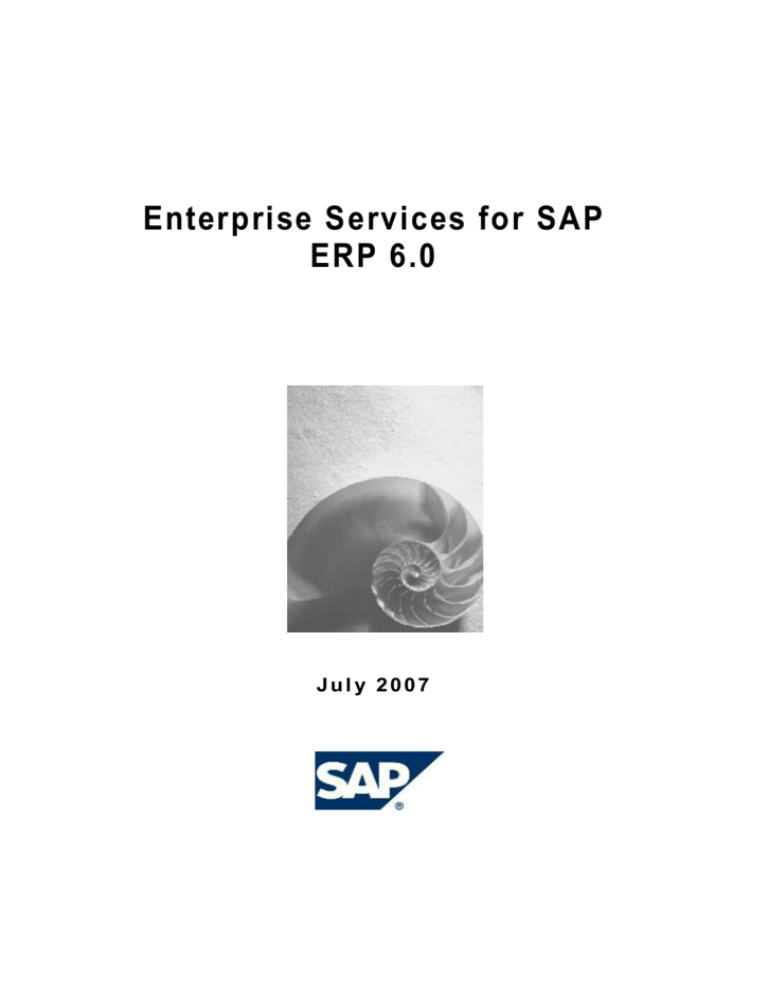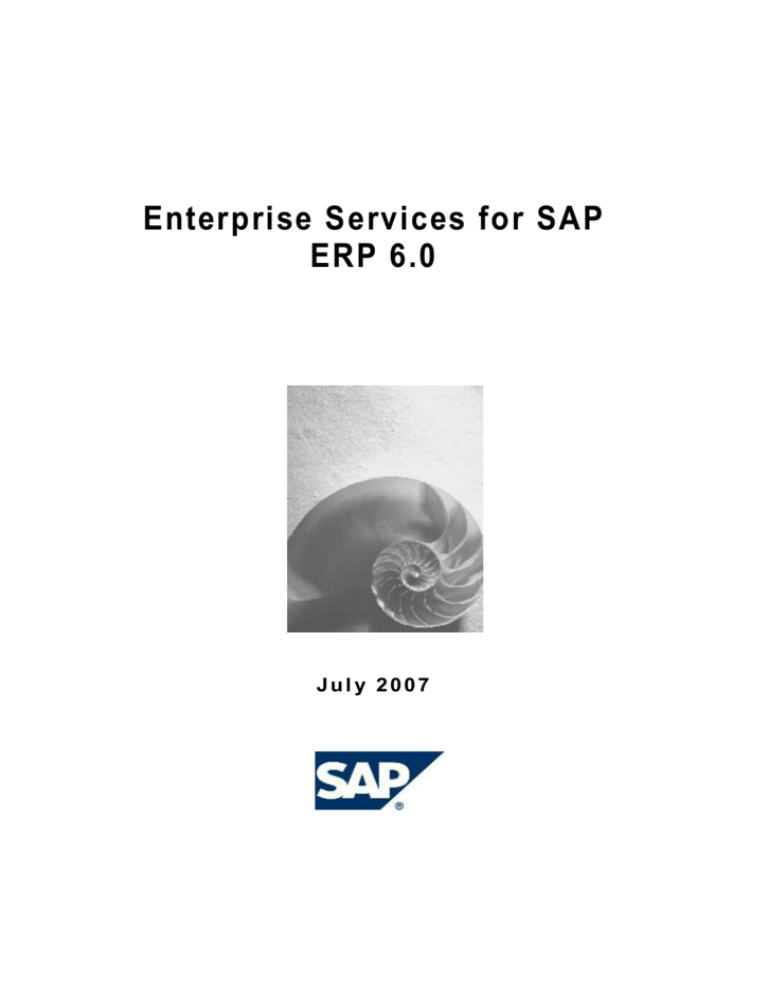
Enterprise Services for SAP
ERP 6.0
Jul y 2007
SAP Documentation
Enterprise SOA
Copyright
© Copyright 2007 SAP AG. All rights reserved.
No part of this publication may be reproduced or transmitted in any form or for any purpose
without the express permission of SAP AG. The information contained herein may be
changed without prior notice.
Some software products marketed by SAP AG and its distributors contain proprietary
software components of other software vendors.
Microsoft, Windows, Outlook, and PowerPoint are registered trademarks of Microsoft
Corporation.
IBM, DB2, DB2 Universal Database, OS/2, Parallel Sysplex, MVS/ESA, AIX, S/390, AS/400,
OS/390, OS/400, iSeries, pSeries, xSeries, zSeries, z/OS, AFP, Intelligent Miner,
WebSphere, Netfinity, Tivoli, Informix, i5/OS, POWER, POWER5, OpenPower and PowerPC
are trademarks or registered trademarks of IBM Corporation.
Adobe, the Adobe logo, Acrobat, PostScript, and Reader are either trademarks or registered
trademarks of Adobe Systems Incorporated in the United States and/or other countries.
Oracle is a registered trademark of Oracle Corporation.
UNIX, X/Open, OSF/1, and Motif are registered trademarks of the Open Group.
Citrix, ICA, Program Neighborhood, MetaFrame, WinFrame, VideoFrame, and MultiWin are
trademarks or registered trademarks of Citrix Systems, Inc.
HTML, XML, XHTML and W3C are trademarks or registered trademarks of W3C®, World
Wide Web Consortium, Massachusetts Institute of Technology.
Java is a registered trademark of Sun Microsystems, Inc.
JavaScript is a registered trademark of Sun Microsystems, Inc., used under license for
technology invented and implemented by Netscape.
MaxDB is a trademark of MySQL AB, Sweden.
SAP, R/3, mySAP, mySAP.com, xApps, xApp, SAP NetWeaver, and other SAP products and
services mentioned herein as well as their respective logos are trademarks or registered
trademarks of SAP AG in Germany and in several other countries all over the world. All other
product and service names mentioned are the trademarks of their respective companies.
Data contained in this document serves informational purposes only. National product
specifications may vary.
These materials are subject to change without notice. These materials are provided by SAP
AG and its affiliated companies ("SAP Group") for informational purposes only, without
representation or warranty of any kind, and SAP Group shall not be liable for errors or
omissions with respect to the materials. The only warranties for SAP Group products and
services are those that are set forth in the express warranty statements accompanying such
products and services, if any. Nothing herein should be construed as constituting an
additional warranty.
Enterprise Services for SAP ERP 6.0 (ESA ECC-SE 602)
2
SAP Documentation
Enterprise SOA
Icons in Body Text
Icon
Meaning
Caution
Example
Note
Recommendation
Syntax
Additional icons are used in SAP Library documentation to help you identify different types of
information at a glance. For more information, see Help on Help
General Information
Classes and Information Classes for Business Information Warehouse on the first page of any
version of SAP Library.
Typographic Conventions
Type Style
Description
Example text
Words or characters quoted from the screen. These include field
names, screen titles, pushbuttons labels, menu names, menu paths,
and menu options.
Cross-references to other documentation.
Example text
Emphasized words or phrases in body text, graphic titles, and table
titles.
EXAMPLE TEXT
Technical names of system objects. These include report names,
program names, transaction codes, table names, and key concepts of a
programming language when they are surrounded by body text, for
example, SELECT and INCLUDE.
Example text
Output on the screen. This includes file and directory names and their
paths, messages, names of variables and parameters, source text, and
names of installation, upgrade and database tools.
Example text
Exact user entry. These are words or characters that you enter in the
system exactly as they appear in the documentation.
<Example text>
Variable user entry. Angle brackets indicate that you replace these
words and characters with appropriate entries to make entries in the
system.
EXAMPLE TEXT
Keys on the keyboard, for example, F2 or ENTER.
Enterprise Services for SAP ERP 6.0 (ESA ECC-SE 602)
3
SAP Documentation
Enterprise SOA
Enterprise Services for SAP ERP ........................................................................................ 33
SAP Enterprise Services.................................................................................................. 33
mySAP Business Suite: Service Processing ................................................................. 34
Introduction to Enterprise Service-Oriented Architecture............................................ 34
Composite Application........................................................................................... 36
Service.................................................................................................................. 36
Web Service.......................................................................................................... 37
Service-Oriented Architecture................................................................................ 38
Enterprise Service ................................................................................................. 38
SAP's Enterprise Service-Oriented Architecture (SOA) .......................................... 39
mySAP Service Provisioning: Runtime ...................................................................... 40
Runtime Architecture Overview.............................................................................. 41
HTTP Communication Layer .............................................................................. 42
Web Service Enabling Layer .............................................................................. 43
Invocation and Execution of Synchronous Web Services.................................... 44
Dispatching a Request.................................................................................... 45
Processing a Request .................................................................................... 46
Sending a Response ...................................................................................... 46
mySAP as Service Provider and Service Consumer .............................................. 47
Communication Pattern...................................................................................... 47
Proxy Type ........................................................................................................ 48
Data Conversion and Customer Modifications........................................................ 51
Proxy Meta Data ................................................................................................ 52
Application Level Mapping of Data Types........................................................... 52
Data Access.......................................................................................................... 54
Concurrency Control .......................................................................................... 54
Overwrite........................................................................................................ 55
Delta Update .................................................................................................. 56
Optimistic Locking .......................................................................................... 56
Reliable Messaging............................................................................................ 57
Restartable Services ...................................................................................... 58
Verification Services ....................................................................................... 58
Idempotent Services....................................................................................... 59
Important Facts for Implementers................................................................ 60
Commit Procedures ........................................................................................... 61
Commit by XI Only.......................................................................................... 61
No Commit by Framework .............................................................................. 62
Exceptions and Errors ........................................................................................... 63
Exception........................................................................................................... 64
Enterprise Services for SAP ERP 6.0 (ESA ECC-SE 602)
4
SAP Documentation
Enterprise SOA
Error Message ................................................................................................... 64
Security................................................................................................................. 65
Providing Secure Transportation ........................................................................ 66
Providing Authentication in SAP Web AS ........................................................... 66
Providing Authorization within the mySAP Business Suite .................................. 67
Web Service Invocation via XI Message Broker ..................................................... 68
SAP Exchange Infrastructure ............................................................................. 68
XI Protocol ......................................................................................................... 69
XI Local Integration Engine ................................................................................ 69
mySAP Service Provisioning: Design Time ............................................................... 70
Business Object and Service Modeling.................................................................. 70
Business Object Modeling.................................................................................. 71
Process Component ....................................................................................... 71
Business Object ............................................................................................. 72
Service Interface Modeling................................................................................. 73
Proxy Generation in the ABAP Stack ..................................................................... 75
mySAP Service Provisioning: Configuration .............................................................. 76
Releasing a Web Service ...................................................................................... 77
Service Definition and Service Variant................................................................ 77
Performing Web Service Administration................................................................. 78
Configuring Idempotent Services ........................................................................... 78
Example: Service Operation...................................................................................... 80
Modeling of Process Components in ARIS............................................................. 80
Business Object Modeling ..................................................................................... 82
Modeling of Service Interface in ESR..................................................................... 83
Proxy Implementation............................................................................................ 84
RFC: PT_ESA_REQUEST_CREATE................................................................. 89
Stability of Released Enterprise Services .................................................................. 90
Glossary ................................................................................................................... 91
A2A....................................................................................................................... 91
ABAP .................................................................................................................... 91
BAPI ..................................................................................................................... 91
B2B....................................................................................................................... 92
HTTP .................................................................................................................... 92
HTTPS.................................................................................................................. 92
Java ...................................................................................................................... 92
RFC ...................................................................................................................... 92
SAML.................................................................................................................... 93
SSL....................................................................................................................... 93
XML ...................................................................................................................... 93
Enterprise Services for SAP ERP 6.0 (ESA ECC-SE 602)
5
SAP Documentation
Enterprise SOA
XML Encryption..................................................................................................... 93
XML Signature ...................................................................................................... 93
About This Documentation ........................................................................................... 94
SAP: Important Disclaimers and Legal Information ....................................................... 96
Enterprise Services for SAP ERP Cross-Application Components.................................... 96
Business Document Flow Processing ........................................................................... 96
Business Document Flow.......................................................................................... 97
Query Business Document Flow In........................................................................ 97
Find Business Document Flow by Anchor Object Node Reference ..................... 98
Business Partner Data Management .......................................................................... 100
Employee ............................................................................................................... 100
Manage Employee In........................................................................................... 101
Read Employee Basic Data.............................................................................. 101
Read Employee Name ..................................................................................... 103
Read Employee Photo ..................................................................................... 104
Create Personal Address ................................................................................. 105
Change Personal Address ............................................................................... 107
Cancel Personal Address................................................................................. 109
Read Employee Dependant ............................................................................. 109
Read Employee Qualification ........................................................................... 111
Query Employee In.............................................................................................. 112
Find Reporting Line Manager by Employee...................................................... 113
Find Reporting Employee by Employee............................................................ 114
Find Reporting Line Peer by Employee ............................................................ 115
Find Organisational Centre Employee by Employee ......................................... 116
Find Employee Address by Employee .............................................................. 117
Find Employee Communication Data by Employee .......................................... 119
Find Employee by Work Centre........................................................................ 120
Find Employee Qualification by Qualification .................................................... 121
Customer................................................................................................................ 123
Manage Customer In........................................................................................... 124
Read Customer................................................................................................ 124
Change Customer Basic Data .......................................................................... 126
Read Customer Basic Data.............................................................................. 127
Read Customer Basic Data V1......................................................................... 128
Read Customer Bank Details ........................................................................... 129
Read Customer Relationship Contact Person................................................... 130
Query Customer In .............................................................................................. 132
Find Customer Address Basic Data by Name and Address .............................. 132
Supplier .................................................................................................................. 133
Enterprise Services for SAP ERP 6.0 (ESA ECC-SE 602)
6
SAP Documentation
Enterprise SOA
Query Supplier In ................................................................................................ 134
Find Supplier by Name and Address ................................................................ 134
Supplier Product Category By Id Query Response_In .......................................... 135
Read Supplier Product Category...................................................................... 136
Sales Arrangement ................................................................................................. 136
Query Sales Arrangement In ............................................................................... 137
Find Sales Arrangement by Customer.............................................................. 138
Manage Sales Arrangement In ............................................................................ 139
Read Sales Arrangement ................................................................................. 139
Document Management ............................................................................................. 140
Document ............................................................................................................... 141
Manage Document In .......................................................................................... 142
Create Document............................................................................................. 142
Create Document_V1 ................................................................................... 143
Create Document Version ................................................................................ 144
Create Documents ........................................................................................... 144
Create Documents_V1 ................................................................................. 145
Read Document............................................................................................... 146
Read Document_V1 ..................................................................................... 147
Read Latest Released Document Version ........................................................ 147
Update Document ............................................................................................ 148
Update Document_V1 .................................................................................. 149
Update Documents .......................................................................................... 150
Update Documents_V1................................................................................. 150
Cancel Document ............................................................................................ 151
Create Document File Variant .......................................................................... 152
Read Document File Variant ............................................................................ 153
Read Document File Variant Basic Data........................................................... 153
Read Document File Variant by ID and File Variant ID...................................... 154
Cancel Document File Variant.......................................................................... 155
Read Document Property Valuation ................................................................. 156
Update Document Property Valuation .............................................................. 156
Update Document Version Status .................................................................... 157
Document Action In ............................................................................................. 158
Release Document .......................................................................................... 158
Check Out Document File Variant .................................................................... 159
Check In Document File Variant ....................................................................... 159
Query Document In ............................................................................................. 160
Find Document by Elements ............................................................................ 161
Find Document by Elements_V1................................................................... 162
Enterprise Services for SAP ERP 6.0 (ESA ECC-SE 602)
7
SAP Documentation
Enterprise SOA
Find Document by Property Valuation .............................................................. 163
Find Document by Object References .............................................................. 163
Find Direct Subordinate Document Structure by Document .............................. 164
Find Direct Superordinate Document Structure by Document ........................... 165
Entries for Document........................................................................................... 166
Find Allowed Document Property Valuation by Type Code ............................... 166
Find Allowed Document Status ........................................................................ 167
Identity Management .................................................................................................. 167
Identity.................................................................................................................... 168
Query Identity In.................................................................................................. 168
Find User Account by Employee ...................................................................... 169
Inspection Master Data Processing............................................................................. 170
Quality Issue Category Catalogue ........................................................................... 171
Manage Quality Issue Category Catalogue In ...................................................... 171
Read Quality Issue Category Catalogue Category............................................ 172
Query Quality Issue Category Catalogue In ......................................................... 173
Find Quality Issue Category Catalogue by Quality Issue Notification Type........ 174
Installed Base Data Processing .................................................................................. 175
Installation Point ..................................................................................................... 176
Query Installation Point In.................................................................................... 176
Find Installation Point by Elements................................................................... 177
Manage Installation Point .................................................................................... 178
Check Installation Point Creation...................................................................... 178
Create Installation Point ................................................................................... 179
Read Installation Point ..................................................................................... 180
Change Installation Point User Status .............................................................. 181
Change Installation Point ................................................................................. 182
Check Installation Point Change....................................................................... 184
Read Installation Point Attachment Folder........................................................ 184
Update Installation Point Attachment Folder ..................................................... 185
Installation Point Action In ................................................................................... 186
Install Individual Material .................................................................................. 187
Dismantle Individual Material............................................................................ 188
Replace Individual Material .............................................................................. 189
Set Installation Point Delete Indicator ............................................................... 191
Reset Installation Point Delete Indicator ........................................................... 192
Kanban Processing .................................................................................................... 194
Kanban ................................................................................................................... 194
Query Kanban In ................................................................................................. 195
Find Kanban by Kanban Control Cycle............................................................. 195
Enterprise Services for SAP ERP 6.0 (ESA ECC-SE 602)
8
SAP Documentation
Enterprise SOA
Manage Kanban In .............................................................................................. 196
Change Kanban Status .................................................................................... 197
Bulk Change Kanban Status ............................................................................ 198
Query Kanban Out .............................................................................................. 199
Query Kanban Tag for Printing......................................................................... 199
Kanban Control Cycle ............................................................................................. 200
Query Kanban Control Cycle In ........................................................................... 201
Find Kanban Control Cycle by Elements .......................................................... 202
Measurement Master Data Management .................................................................... 203
Measuring Device ................................................................................................... 204
Query Measuring Device In ................................................................................. 204
Find Measuring Device by Elements ................................................................ 205
Manage Measuring Device In .............................................................................. 206
Read Measuring Device................................................................................... 206
Organisational Management....................................................................................... 207
Organisational Centre ............................................................................................. 207
Query Organisational Centre In ........................................................................... 208
Find Organisational Centre by Employee ......................................................... 208
Find Employee by Organisational Centre ......................................................... 209
Find Manager by Organisational Centre ........................................................... 210
Find Assignment by Organisational Centre....................................................... 211
Cost Centre ............................................................................................................ 213
Query Cost Centre In........................................................................................... 213
Find Cost Centre by Organisational Centre ...................................................... 214
Company ................................................................................................................ 215
Manage Company In ........................................................................................... 215
Read Company Address .................................................................................. 216
Position................................................................................................................... 216
Query Position In................................................................................................. 217
Find Position by Organisational Centre............................................................. 217
Programme............................................................................................................. 218
Manage Programme In........................................................................................ 218
Read Programme Plan Value........................................................................... 219
Funds Management Centre..................................................................................... 220
Query Funds Management Centre....................................................................... 220
Find Funds Management Centre by Elements.................................................. 221
Manage Funds Management Centre.................................................................... 222
Create Funds Management Centre .................................................................. 223
Change Funds Management Centre................................................................. 224
Update Funds Management Centre.................................................................. 224
Enterprise Services for SAP ERP 6.0 (ESA ECC-SE 602)
9
SAP Documentation
Enterprise SOA
Read Funds Management Centre .................................................................... 225
Product Data Management......................................................................................... 226
Material................................................................................................................... 227
Query Material In................................................................................................. 227
Find Material by ID and Description.................................................................. 228
Find Material by GTIN ...................................................................................... 229
Find Material by Search Text............................................................................ 230
Find Material Sales Specification by Elements.................................................. 231
Manage Material In.............................................................................................. 232
Read Material Basic Data................................................................................. 233
Read Material Sales Specification .................................................................... 233
Manage Retail Event In ....................................................................................... 234
Request Material Retail Demand Management as Bulk .................................... 235
Individual Material................................................................................................... 235
Manage Individual Material In .............................................................................. 236
Update Individual Material Property.................................................................. 236
Change Individual Material Attachment Folder.................................................. 237
Read Individual Material Property..................................................................... 238
Create Individual Material................................................................................. 239
Read Individual Material................................................................................... 240
Change Individual Material User Status............................................................ 240
Change Individual Material............................................................................... 241
Update Individual Material................................................................................ 242
Check Individual Material Creation ................................................................... 243
Check Individual Material Update ..................................................................... 244
Read Individual Material Attachment Folder ..................................................... 245
Query Individual Material In ................................................................................. 245
Find Individual Material by Elements ................................................................ 246
Individual Material Action In................................................................................. 247
Reset Individual Material Delete Indicator......................................................... 247
Install Individual Material .................................................................................. 248
Dismantle Individual Material............................................................................ 249
Replace Individual Material .............................................................................. 250
Set Individual Material Delete Indicator............................................................. 250
Identified Stock ....................................................................................................... 251
Query Batch In .................................................................................................... 252
Find Batch By Elements................................................................................... 252
Find Batch By Handling Unit............................................................................. 254
Manage Batch In ................................................................................................. 255
Read Batch...................................................................................................... 255
Enterprise Services for SAP ERP 6.0 (ESA ECC-SE 602)
10
SAP Documentation
Enterprise SOA
Create Batch.................................................................................................... 256
Change Batch .................................................................................................. 257
Create Batch Plant Assignment........................................................................ 259
Change Batch Plant Assignment ...................................................................... 260
Product Procurement Arrangement ......................................................................... 261
Query Product Procurement Arrangement In ....................................................... 261
ProductProcurementArrangementByElementsQueryResponse_In.................... 262
ProductProcurementArrangementByIDQueryResponse_In............................... 263
Merchandise Category Hierarchy ............................................................................ 264
Query Merchandise Category Hierarchy In .......................................................... 265
MerchandiseCategorySimpleByIDAndDescriptionQueryResponse_In .............. 265
Product Model Management....................................................................................... 266
Product Engineering and Production Assembly ....................................................... 267
Query Product Engineering and Production Assembly In ..................................... 267
Find Product Engineering and Production Assembly Item Basic Data by Elements
........................................................................................................................ 268
Product Engineering and Production Structure ........................................................ 269
Query Product Engineering and Production Structure In ...................................... 270
Find Product Engineering and Production Structure Variant Basic Data by
Elements ......................................................................................................... 271
Production Model Management .................................................................................. 272
Production Bill of Material........................................................................................ 273
Query Production Bill of Material In...................................................................... 273
Find Production Bill of Material Variant Basic Data by Material and Plant.......... 274
Find Variant Item Basic Data by Variant Identifying Elements........................... 275
Manage Production Bill of Material In................................................................... 276
Find Variant Item by Variant Identifying Elements............................................. 277
Production Bill of Operations................................................................................... 278
Query Production Bill of Operations In ................................................................. 279
Find Production BOO Simple by Identifying Elements and Material .................. 279
Project Processing ..................................................................................................... 280
Project .................................................................................................................... 281
Query Project In .................................................................................................. 282
Find Project Activity by Work Breakdown Structure Element............................. 283
Find Project Description by ID .......................................................................... 283
Find Project Work Breakdown Structure Element by Project............................. 284
Find Project Party by ID and Party Role Code .................................................. 285
Find Project ID by Party ................................................................................... 286
Manage Project In ............................................................................................... 287
Read Project Work Breakdown Structure Element............................................ 288
Enterprise Services for SAP ERP 6.0 (ESA ECC-SE 602)
11
SAP Documentation
Enterprise SOA
Read Project Work Breakdown Structure Element Attachment ......................... 289
Read Project Activity Attachment ..................................................................... 290
Read Project Activity........................................................................................ 291
Change Project Activity .................................................................................... 292
Check Change Project Activity ......................................................................... 293
Project Change ....................................................................................................... 293
Manage Project Change In .................................................................................. 294
Create Project Change..................................................................................... 295
Appropriation Request ............................................................................................ 296
Appropriation Request Action In .......................................................................... 296
Approve Appropriation Request........................................................................ 297
Reject Appropriation Request........................................................................... 298
Postpone Appropriation Request...................................................................... 299
Manage Appropriation Request ........................................................................... 299
Read Appropriation Request ............................................................................ 300
Query Appropriation Request In........................................................................... 301
Find Appropriation Request for Approval by Approver and Approval Status ...... 302
Find Appropriation Request Plan Values by Programme and Planning Version 303
Quality Issue Processing ............................................................................................ 304
Quality Issue Notification......................................................................................... 305
Manage Quality Issue Notification In.................................................................... 306
Create Quality Issue Notification ...................................................................... 306
Read Quality Issue Notification ........................................................................ 307
Change Quality Issue Notification..................................................................... 308
Query Quality Issue Notification In....................................................................... 308
Find Quality Issue Notification by Elements...................................................... 309
Resource Data Management ...................................................................................... 310
Work Centre ........................................................................................................... 310
Query Work Centre In.......................................................................................... 311
Find Work Centre by Plant ............................................................................... 312
Manage Work Centre In....................................................................................... 313
Read Work Centre by ID .................................................................................. 314
Enterprise Services for SAP ERP Logistics .................................................................... 315
Customer Inquiry Processing...................................................................................... 315
Customer Inquiry .................................................................................................... 316
Manage Customer Inquiry In................................................................................ 316
Read Customer Inquiry .................................................................................... 316
Query Customer Inquiry In................................................................................... 317
Find Customer Inquiry Item Basic Data by Elements ........................................ 318
Customer Invoice Processing ..................................................................................... 318
Enterprise Services for SAP ERP 6.0 (ESA ECC-SE 602)
12
SAP Documentation
Enterprise SOA
Customer Invoice.................................................................................................... 319
Manage Customer Invoice In ............................................................................... 320
Read Customer Invoice.................................................................................... 320
Create Customer Invoice.................................................................................. 323
Cancel Customer Invoice ................................................................................. 324
Transportation Processing In ............................................................................... 325
Maintain Customer Invoice Based on Customer Freight Invoice Req. ............... 326
Cancel Customer Invoice Based on Customer Freight Invoice Req. ................. 326
Transportation Processing Out ............................................................................ 327
Confirm Customer Freight Invoice Request ...................................................... 327
Customer Invoice Requisition Processing ................................................................... 328
Customer Invoice Requisition.................................................................................. 329
Query Customer Invoice Requisition In................................................................ 329
Find Customer Invoice Requisition Item Basic Data by Elements...................... 330
Manage Customer Invoice Requisition In............................................................. 332
Read Customer Invoice Requisition.................................................................. 333
Customer Quote Processing....................................................................................... 335
Customer Quote ..................................................................................................... 336
Manage Customer Quote In................................................................................. 336
Read Customer Quote ..................................................................................... 337
Change Customer Quote User Status .............................................................. 338
Query Customer Quote In.................................................................................... 340
Find Customer Quote Basic Data by Basic Data and User Status..................... 340
Find Customer Quote Basic Data by Buyer and Basic Data.............................. 343
Find Customer Quote Basic Data by Buyer and Incompleteness ...................... 345
Find Customer Quote Basic Data by Buyer and Validity Period ........................ 346
Entries for Customer Quote ................................................................................. 347
Find Allowed User Status by Processing Type Code ........................................ 348
Customer Return Processing...................................................................................... 349
Customer Return .................................................................................................... 349
Manage Customer Return In................................................................................ 349
Create Customer Return .................................................................................. 350
Read Customer Return .................................................................................... 352
Query Customer Return In................................................................................... 353
Find Customer Return Basic Data by Buyer and Basic Data............................. 354
Find Customer Return Item Basic Data by Elements ........................................ 356
Engineering Change Processing................................................................................. 357
Engineering Change Order ..................................................................................... 358
Query Engineering Change Order In.................................................................... 358
Find Engineering Change Order by Material..................................................... 359
Enterprise Services for SAP ERP 6.0 (ESA ECC-SE 602)
13
SAP Documentation
Enterprise SOA
Find Engineering Change Order by Production Bill of Material.......................... 360
Manage Engineering Change Order In................................................................. 361
Create Engineering Change Order ................................................................... 362
Read Engineering Change Order ..................................................................... 363
Engineering Change Request ................................................................................. 364
Query Engineering Change Request In................................................................ 365
Find Engineering Change Request by Material................................................. 366
Find Engineering Change Request by Production Bill of Material...................... 367
Manage Engineering Change Request In ............................................................ 368
Read Engineering Change Request ................................................................. 369
Create Engineering Change Request ............................................................... 370
Inbound Delivery Processing ...................................................................................... 371
Customer Returns Delivery ..................................................................................... 372
Manage Customer Returns Delivery In ................................................................ 372
Create Delivery With Reference to Customer Return........................................ 373
Inbound Delivery..................................................................................................... 374
Inbound Delivery Event Out ................................................................................. 374
Inform of Inbound Delivery Creation ................................................................. 375
Manage Inbound Delivery In................................................................................ 376
Read Inbound Delivery..................................................................................... 376
Cancel Inbound Delivery .................................................................................. 377
Query Inbound Delivery In ................................................................................... 378
Find Inbound Delivery by Batch........................................................................ 379
Site Logistics Confirmation In .............................................................................. 380
Change Inbound/Outbound Delivery based on Conf. Notification...................... 380
Inhouse Product Clarification Master Data Management ............................................. 381
Inhouse Product Clarification Issue Category Catalogue ......................................... 381
Query Inhouse Product Clarification Issue Category Catalogue In........................ 382
Find Inhouse Product Clarification Issue Category Catalogue by Type ............. 382
Manage Inhouse Product Clarification Issue Category Catalogue In..................... 383
Read Inhouse Product Clarification Issue Category Catalogue Category .......... 383
Inhouse Product Clarification Processing.................................................................... 384
Inhouse Product Clarification Request..................................................................... 385
Query Inhouse Product Clarification Request In................................................... 386
Find Inhouse Product Clarification Request by Elements.................................. 386
Manage Inhouse Product Clarification Request In................................................ 387
Create Inhouse Product Clarification Request .................................................. 388
Read Inhouse Product Clarification Request .................................................... 389
Change Inhouse Product Clarification Request................................................. 390
Create Check Inhouse Product Clarification Request ....................................... 390
Enterprise Services for SAP ERP 6.0 (ESA ECC-SE 602)
14
SAP Documentation
Enterprise SOA
Change Check Inhouse Product Clarification Request...................................... 391
Read Inhouse Product Clarification Request Attachment Folder ....................... 392
Change Inhouse Product Clarification Request Attachment Folder ................... 393
Inventory Processing .................................................................................................. 394
Inventory................................................................................................................. 395
Manage Inventory In............................................................................................ 395
Read Inventory ................................................................................................ 396
Inventory Out....................................................................................................... 397
Request Inventory as Bulk ............................................................................... 397
Query Inventory In............................................................................................... 398
Find Inventory by Location and Material ........................................................... 398
Handling Unit .......................................................................................................... 399
Query Handling Unit In ........................................................................................ 399
Find Handling Unit by Batch............................................................................. 400
Maintenance Master Data Processing ........................................................................ 401
Maintenance Issue Category Catalogue.................................................................. 402
Manage Maintenance Issue Category Catalogue In ............................................. 403
Read Maintenance Issue Category Catalogue.................................................. 403
Query Maintenance Issue Category Catalogue In ................................................ 404
Find Catalogue by Maintenance Request Type ................................................ 405
Maintenance Processing ............................................................................................ 406
Unit of Measure ...................................................................................................... 407
Query Unit of Measure In..................................................................................... 407
Find Unit of Measure by Dimension.................................................................. 408
Maintenance Request ............................................................................................. 409
Maintenance Request Action In ........................................................................... 409
Release Maintenance Request ........................................................................ 410
Close Maintenance Request ............................................................................ 411
Manage Maintenance Request In ........................................................................ 412
Check Maintenance Request Creation ............................................................. 413
Create Maintenance Request ........................................................................... 413
Read Maintenance Request ............................................................................. 414
Check Maintenance Request Change .............................................................. 415
Change Maintenance Request ......................................................................... 416
Read Maintenance Request Attachment Folder................................................ 417
Change Maintenance Request Attachment Folder............................................ 418
Entries for Maintenance Request In ..................................................................... 419
Find Allowed Importance by Request Type....................................................... 420
Find Maintenance Request by Individual Material and Installation Point............ 421
Find Allowed User Status by ID and Type ........................................................ 422
Enterprise Services for SAP ERP 6.0 (ESA ECC-SE 602)
15
SAP Documentation
Enterprise SOA
Find Allowed Type ........................................................................................... 423
Maintenance Order ................................................................................................. 424
Query Maintenance Order In ............................................................................... 424
Find Maintenance Order by Basic Data ............................................................ 425
Maintenance Order Action In ............................................................................... 426
Check Maintenance Order Release.................................................................. 426
Release Maintenance Order............................................................................. 427
Technically Close Maintenance Order .............................................................. 428
Check Technical Close Maintenance Order...................................................... 429
Manage Maintenance Order In ............................................................................ 430
Read Maintenance Order................................................................................. 431
Create Maintenance Order............................................................................... 432
Change Maintenance Order ............................................................................. 433
Check Create Maintenance Order .................................................................... 434
Check Change Maintenance Order .................................................................. 434
Entries for Maintenance Order In ......................................................................... 435
Find Allowed User Status by Order Type.......................................................... 436
Find Allowed Planner Group by Location ID ..................................................... 437
Maintenance Confirmation ...................................................................................... 438
Manage Maintenance Confirmation In ................................................................. 438
Create Maintenance Confirmation .................................................................... 439
Cancel Maintenance Confirmation.................................................................... 440
Material Inspection Processing ................................................................................... 441
Material Inspection.................................................................................................. 442
Manage Material Inspection In............................................................................. 442
Create Material Inspection ............................................................................... 442
Read Material Inspection.................................................................................. 443
Change Material Inspection.............................................................................. 444
Create Material Inspection with Ref. to Matl Inspection Sample ........................ 445
Create Material Inspection Decision ................................................................. 446
Read Material Inspection Decision ................................................................... 447
Update Material Inspection Decision ................................................................ 447
Create Material Inspection Subset.................................................................... 448
Read Subset Operation Inspection Activity....................................................... 449
Create Subset Operation Inspection Activity Finding ........................................ 450
Read Matl Inspection Subset Op. Activity Result and Finding ........................... 451
Create Material Inspection Subset Decision ..................................................... 452
Material Inspection Action In................................................................................ 453
Record Subset Operation Inspection Activity Result ......................................... 453
Query Material Inspection In................................................................................ 454
Enterprise Services for SAP ERP 6.0 (ESA ECC-SE 602)
16
SAP Documentation
Enterprise SOA
Find Material Inspection Basic Data by Elements ............................................. 454
Find Material Inspection Subset Operation by Elements ................................... 456
Find Subset Operation Inspection Activity Basic Data by Elements................... 457
Material Inspection Sample ..................................................................................... 458
Manage Material Inspection Sample In ................................................................ 459
Create Material Inspection Sample................................................................... 460
Change Material Inspection Sample................................................................. 461
Query Material Inspection Sample In ................................................................... 461
Find Material Inspection Sample by Elements .................................................. 462
Outbound Delivery Processing ................................................................................... 463
Outbound Delivery .................................................................................................. 464
Outbound Delivery Event Out .............................................................................. 464
Inform of Outbound Delivery Creation .............................................................. 465
Query Outbound Delivery .................................................................................... 466
Find Outbound Delivery by Batch ..................................................................... 466
Find Outbound Delivery Simple by Customer ................................................... 467
Manage Outbound Delivery ................................................................................. 468
Cancel Outbound Delivery ............................................................................... 469
Read Outbound Delivery.................................................................................. 470
Create Outbound Delivery With Reference To Sales Order .............................. 470
Outbound Delivery Splitting In ............................................................................. 472
Maintain Outbound Delivery Based On Outbound Delivery Split ....................... 473
Outbound Delivery Splitting Out........................................................................... 473
Confirm Outbound Delivery Split ...................................................................... 474
Site Logistics Confirmation In .............................................................................. 475
Change Inbound/Outbound Delivery based on Conf. Notification...................... 476
Production.................................................................................................................. 476
Production Order .................................................................................................... 477
Query Production Order In................................................................................... 477
Find Production Order By Elements ................................................................. 478
Find Production Order By Work Centre ............................................................ 480
Find Production Order By Batch....................................................................... 481
Manage Production Order In................................................................................ 482
Create Production Order .................................................................................. 482
Read Production Order .................................................................................... 483
Change Production Order ................................................................................ 485
Update Production Order ................................................................................. 486
Cancel Production Order.................................................................................. 486
Production Order Action In .................................................................................. 487
Reschedule Production Order .......................................................................... 488
Enterprise Services for SAP ERP 6.0 (ESA ECC-SE 602)
17
SAP Documentation
Enterprise SOA
Production Confirmation.......................................................................................... 489
Manage Production Confirmation In..................................................................... 490
Create Production Confirmation ....................................................................... 490
Read Production Confirmation ......................................................................... 491
Cancel Production Confirmation....................................................................... 492
Query Production Confirmation In........................................................................ 493
Find Production Confirmation By Elements....................................................... 494
Repetitive Manufacturing Confirmation.................................................................... 495
Query Repetitive Manufacturing Confirmation In .................................................. 495
Find Repetitive Manufacturing Confirmation By Elements................................. 496
Manage Repetitive Manufacturing Confirmation In............................................... 497
Create Repetitive Manufacturing Confirmation.................................................. 498
Read Repetitive Manufacturing Confirmation.................................................... 499
Cancel Repetitive Manufacturing Confirmation ................................................. 500
Project Master Data Management .............................................................................. 501
Project Issue Category Catalogue ........................................................................... 501
Manage Project Issue Category Catalogue In ...................................................... 502
Project Issue Category Catalogue Category ..................................................... 502
Query Project Issue Category Catalogue In ......................................................... 504
Find Project Issue Category Catalogue Simple by Change Type ...................... 504
Purchase Order Processing........................................................................................ 506
Purchase Order ...................................................................................................... 507
Query Purchase Order In..................................................................................... 507
Find Purchase Order by Seller and Product and Organisational Data ............... 508
Find Purchase Order Item by Account Assignment........................................... 508
Manage Purchase Order In ................................................................................. 510
Create Purchase Order .................................................................................... 510
Change Purchase Order .................................................................................. 511
Read Purchase Order ...................................................................................... 513
Transportation Processing In ............................................................................... 514
Maintain Purchase Order Based on Freight Order Inv. Prep. Req. .................... 514
Cancel Purchase Order Based on Freight Order Inv. Prep. Req. ...................... 515
Transportation Processing Out ............................................................................ 516
Confirm Freight Order Invoicing Preparation..................................................... 516
Strategic Investment Buy ........................................................................................ 517
StrategicInvestmentBuySimulateQueryResponse_In ........................................... 517
Simulate Strategic Investment Buy................................................................... 517
Purchase Request Processing.................................................................................... 518
Purchase Request .................................................................................................. 519
Query Purchase Request In................................................................................. 520
Enterprise Services for SAP ERP 6.0 (ESA ECC-SE 602)
18
SAP Documentation
Enterprise SOA
Find Purchase Request Item by Product and Organisational Data .................... 520
Find Purchase Request by Release Information ............................................... 521
Find Purchase Request Item by Account Assignment....................................... 522
Manage Purchase Request In ............................................................................. 523
Create Purchase Request ................................................................................ 524
Change Purchase Request .............................................................................. 525
Read Purchase Request .................................................................................. 526
Purchase Request Action In ................................................................................ 527
Release Purchase Request.............................................................................. 528
Sales Order Processing.............................................................................................. 528
Sales Order ............................................................................................................ 529
Query Sales Order In........................................................................................... 530
Find Sales Order Item Basic Data By Elements................................................ 530
Find Sales Order Item by Buyer and Product.................................................... 533
Find Sales Order Basic Data by Buyer and Basic Data..................................... 534
Find Sales Order Basic Data by Buyer and by Invoicing Blocked...................... 536
Find Sales Order Basic Data by Buyer and Credit Blocked ............................... 537
Find Sales Order Basic Data by Buyer and Incompleteness ............................. 538
Find Sales Order Basic Data by Buyer and Delivery Blocked............................ 540
Manage Sales Order In ....................................................................................... 541
Create Sales Order .......................................................................................... 541
Read Sales Order ............................................................................................ 543
Read Sales Order V1....................................................................................... 545
Read Sales Order Item .................................................................................... 546
Change Sales Order Item Schedule Line.......................................................... 547
Service Confirmation Processing ................................................................................ 548
Service Confirmation............................................................................................... 549
Manage Service Confirmation In.......................................................................... 549
Create Service Confirmation ............................................................................ 550
Read Service Confirmation .............................................................................. 551
Check Service Confirmation............................................................................. 551
Cancel Service Confirmation............................................................................ 552
Query Service Confirmation In............................................................................. 553
Find Service Confirmation by Elements............................................................ 553
Service Execution Order Processing........................................................................... 554
Service Execution Order ......................................................................................... 555
Query Service Execution Order In ....................................................................... 555
Find Service Execution Order by Elements....................................................... 556
Manage Service Execution Order In .................................................................... 556
Create Service Execution Order....................................................................... 557
Enterprise Services for SAP ERP 6.0 (ESA ECC-SE 602)
19
SAP Documentation
Enterprise SOA
Read Service Execution Order ......................................................................... 558
Change Service Execution Order ..................................................................... 559
Check Service Execution Order Creation ......................................................... 560
Check Service Execution Order Change .......................................................... 561
Service Execution Order Action In ....................................................................... 562
Release Service Execution Order..................................................................... 562
Technically Close Service Execution Order ...................................................... 563
Set Service Execution Order Delete Indicator................................................... 564
Reset Service Execution Order Delete Indicator ............................................... 565
Simulate Service Execution Order Scheduling.................................................. 565
Entries for Service Execution Order In ................................................................. 567
Find Allowed User Status by ID and Type ........................................................ 567
Service Request Processing....................................................................................... 568
Service Request ..................................................................................................... 569
Find Importance Code by ID and Type................................................................. 569
Find Importance Code by ID and Type ............................................................. 570
Query Service Request In.................................................................................... 570
Find Service Request by Elements................................................................... 571
Manage Service Request In................................................................................. 572
Read Service Request ..................................................................................... 572
Create Service Request ................................................................................... 573
Change Service Request ................................................................................. 574
Check Service Request Creation...................................................................... 575
Check Service Request Change....................................................................... 576
Read Service Request Attachment Folder........................................................ 576
Change Service Request Attachment Folder .................................................... 577
Entries for Service Request In ............................................................................. 578
Find Allowed User Status by ID and Type ........................................................ 579
Service Request Action In ................................................................................... 580
Release Service Request................................................................................. 580
Release Service Request Task ........................................................................ 581
Close Service Request..................................................................................... 582
Close Service Request Task ............................................................................ 583
Set Service Request Delete Indicator ............................................................... 583
Reset Service Request Delete Indicator ........................................................... 584
Set Service Request Task Status Successful ................................................... 585
Postpone Service Request ............................................................................... 586
Site Logistics Processing............................................................................................ 587
Goods Movement ................................................................................................... 587
Confirm of Goods Movement Out ........................................................................ 587
Enterprise Services for SAP ERP 6.0 (ESA ECC-SE 602)
20
SAP Documentation
Enterprise SOA
Confirm Goods Movement ............................................................................... 588
Maintaining of Goods Movement In...................................................................... 589
Create Goods Movement ................................................................................. 590
Manage Goods Movement In............................................................................... 597
Create Goods Movement With Reference ........................................................ 597
Cancel Goods Movement................................................................................. 598
Supply and Demand Matching.................................................................................... 600
Production Planning Order...................................................................................... 600
Query Production Planning Order In .................................................................... 601
Find Production Planning Order By Elements................................................... 602
Manage Production Planning Order In ................................................................. 603
Create Production Planning Order.................................................................... 603
Read Production Planning Order...................................................................... 605
Change Production Planning Order.................................................................. 606
Update Production Planning Order................................................................... 607
Cancel Production Planning Order ................................................................... 608
Production Planning Order Action In .................................................................... 609
Convert Production Planning Order.................................................................. 609
Enterprise Services for SAP ERP Financials .................................................................. 610
Accounting ................................................................................................................. 611
Cost Center Variance Budget Monitoring Rule ........................................................ 612
Manage Cost Center Variance Budget Monitoring Rule ....................................... 612
Create Rule ..................................................................................................... 613
Change Rule.................................................................................................... 614
Cancel Rule ..................................................................................................... 615
Read Rule........................................................................................................ 616
Read Rule Evaluation Result............................................................................ 617
Query Cost Center Variance Budget Monitoring Rule........................................... 617
Find Rule by Owner ......................................................................................... 618
Find Rule Evaluation Result by Owner ............................................................. 619
Cost Center Line Item Budget Monitoring Rule........................................................ 620
Manage Cost Center Line Item Budget Monitoring Rule....................................... 620
Create Rule ..................................................................................................... 621
Change Rule.................................................................................................... 622
Cancel Rule ..................................................................................................... 623
Read Rule........................................................................................................ 624
Read Rule Evaluation Result............................................................................ 625
Query Cost Center Line Item Budget Monitoring Rule.......................................... 626
Find Rule by Owner ......................................................................................... 626
Find Rule Evaluation Result by Owner ............................................................. 627
Enterprise Services for SAP ERP 6.0 (ESA ECC-SE 602)
21
SAP Documentation
Enterprise SOA
Profit Center Variance Budget Monitoring Rule ....................................................... 628
Manage Profit Center Variance Budget Monitoring Rule ...................................... 629
Create Rule ..................................................................................................... 630
Change Rule.................................................................................................... 631
Cancel Rule ..................................................................................................... 632
Read Rule........................................................................................................ 632
Read Rule Evaluation Result............................................................................ 633
Query Profit Center Variance Budget Monitoring Rule.......................................... 634
Find Rule by Owner ......................................................................................... 635
Find Rule Evaluation Result by Owner ............................................................. 636
Profit Center Line Item Budget Monitoring Rule....................................................... 636
Manage Profit Center Line Item Budget Monitoring Rule...................................... 637
Create Rule ..................................................................................................... 638
Change Rule.................................................................................................... 639
Cancel Rule ..................................................................................................... 640
Read Rule........................................................................................................ 640
Read Rule Evaluation Result............................................................................ 641
Query Profit Center Line Item Budget Monitoring Rule......................................... 642
Find Rule by Owner ......................................................................................... 643
Find Rule Evaluation Result by Owner ............................................................. 644
Internal Order Variance Budget Monitoring Rule...................................................... 645
Manage Internal Order Variance Budget Monitoring Rule..................................... 646
Create Rule ..................................................................................................... 647
Change Rule.................................................................................................... 648
Cancel Rule ..................................................................................................... 648
Read Rule........................................................................................................ 649
Read Rule Evaluation Result............................................................................ 650
Query Internal Order Variance Budget Monitoring Rule........................................ 651
Find Rule by Owner ......................................................................................... 652
Find Rule Evaluation Result by Owner ............................................................. 652
Internal Order Line Item Budget Monitoring Rule..................................................... 653
Manage Internal Order Line Item Budget Monitoring Rule.................................... 654
Create Rule ..................................................................................................... 655
Change Rule.................................................................................................... 656
Cancel Rule ..................................................................................................... 656
Read Rule........................................................................................................ 657
Read Rule Evaluation Result............................................................................ 658
Query Internal Order Line Item Budget Monitoring Rule ....................................... 659
Find Rule by Owner ......................................................................................... 660
Find Rule Evaluation Result by Owner ............................................................. 661
Enterprise Services for SAP ERP 6.0 (ESA ECC-SE 602)
22
SAP Documentation
Enterprise SOA
Cost Center Variance Budget Monitoring Rule Configuration................................... 662
Query Cost Center Variance Budget Monitoring Rule Configuration..................... 662
Find Cost Center Variance Budget Monitoring Rule Configuration by Owner .... 663
Cost Center Line Item Budget Monitoring Rule Configuration .................................. 664
Query Cost Center Line Item Budget Monitoring Rule Configuration .................... 665
Find Cost Center Line Item Budget Monitoring Rule Configuration by Owner.... 665
Profit Center Variance Budget Monitoring Rule Configuration.................................. 666
Query Profit Center Variance Budget Monitoring Rule Configuration .................... 667
Find Profit Center Variance Budget Monitoring Rule Configuration by Owner ... 668
Profit Center Line Item Budget Monitoring Rule Configuration ................................. 669
Query Profit Center Line Item Budget Monitoring Rule Configuration ................... 670
Find Profit Center Line Item Budget Monitoring Rule Configuration by Owner... 670
Internal Order Variance Budget Monitoring Rule Configuration................................ 671
Query Internal Order Variance Budget Monitoring Rule Configuration .................. 672
Find Internal Order Variance Budget Monitoring Rule Configuration by Owner . 673
Internal Order Line Item Budget Monitoring Rule Configuration ............................... 673
Query Internal Order Line Item Budget Monitoring Rule Configuration ................. 674
Find Internal Order Line Item Budget Monitoring Rule Configuration by Owner . 675
Funds Management Account .................................................................................. 676
Query Funds Management Account..................................................................... 676
Find Funds Management Account by Elements................................................ 677
Manage Funds Management Account ................................................................. 678
Create Funds Management Account ................................................................ 679
Change Funds Management Account .............................................................. 679
Update Funds Management Account ............................................................... 680
Read Funds Management Account .................................................................. 681
Funds Management Program.................................................................................. 681
Query Funds Management Program.................................................................... 682
Find Funds Management Program by Elements ............................................... 683
Manage Funds Management Program................................................................. 684
Create Funds Management Program ............................................................... 684
Change Funds Management Program.............................................................. 685
Update Funds Management Program............................................................... 686
Read Funds Management Program.................................................................. 687
Funds Management Fund ....................................................................................... 687
Query Funds Management Fund ......................................................................... 688
Find Funds Management Fund by Elements .................................................... 689
Manage Funds Management Fund ...................................................................... 690
Create Funds Management Fund..................................................................... 690
Change Funds Management Fund ................................................................... 691
Enterprise Services for SAP ERP 6.0 (ESA ECC-SE 602)
23
SAP Documentation
Enterprise SOA
Update Funds Management Fund .................................................................... 692
Read Funds Management Fund....................................................................... 693
Funds Management Functional Area....................................................................... 694
Query Funds Management Functional Area......................................................... 694
Find Funds Management Functional Area by Elements .................................... 695
Manage Funds Management Functional Area...................................................... 696
Create Funds Management Functional Area .................................................... 696
Change Funds Management Functional Area................................................... 697
Update Funds Management Functional Area.................................................... 698
Read Funds Management Functional Area....................................................... 699
Grant ...................................................................................................................... 699
Query Grant ........................................................................................................ 700
Find Grant by Elements ................................................................................... 701
Manage Grant ..................................................................................................... 702
Create Grant.................................................................................................... 702
Update Grant ................................................................................................... 704
Read Grant ...................................................................................................... 706
Financial Accounting View Of Project ...................................................................... 707
Query Financial Accounting View Of Project In .................................................... 707
Find Financial Accounting View Of Project by Project ID .................................. 708
Manage Financial Accounting View Of Project In ................................................. 709
Read Financial Accounting View of Project Structure ....................................... 710
Read Financial Accounting View Of Project...................................................... 711
Overhead Cost Ledger Account .............................................................................. 712
Query Overhead Cost Ledger Account In ............................................................ 712
Find Account Period Total By Internal Order And Cost Element........................ 713
Find Account Plan Period Total By Internal Order And Cost Element................ 713
Budget Processing ..................................................................................................... 714
Budget Document ................................................................................................... 714
Manage Budget Document In .............................................................................. 715
Create Budget Document................................................................................. 715
Create Budget Document V1............................................................................ 717
Budget Register ...................................................................................................... 719
Query Budget Register ........................................................................................ 719
Find Budget Register Item by Elements............................................................ 720
Contract Accounting Receivables Payables Processing.............................................. 721
Contract Account .................................................................................................... 722
Manage Contract Account In ............................................................................... 723
Read Contract Account Payment Terms........................................................... 723
Query Contract Account In .................................................................................. 724
Enterprise Services for SAP ERP 6.0 (ESA ECC-SE 602)
24
SAP Documentation
Enterprise SOA
Find Contract Account Balance ........................................................................ 724
Cash Deposit Request ............................................................................................ 725
Manage Cash Deposit Request ........................................................................... 725
Create Cash Deposit Request .......................................................................... 726
Credit Management.................................................................................................... 726
SAP A2A Interface CreditWorthinessQuery_In ........................................................ 727
SAP A2A Interfaces CreditCommitment_In and CreditCommitment_Out ................. 732
SAP A2A Interface CreditPaymentBehaviourSummaryNotification_In...................... 737
SAP A2A Interface BusinessPartnerIDByElementsQuery_Out................................. 740
SAP A2A Interfaces CreditAgencyMonitorQuery_Out and
CreditAgencyMonitorNotification_In ........................................................................ 744
SAP A2A Interface CreditManagementAccountByIDQuery_In ................................. 750
SAP A2A Interface CreditManagementAccountChangeNotification_In..................... 754
SAP A2A Interface CreditWorthinessCriticalPartiesQuery_In................................... 755
SAP A2A Interface CreditWorthinessChangeInformation_Out ................................. 758
Due Item Processing .................................................................................................. 760
Due Payment.......................................................................................................... 761
Manage Due Payment In..................................................................................... 761
Create Due Payment........................................................................................ 762
Trade Receivables Payables Account ..................................................................... 763
Query Trade Receivables Payables Account In ................................................... 764
Find Open Item by Customer ........................................................................... 764
Find Cleared Item by Customer........................................................................ 766
Expense and Reimbursement Management ............................................................... 768
Expense Arrangement ............................................................................................ 769
Query Expense Arrangement In........................................................................... 769
Find Expense Arrangement by Employee......................................................... 770
Find Expense Reporter Substitute by Expense Arrangement............................ 771
Manage Expense Arrangement ........................................................................... 772
Create Expense Reporter Substitute ................................................................ 773
Cancel Expense Reporter Substitute................................................................ 774
Financial Analytics...................................................................................................... 775
Cost Model ............................................................................................................. 775
Manage Cost Model In ........................................................................................ 777
Create Cost Model ........................................................................................... 777
Update Cost Model .......................................................................................... 778
Cancel Cost Model........................................................................................... 779
Read Cost Model ............................................................................................. 779
Cost Model Action In ........................................................................................... 780
Simulate Cost Model ........................................................................................ 780
Enterprise Services for SAP ERP 6.0 (ESA ECC-SE 602)
25
SAP Documentation
Enterprise SOA
Query Cost Model In............................................................................................ 781
Find Cost Model By Elements .......................................................................... 781
Find Cost Model Product Cost Estimate By Elements....................................... 782
Cost Model Cost Source ......................................................................................... 783
Manage Cost Model Cost Source In .................................................................... 783
Create Cost Model Cost Source....................................................................... 784
Update Cost Model Cost Source ...................................................................... 784
Cancel Cost Model Cost Source....................................................................... 785
Read Cost Model Cost Source ......................................................................... 786
Query Cost Model Cost Source In ....................................................................... 787
Find Cost Model Cost Source By Elements ...................................................... 787
Cost Model Price List Item ...................................................................................... 788
Manage Cost Model Price List Item In ................................................................. 789
Create Cost Model Price List Item .................................................................... 789
Update Cost Model Price List Item ................................................................... 790
Cancel Cost Model Price List Item.................................................................... 790
Read Cost Model Price List Item ...................................................................... 791
Query Cost Model Price List Item In..................................................................... 792
Find Cost Model Price List Item By Elements ................................................... 792
Internal Control Management ..................................................................................... 793
Business Process Internal Control........................................................................... 794
Manage Business Process Internal Control In...................................................... 794
Read Business Process Internal Control .......................................................... 795
Read Business Process Internal Control Risk Assignment................................ 796
Read Business Process Internal Control Account............................................. 797
Control Activity Assessment.................................................................................... 798
Query Control Activity Assessment In .................................................................. 799
Find Control Activity Assessment by Internal Control........................................ 799
Manage Control Activity Assessment In............................................................... 800
Read Control Activity Assessment.................................................................... 801
Action Control Activity Assessment In.................................................................. 802
Validate Control Activity Assessment ............................................................... 802
Business Process Internal Control Assessment....................................................... 803
Manage Business Process Internal Control Assessment In.................................. 804
Read Business Process Internal Control Assessment....................................... 805
Change Business Process Internal Control Assessment................................... 805
Create Internal Control Assessment Attachment .............................................. 806
Read Business Process Internal Control Assessment Attachment .................... 807
Cancel Business Process Internal Control Assessment Attachment ................. 808
Management Control Assessment........................................................................... 809
Enterprise Services for SAP ERP 6.0 (ESA ECC-SE 602)
26
SAP Documentation
Enterprise SOA
Query Management Control Assessment In......................................................... 809
Find Management Control Assessment by Elements........................................ 810
Manage Management Control Assessment In...................................................... 811
Read Management Control Assessment .......................................................... 811
Change Management Control Assessment....................................................... 812
Internal Control Issue .............................................................................................. 813
Query Internal Control Issue In ............................................................................ 814
Find Issue by Reporting Line Unit..................................................................... 814
Find Issue by Management Control Assessment .............................................. 815
Manage Internal Control Issue In ......................................................................... 816
Read Issue ...................................................................................................... 817
Create Issue .................................................................................................... 817
Change Issue................................................................................................... 818
Cancel Issue .................................................................................................... 819
Entries for Internal Control Issue Allowed Responsible In..................................... 820
Find Allowed Responsible ................................................................................ 821
Internal Control Remediation Plan........................................................................... 822
Manage Internal Control Issue Remediation Plan In............................................. 822
Read Remediation Plan ................................................................................... 823
Action Internal Control Issue Remediation Plan In................................................ 824
Validate Remediation Plan ............................................................................... 824
Internal Control Sign-Off ......................................................................................... 825
Query Internal Control Sign-Off In........................................................................ 825
Find Subordinate Internal Control Sign-Off by Internal Control Sign-Off ............ 826
Manage Internal Control Sign-Off In..................................................................... 827
Read Sign-Off .................................................................................................. 828
Create Sign-Off Attachment ............................................................................. 829
Read Sign-Off Attachment ............................................................................... 830
Cancel Sign-Off Attachment ............................................................................. 831
Action Internal Control Sign-Off In ....................................................................... 831
Perform Sign-Off .............................................................................................. 832
Internal Service Processing ........................................................................................ 833
Internal Service Request Template ......................................................................... 833
Manage Internal Service Request Template In..................................................... 834
Read Internal Service Request Template ......................................................... 834
Internal Service Request ......................................................................................... 835
Manage Internal Service Request In .................................................................... 836
Create Internal Service Request....................................................................... 836
Update Internal Service Request...................................................................... 837
Check Internal Service Request ....................................................................... 838
Enterprise Services for SAP ERP 6.0 (ESA ECC-SE 602)
27
SAP Documentation
Enterprise SOA
Read Internal Service Request......................................................................... 839
Payment Processing................................................................................................... 840
Payment Card Payment Authorisation..................................................................... 840
Payment Card Payment Authorisation Out........................................................... 841
Request Payment Card Payment Pre Authorisation.......................................... 842
Request Payment Card Authorisation............................................................... 843
Request Payment Card Authorisation Cancellation........................................... 844
Clearing House Payment Order .............................................................................. 844
Payment Card Payment Settling Out ................................................................... 845
Request Payment Card Payment ..................................................................... 846
Payment Card Payment Settling In ...................................................................... 847
Change Clearing House Payment Order Based On Confirmation ..................... 847
Payment Order ....................................................................................................... 848
Collective Payment Order Out ............................................................................. 849
Request Collective Payment Order................................................................... 849
Bank Statement ...................................................................................................... 850
Bank Account Statement In ................................................................................. 851
Bank Account Statement Notification................................................................ 851
Strategy Management ................................................................................................ 852
Balanced Scorecard................................................................................................ 852
Manage Balanced Scorecard In........................................................................... 853
Read Balanced Scorecard by ID ...................................................................... 853
Read Balanced Scorecard Perspective Objective Measure .............................. 854
Read Balanced Scorecard Perspective Objective............................................. 855
Create Balanced Scorecard Perspective Objective Assessment ....................... 856
Change Balanced Scorecard Perspective Objective Assessment ..................... 857
Create Balanced Scorecard Perspective Objective Measure Assessment ........ 858
Change Balanced Scorecard Perspective Objective Measure Assessment....... 859
Change Balanced Scorecard Perspective Objective Status .............................. 860
Change Balanced Scorecard Perspective Objective Measure Status................ 861
Cancel Balanced Scorecard Perspective Objective Assessment....................... 861
Cancel Balanced Scorecard Perspective Objective Measure Assessment ........ 862
Change Balanced Scorecard Perspective Objective Score Integer Value ......... 863
Change Balanced Scorecard Perspective Objective Measure Score Integer Value
........................................................................................................................ 864
Query Balanced Scorecard In.............................................................................. 865
Find Balanced Scorecard by User Account....................................................... 865
Enterprise Services for SAP ERP Human Capital Management...................................... 866
Personnel Administration............................................................................................ 866
Employment............................................................................................................ 866
Enterprise Services for SAP ERP 6.0 (ESA ECC-SE 602)
28
SAP Documentation
Enterprise SOA
Manage Employment........................................................................................... 867
Find Employment Country by Employee........................................................... 868
Find Employment Company by Employee ........................................................ 869
Work Agreement..................................................................................................... 870
Query Work Agreement In ................................................................................... 871
Find Work Agreement by Elements .................................................................. 871
Find Administrative and Organisational Data by Employee ............................... 873
Time and Labour Management................................................................................... 875
Employee Time Sheet............................................................................................. 877
Example: Message Choreography for the Employee Time Sheet ......................... 878
Manage Employee Time Sheet In........................................................................ 879
Change Time Sheet ......................................................................................... 880
Check Change Time Sheet .............................................................................. 881
Employee Time Sheet Action In........................................................................... 882
Standard Account Assignments with the Time Sheet (CATS) ........................... 884
Complete Employee Time Sheet ...................................................................... 885
Query Employee Time Sheet In........................................................................... 886
Find Employee Time Sheet by Employee ......................................................... 887
Entries for Employee Time Sheet In..................................................................... 888
Find Allowed Receiving Cost Centres by Employee.......................................... 889
Find Allowed Network by Employee ................................................................. 890
Find Allowed Order by Employee ..................................................................... 891
Find Allowed Work Break Down Structure Element by Employee ..................... 892
Find Allowed Measure Unit by Employee ......................................................... 894
Find Allowed Employee Time Item Types by Employee.................................... 895
Find Allowed Resource Class by Employee...................................................... 896
Find Allowed Purchase Orders by Employee.................................................... 897
Find Allowed Controlling Key Figures by Employee .......................................... 898
Find Allowed Service Products by Employee.................................................... 899
Find Allowed Warranty Goodwill Types by Employee ....................................... 900
Find Allowed Receiving Funds Management Functional Areas by Employee .... 901
Find Allowed Receiving Funds by Employee .................................................... 902
Find Allowed Receiving Grants by Employee ................................................... 903
Find Allowed Receiving Costing Activities by Employee ................................... 904
Find Allowed Currencies by Employee ............................................................. 906
Find Allowed Task Types by Employee ............................................................ 906
Find Allowed Task Levels by Employee............................................................ 907
Find Allowed Task Components by Employee.................................................. 908
Find Allowed Receiving Sales Orders by Employee.......................................... 909
Find Allowed Projects by Employee.................................................................. 911
Enterprise Services for SAP ERP 6.0 (ESA ECC-SE 602)
29
SAP Documentation
Enterprise SOA
Employee Time Agreement..................................................................................... 912
Manage Employee Time Agreement In................................................................ 912
Create Time Recording Completion Rule ......................................................... 914
Cancel Time Recording Completion Rule ......................................................... 915
Read Time Recording Completion Rule............................................................ 916
Read Time Recording Provisions ..................................................................... 917
Employee Time Sheet Configuration ....................................................................... 918
Manage Employee Time Sheet Configuration In .................................................. 919
Read Employee Time Sheet Configuration....................................................... 920
Employee Time Calendar........................................................................................ 921
Manage Employee Time Calendar In................................................................... 922
Read Employee Time Calendar Planned Working Time ................................... 922
Query Employee Time Calendar In...................................................................... 923
Find Availability by Employee........................................................................... 924
Employee Time....................................................................................................... 925
Query Employee Time In..................................................................................... 926
Find Times for Employee Time Sheet by Elements........................................... 927
Manage Employee Time In.................................................................................. 928
Read Employee Time by Employee.................................................................. 928
Employee Time Account ......................................................................................... 930
Query Employee Time Account In ....................................................................... 930
Find Employee Time Account for Employee ..................................................... 931
Employee Leave Request ....................................................................................... 933
Example: Message Choreography for the Employee Leave Request ................... 935
Manage Employee Leave Request In .................................................................. 936
Create Employee Leave Request..................................................................... 938
Check Create Employee Leave Request .......................................................... 941
Change Employee Leave Request ................................................................... 942
Check Change Employee Leave Request ........................................................ 943
Cancel Employee Leave Request .................................................................... 944
Check Cancel Employee Leave Request.......................................................... 945
Read Employee Leave Request In ................................................................... 946
Employee Leave Request Action In ..................................................................... 947
Approve Employee Leave Request .................................................................. 948
Check Approve Employee Leave Request........................................................ 949
Reject Employee Leave Request ..................................................................... 950
Check Reject Employee Leave Request........................................................... 951
Entries for Employee Leave Request In ............................................................... 952
Find Allowed Approvers by Identifying Elements .............................................. 953
Find Default Request by Owner........................................................................ 954
Enterprise Services for SAP ERP 6.0 (ESA ECC-SE 602)
30
SAP Documentation
Enterprise SOA
Query Employee Leave Request ......................................................................... 955
Find Employee Leave Request by Participant .................................................. 955
Employee Leave Request Configuration.................................................................. 957
Manage Employee Leave Request Configuration In............................................. 958
Read Employee Leave Request Configuration by Employee ............................ 958
Compensation Management....................................................................................... 960
Employee Compensation Agreement ...................................................................... 960
Employee Compensation Agreement Statistics In................................................ 961
Employee Compensation Agreement Estimated Annual Salary ........................ 961
Manage Employee Compensation Agreement ..................................................... 962
Read Compensation Structure Grade Assignment............................................ 963
Read Compensation Structure Grade Assignment............................................ 964
Read Long Term Incentive Plan ....................................................................... 965
Employee Compensation Adjustment Plan.............................................................. 966
Query Employee Compensation Adjustment Plan In ............................................ 967
Find Employee Compensation Adjustment Plan by Employee .......................... 967
Benefits Administration............................................................................................... 968
Employee Benefits Participation.............................................................................. 969
Manage Employee Benefits Participation In ......................................................... 970
Read Health Plan............................................................................................. 971
Read Insurance Plan........................................................................................ 972
Read Savings Plan .......................................................................................... 972
Read Credit Plan.............................................................................................. 973
Read Miscellaneous Plan................................................................................. 974
Read Stock Purchase Plan .............................................................................. 975
Read Flexible Spending Account...................................................................... 976
Read Flexible Spending Account Claim............................................................ 977
Enterprise Services for SAP for Utilities.......................................................................... 978
Measurement Processing ........................................................................................... 978
Measurement Reading............................................................................................ 979
Manage Measurement Reading In....................................................................... 979
Create Measurement Reading ......................................................................... 980
Read Measurement Reading............................................................................ 981
Check Measurement Reading Creation............................................................ 982
Cancel Measurement Reading ......................................................................... 983
Query Measurement Reading In.......................................................................... 984
Find Latest Measurement Reading................................................................... 984
Find Measurement Reading by Elements ......................................................... 985
Meter Reading Card................................................................................................ 986
Manage Meter Reading Card............................................................................... 986
Enterprise Services for SAP ERP 6.0 (ESA ECC-SE 602)
31
SAP Documentation
Enterprise SOA
Change Meter Reading Card............................................................................ 987
Utilities Contract Processing ....................................................................................... 987
Utility Contract ........................................................................................................ 988
Manage Utility Contract In ................................................................................... 988
Read Utility Contract Basic Data ...................................................................... 989
Utilities Connection Processing................................................................................... 989
Utilities Connection Status ...................................................................................... 990
Utilities Connection Status Change Request Request Out ................................... 990
Utilities Connection Status Change Request Request....................................... 991
Utilities Connection Status Change Request Confirmation In ............................... 994
Utilities Connection Status Change Request Confirmation................................ 995
Utilities Connection Status Change Request Cancel Request Out........................ 998
Utilities Connection Status Change Request Cancel Request........................... 998
Enterprise Services for SAP for Insurance.................................................................... 1001
Claims Management................................................................................................. 1001
Insurance Claim Processing.................................................................................. 1001
Insurance Claim ................................................................................................ 1001
Manage Insurance Claim In............................................................................ 1002
Create Insurance Claim .............................................................................. 1002
Insurance Claim Notification .............................................................................. 1003
Manage Insurance Claim Notification ............................................................. 1004
Create Insurance Claim Notification............................................................ 1004
Copyright ..................................................................................................................... 1006
SAP - Important Disclaimers and Legal Information...................................................... 1008
Enterprise Services for SAP ERP 6.0 (ESA ECC-SE 602)
32
SAP Documentation
Enterprise SOA
Enterprise Services for SAP ERP
SAP Enterprise Services
Purpose
Enterprise Services from SAP afford you many new opportunities to automate your business
processes and react flexibly to changes in your business processes. You can convert new
business processes much more easily. You can also implement the Enterprise Services in
heterogeneous, distributed system landscapes by implementing standardized Web
technologies.
Integration
A large number of Enterprise Services for typical business processes are already
available in the SAP Business Suite applications. You can implement these services
so that they communicate directly with other applications, client programs, user
interfaces, and so on.
Alternatively, you can use the Enterprises Services from SAP using the SAP
NetWeaver Exchange Infrastructure (SAP NetWeaver XI). In this case, Enterprise
Services communication occurs using the Integration Broker of the SAP NetWeaver
Exchange Infrastructure, which contains additional functions for the processing and
creation of messages. In the Enterprise Services Repository in SAP NetWeaver XI you
can find descriptions of the interfaces of all the services that SAP has developed for
communication with SAP applications. You can also define your own Enterprise
Services using the SAP NetWeaver Exchange Infrastructure.
Features
Enterprise Services are standardized interfaces for specific functions within an
application, for example, for functions that read the business partner's address or that
update reports. They simultaneously display descriptions of process steps and
technical modules. In this way, and due to their very specific syntax and strictly defined
naming convention, the Enterprise Services represent a shared language for
communication between different business areas (for example, marketing and IT).
You can use the Enterprise Services from SAP to create user interfaces independently
of the underlying individual applications in the back-end system. These interfaces can
be exactly adjusted to the workflows and work organization of your company.
You can therefore provide user interfaces that are tailored exactly to the tasks and
knowledge of the employees in your company. You use the same services and process
the same data regardless of whether you create user interfaces for experts or for
occasional users. The Enterprise Service works in the background on the technical
details and data entry and processing is considerably simplified.
With the help of the Enterprise Services from SAP, you can trigger automated
processes, enter and process data, and exchange data with other systems and
applications. In contrast to simple Web services, Enterprise Services from SAP are
generally logical steps of a business process and can thus be used to support crossapplication and cross-departmental business processes.
You can implement Enterprise Services from SAP to automate flows for which you
previously could not use any standard SAP solution or for which there previously was
no integration possible. SAP does not only develop Enterprise Services with the aim of
providing individual interfaces for communication between individual application
Enterprise Services for SAP ERP 6.0 (ESA ECC-SE 602)
33
SAP Documentation
Enterprise SOA
functions. Enterprise Services from SAP also aim to enable central business
processes using several SAP Business Suite applications. For this purpose, Enterprise
Services are bundled into Enterprise Services Bundles (ES Bundles). The ES Bundles
represent templates for the processing of Enterprise Services for the illustration of
business processes such as Order to Cash. You can find descriptions of the Enterprise
Services Bundles in the Enterprise Services Workplace (ES Workplace) by choosing
sdn.sap.com
Enterprise SOA
ES Workplace
ES Bundles Wiki.
The Enterprise Services are used to split the complex functions of a business process
into reusable elements. These elements – the individual Enterprise Services – can
then be reused, exchanged, combined into new combinations, or incorporated into
completely different business processes according to your own needs.
Let us assume that you use the Enterprise Services to provide both an
application with which your employees can submit their expenses and a number
of additional services for the distribution of expenses. At the moment, the data is
probably sent to particular administrators in the relative departments. However,
you already anticipate that a central administration center will take over the
processing in the near future. An automatic system for processing expenses or
outsourcing to a foreign company is probably under discussion.
If you use Enterprise Services you need only perform such changes in a few
critical places. In addition, nothing will change on the employee's user interface,
regardless of how you construct the distribution in the background. The function
for sending expenses remains unchanged for employees and they are thus not
required to understand the various flows in the background.
mySAP Business Suite: Service Processing
With the product enterprise services packages for the mySAP Business Suite 2005, SAP is
moving the mySAP Business Suite 2005 toward Enterprise Service-Oriented Architecture
(SOA). Introducing Enterprise SOA into the mySAP Business Suite 2005 naturally has
implications for its software architecture. This document describes the implications and the
concepts used to meet the challenges that arise.
Introduction to Enterprise Service-Oriented
Architecture
The introduction of Enterprise Service-Oriented Architecture (SOA) essentially constitutes a
new, more standardized way of accessing mySAP Business Suite functionality from other
applications, alongside conventional access mechanisms like Business Application
Programming Interfaces (BAPIs), Remote Function Calls (RFCs) and the SAP Exchange
Infrastructure (SAP XI). Another application in this context may be an independent third-party
application, a composite application or another SAP application like another mySAP Business
Suite instance.
Introduction of Enterprise SOA into the mySAP Business Suite
Enterprise Services for SAP ERP 6.0 (ESA ECC-SE 602)
34
SAP Documentation
Enterprise SOA
Other Application
R
R
BAPI
RFC
Interface
Interface
R
R
R
R
Service
XI
Interface
R
R
mySAP Business Suite Backend
mySAP Business Suite
Implementation Considerations
Enterprise SOA sets requirements for functionality access both on a technical and semantic
level. To meet the requirements, which are detailed in the following sections, SAP has built a
service interface layer on top of the mySAP Business Suite as shown in the figure above.
When discussing the SOA-enabling of the mySAP Business Suite, three different dimensions
need to be distinguished and addressed:
Runtime: the running system including all mechanisms in use to process a request
via the service interface layer
See mySAP Service Provisioning: Runtime
Design time: procedures and methods applied by SAP during application design and
development to create the software in the first place
See mySAP Service Provisioning: Design Time
Configuration: all concepts concerning activation and publication of functionality
provided by the service interface layer
See mySAP Service Provisioning: Configuration
Note
It is expected that the reader is familiar with the structure and the basic architecture concepts
of the mySAP Business Suite. For detailed information on the mySAP Business Suitesee the
SAP help portal (help.sap.com mySAP Business Suite ) or the SAP Developer Network
(SDN) (sdn.sap.com
).
.
Features
The remainder of this section defines the relevant terms and introduces the concept of
enterprise SOA:
Service
Web Service
Enterprise Services for SAP ERP 6.0 (ESA ECC-SE 602)
35
SAP Documentation
Enterprise SOA
Enterprise Service
Service-Oriented Architecture
SAP's Enterprise SOA
Example
The section Example: Service Operation ‘Create Employee Leave Request’ provides a walkthrough of service provision.
Composite Application
A composite application is an application that is built upon the mySAP Business Suite and
uses and extends the functionality of the mySAP Business Suite. Composite applications are
developed by both SAP and external companies.
Service
A service is a well-defined piece of functionality which can be invoked via a stable and
implementation-independent interface.
The entity that offers a service to other entities is called service provider. An entity that makes
use of a service by triggering its execution and – if appropriate – receiving its result, is called
service consumer.
Synchronous/Asynchronous Communication
Services may be invoked either synchronously or asynchronously. In the synchronous case,
the service consumer waits for the result after triggering the service provider, and is blocked
until the result has arrived. In the asynchronous case, the service consumer continues its
work after triggering the service provider, and may go back to the original task, as soon as the
answer arrives. For the asynchronous case, an additional agent for receiving the response
and a well-defined interface for the return of the response are required.
Synchronous Versus Asynchronous Service Call
Consumer
Provider
Consumer
Provider
Asynchronous
Receiver
Asynchronous
Synchronous Request:
Request:
Asynchronous
Synchronous Response:
Response:
response is retrieved in
some way
Statefulness/Stateless
Services may be stateful or stateless. Statefulness means that context information is stored
on the provider side between successive service calls. State may be established on different
levels as shown in the figure below.
On the communication level, by means of a stateful protocol.
Enterprise Services for SAP ERP 6.0 (ESA ECC-SE 602)
36
SAP Documentation
Enterprise SOA
On the service level, by combining successive service calls from the same consumer
to a session (for example by exchanging session IDs).
On the application level, by using application-specific mechanisms.
A stateless service, as defined by SAP, is a service that is stateless on the service level.
However, it may establish state on the communication level or application level.
Levels of Statefulness
Virtual
Channels
Consumer
Application
Client
Provider
Appl. Request/Response
R
R
Application
Service
Application State
Application Level
Session
Service Level
Transport State
Communication
R
SOAP Messages
SOAP Client
SOAP Server
R
R
R
Transport Protocol
Transport Agent
(Client)
(e.g. HTTP)
R
Transport Agent
(Server)
Level
Communication Medium
Web Service
A Web service is a special service which can be triggered via a network and conforms to the
following Web standards:
Web Service Definition Language (WSDL) is a standardized XML format for
describing a service. In WSDL, the term service refers to a concrete instance of a
service, provided by a service provider at a specified network endpoint. A service
description in WSDL therefore comprises a service interface description and a
concrete binding.
The service interface is the abstract technology-independent description of the
service. In WSDL, a service may comprise several service operations which can be
invoked separately. For each operation WSDL describes the parameters needed to
invoke the service and the result that will be returned.
The binding determines the technical parameters, such as the network endpoint that
acts as the service provider, the protocol used to communicate with the service
provider and the format in which messages are exchanged.
Universal Description, Discovery and Integration (UDDI) is the name of a directory
service which can be used to publish the WSDL descriptions of the service instances
that a service provider wants to make available to other applications.
SOAP is a standardized, message-based protocol that is used by Web services for
communication between the service consumer and the service provider. A SOAP
message comprises a header part, which contains communication control
parameters, and a body part, which contains the payload
The requirement of adherence to these three standards makes a Web service a standardized
form of an Internet-based service.
Enterprise Services for SAP ERP 6.0 (ESA ECC-SE 602)
37
SAP Documentation
Enterprise SOA
Service-Oriented Architecture
Service-Oriented Architecture (SOA) is the term for software architecture that is based on the
concept of services.
Structure
In SOA there are one or more service providers on one side, and one or more service
consumers on the other side.
The service providers offer certain functionality as services and publish their interfaces which
are designed to be stable.
Service consumers and service providers are only loosely coupled. The interplay of consumer
and provider is based on the service interface definition as a kind of contract. The concrete
implementation of a service is hidden from the consumer.
The services should be defined in such a way that they can be found and used easily in
various applications. Consumers usually make use of several services, which may come from
multiple service providers to create new functionality.
Benefits
Following the principles of SOA when building an application provides several advantages:
Flexibility
Since service interfaces according to SOA are stable, and service implementations
are transparent for the consumers, SOA provides the prerequisites for applications in
which higher-level functionality realized by the service consumer can be modified
without having to change the underlying service functionality.
Productivity
If the services are well defined, it is very efficient to build and advance SOA-based
applications once a pool of services is available.
Adaptability
SOA facilitates the integration of different applications, thanks to the use of open and
non-proprietary standards. This helps customers to integrate applications from
different application vendors into their IT landscape.
Enterprise Service
An enterprise service is a service which provides business functionality and which is
published by SAP in the enterprise services workplace in the SAP Developer Network (SDN)
(at sdn.sap.com Enterprise SOA ES Workplace ). In general, enterprise services have
the following features:
Business semantics: Enterprise services are structured according to a harmonized
enterprise model based on process components, business objects and global data
types (GDTs). They are defined using an outside-in approach: common business
rules and know-how, rather than SAP-specific implementations, are the guideline for
defining the business content of SAP applications.
Enterprise Services for SAP ERP 6.0 (ESA ECC-SE 602)
38
SAP Documentation
Enterprise SOA
Quality and stability: Enterprise services ensure a stable interface for future versions
(backward compatibility). Their behavior, prerequisites, dependencies of usage and
configuration possibilities are well documented.
Standards: Enterprise services are based on open standards. The interfaces are
described according to WSDL. They are created out of global data types which are
based on UN/CEFACT CCTS (Core Component Technical Specification).
There are different application areas for enterprise services, for example application-toapplication (A2A) and business-to-business (B2B) integration or user interfaces.
Integration
Enterprise Services for the mySAP Business Suite 2005
A first wave of enterprise services for the mySAP Business Suite was released in the product
enterprise services packages for the mySAP Business Suite.
While enterprise services can have different technical characteristics, most of the enterprise
services in the enterprise services packages are optimized for a usage in which SAP makes
no assumptions about the service consumer. As a consequence, these enterprise services
are as simple and easy to use as possible, which results in the following characteristics:
Atomic transaction: The execution of a service must always result in consistent
business data. It shall not be necessary to execute any further services subsequently
to achieve a consistent state on the database.
Statelessness: No context information is stored on the service level between service
calls. In addition, enterprise services for the mySAP Business Suite do not store
transient context information on the application level either. Hence, one service call
only influences subsequent service calls by means of the persistent data in the
database.
Furthermore, these enterprise services for the mySAP Business Suite are defined as
synchronous services. This means, in particular, that they can be used without the SAP
Exchange Infrastructure (SAP XI).
These enterprise services can be combined to form new business processes (service
orchestration). User interfaces as well as composite applications can be built upon them.
SAP's Enterprise Service-Oriented Architecture
(SOA)
SAP has been able to move the mySAP Business Suite toward enterprise SOA firstly by
realizing the technical prerequisites for Web services and secondly, by introducing enterprise
services.
1. Generated Web Services
By means of SAP Web Application Server (SAP Web AS), SAP has supported the
concept of Web services since SAP Web AS 6.40.
SAP Web AS is the basis for all SAP applications. It comprises a framework for
processing ABAP and Java programs and basic functionality for communications,
transaction handling, database access, and other functions. The conventional way of
calling SAP Web AS from other applications is via Business Application Programming
Enterprise Services for SAP ERP 6.0 (ESA ECC-SE 602)
39
SAP Documentation
Enterprise SOA
Interfaces (BAPIs) or Remote Function Calls (RFCs). Both are proprietary SAP
methods for inter-application communication.
In SAP Web AS 6.40, SAP Web AS can act as a Web service provider, and there is a
way of generating Web services based on any BAPI or RFC function.
These generated Web services conform to the technical requirements of a Web
service. However, their semantics are still those of the underlying BAPIs or RFCs.
Hence, from a semantic point of view, they are not optimized for SOA.
2. Enterprise Services
In order to take the step towards SOA on a semantic level as well, SAP introduced
the notion of enterprise services. SOA based on enterprise services together with the
required infrastructure is called enterprise SOA.
Prerequisites
To transform the mySAP Business Suite into an enterprise SOA solution, two main objectives
have to be accomplished.
1. A technical framework has to be set up to allow service publication and the
processing of service calls.
To allow for as much reuse as possible and to avoid re-implementation of the
business functionality of the mySAP Business Suite, the technical framework has
been realized by means of a service interface layer on top of the mySAP Business
Suite, as shown in the figure below.
2. The functionality of the mySAP Business Suite has to be optimized for use in a
service-oriented application
The second task is to provide the business content of the mySAP Business Suite in a
form that meets the principles of enterprise SOA. Here, SAP follows an outside-in,
model-based approach. All services, and the business objects that these services
operate on, are modeled according to current business practice.
mySAP Service Provisioning: Runtime
This section describes the concepts required to understand the execution of a Web service
offered by the mySAP Business Suite.
The Runtime Architecture Overview describes the components of SAP Web AS that
are involved in the execution of a Web service. It focuses only on the point-to-point
scenario of executing Web services. In this scenario, a Web service offered by a
provider is directly called by a consumer.
The following specific concepts related to the invocation of synchronous Web
services are also described:
o
mySAP as Service Provider and Service Consumer
o
Data Conversion and Custom Modifications
o
Data Access
o
Exceptions and Errors
o
Security
Enterprise Services for SAP ERP 6.0 (ESA ECC-SE 602)
40
SAP Documentation
Enterprise SOA
Some of these concepts are not necessary to understand the services contained in
the enterprise services packages, but they provide a complete picture of what service
provisioning means at SAP.
Web Service Invocation via XI Message Broker: An alternative to the point-to-point
scenario is to use the SAP Exchange Infrastructure (XI) integration server as a
message broker between the consumer and the provider. XI is not required for
executing the synchronous Web services offered in the enterprise services packages,
but only for asynchronous services. This scenario is therefore described separately.
Runtime Architecture Overview
The mySAP Business Suite is a family of applications running on SAP Web AS. In order to
call the Web services offered by the mySAP Business Suite, another application acting as
service consumer sends SOAP requests to SAP Web Application Server, which acts as a
service provider. The following figure shows an overview of such a system.
Web Service-Enabled mySAP Business Suite
Other Application (Consumer)
R
SOAP (over HTTP)
HTTP Communication Layer
Web Service Enabling Layer
mySAP Application
Applications on SAP Web Application Server
Database
The applications which form the mySAP Business Suite can be distributed across different
instances of SAP Web AS. This fact is omitted in the described architecture, as this bluebook
does not focus on the implementation of SAP Web AS. It only describes components as
necessary, to explain the execution of a Web service.
Structure
In order to allow the execution of Web services, two layers of functionality in SAP Web AS are
required as shown above:
The HTTP Communication Layer
The Web Service Enabling Layer
Enterprise Services for SAP ERP 6.0 (ESA ECC-SE 602)
41
SAP Documentation
Enterprise SOA
Process
The majority of Web services provided by the enterprise services packages are invoked
synchronously.
For more information on this process, see Invocation and Execution of Synchronous Web
Services.
Note
The enterprise services packages for the mySAP Business Suite on SAP NetWeaver 2004s
focus on providing synchronous Web services. However, Web services provided or called by
an mySAP application need not be invoked synchronously. The underlying technical
infrastructure of SAP Web AS also supports asynchronous service invocations. However, in
order to use them reasonably, a networking infrastructure providing reliable messaging is
required (see Web Service Invocation via XI Message Broker).
.
HTTP Communication Layer
The HTTP communication layer is one of two layers of functionality in SAP Web AS required
for the execution of Web services.
The HTTP communication layer of the SAP Web AS handles all HTTP-based communication,
which includes Web service communication. SAP Web AS can, for example, also act as a
regular Web server, providing HTML Web pages. This layer is necessary for Web service
invocations, because currently at SAP, all SOAP messages are sent via HTTP.
The main task of the layer is to accept incoming HTTP requests and dispatch them to the
appropriate receiver within SAP Web AS. Dispatching is performed in two consecutive steps
by the Internet Communication Manager and the Internet Communication Framework.
HTTP Communication Layer
Enterprise Services for SAP ERP 6.0 (ESA ECC-SE 602)
42
SAP Documentation
Enterprise SOA
Other Application (Consumer)
R
SOAP (over HTTP)
HTTP
Registered
Internet Communication Manager
Receivers
Communication
Layer
HTTP Message
(containing SOAP Message)
Registered
Internet Communication Framework
Receivers
HTTP Message
(containing SOAP Message)
Web Service Enabling Layer
Java
Stack
mySAP Application
ABAP Stack
Applications on SAP Web Application Server
Note
According to the W3C recommendation, SOAP does not necessarily need to be based on
HTTP, but can use other transport protocols, such as SMTP. However, as transport protocols
other than HTTP are rarely used, SAP Web AS only supports SOAP communication via
HTTP or HTTPS.
.
Web Service Enabling Layer
The Web Service Enabling Layer is one of two layers of functionality in SAP Web AS required
for the execution of Web services.
The Web Service Enabling Layer receives HTTP-based SOAP messages from the HTTP
Communication Layer. It interprets the SOAP messages and extracts the parameters for
calling a Web service. The layer also contains the Web service proxies (as seen in the figure
below), which are the implementation components that implement the Web service interface
by forwarding calls to existing mySAP applications. In addition they can provide new
functionality.
Web Service Enabling Layer
Enterprise Services for SAP ERP 6.0 (ESA ECC-SE 602)
43
SAP Documentation
Enterprise SOA
Other Application (Consumer)
R
SOAP (over HTTP)
HTTP Communication Layer
HTTP Message
(containing SOAP Message)
Web Service
R
XI Local
Web Service Interpreter
(Web Service Runtime)
Integration Engine
Enabling
Layer
Web Service Data
(XML)
Proxy Framework
Web Service Data
(ABAP)
Web Service Proxy
Local Calls
mySAP Application
ABAP Stack
Applications on SAP Web Application Server
In addition to the Web service interpreter for interpreting point-to-point Web service calls, the
figure above also depicts the XI Local Integration Engine. It is the counterpart of the Web
service interpreter if Web services are executed via the XI infrastructure (see Web Service
Invocation via XI Message Broker). However, it is also used in the point-to-point scenario, as
it provides some functionality, such as logging, that is used by the Web service interpreter.
The Web Service Enabling Layer fulfills two tasks:
Interpreting the SOAP messages and mapping the contained Web service data to a
format that can be processed by existing applications on the SAP Web AS.
Providing the Web services, meaning that this layer contains the implementations of
the Web service interfaces. Such an implementation builds on existing functionality
provided by mySAP applications.
Invocation and Execution of Synchronous Web
Services
The majority of Web services provided by the enterprise services packages are invoked
synchronously.
The following figure shows the execution of a synchronous web service. For the sake of
clarity, the Web service consumer and the components of the HTTP Communication Layer
are omitted.
Invocation and Execution of Synchronous Web Services
Enterprise Services for SAP ERP 6.0 (ESA ECC-SE 602)
44
SAP Documentation
Enterprise SOA
HT TP Communication
La yer
mySAP Application
Web Service Enabling Layer
Rece ive Web se rvice
req uest
1
2
Web Service Interpreter
(Web Service Runtime)
Dispa tch W eb service
r equest to Web Service
Run tim e
3
Proxy F ram ework
We b Service Proxy
In terpr et SOAP control
inform ation
Extract Web ser vice
data from request
(XM L)
4
M ap XM L to ABAP data
stru ct ures
Re ad re quest data
5
Execute
Web
se rvice
Execute business
functionality
Write response data
6
7
8
M ap ABAP data
structures to XML
Assemble SOAP
message
Sen d We b service
response
Process
The execution of such a service takes eight steps. Steps one to five deal with dispatching the
incoming message, mapping the contained data, and triggering the appropriate Web service
proxy. The remaining steps are required to return the Web service result to the service
consumer.
Dispatching a request (steps 1–3)
Processing a request (steps 4–5)
Sending a response (steps 6–8)
The steps described are processed in every invocation of a Web service offered by the
enterprise services packages.
Dispatching a Request
Procedure
1. The Internet Communication Manager (ICM) decides whether to forward an incoming
request to the ABAP stack or the Java stack. All services contained in the enterprise
services packages are implemented in ABAP, which is why a request for the
execution of such an enterprise service is forwarded to the ABAP stack
2. The Internet Communication Framework (ICF) receives all HTTP requests which are
sent to the ABAP stack and forwards the request to the appropriate application.
SOAP requests for the execution of Web services are forwarded to the Web Service
Enabling Layer.
The decisions made in both steps are based on the URL which is in the request.
Each receiver is registered for a specific URL, or for a part of a URL, to specify the
type of requests that it can accept.
To determine whether the ABAP stack or the Java stack is addressed, the Internet
Communication Manager analyzes the first part of the URL, which identifies the
virtual host, for example
https://www.myCompany.com:1234/WebServices/myService . The Internet
Enterprise Services for SAP ERP 6.0 (ESA ECC-SE 602)
45
SAP Documentation
Enterprise SOA
Communication Framework analyzes the rest of the URL, for example
https://www.myCompany.com:1234/WebServices/myService , to determine the
application that is to receive the request.
The HTTP Communication Layer does not modify the HTTP messages it forwards.
Processing a Request
Procedure
All incoming Web service requests are processed by the components of the Web Service
Enabling Layer in three sequential steps.
1. The Web service interpreter reads the SOAP message provided by the HTTP
Communication Layer. It reads the information in the SOAP header and extracts the
Web service data from the body of the message. The SOAP header is used to extend
the standard SOAP protocol with information required for additional protocol services,
such as reliable messaging. The Web service interpreter component, which is called
Web service runtime in SAP Web AS, must interpret this information in order to
provide the additional services.
2. The extracted XML Web service data is forwarded to the proxy framework. The proxy
framework maps the data from XML to ABAP data structures and invokes the
appropriate Web service proxy.
3. The Web service proxy provides functionality of the Web service by placing local calls
to function modules, BAPIs and RFCs of mySAP applications. As a Web service
proxy is a standard ABAP class, it can also contain further coding that adds to
existing mySAP functionality.
Note
Web service proxies can be used for both point-to-point and XI-based invocation of
Web services.
The Web service proxy described above is only one of the proxy types available in
SAP Web AS and is the proxy for synchronous Web services in the inbound
scenarios. For more information on all the proxy types available see Proxy Type.
.
Sending a Response
Procedure
The steps required to send a response are as follows:
1. When the processing of the Web service proxy is finished, the proxy triggers the
proxy framework to map the response data from ABAP data structures to XML.
2. The SOAP message containing the Web service response is assembled by the Web
service interpreter, meaning that it adds SOAP control information to the header of
the message and Web service data to the body of the message.
3. The HTTP Communication Layer sends the response to the specified receiver as an
HTTP message.
Enterprise Services for SAP ERP 6.0 (ESA ECC-SE 602)
46
SAP Documentation
Enterprise SOA
mySAP as Service Provider and Service Consumer
Web service-based communication in which the mySAP application acts as a service
provider, is referred to as an inbound scenario. Communication in which the mySAP
application acts as the service consumer is referred to as an outbound scenario.
The communication patterns that can be used in these scenarios are described in the section
Communication Pattern.
The Web service proxy described in the previous sections is only one of the proxy types
available in SAP Web AS and is the proxy for synchronous Web services in the inbound
scenarios. All the proxy types that are available are described in the section Proxy Type.
Communication Pattern
A communication pattern defines the choreography of a single interaction between the
communication partners and defines which messages types are exchanged as request and
response. Four patterns for communication between a mySAP application and another
application have been implemented, as can be seen in the following figure.
Communication Patterns
Request/Confirmation
Query/Response
Other
Other
Application
Application
Request
Query
Confirmation
Response
mySAP
mySAP
Application
Application
Database
Database
Notification
Information
Other
Other
Other
Other
Application
Application
Application
Application
Notification
publish
mySAP
Application
mySAP Application
The patterns can be categorized into patterns for transactional processing of data and
patterns for data retrieval or information syndication. Patterns of the first category are used to
change data of mySAP applications, while patterns of the second category are only used for
retrieving data or information.
Transactional Data Processing
Request/Confirmation: The basic pattern for transactional processing is called
request/confirmation. It assumes that a Web service request is sent from another
application to a mySAP application. The confirmation of the execution of the Web
service is returned either immediately (synchronously) or later (asynchronously).
Enterprise Services for SAP ERP 6.0 (ESA ECC-SE 602)
47
SAP Documentation
Enterprise SOA
Notification: A second pattern for transactional processing is called notification. Here,
the other application sends a notification message to the mySAP application. This
message leads to data changes. In contrast to the request/confirmation pattern, no
response is sent.
Data Retrieval and Information Syndication
Query/Response: The basic data provisioning pattern is called query/response.
Another application requests some data from a mySAP application in a read-only
form, specified by a query. Query/response communication can be either
synchronous or asynchronous.
Information: A second data provisioning pattern is the information pattern, which
informs other registered applications of data changes in a mySAP application. The
difference to the notification pattern is that the information message is typically sent to
a list of subscribed receivers, and the receivers do not take immediate action upon
the information received. No response to the information message is expected.
All communication patterns can be used in the outbound scenario as well. Communication
patterns are realized by invoking Web services. Therefore, an application which is a
consumer (or provider respectively) in a communication pattern need not always be a
consumer on the level of Web service invocations but may also provide Web services that are
required for the communication pattern (see figure).
The example in the above figure shows the asynchronous realization of a query/response
communication pattern. On communication pattern level, a consumer sends a query to a
provider and receives a response. On the Web service invocation level both communication
partner consume and provide Web service.
To distinguish between the two levels, in this document inbound (or outbound) scenario refers
to the communication pattern level and inbound (or outbound) call refers to the Web service
invocation level. An inbound (or outbound) scenario may comprise inbound and outbound
calls.
Proxy Type
A Web service proxy, or proxy, is the implementation of a Web service interface in the Web
Service Enabling Layer. Different types of proxies are used to implement the communication
patterns, introduced in the previous section, in the inbound and outbound scenarios.
The first figure illustrates the proxy types used in the inbound scenario. The second figure
shows a slightly modified version of the lower part of the first. It depicts the proxies used in
the outbound scenario.
Proxy Types Used in the Inbound Scenario
Enterprise Services for SAP ERP 6.0 (ESA ECC-SE 602)
48
SAP Documentation
Enterprise SOA
Other Application
Inbound Calls
Outbound Calls
SOAP (over HTTP)
HTTP Communication Layer
HTTP Message
(containing SOAP Message)
Web Service Interpreter (Web Service Runtime)
Meta Data
Web Service Data
(XML)
Proxy Framework
Web Service
Web Service
Web Service
Data (ABAP)
Data (ABAP)
Data (ABAP)
Web Service
R
R
Data (ABAP)
R
Asynchronous
Asynchronous
Synchronous
Synchronous
Consumer Proxy
Provider Proxy
Consumer Proxy
Provider Proxy
R
RFC/BAPI Proxy
R
R
R
R
Confirmation,
Response,
Notification,
Request,
Confirmation,
Query,
Request, Query,
Notification,
Information
Information
Local Calls
Response
mySAP Application
ABAP Stack
Applications on SAP Web Application Server
Proxy Types Used in the Outbound Scenario
Asynchronous
Asynchronous
Synchronous
Synchronous
Consumer Proxy
Provider Proxy
Consumer Proxy
Provider Proxy
R
R
Request, Query,
Notification,
Information
R
R
Confirmation,
Request,
Response,
Confirmation,
Notification,
Query,
Information
Response
RFC/BAPI Proxy
R
Local Calls
mySAP Application
Note
The names of the proxy types used in this document are the names used in SAP NetWeaver
NewYork. In SAP NetWeaver 2004s the proxy types are called client (consumer) and server
(provider) proxy.
.
Proxy Type
Proxy
These proxy types send or receive asynchronous Web service calls.
Asynchronous
Proxies
Asynchronous Consumer Proxy: This proxy type sends
asynchronous Web service calls to a provider.
Asynchronous Provider Proxy: This proxy type receives
asynchronous Web service calls. The Web services provided by the
proxy are based on the functionality of existing applications within
SAP Web AS.
These proxy types send and receive synchronous Web service calls.
Synchronous
Proxies
Synchronous Consumer Proxy: This type of proxy sends
synchronous Web service calls to a provider and waits for the
response.
Enterprise Services for SAP ERP 6.0 (ESA ECC-SE 602)
49
SAP Documentation
Enterprise SOA
Proxy Type
Proxy
Synchronous Provider Proxy: This type of proxy receives
synchronous Web service calls and sends a response to the
consumer once processing has finished.
This proxy type wraps an existing RFC/BAPI or function group as Web
service. Therefore, an RFC/BAPI proxy also is a synchronous provider proxy.
However, this proxy is depicted separately in Figure 2–7 Proxy Types used in
the Inbound Scenario
Note
2 RFC/BAPI
Proxies
RFC/BAPI proxies are generated automatically without any further need of
implementation effort. This is why they are not visible in the development
environment. However, it is necessary to define a virtual interface for these
proxies. This allows to hide specific parameters of an RFC/BAPI call in a
Web service. It is, for example, possible to set default values for parameters
which should not be available in the Web service.
.
In the two figures above, the messages types (see Communication Pattern) that can be sent
or received by each proxy type are shown next to the channels connecting the proxies and
the mySAP applications. The usage of the proxies in the communication patterns are shown
in the two figures below. All patterns, except the notification and information patterns, are
depicted in the inbound scenario. If used in the opposite direction, the consumer/provider
proxies have to be replaced with their counterparts.
The first figure below shows the communication patterns available in the synchronous
scenario, while the second shows the communication patterns available in the asynchronous
scenario.
Usage of Proxy Types in Synchronous Scenarios
Synchronous
Other Application
Synchronous
mySAP
Provider Proxy
Application
wait
Request/Confirmation or
Query/Response
Use of Proxy Types in Asynchronous Scenarios
Enterprise Services for SAP ERP 6.0 (ESA ECC-SE 602)
50
SAP Documentation
Enterprise SOA
Asynchronous
Other Application
Asynchronous
Asynchronous
mySAP
Provider Proxy
Application
Receiver
Asynchronous
Consumer Proxy
Request/Confirmation or
Query/Response
Notification or
Information
Data Conversion and Customer Modifications
The data contained in a Web service call is represented by XML data types. To allow ABAP
applications to process the data, it has to be mapped to ABAP data types. The ABAP data of
a Web service call is depicted by the Web service data storages in the following figure.
Proxy Types Used in the Inbound Scenario
Other Application
Inbound Calls
Outbound Calls
SOAP (over HTTP)
HTTP Communication Layer
HTTP Message
(containing SOAP Message)
Web Service Interpreter (Web Service Runtime)
Meta Data
Web Service Data
(XML)
Proxy Framework
Web Service
Web Service
Web Service
Data (ABAP)
Data (ABAP)
Data (ABAP)
Web Service
R
R
Asynchronous
Asynchronous
Synchronous
Synchronous
Consumer Proxy
Provider Proxy
Consumer Proxy
Provider Proxy
R
R
Confirmation,
Response,
Notification,
Information
R
Data (ABAP)
RFC/BAPI Proxy
R
R
R
Request,
Confirmation,
Query,
Request, Query,
Notification,
Information
Local Calls
Response
mySAP Application
ABAP Stack
Applications on SAP Web Application Server
Depending on the type of proxy, these storages contain either a request or a response only,
or both requests and responses. The ABAP data structures implementing these Web service
data storages are provided by the proxies. The proxy framework knows how to map the XML
data types to an ABAP representation and vice versa.
Enterprise Services for SAP ERP 6.0 (ESA ECC-SE 602)
51
SAP Documentation
Enterprise SOA
Proxy Meta Data: The information required to do the mapping is contained in the
proxy meta data.
Application Level Mapping of Data Types: The technical mapping between XML and
ABAP performed in the proxy framework is not sufficient. A conversion of data types
on the application level is required for specific data types.
Proxy Meta Data
The data contained in a Web service call is represented by XML data types. To allow ABAP
applications to process the data, it has to be mapped to ABAP data types. The information
required to do the mapping is contained in the proxy meta data.
The proxy framework creates mapping programs, called Simple Transformations, based on
the given mapping information specified for the data types. For incoming messages, a
mapping program uses the XML parameters as input and fills the ABAP data structure. For
outgoing messages, a different mapping program with ABAP as input and XML as output is
executed. The information contained in the proxy meta data is derived from the abstract
service definitions during design time (see mySAP Service Provisioning: Design Time.
Application Level Mapping of Data Types
The technical mapping between XML and ABAP performed in the proxy framework is not
sufficient. A conversion of data types on the application level is required for specific data
types, too. Examples of such data types are codes, units, and time-related data types. In a
Web service call, such data types are typically specified in a standardized format, such as
ISO codes. However, mySAP applications have a different format. Therefore, the Web service
proxy has to convert the data types into the correct format before it can begin to execute the
application logic.
Process
Data Conversion
Enterprise Services for SAP ERP 6.0 (ESA ECC-SE 602)
52
SAP Documentation
Proxy Framework
Enterprise SOA
Web Service Proxy
Map XML to ABAP
data structures
Execute Default
Import Conversion
Call BAdI Inbound
Processing
Execute Application
Logic
Execute Default
Export Conversion
Call BAdI Outbound
Processing
Map ABAP data
structures to XML
Business Add-In (BadI)
As the data conversion on the application level also affects data types that can be extended
by customers, such as code lists, a Business Add-In (BAdI) is provided for adding custom
import and export data conversion (see figure).
In addition to data conversion alone, the methods for inbound and outbound processing
provided by the BAdI, can be used by customers to modify the behavior of a Web service.
Example
Per default, a Web service that retrieves information about all goods that can be ordered from
a supplier by a retailer does not filter the returned information. However, business cases exist,
in which the returned information must be filtered according to certain criteria. If, for example,
the retailer is a store, only information about those goods should be retrieved that are part of
the retailer’s assortment of goods.
.
The BAdI for the import and export processing in Web service calls uses a sorter concept for
the registered BAdIs implementations. Each implementation is categorized as SAP, partner or
customer implementation. The implementations are executed in this order.
The BAdI methods can access and modify all parameters of a Web service, even parameters
that have been added through custom extensions.
Note
The data structures implementing the Web service data (ABAP) storages in the figure Proxy
Types used in the Inbound Scenario (see Proxy Type) are called Data Type Proxies in the
development environment
.
Enterprise Services for SAP ERP 6.0 (ESA ECC-SE 602)
53
SAP Documentation
Enterprise SOA
Data Access
Consistency and correctness of the data in the database have to be ensured for all services in
the mySAP Business Suite.
Services for the enterprise services packages for the mySAP Business Suite 2005 are
stateless services. On the service level, no context information is stored on the provider side
between service calls. This means that each service call is an atomic transaction. The
execution of a single mySAP Business Suite service always transfers the database from one
consistent state to another. It is not allowed for a service to finish with an inconsistent
database state, requiring that further service calls will fix it. Therefore, it is not possible to
have transactions on the database level that span several service calls.
The following consequences have to be considered:
Snapshot data: Data retrieval and subsequent data modification cannot be combined
in one transaction. Hence, data captured by stateless services is not real-time data.
Since data is only locked as long as service processing takes place, the service
consumer retrieves data as a snapshot taken at a certain point in time. For more
information see Concurrency Control.
Reliable messaging: Since the standard SOAP protocol does not provide a means for
reliable messaging, protection against loss and multiple execution of web service
requests has to be provided. For more information see Reliable Messaging.
Commit: The work has to be committed to the database at the end of each service
execution that involves data modification. For more information see Commit
Procedures.
Concurrency Control
Each service in the enterprise services packages constitutes an atomic transaction. That is, a
single service call always transfers the global data in the database from one consistent state
to another.
However, though the database state is always consistent, it may still become semantically
incorrect if multiple service consumers are interacting concurrently on a pair of services for
retrieving or modifying a piece of data respectively.
Example
Overwrite Strategy Leading to Incorrect Database Content
Enterprise Services for SAP ERP 6.0 (ESA ECC-SE 602)
54
SAP Documentation
Consumer A
Enterprise SOA
Consumer B
Provider
Stock count
Actual stock
in database
count
500
500
Read stock count:
Stock count = 500:
Read stock count:
Calculate stock
count: 500 + 200 =
Stock count = 500:
+ 200
700:
700
Calculate stock count:
+ 100
500 + 100 = 600
800
Write stock count = 700:
Accepted:
700
Write stock count = 600:
Accepted:
600
600
!=
800
Two consumer applications A and B are about to independently post the receipt of a delivery
of screws. After querying the current quantity of screws in the warehouse, they calculate the
new quantity of screws based on the current quantity and the delivery size. Subsequently they
write the result in the sequence A-B.
If no precautions are taken, the new value in the database will be the amount calculated by
application B, as B was the last one to write the value. Though there is no consistency
problem, the value in the database is still not the right value from a business point of view.
.
To avoid such problems due to the interleaved execution of corresponding data retrieval and
data modification Web services, it is necessary to implement adequate prevention strategies.
Basically, there are three different conciliation strategies which may be appropriate depending
on the business semantics of the set of data in question. These are:
Overwrite
Delta Update
Optimistic Locking
Overwrite
For the overwrite strategy, also called last-one-wins strategy, each database modification
attempt is accepted and the data provided simply overwrites the old data in the database.
In the example in the previous section Concurrency Control, this strategy is applied and leads
to incorrect data. However, there are business cases for which this strategy is appropriate. An
example is the recording of the stock count as determined during a physical inventory. It is
desirable that the result of the last physical inventory, which is the most recent stock count, is
always stored in the database
Services for which the last-one-wins strategy is appropriate are called change services. The
term “change” indicates that the service overwrites the old data with new up-to-date data,
ignoring the old data.
Enterprise Services for SAP ERP 6.0 (ESA ECC-SE 602)
55
SAP Documentation
Enterprise SOA
Delta Update
For the delta update strategy, also called everybody-wins strategy, each database
modification attempt is accepted as well, but in contrast to the overwrite strategy, the data
provided by different consumers is accumulated in the database.
For instance, in the example in the previous section Concurrency Control, the applications
could provide the changes to stock quantity instead of the new total stock count. All provided
changes can then simply be added to the current stock count in the database with the
database always containing the correct stock count.
The feasibility and implementation constraints of delta updates depend on the concrete
business semantics of the service.
Optimistic Locking
For the optimistic locking strategy, also called first-one-wins strategy, only the first one of a
sequence of consecutive database update attempts is successful, so the data provided in the
first attempt will persist in the database, whereas further attempts fail. According to this
strategy, the second database update attempt fails, and the second application is forced to
query the current stock amount again and recalculate the new total stock amount.
Optimistic Locking Strategy
Consumer A
Consumer B
Provider
Database
content
A
Read data:
Return data (A):
Read data:
Return data (A):
Process data
Process data
(result B):
(result C):
Write updated data (B):
B
Accepted:
Write updated data (C):
Rejected:
Update Services
The term optimistic locking refers to the fact that, in the first place, no locking actually takes
place at all, assuming that in most cases no conflicts occur. Instead, for each modification
attempt there is a check as to whether a conflict has occurred, and the modification attempt is
rejected if need be.
Services for which the first-one-wins strategy is appropriate are called update services. The
term “update” indicates that the service provides renewed data, the determination of which
has been based upon the data read from the database before.
Enterprise Services for SAP ERP 6.0 (ESA ECC-SE 602)
56
SAP Documentation
Enterprise SOA
As explained above, the optimistic locking strategy is to ensure that, of all the service
consumers which have read a certain database state, only the first one can commit its
updated data. The same strategy can be expressed the other way round as well: Whenever a
service consumer wants to store some updated data, it has to be ensured that the data it has
read before is still the current data in the database. Otherwise it may have based its data
processing on obsolete data.
Change State Identifier
To realize this, the service consumer must be able to indicate which data it has read
originally. Therefore, an identifier is assigned to all pieces of data that are to be read, which
uniquely identifies the state of the data. This identifier is called change state identifier (CSI).
The change state identifier must be guaranteed to change with each database update.
As illustrated in the figure below, the consumer always receives the change state identifier
together with the requested data. In a subsequent update request, the consumer can use the
identifier to specify the state of the data which the update request refers to. If the specified
state is no longer the current state, the update request is denied. In this case, the consumer
has to read the new state and repeat the update request.
Change State Identifier
Consumer
Updated data
R
Read data
+ CSI
R
+ CSI
Provider
CSI
Set of Data
Database
The sole requirement for a change state identifier is that it must change with each database
update. For the enterprise services for the mySAP Business Suite, an existing database field
will be used if an appropriate one is available (such as a change document number or the
time stamp of the last document modification). Otherwise, a hash value generated from the
current data is used as the change state identifier. As a hash value can be generated from the
current data whenever needed, it does not need to be stored in the database. This is an
advantage compared to other possible implementations such as an update counter or an
update time stamp.
The consumer is not allowed to interpret the change state identifier. For the consumer, it is a
token in the form of an arbitrary character string without semantics, because this allows for
the underlying implementation to be changed later on.
Reliable Messaging
Enterprise Services for SAP ERP 6.0 (ESA ECC-SE 602)
57
SAP Documentation
Enterprise SOA
While SAP XI ensures reliable messaging for broker-based service calls via SAP XI (see Web
Service Invocation via XI Message Broker), the standard SOAP protocol does not include any
means of reliable messaging. Hence, in the point-to-point scenario, where Web services are
called directly using the SOAP protocol, there is no guarantee that each request message
sent by the consumer will arrive exactly once at the provider. It may get lost or may arrive
several times in case of network problems. Even if the request message arrives at the
provider, the response message may get lost during network transport as well. Hence the
consumer might assume that its request did not arrive and re-send it.
Protection against loss and multiple execution of web service requests must therefore be
provided. Three mechanisms are available. These are:
Restartable Services
Verification Services
Idempotent Services
Restartable Services
It may be possible to implement some services in such a way that multiple invocations do not
result in incorrect data in the database. For example, if a service that changes the address
information of a customer is invoked several times with the same address as a parameter,
this will still result in the correct address being stored in the database. Such services are
called restartable services or said to have restart capability. In the case of restartable
services, the consumer can repeat any request without causing the data to be incorrect.
Change services are typically restartable.
For many services, however, it is crucial that the service is executed exactly once when
requested. For example, if a new purchase order is to be created via a service invocation, it is
neither acceptable to have no purchase order created nor to have two or more duplicates
created.
For these services, there are two mechanisms available for ensuring that a service is
executed exactly once when it is requested by a consumer: Verification Services and
Idempotent Services.
Verification Services
For many services, it is crucial that the service is executed exactly once when requested. For
example, if a new purchase order is to be created via a service invocation, it is neither
acceptable to have no purchase order created nor to have two or more duplicates created.
One mechanism, which can be used for the services in the enterprise services packages for
the mySAP Business Suite 2005, provides the consumer with a way of ensuring that a service
is executed exactly once when it is requested by a consumer. The idea is to create an
additional service, a verification service, accompanying the actual service.
Verification Services
Enterprise Services for SAP ERP 6.0 (ESA ECC-SE 602)
58
SAP Documentation
Enterprise SOA
Consumer
1. Issue
request
2. Check
result
R
R
Pair of
Actual
Verification
Services
Service
Service
Database
Provider
The verification service is a service that does not modify the database and has such
semantics that it can be used to check whether a request to the actual service has been
successful or not. In many cases, verification services do not need to be implemented
explicitly, because an appropriate query service exists anyway.
In the example of a purchase order creation service, a verification service would retrieve
purchase orders according to unique identifying parameters, such as a creation date within a
certain time period and a specific creator.
Integration
This mechanism has two disadvantages:
It may not be reasonable to create a matching verification service for every service.
It requires the consumer to cope with up to twice the amount of services it actually
needs, which implies some additional configuration effort.
Another mechanism for ensuring that a service is executed exactly once when it is requested
by a consumer is provided by Idempotent Services.
Idempotent Services
For many services, it is crucial that the service is executed exactly once when requested. For
example, if a new purchase order is to be created via a service invocation, it is neither
acceptable to have no purchase order created nor to have two or more duplicates created.
With Netweaver 2004S SPS09 / ECC SE 600 SP03, a framework is provided that ensures on
the provider side that service calls are executed exactly once. Such services are called
idempotent services or said to have idempotency.
The framework is used to store a message created in response to an incoming service call
before the response is actually sent to the consumer. The response is identified by the
request message’s ID. For each incoming request, the provider can thus determine if the
exact same request has already been processed by checking if a response for the request ID
has been stored, and if yes directly return the earlier created response without really reprocessing the request.
Enterprise Services for SAP ERP 6.0 (ESA ECC-SE 602)
59
SAP Documentation
Enterprise SOA
The figure below shows how a service provider implementation using the framework looks like
conceptually (“Request ID” corresponds to the message ID).
The framework takes care of locking the response store, and of removing stored responses
after a certain period such that the database isn’t filled up unnecessarily.
Idempotent Services
Integration
See Important Facts for Service Implementers
Important Facts for Implementers
Implementation Considerations
The framework or the “request checker” as illustrated in the section Idempotent Services is
not called automatically by the web service infrastructure or the local integration engine. Each
proxy implementation that has to ensure exactly-once processing must actively call the
framework.
You must manually configure the time periods governing for how long messages and
information about sent messages are saved. You can find a description of how to do this in
Configuring Idempotent Services.
To employ services as idempotent services, you must use the MessageHeader element and
its subelement UUID in the inbound and outbound message types. The UUID values must be
globally recognizable and satisfy the format that is specified, for example, in IETF RFC 4122
( http://www.ietf.org/rfc/rfc4122.txt ). If you do not use both elements when you call the
services, the services do not behave in an idempotent manner.
Enterprise Services for SAP ERP 6.0 (ESA ECC-SE 602)
60
SAP Documentation
Enterprise SOA
Commit Procedures
The figure below shows all the relevant agents involved in the execution of a Web service
call. As can be seen from the diagram, in addition to the mySAP Business Suite applications,
two different agents have modifying access to the database: the XI Local Integration Engine
and the service proxy. While the mySAP Business Suite applications need modifying access
in order to write their data modifications to the database, these other two agents are
responsible for committing the data modifications to the database in different scenarios.
Asynchronous scenario: Commit by XI Only
Synchronous scenario: No Commit by Framework
Commit Procedures
External Application (Consumer)
HTTP Communication Layer
XI Inbound
Queue
XI Local Integration
XI Outbound
Engine
Web Service
Interpreter (Web
Service Runtime)
Queue
Proxy Framework
Web Service Proxy
Applications on SAP
mySAP Application
Web Application
Server
Database
Commit by XI Only
Procedure
In the case of asynchronous service requests via SAP XI, the XI Local Integration Engine
takes care of the transaction handling. It always opens a transaction before passing control to
the proxy framework, and triggers a commit when the request processing is completed by the
service proxy and control is handed back by the proxy framework.
Therefore, asynchronous service proxies must not perform a commit or call any function
module which implicitly does so.
Enterprise Services for SAP ERP 6.0 (ESA ECC-SE 602)
61
SAP Documentation
Enterprise SOA
No Commit by Framework
Procedure
For synchronous and point-to-point service calls, the commit is not carried out by any
framework agent. Even if the service is called synchronously via SAP XI, the XI Local
Integration Engine assumes that a synchronous call has the semantics of a query-response
call, meaning that there is no modifying database access. Hence it will not trigger a commit.
Therefore, in the case of synchronous services, the commit has to be implemented explicitly
in the service proxy. The following figure shows the general process.
Regular Process Flow in Service Proxy Implementation
Synchronous
Framework Function
Local Update
Provider Proxy
Module for Commit
Task
Central Database
Management
System
SET UPDATE
Web Service Call
TASK
LOCAL
Process Web Service
Request:
COMMIT WORK
wait
update/insert/delete
commit
Web Service Response
After the actual processing of the Web service request, the service proxy triggers the commit.
However, it does not trigger the commit process directly. The invocation of the commit
process is encapsulated in a framework function module. This provides the flexibility to alter
the transaction handling later on without having to change each service proxy implementation.
For example, it leaves room for providing general transaction handling in the proxy framework
at a later stage.
At the beginning of processing, the service proxy calls the ABAP statement SET UPDATE
TASK LOCAL. This causes the commit to be carried out in the so-called local update task,
synchronously within the same operating system process (called “work process” in SAP Web
AS). The advantage of a synchronous commit is that the commit is guaranteed to be
completed before the response is returned. Hence, information about the success of the
commit can be included in the response message and it is ensured that in a subsequent
reading call up-to-date data is read. Additionally, no separate operating system process
(called “update work process”) is needed, and thus overhead is reduced.
In some cases, direct database access during the actual processing of the Web service
request cannot be avoided. For example, if a new object is created, it might need a unique
identifier, so that it can be put in relation to existing objects. When such a unique identifier is
to be drawn from a continuously increasing number schema without gaps, it must persist in
the database immediately to make sure that nobody else assigns the same unique identifier
to another newly created object of the same type. This is depicted in the following figure by
the direct call from the synchronous server proxy on the left to the database management
system on the right.
Regular Process Flow in a Service Proxy Implementation
Enterprise Services for SAP ERP 6.0 (ESA ECC-SE 602)
62
SAP Documentation
Enterprise SOA
Synchronous
Framework Function
Local Update
Central Database
Provider Proxy
Module for Rollback
Task
Management System
Web Service Call
SET UPDATE
TASK LOCAL
Process Web Service
Request:
update/insert/delete
In case of application error, ensure
that any DB update is rolled back.
ROLLBACK WORK
wait
rollback
Web Service Response
If an error occurs during subsequent processing, all database modifications of the current
Web service execution need to be rolled back. For this purpose, the service proxy has to call
a framework function module in case of errors. This function module takes care of the
database rollback. Again, the rollback is encapsulated in a separate function module to allow
for alteration of the transaction handling in the future.
Exceptions and Errors
During the execution of a Web service provided by mySAP applications, different types of
errors can occur. Depending on the nature of the error, the other application is notified via
either:
An exception
An error message
Exceptions and error messages are returned in different ways. Error messages are contained
in the normal response, whereas exceptions are sent instead of the normal response.
Enterprise Services for SAP ERP 6.0 (ESA ECC-SE 602)
63
SAP Documentation
Enterprise SOA
User
R
Other Application
Response
Request
Response Data
Fault Message
Log
Error Messages
Exception
HTTP Communication Layer
XI Log
Exception
Web Service
R
XI Local
Integration Engine
Interpreter (Web
Service Runtime)
Store Exception
mySAP Applications + Proxies
ABAP Stack
Applications on SAP Web Application Server
Exception
An exception is raised when the error cannot be solved by the user, for example code errors,
or inconsistent database data. Exceptions are sent instead of the normal response, unlike
errors which are contained in the normal response.
XI Log
Exceptions are not only sent to the other application in the synchronous case, but are also
stored in the XI log. This is especially important for invoking Web services asynchronously, as
no response is sent in this case. This log is managed by the XI Local Integration Engine (see
Web Service Invocation via XI Message Broker). The stored exceptions can be accessed and
viewed at anytime by using the XI monitoring tools.
Fault Message
In the definition of a service, it is possible to specify fault messages which are sent back
instead of the normal response message. Such a fault message is used to return an
exception. A standardized fault message, called StandardMessageFault, is used for all Web
services provided in the enterprise services packages. Again, in the asynchronous case the
fault message is not directly sent to the calling application but is stored in the XI Log for later
retrieval.
Error Message
Error messages are returned for problems that can be solved by the user, such as invalid
input of data, authorization error, or locking error. Errors are contained in the normal
response, unlike exceptions which are sent instead of the normal response.
Enterprise Services for SAP ERP 6.0 (ESA ECC-SE 602)
64
SAP Documentation
Enterprise SOA
Log Data Type
Including error messages in the normal response message is possible due to a convention.
All return messages contain a specific data field, called log. This field is typed with a complex
data type that is shown in the figure below.
Log Data Type
Log
Processing Result
Maximum LogItem
Code
Severity Code
LogItem
TypeID
Note
Category Code
Web Address
Severity Code
The processing result code specifies whether the Web service execution was successful,
partially successful or failed. Depending on the code, the receiving other application can read
and interpret the contained information and error messages. Each error message is
transmitted as a single log item of the log. A log item can be assigned to an application
specific type and category. The note of the log item contains the description of the error
message. Any additional information about the error which is available on the Web is
specified via the given Web address. Each log item is assigned to a severity level, which can
be information, warning, error and abort. The highest level of all log items contained in a log is
also stored in the log itself.
Security
The security of a Web service in mySAP Business Suite is accomplished in three areas:
secure transportation of Web services messages
authentication of Web service consumers in SAP Web AS
authorization of Web service consumers within the mySAP Business Suite
Security in mySAP Web Services
Enterprise Services for SAP ERP 6.0 (ESA ECC-SE 602)
65
SAP Documentation
Enterprise SOA
User
Secure Transportation
of Messages
Other Application
HTTPS
Internet Communication Manager
User Authentication
Internet Communication Framework
XI Local
Web Service Interpreter
Integration Engine
(Web Service Runtime)
Proxy Framework
User Authorization
Web Service Proxy
mySAP Application
ABAP Stack
Applications on SAP Web Application Server
More Information
As the subjects covered in these areas are not particular for Web services, the following
sections only give an overview. For more information on security at SAP, see the SAP
Service Marketplace at service.sap.com/security .
Providing Secure Transportation
This process is used to ensure secure transportation of Web service messages.
Process
To ensure secure transportation of Web service messages, a Secure Sockets Layer (SSL)
connection for HTTP messages (HTTPS) can be used. This is the recommended option for
secure message transportation in SAP NetWeaver 2004s. SAP NetWeaver 2004s partially
supports the OASIS Web Services Security standard (XML Signature and authentication
using UsernameToken). Future releases will fully support the OASIS Web Services Security
standards, including XML-Signature and XML Encryption for securing the message content
and Security Assertion Markup Language (SAML) 1.1 for single sign-on.
Providing Authentication in SAP Web AS
This process is used to authenticate Web service consumers in SAP Web AS.
Process
Consumers of ABAP Web services are authorized by the Internet Communication
Framework. As the ICF only interprets HTTP and not SOAP, the information required for
authentication must be contained in the HTTP part of a message.
Enterprise Services for SAP ERP 6.0 (ESA ECC-SE 602)
66
SAP Documentation
Enterprise SOA
SAP NetWeaver 2004s supports three different options for authentication of services:
Username and Password: Service request messages contain the user name and
password. ICF checks whether the user may access the system and the given
password is correct.
SSL and Client Certificate: This authentication option is based on a certificate that is
used to prove the other application’s (client) identity on the SSL connection from the
other application to the SAP Web AS. The certificate contains a description of the
identity of the other application and a public key that can be used by SAP Web AS to
encrypt messages. With this key, SAP Web AS can establish the SSL connection
with the other application and authenticate the user.
SAP Logon Ticket: This authentication option is used for user authentication between
different SAP Web AS instances. The different applications of the mySAP Business
Suite may run on different instances of SAP Web AS. A user that is authorized in one
instance of SAP Web AS does not have to authenticate itself again in another
instance. Therefore, a ticket containing authentication information for Single Sign-On,
called mySAP SSO2, is contained in the HTTP header of messages that are
exchanged between SAP Web AS instances.
If the authentication of the Web service consumer is successful, the request is executed
under this user’s identity. This identity is used for authorization checks in subsequent calls to
application functionality (see Providing Authorization within the mySAP Business Suite).
Public Web Services
It is also possible to define default users for Web services. In this case, the other application
does not include any user data in the Web service message. The ICF assigns a predefined
user to the incoming requests. Web services with default users are also called Public Web
services, as everybody can access them without restriction.
Note
In future releases of SAP NetWeaver, other authentication options, such as user name and
password in a SOAP message, XML-Signature and SAML will be supported. Some of these
authentication options can only be provided by the Web service interpreter, as ICF cannot
read the SOAP content of HTTP messages. For this reason, a standard user is assigned by
the ICF during the normal authentication process. The Web service interpreter substitutes the
real user for this standard user if the authentication is successful.
.
Providing Authorization within the mySAP
Business Suite
This process is used to authorize Web service consumers within the mySAP Business Suite.
Process
Accessing mySAP functionality via Web services follows the standard mySAP authorization
concept. This concept is based on authorizations for specific authorization objects. If a user
does not have an authorization for an authorization object, which is checked during the
execution of a Web service, the execution is terminated, and an error message is returned
(see Exceptions and Errors).
Enterprise Services for SAP ERP 6.0 (ESA ECC-SE 602)
67
SAP Documentation
Enterprise SOA
Web Service Invocation via XI Message Broker
The enterprise services packages for the mySAP Business Suite on SAP NetWeaver 2004s
focus on providing synchronous Web services. However, Web services provided or called by
an mySAP application need not be invoked synchronously. The underlying technical
infrastructure of SAP Web AS also supports asynchronous service invocations. However, in
order to use them reasonably, a networking infrastructure that provides reliable messaging is
required.
Features
SAP Exchange Infrastructure (SAP XI)
XI Protocol
XI Local Integration Engine
SAP Exchange Infrastructure
SAP Exchange Infrastructure (SAP XI) is an integration technology and platform. XI uses by
default an extended SOAP protocol for connecting applications. In addition, other protocols,
such as JMS, JDBC, RFC and IDOC, can be used with adapters. XI provides communication
services such as message routing and mapping of messages between different formats and
contains a component for cross-component business process management (ccBPM). This
component makes it possible to model and execute business processes on XI.
SAP XI provides, among other things, reliable messaging for asynchronous communication.
Therefore, the mySAP application does not implement such functionality on its own for the
asynchronous invocation of Web services but requires SAP XI-based communication in this
scenario.
The figure below shows the XI scenario for invoking Web services by refining the architecture
introduced in the previous sections. The different types of proxies described in the section
Proxy Type are not shown (for clarity reasons).
XI Based Web Service Invocation
Enterprise Services for SAP ERP 6.0 (ESA ECC-SE 602)
68
SAP Documentation
Enterprise SOA
Other Application
XI Protocol, SOAP, or
R
R
others
R
R
XI Integration Server
SOAP (over HTTP)
XI Protocol (over HTTP)
HTTP Communication Layer
HTTP Message
(containing SOAP Message)
Web Service
XI Local Integration
Web Service Interpreter
Engine
(Web Service Runtime)
Enabling
Layer
Web Service Data
(XML)
Proxy Framework
Web Service Data
(ABAP)
Asynchronous Web
Synchronous Web
Service Proxy
Service Proxy
Local Calls
mySAP Application
ABAP Stack
Applications on SAP Web Application Server
More Information
For more information about SAP XI, see the SAP help portal at
NetWeaver.
help.sap.com SAP
XI Protocol
The XI Integration Server understands all common network communication protocols, and
application protocols, such as HTTP and SOAP. In addition, it offers the specific XI protocol
on the application level. This protocol is based on SOAP and enhances it with information
required to provide network infrastructure services, such as message routing, reliable
messaging, and message monitoring. These services are not available in point-to-point
scenarios that rely on the standard SOAP protocol. By default, the XI Integration Server is
accessed via the XI protocol. However, other protocols can be utilized by using adapters.
Communication between the XI Integration Server and SAP Web AS is always carried out
using the XI protocol. As this protocol is an enhanced SOAP protocol and based on HTTP,
the HTTP Communication Layer can also handle XI protocol messages without modification.
XI Local Integration Engine
The XI Local Integration Engine is the receiver of the XI messages in the Web Service
Enabling Layer, instead of the Web service interpreter.
Enterprise Services for SAP ERP 6.0 (ESA ECC-SE 602)
69
SAP Documentation
Enterprise SOA
This local counterpart to the XI integration server speaks to the XI protocol and extracts the
Web service data from the message. As the XI protocol also provides services such as
reliable messaging, the XI Local Integration Engine does not only transform and forward the
incoming message, but may also trigger the XI integration server to retransmit messages that
have been lost.
Once the Web service data has been extracted from the XI message, the rest of the Web
service execution is identical to the execution in the point-to-point scenario (see Runtime
Architecture Overview).
Note
By using standardized extensions to the SOAP protocol, it is possible that some of the
mentioned services, such as reliable messaging, can be provided in point-to-point scenarios.
However, these standardized extensions are not supported in SAP NetWeaver 2004s, but in
later releases only. The most common standardized extensions are Web Service Reliable
Messaging, Web Service Addressing and Web Service Security.
.
mySAP Service Provisioning: Design Time
Services in the enterprise services packages are created in two steps during design time.
Process
First, implementation independent service interfaces are defined. These service interfaces are
aligned through a common object model representing the business content of the mySAP
Business Suite.
See Business Object and Service Modeling
In order to realize the defined services as Web services working on mySAP applications on
the ABAP stack, corresponding ABAP entities have to be created and implemented.
See Proxy Generation in the ABAP Stack
Business Object and Service Modeling
This process is the first step in creating services in the enterprise services packages.
Process
This process involves the definition of implementation-independent service interfaces by
creating a model of the business functionality to be offered, determining the functions to be
realized, and deriving the appropriate service interface definitions.
Business Object Modeling
Service Interface Modeling
Governance Process
Since a sound model of the business content is crucial for SAP’s success in service
provisioning, SAP has set up a governance process for the modeling activities. The
Enterprise Services for SAP ERP 6.0 (ESA ECC-SE 602)
70
SAP Documentation
Enterprise SOA
governance process ensures that domain experts from all concerned divisions of SAP have
reviewed the model and that the model is harmonized across SAP as far as possible.
ESR
The approved service interface definitions are stored in the Enterprise Service Repository
(ESR). The ESR is SAP’s design time repository for reusable type definitions.
ARIS
High-level models are kept and maintained in the modeling tool ARIS and can be viewed in
the Enterprise Services Workplace in the SAP Developer Network (SDN) (at sdn.sap.com
sdn.sap.com ES Workplace ).
Business Object Modeling
This process is used to create a model of the business functionality to be offered, determining
the functions to be offered.
The entities in the business model of SAP application functionality are shown in the figure
below.
Entities of Service Interfaces and Business Object Models
Process Component
Service Interface
1
1
1..*
1..*
Business Object
Service Operation
1
1
1..*
1..*
Business Object
Message Type
Node
*
*
1
Structure
Data Typing
Message Data Type
1..*
*
1..*
Usage specific
Global / Reusable
*
Global Data Type
*
*
1..*
CCTS Core Data
Business Semantics
No Business Semantics
Type
Process
Process components and business objects are modeled in the ARIS modeling tool and can
thus be viewed in the Enterprise Services Workplace. The internal structure of the business
objects is only modeled SAP-internally and not released to the customers.
1. Process Component
2. Business Object
Process Component
A process component comprises all functionality offered by a service-oriented SAP
application that realizes a certain business process, where a business process is regarded to
be a sequence of activities transforming a defined business input into a defined business
outcome.
Enterprise Services for SAP ERP 6.0 (ESA ECC-SE 602)
71
SAP Documentation
Enterprise SOA
Integration
A set of business objects belongs to each process component.
Example
An example for a process component is “customer invoice processing”.
Business Object
Business objects are entities from the business world that are relevant for a business
process. A business object may be of diverse nature. Examples for business objects are
documents, such as “customer invoice” or “employment” contract, legal entities, such as
“customer” or “bank”, or physical objects such as “material” or “inventory” item.
Example of a Business Object Model
BO Material
Material
BO CustomerInvoice
Customer Invoice
Item
Product
BO Service
Taxation Terms
Service Product
Customer Party
BO Customer
Customer
Structure
Business Object Node
Each business object is modeled as a hierarchical structure of nodes. As an example, the
figure above shows an extract of the business object model of the customer invoice.
Nodes may have different cardinalities depending on their business semantics. For some
nodes an arbitrary number of node instances is possible, like for line items in a customer
invoice. For other nodes only a limited number of instances may exist. For example, each line
item of a customer invoice represents only a single product, which is to be invoiced. In
addition to the internal structure of a business object, the associations between related
business objects are modeled as well in the business object model. For example, the
customer invoice depends on a customer and a material or a service product.
Global Data Type (GDT)
Each business object node is made up of data fields, which are typed with so-called global
data types (GDTs). GDTs are allowed and intended to be reused in different business object
nodes. The idea is that for each basic business fact a GDT is defined and used wherever the
business fact has to be represented in a data field.
GDTs may be either unstructured (for example, ProjectName and TaxableIndicator) or
structured, that is a record of two or more other GDTs (for example, DeliveryTerms and
Address).
CCTS
Enterprise Services for SAP ERP 6.0 (ESA ECC-SE 602)
72
SAP Documentation
Enterprise SOA
Unstructured GDTs are either qualified versions of other unstructured GDTs or represent a
core data type as defined in the Core Components Technical Specification (CCTS) by
UN/CEFACT ( http://www.unece.org/cefact/ebxml/CCTS_V2-01_Final.pdf) .
Core component types are basic data type definitions on a more technical level, which have
no business semantics on their own. Examples for core data types are identifier (a character
string uniquely identifying a certain object within a certain context), indicator (a Boolean value)
or amount (an amount of money together with the currency). By adhering to a public standard
for elementary data types, it is easier to exchange data with third party applications.
Example
Examples for business objects are documents, such as “customer invoice” or “employment”
contract, legal entities, such as “customer” or “bank”, or physical objects such as “material” or
“inventory” item.
Service Interface Modeling
This process is used to derive the appropriate service interface definitions.
Service interface definitions for enterprise services have a uniform hierarchical structure, as
shown below.
Entities of Service Interfaces and Business Object Models
Process Component
Service Interface
1
1
1..*
1..*
Business Object
Service Operation
1
1
1..*
1..*
Business Object
Message Type
Node
*
*
1
Structure
Data Typing
Message Data Type
1..*
*
1..*
Usage specific
Global / Reusable
*
Global Data Type
*
1..*
CCTS Core Data
*
Business Semantics
No Business Semantics
Type
Service Operation / Message Interface
For each operation, up to two parameters may be required, an input parameter and an output
parameter. The input parameter has to be provided when calling the service. The output
parameter is determined during the service execution and returned to the caller.
In addition to these two parameters per operation, an additional universal fault parameter
exists. This fault parameter is sent back to the consumer in case of exceptions instead of the
normal output parameter (see Exceptions and Errors).
Service Operations are also called Message Interfaces.
Message Type
The parameters are also called messages, since they make up the payload of the SOAP
messages transferred between the consumer and the provider. For each service, the
message required as input parameter and/or the message provided as output parameter must
have a certain message type. The universal fault parameter has its own separate message
type. Except for the fault message type, message types must not be reused between service
operations, but are unique to one service operation.
Enterprise Services for SAP ERP 6.0 (ESA ECC-SE 602)
73
SAP Documentation
Enterprise SOA
Message Data Type
The message types are typed with a message data type, which is a record of data fields typed
with GDTs, analogous to the data fields of business object nodes. Message data types unlike
message types may be reused.
Process
Leading Business Object
All services are grouped around the business objects. Each service operation is associated
with the business object that is central for the service operation’s business purpose. For
example the service operation customer invoice creation request is associated with the
business object customer invoice. There may be multiple business objects relevant for the
execution of a service operation. In the customer invoice example, the customer and the
products to be invoiced are relevant as well. The service operation will be assigned to the
central business object, which has to be identified among all relevant business objects. This
central business object is also called leading business object for the service operation.
Message data types for a service operation are always derived from the leading business
object as described in the following paragraphs. This ensures that service operations that are
associated with the same central business object always use compatible message data types.
A message data type consists of up to three parts:
a generic message header
a so-called business document object
for output messages: a generic log structure, which is used to return administrative
information about the service execution.
Business Document Object
The business document object contains the specific business content of the message, that is
the business facts relevant for the service execution or the business facts that show the result
of the service execution. The business document object is the part of the message data type
that is derived from the business object model. The business document object is a trimmed
extract from the business object model containing all relevant parts of the leading business
object of the service interface and all relevant parts of related business objects. The following
figure shows the business document object corresponding to the customer invoice example
above.
Example of a Business Document Object
Customer Invoice
Item
Product
Material
Taxation Terms
Service Product
Customer Party
Customer Party
Since the business document object is always a part of the message data type, it has to be
structured hierarchically. The root node of the leading business object becomes the root node
of the business document object. Below the root node, all relevant parts of the leading
business object are included in the business document object according to the business
object model. The required parts of associated business objects are linked below those nodes
of the leading business object, with which they are associated in the business object model.
The extent to which associated business objects are included in the business document
object depends on the semantics of the service operation. In some cases an identifier of the
Enterprise Services for SAP ERP 6.0 (ESA ECC-SE 602)
74
SAP Documentation
Enterprise SOA
object is sufficient. In other cases one or more nodes or even the whole business object may
be required.
Proxy Generation in the ABAP Stack
A service interface definition in ESR is an abstract definition that does not depend on a
specific implementation. In order to use the abstract definitions in the ABAP stack,
corresponding ABAP entities have to be created and implemented in SAP Web AS.
ABAP Entities and Meta Data
In the ESR, the structure of a Web service is defined by specifying a service interface and the
data types that are used in this interface (see Business Object and Service Modeling).
Corresponding ABAP entities for the service interfaces and data types defined in ESR are
ABAP interfaces, ABAP classes and ABAP data types. In addition meta data of the ABAP
entities are required in the ABAP stack in order to execute a Web service. The meta data
contains information about the entities that have been created based on ESR content. This
information specifies for example how to map data types from the XML representation in ESR
to the ABAP representation.
Design Time Architecture
Enterprise
Services
Developer
Modeler
R
R
Enterprise Services
ABAP Workbench
Builder
Data Types
Proxy Classes
(GDTs)
Service Interface
Proxy
Definitions
Interfaces
Meta Data
Enterprise Services
Repository
Proxy
Generator
(SPROXY)
Service
Definition
Service
Definitions
Generator
(Web
Service
ABAP Repository
Wizard)
Data Types
ABAP Dictionary
Database
Process
1. Enterprise Services Builder
The figure above shows the systems involved in designing service interfaces in ESR
and creating ABAP entities in the ABAP Stack on SAP Web AS for providing mySAP
Web services. Service interface definitions and data types are created in ESR with
the enterprise services builder.
2. Proxy Generator
Enterprise Services for SAP ERP 6.0 (ESA ECC-SE 602)
75
SAP Documentation
Enterprise SOA
Based on the ESR content, the proxy generator creates all necessary ABAP entities
for a service interface. It creates, on the one hand, the required ABAP data types in
the ABAP dictionary, on the other hand, the ABAP interface and the ABAP class for
the proxy which implements the service interface.
3. Automatic and Manual Proxy Implementation
The implementation of a consumer proxy can be generated automatically.
A provider proxy which relies on existing functionality must be implemented by a
developer, as the logic which calls the existing functionality can not be created
automatically. Therefore, the proxy generator only creates an empty ABAP class for
provider proxies. The methods of this class have to be implemented by a developer.
Each method corresponds to an operation of the Web service.
4. Service Definition Generator
Once the proxy classes have been implemented, a service definition has to be
created with the Web service definition generator, before a Web service can be
released (see Releasing a Web Service). A service definition contains the design time
properties of a Web service. The properties specify preferred security settings which
should be used when the Web service is released during configuration. Design time
properties, which are created with the service definition generator, are stored in a
service definition entity.
mySAP Service Provisioning: Configuration
This process is used to configure services created by SAP. Once the services have been
created by SAP, they are delivered with the enterprise services packages to the customer.
The customer needs to configure the services according to his or her needs and the available
IT infrastructure.
Business Configuration
The business configuration of the service-enabled mySAP Business Suite does not differ from
that of the conventional mySAP Business Suite. Details of the business configuration of the
mySAP Business Suite can be found in its Implementation Guide (IMG). The implementation
guide is a tool for configuring the SAP system to meet customer requirements. It is accessed
from the SAP menu of the SAP system by choosing Tools Customizing IMG .
SAP XI
For services that are to be called via SAP XI, the conventional XI configuration has to be
carried out. For more information about SAP XI, see the SAP help portal at help.sap.com
SAP NetWeaver .
Process
Releasing a Web Service
Performing Web Service Administration
Configuring Idempotent Services
Enterprise Services for SAP ERP 6.0 (ESA ECC-SE 602)
76
SAP Documentation
Enterprise SOA
Releasing a Web Service
This is the first step of the configuration process.
Note
You perform the configuration described in these steps using the WSCONFIG transaction.
For more information, see the SAP Help Portal under help.sap.com SAP NetWeaver
Releasing for the SOAP Runtime .
.
Procedure
1. Activate the required services
You need to decide which of the services delivered by SAP should be active in your
installation of the mySAP Business Suite. These services have to be activated
explicitly. The activation process is also referred to as the release of the service.
2. Apply variants
For each service delivered, a service definition is provided. The service definition
consists of a service interface description and one or more variants. When a service
is to be released, the next step is to decide which of the variants available is applied.
See Service Definition and Service Variant
3. Specify the following additional information:
o
Name and release text: Name and textual description of the service that will
be published to the consumers.
o
Virtual host: The name of the SAP system which acts as the service provider.
The virtual host implicitly determines the transfer protocol.
o
URL: The relative URL of the service in relation to the virtual host.
o
Security profiles: Security settings specifying the authorizations required for
the execution of the Web service.
4. Generate a runtime configuration
The service configuration utility takes the service interface description, the chosen
variant and the additional information to generate a WSDL description and a runtime
configuration. The WSDL description can be published to the service consumers,
while the runtime configuration is needed by the Web service interpreter and the
proxy framework to process calls to the service.
Service Definition and Service Variant
For each service delivered, a service definition is provided. The service definition consists of a
service interface description and one or more variants. A variant describes the features of the
service. Features in this context are properties of the service on a non-technical level, which
restrict the choice of host and protocol in the configuration process. For example, if the variant
Enterprise Services for SAP ERP 6.0 (ESA ECC-SE 602)
77
SAP Documentation
Enterprise SOA
specifies that the service needs authentication by certificates, it is not possible to use HTTP
as a transfer protocol. HTTPS should be used instead.
Features
There are three feature types for services:
Unique message ID: A unique message ID should be assigned to each message.
Authentication level: Requirements for the authentication mechanism. Possible
values are: “no authentication required”, “password authentication required” and
“certificate authentication required”.
Transport guarantee level: Requirements for the transport mechanism. It specifies
whether integrity and/or confidentiality have to be ensured. Integrity is the guarantee
that transferred messages arrive unmodified at the receiver. Confidentiality is the
guarantee that only the receiver can access the unencrypted content of a transferred
message.
Activities
When a service is to be released, the first step is to decide which of the variants available is
applied.
Performing Web Service Administration
Procedure
The administration of Web services is the part of the configuration which takes place when
the Web services are released.
1. Make the following two administration settings for an SAP Web service
o
Trace and Log: The extent to which information about the use of a service is
recorded. It is possible, for example, to record information about calls to the
service received, errors that occur during service execution, and performance
measures.
o
UDDI publication: The WSDL description of released Web services can be
published in UDDI repositories.
2. Test the Web service
SAP’s Web service administration utility provides a test Web site, which allows
invoking the Web service with test parameters. This can be used to check the
configuration settings applied.
Note
You perform the administration described below using the WSADMIN transaction. For more
information, see the SAP Help Portal under help.sap.com SAP NetWeaver
Administration for the SOAP Runtime.
.
Configuring Idempotent Services
Enterprise Services for SAP ERP 6.0 (ESA ECC-SE 602)
78
SAP Documentation
Enterprise SOA
You use this method to set how long the system stores saved response messages or saved
information about responses that have been sent. An initialization process takes you through
the steps the first time you make these settings.
The initialization process incorporates the following steps:
The system creates several database objects that are necessary for saving response
messages.
The system schedules the following background jobs for the regular deletion of saved
response messages and message IDs:
o
SAP_BC_IDP_WS_SWITCH_BD
o
SAP_BC_IDP_WS_SWITCH_BDID
To ensure, for performance reasons, that the responses or the information about sent
responses are deleted as soon as possible after the desired period, the system uses table
pairs:
two tables per client for response messages
two tables per client for information about response messages that have been sent
The two tables are filled alternately. When changing from the first table to the second table,
the data in the first table is kept, but the data from the second table is deleted before the
system adds new content. You decide how often the background jobs change tables using
the procedure described here. This results in a minimum storage duration for the data.
Prerequisites
You must be using at least SAP NetWeaver 2004s SPS09.
Procedure
1. Start transaction WSIDPADMIN.
2. In the Document area, enter the minimum storage period for response messages. In
addition, enter how often the tables must be changed.
3. In the Document ID area, enter the minimum storage period for information about
response messages that have already been sent. In addition, enter how often the
Document ID tables must be changed. We recommend you choose a longer time
interval than you did for the response messages. Note that a repeated request
message results in an error if the corresponding response message has already been
deleted but the information about the sent response message is still available.
4. Execute the transaction by choosing Schedule or pressing F8.
5. Repeat the settings in every client in which you want to call Enterprise Services.
Example
You use a time period of two hours for changing the document tables. This means that
response messages are stored for at least two hours but at most for just less than four hours.
You use a time period of one day for changing the document ID tables. This means that
information about sent response messages is stored for a maximum of just less than two
days.
Enterprise Services for SAP ERP 6.0 (ESA ECC-SE 602)
79
SAP Documentation
Enterprise SOA
Example: Service Operation “Create Employee
Leave Request”
This section provides a walk-through of service provision using the example of the service
operation “Create Employee Leave Request”. This service operation is associated with the
business object “EmployeeLeaveRequest”, which belongs to the process component “Time
and Labour Management”.
Process
1. Modeling of Process Components in ARIS
2. Business Object Modeling
3. Modeling of Service Interfaces in ESR
4. Proxy Implementation
Modeling of Process Components in ARIS
The first step in the process of service creation is the development of the process component
model in the modeling tool ARIS.
Procedure
The first figure below shows the process component “Time and Labour Management” as an
extract from the business object map, which is an overview of all process components and
business objects.
Time and labour management supports the definition of employees' planned working time as
well as the recording of the actual working times and absences and their evaluation.
Inside the process component, the contained business objects are shown. One of them is the
business object EmployeeLeaveRequest.
An EmployeeLeaveRequest is the application form used by an employee to request leave.
The request contains information about the desired leave besides request information such as
submission date or the selected approver. The approver receives information about the
desired leave and (depending on the type of desired leave and its configuration) has the
possibility to approve or reject the request.
Process Component & Business Objects
Enterprise Services for SAP ERP 6.0 (ESA ECC-SE 602)
80
SAP Documentation
Enterprise SOA
Time and Labour Management
Employee Time
Sheet
Configuration
Employee Time
Calendar
approved
approved
approved
Employee Time
Employee Time
Account
Employee
Leave Request
Configuration
Employee
Leave Request
approved
approved
approved
approved
Employee Time
Sheet
Employee Time
Agreement
approved
approved
The next figure below shows an extract of the process component model of the process
component “Time and Labour Management”. The process component model particularizes
the business object map. For one process component, it shows all contained business objects
together with the related service interfaces. For each service interface the operations and
messages are shown.
For the business object EmployeeLeaveRequest, one of the service interfaces is the interface
“Manage Employee Leave Request”, which contains all operations necessary to write, change
and delete employee leave requests. Another service interface for the business object
EmployeeLeaveRequest is “Employee Leave Request Action”, which contains operations for
approving and denying employee leave requests.
One of the operations in the service interface “Manage Employee Leave Request” is the
operation “Create Employee Leave Request”, which triggers the creation of a new employee
leave request. The operation makes use of two messages, the inbound message
EmployeeLeaveRequestCreateRequest and the outbound message
EmployeeLeaveRequestCreateConfirmation.
Process Component Model
Enterprise Services for SAP ERP 6.0 (ESA ECC-SE 602)
81
SAP Documentation
Enterprise SOA
Component:
Time
and Labour
ProcessProcess
Component:
Time and
Labour
Management
Management
Service Interface
Manage Employee Leave
Message Type
EmployeeLeaveRequestCreateRequest
EmployeeLeaveRequestCreateConfirmation
EmployeeLeaveRequestChangeRequest
EmployeeLeaveRequestChangeConfirmation
Request
Service Operation
Create Employee Leave
Request
Kommentar
Change Employee
Leave
Request
Business Object
...
Employee Leave
Kommentar
Request
Employee Leave Request
Action
EmployeeLeaveRequestCreateRequest
EmployeeLeaveRequestCreateConfirmation
Approve Employee
Leave Kom
Request
mentar
...
...
...
Employee Time
Kommentar
Sheet
...
Business Object Modeling
The second step in the process of service creation is to define the inner structure of the
business objects in a business object model.
Procedure
The figure below shows the business object model for the business object
EmployeeLeaveRequest. Besides the root node, there are three sub nodes: Note,
AllowedAction and Item.
Business Object Model
A note is a free text together with information about its author and the date and time of
creation.
Enterprise Services for SAP ERP 6.0 (ESA ECC-SE 602)
82
SAP Documentation
Enterprise SOA
The allowed action is a coded representation of the way in which the transmitted document
can be processed, for example “delete”, “modify” or “approve”.
An item of an employee leave request is a document item describing the details of an
employee’s requested leave, e.g. the kind of leave and the planned period.
The business object EmployeeLeaveRequest has four associations with other business
objects: to EmployeeTime, to EmployeeLeaveRequestConfiguration and two associations to
Employee.
The linked employee time entry is an existing one, which is the result or the subject of this
employee leave request.
The linked employee leave request configuration provides information about the functional
and UI arrangement of employee leave requests concerning the individual business needs of
the company.
One of the linked employees is the requester. The other linked employees are further
participants, for example the responsible approver of the request.
The data fields contained in the business object nodes are not discussed here individually,
but can be seen from the message structure in the next section about service interface
modeling.
Modeling of Service Interface in ESR
The third step in the process of service creation is to derive the structure of the messages
from the business object model and register the service operations together with the required
messages in ESR.
Procedure
The figure below shows the message structure for the “Employee Leave Request Create
Request” message as it is registered in the ESR.
Message Structure
Emp loy eeLeav eReq uestCrea te Requ est/ Emp loye eLeav eReq uestCrea te Req
Emp loy eeLeav eReq uestCrea te CheckQ u uest/Emp loy eeLeav eReq uestCrea t
ery
eChe ckQue ry
EmployeeLe aveR eque st
Emplo yeeLea veR equestHeade r
C a rdi
na lity
5
le ve l
4
le ve l
le v el
3
2
le ve l
Pa ckage
le v el
1
SAP - Service Interface: Element Structure for EmployeeLeaveRequestCreateRequestMessage
Ty pe
MDT
E mploye eLeave Requ
e st
1
Participant
R ole Cod e
Wo rkAgreementID
Text
BusinessTran sactionDocumen t
Re fe re nce
Leave Emp loye eTimeR e
ference
Emplo yeeTimeIte m
Leave Emp loye eTimeIte
m
A ction Code
Le aveE mployee TimeR eference
C atego ry Code
XXX
Participant
1
GDT
Emp loy eeLeav eReq uestParticipantR ole Cod
e
WorkAgree men tID
XXX
1
GDT
Text
0. . 1
XXX
Leave Emp loye eTimeR eference
Valua tion Terms
1
GDT
Action Cod e
1
GDT
Busin essTransa ctionDocumentRe fe re nce
XXX
Leave Emp loye eTimeItem
Wo rkBre akDownS tructureE lementI
D
S ervice ProvisionA ndR esourceC onsu
mptio n
O rderID
DifferentPa yme nt
P ositio nID
Valua tedDu ra tion
Duration Calcula tionMethodC ode
Emp loy eeTimeItemCa te goryCo de
Emp loy eeTimeItemTyp eCod e
GDT
Emp loy eeTimeItemValidity
GDT
FullWorkin gDay In dica to r
XXX
Valu ation Terms
0. . 1
GDT
Emp loy eeTimeValua tionTerms
0. . 1
XXX
ActivityAlloca tionA ndC ostAssig nme nt
0. . 1
GDT
Proje ctElementID
0. . 1
R eceiving CostC entreID
Lo gisticConfirmatio n
GDT
GDT
1
0. . 1
0. . 1
E mployee TimeVa luationTerms
Note
0. . n
1
A ctivityAllocationAn dCo stA ssign me
nt
GDT
0. . 1
1
TypeC ode
Validity
F ullWorking DayInd icator
Emp loy eeLeav eReq uest
0. . n
1
Note
XXX
Name
Emp loy eeLeav eReq uestCrea te Requ est/Em
ploy eeLea veRe questC re ateChe ckQuery
XXX
Servic eProvisionA ndR esourceC onsumption
0. . 1
GDT
CostC entreID
0. . 1
XXX
LogisticCon firmation
0. . 1
GDT
Busin essTransa ctionDocumentID
0. . 1
XXX
Differen tP ayment
0. . 1
GDT
PositionID
0. . n
XXX
Valu atedDuration
1
GDT
1
GDT
Emp loy eeTimeItemDu ra tionC alculatio nMe t
hodC ode
Duration
0. . 1
XXX
Addition alInformation
F irstAdditiona lInformationText
0. . 1
GDT
Addition alInformation Text
S econdA dditiona lInforma tionText
0. . 1
GDT
Addition alInformation Text
ThirdA dditionalInf ormationTex t
0. . 1
GDT
Addition alInformation Text
F ourthAdd ition alInformation Text
0. . 1
GDT
Addition alInformation Text
F ifthAdd ition alInformation Text
0. . 1
GDT
Addition alInformation Text
S ixthA dditionalInf ormationTex t
0. . 1
GDT
Addition alInformation Text
S eventhA dditiona lInforma tionText
0. . 1
GDT
Addition alInformation Text
E ighthA dditiona lInforma tionTe xt
0. . 1
GDT
Addition alInformation Text
NinthA dditiona lInforma tionTe xt
0. . 1
GDT
Addition alInformation Text
TenthAd ditio nalIn fo rmatio nTex t
0. . 1
GDT
Addition alInformation Text
Duration
A dditiona lInforma tion
Enterprise Services for SAP ERP 6.0 (ESA ECC-SE 602)
83
SAP Documentation
Enterprise SOA
Level 1 represents the complete message, which (on level two) consists only of the business
document object for “EmployeeLeaveRequest”. The message header and log are not required
in this case.
The business document consists of four parts. The participant, the note, the employee time
reference and the employee time item.
The participant is the employee linked to the business object, which is relevant for the service
operation. In the case of the create operation the relevant employee is the requester.
The note is the note from the business object.
The employee time reference is a reference to the existing employee time, which is the
subject of this leave request. This reference is only needed if an existing (planned) employee
time entry is requested to be changed or canceled.
The employee time item corresponds to the employee leave request item and describes the
requested leave.
For all parts of the message the contained data fields are listed together with the global data
types with which they are typed.
Proxy Implementation
In order to provide the Web service on the ABAP stack, ABAP entities have to be created with
the proxy generator (see Proxy Generation in the ABAP Stack).
Procedure
The message interface in ESR which defines the Web service is,
EmployeeLeaveRequestCreateRequestConfirmation_In
Based on this message interface, the proxy generator creates the following ABAP entities:
ABAP data types
ABAP Interface: II_TIM_EMPLOYEELR_CRTRC
ABAP class for the Web service proxy which implements the interface:
CL_TIM_EMPLOYEELR_CRTRC
The implementation of the proxy is shown in the following in more detail. To keep the example
clear, the created ABAP data types are not depicted in this example.
When a Web service call is received, the proxy framework triggers the proxy by calling the
II_TIM_EMPLOYEELR_CRTRC interface method EXECUTE_SYNCHRONOUS. It calls the
following methods in the specified order:
1. INPUT_MAPPING:Performs the application level mapping of input parameters (see
Data Conversion and Custom Modifications)
2. BUSINESS_LOGIC:Executes the business logic by calling the existing RFC (see
RFC: PT_ESA_REQUEST_CREATE)
3. OUTPUT_MAPPING:Performs the application level mapping of output parameters
(see Data Conversion and Custom Modifications)
Enterprise Services for SAP ERP 6.0 (ESA ECC-SE 602)
84
SAP Documentation
Enterprise SOA
Example
The following is an excerpt of the source code of the EXECUTE_SYNCHRONOUS method.
Execute Synchronous
METHOD ii_tim_employeelr_crtrc~execute_synchronous.
Syntax
1.
* EmployeeLeaveRequestCreateRequestConfirmation_In DATA
2.
lv_employeenumber TYPE pernr_d.
3.
DATA lv_leave_id
TYPE tim_req_id.
4.
DATA lt_messages
TYPE bapirettab.
5.
DATA ...
6.
7.
* database updates are done synchronously
8.
SET UPDATE TASK LOCAL.
9.
10. * Input Mapping: map proxy input parameters to function
module (RFC) input parameters
11. CALL METHOD me->input_mapping
12. EXPORTING
13.
is_input = input "/input format according to proxy ABAP
datatype
14. IMPORTING
15.
ev_employeenumber = lv_employeenumber "/internal format
16.
ev_leave_id
= lv_leave_id
17.
ev_operationid
= lv_operationid.
18.
19. * Business logic call
20. CALL METHOD me->business_logic
21. EXPORTING
22.
iv_employeenumber = lv_employeenumber
23.
iv_leave_id
= lv_leave_id.
24. IMPORTING
25.
ev_request_detail = lv_request_detail
business logic processing
26.
ev_success
27.
et_messages
table -
"/result from
= lv_success
= lt_messages. "/ application message
28.
internal format
29.
30. * Map application errors table to format of global data type
Log
Enterprise Services for SAP ERP 6.0 (ESA ECC-SE 602)
85
SAP Documentation
Enterprise SOA
31. CALL METHOD cl_proxy_log=>fill
32. EXPORTING
33.
bapireturn_tab = lt_messages
34. IMPORTING
35.
log
= output-... .
36. EXIT.
37. ENDIF.
38.
39. * Output Mapping: map function module (RFC) output parameters
to proxy output parameters
40. CALL METHOD me->output_mapping
41. EXPORTING
42.
iv_request_detail = lv_request_detail
43. IMPORTING
44.
rs_output = output... . "/ input format according to proxy
ABAP
45.
datatype
46.
47. * Commit
48. cl_soap_commit_rollback=>commit( ).
49.
50. ENDMETHOD. "ii_tim_employeelr_crtrc~execute_synchronous
51.
.
The methods called in this excerpt are shown in more detail in the following. The methods for
input and output mapping show the mapping of parameters based on a few examples. The
method which executes the business logic basically only calls the existing RFC (see RFC:
PT_ESA_REQUEST_CREATE)
Input Mapping
METHOD input_mapping.
Syntax
1.
DATA wa_participant TYPE LINE OF
hrsef_employeelr_crt_req_msg-employee_leave_requestparticipant.
2.
DATA lt_messages
3.
...
TYPE bapirettab.
4.
5.
6.
7.
8.
* Mapping employee numbers
LOOP AT is_input-employee_leave_request_createemployee_leave_request-participant INTO wa_participant.
CASE wa_participant-role_code-value.
WHEN cl_tim_proxy_constants=>participant_role_owner.
Enterprise Services for SAP ERP 6.0 (ESA ECC-SE 602)
86
SAP Documentation
9.
Enterprise SOA
ev_employeenumber = wa_participant-work_agreement_idvalue.
10.
11.
...
ENDCASE.
12. ENDLOOP.
13. ...
14.
15. * Mapping LeaveID and ActionCode
16. CALL METHOD
cl_tim_leave_proxy_mappings=>time_ref_input_mapping
17. EXPORTING
18.
is_proxy_time_ref = is_inputemployee_leave_request_create19.
employee_leave_request-
20.
leave_employee_time_reference
21. IMPORTING
22.
ev_fm_leave_id
= ev_leave_id
23.
ev_fm_operation_id = ev_operationid
24.
et_messages
= lt_messages.
25.
26. APPEND LINES OF lt_messages TO et_messages.
27. ...
28.
29. ENDMETHOD. "input_mapping
.
Business Logic
METHOD business_logic.
Syntax
1.
DATA : lv_pernr
TYPE pernr_d.
2.
DATA : lt_messages TYPE bapirettab.
3.
4.
lv_pernr
=
iv_employeenumber.
5.
6.
*** If owner pernr is not supplied, use the pernr of the user
who is invoking the service
7.
IF iv_employeenumber IS INITIAL.
8.
9.
CALL FUNCTION 'PAD_EMPLOYEENUMBERS_GET_LIST'
10.
EXPORTING
11.
iv_username
= sy-uname
12.
iv_key_date
= sy-datum
Enterprise Services for SAP ERP 6.0 (ESA ECC-SE 602)
87
SAP Documentation
13.
Enterprise SOA
IMPORTING
14.
ev_employee_number = lv_pernr
15.
TABLES
16.
t_messages_out
= lt_messages.
17.
18.
IF NOT lt_messages IS INITIAL.
19.
APPEND LINES OF lt_messages TO et_messages.
20.
RETURN.
21.
ENDIF.
22.
23.
ENDIF.
24.
25.
26. CALL FUNCTION 'PT_ESA_REQUEST_CREATE'
27. EXPORTING
28.
iv_employee_number
= lv_pernr
29.
iv_leave_id
= iv_leave_id
30.
iv_oparation_id
= iv_operationid
31.
iv_leave_request
= iv_requestdetail
32. IMPORTING
33.
ev_request_detail
= ev_request_detail
34.
ev_success_confirmation = ev_success
35. TABLES
36.
et_messages
= et_messages.
37.
38. ENDMETHOD.
39.
.
Output Mapping
METHOD output_mapping
Syntax
1.
DATA ls_participant
TYPE ptesa_actor_struc.
2.
DATA ls_proxy_participant TYPE
hrsef_employee_leave_request13.
3.
DATA ls_time_item
TYPE
hrsef_employee_leave_request10.
4.
DATA lv_owner
5.
...
TYPE pernr_d.
6.
7.
* Participant table
Enterprise Services for SAP ERP 6.0 (ESA ECC-SE 602)
88
SAP Documentation
8.
9.
Enterprise SOA
LOOP AT iv_request_detail-participant INTO ls_participant.
CALL METHOD
cl_tim_leave_proxy_mappings=>participant_output_mapping
10.
EXPORTING
11.
is_fm_participant
12.
= ls_participant
IMPORTING
13.
ev_owner
= lv_owner
14.
es_proxy_participant = ls_proxy_participant.
15.
16.
IF NOT ls_proxy_participant IS INITIAL.
17.
APPEND ls_proxy_participant TO rs_output-
18.
employee_leave_request_createemployee_leave_request19.
20.
participant.
ENDIF.
21. ENDLOOP.
22. ...
23.
24. * Time item table
25. CALL METHOD cl_tim_leave_proxy_mappings=>item_output_mapping
26. EXPORTING
27.
iv_pernr
= lv_owner
28.
is_fm_item
= iv_request_detail-item
29. IMPORTING
30.
es_proxy_item = ls_time_item.
31.
32. APPEND ls_time_item TO rs_outputemployee_leave_request_create33.
employee_leave_request-leave_employee_time_item.
34.
35. ENDMETHOD. "output_mapping
36.
.
RFC: PT_ESA_REQUEST_CREATE
The RFC used to implement the Web service in the ABAP stack is
PT_ESA_REQUEST_CREATE. The RFC not only supports the creation of an employee
leave request but also makes it possible to change and delete employee leave requests.
Therefore other Web services can be created that are based on the same RFC. As in our
example, only employee leave requests are created, the proxy implementing the Web service
only uses part of the available functionality.
Enterprise Services for SAP ERP 6.0 (ESA ECC-SE 602)
89
SAP Documentation
Enterprise SOA
Basically the RCF takes the employee number, the leave request and an operation type as
input. In case of the creation of a request (determined by the operation type) and if executed
successfully, it returns the created leave request containing additional detailed information
that was added to the original request during creation.
Stability of Released Enterprise Services
On the one hand, it is necessary to further develop enterprise services to satisfy new or
changed requirements. On the other hand, it is essential that as soon as enterprise services
are released, they remain stable. This means they should only be further developed to be
upward compatible so that existing consumers do not have to make any adjustments after an
upgrade of the enterprise service.
Compatible Further Developments of Enterprise Services
Compatible further developments must necessarily be syntactically compatible. This means
that the interfaces of a service, especially the XML schema of the input and output message
types, may only be enhanced in a particular way. For example, no elements may be renamed,
nor may type or length be changed.
A simplified example is only the syntactically downward-compatible addition of new optional
elements and attributes. An element or attribute is optional if it does not have to be contained
in an XML document that is exchanged at runtime. A new optional element or attribute can be
added at any place in the interface as a sub-element or attribute of an existing element, as
long as that element already has at least one sub-element or attribute.
Note
Since this rule is also valid for response messages, it implies requirements regarding the way
enterprise service consumers must process response messages. A consumer must ignore
unknown elements or attributes when receiving a response message, meaning they should
not strictly validate the messages. In this sense, enterprise services must be consumerupward compatible.
.
At first glance, additional forms of syntactically compatible enhancements would be feasible
— especially for input message types. However, they frequently indicate changes that are
incompatible in content or they are incompatible from the perspective of customer-defined
extensions of the data conversion (see BAdIs).
Changes in content arise, for example, if the existing implementation of the service is
changed or enhanced, thus causing the service or some of the elements in its interface to
receive a modified meaning, without the structure of the interface itself being changed. In
addition to the syntactical downward compatibility, content compatibility is also essential for
service consumers.
If the further development of a service provides for syntactical compatibility as well as content
compatibility, the released service itself is enhanced, and a new service is not developed.
After an upgrade of the enterprise service, consumer automatically use its enhanced version.
If an incompatible change cannot be avoided, one or more new enterprise services are
offered to replace the existing one. However, exceptions to this rule are possible.
Enterprise Services for SAP ERP 6.0 (ESA ECC-SE 602)
90
SAP Documentation
Enterprise SOA
New Enterprise Services to Replace Enterprise Services to be
Discontinued
If the incompatible change is a change in content, the new enterprise services will
correspondingly have a different name. Thus, the new services must not necessarily
have the same name as the replaced services.
If the change is not a change in content, the new enterprise service will essentially
keep the name of the replaced service. However, both enterprise services belong to
the same namespace, so that the new service cannot have the exact same name. It
can be considered to be a new version of the replaced service and therefore has an
attached version number "_V1". If there are additional incompatible changes, the
version number increases accordingly.
The enterprise service to be replaced is not removed immediately, but rather flagged as
“Deprecated” (obsolete). It is still supported in the change release (the release in which the
subsequent service is rolled out) and its functionality is retained.
In the subsequent release, the actual implementation of the discontinued service is removed
and replaced by coding which merely returns an exception message. At the same time, the
enterprise service changes its status to “Revoked.”
The replaced service can only be removed after at least one more release when the
discontinuation phase has been entirely finished.
As long as it exists, the discontinued enterprise service refers to its successor services and
there is documentation on how existing applications that use the discontinued service can be
converted to the new services.
Glossary
Terms used in Enterprise Service Oriented Architecture
A2A
A2A refers to communication between different software applications within the same
company. Interfaces for A2A communication, unlike B2B interfaces, may be specific to a
certain software application. (Compare B2B)
ABAP
ABAP (Advanced Business Application Programming) is a 4th generation programming
language created by SAP. It is currently positioned as the language for programming the SAP
Web Application Server, part of the SAP NetWeaver platform for building business
applications.
BAPI
Enterprise Services for SAP ERP 6.0 (ESA ECC-SE 602)
91
SAP Documentation
Enterprise SOA
A standardized and stable programming interface that facilitates external access to business
processes and data in the SAP System. BAPIs offer an object-oriented view of business
components in the SAP system.
B2B
B2B refers to communication between different companies. Interfaces for B2B communication
must be independent of specific software applications. Usually B2B interfaces comply with
international e-business standards. (Compare A2A)
HTTP
Hypertext Transfer Protocol (HTTP) is the protocol used to transfer or convey information on
the World Wide Web. It is a patented open internet protocol whose original purpose was to
provide a way to publish and receive HTML pages.
More Information
HTTP/1.1 specification (RFC 2616, June 1999)
HTTPS
HTTPS refers to the combination of normal HTTP interaction over an encrypted secure socket
layer transport mechanism.
Java
Java refers to a number of computer software products and specifications from Sun
Microsystems (the Java™ technology) that together provide a system for developing and
deploying cross-platform applications in an object-oriented way.
More Information
http://java.sun.com
RFC
A Remote Function Call is a call of an SAP function module that runs in a different system
(destination) from the calling program. Connections are possible between different SAP
systems and between an SAP system and a non-SAP system. In non-SAP systems, instead
of function modules, special programmed functions are called, whose interface simulates a
function module. The term RFC sometimes also refers to the called function module.
Enterprise Services for SAP ERP 6.0 (ESA ECC-SE 602)
92
SAP Documentation
Enterprise SOA
SAML
Security Assertion Markup Language (SAML), developed by the Security Services Technical
Committee of OASIS, is an XML-based framework for communicating user authentication,
entitlement, and attribute information. SAML allows business entities to make assertions
regarding the identity, attributes, and entitlements of a subject (an entity that is often a human
user) to other entities, such as a partner company or another enterprise application.
More Information
http://www.oasis-open.org/committees/tc_home.php?wg_abbrev=security
SSL
Secure Sockets Layer (SSL) is a cryptographic protocol which provides secure
communication on the Internet.
XML
Extended Markup Language (XML) is a generic language for defining new markup languages
specified by the World Wide Web Consortium (W3C). Markup languages (such as HTML) are
used to represent documents with a nested, treelike structure.
More Information
http://www.w3.org/XML/
XML Encryption
XML Encryption is a specification that defines how to encrypt the content of an XML element,
as recommended by the World Wide Web Consortium (W3C).
More Information
http://www.w3.org/Encryption/2001/
XML Signature
XML Signature is a specification that defines an XML syntax for digital signatures, as
recommended by the World Wide Web Consortium (W3C).
Enterprise Services for SAP ERP 6.0 (ESA ECC-SE 602)
93
SAP Documentation
Enterprise SOA
More Information
http://www.w3.org/TR/xmldsig-core/
About This Documentation
Documentation Target Groups
The documentation is aimed primarily at the following target groups:
Business consultants who design processes and applications for customers and who
want to learn about the features of the individual services
Business consultants for service providers who set up a back-end system such that the
services can be used in the conventional way
Software developers who use the services when creating applications (user interfaces)
to enable data communication with the back-end system
Members of the support team who provide support to the above target groups on how
to use the service
Documentation Structure
Title
The titles of the documents for the individual SOA entities correspond to the names that were
used in the business models to describe the objects.
In following releases, the message interfaces are called operations. For this
reason, the message interfaces are now called (service) operations in the
documentation.
Technical Data
The technical data of the operations includes the names of the operations as objects in the
Enterprise Service Repository (ESR) and specifies what the associated Web service
definitions are called.
Documentation
In addition to the technical data, the documentation includes the definitions of the relevant
SOA entities as they can be found in the business models. The following sections describe
the business use of the objects and their position within the business model. If the data
structures of the operation’s message types have special features, these are described in the
Requirements, Structure, and Error Handling sections. Information that is valid for all objects
of a process component, business object, or service interface is grouped together for each
object.
All special features that are based on the implementation of the service and the processing of
messages in the SAP back-end system are described in the Notes for SAP Back-End System
Administration section.
Tables of Technical Data
The following tables explain the meaning of the individual entries in the tables of technical
data.
Entity Type
Entry in the Table
Meaning
Process component
Software Component
Name of the software
component in the SAP
back-end system with the
Enterprise Services for SAP ERP 6.0 (ESA ECC-SE 602)
94
SAP Documentation
Enterprise SOA
release number as of
which the implementation
of the services of this
process component is
available
Business object
Software Component
Name of the software
component in the SAP
back-end system with the
release number as of
which the implementation
of the services of this
business object is
available
Service interface
Software Component
Name of the software
component in the SAP
back-end system with the
release number as of
which the implementation
of the services of this
service interface is
available
Category
Information indicating whether
this is an inbound or
outbound interface
Mode
Information indicating whether
the interface supports
synchronous or
asynchronous processing
Technical Name in Enterprise
Service Repository (ESR)
Unique name of the operation
in ESR
Namespace in ESR
The namespace indicates the
SAP back-end software
component in which the
specified business logic
of the operation is stored.
Software Component Version
in ESR
The software component
version indicates the
release status of the SAP
back-end as of which the
operation is available.
Category
Information indicating whether
this is an inbound or
outbound operation
Mode
Information indicating whether
the operation is used for
synchronous or
asynchronous processing
Related Web Service
Definition
Name of the Web service
definition
Service operation
Enterprise Services for SAP ERP 6.0 (ESA ECC-SE 602)
95
SAP Documentation
Enterprise SOA
SAP: Important Disclaimers and Legal Information
The services delivered by SAP for mySAP Business Suite are developed in two steps. First,
the services are defined independent of an actual implementation. To do this, they are
presented uniformly in a business object model that is valid in general. The models represent
the business content of mySAP Business Suite in a simple and structured form.
You can view the models on the Enterprise Service Workplace in SAP
Developer Network (SDN) at sdn.sap.com
Enterprise SOA
ES Workplace.
Second, SAP implements the objects required for realizing the services in the SAP system as
ABAP entities.
The uniform and structured view that the business models provide for the functions of mySAP
Business Suite is also used for structuring the documentation. Therefore, objects are
described in the documentation that do not have a direct correspondent in an SAP system.
These consist of the following objects: process components, business objects, and service
interfaces. The description of these objects provides you with an overview of the actual
business process in which you can use the services delivered by SAP.
The implementations of service operations are available as part of the delivery of mySAP
Business Suite enterprise services package.
Enterprise Services for SAP ERP CrossApplication Components
Business Document Flow Processing
Technical data
Entity Type
Process Component
Software component
SAP ERP enterprise services package
(as of ECC-SE 602)
Definition
The management and processing of all tasks that are necessary to display all previous and
subsequent business documents related to a specific business document.
Use
You use this process component if you want to display the entire document flow of a business
transaction.
The typical document flow of a purchase order can consist of the previous
documents opportunity and quotation and the subsequent documents delivery
and customer invoice.
Enterprise Services for SAP ERP 6.0 (ESA ECC-SE 602)
96
SAP Documentation
Enterprise SOA
Business Document Flow
Technical data
Entity Type
Business object
Software component
SAP ERP enterprise services package
(as of ESA ECC-SE 602)
Definition
A view of the compilation of all previous and subsequent business documents related to a
specific business document. The compilation also contains all the previous documents
belonging to each previous document and all the subsequent documents belonging to each
subsequent document.
Business documents included in a document flow can be business transaction documents or
other specific documents that are included in a business transaction.
Use
The Business Document Flow business object provides you with a logically coherent view of a
business transaction.
The typical document flow of a purchase order can consist of the previous
documents opportunity and quotation and the subsequent documents delivery
and customer invoice.
Query Business Document Flow In
Technical data
Entity Type
Service Interface
Software component
SAP ERP enterprise services package
(as of ESA ECC-SE 602)
Category
Inbound
Mode
Synchronous
Use
This inbound service interface contains an operation that enables the user to have an
overview of all the documents included in a business transaction.
Integration
This inbound interface belongs to the Business Document Flow Processing [Page 96] process
component and the Business Document Flow [Page 97] business object.
Enterprise Services for SAP ERP 6.0 (ESA ECC-SE 602)
97
SAP Documentation
Enterprise SOA
Find Business Document Flow by Anchor Object
Node Reference
Technical data
Entity Type
Service Operation
Technical Name
in Enterprise
Services
Repository (ESR)
BusinessDocumentFlowERPByAnchorObjectNodeReferenceQueryResponse_In
Name Space in
ESR
http://sap.com/xi/APPL/SE/Global
Software
Component
Version in ESR
As of ESA ECC-SE 602
Category
Inbound
Mode
Synchronous
Related Web
Service Definition
ECC_BUSINESSDOCFLOWERP001QR
Use
This inbound operation reads all the documents that belong to a specific business transaction.
This provides the user with a logically coherent overview of all the documents. The typical
document flow of a purchase order, for example, can consist of the previous documents
opportunity and quotation and the subsequent documents delivery and customer invoice.
Features
This inbound operation processes the following message types:
BusinessDocumentFlowERPByAnchorObjectNodeReferenceQuery_sync
BusinessDocumentFlowERPByAnchorObjectNodeReferenceResponse_sync
The following values must be supplied:
AnchorObjectNodeReferenceObjectID
AnchorObjectNodeReferenceObjectTypeCode
The following value can also be supplied (optional):
AnchorObjectNodeReferenceObjectNodeTypeCode
The following values are returned:
AnchorObjectNodeReference
Information about the relationships
Valid TypeCodes
TypeCode
Sales Document Category
ECC-SE 602
Description
692
A
Request
30
B
Quotation
114
C
Order
Enterprise Services for SAP ERP 6.0 (ESA ECC-SE 602)
98
SAP Documentation
Enterprise SOA
32
H
Returns
73
J
Outbound delivery
691
K, L
Credit and debit memo
request
28
M
Invoice
382
T
Returns delivery for order
001
V
Purchase order
692
A
Request
Do not fill the following values:
AnchorObjectNodeReferenceObjectID
ListID
ListVersionID
ListAgencyID
ListAgencySchemeID
ListAgencySchemeAgencyID
AnchorObjectNodeReferenceObjectTypeCode
ListID
ListVersionID
ListAgencyID
ListAgencySchemeID
ListAgencySchemeAgencyID
AnchorObjectNodeReferenceObjectNodeTypeCode
ListID
ListVersionID
ListAgencyID
ListAgencySchemeID
ListAgencySchemeAgencyID
Integration
This inbound operation belongs to the Query Business Document Flow In [Page 97] service
interface.
Notes for SAP Back-End System Administration
Prerequisites
You are using the Sales and Distribution (SD) application component.
Processing
You can use the Business Add-In (BAdI) SLS_SE_BUSINESSDOCFLOWERP001QR for this
operation.
Enterprise Services for SAP ERP 6.0 (ESA ECC-SE 602)
99
SAP Documentation
Enterprise SOA
Business Partner Data Management
The Business Partner Data Management process component is a part of the
ERP foundation. The business content described here refers only to the
enterprise services relevant to SAP ECC.
Definition
Includes all basic data on employees and business partners.
Use
You can use the Business Partner Data Management process component to manage all
business partner data that is necessary for controlling business processes such as Sales and
Distribution, Purchasing, and Accounting. You can also use this process component to
provide services for queries related to person-specific information on employees, as well as
information along the organizational structure.
Notes for SAP Back-End System Administration
Processing
Take into account the following behavior of the change and update operations of this process
component when you use it:
The data transferred by request messages overwrites only those affected objects in the
databases of the back-end system that are also filled in the message structure. This also
applies to the individual items of list-like elements.
This means that if optional elements are not filled in a request message, the
back-end system leaves the values as they are in the affected fields in the
database. The only exception to this behavior is when these values are
automatically updated due to changes to other data.
Employee
The Employee business object is part of the ERP foundation. The business
content described here refers only to the enterprise services relevant to SAP
ECC.
Definition
Person who contributes, or has contributed to, the creation of goods and services within the
enterprise.
This includes internal and external employees. As opposed to external employees, internal
employees are bound by instructions and are subject to job-related organizational control.
Use
The Employee business object is a fundamental object that cannot be assigned to a specific
process component.
From a Personnel Administration perspective, the business object includes data such as
name, address data, communication data, and the employee's photo.
Enterprise Services for SAP ERP 6.0 (ESA ECC-SE 602)
100
SAP Documentation
Enterprise SOA
Each employee is also part of an organizational structure within the company. From an
Organisational Management perspective, the business object includes data such as the
Organisational Centre that the employee belongs to, the responsible manager, and all
employees that belong to this Organisational Centre.
Related Business Objects
Work Agreement [Page 870]
Employment [Page 866]
An employee's tasks and responsibilities are specified in the Work Agreement. This work
agreement establishes Employment. It forms the basis for further agreements such as
working times and salary data that are specified in other business objects.
Manage Employee In
Technical Data
Entity Type
Service interface
Software Component
SAP ERP enterprise services package (as of
ECC-SE 501)
Category
Inbound
Mode
Synchronous
Use
This inbound service interface groups operations that use individual Employee interfaces to
read the following person-specific information about an employee:
Personal data
Name
Photo
Dependents or other related persons of an employee
Qualifications
In addition, the service interface groups operations with which the following information can
be processed:
Create Personal Address of an employee
Change Personal Address of an employee
Delete Personal Address of an employee
Integration
This inbound service interface belongs to the Business Partner Data Management [Page 100]
process component and the Employee [Page 100] business object.
Read Employee Basic Data
Technical Data
Entity Type
Operation
Enterprise Services for SAP ERP 6.0 (ESA ECC-SE 602)
101
SAP Documentation
Enterprise SOA
Technical Name in Enterprise Services
Repository (ESR)
EmployeeBasicDataByEmployeeQueryResponse_In
Namespace in ESR
http://sap.com/xi/EA-HR/SE/Global
Software Component Version in ESR
As of ECC-SE 501
Category
Inbound
Mode
Synchronous
Related Web Service Definition
ECC_EmployeeBasicDByEmployeeQR
Use
This inbound operation reads the employee information from the Personal Data infotype
(0002).
Features
The inbound operation processes the following message types:
EmployeeBasicDataByEmployeeQuery
In this message, you have to fill the Employee_ID or the WorkAgreement_ID.
EmployeeBasicDataByEmployeeResponse
The message returns an employee's personal data using the following criteria:
General Personal Data:
Name
Gender
Place of Birth
Postal Code Place of Birth
Date of Birth
Marital Status
Date of Change of Marital Status
Number of Children
Correspondence Language
Nationality:
Country indicator
For multiple nationalities, the message returns all appropriate country indicators.
The output is based on key dates.
Error Handling
The Employee_ID entered does not exist for the key date entered.
The WorkAgreement_ID entered does not exist for the key date entered.
The WorkAgreement_ID entered does not belong to the Employee_ID entered.
Integration
This inbound operation belongs to the Manage Employee In [Page 101] inbound service
interface.
Enterprise Services for SAP ERP 6.0 (ESA ECC-SE 602)
102
SAP Documentation
Enterprise SOA
Notes for SAP Back-End System Administration
Processing
If you do not enter a key date in the query, the system uses the current date as the default
value.
The Business Add-In (BAdI) PAD_ESA_BASIC_CONV (Conversions for Proxy: Employee
Basic Data) is available for this operation. For more information about this BAdI, see the
Implementation Guide for Enterprise Services under Business Partner Data Management.
Read Employee Name
Technical Data
Entity Type
Operation
Technical Name in Enterprise Services
Repository (ESR)
EmployeeNameByEmployeeQueryResponse_In
Namespace in ESR
http://sap.com/xi/EA-HR/SE/Global
Software Component Version in ESR
As of ECC-SE 501
Category
Inbound
Mode
Synchronous
Related Web Service Definition
ECC_EmployeeNameByEmployeeQR
Use
The employee name consists of various parts, for example, name format, first name,
preferred first name, name at birth, and name affix.
This inbound operation reads all relevant name components of the Employee Name for an
employee.
Features
The Read Employee Name inbound operation processes the following message types:
EmployeeNameByEmployeeQuery
In this message, you have to fill the Employee_ID or the WorkAgreement_ID.
EmployeeNameByEmployeeResponse
The message returns the employee's name based on key dates.
Error Handling
The Employee_ID entered does not exist for the key date entered.
The WorkAgreement_ID entered does not exist for the key date entered.
The WorkAgreement_ID entered does not belong to the Employee_ID entered.
Integration
This inbound operation belongs to the Manage Employee In [Page 101] inbound service
interface.
Enterprise Services for SAP ERP 6.0 (ESA ECC-SE 602)
103
SAP Documentation
Enterprise SOA
Notes for SAP Back-End System Administration
Processing
If you do not enter a key date in the query, the system uses the current date as the default
value.
The Business Add-In (BAdI) PAD_ESA_NAME_CONV (Conversions for Proxy: Employee
Name) is available for this operation. For more information about this BAdI, see the
Implementation Guide for Enterprise Services under Business Partner Data Management.
Read Employee Photo
Technical Data
Entity Type
Service operation
Technical Name in Enterprise Services
Repository (ESR)
EmployeePhotoByEmployeeQueryResponse_In
Namespace in ESR
http://sap.com/xi/EA-HR/SE/Global
Software Component Version in ESR
As of ECC-SE 501
Category
Inbound
Mode
Synchronous
Related Web Service Definition
ECC_EmployeePhotoByEmployeeQR
Use
This inbound operation receives the photograph of a specific employee.
Features
The inbound operation processes the following message types:
EmployeePhotoByEmployeeQuery
In this message, you have to fill the Employee_ID or the WorkAgreement_ID.
EmployeePhotoByEmployeeResponse
The message returns the photo in a binary format.
If you enter an earliest change date, the message only provides the employee photo if
it was created or changed after this date. If you do not enter an earliest change date,
the last photo is returned, regardless of when it was created or last changed.
Error Handling
The Employee_ID entered does not exist for the key date entered.
The WorkAgreement_ID entered does not exist for the key date entered.
The WorkAgreement_ID entered does not belong to the Employee_ID entered.
Integration
This inbound operation belongs to the Manage Employee In [Page 101] inbound service
interface.
Enterprise Services for SAP ERP 6.0 (ESA ECC-SE 602)
104
SAP Documentation
Enterprise SOA
Notes for SAP Back-End System Administration
Processing
If you do not enter a key date in the query, the system uses the lowest system date
(18000101) as the default value.
Create Personal Address
Technical Data
Entity Type
Operation
Technical Name in Enterprise Services
Repository (ESR)
EmployeePersonalAddressCreateRequestConfirmation_In
Namespace in ESR
http://sap.com/xi/EA-HR/SE/Global
Software Component Version in ESR
As of ECC-SE 600
Category
Inbound
Mode
Synchronous
Related Web Service Definition
ECC_EMPPERSADDRCRTRC
Use
This inbound operation transfers a single employee's personal address to the back-end
system.
Features
The Create Personal Address inbound operation processes the following message types:
EmployeePersonalAddressCreateRequest
In this message, you must fill the Employee_ID, the Address_UsageCode, and the data
for the PhysicalAddress.
EmployeePersonalAddressCreateConfirmation
The request and confirmation messages contain the following fields:
PhysicalAddress
Contains the address data of a physical address. It consists of the following address
components:
CountryCode
Contains the country key.
RegionCode
Contains the encoded description for regions that belong together under logical,
geographical, or political criteria.
StreetPostalCode
Contains the encoded description of a postal code.
CityName
Contains the name of the city.
DistrictName
Enterprise Services for SAP ERP 6.0 (ESA ECC-SE 602)
105
SAP Documentation
Enterprise SOA
Contains the name of a city district.
StreetName
Contains the name of the street.
StreetPrefixName
Contains a prefix for the street name.
HouseID
Contains the unique identifier of a building or a building complex.
CareOfName
Addition to the address if the recipient differs from the addressee.
Communication
Contains information about paths of communication that can be used to contact a
person or an organization. This consists of the following data:
Telephone
Only the Number field below is used for this.
Number
Contains the telephone number with country code and area code, connection
number, and extension number.
ValidityPeriod
Contains the period in which the AddressAssignment (assignment of an address to the
work agreement) is valid.
Error Handling
You have not specified the Employee_ID or the Address_UsageCode in the message.
The WorkAgreement_ID entered does not exist in the validity period specified for the
AddressAssignment.
Integration
This inbound operation belongs to the Manage Employee In [Page 101] inbound service
interface.
Notes for SAP Back-End System Administration
Processing
If you have not specified a validity period in the request, the system uses the current date as
the start date and the highest system date (12/31/9999) as the end date.
The following Address_UsageCodes are supported:
HCM001 – Private address
HCM003 – Permanent residence
HCM004 – Temporary address
HMC005 – Home address
HCM006 – Emergency address
You can use a BAdI to use customer-specific Address_UsageCodes as well.
The following Business Add-Ins (BAdI) are available for this operation:
Enterprise Services for SAP ERP 6.0 (ESA ECC-SE 602)
106
SAP Documentation
Enterprise SOA
PAD_ADDR_SUBTY_CONV (Conversions for Proxy: Subtype Mapping for Employee
Address)
You can use this BAdI to change the Address Subtype Mapping Address_UsageCode
delivered in the standard system and to use your own Address_UsageCodes.
PAD_ESA_ADDRESS_UPDATE_CONV (Enhancements for Address Update
Services)
You can use this BAdI to change standard mappings between fields on the user
interface and fields in the back-end system and to define your own mappings.
For more information about these BAdIs, see the Implementation Guide for Enterprise
Services under Business Partner Data Management.
Change Personal Address
Technical Data
Entity Type
Operation
Technical Name in Enterprise
Services Repository (ESR)
EmployeePersonalAddressChangeRequestConfirmation_In
Namespace in ESR
http://sap.com/xi/EA-HR/SE/Global
Software Component Version in
ESR
As of ECC-SE 600
Category
Inbound
Mode
Synchronous
Related Web Service Definition
ECC_EMPPERSADDRCHGRC
Use
This inbound operation transfers the changes to a single employee's personal address to the
back-end system.
Features
The Change Personal Address inbound operation processes the following message types:
EmployeePersonalAddressChangeRequest
In this message, you must fill the Employee_ID, the Address_ID, and the data for the
PhysicalAddress.
EmployeePersonalAddressChangeConfirmation
The request and confirmation messages contain the following fields:
PhysicalAddress
Contains the address data of a physical address. It consists of the following address
components:
CountryCode
Contains the country key.
RegionCode
Contains the encoded description for regions that belong together under logical,
geographical, or political criteria.
Enterprise Services for SAP ERP 6.0 (ESA ECC-SE 602)
107
SAP Documentation
Enterprise SOA
StreetPostalCode
Contains the encoded description of a postal code.
CityName
Contains the name of the city.
DistrictName
Contains the name of a city district.
StreetName
Contains the name of the street.
StreetPrefixName
Contains a prefix for the street name.
HouseID
Contains the unique identifier of a building or a building complex.
CareOfName
Addition to the address if the recipient differs from the addressee.
Communication
Contains information about paths of communication that can be used to contact a
person or an organization. This consists of the following data:
Telephone
Only the Number field below is used for this.
Number
Contains the telephone number with country code and area code, connection
number, and extension number.
Error Handling
You have not specified the Employee_ID or the Address_ID in the message.
The specified Address_ID does not belong to the Employee_ID entered.
Integration
This inbound operation belongs to the Manage Employee In [Page 101] inbound service
interface.
Notes for SAP Back-End System Administration
Processing
The following Business Add-Ins (BAdI) are available for this operation:
PAD_ADDR_SUBTY_CONV (Conversions for Proxy: Subtype Mapping for Employee
Address)
You can use this BAdI to change the Address Subtype Mapping Address_UsageCode
delivered in the standard system and to use your own Address_UsageCodes.
PAD_ESA_ADDRESS_UPDATE_CONV (Enhancements for Address Update
Services)
You can use this BAdI to change standard mappings between fields on the user
interface and fields in the back-end system and to define your own mappings.
For more information about these BAdIs, see the Implementation Guide for Enterprise
Services under Business Partner Data Management.
Enterprise Services for SAP ERP 6.0 (ESA ECC-SE 602)
108
SAP Documentation
Enterprise SOA
Cancel Personal Address
Technical Data
Entity Type
Operation
Technical Name in Enterprise
Services Repository (ESR)
EmployeePersonalAddressCancelRequestConfirmation_In
Namespace in ESR
http://sap.com/xi/EA-HR/SE/Global
Software Component Version in ESR
As of ECC-SE 600
Category
Inbound
Mode
Synchronous
Related Web Service Definition
ECC_EMPPERSADDRCNCRC
Use
The Cancel Personal Address inbound operation transfers the deletion of the Personal
Address to the back-end system for a single employee.
Features
The Cancel Personal Address inbound operation processes the following message types:
EmployeePersonalAddressCancelRequest
In this message, you have to fill the Employee_ID and the Address_ID.
EmployeePersonalAddressCancelConfirmation
Error Handling
You have not specified the Employee_ID or the Address_ID in the message.
The specified Address_ID does not belong to the Employee_ID entered.
Integration
This inbound operation belongs to the Manage Employee In [Page 101] inbound service
interface.
Read Employee Dependant
Technical Data
Entity Type
Operation
Technical Name in Enterprise Services
Repository (ESR)
EmployeeDependantByEmployeeQueryResponse_In
Namespace in ESR
http://sap.com/xi/EA-HR/SE/Global
Software Component Version in ESR
As of ECC-SE 501
Category
Inbound
Mode
Synchronous
Enterprise Services for SAP ERP 6.0 (ESA ECC-SE 602)
109
SAP Documentation
Related Web Service Definition
Enterprise SOA
ECC_EmployeeDependentByEmpQR
Use
The Read Employee Dependant inbound operation reads information about an employee
from the Family/Related Persons infotype (0021).
Features
The inbound operation processes the following message types:
EmployeeDependantByEmployeeQuery
In this message, you have to fill the Employee_ID or the WorkAgreement_ID.
EmployeeDependantByEmployeeResponse
The message returns an employee's family members or related persons using the
following criteria:
Dependant Relationship:
Dependant
ValidityPeriod
RoleCode
The DependantRelationship includes time-dependent information about an employee's
family members and related persons. Dependants are persons affiliated with the
employee through birth, marriage, or a comparable legal relationship (for example,
adoption). The RoleCode defines this related or legal affiliation between the employee
and the Dependant.
General Data on the Dependant:
Name
Gender
Place of Birth
Postal Code Place of Birth
Date of Birth
Marital Status
Nationality:
Country indicator
For multiple nationalities, the message returns all appropriate country indicators.
Error Handling
The Employee_ID entered does not exist for the validity period of the
DependantRelationship.
The WorkAgreement_ID entered does not exist for the validity period of the
DependantRelationship.
The WorkAgreement_ID entered does not belong to the Employee_ID entered.
The DependantRelationshipRoleCode (or RoleCode) is invalid.
Integration
This inbound operation belongs to the Manage Employee In [Page 101] inbound service
interface.
Enterprise Services for SAP ERP 6.0 (ESA ECC-SE 602)
110
SAP Documentation
Enterprise SOA
Notes for SAP Back-End System Administration
Processing
If you have not specified a validity period for the DependantRelationship in the request, the
system uses the lowest system date (18000101) as the start date and the highest system
date (99991231) as the end date for the validity period.
The following DependantRelationshipRoleCodes are supported:
Supported RoleCodes
DependantRelationshipRoleCode
Subtype of Family/Related Person infotype
(0021)
BUR0004-0
1 (Spouse)
BUR0021-1
2 (Child)
BUR0022-2
5 (Guardian)
The following Business Add-Ins (BAdIs) are available for this operation:
PAD_FAM_SUBTY_CONV (Conversions for Proxy: Subtype Mapping for Employee
Dependants)
PAD_ESA_DEPNDNT_CONV (Conversions for Proxy: Employee Dependants)
For more information about these BAdIs, see the Implementation Guide for Enterprise
Services under Business Partner Data Management.
Read Employee Qualification
Technical Data
Entity Type
Operation
Technical Name in Enterprise
Services Repository (ESR)
EmployeeERPQualificationByEmployeeQueryResponse_In
Namespace in ESR
http://sap.com/xi/EA-HR/SE
Software Component Version in ESR
As of ESA ECC-SE 602
Category
Inbound
Mode
Synchronous
Related Web Service Definition
ECC_EmpERPQualiByEmpQry
Use
This inbound operation reads the Qualifications for a specific employee.
Features
The inbound operation processes the following message types:
EmployeeERPQualificationByEmployeeQuery
In this message, you have to fill the Employee_ID or the WorkAgreement_ID. If you
only fill the Employee_ID, the system first determines all existing WorkAgreement_IDs
that are linked to this Employee_ID and reads the qualifications of the employee from
here.
Enterprise Services for SAP ERP 6.0 (ESA ECC-SE 602)
111
SAP Documentation
Enterprise SOA
In the query, you can enter a key date for which the employee's qualifications are to be
read. If you do not enter a key date, the system uses the current date as the default
value.
EmployeeERPQualificationByEmployeeResponse
The message returns the qualifications using the following criteria:
EmployeeID
QualificationCode
QualificationName
QualifcationRatingCode
The QualificationRatingCode specifies the proficiency of an employee's
qualification.
QualificationRatingName
The QualificationRatingName specifies the name of the proficiency of an
employee's qualification.
WorkAgreementID
All qualifications from all Work Agreements are returned, irrespective of whether you
started the query with the Employee_ID or a WorkAgreement_ID.
The output is based on key dates.
StandardMesssageFault
Integration
This inbound operation belongs to the Manage Employee In [Page 101] inbound service
interface.
Query Employee In
Technical Data
Entity Type
Service interface
Software Component
SAP ERP enterprise services package (as of
ECC-SE 600)
Category
Inbound
Mode
Synchronous
Definition
Group of operations for retrieving organizational information about an employee using
individual Employee interfaces.
Use
The Query Employee In inbound service interface groups operations that return
organizational information about an employee using individual Employee interfaces. This
includes information along the reporting structure such as the line manager of an employee,
the employees that report to the same manager, the employees with the same organizational
affiliation (Organisational Centre), and data that is required for oral, written, and electronic
communication with an employee.
Related Service Interfaces
Enterprise Services for SAP ERP 6.0 (ESA ECC-SE 602)
112
SAP Documentation
Enterprise SOA
Manage Employee In [Page 101]
Integration
This inbound service interface belongs to the Business Partner Data Management [Page 100]
process component and the Employee [Page 100] business object.
Find Reporting Line Manager by Employee
Technical Data
Entity Type
Operation
Technical Name in Enterprise
Services Repository (ESR)
ReportingLineManagerSimpleByEmployeeQueryResponse_In
Namespace in ESR
http://sap.com/xi/EA-HR/SE/Global
Software Component Version in
ESR
As of ECC-SE 501
Category
Inbound
Mode
Synchronous
Related Web Service Definition
ECC_RptLineMgSEEQR
Use
This inbound operation receives the employees that have personnel responsibility for a
particular employee (line manager).
Features
The inbound operation processes the following message types:
ReportingLineManagerSimpleByEmployeeQuery
In this message, you have to fill the Employee_ID or the WorkAgreement_ID. If you
only fill the Employee_ID, the system determines all associated WorkAgreement_IDs
and reads the respective direct managers for them.
ReportingLineManagerSimpleByEmployeeResponse
The message returns the information according to the following criteria:
EmployeeID
PersonFormattedID
WorkAgreement
The output is based on key dates. The message always returns the WorkAgreement.
Error Handling
The Employee_ID entered does not exist for the key date entered.
The WorkAgreement_ID entered does not exist for the key date entered.
The WorkAgreement_ID entered does not belong to the Employee_ID entered.
Enterprise Services for SAP ERP 6.0 (ESA ECC-SE 602)
113
SAP Documentation
Enterprise SOA
Integration
This inbound operation belongs to the Query Employee In [Page 112] inbound service
interface.
Notes for SAP Back-End System Administration
Processing
If you do not enter a key date in the query, the system uses the current date as the default
value.
Find Reporting Employee by Employee
Technical Data
Entity Type
Operation
Technical Name in Enterprise Services
Repository (ESR)
ReportingEmployeeByEmployeeQueryResponse_In
Namespace in ESR
http://sap.com/xi/EA-HR/SE/Global
Software Component Version in ESR
As of ESA ECC-SE 501
Category
Inbound
Mode
Synchronous
Related Web Service Definition
ECC_RptEEEEQR
Use
This inbound operation receives the employees that report to a particular employee.
Features
The inbound operation processes the following message types:
ReportingEmployeeByEmployeeQuery
In this message, you have to fill the Employee_ID or the WorkAgreement_ID. If you fill
the Employee_ID only, the system reads the data on all of the employee's existing
WorkAgreements.
ReportingEmployeeByEmployeeResponse
The message returns the employees according to the following criteria:
ID
PersonFormattedName
EmployeeAssignment:
Position
OrganisationalCentreManagingPositionIndicator
OrganisationalCentreAssignment
OrganisationalCentre_ID, Organisational Centre Name,
OrganisationalCentreBusinessCharacterCode
Work Agreement
Enterprise Services for SAP ERP 6.0 (ESA ECC-SE 602)
114
SAP Documentation
Enterprise SOA
Depending on the selection criteria, the message returns employees that report either
directly or indirectly to a particular employee. The message also includes important
data on the personnel area of responsibility. The
OrganisationalCentreManagingPositionIndicator specifies whether the position is an
executive position within an organizational unit.
The OrganisationalCentreBusinessCharacterCode specifies the type of
OrganisationalCentre. We support the OrganisationalCentreBusinessCharacterCode 9
(Reporting Line Unit) as a selection criterion.
The output is based on key dates.
Error Handling
The Employee_ID entered does not exist for the key date entered.
The WorkAgreement_ID entered does not exist for the key date entered.
The WorkAgreement_ID entered does not belong to the Employee_ID entered.
Integration
This inbound operation belongs to the Query Employee In [Page 112] service interface.
Notes for SAP Back-End System Administration
Processing
If you do not enter a key date in the query, the system uses the current date as the default
value.
Find Reporting Line Peer by Employee
Technical Data
Entity Type
Operation
Technical Name in Enterprise Services
Repository (ESR)
ReportingLinePeerSimpleByEmployeeQueryResponse_In
Namespace in ESR
http://sap.com/xi/EA-HR/SE/Global
Software Component Version in ESR
As of ECC-SE 501
Category
Inbound
Mode
Synchronous
Related Web Service Definition
ECC_RptLinePeerSEEQR
Use
This inbound operation receives all employees that report to the same manager as a
particular employee that you specify.
Features
The inbound operation processes the following message types:
ReportingLinePeerSimpleByEmployeeQuery
In this message, you have to fill the Employee_ID or the WorkAgreement_ID. If you
only fill the Employee_ID, the system first determines all existing WorkAgreements that
are linked to this Employee_ID and reads the ReportingLinePeerSimple from here.
Enterprise Services for SAP ERP 6.0 (ESA ECC-SE 602)
115
SAP Documentation
Enterprise SOA
ReportingLinePeerSimpleByEmployeeResponse
The message returns the information according to the following criteria:
EmployeeID
PersonFormattedName
WorkAgreement
The output is based on key dates.
Error Handling
The Employee_ID entered does not exist for the key date entered.
The WorkAgreement_ID entered does not exist for the key date entered.
The WorkAgreement_ID entered does not belong to the Employee_ID entered.
Integration
This inbound operation belongs to the Query Employee In [Page 112] inbound service
interface.
Notes for SAP Back-End System Administration
Processing
If you do not enter a key date in the query, the system uses the current date as the default
value.
Find Organisational Centre Employee by
Employee
Technical Data
Entity Type
Operation
Technical Name in
Enterprise Services
Repository (ESR)
OrganisationalCentreEmployeeSimpleByEmployeeQueryResponse_In
Namespace in ESR
http://sap.com/xi/EA-HR/SE/Global
Software Component
Version in ESR
As of ECC-SE 501
Category
Inbound
Mode
Synchronous
Related Web Service
Definition
ECC_OrgCtrSEEQR
Use
This inbound operation receives all employees that belong to the same OrganisationalCentre
as a particular employee that you specify.
Features
The inbound operation processes the following message types:
Enterprise Services for SAP ERP 6.0 (ESA ECC-SE 602)
116
SAP Documentation
Enterprise SOA
OrganisationalCentreEmployeeSimpleByEmployeeQuery
In this message, you have to fill the Employee_ID or the WorkAgreement_ID. If you
only fill the Employee_ID, the system first determines all existing WorkAgreements that
are linked to this Employee_ID and reads the OrganisationalCentreEmployeeSimple
from here.
OrganisationalCentreEmployeeSimpleByEmployeeResponse
The message returns the information, sorted using the following criteria:
EmployeeID
PersonFormattedName
WorkAgreement
The output is based on key dates.
Error Handling
The Employee_ID entered does not exist for the key date entered.
The WorkAgreement_ID entered does not exist for the key date entered.
The WorkAgreement_ID entered does not belong to the Employee_ID entered.
Integration
The inbound operation belongs to the Query Employee In [Page 112] inbound service
interface.
Notes for SAP Back-End System Administration
Processing
If you do not enter a key date in the query, the system uses the current date as the default
value.
Find Employee Address by Employee
Technical Data
Entity Type
Operation
Technical Name in Enterprise Services
Repository (ESR)
EmployeeAddressByEmployeeQueryResponse_In
Namespace in ESR
http://sap.com/xi/EA-HR/SE/Global
Software Component Version in ESR
As of ECC-SE 600
Category
Inbound
Mode
Synchronous
Related Web Service Definition
ECC_EmpAddrEmpQR
Use
This inbound operation receives structured information about an employee's various
addresses. This includes, for example, information about the Organisation Address and
Personal Address.
Enterprise Services for SAP ERP 6.0 (ESA ECC-SE 602)
117
SAP Documentation
Enterprise SOA
Features
The inbound operation processes the following message types:
EmployeeAddressByEmployeeQuery
If you fill only the Employee_ID in this message, the system first determines all
existing WorkAgreement_IDs that are linked to this Employee_ID and reads the
respective address data for each of these Work Agreements.
If you fill the WorkAgreement_ID, the system determines the specific address
data for this Work Agreement.
If you fill the Employee_ID and the WorkAgreement_ID, the system checks
whether the WorkAgreement_ID belongs to this Employee_ID. If this is the
case, the system reads the address data for this Work Agreement.
EmployeeAddressByEmployeeResponse
The message returns the data, sorted using the following criteria:
ID
Address
AddressTypeCode
AddressUsageCode
The AddressTypeCode defines the address type, such as Organisation Address,
Personal Address, or Workplace Address. If no AddressTypeCode is specified in the
query, the message returns all of the employee's addresses.
The AddressUsageCode is only relevant in connection with Personal Address as the
AddressTypeCode. It defines the address type, such as permanent residence,
emergency address, and so on.
The output is based on key dates.
Error Handling
The Employee_ID entered does not exist for the key date entered.
The WorkAgreement_ID entered does not exist for the key date entered.
The WorkAgreement_ID entered does not belong to the Employee_ID entered.
The AddressTypeCode is invalid.
The AddressUsageCode is invalid.
Integration
This inbound operation belongs to the Query Employee In [Page 112] inbound service
interface.
Notes for SAP Back-End System Administration
Prerequisites
If you want to use the AddressTypeCode 2 (Personal Address) as the selection criterion, you
must have maintained the Addresses infotype (0006) for your employees in the SAP backend system.
If you want to use the AddressTypeCode 3 (Workplace Address) as the selection criterion,
you must have maintained the Internal Data infotype (0032) for your employees in the SAP
back-end system.
Enterprise Services for SAP ERP 6.0 (ESA ECC-SE 602)
118
SAP Documentation
Enterprise SOA
Processing
If you do not enter a key date in the query, the system uses the current date as the default
value.
The following AddressTypeCodes are supported:
2 - Personal address
3 - Workplace address
1 - Organisation address
The following AddressUsageCodes are supported:
HCM001 – Private address
HCM003 – Permanent residence
HCM004 – Temporary address
HMC005 – Home address
HCM006 – Emergency address
You can also implement a BAdI so you can use customer-specific AddressUsageCodes.
The following Business Add-Ins (BAdI) are available for this operation:
PAD_ADDR_SUBTY_CONV (Conversions for Proxy: Subtype Mapping for Employee)
PAD_ESA_ADDRESS_CONV (Conversions for Proxy: Employee Address)
For more information about these BAdIs, see the Implementation Guide for Enterprise
Services under Business Partner Data Management.
Find Employee Communication Data by Employee
Technical Data
Entity Type
Operation
Technical Name in Enterprise
Services Repository (ESR)
EmployeeCommunicationDataByEmployeeQueryResponse_In
Namespace in ESR
http://sap.com/xi/EA-HR/SE/Global
Software Component Version in
ESR
As of ECC-SE 501
Category
Inbound
Mode
Synchronous
Related Web Service Definition
ECC_EmpCommDataEmpQR
Use
This inbound operation receives communication data from the Communication infotype (0105)
that is not dependent on the address. Typical communication data that is not included in the
address is e-mail address and telephone number, for example. The service also returns
information such as the fax number.
The private telephone number is read from subtype 1 of the Addresses infotype (0006).
Features
The inbound operation processes the following message types:
Enterprise Services for SAP ERP 6.0 (ESA ECC-SE 602)
119
SAP Documentation
Enterprise SOA
EmployeeCommunicationDataByEmployeeQuery
If you fill only the Employee_ID in this message, the system first determines all
existing WorkAgreement_IDs that are linked to this Employee_ID and reads the
respective communication data for each of these Work Agreements.
If you fill the WorkAgreement_ID, the system determines the specific
communication data for this Work Agreement.
If you fill the Employee_ID and the WorkAgreement_ID, the system checks
whether the WorkAgreement_ID belongs to this Employee_ID. If this is the
case, the system reads the communication data for this Work Agreement.
EmployeeCommunicationDataByEmployeeResponse
The message returns the data, sorted using the following criteria:
Telephone
(Telephone number, TelephoneUsage)
Fax
E-mail address
Pager
TelephoneUsage specifies whether it is a private or business connection. The
telephone number also includes the cell phone number.
The output is based on key dates.
Error Handling
The Employee_ID entered does not exist for the key date entered.
The WorkAgreement_ID entered does not exist for the key date entered.
The WorkAgreement_ID entered does not belong to the Employee_ID entered.
Integration
This inbound operation belongs to the Query Employee In [Page 112] inbound service
interface.
Notes for SAP Back-End System Administration
Prerequisites
You have maintained the Communication infotype (0105) for your employees in the SAP
back-end system.
If you do not enter a key date in the query, the system uses the current date as the default
value.
Processing
The Business Add-In (BAdI) PAD_ESA_COMM_CONV (Conversions for Proxy: Employee
Communication Data) is available for this operation. For more information about this BAdI,
see the Implementation Guide for Enterprise Services under Business Partner Data
Management.
Find Employee by Work Centre
Technical Data
Enterprise Services for SAP ERP 6.0 (ESA ECC-SE 602)
120
SAP Documentation
Enterprise SOA
Entity Type
Operation
Technical Name in Enterprise Services
Repository (ESR)
EmployeeSimpleByWorkCentreQueryResponse_In
Namespace in ESR
http://sap.com/xi/EA-HR/SE/Global
Software Component Version in ESR
As of ECC-SE 600
Category
Inbound
Mode
Synchronous
Related Web Service Definition
ECC_EESWRKCTRQR
Use
This inbound operation receives the Employee_IDs of all employees who are assigned to a
specific Work Centre.
Features
The inbound operation processes the following message types:
EmployeeSimpleByWorkCentreQuery
In this message, you have to fill the WorkCentre_ID and the Plant_ID. Both parameters
are mandatory as the WorkCentre_ID is unique only when used in connection with the
Plant_ID.
EmployeeSimpleByWorkCentreResponse
The message returns the data, sorted using the following criteria:
Employee_ID
PersonFormattedName
WorkAgreement_ID
Error Handling
The WorkCentre_ID entered does not exist in the specified validity period.
The Plant_ID entered does not exist in the specified validity period.
The WorkCentre_ID entered does not belong to the Plant_ID entered.
Integration
This inbound operation belongs to the Query Employee In [Page 112] inbound service
interface.
Notes for SAP Back-End System Administration
Processing
If you do not enter a validity period in the query, the system uses the current date as the start
date and the end date.
Find Employee Qualification by Qualification
Technical Data
Entity Type
Operation
Enterprise Services for SAP ERP 6.0 (ESA ECC-SE 602)
121
SAP Documentation
Enterprise SOA
Technical Name in Enterprise
Services Repository (ESR)
EmployeeERPQualificationByQualificationQueryResponse_In
Namespace in ESR
http://sap.com/xi/EA-HR/SE
Software Component Version in
ESR
As of ESA ECC-SE 602
Category
Inbound
Mode
Synchronous
Related Web Service Definition
ECC_EmpERPQualiByQualiQry
Use
This inbound operation receives the employees that have a specific qualification.
Features
You can use the following selection criteria to restrict the number of hits:
QueryHitsMaximumNumberValue
You use this value to specify the maximum number of hits that the results of the
selection cannot exceed.
UnlimitedQueryHitsIndicator
This value specifies that the number of selection results is not restricted.
The inbound operation processes the following message types:
EmployeeERPQualificationByQualificationQuery
You must fill the QualificationCode selection criterion for this message.
The following selection criteria are optional:
QualificationRatingCode
The QualificationRatingCode specifies the proficiency of an employee's
qualification.
OrganisationalCentreID
If you fill this selection criterion, the search results contain only employees of
this Organisational Centre.
ReportingLineRelativeLevel
The ReportingLineRelativeLevel is valid only if you enter an
OrganisationalCentreID. It specifies whether the organizational structure is
included in the search.
In the standard system, 1 is the default value. This means that the search
results contain only employees that belong to the specified Organisational
Centre directly.
JobID
If you fill this selection criterion, the search results contain only employees that
are assigned to this Job.
In the query, you can enter a key date for which the employee's qualification is to be
read. If you do not enter a key date, the system uses the current date as the default
value.
EmployeeERPQualificationByQualificationResponse
The message returns the qualification using the following criteria:
Enterprise Services for SAP ERP 6.0 (ESA ECC-SE 602)
122
SAP Documentation
Enterprise SOA
EmployeeID
The IDs of the employees who have the selected qualification are listed.
Qualification
Code (key of the qualification)
Name (name of the qualification)
Rating Code (key of the proficiency of the qualification)
Rating Name (name of the proficiency of the qualification)
All of an employee's qualifications are returned.
WorkAgreementID
The WorkAgreementIDs are listed for each employee that has the qualification.
Processing Conditions Package
ReturnedQueryHitsNumberValue
This is the number of hits as a result of the selection.
MoreElementsAvailableIndication
This value indicates that the number of results exceeds the value defined
in the selection for the QueryHitsMaximumNumberValue.
The output is based on key dates.
StandardMesssageFault
Integration
This inbound operation belongs to the Query Employee In [Page 112] inbound service
interface.
Customer
Technical Data
Entity Type
Business Object
Software Component
SAP ERP enterprise services package
(as of ECC-SE 600)
SAP APPL (as of SAP_APPL 602)
Definition
A Customer is a business partner who is offered or sold materials or services.
Use
Sales employees need to have information about customers so they can create sales
documents (for example, queries or contracts), get a quick overview of a customer, or simply
contact a customer.
Information about whether a customer exists already, and basic information including address
and contact details can be crucial for a business transaction.
The business object Customer is a projection of the business object Business Partner. The
following element displays the business object.
Enterprise Services for SAP ERP 6.0 (ESA ECC-SE 602)
123
SAP Documentation
Enterprise SOA
ID (Mandatory)
The ID uniquely identifies the customer.
Notes for SAP Back-End System Administration
Prerequisites
To use the operations in this business object, you must implement the software component
SAP_APPL as well as the component Sales (SD-SLS). You have also performed the basic
Customizing settings for the component.
Manage Customer In
Technical Data
Entity Type
Service interface
Software Component
SAP ERP enterprise services package
(as of ECC-SE 600)
SAP APPL (as of SAP_APPL 602)
Category
Inbound
Mode
Synchronous
Definition
Group of operations that provide information about a customer.
Use
The inbound service interface Manage Customer In groups operations that sales employees
can use to read or process data about a customer.
Integration
The inbound service interface Manage Customer In is part of the Business Partner Data
Management [Page 100] process component and the Customer [Page 123] business object.
Read Customer
Technical Data
Entity Type
Service operation
Technical Name in Enterprise Services
Repository (ESR)
CustomerERPByIDQueryResponse_In
Namespace in ESR
http://sap.com/xi/APPL/SE/Global
Software Component Version in ESR
As of ESA ECC-SE 602
Category
Inbound
Mode
Synchronous
Related Web Service Definition
ECC_CUSTOMERIDQR
Enterprise Services for SAP ERP 6.0 (ESA ECC-SE 602)
124
SAP Documentation
Enterprise SOA
Use
Sales employees can use this inbound operation to display customer data.
Features
This inbound operation processes the following message types:
CustomerERPByIDQuery_sync
CustomerERPByIDResponse_sync
The following value must be supplied:
CustomerID
Integration
This inbound operation belongs to the inbound service interface Manage Customer In [Page
124].
Constraints
Field Name
Meaning
Maximum
No. of
Characters
in GDT
Maximum
No. of
Characters
in Backend
CustomerID
Customer Number
16
10
RegionCode
Region
6
3
ContactPersonInternalID
Contact Person
(number)
60
10
36
10
EmployeeID
LANGUAGEINDEPENDENT_MEDIUM_Name
First Name
40
35
LANGUAGEINDEPENDENT_MEDIUM_Name
Last Name
40
35
BankAccountID
Account Number
35
18
BankAccountHolderName
Account Holder
80
60
BankInternalID
Routing Number
18
15
IndustrialSectorCode
Industry Key
10
4
For telephone numbers and Internet connections, only values in the standard fields are
supported:
Supported Standard Field
Non Supported Fields
Standard Phone Number
CountryDialingCode, CountryName
Standard Mobile Phone Number
CountryDialingCode, CountryName
Standard Fax Number
CountryDialingCode, CountryName
Standard E-mail address
Standard Internet address
Notes for SAP Back-End System Administration
Prerequisites
You are using the AP-MD-BF-SYN application component.
You have activated the contact person assignment in Customizing.
Enterprise Services for SAP ERP 6.0 (ESA ECC-SE 602)
125
SAP Documentation
Enterprise SOA
Processing
You can use the Business Add-In (BAdI) BPC_SE_CUSTOMERIDQR for this operation.
Change Customer Basic Data
Technical Data
Entity Type
Service operation
Technical Name in Enterprise Services
Repository (ESR)
CustomerBasicDataChangeRequest
Confirmation_In
Namespace in ESR
http://sap.com/xi/APPL/SE/Global
Software Component Version in ESR
As of ESA ECC-SE 600
Category
Inbound
Mode
Synchronous
Related Web Service Definition
ECC_CUSTOMERBASICDATACHGRC
Definition
Query to and confirmation from Business Partner Data Processing to change customer basic
data.
Use
Sales employees can use the Change Customer Basic Data inbound operation to change
customer basic data.
There is a modified, enhanced version of this operation available as of
SAP_APPL 602. We urgently recommend that you use the new operation for
new implementations.
Features
This inbound operation processes the following message types:
CustomerBasicDataChangeRequest_sync
CustomerBasicDataChangeConfirmation_sync
Error Handling
If errors occur, the process is terminated and a corresponding message is sent to the
application.
Integration
This inbound operation belongs to the inbound service interface Manage Customer In [Page
124].
Constraints
You can only change the standard telephone and fax numbers, not the telephone and fax
numbers entered additionally. It is also not possible to change cell phone numbers.
Enterprise Services for SAP ERP 6.0 (ESA ECC-SE 602)
126
SAP Documentation
Enterprise SOA
Notes for SAP Back-End System Administration
Prerequisites
For more information, see Customer [Page 123].
Processing
You can use the Business Add-In (BAdI) BPC_SE_CUST_CBD_RC for this operation.
Read Customer Basic Data
Technical Data
Entity Type
Service operation
Technical Name in Enterprise Services
Repository (ESR)
CustomerBasicDataByIDQueryResponse_In
Namespace in ESR
http://sap.com/xi/APPL/SE/Global
Software Component Version in ESR
As of ESA ECC-SE 600
Category
Inbound
Mode
Synchronous
Related Web Service Definition
ECC_CUSTOMER001QR
Definition
Asking Business Partner Data Processing to retrieve basic information about a customer. The
basic data contains the general data about a customer as well as address and communication
data.
Use
Sales employees use the inbound operation Read Customer Basic Data to display data about
a customer, to create sales documents (for example, queries and contracts), or contact a
customer.
There is a modified, enhanced version of this operation available as of ESA
ECC-SE 602. We urgently recommend that you use the Read Customer Basic
Data V1 [Page 128] operation for new implementations.
Features
This inbound operation processes the following message types:
CustomerBasicDataByIDQuery_sync
CustomerBasicDataByIDResponse_sync
The ID of the customer must be filled out. The general data (Common) must be delivered.
Error Handling
If errors occur, the process is terminated and a corresponding message is sent to the
application.
Enterprise Services for SAP ERP 6.0 (ESA ECC-SE 602)
127
SAP Documentation
Enterprise SOA
Integration
This inbound operation belongs to the inbound service interface Manage Customer In [Page
124].
Notes for SAP Back-End System Administration
Prerequisites
For more information, see Customer [Page 123].
Processing
You can use the Business Add-In (BAdI) BPC_CUSTOMERBASICDATAIDQR for this
operation.
Read Customer Basic Data V1
Technical Data
Entity Type
Service operation
Technical Name in Enterprise Services
Repository (ESR)
CustomerERPBasicDataByIDQueryResponse_In_V1
Namespace in ESR
http://sap.com/xi/APPL/SE/Global
Software Component Version in ESR
As of ESA ECC-SE 602
Category
Inbound
Mode
Synchronous
Related Web Service Definition
ECC_CUSTBASICDATABYIDQR_V1
Use
Sales employees can use this inbound operation to display a customer's master data so they
can create sales documents (such as queries, contracts) or contact the customer. The master
data contains basic information and the customer's address and communication data.
Features
This inbound operation processes the following message types:
CustomerERPBasicDataByIDQuery_sync_V1
CustomerERPBasicDataByIDResponse_sync_V1
The following values must be delivered:
CustomerID
Constraints
Field Name
Meaning
Maximum
No. of
Characters
in GDT
Maximum
No. of
Characters
in Backend
CustomerID
Customer
Number
16
10
RegionCode
Region
6
3
Enterprise Services for SAP ERP 6.0 (ESA ECC-SE 602)
128
SAP Documentation
Enterprise SOA
LANGUAGEINDEPENDENT_MEDIUM_Name
City/Place Name
and District
Name
40
35
LANGUAGEINDEPENDENT_MEDIUM_Name
First Name
40
35
For telephone numbers and Internet connections, only values in the standard fields are
supported:
Supported Standard Field
Non Supported Fields
Standard Phone Number
CountryName
Standard Mobile Phone Number
CountryName
Standard Fax Number
CountryName
Standard E-mail address
Standard Internet address
The supported country codes of the phone numbers mentioned above are the ISO country
codes and not the international dialing codes.
Integration
This inbound operation belongs to the inbound service interface Manage Customer In [Page
124].
Notes for SAP Back-End System Administration
Prerequisites
For more information, see Customer [Page 123].
Processing
You can use the Business Add-In (BAdI) BPC_SE_CUSTERPBDIDQR1 with enhancement
spot BPC_SPOT_SE_CUSTOMER for this operation.
Read Customer Bank Details
Technical Data
Entity Type
Service operation
Technical Name in Enterprise Services
Repository (ESR)
CustomerERPBankDetailsByIDQueryResponse_In
Namespace in ESR
http://sap.com/xi/APPL/SE/Global
Software Component Version in ESR
As of ESA ECC-SE 602
Category
Inbound
Mode
Synchronous
Related Web Service Definition
ECC_CUSTOMERBANKDETAILSIDQR
Use
Sales employees can use this inbound operation to display a customer's bank details.
Enterprise Services for SAP ERP 6.0 (ESA ECC-SE 602)
129
SAP Documentation
Enterprise SOA
Features
This inbound operation processes the following message types:
CustomerERPBankDetailsByIDQuery_sync
CustomerERPBankDetailsByIDResponse_sync
The following value must be supplied:
CustomerID
Integration
This inbound operation belongs to the inbound service interface Manage Customer In [Page
124].
Constraints
Field Name
Meaning
Maximum No. of
Characters in GDT
Maximum No. of
Characters in
Backend
CustomerID
Customer Number
16
10
BankAccountID
Account Number
35
18
BankAccountHolderName
Account Holder
80
60
BankInternalID
Bank Key
18
15
Notes for SAP Back-End System Administration
Prerequisites
You are using the AP-MD-BF-SYN application component.
Processing
You can use the Business Add-In (BAdI)
BPC_SE_CUST_BANKDETAIL_QR for this operation.
Read Customer Relationship Contact Person
Technical Data
Entity Type
Service operation
Technical
Name in
Enterprise
Services
Repository
(ESR)
CustomerERPRelationshipContactPersonByIDAndContactPersonInternalIDQueryResponse_In
Namespace
in ESR
http://sap.com/xi/APPL/SE/Global
Software
Component
Version in
ESR
As of ESA ECC-SE 602
Enterprise Services for SAP ERP 6.0 (ESA ECC-SE 602)
130
SAP Documentation
Enterprise SOA
Category
Inbound
Mode
Synchronous
Related
Web
Service
Definition
ECC_SALESARRANGEMENTIEQR
Use
Sales employees use this inbound operation to display the contact person's data of a
customer relationship.
Features
This inbound operation processes the following message types:
CustomerERPRelationshipContactPersonByIDAndContactPersonInternalIDQuery_syn
c
CustomerERPRelationshipContactPersonByIDAndContactPersonInternalIDResponse_
sync
The following values must be supplied:
CustomerID
ContactPersonID
The following value is required for updating the contact person and must therefore be
assigned:
ChangeStateID
Integration
This inbound operation belongs to the inbound service interface Manage Customer In [Page
124].
Constraints
This operation provides exactly one data record for the given CustomerID and
ContactPersonID. It cannot provide all contact persons for one CustomerID.
Field Name
Meaning
Maximum No. of
Characters in GDT
Maximum No. of
Characters in
Backend
CustomerID
Customer Number
16
10
ContactPersonInternalID
Contact Person
(number)
60
10
For telephone numbers and Internet connections, only values in the standard fields are
supported:
Supported Standard Field
Non Supported Fields
Standard Phone Number
CountryDialingCode, CountryName
Standard Mobile Phone Number
CountryDialingCode, CountryName
Standard Fax Number
CountryDialingCode, CountryName
Standard E-mail Address
Standard Internet address
Enterprise Services for SAP ERP 6.0 (ESA ECC-SE 602)
131
SAP Documentation
Enterprise SOA
Notes for SAP Back-End System Administration
Prerequisites
You have activated the contact person assignment in Customizing.
Processing
You can use the Business Add-In (BAdI) BPC_SE_CUST_RCP_QR for this operation.
Query Customer In
Technical Data
Entity Type
Service interface
Software Component
SAP ERP enterprise services package
(as of ECC-SE 602)
Category
Inbound
Mode
Synchronous
Definition
A group of operations for finding customers and their address master data.
Use
Sales employees can use the operation in this inbound service interface to find customers
and their address master data.
Integration
This inbound service interface belongs to the process component Business Partner Data
Management [Page 100] and the business object Customer [Page 123].
Find Customer Address Basic Data by Name and
Address
Technical Data
Entity Type
Service operation
Technical Name in
Enterprise Services
Repository (ESR)
CustomerERPAddressBasicDataByNameAndAddressQueryResponse_In
Namespace in ESR
http://sap.com/xi/APPL/SE/Global
Software Component
Version in ESR
As of ESA ECC-SE 602
Category
Inbound
Mode
Synchronous
Related Web Service
Definition
CC_CUSTOMERADDRESSBASICDATAQR
Enterprise Services for SAP ERP 6.0 (ESA ECC-SE 602)
132
SAP Documentation
Enterprise SOA
Use
Sales employees can use this inbound operation to find customers and their address master
data. You use fragments of the customer's name and address as search criteria.
Features
This inbound operation processes the following message types:
CustomerERPAddressBasicDataByNameAndAddressQuery_sync
CustomerERPAddressBasicDataByNameAndAddressResponse_sync
The following value must be supplied:
ProcessingCondition
Integration
This inbound operation belongs to the Query Customer In [Page 132] inbound service
interface.
Notes for SAP Back-End System Administration
Prerequisites
For more information, see Business Partner Data Management [Page 100].
Processing
You can use the Business Add-In (BAdI) BPC_SE_ADDRESSBASICDATAQR (BAdI for
Business-Object Customer – Find address basic data) for this operation.
Supplier
Technical Data
Entity Type
Business object
Software Component
mySAP ERP enterprise services package (as
of ECC-SE 600)
Definition
A Supplier is a business partner who offers or sells materials or services.
Use
Purchasing employees need to have information about suppliers so they can create
purchasing documents (for example, purchase requisitions, inbound deliveries, or purchase
orders), get a quick overview of a supplier, or just contact a supplier.
Information about whether a supplier already exists, and basic information including address
and contact details can be crucial for a business transaction.
The business object Supplier is a projection of the business object Business Partner. The
following element displays the business object.
ID (Mandatory)
The ID uniquely identifies the customer.
Enterprise Services for SAP ERP 6.0 (ESA ECC-SE 602)
133
SAP Documentation
Enterprise SOA
Notes for SAP Back-End System Administration
To use the operations in this business object, you must implement the software component
SAP_APPL.
Query Supplier In
Technical Data
Entity Type
Service interface
Software Component
mySAP ERP enterprise services package (as
of ECC-SE 600)
Category
Inbound
Mode
Synchronous
Definition
Group of operations that enable suppliers to be searched for, restricted according to different
criteria.
Use
The inbound service interface Query Supplier In contains operations that purchasing
employees can use to search for suppliers according to certain criteria.
Integration
The inbound service interface Query Supplier In is part of the Business Partner Data
Processing [Page 100] process component and the Supplier [Page 133] business object.
Structure
The inbound service interface Query Supplier In contains the following inbound operations:
SupplierSimpleByNameAndAddressQueryResponse_In (Find Supplier by Name and
Address [Page 134])
Find Supplier by Name and Address
Technical Data
Entity Type
Service operation
Technical Name in Enterprise Service
Repository (ESR)
SupplierSimpleByNameAndAddressQueryResponse_In
Namespace in ESR
http://sap.com/xi/APPL/SE/Global
Software Component Version in ESR
As of ESA ECC-SE 600
Category
Inbound
Mode
Synchronous
Related Web Service Definition
ECC_SUPPLIERSNAQR
Enterprise Services for SAP ERP 6.0 (ESA ECC-SE 602)
134
SAP Documentation
Enterprise SOA
Definition
Query to and response from Business Partner Data Processing to retrieve a supplier
according to name and address.
Use
Purchasing employees use the inbound operation Find Supplier By Name and Address to
select a supplier according to name and address, to create purchasing documents or contact
a supplier for example.
Features
This inbound operation processes the following message types:
SupplierSimpleByNameAndAddressQuery_sync
SupplierSimpleByNameAndAddressResponse_sync
You must fill out at least one selection criterion. The selection criterion should be specific to
avoid timeout or memory errors.
Error Handling
If errors occur, the process is terminated and a corresponding message is sent to the
application.
Integration
This inbound operation belongs to the Query Supplier In [Page 134] inbound service
interface.
Notes for SAP Back-End System Administration
Processing
You can use the Business Add-In (BAdI) BPC_CUSTOMERSNAMEADDRESSQR for this
operation.
Supplier Product Category By Id Query
Response_In
Technical Data
Entity Type
Service interface
Software Component
mySAP ERP enterprise services package
(as of ECC-SE 600)
Category
Inbound
Mode
Synchronous
Definition
The SupplierProductCategoryByIdQueryResponse_In inbound service interface groups
operations that operations that lists all supplier product categories of one supplier.
Enterprise Services for SAP ERP 6.0 (ESA ECC-SE 602)
135
SAP Documentation
Enterprise SOA
Integration
The inbound service interface SupplierProductCategoryByIdQueryResponse_In is part of the
Business Partner Data Processing [Page 100] process component and the Supplier [Page
133] business object.
Structure
This inbound service interface contains the SupplierProductCategoryByIdQueryResponse_In
[Page 136] inbound operation.
Read Supplier Product Category
Technical Data
Entity Type
Service operation
Technical Name in Enterprise Service
Repository (ESR)
SupplierProductCategoryByIdQueryResponse_In
Namespace in ESR
http://sap.com/xi/APPL/SE/Global
Software Component Version in ESR
As of ESA ECC-SE 600
Category
Inbound
Mode
Synchronous
Related Web Service Definition
ECC_SUPPLPRODCATBYIDQR
Definition
The SupplierProductCategoryByIdQueryResponse_In inbound service interface groups
operations that lists all supplier product categories of one supplier.
Features
This inbound operation processes the following message types:
Supplier Product Category by ID Query
(SupplierProductCategoryByIdQueryMessage_sync)
Supplier Product Category by ID Response
(SupplierProductCategoryByIdResponseMessage_sync)
Integration
This inbound operation belongs to the Supplier Product Category By Id Query Response_In
[Page 135] inbound service interface.
Notes for SAP Back-End System Administration
Processing
You can use the Business Add-In (BAdI) PUR_SE_SUPPLPRODCATBYIDQR for this
operation.
Sales Arrangement
Technical Data
Enterprise Services for SAP ERP 6.0 (ESA ECC-SE 602)
136
SAP Documentation
Enterprise SOA
Entity Type
Business Object
Software Component
SAP ERP enterprise services package
(as of ECC-SE 600)
SAP APPL (as of SAP_APPL 602)
Definition
Arrangement between a sales department and a customer for transacting sales. The
arrangement deals with, for example, payment conditions, invoice currency, and Incoterms.
The arrangement in no way represents a contract with the customer.
Use
A sales employee needs the detailed information from a sales arrangement to plan and carry
out the sales transaction with a customer.
Related Business Objects
Customer
Sales Unit
Notes for SAP Back-End System Administration
To use the operations contained in the business object, you must implement Sales and
Distribution (SD) and have knowledge concerning Master Data
Business Partners
Customers and the Sales Summary.
Query Sales Arrangement In
Technical Data
Entity Type
Service interface
Software Component
SAP ERP enterprise services package
(as of ECC-SE 600)
Category
Inbound
Mode
Synchronous
Definition
Group of operations that allow you to search for sales arrangements.
Use
This inbound service interface contains operations that the sales employees can use to
search for sales arrangements using various selection criteria.
Integration
This inbound service interface belongs to the process component Business Partner Data
Management [Page 100] and the business object Sales Arrangement [Page 136].
Enterprise Services for SAP ERP 6.0 (ESA ECC-SE 602)
137
SAP Documentation
Enterprise SOA
Find Sales Arrangement by Customer
Technical Data
Entity Type
Service operation
Technical Name in Enterprise Service
Repository (ESR)
SalesArrangementSimpleByCustomerID
QueryResponse_In
Namespace in ESR
http://sap.com/xi/APPL/SE/Global
Software Component Version in ESR
As of ESA ECC-SE 600
Category
Inbound
Mode
Synchronous
Related Web Service Definition
ECC_SALESARRANGEMENTSBCQR
Definition
Query to and response from Business Partner Data Processing to retrieve data about sales
arrangements according to customer.
Use
Sales employees can use the Find Sales Arrangement by Basic Data inbound operation to
search for a sales arrangement, restricted by customer.
Features
This inbound operation processes the following message types:
SalesArrangementSimpleByCustomer IDQuery
SalesArrangementSimpleByCustomerIDResponse
Error Handling
If errors occur, the process is terminated and a corresponding message is sent to the
application.
Integration
This inbound operation belongs to the Query Sales Arrangement In [Page 137] inbound
service interface.
Notes for SAP Back-End System Administration
Prerequisites
For more information, see Sales Arrangement [Page 136].
You have also performed the basic Customizing settings for the Sales (SD-SLS) component.
Processing
You can use the Business Add-In (BAdI) BPC_SE_SALESARRANGEMENTSBCQR for this
operation.
Enterprise Services for SAP ERP 6.0 (ESA ECC-SE 602)
138
SAP Documentation
Enterprise SOA
Manage Sales Arrangement In
Technical Data
Entity Type
Service interface
Software Component
SAP ERP enterprise services package
(as of ECC-SE 600)
SAP APPL (as of SAP_APPL 602)
Category
Inbound
Mode
Synchronous
Use
This inbound service interface contains operations that the sales employees use to create,
read, and update sales arrangements.
Prerequisites
The users must be very familiar with the nomenclature of the field names in the interfaces
used.
Integration
This inbound service interface belongs to the process component Business Partner Data
Management [Page 100] and the business object Sales Arrangement [Page 136].
Constraints
These service interface operations support most of the standard fields. Unessential fields are
not supported.
Example: The standard telephone number is currently supported.
Notes for SAP Back-End System Administration
Standard Customizing is sufficient for using the operations in the backend.
Read Sales Arrangement
Technical Data
Entity Type
Service operation
Technical Name in Enterprise Services
Repository (ESR)
SalesArrangementERPReadRequestConfirmation_In
Namespace in ESR
http://sap.com/xi/APPL/SE/Global
Software Component Version in ESR
As of ESA ECC-SE 602
Category
Inbound
Mode
Synchronous
Related Web Service Definition
ECC_SALESARRANGEMENTIEQR
Use
Sales employees can use this inbound operation to display sales arrangements.
Enterprise Services for SAP ERP 6.0 (ESA ECC-SE 602)
139
SAP Documentation
Enterprise SOA
Features
This inbound operation processes the following message types:
SalesArrangementERPByIdentifyingElementsByQuery_sync
SalesArrangementERPByIdentifyingElementsByResponse_sync
The following values must be supplied:
CustomerID
SalesOrganisationPartyInternalID
DistributionChannelCode
DivisionCode
Integration
This inbound operation belongs to the inbound service interface Manage Sales Arrangement
In [Page 139].
Notes for SAP Back-End System Administration
Prerequisites
You have made the basic Customizing settings.
You are using the Sales and Distribution (SD) application component.
This does not support industry-specific functions.
Processing
The backend system can fill data records with additional data. This data is stored in
Customizing tables.
The system does not check access authorizations.
You can use the Business Add-In (BAdI) BPC_SE_SALESARRANGEMENTIEQR for this
operation.
Document Management
Technical Data
Entity Type
Process Component
Software Component
SAP ERP enterprise service package (as of
ESA ECC-SE 600)
Definition
Document Management is used to manage document processing.
Use
The Document Management process component can automate in the area of product
development and design the entire life cycle of a document from document creation to
Enterprise Services for SAP ERP 6.0 (ESA ECC-SE 602)
140
SAP Documentation
Enterprise SOA
document storage and from access to update. The required information can be obtained by
searching for the business object Document.
Document Management facilitates the usage of a central document management system as
document repository for business processes in SAP and non-SAP applications in the area of
product development and design. It allows Documents to be uploaded and retrieved to and
from a central document management system.
Notes for SAP Back-End System Administration
To be able to use the operations contained in the process component, you have to use SAP
ERP.
Processing
Take into account the following behavior of the change and update operations of this process
component when you use it:
The data transferred by the request messages completely overwrites the corresponding
objects in the database of the back-end system. The response of the back-end system,
therefore, is to expect a value for all elements that are found in the message types structure.
This also applies to elements that are designated as optional in the message structure.
This means that if elements are not filled in a request message, the back-end
system interprets this information as a deletion entry, and initializes the
corresponding fields in the database.
For list-type elements that can contain several items, the items that are not filled
are interpreted as a deletion entry. You can recognize these list-type elements
in that unbounded is entered for maxOccurs.
Example
An order contains items 10, 20, 30, 40, 50. With the request message for a
chance operation, item 10 is to be changed, and item 30 is to be deleted.
So that you do not delete items 20, 40 and 50 with the change operation, you
also have to specify items 20, 40 and 50 in addition to items 10 and 30, even if
the former have not been changed. Item 30 is deleted if you do not specify it.
Document
Technical Data
Entity Type
Business Object
Software Component
SAP ERP enterprise service package (as of
ESA ECC-SE 600)
Definition
A carrier of unstructured information as well as control and monitoring information. A
Document can be defined as a file or folder. Every Document has a status and may or may
not have properties.
It is not currently possible to define Document as a link to other business
objects.
Enterprise Services for SAP ERP 6.0 (ESA ECC-SE 602)
141
SAP Documentation
Enterprise SOA
Use
The Document business object contains operations that enable you to create, read, or update
documents, and to find documents by searching for a document by different elements.
Although it would be possible to assign more than one property value to a
Document, the Document Management System only allows a single value for
each of the following properties:
Amount which is of Currency Type
Decimal, Float, or Integer which is of Numeric Type
Date which is of Date Type
Time which is of Time Type
Name which is of Character Type
Manage Document In
Technical Data
Entity Type
Service Interface
Software Component
SAP ERP enterprise service package (as of
ESA ECC-SE 600)
Category
Inbound
Mode
Synchronous
Use
The Manage Document In service interface groups operations that enable you to manage one
or more Documents at the same time.
Create Document
Technical Data
Entity Type
Operation
Technical Name in Enterprise Service
Repository (ESR)
DocumentCreateRequestConfirmation_In
Namespace in ESR
http://sap.com/xi/EA-APPL/SE/Global
Software Component Version in ESR
As of ESA ECC-SE 600
Category
Inbound
Mode
Synchronous
Related Web Service Definition
ECC_DOCUMENTCRTRC
Enterprise Services for SAP ERP 6.0 (ESA ECC-SE 602)
142
SAP Documentation
Enterprise SOA
Use
The Create Document inbound operation is used to create a Document. For information about
the mass creation of Documents, see Create Documents [Page 144].
As of ESA ECC-SE 602, a changed or enhanced version of this operation is
available. We strongly advise you to use the Create Document_V1 [Page 143]
operation for new implementations.
Features
This inbound operation processes the following message types:
DocumentCreateRequest_sync
DocumentCreateConfirmation_sync
StandardMessageFault
Notes for SAP Back-End System Administration
The Business Add-In (BAdI) DMS_SE_DOCUMENTCRTRC is available in enhancement spot
DMS_SPOT_SE_DOCUMENT for this inbound operation.
Create Document_V1
Technical Data
Entity Type
Operation
Technical Name in Enterprise Service
Repository (ESR)
DocumentERPCreateRequestConfirmation_In_V1
Namespace in ESR
http://sap.com/xi/EA-APPL/SE/Global
Software Component Version in ESR
As of ESA ECC-SE 602
Category
Inbound
Mode
Synchronous
Related Web Service Definition
ECC_DOCUMENTCRTRC1
Use
The Create Document inbound operation is used to create a Document. For information about
the mass creation of Documents, see Create Documents_V1 [Page 145].
Features
This inbound operation processes the following message types:
DocumentERPCreateRequest_sync_V1
DocumentERPCreateConfirmation_sync_V1
StandardMessageFault
If the indicator LargeFileHandling is set to True, the system uploads large files
directly to the content server without using the Web Application Server when
KPRO is used. This approach is provided as a consulting solution.
Enterprise Services for SAP ERP 6.0 (ESA ECC-SE 602)
143
SAP Documentation
Enterprise SOA
If the indicator is set to False, the system uploads files with the binary data to
the content server using the Web Application Server when KPRO is used.
Notes for SAP Back-End System Administration
The Business Add-In (BAdI) DMS_SE_DOCUMENTCRTRC1 is available in enhancement
spot DMS_SPOT_SE_DOCUMENT for this inbound operation.
Transaction DC10 is used to create or change a new or existing document type.
Create Document Version
Technical Data
Entity Type
Operation
Technical Name in Enterprise Service
Repository (ESR)
DocumentVersionCreateRequestConfirmation_In
Namespace in ESR
http://sap.com/xi/EA-APPL/SE/Global
Software Component Version in ESR
As of ESA ECC-SE 600
Category
Inbound
Mode
Synchronous
Related Web Service Definition
ECC_DOCUMENTVRCRTRC
Use
The Create Document Version inbound operation is used to create a new version of a
Document. The version applies to the whole Document.
Features
This inbound operation processes the following message types:
DocumentVersionCreateRequest_sync
DocumentVersionCreateConfirmation_sync
StandardMessageFault
Notes for SAP Back-End System Administration
The Business Add-In (BAdI) DMS_SE_DOCUMENTVRCRTRC is available in enhancement
spot DMS_SPOT_SE_DOCUMENT for this inbound operation.
Create Documents
Technical Data
Entity Type
Operation
Technical Name in Enterprise Service
Repository (ESR)
DocumentBulkCreateRequestConfirmation_In
Namespace in ESR
http://sap.com/xi/EA-APPL/SE/Global
Enterprise Services for SAP ERP 6.0 (ESA ECC-SE 602)
144
SAP Documentation
Enterprise SOA
Software Component Version in ESR
As of ESA ECC-SE 600
Category
Inbound
Mode
Synchronous
Related Web Service Definition
ECC_DOCUMETNBULKCRTRC
Use
The Create Documents inbound operation is used to create multiple Documents with all their
attributes at the same time. For more information about creation of single Documents, see
Create Document [Page 142].
As of ESA ECC-SE 602, a changed or enhanced version of this operation is
available. We strongly advise you to use the Create Documents_V1 [Page 145]
operation for new implementations.
Features
This inbound operation processes the following message types:
DocumentBulkCreateRequest_sync
DocumentBulkCreateConfirmation_sync
StandardMessageFault
Notes for SAP Back-End System Administration
The Business Add-In (BAdI) DMS_SE_DOCUMENTBULKCRTRC is available in
enhancement spot DMS_SPOT_SE_DOCUMENT for this inbound operation.
Create Documents_V1
Technical Data
Entity Type
Operation
Technical Name in Enterprise
Service Repository (ESR)
DocumentERPBulkCreateRequestConfirmation_In_V1
Namespace in ESR
http://sap.com/xi/EA-APPL/SE/Global
Software Component Version in
ESR
As of ESA ECC-SE 602
Category
Inbound
Mode
Synchronous
Related Web Service Definition
ECC_DOCUMENTBULKCRTRC1
Use
The Create Documents inbound operation is used to create multiple Documents with all their
attributes at the same time. For more information about creation of single Documents, see
Create Document_V1 [Page 143].
Enterprise Services for SAP ERP 6.0 (ESA ECC-SE 602)
145
SAP Documentation
Enterprise SOA
Features
This inbound operation processes the following message types:
DocumentERPBulkCreateRequest_sync_V1
DocumentERPBulkCreateConfirmation_sync_V1
StandardMessageFault
If the indicator LargeFileHandling is set to True, the system uploads large files
directly to the content server without using the Web Application Server when
KPRO is used. This approach is provided as a consulting solution.
If the indicator is set to False, the system uploads files with the binary data to
the content server using the Web Application Server when KPRO is used.
Notes for SAP Back-End System Administration
The Business Add-In (BAdI) DMS_SE_DOCUMENTBULKCRTRC1 is available in
enhancement spot DMS_SPOT_SE_DOCUMENT for this inbound operation.
Transaction DC10 is used to create or change a new or existing document type.
Read Document
Technical Data
Entity Type
Operation
Technical Name in Enterprise Service
Repository (ESR)
DocumentByIDQueryResponse_In
Namespace in ESR
http://sap.com/xi/EA-APPL/SE/Global
Software Component Version in ESR
As of ESA ECC-SE 600
Category
Inbound
Mode
Synchronous
Related Web Service Definition
ECC_DOCUMENTIDQR
Use
The Read Document operation is used to read a Document.
As of ESA ECC-SE 602, a changed or enhanced version of this operation is
available. We strongly advise you to use the Read Document_V1 [Page 147]
operation for new implementations.
Features
This inbound operation processes the following message types:
DocumentByIDQuery_sync
DocumentByIDResponse_sync
Enterprise Services for SAP ERP 6.0 (ESA ECC-SE 602)
146
SAP Documentation
Enterprise SOA
StandardMessageFault
Notes for SAP Back-End System Administration
The Business Add-In (BAdI) DMS_SE_DOCUMENTIDQR is available in enhancement spot
DMS_SPOT_SE_DOCUMENT for this inbound operation.
Read Document_V1
Technical Data
Entity Type
Operation
Technical Name in Enterprise Service
Repository (ESR)
DocumentERPByIDQueryResponse_In_V1
Namespace in ESR
http://sap.com/xi/EA-APPL/SE/Global
Software Component Version in ESR
As of ESA ECC-SE 602
Category
Inbound
Mode
Synchronous
Related Web Service Definition
ECC_DOCUMENTIDQR1
Use
The Read Document operation is used to read a Document.
Features
This inbound operation processes the following message types:
DocumentERPByIDQuery_sync_V1
DocumentERPByIDResponse_sync_V1
StandardMessageFault
Notes for SAP Back-End System Administration
The Business Add-In (BAdI) DMS_SE_DOCUMENTIDQR1 is available in enhancement spot
DMS_SPOT_SE_DOCUMENT for this inbound operation.
Read Latest Released Document Version
Technical Data
Entity Type
Operation
Technical Name in Enterprise
Service Repository (ESR)
DocumentLatestReleasedVersionByIDQueryResponse_In
Namespace in ESR
http://sap.com/xi/EA-APPL/SE/Global
Software Component Version
in ESR
As of ESA ECC-SE 600
Enterprise Services for SAP ERP 6.0 (ESA ECC-SE 602)
147
SAP Documentation
Enterprise SOA
Category
Inbound
Mode
Synchronous
Related Web Service Definition
ECC_DOCUMENTLRVIDQR
Use
The Read Latest Released Document Version inbound operation is used to find the latest
released version of a Document. If no versions of a Document have been released, the
system returns the latest version of the Document.
Features
This inbound operation processes the following message types:
DocumentLatestReleasedVersionByIDQuery_sync
DocumentLatestReleasedVersionByIDResponse_sync
StandardMessageFault
Notes for SAP Back-End System Administration
The Business Add-In (BAdI) DMS_SE_DOCUMENTLRVIDQR is available in enhancement
spot DMS_SPOT_SE_DOCUMENT for this inbound operation.
Update Document
Technical Data
Entity Type
Operation
Technical Name in Enterprise Service
Repository (ESR)
DocumentUpdateRequestConfirmation_In
Namespace in ESR
http://sap.com/xi/EA-APPL/SE/Global
Software Component Version in ESR
As of ESA ECC-SE 600
Category
Inbound
Mode
Synchronous
Relates Web Service Definition
ECC_DOCUMENTUPDRC
Use
The Update Document inbound operation is used to change metadata (elements), originals
(files), property values, and user statuses of a Document. For information about mass update
of Documents see Update Documents [Page 150].
As of ESA ECC-SE 602, a changed or enhanced version of this operation is
available. We strongly advise you to use the Update Document_V1 [Page 149]
operation for new implementations.
Enterprise Services for SAP ERP 6.0 (ESA ECC-SE 602)
148
SAP Documentation
Enterprise SOA
Features
This inbound operation processes the following message types:
DocumentUpdateRequest_sync
DocumentUpdateConfirmation_sync
StandardMessageFault
Notes for SAP Back-End System Administration
The Business Add-In (BAdI) DMS_SE_DOCUMENTUPDRC is available in enhancement spot
DMS_SPOT_SE_DOCUMENT for this inbound operation.
Update Document_V1
Technical Data
Entity Type
Operation
Technical Name in Enterprise Service
Repository (ESR)
DocumentERPUpdateRequestConfirmation_In_V1
Namespace in ESR
http://sap.com/xi/EA-APPL/SE/Global
Software Component Version in ESR
As of ESA ECC-SE 602
Category
Inbound
Mode
Synchronous
Relates Web Service Definition
ECC_DOCUMENTUPDRC1
Use
The Update Document inbound operation is used to change metadata (elements), originals
(files), property values, and user statuses of a Document. For information about mass update
of Documents see Update Documents_V1 [Page 150].
Features
This inbound operation processes the following message types:
DocumentERPUpdateRequest_sync_V1
DocumentERPUpdateConfirmation_sync_V1
StandardMessageFault
If the indicator LargeFileHandling is set to True, the system uploads large files
directly to the content server without using the Web Application Server when
KPRO is used. This approach is provided as a consulting solution.
If the indicator is set to False, the system uploads files with the binary data to
the content server using the Web Application Server when KPRO is used.
Enterprise Services for SAP ERP 6.0 (ESA ECC-SE 602)
149
SAP Documentation
Enterprise SOA
Notes for SAP Back-End System Administration
The Business Add-In (BAdI) DMS_SE_DOCUMENTUPDRC1 is available in enhancement
spot DMS_SPOT_SE_DOCUMENT for this inbound operation.
Update Documents
Technical Data
Entity Type
Operation
Technical Name in Enterprise Service
Repository (ESR)
DocumentBulkUpdateRequestConfirmation_In
Namespace in ESR
http://sap.com/xi/EA-APPL/SE/Global
Software Component Version in ESR
As of ESA ECC-SE 600
Category
Inbound
Mode
Synchronous
Related Web Service Definition
ECC_DOCUMENTBULKUPDRC
Use
The Update Documents inbound operation is used to make mass changes to metadata
(elements), originals (files), property values, and user statuses of multiple Documents at the
same time. A single Document can be updated using the Update Document [Page 148]
inbound operation.
As of ESA ECC-SE 602, a changed or enhanced version of this operation is
available. We strongly advise you to use the Update Documents_V1 [Page 150]
operation for new implementations.
Features
This inbound operation processes the following message types:
DocumentBulkUpdateRequest_sync
DocumentBulkUpdateConfirmation_sync
StandardMessageFault
Notes for SAP Back-End System Administration
The Business Add-In (BAdI) DMS_SE_DOCUMENTBULKUPDRC is available in
enhancement spot DMS_SPOT_SE_DOCUMENT for this inbound operation.
Update Documents_V1
Technical Data
Enterprise Services for SAP ERP 6.0 (ESA ECC-SE 602)
150
SAP Documentation
Enterprise SOA
Entity Type
Operation
Technical Name in Enterprise
Service Repository (ESR)
DocumentERPBulkUpdateRequestConfirmation_In_V1
Namespace in ESR
http://sap.com/xi/EA-APPL/SE/Global
Software Component Version in
ESR
As of ESA ECC-SE 602
Category
Inbound
Mode
Synchronous
Related Web Service Definition
ECC_DOCUMENTBULKUPDRC1
Use
The Update Documents inbound operation is used to make mass changes to metadata
(elements), originals (files), property values, and user statuses of multiple Documents at the
same time. A single Document can be updated using the Update Document_V1 [Page 149]
inbound operation.
Features
This inbound operation processes the following message types:
DocumentERPBulkUpdateRequest_sync_V1
DocumentERPBulkUpdateConfirmation_sync_V1
StandardMessageFault
If the indicator LargeFileHandling is set to True, the system uploads large files
directly to the content server without using the Web Application Server when
KPRO is used. This approach is provided as a consulting solution.
If the indicator is set to False, the system uploads files with the binary data to
the content server using the Web Application Server when KPRO is used.
Notes for SAP Back-End System Administration
The Business Add-In (BAdI) DMS_SE_DOCUMENTBULKUPDRC1 is available in
enhancement spot DMS_SPOT_SE_DOCUMENT for this inbound operation.
Cancel Document
Technical Data
Entity Type
Operation
Technical Name in Enterprise Service
Repository (ESR)
DocumentERPCancelRequestConfirmation_In
Namespace in ESR
http://sap.com/xi/EA-APPL/SE/Global
Software Component Version in ESR
As of ESA ECC-SE 602
Category
Inbound
Enterprise Services for SAP ERP 6.0 (ESA ECC-SE 602)
151
SAP Documentation
Enterprise SOA
Mode
Synchronous
Related Web Service Definition
ECC_DOCUMENTCNCRC
Use
The Cancel Document inbound operation is used to mark a Document for deletion.
Features
This inbound operation processes the following message types:
DocumentERPCancelRequest_sync
DocumentERPCancelConfirmation_sync
StandardMessageFault
Notes for SAP Back-End System Administration
For this inbound operation the Business Add-In (BAdI) DMS_SE_DOCUMENTERPCNCRC is
available in enhancement spot DMS_SPOT_SE_DOCUMENT.
Create Document File Variant
Technical Data
Entity Type
Operation
Technical Name in Enterprise
Service Repository (ESR)
DocumentERPFileVariantCreateRequestConfirmation_In
Namespace in ESR
http://sap.com/xi/EA-APPL/SE/Global
Software Component Version in
ESR
As of ESA ECC-SE 602
Category
Inbound
Mode
Synchronous
Related Web Service Definition
ECC_DOCUMENTFVCRTRC
Use
The Create Document File Variant inbound operation is used to create a new file variant for
an existing Document.
Features
This inbound operation processes the following message types:
DcumentERPFileVariantCreateRequest_sync
DcumentERPFileVariantCreateConfirmation_sync
StandardMessageFault
If the indicator LargeFileHandling is set to True, the system uploads large files
directly to the content server without using the Web Application Server when
KPRO is used. This approach is provided as a consulting solution.
Enterprise Services for SAP ERP 6.0 (ESA ECC-SE 602)
152
SAP Documentation
Enterprise SOA
If the indicator is set to False, the system uploads files with the binary data to
the content server using the Web Application Server when KPRO is used.
Notes for SAP Back-End System Administration
The Business Add-In (BAdI) DMS_SE_DOCUMENTERPFVCRTRC is available in
enhancement spot DMS_SPOT_SE_DOCUMENT for this inbound operation.
Read Document File Variant
Technical Data
Entity Type
Operation
Technical Name in Enterprise Service
Repository (ESR)
DocumentERPFileVariantByIDQueryResponse_In
Namespace in ESR
http://sap.com/xi/EA-APPL/SE/Global
Software Component Version in ESR
As of ESA ECC-SE 602
Category
Inbound
Mode
Synchronous
Related Web Service Definition
ECC_DOCUMENTERPFVIDQR
Use
The Read Document File Variant inbound operation is used to read all file variants basic data
and their corresponding version contents for a specified Document.
Features
This inbound operation processes the following message types:
DocumentERPFileVariantByIDQuery_sync
DocumentERPFileVariantByIDResponse_sync
StandardMessageFault
A consulting solution is provided to upload files directly to the content server
without using the Web Application Server when KPRO is used.
When the indicator LargeFileHandling is set to True, the system retrieves the
URI of a large file where it is stored in the content when KPRO is used. If the
indicator LargeFileHandling is set to False, the file content is retrieved in binary
format.
Notes for SAP Back-End System Administration
For this inbound operation the Business Add-In (BAdI) DMS_SE_DOCUMENTERPFVIDQR is
available in enhancement spot DMS_SPOT_SE_DOCUMENT.
Read Document File Variant Basic Data
Technical Data
Enterprise Services for SAP ERP 6.0 (ESA ECC-SE 602)
153
SAP Documentation
Enterprise SOA
Entity Type
Operation
Technical Name in Enterprise
Service Repository (ESR)
DocumentERPFileReferenceByIDQueryResponse_In
Namespace in ESR
http://sap.com/xi/EA-APPL/SE/Global
Software Component Version in
ESR
As of ESA ECC-SE 602
Category
Inbound
Mode
Synchronous
Related Web Service Definition
ECC_DOCUMENTFVBDIDQR
Use
The Read Document File Variant Basic Data inbound operation is used to read only the basic
data of all file variants for a süecified Document.
Features
This inbound operation processes the following message types:
DocumentERPFileVariantBasicDataByIDQuery_sync
DocumentERPFileVariantBasicDataByIDResponse_sync
StandardMessageFault
Notes for SAP Back-End System Administration
For this inbound operation the Business Add-In (BAdI) DMS_SE_DOCUMENTERPFBFIDQR
is available in enhancement spot DMS_SPOT_SE_DOCUMENT.
Read Document File Variant by ID and File Variant
ID
Technical Data
Entity Type
Operation
Technical Name in
Enterprise Service
Repository (ESR)
DocumentERPFileVariantByIDAndFileVariantIDQueryResponse_In
Namespace in ESR
http://sap.com/xi/EA-APPL/SE/Global
Software Component
Version in ESR
As of ESA ECC-SE 602
Category
Inbound
Mode
Synchronous
Related Web Service
Definition
ECC_DOCUMENTFVBYFVIDQR
Use
The Read Document File Variant by ID and File Variant ID inbound operation is used to read
the version content of a specified file variant of a Document.
Enterprise Services for SAP ERP 6.0 (ESA ECC-SE 602)
154
SAP Documentation
Enterprise SOA
Features
This inbound operation processes the following message types:
DocumentERPFileVariantByIDAndFileVariantIDQuery_sync
DocumentERPFileVariantByIDAndFileVariantIDResponse_sync
StandardMessageFault
A consulting solution is provided to upload files directly to the content server
without using the Web Application Server when KPRO is used.
When the indicator LargeFileHandling is set to True, the system retrieves the
URI of a large file from where it is stored in the content when KPRO is used. If
the indicator LargeFileHandling is set to False, the file content is retrieved in
binary format.
Notes for SAP Back-End System Administration
The Business Add-In (BAdI) DMS_SE_DOCUMENTERPFVBDIDQR is available in
enhancement spot DMS_SPOT_SE_DOCUMENT for this inbound operation.
Cancel Document File Variant
Technical Data
Entity Type
Operation
Technical Name in Enterprise
Service Repository (ESR)
DocumentERPFileVariantCancelRequestConfirmation_In
Namespace in ESR
http://sap.com/xi/EA-APPL/SE/Global
Software Component Version
in ESR
As of ESA ECC-SE 602
Category
Inbound
Mode
Synchronous
Related Web Service Definition
ECC_DOCUMENTFVCNCRC
Use
The Cancel Document File Variant inbound operation is used to delete a specified file variant
of a Document.
Features
This inbound operation processes the following message types:
DocumentERPFileVariantCancelRequest_sync
DocumentERPFileVariantCancelConfirmation_sync
StandardMessageFault
Enterprise Services for SAP ERP 6.0 (ESA ECC-SE 602)
155
SAP Documentation
Enterprise SOA
Notes for SAP Back-End System Administration
The Business Add-In (BAdI) DMS_SE_DOCUMENTERPFVCNCRC is available in
enhancement spot DMS_SPOT_SE_DOCUMENT for this inbound operation.
Read Document Property Valuation
Technical Data
Entity Type
Operation
Technical Name in Enterprise
Service Repository (ESR)
DocumentERPPropertyValuationByIDQueryResponse_In
Namespace in ESR
http://sap.com/xi/EA-APPL/SE/Global
Software Component Version
in ESR
As of ESA ECC-SE 602
Category
Inbound
Mode
Synchronous
Related Web Service Definition
ECC_DOCUMENTPVIDQR
Use
The Read Document Property Valuation inbound operation is used to read the property
valuation of a Document.
Features
This inbound operation processes the following message types:
DocumentERPPropertyValuationByIDQuery_sync
DocumentERPPropertyValuationByIDResponse_sync
StandardMessageFault
Notes for SAP Back-End System Administration
The Business Add-In (BAdI) DMS_SE_DOCUMENTERPPVIDQR is available in
enhancement spot DMS_SPOT_SE_DOCUMENT for this inbound operation.
Update Document Property Valuation
Technical Data
Entity Type
Operation
Technical Name in
Enterprise Service
Repository (ESR)
DocumentERPPropertyValuationUpdateRequestConfirmation_In
Namespace in ESR
http://sap.com/xi/EA-APPL/SE/Global
Software Component
Version in ESR
As of ESA ECC-SE 602
Enterprise Services for SAP ERP 6.0 (ESA ECC-SE 602)
156
SAP Documentation
Enterprise SOA
Category
Inbound
Mode
Synchronous
Related Web Service
Definition
ECC_DOCUMENTPVUPDRC
Use
The Update Document Property Valuation inbound operation is used to update the property
and the property valuation of a Document.
Features
This inbound operation processes the following message types:
DocumentERPPropertyValuationUpdateRequest_sync
DocumentERPPropertyValuationUpdateConfirmation_sync
StandardMessageFault
Notes for SAP Back-End System Administration
The Business Add-In (BAdI) DMS_SE_DOCUMENTERPPVUPDRC is available in
enhancement spot DMS_SPOT_SE_DOCUMENT for this inbound operation.
Update Document Version Status
Technical Data
Entity Type
Operation
Technical Name in
Enterprise Service
Repository (ESR)
DocumentERPVersionStatusUpdateRequestConfirmation_In
Namespace in ESR
http://sap.com/xi/EA-APPL/SE/Global
Software Component
Version in ESR
As of ESA ECC-SE 602
Category
Inbound
Mode
Synchronous
Related Web Service
Definition
ECC_DOCUMENTPVUPDRC
Use
The Update Document Version Status inbound operation is used to update the status of a
Document.
Features
This inbound operation processes the following message types:
DocumentERPVersionStatusUpdateRequest_In
Enterprise Services for SAP ERP 6.0 (ESA ECC-SE 602)
157
SAP Documentation
Enterprise SOA
DocumentERPVersionStatusUpdateConfirmation_In
StandardMessageFault
Notes for SAP Back-End System Administration
The Business Add-In (BAdI) DMS_SE_DOCUMENTERPVRSTUPDRC is available in
enhancement spot DMS_SPOT_SE_DOCUMENT for this inbound operation.
Document Action In
Technical Data
Entity Type
Service Interface
Software Component
SAP ERP enterprise service package (as of
ESA ESS-SE 600)
Category
Inbound
Mode
Synchronous
Use
The Document Action In service interface contains inbound operations that are used to
release, check in, or check out Documents.
Release Document
Technical Data
Entity Type
Operation
Technical Name in Enterprise Service
Repository (ESR)
DocumentReleaseRequestConfirmation_In
Namespace in ESR
http://sap.com/xi/EA-APPL/SE/Global
Software Component Version in ESR
As of ESA ECC-SE 600
Category
Inbound
Mode
Synchronous
Related Web Service Definition
ECC_DOCUMENTRELRC
Use
The Release Document inbound operation is used to set the status of a Document to
"release".
Features
This inbound operation processes the following message types:
DocumentReleaseRequest_sync
DocumentReleaseConfirmation_sync
Enterprise Services for SAP ERP 6.0 (ESA ECC-SE 602)
158
SAP Documentation
Enterprise SOA
StandardMessageFault
Notes for SAP Back-End System Administration
The Business Add-In (BAdI) DMS_SE_DOCUMENTRELRC is available in enhancement spot
DMS_SPOT_SE_DOCUMENT for this inbound operation.
Check Out Document File Variant
Technical Data
Entity Type
Operation
Technical Name in
Enterprise Service
Repository (ESR)
DocumentERPFileVariantCheckOutRequestConfirmation_In
Namespace in ESR
http://sap.com/xi/EA-APPL/SE/Global
Software Component
Version in ESR
As of ESA ECC-SE 602
Category
Inbound
Mode
Synchronous
Related Web Service
Definition
ECC_DOCUMENTFVCHORC
Use
The Check Out Document File Variant inbound operation is used to check out a specified file
variant of a Document which already has been checked in before.
Features
This inbound operation processes the following message types:
DocumentERPFileVariantCheckOutRequest_sync
DocumentERPFileVariantCheckOutConfirmation_sync
StandardMessageFault
A consulting solution is provided to upload files directly to the content server
without using the Web Application Server when KPRO is used.
When the indicator LargeFileHandling is set to True, the system retrieves the
URI of a large file from where it is stored in the content when KPRO is used. If
the indicator LargeFileHandling is set to False, the file content is retrieved in
binary format.
Notes for SAP Back-End System Administration
The Business Add-In (BAdI) DMS_SE_DOCUMENTERPFVCHORC is available in
enhancement spot DMS_SPOT_SE_DOCUMENT for this inbound operation.
Check In Document File Variant
Technical Data
Enterprise Services for SAP ERP 6.0 (ESA ECC-SE 602)
159
SAP Documentation
Enterprise SOA
Entity Type
Operation
Technical Name in Enterprise
Service Repository (ESR)
DocumentERPFileVariantCheckInRequestConfirmation_In
Namespace in ESR
http://sap.com/xi/EA-APPL/SE/Global
Software Component Version
in ESR
As of ESA ECC-SE 602
Category
Inbound
Mode
Synchronous
Related Web Service
Definition
ECC_DOCUMENTFVCHIRC
Use
The Check In Document File Variant inbound operation is used to check in a specified file
variant of a Document which has been checked out before.
Features
This inbound operation processes the following message types:
DocumentERPFileVariantCheckInRequest_sync
DocumentERPFileVariantCheckInConfirmation_sync
StandardMessagefaul
If the indicator LargeFileHandling is set to True, the system checks in large files
directly to the content server without using the Web Application Server when
KPRO is used. This approach is provided as a consulting solution.
If the indicator is set to False, the system checks in files with the binary data to
the content server using the Web Application Server when KPRO is used.
Notes for SAP Back-End System Administration
The Business Add-In (BAdI) DMS_SE_DOCUMENTERPFVCHIRC is available in
enhancement spot DMS_SPOT_SE_DOCUMENT for this inbound operation.
Query Document In
Technical Data
Entity Type
Service Interface
Software Component
SAP ERP enterprise service package (as of
ESA ECC-SE 600)
Category
Inbound
Mode
Synchronous
Enterprise Services for SAP ERP 6.0 (ESA ECC-SE 602)
160
SAP Documentation
Enterprise SOA
Use
The Query Document In service interface groups operations that search for Documents by
queries.
Find Document by Elements
Technical Data
Entity Type
Operation
Technical Name in Enterprise Service
Repository (ESR)
DocumentSimpleByElementsQueryResponse_In
Namespace in ESR
http://sap.com/xi/EA-APPL/SE/Global
Software Component Version in ESR
As of ESA ECC-SE 600
Category
Inbound
Mode
Synchronous
Related Web Service Definition
ECC_DOCUMENTSEQR
Use
The Find Document by Elements inbound operation is used to find a Document by any of the
following metadata:
DocumentName
DocumentTypeCode
AlternativeDocumentID
DocumentVersionID
Description
SystemAdministrativeData
FileVariantDocumentFormatCode
DocumentStatusCode
DeleteIndicator
ComputerAidedDesignDrawingIndicator
QueryHitsMaximumNumberValue
As of ESA ECC-SE 602, a changed or enhanced version of this operation is
available. We strongly advise you to use the Find Document by Elements_V1
[Page 162] operation for new implementations.
Features
This inbound operation processes the following message types:
DocumentSimpleByElementsQuery_sync
DocumentSimpleByElementsResponse_sync
StandardMessageFault
Enterprise Services for SAP ERP 6.0 (ESA ECC-SE 602)
161
SAP Documentation
Enterprise SOA
Notes for SAP Back-End System Administration
The Business Add-In (BAdI) DMS_SE_DOCUMENTSEQR is available in enhancement spot
DMS_SPOT_SE_DOCUMENT for this inbound operation.
Find Document by Elements_V1
Technical Data
Entity Type
Operation
Technical Name in Enterprise
Service Repository (ESR)
DocumentERPSimpleByElementsQueryResponse_In_V1
Namespace in ESR
http://sap.com/xi/EA-APPL/SE/Global
Software Component Version
in ESR
As of ESA ECC-SE 602
Category
Inbound
Mode
Synchronous
Related Web Service Definition
ECC_DOCUMENTSEQR1
Use
The Find Document by Elements inbound operation is used to find a Document by any of the
following metadata:
DocumentName
DocumentTypeCode
AlternativeDocumentID
DocumentVersionID
Description
SystemAdministrativeData
FileVariantDocumentFormatCode
DocumentStatusCode
EngineeringChangeOrder
DeleteIndicator
ComputerAidedDesignDrawingIndicator
QueryHitsMaximumNumberValue
Features
This inbound operation processes the following message types:
DocumentERPSimpleByElementsQuery_sync_V1
DocumentERPSimpleByElementsResponse_sync_V1
StandardMessageFault
Enterprise Services for SAP ERP 6.0 (ESA ECC-SE 602)
162
SAP Documentation
Enterprise SOA
Notes for SAP Back-End System Administration
The Business Add-In (BAdI) DMS_SE_DOCUMENTSEQR1 is available in enhancement spot
DMS_SPOT_SE_DOCUMENT for this inbound operation.
Find Document by Property Valuation
Technical Data
Entity Type
Operation
Technical Name in Enterprise
Service Repository (ESR)
DocumentSimpleByPropertyValuationQueryResponse_In
Namespace in ESR
http://sap.com/xi/EA-APPL/SE/Global
Software Component Version
in ESR
As of ESA ECC-SE 600
Category
Inbound
Mode
Synchronous
Related Web Service Definition
ECC_DOCUMENTSPQR
Use
The Find Document by Property Valuation inbound operation is used to find a Document by
its property values.
Features
This inbound operation processes the following message types:
DocumentSimpleByPropertyValuationQuery_sync
DocumentSimpleByPropertyValuationResponse_sync
StandardMessageFault
Notes for SAP Back-End System Administration
The Business Add-In (BAdI) DMS_SE_DOCUMENTSPQR is available in enhancement spot
DMS_SPOT_SE_DOCUMENT for this inbound operation.
Find Document by Object References
Technical Data
Entity Type
Operation
Technical Name in
Enterprise Service
Repository (ESR)
DocumentERPSimpleByObjectReferencesQueryResponse_In
Namespace in ESR
http://sap.com/xi/EA-APPL/SE/Global
Enterprise Services for SAP ERP 6.0 (ESA ECC-SE 602)
163
SAP Documentation
Enterprise SOA
Software Component
Version in ESR
As of ESA ECC-SE 602
Category
Inbound
Mode
Synchronous
Related Web Service
Definition
ECC_DOCUMENTSOQR
Use
The Find Document by Object Reference inbound operation is used to find all Documents
which have a reference to a business object.
Features
This inbound operation processes the following message types:
DocumentERPSimpleByObjectReferencesQuery_sync
DocumentERPSimpleByObjectReferencesResponse_sync
StandardMessageFault
The input for DocumentObjectReferenceID has to have the same format as the
data stored in the table DRAD-OBJKY.
Notes for SAP Back-End System Administration
The Business Add-In (BAdI) DMS_SE_DOCUMENTERPSOQR is available in enhancement
spot DMS_SPOT_SE_DOCUMENT for this inbound operation.
Find Direct Subordinate Document Structure by
Document
Technical Data
Entity Type
Operation
Technical Name in Enterprise Service
Repository (ESR)
DocumentERPDirectSubordinateDocumentStructureByIDQueryResponse_In
Namespace in ESR
http://sap.com/xi/EA-APPL/SE/Global
Software Component Version in ESR
As of ESA ECC-SE 602
Category
Inbound
Mode
Synchronous
Related Web Service Definition
ECC_DOCUMENTSUBDSIDQR
Use
The Find direct Subordinate Document Structure by Document inbound operation is used to
find all children (one level down) for a Document in a document structure.
Enterprise Services for SAP ERP 6.0 (ESA ECC-SE 602)
164
SAP Documentation
Enterprise SOA
Features
This inbound operation processes the following message types:
DocumentERPDircetSubordinateDocumentStructureByIDQuery_sync
DocumentERPDirectSubordinateDocumentStructureByIDResponse_sync
StandardMessageFault
Notes for SAP Back-End System Administration
The Business Add-In (BAdI) DMS_SE_DOCUMENTERPSUBDSIDQR is available in
enhancement spot DMS_SPOT_SE_DOCUMENT for this inbound operation.
Find Direct Superordinate Document Structure by
Document
Technical Data
Entity Type
Operation
Technical Name in Enterprise Service
Repository (ESR)
DocumentERPDirectSuperordinateDocumentStructureByIDQueryResponse_In
Namespace in ESR
http://sap.com/xi/EA-APPL/SE/Global
Software Component Version in ESR
As of ESA ECC-SE 602
Category
Inbound
Mode
Synchronous
Related Web Service Definition
ECC_DOCUMENTSUPDSIDQR
Use
The Find Direct Superordinate Document Structure by Document inbound operation is used
to find all the parents (one level up) for a Document in a document structure.
Features
This inbound operation processes the following message types:
DocumentERPDircetSuperordinateDocumentStructureByIDQuery_sync
DocumentERPDirectSuperordinateDocumentStructureByIDResponse_sync
StandardMessageFault
Notes for SAP Back-End System Administration
The Business Add-In (BAdI) DMS_SE_DOCUMENTERPSUPDSIDQR is available in
enhancement spot DMS_SPOT_SE_DOCUMENT for this inbound operation.
Enterprise Services for SAP ERP 6.0 (ESA ECC-SE 602)
165
SAP Documentation
Enterprise SOA
Entries for Document
Technical Data
Entity Type
Service Interface
Software Component
SAP ERP enterprise service package (as of
ESA ECC-SE 602)
Category
Inbound
Mode
Synchronous
Use
The Entries for Document In service interface groups operations that provide all possible
meta data for a Document.
For searching for Documents the Query Document In service interface can be used.
Find Allowed Document Property Valuation by
Type Code
Technical Data
Entity Type
Operation
Technical Name
in Enterprise
Service
Repository
(ESR)
DocumentERPAllowedPropertyValuationByTypeCodeQueryResponse_In
Namespace in
ESR
http://sap.com/xi/EA-APPL/SE/Global
Software
Component
Version in ESR
As of ESA ECC-SE 602
Category
Inbound
Mode
Synchronous
Related Web
Service
Definition
ECC_DOCUMENTAPVTYPEQR
Use
The Find Allowed Document Property Valuation by Type Code inbound operation is used to
find the allowed properties and property valuations for a Document.
Features
This inbound operation processes the following message types:
DocumentERPAllowedPropertyValuationByTypeCodeQuery_sync
DocumentERPAllowedPropertyValuationByTypeCodeResponse_sync
Enterprise Services for SAP ERP 6.0 (ESA ECC-SE 602)
166
SAP Documentation
Enterprise SOA
StandardMessageFault
Notes for SAP Back-End System Administration
For this inbound operation the Business Add-In (BAdI)
DMS_SE_DOCUMENTERPAPVTYPEQR is available in enhancement spot
DMS_SPOT_SE_DOCUMENT.
Find Allowed Document Status
Technical Data
Entity Type
Operation
Technical Name in Enterprise
Service Repository (ESR)
DocumentERPAllowedStatusByIDQueryResponse_In
Namespace in ESR
http://sap.com/xi/EA-APPL/SE/Global
Software Component Version in
ESR
As of ESA ECC-SE 602
Category
Inbound
Mode
Synchronous
Related Web Service Definition
ECC_DOCUMENTALWSTIDQR
Use
The Read Document File Variant inbound operation is used to find the possible statuses from
the status network of a document.
Features
This inbound operation processes the following message types:
DocumentERPAllowedStatusByIDQuery_sync
DocumentERPAllowedStatusByIDResponse_sync
StandardMessageFault
Notes for SAP Back-End System Administration
For this inbound operation the Business Add-In (BAdI)
DMS_SE_DOCUMENTERPALWSTIDQR is available in enhancement spot
DMS_SPOT_SE_DOCUMENT.
Identity Management
The Identity Management process component is part of the ERP foundation.
The business content described here refers only to the enterprise services
relevant to SAP ECC.
Enterprise Services for SAP ERP 6.0 (ESA ECC-SE 602)
167
SAP Documentation
Enterprise SOA
Definition
Manages the identity of users in a system landscape and controls their access to the systems
by assigning user authorizations and restrictions.
Use
You use the Identity Management process component to manage the identity of users, such
as permanent and fixed-term employees, or business partners. This includes creating system
users, assigning system resources, assigning to various back-end systems, and assigning the
appropriate access rights.
Identity
The Identity business object is part of the ERP foundation. The business content
described here refers only to the enterprise services relevant to SAP ECC.
Definition
Summary of all User Accounts for a person or a user in a system landscape, as well as all
settings that are required for accessing systems, and the associated user authorizations and
restrictions.
User Accounts contain information that controls a user’s access to a system.
Use
The Identity business object enables the credentials of a person or a technical user for
accessing systems within a system landscape. This includes the assigned authorizations and
the system settings that are valid for this person or technical user.
Query Identity In
Technical Data
Entity Type
Service interface
Software Component
SAP ERP enterprise services package (as of
ECC-SE 501)
Category
Inbound
Mode
Synchronous
Use
The Query Identity inbound service interface contains an operation that makes it possible to
search for identifying information of people or technical users in a system landscape. It is
possible to search for an employee’s system user name with this operation.
Integration
This inbound service interface is part of the Identity Management [Page 167] process
component and the Identity [Page 168] business object.
Enterprise Services for SAP ERP 6.0 (ESA ECC-SE 602)
168
SAP Documentation
Enterprise SOA
Structure
The Query Identity In inbound service interface includes the
IdentityUserAccountByEmployeeQueryResponse_In inbound operation (Find User Account
by Employee [Page 169]).
Find User Account by Employee
Technical Data
Entity Type
Operation
Technical Name in Enterprise Service
Repository (ESR)
IdentityUserAccountByEmployeeQueryResponse_In
Namespace in ESR
http://sap.com/xi/EA-HR/SE/Global
Software Component Version in ESR
As of ECC-SE 501
Category
Inbound
Mode
Synchronous
Related Web Service Definition
ECC_IdentityUserAccountEmpQR
Use
The Find User Account by Employee inbound operation reads the related system user name
for an employee, based on a key date.
The system user name is read from subtype 0001 System User Name SAP System (SYUNAME) of the Communication infotype (0105).
Features
The inbound operation processes the following message types:
IdentifyUserAccountByEmployeeQuery
If you fill the Employee_ID in this message, the system first determines all
existing WorkAgreement_IDs that are linked to this Employee_ID and reads the
respective system user name for each of these Work Agreements.
If you fill the WorkAgreement_ID, the system determines the system user name
for this specific Work Agreement.
If you fill the Employee_ID and the WorkAgreement_ID, the system checks
whether the WorkAgreement_ID belongs to this Employee_ID. If this is the
case, the system reads the system user name for this Work Agreement.
IdentifyUserAccountByEmployeeResponse
The message returns the system user names, sorted using the following criteria:
Employee_ID
UserAccount_ID
WorkAgreement_ID
The output is based on key dates.
StandardMesssageFault
Enterprise Services for SAP ERP 6.0 (ESA ECC-SE 602)
169
SAP Documentation
Enterprise SOA
Integration
This inbound operation belongs to the Query Identity In [Page 168] inbound service interface.
Notes for SAP Back-End System Administration
Prerequisites
You have maintained the Communication infotype (0105) for your employees in the SAP
back-end system.
Processing
If you do not enter a key date in the query, the system uses the current date as the default
value.
Inspection Master Data Processing
Technical Data
Entity Type
Process component
Software Component
mySAP ERP enterprise services package
(as of ECC-SE 600)
Use
Quality inspections for goods receipts and goods issues are examples of business
transactions in which quality problems can occur.
For example, a quality inspector receives a container of computer screens. One
of the screens in this delivery has a defect. To enter a quality notification, the
quality inspector searches the "Material Inspection" catalog using the code
"Defect Screen" for the code group "Defect".
Notes for SAP Back-End System Administration
Prerequisites
To be able to use the operations contained in the process component, you have to use SAP
ECC Quality Management (QM).
Processing
Note the following behavior of the change and update operations of this process component,
if you use them:
In the databases of the back-end system, the data transferred by the request messages
overwrites only the objects that correspond to those filled in the message structure. This also
applies to the individual items of list elements.
As a result, if optional elements are not filled in a request message, the backend system retains the values of these fields unchanged in the database. The
only exception is where such values are updated automatically by changes to
other data.
Enterprise Services for SAP ERP 6.0 (ESA ECC-SE 602)
170
SAP Documentation
Enterprise SOA
Quality Issue Category Catalogue
Technical Data
Entity Type
Business object
Software Component
mySAP ERP enterprise services package
(as of ECC-SE 600)
Definition
A hierarchically structured catalog of categories, which classify quality-related issues for a
particular quality aspect.
Use
Quality inspectors can use the business object Quality Issue Category Catalogue to group in
coded form any issues (for example, error type, error location, causes, measures, usage
decisions) that are needed in QM processes.
Here is an example:
Catalog: Error
ParentCategory (Code group): Defect monitor
CategoryID (Code): No picture, image flickers
Notes for SAP Back-End System Administration
To use the operations in this business object, you must implement the component SAP ECC
Quality Management (QM) and have performed the basic Customizing settings for this
component.
Manage Quality Issue Category Catalogue In
Technical Data
Entity Type
Service interface
Software Component
mySAP ERP enterprise services package (as
of ECC-SE 600)
Category
Inbound
Mode
Synchronous
Definition
Group of operations for processing a catalog about quality-related issues.
Use
The inbound service interface Manage Quality Issue Category Catalogue In groups
operations that quality inspectors or employees can use to process catalogs about qualityrelated issues.
Enterprise Services for SAP ERP 6.0 (ESA ECC-SE 602)
171
SAP Documentation
Enterprise SOA
Integration
The inbound service interface Manage Quality Issue Category Catalogue In belongs to the
process component Inspection Master Data Processing [Page 170] and the business object
Quality Issue Category Catalogue [Page 171].
Structure
The Manage Quality Issue Category Catalogue In inbound service interface contains the
following inbound operation:
QualityIssueCategoryCatalogueCategoryByIDQueryResponse_In (Read Quality Issue
Category Catalogue Category by ID [Page 172]).
Read Quality Issue Category Catalogue Category
Technical Data
Entity Type
Service operation
Technical Name in Enterprise Services
Repository (ESR)
QualityIssueCategoryCatalogueCategory
ByIDQueryResponse_In
Namespace in ESR
http://sap.com/xi/EA-APPL/SE/Global
Software Component Version in ESR
As of ESA ECC-SE 600
Category
Inbound
Mode
Synchronous
Relevant Web Service Definition
ECC_QUALITYISSUECATIDQR
Definition
A query to and response from Inspection Master Data Processing to read the
QualityIssueCategoryCatalogueCategory from the catalog for quality issues using the
CatalogueID.
The CategoryID is the same as the code in SAP ECC and the ParentCategoryID is the same
as the code group.
Use
The Read Quality Issue Category Catalogue Category by ID inbound operation reads, for
example, all code groups of all catalog types that are necessary for notification processing,
defects recording, characteristic value assignment, and usage decision.
Features
This inbound operation processes the following message types:
QualityIssueCategoryCatalogueCategoryByIDQuery_sync
QualityIssueCategoryCatalogueCategoryByIDRequest_sync
The following values must be provided:
QualityIssueCategoryCatalogueID (mandatory)
CategoryParentQualityIssueCategoryID (optional)
ProfileIssueCategoryFilterCode (optional)
LanguageCode (optional)
Enterprise Services for SAP ERP 6.0 (ESA ECC-SE 602)
172
SAP Documentation
Enterprise SOA
The following values are returned:
QualityIssueCategoryCatalogueID (mandatory)
QualityIssueCategoryTypeCode (mandatory)
QualityIssueCategoryTypeName (optional)
QualityIssueCategoryCatalogueName (optional)
QualityIssueCategoryID (mandatory)
ParentQualityIssueCategoryID (optional)
QualityIssueCategoryName (optional)
QualityIssueCategoryDescription (optional)
Error Handling
If errors occur, the process is aborted and an appropriate message is sent to the application.
Integration
This inbound operation belongs to the Manage Quality Issue Category Catalogue In [Page
171] inbound service interface.
Notes for SAP Back-End System Administration
Prerequisites
For more information, see Quality Issue Category Catalogue [Page 171].
Processing
The QUM_SE_QUALITYISSUECATIDQR Business Add-In (BAdI) is available for this
operation.
Query Quality Issue Category Catalogue In
Technical Data
Entity Type
Service interface
Software Component
mySAP ERP enterprise services package
(as of ECC-SE 600)
Category
Inbound
Mode
Synchronous
Definition
Group of operations for searching for catalogs about maintenance-related issues.
Use
The inbound service interface Query Quality Issue Category Catalogue In groups operations
for searching catalogs about quality-related issues, restricted according to certain selection
criteria.
Enterprise Services for SAP ERP 6.0 (ESA ECC-SE 602)
173
SAP Documentation
Enterprise SOA
Integration
The inbound service interface Query Quality Issue Category Catalogue In belongs to the
process component Inspection Master Data Processing [Page 170] and the business object
Quality Issue Category Catalogue [Page 171].
Structure
The Query Quality Issue Category Catalogue In inbound service interface contains the
following inbound operation:
QualityIssueCategoryCatalogueSimpleByProfileQualityRequestTypeCodeQueryRespo
nse_In (Find Quality Issue Category Catalogue by Profile Quality Issue N [Page 174])
Find Quality Issue Category Catalogue by Quality
Issue Notification Type
Technical Data
Entity Type
Service operation
Technical Name in Enterprise Services
Repository (ESR)
QualityIssueCategoryCatalogueSimple
ByProfileQualityIssueNotificationTypeCode
QueryResponse_In
Namespace in ESR
http://sap.com/xi/EA-APPL/SE/Global
Software Component Version in ESR
As of ESA ECC-SE 600
Category
Inbound
Mode
Synchronous
Relevant Web Service Definition
ECC_QUALITYISSUECAT1BYQR
Definition
A query to and response from Inspection Master Data Processing to read the catalogs for
quality issues using the QualityIssueNotificationTypeCode.
A QualityIssueNotification is the same as a quality notification in SAP ECC and the TypeCode
is the same as the notification type.
Use
The Find Quality Issue Category Catalogue by Quality Issue Notification Type inbound
operation finds all catalog types that are necessary for notification creation and defects
recording.
Features
This inbound operation processes the following message types:
QualityIssueCategoryCatalogueSimpleByProfileQualityIssueNotificationTypeCodeQuer
y_sync
QualityIssueCategoryCatalogueSimpleByProfileQualityIssueNotificationTypeCodeRes
ponse_sync
The following values must be provided:
ProfileQualityIssueNotificationTypeCode (mandatory)
LanguageCode (optional)
Enterprise Services for SAP ERP 6.0 (ESA ECC-SE 602)
174
SAP Documentation
Enterprise SOA
The following values are returned:
QualityIssueCategoryCatalogueID (mandatory)
QualityIssueCategoryTypeCode (mandatory)
QualityIssueCategoryTypeName (optional)
QualityIssueCategoryCatalogueName (optional)
Error Handling
If errors occur, the process is aborted and an appropriate message is sent to the application.
Integration
This inbound operation belongs to the Query Quality Issue Category Catalogue In [Page 173]
inbound service interface.
Notes for SAP Back-End System Administration
Prerequisites
For more information, see Quality Issue Category Catalogue [Page 171].
Processing
The QUM_SE_QUALITYISSUECAT1BYQR Business Add-In (BAdI) is available for this
operation.
Installed Base Data Processing
Technical Data
Entity Type
Process component
Software Component
mySAP ERP enterprise services package
(as of ECC-SE 600)
Definition
The management and structuring of installed objects in an installed base according to their
logical or physical location.
Use
The Installed Base Data Processing process component provides applications with which a
maintenance technician can process Installation Points.
An Installation Point is the same as a functional location in SAP ECC.
Notes for SAP Back-End System Administration
Prerequisites
To be able to use the operations contained in the process component, you must run SAP
ECC Plant Maintenance (PM).
Enterprise Services for SAP ERP 6.0 (ESA ECC-SE 602)
175
SAP Documentation
Enterprise SOA
Installation Point
Technical Data
Entity Type
Business object
Software Component
mySAP ERP enterprise services package
(as of ECC-SE 600)
Definition
A physical or logical location at which a business object, for example, software or a material is
installed during a period of time.
An Installation Point contains descriptive information about its installed object, for example,
the quantity of materials used. It can be structured in a hierarchical relationship with other
Installation Points.
An Installation Point is the same as a functional location in SAP ECC.
Use
A maintenance technician requires detailed information about Installation Points to be able to
plan and carry out maintenance tasks on them.
Related business objects:
Individual Material
Business Partner
Warranty
Attachment Folder
Notes for SAP Back-End System Administration
Prerequisite
To be able to use the operations in this business object, you must have implemented the
Functional Locations (PM-EQM-FL) component and have made the basic Customizing
settings for this component.
Query Installation Point In
Technical Data
Entity Type
Service interface
Software Component
mySAP ERP enterprise services package
(as of ECC-SE 600)
Category
Inbound
Mode
Synchronous
Definition
Group of operations that provide data for Installation Points.
An Installation Point is the same as a functional location in SAP ECC.
Enterprise Services for SAP ERP 6.0 (ESA ECC-SE 602)
176
SAP Documentation
Enterprise SOA
Use
The Query Installation Point In inbound service interface groups operations with which an
employee can search for Installation Points according to various criteria.
Integration
The Query Installation Point In inbound service interface belongs to the Installed Base Data
Processing [Page 175] process component and the Installation Point [Page 176] business
object.
Structure
The Query Installation Point In inbound service interface contains the following inbound
operation:
InstallationPointByIDQueryResponse_In (Find Installation Point by Elements [Page
177])
Find Installation Point by Elements
Technical Data
Entity Type
Service operation
Technical Name in Enterprise Services
Repository (ESR)
InstallationPointSimpleByElementsQueryResponse_In
Namespace in ESR
http://sap.com/xi/EA-APPL/SE/Global
Software Component Version in ESR
As of ESA ECC-SE 600
Category
Inbound
Mode
Synchronous
Related Web Service Definition
ECC_INSTALLATIONPOINTSELQR
Definition
A query to and response from Installed Base Data Processing to search for an Installation
Point according to specific data.
Use
The Find Installation Point by ID inbound operation allows employees to search for Installation
Points according to different criteria. The employee receives a list of all Installation Points,
based on the description and category of the Installation Point.
An Installation Point is the same as a functional location in SAP ECC.
Features
This inbound operation processes the following message types:
InstallationPointSimpleByElementsQuery_sync
InstallationPointSimpleByElementsResponse_sync
The following values must be supplied:
Description of Installation Point
Enterprise Services for SAP ERP 6.0 (ESA ECC-SE 602)
177
SAP Documentation
Enterprise SOA
Category of Installation Point
Error Handling
If errors occur, the process terminates and an appropriate message is sent to the application.
Notes for SAP Back-End System Administration
Prerequisites
For more information, see Installation Point [Page 176].
Processing
The EAM_SE_IP_SE_QR Business Add-In (BAdI) is available for this operation.
Manage Installation Point
Technical Data
Entity Type
Service interface
Software Component
mySAP ERP enterprise services package
(as of ECC-SE 600)
Category
Inbound
Mode
Synchronous
Definition
Group of operation for processing installation points.
An installation point corresponds to a functional location in SAP ECC.
Use
The Manage Installation Point inbound service interface groups operations with which an
employee can process Installation Points.
Integration
The Manage Installation Point inbound service interface belongs to the Installed Base Data
Processing [Page 175] process component and the Installation Point [Page 176] business
object.
Structure
The Manage Installation Point inbound service interface groups the following inbound
operations:
InstallationPointByIDQueryResponse_In (Read Installation Point [Page 180])
InstallationPointUserStatusChangeRequestConfirmation_In (Change Installation Point
User Status [Page 181])
Check Installation Point Creation
Technical Data
Enterprise Services for SAP ERP 6.0 (ESA ECC-SE 602)
178
SAP Documentation
Enterprise SOA
Entity Type
Service operation
Technical Name in Enterprise Services
Repository (ESR)
InstallationPointERPCreateCheckQueryResponse_In
Namespace in ESR
http://sap.com/xi/APPL/SE/Global
Software Component Version in ESR
As of ESA ECC-SE 602
Category
Inbound
Mode
Synchronous
Related Web Service Definition
ECC_INSTPTCRTCHKQR
Use
This inbound operation is used by maintenance planners to check the consistency of an
installation point before creating it.
An installation point corresponds to a functional location in SAP ECC.
Features
This inbound operation processes the following message types:
InstallationPointERPCreateCheckQuery_sync
InstallationPointERPCreateCheckResponse_sync
The following values must be supplied:
InstallationPoint
ID
NamingPatternID
CategoryCode
The following values must not be supplied:
UserStatus
UserStatusProfileName
SystemStatus
Integration
This inbound operation belongs to the Manage Installation Point [Page 178] inbound service
interface.
Notes for SAP Back-End System Administration
Prerequisites
For more information, see Installation Point [Page 176].
Processing
The EAM_SE_INSTPTCRTCHKQR Business Add-In (BAdI) is available for this operation.
Create Installation Point
Technical Data
Enterprise Services for SAP ERP 6.0 (ESA ECC-SE 602)
179
SAP Documentation
Enterprise SOA
Entity Type
Service operation
Technical Name in Enterprise Services
Repository (ESR)
InstallationPointERPCreateRequestConfirmation_In
Namespace in ESR
http://sap.com/xi/APPL/SE/Global
Software Component Version in ESR
As of ESA ECC-SE 602
Category
Inbound
Mode
Synchronous
Related Web Service Definition
ECC_INSTPTCRTRC
Use
This inbound operation is used by maintenance planners to create installation points.
An installation point corresponds to a functional location in SAP ECC.
Features
This inbound operation processes the following message types:
InstallationPointERPCreateRequest_sync
InstallationPointERPCreateConfirmation_sync
The following values must be supplied:
InstallationPoint
ID
NamingPatternID
CategoryCode
The following values must not be supplied:
UserStatus
UserStatusProfileName
SystemStatus
Integration
This inbound operation belongs to the Manage Installation Point [Page 178] inbound service
interface.
Notes for SAP Back-End System Administration
Prerequisites
For more information, see Installation Point [Page 176].
Processing
The EAM_SE_INSTPTCRTRC Business Add-In (BAdI) is available for this operation.
Read Installation Point
Technical Data
Entity Type
Service operation
Enterprise Services for SAP ERP 6.0 (ESA ECC-SE 602)
180
SAP Documentation
Enterprise SOA
Technical Name in Enterprise Services
Repository (ESR)
InstallationPointByIDQueryResponse_In
Namespace in ESR
http://sap.com/xi/EA-APPL/SE/Global
Software Component Version in ESR
As of ESA ECC-SE 600
Category
Inbound
Mode
Synchronous
Related Web Service Definition
ECC_INSTALLATIONPOINIDQR
Definition
A query to and response from Installed Base Data Processing to provide data for Installation
Points after identification.
Use
The Read Installation Point by ID inbound operation allows an employee to display detail data
for an Installation Point after identification.
An Installation Point is the same as a functional location in SAP ECC.
Features
This inbound operation processes the following message types:
InstallationPointByIDQuery_sync
InstallationPointByIDResponse_sync
The following value must be supplied:
ID of Installation Point
Error Handling
If errors occur, the process is aborted and an appropriate message is sent to the application.
Integration
This inbound operation belongs to the Query Installation Point [Page 176] inbound service
interface.
Notes for SAP Back-End System Administration
Prerequisites
For more information, see Installation Point [Page 176].
Processing
The EAM_SE_IP_BYIPID_QR Business Add-In (BAdI) is available for this operation.
Change Installation Point User Status
Technical Data
Entity Type
Service operation
Technical Name in Enterprise
Services Repository (ESR)
InstallationPointUserStatusChangeRequestConfirmation_In
Enterprise Services for SAP ERP 6.0 (ESA ECC-SE 602)
181
SAP Documentation
Enterprise SOA
Namespace in ESR
http://sap.com/xi/EA-APPL/SE/Global
Software Component Version
in ESR
As of ESA ECC-SE 600
Category
Inbound
Mode
Synchronous
Related Web Service
Definition
ECC_INSTALLATIONPOINTUSCRC
Definition
Query to and confirmation from Installed Base Data Processing to change the user status in
the Installation Point.
Use
Employees can use the inbound operation Change Installation Point User Status to activate
or deactivate user status in the Installation Point.
A Installation Point corresponds to a functional location in SAP ECC.
Features
This inbound operation processes the following message types:
InstallationPointUserStatusChangeRequest_sync
InstallationPointUserStatusChangeConfirmation_sync
Error Handling
If errors occur, the process is terminated and a corresponding message is sent to the
application.
Constraints
Although this service’s input message type contains an element MessageHeader/UUID, the
service does not support idempotent behavior as described in the mySAP Service
Provisioning Handbook. Since support for idempotent behavior may be added in the future,
we recommend that you do not use this UUID element for the time being.
Integration
This inbound operation belongs to the Manage Installation Point [Page 178] inbound service
interface.
Notes for SAP Back-End System Administration
Prerequisites
For more information, see Installation Point [Page 176].
Processing
You can use the Business Add-In (BAdI) EAM_SE_IP_USC_QR for this operation.
Change Installation Point
Technical Data
Enterprise Services for SAP ERP 6.0 (ESA ECC-SE 602)
182
SAP Documentation
Enterprise SOA
Entity Type
Operation
Technical Name in Enterprise Services
Repository (ESR)
InstallationPointERPChangeRequestConfirmation_In
Namespace in ESR
http://sap.com/xi/APPL/SE/Global
Software Component Version in ESR
As of ESA ECC-SE 602
Category
Inbound
Mode
Synchronous
Related Web Service Definition
ECC_INSTPTCHGRC
Use
This inbound operation is used by maintenance planners to change an installation point.
An installation point corresponds to a functional location in SAP ECC.
Features
This inbound operation processes the following message types:
InstallationPointERPChangeRequest_sync
InstallationPointERPChangeConfirmation_sync
The following value must be supplied:
InstallationPoint
ID
Prerequisites
The installation point must exist in the system.
You can create an installation point with transaction IL01.
Integration
This inbound operation belongs to the Manage Installation Point [Page 178] inbound service
interface.
Notes for SAP Back-End System Administration
Prerequisites
For more information, see Installation Point [Page 176].
Processing
In the databases of the back-end system, the data transferred by the request messages
overwrites only the objects that correspond to those filled in the message structure. This also
applies to the individual items of list elements.
As a result, if optional elements are not filled in a request message, the backend system retains the values of these fields unchanged in the database. The
only exception is where such values are updated automatically by changes to
other data.
The EAM_SE_INSTPTCHGRC Business Add-In (BAdI) is available for this operation.
Enterprise Services for SAP ERP 6.0 (ESA ECC-SE 602)
183
SAP Documentation
Enterprise SOA
Check Installation Point Change
Technical Data
Entity Type
Service operation
Technical Name in Enterprise Services
Repository (ESR)
InstallationPointERPChangeCheckQueryResponse_In
Namespace in ESR
http://sap.com/xi/APPL/SE/Global
Software Component Version in ESR
As of ESA ECC-SE 602
Category
Inbound
Mode
Synchronous
Related Web Service Definition
ECC_INSTPTCHGCHKQR
Use
This inbound operation is used by maintenance planners to check the consistency of an
installation point before changing it.
An installation point corresponds to a functional location in SAP ECC.
Features
This inbound operation processes the following message types:
InstallationPointERPChangeCheckQuery_sync
InstallationPointERPChangeCheckResponse_sync
The following value must be supplied:
InstallationPoint
ID
Integration
This inbound operation belongs to the Manage Installation Point [Page 178] inbound service
interface.
Notes for SAP Back-End System Administration
Prerequisites
For more information, see Installation Point [Page 176].
Processing
The EAM_SE_INSTPTCHGCHKQR Business Add-In (BAdI) is available for this operation.
Read Installation Point Attachment Folder
Technical Data
Entity Type
Service operation
Technical Name in Enterprise
Services Repository (ESR)
InstallationPointERPAttachementFolderByIDQueryResponse_In
Enterprise Services for SAP ERP 6.0 (ESA ECC-SE 602)
184
SAP Documentation
Enterprise SOA
Namespace in ESR
http://sap.com/xi/APPL/SE/Global
Software Component Version in
ESR
As of ESA ECC-SE 602
Category
Inbound
Mode
Synchronous
Related Web Service Definition
ECC_INSTPTATTCHFLDRIDQR
Use
This inbound operation is used by maintenance planners to display the contents of the
attachment folder of an installation point.
An installation point corresponds to a functional location in SAP ECC.
Features
This inbound operation processes the following message types:
InstallationPointERPAttachementFolderByIDQuery_sync
InstallationPointERPAttachementFolderByIDResponse_sync
The following value must be supplied:
InstallationPointAttachmentFolderSelectionByID
InstallationPointID
Integration
This inbound operation belongs to the Manage Installation Point [Page 178] inbound service
interface.
Notes for SAP Back-End System Administration
Prerequisites
For more information, see Installation Point [Page 176].
Processing
The EAM_SE_INSTPTATTCHFLDRIDQR Business Add-In (BAdI) is available for this
operation.
Update Installation Point Attachment Folder
Technical Data
Entity Type
Service operation
Technical Name in
Enterprise Services
Repository (ESR)
InstallationPointERPAttachementFolderUpdateRequestConfirmation_In
Namespace in ESR
http://sap.com/xi/APPL/SE/Global
Software Component
Version in ESR
As of ESA ECC-SE 602
Category
Inbound
Enterprise Services for SAP ERP 6.0 (ESA ECC-SE 602)
185
SAP Documentation
Enterprise SOA
Mode
Synchronous
Related Web Service
Definition
ECC_INSTPTATTCHFLDRUPDRC
Use
This inbound operation is used by maintenance planners to update the attachments folder of
an installation point.
An installation point corresponds to a functional location in SAP ECC.
Features
This inbound operation processes the following message types:
InstallationPointERPAttachementFolderUpdateRequest_sync
InstallationPointERPAttachementFolderUpdateConfirmation_sync
The following values must be supplied:
InstallationPoint
ID
AttachmentFolder
AttachmentFolder
Integration
This inbound operation belongs to the Manage Installation Point [Page 178] inbound service
interface.
Notes for SAP Back-End System Administration
Prerequisites
For more information, see Installation Point [Page 176].
Processing
In the databases of the back-end system, the data transferred by the request messages
overwrites only the objects that correspond to those filled in the message structure. This also
applies to the individual items of list elements.
As a result, if optional elements are not filled in a request message, the backend system retains the values of these fields unchanged in the database. The
only exception is where such values are updated automatically by changes to
other data.
The EAM_SE_INSTPTATTCHFLDRUPDRC Business Add-In (BAdI) is available for this
operation.
Installation Point Action In
Technical Data
Entity Type
Service interface
Enterprise Services for SAP ERP 6.0 (ESA ECC-SE 602)
186
SAP Documentation
Enterprise SOA
Software Component
mySAP ERP enterprise services package
(as of ECC-SE 600)
Category
Inbound
Mode
Synchronous
Definition
Group of operations for installing and dismantling an Individual Material at an Installation
Point.
An Individual Material corresponds to a piece of equipment in SAP ECC. An Installation Point
corresponds to a functional location.
Use
The Installation Point Action In inbound service interface encompasses the operations that an
employee can use to install and dismantle an Individual Material at an Installation Point.
Integration
The Installation Point Action In inbound service interface belongs to the Installed Base Data
Processing [Page 175] process component and the Installation Point [Page 176] business
object.
Structure
The inbound service interface Installation Point Action In groups the following inbound
operations:
Install Individual Material [Page 187]
Dismantle Individual Material [Page 188]
Notes for SAP Back-End System Administration
Prerequisites
To be able to use the operations of this service interface, you must have implemented the
Functional Locations (PM-EQM-FL) component and have made the basic Customizing
settings for this component.
You also require knowledge of the Technical Objects (PM-EQM) component.
Install Individual Material
Technical Data
Entity Type
Service operation
Technical Name in Enterprise Service
Repository (ESR)
InstallationPointInstallIndividualMaterial
RequestConfirmation_In
Namespace in ESR
http://sap.com/xi/EA-APPL/SE/Global
Software Component Version in ESR
As of ESA ECC-SE 600
Category
Inbound
Mode
Synchronous
Enterprise Services for SAP ERP 6.0 (ESA ECC-SE 602)
187
SAP Documentation
Related Web Service Definition
Enterprise SOA
ECC_INSTALLATIONPOINTINSTRC
Definition
A request to and confirmation from Installed Base Data Processing to install an Individual
Material at an Installation Point.
An Individual Material corresponds to equipment in SAP ECC. An Installation Point
corresponds to a functional location.
Use
The Install Individual Material inbound operation enables an employee to install an Individual
Material at an Installation Point.
Features
This inbound operation processes the following message types:
InstallationPointInstallIndividualMaterialRequest_sync
InstallationPointInstallIndividualMaterialConfirmation_sync
The following values must be supplied:
Identification under the InstallationPoint node
Identification of the Individual Material under the InstalledObject node
Error Handling
If errors occur, the process terminates and an appropriate message is sent to the application.
Integration
This inbound operation belongs to the Installation Point Action [Page 186] inbound service
interface.
Notes for SAP Back-End System Administration
Prerequisites
For more information, see Installation Point Action [Page 186].
Processing
Business Add-In (BAdI) EAM_SE_IP_IM_INST_RC is available for this operation.
Dismantle Individual Material
Technical Data
Entity Type
Service operation
Technical Name in Enterprise Service
Repository (ESR)
InstallationPointDismantleIndividualMaterial
RequestConfirmation_In
Namespace in ESR
http://sap.com/xi/EA-APPL/SE/Global
Software Component Version in ESR
As of ESA ECC-SE 600
Category
Inbound
Enterprise Services for SAP ERP 6.0 (ESA ECC-SE 602)
188
SAP Documentation
Enterprise SOA
Mode
Synchronous
Related Web Service Definition
ECC_INSTALLATIONPOINTDISRC
Definition
A request to and confirmation from Installed Base Data Processing to dismantle an Individual
Material at an Installation Point.
An individual material corresponds to equipment in SAP ECC. An installation point
corresponds to a functional location.
Use
The Dismantle Individual Material inbound operation enables an employee to dismantle an
Individual Material at an Installation Point.
Features
This inbound operation processes the following message types:
InstallationPointDismantleIndividualMaterialRequest_sync
InstallationPointDismantleIndividualMaterialConfirmation_sync
The following values must be supplied:
Identification under the InstallationPoint node
Identification of the Individual Material under the InstalledObject node
Error Handling
If errors occur, the process terminates and an appropriate message is sent to the application.
Integration
This inbound operation belongs to the Installation Point Action [Page 186] inbound service
interface.
Notes for SAP Back-End System Administration
Prerequisites
For more information, see Installation Point Action [Page 186].
Processing
Business Add-In (BAdI) EAM_SE_IP_DIS_RC is available for this operation.
Replace Individual Material
Technical Data
Entity Type
Service operation
Technical Name in
Enterprise Services
Repository (ESR)
InstallationPointERPReplaceIndividualMaterialRequestConfirmation_In
Namespace in ESR
http://sap.com/xi/APPL/SE/Global
Enterprise Services for SAP ERP 6.0 (ESA ECC-SE 602)
189
SAP Documentation
Enterprise SOA
Software Component
Version in ESR
As of ESA ECC-SE 602
Category
Inbound
Mode
Synchronous
Related Web Service
Definition
ECC _INSTPTINDIVMATLRPLRC
Use
This inbound operation is used by maintenance planners to replace an individual material
installed at an installation point with another individual material.
An individual material corresponds to a piece of equipment in SAP ECC. An installation point
corresponds to a functional location.
Features
This inbound operation processes the following message types:
InstallationPointERPReplaceIndividualMaterialRequest_sync
InstallationPointERPReplaceIndividualMaterialConfirmation_sync
The following values must be supplied:
InstallationPoint
ID
InstalledObject
IndividualMaterialID
ReplacementIndividualMaterialID
Prerequisites
The following prerequisites must be fulfilled:
The installation point must exist.
The individual material to be replaced must be installed at the specified installation
point.
The individual material that is to replace the existing individual material must exist.
The individual material that is to replace the existing individual material must not be
installed.
Integration
This inbound operation belongs to the Installation Point Action In [Page 186] inbound service
interface.
Notes for SAP Back-End System Administration
Prerequisites
For more information, see Installation Point [Page 176].
Processing
In the databases of the back-end system, the data transferred by the request messages
overwrites only the objects that correspond to those filled in the message structure.
Enterprise Services for SAP ERP 6.0 (ESA ECC-SE 602)
190
SAP Documentation
Enterprise SOA
As a result, if optional elements are not filled in a request message, the backend system retains the values of these fields unchanged in the database. The
only exception is where such values are updated automatically by changes to
other data.
However, in list elements that can contain several items, the transferred data completely
overwrites the corresponding objects in the databases of the back-end system. The back-end
system expects a value for all items of these elements. You will recognize the list elements by
the fact that maxOccurs is specified with unbounded.
As a result, if items of list elements are not filled in a request message, the backend system interprets this information as a deletion of these items and initializes
the values of the corresponding fields in the database.
An order contains items 10, 20, 30, 40, and 50. You want to use the request
message of a change operation to change item 10 and delete item 30.
To avoid deleting items 20, 40, and 50 with the change operation, you must
transfer items 20, 40, and 50 in addition to items 10 and 30, even if you are not
changing them. To delete item 30, do not transfer this item.
The EAM_SE_INSTPTINDIVMATLRPLRC Business Add-In (BAdI) is available for this
operation.
Set Installation Point Delete Indicator
Technical Data
Entity Type
Service operation
Technical Name in Enterprise
Services Repository (ESR)
InstallationPointERPSetDeleteIndicatorRequestConfirmation_In
Namespace in ESR
http://sap.com/xi/APPL/SE/Global
Software Component Version in
ESR
As of ESA ECC-SE 602
Category
Inbound
Mode
Synchronous
Related Web Service Definition
ECC_INSTPTSDIRC
Use
This inbound operation is used by maintenance planners to set the deletion indicator for an
installation point.
An installation point corresponds to a functional location in SAP ECC.
Features
This inbound operation processes the following message types:
InstallationPointERPSetDeleteIndicatorRequest_sync
InstallationPointERPSetDeleteIndicatorConfirmation_sync
Enterprise Services for SAP ERP 6.0 (ESA ECC-SE 602)
191
SAP Documentation
Enterprise SOA
The following value must be supplied:
InstallationPoint
ID
Integration
This inbound operation belongs to the Installation Point Action In [Page 186] inbound service
interface.
Notes for SAP Back-End System Administration
Prerequisites
For more information, see Installation Point [Page 176].
Processing
In the databases of the back-end system, the data transferred by the request messages
overwrites only the objects that correspond to those filled in the message structure.
As a result, if optional elements are not filled in a request message, the backend system retains the values of these fields unchanged in the database. The
only exception is where such values are updated automatically by changes to
other data.
However, in list elements that can contain several items, the transferred data completely
overwrites the corresponding objects in the databases of the back-end system. The back-end
system expects a value for all items of these elements. You will recognize the list elements by
the fact that maxOccurs is specified with unbounded.
As a result, if items of list elements are not filled in a request message, the backend system interprets this information as a deletion of these items and initializes
the values of the corresponding fields in the database.
An order contains items 10, 20, 30, 40, and 50. You want to use the request
message of a change operation to change item 10 and delete item 30.
To avoid deleting items 20, 40, and 50 with the change operation, you must
transfer items 20, 40, and 50 in addition to items 10 and 30, even if you are not
changing them. To delete item 30, do not transfer this item.
The EAM_SE_INSTPTSDIRC Business Add-In (BAdI) is available for this operation.
Reset Installation Point Delete Indicator
Technical Data
Entity Type
Service operation
Technical Name in Enterprise
Services Repository (ESR)
InstallationPointERPResetDeleteIndicatorRequestConfirmation_In
Namespace in ESR
http://sap.com/xi/APPL/SE/Global
Enterprise Services for SAP ERP 6.0 (ESA ECC-SE 602)
192
SAP Documentation
Enterprise SOA
Software Component Version
in ESR
As of ESA ECC-SE 602
Category
Inbound
Mode
Synchronous
Related Web Service Definition
ECC_INSTPTRDIRC
Use
This inbound operation is used by maintenance planners to undo the deletion indicator of an
installation point.
An installation point corresponds to a functional location in SAP ECC.
Features
This inbound operation processes the following message types:
InstallationPointERPResetDeleteIndicatorRequest_sync
InstallationPointERPResetDeleteIndicatorConfirmation_sync
The following value must be supplied:
InstallationPoint
ID
Integration
This inbound operation belongs to the Installation Point Action In [Page 186] inbound service
interface.
Notes for SAP Back-End System Administration
Prerequisites
For more information, see Installation Point [Page 176].
Processing
In the databases of the back-end system, the data transferred by the request messages
overwrites only the objects that correspond to those filled in the message structure.
As a result, if optional elements are not filled in a request message, the backend system retains the values of these fields unchanged in the database. The
only exception is where such values are updated automatically by changes to
other data.
However, in list elements that can contain several items, the transferred data completely
overwrites the corresponding objects in the databases of the back-end system. The back-end
system expects a value for all items of these elements. You will recognize the list elements by
the fact that maxOccurs is specified with unbounded.
As a result, if items of list elements are not filled in a request message, the backend system interprets this information as a deletion of these items and initializes
the values of the corresponding fields in the database.
An order contains items 10, 20, 30, 40, and 50. You want to use the request
message of a change operation to change item 10 and delete item 30.
Enterprise Services for SAP ERP 6.0 (ESA ECC-SE 602)
193
SAP Documentation
Enterprise SOA
To avoid deleting items 20, 40, and 50 with the change operation, you must
transfer items 20, 40, and 50 in addition to items 10 and 30, even if you are not
changing them. To delete item 30, do not transfer this item.
The EAM_SE_INSTPTRDIRC Business Add-In (BAdI) is available for this operation.
Kanban Processing
Technical Data
Entity Type
Process Component
Software Component
SAP ERP enterprise services package (as
of ECC-SE 602)
Definition
Kanban Processing enables production control and material flow based on the actual stock
quantity in production.
Kanban is a method for controlling production and material flow based on the actual stock
quantity in production. Material that is required on a regular basis is continually provided in
small quantities in production. Replenishment or the production of a material is only triggered
when a higher production level actually requires the material. In Kanban, the signal for
material replenishment can be triggered, for example, by the work center that requires the
material (demand source) by sending a card to the work center that is responsible for
manufacturing the material (supply source). This card describes which material is required,
the quantity of the material required and where the material is to be delivered.
Use
This process component is used to invoke Kanban operations in the ERP system. You can
use this process component to retrieve Kanbans and Kanban Control Cycles based on the
search criteria. Also, you can change the status of Kanbans.
Notes for SAP Back-End System Administration
The Kanban Processing process component contains the following business objects:
Kanban
Kanban Control Cycle
Kanban
Technical Data
Entity Type
Business object
Software Component
SAP ERP enterprise services package (as of
ESA ECC-SE 602)
Definition
Kanban is a means of signalling the demand status for a certain material. Kanban is the
information that is exchanged between the demand and the supply source in a pull
environment. It contains all information (plant, material, quantity, delivery information) that is
Enterprise Services for SAP ERP 6.0 (ESA ECC-SE 602)
194
SAP Documentation
Enterprise SOA
needed by the demand source and the supply source to process replenishment. The
information can then be obtained in printed or electronic form.
Use
The Kanban business object contains operations with which you can get the details of
kanbans and the status of kanbans.
Notes for SAP Back-End System Administration
Prerequisites
You have to use SAP ERP in order to use the operations contained in this process
component.
Query Kanban In
Technical Data
Entity Type
Service interface
Software Component
SAP ERP enterprise services package (as of
ESA ECC-SE 602)
Category
Inbound
Mode
Synchronous
Definition
Query Kanban In service interface enables you to retrieve Kanban details based on the
selection criteria.
Use
The Query Kanban In service interface contains an operation that retrieves relevant kanbans
based on the Kanban Control Cycle attributes.
Integration
The Query Kanban In inbound service interface belongs to Kanban Processing [Page 194]
process component and Kanban [Page 194] business object.
Structure
This inbound service interface contains the inbound operation,
KanbanByKanbanControlCycleQueryResponse_In (Find Kanban By Kanban Control
Cycle [Page 195])
Find Kanban by Kanban Control Cycle
Technical Data
Entity Type
Operation
Technical Name in Enterprise
Services Repository (ESR)
KanbanByKanbanControlCycleQueryResponse_In
Namespace in ESR
http://sap.com/xi/APPL/SE/Global
Software Component Version in ESR
As of ESA ECC-SE 602
Enterprise Services for SAP ERP 6.0 (ESA ECC-SE 602)
195
SAP Documentation
Enterprise SOA
Category
Inbound
Mode
Synchronous
Related Web Service Definition
ECC_KANBANKCCQR
Definition
The Find Kanban By Kanban Control Cycle operation retrieves Kanban details based on the
elements given in a Kanban Control Cycle.
Use
The Find Kanban By Kanban Control Cycle inbound operation allows you to search and
retrieve the details of kanban using a search criteria, Kanban Control Cycle elements. You
can search the Kanban details by using a combination of the following criteria:
KanbanCotrolCycleID
PlantID
LogisticsAreaID
You can tailor the number of kanbans to be displayed on the interface.
Features
This inbound operation processes the following message types:
Kanban by Kanban Control Cycle Query
This message is a query to Kanban Processing process component to retrieve
Kanbans. It contains the list of fields to be transmitted as a part of the query. You can
select a field listed in the Use section above.
Kanban by Kanban Control Cycle Response
This response message retrieves the Kanbans that match the Kanban Control Cycle.
Although this service's input message type contains an element MessageHeader/UUID, the
service does not support idempotent behavior as described in the mySAP Service
Provisioning handbook. Since support for idempotent behavior may be added in the future,
we recommend that you do not use this UUID element for the time being. For more
information, see the Service Provisioning Handbook.
Notes for SAP Back-End System Administration
Prerequisites
You must have the following in the system:
Kanban master data for control cycles
Kanban master data for Kanbans
Processing
The Business Add-In (BAdI) PKAB_SE_KANBANKCCQR (Definition to Get Kanbans By
Kanban Control Cycle) is available for this operation.
Manage Kanban In
Technical Data
Entity Type
Service interface
Enterprise Services for SAP ERP 6.0 (ESA ECC-SE 602)
196
SAP Documentation
Enterprise SOA
Software Component
SAP ERP enterprise services package (as of
ESA ECC-SE 602)
Category
Inbound
Mode
Synchronous
Definition
The Manage Kanban In service interface enables you to change the Kanban status
Use
The Manage Kanban In service interface contains an operation to send a request to the
Kanban to change the status value. On change confirmation, the operation changes the
status of the kanban.
Integration
The Manage Kanban In inbound service interface belongs to the Kanban Processing [Page
194] process component and Kanban [Page 194] business object.
Structure
This inbound service interface contains the inbound operation,
KanbanStatusChangeRequestConfirmation_In (Change Kanban Status [Page
197])
KanbanStatusBulkChangeRequestConfirmation_In (Bulk Change Kanban
Status [Page 198])
Change Kanban Status
Technical Data
Entity Type
Operation
Technical Name in Enterprise Services
Repository (ESR)
KanbanStatusChangeRequestConfirmation_In
Namespace in ESR
http://sap.com/xi/APPL/SE/Global
Software Component Version in ESR
As of ESA ECC-SE 602
Category
Inbound
Mode
Synchronous
Related Web Service Definition
ECC_KANBANSTATUSCHGRC
Definition
The Change Kanban Status operation enables you to change the status of a kanban.
Use
You will pass the following data for the Kanban to change the status.
CardID
StatusCode
StatusName
Then this service interface changes the status of the Kanban according to your data.
Enterprise Services for SAP ERP 6.0 (ESA ECC-SE 602)
197
SAP Documentation
Enterprise SOA
Features
This inbound operation processes the following messages:
Kanban Status Change Request
This message is a request to the Kanban Processing process component to change
status of Kanban for given KanbanID.
Kanban Status Change Confirmation
This confirmation message denotes the details of the status change operation.
Although this service's input message type contains an element MessageHeader/UUID, the
service does not support idempotent behavior as described in the mySAP Service
Provisioning handbook. Since support for idempotent behavior may be added in the future,
we recommend that you do not use this UUID element for the time being. For more
information, see the Service Provisioning Handbook.
Notes for SAP Back-End System Administration
Prerequisites
The KanbanID for the relevant Kanban must be available in the system.
The status change must be valid status.
Processing
The Business Add-in (BAdI) PKAB_SE_KANBANSTATUSCHGRC (Definition to Change
Kanban Status) is available for this operation.
Bulk Change Kanban Status
Technical Data
Entity Type
Operation
Technical Name in Enterprise
Services Repository (ESR)
KanbanStatusBulkChangeRequestConfirmation_In
Namespace in ESR
http://sap.com/xi/APPL/SE/Global
Software Component Version in ESR
As of ESA ECC-SE 602
Category
Inbound
Mode
Synchronous
Related Web Service Definition
ECC_KANBANSTATUSBULKCHGRC
Definition
The Bulk Change Kanban Status operation enables you to change the status of more than
one Kanban at the same time.
Use
You will pass the following data for each Kanban to change the status.
CardID
StatusCode
StatusName
Then this service interface changes the status of the Kanban according to your data.
Enterprise Services for SAP ERP 6.0 (ESA ECC-SE 602)
198
SAP Documentation
Enterprise SOA
Features
This inbound operation processes the following messages:
Kanban Status Bulk Change Request
This message is a request to the Kanban process component to change status of
Kanbans for given KanbanIDs.
Kanban Status Bulk Change Confirmation
This confirmation message denotes the details of the status change operation.
Although this service's input message type contains an element MessageHeader/UUID, the
service does not support idempotent behavior as described in the mySAP Service
Provisioning handbook. Since support for idempotent behavior may be added in the future,
we recommend that you do not use this UUID element for the time being. For more
information, see the Service Provisioning Handbook.
Notes for SAP Back-End System Administration
Prerequisites
The KanbanIDs for relevant Kanbans must be available in the system.
The status change must be a valid status.
Processing
The Business Add-in (BAdI) PKAB_SE_KANBANSTATUSBULKCHGRC (Definition to Bulk
Change Kanban Status) is available for this operation.
Query Kanban Out
Technical Data
Entity Type
Service interface
Software Component
SAP ERP enterprise services package (as of
SAP_APPL 602)
Category
Outbound
Mode
Synchronous
Use
The Query Kanban Out service interface enables you to obtain the TagID information of a
Kanban from SAP Auto-ID Infrastructure system (SAP AII).
Integration
The Query Kanban Out outbound service interface belongs to Kanban Processing [Page 194]
process component and Kanban [Page 194] business object.
Structure
This outbound service interface contains the outbound operation,
AutomaticIdentificationLabelByElementsQueryResponse_Out (Query Kanban
Tag for Printing [Page 199])
Query Kanban Tag for Printing
Technical Data
Enterprise Services for SAP ERP 6.0 (ESA ECC-SE 602)
199
SAP Documentation
Enterprise SOA
Entity Type
Operation
Technical Name in
Enterprise Services
Repository (ESR)
AutomaticIdentificationLabelByElementsQueryResponse_Out
Namespace in ESR
http://sap.com/xi/APPL/Global2
Software Component
Version in ESR
As of SAP_APPL 602
Category
Outbound
Mode
Synchronous
Use
This Query Kanban Tag for Printing outbound operation allows you to obtain the RFID TagID
information for a given KanbanCardID. You have to select the following:
ReferenceObjectID (Kanban Card Identifier)
SchemeAgencyID (Logical System Name)
ReferenceObjectType (282 for Kanban)
Features
This outbound operation processes the following messages:
AutomaticIdentificationLabelByElementsQueryMessage_sync
This message is a query to Kanban Processing process component to retrieve the
RFID TagID of a Kanban from the SAP Auto-ID Infrastructure system (SAP AII).
AutomaticIdentificationLabelByElementsResponseMessage_sync
This message retrieves RFID TagID retrieved from the SAP AII system.
Although this service's input message type contains an element MessageHeader/UUID, the
service does not support idempotent behavior as described in the mySAP Service
Provisioning handbook. Since support for idempotent behavior may be added in the future,
we recommend that you do not use this UUID element for the time being. For more
information, see the Service Provisioning Handbook.
Integration
The Query Kanban Tag for Printing operation belongs to Query Kanban Out service interface.
Notes for SAP Back-End System Administration
Prerequisites
You must have Kanban data in the system.
Kanban Control Cycle
Technical Data
Entity Type
Business object
Software Component
SAP ERP enterprise services package (as of
ESA ECC-SE 602)
Enterprise Services for SAP ERP 6.0 (ESA ECC-SE 602)
200
SAP Documentation
Enterprise SOA
Definition
A Kanban Control Cycle defines how to deal with the demand signals of its associated
Kanbans.
A Kanban Control Cycle contains information about the following:
Material to be procured as well as the procurement method
Amount of material to be supplied
Supplying party
Destination for the requested material
Use
You use the Kanban Control Cycle to control the flow of information and material between the
demand source and the supply source in a pull environment. It controls the material quantities
in production. It defines a loop between demand source and the supply source for recurring
replenishment.
Notes for SAP Back-End System Administration
Prerequisites
You have to use the ERP system in order to use the operations contained in this process
component.
Query Kanban Control Cycle In
Technical Data
Entity Type
Service interface
Software Component
mySAP ERP enterprise services package (as
of ESA ECC-SE 602)
Category
Inbound
Mode
Synchronous
Definition
The Query Kanban Control Cycle In operation retrieves the details of Kanban Control Cycles
based on the elements of Kanban Control Cycle.
Use
The Query Kanban Control Cycle In operation contains an operation that allows you to search
and retrieve the details of Kanban Control Cycles based on the search criteria By Elements.
Integration
The Query Kanban Control Cycle In inbound service interface belongs to Kanban Processing
[Page 194] process component and Kanban Control Cycle [Page 200] business object.
Structure
This inbound service interface contains the inbound operation,
KanbanControlCycleByElementsQueryResponse_In (Find Kanban Control Cycle by
Elements [Page 202])
Enterprise Services for SAP ERP 6.0 (ESA ECC-SE 602)
201
SAP Documentation
Enterprise SOA
Find Kanban Control Cycle by Elements
Technical Data
Entity Type
Operation
Technical Name in Enterprise
Services Repository (ESR)
KanbanControlCycleByElementsQueryResponse_In
Namespace in ESR
http://sap.com/xi/APPL/SE/Global
Software Component Version in
ESR
As of ESA ECC-SE 602
Category
Inbound
Mode
Synchronous
Related Web Service Definition
ECC_KANBANCTRLCYCLEBEQR
Definition
The Find Kanban Control Cycle By Elements operation retrieves details of a kanban control
cycles based on the elements.
Use
This Find Kanban Control Cycle By Elements inbound operation allows you to search the for
a kanban control cycle using the search criteria, By Elements. You can search the details of a
Kanban Control Cycle by using a combination of the following criteria:
KanbanControlCycleID
PlantID
LogisticsAreaID
UnloadingPointName
Features
This inbound operation processes the following messages:
Kanban Control Cycle By Elements Query
This message is a query to Kanban Processing component for kanban control cycles
that match the given elements.
Kanban Control Cycle By Elements Response
This response message retrieves the list of kanban control cycles that match the given
elements.
Although this service's input message type contains an element MessageHeader/UUID, the
service does not support idempotent behavior as described in the mySAP Service
Provisioning handbook. Since support for idempotent behavior may be added in the future,
we recommend that you do not use this UUID element for the time being. For more
information, see the Service Provisioning Handbook.
Notes for SAP Back-End System Administration
Prerequisites
You must have Kanban control cycle data in the system.
Enterprise Services for SAP ERP 6.0 (ESA ECC-SE 602)
202
SAP Documentation
Enterprise SOA
Processing
The Business Add-In (BAdI) PKAB_SE_KANBANCTRLCYCLEBEQR (Definition to Get
Kanban Control Cycle By Elements) is available for this operation.
Measurement Master Data Management
Technical Data
Entity Type
Process component
Software Component
mySAP ERP enterprise services package
(as of ECC-SE 602)
Definition
Groups together business objects and their service operations that are required for
processing measurement master data.
Use
The Measurement Master Data Management process components enables the automation of
business processes in which measuring devices are used to enter measurement readings
and counter readings for technical objects (installation point or individual material). This can
be of use in the following situations:
You want to document the condition of a technical object at a particular point in time.
Documenting the condition of a particular object is of great importance in cases where
detailed records regarding the correct condition have to be kept for legal reasons. This
could involve critical values recorded for environmental protection purposes, hazardous
working areas that are monitored for health and safety reasons, the condition of
equipment in hospitals (intensive care units), as well as measurements of emissions
and pollution for objects of all types.
You want to perform maintenance on the basis of counter readings:
In the case of counter-based maintenance, maintenance activities are performed when
the counter of the technical object has reached a particular counter reading, for
example, every 100 operating hours.
You want to perform maintenance on the basis of condition:
In the case of condition-based maintenance, maintenance activities are always
performed when the measuring point of a technical object has reached a particular
state, for example, every time a brake pad has been worn away to the minimum
thickness permitted.
Condition-based and counter-based maintenance tasks are forms of preventive
maintenance. Generally, these tasks should reduce the number of breakdowns for your
objects.
Notes for SAP Back-End System Administration
Prerequisites
To be able to use the operations in this process component, you must run the Plant
Maintenance (PM) and Measuring Points and Counters (PM-EQM-SF-MPC) application
components.
Enterprise Services for SAP ERP 6.0 (ESA ECC-SE 602)
203
SAP Documentation
Enterprise SOA
Measuring Device
Technical Data
Entity Type
Business object
Software Component
mySAP ERP enterprise services package
(as of ECC-SE 602)
Definition
A measuring device is used to take measurement readings for a technical object. On the
basis of these measurement readings, maintenance activities are performed on the technical
objects (installation point or individual material).
For example, in a storeroom for fruit, a certain room temperature has to be
maintained. The temperature is checked at regular intervals using a
thermometer. The storeroom can be mapped in the system as an installation
point and the thermometer can be mapped as a measuring device for the
installation point.
Use
This business object is used by maintenance planners to manage and search for measuring
devices.
Notes for SAP Back-End System Administration
Prerequisite
You run the Measuring Points and Counters (PM-EQM-SF-MPC) application component and
have defined the Customizing settings for this component.
You have created a measuring device.
Query Measuring Device In
Technical Data
Entity Type
Service interface
Software Component
mySAP ERP enterprise services package
(as of ECC-SE 602)
Category
Inbound
Mode
Synchronous
Use
This inbound services interface contains operations that are used by maintenance planners to
create a list of measuring devices that match specific selection criteria.
Integration
This inbound service interface belongs to the Measurement Master Data Management [Page
203] process component and the Measuring Device [Page 204] business object.
Enterprise Services for SAP ERP 6.0 (ESA ECC-SE 602)
204
SAP Documentation
Enterprise SOA
Find Measuring Device by Elements
Technical Data
Entity Type
Service operation
Technical Name in Enterprise
Services Repository (ESR)
MeasuringDeviceERPSimpleByElementsQueryResponse_In
Namespace in ESR
http://sap.com/xi/APPL/SE/Global
Software Component Version in
ESR
As of ESA ECC-SE 602
Category
Inbound
Mode
Synchronous
Related Web Service Definition
ECC_MEASURINGDEVICE001QR
Use
This inbound operation is used by maintenance planners to display a list of measuring
devices that match specific selection criteria.
Features
This inbound operation processes the following message types:
MeasuringDeviceERPSimpleByElementsQuery_sync
MeasuringDeviceERPSimpleByElementsResponse_sync
At least one of the following values must be supplied:
IndividualMaterialID
InstallationPointID
MeasuringDeviceID
The following values must be supplied:
MeasurementMaintenanceIssueCategoryCatalogueID
MeasurementParentMaintenanceIssueCategoryID
Prerequisites
At least one measuring device must exist in the system.
Integration
This inbound operation belongs to the Query Measuring Device In [Page 204] inbound service
interface.
Notes for SAP Back-End System Administration
Prerequisites
You run the Measuring Points and Counters (PM-EQM-SF-MPC) application component.
Processing
The EAM_SE_MEASURINGDEVICE001QR Business Add-In (enhancement spot
EAM_SPOT_SE_MEASURINGDEVICE) is available for this operation.
Enterprise Services for SAP ERP 6.0 (ESA ECC-SE 602)
205
SAP Documentation
Enterprise SOA
Manage Measuring Device In
Technical Data
Entity Type
Service interface
Software Component
mySAP ERP enterprise services package
(as of ECC-SE 602)
Category
Inbound
Mode
Synchronous
Use
This inbound service interface contains an operation for displaying the measuring devices
used by maintenance planners.
Integration
This inbound service interface belongs to the Measurement Master Data Management [Page
203] process component and the Measuring Device [Page 204] business object.
Read Measuring Device
Technical Data
Entity Type
Service operation
Technical Name in Enterprise Services
Repository (ESR)
MeasuringDeviceERPByIDQueryResponse_In
Namespace in ESR
http://sap.com/xi/APPL/SE/Global
Software Component Version in ESR
As of ESA ECC-SE 602
Category
Inbound
Mode
Synchronous
Related Web Service Definition
ECC_MEASURINGDEVICEIDQR
Use
This inbound operation is used by maintenance planners to display a measuring device.
Features
This inbound operation processes the following message types:
MeasuringDeviceERPByIDQuery_sync
MeasuringDeviceERPByIDResponse_sync
The following value must be supplied:
MeasuringDeviceID
Prerequisites
At least one measuring device must exist in the system.
Enterprise Services for SAP ERP 6.0 (ESA ECC-SE 602)
206
SAP Documentation
Enterprise SOA
Integration
This inbound operation belongs to the Manage Measuring Device In [Page 206] inbound
service interface.
Notes for SAP Back-End System Administration
Prerequisites
You run the Measuring Points and Counters (PM-EQM-SF-MPC) application component.
Processing
The EAM_SE_MEASURINGDEVICEIDQR Business Add-In (enhancement spot
EAM_SPOT_SE_MEASURINGDEVICE) is available for this operation.
Organisational Management
Technical Data
Entity Type
Process component
Software Component
SAP ERP enterprise services package (as of
ECC-SE 602)
Definition
Manages all organizational structures within a company, such as the organizational plan,
functional organizational structure (department hierarchy, for example), and reporting
structure.
Use
Company employees are part of the organizational structure. You can use the Organisational
Management process component to provide services for queries relating to information on
reporting structure, department hierarchy, and the organizational plan.
Notes for SAP Back-End System Administration
Prerequisites
To use the operations contained in the process component, you must implement SAP ECC
Enterprise Extension Human Capital Management (EA-HR).
Organisational Centre
The Organisational Centre business object is part of the ERP foundation. The
business content described here refers only to the enterprise services relevant
to SAP ECC.
Definition
A business unit belonging to an organizational structure of a company. Examples of such
organizational structures are the organizational plan or the company’s financial structure. This
Enterprise Services for SAP ERP 6.0 (ESA ECC-SE 602)
207
SAP Documentation
Enterprise SOA
kind of unit can assume one or more business roles such as organization, cost center,
branch, and reporting line unit.
Related Business Objects
Cost Centre [Page 213]
Query Organisational Centre In
Technical Data
Entity Type
Service interface
Software Component
SAP ERP enterprise services package (as of ECC-SE
501)
Category
Inbound
Mode
Synchronous
Use
A company employee is part of the organizational structure. This inbound service interface
groups operations that read information about various interfaces of the Organisational Centre
that affect the organizational assignment of employees and their responsibilities.
The service interface operations receive the following information:
Organizational assignment of an employee within the organizational plan
A list of employees who belong to a particular Organisational Centre
The employees of an Organisatinal Centre with managerial responsibilities.
All Organisational Centres assigned to a specific Organisational Centre.
Additional organizational structure view windows are available to employees with
management responsibilities.
Integration
This inbound service interface is part of the Organisational Management [Page 207] process
component and the Organisational Centre [Page 207] business object.
Find Organisational Centre by Employee
Technical Data
Entity Type
Operation
Technical Name in Enterprise
Services Repository (ESR)
OrganisationalCentreSimpleByEmployeeQueryResponse_In
Namespace in ESR
http://sap.com/xi/EA-HR/SE/Global
Software Component Version in ESR
As of ECC-SE 501
Category
Inbound
Mode
Synchronous
Related Web Service Definition
ECC_OrgCtrSEEQR
Enterprise Services for SAP ERP 6.0 (ESA ECC-SE 602)
208
SAP Documentation
Enterprise SOA
Use
This inbound operation receives all Organisational Centres to which an employee is assigned
on a key date.
Related Operations
Find Employee by Organisational Centre [Page 209]
Features
The inbound operation processes the following message types:
OrganisationalCentreSimpleByEmployeeQuery
In this message, you have to enter the Employee_ID or the WorkAgreement_ID. If you
only enter the Employee_ID, the system first determines all existing
WorkAgreement_IDs that are linked to this Employee_ID and then reads the related
Organisational Centres to which the employee belongs.
OrganisationalCentreSimpleByEmployeeResponse
The message returns the data according to the following criteria:
OrganisationalCentreID
OrganisationalCentreName
BusinessCharacterCode
The BusinessCharacterCode defines the type of Organisational Centre.
We support the BusinessCharacterCode 9 (Reporting Line Unit) as a selection
criterion.
The output is based on key dates.
Integration
This inbound operation belongs to the Query Organisational Centre In [Page 208] inbound
service interface.
Find Employee by Organisational Centre
Technical Data
Entity Type
Operation
Technical
Name in
Enterprise
Services
Repository
(ESR)
OrganisationalCentreEmployeeSimpleByOrganisationalCentreQueryResponse_In
Namespace
in ESR
http://sap.com/xi/EA-HR/SE/Global
Software
Component
Version in
ESR
As of ECC-SE 501
Category
Inbound
Enterprise Services for SAP ERP 6.0 (ESA ECC-SE 602)
209
SAP Documentation
Mode
Synchronous
Related
Web
Service
Definition
ECC_OrgCtrEESOrgCtrQR
Enterprise SOA
Use
This inbound operation receives all employees for a certain Organisational Centre that are
directly assigned to that Organisational Centre via their positions.
Related Operations
Find Organisational Centre by Employee [Page 208]
Features
The inbound operation processes the following message types:
OrganisationalCentreEmployeeSimpleByOrganisationalCentreQuery
You must enter the OrganisationalCentreID for this message:
In the query, you can enter a key date for which the Organisational Centre is to be
read. If you do not enter a key date, the current date is used.
OrganisationalCentreEmployeeSimpleByOrganisationalCentreResponse
The message returns the data according to the following criteria:
EmployeeID
PersonFormattedName
The PersonFormattedName contains the formatted name of an employee.
WorkAgreementID
The output is based on key dates.
Integration
This inbound operation belongs to the Query Organisational Centre In [Page 208] inbound
service interface.
Find Manager by Organisational Centre
Technical Data
Entity Type
Operation
Technical
Name in
Enterprise
Services
Repository
(ESR)
OrganisationalCentreManagerSimpleByOrganisationalCentreQueryResponse_In
Namespace
in ESR
http://sap.com/xi/EA-HR/SE/Global
Enterprise Services for SAP ERP 6.0 (ESA ECC-SE 602)
210
SAP Documentation
Enterprise SOA
Software
Component
Version in
ESR
As of ECC-SE 501
Category
Inbound
Mode
Synchronous
Related
Web
Service
Definition
ECC_OrgCtrMgSOrgCtrQR
Use
This inbound service operation receives employees with managerial responsibilities in a
certain Organisational Centre.
Features
The inbound operation processes the following message types:
OrganisationalCentreManagerSimpleByOrganisationalCentreQuery
You must enter the OrganisationalCentreID for this message:
In the query, you can enter a key date for which the Organisational Centre is to be
read. If you do not enter a key date, the current date is used.
OrganisationalCentreManagerSimpleByOrganisationalCentreResponse
The message returns the data according to the following criteria:
EmployeeID
PersonFormattedName
The PersonFormattedName contains the formatted name of an employee.
WorkAgreementID
The output is based on key dates.
Integration
This inbound operation belongs to the Query Organisational Centre In [Page 208] inbound
service interface.
Find Assignment by Organisational Centre
Technical Data
Entity Type
Operation
Technical Name in
Enterprise Services
Repository (ESR)
OrganisationalCentreAssignmentByOrganisationalCentreQueryResponse_In
Namespace in ESR
http://sap.com/xi/EA-HR/SE/Global
Software Component
Version in ESR
As of ECC-SE 602
Category
Inbound
Enterprise Services for SAP ERP 6.0 (ESA ECC-SE 602)
211
SAP Documentation
Enterprise SOA
Mode
Synchronous
Related Web Service
Definition
ECC_ORGCTRASSORGCTRQR
Use
This inbound operation receives all Assignments for an Organisational Centre based on the
key date. All Organisational Centres are read that are assigned to this Organisational Centre
with a hierarchy relationship or that are directly superordinate or subordinate to the
Organisational Centre.
The Assignment contains the following entities:
UpperOrganisationalCentreHierarchyRelationship
This is the hierarchy assignment to a superordinate Organisational Centre in a validity
period.
DirectDependentOrganisationalCentreAssignment
This is the assignment of a directly subordinate Organisational Centre in a validity
period.
A distinction is made regarding the hierarchy relationship. Assignments that are derived from
the organizational plan or the financial structure of a company are represented using
HierarchyTypeCodes.
Features
The inbound operation processes the following message types:
OrganisationalCentreAssignmentByOrganisationalCentreQuery
You must fill the following selection criteria for this message:
OrganisationalCentreID
BusinessCharacterCode
The BusinessCharacterCode defines the type of Organisational Centre.
We support the BusinessCharacterCode 9 (Reporting Line Unit) as a selection
criterion.
HierarchyTypeCode
The HierarchyTypeCode defines the type of hierarchy relationship between the
Organisational Centres.
We support the HierarchyTypeCode 1 (Reporting Line Structure) as a selection
criterion.
In the query, you can enter a key date for which the Assignments are to be read. If you
do not enter a key date, the current date is used.
OrganisationalCentreAssignmentByOrganisationalCentreResponse
The message returns the Assignments using the following criteria:
OrganisationalCentreID
Name
BusinessCharacterCode
The output is based on key dates.
StandardMesssageFault
Enterprise Services for SAP ERP 6.0 (ESA ECC-SE 602)
212
SAP Documentation
Enterprise SOA
Integration
This inbound operation belongs to the Query Organisational Centre In [Page 208] inbound
service interface.
Cost Centre
The Cost Centre business object is part of the ERP foundation. The business
content described here refers only to the enterprise services relevant to SAP
ECC.
Definition
An unit of organization that represents a clearly defined location at which costs arise, and for
which costs are entered separately. It can be defined based on functional requirements,
allocation criteria, physical location, or responsibility for costs.
Related Business Objects
Organisational Centre [Page 207]
The Cost Centre is an instance of the Organisational Centre business object.
Query Cost Centre In
Technical Data
Entity Type
Service interface
Software Component
SAP ERP enterprise services package (as of
ECC-SE 501)
Category
Inbound
Mode
Synchronous
Use
This inbound service interface includes an operation that receives all Cost Centres of an
Organisational Centre using an interface of the Cost Centre In.
Integration
This inbound service interface is part of the Organisational Management [Page 207] process
component and the Cost Centre [Page 213] business object.
Structure
The Query Cost Centre In inbound service interface includes the
OrganisationalCentreCostCentreSimpleByOrganisationalCentreQueryRespon
se_In inbound operation (Find Cost Centre by Organisational Centre [Page 214]).
Enterprise Services for SAP ERP 6.0 (ESA ECC-SE 602)
213
SAP Documentation
Enterprise SOA
Find Cost Centre by Organisational Centre
Technical Data
Entity Type
Operation
Technical
Name in
Enterprise
Services
Repository
(ESR)
OrganisationalCentreCostCentreSimpleByOrganisationalCentreQueryResponse_In
Namespace
in ESR
http://sap.com/xi/EA-HR/SE/Global
Software
Component
Version in
ESR
As of ECC-SE 501
Category
Inbound
Mode
Synchronous
Related
Web
Service
Definition
ECC_OrgCtrCCSOrgCtrQR
Use
This inbound operation receives all Cost Centres for and information about the controlling
area of an Organisational Centre based on key dates.
Features
The inbound service operation processes the following message types:
OrganisationalCentreCostCentreSimpleByOrganisationalCentreQuery
You must enter the OrganisationalCentreID for this message:
In the query, you can enter a key date for which the Cost Centres are to be read. If you
do not enter a key date, the current date is used.
OrganisationalCentreCostCentreSimpleByOrganisationalCentreRespon
se
The message returns the data according to the following criteria:
CostCentreID
CostCentreName
ControllingArea_ID
ControllingAreaName
The output is based on key dates.
Integration
This inbound operation belongs to the Query Cost Centre IN [Page 213] inbound service
interface.
Enterprise Services for SAP ERP 6.0 (ESA ECC-SE 602)
214
SAP Documentation
Enterprise SOA
Company
Technical Data
Entity Type
Business object
Software Component
SAP ERP enterprise services package (as of
ECC-SE 602)
Definition
A financially and legally independent Organisational Centre [Page 207] that is not tied to a
geographical location and is registered under business law.
Use
The business object Company contains address data for an enterprise.
Notes for SAP Back-End System Administration
Prerequisites
You are using the application component Financial Accounting (FI).
Use
In the ERP system, the service relating to Company is used on the company code.
Manage Company In
Technical Data
Entity Type
Service interface
Software Component
SAP ERP enterprise services package (as of
ECC-SE 602)
Category
Inbound
Mode
Synchronous
Use
The inbound service interface Manage Company In contains an operation that reads the
address data for an enterprise.
Integration
The inbound service interface Manage Company In is part of the Organisational Management
[Page 207] process component and the Company [Page 215] business object.
Structure
The Manage Company In inbound service interface includes the inbound operation
CompanyERPAddressByIDQueryResponse_In (Read Company Address [Page 216]).
Enterprise Services for SAP ERP 6.0 (ESA ECC-SE 602)
215
SAP Documentation
Enterprise SOA
Read Company Address
Technical Data
Entity Type
Service operation
Technical Name in Enterprise Services
Repository (ESR)
CompanyERPAddressByIDQueryResponse_In
Namespace in ESR
http://sap.com/xi/APPL/SE/Global
Software Component Version in ESR
As of ESA ECC-SE 602
Category
Inbound
Mode
Synchronous
Related Web Service Definition
ECC_CompanyAddrByIDQR
Use
This inbound operation receives the address data for a particular enterprise from the backend system.
Features
This inbound operation processes the following message types:
CompanyERPAddressByIDQuery_sync
CompanyERPAddressByIDResponse_sync
Integration
This inbound operation belongs to the Manage Company In [Page 215] inbound service
interface.
Position
The Position business object is part of the ERP foundation. The business
content described here refers only to the enterprise services relevant to SAP
ECC.
Definition
A Position is an organizational element within the organizational plan of a company that
summarizes the tasks, competencies, and responsibilities that can be expected from one or
more suitable employees.
If several employees are assigned to a job, they have the same tasks, competencies, and
responsibilities.
Enterprise Services for SAP ERP 6.0 (ESA ECC-SE 602)
216
SAP Documentation
Enterprise SOA
Use
A Position is assigned to an Organisational Centre and contains the assigned employees and
the vacancies.
Query Position In
Technical Data
Entity Type
Service interface
Software Component
SAP ERP enterprise services package (as of
ECC-SE 600)
Category
Inbound
Mode
Synchronous
Use
This inbound service interface groups together operations that receive information about
various interfaces of the Position such as the Positions that are assigned to a specific
Organisational Centre.
Integration
This inbound service interface is part of the Organisational Management [Page 207] process
component and the Position [Page 216] business object.
Find Position by Organisational Centre
Technical Data
Entity Type
Operation
Technical Name in Enterprise
Services Repository (ESR)
PositionSimpleByOrganisationalCentreQueryResponse_In
Namespace in ESR
http://sap.com/xi/EA-HR/SE/Global
Software Component Version in
ESR
As of ECC-SE 602
Category
Inbound
Mode
Synchronous
Related Web Service Definition
ECC_POSITIONSIMPLEORGCTRQR
Use
This inbound operation reads all Positions for an Organisational Centre based on the key
date. Information as to whether a Position is vacant is also output.
Features
The inbound operation processes the following message types:
PositionSimpleByOrganisationalCentreQuery
Enterprise Services for SAP ERP 6.0 (ESA ECC-SE 602)
217
SAP Documentation
Enterprise SOA
You must fill the OrganisationalCentreID for this message:
In the query, you can enter a key date for which the Positions are to be read. If you do
not enter a key date, the current date is used.
PositionSimpleByOrganisationalCentreResponse
The message returns the Positions using the following criteria:
Position
PositionID
Description
Name of a Position in a period
OccupationRequireIndicator
Indicates whether a Position is vacant
The output is based on key dates.
StandardMesssageFault
Integration
This inbound operation belongs to the Query Position In [Page 217] inbound service interface.
Programme
Technical Data
Entity Type
Business object
Software Component
mySAP ERP enterprise services package (as
of ECC-SE 600)
Definition
Organisational Centre [Page 207] for managing a group of projects or subprograms for a
given time period as part of a planned, large-scale activity.
Use
The Programme business object makes it possible to manage investment programs over a
specified period of time.
Manage Programme In
Technical Data
Entity Type
Service interface
Software Component
mySAP ERP enterprise services package (as
of ECC-SE 600)
Category
Inbound
Mode
Synchronous
Enterprise Services for SAP ERP 6.0 (ESA ECC-SE 602)
218
SAP Documentation
Enterprise SOA
Definition
Reads data for investment programs.
Use
The Manage Programme In inbound service interface returns master data, plan values, and
budget values for investment programs.
Integration
The Manage Programme In inbound service interface belongs to the Organisational
Management [Page 207] process component and to the Programme [Page 218] business
object.
Structure
The Manage Programme In inbound service interface contains the
ProgrammePlanningVersionPlanValueByIDAndPlanningVersionQueryResponse_In (Read
Programme Plan Value [Page 219]) inbound operation.
Constraints
The contents of value fields are always output in the controlling area currency.
Read Programme Plan Value
Technical Data
Entity Type
Service operation
Technical Name in Enterprise Services
Repository (ESR)
ProgrammePlanningVersionPlanValueByIDAnd
PlanningVersionQueryResponse_In
Namespace in ESR
http://sap.com/xi/EA-APPL/SE/Global
Software Component Version in ESR
As of ESA ECC-SE 600
Category
Inbound
Mode
Synchronous
Related Web Service Definition
ECC_IM_PROGRAMMEPLAQR
Definition
Reads data of investment program positions for a plan version.
Use
The Read Programme Plan Value inbound operation returns the plan values of investment
program positions for a given plan version.
Features
This inbound operation processes the following message types:
ProgrammePlanningVersionPlanValueByIDAndPlanningVersionQuery_sync
ProgrammePlanningVersionPlanValueByIDAndPlanningVersionResponse_sync
Enterprise Services for SAP ERP 6.0 (ESA ECC-SE 602)
219
SAP Documentation
Enterprise SOA
StandardMessageFault
Integration
This inbound operation belongs to the Manage Programme In [Page 218] inbound service
interface.
Funds Management Centre
Technical Data
Entity Type
Business object
Software Component
SAP ERP enterprise services package (as of
ECC-SE 602)
Definition
Center in Funds Management represents the organization structure of an organization within
a financial management area.
Use
The Funds Management Centre business object provides the interfaces that are required to
create, change, read, and search for centers in Funds Management.
Related Business Objects
Funds Management Functional Area [Page 694]
Funds Management Fund [Page 687]
Funds Management Program [Page 681]
Funds Management Account [Page 676]
Query Funds Management Centre
Technical Data
Entity Type
Service interface
Software Component
SAP ERP enterprise services package (as of
ECC-SE 602)
Category
Inbound
Mode
Synchronous
Definition
Query for selecting Funds Management centers.
Use
The Query Funds Management Centre inbound service interface comprises operations that
return the attributes of centers.
Enterprise Services for SAP ERP 6.0 (ESA ECC-SE 602)
220
SAP Documentation
Enterprise SOA
Related Service Interfaces
Manage Funds Management Centre [Page 222]
Prerequisites
You must define the necessary settings in the Implementation Guide (IMG) of Public Sector
Management for Master Data.
Integration
The Query Funds Management Centre inbound service interface belongs to the
Organisational Management process component and the Funds Management Centre [Page
220] business object.
Structure
The Query Funds Management Centre inbound service interface contains the following
inbound operation:
FundsManagementCentreERPSimpleByElementsQueryResponse_In (Find Funds
Management Centre by Elements [Page 221]).
Find Funds Management Centre by Elements
Technical Data
Entity Type
Service operation
Technical Name in Enterprise Service
Repository (ESR)
FundsManagementCentreSimpleByElements¬
QueryResponse_In
Namespace in ESR
http://sap.com/xi/EA-PS/SE/Global
Software Component Version in ESR
As of ECC-SE 602
Category
Inbound
Mode
Synchronous
Related Web Service Definition
ECC_FMCentreERPSimpleByElemsQR
Definition
Lists Funds Management centers that match the selection criteria defined in the query.
Use
The Find Funds Management Centre by Elements inbound operation combines operations
that return a list of Funds Management centers.
Constraints
Selection using single fields takes priority over selection using intervals. For example, if the
query includes an AuthorisationGroup and a SelectionByAuthorisationGroup, the
system will use the AuthorisationGroup.
The key date is a mandatory parameter of the selection.
Features
This inbound operation processes the following message types:
FundsManagementCentreERPSimpleByElementsQuery_sync
Enterprise Services for SAP ERP 6.0 (ESA ECC-SE 602)
221
SAP Documentation
Enterprise SOA
FundsManagementCentreERPSimpleByElementsResponse_sync
StandardFaultMessage
Prerequisites
You must have created Funds Management centers in the system.
Integration
This inbound operation belongs to the Query Funds Management Centre [Page 220] inbound
service interface.
Notes for SAP Backend System Administration
Business Add-In (BAdI) FM_SE_CENTREBYELEMENTSQR (Inbound/Outbound processing
BAdI for FM CentreByElementsQueryResponse) is available for this operation
Manage Funds Management Centre
Technical Data
Entity Type
Service interface
Software Component
SAP ERP enterprise services package (as of
ECC-SE 602)
Category
Inbound
Mode
Synchronous
Definition
Manages Funds Management centers.
Use
The Manage Funds Management Centre inbound service interface comprises operations that
allow you to create or change a Funds Management center.
Related Service Interfaces
Query Funds Management Centre [Page 220]
Prerequisites
You must define the necessary settings in the Implementation Guide (IMG) of Public Sector
Management for Master Data.
Integration
The Manage Funds Management Centre inbound service interface belongs to the
Organisational Management process component and the Funds Management Centre [Page
220] business object.
Structure
The Manage Funds Management Centre inbound service interface groups the following
inbound operations:
FundsManagementCentreERPCreateRequestConfirmation_In (Create Funds
Management Centre [Page 223])
Enterprise Services for SAP ERP 6.0 (ESA ECC-SE 602)
222
SAP Documentation
Enterprise SOA
FundsManagementCentreERPChangeRequestConfirmation_In (Change Funds
Management Centre [Page 224])
FundsManagementCentreERPUpdateRequestConfirmation_In (Update Funds
Management Centre [Page 224])
FundsManagementCentreERPByIDQueryResponse_In (Read Funds
Management Centre [Page 225])
Create Funds Management Centre
Technical Data
Entity Type
Service operation
Technical Name in Enterprise Service
Repository (ESR)
FundsManagementCentreERPCreateRequest¬
Confirmation_In
Namespace in ESR
http://sap.com/xi/EA-PS/SE/Global
Software Component Version in ESR
As of ECC-SE 602
Category
Inbound
Mode
Synchronous
Related Web Service Definition
ECC_FMCentreERPCrtRC
Definition
Creates Funds Management centers.
Use
The Create Funds Management Centre inbound operation creates a center in Funds
Management.
Features
This inbound operation processes the following message types:
FundsManagementCentreERPCreateRequest_sync
FundsManagementCentreERPCreateConfirmation_sync
StandardFaultMessage
Integration
This inbound operation belongs to the Manage Funds Management Centre [Page 222]
inbound service interface.
You can create a Funds Management center with attributes for different validity
periods. The validity period at the root level of the message is the validity period
of the whole funds center and has to begin with the first day of a fiscal year and
end with the last day of the fiscal year.
You can assign the superordinate FM center to the newly created FM center
only for the first validity period.
Enterprise Services for SAP ERP 6.0 (ESA ECC-SE 602)
223
SAP Documentation
Enterprise SOA
Notes for SAP Backend System Administration
Business Add-In (BAdI) FM_SE_CENTRECRTRC (Inbound/Outbound processing BAdI for
FMCentreCreateRequestConfirmation) is available for this operation.
Change Funds Management Centre
Technical Data
Entity Type
Service operation
Technical Name in Enterprise Service
Repository (ESR)
FundsManagementCentreERPChangeRequest
Confirmation_In
Namespace in ESR
http://sap.com/xi/EA-PS/SE/Global
Software Component Version in ESR
As of ECC-SE 602
Category
Inbound
Mode
Synchronous
Related Web Service Definition
ECC_FMCentreERPCentreChgRC
Definition
Changes a Funds Management center.
Use
The Change Funds Management Centre inbound operation changes a center in Funds
Management.
Features
This inbound operation processes the following message types:
FundsManagementCentreERPChangeRequest_sync
FundsManagementCentreERPChangeConfirmation_sync
StandardFaultMessage
Integration
This inbound operation belongs to the Manage Funds Management Centre [Page 222]
inbound service interface.
Notes for SAP Backend System Administration
Business Add-In (BAdI) FM_SE_CENTRECHGRC (Inbound/Outbound processing BAdI for
FMCentreChangeRequestConfirmation_In) is available for this operation.
Update Funds Management Centre
Technical Data
Enterprise Services for SAP ERP 6.0 (ESA ECC-SE 602)
224
SAP Documentation
Enterprise SOA
Entity Type
Service operation
Technical Name in Enterprise Service
Repository (ESR)
FundsManagementCentreERPUpdateRequest
Confirmation_In
Namespace in ESR
http://sap.com/xi/EA-PS/SE/Global
Software Component Version in ESR
As of ECC-SE 602
Category
Inbound
Mode
Synchronous
Related Web Service Definition
ECC_FMCentreERPCentreUpdRC
Definition
Updates a Funds Management center.
Use
The Update Funds Management Centre inbound operation changes a center in Funds
Management.
You can only change elements within one validity period per node (Name,
Authorisation Group, Contact).
You can change the dates of the validity periods.
Features
This inbound operation processes the following message types:
FundsManagementCentreERPUpdateRequest_sync
FundsManagementCentreERPUpdateConfirmation_sync
StandardFaultMessage
Integration
This inbound operation belongs to the Manage Funds Management Centre [Page 222]
inbound service interface.
Notes for SAP Backend System Administration
Business Add-In (BAdI) FM_SE_CENTREUPDRC (Inbound/Outbound processing BAdI for
FMCentreUpdateRequestConfirmation_In) is available for this operation.
Read Funds Management Centre
Technical Data
Entity Type
Service operation
Technical Name in Enterprise Service
Repository (ESR)
FundsManagementCentreERPByIDQueryResp
onse_In
Namespace in ESR
http://sap.com/xi/EA-PS/SE/Global
Software Component Version in ESR
As of ECC-SE 602
Category
Inbound
Enterprise Services for SAP ERP 6.0 (ESA ECC-SE 602)
225
SAP Documentation
Enterprise SOA
Mode
Synchronous
Related Web Service Definition
ECC_FMCentreERPByIDQR
Definition
Reads a Funds Management center.
Use
The Read Funds Management Centre inbound operation returns all attributes of a center in
Funds Management.
Features
This inbound operation processes the following message types:
FundsManagementCentreERPByIDQuery_sync
FundsManagementCentreERPByIDResponse_sync
StandardFaultMessage
Integration
This inbound operation belongs to the Manage Funds Management Centre [Page 222]
inbound service interface.
Notes for SAP Backend System Administration
Business Add-In (BAdI) FM_SE_CENTREBYIDQR (Inbound/Outbound processing BAdI for
FM CentreByIDQueryResponse) is available for this operation.
Product Data Management
Technical Data
Entity Type
Process component
Software Component
mySAP ERP enterprise services package
(as of ECC-SE 600)
Definition
The management of all product data that describes a company's tangible and intangible
products, and that is used to control business processes such as sales, purchasing, planning,
production, and accounting.
Use
The Product Data Management process component enables you to provide applications to
find and return material identifiers and to read and return material basic data for your
business process.
Notes for SAP Back-End System Administration
Currently the system uses the TREX search engine for the search using search text.
Prerequisites
To be able to use the operations contained in this process component, you have to use SAP
ECC.
Enterprise Services for SAP ERP 6.0 (ESA ECC-SE 602)
226
SAP Documentation
Enterprise SOA
Processing
Take into account the following behavior of the change and update operations of this process
component when you use it:
The data transferred by the request messages completely overwrites the corresponding
objects in the database of the back-end system. The response of the back-end system,
therefore, is to expect a value for all elements that are found in the message types structure.
This also applies to elements that are designated as optional in the message structure.
This means that if elements are not filled in a request message, the back-end
system interprets this information as a deletion entry, and initializes the
corresponding fields in the database.
For list-type elements that can contain several items, the items that are not filled
are interpreted as a deletion entry. You can recognize these list-type elements
in that unbounded is entered for maxOccurs.
An order contains items 10, 20, 30, 40, 50. With the request message for a
chance operation, item 10 is to be changed, and item 30 is to be deleted.
So that you do not delete items 20, 40 and 50 with the change operation, you
also have to specify items 20, 40 and 50 in addition to items 10 and 30, even if
the former have not been changed. Item 30 is deleted if you do not specify it.
Material
Technical Data
Entity Type
Business object
Software Component
mySAP ERP enterprise services package (as
of ECC-SE 600)
Definition
A Material is a tangible product such as a sellable article, packaging, auxiliary material and
expendable supplies. A product is a commodity that is the object of the business of a
company and serves to create value for this company. A product can be tangible or
intangible. A product can contain other products, or belong to another product, for example,
display or gift sets. A product can have relationships to other products or objects.
Use
The Material business object contains operations that enable you to find the identifier of a
material, or elements of a material, for your business process from given vague data. The
business object also contains an operation that reads and returns basic data for a given
material.
Query Material In
Technical Data
Entity Type
Service interface
Enterprise Services for SAP ERP 6.0 (ESA ECC-SE 602)
227
SAP Documentation
Enterprise SOA
Software Component
mySAP ERP enterprise services package (as
of ECC-SE 600)
Category
Inbound
Mode
Synchronous
Definition
Query Material In is a service interface that enables you to find the identifier of a material, or
elements of a material, for your business process from vague date given.
Use
The inbound service interface Query Material In groups operations that specify search
patterns for a material ID to be used to select materials. Operations in this inbound service
interface are relevant to all search-service business purposes.
Related Service Interfaces
Manage Material_In [Page 232]
Integration
The inbound service interface Query Material In belongs to the process component Product
Data Management and the business object Material.
Structure
This inbound service interface groups the following inbound operations:
MaterialSimpleByIDAndDescriptionQueryResponse_In (Find Material by ID and
Description [Page 228])
MaterialSimpleByGTINQueryResponse_In (Find Material By GTIN [Page 229])
MaterialSimpleBySearchtextQueryResponse_In (Find Material by Search Text [Page
230])
MaterialSalesSpecificationByElementsQueryResponse_In (Find Material Sales
Specification by Elements [Page 231])
Find Material by ID and Description
Technical Data
Entity Type
Operation
Technical Name in Enterprise
Service Repository (ESR)
MaterialSimpleByIDAndDescriptionQueryResponse_In
Namespace in ESR
http://sap.com/xi/EA-APPL/SE/Global
Software Component Version in
ESR
As of ESA ECC-SE 600
Category
Inbound
Mode
Synchronous
Related Web Service Definition
ECC_MATERIALBYIDDESCR001QR
Definition
Find Material by ID and Description is an operation that searches for material IDs and their
descriptions.
Enterprise Services for SAP ERP 6.0 (ESA ECC-SE 602)
228
SAP Documentation
Enterprise SOA
Use
The Find Material by ID and Description inbound operation allows you to find the identifier and
description of a material for your business process using part or all of its description, or part of
its ID as search criteria.
Features
This inbound operation processes the following message types:
MaterialSimpleByIDAndDescriptionQuery_sync
MaterialSimpleByIDAndDescriptionResponse_sync
StandardMessageFault
The message type MaterialSimpleByIDAndDescriptionQuery_sync receives search
parameters for part or all of a material description, or part of the material ID, and the message
type MaterialSimpleByIDAndDescriptionResponse_sync returns a full description of material
and a whole material ID.
Notes for SAP Back-End System Administration
Processing
For this inbound operation, the following Business Add-In (BAdI) is available in enhancement
spot MAT_SPOT_SE_PROXY:
MAT_SE_MATSIMPLEBYIDDSCR001QR
Find Material by GTIN
Technical Data
Entity Type
Operation
Technical Name in Enterprise Service
Repository (ESR)
MaterialSimpleByGTINQueryResponse_In
Namespace in ESR
http://sap.com/xi/EA-APPL/SE/Global
Software Component Version in ESR
As of ESA ECC-SE 600
Category
Inbound
Mode
Synchronous
Related Web Service Definition
ECC_MATERIALBYGTIN002QR
Definition
Find Material by GTIN is an operation that searches for material IDs and their descriptions.
Use
The Find Material by GTIN inbound operation allows you to find the identifier and description
of a material for your business process using its Global Trade Item Number as a search
criterion.
Features
This inbound operation processes the following message types:
MaterialSimpleByGTINQuery_sync
Enterprise Services for SAP ERP 6.0 (ESA ECC-SE 602)
229
SAP Documentation
Enterprise SOA
MaterialSimpleByGTINResponse_sync
StandardMessageFault
The message type MaterialSimpleByGTINQuery_sync receives search parameters for a
Global Trade Item Number, and the message type MaterialSimpleByGTINResponse_sync
returns a whole material ID and its description.
Notes for SAP Back-End System Administration
Processing
For this inbound operation, the following Business Add-In (BAdI) is available in enhancement
spot MAT_SPOT_SE_PROXY:
MAT_SE_MATSIMPLEBYGTIN002QR
Find Material by Search Text
Technical Data
Entity Type
Operation
Technical Name in Enterprise Service
Repository (ESR)
MaterialSimpleBySearchtextQueryResponse_In
Namespace in ESR
http://sap.com/xi/EA-APPL/SE/Global
Software Component Version in ESR
As of ESA ECC-SE 600
Category
Inbound
Mode
Synchronous
Related Web Service Definition
ECC_MATERIALBYSEARCHTEXT003QR
Definition
Find Material by Search Text is an operation that searches for material IDs and their
descriptions.
Use
The Find Material by Search Text inbound operation allows you to find the identifier and the
description of a material for your business process using search text as a search criterion.
Features
This inbound operation processes the following message types:
MaterialSimpleBySearchtextQuery_sync
MaterialSimpleBySearchtextResponse_sync
StandardMessageFault
The message type MaterialSimpleBySearchtextQuery_sync receives search parameters for a
material text, and the message type MaterialSimpleBySearchtextResponse_sync returns a
whole material ID and description. The scope of the search includes both short and long texts,
as well as most attributes of a material.
Enterprise Services for SAP ERP 6.0 (ESA ECC-SE 602)
230
SAP Documentation
Enterprise SOA
Notes for SAP Back-End System Administration
Currently the system uses the TREX search engine for the search using searchtext. The
scope of the search depends on the configuration of the TREX search engine.
Prerequisites
You have set up the TREX search engine and connected it to your ERP system
You have configured the TREX search engine in such a way that it covers the material
attributes and texts that you would like to use as search criteria
Processing
The operation passes the search text, together with the information that it is a search for a
material, to the TREX search engine and returns the results
For this inbound operation, the following Business Add-In (BAdI) is available in enhancement
spot MAT_SPOT_SE_PROXY:
MAT_SE_MATSIMPLEBYSRTXT003QR
Find Material Sales Specification by Elements
Technical Data
Entity Type
Operation
Technical Name in Enterprise Services
Repository (ESR)
MaterialSalesSpecificationByElementsQuery
Reponse_In
Namespace in ESR
http://sap.com/xi/EA-APPL/SE/Global
Software Component Version in ESR
As of ESA ECC-SE 600
Category
Inbound
Mode
Synchronous
Related Web Service Definition
ECC_MATERIALSLSBYELMNTS004QR
Definition
A query to and response from Product Data Management to search for sales specification
information about materials according to certain selection criteria.
Use
A sales clerk can use the Find Material Sales Specification by Elements inbound operation to
search for material according to certain sales specification data.
Features
This inbound operation processes the following message types:
MaterialSalesSpecificationByElementsQuery_sync
MaterialSalesSpecificationByElementsReponse_sync
One of the following values must be supplied:
MaterialInternalID
Description
DivisionCode
Enterprise Services for SAP ERP 6.0 (ESA ECC-SE 602)
231
SAP Documentation
Enterprise SOA
SalesOrganisationID
DistributionChannelCode
The elements are defined as ranges.
Error Handling
If errors occur, the process is aborted and an appropriate message is sent to the application.
Integration
This inbound operation belongs to the inbound service interface Query Material In [Page 227].
Notes for SAP Back-end System Administration
Processing
The MAT_SE_MATSLSBYELEMTS004_QR Business Add-In (BAdI) is available for this
operation.
Manage Material In
Technical Data
Entity Type
Service interface
Software Component
mySAP ERP enterprise services package (as
of ECC-SE 600)
Category
Inbound
Mode
Synchronous
Definition
Manage Material In is a service interface that contains an operation to read and return basic
data for a given material.
Use
The inbound service interface Manage Material In contains an operation that returns the basic
data of a material ID. Operations in this inbound service interface are relevant to all readservice business purposes.
Related Service Interfaces
Query Material In [Page 227]
Integration
The inbound service interface Manage Material In belongs to the process component Product
Data Management and to the business object Material.
Structure
This inbound service interface groups the following inbound operations:
MaterialBasicDataByIDQueryResponse_In (Read Material Basic Data [Page 233])
MaterialSalesSpecificationByIDQueryResponse_In (Read Material Sales Specification
by ID [Page 233])
Enterprise Services for SAP ERP 6.0 (ESA ECC-SE 602)
232
SAP Documentation
Enterprise SOA
Read Material Basic Data
Technical Data
Entity Type
Operation
Technical Name in Enterprise Service
Repository (ESR)
MaterialBasicDataByIDQueryResponse_In
Namespace in ESR
http://sap.com/xi/EA-APPL/SE/Global
Software Component Version in ESR
As of ESA ECC-SE 600
Category
Inbound
Mode
Synchronous
Related Web Service Definition
ECC_MATERIALBASICDATABYID000QR
Definition
Read Material Basic Data is an operation that reads the basic data of a material.
Use
The Read Material Basic Data inbound operation reads and returns the detailed information of
the basic data of a material with a given ID.
Features
This inbound operation processes the following message types:
MaterialBasicDataByIDQuery_sync
MaterialBasicDataByIDResponse_sync
StandardMessageFault
The message type MaterialBasicDataByIDQuery_sync receives the material ID, and the
message type MaterialBasicDataByIDResponse_sync returns detailed information about
identifying elements, descriptions, Global Trade Item Numbers, and quantity units of the
material.
Notes for SAP Back-End System Administration
Processing
For this inbound operation, the following Business Add-In (BAdI) is available in enhancement
spot MAT_SPOT_SE_PROXY:
MAT_SE_MATBASICDATABYID000QR
Read Material Sales Specification
Technical Data
Entity Type
Operation
Technical Name in Enterprise Services
Repository (ESR)
MaterialSalesSpecificationByIDQuery
Response_In
Namespace in ESR
http://sap.com/xi/EA-APPL/SE/Global
Software Component Version in ESR
As of ESA ECC-SE 600
Enterprise Services for SAP ERP 6.0 (ESA ECC-SE 602)
233
SAP Documentation
Enterprise SOA
Category
Inbound
Mode
Synchronous
Related Web Service Definition
ECC_MATERIALSLSBYID005QR
Definition
A query to and response from Product Data Management to read the sales specification
information about a material with a given ID.
Use
A sales clerk can use the inbound operation Read Material Sales Specification to read the
sales specification of a material.
Features
This inbound operation processes the following message types:
MaterialSalesSpecificationByIDQuery_sync
MaterialSalesSpecificationByIDResponse_sync
The following value must be supplied:
MaterialInternalID
Error Handling
If errors occur, the process is aborted and an appropriate message is sent to the application.
Integration
This inbound operation belongs to the inbound service interface Manage Material In [Page
232].
Notes for SAP Back-end System Administration
Processing
The MAT_SE_MATSLSBYID005_QR Business Add-In (BAdI) is available for this operation.
Manage Retail Event In
Technical Data
Entity Type
Service interface
Software Component EA-RETAIL 602
Categorie
bound
Mode
Asynchronous
Enterprise Services for SAP ERP 6.0 (ESA ECC-SE 602)
234
SAP Documentation
Enterprise SOA
Request Material Retail Demand Management as Bulk
Technical Data
Entity Type
Operation
Technical Name in Enterprise Service Repository
(ESR)
RetailEventCreateRequest_In
Namespace in ESR
http://sap.com/xi/EARETAIL/Global2
Software Component Version in ESR
EA-RETAIL 602
Category
Asynchronous
Mode
Outbound
Related Web Service definition
Asynchronous_XI_Defintion_Only
A RetailEventCreateRequest is a request from Retail Demand Management Retail Event
Management to a retailer’s Retail Event Management with the purpose of creating a retail
event to increase sales.
Features
A Retail Event is a retail specific business activity to increase sales. Allowing the creation of
retail events in ERP from the outside enables the use of 3rd party planning and optimization
tools (demand management systems). This will improve the efficiency of the retail events and
therefore will increase sales.
Individual Material
Technical Data
Entity Type
Business object
Software Component
mySAP ERP enterprise services package
(as of ECC-SE 600)
Definition
A material that only occurs once in the real world and is therefore uniquely identifiable. It can
also be a material that will only exist in the future.
An individual material is the same as a piece of equipment in SAP ECC.
Use
A maintenance technician requires details of an individual material to plan and execute
maintenance activities on it. He or she can obtain the required information by searching for an
individual material based on ID, basic data, or warranty information. He or she can also make
changes to an individual material.
Related Business Objects
Installation Point
Enterprise Services for SAP ERP 6.0 (ESA ECC-SE 602)
235
SAP Documentation
Enterprise SOA
Warranty
Business Partner
Notes for SAP Back-End System Administration
Prerequisites
To be able to use the operations in this business object, you must have implemented the
Equipment (PM-EQM-EQ) component and have made the basic Customizing settings for this
component.
Manage Individual Material In
Technical Data
Entity Type
Service interface
Software Component
mySAP ERP enterprise services package
(as of ECC-SE 600)
Category
Inbound
Mode
Synchronous
Use
This inbound service interface contains the operations that a maintenance technician can use
to manage individual materials.
Integration
This inbound service interface belongs to the Product Data Management [Page 226] process
component and the Individual Material [Page 235] business object.
Update Individual Material Property
Technical Data
Entity Type
Operation
Technical Name in
Enterprise Services
Repository (ESR)
IndividualMaterialERPPropertyUpdateRequestConfirmation_In
Namespace in ESR
http://sap.com/xi/EA-APPL/SE/Global
Software Component
Version in ESR
As of ESA ECC-SE 602
Category
Inbound
Mode
Synchronous
Related Web Service
Definition
ECC_INDIVMATLPROPERTYUPDRC
Use
This inbound operation is used to update property information of an individual material.
An individual material corresponds to a piece of equipment in SAP ECC.
Enterprise Services for SAP ERP 6.0 (ESA ECC-SE 602)
236
SAP Documentation
Enterprise SOA
Features
This inbound operation processes the following message types:
IndividualMaterialERPPropertyUpdateRequest_sync
IndividualMaterialERPPropertyUpdateConfirmation_sync
The following elements must be filled:
ActionCode – values 01, 02, and 03 are supported
The following elements in the GDT PropertyValuation are not supported:
PropertyDefinitionClassReference
ValueGroup-ID
ValueGroup-ParentID
ValueGroup-OrdinalNumberValue
PropertyValue-DecimalSpecification
PropertyValue-FloatSpecification
PropertyValue-IntegerSpecification
PropertyValue-DateTimeSpecification
PropertyValue-IndicatorSpecification
PropertyValue-PreferredName
PropertyValue-SynonymousName
PropertyValue-AbbreviationName
PropertyValue-IconAttachment
PropertyValue-AttachmentWebURL
Notes for SAP Back-End System Administration
Prerequisites
For more information, see Individual Material [Page 235]
Processing
The EAM_SE_INDIVMATLPROPUPDRC Business Add-In (BAdI) is available fort his
operation.
Change Individual Material Attachment Folder
Technical Data
Entity Type
Operation
Technical Name
in Enterprise
Services
Repository (ESR)
IndividualMaterialERPAttachmentFolderChangeRequestConfirmation_In
Namespace in
ESR
http://sap.com/xi/EA-APPL/SE/Global
Software
Component
Version in ESR
As of ESA ECC-SE 602
Enterprise Services for SAP ERP 6.0 (ESA ECC-SE 602)
237
SAP Documentation
Enterprise SOA
Category
Inbound
Mode
Synchron
Related Web
Service
Definition
ECC_INDIVMATLATTCHFLDRCHGRC
Use
This inbound operation is used to change an attachment folder of an individual material. This
operation is used to create, change, or delete a document from an attachment folder of an
individual material.
An individual material is the same as a piece of equipment in SAP ECC.
Features
This inbound operation processes the following message types:
IndividualMaterialERPAttachmentFolderChangeRequest_sync
IndividualMaterialERPAttachmentFolderChangeConfirmation_sync
The following elements must be filled:
ActionCode – The values 1 and 3 are supported
Notes for SAP Back-End System Administration
Prerequisites
For more information, see Individual Material [Page 235].
You have made the Customizing setting of document type for the technical object Equipment
under Cross-Application Components
Document Management
Control Data
Define
Document Type and Maintain Screen for Object Link.
Processing
The EAM_SE_INDIVMATLATTFLDCHGRC Business Add-In (BAdI) is available for this
operation.
Read Individual Material Property
Technical Data
Entity Type
Operation
Technical Name in Enterprise
Services Repository (ESR)
IndividualMaterialERPPropertyByIDQueryResponse_In
Namespace im ESR
http://sap.com/xi/EA-APPL/SE/Global
Software Component Version in
ESR
As of ESA ECC-SE 602
Category
Inbound
Mode
Synchronous
Related Web Service Definition
ECC_INDIVMATLPROPERTYIDQR
Use
This inbound operation is used to read the property information of an individual material.
Enterprise Services for SAP ERP 6.0 (ESA ECC-SE 602)
238
SAP Documentation
Enterprise SOA
An individual material is the same as a piece of equipment in SAP ECC.
Features
This inbound operation processes the following message types:
IndividualMaterialERPPropertyByIDQuery_sync
IndividualMaterialERPPropertyByIDResponse_sync
Notes for SAP Back-End System Administration
Prerequisites
For more information, see Individual Material [Page 235].
Processing
The EAM_SE_INDIVMATLPROPQR Business Add-In (BAdI) is available for this operation.
Create Individual Material
Technical Data
Entity Type
Operation
Technical Name in Enterprise
Service Repository (ESR)
IndividualMaterialERPCreateRequestConfirmation_In
Namespace in ESR
http://sap.com/xi/EA-APPL/SE/Global
Software Component Version in
ESR
As of ESA ECC-SE 602
Category
Inbound
Mode
Synchronous
Related Web Service Definition
ECC_INDIVMATLCRTRC
Use
This inbound operation is used to create an individual material.
An individual material is the same as a piece of equipment in SAP ECC.
Features
This inbound operation processes the following message types:
IndividualMaterialERPCreateRequest_sync
IndividualMaterialERPCreateConfirmation_sync
Integration
This inbound operation belongs to the Manage Individual Material In [Page 236] inbound
service interface.
Constraints
The system status is not handled.
Enterprise Services for SAP ERP 6.0 (ESA ECC-SE 602)
239
SAP Documentation
Enterprise SOA
Notes for SAP Back-End System Administration
Prerequisites
For more information, see Individual Material [Page 235].
Processing
The EAM_SE_INDIVIMATLCRTRC Business Add-In (BAdI) is available for this operation.
Read Individual Material
Technical Data
Entity Type
Operation
Technical Name in Enterprise
Services Repository (ESR)
IndividualMaterialByIDQueryResponse_In
Namespace in ESR
http://sap.com/xi/EA-APPL/SE/Global
Software Component Version in ESR
As of ESA ECC-SE 600
Category
Inbound
Mode
Synchronous
Related Web Service Definition
ECC_INDIVIDUALMATERIALIDQR
Use
This inbound operation is used to read an individual material.
An individual material corresponds to a piece of equipment in SAP ECC.
Features
This inbound operation processes the following message types:
IndividualMaterialByIDQuery_sync
IndividualMaterialByIDResponse_sync
Integration
This inbound operation belongs to the Manage Individual Material In [Page 236] inbound
service interface.
Notes for SAP Back-End System Administration
Prerequisites
For more information, see Individual Material [Page 235].
Processing
The EAM_SE_IM_BYIMID_QR Business Add-In (BAdI) is available for this operation.
Change Individual Material User Status
Technical Data
Enterprise Services for SAP ERP 6.0 (ESA ECC-SE 602)
240
SAP Documentation
Enterprise SOA
Entity Type
Operation
Technical Name in
Enterprise Service
Repository (ESR)
IndividualMaterialERPUserStatusChangeRequestConfirmation_In
Namespace in ESR
http://sap.com/xi/EA-APPL/SE/Global
Software Component
Version in ESR
As of ESA ECC-SE 602
Category
Inbound
Mode
Synchronous
Related Web Service
Definition
ECC_INDIVMATLUSRSTSCHGRC
Use
This inbound operation is used to change the user status of an individual material.
An individual material is the same as a piece of equipment in SAP ECC.
Features
This inbound operation processes the following message types:
IndividualMaterialERPUserStatusChangeRequest_sync
IndividualMaterialERPUserStatusChangeConfirmation_sync
The system status is not needed to fill because this operation handles only user statuses.
Integration
This inbound operation belongs to the Manage Individual Material In [Page 236] inbound
service interface.
Notes for SAP Back-End System Administration
Prerequisites
For more information, see Individual Material [Page 235].
Processing
The EAM_SE_INDIVMATLUSRSTSCHGRC Business Add-In (BAdI) is available for this
operation.
Change Individual Material
Technical Data
Entity Type
Operation
Technical Name in Enterprise
Service Repository (ESR)
IndividualMaterialERPChangeRequestConfirmation_In
Namespace in ESR
http://sap.com/xi/EA-APPL/SE/Global
Software Component Version in
ESR
As of ESA ECC-SE 602
Category
Inbound
Mode
Synchronous
Enterprise Services for SAP ERP 6.0 (ESA ECC-SE 602)
241
SAP Documentation
Related Web Service Definition
Enterprise SOA
ECC_INDIVMATLCHGRC
Use
This inbound operation is used to change an individual material.
An individual material is the same as a piece of equipment in SAP ECC.
Features
This inbound operation processes the following message types:
IndividualMaterialERPChangeRequest_sync
IndividualMaterialERPChangeConfirmation_sync
If you want to change the work center, you must specify the PlantID.
Integration
This inbound operation belongs to the Manage Individual Material In [Page 236] inbound
service interface.
Notes for SAP Back-End System Administration
Prerequisites
For more information, see Individual Material [Page 235].
Processing
The EAM_SE_INDIVMATLCHGRC Business Add-In (BAdI) is available for this operation.
Update Individual Material
Technical Data
Entity Type
Operation
Technical Name in Enterprise
Service Repository (ESR)
IndividualMaterialERPUpdateRequestConfirmation_In
Namespace in ESR
http://sap.com/xi/EA-APPL/SE/Global
Software Component Version in
ESR
As of ESA ECC-SE 602
Category
Inbound
Mode
Synchronous
Related Web Service Definition
ECC_INDIVMATLUPDRC
Use
This inbound operation is used to update an individual material. This operation simulates an
update of an individual material.
An individual material is the same as a piece of equipment in SAP ECC.
Features
This inbound operation processes the following message types:
IndividualMaterialERPUpdateRequest_sync
Enterprise Services for SAP ERP 6.0 (ESA ECC-SE 602)
242
SAP Documentation
Enterprise SOA
IndividualMaterialERPUpdateConfirmation_sync
If you want to change the work center, you must specify the plant.
Integration
This inbound operation belongs to the Manage Individual Material In [Page 236]
inbound service interface.
Notes for SAP Back-End System Administration
Prerequisites
For more information, see Individual Material [Page 235].
Processing
The EAM_SE INDIVMATLUPDRC Business Add-In (BAdI) is available for this operation.
Check Individual Material Creation
Technical Data
Entity Type
Operation
Technical Name in Enterprise
Service Repository (ESR)
IndividualMaterialERPCreateCheckQueryResponse_In
Namespace in ESR
http://sap.com/xi/EA-APPL/SE/Global
Software Component Version in
ESR
As of ESA ECC-SE 602
Category
Inbound
Mode
Synchronous
Related Web Service Definition
ECC_INDIVMATLCRTCHKQR
Use
This inbound operation is used to check the consistency of the creation of an individual
material. This operation simulates the creation of an individual material.
An individual material is the same as a piece of equipment in SAP ECC.
Features
This inbound operation processes the following message types:
IndividualMaterialERPCreateCheckQuery_sync
IndividualMaterialERPCreateCheckResponse_sync
If you want to specify a work center, you must specify the PlantID.
Integration
This inbound operation belongs to the Manage Individual Material In [Page 236] inbound
service interface.
Enterprise Services for SAP ERP 6.0 (ESA ECC-SE 602)
243
SAP Documentation
Enterprise SOA
Notes for SAP Back-End System Administration
Prerequisites
For more information, see Individual Material [Page 235]
Processing
The EAM_SE_INDIVMATLCRTCHKQR Business Add-In (BAdI) is available for this operation.
Check Individual Material Update
Technical Data
Entity Type
Service-Operation
Technical Name in Enterprise
Service Repository (ESR)
IndividualMaterialERPUpdateCheckQueryResponse_In
Namespace in ESR
http://sap.com/xi/EA-APPL/SE/Global
Software Component Version in
ESR
As of ESA ECC-SE 602
Category
Inbound
Mode
Synchronous
Related Web Service Definition
ECC_INDIVMATLUPDCHKQR
Use
This inbound operation is used to check the consistency of the update of an individual
material.
An individual material is the same as a piece of equipment in SAP ECC.
Features
This inbound operation processes the following message types:
IndividualMaterialERPUpdateCheckQuery_sync
IndividualMaterialERPUpdateCheckResponse_sync
The number of digits in postal code depends on the country of address. So it should be filled
accordingly.
The following elements must be filled:
System status under the field STATUS OBJECT, as only user status is handled in this
operation
Integration
This inbound operation belongs to the Manage Individual Material In [Page 236] inbound
service interface.
Notes for SAP Back-end System Administration
Prerequisites
For more information, see Individual Material [Page 235].
Enterprise Services for SAP ERP 6.0 (ESA ECC-SE 602)
244
SAP Documentation
Enterprise SOA
Processing
ProfileIssueCategoryFilterCode is the element name which is used for the catalog profile.
The EAM_SE_INDIVMATLUPDCHKQR Business Add-In (BAdI) is available for this
operation.
Read Individual Material Attachment Folder
Technical Data
Entity Type
Operation
Technical Name in
Enterprise Service
Repository (ESR)
IndividualMaterialERPAttachementFolderByIDQueryResponse_In
Namespace in ESR
http://sap.com/xi/EA-APPL/SE/Global
Software Component
Version in ESR
As of ESA ECC-SE 602
Category
Inbound
Mode
Synchronous
Related Web Service
Definition
ECC_INDVMATLATTCHFLDRIDQR
Use
This inbound operation is used to read the attachment folder of an individual material.
An individual material is the same as a piece of equipment in SAP ECC.
Features
This inbound operation processes the following message types:
IndividualMaterialERPAttachementFolderByIDQuery_sync
IndividualMaterialERPAttachementFolderByIDResponse_sync
Integration
This inbound operation belongs to the Manage Individual Material In [Page 236] inbound
service interface.
Notes for SAP Back-End System Administration
Prerequisites
For more information, see Individual Material [Page 235].
Processing
The EAM_SE_INDIVMATLATTFLDQR Business Add-In (BAdI) is available for this operation.
Query Individual Material In
Technical Data
Entity Type
Service interface
Enterprise Services for SAP ERP 6.0 (ESA ECC-SE 602)
245
SAP Documentation
Enterprise SOA
Software Component
mySAP ERP enterprise services package
(as of ECC-SE 600)
Category
Inbound
Mode
Synchronous
Use
This inbound service interface contains the operations that a maintenance technician can use
to search for individual materials.
An individual material corresponds to a piece of equipment in SAP ECC.
Integration
This inbound service interface belongs to the Product Data Management [Page 226] process
component and the Individual Material [Page 235] business object.
Find Individual Material by Elements
Technical Data
Entity Type
Operation
Technical Name in Enterprise Services
Repository (ESR)
IndividualMaterialSimpleByElements
QueryResponse_In
Namespace in ESR
http://sap.com/xi/EA-APPL/SE/Global
Software Component Version in ESR
As of ESA ECC-SE 600
Category
Inbound
Mode
Synchronous
Related Web Service Definition
ECC_INDIVIDUALMATERIALSELQR
Use
This inbound operation is used to get a list of individual materials based on the selection
criteria.
An individual material corresponds to a piece of equipment in SAP ECC.
Features
This inbound operation processes the following message types:
IndividualMaterialSimpleByElementsQuery_sync
IndividualMaterialSimpleByElementsResponse_sync
Two new elements are added in the input of this operation for ESA ECC-SE 602:
CustomerID
Classification Data - CollectionID, CollectionTypeCode and PropertyValution
Integration
This inbound operation belongs to the Query Individual Material [Page 245] inbound service
interface.
Enterprise Services for SAP ERP 6.0 (ESA ECC-SE 602)
246
SAP Documentation
Enterprise SOA
Notes for SAP Back-End System Administration
Prerequisites
For more information, see Individual Material [Page 235].
Processing
The EAM_SE_IM_SEL_QR Business Add-In (BAdI) is available for this operation.
Individual Material Action In
Technical Data
Entity Type
Service interface
Software Component
mySAP ERP enterprise services package
(as of ECC-SE 600)
Category
Inbound
Mode
Synchronous
Definition
Group of operations that enable the installation and dismantling of an individual material.
An individual material corresponds to a piece of equipment in SAP ECC.
Use
This inbound service interface contains the operations that a maintenance technician can use
to install and dismantle an individual material.
Integration
This inbound service interface belongs to the Product Data Management [Page 226] process
component and the Individual Material [Page 235] business object.
Reset Individual Material Delete Indicator
Technical Data
Entity Type
Operation
Technical Name in
Enterprise Services
Repository (ESR)
IndividualMaterialERPResetDeleteIndicatorRequestConfirmation_In
Namespace in ESR
http://sap.com/xi/EA-APPL/SE/Global
Software Component
Version in ESR
As of ESA ECC-SE 602
Category
Inbound
Mode
Synchronous
Related Web Service
Definition
ECC_INDIVMATLRDIRC
Use
This inbound operation is used to undo the flagging of an individual material for deletion.
Enterprise Services for SAP ERP 6.0 (ESA ECC-SE 602)
247
SAP Documentation
Enterprise SOA
An individual material corresponds to a piece of equipment in SAP ECC.
Features
This inbound operation processes the following message types:
IndividualMaterialERPResetDeleteIndicatorRequest_sync
IndividualMaterialERPResetDeleteIndicatorConfirmation_sync
Notes for SAP Back-end System Administration
Prerequisites
For more information, see Individual Material [Page 235].
Processing
The EAM_SE_INDIVMATLRDIR Business Add-In (BAdI) is available for this operation.
Install Individual Material
Technical Data
Entity Type
Operation
Technical Name in Enterprise
Services Repository (ESR)
IndividualMaterialInstallRequestConfirmation_In
Namespace in ESR
http://sap.com/xi/EA-APPL/SE/Global
Software Component Version in ESR
As of ESA ECC_SE 600
Category
Inbound
Mode
Synchronous
Related Web Service Definition
ECC_INDIVIDUALMATERIALINSRC
Use
This inbound operation enables a maintenance technician to install an individual material at
another individual material.
An individual material corresponds to a piece of equipment in SAP ECC.
Features
This inbound operation processes the following message types:
IndividualMaterialInstallRequest_sync
IndividualMaterialInstallConfirmation_sync
Integration
This inbound operation belongs to the Individual Material Action [Page 247] inbound service
interface.
Notes for SAP Back-End System Administration
Prerequisites
For more information, see Individual Material [Page 235].
Enterprise Services for SAP ERP 6.0 (ESA ECC-SE 602)
248
SAP Documentation
Enterprise SOA
Processing
The EAM_SE_IM_INS_RC Business Add-In (BAdI) is available for this operation.
Dismantle Individual Material
Technical Data
Entity Type
Operation
Technical Name in Enterprise
Services Repository (ESR)
IndividualMaterialDismantleRequestConfirmation_In
Namespace in ESR
http://sap.com/xi/EA-APPL/SE/Global
Software Component Version in
ESR
As of ESA ECC-SE 600
Category
Inbound
Mode
Synchronous
Related Web Service Definition
ECC_INDIVIDUALMATERIALDISRC
Definition
A request to and confirmation from Product Data Processing to dismantle an individual
material from another individual material.
An individual material corresponds to a piece of equipment in SAP ECC.
Use
The Dismantle Individual Material inbound operation allows a maintenance technician to
dismantle an individual material from another individual material.
Features
This inbound operation processes the following message types:
IndividualMaterialDismantleRequest_sync
IndividualMaterialDismantleConfirmation_sync
Error Handling
If errors occur, the process terminates and an appropriate message is sent to the application.
Integration
This inbound operation belongs to the Individual Material Action [Page 247] inbound service
interface.
Notes for SAP Back-End System Administration
Prerequisites
For more information, see Individual Material [Page 235].
Processing
The EAM_SE_IM_DIS_RC Business Add-In (BAdI) is available for this operation.
Enterprise Services for SAP ERP 6.0 (ESA ECC-SE 602)
249
SAP Documentation
Enterprise SOA
Replace Individual Material
Technical Data
Entity Type
Operation
Technical Name in Enterprise
Service Repository (ESR)
IndividualMaterialERPReplaceRequestConfirmation_In
Namespace in ESR
http://sap.com/xi/EA-APPL/SE/Global
Software Component Version in
ESR
As of ESA ECC-SE 602
Category
Inbound
Mode
Synchronous
Related Web Service Definition
ECC_MATERIALBYIDDESCR001QR
Use
This inbound operation is used to dismantle an individual material and install another
individual material.
An individual material is the same as a piece of equipment in SAP ECC.
Features
This inbound operation processes the following message types:
IndividualMaterialERPReplaceRequest_sync
IndividualMaterialERPReplaceConfirmation_sync
Integration
This inbound operation belongs to the inbound service interface Individual Material Action In
[Page 247].
Notes for SAP Back-End System Administration
Prerequisites
For more information, see Individual Material [Page 235].
Processing
The following fields in the back-end system are processed by the messages:
InstalledChildIndividualMaterialID – piece of equipment to be dismantled
ReplacementChildIndividualMaterialID – piece of equipment to be installed
The EAM_SE_INDIVMATLRPLRC Business Add-In (BAdI) is available for this operation.
Set Individual Material Delete Indicator
Technical Data
Entity Type
Operation
Technical Name in
Enterprise Service
Repository (ESR)
IndividualMaterialERPSetDeleteIndicatorRequestConfirmation_In
Enterprise Services for SAP ERP 6.0 (ESA ECC-SE 602)
250
SAP Documentation
Enterprise SOA
Namespace in ESR
http://sap.com/xi/EA-APPL/SE/Global
Software Component
Version in ESR
As of ESA ECC-SE 602
Category
Inbound
Mode
Synchronou
Related Web Service
Definition
ECC_INDIVMATLSDIRC
Use
This inbound operation is used to flag an individual material for deletion.
An individual material is the same as a piece of equipment in SAP ECC.
Features
This inbound operation processes the following message types:
IndividualMaterialERPSetDeleteIndicatorRequest_sync
IndividualMaterialERPSetDeleteIndicatorConfirmation_sync
Integration
This inbound operation belongs to the Individual Material Action In [Page 247] inbound
service interface.
Notes for SAP Back-end System Administration
Prerequisites
For more information, see Individual Material [Page 235].
Processing
The EAM_SE_INDIVMATLSDIRC Business Add-In (BAdI) is available for this operation.
Identified Stock
Technical Data
Entity Type
Business object
Software Component Version
mySAP ERP enterprise services package (as
of ECC-SE 600)
Definition
A batch is a homogenous material with uniform quality and characteristics, and is generally
produced during one production process. Batches may differ with regard to their quality,
properties, and property valuations.
Use
The Identified Stock business object contains relevant information that is used to track the
batches with identifiable portions of stock. In the pharmaceutical industry, ingredients and the
finished goods need to be tracked with regard to the following:
Quality
Purity
Active ingredient content
Enterprise Services for SAP ERP 6.0 (ESA ECC-SE 602)
251
SAP Documentation
Enterprise SOA
Production
Expiry date
The relevant materials are grouped together to form a batch which is used to track the
relevant details.
Related Business Objects
Material [Page 227]
Notes for SAP Back-End System Administration
Prerequisites
To use this business object, you must have:
Executed the SAP ECC component LO-BM.
Batch managed at least one material in the organization.
Constraints
The batch level must be set at either the Material Level (1) or the Client Level (2) in the
system.
Query Batch In
Technical Data
Entity Type
Service interface
Software Component Version
mySAP ERP enterprise services package (as
of ECC-SE 600)
Message Direction
Inbound
Transmission Type
Synchronous
Definition
Query Batch In service interface enables you to retrieve batches containing identifiable
portions of stock.
Use
The Query Batch In inbound service interface includes a set of operations that retrieves
batches with identifiable portions of stock for a given material/plant/storage location.
Integration
The Query Batch In inbound service interface belongs to the Product Data Management
[Page 226] process component and the Identified Stock [Page 251] business object.
Structure
The Query Batch In inbound service interface contains the inbound operation
BatchSimpleByElementsQueryResponse_In inbound operation (Find Batch By
Elements [Page 252]).
Find Batch By Elements
Technical Data
Entity Type
Operation
Enterprise Services for SAP ERP 6.0 (ESA ECC-SE 602)
252
SAP Documentation
Enterprise SOA
Technical Name in Enterprise Service
Repository (ESR)
BatchSimpleByElementsQueryResponse_In
Namespace in ESR
http://sap.com/xi/APPL/SE/Global
Software Component Version in ESR
As of ECC-SE 600
Category
Inbound
Mode
Synchronous
Definition
Find Batch By Elements operation retrieves batches based on the selection criteria, with the
assigned plants and the storage location.
Use
The Find Batch By Elements inbound operation provides customizing settings for the field
selection from the back-end system. When creating a UI, you can use this inbound service
operation to dynamically access the fields that are relevant for a batch, such as the following:
MaterialInternalID
PlantID
InventoryManagedLocationInternalID
ProductionDate
AvailabilityDate
LastGoodsReceiptDate
NextQualityInspectionDate
ExpirationDate
RestrictedUseIndicator
ActiveIndicator
You can, therefore, tailor the number of batches to be displayed on the interface.
Features
The inbound operation processes the following message types:
BatchSimpleByElementsQuery
This message is a query to Product Data Management to retrieve batches. It contains
the list of fields to be transmitted as a part of the query. You can select a field listed in
the Use section above.
BatchSimpleByElementsResponse
This message retrieves the batches that match the selection criteria.
Notes for SAP Back-End System Administration
Prerequisites
You must have executed the SAP ECC application component LO-BM.
Constraints
The batch level must be set at either the Material (1) level or the Client (2) level.
Processing
Enterprise Services for SAP ERP 6.0 (ESA ECC-SE 602)
253
SAP Documentation
Enterprise SOA
For this inbound operation, the following Business Add-In (BAdI) is available in the
enhancement spot LOBM_SPOT_SE_BATCH:
LOBM_SE_BATCHSEQR
Find Batch By Handling Unit
Technical Data
Entity Type
Operation
Technical Name in Enterprise Services
Repository (ESR)
BatchSimpleByHandlingUnitQueryResponse_In
Namespace in ESR
http://sap.com/xi/APPL/SE/Global
Software Component Version in ESR
mySAP ERP enterprise services package (As of
ESA ECC-SE 602)
Category
Inbound
Mode
Synchronous
Definition
Find Batch By Handling Unit operation retrieves batches based on the selection criteria,
Handling Unit.
Use
Find Batch By Handling Unit operation can be used for retrieving batches based on Handling
Unit. It is necessary to find batches for handling units for Batch Traceability and Analytics. For
example if a handling unit is damaged during transport it is necessary to the batches that are
affected.
Features
The inbound operation processes the following message types:
BatchSimpleByHandlingUnitQuery
This message is a query to Product Data Management to retrieve batches.
BatchSimpleByHandlingUnitResponse
This message retrieves the batches that match the selection criteria.
Although this service's input message type contains an element MessageHeader/UUID, the
service does not support idempotent behavior as described in the mySAP Service
Provisioning handbook. Since support for idempotent behavior may be added in the future,
we recommend that you do not use this UUID element for the time being. For more
information, see the Service Provisioning Handbook.
Notes for SAP Back-End System Administration
Prerequisites
You must have executed the SAP ECC application component LO-BM.
Constraints
The batch level must be set at either the Material (1) level or the Client (2) level.
Enterprise Services for SAP ERP 6.0 (ESA ECC-SE 602)
254
SAP Documentation
Enterprise SOA
Processing
The Business Add-In (BAdI) LOBM_SE_BATCHSHUQR (Definition to Find Batch By
Handling Unit) is available for this operation.
Manage Batch In
Technical Data
Entity Type
Service interface
Software Component Version
mySAP ERP enterprise services package (as
of ECC-SE 600)
Message Direction
Inbound
Transmission Type
Synchronous
Definition
Manage Batch In service interface enables you to read, create and change the batches. Also,
the service interface enables you to create and change plant assignment for the batches.
Use
The Manage Batch In inbound service interface includes operations for reading relevant
information in a batch, creating and changing batches. This service interface returns
BatchID field which in turn is used to read and change different batches.
Integration
The Manage Batch In inbound service interface belongs to the Product Data Management
[Page 226] process component and the Identified Stock [Page 251] business object.
Structure
The Manage Batch In inbound service interface groups the following inbound operations:
BatchByIDQueryResponse_In (Read Batch [Page 255])
BatchCreateRequestConfirmation_In (Create Batch [Page 256])
BatchChangeRequestConfirmation_In (Change Batch [Page 257])
BatchPlantAssignmentCreateRequestConfirmation_In (Create Batch Plant
Assignment [Page 259])
BatchPlantAssignmentChangeRequestConfirmation_In (Change Batch Plant
Assignment [Page 260])
Read Batch
Technical Data
Entity Type
Operation
Technical Name in Enterprise Service
Repository (ESR)
BatchByIDQueryResponse_In
Namespace in ESR
http://sap.com/xi/APPL/SE/Global
Software Component Version in ESR
As of ECC-SE 600
Category
Inbound
Enterprise Services for SAP ERP 6.0 (ESA ECC-SE 602)
255
SAP Documentation
Enterprise SOA
Mode
Synchronous
Related Web Service Definition
ECC_BATCHIDQR
Definition
Read Batch operation enables you to read different elements of a batch for a given BatchID.
Use
The Read Batch inbound operation reads and retrieves the details of a batch for a given
BatchID. You can use these details for recording the quality, expiry date, and production.
Related Services
Find Batch By Elements [Page 252]
Features
The inbound operation processes the following message types:
BatchbyIDQuery
In this message, you must select the BatchID field and the corresponding
MaterialInternalID field to obtain the batch details.
BatchbyIDResponse
This response message returns the batch details like Batch, PlantAssignment, and
InventoryManagedLocationAssignment.
Notes for SAP Back-End System Administration
Prerequisites
You must have executed the following:
The SAP ECC component LO-BM.
Find Batch by Elements inbound service interface for a list of all the batches.
Constraints
The batch level must be set at either the Material (1) level or the Client (2).
Processing
For this inbound operation, the following Business Add-In (BAdI) is available in the
enhancement spot LOBM_SPOT_SE_BATCH:
LOBM_SE_BATCHBYIDQR
Create Batch
Technical Data
Entity Type
Operation
Technical Name in Enterprise Service
Repository (ESR)
BatchCreateRequestConfirmation_In
Namespace in ESR
http://sap.com/xi/APPL/SE/Global
Software Component Version in ESR
As of ECC-SE 600
Category
Inbound
Enterprise Services for SAP ERP 6.0 (ESA ECC-SE 602)
256
SAP Documentation
Enterprise SOA
Mode
Synchronous
Related Web Service Definition
ECC_BATCHIDQR
Definition
Create Batch operation enables you to create a new batch in the system.
Use
The Create Batch inbound service operation creates a batch based on the parameters sent
as part of the BatchCreateRequest. You can use this inbound service operation to return the
BatchID of the newly created batch, and optionally to valuate the batch properties.
Features
The inbound operation processes the following message types:
BatchCreateRequest
In this message, you have to select the RestrictedUseIndicator,
ActiveIndicator, AutomaticClassificationIndicator fields along with the
MaterialInternalID field for creating a batch. The optional parameters are as
follows:
BatchID
ProductionDate
AvailabilityDate
LastGoodsReceiptDate
NextQualityInspectionDate
ExpirationDate
OriginCountryCode
OriginRegionCode
BatchCreateConfirmation
This message returns the BatchID for the newly created batch.
Notes for SAP Back-End System Administration
Prerequisites
You must have executed the SAP ECC components LO-BM. The batch should not currently
exist in the system.
Constraints
The batch level must be set at either the Material (1) level or the Client (2) level.
Processing
For this inbound operation, the following Business Add-In (BAdI) is available in the
enhancement spot LOBM_SPOT_SE_BATCH:
LOBM_SE_BATCHCRTRC
Change Batch
Technical Data
Enterprise Services for SAP ERP 6.0 (ESA ECC-SE 602)
257
SAP Documentation
Enterprise SOA
Entity Type
Operation
Technical Name in Enterprise Service
Repository (ESR)
BatchChangeRequestConfirmation_In
Namespace in ESR
http://sap.com/xi/APPL/SE/Global
Software Component Version in ESR
As of ECC-SE 600
Category
Inbound
Mode
Synchronous
Related Web Service Definition
ECC_BATCHCHGRC
Definition
Change Batch operation enables you to change an existing batch.
Use
The Change Batch inbound operation changes a batch based on the selected parameters.
The operation returns the BatchID and MaterialInternalID parameters. A message is
sent from the manufacturing execution system to the Product Data Management [Page 226]
process component to change a batch, and optionally to change the valuation of the batch’s
properties.
Features
The inbound operation processes the following message types:
BatchChangeRequest
In this message, you have to select the BatchID, RestrictedUseIndicator,
ActiveIndicator, AutomaticClassificationIndicator and
MaterialInternalID parameters. The optional parameters are as follows:
Production Date
Availability Date
PropertyValuation
LastGoodsReceiptDate
NextQualityInspectionDate
ExpirationDate
OriginCountryCode
OriginRegionCode
BatchChangeConfirmation
This message returns the BatchID and the MaterialInternalID fields for the
changed batch.
The parameters with blank values will override the existing values.
Notes for SAP Back-End System Administration
Prerequisites
You must have executed the SAP ECC components LO-BM. Only the existing batch can be
changed.
Enterprise Services for SAP ERP 6.0 (ESA ECC-SE 602)
258
SAP Documentation
Enterprise SOA
Constraints
The batch level must be set at either the Material (1) level or the Client (2) level.
Procesing
For this inbound operation, the following Business Add-In (BAdI) is available in the
enhancement spot LOBM_SPOT_SE_BATCH:
LOBM_SE_BATCHCHGRC
Create Batch Plant Assignment
Technical Data
Entity Type
Operation
Technical Name in Enterprise
Service Repository (ESR)
BatchPlantAssignmentCreateRequestConfirmation_In
Namespace in ESR
http://sap.com/xi/APPL/SE/Global
Software Component Version in
ESR
As of ECC-SE 600
Category
Inbound
Mode
Synchronous
Related Web Service Definition
ECC_BATCHPLANTASSIGNCRTRC
Definition
Create Batch Plant Assignment operation enables you to create a plant assignment for a
batch.
Use
The Create Batch Plant Assignment inbound operation creates an assignment between a
batch and a plant. A message is sent from manufacturing execution to the Product Data
Management [Page 226] process component to assign a batch to at least one plant and
optionally, to one or more inventory-managed locations. The valuation type of the batch can
be assigned per plant; you can also add dependent data for the batch plant assignment.
Features
The inbound operation processes the following message types:
BatchPlantAssignmentCreateRequest
In this message, you have to select the BatchID, MaterialInternalID and
PlantID parameters. The other parameters, such as,
InventoryValuationTypeCode and InventoryManagedLocationInternalID
are optional.
BatchPlantAssignmentCreateConfirmation
This response message returns the BatchID for the relevant batch assigned to the
plants for which the assignment was created.
Enterprise Services for SAP ERP 6.0 (ESA ECC-SE 602)
259
SAP Documentation
Enterprise SOA
Notes for SAP Back-End System Administration
Prerequisites
You must have executed the SAP ECC component LO-BM.
The batch and plant already exists in the system, but the assignment is not yet
available.
Constraint
The batch level must be set at either the Material (1) level or the Client (2) level.
Processing
For this inbound operation, the following Business Add-In (BAdI) is available in the
enhancement spot LOBM_SPOT_SE_BATCH:
LOBM_SE_BATCHPLANTASSIGNCRTRC
Change Batch Plant Assignment
Technical Data
Entity Type
Operation
Technical Name in Enterprise
Service Repository (ESR)
BatchPlantAssignmentChangeRequestConfirmation_In
Namespace in ESR
http://sap.com/xi/APPL/SE/Global
Software Component Version in
ESR
As of ECC-SE 600
Category
Inbound
Mode
Synchronous
Related Web Service Definition
ECC_BATCHPLANTASSIGNCHGRC
Definition
Change Batch Plant Assignment operation enables you to change an existing batch plant
assignment in the system.
Use
A message is sent from the manufacturing execution system to the Product Data
Management [Page 226] process component to change the assignment of a batch to plants
and inventory-managed storage locations. The valuation type of a batch can also be changed
per plant.
Features
The inbound operation processes the following message types:
BatchPlantAssignmentChangeRequest
In this message, you have to select the BatchID, MaterialInternalID and
PlantID parameters. Other parameters, such as, InventoryValuationTypeCode
and InventoryManagedLocationInternalID are optional.
BatchPlantAssignmentChangeConfirmation
This response message returns the BatchID for the relevant batch for which the
assignment has to be changed.
Enterprise Services for SAP ERP 6.0 (ESA ECC-SE 602)
260
SAP Documentation
Enterprise SOA
Notes for SAP Back-End System Administration
Prerequisites
You must have executed the SAP ECC components LO-BM.
The batch, plant, and the assignment already exist in the system.
Constraints
The batch level must be set at either the Material (1) level or the Client (2) level in the system.
Processing
For this inbound operation, the following Business Add-In (BAdI) is available in the
enhancement spot LOBM_SPOT_SE_BATCH:
LOBM_SE_BATCHPLANTASSIGNCHGRC
Product Procurement Arrangement
Technical Data
Entity Type
Business object
Software Component
mySAP ERP enterprise services package (as
of ECC-SE 600)
Definition
A Product Procurement Arrangement is a source of information for the procurement of a
certain material or service from a certain vendor.
Use
The Product Procurement Arrangement business object contains operations that enable you
to access the purchasing info record in ERP.
Query Product Procurement Arrangement In
Technical Data
Entity Type
Service interface
Software Component
mySAP ERP enterprise services package (as
of ECC-SE 600)
Category
Inbound
Mode
Synchronous
Definition
The service interface Query Product Procurement Arrangement In provides service
operations for inquiries to Product Data Processing for a Product Procurement Arrangement.
Use
The service interface Query Product Procurement Arrangement In contains synchronous
inbound operations to the business object Product Procurement Arrangement. It includes
queries to Product Procurement Arrangement.
Enterprise Services for SAP ERP 6.0 (ESA ECC-SE 602)
261
SAP Documentation
Enterprise SOA
Integration
The Query Product Procurement Arrangement In inbound service interface belongs to the
Product Data Management process component and to the Product Procurement Arrangement
business object.
Structure
This inbound service interface groups the following inbound operations:
ProductProcurementArrangementByElementsQueryResponse_In [Page 262]
ProductProcurementArrangementByIDQueryResponse_In [Page 263]
ProductProcurementArrangementByElementsQueryR
esponse_In
Technical Data
Entity Type
Operation
Technical Name in
Enterprise Service
Repository (ESR)
ProductProcurementArrangementByElementsQueryResponse_In
Namespace in ESR
http://sap.com/xi/EA-APPL/SE/Global
Software Component
Version in ESR
ESA ECC-SE 600
Category
Inbound
Mode
Synchronous
Related Web Service
Definition
ECC_PURPRODPROCARRNGMNTBYELMQR
Definition
The operation provides a query to instances of Product Procurement Arrangement.
Use
You require a service to query for Product Procurement Arrangements with different selection
criteria like vendor, material.
Features
The service provides the following parameters:
PRODUCT_INTERNAL_ID: Internal Material Number
SELECTION_BY_PRODUCT_INTERNAL_ID: Interval for Internal Material Number
This parameter may only be used, if the PRODUCT_INTERNAL_ID is not involved in
the payload.
SUPPLIER_ID: Internal Vendor Id
PURCHASING_ORGANISATION_PARTY: Purchasing Organization
PLANT_ID: Plant
SELECTION_BY_PLANT_ID: Interval for Plant
Enterprise Services for SAP ERP 6.0 (ESA ECC-SE 602)
262
SAP Documentation
Enterprise SOA
This parameter may only be used, if the PLANT_ID is not involved in the payload.
SUPPLIER_PRODUCT_CATEGORY_ID: Vendor Subrange
MERCHANDISE_CATEGORY_ID: Merchandise category
If one or more records exists for the query the service provides following information:
ID: Id of the Product Procurement Arrangement (Vendor Info Record)
PRODUCT_INTERNAL_ID: Internal Material Number
SUPPLIER_ID: Internal Vendor Id
PURCHASING_ORGANISATION_ID: Purchasing Organization
PLANT_ID: Plant
SUPPLIER_PRODUCT_CATEGORY_ID: Vendor Subrange
PRICE: Net price in Product Procurement Arrangement (Vendor Info Record)
ORDER_RATE: Conversion between the order unit of measure and the base unit of
measure
ORDER_PRICE_RATE: conversion between the order price unit of measure and the
order unit of measure
Besides the plant dependent product procurement arrangement record the plant independent
record is also returned to the consumer.
ProductProcurementArrangementByIDQueryRespons
e_In
Technical Data
Entity Type
Operation
Technical Name in Enterprise
Service Repository (ESR)
ProductProcurementArrangementByIDQueryResponse_In
Namespace in ESR
http://sap.com/xi/EA-APPL/SE/Global
Software Component Version
in ESR
As of ESA ECC-SE 600
Category
Inbound
Mode
Synchronous
Related Web Service
Definition
ECC_PURPRODPROCARRNGMNTBYIDQR
Definition
The operation provides a query to an instance of Product Procurement Arrangement.
Use
The operation offers you a query for an instance of Product Procurement Arrangement with
selection criteria ID.
Enterprise Services for SAP ERP 6.0 (ESA ECC-SE 602)
263
SAP Documentation
Enterprise SOA
Features
The single selection criterion of the service operation is the ID of a Product Procurement
Arrangement.
If a record exists for the query the service provides following information:
ID: ID of the Product Procurement Arrangement (Vendor Info Record)
PRODUCT_INTERNAL_ID: Internal Material Number
SUPPLIER_ID: Internal Vendor ID
PURCHASING_ORGANISATION_ID: Purchasing Organization
PLANT_ID: Plant
SUPPLIER_PRODUCT_CATEGORY_ID: Vendor Subrange
PRICE: Net price in Product Procurement Arrangement (Vendor Info Record)
Notes for SAP Back-End System Administration
Processing
For this inbound operation, a Business Add-In (BAdI) is available in enhancement spot
PUR_SPOT_SE_PURCHASING.
Merchandise Category Hierarchy
Technical Data
Entity Type
Business object
Software Component
mySAP ERP enterprise services package (as
of ECC-SE 600)
Definition
The Merchandise Category Hierarchy implements a hierarchical assignment of merchandise
categories reflecting retail needs.
Use
Retail is an industry with mass data, especially the number of products a retailer carries can
become significant. Thus, there is a need to group together products that have common
attributes from a consumer perspective (e.g. pasta, dairy products, ties, etc.). Merchandise
categories are relevant for almost processes in Retail, that is
from a reporting perspective:
Retailers want to analyze key figures aggregated at merchandise category level.
from a control parameter perspective:
For ease of maintenance many parameters are stored at merchandise category/object
level (for example, replenishment parameters at level merchandise category site, which
are then effective for all products assigned to the merchandise category.
from a data retention level perspective:
Often master data is created at merchandise category level (for example, discount
percentage for all products of a merchandise category).
from a selection/operational perspective:
Enterprise Services for SAP ERP 6.0 (ESA ECC-SE 602)
264
SAP Documentation
Enterprise SOA
In operational transactions, all products of a merchandise category are worked on
simultaneously (for example, execute replenishment for all products of a merchandise
category).
Query Merchandise Category Hierarchy In
Technical Data
Entity Type
Service interface
Software Component
mySAP ERP enterprise services package (as
of ECC-SE 600)
Category
Inbound
Mode
Synchronous
Definition
The service interface Merchandise Category Hierarchy In provides service operations for
inquiries on Merchandise Category Hierarchy.
Use
The service interface Query Merchandise Category Hierarchy contains synchronous inbound
operations to the business object Product Procurement Arrangement. It includes queries to
Merchandise Category Hierarchy.
Integration
The Query Merchandise Category Hierarchy inbound service interface belongs to the Product
Data Management process component and to the Merchandise Category Hierarchy business
object.
Structure
This inbound service interface groups the following inbound operations:
MerchandiseCategorySimpleByIDAndDescriptionQueryResponse_In [Page 265]
MerchandiseCategorySimpleByIDAndDescriptionQuer
yResponse_In
Technical Data
Entity Type
Operation
Technical Name in
Enterprise Service
Repository (ESR)
MerchandiseCategorySimpleByIDAndDescriptionQueryResponse_In
Namespace in ESR
http://sap.com/xi/EA-APPL/SE/Global
Software
Component Version
in ESR
As of ESA ECC-SE 600
Category
Inbound
Enterprise Services for SAP ERP 6.0 (ESA ECC-SE 602)
265
SAP Documentation
Enterprise SOA
Mode
Synchronous
Related Web Service
Definition
ECC_MERCHCATBYIDDESCQR
Definition
The Operation provides a query to instances of Merchandise Category Hierarchy.
Features
The service allows the search by short text and/or ID. Selection Criteria of the query are
MERCHANDISE_CATEGORY_ID: ID of merchandise category
PRODUCT_ASSIGNMENT_ALLOWED_IN: Flag if product assignment is allowed
(inner/leaf node of hierarchy)
DESCRIPTION: Description of merchandise category
The Service provides as response Id’s and descriptions of Merchandise Categories fitting to
the selection criteria.
This inbound operation processes the following message types:
MerchandiseCategorySimpleByIDAndDescriptionQuery_sync
MerchandiseCategorySimpleByIDAndDescriptionResponse_sync
Notes for SAP Back-End System Administration
Processing
For this inbound operation, a Business Add-In (BAdI) is available in enhancement spot
RT_SPOT_SE_RETAIL.
Product Model Management
Technical Data
Entity Type
Process Component
Software Component
mySAP enterprise services package (as of
ESA ECC-SE 600)
Definition
Product Model Management handles combined tasks, structures and documents that are
required for the design, engineering and production of product variants.
Use
The Product Model Management process component enables you to provide applications to
find and return Product Engineering and Production Assembly and Product Engineering And
Production Structure basic data for your business process.
Notes for SAP Back-End System Administration
Prerequisites
Enterprise Services for SAP ERP 6.0 (ESA ECC-SE 602)
266
SAP Documentation
Enterprise SOA
To be able to use the operations contained in the process component, you have to use
mySAP ERP.
Product Engineering and Production Assembly
Technical Data
Entity Type
Business Object
Software Component
mySAP ERP enterprise services package (as
of ESA ECC-SE 600)
Definition
A Product Engineering and Production Assembly is a non-configurable product structure
describing different variants of a product and their alternative compositions.
A product structure comprises all elements required in engineering and production to define
and describe the components that are required to assemble a product.
Use
The Product Engineering and Production Assembly business object contains an operation
that enables you to find identifying and administrative data of an item of a Product
Engineering and Production Assembly for your business process from given certain search
criteria.
Related Business Objects
Product Engineering and Production Structure [Page 269]
Query Product Engineering and Production
Assembly In
Technical Data
Entity Type
Service Interface
Software Component
mySAP ERP enterprise services package (as
of ESA ECC-SE 600)
Category
Inbound
Mode
Synchronous
Definition
Query Product Engineering and Production Assembly In is a service interface that enables
you to find identifying and administrative data of an assembly item of a Product Engineering
and Production Assembly for your business process from given search criteria.
Enterprise Services for SAP ERP 6.0 (ESA ECC-SE 602)
267
SAP Documentation
Enterprise SOA
Use
The Query Product Engineering and Production Assembly In inbound service interface
contains an operation that specifies search criteria to return identifying and administrative
data for items of a Product Engineering and Production Assembly.
Operations in this inbound service interface are relevant to all search-service business
purposes.
Integration
The Query Product Engineering and Production Assembly In inbound service interface
belongs to the Product Model Management process component and to the Product
Engineering and Production Assembly business object.
Structure
The Query Product Engineering and Production Assembly In inbound service interface
contains the
ProductEngineeringAndProductionAssemblyItemBasicDataByElementsQueryResponse_In
(Find Product Engineering and Production Assembly Item Basic Data by Elements [Page
268]) inbound operation.
Find Product Engineering and Production
Assembly Item Basic Data by Elements
Technical Data
Entity Type
Operation
Technical Name in Enterprise Service
Repository (ESR)
ProductEngineeringAndProductionAssemblyItem
Namespace in ESR
http://sap.com/xi/EA-APPL/SE/Global
Software Component Version in ESR
As of ECC-SE 600
Category
Inbound
Mode
Synchronous
Related Web Service Definition
ECC_PEPASBLYITEMBASICDATABYEQR
BasicDataByElementsQueryResponse_In
Definition
Find Product Engineering and Production Assembly Item Basic Data by Elements is an
operation that searches for identifying and administrative data of assembly items.
Enterprise Services for SAP ERP 6.0 (ESA ECC-SE 602)
268
SAP Documentation
Enterprise SOA
Use
The Find Product Engineering and Production Assembly Item Basic Data by Elements
inbound operation allows you to find the identifying and administrative data of an item for your
business process using certain search criteria. For example, you can search using any
combination of the following criteria:
part or all of its ID
part or all of its Product Engineering and Production Assembly ID
its creation date
its creation user
its change date
its change user
You can also define a maximum number of results you would like to retrieve.
Features
This inbound operation processes the following message types:
ProductEngineeringAndProductionAssemblyItemBasicDataByElementsQuery_sync
ProductEngineeringAndProductionAssemblyItemBasicDataByElementsResponse_syn
c
StandardMessageFault
The message type
ProductEngineeringAndProductionAssemblyItemBasicDataByElementsQuery_sync receives
search parameters for given search criteria, and the message type
ProductEngineeringAndProductionAssemblyItemBasicDataByElementsResponse_sync
returns the identifying and administrative data.
For this inbound operation, the following Business Add-In (BAdI) is available in enhancement
spot PPE_SPOT_SE_IPPE:
PPE_SE_PEPA_ITEM_BD_BYE_QR
Notes for SAP Back-End System Administration
Prerequisites
In Customizing you must have executed activity Activate SAP ECC Extensions, and set the
status of component EA-PLM to “On”.
Product Engineering and Production Structure
Technical Data
Entity Type
Business Object
Software Component
mySAP ERP enterprise services package (as
of ESA ECC-SE 600)
Enterprise Services for SAP ERP 6.0 (ESA ECC-SE 602)
269
SAP Documentation
Enterprise SOA
Definition
A Product Engineering and Production Structure is a function unit describing the variants and
the alternative decompositions of a product.
The decompositions are defined through the relationships to other function units. Subordinate
function units represent semantic refinements of the superior function unit. Variants represent
products that have the same functional purpose.
A tree of Product Engineering and Production Structures is a configurable product structure
and is used to configure a product with many variants.
Use
The Product Engineering and Production Structure business object contains an operation that
enables you to find identifiying and administrative data of a variant of a Product Engineering
and Production Structure for your business process from given search criteria.
Related Business Objects
Product Engineering and Production Assembly [Page 267]
Query Product Engineering and Production
Structure In
Technical Data
Entity Type
Service Interface
Software Component
mySAP ERP enterprise services package (as
of ESA ECC-SE 600)
Category
Inbound
Mode
Synchronous
Definition
Query Product Engineering and Production Structure In is a service interface that enables you
to find identifiying and administrative data of a variant of a Product Engineering and
Production Structure for your business process from given search criteria.
Use
The Query Product Engineering and Production Structure In inbound service interface
contains an operation that specifies search patterns to return identifying and administrative
data for variants of a Product Engineering and Production Structure. Operations in this
inbound service interface are relevant to all search-service business purposes.
Enterprise Services for SAP ERP 6.0 (ESA ECC-SE 602)
270
SAP Documentation
Enterprise SOA
Integration
The Query Product Engineering and Production Structure In inbound service interface
belongs to the Product Model Management process component and to the Product
Engineering and Production Structure business object.
Structure
The Query Product Engineering and Production Structure In inbound service interface
contains the
ProductEngineeringAndProductionStructureVariantBasicDataByElementsQueryResponse_In
(Find Product Engineering and Production Structure Variant Basic Data by Elements [Page
271]) inbound operation.
Find Product Engineering and Production
Structure Variant Basic Data by Elements
Technical Data
Entity Type
Operation
Technical Name in Enterprise Service
Repository (ESR)
ProductEngineeringAndProductionStructureVariant
Namespace in ESR
http://sap.com/xi/EA-APPL/SE/Global
Software Component Version in ESR
As of ECC-SE 600
Category
Inbound
Mode
Synchronous
Related Web Service Definition
ECC_PEPSVARBASICDATABYEQR
BasicDataByElementsQueryResponse_In
Definition
Find Product Engineering and Production Structure Variant Basc Data by Elements is an
operation that searches for identifying data of variants and their administrative data.
Use
The Find Product Engineering and Production Structure Variant Basc Data by Elements
inbound operation allows you to find the identifying and administrative data of a variant for
your business process using certain search criteria.
For example:
•
part or all of its ID
•
part or all of its Product Engineering and Production Structure ID
•
its creation date
•
its creation user
•
its change date
•
its change user
Enterprise Services for SAP ERP 6.0 (ESA ECC-SE 602)
271
SAP Documentation
Enterprise SOA
Features
This inbound operation processes the following message types:
ProductEngineeringAndProductionStructureVariantBasicDataByElementsQuery_sync
ProductEngineeringAndProductionStructureVariantBasicDataByElementsResponse_s
ync
StandardMessageFault
The message type
ProductEngineeringAndProductionStructureVariantBasicDataByElementsQuery_sync
receives search parameters for given search criteria, and the message type
ProductEngineeringAndProductionStructureVariantBasicDataByElementsResponse_sync
returns identifying and administrative data.
For this inbound operation, the following Business Add-In (BAdI) is available in enhancement
spot PPE_SPOT_SE_IPPE:
PPE_SE_PEPS_VAR_BD_BY_E_QR
Notes for SAP Back-End System Administration
Prerequisites
In Customizing you must have executed activity Activate SAP ECC Extensions, and set the
status of component EA-PLM to “On”.
Production Model Management
Technical Data
Entity Type
Process Component
Software Component
mySAP enterprise services package (as of
ESA ECC-SE 600)
Definition
Production Model Management handles tasks required to maintain master data required for
production, like Production Models, Production Bills of Material, and Production Bills of
Operations.
Use
The Production Model Management process component enables you to provide applications
to find Bills of Material and Production Bills of Operations, and to read basic data of a variant
of a Production Bill of Material together with its items for your business process.
Notes for SAP Back-End System Administration
Prerequisites
Enterprise Services for SAP ERP 6.0 (ESA ECC-SE 602)
272
SAP Documentation
Enterprise SOA
To be able to use the operations contained in the process component, you have to use
mySAP ERP.
Production Bill of Material
Technical Data
Entity Type
Business Object
Software Component
mySAP ERP enterprise services package (as
of ESA ECC-SE 600)
Definition
A Production Bill of Material is a complete and structured list that defines and describes the
components that are required for the production of a material or family of similar materials. It
contains, for example, the quantity of the materials used. The Production Bill of Material can
be used for configurable and non-configurable materials and is used in planning and
execution.
Use
The Production Bill of Material business object contains operations that use the material and
plant as search criteria to find the variant basic data of a Production Bill of Material.
The data stored in a Production Bill of Material serves as a basis for production planning
activities. For example:
A design department (working with CAD) can base its work on bills of material
A material requirements planning department explodes bills of material on a certain
date to calculate cost-effective order quantities for materials
A work scheduling department uses bills of material as a basis for operation planning
and production control
A production order management department uses bills of material to plan the provision
of materials
Query Production Bill of Material In
Technical Data
Entity Type
Service Interface
Software Component
mySAP ERP enterprise services package (as
of ESA ECC-SE 600)
Category
Inbound
Mode
Synchronous
Enterprise Services for SAP ERP 6.0 (ESA ECC-SE 602)
273
SAP Documentation
Enterprise SOA
Definition
Query Production Bill of Material In is a service interface that enables you to find Production
Bills of Material (or variants of a Production Bill of Material) for your business process from
given search criteria.
Use
The Production Bill of Material In inbound service interface groups operations that enable you
to find variants of a Production Bill of Material that represent a particular material. Operations
in this inbound service interface are relevant to all search-service business purposes.
Integration
The Query Production Bill of Material In inbound service interface belongs to the Production
Model Management process component and to the Production Bill of Material business
object.
Structure
The Query Production Bill of Material In inbound service interface contains the following
inbound operations:
ProductionBillOfMaterialVariantBasicDataByMaterialAndPlantQueryResponse_In (Find
Production Bill of Material Variant Basic Data by Material and Plant [Page 274])
ProductionBillOfMaterialVariantItemBasicDataByVariantIdentifyingElementsQueryRes
ponse_In (Read Production Bill of Material Variant Item Basic Data by Variant
Identifying Elements [Page 275])
Find Production Bill of Material Variant Basic Data
by Material and Plant
Technical Data
Entity Type
Operation
Technical Name in Enterprise
Service Repository (ESR)
ProductionBillOfMaterialVariantBasicDataByMaterial
Namespace in ESR
http://sap.com/xi/EA-APPL/SE/Global
Software Component Version in
ESR
As of ESA ECC-SE 600
Category
Inbound
Mode
Synchronous
Related Web Service Definition
ECC_PRODBILLOFMATERIALVBDQR
AndPlantQueryResponse_In
Definition
Find Production Bill of Material Variant Basic Data by Material and Plant is an operation that
searches for variants of Production Bills of Material that represent a given material in a given
plant.
Enterprise Services for SAP ERP 6.0 (ESA ECC-SE 602)
274
SAP Documentation
Enterprise SOA
Use
The Find Production Bill of Material Variant Basic Data by Material and Plant inbound
operation allows you to find Production Bills of Material, in particular their variants, which
represent a material in a certain plant.
Features
This inbound operation processes the following message types:
ProductionBillOfMaterialVariantBasicDataByMaterialAndPlantQuery_sync
ProductionBillOfMaterialVariantBasicDataByMaterialAndPlantResponse_sync
StandardMessageFault
The message type ProductionBillOfMaterialVariantBasicDataByMaterialAndPlantQuery_sync
receives at least one of the identifying elements material ID, plant ID, variant ID, and usage
code, together with a validity date, and the message type
ProductionBillOfMaterialVariantBasicDataByMaterialAndPlantResponse_sync returns
identifying data for matching variants together with the identifying elements of their
corresponding Production Bills of Material.
When the plant ID in
ProductionBillOfMaterialVariantBasicDataByMaterialAndPlantQuery_sync is
filled with an initial value, the system returns variants that are not assigned to a
plant.
When the plant ID in
ProductionBillOfMaterialVariantBasicDataByMaterialAndPlantQuery_sync is
skipped or filled with the character “*” (asterisk), the system returns variants
assigned to any plant that matches the other search parameters.
For this inbound operation, the following Business Add-In (BAdI) is available in enhancement
spot CST_SPOT_SE_PBOM:
CST_SE_PBOM_VBD_MATNPLNT_QR
Find Variant Item Basic Data by Variant Identifying
Elements
Technical Data
Entity Type
Operation
Technical Name in Enterprise Service
Repository (ESR)
ProductionBillOfMaterialVariantItemBasicData
Namespace in ESR
http://sap.com/xi/EA-APPL/SE/Global
Software Component Version in ESR
As of ESA ECC-SE 600
Category
Inbound
ByVariantIdentifyingElementsQueryResponse_In
Enterprise Services for SAP ERP 6.0 (ESA ECC-SE 602)
275
SAP Documentation
Enterprise SOA
Mode
Synchronous
Related Web Service Definition
ECC_PRODBILLOFMATERIALIBDQR
Definition
Find Variant Item Basic Data by Variant Identifying Elements is an operation that reads a
variant together with identifying data, quantities, and validity information about its items.
Use
The Find Variant Item Basic Data by Variant Identifying Elements inbound operation enables
you to find the components with their required quantities that are needed to assemble a
complex material, for example, for requirements-planning purposes, or to check product
readiness before a product launch.
Features
This inbound operation processes the following message types:
ProductionBillOfMaterialVariantItemBasicDataByVariantIdentifyingElementsQuery_syn
c
ProductionBillOfMaterialVariantItemBasicDataByVariantIdentifyingElementsResponse
_sync
StandardMessageFault
The message type
ProductionBillOfMaterialVariantItemBasicDataByVariantIdentifyingElementsQuery_sync
receives the identifying elements of a variant, for example, material ID, plant ID, variant ID,
and usage code, together with a validity date, and the message type
ProductionBillOfMaterialVariantItemBasicDataByVariantIdentifyingElementsResponse_sync
returns basic data of the variant together with identifying data, quantities, and validity
information of its items according to the given validity date.
For this inbound operation, the following Business Add-In (BAdI) is available in enhancement
spot CST_SPOT_SE_PBOM:
CST_SE_PBOM_IBD_VAR_QR
Manage Production Bill of Material In
Technical Data
Entity Type
Service Interface
Software Component
mySAP ERP enterprise services package (as
of ESA ECC-SE 600)
Category
Inbound
Mode
Synchronous
Enterprise Services for SAP ERP 6.0 (ESA ECC-SE 602)
276
SAP Documentation
Enterprise SOA
Definition
Manage Production Bill of Material In is a service interface that contains an operation to read
the basic data of a variant of a Production Bill of Material.
Use
The Manage Production Bill of Material In inbound service interface contains an operation that
returns a variant together with identifying data, quantities, and validity information of its items.
Operations in this inbound service interface are relevant to all business purposes where the
components of a complex material are needed, for example, to check readiness of a complex
product.
Integration
The Manage Production Bill of Material In inbound service interface belongs to the Production
Model Management process component and to the Production Bill of Material business
object.
Structure
The Manage Production Bill of Material In inbound service interface contains the
ProductionBillOfMaterialVariantItemByVariantIdentifyingElementsQueryResponse_In (Read
Production Bill of Material Variant Data by Variant Identifying Elements [Page 277]) inbound
operation.
Find Variant Item by Variant Identifying Elements
Technical Data
Entity
Type
Operation
Technical
Name in
Enterprise
Service
Repository
(ESR)
ProductionBillOfMaterialVariantItemByVariantIdentifyingElementsQueryResponse_In
Namespace
in ESR
http://sap.com/xi/EA-APPL/SE/Global
Software
Component
Version in
ESR
As of ESA ECC-SE 600
Category
Inbound
Mode
Synchronous
Related
Web
Service
Definition
ECC_PRODBILLOFMATERIAL001QR
Enterprise Services for SAP ERP 6.0 (ESA ECC-SE 602)
277
SAP Documentation
Enterprise SOA
Definition
Read Production Bill of Material Variant Item by Variant Identifying Elements is an operation
that reads a variant together with identifying data, quantities, and validity information of its
items.
Use
The Read Production Bill of Material Variant Item by Variant Identifying Element inbound
operation is used to find the components with their required quantities that are needed to
assemble a complex material, for example, for requirements-planning purposes, or to check
product readiness before a product launch.
Features
This inbound operation processes the following message types:
ProductionBillOfMaterialVariantItemByVariantIdentifyingElementsQuery_sync
ProductionBillOfMaterialVariantItemByVariantIdentifyingElementsResponse_sync
StandardMessageFault
The message type
ProductionBillOfMaterialVariantItemByVariantIdentifyingElementsQuery_sync receives the
identifying elements of a variant, for example, material ID, plant ID, variant ID, and usage
code, together with a validity date, and the message type
ProductionBillOfMaterialVariantItemByVariantIdentifyingElementsResponse_sync returns the
basic data and all other data of the variant together with identifying data, quantities, and
validity information of its items according to the given validity date.
Notes for SAP Back-End System Administration
For this inbound operation the Business Add-In (BAdI)
CST_SE_PRODBILLOFMATERIAL001QR is available in enhancement spot
CST_SPOT_SE_PBOM.
Production Bill of Operations
Technical Data
Entity Type
Business Object
Software Component
mySAP ERP enterprise services package (as
of ESA ECC-SE 600)
Definition
A Production Bill of Operations is a description of a production process for manufacturing
products. It contains all the processing or transformation steps that have to be executed. It
also defines all the resources to be used with all the necessary technical specifications such
as the standard times, capacity requirements, and work instructions.
Use
The Production Bill of Operations business object contains an operation that enables you to
find the identifying data of a Production Bill of Operations and other elements for your
business process from identifying elements or materials.
Enterprise Services for SAP ERP 6.0 (ESA ECC-SE 602)
278
SAP Documentation
Enterprise SOA
Query Production Bill of Operations In
Technical Data
Entity Type
Service Interface
Software Component
mySAP ERP enterprise services package (as
of ESA ECC-SE 600)
Category
Inbound
Mode
Synchronous
Definition
Query Production Bill of Operations In is a service interface that enables you to find the
identifying data of a Production Bill of Operations and other elements for your business
process from identifying elements or material.
Use
The Query Production Bill of Operations In inbound service interface contains an operation
that specifies search criteria to return identifying data and other elements of a Production Bill
of Operations. Operations in this inbound service interface are relevant to all search-service
business purposes.
Integration
The Query Production Bill of Operations In inbound service interface belongs to the
Production Model Management process component and to the Production Bill of Operations
business object.
Structure
The Query Production Bill of Operations In inbound service interface contains the
ProductionBillOfOperationsSimpleByIdentifyingElementsAndMaterialQueryResponse_In (Find
Production Bill of Operations Simple by Identifying Elements and Material [Page 279])
inbound operation.
Find Production BOO Simple by Identifying
Elements and Material
Technical Data
Entity Type
Operation
Technical Name in Enterprise Service
Repository (ESR)
ProductionBillOfOperationsSimpleByIdentifying
Namespace in ESR
http://sap.com/xi/EA-APPL/SE/Global
ElementsAndMaterialQueryResponse_In
Enterprise Services for SAP ERP 6.0 (ESA ECC-SE 602)
279
SAP Documentation
Enterprise SOA
Software Component Version in ESR
As of ESA ECC-SE 600
Category
Inbound
Mode
Synchronous
Related Web Service Definition
ECC_ProdBillOfOperationsSIMQR
Definition
Find Production Bill of Operations Simple by Identifying Elements and Material is an operation
that searches for identifying data of Production Bills of Operations and other elements.
Use
The Find Production Bill of Operations Simple by Identifying Elements and Material inbound
operation allows you to find identifying data and other elements of a Production Bill of
Operations for your business process using one or more of its identifying elements and/or one
of its assigned materials as search criteria.
Features
This inbound operation processes the following message types:
ProductionBillOfOperationsSimpleByIdentifyingElementsAndMaterialQuery_sync
ProductionBillOfOperationsSimpleByIdentifyingElementsAndMaterialResponse_sync
StandardMessageFault
The message type
ProductionBillOfOperationsSimpleByIdentifyingElementsAndMaterialQuery_sync receives
search parameters for one or more identifying elements of the Production Bill of Operations
and/or one of its assigned materials.
The message type
ProductionBillOfOperationsSimpleByIdentifyingElementsAndMaterialResponse_sync returns
the identifying data of the matching Production Bills of Operations and other elements.
For this inbound operation, the following Business Add-In (BAdI) is available in enhancement
spot CPR_SPOT_SE_PBOO:
CPR_SE_PBOO_SIMPLE_BY_IE_M_QR
Project Processing
Technical Data
Entity Type
Process component
Software Component
mySAP ERP enterprise services package (as
of ECC-SE 600)
Enterprise Services for SAP ERP 6.0 (ESA ECC-SE 602)
280
SAP Documentation
Enterprise SOA
Definition
A business process responsible for structuring, planning, and executing simple short-term
measures and complex projects.
Use
The process component Project Processing enables you to plan, analyze, and monitor
schedules, dates, and resources (such as staff, machines, and materials) in a project. A
project stakeholder (for example, the project manager) requests changes to existing projects
(for example, project scope, time, funds, and planned effort).
Notes for SAP Back-End System Administration
Prerequisites
Before you can use the operations in this process component, you must run SAP ECC Project
System (PS)
Processing
Take into account the following behavior of the change and update operations of this process
component when you use it:
The data transferred by request messages overwrites only those affected objects in the
databases of the back-end system that are also filled in the message structure. This also
applies to the individual items of list-like elements.
This means that if optional elements are not filled in a request message, the
back-end system leaves the values as they are in the affected fields in the
database. The only exception to this behavior is when these values are
automatically updated due to changes to other data.
Project
Technical Data
Entity Type
Business object
Software Component
mySAP ERP enterprise services package (as
of ECC-SE 600)
Definition
Business plan with a fixed goal to be reached within an agreed time frame with a set budget,
planned resources and agreed quality.
The project is characterized by being unique and having an element of risk.
Related Business Objects
Business Partner
Organisational Centre
Task
Enterprise Services for SAP ERP 6.0 (ESA ECC-SE 602)
281
SAP Documentation
Enterprise SOA
Notes for SAP Back-End System Administration
Prerequisites
To use the operations in this business object, you must implement the component Project
System (PS) and have performed the basic Customizing settings for this component. In
addition, you must also have knowledge in the project system.
Query Project In
Technical Data
Entity Type
Service interface
Software Component
mySAP ERP enterprise services package
(as of ECC-SE 600)
Category
Inbound
Mode
Synchronous
Definition
Group of operations for finding projects.
Use
The inbound service interface Query Project In contains operations that the employee can
use to find projects, restricted by various selection criteria.
Integration
The inbound service interface Query Project In belongs to the Project Processing [Page 280]
process component and the Project [Page 281] business object.
Structure
The inbound service Query Project In encompasses the following inbound operations:
ProjectActivityByWorkBreakdownStructureElementIDQueryResponse_In (Find Project
Activity by Work Breakdown Structure Element ID [Page 283])
ProjectDescriptionByIDQueryResponse_In (Find Project Description by ID [Page 283])
ProjectWorkBreakdownStructureElementByIDQueryResponse_In (Find Project Work
Breakdown Structure Element by Project ID [Page 284])
ProjectPartyByIDAndPartyRoleCodeQueryResponse_In (Find Project by ID and Role
Code [Page 285])
ProjectByPartyQueryResponse_In (Find Project ID by Party [Page 286])
Enterprise Services for SAP ERP 6.0 (ESA ECC-SE 602)
282
SAP Documentation
Enterprise SOA
Find Project Activity by Work Breakdown
Structure Element
Technical Data
Entity Type
Service operation
Technical Name in Enterprise Services
Repository (ESR)
ProjectActivityByWorkBreakdownStructureElementID
QueryResponse_In
Namespace in ESR
http://sap.com/xi/EA-APPL/SE/Global
Software Component Version in ESR
As of ESA ECC-SE 600
Category
Inbound
Mode
Synchronous
Related Web Service Definition Language
ECC_PROJECTABWQR
Definition
A request to and response from Project Processing to provide data by work breakdown
structure element (WBS element).
Use
The inbound operation Find Project Activity by Work Breakdown Structure Element is used by
the employee to find project activities by WBS element ID.
Features
This inbound operation processes the following message types:
ProjectActivityByWorkBreakdownStructureElementIDQuery_sync
ProjectActivityByWorkBreakdownStructureElementIDResponse_sync
Error Handling
If errors occur, the process terminates and a message is transferred to the application.
Integration
This inbound operation belongs to inbound service interface Query Project In [Page 282].
Notes for SAP Back-End System Administration
Prerequisites
For more information, see Project [Page 281].
Processing
Business Add-In (BAdI) PRS_SE_PRJ_ABW_QR is available for this operation.
Find Project Description by ID
Technical Data
Entity Type
Service operation
Enterprise Services for SAP ERP 6.0 (ESA ECC-SE 602)
283
SAP Documentation
Enterprise SOA
Technical Name in Enterprise Services
Repository (ESR)
ProjectDescriptionByIDQueryResponse_In
Namespace in ESR
http://sap.com/xi/EA-APPL/SE/Global
Software Component Version in ESR
As of ESA ECC-SE 600
Category
Inbound
Mode
Synchronous
Related Web Service Definition
ECC_PROJECTPRJDESCBYIDQR
Definition
Query to and response from Project Processing to retrieve information specific to a project
using the project ID.
Use
Employees can use the inbound operation Find Project Description by ID to search for
information that is specific to a project (for example, name, description, cost center) per
project ID.
Features
This inbound operation processes the following message types:
ProjectDescriptionByIDQuery_sync
ProjectDescriptionByIDResponse_sync
Error Handling
If errors occur, the process is terminated and a corresponding message is sent to the
application.
Integration
This inbound operation belongs to the Query Project [Page 282] inbound service interface.
Notes for SAP Back-End System Administration
Prerequisites
For more information, see Project [Page 281].
Processing
You can use the Business Add-In (BAdI) PRS_SE_PRS_PRJ_DESC_BY_ID_QR for this
operation.
Find Project Work Breakdown Structure Element
by Project
Technical Data
Entity Type
Service operation
Technical Name in Enterprise Services
Repository (ESR)
ProjectWorkBreakdownStructureElementByID
QueryResponse_In
Enterprise Services for SAP ERP 6.0 (ESA ECC-SE 602)
284
SAP Documentation
Enterprise SOA
Namespace in ESR
http://sap.com/xi/EA-APPL/SE/Global
Software Component Version in ESR
As of ESA ECC-SE 600
Category
Inbound
Mode
Synchronous
Related Web Service Definition Language
ECC_PROJECTWBSBYIDQR
Definition
A request to and response from Project Processing to provide data for a work breakdown
structure element (WBS element) per project ID.
Use
The inbound operation Find Project Work Breakdown Structure Element by Project is used by
the employee to find WBS elements according to project ID.
Features
This inbound operation processes the following message types:
ProjectWorkBreakdownStructureElementByIDQuery_sync
ProjectWorkBreakdownStructureElementByIDResponse_sync
Error Handling
If errors occur, the process terminates and a message is transferred to the application.
Integration
This inbound operation belongs to inbound service interface Query Project In [Page 282].
Notes for SAP Back-End System Administration
Prerequisites
For more information, see Project [Page 281].
Processing
Business Add-In (BAdI) PRS_SE_PRJ_WBS_BY_ID_QR is available for this operation.
Find Project Party by ID and Party Role Code
Technical Data
Entity Type
Service operation
Technical Name in Enterprise Services
Repository (ESR)
ProjectPartyByIDAndPartyRoleCodeQuery
Response_In
Namespace in ESR
http://sap.com/xi/EA-APPL/SE/Global
Software Component Version in ESR
As of ESA ECC-SE 600
Category
Inbound
Mode
Synchronous
Related Web Service Definition Language
ECC_PROJECTPARTYIDROLEQR
Enterprise Services for SAP ERP 6.0 (ESA ECC-SE 602)
285
SAP Documentation
Enterprise SOA
Definition
A request to and response from Project Processing to provide partner data by project ID and
role code.
Use
The inbound operation Find Project Party by ID and Party Role Code is used by the employee
to find partner data for a project and role.
Features
This inbound operation processes the following message types:
ProjectPartyByIDAndPartyRoleCodeQuery_sync
ProjectPartyByIDAndPartyRoleCodeResponse_sync
Error Handling
If errors occur, the process terminates and a message is transferred to the application.
Integration
This inbound operation belongs to inbound service interface Query Project In [Page 282].
Notes for SAP Back-End System Administration
Prerequisites
For more information, see Project [Page 281].
Processing
Business Add-In (BAdI) PRS_SE_PRJ_PROJECTPRTYIDROLEQR is available for this
operation.
Find Project ID by Party
Technical Data
Entity Type
Service operation
Technical Name in Enterprise Services
Repository (ESR)
ProjectByPartyQueryResponse_In
Namespace in ESR
http://sap.com/xi/EA-APPL/SE/Global
Software Component Version in ESR
As of ESA ECC-SE 600
Category
Inbound
Mode
Synchronous
Related Web Service Definition Language
ECC_PROJECTPRJPARTYQR
Definition
Query to and answer from Project Processing to retrieve project data by partner.
Enterprise Services for SAP ERP 6.0 (ESA ECC-SE 602)
286
SAP Documentation
Enterprise SOA
Use
Employees can use the inbound operation Find Project Details by Party to search for project
data, restricted by partner.
Features
This inbound operation processes the following message types:
ProjectByPartyQuery_sync
ProjectByPartyResponse_sync
Error Handling
If errors occur, the process terminates and a message is transferred to the application.
Integration
This inbound operation belongs to inbound service interface Query Project In [Page 282].
Notes for SAP Back-End System Administration
Prerequisites
For more information, see Project [Page 281].
Processing
Business Add-In (BAdI) PRS_SE_PRS_PROJECTPRJPARTYQR is available for this
operation.
Manage Project In
Technical Data
Entity Type
Service interface
Software Component
mySAP ERP enterprise services package
(as of ECC-SE 600)
Category
Inbound
Mode
Synchronous
Definition
Group of operations for processing projects.
Use
The inbound service interface Manage Project In contains the operations that the employee
can use to process projects.
Integration
The inbound service interface Manage Project In belongs to the Project Processing [Page
280] process component and the Project [Page 281] business object.
Structure
This inbound service encompasses the following inbound operations:
Enterprise Services for SAP ERP 6.0 (ESA ECC-SE 602)
287
SAP Documentation
Enterprise SOA
ProjectWorkBreakdownStructureElementByWorkBreakdownStructureElementIDQuery
Response_In (Read Project Work Breakdown Structure Element [Page 288])
ProjectWorkBreakdownStructureElementAttachmentByWorkBreakdownStructureElem
entIDQueryResponse_In (Read Project Work Breakdown Structure Element
Attachment [Page 289])
ProjectActivityAttachmentByActivityIDAndNetworkIDQueryResponse_In (Read Project
Activity Attachment [Page 290])
ProjectActivityByActivityIDQueryResponse_In (Read Project Activity [Page 291])
ProjectActivityChangeRequestConfirmation_In (Change Project Activity [Page 292])
ProjectActivityChangeCheckQueryResponse_In (Check Change Project Activity [Page
293])
Read Project Work Breakdown Structure Element
Technical Data
Entity Type
Service operation
Technical Name in Enterprise Services
Repository (ESR)
ProjectWorkBreakdownStructureElement
ByWorkBreakdownStructureElementIDQueryResponse_In
Namespace in ESR
http://sap.com/xi/EA-APPL/SE/Global
Software Component Version in ESR
As of ESA ECC-SE 600
Category
Inbound
Mode
Synchronous
Related Web Service Definition
Language
ECC_PROJECTWBWQR
Definition
A request to and response from Project Processing to provide data of a work breakdown
structure element (WBS element).
Use
The inbound operation Read Project Work Breakdown Structure Element is used by the
employee to display data by WBS element ID.
Features
This inbound operation processes the following message types:
ProjectWorkBreakdownStructureElementByWorkBreakdownStructureElementIDQuery
_sync
ProjectWorkBreakdownStructureElementByWorkBreakdownStructureElementIDRespo
nse_sync
Error Handling
If errors occur, the process terminates and a message is transferred to the application.
Integration
This inbound operation belongs to inbound service interface Manage Project [Page 287].
Enterprise Services for SAP ERP 6.0 (ESA ECC-SE 602)
288
SAP Documentation
Enterprise SOA
Notes for SAP Back-End System Administration
Prerequisites
For more information, see Project [Page 281].
Processing
Business Add-In (BAdI) PRS_SE_PRJ_WBW_QR is available for this operation.
Read Project Work Breakdown Structure Element
Attachment
Technical Data
Entity Type
Service operation
Technical Name in Enterprise Services
Repository (ESR)
ProjectWorkBreakdownStructureElement
AttachmentByWorkBreakdownStructure
ElementIDQueryResponse_In
Namespace in ESR
http://sap.com/xi/EA-APPL/SE/Global
Software Component Version in ESR
As of ESA ECC-SE 600
Category
Inbound
Mode
Synchronous
Related Web Service Definition Language
ECC_PROJECTWAWBSIDQR
Definition
A request to and response from Project Processing to provide attachment details for a work
breakdown structure element (WBS element).
Use
The inbound operation Read Project Work Breakdown Structure Element Attachment is used
by the employee to find attachment details for a WBS element by WBS element ID.
Features
This inbound operation processes the following message types:
ProjectWorkBreakdownStructureElementAttachmentByWorkBreakdownStructure
ElementIDQuery_sync
ProjectWorkBreakdownStructureElementAttachmentByWorkBreakdownStructure
ElementIDResponse_sync
Error Handling
If errors occur, the process terminates and a message is transferred to the application.
Integration
This inbound operation belongs to inbound service interface Query Project In [Page 282].
Enterprise Services for SAP ERP 6.0 (ESA ECC-SE 602)
289
SAP Documentation
Enterprise SOA
Notes for SAP Back-End System Administration
Prerequisites
For more information, see Project [Page 281].
Processing
Business Add-In (BAdI) PRS_SE_PRS_PROJECTWAWBSIDQR is available for this
operation.
Read Project Activity Attachment
Technical Data
Entity Type
Service operation
Technical Name in Enterprise Services
Repository (ESR)
ProjectActivityAttachmentByActivityIDAnd
NetworkIDQueryResponse_In
Namespace in ESR
http://sap.com/xi/EA-APPL/SE/Global
Software Component Version in ESR
As of ESA ECC-SE 600
Category
Inbound
Mode
Synchronous
Related Web Service Definition Language
ECC_PROJECTAAAIDNIDQR
Definition
A request to and response from Project Processing to provide attachment details by activity
ID and network ID.
Use
The inbound operation Read Project Activity Attachment is used by the employee to find
attachment details for a project activity by activity ID and network ID.
Features
This inbound operation processes the following message types:
ProjectActivityAttachmentByActivityIDAndNetworkIDQuery_sync
ProjectActivityAttachmentByActivityIDAndNetworkIDResponse_sync
Error Handling
If errors occur, the process terminates and a message is transferred to the application.
Integration
This inbound operation belongs to inbound service interface Query Project In [Page 282].
Notes for SAP Back-End System Administration
Prerequisites
For more information, see Project [Page 281].
Enterprise Services for SAP ERP 6.0 (ESA ECC-SE 602)
290
SAP Documentation
Enterprise SOA
Processing
Business Add-In (BAdI) PRS_SE_PRS_PRJ_AAAIDNID_QR is available for this operation.
Read Project Activity
Technical Data
Entity Type
Service operation
Technical Name in Enterprise Services
Repository (ESR)
ProjectActivityByActivityIDQueryResponse_In
Namespace in ESR
http://sap.com/xi/EA-APPL/SE/Global
Software Component Version in ESR
As of ESA ECC-SE 600
Category
Inbound
Mode
Synchronous
Related Web Service Definition
ECC_PROJECTACTBYACTIDQR
Definition
Query to and answer from Project Processing to retrieve project activity data for each activity
ID.
Use
Employees can use the inbound operation Read Project Activity by Activity ID to display
project activity data for each activity.
Features
This inbound operation processes the following message types:
ProjectActivityByActivityIDQuery_sync
ProjectActivityByActivityIDResponse_sync
Error Handling
If errors occur, the process is terminated and a corresponding message is sent to the
application.
Integration
This inbound operation belongs to the Manage Project [Page 287] inbound service interface.
Notes for SAP Back-End System Administration
Prerequisites
For more information, see Project [Page 281].
Processing
You can use the Business Add-In (BAdI) PRS_SE_PRJ_ACTBYID_QR for this operation.
Enterprise Services for SAP ERP 6.0 (ESA ECC-SE 602)
291
SAP Documentation
Enterprise SOA
Change Project Activity
Technical Data
Entity Type
Service operation
Technical Name in Enterprise Services
Repository (ESR)
ProjectActivityChangeRequestConfirmation_In
Namespace in ESR
http://sap.com/xi/EA-APPL/SE/Global
Software Component Version in ESR
As of ESA ECC-SE 600
Category
Inbound
Mode
Synchronous
Related Web Service Definition Language
ECC_PROJECTACTCHGRC
Definition
A request to and response from Project Processing to change a project activity.
Use
The inbound operation Change Project Activity is used by the employee to change a project
activity.
Features
This inbound operation processes the following message types:
ProjectActivityChangeRequest_sync
ProjectActivityChangeConfirmation_sync
Error Handling
If errors occur, the process terminates and a message is transferred to the application.
Constraints
Although this operation’s input message type contains element MessageHeader/UUID, the
operation does not support idempotent behavior as described in the mySAP Service
Provisioning Handbook. Since support for idempotent behavior may be added in the future,
we recommend that you do not use this UUID element for the time being.
Integration
This inbound operation belongs to inbound service interface Manage Project In [Page 287].
Notes for SAP Back-End System Administration
Prerequisites
For more information, see Project [Page 281].
Processing
Business Add-In (BAdI) PRS_SE_PRJ_ACH_RC is available for this operation.
Enterprise Services for SAP ERP 6.0 (ESA ECC-SE 602)
292
SAP Documentation
Enterprise SOA
Check Change Project Activity
Technical Data
Entity Type
Service operation
Technical Name in Enterprise Services
Repository (ESR)
ProjectActivityChangeCheckQueryResponse_In
Namespace in ESR
http://sap.com/xi/EA-APPL/SE/Global
Software Component Version in ESR
As of ESA ECC-SE 600
Category
Inbound
Mode
Synchronous
Related Web Service Definition
ECC_PROJECTACTCHCQR
Definition
Query to and answer from Project Processing to check if a project activity can be changed.
Use
Employees can use the inbound operation Check Change Project Activity to check if a project
activity with the data entered can be changed.
Features
This inbound operation processes the following message types:
ProjectActivityChangeCheckQuery_sync
ProjectActivityChangeCheckResponse_sync
Error Handling
If errors occur, the process is terminated and a corresponding message is sent to the
application.
Integration
This inbound operation belongs to the Manage Project [Page 287] inbound service interface.
Notes for SAP Back-End System Administration
Prerequisites
For more information, see Project [Page 281].
Processing
You can use the Business Add-In (BAdI) PRS_SE_PRJ_ACC_QR for this operation.
Project Change
Technical Data
Entity Type
Business object
Enterprise Services for SAP ERP 6.0 (ESA ECC-SE 602)
293
SAP Documentation
Software Component
Enterprise SOA
mySAP ERP enterprise services package (as
of ECC-SE 600)
Definition
Documents any deviations from the project plan for example, in deadlines or costs, for the
purposes of project management. The most important points for which information should be
entered are the following:
Reason for the deviation
Person or group responsible
Deviation costs
Action and measures to take due to the deviation
Use
The business object Project Change is used to document and track project deviations in time,
budget, and scope and to explain these to the project managers.
Related Business Objects
Project
Sales Order
Business Partner
Notes for SAP Back-End System Administration
Prerequisites
To use the operations in this business object, you must implement the component Claim
Management (PS-CLM) and have performed the basic Customizing settings for this
component.
Manage Project Change In
Technical Data
Entity Type
Service interface
Software Component
mySAP ERP enterprise services package
(as of ECC-SE 600)
Category
Inbound
Mode
Synchronous
Definition
Group of operations for processing Project Changes.
Use
The inbound service interface Manage Project Change In contains the operations that the
employee can use to process Project Changes.
A Project Change corresponds to a project claim in SAP ECC.
Enterprise Services for SAP ERP 6.0 (ESA ECC-SE 602)
294
SAP Documentation
Enterprise SOA
Integration
The inbound service interface Manage Project Change In belongs to process component
Project Processing [Page 280] and business object Project Change [Page 293].
Structure
The inbound service interface Manage Project Claim contains the following inbound
operations:
ProjectChangeCreateRequestConfirmation_In (Create Project Change [Page 295])
Create Project Change
Technical Data
Entity Type
Service operation
Technical Name in Enterprise Services
Repository (ESR)
ProjectChangeCreateRequestConfirmation_In
Namespace in ESR
http://sap.com/xi/EA-APPL/SE/Global
Software Component Version in ESR
As of ESA ECC-SE 600
Category
Inbound
Mode
Synchronous
Related Web Service Definition
ECC_PROJECTCHANGECRTRC
Definition
Query to and confirmation from Project Processing to create a Project Change.
A Project Change corresponds to a Project Claim in SAP ECC.
Use
Employees can use the inbound operation Create Project Change to create a Project Change
as a starting point. In this way, they can record any variances in the project in real time and
carry out detailed processing at a later date.
Features
This inbound operation processes the following message types:
ProjectChangeCreateRequest_sync
ProjectChangeCreateConfirmation_sync
The following value must be supplied:
ProjectChangeTypeCode
Error Handling
Field lengths and value lengths are checked, as well as whether any data was entered that is
not supported (for example, schemeID).
If errors occur, the process is terminated and a corresponding message is sent to the
application.
Enterprise Services for SAP ERP 6.0 (ESA ECC-SE 602)
295
SAP Documentation
Enterprise SOA
Integration
This inbound operation belongs to the Manage Project Change [Page 294] inbound service
interface.
Notes for SAP Back-End System Administration
Prerequisites
For more information, see Project Change [Page 293].
Processing
You can use the Business Add-In (BAdI) PRS_SE_PRS_ PROJECTCHANGECRTRC for this
operation.
Appropriation Request
Technical Data
Entity Type
Business object
Software Component
mySAP ERP enterprise services package (as
of ECC-SE 600)
Definition
A request for conducting an investment measure or other measure that has to be assessed
and approved by one or more persons in an enterprise.
Use
The Appropriation Request business object makes it possible to implement one or more
measures that initially result in costs but that generate revenue or provide other benefits after
a longer time period has elapsed. These measures could be capital investment measures,
research and development projects, or even large-scale maintenance and repair projects.
Appropriation Request Action In
Technical Data
Entity Type
Service interface
Software Component
mySAP ERP enterprise services package (as
of ECC-SE 600)
Category
Inbound
Mode
Synchronous
Definition
Processes appropriation requests.
Enterprise Services for SAP ERP 6.0 (ESA ECC-SE 602)
296
SAP Documentation
Enterprise SOA
Use
The Appropriation Request Action In inbound service interface groups operations that the
person responsible can use to approve, reject, or postpone appropriation requests.
Integration
The Appropriation Request Action In inbound service interface belongs to the Project
Processing [Page 280] process component and to the Appropriation Request [Page 296]
business object.
Structure
The Appropriation Request Action In inbound service interface groups the following inbound
operations together:
AppropriationRequestApproveRequestConfirmation_In (Approve Appropriation
Request [Page 297])
AppropriationRequestPostponeRequestConfirmation_In (Postpone Appropriation
Request [Page 299])
AppropriationRequestRejectRequestConfirmation_In (Reject Appropriation Request
[Page 298])
Constraints
The person responsible can only process appropriation requests that have For approval
status.
Approve Appropriation Request
Technical Data
Entity Type
Service operation
Technical Name in Enterprise Services
Repository (ESR)
AppropriationRequestApproveRequestConfirmation_In
Namespace in ESR
http://sap.com/xi/EA-APPL/SE/Global
Software Component Version in ESR
As of ESA ECC-SE 600
Category
Inbound
Mode
Synchronous
Related Web Service Definition
ECC_IMAPPROPRIATIONREQAPRRC
Definition
Approves an appropriation request.
Use
The Approve Appropriation Request inbound operation makes it possible for the person
responsible to approve certain appropriation requests.
Enterprise Services for SAP ERP 6.0 (ESA ECC-SE 602)
297
SAP Documentation
Enterprise SOA
Features
This inbound operation processes the following message types:
AppropriationRequestApproveRequest_sync
AppropriationRequestApproveConfirmation_sync
StandardMessageFault
Integration
This inbound operation belongs to the Appropriation Request Action In [Page 296] inbound
service interface.
Constraints
If approval levels are defined in Customizing for the appropriation request type of an
appropriation request and event linkage is activated for the approval workflow, then the
person responsible is not able to approve the appropriation request using this inbound
operation.
Reject Appropriation Request
Technical Data
Entity Type
Service operation
Technical Name in Enterprise Services
Repository (ESR)
AppropriationRequestRejectRequestConfirmation_In
Namespace in ESR
http://sap.com/xi/EA-APPL/SE/Global
Software Component Version in ESR
As of ESA ECC-SE 600
Category
Inbound
Mode
Synchronous
Related Web Service Definition
ECC_IMAPPROPRIATIONREQREJRC
Definition
Rejects an appropriation request.
Use
The Reject Appropriation Request inbound operation makes it possible for the person
responsible to reject a given appropriation request.
Features
This inbound operation processes the following message types:
AppropriationRequestRejectRequest_sync
AppropriationRequestRejectConfirmation_sync
StandardMessageFault
Enterprise Services for SAP ERP 6.0 (ESA ECC-SE 602)
298
SAP Documentation
Enterprise SOA
Integration
This inbound operation belongs to the Appropriation Request Action In [Page 296] inbound
service interface.
Postpone Appropriation Request
Technical Data
Entity Type
Service operation
Technical Name in Enterprise Services
Repository (ESR)
AppropriationRequestPostponeRequestConfirmation_In
Namespace in ESR
http://sap.com/xi/EA-APPL/SE/Global
Software Component Version in ESR
As of ESA ECC-SE 600
Category
Inbound
Mode
Synchronous
Related Web Service Definition
ECC_IMAPPROPRIATIONREQPPNRC
Definition
Postpones approval of an appropriation request.
Use
The Postpone Appropriation Request inbound operation makes it possible for the person
responsible to postpone approval for a given appropriation request. As a result, the status of
the appropriation request is reset to Created.
Features
This inbound operation processes the following message types:
AppropriationRequestPostponeRequest_sync
AppropriationRequestPostponeConfirmation_sync
StandardMessageFault
Integration
This inbound operation belongs to the Appropriation Request Action In [Page 296] inbound
service interface.
Manage Appropriation Request
Technical Data
Entity Type
Service interface
Software Component
mySAP ERP enterprise services package (as
of ECC-SE 600)
Enterprise Services for SAP ERP 6.0 (ESA ECC-SE 602)
299
SAP Documentation
Enterprise SOA
Category
Inbound
Mode
Synchronous
Definition
Queries master data and plan values.
Use
The Manage Appropriation Request inbound service interface contains an operation that
reads the master data and plan values of appropriation requests.
Integration
The Manage Appropriation Request inbound service interface belongs to the Project
Processing [Page 280] process component and to the Appropriation Request [Page 296]
business object.
Structure
The Manage Appropriation Request inbound service interface contains the
AppropriationRequestByIDQueryResponse_In (Read Appropriation Request [Page 300])
inbound operation.
Constraints
The contents of value fields are always output in the controlling area currency.
Read Appropriation Request
Technical Data
Entity Type
Service operation
Technical Name in Enterprise Services
Repository (ESR)
AppropriationRequestByIDQueryResponse_In
Namespace in ESR
http://sap.com/xi/EA-APPL/SE/Global
Software Component Version in ESR
As of ESA ECC-SE 600
Category
Inbound
Mode
Synchronous
Related Web Service Definition
ECC_IMAPPROPRIATIONREQDTLQR
Definition
A query of data of an appropriation request.
Use
The Read Appropriation Request inbound operation reads the master data and plan data of
an appropriation request and its variants, including the data of the preinvestment analysis.
Features
This inbound operation processes the following message types:
Enterprise Services for SAP ERP 6.0 (ESA ECC-SE 602)
300
SAP Documentation
Enterprise SOA
AppropriationRequestByIDQuery_sync
AppropriationRequestByIDResponse_sync
StandardMessageFault
Integration
This inbound operation belongs to the Manage Appropriation Request [Page 299] inbound
service interface.
Constraints
This operation does not read the following data:
Business area, division, material group, plant, company, location, functional location
Assigned measures, assets, equipment
User-defined fields
User status
Verbal assessment, completion date, start-up date of the variants
Depreciation simulation data of the variants
Documents assigned to the variants
Query Appropriation Request In
Technical Data
Entity Type
Service interface
Software Component
mySAP ERP enterprise services package (as
of ECC-SE 600)
Category
Inbound
Mode
Synchronous
Definition
Searches for appropriation requests that fulfill certain selection criteria.
Use
The Query Appropriation Request In inbound service interface groups operations that the
person responsible can use to search for appropriation requests based on selection criteria.
The plan data and master data of the appropriation requests is issued.
Integration
The inbound service interface Query Appropriation Request In belongs to process component
Project Processing [Page 280] and business object Appropriation Request [Page 296].
Structure
The inbound service Query Appropriation Request In encompasses the following inbound
operations:
Enterprise Services for SAP ERP 6.0 (ESA ECC-SE 602)
301
SAP Documentation
Enterprise SOA
AppropriationRequestVariantByApproverAndInApprovalStatusQueryResponse_In
(Find Appropriation Request for Approval by Approver and In Approval Status [Page
302])
AppropriationRequestVariantPlanValuesByProgrammeAndPlanningVersionQueryResp
onse_In (Find Appropriation Request Plan Values by Programme and Planning
Version [Page 303])
Constraints
The contents of value fields are always output in the controlling area currency.
Find Appropriation Request for Approval by
Approver and Approval Status
Technical Data
Entity Type
Service operation
Technical Name in Enterprise
Services Repository (ESR)
AppropriationRequestVariantByApproverAndInApprovalStatus
Namespace in ESR
http://sap.com/xi/EA-APPL/SE/Global
Software Component Version in
ESR
As of ESA ECC-SE 600
Category
Inbound
Mode
Synchronous
Related Web Service Definition
Language
ECC_IMAPPROPRIATIONREQTBAQR
QueryResponse_In
Definition
Searches for a particular user based on the appropriation requests that have For approval
status.
Use
The Find Appropriation Request for Approval by Approver and In Approval Status inbound
operation returns all appropriation requests for a given user that have For approval status.
The operation returns the following data of the appropriation requests:
Name of the appropriation request
Assigned investment program position
Variant of the appropriation request (also with For approval status) with its description,
assigned plan versions and plan values
Features
This inbound operation processes the following message types:
AppropriationRequestVariantByApproverAndInApprovalStatusQuery_sync
AppropriationRequestVariantByApproverAndInApprovalStatusResponse_sync
StandardMessageFault
Enterprise Services for SAP ERP 6.0 (ESA ECC-SE 602)
302
SAP Documentation
Enterprise SOA
Integration
This inbound operation belongs to inbound service interface Query Appropriation Request In
[Page 301].
Constraints
This operation does not return any appropriation requests for which approval levels are
defined in Customizing and for which event linkage is activated for the approval workflow.
Notes for SAP Back-End System Administration
Prerequisites
An approver role is specified for the approver in partner management in the master data of
the appropriation request. The system can determine this role from various sources. The
system checks these sources one after the other when determining the role for the master
record of the appropriation request. The system copies the first approver role that it finds into
the master record of the appropriation request. The system checks the sources in the
following sequence:
...
1. Business Add-Ins (BAdIs)
You can specify an approver role for each appropriation request type by implementing
the IM_BEHAVIOUR BAdI.
For appropriation requests with appropriation request types 01 and 02,
you want the approver in the master record of the appropriation request
to have role I3. For appropriation requests with appropriation request
types 03, you want the approver in the master record of the appropriation
request to have role I4.
Implement the GET_BEHAVIOUR method as follows:
METHOD if_ex_im_behaviour~get_behaviour.
IF situation = 'IM_GET_APPROVER_ROLES'.
CONCATENATE '01' 'I3'
'02' 'I3'
'03' 'I4' INTO behaviour.
ENDIF.
ENDMETHOD.
2. Customizing for the approval levels
In Customizing for the approval process of appropriation requests, you can define
approval levels for each appropriation request type and then assign these to roles. If
more than one approval level is defined for an appropriation request type, then the
system interprets the role of the first approval level as the approver role.
3. Customizing for the appropriation request type
In Customizing for the appropriation request type, you can define two roles that can be
maintained directly in the master data of the appropriation request. The system
interprets the second of these two roles as the approver role.
Find Appropriation Request Plan Values by
Enterprise Services for SAP ERP 6.0 (ESA ECC-SE 602)
303
SAP Documentation
Enterprise SOA
Programme and Planning Version
Technical Data
Entity Type
Service operation
Technical Name in Enterprise
Services Repository (ESR)
AppropriationRequestVariantPlanValuesByProgrammeAnd
PlanningVersionQueryResponse_In
Namespace in ESR
http://sap.com/xi/EA-APPL/SE/Global
Software Component Version in ESR
As of ESA ECC-SE 600
Category
Inbound
Mode
Synchronous
Related Web Service Definition
ECC_IMAPPROPRIATIONREQPLAQR
Definition
Searches for appropriation requests using the investment program position and the plan
version.
Use
The Find Appropriation Request Plan Values by Programme and Planning Version inbound
operation returns all appropriation requests that are assigned to a given investment program
position and which have a variant that is assigned to a given plan version with a given
approval year. The operation returns the following data of the appropriation requests:
Name of the appropriation request
Approval status of the appropriation request
The unique variant of the appropriation request that has the entered plan version and
approval year, along with the description of the variant
The plan values of this variant
Features
This inbound operation processes the following message types:
AppropriationRequestVariantPlanValuesByProgrammeAndPlanningVersionQuery_syn
c
AppropriationRequestVariantPlanValuesByProgrammeAndPlanning
VersionResponse_sync
StandardMessageFault
Integration
This inbound operation belongs to the Query Appropriation Request In [Page 301] inbound
service interface.
Quality Issue Processing
Technical Data
Entity Type
Process component
Enterprise Services for SAP ERP 6.0 (ESA ECC-SE 602)
304
SAP Documentation
Software Component
Enterprise SOA
SAP ERP enterprise services package
(as of ECC-SE 600)
Use
The Quality Issue Processing process component comprises activities that you can use to
record noncompliance with a defined product quality requirement and react to this.
Notes for SAP Back-End System Administration
Prerequisites
To be able to use the operations contained in this business object, you have to implement the
Quality Management (QM) application component.
Processing
Note the following behavior of the change and update operations of this process component,
if you use them:
In the databases of the back-end system, the data transferred by the request messages
overwrites only the objects that correspond to those filled in the message structure. This also
applies to the individual items of list elements.
As a result, if optional elements are not filled in a request message, the backend system retains the values of these fields unchanged in the database. The
only exception is where such values are updated automatically by changes to
other data.
Quality Issue Notification
Technical Data
Entity Type
Business object
Software Component
SAP ERP enterprise services package
(as of ECC-SE 600)
Definition
A Quality Issue Notification is used to report that a product does not conform with a certain
quality requirement. The Quality Issue Notification also contains the request to take
appropriate actions.
Use
If a problem or a defect occurs with a product, the quality inspector must notify the affected
organization so that corrective actions can be taken. This is done by means of a Quality Issue
Notification. The Quality Issue Notification contains details about the defect. When the defect
is corrected, the employees record the steps taken.
The Quality Issue Notification is the same as a quality notification in SAP ECC.
Enterprise Services for SAP ERP 6.0 (ESA ECC-SE 602)
305
SAP Documentation
Enterprise SOA
Notes for SAP Back-End System Administration
Prerequisites
To be able to use the operations in this business object, you must have implemented the
Quality Notifications (QM-QN) application component and have made the basic Customizing
settings for this component.
Manage Quality Issue Notification In
Technical Data
Entity Type
Service interface
Software Component
SAP ERP enterprise services package
(as of ECC-SE 600)
Category
Inbound
Mode
Synchronous
Use
This inbound service interface groups operations that the quality inspector can use to create,
display and change quality notifications.
Integration
This inbound service interface belongs to the Quality Issue Processing [Page 304] process
component and the Quality Issue Notification [Page 305] business object.
Create Quality Issue Notification
Technical Data
Entity Type
Service operation
Technical Name in Enterprise Services
Repository (ESR)
QualityIssueNotificationCreateRequestConfirmation_In
Namespace in ESR
http://sap.com/xi/EA-APPL/SE/Global
Software Component Version in ESR
As of ESA ECC-SE 600
Category
Inbound
Mode
Synchronous
Relevant Web Service Definition
ECC_QUALITYISSUENOTCRTRC
Use
This inbound operation enables a quality inspector to create a quality notification.
Features
This inbound operation processes the following message types:
QualityIssueNotificationCreateRequest_sync
QualityIssueNotificationCreateConfirmation_sync
Enterprise Services for SAP ERP 6.0 (ESA ECC-SE 602)
306
SAP Documentation
Enterprise SOA
Integration
This inbound operation belongs to the Manage Quality Issue Notification In [Page 306]
inbound service interface.
Notes for SAP Back-End System Administration
Prerequisites
For more information, see Quality Issue Notification [Page 305].
Processing
The QUM_SE_QUALITYISSUENOTCRTRC Business Add-In (BAdI) is available for this
operation.
Read Quality Issue Notification
Technical Data
Entity Type
Service operation
Technical Name in Enterprise Services
Repository (ESR)
QualityIssueNotificationByIDQueryResponse_In
Namespace in ESR
http://sap.com/xi/EA-APPL/SE/Global
Software Component Version in ESR
As of ESA ECC-SE 600
Category
Inbound
Mode
Synchronous
Relevant Web Service Definition
ECC_QUALITYISSUENOTIDQR
Use
This inbound operation enables a quality inspector to display a quality notification.
Features
This inbound operation processes the following message types:
QualityIssueNotificationByIDQuery_syn
QualityIssueNotificationByIDResponse_syn
Integration
This inbound operation belongs to the Manage Quality Issue Notification In [Page 306]
inbound service interface.
Notes for SAP Back-End System Administration
Prerequisites
For more information, see Quality Issue Notification [Page 305].
Processing
The QUM_SE_QUALITYISSUENOTIDQR Business Add-In (BAdI) is available for this
operation.
Enterprise Services for SAP ERP 6.0 (ESA ECC-SE 602)
307
SAP Documentation
Enterprise SOA
Change Quality Issue Notification
Technical Data
Entity Type
Service operation
Technical Name in Enterprise Services
Repository (ESR)
QualityIssueNotificationChangeRequest
Confirmation_In
Namespace in ESR
http://sap.com/xi/EA-APPL/SE/Global
Software Component Version in ESR
As of ESA ECC-SE 600
Category
Inbound
Mode
Synchronous
Relevant Web Service Definition
ECC_QUALITYISSUENOTCHGRC
Use
This inbound operation enables a quality employee to change a quality notification.
Features
This inbound operation processes the following message types:
QualityIssueNotificationChangeRequest_sync
QualityIssueNotificationChangeConfirmation_sync
Integration
This inbound operation belongs to the Manage Quality Issue Notification In [Page 306]
inbound service interface.
Notes for SAP Back-End System Administration
Prerequisites
For more information, see Quality Issue Notification [Page 305].
Processing
The QUM_SE_QUALITYISSUENOTCHGRC Business Add-In (BAdI) is available for this
operation.
Query Quality Issue Notification In
Technical Data
Entity Type
Service interface
Software Component
SAP ERP enterprise services package
(as of ECC-SE 600)
Category
Inbound
Mode
Synchronous
Enterprise Services for SAP ERP 6.0 (ESA ECC-SE 602)
308
SAP Documentation
Enterprise SOA
Use
This inbound service interface contains operations with which a quality inspector can search
for quality notifications according to certain criteria.
Integration
This inbound service interface belongs to the Quality Issue Processing [Page 304] process
component and the Quality Issue Notification [Page 305] business object.
Find Quality Issue Notification by Elements
Technical Data
Entity Type
Service operation
Technical Name in Enterprise Services
Repository (ESR)
QualityIssueNotificationProductByElements
QueryResponse_In
Namespace in ESR
http://sap.com/xi/EA-APPL/SE/Global
Software Component Version in ESR
As of ESA ECC-SE 600
Category
Inbound
Mode
Synchronous
Relevant Web Service Definition
ECC_QUALITYISSUENOTPEQR
Use
This inbound operation allows quality inspectors to search for quality notifications using
certain criteria.
Features
This inbound operation processes the following message types:
QualityIssueNotificationProductByElementsQuery_sync
QualityIssueNotificationProductByElementsResponse_sync
The following selection criteria are available:
TypeCode (optional)
RequestedProcessingPeriod (optional)
SelectionByMaterialInternalID (optional)
InclusionExclusionCode (optional)
IntervalBoundaryTypeCode (mandatory)
LowerBoundaryMaterialInternalID (optional)
UpperBoundaryMaterialInternalID (optional)
BuyerPartyInternalID
(optional)
VendorPartyInternalID (optional)
ReleaseStatusCode (mandatory)
ClosureStatusCode (mandatory)
Enterprise Services for SAP ERP 6.0 (ESA ECC-SE 602)
309
SAP Documentation
Enterprise SOA
Integration
This inbound operation belongs to the Query Quality Issue Notification In [Page 308] inbound
service interface.
Notes for SAP Back-End System Administration
Prerequisites
For more information, see Quality Issue Notification [Page 305].
Processing
The QUM_SE_QUALITYISSUENOTPEQR Business Add-In (BAdI) is available for this
operation.
Resource Data Management
Technical Data
Entity Type
Process component
Software Component
SAP ERP enterprise services package
(as of ECC-SE 600)
Use
The process component Resource Data Management comprises services for reading and
finding work centers and supports the business process for integrating a manufacturing
execution system.
Using these services improves the integration of manufacturing execution systems in the ERP
system.
Notes for SAP Back-End System Administration
Prerequisites
You have to implement SAP ECC Production Planning and Control (PP) to be able to use the
operations contained in the process component.
Work Centre
Technical Data
Entity Type
Business object
Software Component
SAP ERP enterprise services package
(as of ECC-SE 600)
Definition
Organizational unit that specifies where and by whom an operation is to be executed.
Enterprise Services for SAP ERP 6.0 (ESA ECC-SE 602)
310
SAP Documentation
Enterprise SOA
Use
Work centers are part of the fundamental master data of production planning and control,
along with bills of material and routings. Work centers are used in the operations of task lists
and work orders. Task lists include routings, maintenance task lists, inspection plans, and
standard networks. Work orders are created in the form of a network for production, quality
assurance, plant maintenance, and the project system.
The business object Work Centre has a specific available capacity. The work carried out at or
by the work center is costed with allocation records that are defined by the cost centers and
activity types. The following units can be defined as work centers:
Machines
People
Production lines
Maintenance groups
It is also possible to define customer-specific work center categories.
The services in this area support the work center search and the reading of work center data.
Related Business Objects
Other PP basic data, such as bills of material and routings.
Notes for SAP Back-End System Administration
Prerequisites
To be able to use the operations of this business object, you must have implemented the
component PP-BD-WKC (work centre) and made the basic Customizing settings for this
component.
Query Work Centre In
Technical Data
Entity Type
Service interface
Software Component
SAP ERP enterprise services package
(as of ECC-SE 600)
Category
Inbound
Mode
Synchronous
Definition
Operation for finding work centers by the search criterion plant.
Use
The inbound service interface Query Work Centre In groups operations that you can use to
search for work centers by the criterion plant.
Prerequisites
The component SAP ECC Production Planning and Control (PP) must be active.
Enterprise Services for SAP ERP 6.0 (ESA ECC-SE 602)
311
SAP Documentation
Enterprise SOA
Integration
The inbound service interface Query Work Centre In belongs to the process component
Resource Data Management [Page 310] and to the business object Work Centre [Page 310].
Structure
The inbound service interface Query Work Centre In contains the following inbound operation:
WorkCentreSimpleByPlantQueryResponse_In (Find Work Centre by Plant [Page 312]).
Constraints
It is currently only possible to search for work centers using the criterion plant.
Notes for SAP Back-End System Administration
You have created master data for work centers in the back-end system in the Basic Data area
in SAP ECC Production Planning and Control (PP).
Find Work Centre by Plant
Technical Data
Entity Type
Service operation
Technical Name in Enterprise Services
Repository (ESR)
WorkCentreSimpleByPlantQueryResponse_In
Namespace in ESR
http://sap.com/xi/APPL/SE/Global
Software Component Version in ESR
As of ESA ECC-SE 600
Category
Inbound
Mode
Synchronous
Related Web Service Definition
ECC_WorkCentre001QR
Definition
Query to and response from Resource Data Management to provide data for work centers in
a particular plant.
Use
The inbound operation Find Work Centre by Plant is used by the production planner to find
work centers by plants.
Features
This inbound operation processes the following message types:
WorkCenterSimpleByPlantQuery
WorkCenterSimpleByPlantResponse
In the message type WorkCenterSimpleByPlantQuery, you have to enter the key of a plant in
the WorkCenterPlantId field. If you do not enter a plant, the system issues an error message.
The message type WorkCenterSimpleByPlantResponse returns all work centers of the
specified plant. The following fields are returned:
Enterprise Services for SAP ERP 6.0 (ESA ECC-SE 602)
312
SAP Documentation
Enterprise SOA
Key of the work center found
Plant of the work center found
Short Description of the work center in the logon language (if available)
Error Handling
If errors occur, the process terminates and an appropriate message is transferred to the
application.
Integration
This inbound operation belongs to the inbound service interface Query Work Centre In [Page
311].
Notes for SAP Back-End System Administration
Prerequisites
You have created master data for work centers in the back-end system in the Basic Data area
in SAP ECC Production Planning and Control (PP).
For more information, see Resource Data Management [Page 310].
Processing
The Business Add-In (BAdI) WKC_SE_WORKCENTRE001QR is available for this operation.
Manage Work Centre In
Technical Data
Entity Type
Service interface
Software Component
SAP ERP enterprise services package
(as of ECC-SE 602)
Category
Inbound
Mode
Synchronous
Use
The inbound service interface Manage Work Centre In groups operations that you can use to
extract detail information about a work center in a plant.
Prerequisites
The component SAP ECC Production Planning and Control (PP) must be active.
Integration
The inbound service interface Manage Work Centre In belongs to the process component
Resource Data Management [Page 310] and to the business object Work Centre [Page 310].
Structure
The inbound service interface Manage Work Centre In contains the following inbound
operation:
Enterprise Services for SAP ERP 6.0 (ESA ECC-SE 602)
313
SAP Documentation
Enterprise SOA
WorkCentreERPByIDQueryResponse (Read Work Centre by ID [Page 314]).
Notes for SAP Back-End System Administration
You have created master data for work centers in the back-end system in the Basic Data area
in SAP ECC Production Planning and Control (PP).
Read Work Centre by ID
Technical Data
Entity Type
Service operation
Technical Name in Enterprise Services
Repository (ESR)
WorkCentreERPByIDQueryResponse
Namespace in ESR
http://sap.com/xi/APPL/SE/Global
Software Component Version in ESR
As of ESA ECC-SE 602
Category
Inbound
Mode
Synchronous
Related Web Service Definition
ECC_Workcentre_IDQR
Use
Work centers are used in different types of order processing. They are necessary for
scheduling and capacity requirements planning as well as for providing costing data. You can
use this operation to read work center data and in this way simplify the communication
between order processing and work center processing.
The inbound operation sends and receives detail information about an individual work center.
Features
Once you have specified a unique work center by entering the work center and the plant, the
service reads the detail information for this work center from the Capacity Requirements
Planning and Cost Accounting areas.
This inbound operation processes the following message types:
WorkCentreERPByIDQuery_sync
WorkCentreERPByIDResponse_sync
You enter the following values to specify the work center:
Work center
Plant
Prerequisites
You have created the work center in the ERP system.
Constraints
The service currently only reads basic data, capacity requirements planning data, and cost
accounting data.
Enterprise Services for SAP ERP 6.0 (ESA ECC-SE 602)
314
SAP Documentation
Enterprise SOA
Integration
This inbound operation belongs to the inbound service interface Manage Work Centre In
[Page 313].
Notes for SAP Back-End System Administration
Prerequisites
To use this operation in this business object, you must have implemented both the work
centre component (PP-BD-WKC) and Capacity Requirements Planning (PP-CRP) and have
maintained basis Customizing for these components.
For more information, see Resource Data Management [Page 310].
Processing
The Business Add-In (BAdI) WKC_SE_WORKCENTREIDQR is available for this operation.
The BAdI contains the following methods:
INBOUND_PROCESSING
OUTBOUND_PROCESSING
In the INBOUND_PROCESSING method, you can change the selection criteria you entered
(work center and plant). In the OUTBOUND_PROCESSING method, you can change the
result (detail data for work center).
Constraints
The service returns only the following work center data:
Basic data
Capacity requirements data
Shift data
Cost center assignment information
Enterprise Services for SAP ERP Logistics
Customer Inquiry Processing
Technical Data
Entity Type
Process component
Software Component
mySAP ERP enterprise services package
(as of ECC-SE 602)
Definition
Processing of requests for quotation by customers.
Enterprise Services for SAP ERP 6.0 (ESA ECC-SE 602)
315
SAP Documentation
Enterprise SOA
Use
The process component Customer Inquiry Processing enables the provision of applications
that a customer can use to process customer inquiries to a seller for the delivery of goods or
services.
Notes for SAP Back-End System Administration
Prerequisites
Before you can use the operations in this process component, you must run SAP ECC Sales
(SD-SLS).
Customer Inquiry
Technical Data
Entity Type
Business object
Software Component
mySAP ERP enterprise services package
(as of ECC-SE 602)
Definition
A request for quotation by a customer to a seller for the delivery of goods or services
according to fixed terms.
Use
The Customer Inquiry business object is used to process customer inquiries.
Manage Customer Inquiry In
Technical Data
Entity Type
Service interface
Software Component
mySAP ERP enterprise services package
(as of ECC-SE 602)
Category
Inbound
Mode
Synchronous
Use
This inbound service interface groups operations that the customer can use to process
customer inquiries.
Integration
This inbound service interface belongs to process component Customer Inquiry Processing
[Page 315] and business object Customer Inquiry [Page 316].
Read Customer Inquiry
Technical Data
Entity Type
Operation
Enterprise Services for SAP ERP 6.0 (ESA ECC-SE 602)
316
SAP Documentation
Enterprise SOA
Technical Name in Enterprise Services
Repository (ESR)
CustomerInquiryERPByIDQueryResponse_In
Namespace in ESR
http://sap.com/xi/APPL/SE/Global
Software Component Version in ESR
Ab ESA ECC-SE 602
Category
Inbound
Mode
Synchron
Related Web Service Definition
ECC_CUSTINQUIRYERP001QR
Use
This inbound operation can be used by clerks to display a customer inquiry.
Features
This inbound operation processes the following message types:
CustomerInquiryERPByIDQuery_sync
CustomerInquiryERPByIDResponse_sync
Integration
This inbound operation belongs to the Manage Customer Inquiry In [Page 316] inbound
service interface
Notes for SAP Back-end System Administration
Prerequisites
For more information, see Customer Inquiry Processing [Page 315].
TVAK-VBTYP must be set to A and TVAK-TRVOG must be set to 1.
Processing
You can use the Business Add-In (BAdI) SLS_SE_CUSTINQUIRYERP001QR this operation.
Query Customer Inquiry In
Technical Data
Entity Type
Service interface
Software Component
mySAP ERP enterprise services package
(as of ECC-SE 602)
Category
Inbound
Mode
Synchronous
Use
This inbound service interface contains the operations that the customer can use to search for
customer inquiries according to various criteria.
Integration
This inbound service interface belongs to process component Customer Inquiry Processing
[Page 315] and business object Customer Inquiry [Page 316].
Enterprise Services for SAP ERP 6.0 (ESA ECC-SE 602)
317
SAP Documentation
Enterprise SOA
Find Customer Inquiry Item Basic Data by
Elements
Technical Data
Entity Type
Operation
Technical Name in Enterprise Services
Repository (ESR)
CustomerInquiryERPItemBasicData
ByElementsQueryResponse_In
Namespace in ESR
http://sap.com/xi/APPL/SE/Global
Software Component Version in ESR
As of ESA ECC-SE 602
Category
Inbound
Mode
Synchronous
Related Web Service Definition
ECC_CUSTINQUIRYERP002QR
Use
This inbound operation can be used by clerks to find a customer inquiry and its items.
Features
This inbound operation processes the following message types:
CustomerInquiryERPItemBasicDataByElementsQuery_sync
CustomerInquiryERPItemBasicDataByElementsResponse_sync
Integration
This inbound operation belongs to the Query Customer Inquiry In [Page 317] inbound service
interface.
Notes for SAP Back-end System Administration
Prerequisites
For more information, see Customer Inquiry Processing [Page 315].
TVAK-VBTYP must be set to A and TVAK-TRVOG must be set to 1.
Processing
You can use the Business Add-In (BAdI) SLS_SE_CUSTINQUIRYERP002QR for this
operation.
Customer Invoice Processing
Technical Data
Entity Type
Process component
Software Component
mySAP ERP enterprise services package
(as of ECC-SE 602)
Definition
Process component with which a customer is invoiced for the delivery of goods or the
provision of services.
Enterprise Services for SAP ERP 6.0 (ESA ECC-SE 602)
318
SAP Documentation
Enterprise SOA
Use
The process component provides applications that sales employees can use to create
customer invoices. The invoices are created after the sales document or distribution
document.
Notes for SAP Back-End System Administration
Prerequisites
If you want to use the operations contained in this process component, you must implement
SAP ECC 602.
Processing
If you use this process component, you should be aware of the behavior of the change and
update operations:
The data transferred by the request messages completely overwrites the corresponding
objects in the database of the back-end system. The back-end system expects a value for all
elements in the message types structure. This also applies to elements that are designated
as optional in the message structure.
This means that if elements are not filled in a request message, the back-end
system interprets this information as a deletion entry and initializes the
corresponding fields in the database.
For list-type elements that can contain several items, the items that are not filled
are interpreted as a deletion entry. You can recognize the list-type elements by
the fact that unbounded is entered for maxOccurs.
An order contains the items 10, 20, 30, 40, 50. With the request message for a
change operation, item 10 is to be changed and item 30 deleted.
So that you do not delete items 20, 40, and 50 with the change operation, you
must specify items 20, 40, and 50 along with items 10 and 30, even if the former
have not been changed. Item 30 is deleted if you do not specify it.
Customer Invoice
Technical Data
Entity Type
Business object
Software Component
mySAP ERP enterprise services package
(as of ECC-SE 602)
Definition
A customer invoice is a binding settlement of outstanding amounts. An invoice is normally
created after confirmation that goods have been shipped, or after a service has been
performed. An invoice can also result from corrections to claims or from credit memos for a
customer.
It contains information such as invoice amount, customer details, supplier details, and terms
of payment.
Enterprise Services for SAP ERP 6.0 (ESA ECC-SE 602)
319
SAP Documentation
Enterprise SOA
Use
This Business Object is used by sales employees to create, display, or cancel a customer
invoice.
Notes for SAP Back-End System Administration
For more information, see Customer Invoice Processing [Page 318].
Manage Customer Invoice In
Technical Data
Entity Type
Service interface
Software Component
mySAP ERP enterprise services package
(as of ECC-SE 602)
Category
Inbound
Mode
Synchronous
Use
This inbound service contains operations that sales employees can use to display, create,
and cancel customer invoices.
Integration
This inbound service interface belongs to the process component Customer Invoice
Processing [Page 318] and the business object Customer Invoice [Page 319].
Read Customer Invoice
Technical Data
Entity Type
Service operation
Technical Name in Enterprise Services
Repository (ESR)
CustomerInvoiceERPByIDQueryResponse_In
Namespace in ESR
http://sap.com/xi/APPL/SE/Global
Software Component Version in ESR
As of ESA ECC-SE 602
Category
Inbound
Mode
Synchronous
Related Web Service Definition
ECC_CUSTINVERPBYID001QR
Use
This is an inbound operation that sales employees can use to display a customer invoice.
Features
The inbound operation processes the following message types:
CustomerInvoiceERPByIDQuery_sync
Enterprise Services for SAP ERP 6.0 (ESA ECC-SE 602)
320
SAP Documentation
Enterprise SOA
CustomerInvoiceERPByIDResponse_sync
The following values must be specified:
CustomerInvoiceSelectionByID/ID
CONTENT
The following values must not be filled:
CustomerInvoiceSelectionByID/ID
LIST_AGENCY_SCHEME_ID
LIST_AGENCY_SCHEME_AGENCY_ID
The following values must be supplied in the result:
CustomerInvoice
ID
ProcessingTypeCode
CancellationDocumentIndicator
SalesAndServiceBusinessArea
SalesOrganisationID
DistributionChannelCode
DivisionCode
BuyerParty
InternalID
PayerParty
InternalID
Prerequisites
A valid customer invoice ID is a required entry for the operation. Query the customer invoice
ID before you use the operation.
Integration
This inbound operation belongs to the inbound service interface Manage Customer Invoice In
[Page 320].
Notes for SAP Back-End System Administration
Processing
The subnodes are assigned to the appropriate structures. The subelements of the subnodes
are assigned to the fields of the relevant structure. The field name is returned by the function
module RV_INVOICE_DOCUMENT_READ.
The CustomerInvoice node is assigned to the VBRK structure.
Example
Subnode
Assigned structure
Returned field name
CustomerInvoice
VBRK
VBELN
VBRK
VKORG
ID
CustomerInvoice
Enterprise Services for SAP ERP 6.0 (ESA ECC-SE 602)
321
SAP Documentation
Enterprise SOA
SalesAndServicesBusinessArea
SalesOrganisationID
The item nodes of the PriceComponent nodes are assigned to the KOMV structure.
Example
Subnode
Assigned structure
Returned field name
PriceComponent
KOMV
KSCHL
PriceSpecificationElementTypeCode
The party nodes are assigned to the VBPAVB structure.
Example
Subnode
Assigned
structure
Returned field name
Party
VBPAVB
PARVW
RoleCode
The item nodes are assigned to the VBRPVB structure.
Example
Subnode
Assigned structure
Returned field name
Item
VBRPVB
POSNR
ID
The BusinessTransationDocumentReference nodes are assigned to the TDS DOCFLOW
structure.
Example
Subnode
Assigned structure
Returned field name
BusinessTransationDocumentReference
TDS_DOCFLOW
DOCNUM
ID
The operation also supplies the following fields:
CustomerInvoice
SalesAndServiceBusinessArea
SalesOrganisationName
DistributionChannelName
DivisionName
The function module BAPI_HELPVALUES_GET queries various database tables and
supplies values for the following nodes:
Value for node
Database table
Parameter used
PricingTerms
TCURT
Value of CurrencyCode node/
logon language
T683U
Value of
PricingProcedureCode node/
logon language/
constants kvewe = 'A' and
CurrencyName
PricingTerms
PricingProcedureName
Enterprise Services for SAP ERP 6.0 (ESA ECC-SE 602)
322
SAP Documentation
Enterprise SOA
kappl = 'V'
CashDiscountTerms
tvzbt
Name
Value of corresponding code
node/
logon language
ProcessingTypeName
TVAPT
Value of ProcessingTypeCode
node/
logon language
TVAUT
Value of ReasonCode node/
logon language
Item
ReasonName
Item
The value of the following node is determined using the output parameter VBAP-KDMAT of
function module SD_VBAP_SELECT. The Sales Document ID is defined in field AUBEL of
the VBRPVB structure:
Item
Product
BuyerID
The values of the following nodes are determined by the value range of the corresponding
code domain using the function module DD_DOMVALUE_TEXT_GET:
CustomerInvoice/Item
PriceComponent
PriceSpecificationElementTypeName and
InactivityReasonName
You can use the Business Add-In (BAdI) SLS_SE_CUSTINVERPBYID001QR for this
operation.
Create Customer Invoice
Technical Data
Entity Type
Service operation
Technical Name in Enterprise
Services Repository (ESR)
CustomerInvoiceERPCreateWithReferenceRequestConfirmation_In
Namespace in ESR
http://sap.com/xi/APPL/SE/Global
Software Component Version
in ESR
As of ESA ECC-SE 602
Category
Inbound
Mode
Synchronous
Related Web Service
Definition
ECC_CUSTINVERPCRTRC
Use
Sales employees can use this inbound operation to create a customer invoice. The customer
invoice contains a reference to another document, such as a sales order.
Enterprise Services for SAP ERP 6.0 (ESA ECC-SE 602)
323
SAP Documentation
Enterprise SOA
Features
The inbound operation processes the following message types:
CustomerInvoiceERPCreateWithReferenceRequest_sync
CustomerInvoiceERPCreateWithReferenceConfirmation_sync
The following values must be supplied:
Date - Billing date
TypeCode - Billing type
BusinessTransactionDocumentReference
ID - Number of reference document
Value
The following values must not be filled:
BusinessTransactionDocumentReference
ID - Number of reference document
SchemeID
SchemeAgencyID
SchemeAgencySchemeAgencyID
Integration
This inbound operation belongs to the inbound service interface Manage Customer Invoice In
[Page 320].
Notes for SAP Back-End System Administration
Prerequisites
For more information, see Customer Invoice [Page 319].
Processing
You can use the Business Add-In (BAdI) SLS_SE_CUSTOMERINVOICECRTRC for this
operation.
Cancel Customer Invoice
Technical Data
Entity Type
Service operation
Technical Name in Enterprise Services
Repository (ESR)
CustomerInvoiceERPCancelRequestConfirmation_In
Namespace in ESR
http://sap.com/xi/APPL/SE/Global
Software Component Version in ESR
As of ESA ECC-SE 602
Category
Inbound
Mode
Synchronous
Related Web Service Definition
ECC_CUSTINVERPCNCRC
Enterprise Services for SAP ERP 6.0 (ESA ECC-SE 602)
324
SAP Documentation
Enterprise SOA
Use
Sales employees can use this inbound operation to cancel a customer invoice.
Features
The inbound operation processes the following message types:
CustomerInvoiceERPCancelRequest_sync
CustomerInvoiceERPCancelConfirmation_sync
The following value must be supplied:
CustomerInvoiceID
Content
The following values must not be supplied:
CustomerInvoiceID
ListAgencySchemeID
ListAgencySchemeAgencyID
Integration
This inbound operation belongs to the inbound service interface Manage Customer Invoice In
[Page 320].
Notes for SAP Back-End System Administration
Prerequisites
For more information, see Customer Invoice [Page 319].
Processing
You can use the Business Add-In (BAdI) SLS_SE_CUSTOMERINVOICECNCRC for this
operation.
Transportation Processing In
Technical Data
Entity Type
Service interface
Software Component
mySAP ERP enterprise services package
(as of ECC-SE 602)
Category
Inbound
Mode
Asynchronous
Use
This inbound service interface groups operations that can be used to create or cancel a
customer invoice based on a customer freight invoice request.
Integration
This inbound service interface belongs to the Customer Invoice Processing [Page 318]
process component and the Customer Invoice [Page 319] business object.
Enterprise Services for SAP ERP 6.0 (ESA ECC-SE 602)
325
SAP Documentation
Enterprise SOA
It groups the following inbound operations:
CustomerFreightInvoiceRequestRequestIn (Maintain Customer Invoice Based on
Customer Freight Invoice Request [Page 326])
CustomerFreightInvoiceRequestCancelRequestIn (Cancel Customer Invoice Based on
Customer Freight Invoice Request Cancel Request [Page 326])
Maintain Customer Invoice Based on Customer
Freight Invoice Req.
Technical Data
Entity Type
Operation
Technical Name in Enterprise Services
Repository (ESR)
CustomerFreightInvoiceRequestRequest_In
Namespace in ESR
http://sap.com/xi/APPL/SE/Global
Software Component Version in ESR
As of ESA ECC-SE 602
Category
Inbound
Mode
Asynchronous
Related Web Service Definition
---
Use
This inbound operation is used to create a customer invoice based on a customer freight
invoice request.
Features
This inbound operation processes the following message types:
CustomerFreightInvoiceRequestRequest
Integration
This inbound operation belongs to the Transportation Processing In [Page 325] inbound
service interface.
Notes for SAP Back-End System Administration
The TCM_SE_CUSTFRTINVRQMNTRQ_ASYN (Inbound/Outbound Processing Freight
Billing) Business Add-In (BAdI) is available for this operation.
Cancel Customer Invoice Based on Customer
Freight Invoice Req.
Technical Data
Entity Type
Operation
Technical Name in Enterprise
Services Repository (ESR)
CustomerFreightInvoiceRequestCancelRequest_In
Namespace in ESR
http://sap.com/xi/APPL/SE/Global
Software Component Version in ESR
As of ESA ECC-SE 602
Enterprise Services for SAP ERP 6.0 (ESA ECC-SE 602)
326
SAP Documentation
Enterprise SOA
Category
Inbound
Mode
Asynchronous
Related Web Service Definition
---
Use
This inbound operation is used to cancel a customer invoice based on a customer freight
invoice request cancel request.
Features
This inbound operation processes the following message types:
CustomerFreightInvoiceRequestCancelRequest
Integration
This inbound operation belongs to the Transportation Processing In [Page 325] inbound
service interface.
Notes for SAP Back-End System Administration
The TCM_SE_CUSTFRTINVRQCNCRQ_ASYN (Inbound/Outbound Processing Freight
Billing Cancellation) Business Add-In (BAdI) is available for this operation.
Transportation Processing Out
Technical Data
Entity Type
Service interface
Software Component
mySAP ERP enterprise services package
(as of ECC-SE 602)
Category
Outbound
Mode
Asynchronous
Use
This outbound service interface contains an operation that can be used to confirm a customer
freight invoice request.
Integration
This outbound service interface belongs to the Customer Invoice Processing [Page 318]
process component and the Customer Invoice [Page 319] business object.
It contains the following outbound operations:
CustomerFreightInvoiceRequestConfirmationOut (Confirm Customer Freight Invoice
Request [Page 327])
Confirm Customer Freight Invoice Request
Technical Data
Entity Type
Operation
Enterprise Services for SAP ERP 6.0 (ESA ECC-SE 602)
327
SAP Documentation
Enterprise SOA
Technical Name in Enterprise
Services Repository (ESR)
CustomerFreightInvoiceRequestConfirmation_Out
Namespace in ESR
http://sap.com/xi/APPL/SE/Global
Software Component Version in ESR
As of ESA ECC-SE 602
Category
Outbound
Mode
Asynchronous
Related Web Service Definition
---
Use
This outbound operation is used to confirm the customer freight invoice request.
Features
This outbound operation processes the following message types:
CustomerFreightInvoiceRequestConfirmation
Customer Invoice Requisition Processing
Technical Data
Entity Type
Process component
Software Component
SAP ERP enterprise services package
(as of ECC-SE 602)
Definition
Requisition for a customer invoice that a sales employee creates to correct the quantities or
prices in an existing invoice.
Use
You use this process component if, for example, the price in an existing customer invoice is
not correct and you want to correct it with the requisition of a customer invoice.
Notes for SAP Back-End System Administration
Prerequisites
If you want to use the operations contained in this process component, you must implement
SAP ECC 602.
Processing
If you use this process component, you should be aware of the behavior of the change and
update operations:
The data transferred by the request messages completely overwrites the corresponding
objects in the database of the back-end system. The back-end system expects a value for all
elements that are in the structure of the message types.
This also applies to elements that are designated as optional in the message structure.
Enterprise Services for SAP ERP 6.0 (ESA ECC-SE 602)
328
SAP Documentation
Enterprise SOA
This means that if elements are not filled in a request message, the back-end
system interprets this information as a deletion entry and initializes the
corresponding fields in the database.
For list-type elements that can contain several items, the items that are not filled
are interpreted as a deletion entry. You can recognize the list-type elements by
the fact that unbounded is entered for maxOccurs.
An order contains the items 10, 20, 30, 40, 50. With the request message for a
change operation, item 10 is to be changed and item 30 deleted.
So that you do not delete items 20, 40, and 50 with the change operation, you
must specify items 20, 40, and 50 along with items 10 and 30, even if the former
have not been changed. Item 30 is deleted if you do not specify it.
Customer Invoice Requisition
Technical Data
Entity Type
Business object
Software Component
SAP ERP enterprise services package
(as of ECC-SE 602)
Definition
Requisition for a customer invoice that a sales employee creates to correct the quantities or
prices in an existing invoice.
Use
Sales employees use this business object to find and display a customer invoice requisition
and its items.
Additional information
For more information, see Customer Invoice Requisition Processing [Page 328].
Query Customer Invoice Requisition In
Technical Data
Entity Type
Service interface
Software Component
SAP ERP enterprise services package
(as of ECC-SE 602)
Category
Inbound
Mode
Synchronous
Use
Sales employees can use the operation in this inbound service interface to find a customer
invoice requisition and its entries.
Enterprise Services for SAP ERP 6.0 (ESA ECC-SE 602)
329
SAP Documentation
Enterprise SOA
Integration
This inbound service interface belongs to the process component Customer Invoice
Requisition Processing [Page 328] and the business object Customer Invoice Requisition
[Page 329].
Find Customer Invoice Requisition Item Basic
Data by Elements
Technical Data
Entity Type
Service operation
Technical Name in Enterprise Services
Repository (ESR)
CustomerInvoiceRequisitionERPItem Basic
DataByElementsQueryResponse_In
Namespace in ESR
http://sap.com/xi/APPL/SE/Global
Software Component Version in ESR
As of ESA ECC-SE 602
Category
Inbound
Mode
Synchronous
Related Web Service Definition
ECC_CUSTINVREQBYELEM001QR
Use
Sales employees use this inbound operation to find the customer invoice requisition and its
entries.
Features
The inbound operation processes the following message types:
CustomerInvoiceRequisitionERPItem Basic DataByElementsQuery_sync
CustomerInvoiceRequisitionERPItem Basic DataByElementsResponse_sync
The following values must be specified:
CustomerInvoiceRequisitionERPItemBasicDataSelectionByElements
SalesOrganisationID
BuyerPartyInternalID
Content
CreditMemoRequestIndicator
DebitMemoRequestIndicator
The following values must be delivered:
CustomerInvoiceRequisition
ID
SalesAndServiceBusinessArea
SalesOrganisationID
DistributionChannelCode
DivisionCode
Enterprise Services for SAP ERP 6.0 (ESA ECC-SE 602)
330
SAP Documentation
Enterprise SOA
BuyerParty
InternalID
Integration
This inbound operation belongs to the inbound service interface Query Customer Invoice
Requisition In [Page 329].
Notes for SAP Back-End System Administration
Processing
The CustomerInvoiceRequisitionNodes are assigned to the BAPIORDERS structures
delivered by the BAPI_SALESORDER_GETLIST function module.
Example
Subnode
Assigned structure
Returned field name
CustomerInvoiceRequistion
BAPIORDERS
SD_DOC
BAPIORDERS
SALES_ORG
ID
CustomerInvoiceRequistion
SalesAndServiceBusinessArea
SalesOrganisationID
The operation also supplies the following fields:
CustomerInvoiceRequistion
SalesAndServiceBusinessArea
SalesOrganisationName
DistributionChannelName
DivisionName
The function module BAPI_HELPVALUES_GET queries various database tables and
supplies values for the following nodes:
Value for node
Database table
Parameter used
PricingTerms
TCURT
Value of CurrencyCode node/
logon language
TVAKT
Value of ProcessingTypeCode
node/
logon language
TVAPT
Value of related
ProcessingTypeCode node/
logon language
CurrencyName
CustomerInvoiceRequistion
ProcessingTypeName
Item
ProcessingTypeName
The item nodes are assigned to the BAPISDIT structures delivered by the
BAPISDORDER_GETDETAILEDLIST function module.
Example
Subnode
Assigned structure
Returned field name
Item
BAPISDIT
ITM_NUMBER
ID
Enterprise Services for SAP ERP 6.0 (ESA ECC-SE 602)
331
SAP Documentation
Enterprise SOA
Exception: The TotalValues/DeliveredQuantity node is assigned to the DLV_QTV field of the
BAPIORDERS structure delivered by the BAPI_SALESORDER_GETLIST function module.
When the BAPISDORDER_GETDETAILEDLIST function module is called again, it delivers
the following header data:
CustomerInvoiceRequistion
DataOriginCategoryCode
Status
CustomerOrderLifeCycleStatusCode
SalesAndServiceBusinessArea
SalesOrganisationID
DistributionChannelCode
DivisionCode
Value for node
Database table
Parameter used
CustomerInvoiceRequistion
T176T
Value of
DataOriginCategoryCode
node/
logon language
DataOriginCategoryName
The value of the CustomerInvoiceRequistion/Status/CustomerOrderLifeCycleStatusName
node is determined by the value range of the corresponding code domain using the function
module DD_DOMVALUE_TEXT_GET.
You can use the Business Add-In (BAdI) SLS_SE_CUSTINVREQBYELEM001QR for this
operation.
Manage Customer Invoice Requisition In
Technical Data
Entity Type
Service interface
Software Component
SAP ERP enterprise services package
(as of ECC-SE 602)
Category
Inbound
Mode
Synchronous
Use
Sales employees can use the operation in this inbound service interface to display a customer
invoice requisition.
Integration
This inbound service interface belongs to the process component Customer Invoice
Requisition Processing [Page 328] and the business object Customer Invoice Requisition
[Page 329].
Enterprise Services for SAP ERP 6.0 (ESA ECC-SE 602)
332
SAP Documentation
Enterprise SOA
Read Customer Invoice Requisition
Technical Data
Entity Type
Service operation
Technical Name in Enterprise
Services Repository (ESR)
CustomerInvoiceRequisitionERPByIDQueryResponse_In
Namespace in ESR
http://sap.com/xi/APPL/SE
Software Component Version
in ESR
As of ESA ECC-SE 602
Category
Inbound
Mode
Synchronous
Related Web Service Definition
ECC_CUSTINVREQUISIT001QR
Use
Sales employees can use this inbound operation to display a customer invoice requisition.
Features
The inbound operation processes the following message types:
CustomerInvoiceRequisitionERPByIDQuery_sync
CustomerInvoiceRequisitionERPByIDResponse_sync
The following value must be supplied:
CustomerInvoiceID
Content
Do not transfer the following values:
CustomerInvoiceID
LIST_AGENCY_SCHEME_ID
LIST_AGENCY_SCHEME_AGENCY_ID
The following values are returned:
ID - Number of billing request
Date - Date of billing request
ProcessingType - Billing type
DataOriginCategory
BuyerDocument – Purchase order data of customer
SystemAdministrativeData
CreationDate - Creation date of billing request
CreationUserAccountID - Person who created the billing request
Status - Status
DebitMemoRequestIndicator
CreditMemoRequestIndicator
SalesServiceBusinessArea
SalesOrganisation - Sales organization
Enterprise Services for SAP ERP 6.0 (ESA ECC-SE 602)
333
SAP Documentation
Enterprise SOA
DistributionChannel
Division
BuyerParty - Sold-to party (customer)
Party - Partner
RoleCode - Partner role
RoleName - Name of partner role
InternalID - internal number of partner
FormattedName - Name of partner
Name - Name of partner
Address - Address data
Communication - Communication data
DateTerms
RequestDate
PricingTerms
Currency
InvoiceTerms
InvoiceBlockingReason
TotalValues
NetAmount - Net value
Item
ID - Item number
Description - Item description
ProcessingType - Item category
Product - Material
DateTerms
RequestDate
PriceComponent
InvoiceTerms
ProposedInvoiceDate - Billing date
InvoiceBlockingReason
BusinessTransactionDocuementReference
TotalValues
RequestedQuantity
NetAmount - Net value
NetPrice
Integration
This inbound operation belongs to the inbound service interface Manage Customer Invoice
Requisition In [Page 332].
Enterprise Services for SAP ERP 6.0 (ESA ECC-SE 602)
334
SAP Documentation
Enterprise SOA
Notes for SAP Back-End System Administration
Prerequisites
You are using the Sales and Distribution (SD) application component.
Processing
ProcessingTypeCode stands for sales document type.
Structure
Element
Type
BAPISDHD
DOC_TYPE
AURAT
LifeCycleNotCompleteIndicator is a Boolean value. If the value is TRUE, it means that the
overall processing status of the document is not 'Completely processed' (‘C’).
Structure
Element
Type
BAPISDHDST
PRC_STAT_H
GBSTK
This operation only processes credit memo requests (VBTYP is 'K') and debit memo
requests (VBTYP is 'L').
You can use the Business Add-In (BAdI) SLS_SE_CUSTINVREQUISIT001QR for this
operation.
Customer Quote Processing
Technical Data
Entity Type
Process component
Software Component
mySAP ERP enterprise services package
(as of ECC-SE 600)
Definition
Processing of quotations to customers. The quotations contain the delivery of goods
according to specific conditions.
Use
The process component Customer Quote Processing enables the provision of applications
that a seller can use to process customer quotes.
Notes for SAP Back-End System Administration
Prerequisites
Before you can use the operations in this process component, you must run SAP ECC Sales
(SD).
Processing
Take into account the following behavior of the change and update operations of this process
component when you use it:
The data transferred by the request messages completely overwrites the corresponding
objects in the database of the back-end system. The response of the back-end system,
therefore, is to expect a value for all elements that are found in the message types structure.
This also applies to elements that are designated as optional in the message structure.
Enterprise Services for SAP ERP 6.0 (ESA ECC-SE 602)
335
SAP Documentation
Enterprise SOA
This means that if elements are not filled in a request message, the back-end
system interprets this information as a deletion entry, and initializes the
corresponding fields in the database.
For list-type elements that can contain several items, the items that are not filled
are interpreted as a deletion entry. You can recognize these list-type elements
in that unbounded is entered for maxOccurs.
An order contains the items 10, 20, 30, 40, 50. With the request message for a
chance operation, item 10 is to be changed, and item 30 is to be deleted.
So that you do not delete items 20, 40 and 50 with the change operation, you
also have to specify items 20, 40 and 50 in addition to items 10 and 30, even if
the former have not been changed. Item 30 is deleted if you do not specify it.
Item 30 is deleted if you do not specify it.
Customer Quote
Technical Data
Entity Type
Business object
Software Component
mySAP ERP enterprise services package
(as of ECC-SE 600)
Definition
Offer from a seller to a customer to deliver goods at a specific price, in a specific quantity, and
at a specific point in time. A quotation is legally binding for the seller for a specific time period.
Use
The Customer Quote business object is used to process customer quotes.
Manage Customer Quote In
Technical Data
Entity Type
Service interface
Software Component
mySAP ERP enterprise services package
(as of ECC-SE 600)
Category
Inbound
Mode
Synchronous
Definition
Group of operations that a salesperson uses to process customer quotes.
Use
The Manage Customer Quote inbound service interface encompasses operations that the
seller can use to process customer quotes.
Enterprise Services for SAP ERP 6.0 (ESA ECC-SE 602)
336
SAP Documentation
Enterprise SOA
Integration
The inbound service interface Manage Customer Quote belongs to process component
Customer Quote Processing [Page 335] and business object Customer Quote [Page 336].
Structure
Inbound service interface Manage Customer Quote encompasses the following inbound
operations:
CustomerQuoteByIDQueryResponse_In (Read Customer Quote [Page 337])
CustomerQuoteUserStatusChangeRequestConfirmation_In (Change Customer Quote
User Status [Page 338])
Read Customer Quote
Technical Data
Entity Type
Service operation
Technical Name in Enterprise Services
Repository (ESR)
CustomerQuoteByIDQueryResponse_In
Namespace in ESR
http://sap.com/xi/APPL/SE/Global
Software Component Version in ESR
As of ESA ECC-SE 600
Category
Inbound
Mode
Synchronous
Related Web Service Definition
ECC_CUSTOMERQUOTE002QR
Definition
Query to and answer from Customer Quote Processing to retrieve data about customer
quotes.
Use
Sellers can use the inbound operation Read Customer Quote to display a customer quote.
Features
This inbound operation processes the following message types:
CustomerQuoteByIDQuery_sync
CustomerQuoteByIDResponse_sync
The following value must be supplied:
CustomerQuoteID
Value
The following value must not be supplied:
CustomerQuoteID
schemeAgencyID
Enterprise Services for SAP ERP 6.0 (ESA ECC-SE 602)
337
SAP Documentation
Enterprise SOA
Error Handling
If errors occur, the process is terminated and a corresponding message is sent to the
application.
Integration
This inbound operation belongs to the Manage Customer Quote [Page 336] inbound service
interface.
Constraints
Notes for SAP Back-End System Administration
Prerequisites
For more information, see Customer Quote Processing [Page 335].
Processing
You can use the Business Add-In (BAdI) SLS_SE_CUSTOMERQUTOE002QR for this
operation.
Change Customer Quote User Status
Technical Data
Entity Type
Service operation
Technical Name in Enterprise
Services Repository (ESR)
CustomerQuoteUserStatusChangeRequestConfirmation_In
Namespace in ESR
http://sap.com/xi/APPL/SE/Global
Software Component Version in ESR
As of ESA ECC-SE 600
Category
Inbound
Mode
Synchronous
Related Web Service Definition
ECC_CUSTOMERQUOTE001CHGRC
Definition
Query to and confirmation from Customer Quote Processing to change the user status in a
customer quote.
Use
The seller can use the inbound operation Change Customer Quote User Status to change the
user status in a customer quote.
Features
This inbound operation processes the following message types:
CustomerQuoteUserStatusChangeRequest_sync
CustomerQuoteUserStatusChangeConfirmation_sync
The following values must be supplied:
CustomerQuote-ID
Enterprise Services for SAP ERP 6.0 (ESA ECC-SE 602)
338
SAP Documentation
Enterprise SOA
Value
CustomerQuote-StatusObject-UserStatusProfileCode
Value
CustomerQuote-StatusObject-UserStatus-Code
Value
CustomerQuote-StatusObject-UserStatus-ActiveIndicator
The following values must not be supplied:
CustomerQuote-ID
schemeAgencyID
CustomerQuote-StatusObject-UserStatusProfileCode
listAgencyID
listAgencySchemeID
listVersionID
listAgencySchemeAgencyID
listID
CustomerQuote-StatusObject-UserStatus-Code
listAgencyID
listAgencySchemeID
listVersionID
listAgencySchemeAgencyID
listID
Error Handling
If errors occur, the process is terminated and a corresponding message is sent to the
application.
Integration
This inbound operation belongs to the Manage Customer Quote [Page 336] inbound service
interface.
Notes for SAP Back-End System Administration
Prerequisites
For more information, see Customer Quote Processing [Page 335].
To change the user status in a customer quote, you must define a status profile in
Customizing and assign the sales document type (IMG
Sales & Distribution
Sales
Sales Documents
Define and Assign Status Profile).
Processing
You can use the Business Add-In (BAdI) SLS_SE_CUSTOMERQUOTE001CHGRC for this
operation.
Enterprise Services for SAP ERP 6.0 (ESA ECC-SE 602)
339
SAP Documentation
Enterprise SOA
Query Customer Quote In
Technical Data
Entity Type
Service interface
Software Component
mySAP ERP enterprise services package
(as of ECC-SE 600)
Category
Inbound
Mode
Synchronous
Definition
Group of operations that a salesperson uses to search for customer quotes.
Use
The inbound service interface Query Customer Quote contains the operations that the seller
can use to search for customer quotes according to various criteria.
Integration
The inbound service interface Query Customer Quote belongs to process component
Customer Quote Processing [Page 335] and business object Customer Quote [Page 336].
Structure
Inbound service interface Query Customer Quote encompasses the following inbound
operations:
CustomerQuoteBasicDataByBasicDataAndUserStatusQueryResponse_In (Find
Customer Quote Basic Data by Basic Data and User Status [Page 340])
CustomerQuoteBasicDataByBuyerAndBasicDataQueryResponse_In (Find Customer
Quote Basic Data by Buyer and Basic Data [Page 343])
CustomerQuoteBasicDataByBuyerAndIncompletnessQueryResponse_In (Find
Customer Quote Basic Data by Buyer and Incompleteness [Page 345])
CustomerQuoteBasicDataByBuyerAndValidityPeriodQueryResponse_In (Find
Customer Quote Basic Data by Buyer and Validity Period [Page 346])
Find Customer Quote Basic Data by Basic Data
and User Status
Technical Data
Entity Type
Service operation
Technical Name in Enterprise
Services Repository (ESR)
CustomerQuoteBasicDataByBasicDataAndUserStatus
QueryResponse_In
Namespace in ESR
http://sap.com/xi/APPL/SE/Global
Software Component Version in
ESR
As of ESA ECC-SE 600
Category
Inbound
Mode
Synchronous
Enterprise Services for SAP ERP 6.0 (ESA ECC-SE 602)
340
SAP Documentation
Related Web Service Definition
Enterprise SOA
ECC_CUSTOMERQUOTE001QR
Definition
Query to and response from Customer Quote Processing to retrieve basic data about
customer quotes according to basic data and user status.
Use
Sellers can use the inbound operation Find Customer Quote Basic Data by Basic Data and
User Status to search for customer quotes according to basic data and user status.
Features
This inbound operation processes the following message types:
CustomerQuoteBasicDataByBasicDataAndUserStatusQuery_sync
CustomerQuoteBasicDataByBasicDataAndUserStatusResponse_sync
One of the following values must be delivered:
CustomerQuoteProcessingTypeCode
CustomerQuoteBuyerPartyInternalID
Value
CustomerQuoteSalesOrganisationPartyInternalID
Value
CustomerQuoteSalesOfficePartyInternalID
Value
CustomerQuoteSalesGroupPartyInternalID
Value
CustomerQuoteSalesTermsDistributionChannelCode
Value
CustomerQuoteSalesTermsDivisionCode
Value
CustomerQuoteStatusObjectUserStatusProfileCode
Value
CustomerQuoteStatusObjectUserStatusCode
Value
If the user status is to be used as search criteria, the
CustomerQuoteStatusObjectUserStatusProfileCode and the
CustomerQuoteStatusObjectUserStatusCode must be filled.
The following values must not be supplied:
CustomerQuoteBuyerPartyInternalID
schemeAgencyID
schemeID
CustomerQuoteSalesOrganisationPartyInternalID
schemeAgencyID
schemeID
Enterprise Services for SAP ERP 6.0 (ESA ECC-SE 602)
341
SAP Documentation
Enterprise SOA
CustomerQuoteSalesOfficePartyInternalID
schemeAgencyID
schemeID
CustomerQuoteSalesGroupPartyInternalID
schemeAgencyID
schemeID
CustomerQuoteSalesTermsDistributionChannelCode
listAgencyID
listAgencySchemeID
listVersionID
listAgencySchemeAgencyID
listID
CustomerQuoteSalesTermsDivisionCode
listAgencyID
listAgencySchemeID
listVersionID
listAgencySchemeAgencyID
listID
CustomerQuoteStatusObjectUserStatusProfileCode
listAgencyID
listAgencySchemeID
listVersionID
listAgencySchemeAgencyID
listID
CustomerQuoteStatusObjectUserStatusCode
listAgencyID
listAgencySchemeID
listVersionID
listAgencySchemeAgencyID
listID
Error Handling
If errors occur, the process is terminated and a corresponding message is sent to the
application.
Integration
This inbound operation belongs to the Query Customer Quote [Page 340] inbound service
interface.
Notes for SAP Back-End System Administration
Prerequisites
For more information, see Customer Quote Processing [Page 335].
Enterprise Services for SAP ERP 6.0 (ESA ECC-SE 602)
342
SAP Documentation
Enterprise SOA
To use the user status as search criteria, you must define a status profile in Customizing and
assign the sales document type (IMG
Sales & Distribution
Sales
Sales Documents
Define and Assign Status Profile).
Processing
You can use the Business Add-In (BAdI) SLS_SE_CUSTOMERQUOTE001QR for this
operation.
Find Customer Quote Basic Data by Buyer and
Basic Data
Technical Data
Entity Type
Service operation
Technical Name in Enterprise Services
Repository (ESR)
CustomerQuoteBasicDataByBuyerAndBasicData
QueryResponse_In
Namespace in ESR
http://sap.com/xi/APPL/SE/Global
Software Component Version in ESR
As of ESA ECC-SE 600
Category
Inbound
Mode
Synchronous
Related Web Service Definition
ECC_CUSTOMERQUOTE003QR
Definition
Query to and response from Customer Quote Processing to retrieve basic data about
customer quotes according to customer and basic data.
Use
Sellers can use the inbound operation Find Customer Quote Basic Data by Buyer and Basic
Data to search for customer quotes according to customer and basic data.
Features
This inbound operation processes the following message types:
CustomerQuoteBasicDataByBuyerAndBasicDataQuery_sync
CustomerQuoteBasicDataByBuyerAndBasicDataResponse_sync
The following value must be supplied:
CustomerQuoteBuyerPartyInternalID
Value
The following values must be supplied:
CustomerQuoteSalesOrganisationPartyInternalID
Value
CustomerQuoteSalesOfficePartyInternalID
Value
CustomerQuoteSalesGroupPartyInternalID
Value
Enterprise Services for SAP ERP 6.0 (ESA ECC-SE 602)
343
SAP Documentation
Enterprise SOA
CustomerQuoteProcessingTypeCode
CustomerQuoteSalesTermsDistributionChannelCode
Value
CustomerQuoteSalesTermsDivisionCode
Value
The following values must not be supplied:
CustomerQuoteBuyerPartyInternalID
schemeAgencyID
schemeID
CustomerQuoteSalesOrganisationPartyInternalID
schemeAgencyID
schemeID
CustomerQuoteSalesOfficePartyInternalID
schemeAgencyID
schemeID
CustomerQuoteSalesGroupPartyInternalID
schemeAgencyID
schemeID
CustomerQuoteSalesTermsDistributionChannelCode
listAgencyID
listAgencySchemeID
listVersionID
listAgencySchemeAgencyID
listID
CustomerQuoteSalesTermsDivisionCode
listAgencyID
listAgencySchemeID
listVersionID
listAgencySchemeAgencyID
listID
Error Handling
If errors occur, the process is terminated and a corresponding message is sent to the
application.
Integration
This inbound operation belongs to the Query Customer Quote [Page 340] inbound service
interface.
Enterprise Services for SAP ERP 6.0 (ESA ECC-SE 602)
344
SAP Documentation
Enterprise SOA
Notes for SAP Back-End System Administration
Prerequisites
For more information, see Customer Quote Processing [Page 335].
Processing
You can use the Business Add-In (BAdI) SLS_SE_CUSTOMERQUOTE003QR for this
operation.
Find Customer Quote Basic Data by Buyer and
Incompleteness
Technical Data
Entity Type
Service operation
Technical Name in Enterprise Services
Repository (ESR)
CustomerQuoteBasicDataByBuyerAnd
IncompletenessQueryResponse_In
Namespace in ESR
http://sap.com/xi/APPL/SE/Global
Software Component Version in ESR
As of ESA ECC-SE 600
Category
Inbound
Mode
Synchronous
Related Web Service Definition
ECC_CUSTOMERQUOTE005QR
Definition
Query to and answer from Customer Quote Processing to retrieve basic data about
incomplete customer quotes according to customer.
Use
Sellers can use the inbound operation Find Customer Quote Basic Data by Buyer and
Incompleteness to search for incomplete customer quotes restricted according to customer.
Features
This inbound operation processes the following message types:
CustomerQuoteBasicDataByBuyerAndIncompletenessQuery_sync
CustomerQuoteBasicDataByBuyerAndIncompletenessResponse_sync
The following value must be supplied:
CustomerQuoteBuyerPartyInternalID
Value
The following values must not be supplied:
CustomerQuoteBuyerPartyInternalID
schemeAgencyID
schemeID
Enterprise Services for SAP ERP 6.0 (ESA ECC-SE 602)
345
SAP Documentation
Enterprise SOA
Error Handling
In case of errors, the process terminates and an appropriate message is transferred to the
application.
Integration
This inbound operation belongs to inbound service interface Query Customer Quote [Page
340].
Notes for SAP Back-End System Administration
Prerequisites
For more information, see Customer Quote Processing [Page 335].
Processing
You can use the Business Add-In (BAdI) SLS_SE_CUSTOMERQUOTE005QR for this
operation.
Find Customer Quote Basic Data by Buyer and
Validity Period
Technical Data
Entity Type
Service operation
Technical Name in Enterprise Services
Repository (ESR)
CustomerQuoteBasicDataByBuyerAnd
ValidityPeriodQueryResponse_In
Namespace in ESR
http://sap.com/xi/APPL/SE/Global
Software Component Version in ESR
As of ESA ECC-SE 600
Category
Inbound
Mode
Synchronous
Related Web Service Definition
ECC_CUSTOMERQUOTE004QR
Definition
Query to and answer from Customer Quote Processing to retrieve basic data about customer
quotes according to customer and validity period.
Use
Sellers can use the inbound operation Find Customer Quote Basic Data by Buyer and Validity
to search for customer quotes restricted according to customer and validity period.
Features
This inbound operation processes the following message types:
CustomerQuoteBasicDataByBuyerAndValidityPeriodQuery_sync
CustomerQuoteBasicDataByBuyerAndValidityPeriodResponse_sync
The following values must be supplied:
CustomerQuoteBuyerPartyInternalID
Value
Enterprise Services for SAP ERP 6.0 (ESA ECC-SE 602)
346
SAP Documentation
Enterprise SOA
CustomerQuoteDateTermsValidityStartDate
CustomerQuoteDateTermsValidityEndDate
The following values must not be supplied:
CustomerQuoteBuyerPartyInternalID
schemeAgencyID
schemeID
Error Handling
In case of errors, the process terminates and an appropriate message is transferred to the
application.
Integration
This inbound operation belongs to inbound service interface Query Customer Quote [Page
340].
Notes for SAP Back-End System Administration
Prerequisites
For more information, see Customer Quote Processing [Page 335].
Processing
You can use the Business Add-In (BAdI) SLS_SE_CUSTOMERQUOTE004QR for this
operation.
Entries for Customer Quote
Technical Data
Entity Type
Service interface
Software Component
mySAP ERP enterprise services package
(as of ECC-SE 600)
Category
Inbound
Mode
Synchronous
Definition
Group of operations that provide a list of the allowed entries for Customer Quote, restricted by
additional criteria.
Use
The inbound service interface Entries for Customer Quote contains the operations that the
buyer can use to search for allowed entries, restricted according to additional criteria.
Integration
The inbound service interface Entries for Customer Quote belongs to process component
Customer Quote Processing [Page 335] and business object Customer Quote [Page 336].
Enterprise Services for SAP ERP 6.0 (ESA ECC-SE 602)
347
SAP Documentation
Enterprise SOA
Structure
Inbound service interface Entries for Customer Quote encompasses the following inbound
operation:
CustomerQuoteAllowedUserStatusByProcessingTypeCodeQueryResponse_In (Find
Allowed User Status by Processing Type Code [Page 348])
Find Allowed User Status by Processing Type
Code
Technical Data
Entity Type
Service operation
Technical Name in Enterprise Services
Repository (ESR)
CustomerQuoteAllowedUserStatusByProcessing
TypeCodeQueryResponse_In
Namespace in ESR
http://sap.com/xi/APPL/SE/Global
Software Component Version in ESR
As of ESA ECC-SE 600
Category
Inbound
Mode
Synchronous
Related Web Service Definition
ECC_CUSTOMERQUOTEF40001QR
Definition
Query to and response from Customer Quote Processing to find the permitted user status
according to sales document type.
Use
The inbound operation Find Allowed User Status by Processing Type Code gives the seller a
list of user statuses that are permitted for each sales document type.
Features
This inbound operation processes the following message types:
CustomerQuoteAllowedUserStatusByProcessingTypeCodeQuery_sync
CustomerQuoteAllowedUserStatusByProcessingTypeCodeResponse_sync
The following value must be supplied:
CustomerQuoteProcessingTypeCode
Error Handling
If errors occur, the process is terminated and a corresponding message is sent to the
application.
Integration
This inbound operation belongs to the Entries for Customer Quote [Page 347] inbound
service interface.
Enterprise Services for SAP ERP 6.0 (ESA ECC-SE 602)
348
SAP Documentation
Enterprise SOA
Notes for SAP Back-End System Administration
Prerequisites
For more information, see Customer Quote Processing [Page 335].
To use the user status as search criteria, you must define a status profile in Customizing and
assign the sales document type (IMG
Sales & Distribution
Sales
Sales Documents
Define and Assign Status Profile).
Processing
You can use the Business Add-In (BAdI) SLS_SE_CUSTOMERQUOTEF4001QR for this
operation.
Customer Return Processing
Technical Data
Entity Type
Process component
Software Component
mySAP ERP enterprise services package
(as of ESA ECC-SE 600)
Use
The process component Customer Return Processing enables the provision of applications
that a seller can use to process customer returns. A seller creates a customer return if a
customer returns damaged goods or goods that were sold on a sale or return basis.
Notes for SAP Back-End System Administration
Prerequisites
Before you can use the operations in this process component, you must run SAP ECC Sales
and Distribution (SD).
Customer Return
Technical Data
Entity Type
Business object
Software Component
mySAP ERP enterprise services package
(as of ESA ECC-SE 600)
Definition
The request by a customer to the seller to take back delivered goods and reverse the sale.
Manage Customer Return In
Technical Data
Enterprise Services for SAP ERP 6.0 (ESA ECC-SE 602)
349
SAP Documentation
Enterprise SOA
Entity Type
Service interface
Software Component
mySAP ERP enterprise services package
(as of ESA ECC-SE 600)
Category
Inbound
Mode
Synchronous
Definition
Request and confirmation to Customer Return Processing to create a customer return and
display customer returns.
Use
This inbound service interface contains the operations that the seller can use to create a
customer return for the customer and display customer returns.
Integration
The inbound service interface Manage Customer Return In belongs to process component
Customer Return Processing [Page 349] and business object Customer Return [Page 349].
Create Customer Return
Technical Data
Entity Type
Service operation
Technical Name in Enterprise Services
Repository (ESR)
CustomerReturnCreateRequestConfirmation_In
Namespace in ESR
http://sap.com/xi/APPL/SE/Global
Software Component Version in ESR
As of ESA ECC-SE 600
Category
Inbound
Mode
Synchronous
Related Web Service Definition
ECC_CustomerReturnCRTRC
Definition
Query to and confirmation from Customer Return Processing to create a customer return.
Use
The seller uses the inbound operation Create Customer Return to create a customer return
for a customer.
Features
This inbound operation processes the following message types:
CustomerReturnCreateRequest
CustomerReturnCreateConfirmation
The following values must be delivered:
ProcessingTypeCode – Order type in the back end, for example, RE for return
BuyerParty-InternalID – Customer number (sold-to party in the back end)
Enterprise Services for SAP ERP 6.0 (ESA ECC-SE 602)
350
SAP Documentation
Enterprise SOA
Value
SalesOrganisationParty-InternalID – Customer’s sales organization in the back end
Value
SalesTerms-DistributionChannelCode – Customer’s distribution channel in the back
end
Value
SalesTerms-DivisionCode – Customer’s division in the back end
Value
CustomerReturnReasonCode – Order reason for return in the back end
Value
Item-Product-SellerID- Material number of the product in the back end
Item-TotalValues-RequestedQuantity-UnitCode – Sales unit of the product in the back
end
Item-TotalValues-RequestedQuantity – Desired delivery quantity for the product in the
back end
Value
You must not use the following values:
BuyerID:
schemeAgencySchemeAgencyID
schemeAgencyID
schemeID
BuyerParty-InternalID
schemeAgencyID
schemeID
SalesOrganisationParty-InternalID
schemeAgencyID
schemeID
SalesTerms-DistributionChannelCode:
listAgencyID
listAgencySchemeID
listVersionID
listAgencySchemeAgencyID
listID
SalesTerms-DivisionCode:
listAgencyID
listAgencySchemeID
listVersionID
listAgencySchemeAgencyID
listID
CustomerReturnReasonCode:
Enterprise Services for SAP ERP 6.0 (ESA ECC-SE 602)
351
SAP Documentation
Enterprise SOA
listAgencyID
listAgencySchemeID
listVersionID
listAgencySchemeAgencyID
Error Handling
Customer Return Processing carries out input checks and error handling. If an error occurs,
the corresponding message is published in the message log.
If an error occurs while the order is being processed, processing is canceled. In this case, no
return is created.
Integration
This inbound operation belongs to the Manage Customer Return In [Page 349] inbound
service interface.
Notes for SAP Back-End System Administration
Prerequisites
For more information, see Customer Return Processing [Page 349].
Processing
The back end delivers additional data from the master data (customer, material, and
Customizing)
You can use the Business Add-In (BAdI) BPC_CUSTOMERSNAMEADDRESSQR for this
operation.
Read Customer Return
Technical Data
Entity Type
Service operation
Technical Name in Enterprise Services
Repository (ESR)
CustomerReturnERPByIDQueryResponse_In
Namespace in ESR
http://sap.com/xi/APPL/SE/Global
Software Component Version in ESR
As of ESA ECC-SE 602
Category
Inbound
Mode
Synchronous
Related Web Service Definition
ECC_CUSTRETERPBYID001QR
Definition
A request to and confirmation from Customer Return Processing to display a customer return.
Use
The inbound operation Read Customer Return is used by the seller to display a customer
return.
Enterprise Services for SAP ERP 6.0 (ESA ECC-SE 602)
352
SAP Documentation
Enterprise SOA
Features
The inbound operation processes the following message types:
CustomerReturnERPByIDQuerry_sync
CustomerReturnERPByIDResponse_sync
The following values must be supplied:
ID
CustomerReturn ID – Unique number of the customer return
Value
The following values must not be used:
ID
SCHEME_AGENCY_ID
Prerequisites
The customer return must exist in the back-end system.
Integration
This inbound operation belongs to inbound service interface Manage Customer Return In
[Page 349].
Notes for SAP Back-End System Administration
Prerequisites
For more information, see Customer Return Processing [Page 349].
Processing
You can use the Business Add-In (BAdI) SLS_SE_CUSTRETERPBYID001QR for this
operation.
Query Customer Return In
Technical Data
Entity Type
Service interface
Software Component
mySAP ERP enterprise services package
(as of ECC-SE 600)
Category
Inbound
Mode
Synchronous
Definition
Group of operations that allow you to search for customer returns according to various
criteria.
Enterprise Services for SAP ERP 6.0 (ESA ECC-SE 602)
353
SAP Documentation
Enterprise SOA
Use
The inbound service interface Query Customer Return In contains the operations that the
seller can use to search for customer returns according to various criteria.
Integration
The inbound service interface Query Customer Return In belongs to process component
Customer Return Processing [Page 349] and business object Customer Return [Page 349].
Find Customer Return Basic Data by Buyer and
Basic Data
Technical Data
Entity Type
Service operation
Technical Name in Enterprise Services
Repository (ESR)
CustomerReturnBasicDataByBuyerAnd
BasicDataQueryResponse_In
Namespace in ESR
http://sap.com/xi/APPL/SE/Global
Software Component Version in ESR
As of ESA ECC-SE 600
Category
Inbound
Mode
Synchronous
Related Web Service Definition
ECC_CustomerReturn001QR
Definition
Query to and answer from Customer Return Processing to retrieve basic data about customer
returns, restricted according to customer and basic data.
Use
Sellers can use the inbound operation Find Customer Return Basic Data by Buyer and Basic
Data to search for customer returns according to customer and basic data.
Features
This inbound operation processes the following message types:
CustomerReturnBasicDataByBuyerAndBasicDataQuery
CustomerReturnBasicDataByBuyerAndBasicDataResponse
The following values must be delivered:
CustomerReturnBuyerPartyInternalID – Customer number (sold-to party in the back
end)
Value
The following values can be delivered to restrict the selection:
CustomerReturnSalesOrganisationPartyInternallD – Customer’s sales organization in
the back end
Value
CustomerReturnSalesOfficePartyInternallD – Sales office in the back end
Value
Enterprise Services for SAP ERP 6.0 (ESA ECC-SE 602)
354
SAP Documentation
Enterprise SOA
CustomerReturnSalesGroupPartyInternallD – Sales group in the back end
Value
CustomerReturnProcessingTypeCode – Order type in the back end
CustomerReturnSalesTermsDistributionChannelCode – Distribution channel in the
back end
Value
CustomerReturnSalesTermsDivisionCode – Division in the back end
Value
The following values must not be used:
CustomerReturnBuyerPartyInternalID
schemeAgencyID
schemeID
CustomerReturnSalesOrganisationPartyInternalID
schemeAgencyID
schemeID
CustomerReturnSalesOfficePartyInternalID
schemeAgencyID
schemeID
CustomerReturnSalesGroupPartyInternalID
schemeAgencyID
schemeID
CustomerReturnSalesTermsDistributionChannelCode
listAgencyID
listAgencySchemeID
listVersionID
listAgencySchemeAgencyID
listID
CustomerReturnSalesTermsDivisionCode
listAgencyID
listAgencySchemeID
listVersionID
listAgencySchemeAgencyID
listID
Error Handling
In case of errors, the process terminates and an appropriate message is transferred to the
application.
Integration
This inbound operation belongs to the inbound service interface Query Customer Return In
[Page 353].
Enterprise Services for SAP ERP 6.0 (ESA ECC-SE 602)
355
SAP Documentation
Enterprise SOA
Notes for SAP Back-End System Administration
Prerequisites
For more information, see Customer Return Processing [Page 349].
Processing
You can use the Business Add-In (BAdI) SLS_SE_CUSTOMERRETURN001QR for this
operation.
Find Customer Return Item Basic Data by
Elements
Technical Data
Entity Type
Service operation
Technical Name in Enterprise
Services Repository (ESR)
CustomerReturnERPItemBasicDataByElementsQueryResponse_In
Namespace in ESR
http://sap.com/xi/APPL/SE/Global
Software Component Version
in ESR
As of ESA ECC-SE 602
Category
Inbound
Mode
Synchronous
Related Web Service
Definition
ECC_CustomerReturnIt001QR
Definition
Query to and response from Customer Return Processing to provide basic data about
customer returns and the related items, restricted according to certain criteria.
Use
Sellers can use the inbound operation Find Customer Return Basic Data by Elements to
search for customer returns and the corresponding items, restricted according to certain
criteria.
Features
The inbound operation processes the following message types:
CustomerReturnERPItemBasicDataByElementsQuery_sync
CustomerReturnERPItemBasicDataByElementsResponse_sync
The following values must be supplied:
BuyerPartyInternalID
Customer number of the sold-to party
Value
SalesOrganisationID
– Sales organization
The following values must not be used:
BuyerPartyInternalID
Enterprise Services for SAP ERP 6.0 (ESA ECC-SE 602)
356
SAP Documentation
Enterprise SOA
SCHEME_ID
SCHEME_AGENCY_ID
BUYER_DOCUMENT_ID
SCHEME_ID
SCHEME_AGENCY_ID
SCHEME_AGENCY_SCHEME_AGENCY_ID
ITEM_PRODUCT_INTERNAL_ID
SCHEME_ID
SCHEME_AGENCY_ID
DISTRIBUTION_CHANNEL_CODE
LIST_ID
LIST_VERSION_ID
LIST_AGENCY_ID
LIST_AGENCY_SCHEME_ID
LIST_AGENCY_SCHEME_AGENCY_ID
DIVISION_CODE
LIST_ID
LIST_VERSION_ID
LIST_AGENCY_ID
LIST_AGENCY_SCHEME_ID
LIST_AGENCY_SCHEME_AGENCY_ID
Integration
This inbound operation belongs to the inbound service interface Query Customer Return In
[Page 353].
Notes for SAP Back-End System Administration
Prerequisites
For more information, see Customer Return Processing [Page 349].
Processing
You can use the Business Add-In (BAdI) SLS_SE_CUSTOMERRETURNIT001QR for this
operation.
Engineering Change Processing
Technical Data
Entity Type
Process Component
Software Component
mySAP enterprise services package (as of
ESA ECC-SE 600)
Enterprise Services for SAP ERP 6.0 (ESA ECC-SE 602)
357
SAP Documentation
Enterprise SOA
Definition
Engineering Change Processing reflects the process of planning and tracking changes to
various aspects of production basic data like Bills of Material, Bills of Operation, and
materials, supporting changes based on history date.
Use
The Engineering Change Processing process component enables you to provide applications
to find Engineering Change Requests and Engineering Change Orders, and to read and
create Engineering Change Requests and Engineering Change Orders for your business
process.
Notes for SAP Back-End System Administration
Prereqisites
You are running the SAP ECC Component Engineering Change Management (LO-ECH).
Engineering Change Order
Technical Data
Entity Type
Business Object
Software Component
mySAP ERP enterprise services package (as
of ESA ECC-SE 600)
Definition
An Engineering Change Order is a set of instructions to make changes to a number of objects
from the areas of engineering or production. It defines the conditions under which these
changes become effective and specifies the release status of these.
Use
The Engineering Change Order business object contains operations that enable you to
organize changes to several objects, for example Material, Production Bill of Material, and
Production Bill of Operations. By changing these objects with reference to an Engineering
Change Order the validity start dates of the Engineering Change Order determines when the
changes become effective. The Engineering Change Order controls which objects can be
changed with reference to that order.
Related Business Objects
Engineering Change Request [Page 364]
Query Engineering Change Order In
Technical Data
Enterprise Services for SAP ERP 6.0 (ESA ECC-SE 602)
358
SAP Documentation
Enterprise SOA
Entity Type
Service Interface
Software Component
mySAP ERP enterprise services package (as
of ESA ECC-SE 600)
Category
Inbound
Mode
Synchronous
Definition
Query Engineering Change Order In is a service interface that enables you to find
Engineering Change Orders for your business process from given search criteria.
Use
The Query Engineering Change Order In inbound service interface groups operations that
enable you to find Engineering Change Orders that refer to a given Material or to a given
Production Bill of Material. Operations in this inbound service interface are relevant to all
search-service business purposes.
Related Service Interfaces
Manage Engineering Change Order [Page 361]
Integration
The Query Engineering Change Order In inbound service interface belongs to the
Engineering Change Processing process component and to the Engineering Change Order
business object.
Structure
The Query Engineering Change Order In service interface groups the following inbound
operations:
EngineeringChangeOrderSimpleByMaterialQueryResponse_In (Find Engineering Change
Order by Material [Page 359])
EngineeringChangeOrderSimpleByProductionBillOfMaterialQueryResponse_In (Find
Engineering Change Order by Production Bill of Material [Page 360])
Find Engineering Change Order by Material
Technical Data
Entity Type
Operation
Technical Name in
Enterprise Service
Repository (ESR)
EngineeringChangeOrderSimpleByMaterialQueryResponse_In
Namespace in ESR
http://sap.com/xi/EA-APPL/SE/Global
Enterprise Services for SAP ERP 6.0 (ESA ECC-SE 602)
359
SAP Documentation
Enterprise SOA
Software Component
Version in ESR
As of ESA ECC-SE 600
Category
Inbound
Mode
Synchronous
Related Web Service
Definition
ECC_ENGNRNGCHANGEORDERBYMATQR
Definition
Find Engineering Change Order by Material is an operation that searches for Engineering
Change Orders that refer to a given material.
Use
The Find Engineering Change Order by Material inbound operation allows you to find
Engineering Change Orders with reference to which a given material was changed or will be
changed. From the Engineering Change Order you can determine, for example, the reason
for the change or the validity of the change.
Features
This inbound operation processes the following message types:
EngineeringChangeOrderSimpleByMaterialQuery_sync
EngineeringChangeOrderSimpleByMaterialResponse_sync
StandardMessageFault
The message type EngineeringChangeOrderSimpleByMaterialQuery_sync receives the
material ID, and the message type
EngineeringChangeOrderSimpleByMaterialResponse_sync returns identifying data for
matching EngineeringChangeOrders.
For this inbound operation, the following Business Add-In (BAdI) is available in enhancement
spot ECH_SPOT_SE_ECO:
ECH_SE_ECO_SMPL_BY_MAT_QR
Notes for SAP Back-End System Administration
Prerequisites
ECH_SE_ECO_SMPL_BY_MAT_QR can be run with the standard customizing.
Find Engineering Change Order by Production Bill
of Material
Technical Data
Entity Type
Operation
Enterprise Services for SAP ERP 6.0 (ESA ECC-SE 602)
360
SAP Documentation
Enterprise SOA
Technical Name in Enterprise Service
Repository (ESR)
EngineeringChangeOrderSimpleByProduction
Namespace in ESR
http://sap.com/xi/EA-APPL/SE/Global
Software Component Version in ESR
As of ESA ECC-SE 600
Category
Inbound
Mode
Synchronous
Related Web Service Definition
ECC_ENGNRNGCHANGEORDERBYBOMQR
BillOfMaterialQueryResponse_In
Definition
Find Engineering Change Order by Production Bill of Material is an operation that searches
for Engineering Change Orders that refer to a given Production Bill of Material.
Use
The Find Engineering Change Order by Production Bill of Material inbound operation allows
you to find Engineering Change Orders with reference to which a given Production Bill of
Material was changed or will be changed. From the Engineering Change Order you can
determine, for example, the reason for the change or the validity of the change.
Features
This inbound operation processes the following message types:
EngineeringChangeOrderSimpleByProduction BillOfMaterialQuery_sync
EngineeringChangeOrderSimpleByProductionBillOfMaterialResponse_sync
StandardMessageFault
The message type EngineeringChangeOrderSimpleByProductionBillOfMaterialQuery_sync
receives the identifying elements of a Production Bill of Material, and the message type
EngineeringChangeOrderSimpleByPrroductionBillOfMaterialResponse_sync returns
identifying data for matching EngineeringChangeOrders.
For this inbound operation, the following Business Add-In (BAdI) is available in enhancement
spot ECH_SPOT_SE_ECO:
ECH_SE_ECO_SMPL_BY_BOM_QR
Notes for SAP Back-End System Administration
Prerequisites
ECH_SE_ECO_SMPL_BY_BOM_QR can be run with the standard customizing.
Manage Engineering Change Order In
Technical Data
Enterprise Services for SAP ERP 6.0 (ESA ECC-SE 602)
361
SAP Documentation
Enterprise SOA
Entity Type
Service Interface
Software Component
mySAP ERP enterprise services package (as
of ESA ECC-SE 600)
Category
Inbound
Mode
Synchronous
Definition
Manage Engineering Change Order In is a service interface that contains operations to read
and create an Engineering Change Order.
Use
The Manage Engineering Change Order In inbound service interface contains an operation
that returns the detailed data of an Engineering Change Order and an operation that creates
an Engineering Change Order. Operations in this inbound service interface are relevant to all
business purposes where detailed information about an Engineering Change Order is needed
or where a new Engineering Change Order must be created.
Related Service Interfaces
Query Engineering Change Order [Page 358]
Integration
The Manage Engineering Change Order In inbound service interface belongs to the
Engineering Change Processing process component and to the Engineering Change Order
business object.
Structure
This inbound service interface groups the following inbound operations:
EngineeringChangeOrderByIDQueryResponse_In (Read Engineering Change Order
[Page 363])
EngineeringChangeOrderCreateRequestConfirmation_In (Create Engineering Change
Order [Page 362])
Create Engineering Change Order
Technical Data
Entity Type
Operation
Technical Name in Enterprise
Service Repository (ESR)
EngineeringChangeOrderCreateRequestConfirmation_In
Namespace in ESR
http://sap.com/xi/EA-APPL/SE/Global
Enterprise Services for SAP ERP 6.0 (ESA ECC-SE 602)
362
SAP Documentation
Enterprise SOA
Software Component Version in
ESR
As of ESA ECC-SE 600
Category
Inbound
Mode
Synchronous
Related Web Service Definition
ECC_ENGNRNGCHANGEORDERCRTRC
Definition
Create Engineering Change Order is an operation that creates an Engineering Change Order.
Use
The Create Engineering Change Order inbound operation is used when an Engineering
Change Order is needed and no approval process for this order is necessary.
Features
This inbound operation processes the following message types:
EngineeringChangeOrderCreateRequest_sync
EngineeringChangeOrderCreateConfirmation_sync
StandardMessageFault
The message type EngineeringChangeOrderCreateRequest_sync receives the detailed data
of an Engineering Change Order, and the message type
EngineeringChangeOrderCreateConfirmation_sync returns the ID of the newly created
Engineering Change Order.
For this inbound operation, the following Business Add-In (BAdI) is available in enhancement
spot ECH_SPOT_SE_ECO:
ECH_SE_ECO_CRT_RC
Notes for SAP Back-End System Administration
Prerequisites
ECH_SE_ECO_CRT_RC can be run with the standard customizing.
Check RELESE KEY Customizing from Engineering Change Management.
Read Engineering Change Order
Technical Data
Entity Type
Operation
Technical Name in Enterprise Service
Repository (ESR)
EngineeringChangeOrderByIDQueryResponse_In
Enterprise Services for SAP ERP 6.0 (ESA ECC-SE 602)
363
SAP Documentation
Enterprise SOA
Namespace in ESR
http://sap.com/xi/EA-APPL/SE/Global
Software Component Version in ESR
As of ESA ECC-SE 600
Category
Inbound
Mode
Synchronous
Related Web Service Definition
ECC_ENGNRNGCHANGEORDERBYIDQR
Definition
Read Engineering Change Order is an operation that reads detailed data of an Engineering
Change Order.
Use
The Read Engineering Change Order inbound operation reads and returns the detailed
information of an Engineering Change Order with a given ID.
Features
This inbound operation processes the following message types:
EngineeringChangeOrderByIDQuery_sync
EngineeringChangeOrderByIDResponse_sync
StandardMessageFault
The message type EngineeringChangeOrderByIDQuery_sync receives the Engineering
Change Order ID, and the message type EngineeringChangeOrderByIDResponse_sync
returns detailed information about the Engineering Change Order.
For this inbound operation, the following Business Add-In (BAdI) is available in enhancement
spot ECH_SPOT_SE_ECO:
ECH_SE_ECO_BY_ID_QR
Notes for SAP Back-End System Administration
Prerequisites
ECH_SE_ECO_BY_ID_QR can be run with the standard customizing.
Engineering Change Request
Technical Data
Entity Type
Business Object
Software Component
mySAP ERP enterprise services package (as
of ESA ECC-SE 600)
Enterprise Services for SAP ERP 6.0 (ESA ECC-SE 602)
364
SAP Documentation
Enterprise SOA
Definition
The Engineering Change Request business object contains the same functionality as the
Engineering Change Order but is enlarged with request functionality.
Use
After approval the Engineering Change Request becomes an Engineering Change Order and
can be used for changes. During the request phase the Engineering Change Request cannot
be used for changes.
Related Business Objects
Engineering Change Order [Page 358]
Query Engineering Change Request In
Technical Data
Entity Type
Service Interface
Software Component
mySAP ERP enterprise services package (as
of ESA ECC-SE 600)
Category
Inbound
Mode
Synchronous
Definition
Query Engineering Change Request In is a service interface that enables you to find
Engineering Change Requests for your business process from given search parameters.
Use
The Query Engineering Change Request In inbound service interface groups operations that
enable you to find Engineering Change Requests that refer to a given Material or to a given
Production Bill of Material. Operations in this inbound service interface are relevant to all
search-service business purposes.
Related Service Interfaces
Manage Engineering Change Request [Page 368]
Integration
The Query Engineering Change Request In inbound service interface belongs to the
Engineering Change Processing process component and to the Engineering Change Request
business object.
Enterprise Services for SAP ERP 6.0 (ESA ECC-SE 602)
365
SAP Documentation
Enterprise SOA
Structure
The Query Engineering Change Request In inbound service interface groups the following
inbound operations:
EngineeringChangeRequestSimpleByMaterialQueryResponse_In (Find Engineering
Change Request by Material [Page 366])
EngineeringChangeRequestSimpleByProductionBillOfMaterialQueryResponse_In
(Find Engineering Change Request by Production Bill of Material [Page 367])
Find Engineering Change Request by Material
Technical Data
Entity Type
Operation
Technical Name in
Enterprise Service
Repository (ESR)
EngineeringChangeRequestSimpleByMaterialQueryResponse_In
Namespace in ESR
http://sap.com/xi/EA-APPL/SE/Global
Software Component
Version in ESR
As of ESA ECC-SE 600
Category
Inbound
Mode
Synchronous
Related Web Service
Definition
ECC_ENGNRNGCHNGEREQUESTBYMATQR
Definition
Find Engineering Change Request by Material is an operation that searches for Engineering
Change Requests that refer to a given material.
Use
The Find Engineering Change Request by Material inbound operation allows you to find
Engineering Change Requests with reference to which a given material was changed or will
be changed. From the Engineering Change Request you can determine, for example, the
reason for the change or the validity of the change.
Features
This inbound operation processes the following message types:
EngineeringChangeRequestSimpleByMaterialQuery_sync
EngineeringChangeRequestSimpleByMaterialResponse_sync
StandardMessageFault
The message type EngineeringChangeRequestSimpleByMaterialQuery_sync receives the
material ID, and the message type
Enterprise Services for SAP ERP 6.0 (ESA ECC-SE 602)
366
SAP Documentation
Enterprise SOA
EngineeringChangeRequestSimpleByMaterialResponse_sync returns identifying data for
matching Engineering Change Requests.
For this inbound operation, the following Business Add-In (BAdI) is available in enhancement
spot ECH_SPOT_SE_ECO:
ECH_SE_ECR_SMPL_BY_MAT_QR
Notes for SAP Back-End System Administration
Prerequisites
ECH_SE_ECR_SMPL_BY_MAT_QR can be run with the standard customizing.
Find Engineering Change Request by Production
Bill of Material
Technical Data
Entity Type
Operation
Technical Name in Enterprise Service
Repository (ESR)
EngineeringChangeRequestSimpleByProduction
Namespace in ESR
http://sap.com/xi/EA-APPL/SE/Global
Software Component Version in ESR
As of ESA ECC-SE 600
Category
Inbound
Mode
Synchronous
Related Web Service Definition
ECC_ENGNRNGCHNGEREQUESTBYBOMQR
BillOfMaterialQueryResponse_In
Definition
Find Engineering Change Request by Production Bill of Material is an operation that searches
for Engineering Change Requests that refer to a given Production Bill of Material.
Use
The Find Engineering Change Request by Production Bill of Material inbound operation
allows you to find Engineering Change Requests with reference to which a given Production
Bill of Material was changed or will be changed. From the Engineering Change Request you
can determine, for example, the reason for the change or the validity of the change.
Features
This inbound operation processes the following message types:
EngineeringChangeRequestSimpleByProduction BillOfMaterialQuery_sync
EngineeringChangeRequestlSimpleByProductionBillOfMaterialResponse_sync
StandardMessageFault
Enterprise Services for SAP ERP 6.0 (ESA ECC-SE 602)
367
SAP Documentation
Enterprise SOA
The message type EngineeringChangeRequestSimpleByProductionBillOfMaterialQuery_sync
receives the identifying elements of a Production Bill of Material, and the message type
EngineeringChangeRequestSimpleByPrroductionBillOfMaterialResponse_sync returns
identifying data for matching EngineeringChangeRequests.
For this inbound operation, the following Business Add-In (BAdI) is available in enhancement
spot ECH_SPOT_SE_ECO:
ECH_SE_ECR_SMPL_BY_BOM_QR
Notes for SAP Back-End System Administration
Prerequisites
ECH_SE_ECR_SMPL_BY_BOM_QR can be run with the standard customizing.
Check RELESE KEY Customizing and Change Type Customizing from
Engineering Change Management (LO-ECH).
Manage Engineering Change Request In
Technical Data
Entity Type
Service Interface
Software Component
mySAP ERP enterprise services package (as
of ESA ECC-SE 600)
Category
Inbound
Mode
Synchronous
Definition
Manage Engineering Change Request In is a service interface that contains operations to
read and create an Engineering Change Request.
Use
The Manage Engineering Change Request In inbound service interface contains an operation
that returns the detailed data of an Engineering Change Request and an operation that
creates an Engineering Change Request. Operations in this inbound service interface are
relevant to all business purposes where detailed information about an Engineering Change
Request is needed or where a new Engineering Change Request must be created.
Related Service Interfaces
Query Engineering Change Request [Page 365]
Enterprise Services for SAP ERP 6.0 (ESA ECC-SE 602)
368
SAP Documentation
Enterprise SOA
Integration
The Manage Engineering Change Request In inbound service interface belongs to the
Engineering Change Processing process component and to the Engineering Change Request
business object.
Structure
This inbound service interface groups the following inbound operations:
EngineeringChangeRequestByIDQueryResponse_In (Read Engineering Change
Request [Page 369])
EngineeringChangeRequestCreateRequestConfirmation_In (Create Engineering
Change Request [Page 370])
Read Engineering Change Request
Technical Data
Entity Type
Operation
Technical Name in Enterprise
Service Repository (ESR)
EngineeringChangeRequestByIDQueryResponse_In
Namespace in ESR
http://sap.com/xi/EA-APPL/SE/Global
Software Component Version in
ESR
As of ESA ECC-SE 600
Category
Inbound
Mode
Synchronous
Related Web Service Definition
ECC_ENGNRNGCHANGEREQUESTBYIDQR
Definition
Read Engineering Change Request is an operation that reads detailed data of an Engineering
Change Request.
Use
The Read Engineering Change Request inbound operation reads and returns the detailed
information of an Engineering Change Request with a given Engineering Change Request ID.
Features
This inbound operation processes the following message types:
EngineeringChangeRequestByIDQuery_sync
EngineeringChangeRequestByIDResponse_sync
StandardMessageFault
Enterprise Services for SAP ERP 6.0 (ESA ECC-SE 602)
369
SAP Documentation
Enterprise SOA
The message type EngineeringChangeRequestByIDQuery_sync receives the Engineering
Change Request ID, and the message type Engineering Change OrderByIDResponse_sync
returns detailed information about the Engineering Change Request.
For this inbound operation, the following Business Add-In (BAdI) is available in enhancement
spot ECH_SPOT_SE_ECO:
ECH_SE_ECR_BY_ID_QR
Notes for SAP Back-End System Administration
Prerequisites
ECH_SE_ECR_BY_ID_QR can be run with the standard customizing.
Create Engineering Change Request
Technical Data
Entity Type
Operation
Technical Name in Enterprise
Service Repository (ESR)
EngineeringChangeRequestCreateRequestConfirmation_In
Namespace in ESR
http://sap.com/xi/EA-APPL/SE/Global
Software Component Version
in ESR
As of ESA ECC-SE 600
Category
Inbound
Mode
Synchronous
Related Web Service
Definition
ECC_ENGNRNGCHANGEREQUESTCRTRC
Definition
Create Engineering Change Request is an operation that creates an Engineering Change
Request.
Use
The Create Engineering Change Request inbound operation is used when an Engineering
Change Request is needed and no approval process for this order is necessary.
Features
This inbound operation processes the following message types:
EngineeringChangeRequestCreateRequest_sync
EngineeringChangeRequestCreateConfirmation_sync
StandardMessageFault
Enterprise Services for SAP ERP 6.0 (ESA ECC-SE 602)
370
SAP Documentation
Enterprise SOA
The message type EngineeringChangeRequestCreateRequest_sync receives the detailed
data of an Engineering Change Request, and the message type
EngineeringChangeRequestCreateConfirmation_sync returns the ID of the newly created
Engineering Change Request.
For this inbound operation, the following Business Add-In (BAdI) is available in enhancement
spot ECH_SPOT_SE_ECO:
ECH_SE_ECR_CRT_RC
Notes for SAP Back-End System Administration
Prerequisites
ECH_SE_ECR_CRT_RC can be run with the standard customizing.
Inbound Delivery Processing
Technical Data
Entity Type
Process component
Software Component
mySAP ERP enterprise services package
(as of ECC-SE 600)
Definition
Logistical control process that is triggered by a delivery request. The delivery request is the
request from a vendor to a product recipient to receive goods.
Use
The process combines all tasks concerning the delivery process (preparation and triggering
execution) and enables communication with the vendor and billing.
Notes for SAP Back-End System Administration
Prerequisites
To use the operations contained in the process component, you must run the Shipping (LESHP) application component.
Processing
Consider the following responses of the change and update operations for this process
component, if you use them:
The data that is transferred using the request messages overwrites only the respective
objects in the back-end system databases that are also filled in the message structure. This
also applies to the individual items of list-based elements.
The result of this is as follows:If optional elements in a request message are not
filled, then the back-end system leaves the values of the respective fields in the
database. The only exception is if this value is automatically updated by
changes to other data.
Enterprise Services for SAP ERP 6.0 (ESA ECC-SE 602)
371
SAP Documentation
Enterprise SOA
Customer Returns Delivery
Technical Data
Entity Type
Business object
Software Component
mySAP ERP enterprise services package
(as of ECC-SE 600)
Definition
A group of goods that is sent back by a product recipient to a vendor. The business object is
used in the returns process in sales order processing.
Use
Up until now, the methods of delivery processing were limited to the possibility of creating
deliveries manually or with interfaces that use proprietary technologies.
To simplify communication between the shipping clerk and the Inbound Delivery Processing
process component, new operations were defined that use commonly available technologies.
In this way, you can integrate applications that implement these operations without the need
for complex project work.
Related Business Objects
OutboundDelivery
InboundDelivery
VendorReturnsDelivery
Manage Customer Returns Delivery In
Technical Data
Entity Type
Service interface
Software Component
mySAP ERP enterprise services package
(as of ECC-SE 600)
Category
Inbound
Mode
Synchronous
Definition
Required in an A2X process to exchange delivery information between a shipping clerk and
the Inbound Delivery Processing process component.
Use
The Manage Customer Returns Delivery In inbound service interface groups together
operations with which the shipping clerk can process customer returns deliveries.
Integration
The Manage Customer Returns Delivery In inbound service interface belongs to the Inbound
Delivery Processing [Page 371] process component and the Customer Returns Delivery
[Page 372] business object.
Enterprise Services for SAP ERP 6.0 (ESA ECC-SE 602)
372
SAP Documentation
Enterprise SOA
Structure
The Manage Customer Returns Delivery In inbound service interface contains the following
inbound operation:
CustomerReturnsDeliveryWithReferenceToCustomerReturnCreateRequestConfirmatio
n_In (Create Customer Returns Delivery [Page 373])
Create Delivery With Reference to Customer
Return
Technical Data
Entity Type
Service operation
Technical Name in Enterprise Services
Repository (ESR)
CustomerReturnsDeliveryWithReferenceTo
CustomerReturnCreateRequestConfirmation_In
Namespace in ESR
http://sap.com/xi/APPL/SE/Global
Software Component Version in ESR
As of ESA ECC-SE 600
Category
Inbound
Mode
Synchronous
Related Web Service Definition
ECC_CUSTOMERRETURNSDLVCRTRC
Definition
Request to and confirmation from Inbound Delivery Processing to create a customer returns
delivery.
Use
A shipping clerk uses the Create Customer Returns Delivery inbound operation to create a
customer returns delivery with reference to a returns order.
Features
The inbound operation processes the following message types:
CustomerReturnsDeliveryWithReferenceToCustomerReturnCreateRequest_sync
CustomerReturnsDeliveryWithReferenceToCustomerReturnCreateConfirmation_sync
The following values must be delivered:
To create a customer returns delivery with reference to a returns order, the reference
to a returns order must be specified.
Entering a due date is optional. If you do not enter a date, all returns order items are
delivered.
Entering a goods receiving point is optional. If you do not enter a goods receiving
point, the operation tries to determine a goods receiving point from the returns order.
The operation enables you to specify serial numbers for the returns order items. To do
this, you must enter the returns order, the returns order item, and the serial number.
It is also possible to specify delivery quantities for the individual items.
Enterprise Services for SAP ERP 6.0 (ESA ECC-SE 602)
373
SAP Documentation
Enterprise SOA
Error Handling
If errors occur, the process is aborted and a corresponding message is sent to the
application.
Integration
This inbound operation belongs to the Manage Customer Returns Delivery In [Page 372]
inbound service interface.
Constraints
It is not possible to create customer returns deliveries without a reference to a returns order.
Notes for SAP Back-End System Administration
Prerequisites
For more information, see Inbound Delivery Processing [Page 371].
Processing
The Business Add-In (BAdI) SHP_SE_CUSTOMERRETURNSDLVCRTRC is available for
this operation.
Inbound Delivery
Technical Data
Entity Type
Business object
Software Component
mySAP ERP enterprise services package
(as of ECC-SE 602)
Definition
Grouping together of goods that a ship-to party receives.
Use
Up until now, the methods of delivery processing were limited to the possibility of creating
deliveries manually or with interfaces that use proprietary technologies.
To simplify communication between the shipping clerk and the Inbound Delivery Processing
process component, new operations were defined that use commonly available technologies.
In this way, you can integrate applications that implement these operations without the need
for complex project work.
Related Business Objects
Outbound Delivery
Vendor Returns Delivery
Customer Returns Delivery
Inbound Delivery Event Out
Technical Data
Enterprise Services for SAP ERP 6.0 (ESA ECC-SE 602)
374
SAP Documentation
Enterprise SOA
Entity Type
Service interface
Software Component
mySAP ERP enterprise services package
(as of ECC-SE 602)
Category
Outbound
Mode
Asynchronous
Use
This outbound service interface is used for sending messages for inbound deliveries. If an
inbound delivery is created or changed, a message with the data of the inbound delivery can
be sent. When an inbound delivery is deleted, a message can also be sent.
Related Service Interfaces
Manage Customer Returns Delivery In
Manage Inbound Delivery In
Query Inbound Delivery
Site Logistics Confirmation In
Integration
This outbound service interface belongs to the Inbound Delivery Processing [Page 371]
process component and the Inbound Delivery [Page 374] business object.
Inform of Inbound Delivery Creation
Technical Data
Entity Type
Service operation
Technical Name in Enterprise Services
Repository (ESR)
InboundDeliveryCreatedInformation_Out
Namespace in ESR
http://sap.com/xi/APPL/SE/Global
Software Component Version in ESR
As of ESA ECC-SE 602
Category
Outbound
Mode
Asynchronous
Related Web Service Definition
Asynchronous_XI_Definition_Only
Use
This service operation informs a shipping clerk that an inbound delivery has been created.
Features
The outbound operation processes the following message types:
InboundDeliveryCreate_sync
InboundDeliveryInformation_sync
The DeliveryInformation is sent. The ActionCode of the delivery tells you whether the it was
created, changed, or deleted. It is used for both inbound and outbound deliveries – the
TypeCode specifies whether the delivery is inbound or outbound.
Enterprise Services for SAP ERP 6.0 (ESA ECC-SE 602)
375
SAP Documentation
Enterprise SOA
The message is output via message control (message type E1 DLIN) – see also the
documentation for class CL_SHP_XI_MESSAGE_DLIN.
Integration
This outbound operation belongs to the Inbound Delivery Event Out [Page 374] service
interface.
Notes for SAP Back-End System Administration
Prerequisites
For more information, see Inbound Delivery Processing [Page 371].
Manage Inbound Delivery In
Technical Data
Entity Type
Service interface
Software Component
mySAP ERP enterprise services package
(as of ECC-SE 602)
Category
Inbound
Mode
Synchronous
Use
This inbound service interface groups together operations with which the shipping clerk can
read or delete outbound deliveries.
Related Service Interfaces
Manage Customer Returns Delivery
Inbound Delivery Event Out
Query Inbound Delivery In
Site Logistics Confirmation In
Integration
This inbound service interface belongs to the Inbound Delivery Processing [Page 371]
process component and the Inbound Delivery [Page 374] business object.
Read Inbound Delivery
Technical Data
Entity Type
Service operation
Technical Name in Enterprise Services
Repository (ESR)
InboundDeliveryByIDQueryResponse_In
Namespace in ESR
http://sap.com/xi/APPL/SE/Global
Software Component Version in ESR
As of ESA ECC-SE 602
Category
Inbound
Enterprise Services for SAP ERP 6.0 (ESA ECC-SE 602)
376
SAP Documentation
Enterprise SOA
Mode
Synchronous
Related Web Service Definition
ECC_INBOUNDDELIVERY000QR
Use
A shipping clerk uses this service operation to read an inbound delivery.
Features
The inbound operation processes the following message types:
InboundDeliveryByIDQuery_sync
InboundDeliveryByIDResponse_sync
The following values must be delivered:
Inbound delivery number
Error Handling
If errors occur, the process is aborted and a corresponding message is sent to the
application.
Integration
This service operation belongs to the Manage Inbound Delivery In [Page 376] service
interface.
Notes for SAP Back-End System Administration
Prerequisites
For more information, see Inbound Delivery Processing [Page 371].
Processing
The Business Add-In (BAdI) SHP_SE_INBOUNDDELIVERY000QR is available for this
operation.
Cancel Inbound Delivery
Technical Data
Entity Type
Service operation
Technical Name in Enterprise Services
Repository (ESR)
InboundDeliveryCancelRequestConfirmation_In
Namespace in ESR
http://sap.com/xi/APPL/SE/Global
Software Component Version in ESR
As of ESA ECC-SE 602
Category
Inbound
Mode
Synchronous
Related Web Service Definition
ECC_INBOUNDDELIVERYCNCRC
Use
A shipping clerk uses this inbound operation to delete an inbound delivery.
Enterprise Services for SAP ERP 6.0 (ESA ECC-SE 602)
377
SAP Documentation
Enterprise SOA
Features
The inbound operation processes the following message types:
InboundDeliveryCancelRequest_sync
InboundDeliveryCancelConfirmation_sync
The following values must be delivered:
Inbound delivery number
Integration
This service operation belongs to the Manage Inbound Delivery In [Page 376] service
interface.
Error Handling
If errors occur, the process is aborted and a corresponding message is sent to the
application.
Notes for SAP Back-End System Administration
Prerequisites
For more information, see Inbound Delivery Processing [Page 371].
Query Inbound Delivery In
Technical Data
Entity Type
Service interface
Software Component
mySAP ERP enterprise services package
(as of ECC-SE 602)
Category
Inbound
Mode
Synchronous
Use
This inbound service interface contains an operation for finding inbound deliveries by using
various criteria.
Related Service Interfaces
Manage Customer Returns Delivery In
Inbound Delivery Event Out
Manage Inbound Delivery In
Site Logistics Confirmation In
Integration
This inbound service interface belongs to the Inbound Delivery Processing [Page 371]
process component and the Inbound Delivery [Page 374] business object.
Enterprise Services for SAP ERP 6.0 (ESA ECC-SE 602)
378
SAP Documentation
Enterprise SOA
Find Inbound Delivery by Batch
Technical Data
Entity Type
Service operation
Technical Name in Enterprise Services
Repository (ESR)
InboundDeliveryByBatchQueryResponse_In
Namespace in ESR
http://sap.com/xi/APPL/SE/Global
Software Component Version in ESR
As of ESA ECC-SE 602
Category
Inbound
Mode
Synchronous
Related Web Service Definition
ECC_INBOUNDDELIVERY002QR
Use
This inbound operation enables a shipping clerk to find inbound deliveries by using selection
criteria.
Features
The inbound operation processes the following message types:
InboundDeliveryByBatchIDQuery_sync
InboundDeliveryByBatchIDResponse_sync
This operation enables you to select inbound deliveries via batches. You can also restrict the
selection further by using additional criteria.
The following criteria are available for selecting inbound deliveries.
Batch
Plant
Material number
Customer material number
Error Handling
If errors occur, the process is aborted and a corresponding message is sent to the
application.
Integration
This service operation belongs to the Query Inbound Delivery In [Page 378] service interface.
Notes for SAP Back-End System Administration
Prerequisites
For more information, see Inbound Delivery Processing [Page 371].
Processing
The Business Add-In (BAdI) SHP_SE_INBOUNDDELIVERY002QR is available for this
operation.
Enterprise Services for SAP ERP 6.0 (ESA ECC-SE 602)
379
SAP Documentation
Enterprise SOA
Site Logistics Confirmation In
Technical Data
Entity Type
Service interface
Software Component
mySAP ERP enterprise services package
(as of ECC-SE 602)
Category
Inbound
Mode
Synchronous
Use
This service interface confirms an inbound or outbound delivery from a warehouse
management system (WMS) to an ERP system.
This message is part of the services for integrating external WM systems with ERP systems.
This includes the following messages types:
SiteLogisticsRequestSCMRequest: Replicates new data for an inbound or outbound
delivery from the WMS in the ERP system
SiteLogisticsRequestSCMChangeRequest: Replicates updated data for an inbound or
outbound delivery from the WMS in the ERP system
SiteLogisticsRequestSCMCancelRequest: Deletes an inbound or outbound delivery in
both the WMS and the ERP system
Related Service Interfaces
Customer Returns Delivery
Inbound Delivery Event Out
Manage Inbound Delivery In
Query Inbound Delivery In
Integration
This inbound service interface belongs to the Outbound Delivery Processing [Page 463]
process component and the Outbound Delivery [Page 464] business object.
Change Inbound/Outbound Delivery based on
Conf. Notification
Technical Data
Entity Type
Service operation
Technical Name in Enterprise Services
Repository (ESR)
SiteLogisticsConfirmationSCMNotification_In
Namespace in ESR
http://sap.com/xi/APPL/SE/Global
Software Component Version in ESR
As of ESA ECC-SE 602
Category
Inbound
Mode
Asynchronous
Related Web Service Definition
Asynchronous_XI_Definition_Only
Enterprise Services for SAP ERP 6.0 (ESA ECC-SE 602)
380
SAP Documentation
Enterprise SOA
Use
This inbound operation confirms an inbound or outbound delivery from a warehouse
management system to an ERP system.
Integration
This service operation belongs to the Site Logistics Confirmation In [Page 475] service
interface.
Notes for SAP Back-End System Administration
Prerequisites
For more information, see Inbound Delivery Processing [Page 371].
Inhouse Product Clarification Master Data
Management
Technical Data
Entity Type
Process component
Software Component
mySAP ERP enterprise services package
(as of ECC-SE 602)
Inhouse Product Clarification Issue Category
Catalogue
Technical Data
Entity Type
Business object
Software Component
mySAP ERP enterprise services package
(as of ECC-SE 602)
Definition
A hierarchically structured catalogue of categories, which classify service-related issues for a
particular service aspect.
Use
A service manager uses the operations available to get a list of allowed types of inhouse
product clarification requests based on the type codes or to get a list of issue categories by
ID.
Enterprise Services for SAP ERP 6.0 (ESA ECC-SE 602)
381
SAP Documentation
Enterprise SOA
Notes for SAP Back-End System Administration
Prerequisites
To be able to use the operations of this business object, you must run the Maintenance
Notifications (PM-WOC-MN) application component and have made the basic Customizing
settings for this component.
Query Inhouse Product Clarification Issue
Category Catalogue In
Technical Data
Entity Type
Service Interface
Software Component
mySAP ERP enterprise services package
(as of ECC-SE 602)
Category
Inbound
Mode
Synchronous
Use
This inbound service interface contains an operation for finding Inhouse Product Clarification
Category Catalogues.
Integration
This inbound service interface belongs to the Inhouse Product Clarification Master Data
Management [Page 381] process component and the Inhouse Product Clarification Issue
Category Catalogue [Page 381] business object.
Find Inhouse Product Clarification Issue Category
Catalogue by Type
Technical Data
Entity Type
Operation
Technical Name in
Enterprise Services
Repository (ESR)
InHouseProductClarificationIssueCategoryCatalogueERP
SimpleByProfileInHouseProductClarificationRequest
TypeCodeQueryResponse_In
Namespace in ESR
http://sap.com/xi/EA-APPL/SE/Global
Software Component
Version in ESR
As of ESA ECC-SE 602
Category
Inbound
Mode
Synchronous
Related Web Service
Definition
InHPCIssCatCtlgSimpleByElements
Use
A service manager uses this inbound operation to get a list of inhouse product clarification
request types based on the specified category.
Enterprise Services for SAP ERP 6.0 (ESA ECC-SE 602)
382
SAP Documentation
Enterprise SOA
Features
This inbound operation processes the following message types:
InHouseProductClarificationIssueCategoryCatalogueERPSimpleByProfileInHouseProd
uctClarificationRequestTypeCodeQuery_sync
InHouseProductClarificationIssueCategoryCatalogueERPSimpleByProfileInHouseProd
uctClarificationRequestTypeCodeResponse_sync
Integration
This inbound operation belongs to the Query Inhouse Product Clarification Issue Category
Catalogue In [Page 382] inbound service interface.
Notes for SAP Back-End System Administration
Prerequisites
For more information, see Inhouse Product Clarification Issue Category Catalogue [Page
381].
Processing
The EAM_SE_INHPCISSCATCTLG001QR Business Add-In (BAdI) is available for this
operation.
Manage Inhouse Product Clarification Issue
Category Catalogue In
Technical Data
Entity Type
Service interface
Software Component
mySAP ERP enterprise services package
(as of ECC-SE 602)
Category
Inbound
Mode
Synchronous
Use
This inbound service interface contains an operation for reading Inhouse Product Clarification
Category Catalogues.
Integration
This inbound service interface belongs to the Inhouse Product Clarification Master Data
Management [Page 381] process component and the Inhouse Product Clarification Issue
Category Catalogue [Page 381] business object.
Read Inhouse Product Clarification Issue Category
Catalogue Category
Enterprise Services for SAP ERP 6.0 (ESA ECC-SE 602)
383
SAP Documentation
Enterprise SOA
Technical Data
Entity Type
Operation
Technical Name
in Enterprise
Service
Repository
(ESR)
InHouseProductClarificationIssueCategory
CatalogueERPCategoryBy IDQueryResponse_In
Namespace in
ESR
http://sap.com/xi/EA-APPL/SE/Global
Software
Component
Version in ESR
As of ESA ECC-SE 602
Category
Inbound
Mode
Synchronous
Related Web
Service
Definition
InHPCIssCatCtlgCategoryByIDQueryResponse_In
Use
A service manager uses this inbound operation to get a list of allowed issue codes based on
ID and specified type.
Features
This inbound operation processes the following message types:
InHouseProductClarificationIssueCategoryCatalogueERPCategoryByIDQuery_sync
InHouseProductClarificationIssueCategoryCatalogueERPCategoryByIDResponse_syn
c
Integration
This inbound operation belongs to the Manage Inhouse Product Clarification Issue Category
Catalogue In [Page 383] inbound service interface.
Notes for SAP Back-End System Administration
Prerequisites
For more information, see Inhouse Product Clarification Issue Category Catalogue [Page
381].
Processing
The EAM_SE_INHPCISSCATCATLGIDQR Business Add-In (BAdI) is available for this
operation.
Inhouse Product Clarification Processing
Technical Data
Entity Type
Process component
Enterprise Services for SAP ERP 6.0 (ESA ECC-SE 602)
384
SAP Documentation
Software Component
Enterprise SOA
mySAP ERP enterprise services package
(as of ECC-SE 602)
Definition
The management and processing of all tasks that are required to process clarification
requests concerning a product.
Use
This process component is used if explanations regarding a problem with a specific product
are required.
Notes for SAP Back-End System Administration
Processing
Note the following behavior of the change and update operations of this process component,
if you use them:
The data transferred by the request messages completely overwrites the corresponding
objects in the databases of the back-end system. The back-end system expects a value for all
elements in the structure of the message type. This also applies to elements that are defined
as optional in the message structure.
As a result, if elements are not filled in a request message, the back-end system
interprets this information as a deletion and initializes the values of these fields
in the database.
In list elements that can contain several items, the items that are not filled are
interpreted as deleted. You will recognize these elements by the fact that
maxOccurs is specified with unbounded.
An order contains items 10, 20, 30, 40, and 50. You want to use the request
message of a change operation to change item 10 and delete item 30.
To avoid deleting items 20, 40, and 50 with the change operation, you must
transfer items 20, 40, and 50 in addition to items 10 and 30, even if you are not
changing them. To delete item 30, do not transfer this item.
Inhouse Product Clarification Request
Technical Data
Entity Type
Business object
Software Component
mySAP ERP enterprise services package
(as of ECC-SE 602)
Definition
An employee can create a clarification request if he or she requires explanations regarding a
problem with a specific product.
This procedure is used if, for example, information about a product is compiled from service
processes or an internal suggestion or improvement system, and this information is intended
to be used in product improvements or innovation. It may be considered as preparation for an
engineering change.
Enterprise Services for SAP ERP 6.0 (ESA ECC-SE 602)
385
SAP Documentation
Enterprise SOA
The product clarification contains the product information, together with information describing
the situation and information classifying the situation, such as cause codes and problem
codes.
Use
This business object is used to create, display, change, and search for clarification requests.
Related Business Objects
Service Request [Page 569]
Maintenance Request [Page 409]
Notes for SAP Back-End System Administration
Prerequisites
To be able to use the operations of this business object, you must run the Maintenance
Notifications (PM-WOC-MN) application component and have made the basic Customizing
settings for this component.
In addition, you are familiar with the following area:
Logistics
Plant Maintenance
Maintenance Processing
Notification
Query Inhouse Product Clarification Request In
Technical Data
Entity Type
Service interface
Software Component
mySAP ERP enterprise services package
(as of ECC-SE 602)
Category
Inbound
Mode
Synchronous
Use
This inbound service interface contains an operation for finding clarification requests. The
search result is displayed in a list.
Integration
This inbound service interface belongs to the Inhouse Product Clarification Processing [Page
384] process component and the Inhouse Product Clarification Request [Page 385] business
object.
Find Inhouse Product Clarification Request by
Elements
Technical Data
Entity Type
Service operation
Enterprise Services for SAP ERP 6.0 (ESA ECC-SE 602)
386
SAP Documentation
Enterprise SOA
Technical Name in
Enterprise
Services
Repository (ESR)
InHouseProductClarificationRequestERPSimpleByElementsQueryResponse_In
Namespace in ESR
http://sap.com/xi/EA-APPL/SE/Global
Software
Component
Version in ESR
As of ESA ECC-SE 602
Category
Inbound
Mode
Synchronous
Related Web
Service Definition
ECC_IHPCREQ001QR
Use
This inbound operation is used by service managers to create a list of clarification requests.
The clarification requests fulfill specific search criteria.
Features
This inbound operation processes the following message types:
InHouseProductClarificationRequestERPSimpleByElementsQuery_sync
InHouseProductClarificationRequestERPSimpleByElementsResponse_sync
At least one of the following values must be supplied:
MaterialInternalID
InstallationPointID
IndividualMaterialID
TypeCode
RequestedProcessingPeriod
ReporterInternalID
Integration
This inbound operation belongs to the Query Inhouse Product Clarification Request In [Page
386] inbound service interface.
Notes for SAP Back-End System Administration
Prerequisites
For more information, see Inhouse Product Clarification Request [Page 385].
Processing
The EAM_SE_IHPCREQ001QR Business Add-In (BAdI) is available for this operation.
Manage Inhouse Product Clarification Request In
Technical Data
Enterprise Services for SAP ERP 6.0 (ESA ECC-SE 602)
387
SAP Documentation
Enterprise SOA
Entity Type
Service interface
Software Component
mySAP ERP enterprise services package
(as of ECC-SE 602)
Category
Inbound
Mode
Synchronous
Use
This inbound service interface groups together operations that create, display, or change
clarification requests. It also contains operations for displaying and changing the attachment
folder of a clarification request.
Integration
This inbound service interface belongs to the Inhouse Product Clarification Processing [Page
384] process component and the Inhouse Product Clarification Request [Page 385] business
object.
Create Inhouse Product Clarification Request
Technical Data
Entity Type
Service operation
Technical Name in
Enterprise Services
Repository (ESR)
InHouseProductClarificationRequestERPCreateRequestConfirmation_In
Namespace in ESR
http://sap.com/xi/EA-APPL/SE/Global
Software Component
Version in ESR
As of ESA ECC-SE 602
Category
Inbound
Mode
Synchronous
Related Web Service
Definition
ECC_IHPCREQCRTRC
Use
This inbound operation is used by service managers to create clarification requests.
Features
This inbound operation processes the following message types:
InHouseProductClarificationRequestERPCreateRequest_sync
InHouseProductClarificationRequestERPCreateConfirmation_sync
The following value must be supplied:
TypeCode
Integration
This inbound operation belongs to the Manage Inhouse Product Clarification Request In
[Page 387] inbound service interface.
Enterprise Services for SAP ERP 6.0 (ESA ECC-SE 602)
388
SAP Documentation
Enterprise SOA
Notes for SAP Back-End System Administration
Prerequisites
For more information, see Inhouse Product Clarification Request [Page 385].
Processing
The EAM_SE_IHPCREQCRTRC Business Add-In (BAdI) is available for this operation.
Read Inhouse Product Clarification Request
Technical Data
Entity Type
Service operation
Technical Name in Enterprise
Services Repository (ESR)
InHouseProductClarificationRequestERPByIDQueryResponse_In
Namespace in ESR
http://sap.com/xi/EA-APPL/SE/Global
Software Component Version in
ESR
As of ESA ECC-SE 602
Category
Inbound
Mode
Synchronous
Related Web Service Definition
ECC_IHPCREQIDQR
Use
This inbound operation is used by service managers to display clarification requests.
Features
This inbound operation processes the following message types:
InHouseProductClarificationRequestERPByIDQuery_sync
InHouseProductClarificationRequestERPByIDResponse_sync
The following value must be supplied:
InHouseProductClarificationRequestID
Integration
This inbound operation belongs to the Manage Inhouse Product Clarification Request In
[Page 387] inbound service interface.
Notes for SAP Back-End System Administration
Prerequisites
For more information, see Inhouse Product Clarification Request [Page 385].
Processing
The EAM_SE_IHPCREQIDQR Business Add-In (BAdI) is available for this operation.
Enterprise Services for SAP ERP 6.0 (ESA ECC-SE 602)
389
SAP Documentation
Enterprise SOA
Change Inhouse Product Clarification Request
Technical Data
Entity Type
Service operation
Technical Name in
Enterprise Services
Repository (ESR)
InHouseProductClarificationRequestERPChangeRequestConfirmation_In
Namespace in ESR
http://sap.com/xi/EA-APPL/SE/Global
Software Component
Version in ESR
As of ESA ECC-SE 602
Category
Inbound
Mode
Synchronous
Related Web Service
Definition
ECC_IHPCREQCHGRC
Use
This inbound operation is used by service managers to change clarification requests.
Features
This inbound operation processes the following message types:
InHouseProductClarificationRequestERPChangeRequest_sync
InHouseProductClarificationRequestERPChangeConfirmation_sync
Integration
This inbound operation belongs to the Manage Inhouse Product Clarification Request In
[Page 387] inbound service interface.
Notes for SAP Back-End System Administration
Prerequisites
For more information, see Inhouse Product Clarification Request [Page 385].
Processing
The EAM_SE_IHPCREQCHGRC Business Add-In (BAdI) is available for this operation.
Create Check Inhouse Product Clarification
Request
Technical Data
Entity Type
Service operation
Enterprise Services for SAP ERP 6.0 (ESA ECC-SE 602)
390
SAP Documentation
Enterprise SOA
Technical Name in Enterprise Services
Repository (ESR)
InHouseProductClarificationRequestERPCreateCheck
QueryResponse_In
Namespace in ESR
http://sap.com/xi/EA-APPL/SE/Global
Software Component Version in ESR
As of ESA ECC-SE 602
Category
Inbound
Mode
Synchronous
Related Web Service Definition
ECC_IHPCREQCRTCHKQR
Use
This inbound operation is used by service managers to check the consistency of a clarification
request before creating it.
Features
This inbound operation processes the following message types:
InHouseProductClarificationRequestERPCreateCheckQuery_sync
InHouseProductClarificationRequestERPCreateCheckResponse_sync
The following value must be supplied:
TypeCode
Integration
This inbound operation belongs to the Manage Inhouse Product Clarification Request In
[Page 387] inbound service interface.
Notes for SAP Back-End System Administration
Prerequisites
For more information, see Inhouse Product Clarification Request [Page 385].
Processing
The EAM_SE_IHPCREQCRTCHKQR Business Add-In (BAdI) is available for this operation.
Change Check Inhouse Product Clarification
Request
Technical Data
Entity Type
Service operation
Technical Name in
Enterprise Services
Repository (ESR)
InHouseProductClarificationRequestERPChangeCheckQueryResponse_In
Namespace in ESR
http://sap.com/xi/EA-APPL/SE/Global
Software Component
Version in ESR
As of ESA ECC-SE 602
Category
Inbound
Enterprise Services for SAP ERP 6.0 (ESA ECC-SE 602)
391
SAP Documentation
Enterprise SOA
Mode
Synchronous
Related Web Service
Definition
ECC_IHPCREQCHGCHKQR
Use
This inbound operation is used by service managers to check the consistency of a clarification
request before changing it.
Features
This inbound operation processes the following message types:
InHouseProductClarificationRequestERPChangeCheckQuery_sync
InHouseProductClarificationRequestERPChangeCheckResponse_sync
Integration
This inbound operation belongs to the Manage Inhouse Product Clarification Request In
[Page 387] inbound service interface.
Notes for SAP Back-End System Administration
Prerequisites
For more information, see Inhouse Product Clarification Request [Page 385].
Processing
The EAM_SE_IHPCREQCHGCHKQR Business Add-In (BAdI) is available for this operation.
Read Inhouse Product Clarification Request
Attachment Folder
Technical Data
Entity Type
Service operation
Technical
Name in
Enterprise
Services
Repository
(ESR)
InHouseProductClarificationRequestERPAttachmentFolderByIDQueryResponse_In
Namespace in
ESR
http://sap.com/xi/EA-APPL/SE/Global
Software
Component
Version in ESR
As of ESA ECC-SE 602
Category
Inbound
Mode
Synchronous
Enterprise Services for SAP ERP 6.0 (ESA ECC-SE 602)
392
SAP Documentation
Enterprise SOA
ECC_IHPCREQATTCHFLDRIDQR
Related Web
Service
Definition
Use
This inbound operation is used by service managers to display the attachment folder of a
clarification request.
Features
This inbound operation processes the following message types:
InHouseProductClarificationRequestERPAttachmentFolderByIDQuery_sync
InHouseProductClarificationRequestERPAttachmentFolderByIDResponse_sync
The following value must be supplied:
InHouseProductClarificationID
Integration
This inbound operation belongs to the Manage Inhouse Product Clarification Request In
[Page 387] inbound service interface.
Notes for SAP Back-End System Administration
Prerequisites
For more information, see Inhouse Product Clarification Request [Page 385].
Processing
The EAM_SE_IHPCREQATTCHFLDRIDQR Business Add-In (BAdI) is available for this
operation.
Change Inhouse Product Clarification Request
Attachment Folder
Technical Data
Entity Type
Service operation
Technical
Name in
Enterprise
Services
Repository
(ESR)
InHouseProductClarificationRequestERPAttachmentFolderChangeRequestConfirmatio
n_In
Namespace
in ESR
http://sap.com/xi/EA-APPL/SE/Global
Software
Component
Version in
ESR
As of ESA ECC-SE 602
Category
Inbound
Enterprise Services for SAP ERP 6.0 (ESA ECC-SE 602)
393
SAP Documentation
Enterprise SOA
Mode
Synchronous
Related
Web
Service
Definition
ECC_IHPCREQATTCHFLDRCHGRC
Use
This inbound operation is used by service managers to change the attachment folder of a
clarification request.
Features
This inbound operation processes the following message types:
InHouseProductClarificationRequestERPAttachmentFolderChangeRequest_sync
InHouseProductClarificationRequestERPAttachmentFolderChangeConfirmation_sync
Integration
This inbound operation belongs to the Manage Inhouse Product Clarification Request In
[Page 387] inbound service interface.
Notes for SAP Back-End System Administration
Prerequisites
For more information, see Inhouse Product Clarification Request [Page 385].
Processing
The EAM_SE_IHPCREQATTCHFLDRCHGRC Business Add-In (BAdI) is available for this
operation.
Inventory Processing
Technical Data
Entity Type
Process component
Software Component
mySAP ERP enterprise services package (as
of ECC-SE 600)
Definition
The administration and processing of all tasks necessary for recording stock changes and
other transactions.
Use
The different areas of a company such as planning, production, sales and distribution,
controlling, and financial accounting all need details of the quantities of raw materials, semifinished goods, finished products, and trading goods in stock. Customers and suppliers might
also be interested in having this information.
Inventory processing allows you to get and update details of the current stock, expected
stock, and the content of the logistics units as well as the identified logistics units.
Enterprise Services for SAP ERP 6.0 (ESA ECC-SE 602)
394
SAP Documentation
Enterprise SOA
Notes for SAP Back-End System Administration
Prerequisites
To use the operations in the process component, you must implement SAP ECC Inventory
Management (MM-IM).
Inventory
Technical Data
Entity Type
Business object
Software Component
mySAP ERP enterprise services package
(as of ECC-SE 600)
Definition
Quantity of all materials in a specific location, resource, or logistics area. Quantities of
products can be grouped physically in handling units.
Manage Inventory In
Technical Data
Entity Type
Service interface
Software Component
mySAP ERP enterprise services package
(as of ECC-SE 600)
Category
Inbound
Mode
Synchronous
Definition
Group of operations for retrieving inventory data.
Use
This inbound service interface groups together operations that retrieve data concerning
stocks.
Integration
This inbound service interface belongs to the Inventory Processing [Page 394] process
component and the Inventory [Page 395] business object.
Structure
This inbound service interface contains the following inbound operations:
InventoryByMaterialAndLocationQueryResponse_In (Read Inventory [Page 396])
Enterprise Services for SAP ERP 6.0 (ESA ECC-SE 602)
395
SAP Documentation
Enterprise SOA
Read Inventory
Technical Data
Entity Type
Service operation
Technical Name in Enterprise Services
Repository (ESR)
InventoryByMaterialAndLocation
QueryResponse_In
Namespace in ESR
http://sap.com/xi/APPL/SE/Global
Software Component Version in ESR
As of ESA ECC-SE 600
Category
Inbound
Mode
Synchronous
Related Web Service Definition
ECC_INVENTORY001QR
Definition
A request to and response from Inventory Processing to find stock according to material and
location.
Use
This inbound operation gives the employee a list of stock per material and location.
Features
This inbound operation processes the following message types:
InventoryByMaterialAndLocationQuery_sync
InventoryByMaterialAndLocationResponse_sync
You can call this operation with initial values for material and location, but you can also use
single values and/or intervals. If you use single values or intervals, you must transfer the
appropriate IntervalBoundaryTypeCode and fill the upper and lower limits accordingly. The
InclusionExclusionCode is optional, but the default in the standard system is I.
Error Handling
If errors occur, the process terminates and a message is transferred to the application.
Integration
This inbound operation belongs to inbound service interface Manage Inventory In [Page 395].
Constraints
This operation returns only the unrestricted-use stock of materials at plant level. Special
stocks are not taken into account.
Notes for SAP Back-End System Administration
Prerequisites
To be able to use this operation, you must run the SAP ECC Inventory Management (MM-IM)
component and you must have defined the basic Customizing settings for this component.
You have also defined your customer-specific enterprise.
For more information, see Inventory [Page 395].
Enterprise Services for SAP ERP 6.0 (ESA ECC-SE 602)
396
SAP Documentation
Enterprise SOA
Processing
Business Add-In (BAdI) NV_SE_INVENTORY001QR is available for this operation.
Inventory Out
Technical Data
Entity Type
Service interface
Software Component SAP APPL 6.02
Categorie
Inbound
Mode
Synchronous
Request Inventory as Bulk
Technical Data
Entity Type
Operation
Technical Name in Enterprise Service Repository (ESR) InventoryBulkRequest_Out
Namespace in ESR
http://sap.com/xi/APPL/Global2
Software Component Version in ESR
SAP APPL 6.02
Category
Inbound
Mode
Synchronous
Related Web Service definition
Asynchronous_XI_Defintion_Only
In case the ERP system delegates some tasks to external systems such as price optimization
tools they must have detailed information about the information they have to process. In case
this information includes inventory data (e.g. in case of markdown optimizations) there must
be an outbound interface for the corresponding inventory figures relevant for the external
system.
Enterprise Services for SAP ERP 6.0 (ESA ECC-SE 602)
397
SAP Documentation
Enterprise SOA
Features
Prerequisites
Integration
Constraints
Notes for SAP Back-End System Administration
More Information
Query Inventory In
Technical Data
Entity Type
Service interface
Software Component SAP APPL 6.02
Categorie
Inbound
Mode
Synchronous
Find Inventory by Location and Material
Technical Data
Entity Type
Operation
Technical Name in Enterprise Service
Repository (ESR)
InventoryByLocationAndMaterialQueryResponse_In
Namespace in ESR
http://sap.com/xi/APPL/Global2
Software Component Version in ESR
SAP APPL 6.02
Category
Inbound
Mode
Synchronous
Related Web Service definition
Asynchronous_XI_Defintion_Only
In case the ERP system delegates some tasks to external systems such as price optimization
tools they must have detailed information about the information they have to process. In case
this information includes inventory data (e.g. in case of markdown optimizations) there must
be an outbound interface for the corresponding inventory figures relevant for the external
system.
Enterprise Services for SAP ERP 6.0 (ESA ECC-SE 602)
398
SAP Documentation
Enterprise SOA
Handling Unit
Technical Data
Entity Type
Business object
Software Component
mySAP ERP enterprise services package
(as of ECC-SE 602)
Definition
Physical unit of packaging materials and the products stored on or in them, which is used for
storage and transport and can be tracked through the supply chain.
All the information concerning the packed materials, such as the batch number or serial
number, is accessible at all times via the handling unit (HU).
A handling unit has a unique identification number that can be scanned and called with data
for the HU, for example, detailed information about the driver, place in the yard, loading
weight, and loading volume.
Use
The handling unit represents the packaging or packaging hierarchy of products. Handling
units simplify logistics processes:
When a handling unit is moved, the materials it contains and the packaging materials
are moved together with it.
On the one hand, they enable a production-specific or sales-specific combination of
different products to be treated as storage or shipping units, and on the other hand,
you can combine the same products in different sizes (unit of measurement) to form
storage units or shipping units.
Furthermore, the information in handling units, such as serial number or batch numbers, allow
improved tracking of logistics processes, and are necessary for effective processing of, for
example, customer inquiries or recall actions.
Notes for SAP Back-End System Administration
Before you can use the operations in this business object, you must run the following
application components:
Handling Unit Management (LO-HU)
Inventory Management (MM-IM)
You have made the basic settings in Customizing for both of these application components.
You have defined the client-specific configuration of your system.
Query Handling Unit In
Technical Data
Entity Type
Service interface
Software Component
mySAP ERP enterprise services package
(as of ECC-SE 602)
Category
Inbound
Mode
Synchronous
Enterprise Services for SAP ERP 6.0 (ESA ECC-SE 602)
399
SAP Documentation
Enterprise SOA
Use
This inbound service interface groups together operations that retrieve handling unit data.
Integration
This inbound service interface belongs to the Inventory Processing [Page 394] process
component and the Handling Unit [Page 399] business object.
Find Handling Unit by Batch
Technical Data
Entity Type
Service operation
Technical Name in Enterprise Services
Repository (ESR)
HandlingUnitSimpleByBatchQueryResponse_In
Namespace in ESR
http://sap.com/xi/APPL/SE/Global
Software Component Version in ESR
As of ESA ECC-SE 602
Category
Inbound
Mode
Synchronous
Related Web Service Definition
ECC_HandlingUnitBatchQR
Use
This inbound operation enables, for example, a quality inspector to find out which handling
unit a batch is packed on. For example, a batch has turned out to be faulty, and the quality
inspector must identify the handling units on which this batch was packed, in order to make
decisions about the steps to be taken.
Features
This inbound operation processes the following message types:
HandlingUnitSimpleByBatchQuery_sync
HandlingUnitSimpleByBatchResponse_sync
Special Features of Message Type
HandlingUnitSimpleByBatchQuery_sync
This query message type is composed of the following sections:
Selection part where you enter the selection criteria
Processing conditions, which enable you to define a maximum number of records to be
output
For the selection criteria you can enter either single values or intervals. When entering single
values or intervals, you must specify valid values for the lower and upper limits and a
IntervalBoundaryTypeCode. Valid codes are listed in the table below.
To start a selection, specify at least one valid selection interval for SelectionByBatchID. The
parameters SelectionByLogisticsAreaID and SelectionByProductID can remain initial.
The InclusionExclusionCode for intervals is optional. Valid values are I and E. The assumed
default is I.
Enterprise Services for SAP ERP 6.0 (ESA ECC-SE 602)
400
SAP Documentation
Enterprise SOA
IntervalBoundaryTypeCodes
Value of IntevalBoundaryTypeCode
Description
1
Single value (= X)
2
Interval with closed lower limit and open upper
limit
3
Interval with closed lower limit and closed
upper limit
4
Interval with open lower limit and open upper
limit
5
Interval with open lower limit and closed upper
limit
6
Unlimited lower interval with open upper limit
(<x)
7
Unlimited lower interval with closed upper limit
(<=x)
8
Unlimited upper interval with open upper limit
(>x)
9
Unlimited upper interval with closed upper limit
(>=x)
Integration
This inbound operation belongs to inbound service interface Query Handling Unit In [Page
399].
Constraints
This operation returns the handling unit on which the batch is packed.
Please note that this operation can only find current combinations of handling
unit and batch, not historical combinations.
The reason for this is as follows: a material or batch can be changed using
movement type 309 (material to material) and then has a completely different
appearance. This means that a batch on a handling unit that has been
transferred using movement type 309 can no longer be found with its original
values, even if it was not unpacked from the handling unit.
Notes for SAP Back-End System Administration
Prerequisites
For more information, see Handling Unit [Page 399].
Processing
Business Add-In (BAdI) HUM_SE_HU_ERP_SBB_QR is available for this operation.
Maintenance Master Data Processing
Technical Data
Enterprise Services for SAP ERP 6.0 (ESA ECC-SE 602)
401
SAP Documentation
Enterprise SOA
Entity Type
Process component
Software Component
mySAP ERP enterprise services package (as
of ECC-SE 600)
Use
Scheduled and unscheduled maintenance of machinery are examples of business
transactions that could lead to maintenance problems.
For example, a maintenance technician is requested to perform the inspection of
an industrial robot due after 10,000 hours. Some robot parts have to be
exchanged. So the technician looks up the code ‘robot spare parts’ for the code
group ‘robot inspection’ in the catalogue 'robot 01'.
Notes for SAP Back-End System Administration
To use the operations in the process component, you must use SAP ECC Maintenance
Notifications (PM-WOC-MN).
Maintenance Issue Category Catalogue
Technical Data
Entity Type
Business object
Software Component
mySAP ERP enterprise services package (as
of ECC-SE 600)
Definition
A hierarchically structured catalogue of categories, which classify maintenance-related issues
for a particular maintenance aspect.
Use
Maintenance technicians can use the business object Maintenance Issue Category Catalogue
to summarize any issues that might occur in a technical object in coded form.
Here is an example:
Catalogue: Error
ParentCategory (Code group): Broken robot
CategoryID (Code): Software
Notes for SAP Back-End System Administration
To use the operations in this business object, you must implement the component SAP ECC
Maintenance Notifications (PM-WOC-MN) and have performed the basic Customizing
settings for this component.
Enterprise Services for SAP ERP 6.0 (ESA ECC-SE 602)
402
SAP Documentation
Enterprise SOA
Manage Maintenance Issue Category Catalogue In
Technical Data
Entity Type
Service interface
Software Component
mySAP ERP enterprise services package
(as of ECC-SE 600)
Category
Inbound
Mode
Synchronous
Definition
Group of operations for processing a catalog of maintenance issues.
Use
The Manage Maintenance Issue Category Catalogue In inbound service interface groups
operations with which the maintenance technician can process catalogs of maintenance
issues.
Integration
The Manage Maintenance Issue Category Catalogue In inbound service interface belongs to
the Maintenance Master Data Processing [Page 401] process component and the
Maintenance Issue Category Catalogue [Page 402] business object.
Structure
The Manage Maintenance Issue Category Catalogue In inbound service interface contains
the following inbound operation:
MaintenanceIssueCategoryCataloguebyIDQueryResponse_In (Read Maintenance
Issue Category Catalogue Category [Page 403])
Read Maintenance Issue Category Catalogue
Technical Data
Entity Type
Service operation
Technical Name in Enterprise Services
Repository (ESR)
MaintenanceIssueCategoryCatalogue
byIDQueryResponse_In
Namespace in ESR
http://sap.com/xi/EA-APPL/SE/Global
Software Component Version in ESR
As of ESA ECC-SE 600
Category
Inbound
Mode
Synchronous
Related Web Service Definition
ECC_MAINTISSUECATIDQR
Definition
A query to and response from Maintenance Master Data Processing to read the catalogs for
maintenance issues using the MaintenanceIssueCatagoryCatalogue.
Enterprise Services for SAP ERP 6.0 (ESA ECC-SE 602)
403
SAP Documentation
Enterprise SOA
The CategorieID corresponds to the code in SAP ECC, and the ParentCategoryID of the
superior Category of a Category in the hierarchy corresponds to the code group. Due to the
restriction that only a two-level hierarchy exists in SAP ECC, the ParentCategoryID
corresponds to the code group.
Use
The Read Quality Issue Category Catalogue Catagory by ID inbound operation reads all the
code groups of all catalog types.
Features
This inbound operation processes the following message types:
MaintenanceIssueCategoryCatalogueByIDQuery_sync
MaintenanceIssueCategoryCatalogueByIDResponse_sync
The following values must be supplied:
MaintencanceIssueCategoryCatalogueID (obligatory)
ProfileIssueCategoryFilterCode (optional)
LanguageCode (optional)
The following value are returned:
MaintenanceIssueCategoryCatalogueID (obligatory)
MaintenanceIssueCategoryTypeCode (obligatory)
MaintenanceIssueCategoryTypeName (optional)
MaintenanceIssueCategoryCatalogueName (optional)
MaintenanceIssueCategoryID (obligatory)
ParentMaintenanceIssueCategoryID (optional)
MaintenanceIssueCategoryName (optional)
MaintenanceIssueCategoryDescription (optional)
If errors occur, the process terminates and an appropriate message is sent to the application.
Integration
This inbound operation belongs to the Manage Maintenance Issue Category Catalogue In
[Page 403] inbound service interface.
Notes for SAP Back-End System Administration
Prerequisites
For more information, see Maintenance Issue Category Catalogue [Page 402].
Processing
The EAM_SE_MAINTISSUECATIDQR Business Add-In (BAdI) is available for this operation.
Query Maintenance Issue Category Catalogue In
Technical Data
Entity Type
Service interface
Enterprise Services for SAP ERP 6.0 (ESA ECC-SE 602)
404
SAP Documentation
Enterprise SOA
Software Component
mySAP ERP enterprise services package (as
of ECC-SE 600)
Category
Inbound
Mode
Synchronous
Definition
Group of operations for searching for catalogues about maintenance-related issues.
Use
The inbound service interface Query Maintenance Issue Category Catalogue In groups
operations for searching catalogues about maintenance-related issues, restricted according to
certain selection criteria.
Integration
The inbound service interface Query Maintenance Issue Category Catalogue In belongs to
the process component Maintenance Master Data Processing [Page 401] and the business
object Maintenance Issue Category Catalogue [Page 402].
Structure
The Query Maintenance Issue Category Catalogue inbound service interface contains the
following inbound operations:
MaintenanceIssueCategoryCatalogueSimpleByProfileMaitenanceRequestTypeCodeQ
ueryResponse_In (Find Maintenance Issue Category Catalogue by Profile
Maintenance [Page 405])
Find Catalogue by Maintenance Request Type
Technical Data
Entity Type
Service operation
Technical Name in Enterprise Services
Repository (ESR)
MaintenanceIssueCategoryCatalogueSimple
ByProfileMaintenanceRequestTypeCode
QueryResponse_In
Namespace in ESR
http://sap.com/xi/EA-APPL/SE/Global
Software Component Version in ESR
As of ESA ECC-SE 600
Category
Inbound
Mode
Synchronous
Related Web Service Definition
ECC_MAINTISSUECAT1BYQR
Definition
A query to and response from Maintenance Master Data Processing to read the catalogs for
maintenance issues using the MaintencanceRequestTypeCode.
A MaintenanceRequest corresponds to a maintenance request in SAP ECC and the
TypeCode corresponds to the notification type.
Enterprise Services for SAP ERP 6.0 (ESA ECC-SE 602)
405
SAP Documentation
Enterprise SOA
Use
The Find Catalogue by Maintenance Request Type Code inbound operation enables the
maintenance technician to display an overview of the codes in the catalog for maintenance
issues.
Features
This inbound operation processes the following message types:
MaintenanceIssueCategoryCatalogueSimpleByProfileMaintenanceRequestTypeCode
Query_sync
MaintenanceIssueCategoryCatalogueSimpleByProfileMaintenanceRequestTypeCode
Response_sync
The following values must be supplied:
ProfileMaintencanceRequestTypeCode (obligatory)
LanguageCode (optional)
The following values are returned:
MaintenanceIssueCategoryCatalogueID (obligatory)
MaintenanceIssueCategoryTypeCode (obligatory)
MaintenanceIssueCategoryTypeName (optional)
MaintenanceIssueCategoryCatalogueName (optional)
Error Handling
If errors occur, the process terminates and an appropriate message is sent to the application.
Integration
This inbound operation belongs to the Query Maintenance Issue Category Catalogue In
[Page 404] inbound service interface.
Notes for SAP Back-End System Administration
Prerequisites
For more information, see Maintenance Issue Category Catalogue [Page 402].
Processing
The EAM_SE_MAINTISSUECAT1BYQR Business Add-In (BAdI) is available for this
operation.
Maintenance Processing
Technical Data
Entity Type
Process component
Software Component
mySAP ERP enterprise services package
(as of ECC-SE 600)
Enterprise Services for SAP ERP 6.0 (ESA ECC-SE 602)
406
SAP Documentation
Enterprise SOA
Use
The Maintenance Processing process component covers breakdown maintenance, which
comprises the steps requesting maintenance tasks, planning and executing them, and
completing them.
Constraints
It is not possible to create external operations or service operations and non-stock materials.
Notes for SAP Back-End System Administration
Prerequisites
To be able to use the operations contained in this process component, you must run SAP
ECC Plant Maintenance (PM).
Unit of Measure
Technical Data
Entity Type
Business object
Software Component
mySAP ERP enterprise services package
(as of ECC-SE 602)
Definition
Standard used to count or divide up a quantity (unit of measurement). For example, time is
measured in hours and goods are counted in crates.
Use
The unit of measure business object enables you to use units of measurement.
Notes for SAP Back-End System Administration
Prerequisites
To be able to use the operations of this business object, you must have defined the
Customizing settings for the Units of Measurement (BC-SRV-ASF-UOM) application
component in SAP ERP.
Query Unit of Measure In
Technical Data
Entity Type
Service interface
Software Component
mySAP ERP enterprise services package
(as of ECC-SE 602)
Category
Inbound
Mode
Synchronous
Enterprise Services for SAP ERP 6.0 (ESA ECC-SE 602)
407
SAP Documentation
Enterprise SOA
Use
This inbound operation contains an operation that is used to find a unit of measurement on
the basis of a given dimension.
Integration
This inbound service interface belongs to the Unit of Measure [Page 407] process component
and the Maintenance Processing [Page 406] business object.
Find Unit of Measure by Dimension
Technical Data
Entity Type
Service operation
Technical Name in Enterprise Services
Repository (ESR)
UnitOfMeasureByDimensionQueryResponse_In
Namespace in ESR
http://sap.com/xi/APPL/SE/Global
Software Component Version in ESR
As of ESA ECC-SE 602
Category
Inbound
Mode
Synchronous
Related Web Service Definition
ECC_UNITOFMEASUREBYDIMQR
Use
This inbound operation is used to find a unit of measurement on the basis of a given
dimension.
Features
This inbound operation processes the following message types:
UnitOfMeasureByDimensionQuery_sync
UnitOfMeasureByDimensionResponse_sync
The following value must be supplied:
DimensionCode (GDTxxx)
The following values are returned:
Code and name of the dimension with all its dependent units of measurement
Integration
This inbound operation belongs to the Query Unit of Measure In [Page 407] service interface.
Notes for SAP Back-End System Administration
Prerequisites
You run the SAP ERP BASIS component.
Enterprise Services for SAP ERP 6.0 (ESA ECC-SE 602)
408
SAP Documentation
Enterprise SOA
Processing
In the Unit Of Measure node:
UnitCode stands for ISO code
InternalCode stands for the back-end-specific code
In Customizing transaction CUNI, you can change the assignment of a dimension to a unit of
measurement.
The LGEN_SE_UNITOFMEASURESDMQR Business Add-In (BAdI for
UnitOfMeasureByDimensionQueryResponse_In) is available for this operation.
Maintenance Request
Technical Data
Entity Type
Business object
Software Component
mySAP ERP enterprise services package (as
of ECC-SE 600)
Definition
Instruction that requests maintenance activity for a maintenance object.
Use
The business object Maintenance Request is used to request maintenance work.
Notes for SAP Back-End System Administration
Prerequisites
To use the operations in this business object, you must implement the component
Maintenance Notifications (PM-WOC-MN) and have performed the basic Customizing
settings for this component.
Maintenance Request Action In
Technical Data
Entity Type
Service interface
Software Component
mySAP ERP enterprise services package (as
of ECC-SE 600)
Category
Inbound
Mode
Synchronous
Enterprise Services for SAP ERP 6.0 (ESA ECC-SE 602)
409
SAP Documentation
Enterprise SOA
Definition
Group of operations for releasing and closing maintenance requests.
Use
The inbound service interface Maintenance Request Action In groups operations that
maintenance employees can use to release and close maintenance requests.
Integration
The inbound service interface Maintenance Request Action In belongs to the process
component Maintenance Processing [Page 406] and the business object Maintenance
Request [Page 409].
Structure
The Maintenance Request Action In inbound service interface groups the following inbound
operations:
MaintenanceRequestReleaseRequestConfirmation_In (Release Maintenance Request
[Page 410])
MaintenanceRequestCloseRequestConfirmation_In (Close Maintenance Request
[Page 411])
Release Maintenance Request
Technical Data
Entity Type
Service operation
Technical Name in Enterprise Services
Repository (ESR)
MaintenanceRequestReleaseRequestConfirmation_In
Namespace in ESR
http://sap.com/xi/EA-APPL/SE/Global
Software Component Version in ESR
As of ESA ECC-SE 600
Category
Inbound
Mode
Synchronous
Related Web Service Definition
ECC_MAINTENANCEREQUESTRELRC
Definition
Query to and confirmation from Maintenance Processing to release a maintenance request.
Use
Maintenance employees can use the inbound operation Release Maintenance Request to
release a maintenance request.
Features
This inbound operation processes the following message types:
MaintenanceRequestReleaseRequest_sync
MaintenanceRequestReleaseConfirmation_sync
Enterprise Services for SAP ERP 6.0 (ESA ECC-SE 602)
410
SAP Documentation
Enterprise SOA
Error Handling
If errors occur, the process is terminated and a corresponding message is sent to the
application.
Integration
This inbound operation belongs to the Maintenance Request Action In [Page 409] inbound
service interface.
Notes for SAP Back-End System Administration
Prerequisites
For more information, see Maintenance Request [Page 409].
Processing
You can use the Business Add-In (BAdI) EAM_SE_MR_RE_RC for this operation.
Close Maintenance Request
Technical Data
Entity Type
Service operation
Technical Name in Enterprise Services
Repository (ESR)
MaintenanceRequestCloseRequestConfirmation_In
Namespace in ESR
http://sap.com/xi/EA-APPL/SE/Global
Software Component Version in ESR
As of ESA ECC-SE 600
Category
Inbound
Mode
Synchronous
Related Web Service Definition
ECC_MAINTENANCEREQUESTCLSRC
Definition
Query to and confirmation from Maintenance Processing to close a maintenance request.
Use
Maintenance employees can use the inbound operation Close Maintenance Request to close
a maintenance request.
Features
This inbound operation processes the following message types:
MaintenanceRequestCloseRequest_sync
MaintenanceRequestCloseConfirmation_sync
Error Handling
If errors occur, the process is terminated and a corresponding message is sent to the
application.
Enterprise Services for SAP ERP 6.0 (ESA ECC-SE 602)
411
SAP Documentation
Enterprise SOA
Integration
This inbound operation belongs to the Maintenance Request Action In [Page 409] inbound
service interface.
Notes for SAP Back-End System Administration
Prerequisites
For more information, see Maintenance Request [Page 409].
Processing
You can use the Business Add-In (BAdI) EAM_SE_MR_CLS_RC for this operation.
Manage Maintenance Request In
Technical Data
Entity Type
Service interface
Software Component
mySAP ERP enterprise services package (as
of ECC-SE 600)
Category
Inbound
Mode
Synchronous
Definition
Group of operations for processing maintenance requests.
Use
The inbound service interface Manage Maintenance Request In groups operations that
employees can use to process maintenance requests.
Integration
The inbound service interface Manage Maintenance Request In belongs to the process
component Maintenance Processing [Page 406] and the business object Maintenance
Request [Page 409].
Structure
The Manage Maintenance Request In inbound service interface groups the following inbound
operations:
MaintenanceRequestCreateRequestConfirmation_In (Create Maintenance Request
[Page 413])
MaintenanceRequestByIDQueryResponse_In (Read Maintenance Request [Page
414])
MaintenanceRequestChangeRequestConfirmation_In (Change Maintenance Request
[Page 416])
MaintenanceRequestChangeCheckQueryResponse_In (Check Maintenance Request
Change [Page 415])
Enterprise Services for SAP ERP 6.0 (ESA ECC-SE 602)
412
SAP Documentation
Enterprise SOA
Check Maintenance Request Creation
Technical Data
Entity Type
Service operation
Technical Name in Enterprise
Services Repository (ESR)
MaintenanceRequestERPCreateCheckQueryResponse_In
Namespace in ESR
http://sap.com/xi/EA-APPL/SE/Global
Software Component Version in ESR
As of ESA ECC-SE 602
Category
Inbound
Mode
Synchronous
Related Web Service Definition
ECC_MAINTENANCEREQUESTCRTCHKQR
Use
This inbound operation is used to check whether a maintenance request can be created with
the specified data. It is executed in test mode and does not transfer any changes to the back
end.
Features
This inbound operation processes the following message types:
MaintenanceRequestERPCreateCheckQuery_sync
MaintenanceRequestERPCreateCheckResponse_sync
The following value must be supplied:
MaintenanceRequest
TypeCode
Integration
This inbound operation belongs to the Manage Maintenance Request In [Page 412] inbound
service interface.
Notes for SAP Back-End System Administration
Prerequisites
You are familiar with the following application area:
Logistics
Plant Maintenance
Maintenance Processing
Notification
You have defined the standard Customizing for Plant Maintenance.
You run the PM-WOC-MN application component.
Processing
The EAM_SE_MAINTREQCRTCHKQR Business Add-In (BAdI) is available for this operation.
Create Maintenance Request
Technical Data
Enterprise Services for SAP ERP 6.0 (ESA ECC-SE 602)
413
SAP Documentation
Enterprise SOA
Entity Type
Service operation
Technical Name in Enterprise Services
Repository (ESR)
MaintenanceRequestCreateRequestConfirmation_In
Namespace in ESR
http://sap.com/xi/EA-APPL/SE/Global
Software Component Version in ESR
As of ESA ECC-SE 600
Category
Inbound
Mode
Synchronous
Related Web Service Definition
ECC_MAINTENANCEREQUESTCRTRC
Definition
Query to and confirmation from Maintenance Processing to create a maintenance request.
Use
Maintenance employees can use the inbound operation Create Maintenance Request to
create a maintenance request.
Features
This inbound operation processes the following message types:
MaintenanceRequestCreateRequest_sync
MaintenanceRequestCreateConfirmation_sync
Error Handling
If errors occur, the process is terminated and a corresponding message is sent to the
application.
Integration
This inbound operation belongs to the Manage Maintenance Request In [Page 412] inbound
service interface.
Notes for SAP Back-End System Administration
Prerequisites
For more information, see Maintenance Request [Page 409].
Processing
You can use the Business Add-In (BAdI) EAM_SE_MR_CRT_RC for this operation.
Read Maintenance Request
Technical Data
Entity Type
Service operation
Technical Name in Enterprise Services
Repository (ESR)
MaintenanceRequestByIDQueryResponse_In
Namespace in ESR
http://sap.com/xi/EA-APPL/SE/Global
Software Component Version in ESR
As of ESA ECC-SE 600
Enterprise Services for SAP ERP 6.0 (ESA ECC-SE 602)
414
SAP Documentation
Enterprise SOA
Category
Inbound
Mode
Synchronous
Related Web Service Definition
ECC_MAINTENANCEREQUESTIDQR
Definition
Query to and answer from Maintenance Processing to provide data from a maintenance
request.
Use
Maintenance employees can use the inbound operation Read Maintenance Request to
display a maintenance request.
Features
This inbound operation processes the following message types:
MaintenanceRequestByIDQuery_sync
MaintenanceRequestByIDResponse_sync
Error Handling
If errors occur, the process is terminated and a corresponding message is sent to the
application.
Integration
This inbound operation belongs to the Manage Maintenance Request In [Page 412] inbound
service interface.
Notes for SAP Back-End System Administration
Prerequisites
For more information, see Maintenance Request [Page 409].
Processing
You can use the Business Add-In (BAdI) EAM_SE_MR_ID_QR for this operation.
Check Maintenance Request Change
Technical Data
Entity Type
Service operation
Technical Name in Enterprise Services
Repository (ESR)
MaintenanceRequestChangeCheckQueryResponse_In
Namespace in ESR
http://sap.com/xi/EA-APPL/SE/Global
Software Component Version in ESR
As of ESA ECC-SE 600
Category
Inbound
Mode
Synchronous
Related Web Service Definition
ECC_MAINTENANCEREQUESTCHCQR
Enterprise Services for SAP ERP 6.0 (ESA ECC-SE 602)
415
SAP Documentation
Enterprise SOA
Definition
A query to and response from Maintenance Processing whether a maintenance request can
be changed.
Use
The Check Change Maintenance Request inbound operation is used to check whether a
maintenance request can be changed with the specified data. It is executed in test mode and
does not transfer any changes to the back end.
Features
This inbound operation processes the following message types:
MaintenanceRequestChangeCheckQuery_sync
MaintenanceRequestChangeCheckResponse_sync
Error Handling
If errors occur, the process terminates and an appropriate message is sent to the application.
Integration
This inbound operation belongs to the Manage Maintenance Request In [Page 412] inbound
service interface.
Notes for SAP Back-End System Administration
Prerequisites
For more information, see Maintenance Request [Page 409].
Processing
The EAM_SE_MR_CHC_RC Business Add-In (BAdI) is available for this operation.
Change Maintenance Request
Technical Data
Entity Type
Service operation
Technical Name in Enterprise
Services Repository (ESR)
MaintenanceRequestChangeRequestConfirmation_In
Namespace in ESR
http://sap.com/xi/EA-APPL/SE/Global
Software Component Version in
ESR
As of ESA ECC-SE 600
Category
Inbound
Mode
Synchronous
Related Web Service Definition
ECC_MAINTENANCEREQUESTCHGRC
Definition
Query to and confirmation from Maintenance Processing to change a maintenance request.
Enterprise Services for SAP ERP 6.0 (ESA ECC-SE 602)
416
SAP Documentation
Enterprise SOA
Use
Maintenance employees can use the inbound operation Change Maintenance Request to
change a maintenance request.
Features
This inbound operation processes the following message types:
MaintenanceRequestChangeRequest_sync
MaintenanceRequestChangeConfirmation_sync
Error Handling
If errors occur, the process is terminated and a corresponding message is sent to the
application.
Integration
This inbound operation belongs to the Manage Maintenance Request In [Page 412] inbound
service interface.
Notes for SAP Back-End System Administration
Prerequisites
For more information, see Maintenance Request [Page 409].
Processing
You can use the Business Add-In (BAdI) EAM_SE_MR_CHG_RC for this operation.
Read Maintenance Request Attachment Folder
Technical Data
Entity Type
Service operation
Technical Name in
Enterprise Services
Repository (ESR)
MaintenanceRequestERPAttachementFolderByIDQuery
Response_In
Namespace in ESR
http://sap.com/xi/EA-APPL/SE/Global
Software Component
Version in ESR
As of ESA ECC-SE 602
Category
Inbound
Mode
Synchronous
Related Web Service
Definition
ECC_MAINTREQATTCHFLDRIDQR
Use
This inbound operations is for displaying the contents of the attachments folder of a
maintenance request.
Features
This inbound operation processes the following message types:
Enterprise Services for SAP ERP 6.0 (ESA ECC-SE 602)
417
SAP Documentation
Enterprise SOA
MaintenanceRequestERPAttachementFolderByIDQuery_sync
MaintenanceRequestERPAttachementFolderByIDResponse_sync
The following value must be supplied:
MaintenanceRequest
ID
Integration
This inbound operation belongs to the Manage Maintenance Request In [Page 412] inbound
service interface.
Notes for SAP Back-End System Administration
Prerequisites
You are familiar with the following application area:
Logistics
Plant Maintenance
Maintenance Processing
Notification
You have defined the standard Customizing for Plant Maintenance.
You run the PM-WOC-MN application component.
Processing
The EAM_SE_MAINTREQATTCHFLDRIDQR Business Add-In (BAdI) is available for this
operation.
Change Maintenance Request Attachment Folder
Technical Data
Entity Type
Service operation
Technical Name in
Enterprise Services
Repository (ESR)
MaintenanceRequestERPAttachementFolderChangeRequestConfirma
tion_In
Namespace in ESR
http://sap.com/xi/EA-APPL/SE/Global
Software
Component Version
in ESR
As of ESA ECC-SE 602
Category
Inbound
Mode
Synchronous
Related Web Service
Definition
ECC_MAINTREQATTCHFLDRCHGRC
Use
This inbound operations is for changing the contents of the attachments folder of a
maintenance request.
Features
This inbound operation processes the following message types:
Enterprise Services for SAP ERP 6.0 (ESA ECC-SE 602)
418
SAP Documentation
Enterprise SOA
MaintenanceRequestERPAttachementFolderChangeRequest_sync
MaintenanceRequestERPAttachementFolderChangeConfirmation_sync
The following values must be supplied:
MaintenanceRequestID
DocumentName
DocumentTypeCode
AlternativeDocumentID
DocumentVersionID
ActionCode
Integration
This inbound operation belongs to the Manage Maintenance Request In [Page 412] inbound
service interface.
Notes for SAP Back-End System Administration
Prerequisites
You are familiar with the following application area:
Logistics
Plant Maintenance
Maintenance Processing
Notification
You have defined the standard Customizing for Plant Maintenance.
You run the PM-WOC-MN application component.
Processing
The EAM_SE_MAINTREQATTCHFLDRCHGRC Business Add-In (BAdI) is available for this
operation.
Entries for Maintenance Request In
Technical Data
Entity Type
Service interface
Software Component
mySAP ERP enterprise services package
(as of ECC-SE 600)
Category
Inbound
Mode
Synchronous
Definition
Group of operations that provide data for maintenance requests.
Use
The Entries for Maintenance Request In inbound service interface groups operations that
provide data for maintenance requests.
Enterprise Services for SAP ERP 6.0 (ESA ECC-SE 602)
419
SAP Documentation
Enterprise SOA
Integration
The Entries for Maintenance Request In inbound service interface belongs to the
Maintenance Processing [Page 406] process component and the Maintenance Request
[Page 409] business object.
Structure
The Entries for Maintenance Request In inbound service interface contains the following
inbound operation:
MaintenanceRequestImportanceCodeByTypeCodeQueryResponse_In (Find Allowed
Importance by Request Type [Page 420])
MaintenanceRequestSimpleByIndividualMaterialAndInstallationPointQueryResponse_I
n (Find Maintenance Request by Individual Material and Installation [Page 421])
Find Allowed Importance by Request Type
Technical Data
Entity Type
Service operation
Technical Name in Enterprise Services
Repository (ESR)
MaintenanceRequestImportanceCodeByType
CodeQueryResponse_In
Namespace in ESR
http://sap.com/xi/EA-APPL/SE/Global
Software Component Version in ESR
As of ESA ECC-SE 600
Category
Inbound
Mode
Synchronous
Related Web Service Definition
ECC_MAINTENANCEREQUEST002QR
Definition
Query to and answer from Maintenance Processing to find allowed importances for each
request type.
Use
The inbound operation Find Allowed Importance by Request Type supplies employees with a
list of the importance keys that are allowed per maintenance request type.
Features
This inbound operation processes the following message types:
MaintenanceRequestImportanceCodeByTypeCodeQuery_sync
MaintenanceRequestImportanceCodeByTypeCodeResponse_sync
Error Handling
If errors occur, the process is terminated and a corresponding message is sent to the
application.
Integration
This inbound operation belongs to the Entries for Maintenance Request In [Page 419]
inbound service interface.
Enterprise Services for SAP ERP 6.0 (ESA ECC-SE 602)
420
SAP Documentation
Enterprise SOA
Notes for SAP Back-End System Administration
Prerequisites
For more information, see Maintenance Request [Page 409].
Processing
You can use the Business Add-In (BAdI) EAM_SE_MR_IMP_QR for this operation.
Find Maintenance Request by Individual Material
and Installation Point
Technical Data
Entity Type
Service operation
Technical Name in Enterprise Service
Repository (ESR)
MaintenanceRequestSimpleByIndividualMaterial
AndInstallationPointQueryResponse_In
Namespace in ESR
http://sap.com/xi/EA-APPL/SE/Global
Software Component Version in ESR
As of ESA ECC-SE 600
Category
Inbound
Mode
Synchronous
Related Web Service Definition
ECC_MAINTENANCEREQUEST001QR
Definition
A request to and response from Maintenance Processing to find a maintenance request,
restricted according to Individual Material or Installation Point.
An Individual Material corresponds to a piece of equipment in SAP ECC. An Installation Point
corresponds to a functional location.
Use
The Find Maintenance Request Simple by Individual Material And Installation Point inbound
operation enables the maintenance employee to search for a maintenance request, restricted
according to the selection criteria equipment and/or functional location.
Features
This inbound operation processes the following message types:
MaintenanceRequestSimpleByIndividualMaterialAndInstallationPointQuery_sync
MaintenanceRequestSimpleByIndividualMaterialAndInstallationPointResponse_sync
The following values must be supplied:
IndividualMaterialID or
InstallationPointID or
IndividualMaterialID and InstallationPointID
Error Handling
If errors occur, the process terminates and an appropriate message is sent to the application.
Enterprise Services for SAP ERP 6.0 (ESA ECC-SE 602)
421
SAP Documentation
Enterprise SOA
Integration
This inbound operation belongs to the Entries for Maintenance Request In [Page 419]
inbound service interface.
Notes for SAP Back-End System Administration
Prerequisites
For more information, see Maintenance Request [Page 409].
Processing
The EAM_SE_MR_SIM_QR Business Add-In (BAdI) is available for this operation.
Find Allowed User Status by ID and Type
Technical Data
Entity Type
Service operation
Technical Name in
Enterprise Services
Repository (ESR)
MaintenanceRequestERPAllowedUserStatusByIDAndTypeQueryRespo
nse_In
Namespace in ESR
http://sap.com/xi/EA-APPL/SE/Global
Software
Component Version
in ESR
As of ESA ECC-SE 602
Category
Inbound
Mode
Synchronous
Related Web
Service Definition
ECC_MAINTREQ004QR
Use
This inbound operation supplies the employee with a list of user statuses that are allowed for
each maintenance request type.
Features
This inbound operation processes the following message types:
MaintenanceRequestERPAllowedUserStatusByIDAndTypeQuery_sync
MaintenanceRequestERPAllowedUserStatusByIDAndTypeResponse_sync
The following values must be supplied:
MaintenanceRequest
ID
TypeCode
Integration
This inbound operation belongs to the Entries for Maintenance Request In [Page 419]
inbound service interface.
Enterprise Services for SAP ERP 6.0 (ESA ECC-SE 602)
422
SAP Documentation
Enterprise SOA
Notes for SAP Back-End System Administration
Prerequisites
You are familiar with the following application area:
Logistics
Plant Maintenance
Maintenance Processing
Notification
You have defined the standard Customizing for Plant Maintenance.
You run the PM-WOC-MN application component.
Processing
The EAM_SE_MAINTREQ004QR Business Add-In (BAdI) is available for this operation.
Find Allowed Type
Technical Data
Entity Type
Service operation
Technical Name in Enterprise Services
Repository (ESR)
MaintenanceRequestERPAllowedTypeQueryRespo
nse_In
Namespace in ESR
http://sap.com/xi/EA-APPL/SE/Global
Software Component Version in ESR
As of ESA ECC-SE 602
Category
Inbound
Mode
Synchronous
Related Web Service Definition
ECC_MAINTREQ005QR
Use
This inbound operation supplies the employee with a list of allowed maintenance request
types.
Features
This inbound operation processes the following message types:
MaintenanceRequestERPAllowedTypeQuery_sync
MaintenanceRequestERPAllowedTypeResponse_sync
Integration
This inbound operation belongs to the Entries for Maintenance Request In [Page 419]
inbound service interface.
Notes for SAP Back-End System Administration
Prerequisites
You are familiar with the following application area:
Logistics
Plant Maintenance
Maintenance Processing
Notification
You have defined the standard Customizing for Plant Maintenance.
You run the PM-WOC-MN application component.
Enterprise Services for SAP ERP 6.0 (ESA ECC-SE 602)
423
SAP Documentation
Enterprise SOA
Processing
The EAM_SE_MAINTREQ005QR Business Add-In (BAdI) is available for this operation.
Maintenance Order
Technical Data
Entity Type
Business object
Software Component
mySAP ERP enterprise services package
(as of ECC-SE 600)
Definition
An instruction to a work center to perform a maintenance activity on a maintenance object.
Use
The Maintenance Order business object is used in maintenance order cycles to describe the
maintenance work that needs to be done. It is used to do the following:
Create capacity requirements
Create reservations
Request external work or material
Collect costs
Notes for SAP Back-End System Administration
Prerequisites
To be able to use the operations in this business object, you must have implemented the
Maintenance Orders (PM-WOC-MO) component and have made the basic Customizing
settings for this component.
Query Maintenance Order In
Technical Data
Entity Type
Service interface
Software Component
mySAP ERP enterprise services package
(as of ECC-SE 600)
Category
Inbound
Mode
Synchronous
Use
The Query Maintenance Order In inbound service interface groups operations that provide
data for maintenance orders.
Enterprise Services for SAP ERP 6.0 (ESA ECC-SE 602)
424
SAP Documentation
Enterprise SOA
Integration
The Query Maintenance Order In inbound service interface belongs to the Maintenance
Processing [Page 406] process component and the Maintenance Order [Page 424] business
object.
Structure
The Query Maintenance Order In inbound service interface contains the following inbound
operation:
MaintenanceOrderSimpleByBasicDataQueryResponse_In (Find Maintenance Order by
Basic Data [Page 425])
Find Maintenance Order by Basic Data
Technical Data
Entity Type
Service operation
Technical Name in Enterprise Service
Repository (ESR)
MaintenanceOrderSimpleByBasicDataQueryRespon
se_In
Namespace in ESR
http://sap.com/xi/EA-APPL/SE/Global
Software Component Version in ESR
As of ESA ECC-SE 600
Category
Inbound
Mode
Synchronous
Related Web Service Definition
ECC_MAINTENANCEORDERSBDQR
Definition
A query to and response from Maintenance Processing to provide maintenance order data
according to specific basic data.
Use
The inbound operation Find Maintenance Order Simple by Basic Data is used by a
maintenance employee to search for a maintenance order according to specific data.
Features
This inbound operation processes the following message types:
MaintenanceOrderSimpleByBasicDataQuery_sync
MaintenanceOrderSimpleByBasicDateResponse_sync
The following value must be supplied:
If you do not enter a time period for selection for BasePeriod, only orders from the last
90 days are selected.
Error Handling
If errors occur, the process terminates and an appropriate message is sent to the application.
Enterprise Services for SAP ERP 6.0 (ESA ECC-SE 602)
425
SAP Documentation
Enterprise SOA
Integration
This inbound operation belongs to the Query Maintenance Order [Page 424] inbound service
interface.
Notes for SAP Back-End System Administration
Prerequisites
For more information, see Maintenance Order [Page 424].
Processing
Business Add-In (BAdI) EAM_SE_MO_SBD_QR is available for this operation.
Maintenance Order Action In
Technical Data
Entity Type
Service interface
Software Component
mySAP ERP enterprise services package
(as of ECC-SE 600)
Category
Inbound
Mode
Synchronous
Use
The Maintenance Order Action In inbound service interface groups operations with which a
maintenance employee can release and technically complete maintenance orders.
Integration
The Maintenance Order Action In inbound service interface belongs to the Maintenance
Processing [Page 406] process component and the Maintenance Order [Page 424] business
object.
Structure
This inbound service interface groups the following inbound operations:
MaintenanceOrderReleaseRequestConfirmation_In (Release Maintenance Order
[Page 427])
MaintenanceOrderTechnicalCloseRequestConfirmation_In (Technical Close
Maintenance Order [Page 428])
MaintenanceOrderCheckReleaseQueryResponse_In (Check Release Maintenance
Order [Page 426])
MaintenanceOrderCheckTechnicalCloseQueryResponse_In (Check Technical Close
Maintenance Order [Page 429])
Check Maintenance Order Release
Technical Data
Enterprise Services for SAP ERP 6.0 (ESA ECC-SE 602)
426
SAP Documentation
Enterprise SOA
Entity Type
Service operation
Technical Name in Enterprise Services
Repository (ESR)
MaintenanceOrderReleaseCheckQueryRespon
se_In
Namespace in ESR
http://sap.com/xi/EA-APPL/SE/Global
Software Component Version in ESR
As of ESA ECC-SE 600
Category
Inbound
Mode
Synchronous
Related Web Service Definition
ECC_MAINTENANCEORDERRELCHKQR
Definition
A query to and response from Maintenance Processing to check whether a maintenance
order can be released with the data specified.
Use
The Check Maintenance Order Release inbound operation is used to check whether a
maintenance order can be released with the specified data.
Features
This inbound operation processes the following message types:
MaintenanceOrderReleaseCheckQuery_sync
MaintenanceOrderReleaseCheckResponse_sync
Error Handling
If errors occur, the process terminates and an appropriate message is sent to the application.
Integration
This inbound operation belongs to the Maintenance Order Action In [Page 426] inbound
service interface.
Notes for SAP Back-End System Administration
Prerequisites
For more information, see Maintenance Order [Page 424].
Processing
The EAM_SE_MO_REL_CHK_QR Business Add-In (BAdI) is available for this operation.
Release Maintenance Order
Technical Data
Entity Type
Service operation
Technical Name in Enterprise Services
Repository (ESR)
MaintenanceOrderReleaseRequestConfirmatio
n_In
Namespace in ESR
http://sap.com/xi/EA-APPL/SE/Global
Enterprise Services for SAP ERP 6.0 (ESA ECC-SE 602)
427
SAP Documentation
Enterprise SOA
Software Component Version in ESR
As of ESA ECC-SE 600
Category
Inbound
Mode
Synchronous
Related Web Service Definition
ECC_MAINTENANCEORDERRELRC
Definition
A request to and confirmation from Maintenance Processing to release a maintenance order.
Use
The Release Maintenance Order inbound operation allows a maintenance employee to
release a maintenance order.
Features
This inbound operation processes the following message types:
MaintenanceOrderReleaseRequest
MaintenanceOrderReleaseConfirmation
Error Handling
If errors occur, the process is aborted and an appropriate message is sent to the application.
Integration
This inbound operation belongs to the Maintenance Order Action In [Page 426] inbound
service interface.
Notes for SAP Back-End System Administration
Prerequisites
For more information, see Maintenance Order [Page 424].
Processing
The EAM_SE_MO_REL_RC Business Add-In (BAdI) is available for this operation.
Technically Close Maintenance Order
Technical Data
Entity Type
Service operation
Technical Name in Enterprise
Services Repository (ESR)
MaintenanceOrderTechnicalCloseRequestConfirmati
on_In
Namespace in ESR
http://sap.com/xi/EA-APPL/SE/Global
Software Component Version in ESR
As of ESA ECC-SE 600
Category
Inbound
Mode
Synchronous
Related Web Service Definition
ECC_MAINTENANCEORDERTECORC
Enterprise Services for SAP ERP 6.0 (ESA ECC-SE 602)
428
SAP Documentation
Enterprise SOA
Definition
A request to and confirmation from Maintenance Processing to complete a maintenance
order.
Use
The Technically Close Maintenance Order inbound operation allows a maintenance employee
to technically complete a maintenance order.
Features
This inbound operation processes the following message types:
MaintenanceOrderTechnicalCloseRequest_sync
MaintenanceOrderTechnicalCloseConfirmation_sync
Error Handling
If errors occur, the process terminates and an appropriate message is sent to the application.
Integration
This inbound operation belongs to the Maintenance Order Action In [Page 426] inbound
service interface.
Notes for SAP Back-End System Administration
Prerequisites
For more information, see Maintenance Order [Page 424].
Processing
The EAM_SE_MO_TECO_RC Business Add-In (BAdI) is available for this operation.
Check Technical Close Maintenance Order
Technical Data
Entity Type
Service operation
Technical Name in Enterprise
Services Repository (ESR)
MaintenanceOrderTechnicalCloseCheckQueryRespon
se_In
Namespace in ESR
http://sap.com/xi/EA-APPL/SE/Global
Software Component Version in ESR
As of ESA ECC-SE 600
Category
Inbound
Mode
Synchronous
Related Web Service Definition
ECC_MAINTENANCEORDERTECOCHKQR
Definition
A query to and response from Maintenance Processing to check whether a maintenance
order can be technically completed with the data specified.
Enterprise Services for SAP ERP 6.0 (ESA ECC-SE 602)
429
SAP Documentation
Enterprise SOA
Use
The Check Technical Close Maintenance Order inbound operation is used to check whether a
maintenance order can be technically completed with the specified data.
Features
This inbound operation processes the following message types:
MaintenanceOrderTechnicalCloseCheckQuery_sync
MaintenanceOrderTechnicalCloseCheckResponse_sync
Error Handling
If errors occur, the process is aborted and an appropriate message is sent to the application.
Integration
This inbound operation belongs to the Maintenance Order Action In [Page 426] inbound
service interface.
Notes for SAP Back-End System Administration
Prerequisites
For more information, see Maintenance Order [Page 424].
Processing
The EAM_SE_MO_TECO_CHK_QR Business Add-In (BAdI) is available for this operation.
Manage Maintenance Order In
Technical Data
Entity Type
Service interface
Software Component
mySAP ERP enterprise services package
(as of ECC-SE 600)
Category
Inbound
Mode
Synchronous
Use
The Manage Maintenance Order In inbound service interface groups operations with which a
maintenance employee can create, display, and change maintenance orders. He or she can
also check whether maintenance orders can be created or changed.
Integration
The Manage Maintenance Order In inbound service interface belongs to the Maintenance
Processing [Page 406] process component and the Maintenance Order [Page 424] business
object.
Structure
The Manage Maintenance Order inbound service interface groups the following inbound
operations:
MaintenanceOrderByIDQueryResponse_In (Read Maintenance Order [Page 431])
Enterprise Services for SAP ERP 6.0 (ESA ECC-SE 602)
430
SAP Documentation
Enterprise SOA
MaintenanceOrderCreateRequestConfirmation_In (Create Maintenance Order [Page
432])
MaintenanceOrderChangeRequestConfirmation_In (Change Maintenance Order [Page
433])
MaintenanceOrderCreateCheckQueryResponse_In (Check Create Maintenance Order
[Page 434])
MaintenanceOrderChangeCheckQueryResponse_In (Check Change Maintenance
Order [Page 434])
Read Maintenance Order
Technical Data
Entity Type
Service operation
Technical Name in Enterprise Services
Repository (ESR)
MaintenanceOrderByIDQueryResponse_In
Namespace in ESR
http://sap.com/xi/EA-APPL/SE/Global
Software Component Version in ESR
As of ESA ECC-SE 600
Category
Inbound
Mode
Synchronous
Related Web Service Definition
ECC_MAINTENANCEORDERBYIDQR
Definition
A query to and response from Maintenance Processing to provide data for a maintenance
order.
Use
The Read Maintenance Order inbound operation allows a maintenance employee to display a
maintenance order.
Features
This inbound operation processes the following message types:
MaintenanceOrderByIDResponse_sync
MaintenanceOrderByIDQuery_sync
Error Handling
If errors occur, the process is aborted and an appropriate message is sent to the application.
Integration
This inbound operation belongs to the Manage Maintenance Order In [Page 430] inbound
service interface.
Notes for SAP Back-End System Administration
Prerequisites
For more information, see Maintenance Order [Page 424].
Enterprise Services for SAP ERP 6.0 (ESA ECC-SE 602)
431
SAP Documentation
Enterprise SOA
Processing
The EAM_SE_MO_BYID_QR Business Add-In (BAdI) is available for this operation.
Create Maintenance Order
Technical Data
Entity Type
Operation
Technical Name in Enterprise Services
Repository (ESR)
MaintenanceOrderCreateRequestConfirmation_In
Namespace in ESR
http://sap.com/xi/EA-APPL/SE/Global
Software Component Version in ESR
As of ESA ECC-SE 600
Category
Inbound
Mode
Synchronous
Related Web Service Definition
ECC_MAINTENANCEORDERCRTRC
Definition
A request to and confirmation from Maintenance Processing to create a maintenance order.
Use
The Create Maintenance Order inbound operation allows a maintenance employee to create
a maintenance order.
Features
This inbound operation processes the following message types:
MaintenanceOrderCreateRequest_sync
MaintenanceOrderCreateConfirmation_sync
Error Handling
If errors occur, the process is aborted and an appropriate message is sent to the application.
Integration
This inbound operation belongs to the Manage Maintenance Order In [Page 430] inbound
service interface.
Notes for SAP Back-End System Administration
Prerequisites
For more information, see Maintenance Order [Page 424].
Processing
The EAM_SE_MO_CRT_RC Business Add-In (BAdI) is available for this operation.
Enterprise Services for SAP ERP 6.0 (ESA ECC-SE 602)
432
SAP Documentation
Enterprise SOA
Change Maintenance Order
Technical Data
Entity Type
Service operation
Technical Name in Enterprise Services
Repository (ESR)
MaintenanceOrderChangeRequestConfirmation_In
Namespace in ESR
http://sap.com/xi/EA-APPL/SE/Global
Software Component Version in ESR
As of ESA ECC-SE 600
Category
Inbound
Mode
Synchronous
Related Web Service Definition
ECC_MAINTENANCEORDERCHGRC
Definition
A request to and confirmation from Maintenance Processing to change a maintenance order.
Use
The Change Maintenance Order inbound operation allows a maintenance employee to
change a maintenance order.
Features
This inbound operation processes the following message types:
MaintenanceOrderChangeRequest_sync
MaintenanceOrderChangeConfirmationt_sync
Error Handling
If errors occur, the process is aborted and an appropriate message is sent to the application.
Integration
This inbound operation belongs to the Manage Maintenance Order In [Page 430] inbound
service interface.
Constraints
No long text can be created.
Notes for SAP Back-End System Administration
Prerequisites
For more information, see Maintenance Order [Page 424].
Processing
The EAM_SE_MO_CHG_RC Business Add-In (BAdI) is available for this operation.
Enterprise Services for SAP ERP 6.0 (ESA ECC-SE 602)
433
SAP Documentation
Enterprise SOA
Check Create Maintenance Order
Technical Data
Entity Type
Service operation
Technical Name in Enterprise Services
Repository (ESR)
MaintenanceOrderCreateCheckQueryResponse_In
Namespace in ESR
http://sap.com/xi/EA-APPL/SE/Global
Software Component Version in ESR
As of ESA ECC-SE 600
Category
Inbound
Mode
Synchronous
Related Web Service Definition
ECC_MAINTENANCEORDERCRTCHKQR
Definition
A query to and response from Maintenance Processing to check whether a maintenance
order can be created with the data specified.
Use
The Check Create Maintenance Order inbound operation is used to check whether a
maintenance order can be created with the specified data.
Features
This inbound operation processes the following message types:
MaintenanceOrderCreateCheckQuery_sync
MaintenanceOrderCreateCheckResponse_sync
Error Handling
If errors occur, the process is aborted and an appropriate message is sent to the application.
Integration
This inbound operation belongs to the Manage Maintenance Order In [Page 430] inbound
service interface.
Notes for SAP Back-End System Administration
Prerequisites
For more information, see Maintenance Order [Page 424].
Processing
The EAM_SE_MO_CRT_CHK_QR Business Add-In (BAdI) is available for this operation.
Check Change Maintenance Order
Technical Data
Entity Type
Service operation
Enterprise Services for SAP ERP 6.0 (ESA ECC-SE 602)
434
SAP Documentation
Enterprise SOA
Technical Name in Enterprise Services
Repository (ESR)
MaintenanceOrderChangeCheckQueryResponse_In
Namespace in ESR
http://sap.com/xi/EA-APPL/SE/Global
Software Component Version in ESR
As of ESA ECC-SE 600
Category
Inbound
Mode
Synchronous
Related Web Service Definition
ECC_MAINTENANCEORDERCHGCHKQR
Definition
A query to and response from Maintenance Processing to check whether a maintenance
order can be changed with the data specified.
Use
The Check Change Maintenance Order inbound operation is used to check whether a
maintenance order can be changed with the specified data.
Features
This inbound operation processes the following message types:
MaintenanceOrderChangeCheckQuery_sync
MaintenanceOrderChangeCheckResponse_sync
Error Handling
If errors occur, the process is aborted and an appropriate message is sent to the application.
Integration
This inbound operation belongs to the Manage Maintenance Order In [Page 430] inbound
service interface.
Notes for SAP Back-End System Administration
Prerequisites
For more information, see Maintenance Order [Page 424].
Processing
The EAM_SE_MO_CHG_CHK_QR Business Add-In (BAdI) is available for this operation.
Entries for Maintenance Order In
Technical Data
Entity Type
Service interface
Software Component
mySAP ERP enterprise services package
(as of ECC-SE 600)
Category
Inbound
Mode
Synchronous
Enterprise Services for SAP ERP 6.0 (ESA ECC-SE 602)
435
SAP Documentation
Enterprise SOA
Definition
Group of operations for finding maintenance orders using different criteria.
Use
The Entries for Maintenance Order In inbound service interface groups operations with which
a maintenance employee can search maintenance orders according to different criteria.
Integration
The Entries for Maintenance Order In inbound service interface belongs to the Maintenance
Processing [Page 406] process component and the Maintenance Order [Page 424] business
object.
Find Allowed User Status by Order Type
Technical Data
Entity Type
Service operation
Technical Name in Enterprise Services
Repository (ESR)
MaitenanceOrderAllowedUserStatusby
TypeIDQueryResponse_In
Namespace in ESR
http://sap.com/xi/EA-APPL/SE/Global
Software Component Version in ESR
As of ESA ECC-SE 600
Category
Inbound
Mode
Synchronous
Related Web Service Definition
ECC_MaintenanceOrderUSRSTATQR
Definition
A query to and response from Maintenance Processing to find permitted user statuses by
order type.
Use
The Find Allowed User Status by Order Type inbound operation provides an employee with a
list of user statuses that are allowed for each entered maintenance order type.
Features
This inbound operation processes the following message types:
MaintenanceOrderAllowedUserStatusByTypeQuery_sync
MaintenanceOrderAllowedUserStatusByTypeResponse_sync
Error Handling
If errors occur, the process terminates and an appropriate message is sent to the application.
Integration
This inbound operation belongs to the Entries for Maintenance Order In [Page 435] inbound
service interface.
Enterprise Services for SAP ERP 6.0 (ESA ECC-SE 602)
436
SAP Documentation
Enterprise SOA
Notes for SAP Back-End System Administration
Prerequisites
For more information, see Maintenance Order [Page 424].
Processing
The EAM_SE_MO_USRSTAT_BY_ID_QR Business Add-In (BAdI) is available for this
operation.
Find Allowed Planner Group by Location ID
Technical Data
Entity Type
Service operation
Technical Name in Enterprise Services
Repository (ESR)
MaintenanceOrderAllowedPlannerGroupBy
LocationIDQueryResponse_In
Namespace in ESR
http://sap.com/xi/EA-APPL/SE/Global
Software Component Version in ESR
As of ESA ECC-SE 600
Category
Inbound
Mode
Synchronous
Related Web Service Definition
ECC_MAINTENANCEORDERPGMPPQR
Definition
Query to and answer from Maintenance Processing to find allowed planner groups for each
planning plant.
Use
The generic inbound operation Find Allowed Planner Group by Location ID supplies
employees with a list of the planner groups that are allowed per planning plant.
Features
This inbound operation processes the following message types:
MaintenanceOrderAllowedPlannerGroupByLocationIDQuery_sync
MaintenanceOrderAllowedPlannerGroupByLocationIDResponse_sync
Error Handling
If errors occur, the process is terminated and a corresponding message is sent to the
application.
Prerequisites
You must have created planning groups for the planning plants.
Integration
This inbound operation belongs to the Entries for Maintenance Order In [Page 435] inbound
service interface.
Enterprise Services for SAP ERP 6.0 (ESA ECC-SE 602)
437
SAP Documentation
Enterprise SOA
Notes for SAP Back-End System Administration
Prerequisites
For more information, see Maintenance Order [Page 424].
Processing
You can use the Business Add-In (BAdI) EAM_SE_MO_PGRP_BY_MPPLANT_QR for this
operation.
Maintenance Confirmation
Technical Data
Entity Type
Business object
Software Component
mySAP ERP enterprise services package
(as of ECC-SE 600)
Definition
A message confirming the service performed to fully or partly process an operation or
suboperation within a maintenance order.
Use
The Maintenance Confirmation business object documents the processing status of
operations and suboperations within a maintenance order. It is part of order monitoring. It is
used to document the following:
Who performed the operation
Whether operations or suboperations were started or executed
When processing was started and when it was completed
How high are the costs for internal processing
The extent to which the order has been processed (work progress)
Where additional capacity is needed and surplus capacity can be reduced
Notes for SAP Back-End System Administration
Prerequisites
To be able to use the operations in this business object, you must have implemented the
Completion Confirmations (PM-WOC-JC) component and have made the basic Customizing
settings for this component.
Manage Maintenance Confirmation In
Technical Data
Entity Type
Service interface
Enterprise Services for SAP ERP 6.0 (ESA ECC-SE 602)
438
SAP Documentation
Enterprise SOA
Software Component
mySAP ERP enterprise services package
(as of ECC-SE 600)
Category
Inbound
Mode
Synchronous
Use
The Manage Maintenance Confirmation In inbound service interface contains the operation
with which a maintenance employee can create completion confirmations for maintenance
orders.
Integration
The Manage Maintenance Confirmation In inbound service interface belongs to the
Maintenance Processing [Page 406] process component and the Maintenance Confirmation
[Page 438] business object.
Structure
This inbound service interface contains the following inbound operation:
MaintenanceConfirmationCreateRequestConfirmation_In (Create Maintenance
Confirmation [Page 439])
Create Maintenance Confirmation
Technical Data
Entity Type
Service operation
Technical Name in Enterprise Services
Repository (ESR)
MaintenanceConfirmationCreateRequest
Confirmation_In
Namespace in ESR
http://sap.com/xi/EA-APPL/SE/Global
Software Component Version in ESR
As of ESA ECC-SE 600
Category
Inbound
Mode
Synchronous
Related Web Service Definition
ECC_MAINTENANCECONFCRTRC
Definition
A request to and confirmation from Maintenance Processing to create a maintenance
confirmation.
Use
The Create Maintenance Confirmation inbound operation allows a maintenance employee to
create a maintenance confirmation.
Features
This inbound operation processes the following message types:
MaintenanceConfirmationCreateRequest_sync
MaintenanceConfirmationCreateConfirmation_sync
Enterprise Services for SAP ERP 6.0 (ESA ECC-SE 602)
439
SAP Documentation
Enterprise SOA
Error Handling
If errors occur, the process is aborted and an appropriate message is sent to the application.
Integration
This inbound operation belongs to the Manage Maintenance Confirmation In [Page 438]
inbound service interface.
Notes for SAP Back-End System Administration
Prerequisites
For more information, see Maintenance Confirmation [Page 438].
Processing
The EAM_SE_MC_CRT_RC Business Add-In (BAdI) is available for this operation.
Cancel Maintenance Confirmation
Technical Data
Entity Type
Service operation
Technical Name in Enterprise
Services Repository (ESR)
MaintenanceConfirmationCancelRequestConfirmation_In
Namespace in ESR
http://sap.com/xi/EA-APPL/SE/Global
Software Component Version in
ESR
As of ESA ECC-SE 602
Category
Inbound
Mode
Synchronous
Related Web Service Definition
ECC_MAINTCONFCNCRC
Use
This inbound operation is used by maintenance employees to cancel a maintenance
confirmation.
Features
This inbound operation processes the following message types:
MaintenanceConfirmationCancelRequest_sync
MaintenanceConfirmationCancelConfirmation_sync
The following value must be supplied:
MaintenanceConfirmation
ID
CounterValue
Prerequisites
The maintenance confirmation must already exist in the system.
Use transaction IW41 to create a maintenance confirmation in the back-end system.
Enterprise Services for SAP ERP 6.0 (ESA ECC-SE 602)
440
SAP Documentation
Enterprise SOA
Integration
This inbound operation belongs to the Manage Maintenance Confirmation In [Page 438]
inbound service interface.
Notes for SAP Back-End System Administration
Prerequisites
For more information, see Maintenance Confirmation [Page 438].
Processing
Canceled maintenance confirmations can be displayed with transaction IW43. Maintenance
confirmations in which the C flag is set are canceled.
The EAM_SE_MAINTCONFCNCRC Business Add-In (BAdI) is available for this operation.
Material Inspection Processing
Technical Data
Entity Type
Process component
Software Component
mySAP ERP enterprise services package
(as of ECC-SE 600)
Definition
The processing of the quality inspection steps that must be performed to check whether a
material fulfils the specified requirements. This includes the following process steps:
Creation of inspections
Inspection results documentation
Usage decision
Notes for SAP Back-End System Administration
Prerequisites
To be able to use the operations contained in the process component, you must have
implemented the Quality Management (QM-QN) application component and have made the
basic Customizing settings for this component.
Processing
Note the following behavior of the change and update operations of this process component,
if you use them:
In the databases of the back-end system, the data transferred by the request messages
overwrites only the objects that correspond to those filled in the message structure. This also
applies to the individual items of list elements.
As a result, if optional elements are not filled in a request message, the backend system retains the values of these fields unchanged in the database. The
only exception is where such values are updated automatically by changes to
other data.
Enterprise Services for SAP ERP 6.0 (ESA ECC-SE 602)
441
SAP Documentation
Enterprise SOA
Material Inspection
Technical Data
Entity Type
Business object
Software Component
mySAP ERP enterprise services package
(as of ECC-SE 600)
Definition
A document that describes how an inspection for a specific material is run. This inspection is
also created in this document.
A Material Inspection corresponds to an inspection lot in SAP ECC.
Use
The business object Material Inspection makes it possible to carry out quality inspections for a
material.
Notes for SAP Back-End System Administration
To use the operations in this business object, you must implement the software component
SAP ECC Quality Management (QM).
Manage Material Inspection In
Technical Data
Entity Type
Service interface
Software Component
mySAP ERP enterprise services package
(as of ECC-SE 600)
Category
Inbound
Mode
Synchronous
Use
This inbound service interface groups operations that the quality inspector can use to process
inspection lots.
A Material Inspection is the same as an inspection lot in SAP ECC.
Integration
This inbound service interface belongs to the Material Inspection Processing [Page 441]
process component and the Material Inspection [Page 442] business object.
Create Material Inspection
Technical Data
Enterprise Services for SAP ERP 6.0 (ESA ECC-SE 602)
442
SAP Documentation
Enterprise SOA
Entity Type
Service operation
Technical Name in Enterprise Services
Repository (ESR)
MaterialInspectionERPCreateRequestConfirmation_In
Namespace in ESR
http://sap.com/xi/EA-APPL/SE/Global
Software Component Version in ESR
As of ESA ECC-SE 602
Category
Inbound
Mode
Synchronous
Relevant Web Service Definition
ECC_MATINSPCRTRC
Use
This inbound operation enables a quality inspector to create an inspection lot.
Material Inspection is the same as an inspection lot in SAP ECC.
Features
This inbound operation processes the following message types:
MaterialInspectionERPCreateRequest_sync
MaterialInspectionERPCreateConfirmation_sync
Integration
This inbound operation belongs to the Manage Material Inspection In [Page 442] inbound
service interface.
Constraints
When you create an inspection lot using this operation, an automatic sample calculation is not
performed if the inspection lot origin is 03 or 04.
Notes for SAP Back-End System Administration
Prerequisites
For more information, see Material Inspection [Page 442].
Processing
The QUM_SE_MATINSPCRTRC Business Add-In (BAdI) is available for this operation.
Read Material Inspection
Technical Data
Entity Type
Service operation
Technical Name in Enterprise Services
Repository (ESR)
MaterialInspectionbyIDQueryResponse_In
Namespace in ESR
http://sap.com/xi/EA-APPL/SE/Global
Software Component Version in ESR
As of ESA ECC-SE 602
Category
Inbound
Mode
Synchronous
Enterprise Services for SAP ERP 6.0 (ESA ECC-SE 602)
443
SAP Documentation
Relevant Web Service Definition
Enterprise SOA
ECC_MATINSPIDQR
Use
This inbound operation enables a quality inspector to display data for an inspection lot.
A Material Inspection is the same as an inspection lot in SAP ECC.
Features
This inbound operation processes the following message types:
MaterialInspectionbyIDQuery_sync
MaterialInspectionbyIDResponse_sync
If errors occur, the process is aborted and an appropriate message is sent to the application.
Integration
This inbound operation belongs to the Manage Material Inspection In [Page 442] inbound
service interface.
Notes for SAP Back-End System Administration
Prerequisites
For more information, see Material Inspection [Page 442].
Processing
The QUM_SE_MATINSPIDQR Business Add-In (BAdI) is available for this operation.
Change Material Inspection
Technical Data
Entity Type
Service operation
Technical Name in Enterprise Services
Repository (ESR)
MaterialInspectionERPChangeRequestConfirmation_In
Namespace in ESR
http://sap.com/xi/EA-APPL/SE/Global
Software Component Version in ESR
As of ESA ECC-SE 602
Category
Inbound
Mode
Synchronous
Relevant Web Service Definition
ECC_MATINSPCHGRC
Use
This inbound operation enables a quality inspector to change an inspection lot.
Material Inspection is the same as an inspection lot in SAP ECC.
Features
This inbound operation processes the following message types:
MaterialInspectionERPChangeRequest_sync
MaterialInspectionERPChangeConfirmation_sync
Enterprise Services for SAP ERP 6.0 (ESA ECC-SE 602)
444
SAP Documentation
Enterprise SOA
Integration
This inbound operation belongs to the Manage Material Inspection In [Page 442] inbound
service interface.
Notes for SAP Back-End System Administration
Prerequisites
For more information, see Material Inspection [Page 442].
Processing
The QUM_SE_MATINSPCHGRC Business Add-In (BAdI) is available for this operation.
Create Material Inspection with Ref. to Matl
Inspection Sample
Technical Data
Entity Type
Service operation
Technical Name in
Enterprise Services
Repository (ESR)
MaterialInspectionERPWithReferenceToMaterialInspection
SampleCreateRequestConfirmation_In
Namespace in ESR
http://sap.com/xi/EA-APPL/SE/Global
Software
Component Version
in ESR
As of ESA ECC-SE 602
Category
Inbound
Mode
Synchronous
Relevant Web
Service Definition
ECC_MATINSPCWRRC
Use
This inbound operation enables the quality inspector to create an inspection lot referring to a
physical sample.
Material Inspection is the same as an inspection lot in SAP ECC.
Features
This inbound operation processes the following message types:
MaterialInspectionERPWithReferenceToMaterialInspectionSampleCreateConfirmation
_sync
MaterialInspectionERPWithReferenceToMaterialInspectionSampleCreateRequest_syn
c
Integration
This inbound operation belongs to the Manage Material Inspection In [Page 442] inbound
service interface.
Enterprise Services for SAP ERP 6.0 (ESA ECC-SE 602)
445
SAP Documentation
Enterprise SOA
Notes for SAP Back-End System Administration
Prerequisites
For more information, see Material Inspection [Page 442].
Create Material Inspection Decision
Technical Data
Entity Type
Service operation
Technical Name in Enterprise Services
Repository (ESR)
MaterialInspectionDecisionCreateRequest
Confirmation_In
Namespace in ESR
http://sap.com/xi/EA-APPL/SE/Global
Software Component Version in ESR
As of ESA ECC-SE 600
Category
Inbound
Mode
Synchronous
Relevant Web Service Definition
ECC_MATINSPDECCRTRC
Use
This inbound operation enables a quality inspector to create a usage decision for an
inspection lot.
Material Inspection Decision is the same as a usage decision in SAP ECC. Material
Inspection is the same as an inspection lot in SAP ECC.
Features
This inbound operation processes the following message types:
MaterialInspectionDecisionCreateRequest_sync
MaterialInspectionDecisionCreateConfirmation_sync
Integration
This inbound operation belongs to the Manage Material Inspection In [Page 442] inbound
service interface.
Notes for SAP Back-End System Administration
Prerequisites
For more information, see Material Inspection [Page 442].
Processing
The QUM_SE_MATINSPDECCRTRC Business Add-In (BAdI) is available for this operation.
Enterprise Services for SAP ERP 6.0 (ESA ECC-SE 602)
446
SAP Documentation
Enterprise SOA
Read Material Inspection Decision
Technical Data
Entity Type
Service operation
Technical Name in Enterprise Services
Repository (ESR)
MaterialInspectionERPDecisionByIDQueryResponse_In
Namespace in ESR
http://sap.com/xi/EA-APPL/SE/Global
Software Component Version in ESR
As of ESA ECC-SE 602
Category
Inbound
Mode
Synchronous
Relevant Web Service Definition
ECC_MATINSPDECIDQR
Use
This inbound operation enables a quality inspector to display the usage decision data for an
inspection lot.
Material Inspection Decision is the same as a usage decision in SAP ECC. Material
Inspection is the same as an inspection lot in SAP ECC.
Features
This inbound operation processes the following message types:
MaterialInspectionERPDecisionByIDQuery_sync
MaterialInspectionERPDecisionByIDResponse_sync
Integration
This inbound operation belongs to the Manage Material Inspection In [Page 442] inbound
service interface.
Notes for SAP Back-End System Administration
Prerequisites
For more information, see Material Inspection [Page 442].
Processing
The QUM_SE_MATINSPDECIDQR Business Add-In (BAdI) is available for this operation.
Update Material Inspection Decision
Technical Data
Entity Type
Service operation
Technical Name in Enterprise
Services Repository (ESR)
MaterialInspectionERPDecisionUpdateRequestConfirmation_In
Namespace in ESR
http://sap.com/xi/EA-APPL/SE/Global
Software Component Version in
ESR
As of ESA ECC-SE 602
Enterprise Services for SAP ERP 6.0 (ESA ECC-SE 602)
447
SAP Documentation
Enterprise SOA
Category
Inbound
Mode
Synchronous
Relevant Web Service Definition
ECC_MATINSPDECUPDRC
Use
This inbound operation enables a quality inspector to update the usage decision for an
inspection lot.
Material Inspection Decision is the same as a usage decision in SAP ECC. Material
Inspection is the same as an inspection lot in SAP ECC.
Features
This inbound operation processes the following message types:
MaterialInspectionERPDecisionUpdateRequest_sync
MaterialInspectionERPDecisionUpdateConfirmation_sync
Integration
This inbound operation belongs to the Manage Material Inspection In [Page 442] inbound
service interface.
Notes for SAP Back-End System Administration
Prerequisites
For more information, see Material Inspection [Page 442].
Processing
The QUM_SE_MATINSPDECUPDRC Business Add-In (BAdI) is available for this operation.
Create Material Inspection Subset
Technical Data
Entity Type
Service operation
Technical Name in Enterprise Services
Repository (ESR)
MaterialInspectionSubsetCreateRequest
Confirmation_In
Namespace in ESR
http://sap.com/xi/EA-APPL/SE/Global
Software Component Version in ESR
As of ESA ECC-SE 600
Category
Inbound
Mode
Synchronous
Relevant Web Service Definition
ECC_MATINSPSUBCRTRC
Use
This inbound operation enables a quality inspector to create new inspection points for an
existing inspection lot.
Material Inspection Subset is the same as an inspection point in SAP ECC.
Enterprise Services for SAP ERP 6.0 (ESA ECC-SE 602)
448
SAP Documentation
Enterprise SOA
Features
This inbound operation processes the following message types:
MaterialInspectionSubsetCreateRequest_sync
MaterialInspectionSubsetCreateConfirmation_sync
Integration
This inbound operation belongs to the Manage Material Inspection In [Page 442] inbound
service interface.
Constraints
This operation only runs if the Time and Date fields are left blank. These blank user fields are
filled with the system date and system time using the operation implementation
This operation can be used only for the inspection point type Freely Defined
Inspection Point.
Physical samples can be created using the operation Create Material Inspection with
Reference to Material Inspection Sample [Page 445].
Notes for SAP Back-End System Administration
Prerequisites
For more information, see Material Inspection [Page 442].
Processing
The QUM_SE_MATINSPSUBDECCRTRC Business Add-In (BAdI) is available for this
operation.
Read Subset Operation Inspection Activity
Technical Data
Entity Type
Service operation
Technical Name in Enterprise Services
Repository (ESR)
MaterialInspectionSubsetOperationInspection
ActivitybyIDQueryResponse_In
Namespace in ESR
http://sap.com/xi/EA-APPL/SE/Global
Software Component Version in ESR
As of ESA ECC-SE 600
Category
Inbound
Mode
Synchronous
Relevant Web Service Definition
ECC_MATINSPSUBOPACTIDQR
Use
This inbound operation enables a quality inspector to display details for an inspection
characteristic.
Inspection Activity is the same as an inspection characteristic in SAP ECC.
Enterprise Services for SAP ERP 6.0 (ESA ECC-SE 602)
449
SAP Documentation
Enterprise SOA
Features
This inbound operation processes the following message types:
MaterialInspectionSubsetOperationInspectionActivitybyIDQuery_sync
MaterialInspectionSubsetOperationInspectionActivitybyIDResponse_sync
Integration
This inbound operation belongs to the Manage Material Inspection In [Page 442] inbound
service interface.
Notes for SAP Back-End System Administration
Prerequisites
For more information, see Material Inspection [Page 442].
Processing
The QUM_SE_MATINSPSUBOPACTIDQR Business Add-In (BAdI) is available for this
operation.
Create Subset Operation Inspection Activity
Finding
Technical Data
Entity Type
Service operation
Technical Name in Enterprise Services
Repository (ESR)
MaterialInspectionSubsetOperationInspection
ActivityFindingCreateRequestConfirmation_In
Namespace in ESR
http://sap.com/xi/EA-APPL/SE/Global
Software Component Version in ESR
As of ESA ECC-SE 600
Category
Inbound
Mode
Synchronous
Relevant Web Service Definition
ECC_MATINSPSUBOPACTFCRTRC
Use
This inbound operation enables a quality inspector to create defects for a characteristic in an
inspection lot.
Inspection Activity is the same as an inspection characteristic in SAP ECC.
Features
This inbound operation processes the following message types:
MaterialInspectionSubsetOperationInspectionActivityFindingCreateRequest_sync
MaterialInspectionSubsetOperationInspectionActivityFindingCreateConfirmation_sync
Enterprise Services for SAP ERP 6.0 (ESA ECC-SE 602)
450
SAP Documentation
Enterprise SOA
Integration
This inbound operation belongs to the Manage Material Inspection In [Page 442] inbound
service interface.
Constraints
This operation does not support the following data:
Causes to defect items
Defective quantity
Notes for SAP Back-End System Administration
Prerequisites
For more information, see Material Inspection [Page 442].
Processing
The QUM_SE_MATINSPSUBOPACTFCRTRC Business Add-In (BAdI) is available for this
operation.
Read Matl Inspection Subset Op. Activity Result
and Finding
Technical Data
Entity Type
Service operation
Technical Name in Enterprise Services
Repository (ESR)
MaterialInspectionERPSubsetOperationInspection
ActivityResultAndFindingByIDQueryResponse_In
Namespace in ESR
http://sap.com/xi/EA-APPL/SE/Global
Software Component Version in ESR
As of ESA ECC-SE 602
Category
Inbound
Mode
Synchronous
Relevant Web Service Definition
ECC_MATINSPSUBOPACTRFIDQR
Use
This inbound operation enables a quality inspector to display inspection results and recorded
defects for an inspection lot.
Material Inspection is the same as an inspection lot in SAP ECC.
Features
This inbound operation processes the following message types:
MaterialInspectionSubsetOperationActivityResultAndFindingByIDQuery_sync
MaterialInspectionSubsetOperationActivityResultAndFindingByIDResponse_sync
Enterprise Services for SAP ERP 6.0 (ESA ECC-SE 602)
451
SAP Documentation
Enterprise SOA
Integration
This inbound operation belongs to the Manage Material Inspection In [Page 442] inbound
service interface.
Notes for SAP Back-End System Administration
Prerequisites
For more information, see Material Inspection [Page 442].
Processing
The QUM_SE_MATINSPSUBOPACTRFIDQR Business Add-In (BAdI) is available for this
operation.
Create Material Inspection Subset Decision
Technical Data
Entity Type
Service operation
Technical Name in Enterprise Services
Repository (ESR)
MaterialInspectionSubsetDecisionCreate
RequestConfirmation_In
Namespace in ESR
http://sap.com/xi/EA-APPL/SE/Global
Software Component Version in ESR
As of ESA ECC-SE 600
Category
Inbound
Mode
Synchronous
Relevant Web Service Definition
ECC_MATINSPSUBDECCRTRC
Use
This inbound operation enables a quality inspector to create a valuation for inspection points.
Material Inspection Subset is the same as an inspection point in SAP ECC.
Features
This inbound operation processes the following message types:
MaterialInspectionSubsetDecisionCreateRequest_sync
MaterialInspectionSubsetDecisionCreateConfirmation_sync
Integration
This inbound operation belongs to the Manage Material Inspection In [Page 442] inbound
service interface.
Notes for SAP Back-End System Administration
Prerequisites
For more information, see Material Inspection [Page 442].
Enterprise Services for SAP ERP 6.0 (ESA ECC-SE 602)
452
SAP Documentation
Enterprise SOA
Processing
The QUM_SE_MATINSPSUBDECCRTRC Business Add-In (BAdI) is available for this
operation.
Material Inspection Action In
Technical Data
Entity Type
Service interface
Software Component
mySAP ERP enterprise services package
(as of ECC-SE 600)
Category
Inbound
Mode
Synchronous
Use
This inbound service interface groups operations that enable the quality inspector to create
results for characteristics.
Integration
This inbound service interface belongs to the Material Inspection Processing [Page 441]
process component and the Material Inspection [Page 442] business object.
Record Subset Operation Inspection Activity
Result
Technical Data
Entity Type
Service operation
Technical Name in Enterprise Services
Repository (ESR)
MaterialInspectionSubsetOperationInspection
ActivityResultRecordingRequestConfirmation_In
Namespace in ESR
http://sap.com/xi/EA-APPL/SE/Global
Software Component Version in ESR
As of ESA ECC-SE 600
Category
Inbound
Mode
Synchronous
Relevant Web Service Definition
ECC_MATINSPSUBOPACTRRECRC
Use
This inbound operation enables a quality inspector to create inspection results for all
characteristic types.
Inspection Activity is the same as an inspection characteristic in SAP ECC.
Features
This inbound operation processes the following message types:
Enterprise Services for SAP ERP 6.0 (ESA ECC-SE 602)
453
SAP Documentation
Enterprise SOA
MaterialInspectionSubsetOperationInspectionActivityResultRecordingRequest_sync
MaterialInspectionSubsetOperationInspectionActivityResultRecordingConfirmation_sy
nc
Integration
This inbound operation belongs to the Material Inspection Action In [Page 453] inbound
service interface.
Notes for SAP Back-End System Administration
Prerequisites
For more information, see Material Inspection [Page 442].
Processing
The QUM_SE_MATINSPSUBOPACTRRECRC Business Add-In (BAdI) is available for this
operation.
Query Material Inspection In
Technical Data
Entity Type
Service Interface
Software Component
mySAP ERP enterprise services package
(as of ECC-SE 600)
Category
Inbound
Mode
Synchronous
Use
This inbound service interface integrates operations that the quality inspector can use to
search for inspection lots. The search can be restricted using various selection criteria.
Material Inspection is the same as an inspection lot in SAP ECC.
Integration
This inbound service interface belongs to the Material Inspection Processing [Page 441]
process component and the Material Inspection [Page 442] business object.
Find Material Inspection Basic Data by Elements
Technical Data
Entity Type
Service operation
Technical Name in Enterprise Services
Repository (ESR)
MaterialInspectionBasicDatabyElements
QueryResponse_In
Namespace in ESR
http://sap.com/xi/EA-APPL/SE/Global
Enterprise Services for SAP ERP 6.0 (ESA ECC-SE 602)
454
SAP Documentation
Enterprise SOA
Software Component Version in ESR
As of ESA ECC-SE 600
Category
Inbound
Mode
Synchronous
Relevant Web Service Definition
ECC_MATINSP001QR
Use
This inbound operation provides the quality inspector with a worklist for inspection lots. The
worklist is restricted using various selection criteria.
Material Inspection is the same as an inspection lot in SAP ECC.
Features
This inbound operation processes the following message types:
MaterialInspectionBasicDatabyElementsQuery_sync
MaterialInspectionBasicDatabyElementsResponse_sync
The following selection criteria are supported:
MaterialInspectionID (optional)
TypeCode (optional)
DueDate (optional)
SelectionByMaterialInternalID (optional)
InclusionExclusionCode (optional)
IntervalBoundaryTypeCode (mandatory)
LowerBoundaryMaterialInternalID (optional)
UpperBoundaryMaterialInternalID (optional)
SelectionByPlantID (optional)
InclusionExclusionCode (optional)
IntervalBoundaryTypeCode (mandatory)
LowerBoundaryPlantID (optional)
UpperBoundaryPlantID (optional)
SelectionByBatchID (optional)
InclusionExclusionCode (optional)
IntervalBoundaryTypeCode (mandatory)
LowerBoundaryBatchID (optional)
UpperBoundaryBatchID (optional)
SupplierID (optional)
CustomerID (optional)
LifeCycleStatusCode (obligatorisch)
Integration
This inbound operation belongs to the Query Material Inspection In [Page 454] inbound
service interface.
Enterprise Services for SAP ERP 6.0 (ESA ECC-SE 602)
455
SAP Documentation
Enterprise SOA
Notes for SAP Back-End System Administration
Prerequisites
For more information, see Material Inspection [Page 442].
Processing
The QUM_SE_MATINSP001QR Business Add-In (BAdI) is available for this operation.
Find Material Inspection Subset Operation by
Elements
Technical Data
Entity Type
Service operation
Technical Name in Enterprise Services
Repository (ESR)
MaterialInspectionSubsetOperationbyElements
QueryResponse_In
Namespace in ESR
http://sap.com/xi/EA-APPL/SE/Global
Software Component Version in ESR
As of ESA ECC-SE 600
Category
Inbound
Mode
Synchronous
Relevant Web Service Definition
ECC_MATINSPSUBOP001QR
Use
This inbound operation provides the quality inspector with a worklist for inspection operations.
The worklist is restricted using various selection criteria.
Features
This inbound operation processes the following message types:
MaterialInspectionSubsetOperationbyElementsQuery_sync
MaterialInspectionSubsetOperationbyElementsResponse_sync
The following selection criteria are supported:
MaterialInspectionID (optional)
TypeCode (optional)
DueDate (optional)
SelectionByMaterialInternalID (optional)
InclusionExclusionCode (optional)
IntervalBoundaryTypeCode (mandatory)
LowerBoundaryMaterialInternalID (optional)
UpperBoundaryMaterialInternalID (optional)
PlantID (optional)
SelectionByBatchID (optional)
Enterprise Services for SAP ERP 6.0 (ESA ECC-SE 602)
456
SAP Documentation
Enterprise SOA
InclusionExclusionCode (optional)
IntervalBoundaryTypeCode (mandatory)
LowerBoundaryBatchID (optional)
UpperBoundaryBatchID (optional)
SupplierID (optional)
CustomerID (optional)
SelectionByWorkCentreID (optional)
InclusionExclusionCode (optional)
IntervalBoundaryTypeCode (mandatory)
LowerBoundaryWorkCentreID (optional)
UpperBoundaryWorkCentreID (optional)
SelectionByWorkCentrePlantID (optional)
InclusionExclusionCode (optional)
IntervalBoundaryTypeCode (mandatory)
LowerBoundaryWorkCentrePlantID (optional)
UpperBoundaryWorkCentrePlantID (optional)
WorkCentreDescription (optional)
Integration
This inbound operation belongs to the Query Material Inspection In [Page 454] inbound
service interface.
Notes for SAP Back-End System Administration
Prerequisites
For more information, see Material Inspection [Page 442].
Processing
The QUM_SE_MATINSPSUBOP001QR Business Add-In (BAdI) is available for this
operation.
Find Subset Operation Inspection Activity Basic
Data by Elements
Technical Data
Entity Type
Service operation
Technical Name in Enterprise Services
Repository (ESR)
MaterialInspectionSubsetOperationInspection
ActivityBasicDatabyElementsQueryResponse_In
Namespace in ESR
http://sap.com/xi/EA-APPL/SE/Global
Software Component Version in ESR
As of ESA ECC-SE 600
Category
Inbound
Enterprise Services for SAP ERP 6.0 (ESA ECC-SE 602)
457
SAP Documentation
Enterprise SOA
Mode
Synchronous
Relevant Web Service Definition
ECC_MATINSPSUBOPACT001QR
Use
This inbound operation provides a quality inspector with a worklist for inspection
characteristics. The worklist is restricted using various selection criteria.
Inspection Activity is the same as an inspection characteristic in SAP ECC.
Features
This inbound operation processes the following message types:
MaterialInspectionSubsetOperationInspectionActivityBasicDatabyElementsQuery_sync
MaterialInspectionSubsetOperationInspectionActivityBasicDatabyElementsResponse_
sync
The following selection criteria are supported:
MaterialInspectionID (mandatory)
SubsetID (mandatory)
SubsetOperationID (mandatory)
SubsetOperationInspectionActivityID (mandatory)
Integration
This inbound operation belongs to the Query Material Inspection In [Page 454] inbound
service interface.
Notes for SAP Back-End System Administration
Prerequisites
For more information, see Material Inspection [Page 442].
Processing
The ECC_MATINSPSUBOPACT001QR Business Add-In (BAdI) is available for this
operation.
Material Inspection Sample
Technical Data
Entity Type
Business object
Software Component
mySAP ERP enterprise services package
(as of ECC-SE 600)
Definition
Sample that is required as part of an inspection lot for an investigation.
A Material Inspection Sample is the same as a physical sample in SAP ECC.
Enterprise Services for SAP ERP 6.0 (ESA ECC-SE 602)
458
SAP Documentation
Enterprise SOA
Use
A physical sample is examined during the inspection procedure. A sample can be taken from
a material independent of an inspection lot and, if necessary, be assigned to an inspection lot
at a later time.
Material Inspection Sample enhances the material inspection process for processing samples
as follows:
Flexible planning for drawing physical samples
Identification of these samples using unique keys
Creation of inspection results for physical samples
Management of physical sample data in the system
Material Inspection Sample supports many of the requirements in the process industry for
documenting and tracking the physical samples drawn in material inspections.
Material Inspection Sample provides many of the functions for material inspection processing
that are typically found in Laboratory Information Management Systems (LIMS) .
A sample from the inbound delivery of a material is taken for a physical-chemical
test in a laboratory. Specifications for the sample size and sample drawing are
stored in the sample data. The sample inspection scope is in the inspection lot.
Notes for SAP Back-End System Administration
To be able to use the operations contained in this business object, you have to implement the
Quality Management (QM) component.
Manage Material Inspection Sample In
Technical Data
Entity Type
Service interface
Software Component
mySAP ERP enterprise services package
(as of ECC-SE 600)
Category
Inbound
Mode
Synchronous
Definition
Group of operations for processing physical samples.
A Material Inspection Sample corresponds to a physical sample in SAP ECC.
Use
The inbound service interface Manage Material Inspection Sample In groups operations that
the quality inspector can use to process physical samples.
Integration
The inbound service interface Manage Material Inspection Sample In belongs to the process
component Material Inspection Processing [Page 441] and the business object Material
Inspection Sample [Page 458].
Enterprise Services for SAP ERP 6.0 (ESA ECC-SE 602)
459
SAP Documentation
Enterprise SOA
Structure
The inbound service interface Manage Material Inspection Sample In contains the following
inbound operations:
MaterialInspectionSampleCreateRequestConfirmation_In (Create Material Inspection
Sample [Page 460])
Create Material Inspection Sample
Technical Data
Entity Type
Service operation
Technical Name in Enterprise Services
Repository (ESR)
MaterialInspectionSampleCreate
RequestConfirmation_In
Namespace in ESR
http://sap.com/xi/EA-APPL/SE/Global
Software Component Version in ESR
As of ESA ECC-SE 600
Category
Inbound
Mode
Synchronous
Relevant Web Service Definition
ECC_MATERIALINSPSAMPLECRTRC
Use
This inbound operation enables a quality inspector to create a physical sample.
A Material Inspection Sample is the same as a physical sample in SAP ECC.
Features
This inbound operation processes the following message types:
MaterialInspectionSampleCreateRequest_sync
MaterialInspectionSampleCreateConfirmation_sync
Error Handling
If errors occur, the process is aborted and an appropriate message is sent to the application.
Integration
This inbound operation belongs to the Manage Material Inspection Sample In [Page 459]
inbound service interface.
Notes for SAP Back-End System Administration
Prerequisites
For more information, see Material Inspection Sample [Page 458].
Processing
The QUM_SE_MATERIALINSPSAMPLECRTRC Business Add-In (BAdI) is available for this
operation.
Enterprise Services for SAP ERP 6.0 (ESA ECC-SE 602)
460
SAP Documentation
Enterprise SOA
Change Material Inspection Sample
Technical Data
Entity Type
Service operation
Technical Name in Enterprise
Services Repository (ESR)
MaterialInspectionSampleERPChangeRequestConfirmation_In
Namespace in ESR
http://sap.com/xi/EA-APPL/SE/Global
Software Component Version in
ESR
As of ESA ECC-SE 602
Category
Inbound
Mode
Synchronous
Relevant Web Service Definition
ECC_MATERIALINSPSAMPLECHGRC
Use
This inbound operation enables a quality inspector to create a physical sample.
A Material Inspection Sample is the same as a physical sample in SAP ECC.
Features
This inbound operation processes the following message types:
MaterialInspectionSampleChangeRequest_sync
MaterialInspectionSampleChangeConfirmation_sync
Integration
This inbound operation belongs to the Manage Material Inspection Sample In [Page 459]
inbound service interface.
Notes for SAP Back-End System Administration
Prerequisites
For more information, see Material Inspection Sample [Page 458].
Processing
The QUM_SE_MATERIALINSPSAMPLECHGRC Business Add-In (BAdI) is available for this
operation.
Query Material Inspection Sample In
Technical Data
Entity Type
Service interface
Software Component
mySAP ERP enterprise services package
(as of ECC-SE 600)
Category
Inbound
Mode
Synchronous
Enterprise Services for SAP ERP 6.0 (ESA ECC-SE 602)
461
SAP Documentation
Enterprise SOA
Definition
Group of operations that provide data about physical samples.
A Material Inspection Sample corresponds to a physical sample in SAP ECC.
Use
The inbound service interface Query Material Inspection Sample In groups operations that
provide data on physical samples, restricted according to different selection criteria.
Integration
The inbound service interface Query Material Inspection Sample In belongs to the process
component Material Inspection Processing [Page 441] and the business object Material
Inspection Sample [Page 458].
Structure
The inbound service interface Query Material Inspection Sample In contains the following
inbound operations:
MaterialInspectionSamplebyElementsQueryResponse_In (Find Material Inspection
Sample [Page 462])
Find Material Inspection Sample by Elements
Technical Data
Entity Type
Service operation
Technical Name in Enterprise Services
Repository (ESR)
MaterialInspectionSampleByElements
QueryResponse_In
Namespace in ESR
http://sap.com/xi/EA-APPL/SE/Global
Software Component Version in ESR
As of ESA ECC-SE 600
Category
Inbound
Mode
Synchronous
Relevant Web Service Definition
ECC_MATERIALINSPSAMPLE001QR
Use
This inbound operation provides the quality inspector with a list containing physical samples,
restricted using various selection criteria.
A Material Inspection Sample is the same as a physical sample in SAP ECC.
Features
This inbound operation processes the following message types:
MaterialInspectionSampleByElementsQuery_sync
MaterialInspectionSampleByElementsResponse_sync
The following selection criteria are supported:
MaterialInspectionSampleID (optional)
SampleDrawingProcedureID(optional)
Enterprise Services for SAP ERP 6.0 (ESA ECC-SE 602)
462
SAP Documentation
Enterprise SOA
MaterialInspectionID (optional)
MaterialInternalID (optional)
PlantID (optional)
BatchID (optional)
SupplierID (optional)
TypeCode (optional)
CategoryCode (optional)
Integration
This inbound operation belongs to the Query Material Inspection Sample In [Page 461]
inbound service interface.
Notes for SAP Back-End System Administration
Prerequisites
For more information, see Material Inspection Sample [Page 458].
Processing
The QUM_SE_MATERIALINSPSAMPLE001QR Business Add-In (BAdI) is available for this
operation.
Outbound Delivery Processing
Technical Data
Entity Type
Process component
Software Component
SAP ERP enterprise services package
(as of ECC-SE 600)
SAP APPL (as of SAP_APPL 602)
Definition
Logistical control process that involves the outbound delivery of goods to a product recipient.
Use
The process combines all tasks concerning the outbound delivery process (preparation and
triggering execution) and enables communication with the product recipient and billing.
Notes for SAP Back-End System Administration
Prerequisites
To use the operations contained in the process component, you must run the Shipping (LESHP) application component.
Processing
Consider the following responses of the change and update operations for this process
component, if you use them:
Enterprise Services for SAP ERP 6.0 (ESA ECC-SE 602)
463
SAP Documentation
Enterprise SOA
The data that is transferred using the request messages overwrites only the respective
objects in the back-end system databases that are also filled in the message structure. This
also applies to the individual items of list-based elements.
The result of this is as follows:If optional elements in a request message are not
filled, then the back-end system leaves the values of the respective fields in the
database. The only exception is if this value is automatically updated by
changes to other data.
Outbound Delivery
Technical Data
Entity Type
Business object
Software Component
SAP ERP enterprise services package
(as of ECC-SE 600)
SAP APPL (as of SAP_APPL 602)
Definition
Grouping together of goods that a vendor provides for shipping. The outbound delivery is the
basis for the shipping notification and delivery note that are sent to the product recipient.
Use
Previous methods with which you could search for outbound deliveries use proprietary
technologies.
To simplify communication between the shipping clerk and the Outbound Delivery Processing
process component, new operations were defined that use commonly available technologies.
For example, a shipping clerk can perform analyses for his or her line manager. To obtain an
overview of pending outbound deliveries, the shipping clerk can perform and display queries.
Related Business Objects
InboundDelivery
CustomerReturnsDelivery
VendorReturnsDelivery
Outbound Delivery Event Out
Technical Data
Entity Type
Service interface
Software Component
mySAP ERP enterprise services package
(as of ECC-SE 602)
Category
Outbound
Mode
Asynchronous
Enterprise Services for SAP ERP 6.0 (ESA ECC-SE 602)
464
SAP Documentation
Enterprise SOA
Use
This outbound service interface contains an operation for sending messages for inbound and
outbound deliveries. These messages may create, change, or delete.
Related Service Interfaces
Query Outbound Delivery
Manage Outbound Delivery
Outbound Delivery Splitting In
Outbound Delivery Splitting Out
Site Logistics Confirmation In
Integration
This outbound service interface belongs to the Outbound Delivery Processing [Page 463]
process component and the Outbound Delivery [Page 464] business object.
Inform of Outbound Delivery Creation
Technical Data
Entity Type
Service operation
Technical Name in Enterprise Services
Repository (ESR)
DeliveryInformation_Out
Namespace in ESR
http://sap.com/xi/APPL/SE/Global
Software Component Version in ESR
As of ESA ECC-SE 602
Category
Outbound
Mode
Asynchronous
Related Web Service Definition
Asynchronous_XI_Definition_Only
Use
This service operation informs a shipping clerk that an outbound delivery has been created.
Features
This operation processes the following message types:
OutboundDeliveryCreate_sync
OutboundDeliveryInformation_sync
The DeliveryInformation is sent. The ActionCode of the delivery tells you whether the delivery
was created, changed, or deleted. It is used for both inbound and outbound deliveries – the
TypeCode specifies whether the delivery is inbound or outbound.
The message is output via message control (message type V2 DLIN) – see also the
documentation for class CL_SHP_XI_MESSAGE_DLIN.
Integration
This operation belongs to the Outbound Delivery Event Out [Page 464] service interface.
Enterprise Services for SAP ERP 6.0 (ESA ECC-SE 602)
465
SAP Documentation
Enterprise SOA
Notes for SAP Back-End System Administration
Prerequisites
For more information, see Outbound Delivery Processing [Page 463].
Query Outbound Delivery
Technical Data
Entity Type
Service interface
Software Component
mySAP ERP enterprise services package
(as of ECC-SE 600)
Category
Inbound
Mode
Synchronous
Use
This inbound service interface groups together operations with which the shipping clerk can
find outbound delivery data.
Related Service Interfaces
Outbound Delivery Event Out
Manage Outbound Delivery
Outbound Delivery Splitting In
Outbound Delivery Splitting Out
Site Logistics Confirmation In
Integration
This inbound service interface belongs to the Outbound Delivery Processing [Page 463]
process component and the Outbound Delivery [Page 464] business object.
Find Outbound Delivery by Batch
Technical Data
Entity Type
Service operation
Technical Name in Enterprise
Services Repository (ESR)
OutboundDeliveryERPSimpleByBatchIDQueryResponse_In
Namespace in ESR
http://sap.com/xi/APPL/SE/Global
Software Component Version in
ESR
As of ESA ECC-SE 602
Category
Inbound
Mode
Synchronous
Related Web Service Definition
ECC_OUTBOUNDDELIVERY002QR
Enterprise Services for SAP ERP 6.0 (ESA ECC-SE 602)
466
SAP Documentation
Enterprise SOA
Use
A shipping clerk uses the Find Outbound Delivery by Batch inbound operation to find and
analyze data for individual outbound deliveries for a batch.
Features
The inbound operation processes the following message types:
OutboundDeliveryByBatchIDQuery_sync
OutboundDeliveryByBatchIDResponse_sync
The following criteria are available for selecting deliveries.
Plant
Material number
Customer material number
Batch
Error Handling
If errors occur, the process is aborted and a corresponding message is sent to the
application.
Integration
This service operation belongs to the Query Outbound Delivery service interface.
Notes for SAP Back-End System Administration
Prerequisites
For more information, see Outbound Delivery Processing [Page 463].
Processing
The Business Add-In (BAdI) SHP_SE_OUTBOUNDDELIVERY002QR is available for this
operation.
Find Outbound Delivery Simple by Customer
Technical Data
Entity Type
Service operation
Technical Name in Enterprise
Services Repository (ESR)
OutboundDeliverySimpleByCustomerQueryResponse_In
Namespace in ESR
http://sap.com/xi/APPL/SE/Global
Software Component Version in
ESR
As of ESA ECC-SE 600
Category
Inbound
Mode
Synchronous
Enterprise Services for SAP ERP 6.0 (ESA ECC-SE 602)
467
SAP Documentation
Related Web Service Definition
Enterprise SOA
ECC_OUTBOUNDDELIVERY001QR
Definition
Query to and response from Outbound Delivery Processing to provide outbound delivery data
for each customer.
Use
A shipping clerk uses Find Outbound Delivery Simple by Customer inbound operation to find
and analyze data for individual outbound deliveries for a specific customer.
Features
The inbound operation processes the following message types:
OutboundDeliverySimpleByCustomerQuery_sync
OutboundDeliverySimpleByCustomerResponse_sync
The following values must be delivered:
The purchaser number assigned by the seller. In other words, the customer number
stored in the system.
You can choose to set a restriction to a goods movement status.
Error Handling
If errors occur, the process is aborted and a corresponding message is sent to the
application.
Notes for SAP Back-End System Administration
Prerequisites
For more information, see Outbound Delivery Processing [Page 463].
Processing
The Business Add-In (BAdI) SHP_SE_OUTBOUNDDELIVERYR001QR is available for this
operation.
Manage Outbound Delivery
Technical Data
Entity Type
Service interface
Software Component
SAP ERP enterprise services package
(as of ECC-SE 602)
SAP APPL (as of SAP_APPL 602)
Category
Outbound
Mode
Synchronous
Use
This outbound service interface groups together operations with which the shipping clerk can
create, change, read or delete outbound deliveries.
Related Service Interfaces
Enterprise Services for SAP ERP 6.0 (ESA ECC-SE 602)
468
SAP Documentation
Enterprise SOA
Outbound Delivery Event Out
Query Outbound Delivery
Outbound Delivery Splitting In
Outbound Delivery Splitting Out
Site Logistics Confirmation In
Integration
This outbound service interface belongs to the Outbound Delivery Processing [Page 463]
process component and the Outbound Delivery [Page 464] business object.
Cancel Outbound Delivery
Technical Data
Entity Type
Service operation
Technical Name in Enterprise
Services Repository (ESR)
OutboundDeliveryERPCancelRequestConfirmation_In
Namespace in ESR
http://sap.com/xi/APPL/SE/Global
Software Component Version in
ESR
As of ESA ECC-SE 602
Category
Inbound
Mode
Synchronous
Related Web Service Definition
ECC_OUTBOUNDDELIVERYCNCRC
Use
A shipping clerk uses this inbound operation to delete an outbound delivery.
Features
The inbound operation processes the following message types:
OutboundDeliveryERPCancelRequest_sync
OutboundDeliveryERPCancelConfirmation_sync
The following values must be delivered:
The message type OutboundDeliveryERPCancelRequest_sync needs the number of the
outbound delivery in OutboundDeliveryID.
Integration
This service operation belongs to the Query Outbound Delivery [Page 466] service interface.
Notes for SAP Back-End System Administration
Prerequisites
For more information, see Outbound Delivery Processing [Page 463].
Enterprise Services for SAP ERP 6.0 (ESA ECC-SE 602)
469
SAP Documentation
Enterprise SOA
Read Outbound Delivery
Technical Data
Entity Type
Service operation
Technical Name in Enterprise Services
Repository (ESR)
OutboundDeliveryERPByIDQueryResponse_In
Namespace in ESR
http://sap.com/xi/APPL/SE/Global
Software Component Version in ESR
As of ESA ECC-SE 602
Category
Inbound
Mode
Synchronous
Related Web Service Definition
ECC_OUTBOUNDDELIVERY000QR
Use
A shipping clerk uses this inbound operation to read an outbound delivery.
Features
The inbound operation processes the following message types:
OutboundDeliveryERPByIDQuery_sync
OutboundDeliveryERPByIDResponse_sync
The following values must be delivered:
The message type OutboundDeliveryERPCancelRequest_sync needs the number of
the outbound delivery in OutboundDeliveryID.
Prerequisites
For more information, see Outbound Delivery Processing [Page 463].
Integration
This service operation belongs to the Manage Outbound Delivery [Page 468] service
interface.
Notes for SAP Back-End System Administration
Prerequisites
For more information, see Outbound Delivery Processing [Page 463].
Processing
The Business Add-In (BAdI) SHP_SE_ OUTBOUNDDELIVERY000QR is available for this
operation.
Create Outbound Delivery With Reference To
Enterprise Services for SAP ERP 6.0 (ESA ECC-SE 602)
470
SAP Documentation
Enterprise SOA
Sales Order
Technical Data
Entity Type
Service operation
Technical Name in Enterprise
Services Repository (ESR)
OutboundDeliveryERPWithReferenceToSalesOrderCreate
RequestConfirmation_In
Namespace in ESR
http://sap.com/xi/APPL/SE/Global
Software Component Version
in ESR
As of ESA ECC-SE 602
Category
Inbound
Mode
Synchronous
Related Web Service Definition
ECC_OUTBOUNDDELIVERYCWRRC
Use
A shipping clerk uses this inbound operation to create an outbound delivery with reference to
a customer order.
Features
The inbound operation processes the following message types:
OutboundDeliveryWithReferenceToSalesOrderCreateRequest_sync
OutboundDeliveryWithReferenceToSalesOrderCreateConfirmation_sync
You must reference either an entire order or individual order items. In other words, one of the
following values must be transferred:
Only the order number
If all the order items are to be delivered, the order number can be specified in
OutboundDeliverySalesOrderReference.
Then the order items are not listed individually.
The serial numbers of the order are copied.
Only individual order items
If only specific order items are to be delivered, this must be specified explicitly in
OutboundDeliveryItemSalesOrderReference. In OutboundDeliveryItem, you can also
specify delivery quantities and serial numbers.
You cannot reference the entire order in OutboundDeliverySalesOrderReference at the
same time, because this would mean that all order items are to be delivered.
The serial numbers in the order item are copied if you do not specify them in
OutboundDeliveryItemSerialNumber.
The following optional values can be delivered:
Delivery number
The delivery number can be specified from the external number range.
Delivery selection date
You can specify the delivery selection date. If the material availability date or the
transportation planning date of an order schedule line is the same as or before the
delivery selection date, the system copies the item to the delivery. If you do not specify
a delivery selection date, all order schedule lines are included.
Shipping point
Enterprise Services for SAP ERP 6.0 (ESA ECC-SE 602)
471
SAP Documentation
Enterprise SOA
You can specify the shipping point. Otherwise, the shipping point of the first order item
is adopted.
Integration
This inbound operation belongs to the Manage Outbound Delivery [Page 468] inbound
service interface.
Notes for SAP Back-End System Administration
Prerequisites
For more information, see Outbound Delivery Processing [Page 463].
Processing
The Business Add-In (BAdI) SHP_SE_OUTBOUNDDELIVERYCWRRC is available for this
operation.
Outbound Delivery Splitting In
Technical Data
Entity Type
Service interface
Software Component
mySAP ERP enterprise services package
(as of ECC-SE 602)
Category
Inbound
Mode
Synchronous
Use
This service interface enables splitting of outbound deliveries. When you split an outbound
delivery, this creates a new outbound delivery from the original outbound delivery. The sum of
the quantities in the resulting deliveries must be the same as the original quantities. If you use
distributed stockholding and split an outbound delivery, this information must be transferred to
the ERP system. This transfer usually occurs immediately before the warehouse
management system confirms the outbound delivery.
This interface contains the operation that enables confirmation of the splitting of an outbound
delivery. The Outbound Delivery Splitting Out service interface, on the other hand, contains
the operation that executes the confirmation in the source system (WM system) after
successful splitting.
Related Service Interfaces
Outbound Delivery Event Out
Query Outbound Delivery Creation
Manage Outbound Delivery
Outbound Delivery Splitting Out
Site Logistics Confirmation In
Integration
This outbound service interface belongs to the Outbound Delivery Processing [Page 463]
process component and the Outbound Delivery [Page 464] business object.
Enterprise Services for SAP ERP 6.0 (ESA ECC-SE 602)
472
SAP Documentation
Enterprise SOA
Maintain Outbound Delivery Based On Outbound
Delivery Split
Technical Data
Entity Type
Service operation
Technical Name in Enterprise Services
Repository (ESR)
OutboundDeliveryERPSplitRequest_In
Namespace in ESR
http://sap.com/xi/APPL/SE/Global
Software Component Version in ESR
As of ESA ECC-SE 602
Category
Inbound
Mode
Asynchronous
Related Web Service Definition
Asynchronous_XI_Definition_Only
Use
This operation is called by a warehouse management (WM) system to split an outbound
delivery. When you split an outbound delivery, this creates a new outbound delivery from the
original outbound delivery. The sum of the quantities in the resulting deliveries must be the
same as the original quantities. If you use distributed stockholding and split an outbound
delivery, this information must be transferred to the ERP system. This transfer usually occurs
immediately before the warehouse management system confirms the outbound delivery.
The Confirm Outbound Delivery Split operation in the Outbound Delivery Splitting Out service
interface (usually in the WM system that calls the ERP system) is called by this operation to
confirm the split.
Features
This inbound operation processes the following message type:
OutboundDeliveryERPSplitRequestMessage
Integration
This service operation belongs to the Outbound Delivery Splitting In [Page 472] service
interface.
Notes for SAP Back-End System Administration
Prerequisites
For more information, see Outbound Delivery Processing [Page 463].
Outbound Delivery Splitting Out
Technical Data
Entity Type
Service interface
Enterprise Services for SAP ERP 6.0 (ESA ECC-SE 602)
473
SAP Documentation
Enterprise SOA
Software Component
mySAP ERP enterprise services package
(as of ECC-SE 602)
Category
Outbound
Mode
Synchronous
Use
This service interface confirms the splitting of outbound deliveries. When you split an
outbound delivery, this creates a new outbound delivery from the original outbound delivery.
The sum of the quantities in the resulting deliveries must be the same as the original
quantities. If you use distributed stockholding and split an outbound delivery, this information
must be transferred to the ERP system. This transfer usually occurs immediately before the
warehouse management system confirms the outbound delivery.
This interface (in the WM system) contains the operation that enables confirmation of the
splitting of an outbound delivery. The Outbound Delivery Splitting In service interface, on the
other hand, contains the operation that enables splitting of an outbound delivery and from
which an operation executes the confirmation.
The Outbound Delivery Splitting In service interface is the equivalent for inbound processing.
Related Service Interfaces
Outbound Delivery Event Out
Query Outbound Delivery
Manage Outbound Delivery
Outbound Delivery Splitting In
Site Logistics Confirmation In
Integration
This service interface belongs to the Outbound Delivery Processing [Page 463] process
component and the Outbound Delivery [Page 464] business object.
Confirm Outbound Delivery Split
Technical Data
Entity Type
Service operation
Technical Name in Enterprise Services
Repository (ESR)
OutboundDeliveryERPSplitConfirmation_Out
Namespace in ESR
http://sap.com/xi/APPL/SE/Global
Software Component Version in ESR
As of ESA ECC-SE 602
Category
Outbound
Mode
Asynchronous
Related Web Service Definition
Asynchron_XI_Definition_Only
Use
This operation is called by an ERP system to confirm the splitting of an outbound delivery.
When you split an outbound delivery, this creates a new outbound delivery from the original
outbound delivery. The sum of the quantities in the resulting deliveries must be the same as
the original quantities. If you use distributed stockholding and split an outbound delivery, this
Enterprise Services for SAP ERP 6.0 (ESA ECC-SE 602)
474
SAP Documentation
Enterprise SOA
information must be transferred to the ERP system. This transfer usually occurs immediately
before the warehouse management system confirms the outbound delivery.
The Maintain Outbound Delivery Based On Outbound Split operation in the Outbound
Delivery Splitting In service interface is called first. Then the confirmation operation is called.
Features
This inbound operation processes the following message type:
OutboundDeliveryERPSplitConfirmationMessage
Integration
This service operation belongs to the Outbound Delivery Splitting Out [Page 473] service
interface.
Notes for SAP Back-End System Administration
Prerequisites
For more information, see Outbound Delivery Processing [Page 463].
Site Logistics Confirmation In
Technical Data
Entity Type
Service interface
Software Component
mySAP ERP enterprise services package
(as of ECC-SE 602)
Category
Inbound
Mode
Synchronous
Use
This service interface confirms an inbound or outbound delivery from a warehouse
management system (WMS) to an ERP system.
This message is part of the services for integrating external WM systems with ERP systems.
This includes the following messages types:
SiteLogisticsRequestSCMRequest: Replicates new data for an inbound or outbound
delivery from the WMS in the ERP system
SiteLogisticsRequestSCMChangeRequest: Replicates updated data for an inbound or
outbound delivery from the WMS in the ERP system
SiteLogisticsRequestSCMCancelRequest: Deletes an inbound or outbound delivery in
both the WMS and the ERP system
Related Service Interfaces
Customer Returns Delivery
Inbound Delivery Event Out
Manage Inbound Delivery In
Query Inbound Delivery In
Enterprise Services for SAP ERP 6.0 (ESA ECC-SE 602)
475
SAP Documentation
Enterprise SOA
Integration
This inbound service interface belongs to the Outbound Delivery Processing [Page 463]
process component and the Outbound Delivery [Page 464] business object.
Change Inbound/Outbound Delivery based on
Conf. Notification
Technical Data
Entity Type
Service operation
Technical Name in Enterprise Services
Repository (ESR)
SiteLogisticsConfirmationSCMNotification_In
Namespace in ESR
http://sap.com/xi/APPL/SE/Global
Software Component Version in ESR
As of ESA ECC-SE 602
Category
Inbound
Mode
Asynchronous
Related Web Service Definition
Asynchronous_XI_Definition_Only
Use
This inbound operation confirms an inbound or outbound delivery from a warehouse
management system to an ERP system.
Integration
This service operation belongs to the Site Logistics Confirmation In [Page 475] service
interface.
Notes for SAP Back-End System Administration
Prerequisites
For more information, see Inbound Delivery Processing [Page 371].
Production
Technical Data
Entity Type
Process component
Software Component Version
SAP ERP enterprise services package (as of
ECC-SE 600)
Enterprise Services for SAP ERP 6.0 (ESA ECC-SE 602)
476
SAP Documentation
Enterprise SOA
Definition
The Production process component combines all the activities required to manage the
production execution process on the manufacturing shop floor.
Use
You can use this process component to retrieve production orders based on the search
criteria, read and confirm production orders and for repetitive manufacturing confirmation.
This process component is used for all business objects related to Production.
Notes for SAP Back-End System Administration
The Production process component contains the following business objects:
Production Order
Production Confirmation
Repetitive Manufacturing Confirmation
Production Order
Technical Data
Entity Type
Business object
Software Component Version
SAP ERP enterprise services package (as of
ECC-SE 600)
Definition
An order to produce a specific quantity of materials within a pre-defined time. It contains all
the information required for the actual execution of the production process.
Use
The Production Order business object contains operations with which you can provide user
interfaces and input help for actual execution of a production. In a production area, there is a
constant need for material requirements and used components. These materials should be
available within a certain time frame. As a follow up, production schedulers and material
requirement planners need to know the following details:
Production orders to be executed today
Work centers involved
Requirements from in-house, projects or from sales orders that can be fulfilled
In such cases, a production order is used to fulfill the need for material requirement.
Notes for SAP Back-End System Administration
Prerequisites
You have to use the SAP ERP system for the operations in this process component.
Query Production Order In
Technical Data
Entity Type
Service interface
Enterprise Services for SAP ERP 6.0 (ESA ECC-SE 602)
477
SAP Documentation
Enterprise SOA
Software Component Version
SAP ERP enterprise services package (as of
ECC-SE 602)
Message Direction
Inbound
Transmission Type
Synchronous
Definition
Query Production Order In service interface enables you to retrieve details of production order
based on the selection criteria.
Use
The Query Production Order In inbound service interface includes operations that retrieve
relevant production order information matching the given elements of a production order.
Integration
The Query Production Order In inbound service interface belongs to the Production [Page
476] process component and the Production Order [Page 477] business object.
Structure
This inbound service interface contains the following inbound operations:
ProductionOrderSimpleByElementsQueryResponse_In (Find Production
Order by Elements [Page 478])
ProductionOrderSimpleByWorkCentreQueryResponse_In (Find Production
Order by Work Center [Page 480])
ProductionOrderSimpleByBatchQueryResponse_In (Find Production Order
By Batch [Page 481])
Find Production Order By Elements
Technical Data
Entity Type
Operation
Technical Name in Enterprise
Service Repository (ESR)
ProductionOrderSimpleByElementsQueryResponse_In
Namespace in ESR
http://sap.com/xi/APPL/SE/Global
Software Component Version in
ESR
As of ESA ECC-SE 602
Category
Inbound
Mode
Synchronous
Related Web Service Definition
ECC_PRODUCTIONORDERSEQR
Definition
The Find Production Order By Elements operation retrieves details of production orders
based on the elements.
Use
The Find Production Order By Elements inbound operation allows you to search and retrieve
the valid settings of a production order using the search criterion By Elements. You can
search the details of a production order by using a combination of the following criteria:
Enterprise Services for SAP ERP 6.0 (ESA ECC-SE 602)
478
SAP Documentation
Enterprise SOA
MaterialInternalID
PlantID
SupplyPlanningAreaID
MaterialRequirementsPlanningControllerID
ProductionSchedulerID
SalesOrderID
ProjectWorkBreakdownStructureElementID
If ERPProcessOrderRequiredIndicator is active and
ERPProductionOrderRequiredIndicator is inactive, then
SelectionByProjectWorkBreakdownStructureElementID is not allowed.
ProductionOrderTypeCode
SystemStatusName
ERPProductionOrderRequiredIndicator
ERPProcessOrderRequiredIndicator
Features
This inbound operation processes the following message types:
Production Order Simple By Elements Query
This message is a query to Production process component for production orders that
match the given elements.
Production Order Simple By Elements Response
This response message retrieves the list of production orders that match the given
elements.
Although this service's input message type contains an element MessageHeader/UUID, the
service does not support idempotent behavior as described in the mySAP Service
Provisioning handbook. Since support for idempotent behavior may be added in the future,
we recommend that you do not use this UUID element for the time being. For more
information, see the Service Provisioning Handbook.
Notes for SAP Back-End System Administration
Prerequisites
You must have the following in the system:
A finished product material
A production and planning plant
Production or process orders for the material/materials provided in the search criteria
Processing
This service interface processes both production and process orders in the backend system.
Depending on the indicators, ERPProductionOrderRequiredIndicator and
ERPProcessOrderRequiredIndicator, corresponding orders relevant to that order type
are returned.
The Business Add-In (BAdI) PORD_SE_PRODUCTIONORDERSEQR (Definition to Get
Production Order List By Elements) is available for this operation.
Enterprise Services for SAP ERP 6.0 (ESA ECC-SE 602)
479
SAP Documentation
Enterprise SOA
Find Production Order By Work Centre
Technical Data
Entity Type
Operation
Technical Name in Enterprise
Service Repository (ESR)
ProductionOrderSimpleByWorkCentreQueryResponse_In
Namespace in ESR
http://sap.com/xi/APPL/SE/Global
Software Component Version
in ESR
As of ESA ECC-SE 602
Category
Inbound
Mode
Synchronous
Related Web Service Definition
ECC_PRODUCTIONORDERSWQR
Definition
The Find Production Order By WorkCentre operation retrieves production orders based on
the work centre.
Use
The Find Production Order By WorkCentre inbound operation allows you to search and
retrieve the valid settings of a production order using the search criterion By Work Centre.
You can search the details of a production order by using a combination of the following
criteria:
WorkCentreID
PlantID
SystemStatusName
ERPProductionOrderRequiredIndicator
ERPProcessOrderRequiredIndicator
Features
This inbound operation processes the following message types:
Production Order Simple By Work Centre Query
This message is a query to the Production process component to retrieve the
production orders that match the given work centre.
Production Order Simple By Work Centre Response
This response message retrieves the list of production orders that match the given
work centre.
Although this service's input message type contains an element MessageHeader/UUID, the
service does not support idempotent behavior as described in the mySAP Service
Provisioning handbook. Since support for idempotent behavior may be added in the future,
we recommend that you do not use this UUID element for the time being. For more
information, see the Service Provisioning Handbook.
Notes for SAP Back-End System Administration
Prerequisites
You must have the following in the system:
Enterprise Services for SAP ERP 6.0 (ESA ECC-SE 602)
480
SAP Documentation
Enterprise SOA
Work Centre
Production and/or process order in order to get results
Processing
This operation returns both production and process orders for which the query parameters
retrieve data in the backend system.
The Business Add-In (BAdI) PORD_SE_PRODUCTIONORDERSWQR (Definition to Get
Production Order Details By WorkCentre) is available for this operation.
Find Production Order By Batch
Technical Data
Entity Type
Operation
Technical Name in Enterprise Service
Repository (ESR)
ProductionOrderSimpleByBatchQueryResponse_In
Namespace in ESR
http://sap.com/xi/APPL/SE/Global
Software Component Version in ESR
As of ESA ECC-SE 602
Category
Inbound
Mode
Synchronous
Related Web Service Definition
ECC_PRODUCTIONORDERSBQR
Definition
The Find Production Order By Batch operation retrieves production orders based on the
batches.
Use
The Find Production Order By Batch inbound operation allows you to search and retrieve the
valid settings of a production order using the search criterion By Batch.
Features
This inbound operation processes the following message types:
Production Order Simple By Batch Query
This message is a query to the Production process component to retrieve the production
orders that match the given Batch.
Production Order Simple By Batch Response
This response message retrieves the list of production orders that match the given Batch.
Although this service's input message type contains an element MessageHeader/UUID, the
service does not support idempotent behavior as described in the mySAP Service
Provisioning handbook. Since support for idempotent behavior may be added in the future,
we recommend that you do not use this UUID element for the time being. For more
information, see the Service Provisioning Handbook.
Notes for SAP Back-End System Administration
Prerequisites
You must have the following in the system:
Batch
Enterprise Services for SAP ERP 6.0 (ESA ECC-SE 602)
481
SAP Documentation
Enterprise SOA
Production and/or process order in order to get results.
Processing
This operation returns both production and process orders for which the query parameters
retrieve data in the backend system.
The Business Add-In (BAdI) PORD_SE_PRODUCTIONORDERSBQR (Definition to Get
Production Order Details By Batch) is available for this operation.
Manage Production Order In
Technical Data
Entity Type
Service interface
Software Component Version
SAP ERP enterprise services package (as of
ECC-SE 600)
Message Direction
Inbound
Transmission Type
Synchronous
Definition
The Manage Production Order In service interface enables you to read, create, change,
updated and cancel a production order.
Use
The Manage Production Order In service interface includes operations for reading relevant
information of a production order, creating and changing production orders. This service
interface returns ProductionOrderID field which in turn is used to change, update and
cancel a production order in a production line.
Integration
The Manage Production Order In inbound service interface belongs to the Production [Page
476] process component and the Production Order [Page 477] business object.
Structure
This inbound service interface contains the following inbound operations:
ProductionOrderCreateRequestConfirmation_In (Create Production Order
[Page 482])
ProductionOrderByIDQueryResponse_In (Read Production Order [Page 483])
ProductionOrderChangeRequestConfirmation_In (Change Production Order
[Page 485])
ProductionOrderUpdateRequestConfirmation_In (Update Production Order
[Page 486])
ProductionOrderDeleteRequestConfirmation_In (Cancel Production Order
[Page 486])
Create Production Order
Technical Data
Entity Type
Operation
Enterprise Services for SAP ERP 6.0 (ESA ECC-SE 602)
482
SAP Documentation
Enterprise SOA
Technical Name in Enterprise Service
Repository (ESR)
ProductionOrderCreateRequestConfirmation_In
Namespace in ESR
http://sap.com/xi/APPL/SE/Global
Software Component Version in ESR
As of ESA ECC-SE 602
Category
Inbound
Mode
Synchronous
Related Web Service Definition
ECC_PRODUCTIONORDERCRTRC
Definition
The Create Production Order operation enables you to create a production order.
Use
The Create Production Order operation creates a production order based on the parameters
sent as part of ProductionOrderCreateRequest. You can use this operation to return the
ProductionOrderID of the newly created Production Order.
Features
This inbound operation processes the following message types:
Production Order Create Request
In this message, you have to select the following fields for creating a production order:
MaterialInternalID
PlantID
CategoryCode
TypeCode
PlannedTotalQuantity
Production Order Create Response
This response message returns the ProductionOrderID for the newly created
production order.
This service supports idempotent behavior.
Constraints
One of the parameters PlannedStartDateTime or PlannedEndDateTime must exist.
Notes for SAP Back-End System Administration
Prerequisites
A Production/Process order with the ID provided in the query should be available in the
system. The orders of type 10 and 40 only are supported in this operation.
Processing
This Business Add-In (BAdI) PORD_SE_PRODUCTIONORDERCRTRC (Definition to Create
Production Order) is available for this operation.
Read Production Order
Technical Data
Enterprise Services for SAP ERP 6.0 (ESA ECC-SE 602)
483
SAP Documentation
Enterprise SOA
Entity Type
Operation
Technical Name in Enterprise Service
Repository (ESR)
ProductionOrderByIDQueryResponse_In
Namespace in ESR
http://sap.com/xi/APPL/SE/Global
Software Component Version in ESR
As of ESA ECC-SE 602
Category
Inbound
Mode
Synchronous
Related Web Service Definition
ECC_PRODUCTIONORDERIDQR
Definition
The Read Production Order operation enables you to read different elements of a production
order.
Use
The Read Production Order operation reads and retrieves the details of a production order for
a given ProductionOrderID. You can use these details for recording the number of production
orders to be executed today.
Features
This inbound operation processes the following message types:
Production Order By ID Query
This message is a query to the Production process component to retrieve production
order details for a given ProductionOrderID.
Production Order By ID Response
This response message retrieves the details of the production order for the given
ProductionOrderID.
Although this service's input message type contains an element MessageHeader/UUID, the
service does not support idempotent behavior as described in the mySAP Service
Provisioning handbook. Since support for idempotent behavior may be added in the future,
we recommend that you do not use this UUID element for the time being. For more
information, see the Service Provisioning Handbook.
Constraints
The Predecessor-Successor relationship has not been implemented for the process order.
Notes for SAP Back-End System Administration
Prerequisites
A Production/Process order with the ID provided in the query should be available in the
system. The orders of type 10 and 40 only are supported in this operation.
Processing
This interface returns details for both production and process orders. The indicator returned
can either be ProductionOrderID or a ProcessOrderID in the backend system.
This Business Add-In (BAdI) PORD_SE_PRODUCTIONORDERIDQR (Definition to Read
Production Order Details) is available for this operation.
Enterprise Services for SAP ERP 6.0 (ESA ECC-SE 602)
484
SAP Documentation
Enterprise SOA
Change Production Order
Technical Data
Entity Type
Operation
Technical Name in
Enterprise Service
Repository (ESR)
ProductionOrderChangeRequestConfirmation_In
Namespace in ESR
http://sap.com/xi/SPPL/Global2
Software Component
Version in ESR
As of SAP_APPL 602
Category
Inbound
Mode
Synchronous
Definition
The Change Production Order operation enables you to change an existing production order.
Use
The Change Production Order operation changes a production order based on the
parameters sent as part of ProductionOrderChangeRequestConfirmation_In. The operation
returns the ProductionOrderID and MaterialInternalID parameters.
Features
This inbound operation processes the following message types:
Production Order Change Request
In this message, you have to select the parameter ProductionOrderID and the
optional parameters are as follows:
Production Order Header data
Production Order Item data
Production Order Sequence data
Production Order Operation data
Production Order Change Confirmationt
This message returns the ProductionOrderID and MaterialInternalID of the
changed production order.
This service supports idempotent behavior.
Notes for SAP Back-End System Administration
Prerequisites
You have executed the SAP ECC component PP-SFC.
Only the existing production orders can be changed.
Processing
The Business Add-In (BAdI) PORD_SE_PRODUCTIONORDERCHGRC (Definition to
Change Production Order) is available for this operation.
Enterprise Services for SAP ERP 6.0 (ESA ECC-SE 602)
485
SAP Documentation
Enterprise SOA
Update Production Order
Technical Data
Entity Type
Operation
Technical Name in
Enterprise Service
Repository (ESR)
ProductionOrderUpdateRequestConfirmation_In
Namespace in ESR
http://sap.com/xi/APP/Global2
Software Component
Version in ESR
As of SAP_APPL 602
Category
Inbound
Mode
Synchronous
Definition
The Update Production Order operation enables you to update a production order.
Use
The Update Production Order operation updates a production order based on the selected
parameters sent as part of ProductionOrderUpdateRequestConfirmation_In. The operation
returns ProductionorderID and MaterialInternalID as parameters.
Features
This inbound operation processes the following message types:
Production Order Update Request
In this message, you have to select the parameter ProductionOrderID and the
optional parameters are as follows:
Production Order Header data
Production Order Item data
Production Order Sequence data
Production Order Operation data
Production Order Update Confirmation
This message returns the ProductionOrderID of the updated production order.
This service supports idempotent behavior.
Notes for SAP Back-End System Administration
Prerequisites
You need to execute the SAP ECC component PP-SFC.
Processing
The Business Add-In (BAdI) PORD_SE_PRODUCTIONORDERUPDRC (Definition to Update
Production Order) is available for this operation.
Cancel Production Order
Technical Data
Enterprise Services for SAP ERP 6.0 (ESA ECC-SE 602)
486
SAP Documentation
Enterprise SOA
Entity Type
Operation
Technical Name in Enterprise Service
Repository (ESR)
ProductionOrderDeleteRequestConfirmation_In
Namespace in ESR
http://sap.com/xi/APPL/SE/Global
Software Component Version in ESR
As of ESA ECC-SE 602
Category
Inbound
Mode
Synchronous
Related Web Service Definition
ECC_PRODUCTIONORDERDELRC
Definition
The Cancel Production Order operation enables you to cancel an existing production order.
Use
The Cancel Production Order operation cancels an existing production order based on the
selected parameters sent as a part of ProductionOrderDeleteRequestConfirmation.
Features
This inbound operation processes the following message types:
Production Order Delete Request
This message is a query to the Production process component to for canceling a production
order already created.
Production Order Delete Confirmation
This response message returns a cancellation confirmation to the manufacturing
execution system.
This service supports idempotent behavior.
Constraints
The Predecessor-Successor relationship has not been implemented for the production order.
Notes for SAP Back-End System Administration
Prerequisites
You have executed the SAP ECC component PP-SFC.
Production Order already exists in the system for cancellation.
Processing
This Business Add-In (BAdI) PORD_SE_PRODUCTIONORDERDELRC (Definition to Cancel
Production Order) is available for this operation.
Production Order Action In
Technical Data
Entity Type
Service interface
Software Component Version
SAP ERP enterprise services package (As of
ECC-SE 602)
Message Direction
Inbound
Enterprise Services for SAP ERP 6.0 (ESA ECC-SE 602)
487
SAP Documentation
Enterprise SOA
Transmission Type
Synchronous
Definition
Query to and from manufacturing execution system to the Production process component to
reschedule a production order.
Use
The Production Order Action In interface contains an operation to reschedule a production
order in a production line.
Integration
The Production Order Action In service interface belongs to the Production [Page 476]
process component and the Production Order [Page 477] business object.
Structure
This inbound service interface contains the operation,
ProductionOrderRescheduleRequestConfirmation_In (Reschedule Production
Order [Page 488]).
Reschedule Production Order
Technical Data
Entity Type
Operation
Technical Name in Enterprise
Service Repository (ESR)
ProductionOrderRescheduleRequestConfirmation_In
Namespace in ESR
http://sap.com/xi/APPL/SE/Global
Software Component Version in
ESR
As of ECC-SE 600
Category
Inbound
Mode
Synchronous
Related Web Service Definition
ECC_PRODUCTIONORDERRSCRC
Definition
The Reschedule Production Order operation enables you to reschedule a production order.
Use
The Reschedule Production Order reschedules a production order based on the selected
parameters sent as a part of ProductionOrderRescheduleRequestConfirmation_In.
Features
The inbound operation processes the following message types:
Production Order Reschedule Request
In this message, you have to select the ProductionOrderID ,
LogisticsSchedulingTypeCode and LogisticsSchedulingTypeCode fields to
reschedule a production order. The optional parameters are as follows:
PlannedStartDateDeleteIndicator
PlannedEndDateDeleteIndicator
Enterprise Services for SAP ERP 6.0 (ESA ECC-SE 602)
488
SAP Documentation
Enterprise SOA
PlannedStartDateTime
PlannedEndDateTime
OffsetStartDateTimePeriod
OffsetEndDateTimePeriod
Production Order Reschedule Request
This response message returns the ProductionOrderID for the rescheduled
production order.
Although this service's input message type contains an element MessageHeader/UUID, the
service does not support idempotent behavior as described in the mySAP Service
Provisioning handbook. Since support for idempotent behavior may be added in the future,
we recommend that you do not use this UUID element for the time being.
Notes for SAP Back-End System Administration
Prerequisites
You have to execute the SAP ECC component PP-SFC.
One of the parameters PlannedStartDateTime or PlannedEndDateTime must
exist.
Processing
This Business Add-In (BAdI) PORD_SE_PRODUCTIONORDERRSCRC (Definition to
Reschedule Production Order) is available for this operation.
Production Confirmation
Technical Data
Entity Type
Business object
Software Component Version
SAP ERP enterprise services package (as of
ECC-SE 600)
Definition
Production Confirmation is a record of confirmed logistic process changes which result from
the execution of a production process at a specific time. This includes the following changes:
Inventory
Plan adjustments
Resource utilizations
Service product consumptions
Work in-process quantity changes
Progress status changes
The confirmation records changes in production that refer to ProductionLot items. Production
Confirmation updates the inventory (business object Inventory), Financial Accounting, and
Supply Chain Control.
Use
You use this business object to confirm productivity of a worker in a company. This includes
confirmation of:
Quantity of intermediate/finished goods.
Enterprise Services for SAP ERP 6.0 (ESA ECC-SE 602)
489
SAP Documentation
Enterprise SOA
Setup and teardown efforts, power consumption, machine time and so on.
Process time as well as the goods movements of the consumed and produced
materials.
Notes for SAP Back-End System Administration
Prerequisites
The production or process order that needs to be confirmed must be available in system in
order to execute the operations of this business object.
Manage Production Confirmation In
Technical Data
Entity Type
Service interface
Software Component Version
SAP ERP enterprise services package (as of
ECC-SE 602)
Message Direction
Inbound
Transmission Type
Synchronous
Definition
The Manage Production Confirmation In service interface enables you to create and cancel a
production confirmation.
Use
The Manage Production Confirmation In inbound service interface groups operations that
send a request message from manufacturing system to Production component for production
confirmation and canceling a production confirmation.
Integration
The Manage Production Confirmation inbound service interface belongs to the Production
[Page 476] process component and the Production Confirmation [Page 489] business object.
Structure
This inbound service interface contains the following inbound operations:
ProductionConfirmationCreateRequestConfirmation_In (Create
Production Confirmation [Page 490])
ProductionConfirmationByIDQueryResponse_In (Read Production
Confirmation [Page 491])
ProductionConfirmationCancelRequestConfirmation_In (Cancel
Production Confirmation [Page 492])
Create Production Confirmation
Technical Data
Entity Type
Operation
Technical Name in
Enterprise Service
Repository (ESR)
ProductionConfirmationCreateRequestConfirmation_In
Enterprise Services for SAP ERP 6.0 (ESA ECC-SE 602)
490
SAP Documentation
Enterprise SOA
Namespace in ESR
http://sap.com/xi/APPL/SE/Global
Software Component
Version in ESR
As of ESA ECC-SE 600
Category
Inbound
Mode
Synchronous
Definition
The Create Production Confirmation operation enables you to create a production
confirmation.
Use
The Create Production Confirmation operation creates a production confirmation based on
the parameters sent as part of ProductionConfirmationCreateRequest. It contains information
about the produced and consumed goods, working times and work quantities to be confirmed.
You can use this operation to return the key fields, confirmation number and counter of the
production confirmation.
Features
This inbound operation processes the following message types:
Production Confirmation Create Request
This message is a query to the Production process component for creating a
production confirmation. It contains information about the produced and consumed
goods, working times and work quantities to be confirmed.
Production Confirmation Create Confirmation
This response message returns a confirmation to the manufacturing system with the
confirmation number and confirmation counter.
This service supports idempotent behaviour.
Notes for SAP Back-End System Administration
Prerequisites
A production or process order with status not set to Technically Completed or Closed should
be available in the SAP ERP system.
Processing
This Business Add-In (BAdI) PORC_SE_PRODUCTIONCONFCRTRC (Definition to Create
Production Confirmation) is available for this operation.
Read Production Confirmation
Technical Data
Entity Type
Operation
Technical Name in Enterprise Service
Repository (ESR)
ProductionConfirmationByIDQueryResponse_In
Namespace in ESR
http://sap.com/xi/APPL/SE/Global
Software Component Version in ESR
As of ESA ECC-SE 602
Category
Inbound
Enterprise Services for SAP ERP 6.0 (ESA ECC-SE 602)
491
SAP Documentation
Enterprise SOA
Mode
Synchronous
Definition
The Read Production Confirmation operation enables you to read different elements of a
production confirmation for a given ProductionConfirmationID.
Use
The Read Production Confirmation operation reads and retrieves details of a production
confirmation based on the parameters sent as part of
ProductionConfirmationByIDQueryResponse.
Features
This inbound operation processes the following message types:
Production Confirmation By ID Query
In this message, you must select GroupID and the corresponding CounterValue to
obtain the production confirmation details.
Production Confirmation By ID Response
This response message returns the production confirmation details.
Although this service's input message type contains an element MessageHeader/UUID, the
service does not support idempotent behavior as described in the mySAP Service
Provisioning handbook. Since support for idempotent behavior may be added in the future,
we recommend that you do not use this UUID element for the time being.
Notes for SAP Back-End System Administration
Prerequisites
You have executed the SAP ECC component PP-SFC.
Processing
This Business Add-In (BAdI) PORC_SE_PRODUCTIONCONFIDQR (Definition to Read
Production Confirmation) is available for this operation.
Cancel Production Confirmation
Technical Data
Entity Type
Operation
Technical Name in Enterprise
Service Repository (ESR)
ProductionConfirmationCancelRequestConfirmation_In
Namespace in ESR
http://sap.com/xi/APPL/SE/Global
Software Component Version
in ESR
As of ECC-SE 602
Category
Inbound
Mode
Synchronous
Definition
The Cancel Production Confirmation operation enables you to cancel an existing production
confirmation.
Enterprise Services for SAP ERP 6.0 (ESA ECC-SE 602)
492
SAP Documentation
Enterprise SOA
Use
The Cancel Production Confirmation operation cancel an existing production confirmation
based on the selected parameters sent as part of ProductionConfirmationCancelRequest.
Features
This inbound operation processes the following message types:
Production Confirmation Cancel Request_Sync
This message is a request to the Production process component for canceling a
production confirmation already created.
Production Confirmation Cancel Confirmation_Sync
This response message returns a cancellation confirmation to the manufacturing
execution system.
This service supports idempotent behavior.
Notes for SAP Back-End System Administration
Prerequisites
ConfirmationGroupID and CounterValue exists in the system.
Processing
This Business Add-In (BAdI) PORC_SE_PRODUCTIONCONFCNCRC (Definition to Cancel
Production Confirmation) is available for this operation.
Query Production Confirmation In
Technical Data
Entity Type
Service interface
Software Component Version
SAP ERP enterprise services package (as of
ESA ECC-SE 602)
Message Direction
Inbound
Transmission Type
Synchronous
Definition
Query to and from manufacturing execution system to the Production process component for
production confirmation.
Use
The Query Production Confirmation In interface enables you to retrieve details of Production
Confirmations based on selection criteria.
Integration
The Query Production Confirmation In inbound service interface belongs to the Production
[Page 476] process component and the Production Confirmation [Page 489] business object.
Structure
This inbound service interface contains the inbound operation,
ProductionConfirmationByElementsQueryResponse_In (Find Production
Confirmation By Elements [Page 494]).
Enterprise Services for SAP ERP 6.0 (ESA ECC-SE 602)
493
SAP Documentation
Enterprise SOA
Find Production Confirmation By Elements
Technical Data
Entity Type
Operation
Technical Name in Enterprise
Service Repository (ESR)
ProductionConfirmationByElementsQueryResponse_In
Namespace in ESR
http://sap.com/xi/APPL/SE/Global
Software Component Version in
ESR
As of ESA ECC-SE 602
Category
Inbound
Mode
Synchronous
Definition
The Find Batch By Elements operation retrieves details of production confirmation based on
the selection criteria, By Elements. .
Use
The Find Batch By Elements operation retrieves the elements of a production confirmation
based on the selected parameters sent as part of
ProductionConfirmationByElementsQueryResponse. This inbound operation provides
customizing settings for the field selection from the back-end system. When creating a UI, you
can use this inbound service operation to dynamically access the fields that are relevant for a
production confirmation, such as the following:
ProductionOrderRequiredIndicator
ProcessOrderRequiredIndicator
ProductionOrderSequenceID
ProductionOrderOperationID
ProductionOrderOperationActivityID
SelectionByProductionOrderID
SelectionByProductionConfirmationGroupID
Features
This inbound operation processes the following message types:
Production Confirmation By Elements Query
This message is a query to the Production process component to retrieve details of
production confirmation. It contains the list of fields to be transmitted as a part of the
query. You can select a field listed in the Use section above..
Production Confirmation By Elements Response
This message retrieves details of production confirmation that match the selection
criteria.
Although this service's input message type contains an element MessageHeader/UUID, the
service does not support idempotent behavior as described in the mySAP Service
Provisioning handbook. Since support for idempotent behavior may be added in the future,
we recommend that you do not use this UUID element for the time being. For more
information, see the Service Provisioning Handbook.
Enterprise Services for SAP ERP 6.0 (ESA ECC-SE 602)
494
SAP Documentation
Enterprise SOA
Notes for SAP Back-End System Administration
Prerequisites
You have executed the SAP ECC component PP-SFC-EXE-CON.
Constraints
The field ProductionOrderSequenceID must have the value 0, if
ProcessOrderRequiredIndicator is true and
ProductionOrderRequiredIndicator is false.
Processing
This Business Add-In (BAdI) PORC_SE_PRODUCTIONCONFSEQR (Definition to Get
Production Confirmation By Elements) is available for this operation.
Repetitive Manufacturing Confirmation
Technical Data
Entity Type
Business object
Software Component Version
SAP ERP enterprise service package (as of
ECC-SE 600)
Definition
A Repetitive Manufacturing Confirmation is the confirmation of the work process within
repetitive manufacturing including the quantity of produced goods, the time consumed as well
as the performed work quantities at predefined reporting points. In addition, a repetitive
manufacturing confirmation can trigger goods movement postings for the consumed goods
from stock to production as well as produced goods.
Use
A company wants its production workers to confirm their productivity at predefined reporting
points. This includes the confirmation of quantities of finished goods, the confirmation of
different activities, processing times, as well as the goods movements of the consumed and
produced materials altogether with respect to the corresponding planned orders, sales orders,
projects or production versions. So, in order to keep track of confirmation of activities, you
need repetitive manufacturing confirmation.
Notes for SAP Back-End System Administration
Prerequisites
You have to use the SAP ERP system for the operations in this process component.
Query Repetitive Manufacturing Confirmation In
Technical Data
Entity Type
Service interface
Software Component Version
SAP ERP enterprise services package (as of
ECC-SE 602)
Message Direction
Inbound
Transmission Type
Synchronous
Enterprise Services for SAP ERP 6.0 (ESA ECC-SE 602)
495
SAP Documentation
Enterprise SOA
Definition
Query Repetitive Manufacturing Confirmation In service interface enables you to retrieve
details of repetitive manufacturing confirmation based on the selection criteria.
Use
The Query Repetitive Manufacturing Confirmation In inbound service interface includes
operations that retrieve relevant repetitive manufacturing confirmation information matching
the given elements of a repetitive manufacturing confirmation.
Integration
The Query Repetitive Manufacturing Confirmation In inbound service interface belongs to the
Production [Page 476] process component and the Repetitive Manufacturing Confirmation
[Page 495] business object.
Structure
This inbound service interface contains the inbound operation,
RepetitiveManufacturingConfirmationByElementsQueryResponse_In (Find
Repetitive Manufacturing Confirmation by Elements [Page 496]).
Find Repetitive Manufacturing Confirmation By
Elements
Technical Data
Entity Type
Operation
Technical Name in Enterprise Service
Repository (ESR)
RepetitiveManufacturingConfirmationSimple
ByElementsQueryResponse_In
Namespace in ESR
http://sap.com/xi/APPL/SE/Global
Software Component Version in ESR
As of ESA ECC-SE 602
Category
Inbound
Mode
Synchronous
Related Web Service Definition
ECC_REPMANUFACCONFSEQR
Definition
The Find Repetitive Manufacturing Confirmation By Elements operation retrieves details of
repetitive manufacturing confirmation based on the elements.
Use
The Find Repetitive Manufacturing Confirmation By Elements inbound operation allows you to
search and retrieve the valid settings of a repetitive manufacturing confirmation using the
search criterion, By Elements. You can search the details of a repetitive manufacturing
confirmation by using a combination of the following criteria:
CancelledIndicator
ProductionPlanningOrderReferenceIndicator
PlantID
MaterialInternalID
ProductionVersionID
Enterprise Services for SAP ERP 6.0 (ESA ECC-SE 602)
496
SAP Documentation
Enterprise SOA
SalesOrderID
SalesOrderItemID
ReportingPointID
CreationUserAccountID
PostingDate
Features
This inbound operation processes the following message types:
Repetitive Manufacturing Confirmation By Elements Query
This message is a query to Production process component to retrieve repetitive
manufacturing confirmation. It contains the list of fields to be transmitted as a part of
the query. You can select a field listed in the Use section above.
Repetitive Manufacturing Confirmation By Elements Response
This response message retrieves the list of repetitive manufacturing confirmation that
matches the given elements.
Although this service's input message type contains an element MessageHeader/UUID, the
service does not support idempotent behavior as described in the mySAP Service
Provisioning handbook. Since support for idempotent behavior may be added in the future,
we recommend that you do not use this UUID element for the time being. For more
information, see the Service Provisioning Handbook.
Notes for SAP Back-End System Administration
Prerequisites
You have executed the SAP ECC component PP-REM.
Processing
The Business Add-In (BAdI) REM_SE_REPMANUFCONFSEQR (Definition to Get Repetitive
Manufacturing Confirmation List By Elements) is available for this operation.
Manage Repetitive Manufacturing Confirmation In
Technical Data
Entity Type
Service interface
Software Component Version
SAP ERP enterprise services package (As of
ECC-SE 600)
Message Direction
Inbound
Transmission Type
Synchronous
Definition
The Manage Repetitive Manufacturing Confirmation In service interface enables you to create
and cancel a repetitive manufacturing confirmation.
Use
The Manage Repetitive Manufacturing Confirmation In inbound service interface groups
operations that send a request message from manufacturing system to Production process
component for repetitive manufacturing confirmation and canceling a repetitive manufacturing
confirmation.
Enterprise Services for SAP ERP 6.0 (ESA ECC-SE 602)
497
SAP Documentation
Enterprise SOA
Integration
The Manage Repetitive Manufacturing Confirmation In inbound service interface belongs to
the Production [Page 476] process component and the Repetitive Manufacturing Confirmation
[Page 495] business object.
Structure
This inbound service interface contains the following operations:
RepetitiveManufacturingConfirmationCreateRequestConfirmation_In
(Create Repetitive Manufacturing Confirmation [Page 498])
RepetitiveManufacturingConfirmationByIDQueryResponse_In (Read
Repetitive Manufacturing Confirmation [Page 499])
RepetitiveManufacturingConfirmationCancelRequestConfirmation_In
(Cancel Repetitive Manufacturing Confirmation [Page 500])
Create Repetitive Manufacturing Confirmation
Technical Data
Entity Type
Operation
Technical Name in
Enterprise Service
Repository (ESR)
RepetitiveManufacturingConfirmationCreate
RequestConfirmation_In
Namespace in ESR
http://sap.com/xi/APPL/SE/Global
Software Component
Version in ESR
As of ESA ECC-SE 600
Message Direction
Inbound
Transmission Mode
Synchronous
Definition
The Create Repetitive Manufacturing Confirmation operation enables you to create a
repetitive manufacturing confirmation.
Use
Create Repetitive Manufacturing Confirmation creates a repetitive manufacturing confirmation
based on the parameters sent as part of RepetitiveManufacturingConfirmationCreateRequest.
You can use this operation to return the unique identifier of a confirmation in repetitive
manufacturing. This operation creates a confirmation for the following three scenarios of
production:
Make-To-Order
Production-By-Lot
Make-To-Stock
Features
This inbound operation processes the following message types:
Repetitive Manufacturing Confirmation Create Request_Sync
This message is a query to Production process component for creating a repetitive
manufacturing confirmation. It contains information about the confirmation of quantities
of finished goods, the confirmation of different activities, processing times, as well as
Enterprise Services for SAP ERP 6.0 (ESA ECC-SE 602)
498
SAP Documentation
Enterprise SOA
the goods movements of the consumed and produced materials altogether with respect
to the corresponding planned orders, sales orders, projects or production versions.
Repetitive Manufacturing Confirmation Create Confirmation_Sync
This response message returns a confirmation to the manufacturing system with the
confirmation number.
Although this service's input message type contains an element MessageHeader/UUID, the
service does not support idempotent behavior as described in the mySAP Service
Provisioning handbook. Since support for idempotent behavior may be added in the future,
we recommend that you do not use this UUID element for the time being. For more
information, see the Service Provisioning Handbook.
Notes for SAP Back-End System Administration
Prerequisites
You have executed the SAP ECC component PP-REM.
At least one material should allow repetitive manufacturing.
Processing
This Business Add-In (BAdI) REM_SE_REPMANUFACCONFCRTRC (Definition to Create
Repetitive Confirmation Manufacturing) is available for this operation.
Read Repetitive Manufacturing Confirmation
Technical Data
Entity Type
Operation
Technical Name in Enterprise Service
Repository (ESR)
RepetitiveManufacturingConfirmation
ByIDQueryResponse_In
Namespace in ESR
http://sap.com/xi/APPL/SE/Global
Software Component Version in ESR
As of ESA ECC-SE 602
Message Direction
Inbound
Transmission Mode
Synchronous
Definition
The Read Repetitive Manufacturing Confirmation operation enables you to read different
elements of a repetitive manufacturing confirmation for a given ID.
Use
The Read Repetitive Manufacturing Confirmation inbound service operation reads and
retrieves details of repetitive manufacturing confirmation based on the parameters sent as
part of RepetitiveManufacturingConfirmationByIDQueryResponse.
Features
This inbound operation processes the following message types:
Repetitive Manufacturing Confirmation By ID Query
In this message, you have to select ID field to obtain repetitive manufacturing
confirmation details.
Repetitive Manufacturing Confirmation By ID Response
This response message returns the repetitive manufacturing confirmation details.
Enterprise Services for SAP ERP 6.0 (ESA ECC-SE 602)
499
SAP Documentation
Enterprise SOA
Although this service's input message type contains an element MessageHeader/UUID, the
service does not support idempotent behavior as described in the mySAP Service
Provisioning handbook. Since support for idempotent behavior may be added in the future,
we recommend that you do not use this UUID element for the time being. For more
information, see the Service Provisioning Handbook.
Notes for SAP Back-End System Administration
Prerequisites
You have executed the following:
The SAP ECC component PP-REM.
Find Repetitive Manufacturing Confirmation by Elements inbound service interface for
a list of all repetitive manufacturing confirmation.
Processing
This Business Add-In (BAdI) REM_SE_REPMANUFCONFIDQR (Definition to Get Repetitive
Confirmation Manufacturing By ID) is available for this operation.
Cancel Repetitive Manufacturing Confirmation
Technical Data
Entity Type
Operation
Technical Name in
Enterprise Service
Repository (ESR)
RepetitiveManufacturingConfirmationCancel
Namespace in ESR
http://sap.com/xi/APPL/SE/Global
Software Component
Version in ESR
As of ECC-SE 600
Category
Inbound
Mode
Synchronous
RequestConfirmation_In
Definition
The Cancel Repetitive Manufacturing Confirmation operation enables you to cancel an
existing repetitive manufacturing confirmation.
Use
The Cancel Repetitive Manufacturing Confirmation operation cancels an existing production
confirmation based on the selected parameters sent as part of
RepetitiveManufacturingConfirmationCancelRequestConfirmation.
Features
This inbound operation processes the following message types:
Repetitive Manufacturing Confirmation Cancel Request_Sync
This message is a request to Production process component for canceling a repetitive
manufacturing confirmation already created.
Repetitive Manufacturing Confirmation Cancel Confirmation_Sync
This response message returns a cancellation confirmation to the manufacturing
execution system.
Enterprise Services for SAP ERP 6.0 (ESA ECC-SE 602)
500
SAP Documentation
Enterprise SOA
This service supports idempotent behaviour.
Notes for SAP Back-End System Administration
Prerequisites
You have executed the SAP ECC component PP-REM.
Repetitive Manufacturing Confirmation already exists in the system for cancellation.
Processing
This Business Add-In (BAdI) REM_SE_REPMANUFACCONFCNCRC (Definition to Cancel
Repetitive Manufacturing Confirmation) is available for this operation.
Project Master Data Management
Technical Data
Entity Type
Process component
Software Component
mySAP ERP enterprise services package
(as of ECC-SE 600)
Use
A project manager is responsible for a project, in which the scope, timeframe, and budget are
exactly communicated and documented. However, certain events cause the scope of the
project to change. The project manager therefore creates a ProjectChange to which he or she
assigns standard reasons for the change using a catalogue.
A ProjectChange corresponds to a project claim in SAP ECC.
Notes for SAP Back-End System Administration
Prerequisites
To use the operations in this process component, you must implement SAP ECC Claim
Management (PS-CLM) and have performed the basic Customizing settings for this
component.
Project Issue Category Catalogue
Technical Data
Entity Type
Business object
Software Component
mySAP ERP enterprise services package
(as of ECC-SE 600)
Definition
A hierarchically structured catalog which classifies project-related issues for a particular
project aspect.
Enterprise Services for SAP ERP 6.0 (ESA ECC-SE 602)
501
SAP Documentation
Enterprise SOA
Use
The business object Project Issue Category Catalogue enables the project manager to assign
standard issues for the changes to a project to a ProjectChange.
A ProjectChange corresponds to a Project Claim in SAP ECC.
Related Business Objects
ProjectChange
Manage Project Issue Category Catalogue In
Technical Data
Entity Type
Service interface
Software Component
mySAP ERP enterprise services package (as
of ECC-SE 600)
Category
Inbound
Mode
Synchronous
Definition
Group of operations for processing a catalog about project-related issues.
Use
The inbound service interface Manage Project Issue Category Catalogue In groups
operations that the project manager can use to process catalogs about project-related issues.
Integration
The inbound service interface Manage Project Issue Category Catalogue In belongs to the
process component Project Master Data Processing [Page 501] and the business object
Project Issue Category Catalogue [Page 501].
Structure
The Manage Project Issue Category Catalogue In inbound service interface contains the
following inbound operation:
ProjectIssueCategoryCatalogueCategoryByIDQueryResponse_In (Read Project Issue
Category Catalogue Category [Page 502])
Project Issue Category Catalogue Category
Technical Data
Entity Type
Service operation
Technical Name in Enterprise Services
Repository (ESR)
ProjectIssueCategoryCatalogueCategoryByID
QueryResponse_In
Namespace in ESR
http://sap.com/xi/EA-APPL/SE/Global
Software Component Version in ESR
As of ESA ECC-SE 600
Enterprise Services for SAP ERP 6.0 (ESA ECC-SE 602)
502
SAP Documentation
Enterprise SOA
Category
Inbound
Mode
Synchronous
Related Web Service Definition
Language
ECC_PROJECTISSUECATIDQR
Definition
Query to and response from Project Master Data Processing for reading the
ProjectIssueCategoryCatalogueCategory from the catalog for project-related issues using the
CatalogueID.
The CategorieID corresponds to the code and code group in SAP ECC and the
ParentCategoryID to the hierarchically superior Category of a Category. ParentCategoryID
corresponds to the code group because in SAP ECC there is only a two-level hierarchy for
restrictions.
Use
The inbound operation Read Project Issue Category Catalogue Category by ID reads all
categories (code groups and codes) of all catalogue types.
Features
This inbound operation processes the following message types:
ProjectIssueCategoryCatalogueCategoryByIDQuery_sync
ProjectIssueCategoryCatalogueCategoryByIDResponse_sync
The following values must be supplied:
ProjectIssueCategoryCatalogueID (mandatory)
ProfileIssueCategoryFilterCode (optional)
LanguageCode (optional)
The following values are returned:
ProjectIssueCategoryCatalogueID (mandatory)
ProjectIssueCategoryTypeCode (mandatory)
ProjectIssueCategoryTypeName (optional)
ProjectIssueCategoryTypeName (optional)
ProjectIssueCategoryID (mandatory)
ParentProjectIssueCategoryID (optional)
ProjectIssueCategoryName (optional)
ProjectIssueCategoryDescription (optional)
Error Handling
If errors occur, the process terminates and a message is transferred to the application.
Integration
This inbound operation belongs to inbound service interface Manage Project Issue Category
Catalogue In [Page 502].
Enterprise Services for SAP ERP 6.0 (ESA ECC-SE 602)
503
SAP Documentation
Enterprise SOA
Notes for SAP Back-End System Administration
Prerequisites
For more information, see Project Master Data Management [Page 501].
Processing
Business Add-In (BAdI) PRS_SE_PROJECTISSUECATIDQR is available for this operation.
Query Project Issue Category Catalogue In
Technical Data
Entity Type
Service interface
Software Component
mySAP ERP enterprise services package (as
of ECC-SE 600)
Category
Inbound
Mode
Synchronous
Definition
Group of operations for searching for catalog about project-related issues.
Use
The inbound service interface Query Project Issue Category Catalogue In groups operations
that the project member can use to perform a restricted search according to various selection
criteria for catalog about project-related issues.
Integration
The inbound service interface Query Project Issue Category Catalogue In belongs to the
process component Project Master Data Processing [Page 501] and the business object
Project Issue Category Catalogue [Page 501].
Structure
The Query Project Issue Category Catalogue In inbound service interface contains the
following inbound operation:
ProjectIssueCategoryCatalogueSimpleByProjectChangeTypeCodeQueryResponse_In
(Find Project Issue Category Catalogue Simple by Project Change Type Code [Page
504])
Find Project Issue Category Catalogue Simple by
Change Type
Technical Data
Entity Type
Service operation
Enterprise Services for SAP ERP 6.0 (ESA ECC-SE 602)
504
SAP Documentation
Enterprise SOA
Technical Name in Enterprise Services
Repository (ESR)
ProjectIssueCategoryCatalogueSimpleByProfile
ProjectChangeTypeCodeQueryResponse_In
Namespace in ESR
http://sap.com/xi/EA-APPL/SE/Global
Software Component Version in ESR
As of ESA ECC-SE 600
Category
Inbound
Mode
Synchronous
Related Web Service Definition
Language
ECC_PROJECTISSUECAT1BYQR
Definition
Query to and response from Project Master Data Processing to read the catalogs about
project-related issues using ProjectChangeTypeCode.
A ProjectChange corresponds to the project claim in SAP ECC, the TypeCode to the type of
project claim.
Use
The inbound operation Find Project Issue Category Catalogue Simple by Project Change
Type Profile enables the project manager to display an overview of the codes from the
catalog used with reference to the type of project claim.
Features
This inbound operation processes the following message types:
ProjectIssueCategoryCatalogueSimpleByProfileProjectChangeTypeCodeQuery_sync
ProjectIssueCategoryCatalogueSimpleByProfileProjectChangeTypeCodeResponse_sy
nc
The following values must be supplied:
ProfileProjectChangeTypeCode (mandatory)
LanguageCode (optional)
The following values are returned:
ProjectIssueCategoryCatalogueID (mandatory)
ProjectIssueCategoryTypeCode (mandatory)
ProiectIssueCategoryTypeName (optional)
ProjectIssueCategoryTypeName (optional)
Error Handling
If errors occur, the process terminates and a message is transferred to the application.
Integration
This inbound operation belongs to inbound service interface Query Project Issue Category
Catalogue In [Page 504].
Notes for SAP Back-End System Administration
Prerequisites
For more information, see Project Master Data Management [Page 501].
Enterprise Services for SAP ERP 6.0 (ESA ECC-SE 602)
505
SAP Documentation
Enterprise SOA
Processing
Business Add-In (BAdI) PRS_SE_PROJECTISSUECAT1BYQR is available for this operation.
Purchase Order Processing
Technical Data
Entity Type
Process component
Software Component
mySAP ERP enterprise services package
(as of ECC-SE 600)
Definition
Process component Purchase Order Processing covers the creation and processing of
purchase orders.
Use
The process component Purchase Order Processing enables the provision of applications
that a buyer can use to create, display, and change purchase orders.
Notes for SAP Back-End System Administration
Prerequisites
Before you can use the operations in this process component, you must run SAP ECC
Purchasing (MM-PUR).
Processing
Take into account the following behavior of the change and update operations of this process
component when you use it:
The data transferred by the request messages completely overwrites the corresponding
objects in the databases of the back-end system. The response of the back-end system,
therefore, is to expect a value for all elements that are found in the message types structure.
This also applies to elements that are designated as optional in the message structure.
This means that if elements are not filled in a request message, the back-end
system interprets this information as a deletion entry, and initializes the
corresponding fields in the database.
For list-type elements that can contain several items, the items that are not filled
are interpreted as a deletion entry. You can recognize these list-type elements
in that unbounded is entered for maxOccurs.
An order contains items 10, 20, 30, 40, 50. With the request message for a
chance operation, item 10 is to be changed, and item 30 is to be deleted.
So that you do not delete items 20, 40 and 50 with the change operation, you
also have to specify items 20, 40 and 50 in addition to items 10 and 30, even if
the former have not been changed. Item 30 is deleted if you do not specify it.
Enterprise Services for SAP ERP 6.0 (ESA ECC-SE 602)
506
SAP Documentation
Enterprise SOA
Purchase Order
Technical Data
Entity Type
Business object
Software Component
mySAP ERP enterprise services package
(as of ECC-SE 600)
Definition
A request from a buyer to an external vendor to deliver a specific quantity of materials or to
perform a specific service at a specific point in time.
Use
Business object Purchase Order is used to procure products.
Query Purchase Order In
Technical Data
Entity Type
Service interface
Software Component
mySAP ERP enterprise services package
(as of ECC-SE 600)
Category
Inbound
Mode
Synchronous
Definition
Group of operations that enable a search for purchase orders that is restricted according to
various criteria.
Use
The inbound service interface Query Purchase Order In contains the operations that the
buyer can use to search for purchase orders according to various criteria.
Integration
The inbound service interface Query Purchase Order In belongs to process component
Purchase Order Processing [Page 506] and business object Purchase Order [Page 507].
Structure
Inbound service interface Query Purchase Order In encompasses the following inbound
operations:
PurchaseOrderBySellerAndProductAndOrganisationalQueryResponse_In (Find
Purchase Order by Seller and Product and Organisational Data [Page 508])
PurchaseOrderByIDQueryResponse_In (Find Purchase Order by ID [Page 513])
PurchaseOrderItemByAccountAssignment (Find Purchase Order Item by Account
Assignment [Page 508])
Enterprise Services for SAP ERP 6.0 (ESA ECC-SE 602)
507
SAP Documentation
Enterprise SOA
Find Purchase Order by Seller and Product and
Organisational Data
Technical Data
Entity Type
Service operation
Technical Name in Enterprise Services
Repository (ESR)
PurchaseOrderBySellerAndProductAnd
OrganisationalDataQueryResponse_In
Namespace in ESR
http://sap.com/xi/APPL/SE/Global
Software Component Version in ESR
As of ESA ECC-SE 600
Category
Inbound
Mode
Synchronous
Related Web Service Definition
ECC_PURCHASEORDER001QR
Definition
A request to and response from Purchase Order Processing to provide the data of purchase
orders per vendor, material, and organization.
Use
The inbound operation Find Purchase Order by Seller And Product And Organisational Data
enables the buyer to search for purchase orders by vendor, material, and organization.
Features
This inbound operation processes the following message types:
PurchaseOrderBySellerAndProductAndOrganisationalDataQuery_sync
PurchaseOrderBySellerAndProductAndOrganisationalDateResponse_sync
Error Handling
If errors occur, the process terminates and a message is transferred to the application.
Integration
This inbound operation belongs to inbound service interface Manage Purchase Order [Page
510].
Notes for SAP Back-End System Administration
Processing
Business Add-In (BAdI) PUR_SE_PURCHASEORDER001QR is available for this operation.
Find Purchase Order Item by Account Assignment
Technical Data
Entity Type
Service operation
Technical Name in Enterprise Services
Repository (ESR)
PurchaseOrderItemBy
AccountAssignmentQueryResponse_In
Enterprise Services for SAP ERP 6.0 (ESA ECC-SE 602)
508
SAP Documentation
Enterprise SOA
Namespace in ESR
http://sap.com/xi/APPL/SE/Global
Software Component Version in ESR
As of ESA ECC-SE 600
Category
Inbound
Mode
Synchronous
Related Web Service Definition
ECC_PURCHASEORDER003QR
Definition
A request to and response from Purchase Order Processing to provide purchase order items
per account assignment object.
Use
The buyer uses the inbound operation Find Purchase Order Item By Account Assignment to
select purchase order items according to account assignment objects.
Features
This inbound operation processes the following message types:
PurchaseOrderItemByAccountAssignmentQuery_sync
PurchaseOrderItemByAccountAssignmentResponse_sync
Error Handling
If errors occur, the process terminates and a message is transferred to the application.
Integration
This inbound operation belongs to inbound service interface Query Purchase Order [Page
507].
Constraints
The following data is not displayed:
Conditions
Service and limit data
Configuration data
Long texts
Import data
Address data
Data on version management
Shipping data
Partner functions (except VendorParty and BillFromParty)
Purchase order history
Notes for SAP Back-End System Administration
Processing
Business Add-In (BAdI) PUR_SE_PURCHASEORDER003QR is available for this operation.
Enterprise Services for SAP ERP 6.0 (ESA ECC-SE 602)
509
SAP Documentation
Enterprise SOA
Manage Purchase Order In
Technical Data
Entity Type
Service interface
Software Component
mySAP ERP enterprise services package
(as of ECC-SE 600)
Category
Inbound
Mode
Synchronous
Definition
Group of operations that enable the processing of purchase orders.
Use
The inbound service interface Manage Purchase Order In contains the operations that the
buyer can use to display, create, and change purchase orders.
Integration
The inbound service interface Manage Purchase Order In belongs to the Purchase Order
Processing [Page 506] process component and the Purchase Order [Page 507] business
object.
Structure
The inbound service interface Manage Purchase Order In encompasses the following
inbound operations:
PurchaseOrderCreateRequestConfirmation_In (Create Purchase Order [Page 510])
PurchaseOrderChangeRequestConfirmation_In (Change Purchase Order [Page 511])
PurchaseOrderByIDQueryResponse_In (Read Purchase Order [Page 513])
Create Purchase Order
Technical Data
Entity Type
Service operation
Technical Name in Enterprise Services
Repository (ESR)
PurchaseOrderCreateRequestConfirmation_In
Namespace in ESR
http://sap.com/xi/APPL/SE/Global
Software Component Version in ESR
As of ESA ECC-SE 600
Category
Inbound
Mode
Synchronous
Related Web Service Definition
ECC_PURCHASEORDERCRTRC
Definition
A request to and confirmation from Purchase Order Processing to create a purchase order.
Enterprise Services for SAP ERP 6.0 (ESA ECC-SE 602)
510
SAP Documentation
Enterprise SOA
Use
The inbound operation Create Purchase Order is used by the buyer to create a purchase
order.
Features
This inbound operation processes the following message types:
PurchaseOrderCreateRequest_sync
PurchaseOrderCreateConfirmation_sync
Error Handling
If errors occur, the process terminates and a message is transferred to the application.
Integration
This inbound operation belongs to inbound service interface Manage Purchase Order [Page
510].
Constraints
The following data cannot be transferred on creation:
Conditions
Account assignment data
Service and limit data
Subcontracting data
Configuration data
Long texts
Import data
Address data
Data on version management
Shipping data
Partner functions (except VendorParty and BillFromParty)
Purchase order history
Notes for SAP Back-End System Administration
Processing
Business Add-In (BAdI) PUR_SE_PURCHASEORDERCRTRC is available for this operation.
Change Purchase Order
Technical Data
Entity Type
Service operation
Technical Name in Enterprise Services
Repository (ESR)
PurchaseOrderChangeRequestConfirmation_In
Enterprise Services for SAP ERP 6.0 (ESA ECC-SE 602)
511
SAP Documentation
Enterprise SOA
Namespace in ESR
http://sap.com/xi/APPL/SE/Global
Software Component Version in ESR
As of ESA ECC-SE 600
Category
Inbound
Mode
Synchronous
Related Web Service Definition
ECC_PURCHASEORDERCHGRC
Definition
A request to and confirmation from Purchase Order Processing to change a purchase order.
Use
The inbound operation Change Purchase Order is used by the buyer to change a purchase
order.
Features
This inbound operation processes the following message types:
PurchaseOrderChangeRequest_syn
PurchaseOrderChangeConfirmation_syn
Error Handling
If errors occur, the process terminates and a message is transferred to the application.
Integration
This inbound operation belongs to inbound service interface Manage Purchase Order [Page
510].
Constraints
The following data cannot be changed:
Conditions
Account assignment data
Service and limit data
Subcontracting data
Configuration data
Long texts
Import data
Address data
Data on version management
Shipping data
Partner functions (except VendorParty and BillFromParty)
Purchase order history
Notes for SAP Back-End System Administration
Processing
Business Add-In (BAdI) PUR_SE_PURCHASEORDERRCHGRC is available for this
operation.
Enterprise Services for SAP ERP 6.0 (ESA ECC-SE 602)
512
SAP Documentation
Enterprise SOA
Read Purchase Order
Technical Data
Entity Type
Service operation
Technical Name in Enterprise Services
Repository (ESR)
PurchaseOrderByIDQueryResponse_In
Namespace in ESR
http://sap.com/xi/APPL/SE/Global
Software Component Version in ESR
As of ESA ECC-SE 600
Category
Inbound
Mode
Synchronous
Related Web Service Definition
ECC_PURCHASEORDER002QR
Definition
A request to and response from Purchase Order Processing to provide the data of a purchase
order.
Use
This inbound operation is used by the buyer to display a purchase order.
Features
This inbound operation processes the following message types:
PurchaseOrderByIDQuery_sync
PurchaseOrderByIDResponse_sync
Error Handling
If errors occur, the process terminates and a message is transferred to the application.
Integration
This inbound operation belongs to the Manage Purchase Order In [Page 510] inbound service
interface.
Constraints
The following data is not displayed:
Conditions
Account assignment data
Service and limit data
Subcontracting data
Configuration data
Long texts
Import data
Address data
Data on version management
Enterprise Services for SAP ERP 6.0 (ESA ECC-SE 602)
513
SAP Documentation
Enterprise SOA
Shipping data
Partner functions (except VendorParty and BillFromParty)
Purchase order history
Notes for SAP Back-End System Administration
Processing
Business Add-In (BAdI) PUR_SE_PURCHASEORDER002QR is available for this operation.
Transportation Processing In
Technical Data
Entity Type
Service interface
Software Component
mySAP ERP enterprise services package
(as of ECC-SE 602)
Category
Inbound
Mode
Asynchronous
Use
This inbound service interface groups operations that can be used to create, change or
cancel a purchase order based on a freight order invoicing preparation.
Integration
This inbound service interface belongs to the Purchase Order Processing [Page 506] process
component and the Purchase Order [Page 507] business object.
It groups the following inbound operations:
FreightOrderInvoicingPreparationRequestIn (Maintain Purchase Order Based on
Freight Order Invoicing Preparation Request [Page 514])
FreightOrderInvoicingPreparationCancelRequestIn (Cancel Purchase Order Based on
Freight Order Invoicing Preparation Cancel Request [Page 515])
Maintain Purchase Order Based on Freight Order
Inv. Prep. Req.
Technical Data
Entity Type
Operation
Technical Name in Enterprise Services
Repository (ESR)
FreightOrderInvoicingPreparationRequest_In
Namespace in ESR
http://sap.com/xi/APPL/SE/Global
Software Component Version in ESR
As of ESA ECC-SE 602
Category
Inbound
Enterprise Services for SAP ERP 6.0 (ESA ECC-SE 602)
514
SAP Documentation
Enterprise SOA
Mode
Asynchronous
Related Web Service Definition
---
Use
This inbound operation is used to create or change a purchase order based on a freight order
invoicing preparation request.
Features
This inbound operation processes the following message types:
FreightOrderInvoicingPreparationRequest
Integration
This inbound operation belongs to the Transportation Processing In [Page 514] inbound
service interface.
Notes for SAP Back-End System Administration
The TCM_SE_FRTORDINVPREPMNTRQ_ASYN (Inbound/Outbound Processing for Freight
Invoicing Preparation) Business Add-In (BAdI) is available for this operation.
Cancel Purchase Order Based on Freight Order
Inv. Prep. Req.
Technical Data
Entity Type
Operation
Technical Name in Enterprise
Services Repository (ESR)
FreightOrderInvoicingPreparationCancelRequest_In
Namespace in ESR
http://sap.com/xi/APPL/Global
Software Component Version in
ESR
As of ESA ECC-SE 602
Category
Inbound
Mode
Asynchronous
Related Web Service Definition
---
Use
This inbound operation is used to cancel a purchase order based on a freight order invoicing
preparation cancel request.
Features
This inbound operation processes the following message types:
FreightOrderInvoicingPreparationCancelRequest
Integration
This inbound operation belongs to the Transportation Processing In [Page 514] inbound
service interface.
Enterprise Services for SAP ERP 6.0 (ESA ECC-SE 602)
515
SAP Documentation
Enterprise SOA
Notes for SAP Back-End System Administration
The TCM_SE_FRTORDINVPREPCNCRQ_ASYN (Inbound/Outbound Processing for Freight
Invoicing Preparation CNC) Business Add-In (BAdI) is available for this operation.
Transportation Processing Out
Technical Data
Entity Type
Service interface
Software Component
mySAP ERP enterprise services package
(as of ECC-SE 602)
Category
Outbound
Mode
Asynchronous
Use
This outbound service interface contains an operation that can be used to confirm a freight
order invoicing preparation.
Integration
This outbound service interface belongs to the Purchase Order Processing [Page 506]
process component and the Purchase Order [Page 507] business object.
It contains the following outbound operations:
FreightOrderInvoicingPreparationConfirmationOut (Confirm Freight Order Invoicing
Preparation [Page 516])
Confirm Freight Order Invoicing Preparation
Technical Data
Entity Type
Operation
Technical Name in Enterprise
Services Repository (ESR)
FreightOrderInvoicingPreparationConfirmation_Out
Namespace in ESR
http://sap.com/xi/APPL/SE/Global
Software Component Version in ESR
As of ESA ECC-SE 602
Category
Outbound
Mode
Asynchronous
Related Web Service Definition
---
Use
This outbound operation is used to confirm the freight order invoicing preparation.
Features
This outbound operation processes the following message types:
FreightOrderInvoicingPreparationConfirmation
Enterprise Services for SAP ERP 6.0 (ESA ECC-SE 602)
516
SAP Documentation
Enterprise SOA
Strategic Investment Buy
Technical Data
Entity Type
Software Component
Business object
mySAP ERP enterprise services package
(as of ECC-SE 600)
Definition
StrategicInvestmentBuy is used to simulate an optimal purchase order quantity and possible
cost saving by comparing an offered discount with costs for additional storing of goods.
During simulation it takes also consumption, inventory and open purchase order quantity into
account. If cost savings are higher than additional costs (for example, it is profitable), it finally
proposes a purchase order quantity and order date.
StrategicInvestmentBuySimulateQueryResponse_In
Technical Data
Entity Type
Service interface
Software Component
mySAP ERP enterprise services package
(as of ECC-SE 600)
Category
Inbound
Mode
Synchronous
Definition
The StrategicInvestmentBuySimulateQueryResponse_In inbound service interface contains
an operation that simulates cost savings and proposes an order quantity and an order date.
Integration
The inbound service interface Simulate Strategic Investment Buy In belongs to process
component Purchase Order Processing [Page 506] and business object Strategic Investment
Buy [Page 517].
Structure
This inbound service interface contains the
StrategicInvestmentBuySimulateQueryResponse_In [Page 517] inbound operation.
Simulate Strategic Investment Buy
Technical Data
Entity Type
Service operation
Technical Name in Enterprise
Services Repository (ESR)
StrategicInvestmentBuySimulateQueryResponse_In
Namespace in ESR
http://sap.com/xi/EA-RETAIL/SE/Global
Enterprise Services for SAP ERP 6.0 (ESA ECC-SE 602)
517
SAP Documentation
Enterprise SOA
Software Component Version in
ESR
As of ESA ECC-SE 600
Category
Inbound
Mode
Synchronous
Related Web Service Definition
ECC_STRATINVBUYSIMULQR
Definition
The Simulate Strategic Investment Buy inbound operation simulates cost savings and
proposes an order quantity and an order date.
Use
This service operation is used to simulate an optimal purchase order quantity and possible
cost saving by comparing an offered discount with costs for additional storing of goods.
During simulation it takes also consumption, inventory and open purchase order quantity into
account. If cost savings are higher than additional costs (for example, it is profitable), it finally
proposes a purchase order quantity and order date.
Features
The inbound operation processes the following message types:
Strategic Investment Buy Simulate Query
(StrategicInvestmentBuySimulateQuery_sync)
Strategic Investment Buy Simulate Response
(StrategicInvestmentBuySimulateResponseMessage_sync)
Integration
This inbound operation belongs to the Strategic Investment Buy Action In [Page 517] inbound
service interface.
Notes for SAP Back-End System Administration
Processing
Business Add-In (BAdI) WRET_SE_STRATIVBUYSIMUL_QR is available for this operation.
Purchase Request Processing
Technical Data
Entity Type
Process component
Software Component
mySAP ERP enterprise services package
(as of ECC-SE 600)
Definition
The process component Purchase Request Processing encompasses the creation and
changing of purchase requests, as well as the processing needed to determine suitable
sources of supply. Purchase requests are created either manually or automatically, via, for
example, maintenance orders, MRP runs, project requirements, or internal requests.
Then the corresponding follow-on documents, such as purchase orders, scheduling
agreement releases, or outline agreements are created.
Enterprise Services for SAP ERP 6.0 (ESA ECC-SE 602)
518
SAP Documentation
Enterprise SOA
Use
The process component Purchase Request Processing enables the provision of applications
that a buyer can use to create, display, and change purchase requests.
Notes for SAP Back-End System Administration
Prerequisites
Before you can use the operations in this process component, you must run SAP ECC
Purchasing (MM-PUR).
Processing
Take into account the following behavior of the change and update operations of this process
component when you use it:
The data transferred by the request messages completely overwrites the corresponding
objects in the databases of the back-end system. The response of the back-end system,
therefore, is to expect a value for all elements that are found in the message types structure.
This also applies to elements that are designated as optional in the message structure.
This means that if elements are not filled in a request message, the back-end
system interprets this information as a deletion entry, and initializes the
corresponding fields in the database.
For list-type elements that can contain several items, the items that are not filled
are interpreted as a deletion entry. You can recognize these list-type elements
in that unbounded is entered for maxOccurs.
An order contains items 10, 20, 30, 40, 50. With the request message for a
chance operation, item 10 is to be changed, and item 30 is to be deleted.
So that you do not delete items 20, 40 and 50 with the change operation, you
also have to specify items 20, 40 and 50 in addition to items 10 and 30, even if
the former have not been changed. Item 30 is deleted if you do not specify it.
Purchase Request
Technical Data
Entity Type
Business object
Software Component
mySAP ERP enterprise services package
(as of ECC-SE 600)
Definition
An instruction to the purchasing department to purchase specific materials or services in
specific quantities within a specific time.
Use
Business object Purchase Request is used to record requirements in the system.
Enterprise Services for SAP ERP 6.0 (ESA ECC-SE 602)
519
SAP Documentation
Enterprise SOA
Query Purchase Request In
Technical Data
Entity Type
Service interface
Software Component
mySAP ERP enterprise services package
(as of ECC-SE 600)
Category
Inbound
Mode
Synchronous
Definition
Group of operations that enable a search for purchase requisition items that is restricted
according to various criteria.
Use
The inbound service interface Query Purchase Request In contains the operations that the
buyer can use to search for purchase request items according to various criteria.
Integration
The inbound service interface Query Purchase Request In belongs to process component
Purchase Request Processing [Page 518] and business object Purchase Request [Page
519].
Structure
Inbound service interface Query Purchase Request In encompasses the following inbound
operations:
PurchaseRequestItemByProductAndOrganizationalDataQueryResponse_In (Find
Purchase Request Item by Product and Organisational Data [Page 520])
PurchaseRequestByReleaseInformationQueryResponse_In (Find Purchase Request
by Release Information [Page 521])
PurchaseRequestItemByAccountAssignment (Find Purchase Request Item by Account
Assignment [Page 522])
Find Purchase Request Item by Product and
Organisational Data
Technical Data
Entity Type
Service operation
Technical Name in Enterprise Services
Repository (ESR)
PurchaseRequestItemByProductAnd
OrganisationalDataQueryResponse_In
Namespace in ESR
http://sap.com/xi/APPL/SE/Global
Software Component Version in ESR
As of ESA ECC-SE 600
Category
Inbound
Mode
Synchronous
Related Web Service Definition
ECC_PURCHASEREQITEM001QR
Enterprise Services for SAP ERP 6.0 (ESA ECC-SE 602)
520
SAP Documentation
Enterprise SOA
Definition
A request to and response from Purchase Request Processing to provide purchase request
items per product and organization.
Use
The inbound operation Find Purchase Request Item by Product and Organisational Data
enables the buyer to search for purchase request items by product and organization.
Features
This inbound operation processes the following message types:
PurchaseRequestItemByProductAndOrganisationalDataQuery_sync
PurchaseRequestItemByProductAndOrganisationalDataResponse_sync
Error Handling
If errors occur, the process terminates and a message is transferred to the application.
Integration
This inbound operation belongs to inbound service interface Query Purchase Request [Page
520].
Notes for SAP Back-End System Administration
Processing
Business Add-In (BAdI) PUR_SE_PURHASEREQITEM001QR is available for this operation.
Find Purchase Request by Release Information
Technical Data
Entity Type
Service operation
Technical Name in Enterprise Services
Repository (ESR)
PurchaseRequestByReleaseInformation
QueryResponse_In
Namespace in ESR
http://sap.com/xi/APPL/SE/Global
Software Component Version in ESR
As of ESA ECC-SE 600
Category
Inbound
Mode
Synchronous
Related Web Service Definition
ECC_PURCHASEREQUEST003QR
Definition
A request to and response from Purchase Request Processing to provide purchase requests
according to release information.
Use
The inbound operation Find Purchase Request by Release Information enables the buyer to
search for purchase requests according to release information.
Enterprise Services for SAP ERP 6.0 (ESA ECC-SE 602)
521
SAP Documentation
Enterprise SOA
Features
This inbound operation processes the following message types:
PurchaseRequestByReleaseInformationQuery_sync
PurchaseRequestByReleaseInformationResponse_sync
Error Handling
If errors occur, the process terminates and a message is transferred to the application.
Integration
This inbound operation belongs to inbound service interface Query Purchase Request [Page
520].
Notes for SAP Back-End System Administration
Processing
Business Add-In (BAdI) PUR_SE_PURCHASEREQUEST003QR is available for this
operation.
Find Purchase Request Item by Account
Assignment
Technical Data
Entity Type
Service operation
Technical Name in Enterprise Services
Repository (ESR)
PurchaseRequestItemByAccountAssignment
QueryResponse_In
Namespace in ESR
http://sap.com/xi/APPL/SE/Global
Software Component Version in ESR
As of ESA ECC-SE 600
Category
Inbound
Mode
Synchronous
Related Web Service Definition
ECC_PURCHASEREQITEM004QR
Definition
A request to and response from Purchase Request Processing to provide purchase request
items per account assignment object.
Use
The buyer uses the inbound operation Find Purchase Request Item by Account Assignment
to select purchase request items according to account assignment objects.
Features
This inbound operation processes the following message types:
PurchaseRequestItemByAccountAssignmentQuery_sync
PurchaseRequestItemByAccountAssignmentResponse_sync
Enterprise Services for SAP ERP 6.0 (ESA ECC-SE 602)
522
SAP Documentation
Enterprise SOA
Error Handling
If errors occur, the process terminates and a message is transferred to the application.
Integration
This inbound operation belongs to inbound service interface Query Purchase Request [Page
520].
Constraints
The following data cannot be displayed:
Service and limit data
Subcontracting data
Configuration data
Long texts
Address data
Data on version management
Notes for SAP Back-End System Administration
Processing
Business Add-In (BAdI) PUR_SE_PURCHASEREQITEM004QR is available for this
operation.
Manage Purchase Request In
Technical Data
Entity Type
Service interface
Software Component
mySAP ERP enterprise services package
(as of ECC-SE 600)
Category
Inbound
Mode
Synchronous
Definition
Group of operations that enable the processing of purchase requisitions.
Use
The inbound service interface Manage Purchase Request In contains the operations that an
employee can use to create and change purchase requests.
Integration
The inbound service interface Manage Purchase Request In belongs to process component
Purchase Request Processing [Page 518] and business object Purchase Request [Page
519].
Enterprise Services for SAP ERP 6.0 (ESA ECC-SE 602)
523
SAP Documentation
Enterprise SOA
Structure
Inbound service interface Manage Purchase Request In encompasses the following inbound
operations:
PurchaseRequestCreateRequestConfirmation_In (Create Purchase Request [Page
524])
PurchaseRequestChangeRequestConfirmation_In (Change Purchase Request [Page
525])
PurchaseRequestByIDQueryResponse_In (Read Purchase Request [Page 526])
Create Purchase Request
Technical Data
Entity Type
Service operation
Technical Name in Enterprise Services
Repository (ESR)
PurchaseRequestCreateRequestConfirmation_In
Namespace in ESR
http://sap.com/xi/APPL/SE/Global
Software Component Version in ESR
As of ESA ECC-SE 600
Category
Inbound
Mode
Synchronous
Related Web Service Definition
ECC_PURCHASEREQUESTCRTRC
Definition
A request to and confirmation from Purchase Request Processing to create a purchase
request.
Use
The inbound operation Create Purchase Request is used by the requester to create a
purchase request.
Features
This inbound operation processes the following message types:
PurchaseRequestCreateRequest_sync
PurchaseRequestCreateConfirmation_sync
Error Handling
If errors occur, the process terminates and a message is transferred to the application.
Integration
This inbound operation belongs to inbound service interface Manage Purchase Request
[Page 523].
Constraints
The following data cannot be transferred on creation:
Account assignment data
Enterprise Services for SAP ERP 6.0 (ESA ECC-SE 602)
524
SAP Documentation
Enterprise SOA
Service and limit data
Configuration data
Long texts
Address data
Data on version management
Notes for SAP Back-End System Administration
Processing
Business Add-In (BAdI) PUR_SE_PURCHASEREQUESTCRTRC is available for this
operation.
Change Purchase Request
Technical Data
Entity Type
Service operation
Technical Name in Enterprise Services
Repository (ESR)
PurchaseRequestChangeRequestConfirmation_In
Namespace in ESR
http://sap.com/xi/APPL/SE/Global
Software Component Version in ESR
As of ESA ECC-SE 600
Category
Inbound
Mode
Synchronous
Related Web Service Definition
ECC_PURCHASEREQUESTCHGRC
Definition
A request to and confirmation from Purchase Request Processing to provide a purchase
request.
Use
The inbound operation Change Purchase Request is used by a requester to change a
purchase request.
Features
This inbound operation processes the following message types:
PurchaseRequestChangeRequest_sync
PurchaseRequestChangeConfirmation_sync
Error Handling
If errors occur, the process terminates and a message is transferred to the application.
Integration
This inbound operation belongs to inbound service interface Manage Purchase Request
[Page 523].
Enterprise Services for SAP ERP 6.0 (ESA ECC-SE 602)
525
SAP Documentation
Enterprise SOA
Constraints
The following data cannot be changed:
Account assignment data
Service and limit data
Subcontracting data
Configuration data
Long texts
Address data
Data on version management
Notes for SAP Back-End System Administration
Processing
Business Add-In (BAdI) PUR_SE_PURCHASEREQUESTCHGRC is available for this
operation.
Read Purchase Request
Technical Data
Entity Type
Service operation
Technical Name in Enterprise Services
Repository (ESR)
PurchaseRequestByIDQueryResponse_In
Namespace in ESR
http://sap.com/xi/APPL/SE/Global
Software Component Version in ESR
As of ESA ECC-SE 600
Category
Inbound
Mode
Synchronous
Related Web Service Definition
ECC_PURCHASEREQEST002QR
Definition
A request to and response from Purchase Request Processing to provide purchase requests
per document number and item number (ID).
Use
This inbound operation is used by the buyer to display purchase requests according to
document number and item number (ID).
Features
This inbound operation processes the following message types:
PurchaseRequestByIDQuery_sync
PurchaseRequestByIDResponse_sync
Error Handling
If errors occur, the process terminates and a message is transferred to the application.
Enterprise Services for SAP ERP 6.0 (ESA ECC-SE 602)
526
SAP Documentation
Enterprise SOA
Integration
This inbound operation belongs to inbound service interface Manage Purchase Request In
[Page 523].
Constraints
The following data cannot be displayed:
Account assignment data
Service and limit data
Subcontracting data
Configuration data
Long texts
Address data
Data on version management
Notes for SAP Back-End System Administration
Processing
Business Add-In (BAdI) PUR_SE_PURCHASEREQUEST002QR is available for this
operation.
Purchase Request Action In
Technical Data
Entity Type
Service Interface
Software Component
mySAP ERP enterprise services package
(as of ECC-SE 600)
Category
Inbound
Mode
Synchronous
Definition
Group of operations for authorizing purchase requisitions.
Use
This inbound service interface contains an operation that the employee can use to authorize
purchase requisitions.
Integration
This inbound service interface belongs to the Purchase Request Processing [Page
518].process component and the Purchase Request [Page 519] business object.
Structure
This inbound service interface contains the following inbound operation:
PurchaseRequestReleaseRequestConfirmation_In (Release Purchase Request [Page
528])
Enterprise Services for SAP ERP 6.0 (ESA ECC-SE 602)
527
SAP Documentation
Enterprise SOA
Release Purchase Request
Technical Data
Entity Type
Service operation
Technical Name in Enterprise Services
Repository (ESR)
PurchaseRequestReleaseRequestConfirmation_In
Namespace in ESR
http://sap.com/xi/APPL/SE/Global
Software Component Version in ESR
As of ESA ECC-SE 600
Category
Inbound
Mode
Synchronous
Related Web Service Definition
ECC_PURCHASEREQUESTRELRC
Definition
A request to and confirmation from Purchase Request Processing to release a purchase
request.
Use
The inbound operation Release Purchase Request is used by the requester to release a
purchase request.
Features
This inbound operation processes the following message types:
PurchaseRequestReleaseRequest_sync
PurchaseRequestReleaseConfirmation_sync
Error Handling
If errors occur, the process terminates and a message is transferred to the application.
Integration
This inbound operation belongs to inbound service interface Manage Purchase Request
[Page 523].
Notes for SAP Back-End System Administration
Processing
Business Add-In (BAdI) PUR_SE_PURCHASEREQUESTRELRC is available for this
operation.
Sales Order Processing
Technical Data
Entity Type
Process component
Enterprise Services for SAP ERP 6.0 (ESA ECC-SE 602)
528
SAP Documentation
Software Component
Enterprise SOA
SAP ERP enterprise services package
(as of ESA ECC-SE 600)
SAP APPL (as of SAP_APPL 602)
Use
The process component Sales Order Processing enables the provision of applications that a
seller can use to create, display, and change sales orders. The seller can also run trend
analyses for customers and get an overview of sales orders that are blocked for delivery.
Notes for SAP Back-End System Administration
Prerequisites
If you want to use the operations contained in this process component, you must have
implemented the Sales and Distribution (SD) application component.
Processing
If you use this process component, you should be aware of the behavior of the change and
update operations:
The data transferred by the request messages completely overwrites the corresponding
objects in the database of the back-end system. The back-end system expects a value for all
elements in the message types structure. This also applies to elements that are designated
as optional in the message structure.
This means that if elements are not filled in a request message, the back-end
system interprets this information as a deletion entry and initializes the
corresponding fields in the database.
For list-type elements that can contain several items, the items that are not filled
are interpreted as a deletion entry. You can recognize the list-type elements by
the fact that unbounded is entered for maxOccurs.
An order contains the items 10, 20, 30, 40, 50. With the request message for a
change operation, item 10 is to be changed and item 30 deleted.
So that you do not delete items 20, 40, and 50 with the change operation, you
must specify items 20, 40, and 50 along with items 10 and 30, even if the former
have not been changed. Item 30 is deleted if you do not specify it.
Sales Order
Technical Data
Entity Type
Business object
Software Component
SAP ERP enterprise services package
(as of ESA ECC-SE 600)
SAP APPL (as of SAP_APPL 602)
Definition
An agreement between a seller and a customer concerning the sale and delivery of goods, as
well as any services that are associated with these processes, on a specific date, for a
specific quantity, and for a specific price.
Enterprise Services for SAP ERP 6.0 (ESA ECC-SE 602)
529
SAP Documentation
Enterprise SOA
Query Sales Order In
Technical Data
Entity Type
Service interface
Software Component
SAP ERP enterprise services package
(as of ESA ECC-SE 600)
SAP APPL (as of SAP_APPL 602)
Category
Inbound
Mode
Synchronous
Use
This inbound service interface contains the operations that the seller can use to search for
sales orders and sales order items according to various criteria.
Integration
This inbound service interface belongs to the process component Sales Order Processing
[Page 528] and the business object Sales Order [Page 529].
Find Sales Order Item Basic Data By Elements
Technical Data
Entity Type
Service operation
Technical Name in
Enterprise Services
Repository (ESR)
SalesOrderERPItemBasicDataByElementsQueryResponse_In
Namespace in ESR
http://sap.com/xi/APPL/SE/Global
Software Component
Version in ESR
As of ESA ECC-SE 602
Category
Inbound
Mode
Synchronous
Related Web Service
Definition
ECC_SALESORDERITEM0001QR
Use
This is an inbound operation that sales personnel can use to find basic information from sales
orders, and filter and sort the data for display. Sales orders can be filtered according to the
following criteria: Document number range, purchase order number, sold-to party, sales area,
material number, material number of customer, creation date, and overall document status.
Features
The inbound operation processes the following message types:
SalesOrderERPItemBasicDataByElementsQuery_sync
Enterprise Services for SAP ERP 6.0 (ESA ECC-SE 602)
530
SAP Documentation
Enterprise SOA
SalesOrderERPItemBasicDataByElementsResponse_sync
The following conditions apply:
For LifeCycleNotCompleteIndicator = TRUE
Only open (not yet fully completed) sales orders are read.
For LifeCycleNotCompleteIndicator = FALSE
All sales orders are read (regardless of their status).
If values are specified for ItemProductInternalID and/or BuyerProductInternalID, only
items from customer orders with these IDs are returned (no other items are displayed
in the result).
If values are specified for ItemProductBuyerID, you should also fill DistributionChannelCode
(shorter execution time).
The following values must be supplied:
BuyerPartyInternalID – Sold-to party
Value
SalesOrganisationCode – Sales organization
The following values are optional selection criteria for restricting the search result:
SelectionByID – Document number range
INCLUSION_EXCLUSION_CODE
INTERVAL_BOUNDARY_TYPE_CODE
LOWER_BOUNDARY_ID
Value
UPPER_BOUNDARY_ID Value
Value
BuyerPartyInternalID – Purchase order number of customer
Value
DistributionChannelCode – Distribution channel
Value
DivisionCode – Division
Value
ItemProductInternalID - Material number in the back-end system
Value
ItemProductBuyerID – Material number of customer
CreationDate – Creation date
LOWER_BOUNDARY_CREATION_DATE
UPPER_BOUNDARY_CREATION_DATE
LifeCycleNotCompleteIndicator – Overall processing status of the sales order
Enterprise Services for SAP ERP 6.0 (ESA ECC-SE 602)
531
SAP Documentation
Enterprise SOA
The following values must not be specified:
SelectionByID
LOWER_BOUNDARY_ID
SCHEME_AGENCY_ID
UPPER_BOUNDARY_ID Value
SCHEME_AGENCY_ID
BuyerDocumentID
SCHEME_ID
SCHEME_AGENCY_ID
SCHEME_AGENCY_SCHEME_AGENCY_ID
BuyerPartyInternalID
SCHEME_ID
SCHEME_AGENCY_ID
ItemProductInternalID
SCHEME_ID
SCHEME_AGENCY_ID
DistributionChannelCode
LIST_ID
LIST_VERSION_ID
LIST_AGENCY_ID
LIST_AGENCY_SCHEME_ID
LIST_AGENCY_SCHEME_AGENCY_ID
DivisionCode
LIST_ID
LIST_VERSION_ID
LIST_AGENCY_ID
LIST_AGENCY_SCHEME_ID
LIST_AGENCY_SCHEME_AGENCY_ID
The following values are returned:
Basic data on header and item
Integration
This inbound operation belongs to the inbound service interface Query Sales Order In [Page
530].
Notes for SAP Back-End System Administration
Prerequisites
You are using the Sales and Distribution (SD) application component.
Enterprise Services for SAP ERP 6.0 (ESA ECC-SE 602)
532
SAP Documentation
Enterprise SOA
Processing
The sales document type is passed on in the ProcessingTypeCode object.
Structure
Element
Type
BAPISDHD
DOC_TYPE
AUART
LifeCycleNotCompleteIndicator is a Boolean value. TRUE means that the processing status
of the document is not set to ‘Completely processed’ (‘C’).
Structure
Element
Type
BAPISDHDST
PRC_STAT_H
GBSTK
Only sales documents with sales document type (VBTYP) 'C' and sales document transaction
group (TRVOG) are returned.
You can use the Business Add-In (BAdI) SLS_SE_SALESORDERITEM001QR for this
operation.
Find Sales Order Item by Buyer and Product
Technical Data
Entity Type
Service operation
Technical Name in Enterprise
Services Repository (ESR)
SalesOrderItemByBuyerAndProductQueryResponse_In
Namespace in ESR
http://sap.com/xi/APPL/SE/Global
Software Component Version in
ESR
As of ESA ECC-SE 600
Category
Inbound
Mode
Synchronous
Related Web Service Definition
ECC_SalesOrder001QR
Definition
Query to and answer from Sales Order Processing to retrieve data for customers and
material.
Use
A seller can use the inbound operation Sales Order Item by Buyer and Product to search for
sales order items according to customer and material.
The following values must be delivered:
SalesOrderBuyerPartyInternalID – Customer number (sold-to party in the back end)
Value
SalesOrderSalesOrganisationPartyInternallD – Customer’s sales organization in the
back end
Enterprise Services for SAP ERP 6.0 (ESA ECC-SE 602)
533
SAP Documentation
Enterprise SOA
Value
SalesOrderItemProductSellerID – Material number in the back end
You must not use the following values:
SalesOrderBuyerPartyInternalID
schemeAgencyID
schemeID
SalesOrderSalesOrganisationPartyInternalID
schemeAgencyID
schemeID
Features
This inbound operation processes the following message types:
SalesOrderItemByBuyerAndProductQuery_sync
SalesOrderItemByBuyerAndProductResponse_sync
Error Handling
The input parameters are checked for consistency and plausibility. If the check is negative, a
corresponding error message is published in the message log
Integration
This inbound operation belongs to the inbound service interface Query Sales Order [Page
530].
Notes for SAP Back-End System Administration
Prerequisites
For more information, see Sales Order Processing [Page 528].
Processing
You can use the Business Add-In (BAdI) SLS_SE_SALESORDER001QR for this operation.
Find Sales Order Basic Data by Buyer and Basic
Data
Technical Data
Entity Type
Service operation
Technical Name in Enterprise Services
Repository (ESR)
SalesOrderBasicDataByBuyerAndBasicData
QueryResponse_In
Namespace in ESR
http://sap.com/xi/APPL/SE/Global
Software Component Version in ESR
As of ESA ECC-SE 600
Category
Inbound
Mode
Synchronous
Related Web Service Definition
ECC_SalesOrder005QR
Enterprise Services for SAP ERP 6.0 (ESA ECC-SE 602)
534
SAP Documentation
Enterprise SOA
Definition
Query to and response from Sales Order Processing to retrieve basic data about sales
orders, restricted according to customer and basic data.
Use
Sellers can use the inbound operation Find Sales Order Basic Data by Buyer and Basic Data
to search for sales orders according to customer and basic data about the customer.
Features
This inbound operation processes the following message types:
SalesOrderBasicDataByBuyerAndBasicDataQuery_sync
SalesOrderBasicDataByBuyerAndBasicDataResponse_sync
The following value must be delivered:
SalesOrderBuyerPartyInternalID – Customer number (sold-to party in the back end)
Value
The following values can be delivered to restrict the selection:
SalesOrderSalesOrganisationPartyInternallD – Customer’s sales organization in the
back end
Value
SalesOrderSalesOfficePartyInternallD – Sales office in the back end
Value
CustomerReturnSalesGroupPartyInternallD – Sales group in the back end
Value
CustomerReturnProcessingTypeCode – Order type in the back end
CustomerReturnSalesTermsDistributionChannelCode – Distribution channel in the
back end
Value
CustomerReturnSalesTermsDivisionCode – Division in the back end
Value
You must not use the following values:
SalesOrderBuyerPartyInternalID
schemeAgencyID
schemeID
SalesOrderSalesOrganisationPartyInternalID
schemeAgencyID
schemeID
SalesOrderSalesOfficePartyInternalID
schemeAgencyID
schemeID
SalesOrderSalesGroupPartyInternalID
schemeAgencyID
Enterprise Services for SAP ERP 6.0 (ESA ECC-SE 602)
535
SAP Documentation
Enterprise SOA
schemeID
SalesOrderSalesTermsDistributionChannelCode
listAgencyID
listAgencySchemeID
listVersionID
listAgencySchemeAgencyID
listID
SalesOrderSalesTermsDivisionCode
listAgencyID
listAgencySchemeID
listVersionID
listAgencySchemeAgencyID
listID
Error Handling
If errors occur, the process is terminated and a corresponding message is sent to the
application.
Integration
This inbound operation belongs to the inbound service interface Query Sales Order In [Page
530].
Notes for SAP Back-End System Administration
Prerequisites
For more information, see Sales Order Processing [Page 528].
Processing
You can use the Business Add-In (BAdI) SLS_SE_SALESORDER002QR for this operation.
Find Sales Order Basic Data by Buyer and by
Invoicing Blocked
Technical Data
Entity Type
Service operation
Technical Name in Enterprise Services
Repository (ESR)
SalesOrderBasicDataByBuyerAndInvoicing
BlockedQueryResponse_In
Namespace in ESR
http://sap.com/xi/APPL/SE/Global
Software Component Version in ESR
As of ESA ECC-SE 600
Category
Inbound
Mode
Synchronous
Related Web Service Definition
ECC_SalesOrder006QR
Enterprise Services for SAP ERP 6.0 (ESA ECC-SE 602)
536
SAP Documentation
Enterprise SOA
Definition
Query to and response from Sales Order Processing to retrieve basic data about sales orders
that are blocked for invoicing, restricted according to customer.
Use
Sellers can use the inbound operation Find Sales Order Basic Data By Buyer and By
Invoicing Blocked to search for sales orders that are blocked for invoicing, restricted
according to customer.
Features
This inbound operation processes the following message types:
SalesOrderBasicDataByBuyerAndInvoicingBlockedQuery_sync
SalesOrderBasicDataByBuyerAndInvoicingBlockedResponse_sync
The following value must be supplied:
SalesOrderBuyerPartyInternalID – customer number (sold-to party in the back-end
system)
Value
The following values must not be used:
SalesOrderBuyerPartyInternalID
schemeAgencyID
schemeID
Error Handling
In case of errors, the process terminates and an appropriate message is transferred to the
application.
Integration
This inbound operation belongs to the inbound service interface Query Sales Order In [Page
530].
Notes for SAP Back-End System Administration
Prerequisites
For more information, see Sales Order Processing [Page 528].
Processing
You can use the Business Add-In (BAdI) SLS_SE_SALESORDER006QR for this operation.
Find Sales Order Basic Data by Buyer and Credit
Blocked
Technical Data
Entity Type
Service operation
Technical Name in Enterprise Services
Repository (ESR)
SalesOrderBasicDataByBuyerAndCredit
BlockedQueryResponse_In
Enterprise Services for SAP ERP 6.0 (ESA ECC-SE 602)
537
SAP Documentation
Enterprise SOA
Namespace in ESR
http://sap.com/xi/APPL/SE/Global
Software Component Version in ESR
As of ESA ECC-SE 600
Category
Inbound
Mode
Synchronous
Related Web Service Definition
ECC_SalesOrder008QR
Definition
Query to and response from Sales Order Processing to retrieve basic data about sales orders
that are blocked because of a negative credit check, restricted according to customer.
Use
Sellers can use the inbound operation Find Sales Order Basic Data by Buyer and Credit
Blocked to search for sales orders that are blocked because of a negative credit check,
restricted according to customer.
Features
This inbound operation processes the following message types:
SalesOrderBasicDataByBuyerAndCreditBlockedQuery_sync
SalesOrderBasicDataByBuyerAndCreditBlockedResponse_sync
The following value must be delivered:
SalesOrderBuyerPartyInternalID – Customer number (sold-to party in the back end)
Value
You must not use the following values:
SalesOrderBuyerPartyInternalID
schemeAgencyID
schemeID
Error Handling
If errors occur, the process is terminated and a corresponding message is sent to the
application.
Integration
This inbound operation belongs to the inbound service interface Query Sales Order In [Page
530].
Notes for SAP Back-End System Administration
Prerequisites
For more information, see Sales Order Processing [Page 528].
Processing
You can use the Business Add-In (BAdI) SLS_SE_SALESORDER008QR for this operation.
Find Sales Order Basic Data by Buyer and
Enterprise Services for SAP ERP 6.0 (ESA ECC-SE 602)
538
SAP Documentation
Enterprise SOA
Incompleteness
Technical Data
Entity Type
Service operation
Technical Name in Enterprise Services
Repository (ESR)
SalesOrderBasicDataByBuyerAnd
IncompletenessQueryResponse_In
Namespace in ESR
http://sap.com/xi/APPL/SE/Global
Software Component Version in ESR
As of ESA ECC-SE 600
Category
Inbound
Mode
Synchronous
Related Web Service Definition
ECC_SalesOrder007QR
Definition
Query to and answer from Sales Order Processing to retrieve basic data about incomplete
sales orders according to customer.
Use
Sellers can use the inbound operation Find Sales Order Basic Data By Buyer and
Incompleteness to search for incomplete sales orders restricted according to customer.
Features
This inbound operation processes the following message types:
SalesOrderBasicDataByBuyerAndIncompletenessQuery_sync
SalesOrderBasicDataByBuyerAndIncompletenessResponse_sync
The following value must be delivered:
SalesOrderBuyerPartyInternalID – Customer number (sold-to party in the back end)
Value
You must not use the following values:
SalesOrderBuyerPartyInternalID
schemeAgencyID
schemeID
Error Handling
If errors occur, the process is terminated and a corresponding message is sent to the
application.
Integration
This inbound operation belongs to the inbound service interface Query Sales Order In [Page
530].
Notes for SAP Back-End System Administration
Prerequisites
For more information, see Sales Order Processing [Page 528].
Enterprise Services for SAP ERP 6.0 (ESA ECC-SE 602)
539
SAP Documentation
Enterprise SOA
Processing
You can use the Business Add-In (BAdI) SLS_SE_SALESORDER007QR for this operation.
Find Sales Order Basic Data by Buyer and Delivery
Blocked
Technical Data
Entity Type
Service operation
Technical Name in Enterprise Services
Repository (ESR)
SalesOrderBasicDataByBuyerAndDeliveryBlocked
QueryResponse_In
Namespace in ESR
http://sap.com/xi/APPL/SE/Global
Software Component Version in ESR
As of ESA ECC-SE 600
Category
Inbound
Mode
Synchronous
Related Web Service Definition
ECC_SalesOrder003QR
Definition
Query to and response from Sales Order Processing to retrieve data about a customer and
the orders blocked for delivery.
Use
A sellers can use the inbound operation Sales Order Basic Data by Buyer and Delivery
Blocked to search for a customer's sales orders that are blocked for delivery.
The following value must be delivered:
SalesOrderBuyerPartyInternalID – Customer number (sold-to party in the back end)
Value
You must not use the following values:
SalesOrderBuyerPartyInternalID
schemeAgencyID
schemeID
Features
This inbound operation processes the following message types:
SalesOrderBasicDataByBuyerAndDeliveryBlockedQuery
SalesOrderBasicDataByBuyerAndDeliveryBlockedResponse
Error Handling
The input parameters are checked for consistency and plausibility. If the check is negative, a
corresponding error message is published in the message log
Integration
This inbound operation belongs to the inbound service interface Query Sales Order [Page
530].
Enterprise Services for SAP ERP 6.0 (ESA ECC-SE 602)
540
SAP Documentation
Enterprise SOA
Constraints
Orders for a customer with delivery block at header level are selected, not orders with delivery
block at schedule line level.
Notes for SAP Back-End System Administration
Prerequisites
For more information, see Sales Order Processing [Page 528].
Processing
You can use the Business Add-In (BAdI) SLS_SE_SALESORDER003QR for this operation.
Manage Sales Order In
Technical Data
Entity Type
Service interface
Software Component
SAP ERP enterprise services package
(as of ESA ECC-SE 600)
SAP APPL (as of SAP_APPL 602)
Category
Inbound
Mode
Synchronous
Use
This inbound service interface contains the operations that the sales clerk can use to process
sales orders in sales and distribution.
Integration
This inbound service interface belongs to the process component Sales Order Processing
[Page 528] and the business object Sales Order [Page 529].
Create Sales Order
Technical Data
Entity Type
Service operation
Technical Name in Enterprise Services
Repository (ESR)
SalesOrderCreateRequestConfirmation_In
Namespace in ESR
http://sap.com/xi/APPL/SE/Global
Software Component Version in ESR
As of ESA ECC-SE 600
Category
Inbound
Mode
Synchronous
Related Web Service Definition
ECC_SalesOrderCRTRC
Enterprise Services for SAP ERP 6.0 (ESA ECC-SE 602)
541
SAP Documentation
Enterprise SOA
Definition
A request to and confirmation from Sales Order Processing to create a sales order.
Use
The inbound operation Create Sales Order is used by the seller to create a sales order for a
customer.
There is a modified, enhanced version of the operation available as of
SAP_APPL 602. SAP strongly recommends that you use the new operation for
new implementations.
Features
This inbound operation processes the following message types:
SalesOrderCreateRequest_sync
SalesOrderCreateConfirmation_sync
The following values must be supplied:
ProcessingTypeCode – order type in the back-end system, for example, OR for
standard order
BuyerParty-InternalID – customer number (sold-to party in the back-end system)
Value
SalesOrganisationParty-InternalID – sales organization of customer in the back-end
system
Value
SalesTerms-DistributionChannelCode – distribution channel of customer in the backend system
Value
SalesTerms-DivisionCode – division of customer in the back-end system
Value
Item-ProductSellerID – material number of product in the back-end system
Item-TotalValues-RequestedQuantity-UnitCode – sales unit of product in the back-end
system
Item-TotalValues-RequestedQuantity – desired delivery quantity for product in the
back-end system
The following values must not be used:
BuyerID
schemeAgencySchemeAgencyID
schemeAgencyID
schemeID
BuyerParty-InternalID
schemeAgencyID
schemeID
SalesOrganisationParty-InternalID
schemeAgencyID
Enterprise Services for SAP ERP 6.0 (ESA ECC-SE 602)
542
SAP Documentation
Enterprise SOA
schemeID
SalesTerms-DistributionChannelCode
listAgencyID
listAgencySchemeID
listVersionID
listAgencySchemeAgencyID
listID
SalesTerms-DivisionCode
listAgencyID
listAgencySchemeID
listVersionID
listAgencySchemeAgencyID
listID
Features
This inbound operation processes the following message types:
SalesOrderCreateRequest
SalesOrderCreateConfirmation
Error Handling
Input check and error handling are handled by Sales Order Processing. If an error occurs, the
message is published in the message log.
If an error occurs during order processing, processing is terminated. In this case, no order is
created.
Integration
This inbound operation belongs to the inbound service interface Manage Sales Order In
[Page 541].
Notes for SAP Back-End System Administration
Prerequisites
For more information, see Sales Order Processing [Page 528].
Processing
The order type controls the scope of functions of the operation (see the online documentation
for sales document type).
Business Add-In (BAdI) SLS_SE_SALESORDERCRTRC is available for this operation.
Read Sales Order
Technical Data
Entity Type
Service operation
Enterprise Services for SAP ERP 6.0 (ESA ECC-SE 602)
543
SAP Documentation
Enterprise SOA
Technical Name in Enterprise Services
Repository (ESR)
SalesOrderByIDQueryResponse_In
Namespace in ESR
http://sap.com/xi/APPL/SE/Global
Software Component Version in ESR
As of ESA ECC-SE 600
Category
Inbound
Mode
Synchronous
Related Web Service Definition
ECC_SalesOrder002QR
Definition
A request to and response from Sales Order Processing to provide order data.
Use
The inbound operation Read Sales Order is used by the seller to display a sales order.
There is a modified, enhanced version of the operation available as of ESA
ECC-SE 602 and SAP_APPL 602. SAP strongly recommends that you use the
new operations for new implementations.
Features
This inbound operation processes the following message types:
SalesOrderByIDQuery
SalesOrderByIDResponse
The following value must be supplied:
SalesOrderID – number of the sales document in the back-end system
Value
The following values must not be used:
SalesOrderID
schemeAgencyID
Error Handling
Input checks and error handling are handled by Sales Order Processing.
If the order cannot be displayed, the error message is published in the message log.
Integration
This inbound operation belongs to the inbound service interface Manage Sales Order In
[Page 541].
Notes for SAP Back-End System Administration
Prerequisites
For more information, see Sales Order Processing [Page 528].
Processing
Business Add-In (BAdI) SLS_SE_SALESORDER002QR is available for this operation.
Enterprise Services for SAP ERP 6.0 (ESA ECC-SE 602)
544
SAP Documentation
Enterprise SOA
Read Sales Order V1
Technical Data
Entity Type
Service operation
Technical Name in Enterprise Services
Repository (ESR)
SalesOrderERPByIDQueryResponse_In_V1
Namespace in ESR
http://sap.com/xi/APPL/SE/Global
Software Component Version in ESR
As of ESA ECC-SE 602
Category
Inbound
Mode
Synchronous
Related Web Service Definition
ECC_SALESORDER010QR
Use
This is an inbound operation that the seller can use to display a sales order.
Features
The inbound operation processes the following message types:
SalesOrderERPByIDQuery_sync_V1
SalesOrderERPByIDResponse_sync_V1
The following value must be supplied:
SalesOrderID Number of sales order
Content
The following values must not be used:
SalesOrderID
schemeAgencyID
The following fields must be filled:
ID (GDT SalesOrderID) for SalesOrderERPByIDQuery_sync_V1
Integration
This inbound operation belongs to the inbound service interface Manage Sales Order In
[Page 541].
Notes for SAP Back-End System Administration
Prerequisites
You are using the Sales and Distribution (SD) application component.
Processing
ProcessingTypeCode stands for Sales Document Type.
Enterprise Services for SAP ERP 6.0 (ESA ECC-SE 602)
545
SAP Documentation
Enterprise SOA
Structure
Element
Type
BAPISDHD
DOC_TYPE
AUART
LifeCycleNotCompleteIndicator is a Boolean value. If the value is TRUE, it means that the
overall processing status of the document is not "Completely processed" (C).
Structure
Element
Type
BAPISDHDST
PRC_STAT_H
GBSTK
The operation only processes sales orders (VBTYP is C and cannot be changed).
You can use the Business Add-In (BAdI) SLS_SE_SALESORDERER010QR2 for this
operation.
Read Sales Order Item
Technical Data
Entity Type
Service operation
Technical Name in Enterprise Services
Repository (ESR)
SalesOrderItemByIDQueryResponse_In
Namespace in ESR
http://sap.com/xi/APPL/SE/Global
Software Component Version in ESR
As of ESA ECC-SE 600
Category
Inbound
Mode
Synchronous
Related Web Service Definition
ECC_SalesOrder004QR
Definition
Query to and answer from Sales Order Processing to retrieve order item data.
Use
Sellers can use the inbound operation Read Sales Order to display a sales order item.
The following values must be delivered:
SalesOrderID – Sales document number in the back end
Value
SalesOrder-ID – Item number of the sales document in the back end
The following value must not be used:
SalesOrderID
schemeAgencyID
Features
This inbound operation processes the following message types:
SalesOrderItemByIDQuery
Enterprise Services for SAP ERP 6.0 (ESA ECC-SE 602)
546
SAP Documentation
Enterprise SOA
SalesOrderItemByIDResponse
Error Handling
Sales Order Processing carries out input checks and error handling. If the order item cannot
be displayed, the corresponding error message is published in the message log.
Integration
This inbound operation belongs to the inbound service interface Manage Sales Order [Page
541].
Notes for SAP Back-End System Administration
Prerequisites
For more information, see Sales Order Processing [Page 528].
Processing
You can use the Business Add-In (BAdI) SLS_SE_SALESORDER004QR for this operation.
Change Sales Order Item Schedule Line
Technical Data
Entity Type
Service operation
Technical Name in Enterprise Services
Repository (ESR)
SalesOrderItemScheduleLineChange
RequestConfirmation_In
Namespace in ESR
http://sap.com/xi/APPL/SE/Global
Software Component Version in ESR
As of ESA ECC-SE 600
Category
Inbound
Mode
Synchronous
Related Web Service Definition
ECC_SalesOrderCHGRC
Definition
A request to and confirmation from Sales Order Processing to change a schedule line of a
sales order item.
Use
The inbound operation Change Sales Order Schedule Line is used by the seller to change a
schedule line of an item in a sales order for a customer.
The following values must be supplied:
SalesOrder-ID – number of the sales document in the back-end system
SalesOrder-Item-ID – number of the sales document item in the back-end system
SalesOrder-Item-ScheduleLine-ID – schedule line number in the back-end system
The following value must not be used:
SalesOrder-ID
schemeAgencyID
Enterprise Services for SAP ERP 6.0 (ESA ECC-SE 602)
547
SAP Documentation
Enterprise SOA
Features
This inbound operation processes the following message types:
SalesOrderItemScheduleLineChangeRequest
SalesOrderItemScheduleLineChangeConfirmation
Error Handling
Input checks and error handling are handled by Sales Order Processing. If an error occurs,
the message is published in the message log.
If an error occurs during order processing, processing is terminated. In this case, the
schedule line is not changed.
Integration
This inbound operation belongs to inbound service interface Manage Sales Order In [Page
541].
Constraints
Notes for SAP Back-End System Administration
Processing
The back-end system supplies and calculates additional values. The confirmed quantity
depends on the input values for RequestedQuantity and the availability situation.
Notes for SAP Back-End System Administration
Prerequisites
For more information, see Sales Order Processing [Page 528].
Processing
Business Add-In (BAdI) SLS_SE_SALESORDERCHGRC is available for this operation.
Service Confirmation Processing
Technical Data
Entity Type
Process component
Software Component
mySAP ERP enterprise services package
(as of ECC-SE 602)
Definition
A process component that handles services rendered for a service order.
Use
This process component includes the recording of working times, materials used, and any
expenses incurred during the service activities. These particulars are used as a basis for
keeping track of working times, updating stock levels for spare parts, processing invoices, and
cost accounting.
Enterprise Services for SAP ERP 6.0 (ESA ECC-SE 602)
548
SAP Documentation
Enterprise SOA
Notes for SAP Back-End System Administration
Prerequisites
To be able to use the operations contained in this process component, you must run the
application components Plant Maintenance (PM) and Customer Service (CS). You have also
defined the basic Customizing settings for these components and the Customizing settings for
the Maintenance Orders component (PM-WOC-MO) and the Completion Confirmation
component (PM-WOC-JC).
Service Confirmation
Technical Data
Entity Type
Business object
Software Component Version
mySAP ERP enterprise services package
(as of ECC-SE 602)
Definition
A confirmation from a service technician of working hours spent and spare parts used to carry
out a service for a customer.
Use
This business object is used to document how many hours and spare parts were actually
used in order to provide the service. This information is used as the basis for further
processing in the form of invoicing, material inventory management, cost center accounting,
and time management.
Related Business Objects
Service order execution
Business partner template
Resource template
Notes for SAP Back-End System Administration
Prerequisites
To be able to use the operations contained in this business object, you must run the
application components Plant Maintenance (PM) and Customer Service (CS). You have also
defined the basic Customizing settings for these components and the Customizing settings for
the Maintenance Orders component (PM-WOC-MO) and the Completion Confirmation
component (PM-WOC-JC).
Each service confirmation is associated with a service execution order, so before you create a
service confirmation, a service execution order must be created (with transaction IW31) and
released in the system.
Manage Service Confirmation In
Technical Data
Entity Type
Service interface
Software Component
mySAP ERP enterprise services package
(as of ECC-SE 602)
Enterprise Services for SAP ERP 6.0 (ESA ECC-SE 602)
549
SAP Documentation
Enterprise SOA
Category
Inbound
Mode
Synchronous
Use
This inbound service interface groups operations that are used by service technicians to
create, read, check, and cancel service confirmations.
Integration
This inbound service interface belongs to the Service Confirmation Processing [Page 548]
process component and the Service Confirmation [Page 549] business object.
Create Service Confirmation
Technical Data
Entity Type
Operation
Technical Name in Enterprise
Services Repository (ESR)
ServiceConfirmationERPCreateRequestConfirmation_In
Namespace in ESR
http://sap.com/xi/EA-APPL/SE/Global
Software Component Version in
ESR
As of ESA ECC-SE 602
Category
Inbound
Mode
Synchronous
Related Web Service Definition
ECC_SRVCCONFCRTRC
Use
This service operation is used by service technicians to create a service confirmation.
Features
This operation processes the following message types:
ServiceConfirmationERPCreateRequest_sync
ServiceConfirmationERPCreateConfirmation_sync
Integration
This inbound operation belongs to the Manage Service Confirmation In [Page 549] inbound
service interface.
Notes for SAP Back-End System Administration
Prerequisites
For more information, see Service Confirmation [Page 549].
Processing
The EAM_SE_SRVCCONFCRTRC Business Add-In (BAdI) is available for this operation.
Enterprise Services for SAP ERP 6.0 (ESA ECC-SE 602)
550
SAP Documentation
Enterprise SOA
Read Service Confirmation
Technical Data
Entity Type
Operation
Technical Name in Enterprise Services
Repository (ESR)
ServiceConfirmationERPByIDQueryResponse_In
Namespace in ESR
http://sap.com/xi/EA-APPL/SE/Global
Software Component Version in ESR
As of ESA ECC-SE 602
Category
Inbound
Mode
Synchronous
Related Web Service Definition
ECC_SRVCCONFIDQR
Use
This service operation is used by service technicians to read a service confirmation.
Features
This operation processes the following message types:
ServiceConfirmationERPByIDQuery_sync
ServiceConfirmationERPByIDQueryMessage_sync
The following fields are mandatory:
ServiceConfirmationID
CounterValue
Prerequisites
The service operation must exist.
Integration
This inbound operation belongs to the Manage Service Confirmation In [Page 549] inbound
service interface.
Notes for SAP Back-End System Administration
Prerequisites
For more information, see Service Confirmation [Page 549].
Processing
The EAM_SE_SRVCCONFIDQR Business Add-In (BAdI) is available for this operation.
Check Service Confirmation
Technical Data
Entity Type
Operation
Technical Name in Enterprise
Services Repository (ESR)
ServiceConfirmationERPCreateCheckQueryResponse_In
Enterprise Services for SAP ERP 6.0 (ESA ECC-SE 602)
551
SAP Documentation
Enterprise SOA
Namespace in ESR
http://sap.com/xi/EA-APPL/SE/Global
Software Component Version
in ESR
As of ESA ECC-SE 602
Category
Inbound
Mode
Synchronous
Related Web Service Definition
ECC_SRVCCONFCRTCHKQR
Use
This service operation is used by service technicians to check the consistency of a service
confirmation before creating it.
Features
This operation processes the following message types:
ServiceConfirmationERPCreateCheckQuery_sync
ServiceConfirmationERPCreateCheckQueryMessage_sync
You must fill one of the following combinations of field:
ServiceConfirmationId, WorkcentreId, and WorkcentrePlantId
ServiceExecutionOrderId, ServiceExecutionOrderOperationId, WorkcentreId, and
WorkcentrePlantId
Integration
This inbound operation belongs to the Manage Service Confirmation In [Page 549] inbound
service interface.
Notes for SAP Back-End System Administration
Prerequisites
For more information, see Service Confirmation [Page 549].
Processing
The EAM_SE_SRVCCONFCRTCHKQR Business Add-In (BAdI) is available for this
operation.
Cancel Service Confirmation
Technical Data
Entity Type
Operation
Technical Name in Enterprise
Services Repository (ESR)
ServiceConfirmationERPCancelRequestConfirmation_In
Namespace in ESR
http://sap.com/xi/EA-APPL/SE/Global
Software Component Version in
ESR
As of ESA ECC-SE 602
Category
Inbound
Mode
Synchronous
Related Web Service Definition
ECC_SRVCCONFCNCRC
Enterprise Services for SAP ERP 6.0 (ESA ECC-SE 602)
552
SAP Documentation
Enterprise SOA
Use
This service operation is used by service technicians to cancel a service confirmation.
Features
This operation processes the following message types:
ServiceConfirmationERPCancelRequest_sync
ServiceConfirmationERPCancelRequestMessage_sync
The following fields are mandatory:
ServiceConfirmationID
CounterValue
Integration
This inbound operation belongs to the Manage Service Confirmation In [Page 549] inbound
service interface.
Notes for SAP Back-End System Administration
Prerequisites
For more information, see Service Confirmation [Page 549].
Processing
The EAM_SE_SRVCCONFCNCRC Business Add-In (BAdI) is available for this operation.
Query Service Confirmation In
Technical Data
Entity Type
Service interface
Software Component
mySAP ERP enterprise services package
(as of ECC-SE 602)
Category
Inbound
Mode
Synchronous
Use
This inbound service interface contains an operation that is used by service technicians to
search for service confirmations according to certain criteria.
Integration
This inbound service interface belongs to the Service Confirmation Processing [Page 548]
process component and the Service Confirmation [Page 549] business object.
Find Service Confirmation by Elements
Technical Data
Entity Type
Operation
Enterprise Services for SAP ERP 6.0 (ESA ECC-SE 602)
553
SAP Documentation
Enterprise SOA
Technical Name in
Enterprise Services
Repository (ESR)
ServiceConfirmationERPSimpleByElementsQueryResponse_In
Namespace in ESR
http://sap.com/xi/EA-APPL/SE/Global
Software Component
Version in ESR
As of ESA ECC-SE 602
Category
Inbound
Mode
Synchronous
Related Web Service
Definition
ECC_SRVCCONF001QR
Use
This service operation is used by service technicians to search for service confirmations
according to certain criteria.
Features
This operation processes the following message types:
ServiceConfirmationERPSimpleByElementsQuery_sync
ServiceConfirmationERPSimpleByElementsQueryMessage_sync
The following fields are mandatory:
ID
ServiceExecutionOrderID
WorkAgreementID
WorkCenterID, WorkCenterPlantID
You must fill at least one of the above combinations of field.
Integration
This inbound operation belongs to the Query Service Confirmation In [Page 553] inbound
service interface.
Notes for SAP Back-End System Administration
Prerequisites
For more information, see Service Confirmation [Page 549].
Processing
The EAM_SE_SRVCCONF001QR Business Add-In (BAdI) is available for this operation.
Service Execution Order Processing
Technical Data
Entity Type
Process component
Software Component
mySAP ERP enterprise services package
(as of ECC-SE 602)
Enterprise Services for SAP ERP 6.0 (ESA ECC-SE 602)
554
SAP Documentation
Enterprise SOA
Definition
The creation, planning, monitoring, and fulfillment of service execution orders, to document
service and customer service work.
The planning and fulfillment for service execution orders includes the usage of required spare
parts, utilities and personnel, and the scheduling of the service.
Service Execution Order
Technical Data
Entity Type
Business object
Software Component
mySAP ERP enterprise services package
(as of ECC-SE 602)
Definition
A service execution order documents the planning and execution of tasks which must be
performed to service a product or installation point for a customer within a specific period.
Use
Service technicians plan and execute the tasks for performing a service on a product or an
installation point for a customer within a specific period. The materials and resources required
for the tasks, the schedule for the tasks, and the costs are planned and tracked using a
service execution order.
Notes for SAP Back-End System Administration
Prerequisites
To be able to use the operations contained in this business object, you must run the
application components Plant Maintenance (PM) and Customer Service (CS). You have also
defined the basic Customizing settings for these components and the Customizing settings for
the Maintenance Orders component (PM-WOC-MO).
Query Service Execution Order In
Technical Data
Entity Type
Service interface
Software Component
mySAP ERP enterprise services package
(as of ECC-SE 602)
Category
Inbound
Mode
Synchronous
Use
This inbound service interface contains an operation that is used by service technicians to
find service execution orders based on the specified selection criteria.
Integration
This inbound service interface belongs to the Service Execution Order Processing [Page 554]
process component and the Service Execution Order [Page 555] business object.
Enterprise Services for SAP ERP 6.0 (ESA ECC-SE 602)
555
SAP Documentation
Enterprise SOA
Find Service Execution Order by Elements
Technical Data
Entity Type
Operation
Technical Name in
Enterprise Services
Repository (ESR)
ServiceExecutionOrderERPSimpleByElementsQueryResponse_In
Namespace in ESR
http://sap.com/xi/EA-APPL/SE/Global
Software Component
Version in ESR
As of ESA ECC-SE 602
Category
Inbound
Mode
Synchronous
Related Web Service
Definition
ECC_SERVICEEXECUTIONORDERID
Use
This inbound operation is used by service technicians to get a list of service execution orders
based on the specified selection criteria.
Features
This inbound operation processes the following message types:
ServiceExecutionOrderERPSimpleByElementsQuery_sync
ServiceExecutionOrderERPSimpleByElementsQueryMessage_sync
Integration
This inbound operation belongs to the Query Service Execution Order In [Page 555] inbound
service interface.
Constraints
At least one of the input parameters has to be filled by the user.
When the ServiceExecutionOrderID is entered either
LowerBoundaryServiceExecutionOrderID or UpperBoundaryServiceExecutionOrderID has to
be filled by the user.
Notes for SAP Back-End System Administration
Prerequisites
For more information, see Service Execution Order [Page 555].
Processing
The EAM_SE_SO_SIMPLE_BY_ELMNTS_QR Business Add-In (BAdI) is available for this
operation.
Manage Service Execution Order In
Technical Data
Enterprise Services for SAP ERP 6.0 (ESA ECC-SE 602)
556
SAP Documentation
Enterprise SOA
Entity Type
Service interface
Software Component
mySAP ERP enterprise services package
(as of ECC-SE 602)
Category
Inbound
Mode
Synchronous
Use
This inbound service interface groups operations that are used by service technicians to
create, change, and display service execution orders.
Integration
This inbound service interface belongs to the Service Execution Order Processing [Page 554]
process component and the Service Execution Order [Page 555] business object.
Create Service Execution Order
Technical Data
Entity Type
Operation
Technical Name in Enterprise
Services Repository (ESR)
ServiceExecutionOrderERPCreateRequestConfirmation_In
Namespace in ESR
http://sap.com/xi/EA-APPL/SE/Global
Software Component Version
in ESR
As of ESA ECC-SE 602
Category
Inbound
Mode
Synchronous
Related Web Service
Definition
ECC_SERVICEEXECORDERCREATTRC
Use
This inbound operation is used by service technicians to create a service execution order.
Features
This inbound operation processes the following message types:
ServiceExecutionOrderERPCreateRequest_sync
ServiceExecutionOrderERPCreateRequestMessage_sync
Integration
This inbound operation belongs to the Manage Service Execution Order In [Page 556]
inbound service interface.
Constraints
In the StatusObject GDT, only UserStatus is used when creating an order.
For the PlannedDuration and LagDuration, enter the duration in any one unit. You can enter 3
months or 90 days or 600 hours, but not 2 months, 3 days, and so on.
In the ObjectReference node, one of the following fields has to be filled:
Enterprise Services for SAP ERP 6.0 (ESA ECC-SE 602)
557
SAP Documentation
Enterprise SOA
IndividualMaterialID
MaterialInternalID
InstallationPointID
In the ObjectReference node, SerialID needs to be filled only if MaterialInternalID is entered.
In the Relationship node, either PredecessorOperationID or SuccessorOperationID has to be
entered.
Notes for SAP Back-End System Administration
Prerequisites
For more information, see Service Execution Order [Page 555].
Processing
The EAM_SE_SO_CREATE_RC Business Add-In (BAdI) is available for this operation.
Read Service Execution Order
Technical Data
Entity Type
Operation
Technical Name in Enterprise
Services Repository (ESR)
ServiceExecutionOrderERPByIDQueryResponse_In
Namespace in ESR
http://sap.com/xi/EA-APPL/SE/Global
Software Component Version in
ESR
As of ESA ECC-SE 602
Category
Inbound
Mode
Synchronous
Related Web Service Definition
EAM_SERVICEEXECUTIONORDERID
Use
This inbound operation is used by service technicians to display a service execution order.
Features
This inbound operation processes the following message types:
ServiceExecutionOrderERPByIDQuery_sync
ServiceExecutionOrderERPByIDQueryMessage_sync
Integration
This inbound operation belongs to the Manage Service Execution Order In [Page 556]
inbound service interface.
Constraints
In the Relationship node, either PredecessorOperationID or SuccessorOperationID needs to
be filled in the response.
In the ObjectReference node, one of the following fields needs to be filled:
IndividualMaterialID
MaterialInternalID
Enterprise Services for SAP ERP 6.0 (ESA ECC-SE 602)
558
SAP Documentation
Enterprise SOA
InstallationPointID
In the ObjectReference node, SerialID needs to be filled only when MaterialInternalID is
entered.
Notes for SAP Back-End System Administration
Prerequisites
For more information, see Service Execution Order [Page 555].
Processing
The EAM_SE_SO_BYID_QR Business Add-In (BAdI) is available for this operation.
Change Service Execution Order
Technical Data
Entity Type
Operation
Technical Name in
Enterprise Services
Repository (ESR)
ServiceExecutionOrderERPChangeRequestConfirmation_In
Namespace in ESR
http://sap.com/xi/EA-APPL/SE/Global
Software Component
Version in ESR
As of ESA ECC-SE 602
Category
Inbound
Mode
Synchronous
Related Web Service
Definition
ECC_SERVICEEXECORDERCHANGE
Use
This inbound operation is used by service technicians to change a service execution order.
Features
This inbound operation processes the following message types:
ServiceExecutionOrderERPChangeRequest_sync
ServiceExecutionOrderERPChangeRequestMessage_sync
Integration
This inbound operation belongs to the Manage Service Execution Order In [Page 556]
inbound service interface.
Constraints
In the StatusObject GDT, only UserStatus is used when changing an order.
For the PlannedDuration and LagDuration, enter the duration in any one unit. You can enter 3
months or 90 days or 600 hours, but not 2 month, 3 days, and so on.
In ObjectReference node, one of the following fields have to be filled:
IndividualMaterialID
MaterialInternalID
Enterprise Services for SAP ERP 6.0 (ESA ECC-SE 602)
559
SAP Documentation
Enterprise SOA
InstallationPointID
In the ObjectReference node, SerialID needs to be filled only if MaterialInternalID is entered.
In the Relationship node, either PredecessorOperationID or SuccessorOperationID has to be
entered.
Notes for SAP Back-End System Administration
Prerequisites
For more information, see Service Execution Order [Page 555].
Processing
Take into account the following behavior of the change and update operations of this process
component when you use it:
The data transferred by request messages overwrites only those affected objects in the
databases of the back-end system that are also filled in the message structure. This also
applies to the individual items of list-like elements.
This means that if optional elements are not filled in a request message, then
the back-end system leaves the values as they are in the affected fields in the
database. The only exception to this behavior is when these values are
automatically updated due to changes to other data.
The EAM_SE_SO_CHANGE_RC Business Add-In (BAdI) is available for this operation.
Check Service Execution Order Creation
Technical Data
Entity Type
Operation
Technical Name in
Enterprise Services
Repository (ESR)
ServiceExecutionOrderERPCreateCheckQueryResponse_In
Namespace in ESR
http://sap.com/xi/EA-APPL/SE/Global
Software Component
Version in ESR
As of ESA ECC-SE 602
Category
Inbound
Mode
Synchronous
Related Web Service
Definition
ECC_SERVICEEXECORDERCREATECHK
Use
This inbound operation is used by service technicians to check the consistency of a service
execution order before creating it.
Features
This inbound operation processes the following message types:
ServiceExecutionOrderERPCreateCheckQuery_sync
ServiceExecutionOrderERPCreateCheckQueryMessage_sync
Enterprise Services for SAP ERP 6.0 (ESA ECC-SE 602)
560
SAP Documentation
Enterprise SOA
Integration
This inbound operation belongs to the Manage Service Execution Order In [Page 556]
inbound service interface.
Constraints
In the StatusObject GDT, only UserStatus is used when creating an order.
For the PlannedDuration and LagDuration, enter the duration in any one unit. You can enter 3
months or 90 days or 600 hours, but not 2 months, 3 days, and so on.
In th ObjectReference node, one of the following fields has to be filled:
IndividualMaterialID
MaterialInternalID
InstallationPointID
In the ObjectReference node, SerialID needs to be filled only if MaterialInternalID is entered.
In the Relationship node, either PredecessorOperationID or SuccessorOperationID has to be
entered.
Notes for SAP Back-End System Administration
Prerequisites
For more information, see Service Execution Order [Page 555].
Processing
The EAM_SE_SO_CREATE_CHECK_QR Business Add-In (BAdI) is available for this
operation.
Check Service Execution Order Change
Technical Data
Entity Type
Operation
Technical Name in
Enterprise Services
Repository (ESR)
ServiceExecutionOrderERPChangeCheckQueryResponse_In
Namespace in ESR
http://sap.com/xi/EA-APPL/SE/Global
Software Component
Version in ESR
As of ESA ECC-SE 602
Category
Inbound
Mode
Synchronous
Related Web Service
Definition
ECC_SERVICEEXECORDERCHGCHK
Use
This inbound operation is used by service technicians to check the consistency of the service
execution order before changing it.
Features
This inbound operation processes the following message types:
Enterprise Services for SAP ERP 6.0 (ESA ECC-SE 602)
561
SAP Documentation
Enterprise SOA
ServiceExecutionOrderERPChangeCheckQuery_sync
ServiceExecutionOrderERPChangeCheckQueryMessage_sync
Integration
This inbound operation belongs to the Manage Service Execution Order In [Page 556]
inbound service interface.
Notes for SAP Back-End System Administration
Prerequisites
For more information, see Service Execution Order [Page 555].
Processing
The EAM_SE_SO_CHANGE_CHECK_QR Business Add-In (BAdI) is available for this
operation.
Service Execution Order Action In
Technical Data
Entity Type
Service interface
Software Component
mySAP ERP enterprise services package
(as of ECC-SE 602)
Category
Inbound
Mode
Synchronous
Use
This inbound service interface groups operations that are used by service technicians to
release, close, and delete service execution orders, and to simulate execution order
scheduling.
Integration
This inbound service interface belongs to the Service Execution Order Processing [Page 554]
process component and the Service Execution Order [Page 555] business object.
Release Service Execution Order
Technical Data
Entity Type
Operation
Technical Name in
Enterprise Services
Repository (ESR)
ServiceExecutionOrderERPReleaseRequestConfirmation_In
Namespace in ESR
http://sap.com/xi/EA-APPL/SE/Global
Software Component
Version in ESR
As of ESA ECC-SE 602
Category
Inbound
Mode
Synchronous
Enterprise Services for SAP ERP 6.0 (ESA ECC-SE 602)
562
SAP Documentation
Enterprise SOA
Related Web Service
Definition
ECC_SERVICEEXECORDERRELEASE
Use
This service operation is used by service technicians to release a service execution order.
Features
This inbound operation processes the following message types:
ServiceExecutionOrderERPReleaseRequest_sync
ServiceExecutionOrderERPReleaseRequestMessage_sync
Integration
This inbound operation belongs to the Service Execution Order Action In [Page 562] inbound
service interface.
Notes for SAP Back-End System Administration
Prerequisites
For more information, see Service Execution Order [Page 555].
Processing
The EAM_SE_SO_REL_RC Business Add-In (BAdI) is available for this operation.
Technically Close Service Execution Order
Technical Data
Entity Type
Operation
Technical Name in
Enterprise Services
Repository (ESR)
ServiceExecutionOrderERPTechnicallyCloseRequestConfirmation_In
Namespace in ESR
http://sap.com/xi/EA-APPL/SE/Global
Software
Component Version
in ESR
As of ESA ECC-SE 602
Category
Inbound
Modus
Synchronous
Related Web
Service Definition
ECC_SERVICEEXECORDERCOMPLETE
Use
This service operation is used by service technicians to close a service execution order
technically.
Features
This inbound operation processes the following message types:
ServiceExecutionOrderERPTechnicallyCloseRequest_sync
Enterprise Services for SAP ERP 6.0 (ESA ECC-SE 602)
563
SAP Documentation
Enterprise SOA
ServiceExecutionOrderERPTechnicallyCloseRequestMessage_sync
Integration
This inbound operation belongs to the Service Execution Order Action In [Page 562] inbound
service interface.
Constraints
Notes for SAP Back-End System Administration
Prerequisites
For more information, see Service Execution Order [Page 555].
Processing
The EAM_SE_SO_TECO_RC Business Add-In (BAdI) is available for this operation.
Set Service Execution Order Delete Indicator
Technical Data
Entity Type
Operation
Technical Name in
Enterprise
Services
Repository (ESR)
ServiceExecutionOrderERPSetDeleteIndicatorRequestConfirmation_In
Namespace in ESR
http://sap.com/xi/EA-APPL/SE/Global
Software
Component
Version in ESR
As of ESA ECC-SE 602
Category
Inbound
Mode
Synchronous
Related Web
Service Definition
ECC_SERVICEEXECORDERSETDFL
Use
This service operation is used by service technicians to set the delete indicator for a service
execution order.
Features
This inbound operation processes the following message types:
ServiceExecutionOrderERPSetDeleteIndicatorRequest_sync
ServiceExecutionOrderERPSetDeleteIndicatorRequestMessage_sync
Integration
This inbound operation belongs to the Service Execution Order Action In [Page 562] inbound
service interface.
Enterprise Services for SAP ERP 6.0 (ESA ECC-SE 602)
564
SAP Documentation
Enterprise SOA
Notes for SAP Back-End System Administration
Prerequisites
For more information, see Service Execution Order [Page 555].
Processing
The EAM_SE_SO_SET_DFL_RC Business Add-In (BAdI) is available for this operation.
Reset Service Execution Order Delete Indicator
Technical Data
Entity Type
Operation
Technical Name in Enterprise Services
Repository (ESR)
ServiceExecutionOrderERPResetDeleteIndicator
RequestConfirmation_In
Namespace in ESR
http://sap.com/xi/EA-APPL/SE/Global
Software Component Version in ESR
As of ESA ECC-SE 602
Category
Inbound
Mode
Synchronous
Related Web Service Definition
ECC_SERVICEEXECORDERRESETDFL
Use
This service operation is used by service technicians to remove the delete indicator for a
service execution order.
Features
This inbound operation processes the following message types:
ServiceExecutionOrderERPResetDeleteIndicatorRequest_sync
ServiceExecutionOrderERPResetDeleteIndicatorRequestMessage_sync
Integration
This inbound operation belongs to the Service Execution Order Action In [Page 562] inbound
service interface.
Notes for SAP Back-End System Administration
Prerequisites
For more information, see Service Execution Order [Page 555].
Processing
The EAM_SE_SO_RESET_DFL_RC Business Add-In (BAdI) is available for this operation.
Simulate Service Execution Order Scheduling
Technical Data
Entity Type
Operation
Enterprise Services for SAP ERP 6.0 (ESA ECC-SE 602)
565
SAP Documentation
Enterprise SOA
Technical Name
in Enterprise
Services
Repository (ESR)
ServiceExecutionOrderERPSimulateSchedulingRequestConfirmation_In
Namespace in
ESR
http://sap.com/xi/EA-APPL/SE/Global
Software
Component
Version in ESR
As of ESA ECC-SE 602
Category
Inbound
Mode
Synchronous
Related Web
Service Definition
ECC_SERVICEEXECORDERSIMSCHD
Use
This service operation is used by service technicians to simulate scheduling of a service
execution order.
Features
This inbound operation processes the following message types
ServiceExecutionOrderERPSimulateSchedulingRequest_sync
ServiceExecutionOrderERPSimulateSchedulingRequestMessage_sync
Integration
This inbound operation belongs to the Service Execution Order Action In [Page 562] inbound
service interface.
Constraints
For the PlannedDuration and LagDuration - enter the duration in any one unit. You can enter
3 months or 90 days or 600 hours, but not 2 months, 3 days, and so on.
In the Operation node, the description field is to be filled only when a new operation is added.
In th Relationship node, either PredecessorOperationID or SuccessorOperationID has to be
entered.
Notes for SAP Back-End System Administration
Prerequisites
For more information, see Service Execution Order [Page 555].
Processing
Take into account the following behavior of the change and update operations of this process
component when you use it:
The data transferred by request messages overwrites only those affected objects in the
databases of the back-end system that are also filled in the message structure. This also
applies to the individual items of list-like elements.
This means that if optional elements are not filled in a request message, then
the back-end system leaves the values as they are in the affected fields in the
Enterprise Services for SAP ERP 6.0 (ESA ECC-SE 602)
566
SAP Documentation
Enterprise SOA
database. The only exception to this behavior is when these values are
automatically updated due to changes to other data.
The EAM_SE_SO_SIM_SCHEDULING_REQ Business Add-In (BAdI) is available for this
operation.
Entries for Service Execution Order In
Technical Data
Entity Type
Service interface
Software Component
mySAP ERP enterprise services package
(as of ECC-SE 602)
Category
Inbound
Mode
Synchronous
Use
This inbound service interface contains an operation that is used by service technicians to
find the allowed user statuses of a service execution order.
Integration
This inbound service interface belongs to the Service Execution Order Processing [Page 554]
process component and the Service Execution Order [Page 555] business object.
Find Allowed User Status by ID and Type
Technical Data
Entity Type
Operation
Technical Name in
Enterprise Services
Repository (ESR)
ServiceExecutionOrderERPAllowedUserStatus
ByIDAndTypeQueryResponse_In
Namespace in ESR
http://sap.com/xi/EA-APPL/SE/Global
Software Component
Version in ESR
As of ESA ECC-SE 602
Category
Inbound
Mode
Synchronous
Related Web Service
Definition
ECC_SERVICEEXECORDERALLOWEDUSR
Use
This inbound operation is used by service technicians to get the list of allowed user statuses
for a service execution order.
Features
This inbound operation processes the following message types:
ServiceExecutionOrderERPAllowedUserStatusByIDAndTypeQuery_sync
ServiceExecutionOrderERPAllowedUserStatusByIDAndTypeQueryMessage_sync
Enterprise Services for SAP ERP 6.0 (ESA ECC-SE 602)
567
SAP Documentation
Enterprise SOA
Integration
This inbound operation belongs to the Entries for Service Execution Order In [Page 567]
inbound service interface.
Constraints
Either ServiceExecutionOrderID or ServiceExecutionOrderTypeCode has to be entered by
the user.
In the response, only UserStatus is filled in the StatusObject node.
Notes for SAP Back-End System Administration
Prerequisites
For more information, see Service Execution Order [Page 555].
Processing
The EAM_SE_SO_ALLOWED_USR_STATUS_Q Business Add-In (BAdI) is available for this
operation.
Service Request Processing
Technical Data
Entity Type
Process component
Software Component
mySAP ERP enterprise services package
(as of ECC-SE 602)
Definition
The recording and resolving of service requests that customers use to report problems with
products.
Use
This process component contains queries about a product that a customer sends to an
original equipment manufacturer or a company offering services. Service requests are also
used in customer services in case of malfunctions in installations and/or other exceptional
situations.
The aim is to solve these problems as quickly as possible with minimum effort and maximum
customer satisfaction. The resolution of the service request can be charged to the customer.
A service request is used for the following tasks:
Recording the description and classification of the customer request
Recognizing the state of the service object
Requesting necessary service tasks and planning further service processing
Tracking the progress of tasks to be performed
Documenting the results and solutions
From the service request, you can initiate all further processes involved in problem solving:
Tasks for resolving the problem via the help desk or hotline support
Creating service orders in order to send service technicians to the customer, who
perform the service in the service center
Enterprise Services for SAP ERP 6.0 (ESA ECC-SE 602)
568
SAP Documentation
Enterprise SOA
Delivery of spare parts
Service Request
Technical Data
Entity Type
Business object
Software Component
mySAP ERP enterprise services package
(as of ECC-SE 602)
Definition
A service request describes the exception situation of a product or technical object in a
company, and requests the service provider to service the product or technical object.
The customer contacts the help desk of the service provider in order to request a service, and
the help desk employee creates a service request. The customer can also send the request
by using an online application. The service provider processes the request.
Use
This business object is used by help desk employees, customers, service planners, and
service technicians, to create and manage service requests, attachment folders, and
individual service items.
Notes for SAP Back-End System Administration
Prerequisites
To be able to use the operations contained in the process component, you must run the
application components Plant Maintenance (PM) and Customer Service (CS). You have also
defined the basic Customizing settings for these components and the Customizing settings for
the Maintenance Notifications component (PM-WOC-MN).
Find Importance Code by ID and Type
Technical Data
Entity Type
Service interface
Software Component
mySAP ERP enterprise services package
(as of ECC-SE 600)
Category
Inbound
Mode
Synchronous
Use
This inbound service interface contains an operation that is used by help desk employees and
customers to display a list of possible prioritizations for a service request.
Integration
This inbound service interface belongs to the Service Request Processing [Page 568]
process component and the Service Request [Page 569] business object.
Enterprise Services for SAP ERP 6.0 (ESA ECC-SE 602)
569
SAP Documentation
Enterprise SOA
Find Importance Code by ID and Type
Technical Data
Entity Type
Service operation
Technical Name in Enterprise
Services Repository (ESR)
ServiceRequestERPImportanceByIDand
TypeQueryResponse_In
Namespace in ESR
http://sap.com/xi/APPL/SE/Global
Software Component Version in
ESR
As of ESA ECC-SE 602
Category
Inbound
Mode
Synchronous
Related Web Service Definition
ECC_SRVCREQ002QR
Use
This inbound operation is used by help desk employees and customers to display a list of
possible prioritizations for a service request.
Features
This inbound operation processes the following message types:
ServiceRequestERPImportanceByIDandTypeQuery_sync
ServiceRequestERPImportanceByIDandTypeResponse_sync
One of the following values must be supplied:
RequestID
TypeCode
Integration
This inbound operation belongs to the Find Importance Code by ID and Type [Page 569]
service interface.
Notes for SAP Back-End System Administration
Prerequisites
For more information, see Service Request [Page 569].
Processing
The EAM_SE_SRVCREQ002QR Business Add-In (BAdI) is available for this operation.
Query Service Request In
Technical Data
Entity Type
Service interface
Software Component
mySAP ERP enterprise services package
(as of ECC-SE 602)
Enterprise Services for SAP ERP 6.0 (ESA ECC-SE 602)
570
SAP Documentation
Enterprise SOA
Category
Inbound
Mode
Synchronous
Use
This inbound service interface contains an operation that is used by help desk employees to
find service requests that match specific search criteria.
Integration
This inbound service interface belongs to the Service Request Processing [Page 568]
process component and the Service Request [Page 569] business interface.
Find Service Request by Elements
Technical Data
Entity Type
Service operation
Technical Name in Enterprise
Services Repository (ESR)
ServiceRequestERPSimpleByElementsQueryResponse_In
Namespace in ESR
http://sap.com/xi/APPL/SE/Global
Software Component Version
in ESR
As of ESA ECC-SE 602
Category
Inbound
Mode
Synchronous
Related Web Service Definition
ECC_SRVCREQ001QR
Use
This inbound operation is used by help desk employees to find service requests that match
specific search criteria.
Features
This inbound operation processes the following message types:
ServiceRequestERPSimpleByElementsQuery_sync
ServiceRequestERPSimpleByElementsResponse_sync
One of the following values must be supplied:
MaterialInternalID
InstallationPointID
IndividualMaterialID
TypeCode
RequestedProcessingPeriod
ReporterInternalID
Integration
This inbound operation belongs to the Query Service Request In [Page 570] inbound service
interface.
Enterprise Services for SAP ERP 6.0 (ESA ECC-SE 602)
571
SAP Documentation
Enterprise SOA
Notes for SAP Back-End System Administration
Prerequisites
For more information, see Service Request [Page 569].
Processing
The EAM_SE_SRVCREQ001QR Business Add-In (BAdI) is available for this operation.
Manage Service Request In
Technical Data
Entity Type
Service interface
Software Component
mySAP ERP enterprise services package
(as of ECC-SE 602)
Category
Inbound
Mode
Synchronous
Use
This inbound service groups together operations that are used to create, read, and change
service requests and their attachment folders.
Integration
This inbound service interface belongs to the Service Request Processing [Page 568]
process component and the Service Request [Page 569] business interface.
Read Service Request
Technical Data
Entity Type
Service operation
Technical Name in Enterprise Services
Repository (ESR)
ServiceRequestERPByIDQueryResponse_In
Namespace in ESR
http://sap.com/xi/APPL/SE/Global
Software Component Version in ESR
As of ESA ECC-SE 602
Category
Inbound
Mode
Synchronous
Related Web Service Definition
ECC_SRVCREQIDQR
Use
This inbound operation is used by service planners or service technicians to display a service
request.
Features
This inbound operation processes the following message types:
Enterprise Services for SAP ERP 6.0 (ESA ECC-SE 602)
572
SAP Documentation
Enterprise SOA
ServiceRequestERPByIDQuery_sync
ServiceRequestERPByIDResponse_sync
The following value must be supplied:
RequestID
Integration
This inbound operation belongs to the Manage Service Request In [Page 572] inbound
service interface.
Notes for SAP Back-End System Administration
Prerequisites
For more information, see Service Request [Page 569].
Processing
The EAM_SE_SRVCREQIDQR Business Add-In (BAdI) is available for this operation.
Create Service Request
Technical Data
Entity Type
Service operation
Technical Name in Enterprise
Services Repository (ESR)
ServiceRequestERPCreateRequestConfirmation_In
Namespace in ESR
http://sap.com/xi/APPL/SE/Global
Software Component Version in
ESR
As of ESA ECC-SE 602
Category
Inbound
Mode
Synchronous
Related Web Service Definition
ECC_SRVCREQCRTRC
Use
This inbound operation is used by help desk employees or customers to create a service
request.
Features
This inbound operation processes the following message types:
ServiceRequestERPCreateRequest_sync
ServiceRequestERPCreateConfirmation_sync
The following value must be supplied:
TypeCode
Integration
This inbound operation belongs to the Manage Service Request In [Page 572] inbound
service interface.
Enterprise Services for SAP ERP 6.0 (ESA ECC-SE 602)
573
SAP Documentation
Enterprise SOA
Notes for SAP Back-End System Administration
Prerequisites
For more information, see Service Request [Page 569].
Processing
The EAM_SE_SRVCREQCRTRC Business Add-In (BAdI) is available for this operation.
Change Service Request
Technical Data
Entity Type
Service operation
Technical Name in Enterprise
Services Repository (ESR)
ServiceRequestERPChangeRequestConfirmation_In
Namespace in ESR
http://sap.com/xi/APPL/SE/Global
Software Component Version in ESR
As of ESA ECC-SE 602
Category
Inbound
Mode
Synchronous
Related Web Service Definition
ECC_SRVCREGCHGRC
Use
This inbound operation is used by help desk employees or customers to change a service
request.
Features
This inbound operation processes the following message types:
ServiceRequestERPChangeRequest_sync
ServiceRequestERPChangeConfirmation_sync
The following value must be supplied:
RequestID
Integration
This inbound operation belongs to the Manage Service Request In [Page 572] inbound
service interface.
Notes for SAP Back-End System Administration
Prerequisites
For more information, see Service Request [Page 569].
Processing
In the databases of the back-end system, the data transferred by the request messages
overwrites only the objects that correspond to those filled in the message structure. This also
applies to the individual items of list elements.
Enterprise Services for SAP ERP 6.0 (ESA ECC-SE 602)
574
SAP Documentation
Enterprise SOA
As a result, if optional elements are not filled in a request message, the backend system retains the values of these fields unchanged in the database. The
only exception is where such values are updated automatically by changes to
other data.
The EAM_SE_SRVCREQCHGRC Business Add-In (BAdI) is available for this operation.
Check Service Request Creation
Technical Data
Entity Type
Service operation
Technical Name in Enterprise
Services Repository (ESR)
ServiceRequestERPCreateCheckQueryResponse_In
Namespace in ESR
http://sap.com/xi/APPL/SE/Global
Software Component Version in
ESR
As of ESA ECC-SE 602
Category
Inbound
Mode
Synchronous
Related Web Service Definition
ECC_SRVCREQCHGCHKQR
Use
This inbound operation is used by help desk employees or customers to check the
consistency of a service request before creating it.
Features
This inbound operation processes the following message types:
ServiceRequestERPCreateCheckQuery_sync
ServiceRequestERPCreateCheckResponse_sync
The following value must be supplied:
RequestID
Integration
This inbound operation belongs to the Manage Service Request In [Page 572] inbound
service interface.
Notes for SAP Back-End System Administration
Prerequisites
For more information, see Service Request [Page 569].
Processing
The EAM_SE_SRVCREQCHGCHKQR Business Add-In (BAdI) is available for this operation.
Enterprise Services for SAP ERP 6.0 (ESA ECC-SE 602)
575
SAP Documentation
Enterprise SOA
Check Service Request Change
Technical Data
Entity Type
Service operation
Technical Name in Enterprise
Services Repository (ESR)
ServiceRequestERPChangeCheckQueryResponse_In
Namespace in ESR
http://sap.com/xi/APPL/SE/Global
Software Component Version in
ESR
As of ESA ECC-SE 602
Category
Inbound
Mode
Synchronous
Related Web Service Definition
ECC_SRVCREQCRTCHKQR
Use
This inbound operation is used by help desk employees or customers to check the
consistency of a service request before changing it.
Features
This inbound operation processes the following message types:
ServiceRequestERPChangeCheckQuery_sync
ServiceRequestERPChangeCheckResponse_sync
The following value must be supplied:
TypeCode
Integration
This inbound operation belongs to the Manage Service Request In [Page 572] inbound
service interface.
Notes for SAP Back-End System Administration
Prerequisites
For more information, see Service Request [Page 569].
Processing
The EAM_SE_SRVCREQCRTCHKQR Business Add-In (BAdI) is available for this operation.
Read Service Request Attachment Folder
Technical Data
Entity Type
Service operation
Technical Name in
Enterprise Services
Repository (ESR)
ServiceRequestERPAttachmentFolderByIDQueryResponse_In
Namespace in ESR
http://sap.com/xi/APPL/SE/Global
Enterprise Services for SAP ERP 6.0 (ESA ECC-SE 602)
576
SAP Documentation
Enterprise SOA
Software Component
Version in ESR
As of ESA ECC-SE 602
Category
Inbound
Mode
Synchronous
Related Web Service
Definition
ECC_SRVCREQATTCHFLDRIDQR
Use
This inbound operation is used by service planners and service technicians to display the
attachment folder for a service request.
Features
This inbound operation processes the following message types:
ServiceRequestERPAttachmentFolderByIDQuery_sync
ServiceRequestERPAttachmentFolderByIDResponse_sync
The following value must be supplied:
RequestID
Integration
This inbound operation belongs to the Manage Service Request In [Page 572] inbound
service interface.
Notes for SAP Back-End System Administration
Prerequisites
For more information, see Service Request [Page 569].
Processing
The EAM_SE_SRVCREQATTCHFLDRIDQR Business Add-In (BAdI) is available for this
operation.
Change Service Request Attachment Folder
Technical Data
Entity Type
Service operation
Technical Name in
Enterprise Services
Repository (ESR)
ServiceRequestERPAttachmentFolderChangeRequestConfirmation_In
Namespace in ESR
http://sap.com/xi/APPL/SE/Global
Software Component
Version in ESR
As of ESA ECC-SE 602
Category
Inbound
Mode
Synchronous
Related Web Service
Definition
ECC_SRVCREQATTCHFLDRCHGRC
Enterprise Services for SAP ERP 6.0 (ESA ECC-SE 602)
577
SAP Documentation
Enterprise SOA
Use
This inbound operation is used by help desk employees and customers to change the
attachment folder of a service request.
Features
This inbound operation processes the following message types:
ServiceRequestERPAttachmentFolderChangeRequest_sync
ServiceRequestERPAttachmentFolderChangeConfirmation_sync
The following values must be supplied:
RequestID
DocumentNo
Integration
This inbound operation belongs to the Manage Service Request In [Page 572] inbound
service interface.
Notes for SAP Back-End System Administration
Prerequisites
For more information, see Service Request [Page 569].
Processing
In the databases of the back-end system, the data transferred by the request messages
overwrites only the objects that correspond to those filled in the message structure. This also
applies to the individual items of list elements.
As a result, if optional elements are not filled in a request message, the backend system retains the values of these fields unchanged in the database. The
only exception is where such values are updated automatically by changes to
other data.
The EAM_SE_SRVCREQATTCHFLDRCHGRC Business Add-In (BAdI) is available for this
operation.
Entries for Service Request In
Technical Data
Entity Type
Service interface
Software Component
mySAP ERP enterprise services package
(as of ECC-SE 602)
Category
Inbound
Mode
Synchronous
Enterprise Services for SAP ERP 6.0 (ESA ECC-SE 602)
578
SAP Documentation
Enterprise SOA
Use
This inbound service interface contains an operation that is used by service planners and
service technicians to display a list of the possible user statuses for a service request.
Integration
This inbound service interface belongs to the Service Request Processing [Page 568]
process component and the Service Request [Page 569] business interface.
Find Allowed User Status by ID and Type
Technical Data
Entity Type
Service operation
Technical Name in
Enterprise Services
Repository (ESR)
ServiceRequestERPAllowedUserStatusByIDAndTypeQueryResponse_In
Namespace in ESR
http://sap.com/xi/APPL/SE/Global
Software
Component
Version in ESR
As of ESA ECC-SE 602
Category
Inbound
Mode
Synchronous
Related Web
Service Definition
ECC_SRVCREQ0003QR
Use
This inbound operation is used by service planners and service technicians to display a list of
the possible user statuses for a service request.
Features
This inbound operation processes the following message types:
ServiceRequestERPAllowedUserStatusByIDAndTypeQuery_sync
ServiceRequestERPAllowedUserStatusByIDAndTypeResponse_sync
One of the following values must be supplied:
RequestID
TypeCode
Integration
This inbound operation belongs to the Entries for Service Request In [Page 578] inbound
service interface.
Notes for SAP Back-End System Administration
Prerequisites
For more information, see Service Request [Page 569].
Enterprise Services for SAP ERP 6.0 (ESA ECC-SE 602)
579
SAP Documentation
Enterprise SOA
Processing
The EAM_SE_SRVCREQ003QR Business Add-In (BAdI) is available for this operation.
Service Request Action In
Technical Data
Entity Type
Service interface
Software Component
mySAP ERP enterprise services package
(as of ECC-SE 602)
Category
Inbound
Mode
Synchronous
Use
This inbound service groups together operations that are used by service planners, service
technicians, and customers to release, close, postpone, and delete service requests and
service items.
Integration
This inbound service interface belongs to the Service Request Processing [Page 568]
process component and the Service Request [Page 569] business interface.
Release Service Request
Technical Data
Entity Type
Service operation
Technical Name in Enterprise
Services Repository (ESR)
ServiceRequestERPReleaseRequestConfirmation_In
Namespace in ESR
http://sap.com/xi/APPL/SE/Global
Software Component Version in
ESR
As of ESA ECC-SE 602
Category
Inbound
Mode
Synchronous
Related Web Service Definition
ECC_SRVCREQRELRC
Use
This inbound operation is used by service planners to release a service request.
Features
This inbound operation processes the following message types:
ServiceRequestERPReleaseRequest_sync
ServiceRequestERPReleaseConfirmation_sync
The following value must be supplied:
Enterprise Services for SAP ERP 6.0 (ESA ECC-SE 602)
580
SAP Documentation
Enterprise SOA
RequestID
Integration
This inbound operation belongs to the Service Request Action In [Page 580] inbound service
interface.
Notes for SAP Back-End System Administration
Prerequisites
For more information, see Service Request [Page 569].
Processing
The EAM_SE_SRVCREQRELRC Business Add-In (BAdI) is available for this operation.
Release Service Request Task
Technical Data
Entity Type
Service operation
Technical Name in Enterprise
Services Repository (ESR)
ServiceRequestERPTaskReleaseRequestConfirmation_
In
Namespace in ESR
http://sap.com/xi/APPL/SE/Global
Software Component Version in
ESR
As of ESA ECC-SE 602
Category
Inbound
Mode
Synchronous
Related Web Service Definition
ECC_SRVCREQTSKRELRC
Use
This inbound operation is used by service planners to release a service item.
Features
This inbound operation processes the following message types:
ServiceRequestERPTaskReleaseRequest_sync
ServiceRequestERPTaskReleaseConfirmation_sync
The following values must be supplied:
RequestID
TaskID
Integration
This inbound operation belongs to the Service Request Action In [Page 580] inbound service
interface.
Enterprise Services for SAP ERP 6.0 (ESA ECC-SE 602)
581
SAP Documentation
Enterprise SOA
Notes for SAP Back-End System Administration
Prerequisites
For more information, see Service Request [Page 569].
Processing
The EAM_SE_SRVCREQTSKRELRC Business Add-In (BAdI) is available for this operation.
Close Service Request
Technical Data
Entity Type
Service operation
Technical Name in Enterprise Services
Repository (ESR)
ServiceRequestERPCloseRequestConfirmation_In
Namespace in ESR
http://sap.com/xi/APPL/SE/Global
Software Component Version in ESR
As of ESA ECC-SE 602
Category
Inbound
Mode
Synchronous
Related Web Service Definition
ECC_SRVCREQCLSRC
Use
This inbound operation is used by service technicians to close a service request.
Features
This inbound operation processes the following message types:
ServiceRequestERPCloseRequest_sync
ServiceRequestERPCloseConfirmation_sync
The following value must be supplied:
RequestID
Integration
This inbound operation belongs to the Service Request Action In [Page 580] inbound service
interface.
Notes for SAP Back-End System Administration
Prerequisites
For more information, see Service Request [Page 569].
Processing
The EAM_SE_SRVCREQCLSRC Business Add-In (BAdI) is available for this operation.
Enterprise Services for SAP ERP 6.0 (ESA ECC-SE 602)
582
SAP Documentation
Enterprise SOA
Close Service Request Task
Technical Data
Entity Type
Service operation
Technical Name in Enterprise
Services Repository (ESR)
ServiceRequestERPTaskCloseRequestConfirmation_In
Namespace in ESR
http://sap.com/xi/APPL/SE/Global
Software Component Version in
ESR
As of ESA ECC-SE 602
Category
Inbound
Mode
Synchronous
Related Web Service Definition
ECC_SRVCREQTSKCLSRC
Use
This inbound operation is used by service technicians to close a service item.
Features
This inbound operation processes the following message types:
ServiceRequestERPTaskCloseRequest_sync
ServiceRequestERPTaskCloseConfirmation_sync
The following values must be supplied:
RequestID
TaskID
Integration
This inbound operation belongs to the Service Request Action In [Page 580] inbound service
interface.
Notes for SAP Back-End System Administration
Prerequisites
For more information, see Service Request [Page 569].
Processing
The EAM_SE_SRVCREQTSKCLSRC Business Add-In (BAdI) is available for this operation.
Set Service Request Delete Indicator
Technical Data
Entity Type
Service operation
Technical Name in
Enterprise Services
Repository (ESR)
ServiceRequestERPSetDeleteIndicatorRequestConfirmation_In
Enterprise Services for SAP ERP 6.0 (ESA ECC-SE 602)
583
SAP Documentation
Enterprise SOA
Namespace in ESR
http://sap.com/xi/APPL/SE/Global
Software Component
Version in ESR
As of ESA ECC-SE 602
Category
Inbound
Mode
Synchronous
Related Web Service
Definition
EAM_SE_SRVCREQTSKCLSRC
Use
This inbound operation is used by help desk employees to set a delete indicator for a service
request. This releases the service request for deletion.
Features
This inbound operation processes the following message types:
ServiceRequestERPSetDeleteIndicatorRequest_sync
ServiceRequestERPSetDeleteIndicatorConfirmation_sync
The following value must be supplied:
RequestID
Integration
This inbound operation belongs to the Service Request Action In [Page 580] inbound service
interface.
Notes for SAP Back-End System Administration
Prerequisites
For more information, see Service Request [Page 569].
Processing
The EAM_SE_SRVCREQSDIRC Business Add-In (BAdI) is available for this operation.
Reset Service Request Delete Indicator
Technical Data
Entity Type
Service operation
Technical Name in
Enterprise Services
Repository (ESR)
ServiceRequestERPResetDeleteIndicatorRequestConfirmation_In
Namespace in ESR
http://sap.com/xi/APPL/SE/Global
Software Component
Version in ESR
As of ESA ECC-SE 602
Category
Inbound
Mode
Synchronous
Related Web Service
Definition
ECC_SRVCREQRDIRC
Enterprise Services for SAP ERP 6.0 (ESA ECC-SE 602)
584
SAP Documentation
Enterprise SOA
Use
This inbound operation is used by help desk employees to undo the delete indicator for a
service request.
Features
This inbound operation processes the following message types:
ServiceRequestERPResetDeleteIndicatorRequest_sync
ServiceRequestERPResetDeleteIndicatorConfirmation_sync
The following value must be supplied:
RequestID
Integration
This inbound operation belongs to the Service Request Action In [Page 580] inbound service
interface.
Notes for SAP Back-End System Administration
Prerequisites
For more information, see Service Request [Page 569].
Processing
The EAM_SE_SRVCREQRDIRC Business Add-In (BAdI) is available for this operation.
Set Service Request Task Status Successful
Technical Data
Entity Type
Service operation
Technical Name in
Enterprise Services
Repository (ESR)
ServiceRequestERPTaskSetSuccessfulRequestConfirmation_In
Namespace in ESR
http://sap.com/xi/APPL/SE/Global
Software Component
Version in ESR
As of ESA ECC-SE 602
Category
Inbound
Mode
Synchronous
Related Web Service
Definition
ECC_SRVCREQTSKSSCSRC
Use
This inbound operation is used by service planners and service technicians to set the status
"successful" for a service request.
Features
This inbound operation processes the following message types:
ServiceRequestERPTaskSetSuccessfulRequest_sync
Enterprise Services for SAP ERP 6.0 (ESA ECC-SE 602)
585
SAP Documentation
Enterprise SOA
ServiceRequestERPTaskSetSuccessfulConfirmation_sync
The following values must be supplied:
RequestID
TaskID
Integration
This inbound operation belongs to the Service Request Action In [Page 580] inbound service
interface.
Notes for SAP Back-End System Administration
Prerequisites
For more information, see Service Request [Page 569].
Processing
The EAM_SE_SRVCREQTSKSSCSRC Business Add-In (BAdI) is available for this
operation.
Postpone Service Request
Technical Data
Entity Type
Service operation
Technical Name in Enterprise
Services Repository (ESR)
ServiceRequestERPPostponeRequestConfirmation_In
Namespace in ESR
http://sap.com/xi/APPL/SE/Global
Software Component Version
in ESR
As of ESA ECC-SE 602
Category
Inbound
Mode
Synchronous
Related Web Service Definition
ECC_SRVCREQPPNRC
Use
This inbound operation is used by service planners or service technicians to postpone a
service request.
Features
This inbound operation processes the following message types:
ServiceRequestERPPostponeRequest_sync
ServiceRequestERPPostponetConfirmation_sync
The following value must be supplied:
RequestID
Integration
This inbound operation belongs to the Service Request Action In [Page 580] inbound service
interface.
Enterprise Services for SAP ERP 6.0 (ESA ECC-SE 602)
586
SAP Documentation
Enterprise SOA
Notes for SAP Back-End System Administration
Prerequisites
For more information, see Service Request [Page 569].
Processing
The EAM_SE_SRVCREQPPNRC Business Add-In (BAdI) is available for this operation.
Site Logistics Processing
Technical Data
Entity Type
Process component
Software Component
mySAP ERP enterprise services package (as
of ECC-SE 600)
Definition
Preparing, physically carrying out, and confirming logistical processes at a location.
The logistical processes are based on logistics models. The processes include picking,
packing, shipping, receiving, and other logistical services.
Goods Movement
Technical Data
Entity Type
Business object
Software Component
mySAP ERP enterprise services package (as
of ECC-SE 600)
Definition
Physical or logical movement of materials that causes a change in material stocks or assigns
materials directly for use.
Use
A company can receive, use, produce, and move goods and issue them with or without
reference to other business processes (such as purchasing or production).
These different goods movements must be posted in the company inventory management so
that a company’s stock, the stock accounts in financial accounting, and cost accounting are
always up-to-date and accurate.
Confirm of Goods Movement Out
Technical Data
Enterprise Services for SAP ERP 6.0 (ESA ECC-SE 602)
587
SAP Documentation
Enterprise SOA
Entity Type
Service interface
Software Component
mySAP ERP enterprise services package
(as of ECC-SE 602)
Category
Outbound
Mode
Synchronous
Use
This outbound service interface contains an operation that reports the result of a goods
movement posting in SAP ERP to the external system that sent the goods movement to SAP
ERP in the first place.
Integration
This outbound service interface belongs to the Site Logistics Processing [Page 587] process
component and the Goods Movement [Page 587] business object.
This service interface is called by the Maintaining of Goods Movement In [Page 589] inbound
service interface.
Notes for SAP Back-End System Administration
To be able to use this operation, you must run the Materials Management (MM) component
and the components that are required to post the goods movements to be canceled.
You must also have defined the following settings in Customizing:
Standard Customizing for Inventory Management (MM-IM)
Customer-specific definition of the enterprise structure
This operation can be used in both the standard system and industry systems.
Confirm Goods Movement
Technical Data
Entity Type
Service operation
Technical Name in Enterprise Services
Repository (ESR)
GoodsMovementERPCConfirmation_Out
Namespace in ESR
http://sap.com/xi/APPL/SE/Global
Software Component Version in ESR
As of ESA ECC-SE 602
Category
Outbound
Mode
Synchronous
Related Web Service Definition
ECC_GOODSMOVEMENTERPCO
Use
This outbound operation is used to report the result of a goods movement posting in SAP
ERP to the external system that sent the goods movement to SAP ERP in the first place.
Features
This outbound operation processes the following message type:
Enterprise Services for SAP ERP 6.0 (ESA ECC-SE 602)
588
SAP Documentation
Enterprise SOA
GoodsMovementERPConfirmation
MessageHeader and GoodsMovement are optional. MessageHeader is only returned if it was
not initial at the time of the query.
GoodsMovement is only returned if the goods movement was posted successfully. If
GoodsMovement is returned, ID and Year are mandatory.
Integration
This outbound operation belongs to the Confirm of Goods Movement Out [Page 587]
outbound service interface.
This operation is called by the Create Goods Movement [Page 590] inbound service
operation.
Notes for SAP Back-End System Administration
Prerequisites
To be able to use this operation, you must run the Materials Management (MM) component
and the components that are required to post the goods movements to be canceled.
You must also have defined the following settings in Customizing:
Standard Customizing for Inventory Management (MM-IM)
Customer-specific definition of the enterprise structure
This operation can be used in both the standard system and industry systems.
Maintaining of Goods Movement In
Technical Data
Entity Type
Service interface
Software Component
mySAP ERP enterprise services package
(as of ECC-SE 602)
Category
Inbound
Mode
Asynchronous
Use
This inbound service interface groups together operations that external systems can use to
create goods movements.
Integration
This inbound service interface belongs to the Site Logistics Processing [Page 587] process
component and the Goods Movement [Page 587] business object.
This service interface calls the Confirm of Goods Movement Out [Page 587] outbound service
interface.
Notes for SAP Back-End System Administration
Prerequisites
To be able to use this operation, you must run the Materials Management (MM) component
and the components that are required to post the goods movements to be canceled.
Enterprise Services for SAP ERP 6.0 (ESA ECC-SE 602)
589
SAP Documentation
Enterprise SOA
You must also have defined the following settings in Customizing:
Standard Customizing for Inventory Management (MM-IM)
Customer-specific definition of the enterprise structure
This operation can be used in both the standard system and industry systems.
Create Goods Movement
Technical Data
Entity Type
Service operation
Technical Name in Enterprise Services
Repository (ESR)
GoodsMovementERPCreateRequest_In
Namespace in ESR
http://sap.com/xi/APPL/SE/Global
Software Component Version in ESR
As of ESA ECC-SE 602
Category
Inbound
Mode
Asynchronous
Related Web Service Definition
ECC_GOODSMOVEMENTERPCRTRQ
Use
This inbound operation enables an external system to create a goods movement and transfer
it to the SAP ERP system.
Features
This inbound operation processes the following message type:
GoodsMovementERPCreateRequest
The fields to be filled depend on the goods movement type and Customizing:
In the header (optional) the following fields are possible:
PostingDate (mandatory)
DocumentCreationDate (optional)
Description (maximum of 25 characters) (optional)
GoodsMovementCategoryCode (mandatory)
ExternalGoodsMovementReferenceDocumentID (optional)
GoodsReceiptIssueSlipPrintTypeCode (optional)
In the item the following fields are possible:
GoodsMovementTypeCode (mandatory)
InventoryUsabiliyCode (optional)
InventorySpecialStockTypeCode (optional)
GoodsMovementReasonCode (optional)
UnloadingPointName (optional)
Enterprise Services for SAP ERP 6.0 (ESA ECC-SE 602)
590
SAP Documentation
Enterprise SOA
GoodsReceiptName (optional)
PlantID (optional): either PlantID or PlantStandardID must be filled
PlantStandardID (optional) either PlantID or PlantStandardID must be filled
Description (maximum of 50 characters) (optional)
SalesOrderID – mandatory if InventorySpecialStockTypeCode = 1
SalesOrderItemID – mandatory if InventorySpecialStockTypeCode = 1
ProjectWorkBreakdownStructureElementID – mandatory if
InventorySpecialStockTypeCode = 2
The following cases are also possible:
OrdinalNumberValue – mandatory if GoodsMovementCategoryCode = 4, must be
unique within an operation
ParentOrdinalNumberValue – mandatory if GoodsMovementCategoryCode = 4 for
data of the goods recipient and has OrdinalNumberValue of the corresponding data of
the goods issuer
ProductRecipientParty
InternalID – mandatory if InventorySpecialStockTypeCode = 5 or 7
Either InternalID or StandardID must be filled
StandardID (optional)
Either InternalID or StandardID must be filled
SellerParty
InternalID – mandatory if InventorySpecialStockTypeCode = 3, 6, or 8
Can be supplied either automatically or manually for pipeline material
StandardID (optional)
Either InternalID or StandardID must be filled
InventoryManagedLocation
InternalID – optional, only unique in combination with PlantID
Not necessary if InventorySpecialStockTypeCode = 5, 7, or 8
ShipFromLocation
InternalID (optional)
ShipToLocation
InternalID (optional)
Material
InternalID (mandatory)
StandardID – optional, EAN = ShemeAgencyID 9
BatchID (optional)
Only unique in combination with ProductInternalID
Mandatory if material is to be handled in batches
VendorBatchID, ExpirationDate, and ProductionDate are optional
VendorBatchID (optional)
ExpirationDate (optional)
ProductionDate (optional)
Enterprise Services for SAP ERP 6.0 (ESA ECC-SE 602)
591
SAP Documentation
Enterprise SOA
SerialIDCreateAutomaticIndicator – optional, only possible in combination with
GoodsMovementCode 3 if material is not yet serialized and serialization is to
occur at the time of goods movement
SerialNumber
SerialID (optional), only for materials to be handled by serial number
Not to be filled if SerialIDCreateAutomatcIndicator is set
Quantity
EntryQuantity (mandatory)
BaseQuantity (optional)
QuantityConversionDeviationIndicator (optional)
ZeroQuantityAllowedIndicator (optional)
AccountAssignement
CostCentreID – mandatory for GoodsMovementTypeCode 201
GeneralLedgerAccountID (optional)
ProductionOrder ID – mandatory for GoodsMovementTypeCode 261
MaintenanceOrderID – mandatory for GoodsMovementTypeCode 261
SalesOrderID – mandatory for GoodsMovementTypeCode 231
SalerOrderItemID – mandatory for GoodsMovementTypeCode 231
SalesOrderItemScheduleLineID – optional, for example if
GoodsMovementTypeCode 231
ProfitCentreID (optional)
ProjectWorkBreakdownStructureElementID – mandatory for
GoodsMovementTypeCode 221
MasterFixedAssetID – mandatory for GoodsMovementTypeCode 241
FixedAssetID – optional, for example if GoodsMovementTypeCode 241
FundsManagementFundID (optional)
FundsMangementCentreID (optional)
FundsMangementAccountID (optional)
CostingActivityID (optional)
ResourceClssID (optional)
GrantID (optional)
TradingPartnerAccountingBusinessAreaCode (optional)
ClearingCompanyID (optional)
ProjectNetworkID – mandatory for GoodsMovementTypeCode 281
ProjectActivityID – mandatory for GoodsMovementTypeCode 281
The following fields are returned:
MessageHeader
GoodsMovement
ID
Year
Log (mandatory)
Enterprise Services for SAP ERP 6.0 (ESA ECC-SE 602)
592
SAP Documentation
Enterprise SOA
MessageHeader and GoodsMovement are optional. MessageHeader is only returned if it was
not initial at the time of the query.
GoodsMovement is only returned if the goods movement was posted successfully. If
GoodsMovement is returned, ID and Year are mandatory.
Integration
This inbound operation belongs to the Maintaining of Goods Movement In [Page 589] inbound
service interface.
Constraints
This operation can post the following goods issues:
Goods Movement
GoodsMovementCategoryCode
Goods issue
3
Transfer posting
4
Other goods receipt
5
A GoodsMovementTypeCode is only possible in combination with a
GoodsMovementCategoryCode.
The following table give you an overview of which stocks allow withdrawals. This operation
supports only these goods movements.
GoodsMovementTypeCode
Consumption by cost
center
Consumption by
project
Consumption by sales
order
Consumption by asset
Consumption by sales
Consumption by
maintenance order or
production order
201
221
231
241
251
261
InventorySpecialStockTypeCode
Stock
—
Unrestricted-use stock
3
Vendor consignment stock
4
Pipeline
—
Unrestricted-use stock
2
Project stock
3
Vendor consignment stock
—
Unrestricted-use stock
1
Sales order stock
2
Project stock
3
Vendor consignment stock
—
Unrestricted-use stock
3
Vendor consignment stock
—
Unrestricted-use stock
3
Vendor consignment stock
—
Unrestricted-use stock
1
Sales order stock
2
Project stock
3
Vendor consignment stock
4
Pipeline
5
Consignment stock at
customer
Enterprise Services for SAP ERP 6.0 (ESA ECC-SE 602)
593
SAP Documentation
Consumption by
project network
Consumption for all
account assignments
Transfer posting from
material to material
Enterprise SOA
281
291
309
—
Unrestricted-use stock
1
Sales order stock
2
Project stock
3
Vendor consignment stock
4
Pipeline
—
Unrestricted-use stock
1
Sales order stock
2
Project stock
3
Vendor consignment stock
4
Pipeline material
––
Unrestricted-use stock
1
Sales order stock
2
Project stock
5
Consignment stock at
customer
8
Subcontracting stock
Merge structured
material
317
––
Unrestricted-use stock
Splitting of structured
material into
components
319
––
Unrestricted-use stock
Transfer of inspection
stock to unrestricteduse stock
321
––
Unrestricted-use stock
1
Sales order stock
2
Project stock
3
Vendor consignment stock
5
Consignment stock at
customer
8
Subcontracting stock
––
Unrestricted-use stock
1
Sales order stock
2
Project stock
5
Consignment stock at
customer
––
Unrestricted-use stock
1
Sales order stock
2
Project stock
3
Vendor consignment stock
5
Consignment stock at
customer
8
Subcontracting stock
––
Unrestricted-use stock
Transfer from storage
location to storage
location – blocked
stock
Withdraw sample from
unrestricted-use stock
Transfer of blocked
325
333
343
Enterprise Services for SAP ERP 6.0 (ESA ECC-SE 602)
594
SAP Documentation
Enterprise SOA
stock to unrestricteduse stock
Transfer of blocked
stock to inspection
stock
Transfer posting to
own stock
Transfer posting to
sales order stock
Transfer posting to
project stock
349
411
413
415
1
Sales order stock
2
Project stock
3
Vendor consignment stock
––
Unrestricted-use stock
1
Sales order stock
2
Project stock
3
Vendor consignment stock
––
Unrestricted-use stock
1
Sales order stock
2
Project stock
3
Vendor consignment stock
––
Unrestricted-use stock
1
Sales order stock
2
Project stock
3
Vendor consignment stock
––
Unrestricted-use stock
1
Sales order stock
2
Project stock
3
Vendor consignment stock
Transfer posting from
unrestricted-use stock
to tied empties stock
441
––
Unrestricted-use stock
Transfer posting of
blocked stock returns
to unrestricted-use
stock
453
––
Unrestricted-use stock
Transfer posting from
storage location to
blocked stock returns
455
––
Unrestricted-use stock
Transfer posting of
blocked stock returns
to inspection stock
457
––
Unrestricted-use stock
Transfer posting of
blocked stock returns
to blocked stock
459
––
Unrestricted-use stock
Withdraw for
scrapping from
unrestricted-use stock
551
—
Unrestricted-use stock
1
Sales order stock
2
Project stock
3
Vendor consignment stock
5
Consignment stock at
customer
7
Returnable packaging with
customer
Enterprise Services for SAP ERP 6.0 (ESA ECC-SE 602)
595
SAP Documentation
Withdraw for
scrapping from
inspection stock
Scrapping from
blocked stock
Initial entry of stock
balances –
unrestricted-use stock
Inventory difference in
unrestricted-use stock
Inventory difference in
blocked stock returns
Enterprise SOA
553
555
561
711
715
8
Subcontracting stock
—
Quality inspection stock
1
Sales order stock
2
Project stock
3
Vendor consignment stock
5
Consignment stock at
customer
7
Returnable packaging with
customer
8
Subcontracting stock
—
Blocked stock
1
Sales order stock
2
Project stock
3
Vendor consignment stock
––
Quality inspection stock
1
Sales order stock
2
Project stock
3
Vendor consignment stock
5
Consignment stock at
customer
8
Subcontracting stock
––
Quality inspection stock
1
Sales order stock
2
Project stock
3
Vendor consignment stock
––
Quality inspection stock
Notes for SAP Back-End System Administration
Prerequisites
To be able to use this operation, you must run the Materials Management (MM) component
and the component whose business transaction you want to perform. For example, for goods
issue/consumption for production orders, you must run the Production Planning (PP)
component and for goods issue/consumption for cost centers you must run the Controlling
(CO) component.
You must also have defined the following settings in Customizing:
Standard Customizing for Inventory Management (MM-IM)
Customer-specific definition of the enterprise structure
Processing
Business Add-In (BAdI) INV_SE_GOODSMOVEMENTERPCRTRQ is available for this
operation.
Enterprise Services for SAP ERP 6.0 (ESA ECC-SE 602)
596
SAP Documentation
Enterprise SOA
Manage Goods Movement In
Technical Data
Entity Type
Service interface
Software Component
mySAP ERP enterprise services package
(as of ECC-SE 600)
Category
Inbound
Mode
Synchronous
Use
This inbound service interface groups together operations that a warehouse specialist can
use to process goods movements.
Integration
The inbound service interface Manage Goods Movement In belongs to process component
Site Logistics Processing [Page 587] and business obj