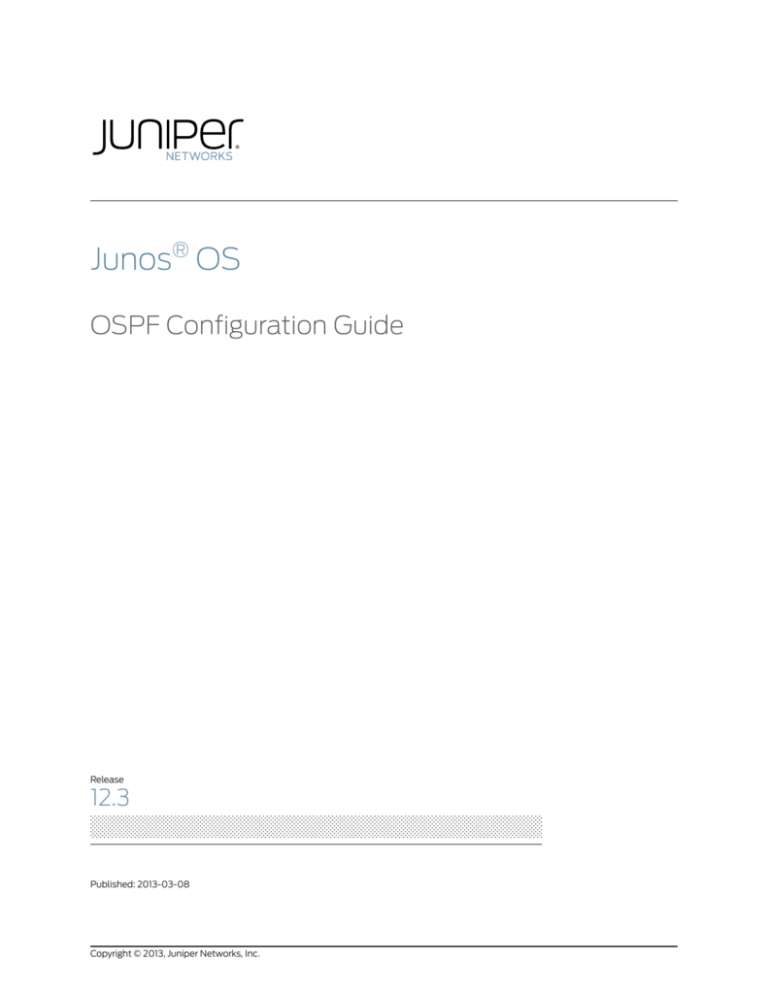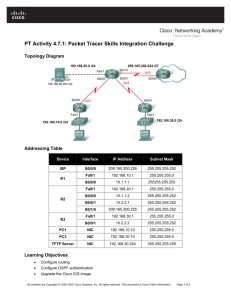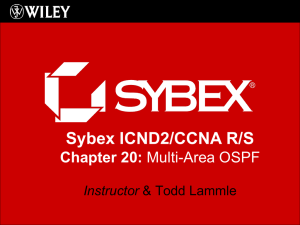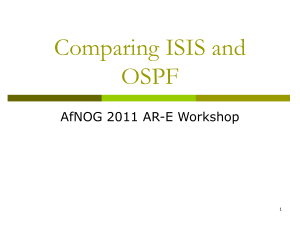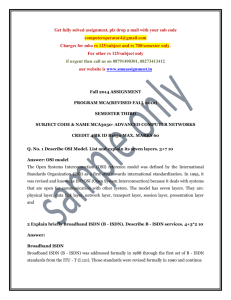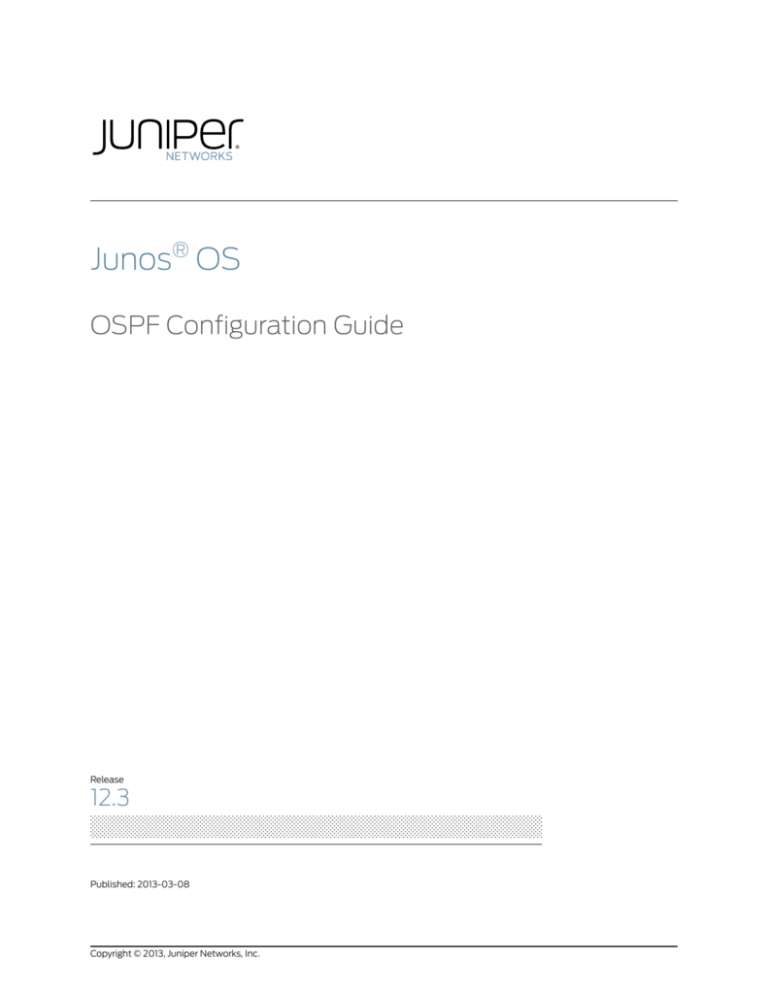
Junos® OS
OSPF Configuration Guide
Release
12.3
Published: 2013-03-08
Copyright © 2013, Juniper Networks, Inc.
Juniper Networks, Inc.
1194 North Mathilda Avenue
Sunnyvale, California 94089
USA
408-745-2000
www.juniper.net
This product includes the Envoy SNMP Engine, developed by Epilogue Technology, an Integrated Systems Company. Copyright © 1986-1997,
Epilogue Technology Corporation. All rights reserved. This program and its documentation were developed at private expense, and no part
of them is in the public domain.
This product includes memory allocation software developed by Mark Moraes, copyright © 1988, 1989, 1993, University of Toronto.
This product includes FreeBSD software developed by the University of California, Berkeley, and its contributors. All of the documentation
and software included in the 4.4BSD and 4.4BSD-Lite Releases is copyrighted by the Regents of the University of California. Copyright ©
1979, 1980, 1983, 1986, 1988, 1989, 1991, 1992, 1993, 1994. The Regents of the University of California. All rights reserved.
GateD software copyright © 1995, the Regents of the University. All rights reserved. Gate Daemon was originated and developed through
release 3.0 by Cornell University and its collaborators. Gated is based on Kirton’s EGP, UC Berkeley’s routing daemon (routed), and DCN’s
HELLO routing protocol. Development of Gated has been supported in part by the National Science Foundation. Portions of the GateD
software copyright © 1988, Regents of the University of California. All rights reserved. Portions of the GateD software copyright © 1991, D.
L. S. Associates.
This product includes software developed by Maker Communications, Inc., copyright © 1996, 1997, Maker Communications, Inc.
Juniper Networks, Junos, Steel-Belted Radius, NetScreen, and ScreenOS are registered trademarks of Juniper Networks, Inc. in the United
States and other countries. The Juniper Networks Logo, the Junos logo, and JunosE are trademarks of Juniper Networks, Inc. All other
trademarks, service marks, registered trademarks, or registered service marks are the property of their respective owners.
Juniper Networks assumes no responsibility for any inaccuracies in this document. Juniper Networks reserves the right to change, modify,
transfer, or otherwise revise this publication without notice.
Products made or sold by Juniper Networks or components thereof might be covered by one or more of the following patents that are
owned by or licensed to Juniper Networks: U.S. Patent Nos. 5,473,599, 5,905,725, 5,909,440, 6,192,051, 6,333,650, 6,359,479, 6,406,312,
6,429,706, 6,459,579, 6,493,347, 6,538,518, 6,538,899, 6,552,918, 6,567,902, 6,578,186, and 6,590,785.
®
Junos OS OSPF Configuration Guide
12.3
Copyright © 2013, Juniper Networks, Inc.
All rights reserved.
The information in this document is current as of the date on the title page.
YEAR 2000 NOTICE
Juniper Networks hardware and software products are Year 2000 compliant. Junos OS has no known time-related limitations through the
year 2038. However, the NTP application is known to have some difficulty in the year 2036.
END USER LICENSE AGREEMENT
The Juniper Networks product that is the subject of this technical documentation consists of (or is intended for use with) Juniper Networks
software. Use of such software is subject to the terms and conditions of the End User License Agreement (“EULA”) posted at
http://www.juniper.net/support/eula.html. By downloading, installing or using such software, you agree to the terms and conditions
of that EULA.
ii
Copyright © 2013, Juniper Networks, Inc.
Table of Contents
About the Documentation . . . . . . . . . . . . . . . . . . . . . . . . . . . . . . . . . . . . . . . . . . . xvii
Documentation and Release Notes . . . . . . . . . . . . . . . . . . . . . . . . . . . . . . . . xvii
Supported Platforms . . . . . . . . . . . . . . . . . . . . . . . . . . . . . . . . . . . . . . . . . . . . xvii
Using the Examples in This Manual . . . . . . . . . . . . . . . . . . . . . . . . . . . . . . . . xviii
Merging a Full Example . . . . . . . . . . . . . . . . . . . . . . . . . . . . . . . . . . . . . . xviii
Merging a Snippet . . . . . . . . . . . . . . . . . . . . . . . . . . . . . . . . . . . . . . . . . . . xix
Documentation Conventions . . . . . . . . . . . . . . . . . . . . . . . . . . . . . . . . . . . . . . xix
Documentation Feedback . . . . . . . . . . . . . . . . . . . . . . . . . . . . . . . . . . . . . . . . xxi
Requesting Technical Support . . . . . . . . . . . . . . . . . . . . . . . . . . . . . . . . . . . . . xxi
Self-Help Online Tools and Resources . . . . . . . . . . . . . . . . . . . . . . . . . . . xxi
Opening a Case with JTAC . . . . . . . . . . . . . . . . . . . . . . . . . . . . . . . . . . . . xxii
Part 1
Overview
Chapter 1
Introduction to OSPF . . . . . . . . . . . . . . . . . . . . . . . . . . . . . . . . . . . . . . . . . . . . . . . 3
OSPF Overview . . . . . . . . . . . . . . . . . . . . . . . . . . . . . . . . . . . . . . . . . . . . . . . . . . . . . 4
OSPF Default Route Preference Values . . . . . . . . . . . . . . . . . . . . . . . . . . . . . . . 6
OSPF Routing Algorithm . . . . . . . . . . . . . . . . . . . . . . . . . . . . . . . . . . . . . . . . . . 6
OSPF Three-Way Handshake . . . . . . . . . . . . . . . . . . . . . . . . . . . . . . . . . . . . . . . 7
OSPF Version 3 . . . . . . . . . . . . . . . . . . . . . . . . . . . . . . . . . . . . . . . . . . . . . . . . . . 8
OSPF Areas and Router Functionality Overview . . . . . . . . . . . . . . . . . . . . . . . . . . . . 9
Areas . . . . . . . . . . . . . . . . . . . . . . . . . . . . . . . . . . . . . . . . . . . . . . . . . . . . . . . . . . 9
Area Border Routers . . . . . . . . . . . . . . . . . . . . . . . . . . . . . . . . . . . . . . . . . . . . . . 9
Backbone Areas . . . . . . . . . . . . . . . . . . . . . . . . . . . . . . . . . . . . . . . . . . . . . . . . . 9
AS Boundary Routers . . . . . . . . . . . . . . . . . . . . . . . . . . . . . . . . . . . . . . . . . . . . 10
Backbone Router . . . . . . . . . . . . . . . . . . . . . . . . . . . . . . . . . . . . . . . . . . . . . . . . 10
Internal Router . . . . . . . . . . . . . . . . . . . . . . . . . . . . . . . . . . . . . . . . . . . . . . . . . . 10
Stub Areas . . . . . . . . . . . . . . . . . . . . . . . . . . . . . . . . . . . . . . . . . . . . . . . . . . . . . 10
Not-So-Stubby Areas . . . . . . . . . . . . . . . . . . . . . . . . . . . . . . . . . . . . . . . . . . . . . 11
Transit Areas . . . . . . . . . . . . . . . . . . . . . . . . . . . . . . . . . . . . . . . . . . . . . . . . . . . . 11
Packets Overview . . . . . . . . . . . . . . . . . . . . . . . . . . . . . . . . . . . . . . . . . . . . . . . . . . . . 11
OSPF Packet Header . . . . . . . . . . . . . . . . . . . . . . . . . . . . . . . . . . . . . . . . . . . . . 11
Hello Packets . . . . . . . . . . . . . . . . . . . . . . . . . . . . . . . . . . . . . . . . . . . . . . . . . . . 12
Database Description Packets . . . . . . . . . . . . . . . . . . . . . . . . . . . . . . . . . . . . . 12
Link-State Request Packets . . . . . . . . . . . . . . . . . . . . . . . . . . . . . . . . . . . . . . . 12
Link-State Update Packets . . . . . . . . . . . . . . . . . . . . . . . . . . . . . . . . . . . . . . . . 13
Link-State Acknowledgment Packets . . . . . . . . . . . . . . . . . . . . . . . . . . . . . . . . 13
Link-State Advertisement Packet Types . . . . . . . . . . . . . . . . . . . . . . . . . . . . . . 13
OSPF External Metrics Overview . . . . . . . . . . . . . . . . . . . . . . . . . . . . . . . . . . . . . . . 14
OSPF Configuration Overview . . . . . . . . . . . . . . . . . . . . . . . . . . . . . . . . . . . . . . . . . 14
Copyright © 2013, Juniper Networks, Inc.
iii
OSPF Configuration Guide
Chapter 2
Introduction to OSPF Routing Policy . . . . . . . . . . . . . . . . . . . . . . . . . . . . . . . . . 17
OSPF Routing Policy Overview . . . . . . . . . . . . . . . . . . . . . . . . . . . . . . . . . . . . . . . . . 17
Default OSPF Routing Policy . . . . . . . . . . . . . . . . . . . . . . . . . . . . . . . . . . . . . . . 17
Chapter 3
OSPF Reference . . . . . . . . . . . . . . . . . . . . . . . . . . . . . . . . . . . . . . . . . . . . . . . . . . . 19
Supported OSPF and OSPFv3 Standards . . . . . . . . . . . . . . . . . . . . . . . . . . . . . . . . 19
Part 2
Configuration
Chapter 4
Basic OSPF Area Configuration . . . . . . . . . . . . . . . . . . . . . . . . . . . . . . . . . . . . . 23
Examples: Configuring OSPF Designated Routers . . . . . . . . . . . . . . . . . . . . . . . . . 23
OSPF Designated Router Overview . . . . . . . . . . . . . . . . . . . . . . . . . . . . . . . . . 23
Example: Configuring an OSPF Router Identifier . . . . . . . . . . . . . . . . . . . . . . . 24
Example: Controlling OSPF Designated Router Election . . . . . . . . . . . . . . . . 26
Examples: Configuring OSPF Areas . . . . . . . . . . . . . . . . . . . . . . . . . . . . . . . . . . . . . 27
Understanding OSPF Areas and Backbone Areas . . . . . . . . . . . . . . . . . . . . . . 27
Example: Configuring a Single-Area OSPF Network . . . . . . . . . . . . . . . . . . . . 29
Example: Configuring a Multiarea OSPF Network . . . . . . . . . . . . . . . . . . . . . . 31
Chapter 5
Advanced OSPF Area Configuration . . . . . . . . . . . . . . . . . . . . . . . . . . . . . . . . . 35
Examples: Configuring OSPF Stub and Not-So-Stubby Areas . . . . . . . . . . . . . . . 35
Understanding OSPF Stub Areas, Totally Stubby Areas, and Not-So-Stubby
Areas . . . . . . . . . . . . . . . . . . . . . . . . . . . . . . . . . . . . . . . . . . . . . . . . . . . . . 35
Example: Configuring OSPF Stub and Totally Stubby Areas . . . . . . . . . . . . . . 37
Example: Configuring OSPF Not-So-Stubby Areas . . . . . . . . . . . . . . . . . . . . . 41
Example: Configuring OSPFv3 Stub and Totally Stubby Areas . . . . . . . . . . . . . . . 46
Understanding OSPFv3 Stub and Totally Stubby Areas . . . . . . . . . . . . . . . . . 46
Example: Configuring OSPFv3 Stub and Totally Stubby Areas . . . . . . . . . . . . 47
Example: Configuring OSPFv3 Not-So-Stubby Areas . . . . . . . . . . . . . . . . . . . . . . 56
Understanding OSPFv3 Not-So-Stubby Areas . . . . . . . . . . . . . . . . . . . . . . . . 56
Example: Configuring OSPFv3 Not-So-Stubby Areas . . . . . . . . . . . . . . . . . . . 57
Example: Configuring OSPFv3 Not-So-Stubby Areas with Filtering . . . . . . . . . . . 69
Understanding NSSA Filtering . . . . . . . . . . . . . . . . . . . . . . . . . . . . . . . . . . . . . 69
Example: Configuring OSPFv3 Not-So-Stubby Areas with Filtering . . . . . . . 69
Example: Configuring OSPF Multiarea Adjacency . . . . . . . . . . . . . . . . . . . . . . . . . 76
Multiarea Adjacency for OSPF . . . . . . . . . . . . . . . . . . . . . . . . . . . . . . . . . . . . . 76
Example: Configuring Multiarea Adjacency for OSPF . . . . . . . . . . . . . . . . . . . 77
Example: Configuring a Multiarea Adjacency for OSPFv3 . . . . . . . . . . . . . . . . . . . . 81
Understanding Multiarea Adjacencies for OSPFv3 . . . . . . . . . . . . . . . . . . . . . 81
Example: Configuring a Multiarea Adjacency for OSPFv3 . . . . . . . . . . . . . . . . 81
Example: OSPF Virtual Links . . . . . . . . . . . . . . . . . . . . . . . . . . . . . . . . . . . . . . . . . . 87
Understanding OSPF Virtual Links . . . . . . . . . . . . . . . . . . . . . . . . . . . . . . . . . . 87
Example: Configuring OSPF Virtual Links . . . . . . . . . . . . . . . . . . . . . . . . . . . . 88
Example: Configuring OSPFv3 Virtual Links . . . . . . . . . . . . . . . . . . . . . . . . . . . . . . 92
Example: Disabling OSPFv2 Compatibility with RFC 1583 . . . . . . . . . . . . . . . . . . . 117
OSPFv2 Compatibility with RFC 1583 Overview . . . . . . . . . . . . . . . . . . . . . . . 118
Example: Disabling OSPFv2 Compatibility with RFC 1583 . . . . . . . . . . . . . . . 118
iv
Copyright © 2013, Juniper Networks, Inc.
Table of Contents
Chapter 6
OSPF Interface Configuration . . . . . . . . . . . . . . . . . . . . . . . . . . . . . . . . . . . . . . 121
Examples: Configuring OSPF Interfaces . . . . . . . . . . . . . . . . . . . . . . . . . . . . . . . . . 121
About OSPF Interfaces . . . . . . . . . . . . . . . . . . . . . . . . . . . . . . . . . . . . . . . . . . . 121
Example: Configuring an Interface on a Broadcast or Point-to-Point
Network . . . . . . . . . . . . . . . . . . . . . . . . . . . . . . . . . . . . . . . . . . . . . . . . . . . 122
Example: Configuring an OSPFv2 Interface on a Nonbroadcast Multiaccess
Network . . . . . . . . . . . . . . . . . . . . . . . . . . . . . . . . . . . . . . . . . . . . . . . . . . . 125
Example: Configuring an OSPFv2 Interface on a Point-to-Multipoint
Network . . . . . . . . . . . . . . . . . . . . . . . . . . . . . . . . . . . . . . . . . . . . . . . . . . . 127
Example: Configuring OSPF Demand Circuits . . . . . . . . . . . . . . . . . . . . . . . . 129
Example: Configuring a Passive OSPF Interface . . . . . . . . . . . . . . . . . . . . . . . 131
Example: Configuring OSPFv2 Peer interfaces . . . . . . . . . . . . . . . . . . . . . . . . 133
Example: Configuring Multiple Address Families for OSPFv3 . . . . . . . . . . . . . . . . 135
Understanding Multiple Address Families for OSPFv3 . . . . . . . . . . . . . . . . . 135
Example: Configuring Multiple Address Families for OSPFv3 . . . . . . . . . . . . 136
Chapter 7
OSPF Route Control Configuration . . . . . . . . . . . . . . . . . . . . . . . . . . . . . . . . . . 141
Examples: Configuring OSPF Route Summarization . . . . . . . . . . . . . . . . . . . . . . . 141
Understanding OSPF Route Summarization . . . . . . . . . . . . . . . . . . . . . . . . . . 141
Example: Summarizing Ranges of Routes in OSPF Link-State
Advertisements . . . . . . . . . . . . . . . . . . . . . . . . . . . . . . . . . . . . . . . . . . . . 142
Example: Limiting the Number of Prefixes Exported to OSPF . . . . . . . . . . . . 147
Configuring OSPF Refresh and Flooding Reduction in Stable Topologies . . 149
Examples: Configuring OSPF Traffic Control . . . . . . . . . . . . . . . . . . . . . . . . . . . . . 150
Understanding OSPF Traffic Control . . . . . . . . . . . . . . . . . . . . . . . . . . . . . . . . 151
Controlling the Cost of Individual OSPF Network Segments . . . . . . . . . 151
Dynamically Adjusting OSPF Interface Metrics Based on Bandwidth . . 152
Controlling OSPF Route Preferences . . . . . . . . . . . . . . . . . . . . . . . . . . . . 152
Example: Controlling the Cost of Individual OSPF Network Segments . . . . 152
Example: Dynamically Adjusting OSPF Interface Metrics Based on
Bandwidth . . . . . . . . . . . . . . . . . . . . . . . . . . . . . . . . . . . . . . . . . . . . . . . . 156
Example: Controlling OSPF Route Preferences . . . . . . . . . . . . . . . . . . . . . . . 158
Example: Configuring OSPF Overload Mode . . . . . . . . . . . . . . . . . . . . . . . . . . . . . 160
OSPF Overload Function Overview . . . . . . . . . . . . . . . . . . . . . . . . . . . . . . . . 160
Example: Configuring OSPF to Make Routing Devices Appear
Overloaded . . . . . . . . . . . . . . . . . . . . . . . . . . . . . . . . . . . . . . . . . . . . . . . . 161
Example: Configuring the OSPF Routing Algorithm . . . . . . . . . . . . . . . . . . . . . . . 164
Understanding the SPF Algorithm Options for OSPF . . . . . . . . . . . . . . . . . . 164
Example: Configuring SPF Algorithm Options for OSPF . . . . . . . . . . . . . . . . 165
Example: Configuring Synchronization Between LDP and OSPF . . . . . . . . . . . . . 167
Synchronization Between LDP and IGPs Overview . . . . . . . . . . . . . . . . . . . . 167
Example: Configuring Synchronization Between LDP and OSPF . . . . . . . . . 167
Configuring OSPF Refresh and Flooding Reduction in Stable Topologies . . . . . . . 171
Copyright © 2013, Juniper Networks, Inc.
v
OSPF Configuration Guide
Chapter 8
OSPF Security Configuration . . . . . . . . . . . . . . . . . . . . . . . . . . . . . . . . . . . . . . . 173
Examples: Configuring OSPF Authentication . . . . . . . . . . . . . . . . . . . . . . . . . . . . 173
Understanding OSPFv2 Authentication . . . . . . . . . . . . . . . . . . . . . . . . . . . . . 173
Understanding OSPFv3 Authentication . . . . . . . . . . . . . . . . . . . . . . . . . . . . . 174
Example: Configuring Simple Authentication for OSPFv2 Exchanges . . . . . 176
Example: Configuring MD5 Authentication for OSPFv2 Exchanges . . . . . . . 178
Example: Configuring a Transition of MD5 Keys on an OSPFv2 Interface . . . 180
Example: Configuring IPsec Authentication for an OSPF Interface . . . . . . . . 183
Chapter 9
OSPF Routing Instances Configuration . . . . . . . . . . . . . . . . . . . . . . . . . . . . . . 191
Example: Configuring OSPF Routing Instances . . . . . . . . . . . . . . . . . . . . . . . . . . . 191
Introduction to Routing Instances for OSPF . . . . . . . . . . . . . . . . . . . . . . . . . . 191
Minimum Routing-Instance Configuration for OSPFv2 . . . . . . . . . . . . . 192
Minimum Routing-Instance Configuration for OSPFv3 . . . . . . . . . . . . . 192
Multiple Routing Instances of OSPF . . . . . . . . . . . . . . . . . . . . . . . . . . . . 192
Configuring OSPF Routing Table Groups . . . . . . . . . . . . . . . . . . . . . . . . . . . . 193
Example: Configuring Multiple Routing Instances of OSPF . . . . . . . . . . . . . . 193
Chapter 10
OSPF Fault Detection Configuration . . . . . . . . . . . . . . . . . . . . . . . . . . . . . . . . 201
Example: Configuring OSPF Timers . . . . . . . . . . . . . . . . . . . . . . . . . . . . . . . . . . . . 201
OSPF Timers Overview . . . . . . . . . . . . . . . . . . . . . . . . . . . . . . . . . . . . . . . . . . 201
Example: Configuring OSPF Timers . . . . . . . . . . . . . . . . . . . . . . . . . . . . . . . . 202
Example: Configuring BFD for OSPF . . . . . . . . . . . . . . . . . . . . . . . . . . . . . . . . . . . 207
BFD for OSPF Overview . . . . . . . . . . . . . . . . . . . . . . . . . . . . . . . . . . . . . . . . . 207
Example: Configuring BFD for OSPF . . . . . . . . . . . . . . . . . . . . . . . . . . . . . . . . 210
Example: Configuring BFD Authentication for OSPF . . . . . . . . . . . . . . . . . . . . . . . 213
BFD Authentication for OSPF Overview . . . . . . . . . . . . . . . . . . . . . . . . . . . . . 214
BFD Authentication Algorithms . . . . . . . . . . . . . . . . . . . . . . . . . . . . . . . . 214
Security Authentication Keychains . . . . . . . . . . . . . . . . . . . . . . . . . . . . . 215
Strict Versus Loose Authentication . . . . . . . . . . . . . . . . . . . . . . . . . . . . . 215
Configuring BFD Authentication for OSPF . . . . . . . . . . . . . . . . . . . . . . . . . . . 215
Configuring BFD Authentication Parameters . . . . . . . . . . . . . . . . . . . . . 216
Viewing Authentication Information for BFD Sessions . . . . . . . . . . . . . . 217
Chapter 11
OSPF Redundancy Features Configuration . . . . . . . . . . . . . . . . . . . . . . . . . . 219
Examples: Configuring Graceful Restart for OSPF . . . . . . . . . . . . . . . . . . . . . . . . 219
Graceful Restart for OSPF Overview . . . . . . . . . . . . . . . . . . . . . . . . . . . . . . . . 219
Helper Mode for Graceful Restart . . . . . . . . . . . . . . . . . . . . . . . . . . . . . . 220
Planned and Unplanned Graceful Restart . . . . . . . . . . . . . . . . . . . . . . . . 221
Example: Configuring Graceful Restart for OSPF . . . . . . . . . . . . . . . . . . . . . . 221
Example: Configuring the Helper Capability Mode for OSPFv2 Graceful
Restart . . . . . . . . . . . . . . . . . . . . . . . . . . . . . . . . . . . . . . . . . . . . . . . . . . . 225
Example: Configuring the Helper Capability Mode for OSPFv3 Graceful
Restart . . . . . . . . . . . . . . . . . . . . . . . . . . . . . . . . . . . . . . . . . . . . . . . . . . . 228
Example: Disabling Strict LSA Checking for OSPF Graceful Restart . . . . . . . 232
Examples: Configuring Loop-Free Alternate Routes for OSPF . . . . . . . . . . . . . . . 234
Loop-Free Alternate Routes for OSPF Overview . . . . . . . . . . . . . . . . . . . . . . 235
Configuring Link Protection for OSPF . . . . . . . . . . . . . . . . . . . . . . . . . . . . . . 236
Configuring Node-Link Protection for OSPF . . . . . . . . . . . . . . . . . . . . . . . . . 237
Excluding an OSPF Interface as a Backup for a Protected Interface . . . . . . 238
vi
Copyright © 2013, Juniper Networks, Inc.
Table of Contents
Configuring Backup SPF Options for Protected OSPF Interfaces . . . . . . . . . 238
Configuring RSVP Label-Switched Paths as Backup Paths for OSPF . . . . . 240
Chapter 12
OSPF Traffic Engineering Configuration . . . . . . . . . . . . . . . . . . . . . . . . . . . . . 243
Examples: Configuring OSPF Traffic Engineering . . . . . . . . . . . . . . . . . . . . . . . . . 243
OSPF Support for Traffic Engineering . . . . . . . . . . . . . . . . . . . . . . . . . . . . . . 243
Example: Enabling OSPF Traffic Engineering Support . . . . . . . . . . . . . . . . . 245
Example: Configuring the Traffic Engineering Metric for a Specific OSPF
Interface . . . . . . . . . . . . . . . . . . . . . . . . . . . . . . . . . . . . . . . . . . . . . . . . . . 250
Example: Configuring OSPF Passive Traffic Engineering Mode . . . . . . . . . . . . . . 251
OSPF Passive Traffic Engineering Mode . . . . . . . . . . . . . . . . . . . . . . . . . . . . . 251
Example: Configuring OSPF Passive Traffic Engineering Mode . . . . . . . . . . 252
Example: Advertising Label-Switched Paths into OSPFv2 . . . . . . . . . . . . . . . . . 254
Advertising Label-Switched Paths into OSPFv2 . . . . . . . . . . . . . . . . . . . . . . 254
Example: Advertising Label-Switched Paths into OSPFv2 . . . . . . . . . . . . . . 255
Chapter 13
OSPFv2 Sham Link Configuration . . . . . . . . . . . . . . . . . . . . . . . . . . . . . . . . . . 267
Example: Configuring OSPFv2 Sham Links . . . . . . . . . . . . . . . . . . . . . . . . . . . . . . 267
OSPFv2 Sham Links Overview . . . . . . . . . . . . . . . . . . . . . . . . . . . . . . . . . . . . 267
Example: Configuring OSPFv2 Sham Links . . . . . . . . . . . . . . . . . . . . . . . . . . 268
Chapter 14
OSPF Database Protection Configuration . . . . . . . . . . . . . . . . . . . . . . . . . . . 277
Example: Configuring OSPF Database Protection . . . . . . . . . . . . . . . . . . . . . . . . 277
OSPF Database Protection Overview . . . . . . . . . . . . . . . . . . . . . . . . . . . . . . . 277
Configuring OSPF Database Protection . . . . . . . . . . . . . . . . . . . . . . . . . . . . . 278
Chapter 15
OSPF Policy Configuration . . . . . . . . . . . . . . . . . . . . . . . . . . . . . . . . . . . . . . . . 281
Examples: Configuring OSPF Routing Policy . . . . . . . . . . . . . . . . . . . . . . . . . . . . . 281
Understanding OSPF Routing Policy . . . . . . . . . . . . . . . . . . . . . . . . . . . . . . . 281
Routing Policy Terms . . . . . . . . . . . . . . . . . . . . . . . . . . . . . . . . . . . . . . . . 282
Routing Policy Match Conditions . . . . . . . . . . . . . . . . . . . . . . . . . . . . . . 282
Routing Policy Actions . . . . . . . . . . . . . . . . . . . . . . . . . . . . . . . . . . . . . . . 283
Example: Injecting OSPF Routes into the BGP Routing Table . . . . . . . . . . . 283
Example: Redistributing Static Routes into OSPF . . . . . . . . . . . . . . . . . . . . . 286
Example: Configuring an OSPF Import Policy . . . . . . . . . . . . . . . . . . . . . . . . 289
Example: Configuring a Route Filter Policy to Specify Priority for Prefixes
Learned Through OSPF . . . . . . . . . . . . . . . . . . . . . . . . . . . . . . . . . . . . . . 293
Examples: Configuring Routing Policy for Network Summaries . . . . . . . . . . . . . . 297
Import and Export Policies for Network Summaries Overview . . . . . . . . . . . 297
Example: Configuring an OSPF Export Policy for Network Summaries . . . . 297
Example: Configuring an OSPF Import Policy for Network Summaries . . . . 306
Example: Redistributing OSPF Routes into IS-IS . . . . . . . . . . . . . . . . . . . . . . . . . . 314
Understanding Routing Policies . . . . . . . . . . . . . . . . . . . . . . . . . . . . . . . . . . . 314
Example: Redistributing OSPF Routes into IS-IS . . . . . . . . . . . . . . . . . . . . . . 315
Copyright © 2013, Juniper Networks, Inc.
vii
OSPF Configuration Guide
Chapter 16
OSPF and Logical Systems Configuration . . . . . . . . . . . . . . . . . . . . . . . . . . . 325
Examples: Configuring OSPF and Logical Systems . . . . . . . . . . . . . . . . . . . . . . . 325
OSPF Support for Logical Systems . . . . . . . . . . . . . . . . . . . . . . . . . . . . . . . . 325
Introduction to Logical Systems . . . . . . . . . . . . . . . . . . . . . . . . . . . . . . . 325
OSPF and Logical Systems . . . . . . . . . . . . . . . . . . . . . . . . . . . . . . . . . . . 325
Example: Configuring OSPF on Logical Systems Within the Same
Router . . . . . . . . . . . . . . . . . . . . . . . . . . . . . . . . . . . . . . . . . . . . . . . . . . . . 326
Example: Configuring a Conditional OSPF Default Route Policy on Logical
Systems . . . . . . . . . . . . . . . . . . . . . . . . . . . . . . . . . . . . . . . . . . . . . . . . . . 333
Example: Configuring an OSPF Default Route Policy on Logical Systems . . 340
Example: Configuring an OSPF Import Policy on Logical Systems . . . . . . . . 345
Chapter 17
OSPF Monitoring Configuration . . . . . . . . . . . . . . . . . . . . . . . . . . . . . . . . . . . . 355
Example: Configuring OSPF Trace Options . . . . . . . . . . . . . . . . . . . . . . . . . . . . . 355
Tracing OSPF Protocol Traffic . . . . . . . . . . . . . . . . . . . . . . . . . . . . . . . . . . . . 355
Example: Tracing OSPF Protocol Traffic . . . . . . . . . . . . . . . . . . . . . . . . . . . . 356
Chapter 18
OSPF Configuration Statements . . . . . . . . . . . . . . . . . . . . . . . . . . . . . . . . . . . 363
[edit protocols ospf] Hierarchy Level . . . . . . . . . . . . . . . . . . . . . . . . . . . . . . . . . . 363
[edit protocols ospf3] Hierarchy Level . . . . . . . . . . . . . . . . . . . . . . . . . . . . . . . . . 367
area . . . . . . . . . . . . . . . . . . . . . . . . . . . . . . . . . . . . . . . . . . . . . . . . . . . . . . . . . . . . . 371
area-range . . . . . . . . . . . . . . . . . . . . . . . . . . . . . . . . . . . . . . . . . . . . . . . . . . . . . . . 373
authentication (Protocols OSPF) . . . . . . . . . . . . . . . . . . . . . . . . . . . . . . . . . . . . . 375
backup-spf-options . . . . . . . . . . . . . . . . . . . . . . . . . . . . . . . . . . . . . . . . . . . . . . . . 376
bandwidth-based-metrics . . . . . . . . . . . . . . . . . . . . . . . . . . . . . . . . . . . . . . . . . . . 377
bfd-liveness-detection (Protocols OSPF) . . . . . . . . . . . . . . . . . . . . . . . . . . . . . . 379
context-identifier (Protocols OSPF) . . . . . . . . . . . . . . . . . . . . . . . . . . . . . . . . . . . 382
database-protection . . . . . . . . . . . . . . . . . . . . . . . . . . . . . . . . . . . . . . . . . . . . . . . 383
dead-interval . . . . . . . . . . . . . . . . . . . . . . . . . . . . . . . . . . . . . . . . . . . . . . . . . . . . . 385
default-lsa . . . . . . . . . . . . . . . . . . . . . . . . . . . . . . . . . . . . . . . . . . . . . . . . . . . . . . . 386
default-metric . . . . . . . . . . . . . . . . . . . . . . . . . . . . . . . . . . . . . . . . . . . . . . . . . . . . 387
demand-circuit . . . . . . . . . . . . . . . . . . . . . . . . . . . . . . . . . . . . . . . . . . . . . . . . . . . 388
disable (Protocols OSPF) . . . . . . . . . . . . . . . . . . . . . . . . . . . . . . . . . . . . . . . . . . . 389
disable (OSPF) . . . . . . . . . . . . . . . . . . . . . . . . . . . . . . . . . . . . . . . . . . . . . . . . . . . 390
domain-id . . . . . . . . . . . . . . . . . . . . . . . . . . . . . . . . . . . . . . . . . . . . . . . . . . . . . . . . 391
domain-vpn-tag . . . . . . . . . . . . . . . . . . . . . . . . . . . . . . . . . . . . . . . . . . . . . . . . . . . 392
export (Protocols OSPF) . . . . . . . . . . . . . . . . . . . . . . . . . . . . . . . . . . . . . . . . . . . . 393
external-preference (Protocols OSPF) . . . . . . . . . . . . . . . . . . . . . . . . . . . . . . . . . 394
flood-reduction . . . . . . . . . . . . . . . . . . . . . . . . . . . . . . . . . . . . . . . . . . . . . . . . . . . 395
graceful-restart (Protocols OSPF) . . . . . . . . . . . . . . . . . . . . . . . . . . . . . . . . . . . . 396
hello-interval (Protocols OSPF) . . . . . . . . . . . . . . . . . . . . . . . . . . . . . . . . . . . . . . 398
helper-disable (OSPF) . . . . . . . . . . . . . . . . . . . . . . . . . . . . . . . . . . . . . . . . . . . . . 399
hold-time (Protocols OSPF) . . . . . . . . . . . . . . . . . . . . . . . . . . . . . . . . . . . . . . . . . 400
ignore-lsp-metrics . . . . . . . . . . . . . . . . . . . . . . . . . . . . . . . . . . . . . . . . . . . . . . . . . 400
import (Protocols OSPF) . . . . . . . . . . . . . . . . . . . . . . . . . . . . . . . . . . . . . . . . . . . . 401
inter-area-prefix-export . . . . . . . . . . . . . . . . . . . . . . . . . . . . . . . . . . . . . . . . . . . . 402
inter-area-prefix-import . . . . . . . . . . . . . . . . . . . . . . . . . . . . . . . . . . . . . . . . . . . . 403
interface (Protocols OSPF) . . . . . . . . . . . . . . . . . . . . . . . . . . . . . . . . . . . . . . . . . . 404
interface-type (Protocols OSPF) . . . . . . . . . . . . . . . . . . . . . . . . . . . . . . . . . . . . . 407
viii
Copyright © 2013, Juniper Networks, Inc.
Table of Contents
ipsec-sa (Protocols OSPF) . . . . . . . . . . . . . . . . . . . . . . . . . . . . . . . . . . . . . . . . . . 409
label-switched-path (Protocols OSPF) . . . . . . . . . . . . . . . . . . . . . . . . . . . . . . . . 410
ldp-synchronization . . . . . . . . . . . . . . . . . . . . . . . . . . . . . . . . . . . . . . . . . . . . . . . . . 411
link-protection (Protocols OSPF) . . . . . . . . . . . . . . . . . . . . . . . . . . . . . . . . . . . . . 412
lsa-refresh-interval . . . . . . . . . . . . . . . . . . . . . . . . . . . . . . . . . . . . . . . . . . . . . . . . . 413
lsp-metric-into-summary . . . . . . . . . . . . . . . . . . . . . . . . . . . . . . . . . . . . . . . . . . . 414
md5 . . . . . . . . . . . . . . . . . . . . . . . . . . . . . . . . . . . . . . . . . . . . . . . . . . . . . . . . . . . . . 415
metric (Protocols OSPF Interface) . . . . . . . . . . . . . . . . . . . . . . . . . . . . . . . . . . . . 416
metric-type . . . . . . . . . . . . . . . . . . . . . . . . . . . . . . . . . . . . . . . . . . . . . . . . . . . . . . . 418
neighbor (Protocols OSPF) . . . . . . . . . . . . . . . . . . . . . . . . . . . . . . . . . . . . . . . . . . 419
network-summary-export . . . . . . . . . . . . . . . . . . . . . . . . . . . . . . . . . . . . . . . . . . . 420
network-summary-import . . . . . . . . . . . . . . . . . . . . . . . . . . . . . . . . . . . . . . . . . . . 421
no-domain-vpn-tag . . . . . . . . . . . . . . . . . . . . . . . . . . . . . . . . . . . . . . . . . . . . . . . . 421
no-eligible-backup (Protocols OSPF) . . . . . . . . . . . . . . . . . . . . . . . . . . . . . . . . . . 422
no-interface-state-traps . . . . . . . . . . . . . . . . . . . . . . . . . . . . . . . . . . . . . . . . . . . . 423
no-neighbor-down-notification . . . . . . . . . . . . . . . . . . . . . . . . . . . . . . . . . . . . . . 423
no-nssa-abr . . . . . . . . . . . . . . . . . . . . . . . . . . . . . . . . . . . . . . . . . . . . . . . . . . . . . . 424
no-rfc-1583 . . . . . . . . . . . . . . . . . . . . . . . . . . . . . . . . . . . . . . . . . . . . . . . . . . . . . . . 425
node-link-protection (Protocols OSPF) . . . . . . . . . . . . . . . . . . . . . . . . . . . . . . . . 426
nssa . . . . . . . . . . . . . . . . . . . . . . . . . . . . . . . . . . . . . . . . . . . . . . . . . . . . . . . . . . . . . 427
ospf . . . . . . . . . . . . . . . . . . . . . . . . . . . . . . . . . . . . . . . . . . . . . . . . . . . . . . . . . . . . 428
ospf3 . . . . . . . . . . . . . . . . . . . . . . . . . . . . . . . . . . . . . . . . . . . . . . . . . . . . . . . . . . . 429
overload (Protocols OSPF) . . . . . . . . . . . . . . . . . . . . . . . . . . . . . . . . . . . . . . . . . . 430
passive (Protocols OSPF) . . . . . . . . . . . . . . . . . . . . . . . . . . . . . . . . . . . . . . . . . . . 432
peer-interface (Protocols OSPF) . . . . . . . . . . . . . . . . . . . . . . . . . . . . . . . . . . . . . 433
poll-interval . . . . . . . . . . . . . . . . . . . . . . . . . . . . . . . . . . . . . . . . . . . . . . . . . . . . . . 434
preference (Protocols OSPF) . . . . . . . . . . . . . . . . . . . . . . . . . . . . . . . . . . . . . . . . 435
prefix-export-limit (Protocols OSPF) . . . . . . . . . . . . . . . . . . . . . . . . . . . . . . . . . . 436
priority (Protocols OSPF) . . . . . . . . . . . . . . . . . . . . . . . . . . . . . . . . . . . . . . . . . . . . 437
protocols . . . . . . . . . . . . . . . . . . . . . . . . . . . . . . . . . . . . . . . . . . . . . . . . . . . . . . . . 438
realm . . . . . . . . . . . . . . . . . . . . . . . . . . . . . . . . . . . . . . . . . . . . . . . . . . . . . . . . . . . 440
reference-bandwidth (Protocols OSPF) . . . . . . . . . . . . . . . . . . . . . . . . . . . . . . . . 441
retransmit-interval (OSPF) . . . . . . . . . . . . . . . . . . . . . . . . . . . . . . . . . . . . . . . . . . 442
rib-group (Protocols OSPF) . . . . . . . . . . . . . . . . . . . . . . . . . . . . . . . . . . . . . . . . . 443
route-type-community . . . . . . . . . . . . . . . . . . . . . . . . . . . . . . . . . . . . . . . . . . . . . 444
routing-instances (Multiple Routing Entities) . . . . . . . . . . . . . . . . . . . . . . . . . . . 445
secondary (Protocols OSPF) . . . . . . . . . . . . . . . . . . . . . . . . . . . . . . . . . . . . . . . . 446
sham-link . . . . . . . . . . . . . . . . . . . . . . . . . . . . . . . . . . . . . . . . . . . . . . . . . . . . . . . . 447
sham-link-remote . . . . . . . . . . . . . . . . . . . . . . . . . . . . . . . . . . . . . . . . . . . . . . . . . 448
shortcuts (Protocols OSPF) . . . . . . . . . . . . . . . . . . . . . . . . . . . . . . . . . . . . . . . . . 449
simple-password . . . . . . . . . . . . . . . . . . . . . . . . . . . . . . . . . . . . . . . . . . . . . . . . . . 450
spf-options (Protocols OSPF) . . . . . . . . . . . . . . . . . . . . . . . . . . . . . . . . . . . . . . . . 451
stub . . . . . . . . . . . . . . . . . . . . . . . . . . . . . . . . . . . . . . . . . . . . . . . . . . . . . . . . . . . . . 453
summaries . . . . . . . . . . . . . . . . . . . . . . . . . . . . . . . . . . . . . . . . . . . . . . . . . . . . . . . 454
te-metric (Protocols OSPF) . . . . . . . . . . . . . . . . . . . . . . . . . . . . . . . . . . . . . . . . . 455
traceoptions (Protocols OSPF) . . . . . . . . . . . . . . . . . . . . . . . . . . . . . . . . . . . . . . 456
traffic-engineering (OSPF) . . . . . . . . . . . . . . . . . . . . . . . . . . . . . . . . . . . . . . . . . . 459
traffic-engineering (Passive TE Mode) . . . . . . . . . . . . . . . . . . . . . . . . . . . . . . . . . 461
transit-delay (OSPF) . . . . . . . . . . . . . . . . . . . . . . . . . . . . . . . . . . . . . . . . . . . . . . . 462
Copyright © 2013, Juniper Networks, Inc.
ix
OSPF Configuration Guide
transmit-interval (Protocols OSPF) . . . . . . . . . . . . . . . . . . . . . . . . . . . . . . . . . . . 463
type-7 . . . . . . . . . . . . . . . . . . . . . . . . . . . . . . . . . . . . . . . . . . . . . . . . . . . . . . . . . . . 464
virtual-link . . . . . . . . . . . . . . . . . . . . . . . . . . . . . . . . . . . . . . . . . . . . . . . . . . . . . . . 465
Part 3
Administration
Chapter 19
Verifiying OSPF Configuration . . . . . . . . . . . . . . . . . . . . . . . . . . . . . . . . . . . . . 469
Verifying an OSPF Configuration . . . . . . . . . . . . . . . . . . . . . . . . . . . . . . . . . . . . . . 469
Verifying OSPF-Enabled Interfaces . . . . . . . . . . . . . . . . . . . . . . . . . . . . . . . . 469
Verifying OSPF Neighbors . . . . . . . . . . . . . . . . . . . . . . . . . . . . . . . . . . . . . . . 470
Verifying the Number of OSPF Routes . . . . . . . . . . . . . . . . . . . . . . . . . . . . . . 470
Verifying Reachability of All Hosts in an OSPF Network . . . . . . . . . . . . . . . . 472
Chapter 20
OSPF Operational Commands . . . . . . . . . . . . . . . . . . . . . . . . . . . . . . . . . . . . . 473
clear (ospf | ospf3) database . . . . . . . . . . . . . . . . . . . . . . . . . . . . . . . . . . . . . . . . 474
clear (ospf | ospf3) database-protection . . . . . . . . . . . . . . . . . . . . . . . . . . . . . . . 477
clear (ospf | ospf3) io-statistics . . . . . . . . . . . . . . . . . . . . . . . . . . . . . . . . . . . . . . 478
clear (ospf | ospf3) neighbor . . . . . . . . . . . . . . . . . . . . . . . . . . . . . . . . . . . . . . . . . 479
clear (ospf | ospf3) overload . . . . . . . . . . . . . . . . . . . . . . . . . . . . . . . . . . . . . . . . . 481
clear (ospf | ospf3) statistics . . . . . . . . . . . . . . . . . . . . . . . . . . . . . . . . . . . . . . . . 482
show (ospf | ospf3) backup coverage . . . . . . . . . . . . . . . . . . . . . . . . . . . . . . . . . 484
show (ospf | ospf3) backup lsp . . . . . . . . . . . . . . . . . . . . . . . . . . . . . . . . . . . . . . . 487
show (ospf | ospf3) backup spf . . . . . . . . . . . . . . . . . . . . . . . . . . . . . . . . . . . . . . 489
show ospf database . . . . . . . . . . . . . . . . . . . . . . . . . . . . . . . . . . . . . . . . . . . . . . . 497
show ospf3 database . . . . . . . . . . . . . . . . . . . . . . . . . . . . . . . . . . . . . . . . . . . . . . 506
show (ospf | ospf3) interface . . . . . . . . . . . . . . . . . . . . . . . . . . . . . . . . . . . . . . . . . 517
show (ospf | ospf3) io-statistics . . . . . . . . . . . . . . . . . . . . . . . . . . . . . . . . . . . . . . 523
show (ospf | ospf3) log . . . . . . . . . . . . . . . . . . . . . . . . . . . . . . . . . . . . . . . . . . . . . 525
show (ospf | ospf3) neighbor . . . . . . . . . . . . . . . . . . . . . . . . . . . . . . . . . . . . . . . . 529
show (ospf | ospf3) overview . . . . . . . . . . . . . . . . . . . . . . . . . . . . . . . . . . . . . . . . 536
show (ospf | ospf3) route . . . . . . . . . . . . . . . . . . . . . . . . . . . . . . . . . . . . . . . . . . . . 541
show (ospf | ospf3) statistics . . . . . . . . . . . . . . . . . . . . . . . . . . . . . . . . . . . . . . . . 547
show policy . . . . . . . . . . . . . . . . . . . . . . . . . . . . . . . . . . . . . . . . . . . . . . . . . . . . . . . 551
show route . . . . . . . . . . . . . . . . . . . . . . . . . . . . . . . . . . . . . . . . . . . . . . . . . . . . . . . 553
show route instance . . . . . . . . . . . . . . . . . . . . . . . . . . . . . . . . . . . . . . . . . . . . . . . 559
show route protocol . . . . . . . . . . . . . . . . . . . . . . . . . . . . . . . . . . . . . . . . . . . . . . . 566
Part 4
Troubleshooting
Chapter 21
Routing Protocol Process Memory FAQs . . . . . . . . . . . . . . . . . . . . . . . . . . . . 581
Routing Protocol Process Memory FAQs Overview . . . . . . . . . . . . . . . . . . . . . . . . 581
Routing Protocol Process Memory FAQs . . . . . . . . . . . . . . . . . . . . . . . . . . . . . . . 582
Frequently Asked Questions: Routing Protocol Process Memory . . . . . . . . . 582
Frequently Asked Questions: Interpreting Routing Protocol Process-Related
Command Outputs . . . . . . . . . . . . . . . . . . . . . . . . . . . . . . . . . . . . . . . . . 583
Frequently Asked Questions: Routing Protocol Process Memory
Swapping . . . . . . . . . . . . . . . . . . . . . . . . . . . . . . . . . . . . . . . . . . . . . . . . . 586
Frequently Asked Questions: Troubleshooting the Routing Protocol
Process . . . . . . . . . . . . . . . . . . . . . . . . . . . . . . . . . . . . . . . . . . . . . . . . . . . 587
x
Copyright © 2013, Juniper Networks, Inc.
Table of Contents
Part 5
Index
Index . . . . . . . . . . . . . . . . . . . . . . . . . . . . . . . . . . . . . . . . . . . . . . . . . . . . . . . . . 591
Copyright © 2013, Juniper Networks, Inc.
xi
OSPF Configuration Guide
xii
Copyright © 2013, Juniper Networks, Inc.
List of Figures
Part 1
Overview
Chapter 1
Introduction to OSPF . . . . . . . . . . . . . . . . . . . . . . . . . . . . . . . . . . . . . . . . . . . . . . . 3
Figure 1: OSPF Three-Way Handshake . . . . . . . . . . . . . . . . . . . . . . . . . . . . . . . . . . . 7
Part 2
Configuration
Chapter 4
Basic OSPF Area Configuration . . . . . . . . . . . . . . . . . . . . . . . . . . . . . . . . . . . . . 23
Figure 2: Multiarea OSPF Topology . . . . . . . . . . . . . . . . . . . . . . . . . . . . . . . . . . . . . 28
Figure 3: Typical Single-Area OSPF Network Topology . . . . . . . . . . . . . . . . . . . . . 30
Figure 4: Typical Multiarea OSPF Network Topology . . . . . . . . . . . . . . . . . . . . . . . 32
Chapter 5
Advanced OSPF Area Configuration . . . . . . . . . . . . . . . . . . . . . . . . . . . . . . . . . 35
Figure 5: OSPF AS Network with Stub Areas and NSSAs . . . . . . . . . . . . . . . . . . . . 36
Figure 6: OSPF Network Topology with Stub Areas and NSSAs . . . . . . . . . . . . . . 39
Figure 7: OSPF Network Topology with Stub Areas and NSSAs . . . . . . . . . . . . . . . 43
Figure 8: OSPFv3 Network Topology with Stub Areas . . . . . . . . . . . . . . . . . . . . . . 47
Figure 9: OSPFv3 Network Topology with an NSSA . . . . . . . . . . . . . . . . . . . . . . . . 58
Figure 10: OSPFv3 Network Topology with an NSSA ABR That Is Also an
ASBR . . . . . . . . . . . . . . . . . . . . . . . . . . . . . . . . . . . . . . . . . . . . . . . . . . . . . . . . . 70
Figure 11: OSPFv3 Multiarea Adjacency . . . . . . . . . . . . . . . . . . . . . . . . . . . . . . . . . . 82
Figure 12: OSPF Topology with a Virtual Link . . . . . . . . . . . . . . . . . . . . . . . . . . . . . 88
Figure 13: OSPF Virtual Link . . . . . . . . . . . . . . . . . . . . . . . . . . . . . . . . . . . . . . . . . . . 89
Figure 14: OSPFv3 with Virtual Links . . . . . . . . . . . . . . . . . . . . . . . . . . . . . . . . . . . . 93
Chapter 6
OSPF Interface Configuration . . . . . . . . . . . . . . . . . . . . . . . . . . . . . . . . . . . . . . 121
Figure 15: IPv4 Unicast Realm . . . . . . . . . . . . . . . . . . . . . . . . . . . . . . . . . . . . . . . . . 137
Chapter 7
OSPF Route Control Configuration . . . . . . . . . . . . . . . . . . . . . . . . . . . . . . . . . . 141
Figure 16: Summarizing Ranges of Routes in OSPF . . . . . . . . . . . . . . . . . . . . . . . . 143
Figure 17: OSPF Metric Configuration . . . . . . . . . . . . . . . . . . . . . . . . . . . . . . . . . . . 154
Chapter 9
OSPF Routing Instances Configuration . . . . . . . . . . . . . . . . . . . . . . . . . . . . . . 191
Figure 18: Configuration for Multiple Routing Instances . . . . . . . . . . . . . . . . . . . . 195
Chapter 12
OSPF Traffic Engineering Configuration . . . . . . . . . . . . . . . . . . . . . . . . . . . . . 243
Figure 19: Advertising an LSP into OSPFv2 . . . . . . . . . . . . . . . . . . . . . . . . . . . . . . 256
Chapter 13
OSPFv2 Sham Link Configuration . . . . . . . . . . . . . . . . . . . . . . . . . . . . . . . . . . 267
Figure 20: OSPFv2 Sham Link . . . . . . . . . . . . . . . . . . . . . . . . . . . . . . . . . . . . . . . . 268
Figure 21: OSPFv2 Sham Link Example . . . . . . . . . . . . . . . . . . . . . . . . . . . . . . . . . 269
Chapter 15
OSPF Policy Configuration . . . . . . . . . . . . . . . . . . . . . . . . . . . . . . . . . . . . . . . . 281
Copyright © 2013, Juniper Networks, Inc.
xiii
OSPF Configuration Guide
Figure 22: Sample Topology Used for an OSPF Export Network Summary
Policy . . . . . . . . . . . . . . . . . . . . . . . . . . . . . . . . . . . . . . . . . . . . . . . . . . . . . . . . 299
Figure 23: Sample Topology Used for an OSPF Import Network Summary
Policy . . . . . . . . . . . . . . . . . . . . . . . . . . . . . . . . . . . . . . . . . . . . . . . . . . . . . . . . 307
Figure 24: Importing and Exporting Routing Policies . . . . . . . . . . . . . . . . . . . . . . . 314
Figure 25: IS-IS Route Redistribution Topology . . . . . . . . . . . . . . . . . . . . . . . . . . . 316
Chapter 16
OSPF and Logical Systems Configuration . . . . . . . . . . . . . . . . . . . . . . . . . . . 325
Figure 26: OSPF on Logical Systems . . . . . . . . . . . . . . . . . . . . . . . . . . . . . . . . . . . 327
Figure 27: OSPF with a Conditional Default Route to an ISP . . . . . . . . . . . . . . . . 334
Figure 28: OSPF with a Default Route to an ISP . . . . . . . . . . . . . . . . . . . . . . . . . . 341
Figure 29: OSPF Import Policy on Logical Systems . . . . . . . . . . . . . . . . . . . . . . . 346
Part 3
Administration
Chapter 19
Verifiying OSPF Configuration . . . . . . . . . . . . . . . . . . . . . . . . . . . . . . . . . . . . . 469
Figure 30: Sample OSPF Network Topology . . . . . . . . . . . . . . . . . . . . . . . . . . . . . 471
xiv
Copyright © 2013, Juniper Networks, Inc.
List of Tables
About the Documentation . . . . . . . . . . . . . . . . . . . . . . . . . . . . . . . . . . . . . . . . . xvii
Table 1: Notice Icons . . . . . . . . . . . . . . . . . . . . . . . . . . . . . . . . . . . . . . . . . . . . . . . . . xix
Table 2: Text and Syntax Conventions . . . . . . . . . . . . . . . . . . . . . . . . . . . . . . . . . . . xx
Part 1
Overview
Chapter 1
Introduction to OSPF . . . . . . . . . . . . . . . . . . . . . . . . . . . . . . . . . . . . . . . . . . . . . . . 3
Table 3: Default Route Preference Values for OSPF . . . . . . . . . . . . . . . . . . . . . . . . . 6
Part 3
Administration
Chapter 20
OSPF Operational Commands . . . . . . . . . . . . . . . . . . . . . . . . . . . . . . . . . . . . . 473
Table 4: show (ospf | ospf3) backup coverage Output Fields . . . . . . . . . . . . . . . 484
Table 5: show (ospf | ospf3) backup lsp Output Fields . . . . . . . . . . . . . . . . . . . . 487
Table 6: show (ospf |ospf3) backup spf Output Fields . . . . . . . . . . . . . . . . . . . . 490
Table 7: show ospf database Output Fields . . . . . . . . . . . . . . . . . . . . . . . . . . . . . 498
Table 8: show ospf3 database Output Fields . . . . . . . . . . . . . . . . . . . . . . . . . . . . 507
Table 9: show (ospf | ospf3) interface Output Fields . . . . . . . . . . . . . . . . . . . . . . 518
Table 10: show (ospf | ospf3) io-statistics Output Fields . . . . . . . . . . . . . . . . . . . 523
Table 11: show (ospf | ospf3) log Output Fields . . . . . . . . . . . . . . . . . . . . . . . . . . 525
Table 12: show (ospf | ospf3) neighbor Output Fields . . . . . . . . . . . . . . . . . . . . . 530
Table 13: show ospf overview Output Fields . . . . . . . . . . . . . . . . . . . . . . . . . . . . . 536
Table 14: show (ospf | ospf3) route Output Fields . . . . . . . . . . . . . . . . . . . . . . . . 542
Table 15: show (ospf | ospf3) statistics Output Fields . . . . . . . . . . . . . . . . . . . . . 547
Table 16: show policy Output Fields . . . . . . . . . . . . . . . . . . . . . . . . . . . . . . . . . . . . 551
Table 17: show route Output Fields . . . . . . . . . . . . . . . . . . . . . . . . . . . . . . . . . . . . 554
Table 18: show route instance Output Fields . . . . . . . . . . . . . . . . . . . . . . . . . . . . 559
Part 4
Troubleshooting
Chapter 21
Routing Protocol Process Memory FAQs . . . . . . . . . . . . . . . . . . . . . . . . . . . . 581
Table 19: show system processes extensive Output Fields . . . . . . . . . . . . . . . . . 584
Table 20: show task memory Output Fields . . . . . . . . . . . . . . . . . . . . . . . . . . . . . 585
Copyright © 2013, Juniper Networks, Inc.
xv
OSPF Configuration Guide
xvi
Copyright © 2013, Juniper Networks, Inc.
About the Documentation
•
Documentation and Release Notes on page xvii
•
Supported Platforms on page xvii
•
Using the Examples in This Manual on page xviii
•
Documentation Conventions on page xix
•
Documentation Feedback on page xxi
•
Requesting Technical Support on page xxi
Documentation and Release Notes
®
To obtain the most current version of all Juniper Networks technical documentation,
see the product documentation page on the Juniper Networks website at
http://www.juniper.net/techpubs/.
If the information in the latest release notes differs from the information in the
documentation, follow the product Release Notes.
Juniper Networks Books publishes books by Juniper Networks engineers and subject
matter experts. These books go beyond the technical documentation to explore the
nuances of network architecture, deployment, and administration. The current list can
be viewed at http://www.juniper.net/books.
Supported Platforms
For the features described in this document, the following platforms are supported:
•
ACX Series
•
J Series
•
SRX Series
•
T Series
•
MX Series
•
M Series
Copyright © 2013, Juniper Networks, Inc.
xvii
OSPF Configuration Guide
Using the Examples in This Manual
If you want to use the examples in this manual, you can use the load merge or the load
merge relative command. These commands cause the software to merge the incoming
configuration into the current candidate configuration. The example does not become
active until you commit the candidate configuration.
If the example configuration contains the top level of the hierarchy (or multiple
hierarchies), the example is a full example. In this case, use the load merge command.
If the example configuration does not start at the top level of the hierarchy, the example
is a snippet. In this case, use the load merge relative command. These procedures are
described in the following sections.
Merging a Full Example
To merge a full example, follow these steps:
1.
From the HTML or PDF version of the manual, copy a configuration example into a
text file, save the file with a name, and copy the file to a directory on your routing
platform.
For example, copy the following configuration to a file and name the file ex-script.conf.
Copy the ex-script.conf file to the /var/tmp directory on your routing platform.
system {
scripts {
commit {
file ex-script.xsl;
}
}
}
interfaces {
fxp0 {
disable;
unit 0 {
family inet {
address 10.0.0.1/24;
}
}
}
}
2. Merge the contents of the file into your routing platform configuration by issuing the
load merge configuration mode command:
[edit]
user@host# load merge /var/tmp/ex-script.conf
load complete
xviii
Copyright © 2013, Juniper Networks, Inc.
About the Documentation
Merging a Snippet
To merge a snippet, follow these steps:
1.
From the HTML or PDF version of the manual, copy a configuration snippet into a text
file, save the file with a name, and copy the file to a directory on your routing platform.
For example, copy the following snippet to a file and name the file
ex-script-snippet.conf. Copy the ex-script-snippet.conf file to the /var/tmp directory
on your routing platform.
commit {
file ex-script-snippet.xsl; }
2. Move to the hierarchy level that is relevant for this snippet by issuing the following
configuration mode command:
[edit]
user@host# edit system scripts
[edit system scripts]
3. Merge the contents of the file into your routing platform configuration by issuing the
load merge relative configuration mode command:
[edit system scripts]
user@host# load merge relative /var/tmp/ex-script-snippet.conf
load complete
For more information about the load command, see the CLI User Guide.
Documentation Conventions
Table 1 on page xix defines notice icons used in this guide.
Table 1: Notice Icons
Icon
Meaning
Description
Informational note
Indicates important features or instructions.
Caution
Indicates a situation that might result in loss of data or hardware damage.
Warning
Alerts you to the risk of personal injury or death.
Laser warning
Alerts you to the risk of personal injury from a laser.
Table 2 on page xx defines the text and syntax conventions used in this guide.
Copyright © 2013, Juniper Networks, Inc.
xix
OSPF Configuration Guide
Table 2: Text and Syntax Conventions
Convention
Description
Examples
Bold text like this
Represents text that you type.
To enter configuration mode, type
theconfigure command:
user@host> configure
Fixed-width text like this
Italic text like this
Italic text like this
Represents output that appears on the
terminal screen.
user@host> show chassis alarms
•
Introduces or emphasizes important
new terms.
•
•
Identifies book names.
A policy term is a named structure
that defines match conditions and
actions.
•
Identifies RFC and Internet draft titles.
•
Junos OS System Basics Configuration
Guide
•
RFC 1997, BGP Communities Attribute
No alarms currently active
Represents variables (options for which
you substitute a value) in commands or
configuration statements.
Configure the machine’s domain name:
Represents names of configuration
statements, commands, files, and
directories; configuration hierarchy levels;
or labels on routing platform
components.
•
To configure a stub area, include the
stub statement at the[edit protocols
ospf area area-id] hierarchy level.
•
The console port is labeled CONSOLE.
< > (angle brackets)
Enclose optional keywords or variables.
stub <default-metric metric>;
| (pipe symbol)
Indicates a choice between the mutually
exclusive keywords or variables on either
side of the symbol. The set of choices is
often enclosed in parentheses for clarity.
broadcast | multicast
# (pound sign)
Indicates a comment specified on the
same line as the configuration statement
to which it applies.
rsvp { # Required for dynamic MPLS only
[ ] (square brackets)
Enclose a variable for which you can
substitute one or more values.
community name members [
community-ids ]
Indention and braces ( { } )
Identify a level in the configuration
hierarchy.
; (semicolon)
Identifies a leaf statement at a
configuration hierarchy level.
Text like this
[edit]
root@# set system domain-name
domain-name
(string1 | string2 | string3)
[edit]
routing-options {
static {
route default {
nexthop address;
retain;
}
}
}
J-Web GUI Conventions
xx
Copyright © 2013, Juniper Networks, Inc.
About the Documentation
Table 2: Text and Syntax Conventions (continued)
Convention
Description
Examples
Bold text like this
Represents J-Web graphical user
interface (GUI) items you click or select.
•
In the Logical Interfaces box, select
All Interfaces.
•
To cancel the configuration, click
Cancel.
> (bold right angle bracket)
Separates levels in a hierarchy of J-Web
selections.
In the configuration editor hierarchy,
select Protocols>Ospf.
Documentation Feedback
We encourage you to provide feedback, comments, and suggestions so that we can
improve the documentation. You can send your comments to
techpubs-comments@juniper.net, or fill out the documentation feedback form at
https://www.juniper.net/cgi-bin/docbugreport/ . If you are using e-mail, be sure to include
the following information with your comments:
•
Document or topic name
•
URL or page number
•
Software release version (if applicable)
Requesting Technical Support
Technical product support is available through the Juniper Networks Technical Assistance
Center (JTAC). If you are a customer with an active J-Care or JNASC support contract,
or are covered under warranty, and need post-sales technical support, you can access
our tools and resources online or open a case with JTAC.
•
JTAC policies—For a complete understanding of our JTAC procedures and policies,
review the JTAC User Guide located at
http://www.juniper.net/us/en/local/pdf/resource-guides/7100059-en.pdf.
•
Product warranties—For product warranty information, visit
http://www.juniper.net/support/warranty/.
•
JTAC hours of operation—The JTAC centers have resources available 24 hours a day,
7 days a week, 365 days a year.
Self-Help Online Tools and Resources
For quick and easy problem resolution, Juniper Networks has designed an online
self-service portal called the Customer Support Center (CSC) that provides you with the
following features:
•
Find CSC offerings: http://www.juniper.net/customers/support/
•
Search for known bugs: http://www2.juniper.net/kb/
Copyright © 2013, Juniper Networks, Inc.
xxi
OSPF Configuration Guide
•
Find product documentation: http://www.juniper.net/techpubs/
•
Find solutions and answer questions using our Knowledge Base: http://kb.juniper.net/
•
Download the latest versions of software and review release notes:
http://www.juniper.net/customers/csc/software/
•
Search technical bulletins for relevant hardware and software notifications:
https://www.juniper.net/alerts/
•
Join and participate in the Juniper Networks Community Forum:
http://www.juniper.net/company/communities/
•
Open a case online in the CSC Case Management tool: http://www.juniper.net/cm/
To verify service entitlement by product serial number, use our Serial Number Entitlement
(SNE) Tool: https://tools.juniper.net/SerialNumberEntitlementSearch/
Opening a Case with JTAC
You can open a case with JTAC on the Web or by telephone.
•
Use the Case Management tool in the CSC at http://www.juniper.net/cm/.
•
Call 1-888-314-JTAC (1-888-314-5822 toll-free in the USA, Canada, and Mexico).
For international or direct-dial options in countries without toll-free numbers, see
http://www.juniper.net/support/requesting-support.html.
xxii
Copyright © 2013, Juniper Networks, Inc.
PART 1
Overview
•
Introduction to OSPF on page 3
•
Introduction to OSPF Routing Policy on page 17
•
OSPF Reference on page 19
Copyright © 2013, Juniper Networks, Inc.
1
OSPF Configuration Guide
2
Copyright © 2013, Juniper Networks, Inc.
CHAPTER 1
Introduction to OSPF
•
OSPF Overview on page 4
•
OSPF Areas and Router Functionality Overview on page 9
•
Packets Overview on page 11
•
OSPF External Metrics Overview on page 14
•
OSPF Configuration Overview on page 14
Copyright © 2013, Juniper Networks, Inc.
3
OSPF Configuration Guide
OSPF Overview
4
Copyright © 2013, Juniper Networks, Inc.
Chapter 1: Introduction to OSPF
OSPF is an interior gateway protocol (IGP) that routes packets within a single autonomous
system (AS). OSPF uses link-state information to make routing decisions, making route
calculations using the shortest-path-first (SPF) algorithm (also referred to as the Dijkstra
algorithm). Each router running OSPF floods link-state advertisements throughout the
AS or area that contain information about that router’s attached interfaces and routing
metrics. Each router uses the information in these link-state advertisements to calculate
the least cost path to each network and create a routing table for the protocol.
Junos OS supports OSPF version 2 (OSPFv2) and OSPF version 3 (OSPFv3), including
virtual links, stub areas, and for OSPFv2, authentication. Junos OS does not support
type-of-service (ToS) routing.
OSPF was designed for the Transmission Control Protocol/Internet Protocol (TCP/IP)
environment and as a result explicitly supports IP subnetting and the tagging of externally
derived routing information. OSPF also provides for the authentication of routing updates.
OSPF routes IP packets based solely on the destination IP address contained in the IP
packet header. OSPF quickly detects topological changes, such as when router interfaces
become unavailable, and calculates new loop-free routes quickly and with a minimum
of routing overhead traffic.
NOTE: On SRX Series devices, when only one link-protection is configured
under the OSPF interface, the device does not install an alternative route in
the forwarding table. When the per-packet load-balancing is enabled as a
workaround, the device does not observe both the OSPF metric and sending
the traffic through both the interfaces.
An OSPF AS can consist of a single area, or it can be subdivided into multiple areas. In a
single-area OSPF network topology, each router maintains a database that describes
the topology of the AS. Link-state information for each router is flooded throughout the
AS. In a multiarea OSPF topology, each router maintains a database that describes the
topology of its area, and link-state information for each router is flooded throughout that
area. All routers maintain summarized topologies of other areas within an AS. Within
each area, OSPF routers have identical topological databases. When the AS or area
topology changes, OSPF ensures that the contents of all routers’ topological databases
converge quickly.
All OSPFv2 protocol exchanges can be authenticated. OSPFv3 relies on IPsec to provide
this functionality. This means that only trusted routers can participate in the AS’s routing.
A variety of authentication schemes can be used. A single authentication scheme is
configured for each area, which enables some areas to use stricter authentication than
others.
Externally derived routing data (for example, routes learned from BGP) is passed
transparently throughout the AS. This externally derived data is kept separate from the
OSPF link-state data. Each external route can be tagged by the advertising router, enabling
the passing of additional information between routers on the boundaries of the AS.
Copyright © 2013, Juniper Networks, Inc.
5
OSPF Configuration Guide
NOTE: By default, Junos OS is compatible with RFC 1583, OSPF Version 2. In
Junos OS Release 8.5 and later, you can disable compatibility with RFC 1583
by including the no-rfc-1583 statement. For more information, see “Example:
Disabling OSPFv2 Compatibility with RFC 1583” on page 118.
This topic describes the following information:
•
OSPF Default Route Preference Values on page 6
•
OSPF Routing Algorithm on page 6
•
OSPF Three-Way Handshake on page 7
•
OSPF Version 3 on page 8
OSPF Default Route Preference Values
The Junos OS routing protocol process assigns a default preference value to each route
that the routing table receives. The default value depends on the source of the route.
The preference value is from 0 through 4,294,967,295 (232 – 1), with a lower value
indicating a more preferred route. Table 3 on page 6 lists the default preference values
for OSPF.
Table 3: Default Route Preference Values for OSPF
How Route Is Learned
Default Preference
Statement to Modify Default Preference
OSPF internal route
10
OSPF preference
OSPF AS external routes
150
OSPF external-preference
OSPF Routing Algorithm
OSPF uses the shortest-path-first (SPF) algorithm, also referred to as the Dijkstra
algorithm, to determine the route to each destination. All routing devices in an area run
this algorithm in parallel, storing the results in their individual topological databases.
Routing devices with interfaces to multiple areas run multiple copies of the algorithm.
This section provides a brief summary of how the SPF algorithm works.
When a routing device starts, it initializes OSPF and waits for indications from lower-level
protocols that the router interfaces are functional. The routing device then uses the OSPF
hello protocol to acquire neighbors, by sending hello packets to its neighbors and receiving
their hello packets.
On broadcast or nonbroadcast multiaccess networks (physical networks that support
the attachment of more than two routing devices), the OSPF hello protocol elects a
designated router for the network. This routing device is responsible for sending link-state
advertisements (LSAs) that describe the network, which reduces the amount of network
traffic and the size of the routing devices’ topological databases.
The routing device then attempts to form adjacencies with some of its newly acquired
neighbors. (On multiaccess networks, only the designated router and backup designated
6
Copyright © 2013, Juniper Networks, Inc.
Chapter 1: Introduction to OSPF
router form adjacencies with other routing devices.) Adjacencies determine the distribution
of routing protocol packets. Routing protocol packets are sent and received only on
adjacencies, and topological database updates are sent only along adjacencies. When
adjacencies have been established, pairs of adjacent routers synchronize their topological
databases.
A routing device sends LSA packets to advertise its state periodically and when its state
changes. These packets include information about the routing device’s adjacencies,
which allows detection of nonoperational routing devices.
Using a reliable algorithm, the routing device floods LSAs throughout the area, which
ensures that all routing devices in an area have exactly the same topological database.
Each routing device uses the information in its topological database to calculate a
shortest-path tree, with itself as the root. The routing device then uses this tree to route
network traffic.
The description of the SPF algorithm up to this point has explained how the algorithm
works within a single area (intra-area routing). For internal routers to be able to route to
destinations outside the area (interarea routing), the area border routers must inject
additional routing information into the area. Because the area border routers are
connected to the backbone, they have access to complete topological data about the
backbone. The area border routers use this information to calculate paths to all
destinations outside its area and then advertise these paths to the area’s internal routers.
Autonomous system (AS) boundary routers flood information about external autonomous
systems throughout the AS, except to stub areas. Area border routers are responsible
for advertising the paths to all AS boundary routers.
OSPF Three-Way Handshake
OSPF creates a topology map by flooding LSAs across OSPF-enabled links. LSAs
announce the presence of OSPF-enabled interfaces to adjacent OSPF interfaces. The
exchange of LSAs establishes bidirectional connectivity between all adjacent OSPF
interfaces (neighbors) using a three-way handshake, as shown in Figure 1 on page 7.
Figure 1: OSPF Three-Way Handshake
In Figure 1 on page 7, Router A sends hello packets out all its OSPF-enabled interfaces
when it comes online. Router B receives the packet, which establishes that Router B can
receive traffic from Router A. Router B generates a response to Router A to acknowledge
receipt of the hello packet. When Router A receives the response, it establishes that
Router B can receive traffic from Router A. Router A then generates a final response
packet to inform Router B that Router A can receive traffic from Router B. This three-way
handshake ensures bidirectional connectivity.
Copyright © 2013, Juniper Networks, Inc.
7
OSPF Configuration Guide
As new neighbors are added to the network or existing neighbors lose connectivity, the
adjacencies in the topology map are modified accordingly through the exchange (or
absence) of LSAs. These LSAs advertise only the incremental changes in the network,
which helps minimize the amount of OSPF traffic on the network. The adjacencies are
shared and used to create the network topology in the topological database.
OSPF Version 3
OSPFv3 is a modified version of OSPF that supports IP version 6 (IPv6) addressing.
OSPFv3 differs from OSPFv2 in the following ways:
Related
Documentation
8
•
All neighbor ID information is based on a 32-bit router ID.
•
The protocol runs per link rather than per subnet.
•
Router and network link-state advertisements (LSAs) do not carry prefix information.
•
Two new LSA types are included: link-LSA and intra-area-prefix-LSA.
•
Flooding scopes are as follows:
•
Link-local
•
Area
•
AS
•
Link-local addresses are used for all neighbor exchanges except virtual links.
•
Authentication is removed. The IPv6 authentication header relies on the IP layer.
•
The packet format has changed as follows:
•
Version number 2 is now version number 3.
•
The db option field has been expanded to 24 bits.
•
Authentication information has been removed.
•
Hello messages do not have address information.
•
Two new option bits are included: R and V6.
•
Type 3 summary LSAs have been renamed inter-area-prefix-LSAs.
•
Type 4 summary LSAs have been renamed inter-area-router-LSAs.
•
Understanding OSPF Areas and Backbone Areas on page 27
•
OSPF Configuration Overview on page 14
•
OSPF Version 3 for IPv6
•
Example: Disabling OSPFv2 Compatibility with RFC 1583 on page 118
Copyright © 2013, Juniper Networks, Inc.
Chapter 1: Introduction to OSPF
OSPF Areas and Router Functionality Overview
In OSPF, a single autonomous system (AS) can be divided into smaller groups called
areas. This reduces the number of link-state advertisements (LSAs) and other OSPF
overhead traffic sent on the network, and it reduces the size of the topology database
that each router must maintain. The routing devices that participate in OSPF routing
perform one or more functions based on their location in the network.
This topic describes the following OSPF area types and routing device functions:
•
Areas on page 9
•
Area Border Routers on page 9
•
Backbone Areas on page 9
•
AS Boundary Routers on page 10
•
Backbone Router on page 10
•
Internal Router on page 10
•
Stub Areas on page 10
•
Not-So-Stubby Areas on page 11
•
Transit Areas on page 11
Areas
An area is a set of networks and hosts within an AS that have been administratively
grouped together. We recommend that you configure an area as a collection of contiguous
IP subnetted networks. Routing devices that are wholly within an area are called internal
routers. All interfaces on internal routers are directly connected to networks within the
area.
The topology of an area is hidden from the rest of the AS, thus significantly reducing
routing traffic in the AS. Also, routing within the area is determined only by the area’s
topology, providing the area with some protection from bad routing data.
All routing devices within an area have identical topology databases.
Area Border Routers
Routing devices that belong to more than one area and connect one or more OSPF areas
to the backbone area are called area border routers (ABRs). At least one interface is within
the backbone while another interface is in another area. ABRs also maintain a separate
topological database for each area to which they are connected.
Backbone Areas
An OSPF backbone area consists of all networks in area ID 0.0.0.0, their attached routing
devices, and all ABRs. The backbone itself does not have any ABRs. The backbone
distributes routing information between areas. The backbone is simply another area, so
the terminology and rules of areas apply: a routing device that is directly connected to
Copyright © 2013, Juniper Networks, Inc.
9
OSPF Configuration Guide
the backbone is an internal router on the backbone, and the backbone’s topology is
hidden from the other areas in the AS.
The routing devices that make up the backbone must be physically contiguous. If they
are not, you must configure virtual links to create the appearance of backbone connectivity.
You can create virtual links between any two ABRs that have an interface to a common
nonbackbone area. OSPF treats two routing devices joined by a virtual link as if they were
connected to an unnumbered point-to-point network.
AS Boundary Routers
Routing devices that exchange routing information with routing devices in non-OSPF
networks are called AS boundary routers. They advertise externally learned routes
throughout the OSPF AS. Depending on the location of the AS boundary router in the
network, it can be an ABR, a backbone router, or an internal router (with the exception
of stub areas). Internal routers within a stub area cannot be an AS boundary router
because stub areas cannot contain any Type 5 LSAs.
Routing devices within the area where the AS boundary router resides know the path to
that AS boundary router. Any routing device outside the area only knows the path to the
nearest ABR that is in the same area where the AS boundary router resides.
Backbone Router
Backbone routers are routing devices that have one or more interfaces connected to the
OSPF backbone area (area ID 0.0.0.0).
Internal Router
Routing devices that connect to only one OSPF area are called internal routers. All
interfaces on internal routers are directly connected to networks within a single area.
Stub Areas
Stub areas are areas through which or into which AS external advertisements are not
flooded. You might want to create stub areas when much of the topological database
consists of AS external advertisements. Doing so reduces the size of the topological
databases and therefore the amount of memory required on the internal routers in the
stub area.
Routing devices within a stub area rely on the default routes originated by the area’s ABR
to reach external AS destinations. You must configure the default-metric option on the
ABR before it advertises a default route. Once configured, the ABR advertises a default
route in place of the external routes that are not being advertised within the stub area,
so that routing devices in the stub area can reach destinations outside the area.
The following restrictions apply to stub areas: you cannot create a virtual link through a
stub area, a stub area cannot contain an AS boundary router, the backbone cannot be a
stub area, and you cannot configure an area as both a stub area and a not-so-stubby
area.
10
Copyright © 2013, Juniper Networks, Inc.
Chapter 1: Introduction to OSPF
Not-So-Stubby Areas
An OSPF stub area has no external routes in it, so you cannot redistribute from another
protocol into a stub area. A not-so-stubby area (NSSA) allows external routes to be
flooded within the area. These routes are then leaked into other areas. However, external
routes from other areas still do not enter the NSSA.
The following restriction applies to NSSAs: you cannot configure an area as both a stub
area and an NSSA.
Transit Areas
Transit areas are used to pass traffic from one adjacent area to the backbone (or to
another area if the backbone is more than two hops away from an area). The traffic does
not originate in, nor is it destined for, the transit area.
Related
Documentation
•
OSPF Overview on page 4
•
Packets Overview on page 11
•
OSPF Configuration Overview on page 14
•
Understanding OSPF Areas and Backbone Areas on page 27
•
Understanding OSPF Stub Areas, Totally Stubby Areas, and Not-So-Stubby Areas on
page 35
Packets Overview
There are several types of link-state advertisement (LSA) packets.
This topic describes the following information:
•
OSPF Packet Header on page 11
•
Hello Packets on page 12
•
Database Description Packets on page 12
•
Link-State Request Packets on page 12
•
Link-State Update Packets on page 13
•
Link-State Acknowledgment Packets on page 13
•
Link-State Advertisement Packet Types on page 13
OSPF Packet Header
All OSPFv2 packets have a common 24-byte header, and OSPFv3 packets have a common
16-byte header, that contains all information necessary to determine whether OSPF
should accept the packet. The header consists of the following fields:
•
Version number—The current OSPF version number. This can be either 2 or 3.
•
Type—Type of OSPF packet.
Copyright © 2013, Juniper Networks, Inc.
11
OSPF Configuration Guide
•
Packet length—Length of the packet, in bytes, including the header.
•
Router ID—IP address of the router from which the packet originated.
•
Area ID—Identifier of the area in which the packet is traveling. Each OSPF packet is
associated with a single area. Packets traveling over a virtual link are labeled with the
backbone area ID, 0.0.0.0. .
•
Checksum—Fletcher checksum.
•
Authentication—(OSPFv2 only) Authentication scheme and authentication information.
•
Instance ID—(OSPFv3 only) Identifier used when there are multiple OSPFv3 realms
configured on a link.
Hello Packets
Routers periodically send hello packets on all interfaces, including virtual links, to establish
and maintain neighbor relationships. Hello packets are multicast on physical networks
that have a multicast or broadcast capability, which enables dynamic discovery of
neighboring routers. (On nonbroadcast networks, dynamic neighbor discovery is not
possible, so you must configure all neighbors statically as described in “Example:
Configuring an OSPFv2 Interface on a Nonbroadcast Multiaccess Network” on page 125.)
Hello packets consist of the OSPF header plus the following fields:
•
Network mask—(OSPFv2 only) Network mask associated with the interface.
•
Hello interval—How often the router sends hello packets. All routers on a shared network
must use the same hello interval.
•
Options—Optional capabilities of the router.
•
Router priority—The router’s priority to become the designated router.
•
Router dead interval—How long the router waits without receiving any OSPF packets
from a router before declaring that router to be down. All routers on a shared network
must use the same router dead interval.
•
Designated router—IP address of the designated router.
•
Backup designated router—IP address of the backup designated router.
•
Neighbor—IP addresses of the routers from which valid hello packets have been received
within the time specified by the router dead interval.
Database Description Packets
When initializing an adjacency, OSPF exchanges database description packets, which
describe the contents of the topological database. These packets consist of the OSPF
header, packet sequence number, and the link-state advertisement’s header.
Link-State Request Packets
When a router detects that portions of its topological database are out of date, it sends
a link-state request packet to a neighbor requesting a precise instance of the database.
12
Copyright © 2013, Juniper Networks, Inc.
Chapter 1: Introduction to OSPF
These packets consist of the OSPF header plus fields that uniquely identify the database
information that the router is seeking.
Link-State Update Packets
Link-state update packets carry one or more link-state advertisements one hop farther
from their origin. The router multicasts (floods) these packets on physical networks that
support multicast or broadcast mode. The router acknowledges all link-state update
packets and, if retransmission is necessary, sends the retransmitted advertisements
unicast.
Link-state update packets consist of the OSPF header plus the following fields:
•
Number of advertisements—Number of link-state advertisements included in this
packet.
•
Link-state advertisements—The link-state advertisements themselves.
Link-State Acknowledgment Packets
The router sends link-state acknowledgment packets in response to link-state update
packets to verify that the update packets have been received successfully. A single
acknowledgment packet can include responses to multiple update packets.
Link-state acknowledgment packets consist of the OSPF header plus the link-state
advertisement header.
Link-State Advertisement Packet Types
Link-state request, link-state update, and link-state acknowledgment packets are used
to reliably flood link-state advertisement packets. OSPF sends the following types of
link-state advertisements:
•
Router link advertisements—Are sent by all routers to describe the state and cost of
the router’s links to the area. These link-state advertisements are flooded throughout
a single area only.
•
Network link advertisements—Are sent by designated routers to describe all the routers
attached to the network. These link-state advertisements are flooded throughout a
single area only.
•
Summary link advertisements—Are sent by area border routers to describe the routes
that they know about in other areas. There are two types of summary link
advertisements: those used when the destination is an IP network, and those used
when the destination is an AS boundary router. Summary link advertisements describe
interarea routes, that is, routes to destinations outside the area but within the AS. These
link-state advertisements are flooded throughout the advertisement’s associated
areas.
•
AS external link advertisement—Are sent by AS boundary routers to describe external
routes that they know about. These link-state advertisements are flooded throughout
the AS (except for stub areas).
Copyright © 2013, Juniper Networks, Inc.
13
OSPF Configuration Guide
Each link-state advertisement type describes a portion of the OSPF routing domain. All
link-state advertisements are flooded throughout the AS.
Each link-state advertisement packet begins with a common 20-byte header.
Related
Documentation
•
OSPF Overview on page 4
•
OSPF Areas and Router Functionality Overview on page 9
•
OSPF Configuration Overview on page 14
•
OSPF Designated Router Overview on page 23
•
Understanding OSPFv2 Authentication on page 173
•
OSPF Timers Overview on page 201
OSPF External Metrics Overview
When OSPF exports route information from external autonomous systems (ASs), it
includes a cost, or external metric, in the route. OSPF supports two types of external
metrics: Type 1 and Type 2. The difference between the two metrics is how OSPF
calculates the cost of the route. Type 1 external metrics are equivalent to the link-state
metric, where the cost is equal to the sum of the internal costs plus the external cost.
This means that Type 1 external metrics include the external cost to the destination as
well as the cost (metric) to reach the AS boundary router. Type 2 external metrics are
greater than the cost of any path internal to the AS. Type 2 external metrics use only the
external cost to the destination and ignore the cost (metric) to reach the AS boundary
router. By default, OSPF uses the Type 2 external metric.
OSPF Configuration Overview
To activate OSPF on a network, you must enable the protocol on all interfaces within
the network on which OSPF traffic is to travel. To enable OSPF, you must configure one
or more interfaces on the device within an OSPF area. Once the interfaces are configured,
OSPF link-state advertisements (LSAs) are transmitted on all OSPF-enabled interfaces,
and the network topology is shared throughout the network.
To complete the minimum device configuration for a node in an OSPF network involves:
1.
Configuring the device interfaces.
See the Router Interfaces or the Junos OS Interfaces Configuration Guide for Security
Devices.
2. Configuring the router identifiers for the devices in your OSPF network
3. Creating the backbone area (area 0) for your OSPF network and adding the appropriate
interfaces to the area
NOTE: Once you complete this step, OSPF begins sending LSAs. No
additional configuration is required to enable OSPF traffic on the network.
14
Copyright © 2013, Juniper Networks, Inc.
Chapter 1: Introduction to OSPF
You can further define your OSPF network depending on your network requirements.
Some optional configurations involve:
•
Adding additional areas to your network and configure area border routers (ABRs)
•
Enabling dial-on-demand routing backup on the OSPF-enabled interface to configure
OSPF across a demand circuit such as an ISDN link. (You must have already configured
an ISDN interface.) Because demand circuits do not pass all traffic required to maintain
an OSPF adjacency (hello packets, for example), you configure dial-on-demand routing
so individual nodes in an OSPF network can maintain adjacencies despite the lack of
LSA exchanges.
•
Reducing the amount of memory that the nodes use to maintain the topology database
by configuring stub and not-so-stubby areas
•
Ensuring that only trusted routing devices participate in the autonomous systems’
routing by enabling authentication
•
Controlling the flow of traffic across the network by configuring path metrics and route
selection
When describing how to configure OSPF, the following terms are used as follows:
•
OSPF refers to both OSPF version 2 (OSPFv2) and OSPF version 3 (OSPFv3)
•
OSPFv2 refers to OSPF version 2
•
OSPFv3 refers to OSPF version 3
Copyright © 2013, Juniper Networks, Inc.
15
OSPF Configuration Guide
16
Copyright © 2013, Juniper Networks, Inc.
CHAPTER 2
Introduction to OSPF Routing Policy
•
OSPF Routing Policy Overview on page 17
OSPF Routing Policy Overview
All routing protocols store their routing information in the routing table. The routing table
uses this collected route information to determine the active routes to destinations. The
routing table then installs the active routes into its forwarding table and also exports
them back into the routing protocols. It is these exported routes that the protocols
advertise.
OSPF has a set of default rules that determine which routes it places in the routing table
and advertises from the routing table. The default rules for all routing protocols are known
as the default routing policy. The default routing policy is always present. You can further
control which routes the protocol stores in the routing table and which routes the routing
table exports into the protocol by defining a routing policy for that protocol. A routing
policy has a major impact on the flow of routing information or packets within or through
the device. The match conditions and actions allow you to configure a customized policy
to fit your needs. A user-defined routing policy preempts the default routing policy.
To create a routing policy, you must define the policy and apply it. You define the policy
by specifying the criteria that a route must match and the actions to perform if a match
occurs. You then apply the policy to OSPF.
Default OSPF Routing Policy
OSPF is a link-state protocol that exchanges routes between systems within an
autonomous system (AS). All devices within an AS must share the same link-state
database, which includes routes to reachable prefixes and the metrics associated with
the prefixes. The default import policy for OSPF is to accept all learned routes and import
them into the routing table. The default export policy for OSPF is to reject everything.
OSPF does not actually export its internally learned routes (the directly connected routes
on interfaces that are running the protocol). OSPF uses link-state advertisement (LSA)
flooding to advertise both local routes and learned routes, and LSA flooding is not affected
by the export policy.
Related
Documentation
•
Understanding OSPF Routing Policy on page 281
•
Creating Routing Policies in the Routing Policy Configuration Guide
Copyright © 2013, Juniper Networks, Inc.
17
OSPF Configuration Guide
•
18
Configuring a Routing Policy in the Routing Policy Configuration Guide
Copyright © 2013, Juniper Networks, Inc.
CHAPTER 3
OSPF Reference
•
Supported OSPF and OSPFv3 Standards on page 19
Supported OSPF and OSPFv3 Standards
Junos OS substantially supports the following RFCs and Internet drafts, which define
standards for OSPF and OSPF version 3 (OSPFv3).
•
RFC 1583, OSPF Version 2
•
RFC 1765, OSPF Database Overflow
•
RFC 1793, Extending OSPF to Support Demand Circuits
•
RFC 2154, OSPF with Digital Signatures
•
RFC 2328, OSPF Version 2
•
RFC 2370, The OSPF Opaque LSA Option
Support is provided by the update-threshold configuration statement at the [edit
protocols rsvp interface interface-name ] hierarchy level.
•
RFC 2740, OSPF for IPv6 (partial support for RFC 5340)
Junos OS does not support the following components of RFC 5340:
•
Multiple interfaces on the same link
•
Deprecation of Multicast Extensions to OSPF (MOSPF) for IPv6
•
Not-so-stubby area (NSSA) specification
•
Link LSA suppression
•
LSA options and prefix options updates
•
IPv6 site-local addresses
•
RFC 3101, The OSPF Not-So-Stubby Area (NSSA) Option
•
RFC 3623, Graceful OSPF Restart
•
RFC 3630, Traffic Engineering (TE) Extensions to OSPF Version 2
•
RFC 4203, OSPF Extensions in Support of Generalized Multi-Protocol Label Switching
(GMPLS)
Copyright © 2013, Juniper Networks, Inc.
19
OSPF Configuration Guide
Only interface switching is supported.
•
RFC 4552, Authentication/Confidentiality for OSPFv3
•
RFC 4576, Using a Link State Advertisement (LSA) Options Bit to Prevent Looping in
BGP/MPLS IP Virtual Private Networks (VPNs)
•
RFC 4577, OSPF as the Provider/Customer Edge Protocol for BGP/MPLS IP Virtual Private
Networks (VPNs)
•
RFC 4811, OSPF Out-of-Band Link State Database (LSDB) Resynchronization
•
RFC 4812, OSPF Restart Signaling
•
RFC 4813, OSPF Link-Local Signaling
•
RFC 4915, Multi-Topology (MT) Routing in OSPF
•
RFC 5185, OSPF Multi-Area Adjacency
•
RFC 5187, OSPFv3 Graceful Restart
•
RFC 5286, Basic Specification for IP Fast Reroute: Loop-Free Alternates
•
RFC 5838, Support of Address Families in OSPFv3
•
Internet draft draft-ietf-ospf-af-alt-10.txt, Support of address families in OSPFv3
•
Internet draft draft-katz-ward-bfd-02.txt, Bidirectional Forwarding Detection
Transmission of echo packets is not supported.
The following RFCs do not define standards, but provide information about OSPF and
related technologies. The IETF classifies them as “Informational.”
Related
Documentation
20
•
RFC 3137, OSPF Stub Router Advertisement
•
RFC 3509, Alternative Implementations of OSPF Area Border Routers
•
RFC 5309, Point-to-Point Operation over LAN in Link State Routing Protocols
•
Supported IPv6 Standards
•
OSPF Overview on page 4
•
Accessing Standards Documents on the Internet
Copyright © 2013, Juniper Networks, Inc.
PART 2
Configuration
•
Basic OSPF Area Configuration on page 23
•
Advanced OSPF Area Configuration on page 35
•
OSPF Interface Configuration on page 121
•
OSPF Route Control Configuration on page 141
•
OSPF Security Configuration on page 173
•
OSPF Routing Instances Configuration on page 191
•
OSPF Fault Detection Configuration on page 201
•
OSPF Redundancy Features Configuration on page 219
•
OSPF Traffic Engineering Configuration on page 243
•
OSPFv2 Sham Link Configuration on page 267
•
OSPF Database Protection Configuration on page 277
•
OSPF Policy Configuration on page 281
•
OSPF and Logical Systems Configuration on page 325
•
OSPF Monitoring Configuration on page 355
•
OSPF Configuration Statements on page 363
Copyright © 2013, Juniper Networks, Inc.
21
OSPF Configuration Guide
22
Copyright © 2013, Juniper Networks, Inc.
CHAPTER 4
Basic OSPF Area Configuration
•
Examples: Configuring OSPF Designated Routers on page 23
•
Examples: Configuring OSPF Areas on page 27
Examples: Configuring OSPF Designated Routers
•
OSPF Designated Router Overview on page 23
•
Example: Configuring an OSPF Router Identifier on page 24
•
Example: Controlling OSPF Designated Router Election on page 26
OSPF Designated Router Overview
Large LANs that have many routing devices and therefore many OSPF adjacencies can
produce heavy control-packet traffic as link-state advertisements (LSAs) are flooded
across the network. To alleviate the potential traffic problem, OSPF uses designated
routers on all multiaccess networks (broadcast and nonbroadcast multiaccess [NBMA]
networks types). Rather than broadcasting LSAs to all their OSPF neighbors, the routing
devices send their LSAs to the designated router. Each multiaccess network has a
designated router, which performs two main functions:
•
Originate network link advertisements on behalf of the network.
•
Establish adjacencies with all routing devices on the network, thus participating in the
synchronizing of the link-state databases.
In LANs, the election of the designated router takes place when the OSPF network is
initially established. When the first OSPF links are active, the routing device with the
highest router identifier (defined by the router-id configuration value, which is typically
the IP address of the routing device, or the loopback address) is elected the designated
router. The routing device with the second highest router identifier is elected the backup
designated router. If the designated router fails or loses connectivity, the backup
designated router assumes its role and a new backup designated router election takes
place between all the routers in the OSPF network.
OSPF uses the router identifier for two main purposes: to elect a designated router, unless
you manually specify a priority value, and to identify the routing device from which a
packet is originated. At designated router election, the router priorities are evaluated first,
and the routing device with the highest priority is elected designated router. If router
priorities tie, the routing device with the highest router identifier, which is typically the
Copyright © 2013, Juniper Networks, Inc.
23
OSPF Configuration Guide
routing device’s IP address, is chosen as the designated router. If you do not configure a
router identifier, the IP address of the first interface to come online is used. This is usually
the loopback interface. Otherwise, the first hardware interface with an IP address is used.
At least one routing device on each logical IP network or subnet must be eligible to be
the designated router for OSPFv2. At least one routing device on each logical link must
be eligible to be the designated router for OSPFv3.
By default, routing devices have a priority of 128. A priority of 0 marks the routing device
as ineligible to become the designated router. A priority of 1 means the routing device
has the least chance of becoming a designated router. A priority of 255 means the routing
device is always the designated router.
Example: Configuring an OSPF Router Identifier
This example shows how to configure an OSPF router identifier.
•
Requirements on page 24
•
Overview on page 24
•
Configuration on page 25
•
Verification on page 25
Requirements
Before you begin:
•
Identify the interfaces on the routing device that will participate in OSPF. You must
enable OSPF on all interfaces within the network on which OSPF traffic is to travel.
•
Configure the device interfaces. See the Router Interfaces or the Junos OS Interfaces
Configuration Guide for Security Devices.
Overview
The router identifier is used by OSPF to identify the routing device from which a packet
originated. Junos OS selects a router identifier according to the following set of rules:
1.
By default, Junos OS selects the lowest configured physical IP address of an interface
as the router identifier.
2. If a loopback interface is configured, the IP address of the loopback interface becomes
the router identifier.
3. If multiple loopback interfaces are configured, the lowest loopback address becomes
the router identifier.
4. If a router identifier is explicitly configured using the router-id address statement under
the [edit routing-options] hierarchy level, the above three rules are ignored.
NOTE: If the router identifier is modified in a network, the link-state
advertisements (LSAs) advertised by the previous router identifier are retained
in the OSPF database until the LSA retransmit interval has timed out.
24
Copyright © 2013, Juniper Networks, Inc.
Chapter 4: Basic OSPF Area Configuration
If the router identifier is not configured explicitly and an interface IP address is used as
the router identifier, the established OSPF adjacency flaps when the interface goes down,
or when it is brought back into the network. When the interface is brought back into the
network, or a new interface is introduced into the network, the router identifier is selected
again based on the rules stated above. Hence, it is strongly recommended that you
explicitly configure the router identifier under the [edit routing-options] hierarchy level
to avoid unpredictable behavior if the interface address on a loopback interface changes.
NOTE: The router identifier behavior described here holds good even when
configured under [edit routing-instances routing-instance-name routing-options]
and [edit logical-systems logical-system-name routing-instances
routing-instance-name routing-options] hierarchy levels.
In this example, you configure the OSPF router identifier by setting its router ID value to
the IP address of the device, which is 177.162.4.24.
Configuration
CLI Quick
Configuration
To quickly configure an OSPF router identifier, copy the following command and paste
it into the CLI.
[edit]
set routing-options router-id 177.162.4.24
Step-by-Step
Procedure
To configure an OSPF router identifier:
1.
Configure the OSPF router identifier by entering the [router-id] configuration value.
[edit]
user@host# set routing-options router-id 177.162.4.24
2.
If you are done configuring the device, commit the configuration.
[edit]
user@host# commit
Results
Confirm your configuration by entering the show routing-options router-id command. If
the output does not display the intended configuration, repeat the instructions in this
example to correct the configuration.
user@host# show routing-options router-id
router-id 177.162.4.24;
Verification
After you configure the router ID and activate OSPF on the routing device, the router ID
is referenced by multiple OSPF operational mode commands that you can use to monitor
and troubleshoot the OSPF protocol. The router ID fields are clearly marked in the output.
Copyright © 2013, Juniper Networks, Inc.
25
OSPF Configuration Guide
Example: Controlling OSPF Designated Router Election
This example shows how to control OSPF designated router election.
•
Requirements on page 26
•
Overview on page 26
•
Configuration on page 26
•
Verification on page 27
Requirements
Before you begin:
•
Configure the device interfaces. See the Router Interfaces or the Junos OS Interfaces
Configuration Guide for Security Devices.
•
Configure the router identifiers for the devices in your OSPF network. See “Example:
Configuring an OSPF Router Identifier” on page 24.
Overview
This example shows how to control OSPF designated router election. Within the example,
you set the OSPF interface to ge-/0/0/1 and the device priority to 200. The higher the
priority value, the greater likelihood the routing device will become the designated router.
By default, routing devices have a priority of 128. A priority of 0 marks the routing device
as ineligible to become the designated router. A priority of 1 means the routing device
has the least chance of becoming a designated router.
Configuration
CLI Quick
Configuration
To quickly configure an OSPF designated router election, copy the following command
and paste it into the CLI.
[edit]
set protocols ospf area 0.0.0.3 interface ge-0/0/1 priority 200
Step-by-Step
Procedure
To control OSPF designated router election:
1.
Configure an OSPF interface and specify the device priority.
NOTE: To specify an OSPFv3 interface, include the ospf3 statement at
the [edit protocols] hierarchy level.
[edit]
user@host# set protocols ospf area 0.0.0.3 interface ge-0/0/1 priority 200
2.
If you are done configuring the device, commit the configuration.
[edit]
user@host# commit
26
Copyright © 2013, Juniper Networks, Inc.
Chapter 4: Basic OSPF Area Configuration
Results
Confirm your configuration by entering the show protocols ospf command. If the output
does not display the intended configuration, repeat the instructions in this example to
correct the configuration.
user@host# show protocols ospf
area 0.0.0.3 {
interface ge-0/0/1.0 {
priority 200;
}
}
To confirm your OSPFv3 configuration, enter the show protocols ospf3 command.
Verification
Confirm that the configuration is working properly.
•
Verifying the Designated Router Election on page 27
Verifying the Designated Router Election
Purpose
Based on the priority you configured for a specific OSPF interface, you can confirm the
address of the area’s designated router. The DR ID, DR, or DR-ID field displays the address
of the area’s designated router. The BDR ID, BDR, or BDR-ID field displays the address
of the backup designated router.
Action
From operational mode, enter the show ospf interface and the show ospf neighbor
commands for OSPFv2, and enter the show ospf3 interface and the show ospf3 neighbor
commands for OSPFv3.
Related
Documentation
•
OSPF Areas and Router Functionality Overview on page 9
•
OSPF Configuration Overview on page 14
Examples: Configuring OSPF Areas
•
Understanding OSPF Areas and Backbone Areas on page 27
•
Example: Configuring a Single-Area OSPF Network on page 29
•
Example: Configuring a Multiarea OSPF Network on page 31
Understanding OSPF Areas and Backbone Areas
OSPF networks in an autonomous system (AS) are administratively grouped into areas.
Each area within an AS operates like an independent network and has a unique 32-bit
area ID, which functions similar to a network address. Within an area, the topology
database contains only information about the area, link-state advertisements (LSAs)
are flooded only to nodes within the area, and routes are computed only within the area.
The topology of an area is hidden from the rest of the AS, thus significantly reducing
routing traffic in the AS. Subnetworks are divided into other areas, which are connected
Copyright © 2013, Juniper Networks, Inc.
27
OSPF Configuration Guide
to form the whole of the main network. Routing devices that are wholly within an area
are called internal routers. All interfaces on internal routers are directly connected to
networks within the area.
The central area of an AS, called the backbone area, has a special function and is always
assigned the area ID 0.0.0.0. (Within a simple, single-area network, this is also the ID of
the area.) Area IDs are unique numeric identifiers, in dotted decimal notation, but they
are not IP addresses. Area IDs need only be unique within an AS. All other networks or
areas in the AS must be directly connected to the backbone area by a routing device that
has interfaces in more than one area. These connecting routing devices are called area
border routers (ABRs). Figure 2 on page 28 shows an OSPF topology of three areas
connected by two ABRs.
Figure 2: Multiarea OSPF Topology
Because all areas are adjacent to the backbone area, OSPF routers send all traffic not
destined for their own area through the backbone area. The ABRs in the backbone area
are then responsible for transmitting the traffic through the appropriate ABR to the
destination area. The ABRs summarize the link-state records of each area and advertise
destination address summaries to neighboring areas. The advertisements contain the
ID of the area in which each destination lies, so that packets are routed to the appropriate
ABR. For example, in the OSPF areas shown in Figure 2 on page 28, packets sent from
Router A to Router C are automatically routed through ABR B.
Junos OS supports active backbone detection. Active backbone detection is implemented
to verify that ABRs are connected to the backbone. If the connection to the backbone
area is lost, then the routing device’s default metric is not advertised, effectively rerouting
traffic through another ABR with a valid connection to the backbone. Active backbone
detection enables transit through an ABR with no active backbone connection. An ABR
advertises to other routing devices that it is an ABR even if the connection to the backbone
is down, so that the neighbors can consider it for interarea routes.
An OSPF restriction requires all areas to be directly connected to the backbone area so
that packets can be properly routed. All packets are routed first to the backbone area by
28
Copyright © 2013, Juniper Networks, Inc.
Chapter 4: Basic OSPF Area Configuration
default. Packets that are destined for an area other than the backbone area are then
routed to the appropriate ABR and on to the remote host within the destination area.
Example: Configuring a Single-Area OSPF Network
This example shows how to configure a single-area OSPF network.
•
Requirements on page 29
•
Overview on page 29
•
Configuration on page 30
•
Verification on page 31
Requirements
Before you begin:
•
Configure the device interfaces. See the Router Interfaces or the Junos OS Interfaces
Configuration Guide for Security Devices.
•
Configure the router identifiers for the devices in your OSPF network. See “Example:
Configuring an OSPF Router Identifier” on page 24.
Overview
To activate OSPF on a network, you must enable the OSPF protocol on all interfaces
within the network on which OSPF traffic is to travel. To enable OSPF, you must configure
one or more interfaces on the device within an OSPF area. Once the interfaces are
configured, OSPF LSAs are transmitted on all OSPF-enabled interfaces, and the network
topology is shared throughout the network.
In an autonomous system (AS), the backbone area is always assigned area ID 0.0.0.0
(within a simple, single-area network, this is also the ID of the area). Area IDs are unique
numeric identifiers, in dotted decimal notation. Area IDs need only be unique within an
AS. All other networks or areas in the AS must be directly connected to the backbone
area by area border routers that have interfaces in more than one area. You must also
create a backbone area if your network consists of multiple areas. In this example, you
create the backbone area and add interfaces, such as ge-0/0/0, as needed to the OSPF
area.
To use OSPF on the device, you must configure at least one OSPF area, such as the one
shown in Figure 3 on page 30.
Copyright © 2013, Juniper Networks, Inc.
29
OSPF Configuration Guide
Figure 3: Typical Single-Area OSPF Network Topology
Configuration
CLI Quick
Configuration
To quickly configure a single-area OSPF network, copy the following command and paste
it into the CLI. You repeat this configuration for all interfaces that are part of the OSPF
area.
[edit]
set protocols ospf area 0.0.0.0 interface ge-0/0/0
Step-by-Step
Procedure
To configure a single-area OSPF network:
1.
Configure the single-area OSPF network by specifying the area ID and associated
interface.
NOTE: For a single-area OSPFv3 network, include the ospf3 statement
at the [edit protocols] hierarchy level.
[edit]
user@host# set protocols ospf area 0.0.0.0 interface ge-0/0/0
2.
If you are done configuring the device, commit the configuration.
[edit]
user@host# commit
Results
Confirm your configuration by entering the show protocols ospf command. If the output
does not display the intended configuration, repeat the instructions in this example to
correct the configuration.
user@host# show protocols ospf
area 0.0.0.0 {
interface ge-0/0/0.0;
}
To confirm your OSPFv3 configuration, enter the show protocols ospf3 command.
30
Copyright © 2013, Juniper Networks, Inc.
Chapter 4: Basic OSPF Area Configuration
Verification
Confirm that the configuration is working properly.
Verifying the Interfaces in the Area
Purpose
Action
Verify that the interface for OSPF or OSPFv3 has been configured for the appropriate
area. Confirm that the Area field displays the value that you configured.
From operational mode, enter the show ospf interface command for OSPFv2, and enter
the show ospf3 interface command for OSPFv3.
Example: Configuring a Multiarea OSPF Network
This example shows how to configure a multiarea OSPF network. To reduce traffic and
topology maintenance for the devices in an OSPF autonomous system (AS), you can
group the OSPF-enabled routing devices into multiple areas.
•
Requirements on page 31
•
Overview on page 31
•
Configuration on page 32
•
Verification on page 34
Requirements
Before you begin:
•
Configure the device interfaces. See the Router Interfaces or the Junos OS Interfaces
Configuration Guide for Security Devices.
•
Configure the router identifiers for the devices in your OSPF network. See “Example:
Configuring an OSPF Router Identifier” on page 24.
•
Control OSPF designated router election. See “Example: Controlling OSPF Designated
Router Election” on page 26.
•
Configure a single-area OSPF network. See “Example: Configuring a Single-Area OSPF
Network” on page 29.
Overview
To activate OSPF on a network, you must enable the OSPF protocol on all interfaces
within the network on which OSPF traffic is to travel. To enable OSPF, you must configure
one or more interfaces on the device within an OSPF area. Once the interfaces are
configured, OSPF LSAs are transmitted on all OSPF-enabled interfaces, and the network
topology is shared throughout the network.
Each OSPF area consists of routing devices configured with the same area number. The
backbone area is always assigned area ID 0.0.0.0. (All area identifiers (IDs) must be
unique within an AS.) All other networks or areas in the AS must be directly connected
to the backbone area by a router that has interfaces in more than one area. In Figure 4
on page 32, Devices A and C are in the backbone area (area 0), and Devices D and E are
Copyright © 2013, Juniper Networks, Inc.
31
OSPF Configuration Guide
in area 2. Device B has a special role. This is the area border router that connects area 0
and area 2. The area border router maintains a separate topological database for each
area to which it is connected.
To reduce traffic and topology maintenance for the devices in an OSPF AS, you can group
them into multiple areas as shown in Figure 4 on page 32. In this example, you create the
backbone area, create an additional area (area 2) and assign it unique area ID 0.0.0.2,
and you configure Device B as the area border router, where interface ge-0/0/0
participates in OSPF area 0 and interface ge-0/0/2 participates in OSPF area 2.
Figure 4: Typical Multiarea OSPF Network Topology
Configuration
CLI Quick
Configuration
To quickly configure a multiarea OSPF network, copy the following commands and paste
them into the CLI. You repeat this configuration for all interfaces that are part of the
OSPF area.
Device A
[edit]
set protocols ospf area 0.0.0.0 interface ge-0/0/0
set protocols ospf area 0.0.0.0 interface ge-0/0/1
Device C
[edit]
set protocols ospf area 0.0.0.0 interface ge-0/0/0
Device B
[edit]
set protocols ospf area 0.0.0.0 interface ge-0/0/0
set protocols ospf area 0.0.0.2 interface ge-0/0/2
Device D
[edit]
set protocols ospf area 0.0.0.2 interface ge-0/0/0
set protocols ospf area 0.0.0.2 interface ge-0/0/2
Device E
[edit]
set protocols ospf area 0.0.0.2 interface ge-0/0/2
Step-by-Step
Procedure
To configure a multiarea OSPF network:
1.
32
Configure the backbone area.
Copyright © 2013, Juniper Networks, Inc.
Chapter 4: Basic OSPF Area Configuration
NOTE: For an OSPFv3 network, include the ospf3 statement at the [edit
protocols] hierarchy level.
[edit]
user@A# set protocols ospf area 0.0.0.0 interface ge-0/0/0
user@A# set protocols ospf area 0.0.0.0 interface ge-0/0/1
[edit]
user@C# set protocols ospf area 0.0.0.0 interface ge-0/0/0
[edit]
user@B# set protocols ospf area 0.0.0.0 interface ge-0/0/0
2.
Configure an additional area for your OSPF network.
[edit]
user@B# set protocols ospf area 0.0.0.2 interface ge-0/0/2
[edit]
user@D# set protocols ospf area 0.0.0.2 interface ge-0/0/0
user@D# set protocols ospf area 0.0.0.2 interface ge-0/0/2
[edit]
user@E# set protocols ospf area 0.0.0.2 interface ge-0/0/2
3.
If you are done configuring the device, commit the configuration.
[edit]
user@host# commit
Results
Confirm your configuration by entering the show protocols ospf command. If the output
does not display the intended configuration, repeat the instructions in this example to
correct the configuration.
user@A# show protocols ospf
area 0.0.0.0 {
interface ge-0/0/0.0;
interface ge-0/0/1.0;
}
user@C# show protocols ospf
area 0.0.0.0 {
interface ge-0/0/0.0;
}
user@B# show protocols ospf
area 0.0.0.0 {
interface ge-0/0/0.0;
}
area 0.0.0.2 {
interface ge-0/0/2.0;
}
user@D# show protocols ospf
area 0.0.0.2 {
Copyright © 2013, Juniper Networks, Inc.
33
OSPF Configuration Guide
interface ge-0/0/0.0;
interface ge-0/0/2.0;
}
user@E# show protocols ospf
area 0.0.0.2 {
interface ge-0/0/2.0;
}
To confirm your OSPFv3 configuration, enter the show protocols ospf3 command.
Verification
Confirm that the configuration is working properly.
•
Verifying the Interfaces in the Area on page 34
Verifying the Interfaces in the Area
Purpose
Action
Related
Documentation
34
Verify that the interface for OSPF or OSPFv3 has been configured for the appropriate
area. Confirm that the Area field displays the value that you configured.
From operational mode, enter the show ospf interface command for OSPFv2, and enter
the show ospf3 interface command for OSPFv3.
•
OSPF Areas and Router Functionality Overview on page 9
•
OSPF Configuration Overview on page 14
Copyright © 2013, Juniper Networks, Inc.
CHAPTER 5
Advanced OSPF Area Configuration
•
Examples: Configuring OSPF Stub and Not-So-Stubby Areas on page 35
•
Example: Configuring OSPFv3 Stub and Totally Stubby Areas on page 46
•
Example: Configuring OSPFv3 Not-So-Stubby Areas on page 56
•
Example: Configuring OSPFv3 Not-So-Stubby Areas with Filtering on page 69
•
Example: Configuring OSPF Multiarea Adjacency on page 76
•
Example: Configuring a Multiarea Adjacency for OSPFv3 on page 81
•
Example: OSPF Virtual Links on page 87
•
Example: Configuring OSPFv3 Virtual Links on page 92
•
Example: Disabling OSPFv2 Compatibility with RFC 1583 on page 117
Examples: Configuring OSPF Stub and Not-So-Stubby Areas
•
Understanding OSPF Stub Areas, Totally Stubby Areas, and Not-So-Stubby
Areas on page 35
•
Example: Configuring OSPF Stub and Totally Stubby Areas on page 37
•
Example: Configuring OSPF Not-So-Stubby Areas on page 41
Understanding OSPF Stub Areas, Totally Stubby Areas, and Not-So-Stubby Areas
Figure 5 on page 36 shows an autonomous system (AS) across which many external
routes are advertised. If external routes make up a significant portion of a topology
database, you can suppress the advertisements in areas that do not have links outside
the network. By doing so, you can reduce the amount of memory the nodes use to maintain
the topology database and free it for other uses.
Copyright © 2013, Juniper Networks, Inc.
35
OSPF Configuration Guide
Figure 5: OSPF AS Network with Stub Areas and NSSAs
Area 0.0.0.0
Static customer routes
192.112.67.14
192.112.67.29
...
Area 0.0.0:4
g015012
Area 0.0.0.3
To control the advertisement of external routes into an area, OSPF uses stub areas. By
designating an area border router (ABR) interface to the area as a stub interface, you
suppress external route advertisements through the ABR. Instead, the ABR advertises a
default route (through itself) in place of the external routes and generates network
summary (Type 3) link-state advertisements (LSAs). Packets destined for external routes
are automatically sent to the ABR, which acts as a gateway for outbound traffic and
routes the traffic appropriately.
NOTE: You must explicitly configure the ABR to generate a default route
when attached to a stub or not-so-stubby-area (NSSA). To inject a default
route with a specified metric value into the area, you must configure the
default-metric option and specify a metric value.
For example, area 0.0.0.3 in Figure 5 on page 36 is not directly connected to the outside
network. All outbound traffic is routed through the ABR to the backbone and then to the
destination addresses. By designating area 0.0.0.3 as a stub area, you reduce the size of
the topology database for that area by limiting the route entries to only those routes
internal to the area.
A stub area that only allows routes internal to the area and restricts Type 3 LSAs from
entering the stub area is often called a totally stubby area. You can convert area 0.0.0.3
to a totally stubby area by configuring the ABR to only advertise and allow the default
route to enter into the area. External routes and destinations to other areas are no longer
summarized or allowed into a totally stubby area.
NOTE: If you incorrectly configure a totally stubby area, you might encounter
network connectivity issues. You should have advanced knowledge of OSPF
and understand your network environment before configuring totally stubby
areas.
36
Copyright © 2013, Juniper Networks, Inc.
Chapter 5: Advanced OSPF Area Configuration
Similar to area 0.0.0.3 in Figure 5 on page 36, area 0.0.0.4 has no external connections.
However, area 0.0.0.4 has static customer routes that are not internal OSPF routes. You
can limit the external route advertisements to the area and advertise the static customer
routes by designating the area an NSSA. In an NSSA, the AS boundary router generates
NSSA external (Type 7) LSAs and floods them into the NSSA, where they are contained.
Type 7 LSAs allow an NSSA to support the presence of AS boundary routers and their
corresponding external routing information. The ABR converts Type 7 LSAs into AS
external (Type 5 ) LSAs and leaks them to the other areas, but external routes from other
areas are not advertised within the NSSA.
Example: Configuring OSPF Stub and Totally Stubby Areas
This example shows how to configure an OSPF stub area and a totally stubby area to
control the advertisement of external routes into an area.
•
Requirements on page 37
•
Overview on page 37
•
Configuration on page 39
•
Verification on page 40
Requirements
Before you begin:
•
Configure the device interfaces. See the Router Interfaces or the Junos OS Interfaces
Configuration Guide for Security Devices.
•
Configure the router identifiers for the devices in your OSPF network. See “Example:
Configuring an OSPF Router Identifier” on page 24.
•
Control OSPF designated router election. See “Example: Controlling OSPF Designated
Router Election” on page 26
•
Configure a multiarea OSPF network. See “Example: Configuring a Multiarea OSPF
Network” on page 31.
Overview
The backbone area, which is 0 in Figure 6 on page 39, has a special function and is always
assigned the area ID 0.0.0.0. Area IDs are unique numeric identifiers, in dotted decimal
notation. Area IDs need only be unique within an autonomous system (AS). All other
networks or areas (such as 3, 7, and 9) in the AS must be directly connected to the
backbone area by area border routers (ABRs) that have interfaces in more than one area.
Stub areas are areas through which or into which OSPF does not flood AS external
link-state advertisements (Type 5 LSAs). You might create stub areas when much of
the topology database consists of AS external advertisements and you want to minimize
the size of the topology databases on the internal routers in the stub area.
Copyright © 2013, Juniper Networks, Inc.
37
OSPF Configuration Guide
The following restrictions apply to stub areas:
•
You cannot create a virtual link through a stub area.
•
A stub area cannot contain an AS boundary router.
•
You cannot configure the backbone as a stub area.
•
You cannot configure an area as both a stub area and an not-so-stubby area (NSSA).
In this example, you configure each routing device in area 7 (area ID 0.0.0.7) as a stub
router and some additional settings on the ABR:
•
stub—Specifies that this area become a stub area and not be flooded with Type 5
LSAs. You must include the stub statement on all routing devices that are in area 7
because this area has no external connections.
•
default-metric—Configures the ABR to generate a default route with a specified metric
into the stub area. This default route enables packet forwarding from the stub area to
external destinations. You configure this option only on the ABR. The ABR does not
automatically generate a default route when attached to a stub. You must explicitly
configure this option to generate a default route.
•
no-summaries—(Optional) Prevents the ABR from advertising summary routes into
the stub area by converting the stub area into a totally stubby area. If configured in
combination with the default-metric statement, a totally stubby area only allows routes
internal to the area and advertises the default route into the area. External routes and
destinations to other areas are no longer summarized or allowed into a totally stubby
area. Only the ABR requires this additional configuration because it is the only routing
device within the totally stubby area that creates Type 3 LSAs used to receive and
send traffic from outside of the area.
NOTE:
In Junos OS Release 8.5 and later, the following applies:
38
•
A router-identifier interface that is not configured to run OSPF is no longer
advertised as a stub network in OSPF LSAs.
•
OSPF advertises a local route with a prefix length of 32 as a stub link if the
loopback interface is configured with a prefix length other than 32. OSPF
also advertises the direct route with the configured mask length, as in earlier
releases.
Copyright © 2013, Juniper Networks, Inc.
Chapter 5: Advanced OSPF Area Configuration
Figure 6: OSPF Network Topology with Stub Areas and NSSAs
Area 3
g01503 0
Area 0
0.0.0.7
0.0.0.9
Customer static routes
192.168.47.5
192.168.47.6
...
Area 7
(Stub)
Area 9
(NSSA)
Customer network
Configuration
CLI Quick
Configuration
•
To quickly configure an OSPF stub area, copy the following command and paste it into
the CLI. You must configure all routing devices that are part of the stub area.
[edit]
set protocols ospf area 0.0.0.7 stub
•
To quickly configure the ABR to inject a default route into the area, copy the following
command and paste it into the CLI. You apply this configuration only on the ABR.
[edit]
set protocols ospf area 0.0.0.7 stub default-metric 10
•
(Optional) To quickly configure the ABR to restrict all summary advertisements and
allow only internal routes and default route advertisements into the area, copy the
following command and paste it into the CLI. You apply this configuration only on the
ABR.
[edit]
set protocols ospf area 0.0.0.7 stub no-summaries
Step-by-Step
Procedure
To configure OSPF stub areas:
1.
On all routing devices in the area, configure an OSPF stub area.
NOTE: To specify an OSPFv3 stub area, include the ospf3 statement at
the [edit protocols] hierarchy level.
[edit]
user@host# set protocols ospf area 0.0.0.7 stub
2.
On the ABR, inject a default route into the area.
Copyright © 2013, Juniper Networks, Inc.
39
OSPF Configuration Guide
[edit]
user@host# set protocols ospf area 0.0.0.7 stub default-metric 10
3.
(Optional) On the ABR, restrict summary LSAs from entering the area. This step
converts the stub area into a totally stubby area.
[edit]
user@host# set protocols ospf area 0.0.0.7 stub no-summaries
4.
If you are done configuring the devices, commit the configuration.
[edit]
user@host# commit
Results
Confirm your configuration by entering the show protocols ospf command. If the output
does not display the intended configuration, repeat the instructions in this example to
correct the configuration.
Configuration on all routing devices:
user@host# show protocols ospf
area 0.0.0.7 {
stub;
}
Configuration on the ABR (the output also includes the optional setting):
user@host# show protocols ospf
area 0.0.0.7 {
stub default-metric 10 no-summaries;
}
To confirm your OSPFv3 configuration, enter the show protocols ospf3 command.
Verification
Confirm that the configuration is working properly.
•
Verifying the Interfaces in the Area on page 40
•
Verifying the Type of OSPF Area on page 40
Verifying the Interfaces in the Area
Purpose
Verify that the interface for OSPF has been configured for the appropriate area. Confirm
that the output includes Stub as the type of OSPF area.
Action
From operational mode, enter the show ospf interface detail command for OSPFv2, and
enter the show ospf3 interface detail command for OSPFv3.
Verifying the Type of OSPF Area
Purpose
40
Verify that the OSPF area is a stub area. Confirm that the output displays Normal Stub
as the Stub type.
Copyright © 2013, Juniper Networks, Inc.
Chapter 5: Advanced OSPF Area Configuration
Action
From operational mode, enter the show ospf overview command for OSPFv2, and enter
the show ospf3 overview command for OSPFv3.
Example: Configuring OSPF Not-So-Stubby Areas
This example shows how to configure an OSPF not-so-stubby area (NSSA) to control
the advertisement of external routes into an area.
•
Requirements on page 41
•
Overview on page 41
•
Configuration on page 43
•
Verification on page 45
Requirements
Before you begin:
•
Configure the device interfaces. See the Router Interfaces or the Junos OS Interfaces
Configuration Guide for Security Devices.
•
Configure the router identifiers for the devices in your OSPF network. See “Example:
Configuring an OSPF Router Identifier” on page 24.
•
Control OSPF designated router election. See “Example: Controlling OSPF Designated
Router Election” on page 26
•
Configure a multiarea OSPF network. See “Example: Configuring a Multiarea OSPF
Network” on page 31.
Overview
The backbone area, which is 0 in Figure 7 on page 43, has a special function and is always
assigned the area ID 0.0.0.0. Area IDs are unique numeric identifiers, in dotted decimal
notation. Area IDs need only be unique within an AS. All other networks or areas (such
as 3, 7, and 9) in the AS must be directly connected to the backbone area by ABRs that
have interfaces in more than one area.
An OSPF stub area has no external routes, so you cannot redistribute routes from another
protocol into a stub area. OSPF NSSAs allow external routes to be flooded within the
area.
In addition, you might have a situation when exporting Type 7 LSAs into the NSSA is
unnecessary. When an AS boundary router is also an ABR with an NSSA attached, Type
7 LSAs are exported into the NSSA by default. If the ABR is attached to multiple NSSAs,
a separate Type 7 LSA is exported into each NSSA by default. During route redistribution,
this routing device generates both Type 5 LSAs and Type 7 LSAs. You can disable exporting
Type 7 LSAs into the NSSA.
NOTE: The following restriction applies to NSSAs: You cannot configure an
area as both a stub area and an NSSA.
Copyright © 2013, Juniper Networks, Inc.
41
OSPF Configuration Guide
You configure each routing device in area 9 (area ID 0.0.0.9) with the following setting:
•
nssa—Specifies an OSPF NSSA. You must include the nssa statement on all routing
devices in area 9 because this area only has external connections to static routes.
You also configure the ABR in area 9 with the following additional settings:
•
no-summaries—Prevents the ABR from advertising summary routes into the NSSA. If
configured in combination with the default-metric statement, the NSSA only allows
routes internal to the area and advertises the default route into the area. External
routes and destinations to other areas are no longer summarized or allowed into the
NSSA. Only the ABR requires this additional configuration because it is the only routing
device within the NSSA that creates Type 3 LSAs used to receive and send traffic from
outside the area.
•
default-lsa—Configures the ABR to generate a default route into the NSSA. In this
example, you configure the following:
•
default-metric—Specifies that the ABR generate a default route with a specified
metric into the NSSA. This default route enables packet forwarding from the NSSA
to external destinations. You configure this option only on the ABR. The ABR does
not automatically generate a default route when attached to an NSSA. You must
explicitly configure this option for the ABR to generate a default route.
•
metric-type—(Optional) Specifies the external metric type for the default LSA, which
can be either Type 1 or Type 2. When OSPF exports route information from external
ASs, it includes a cost, or external metric, in the route. The difference between the
two metrics is how OSPF calculates the cost of the route. Type 1 external metrics
are equivalent to the link-state metric, where the cost is equal to the sum of the
internal costs plus the external cost. Type 2 external metrics use only the external
cost assigned by the AS boundary router. By default, OSPF uses the Type 2 external
metric.
•
type-7—(Optional) Floods Type 7 default LSAs into the NSSA if the no-summaries
statement is configured. By default, when the no-summaries statement is configured,
a Type 3 LSA is injected into NSSAs for Junos OS release 5.0 and later. To support
backward compatibility with earlier Junos OS releases, include the type-7 statement.
The second example also shows the optional configuration required to disable exporting
Type 7 LSAs into the NSSA by including the no-nssa-abr statement on the routing device
that performs the functions of both an ABR and an AS boundary router.
42
Copyright © 2013, Juniper Networks, Inc.
Chapter 5: Advanced OSPF Area Configuration
Figure 7: OSPF Network Topology with Stub Areas and NSSAs
Area 3
g01503 0
Area 0
0.0.0.7
0.0.0.9
Customer static routes
192.168.47.5
192.168.47.6
...
Area 7
(Stub)
Area 9
(NSSA)
Customer network
Configuration
•
Configuring Routing Devices to Participate in a Not-So-Stubby-Area on page 43
•
Disabling the Export of Type 7 Link State Advertisements into Not-So-Stubby
Areas on page 45
Configuring Routing Devices to Participate in a Not-So-Stubby-Area
CLI Quick
Configuration
To quickly configure an OSPF NSSA, copy the following command and paste it into the
CLI. You must configure all routing devices that are part of the NSSA.
[edit]
set protocols ospf area 0.0.0.9 nssa
To quickly configure an ABR that participates in an OSPF NSSA, copy the following
commands and paste them into the CLI.
[edit]
set protocols ospf area 0.0.0.9 nssa default-lsa default-metric 10
set protocols ospf area 0.0.0.9 nssa default-lsa metric-type 1
set protocols ospf area 0.0.0.9 nssa default-lsa type-7
set protocols ospf area 0.0.0.9 nssa no-summaries
Step-by-Step
Procedure
To configure OSPF NSSAs:
1.
On all routing devices in the area, configure an OSPF NSSA.
NOTE: To specify an OSPFv3 NSSA area, include the ospf3 statement
at the [edit protocols] hierarchy level.
[edit]
user@host# set protocols ospf area 0.0.0.9 nssa
Copyright © 2013, Juniper Networks, Inc.
43
OSPF Configuration Guide
2.
On the ABR, enter OSPF configuration mode and specify the NSSA area 0.0.0.9
that you already created.
[edit ]
user@host# edit protocols ospf area 0.0.0.9 nssa
3.
On the ABR, inject a default route into the area.
[edit protocols ospf area 0.0.0.9 nssa]
user@host# set default-lsa default-metric 10
4.
(Optional) On the ABR, specify the external metric type for the default route.
[edit protocols ospf area 0.0.0.9 nssa]
user@host# set default-lsa metric-type 1
5.
(Optional) On the ABR, specify the flooding of Type 7 LSAs.
[edit protocols ospf area 0.0.0.9 nssa]
user@host# set default-lsa type-7
6.
On the ABR, restrict summary LSAs from entering the area.
[edit protocols ospf area 0.0.0.9 nssa]
user@host# set no-summaries
7.
If you are done configuring the devices, commit the configuration.
[edit protocols ospf area 0.0.0.9 nssa]
user@host# commit
Results
Confirm your configuration by entering the show protocols ospf command. If the output
does not display the intended configuration, repeat the instructions in this example to
correct the configuration.
Configuration on all routing devices in the area:
user@host# show protocols ospf
area 0.0.0.9 {
nssa;
}
Configuration on the ABR. The output also includes the optional metric-type and type-7
statements.
user@host# show protocols ospf
area 0.0.0.9 {
nssa {
default-lsa {
default-metric 10;
metric-type 1;
type-7;
}
no-summaries;
}
}
To confirm your OSPFv3 configuration, enter the show protocols ospf3 command.
44
Copyright © 2013, Juniper Networks, Inc.
Chapter 5: Advanced OSPF Area Configuration
Disabling the Export of Type 7 Link State Advertisements into Not-So-Stubby Areas
CLI Quick
Configuration
To quickly disable exporting Type 7 LSAs into the NSSA, copy the following command
and paste it into the CLI. You configure this setting on an AS boundary router that is also
an ABR with an NSSA area attached.
[edit]
set protocols ospf no-nssa-abr
Step-by-Step
Procedure
You can configure this setting if you have an AS boundary router that is also an ABR with
an NSSA area attached.
1.
Disable exporting Type 7 LSAs into the NSSA.
NOTE: To specify OSPFv3, include the ospf3 statement at the [edit
protocols] hierarchy level.
[edit]
user@host# set protocols ospf no-nssa-abr
2.
If you are done configuring the device, commit the configuration.
[edit]
user@host# commit
Results
Confirm your configuration by entering the show protocols ospf command. If the output
does not display the intended configuration, repeat the instructions in this example to
correct the configuration.
user@host# show protocols ospf
no-nssa-abr;
To confirm your OSPFv3 configuration, enter the show protocols ospf3 command.
Verification
Confirm that the configuration is working properly.
•
Verifying the Interfaces in the Area on page 45
•
Verifying the Type of OSPF Area on page 46
•
Verifying the Type of LSAs on page 46
Verifying the Interfaces in the Area
Purpose
Verify that the interface for OSPF has been configured for the appropriate area. Confirm
that the output includes Stub NSSA as the type of OSPF area.
Action
From operational mode, enter the show ospf interface detail command for OSPFv2, and
enter the show ospf3 interface detail command for OSPFv3.
Copyright © 2013, Juniper Networks, Inc.
45
OSPF Configuration Guide
Verifying the Type of OSPF Area
Purpose
Verify that the OSPF area is a stub area. Confirm that the output displays Not so Stubby
Stub as the Stub type.
Action
From operational mode, enter the show ospf overview command for OSPFv2, and enter
the show ospf3 overview command for OSPFv3.
Verifying the Type of LSAs
Purpose
Verify the type of LSAs that are in the area. If you disabled exporting Type 7 LSAs into an
NSSA, confirm that the Type field does not include NSSA as a type of LSA.
Action
From operational mode, enter the show ospf database command for OSPFv2, and enter
the show ospf3 database command for OSPFv3.
Related
Documentation
•
Example: Configuring OSPFv3 Stub and Totally Stubby Areas on page 46
•
OSPF Areas and Router Functionality Overview on page 9
•
OSPF Configuration Overview on page 14
Example: Configuring OSPFv3 Stub and Totally Stubby Areas
•
Understanding OSPFv3 Stub and Totally Stubby Areas on page 46
•
Example: Configuring OSPFv3 Stub and Totally Stubby Areas on page 47
Understanding OSPFv3 Stub and Totally Stubby Areas
Junos OS OSPFv3 configuration for IPv6 networks is identical to OSPFv2 configuration.
You configure the protocol with set ospf3 commands instead of set ospf commands and
use show ospf3 commands instead of show ospf commands to check the OSPF status.
Also, make sure to set IPv6 addresses on the interfaces running OSPFv3.
Stub areas are areas through which or into which OSPF does not flood AS external
link-state advertisements (Type 5 LSAs). You might create stub areas when much of
the topology database consists of AS external advertisements and you want to minimize
the size of the topology databases on the internal routers in the stub area.
The following restrictions apply to stub areas:
46
•
You cannot create a virtual link through a stub area.
•
A stub area cannot contain an AS boundary router.
•
You cannot configure the backbone as a stub area.
•
You cannot configure an area as both a stub area and an not-so-stubby area (NSSA).
Copyright © 2013, Juniper Networks, Inc.
Chapter 5: Advanced OSPF Area Configuration
Example: Configuring OSPFv3 Stub and Totally Stubby Areas
This example shows how to configure an OSPFv3 stub area and a totally stubby area to
control the advertisement of external routes into an area.
•
Requirements on page 47
•
Overview on page 47
•
Configuration on page 48
•
Verification on page 54
Requirements
No special configuration beyond device initialization is required before configuring this
example.
Overview
Figure 8 on page 47 shows the topology used in this example.
Figure 8: OSPFv3 Network Topology with Stub Areas
Area 0
Area 3
1
fe-1/2/1
.1
9009:2::x/64
2
fe-1/2/0
.2
.1
fe-1/2/1
9009:4::x/64
.2
.1
fe-1/2/0
.1 9009:1::x/64
.2
fe-1/2/2 fe-1/2/0
fe-1/2/1
.2
.1
9009:6::x/64
4
9009:3::x/64
fe-1/2/0
.2
Customer Static
Routes
3
.1
fe-1/2/1
9009:5::x/64
.2
fe-1/2/0
6
7
Area 7
Stub
9009:7::x/64
.1
.2
fe-1/2/1
8
1010::1/128
2020::1/128
Area 9
Customer Network
2 - 2.2.2.2
4 - 4.4.4.4
6 - 6.6.6.6
8 - 8.8.8.8
g041347
lo0:
1 - 1.1.1.1
3 - 3.3.3.3
5 - 5.5.5.5
7 - 7.7.7.7
5
In this example, you configure each routing device in area 7 (area ID 0.0.0.7) as a stub
router and some additional settings on the ABR:
•
stub—Specifies that this area become a stub area and not be flooded with Type 5
LSAs. You must include the stub statement on all routing devices that are in area 7
because this area has no external connections.
•
default-metric—Configures the ABR to generate a default route with a specified metric
into the stub area. This default route enables packet forwarding from the stub area to
external destinations. You configure this option only on the ABR. The ABR does not
Copyright © 2013, Juniper Networks, Inc.
47
OSPF Configuration Guide
automatically generate a default route when attached to a stub. You must explicitly
configure this option to generate a default route.
•
no-summaries—(Optional) Prevents the ABR from advertising summary routes into
the stub area by converting the stub area into a totally stubby area. If configured in
combination with the default-metric statement, a totally stubby area only allows routes
internal to the area and advertises the default route into the area. External routes and
destinations to other areas are no longer summarized or allowed into a totally stubby
area. Only the ABR requires this additional configuration because it is the only routing
device within the totally stubby area that creates Type 3 LSAs used to receive and
send traffic from outside of the area.
NOTE:
In Junos OS Release 8.5 and later, the following applies:
•
A router-identifier interface that is not configured to run OSPF is no longer
advertised as a stub network in OSPF LSAs.
•
OSPF advertises a local route with a prefix length of 32 as a stub link if the
loopback interface is configured with a prefix length other than 32. OSPF
also advertises the direct route with the configured mask length, as in earlier
releases.
“CLI Quick Configuration” on page 48 shows the configuration for all of the devices in
Figure 8 on page 47. The section “Step-by-Step Procedure” on page 49 describes the
steps on Device 2, Device 6, Device 7, and Device 8.
Configuration
CLI Quick
Configuration
48
To quickly configure this example, copy the following commands, paste them into a text
file, remove any line breaks, change any details necessary to match your network
configuration, and then copy and paste the commands into the CLI at the [edit] hierarchy
level.
Device 1
set interfaces fe-1/2/0 unit 0 family inet6 address 9009:1::1/64
set interfaces fe-1/2/1 unit 0 family inet6 address 9009:2::1/64
set interfaces fe-1/2/2 unit 0 family inet6 address 9009:3::1/64
set interfaces lo0 unit 0 family inet address 1.1.1.1/32
set protocols ospf3 area 0.0.0.0 interface fe-1/2/0.0
set protocols ospf3 area 0.0.0.0 interface fe-1/2/1.0
set protocols ospf3 area 0.0.0.0 interface fe-1/2/2.0
set protocols ospf3 area 0.0.0.0 interface lo0.0 passive
Device 2
set interfaces fe-1/2/0 unit 0 family inet6 address 9009:2::2/64
set interfaces fe-1/2/1 unit 0 family inet6 address 9009:4::1/64
set interfaces lo0 unit 0 family inet address 2.2.2.2/32
set protocols ospf3 area 0.0.0.0 interface fe-1/2/0.0
set protocols ospf3 area 0.0.0.0 interface lo0.0 passive
set protocols ospf3 area 0.0.0.7 stub default-metric 10
set protocols ospf3 area 0.0.0.7 stub no-summaries
set protocols ospf3 area 0.0.0.7 interface fe-1/2/1.0
Copyright © 2013, Juniper Networks, Inc.
Chapter 5: Advanced OSPF Area Configuration
Device 3
set interfaces fe-1/2/0 unit 0 family inet6 address 9009:3::2/64
set interfaces fe-1/2/1 unit 0 family inet6 address 9009:5::1/64
set interfaces lo0 unit 0 family inet address 3.3.3.3/32
set protocols ospf3 area 0.0.0.0 interface fe-1/2/0.0
set protocols ospf3 area 0.0.0.0 interface lo0.0 passive
set protocols ospf3 area 0.0.0.9 interface fe-1/2/1.0
Device 4
set interfaces fe-1/2/0 unit 0 family inet6 address 9009:1::2/64
set interfaces fe-1/2/1 unit 0 family inet6 address 9009:6::1/64
set interfaces lo0 unit 0 family inet address 4.4.4.4/32
set protocols ospf3 area 0.0.0.0 interface fe-1/2/0.0
set protocols ospf3 area 0.0.0.0 interface lo0.0 passive
set protocols ospf3 area 0.0.0.3 interface fe-1/2/1.0
Device 5
set interfaces fe-1/2/0 unit 0 family inet6 address 9009:6::2/64
set interfaces lo0 unit 0 family inet address 5.5.5.5/32
set protocols ospf3 area 0.0.0.3 interface fe-1/2/0.0
set protocols ospf3 area 0.0.0.3 interface lo0.0 passive
Device 6
set interfaces fe-1/2/0 unit 0 family inet6 address 9009:4::2/64
set interfaces lo0 unit 0 family inet address 6.6.6.6/32
set protocols ospf3 area 0.0.0.7 stub
set protocols ospf3 area 0.0.0.7 interface fe-1/2/0.0
set protocols ospf3 area 0.0.0.7 interface lo0.0 passive
Device 7
set interfaces fe-1/2/0 unit 0 family inet6 address 9009:5::2/64
set interfaces fe-1/2/1 unit 0 family inet6 address 9009:7::1/64
set interfaces lo0 unit 0 family inet address 7.7.7.7/32
set protocols ospf3 export static-to-ospf
set protocols ospf3 area 0.0.0.9 interface fe-1/2/0.0
set protocols ospf3 area 0.0.0.9 interface lo0.0 passive
set policy-options policy-statement static-to-ospf term 1 from protocol static
set policy-options policy-statement static-to-ospf term 1 then accept
set routing-options rib inet6.0 static route 1010::1/128 next-hop 9009:7::2
set routing-options rib inet6.0 static route 2020::1/128 next-hop 9009:7::2
Device 8
set interfaces fe-1/2/0 unit 0 family inet6 address 9009:7::2/64
set interfaces lo0 unit 0 family inet address 8.8.8.8/32
set interfaces lo0 unit 0 family inet6 address 1010::1/128
set interfaces lo0 unit 0 family inet6 address 2020::1/128
Step-by-Step
Procedure
The following example requires you to navigate various levels in the configuration
hierarchy. For information about navigating the CLI, see Using the CLI Editor in
Configuration Mode in the CLI User Guide.
To configure Device 2:
1.
Configure the interfaces.
[edit interfaces]
user@2# set fe-1/2/0 unit 0 family inet6 address 9009:2::2/64
user@2# set fe-1/2/1 unit 0 family inet6 address 9009:4::1/64
user@2# set lo0 unit 0 family inet address 2.2.2.2/32
2.
Enable OSPFv3 on the interfaces that are in area 0.
Copyright © 2013, Juniper Networks, Inc.
49
OSPF Configuration Guide
[edit protocols ospf3 area 0.0.0.0]
user@2# set interface fe-1/2/0.0
user@2# set interface lo0.0 passive
3.
Enable OSPFv3 on the interface that is in area 7.
[edit protocols ospf3 area 0.0.0.7]
user@2# set interface fe-1/2/1.0
4.
Specify area 7 as an OSPFv3 stub area.
The stub statement is required on all routing devices in the area.
[edit protocols ospf3 area 0.0.0.7]
user@2# set stub
5.
On the ABR, inject a default route into the area.
[edit protocols ospf3 area 0.0.0.7]
user@2# set stub default-metric 10
6.
(Optional) On the ABR, restrict summary LSAs from entering the area.
This step converts the stub area into a totally stubby area.
[edit protocols ospf3 area 0.0.0.7]
user@2# set stub no-summaries
Step-by-Step
Procedure
The following example requires you to navigate various levels in the configuration
hierarchy. For information about navigating the CLI, see Using the CLI Editor in
Configuration Mode in the CLI User Guide.
To configure Device 6:
1.
Configure the interfaces.
[edit interfaces]
user@6# set fe-1/2/0 unit 0 family inet6 address 9009:4::2/64
user@6# set lo0 unit 0 family inet address 6.6.6.6/32
2.
Enable OSPFv3 on the interface that is in area 7.
[edit protocols ospf3 area 0.0.0.7]
user@6# set interface fe-1/2/0.0
user@6# set interface lo0.0 passive
3.
Specify area 7 as an OSPFv3 stub area.
The stub statement is required on all routing devices in the area.
[edit protocols ospf3 area 0.0.0.7]
user@6# set stub
Step-by-Step
Procedure
The following example requires you to navigate various levels in the configuration
hierarchy. For information about navigating the CLI, see Using the CLI Editor in
Configuration Mode in the CLI User Guide.
To configure Device 7:
1.
50
Configure the interfaces.
Copyright © 2013, Juniper Networks, Inc.
Chapter 5: Advanced OSPF Area Configuration
[edit interfaces]
user@7# set fe-1/2/0 unit 0 family inet6 address 9009:5::2/64
user@7# set fe-1/2/1 unit 0 family inet6 address 9009:7::1/64
user@7# set lo0 unit 0 family inet address 7.7.7.7/32
2.
Enable OSPFv3 on the interface that is in area 9.
[edit protocols ospf3 area 0.0.0.9]
user@7# set interface fe-1/2/0.0
user@7# set interface lo0.0 passive
3.
Configure static routes that enable connectivity to the customer routes.
[edit routing-options rib inet6.0 static]
user@7# set route 1010::1/128 next-hop 9009:7::2
user@7# set route 2020::1/128 next-hop 9009:7::2
4.
Configure a routing policy to redistribute the static routes.
[edit policy-options policy-statement static-to-ospf term 1]
user@7# set from protocol static
user@7# set then accept
5.
Apply the routing policy to the OSPFv3 instance.
[edit protocols ospf3]
user@7# set export static-to-ospf
Step-by-Step
Procedure
The following example requires you to navigate various levels in the configuration
hierarchy. For information about navigating the CLI, see Using the CLI Editor in
Configuration Mode in the CLI User Guide.
To configure Device 8:
1.
Configure the interfaces.
[edit interfaces]
user@8# set fe-1/2/0 unit 0 family inet6 address 9009:7::2/64
user@8# set lo0 unit 0 family inet address 8.8.8.8/32
2.
Configure two loopback interface addresses to simulate customer routes.
[edit interfaces lo0 unit 0 family inet6]
user@8# set address 1010::1/128
user@8# set address 2020::1/128
Results
Device 2
From configuration mode, confirm your configuration by entering the show interfaces,
show protocols, show policy-options, and show routing-options commands. If the output
does not display the intended configuration, repeat the instructions in this example to
correct the configuration.
user@2# show interfaces
fe-1/2/0 {
unit 0 {
family inet6 {
address 9009:2::2/64;
}
}
}
Copyright © 2013, Juniper Networks, Inc.
51
OSPF Configuration Guide
fe-1/2/1 {
unit 0 {
family inet6 {
address 9009:4::1/64;
}
}
}
lo0 {
unit 0 {
family inet {
address 2.2.2.2/32;
}
}
}
user@2# show protocols
ospf3 {
area 0.0.0.0 {
interface fe-1/2/0.0;
interface lo0.0 {
passive;
}
}
area 0.0.0.7 {
stub default-metric 10 no-summaries;
interface fe-1/2/1.0;
}
}
Device 6
user@6# show interfaces
fe-1/2/0 {
unit 0 {
family inet6 {
address 9009:4::2/64;
}
}
}
lo0 {
unit 0 {
family inet {
address 6.6.6.6/32;
}
}
}
user@6# show protocols
ospf3 {
area 0.0.0.7 {
stub;
interface fe-1/2/0.0;
interface lo0.0 {
passive;
}
}
}
52
Copyright © 2013, Juniper Networks, Inc.
Chapter 5: Advanced OSPF Area Configuration
Device 7
user@7# show interfaces
fe-1/2/0 {
unit 0 {
family inet6 {
address 9009:5::2/64;
}
}
}
fe-1/2/1 {
unit 0 {
family inet6 {
address 9009:7::1/64;
}
}
}
lo0 {
unit 0 {
family inet {
address 7.7.7.7/32;
}
}
}
user@7# show protocols
ospf3 {
export static-to-ospf;
area 0.0.0.9 {
interface fe-1/2/0.0;
interface lo0.0 {
passive;
}
}
}
user@7# show policy-options
policy-statement static-to-ospf {
term 1 {
from protocol static;
then accept;
}
}
user@7# show routing-options
rib inet6.0 {
static {
route 1010::1/128 next-hop 9009:7::2;
route 2020::1/128 next-hop 9009:7::2;
}
}
Device 8
user@8# show interfaces
fe-1/2/0 {
unit 0 {
family inet6 {
address 9009:7::2/64;
}
}
Copyright © 2013, Juniper Networks, Inc.
53
OSPF Configuration Guide
}
lo0 {
unit 0 {
family inet {
address 8.8.8.8/32;
}
family inet6 {
address 1010::1/128;
address 2020::1/128;
}
}
}
If you are done configuring the device, enter commit from configuration mode.
Verification
Confirm that the configuration is working properly.
Verifying the Type of OSPFv3 Area
Purpose
Action
Verify that the OSPFv3 area is a stub area. Confirm that the output displays Stub as the
Stub type.
From operational mode on Device 2 and on Device 6, enter the show ospf3 overview
command.
user@2> show ospf3 overview
Instance: master
Router ID: 2.2.2.2
Route table index: 51
Area border router
LSA refresh time: 50 minutes
Area: 0.0.0.0
Stub type: Not Stub
Area border routers: 2, AS boundary routers: 0
Neighbors
Up (in full state): 1
Area: 0.0.0.7
Stub type: Stub, Stub cost: 10
Area border routers: 0, AS boundary routers: 0
Neighbors
Up (in full state): 1
Topology: default (ID 0)
Prefix export count: 0
Full SPF runs: 24
SPF delay: 0.200000 sec, SPF holddown: 5 sec, SPF rapid runs: 3
Backup SPF: Not Needed
user@6> show ospf3 overview
Instance: master
Router ID: 6.6.6.6
Route table index: 46
LSA refresh time: 50 minutes
Area: 0.0.0.7
Stub type: Stub
Area border routers: 1, AS boundary routers: 0
Neighbors
54
Copyright © 2013, Juniper Networks, Inc.
Chapter 5: Advanced OSPF Area Configuration
Up (in full state): 1
Topology: default (ID 0)
Prefix export count: 0
Full SPF runs: 17
SPF delay: 0.200000 sec, SPF holddown: 5 sec, SPF rapid runs: 3
Backup SPF: Not Needed
Meaning
On Device 2, the stub type of area 0 is Not Stub. The stub type of area 7 is Stub. The stub
default metric is 10.
On Device 6, the stub type of area 7 is Stub.
Verifying the Routes in the OSPFv3 Stub Area
Purpose
Action
Make sure that the expected routes are present in the routing tables.
From operational mode on Device 6 and Device 2, enter the show route command.
user@6> show route
inet.0: 1 destinations, 1 routes (1 active, 0 holddown, 0 hidden)
+ = Active Route, - = Last Active, * = Both
6.6.6.6/32
*[Direct/0] 1d 01:57:12
> via lo0.0
inet6.0: 6 destinations, 7 routes (6 active, 0 holddown, 0 hidden)
+ = Active Route, - = Last Active, * = Both
::/0
*[OSPF3/10] 00:10:52, metric 11
> via fe-1/2/0.0
9009:4::/64
*[Direct/0] 1d 01:56:31
> via fe-1/2/0.0
[OSPF3/10] 1d 01:56:31, metric 1
> via fe-1/2/0.0
9009:4::2/128
*[Local/0] 1d 01:56:53
Local via fe-1/2/0.0
fe80::/64
*[Direct/0] 1d 01:56:31
> via fe-1/2/0.0
fe80::2a0:a514:0:a4c/128
*[Local/0] 1d 01:56:53
Local via fe-1/2/0.0
ff02::5/128
*[OSPF3/10] 1d 01:58:22, metric 1
MultiRecv
user@2> show route
inet.0: 1 destinations, 1 routes (1 active, 0 holddown, 0 hidden)
+ = Active Route, - = Last Active, * = Both
2.2.2.2/32
*[Direct/0] 1d 02:16:13
> via lo0.0
inet6.0: 14 destinations, 17 routes (14 active, 0 holddown, 0 hidden)
+ = Active Route, - = Last Active, * = Both
1010::1/128
2020::1/128
9009:1::/64
Copyright © 2013, Juniper Networks, Inc.
*[OSPF3/150] 00:30:15, metric 0, tag 0
> via fe-1/2/0.0
*[OSPF3/150] 00:30:15, metric 0, tag 0
> via fe-1/2/0.0
*[OSPF3/10] 1d 02:15:54, metric 2
55
OSPF Configuration Guide
> via fe-1/2/0.0
*[Direct/0] 1d 02:15:54
> via fe-1/2/0.0
[OSPF3/10] 1d 02:15:54, metric
> via fe-1/2/0.0
9009:2::2/128
*[Local/0] 1d 02:15:54
Local via fe-1/2/0.0
9009:3::/64
*[OSPF3/10] 1d 02:15:54, metric
> via fe-1/2/0.0
9009:4::/64
*[Direct/0] 1d 02:15:54
> via fe-1/2/1.0
[OSPF3/10] 05:38:05, metric 1
> via fe-1/2/1.0
9009:4::1/128
*[Local/0] 1d 02:15:54
Local via fe-1/2/1.0
9009:5::/64
*[OSPF3/10] 1d 02:15:54, metric
> via fe-1/2/0.0
9009:6::/64
*[OSPF3/10] 1d 01:33:10, metric
> via fe-1/2/0.0
fe80::/64
*[Direct/0] 1d 02:15:54
> via fe-1/2/0.0
[Direct/0] 1d 02:15:54
> via fe-1/2/1.0
fe80::2a0:a514:0:64c/128
*[Local/0] 1d 02:15:54
Local via fe-1/2/0.0
fe80::2a0:a514:0:94c/128
*[Local/0] 1d 02:15:54
Local via fe-1/2/1.0
ff02::5/128
*[OSPF3/10] 1d 02:17:45, metric
MultiRecv
9009:2::/64
Meaning
1
2
3
3
1
On Device 6, the default route has been learned because of the default-metric statement
on the ABR, Device 2. Otherwise, the only OSPFv3 routes in Device 6’s routing table are
the network address 9009:4::/64 and the OSPFv3 multicast address ff02::5/128 for all
SPF link-state routers, also known as AllSPFRouters.
On Device 2, all of the OSPFv3 routes have been learned, including the external customer
routes, 1010::1/128 and 2020::1/128.
Related
Documentation
•
Examples: Configuring OSPF Stub and Not-So-Stubby Areas on page 35
•
Example: Configuring OSPFv3 Not-So-Stubby Areas with Filtering on page 69
Example: Configuring OSPFv3 Not-So-Stubby Areas
•
Understanding OSPFv3 Not-So-Stubby Areas on page 56
•
Example: Configuring OSPFv3 Not-So-Stubby Areas on page 57
Understanding OSPFv3 Not-So-Stubby Areas
Like an OSPF stub area, an OSPFv3 stub area has no external routes, so you cannot
redistribute routes from another protocol into a stub area. Not-so-stubby-areas (NSSAs)
allow external routes to be flooded within the area. Routers in an NSSA do not receive
external link-state advertisements (LSAs) from area border routers (ABRs), but are
56
Copyright © 2013, Juniper Networks, Inc.
Chapter 5: Advanced OSPF Area Configuration
allowed to send external routing information for redistribution. They use type 7 LSAs to
tell the ABRs about these external routes, which the ABR then translates to type 5 external
LSAs and floods as normal to the rest of the OSPF network.
Example: Configuring OSPFv3 Not-So-Stubby Areas
This example shows how to configure an OSPFv3 not-so-stubby area (NSSA) to control
the advertisement of external routes into the area.
•
Requirements on page 57
•
Overview on page 57
•
Configuration on page 58
•
Verification on page 65
Requirements
No special configuration beyond device initialization is required before configuring this
example.
Overview
In this example, Device 7 redistributes static Customer 1 routes into OSPFv3. Device 7 is
in area 9, which is configured as an NSSA. Device 3 is the ABR attached to the NSSA. An
NSSA is a type of stub area that can import autonomous system external routes and
send them to other areas, but still cannot receive AS-external routes from other areas.
Because area 9 is defined as an NSSA, Device 7 uses type 7 LSAs to tell the ABR (Device
3) about these external routes. Device 3 then translates the type 7 routes to type 5 external
LSAs and floods them as normal to the rest of the OSPF network.
In area 3, Device 5 redistributes static Customer 2 routes into OSPFv3. These routes are
learned on Device 3, but not on Device 7 or 10. Device 3 injects a default static route into
area 9 so that Device 7 and 10 can still reach the Customer 2 routes.
You configure each routing device in area 9 (area ID 0.0.0.9) with the following setting:
•
nssa—Specifies an OSPFv3 NSSA. You must include the nssa statement on all routing
devices in area 9.
You also configure the ABR in area 9 with the following additional settings:
•
no-summaries—Prevents the ABR from advertising summary routes into the NSSA. If
configured in combination with the default-metric statement, the NSSA only allows
routes internal to the area and advertises the default route into the area. External
routes and destinations to other areas are no longer summarized or allowed into the
NSSA. Only the ABR requires this additional configuration because it is the only routing
device within the NSSA that creates Type 3 summary LSAs used to receive and send
traffic from outside the area.
•
default-lsa—Configures the ABR to generate a default route into the NSSA. In this
example, you configure the following:
•
default-metric—Specifies that the ABR generate a default route with a specified
metric into the NSSA. This default route enables packet forwarding from the NSSA
Copyright © 2013, Juniper Networks, Inc.
57
OSPF Configuration Guide
to external destinations. You configure this option only on the ABR. The ABR does
not automatically generate a default route when attached to an NSSA. You must
explicitly configure this option for the ABR to generate a default route.
•
metric-type—(Optional) Specifies the external metric type for the default LSA, which
can be either Type 1 or Type 2. When OSPFv3 exports route information from external
ASs, it includes a cost, or external metric, in the route. The difference between the
two metrics is how OSPFv3 calculates the cost of the route. Type 1 external metrics
are equivalent to the link-state metric, where the cost is equal to the sum of the
internal costs plus the external cost. Type 2 external metrics use only the external
cost assigned by the AS boundary router. By default, OSPFv3 uses the Type 2 external
metric.
•
type-7—(Optional) Floods Type 7 default LSAs into the NSSA if the no-summaries
statement is configured. By default, when the no-summaries statement is configured,
a Type 3 LSA is injected into NSSAs for Junos OS release 5.0 and later. To support
backward compatibility with earlier Junos OS releases, include the type-7 statement.
Figure 9: OSPFv3 Network Topology with an NSSA
Area 3
Customer 1
Network
Area 0
fe-1/2/0
.1 9009:1::x/64
1
.1
.2
fe-1/2/0
fe-1/2/1
fe-1/2/1
fe-1/2/0
.1
.2
9009:6::x/64
4
5
fe-1/2/1
.1
9009:7::x/64
9009:3::x/64
fe-1/2/0
.2
.2
8
1010::1/128
2020::1/128
3
.1
fe-1/2/1
9009:5::x/64
Area 9
NSSA
.2
fe-1/2/0
10
.2 fe-1/2/1
Customer 2
Network
9009:9::x/64
.1 fe-1/2/1
9009:8::x/64
.1
fe-1/2/0
.2
9
3030::1/128
4040::1/128
g041348
7
“CLI Quick Configuration” on page 58 shows the configuration for all of the devices in
Figure 9 on page 58. The section “Step-by-Step Procedure” on page 60 describes the
steps on Device 3, Device 7, and Device 9.
Configuration
CLI Quick
Configuration
58
To quickly configure this example, copy the following commands, paste them into a text
file, remove any line breaks, change any details necessary to match your network
Copyright © 2013, Juniper Networks, Inc.
Chapter 5: Advanced OSPF Area Configuration
configuration, and then copy and paste the commands into the CLI at the [edit] hierarchy
level.
Device 1
set interfaces fe-1/2/0 unit 0 family inet6 address 9009:1::1/64
set interfaces fe-1/2/1 unit 0 family inet6 address 9009:3::1/64
set interfaces lo0 unit 0 family inet address 1.1.1.1/32
set protocols ospf3 area 0.0.0.0 interface fe-1/2/0.0
set protocols ospf3 area 0.0.0.0 interface fe-1/2/0.5
set protocols ospf3 area 0.0.0.0 interface fe-1/2/1.0
set protocols ospf3 area 0.0.0.0 interface lo0.0 passive
Device 3
set interfaces fe-1/2/0 unit 0 family inet6 address 9009:3::2/64
set interfaces fe-1/2/1 unit 0 family inet6 address 9009:5::1/64
set interfaces lo0 unit 0 family inet address 3.3.3.3/32
set protocols ospf3 area 0.0.0.0 interface fe-1/2/0.0
set protocols ospf3 area 0.0.0.0 interface lo0.0 passive
set protocols ospf3 area 0.0.0.9 nssa default-lsa default-metric 10
set protocols ospf3 area 0.0.0.9 nssa default-lsa metric-type 1
set protocols ospf3 area 0.0.0.9 nssa default-lsa type-7
set protocols ospf3 area 0.0.0.9 nssa no-summaries
set protocols ospf3 area 0.0.0.9 interface fe-1/2/1.0
Device 4
set interfaces fe-1/2/0 unit 0 family inet6 address 9009:1::2/64
set interfaces fe-1/2/1 unit 0 family inet6 address 9009:6::1/64
set interfaces lo0 unit 0 family inet address 4.4.4.4/32
set protocols ospf3 area 0.0.0.0 interface fe-1/2/0.0
set protocols ospf3 area 0.0.0.0 interface lo0.0 passive
set protocols ospf3 area 0.0.0.3 interface fe-1/2/1.0
Device 5
set interfaces fe-1/2/0 unit 0 family inet6 address 9009:6::2/64
set interfaces fe-1/2/1 unit 0 family inet6 address 9009:7::1/64
set interfaces lo0 unit 0 family inet address 5.5.5.5/32
set protocols ospf3 export static-to-ospf
set protocols ospf3 area 0.0.0.3 interface fe-1/2/0.0
set protocols ospf3 area 0.0.0.3 interface lo0.0 passive
set policy-options policy-statement static-to-ospf term 1 from protocol static
set policy-options policy-statement static-to-ospf term 1 then accept
set routing-options rib inet6.0 static route 1010::1/128 next-hop 9009:7::2
set routing-options rib inet6.0 static route 2020::1/128 next-hop 9009:7::2
Device 7
set interfaces fe-1/2/0 unit 0 family inet6 address 9009:8::1/64
set interfaces fe-1/2/1 unit 0 family inet6 address 9009:9::1/64
set interfaces lo0 unit 0 family inet address 7.7.7.7/32
set protocols ospf3 export static2-to-ospf
set protocols ospf3 area 0.0.0.9 nssa
set protocols ospf3 area 0.0.0.9 interface fe-1/2/1.0
set protocols ospf3 area 0.0.0.9 interface lo0.0 passive
set policy-options policy-statement static2-to-ospf term 1 from protocol static
set policy-options policy-statement static2-to-ospf term 1 then accept
set routing-options rib inet6.0 static route 3030::1/128 next-hop 9009:8::2
set routing-options rib inet6.0 static route 4040::1/128 next-hop 9009:8::2
Device 8
set interfaces fe-1/2/0 unit 0 family inet6 address 9009:7::2/64
set interfaces lo0 unit 0 family inet address 8.8.8.8/32
set interfaces lo0 unit 0 family inet6 address 1010::1/128
Copyright © 2013, Juniper Networks, Inc.
59
OSPF Configuration Guide
set interfaces lo0 unit 0 family inet6 address 2020::1/128
Device 9
set interfaces fe-1/2/0 unit 0 family inet6 address 9009:8::2/64
set interfaces lo0 unit 0 family inet address 9.9.9.9/32
set interfaces lo0 unit 0 family inet6 address 3030::1/128
set interfaces lo0 unit 0 family inet6 address 4040::1/128
Device 10
set interfaces fe-1/2/0 unit 0 family inet6 address 9009:5::2/64
set interfaces fe-1/2/1 unit 0 family inet6 address 9009:9::2/64
set interfaces lo0 unit 0 family inet address 10.10.10.10/32
set protocols ospf3 area 0.0.0.9 nssa
set protocols ospf3 area 0.0.0.9 interface fe-1/2/0.0
set protocols ospf3 area 0.0.0.9 interface fe-1/2/1.0
set protocols ospf3 area 0.0.0.9 interface lo0.0 passive
Step-by-Step
Procedure
The following example requires you to navigate various levels in the configuration
hierarchy. For information about navigating the CLI, see Using the CLI Editor in
Configuration Mode in the CLI User Guide.
To configure Device 3:
1.
Configure the interfaces.
[edit interfaces]
user@3# set fe-1/2/0 unit 0 family inet6 address 9009:3::2/64
user@3# set fe-1/2/1 unit 0 family inet6 address 9009:5::1/64
user@3# set lo0 unit 0 family inet address 3.3.3.3/32
2.
Enable OSPFv3 on the interfaces that are in area 0.
[edit protocols ospf3 area 0.0.0.0]
user@3# set interface fe-1/2/0.0
user@3# set interface lo0.0 passive
3.
Enable OSPFv3 on the interface that is in area 9.
[edit protocols ospf3 area 0.0.0.9]
user@3# set interface fe-1/2/1.0
4.
Configure an OSPFv3 NSSA.
The nssa statement is required on all routing devices in the area.
[edit protocols ospf3 area 0.0.0.9]
user@3# set nssa
5.
On the ABR, inject a default route into the area.
[edit protocols ospf3 area 0.0.0.9]
user@3# set default-lsa default-metric 10
6.
(Optional) On the ABR, specify the external metric type for the default route.
[edit protocols ospf3 area 0.0.0.9]
user@3# set nssa default-lsa metric-type 1
7.
(Optional) On the ABR, specify the flooding of Type 7 LSAs.
[edit protocols ospf3 area 0.0.0.9]
user@3# set nssa default-lsa type-7
60
Copyright © 2013, Juniper Networks, Inc.
Chapter 5: Advanced OSPF Area Configuration
8.
On the ABR, restrict summary LSAs from entering the area.
[edit protocols ospf3 area 0.0.0.9]
user@3# set nssa no-summaries
Step-by-Step
Procedure
The following example requires you to navigate various levels in the configuration
hierarchy. For information about navigating the CLI, see Using the CLI Editor in
Configuration Mode in the CLI User Guide.
To configure Device 5:
1.
Configure the interfaces.
[edit interfaces]
user@5# set fe-1/2/0 unit 0 family inet6 address 9009:6::2/64
user@5# set fe-1/2/1 unit 0 family inet6 address 9009:7::1/64
user@5# set lo0 unit 0 family inet address 5.5.5.5/32
2.
Enable OSPFv3 on the interface that is in area 3.
[edit protocols ospf3 area 0.0.0.3]
user@5# set interface fe-1/2/0.0
user@5# set interface lo0.0 passive
3.
Configure static routes that enable connectivity to the customer routes.
[edit routing-options rib inet6.0 static]
user@5# set route 1010::1/128 next-hop 9009:7::2
user@5# set route 2020::1/128 next-hop 9009:7::2
4.
Configure a routing policy to redistribute the static routes.
[edit policy-options policy-statement static-to-ospf term 1]
user@5# set from protocol static
user@5# set then accept
5.
Apply the routing policy to the OSPFv3 instance.
[edit protocols ospf3]
user@5# set export static-to-ospf
Step-by-Step
Procedure
The following example requires you to navigate various levels in the configuration
hierarchy. For information about navigating the CLI, see Using the CLI Editor in
Configuration Mode in the CLI User Guide.
To configure Device 7:
1.
Configure the interfaces.
[edit interfaces]
user@7# set fe-1/2/0 unit 0 family inet6 address 9009:5::2/64
user@7# set fe-1/2/1 unit 0 family inet6 address 9009:7::1/64
user@7# set lo0 unit 0 family inet address 7.7.7.7/32
2.
Enable OSPFv3 on the interface that is in area 9.
[edit protocols ospf3 area 0.0.0.9]
user@7# set interface fe-1/2/0.0
user@7# set interface lo0.0 passive
Copyright © 2013, Juniper Networks, Inc.
61
OSPF Configuration Guide
3.
Configure an OSPFv3 NSSA.
The nssa statement is required on all routing devices in the area.
[edit protocols ospf3 area 0.0.0.9]
user@7# set nssa
Step-by-Step
Procedure
The following example requires you to navigate various levels in the configuration
hierarchy. For information about navigating the CLI, see Using the CLI Editor in
Configuration Mode in the CLI User Guide.
To configure Device 8:
1.
Configure the interfaces.
[edit interfaces]
user@8# set fe-1/2/0 unit 0 family inet6 address 9009:7::2/64
user@8# set lo0 unit 0 family inet address 8.8.8.8/32
2.
Configure two loopback interface addresses to simulate customer routes.
[edit interfaces lo0 unit 0 family inet6]
user@8# set address 1010::1/128
user@8# set address 2020::1/128
Results
Device 3
From configuration mode, confirm your configuration by entering the show interfaces,
show protocols, show policy-options, and show routing-options commands. If the output
does not display the intended configuration, repeat the instructions in this example to
correct the configuration.
user@3# show interfaces
fe-1/2/0 {
unit 0 {
family inet6 {
address 9009:3::2/64;
}
}
}
fe-1/2/1 {
unit 0 {
family inet6 {
address 9009:5::1/64;
}
}
}
lo0 {
unit 0 {
family inet {
address 3.3.3.3/32;
}
}
}
}
user@3# show protocols
ospf3 {
62
Copyright © 2013, Juniper Networks, Inc.
Chapter 5: Advanced OSPF Area Configuration
area 0.0.0.0 {
interface fe-1/2/0.0;
interface lo0.0 {
passive;
}
}
area 0.0.0.9 {
nssa {
default-lsa {
default-metric 10;
metric-type 1;
type-7;
}
no-summaries;
}
interface fe-1/2/1.0;
}
}
Device 5
user@5# show interfaces
fe-1/2/0 {
unit 0 {
family inet6 {
address 9009:6::2/64;
}
}
}
fe-1/2/1 {
unit 0 {
family inet6 {
address 9009:7::1/64;
}
}
}
lo0 {
unit 0 {
family inet {
address 5.5.5.5/32;
}
}
}
user@5# show protocols
ospf3 {
export static-to-ospf;
area 0.0.0.3 {
interface fe-1/2/0.0;
interface lo0.0 {
passive;
}
}
}
user@5# show policy-options
policy-statement static-to-ospf {
term 1 {
Copyright © 2013, Juniper Networks, Inc.
63
OSPF Configuration Guide
from protocol static;
then accept;
}
}
user@5# show routing-options
rib inet6.0 {
static {
route 1010::1/128 next-hop 9009:7::2;
route 2020::1/128 next-hop 9009:7::2;
}
}
Device 7
user@7# show interfaces
fe-1/2/0 {
unit 0{
family inet6 {
address 9009:5::2/64;
}
}
}
lo0 {
unit 0 {
family inet {
address 7.7.7.7/32;
}
}
}
user@7# show protocols
ospf3 {
area 0.0.0.9 {
nssa;
interface fe-1/2/0.0;
interface lo0.0 {
passive;
}
}
}
Device 8
64
user@8# show interfaces
fe-1/2/0 {
unit 0 {
family inet6 {
address 9009:7::2/64;
}
}
}
lo0 {
unit 0 {
family inet {
address 8.8.8.8/32;
}
family inet6 {
address 1010::1/128;
address 2020::1/128;
}
Copyright © 2013, Juniper Networks, Inc.
Chapter 5: Advanced OSPF Area Configuration
}
}
If you are done configuring the device, enter commit from configuration mode.
Verification
Confirm that the configuration is working properly.
Verifying the Type of OSPFv3 Area
Purpose
Verify that the OSPFv3 area is an NSSA area. Confirm that the output displays Stub NSSA
as the Stub type.
Action
From operational mode on Device 3, Device 7, and Device 10 enter the show ospf3 overview
command.
user@3> show ospf3 overview
Instance: master
Router ID: 3.3.3.3
Route table index: 36
Area border router, AS boundary router, NSSA router
LSA refresh time: 50 minutes
Area: 0.0.0.0
Stub type: Not Stub
Area border routers: 2, AS boundary routers: 0
Neighbors
Up (in full state): 1
Area: 0.0.0.9
Stub type: Stub NSSA, Stub cost: 10
Area border routers: 0, AS boundary routers: 1
Neighbors
Up (in full state): 1
Topology: default (ID 0)
Prefix export count: 0
Full SPF runs: 22
SPF delay: 0.200000 sec, SPF holddown: 5 sec, SPF rapid runs: 3
Backup SPF: Not Needed
user@7> show ospf3 overview
Instance: master
Router ID: 7.7.7.7
Route table index: 44
AS boundary router, NSSA router
LSA refresh time: 50 minutes
Area: 0.0.0.9
Stub type: Stub NSSA
Area border routers: 1, AS boundary routers: 1
Neighbors
Up (in full state): 1
Topology: default (ID 0)
Prefix export count: 2
Full SPF runs: 11
SPF delay: 0.200000 sec, SPF holddown: 5 sec, SPF rapid runs: 3
Backup SPF: Not Needed
user@10> show ospf3 overview
Instance: master
Router ID: 10.10.10.10
Copyright © 2013, Juniper Networks, Inc.
65
OSPF Configuration Guide
Route table index: 55
NSSA router
LSA refresh time: 50 minutes
Area: 0.0.0.9
Stub type: Stub NSSA
Area border routers: 1, AS boundary routers: 2
Neighbors
Up (in full state): 2
Topology: default (ID 0)
Prefix export count: 0
Full SPF runs: 6
SPF delay: 0.200000 sec, SPF holddown: 5 sec, SPF rapid runs: 3
Backup SPF: Not Needed
Meaning
On Device 3, the stub type of area 0 is Not Stub. The stub type of area 9 is Stub NSSA.
The stub default metric is 10.
On Device 7 and Device 10, the stub type of area 9 is Stub NSSA.
Verifying the Routes in the OSPFv3 Stub Area
Purpose
Action
Make sure that the expected routes are present in the routing tables.
From operational mode on Device 7 and Device 3, enter the show route command.
user@7> show route
inet.0: 1 destinations, 1 routes (1 active, 0 holddown, 0 hidden)
+ = Active Route, - = Last Active, * = Both
7.7.7.7/32
*[Direct/0] 3d 03:00:23
> via lo0.0
inet6.0: 12 destinations, 14 routes (12 active, 0 holddown, 0 hidden)
+ = Active Route, - = Last Active, * = Both
::/0
*[OSPF3/150] 01:01:31, metric 12, tag 0
> via fe-1/2/1.0
3030::1/128
*[Static/5] 01:01:43
> to 9009:8::2 via fe-1/2/0.0
4040::1/128
*[Static/5] 01:01:43
> to 9009:8::2 via fe-1/2/0.0
9009:5::/64
*[OSPF3/10] 01:01:33, metric 2
> via fe-1/2/1.0
9009:8::/64
*[Direct/0] 01:01:43
> via fe-1/2/0.0
9009:8::1/128
*[Local/0] 01:02:01
Local via fe-1/2/0.0
9009:9::/64
*[Direct/0] 01:01:45
> via fe-1/2/1.0
[OSPF3/10] 01:01:44, metric 1
> via fe-1/2/1.0
9009:9::1/128
*[Local/0] 01:02:01
Local via fe-1/2/1.0
fe80::/64
*[Direct/0] 01:01:45
> via fe-1/2/1.0
[Direct/0] 01:01:43
> via fe-1/2/0.0
fe80::2a0:a514:0:f4c/128
*[Local/0] 01:02:01
66
Copyright © 2013, Juniper Networks, Inc.
Chapter 5: Advanced OSPF Area Configuration
Local via fe-1/2/0.0
fe80::2a0:a514:0:114c/128
*[Local/0] 01:02:01
Local via fe-1/2/1.0
ff02::5/128
*[OSPF3/10] 3d 03:01:25, metric 1
MultiRecv
user@10> show route
inet.0: 1 destinations, 1 routes (1 active, 0 holddown, 0 hidden)
+ = Active Route, - = Last Active, * = Both
10.10.10.10/32
*[Direct/0] 01:01:59
> via lo0.0
inet6.0: 11 destinations, 14 routes (11 active, 0 holddown, 0 hidden)
+ = Active Route, - = Last Active, * = Both
::/0
*[OSPF3/150] 01:01:35, metric 11, tag 0
> via fe-1/2/0.0
3030::1/128
*[OSPF3/150] 01:01:35, metric 0, tag 0
> via fe-1/2/1.0
4040::1/128
*[OSPF3/150] 01:01:35, metric 0, tag 0
> via fe-1/2/1.0
9009:5::/64
*[Direct/0] 01:01:50
> via fe-1/2/0.0
[OSPF3/10] 01:01:50, metric 1
> via fe-1/2/0.0
9009:5::2/128
*[Local/0] 01:01:50
Local via fe-1/2/0.0
9009:9::/64
*[Direct/0] 01:01:50
> via fe-1/2/1.0
[OSPF3/10] 01:01:40, metric 1
> via fe-1/2/1.0
9009:9::2/128
*[Local/0] 01:01:50
Local via fe-1/2/1.0
fe80::/64
*[Direct/0] 01:01:50
> via fe-1/2/0.0
[Direct/0] 01:01:50
> via fe-1/2/1.0
fe80::2a0:a514:0:c4c/128
*[Local/0] 01:01:50
Local via fe-1/2/0.0
fe80::2a0:a514:0:124c/128
*[Local/0] 01:01:50
Local via fe-1/2/1.0
ff02::5/128
*[OSPF3/10] 01:02:16, metric 1
MultiRecv
user@3> show route
inet.0: 1 destinations, 1 routes (1 active, 0 holddown, 0 hidden)
+ = Active Route, - = Last Active, * = Both
3.3.3.3/32
*[Direct/0] 3d 03:03:10
> via lo0.0
inet6.0: 15 destinations, 18 routes (15 active, 0 holddown, 0 hidden)
+ = Active Route, - = Last Active, * = Both
1010::1/128
2020::1/128
Copyright © 2013, Juniper Networks, Inc.
*[OSPF3/150] 01:04:21, metric 0, tag 0
> via fe-1/2/0.0
*[OSPF3/150] 01:04:21, metric 0, tag 0
67
OSPF Configuration Guide
> via fe-1/2/0.0
*[OSPF3/150] 01:03:57, metric 0, tag 0
> via fe-1/2/1.0
4040::1/128
*[OSPF3/150] 01:03:57, metric 0, tag 0
> via fe-1/2/1.0
9009:1::/64
*[OSPF3/10] 3d 03:02:06, metric 2
> via fe-1/2/0.0
9009:3::/64
*[Direct/0] 3d 03:02:55
> via fe-1/2/0.0
[OSPF3/10] 3d 03:02:54, metric 1
> via fe-1/2/0.0
9009:3::2/128
*[Local/0] 3d 03:02:55
Local via fe-1/2/0.0
9009:5::/64
*[Direct/0] 01:04:09
> via fe-1/2/1.0
[OSPF3/10] 01:04:09, metric 1
> via fe-1/2/1.0
9009:5::1/128
*[Local/0] 3d 03:02:54
Local via fe-1/2/1.0
9009:6::/64
*[OSPF3/10] 3d 02:19:14, metric 3
> via fe-1/2/0.0
9009:9::/64
*[OSPF3/10] 01:04:02, metric 2
> via fe-1/2/1.0
fe80::/64
*[Direct/0] 3d 03:02:55
> via fe-1/2/0.0
[Direct/0] 01:04:09
> via fe-1/2/1.0
fe80::2a0:a514:0:84c/128
*[Local/0] 3d 03:02:55
Local via fe-1/2/0.0
fe80::2a0:a514:0:b4c/128
*[Local/0] 3d 03:02:54
Local via fe-1/2/1.0
ff02::5/128
*[OSPF3/10] 3d 03:03:50, metric 1
MultiRecv
3030::1/128
Meaning
On Device 7, the default route has been learned because of the default-metric statement
on the ABR, Device 3. Otherwise, the only OSPFv3 routes in Device 7’s routing table are
those local to area 9 and the OSPFv3 multicast address ff02::5/128 for all SPF link-state
routers, also known as AllSPFRouters.
Device 10 has the default route injected by Device 3 and also the OSPF external routes
injected by Device 7.
Neither Device 7 nor Device 10 has the external customer routes that were injected into
OSPFv3 by Device 5.
On Device 3, all of the OSPFv3 routes have been learned, including the external customer
routes, 1010::1/128 and 2020::1/128.
Verifying the Type of LSAs
Purpose
Action
Verify the type of LSAs that are in the area.
From operational mode on Device 7, enter the show ospf3 database nssa detail command.
user@7> show ospf3 database nssa detail
68
Copyright © 2013, Juniper Networks, Inc.
Chapter 5: Advanced OSPF Area Configuration
Area 0.0.0.9
Type
ID
NSSA
0.0.0.1
Prefix ::/0
Prefix-options 0x0, Metric
NSSA
*0.0.0.1
Prefix 3030::1/128
Prefix-options 0x8, Metric
Fwd addr 9009:9::1,
NSSA
*0.0.0.2
Prefix 4040::1/128
Prefix-options 0x8, Metric
Fwd addr 9009:9::1,
Meaning
Related
Documentation
Adv Rtr
3.3.3.3
Seq
0x8000002a
Age
1462
Cksum Len
0xf406 28
10, Type 1,
7.7.7.7
0x80000003
1625
0x88df
60
0x80000003
1025
0xef57
60
0, Type 2,
7.7.7.7
0, Type 2,
On Device 7, the NSSA LSAs are the type 1 external default route, learned from Device 3,
and the type 2 external static routes to the Customer 1 network.
•
Example: Configuring OSPFv3 Stub and Totally Stubby Areas on page 46
•
Example: Configuring OSPFv3 Not-So-Stubby Areas with Filtering on page 69
Example: Configuring OSPFv3 Not-So-Stubby Areas with Filtering
•
Understanding NSSA Filtering on page 69
•
Example: Configuring OSPFv3 Not-So-Stubby Areas with Filtering on page 69
Understanding NSSA Filtering
You might have a situation when exporting Type 7 LSAs into a not-so-stubby area (NSSA)
is unnecessary. When an autonomous system (AS) boundary router is also an area border
router (ABR) with an NSSA attached, Type 7 LSAs are exported into the NSSA by default.
Also, when the ABR is attached to multiple NSSAs, a separate Type 7 LSA is exported
into each NSSA by default. During route redistribution, this routing device generates both
Type 5 LSAs and Type 7 LSAs.
You can disable exporting Type 7 LSAs into the NSSA by including the no-nssa-abr
statement on the routing device.
Example: Configuring OSPFv3 Not-So-Stubby Areas with Filtering
This example shows how to configure an OSPFv3 no-so-stubby area (NSSA) when there
is no need to inject external routes into the NSSA as type 7.
•
Requirements on page 70
•
Overview on page 70
•
Configuration on page 70
•
Verification on page 74
Copyright © 2013, Juniper Networks, Inc.
69
OSPF Configuration Guide
Requirements
No special configuration beyond device initialization is required before configuring this
example.
Overview
When an autonomous system border router (ASBR) is also an NSSA area border router
(ABR), the routing device generates type 5 as well as type 7 LSAs. You can prevent the
router from creating type 7 LSAs for the NSSA with the no-nssa-abr statement.
In this example, Device 5 and Device 3 are in customer networks. Device 4 and Device 2
are both injecting the customer routes into OSPFv3. Area 1 is an NSSA. Because Device
4 is both an NSSA ABR and an ASBR, it is injecting both type 5 and type 7 LSAs into area
1. To stop type 7 LSAs from being injected into area 1, the no-nssa-abr statement in
included in the Device 4 configuration.
Figure 10: OSPFv3 Network Topology with an NSSA ABR That Is Also an
ASBR
10/10:1/128
20/20:1/128
5
.1
fe-1/2/0
ASBR/
ABR
.2
fe-1/2/1
.1
fe-1/2/0
4
fe-1/2/0
.2
9009:6::x/64
fe-1/2/1
.1
1
fe-1/2/0
.2
9009:5::x/64
2
.1
fe-1/2/2
9009:3::x/64
.1
fe-1/2/1
NSSA
Area 1
9009:4::x/64
fe-1/2/0
.2
fe-1/2/0
.2
6
Area 0
3
3030::1/128
4040::1/128
g041346
9009:1::x/64
“CLI Quick Configuration” on page 70 shows the configuration for all of the devices in
Figure 10 on page 70. The section “Step-by-Step Procedure” on page 72 describes the
steps on Device 4.
Configuration
CLI Quick
Configuration
Device 1
70
To quickly configure this example, copy the following commands, paste them into a text
file, remove any line breaks, change any details necessary to match your network
configuration, and then copy and paste the commands into the CLI at the [edit] hierarchy
level.
set interfaces fe-1/2/0 unit 0 family inet6 address 9009:6::2/64
Copyright © 2013, Juniper Networks, Inc.
Chapter 5: Advanced OSPF Area Configuration
set interfaces fe-1/2/1 unit 0 family inet6 address 9009:5::1/64
set interfaces lo0 unit 0 family inet address 1.1.1.1/32
set protocols ospf3 area 0.0.0.1 nssa
set protocols ospf3 area 0.0.0.1 interface fe-1/2/0.0
set protocols ospf3 area 0.0.0.1 interface fe-1/2/1.0
set protocols ospf3 area 0.0.0.1 interface lo0.0 passive
Device 2
set interfaces fe-1/2/0 unit 0 family inet6 address 9009:5::2/64
set interfaces fe-1/2/1 unit 0 family inet6 address 9009:4::1/64
set interfaces lo0 unit 0 family inet address 2.2.2.2/32
set protocols ospf3 export static2-to-ospf
set protocols ospf3 area 0.0.0.1 nssa
set protocols ospf3 area 0.0.0.1 interface fe-1/2/0.0
set protocols ospf3 area 0.0.0.1 interface lo0.0 passive
set policy-options policy-statement static2-to-ospf term 1 from protocol static
set policy-options policy-statement static2-to-ospf term 1 then accept
set routing-options rib inet6.0 static route 3030::1/128 next-hop 9009:4::2
set routing-options rib inet6.0 static route 4040::1/128 next-hop 9009:4::2
Device 3
set interfaces fe-1/2/0 unit 0 family inet6 address 9009:4::2/64
set interfaces lo0 unit 0 family inet address 3.3.3.3/32
set interfaces lo0 unit 0 family inet6 address 3030::1/128
set interfaces lo0 unit 0 family inet6 address 4040::1/128
set routing-options rib inet6.0 static route ::/0 next-hop 9009:4::1
Device 4
set interfaces fe-1/2/0 unit 0 family inet6 address 9009:1::2/64
set interfaces fe-1/2/1 unit 0 family inet6 address 9009:6::1/64
set interfaces fe-1/2/2 unit 0 family inet6 address 9009:3::1/64
set interfaces lo0 unit 0 family inet address 4.4.4.4/32
set protocols ospf3 export static-to-ospf
set protocols ospf3 no-nssa-abr
set protocols ospf3 area 0.0.0.0 interface fe-1/2/2.0
set protocols ospf3 area 0.0.0.0 interface lo0.0 passive
set protocols ospf3 area 0.0.0.1 nssa default-lsa default-metric 10
set protocols ospf3 area 0.0.0.1 nssa default-lsa metric-type 1
set protocols ospf3 area 0.0.0.1 nssa default-lsa type-7
set protocols ospf3 area 0.0.0.1 nssa no-summaries
set protocols ospf3 area 0.0.0.1 interface fe-1/2/1.0
set policy-options policy-statement static-to-ospf term 1 from protocol static
set policy-options policy-statement static-to-ospf term 1 then accept
set routing-options rib inet6.0 static route 1010::1/128 next-hop 9009:1::1
set routing-options rib inet6.0 static route 2020::1/128 next-hop 9009:1::1
Device 5
set interfaces fe-1/2/0 unit 0 family inet6 address 9009:1::1/64
set interfaces lo0 unit 0 family inet address 5.5.5.5/32
set interfaces lo0 unit 0 family inet6 address 1010::1/128
set interfaces lo0 unit 0 family inet6 address 2020::1/128
set routing-options rib inet6.0 static route ::/0 next-hop 9009:1::2
Device 6
set interfaces fe-1/2/0 unit 0 family inet6 address 9009:3::2/64
set interfaces lo0 unit 0 family inet address 6.6.6.6/32
set protocols ospf3 area 0.0.0.0 interface fe-1/2/0.0
set protocols ospf3 area 0.0.0.0 interface lo0.0 passive
Copyright © 2013, Juniper Networks, Inc.
71
OSPF Configuration Guide
Step-by-Step
Procedure
The following example requires you to navigate various levels in the configuration
hierarchy. For information about navigating the CLI, see Using the CLI Editor in
Configuration Mode in the CLI User Guide.
To configure Device 4:
1.
Configure the interfaces.
[edit interfaces]
user@4# set fe-1/2/0 unit 0 family inet6 address 9009:1::2/64
user@4# set fe-1/2/1 unit 0 family inet6 address 9009:6::1/64
user@4# set fe-1/2/2 unit 0 family inet6 address 9009:3::1/64
user@4# set lo0 unit 0 family inet address 4.4.4.4/32
2.
Enable OSPFv3 on the interfaces that are in area 0.
[edit protocols ospf3 area 0.0.0.0]
user@4# set interface fe-1/2/2.0
user@4# set interface lo0.0 passive
3.
Enable OSPFv3 on the interface that is in area 1.
[edit protocols ospf3 area 0.0.0.1]
user@4# set interface fe-1/2/1.0
4.
Configure an OSPFv3 NSSA.
The nssa statement is required on all routing devices in the area.
[edit protocols ospf3 area 0.0.0.1]
user@4# set nssa
5.
On the ABR, inject a default route into the area.
[edit protocols ospf3 area 0.0.0.1]
user@4# set nssa default-lsa default-metric 10
6.
(Optional) On the ABR, specify the external metric type for the default route.
[edit protocols ospf3 area 0.0.0.1]
user@4# set nssa default-lsa metric-type 1
7.
(Optional) On the ABR, specify the flooding of Type 7 LSAs.
[edit protocols ospf3 area 0.0.0.1]
user@4# set nssa default-lsa type-7
8.
On the ABR, restrict summary LSAs from entering the area.
[edit protocols ospf3 area 0.0.0.1]
user@4# set nssa no-summaries
9.
Disable exporting Type 7 LSAs into the NSSA.
This setting is useful if you have an AS boundary router that is also an ABR with an
NSSA area attached.
[edit protocols ospf3]
user@4# set no-nssa-abr
10.
Configure static routes to the customer network.
[edit routing-options rib inet6.0 static]
72
Copyright © 2013, Juniper Networks, Inc.
Chapter 5: Advanced OSPF Area Configuration
user@4# set route 1010::1/128 next-hop 9009:1::1
user@4# set route 2020::1/128 next-hop 9009:1::1
Configure a policy to inject the static routes into OSPFv3.
11.
[edit policy-options policy-statement static-to-ospf term 1]
user@4# set from protocol static
user@4# set then accept
12.
Apply the policy to OSPFv3.
[edit protocols ospf3]
user@4# set export static-to-ospf
Results
Device 4
From configuration mode, confirm your configuration by entering the show interfaces,
show protocols, show policy-options, and show routing-options commands. If the output
does not display the intended configuration, repeat the instructions in this example to
correct the configuration.
user@4# show interfaces
fe-1/2/0 {
unit 0 {
family inet6 {
address 9009:1::2/64;
}
}
unit 0 {
family inet6 {
address 9009:6::1/64;
}
}
unit 0 {
family inet6 {
address 9009:3::1/64;
}
}
}
lo0 {
unit 0 {
family inet {
address 4.4.4.4/32;
}
}
}
user@4# show protocols
ospf3 {
export static-to-ospf;
no-nssa-abr;
area 0.0.0.0 {
interface fe-1/2/2.0;
interface lo0.0 {
passive;
}
}
area 0.0.0.1 {
Copyright © 2013, Juniper Networks, Inc.
73
OSPF Configuration Guide
nssa {
default-lsa {
default-metric 10;
metric-type 1;
type-7;
}
no-summaries;
}
interface fe-1/2/1.0;
}
}
user@4# show policy-options
policy-statement static-to-ospf {
term 1 {
from protocol static;
then accept;
}
}
user@4# show routing-options
rib inet6.0 {
static {
route 1010::1/128 next-hop 9009:1::1;
route 2020::1/128 next-hop 9009:1::1;
}
}
If you are done configuring the device, enter commit from configuration mode.
Verification
Confirm that the configuration is working properly.
Verifying the Routes in the OSPFv3 Stub Area
Purpose
Action
Make sure that the expected routes are present in the routing tables.
From operational mode on Device 1 and Device 6, enter the show route command.
user@1> show route
inet.0: 1 destinations, 1 routes (1 active, 0 holddown, 0 hidden)
+ = Active Route, - = Last Active, * = Both
1.1.1.1/32
*[Direct/0] 03:25:44
> via lo0.0
inet6.0: 11 destinations, 14 routes (11 active, 0 holddown, 0 hidden)
+ = Active Route, - = Last Active, * = Both
::/0
3030::1/128
4040::1/128
9009:5::/64
74
*[OSPF3/150] 01:52:58, metric 11, tag 0
> via fe-1/2/0.0
*[OSPF3/150] 02:44:02, metric 0, tag 0
> via fe-1/2/1.0
*[OSPF3/150] 02:44:02, metric 0, tag 0
> via fe-1/2/1.0
*[Direct/0] 03:25:34
> via fe-1/2/1.0
Copyright © 2013, Juniper Networks, Inc.
Chapter 5: Advanced OSPF Area Configuration
[OSPF3/10] 03:25:24, metric 1
> via fe-1/2/1.0
9009:5::1/128
*[Local/0] 03:25:34
Local via fe-1/2/1.0
9009:6::/64
*[Direct/0] 03:25:34
> via fe-1/2/0.0
[OSPF3/10] 03:25:34, metric 1
> via fe-1/2/0.0
9009:6::2/128
*[Local/0] 03:25:34
Local via fe-1/2/0.0
fe80::/64
*[Direct/0] 03:25:34
> via fe-1/2/0.0
[Direct/0] 03:25:34
> via fe-1/2/1.0
fe80::2a0:a514:0:44c/128
*[Local/0] 03:25:34
Local via fe-1/2/0.0
fe80::2a0:a514:0:74c/128
*[Local/0] 03:25:34
Local via fe-1/2/1.0
ff02::5/128
*[OSPF3/10] 03:27:00, metric 1
MultiRecv
user@6> show route
inet.0: 1 destinations, 1 routes (1 active, 0 holddown, 0 hidden)
+ = Active Route, - = Last Active, * = Both
6.6.6.6/32
*[Direct/0] 03:26:57
> via lo0.0
inet6.0: 11 destinations, 12 routes (11 active, 0 holddown, 0 hidden)
+ = Active Route, - = Last Active, * = Both
1010::1/128
*[OSPF3/150] 03:16:59, metric 0,
> via fe-1/2/0.0
2020::1/128
*[OSPF3/150] 03:16:59, metric 0,
> via fe-1/2/0.0
3030::1/128
*[OSPF3/150] 02:44:34, metric 0,
> via fe-1/2/0.0
4040::1/128
*[OSPF3/150] 02:44:34, metric 0,
> via fe-1/2/0.0
9009:3::/64
*[Direct/0] 03:26:29
> via fe-1/2/0.0
[OSPF3/10] 03:26:29, metric 1
> via fe-1/2/0.0
9009:3::2/128
*[Local/0] 03:26:29
Local via fe-1/2/0.0
9009:5::/64
*[OSPF3/10] 02:44:34, metric 3
> via fe-1/2/0.0
9009:6::/64
*[OSPF3/10] 03:16:59, metric 2
> via fe-1/2/0.0
fe80::/64
*[Direct/0] 03:26:29
> via fe-1/2/0.0
fe80::2a0:a514:0:64c/128
*[Local/0] 03:26:29
Local via fe-1/2/0.0
ff02::5/128
*[OSPF3/10] 03:27:37, metric 1
MultiRecv
Copyright © 2013, Juniper Networks, Inc.
tag 0
tag 0
tag 0
tag 0
75
OSPF Configuration Guide
Meaning
On Device 1, the default route (::/0) has been learned because of the default-metric
statement on the ABR, Device 4. The customer routes 3030::1 and 4040::1 have been
learned from Device 2. The 1010::1 and 2020::1 have been suppressed. They are not needed
because the default route can be used instead.
On Device 6 which in area 0, all of the customer routes have been learned.
Verifying the Type of LSAs
Purpose
Action
Verify the type of LSAs that are in the area.
From operational mode on Device 1, enter the show ospf3 database nssa detail command.
user@4> show ospf3 database nssa detail
Area 0.0.0.1
Type
ID
Adv Rtr
NSSA
0.0.0.1
2.2.2.2
Prefix 3030::1/128
Prefix-options 0x8, Metric 0, Type 2,
Fwd addr 9009:5::2,
NSSA
0.0.0.2
2.2.2.2
Prefix 4040::1/128
Prefix-options 0x8, Metric 0, Type 2,
Fwd addr 9009:5::2,
NSSA
*0.0.0.1
4.4.4.4
Prefix ::/0
Prefix-options 0x0, Metric 10, Type 1,
Meaning
Related
Documentation
Seq
0x80000004
Age
2063
Cksum Len
0xceaf 60
0x80000004
1463
0x3627
60
0x80000003
35
0x25f8
28
Device 4 is not sending type 7 (NSSA) LSAs for customer routes, 1010::1/128 and
2020::1/128. If you were to delete or deactivate the no-nssa-abr statement and then rerun
the show ospf3 database nssa detail command, you would see that Device 4 is sending
type 7 LSAs for 1010::1/128 and 2020::1/128.
•
Example: Configuring OSPFv3 Not-So-Stubby Areas on page 56
•
Example: Configuring OSPFv3 Stub and Totally Stubby Areas on page 46
Example: Configuring OSPF Multiarea Adjacency
•
Multiarea Adjacency for OSPF on page 76
•
Example: Configuring Multiarea Adjacency for OSPF on page 77
Multiarea Adjacency for OSPF
An area is a set of networks and hosts within an autonomous system (AS) that have
been administratively grouped together. By default, a single interface can belong to only
one OSPF area. However, in some situations, you might want to configure an interface
to belong to more than one area. Doing so allows the corresponding link to be considered
an intra-area link in multiple areas and to be preferred over other higher-cost intra-area
paths. For example, you can configure an interface to belong to multiple areas with a
high-speed backbone link between two area border routers (ABRs) so you can create
multiarea adjacencies that belong to different areas.
76
Copyright © 2013, Juniper Networks, Inc.
Chapter 5: Advanced OSPF Area Configuration
In Junos OS Release 9.2 and later, you can configure a logical interface to belong to more
than one OSPFv2 area. Support for OSPFv3 was introduced in Junos OS Release 9.4. As
defined in RFC 5185, OSPF Multi-Area Adjacency, the ABRs establish multiple adjacencies
belonging to different areas over the same logical interface. Each multiarea adjacency
is announced as a point-to-point unnumbered link in the configured area by the routers
connected to the link. For each area, one of the logical interfaces is treated as primary,
and the remaining interfaces that are configured for the area are designated as secondary.
Any logical interface not configured as a secondary interface for an area is treated as the
primary interface for that area. A logical interface can be configured as primary interface
only for one area. For any other area for which you configure the interface, you must
configure it as a secondary interface.
Example: Configuring Multiarea Adjacency for OSPF
This example shows how to configure multiarea adjacency for OSPF.
•
Requirements on page 77
•
Overview on page 77
•
Configuration on page 78
•
Verification on page 80
Requirements
Before you begin, plan your multiarea OSPF network. See “Example: Configuring a
Multiarea OSPF Network” on page 31.
Overview
By default, a single interface can belong to only one OSPF area. You can configure a
single interface to belong in multiple OSPF areas. Doing so allows the corresponding link
to be considered an intra-area link in multiple areas and to be preferred over other
higher-cost intra-area paths. When configuring a secondary interface, consider the
following:
•
For OSPFv2, you cannot configure point-to-multipoint and nonbroadcast multiaccess
(NBMA) network interfaces as a secondary interface because secondary interfaces
are treated as a point-to-point unnumbered link.
•
Secondary interfaces are supported for LAN interfaces (the primary interface can be
a LAN interface, but any secondary interfaces are treated as point-to-point unnumbered
links over the LAN). In this scenario, you must ensure that there are only two routing
devices on the LAN or that there are only two routing devices on the LAN that have
secondary interfaces configured for a specific OSPF area.
•
Since the purpose of a secondary interface is to advertise a topological path through
an OSPF area, you cannot configure a secondary interface or a primary interface with
one or more secondary interfaces to be passive. Passive interfaces advertise their
address, but do not run the OSPF protocol (adjacencies are not formed and hello
packets are not generated).
Copyright © 2013, Juniper Networks, Inc.
77
OSPF Configuration Guide
•
Any logical interface not configured as a secondary interface for an area is treated as
a primary interface for that area. A logical interface can be configured as the primary
interface only for one area. For any other area for which you configure the interface,
you must configure it as a secondary interface.
•
You cannot configure the secondary statement with the interface all statement.
•
You cannot configure a secondary interface by its IP address.
In this example, you configure an interface to be in two areas, creating a multiarea
adjacency with a link between two ABRs: ABR R1 and ABR R2. On each ABR, area 0.0.0.1
contains the primary interface and is the primary link between the ABRs, and area 0.0.0.2
contains the secondary logical interface, which you configure by including the secondary
statement. You configure interface so-0/0/0 on ABR R1 and interface so-1/0/0 on ABR
R2.
Configuration
CLI Quick
Configuration
To quickly configure a secondary logical interface for an OSPF area, copy the following
commands and paste them into the CLI.
Configuration on ABR R1:
[edit]
set interfaces so-0/0/0 unit 0 family inet address 192.168.8.45/30
set routing-options router-id 10.255.0.1
set protocols ospf area 0.0.0.1 interface so-0/0/0
set protocols ospf area 0.0.0.2 interface so-0/0/0 secondary
Configuration on ABR R2:
[edit]
set interfaces so-1/0/0 unit 0 family inet address 192.168.8.37/30
set routing-options router-id 10.255.0.2
set protocols ospf area 0.0.0.1 interface so-1/0/0
set protocols ospf area 0.0.0.2 interface so-1/0/0 secondary
Step-by-Step
Procedure
To configure a secondary logical interface:
1.
Configure the device interfaces.
NOTE: For OSPFv3, on each interface specify the inet6 address family
and include the IPv6 address.
[edit]
user@R1# set interfaces so-0/0/0 unit 0 family inet address 192.168.8.45/30
[edit]
user@R2# set interfaces so-1/0/0 unit 0 family inet address 192.168.8.37/30
2.
Configure the router identifier.
[edit]
user@R1# set routing-options router-id 10.255.0.1
78
Copyright © 2013, Juniper Networks, Inc.
Chapter 5: Advanced OSPF Area Configuration
[edit]
user@R2# set routing-options router-id 10.255.0.2
3.
On each ABR, configure the primary interface for the OSPF area.
NOTE: For OSPFv3, include the ospf3 statement at the [edit protocols]
hierarchy level.
[edit]
user@R1# set protocols ospf 0.0.0.1 interface so-0/0/0
[edit ]
user@R2# set protocols ospf 0.0.0.2 interface so-1/0/0
4.
On each ABR, configure the secondary interface for the OSPF area.
[edit ]
user@R1# set protocols ospf area 0.0.0.1 so-0/0/0 secondary
[edit ]
user@R2# set protocols ospf area 0.0.0.2 so-1/0/0 secondary
5.
If you are done configuring the devices, commit the configuration.
[edit protocols ospf area 0.0.0.1 ]
user@host# commit
Results
Confirm your configuration by entering the show interfaces, show routing-options, and
the show protocols ospf commands. If the output does not display the intended
configuration, repeat the instructions in this example to correct the configuration.
Configuration on ABR R1:
user@R1# show interfaces
so-0/0/0 {
unit 0 {
family inet {
address 192.168.8.45/30;
}
}
}
user@R1# show routing-options
router-id 10.255.0.1;
user@R1# show protocols ospf
area 0.0.0.1 {
interface so-0/0/0.0;
}
area 0.0.0.2 {
interface so-0/0/0.0 {
secondary;
}
}
Copyright © 2013, Juniper Networks, Inc.
79
OSPF Configuration Guide
Configuration on ABR R2:
user@R2# show interfaces
so-0/0/0 {
unit 0 {
family inet {
address 192.168.8.37/30;
}
}
}
user@R2# show routing-options
router-id 10.255.0.2;
user@R2# show protocols ospf
area 0.0.0.1 {
interface so-1/0/0.0;
}
area 0.0.0.2 {
interface so-1/0/0.0 {
secondary;
}
}
Verification
Confirm that the configuration is working properly.
•
Verifying the Secondary Interface on page 80
•
Verifying the Interfaces in the Area on page 80
•
Verifying Neighbor Adjacencies on page 80
Verifying the Secondary Interface
Purpose
Verify that the secondary interface appears for the configured area. The Secondary field
displays if the interface is configured as a secondary interface. The output might also
show the same interface listed in multiple areas.
Action
From operational mode, enter the show ospf interface detail command for OSPFv2, and
enter the show ospf3 interface detail command for OSPFv3.
Verifying the Interfaces in the Area
Purpose
Action
Verify the interfaces configured for the specified area.
From operational mode, enter the show ospf interface area area-id command for OSPFv2,
and enter the show ospf3 interface area area-id command for OSPFv3..
Verifying Neighbor Adjacencies
Purpose
80
Verify the primary and secondary neighbor adjacencies. The Secondary field displays if
the neighbor is on a secondary interface.
Copyright © 2013, Juniper Networks, Inc.
Chapter 5: Advanced OSPF Area Configuration
Action
Related
Documentation
From operational mode, enter the show ospf neighbor detail command for OSPFv2, and
enter the show ospf3 neighbor detail command for OSPFv3.
•
OSPF Areas and Router Functionality Overview on page 9
•
Understanding OSPF Areas and Backbone Areas on page 27
•
OSPF Configuration Overview on page 14
Example: Configuring a Multiarea Adjacency for OSPFv3
•
Understanding Multiarea Adjacencies for OSPFv3 on page 81
•
Example: Configuring a Multiarea Adjacency for OSPFv3 on page 81
Understanding Multiarea Adjacencies for OSPFv3
An area is a set of networks and hosts within an OSPFv3 domain that have been
administratively grouped together. By default, a single interface can belong to only one
OSPFv3 area. However, in some situations, you might want to configure an interface to
belong to more than one area to avoid suboptimal routing. Doing so allows the
corresponding link to be considered an intra-area link in multiple areas and to be preferred
over higher-cost intra-area links.
In Junos OS Release 9.2 and later, you can configure an interface to belong to more than
one OSPFv2 area. Support for OSPFv3 was introduced in Junos OS Release 9.4. As defined
in RFC 5185, OSPF Multi-Area Adjacency, the ABRs establish multiple adjacencies
belonging to different areas over the same logical interface. Each multiarea adjacency
is announced as a point-to-point unnumbered link in the configured area by the routers
connected to the link.
An interface is considered to be primarily in one area. When you configure the same
interface in another area, it is considered to be secondarily in the other area. You designate
the secondary area by including the secondary statement at the [edit protocols ospf3
area area-number interface interface-name] hierarchy level.
Example: Configuring a Multiarea Adjacency for OSPFv3
This example shows how to configure a multiarea adjacency for OSPFv3.
•
Requirements on page 81
•
Overview on page 82
•
Configuration on page 83
•
Verification on page 86
Requirements
No special configuration beyond device initialization is required before configuring this
example.
Copyright © 2013, Juniper Networks, Inc.
81
OSPF Configuration Guide
Overview
OSPFv3 intra-area paths are preferred over inter-area paths. In this example, Device R1
and Device R2 are area border routers (ABRs) with interfaces in both area 0 and in area
1. The link between Device R1 and R2 is in area 0 and is a high-speed link. The links in area
1 are lower speed.
If you want to forward some of area 1’s traffic between Device R1 and Device R2 over the
high-speed link, one method to accomplish this goal is to make the high-speed link a
multiarea adjacency so that the link is part of both area 0 and area 1.
If the high-speed link between Device R1 and Device R2 remains in area 1 only, Device R1
always routes traffic to Device R4 and Device R5 through area 1 over the lower-speed
links. Device R1 also uses the intra-area area 1 path through Device R3 to get to area 1
destinations downstream of Device R2.
Clearly, this scenario results in suboptimal routing.
An OSPF virtual link cannot be used to resolve this issue without moving the link between
Device R1 and Device R2 to area 1. You might not want to do this if the physical link belongs
to the network's backbone topology.
The OSPF/OSPFv3 protocol extension described in RFC 5185, OSPF Multi-Area Adjacency
resolves the issue, by allowing the link between Device R1 and Device R2 to be part of
both the backbone area and area 1.
To create a multiarea adjacency, you configure an interface to be in two areas, with
ge-1/2/0 on Device R1 configured in both area 0 and area 1, and ge-1/2/0 on Device R2
configured in both area 0 and area 1. On both Device R1 and Device R2, area 0 contains
the primary interface and is the primary link between the devices. Area 1 contains the
secondary logical interface, which you configure by including the secondary statement.
Figure 11: OSPFv3 Multiarea Adjacency
.1
9009:1::x/64
ge-1/2/0
Area 0
.2 fe-1/2/1
R1
9009:2::x/64
Area 1
.2
ge-1/2/0
9009:6::x/64
.2
fe-1/2/0
R6
9009:4::x/64
.2
fe-1/2/0
R5
Area 1
.1 fe-1/2/0
9009:3::x/64
.2
fe-1/2/1
R4
.1
fe-1/2/2
9009:5::x/64
g041349
.1
fe-1/2/1
.1
fe-1/2/2
.2 fe-1/2/1
.1 fe-1/2/0
R3
R2
“CLI Quick Configuration” on page 58 shows the configuration for all of the devices in
Figure 9 on page 58. The section “Step-by-Step Procedure” on page 60 describes the
steps on Device R1 and Device R2.
82
Copyright © 2013, Juniper Networks, Inc.
Chapter 5: Advanced OSPF Area Configuration
Configuration
CLI Quick
Configuration
To quickly configure this example, copy the following commands, paste them into a text
file, remove any line breaks, change any details necessary to match your network
configuration, and then copy and paste the commands into the CLI at the [edit] hierarchy
level.
Device R1
set interfaces ge-1/2/0 unit 0 family inet6 address 9009:1::1/64
set interfaces fe-1/2/1 unit 0 family inet6 address 9009:2::2/64
set interfaces lo0 unit 0 family inet address 1.1.1.1/32
set interfaces lo0 unit 0 family inet6 address 1::1/128
set protocols ospf3 area 0.0.0.0 interface ge-1/2/0.0
set protocols ospf3 area 0.0.0.0 interface lo0.0 passive
set protocols ospf3 area 0.0.0.1 interface fe-1/2/1.0
set protocols ospf3 area 0.0.0.1 interface ge-1/2/0.0 secondary
Device R2
set interfaces ge-1/2/0 unit 0 family inet6 address 9009:1::2/64
set interfaces fe-1/2/1 unit 0 family inet6 address 9009:4::1/64
set interfaces fe-1/2/2 unit 0 family inet6 address 9009:6::2/64
set interfaces lo0 unit 0 family inet address 2.2.2.2/32
set interfaces lo0 unit 0 family inet6 address 2::2/128
set protocols ospf3 area 0.0.0.0 interface ge-1/2/0.0
set protocols ospf3 area 0.0.0.0 interface lo0.0 passive
set protocols ospf3 area 0.0.0.1 interface fe-1/2/2.0
set protocols ospf3 area 0.0.0.1 interface fe-1/2/1.0
set protocols ospf3 area 0.0.0.1 interface ge-1/2/0.0 secondary
Device R3
set interfaces fe-1/2/0 unit 0 family inet6 address 9009:2::1/64
set interfaces fe-1/2/1 unit 0 family inet6 address 9009:3::1/64
set interfaces lo0 unit 0 family inet address 3.3.3.3/32
set interfaces lo0 unit 0 family inet6 address 3::3/128
set protocols ospf3 area 0.0.0.1 interface fe-1/2/0.0
set protocols ospf3 area 0.0.0.1 interface lo0.0 passive
set protocols ospf3 area 0.0.0.1 interface fe-1/2/1.0
Device R4
set interfaces fe-1/2/0 unit 0 family inet6 address 9009:3::2/64
set interfaces fe-1/2/1 unit 0 family inet6 address 9009:4::1/64
set interfaces fe-1/2/2 unit 0 family inet6 address 9009:5::1/64
set interfaces lo0 unit 0 family inet address 4.4.4.4/32
set interfaces lo0 unit 0 family inet6 address 4::4/128
set protocols ospf3 area 0.0.0.1 interface fe-1/2/0.0
set protocols ospf3 area 0.0.0.1 interface fe-1/2/1.0
set protocols ospf3 area 0.0.0.1 interface lo0.0 passive
set protocols ospf3 area 0.0.0.1 interface fe-1/2/2.0
Device R5
set interfaces fe-1/2/0 unit 0 family inet6 address 9009:5::2/64
set interfaces lo0 unit 0 family inet address 5.5.5.5/32
set interfaces lo0 unit 0 family inet6 address 5::5/128
set protocols ospf3 area 0.0.0.1 interface lo0.0 passive
set protocols ospf3 area 0.0.0.1 interface fe-1/2/0.0
Device R6
set interfaces fe-1/2/0 unit 0 family inet6 address 9009:6::2/64
set interfaces lo0 unit 0 family inet address 6.6.6.6/32
set interfaces lo0 unit 0 family inet6 address 6::6/128
Copyright © 2013, Juniper Networks, Inc.
83
OSPF Configuration Guide
set protocols ospf3 area 0.0.0.1 interface lo0.0 passive
set protocols ospf3 area 0.0.0.1 interface fe-1/2/0.0
Step-by-Step
Procedure
The following example requires you to navigate various levels in the configuration
hierarchy. For information about navigating the CLI, see Using the CLI Editor in
Configuration Mode in the CLI User Guide.
To configure Device R1:
1.
Configure the interfaces.
[edit interfaces]
user@R1# set ge-1/2/0 unit 0 family inet6 address 9009:1::1/64
user@R1# set fe-1/2/1 unit 0 family inet6 address 9009:2::2/64
user@R1# set lo0 unit 0 family inet address 1.1.1.1/32
user@R1# set lo0 unit 0 family inet6 address 1::1/128
2.
Enable OSPFv3 on the interfaces that are in area 0.
[edit protocols ospf3 area 0.0.0.0]
user@R1# set interface ge-1/2/0.0
user@R1# set interface lo0.0 passive
3.
Enable OSPFv3 on the interface that is in area 1.
[edit protocols ospf3 area 0.0.0.1]
user@R1# set interface fe-1/2/1.0
user@R1# set interface ge-1/2/0.0 secondary
Step-by-Step
Procedure
The following example requires you to navigate various levels in the configuration
hierarchy. For information about navigating the CLI, see Using the CLI Editor in
Configuration Mode in the CLI User Guide.
To configure Device R2:
1.
Configure the interfaces.
[edit interfaces]
user@R2# set ge-1/2/0 unit 0 family inet6 address 9009:1::2/64
user@R2# set fe-1/2/1 unit 0 family inet6 address 9009:4::1/64
user@R2# set fe-1/2/2 unit 0 family inet6 address 9009:6::2/64
user@R2# set lo0 unit 0 family inet address 2.2.2.2/32
user@R2# set lo0 unit 0 family inet6 address 2::2/128
2.
Enable OSPFv3 on the interfaces that are in area 0.
[edit protocols ospf3 area 0.0.0.0]
user@R2# set interface ge-1/2/0.0
user@R2# set interface lo0.0 passive
3.
Enable OSPFv3 on the interface that is in area 1.
[edit protocols ospf3 area 0.0.0.1]
user@R2# set interface fe-1/2/2.0
user@R2# set interface fe-1/2/1.0
user@R2# set interface ge-1/2/0.0 secondary
84
Copyright © 2013, Juniper Networks, Inc.
Chapter 5: Advanced OSPF Area Configuration
Results
Device R1
From configuration mode, confirm your configuration by entering the show interfaces and
show protocols commands. If the output does not display the intended configuration,
repeat the instructions in this example to correct the configuration.
user@R1# show interfaces
ge-1/2/0 {
unit 0 {
family inet6 {
address 9009:1::1/64;
}
}
}
fe-1/2/1 {
unit 0 {
family inet6 {
address 9009:2::2/64;
}
}
}
lo0 {
unit 0 {
family inet {
address 1.1.1.1/32;
}
family inet6 {
address 1::1/128;
}
}
}
user@R1# show protocols
ospf3 {
area 0.0.0.0 {
interface ge-1/2/0.0;
interface lo0.0 {
passive;
}
}
area 0.0.0.1 {
interface fe-1/2/1.0;
interface ge-1/2/0.0 {
secondary;
}
}
}
Device R2
user@R2# show interfaces
ge-1/2/0 {
unit 0 {
family inet6 {
address 9009:1::2/64;
}
}
}
fe-1/2/1 {
unit 0 {
Copyright © 2013, Juniper Networks, Inc.
85
OSPF Configuration Guide
family inet6 {
address 9009:4::1/64;
}
}
}
fe-1/2/2 {
unit 0 {
family inet6 {
address 9009:6::2/64;
}
}
}
lo0 {
unit 0 {
family inet {
address 2.2.2.2/32;
}
family inet6 {
address 2::2/128;
}
}
}
user@R2# show protocols
ospf3 {
area 0.0.0.0 {
interface ge-1/2/0.0;
interface lo0.0 {
passive;
}
}
area 0.0.0.1 {
interface fe-1/2/2.0;
interface fe-1/2/1.0;
interface ge-1/2/0.0 {
secondary;
}
}
}
If you are done configuring the device, enter commit from configuration mode.
Verification
Confirm that the configuration is working properly.
Verifying the Flow of Traffic
Purpose
Action
Verify that traffic uses the high-speed link between Device R1 and Device R2 to reach
destinations in area 1.
From operational mode on Device R1, use the traceroute command check the traffic flow
to Device R5 and Device R6.
user@R1> traceroute 6::6
86
Copyright © 2013, Juniper Networks, Inc.
Chapter 5: Advanced OSPF Area Configuration
traceroute6 to 6::6 (6::6) from 9009:1::1, 64 hops max, 12 byte packets
1 9009:1::2 (9009:1::2) 1.361 ms 1.166 ms 1.117 ms
2 6::6 (6::6) 1.578 ms 1.484 ms 1.488 ms
user@R1> traceroute 5::5
traceroute6 to 5::5 (5::5)
1 9009:1::2 (9009:1::2)
2 9009:4::1 (9009:4::1)
3 5::5 (5::5) 1.591 ms
Meaning
from 9009:1::1,
1.312 ms 1.472
1.137 ms 1.174
1.445 ms 1.441
64 hops max, 12 byte packets
ms 1.132 ms
ms 1.126 ms
ms
The traceroute output shows that traffic uses the 9009:1:: link between Device R1 and
Device R2.
Verifying That the Traffic Flow Changes When You Remove the Multiarea Adjacency
Purpose
Action
Verify the results without the multiarea adjacency configured.
1.
Deactivate the backbone link interfaces in area 1.
user@R1# deactivate protocols ospf3 area 0.0.0.1 interface ge-1/2/0.0
user@R1# commit
user@R2# deactivate protocols ospf3 area 0.0.0.1 interface ge-1/2/0.0
user@R2# commit
2. From operational mode on Device R1, use the traceroute command check the traffic
flow to Device R5 and Device R6.
Meaning
Related
Documentation
user@R1> traceroute 6::6
traceroute6 to 6::6 (6::6)
1 9009:2::1 (9009:2::1)
2 9009:3::2 (9009:3::2)
3 9009:4::1 (9009:4::1)
4 6::6 (6::6) 1.605 ms
from 9009:2::2,
1.314 ms 8.523
1.166 ms 1.162
1.386 ms 1.182
1.469 ms 1.438
64 hops max, 12 byte packets
ms 8.310 ms
ms 1.172 ms
ms 1.138 ms
ms
user@R1> traceroute 5::5
traceroute6 to 5::5 (5::5)
1 9009:2::1 (9009:2::1)
2 9009:3::2 (9009:3::2)
3 5::5 (5::5) 1.584 ms
from 9009:2::2,
1.365 ms 1.174
1.157 ms 1.198
1.461 ms 1.443
64 hops max, 12 byte packets
ms 1.133 ms
ms 1.138 ms
ms
Without the multiarea adjacency, the output shows suboptimal routing with traffic taking
the path through the area 1 low-speed-links.
•
Example: Configuring OSPF Multiarea Adjacency on page 76
Example: OSPF Virtual Links
•
Understanding OSPF Virtual Links on page 87
•
Example: Configuring OSPF Virtual Links on page 88
Understanding OSPF Virtual Links
OSPF requires that all areas in an autonomous system (AS) must be physically connected
to the backbone area (area 0). In large networks with many areas, in which direct
Copyright © 2013, Juniper Networks, Inc.
87
OSPF Configuration Guide
connectivity between all areas and the backbone area is physically difficult or impossible,
you can configure virtual links to connect noncontiguous areas. Virtual links use a transit
area that contains two or more area border routers (ABRs) to pass network traffic from
one adjacent area to another. The transit area must have full routing information and it
cannot be a stub area. For example, Figure 12 on page 88 shows a virtual link between a
noncontiguous area and the backbone area through an area connected to both.
Area 0.0.0.0
Virtual lin k
Area 0.0.0.3
Area 0.0.0.2
g015011
Figure 12: OSPF Topology with a Virtual Link
In the topology shown in Figure 12 on page 88, a virtual link is established between
area 0.0.0.3 and the backbone area through area 0.0.0.2. The virtual link transits area
0.0.0.2. All outbound traffic destined for other areas is routed through area 0.0.0.2 to
the backbone area and then to the appropriate ABR. All inbound traffic destined for
area 0.0.0.3 is routed to the backbone area and then through area 0.0.0.2.
Example: Configuring OSPF Virtual Links
This example shows how to configure an OSPF virtual link to connect noncontiguous
areas.
•
Requirements on page 88
•
Overview on page 89
•
Configuration on page 89
•
Verification on page 91
Requirements
Before you begin:
88
•
Configure the device interfaces. See the Junos® OS Network Interfaces.
•
Configure a single-area OSPF network. See “Example: Configuring a Single-Area OSPF
Network” on page 29.
•
Configure a multiarea OSPF network. See “Example: Configuring a Multiarea OSPF
Network” on page 31.
Copyright © 2013, Juniper Networks, Inc.
Chapter 5: Advanced OSPF Area Configuration
Overview
If any routing device on the backbone is not physically connected to the backbone, you
must establish a virtual connection between that routing device and the backbone to
connect the noncontiguous areas.
To configure an OSPF virtual link through an area, you specify the router ID (IP address)
of the routing devices at each end of the virtual link. These routing devices must be area
border routers (ABRs), with one that is physically connected to the backbone. You cannot
configure virtual links through stub areas. You must also specify the number of the area
through which the virtual link transits (also known as the transit area). You apply these
settings to the backbone area (defined by the area 0.0.0.0) configuration on the ABRs
that are part of the virtual link.
In this example, Device R1 and Device R2 are the routing devices at each end of the virtual
link, with Device R1 physically connected to the backbone, as shown in Figure 13 on
page 89. You configure the following virtual link settings:
•
neighbor-id—Specifies the IP address of the routing device at the other end of the virtual
link. In this example, Device R1 has a router ID of 192.168.0.5, and Device R2 has a router
ID of 192.168.0.3.
•
transit-area—Specifies the area identifier through which the virtual link transits. In this
example, area 0.0.0.3 is not connected to the backbone, so you configure a virtual link
session between area 0.0.0.3 and the backbone area through area 0.0.0.2. Area 0.0.0.2
is the transit area.
Figure 13: OSPF Virtual Link
Area 0.0.0.0
Virtual link
Area 0.0.0.2
R2
Area 0.0.0.3
g040876
R1
Configuration
CLI Quick
Configuration
•
To quickly configure an OSPF virtual link on the local routing device (Device R1), copy
the following commands and paste them into the CLI.
NOTE: You must configure both routing devices that are part of the virtual
link and specify the applicable neighbor ID on each routing device.
[edit]
set routing-options router-id 192.168.0.5
Copyright © 2013, Juniper Networks, Inc.
89
OSPF Configuration Guide
set protocols ospf area 0.0.0.0 virtual-link neighbor-id 192.168.0.3 transit-area 0.0.0.2
•
To quickly configure an OSPF virtual link on the remote routing device (Device R2),
copy the following commands and paste them into the CLI.
[edit]
set routing-options router-id 192.168.0.3
set protocols ospf area 0.0.0.0 virtual-link neighbor-id 192.168.0.5 transit-area 0.0.0.2
Step-by-Step
Procedure
To configure an OSPF virtual link on the local routing device (Device R1):
1.
Configure the router ID.
[edit]
user@R1# set routing-options router-id 192.168.0.5
2.
Enter OSPF configuration mode and specify OSPF area 0.0.0.0.
NOTE: For an OSPFv3 virtual link, include the ospf3 statement at the
[edit protocols] hierarchy level.
[edit]
user@R1# edit protocols ospf area 0.0.0.0
3.
Configure an OSPF virtual link and specify the transit area 0.0.0.2.
This routing device must be an ABR that is physically connected to the backbone.
[edit protocols ospf area 0.0.0.0]
user@R1# set virtual-link neighbor-id 192.168.0.3 transit-area 0.0.0.2
4.
If you are done configuring the device, commit the configuration.
[edit protocols ospf area 0.0.0.0]
user@R1# commit
Step-by-Step
Procedure
To configure an OSPF virtual link on the remote ABR (Device R2, the routing device at
the other end of the link):
1.
Configure the router ID.
[edit]
user@R2# set routing-options router-id 192.168.0.3
2.
Enter OSPF configuration mode and specify OSPF area 0.0.0.0.
NOTE: For an OSPFv3 virtual link, include the ospf3 statement at the
[edit protocols] hierarchy level.
[edit]
user@R2# edit protocols ospf area 0.0.0.0
3.
90
Configure an OSPF virtual link on the remote ABR and specify the transit area 0.0.0.2.
This routing device is not physically connected to the backbone.
Copyright © 2013, Juniper Networks, Inc.
Chapter 5: Advanced OSPF Area Configuration
[edit protocols ospf area 0.0.0.0]
user@R2# set virtual-link neighbor-id 192.168.0.5 transit-area 0.0.0.2
4.
If you are done configuring the device, commit the configuration.
[edit protocols ospf area 0.0.0.0]
user@R2# commit
Results
Confirm your configuration by entering the show routing-options and the show protocols
ospf commands. If the output does not display the intended configuration, repeat the
instructions in this example to correct the configuration.
Configuration on the local routing device (Device R1):
user@R1#: show routing-options
router-id 192.168.0.5;
user@R1# show protocols ospf
area 0.0.0.0 {
virtual-link neighbor-id 192.168.0.3 transit-area 0.0.0.2;
}
Configuration on the remote ABR (Device R2):
user@R2#: show routing-options
router-id 192.168.0.3;
user@R2# show protocols ospf
area 0.0.0.0 {
virtual-link neighbor-id 192.168.0.5 transit-area 0.0.0.2;
}
To confirm your OSPFv3 configuration, enter the show protocols ospf3 command.
Verification
Confirm that the configuration is working properly.
•
Verifying Entries in the Link-State Database on page 91
•
Verifying OSPF Interface Status and Configuration on page 92
Verifying Entries in the Link-State Database
Purpose
Verify that the entries in the OSPFv2 or OSPFv3 link-state database display. The Router
field in the OSPFv2 output displays LSA information, including the type of link. If configured
as a virtual link, the Type is Virtual. For each router link, the Type field in the OSPFv3
output displays the type of interface. If configured as a virtual link, the Type is Virtual.
Action
From operational mode, enter the show ospf database detail command for OSPFv2, and
enter the show ospf3 database detail command for OSPFv3.
Copyright © 2013, Juniper Networks, Inc.
91
OSPF Configuration Guide
Verifying OSPF Interface Status and Configuration
Purpose
Verify that the OSPFv2 or OSPFv3 interface is configured and status displays. The Type
field displays the type of interface. If the interface is configured as part of a virtual link,
the Type is Virtual.
Action
From operational mode, enter the show ospf interface detail command for OSPFv2, and
enter the show ospf3 interface detail command for OSPFv3.
Example: Configuring OSPFv3 Virtual Links
This example shows how to configure OSPF version 3 (OSPFv3) with some areas that
do not have a direct adjacency to the backbone area (area 0). When an area lacks an
adjacency with area 0, a virtual link is required to connect to the backbone through a
non-backbone area. The area through which you configure the virtual link, known as a
transit area, must have full routing information. The transit area cannot be a stub area.
•
Requirements on page 92
•
Overview on page 92
•
Configuration on page 93
•
Verification on page 102
Requirements
No special configuration beyond device initialization is required before configuring this
example.
Overview
Figure 14 on page 93 shows the topology used in this example.
92
Copyright © 2013, Juniper Networks, Inc.
Chapter 5: Advanced OSPF Area Configuration
Figure 14: OSPFv3 with Virtual Links
lo0:192.168.01
0
so-0/3/2 .1
Area 0
9009:1::x/64
so-0/3/2 .2
3
.1
1
at-2/0/0
lo0:192.168.1.1
lo0:192.168.3.1
.1
so-0/2/0
Area 0
9009:2::x/64
.1
.2
at-0/3/1
2
t1-0/2/1
.1
9009:5::x/64
Area 1
9009:4::x/64
fe-1/1/0
lo0:192.168.2.1
.2
t1-0/2/1
.1
.2
fe-1/1/0
Area 2
9009:6::x/64
4
fe-0/0/0
lo0:192.168.4.1
.2
fe-0/0/0
5
lo0:192.168.5.1
g041341
so-0/3/0
.2
9009:3::x/64
Device 0, Device 1, Device 2, and Device 3 are connected to the OSPFv3 backbone Area 0.
Device 2, Device 3, and Device 4 connect to each other across Area 1. and Area 2 is located
between Device 4 and Device 5. Because Device 5 does not have a direct adjacency to
Area 0, a virtual link is required across Area 1 between Device 3 and Device 4. Similarly,
because Device 0 and Device 1 have two separate Area 0 backbone sections, you need
to configure a second virtual link across Area 1 between Device 2 and Device 3.
Configuration
CLI Quick
Configuration
Device 0
To quickly configure this example, copy the following commands, paste them into a text
file, remove any line breaks, change any details necessary to match your network
configuration, and then copy and paste the commands into the CLI at the [edit] hierarchy
level.
set logical-systems 0 interfaces so-0/3/2 unit 0 family inet6 address 9009:1::1/64
set logical-systems 0 interfaces lo0 unit 0 family inet address 192.168.0.1/32
set logical-systems 0 interfaces lo0 unit 0 family inet6 address feee::10:255:71:4/128
set logical-systems 0 protocols ospf3 area 0.0.0.0 interface so-0/3/2.0
set logical-systems 0 protocols ospf3 area 0.0.0.0 interface lo0.0 passive
set logical-systems 0 routing-options router-id 192.168.0.1
Device 1
set logical-systems 1 interfaces at-2/0/0 atm-options vpi 0
set logical-systems 1 interfaces at-2/0/0 unit 0 family inet6 address 9009:2::1/64
set logical-systems 1 interfaces at-2/0/0 unit 0 vci 0.77
set logical-systems 1 interfaces lo0 unit 0 family inet address 192.168.1.1/32
set logical-systems 1 interfaces lo0 unit 0 family inet6 address feee::10:255:71:1/128
set logical-systems 1 protocols ospf3 area 0.0.0.0 interface at-2/0/0.0
set logical-systems 1 protocols ospf3 area 0.0.0.0 interface lo0.0 passive
set logical-systems 1 routing-options router-id 192.168.1.1
Device 2
set logical-systems 2 interfaces so-0/2/0 unit 0 family inet6 address 9009:3::1/64
set logical-systems 2 interfaces fe-1/1/0 unit 0 family inet6 address 9009:4::1/64
set logical-systems 2 interfaces at-0/3/1 atm-options vpi 0 maximum-vcs 1200
Copyright © 2013, Juniper Networks, Inc.
93
OSPF Configuration Guide
set logical-systems 2 interfaces at-0/3/1 unit 0 family inet6 address 9009:2::2/64
set logical-systems 2 interfaces at-0/3/1 unit 0 vci 0.77
set logical-systems 2 interfaces lo0 unit 0 family inet address 192.168.2.1/32
set logical-systems 2 interfaces lo0 unit 0 family inet6 address feee::10:255:71:11/128
set logical-systems 2 protocols ospf3 area 0.0.0.0 virtual-link neighbor-id 192.168.3.1
transit-area 0.0.0.1
set logical-systems 2 protocols ospf3 area 0.0.0.0 interface at-0/3/1.0
set logical-systems 2 protocols ospf3 area 0.0.0.1 interface fe-1/1/0.0
set logical-systems 2 protocols ospf3 area 0.0.0.1 interface so-0/2/0.0
set logical-systems 2 protocols ospf3 area 0.0.0.1 interface lo0.0 passive
set logical-systems 2 routing-options router-id 192.168.2.1
Device 3
set logical-systems 3 interfaces so-0/3/2 unit 0 family inet6 address 9009:1::2/64
set logical-systems 3 interfaces t1-0/2/1 unit 0 family inet6 address 9009:5::1/64
set logical-systems 3 interfaces so-0/3/0 unit 0 family inet6 address 9009:3::2/64
set logical-systems 3 interfaces lo0 unit 0 family inet address 192.168.3.1/32
set logical-systems 3 interfaces lo0 unit 0 family inet6 address feee::10:255:71:3/128
set logical-systems 3 protocols ospf3 area 0.0.0.1 interface so-0/3/0.0
set logical-systems 3 protocols ospf3 area 0.0.0.1 interface t1-0/2/1.0
set logical-systems 3 protocols ospf3 area 0.0.0.1 interface lo0.0 passive
set logical-systems 3 protocols ospf3 area 0.0.0.0 virtual-link neighbor-id 192.168.2.1
transit-area 0.0.0.1
set logical-systems 3 protocols ospf3 area 0.0.0.0 virtual-link neighbor-id 192.168.4.1
transit-area 0.0.0.1
set logical-systems 3 protocols ospf3 area 0.0.0.0 interface so-0/3/2.0
set logical-systems 3 routing-options router-id 192.168.3.1
Device 4
set logical-systems 4 interfaces t1-0/2/1 unit 0 family inet6 address 9009:5::2/64
set logical-systems 4 interfaces fe-0/0/0 unit 0 family inet6 address 9009:6::1/64
set logical-systems 4 interfaces fe-1/1/0 unit 0 family inet6 address 9009:4::2/64
set logical-systems 4 interfaces lo0 unit 0 family inet address 192.168.4.1/32
set logical-systems 4 interfaces lo0 unit 0 family inet6 address feee::10:255:71:5/128
set logical-systems 4 protocols ospf3 area 0.0.0.1 interface fe-1/1/0.0
set logical-systems 4 protocols ospf3 area 0.0.0.1 interface t1-0/2/1.0
set logical-systems 4 protocols ospf3 area 0.0.0.1 interface lo0.0 passive
set logical-systems 4 protocols ospf3 area 0.0.0.2 interface fe-0/0/0.0
set logical-systems 4 protocols ospf3 area 0.0.0.0 virtual-link neighbor-id 192.168.3.1
transit-area 0.0.0.1
set logical-systems 4 routing-options router-id 192.168.4.1
Device 5
set logical-systems 5 interfaces fe-0/0/0 unit 0 family inet6 address 9009:6::2/64
set logical-systems 5 interfaces lo0 unit 0 family inet address 192.168.5.1/32
set logical-systems 5 interfaces lo0 unit 0 family inet6 address feee::10:255:71:6/128
set logical-systems 5 protocols ospf3 area 0.0.0.2 interface fe-0/0/0.0
set logical-systems 5 protocols ospf3 area 0.0.0.2 interface lo0.0 passive
set logical-systems 5 routing-options router-id 192.168.5.1
Step-by-Step
Procedure
The following example requires you to navigate various levels in the configuration
hierarchy. For information about navigating the CLI, see Using the CLI Editor in
Configuration Mode in the CLI User Guide.
To configure Device 0:
1.
94
Configure the interfaces.
Copyright © 2013, Juniper Networks, Inc.
Chapter 5: Advanced OSPF Area Configuration
[edit interfaces]
user@0# set so-0/3/2 unit 0 family inet6 address 9009:1::1/64
user@0# set lo0 unit 0 family inet address 192.168.0.1/32
user@0# set lo0 unit 0 family inet6 address feee::10:255:71:4/128
2.
Add the interfaces into Area 0 of the OSPFv3 process.
[edit protocols ospf3 area 0.0.0.0]
user@0# set interface so-0/3/2.0
user@0# set interface lo0.0 passive
3.
Configure the router ID.
[edit routing-options]
user@0# set router-id 192.168.0.1
Step-by-Step
Procedure
The following example requires you to navigate various levels in the configuration
hierarchy. For information about navigating the CLI, see Using the CLI Editor in
Configuration Mode in the CLI User Guide.
To configure Device 1:
1.
Configure the interfaces.
[edit interfaces]
user@1# set at-2/0/0 atm-options vpi 0
user@1# set at-2/0/0 unit 0 family inet6 address 9009:2::1/64
user@1# set at-2/0/0 unit 0 vci 0.77
user@1# set lo0 unit 0 family inet address 192.168.1.1/32
user@1# set lo0 unit 0 family inet6 address feee::10:255:71:1/128
2.
Add the interfaces into Area 0 of the OSPFv3 process.
[edit protocols ospf3 area 0.0.0.0]
user@1# set interface at-2/0/0.0
user@1# set interface lo0.0 passive
3.
Configure the router ID.
[edit routing-options]
user@1# set router-id 192.168.1.1
Step-by-Step
Procedure
The following example requires you to navigate various levels in the configuration
hierarchy. For information about navigating the CLI, see Using the CLI Editor in
Configuration Mode in the CLI User Guide.
To configure Device 2:
1.
Configure the interfaces.
[edit interfaces]
user@2# set so-0/2/0 unit 0 family inet6 address 9009:3::1/64
user@2# set fe-1/1/0 unit 0 family inet6 address 9009:4::1/64
user@2# set at-0/3/1 atm-options vpi 0 maximum-vcs 1200
user@2# set at-0/3/1 unit 0 family inet6 address 9009:2::2/64
user@2# set at-0/3/1 unit 0 vci 0.77
user@2# set lo0 unit 0 family inet address 192.168.2.1/32
user@2# set lo0 unit 0 family inet6 address feee::10:255:71:11/128
Copyright © 2013, Juniper Networks, Inc.
95
OSPF Configuration Guide
2.
Add the interfaces connected to Device 1, Device 3, and Device 4 into the OSPFv3
process.
[edit protocols ospf3 area 0.0.0.0]
user@2# set interface at-0/3/1.0
[edit protocols ospf3 area 0.0.0.1]
user@2# set interface fe-1/1/0.0
user@2# set interface so-0/2/0.0
user@2# set interface lo0.0 passive
3.
Configure the virtual link to Device 3 through Area 1 so that Device 1 can access the
discontiguous portion of the OSPF backbone found on Device 0.
[edit protocols ospf3 area 0.0.0.0]
user@2# set virtual-link neighbor-id 192.168.3.1 transit-area 0.0.0.1
4.
Configure the router ID.
[edit routing-options]
user@2# set router-id 192.168.2.1
Step-by-Step
Procedure
The following example requires you to navigate various levels in the configuration
hierarchy. For information about navigating the CLI, see Using the CLI Editor in
Configuration Mode in the CLI User Guide.
To configure Device 3:
1.
Configure the interfaces.
[edit interfaces]
user@3# set so-0/3/2 unit 0 family inet6 address 9009:1::2/64
user@3# set t1-0/2/1 unit 0 family inet6 address 9009:5::1/64
user@3# set so-0/3/0 unit 0 family inet6 address 9009:3::2/64
user@3# set lo0 unit 0 family inet address 192.168.3.1/32
user@3# set lo0 unit 0 family inet6 address feee::10:255:71:3/128
2.
For the OSPFv3 process on Device 3, configure the interfaces connected to Device 2
and Device 4 into Area 1 and the interface connected to Device 0 into Area 0.
[edit protocols ospf3 area 0.0.0.1]
user@3# set interface so-0/3/0.0
user@3# set interface t1-0/2/1.0
user@3# set interface lo0.0 passive
[edit protocols ospf3 area 0.0.0.0]
user@3# set interface so-0/3/2.0
3.
Configure two virtual links through Area 1—one connecting to Device 2 and the
second connecting to Device 4.
The virtual links allow Device 5 to access the OSPF backbone, and connect the
discontiguous sections of Area 0 located at Device 0 and Device 1.
[edit protocols ospf3 area 0.0.0.0]
user@3# set virtual-link neighbor-id 192.168.2.1 transit-area 0.0.0.1
user@3# set virtual-link neighbor-id 192.168.4.1 transit-area 0.0.0.1
4.
Configure the router ID.
[edit routing-options]
96
Copyright © 2013, Juniper Networks, Inc.
Chapter 5: Advanced OSPF Area Configuration
user@3# set router-id 192.168.3.1
Step-by-Step
Procedure
The following example requires you to navigate various levels in the configuration
hierarchy. For information about navigating the CLI, see Using the CLI Editor in
Configuration Mode in the CLI User Guide.
To configure Device 4:
1.
Configure the interfaces.
[edit interfaces]
user@4# set t1-0/2/1 unit 0 family inet6 address 9009:5::2/64
user@4# set fe-0/0/0 unit 0 family inet6 address 9009:6::1/64
user@4# set fe-1/1/0 unit 0 family inet6 address 9009:4::2/64
user@4# set lo0 unit 0 family inet address 192.168.4.1/32
user@4# set lo0 unit 0 family inet6 address feee::10:255:71:5/128
2.
On Device 4, add the connected interfaces into the OSPFv3 process.
[edit protocols ospf3 area 0.0.0.1]
user@4# set interface fe-1/1/0.0
user@4# set interface t1-0/2/1.0
user@4# set interface lo0.0 passive
[edit protocols ospf3 area 0.0.0.2]
user@4# set interface fe-0/0/0.0
3.
Configure the virtual link to Device 3 through Area 1 so that Device 5 can access the
OSPF backbone.
[edit protocols ospf3 area 0.0.0.0]
user@4# set virtual-link neighbor-id 192.168.3.1 transit-area 0.0.0.1
4.
Configure the router ID.
[edit routing-options]
user@4# set router-id 192.168.4.1
Step-by-Step
Procedure
The following example requires you to navigate various levels in the configuration
hierarchy. For information about navigating the CLI, see Using the CLI Editor in
Configuration Mode in the CLI User Guide.
To configure Device 5:
1.
Configure the interfaces.
[edit interfaces]
user@5# set fe-0/0/0 unit 0 family inet6 address 9009:6::2/64
user@5# set lo0 unit 0 family inet address 192.168.5.1/32
user@5# set lo0 unit 0 family inet6 address feee::10:255:71:6/128
2.
Add the interfaces into the OSPFv3 process.
[edit protocols ospf3 area 0.0.0.2]
user@5# set interface fe-0/0/0.0
user@5# set interface lo0.0 passive
3.
Configure the router ID.
[edit routing-options]
Copyright © 2013, Juniper Networks, Inc.
97
OSPF Configuration Guide
user@5# set router-id 192.168.5.1
Results
98
From configuration mode, confirm your configuration by entering the show interfaces,
show protocols, and show routing-options commands. If the output does not display the
intended configuration, repeat the instructions in this example to correct the configuration.
Device 0
user@0# show interfaces
so-0/3/2 {
unit 0 {
family inet6 {
address 9009:1::1/64;
}
}
}
lo0 {
unit 0 {
family inet {
address 192.168.0.1/32;
}
family inet6 {
address feee::10:255:71:4/128;
}
}
}
user@0# show protocols
ospf3 {
area 0.0.0.0 {
interface so-0/3/2.0;
interface lo0.0 {
passive;
}
}
}
user@0# show routing-options
router-id 192.168.0.1;
Device 1
user@1# show interfaces
at-2/0/0 {
atm-options {
vpi 0;
}
unit 0 {
family inet6 {
address 9009:2::1/64;
}
}
}
lo0 {
unit 0 {
family inet {
address 192.168.1.1/32;
}
family inet6 {
address feee::10:255:71:1/128;
}
Copyright © 2013, Juniper Networks, Inc.
Chapter 5: Advanced OSPF Area Configuration
}
}
user@1# show protocols
ospf3 {
area 0.0.0.0 {
interface at-2/0/0.0;
interface lo0.0 {
passive;
}
}
}
user@1# show routing-options
router-id 192.168.1.1;
Device 2
user@2# show interfaces
so-0/2/0 {
unit 0 {
family inet6 {
address 9009:3::1/64;
}
}
}
fe-1/1/0 {
unit 0 {
family inet6 {
address 9009:4::1/64;
}
}
}
at-0/3/1 {
atm-options {
vpi 0 {
maximum-vcs 1200;
}
}
unit 0 {
vci 0.77;
family inet6 {
address 9009:2::2/64;
}
}
}
lo0 {
unit 0 {
family inet {
address 192.168.2.1/32;
}
family inet6 {
address feee::10:255:71:11/128;
}
}
}
user@2# show protocols
ospf3 {
area 0.0.0.0 {
virtual-link neighbor-id 192.168.3.1 transit-area 0.0.0.1;
Copyright © 2013, Juniper Networks, Inc.
99
OSPF Configuration Guide
interface at-0/3/1.0;
}
area 0.0.0.1 {
interface fe-1/1/0.0;
interface so-0/2/0.0;
interface lo0.0 {
passive;
}
}
}
user@2# show routing-options
router-id 192.168.2.1;
Device 3
100
user@3# show interfaces
so-0/3/2 {
unit 0 {
family inet6 {
address 9009:1::2/64;
}
}
}
t1-0/2/1 {
unit 0 {
family inet6 {
address 9009:5::1/64;
}
}
}
so-0/3/0 {
unit 0 {
family inet6 {
address 9009:3::2/64;
}
}
}
lo0 {
unit 0 {
family inet {
address 192.168.3.1/32;
}
family inet6 {
address feee::10:255:71:3/128;
}
}
}
user@3# show protocols
ospf3 {
area 0.0.0.1 {
interface so-0/3/0.0;
interface t1-0/2/1.0;
interface lo0.0 {
passive;
}
}
area 0.0.0.0 {
virtual-link neighbor-id 192.168.2.1 transit-area 0.0.0.1;
Copyright © 2013, Juniper Networks, Inc.
Chapter 5: Advanced OSPF Area Configuration
virtual-link neighbor-id 192.168.4.1 transit-area 0.0.0.1;
interface so-0/3/2.0;
}
}
user@3# show routing-options
router-id 192.168.3.1;
Device 4
user@4# show interfaces
t1-0/2/1 {
unit 0 {
family inet6 {
address 9009:5::2/64;
}
}
}
fe-0/0/0 {
unit 0 {
family inet6 {
address 9009:6::1/64;
}
}
}
fe-1/1/0 {
unit 0 {
family inet6 {
address 9009:4::2/64;
}
}
}
lo0 {
unit 0 {
family inet {
address 192.168.4.1/32;
}
family inet6 {
address feee::10:255:71:5/128;
}
}
}
user@4# show protocols
ospf3 {
area 0.0.0.1 {
interface fe-1/1/0.0;
interface t1-0/2/1.0;
interface lo0.0 {
passive;
}
}
area 0.0.0.2 {
interface fe-0/0/0.0;
}
area 0.0.0.0 {
virtual-link neighbor-id 192.168.3.1 transit-area 0.0.0.1;
}
}
user@4# show routing-options
Copyright © 2013, Juniper Networks, Inc.
101
OSPF Configuration Guide
router-id 192.168.4.1;
Device 5
user@5# show interfaces
fe-0/0/0 {
unit 0 {
family inet6 {
address 9009:6::2/64;
}
}
}
lo0 {
unit 0 {
family inet {
address 192.168.5.1/32;
}
family inet6 {
address feee::10:255:71:6/128;
}
}
}
user@5# show protocols
ospf3 {
area 0.0.0.2 {
interface fe-0/0/0.0;
interface lo0.0 {
passive;
}
}
}
user@5# show routing-options
router-id 192.168.5.1;
If you are done configuring the devices, enter commit from configuration mode.
Verification
Confirm that the configuration is working properly.
To verify proper operation of OSPFv3 for IPv6, use the following commands:
102
•
show ospf3 interface
•
show ospf3 neighbor
•
show ospf3 database
•
show ospf3 route
•
show interfaces terse (to see the IPv6 link local address assigned to the lo0 interface)
Copyright © 2013, Juniper Networks, Inc.
Chapter 5: Advanced OSPF Area Configuration
NOTE: To view prefix information, you must use the extensive option with
the show ospf3 database command.
•
Device 0 Status on page 103
•
Device 1 Status on page 105
•
Device 2 Status on page 107
•
Device 3 Status on page 110
•
Device 4 Status on page 113
•
Device 5 Status on page 116
Device 0 Status
Purpose
Verify that Device 0 has learned the expected routes and has established the expected
neighbor adjacencies.
In the show ospf3 database sample output, the stars indicate the “best” routes. These
routes are the routes that are installed in the routing table.
Copyright © 2013, Juniper Networks, Inc.
103
OSPF Configuration Guide
Action
user@0> show ospf3 database
Area 0.0.0.0
Type
ID
Router
*0.0.0.0
Router
0.0.0.0
Router
0.0.0.0
Router
0.0.0.0
Router
0.0.0.0
InterArPfx 0.0.0.1
InterArPfx 0.0.0.2
InterArPfx 0.0.0.3
InterArPfx 0.0.0.4
InterArPfx 0.0.0.5
InterArPfx 0.0.0.6
InterArPfx 0.0.0.1
InterArPfx 0.0.0.2
InterArPfx 0.0.0.3
InterArPfx 0.0.0.4
InterArPfx 0.0.0.5
InterArPfx 0.0.0.6
InterArPfx 0.0.0.2
InterArPfx 0.0.0.3
InterArPfx 0.0.0.4
InterArPfx 0.0.0.5
InterArPfx 0.0.0.6
InterArPfx 0.0.0.7
InterArPfx 0.0.0.8
InterArPfx 0.0.0.9
InterArPfx 0.0.0.10
IntraArPfx *0.0.0.1
IntraArPfx 0.0.0.1
IntraArPfx 0.0.0.1
IntraArPfx 0.0.0.1
Adv Rtr
192.168.0.1
192.168.1.1
192.168.2.1
192.168.3.1
192.168.4.1
192.168.2.1
192.168.2.1
192.168.2.1
192.168.2.1
192.168.2.1
192.168.2.1
192.168.3.1
192.168.3.1
192.168.3.1
192.168.3.1
192.168.3.1
192.168.3.1
192.168.4.1
192.168.4.1
192.168.4.1
192.168.4.1
192.168.4.1
192.168.4.1
192.168.4.1
192.168.4.1
192.168.4.1
192.168.0.1
192.168.1.1
192.168.2.1
192.168.3.1
interface so-0/3/2.0 Area 0.0.0.0
Type
ID
Adv Rtr
Link
*0.0.0.2
192.168.0.1
Link
0.0.0.8
192.168.3.1
user@0> show ospf3 interface
Interface
State
Area
lo0.0
DRother 0.0.0.0
so-0/3/2.0
PtToPt 0.0.0.0
Cksum Len
0x6e21 40
0x523d 40
0x9e62 56
0x46d
72
0x7016 40
0xfc5c 36
0x156
36
0x31a4 44
0xc51f 44
0xfa59 36
0xe3fb 44
0xf562 36
0x84d
36
0xbc26 44
0x2ca9 44
0xe56e 36
0xde01 44
0xf461 36
0xf85b 36
0xfe54 36
0xd906 44
0xf1eb 44
0xbc95 36
0x8f4f 44
0xf0dd 44
0xac5a 44
0xbf9f 64
0x87d6 64
0xc7bd 64
0x93f0 64
Seq
0x80000091
0x80000091
Age
858
1354
Cksum Len
0xc0c7 56
0x84f9 56
Pri
128
BDR ID
0.0.0.0
0.0.0.0
Nbrs
0
1
Dead
33
show ospf3 route
192.168.1.1
NH-interface
192.168.2.1
NH-interface
192.168.3.1
NH-interface
192.168.4.1
NH-interface
9009:1::/64
104
Age
1858
1861
1918
2104
2012
231
43
1731
2668
2856
2481
417
2854
1729
2667
229
2292
794
606
419
1825
2669
981
2481
2294
231
2858
2861
793
1167
DR ID
0.0.0.0
0.0.0.0
user@0> show ospf3 neighbor
ID
Interface
State
192.168.3.1
so-0/3/2.0
Full
Neighbor-address fe80::2a0:a514:0:24c
user@0>
Prefix
Seq
0x8000008f
0x8000008f
0x80000090
0x80000092
0x8000008f
0x80000093
0x80000093
0x80000092
0x8000008f
0x80000091
0x80000090
0x80000093
0x80000093
0x80000092
0x8000008f
0x80000091
0x8000008f
0x80000092
0x80000092
0x80000091
0x80000090
0x8000008f
0x80000091
0x8000008f
0x80000090
0x8000008f
0x80000094
0x80000095
0x80000096
0x80000097
Path Route
Type Type
Intra Router
NH
Metric
Type
IP
3
Intra Area BR
IP
2
Intra Area BR
IP
1
Intra Area BR
IP
2
Intra Network
IP
1
so-0/3/2.0
so-0/3/2.0
so-0/3/2.0
so-0/3/2.0
Copyright © 2013, Juniper Networks, Inc.
Chapter 5: Advanced OSPF Area Configuration
NH-interface so-0/3/2.0
9009:1::2/128
NH-interface so-0/3/2.0
9009:2::/64
NH-interface so-0/3/2.0
9009:2::2/128
NH-interface so-0/3/2.0
9009:3::/64
NH-interface so-0/3/2.0
9009:4::/64
NH-interface so-0/3/2.0
9009:5::/64
NH-interface so-0/3/2.0
9009:6::/64
NH-interface so-0/3/2.0
9009:6::1/128
NH-interface so-0/3/2.0
feee::10:255:71:1/128
NH-interface so-0/3/2.0
feee::10:255:71:3/128
NH-interface so-0/3/2.0
feee::10:255:71:4/128
NH-interface lo0.0
feee::10:255:71:5/128
NH-interface so-0/3/2.0
feee::10:255:71:6/128
NH-interface so-0/3/2.0
feee::10:255:71:11/128
NH-interface so-0/3/2.0
user@0> show interfaces terse
Interface
Admin Link Proto
lt-1/2/0
so-0/3/2.0
up
up
inet6
lo0
lo0.0
up
up
inet
inet6
Intra Network
IP
1
Intra Network
IP
3
Intra Network
IP
2
Inter Network
IP
2
Inter Network
IP
3
Inter Network
IP
2
Inter Network
IP
3
Inter Network
IP
2
Intra Network
IP
3
Inter Network
IP
1
Intra Network
IP
0
Inter Network
IP
2
Inter Network
IP
3
Inter Network
IP
2
Local
Remote
9009:1::1/64
fe80::2a0:a514:0:14c/64
192.168.0.1
--> 0/0
fe80::2a0:a50f:fc56:14c
feee::10:255:71:4
...
Meaning
Device 1 Status
Purpose
Verify that Device 1 has learned the expected routes and has established the expected
neighbor adjacencies.
Copyright © 2013, Juniper Networks, Inc.
105
OSPF Configuration Guide
Action
user@1> show ospf3 interface
Interface
State
Area
DR ID
lo0.0
DRother 0.0.0.0
0.0.0.0
at-2/0/0.0
PtToPt 0.0.0.0
0.0.0.0
user@1> show ospf3 neighbor
ID
Interface
State
Pri
192.168.2.1
at-2/0/0.0
Full
128
Neighbor-address fe80::2a0:a514:0:c4c
user@1> show ospf3 database
Area 0.0.0.0
Type
ID
Router
0.0.0.0
Router
*0.0.0.0
Router
0.0.0.0
Router
0.0.0.0
Router
0.0.0.0
InterArPfx 0.0.0.1
InterArPfx 0.0.0.2
InterArPfx 0.0.0.3
InterArPfx 0.0.0.4
InterArPfx 0.0.0.5
InterArPfx 0.0.0.6
InterArPfx 0.0.0.1
InterArPfx 0.0.0.2
InterArPfx 0.0.0.3
InterArPfx 0.0.0.4
InterArPfx 0.0.0.5
InterArPfx 0.0.0.6
InterArPfx 0.0.0.2
InterArPfx 0.0.0.3
InterArPfx 0.0.0.4
InterArPfx 0.0.0.5
InterArPfx 0.0.0.6
InterArPfx 0.0.0.7
InterArPfx 0.0.0.8
InterArPfx 0.0.0.9
InterArPfx 0.0.0.10
IntraArPfx 0.0.0.1
IntraArPfx *0.0.0.1
IntraArPfx 0.0.0.1
IntraArPfx 0.0.0.1
Nbrs
0
1
Dead
37
Adv Rtr
192.168.0.1
192.168.1.1
192.168.2.1
192.168.3.1
192.168.4.1
192.168.2.1
192.168.2.1
192.168.2.1
192.168.2.1
192.168.2.1
192.168.2.1
192.168.3.1
192.168.3.1
192.168.3.1
192.168.3.1
192.168.3.1
192.168.3.1
192.168.4.1
192.168.4.1
192.168.4.1
192.168.4.1
192.168.4.1
192.168.4.1
192.168.4.1
192.168.4.1
192.168.4.1
192.168.0.1
192.168.1.1
192.168.2.1
192.168.3.1
Seq
0x8000008f
0x8000008f
0x80000090
0x80000092
0x8000008f
0x80000093
0x80000093
0x80000092
0x80000090
0x80000092
0x80000090
0x80000093
0x80000094
0x80000092
0x80000090
0x80000091
0x8000008f
0x80000092
0x80000092
0x80000091
0x80000090
0x80000090
0x80000091
0x8000008f
0x80000090
0x8000008f
0x80000095
0x80000096
0x80000096
0x80000097
Age
2334
2331
2390
2578
2486
703
515
2203
140
328
2953
891
328
2203
141
703
2766
1268
1080
893
2299
143
1455
2955
2768
705
334
331
1265
1641
Cksum Len
0x6e21 40
0x523d 40
0x9e62 56
0x46d
72
0x7016 40
0xfc5c 36
0x156
36
0x31a4 44
0xc320 44
0xf85a 36
0xe3fb 44
0xf562 36
0x64e
36
0xbc26 44
0x2aaa 44
0xe56e 36
0xde01 44
0xf461 36
0xf85b 36
0xfe54 36
0xd906 44
0xefec 44
0xbc95 36
0x8f4f 44
0xf0dd 44
0xac5a 44
0xbda0 64
0x85d7 64
0xc7bd 64
0x93f0 64
interface at-2/0/0.0 Area 0.0.0.0
Type
ID
Adv Rtr
Link
*0.0.0.2
192.168.1.1
Link
0.0.0.8
192.168.2.1
Seq
0x80000091
0x80000091
Age
1331
1453
Cksum Len
0xaecd 56
0x80f3 56
user@1>
Prefix
show ospf3 route
192.168.0.1
NH-interface
192.168.2.1
NH-interface
192.168.3.1
NH-interface
192.168.4.1
NH-interface
9009:1::/64
NH-interface
106
BDR ID
0.0.0.0
0.0.0.0
Path Route
Type Type
Intra Router
NH
Metric
Type
IP
3
Intra Area BR
IP
1
Intra Area BR
IP
2
Intra Area BR
IP
3
Intra Network
IP
3
at-2/0/0.0
at-2/0/0.0
at-2/0/0.0
at-2/0/0.0
at-2/0/0.0
Copyright © 2013, Juniper Networks, Inc.
Chapter 5: Advanced OSPF Area Configuration
9009:1::2/128
NH-interface at-2/0/0.0
9009:2::/64
NH-interface at-2/0/0.0
9009:2::2/128
NH-interface at-2/0/0.0
9009:3::/64
NH-interface at-2/0/0.0
9009:4::/64
NH-interface at-2/0/0.0
9009:5::/64
NH-interface at-2/0/0.0
9009:6::/64
NH-interface at-2/0/0.0
9009:6::1/128
NH-interface at-2/0/0.0
feee::10:255:71:1/128
NH-interface lo0.0
feee::10:255:71:3/128
NH-interface at-2/0/0.0
feee::10:255:71:4/128
NH-interface at-2/0/0.0
feee::10:255:71:5/128
NH-interface at-2/0/0.0
feee::10:255:71:6/128
NH-interface at-2/0/0.0
feee::10:255:71:11/128
NH-interface at-2/0/0.0
user@1> show interfaces terse
Interface
Admin Link Proto
lt-1/2/0
at-2/0/0.0
up
up
inet6
lo0
lo0.0
up
up
inet
inet6
Intra Network
IP
2
Intra Network
IP
1
Intra Network
IP
1
Inter Network
IP
2
Inter Network
IP
2
Inter Network
IP
3
Inter Network
IP
4
Inter Network
IP
3
Intra Network
IP
0
Inter Network
IP
2
Intra Network
IP
3
Inter Network
IP
2
Inter Network
IP
4
Inter Network
IP
1
Local
Remote
9009:2::1/64
fe80::2a0:a514:0:b4c/64
192.168.1.1
--> 0/0
fe80::2a0:a50f:fc56:14c
feee::10:255:71:1
...
Device 2 Status
Purpose
Verify that Device 2 has learned the expected routes and has established the expected
neighbor adjacencies.
Copyright © 2013, Juniper Networks, Inc.
107
OSPF Configuration Guide
Action
user@2> show ospf3 interface
Interface
State
Area
at-0/3/1.0
PtToPt 0.0.0.0
vl-192.168.3.1
PtToPt 0.0.0.0
lo0.0
DRother 0.0.0.1
so-0/2/0.0
PtToPt 0.0.0.1
fe-1/1/0.0
PtToPt 0.0.0.1
DR ID
0.0.0.0
0.0.0.0
0.0.0.0
0.0.0.0
0.0.0.0
user@2> show ospf3 neighbor
ID
Interface
State
192.168.1.1
at-0/3/1.0
Full
Neighbor-address fe80::2a0:a514:0:b4c
192.168.3.1
vl-192.168.3.1
Full
Neighbor-address 9009:3::2
192.168.3.1
so-0/2/0.0
Full
Neighbor-address fe80::2a0:a514:0:74c
192.168.4.1
fe-1/1/0.0
Full
Neighbor-address fe80::2a0:a514:0:a4c
108
BDR ID
0.0.0.0
0.0.0.0
0.0.0.0
0.0.0.0
0.0.0.0
Pri
128
Dead
32
0
35
128
38
128
30
user@2> show ospf3 database
Area 0.0.0.0
Type
ID
Router
0.0.0.0
Router
0.0.0.0
Router
*0.0.0.0
Router
0.0.0.0
Router
0.0.0.0
InterArPfx *0.0.0.1
InterArPfx *0.0.0.2
InterArPfx *0.0.0.3
InterArPfx *0.0.0.4
InterArPfx *0.0.0.5
InterArPfx *0.0.0.6
InterArPfx 0.0.0.1
InterArPfx 0.0.0.2
InterArPfx 0.0.0.3
InterArPfx 0.0.0.4
InterArPfx 0.0.0.5
InterArPfx 0.0.0.6
InterArPfx 0.0.0.2
InterArPfx 0.0.0.3
InterArPfx 0.0.0.4
InterArPfx 0.0.0.5
InterArPfx 0.0.0.6
InterArPfx 0.0.0.7
InterArPfx 0.0.0.8
InterArPfx 0.0.0.9
InterArPfx 0.0.0.10
IntraArPfx 0.0.0.1
IntraArPfx 0.0.0.1
IntraArPfx *0.0.0.1
IntraArPfx 0.0.0.1
Adv Rtr
192.168.0.1
192.168.1.1
192.168.2.1
192.168.3.1
192.168.4.1
192.168.2.1
192.168.2.1
192.168.2.1
192.168.2.1
192.168.2.1
192.168.2.1
192.168.3.1
192.168.3.1
192.168.3.1
192.168.3.1
192.168.3.1
192.168.3.1
192.168.4.1
192.168.4.1
192.168.4.1
192.168.4.1
192.168.4.1
192.168.4.1
192.168.4.1
192.168.4.1
192.168.4.1
192.168.0.1
192.168.1.1
192.168.2.1
192.168.3.1
Seq
0x8000008f
0x8000008f
0x80000090
0x80000093
0x8000008f
0x80000093
0x80000093
0x80000092
0x80000090
0x80000092
0x80000091
0x80000093
0x80000094
0x80000092
0x80000090
0x80000091
0x80000090
0x80000092
0x80000092
0x80000091
0x80000090
0x80000090
0x80000091
0x80000090
0x80000091
0x8000008f
0x80000095
0x80000096
0x80000096
0x80000097
Age
2771
2770
2827
15
2923
1140
952
2640
577
765
390
1328
765
2640
578
1140
203
1705
1517
1330
2736
580
1892
392
205
1142
771
770
1702
2078
Cksum Len
0x6e21 40
0x523d 40
0x9e62 56
0x26e
72
0x7016 40
0xfc5c 36
0x156
36
0x31a4 44
0xc320 44
0xf85a 36
0xe1fc 44
0xf562 36
0x64e
36
0xbc26 44
0x2aaa 44
0xe56e 36
0xdc02 44
0xf461 36
0xf85b 36
0xfe54 36
0xd906 44
0xefec 44
0xbc95 36
0x8d50 44
0xeede 44
0xac5a 44
0xbda0 64
0x85d7 64
0xc7bd 64
0x93f0 64
Area 0.0.0.1
Type
ID
Router
*0.0.0.0
Router
0.0.0.0
Router
0.0.0.0
InterArPfx *0.0.0.1
InterArPfx *0.0.0.3
InterArPfx *0.0.0.4
Adv Rtr
192.168.2.1
192.168.3.1
192.168.4.1
192.168.2.1
192.168.2.1
192.168.2.1
Seq
0x80000093
0x80000093
0x80000092
0x80000094
0x80000090
0x8000008f
Age
15
2828
16
1515
202
1327
Cksum Len
0x8f62 56
0x39b7 56
0x8768 56
0xec6c 36
0x994d 44
0xd839 44
Nbrs
1
1
0
1
1
Copyright © 2013, Juniper Networks, Inc.
Chapter 5: Advanced OSPF Area Configuration
InterArPfx 0.0.0.1
InterArPfx 0.0.0.3
InterArPfx 0.0.0.4
InterArPfx 0.0.0.1
InterArPfx 0.0.0.3
InterArPfx 0.0.0.4
IntraArPfx *0.0.0.1
IntraArPfx 0.0.0.1
IntraArPfx 0.0.0.1
192.168.3.1
192.168.3.1
192.168.3.1
192.168.4.1
192.168.4.1
192.168.4.1
192.168.2.1
192.168.3.1
192.168.4.1
0x80000094
0x80000090
0x8000008f
0x80000093
0x80000090
0x8000008f
0x80000097
0x80000099
0x80000098
1703
390
1515
1422
672
1235
2265
953
2079
0xd781
0xe002
0xc34e
0x193b
0xed1
0xe824
0x6bf1
0xadb8
0x3c26
interface at-0/3/1.0 Area 0.0.0.0
Type
ID
Adv Rtr
Link
0.0.0.2
192.168.1.1
Link
*0.0.0.8
192.168.2.1
Seq
0x80000091
0x80000091
Age
1770
1890
Cksum Len
0xaecd 56
0x80f3 56
interface so-0/2/0.0 Area 0.0.0.1
Type
ID
Adv Rtr
Link
*0.0.0.6
192.168.2.1
Link
0.0.0.7
192.168.3.1
Seq
0x80000092
0x80000092
Age
2452
2453
Cksum Len
0x6018 56
0x3a3d 56
interface fe-1/1/0.0 Area 0.0.0.1
Type
ID
Adv Rtr
Link
*0.0.0.7
192.168.2.1
Link
0.0.0.8
192.168.4.1
Seq
0x80000092
0x80000091
Age
2077
2172
Cksum Len
0x8de7 56
0x8ce5 56
user@2>
Prefix
show ospf3 route
Path
Type
192.168.0.1
Intra
NH-interface (null), NH-addr feee::10:255:71:3
192.168.1.1
Intra
NH-interface at-0/3/1.0
192.168.3.1
Intra
NH-interface so-0/2/0.0
192.168.4.1
Intra
NH-interface fe-1/1/0.0
9009:1::/64
Intra
NH-interface so-0/2/0.0
9009:1::2/128
Intra
NH-interface so-0/2/0.0
9009:2::/64
Intra
NH-interface at-0/3/1.0
9009:2::2/128
Intra
NH-interface at-0/3/1.0
9009:3::/64
Intra
NH-interface so-0/2/0.0
9009:4::/64
Intra
NH-interface fe-1/1/0.0
9009:5::/64
Intra
NH-interface so-0/2/0.0
NH-interface fe-1/1/0.0
9009:6::/64
Inter
NH-interface fe-1/1/0.0
9009:6::1/128
Inter
NH-interface fe-1/1/0.0
feee::10:255:71:1/128
Intra
NH-interface at-0/3/1.0
feee::10:255:71:3/128
Intra
NH-interface so-0/2/0.0
feee::10:255:71:4/128
Intra
NH-interface so-0/2/0.0
Copyright © 2013, Juniper Networks, Inc.
36
44
44
36
44
44
76
76
76
Route
Type
Router
NH
Metric
Type
IP
2
Router
IP
1
Area BR
IP
1
Area BR
IP
1
Network
IP
2
Network
IP
1
Network
IP
1
Network
IP
0
Network
IP
1
Network
IP
1
Network
IP
2
Network
IP
2
Network
IP
1
Network
IP
1
Network
IP
1
Network
IP
2
109
OSPF Configuration Guide
feee::10:255:71:5/128
NH-interface fe-1/1/0.0
feee::10:255:71:6/128
NH-interface fe-1/1/0.0
feee::10:255:71:11/128
NH-interface lo0.0
user@2> show interfaces terse
Interface
Admin Link Proto
lt-1/2/0
so-0/2/0.0
up
up
inet6
fe-1/1/0.0
at-0/3/1.0
lo0
lo0.0
up
up
up
up
up
up
inet6
inet6
inet
inet6
Intra Network
IP
1
Inter Network
IP
2
Intra Network
IP
0
Local
Remote
9009:3::1/64
fe80::2a0:a514:0:84c/64
9009:4::1/64
fe80::2a0:a514:0:94c/64
9009:2::2/64
fe80::2a0:a514:0:c4c/64
192.168.2.1
--> 0/0
fe80::2a0:a50f:fc56:14c
feee::10:255:71:11
...
Device 3 Status
Purpose
110
Verify that Device 3 has learned the expected routes and has established the expected
neighbor adjacencies.
Copyright © 2013, Juniper Networks, Inc.
Chapter 5: Advanced OSPF Area Configuration
Action
user@3> show ospf3 interface
Interface
State
so-0/3/2.0
PtToPt
vl-192.168.2.1
PtToPt
vl-192.168.4.1
PtToPt
lo0.0
DRother
t1-0/2/1.0
PtToPt
so-0/3/0.0
PtToPt
Area
0.0.0.0
0.0.0.0
0.0.0.0
0.0.0.1
0.0.0.1
0.0.0.1
user@3> show ospf3 neighbor
ID
Interface
192.168.0.1
so-0/3/2.0
Neighbor-address fe80::2a0:a514:0:14c
192.168.2.1
vl-192.168.2.1
Neighbor-address 9009:3::1
192.168.4.1
vl-192.168.4.1
Neighbor-address 9009:5::2
192.168.4.1
t1-0/2/1.0
Neighbor-address fe80::2a0:a514:0:44c
192.168.2.1
so-0/3/0.0
Neighbor-address fe80::2a0:a514:0:84c
DR ID
0.0.0.0
0.0.0.0
0.0.0.0
0.0.0.0
0.0.0.0
0.0.0.0
State
Full
BDR ID
0.0.0.0
0.0.0.0
0.0.0.0
0.0.0.0
0.0.0.0
0.0.0.0
Pri
128
Dead
31
Full
0
33
Full
0
38
Full
128
35
Full
128
37
user@3> show ospf3 database
Area 0.0.0.0
Type
ID
Router
0.0.0.0
Router
0.0.0.0
Router
0.0.0.0
Router
*0.0.0.0
Router
0.0.0.0
InterArPfx 0.0.0.1
InterArPfx 0.0.0.2
InterArPfx 0.0.0.3
InterArPfx 0.0.0.4
InterArPfx 0.0.0.5
InterArPfx 0.0.0.6
InterArPfx *0.0.0.1
InterArPfx *0.0.0.2
InterArPfx *0.0.0.3
InterArPfx *0.0.0.4
InterArPfx *0.0.0.5
InterArPfx *0.0.0.6
InterArPfx 0.0.0.2
InterArPfx 0.0.0.3
InterArPfx 0.0.0.4
InterArPfx 0.0.0.5
InterArPfx 0.0.0.6
InterArPfx 0.0.0.7
InterArPfx 0.0.0.8
InterArPfx 0.0.0.9
InterArPfx 0.0.0.10
IntraArPfx 0.0.0.1
IntraArPfx 0.0.0.1
IntraArPfx 0.0.0.1
IntraArPfx *0.0.0.1
Adv Rtr
192.168.0.1
192.168.1.1
192.168.2.1
192.168.3.1
192.168.4.1
192.168.2.1
192.168.2.1
192.168.2.1
192.168.2.1
192.168.2.1
192.168.2.1
192.168.3.1
192.168.3.1
192.168.3.1
192.168.3.1
192.168.3.1
192.168.3.1
192.168.4.1
192.168.4.1
192.168.4.1
192.168.4.1
192.168.4.1
192.168.4.1
192.168.4.1
192.168.4.1
192.168.4.1
192.168.0.1
192.168.1.1
192.168.2.1
192.168.3.1
Seq
0x80000090
0x80000090
0x80000091
0x80000093
0x80000090
0x80000093
0x80000093
0x80000092
0x80000090
0x80000092
0x80000091
0x80000093
0x80000094
0x80000092
0x80000090
0x80000091
0x80000090
0x80000092
0x80000092
0x80000091
0x80000090
0x80000090
0x80000091
0x80000090
0x80000091
0x8000008f
0x80000095
0x80000096
0x80000096
0x80000097
Age
11
12
69
255
163
1382
1194
2882
819
1007
632
1568
1005
2880
818
1380
443
1945
1757
1570
2976
820
2132
632
445
1382
1011
1012
1944
2318
Cksum Len
0x6c22 40
0x503e 40
0x9c63 56
0x26e
72
0x6e17 40
0xfc5c 36
0x156
36
0x31a4 44
0xc320 44
0xf85a 36
0xe1fc 44
0xf562 36
0x64e
36
0xbc26 44
0x2aaa 44
0xe56e 36
0xdc02 44
0xf461 36
0xf85b 36
0xfe54 36
0xd906 44
0xefec 44
0xbc95 36
0x8d50 44
0xeede 44
0xac5a 44
0xbda0 64
0x85d7 64
0xc7bd 64
0x93f0 64
Area 0.0.0.1
Type
ID
Router
0.0.0.0
Router
*0.0.0.0
Router
0.0.0.0
Adv Rtr
192.168.2.1
192.168.3.1
192.168.4.1
Seq
0x80000093
0x80000094
0x80000092
Age
257
68
257
Cksum Len
0x8f62 56
0x37b8 56
0x8768 56
Copyright © 2013, Juniper Networks, Inc.
Nbrs
1
1
1
0
1
1
111
OSPF Configuration Guide
InterArPfx
InterArPfx
InterArPfx
InterArPfx
InterArPfx
InterArPfx
InterArPfx
InterArPfx
InterArPfx
IntraArPfx
IntraArPfx
IntraArPfx
192.168.2.1
192.168.2.1
192.168.2.1
192.168.3.1
192.168.3.1
192.168.3.1
192.168.4.1
192.168.4.1
192.168.4.1
192.168.2.1
192.168.3.1
192.168.4.1
0x80000094
0x80000090
0x8000008f
0x80000094
0x80000090
0x8000008f
0x80000093
0x80000090
0x8000008f
0x80000097
0x80000099
0x80000098
1757
444
1569
1943
630
1755
1663
913
1476
2507
1193
2320
0xec6c
0x994d
0xd839
0xd781
0xe002
0xc34e
0x193b
0xed1
0xe824
0x6bf1
0xadb8
0x3c26
interface so-0/3/2.0 Area 0.0.0.0
Type
ID
Adv Rtr
Link
0.0.0.2
192.168.0.1
Link
*0.0.0.8
192.168.3.1
Seq
0x80000091
0x80000091
Age
2011
2505
Cksum Len
0xc0c7 56
0x84f9 56
interface t1-0/2/1.0 Area 0.0.0.1
Type
ID
Adv Rtr
Link
*0.0.0.9
192.168.3.1
Link
0.0.0.7
192.168.4.1
Seq
0x80000092
0x80000092
Age
2130
2507
Cksum Len
0x1661 56
0x383f 56
interface so-0/3/0.0 Area 0.0.0.1
Type
ID
Adv Rtr
Link
0.0.0.6
192.168.2.1
Link
*0.0.0.7
192.168.3.1
Seq
0x80000092
0x80000092
Age
2694
2693
Cksum Len
0x6018 56
0x3a3d 56
user@3>
Prefix
0.0.0.1
0.0.0.3
0.0.0.4
*0.0.0.1
*0.0.0.3
*0.0.0.4
0.0.0.1
0.0.0.3
0.0.0.4
0.0.0.1
*0.0.0.1
0.0.0.1
show ospf3 route
Path Route
Type Type
Intra Router
192.168.0.1
NH-interface so-0/3/2.0
192.168.1.1
Intra
NH-interface (null), NH-addr feee::10:255:71:11
192.168.2.1
Intra
NH-interface so-0/3/0.0
192.168.4.1
Intra
NH-interface t1-0/2/1.0
9009:1::/64
Intra
NH-interface so-0/3/2.0
9009:1::2/128
Intra
NH-interface so-0/3/2.0
9009:2::/64
Intra
NH-interface so-0/3/0.0
9009:2::2/128
Intra
NH-interface so-0/3/0.0
9009:3::/64
Intra
NH-interface so-0/3/0.0
9009:4::/64
Intra
NH-interface so-0/3/0.0
NH-interface t1-0/2/1.0
9009:5::/64
Intra
NH-interface t1-0/2/1.0
9009:6::/64
Inter
NH-interface t1-0/2/1.0
9009:6::1/128
Inter
NH-interface t1-0/2/1.0
feee::10:255:71:1/128
Intra
NH-interface so-0/3/0.0
feee::10:255:71:3/128
Intra
112
36
44
44
36
44
44
36
44
44
76
76
76
NH
Metric
Type
IP
1
Router
IP
2
Area BR
IP
1
Area BR
IP
1
Network
IP
1
Network
IP
0
Network
IP
2
Network
IP
1
Network
IP
1
Network
IP
2
Network
IP
1
Network
IP
2
Network
IP
1
Network
IP
2
Network
IP
0
Copyright © 2013, Juniper Networks, Inc.
Chapter 5: Advanced OSPF Area Configuration
NH-interface lo0.0
feee::10:255:71:4/128
NH-interface so-0/3/2.0
feee::10:255:71:5/128
NH-interface t1-0/2/1.0
feee::10:255:71:6/128
NH-interface t1-0/2/1.0
feee::10:255:71:11/128
NH-interface so-0/3/0.0
user@3> show interfaces terse
Interface
Admin Link Proto
lt-1/2/0
so-0/3/2.0
up
up
inet6
t1-0/2/1.0
up
up
inet6
so-0/3/0.0
up
up
inet6
lo0
lo0.0
up
up
inet
inet6
Intra Network
IP
1
Intra Network
IP
1
Inter Network
IP
2
Intra Network
IP
1
Local
Remote
9009:1::2/64
fe80::2a0:a514:0:24c/64
9009:5::1/64
fe80::2a0:a514:0:34c/64
9009:3::2/64
fe80::2a0:a514:0:74c/64
192.168.3.1
--> 0/0
fe80::2a0:a50f:fc56:14c
feee::10:255:71:3
...
Device 4 Status
Purpose
Verify that Device 4 has learned the expected routes and has established the expected
neighbor adjacencies.
Copyright © 2013, Juniper Networks, Inc.
113
OSPF Configuration Guide
Action
user@4> show ospf3 interface
Interface
State
Area
lo0.0
DRother 0.0.0.1
fe-1/1/0.0
PtToPt 0.0.0.1
t1-0/2/1.0
PtToPt 0.0.0.1
fe-0/0/0.0
PtToPt 0.0.0.2
vl-192.168.3.1
PtToPt 0.0.0.0
DR ID
0.0.0.0
0.0.0.0
0.0.0.0
0.0.0.0
0.0.0.0
user@4> show ospf3 neighbor
ID
Interface
State
192.168.2.1
fe-1/1/0.0
Full
Neighbor-address fe80::2a0:a514:0:94c
192.168.3.1
t1-0/2/1.0
Full
Neighbor-address fe80::2a0:a514:0:34c
192.168.5.1
fe-0/0/0.0
Full
Neighbor-address fe80::2a0:a514:0:64c
192.168.3.1
vl-192.168.3.1
Full
Neighbor-address 9009:5::1
114
BDR ID
0.0.0.0
0.0.0.0
0.0.0.0
0.0.0.0
0.0.0.0
Pri
128
Dead
35
128
34
128
39
0
33
user@4> show ospf3 database
Area 0.0.0.0
Type
ID
Router
0.0.0.0
Router
0.0.0.0
Router
0.0.0.0
Router
0.0.0.0
Router
*0.0.0.0
InterArPfx 0.0.0.1
InterArPfx 0.0.0.2
InterArPfx 0.0.0.3
InterArPfx 0.0.0.4
InterArPfx 0.0.0.5
InterArPfx 0.0.0.6
InterArPfx 0.0.0.1
InterArPfx 0.0.0.2
InterArPfx 0.0.0.3
InterArPfx 0.0.0.4
InterArPfx 0.0.0.5
InterArPfx 0.0.0.6
InterArPfx *0.0.0.2
InterArPfx *0.0.0.3
InterArPfx *0.0.0.4
InterArPfx *0.0.0.5
InterArPfx *0.0.0.6
InterArPfx *0.0.0.7
InterArPfx *0.0.0.8
InterArPfx *0.0.0.9
InterArPfx *0.0.0.10
IntraArPfx 0.0.0.1
IntraArPfx 0.0.0.1
IntraArPfx 0.0.0.1
IntraArPfx 0.0.0.1
Adv Rtr
192.168.0.1
192.168.1.1
192.168.2.1
192.168.3.1
192.168.4.1
192.168.2.1
192.168.2.1
192.168.2.1
192.168.2.1
192.168.2.1
192.168.2.1
192.168.3.1
192.168.3.1
192.168.3.1
192.168.3.1
192.168.3.1
192.168.3.1
192.168.4.1
192.168.4.1
192.168.4.1
192.168.4.1
192.168.4.1
192.168.4.1
192.168.4.1
192.168.4.1
192.168.4.1
192.168.0.1
192.168.1.1
192.168.2.1
192.168.3.1
Seq
0x80000090
0x80000090
0x80000091
0x80000093
0x80000090
0x80000093
0x80000093
0x80000093
0x80000090
0x80000092
0x80000091
0x80000093
0x80000094
0x80000093
0x80000090
0x80000091
0x80000090
0x80000092
0x80000092
0x80000091
0x80000091
0x80000090
0x80000091
0x80000090
0x80000091
0x8000008f
0x80000095
0x80000096
0x80000096
0x80000097
Age
270
271
328
514
420
1641
1453
141
1078
1266
891
1827
1264
139
1077
1639
702
2202
2014
1827
233
1077
2389
889
702
1639
1270
1271
2203
2577
Cksum Len
0x6c22 40
0x503e 40
0x9c63 56
0x26e
72
0x6e17 40
0xfc5c 36
0x156
36
0x2fa5 44
0xc320 44
0xf85a 36
0xe1fc 44
0xf562 36
0x64e
36
0xba27 44
0x2aaa 44
0xe56e 36
0xdc02 44
0xf461 36
0xf85b 36
0xfe54 36
0xd707 44
0xefec 44
0xbc95 36
0x8d50 44
0xeede 44
0xac5a 44
0xbda0 64
0x85d7 64
0xc7bd 64
0x93f0 64
Area 0.0.0.1
Type
ID
Router
0.0.0.0
Router
0.0.0.0
Router
*0.0.0.0
InterArPfx 0.0.0.1
InterArPfx 0.0.0.3
InterArPfx 0.0.0.4
Adv Rtr
192.168.2.1
192.168.3.1
192.168.4.1
192.168.2.1
192.168.2.1
192.168.2.1
Seq
0x80000093
0x80000094
0x80000092
0x80000094
0x80000090
0x8000008f
Age
515
327
514
2015
702
1827
Cksum Len
0x8f62 56
0x37b8 56
0x8768 56
0xec6c 36
0x994d 44
0xd839 44
Nbrs
0
1
1
1
1
Copyright © 2013, Juniper Networks, Inc.
Chapter 5: Advanced OSPF Area Configuration
InterArPfx
InterArPfx
InterArPfx
InterArPfx
InterArPfx
InterArPfx
IntraArPfx
IntraArPfx
IntraArPfx
0.0.0.1
0.0.0.3
0.0.0.4
*0.0.0.1
*0.0.0.3
*0.0.0.4
0.0.0.1
0.0.0.1
*0.0.0.1
192.168.3.1
192.168.3.1
192.168.3.1
192.168.4.1
192.168.4.1
192.168.4.1
192.168.2.1
192.168.3.1
192.168.4.1
0x80000094
0x80000090
0x8000008f
0x80000093
0x80000090
0x8000008f
0x80000097
0x80000099
0x80000098
2202
889
2014
1920
1170
1733
2765
1452
2577
0xd781
0xe002
0xc34e
0x193b
0xed1
0xe824
0x6bf1
0xadb8
0x3c26
Adv Rtr
192.168.4.1
192.168.5.1
192.168.4.1
192.168.4.1
192.168.4.1
192.168.4.1
192.168.4.1
192.168.4.1
192.168.4.1
192.168.4.1
192.168.4.1
192.168.4.1
192.168.4.1
192.168.4.1
192.168.4.1
192.168.5.1
Seq
0x80000091
0x80000090
0x80000094
0x80000094
0x80000093
0x80000091
0x80000090
0x80000091
0x80000090
0x80000090
0x80000090
0x80000090
0x8000008f
0x8000008f
0x80000098
0x80000095
Age
45
270
2295
2108
139
2483
983
795
1545
1358
608
327
1452
1264
2858
1270
Cksum Len
0x4741 40
0x3a50 40
0xfa5a 36
0xfe54 36
0xe7f6 44
0xda7a 36
0xab35 44
0xdc3
44
0xa2b2 36
0x9cb5 36
0x8f49 44
0x37a3 44
0x689e 44
0x6c98 44
0x82f5 64
0xf25a 64
interface fe-1/1/0.0 Area 0.0.0.1
Type
ID
Adv Rtr
Link
0.0.0.7
192.168.2.1
Link
*0.0.0.8
192.168.4.1
Seq
0x80000092
0x80000091
Age
2577
2670
Cksum Len
0x8de7 56
0x8ce5 56
interface t1-0/2/1.0 Area 0.0.0.1
Type
ID
Adv Rtr
Link
0.0.0.9
192.168.3.1
Link
*0.0.0.7
192.168.4.1
Seq
0x80000092
0x80000092
Age
2389
2764
Cksum Len
0x1661 56
0x383f 56
interface fe-0/0/0.0 Area 0.0.0.2
Type
ID
Adv Rtr
Link
*0.0.0.6
192.168.4.1
Link
0.0.0.2
192.168.5.1
Seq
0x80000092
0x80000091
Age
2952
2270
Cksum Len
0x79fc 56
0xb1c7 56
Area 0.0.0.2
Type
ID
Router
*0.0.0.0
Router
0.0.0.0
InterArPfx *0.0.0.1
InterArPfx *0.0.0.2
InterArPfx *0.0.0.3
InterArPfx *0.0.0.4
InterArPfx *0.0.0.5
InterArPfx *0.0.0.6
InterArPfx *0.0.0.7
InterArPfx *0.0.0.9
InterArPfx *0.0.0.11
InterArPfx *0.0.0.12
InterArPfx *0.0.0.13
InterArPfx *0.0.0.14
IntraArPfx *0.0.0.1
IntraArPfx 0.0.0.1
user@4>
Prefix
show ospf3 route
192.168.0.1
NH-interface
192.168.1.1
NH-interface
192.168.2.1
NH-interface
192.168.3.1
NH-interface
192.168.5.1
NH-interface
9009:1::/64
NH-interface
9009:1::2/128
NH-interface
Copyright © 2013, Juniper Networks, Inc.
36
44
44
36
44
44
76
76
76
Path
Type
Intra
(null), NH-addr feee::10:255:71:3
Intra
(null), NH-addr feee::10:255:71:3
Intra
fe-1/1/0.0
Intra
t1-0/2/1.0
Intra
fe-0/0/0.0
Intra
t1-0/2/1.0
Intra
t1-0/2/1.0
Route
Type
Router
NH
Metric
Type
IP
2
Router
IP
3
Area BR
IP
1
Area BR
IP
1
Router
IP
1
Network
IP
2
Network
IP
1
115
OSPF Configuration Guide
9009:2::/64
NH-interface fe-1/1/0.0
9009:2::2/128
NH-interface fe-1/1/0.0
9009:3::/64
NH-interface t1-0/2/1.0
NH-interface fe-1/1/0.0
9009:4::/64
NH-interface fe-1/1/0.0
9009:5::/64
NH-interface t1-0/2/1.0
9009:6::/64
NH-interface fe-0/0/0.0
9009:6::1/128
NH-interface fe-0/0/0.0
feee::10:255:71:1/128
NH-interface fe-1/1/0.0
feee::10:255:71:3/128
NH-interface t1-0/2/1.0
feee::10:255:71:4/128
NH-interface t1-0/2/1.0
feee::10:255:71:5/128
NH-interface lo0.0
feee::10:255:71:6/128
NH-interface fe-0/0/0.0
feee::10:255:71:11/128
NH-interface fe-1/1/0.0
user@4> show interfaces terse
Interface
Admin Link Proto
lt-1/2/0
t1-0/2/1.0
up
up
inet6
fe-0/0/0.0
fe-1/1/0.0
lo0
lo0.0
up
up
up
up
up
up
inet6
inet6
inet
inet6
Intra Network
IP
2
Intra Network
IP
1
Intra Network
IP
2
Intra Network
IP
1
Intra Network
IP
1
Intra Network
IP
1
Intra Network
IP
0
Intra Network
IP
2
Intra Network
IP
1
Intra Network
IP
2
Intra Network
IP
0
Intra Network
IP
1
Intra Network
IP
1
Local
Remote
9009:5::2/64
fe80::2a0:a514:0:44c/64
9009:6::1/64
fe80::2a0:a514:0:54c/64
9009:4::2/64
fe80::2a0:a514:0:a4c/64
192.168.4.1
--> 0/0
fe80::2a0:a50f:fc56:14c
feee::10:255:71:5
...
Device 5 Status
Purpose
116
Verify that Device 5 has learned the expected routes and has established the expected
neighbor adjacencies.
Copyright © 2013, Juniper Networks, Inc.
Chapter 5: Advanced OSPF Area Configuration
Action
user@5> show ospf3 interface
Interface
State
Area
DR ID
lo0.0
DRother 0.0.0.2
0.0.0.0
fe-0/0/0.0
PtToPt 0.0.0.2
0.0.0.0
user@5> show ospf3 neighbor
ID
Interface
State
Pri
192.168.4.1
fe-0/0/0.0
Full
128
Neighbor-address fe80::2a0:a514:0:54c
user@5> show ospf3 database
Area 0.0.0.2
Type
ID
Router
0.0.0.0
Router
*0.0.0.0
InterArPfx 0.0.0.1
InterArPfx 0.0.0.2
InterArPfx 0.0.0.3
InterArPfx 0.0.0.4
InterArPfx 0.0.0.5
InterArPfx 0.0.0.6
InterArPfx 0.0.0.7
InterArPfx 0.0.0.9
InterArPfx 0.0.0.11
InterArPfx 0.0.0.12
InterArPfx 0.0.0.13
InterArPfx 0.0.0.14
IntraArPfx 0.0.0.1
IntraArPfx *0.0.0.1
BDR ID
0.0.0.0
0.0.0.0
Dead
34
Adv Rtr
192.168.4.1
192.168.5.1
192.168.4.1
192.168.4.1
192.168.4.1
192.168.4.1
192.168.4.1
192.168.4.1
192.168.4.1
192.168.4.1
192.168.4.1
192.168.4.1
192.168.4.1
192.168.4.1
192.168.4.1
192.168.5.1
Seq
0x80000091
0x80000090
0x80000094
0x80000094
0x80000093
0x80000091
0x80000090
0x80000091
0x80000090
0x80000090
0x80000090
0x80000090
0x8000008f
0x8000008f
0x80000099
0x80000095
Age
509
732
2759
2572
603
2947
1447
1259
2009
1822
1072
791
1916
1728
322
1732
Cksum Len
0x4741 40
0x3a50 40
0xfa5a 36
0xfe54 36
0xe7f6 44
0xda7a 36
0xab35 44
0xdc3
44
0xa2b2 36
0x9cb5 36
0x8f49 44
0x37a3 44
0x689e 44
0x6c98 44
0x80f6 64
0xf25a 64
interface fe-0/0/0.0 Area 0.0.0.2
Type
ID
Adv Rtr
Link
0.0.0.6
192.168.4.1
Link
*0.0.0.2
192.168.5.1
Seq
0x80000093
0x80000091
Age
416
2732
Cksum Len
0x77fd 56
0xb1c7 56
user@5> show interfaces terse
Interface
Admin Link Proto
lt-1/2/0
fe-0/0/0.0
up
up
inet6
lo0
lo0.0
up
up
inet
inet6
Nbrs
0
1
Local
Remote
9009:6::2/64
fe80::2a0:a514:0:64c/64
192.168.5.1
--> 0/0
fe80::2a0:a50f:fc56:14c
feee::10:255:71:6
...
Related
Documentation
•
OSPF Version 3 for IPv6 Overview
•
Configuring Interfaces in OSPFv3 Areas
•
Configuring OSPFv3 as the Routing Protocol
•
Configuring Virtual Links for OSPFv3
Example: Disabling OSPFv2 Compatibility with RFC 1583
•
OSPFv2 Compatibility with RFC 1583 Overview on page 118
•
Example: Disabling OSPFv2 Compatibility with RFC 1583 on page 118
Copyright © 2013, Juniper Networks, Inc.
117
OSPF Configuration Guide
OSPFv2 Compatibility with RFC 1583 Overview
In the first implementation of OSPF (RFC1583, OSPF Version 2), the summary route
assumes the cost of the granular route with the lowest cost. OSPF RFC 2328, OSPF
Version 2 changes the behavior so that the summary route assumes the cost of the
granular route with the highest cost. OSPF readvertises the summary route whenever
the cost of the summary changes. When using the default RFC 1583 behavior, this happens
when the granular route with the lowest metric is changed or lost. When RFC 2328 is
used, this happens when the granular route with the highest cost is changed or lost.
By default, the Junos OS implementation of OSPF is compatible with RFC 1583. This
means that Junos OS maintains a single best route to an autonomous system (AS)
boundary router in the OSPF routing table, rather than multiple intra-AS paths, if they
are available. You can disable compatibility with RFC 1583. It is preferable to do so when
the same external destination is advertised by AS boundary routers that belong to different
OSPF areas. When you disable compatibility with RFC 1583, the OSPF routing table
maintains the multiple intra-AS paths that are available, which the router uses to calculate
AS external routes as defined in RFC 2328. Being able to use multiple available paths to
calculate an AS external route can prevent routing loops.
Example: Disabling OSPFv2 Compatibility with RFC 1583
This example shows how to disable OSPFv2 compatibility with RFC 1583 on the routing
device.
•
Requirements on page 118
•
Overview on page 118
•
Configuration on page 118
•
Verification on page 119
Requirements
No special configuration beyond device initialization is required before disabling OSPFv2
compatibility with RFC 1583.
Overview
The introduction of RFC 2328 changed the method used to calculate the routes in an
OSPF network. By default, the Junos OS implementation of OSPFv2 is compatible with
RFC 1583, so OSPF uses the minimum cost to determine the route to any of the networks
within the specified range. When you disable RFC 1583 compatibility, OSPF uses the
maximum cost to determine the route to any of the networks within the specified range.
To minimize the potential for routing loops, configure the same RFC compatibility on all
OSPF devices in an OSPF domain.
Configuration
CLI Quick
Configuration
118
To quickly disable OSPFv2 compatibility with RFC 1583, copy the following command
and paste it into the CLI. You configure this setting on all devices that are part of the
OSPF domain.
Copyright © 2013, Juniper Networks, Inc.
Chapter 5: Advanced OSPF Area Configuration
[edit]
set protocols ospf no-rfc-1583
Step-by-Step
Procedure
To disable OSPFv2 compatibility with RFC 1583:
1.
Disable RFC 1583.
[edit]
user@host# set protocols ospf no-rfc-1583
2.
If you are done configuring the device, commit the configuration.
[edit]
user@host# commit
NOTE: Repeat this configuration on each routing device that participates
in an OSPF routing domain.
Results
Confirm your configuration by entering the show protocols ospf command. If the output
does not display the intended configuration, repeat the instructions in this example to
correct the configuration.
user@host# show protocols ospf
no-rfc-1583;
Verification
Confirm that the configuration is working properly.
Verifying the OSPF Routes
Purpose
Action
Related
Documentation
Verify that the OSPF routing table maintains the intra-AS paths with the largest metric,
which the router uses to calculate AS external routes.
From operational mode, enter the show ospf route detail command.
•
OSPF Overview on page 4
•
OSPF Configuration Overview on page 14
Copyright © 2013, Juniper Networks, Inc.
119
OSPF Configuration Guide
120
Copyright © 2013, Juniper Networks, Inc.
CHAPTER 6
OSPF Interface Configuration
•
Examples: Configuring OSPF Interfaces on page 121
•
Example: Configuring Multiple Address Families for OSPFv3 on page 135
Examples: Configuring OSPF Interfaces
•
About OSPF Interfaces on page 121
•
Example: Configuring an Interface on a Broadcast or Point-to-Point Network on page 122
•
Example: Configuring an OSPFv2 Interface on a Nonbroadcast Multiaccess
Network on page 125
•
Example: Configuring an OSPFv2 Interface on a Point-to-Multipoint Network on page 127
•
Example: Configuring OSPF Demand Circuits on page 129
•
Example: Configuring a Passive OSPF Interface on page 131
•
Example: Configuring OSPFv2 Peer interfaces on page 133
About OSPF Interfaces
To activate OSPF on a network, you must enable the OSPF protocol on one or more
interfaces on each device within the network on which traffic is to travel. How you
configure the interface depends on whether the interface is connected to a broadcast
or point-to-point network, a point-to-multipoint network, a nonbroadcast multiaccess
(NBMA) network, or across a demand circuit.
•
A broadcast interface behaves as if the routing device is connected to a LAN.
•
A point-to-point interface provides a connection between a single source and a single
destination (there is only one OSPF adjacency).
•
A point-to-multipoint interface provides a connection between a single source and
multiple destinations.
•
An NBMA interface behaves in a similar fashion to a point-to-multipoint interface, but
you might configure an NBMA interface to interoperate with other equipment.
•
A demand circuit is a connection on which you can limit traffic based on user
agreements. The demand circuit can limit bandwidth or access time based on
agreements between the provider and user.
Copyright © 2013, Juniper Networks, Inc.
121
OSPF Configuration Guide
You can also configure an OSPF interface to be passive, to operate in passive traffic
engineering mode, or to be a peer interface.
•
A passive interface advertises its address, but does not run the OSPF protocol
(adjacencies are not formed and hello packets are not generated).
•
An interface operating in OSPF passive traffic engineering mode floods link address
information within the autonomous system (AS) and makes it available for traffic
engineering calculations.
•
A peer interface can be configured for OSPFv2 routing devices. A peer interface is
required for Generalized MPLS (GMPLS) to transport traffic engineering information
through a link separate from the control channel. You establish this separate link by
configuring a peer interface. The peer interface name must match the Link Management
Protocol (LMP) peer name. A peer interface is optional for a hierarchy of RSVP
label-switched paths (LSPs). After you configure the forwarding adjacency, you can
configure OSPFv2 to advertise the traffic engineering properties of a forwarding
adjacency to a specific peer.
Point-to-point interfaces differ from multipoint in that only one OSPF adjacency is
possible. (A LAN, for instance, can have multiple addresses and can run OSPF on each
subnet simultaneously.) As such, when you configure a numbered point-to-point interface
to OSPF by name, multiple OSPF interfaces are created. One, which is unnumbered, is
the interface on which the protocol is run. An additional OSPF interface is created for
each address configured on the interface, if any, which is automatically marked as passive.
For OSPFv3, one OSPF-specific interface must be created per interface name configured
under OSPFv3. OSPFv3 does not allow interfaces to be configured by IP address.
Enabling OSPF on an interface (by including the interface statement), disabling it (by
including the disable statement), and not actually having OSPF run on an interface (by
including the passive statement) are mutually exclusive states.
NOTE: When you configure OSPFv2 on an interface, you must also include
the family inet statement at the [edit interfaces interface-name unit
logical-unit-number] hierarchy level. When you configure OSPFv3 on an
interface, you must also include the family inet6 statement at the [edit
interfaces interface-name unit logical-unit-number] hierarchy level. In Junos OS
Release 9.2 and later, you can configure OSPFv3 to support address families
other than unicast IPv6.
Example: Configuring an Interface on a Broadcast or Point-to-Point Network
This example shows how to configure an OSPF interface on a broadcast or point-to-point
network.
122
•
Requirements on page 123
•
Overview on page 123
Copyright © 2013, Juniper Networks, Inc.
Chapter 6: OSPF Interface Configuration
•
Configuration on page 123
•
Verification on page 124
Requirements
Before you begin:
•
Configure the router identifiers for the devices in your OSPF network. See “Example:
Configuring an OSPF Router Identifier” on page 24.
•
Control OSPF designated router election. See “Example: Controlling OSPF Designated
Router Election” on page 26
•
Configure a multiarea OSPF network. See “Example: Configuring a Multiarea OSPF
Network” on page 31.
Overview
If the interface on which you are configuring OSPF supports broadcast mode (such as a
LAN), or if the interface supports point-to-point mode (such as a PPP interface or a
point-to-point logical interface on Frame Relay), you specify the interface by including
the IP address or the interface name for OSPFv2, or only the interface name for OSPFv3.
In Junos OS Release 9.3 and later, an OSPF point-to-point interface can be an Ethernet
interface without a subnet. If you configure an interface on a broadcast network,
designated router and backup designated router election is performed.
NOTE: Using both the interface name and the IP address of the same interface
produces an invalid configuration.
In this example, you configure interface ge-0/2/0 as an OSPFv2 interface in OSPF area
0.0.0.1.
Configuration
CLI Quick
Configuration
To quickly configure an OSPF interface on a broadcast or point-to-point network, copy
the following commands and paste them into the CLI.
[edit]
set interfaces ge-0/2/0 unit 0 family inet address 10.0.0.1
set protocols ospf area 0.0.0.1 interface ge-0/2/0
Step-by-Step
Procedure
To configure an OSPF interface on a broadcast or point-to-point network:
1.
Configure the interface.
NOTE: For an OSPFv3 interface, specify an IPv6 address.
[edit]
user@host# set interfaces ge-0/2/0 unit 0 family inet address 10.0.0.1
Copyright © 2013, Juniper Networks, Inc.
123
OSPF Configuration Guide
2.
Create an OSPF area.
NOTE: For an OSPFv3 interface, include the ospf3 statement at the
[edit protocols] hierarchy level.
[edit]
user@host# edit protocols ospf area 0.0.0.1
3.
Assign the interface to the area.
[edit protocols ospf area 0.0.0.1 ]
user@host# set interface ge-0/2/0
4.
If you are done configuring the device, commit the configuration.
[edit protocols ospf area 0.0.0.1 ]
user@host# commit
Results
Confirm your configuration by entering the show interfaces and the show protocols ospf
commands. If the output does not display the intended configuration, repeat the
instructions in this example to correct the configuration.
user@host# show interfaces
ge-0/2/0 {
unit 0 {
family inet {
address 10.0.0.1/32;
}
}
}
user@host# show protocols ospf
area 0.0.0.1 {
interface ge-0/2/0.0;
}
To confirm your OSPFv3 configuration, enter the show interfaces and the show protocols
ospf3 commands.
Verification
Confirm that the configuration is working properly.
Verifying the OSPF Interface
Purpose
Action
124
Verify the interface configuration. Depending on your deployment, the Type field might
display LAN or P2P.
From operational mode, enter the show ospf interface detail command for OSPFv2, and
enter the show ospf3 interface detail command for OSPFv3.
Copyright © 2013, Juniper Networks, Inc.
Chapter 6: OSPF Interface Configuration
Example: Configuring an OSPFv2 Interface on a Nonbroadcast Multiaccess Network
This example shows how to configure an OSPFv2 interface on a nonbroadcast multiaccess
(NBMA) network.
•
Requirements on page 125
•
Overview on page 125
•
Configuration on page 126
•
Verification on page 127
Requirements
Before you begin:
•
Configure the router identifiers for the devices in your OSPF network. See “Example:
Configuring an OSPF Router Identifier” on page 24.
•
Control OSPF designated router election. See “Example: Controlling OSPF Designated
Router Election” on page 26.
•
Configure a multiarea OSPF network. See “Example: Configuring a Multiarea OSPF
Network” on page 31.
Overview
When you configure OSPFv2 on an NBMA network, you can use nonbroadcast mode
rather than point-to-multipoint mode. Using this mode offers no advantages over
point-to-multipoint mode, but it has more disadvantages than point-to-multipoint mode.
Nevertheless, you might occasionally find it necessary to configure nonbroadcast mode
to interoperate with other equipment. Because there is no autodiscovery mechanism,
you must configure each neighbor.
Nonbroadcast mode treats the NBMA network as a partially connected LAN, electing
designated and backup designated routers. All routing devices must have a direct
connection to both the designated and backup designated routers, or unpredictable
results occur.
When you configure the interface, specify either the IP address or the interface name.
Using both the IP address and the interface name produces an invalid configuration. For
nonbroadcast interfaces, specify the IP address of the nonbroadcast interface as the
interface name.
In this example, you configure the Asynchronous Transfer Mode (ATM) interface at-0/1/0
as an OSPFv2 interface in OSPF area 0.0.0.1, and you and specify the following settings:
•
interface-type nbma—Sets the interface to run in NBMA mode. You must explicitly
configure the interface to run in NBMA mode.
•
neighbor address <eligible>—Specifies the IP address of the neighboring device. OSPF
routing devices normally discover their neighbors dynamically by listening to the
broadcast or multicast hello packets on the network. Because an NBMA network does
not support broadcast (or multicast), the device cannot discover its neighbors
Copyright © 2013, Juniper Networks, Inc.
125
OSPF Configuration Guide
dynamically, so you must configure all the neighbors statically. To configure multiple
neighbors, include multiple neighbor statements. If you want the neighbor to be a
designated router, include the eligible keyword.
•
poll-interval—Specifies the length of time, in seconds, before the routing device sends
hello packets out of the interface before it establishes adjacency with a neighbor.
Routing devices send hello packets for a longer interval on nonbroadcast networks to
minimize the bandwidth required on slow WAN links. The range is from 1 through 255
seconds. By default, the device sends hello packets out the interface every 120 seconds
before it establishes adjacency with a neighbor.
Once the routing device detects an active neighbor, the hello packet interval changes
from the time specified in the poll-interval statement to the time specified in the
hello-interval statement.
Configuration
CLI Quick
Configuration
To quickly configure an OSPFv2 interface on an NBMA network, copy the following
commands and paste them into the CLI.
[edit]
set interfaces at-0/1/0 unit 0 family inet address 192.0.2.1
set protocols ospf area 0.0.0.1 interface at-0/1/0.0 interface-type nbma
set protocols ospf area 0.0.0.1 interface at-0/1/0.0 neighbor 192.0.2.2 eligible
set protocols ospf area 0.0.0.1 interface at-0/1/0.0 poll-interval 130
Step-by-Step
Procedure
To configure an OSPFv2 interface on an NBMA network:
1.
Configure the interface.
[edit]
user@host# set interfaces at-0/1/0 unit 0 family inet address 192.0.2.1
2.
Create an OSPF area.
[edit]
user@host# edit protocols ospf area 0.0.0.1
3.
Assign the interface to the area.
In this example, include the eligible keyword to allow the neighbor to be a designated
router.
[edit protocols ospf area 0.0.0.1 ]
user@host# set interface at-0/1/0 interface-type nbma neighbor 192.0.2.2 eligible
4.
Configure the poll interval.
[edit protocols ospf area 0.0.0.1 ]
user@host# set interface at-0/1/0 poll-interval 130
5.
If you are done configuring the device, commit the configuration.
[edit protocols ospf area 0.0.0.1 ]
user@host# commit
126
Copyright © 2013, Juniper Networks, Inc.
Chapter 6: OSPF Interface Configuration
Results
Confirm your configuration by entering the show interfaces and the show protocols ospf
commands. If the output does not display the intended configuration, repeat the
instructions in this example to correct the configuration.
user@host# show interfaces
at-0/1/0 {
unit 0 {
family inet {
address 192.0.2.1/32;
}
}
}
user@host# show protocols ospf
area 0.0.0.1 {
interface at-0/1/0.0 {
interface-type nbma;
neighbor 192.0.2.2 eligible;
poll-interval 130;
}
}
Verification
Confirm that the configuration is working properly.
Verifying the OSPF Interface
Purpose
Action
Verify the interface configuration. Confirm that the Type field displays NBMA.
From operational mode, enter the show ospf interface detail command.
Example: Configuring an OSPFv2 Interface on a Point-to-Multipoint Network
This example shows how to configure an OSPFv2 interface on a point-to-multipoint
network.
•
Requirements on page 127
•
Overview on page 128
•
Configuration on page 128
•
Verification on page 129
Requirements
Before you begin:
•
Configure the router identifiers for the devices in your OSPF network. See “Example:
Configuring an OSPF Router Identifier” on page 24.
•
Control OSPF designated router election. See “Example: Controlling OSPF Designated
Router Election” on page 26
Copyright © 2013, Juniper Networks, Inc.
127
OSPF Configuration Guide
•
Configure a multiarea OSPF network. See “Example: Configuring a Multiarea OSPF
Network” on page 31.
Overview
When you configure OSPFv2 on a nonbroadcast multiaccess (NBMA) network, such as
a multipoint Asynchronous Transfer Mode (ATM) or Frame Relay, OSPFv2 operates by
default in point-to-multipoint mode. In this mode, OSPFv2 treats the network as a set
of point-to-point links. Because there is no autodiscovery mechanism, you must configure
each neighbor.
When you configure the interface, specify either the IP address or the interface name.
Using both the IP address and the interface name produces an invalid configuration.
In this example, you configure ATM interface at-0/1/0 as an OSPFv2 interface in OSPF
area 0.0.0.1, and you and specify 192.0.2.1 as the neighbor’s IP address.
Configuration
CLI Quick
Configuration
To quickly configure an OSPFv2 interface on a point-to-multipoint network, copy the
following commands and paste them into the CLI.
[edit]
set interfaces at-0/1/0 unit 0 family inet address 192.0.2.2
set protocols ospf area 0.0.0.1 interface at-0/1/0 neighbor 192.0.2.1
Step-by-Step
Procedure
To configure an OSPFv2 interface on a point-to-multipoint network:
1.
Configure the interface.
[edit]
user@host# set interfaces at-0/1/0 unit 0 family inet address 192.0.2.2
2.
Create an OSPF area.
[edit]
user@host# edit protocols ospf area 0.0.0.1
3.
Assign the interface to the area and specify the neighbor.
[edit protocols ospf area 0.0.0.1]
user@host# set interface at-0/1/0 neighbor 192.0.2.1
To configure multiple neighbors, include a neighbor statement for each neighbor.
4.
If you are done configuring the device, commit the configuration.
[edit protocols ospf area 0.0.0.1]
user@host# commit
Results
Confirm your configuration by entering the show interfaces and the show protocols ospf
commands. If the output does not display the intended configuration, repeat the
instructions in this example to correct the configuration.
user@host# show interfaces
128
Copyright © 2013, Juniper Networks, Inc.
Chapter 6: OSPF Interface Configuration
at-0/1/0 {
unit 0 {
family inet {
address 192.0.2.2/32;
}
}
}
user@host# show protocols ospf
area 0.0.0.1 {
interface at-0/1/0.0 {
neighbor 192.0.2.1;
}
}
Verification
Confirm that the configuration is working properly.
Verifying the OSPF Interface
Purpose
Action
Verify the interface configuration. Confirm that the Type field displays P2MP.
From operational mode, enter the show ospf interface detail command.
Example: Configuring OSPF Demand Circuits
This example shows how to configure an OSPF demand circuit interface.
•
Requirements on page 129
•
Overview on page 130
•
Configuration on page 130
•
Verification on page 131
Requirements
Before you begin:
•
Configure the device interfaces. See the Junos® OS Network Interfaces.
NOTE: If you are using OSPF demand circuits over an ISDN link, you must
configure an ISDN interface and enable dial-on-demand routing. See the
Junos® OS Network Interfaces.
•
Configure the router identifiers for the devices in your OSPF network. See “Example:
Configuring an OSPF Router Identifier” on page 24.
•
Configure a single-area OSPF network. See “Example: Configuring a Single-Area OSPF
Network” on page 29.
•
Configure a multiarea OSPF network. See “Example: Configuring a Multiarea OSPF
Network” on page 31.
Copyright © 2013, Juniper Networks, Inc.
129
OSPF Configuration Guide
Overview
OSPF sends periodic hello packets to establish and maintain neighbor adjacencies and
uses link-state advertisements (LSAs) to make routing calculations and decisions. OSPF
support for demand circuits is defined in RFC 1793, Extending OSPF to Support Demand
Circuits, and suppresses the periodic hello packets and LSAs. A demand circuit is a
connection on which you can limit traffic based on user agreements. The demand circuit
can limit bandwidth or access time based on agreements between the provider and user.
You configure demand circuits on an OSPF interface. When the interface becomes a
demand circuit, all hello packets and LSAs are suppressed as soon as OSPF
synchronization is achieved. LSAs have a DoNotAge bit that stops the LSA from aging
and prevents periodic updates from being sent. Hello packets and LSAs are sent and
received on a demand-circuit interface only when there is a change in the network
topology. This reduces the amount of traffic through the OSPF interface.
Consider the following when configuring OSPF demand circuits:
•
Periodic hellos are only suppressed on point-to-point and point-to-multipoint interfaces.
If you configure demand circuits on an OSPF broadcast network or on an OSPF
nonbroadcast multiaccess (NBMA) network, periodic hello packets are still sent.
•
Demand circuit support on an OSPF point-to-multipoint interface resembles that for
point-to-point interfaces. If you configure a point-to-multipoint interface as a demand
circuit, the device negotiates hello suppression separately on each interface that is
part of the point-to-multipoint network.
This example assumes that you have a point-to-point connection between two devices
using SONET/SDH interfaces. A demand-circuit interface automatically negotiates the
demand-circuit connection with its OSPF neighbor. If the neighbor does not support
demand circuits, then no demand circuit connection is established.
In this example, you configure OSPF interface so-0/1/0 in OSPF area 0.0.0.1 as a demand
circuit.
Configuration
CLI Quick
Configuration
To quickly configure an OSPF demand circuit interface, copy the following command
and paste it into the CLI. You must configure both neighboring interfaces for OSPF demand
circuits for the connection to be established.
[edit]
set protocols ospf area 0.0.0.1 interface so-0/1/0 demand-circuit
Step-by-Step
Procedure
To configure an OSPF demand circuit interface on one neighboring interface:
1.
Create an OSPF area.
NOTE: For OSPFv3, include the ospf3 statement at the [edit protocols]
hierarchy level.
130
Copyright © 2013, Juniper Networks, Inc.
Chapter 6: OSPF Interface Configuration
[edit ]
user@host# edit protocols ospf area 0.0.0.1
2.
Configure the neighboring interface as a demand circuit.
[edit protocols ospf area 0.0.0.1]
user@host# set interface so-0/1/0 demand-circuit
3.
If you are done configuring the device, commit the configuration.
[edit protocols ospf area 0.0.0.1]
user@host# commit
NOTE: Repeat this entire configuration on the other neighboring
interface.
Results
Confirm your configuration by entering the show protocols ospf command. If the output
does not display the intended configuration, repeat the instructions in this example to
correct the configuration.
user@host# show protocols
ospf {
area 0.0.0.1 {
interface so-0/1/0.0 {
demand-circuit;
}
}
}
To confirm your OSPFv3 configuration, enter the show protocols ospf3 command.
Verification
Confirm that the configuration is working properly.
Verifying the Status of Neighboring Interfaces
Purpose
Action
Verify information about the neighboring interface. When the neighbor is configured for
demand circuits, a DC flag displays.
From operational mode, enter the show ospf neighbor detail command for OSPFv2, and
enter the show ospf3 neighbor detail command for OSPFv3.
Example: Configuring a Passive OSPF Interface
This example shows how to configure a passive OSPF interface. A passive OSPF interface
advertises its address but does not run the OSPF protocol.
•
Requirements on page 132
•
Overview on page 132
Copyright © 2013, Juniper Networks, Inc.
131
OSPF Configuration Guide
•
Configuration on page 132
•
Verification on page 133
Requirements
Before you begin:
•
Configure the device interfaces. See the Junos® OS Network Interfaces.
•
Configure the router identifiers for the devices in your OSPF network. See “Example:
Configuring an OSPF Router Identifier” on page 24.
•
Configure a single-area OSPF network. See “Example: Configuring a Single-Area OSPF
Network” on page 29.
•
Configure a multiarea OSPF network. See “Example: Configuring a Multiarea OSPF
Network” on page 31.
Overview
By default, OSPF must be configured on an interface for direct interface addresses to be
advertised as interior routes. To advertise the direct interface addresses without actually
running OSPF on that interface (adjacencies are not formed and hello packets are not
generated), you configure that interface as a passive interface.
Enabling OSPF on an interface (by including the interface statement), disabling it (by
including the disable statement), and not actually having OSPF run on an interface (by
including the passive statement) are mutually exclusive states.
NOTE: If you do not want to see notifications for state changes in a passive
OSPF interface, you can disable the OSPF traps for the interface by including
the no-interface-state-traps statement. The no-interface-state-traps statement
is supported only for OSPFv2.
In this example, you configure interface ge-0/2/0 as a passive OSPF interface in area
0.0.0.1 by including the passive statement.
Configuration
CLI Quick
Configuration
To quickly configure a passive OSPF interface, copy the following command and paste
it into the CLI.
[edit]
set protocols ospf area 0.0.0.1 interface ge-0/2/0 passive
Step-by-Step
Procedure
To configure a passive OSPF interface:
1.
Create an OSPF area.
NOTE: For an OSPFv3 interface, include the ospf3 statement at the
[edit protocols] hierarchy level.
132
Copyright © 2013, Juniper Networks, Inc.
Chapter 6: OSPF Interface Configuration
[edit]
user@host# edit protocols ospf area 0.0.0.1
2.
Configure the passive interface.
[edit protocols ospf area 0.0.0.1 ]
user@host# set interface ge-0/2/0 passive
3.
If you are done configuring the device, commit the configuration.
[edit protocols ospf area 0.0.0.1]
user@host# commit
Results
Confirm your configuration by entering the show protocols ospf command. If the output
does not display the intended configuration, repeat the instructions in this example to
correct the configuration.
user@host# show protocols ospf
area 0.0.0.1 {
interface ge-0/2/0.0 {
passive;
}
}
To confirm your OSPFv3 configuration, enter the show protocols ospf3 command.
Verification
Confirm that the configuration is working properly.
Verifying the Status of OSPF Interfaces
Purpose
Verify the status of the OSPF interface. If the interface is passive, the Adj count field is 0
because no adjacencies have been formed. Next to this field, you might also see the word
Passive.
Action
From operational mode, enter the show ospf interface detail command for OSPFv2, and
enter the show ospf3 interface detail command for OSPFv3.
Example: Configuring OSPFv2 Peer interfaces
This example shows how to configure an OSPFv2 peer interface.
•
Requirements on page 133
•
Overview on page 134
•
Configuration on page 134
•
Verification on page 135
Requirements
Before you begin:
Copyright © 2013, Juniper Networks, Inc.
133
OSPF Configuration Guide
•
Configure the device interfaces. See the Junos® OS Network Interfaces.
•
Configure the router identifiers for the devices in your OSPF network. See “Example:
Configuring an OSPF Router Identifier” on page 24.
•
Configure a single-area OSPF network. See “Example: Configuring a Single-Area OSPF
Network” on page 29.
•
Configure a multiarea OSPF network. See “Example: Configuring a Multiarea OSPF
Network” on page 31.
•
Configure Generalized MPLS per your network requirements. See LMP Configuration
Overview in the Junos OS MPLS Applications Configuration Guide.
Overview
You can configure an OSPFv2 peer interface for many reasons, including when you
configure Generalized MPLS (GMPLS). This example configures a peer interface for
GMPLS. GMPLS requires traffic engineering information to be transported through a link
separate from the control channel. You establish this separate link by configuring a peer
interface. The OSPFv2 peer interface name must match the Link Management Protocol
(LMP) peer name. You configure GMPLS and the LMP settings separately from OSPF.
This example assumes that GMPLS and the LMP peer named oxc1 are already configured,
and you need to configure the OSPFv2 peer interface in area 0.0.0.0.
Configuration
CLI Quick
Configuration
To quickly configure an OSPFv2 peer interface, copy the following command and paste
it into the CLI.
[edit]
set protocols ospf area 0.0.0.0 peer-interface oxc1
Step-by-Step
Procedure
To configure a peer OSPFv2 interface used by the LMP:
1.
Create an OSPF area.
[edit]
user@host# edit protocols ospf area 0.0.0.0
2.
Configure the peer interface.
[edit protocols ospf area 0.0.0.0]
user@host# set peer-interface oxc1
3.
If you are done configuring the device, commit the configuration.
[edit protocols ospf area 0.0.0.0]
user@host# commit
Results
Confirm your configuration by entering the show protocols ospf command. If the output
does not display the intended configuration, repeat the instructions in this example to
correct the configuration.
134
Copyright © 2013, Juniper Networks, Inc.
Chapter 6: OSPF Interface Configuration
user@host# show protocols ospf
area 0.0.0.0 {
peer-interface oxc1;
}
Verification
Confirm that the configuration is working properly.
Verifying the Configured OSPFv2 Peer
Purpose
Action
Related
Documentation
Verify the status of the OSPFv2 peer. When an OSPFv2 peer is configured for GMPLS,
the Peer Name field displays the name of the LMP peer that you created for GMPLS,
which is also the configured OSPFv2 peer.
From operational mode, enter the show link-management command.
•
OSPF Overview on page 4
•
OSPF Configuration Overview on page 14
Example: Configuring Multiple Address Families for OSPFv3
•
Understanding Multiple Address Families for OSPFv3 on page 135
•
Example: Configuring Multiple Address Families for OSPFv3 on page 136
Understanding Multiple Address Families for OSPFv3
By default, OSPFv3 supports only unicast IPv6 routes. In Junos OS Release 9.2 and later,
you can configure OSPFv3 to support multiple address families, including IPv4 unicast,
IPv4 multicast, and IPv6 multicast. This mutliple address family support allows OSPFv3
to support both IPv6 and IPv4 nodes. Junos OS maps each address family to a separate
realm as defined in Internet draft draft-ietf-ospf-af-alt-06.txt, Support for Address Families
in OSPFv3. Each realm maintains a separate set of neighbors and link-state database.
When you configure multiple address families for OSPFv3, there is a new instance ID
field that allows multiple OSPFv3 protocol instances per link. This allows a single link to
belong to multiple areas.
You configure each realm independently. We recommend that you configure an area
and at least one interface for each realm.
These are the default import and export routing tables for each of the four address
families:
•
IPv6 unicast: inet6.0
•
IPv6 multicast: inet6.2
•
IPv4 unicast: inet.0
•
IPv4 multicast: inet.2
Copyright © 2013, Juniper Networks, Inc.
135
OSPF Configuration Guide
With the exception of virtual links, all configurations supported for the default IPv6 unicast
family are supported for the address families that have to be configured as realms.
Example: Configuring Multiple Address Families for OSPFv3
This example shows how to configure multiple address families for OSPFv3.
•
Requirements on page 136
•
Overview on page 136
•
Configuration on page 137
•
Verification on page 138
Requirements
Before you begin:
•
Configure the router identifiers for the devices in your OSPF network. See “Example:
Configuring an OSPF Router Identifier” on page 24.
•
Configure a single-area OSPF network. See “Example: Configuring a Single-Area OSPF
Network” on page 29.
•
Configure a multiarea OSPF network. See “Example: Configuring a Multiarea OSPF
Network” on page 31.
Overview
By default, OSPFv3 supports unicast IPv6 routes, but you can configure OSPFv3 to
support multiple address families. To support an address family other than unicast IPv6,
you configure a realm that allows OSPFv3 to advertise IPv4 unicast, IPv4 multicast, or
IPv6 multicast routes. Junos OS then maps each address family that you configure to a
separate realm with its own set of neighbors and link-state database.
NOTE: By default, LDP synchronization is only supported for OSPFv2. If you
configure an IPv4 unicast or IPv4 multicast realm, you can also configure LDP
synchronization. Since LDP synchronization is only supported for IPv4, this
support is only available for OSPFv3 if you configure an IPv4 realm.
When configuring OSPFv3 to support multiple address families, consider the following:
•
You configure each realm independently. We recommend that you configure an area
and at least one interface for each realm.
•
OSPFv3 uses IPv6 link-local addresses as the source of hello packets and next hop
calculations. As such, you must enable IPv6 on the link regardless of the additional
realm you configure.
Figure 15 on page 137 shows a connection between Routers R0 and R1. In this example,
you configure interface fe-0/1/0 on Router R0 in area 0 to advertise IPv4 unicast routes,
in addition to the default unicast IPv6 routes in area 1, by including the realm ipv4-unicast
statement. Depending on your network requirements, you can also advertise IPv4
136
Copyright © 2013, Juniper Networks, Inc.
Chapter 6: OSPF Interface Configuration
multicast routes by including the realm-ipv4-multicast statement, and you can advertise
IPv6 multicast routes by including the realm-ipv6-multicast statement.
Figure 15: IPv4 Unicast Realm
Area 1
R1
IPv4 Unicast Realm
fe-0/1/0
R2
Area 2
R3
R0
g040877
Area 0
Configuration
CLI Quick
Configuration
The following example requires you to navigate various levels in the configuration
hierarchy. For information about navigating the CLI, see Modifying the Junos OS
Configuration in CLI User Guide.
To quickly configure multiple address families for OSPFv3, copy the following commands
and paste them into the CLI.
[edit]
set interfaces fe-0/1/0 unit 0 family inet address 11.1.2.1/24
set interfaces fe-0/1/0 unit 0 family inet6
set protocols ospf3 area 0.0.0.0 interface fe-0/1/0
set protocols ospf3 realm ipv4-unicast area 0.0.0.0 interface fe-0/1/0
Step-by-Step
Procedure
To configure multiple address families for OSPFv3:
1.
Configure the device interface participating in OSPFv3.
[edit]
user@host# set interfaces fe-0/1/0 unit 0 family inet address 11.1.2.1/24
user@host# set interfaces fe-0/1/0 unit 0 family inet6
2.
Enter OSPFv3 configuration mode.
[edit ]
user@host# edit protocols ospf3
3.
Add the interface you configured to the OSPFv3 area.
[edit protocols ospf3 ]
user@host# set area 0.0.0.0 interface fe-0/1/0
4.
Configure an IPv4 unicast realm. This allows OSPFv3 to support both IPv4 unicast
and IPv6 unicast routes.
Copyright © 2013, Juniper Networks, Inc.
137
OSPF Configuration Guide
[edit protocols ospf3 ]
user@host# set realm ipv4-unicast area 0.0.0.0 interface fe-0/1/0
5.
If you are done configuring the device, commit the configuration.
[edit protocols ospf3 ]
user@host# commit
NOTE: Repeat this entire configuration on the neighboring device that
is part of the realm.
Results
Confirm your configuration by entering the show interfaces and the show protocols ospf
commands. If the output does not display the intended configuration, repeat the
instructions in this example to correct the configuration.
user@host# show interfaces
fe-0/1/0 {
unit 0 {
family inet {
address 11.1.2.1/24;
}
family inet6;
}
}
user@host# show protocols ospf3
realm ipv4-unicast {
area 0.0.0.0 {
interface fe-0/1/0.0;
}
}
area 0.0.0.0 {
interface fe-0/1/0.0;
}
Verification
Confirm that the configuration is working properly.
•
Verifying the Link-State Database on page 138
•
Verifying the Status of OSPFv3 Interfaces with Multiple Address Families on page 139
Verifying the Link-State Database
138
Purpose
Verify the status of the link-state database for the configured realm, or address family.
Action
From operational mode, enter the show ospf3 database realm ipv4-unicast command.
Copyright © 2013, Juniper Networks, Inc.
Chapter 6: OSPF Interface Configuration
Verifying the Status of OSPFv3 Interfaces with Multiple Address Families
Purpose
Action
Related
Documentation
Verify the status of the interface for the specified OSPFv3 realm, or address family.
From operational mode, enter the show ospf3 interface realm ipv4-unicast command.
•
OSPF Overview on page 4
•
OSPF Configuration Overview on page 14
Copyright © 2013, Juniper Networks, Inc.
139
OSPF Configuration Guide
140
Copyright © 2013, Juniper Networks, Inc.
CHAPTER 7
OSPF Route Control Configuration
•
Examples: Configuring OSPF Route Summarization on page 141
•
Examples: Configuring OSPF Traffic Control on page 150
•
Example: Configuring OSPF Overload Mode on page 160
•
Example: Configuring the OSPF Routing Algorithm on page 164
•
Example: Configuring Synchronization Between LDP and OSPF on page 167
•
Configuring OSPF Refresh and Flooding Reduction in Stable Topologies on page 171
Examples: Configuring OSPF Route Summarization
•
Understanding OSPF Route Summarization on page 141
•
Example: Summarizing Ranges of Routes in OSPF Link-State Advertisements on page 142
•
Example: Limiting the Number of Prefixes Exported to OSPF on page 147
•
Configuring OSPF Refresh and Flooding Reduction in Stable Topologies on page 149
Understanding OSPF Route Summarization
Area border routers (ABRs) send summary link advertisements to describe the routes to
other areas. Depending on the number of destinations, an area can get flooded with a
large number of link-state records, which can utilize routing device resources. To minimize
the number of advertisements that are flooded into an area, you can configure the ABR
to coalesce, or summarize, a range of IP addresses and send reachability information
about these addresses in a single link-state advertisement (LSA). You can summarize
one or more ranges of IP addresses, where all routes that match the specified area range
are filtered at the area boundary, and the summary is advertised in their place.
For an OSPF area, you can summarize and filter intra-area prefixes. All routes that match
the specified area range are filtered at the area boundary, and the summary is advertised
in their place. For an OSPF not-so-stubby area (NSSA), you can only coalesce or filter
NSSA external (Type 7) LSAs before they are translated into AS external (Type 5) LSAs
and enter the backbone area. All external routes learned within the area that do not fall
into the range of one of the prefixes are advertised individually to other areas.
In addition, you can also limit the number of prefixes (routes) that are exported into
OSPF. By setting a user-defined maximum number of prefixes, you prevent the routing
device from flooding an excessive number of routes into an area.
Copyright © 2013, Juniper Networks, Inc.
141
OSPF Configuration Guide
Example: Summarizing Ranges of Routes in OSPF Link-State Advertisements
This example shows how to summarize routes sent into the backbone area.
•
Requirements on page 142
•
Overview on page 142
•
Configuration on page 143
•
Verification on page 147
Requirements
Before you begin:
•
Configure the router identifiers for the devices in your OSPF network. See “Example:
Configuring an OSPF Router Identifier” on page 24.
•
Control OSPF designated router election. See “Example: Controlling OSPF Designated
Router Election” on page 26
•
Configure a static route. See Examples: Configuring Static Routes in the Junos OS
Routing Protocols Configuration Guide.
Overview
You can summarize a range of IP addresses to minimize the size of the backbone router’s
link-state database. All routes that match the specified area range are filtered at the
area boundary, and the summary is advertised in their place.
Figure 16 on page 143 shows the topology used in this example. R5 is the ABR between
area 0.0.0.4 and the backbone. The networks in area 0.0.0.4 are 10.0.8.4/30, 10.0.8.0/30,
and 10.0.8.8/30, which can be summarized as 10.0.8.0/28. R3 is the ABR between NSSA
area 0.0.0.3 and the backbone. The networks in area 0.0.0.3 are 10.0.4.4/30, 10.0.4.0/30,
and 10.0.4.12/30, which can be summarized as 10.0.4.0/28. Area 0.0.0.3 also contains
external static route 3.0.0.8 that you will prevent from flooding throughout the network.
142
Copyright © 2013, Juniper Networks, Inc.
Chapter 7: OSPF Route Control Configuration
Figure 16: Summarizing Ranges of Routes in OSPF
Backbone
Area 0.0.0.0
R4
Static Route
3.0.0.8
10.0.2.4/30
10.0.2.8/30
NSSA
Stub
R3
10.0.2.0/30
R5
10.0.4.12/30
10.0.4.0/30
R6
10.0.8.8/30
10.0.4.4/30
10.0.8.0/30
R2
Area 0.0.0.3
R7
Area 0.0.0.4
g040889
R1
10.0.8.4/30
In this example, you configure the ABRs for route summarization by including the following
settings:
•
area-range—For an area, summarizes a range of IP addresses when sending summary
intra-area link advertisements. For an NSSA, summarizes a range of IP addresses when
sending NSSA link-state advertisements (Type 7 LSAs). The specified prefixes are
used to aggregate external routes learned within the area when the routes are advertised
to other areas.
•
network/mask-length—Indicates the summarized IP address range and the number of
significant bits in the network mask.
•
restrict—On the NSSA ABR, prevents the configured summary from being advertised.
In this example, we do not want to flood the external route outside of area 0.0.0.3.
Configuration
CLI Quick
Configuration
•
To quickly configure route summarization for an OSPF area, copy the following
commands and paste them into the CLI. The following is the configuration on ABR R5:
[edit]
set interfaces fe-0/0/1 unit 0 family inet address 10.0.8.3
set interfaces fe-0/0/2 unit 0 family inet address 10.0.8.4
set interfaces fe-0/0/0 unit 0 family inet address 10.0.2.3
set interfaces fe-0/0/4 unit 0 family inet address 10.0.2.5
set protocols ospf area 0.0.0.4 stub
set protocols ospf area 0.0.0.4 interface fe-0/0/1
set protocols ospf area 0.0.0.4 interface fe-0/0/2
set protocols ospf area 0.0.0.0 interface fe-0/0/0
Copyright © 2013, Juniper Networks, Inc.
143
OSPF Configuration Guide
set protocols ospf area 0.0.0.0 interface fe-0/0/4
set protocols ospf area 0.0.0.4 area-range 10.0.8.0/28
•
To quickly configure route summarization for an OSPF NSSA, copy the following
commands and paste them into the CLI. The following is the configuration on ABR R3:
[edit]
set interfaces fe-0/0/1 unit 0 family inet address 10.0.4.10
set interfaces fe-0/0/2 unit 0 family inet address 10.0.4.1
set interfaces fe-0/0/0 unit 0 family inet address 10.0.2.1
set interfaces fe-0/0/4 unit 0 family inet address 10.0.2.7
set protocols ospf area 0.0.0.3 interface fe-0/0/1
set protocols ospf area 0.0.0.3 interface fe-0/0/2
set protocols ospf area 0.0.0.0 interface fe-0/0/0
set protocols ospf area 0.0.0.0 interface fe-0/0/4
set protocols ospf area 0.0.0.3 area-range 10.0.4.0/28
set protocols ospf area 0.0.0.3 nssa
set protocols ospf area 0.0.0.3 nssa area-range 3.0.0.0/8 restrict
Step-by-Step
Procedure
To summarize routes sent to the backbone area:
1.
Configure the interfaces.
NOTE: For OSPFv3, include IPv6 addresses.
[edit]
user@R5# set interfaces fe-0/0/1 unit 0 family inet address 10.0.8.3
user@R5# set interfaces fe-0/0/2 unit 0 family inet address 10.0.8.4
user@R5# set interfaces fe-0/0/0 unit 0 family inet address 10.0.2.3
user@R5# set interfaces fe-0/0/4 unit 0 family inet address 10.0.2.5
[edit]
user@R3# set interfaces fe-0/0/1 unit 0 family inet address 10.0.4.10
user@R3# set interfaces fe-0/0/2 unit 0 family inet address 10.0.4.1
user@R3# set interfaces fe-0/0/0 unit 0 family inet address 10.0.2.1
user@R3# set interfaces fe-0/0/4 unit 0 family inet address 10.0.2.7
2.
Configure the type of OSPF area.
NOTE: For OSPFv3, include the ospf3 statement at the [edit protocols]
hierarchy level.
[edit]
user@R5# set protocols ospf area 0.0.0.4 stub
[edit]
user@R3# set protocols ospf area 0.0.0.3 nssa
3.
Assign the interfaces to the OSPF areas.
user@R5# set protocols ospf area 0.0.0.4 interface fe-0/0/1
user@R5# set protocols ospf area 0.0.0.4 interface fe-0/0/2
144
Copyright © 2013, Juniper Networks, Inc.
Chapter 7: OSPF Route Control Configuration
user@R5# set protocols ospf area 0.0.0.0 interface fe-0/0/0
user@R5# set protocols ospf area 0.0.0.0 interface fe-0/0/4
user@R3# set protocols ospf area 0.0.0.3 interface fe-0/0/1
user@R3# set protocols ospf area 0.0.0.3 interface fe-0/0/2
user@R3# set protocols ospf area 0.0.0.0 interface fe-0/0/0
user@R3# set protocols ospf area 0.0.0.0 interface fe-0/0/4
4.
Summarize the routes that are flooded into the backbone.
[edit]
user@R5# set protocols ospf area 0.0.0.4 area-range 10.0.8.0/28
[edit]
user@R3# set protocols ospf area 0.0.0.3 area-range 10.0.4.0/28
5.
On ABR R3, restrict the external static route from leaving area 0.0.0.3.
[edit]
user@R3# set protocols ospf area 0.0.0.3 nssa area-range 3.0.0.0/8 restrict
6.
If you are done configuring the devices, commit the configuration.
[edit]
user@host# commit
Results
Confirm your configuration by entering the show interfaces and the show protocols ospf
commands. If the output does not display the intended configuration, repeat the
instructions in this example to correct the configuration.
Configuration on ABR R5:
user@R5# show interfaces
fe-0/0/0 {
unit 0 {
family inet {
address 10.0.2.3/32;
}
}
}
fe-0/0/1 {
unit 0 {
family inet {
address 10.0.8.3/32;
}
}
}
fe-0/0/2 {
unit 0 {
family inet {
address 10.0.8.4/32;
}
}
}
fe-0/0/4 {
unit 0 {
Copyright © 2013, Juniper Networks, Inc.
145
OSPF Configuration Guide
family inet {
address 10.0.2.5/32;
}
}
}
user@R5# show protocols ospf
area 0.0.0.0 {
interface fe-0/0/0.0;
interface fe-0/0/4.0;
}
area 0.0.0.4 {
stub;
area-range 10.0.8.0/28;
interface fe-0/0/1.0;
interface fe-0/0/2.0;
}
Configuration on ABR R3:
user@R3# show interfaces
fe-0/0/0 {
unit 0 {
family inet {
address 10.0.2.1/32;
}
}
}
fe-0/0/1 {
unit 0 {
family inet {
address 10.0.4.10/32;
}
}
}
fe-0/0/2 {
unit 0 {
family inet {
address 10.0.4.1/32;
}
}
}
fe-0/0/4 {
unit 0 {
family inet {
address 10.0.2.7/32;
}
}
}
user@R3t# show protocols ospf
area 0.0.0.0 {
interface fe-0/0/0.0;
interface fe-0/0/4.0;
}
area 0.0.0.3 {
nssa {
146
Copyright © 2013, Juniper Networks, Inc.
Chapter 7: OSPF Route Control Configuration
area-range 3.0.0.0/8 restrict;
}
area-range 10.0.4.0/28;
interface fe-0/0/1.0;
interface fe-0/0/2.0;
}
To confirm your OSPFv3 configuration, enter the show interfaces and show protocols
ospf3 commands.
Verification
Confirm that the configuration is working properly.
Verifying the Summarized Route
Purpose
Action
Verify that the routes you configured for route summarization are being aggregated by
the ABRs before the routes enter the backbone area. Confirm route summarization by
checking the entries of the OSPF link-state database for the routing devices in the
backbone.
From operational mode, enter the show ospf database command for OSPFv2, and enter
the show ospf3 database command for OSPFv3.
Example: Limiting the Number of Prefixes Exported to OSPF
This example shows how to limit the number of prefixes exported to OSPF.
•
Requirements on page 147
•
Overview on page 148
•
Configuration on page 148
•
Verification on page 149
Requirements
Before you begin:
•
Configure the device interfaces. See the Junos® OS Network Interfaces.
•
Configure the router identifiers for the devices in your OSPF network. See “Example:
Configuring an OSPF Router Identifier” on page 24.
•
Control OSPF designated router election. See “Example: Controlling OSPF Designated
Router Election” on page 26
•
Configure a single-area OSPF network. See “Example: Configuring a Single-Area OSPF
Network” on page 29.
•
Configure a multiarea OSPF network. See “Example: Configuring a Multiarea OSPF
Network” on page 31.
Copyright © 2013, Juniper Networks, Inc.
147
OSPF Configuration Guide
Overview
By default, there is no limit to the number of prefixes (routes) that can be exported into
OSPF. By allowing any number of routes to be exported into OSPF, the routing device
can become overwhelmed and potentially flood an excessive number of routes into an
area.
You can limit the number of routes exported into OSPF to minimize the load on the routing
device and prevent this potential problem. If the routing device exceeds the configured
prefix export value, the routing device purges the external prefixes and enters into an
overload state. This state ensures that the routing device is not overwhelmed as it
attempts to process routing information. The prefix export limit number can be a value
from 0 through 4,294,967,295.
In this example, you configure a prefix export limit of 100,000 by including the
prefix-export-limit statement.
Configuration
CLI Quick
Configuration
To quickly limit the number of prefixes exported to OSPF, copy the following command
and paste it into the CLI.
[edit]
set protocols ospf prefix-export-limit 100000
Step-by-Step
Procedure
To limit the number of prefixes exported to OSPF:
1.
Configure the prefix export limit value.
NOTE: For OSPFv3, include the ospf3 statement at the [edit protocols]
hierarchy level.
[edit]
user@host# set protocols ospf prefix-export-limit 100000
2.
If you are done configuring the device, commit the configuration.
[edit]
user@host# commit
Results
Confirm your configuration by entering the show protocols ospf command. If the output
does not display the intended configuration, repeat the instructions in this example to
correct the configuration.
user@host# show protocols ospf
prefix-export-limit 100000;
To confirm your OSPFv3 configuration, enter the show protocols ospf3 command.
148
Copyright © 2013, Juniper Networks, Inc.
Chapter 7: OSPF Route Control Configuration
Verification
Confirm that the configuration is working properly.
Verifying the Prefix Export Limit
Purpose
Action
Verify the prefix export counter that displays the number or routes exported into OSPF.
From operational mode, enter the show ospf overview command for OSPFv2, and enter
the show ospf3 overview command for OSPFv3.
Configuring OSPF Refresh and Flooding Reduction in Stable Topologies
The OSPF standard requires that every link-state advertisement (LSA) be refreshed
every 30 minutes. The Juniper Networks implementation refreshes LSAs every 50 minutes.
By default, any LSA that is not refreshed expires after 60 minutes. This requirement can
result in traffic overhead that makes it difficult to scale OSPF networks. You can override
the default behavior by specifying that the DoNotAge bit be set in self-originated LSAs
when they are initially sent by the router or switch. Any LSA with the DoNotAge bit set is
reflooded only when a change occurs in the LSA. This feature thus reduces protocol
traffic overhead while permitting any changed LSAs to be flooded immediately. Routers
or switches enabled for flood reduction continue to send hello packets to their neighbors
and to age self-originated LSAs in their databases.
The Juniper implementation of OSPF refresh and flooding reduction is based on RFC 4136,
OSPF Refresh and Flooding Reduction in Stable Topologies. However, the Juniper
implementation does not include the forced-flooding interval defined in the RFC. Not
implementing the forced-flooding interval ensures that LSAs with the DoNotAge bit set
are reflooded only when a change occurs.
This feature is supported for the following:
•
OSPFv2 and OSPFv3 interfaces
•
OSPFv3 realms
•
OSPFv2 and OSPFv3 virtual links
•
OSPFv2 sham links
•
OSPFv2 peer interfaces
•
All routing instances supported by OSPF
•
Logical systems
To configure flooding reduction for an OSPF interface, include the flood-reduction
statement at the [edit protocols (ospf | ospf3) area area-id interface interface-id] hierarchy
level.
Copyright © 2013, Juniper Networks, Inc.
149
OSPF Configuration Guide
NOTE: If you configure flooding reduction for an interface configured as a
demand circuit, the LSAs are not initially flooded, but sent only when their
content has changed. Hello packets and LSAs are sent and received on a
demand-circuit interface only when a change occurs in the network topology.
In the following example, the OSPF interface so-0/0/1.0 is configured for flooding
reduction. As a result, all the LSAs generated by the routes that traverse the specified
interface have the DoNotAge bit set when they are initially flooded, and LSAs are refreshed
only when a change occurs.
[edit]
protocols ospf {
area 0.0.0.0 {
interface so-0/0/1.0 {
flood-reduction;
}
interface lo0.0;
interface so-0/0/0.0;
}
}
NOTE: Beginning with Junos OS Release 12.2, you can configure a global
default link-state advertisement (LSA) flooding interval in OSPF for
self-generated LSAs by including the lsa-refresh-interval minutes statement
at the [edit protocols (ospf | ospf3)] hierarchy level. The Juniper Networks
implementation refreshes LSAs every 50 minutes. The range is 25 through
50 minutes. By default, any LSA that is not refreshed expires after 60 minutes.
If you have both the global LSA refresh interval configured for OSPF and
OSPF flooding reduction configured for a specific interface in an OSPF area,
the OSPF flood reduction configuration takes precedence for that specific
interface.
Related
Documentation
•
OSPF Overview on page 4
•
OSPF Configuration Overview on page 14
Examples: Configuring OSPF Traffic Control
150
•
Understanding OSPF Traffic Control on page 151
•
Example: Controlling the Cost of Individual OSPF Network Segments on page 152
•
Example: Dynamically Adjusting OSPF Interface Metrics Based on Bandwidth on page 156
•
Example: Controlling OSPF Route Preferences on page 158
Copyright © 2013, Juniper Networks, Inc.
Chapter 7: OSPF Route Control Configuration
Understanding OSPF Traffic Control
Once a topology is shared across the network, OSPF uses the topology to route packets
between network nodes. Each path between neighbors is assigned a cost based on the
throughput, round-trip time, and reliability of the link. The sum of the costs across a
particular path between hosts determines the overall cost of the path. Packets are then
routed along the shortest path using the shortest-path-first (SPF) algorithm. Routes
with lower total path metrics are preferred over those with higher path metrics.
You can use the following methods to control OSPF traffic:
•
Control the cost of individual OSPF network segments
•
Dynamically adjust OSPF interface metrics based on bandwidth
•
Control OSPF route selection
Controlling the Cost of Individual OSPF Network Segments
OSPF uses the following formula to determine the cost of a route:
cost = reference-bandwidth / interface bandwidth
You can modify the reference-bandwidth value, which is used to calculate the default
interface cost. The interface bandwidth value is not user-configurable and refers to the
actual bandwidth of the physical interface.
By default, OSPF assigns a default cost metric of 1 to any link faster than 100 Mbps, and
a default cost metric of 0 to the loopback interface (lo0). No bandwidth is associated
with the loopback interface.
To control the flow of packets across the network, OSPF allows you to manually assign
a cost (or metric) to a particular path segment. When you specify a metric for a specific
OSPF interface, that value is used to determine the cost of routes advertised from that
interface. For example, if all routers in the OSPF network use default metric values, and
you increase the metric on one interface to 5, all paths through that interface have a
calculated metric higher than the default and are not preferred.
NOTE: Any value you configure for the metric overrides the default behavior
of using the reference-bandwidth value to calculate the route cost for that
interface.
When there are multiple equal-cost routes to the same destination in a routing table, an
equal-cost multipath (ECMP) set is formed. If there is an ECMP set for the active route,
the Junos OS software uses a hash algorithm to choose one of the next-hop addresses
in the ECMP set to install in the forwarding table.
You can configure Junos OS so that multiple next-hop entries in an ECMP set are installed
in the forwarding table. Define a load-balancing routing policy by including one or more
policy-statement configuration statements at the [edit policy-options] hierarchy level,
Copyright © 2013, Juniper Networks, Inc.
151
OSPF Configuration Guide
with the action load-balance per-packet. Then apply the routing policy to routes exported
from the routing table to the forwarding table.
Dynamically Adjusting OSPF Interface Metrics Based on Bandwidth
You can specify a set of bandwidth threshold values and associated metric values for
an OSPF interface or for a topology on an OSPF interface. When the bandwidth of an
interface changes, the Junos OS automatically sets the interface metric to the value
associated with the appropriate bandwidth threshold value. Junos OS uses the smallest
configured bandwidth threshold value that is equal to or greater than the actual interface
bandwidth to determine the metric value. If the interface bandwidth is greater than any
of the configured bandwidth threshold values, the metric value configured for the interface
is used instead of any of the bandwidth-based metric values configured. The ability to
recalculate the metric for an interface when its bandwidth changes is especially useful
for aggregate interfaces.
NOTE: You must also configure a metric for the interface when you enable
bandwidth-based metrics.
Controlling OSPF Route Preferences
You can control the flow of packets through the network using route preferences. Route
preferences are used to select which route is installed in the forwarding table when
several protocols calculate routes to the same destination. The route with the lowest
preference value is selected.
By default, internal OSPF routes have a preference value of 10, and external OSPF routes
have a preference value of 150. Although the default settings are appropriate for most
environments, you might want to modify the default settings if all of the routing devices
in your OSPF network use the default preference values, or if you are planning to migrate
from OSPF to a different interior gateway protocol (IGP). If all of the devices use the
default route preference values, you can change the route preferences to ensure that
the path through a particular device is selected for the forwarding table any time multiple
equal-cost paths to a destination exist. When migrating from OSPF to a different IGP,
modifying the route preferences allows you to perform the migration in a controlled
manner.
Example: Controlling the Cost of Individual OSPF Network Segments
This example shows how to control the cost of individual OSPF network segments.
•
Requirements on page 152
•
Overview on page 153
•
Configuration on page 154
•
Verification on page 156
Requirements
Before you begin:
152
Copyright © 2013, Juniper Networks, Inc.
Chapter 7: OSPF Route Control Configuration
•
Configure the device interfaces. See the Router Interfaces or the Junos OS Interfaces
Configuration Guide for Security Devices.
•
Configure the router identifiers for the devices in your OSPF network. See “Example:
Configuring an OSPF Router Identifier” on page 24.
•
Control OSPF designated router election. See “Example: Controlling OSPF Designated
Router Election” on page 26
•
Configure a single-area OSPF network. See “Example: Configuring a Single-Area OSPF
Network” on page 29.
Overview
All OSPF interfaces have a cost, which is a routing metric that is used in the link-state
calculation. Routes with lower total path metrics are preferred to those with higher path
metrics. In this example, we explore how to control the cost of OSPF network segments.
By default, OSPF assigns a default cost metric of 1 to any link faster than 100 Mbps, and
a default cost metric of 0 to the loopback interface (lo0). No bandwidth is associated
with the loopback interface. This means that all interfaces faster than 100 Mbps have
the same default cost metric of 1. If multiple equal-cost paths exist between a source
and destination address, OSPF routes packets along each path alternately, in round-robin
fashion.
Having the same default metric might not be a problem if all of the interfaces are running
at the same speed. If the interfaces operate at different speeds, you might notice that
traffic is not routed over the fastest interface because OSPF equally routes packets
across the different interfaces. For example, if your routing device has Fast Ethernet and
Gigabit Ethernet interfaces running OSPF, each of these interfaces have a default cost
metric of 1.
In the first example, you set the reference bandwidth to 10g (10 Gbps, as denoted by
10,000,000,000 bits) by including the reference-bandwidth statement. With this
configuration, OSPF assigns the Fast Ethernet interface a default metric of 100, and the
Gigabit Ethernet interface a metric of 10. Since the Gigabit Ethernet interface has the
lowest metric, OSPF selects it when routing packets. The range is 9600 through
1,000,000,000,000 bits.
Figure 17 on page 154 shows three routing devices in area 0.0.0.0 and assumes that the
link between Device R2 and Device R3 is congested with other traffic. You can also control
the flow of packets across the network by manually assigning a metric to a particular
path segment. Any value you configure for the metric overrides the default behavior of
using the reference-bandwidth value to calculate the route cost for that interface. To
prevent the traffic from Device R3 going directly to Device R2, you adjust the metric on
the interface on Device R3 that connects with Device R1 so that all traffic goes through
Device R1.
In the second example, you set the metric to 5 on interface fe-1/0/1 on Device R3 that
connects with Device R1 by including the metric statement. The range is 1 through 65,535.
Copyright © 2013, Juniper Networks, Inc.
153
OSPF Configuration Guide
Figure 17: OSPF Metric Configuration
R1
fe-0/0/1
fe-0/0/1
R2
fe-1/0/0
fe-1/0/1
Congested
link
fe-1/0/1
fe-1/0/0
Area 0.0.0.0
g040888
R3
Configuration
•
Configuring the Reference Bandwidth on page 154
•
Configuring a Metric for a Specific OSPF Interface on page 155
Configuring the Reference Bandwidth
CLI Quick
Configuration
To quickly configure the reference bandwidth, copy the following command and paste
it into the CLI.
[edit]
set protocols ospf reference-bandwidth 10g
Step-by-Step
Procedure
To configure the reference bandwidth:
1.
Configure the reference bandwidth to calculate the default interface cost.
NOTE: To specify OSPFv3, include the ospf3 statement at the [edit
protocols] hierarchy level.
[edit]
user@host# set protocols ospf reference-bandwidth 10g
TIP: As a shortcut in this example, you enter 10g to specify 10 Gbps
reference bandwidth. Whether you enter 10g or 10000000000, the
output of show protocols ospf command displays 10 Gbps as 10g, not
10000000000.
2.
If you are done configuring the device, commit the configuration.
[edit]
user@host# commit
154
Copyright © 2013, Juniper Networks, Inc.
Chapter 7: OSPF Route Control Configuration
NOTE: Repeat this entire configuration on all routing devices in a shared
network.
Results
Confirm your configuration by entering the show protocols ospf command. If the output
does not display the intended configuration, repeat the instructions in this example to
correct the configuration.
user@host# show protocols ospf
reference-bandwidth 10g;
To confirm your OSPFv3 configuration, enter the show protocols ospf3 command.
Configuring a Metric for a Specific OSPF Interface
CLI Quick
Configuration
To quickly configure a metric for a specific OSPF interface, copy the following command
and paste it into the CLI.
[edit]
set protocols ospf area 0.0.0.0 interface fe-1/0/1 metric 5
Step-by-Step
Procedure
To configure the metric for a specific OSPF interface:
1.
Create an OSPF area.
NOTE: To specify OSPFv3, include the ospf3 statement at the [edit
protocols] hierarchy level.
[edit]
user@host# edit protocols ospf area 0.0.0.0
2.
Configure the metric of the OSPF network segment.
[edit protocols ospf area 0.0.0.0 ]
user@host# set interface fe-1/0/1 metric 5
3.
If you are done configuring the device, commit the configuration.
[edit protocols ospf area 0.0.0.0 ]
user@host# commit
Results
Confirm your configuration by entering the show protocols ospf command. If the output
does not display the intended configuration, repeat the instructions in this example to
correct the configuration.
user@host# show protocols ospf
area 0.0.0.0 {
interface fe-1/0/1.0 {
metric 5;
}
Copyright © 2013, Juniper Networks, Inc.
155
OSPF Configuration Guide
}
To confirm your OSPFv3 configuration, enter the show protocols ospf3 command.
Verification
Confirm that the configuration is working properly.
•
Verifying the Configured Metric on page 156
•
Verifying the Route on page 156
Verifying the Configured Metric
Purpose
Action
Verify the metric setting on the interface. Confirm that the Cost field displays the
interface’s configured metric (cost). When choosing paths to a destination, OSPF uses
the path with the lowest cost.
From operational mode, enter the show ospf interface detail command for OSPFv2, and
enter the show ospf3 interface detail command for OSPFv3.
Verifying the Route
Purpose
Action
When choosing paths to a destination, OSPF uses the path with the lowest total cost.
Confirm that OSPF is using the appropriate path.
From operational mode, enter the show route command.
Example: Dynamically Adjusting OSPF Interface Metrics Based on Bandwidth
This example shows how to dynamically adjust OSPF interface metrics based on
bandwidth.
•
Requirements on page 156
•
Overview on page 157
•
Configuration on page 157
•
Verification on page 158
Requirements
Before you begin:
156
•
Configure the device interfaces. See the Junos® OS Network Interfaces.
•
Configure the router identifiers for the devices in your OSPF network. See “Example:
Configuring an OSPF Router Identifier” on page 24.
•
Control OSPF designated router election. See “Example: Controlling OSPF Designated
Router Election” on page 26
•
Configure a single-area OSPF network. See “Example: Configuring a Single-Area OSPF
Network” on page 29.
Copyright © 2013, Juniper Networks, Inc.
Chapter 7: OSPF Route Control Configuration
Overview
You can specify a set of bandwidth threshold values and associated metric values for
an OSPF interface. When the bandwidth of an interface changes, the Junos OS
automatically sets the interface metric to the value associated with the appropriate
bandwidth threshold value. When you configure bandwidth-based metric values, you
typically configure multiple bandwidth and metric values.
In this example, you configure OSPF interface ae0 for bandwidth-based metrics by
including the bandwidth-based-metrics statement and the following settings:
•
bandwidth—Specifies the bandwidth threshold in bits per second. The range is 9600
through 1,000,000,000,000,000.
•
metric—Specifies the metric value to associate with a specific bandwidth value. The
range is 1 through 65,535.
Configuration
CLI Quick
Configuration
To quickly configure bandwidth threshold values and associated metric values for an
OSPF interface, copy the following commands, remove any line breaks, and then paste
the commands into the CLI.
[edit]
set protocols ospf area 0.0.0.0 interface ae0.0 metric 5
set protocols ospf area 0.0.0.0 interface ae0.0 bandwidth-based-metrics bandwidth 1g
metric 60
set protocols ospf area 0.0.0.0 interface ae0.0 bandwidth-based-metrics bandwidth 10g
metric 50
To configure the metric for a specific OSPF interface:
1.
Create an OSPF area.
NOTE: To specify OSPFv3, include the ospf3 statement at the [edit
protocols] hierarchy level.
[edit]
user@host# edit protocols ospf area 0.0.0.0
2. Configure the metric of the OSPF network segment.
[edit protocols ospf area 0.0.0.0 ]
user@host# set interface ae0 metric 5
3. Configure the bandwidth threshold values and associated metric values.
[edit protocols ospf area 0.0.0.0 ]
user@host# set interface ae0.0 bandwidth-based-metrics bandwidth 1g metric 60
user@host# set interface ae0.0 bandwidth-based-metrics bandwidth 10g metric 50
4. If you are done configuring the device, commit the configuration.
[edit protocols ospf area 0.0.0.0 ]
user@host# commit
Copyright © 2013, Juniper Networks, Inc.
157
OSPF Configuration Guide
Results
Confirm your configuration by entering the show protocols ospf command. If the output
does not display the intended configuration, repeat the instructions in this example to
correct the configuration.
user@host# show protocols ospf
area 0.0.0.0 {
interface ae0.0 {
bandwidth-based-metrics {
bandwidth 1g metric 60;
bandwidth 10g metric 50;
}
metric 5;
}
}
To confirm your OSPFv3 configuration, enter the show protocols ospf3 command.
Verification
Confirm that the configuration is working properly.
Verifying the Configured Metric
Purpose
Action
Verify the metric setting on the interface. Confirm that the Cost field displays the
interface’s configured metric (cost). When choosing paths to a destination, OSPF uses
the path with the lowest cost.
From operational mode, enter the show ospf interface detail command for OSPFv2, and
enter the show ospf3 interface detail command for OSPFv3.
Example: Controlling OSPF Route Preferences
This example shows how to control OSPF route selection in the forwarding table. This
example also shows how you might control route selection if you are migrating from
OSPF to another IGP.
•
Requirements on page 158
•
Overview on page 159
•
Configuration on page 159
•
Verification on page 160
Requirements
This example assumes that OSPF is properly configured and running in your network,
and you want to control route selection because you are planning to migrate from OSPF
to a different IGP.
158
•
Configure the device interfaces. See the Router Interfaces or the Junos OS Interfaces
Configuration Guide for Security Devices.
•
Configure the IGP that you want to migrate to. See the Junos OS Routing Protocols
Configuration Guide.
Copyright © 2013, Juniper Networks, Inc.
Chapter 7: OSPF Route Control Configuration
Overview
Route preferences are used to select which route is installed in the forwarding table when
several protocols calculate routes to the same destination. The route with the lowest
preference value is selected.
By default, internal OSPF routes have a preference value of 10, and external OSPF routes
have a preference value of 150. You might want to modify this setting if you are planning
to migrate from OSPF to a different IGP. Modifying the route preferences enables you to
perform the migration in a controlled manner.
This example makes the following assumptions:
•
OSPF is already running in your network.
•
You want to migrate from OSPF to IS-IS.
•
You configured IS-IS per your network requirements and confirmed it is working properly.
In this example, you increase the OSPF route preference values to make them less
preferred than IS-IS routes by specifying 168 for internal OSPF routes and 169 for external
OSPF routes. IS-IS internal routes have a preference of either 15 (for Level1) or 18 (for
Level 2), and external routes have a preference of 160 (for Level 1) or 165 (for Level 2).
In general, it is preferred to leave the new protocol at its default settings to minimize
complexities and simplify any future addition of routing devices to the network. To modify
the OSPF route preference values, configure the following settings:
•
preference—Specifies the route preference for internal OSPF routes. By default, internal
32
OSPF routes have a value of 10. The range is from 0 through 4,294967,295 (2
•
– 1).
external-preference—Specifies the route preference for external OSPF routes. By default,
external OSPF routes have a value of 150. The range is from 0 through 4,294967,295
32
(2 – 1).
Configuration
CLI Quick
Configuration
To quickly configure the OSPF route preference values, copy the following command
and paste it into the CLI.
[edit]
set protocols ospf preference 168 external-preference 169
To configure route selection:
1.
Enter OSPF configuration mode and set the external and internal routing preferences.
NOTE: To specify OSPFv3, include the ospf3 statement at the [edit
protocols] hierarchy level.
[edit]
user@host# set protocols ospf preference 168 external-preference 169
Copyright © 2013, Juniper Networks, Inc.
159
OSPF Configuration Guide
2. If you are done configuring the device, commit the configuration.
[edit]
user@host# commit
Results
Confirm your configuration by entering the show protocols ospf command. If the output
does not display the intended configuration, repeat the instructions in this example to
correct the configuration.
user@host# show protocols ospf
preference 168;
external-preference 169;
To confirm your OSPFv3 configuration, enter the show protocols ospf3 command.
Verification
Confirm that the configuration is working properly.
•
Verifying the Route on page 160
Verifying the Route
Purpose
Action
Related
Documentation
Verify that the IGP is using the appropriate route. After the new IGP becomes the preferred
protocol (in this example, IS-IS), you should monitor the network for any issues. After
you confirm that the new IGP is working properly, you can remove the OSPF configuration
from the routing device by entering the delete ospf command at the [edit protocols]
hierarchy level.
From operational mode, enter the show route command.
•
OSPF Overview on page 4
•
OSPF Configuration Overview on page 14
Example: Configuring OSPF Overload Mode
•
OSPF Overload Function Overview on page 160
•
Example: Configuring OSPF to Make Routing Devices Appear Overloaded on page 161
OSPF Overload Function Overview
If the time elapsed after the OSPF instance is enabled is less than the specified timeout,
overload mode is set.
160
Copyright © 2013, Juniper Networks, Inc.
Chapter 7: OSPF Route Control Configuration
You can configure the local routing device so that it appears to be overloaded. An
overloaded routing device determines it is unable to handle any more OSPF transit traffic,
which results in sending OSPF transit traffic to other routing devices. OSPF traffic to
directly attached interfaces continues to reach the routing device. You might configure
overload mode for many reasons, including:
•
If you want the routing device to participate in OSPF routing, but do not want it to be
used for transit traffic. This could include a routing device that is connected to the
network for analysis purposes, but is not considered part of the production network,
such as network management routing devices.
•
If you are performing maintenance on a routing device in a production network. You
can move traffic off that routing device so network services are not interrupted during
your maintenance window.
You configure or disable overload mode in OSPF with or without a timeout. Without a
timeout, overload mode is set until it is explicitly deleted from the configuration. With a
timeout, overload mode is set if the time elapsed since the OSPF instance started is less
than the specified timeout.
A timer is started for the difference between the timeout and the time elapsed since the
instance started. When the timer expires, overload mode is cleared. In overload mode,
the router link-state advertisement (LSA) is originated with all the transit router links
(except stub) set to a metric of 0xFFFF. The stub router links are advertised with the
actual cost of the interfaces corresponding to the stub. This causes the transit traffic to
avoid the overloaded routing device and to take paths around the routing device. However,
the overloaded routing device’s own links are still accessible.
NOTE: The routing device can also dynamically enter the overload state,
regardless of configuring the device to appear overloaded. For example, if
the routing device exceeds the configured OSPF prefix limit, the routing device
purges the external prefixes and enters into an overload state. You can limit
the number of routes exported into OSPF to minimize the load on the routing
device and prevent this potential problem.
Example: Configuring OSPF to Make Routing Devices Appear Overloaded
This example shows how to configure a routing device running OSPF to appear to be
overloaded.
•
Requirements on page 162
•
Overview on page 162
•
Configuration on page 162
•
Verification on page 163
Copyright © 2013, Juniper Networks, Inc.
161
OSPF Configuration Guide
Requirements
Before you begin:
•
Configure the device interfaces. See the Junos® OS Network Interfaces.
•
Configure the router identifiers for the devices in your OSPF network. See “Example:
Configuring an OSPF Router Identifier” on page 24.
•
Control OSPF designated router election. See “Example: Controlling OSPF Designated
Router Election” on page 26
•
Configure a single-area OSPF network. See “Example: Configuring a Single-Area OSPF
Network” on page 29.
•
Configure a multiarea OSPF network. See “Example: Configuring a Multiarea OSPF
Network” on page 31.
Overview
You can configure a local routing device running OSPF to appear to be overloaded, which
allows the local routing device to participate in OSPF routing, but not for transit traffic.
When configured, the transit interface metrics are set to the maximum value of 65535.
This example includes the following settings:
•
overload—Configures the local routing device so it appears to be overloaded. You might
configure this if you want the routing device to participate in OSPF routing, but do not
want it to be used for transit traffic, or you are performing maintenance on a routing
device in a production network.
•
timeout seconds—(Optional) Specifies the number of seconds at which the overload
is reset. If no timeout interval is specified, the routing device remains in the overload
state until the overload statement is deleted or a timeout is set. In this example, you
configure 60 seconds as the amount of time the routing device remains in the overload
state. By default, the timeout interval is 0 seconds (this value is not configured). The
range is from 60 through 1800 seconds.
Configuration
CLI Quick
Configuration
To quickly configure a local routing device to appear as overloaded, copy the following
command and paste it into the CLI.
[edit]
set protocols ospf overload timeout 60
Step-by-Step
Procedure
To configure a local routing device to appear overloaded:
1.
Enter OSPF configuration mode.
NOTE: To specify OSPFv3, include the ospf3 statement at the [edit
protocols] hierarchy level.
162
Copyright © 2013, Juniper Networks, Inc.
Chapter 7: OSPF Route Control Configuration
[edit]
user@host edit protocols ospf
2.
Configure the local routing device to be overloaded.
[edit protocols ospf]
user@host set overload
3.
(Optional) Configure the number of seconds at which overload is reset.
[edit protocols ospf]
user@host set overload timeout 60
4.
If you are done configuring the device, commit the configuration.
[edit protocols ospf]
user@host# commit
Results
Confirm your configuration by entering the show protocols ospf command. If the output
does not display the intended configuration, repeat the instructions in this example to
correct the configuration. The output includes the optional timeout statement.
user@host# show protocols ospf
overload timeout 60;
To confirm your OSPFv3 configuration, enter the show protocols ospf3 command.
Verification
Confirm that the configuration is working properly.
•
Verifying Traffic Has Moved Off Devices on page 163
•
Verifying Transit Interface Metrics on page 163
•
Verifying the Overload Configuration on page 164
•
Verifying the Viable Next Hop on page 164
Verifying Traffic Has Moved Off Devices
Purpose
Action
Verify that the traffic has moved off the upstream devices.
From operational mode, enter the show interfaces detail command.
Verifying Transit Interface Metrics
Purpose
Action
Verify that the transit interface metrics are set to the maximum value of 65535 on the
downstream neighboring device.
From operational mode, enter the show ospf database router detail advertising-router
address command for OSPFv2, and enter the show ospf3 database router detail
advertising-router address command for OSPFv3.
Copyright © 2013, Juniper Networks, Inc.
163
OSPF Configuration Guide
Verifying the Overload Configuration
Purpose
Action
Verify that overload is configured by reviewing the Configured overload field. If the overload
timer is also configured, this field also displays the time that remains before it is set to
expire.
From operational mode, enter the show ospf overview command for OSPFv2, and the
show ospf3 overview command for OSPFv3.
Verifying the Viable Next Hop
Purpose
Action
Related
Documentation
Verify the viable next hop configuration on the upstream neighboring device. If the
neighboring device is overloaded, it is not used for transit traffic and is not displayed in
the output.
From operational mode, enter the show route address command.
•
OSPF Overview on page 4
•
OSPF Configuration Overview on page 14
Example: Configuring the OSPF Routing Algorithm
•
Understanding the SPF Algorithm Options for OSPF on page 164
•
Example: Configuring SPF Algorithm Options for OSPF on page 165
Understanding the SPF Algorithm Options for OSPF
OSPF uses the shortest-path-first (SPF) algorithm, also referred to as the Dijkstra
algorithm, to determine the route to reach each destination. The SPF algorithm describes
how OSPF determines the route to reach each destination, and the SPF options control
the timers that dictate when the SPF algorithm runs. Depending on your network
environment and requirements, you might want to modify the SPF options. For example,
consider a large-scale environment with a large number of devices flooding link-state
advertisements (LSAs) through out the area. In this environment, it is possible to receive
a large number of LSAs to process, which can consume memory resources. By configuring
the SPF options, you continue to adapt to the changing network topology, but you can
minimize the amount of memory resources being used by the devices to run the SPF
algorithm.
You can configure the following SPF options:
164
•
The delay in the time between the detection of a topology change and when the SPF
algorithm actually runs.
•
The maximum number of times that the SPF algorithm can run in succession before
the hold-down timer begins.
•
The time to hold down, or wait, before running another SPF calculation after the SPF
algorithm has run in succession the configured number of times.
Copyright © 2013, Juniper Networks, Inc.
Chapter 7: OSPF Route Control Configuration
Example: Configuring SPF Algorithm Options for OSPF
This example shows how to configure the SPF algorithm options. The SPF options control
the timers that dictate when the SPF algorithm runs.
•
Requirements on page 165
•
Overview on page 165
•
Configuration on page 166
•
Verification on page 167
Requirements
Before you begin:
•
Configure the device interfaces. See the Junos® OS Network Interfaces.
•
Configure the router identifiers for the devices in your OSPF network. See “Example:
Configuring an OSPF Router Identifier” on page 24.
•
Control OSPF designated router election. See “Example: Controlling OSPF Designated
Router Election” on page 26
•
Configure a single-area OSPF network. See “Example: Configuring a Single-Area OSPF
Network” on page 29.
•
Configure a multiarea OSPF network. See “Example: Configuring a Multiarea OSPF
Network” on page 31.
Overview
OSPF uses the SPF algorithm to determine the route to reach each destination. All routing
devices in an area run this algorithm in parallel, storing the results in their individual
topology databases. Routing devices with interfaces to multiple areas run multiple copies
of the algorithm. The SPF options control the timers used by the SPF algorithm.
Before you modify any of the default settings, you should have a good understanding of
your network environment and requirements.
This example shows how to configure the options for running the SPF algorithm. You
include the spf-options statement and the following options:
•
delay—Configures the amount of time (in milliseconds) between the detection of a
topology and when the SPF actually runs. When you modify the delay timer, consider
your requirements for network reconvergence. For example, you want to specify a timer
value that can help you identify abnormalities in the network, but allow a stable network
to reconverge quickly. By default, the SPF algorithm runs 200 milliseconds after the
detection of a topology. The range is from 50 through 8000 milliseconds.
•
rapid-runs—Configures the maximum number of times that the SPF algorithm can run
in succession before the hold-down timer begins. By default, the number of SPF
calculations that can occur in succession is 3. The range is from 1 through 10. Each SPF
algorithm is run after the configured SPF delay. When the maximum number of SPF
Copyright © 2013, Juniper Networks, Inc.
165
OSPF Configuration Guide
calculations occurs, the hold-down timer begins. Any subsequent SPF calculation is
not run until the hold-down timer expires.
•
holddown—Configures the time to hold down, or wait, before running another SPF
calculation after the SPF algorithm has run in succession the configured maximum
number of times. By default, the hold down time is 5000 milliseconds. The range is
from 2000 through 20,000 milliseconds. If the network stabilizes during the holddown
period and the SPF algorithm does not need to run again, the system reverts to the
configured values for the delay and rapid-runs statements.
Configuration
CLI Quick
Configuration
To quickly configure the SPF options, copy the following commands and paste them into
the CLI.
[edit]
set protocols ospf spf-options delay 210
set protocols ospf spf-options rapid-runs 4
set protocols ospf spf-options holddown 5050
Step-by-Step
Procedure
To configure the SPF options:
1.
Enter OSPF configuration mode.
NOTE: To specify OSPFv3, include the ospf3 statement at the [edit
protocols] hierarchy level.
[edit]
user@host# edit protocols ospf
2.
Configure the SPF delay time.
[edit protocols ospf]
user@host# set spf-options delay 210
3.
Configure the maximum number of times that the SPF algorithm can run in
succession.
[edit protocols ospf]
user@host# set spf-options rapid-runs 4
4.
Configure the SPF hold-down timer.
[edit protocols ospf]
user@host# set spf-options holddown 5050
5.
If you are done configuring the device, commit the configuration.
[edit protocols ospf]
user@host# commit
Results
166
Confirm your configuration by entering the show protocols ospf command. If the output
does not display the intended configuration, repeat the instructions in this example to
correct the configuration.
Copyright © 2013, Juniper Networks, Inc.
Chapter 7: OSPF Route Control Configuration
user@host# show protocols ospf
spf-options {
delay 210;
holddown 5050;
rapid-runs 4;
}
To confirm your OSPFv3 configuration, enter the show protocols ospf3 command.
Verification
Confirm that the configuration is working properly.
Verifying SPF Options
Purpose
Action
Related
Documentation
Verify that SPF is operating per your network requirements. Review the SPF delay field,
the SPF holddown field, and the SPF rapid runs fields.
From operational mode, enter the show ospf overview command for OSPFv2, and enter
the show ospf3 overview command for OSPFv3.
•
OSPF Overview on page 4
•
OSPF Configuration Overview on page 14
Example: Configuring Synchronization Between LDP and OSPF
•
Synchronization Between LDP and IGPs Overview on page 167
•
Example: Configuring Synchronization Between LDP and OSPF on page 167
Synchronization Between LDP and IGPs Overview
LDP is a protocol for distributing labels in non-traffic-engineered applications. Labels
are distributed along the best path determined by the interior gateway protocol (IGP).
If synchronization between LDP and the IGP is not maintained, the label-switch path
(LSP) goes down. When LDP is not fully operational on a given link (a session is not
established and labels are not exchanged), the IGP advertises the link with the maximum
cost metric. The link is not preferred but remains in the network topology.
LDP synchronization is supported only on active point-to-point interfaces and LAN
interfaces configured as point-to-point under the IGP. LDP synchronization is not
supported during graceful restart.
Example: Configuring Synchronization Between LDP and OSPF
This example shows how to configure synchronization between LDP and OSPFv2.
•
Requirements on page 168
•
Overview on page 168
•
Configuration on page 168
•
Verification on page 170
Copyright © 2013, Juniper Networks, Inc.
167
OSPF Configuration Guide
Requirements
Before you begin:
•
Configure the device interfaces. See the Junos® OS Network Interfaces.
•
Configure the router identifiers for the devices in your OSPF network. See “Example:
Configuring an OSPF Router Identifier” on page 24.
•
Control OSPF designated router election. See “Example: Controlling OSPF Designated
Router Election” on page 26
•
Configure a single-area OSPF network. See “Example: Configuring a Single-Area OSPF
Network” on page 29.
•
Configure a multiarea OSPF network. See “Example: Configuring a Multiarea OSPF
Network” on page 31.
Overview
In this example, configure synchronization between LDP and OSPFv2 by performing the
following tasks:
•
Enable LDP on interface so-1/0/3, which is a member of OSPF area 0.0.0.0, by including
the ldp statement at the [edit protocols] hierarchy level. You can configure one or more
interfaces. By default, LDP is disabled on the routing device.
•
Enable LDP synchronization by including the ldp-synchronization statement at the [edit
protocols ospf area area-id interface interface-name] hierarchy level. This statement
enables LDP synchronization by advertising the maximum cost metric until LDP is
operational on the link.
•
Configure the amount of time (in seconds) the routing device advertises the maximum
cost metric for a link that is not fully operational by including the hold-time statement
at the [edit protocols ospf area area-id interface interface-name ldp-synchronization]
hierarchy level. If you do not configure the hold-time statement, the hold-time value
defaults to infinity. The range is from 1 through 65,535 seconds. In this example,
configure 10 seconds for the hold-time interval.
This example also shows how to disable synchronization between LDP and OSPFv2 by
including the disable statement at the [edit protocols ospf area area-id interface
interface-name ldp-synchronization] hierarchy level.
Configuration
•
Enabling Synchronization Between LDP and OSPFv2 on page 168
•
Disabling Synchronization Between LDP and OSPFv2 on page 169
Enabling Synchronization Between LDP and OSPFv2
CLI Quick
Configuration
168
The following example requires you to navigate various levels in the configuration
hierarchy. For information about navigating the CLI, see Modifying the Junos OS
Configuration in CLI User Guide.
Copyright © 2013, Juniper Networks, Inc.
Chapter 7: OSPF Route Control Configuration
To quickly enable synchronization between LDP and OSPFv2, copy the following
commands, remove any line breaks, and then paste them into the CLI.
[edit]
set protocols ldp interface so-1/0/3
set protocols ospf area 0.0.0.0 interface so-1/0/3 ldp-syncrhonization hold-time 10
Step-by-Step
Procedure
To enable synchronization between LDP and OSPFv2:
1.
Enable LDP on the interface.
[edit]
user@host# set protocols ldp interface so-1/0/3
2.
Configure LDP synchronization and optionally configure a time period of 10 seconds
to advertise the maximum cost metric for a link that is not fully operational.
[edit ]
user@host# edit protocols ospf area 0.0.0.0 interface so-1/0/3 ldp-synchronization
3.
Configure a time period of 10 seconds to advertise the maximum cost metric for a
link that is not fully operational.
[edit protocols ospf area 0.0.0.0 interface so-1/0/3 ldp-synchronization ]
user@host# set hold-time 10
4.
If you are done configuring the device, commit the configuration.
[edit protocols ospf area 0.0.0.0 interface so-1/0/3 ldp-synchronization]
user@host# commit
Results
Confirm your configuration by entering the show protocols ldp and show protocols ospf
commands. If the output does not display the intended configuration, repeat the
instructions in this example to correct the configuration.
user@host# show protocols ldp
interface so-1/0/3.0;
user@host# show protocols ospf
area 0.0.0.0 {
interface so-1/0/3.0 {
ldp-synchronization {
hold-time 10;
}
}
}
Disabling Synchronization Between LDP and OSPFv2
CLI Quick
Configuration
To quickly disable synchronization between LDP and OSPFv2, copy the following
command and paste it into the CLI.
[edit]
set protocols ospf area 0.0.0.0 interface so-1/0/3 ldp-synchronization disable
Step-by-Step
Procedure
To disable synchronization between LDP and OSPF:
1.
Disable synchronization by including the disable statement.
Copyright © 2013, Juniper Networks, Inc.
169
OSPF Configuration Guide
[edit ]
user@host# set protocols ospf area 0.0.0.0 interface so-1/0/3 ldp-synchronization
disable
2.
If you are done configuring the device, commit the configuration.
[edit]
user@host# commit
Results
Confirm your configuration by entering the show protocols ospf command. If the output
does not display the intended configuration, repeat the instructions in this example to
correct the configuration.
user@host# show protocols ospf
area 0.0.0.0 {
interface so-1/0/3.0 {
ldp-synchronization {
disable;
}
}
}
Verification
Confirm that the configuration is working properly.
Verifying the LDP Synchronization State of the Interface
Purpose
Action
Related
Documentation
170
Verify the current state of LDP synchronization on the interface. The LDP sync state
displays information related to the current state, and the config holdtime field displays
the configured hold-time interval.
From operational mode, enter the show ospf interface extensive command.
•
OSPF Configuration Overview on page 14
•
About OSPF Interfaces on page 121
Copyright © 2013, Juniper Networks, Inc.
Chapter 7: OSPF Route Control Configuration
Configuring OSPF Refresh and Flooding Reduction in Stable Topologies
The OSPF standard requires that every link-state advertisement (LSA) be refreshed
every 30 minutes. The Juniper Networks implementation refreshes LSAs every 50 minutes.
By default, any LSA that is not refreshed expires after 60 minutes. This requirement can
result in traffic overhead that makes it difficult to scale OSPF networks. You can override
the default behavior by specifying that the DoNotAge bit be set in self-originated LSAs
when they are initially sent by the router or switch. Any LSA with the DoNotAge bit set is
reflooded only when a change occurs in the LSA. This feature thus reduces protocol
traffic overhead while permitting any changed LSAs to be flooded immediately. Routers
or switches enabled for flood reduction continue to send hello packets to their neighbors
and to age self-originated LSAs in their databases.
The Juniper implementation of OSPF refresh and flooding reduction is based on RFC 4136,
OSPF Refresh and Flooding Reduction in Stable Topologies. However, the Juniper
implementation does not include the forced-flooding interval defined in the RFC. Not
implementing the forced-flooding interval ensures that LSAs with the DoNotAge bit set
are reflooded only when a change occurs.
This feature is supported for the following:
•
OSPFv2 and OSPFv3 interfaces
•
OSPFv3 realms
•
OSPFv2 and OSPFv3 virtual links
•
OSPFv2 sham links
•
OSPFv2 peer interfaces
•
All routing instances supported by OSPF
•
Logical systems
To configure flooding reduction for an OSPF interface, include the flood-reduction
statement at the [edit protocols (ospf | ospf3) area area-id interface interface-id] hierarchy
level.
NOTE: If you configure flooding reduction for an interface configured as a
demand circuit, the LSAs are not initially flooded, but sent only when their
content has changed. Hello packets and LSAs are sent and received on a
demand-circuit interface only when a change occurs in the network topology.
In the following example, the OSPF interface so-0/0/1.0 is configured for flooding
reduction. As a result, all the LSAs generated by the routes that traverse the specified
interface have the DoNotAge bit set when they are initially flooded, and LSAs are refreshed
only when a change occurs.
[edit]
protocols ospf {
Copyright © 2013, Juniper Networks, Inc.
171
OSPF Configuration Guide
area 0.0.0.0 {
interface so-0/0/1.0 {
flood-reduction;
}
interface lo0.0;
interface so-0/0/0.0;
}
}
NOTE: Beginning with Junos OS Release 12.2, you can configure a global
default link-state advertisement (LSA) flooding interval in OSPF for
self-generated LSAs by including the lsa-refresh-interval minutes statement
at the [edit protocols (ospf | ospf3)] hierarchy level. The Juniper Networks
implementation refreshes LSAs every 50 minutes. The range is 25 through
50 minutes. By default, any LSA that is not refreshed expires after 60 minutes.
If you have both the global LSA refresh interval configured for OSPF and
OSPF flooding reduction configured for a specific interface in an OSPF area,
the OSPF flood reduction configuration takes precedence for that specific
interface.
Related
Documentation
172
•
flood-reduction on page 395
•
lsa-refresh-interval on page 413
Copyright © 2013, Juniper Networks, Inc.
CHAPTER 8
OSPF Security Configuration
•
Examples: Configuring OSPF Authentication on page 173
Examples: Configuring OSPF Authentication
•
Understanding OSPFv2 Authentication on page 173
•
Understanding OSPFv3 Authentication on page 174
•
Example: Configuring Simple Authentication for OSPFv2 Exchanges on page 176
•
Example: Configuring MD5 Authentication for OSPFv2 Exchanges on page 178
•
Example: Configuring a Transition of MD5 Keys on an OSPFv2 Interface on page 180
•
Example: Configuring IPsec Authentication for an OSPF Interface on page 183
Understanding OSPFv2 Authentication
All OSPFv2 protocol exchanges can be authenticated to guarantee that only trusted
routing devices participate in the autonomous system’s routing. By default, OSPFv2
authentication is disabled.
NOTE: OSPFv3 does not have a built-in authentication method and relies
on IP Security (IPsec) to provide this functionality.
You can enable the following authentication types:
•
Simple authentication—Authenticates by using a plain-text password that is included
in the transmitted packet. The receiving routing device uses an authentication key
(password) to verify the packet.
•
MD5 authentication—Authenticates by using an encoded MD5 checksum that is included
in the transmitted packet. The receiving routing device uses an authentication key
(password) to verify the packet.
You define an MD5 key for each interface. If MD5 is enabled on an interface, that
interface accepts routing updates only if MD5 authentication succeeds. Otherwise,
updates are rejected. The routing device only accepts OSPFv2 packets sent using the
same key identifier (ID) that is defined for that interface.
Copyright © 2013, Juniper Networks, Inc.
173
OSPF Configuration Guide
•
IPsec authentication (beginning with Junos OS Release 8.3)—Authenticates OSPFv2
interfaces, the remote endpoint of a sham link, and the OSPFv2 virtual link by using
manual security associations (SAs) to ensure that a packet’s contents are secure
between the routing devices. You configure the actual IPsec authentication separately.
NOTE: You can configure IPsec authentication together with either MD5
or simple authentication.
The following restrictions apply to IPsec authentication for OSPFv2:
•
Dynamic Internet Key Exchange (IKE) SAs are not supported.
•
Only IPsec transport mode is supported. Tunnel mode is not supported.
•
Because only bidirectional manual SAs are supported, all OSPFv2 peers must be
configured with the same IPsec SA. You configure a manual bidirectional SA at the
[edit security ipsec] hierarchy level.
•
You must configure the same IPsec SA for all virtual links with the same remote
endpoint address, for all neighbors on OSPF nonbroadcast multiaccess (NBMA) or
point-to-multipoint links, and for every subnet that is part of a broadcast link.
•
OSPFv2 peer interfaces are not supported.
Because OSPF performs authentication at the area level, all routing devices within the
area must have the same authentication and corresponding password (key) configured.
For MD5 authentication to work, both the receiving and transmitting routing devices must
have the same MD5 key. In addition, a simple password and MD5 key are mutually
exclusive. You can configure only one simple password, but multiple MD5 keys.
As part of your security measures, you can change MD5 keys. You can do this by configuring
multiple MD5 keys, each with a unique key ID, and setting the date and time to switch to
the new key. Each unique MD5 key has a unique ID. The ID is used by the receiver of the
OSPF packet to determine which key to use for authentication. The key ID, which is
required for MD5 authentication, specifies the identifier associated with the MD5 key.
Understanding OSPFv3 Authentication
OSPFv3 does not have a built-in authentication method and relies on the IP Security
(IPsec) suite to provide this functionality. IPsec provides such functionality as
authentication of origin, data integrity, confidentiality, replay protection, and
nonrepudiation of source. You can use IPsec to secure specific OSPFv3 interfaces and
protect OSPFv3 virtual links.
NOTE:
You configure the actual IPsec authentication separately from your OSPFv3
configuration and then apply IPsec to the OSPFv3 interfaces or OSPFv3
virtual links.
174
Copyright © 2013, Juniper Networks, Inc.
Chapter 8: OSPF Security Configuration
OSPFv3 uses the IP authentication header (AH) and the IP Encapsulating Security Payload
(ESP) portions of the IPsec Protocol to authenticate routing information between peers.
AH can provide connectionless integrity and data origin authentication. It also provides
protection against replays. AH authenticates as much of the IP header as possible, as
well as the upper-level protocol data. However, some IP header fields might change in
transit. Because the value of these fields might not be predictable by the sender, they
cannot be protected by AH. ESP can provide encryption and limited traffic flow
confidentiality or connectionless integrity, data origin authentication, and an anti-replay
service.
IPsec is based on security associations (SAs). An SA is a set of IPsec specifications that
are negotiated between devices that are establishing an IPsec relationship. This simplex
connection provides security services to the packets carried by the SA. These specifications
include preferences for the type of authentication, encryption, and IPsec protocol to be
used when establishing the IPsec connection. An SA is used to encrypt and authenticate
a particular flow in one direction. Therefore, in normal bidirectional traffic, the flows are
secured by a pair of SAs. An SA to be used with OSPFv3 must be configured manually
and use transport mode. Static values must be configured on both ends of the SA.
Manual SAs require no negotiation between the peers. All values, including the keys, are
static and specified in the configuration. Manual SAs statically define the security
parameter index (SPI) values, algorithms, and keys to be used and require matching
configurations on both end points (OSPFv3 peers). As a result, each peer must have the
same configured options for communication to take place.
The actual choice of encryption and authentication algorithms is left to your IPsec
administrator; however, we have the following recommendations:
•
Use ESP with NULL encryption to provide authentication to the OSPFv3 protocol
headers only. With NULL encryption, you are choosing not to provide encryption on
OSPFv3 headers. This can be useful for troubleshooting and debugging purposes. For
more information about NULL encryption, see RFC 2410, The NULL Encryption Algorithm
and Its Use With IPsec.
•
Use ESP with non-NULL encryption for full confidentiality. With non-NULL encryption,
you are choosing to provide encryption. For more information about NULL encryption,
see RFC 2410, The NULL Encryption Algorithm and Its Use With IPsec.
•
Use AH to provide authentication to the OSPFv3 protocol headers, portions of the IPv6
header, and portions of the extension headers.
The following restrictions apply to IPsec authentication for OSPFv3:
•
Dynamic Internet Key Exchange (IKE) security associations (SAs) are not supported.
•
Only IPsec transport mode is supported. In transport mode, only the payload (the data
you transfer) of the IP packet is encrypted and/or authenticated. Tunnel mode is not
supported.
Copyright © 2013, Juniper Networks, Inc.
175
OSPF Configuration Guide
•
Because only bidirectional manual SAs are supported, all OSPFv3 peers must be
configured with the same IPsec SA. You configure a manual bidirectional SA at the
[edit security ipsec] hierarchy level.
•
You must configure the same IPsec SA for all virtual links with the same remote endpoint
address.
Example: Configuring Simple Authentication for OSPFv2 Exchanges
This example shows how to enable simple authentication for OSPFv2 exchanges.
•
Requirements on page 176
•
Overview on page 176
•
Configuration on page 177
•
Verification on page 178
Requirements
Before you begin:
•
Configure the device interfaces. See the Router Interfaces or the Junos OS Interfaces
Configuration Guide for Security Devices.
•
Configure the router identifiers for the devices in your OSPF network. See “Example:
Configuring an OSPF Router Identifier” on page 24.
•
Control OSPF designated router election. See “Example: Controlling OSPF Designated
Router Election” on page 26
•
Configure a single-area OSPF network. See “Example: Configuring a Single-Area OSPF
Network” on page 29.
•
Configure a multiarea OSPF network. See “Example: Configuring a Multiarea OSPF
Network” on page 31.
Overview
Simple authentication uses a plain-text password that is included in the transmitted
packet. The receiving routing device uses an authentication key (password) to verify the
packet. Plain-text passwords are not encrypted and might be subject to packet
interception. This method is the least secure and should only be used if network security
is not your goal.
You can configure only one simple authentication key (password) on the routing device.
The simple key can be from 1 through 8 characters and can include ASCII strings. If you
include spaces, enclose all characters in quotation marks (“ “).
In this example, you specify OSPFv2 interface so-0/1/0 in area 0.0.0.0, set the
authentication type to simple-password, and define the key as PssWd4.
176
Copyright © 2013, Juniper Networks, Inc.
Chapter 8: OSPF Security Configuration
Configuration
CLI Quick
Configuration
To quickly configure simple authentication, copy the following command, removing any
line breaks, and then paste the command into the CLI. You must configure all routing
devices within the area with the same authentication and corresponding password.
[edit]
set protocols ospf area 0.0.0.0 interface so-0/1/0 authentication simple-password PssWd4
Step-by-Step
Procedure
To enable simple authentication for OSPFv2 exchanges:
1.
Create an OSPF area.
[edit]
user@host# edit protocols ospf area 0.0.0.0
2.
Specify the interface.
[edit protocols ospf area 0.0.0.0]
user@host# edit interface so-0/1/0
3.
Set the authentication type and the password.
[edit protocols ospf area 0.0.0.0 interface so-0/1/0.0]
user@host# set authentication simple-password PssWd4
4.
If you are done configuring the device, commit the configuration.
[edit protocols ospf area 0.0.0.0 interface so-0/1/0.0]
user@host# commit
NOTE: Repeat this entire configuration on all peer OSPFv2 routing
devices in the area.
Results
Confirm your configuration by entering the show protocols ospf command. If the output
does not display the intended configuration, repeat the instructions in this example to
correct the configuration.
NOTE: After you configure the password, you do not see the password itself.
The output displays the encrypted form of the password you configured.
user@host# show protocols ospf
area 0.0.0.0 {
interface so-0/1/0.0 {
authentication {
simple-password "$9$-3dY4ZUHm5FevX-db2g"; ## SECRET-DATA
}
}
}
Copyright © 2013, Juniper Networks, Inc.
177
OSPF Configuration Guide
Verification
Confirm that the configuration is working properly.
•
Verifying the Configured Authentication Method on page 178
Verifying the Configured Authentication Method
Purpose
Action
Verify that the authentication method for sending and receiving OSPF protocol packets
is configured. The Authentication Type field displays Password when configured for
simple authentication.
From operational mode, enter the show ospf interface and the show ospf overview
commands.
Example: Configuring MD5 Authentication for OSPFv2 Exchanges
This example shows how to enable MD5 authentication for OSPFv2 exchanges.
•
Requirements on page 178
•
Overview on page 178
•
Configuration on page 179
•
Verification on page 180
Requirements
Before you begin:
•
Configure the device interfaces. See the Router Interfaces or the Junos OS Interfaces
Configuration Guide for Security Devices.
•
Configure the router identifiers for the devices in your OSPF network. See “Example:
Configuring an OSPF Router Identifier” on page 24.
•
Control OSPF designated router election. See “Example: Controlling OSPF Designated
Router Election” on page 26
•
Configure a single-area OSPF network. See “Example: Configuring a Single-Area OSPF
Network” on page 29.
•
Configure a multiarea OSPF network. See “Example: Configuring a Multiarea OSPF
Network” on page 31.
Overview
MD5 authentication uses an encoded MD5 checksum that is included in the transmitted
packet. The receiving routing device uses an authentication key (password) to verify the
packet.
You define an MD5 key for each interface. If MD5 is enabled on an interface, that interface
accepts routing updates only if MD5 authentication succeeds. Otherwise, updates are
178
Copyright © 2013, Juniper Networks, Inc.
Chapter 8: OSPF Security Configuration
rejected. The routing device only accepts OSPFv2 packets sent using the same key
identifier (ID) that is defined for that interface.
In this example, you create the backbone area (area 0.0.0.0), specify OSPFv2 interface
so-0/2/0, set the authentication type to md5, and then define the authentication key ID
as 5 and the password as PssWd8.
Configuration
CLI Quick
Configuration
To quickly configure MD5 authentication, copy the following command and paste it into
the CLI.
[edit]
set protocols ospf area 0.0.0.0 interface so-0/2/0 authentication md5 5 key PssWd8
Step-by-Step
Procedure
To enable MD5 authentication for OSPFv2 exchanges:
1.
Create an OSPF area.
[edit]
user@host# edit protocols ospf area 0.0.0.0
2.
Specify the interface.
[edit protocols ospf area 0.0.0.0]
user@host# edit interface so-0/2/0
3.
Configure MD5 authentication and set a key ID and an authentication password.
[edit protocols ospf area 0.0.0.0 interface s0-0/2/0.0]
user@host# set authentication md5 5 key PssWd8
4.
If you are done configuring the device, commit the configuration.
[edit protocols ospf area 0.0.0.0 interface s0-0/2/0.0]
user@host# commit
NOTE: Repeat this entire configuration on all peer OSPFv2 routing
devices.
Results
Confirm your configuration by entering the show protocols ospf command. If the output
does not display the intended configuration, repeat the instructions in this example to
correct the configuration.
NOTE: After you configure the password, you do not see the password itself.
The output displays the encrypted form of the password you configured.
user@host# show protocols ospf
area 0.0.0.0 {
Copyright © 2013, Juniper Networks, Inc.
179
OSPF Configuration Guide
interface so-0/2/0.0 {
authentication {
md5 5 key "$9$pXXhuIhreWx-wQF9puBEh"; ## SECRET-DATA
}
}
}
Verification
Confirm that the configuration is working properly.
Verifying the Configured Authentication Method
Purpose
Action
Verify that the authentication method for sending and receiving OSPF protocol packets
is configured. When configured for MD5 authentication, the Authentication Type field
displays MD5, the Active key ID field displays the unique number you entered that identifies
the MD5 key, and the Start time field displays the date as Start time 1970 Jan 01 00:00:00
PST. Do not be alarmed by this start time. This is the default start time that the routing
device displays if the MD5 key is effective immediately.
From operational mode, enter the show ospf interface and the show ospf overview
commands.
Example: Configuring a Transition of MD5 Keys on an OSPFv2 Interface
This example shows how to configure a transition of MD5 keys on an OSPFv2 interface.
•
Requirements on page 180
•
Overview on page 181
•
Configuration on page 181
•
Verification on page 183
Requirements
Before you begin:
180
•
Configure the device interfaces. See the Router Interfaces or the Junos OS Interfaces
Configuration Guide for Security Devices.
•
Configure the router identifiers for the devices in your OSPF network. See “Example:
Configuring an OSPF Router Identifier” on page 24.
•
Control OSPF designated router election. See “Example: Controlling OSPF Designated
Router Election” on page 26
•
Configure a single-area OSPF network. See “Example: Configuring a Single-Area OSPF
Network” on page 29.
•
Configure a multiarea OSPF network. See “Example: Configuring a Multiarea OSPF
Network” on page 31.
Copyright © 2013, Juniper Networks, Inc.
Chapter 8: OSPF Security Configuration
Overview
MD5 authentication uses an encoded MD5 checksum that is included in the transmitted
packet. For MD5 authentication to work, both the receiving and transmitting routing
devices must have the same MD5 key.
You define an MD5 key for each interface. If MD5 is enabled on an interface, that interface
accepts routing updates only if MD5 authentication succeeds. Otherwise, updates are
rejected. The routing device only accepts OSPFv2 packets sent using the same key
identifier (ID) that is defined for that interface.
For increased security, you can configure multiple MD5 keys, each with a unique key ID,
and set the date and time to switch to a new key. The receiver of the OSPF packet uses
the ID to determine which key to use for authentication.
In this example, you configure new keys to take effect at 12:01 AM on the first day of the
next three months on OSPFv2 interface fe-0/0/1 in the backbone area (area 0.0.0.0),
and you configure the following MD5 authentication settings:
•
md5—Specifies the MD5 authentication key ID. The key ID can be set to any value
between 0 and 255, with a default value of 0. The routing device only accepts OSPFv2
packets sent using the same key ID that is defined for that interface.
•
key—Specifies the MD5 key. Each key can be a value from 1 through 16 characters long.
Characters can include ASCII strings. If you include spaces, enclose all characters in
quotation marks (“ “).
•
start-time—Specifies the time to start using the MD5 key. This option enables you to
configure a smooth transition mechanism for multiple keys. The start time is relevant
for transmission but not for receiving OSPF packets.
NOTE: You must set the same passwords and transition dates and times on
all devices in the area so that OSPFv2 adjacencies remain active.
Configuration
CLI Quick
Configuration
To quickly configure multiple MD5 keys on an OSPFv2 interface, copy the following
commands, remove any line breaks, and then paste the commands into the CLI.
[edit]
set protocols ospf area 0.0.0.0 interface fe-0/1/0 authentication md5 1 key $2010HaL
set protocols ospf area 0.0.0.0 interface fe-0/1/0 authentication md5 2 key NeWpsswdFEB
start-time 2011-02-01.00:01
set protocols ospf area 0.0.0.0 interface fe-0/1/0 authentication md5 3 key NeWpsswdMAR
start-time 2011-03-01.00:01
set protocols ospf area 0.0.0.0 interface fe-0/1/0 authentication md5 4 key NeWpsswdAPR
start-time 2011-04-01.00:01
Step-by-Step
Procedure
To configure multiple MD5 keys on an OSPFv2 interface:
1.
Create an OSPF area.
Copyright © 2013, Juniper Networks, Inc.
181
OSPF Configuration Guide
[edit]
user@host# edit protocols ospf area 0.0.0.0
2.
Specify the interface.
[edit protocols ospf area 0.0.0.0]
user@host# edit interface fe-0/1/0
3.
Configure MD5 authentication and set an authentication password and key ID.
[edit protocols ospf area 0.0.0.0 interface fe-0/1/0.0]
user@host# set authentication md5 1 key $2010HaL
4.
Configure a new key to take effect at 12:01 AM on the first day of February, March,
and April.
You configure a new authentication password and key ID for each month.
a. For the month of February, enter the following:
[edit protocols ospf area 0.0.0.0 interface fe-0/1/0.0]
user@host# set authentication md5 2 key NeWpsswdFEB start-time
2011-02-01.00:01
b. For the month of March, enter the following:
[edit protocols ospf area 0.0.0.0 interface fe-0/1/0.0]
user@host# set authentication md5 3 key NeWpsswdMAR start-time
2011-03-01.00:01
c. For the month of April, enter the following:
[edit protocols ospf area 0.0.0.0 interface fe-0/1/0.0]
user@host# set authentication md5 4 key NeWpsswdAPR start-time
2011-04-01.00:01
5.
If you are done configuring the device, commit the configuration.
[edit protocols ospf area 0.0.0.0 interface fe-0/1/0.0]
user@host# commit
NOTE: Repeat this entire configuration on all peer OSPFv2 routing
devices.
Results
Confirm your configuration by entering the show protocols ospf command. If the output
does not display the intended configuration, repeat the instructions in this example to
correct the configuration.
NOTE: After you configure the password, you do not see the password itself.
The output displays the encrypted form of the password you configured.
user@host# show protocols ospf
182
Copyright © 2013, Juniper Networks, Inc.
Chapter 8: OSPF Security Configuration
area 0.0.0.0 {
interface fe-0/1/0.0 {
authentication {
md5 1 key "$9$wzs24JGDjk.2gfTQ3CAp0B1hy"; ## SECRET-DATA
md5 2 key "$9$Q9gz39t1IcML7EcwgJZq.RhSylMN-b4oZDi" start-time
"2011-2-1.00:01:00 -0800"; ## SECRET-DATA
md5 3 key "$9$zjo2nCpIRSWXNhSs4ZG.mEcyreW2gaZGjCt" start-time
"2011-3-1.00:01:00 -0800"; ## SECRET-DATA
md5 4 key "$9$fQn90OReML1Rds4oiHBIEhSevMLXNVqm" start-time
"2011-4-1.00:01:00 -0700"; ## SECRET-DATA
}
}
}
Verification
Confirm that the configuration is working properly.
Verifying the Configured Authentication Method
Purpose
Action
Verify that the authentication method for sending and receiving OSPF protocol packets
is configured. When configured for MD5 authentication with a transition of keys, the Auth
type field displays MD5, the Active key ID field displays the unique number you entered
that identifies the MD5 key, and the Start time field displays the time at which the routing
device starts using an MD5 key to authenticate OSPF packets transmitted on the interface
you configured.
From operational mode, enter the show ospf interface and the show ospf overview
commands.
Example: Configuring IPsec Authentication for an OSPF Interface
This example shows how to enable IP Security (IPsec) authentication for an OSPF
interface.
•
Requirements on page 183
•
Overview on page 184
•
Configuration on page 186
•
Verification on page 188
Requirements
Before you begin:
•
Configure the device interfaces. See the Router Interfaces or the Junos OS Interfaces
Configuration Guide for Security Devices.
•
Configure the router identifiers for the devices in your OSPF network. See “Example:
Configuring an OSPF Router Identifier” on page 24.
•
Control OSPF designated router election. See “Example: Controlling OSPF Designated
Router Election” on page 26
Copyright © 2013, Juniper Networks, Inc.
183
OSPF Configuration Guide
•
Configure a single-area OSPF network. See “Example: Configuring a Single-Area OSPF
Network” on page 29.
•
Configure a multiarea OSPF network. See “Example: Configuring a Multiarea OSPF
Network” on page 31.
Overview
You can use IPsec authentication for both OSPFv2 and OSPFv3. You configure the actual
IPsec authentication separately and apply it to the applicable OSPF configuration.
OSPFv2
Beginning with Junos OS Release 8.3, you can use IPsec authentication to authenticate
OSPFv2 interfaces, the remote endpoint of a sham link, and the OSPFv2 virtual link by
using manual security associations (SAs) to ensure that a packet’s contents are secure
between the routing devices.
NOTE: You can configure IPsec authentication together with either MD5 or
simple authentication.
To enable IPsec authentication, do one of the following:
•
For an OSPFv2 interface, include the ipsec-sa name statement for a specific interface:
interface interface-name ipsec-sa name;
•
For a remote sham link, include the ispec-sa name statement for the remote end point
of the sham link:
sham-link-remote address ipsec-sa name;
NOTE: If a Layer 3 VPN configuration has multiple sham links with the
same remote endpoint IP address, you must configure the same IPsec
security association for all the remote endpoints. You configure a
Layer 3 VPN at the [edit routing-instances routing-instance-name
instance-type] hierarchy level. For more information about Layer 3 VPNs,
see the Junos OS VPNs Configuration Guide.
•
For a virtual link, include the ipsec-sa name statement for a specific virtual link:
virtual-link neighbor-id router-id transit-area area-id ipsec-sa name;
OSPFv3
OSPFv3 does not have a built-in authentication method and relies on IPsec to provide
this functionality. You use IPsec authentication to secure OSPFv3 interfaces and protect
OSPFv3 virtual links by using manual SAs to ensure that a packet’s contents are secure
between the routing devices.
184
Copyright © 2013, Juniper Networks, Inc.
Chapter 8: OSPF Security Configuration
To apply authentication, do one of the following:
•
For an OSPFv3 interface, include the ipsec-sa name statement for a specific interface:
interface interface-name ipsec-sa name;
•
For a virtual link, include the ipsec-sa name statement for a specific virtual link:
virtual-link neighbor-id router-id transit-area area-id ipsec-sa name;
Tasks to Complete for Both OSPFv2 and OSPFv3
In this example, you perform the following tasks:
1.
Configure IPsec authentication. To do this, define a manual SA named sa1 and specify
the processing direction, the protocol used to protect IP traffic, the security parameter
index (SPI), and the authentication algorithm and key.
a. Configure the following option at the [edit security ipsec security-association
sa-name mode] hierarchy level:
transport—Specifies transport mode. This mode protects traffic when the
communication endpoint and the cryptographic endpoint are the same. The data
portion of the IP packet is encrypted, but the IP header is not.
b. Configure the following option at the [edit security ipsec security-association
sa-name manual direction] hierarchy level:
bidirectional—Defines the direction of IPsec processing. By specifying bidrectional,
the same algorithms, keys, and security paramater index (SPI) values you configure
are used in both directions.
c. Configure the following options at the [edit security ipsec security-association
sa-name manual direction bidirectional] hierarchy level:
protocol—Defines the IPsec protocol used by the manual SA to protect IP traffic.
You can specify either the authentication header (AH) or the Encapsulating Security
Payload (ESP). If you specify AH, which you do in this example, you cannot configure
encryption.
spi—Configures the SPI for the manual SA. An SPI is an arbitrary value that uniquely
identifies which SA to use at the receiving host. The sending host uses the SPI to
identify and select which SA to use to secure every packet. The receiving host uses
the SPI to identify and select the encryption algorithm and key used to decrypt
packets. In this example, you specify 256.
authentication—Configures the authentication algorithm and key. The algorithm
option specifies the hash algorithm that authenticates packet data. In this example,
you specify hmac-md5-96, which produces a 128-bit digest. The key option indicates
the type of authentication key. In this example, you specify ascii-text-key, which is
16 ASCII characters for the hmac-md5-96 algorithm.
2. Enable IPsec authentication on OSPF interface so-0/2/0.0 in the backbone area (area
0.0.0.0) by including the name of the manual SA sa1 that you configured at the [edit
security ipsec] hierarchy level.
Copyright © 2013, Juniper Networks, Inc.
185
OSPF Configuration Guide
Configuration
•
Configuring Security Associations on page 186
•
Enabling IPsec Authentication for an OSPF Interface on page 187
Configuring Security Associations
CLI Quick
Configuration
To quickly configure a manual SA to be used for IPsec authentication on an OSPF
interface, copy the following commands, remove any line breaks, and then paste the
commands into the CLI.
[edit]
set security ipsec security-association sa1
set security ipsec security-association sa1 mode transport
set security ipsec security-association sa1 manual direction bidirectional
set security ipsec security-association sa1 manual direction bidirectional protocol ah
set security ipsec security-association sa1 manual direction bidirectional spi 256
set security ipsec security-association sa1 manual direction bidirectional authentication
algorithm hmac-md5-96 key ascii-text 123456789012abc
Step-by-Step
Procedure
To configure a manual SA to be used on an OSPF interface:
1.
Specify a name for the SA.
[edit]
user@host# edit security ipsec security-association sa1
2.
Specify the mode of the SA.
[edit security ipsec security-association sa1 ]
user@host# set mode transport
3.
Configure the direction of the manual SA.
[edit security ipsec security-association sa1 ]
user@host# set manual direction bidirectional
4.
Configure the IPsec protocol to use.
[edit security ipsec security-association sa1 ]
user@host# set manual direction bidirectional protocol ah
5.
Configure the value of the SPI.
[edit security ipsec security-association sa1 ]
user@host# set manual direction bidirectional spi 256
6.
Configure the authentication algorithm and key.
[edit security ipsec security-association sa1 ]
user@host# set manual direction bidirectional authentication algorithm
hmac-md5-96 key ascii-text 123456789012abc
7.
If you are done configuring the device, commit the configuration.
[edit security ipsec security-association sa1 ]
user@host# commit
186
Copyright © 2013, Juniper Networks, Inc.
Chapter 8: OSPF Security Configuration
NOTE: Repeat this entire configuration on all peer OSPF routing devices.
Results
Confirm your configuration by entering the show security ipsec command. If the output
does not display the intended configuration, repeat the instructions in this example to
correct the configuration.
NOTE: After you configure the password, you do not see the password itself.
The output displays the encrypted form of the password you configured.
user@host# show security ipsec
security-association sa1 {
mode transport;
manual {
direction bidirectional {
protocol ah;
spi 256;
authentication {
algorithm hmac-md5-96;
key ascii-text "$9$AP5Hp1RcylMLxSygoZUHk1REhKMVwY2oJx7jHq.zF69A0OR";
## SECRET-DATA
}
}
}
}
Enabling IPsec Authentication for an OSPF Interface
CLI Quick
Configuration
To quickly apply a manual SA used for IPsec authentication to an OSPF interface, copy
the following command and paste it into the CLI.
[edit]
set protocols ospf area 0.0.0.0 interface so-0/2/0 ipsec-sa sa1
Step-by-Step
Procedure
To enable IPsec authentication for an OSPF interface:
1.
Create an OSPF area.
NOTE: To specify OSPFv3, include the ospf3 statement at the [edit
protocols] hierarchy level.
[edit]
user@host# edit protocols ospf area 0.0.0.0
2.
Specify the interface.
[edit protocols ospf area 0.0.0.0]
Copyright © 2013, Juniper Networks, Inc.
187
OSPF Configuration Guide
user@host# edit interface so-0/2/0
3.
Apply the IPsec manual SA.
[edit protocols ospf area 0.0.0.0 interface so-0/2/0.0]
user@host# set ipsec-sa sa1
4.
If you are done configuring the device, commit the configuration.
[edit protocols ospf area 0.0.0.0 interface so-0/2/0.0]
user@host# commit
NOTE: Repeat this entire configuration on all peer OSPF routing devices.
Results
Confirm your configuration by entering the show protocols ospf command. If the output
does not display the intended configuration, repeat the instructions in this example to
correct the configuration.
user@host# show protocols ospf
area 0.0.0.0 {
interface so-0/2/0.0 {
ipsec-sa sa1;
}
}
To confirm your OSPFv3 configuration, enter the show protocols ospf3 command.
Verification
Confirm that the configuration is working properly.
•
Verifying the IPsec Security Association Settings on page 188
•
Verifying the IPsec Security Association on the OSPF Interface on page 188
Verifying the IPsec Security Association Settings
Purpose
Action
Verify the configured IPsec security association settings. Verify the following information:
•
The Security association field displays the name of the configured security association.
•
The SPI field displays the value you configured.
•
The Mode field displays transport mode.
•
The Type field displays manual as the type of security association.
From operational mode, enter the show ipsec security-associations command.
Verifying the IPsec Security Association on the OSPF Interface
Purpose
188
Verify that the IPsec security association that you configured has been applied to the
OSPF interface. Confirm that the IPSec SA name field displays the name of the configured
IPsec security association.
Copyright © 2013, Juniper Networks, Inc.
Chapter 8: OSPF Security Configuration
Action
Related
Documentation
From operational mode, enter the show ospf interface detail command for OSPFv2, and
enter the show ospf3 interface detail command for OSPFv3.
•
OSPF Overview on page 4
•
OSPF Configuration Overview on page 14
Copyright © 2013, Juniper Networks, Inc.
189
OSPF Configuration Guide
190
Copyright © 2013, Juniper Networks, Inc.
CHAPTER 9
OSPF Routing Instances Configuration
•
Example: Configuring OSPF Routing Instances on page 191
Example: Configuring OSPF Routing Instances
•
Introduction to Routing Instances for OSPF on page 191
•
Configuring OSPF Routing Table Groups on page 193
•
Example: Configuring Multiple Routing Instances of OSPF on page 193
Introduction to Routing Instances for OSPF
A routing instance is a collection of routing tables, interfaces, and routing protocol
parameters. The set of interfaces belongs to the routing tables, and the OSPF routing
protocol parameters control the information in the routing tables. You can further install
routes learned from OSPF routing instances into routing tables in the OSPF routing table
group.
NOTE: The default routing instance, master, refers to the main inet.0 routing
table. The master routing instance is reserved and cannot be specified as a
routing instance.
You can configure the following types of routing instances:
•
OSPFv2—Forwarding, Layer 2 virtual private network (VPN), nonforwarding, VPN
routing and forwarding (VRF), virtual router, and virtual private LAN service (VPLS).
•
OSPFv3—Nonforwarding, VRF, and virtual router.
Each routing instance has a unique name and a corresponding IP unicast table. For
example, if you configure a routing instance with the name my-instance, the corresponding
IP unicast table is my-instance.inet.0. All routes for my-instance are installed into
my-instance.inet.0.
You can also configure multiple routing instances of OSPF.
Copyright © 2013, Juniper Networks, Inc.
191
OSPF Configuration Guide
Minimum Routing-Instance Configuration for OSPFv2
To configure a routing instance for OSPFv2, you must include at least the following
statements in the configuration:
[edit]
routing-instances {
routing-instance-name {
interface interface-name;
instance-type (forwarding | l2vpn | no-forwarding | virtual-router | vpls | vrf);
route-distinguisher (as-number:number | ip-address:number);
vrf-import [ policy-names ];
vrf-export [ policy-names ];
protocols {
ospf {
... ospf-configuration ...
}
}
}
}
NOTE: You can configure a logical interface under only one routing instance.
Minimum Routing-Instance Configuration for OSPFv3
To configure a routing instance for OSPFv3, you must include at least the following
statements in the configuration:
[edit]
routing-instances {
routing-instance-name {
interface interface-name;
instance-type (no-forwarding | virtual-router | vrf);
vrf-import [ policy-names ];
vrf-export [ policy-names ];
protocols {
ospf3 {
... ospf3-configuration ...
}
}
}
}
NOTE: You can configure a logical interface under only one routing instance.
Multiple Routing Instances of OSPF
Multiple instances of OSPF are used for Layer 3 VPN implementations. The multiple
instances of OSPF keep routing information for different VPNs separate. The VRF instance
advertises routes from the customer edge (CE) router to the provider edge (PE) router
192
Copyright © 2013, Juniper Networks, Inc.
Chapter 9: OSPF Routing Instances Configuration
and advertises routes from the PE router to the CE router. Each VPN receives only routing
information belonging to that VPN.
You can create multiple instances of OSPF by including statements at the following
hierarchy levels:
•
[edit routing-instances routing-instance-name (ospf | ospf3)]
•
[edit logical-systems logical-system-name routing-instances routing-instance-name
(ospf | ospf3)]
Configuring OSPF Routing Table Groups
To install routes learned from OSPF routing instances into routing tables in the OSPF
routing table group, include the rib-group statement:
rib-group group-name;
For a list of hierarchy levels at which you can include this statement, see the statement
summary section for this statement.
Example: Configuring Multiple Routing Instances of OSPF
This example shows how to configure multiple routing instances of OSPF.
•
Requirements on page 193
•
Overview on page 194
•
Configuration on page 195
•
Verification on page 199
Requirements
Before you begin:
•
Configure the device interfaces. See the Junos® OS Network Interfaces.
•
Configure the router identifiers for the devices in your OSPF network. See “Example:
Configuring an OSPF Router Identifier” on page 24.
•
Control OSPF designated router election. See “Example: Controlling OSPF Designated
Router Election” on page 26
Copyright © 2013, Juniper Networks, Inc.
193
OSPF Configuration Guide
Overview
When you configure multiple routing instances of OSPF, we recommend that you perform
the following tasks:
1.
Configure the OSPFv2 or OSPFv3 default instance at the [edit protocols (ospf | ospf3)]
and [edit logical-systems logical-system-name protocols (ospf | ospf3)] hierarchy levels
with the statements needed for your network so that routes are installed in inet.0 and
in the forwarding table.
Make sure to include the routing table group.
2. Configure an OSPFv2 or OSPFv3 routing instance for each additional OSPFv2 or
OSPFv3 routing entity, configuring the following:
•
Interfaces
•
Routing options
•
OSPF protocol statements belonging to that entity
•
Routing table group
3. Configure a routing table group to install routes from the default route table, inet.0,
into a routing instance’s route table.
4. Configure a routing table group to install routes from a routing instance into the default
route table, inet.0.
NOTE: Nonforwarding routing instances do not have forwarding tables
that correspond to their routing tables.
5. Create an export policy to export routes with a specific tag, and use that tag to export
routes back into the instances. For more information, see the Routing Policy
Configuration Guide.
Figure 18 on page 195 shows how you can use multiple routing instances of OSPFv2 or
OSPFv3 to segregate prefixes within a large network. The network consists of three
administrative entities: voice-policy, other-policy, and the default routing instance. Each
entity is composed of several geographically separate sites that are connected by the
backbone and managed by the backbone entity.
194
Copyright © 2013, Juniper Networks, Inc.
Chapter 9: OSPF Routing Instances Configuration
Figure 18: Configuration for Multiple Routing Instances
Site A
Site B
4
6
voice-policy
other-policy
so-5/2/2.0
so-2/2/2.0
Backbone
3
1
so-3/2/2.0
so-4/2/2.0
7
5
other-policy
voice-policy
Site C
Site D
g040730
2
Sites A and D belong to the voice-policy routing instance. Sites B and C belong to the
other-policy instance. Device 1 and Device 3 at the edge of the backbone connect the
routing instances. Each runs a separate OSPF or OSPFv3 instance (one per entity).
Device 1 runs three OSPFv2 or OSPFv3 instances: one each for Site A (voice-policy), Site C
(other-policy), and the backbone, otherwise known as the default instance. Device 3 also
runs three OSPFv2 or OSPFv3 instances: one each for Site B (other-policy), Site D
(voice-policy), and the backbone (default instance).
When Device 1 runs the OSPFv2 or OSPFv3 instances, the following occur:
•
Routes from the default instance routing table are placed in the voice-policy and
other-policy instance routing tables.
•
Routes from the voice-policy routing instance are placed in the default instance routing
table.
•
Routes from the other-policy routing instance are placed in the default instance routing
table.
•
Routes from the voice-policy routing instance do not enter the other-policy instance
routing table.
•
Routes from the other-policy routing instance do not enter the voice-policy instance
routing table.
Configuration
CLI Quick
Configuration
To quickly configure multiple routing instances of OSPF, copy the following commands,
remove any line breaks, and then paste the commands into the CLI.
Configuration on Device 1:
Copyright © 2013, Juniper Networks, Inc.
195
OSPF Configuration Guide
[edit]
set routing-instances voice-policy interface so-2/2/2
set routing-instances voice-policy protocols ospf rib-group voice-to-inet area 0.0.0.0
interface so-2/2/2
set routing-instances other-policy interface so-4/2/2
set routing-instances other-policy protocols ospf rib-group other-to-inet area 0.0.0.0
interface so-4/2/2
set routing-options rib-groups inet-to-voice-and-other import-rib [ inet.0 voice-policy.inet.0
other-policy.inet.0 ]
set routing-options rib-groups voice-to-inet import-rib [ voice-policy.inet.0 inet.0 ]
set routing-options rib-groups other-to-inet import-rib [ other-policy.inet.0 inet.0 ]
set protocols ospf rib-group inet-to-voice-and-other area 0.0.0.0 interface so-2/2/2
set protocols ospf rib-group inet-to-voice-and-other area 0.0.0.0 interface so-4/2/2
Configuration on Device 3:
[edit]
set routing-instances voice-policy interface so-3/2/2
set routing-instances voice-policy protocols ospf rib-group voice-to-inet area 0.0.0.0
interface so-3/2/2
set routing-instances other-policy interface so-5/2/2
set routing-instances other-policy protocols ospf rib-group other-to-inet area 0.0.0.0
interface so-5/2/2
set routing-options rib-groups inet-to-voice-and-other import-rib [ inet.0 voice-policy.inet.0
other-policy.inet.0 ]
set routing-options rib-groups voice-to-inet import-rib [ voice-policy.inet.0 inet.0 ]
set routing-options rib-groups other-to-inet import-rib [ other-policy.inet.0 inet.0 ]
set protocols ospf rib-group inet-to-voice-and-other area 0.0.0.0 interface so-3/2/2
set protocols ospf rib-group inet-to-voice-and-other area 0.0.0.0 interface so-5/2/2
Step-by-Step
Procedure
To configure multiple routing instances of OSPF:
1.
Configure the routing instances for voice-policy and other-policy.
NOTE: To specify OSPFv3, include the ospf3 statement at the [edit
routing-instances protocols] hierarchy level.
[edit]
user@D1# set routing-instances voice-policy interface so-2/2/2
user@D1# set routing-instances voice-policy protocols ospf rib-group voice-to-inet
area 0.0.0.0 interface so-2/2/2
user@D1# set routing-instances other-policy interface so-4/2/2
user@D1# set routing-instances other-policy protocols ospf rib-group other-to-inet
area 0.0.0.0 interface so-4/2/2
[edit]
user@D3# set routing-instances voice-policy interface so-3/2/2
user@D3# set routing-instances voice-policy protocols ospf rib-group voice-to-inet
area 0.0.0.0 interface so-3/2/2
user@D3#set routing-instances other-policy interface so-5/2/2
user@D3# set routing-instances other-policy protocols ospf rib-group other-to-inet
area 0.0.0.0 interface so-5/2/2
196
Copyright © 2013, Juniper Networks, Inc.
Chapter 9: OSPF Routing Instances Configuration
2.
Configure the routing table group inet-to-voice-and-other to take routes from inet.0
(default routing table) and place them in the voice-policy.inet.0 and
other-policy.inet.0 routing tables.
[edit]
user@D1# set routing-options rib-groups inet-to-voice-and-other import-rib [ inet.0
voice-policy.inet.0 other-policy.inet.0 ]
[edit]
user@D3# set routing-options rib-groups inet-to-voice-and-other import-rib [ inet.0
voice-policy.inet.0 other-policy.inet.0 ]
3.
Configure the routing table group voice-to-inet to take routes from voice-policy.inet.0
and place them in the inet.0 default routing table.
[edit]
user@D1# set routing-options rib-groups voice-to-inet import-rib [ voice-policy.inet.0
inet.0 ]
[edit]
user@D3# set routing-options rib-groups voice-to-inet import-rib [ voice-policy.inet.0
inet.0 ]
4.
Configure the routing table group other-to-inet to take routes from other-policy.inet.0
and place them in the inet.0 default routing table.
[edit]
user@D1# set routing-options rib-groups other-to-inet import-rib [ other-policy.inet.0
inet.0 ]
[edit]
user@D3# set routing-options rib-groups other-to-inet import-rib [ other-policy.inet.0
inet.0 ]
5.
Configure the default OSPF instance.
NOTE: To specify OSPFv3, include the ospf3 statement at the [edit
routing-instances protocols] hierarchy level.
[edit]
user@D1# set protocols ospf rib-group inet-to-voice-and-other area 0.0.0.0 interface
so-2/2/2
user@D1# set protocols ospf rib-group inet-to-voice-and-other area 0.0.0.0 interface
so-4/2/2
[edit]
user@D3# set protocols ospf rib-group inet-to-voice-and-other area 0.0.0.0 interface
so-3/2/2
user@D3# set protocols ospf rib-group inet-to-voice-and-other area 0.0.0.0 interface
so-5/2/2
6.
If you are done configuring the device, commit the configuration.
[edit]
user@host# commit
Copyright © 2013, Juniper Networks, Inc.
197
OSPF Configuration Guide
Results
Confirm your configuration by entering the show routing-instances, show routing-options,
and show protocols ospf commands. If the output does not display the intended
configuration, repeat the instructions in this example to correct the configuration.
Configuration on Device 1:
user@D1# show routing-instances
voice-policy {
interface so-2/2/2.0;
protocols {
ospf {
rib-group voice-to-inet;
area 0.0.0.0 {
interface so-2/2/2.0;
}
}
}
}
other-policy {
interface so-4/2/2.0;
protocols {
ospf {
rib-group other-to-inet;
area 0.0.0.0 {
interface so-4/2/2.0;
}
}
}
}
user@D1# show routing-options
rib-groups {
inet-to-voice-and-other {
import-rib [ inet.0 voice-policy.inet.0 other-policy.inet.0 ];
}
voice-to-inet {
import-rib [ voice-policy.inet.0 inet.0 ];
}
other-to-inet {
import-rib [ other-policy.inet.0 inet.0 ];
}
}
user@D1# show protocols ospf
rib-group inet-to-voice-and-other;
area 0.0.0.0 {
interface so-2/2/2.0;
interface so-4/2/2.0;
}
Configuration on Device 3:
user@D3# show routing-instances
voice-policy {
interface so-3/2/2.0;
protocols {
ospf {
198
Copyright © 2013, Juniper Networks, Inc.
Chapter 9: OSPF Routing Instances Configuration
rib-group voice-to-inet;
area 0.0.0.0 {
interface so-3/2/2.0;
}
}
}
}
other-policy {
interface so-5/2/2.0;
protocols {
ospf {
rib-group other-to-inet;
area 0.0.0.0 {
interface so-5/2/2.0;
}
}
}
}
user@D3# show routing-options
rib-groups {
inet-to-voice-and-other {
import-rib [ inet.0 voice-policy.inet.0 other-policy.inet.0 ];
}
voice-to-inet {
import-rib [ voice-policy.inet.0 inet.0 ];
}
other-to-inet {
import-rib [ other-policy.inet.0 inet.0 ];
}
}
user@D3# show protocols ospf
rib-group inet-to-voice-and-other;
area 0.0.0.0 {
interface so-3/2/2.0;
interface so-5/2/2.0;
}
To confirm your OSPFv3 configuration, enter the show routing-instances, show
routing-options, and show protocols ospf3 commands.
Verification
Confirm that the configuration is working properly.
Verifying the Routing Instances
Purpose
Action
Related
Documentation
Verify the configured routing instance settings.
From operational mode, enter the show route instance detail command.
•
OSPF Overview on page 4
•
Routing Instances Overview in the Routing Policy Configuration Guide
Copyright © 2013, Juniper Networks, Inc.
199
OSPF Configuration Guide
200
Copyright © 2013, Juniper Networks, Inc.
CHAPTER 10
OSPF Fault Detection Configuration
•
Example: Configuring OSPF Timers on page 201
•
Example: Configuring BFD for OSPF on page 207
•
Example: Configuring BFD Authentication for OSPF on page 213
Example: Configuring OSPF Timers
•
OSPF Timers Overview on page 201
•
Example: Configuring OSPF Timers on page 202
OSPF Timers Overview
OSPF routing devices constantly track the status of their neighbors, sending and receiving
hello packets that indicate whether each neighbor still is functioning, and sending and
receiving link-state advertisement (LSA) and acknowledgment packets. OSPF sends
packets and expects to receive packets at specified intervals.
You configure OSPF timers on the interface of the routing device participating in OSPF.
Depending on the timer, the configured interval must be the same on all routing devices
on a shared network (area).
You can configure the following OSPF timers:
•
Hello interval—Routing devices send hello packets at a fixed interval on all interfaces,
including virtual links, to establish and maintain neighbor relationships. The hello
interval specifies the length of time, in seconds, before the routing device sends a hello
packet out of an interface. This interval must be the same on all routing devices on a
shared network. By default, the routing device sends hello packets every 10 seconds
(broadcast and point-to-point networks) and 30 seconds (nonbroadcast multiple
access (NBMA) networks).
•
Poll interval—(OSPFv2, Nonbroadcast networks only) Routing devices send hello
packets for a longer interval on nonbroadcast networks to minimize the bandwidth
required on slow WAN links. The poll interval specifies the length of time, in seconds,
before the routing device sends hello packets out of the interface before establishing
adjacency with a neighbor. By default, the routing device sends hello packets every
120 seconds until active neighbors are detected.
Copyright © 2013, Juniper Networks, Inc.
201
OSPF Configuration Guide
Once the routing device detects an active neighbor, the hello packet interval changes
from the time specified in the poll interval to the time specified in the hello interval.
•
LSA retransmission interval—When a routing device sends LSAs to its neighbors, the
routing device expects to receive an acknowledgment packet from each neighbor
within a certain amount of time. The LSA retransmission interval specifies the length
of time, in seconds, that the routing device waits to receive an LSA packet before
retransmitting the LSA to an interface’s neighbors. By default, the routing device waits
5 seconds for an acknowledgment before retransmitting the LSA.
•
Dead interval—If a routing device does not receive a hello packet from a neighbor within
a fixed amount of time, the routing device modifies its topology database to indicate
that the neighbor is nonoperational. The dead interval specifies the length of time, in
seconds, that the routing device waits before declaring that a neighboring routing
device is unavailable. This is an interval during which the routing device receives no
hello packets from the neighbor. This interval must be the same on all routing devices
on a shared network. By default, this interval is four times the default hello interval,
which is 40 seconds (broadcast and point-to-point networks) and 120 seconds (NBMA
networks).
•
Transit delay—Before a link-state update packet is propagated out of an interface, the
routing device must increase the age of the packet. The transit delay sets the estimated
time required to transmit a link-state update on the interface. By default, the transit
delay is 1 second. You should never have to modify the transit delay time.
Example: Configuring OSPF Timers
This example shows how to configure the OSPF timers.
•
Requirements on page 202
•
Overview on page 203
•
Configuration on page 204
•
Verification on page 207
Requirements
Before you begin:
202
•
Configure the device interfaces. See the Junos® OS Network Interfaces.
•
Configure the router identifiers for the devices in your OSPF network. See “Example:
Configuring an OSPF Router Identifier” on page 24.
•
Control OSPF designated router election. See “Example: Controlling OSPF Designated
Router Election” on page 26
•
Configure a single-area OSPF network. See “Example: Configuring a Single-Area OSPF
Network” on page 29.
•
Configure a multiarea OSPF network. See “Example: Configuring a Multiarea OSPF
Network” on page 31.
Copyright © 2013, Juniper Networks, Inc.
Chapter 10: OSPF Fault Detection Configuration
Overview
The default OSPF timer settings are optimal for most networks. However, depending on
your network requirements, you might need to modify the timer settings. This example
explains why you might need to modify the following timers:
•
Hello interval
•
Dead interval
•
LSA retransmission interval
•
Transit delay
Hello Interval and Dead Interval
The hello interval and the dead interval optimize convergence times by efficiently tracking
neighbor status. By lowering the values of the hello interval and the dead interval, you
can increase the convergence of OSPF routes if a path fails. These intervals must be the
same on all routing devices on a shared network. Otherwise, OSPF cannot establish the
appropriate adjacencies.
In the first example, you lower the hello interval to 2 seconds and the dead interval to 8
seconds on point-to-point OSPF interfaces fe-0/0/1 and fe-1/0/1 in area 0.0.0.0 by
configuring the following settings:
•
hello-interval—Specifies the length of time, in seconds, before the routing device sends
a hello packet out of an interface. By default, the routing device sends hello packets
every 10 seconds. The range is from 1 through 255 seconds.
•
dead-interval—Specifies the length of time, in seconds, that the routing device waits
before declaring that a neighboring routing device is unavailable. This is an interval
during which the routing device receives no hello packets from the neighbor. By default,
the routing device waits 40 seconds (four times the hello interval). The range is 1
through 65,535 seconds.
LSA Retransmission Interval
The link-state advertisement (LSA) retransmission interval optimizes the sending and
receiving of LSA and acknowledgement packets. You must configure the LSA
retransmission interval to be equal to or greater than 3 seconds to avoid triggering a
retransmit trap because the Junos OS delays LSA acknowledgments by up to 2 seconds.
If you have a virtual link, you might find increased performance by increasing the value
of the LSA retransmission interval.
Copyright © 2013, Juniper Networks, Inc.
203
OSPF Configuration Guide
In the second example, you increase the LSA retransmission timer to 8 seconds on OSPF
interface fe-0/0/1 in area 0.0.0.1 by configuring the following setting:
•
retransmit-interval—Specifies the length of time, in seconds, that the routing device
waits to receive an LSA packet before retransmitting LSA to an interface’s neighbors.
By default, the routing device retransmits LSAs to its neighbors every 5 seconds. The
range is from 1 through 65,535 seconds.
Transit Delay
The transit delay sets the time the routing device uses to age a link-state update packet.
If you have a slow link (for example, one with an average propagation delay of multiple
seconds), you should increase the age of the packet by a similar amount. Doing this
ensures that you do not receive a packet back that is younger than the original copy.
In the final example, you increase the transit delay to 2 seconds on OSPF interface fe-1/0/1
in area 0.0.0.1. By configuring the following setting, this causes the routing device to age
the link-state update packet by 2 seconds:
•
transit-delay—Sets the estimated time required to transmit a link-state update on the
interface. You should never have to modify the transit delay time. By default, the routing
device ages the packet by 1 second. The range is from 1 through 65,535 seconds.
Configuration
•
Configuring the Hello Interval and the Dead Interval on page 204
•
Controlling the LSA Retransmission Interval on page 205
•
Specifying the Transit Delay on page 206
Configuring the Hello Interval and the Dead Interval
CLI Quick
Configuration
To quickly configure the hello and dead intervals, copy the following commands and
paste them into the CLI.
[edit]
set protocols ospf area 0.0.0.0 interface fe-0/0/1 hello-interval 2
set protocols ospf area 0.0.0.0 interface fe-0/0/1 dead-interval 8
set protocols ospf area 0.0.0.0 interface fe-1/0/1 hello-interval 2
set protocols ospf area 0.0.0.0 interface fe-1/0/1 dead-interval 8
Step-by-Step
Procedure
To configure the hello and dead intervals:
1.
Create an OSPF area.
NOTE: To specify OSPFv3, include the ospf3 statement at the [edit
protocols] hierarchy level.
[edit]
user@host# edit protocols ospf area 0.0.0.0
2.
204
Specify the interfaces.
Copyright © 2013, Juniper Networks, Inc.
Chapter 10: OSPF Fault Detection Configuration
[edit protocols ospf area 0.0.0.0]
user@host# set interface fe-0/0/1
user@host# set interface fe-1/0/1
3.
Configure the hello interval.
[edit protocols ospf area 0.0.0.0 ]
user@host# set interface fe-0/0/1 hello-interval 2
user@host# set interface fe-1/0/1 hello-interval 2
4.
Configure the dead interval.
[edit protocols ospf area 0.0.0.0 ]
user@host# set interface fe-0/0/1 dead-interval 8
user@host# set interface fe-1/0/1 dead-interval 8
5.
If you are done configuring the device, commit the configuration.
[edit protocols ospf area 0.0.0.0 ]
user@host# commit
NOTE: Repeat this entire configuration on all routing devices in a shared
network.
Results
Confirm your configuration by entering the show protocols ospf command. If the output
does not display the intended configuration, repeat the instructions in this example to
correct the configuration.
user@host# show protocols ospf
area 0.0.0.0 {
interface fe-0/0/1.0 {
hello-interval 2;
dead-interval 8;
}
interface fe-1/0/1.0 {
hello-interval 2;
dead-interval 8;
}
}
To confirm your OSPFv3 configuration, enter the show protocols ospf3 command.
Controlling the LSA Retransmission Interval
CLI Quick
Configuration
To quickly configure the LSA retransmission interval, copy the following command and
paste it into the CLI.
[edit]
set protocols ospf area 0.0.0.1 interface fe-0/0/1 retransmit-interval 8
Step-by-Step
Procedure
To configure the LSA retransmission interval:
1.
Create an OSPF area.
Copyright © 2013, Juniper Networks, Inc.
205
OSPF Configuration Guide
NOTE: To specify OSPFv3, include the ospf3 statement at the [edit
protocols] hierarchy level.
[edit]
user@host# edit protocols ospf area 0.0.0.1
2.
Specify the interface.
[edit protocols ospf area 0.0.0.1]
user@host# set interface fe-0/0/1
3.
Configure the LSA retransmission interval.
[edit protocols ospf area 0.0.0.1 ]
user@host# set interface fe-0/0/1 retransmit-interval 8
4.
If you are done configuring the device, commit the configuration.
[edit protocols ospf area 0.0.0.1]
user@host# commit
Results
Confirm your configuration by entering the show protocols ospf command. If the output
does not display the intended configuration, repeat the instructions in this example to
correct the configuration.
user@host# show protocols ospf
area 0.0.0.1 {
interface fe-0/0/1.0 {
retransmit-interval 8;
}
}
To confirm your OSPFv3 configuration, enter the show protocols ospf3 command.
Specifying the Transit Delay
CLI Quick
Configuration
To quickly configure the transit delay, copy the following command and paste it into the
CLI.
[edit]
set protocols ospf area 0.0.0.1 interface fe-1/0/1 transit-delay 2
Step-by-Step
Procedure
To configure the transit delay:
1.
Create an OSPF area.
NOTE: To specify OSPFv3, include the ospf3 statement at the [edit
protocols] hierarchy level.
[edit]
user@host# edit protocols ospf area 0.0.0.1
206
Copyright © 2013, Juniper Networks, Inc.
Chapter 10: OSPF Fault Detection Configuration
Specify the interface.
2.
[edit protocols ospf area 0.0.0.1]
user@host# set interface fe-1/0/1
Configure the transit delay.
3.
[edit protocols ospf area 0.0.0.1 ]
user@host# set interface fe-1/0/1 transit-delay 2
If you are done configuring the device, commit the configuration.
4.
[edit protocols ospf area 0.0.0.1 ]
user@host# commit
Results
Confirm your configuration by entering the show protocols ospf command. If the output
does not display the intended configuration, repeat the instructions in this example to
correct the configuration.
user@host# show protocols ospf
area 0.0.0.1 {
interface fe-1/0/1.0 {
transit-delay 2;
}
}
To confirm your OSPFv3 configuration, enter the show protocols ospf3 command.
Verification
Confirm that the configuration is working properly.
Verifying the Timer Configuration
Purpose
Action
Related
Documentation
Verify that the interface for OSPF or OSPFv3 has been configured with the applicable
timer values. Confirm that the Hello field, the Dead field, and the ReXmit field display
the values that you configured.
From operational mode, enter the show ospf interface detail for OSPFv2, and enter the
show ospf3 interface detail command for OSPFv3.
•
OSPF Overview on page 4
•
OSPF Configuration Overview on page 14
Example: Configuring BFD for OSPF
•
BFD for OSPF Overview on page 207
•
Example: Configuring BFD for OSPF on page 210
BFD for OSPF Overview
The Bidirectional Forwarding Detection (BFD) protocol is a simple hello mechanism that
detects failures in a network. BFD works with a wide variety of network environments
Copyright © 2013, Juniper Networks, Inc.
207
OSPF Configuration Guide
and topologies. A pair of routing devices exchange BFD packets. Hello packets are sent
at a specified, regular interval. A neighbor failure is detected when the routing device
stops receiving a reply after a specified interval. The BFD failure detection timers have
shorter time limits than the OSPF failure detection mechanisms, so they provide faster
detection.
The BFD failure detection timers are adaptive and can be adjusted to be faster or slower.
The lower the BFD failure detection timer value, the faster the failure detection and vice
versa. For example, the timers can adapt to a higher value if the adjacency fails (that is,
the timer detects failures more slowly). Or a neighbor can negotiate a higher value for a
timer than the configured value. The timers adapt to a higher value when a BFD session
flap occurs more than three times in a span of 15 seconds. A back-off algorithm increases
the receive (Rx) interval by two if the local BFD instance is the reason for the session
flap. The transmission (Tx) interval is increased by two if the remote BFD instance is the
reason for the session flap. You can use the clear bfd adaptation command to return BFD
interval timers to their configured values. The clear bfd adaptation command is hitless,
meaning that the command does not affect traffic flow on the routing device.
NOTE: BFD is supported for OSPFv3 in Junos OS Release 9.3 and later.
You can configure the following BFD protocol settings:
•
detection-time threshold—Threshold for the adaptation of the detection time. When
the BFD session detection time adapts to a value equal to or greater than the configured
threshold, a single trap and a single system log message are sent.
•
full-neighbors-only—Ability to establish BFD sessions only for OSPF neighbors with full
neighbor adjacency. The default behavior is to establish BFD sessions for all OSPF
neighbors. This setting is available in Junos OS Release 9.5 and later.
•
minimum-interval—Minimum transmit and receive interval for failure detection. This
setting configures both the minimum interval after which the local routing device
transmits hello packets and the minimum interval after which the routing device expects
to receive a reply from the neighbor with which it has established a BFD session. Both
intervals are in milliseconds. You can also specify the minimum transmit and receive
intervals separately using the transmit-interval minimum-interval and
minimum-receive-interval statements.
208
Copyright © 2013, Juniper Networks, Inc.
Chapter 10: OSPF Fault Detection Configuration
NOTE: BFD is an intensive protocol that consumes system resources.
Specifying a minimum interval for BFD of less than 100 ms for Routing
Engine-based sessions and 10 ms for distributed BFD sessions can cause
undesired BFD flapping.
Depending on your network environment, these additional
recommendations might apply:
•
•
For large-scale network deployments with a large number of BFD
sessions, specify a minimum interval of 300 ms for Routing Engine-based
sessions and 100 ms for distributed BFD sessions.
•
For very large-scale network deployments with a large number of BFD
sessions, contact Juniper Networks customer support for more
information.
•
For BFD sessions to remain up during a Routing Engine switchover event
when nonstop active routing (NSR) is configured, specify a minimum
interval of 2500 ms for Routing Engine-based sessions. Without NSR,
Routing Engine-based sessions can have a minimum interval of 100 ms.
In OSPFv3, BFD is always based in the Routing Engine, meaning that BFD
is not distributed. For distributed BFD sessions with NSR configured, the
minimum interval recommendations are unchanged and depend only
on your network deployment.
minimum-receive-interval—Minimum receive interval for failure detection. This setting
configures the minimum receive interval, in milliseconds, after which the routing device
expects to receive a hello packet from a neighbor with which it has established a BFD
session. You can also specify the minimum receive interval using the minimum-interval
statement.
•
multiplier—Multiplier for hello packets. This setting configures the number of hello
packets that are not received by a neighbor, which causes the originating interface to
be declared down. By default, three missed hello packets cause the originating interface
to be declared down.
•
no-adaptation—Disables BFD adaption. This setting disables BFD sessions from
adapting to changing network conditions. This setting is available in Junos OS
Release 9.0 and later.
NOTE: We recommend that you do not disable BFD adaptation unless it
is preferable not to have BFD adaptation in your network.
•
transmit-interval minimum-interval—Minimum transmit interval for failure detection.
This setting configures the minimum transmit interval, in milliseconds, at which the
local routing device transmits hello packets to the neighbor with which it has established
a BFD session. You can also specify the minimum transmit interval using the
minimum-interval statement.
Copyright © 2013, Juniper Networks, Inc.
209
OSPF Configuration Guide
•
transmit-interval threshold—Threshold for the adaptation of the BFD session transmit
interval. When the transmit interval adapts to a value greater than the threshold, a
single trap and a single system log message are sent. The threshold value must be
greater than the minimum transmit interval. If you attempt to commit a configuration
with a threshold value less than the minimum transmit interval, the routing device
displays an error and does not accept the configuration.
•
version—BFD version. This setting configures the BFD version used for detection. You
can explicitly configure BFD version 1, or the routing device can automatically detect
the BFD version. By default, the routing device automatically detects the BFD version
automatically, which is either 0 or 1.
You can also trace BFD operations for troubleshooting purposes.
Example: Configuring BFD for OSPF
This example shows how to configure the Bidirectional Forwarding Detection (BFD)
protocol for OSPF.
•
Requirements on page 210
•
Overview on page 210
•
Configuration on page 212
•
Verification on page 213
Requirements
Before you begin:
•
Configure the device interfaces. See the Junos® OS Network Interfaces.
•
Configure the router identifiers for the devices in your OSPF network. See “Example:
Configuring an OSPF Router Identifier” on page 24.
•
Control OSPF designated router election. See “Example: Controlling OSPF Designated
Router Election” on page 26.
•
Configure a single-area OSPF network. See “Example: Configuring a Single-Area OSPF
Network” on page 29.
•
Configure a multiarea OSPF network. See “Example: Configuring a Multiarea OSPF
Network” on page 31.
•
Configure a multiarea OSPF network. See “Example: Configuring a Multiarea OSPF
Network” on page 31.
Overview
An alternative to adjusting the OSPF hello interval and dead interval settings to increase
route convergence is to configure BFD. The BFD protocol is a simple hello mechanism
that detects failures in a network. The BFD failure detection timers have shorter timer
limits than the OSPF failure detection mechanisms, thereby providing faster detection.
210
Copyright © 2013, Juniper Networks, Inc.
Chapter 10: OSPF Fault Detection Configuration
BFD is useful on interfaces that are unable to detect failure quickly, such as Ethernet
interfaces. Other interfaces, such as SONET interfaces, already have built-in failure
detection. Configuring BFD on those interfaces is unnecessary.
You configure BFD on a pair of neighboring OSPF interfaces. Unlike the OSPF hello interval
and dead interval settings, you do not have to enable BFD on all interfaces in an OSPF
area.
In this example, you enable failure detection by including the bfd-liveness-detection
statement on the neighbor OSPF interface fe-0/1/0 in area 0.0.0.0 and configure the
BFD packet exchange interval to 300 milliseconds, configure 4 as the number of missed
hello packets that causes the originating interface to be declared down, and configure
BFD sessions only for OSPF neighbors with full neighbor adjacency by including the
following settings:
•
full-neighbors-only—In Junos OS Release 9.5 and later, configures the BFD protocol to
establish BFD sessions only for OSPF neighbors with full neighbor adjacency. The
default behavior is to establish BFD sessions for all OSPF neighbors.
•
minimum-interval—Configures the minimum interval, in milliseconds, after which the
local routing device transmits hello packets as well as the minimum interval after which
the routing device expects to receive a reply from the neighbor with which it has
established a BFD session. You can configure a number in the range from 1 through
255,000 milliseconds. You can also specify the minimum transmit and receive intervals
separately using the transmit-interval minimum-interval and minimum-receive-interval
statements.
NOTE: BFD is an intensive protocol that consumes system resources.
Specifying a minimum interval for BFD of less than 100 ms for Routing
Engine-based sessions and 10 ms for distributed BFD sessions can cause
undesired BFD flapping.
Depending on your network environment, these additional
recommendations might apply:
Copyright © 2013, Juniper Networks, Inc.
•
For large-scale network deployments with a large number of BFD
sessions, specify a minimum interval of 300 ms for Routing Engine-based
sessions and 100 ms for distributed BFD sessions.
•
For very large-scale network deployments with a large number of BFD
sessions, contact Juniper Networks customer support for more
information.
•
For BFD sessions to remain up during a Routing Engine switchover event
when nonstop active routing (NSR) is configured, specify a minimum
interval of 2500 ms for Routing Engine-based sessions. For distributed
BFD sessions with NSR configured, the minimum interval
recommendations are unchanged and depend only on your network
deployment.
211
OSPF Configuration Guide
•
multiplier—Configures the number of hello packets not received by a neighbor that
causes the originating interface to be declared down. By default, three missed hello
packets cause the originating interface to be declared down. You can configure a value
in the range from 1 through 255.
Configuration
CLI Quick
Configuration
To quickly configure the BFD protocol for OSPF, copy the following commands, remove
any line breaks, and then paste the commands into the CLI.
[edit]
set protocols ospf area 0.0.0.0 interface fe-0/0/1 bfd-liveness-detection minimum-interval
300
set protocols ospf area 0.0.0.0 interface fe-0/0/1 bfd-liveness-detection multiplier 4
set protocols ospf area 0.0.0.0 interface fe-0/0/1 bfd-liveness-detection full-neighbors-only
Step-by-Step
Procedure
To configure the BFD protocol for OSPF on one neighboring interface:
1.
Create an OSPF area.
NOTE: To specify OSPFv3, include the ospf3 statement at the [edit
protocols] hierarchy level.
[edit]
user@host# edit protocols ospf area 0.0.0.0
2.
Specify the interface.
[edit protocols ospf area 0.0.0.0]
user@host# set interface fe-0/0/1
3.
Specify the minimum transmit and receive intervals.
[edit protocols ospf area 0.0.0.0 ]
user@host# set interface fe-0/0/1 bfd-liveness-detection minimum-interval 300
4.
Configure the number of missed hello packets that cause the originating interface
to be declared down.
[edit protocols ospf area 0.0.0.0 ]
user@host# set interface fe-0/0/1 bfd-liveness-detection multiplier 4
5.
Configure BFD sessions only for OSPF neighbors with full neighbor adjacency.
[edit protocols ospf area 0.0.0.0 ]
user@host# set interface fe-0/0/1 bfd-liveness-detection full-neighbors-only
6.
If you are done configuring the device, commit the configuration.
[edit protocols ospf area 0.0.0.0 ]
user@host# commit
NOTE: Repeat this entire configuration on the other neighboring
interface.
212
Copyright © 2013, Juniper Networks, Inc.
Chapter 10: OSPF Fault Detection Configuration
Results
Confirm your configuration by entering the show protocols ospf command. If the output
does not display the intended configuration, repeat the instructions in this example to
correct the configuration.
user@host# show protocols ospf
area 0.0.0.0 {
interface fe-0/0/1.0 {
bfd-liveness-detection {
minimum-interval 300;
multiplier 4;
full-neighbors-only;
}
}
}
To confirm your OSPFv3 configuration, enter the show protocols ospf3 command.
Verification
Confirm that the configuration is working properly.
Verifying the BFD Sessions
Purpose
Action
Meaning
Related
Documentation
Verify that the OSPF interfaces have active BFD sessions, and that session components
have been configured correctly.
From operational mode, enter the show bfd session detail command.
The output displays information about the BFD sessions.
•
The Address field displays the IP address of the neighbor.
•
The Interface field displays the interface you configured for BFD.
•
The State field displays the state of the neighbor and should show Full to reflect the
full neighbor adjacency that you configured.
•
The Transmit Interval field displays the time interval you configured to send BFD
packets.
•
The Multiplier field displays the multiplier you configured.
•
OSPF Configuration Overview on page 14
•
BFD Authentication for OSPF Overview on page 214
Example: Configuring BFD Authentication for OSPF
•
BFD Authentication for OSPF Overview on page 214
•
Configuring BFD Authentication for OSPF on page 215
Copyright © 2013, Juniper Networks, Inc.
213
OSPF Configuration Guide
BFD Authentication for OSPF Overview
Bidirectional Forwarding Detection (BFD) enables rapid detection of communication
failures between adjacent systems. By default, authentication for BFD sessions is disabled.
However, when you run BFD over Network Layer protocols, the risk of service attacks can
be significant. We strongly recommend using authentication if you are running BFD over
multiple hops or through insecure tunnels. Beginning with Junos OS Release 9.6, Junos
OS supports authentication for BFD sessions running over OSPFv2. BFD authentication
is not supported on MPLS OAM sessions. BFD authentication is only supported in the
Canada and United States version of the Junos OS image and is not available in the
export version.
You authenticate BFD sessions by specifying an authentication algorithm and keychain,
and then associating that configuration information with a security authentication
keychain using the keychain name.
The following sections describe the supported authentication algorithms, security
keychains, and level of authentication that can be configured:
•
BFD Authentication Algorithms on page 214
•
Security Authentication Keychains on page 215
•
Strict Versus Loose Authentication on page 215
BFD Authentication Algorithms
Junos OS supports the following algorithms for BFD authentication:
•
simple-password—Plain-text password. One to 16 bytes of plain text are used to
authenticate the BFD session. One or more passwords can be configured. This method
is the least secure and should be used only when BFD sessions are not subject to packet
interception.
•
keyed-md5—Keyed Message Digest 5 hash algorithm for sessions with transmit and
receive intervals greater than 100 ms. To authenticate the BFD session, keyed MD5
uses one or more secret keys (generated by the algorithm) and a sequence number
that is updated periodically. With this method, packets are accepted at the receiving
end of the session if one of the keys matches and the sequence number is greater than
or equal to the last sequence number received. Although more secure than a simple
password, this method is vulnerable to replay attacks. Increasing the rate at which the
sequence number is updated can reduce this risk.
•
meticulous-keyed-md5—Meticulous keyed Message Digest 5 hash algorithm. This
method works in the same manner as keyed MD5, but the sequence number is updated
with every packet. Although more secure than keyed MD5 and simple passwords, this
method might take additional time to authenticate the session.
•
keyed-sha-1—Keyed Secure Hash Algorithm I for sessions with transmit and receive
intervals greater than 100 ms. To authenticate the BFD session, keyed SHA uses one
or more secret keys (generated by the algorithm) and a sequence number that is
updated periodically. The key is not carried within the packets. With this method,
214
Copyright © 2013, Juniper Networks, Inc.
Chapter 10: OSPF Fault Detection Configuration
packets are accepted at the receiving end of the session if one of the keys matches
and the sequence number is greater than the last sequence number received.
•
meticulous-keyed-sha-1—Meticulous keyed Secure Hash Algorithm I. This method
works in the same manner as keyed SHA, but the sequence number is updated with
every packet. Although more secure than keyed SHA and simple passwords, this method
might take additional time to authenticate the session.
NOTE: Nonstop active routing (NSR) is not supported with the
meticulous-keyed-md5 and meticulous-keyed-sha-1 authentication
algorithms. BFD sessions using these algorithms might go down after a
switchover.
Security Authentication Keychains
The security authentication keychain defines the authentication attributes used for
authentication key updates. When the security authentication keychain is configured and
associated with a protocol through the keychain name, authentication key updates can
occur without interrupting routing and signaling protocols.
The authentication keychain contains one or more keychains. Each keychain contains
one or more keys. Each key holds the secret data and the time at which the key becomes
valid. The algorithm and keychain must be configured on both ends of the BFD session,
and they must match. Any mismatch in configuration prevents the BFD session from
being created.
BFD allows multiple clients per session, and each client can have its own keychain and
algorithm defined. To avoid confusion, we recommend specifying only one security
authentication keychain.
Strict Versus Loose Authentication
By default, strict authentication is enabled and authentication is checked at both ends
of each BFD session. Optionally, to smooth migration from nonauthenticated sessions
to authenticated sessions, you can configure loose checking. When loose checking is
configured, packets are accepted without authentication being checked at each end of
the session. This feature is intended for transitional periods only.
Configuring BFD Authentication for OSPF
Beginning with Junos OS Release 9.6, you can configure authentication for BFD sessions
running over OSPFv2. Routing instances are also supported.
The following sections provide instructions for configuring and viewing BFD authentication
on OSPF:
•
Configuring BFD Authentication Parameters on page 216
•
Viewing Authentication Information for BFD Sessions on page 217
Copyright © 2013, Juniper Networks, Inc.
215
OSPF Configuration Guide
Configuring BFD Authentication Parameters
Only three steps are needed to configure authentication on a BFD session:
1.
Specify the BFD authentication algorithm for the OSPFv2 protocol.
2. Associate the authentication keychain with the OSPFv2 protocol.
3. Configure the related security authentication keychain.
To configure BFD authentication:
1.
Specify the algorithm (keyed-md5, keyed-sha-1, meticulous-keyed-md5,
meticulous-keyed-sha-1, or simple-password) to use for BFD authentication on an
OSPF route or routing instance.
[edit]
user@host# set protocols ospf area 0.0.0.1 interface if2-ospf bfd-liveness-detection
authentication algorithm keyed-sha-1
NOTE: Nonstop active routing (NSR) is not supported with
meticulous-keyed-md5 and meticulous-keyed-sha-1 authentication
algorithms. BFD sessions using these algorithms might go down after a
switchover.
2. Specify the keychain to be used to associate BFD sessions on the specified OSPF
route or routing instance with the unique security authentication keychain attributes.
This keychain should match the keychain name configured at the [edit security
authentication key-chains] hierarchy level.
[edit]
user@host# set protocols ospf area 0.0.0.1 interface if2-ospf bfd-liveness-detection
authentication keychain bfd-ospf
NOTE: The algorithm and keychain must be configured on both ends of
the BFD session, and they must match. Any mismatch in configuration
prevents the BFD session from being created.
3. Specify the unique security authentication information for BFD sessions:
•
The matching keychain name as specified in Step 2.
•
At least one key, a unique integer between 0 and 63. Creating multiple keys enables
multiple clients to use the BFD session.
•
The secret data used to allow access to the session.
•
The time at which the authentication key becomes active, in the format
yyyy-mm-dd.hh:mm:ss.
[edit security]
216
Copyright © 2013, Juniper Networks, Inc.
Chapter 10: OSPF Fault Detection Configuration
user@host# authentication-key-chains key-chain bfd-ospf key 53 secret
$9$ggaJDmPQ6/tJgF/AtREVsyPsnCtUHm start-time 2009-06-14.10:00:00
4. (Optional) Specify loose authentication checking if you are transitioning from
nonauthenticated sessions to authenticated sessions.
[edit]
user@host> set protocols ospf interface if2-ospf bfd-liveness-detection authentication
loose-check
5. (Optional) View your configuration using the show bfd session detail or show bfd
session extensive command.
6. Repeat the steps in this procedure to configure the other end of the BFD session.
NOTE: BFD authentication is only supported in the Canada and United States
version of the Junos OS image and is not available in the export version.
Viewing Authentication Information for BFD Sessions
You can view the existing BFD authentication configuration using the show bfd session
detail and show bfd session extensive commands.
The following example shows BFD authentication configured for the if2-ospf BGP group.
It specifies the keyed SHA-1 authentication algorithm and a keychain name of bfd-ospf.
The authentication keychain is configured with two keys. Key 1 contains the secret data
“$9$ggaJDmPQ6/tJgF/AtREVsyPsnCtUHm” and a start time of June 1, 2009, at 9:46:02
AM PST. Key 2 contains the secret data “$9$a5jiKW9l.reP38ny.TszF2/9” and a start time
of June 1, 2009, at 3:29:20 PM PST.
[edit protocols ospf]
area 0.0.0.1 {
interface if2-ospf {
bfd-liveness-detection {
authentication {
algorithm keyed-sha-1;
key-chain bfd-ospf;
}
}
}
}
[edit security]
authentication key-chains {
key-chain bfd-ospf {
key 1 {
secret “$9$ggaJDmPQ6/tJgF/AtREVsyPsnCtUHm”;
start-time “2009-6-1.09:46:02 -0700”;
}
key 2 {
secret “$9$a5jiKW9l.reP38ny.TszF2/9”;
start-time “2009-6-1.15:29:20 -0700”;
}
}
}
Copyright © 2013, Juniper Networks, Inc.
217
OSPF Configuration Guide
If you commit these updates to your configuration, you see output similar to the following.
In the output for the show bfd session detail command, Authenticate is displayed to
indicate that BFD authentication is configured.
show bfd session
detail
user@host# show bfd session detail
Detect
Transmit
Address
State
Interface
Time
Interval Multiplier
10.9.1.33
Up
so-7/1/0.0
0.600
0.200
3
Client OSPF, TX interval 0.200, RX interval 0.200, multiplier 3, Authenticate
Session up time 3d 00:34
Local diagnostic None, remote diagnostic None
Remote state Up, version 1
Replicated
1 sessions, 1 clients
Cumulative transmit rate 10.0 pps, cumulative receive rate 10.0 pps
For more information about the configuration, use the show bfd session extensive
command. The output for this command provides the keychain name, the authentication
algorithm and mode for each client in the session, and the overall BFD authentication
configuration status, keychain name, and authentication algorithm and mode.
show bfd session
extensive
user@host# show bfd session extensive
Detect
Transmit
Address
State
Interface
Time
Interval Multiplier
10.9.1.33
Up
so-7/1/0.0
0.600
0.200
3
Client OSPF, TX interval 0.200, RX interval 0.200, multiplier 3, Authenticate
keychain bfd-ospf, algo keyed-md5, mode loose
Session up time 3d 00:34
Local diagnostic None, remote diagnostic None
Remote state Up, version 1
Replicated
Min async interval 0.200, min slow interval 1.000
Adaptive async tx interval 0.200, rx interval 0.200
Local min tx interval 0.200, min rx interval 0.200, multiplier 3
Remote min tx interval 0.100, min rx interval 0.100, multiplier 3
Threshold transmission interval 0.000, Threshold for detection time 0.000
Local discriminator 11, remote discriminator 80
Echo mode disabled/inactive
Authentication enabled/active, keychain bfd-ospf, algo keyed-sha-1, mode strict
1 sessions, 1 clients
Cumulative transmit rate 10.0 pps, cumulative receive rate 10.0 pps
Related
Documentation
218
•
OSPF Configuration Overview on page 14
•
BFD for OSPF Overview on page 207
Copyright © 2013, Juniper Networks, Inc.
CHAPTER 11
OSPF Redundancy Features Configuration
•
Examples: Configuring Graceful Restart for OSPF on page 219
•
Examples: Configuring Loop-Free Alternate Routes for OSPF on page 234
Examples: Configuring Graceful Restart for OSPF
•
Graceful Restart for OSPF Overview on page 219
•
Example: Configuring Graceful Restart for OSPF on page 221
•
Example: Configuring the Helper Capability Mode for OSPFv2 Graceful
Restart on page 225
•
Example: Configuring the Helper Capability Mode for OSPFv3 Graceful
Restart on page 228
•
Example: Disabling Strict LSA Checking for OSPF Graceful Restart on page 232
Graceful Restart for OSPF Overview
Graceful restart allows a routing device undergoing a restart to inform its adjacent
neighbors and peers of its condition. During a graceful restart, the restarting device and
its neighbors continue forwarding packets without disrupting network performance.
Because neighboring devices assist in the restart (these neighbors are called helper
routers), the restarting device can quickly resume full operation without recalculating
algorithms.
NOTE: On a broadcast link with a single neighbor, when the neighbor initiates
an OSPFv3 graceful restart operation, the restart might be terminated at the
point when the local routing device assumes the role of a helper. A change
in the LSA is considered a topology change, which terminates the neighbor’s
restart operation.
Graceful restart is disabled by default. You can globally enable graceful restart for all
routing protocols by including the graceful-restart statement at the [edit routing-options]
hierarchy level. To enable graceful restart specifically for OSPF, first you need to globally
enable graceful restart for all routing protocols.
Copyright © 2013, Juniper Networks, Inc.
219
OSPF Configuration Guide
This topic describes the following information:
•
Helper Mode for Graceful Restart on page 220
•
Planned and Unplanned Graceful Restart on page 221
Helper Mode for Graceful Restart
When a device enabled for OSPF graceful restart restarts, it retains routes learned before
the restart in its forwarding table. The device does not allow new OSPF link-state
advertisements (LSAs) to update the routing table. This device continues to forward
traffic to other OSPF neighbors (or helper routers), and sends only a limited number of
LSAs during the restart period. To reestablish OSPF adjacencies with neighbors, the
restarting device must send a grace LSA to all neighbors. In response, the helper routers
enter helper mode (the ability to assist a neighboring device attempting a graceful restart)
and send an acknowledgment back to the restarting device. If there are no topology
changes, the helper routers continue to advertise LSAs as if the restarting device had
remained in continuous OSPF operation.
NOTE: Helper mode is enabled by default when you start the routing platform,
even if graceful restart is not enabled. You can disable helper mode
specifically for OSPF.
When the restarting device receives replies from all the helper routers, the restarting
device selects routes, updates the forwarding table, and discards the old routes. At this
point, full OSPF adjacencies are reestablished and the restarting device receives and
processes OSPF LSAs as usual. When the helper routers no longer receive grace LSAs
from the restarting device or when the topology of the network changes, the helper
routers also resume normal operation.
Beginning with Junos OS Release 11.4, you can configure restart signaling-based helper
mode for OSPFv2 graceful restart configurations. The Junos OS implementation is based
on RFC 4811, OSPF Out-of-Band Link State Database (LSDB) Resynchronization, RFC 4812,
OSPF Restart Signaling, and RFC 4813, OSPF Link-Local Signaling. In restart signaling-based
helper mode implementations, the restarting device informs its restart status to its
neighbors only after the restart is complete. When the restart is complete, the restarting
device sends hello messages to its helper routers with the restart signal (RS) bit set in
the hello packet header. When a helper router receives a hello packet with the RS bit set
in the header, the helper router returns a hello message to the restarting device. The reply
hello message from the helper router contains the ResyncState flag and the
ResyncTimeout timer that enable the restarting device to keep track of the helper routers
that are syncing up with it. When all helpers complete the synchronization, the restarting
device exits the restart mode.
NOTE: Restart signaling-based graceful restart helper mode is not supported
for OSPFv3 configurations.
220
Copyright © 2013, Juniper Networks, Inc.
Chapter 11: OSPF Redundancy Features Configuration
Planned and Unplanned Graceful Restart
OSPF supports two types of graceful restart: planned and unplanned. During a planned
restart, the restarting routing device informs the neighbors before restarting. The neighbors
act as if the routing device is still within the network topology, and continue forwarding
traffic to the restarting routing device. A grace period is set to specify when the neighbors
should consider the restarting routing device as part of the topology. During an unplanned
restart, the routing device restarts without warning.
Example: Configuring Graceful Restart for OSPF
This example shows how to configure graceful restart specifically for OSPF.
•
Requirements on page 221
•
Overview on page 221
•
Configuration on page 222
•
Verification on page 224
Requirements
Before you begin:
•
Configure the router identifiers for the devices in your OSPF network. See “Example:
Configuring an OSPF Router Identifier” on page 24.
•
Control OSPF designated router election. See “Example: Controlling OSPF Designated
Router Election” on page 26.
•
Configure a single-area OSPF network. See “Example: Configuring a Single-Area OSPF
Network” on page 29.
•
Configure a multiarea OSPF network. See “Example: Configuring a Multiarea OSPF
Network” on page 31.
Overview
Graceful restart enables a routing device undergoing a restart to inform its adjacent
neighbors and peers of its condition. During a graceful restart, the restarting routing device
and its neighbors continue forwarding packets without disrupting network performance.
By default, graceful restart is disabled. You can globally enable graceful restart for all
routing protocols by including the graceful-restart statement at the [edit routing-options]
hierarchy level. To enable graceful restart specifically for OSPF, first you need to globally
enable graceful restart for all routing protocols.
The first example shows how to enable graceful restart and configure the optional settings
for the grace period interval. In this example, interfaces fe-1/1/1 and fe-1/1/2 are in OSPF
area 0.0.0.0, and you configure those interfaces for graceful restart. The grace period
interval for OSPF graceful restart is determined as equal to or less than the sum of the
notify-duration time interval and the restart-duration time interval. The grace period is
the number of seconds that the routing device’s neighbors continue to advertise the
routing device as fully adjacent, regardless of the connection state between the routing
device and its neighbors.
Copyright © 2013, Juniper Networks, Inc.
221
OSPF Configuration Guide
The notify-duration statement configures how long (in seconds) the routing device notifies
helper routers that it has completed graceful restart by sending purged grace link-state
advertisements (LSAs) over all interfaces. By default, the routing device sends grace
LSAs for 30 seconds. The range is from 1 through 3600 seconds.
The restart-duration statement configures the amount of time the routing device waits
(in seconds) to complete reacquisition of OSPF neighbors from each area. By default,
the routing device allows 180 seconds. The range is from 1 through 3600 seconds.
The second example shows how to disable graceful restart for OSPF by including the
disable statement.
Configuration
•
Enabling Graceful Restart for OSPF on page 222
•
Disabling Graceful Restart for OSPF on page 224
Enabling Graceful Restart for OSPF
CLI Quick
Configuration
To quickly enable graceful restart for OSPF, copy the following commands and paste
them into the CLI.
[edit]
set interfaces fe-1/1/1 unit 0 family inet address 10.0.0.4
set interfaces fe-1/1/2 unit 0 family inet address 10.0.0.5
set protocols ospf area 0.0.0.0 interface fe-1/1/1
set protocols ospf area 0.0.0.0 interface fe-1/1/2
set routing-options graceful-restart
set protocols ospf graceful-restart restart-duration 190
set protocols ospf graceful-restart notify-duration 40
Step-by-Step
Procedure
To enable graceful restart for OSPF:
1.
Configure the interfaces.
NOTE: For OSPFv3, use IPv6 addresses.
[edit]
user@host# set interfaces fe-1/1/1 unit 0 family inet address 10.0.0.4
user@host# set interfaces fe-1/1/1 unit 0 family inet address 10.0.0.5
2.
Configure OSPF on the interfaces.
NOTE: To specify OSPFv3, include the ospf3 statement at the [edit
protocols] hierarchy level.
[edit]
user@host# set protocols ospf area 0.0.0.0 interface fe-1/1/1
user@host# set protocols ospf area 0.0.0.0 interface fe-1/1/2
222
Copyright © 2013, Juniper Networks, Inc.
Chapter 11: OSPF Redundancy Features Configuration
3.
Configure graceful restart globally
[edit]
user@host#edit routing-options graceful-restart
4.
Configure OSPF graceful restart.
[edit]
user@host# edit protocols ospf graceful-restart
5.
(Optional) Configure the restart duration time.
[edit protocols ospf graceful-restart]
user@host# set restart-duration 190
6.
(Optional) Configure the notify duration time.
[edit protocols ospf graceful-restart]
user@host# set notify-duration 40
7.
If you are done configuring the device, commit the configuration.
[edit protocols ospf graceful-restart]
user@host# commit
Results
Confirm your configuration by entering the show interfaces and show protocols ospf
commands. If the output does not display the intended configuration, repeat the
instructions in this example to correct the configuration.
user@host# show interfaces
fe-1/1/1 {
unit 0 {
family inet {
address 10.0.0.4/32;
}
}
}
fe-1/1/2 {
unit 0 {
family inet {
address 10.0.0.5/32;
}
}
}
user@host# show protocols ospf
graceful-restart {
restart-duration 190;
notify-duration 40;
}
area 0.0.0.0 {
interface fe-1/1/1.0;
interface fe-1/1/2.0;
}
To confirm an OSPFv3 configuration, enter the show interfaces and the show protocols
ospf3 commands.
Copyright © 2013, Juniper Networks, Inc.
223
OSPF Configuration Guide
Disabling Graceful Restart for OSPF
CLI Quick
Configuration
To quickly disable graceful restart for OSPF, copy the following command and paste it
into the CLI.
[edit]
user@host# set protocols ospf graceful-restart disable
Step-by-Step
Procedure
To disable graceful restart for OSPF:
1.
Disable graceful restart for the OSPF protocol only.
This command does not affect the global graceful restart configuration setting.
NOTE: To specify OSPFv3, include the ospf3 statement at the [edit
protocols] hierarchy level.
[edit]
user@host# set protocols ospf graceful-restart disable
2.
If you are done configuring the device, commit the configuration.
[edit]
user@host# commit
Results
Confirm your configuration by entering the show protocols ospf command. If the output
does not display the intended configuration, repeat the instructions in this example to
correct the configuration.
user@host# show protocols ospf
graceful-restart disable;
To confirm an OSPFv3 configuration, enter the show protocols ospf3 command.
Verification
Confirm that the configuration is working properly.
•
Verifying the OSPF Graceful Restart Configuration on page 224
•
Verifying Graceful Restart Status on page 225
Verifying the OSPF Graceful Restart Configuration
Purpose
Action
Meaning
224
Verify information about your OSPF graceful restart configuration.
From operational mode, enter the show ospf overview command for OSPFv2. Enter the
show ospf3 overview command for OSPFv3.
The Restart field displays the status of graceful restart as either enabled or disabled. The
Restart duration field displays how much time the restarted routing device requires to
complete reacquisition of OSPF neighbors. The Restart grace period field displays how
Copyright © 2013, Juniper Networks, Inc.
Chapter 11: OSPF Redundancy Features Configuration
much time the neighbors should consider the restarted routing device as part of the
topology.
Verifying Graceful Restart Status
Purpose
Action
Meaning
Verify the status of graceful restart.
From operational mode, enter the show route instance detail command.
The Restart State field displays Pending if the restart has not been completed or Complete
if the restart has finished. The Path selection timeout field indicates the amount of time
remaining until graceful restart is declared complete. There is a more detailed Restart
State field that displays a list of protocols that have or have not yet completed graceful
restart for the specified routing table.
Example: Configuring the Helper Capability Mode for OSPFv2 Graceful Restart
This example shows how to disable and reenable the helper mode capability for OSPFv2
graceful restart.
•
Requirements on page 225
•
Overview on page 225
•
Configuration on page 226
•
Verification on page 228
Requirements
Before you begin:
•
Configure the router identifiers for the devices in your OSPF network. See “Example:
Configuring an OSPF Router Identifier” on page 24.
•
Control OSPF designated router election. See “Example: Controlling OSPF Designated
Router Election” on page 26
•
Configure a single-area OSPF network. See “Example: Configuring a Single-Area OSPF
Network” on page 29.
•
Configure a multiarea OSPF network. See “Example: Configuring a Multiarea OSPF
Network” on page 31.
Overview
The OSPF graceful restart helper capability assists a neighboring routing device attempting
a graceful restart. By default, the helper capability is globally enabled when you start the
routing platform. This means that the helper capability is enabled when you start OSPF,
even if graceful restart is not globally enabled or specifically enabled for OSPF. You can
further modify your graceful restart configuration to disable the helper capability.
Copyright © 2013, Juniper Networks, Inc.
225
OSPF Configuration Guide
Beginning with Junos OS Release 11.4, you can configure restart signaling-based helper
mode for OSPFv2 graceful restart configurations. Both the standard and restart
signaling-based helper modes are enabled by default.
In the first example, interfaces fe-1/1/1 and fe-1/1/2 are in OSPFv2 area 0.0.0.0, and you
configure those interfaces for graceful restart. You then disable the standard OSPFv2
graceful restart helper capability by including the helper-disable standard statement.
This configuration is useful if you have an environment that contains other vendor
equipment that is configured for restart signaling-based graceful restart.
NOTE: The helper-disable statement and the no-strict-lsa-checking statement
cannot be configured at the same time. If you attempt to configure both
statements at the same time, the routing device displays a warning message
when you enter the show protocols ospf command.
The second example shows how to reenable the standard OSPFv2 restart helper capability
that you disabled in the first example.
Configuration
•
Disabling Helper Mode for OSPFv2 on page 226
•
Reenabling Helper Mode for OSPFv2 on page 227
Disabling Helper Mode for OSPFv2
CLI Quick
Configuration
To quickly enable graceful restart for OSPFv2 with helper mode disabled, copy the
following commands and paste them into the CLI.
[edit]
set interfaces fe-1/1/1 unit 0 family inet address 10.0.0.4
set interfaces fe-1/1/2 unit 0 family inet address 10.0.0.5
set protocols ospf area 0.0.0.0 interface fe-1/1/1
set protocols ospf area 0.0.0.0 interface fe-1/1/2
set protocols ospf graceful-restart helper-disable standard
Step-by-Step
Procedure
To enable graceful restart for OSPFv2 with helper mode disabled:
1.
Configure the interfaces.
[edit]
user@host# set interfaces fe-1/1/1 unit 0 family inet address 10.0.0.4
user@host# set interfaces fe-1/1/1 unit 0 family inet address 10.0.0.5
2.
Configure OSPFv2 on the interfaces
[edit]
user@host# set protocols ospf area 0.0.0.0 interface fe-1/1/1
user@host# set protocols ospf area 0.0.0.0 interface fe-1/1/2
3.
Disable the OSPFv2 graceful restart helper capability.
If you disable the OSPFv2 graceful restart helper capability, you cannot disable
strict LSA checking.
[edit]
226
Copyright © 2013, Juniper Networks, Inc.
Chapter 11: OSPF Redundancy Features Configuration
user@host# set protocols ospf graceful-restart helper-disable standard
4.
If you are done configuring the device, commit the configuration.
[edit]
user@host# commit
Results
Confirm your configuration by entering the show interfaces and the show protocols ospf
commands. If the output does not display the intended configuration, repeat the
instructions in this example to correct the configuration.
user@host# show interfaces
fe-1/1/1 {
unit 0 {
family inet {
address 10.0.0.4/32;
}
}
}
fe-1/1/2 {
unit 0 {
family inet {
address 10.0.0.5/32;
}
}
}
user@host# show protocols ospf
graceful-restart {
helper-disable {
standard;
}
}
area 0.0.0.0 {
interface fe-1/1/1.0;
interface fe-1/1/2.0;
}
Reenabling Helper Mode for OSPFv2
CLI Quick
Configuration
To quickly reenable standard helper-mode for OSPFv2, copy the following command
and paste it into the CLI.
[edit]
delete protocols ospf graceful-restart helper-disable standard
NOTE: To reenable restart signaling-based helper mode, include the
restart-signaling statement. To reenable both standard and restart
signaling-based helper mode, include the both statement.
Step-by-Step
Procedure
To reenable standard helper mode for OSPFv2:
1.
Delete the standard helper-mode statement from the OSPFv2 configuration.
Copyright © 2013, Juniper Networks, Inc.
227
OSPF Configuration Guide
[edit]
user@host# delete protocols ospf graceful-restart helper-disable standard
2.
If you are done configuring the device, commit the configuration.
[edit]
user@host# commit
Results
After you reenable standard helper mode, the show protocols ospf command no longer
displays the graceful restart configuration.
Verification
Confirm that the configuration is working properly.
•
Verifying the OSPFv2 Graceful Restart Configuration on page 228
•
Verifying Graceful Restart Status on page 228
Verifying the OSPFv2 Graceful Restart Configuration
Purpose
Action
Verify information about your OSPFv2 graceful restart configuration. The Restart field
displays the status of graceful restart as either enabled or disabled, the Graceful restart
helper mode field displays the status of the standard helper mode capability as enabled
or disabled, and the Restart-signaling helper mode field displays the status of the restart
signaling-based helper mode as enabled or disabled. By default, both standard and
restart signaling-based helper modes are enabled.
From operational mode, enter the show ospf overview command.
Verifying Graceful Restart Status
Purpose
Action
Verify the status of graceful restart. The Restart State field displays Pending if the restart
has not completed, or Complete if the restart has finished. The Path selection timeout
field indicates the amount of time remaining until graceful restart is declared complete.
There is a more detailed Restart State field that displays a list of protocols that have
completed graceful restart or have not yet completed graceful restart for the specified
routing table.
From operational mode, enter the show route instance detail command.
Example: Configuring the Helper Capability Mode for OSPFv3 Graceful Restart
This example shows how to disable and reenable the helper mode capability for OSPFv3
graceful restart.
228
•
Requirements on page 229
•
Overview on page 229
•
Configuration on page 229
•
Verification on page 231
Copyright © 2013, Juniper Networks, Inc.
Chapter 11: OSPF Redundancy Features Configuration
Requirements
Before you begin:
•
Configure the router identifiers for the devices in your OSPF network. See “Example:
Configuring an OSPF Router Identifier” on page 24.
•
Control OSPF designated router election. See “Example: Controlling OSPF Designated
Router Election” on page 26
•
Configure a single-area OSPF network. See “Example: Configuring a Single-Area OSPF
Network” on page 29.
•
Configure a multiarea OSPF network. See “Example: Configuring a Multiarea OSPF
Network” on page 31.
Overview
The OSPF graceful restart helper capability assists a neighboring routing device attempting
a graceful restart. By default, the helper capability is globally enabled when you start the
routing platform. This means that the helper capability is enabled when you start OSPF,
even if graceful restart is not globally enabled or specifically enabled for OSPF. You can
further modify your graceful restart configuration to disable the helper capability.
In the first example, interfaces fe-1/1/1 and fe-1/1/2 are in OSPFv3 area 0.0.0.0, and you
configure those interfaces for graceful restart. You then disable the OSPFv3 graceful
restart helper capability by including the helper-disable statement.
NOTE: The helper-disable statement and the no-strict-lsa-checking statement
cannot be configured at the same time. If you attempt to configure both
statements at the same time, the routing device displays a warning message
when you enter the show protocols ospf command.
The second example shows how to reenable the OSPFv3 restart helper capability that
you disabled in the first example.
Configuration
•
Disabling Helper Mode for OSPFv3 on page 229
•
Reenabling Helper Mode for OSPFv3 on page 231
Disabling Helper Mode for OSPFv3
CLI Quick
Configuration
To quickly enable graceful restart for OSPFv3 with helper mode disabled, copy the
following commands and paste them into the CLI.
[edit]
set interfaces fe-1/1/1 unit 0 family inet6 address 2002:0a00:0004::
set interfaces fe-1/1/2 unit 0 family inet6 address 2002:0a00:0005::
set protocols ospf3 area 0.0.0.0 interface fe-1/1/1
set protocols ospf3 area 0.0.0.0 interface fe-1/1/2
set protocols ospf3 graceful-restart helper-disable
Copyright © 2013, Juniper Networks, Inc.
229
OSPF Configuration Guide
Step-by-Step
Procedure
To enable graceful restart for OSPFv3 with helper mode disabled:
1.
Configure the interfaces.
[edit]
user@host# set interfaces fe-1/1/1 unit 0 family inet6 address 2002:0a00:0004::
user@host# set interfaces fe-1/1/1 unit 0 family inet address 2002:0a00:0005::
2.
Configure OSPFv3 on the interfaces
[edit]
user@host# set protocols ospf3 area 0.0.0.0 interface fe-1/1/1
user@host# set protocols ospf3 area 0.0.0.0 interface fe-1/1/2
3.
Disable the OSPFv3 graceful restart helper capability.
If you disable the OSPFv3 graceful restart helper capability, you cannot disable
strict LSA checking.
[edit]
user@host# set protocols ospf3 graceful-restart helper-disable
4.
If you are done configuring the device, commit the configuration.
[edit]
user@host# commit
Results
Confirm your configuration by entering the show interfaces and the show protocols ospf3
commands. If the output does not display the intended configuration, repeat the
instructions in this example to correct the configuration.
user@host# show interfaces
fe-1/1/1 {
unit 0 {
family inet6 {
address 2002:0a00:0004::/128;
}
}
}
fe-1/1/2 {
unit 0 {
family inet6 {
address 2002:0a00:0005::/128;
}
}
}
user@host# show protocols ospf3
graceful-restart {
helper-disable;
}
area 0.0.0.0 {
interface fe-1/1/1.0;
interface fe-1/1/2.0;
}
230
Copyright © 2013, Juniper Networks, Inc.
Chapter 11: OSPF Redundancy Features Configuration
Reenabling Helper Mode for OSPFv3
CLI Quick
Configuration
To quickly reenable helper-mode for OSPFv3, copy the following command and paste
it into the CLI.
[edit]
delete protocols ospf3 graceful-restart helper-disable
Step-by-Step
Procedure
To reenable helper mode for OSPFv3:
1.
Delete the standard helper-mode statement from the OSPFv3 configuration.
[edit]
user@host# delete protocols ospf3 graceful-restart helper-disable
2.
If you are done configuring the device, commit the configuration.
[edit]
user@host# commit
Results
After you reenable standard helper mode, the show protocols ospfs command no longer
displays the graceful restart configuration.
Verification
Confirm that the configuration is working properly.
•
Verifying the OSPFv3 Graceful Restart Configuration on page 231
•
Verifying Graceful Restart Status on page 231
Verifying the OSPFv3 Graceful Restart Configuration
Purpose
Action
Verify information about your OSPFv3 graceful restart configuration. The Restart field
displays the status of graceful restart as either enabled or disabled, and the Helper mode
field displays the status of the helper mode capability as either enabled or disabled.
From operational mode, enter the show ospf3 overview command.
Verifying Graceful Restart Status
Purpose
Action
Verify the status of graceful restart. The Restart State field displays Pending if the restart
has not completed, or Complete if the restart has finished. The Path selection timeout
field indicates the amount of time remaining until graceful restart is declared complete.
There is a more detailed Restart State field that displays a list of protocols that have
completed graceful restart or have not yet completed graceful restart for the specified
routing table.
From operational mode, enter the show route instance detail command.
Copyright © 2013, Juniper Networks, Inc.
231
OSPF Configuration Guide
Example: Disabling Strict LSA Checking for OSPF Graceful Restart
This example shows how to disable strict link-state advertisement (LSA) checking for
OSPF graceful restart.
•
Requirements on page 232
•
Overview on page 232
•
Configuration on page 232
•
Verification on page 234
Requirements
Before you begin:
•
Configure the router identifiers for the devices in your OSPF network. See “Example:
Configuring an OSPF Router Identifier” on page 24.
•
Control OSPF designated router election. See “Example: Controlling OSPF Designated
Router Election” on page 26
•
Configure a single-area OSPF network. See “Example: Configuring a Single-Area OSPF
Network” on page 29.
•
Configure a multiarea OSPF network. See “Example: Configuring a Multiarea OSPF
Network” on page 31.
Overview
You can disable strict LSA checking to prevent the termination of graceful restart by a
helping router. You might configure this option for interoperability with other vendor
devices. The OSPF graceful restart helper capability must be enabled if you disable strict
LSA checking. By default, LSA checking is enabled.
In this example, interfaces fe-1/1/1 and fe-1/1/2 are in OSPF area 0.0.0.0, and you configure
those interfaces for graceful restart. You then disable strict LSA checking by including
the no-strict-lsa-checking statement.
NOTE: The helper-disable statement and the no-strict-lsa-checking statement
cannot be configured at the same time. If you attempt to configure both
statements at the same time, the routing device displays a warning message
when you enter the show protocols ospf command.
Configuration
CLI Quick
Configuration
To quickly enable graceful restart for OSPF with strict LSA checking disabled, copy the
following commands and paste them into the CLI.
[edit]
set interfaces fe-1/1/1 unit 0 family inet address 10.0.0.4
set interfaces fe-1/1/2 unit 0 family inet address 10.0.0.5
232
Copyright © 2013, Juniper Networks, Inc.
Chapter 11: OSPF Redundancy Features Configuration
set protocols ospf area 0.0.0.0 interface fe-1/1/1
set protocols ospf area 0.0.0.0 interface fe-1/1/2
set protocols ospf graceful-restart no-strict-lsa-checking
Step-by-Step
Procedure
To enable graceful restart for OSPF with strict LSA checking disabled:
1.
Configure the interfaces.
NOTE: For OSPFv3, use IPv6 addresses.
[edit]
user@host# set interfaces fe-1/1/1 unit 0 family inet address 10.0.0.4
user@host# set interfaces fe-1/1/1 unit 0 family inet address 10.0.0.5
2.
Configure OSPF on the interfaces
NOTE: To specify OSPFv3, include the ospf3 statement at the [edit
protocols] hierarchy level.
[edit]
user@host# set protocols ospf area 0.0.0.0 interface fe-1/1/1
user@host# set protocols ospf area 0.0.0.0 interface fe-1/1/2
3.
Disable strict LSA checking.
If you disable the strict LSA checking, OSPF graceful restart helper capability must
be enabled (which is the default behavior).
[edit]
user@host# set protocols ospf graceful-restart no-strict-lsa-checking
4.
If you are done configuring the device, commit the configuration.
[edit ]
user@host# commit
Results
Confirm your configuration by entering the show interfaces and the show protocols ospf
commands. If the output does not display the intended configuration, repeat the
instructions in this example to correct the configuration.
user@host# show interfaces
fe-1/1/1 {
unit 0 {
family inet {
address 10.0.0.4/32;
}
}
}
fe-1/1/2 {
unit 0 {
family inet {
address 10.0.0.5/32;
Copyright © 2013, Juniper Networks, Inc.
233
OSPF Configuration Guide
}
}
}
user@host# show protocols ospf
graceful-restart {
no-strict-lsa-checking;
}
area 0.0.0.0 {
interface fe-1/1/1.0;
interface fe-1/1/2.0;
}
To confirm your OSPFv3 configuration, enter the show interfaces and the show protocols
ospf3 commands.
Verification
Confirm that the configuration is working properly.
•
Verifying the OSPF Graceful Restart Configuration on page 234
•
Verifying Graceful Restart Status on page 234
Verifying the OSPF Graceful Restart Configuration
Purpose
Action
Verify information about your OSPF graceful restart configuration. The Restart field
displays the status of graceful restart as either enabled or disabled.
From operational mode, enter the show ospf overview command for OSPFv2, and enter
the show ospf3 overview command for OSPFv3.
Verifying Graceful Restart Status
Purpose
Action
Related
Documentation
Verify the status of graceful restart. The Restart State field displays Pending if the restart
has not completed, or Complete if the restart has finished. The Path selection timeout
field indicates the amount of time remaining until graceful restart is declared complete.
There is a more detailed Restart State field that displays a list of protocols that have
completed graceful restart or have not yet completed graceful restart for the specified
routing table.
From operational mode, enter the show route instance detail command.
•
OSPF Overview on page 4
•
OSPF Configuration Overview on page 14
•
Graceful Restart Concepts in the Junos OS High Availability Configuration Guide
Examples: Configuring Loop-Free Alternate Routes for OSPF
234
•
Loop-Free Alternate Routes for OSPF Overview on page 235
•
Configuring Link Protection for OSPF on page 236
Copyright © 2013, Juniper Networks, Inc.
Chapter 11: OSPF Redundancy Features Configuration
•
Configuring Node-Link Protection for OSPF on page 237
•
Excluding an OSPF Interface as a Backup for a Protected Interface on page 238
•
Configuring Backup SPF Options for Protected OSPF Interfaces on page 238
•
Configuring RSVP Label-Switched Paths as Backup Paths for OSPF on page 240
Loop-Free Alternate Routes for OSPF Overview
Support for OSPF loop-free alternate routes essentially adds IP fast-reroute capability
for OSPF. Junos OS precomputes loop-free backup routes for all OSPF routes. These
backup routes are preinstalled in the Packet Forwarding Engine, which performs a local
repair and implements the backup path when the link for a primary next hop for a particular
route is no longer available. With local repair, the Packet Forwarding Engine can correct
a path failure before it receives precomputed paths from the Routing Engine. Local repair
reduces the amount of time needed to reroute traffic to less than 50 milliseconds. In
contrast, global repair can take up to 800 milliseconds to compute a new route. Local
repair enables traffic to continue to be routed using a backup path until global repair is
able to calculate a new route.
A loop-free path is one that does not forward traffic back through the routing device to
reach a given destination. That is, a neighbor whose shortest path first to the destination
traverses the routing device that is not used as a backup route to that destination. To
determine loop-free alternate paths for OSPF routes, Junos OS runs shortest-path-first
(SPF) calculations on each one-hop neighbor. You can enable support for alternate
loop-free routes on any OSPF interface. Because it is common practice to enable LDP
on an interface for which OSPF is already enabled, this feature also provides support for
LDP label-switched paths (LSPs.)
NOTE: If you enable support for alternate loop-free routes on an interface
configured for both LDP and OSPF, you can use the traceroute command to
trace the active path to the primary next hop.
The level of backup coverage available through OSPF routes depends on the actual
network topology and is typically less than 100 percent for all destinations on any given
routing device. You can extend backup coverage to include RSVP LSP paths.
Junos OS provides two mechanisms for route redundancy for OSPF through alternate
loop-free routes:
•
Link protection—Offers per-link traffic protection. Use link protection when you assume
that only a single link might become unavailable but that the neighboring node on the
primary path would still be available through another interface.
•
Node-link protection—Establishes an alternate path through a different routing device
altogether. Use node-link protection when you assume that access to a node is lost
when a link is no longer available. As a result, Junos OS calculates a backup path that
avoids the primary next-hop routing device.
Copyright © 2013, Juniper Networks, Inc.
235
OSPF Configuration Guide
When you enable link protection or node-link protection on an OSPF interface, Junos OS
creates an alternate path to the primary next hop for all destination routes that traverse
a protected interface.
Configuring Link Protection for OSPF
You can configure link protection for any interface for which OSPF is enabled. When you
enable link protection, Junos OS creates an alternate path to the primary next hop for
all destination routes that traverse a protected interface. Use link protection when you
assume that only a single link might become unavailable but that the neighboring node
would still be available through another interface.
Link protection is supported on:
•
OSPFv2 and OSPFv3 interfaces
•
OSPFv3 unicast realms
•
OSPFv2 unicast topologies, except for multicast topologies
•
All routing instances supported by OSPFv2 and OSPFv3
•
Logical systems
To configure link protection for an OSPF interface:
•
Include the link-protection statement at the [edit protocols (ospf | ospf3) area area-id
interface interface-name] hierarchy level.
BEST PRACTICE: When you configure link protection for OSPF, you must
also configure a per-packet load-balancing routing policy to ensure that the
routing protocol process installs all the next hops for a given route in the
routing table.
In the following example, the OSPF interface so-0/0/0.0 in area 0.0.0.0 is configured
for link protection. If a link for a destination route that traverses this interface becomes
unavailable, Junos OS creates a loop-free backup path through another interface on the
neighboring node, thus avoiding the link that is no longer available.
[edit]
protocols {
ospf {
area 0.0.0.0 {
interface so-0/0/0.0 {
link-protection;
}
}
}
}
236
Copyright © 2013, Juniper Networks, Inc.
Chapter 11: OSPF Redundancy Features Configuration
Configuring Node-Link Protection for OSPF
You can configure node-link protection on any interface for which OSPF is enabled.
Node-link protection establishes an alternative path through a different routing device
altogether for all destination routes that traverse a protected interface. Node-link
protection assumes that the entire routing device, or node, has failed. Junos OS therefore
calculates a backup path that avoids the primary next-hop routing device.
Node-link protection is supported on:
•
OSPFv2 and OSPFv3 interfaces
•
OSPFv3 unicast realms
•
OSPFv2 unicast topologies
•
All routing instances supported by OSPFv2 and OSPFv3
•
Logical systems
To configure node-link protection for an OSPF interface:
•
Include the node-link-protection statement at the [edit protocols (ospf | ospf3) area
area-id interface interface-name] hierarchy level.
BEST PRACTICE: You must also configure a per-packet load-balancing
routing policy to ensure that the routing protocol process installs all the next
hops for a given route in the routing table.
In the following example, the OSPF interface so-0/0/0.0 in area 0.0.0.0 is configured
for node-link protection. If a link for a destination route that traverses this interface
becomes unavailable, Junos OS creates a loop-free backup path through a different
routing device altogether, thus avoiding the primary next-hop routing device.
[edit]
protocols {
ospf {
area 0.0.0.0 {
interface so-0/0/0.0 {
node-link-protection;
}
}
}
}
Copyright © 2013, Juniper Networks, Inc.
237
OSPF Configuration Guide
Excluding an OSPF Interface as a Backup for a Protected Interface
By default, all OSPF interfaces that belong to the default instance or to a specific routing
instance are eligible as a backup interface for interfaces configured with link-protection
or node-link protection. You can specify that any OSPF interface be excluded from
functioning as a backup interface to protected interfaces.
To exclude an OSPF interface as a backup interface for a protected interface:
•
Include the no-eligible-backup statement at the [edit protocols (ospf | ospf3) area
area-id interface interface-name] hierarchy level.
In the following example, interface so-0/0/0.0 has been configured to prohibit backup
traffic for traffic destined for a protected interface. This means that if a neighboring
next-hop path or node for a protected interface fails, interface so-0/0/0.0 cannot be
used to transmit traffic to a backup path.
[edit]
protocols {
ospf {
area 0.0.0.0 {
interface so-0/0/0.0 {
no-eligible-backup;
}
}
}
}
Configuring Backup SPF Options for Protected OSPF Interfaces
By default, if at least one OSPF interface is configured for link-protection or node-link
protection, Junos OS calculates backup next hops for all the topologies in an OSPF
instance. You can configure the following backup shortest-path-first (SPF) options to
override the default behavior:
•
Disable the calculation of backup next hops for an OSPF instance or a specific topology
in an instance.
•
Prevent the installation of backup next hops in the routing table or the forwarding table
for an OSPF instance or a specific topology in an instance.
•
Limit the calculation of backup next hops to a subset of paths as defined in RFC 5286,
Basic Specification for IP Fast Reroute: Loop-Free Alternates.
You can disable the backup SPF algorithm for an OSPF instance or specific topology in
an instance. Doing so prevents the calculation of backup next hops for that OSPF instance
or topology.
238
Copyright © 2013, Juniper Networks, Inc.
Chapter 11: OSPF Redundancy Features Configuration
To disable the calculation of backup next hops for an OSPF instance or topology:
•
Include the disable statement at the [edit protocols (ospf | ospf3) backup-spf-options]
or [edit protocols ospf backup-spf-options topology topology-name] hierarchy level.
In the following example, the calculation of backup next hops is disabled for the OSPF
topology voice:
[edit]
protocols {
ospf {
topology voice {
backup-spf-options {
disable;
}
}
}
}
You can configure the routing device to prevent the installation of backup next hops in
the routing table or the forwarding table for an OSPF instance, or a specific topology in
an OSPF instance. The SPF algorithm continues to calculate backup next hops, but they
are not installed.
To prevent the routing device from installing backup next hops in the routing table or the
forwarding table:
•
Include the no-install statement at the [edit protocols (ospf | ospf3) backup-spf-options]
or the [edit protocols ospf topology topology-name] hierarchy level.
In the following example, backup next hops for the OSPF topology voice are not installed
in the routing table or forwarding table. Any calculated backup next hops for other OSPF
instances or topologies continue to be installed.
[edit]
protocols {
ospf {
topology voice {
backup-spf-options {
no-install;
}
}
}
}
You can limit the calculation of backup next hops to downstream paths, as defined in
RFC 5286. You can specify for Junos OS to use only downstream paths as backup next
hops for protected interfaces for an OSPF instance or a specific topology in an OSPF
instance. In a downstream path, the distance from the backup neighbor to the destination
must be smaller than the distance from the calculating routing device to the destination.
Using only downstream paths as loop-free alternate paths for protected interfaces
ensures that these paths do not result in microloops. However, you might experience less
than optimal backup coverage for your network.
Copyright © 2013, Juniper Networks, Inc.
239
OSPF Configuration Guide
To limit the calculation of backup next hops to downstream paths:
•
Include the downstream-paths-only statement at the [edit protocols (ospf | ospf3)
backup-spf-options] or [edit protocols ospf backup-spf-options topology topology-name]
hierarchy level.
In the following example, only downstream paths are calculated as backup next hops
for the topology voice:
[edit]
protocols {
ospf {
topology voice {
backup-spf-options {
downstream-paths-only;
}
}
}
}
Configuring RSVP Label-Switched Paths as Backup Paths for OSPF
When configuring an OSPF interface for link protection or node-link protection, relying
on the shortest-path-first (SPF) calculation of backup paths for one-hop neighbors might
result in less than 100 percent backup coverage for a specific network topology. You can
enhance coverage of OSPF and LDP label-switched-paths (LSPs) by configuring RSVP
LSPs as backup paths.
When configuring an LSP, you must specify the IP address of the egress router.
NOTE: RSVP LSPs can be used as backup paths only for the default topology
for OSPFv2 and not for a configured topology. Additionally, RSVP LSP cannot
be used a backup paths for non-default instances for OSPFv2 or OSPFv3.
To configure a specific RSVP LSP as a backup path:
1.
Include the backup statement at the [edit protocols mpls labeled-switched-path
lsp-name] hierarchy level.
2. Specify the address of the egress router by including the to ip-address statement at
the [edit protocols mpls label-switched-path] hierarchy level.
In the following example, the RSVP LSP f-to-g is configured as a backup LSP for protected
OSPF interfaces. The egress router is configured with the IP address 192.168.1.4.
[edit]
protocols {
mpls {
label-switched-path f-to-g {
to 192.168.1.4;
backup;
}
}
240
Copyright © 2013, Juniper Networks, Inc.
Chapter 11: OSPF Redundancy Features Configuration
}
Related
Documentation
•
OSPF Configuration Overview on page 14
Copyright © 2013, Juniper Networks, Inc.
241
OSPF Configuration Guide
242
Copyright © 2013, Juniper Networks, Inc.
CHAPTER 12
OSPF Traffic Engineering Configuration
•
Examples: Configuring OSPF Traffic Engineering on page 243
•
Example: Configuring OSPF Passive Traffic Engineering Mode on page 251
•
Example: Advertising Label-Switched Paths into OSPFv2 on page 254
Examples: Configuring OSPF Traffic Engineering
•
OSPF Support for Traffic Engineering on page 243
•
Example: Enabling OSPF Traffic Engineering Support on page 245
•
Example: Configuring the Traffic Engineering Metric for a Specific OSPF
Interface on page 250
OSPF Support for Traffic Engineering
Traffic engineering allows you to control the path that data packets follow, bypassing
the standard routing model, which uses routing tables. Traffic engineering moves flows
from congested links to alternate links that would not be selected by the automatically
computed destination-based shortest path.
To help provide traffic engineering and MPLS with information about network topology
and loading, extensions have been added to the Junos OS implementation of OSPF.
When traffic engineering is enabled on the routing device, you can enable OSPF traffic
engineering support. When you enable traffic engineering for OSPF, the shortest-path-first
(SPF) algorithm takes into account the various label-switched paths (LSPs) configured
under MPLS and configures OSPF to generate opaque link-state advertisements (LSAs)
that carry traffic engineering parameters. The parameters are used to populate the traffic
engineering database. The traffic engineering database is used exclusively for calculating
explicit paths for the placement of LSPs across the physical topology. The Constrained
Shortest Path First (CSPF) algorithm uses the traffic engineering database to compute
the paths that MPLS LSPs take. RSVP uses this path information to set up LSPs and to
reserve bandwidth for them.
Copyright © 2013, Juniper Networks, Inc.
243
OSPF Configuration Guide
By default, traffic engineering support is disabled. To enable traffic engineering, include
the traffic-engineering statement. You can also configure the following OSPF traffic
engineering extensions:
•
advertise-unnumbered-interfaces—(OSPFv2 only) Advertises the link-local identifier
in the link-local traffic engineering LSA packet. This statement must be included on
both ends of an unnumbered link to allow an ingress LER to update the link in its traffic
engineering database and use it for CSPF calculations. The link-local identifier is then
used by RSVP to signal unnumbered interfaces as defined in RFC 3477, Signalling
Unnumbered Links in Resource Reservation Protocol - Traffic Engineering (RSVP-TE).
•
credibility-protocol-preference—(OSPFv2 only) Assigns a credibility value to OSPF
routes in the traffic engineering database. By default, Junos OS prefers IS-IS routes in
the traffic engineering database over other interior gateway protocol (IGP) routes even
if the routes of another IGP are configured with a lower, that is, more preferred,
preference value. The traffic engineering database assigns a credibility value to each
IGP and prefers the routes of the IGP with the highest credibility value. In Junos OS
Release 9.4 and later, you can configure OSPF to take protocol preference into account
to determine the traffic engineering database credibility value. When protocol
preference is used to determine the credibility value, IS-IS routes are not automatically
preferred by the traffic engineering database, depending on your configuration.
•
ignore-lsp-metrics—Ignores RSVP LSP metrics in OSPF traffic engineering shortcut
calculations or when you configure LDP over RSVP LSPs. This option avoids mutual
dependency between OSPF and RSVP, eliminating the time period when the RSVP
metric used for tunneling traffic is not up to date. In addition, If you are using RSVP for
traffic engineering, you can run LDP simultaneously to eliminate the distribution of
external routes in the core. The LSPs established by LDP are tunneled through the
LSPs established by RSVP. LDP effectively treats the traffic-engineered LSPs as single
hops.
•
multicast-rpf-routes—(OSPFv2 only) Installs unicast IPv4 routes (not LSPs) in the
multicast routing table (inet.2) for multicast reverse-path forwarding (RPF) checks.
The inet.2 routing table consists of unicast routes used for multicast RPF lookup. RPF
is an antispoofing mechanism used to check if the packet is coming in on an interface
that is also sending data back to the packet source.
•
no-topology—(OSPFv2 only) To disable the dissemination of link-state topology
information. If disabled, traffic engineering topology information is no longer distributed
within the OSPF area.
•
shortcuts—Configures OSPF to use MPLS LSPs as shortcut next hops. By default,
shortcut routes calculated through OSPFv2 are installed in the inet.3 routing table, and
shortcut routes calculated through OSPFv3 are installed in the inet6.3 routing table.
244
Copyright © 2013, Juniper Networks, Inc.
Chapter 12: OSPF Traffic Engineering Configuration
NOTE: Whenever possible, use OSPF IGP shortcuts configured at the [edit
protocols mpls traffic-engineering bgp-igp] hierarchy level instead of traffic
engineering shortcuts configured at the [edit protocols (ospf | ospf3)
traffic-engineering shortcuts] hierarchy level.
If you configure OSPF IGP shortcuts, inet.3 routes are moved into the inet.0
routing table. In addition, you can verify the data path using ping or
traceroute commands since the ping and traceroute packets get tunneled
into the LSP. In case of a VPN enabled device, we recommend using [edit
protocols mpls traffic-engineering bgp-igp-both-ribs] because BGP next-hop
resolution for VPN prefixes relies on entries in the inet.3 table.
If you configure traffic engineering shortcuts, OSPF treats the MPLS LSP
as a candidate next hop and installs the routes in the inet.3 (for OSPFv2)
and inet6.3 (for OSPFv3) routing tables. The only use for these tables is to
allow BGP to perform next-hop resolution. In addition, you cannot verify
the data path of these routes using ping or traceroute commands because
the ping and traceroute packets get tunneled into the LSP.
•
lsp-metric-info-summary—Advertises the LSP metric in summary LSAs to treat the
LSP as a link. This configuration allows other routing devices in the network to use this
LSP. To accomplish this, you need to configure MPLS and OSPF traffic engineering to
advertise the LSP metric in summary LSAs.
When you enable traffic engineering on the routing device, you can also configure an
OSPF metric that is used exclusively for traffic engineering. The traffic engineering metric
is used for information injected into the traffic engineering database. Its value does not
affect normal OSPF forwarding.
Example: Enabling OSPF Traffic Engineering Support
This example shows how to enable OSPF traffic engineering support to advertise the
label-switched path (LSP) metric in summary link-state advertisements (LSAs).
•
Requirements on page 245
•
Overview on page 246
•
Configuration on page 246
•
Verification on page 249
Requirements
Before you begin:
•
Configure the device interfaces. See the Junos® OS Network Interfaces.
•
Configure BGP per your network requirements. See the Junos OS Routing Protocols
Configuration Guide
•
Configure MPLS per your network requirements. See the Junos OS MPLS Applications
Configuration Guide.
Copyright © 2013, Juniper Networks, Inc.
245
OSPF Configuration Guide
Overview
You can configure OSPF to treat an LSP as a link and have other routing devices in the
network use this LSP. To accomplish this, you configure MPLS and OSPF traffic
engineering to advertise the LSP metric in summary LSAs.
In this example, there are four routing devices in area 0.0.0.0, and you want OSPF to
treat the LSP named R1-to-R4 that goes from the ingress Device R1 to the egress Device
R4 as a link.
For OSPF, you enable traffic engineering on all four routing devices in the area by including
the traffic-engineering statement. This configuration ensures that the shortest-path-first
(SPF) algorithm takes into account the LSPs configured under MPLS and configures
OSPF to generate LSAs that carry traffic engineering parameters. You further ensure that
OSPF uses the MPLS LSP as the next hop and advertises the LSP metric in summary
LSAs, by including the optional shortcuts lsp-metric-into-summary statement on the
ingress Device R1.
For MPLS, you enable traffic engineering so that MPLS performs traffic engineering on
both BGP and IGP destinations by including the traffic-engineering bgp-igp statement,
and you include the LSP named R1-to-R4 by including the label-switched-path
lsp-path-name to address statement on the ingress Device R1. The address specified in
the to statement on the ingress Device R1 must match the router ID of the egress Device
R4 for the LSP to function as a direct link to the egress routing device and to be used as
input to the OSPF SPF calculations. In this example, the router ID of the egress Device
R4 is 10.0.0.4.
Configuration
The following example requires you to navigate various levels in the configuration
hierarchy. For information about navigating the CLI, see Modifying the Junos OS
Configuration in CLI User Guide.
CLI Quick
Configuration
To quickly enable OSPF traffic engineering support to advertise the LSP metric in summary
LSAs, copy the following commands and paste them into the CLI.
Configuration on R1:
[edit]
set routing-options router-id 10.0.0.1
set protocols ospf area 0.0.0.0 interface all
set protocols ospf area 0.0.0.0 interface fxp0.0 disable
set protocols ospf traffic-engineering shortcuts lsp-metric-into-summary
set protocols mpls traffic-engineering bgp-igp
set protocols mpls label-switched-path R1-to-R4 to 10.0.0.4
Configuration on R2:
[edit]
set routing-options router-id 10.0.0.2
set protocols ospf area 0.0.0.0 interface all
set protocols ospf area 0.0.0.0 interface fxp0.0 disable
set protocols ospf traffic-engineering
246
Copyright © 2013, Juniper Networks, Inc.
Chapter 12: OSPF Traffic Engineering Configuration
Configuration on R3:
[edit]
set routing-options router-id 10.0.0.3
set protocols ospf area 0.0.0.0 interface all
set protocols ospf area 0.0.0.0 interface fxp0.0 disable
set protocols ospf traffic-engineering
Configuration on R4:
[edit]
set routing-options router-id 10.0.0.4
set protocols ospf area 0.0.0.0 interface all
set protocols ospf area 0.0.0.0 interface fxp0.0 disable
set protocols ospf traffic-engineering
Step-by-Step
Procedure
To enable OSPF traffic engineering support to advertise LSP metrics in summary LSAs:
1.
Configure the router ID.
[edit]
user@R1# set routing-options router-id 10.0.0.1
[edit]
user@R2# set routing-options router-id 10.0.0.2
[edit]
user@R3# set routing-options router-id 10.0.0.3
[edit]
user@R4# set routing-options router-id 10.0.0.4
2.
Configure the OSPF area and add the interfaces.
NOTE: To specify OSPFv3, include the ospf3 statement at the [edit
protocols] hierarchy level.
[edit]
user@R1# set protocols ospf area 0.0.0.0 interface all
user@R1# set protocols ospf area 0.0.0.0 interface fxp0.0 disable
[edit]
user@R2# set protocols ospf area 0.0.0.0 interface all
user@R2# set protocols ospf area 0.0.0.0 interface fxp0.0 disable
[edit]
user@R3# set protocols ospf area 0.0.0.0 interface all
user@R3# set protocols ospf area 0.0.0.0 interface fxp0.0 disable
[edit]
user@R4# set protocols ospf area 0.0.0.0 interface all
user@R4# set protocols ospf area 0.0.0.0 interface fxp0.0 disable
3.
Enable OSPF traffic engineering.
[edit]
user@R1 set protocols ospf traffic-engineering shortcuts lsp-metric-into-summary
Copyright © 2013, Juniper Networks, Inc.
247
OSPF Configuration Guide
[edit]
user@R2 set protocols ospf traffic-engineering
[edit]
user@R3 set protocols ospf traffic-engineering
[edit]
user@R4 set protocols ospf traffic-engineering
4.
On Device R1, configure MPLS traffic engineering.
[edit ]
user@R1 set protocol mpls traffic-engineering bgp-igp
user@R1 set protocols mpls label-switched-path R1-to-R4 to 10.0.0.4
5.
If you are done configuring the devices, commit the configuration.
[edit]
user@host# commit
Results
Confirm your configuration by entering the show routing-options, show protocols ospf,
and show protocols mpls commands. If the output does not display the intended
configuration, repeat the instructions in this example to correct the configuration.
Output for R1:
user@host# show routing-options
router-id 10.0.0.1;
user@host# show protocols ospf
traffic-engineering {
shortcuts lsp-metric-into-summary;
}
area 0.0.0.0 {
interface all;
interface fxp0.0 {
disable;
}
}
user@host# show protocols mpls
traffic-engineering bgp-igp;
label-switched-path R1-to-R4 {
to 10.0.0.4;
}
Output for R2:
user@host# show routing-options
router-id 10.0.0.2;
user@host# show protocols ospf
traffic-engineering;
area 0.0.0.0 {
interface all;
interface fxp0.0 {
disable;
}
}
248
Copyright © 2013, Juniper Networks, Inc.
Chapter 12: OSPF Traffic Engineering Configuration
Output for R3:
user@host# show routing-options
router-id 10.0.0.3;
user@host# show protocols ospf
traffic-engineering;
area 0.0.0.0 {
interface all;
interface fxp0.0 {
disable;
}
}
Output for R4:
user@host# show routing-options
router-id 10.0.0.4;
user@host# show protocols ospf
traffic-engineering;
area 0.0.0.0 {
interface all;
interface fxp0.0 {
disable;
}
}
To confirm your OSPFv3 configuration, enter the show routing-options, show protocols
ospf3, and show protocols mpls commands.
Verification
Confirm that the configuration is working properly.
•
Verifying the Traffic Engineering Capability for OSPF on page 249
•
Verifying OSPF Entries in the Traffic Engineering Database on page 249
•
Verifying That the Traffic Engineering Database Is Learning Node Information from
OSPF on page 250
Verifying the Traffic Engineering Capability for OSPF
Purpose
Verify that traffic engineering has been enabled for OSPF. By default, traffic engineering
is disabled.
Action
From operational mode, enter the show ospf overview command for OSPFv2, and enter
the show ospf3 overview for OSPFv3.
Verifying OSPF Entries in the Traffic Engineering Database
Purpose
Action
Verify the OSPF information in the traffic engineering database. The Protocol field displays
OSPF and the area from which the information was learned.
From operational mode, enter the show ted database command.
Copyright © 2013, Juniper Networks, Inc.
249
OSPF Configuration Guide
Verifying That the Traffic Engineering Database Is Learning Node Information from OSPF
Purpose
Action
Verify that OSPF is reporting node information. The Protocol name field displays OSPF
and the area from which the information was learned.
From operational mode, enter the show ted protocol command.
Example: Configuring the Traffic Engineering Metric for a Specific OSPF Interface
This example shows how to configure the OSPF metric value used for traffic engineering.
•
Requirements on page 250
•
Overview on page 250
•
Configuration on page 250
•
Verification on page 251
Requirements
Before you begin:
•
Configure the device interfaces. See the Junos® OS Network Interfaces.
•
Configure OSPF for traffic engineering. See “Example: Enabling OSPF Traffic Engineering
Support” on page 245
Overview
You can configure an OSPF metric that is used exclusively for traffic engineering. To
modify the default value of the traffic engineering metric, include the te-metric statement.
The OSPF traffic engineering metric does not affect normal OSPF forwarding. By default,
the traffic engineering metric is the same value as the OSPF metric. The range is 1 through
65,535.
In this example, you configure the OSPF traffic engineering metric on OSPF interface
fe-0/1/1 in area 0.0.0.0.
Configuration
CLI Quick
Configuration
To quickly configure the OSPF traffic engineering metric for a specific interface, copy the
following command and paste it into the CLI.
[edit]
set protocols ospf area 0.0.0.0 interface fe-0/1/1 te-metric 10
Step-by-Step
Procedure
To configure an OSPF traffic engineering metric for a specific interface used only for
traffic engineering:
1.
Create an OSPF area.
NOTE: To specify OSPFv3, include the ospf3 statement at the [edit
protocols] hierarchy level.
250
Copyright © 2013, Juniper Networks, Inc.
Chapter 12: OSPF Traffic Engineering Configuration
[edit]
user@host# edit protocols ospf area 0.0.0.0
2.
Configure the traffic engineering metric of the OSPF network segments.
[edit protocols ospf area 0.0.0.0]
user@host set interface fe-0/1/1 te-metric 10
3.
If you are done configuring the device, commit the configuration.
[edit protocols ospf area 0.0.0.0]
user@host# commit
Results
Confirm your configuration by entering the show protocols ospf command. If the output
does not display the intended configuration, repeat the instructions in this example to
correct the configuration.
user@host# show protocols ospf
area 0.0.0.0 {
interface fe-0/1/1.0 {
te-metric 10;
}
}
To confirm your OSPFv3 configuration, enter the show protocols ospf3 command.
Verification
Confirm that the configuration is working properly.
Verifying the Configured Traffic Engineering Metric
Purpose
Action
Related
Documentation
Verify the traffic engineering metric value. Confirm that Metric field displays the configured
traffic engineering metric.
From operational mode, enter the show ted database extensive command.
•
OSPF Configuration Overview on page 14
•
Junos OS MPLS Applications Configuration Guide
Example: Configuring OSPF Passive Traffic Engineering Mode
•
OSPF Passive Traffic Engineering Mode on page 251
•
Example: Configuring OSPF Passive Traffic Engineering Mode on page 252
OSPF Passive Traffic Engineering Mode
Ordinarily, interior routing protocols such as OSPF are not run on links between
autonomous systems. However, for inter-AS traffic engineering to function properly,
information about the inter-AS link—in particular, the address on the remote
interface—must be made available inside the autonomous system (AS). This information
Copyright © 2013, Juniper Networks, Inc.
251
OSPF Configuration Guide
is not normally included either in the external BGP (EBGP) reachability messages or in
the OSPF routing advertisements.
To flood this link address information within the AS and make it available for traffic
engineering calculations, you must configure OSPF passive mode for traffic engineering
on each inter-AS interface. You must also supply the remote address for OSPF to
distribute and include it in the traffic engineering database. OSPF traffic engineering
mode allows MPLS label-switched paths (LSPs) to dynamically discover OSPF AS
boundary routers and to allow routers to establish a traffic engineering LSP across multiple
autonomous systems.
Example: Configuring OSPF Passive Traffic Engineering Mode
This example shows how to configure OSPF passive mode for traffic engineering on an
inter-AS interface. The AS boundary router link between the EBGP peers must be a directly
connected link and must be configured as a passive traffic engineering link.
•
Requirements on page 252
•
Overview on page 253
•
Configuration on page 253
•
Verification on page 254
Requirements
Before you begin:
252
•
Configure the device interfaces. See the Junos® OS Network Interfaces.
•
Configure BGP per your network requirements. See the Junos OS Routing Protocols
Configuration Guide.
•
Configure the LSP per your network requirements. See the Junos OS MPLS Applications
Configuration Guide.
•
Configure the router identifiers for the devices in your OSPF network. See “Example:
Configuring an OSPF Router Identifier” on page 24.
•
Control OSPF designated router election. See “Example: Controlling OSPF Designated
Router Election” on page 26
•
Configure a single-area OSPF network. See “Example: Configuring a Single-Area OSPF
Network” on page 29.
•
Configure a multiarea OSPF network. See “Example: Configuring a Multiarea OSPF
Network” on page 31.
Copyright © 2013, Juniper Networks, Inc.
Chapter 12: OSPF Traffic Engineering Configuration
Overview
You can configure OSPF passive mode for traffic engineering on an inter-AS interface.
The address used for the remote node of the OSPF passive traffic engineering link must
be the same as the address used for the EBGP link. In this example, you configure interface
so-1/1/0 in area 0.0.0.1 as the inter-AS link to distribute traffic engineering information
with OSPF within the AS and include the following settings:
•
passive—Advertises the direct interface addresses on an interface without actually
running OSPF on that interface. A passive interface is one for which the address
information is advertised as an internal route in OSPF, but on which the protocol does
not run.
•
traffic-engineering—Configures an interface in OSPF passive traffic-engineering mode
to enable dynamic discovery of OSPF AS boundary routers. By default, OSPF passive
traffic-engineering mode is disabled.
•
remote-node-id—Specifies the IP address at the far end of the inter-AS link. In this
example, the remote IP address is 192.168.207.2.
Configuration
To quickly configure OSPF passive mode for traffic engineering, copy the following
command, remove any line breaks, and paste it into the CLI.
[edit]
set protocols ospf area 0.0.0.1 interface so-1/1/0 passive traffic-engineering remote-node-id
192.168.207.2
Step-by-Step
Procedure
To configure OSPF passive traffic engineering mode:
1.
Create an OSPF area.
NOTE: To specify OSPFv3, include the ospf3 statement at the [edit
protocols] hierarchy level.
[edit]
user@host# set protocols ospf area 0.0.0.1
2.
Configure interface so-1/1/0 as a passive interface configured for traffic engineering,
and specify the IP address at the far end of the inter-AS link.
[edit protocols ospf area 0.0.0.1]
user@host# set interface so-1/1/0 passive traffic-engineering remote-node-id
192.168.207.2
3.
If you are done configuring the device, commit the configuration.
[edit protocols ospf]
user@host# commit
Copyright © 2013, Juniper Networks, Inc.
253
OSPF Configuration Guide
Results
Confirm your configuration by entering the show protocols ospf command. If the output
does not display the intended configuration, repeat the instructions in this example to
correct the configuration.
user@host# show protocols ospf
area 0.0.0.1 {
interface so-1/1/0.0 {
passive {
traffic-engineering {
remote-node-id 192.168.207.2;
}
}
}
}
To confirm your OSPFv3 configuration, enter the show protocols ospf3 command.
Verification
Confirm that the configuration is working properly.
Verifying the Status of OSPF Interfaces
Purpose
Verify the status of OSPF interfaces. If the interface is passive, the Adj count field is 0
because no adjacencies have been formed. Next to this field, you might also see the word
Passive.
Action
From operational mode, enter the show ospf interface detail command for OSPFv2, and
enter the show ospf3 interface detail command for OSPFv3.
Related
Documentation
•
OSPF Configuration Overview on page 14
•
About OSPF Interfaces on page 121
•
Junos OS MPLS Applications Configuration Guide
Example: Advertising Label-Switched Paths into OSPFv2
•
Advertising Label-Switched Paths into OSPFv2 on page 254
•
Example: Advertising Label-Switched Paths into OSPFv2 on page 255
Advertising Label-Switched Paths into OSPFv2
One main reason to configure label-switched paths (LSPs) in your network is to control
the shortest path between two points on the network. You can advertise LSPs into
OSPFv2 as point-to-point links so that all participating routing devices can take the LSP
into account when performing SPF calculations. The advertisement contains a local
address (the from address of the LSP), a remote address (the to address of the LSP),
and a metric with the following precedence:
1.
254
Use the LSP metric defined under OSPFv2.
Copyright © 2013, Juniper Networks, Inc.
Chapter 12: OSPF Traffic Engineering Configuration
2. Use the LSP metric configured for the label-switched path under MPLS.
3. If you do not configure any of the above, use the default OSPFv2 metric of 1.
NOTE: If you want an LSP that is announced into OSPFv2 to be used in SPF
calculations, there must be a reverse link (that is, a link from the tail end of
the LSP to the head end). You can accomplish this by configuring an LSP in
the reverse direction and also announcing it in OSPFv2.
Example: Advertising Label-Switched Paths into OSPFv2
This example shows how to advertise LSPs into OSPFv2.
•
Requirements on page 255
•
Overview on page 255
•
Configuration on page 257
•
Verification on page 266
Requirements
Before you begin, configure the device interfaces. See the Junos® OS Network Interfaces.
Overview
To advertise an LSP into OSPFv2, you define the LSP and configure OSPFv2 to route
traffic using the LSP. By doing this, you can use the LSP to control the shortest path
between two points on the network. You might choose to do this if you want to have
OSPF traffic routed along the LSP instead of having OSPF use the default best-effort
routing.
In this example, you configure the following to advertise an LSP into OSPFv2:
•
BGP
For all routing devices, configure the local AS number 65000 and define the IBGP
group that recognizes the specified BGP systems as peers. All members are internal
to the local AS, so you configure an internal group with a full list of peers. You also
include the peer AS group, which is the same as the local AS number that you configure.
•
MPLS
For all routing devices, configure the protocol family on each transit logical interface
and enable MPLS on all interfaces, except for the management interface (fxp0.0).
Specify the mpls protocol family type.
•
RSVP
For all routing devices, enable RSVP on all interfaces, except for the management
interface (fxp0.0). You enable RSVP on the devices in this network to ensure that the
interfaces can signal the LSP.
•
OSPFv2
Copyright © 2013, Juniper Networks, Inc.
255
OSPF Configuration Guide
For all routing devices, use the loopback address to assign the router ID, administratively
group all of the devices into OSPF area 0.0.0.0, add all of the interfaces participating
in OSPF to area 0.0.0.0, and disable OSPF on the management interface (fxp0.0).
•
Label-switched path
On the ingress routing device R1, which is the beginning (or head end) of the LSP,
configure an LSP with an explicit path. The explicit path indicates that the LSP must
go to the next specified IP address in the path without traversing other nodes. In this
example, you create an LSP named R1-to-R6, and you specify the IP address of the
egress routing device R6.
•
Advertise the LSP in OSPFv2
On the ingress routing device R1, you advertise the LSP as a point-to-point link into
OSPFv2. You can optionally assign a metric to have the LSP be the more or less
preferred path to the destination.
Figure 19 on page 256 shows a sample network topology that consists of the following:
•
BGP is configured on all routing devices, with one local autonomous system (AS)
65000 that contains three routing devices:
•
R1—Device R1 is the ingress device with a router ID of 10.0.0.1. Interface so-0/0/2
connects to Device R3.
•
R3—Device R3 is the transit device with a router ID of 10.0.0.3. Interface so-0/0/2
connects to Device R1, and interface so-0/0/3 connects to Device R6.
•
R6—Device R6 is the egress device with a router ID of 10.0.0.6. Interface so-0/0/3
connects to Device R3.
•
OSPFv2 is configured on all routing devices.
•
MPLS and RSVP are enabled on all routing devices.
•
One RSVP-signaled LSP is configured on Device R1.
Figure 19: Advertising an LSP into OSPFv2
AS 65000
Ingress
device
R1
Transit
device
so-0/0/2
so-0/0/2
R3
Egress
device
so-0/0/3
so-0/0/3
R6
Area 0.0.0.0
256
g040908
LSP R1-to-R6
Copyright © 2013, Juniper Networks, Inc.
Chapter 12: OSPF Traffic Engineering Configuration
Configuration
The following examples require you to navigate various levels in the configuration
hierarchy. For information about navigating the CLI, see Modifying the Junos OS
Configuration in CLI User Guide.
To configure the devices to advertise an LSP into OSPFv2, perform the following tasks:
•
Configuring BGP on page 257
•
Configuring MPLS on page 259
•
Configuring RSVP on page 261
•
Configuring OSPF on page 262
•
Configuring the LSP on page 264
•
Advertising the LSP into OSPFv2 on page 265
Configuring BGP
CLI Quick
Configuration
To quickly configure BGP on each routing device, copy the following commands and
paste them into the CLI.
Configuration on Device R1:
[edit]
set routing-options autonomous-system 65000
set protocols bgp group internal-peers type internal
set protocols bgp group internal-peers local-address 10.0.0.1
set protocols bgp group internal-peers neighbor 10.0.0.3
set protocols bgp group internal-peers neighbor 10.0.0.6
set protocols bgp group internal-peers peer-as 65000
Configuration on Device R3:
[edit]
set routing-options autonomous-system 65000
set protocols bgp group internal-peers type internal
set protocols bgp group internal-peers local-address 10.0.0.3
set protocols bgp group internal-peers neighbor 10.0.0.1
set protocols bgp group internal-peers neighbor 10.0.0.6
set protocols bgp group internal-peers peer-as 65000
Configuration on Device R6:
[edit]
set routing-options autonomous-system 65000
set protocols bgp group internal-peers type internal
set protocols bgp group internal-peers local-address 10.0.0.6
set protocols bgp group internal-peers neighbor 10.0.0.1
set protocols bgp group internal-peers neighbor 10.0.0.3
set protocols bgp group internal-peers peer-as 65000
Step-by-Step
Procedure
To configure BGP:
1.
On each routing device, configure the local AS number.
Copyright © 2013, Juniper Networks, Inc.
257
OSPF Configuration Guide
[edit]
user@R1# set routing-options autonomous-system 65000
[edit]
user@R3# set routing-options autonomous-system 65000
[edit]
user@R6# set routing-options autonomous-system 65000
2.
On each routing device, configure the internal BGP neighbor connections.
[edit]
user@R1# set protocols bgp group internal-peers type internal
user@R1# set protocols bgp group internal-peers local-address 10.0.0.1
user@R1# set protocols bgp group internal-peers neighbor 10.0.0.3
user@R1# set protocols bgp group internal-peers neighbor 10.0.0.6
user@R1# set protocols bgp group internal-peers peer-as 65000
[edit]
user@R3# set protocols bgp group internal-peers type internal
user@R3# set protocols bgp group internal-peers local-address 10.0.0.3
user@R3# set protocols bgp group internal-peers neighbor 10.0.0.1
user@R3# set protocols bgp group internal-peers neighbor 10.0.0.6
user@R3# set protocols bgp group internal-peers peer-as 65000
[edit]
user@R6# set protocols bgp group internal-peers type internal
user@R6# set protocols bgp group internal-peers local-address 10.0.0.6
user@R6# set protocols bgp group internal-peers neighbor 10.0.0.1
user@R6# set protocols bgp group internal-peers neighbor 10.0.0.3
user@R6# set protocols bgp group internal-peers peer-as 65000
3.
If you are done configuring the devices, commit the configuration.
[edit]
user@host# commit
Results
Confirm your configuration by entering the show routing-options and show protocols bgp
commands. If the output does not display the intended configuration, repeat the
instructions in this example to correct the configuration.
Configuration on R1:
user@R1# show routing-options
autonomous-system 65000;
user@R1# show protocols bgp
group internal-peers {
type internal;
local-address 10.0.0.1;
peer-as 65000;
neighbor 10.0.0.3;
neighbor 10.0.0.6;
}
Configuration on R3:
user@R3# show routing-options
autonomous-system 65000;
258
Copyright © 2013, Juniper Networks, Inc.
Chapter 12: OSPF Traffic Engineering Configuration
user@R3# show protocols bgp
group internal-peers {
type internal;
local-address 10.0.0.3;
peer-as 65000;
neighbor 10.0.0.1;
neighbor 10.0.0.6;
}
Configuration on R6:
user@R6# show routing-options
autonomous-system 65000;
user@R6# show protocols bgp
group internal-peers {
type internal;
local-address 10.0.0.6;
peer-as 65000;
neighbor 10.0.0.1;
neighbor 10.0.0.3;
}
Configuring MPLS
CLI Quick
Configuration
To quickly configure MPLS on all of the routing devices in AS 65000, copy the following
commands and paste them into the CLI.
Configuration on Device R1:
[edit]
set interfaces so-0/0/2 unit 0 family mpls
set protocols mpls interface all
set protocols mpls interface fxp0.0 disable
Configuration on Device R3:
[edit]
set interfaces so-0/0/2 unit 0 family mpls
set interfaces so-0/0/3 unit 0 family mpls
set protocols mpls interface all
set protocols mpls interface fxp0.0 disable
Configuration on Device R6:
[edit]
set interfaces so-0/0/3 unit 0 family mpls
set protocols mpls interface all
set protocols mpls interface fxp0.0 disable
Step-by-Step
Procedure
To configure MPLS:
1.
Configure the transit interfaces for MPLS.
[edit ]
user@R1# set interfaces so-0/0/2 unit 0 family mpls
[edit ]
Copyright © 2013, Juniper Networks, Inc.
259
OSPF Configuration Guide
user@R3# set interfaces so-0/0/2 unit 0 family mpls
user@R3# set interfaces so-0/0/3 unit 0 family mpls
[edit ]
user@R6# set interfaces so-0/0/3 unit 0 family mpls
2.
Enable MPLS.
[edit ]
user@R1# set protocols mpls interface all
[edit ]
user@R3# set protocols mpls interface all
[edit ]
user@R6# set protocols mpls interface all
3.
Disable MPLS on the management interface (fxp0.0).
[edit ]
user@R1# set protocols mpls interface fxp0.0 disable
[edit ]
user@R3# set protocols mpls interface fxp0.0 disable
[edit ]
user@R6# set protocols mpls interface fxp0.0 disable
4.
If you are done configuring the devices, commit the configuration.
[edit]
user@host# commit
Results
Confirm your configuration by entering the show interfaces and show protocols mpls
commands. If the output does not display the intended configuration, repeat the
instructions in this example to correct the configuration.
Configuration on Device R1:
user@R1# show interfaces
so-0/0/2 {
unit 0 {
family mpls;
}
}
user@R1# show protocols mpls
interface all;
interface fxp0.0 {
disable;
}
Configuration on Device R3:
user@R3# show interfaces
so-0/0/2 {
unit 0 {
family mpls;
}
}
260
Copyright © 2013, Juniper Networks, Inc.
Chapter 12: OSPF Traffic Engineering Configuration
so-0/0/3 {
unit 0 {
family mpls;
}
}
user@R3# show protocols mpls
interface all;
interface fxp0.0 {
disable;
}
Configuration on Device R6:
user@R6# show interfaces
so-0/0/3 {
unit 0 {
family mpls;
}
}
user@R6# show protocols mpls
interface all;
interface fxp0.0 {
disable;
}
Configuring RSVP
CLI Quick
Configuration
To quickly configure RSVP on all of the routing devices in AS 65000, copy the following
commands and paste them into the CLI.
Configuration on Device R1:
[edit]
set protocols rsvp interface so-0/0/2
set protocols rsvp interface fxp0.0 disable
Configuration on Device R3:
[edit]
set protocols rsvp interface so-0/0/2
set protocols rsvp interface so-0/0/3
set protocols rsvp interface fxp0.0 disable
Configuration on Device R6:
[edit]
set protocols rsvp interface so-0/0/3
set protocols rsvp interface fxp0.0 disable
Step-by-Step
Procedure
To configure RSVP:
1.
Enable RSVP.
[edit ]
user@R1# set protocols rsvp interface so-0/0/2
[edit ]
Copyright © 2013, Juniper Networks, Inc.
261
OSPF Configuration Guide
user@R3# set protocols rsvp interface so-0/0/2
user@R3# set protocols rsvp interface so-0/0/3
[edit ]
user@R6# set protocols rsvp interface so-0/0/3
2.
Disable RSVP on the management interface (fxp0.0).
[edit ]
user@R1# set protocols rsvp interface fxp0.0 disable
[edit ]
user@R3# set protocols rsvp interface fxp0.0 disable
[edit ]
user@R6# set protocols rsvp interface fxp0.0 disable
3.
If you are done configuring the devices, commit the configuration.
[edit]
user@host# commit
Results
Confirm your configuration by entering the show protocols rsvp command. If the output
does not display the intended configuration, repeat the instructions in this example to
correct the configuration.
Configuration on Device R1:
user@R1# show protocols rsvp
interface so-0/0/2.0;
interface fxp0.0 {
disable;
}
Configuration on Device R3:
user@R3# show protocols rsvp
interface so-0/0/2.0;
interface so-0/0/3.0;
interface fxp0.0 {
disable;
}
Configuration on Device R6:
user@R3# show protocols rsvp
interface so-0/0/3.0;
interface fxp0.0 {
disable;
}
Configuring OSPF
CLI Quick
Configuration
To quickly configure OSPF, copy the following commands and paste them into the CLI.
Configuration on Device R1:
[edit]
set routing-options router-id 10.0.0.1
262
Copyright © 2013, Juniper Networks, Inc.
Chapter 12: OSPF Traffic Engineering Configuration
set protocols ospf area 0.0.0.0 interface all
set protocols ospf area 0.0.0.0 interface fxp0.0 disable
Configuration on Device R3:
[edit]
set routing-options router-id 10.0.0.3
set protocols ospf area 0.0.0.0 interface all
set protocols ospf area 0.0.0.0 interface fxp0.0 disable
Configuration on Device R6:
[edit]
set routing-options router-id 10.0.0.6
set protocols ospf area 0.0.0.0 interface all
set protocols ospf area 0.0.0.0 interface fxp0.0 disable
Step-by-Step
Procedure
To configure OSPF:
1.
Configure the router ID.
[edit]
user@R1# set routing-options router-id 10.0.0.1
[edit]
user@R3# set routing-options router-id 10.0.0.3
[edit]
user@R6# set routing-options router-id 10.0.0.6
2.
Configure the OSPF area and the interfaces.
[edit]
user@R1# set protocols ospf area 0.0.0.0 interface all
[edit]
user@R3# set protocols ospf area 0.0.0.0 interface all
[edit]
user@R6# set protocols ospf area 0.0.0.0 interface all
3.
Disable OSPF on the management interface (fxp0.0).
[edit]
user@R1# set protocols ospf area 0.0.0.0 interface fxp0.0 disable
[edit]
user@R3# set protocols ospf area 0.0.0.0 interface fxp0.0 disable
[edit]
user@R6# set protocols ospf area 0.0.0.0 interface fxp0.0 disable
4.
If you are done configuring the devices, commit the configuration.
[edit ]
user@host# commit
Results
Confirm your configuration by entering the show routing-options and the show protocols
ospf commands. If the output does not display the intended configuration, repeat the
instructions in this example to correct the configuration.
Copyright © 2013, Juniper Networks, Inc.
263
OSPF Configuration Guide
Configuration on Device R1:
user@R1# show routing-options
router-id 10.0.0.1;
user@R1# show protocols ospf
area 0.0.0.0 {
interface all;
interface fxp0.0 {
disable;
}
}
Configuration on Device R3:
user@R3# show routing-options
router-id 10.0.0.3;
user@R3# show protocols ospf
area 0.0.0.0 {
interface all;
interface fxp0.0 {
disable;
}
}
Configuration on Device R6:
user@R6# show routing-options
router-id 10.0.0.6;
user@R6# show protocols ospf
area 0.0.0.0 {
interface all;
interface fxp0.0 {
disable;
}
}
Configuring the LSP
CLI Quick
Configuration
To quickly configure the LSP on the ingress routing device Router R1, copy the following
command and paste it into the CLI.
[edit]
set protocols mpls label-switched-path R1-to-R6 to 10.0.0.6
Step-by-Step
Procedure
To configure the LSP on Device R1:
1.
Enter MPLS configuration mode.
[edit]
user@R1# edit protocols mpls
2.
Create the LSP.
[edit protocols mpls]
user@R1# set label-switched-path R1-to-R6 to 10.0.0.6
264
Copyright © 2013, Juniper Networks, Inc.
Chapter 12: OSPF Traffic Engineering Configuration
3.
If you are done configuring the device, commit the configuration.
[edit ]
user@R1# commit
Results
Confirm your configuration by entering the show protocols mpls command. If the output
does not display the intended configuration, repeat the instructions in this example to
correct the configuration.
user@R1# show protocols mpls
label-switched-path R1-to-R6 {
to 10.0.0.6;
}
Advertising the LSP into OSPFv2
CLI Quick
Configuration
To quickly advertise the LSP into OSPFv2 and optionally include a metric for the LSP on
Device R1, copy the following commands and paste them into the CLI.
[edit]
set protocols ospf area 0.0.0.0 label-switched-path R1-to-R6
set protocols ospf area 0.0.0.0 label-switched-path R1-to-R6 metric 2
Step-by-Step
Procedure
To advertise the LSP into OSPFv2 on Router R1:
1.
Enter OSPF configuration mode.
[edit]
user@R1# edit protocols ospf
2.
Include the label-switched-path statement, and specify the LSP R1-to-R6 that you
created.
[edit protocols ospf]
user@R1# set protocols ospf area 0.0.0.0 label-switched-path R1-to-R6
3.
(Optional) Specify a metric for the LSP.
[edit ]
user@R1# set protocols ospf area 0.0.0.0 label-switched-path R1-to-R6 metric 2
4.
If you are done configuring the device, commit the configuration.
[edit ]
user@R1# commit
Results
Confirm your configuration by entering the show protocols ospf command. If the output
does not display the intended configuration, repeat the instructions in this example to
correct the configuration.
user@R1# show protocols ospf
area 0.0.0.0 {
label-switched-path R1-to-R6 {
metric 2;
}
}
Copyright © 2013, Juniper Networks, Inc.
265
OSPF Configuration Guide
Verification
Confirm that the configuration is working properly.
Verifying the OSPF Neighbor
Purpose
Action
Related
Documentation
266
Verify that another neighbor is listed and is reachable over the LSP. The interface field
indicates the name of the LSP.
From operational mode, enter the show ospf neighbor command.
•
OSPF Configuration Overview on page 14
•
Junos OS MPLS Applications Configuration Guide
Copyright © 2013, Juniper Networks, Inc.
CHAPTER 13
OSPFv2 Sham Link Configuration
•
Example: Configuring OSPFv2 Sham Links on page 267
Example: Configuring OSPFv2 Sham Links
•
OSPFv2 Sham Links Overview on page 267
•
Example: Configuring OSPFv2 Sham Links on page 268
OSPFv2 Sham Links Overview
You can create an intra-area link or sham link between two provider edge (PE) routing
devices so that the VPN backbone is preferred over the back-door link. A back-door link
is a backup link that connects customer edge (CE) devices in case the VPN backbone is
unavailable. When such a backup link is available and the CE devices are in the same
OSPF area, the default behavior is to prefer this backup link over the VPN backbone. This
is because the backup link is considered an intra-area link, while the VPN backbone is
always considered an interarea link. Intra-area links are always preferred over interarea
links.
The sham link is an unnumbered point-to-point intra-area link between PE devices. When
the VPN backbone has a sham intra-area link, this sham link can be preferred over the
backup link if the sham link has a lower OSPF metric than the backup link.
The sham link is advertised using Type 1 link-state advertisements (LSAs). Sham links
are valid only for routing instances and OSPFv2.
Each sham link is identified by the combination of a local endpoint address and a remote
endpoint address. Figure 20 on page 268 shows an OSPFv2 sham link. Router CE1 and
Router CE2 are located in the same OSPFv2 area. These customer edge (CE) routing
devices are linked together by a Layer 3 VPN over Router PE1 and Router PE2. In addition,
Router CE1 and Router CE2 are connected by an intra-area link used as a backup.
Copyright © 2013, Juniper Networks, Inc.
267
OSPF Configuration Guide
Figure 20: OSPFv2 Sham Link
OSPFv2 treats the link through the Layer 3 VPN as an interarea link. By default, OSPFv2
prefers intra-area links to interarea links, so OSPFv2 selects the backup intra-area link
as the active path. This is not acceptable in a configuration where the intra-area link is
not the expected primary path for traffic between the CE routing devices. You can
configure the metric for the sham link to ensure that the path over the Layer 3 VPN is
preferred to a backup path over an intra-area link connecting the CE routing devices.
For the remote endpoint, you can configure the OSPFv2 interface as a demand circuit,
configure IPsec authentication (you configure the actual IPsec authentication separately),
and define the metric value.
You should configure an OSPFv2 sham link under the following circumstances:
•
Two CE routing devices are linked together by a Layer 3 VPN.
•
These CE routing devices are in the same OSPFv2 area.
•
An intra-area link is configured between the two CE routing devices.
If there is no intra-area link between the CE routing devices, you do not need to configure
an OSPFv2 sham link.
NOTE: In Junos OS Release 9.6 and later, an OSPFv2 sham link is installed
in the routing table as a hidden route. Additionally, a BGP route is not exported
to OSPFv2 if a corresponding OSPF sham link is available.
Example: Configuring OSPFv2 Sham Links
This example shows how to enable OSPFv2 sham links on a PE routing device.
•
Requirements on page 268
•
Overview on page 269
•
Configuration on page 270
•
Verification on page 275
Requirements
No special configuration beyond device initialization is required before configuring this
example.
268
Copyright © 2013, Juniper Networks, Inc.
Chapter 13: OSPFv2 Sham Link Configuration
Overview
The sham link is an unnumbered point-to-point intra-area link and is advertised by means
of a type 1 link-state advertisement (LSA). Sham links are valid only for routing instances
and OSPFv2.
Each sham link is identified by a combination of the local endpoint address and a remote
endpoint address and the OSPFv2 area to which it belongs. You manually configure the
sham link between two PE devices, both of which are within the same VPN routing and
forwarding (VRF) routing instance, and you specify the address for the local end point
of the sham link. This address is used as the source for the sham link packets and is also
used by the remote PE routing device as the sham link remote end point. You can also
include the optional metric option to set a metric value for the remote end point. The
metric value specifies the cost of using the link. Routes with lower total path metrics are
preferred over those with higher path metrics.
To enable OSPFv2 sham links on a PE routing device:
•
Configure an extra loopback interface on the PE routing device.
•
Configure the VRF routing instance that supports Layer 3 VPNs on the PE routing device,
and associate the sham link with an existing OSPF area. The OSPFv2 sham link
configuration is also included in the routing instance. You configure the sham link’s
local endpoint address, which is the loopback address of the local VPN, and the remote
endpoint address, which is the loopback address of the remote VPN. In this example,
the VRF routing instance is named red.
Figure 21 on page 269 shows an OSPFv2 sham link.
Figure 21: OSPFv2 Sham Link Example
lo0:
CE1 1.1.1.1
CE2 1.1.1.5
PE1 1.1.1.2, 2.2.2.2
PE2 1.1.1.4, 4.4.4.4
OSPF Sham Link
PE1
P
PE2
.2
.1
10.1.1.0/30
CE2
.17
Intra-Area Link
10.0.0.16/30
.18
g041303
CE1
The devices in the figure represent the following functions:
•
CE1 and CE2 are the customer edge devices.
•
PE1 and PE2 are the provider edge devices.
Copyright © 2013, Juniper Networks, Inc.
269
OSPF Configuration Guide
•
P is the provider device.
“CLI Quick Configuration” on page 270 shows the configuration for all of the devices in
Figure 21 on page 269. The section “Step-by-Step Procedure” on page 272describes the
steps on Device PE1.
Configuration
CLI Quick
Configuration
270
To quickly configure this example, copy the following commands, paste them into a text
file, remove any line breaks, change any details necessary to match your network
configuration, and then copy and paste the commands into the CLI at the [edit] hierarchy
level.
CE1
set interfaces fe-1/2/0 unit 0 family inet address 10.1.1.1/30
set interfaces fe-1/2/0 unit 0 family mpls
set interfaces fe-1/2/1 unit 0 family inet address 10.0.0.17/30
set interfaces lo0 unit 0 family inet address 1.1.1.1/32
set protocols ospf area 0.0.0.0 interface fe-1/2/0.0
set protocols ospf area 0.0.0.0 interface lo0.0 passive
set protocols ospf area 0.0.0.0 interface fe-1/2/1.0 metric 100
set policy-options policy-statement send-direct from protocol direct
set policy-options policy-statement send-direct then accept
set routing-options router-id 1.1.1.1
set routing-options autonomous-system 1
PE1
set interfaces fe-1/2/0 unit 0 family inet address 10.1.1.2/30
set interfaces fe-1/2/0 unit 0 family mpls
set interfaces fe-1/2/1 unit 0 family inet address 10.1.1.5/30
set interfaces fe-1/2/1 unit 0 family mpls
set interfaces lo0 unit 0 family inet address 1.1.1.2/32
set interfaces lo0 unit 1 family inet address 2.2.2.2/32
set protocols mpls interface fe-1/2/1.0
set protocols bgp group toR4 type internal
set protocols bgp group toR4 local-address 1.1.1.2
set protocols bgp group toR4 family inet-vpn unicast
set protocols bgp group toR4 neighbor 1.1.1.4
set protocols ospf area 0.0.0.0 interface fe-1/2/1.0
set protocols ospf area 0.0.0.0 interface lo0.0 passive
set protocols ldp interface fe-1/2/1.0
set protocols ldp interface lo0.0
set policy-options policy-statement bgp-to-ospf term 1 from protocol bgp
set policy-options policy-statement bgp-to-ospf term 1 then accept
set policy-options policy-statement bgp-to-ospf term 2 then reject
set routing-instances red instance-type vrf
set routing-instances red interface fe-1/2/0.0
set routing-instances red interface lo0.1
set routing-instances red route-distinguisher 2:1
set routing-instances red vrf-target target:2:1
set routing-instances red protocols ospf export bgp-to-ospf
set routing-instances red protocols ospf sham-link local 2.2.2.2
set routing-instances red protocols ospf area 0.0.0.0 sham-link-remote 4.4.4.4 metric
10
set routing-instances red protocols ospf area 0.0.0.0 interface fe-1/2/0.0
set routing-instances red protocols ospf area 0.0.0.0 interface lo0.1
set routing-options router-id 1.1.1.2
Copyright © 2013, Juniper Networks, Inc.
Chapter 13: OSPFv2 Sham Link Configuration
set routing-options autonomous-system 2
P
set interfaces fe-1/2/0 unit 0 family inet address 10.1.1.6/30
set interfaces fe-1/2/0 unit 0 family mpls
set interfaces fe-1/2/1 unit 0 family inet address 10.1.1.9/30
set interfaces fe-1/2/1 unit 0 family mpls
set interfaces lo0 unit 3 family inet address 1.1.1.3/32
set protocols mpls interface all
set protocols ospf area 0.0.0.0 interface lo0.3 passive
set protocols ospf area 0.0.0.0 interface all
set protocols ldp interface all
set routing-options router-id 1.1.1.3
PE2
set interfaces fe-1/2/0 unit 0 family inet address 10.1.1.10/30
set interfaces fe-1/2/0 unit 0 family mpls
set interfaces fe-1/2/1 unit 0 family inet address 10.1.1.13/30
set interfaces fe-1/2/1 unit 0 family mpls
set interfaces lo0 unit 0 family inet address 1.1.1.4/32
set interfaces lo0 unit 1 family inet address 4.4.4.4/32
set protocols mpls interface fe-1/2/0.0
set protocols bgp group toR2 type internal
set protocols bgp group toR2 local-address 1.1.1.4
set protocols bgp group toR2 family inet-vpn unicast
set protocols bgp group toR2 neighbor 1.1.1.2
set protocols ospf area 0.0.0.0 interface lo0.0 passive
set protocols ospf area 0.0.0.0 interface fe-1/2/0.0
set protocols ldp interface fe-1/2/0.0
set protocols ldp interface lo0.0
set policy-options policy-statement bgp-to-ospf term 1 from protocol bgp
set policy-options policy-statement bgp-to-ospf term 1 then accept
set policy-options policy-statement bgp-to-ospf term 2 then reject
set routing-instances red instance-type vrf
set routing-instances red interface fe-1/2/1.0
set routing-instances red interface lo0.1
set routing-instances red route-distinguisher 2:1
set routing-instances red vrf-target target:2:1
set routing-instances red protocols ospf export bgp-to-ospf
set routing-instances red protocols ospf sham-link local 4.4.4.4
set routing-instances red protocols ospf area 0.0.0.0 sham-link-remote 2.2.2.2 metric 10
set routing-instances red protocols ospf area 0.0.0.0 interface fe-1/2/1.0
set routing-instances red protocols ospf area 0.0.0.0 interface lo0.1
set routing-options router-id 1.1.1.4
set routing-options autonomous-system 2
CE2
set interfaces fe-1/2/0 unit 14 family inet address 10.1.1.14/30
set interfaces fe-1/2/0 unit 14 family mpls
set interfaces fe-1/2/0 unit 18 family inet address 10.0.0.18/30
set interfaces lo0 unit 5 family inet address 1.1.1.5/32
set protocols ospf area 0.0.0.0 interface fe-1/2/0.14
set protocols ospf area 0.0.0.0 interface lo0.5 passive
set protocols ospf area 0.0.0.0 interface fe-1/2/0.18
set policy-options policy-statement send-direct from protocol direct
set policy-options policy-statement send-direct then accept
set routing-options router-id 1.1.1.5
set routing-options autonomous-system 3
Copyright © 2013, Juniper Networks, Inc.
271
OSPF Configuration Guide
Step-by-Step
Procedure
The following example requires you to navigate various levels in the configuration
hierarchy. For information about navigating the CLI, see Modifying the Junos OS
Configuration in CLI User Guide.
To configure OSPFv2 sham links on each PE device:
1.
Configure the interfaces, including two loopback interfaces.
[edit interfaces]
user@PE1# set fe-1/2/0 unit 0 family inet address 10.1.1.2/30
user@PE1# set fe-1/2/0 unit 0 family mpls
user@PE1# set fe-1/2/1 unit 0 family inet address 10.1.1.5/30
user@PE1# set fe-1/2/1 unit 0 family mpls
user@PE1# set lo0 unit 0 family inet address 1.1.1.2/32
user@PE1# set lo0 unit 1 family inet address 2.2.2.2/32
2.
Configure MPLS on the core-facing interface.
[edit protocols mpls]
user@PE1# set interface fe-1/2/1.0
3.
Configure internal BGP (IBGP).
[edit ]
user@PE1# set protocols bgp group toR4 type internal
user@PE1# set protocols bgp group toR4 local-address 1.1.1.2
user@PE1# set protocols bgp group toR4 family inet-vpn unicast
user@PE1# set protocols bgp group toR4 neighbor 1.1.1.4
4.
Configure OSPF on the core-facing interface and on the loopback interface that is
being used in the main instance.
[edit protocols ospf area 0.0.0.0]
user@PE1# set interface fe-1/2/1.0
user@PE1# set interface lo0.0 passive
5.
Configure LDP or RSVP on the core-facing interface and on the loopback interface
that is being used in the main instance.
[edit protocols ldp]
user@PE1# set interface fe-1/2/1.0
user@PE1# set interface lo0.0
6.
Configure a routing policy for use in the routing instance.
[edit policy-options policy-statement bgp-to-ospf]
user@PE1# set term 1 from protocol bgp
user@PE1# set term 1 then accept
user@PE1# set term 2 then reject
7.
Configure the routing instance.
[edit routing-instances red]
user@PE1# set instance-type vrf
user@PE1# set interface fe-1/2/0.0
user@PE1# set route-distinguisher 2:1
user@PE1# set vrf-target target:2:1
user@PE1# set protocols ospf export bgp-to-ospf
user@PE1# set protocols ospf area 0.0.0.0 interface fe-1/2/0.0
272
Copyright © 2013, Juniper Networks, Inc.
Chapter 13: OSPFv2 Sham Link Configuration
Configure the OSPFv2 sham link.
8.
Include the extra loopback interface in the routing instance and also in the OSPF
configuration.
Notice that the metric on the sham-link interface is set to 10. On Device CE1’s backup
OSPF link, the metric is set to 100. This causes the sham link to be the preferred
link.
[edit routing-instances red]
user@PE1# set interface lo0.1
user@PE1# set protocols ospf sham-link local 2.2.2.2
user@PE1# set protocols ospf area 0.0.0.0 sham-link-remote 4.4.4.4 metric 10
user@PE1# set protocols ospf area 0.0.0.0 interface lo0.1
Configure the autonomous system (AS) number and the router ID.
9.
[edit routing-options]
user@PE1# set router-id 1.1.1.2
user@PE1# set autonomous-system 2
10.
If you are done configuring the device, commit the configuration.
[edit]
user@R1# commit
Results
Confirm your configuration by entering the show interfaces and the show routing-instances
commands. If the output does not display the intended configuration, repeat the
instructions in this example to correct the configuration.
Output for PE1:
user@PE1# show interfaces
fe-1/2/0 {
unit 0{
family inet {
address 10.1.1.2/30;
}
family mpls;
}
}
fe-1/2/1 {
unit 0 {
family inet {
address 10.1.1.5/30;
}
family mpls;
}
}
lo0 {
unit 0 {
family inet {
address 1.1.1.2/32;
}
}
unit 1 {
family inet {
Copyright © 2013, Juniper Networks, Inc.
273
OSPF Configuration Guide
address 2.2.2.2/32;
}
}
}
user@PE1# show protocols
mpls {
interface fe-1/2/1.0;
}
bgp {
group toR4 {
type internal;
local-address 1.1.1.2;
family inet-vpn {
unicast;
}
neighbor 1.1.1.4;
}
}
ospf {
area 0.0.0.0 {
interface fe-1/2/1.0;
interface lo0.0 {
passive;
}
}
}
ldp {
interface fe-1/2/1.0;
interface lo0.0;
}
user@PE1# show policy-options
policy-statement bgp-to-ospf {
term 1 {
from protocol bgp;
then accept;
}
term 2 {
then reject;
}
}
user@PE1# show routing-instances
red {
instance-type vrf;
interface fe-1/2/0.0;
interface lo0.1;
route-distinguisher 2:1;
vrf-target target:2:1;
protocols {
ospf {
export bgp-to-ospf;
sham-link local 2.2.2.2;
area 0.0.0.0 {
sham-link-remote 4.4.4.4 metric 10;
interface fe-1/2/0.0;
274
Copyright © 2013, Juniper Networks, Inc.
Chapter 13: OSPFv2 Sham Link Configuration
interface lo0.1;
}
}
}
}
user@PE1# show routing-options
router-id 1.1.1.2;
autonomous-system 2;
Verification
Confirm that the configuration is working properly.
•
Verifying the Sham Link Interfaces on page 275
•
Verifying the Local and Remote End Points of the Sham Link on page 275
•
Verifying the Sham Link Adjacencies on page 276
•
Verifying the Link-State Advertisement on page 276
•
Verifying the Path Selection on page 276
Verifying the Sham Link Interfaces
Purpose
Action
Verify the sham link interface. The sham link is treated as an interface in OSPFv2, with
the named displayed as shamlink.<unique identifier>, where the unique identifier is a
number. For example, shamlink.0. The sham link appears as a point-to-point interface.
From operational mode, enter the show ospf interface instance instance-name command.
user@PE1> show ospf interface instance red
Interface
State
Area
lo0.1
DR
0.0.0.0
fe-1/2/0.0
PtToPt 0.0.0.0
shamlink.0
PtToPt 0.0.0.0
DR ID
2.2.2.2
0.0.0.0
0.0.0.0
BDR ID
0.0.0.0
0.0.0.0
0.0.0.0
Nbrs
0
1
1
Verifying the Local and Remote End Points of the Sham Link
Purpose
Action
Verify the local and remote end points of the sham link. The MTU for the sham link
interface is always zero.
From operational mode, enter the show ospf interface instance instance-name detail
command.
user@PE1> show ospf interface shamlink.0 instance red
Interface
State
Area
DR ID
shamlink.0
PtToPt 0.0.0.0
0.0.0.0
BDR ID
0.0.0.0
Nbrs
1
Type: P2P, Address: 0.0.0.0, Mask: 0.0.0.0, MTU: 0, Cost: 10
Local: 2.2.2.2, Remote: 4.4.4.4
Adj count: 1
Hello: 10, Dead: 40, ReXmit: 5, Not Stub
Auth type: None
Protection type: None, No eligible backup
Topology default (ID 0) -> Cost: 10
Copyright © 2013, Juniper Networks, Inc.
275
OSPF Configuration Guide
Verifying the Sham Link Adjacencies
Purpose
Action
Verify the adjacencies between the configured sham links.
From operational mode, enter the show ospf neighbor instance instance-name command.
user@PE1> show ospf neighbor instance red
Address
Interface
10.1.1.1
fe-1/2/0.0
4.4.4.4
shamlink.0
State
Full
Full
ID
1.1.1.1
4.4.4.4
Pri
128
0
Dead
35
31
Verifying the Link-State Advertisement
Purpose
Verify that the router LSA originated by the instance carries the sham link adjacency as
an unnumbered point-to-point link. The link data for sham links is a number ranging from
0x80010000 through 0x8001ffff.
Action
From operational mode, enter the show ospf database instance instance-name command.
user@PE1> show ospf database instance red
OSPF database, Area 0.0.0.0
Type
ID
Adv Rtr
Router
1.1.1.1
1.1.1.1
Router
1.1.1.5
1.1.1.5
Router *2.2.2.2
2.2.2.2
Router
4.4.4.4
4.4.4.4
Network 10.0.0.18
1.1.1.5
OSPF AS SCOPE link state database
Type
ID
Adv Rtr
Extern
2.2.2.2
4.4.4.4
Extern *4.4.4.4
2.2.2.2
Seq
0x80000009
0x80000007
0x80000006
0x80000005
0x80000002
Age
1803
70
55
63
70
Seq
0x80000002
0x80000002
Age
72
71
Opt
0x22
0x22
0x22
0x22
0x22
Cksum Len
0x6ec7 72
0x2746 72
0xda6b 60
0xb19
60
0x9a71 32
Opt Cksum Len
0xa2 0x343
36
0xa2 0xe263 36
Verifying the Path Selection
Purpose
Action
Verify that the Layer 3 VPN path is used instead of the backup path.
From operational mode, enter the traceroute command from Device CE1 to Device CE2.
user@CE1> traceroute 1.1.1.5
traceroute to 1.1.1.5 (1.1.1.5), 30 hops max, 40 byte packets
1 10.1.1.2 (10.1.1.2) 1.930 ms 1.664 ms 1.643 ms
2 * * *
3 10.1.1.10 (10.1.1.10) 2.485 ms 1.435 ms 1.422 ms
MPLS Label=299808 CoS=0 TTL=1 S=1
4 1.1.1.5 (1.1.1.5) 1.347 ms 1.362 ms 1.329 ms
Meaning
Related
Documentation
276
The traceroute operation shows that the Layer 3 VPN is the preferred path. If you were
to remove the sham link or if you were to modify the OSPF metric to prefer that backup
path, the traceroute would show that the backup path is preferred.
•
OSPF Configuration Overview on page 14
•
Junos OS VPNs Configuration Guide
Copyright © 2013, Juniper Networks, Inc.
CHAPTER 14
OSPF Database Protection Configuration
•
Example: Configuring OSPF Database Protection on page 277
Example: Configuring OSPF Database Protection
•
OSPF Database Protection Overview on page 277
•
Configuring OSPF Database Protection on page 278
OSPF Database Protection Overview
OSPF database protection allows you to limit the number of link-state advertisements
(LSAs) not generated by the local router in a given OSPF routing instance, helping to
protect the link-state database from being flooded with excessive LSAs. This feature is
particularly useful if VPN routing and forwarding is configured on your provider edge and
customer edge routers using OSPF as the routing protocol. An overrun link-state database
on the customer edge router can exhaust resources on the provider edge router and
impact the rest of the service provider network.
When you enable OSPF database protection, the maximum number of LSAs you specify
includes all LSAs whose advertising router ID is not equal to the local router ID
(nonself-generated LSAs). These might include external LSAs as well as LSAs with any
scope such as the link, area, and autonomous system (AS).
Once the specified maximum LSA count is exceeded, the database typically enters into
the ignore state. In this state, all neighbors are brought down, and nonself-generated
LSAs are destroyed. In addition, the database sends out hellos but ignores all received
packets. As a result, the database does not form any full neighbors, and therefore does
not learn about new LSAs. However, if you have configured the warning-only option, only
a warning is issued and the database does not enter the ignore state but continues to
operate as before.
You can also configure one or more of the following options:
•
A warning threshold for issuing a warning message before the LSA limit is reached.
•
An ignore state time during which the database must remain in the ignore state and
after which normal operations can be resumed.
•
An ignore state count that limits the number of times the database can enter the ignore
state, after which it must enter the isolate state. The isolate state is very similar to the
Copyright © 2013, Juniper Networks, Inc.
277
OSPF Configuration Guide
ignore state, but has one important difference: once the database enters the isolate
state, it must remain there until you issue a command to clear database protection
before it can return to normal operations.
•
A reset time during which the database must stay out of the ignore or isolate state
before it is returned to a normal operating state.
Configuring OSPF Database Protection
By configuring OSPF database protection, you can help prevent your OSPF link-state
database from being overrun with excessive LSAs that are not generated by the local
router. You specify the maximum number of LSAs whose advertising router ID is not the
same as the local router ID in an OSPF instance. This feature is particularly useful if your
provider edge and customer edge routers are configured with VPN routing and forwarding
using OSPF.
OSPF database protection is supported on:
•
Logical systems
•
All routing instances supported by OSPFv2 and OSPFv3
•
OSPFv2 and OSPFv3 topologies
•
OSPFv3 realms
To configure OSPF database protection:
1.
Include the database-protection statement at one of the following hierarchy levels:
•
[edit protocols ospf | ospf3]
•
[edit logical-systems logical-system-name routing-instances routing-instance-name
protocols (ospf |ospf3)]
•
[edit routing-instances routing-instance-name protocols (ospf |ospf3)]
•
[edit routing-instances routing-instance-name protocols ospf3 realm (ipv4-unicast |
ipv4-multicast | ipv6-unicast | ipv6-multicast)]
2. Include the maximum-lsa number statement.
NOTE: The maximum-lsa statement is mandatory, and there is no default
value for it. If you omit this statement, you cannot configure OSPF
database protection.
3. (Optional) Include the following statements:
•
ignore-count number—Specify the number of times the database can enter the
ignore state before it goes into the isolate state.
•
ignore-time seconds—Specify the time limit the database must remain in the ignore
state before it resumes regular operations.
278
Copyright © 2013, Juniper Networks, Inc.
Chapter 14: OSPF Database Protection Configuration
•
reset-time seconds—Specify the time during which the database must operate
without being in either the ignore or isolate state before it is reset to a normal
operating state.
•
warning-threshold percent—Specify the percent of the maximum LSA number that
must be exceeded before a warning message is issued.
4. (Optional) Include the warning-only statement to prevent the database from entering
the ignore state or isolate state when the maximum LSA count is exceeded.
NOTE: If you include the warning-only statement, values for the other
optional statements at the same hierarchy level are not used when the
maximum LSA number is exceeded.
5. Verify your configuration by checking the database protection fields in the output of
the show ospf overview command.
Related
Documentation
•
OSPF Overview on page 4
•
OSPF Configuration Overview on page 14
Copyright © 2013, Juniper Networks, Inc.
279
OSPF Configuration Guide
280
Copyright © 2013, Juniper Networks, Inc.
CHAPTER 15
OSPF Policy Configuration
•
Examples: Configuring OSPF Routing Policy on page 281
•
Examples: Configuring Routing Policy for Network Summaries on page 297
•
Example: Redistributing OSPF Routes into IS-IS on page 314
Examples: Configuring OSPF Routing Policy
•
Understanding OSPF Routing Policy on page 281
•
Example: Injecting OSPF Routes into the BGP Routing Table on page 283
•
Example: Redistributing Static Routes into OSPF on page 286
•
Example: Configuring an OSPF Import Policy on page 289
•
Example: Configuring a Route Filter Policy to Specify Priority for Prefixes Learned
Through OSPF on page 293
Understanding OSPF Routing Policy
Each routing policy is identified by a policy name. The name can contain letters, numbers,
and hyphens (-) and can be up to 255 characters long. To include spaces in the name,
enclose the entire name in double quotation marks. Each routing policy name must be
unique within a configuration. Once a policy is created and named, it must be applied
before it is active.
In the import statement, you list the name of the routing policy used to filter OSPF external
routes from being installed into the routing tables of OSPF neighbors. You can filter the
routes, but not link-state address (LSA) flooding. An external route is a route that is
outside the OSPF Autonomous System (AS). The import policy does not impact the
OSPF database. This means that the import policy has no impact on the link-state
advertisements.
In the export statement, you list the name of the routing policy to be evaluated when
routes are being exported from the routing table into OSPF.
By default, if a routing device has multiple OSPF areas, learned routes from other areas
are automatically installed into area 0 of the routing table.
To specify more than one policy and create a policy chain, you list the policies using a
space as a separator. If multiple policies are specified, the policies are evaluated in the
Copyright © 2013, Juniper Networks, Inc.
281
OSPF Configuration Guide
order in which they are specified. As soon as an accept or reject action is executed, the
policy chain evaluation ends.
This topic describes the following information:
•
Routing Policy Terms on page 282
•
Routing Policy Match Conditions on page 282
•
Routing Policy Actions on page 283
Routing Policy Terms
Routing policies are made up of one or more terms. A term is a named structure in which
match conditions and actions are defined. You can define one or more terms. The name
can contain letters, numbers, and hyphens ( - ) and can be up to 255 characters long. To
include spaces in the name, enclose the entire name in double quotation marks.
Each term contains a set of match conditions and a set of actions:
•
Match conditions are criteria that a route must match before the actions can be applied.
If a route matches all criteria, one or more actions are applied to the route.
•
Actions specify whether to accept or reject the route, control how a series of policies
are evaluated, and manipulate the characteristics associated with a route.
Routing Policy Match Conditions
A match condition defines the criteria that a route must match for an action to take place.
You can define one or more match conditions for each term. If a route matches all of the
match conditions for a particular term, the actions defined for that term are processed.
Each term can include two statements, from and to, that define the match conditions:
•
In the from statement, you define the criteria that an incoming route must match. You
can specify one or more match conditions. If you specify more than one, they all must
match the route for a match to occur.
The from statement is optional. If you omit the from and the to statements, all routes
are considered to match.
NOTE: In export policies, omitting the from statement from a routing policy
term might lead to unexpected results. For more information, see Applying
Routing Policies and Policy Chains to Routing Protocols in the Routing
Policy Configuration Guide.
•
In the to statement, you define the criteria that an outgoing route must match. You
can specify one or more match conditions. If you specify more than one, they all must
match the route for a match to occur.
The order of the match conditions in a term is not important because a route must match
all match conditions in a term for an action to be taken.
282
Copyright © 2013, Juniper Networks, Inc.
Chapter 15: OSPF Policy Configuration
For a complete list of match conditions, see Configuring Match Conditions in Routing
Policy Terms in the Routing Policy Configuration Guide.
Routing Policy Actions
An action defines what the routing device does with the route when the route matches
all the match conditions in the from and to statements for a particular term. If a term
does not have from and to statements, all routes are considered to match and the actions
apply to all routes.
Each term can have one or more of the following types of actions. The actions are
configured under the then statement.
•
Flow control actions, which affect whether to accept or reject the route and whether
to evaluate the next term or routing policy.
•
Actions that manipulate route characteristics.
•
Trace action, which logs route matches.
The then statement is optional. If you omit it, one of the following occurs:
•
The next term in the routing policy, if one exists, is evaluated.
•
If the routing policy has no more terms, the next routing policy, if one exists, is evaluated.
•
If there are no more terms or routing policies, the accept or reject action specified by
the default policy is executed.
For a complete list of routing policy actions, see Configuring Actions in Routing Policy
TermsRouting Policy Configuration Guide
Example: Injecting OSPF Routes into the BGP Routing Table
This example shows how to create a policy that injects OSPF routes into the BGP routing
table.
•
Requirements on page 283
•
Overview on page 284
•
Configuration on page 284
•
Verification on page 286
•
Troubleshooting on page 286
Requirements
Before you begin:
•
Configure network interfaces.
•
Configure external peer sessions. See Example: Configuring External BGP Point-to-Point
Peer Sessions.
•
Configure interior gateway protocol (IGP) sessions between peers.
Copyright © 2013, Juniper Networks, Inc.
283
OSPF Configuration Guide
Overview
In this example, you create a routing policy called injectpolicy1 and a routing term called
injectterm1. The policy injects OSPF routes into the BGP routing table.
Configuration
•
Configuring the Routing Policy on page 284
•
Configuring Tracing for the Routing Policy on page 285
Configuring the Routing Policy
CLI Quick
Configuration
To quickly configure this example, copy the following commands, paste them into a text
file, remove any line breaks, change any details necessary to match your network
configuration, and then copy and paste the commands into the CLI at the [edit] hierarchy
level.
set policy-options policy-statement injectpolicy1 term injectterm1 from protocol ospf
set policy-options policy-statement injectpolicy1 term injectterm1 from area 0.0.0.1
set policy-options policy-statement injectpolicy1 term injectterm1 then accept
set protocols bgp export injectpolicy1
Step-by-Step
Procedure
The following example requires you to navigate various levels in the configuration
hierarchy. For information about navigating the CLI, see Using the CLI Editor in
Configuration Mode in the CLI User Guide.
To inject OSPF routes into a BGP routing table:
1.
Create the policy term.
[edit policy-options policy-statement injectpolicy1]
user@host# set term injectterm1
2.
Specify OSPF as a match condition.
[edit policy-options policy-statement injectpolicy1 term injectterm1]
user@host# set from protocol ospf
3.
Specify the routes from an OSPF area as a match condition.
[edit policy-options policy-statement injectpolicy1 term injectterm1]
user@host# set from area 0.0.0.1
4.
Specify that the route is to be accepted if the previous conditions are matched.
[edit policy-options policy-statement injectpolicy1 term injectterm1]
user@host# set then accept
5.
Apply the routing policy to BGP.
[edit]
user@host# set protocols bgp export injectpolicy1
Results
284
Confirm your configuration by entering the show policy-options and show protocols bgp
commands from configuration mode. If the output does not display the intended
configuration, repeat the instructions in this example to correct the configuration.
Copyright © 2013, Juniper Networks, Inc.
Chapter 15: OSPF Policy Configuration
user@host# show policy-options
policy-statement injectpolicy1 {
term injectterm1 {
from {
protocol ospf;
area 0.0.0.1;
}
then accept;
}
}
user@host# show protocols bgp
export injectpolicy1;
If you are done configuring the device, enter commit from configuration mode.
Configuring Tracing for the Routing Policy
CLI Quick
Configuration
To quickly configure this example, copy the following commands, paste them into a text
file, remove any line breaks, change any details necessary to match your network
configuration, and then copy and paste the commands into the CLI at the [edit] hierarchy
level.
set policy-options policy-statement injectpolicy1 term injectterm1 then trace
set routing-options traceoptions file ospf-bgp-policy-log
set routing-options traceoptions file size 5m
set routing-options traceoptions file files 5
set routing-options traceoptions flag policy
Step-by-Step
Procedure
The following example requires you to navigate various levels in the configuration
hierarchy. For information about navigating the CLI, see Using the CLI Editor in
Configuration Mode in the CLI User Guide.
1.
Include a trace action in the policy.
[edit policy-options policy-statement injectpolicy1 term injectterm1]
user@host# then trace
2.
Configure the tracing file for the output.
[edit routing-options traceoptions]
user@host# set file ospf-bgp-policy-log
user@host# set file size 5m
user@host# set file files 5
user@host# set flag policy
Results
Confirm your configuration by entering the show policy-options and show routing-options
commands from configuration mode. If the output does not display the intended
configuration, repeat the instructions in this example to correct the configuration.
user@host# show policy-options
policy-statement injectpolicy1 {
term injectterm1 {
then {
trace;
}
Copyright © 2013, Juniper Networks, Inc.
285
OSPF Configuration Guide
}
}
user@host# show routing-options
traceoptions {
file ospf-bgp-policy-log size 5m files 5;
flag policy;
}
If you are done configuring the device, enter commit from configuration mode.
Verification
Confirm that the configuration is working properly.
Verifying That the Expected BGP Routes Are Present
Purpose
Action
Verify the effect of the export policy.
From operational mode, enter the show route command.
Troubleshooting
•
Using the show log Command to Examine the Actions of the Routing Policy on page 286
Using the show log Command to Examine the Actions of the Routing Policy
Problem
The routing table contains unexpected routes, or routes are missing from the routing
table.
Solution
If you configure policy tracing as shown in this example, you can run the show log
ospf-bgp-policy-log command to diagnose problems with the routing policy. The show
log ospf-bgp-policy-log command displays information about the routes that the
injectpolicy1 policy term analyzes and acts upon.
Example: Redistributing Static Routes into OSPF
This example shows how to create a policy that redistributes static routes into OSPF.
•
Requirements on page 286
•
Overview on page 287
•
Configuration on page 287
•
Verification on page 288
Requirements
Before you begin:
286
•
Configure the device interfaces. See the Junos® OS Network Interfaces.
•
Configure static routes. See Examples: Configuring Static Routes in the Junos OS
Routing Protocols Configuration Guide.
Copyright © 2013, Juniper Networks, Inc.
Chapter 15: OSPF Policy Configuration
Overview
In this example, you create a routing policy called exportstatic1 and a routing term called
exportstatic1. The policy injects static routes into OSPF. This example includes the
following settings:
•
policy-statement—Defines the routing policy. You specify the name of the policy and
further define the elements of the policy. The policy name must be unique and can
contain letters, numbers, and hyphens ( - ) and be up to 255 characters long.
•
term—Defines the match condition and applicable actions for the routing policy. The
term name can contain letters, numbers, and hyphens ( - ) and be up to 255 characters
long. You specify the name of the term and define the criteria that an incoming route
must match by including the from statement and the action to take if the route matches
the conditions by including the then statement. In this example you specify the static
protocol match condition and the accept action.
•
export—Applies the export policy you created to be evaluated when routes are being
exported from the routing table into OSPF.
Configuration
CLI Quick
Configuration
To quickly create a policy that injects static routes into OSPF, copy the following
commands and paste them into the CLI.
[edit]
set policy-options policy-statement exportstatic1 term exportstatic1 from protocol static
set policy-options policy-statement exportstatic1 term exportstatic1 then accept
set protocols ospf export exportstatic1
Step-by-Step
Procedure
The following example requires you to navigate various levels in the configuration
hierarchy. For information about navigating the CLI, see Modifying the Junos OS
Configuration in CLI User Guide.
To inject static routes into OSPF:
1.
Create the routing policy.
[edit]
user@host# edit policy-options policy-statement exportstatic1
2.
Create the policy term.
[edit policy-options policy-statement exportstatic1]
user@host# set term exportstatic1
3.
Specify static as a match condition.
[edit policy-options policy-statement exportstatic1 term exportstatic1]
user@host# set from protocol static
4.
Specify that the route is to be accepted if the previous condition is matched.
[edit policy-options policy-statement exportstatic1 term exportstatic1]
user@host# set then accept
5.
Apply the routing policy to OSPF.
Copyright © 2013, Juniper Networks, Inc.
287
OSPF Configuration Guide
NOTE: For OSPFv3, include the ospf3 statement at the [edit protocols]
hierarchy level.
[edit]
user@host# set protocols ospf export exportstatic1
6.
If you are done configuring the device, commit the configuration.
[edit]
user@host# commit
Results
Confirm your configuration by entering the show policy-options and show protocols ospf
commands. If the output does not display the intended configuration, repeat the
instructions in this example to correct the configuration.
user@host# show policy-options
policy-statement exportstatic1 {
term exportstatic1 {
from protocol static;
then accept;
}
}
user@host# show protocols ospf
export exportstatic1;
To confirm your OSPFv3 configuration, enter the show policy-options and the show
protocols ospf3 commands.
Verification
Confirm that the configuration is working properly.
•
Verifying That the Expected Static Routes Are Present on page 288
•
Verifying That AS External LSAs Are Added to the Routing Table on page 288
Verifying That the Expected Static Routes Are Present
Purpose
Action
Verify the effect of the export policy.
From operational mode, enter the show route command.
Verifying That AS External LSAs Are Added to the Routing Table
Purpose
Action
288
On the routing device where you configured the export policy, verify that the routing
device originates an AS external LSA for the static routes that are added to the routing
table.
From operational mode, enter the show ospf database command for OSPFv2, and enter
the show ospf3 database command for OSPFv3.
Copyright © 2013, Juniper Networks, Inc.
Chapter 15: OSPF Policy Configuration
Example: Configuring an OSPF Import Policy
This example shows how to create an OSPF import policy. OSPF import policies apply
to external routes only. An external route is a route that is outside the OSPF autonomous
system (AS).
•
Requirements on page 289
•
Overview on page 289
•
Configuration on page 290
•
Verification on page 292
Requirements
Before you begin:
•
Configure static routes. See Examples: Configuring Static Routes in the Junos OS
Routing Protocols Configuration Guide.
•
Configure the router identifiers for the devices in your OSPF network. See “Example:
Configuring an OSPF Router Identifier” on page 24.
•
Control OSPF designated router election. See “Example: Controlling OSPF Designated
Router Election” on page 26.
•
Configure a single-area OSPF network. See “Example: Configuring a Single-Area OSPF
Network” on page 29 .
Overview
External routes are learned by AS boundary routers. External routes can be advertised
throughout the OSPF domain if you configure the AS boundary router to redistribute the
route into OSPF. An external route might be learned by the AS boundary router from a
routing protocol other than OSPF, or the external route might be a static route that you
configure on the AS boundary router.
For OSPFv3, the link-state advertisement (LSA) is referred to as the interarea prefix LSA
and performs the same function as a network-summary LSA performs for OSPFv2. An
area border router (ABR) originates an interarea prefix LSA for each IPv6 prefix that must
be advertised into an area.
OSPF import policy allows you to prevent external routes from being added to the routing
tables of OSPF neighbors. The import policy does not impact the OSPF database. This
means that the import policy has no impact on the link-state advertisements. The filtering
is done only on external routes in OSPF. The intra-area and interarea routes are not
considered for filtering. The default action is to accept the route when the route does
not match the policy.
This example includes the following OSPF policy settings:
•
policy-statement—Defines the routing policy. You specify the name of the policy and
further define the elements of the policy. The policy name must be unique and can
contain letters, numbers, and hyphens ( - ) and be up to 255 characters long.
Copyright © 2013, Juniper Networks, Inc.
289
OSPF Configuration Guide
•
export—Applies the export policy you created to be evaluated when network summary
LSAs are flooded into an area. In this example, the export policy is named export_static.
•
import—Applies the import policy you created to prevent external routes from being
added to the routing table. In this example, the import policy is named filter_routes.
The devices you configure in this example represent the following functions:
•
R1—Device R1 is in area 0.0.0.0 and has a direct connection to device R2. R1 has an
OSPF export policy configured. The export policy redistributes static routes from R1’s
routing table into R1’s OSPF database. Because the static route is in R1’s OSPF database,
the route is advertised in an LSA to R1’s OSPF neighbor. R1’s OSPF neighbor is device
R2.
•
R2—Device R2 is in area 0.0.0.0 and has a direct connection to device R1. R2 has an
OSPF import policy configured that matches the static route to the 10.0.16.0/30 network
and prevents the static route from being installed in R2’s routing table. R2’s OSPF
neighbor is device R1.
Configuration
CLI Quick
Configuration
To quickly configure an OSPF import policy, copy the following commands, removing
any line breaks, and then paste the commands into the CLI.
Configuration on Device R1:
[edit]
set interfaces so-0/2/0 unit 0 family inet address 10.0.2.1/30
set protocols ospf export export_static
set protocols ospf area 0.0.0.0 interface so-0/2/0
set policy-options policy-statement export_static from protocol static
set policy-options policy-statement export_static then accept
Configuration on Device R2:
[edit]
set interfaces so-0/2/0 unit 0 family inet address 10.0.2.2/30
set protocols ospf import filter_routes
set protocols ospf area 0.0.0.0 interface so-0/2/0
set policy-options policy-statement filter_routes from route-filter 10.0.16.0/30 exact
set policy-options policy-statement filter_routes then reject
Step-by-Step
Procedure
The following example requires you to navigate various levels in the configuration
hierarchy. For information about navigating the CLI, see Modifying the Junos OS
Configuration in CLI User Guide.
To configure an OSPF import policy:
1.
Configure the interfaces.
[edit]
user@R1# set interfaces so-0/2/0 unit 0 family inet address 10.0.2.1/30
[edit]
user@R2# set interfaces so-0/2/0 unit 0 family inet address 10.0.2.2/30
290
Copyright © 2013, Juniper Networks, Inc.
Chapter 15: OSPF Policy Configuration
2.
Enable OSPF on the interfaces.
NOTE: For OSPFv3, include the ospf3 statement at the [edit protocols]
hierarchy level.
[edit]
user@R1# set protocols ospf area 0.0.0.0 interface so-0/2/0
[edit]
user@R2# set protocols ospf area 0.0.0.0 interface so-0/2/0
3.
On R1, redistribute the static route into OSPF.
[edit]
user@R1# set protocols ospf export export_static
user@R1# set policy-options policy-statement export_static from protocol static
user@R1# set policy-options policy-statement export_static then accept
4.
On R2, configure the OSPF import policy.
[edit]
user@R2# set protocols ospf import filter_routes
user@R2# set policy-options policy-statement filter_routes from route-filter
10.0.16.0/30 exact
user@R2# set policy-options policy-statement filter_routes then reject
5.
If you are done configuring the devices, commit the configuration.
[edit]
user@host# commit
Results
Confirm your configuration by entering the show interfaces, show policy-options, and
show protocols ospf commands on the appropriate device. If the output does not display
the intended configuration, repeat the instructions in this example to correct the
configuration.
Output for R1:
user@R1# show interfaces
so-0/2/0 {
unit 0 {
family inet {
address 10.0.2.1/30;
}
}
}
user@R1# show policy-options
policy-statement export_static {
from protocol static;
then accept;
}
user@R1# show protocols ospf
export export_static;
area 0.0.0.0 {
Copyright © 2013, Juniper Networks, Inc.
291
OSPF Configuration Guide
interface so-0/2/0.0;
}
Output for R2:
user@R2# show interfaces
so-0/2/0 {
unit 0 {
family inet {
address 10.0.2.2/30;
}
}
}
user@R2# show policy-options
policy-statement filter_routes {
from {
route-filter 10.0.16.0/30 exact;
}
then reject;
}
user@R2# show protocols ospf
import filter_routes;
area 0.0.0.0 {
interface so-0/2/0.0;
}
To confirm your OSPFv3 configuration, enter the show interfaces, show policy-options,
show routing-options, and show protocols ospf3 commands on the appropriate device.
Verification
Confirm that the configuration is working properly.
•
Verifying the OSPF Database on page 292
•
Verifying the Routing Table on page 292
Verifying the OSPF Database
Purpose
Action
Verify that OSPF is advertising the static route in the OSPF database.
From operational mode, enter the show ospf database for OSPFv2, and enter the show
ospf3 database command for OSPFv3.
Verifying the Routing Table
Purpose
Action
292
Verify the entries in the routing table.
From operational mode, enter the show route command.
Copyright © 2013, Juniper Networks, Inc.
Chapter 15: OSPF Policy Configuration
Example: Configuring a Route Filter Policy to Specify Priority for Prefixes Learned Through
OSPF
This example shows how to create an OSPF import policy that prioritizes specific prefixes
learned through OSPF.
•
Requirements on page 293
•
Overview on page 293
•
Configuration on page 294
•
Verification on page 296
Requirements
Before you begin:
•
Configure the device interfaces. See the Junos® OS Network Interfaces.
•
Configure the router identifiers for the devices in your OSPF network. See “Example:
Configuring an OSPF Router Identifier” on page 24.
•
Control OSPF designated router election See “Example: Controlling OSPF Designated
Router Election” on page 26
•
Configure a single-area OSPF network. See “Example: Configuring a Single-Area OSPF
Network” on page 29 .
•
Configure a multiarea OSPF network. See “Example: Configuring a Multiarea OSPF
Network” on page 31.
Overview
In a network with a large number of OSPF routes, it can be useful to control the order in
which routes are updated in response to a network topology change. In Junos OS
Release 9.3 and later, you can specify a priority of high, medium, or low for prefixes
included in an OSPF import policy. In the event of an OSPF topology change, high priority
prefixes are updated in the routing table first, followed by medium and then low priority
prefixes.
OSPF import policy can only be used to set priority or to filter OSPF external routes. If an
OSPF import policy is applied that results in a reject terminating action for a nonexternal
route, then the reject action is ignored and the route is accepted anyway. By default, such
a route is now installed in the routing table with a priority of low. This behavior prevents
traffic black holes, that is, silently discarded traffic, by ensuring consistent routing within
the OSPF domain.
In general, OSPF routes that are not explicitly assigned a priority are treated as priority
medium, except for the following:
•
Summary discard routes have a default priority of low.
•
Local routes that are not added to the routing table are assigned a priority of low.
Copyright © 2013, Juniper Networks, Inc.
293
OSPF Configuration Guide
•
External routes that are rejected by import policy and thus not added to the routing
table are assigned a priority of low.
Any available match criteria applicable to OSPF routes can be used to determine the
priority. Two of the most commonly used match criteria for OSPF are the route-filter and
tag statements.
In this example, the routing device is in area 0.0.0.0, with interfaces fe-0/1/0 and fe-1/1/0
connecting to neighboring devices. You configure an import routing policy named
ospf-import to specify a priority for prefixes learned through OSPF. Routes associated
with these prefixes are installed in the routing table in the order of the prefixes’ specified
priority. Routes matching 200.3.0.0/16 orlonger are installed first because they have a
priority of high. Routes matching 200.2.0.0/16 orlonger are installed next because they
have a priority of medium. Routes matching 200.1.0.0/16 orlonger are installed last because
they have a priority of low. You then apply the import policy to OSPF.
NOTE: The priority value takes effect when a new route is installed, or when
there is a change to an existing route.
Configuration
CLI Quick
Configuration
To quickly configure an OSPF import policy that prioritizes specific prefixes learned
through OSPF, copy the following commands, removing any line breaks, and then paste
the commands into the CLI.
[edit]
set interfaces fe-0/1/0 unit 0 family inet address 192.168.8.4/30
set interfaces fe-0/1/0 unit 0 family inet address 192.168.8.5/30
set policy-options policy-statement ospf-import term t1 from route-filter 200.1.0.0/16
orlonger
set policy-options policy-statement ospf-import term t1 then priority low
set policy-options policy-statement ospf-import term t1 then accept
set policy-options policy-statement ospf-import term t2 from route-filter 200.2.0.0/16
orlonger
set policy-options policy-statement ospf-import term t2 then priority medium
set policy-options policy-statement ospf-import term t2 then accept
set policy-options policy-statement ospf-import term t3 from route-filter 200.3.0.0/16
orlonger
set policy-options policy-statement ospf-import term t3 then priority high
set policy-options policy-statement ospf-import term t3 then accept
set protocols ospf import ospf-import
set protocols ospf area 0.0.0.0 interface fe-0/1/0
set protocols ospf area 0.0.0.0 interface fe-1/1/0
Step-by-Step
Procedure
The following example requires you to navigate various levels in the configuration
hierarchy. For information about navigating the CLI, see Modifying the Junos OS
Configuration in CLI User Guide.
To configure an OSPF import policy that prioritizes specific prefixes:
1.
294
Configure the interfaces.
Copyright © 2013, Juniper Networks, Inc.
Chapter 15: OSPF Policy Configuration
[edit]
user@host# set interfaces fe-0/1/0 unit 0 family inet address 192.168.8.4/30
user@host# set interfaces fe-0/2/0 unit 0 family inet address 192.168.8.5/30
2.
Enable OSPF on the interfaces.
NOTE: For OSPFv3, include the ospf3 statement at the [edit protocols]
hierarchy level.
[edit]
user@host# set protocols ospf area 0.0.0.0 interface fe-0/1/0
user@host# set protocols ospf area 0.0.0.0 interface fe-0/2/0
3.
Configure the policy to specify the priority for prefixes learned through OSPF.
[edit ]
user@host# set policy-options policy-statement ospf-import term t1 from route-filter
200.1.0.0/16 orlonger
user@host# set policy-options policy-statement ospf-import term t1 then priority
low
user@host# set policy-options policy-statement ospf-import term t1 then accept
user@host# set policy-options policy-statement ospf-import term t2 from route-filter
200.2.0.0/16 orlonger
user@host# set policy-options policy-statement ospf-import term t2 then priority
medium
user@host# set policy-options policy-statement ospf-import term t2 then accept
user@host# set policy-options policy-statement ospf-import term t3 from route-filter
200.3.0.0/16 orlonger
user@host# set policy-options policy-statement ospf-import term t3 then priority
high
user@host# set policy-options policy-statement ospf-import term t3 then accept
4.
Apply the policy to OSPF.
[edit]
user@host# set protocols ospf import ospf-import
5.
If you are done configuring the device, commit the configuration.
[edit]
user@host# commit
Results
Confirm your configuration by entering the show interfaces, show policy-options, and the
show protocols ospf commands. If the output does not display the intended configuration,
repeat the instructions in this example to correct the configuration.
user@host# show interfaces
fe-0/1/0 {
unit 0 {
family inet {
address 192.168.8.4/30;
}
}
}
fe-0/2/0 {
Copyright © 2013, Juniper Networks, Inc.
295
OSPF Configuration Guide
unit 0 {
family inet {
address 192.168.8.5/30;
}
}
}
user@host# show policy-options
policy-statement ospf-import {
term t1 {
from {
route-filter 200.1.0.0/16 orlonger;
}
then {
priority low;
accept;
}
}
term t2 {
from {
route-filter 200.2.0.0/16 orlonger;
}
then {
priority medium;
accept;
}
}
term t3 {
from {
route-filter 200.3.0.0/16 orlonger;
}
then {
priority high;
accept;
}
}
}
user@host# show protocols ospf
import ospf-import;
area 0.0.0.0 {
interface fe-0/1/0.0;
interface fe-0/2/0.0;
}
To confirm your OSPFv3 configuration, enter the show interfaces, show policy-options,
and show protocols ospf3 commands.
Verification
Confirm that the configuration is working properly.
Verifying the Prefix Priority in the OSPF Routing Table
Purpose
296
Verify the priority assigned to the prefix in the OSPF routing table.
Copyright © 2013, Juniper Networks, Inc.
Chapter 15: OSPF Policy Configuration
Action
Related
Documentation
From operational mode, enter the show ospf route detail for OSPFv2, and enter the show
ospf3 route detail command for OSPFv3.
•
OSPF Overview on page 4
•
OSPF Configuration Overview on page 14
•
Configuring Match Conditions in Routing Policy Terms in the Routing Policy Configuration
Guide
•
Configuring Actions in Routing Policy Terms in the Routing Policy Configuration Guide
Examples: Configuring Routing Policy for Network Summaries
•
Import and Export Policies for Network Summaries Overview on page 297
•
Example: Configuring an OSPF Export Policy for Network Summaries on page 297
•
Example: Configuring an OSPF Import Policy for Network Summaries on page 306
Import and Export Policies for Network Summaries Overview
By default, OSPF uses network-summary link-state advertisements (LSAs) to transmit
route information across area boundaries. Each area border router (ABR) floods
network-summary LSAs to other routing devices in the same area. The ABR also controls
which routes from the area are used to generate network-summary LSAs into other areas.
Each ABR maintains a separate topological database for each area to which they are
connected. In Junos OS Release 9.1 and later, you can configure export and import policies
for OSPFv2 and OSPFv3 that enable you to control how network-summary LSAs, which
contain information about interarea OSPF prefixes, are distributed and generated. For
OSPFv3, the LSA is referred to as the interarea prefix LSA and performs the same function
as a network-summary LSA performs for OSPFv2. An ABR originates an interarea prefix
LSA for each IPv6 prefix that must be advertised into an area.
The export policy enables you to specify which summary LSAs are flooded into an area.
The import policy enables you to control which routes learned from an area are used to
generate summary LSAs into other areas. You define a routing policy at the [edit
policy-options policy-statement policy-name] hierarchy level. As with all OSPF export
policies, the default for network-summary LSA export policies is to reject everything.
Similarly, as with all OSPF import policies, the default for network-summary LSA import
policies is to accept all OSPF routes.
Example: Configuring an OSPF Export Policy for Network Summaries
This example shows how to create an OSPF export policy to control the network-summary
(Type 3) LSAs that the ABR floods into an OSPF area.
•
Requirements on page 298
•
Overview on page 298
•
Configuration on page 300
•
Verification on page 305
Copyright © 2013, Juniper Networks, Inc.
297
OSPF Configuration Guide
Requirements
Before you begin:
•
Configure the router identifiers for the devices in your OSPF network. See “Example:
Configuring an OSPF Router Identifier” on page 24.
•
Control OSPF designated router election. See “Example: Controlling OSPF Designated
Router Election” on page 26
Overview
OSPF uses network-summary LSAs to transmit route information across area boundaries.
Depending on your network environment, you might want to further filter the
network-summary LSAs between OSPF areas. For example, if you create OSPF areas to
define administrative boundaries, you might not want to advertise internal route
information between those areas. To further improve the control of route distribution
between multiple OSPF areas, you can configure network summary policies on the ABR
for the area that you want to filter the advertisement of network-summary LSAs.
NOTE: For OSPFv3, the LSA is referred to as the interarea prefix LSA and
performs the same function as a network-summary LSA performs for OSPFv2.
An ABR originates an interarea prefix LSA for each IPv6 prefix that must be
advertised into an area. In this topic, the terms network summary policy and
network-summary policy are used to describe both OSPFv2 and OSPFv3
functionality.
The following guidelines apply to export network summary policies:
•
You should have a thorough understanding of your network before configuring these
policies. Incorrect network summary policy configuration might result in an unintended
result such as suboptimal routing or dropped traffic.
•
We recommend that you use the route-filter policy match condition for these types of
policies.
•
We recommend that you use the accept and reject routing policy terms for these types
of policies.
Figure 22 on page 299 shows a sample topology with three OSPF areas. R4 generates
network summaries for the routes in area 4 and sends them out of area 4 to area 0. R3
generates network summaries for the routes in area 3 and sends them out of area 3 to
area 0.
298
Copyright © 2013, Juniper Networks, Inc.
Chapter 15: OSPF Policy Configuration
Figure 22: Sample Topology Used for an OSPF Export Network Summary
Policy
Area 0.0.0.3
Area 0.0.0.4
Area 0.0.0.0
R5
R1
fe-0/0/1
fe-1/1/0
fe-0/1/0
10.0.8.8
fe-1/1/0
10.0.4.4
fe-1/0/0
fe-0/0/1
10.0.8.4
10.0.4.12
R3
10.0.4.0
fe-1/0/0
fe-0/0/1
R4
fe-1/0/0
10.0.8.8
fe-1/0/0
R6
g040906
R2
fe-0/0/1
fe-1/1/0
In this example, you configure R4 with an export network summary policy named
export-policy that only allows routes that match the 10.0.4.4 prefix from area 3 into area
4. The export policy controls the network-summary LSAs that R4 floods into area 4. This
results in only the allowed interarea route to enter area 4, and all other interarea routes
to be purged from the OSPF database and the routing table of the devices in area 4. You
first define the policy and then apply it to the ABR by including the
network-summary-export statement for OSPFv2 or the inter-area-prefix-export statement
for OSPFv3.
The devices operate as follows:
•
R1—Device R1 is an internal router in area 3. Interface fe-0/1/0 has an IP address of
10.0.4.13/30 and connects to R3. Interface fe-0/0/1 has an IP address of 10.0.4.5/30
and connects to R2.
•
R2—Device R2 is an internal router in area 3. Interface fe-0/0/1 has an IP address of
10.0.4.6/30 and connects to R1. Interface fe-1/0/0 has an IP address of 10.0.4.3 and
connects to R3.
•
R3—Device R3 participates in area 3 and area 0. R3 is the ABR between area 3 and
area 0, and passes network-summary LSAs between the areas. Interface fe-1/0/0 has
an IP address of 10.0.4.2/30 and connects to R2. Interface fe-1/1/0 has an IP address
of 10.0.4.14/30 and connects to R1. Interface fe-0/0/1 has an IP address of 10.0.2.3/30
and connects to R4.
•
R4—Device R4 participates in area 0 and area 4. R4 is the ABR between area 0 and
area 4, and passes network-summary LSAs between the areas. Interface fe-0/0/1 has
an IP address of 10.0.2.4/30 and connects to R3. Interface fe-1/1/0 has an IP address
of 10.0.8.3/30 and connects to R5. Interface fe-1/0/0 has an IP address of 10.0.8.6/30
and connects to R6.
•
R5—Device R5 is an internal router in area 4. Interface fe-1/1/0 has an IP address of
10.0.8.5/30 and connects to R4.
•
R6—Device R6 is an internal router in area 4. Interface fe-1/0/0 has an IP address of
10.0.8.7/30 and connects to R4.
Copyright © 2013, Juniper Networks, Inc.
299
OSPF Configuration Guide
Configuration
CLI Quick
Configuration
To quickly configure an OSPF export policy for network summaries, copy the following
commands, removing any line breaks, and then paste the commands into the CLI.
Configuration on Device R1:
[edit]
set interfaces fe-0/1/0 unit 0 family inet address 10.0.4.13/30
set interfaces fe-0/0/1 unit 0 family inet address 10.0.4.5/30
set protocols ospf area 0.0.0.3 interface fe-0/1/0
set protocols ospf area 0.0.0.3 interface fe-0/0/1
Configuration on Device R2:
[edit]
set interfaces fe-0/1/0 unit 0 family inet address 10.0.4.6/30
set interfaces fe-1/0/0 unit 0 family inet address 10.0.4.3/30
set protocols ospf area 0.0.0.3 interface fe-0/1/0
set protocols ospf area 0.0.0.3 interface fe-1/0/0
Configuration on Device R3:
[edit]
set interfaces fe-1/0/0 unit 0 family inet address 10.0.4.2/30
set interfaces fe-1/1/0 unit 0 family inet address 10.0.4.14/30
set interfaces fe-0/0/1 unit 0 family inet address 10.0.2.3/30
set protocols ospf area 0.0.0.3 interface fe-1/0/0
set protocols ospf area 0.0.0.3 interface fe-1/1/0
set protocols ospf area 0.0.0.0 interface fe-0/0/1
Configuration on Device R4:
[edit]
set interfaces fe-0/0/1 unit 0 family inet address 10.0.2.4/30
set interfaces fe-1/1/0 unit 0 family inet address 10.0.8.3/30
set interfaces fe-1/0/0 unit 0 family inet address 10.0.8.6/30
set policy-options policy-statement export-policy term term1 from route-filter 10.0.4.4/30
prefix-length-range /30-/30
set policy-options policy-statement export-policy term term1 then accept
set protocols ospf area 0.0.0.0 interface fe-0/0/1
set protocols ospf area 0.0.0.4 interface fe-0/1/0
set protocols ospf area 0.0.0.4 interface fe-1/0/0
set protocols ospf area 0.0.0.4 network-summary-export export-policy
Configuration on Device R5:
[edit]
set interfaces fe-1/1/0 unit 0 family inet address 10.0.8.5/30
set protocols ospf area 0.0.0.4 interface fe-0/1/0
Configuration on Device R6:
[edit]
set interfaces fe-1/0/0 unit 0 family inet address 10.0.8.7/30
set protocols ospf area 0.0.0.4 interface fe-1/0/0
300
Copyright © 2013, Juniper Networks, Inc.
Chapter 15: OSPF Policy Configuration
Step-by-Step
Procedure
The following example requires you to navigate various levels in the configuration
hierarchy. For information about navigating the CLI, see Modifying the Junos OS
Configuration in CLI User Guide.
To configure an configure an OSPF export policy for network summaries:
1.
Configure the interfaces.
NOTE: For OSPFv3, use IPv6 addresses.
[edit]
user@R1# set interfaces fe-0/1/0 unit 0 family inet address 10.0.4.13/30
user@R1# set interfaces fe-0/0/1 unit 0 family inet address 10.0.4.5/30
[edit]
user@R2# set interfaces fe-0/1/0 unit 0 family inet address 10.0.4.6/30
user@R2# set interfaces fe-1/0/0 unit 0 family inet address 10.0.4.3/30
[edit]
user@R3# set interfaces fe-1/0/0 unit 0 family inet address 10.0.4.2/30
user@R3# set interfaces fe-1/1/0 unit 0 family inet address 10.0.4.14/30
user@R3#set interfaces fe-0/0/1 unit 0 family inet address 10.0.2.3/30
[edit]
user@R4# set interfaces fe-0/0/1 unit 0 family inet address 10.0.2.4/30
user@R4# set interfaces fe-1/1/0 unit 0 family inet address 10.0.8.3/30
user@R4# set interfaces fe-1/0/0 unit 0 family inet address 10.0.8.6/30
[edit]
user@R5# set interfaces fe-1/1/0 unit 0 family inet address 10.0.8.5/30
[edit]
user@R6# set interfaces fe-1/0/0 unit 0 family inet address 10.0.8.7/30
2.
Enable OSPF on the interfaces.
NOTE: For OSPFv3, include the ospf3 statement at the [edit protocols]
hierarchy level.
[edit]
user@R1# set protocols ospf area 0.0.0.3 interface fe-0/1/0
user@R1# set protocols ospf area 0.0.0.3 interface fe-0/0/1
[edit]
user@R2# set protocols ospf area 0.0.0.3 interface fe-0/1/0
user@R2# set protocols ospf area 0.0.0.3 interface fe-1/0/0
[edit]
user@R3# set protocols ospf area 0.0.0.3 interface fe-1/0/0
user@R3# set protocols ospf area 0.0.0.3 interface fe-1/1/0
user@R3# set protocols ospf area 0.0.0.0 interface fe-0/0/1
[edit]
user@R4# set protocols ospf area 0.0.0.0 interface fe-0/0/1
Copyright © 2013, Juniper Networks, Inc.
301
OSPF Configuration Guide
user@R4# set protocols ospf area 0.0.0.4 interface fe-1/1/0
user@R4# set protocols ospf area 0.0.0.4 interface fe-1/0/0
[edit]
user@R5# set protocols ospf area 0.0.0.4 interface fe-1/1/0
[edit]
user@R6# set protocols ospf area 0.0.0.4 interface fe-1/0/0
3.
On R4, configure the export network summary policy.
[edit ]
user@R4# set policy-options policy-statement export-policy term term1 from
route-filter 10.0.4.4/30 prefix-length-range /30-/30
user@R4# set policy-options policy-statement export-policy term term1 then accept
4.
On R4, apply the export network summary policy to OSPF.
NOTE: For OSPFv3, include the inter-area-prefix-export statement at
the [edit protocols ospf3 area area-id] hierarchy level.
[edit]
user@R4# set protocols ospf area 0.0.0.4 network-summary-export export-policy
5.
If you are done configuring the devices, commit the configuration.
[edit]
user@host# commit
Results
Confirm your configuration by entering the show interfaces, show policy-options, and
show protocols ospf commands on the appropriate device. If the output does not display
the intended configuration, repeat the instructions in this example to correct the
configuration.
Output for R1:
user@R1# show interfaces
fe-0/0/1 {
unit 0 {
family inet {
address 10.0.4.5/30;
}
}
}
fe-1/1/0 {
unit 0 {
family inet {
address 10.0.4.13/30;
}
}
}
user@R1# show protocols ospf
area 0.0.0.3 {
interface fe-0/1/0.0;
302
Copyright © 2013, Juniper Networks, Inc.
Chapter 15: OSPF Policy Configuration
interface fe-0/0/1.0;
}
Output for R2:
user@R2# show interfaces
fe-0/1/0 {
unit 0 {
family inet {
address 10.0.4.6/30;
}
}
}
fe-1/0/0 {
unit 0 {
family inet {
address 10.0.4.3/30;
}
}
}
user@R2# show protocols ospf
area 0.0.0.3 {
interface fe-0/1/0.0;
interface fe-1/0/0.0;
}
Output for R3:
user@R3# show interfaces
fe-0/0/1 {
unit 0 {
family inet {
address 10.0.2.3/30;
}
}
}
fe-1/0/0 {
unit 0 {
family inet {
address 10.0.4.2/30;
}
}
}
fe-1/1/0 {
unit 0 {
family inet {
address 10.0.4.14/30;
}
}
}
user@R3# show protocols ospf
area 0.0.0.0 {
interface fe-0/0/1.0;
}
area 0.0.0.3 {
interface fe-1/0/0.0;
Copyright © 2013, Juniper Networks, Inc.
303
OSPF Configuration Guide
interface fe-1/1/0.0;
}
Output for R4:
user@R4# show interfaces
fe-0/0/1 {
unit 0 {
family inet {
address 10.0.2.4/30;
}
}
}
fe-1/0/0 {
unit 0 {
family inet {
address 10.0.8.6/30;
}
}
}
fe-1/1/0 {
unit 0 {
family inet {
address 10.0.8.3/30;
}
}
}
user@R4# show protocols ospf
area 0.0.0.0 {
interface fe-0/0/1.0;
}
area 0.0.0.4 {
network-summary-export export-policy;
interface fe-1/0/0.0;
interface fe-1/1/0.0;
}
user@R4# show policy-options
policy-statement export-policy {
term term1 {
from {
route-filter 10.0.4.4/30 prefix-length-range /30-/30;
}
then accept;
}
}
Output for R5:
user@R5# show interfaces
fe-1/1/0 {
unit 0 {
family inet {
address 10.0.8.5/30;
}
}
}
304
Copyright © 2013, Juniper Networks, Inc.
Chapter 15: OSPF Policy Configuration
user@R5# show protocols ospf
area 0.0.0.4 {
interface fe-1/1/0.0;
}
Output for R6:
user@R6# show interfaces
fe-1/0/0 {
unit 0 {
family inet {
address 10.0.8.7/30;
}
}
}
user@R6# show protocols ospf
area 0.0.0.4 {
interface fe-1/0/0.0;
}
To confirm your OSPFv3 configuration, enter the show interfaces, show policy-options,
and show protocols ospf3 commands on the appropriate device.
Verification
Confirm that the configuration is working properly.
•
Verifying the OSPF Database on page 305
•
Verifying the Routing Table on page 305
Verifying the OSPF Database
Purpose
Verify that the OSPF database for the devices in area 4 includes the interarea route that
we permitted on the ABR R4. The other interarea routes that are not specified should
age out or no longer be present in the OSPF database.
Action
From operational mode, enter the show ospf database netsummary area 0.0.0.4 command
for OSPFv2, and enter the show ospf3 database netsummary area 0.0.0.4 command for
OSPFv3.
Verifying the Routing Table
Purpose
Action
Verify that the routes corresponding to the rejected network summaries are no longer
present in R4’s, R5’s, or R6’s routing table.
From operational mode, enter the show route protocol ospf command for both OSPFv2
and OSPFv3.
Copyright © 2013, Juniper Networks, Inc.
305
OSPF Configuration Guide
Example: Configuring an OSPF Import Policy for Network Summaries
This example shows how to create an OSPF import policy to control the network-summary
(Type 3) LSAs that the ABR advertises out of an OSPF area.
•
Requirements on page 306
•
Overview on page 306
•
Configuration on page 308
•
Verification on page 313
Requirements
Before you begin:
•
Configure the router identifiers for the devices in your OSPF network. See “Example:
Configuring an OSPF Router Identifier” on page 24.
•
Control OSPF designated router election. See “Example: Controlling OSPF Designated
Router Election” on page 26.
Overview
OSPF uses network-summary LSAs to transmit route information across area boundaries.
Depending on your network environment, you might want to further filter the
network-summary LSAs between OSPF areas. For example, if you create OSPF areas to
define administrative boundaries, you might not want to advertise internal route
information between those areas. To further improve the control of route distribution
between multiple OSPF areas, you can configure network summary policies on the ABR
for the area that you want to filter the advertisement of network-summary LSAs.
NOTE: For OSPFv3, the LSA is referred to as the interarea prefix LSA and
performs the same function as a network-summary LSA performs for OSPFv2.
An ABR originates an interarea prefix LSA for each IPv6 prefix that must be
advertised into an area. In this topic, the terms network summary policy and
network-summary policy are used to describe both OSPFv2 and OSPFv3
functionality.
The following guidelines apply to import network summary policies:
306
•
You should have a thorough understanding of your network before configuring these
policies. Incorrect network summary policy configuration might result in an unintended
result such as suboptimal routing or dropped traffic.
•
We recommend that you use the route-filter policy match condition for these types of
policies.
•
We recommend that you use the accept and reject routing policy terms for these types
of policies.
Copyright © 2013, Juniper Networks, Inc.
Chapter 15: OSPF Policy Configuration
Figure 23 on page 307 shows a sample topology with three OSPF areas. R4 generates
network summaries for the routes in area 4 and sends them out of area 4 to area 0. R3
generates network summaries for the routes in area 3 and sends them out of area 3 to
area 0.
Figure 23: Sample Topology Used for an OSPF Import Network Summary
Policy
Area 0.0.0.3
Area 0.0.0.4
Area 0.0.0.0
R5
R1
fe-0/0/1
fe-1/1/0
fe-0/1/0
10.0.8.8
fe-1/1/0
10.0.4.4
fe-1/0/0
fe-0/0/1
10.0.8.4
10.0.4.12
R3
10.0.4.0
fe-1/0/0
fe-0/0/1
R4
fe-1/0/0
10.0.8.8
fe-1/0/0
R6
g040906
R2
fe-0/0/1
fe-1/1/0
In this example, you configure R3 with an import network summary policy named
import-policy so R3 only generates network summaries for the route 10.0.4.12/30. The
import policy controls the routes and therefore the network summaries that R3 advertises
out of area 3, so applying this policy means that R3 only advertises route 10.0.4.12/30
out of area 3. This results in existing network summaries from other interarea routes
getting purged from the OSPF database in area 0 and area 4, as well as the routing tables
of the devices in areas 0 and area 4. You first define the policy and then apply it to the
ABR by including the network-summary-import statement for OSPFv2 or the
inter-area-prefix-import statement for OSPFv3.
The devices operate as follows:
•
R1—Device R1 is an internal router in area 3. Interface fe-0/1/0 has an IP address of
10.0.4.13/30 and connects to R3. Interface fe-0/0/1 has an IP address of 10.0.4.5/30
and connects to R2.
•
R2—Device R2 is an internal router in area 3. Interface fe-0/0/1 has an IP address of
10.0.4.6/30 and connects to R1. Interface fe-1/0/0 has an IP address of 10.0.4.3 and
connects to R3.
•
R3—Device R3 participates in area 3 and area 0. R3 is the ABR between area 3 and
area 0, and passes network-summary LSAs between the areas. Interface fe-1/0/0 has
an IP address of 10.0.4.2/30 and connects to R2. Interface fe-1/1/0 has an IP address
of 10.0.4.14/30 and connects to R1. Interface fe-0/0/1 has an IP address of 10.0.2.3/30
and connects to R4.
•
R4—Device R4 participates in area 0 and area 4. R4 is the ABR between area 0 and
area 4, and passes network-summary LSAs between the areas. Interface fe-0/0/1 has
an IP address of 10.0.2.4/30 and connects to R3. Interface fe-1/1/0 has an IP address
of 10.0.8.3/30 and connects to R5. Interface fe-1/0/0 has an IP address of 10.0.8.6/30
and connects to R6.
Copyright © 2013, Juniper Networks, Inc.
307
OSPF Configuration Guide
•
R5—Device R5 is an internal router in area 4. Interface fe-1/1/0 has an IP address of
10.0.8.5/30 and connects to R4.
•
R6—Device R6 is an internal router in area 4. Interface fe-1/0/0 has an IP address of
10.0.8.7/30 and connects to R4.
Configuration
CLI Quick
Configuration
To quickly configure an OSPF import policy for network summaries, copy the following
commands, removing any line breaks, and then paste the commands into CLI.
Configuration on Device R1:
[edit]
set interfaces fe-0/1/0 unit 0 family inet address 10.0.4.13/30
set interfaces fe-0/0/1 unit 0 family inet address 10.0.4.5/30
set protocols ospf area 0.0.0.3 interface fe-0/1/0
set protocols ospf area 0.0.0.3 interface fe-0/0/1
Configuration on Device R2:
[edit]
set interfaces fe-0/1/0 unit 0 family inet address 10.0.4.6/30
set interfaces fe-1/0/0 unit 0 family inet address 10.0.4.3/30
set protocols ospf area 0.0.0.3 interface fe-0/1/0
set protocols ospf area 0.0.0.3 interface fe-1/0/0
Configuration on Device R3:
[edit]
set interfaces fe-1/0/0 unit 0 family inet address 10.0.4.2/30
set interfaces fe-1/1/0 unit 0 family inet address 10.0.4.14/30
set interfaces fe-0/0/1 unit 0 family inet address 10.0.2.3/30
set policy-options policy-statement import-policy term term1 from route-filter 10.0.4.12/30
prefix-length-range /30-/30
set policy-options policy-statement import-policy term term1 then accept
set protocols ospf area 0.0.0.3 interface fe-1/0/0
set protocols ospf area 0.0.0.3 interface fe-1/1/0
set protocols ospf area 0.0.0.0 interface fe-0/0/1
set protocols ospf area 0.0.0.3 network-summary-import import-policy
Configuration on Device R4:
[edit]
set interfaces fe-0/0/1 unit 0 family inet address 10.0.2.4/30
set interfaces fe-1/1/0 unit 0 family inet address 10.0.8.3/30
set interfaces fe-1/0/0 unit 0 family inet address 10.0.8.6/30
set protocols ospf area 0.0.0.0 interface fe-0/0/1
set protocols ospf area 0.0.0.4 interface fe-1/1/0
set protocols ospf area 0.0.0.4 interface fe-1/0/0
Configuration on Device R5:
[edit]
set interfaces fe-1/1/0 unit 0 family inet address 10.0.8.5/30
set protocols ospf area 0.0.0.4 interface fe-1/1/0
Configuration on Device R6:
308
Copyright © 2013, Juniper Networks, Inc.
Chapter 15: OSPF Policy Configuration
[edit]
set interfaces fe-1/0/0 unit 0 family inet address 10.0.8.7/30
set protocols ospf area 0.0.0.4 interface fe-1/0/0
Step-by-Step
Procedure
The following example requires you to navigate various levels in the configuration
hierarchy. For information about navigating the CLI, see Modifying the Junos OS
Configuration in CLI User Guide.
To configure an configure an OSPF export policy for network summaries:
1.
Configure the interfaces.
NOTE: For OSPFv3, use IPv6 addresses.
[edit]
user@R1# set interfaces fe-0/1/0 unit 0 family inet address 10.0.4.13/30
user@R1# set interfaces fe-0/0/1 unit 0 family inet address 10.0.4.5/30
[edit]
user@R2# set interfaces fe-0/1/0 unit 0 family inet address 10.0.4.6/30
user@R2# set interfaces fe-1/0/0 unit 0 family inet address 10.0.4.3/30
[edit]
user@R3# set interfaces fe-1/0/0 unit 0 family inet address 10.0.4.2/30
user@R3# set interfaces fe-1/1/0 unit 0 family inet address 10.0.4.14/30
user@R3#set interfaces fe-0/0/1 unit 0 family inet address 10.0.2.3/30
[edit]
user@R4# set interfaces fe-0/0/1 unit 0 family inet address 10.0.2.4/30
user@R4# set interfaces fe-1/1/0 unit 0 family inet address 10.0.8.3/30
user@R4# set interfaces fe-1/0/0 unit 0 family inet address 10.0.8.6/30
[edit]
user@R5# set interfaces fe-1/1/0 unit 0 family inet address 10.0.8.5/30
[edit]
user@R6# set interfaces fe-1/0/0 unit 0 family inet address 10.0.8.7/30
2.
Enable OSPF on the interfaces.
NOTE: For OSPFv3, include the ospf3 statement at the [edit protocols]
hierarchy level.
[edit]
user@R1# set protocols ospf area 0.0.0.3 interface fe-0/1/0
user@R1# set protocols ospf area 0.0.0.3 interface fe-0/0/1
[edit]
user@R2# set protocols ospf area 0.0.0.3 interface fe-0/1/0
user@R2# set protocols ospf area 0.0.0.3 interface fe-1/0/0
[edit]
user@R3# set protocols ospf area 0.0.0.3 interface fe-1/0/0
Copyright © 2013, Juniper Networks, Inc.
309
OSPF Configuration Guide
user@R3# set protocols ospf area 0.0.0.3 interface fe-1/1/0
user@R3# set protocols ospf area 0.0.0.0 interface fe-0/0/1
[edit]
user@R4# set protocols ospf area 0.0.0.0 interface fe-0/0/1
user@R4# set protocols ospf area 0.0.0.4 interface fe-1/1/0
user@R4# set protocols ospf area 0.0.0.4 interface fe-1/0/0
[edit]
user@R5# set protocols ospf area 0.0.0.4 interface fe-1/1/0
[edit]
user@R6# set protocols ospf area 0.0.0.4 interface fe-1/0/0
3.
On R3, configure the import network summary policy.
[edit ]
user@R3# set policy-options policy-statement import-policy term term1 from
route-filter 10.0.4.12/30 prefix-length-range /30-/30
user@R3# set policy-options policy-statement export-policy term term1 then accept
4.
On R3, apply the import network summary policy to OSPF.
NOTE: For OSPFv3, include the inter-area-prefix-export statement at
the [edit protocols ospf3 area area-id] hierarchy level.
[edit]
user@R3# set protocols ospf area 0.0.0.4 network-summary-import import-policy
5.
If you are done configuring the devices, commit the configuration.
[edit]
user@host# commit
Results
Confirm your configuration by entering the show interfaces, show policy-options, and
show protocols ospf commands on the appropriate device. If the output does not display
the intended configuration, repeat the instructions in this example to correct the
configuration.
Output for R1:
user@R1# show interfaces
fe-0/0/1 {
unit 0 {
family inet {
address 10.0.4.5/30;
}
}
}
fe-0/1/0 {
unit 0 {
family inet {
address 10.0.4.13/30;
}
}
310
Copyright © 2013, Juniper Networks, Inc.
Chapter 15: OSPF Policy Configuration
}
user@R1# show protocols ospf
area 0.0.0.3 {
interface fe-0/1/0.0;
interface fe-0/0/1.0;
}
Output for R2:
user@R2# show interfaces
fe-0/1/0 {
unit 0 {
family inet {
address 10.0.4.6/30;
}
}
}
fe-1/0/0 {
unit 0 {
family inet {
address 10.0.4.3/30;
}
}
}
user@R2# show protocols ospf
area 0.0.0.3 {
interface fe-0/1/0.0;
interface fe-1/0/0.0;
}
Output for R3:
user@R3# show interfaces
fe-0/0/1 {
unit 0 {
family inet {
address 10.0.2.3/30;
}
}
}
fe-1/0/0 {
unit 0 {
family inet {
address 10.0.4.2/30;
}
}
}
fe-1/1/0 {
unit 0 {
family inet {
address 10.0.4.14/30;
}
}
}
user@R3# show protocols ospf
Copyright © 2013, Juniper Networks, Inc.
311
OSPF Configuration Guide
area 0.0.0.0 {
interface fe-0/0/1.0;
}
area 0.0.0.3 {
network-summary-export export-policy;
interface fe-1/0/0.0;
interface fe-1/1/0.0;
}
user@R3# show policy-options
policy-statement export-policy {
term term1 {
from {
route-filter 10.0.4.12/30 prefix-length-range /30-/30;
}
then accept;
}
}
Output for R4:
user@R4# show interfaces
fe-0/0/1 {
unit 0 {
family inet {
address 10.0.2.4/30;
}
}
}
fe-1/0/0 {
unit 0 {
family inet {
address 10.0.8.6/30;
}
}
}
fe-1/1/0 {
unit 0 {
family inet {
address 10.0.8.3/30;
}
}
}
user@R4# show protocols ospf
area 0.0.0.0 {
interface fe-0/0/1.0;
}
area 0.0.0.4 {
interface fe-0/1/0.0;
interface fe-1/0/0.0;
}
Output for R5:
user@R5# show interfaces
fe-1/1/0 {
unit 0 {
312
Copyright © 2013, Juniper Networks, Inc.
Chapter 15: OSPF Policy Configuration
family inet {
address 10.0.8.5/30;
}
}
}
user@R5# show protocols ospf
area 0.0.0.4 {
interface fe-1/1/0.0;
}
Output for R6:
user@R6# show interfaces
fe-1/0/0 {
unit 0 {
family inet {
address 10.0.8.7/30;
}
}
}
user@R6# show protocols ospf
area 0.0.0.4 {
interface fe-1/0/0.0;
}
To confirm your OSPFv3 configuration, enter the show interfaces, show policy-options,
and show protocols ospf3 commands on the appropriate device.
Verification
Confirm that the configuration is working properly.
•
Verifying the OSPF Database on page 313
•
Verifying the Routing Table on page 313
Verifying the OSPF Database
Purpose
Verify that the OSPF database for the devices in area 4 includes the interarea route that
we are advertising from R3. Any other routes from area 3 should not be advertised into
area 4, so those entries should age out or no longer be present in the OSPF database.
Action
From operational mode, enter the show ospf database netsummary area 0.0.0.4 command
for OSPFv2, and enter the show ospf3 database netsummary area 0.0.0.4 command for
OSPFv3.
Verifying the Routing Table
Purpose
Action
Verify that the specified route is included in R4’s, R5’s, or R6’s routing table. Any other
routes from area 3 should not be advertised into area 4.
From operational mode, enter the show route protocol ospf command for both OSPFv2
and OSPFv3.
Copyright © 2013, Juniper Networks, Inc.
313
OSPF Configuration Guide
Related
Documentation
•
OSPF Overview on page 4
•
OSPF Configuration Overview on page 14
•
Configuring Match Conditions in Routing Policy Terms in the Routing Policy Configuration
Guide
•
Configuring Actions in Routing Policy Terms in the Routing Policy Configuration Guide
Example: Redistributing OSPF Routes into IS-IS
•
Understanding Routing Policies on page 314
•
Example: Redistributing OSPF Routes into IS-IS on page 315
Understanding Routing Policies
For some routing platform vendors, the flow of routes occurs between various protocols.
If, for example, you want to configure redistribution from RIP to OSPF, the RIP process
tells the OSPF process that it has routes that might be included for redistribution. In Junos
OS, there is not much direct interaction between the routing protocols. Instead, there are
central gathering points where all protocols install their routing information. These are
the main unicast routing tables inet.0 and inet6.0.
From these tables, the routing protocols calculate the best route to each destination and
place these routes in a forwarding table. These routes are then used to forward routing
protocol traffic toward a destination, and they can be advertised to neighbors.
As shown in Figure 24 on page 314, you use import routing policies to control which routes
are placed in the routing table, and export routing policies to control which routes are
advertised from the routing table to neighbors.
Figure 24: Importing and Exporting Routing Policies
In general, the routing protocols place all their routes in the routing table and advertise
a limited set of routes from the routing table. The general rules for handling the routing
information between the routing protocols and the routing table are known as the routing
policy framework.
The routing policy framework is composed of default rules for each routing protocol that
determine which routes the protocol places in the routing table and advertises from the
routing table. The default rules for each routing protocol are known as default routing
policies.
314
Copyright © 2013, Juniper Networks, Inc.
Chapter 15: OSPF Policy Configuration
You can create routing policies to preempt the default policies, which are always present.
A routing policy is a mechanism in Junos OS that allows you to modify the routing policy
framework to suit your needs. You can create and implement your own routing policies
to do the following:
•
Control which routes a routing protocol places in the routing table.
•
Control which active routes a routing protocol advertises from the routing table. An
active route is a route that is chosen from all routes in the routing table to reach a
destination.
•
Manipulate the route characteristics as a routing protocol places the route in the routing
table or advertises the route from the routing table.
You can manipulate the route characteristics to control which route is selected as the
active route to reach a destination. The active route is placed in the forwarding table and
is used to forward traffic toward the route’s destination. In general, the active route is
also advertised to a router’s neighbors.
To create a routing policy, you must define the policy and apply it. You define the policy
by specifying the criteria that a route must match and the actions to perform if a match
occurs. You then apply the policy to a routing protocol or to the forwarding table.
In Junos OS Release 9.5 and later, you can configure routing policies and certain routing
policy objects in a dynamic database that is not subject to the same verification required
by the standard configuration database. As a result, you can quickly commit these routing
policies and policy objects, which can be referenced and applied in the standard
configuration as needed. BGP is the only protocol to which you can apply routing policies
that reference policies configured in the dynamic database. After a routing policy based
on the dynamic database is configured and committed in the standard configuration,
you can quickly make changes to existing routing policies by modifying policy objects in
the dynamic database. Because Junos OS does not validate configuration changes to
the dynamic database, when you use this feature, you should test and verify all
configuration changes before committing them.
Example: Redistributing OSPF Routes into IS-IS
This example shows how to redistribute OSPF routes into an IS-IS network.
•
Requirements on page 315
•
Overview on page 315
•
Configuration on page 316
•
Verification on page 321
Requirements
No special configuration beyond device initialization is required before configuring this
example.
Overview
Export policy can be applied to IS-IS to facilitate route redistribution.
Copyright © 2013, Juniper Networks, Inc.
315
OSPF Configuration Guide
Junos OS does not support the application of import policy for link-state routing protocols
like IS-IS because such policies can lead to inconsistent link-state database (LSDB)
entries, which in turn can result in routing inconstancies.
In this example, OSPF routes 192.168.0/24 through 192.168.3/24 are redistributed into
IS-IS area 49.0002 from Device R2.
In addition, policies are configured to ensure that Device R1 can reach destinations on
the 10.0.0.44/30 network, and that Device R3 can reach destinations on the 10.0.0.36/30
network. This enables end-to-end reachability.
Figure 25 on page 316 shows the topology used in this example.
Figure 25: IS-IS Route Redistribution Topology
IS-IS
49.0002
lo0:172.16.3.5
fe-1/2/0
.38
R1
10.0.0.36/30
lo0:172.16.9.7
fe-1/2/1
.37
R2
.45 fe-1/2/0
10.0.0.44/30
.46
fe-1/2/0
OSPF
(192.168.0-3/24)
g041258
R3
“CLI Quick Configuration” on page 316 shows the configuration for all of the devices in
Figure 25 on page 316. The section “Step-by-Step Procedure” on page 317 describes the
steps on Device R2. “Step-by-Step Procedure” on page 318 describes the steps on Device
R3.
Configuration
CLI Quick
Configuration
Device R1
316
To quickly configure this example, copy the following commands, paste them into a text
file, remove any line breaks, change any details necessary to match your network
configuration, and then copy and paste the commands into the CLI at the [edit] hierarchy
level.
set interfaces fe-1/2/0 unit 0 description to-R7
set interfaces fe-1/2/0 unit 0 family inet address 10.0.0.38/30
set interfaces fe-1/2/0 unit 0 family iso
set interfaces lo0 unit 0 family inet address 172.16.3.5/32
set interfaces lo0 unit 0 family iso address 49.0002.0172.0016.0305.00
set protocols isis interface fe-1/2/0.38
Copyright © 2013, Juniper Networks, Inc.
Chapter 15: OSPF Policy Configuration
set protocols isis interface lo0.0
Device R2
set interfaces fe-1/2/1 unit 0 description to-R5
set interfaces fe-1/2/1 unit 0 family inet address 10.0.0.37/30
set interfaces fe-1/2/1 unit 0 family iso
set interfaces fe-1/2/0 unit 0 description to-OSPF-network
set interfaces fe-1/2/0 unit 0 family inet address 10.0.0.45/30
set interfaces lo0 unit 0 family inet address 172.16.9.7/32
set interfaces lo0 unit 0 family iso address 49.0002.0172.0016.0907.00
set protocols isis export ospf-isis
set protocols isis export send-direct-to-isis-neighbors
set protocols isis interface fe-1/2/1.0
set protocols isis interface lo0.0
set protocols ospf export send-direct-to-ospf-neighbors
set protocols ospf area 0.0.0.1 interface fe-1/2/0.0
set protocols ospf area 0.0.0.1 interface lo0.0 passive
set policy-options policy-statement ospf-isis term 1 from protocol ospf
set policy-options policy-statement ospf-isis term 1 from route-filter 192.168.0.0/22
longer
set policy-options policy-statement ospf-isis term 1 then accept
set policy-options policy-statement send-direct-to-isis-neighbors from protocol direct
set policy-options policy-statement send-direct-to-isis-neighbors from route-filter
10.0.0.44/30 exact
set policy-options policy-statement send-direct-to-isis-neighbors then accept
set policy-options policy-statement send-direct-to-ospf-neighbors from protocol direct
set policy-options policy-statement send-direct-to-ospf-neighbors from route-filter
10.0.0.36/30 exact
set policy-options policy-statement send-direct-to-ospf-neighbors then accept
Device R3
set interfaces fe-1/2/0 unit 0 family inet address 10.0.0.46/30
set interfaces lo0 unit 0 family inet address 192.168.1.1/32
set interfaces lo0 unit 0 family inet address 192.168.2.1/32
set interfaces lo0 unit 0 family inet address 192.168.3.1/32
set interfaces lo0 unit 0 family inet address 192.168.0.1/32
set protocols ospf export ospf
set protocols ospf area 0.0.0.1 interface fe-1/2/0.0
set protocols ospf area 0.0.0.1 interface lo0.0 passive
set policy-options policy-statement ospf term 1 from protocol static
set policy-options policy-statement ospf term 1 then accept
set routing-options static route 192.168.0.0/24 discard
set routing-options static route 192.168.1.0/24 discard
set routing-options static route 192.168.3.0/24 discard
set routing-options static route 192.168.2.0/24 discard
Step-by-Step
Procedure
To configure Device R2:
1.
Configure the network interfaces.
[edit interfaces]
user@R2# set fe-1/2/1 unit 0 description to-R5
user@R2# set fe-1/2/1 unit 0 family inet address 10.0.0.37/30
user@R2# set fe-1/2/1 unit 0 family iso
user@R2# set fe-1/2/0 unit 0 description to-OSPF-network
user@R2# set fe-1/2/0 unit 0 family inet address 10.0.0.45/30
user@R2# set lo0 unit 0 family inet address 172.16.9.7/32
user@R2# set lo0 unit 0 family iso address 49.0002.0172.0016.0907.00
Copyright © 2013, Juniper Networks, Inc.
317
OSPF Configuration Guide
2.
Configure IS-IS on the interface facing Device R1 and the loopback interface.
[edit protocols isis]
user@R2# set interface fe-1/2/1.0
user@R2# set interface lo0.0
3.
Configure the policy that enables Device R1 to reach the 10.0.0.44/30 network.
[edit policy-options policy-statement send-direct-to-isis-neighbors]
user@R2# set from protocol direct
user@R2# set from route-filter 10.0.0.44/30 exact
user@R2# set then accept
4.
Apply the policy that enables Device R1 to reach the 10.0.0.44/30 network.
[edit protocols isis]
user@R2# set export send-direct-to-isis-neighbors
5.
Configure OSPF on the interfaces.
[edit protocols ospf]
user@R2# set area 0.0.0.1 interface fe-1/2/0.0
user@R2# set area 0.0.0.1 interface lo0.0 passive
6.
Configure the OSPF route redistribution policy.
[edit policy-options policy-statement ospf-isis term 1]
user@R2# set from protocol ospf
user@R2# set from route-filter 192.168.0.0/22 longer
user@R2# set then accept
7.
Apply the OSPF route redistribution policy to the IS-IS instance.
[edit protocols isis]
user@R2# set export ospf-isis
8.
Configure the policy that enables Device R3 to reach the 10.0.0.36/30 network.
[edit policy-options policy-statement send-direct-to-ospf-neighbors]
user@R2# set from protocol direct
user@R2# set from route-filter 10.0.0.36/30 exact
user@R2# set then accept
9.
Apply the policy that enables Device R3 to reach the 10.0.0.36/30 network.
[edit protocols ospf]
user@R2# set export send-direct-to-ospf-neighbors
Step-by-Step
Procedure
The following example requires you to navigate various levels in the configuration
hierarchy. For information about navigating the CLI, see Using the CLI Editor in
Configuration Mode in the CLI User Guide.
To configure multi-level IS-IS:
1.
Configure the network interfaces.
Multiple addresses are configured on the loopback interface to simulate multiple
route destinations.
[edit interfaces]
user@R3# set fe-1/2/0 unit 0 family inet address 10.0.0.46/30
318
Copyright © 2013, Juniper Networks, Inc.
Chapter 15: OSPF Policy Configuration
user@R3# set lo0 unit 0 family inet address 192.168.1.1/32
user@R3# set lo0 unit 0 family inet address 192.168.2.1/32
user@R3# set lo0 unit 0 family inet address 192.168.3.1/32
user@R3# set lo0 unit 0 family inet address 192.168.0.1/32
2.
Configure static routes to the loopback interface addresses.
These are the routes that are redistributed into IS-IS.
[edit routing-options static]
user@R3# set route 192.168.0.0/24 discard
user@R3# set route 192.168.1.0/24 discard
user@R3# set route 192.168.3.0/24 discard
user@R3# set route 192.168.2.0/24 discard
3.
Configure OSPF on the interfaces.
[edit protocols ospf area 0.0.0.1]
user@R3# set interface fe-1/2/0.0
user@R3# set interface lo0.0 passive
4.
Configure the OSPF policy to export the static routes.
[edit policy-options policy-statement ospf term 1]
user@R3# set from protocol static
user@R3# set then accept
5.
Apply the OSPF export policy.
[edit protocols ospf]
user@R3# set export ospf
Results
Device R2
From configuration mode, confirm your configuration by entering the show interfaces,
show protocols, show policy-options, and show routing-options commands. If the output
does not display the intended configuration, repeat the instructions in this example to
correct the configuration.
user@R2# show interfaces
fe-1/2/1 {
unit 0 {
description to-R5;
family inet {
address 10.0.0.37/30;
}
family iso;
}
}
fe-1/2/0 {
unit 0 {
description to-OSPF-network;
family inet {
address 10.0.0.45/30;
}
}
}
lo0 {
unit 0 {
family inet {
Copyright © 2013, Juniper Networks, Inc.
319
OSPF Configuration Guide
address 172.16.9.7/32;
}
family iso {
address 49.0002.0172.0016.0907.00;
}
}
}
user@R2# show protocols
isis {
export [ ospf-isis send-direct-to-isis-neighbors ];
interface fe-1/2/1.0;
interface lo0.0;
}
ospf {
export send-direct-to-ospf-neighbors;
area 0.0.0.1 {
interface fe-1/2/0.0;
interface lo0.0 {
passive;
}
}
}
user@R2# show policy-options
policy-statement ospf-isis {
term 1 {
from {
protocol ospf;
route-filter 192.168.0.0/22 longer;
}
then accept;
}
}
policy-statement send-direct-to-isis-neighbors {
from {
protocol direct;
route-filter 10.0.0.44/30 exact;
}
then accept;
}
policy-statement send-direct-to-ospf-neighbors {
from {
protocol direct;
route-filter 10.0.0.36/30 exact;
}
then accept;
}
Device R3
320
user@R3# show interfaces
fe-1/2/0 {
unit 0 {
family inet {
address 10.0.0.46/30;
}
}
Copyright © 2013, Juniper Networks, Inc.
Chapter 15: OSPF Policy Configuration
}
lo0 {
unit 0 {
family inet {
address 192.168.1.1/32;
address 192.168.2.1/32;
address 192.168.3.1/32;
address 192.168.0.1/32;
}
}
}
user@R3# show protocols
ospf {
export ospf;
area 0.0.0.1 {
interface fe-1/2/0.0;
interface lo0.0 {
passive;
}
}
}
user@R3# show policy-options
policy-statement ospf {
term 1 {
from protocol static;
then accept;
}
}
user@R3# show routing-options
static {
route 192.168.0.0/24 discard;
route 192.168.1.0/24 discard;
route 192.168.3.0/24 discard;
route 192.168.2.0/24 discard;
}
If you are done configuring the device, enter commit from configuration mode.
Verification
Confirm that the configuration is working properly.
•
Verifying OSPF Route Advertisement on page 321
•
Verifying Route Redistribution on page 322
•
Verifying Connectivity on page 323
Verifying OSPF Route Advertisement
Purpose
Action
Make sure that the expected routes are advertised by OSPF.
From operational mode on Device R2, enter the show route protocol ospf command.
user@R2> show route protocol ospf
Copyright © 2013, Juniper Networks, Inc.
321
OSPF Configuration Guide
inet.0: 15 destinations, 15 routes (15 active, 0 holddown, 0 hidden)
+ = Active Route, - = Last Active, * = Both
192.168.0.0/24
192.168.0.1/32
192.168.1.0/24
192.168.1.1/32
192.168.2.0/24
192.168.2.1/32
192.168.3.0/24
192.168.3.1/32
224.0.0.5/32
*[OSPF/150] 03:54:21, metric 0,
> to 10.0.0.46 via fe-1/2/0.0
*[OSPF/10] 03:54:21, metric 1
> to 10.0.0.46 via fe-1/2/0.0
*[OSPF/150] 03:54:21, metric 0,
> to 10.0.0.46 via fe-1/2/0.0
*[OSPF/10] 03:54:21, metric 1
> to 10.0.0.46 via fe-1/2/0.0
*[OSPF/150] 03:54:21, metric 0,
> to 10.0.0.46 via fe-1/2/0.0
*[OSPF/10] 03:54:21, metric 1
> to 10.0.0.46 via fe-1/2/0.0
*[OSPF/150] 03:54:21, metric 0,
> to 10.0.0.46 via fe-1/2/0.0
*[OSPF/10] 03:54:21, metric 1
> to 10.0.0.46 via fe-1/2/0.0
*[OSPF/10] 03:56:03, metric 1
MultiRecv
tag 0
tag 0
tag 0
tag 0
iso.0: 1 destinations, 1 routes (1 active, 0 holddown, 0 hidden)
Meaning
The 192.168/16 routes are advertised by OSPF.
Verifying Route Redistribution
Purpose
Action
Make sure that the expected routes are redistributed from OSPF into IS-IS.
From operational mode on Device R1, enter the show route protocol isis command.
user@R1> show route protocol isis
inet.0: 13 destinations, 13 routes (13 active, 0 holddown, 0 hidden)
+ = Active Route, - = Last Active, * = Both
10.0.0.44/30
172.16.9.7/32
192.168.0.0/24
192.168.0.1/32
192.168.1.0/24
192.168.1.1/32
192.168.2.0/24
192.168.2.1/32
192.168.3.0/24
192.168.3.1/32
322
*[IS-IS/160] 03:45:24, metric 20
> to 10.0.0.37 via fe-1/2/0.0
*[IS-IS/15] 03:49:46, metric 10
> to 10.0.0.37 via fe-1/2/0.0
*[IS-IS/160] 03:49:46, metric 10
> to 10.0.0.37 via fe-1/2/0.0
*[IS-IS/160] 03:49:46, metric 11,
> to 10.0.0.37 via fe-1/2/0.0
*[IS-IS/160] 03:49:46, metric 10
> to 10.0.0.37 via fe-1/2/0.0
*[IS-IS/160] 03:49:46, metric 11,
> to 10.0.0.37 via fe-1/2/0.0
*[IS-IS/160] 03:49:46, metric 10
> to 10.0.0.37 via fe-1/2/0.0
*[IS-IS/160] 03:49:46, metric 11,
> to 10.0.0.37 via fe-1/2/0.0
*[IS-IS/160] 03:49:46, metric 10
> to 10.0.0.37 via fe-1/2/0.0
*[IS-IS/160] 03:49:46, metric 11,
> to 10.0.0.37 via fe-1/2/0.0
tag2 1
tag2 1
tag2 1
tag2 1
Copyright © 2013, Juniper Networks, Inc.
Chapter 15: OSPF Policy Configuration
iso.0: 1 destinations, 1 routes (1 active, 0 holddown, 0 hidden)
Meaning
The 192.168/16 routes are redistributed into IS-IS.
Verifying Connectivity
Purpose
Action
Check that Device R1 can reach the destinations on Device R3.
From operational mode, enter the ping command.
user@R1> ping 192.168.1.1
PING 192.168.1.1 (192.168.1.1): 56 data bytes
64 bytes from 192.168.1.1: icmp_seq=0 ttl=63 time=2.089 ms
64 bytes from 192.168.1.1: icmp_seq=1 ttl=63 time=1.270 ms
64 bytes from 192.168.1.1: icmp_seq=2 ttl=63 time=2.135 ms
Meaning
Related
Documentation
These results confirm that Device R1 can reach the destinations in the OSPF network.
•
Example: Configuring IS-IS
Copyright © 2013, Juniper Networks, Inc.
323
OSPF Configuration Guide
324
Copyright © 2013, Juniper Networks, Inc.
CHAPTER 16
OSPF and Logical Systems Configuration
•
Examples: Configuring OSPF and Logical Systems on page 325
Examples: Configuring OSPF and Logical Systems
•
OSPF Support for Logical Systems on page 325
•
Example: Configuring OSPF on Logical Systems Within the Same Router on page 326
•
Example: Configuring a Conditional OSPF Default Route Policy on Logical
Systems on page 333
•
Example: Configuring an OSPF Default Route Policy on Logical Systems on page 340
•
Example: Configuring an OSPF Import Policy on Logical Systems on page 345
OSPF Support for Logical Systems
This topic describes the following information:
•
Introduction to Logical Systems on page 325
•
OSPF and Logical Systems on page 325
Introduction to Logical Systems
With Junos OS, you can partition a single physical router into multiple logical devices that
perform independent routing tasks. Because logical systems perform a subset of the
tasks once handled by the main router, logical systems offer an effective way to maximize
the use of a single routing or switching platform. Logical systems have their own unique
routing tables, interfaces, policies, and routing instances.
OSPF and Logical Systems
You can configure both OSPF Version 2 (OSPFv2) and OSPF Version 3 (OSPFv3) for
logical systems. In the case of OSPFv3, you can also configure OSPFv3 realms for logical
systems, which allows OSPFv3 to advertise address families other than unicast IPv6.
You configure OSPF for logical systems at the following hierarchy levels:
•
[edit logical-systems logical-system-name protocols (ospf | ospf3)]
•
[edit logical-systems logical-system-name protocols ospf3 realm (ipv4-unicast |
ipv4-multicast | ipv6-multicast)]
Copyright © 2013, Juniper Networks, Inc.
325
OSPF Configuration Guide
•
[edit logical-systems logical-system-name routing-instances routing-instance-name
protocols (ospf | ospf3)]
•
[edit logical-systems logical-system-name routing-instances routing-instance-name
protocols ospf3 realm (ipv4-unicast | ipv4-multicast | ipv6-multicast)]
Example: Configuring OSPF on Logical Systems Within the Same Router
This example shows how to configure an OSPF network using multiple logical systems
that are running on a single physical router. The logical systems are connected by logical
tunnel interfaces.
•
Requirements on page 326
•
Overview on page 326
•
Configuration on page 327
•
Verification on page 331
Requirements
You must connect the logical systems by using logical tunnel (lt) interfaces. See Example:
Connecting Logical Systems Within the Same Router Using Logical Tunnel Interfaces.
Overview
This example shows the configuration of a single OSPF area with three logical systems
running on one physical router. Each logical system has its own routing table. The
configuration enables the protocol on all logical system interfaces that participate in the
OSPF domain and specifies the area that the interfaces are in.
Figure 26 on page 327 shows the sample network.
326
Copyright © 2013, Juniper Networks, Inc.
Chapter 16: OSPF and Logical Systems Configuration
Figure 26: OSPF on Logical Systems
Router 1
Area 0.0.0.0
LS1
lt-1/2/0.0
10.0.1.2
lt-1/2/0.2
10.0.0.1
lt-1/2/0.5
10.0.1.1
LS3
lt-1/2/0.3
10.0.2.1
lt-1/2/0.1
10.0.0.2
lt-1/2/0.4
10.0.2.2
g040567
LS2
Configuration
CLI Quick
Configuration
To quickly configure this example, copy the following commands, paste them into a text
file, remove any line breaks, change any details necessary to match your network
configuration, and then copy and paste the commands into the CLI at the [edit] hierarchy
level.
set logical-systems LS1 interfaces lt-1/2/0 unit 0 description LS1->LS3
set logical-systems LS1 interfaces lt-1/2/0 unit 0 encapsulation ethernet
set logical-systems LS1 interfaces lt-1/2/0 unit 0 peer-unit 5
set logical-systems LS1 interfaces lt-1/2/0 unit 0 family inet address 10.0.1.2/30
set logical-systems LS1 interfaces lt-1/2/0 unit 2 description LS1->LS2
set logical-systems LS1 interfaces lt-1/2/0 unit 2 encapsulation ethernet
set logical-systems LS1 interfaces lt-1/2/0 unit 2 peer-unit 1
set logical-systems LS1 interfaces lt-1/2/0 unit 2 family inet address 10.0.0.1/30
set logical-systems LS1 protocols ospf area 0.0.0.0 interface lt-1/2/0.0
set logical-systems LS1 protocols ospf area 0.0.0.0 interface lt-1/2/0.2
set logical-systems LS2 interfaces lt-1/2/0 unit 1 description LS2->LS1
set logical-systems LS2 interfaces lt-1/2/0 unit 1 encapsulation ethernet
set logical-systems LS2 interfaces lt-1/2/0 unit 1 peer-unit 2
set logical-systems LS2 interfaces lt-1/2/0 unit 1 family inet address 10.0.0.2/30
set logical-systems LS2 interfaces lt-1/2/0 unit 4 description LS2->LS3
set logical-systems LS2 interfaces lt-1/2/0 unit 4 encapsulation ethernet
set logical-systems LS2 interfaces lt-1/2/0 unit 4 peer-unit 3
set logical-systems LS2 interfaces lt-1/2/0 unit 4 family inet address 10.0.2.2/30
set logical-systems LS2 protocols ospf area 0.0.0.0 interface lt-1/2/0.1
set logical-systems LS2 protocols ospf area 0.0.0.0 interface lt-1/2/0.4
set logical-systems LS3 interfaces lt-1/2/0 unit 3 description LS3->LS2
Copyright © 2013, Juniper Networks, Inc.
327
OSPF Configuration Guide
set logical-systems LS3 interfaces lt-1/2/0 unit 3 encapsulation ethernet
set logical-systems LS3 interfaces lt-1/2/0 unit 3 peer-unit 4
set logical-systems LS3 interfaces lt-1/2/0 unit 3 family inet address 10.0.2.1/30
set logical-systems LS3 interfaces lt-1/2/0 unit 5 description LS3->LS1
set logical-systems LS3 interfaces lt-1/2/0 unit 5 encapsulation ethernet
set logical-systems LS3 interfaces lt-1/2/0 unit 5 peer-unit 0
set logical-systems LS3 interfaces lt-1/2/0 unit 5 family inet address 10.0.1.1/30
set logical-systems LS3 protocols ospf area 0.0.0.0 interface lt-1/2/0.5
set logical-systems LS3 protocols ospf area 0.0.0.0 interface lt-1/2/0.3
Step-by-Step
Procedure
The following example requires you to navigate various levels in the configuration
hierarchy. For information about navigating the CLI, see Using the CLI Editor in
Configuration Mode in the CLI User Guide.
To configure OSPF on logical systems:
1.
Configure the logical tunnel interface on Logical System LS1 connecting to Logical
System LS2.
[edit]
user@host# set logical-systems LS1 interfaces lt-1/2/0 unit 2 description LS1->LS2
user@host# set logical-systems LS1 interfaces lt-1/2/0 unit 2 encapsulation ethernet
user@host# set logical-systems LS1 interfaces lt-1/2/0 unit 2 peer-unit 1
user@host# set logical-systems LS1 interfaces lt-1/2/0 unit 2 family inet address
10.0.0.1/30
2.
Configure the logical tunnel interface on Logical System LS1 connecting to Logical
System LS3.
[edit]
user@host# set logical-systems LS1 interfaces lt-1/2/0 unit 0 description LS1->LS3
user@host# set logical-systems LS1 interfaces lt-1/2/0 unit 0 encapsulation ethernet
user@host# set logical-systems LS1 interfaces lt-1/2/0 unit 0 peer-unit 5
user@host# set logical-systems LS1 interfaces lt-1/2/0 unit 0 family inet address
10.0.1.2/30
3.
Configure the logical tunnel interface on Logical System LS2 connecting to Logical
System LS1.
[edit]
user@host# set logical-systems LS2 interfaces lt-1/2/0 unit 1 description LS2->LS1
user@host# set logical-systems LS2 interfaces lt-1/2/0 unit 1 encapsulation ethernet
user@host# set logical-systems LS2 interfaces lt-1/2/0 unit 1 peer-unit 2
user@host# set logical-systems LS2 interfaces lt-1/2/0 unit 1 family inet address
10.0.0.2/30
4.
Configure the logical tunnel interface on Logical System LS2 connecting to Logical
System LS3.
[edit]
user@host# set logical-systems LS2 interfaces lt-1/2/0 unit 4 description LS2->LS3
user@host# set logical-systems LS2 interfaces lt-1/2/0 unit 4 encapsulation ethernet
user@host# set logical-systems LS2 interfaces lt-1/2/0 unit 4 peer-unit 3
user@host# set logical-systems LS2 interfaces lt-1/2/0 unit 4 family inet address
10.0.2.2/30
328
Copyright © 2013, Juniper Networks, Inc.
Chapter 16: OSPF and Logical Systems Configuration
5.
Configure the logical tunnel interface on Logical System LS3 connecting to Logical
System LS2.
[edit]
user@host# set logical-systems LS3 interfaces lt-1/2/0 unit 3 description LS3->LS2
user@host# set logical-systems LS3 interfaces lt-1/2/0 unit 3 encapsulation ethernet
user@host# set logical-systems LS3 interfaces lt-1/2/0 unit 3 peer-unit 4
user@host# set logical-systems LS3 interfaces lt-1/2/0 unit 3 family inet address
10.0.2.1/30
6.
Configure the logical tunnel interface on Logical System LS3 connecting to Logical
System LS1.
[edit]
user@host# set logical-systems LS3 interfaces lt-1/2/0 unit 5 description LS3->LS1
user@host# set logical-systems LS3 interfaces lt-1/2/0 unit 5 encapsulation ethernet
user@host# set logical-systems LS3 interfaces lt-1/2/0 unit 5 peer-unit 0
user@host# set logical-systems LS3 interfaces lt-1/2/0 unit 5 family inet address
10.0.1.1/30
7.
Configure OSPF on all the interfaces.
[edit]
user@host# set logical-systems LS1 protocols ospf area 0.0.0.0 interface lt-1/2/0.0
user@host# set logical-systems LS1 protocols ospf area 0.0.0.0 interface lt-1/2/0.2
user@host# set logical-systems LS2 protocols ospf area 0.0.0.0 interface lt-1/2/0.1
user@host# set logical-systems LS2 protocols ospf area 0.0.0.0 interface lt-1/2/0.4
user@host# set logical-systems LS3 protocols ospf area 0.0.0.0 interface lt-1/2/0.5
user@host# set logical-systems LS3 protocols ospf area 0.0.0.0 interface lt-1/2/0.3
8.
If you are done configuring the device, commit the configuration.
[edit]
user@host# commit
Results
Confirm your configuration by issuing the show logical-systems command.
show logical-systems
LS1 {
interfaces {
lt-1/2/0 {
unit 0 {
description LS1->LS3;
encapsulation ethernet;
peer-unit 5;
family inet {
address 10.0.1.2/30;
}
}
unit 2 {
description LS1->LS2;
encapsulation ethernet;
peer-unit 1;
family inet {
address 10.0.0.1/30;
Copyright © 2013, Juniper Networks, Inc.
329
OSPF Configuration Guide
}
}
}
}
protocols {
ospf {
area 0.0.0.0 {
interface lt-1/2/0.0;
interface lt-1/2/0.2;
}
}
}
}
LS2 {
interfaces {
lt-1/2/0 {
unit 1 {
description LS2->LS1;
encapsulation ethernet;
peer-unit 2;
family inet {
address 10.0.0.2/30;
}
}
unit 4 {
description LS2->LS3;
encapsulation ethernet;
peer-unit 3;
family inet {
address 10.0.2.2/30;
}
}
}
}
protocols {
ospf {
area 0.0.0.0 {
interface lt-1/2/0.1;
interface lt-1/2/0.4;
}
}
}
}
LS3 {
interfaces {
lt-1/2/0 {
unit 3 {
description LS3->LS2;
encapsulation ethernet;
peer-unit 4;
family inet {
address 10.0.2.1/30;
}
}
unit 5 {
description LS3->LS1;
330
Copyright © 2013, Juniper Networks, Inc.
Chapter 16: OSPF and Logical Systems Configuration
encapsulation ethernet;
peer-unit 0;
family inet {
address 10.0.1.1/30;
}
}
}
}
protocols {
ospf {
area 0.0.0.0 {
interface lt-1/2/0.5;
interface lt-1/2/0.3;
}
}
}
}
Verification
Confirm that the configuration is working properly.
•
Verifying That the Logical Systems Are Up on page 331
•
Verifying Connectivity Between the Logical Systems on page 331
Verifying That the Logical Systems Are Up
Purpose
Action
Make sure that the interfaces are properly configured.
user@host> show interfaces terse
Interface
Admin
...
lt-1/2/0
up
lt-1/2/0.0
up
lt-1/2/0.1
up
lt-1/2/0.2
up
lt-1/2/0.3
up
lt-1/2/0.4
up
lt-1/2/0.5
up
...
Link Proto
Local
up
up
up
up
up
up
up
10.0.1.2/30
10.0.0.2/30
10.0.0.1/30
10.0.2.1/30
10.0.2.2/30
10.0.1.1/30
inet
inet
inet
inet
inet
inet
Remote
Verifying Connectivity Between the Logical Systems
Purpose
Make sure that the OSPF adjacencies are established by checking the OSPF neighbor
tables, checking the routing tables, and pinging the logical systems.
Copyright © 2013, Juniper Networks, Inc.
331
OSPF Configuration Guide
Action
user@host> show ospf neighbor logical-system LS1
Address
Interface
State
10.0.1.1
lt-1/2/0.0
Full
10.0.0.2
lt-1/2/0.2
Full
ID
10.0.1.1
10.0.0.2
Pri
128
128
Dead
37
33
user@host> show ospf neighbor logical-system LS2
Address
Interface
State
10.0.0.1
lt-1/2/0.1
Full
10.0.2.1
lt-1/2/0.4
Full
ID
10.0.0.1
10.0.1.1
Pri
128
128
Dead
32
36
user@host> show ospf neighbor logical-system LS3
Address
Interface
State
10.0.2.2
lt-1/2/0.3
Full
10.0.1.2
lt-1/2/0.5
Full
ID
10.0.0.2
10.0.0.1
Pri
128
128
Dead
36
37
user@host> show route logical-system LS1
inet.0: 6 destinations, 6 routes (6 active, 0 holddown, 0 hidden)
+ = Active Route, - = Last Active, * = Both
10.0.0.0/30
10.0.0.1/32
10.0.1.0/30
10.0.1.2/32
10.0.2.0/30
224.0.0.5/32
*[Direct/0] 00:28:00
> via lt-1/2/0.2
*[Local/0] 00:28:00
Local via lt-1/2/0.2
*[Direct/0] 00:28:00
> via lt-1/2/0.0
*[Local/0] 00:28:00
Local via lt-1/2/0.0
*[OSPF/10] 00:27:05, metric 2
> to 10.0.1.1 via lt-1/2/0.0
to 10.0.0.2 via lt-1/2/0.2
*[OSPF/10] 00:28:03, metric 1
MultiRecv
user@host> show route logical-system LS2
inet.0: 6 destinations, 6 routes (6 active, 0 holddown, 0 hidden)
+ = Active Route, - = Last Active, * = Both
10.0.0.0/30
10.0.0.2/32
10.0.1.0/30
10.0.2.0/30
10.0.2.2/32
224.0.0.5/32
*[Direct/0] 00:28:31
> via lt-1/2/0.1
*[Local/0] 00:28:32
Local via lt-1/2/0.1
*[OSPF/10] 00:27:38, metric 2
> to 10.0.0.1 via lt-1/2/0.1
to 10.0.2.1 via lt-1/2/0.4
*[Direct/0] 00:28:32
> via lt-1/2/0.4
*[Local/0] 00:28:32
Local via lt-1/2/0.4
*[OSPF/10] 00:28:34, metric 1
MultiRecv
user@host> show route logical-system LS3
inet.0: 6 destinations, 6 routes (6 active, 0 holddown, 0 hidden)
+ = Active Route, - = Last Active, * = Both
10.0.0.0/30
10.0.1.0/30
332
*[OSPF/10] 00:28:23, metric 2
> to 10.0.2.2 via lt-1/2/0.3
to 10.0.1.2 via lt-1/2/0.5
*[Direct/0] 00:29:13
> via lt-1/2/0.5
Copyright © 2013, Juniper Networks, Inc.
Chapter 16: OSPF and Logical Systems Configuration
10.0.1.1/32
10.0.2.0/30
10.0.2.1/32
224.0.0.5/32
From LS1, Ping LS3
*[Local/0] 00:29:15
Local via lt-1/2/0.5
*[Direct/0] 00:29:14
> via lt-1/2/0.3
*[Local/0] 00:29:15
Local via lt-1/2/0.3
*[OSPF/10] 00:29:16, metric 1
MultiRecv
user@host> set cli logical-system LS1
user@host:LS1> ping 10.0.2.1
PING 10.0.2.1 (10.0.2.1): 56 data bytes
64 bytes from 10.0.2.1: icmp_seq=0 ttl=64 time=1.215 ms
64 bytes from 10.0.2.1: icmp_seq=1 ttl=64 time=1.150 ms
64 bytes from 10.0.2.1: icmp_seq=2 ttl=64 time=1.134 ms
From LS3, Ping LS1
user@host> set cli logical-system LS3
user@host:LS3> ping 10.0.0.1
PING 10.0.0.1 (10.0.0.1): 56 data bytes
64 bytes from 10.0.0.1: icmp_seq=0 ttl=64 time=1.193 ms
64 bytes from 10.0.0.1: icmp_seq=1 ttl=64 time=1.114 ms
64 bytes from 10.0.0.1: icmp_seq=2 ttl=64 time=1.190 ms
Example: Configuring a Conditional OSPF Default Route Policy on Logical Systems
This example shows how to configure a conditional default route on one logical system
and inject the default route into OSPF area 0.
•
Requirements on page 333
•
Overview on page 333
•
Configuration on page 334
•
Verification on page 338
Requirements
Before you begin:
•
Connect the logical systems by using logical tunnel (lt) interfaces. See Example:
Connecting Logical Systems Within the Same Router Using Logical Tunnel Interfaces.
•
Enable OSPF on the interfaces. See “Example: Configuring OSPF on Logical Systems
Within the Same Router” on page 326.
Overview
In this example, OSPF area 0 contains three logical systems that are configured on a
single physical router. Logical System LS3 has a BGP session with an external peer, for
example, an ISP.
The ISP injects a default static route into BGP, which provides the customer network
with a default static route to reach external networks. Logical System LS3 exports the
Copyright © 2013, Juniper Networks, Inc.
333
OSPF Configuration Guide
default route into OSPF. The route policy on Logical System LS3 is conditional such that
if the connection to the external peer goes down, the default route is no longer active in
the routing tables of the logical systems in area 0. This policy prevents blackholing of
traffic. Blackholing occurs when packets are dropped without notification.
Figure 27 on page 334 shows the sample network.
Figure 27: OSPF with a Conditional Default Route to an ISP
Router 1
Area 0.0.0.0
LS1
lt-1/2/0.0
10.0.1.2
lt-1/2/0.2
10.0.0.1
lt-1/2/0.5
10.0.1.1
so-0/0/2
10.0.45.1
LS3
lt-1/2/0.3
10.0.2.1
ISP
so-0/0/2
10.0.45.2
lt-1/2/0.1
10.0.0.2
lt-1/2/0.4
10.0.2.2
g040570
LS2
Configuration
CLI Quick
Configuration
334
To quickly configure this example, copy the following commands, paste them into a text
file, remove any line breaks, change any details necessary to match your network
configuration, and then copy and paste the commands into the CLI at the [edit] hierarchy
level.
Device LS1
set logical-systems LS1 interfaces lt-1/2/0 unit 0 description LS1->LS3
set logical-systems LS1 interfaces lt-1/2/0 unit 0 encapsulation ethernet
set logical-systems LS1 interfaces lt-1/2/0 unit 0 peer-unit 5
set logical-systems LS1 interfaces lt-1/2/0 unit 0 family inet address 10.0.1.2/30
set logical-systems LS1 interfaces lt-1/2/0 unit 2 description LS1->LS2
set logical-systems LS1 interfaces lt-1/2/0 unit 2 encapsulation ethernet
set logical-systems LS1 interfaces lt-1/2/0 unit 2 peer-unit 1
set logical-systems LS1 interfaces lt-1/2/0 unit 2 family inet address 10.0.0.1/30
set logical-systems LS1 protocols ospf area 0.0.0.0 interface lt-1/2/0.0
set logical-systems LS1 protocols ospf area 0.0.0.0 interface lt-1/2/0.2
Device LS2
set logical-systems LS2 interfaces lt-1/2/0 unit 1 description LS2->LS1
set logical-systems LS2 interfaces lt-1/2/0 unit 1 encapsulation ethernet
set logical-systems LS2 interfaces lt-1/2/0 unit 1 peer-unit 2
set logical-systems LS2 interfaces lt-1/2/0 unit 1 family inet address 10.0.0.2/30
Copyright © 2013, Juniper Networks, Inc.
Chapter 16: OSPF and Logical Systems Configuration
set logical-systems LS2 interfaces lt-1/2/0 unit 4 description LS2->LS3
set logical-systems LS2 interfaces lt-1/2/0 unit 4 encapsulation ethernet
set logical-systems LS2 interfaces lt-1/2/0 unit 4 peer-unit 3
set logical-systems LS2 interfaces lt-1/2/0 unit 4 family inet address 10.0.2.2/30
set logical-systems LS2 protocols ospf area 0.0.0.0 interface lt-1/2/0.1
set logical-systems LS2 protocols ospf area 0.0.0.0 interface lt-1/2/0.4
Device LS3
set logical-systems LS3 interfaces lt-1/2/0 unit 3 description LS3->LS2
set logical-systems LS3 interfaces lt-1/2/0 unit 3 encapsulation ethernet
set logical-systems LS3 interfaces lt-1/2/0 unit 3 peer-unit 4
set logical-systems LS3 interfaces lt-1/2/0 unit 3 family inet address 10.0.2.1/30
set logical-systems LS3 interfaces lt-1/2/0 unit 5 description LS3->LS1
set logical-systems LS3 interfaces lt-1/2/0 unit 5 encapsulation ethernet
set logical-systems LS3 interfaces lt-1/2/0 unit 5 peer-unit 0
set logical-systems LS3 interfaces lt-1/2/0 unit 5 family inet address 10.0.1.1/30
set logical-systems LS3 interfaces so-0/0/2 unit 0 description LS3->ISP
set logical-systems LS3 interfaces so-0/0/2 unit 0 family inet address 10.0.45.2/30
set logical-systems LS3 protocols bgp group ext type external
set logical-systems LS3 protocols bgp group ext peer-as 65000
set logical-systems LS3 protocols bgp group ext neighbor 10.0.45.1
set logical-systems LS3 protocols ospf export gendefault
set logical-systems LS3 protocols ospf area 0.0.0.0 interface lt-1/2/0.5
set logical-systems LS3 protocols ospf area 0.0.0.0 interface lt-1/2/0.3
set logical-systems LS3 policy-options policy-statement gendefault term upstreamroutes
from protocol bgp
set logical-systems LS3 policy-options policy-statement gendefault term upstreamroutes
from as-path upstream
set logical-systems LS3 policy-options policy-statement gendefault term upstreamroutes
from route-filter 0.0.0.0/0 upto /16
set logical-systems LS3 policy-options policy-statement gendefault term upstreamroutes
then next-hop 10.0.45.1
set logical-systems LS3 policy-options policy-statement gendefault term upstreamroutes
then accept
set logical-systems LS3 policy-options policy-statement gendefault term end then reject
set logical-systems LS3 policy-options as-path upstream "^65000 "
set logical-systems LS3 routing-options generate route 0.0.0.0/0 policy gendefault
set logical-systems LS3 routing-options autonomous-system 65001
Device ISP
set interfaces so-0/0/2 unit 0 family inet address 10.0.45.1/30
set protocols bgp group ext type external
set protocols bgp group ext export advertise-default
set protocols bgp group ext peer-as 65001
set protocols bgp group ext neighbor 10.0.45.2
set policy-options policy-statement advertise-default term 1 from route-filter 0.0.0.0/0
exact
set policy-options policy-statement advertise-default term 1 then accept
set routing-options static route 0.0.0.0/0 discard
set routing-options autonomous-system 65000
Copyright © 2013, Juniper Networks, Inc.
335
OSPF Configuration Guide
Step-by-Step
Procedure
The following example requires you to navigate various levels in the configuration
hierarchy. For information about navigating the CLI, see Using the CLI Editor in
Configuration Mode in the CLI User Guide.
To configure a conditional default route:
1.
Configure the interfaces.
[edit logical-systems LS3 interfaces]
user@R3# set lt-1/2/0 unit 3 description LS3->LS2
user@R3# set lt-1/2/0 unit 3 encapsulation ethernet
user@R3# set lt-1/2/0 unit 3 peer-unit 4
user@R3# set lt-1/2/0 unit 3 family inet address 10.0.2.1/30
user@R3# set lt-1/2/0 unit 5 description LS3->LS1
user@R3# set lt-1/2/0 unit 5 encapsulation ethernet
user@R3# set lt-1/2/0 unit 5 peer-unit 0
user@R3# set lt-1/2/0 unit 5 family inet address 10.0.1.1/30
user@R3# set so-0/0/2 unit 0 description LS3->ISP
user@R3# set so-0/0/2 unit 0 encapsulation ethernet
user@R3# set so-0/0/2 unit 0 peer-unit 7
user@R3# set so-0/0/2 unit 0 family inet address 10.0.45.2/30
2.
Configure the autonomous system (AS) number.
[edit logical-systems LS3 routing-options]
user@R3# set autonomous-system 65001
3.
Configure the BGP session with the ISP device.
[edit logical-systems LS3 protocols bgp group ext]
user@R3# set type external
user@R3# set peer-as 65000
user@R3# set neighbor 10.0.45.1
4.
Configure OSPF.
[edit logical-systems LS3 protocols ospf area 0.0.0.0]
user@R3# set interface lt-1/2/0.5
user@R3# set interface lt-1/2/0.3
5.
Configure the routing policy.
[edit logical-systems LS3 policy-options policy-statement gendefault]
user@R3# set term upstreamroutes from protocol bgp
user@R3# set term upstreamroutes from as-path upstream
user@R3# set term upstreamroutes from route-filter 0.0.0.0/0 upto /16
user@R3# set term upstreamroutes then next-hop 10.0.45.1
user@R3# set term upstreamroutes then accept
user@R3# set term end then reject
[edit logical-systems LS3 policy-options]
user@R3# set as-path upstream "^65000 "
6.
Configure the generated route.
[edit logical-systems LS3 routing-options]
user@R3# set generate route 0.0.0.0/0 policy gendefault
336
Copyright © 2013, Juniper Networks, Inc.
Chapter 16: OSPF and Logical Systems Configuration
7.
Apply the export policy to OSPF.
[edit logical-systems LS3 protocols ospf]
user@R3# set export gendefault
8.
If you are done configuring the device, commit the configuration.
[edit]
user@R3# commit
Results
Confirm your configuration by issuing the show logical-systems LS3 command.
show logical-systems LS3
interfaces {
lt-1/2/0 {
unit 3 {
description LS3->LS2;
encapsulation ethernet;
peer-unit 4;
family inet {
address 10.0.2.1/30;
}
}
unit 5 {
description LS3->LS1;
encapsulation ethernet;
peer-unit 0;
family inet {
address 10.0.1.1/30;
}
}
unit 6 {
description LS3->ISP;
encapsulation ethernet;
peer-unit 7;
family inet {
address 10.0.45.2/30;
}
}
}
}
protocols {
bgp {
group ext {
type external;
peer-as 65000;
neighbor 10.0.45.1;
}
}
ospf {
export gendefault;
area 0.0.0.0 {
interface lt-1/2/0.5;
interface lt-1/2/0.3;
Copyright © 2013, Juniper Networks, Inc.
337
OSPF Configuration Guide
}
}
}
policy-options {
policy-statement gendefault {
term upstreamroutes {
from {
protocol bgp;
as-path upstream;
route-filter 0.0.0.0/0 upto /16;
}
then {
next-hop 10.0.45.1;
accept;
}
}
term end {
then reject;
}
}
as-path upstream "^65000 ";
}
routing-options {
generate {
route 0.0.0.0/0 policy gendefault;
}
autonomous-system 65001;
}
Verification
Confirm that the configuration is working properly.
•
Verifying that the Route to the ISP Is Working on page 338
•
Verifying That the Static Route Is Redistributed on page 339
•
Testing the Policy Condition on page 339
Verifying that the Route to the ISP Is Working
Purpose
Action
Make sure connectivity is established between Logical System LS3 and the ISP’s router.
user@host>set cli logical-system LS3
Logical system: LS3
user@host:LS3>ping 10.0.45.1
PING 10.0.45.1 (10.0.45.1): 56 data
64 bytes from 10.0.45.1: icmp_seq=0
64 bytes from 10.0.45.1: icmp_seq=1
64 bytes from 10.0.45.1: icmp_seq=2
Meaning
338
bytes
ttl=64 time=1.185 ms
ttl=64 time=1.199 ms
ttl=64 time=1.186 ms
The ping command confirms reachability.
Copyright © 2013, Juniper Networks, Inc.
Chapter 16: OSPF and Logical Systems Configuration
Verifying That the Static Route Is Redistributed
Purpose
Action
Make sure that the BGP policy is redistributing the static route into Logical System LS3’s
routing table. Also make sure that the OSPF policy is redistributing the static route into
the routing tables of Logical System LS1 and Logical System LS2.
user@host> show route logical-system LS3 protocol bgp
inet.0: 9 destinations, 10 routes (9 active, 0 holddown, 1 hidden)
+ = Active Route, - = Last Active, * = Both
0.0.0.0/0
*[BGP/170] 00:00:25, localpref 100
AS path: 65000 I
> to 10.0.45.1 via so-0/0/2.0
user@host> show route logical-system LS1 protocol ospf
inet.0: 7 destinations, 7 routes (7 active, 0 holddown, 0 hidden)
+ = Active Route, - = Last Active, * = Both
0.0.0.0/0
10.0.2.0/30
224.0.0.5/32
*[OSPF/150] 00:03:58, metric 0, tag 0
> to 10.0.1.1 via lt-1/2/0.0
*[OSPF/10] 03:37:45, metric 2
to 10.0.1.1 via lt-1/2/0.0
> to 10.0.0.2 via lt-1/2/0.2
*[OSPF/10] 03:38:41, metric 1
MultiRecv
user@host> show route logical-system LS2 protocol ospf
inet.0: 7 destinations, 7 routes (7 active, 0 holddown, 0 hidden)
+ = Active Route, - = Last Active, * = Both
0.0.0.0/0
10.0.1.0/30
224.0.0.5/32
Meaning
*[OSPF/150] 00:04:04, metric 0, tag 0
> to 10.0.2.1 via lt-1/2/0.4
*[OSPF/10] 03:37:46, metric 2
to 10.0.0.1 via lt-1/2/0.1
> to 10.0.2.1 via lt-1/2/0.4
*[OSPF/10] 03:38:47, metric 1
MultiRecv
The routing tables contain the default 0.0.0.0/0 route. If Logical System LS1 and Logical
System LS2 receive packets destined for networks not specified in their routing tables,
those packets will be sent to Logical System LS3 for further processing. If Logical System
LS3 receives packets destined for networks not specified in its routing table, those packets
will be sent to the ISP for further processing.
Testing the Policy Condition
Purpose
Deactivate the interface to make sure that the route is removed from the routing tables
if the external network becomes unreachable.
Copyright © 2013, Juniper Networks, Inc.
339
OSPF Configuration Guide
Action
user@host> deactivate logical-systems LS3 interfaces so-0/0/2 unit 0 family inet address
10.0.45.2/30
user@host> commit
user@host> show route logical-system LS1 protocol ospf
inet.0: 6 destinations, 6 routes (6 active, 0 holddown, 0 hidden)
+ = Active Route, - = Last Active, * = Both
10.0.2.0/30
224.0.0.5/32
*[OSPF/10] 03:41:48, metric 2
to 10.0.1.1 via lt-1/2/0.0
> to 10.0.0.2 via lt-1/2/0.2
*[OSPF/10] 03:42:44, metric 1
MultiRecv
user@host> show route logical-system LS2 protocol ospf
inet.0: 6 destinations, 6 routes (6 active, 0 holddown, 0 hidden)
+ = Active Route, - = Last Active, * = Both
10.0.1.0/30
224.0.0.5/32
Meaning
*[OSPF/10] 03:42:10, metric 2
to 10.0.0.1 via lt-1/2/0.1
> to 10.0.2.1 via lt-1/2/0.4
*[OSPF/10] 03:43:11, metric 1
MultiRecv
The routing tables on Logical System LS1 and Logical System LS2 do not contain the
default 0.0.0.0/0. This verifies that the default route is no longer present in the OSPF
domain. To reactivate the so-0/0/2.0 interface, issue the activate logical-systems LS3
interfaces so-0/0/2 unit 0 family inet address 10.0.45.2/30 configuration-mode command.
Example: Configuring an OSPF Default Route Policy on Logical Systems
This example shows how to configure a default route on one logical system and inject
the default route into OSPF area 0. In this example, OSPF area 0 contains three logical
systems that are configured on a single physical router.
•
Requirements on page 340
•
Overview on page 341
•
Configuration on page 341
•
Verification on page 343
Requirements
Before you begin:
340
•
Connect the logical systems by using logical tunnel (lt) interfaces. See Example:
Connecting Logical Systems Within the Same Router Using Logical Tunnel Interfaces.
•
Enable OSPF on the interfaces. See “Example: Configuring OSPF on Logical Systems
Within the Same Router” on page 326.
Copyright © 2013, Juniper Networks, Inc.
Chapter 16: OSPF and Logical Systems Configuration
Overview
This example shows a logical system redistributing a default route to other logical systems.
All logical systems are running OSPF. A common reason for a default route is to provide
a path for sending traffic destined outside the OSPF domain.
In this example, the default route is not used for forwarding traffic. The no-install
statement prevents the route from being installed in the forwarding table of Logical
System LS3. If you configure a route so it is not installed in the forwarding table, the route
is still eligible to be exported from the routing table to other protocols. The discard
statement silently drops packets without notice.
Figure 28 on page 341 shows the sample network.
Figure 28: OSPF with a Default Route to an ISP
Router 1
Area 0.0.0.0
LS1
lt-1/2/0.0
10.0.1.2
lt-1/2/0.2
10.0.0.1
lt-1/2/0.5
10.0.1.1
LS3
lt-1/2/0.3
10.0.2.1
lt-1/2/0.1
10.0.0.2
lt-1/2/0.4
10.0.2.2
g040569
LS2
ISP
Configuration
CLI Quick
Configuration
To quickly configure this example, copy the following commands, paste them into a text
file, remove any line breaks, change any details necessary to match your network
configuration, and then copy and paste the commands into the CLI at the [edit] hierarchy
level.
set logical-systems LS3 routing-options static route 0.0.0.0/0 discard
set logical-systems LS3 routing-options static route 0.0.0.0/0 no-install
set logical-systems LS3 policy-options policy-statement ospf-default from protocol
static
set logical-systems LS3 policy-options policy-statement ospf-default from route-filter
0.0.0.0/0 exact
set logical-systems LS3 policy-options policy-statement ospf-default then accept
Copyright © 2013, Juniper Networks, Inc.
341
OSPF Configuration Guide
set logical-systems LS3 protocols ospf export ospf-default
Step-by-Step
Procedure
The following example requires you to navigate various levels in the configuration
hierarchy. For information about navigating the CLI, see Using the CLI Editor in
Configuration Mode in the CLI User Guide.
To configure an OSPF default route policy on logical systems:
1.
Change the context to Logical System LS3.
[edit]
user@host> set cli logical-system LS3
2.
Configure the default route on Logical System LS3.
[edit]
user@host:LS3# set routing-options static route 0.0.0.0/0 discard
user@host:LS3# set routing-options static route 0.0.0.0/0 no-install
3.
Configure the policy on Logical System LS3.
[edit]
user@host:LS3# set policy-options policy-statement ospf-default from protocol
static
user@host:LS3# set policy-options policy-statement ospf-default from route-filter
0.0.0.0/0 exact
user@host:LS3# set policy-options policy-statement ospf-default then accept
4.
Apply the export policy to OSPF on Logical System LS3.
[edit]
user@host:LS3# set protocols ospf export ospf-default
5.
If you are done configuring the device, commit the configuration.
[edit]
user@host:LS3# commit
Results
Confirm your configuration by issuing the show logical-systems LS3 command.
show logical-systems LS3
interfaces {
lt-1/2/0 {
unit 3 {
description LS3->LS2;
encapsulation ethernet;
peer-unit 4;
family inet {
address 10.0.2.1/30;
}
}
unit 5 {
description LS3->LS1;
encapsulation ethernet;
peer-unit 0;
family inet {
342
Copyright © 2013, Juniper Networks, Inc.
Chapter 16: OSPF and Logical Systems Configuration
address 10.0.1.1/30;
}
}
}
}
protocols {
ospf {
export ospf-default;
area 0.0.0.0 {
interface lt-1/2/0.5;
interface lt-1/2/0.3;
}
}
}
policy-options {
policy-statement ospf-default {
from {
protocol static;
route-filter 0.0.0.0/0 exact;
}
then accept;
}
}
routing-options {
static {
route 0.0.0.0/0 {
discard;
no-install;
}
}
}
Verification
Confirm that the configuration is working properly.
Verifying That the Static Route Is Redistributed
Purpose
Make sure that the OSPF policy is working by checking the routing tables.
Copyright © 2013, Juniper Networks, Inc.
343
OSPF Configuration Guide
Action
user@host> show route logical-system LS3
inet.0: 7 destinations, 7 routes (7 active, 0 holddown, 0 hidden)
+ = Active Route, - = Last Active, * = Both
0.0.0.0/0
10.0.0.0/30
10.0.1.0/30
10.0.1.1/32
10.0.2.0/30
10.0.2.1/32
224.0.0.5/32
*[Static/5] 01:04:38
Discard
*[OSPF/10] 11:53:55, metric 2
to 10.0.2.2 via lt-1/2/0.3
> to 10.0.1.2 via lt-1/2/0.5
*[Direct/0] 11:54:50
> via lt-1/2/0.5
*[Local/0] 11:54:54
Local via lt-1/2/0.5
*[Direct/0] 11:54:50
> via lt-1/2/0.3
*[Local/0] 11:54:54
Local via lt-1/2/0.3
*[OSPF/10] 11:56:55, metric 1
MultiRecv
user@host> show route logical-system LS1
inet.0: 7 destinations, 7 routes (7 active, 0 holddown, 0 hidden)
+ = Active Route, - = Last Active, * = Both
0.0.0.0/0
10.0.0.0/30
10.0.0.1/32
10.0.1.0/30
10.0.1.2/32
10.0.2.0/30
224.0.0.5/32
*[OSPF/150] 01:02:34, metric 0, tag 0
> to 10.0.1.1 via lt-1/2/0.0
*[Direct/0] 11:52:46
> via lt-1/2/0.2
*[Local/0] 11:52:50
Local via lt-1/2/0.2
*[Direct/0] 11:52:46
> via lt-1/2/0.0
*[Local/0] 11:52:50
Local via lt-1/2/0.0
*[OSPF/10] 11:51:56, metric 2
> to 10.0.1.1 via lt-1/2/0.0
to 10.0.0.2 via lt-1/2/0.2
*[OSPF/10] 11:54:50, metric 1
MultiRecv
user@host> show route logical-system LS2
inet.0: 7 destinations, 7 routes (7 active, 0 holddown, 0 hidden)
+ = Active Route, - = Last Active, * = Both
0.0.0.0/0
10.0.0.0/30
10.0.0.2/32
10.0.1.0/30
10.0.2.0/30
10.0.2.2/32
224.0.0.5/32
344
*[OSPF/150] 01:05:20, metric 0, tag 0
> to 10.0.2.1 via lt-1/2/0.4
*[Direct/0] 11:55:32
> via lt-1/2/0.1
*[Local/0] 11:55:36
Local via lt-1/2/0.1
*[OSPF/10] 11:54:37, metric 2
> to 10.0.0.1 via lt-1/2/0.1
to 10.0.2.1 via lt-1/2/0.4
*[Direct/0] 11:55:32
> via lt-1/2/0.4
*[Local/0] 11:55:36
Local via lt-1/2/0.4
*[OSPF/10] 11:57:36, metric 1
MultiRecv
Copyright © 2013, Juniper Networks, Inc.
Chapter 16: OSPF and Logical Systems Configuration
Meaning
The routing table on Logical System LS3 contains the default 0.0.0.0/0 route from
protocol Static. The routing tables on Logical System LS1 and Logical System LS2 contain
the default 0.0.0.0/0 route from protocol OSPF. If Logical System LS1 and Logical System
LS2 receive packets destined for networks not specified in their routing tables, those
packets will be sent to Logical System LS3 for further processing. This configuration
assumes that Logical System LS3 has a connection to an ISP or another external network.
Example: Configuring an OSPF Import Policy on Logical Systems
This example shows how to configure an OSPF import policy on logical systems. OSPF
import policies apply to external routes only. An external route is a route that is outside
the OSPF AS.
•
Requirements on page 345
•
Overview on page 345
•
Configuration on page 346
•
Verification on page 350
Requirements
This example shows logical systems that are configured within a single physical router.
The logical systems connect to each other by using logical tunnel (lt) interfaces. See
Example: Connecting Logical Systems Within the Same Router Using Logical Tunnel
Interfaces. Alternatively, you can use multiple physical routers.
Overview
External routes are learned by Autonomous System Border Routers (ASBRs). External
routes can be advertised throughout the OSPF domain if you configure the ASBR to
redistribute the route into OSPF. An external route might be learned by the ASBR from
a routing protocol other than OSPF, or the external route might be a static route that you
configure on the ASBR.
OSPF import policy allows you to prevent external routes from being added to the routing
tables of OSPF neighbors. The import policy does not impact the OSPF database. This
means that the import policy has no impact on the link-state advertisements.
OSPF import policies have practical applications. Suppose, for example, that you are
using OSPF to advertise a static route to the devices in your datacenter because you
want some of the devices in the datacenter to use the static route. However, you want
other devices in the datacenter to ignore the static route. So, you apply the OSPF import
policy on the devices that you want to ignore the static route. The filtering is done only
on external routes in OSPF. The intra-area and inter-area routes are not considered for
filtering. The default action is to accept the route when the route does not match the
policy.
Figure 29 on page 346 shows the sample network.
Copyright © 2013, Juniper Networks, Inc.
345
OSPF Configuration Guide
Figure 29: OSPF Import Policy on Logical Systems
R1
Area 0.0.0.0
LS1
lt-1/2/0.2
10.0.0.1
LS3
R2
10.0.16.0/30
lt-1/2/0.3
10.0.2.1
lt-1/2/0.1
10.0.0.2
lt-1/2/0.4
10.0.2.2
g040580
LS2
10.0.60.1/30
10.0.60.2/30
In this example, the logical systems operate as follows:
1.
LS3—Logical System LS3 has a static route to the 10.0.16.0/30 network. The next
hop for the static route is 10.0.60.1. LS3 has an OSPF export policy configured. The
export policy redistributes static routes from LS3’s routing table into LS3’s OSPF
database. Because the static route is in LS3’s OSPF database, the route is advertised
in a link state advertisement (LSA) to LS3’s OSPF neighbor. LS3’s OSPF neighbor is
Logical System LS2.
2. LS2—Logical System LS2 receives the route advertisement from LS3. LS2 then installs
the route into LS2’s OSPF database. LS2 has an OSPF import policy configured that
matches the static route to the 10.0.16.0/30 network and prevents the static route
from being installed in LS2’s routing table. However, because the route is in LS2’s
OSPF database, LS2 advertises the route to its OSPF neighbor, Logical System LS1.
3. LS1—Logical System LS1 receives the route advertisement from LS2. LS1 then installs
the route into LS1’s OSPF database. LS1 does not have an OSPF import policy
configured that matches the static route to the 10.0.16.0/30 network . Therefore, the
route gets installed in LS1’s routing table.
Configuration
CLI Quick
Configuration
LS3
346
To quickly configure this example, copy the following commands, paste them into a text
file, remove any line breaks, change any details necessary to match your network
configuration, and then copy and paste the commands into the CLI at the [edit] hierarchy
level.
set logical-systems LS3 interfaces so-0/0/0 unit 0 family inet address 10.0.60.2/30
set logical-systems LS3 interfaces lt-1/2/0 unit 3 description LS3->LS2
set logical-systems LS3 interfaces lt-1/2/0 unit 3 encapsulation ethernet
set logical-systems LS3 interfaces lt-1/2/0 unit 3 peer-unit 4
set logical-systems LS3 interfaces lt-1/2/0 unit 3 family inet address 10.0.2.1/30
set logical-systems LS3 protocols ospf export export_static
Copyright © 2013, Juniper Networks, Inc.
Chapter 16: OSPF and Logical Systems Configuration
set logical-systems LS3 protocols ospf area 0.0.0.0 interface lt-1/2/0.3
set logical-systems LS3 policy-options policy-statement export_static from protocol
static
set logical-systems LS3 policy-options policy-statement export_static then accept
set logical-systems LS3 routing-options static route 10.0.16.0/30 next-hop 10.0.60.1
LS2
set logical-systems LS2 interfaces lt-1/2/0 unit 1 description LS2->LS1
set logical-systems LS2 interfaces lt-1/2/0 unit 1 encapsulation ethernet
set logical-systems LS2 interfaces lt-1/2/0 unit 1 peer-unit 2
set logical-systems LS2 interfaces lt-1/2/0 unit 1 family inet address 10.0.0.2/30
set logical-systems LS2 interfaces lt-1/2/0 unit 4 description LS2->LS3
set logical-systems LS2 interfaces lt-1/2/0 unit 4 encapsulation ethernet
set logical-systems LS2 interfaces lt-1/2/0 unit 4 peer-unit 3
set logical-systems LS2 interfaces lt-1/2/0 unit 4 family inet address 10.0.2.2/30
set logical-systems LS2 protocols ospf import filter_routes
set logical-systems LS2 protocols ospf area 0.0.0.0 interface lt-1/2/0.1
set logical-systems LS2 protocols ospf area 0.0.0.0 interface lt-1/2/0.4
set logical-systems LS2 policy-options policy-statement filter_routes from route-filter
10.0.16.0/30 exact
set logical-systems LS2 policy-options policy-statement filter_routes then reject
LS1
set logical-systems LS1 interfaces lt-1/2/0 unit 2 description LS1->LS2
set logical-systems LS1 interfaces lt-1/2/0 unit 2 encapsulation ethernet
set logical-systems LS1 interfaces lt-1/2/0 unit 2 peer-unit 1
set logical-systems LS1 interfaces lt-1/2/0 unit 2 family inet address 10.0.0.1/30
set logical-systems LS1 protocols ospf area 0.0.0.0 interface lt-1/2/0.2
Step-by-Step
Procedure
The following example requires you to navigate various levels in the configuration
hierarchy. For information about navigating the CLI, see Using the CLI Editor in
Configuration Mode in the CLI User Guide.
To configure an OSPF import policy on logical systems:
1.
Configure the interfaces.
[edit]
user@R1# set logical-systems LS3 interfaces so-0/0/0 unit 0 family inet address
10.0.60.2/30
user@R1# set logical-systems LS3 interfaces lt-1/2/0 unit 3 description LS3->LS2
user@R1# set logical-systems LS3 interfaces lt-1/2/0 unit 3 encapsulation ethernet
user@R1# set logical-systems LS3 interfaces lt-1/2/0 unit 3 peer-unit 4
user@R1# set logical-systems LS3 interfaces lt-1/2/0 unit 3 family inet address
10.0.2.1/30
user@R1# set logical-systems LS2 interfaces lt-1/2/0 unit 1 description LS2->LS1
user@R1# set logical-systems LS2 interfaces lt-1/2/0 unit 1 encapsulation ethernet
user@R1# set logical-systems LS2 interfaces lt-1/2/0 unit 1 peer-unit 2
user@R1# set logical-systems LS2 interfaces lt-1/2/0 unit 1 family inet address
10.0.0.2/30
user@R1# set logical-systems LS2 interfaces lt-1/2/0 unit 4 description LS2->LS3
user@R1# set logical-systems LS2 interfaces lt-1/2/0 unit 4 encapsulation ethernet
user@R1# set logical-systems LS2 interfaces lt-1/2/0 unit 4 peer-unit 3
user@R1# set logical-systems LS2 interfaces lt-1/2/0 unit 4 family inet address
10.0.2.2/30
user@R1# set logical-systems LS1 interfaces lt-1/2/0 unit 2 description LS1->LS2
user@R1# set logical-systems LS1 interfaces lt-1/2/0 unit 2 encapsulation ethernet
Copyright © 2013, Juniper Networks, Inc.
347
OSPF Configuration Guide
user@R1# set logical-systems LS1 interfaces lt-1/2/0 unit 2 peer-unit 1
user@R1# set logical-systems LS1 interfaces lt-1/2/0 unit 2 family inet address
10.0.0.1/30
2.
Enable OSPF on the interfaces.
[edit]
user@R1# set logical-systems LS3 protocols ospf area 0.0.0.0 interface lt-1/2/0.3
user@R1# set logical-systems LS2 protocols ospf area 0.0.0.0 interface lt-1/2/0.1
user@R1# set logical-systems LS2 protocols ospf area 0.0.0.0 interface lt-1/2/0.4
user@R1# set logical-systems LS1 protocols ospf area 0.0.0.0 interface lt-1/2/0.2
3.
Configure the static route on Logical System LS3.
[edit]
user@R1# set logical-systems LS3 routing-options static route 10.0.16.0/30 next-hop
10.0.60.1
4.
On Logical System LS3, redistribute the static route into OSPF.
[edit]
user@R1# set logical-systems LS3 protocols ospf export export_static
user@R1# set logical-systems LS3 policy-options policy-statement export_static
from protocol static
user@R1# set logical-systems LS3 policy-options policy-statement export_static
then accept
5.
On Logical System LS2, configure the OSPF import policy.
[edit]
user@R1# set logical-systems LS2 protocols ospf import filter_routes
user@R1# set logical-systems LS2 policy-options policy-statement filter_routes
from route-filter 10.0.16.0/30 exact
user@R1# set logical-systems LS2 policy-options policy-statement filter_routes
then reject
6.
If you are done configuring the device, commit the configuration.
[edit]
user@R1# commit
Results
Confirm your configuration by issuing the show logical-systems command.
user@R1# show logical-systems
LS1 {
interfaces {
lt-1/2/0 {
unit 2 {
description LS1->LS2;
encapsulation ethernet;
peer-unit 1;
family inet {
address 10.0.0.1/30;
}
}
}
348
Copyright © 2013, Juniper Networks, Inc.
Chapter 16: OSPF and Logical Systems Configuration
}
protocols {
ospf {
area 0.0.0.0 {
interface lt-1/2/0.2;
}
}
}
}
LS2 {
interfaces {
lt-1/2/0 {
unit 1 {
description LS2->LS1;
encapsulation ethernet;
peer-unit 2;
family inet {
address 10.0.0.2/30;
}
}
unit 4 {
description LS2->LS3;
encapsulation ethernet;
peer-unit 3;
family inet {
address 10.0.2.2/30;
}
}
}
}
protocols {
ospf {
import filter_routes;
area 0.0.0.0 {
interface lt-1/2/0.1;
interface lt-1/2/0.4;
}
}
}
policy-options {
policy-statement filter_routes {
from {
route-filter 10.0.16.0/30 exact;
}
then reject;
}
}
}
LS3 {
interfaces {
so-0/0/0 {
unit 0 {
family inet {
address 10.0.60.2/30;
}
}
Copyright © 2013, Juniper Networks, Inc.
349
OSPF Configuration Guide
}
lt-1/2/0 {
unit 3 {
description LS3->LS2;
encapsulation ethernet;
peer-unit 4;
family inet {
address 10.0.2.1/30;
}
}
}
}
protocols {
ospf {
export export_static;
area 0.0.0.0 {
interface lt-1/2/0.3;
}
}
}
policy-options {
policy-statement export_static {
from protocol static;
then accept;
}
}
routing-options {
static {
route 10.0.16.0/30 next-hop 10.0.60.1;
}
}
}
Verification
Confirm that the configuration is working properly.
•
Viewing the OSPF Databases of the Logical Systems on page 350
•
Viewing the Routing Tables of the Logical Systems on page 351
Viewing the OSPF Databases of the Logical Systems
Purpose
350
Verify that OSPF is advertising the static route.
Copyright © 2013, Juniper Networks, Inc.
Chapter 16: OSPF and Logical Systems Configuration
Action
user@R1> show ospf database logical-system all
logical-system: LS2
OSPF database, Area 0.0.0.0
Type
ID
Adv Rtr
Router
10.0.0.1
10.0.0.1
Router *10.0.0.2
10.0.0.2
Router
10.0.2.1
10.0.2.1
Network 10.0.0.1
10.0.0.1
Network 10.0.2.1
10.0.2.1
OSPF AS SCOPE link state database
Type
ID
Adv Rtr
Extern
10.0.16.0
10.0.2.1
-----
Seq
0x8000001f
0x80000025
0x80000018
0x80000001
0x8000000c
Age
107
101
107
107
190
Seq
0x80000007
Age
1785
Seq
0x8000001f
0x80000025
0x80000018
0x80000001
0x8000000c
Age
107
103
109
107
192
Seq
0x80000007
Age
1787
Seq
0x8000001f
0x80000025
0x80000018
0x80000001
0x8000000c
Age
109
103
107
109
190
Seq
0x80000007
Age
1785
Opt
0x22
0x22
0x22
0x22
0x22
Cksum Len
0x8f59 36
0x4074 48
0xab3a 36
0x7b94 32
0x53ab 32
Opt Cksum Len
0x22 0x4147 36
logical-system: LS1
OSPF database, Area 0.0.0.0
Type
ID
Adv Rtr
Router *10.0.0.1
10.0.0.1
Router
10.0.0.2
10.0.0.2
Router
10.0.2.1
10.0.2.1
Network *10.0.0.1
10.0.0.1
Network 10.0.2.1
10.0.2.1
OSPF AS SCOPE link state database
Type
ID
Adv Rtr
Extern
10.0.16.0
10.0.2.1
-----
Opt
0x22
0x22
0x22
0x22
0x22
Cksum Len
0x8f59 36
0x4074 48
0xab3a 36
0x7b94 32
0x53ab 32
Opt Cksum Len
0x22 0x4147 36
logical-system: LS3
OSPF database, Area 0.0.0.0
Type
ID
Adv Rtr
Router
10.0.0.1
10.0.0.1
Router
10.0.0.2
10.0.0.2
Router *10.0.2.1
10.0.2.1
Network 10.0.0.1
10.0.0.1
Network *10.0.2.1
10.0.2.1
OSPF AS SCOPE link state database
Type
ID
Adv Rtr
Extern *10.0.16.0
10.0.2.1
...
Meaning
Opt
0x22
0x22
0x22
0x22
0x22
Cksum Len
0x8f59 36
0x4074 48
0xab3a 36
0x7b94 32
0x53ab 32
Opt Cksum Len
0x22 0x4147 36
The Extern *10.0.16.0 output shows that OSPF is advertising the external route.
Viewing the Routing Tables of the Logical Systems
Purpose
Make sure that Logical System LS3 and Logical System LS1 have the route to the
10.0.16.0/30 network installed in their respective routing tables. Make sure that Logical
System LS2 does not have the route installed in its routing table.
Copyright © 2013, Juniper Networks, Inc.
351
OSPF Configuration Guide
Action
user@R1> show route logical-system all
logical-system: LS2
inet.0: 5 destinations, 5 routes (5 active, 0 holddown, 0 hidden)
+ = Active Route, - = Last Active, * = Both
10.0.0.0/30
10.0.0.2/32
*[Direct/0] 04:22:19
> via lt-1/2/0.1
*[Local/0] 04:22:19
Local via lt-1/2/0.1
*[Direct/0] 04:22:19
> via lt-1/2/0.4
*[Local/0] 04:22:19
Local via lt-1/2/0.4
*[OSPF/10] 04:22:23, metric 1
MultiRecv
10.0.2.0/30
10.0.2.2/32
224.0.0.5/32
----logical-system: LS1
inet.0: 5 destinations, 5 routes (5 active, 0 holddown, 0 hidden)
+ = Active Route, - = Last Active, * = Both
10.0.0.0/30
10.0.0.1/32
*[Direct/0] 04:22:19
> via lt-1/2/0.2
*[Local/0] 04:22:19
Local via lt-1/2/0.2
*[OSPF/10] 00:07:52, metric 2
> to 10.0.0.2 via lt-1/2/0.2
*[OSPF/150] 00:07:52, metric 0, tag 0
> to 10.0.0.2 via lt-1/2/0.2
*[OSPF/10] 04:22:23, metric 1
MultiRecv
10.0.2.0/30
10.0.16.0/30
224.0.0.5/32
----logical-system: LS3
inet.0: 7 destinations, 7 routes (7 active, 0 holddown, 0 hidden)
+ = Active Route, - = Last Active, * = Both
10.0.0.0/30
10.0.2.0/30
10.0.2.1/32
10.0.16.0/30
10.0.60.0/30
10.0.60.2/32
224.0.0.5/32
Meaning
352
*[OSPF/10] 00:07:57, metric 2
> to 10.0.2.2 via lt-1/2/0.3
*[Direct/0] 04:22:19
> via lt-1/2/0.3
*[Local/0] 04:22:19
Local via lt-1/2/0.3
*[Static/5] 03:51:18
> to 10.0.60.1 via so-0/0/0.0
*[Direct/0] 03:53:52
> via so-0/0/0.0
*[Local/0] 03:53:58
Local via so-0/0/0.0
*[OSPF/10] 04:22:23, metric 1
MultiRecv
The route to 10.0.16.0/30 is not installed in Logical System LS2’s routing table. The route
to 10.0.16.0/30 is installed in Logical System LS1’s routing table as a route learned from
OSPF. Because it is an OSPF external route, it has a preference value of 150 (instead of
10). By default, routes resulting from OSPF external LSAs are installed with a preference
Copyright © 2013, Juniper Networks, Inc.
Chapter 16: OSPF and Logical Systems Configuration
value of 150. The route to 10.0.16.0/30 is installed in Logical System LS3’s routing table
as a static route.
Related
Documentation
•
OSPF Support for Logical Systems on page 325
•
OSPF Overview on page 4
•
Introduction to Logical Systems in the Logical Systems Configuration Guide.
Copyright © 2013, Juniper Networks, Inc.
353
OSPF Configuration Guide
354
Copyright © 2013, Juniper Networks, Inc.
CHAPTER 17
OSPF Monitoring Configuration
•
Example: Configuring OSPF Trace Options on page 355
Example: Configuring OSPF Trace Options
•
Tracing OSPF Protocol Traffic on page 355
•
Example: Tracing OSPF Protocol Traffic on page 356
Tracing OSPF Protocol Traffic
Tracing operations record detailed messages about the operation of OSPF. You can trace
OSPF protocol traffic to help debug OSPF protocol issues. When you trace OSPF protocol
traffic, you specify the name of the file and the type of information you want to trace.
You can specify the following OSPF protocol-specific trace options:
•
database-description—All database description packets, which are used in synchronizing
the OSPF topological database
•
error—OSPF error packets
•
event—OSPF state transitions
•
flooding—Link-state flooding packets
•
graceful-restart—Graceful-restart events
•
hello—Hello packets, which are used to establish neighbor adjacencies and to determine
whether neighbors are reachable
•
ldp-synchronization—Synchronization events between OSPF and LDP
•
lsa-ack—Link-state acknowledgment packets, which are used in synchronizing the
OSPF topological database
•
lsa-analysis—Link-state analysis. Specific to the Juniper Networks implementation of
OSPF, Junos OS performs LSA analysis before running the shortest-path-first (SPF)
algorithm. LSA analysis helps to speed the calculations performed by the SPF algorithm.
•
lsa-request—Link-state request packets, which are used in synchronizing the
OSPF topological database
•
lsa-update—Link-state updates packets, which are used in synchronizing the
OSPF topological database
Copyright © 2013, Juniper Networks, Inc.
355
OSPF Configuration Guide
•
nsr-synchronization—Nonstop routing synchronization events
•
on-demand—Trace demand circuit extensions
•
packet-dump—Dump the contents of selected packet types
•
packets—All OSPF packets
•
restart-signaling—(OSPFv2 only) Restart-signaling graceful restart events
•
spf—Shortest path first (SPF) calculations
You can optionally specify one or more of the following flag modifiers:
•
detail—Detailed trace information
•
receive—Packets being received
•
send—Packets being transmitted
NOTE: Use the detail flag modifier with caution as it might cause the CPU to
become very busy.
Global tracing options are inherited from the configuration set by the traceoptions
statement at the [edit routing-options] hierarchy level. You can override the following
global trace options for the OSPF protocol using the traceoptions flag statement included
at the [edit protocols ospf] hierarchy level:
•
all—All tracing operations
•
general—All normal operations and routing table changes (a combination of the normal
and route trace operations)
•
normal—Normal events
•
policy—Policy processing
•
route—Routing information
•
state—State transitions
•
task—Routing protocol task processing
•
timer—Routing protocol timer processing
NOTE: Use the trace flag all with caution as it might cause the CPU to become
very busy.
Example: Tracing OSPF Protocol Traffic
This example shows how to trace OSPF protocol traffic.
356
•
Requirements on page 357
•
Overview on page 357
Copyright © 2013, Juniper Networks, Inc.
Chapter 17: OSPF Monitoring Configuration
•
Configuration on page 358
•
Verification on page 361
Requirements
This example assumes that OSPF is properly configured and running in your network,
and you want to trace OSPF protocol traffic for debugging purposes.
Overview
You can trace OSPF protocol traffic to help debug OSPF protocol issues. When you trace
OSPF protocol traffic, you specify the name of the file and the type of information you
want to trace. All files are placed in a directory on the routing device’s hard disk. On M
Series and T Series routers, trace files are stored in the /var/log directory.
This example shows a few configurations that might be useful when debugging OSPF
protocol issues. The verification output displayed is specific to each configuration.
TIP: To keep track of your log files, create a meaningful and descriptive name
so it is easy to remember the content of the trace file. We recommend that
you place global routing protocol tracing output in the file routing-log, and
OSPF tracing output in the file ospf-log.
In the first example, you globally enable tracing operations for all routing protocols that
are actively running on your routing device to the file routing-log. With this configuration,
you keep the default settings for the trace file size and the number of trace files. After
enabling global tracing operations, you enable tracing operations to provide detailed
information about OSPF packets, including link-state advertisements, requests, and
updates, database description packets, and hello packets to the file ospf-log, and you
configure the following options:
•
size—Specifies the maximum size of each trace file, in KB, MB, or GB. In this example,
you configure 10 KB as the maximum size. When the file reaches its maximum size, it
is renamed with a .0 extension. When the file again reaches its maximum size, it is
renamed with a .1 extension, and the newly created file is renamed with a .0 extension.
This renaming scheme continues until the maximum number of trace files is reached.
Then, the oldest trace file is overwritten. If you specify a maximum file size, you must
also specify a maximum number of trace files with the files option. You specify k for
KB, m for MB, and g for GB. By default, the trace file size is 128 KB. The file size range
is 10 KB through the maximum file size supported on your system.
•
files—Specifies the maximum number of trace files. In this example, you configure a
maximum of 5 trace files. When a trace file reaches its maximum size, it is renamed
with a .0 extension, then a .1 extension, and so on until the maximum number of trace
files is reached. When the maximum number of files is reached, the oldest trace file is
overwritten. If you specify a maximum number of files, you must also specify a maximum
file size with the size option. By default, there are 10 files. The range is 2 through 1000
files.
Copyright © 2013, Juniper Networks, Inc.
357
OSPF Configuration Guide
In the second example, you trace all SPF calculations to the file ospf-log by including
the spf flag. You keep the default settings for the trace file size and the number of trace
files.
In the third example, you trace the creation, receipt, and retransmission of all LSAs to
the file ospf-log by including the lsa-request, lsa-update, and lsa-ack flags. You keep the
default settings for the trace file size and the number of trace files.
Configuration
•
Configuring Global Tracing Operations and Tracing OSPF Packet Information on page 358
•
Tracing SPF Calculations on page 359
•
Tracing Link-State Advertisements on page 360
Configuring Global Tracing Operations and Tracing OSPF Packet Information
CLI Quick
Configuration
To quickly enable global tracing operations for all routing protocols actively running on
your routing device and to trace detailed information about OSPF packets, copy the
following commands and paste them into the CLI.
[edit]
set routing-options traceoptions file routing-log
set protocols ospf traceoptions file ospf-log
set protocols ospf traceoptions file files 5 size 10k
set protocols ospf traceoptions flag lsa-ack
set protocols ospf traceoptions flag database-description
set protocols ospf traceoptions flag hello
set protocols ospf traceoptions flag lsa-update
set protocols ospf traceoptions flag lsa-request
Step-by-Step
Procedure
The following example requires you to navigate various levels in the configuration
hierarchy. For information about navigating the CLI, see Modifying the Junos OS
Configuration in CLI User Guide.
To configure global routing tracing operations and tracing operations for OSPF packets:
1.
Configure tracing at the routing options level to collect information about the active
routing protocols on your routing device.
[edit]
user@host# edit routing-options traceoptions
2.
Configure the filename for the global trace file.
[edit routing-options traceoptions]
user@host# set file routing-log
3.
Configure the filename for the OSPF trace file.
NOTE: To specify OSPFv3, include the ospf3 statement at the [edit
protocols] hierarchy level.
[edit]
358
Copyright © 2013, Juniper Networks, Inc.
Chapter 17: OSPF Monitoring Configuration
user@host# edit protocols ospf traceoptions
user@host# set file ospf-log
4.
Configure the maximum number of trace files.
[edit protocols ospf traceoptions]
user@host# set file files 5
5.
Configure the maximum size of each trace file.
[edit protocols ospf traceoptions]
user@host# set file size 10k
6.
Configure tracing flags.
[edit protocols ospf traceoptions]
user@host# set flag lsa-ack
user@host# set flag database-description
user@host# set flag hello
user@host# set flag lsa-update
user@host# set flag lsa-request
7.
If you are done configuring the device, commit the configuration.
[edit protocols ospf traceoptions]
user@host# commit
Results
Confirm your configuration by entering the show routing-options and the show protocols
ospf commands. If the output does not display the intended configuration, repeat the
instructions in this example to correct the configuration.
user@host# show routing-options
traceoptions {
file routing-log;
}
user@host# show protocols ospf
traceoptions {
file ospf-log size 10k files 5;
flag lsa-ack;
flag database-description;
flag hello;
flag lsa-update;
flag lsa-request;
}
To confirm your OSPFv3 configuration, enter the show routing-options and the show
protocols ospf3 commands.
Tracing SPF Calculations
CLI Quick
Configuration
To quickly trace SPF calculations, copy the following commands and paste them into
the CLI.
[edit]
set protocols ospf traceoptions file ospf-log
set protocols ospf traceoptions flag spf
Copyright © 2013, Juniper Networks, Inc.
359
OSPF Configuration Guide
Step-by-Step
Procedure
To configure SPF tracing operations for OSPF:
1.
Configure the filename for the OSPF trace file.
NOTE: To specify OSPFv3, include the ospf3 statement at the [edit
protocols] hierarchy level.
[edit]
user@host# edit protocols ospf traceoptions
user@host# set file ospf-log
2.
Configure the SPF tracing flag.
[edit protocols ospf traceoptions]
user@host# set flag spf
3.
If you are done configuring the device, commit the configuration.
[edit protocols ospf traceoptions]
user@host# commit
Results
Confirm your configuration by entering the show protocols ospf command. If the output
does not display the intended configuration, repeat the instructions in this example to
correct the configuration.
user@host# show protocols ospf
traceoptions {
file ospf-log ;
flag spf;
}
To confirm your OSPFv3 configuration, enter the show protocols ospf3 command.
Tracing Link-State Advertisements
CLI Quick
Configuration
To quickly trace the creation, receipt, and retransmission of all LSAs, copy the following
commands and paste them into the CLI.
[edit]
set protocols ospf traceoptions file ospf-log
set protocols ospf traceoptions flag lsa-request
set protocols ospf traceoptions flag lsa-update
set protocols ospf traceoptions flag lsa-ack
Step-by-Step
Procedure
To configure link-state advertisement tracing operations for OSPF:
1.
Configure the filename for the OSPF trace file.
NOTE: To specify OSPFv3, include the ospf3 statement at the [edit
protocols] hierarchy level.
360
Copyright © 2013, Juniper Networks, Inc.
Chapter 17: OSPF Monitoring Configuration
[edit]
user@host# edit protocols ospf traceoptions
user@host# set file ospf-log
2.
Configure the link-state advertisement tracing flags.
[edit protocols ospf traceoptions]
user@host# set flag lsa-request
user@host# set flag lsa-update
user@host# set flag lsa-ack
3.
If you are done configuring the device, commit the configuration.
[edit protocols ospf traceoptions]
user@host# commit
Results
Confirm your configuration by entering the show protocols ospf command. If the output
does not display the intended configuration, repeat the instructions in this example to
correct the configuration.
user@host# show protocols ospf
traceoptions {
file ospf-log;
flag lsa-request;
flag lsa-update;
flag lsa-ack;
}
To confirm your OSPFv3 configuration, enter the show protocols ospf3 command.
Verification
Confirm that the configuration is working properly.
Verifying Trace Operations
Purpose
Action
Related
Documentation
Verify that the Trace options field displays the configured trace operations, and verify
that the Trace file field displays the location on the routing device where the file is saved,
the name of the file to receive the output of the tracing operation, and the size of the file.
From operational mode, enter the show ospf overview extensive command for OSPFv2,
and enter the show ospf3 overview extensive command for OSPFv3.
•
OSPF Overview on page 4
•
OSPF Configuration Overview on page 14
•
Junos OS Tracing and Logging Operations in the Junos OS System Basics Configuration
Guide
•
Example: Tracing Global Routing Protocol Operations in the Junos OS Routing Protocols
Configuration Guide
Copyright © 2013, Juniper Networks, Inc.
361
OSPF Configuration Guide
362
Copyright © 2013, Juniper Networks, Inc.
CHAPTER 18
OSPF Configuration Statements
•
[edit protocols ospf] Hierarchy Level on page 363
•
[edit protocols ospf3] Hierarchy Level on page 367
[edit protocols ospf] Hierarchy Level
The following statement hierarchy can also be included at the [edit logical-systems
logical-system-name] hierarchy level.
protocols {
ospf {
disable;
area area-id {
... the area subhierarchy appears after the main [edit protocols ospf] hierarchy ...
}
backup-spf-options {
disable;
downstream-paths-only;
no-install;
}
database-protection {
ignore-count number;
ignore-time seconds;
maximum-lsa number;
reset-time seconds;
warning-only;
warning-threshold percent;
}
export [ policy-names ];
external-preference preference;
graceful-restart {
disable;
helper-disable <both | restart-signaling | standard>;
no-strict-lsa-checking;
notify-duration seconds;
restart-duration seconds;
}
import [ policy-names ];
lsa-refresh-interval;
no-nssa-abr;
no-rfc-1583;
overload <timeout seconds>;
Copyright © 2013, Juniper Networks, Inc.
363
OSPF Configuration Guide
preference preference;
prefix-export-limit number;
reference-bandwidth reference-bandwidth;
rib-group group-name;
spf-options {
delay milliseconds;
holddown milliseconds;
rapid-runs number;
}
topology (default | ipv4-multicast | name) {
backup-spf-options {
disable;
downstream-paths-only;
no-install;
}
overload;
prefix-export-limit number;
spf-options {
delay milliseconds;
holddown milliseconds;
rapid-runs number;
}
topology-id number;
}
traceoptions {
file filename <files number> <size maximum-file-size> <world-readable |
no-world-readable>;
flag flag <flag-modifier> <disable>;
}
traffic-engineering {
advertise-unnumbered-interfaces;
credibiliity-protocol-preference;
ignore-lsp-metrics;
multicast-rpf-routes;
no-topology;
shortcuts <lsp-metric-into-summary>;
}
}
ospf {
area area-id {
area-range ip-prefix</prefix-length> <exact> <override-metric metric> <restrict>;
context-identifier identifier
interface interface-name {
... the interface subhierarchy appears after the main [edit ospf area area-id] hierarchy
level ...
}
label-switched-path name {
disable;
metric metric;
topology (name | default | ipv4-multicast) {
disable;
metric metric;
}
}
network-summary-export [ policy-names ];
364
Copyright © 2013, Juniper Networks, Inc.
Chapter 18: OSPF Configuration Statements
network-summary-import [ policy-names ];
nssa {
area-range ip-prefix</prefix-length> <exact> <override-metric metric> <restrict>;
default-lsa {
default-metric metric;
metric-type type;
type-7;
}
(summaries | no-summaries);
}
peer-interface interface-name {
disable;
authentication {
md5 key-id key key-string <start-time YYYY-MM-DD.hh:mm>;
simple-password key-string;
}
dead-interval seconds;
demand-circuit;
flood-reduction;
hello-interval seconds;
no-neighbor-down-notification;
retransmit-interval seconds;
transit-delay seconds;
}
stub <default-metric metric> <summaries | no-summaries>;
virtual-link neighbor-id router-id transit-area area-id {
disable;
authentication {
md5 key-id key key-string <start-time YYYY-MM-DD.hh:mm>;
simple-password key-string;
}
dead-interval seconds;
demand-circuit;
flood-reduction;
hello-interval seconds;
ipsec-sa sa-name;
no-neighbor-down-notification;
retransmit-interval seconds;
topology (name | default | ipv4-multicast) {
disable;
metric metric;
}
transit-delay seconds;
}
}
area area-id {
interface interface-name {
disable;
authentication {
md5 key-id key key-string <start-time YYYY-MM-DD.hh:mm>;
simple-password key-string;
}
bandwidth-based-metrics {
bandwidth value metric number;
}
Copyright © 2013, Juniper Networks, Inc.
365
OSPF Configuration Guide
bfd-liveness-detection {
authentication {
algorithm (keyed-md5 | keyed-sha-1 | meticulous-keyed-md5 |
meticulous-keyed-sha-1 | simple-password);
key-chain key-chain-name;
loose-check;
}
detection-time {
threshold milliseconds;
}
full-neighbors-only;
minimum-interval milliseconds;
minimum-receive-interval milliseconds;
multiplier number;
no-adaptation;
transmit-interval {
minimum-interval milliseconds;
threshold milliseconds;
}
version (1 | automatic);
}
dead-interval seconds;
demand-circuit;
dynamic-neighbors;
flood-reduction;
hello-interval seconds;
interface-type (nbma | p2mp | p2p);
ipsec-sa sa-name;
ldp-synchronization {
disable;
hold-time seconds;
}
(link-protection | node-link-protection);
metric metric;
neighbor address <eligible>;
no-eligible-backup;
no-interface-state-traps;
no-neighbor-down-notification;
passive {
traffic-engineering {
remote-node-id address;
}
}
poll-interval seconds;
priority number;
retransmit-interval seconds;
secondary;
te-metric metric;
topology (name | default | ipv4-multicast) {
disable;
bandwidth-based-metrics {
bandwidth value;
metric number;
}
metric metric;
}
366
Copyright © 2013, Juniper Networks, Inc.
Chapter 18: OSPF Configuration Statements
transit-delay seconds;
}
}
}
}
Related
Documentation
•
Notational Conventions Used in Junos OS Configuration Hierarchies
•
[edit protocols] Hierarchy Level
[edit protocols ospf3] Hierarchy Level
The following statement hierarchy can also be included at the [edit logical-systems
logical-system-name] hierarchy level.
protocols {
ospf3 {
disable;
area area-id {
... the area subhierarchy appears after the main [edit protocols ospf3] hierarchy ...
}
backup-spf-options {
disable;
downstream-paths-only;
no-install;
}
database-protection {
ignore-count number;
ignore-time seconds;
maximum-lsa number;
reset-time seconds;
warning-only;
warning-threshold percent;
}
export [ policy-names ];
external-preference preference;
graceful-restart {
disable;
helper-disable;
no-strict-lsa-checking;
notify-duration seconds;
restart-duration seconds;
}
import [ policy-names ];
lsa-refresh-interval;
no-nssa-abr;
no-rfc-1583;
overload <timeout seconds>;
preference preference;
prefix-export-limit number;
realm (ipv4-multicast | ipv4-unicast | ipv6-multicast | ipv6-unicast) {
... the realm subhierarchies appear after the main [edit protocols ospf3] hierarchy ...
}
reference-bandwidth reference-bandwidth;
rib-group group-name;
Copyright © 2013, Juniper Networks, Inc.
367
OSPF Configuration Guide
spf-options {
delay milliseconds;
holddown milliseconds;
no-ignore-our-externals;
rapid-runs number;
}
traceoptions {
file filename <files number> <size maximum-file-size> <world-readable |
no-world-readable>;
flag flag <flag-modifier> <disable>;
}
traffic-engineering {
ignore-lsp-metrics;
shortcuts <lsp-metric-into-summary>;
}
}
ospf3 {
area area-id {
area-range ip-prefix</prefix-length> <exact> <override-metric metric> <restrict>;
inter-area-prefix-export [ policy-names ];
inter-area-prefix-import [ policy-names ];
interface interface-name {
... the interface subhierarchy appears after the main [edit ospf3 area area-id]
hierarchy level ...
}
nssa {
area-range ip-prefix</prefix-length> <exact> <override-metric metric> <restrict>;
default-lsa {
default-metric metric;
metric-type type;
type-7;
}
(summaries | no-summaries);
}
stub <default-metric metric> <summaries | no-summaries>;
virtual-link neighbor-id router-id transit-area area-id {
disable;
dead-interval seconds;
demand-circuit;
flood-reduction;
hello-interval seconds;
ipsec-sa sa-name;
retransmit-interval seconds;
transit-delay seconds;
}
}
area area-id {
interface interface-name {
disable;
bandwidth-based-metrics {
bandwidth value metric number;
}
bfd-liveness-detection {
authentication {
368
Copyright © 2013, Juniper Networks, Inc.
Chapter 18: OSPF Configuration Statements
algorithm (keyed-md5 | keyed-sha-1 | meticulous-keyed-md5 |
meticulous-keyed-sha-1 | simple-password);
key-chain key-chain-name;
loose-check;
}
detection-time {
threshold milliseconds;
}
full-neighbors-only;
minimum-interval milliseconds;
minimum-receive-interval milliseconds;
multiplier number;
no-adaptation;
transmit-interval {
minimum-interval milliseconds;
threshold milliseconds;
}
version (1 | automatic);
}
dead-interval seconds;
demand-circuit;
flood-reduction;
hello-interval seconds;
interface-type (p2mp-over-lan | p2p);
ipsec-sa sa-name;
(link-protection | node-link-protection);
metric metric;
no-eligible-backup;
own-router-lsa;
passive {
traffic-engineering {
remote-node-id address;
}
}
priority number;
retransmit-interval seconds;
transit-delay seconds;
}
}
}
ospf3 {
realm (ipv4-multicast| ipv6-multicast) {
... same statements as at the [edit protocols ospf3] hierarchy level, EXCEPT FOR ...
area area-id {
interface interface-name {
no-eligible-backup; # NOT valid at this level
}
virtual-link { ... } # NOT valid at this level
}
backup-spf-options { ... } # NOT valid at this level
realm realm-identifier { ... } # NOT valid at this level
traffic-engineering { ... } # NOT valid at this level
}
}
Copyright © 2013, Juniper Networks, Inc.
369
OSPF Configuration Guide
ospf3 {
realm ipv4-unicast {
... same statements as at the [edit protocols ospf3] hierarchy level, PLUS ...
area area-id {
interface interface-name {
ldp-synchronization {
disable;
hold-time seconds;
}
}
}
... BUT NOT ...
area area-id {
virtual-link { ... } # NOT valid at this level
}
realm realm-identifier { ... } # NOT valid at this level
traffic-engineering { ... } # NOT valid at this level
}
}
ospf3 {
realm ipv6-unicast {
disable;
backup-spf-options {
disable;
downstream-paths-only;
no-install;
}
}
}
}
Related
Documentation
370
•
Notational Conventions Used in Junos OS Configuration Hierarchies
•
[edit protocols] Hierarchy Level
Copyright © 2013, Juniper Networks, Inc.
Chapter 18: OSPF Configuration Statements
area
Syntax
Hierarchy Level
Release Information
Description
area area-id {
interface interface-name {
passive;
topology (ipv4-multicast | name) {
disable;
}
}
virtual-link neighbor-id router-id transit-area area-id {
topology (ipv4-multicast | name) {
disable;
}
}
}
[edit logical-systems logical-system-name protocols (ospf | ospf3)],
[edit logical-systems logical-system-name protocols ospf3 realm (ipv4-unicast |
ipv4-multicast | ipv6-multicast)],
[edit logical-systems logical-system-name routing-instances routing-instance-name protocols
(ospf | ospf3)],
[edit logical-systems logical-system-name routing-instances routing-instance-name protocols
ospf3 realm (ipv4-unicast | ipv4-multicast | ipv6-multicast)],
[edit protocols (ospf | ospf3)],
[edit protocols ospf3 realm (ipv4-unicast | ipv4-multicast | ipv6-multicast)],
[edit routing-instances routing-instance-name protocols (ospf | ospf3)],
[edit routing-instances routing-instance-name protocols ospf3 realm (ipv4-unicast |
ipv4-multicast | ipv6-multicast)]
Statement introduced before Junos OS Release 7.4.
Statement introduced in Junos OS Release 9.0 for EX Series switches.
Support for the realm statement introduced in Junos OS Release 9.2.
Support for the realm statement introduced in Junos OS Release 9.2 for EX Series
switches.
Statement introduced in Junos OS Release 11.3 for the QFX Series.
Specify the area identifier for this routing device to use when participating in OSPF routing.
All routing devices in an area must use the same area identifier to establish adjacencies.
Specify multiple area statements to configure the routing device as an area border router.
An area border router does not automatically summarize routes between areas. Use the
area-range statement to configure route summarization. By definition, an area border
router must be connected to the backbone area either through a physical link or through
a virtual link. To create a virtual link, include the virtual-link statement.
To specify that the routing device is directly connected to the OSPF backbone, include
the area 0.0.0.0 statement.
All routing devices on the backbone must be contiguous. If they are not, use the virtual-link
statement to create the appearance of connectivity to the backbone.
Copyright © 2013, Juniper Networks, Inc.
371
OSPF Configuration Guide
You can also configure any interface that belongs to one or more topologies to advertise
the direct interface addresses without actually running OSPF on that interface. By default,
OSPF must be configured on an interface in order for direct interface addresses to be
advertised as interior routes.
NOTE: If you configure an interface with the passive statement, it applies to
all the topologies to which the interface belongs. You cannot configure an
interface as passive for only one specific topology and have it remain active
for any other topologies to which it belongs.
Options
area-id—Area identifier. The identifier can be up to 32 bits. It is common to specify the
area number as a simple integer or an IP address. Area number 0.0.0.0 is reserved
for the OSPF backbone area.
Required Privilege
Level
Related
Documentation
372
routing—To view this statement in the configuration.
routing-control—To add this statement to the configuration.
•
OSPF Areas and Router Functionality Overview on page 9
•
Understanding Multiple Address Families for OSPFv3 on page 135
•
virtual-link on page 465
Copyright © 2013, Juniper Networks, Inc.
Chapter 18: OSPF Configuration Statements
area-range
Syntax
Hierarchy Level
Release Information
Description
area-range network/mask-length <exact> <override-metric metric> <restrict>;
[edit logical-systems logical-system-name protocols (ospf | ospf3) area area-id],
[edit logical-systems logical-system-name protocols (ospf | ospf3) area area-id nssa],
[edit logical-systems logical-system-name realm (ipv4-unicast | ipv4-multicast |
ipv6-multicast) area area-id],
[edit logical-systems logical-system-name routing-instances routing-instance-name protocols
(ospf | ospf3) area area-id],
[edit logical-systems logical-system-name routing-instances routing-instance-name protocols
(ospf | ospf3) area area-id nssa],
[edit logical-systems logical-system-name routing-instances routing-instance-name realm
(ipv4-unicast | ipv4-multicast | ipv6-multicast) area area-id],
[edit protocols (ospf | ospf3) area area-id],
[edit protocols (ospf | ospf3) area area-id nssa],
[edit protocols ospf3 realm (ipv4-unicast | ipv4-multicast | ipv6-multicast) area area-id],
[edit routing-instances routing-instance-name protocols (ospf | ospf3) area area-id],
[edit routing-instances routing-instance-name protocols (ospf | ospf3) area area-id nssa],
[edit routing-instances routing-instance-name realm (ipv4-unicast | ipv4-multicast |
ipv6-multicast) area area-id]
Statement introduced before Junos OS Release 7.4.
Statement introduced in Junos OS Release 9.0 for EX Series switches.
Support for the realm statement introduced in Junos OS Release 9.2.
Support for the realm statement introduced in Junos OS Release 9.2 for EX Series
switches.
Statement introduced in Junos OS Release 11.3 for the QFX Series.
(Area border routers only) For an area, summarize a range of IP addresses when sending
summary link advertisements (within an area). To summarize multiple ranges, include
multiple area-range statements.
For a not-so-stubby area (NSSA), summarize a range of IP addresses when sending
NSSA link-state advertisements. The specified prefixes are used to aggregate external
routes learned within the area when the routes are advertised to other areas. To specify
multiple prefixes, include multiple area-range statements. All external routes learned
within the area that do not fall into one of the prefixes are advertised individually to other
areas.
Default
Options
By default, area border routers do not summarize routes being sent from one area to
other areas, but rather send all routes explicitly.
exact—(Optional) Summarization of a route is advertised only when an exact match is
made with the configured summary range.
mask-length—Number of significant bits in the network mask.
network—IP address. You can specify one or more IP addresses.
Copyright © 2013, Juniper Networks, Inc.
373
OSPF Configuration Guide
override-metric metric—(Optional) Override the metric for the IP address range and
configure a specific metric value.
restrict—(Optional) Do not advertise the configured summary. This hides all routes that
are contained within the summary, effectively creating a route filter.
Range: 1 through 16,777,215
Required Privilege
Level
Related
Documentation
374
routing—To view this statement in the configuration.
routing-control—To add this statement to the configuration.
•
Example: Summarizing Ranges of Routes in OSPF Link-State Advertisements on
page 142
Copyright © 2013, Juniper Networks, Inc.
Chapter 18: OSPF Configuration Statements
authentication (Protocols OSPF)
Syntax
Hierarchy Level
Release Information
Description
authentication {
md5 key-identifier {
key key-value;
start-time YYYY-MM-DD.hh:mm;
}
simple-password key;
}
[edit logical-systems logical-system-name protocols ospf area area-id interface
interface-name],
[edit logical-systems logical-system-name protocols ospf area area-id virtual-link],
[edit logical-systems logical-system-name routing-instances routing-instance-name protocols
ospf area area-id interface interface-name],
[edit logical-systems logical-system-name routing-instances routing-instance-name protocols
ospf area area-id virtual-link],
[edit protocols ospf area area-id interface interface-name],
[edit protocols ospf area area-id virtual-link],
[edit routing-instances routing-instance-name protocols ospf area area-id interface
interface-name],
[edit routing-instances routing-instance-name protocols ospf area area-id virtual-link]
Statement introduced before Junos OS Release 7.4.
Statement introduced in Junos OS Release 11.3 for the QFX Series.
Configure an authentication key (password). Neighboring routers use the password to
verify the authenticity of packets sent from this interface.
All routers that are connected to the same IP subnet must use the same authentication
scheme and password.
The remaining statements are explained separately.
Required Privilege
Level
Related
Documentation
routing—To view this statement in the configuration.
routing-control—To add this statement to the configuration.
•
Understanding OSPFv2 Authentication on page 173
•
Example: Configuring MD5 Authentication for OSPFv2 Exchanges on page 178
•
Example: Configuring a Transition of MD5 Keys on an OSPFv2 Interface on page 180
•
Example: Configuring Simple Authentication for OSPFv2 Exchanges on page 176
Copyright © 2013, Juniper Networks, Inc.
375
OSPF Configuration Guide
backup-spf-options
Syntax
Hierarchy Level
Release Information
backup-spf options {
disable;
downstream-paths-only;
no-install;
}
[edit protocols (ospf | ospf3)],
[edit logical-systems logical-system-name protocols (ospf | ospf3)],
[edit routing-instances routing-instance-name protocols (ospf | ospf3)],
[edit logical-systems logical-system-name routing-instances routing-instance-name protocols
(ospf | ospf3)],
[edit protocols ospf topology (default | name)],
[edit logical-systems logical-system-name protocols ospf topology (default | name)],
[edit routing-instances routing-instance-name protocols ospf topology (default | name)],
[edit logical-systems logical-system-name routing-instances routing-instance-name protocols
ospf topology (default | name)];
[edit protocols ospf3 realm ipv4-unicast],
[edit logical-systems logical-system-name protocols ospf3 realm ipv4-unicast],
[edit routing-instances routing-instance-name protocols ospf3 realm ipv4-unicast],
[edit logical-systems logical-system-name routing-instances routing-instance-name protocols
ospf3 realm ipv4-unicast]
Statement introduced in Junos OS Release 10.0.
Statement introduced in Junos OS Release 11.3 for the QFX Series.
Description
Configure options for running the shortest-path-first (SPF) algorithm for backup next
hops for protected OSPF interfaces. Use these options to override the default behavior
of having Junos OS calculate backup paths for all the topologies in an OSPF instance
when at least one OSPF interface is configured with link protection or node-link protection.
These options also enable you to change the default behavior for a specific topology in
an OSPF instance.
Options
disable—Do not calculate backup next hops for the specified OSPF instance or topology.
downstream-paths-only—Calculate and install only downstream paths as defined in
RFC 5286, Basic Specification for IP Fast Reroute: Loop-Free Alternates for the
specified OSPF instance or topology.
no-install—Do not install the backup next hops for the specified OSPF instance or topology.
Required Privilege
Level
Related
Documentation
376
routing—To view this statement in the configuration.
routing-control-level—To add this statement to the configuration.
•
Configuring Backup SPF Options for Protected OSPF Interfaces on page 238
•
link-protection on page 412
•
node-link-protection on page 426
Copyright © 2013, Juniper Networks, Inc.
Chapter 18: OSPF Configuration Statements
bandwidth-based-metrics
Syntax
Hierarchy Level
Release Information
Description
Options
bandwidth-based-metrics {
bandwidth value;
metric number;
}
[edit logical-systems logical-system-name protocols (ospf | ospf3) area area-id interface
interface-name],
[edit logical-systems logical-system-name protocols ospf area area-id interface
interface-name topology topology-name],
[edit logical-systems logical-system-name protocols ospf3 realm (ipv4-unicast |
ipv4-multicast | ipv6-multicast) area area-id interface interface-name],
[edit logical-systems logical-system-name routing-instances routing-instance-name protocols
(ospf | ospf3) area area-id interface interface-name],
[edit logical-systems logical-system-name protocols ospf area area-id interface
interface-name topology topology-name],
[edit logical-systems logical-system-name routing-instances routing-instances protocols
ospf3 realm (ipv4-unicast | ipv4-multicast | ipv6-multicast) area area-id interface
interface-name],
[edit protocols (ospf | ospf3) area area-id interface interface-name],
[edit protocols ospf area area-id interface interface-name topology topology-name],
[edit protocols ospf3 realm (ivp4-unicast | ipv4-multicast | ipv6-multicast) area area-id
interface interface-name],
[edit routing-instances routing-instance-name protocols (ospf | ospf3) area area-id interface
interface-name],
[edit routing-instances routing-instance-name protocols ospf area area-id interface
interface-name topology topology-name],
[edit routing-instances routing-instance-name protocols ospf3 realm (ipv4-unicast |
ipv4-multicast | ipv6-multicast) area area-id interface interface-name]
Statement introduced in Junos OS Release 9.5.
Statement introduced in Junos OS Release 9.5 for EX Series switches.
Specify a set of bandwidth threshold values and associated metric values for an OSPF
interface or for a topology on an OSPF interface. When the bandwidth of an interface
changes, Junos OS automatically sets the interface metric to the value associated with
the appropriate bandwidth threshold value.
bandwidth value—Specify the bandwidth threshold in bits per second.
Range: 9600 through 1,000,000,000,000,000
metric number—Specify a metric value to associate with a specific bandwidth value.
Range: 1 through 65,535
NOTE: You must also configure a static metric value for the OSPF interface
or topology with the metric statement. Junos OS uses this value to calculate
the cost of a route from the OSPF interface or topology if the bandwidth for
the interface is higher than of any bandwidth threshold values configured for
bandwidth-based metrics.
Copyright © 2013, Juniper Networks, Inc.
377
OSPF Configuration Guide
Required Privilege
Level
Related
Documentation
378
routing—To view this statement in the configuration.
routing-control—To add this statement to the configuration.
•
Example: Dynamically Adjusting OSPF Interface Metrics Based on Bandwidth on
page 156
•
metric on page 416
•
Example: Dynamically Adjusting OSPF Interface Metrics Based on Bandwidth on
page 156
Copyright © 2013, Juniper Networks, Inc.
Chapter 18: OSPF Configuration Statements
bfd-liveness-detection (Protocols OSPF)
Syntax
Hierarchy Level
Release Information
bfd-liveness-detection {
authentication {
algorithm algorithm-name;
key-chain key-chain-name;
loose-check;
}
detection-time {
threshold milliseconds;
}
full-neighbors-only
minimum-interval milliseconds;
minimum-receive-interval milliseconds;
multiplier number;
no-adaptation;
transmit-interval {
minimum-interval milliseconds;
threshold milliseconds;
}
version (1 | automatic);
}
[edit logical-systems logical-system-name protocols (ospf | ospf3) area area-id interface
interface-name],
[edit logical-systems logical-system-name protocols ospf3 realm (ipv4-unicast |
ipv4-multicast | ipv6-multicast) area area-id interface interface-name],
[edit logical-systems logical-system-name routing-instances routing-instance-name protocols
(ospf | ospf3) area area-id interface interface-name],
[edit logical-systems logical-system-name routing-instances routing-instance-name protocols
ospf3 realm (ipv4-unicast | ipv4-multicast | ipv6-multicast) area area-id interface
interface-name],
[edit protocols (ospf | ospf3) area area-id interface interface-name],
[edit protocols ospf3 realm (ipv4-unicast | ipv4-multicast | ipv6-multicast) area area-id
interface interface-name],
[edit routing-instances routing-instance-name protocols (ospf | ospf3) area area-id interface
interface-name],
[edit routing-instances routing-instance-name protocols ospf3 realm (ipv4-unicast |
ipv4-multicast | ipv6-multicast) area area-id interface interface-name]
Statement introduced before Junos OS Release 7.4.
Statement introduced in Junos OS Release 9.0 for EX Series switches.
detection-time threshold and transmit-interval threshold options added in Junos OS
Release 8.2.
Support for logical systems introduced in Junos OS Release 8.3.
no-adaptation option introduced in Junos OS Release 9.0.
no-adaptation option introduced in Junos OS Release 9.0 for EX Series switches.
Support for OSPFv3 introduced in Junos OS Release 9.3.
Support for OSPFv3 introduced in Junos OS Release 9.3 for EX Series switches.
full-neighbors-only option introduced in Junos OS Release 9.5.
full-neighbors-only option introduced in Junos OS Release 9.5 for EX Series switches.
Copyright © 2013, Juniper Networks, Inc.
379
OSPF Configuration Guide
authentication algorithm, authentication key-chain, and authentication loose-check options
introduced in Junos OS Release 9.6.
Statement introduced in Junos OS Release 12.1 for the QFX Series.
Description
Configure bidirectional failure detection timers and authentication for OSPF.
The remaining statements are explained separately.
380
Copyright © 2013, Juniper Networks, Inc.
Chapter 18: OSPF Configuration Statements
Options
authentication algorithm algorithm-name —Configure the algorithm used to authenticate
the specified BFD session: simple-password, keyed-md5, keyed-sha-1,
meticulous-keyed-md5, or meticulous-keyed-sha-1.
authentication key-chain key-chain-name—Associate a security key with the specified
BFD session using the name of the security keychain. The name you specify must
match one of the keychains configured in the authentication-key-chains key-chain
statement at the [edit security] hierarchy level.
authentication loose-check—(Optional) Configure loose authentication checking on the
BFD session. Use only for transitional periods when authentication may not be
configured at both ends of the BFD session.
detection-time threshold milliseconds—Configure a threshold for the adaptation of the
BFD session detection time. When the detection time adapts to a value equal to or
greater than the threshold, a single trap and a single system log message are sent.
full-neighbors-only—Establish BFD sessions only for OSPF neighbors in the full state. The
default behavior is to establish BFD sessions for all OSPF neighbors.
minimum-interval milliseconds—Configure the minimum interval after which the local
routing device transmits a hello packet and then expects to receive a reply from the
neighbor with which it has established a BFD session. Optionally, instead of using
this statement, you can configure the minimum transmit and receive intervals
separately using the transmit-interval minimum-interval and minimum-receive-interval
statements.
Range: 1 through 255,000 milliseconds
minimum-receive-interval milliseconds—Configure the minimum interval after which the
routing device expects to receive a reply from a neighbor with which it has established
a BFD session. Optionally, instead of using this statement, you can configure the
minimum receive interval using the minimum-interval statement.
Range: 1 through 255,000 milliseconds
multiplier number—Configure the number of hello packets not received by a neighbor
that causes the originating interface to be declared down.
Range: 1 through 255
Default: 3
no-adaptation—Specify that BFD sessions should not adapt to changing network
conditions. We recommend that you not disable BFD adaptation unless it is preferable
not to have BFD adaptation enabled in your network.
transmit-interval threshold milliseconds—Configure the threshold for the adaptation of
the BFD session transmit interval. When the transmit interval adapts to a value
greater than the threshold, a single trap and a single system message are sent. The
interval threshold must be greater than the minimum transmit interval.
32
Range: 0 through 4,294,967,295 (2
– 1)
transmit-interval minimum-interval milliseconds—Configure the minimum interval at which
the routing device transmits hello packets to a neighbor with which it has established
Copyright © 2013, Juniper Networks, Inc.
381
OSPF Configuration Guide
a BFD session. Optionally, instead of using this statement, you can configure the
minimum transmit interval using the minimum-interval statement.
Range: 1 through 255,000
version—Configure the BFD version to detect: 1 (BFD version 1) or automatic (autodetect
the BFD version).
Default: automatic
Required Privilege
Level
Related
Documentation
routing—To view this statement in the configuration.
routing-control—To add this statement to the configuration.
•
Example: Configuring BFD for OSPF on page 210
•
Example: Configuring BFD Authentication for OSPF on page 213
context-identifier (Protocols OSPF)
Syntax
Hierarchy Level
Release Information
Description
Options
context-identifer identifier
[edit logical-systems logical-system-name protocols (ospf |ospf3) area area-id],
[edit protocols (ospf | ospf3) area area-id ]
Statement introduced in Junos OS Release 10.4.
Statement introduced in Junos OS Release 11.3 for the QFX Series.
Configure OSPF context-identifier information.
identifer—IPv4 address that defines a protection pair. The context identifier is manually
configured on both the primary and protector provider edge (PE) devices.
Required Privilege
Level
Related
Documentation
382
routing—To view this statement in the configuration.
routing-control—To add this statement to the configuration.
•
show ospf context-identifier
Copyright © 2013, Juniper Networks, Inc.
Chapter 18: OSPF Configuration Statements
database-protection
Syntax
Hierarchy Level
Release Information
Description
Default
Options
database-protection {
ignore-count number;
ignore-time seconds;
maximum-lsa number;
reset-time seconds;
warning-only;
warning-threshold percent;
}
[edit protocols (ospf | ospf3)],
[edit logical-systems logical-system-name routing-instances routing-instance-name protocols
(ospf | ospf3)],
[edit routing-instances routing-instance-name protocols (ospf | ospf3)],
[edit routing-instances routing-instance-name protocols ospf3 realm (ipv4-unicast |
ipv4-multicast | ipv6-unicast | ipv6-multicast)]
Statement introduced in Junos OS Release 10.2.
Statement introduced in Junos OS Release 11.3 for the QFX Series.
Configure the maximum number of link-state advertisements (LSAs) that are not
generated by the router or switch in a given OSPF instance.
By default, OSPF database protection is not enabled.
ignore-count number—Configure the number of times the database can enter the ignore
state. When the ignore count is exceeded, the database enters the isolate state.
Range: 1 through 32
Default: 5
ignore-time seconds—Configure the time the database must remain in the ignore state
before it resumes regular operations (enters retry state).
Range: 30 through 3,600 seconds
Default: 300 seconds
maximum-lsa number—Configure the maximum number of LSAs whose advertising router
ID is different from the local router ID in a given OSPF instance. This includes external
LSAs as well as LSAs with any scope, such as the link, area, and autonomous system
(AS). This value is mandatory.
Range: 1 through 1,000,000
Default: None
reset-time seconds—Configure the time period during which the database must operate
without being in the ignore or isolate state before it is reset to a normal operating
state.
Range: 60 through 86,400 seconds
Default: 600 seconds
Copyright © 2013, Juniper Networks, Inc.
383
OSPF Configuration Guide
warning-only—Specify that only a warning should be issued when the maximum LSA
number is exceeded. If configured, no other action is taken against the database.
warning-threshold percent—Configure the percentage of the maximum number of LSAs
to be exceeded before a warning message is logged.
Range: 30 through 100 percent
Default: 75 percent
Required Privilege
Level
Related
Documentation
384
routing—To view this statement in the configuration.
routing-control—To add this statement to the configuration.
•
OSPF Database Protection Overview on page 277
•
Configuring OSPF Database Protection on page 278
Copyright © 2013, Juniper Networks, Inc.
Chapter 18: OSPF Configuration Statements
dead-interval
Syntax
Hierarchy Level
Release Information
Description
Options
dead-interval seconds;
[edit logical-systems logical-system-name protocols ospf area area-id peer-interface
interface-name],
[edit logical-systems logical-system-name protocols (ospf | ospf3) area area-id interface
interface-name],
[edit logical-systems logical-system-name protocols (ospf | ospf3) area area-id virtual-link],
[edit logical-systems logical-system-name protocols ospf3 realm (ipv4-unicast |
ipv4-multicast | ipv6-multicast) area area-id interface interface-name],
[edit logical-systems logical-system-name routing-instances routing-instance-name protocols
(ospf | ospf3) area area-id interface interface-name],
[edit logical-systems logical-system-name routing-instances routing-instance-name protocols
(ospf | ospf3) area area-id virtual-link],
[edit logical-systems logical-system-name routing-instances routing-instance-name protocols
ospf3 realm (ipv4-unicast | ipv4-multicast | ipv6-multicast) area area-id interface
interface-name],
[edit protocols ospf area area-id peer-interface interface-name],
[edit protocols (ospf | ospf3) area area-id interface interface-name],
[edit protocols (ospf | ospf3) area area-id virtual-link],
[edit protocols ospf3 realm (ipv4-unicast | ipv4-multicast | ipv6-multicast) area area-id
interface interface-name],
[edit routing-instances routing-instance-name protocols (ospf | ospf3) area area-id interface
interface-name],
[edit routing-instances routing-instance-name protocols (ospf | ospf3) area area-id
virtual-link],
[edit routing-instances routing-instance-name protocols ospf3 realm (ipv4-unicast |
ipv4-multicast | ipv6-multicast) area area-id interface interface-name]
Statement introduced before Junos OS Release 7.4.
Statement introduced in Junos OS Release 9.0 for EX Series switches.
Support for the realm statement introduced in Junos OS Release 9.2.
Support for the realm statement introduced in Junos OS Release 9.2 for EX Series
switches.
Specify how long OSPF waits before declaring that a neighboring routing device is
unavailable. This is an interval during which the routing device receives no hello packets
from the neighbor.
seconds—Interval to wait.
Range: 1 through 65,535 seconds
Default: Four times the hello interval—40 seconds (broadcast and point-to-point
networks); 120 seconds (nonbroadcast multiple access (NBMA) networks)
Required Privilege
Level
Related
Documentation
routing—To view this statement in the configuration.
routing-control—To add this statement to the configuration.
•
Example: Configuring OSPF Timers on page 202
•
Configuring RSVP and OSPF for LMP Peer Interfaces
Copyright © 2013, Juniper Networks, Inc.
385
OSPF Configuration Guide
•
hello-interval on page 398
default-lsa
Syntax
Hierarchy Level
Release Information
Description
default-lsa {
default-metric metric;
metric-type type;
type-7;
}
[edit logical-systems logical-system-name protocols (ospf | ospf3) area area-id nssa],
[edit logical-systems logical-system-name protocols ospf3 realm (ipv4-unicast |
ipv4-multicast | ipv6-multicast) area area-id nssa],
[edit logical-systems logical-system-name routing-instances routing-instance-name protocols
(ospf | ospf3) area area-id nssa],
[edit logical-systems logical-system-name routing-instances routing-instance-name protocols
ospf3 realm (ipv4-unicast | ipv4-multicast | ipv6-multicast) area area-id nssa],
[edit protocols (ospf | ospf3) area area-id nssa],
[edit protocols ospf3 realm (ipv4-unicast | ipv4-multicast | ipv6-multicast) area area-id
nssa],
[edit routing-instances routing-instance-name protocols (ospf | ospf3) area area-id nssa],
[edit routing-instances routing-instance-name protocols ospf3 realm (ipv4-unicast |
ipv4-multicast | ipv6-multicast) area area-id nssa]
Statement introduced before Junos OS Release 7.4.
Statement introduced in Junos OS Release 9.0 for EX Series switches.
Support for the realm statement introduced in Junos OS Release 9.2.
Support for the realm statement introduced in Junos OS Release 9.2 for EX Series
switches.
On area border routers only, for a not-so-stubby area (NSSA), inject a default link-state
advertisement (LSA) with a specified metric value into the area. The default route
matches any destination that is not explicitly reachable from within the area.
The remaining statements are explained separately.
Required Privilege
Level
Related
Documentation
386
routing—To view this statement in the configuration.
routing-control—To add this statement to the configuration.
•
OSPF Areas and Router Functionality Overview on page 9
•
Example: Configuring OSPF Not-So-Stubby Areas on page 41
•
nssa on page 427
•
stub on page 453
Copyright © 2013, Juniper Networks, Inc.
Chapter 18: OSPF Configuration Statements
default-metric
Syntax
Hierarchy Level
Release Information
Description
Options
default-metric metric;
[edit logical-systems logical-system-name protocols (ospf | ospf3) area area-id nssa
default-lsa],
[edit logical-systems logical-system-name protocols (ospf | ospf3) area area-id stub],
[edit logical-systems logical-system-name protocols ospf3 realm (ipv4-unicast |
ipv4-multicast | ipv6-multicast) area area-id nssa default-lsa],
[edit logical-systems logical-system-name protocols ospf3 realm (ipv4-unicast |
ipv4-multicast | ipv6-multicast) area area-id stub],
[edit logical-systems logical-system-name routing-instances routing-instance-name protocols
(ospf | ospf3) area area-id nssa default-lsa],
[edit logical-systems logical-system-name routing-instances routing-instance-name protocols
(ospf | ospf3) area area-id stub],
[edit logical-systems logical-system-name routing-instances routing-instance-name protocols
ospf3 realm (ipv4-unicast | ipv4-multicast | ipv6-multicast) area area-id nssa default-lsa],
[edit logical-systems logical-system-name routing-instances routing-instance-name protocols
ospf3 realm (ipv4-unicast | ipv4-multicast | ipv6-multicast) area area-id stub],
[edit protocols (ospf | ospf3) area area-id nssa default-lsa],
[edit protocols (ospf | ospf3) area area-id stub],
[edit protocols ospf3 realm (ipv4-unicast | ipv4-multicast | ipv6-multicast) area area-id nssa
default-lsa],
[edit protocols ospf3 realm (ipv4-unicast | ipv4-multicast | ipv6-multicast) area area-id
stub],
[edit routing-instances routing-instance-name protocols (ospf | ospf3) area area-id nssa
default-lsa],
[edit routing-instances routing-instance-name protocols (ospf | ospf3) area area-id stub],
[edit routing-instances routing-instance-name protocols ospf3 realm (ipv4-unicast |
ipv4-multicast | ipv6-multicast) area area-id nssa default-lsa],
[edit routing-instances routing-instance-name protocols ospf3 realm (ipv4-unicast |
ipv4-multicast | ipv6-multicast) area area-id stub]
Statement introduced before Junos OS Release 7.4.
Statement introduced in Junos OS Release 9.0 for EX Series switches.
Support for the realm statement introduced in Junos OS Release 9.2.
Support for the realm statement introduced in Junos OS Release 9.2 for EX Series
switches.
On area border routers only, for a stub area, inject a default route with a specified metric
value into the area. The default route matches any destination that is not explicitly
reachable from within the area.
metric—Metric value.
Range: 1 through 16,777,215
Required Privilege
Level
Related
Documentation
routing—To view this statement in the configuration.
routing-control—To add this statement to the configuration.
•
OSPF Areas and Router Functionality Overview on page 9
•
nssa on page 427
Copyright © 2013, Juniper Networks, Inc.
387
OSPF Configuration Guide
•
stub on page 453
demand-circuit
Syntax
Hierarchy Level
Release Information
Description
Required Privilege
Level
Related
Documentation
388
demand-circuit;
[edit logical-systems logical-system-name protocols (ospf | ospf3) area area-id interface
interface-name],
[edit logical-systems logical-system-name protocols ospf3 realm (ipv4-unicast |
ipv4-multicast | ipv6-multicast) area area-id interface interface-name],
[edit logical-systems logical-system-name routing-instances routing-instance-name protocols
ospf area area-id sham-link-remote],
[edit logical-systems logical-system-name routing-instances routing-instance-name protocols
(ospf | ospf3) area area-id interface interface-name],
[edit logical-systems logical-system-name routing-instances routing-instance-name protocols
ospf3 realm (ipv4-unicast | ipv4-multicast | ipv6-multicast) area area-id interface
interface-name],
[edit protocols (ospf | ospf3) area area-id interface interface-name],
[edit protocols ospf3 realm (ipv4-unicast | ipv4-multicast | ipv6-multicast) area area-id
interface interface-name],
[edit routing-instances routing-instance-name protocols (ospf | ospf3) area area-id interface
interface-name],
[edit routing-instances routing-instance-name protocols ospf area area-id sham-link-remote],
[edit routing-instances routing-instance-name protocols ospf3 realm (ipv4-unicast |
ipv4-multicast | ipv6-multicast) area area-id interface interface-name]
Statement introduced before Junos OS Release 7.4.
Support for the realm statement introduced in Junos OS Release 9.2.
Configure an interface as a demand circuit.
routing—To view this statement in the configuration.
routing-control—To add this statement to the configuration.
•
Example: Configuring OSPF Demand Circuits on page 129
•
Example: Configuring OSPFv2 Sham Links on page 268
Copyright © 2013, Juniper Networks, Inc.
Chapter 18: OSPF Configuration Statements
disable (Protocols OSPF)
Syntax
Hierarchy Level
Release Information
Description
Required Privilege
Level
Related
Documentation
disable;
[edit logical-systems logical-system-name protocols (ospf | ospf3) area area-id interface
interface-name],
[edit logical-systems logical-system-name routing-instances routing-instance-name protocols
(ospf | ospf3) area area-id interface interface-name],
[edit protocols (ospf | ospf3) area area-id interface interface-name],
[edit routing-instances routing-instance-name protocols (ospf | ospf3) area area-id interface
interface-name]
Statement introduced in Junos OS Release 7.5.
Disable LDP synchronization for OSPF.
routing—To view this statement in the configuration.
routing-control—To add this statement to the configuration.
•
Example: Configuring Synchronization Between LDP and OSPF on page 167
Copyright © 2013, Juniper Networks, Inc.
389
OSPF Configuration Guide
disable (OSPF)
Syntax
Hierarchy Level
Release Information
Description
disable;
[edit logical-systems logical-system-name protocols (ospf | ospf3)],
[edit logical-systems logical-system-name protocols (ospf | ospf3) area area-id interface
interface-name],
[edit logical-systems logical-system-name protocols ospf area area-id
peer-interfaceinterface-name],
[edit logical-systems logical-system-name protocols (ospf | ospf3) virtual-link],
[edit logical-systems logical-system-name protocols ospf3 realm (ipv4-unicast |
ipv4-multicast | ipv6-multicast)],
[edit logical-systems logical-system-name protocols ospf3 realm (ipv4-unicast |
ipv4-multicast | ipv6-multicast) area area-id interface interface-name],
[edit logical-systems logical-system-name routing-instances routing-instance-name protocols
(ospf | ospf3)],
[edit logical-systems logical-system-name routing-instances routing-instance-name protocols
(ospf | ospf3) area area-id interface interface-name],
[edit logical-systems logical-system-name routing-instances routing-instance-name protocols
(ospf | ospf3) virtual-link],
[edit logical-systems logical-system-name routing-instances routing-instances protocols
ospf3 realm (ipv4-unicast | ipv4-multicast | ipv6-multicast)],
[edit logical-systems logical-system-name routing-instances routing-instance-name protocols
ospf3 realm (ipv4-unicast | ipv4-multicast | ipv6-multicast) area area-id interface
interface-name],
[edit protocols (ospf | ospf3)],
[edit protocols (ospf | ospf3) area area-id interface interface-name],
[edit protocols (ospf | ospf3) virtual-link],
[edit protocols ospf area area-id peer-interface interface-name],
[edit protocols ospf area area-id virtual-link neighbor-id router-id transit-area area-id],
[edit protocols ospf3 realm (ipv4-unicast | ipv4-multicast | ipv6-multicast)],
[edit protocols ospf3 realm (ipv4-unicast | ipv4-multicast | ipv6-multicast) area area-id
interface interface-name],
[edit routing-instances routing-instance-name protocols (ospf | ospf3)],
[edit routing-instances routing-instance-name protocols (ospf | ospf3) area area-id interface
interface-name],
[edit routing-instances routing-instance-name protocols (ospf | ospf3) virtual-link],
[edit routing-instances routing-instance-name protocols ospf3 realm (ipv4-unicast |
ipv4-multicast | ipv6-multicast)],
[edit routing-instances routing-instance-name protocols ospf3 realm (ipv4-unicast |
ipv4-multicast | ipv6-multicast) area area-id interface interface-name]
Statement introduced before Junos OS Release 7.4.
Statement introduced in Junos OS Release 9.0 for EX Series switches.
Support for the realm statement introduced in Junos OS Release 9.2.
Support for the realm statement introduced in Junos OS Release 9.2 for EX Series
switches.
Statement introduced in Junos OS Release 11.3 for the QFX Series.
Disable OSPF, an OSPF interface, or an OSPF virtual link.
By default, control packets sent to the remote end of a virtual link must be forwarded
using the default topology. In addition, the transit area path consists only of links that
390
Copyright © 2013, Juniper Networks, Inc.
Chapter 18: OSPF Configuration Statements
are in the default topology. You can disable a virtual link for a configured topology, but
not for a default topology. Include the disable statement at the [edit protocols ospf area
area-id virtual-link neighbor-id router-id transit-area area-id topology name] hierarchy level.
NOTE: If you disable the virtual link by including the disable statement at the
[edit protocols ospf area area-id virtual-link neighbor-id router-id transit-area
area-id] hierarchy level, you disable the virtual link for all topologies, including
the default topology. You cannot disable the virtual link only in the default
topology.
Default
Required Privilege
Level
Related
Documentation
The configured object is enabled (operational) unless explicitly disabled.
routing—To view this statement in the configuration.
routing-control—To add this statement to the configuration.
•
OSPF Configuration Overview on page 14
•
Configuring RSVP and OSPF for LMP Peer Interfaces
domain-id
Syntax
Hierarchy Level
Release Information
Description
Options
domain-id domain-id;
[edit logical-systems logical-system-name routing-instances routing-instance-name protocols
(ospf | ospf3)],
[edit routing-instances routing-instance-name protocols (ospf | ospf3)]
Statement introduced before Junos OS Release 7.4.
Statement introduced in Junos OS Release 9.0 for EX Series switches.
Specify a domain ID for a route. The domain ID identifies the OSPF domain from which
the route originated.
domain-id—You can specify either an IP address or an IP address and a local identifier
using the following format: ip-address:local-identifier. If you do not specify a local
identifier with the IP address, the identifier is assumed to have a value of 0.
Default: If the router ID is not configured in the routing instance, the router ID is derived
from an interface address belonging to the routing instance.
Required Privilege
Level
Related
Documentation
routing—To view this statement in the configuration.
routing-control—To add this statement to the configuration.
•
Configuring Routing Between PE and CE Routers in Layer 3 VPNs
Copyright © 2013, Juniper Networks, Inc.
391
OSPF Configuration Guide
domain-vpn-tag
Syntax
Hierarchy Level
Release Information
Description
Options
Required Privilege
Level
Related
Documentation
392
domain-vpn-tag number;
[edit logical-systems logical-system-name routing-instances routing-instance-name protocols
(ospf | ospf3)],
[edit routing-instances routing-instance-name protocols (ospf | ospf3)]
Statement introduced before Junos OS Release 7.4.
Statement introduced in Junos OS Release 9.0 for EX Series switches.
Set a virtual private network (VPN) tag for OSPFv2 external routes generated by the
provider edge (PE) router.
number—VPN tag.
routing—To view this statement in the configuration.
routing-control—To add this statement to the configuration.
•
Configuring Routing Between PE and CE Routers in Layer 3 VPNs
Copyright © 2013, Juniper Networks, Inc.
Chapter 18: OSPF Configuration Statements
export (Protocols OSPF)
Syntax
Hierarchy Level
Release Information
Description
Options
Required Privilege
Level
Related
Documentation
export [ policy-names ];
[edit logical-systems logical-system-name protocols (ospf | ospf3)],
[edit logical-systems logical-system-name protocols ospf3 realm (ipv4-unicast |
ipv4-multicast | ipv6-multicast)],
[edit logical-systems logical-system-name routing-instances routing-instance-name protocols
(ospf | ospf3)],
[edit logical-systems logical-system-name routing-instances routing-instance-name protocols
ospf3 realm (ipv4-unicast | ipv4-multicast | ipv6-multicast)],
[edit protocols (ospf | ospf3)],
[edit protocols ospf3 realm (ipv4-unicast | ipv4-multicast | ipv6-multicast)],
[edit routing-instances routing-instance-name protocols (ospf | ospf3)],
[edit routing-instances routing-instance-name protocols ospf3 realm (ipv4-unicast |
ipv4-multicast | ipv6-multicast)]
Statement introduced before Junos OS Release 7.4.
Statement introduced in Junos OS Release 9.0 for EX Series switches.
Support for the realm statement introduced in Junos OS Release 9.2.
Support for the realm statement introduced in Junos OS Release 9.2 for EX Series
switches.
Statement introduced in Junos OS Release 11.3 for the QFX Series.
Apply one or more policies to routes being exported from the routing table into OSPF.
policy-names—Name of one or more policies.
routing—To view this statement in the configuration.
routing-control—To add this statement to the configuration.
•
Understanding OSPF Routing Policy on page 281
•
Import and Export Policies for Network Summaries Overview on page 297
•
import on page 401
•
Routing Policy Configuration Guide
Copyright © 2013, Juniper Networks, Inc.
393
OSPF Configuration Guide
external-preference (Protocols OSPF)
Syntax
Hierarchy Level
Release Information
Description
Options
external-preference preference;
[edit logical-systems logical-system-name protocols (ospf | ospf3)],
[edit logical-systems logical-system-name protocols ospf3 realm (ip4-unicast | ipv4-multicast
| ipv6-multicast)],
[edit logical-systems logical-system-name routing-instances routing-instance-name protocols
(ospf | ospf3)],
[edit logical-systems logical-system-name routing-instances routing-instance-name protocols
ospf3 realm (ipv4-unicast | ipv4-multicast | ipv6-multicast)],
[edit protocols (ospf | ospf3)],
[edit protocols ospf3 realm (ipv4-unicast | ipv4-multicast | ipv6-multicast)],
[edit routing-instances routing-instance-name protocols (ospf | ospf3)],
[edit routing-instances routing-instance-name protocols ospf3 realm (ipv4-unicast }
ipv4-multicast | ipv6-multicast)]
Statement introduced before Junos OS Release 7.4.
Statement introduced in Junos OS Release 9.0 for EX Series switches.
Support for the realm statement introduced in Junos OS Release 9.2.
Support for the realm statement introduced in Junos OS Release 9.2 for EX Series
switches.
Statement introduced in Junos OS Release 11.3 for the QFX Series.
Set the route preference for OSPF external routes.
preference—Preference value.
32
Range: 0 through 4,294,967,295 (2
– 1)
Default: 150
Required Privilege
Level
Related
Documentation
394
routing—To view this statement in the configuration.
routing-control—To add this statement to the configuration.
•
Example: Controlling OSPF Route Preferences on page 158
•
preference on page 435
Copyright © 2013, Juniper Networks, Inc.
Chapter 18: OSPF Configuration Statements
flood-reduction
Syntax
Hierarchy Level
Release Information
Description
Required Privilege
Level
Related
Documentation
flood-reduction;
[edit protocols (ospf | ospf3) area area-id interface interface-name],
[edit logical-systems logical-system-name protocols (ospf | ospf3) area area-id interface
interface-name],
[edit routing-instances routing-instance-name protocols (ospf | ospf3) area area-id interface
interface-name],
[edit logical-systems logical-system-name routing-instances routing-instance-name protocols
(ospf | ospf3) area area-id interfaces interface-name],
[edit protocols ospf3 realm (ipv4-multicast | ipv4-unicast | ipv6-multicast) area area-id
interfaces interface-name],
[edit logical-systems logical-system-name protocols ospf3 realm (ipv4-multicast |
ipv4-unicast | ipv6-multicast) area area-id interfaces interface-name],
[edit routing-instances routing-instance-name protocols ospf3 realm (ipv4-multicast |
ipv4-unicast | ipv6-multicast) area area-id interfaces interface-name],
[edit logical-systems logical-system-name routing-instances routing-instance-name protocols
ospf3 realm (ipv4-multicast | ipv4-unicast | ipv6-multicast) area area-id interfaces
interface-name],
[edit protocols (ospf | ospf3) area area-id virtual-link neighbor-id router-id transit-area
area-id],
[edit logical-systems logical-system-name protocols (ospf | ospf3) area area-id virtual-link
neighbor-id router-id transit–area transit-area area-id],
[edit routing-instances routing-instance-name protocols (ospf | ospf3) area area-id virtual-link
neighbor-id router-id transit-area area-id],
[edit logical-systems logical-system-name routing-instances routing-instance-name protocols
(ospf | ospf3) area area-id virtual-link neighbor-id router-id transit-area area-id],
[edit routing-instances routing-instance-name protocols ospf area area-id sham-link-remote
address ],
[edit logical-systems logical-system-name routing-instances routing-instance-name protocols
ospf area area-id sham-link-remote address],
[edit protocols ospf area area-id peer-interface interface-name],
[edit logical-systems logical-system-name protocols ospf area area-id peer-interface
interface-name]
Statement introduced in Junos OS Release 9.6.
Statement introduced in Junos OS Release 10.4 for EX Series switches.
Specify to send self-generated link-state advertisements (LSAs) with the DoNotAge bit
set. As a result, self-originated LSAs are not reflooded every 30 minutes, as required by
OSPF by default. An LSA is refreshed only when the content of the LSA changes, which
reduces OSPF traffic overhead in stable topologies.
routing—To view this statement in the configuration.
routing-control—To add this statement to the configuration.
•
Configuring OSPF Refresh and Flooding Reduction in Stable Topologies on page 149
Copyright © 2013, Juniper Networks, Inc.
395
OSPF Configuration Guide
graceful-restart (Protocols OSPF)
Syntax
graceful-restart {
disable;
helper-disable (standard | restart-signaling | both);
no-strict-lsa-checking;
notify-duration seconds;
restart-duration seconds;
}
Hierarchy Level
[edit logical-systems logical-system-name protocols (ospf | ospf3)],
[edit logical-systems logical-system-name routing-instances routing-instance-name protocols
(ospf | ospf3)],
[edit protocols (ospf | ospf3)],
[edit routing-instances routing-instance-name protocols ospf]
Release Information
Statement introduced before Junos OS Release 7.4.
Support for the no-strict-lsa-checking statement introduced in Junos OS Release 8.5.
Statement introduced in Junos OS Release 9.0 for EX Series switches.
Support for the helper mode standard, restart-signaling, and both options introduced in
Junos OS Release 11.4.
Statement introduced in Junos OS Release 12.1 for the QFX Series.
Description
Configure graceful restart for OSPF.
Graceful restart allows a routing device to restart with minimal effects to the network,
and is enabled for all routing protocols at the [edit routing-options] hierarchy level.
Options
disable—Disable graceful restart for OSPF.
helper-disable (standard | restart-signaling| both)—Disable helper mode for graceful
restart. When helper mode is disabled, a device cannot help a neighboring device
that is attempting to restart. Beginning with Junos OS Release 11.4, you can configure
restart signaling-based helper mode for OSPFv2 graceful restart configurations. The
standard, restart-signaling, and both options are only supported for OSPFv2. Specify
standard to disable helper mode for standard graceful restart (based on RFC 3623).
Specify restart-signaling to disable helper mode for restart signaling-based graceful
restart (based on RFC 4811, RFC 4812, and RFC 4813). Specify both to disable helper
mode for both standard and restart signaling-based graceful restart. The last
committed statement takes precedence over the previously configured statement.
Default: Helper mode is enabled by default. For OSPFv2, both standard and
restart-signaling based helper modes are enabled by default.
no-strict-lsa-checking—Disable strict OSPF link-state advertisement (LSA) checking to
prevent the termination of graceful restart by a helping router. LSA checking is enabled
by default.
NOTE: The helper-disable statement and the no-strict-lsa-checking statement
cannot be configured at the same time. If you attempt to configure both
396
Copyright © 2013, Juniper Networks, Inc.
Chapter 18: OSPF Configuration Statements
statements at the same time, the routing device displays a warning message
when you enter the show protocols (ospf | ospf3) command.
notify-duration seconds—Estimated time needed to send out purged grace LSAs over all
the interfaces.
Range: 1 through 3600 seconds
Default: 30 seconds
restart-duration seconds—Estimated time needed to reacquire a full OSPF neighbor from
each area.
Range: 1 through 3600 seconds
Default: 180 seconds
Required Privilege
Level
Related
Documentation
routing—To view this statement in the configuration.
routing-control—To add this statement to the configuration.
•
Example: Configuring Graceful Restart for OSPF on page 221
•
Example: Configuring the Helper Capability Mode for OSPFv2 Graceful Restart on
page 225
•
Example: Configuring the Helper Capability Mode for OSPFv3 Graceful Restart on
page 228
•
Example: Disabling Strict LSA Checking for OSPF Graceful Restart on page 232
•
Configuring Graceful Restart for QFabric Systems
•
Junos OS High Availability Configuration Guide
Copyright © 2013, Juniper Networks, Inc.
397
OSPF Configuration Guide
hello-interval (Protocols OSPF)
Syntax
Hierarchy Level
Release Information
Description
Options
hello-interval seconds;
[edit logical-systems logical-system-name protocols ospf area area-id peer-interface
interface-name],
[edit logical-systems logical-system-name protocols (ospf | ospf3) area area-id interface
interface-name],
[edit logical-systems logical-system-name protocols (ospf | ospf3) area area-id virtual-link],
[edit logical-systems logical-system-name protocols ospf3 realm (ipv4-unicast |
ipv4-multicast | ipv6-multicast) area area-id interface interface-name],
[edit logical-systems logical-system-name routing-instances routing-instance-name protocols
(ospf | ospf3) area area-id interface interface-name],
[edit logical-systems logical-system-name routing-instances routing-instance-name protocols
(ospf | ospf3) area area-id virtual-link],
[edit logical-systems logical-system-name routing-instances routing-instance-name protocols
ospf3 realm (ipv4-unicast | ipv4-multicast | ipv6-multicast) area area-id interface
interface-name],
[edit protocols ospf area area-id peer-interface interface-name],
[edit protocols (ospf | ospf3) area area-id interface interface-name],
[edit protocols (ospf | ospf3) area area-id virtual-link],
[edit protocols ospf3 realm (ipv4-unicast | ipv4-multicast | ipv6-multicast) area area-id
interface interface-name],
[edit routing-instances routing-instance-name protocols (ospf | ospf3) area area-id interface
interface-name],
[edit routing-instances routing-instance-name protocols (ospf | ospf3) area area-id
virtual-link],
[edit routing-instances routing-instance-name protocols ospf3 realm (ipv4-unicast |
ipv4-multicast | ipv6-multicast) area area-id interface interface-name]
Statement introduced before Junos OS Release 7.4.
Statement introduced in Junos OS Release 9.0 for EX Series switches.
Support for the realm statement introduced in Junos OS Release 9.2.
Support for the realm statement introduced in Junos OS Release 9.2 for EX Series
switches.
Specify how often the routing device sends hello packets out the interface. The hello
interval must be the same for all routing devices on a shared logical IP network.
seconds—Time between hello packets, in seconds.
Range: 1 through 255 seconds
Default: 10 seconds (broadcast and point-to-point networks); 30 seconds (nonbroadcast
multiple access [NBMA] networks)
Required Privilege
Level
Related
Documentation
398
routing—To view this statement in the configuration.
routing-control—To add this statement to the configuration.
•
Example: Configuring OSPF Timers on page 202
•
Configuring RSVP and OSPF for LMP Peer Interfaces
•
dead-interval on page 385
Copyright © 2013, Juniper Networks, Inc.
Chapter 18: OSPF Configuration Statements
helper-disable (OSPF)
Syntax
Hierarchy Level
Release Information
Description
Default
Options
helper-disable < both | restart-signaling | standard >;
[edit logical-systems logical-system-name protocols ospf graceful-restart],
[edit logical-systems logical-system-name routing-instances routing-instance-name protocols
ospf graceful-restart],
[edit protocols ospf graceful-restart],
[edit routing-instances routing-instance-name protocols ospf graceful-restart]
Statement introduced before Junos OS Release 7.4.
Options both, restart-signaling, and standard introduced in Junos OS Release 11.4.
Statement introduced in Junos OS Release 12.1 for the QFX Series.
Disable helper mode for graceful restart. When helper mode is disabled, a router cannot
help a neighboring router that is attempting to restart. The last committed statement
takes precedence over the previously configured statement.
Helper mode is enabled by default for OSPF.
both—(Optional) Disable helper mode for both standard and restart signaling-based
graceful restart.
restart-signaling—(Optional) Disable helper mode for restart signaling-based graceful
restart (based on RFC 4811, RFC 4812, and RFC 4813).
NOTE: Restart signaling-based helper mode is not supported for OSPFv3
configurations.
standard—(Optional) Disable helper mode for standard graceful restart (based on RFC
3623).
Required Privilege
Level
Related
Documentation
routing—To view this statement in the configuration.
routing-control—To add this statement to the configuration.
•
Configuring Routing Protocols Graceful Restart
•
Configuring Graceful Restart for MPLS-Related Protocols
•
Configuring Graceful Restart for QFabric Systems
Copyright © 2013, Juniper Networks, Inc.
399
OSPF Configuration Guide
hold-time (Protocols OSPF)
Syntax
Hierarchy Level
Release Information
Description
Options
hold-time seconds;
[edit logical-systems logical-system-name protocols ospf area area-id interface
interface-name],
[edit logical-systems logical-system-name routing-instances routing-instance-name protocols
ospf area area-id interface interface-name],
[edit protocols ospf area area-id interface interface-name],
[edit routing-instances routing-instance-name protocols ospf area area-id interface
interface-name]
Statement introduced in Junos OS Release 7.5.
Configure the time period to advertise the maximum cost metric for a link that is not fully
operational.
seconds—Hold-time value.
Range: 1 through 65,535 seconds
Default: Infinity
Required Privilege
Level
Related
Documentation
routing—To view this statement in the configuration.
routing-control—To add this statement to the configuration.
•
Example: Configuring Synchronization Between LDP and OSPF on page 167
ignore-lsp-metrics
Syntax
Hierarchy Level
Release Information
Description
Required Privilege
Level
Related
Documentation
400
ignore-lsp-metrics;
[edit logical-systems logical-system-name protocols ospf traffic-engineering shortcuts],
[edit logical-systems logical-system-name routing-instances routing-instance-name protocols
ospf traffic-engineering shortcuts],
[edit protocols ospf traffic-engineering ],
[edit routing-instances routing-instance-name protocols ospf traffic-engineering shortcuts]
Statement introduced in Junos OS Release 7.5.
Statement introduced in Junos OS Release 9.0 for EX Series switches.
Support for (OSPFv3) introduced in Junos OS Release 9.4.
Support for (OSPFv3) introduced in Junos OS Release 9.4 for EX Series switches.
Ignore RSVP LSP metrics in OSPF traffic engineering shortcut calculations.
routing—To view this statement in the configuration.
routing-control—To add this statement to the configuration.
•
Example: Enabling OSPF Traffic Engineering Support on page 245
Copyright © 2013, Juniper Networks, Inc.
Chapter 18: OSPF Configuration Statements
import (Protocols OSPF)
Syntax
Hierarchy Level
Release Information
Description
Options
Required Privilege
Level
Related
Documentation
import [ policy-names ];
[edit logical-systems logical-system-name protocols (ospf | ospf3)],
[edit logical-systems logical-system-name protocols ospf3 realm (ipv4-unicast |
ipv4-multicast | ipv6-multicast)],
[edit logical-systems logical-system-name routing-instances routing-instance-name protocols
(ospf | ospf3)],
[edit logical-systems logical-system-name routing-instances routing-instance-name protocols
ospf3 realm (ipv4-unicast | ipv4-multicast | ipv6-multicast)],
[edit protocols (ospf | ospf3)],
[edit protocols ospf3 realm (ipv4-unicast | ipv4-multicast | ipv6-multicast)],
[edit routing-instances routing-instance-name protocols (ospf | ospf3)],
[edit routing-instances routing-instance-name protocols ospf3 realm (ipv4-unicast |
ipv4-multicast | ipv6-multicast)]
Statement introduced before Junos OS Release 7.4.
Statement introduced in Junos OS Release 9.0 for EX Series switches.
Support for the realm statement introduced in Junos OS Release 9.2.
Support for the realm statement introduced in Junos OS Release 9.2 for EX Series
switches.
Statement introduced in Junos OS Release 11.3 for the QFX Series.
Filter OSPF routes from being added to the routing table.
policy-names—Name of one or more policies.
routing—To view this statement in the configuration.
routing-control—To add this statement to the configuration.
•
Understanding OSPF Routing Policy on page 281
•
Import and Export Policies for Network Summaries Overview on page 297
•
export on page 393
•
Routing Policy Configuration Guide
Copyright © 2013, Juniper Networks, Inc.
401
OSPF Configuration Guide
inter-area-prefix-export
Syntax
Hierarchy Level
Release Information
Description
Options
inter-area-prefix-export [ policy-names ];
[edit logical-systems logical-system-name protocols ospf3 area area-id],
[edit logical-systems logical-system-name routing-instances routing-instance-name protocols
ospf3 area area-id],
[edit logical-systems logical-system-name routing-instances routing-instance-name protocols
ospf3 realm (ip4-unicast | ipv4-multicast | ipv6-multicast) area area-id],
[edit protocols ospf3 area area-id],
[edit protocols ospf3 realm (ipv4-unicast | ipv4-multicast | ipv6-multicast) area area-id],
[edit routing-instances routing-instance-name protocols ospf3 area area-id],
[edit routing-instances routing-instance-name protocols ospf3 realm (ipv4-unicast |
ipv4-muticast | ipv6-multicast) area area-id]
Statement introduced in Junos OS Release 9.1.
Statement introduced in Junos OS Release 9.1 for EX Series switches.
Support for the realm statement introduced in Junos OS Release 9.2.
Support for the realm statement introduced in Junos OS Release 9.2 for EX Series
switches.
Apply an export policy for OSPFv3 to specify which interarea prefix link-state
advertisements (LSAs) are flooded into an area.
policy-name—Name of a policy configured at the [edit policy-options policy-statement
policy-name term term-name] hierarchy level.
Required Privilege
Level
Related
Documentation
402
routing—To view this statement in the configuration.
routing-control—To add this statement to the configuration.
•
Import and Export Policies for Network Summaries Overview on page 297
•
inter-area-prefix-import on page 403
•
Routing Policy Configuration Guide
Copyright © 2013, Juniper Networks, Inc.
Chapter 18: OSPF Configuration Statements
inter-area-prefix-import
Syntax
Hierarchy Level
Release Information
Description
Options
inter-area-prefix-import [ policy-names ];
[edit logical-systems logical-system-name protocols ospf3 area area-id],
[edit logical-systems logical-system-name protocols ospf3 realm (ipv4-unicast |
ipv4-multicast | ipv6-multicast) area area-id],
[edit logical-systems logical-system-name routing-instances routing-instance-name protocols
ospf3 area area-id],
[edit logical-systems logical-system-name routing-instances routing-instance-name protocols
ospf3 realm (ipv4-unicast | ipv4-multicast | ipv6-multicast) area area-id],
[edit protocols ospf3 area area-id],
[edit protocols ospf3 realm (ip4-unicast | ipv4-multicast | ipv6-multicast)], area area-id],
[edit routing-instances routing-instance-name protocols ospf3 area area-id],
[edit routing-instances routing-instance-name protocols ospf3 realm (ipv4-unicast |
ipv4-multicast | ipv6-multicast) area area-id]
Statement introduced in Junos OS Release 9.1.
Statement introduced in Junos OS Release 9.1 for EX Series switches.
Support for the realm statement introduced in Junos OS Release 9.2.
Support for the realm statement introduced in Junos OS Release 9.2 for EX Series
switches.
Apply an import policy for OSPFv3 to specify which routes learned from an area are used
to generate interarea prefixes into other areas.
policy-name—Name of a policy configured at the [edit policy-options policy-statement
policy-name term term-name] hierarchy level.
Required Privilege
Level
Related
Documentation
routing—To view this statement in the configuration.
routing-control—To add this statement to the configuration.
•
Import and Export Policies for Network Summaries Overview on page 297
•
inter-area-prefix-export on page 402
•
Routing Policy Configuration Guide
Copyright © 2013, Juniper Networks, Inc.
403
OSPF Configuration Guide
interface (Protocols OSPF)
Syntax
Hierarchy Level
404
interface interface-name {
disable;
authentication key <key-id identifier>;
bfd-liveness-detection {
authentication {
algorithm algorithm-name;
key-chain key-chain-name;
loose-check;
}
detection-time {
threshold milliseconds;
}
minimum-interval milliseconds;
minimum-receive-interval milliseconds;
transmit-interval {
threshold milliseconds;
minimum-interval milliseconds;
}
multiplier number;
}
dead-interval seconds;
demand-circuit;
hello-interval seconds;
ipsec-sa name;
interface-type type;
ldp-synchronization {
disable;
hold-time seconds;
}
metric metric;
neighbor address <eligible>;
no-interface-state-traps;
passive;
poll-interval seconds;
priority number;
retransmit-interval seconds;
te-metric metric;
topology (ipv4-multicast | name) {
metric metric;
}
transit-delay seconds;
transmit-interval seconds;
}
[edit logical-systems logical-system-name protocols (ospf | ospf3) area area-id],
[edit logical-systems logical-system-name protocols ospf3 realm (ipv4-unicast |
ipv4-multicast | ipv6-multicast) area area-id],
[edit logical-systems logical-system-name routing-instances routing-instance-name protocols
(ospf | ospf3) area area-id],
[edit logical-systems logical-system-name routing-instances routing-instance-name protocols
ospf3 realm (ipv4-unicast | ipv4-multicast | ipv6-multicast) area area-id],
[edit protocols (ospf | ospf3) area area-id],
Copyright © 2013, Juniper Networks, Inc.
Chapter 18: OSPF Configuration Statements
[edit protocols ospf3 realm (ipv4-unicast | ipv4-multicast | ipv6-multicast) area area-id],
[edit routing-instances routing-instance-name protocols (ospf | ospf3) area area-id],
[edit routing-instances routing-instance-name protocols ospf3 realm (ipv4-unicast |
ipv4-multicast | ipv6-multicast) area area-id]
Release Information
Description
Statement introduced before Junos OS Release 7.4.
Statement introduced in Junos OS Release 9.0 for EX Series switches.
Support for the topology statement introduced in Junos OS Release 9.0.
Support for the topology statement introduced in Junos OS Release 9.0 for EX Series
switches.
Support for the realm statement introduced in Junos OS Release 9.2.
Support for the realm statement introduced in Junos OS Release 9.2 for EX Series
switches.
Support for the no-interface-state-traps statement introduced in Junos OS Release 10.3.
This statement is supported only for OSPFv2.
Statement introduced in Junos OS Release 11.3 for the QFX Series.
Enable OSPF routing on a routing device interface.
You must include at least one interface statement in the configuration to enable OSPF
on the routing device.
Options
interface-name—Name of the interface. Specify the interface by IP address or interface
name for OSPFv2, or only the interface name for OSPFv3. Using both the interface
name and IP address of the same interface produces an invalid configuration. To
configure all interfaces, you can specify all. Specifying a particular interface and all
produces an invalid configuration.
NOTE: For nonbroadcast interfaces, specify the IP address of the
nonbroadcast interface as interface-name.
The remaining statements are explained separately.
NOTE: You cannot run both OSPF and ethernet-tcc encapsulation between
two Juniper Networks routing devices.
Required Privilege
Level
routing—To view this statement in the configuration.
routing-control—To add this statement to the configuration.
Copyright © 2013, Juniper Networks, Inc.
405
OSPF Configuration Guide
Related
Documentation
406
•
OSPF Configuration Overview on page 14
•
Example: Configuring Multitopology Routing Based on Applications
•
Example: Configuring Multitopology Routing Based on a Multicast Source
•
Example: Configuring Multiple Address Families for OSPFv3 on page 136
•
neighbor on page 419
Copyright © 2013, Juniper Networks, Inc.
Chapter 18: OSPF Configuration Statements
interface-type (Protocols OSPF)
Syntax
interface-type (nbma | p2mp | p2p);
Hierarchy Level
[edit logical-systems logical-system-name protocols (ospf | ospf3) area area-id interface
interface-name],
[edit logical-systems logical-system-name protocols ospf3 realm (ipv4-multicast |
ipv4-unicast | ipv6-multicast) area area-id interface interface-name],
[edit logical-systems logical-system-name routing-instances routing-instance-name protocols
(ospf | ospf3) area area-id interface interface-name],
[edit logical-systems logical-system-name routing-instances routing-instance-name protocols
ospf3 realm (ipv4-multicast | ipv4-unicast | ipv6-multicast) area area-id interface
interface-name],
[edit protocols (ospf | ospf3) area area-id interface interface-name],
[edit protocols ospf3 realm (ipv4-multicast | ipv4-unicast | ipv6-multicast) area area-id
interface interface-name],
[edit routing-instances routing-instance-name protocols (ospf | ospf3) area area-id interface
interface-name],
[edit routing-instances routing-instance-name protocols ospf3 realm (ipv4-multicast |
ipv4-unicast | ipv6-multicast) area area-id interface interface-name]
Release Information
Statement introduced before Junos OS Release 7.4.
Statement introduced in Junos OS Release 9.0 for EX Series switches.
Support for OSPFv3 for interface type p2p only introduced in Junos OS Release 9.4. You
cannot configure other interface types for OSPFv3.
Support for OSPFv3 for interface type p2p only introduced in Junos OS Release 9.4 for
EX Series switches.
Description
Specify the type of interface.
By default, the software chooses the correct interface type based on the type of physical
interface. Therefore, you should never have to set the interface type. The exception to
this is for NBMA interfaces, which default to an interface type of point-to-multipoint. To
have these interfaces explicitly run in Nonbroadcast multiaccess (NBMA) mode, configure
the nbma interface type, using the IP address of the local ATM interface.
In Junos OS Release 9.3 and later, a point-to-point interface can be an Ethernet interface
without a subnet.
Default
Options
The software chooses the correct interface type based on the type of physical interface.
nbma (OSPFv2 only)—Nonbroadcast multiaccess (NBMA) interface.
p2mp (OSPFv2 only)—Point-to-multipoint interface.
p2p—Point-to-point interface.
Required Privilege
Level
routing—To view this statement in the configuration.
routing-control—To add this statement to the configuration.
Copyright © 2013, Juniper Networks, Inc.
407
OSPF Configuration Guide
Related
Documentation
408
•
About OSPF Interfaces on page 121
•
Example: Configuring an OSPFv2 Interface on a Nonbroadcast Multiaccess Network
on page 125
Copyright © 2013, Juniper Networks, Inc.
Chapter 18: OSPF Configuration Statements
ipsec-sa (Protocols OSPF)
Syntax
Hierarchy Level
Release Information
Description
Options
Required Privilege
Level
Related
Documentation
ipsec-sa name;
[edit logical-systems logical-system-name protocols (ospf | ospf3) area area-id interface
interface-name],
[edit logical-systems logical-system-name protocols (ospf | ospf3) area area-id virtual-link],
[edit logical-systems logical-system-name protocols ospf3 realm (ipv4-unicast |
ipv4-multicast | ipv6-multicast) area area-id interface interface-name],
[edit logical-systems logical-system-name routing-instances routing-instance-name protocols
(ospf | ospf3) area area-id interface interface-name],
[edit logical-systems logical-system-name routing-instances routing-instance-name protocols
ospf area area-id sham-link-remote address],
[edit logical-systems logical-system-name routing-instances routing-instance-name protocols
(ospf | ospf3) area area-id virtual-link],
[edit logical-systems logical-system-name routing-instances routing-instance-name protocols
ospf3 realm (ipv4-unicast | ipv4-multicast | ipv6-multicast) area area-id interface
interface-name],
[edit protocols (ospf | ospf3) area area-id interface interface-name],
[edit protocols (ospf | ospf3) area area-id virtual-link],
[edit protocols ospf3 realm (ipv4-unicast | ipv4-multicast | ipv6-multicast) area area-id
interface interface-name],
[edit routing-instances routing-instance-name protocols (ospf | ospf3) area area-id interface
interface-name],
[edit routing-instances routing-instance-name protocols ospf area area-id sham-link-remote
address],
[edit routing-instances routing-instance-name protocols (ospf | ospf3) area area-id
virtual-link],
[edit routing-instances routing-instance-name protocols ospf3 realm (ipv4-unicast |
ipv4-multicast | ipv6-multicast) area area-id interface interface-name]
Statement introduced before Junos OS Release 7.4.
Support for OSPFv2 authentication added in Junos OS Release 8.3.
Support for the realm statement introduced in Junos OS Release 9.2.
Apply IPsec authentication to an OSPF interface or virtual link or to an OSPFv2 remote
sham link.
name—Name of the IPsec authentication scheme.
routing—To view this statement in the configuration.
routing-control—To add this statement to the configuration.
•
Understanding OSPFv2 Authentication on page 173
•
Understanding OSPFv3 Authentication on page 174
•
Example: Configuring IPsec Authentication for an OSPF Interface on page 183
•
Junos OS System Basics Configuration Guide
•
Junos Services Interfaces Configuration Release 11.2
Copyright © 2013, Juniper Networks, Inc.
409
OSPF Configuration Guide
label-switched-path (Protocols OSPF)
Syntax
Hierarchy Level
Release Information
Description
label-switched-path name metric metric;
[edit logical-systems logical-system-name protocols ospf area area-id],
[edit logical-systems logical-system-name routing-instances routing-instance-name protocols
ospf area area-id],
[edit protocols ospf area area-id],
[edit routing-instances routing-instance-name protocols ospf area area-id]
Statement introduced before Junos OS Release 7.4.
Advertise label-switched paths into OSPF as point-to-point links.
The label-switched path is advertised in the appropriate OSPF levels as a point-to-point
link and contains a local address and a remote address.
Options
name—Name of the label-switched path.
metric—Metric value.
Range: 1 through 65,535
Default: 1
Required Privilege
Level
Related
Documentation
410
routing—To view this statement in the configuration.
routing-control—To add this statement to the configuration.
•
Example: Advertising Label-Switched Paths into OSPFv2 on page 255
Copyright © 2013, Juniper Networks, Inc.
Chapter 18: OSPF Configuration Statements
ldp-synchronization
Syntax
ldp-synchronization {
disable;
hold-time seconds;
}
Hierarchy Level
[edit logical-systems logical-system-name protocols ospf area area-id interface
interface-name],
[edit logical-systems logical-system-name protocols ospf3 realm ipv4-unicast area area-id
interface interface-name],
[edit logical-systems logical-system-name routing-instances routing-instance-name protocols
ospf area area-id interface interface-name],
[edit logical-systems logical-system-name routing-instances routing-instance-name protocols
ospf3 realm ipv4-unicast area area-id interface interface-name],
[edit protocols ospf area area-id interface interface-name],
[edit protocols ospf3 realm ipv4-unicast area area-id interface interface-name],
[edit routing-instances routing-instance-name protocols ospf area area-id interface
interface-name],
[edit routing-instances routing-instance-name protocols ospf3 realm ipv4-unicast area
area-id interface interface-name]
Release Information
Statement introduced in Junos OS Release 7.5.
Support for the realm statement introduced in Junos OS Release 9.2. Only the ipv4-unicast
option is supported with this statement.
Description
Enable synchronization by advertising the maximum cost metric until LDP is operational
on the link.
The remaining statements are explained separately.
Required Privilege
Level
Related
Documentation
routing—To view this statement in the configuration.
routing-control—To add this statement to the configuration.
•
Example: Configuring Synchronization Between LDP and OSPF on page 167
Copyright © 2013, Juniper Networks, Inc.
411
OSPF Configuration Guide
link-protection (Protocols OSPF)
Syntax
Hierarchy Level
Release Information
Description
link-protection;
[edit protocols (ospf | ospf3) area area-name interface interface-name],
[edit logical-systems logical-system-name protocols (ospf | ospf3) area area-name interface
interface-name],
[edit routing-instances routing-instance-name protocols (ospf | ospf3) area area-name
interface interface-name],
[edit logical-systems logical-system-name routing-instances routing-instance-name protocols
(ospf | ospf3) area area-name interface interface-name],
[edit protocols ospf3 realm ipv4-unicast area area-id],
[edit logical-systems logical-system-name protocols ospf3 realm ipv4-unicast area area-id],
[edit routing-instances routing-instance-name protocols ospf3 realm ipv4-unicast area
area-id],
[edit protocols ospf area area-id interface interface-name topology (default | name)],
[edit logical-systems logical-system-name protocols ospf area area-id interface
interface-name topology (default | name)],
[edit routing-instances routing-instance-name protocols ospf area area-id interface
interface-name topology (default | name)]
Statement introduced in Junos OS Release 10.0.
Enable link protection on the specified OSPF interface. Junos OS creates a backup
loop-free alternate path to the primary next hop for all destination routes that traverse
the protected interface.
NOTE: This feature calculates alternate next hop paths for unicast routes
only. Therefore, this statement is not supported with the OSPF IPv4 multicast
topology or with the OSPFv3 IPv4 multicast and IPv6 multicast realms.
Required Privilege
Level
Related
Documentation
412
routing—To view this statement in the configuration.
routing-control—To add this statement to the configuration.
•
Configuring Link Protection for OSPF on page 236
•
node-link-protection on page 426
Copyright © 2013, Juniper Networks, Inc.
Chapter 18: OSPF Configuration Statements
lsa-refresh-interval
Syntax
Hierarchy Level
Release Information
Description
lsa-refresh-interval minutes;
[edit logical-systems logical-system-name protocols (ospf | ospf3)],
[edit logical-systems logical-system-name protocols ospf3 realm (ipv4-unicast |
ipv4-multicast | ipv6-multicast)],
[edit logical-systems logical-system-name routing-instances routing-instance-name protocols
(ospf | ospf3)],
[edit logical-systems logical-system-name routing-instances routing-instance-name protocols
ospf3 realm (ipv4-unicast | ipv4-multicast | ipv6-multicast)],
[edit protocols (ospf | ospf3)],
[edit protocols ospf3 realm (ipv4-unicast | ipv4-multicast | ipv6-multicast)],
[edit routing-instances routing-instance-name protocols (ospf | ospf3)],
[edit routing-instances routing-instance-name protocols ospf3 realm (ipv4-unicast |
ipv4-multicast | ipv6-multicast)]
Statement introduced in Junos OS Release 12.2.
Configure the refresh interval for all self-generated link-state advertisement (LSAs). The
OSPF standard requires that every LSA be refreshed every 30 minutes. The Juniper
Networks implementation refreshes LSAs every 50 minutes. By default, any LSA that is
not refreshed expires after 60 minutes. By using this configuration, you can specify when
self-originated LSAs are refreshed.
You can override the default behavior by globally configuring the OSPF LSA refresh
interval at the [edit protocols ospf | ospf3] hierarchy level. However, if you also have OSPF
flood reduction configured for a specific interface in an OSPF area at the [edit protocols
ospf | ospf3 area area-id interface interface-name] hierarchy level, the flood reduction
configuration takes precedence for that specific interface.
Options
minutes—Time between an LSA refresh, in minutes.
Range: 25 through 50 minutes (1,500 through 3,000 seconds)
Default: 50 minutes
Required Privilege
Level
Related
Documentation
routing—To view this statement in the configuration.
routing-control—To add this statement to the configuration.
•
Configuring OSPF Refresh and Flooding Reduction in Stable Topologies on page 149
Copyright © 2013, Juniper Networks, Inc.
413
OSPF Configuration Guide
lsp-metric-into-summary
Syntax
Hierarchy Level
Release Information
Description
Required Privilege
Level
Related
Documentation
414
lsp-metric-into-summary;
[edit logical-systems logical-system-name protocols (ospf | ospf3) traffic-engineering
shortcuts],
[edit logical-systems logical-system-name routing-instances routing-instance-name protocols
(ospf | ospf3) traffic-engineering shortcuts],
[edit protocols (ospf | ospf3) traffic-engineering shortcuts],
[edit routing-instances routing-instance-name protocols (ospf | ospf3) traffic-engineering
shortcuts]
Statement introduced before Junos OS Release 7.4.
Statement introduced in Junos OS Release 9.0 for EX Series switches.
Support for OSPFv3 (ospf3) introduced in Junos OS Release 9.4.
Support for OSPFv3 (ospf3) introduced in Junos OS Release 9.4 for EX Series switches.
Advertise the LSP metric in summary LSAs.
routing—To view this statement in the configuration.
routing-control—To add this statement to the configuration.
•
OSPF Support for Traffic Engineering on page 243
•
Example: Enabling OSPF Traffic Engineering Support on page 245
Copyright © 2013, Juniper Networks, Inc.
Chapter 18: OSPF Configuration Statements
md5
Syntax
Hierarchy Level
Release Information
Description
Options
md5 key-identifier {
key key-values;
start-time time;
}
[edit logical-systems logical-system-name protocols ospf area area-id interface
interface-name authentication],
[edit logical-systems logical-system-name protocols ospf area area-id virtual-link
authentication],
[edit logical-systems logical-system-name routing-instances routing-instance-name protocols
ospf area area-id interface interface-name authentication],
[edit logical-systems logical-system-name routing-instances routing-instance-name protocols
ospf area area-id virtual-link authentication],
[edit protocols ospf area area-id interface interface-name authentication],
[edit protocols ospf area area-id virtual-link authentication],
[edit routing-instances routing-instance-name protocols ospf area area-id interface
interface-name authentication],
[edit routing-instances routing-instance-name protocols ospf area area-id virtual-link
authentication]
Statement introduced before Junos OS Release 7.4.
Configure an MD5 authentication key (password).
key-identifier—MD5 key identifier.
Range: 0 through 255
Default: 0
key key-values—One or more MD5 key strings. The MD5 key values can be from 1 through
16 characters long. You can specify more than one key value within the list. Characters
can include ASCII strings. If you include spaces, enclose all characters in quotation
marks (“ ”).
start-time time—MD5 start time.
Required Privilege
Level
Related
Documentation
routing—To view this statement in the configuration.
routing-control—To add this statement to the configuration.
•
Understanding OSPFv2 Authentication on page 173
•
Example: Configuring MD5 Authentication for OSPFv2 Exchanges on page 178
•
Example: Configuring a Transition of MD5 Keys on an OSPFv2 Interface on page 180
Copyright © 2013, Juniper Networks, Inc.
415
OSPF Configuration Guide
metric (Protocols OSPF Interface)
Syntax
Hierarchy Level
Release Information
Description
metric metric;
[edit logical-systems logical-system-name protocols (ospf | ospf3) area area-id interface
interface-name],
[edit logical-systems logical-system-name protocols ospf area area-id interface
interface-name topology (ipv4-multicast | name)],
[edit logical-systems logical-system-name protocols ospf3 realm (ipv4-unicast |
ipv4-multicast | ipv6-multicast) area area-id interface interface-name],
[edit logical-systems logical-system-name routing-instances routing-instance-name protocols
(ospf | ospf3) area area-id interface interface-name],
[edit logical-systems logical-system-name routing-instances routing-instance-name protocols
ospf area area-id sham-link-remote],
[edit logical-systems logical-system-name routing-instances routing-instance-name protocols
ospf area area-id interface interface-name topology (ipv4-multicast | name)],
[edit logical-systems logical-system-name routing-instances routing-instance-name protocols
ospf3 realm (ipv4-unicast | ipv4-multicast | ipv6-multicast) area area-id interface
interface-name],
[edit protocols (ospf | ospf3) area area-id interface interface-name],
[edit protocols ospf area area-id interface interface-name topology (ipv4-multicast | name)],
[edit protocols ospf3 realm (ipv4-unicast | ipv4-multicast | ipv6-multicast) area area-id
interface interface-name],
[edit routing-instances routing-instance-name protocols (ospf | ospf3) area area-id interface
interface-name],
[edit routing-instances routing-instance-name protocols ospf area area-id sham-link-remote],
[edit routing-instances routing-instance-name protocols ospf area area-id interface
interface-name topology (ipv4-multicast | name)],
[edit routing-instances routing-instance-name protocols ospf3 realm (ipv4-unicast |
ipv4-multicast | ipv6-multicast) area area-id interface interface-name]
Statement introduced before Junos OS Release 7.4.
Statement introduced in Junos OS Release 9.0 for EX Series switches.
Support for Multitopology Routing introduced in Junos OS Release 9.0.
Support for Multitopology Routing introduced in Junos OS Release 9.0 for EX Series
switches.
Support for the realm statement introduced in Junos OS Release 9.2.
Support for the realm statement introduced in Junos OS Release 9.2 for EX Series
switches.
Specify the cost of an OSPF interface. The cost is a routing metric that is used in the
link-state calculation.
To set the cost of routes exported into OSPF, configure the appropriate routing policy.
Options
metric—Cost of the route.
Range: 1 through 65,535
Default: By default, the cost of an OSPF route is calculated by dividing the
reference-bandwidth value by the bandwidth of the physical interface. Any specific
value you configure for the metric overrides the default behavior of using the
reference-bandwidth value to calculate the cost of the route for that interface.
416
Copyright © 2013, Juniper Networks, Inc.
Chapter 18: OSPF Configuration Statements
Required Privilege
Level
Related
Documentation
routing—To view this statement in the configuration.
routing-control—To add this statement to the configuration.
•
Example: Controlling the Cost of Individual OSPF Network Segments on page 152
•
Example: Configuring OSPFv2 Sham Links on page 268
•
Example: Configuring Multitopology Routing Based on Applications
•
Example: Configuring Multitopology Routing Based on a Multicast Source
•
bandwidth-based-metrics on page 377
•
reference-bandwidth on page 441
Copyright © 2013, Juniper Networks, Inc.
417
OSPF Configuration Guide
metric-type
Syntax
Hierarchy Level
Release Information
Description
metric-type type;
[edit logical-systems logical-system-name protocols (ospf | ospf3) area area-id nssa
default-lsa],
[edit logical-systems logical-system-name protocols ospf3 realm (ipv4-unicast |
ipv4-multicast | ipv6-multicast)] area area-id nssadefault-lsa],
[edit logical-systems logical-system-name routing-instances routing-instance-name protocols
(ospf | ospf3) area area-id nssa default-lsa],
[edit logical-systems logical-system-name routing-instances routing-instance-name protocols
ospf3 realm (ipv4-unicast | ipv4-multicast | ipv6-multicast)] area area-id nssa default-lsa],
[edit protocols (ospf | ospf3) area area-id nssa default-lsa],
[edit protocols ospf3 realm (ipv4-unicast | ipv4-multicast | ipv6-multicast)] area area-id
nssa default-lsa],
[edit routing-instances routing-instance-name protocols (ospf | ospf3) area area-id nssa
default-lsa],
[edit routing-instances routing-instances protocols ospf3 realm (ipv4-unicast | ipv4-multicast
| ipv6-multicast)] area area-id nssa default-lsa]
Statement introduced before Junos OS Release 7.4.
Statement introduced in Junos OS Release 9.0 for EX Series switches.
Support for the realm statement introduced in Junos OS Release 9.2.
Support for the realm statement introduced in Junos OS Release 9.2 for EX Series
switches.
Specify the external metric type for the default LSA.
The configured metric determines the method used to compute the cost to a destination:
Options
Required Privilege
Level
Related
Documentation
418
•
The Type 1 external metric is equivalent to the link-state metric. The path cost uses
the advertised external path cost and the path cost to the AS boundary router (the
route is equal to the sum of all internal costs and the external cost).
•
The Type 2 external metric uses the cost assigned by the AS boundary router (the route
is equal to the external cost alone). By default, OSPF uses the Type 2 external metric.
type—Metric type: 1 or 2
routing—To view this statement in the configuration.
routing-control—To add this statement to the configuration.
•
OSPF Areas and Router Functionality Overview on page 9
•
Example: Configuring OSPF Not-So-Stubby Areas on page 41
Copyright © 2013, Juniper Networks, Inc.
Chapter 18: OSPF Configuration Statements
neighbor (Protocols OSPF)
Syntax
Hierarchy Level
Release Information
Description
Options
neighbor address <eligible>;
[edit logical-systems logical-system-name protocols (ospf | ospf3) area area-id interface
interface-name],
[edit logical-systems logical-system-name routing-instances routing-instance-name protocols
(ospf | ospf3) area area-id interface interface-name],
[edit protocols (ospf | ospf3) area area-id interface interface-name],
[edit routing-instances routing-instance-name protocols (ospf | ospf3) area area-id interface
interface-name]
Statement introduced before Junos OS Release 7.4.
For nonbroadcast interfaces only, specify neighboring routers. On a nonbroadcast
interface, you must specify neighbors explicitly because OSPF does not send broadcast
packets to dynamically discover their neighbors. To specify multiple neighbors, include
multiple neighbor statements.
address—IP address of a neighboring router.
eligible—(Optional) Allow the neighbor to become a designated router.
Default: If you omit this option, the neighbor is not considered eligible to become a
designated router.
Required Privilege
Level
Related
Documentation
routing—To view this statement in the configuration.
routing-control—To add this statement to the configuration.
•
About OSPF Interfaces on page 121
•
Example: Configuring an OSPFv2 Interface on a Nonbroadcast Multiaccess Network
on page 125
Copyright © 2013, Juniper Networks, Inc.
419
OSPF Configuration Guide
network-summary-export
Syntax
Hierarchy Level
Release Information
Description
Options
network-summary-export policy-name;
[edit logical-systems logical-system-name protocols ospf area area-id],
[edit logical-systems logical-system-name routing-instances routing-instance-name protocols
ospf area area-id],
[edit protocols ospf area area-id],
[edit routing-instances routing-instance-name protocols ospf area area-id]
Statement introduced in Junos OS Release 9.1.
Apply an export policy that specifies which network-summary link-state advertisements
(LSAs) are flooded into an OSPFv2 area.
policy-name—Name of a policy configured at the [edit policy-options policy-statement
policy-name term term-name] hierarchy level.
Required Privilege
Level
Related
Documentation
420
routing—To view this statement in the configuration.
routing-control—To add this statement to the configuration.
•
Import and Export Policies for Network Summaries Overview on page 297
•
Example: Configuring an OSPF Export Policy for Network Summaries on page 297
•
network-summary-import on page 421
•
Routing Policy Configuration Guide
Copyright © 2013, Juniper Networks, Inc.
Chapter 18: OSPF Configuration Statements
network-summary-import
Syntax
Hierarchy Level
Release Information
Description
Options
network-summary-import policy-name;
[edit logical-systems logical-system-name protocols ospf area area-id],
[edit logical-systems logical-system-name routing-instances routing-instance-name protocols
ospf area area-id],
[edit protocols ospf area area-id],
[edit routing-instances routing-instance-name protocols ospf area area-id]
Statement introduced in Junos OS Release 9.1.
Apply an import policy that specifies which routes learned from an OSPFv2 area are used
to generate network-summary link-state advertisements to other areas.
policy-name—Name of a policy configured at the [edit policy-options policy-statement
policy-name term term-name] hierarchy level.
Required Privilege
Level
Related
Documentation
routing—To view this statement in the configuration.
routing-control—To add this statement to the configuration.
•
Import and Export Policies for Network Summaries Overview on page 297
•
Example: Configuring an OSPF Import Policy for Network Summaries on page 306
•
network-summary-export on page 420
•
Routing Policy Configuration Guide
no-domain-vpn-tag
Syntax
Hierarchy Level
Release Information
Description
Options
Required Privilege
Level
Related
Documentation
no-domain-vpn-tag;
[edit logical-systems logical-system-name routing-instances routing-instance-name protocols
(ospf | ospf3)],
[edit routing-instances routing-instance-name protocols (ospf | ospf3)]
Statement introduced in Junos OS Release 10.3.
Disable the virtual private network (VPN) tag for OSPFv2 and OSPFv3 external routes
generated by the provider edge (PE) router when the VPN tag is no longer needed.
None.
routing—To view this statement in the configuration.
routing-control—To add this statement to the configuration.
•
Configuring Routing Between PE and CE Routers in Layer 3 VPNs
Copyright © 2013, Juniper Networks, Inc.
421
OSPF Configuration Guide
no-eligible-backup (Protocols OSPF)
Syntax
Hierarchy Level
Release Information
Description
Required Privilege
Level
Related
Documentation
422
no-eligbile-backup;
[edit protocols (ospf | ospf3) area area-id interface interface-name],
[edit logical-systems logical-system-name protocols (ospf | ospf3) area area-id interface
interface-name],
[edit routing-instances routing-instance-name protocols (ospf | ospf3) area area-id interface
interface-name],
[edit logical-systems logical-system-name routing-instances routing-instance-name protocols
(ospf | ospf3) area area-id interface interface-name],
[edit protocols ospf3 realm ipv4-unicast area area-id interface interface-name],
[edit logical-systems logical-system-name protocols ospf3 realm ipv4-unicast area area-id
interface interface-name],
[edit routing-instances routing-instance-name protocols ospf3 realm ipv4-unicast area
area-id interface interface-name],
[edit logical-systems logical-system-name routing-instances routing-instance-name protocols
ospf3 realm ipv4-unicast area area-id interface interface-name],
[edit protocols ospf area area-id interface interface-name topology (default | name)],
[edit logical-systems logical-system-name protocols ospf area area-id interface
interface-name topology (default | name)],
[edit routing-instances routing-instance-name protocols ospf area area-id interface
interface-name topology (default | name)],
[edit logical-systems logical-system-name routing-instances routing-instance-name protocols
ospf area area-id interface interface-name topology (default | name)],
Statement introduced in Junos OS Release 10.0.
Exclude the specified interface as a backup interface for OSPF interfaces on which link
protection or node-link protection is enabled.
routing—To view this statement in the configuration.
routing-control—To add this statement to the configuration.
•
Excluding an OSPF Interface as a Backup for a Protected Interface on page 238
•
link-protection on page 412
•
node-link-protection on page 426
Copyright © 2013, Juniper Networks, Inc.
Chapter 18: OSPF Configuration Statements
no-interface-state-traps
Syntax
Hierarchy Level
Release Information
Description
no-interface-state-traps;
[edit logical-systems logical-system-name protocols ospf area area-id interface
interface-name],
[edit logical-systems logical-system-name routing-instances routing-instance-name protocols
ospf area area-id interface interface-name],
[edit protocols ospf area area-id interface interface-name],
[edit routing-instances routing-instance-name protocols ospf area area-id interface
interface-name],
Statement introduced in Junos OS Release 10.3.
Disable the OSPF traps for interface state changes. This statement is particularly useful
for OSPF interfaces in passive mode.
NOTE: The no-interface-state-traps statement is supported only for OSPFv2.
Default
Required Privilege
Level
Related
Documentation
This statement is disabled by default. You must include the no-interface-state-traps
statement to disable OSPF traps for interface state changes.
routing—To view this statement in the configuration.
routing-control—To add this statement to the configuration.
•
Example: Configuring a Passive OSPF Interface on page 131
•
passive on page 432
no-neighbor-down-notification
Syntax
Hierarchy Level
Release Information
Description
Required Privilege
Level
no-neighbor-down-notification;
[edit logical-systems logical-system-name protocols ospf area area-id interface
interface-name],
[edit protocols ospf area area-id interface interface-name]
Statement introduced in Junos OS Release 8.0.
Disable neighbor down notification for OSPF to allow for migration from OSPF to IS-IS
without disruption of the RSVP neighbors and associated RSVP-signaled LSPs.
routing—To view this statement in the configuration.
routing-control—To add this statement to the configuration.
Copyright © 2013, Juniper Networks, Inc.
423
OSPF Configuration Guide
no-nssa-abr
Syntax
Hierarchy Level
Release Information
Description
Required Privilege
Level
Related
Documentation
424
no-nssa-abr;
[edit logical-systems logical-system-name protocols (ospf | ospf3)],
[edit logical-systems logical-system-name protocols ospf3 realm (ipv4-unicast |
ipv4-multicast | ipv6-multicast)],
[edit logical-systems logical-system-name routing-instances routing-instance-name protocols
(ospf | ospf3)],
[edit logical-systems logical-system-name routing-instances routing-instance-name protocols
ospf3 realm (ipv4-unicast | ipv4-multicast | ipv6-multicast)],
[edit protocols (ospf | ospf3)],
[edit protocols ospf3 realm (ipv4-unicast | ipv4-multicast | ipv6-multicast)],
[edit routing-instances routing-instance-name protocols (ospf | ospf3)],
[edit routing-instances routing-instance-name protocols ospf3 realm (ipv4-unicast |
ipv4-multicast | ipv6-multicast)]
Statement introduced in Junos OS Release 7.6.
Statement introduced in Junos OS Release 9.0 for EX Series switches.
Support for the realm statement introduced in Junos OS Release 9.2.
Support for the realm statement introduced in Junos OS Release 9.2 for EX Series
switches.
Statement introduced in Junos OS Release 11.3 for the QFX Series.
Disable exporting Type 7 link-state advertisements into not-so-stubby-areas (NSSAs)
for an autonomous system boundary router (ASBR) or an area border router (ABR).
routing—To view this statement in the configuration.
routing-control—To add this statement to the configuration.
•
Example: Configuring OSPF Not-So-Stubby Areas on page 41
Copyright © 2013, Juniper Networks, Inc.
Chapter 18: OSPF Configuration Statements
no-rfc-1583
Syntax
Hierarchy Level
Release Information
Description
Default
Required Privilege
Level
Related
Documentation
no-rfc-1583;
[edit logical-systems logical-system-name protocols (ospf | ospf3)],
[edit logical-systems logical-system-name protocols ospf3 realm (ipv4-unicast |
ipv4-multicast | ipv6-multicast)],
[edit logical-systems logical-system-name routing-instances routing-instance-name protocols
(ospf | ospf3)],
[edit logical-systems logical-system-name routing-instances routing-instance-name protocols
ospf3 realm (ipv4-unicast | ipv4-multicast | ipv6-multicast)],
[edit protocols (ospf | ospf3)],
[edit protocols ospf3 realm (ipv4-unicast | ipv4-multicast | ipv6-multicast)],
[edit routing-instances routing-instance-name protocols (ospf | ospf3)],
[edit routing-instances routing-instance-name protocols ospf3 realm (ipv4-unicast |
ipv4-multicast | ipv6-multicast)]
Statement introduced in Junos OS Release 8.5.
Statement introduced in Junos OS Release 9.0 for EX Series switches.
Support for the realm statement introduced in Junos OS Release 9.2.
Support for the realm statement introduced in Junos OS Release 9.2 for EX Series
switches.
Statement introduced in Junos OS Release 11.3 for the QFX Series.
Disable compatibility with RFC 1583, OSPF Version 2. If the same external destination is
advertised by AS boundary routers that belong to different OSPF areas, disabling
compatibility with RFC 1583 can prevent routing loops.
Compatibility with RFC 1583 is enabled by default.
routing—To view this statement in the configuration.
routing-control-level—To add this statement to the configuration.
•
Example: Disabling OSPFv2 Compatibility with RFC 1583 on page 118
Copyright © 2013, Juniper Networks, Inc.
425
OSPF Configuration Guide
node-link-protection (Protocols OSPF)
Syntax
Hierarchy Level
Release Information
Description
node-link-protection;
[edit protocols (ospf | ospf3) protocols area area-id interface interface-name],
[edit logical-systems logical-system-name protocols (ospf | ospf3) area area-id interface
interface-name],
[edit routing-instances routing-instance-name protocols (ospf | ospf3) area area-id interface
interface-name],
[edit logical-systems logical-system-name routing-instances routing-instance-name protocols
(ospf | ospf3) area area-id interface interface-name],
[edit protocols ospf3 realm ipv4-unicast area area-id interface interface-name],
[edit logical-systems logical-system-name protocols ospf3 realm ipv4-unicast area area-id
interface interface-name],
[edit routing-instances routing-instance-name protocols ospf3 realm ipv4-unicast area
area-id interface interface-name],
[edit logical-systems logical-system-name routing-instances routing-instance-name protocols
ospf3 realm ipv4-unicast area area-id interface interface-name],
Statement introduced in Junos OS Release 10.0.
Enable node-link protection on the specified OSPF interface. Junos OS creates an alternate
loop-free path to the primary next hop for all destination routes that traverse a protected
interface. This alternate path avoids the primary next-hop router altogether and
establishes a path through a different router.
NOTE: This feature is not supported for the OSPF IPv4 multicast topology
or for the OSPFv3 IPv4 multicast or IPv6 multicast topologies because
node-link protection creates alternate next-hop paths only for unicast routes.
Required Privilege
Level
Related
Documentation
426
routing—To view this statement in the configuration.
routing-control—To add this statement to the configuration.
•
Configuring Node-Link Protection for OSPF on page 237
•
link-protection on page 412
Copyright © 2013, Juniper Networks, Inc.
Chapter 18: OSPF Configuration Statements
nssa
Syntax
Hierarchy Level
Release Information
Description
nssa {
area-range network/mask-length <restrict> <exact> <override-metric metric>;
default-lsa {
default-metric metric;
metric-type type;
type-7;
}
(no-summaries | summaries);
}
[edit logical-systems logical-system-name protocols (ospf | ospf3) area area-id],
[edit logical-systems logical-system-name protocols ospf3 realm (ipv4-unicast |
ipv4-multicast | ipv6-multicast)],
[edit logical-systems logical-system-name routing-instances routing-instance-name protocols
(ospf | ospf3) area area-id],
[edit logical-systems logical-system-name routing-instances routing-instance-name protocols
ospf3 realm (ipv4-unicast | ipv4-multicast | ipv6-multicast)],
[edit protocols (ospf | ospf3) area area-id],
[edit protocols ospf3 realm (ipv4-unicast | ipv4-multicast | ipv6-multicast)],
[edit routing-instances routing-instance-name protocols (ospf | ospf3) area area-id],
[edit routing-instances routing-instance-name protocols ospf3 realm (ipv4-unicast |
ipv4-multicast | ipv6-multicast)]
Statement introduced before Junos OS Release 7.4.
Statement introduced in Junos OS Release 9.0 for EX Series switches.
Support for the realm statement introduced in Junos OS Release 9.2.
Support for the realm statement introduced in Junos OS Release 9.2 for EX Series
switches.
Configure a not-so-stubby area (NSSA). An NSSA allows external routes to be flooded
within the area. These routes are then leaked into other areas.
You cannot configure an area as being both a stub area and an NSSA.
The remaining statements are explained separately.
Required Privilege
Level
Related
Documentation
routing—To view this statement in the configuration.
routing-control—To add this statement to the configuration.
•
OSPF Areas and Router Functionality Overview on page 9
•
Example: Configuring OSPF Not-So-Stubby Areas on page 41
•
stub on page 453
Copyright © 2013, Juniper Networks, Inc.
427
OSPF Configuration Guide
ospf
Syntax
Hierarchy Level
Release Information
Description
ospf { ... }
[edit logical-systems logical-system-name protocols],
[edit logical-systems logical-system-name routing-instances routing-instance-name
protocols],
[edit protocols],
[edit routing-instances routing-instance-name protocols]
Statement introduced before Junos OS Release 7.4.
Statement introduced in Junos OS Release 9.0 for EX Series switches.
Statement introduced in Junos OS Release 11.3 for the QFX Series.
Enable OSPF routing on the routing device.
You must include the ospf statement to enable OSPF on the routing device.
Default
Required Privilege
Level
Related
Documentation
428
OSPF is disabled on the routing device.
routing—To view this statement in the configuration.
routing-control—To add this statement to the configuration.
•
OSPF Configuration Overview on page 14
•
[edit protocols ospf] Hierarchy Level on page 363
Copyright © 2013, Juniper Networks, Inc.
Chapter 18: OSPF Configuration Statements
ospf3
Syntax
Hierarchy Level
Release Information
Description
ospf3 { ... }
[edit logical-systems logical-system-name protocols],
[edit logical-systems logical-system-name routing-instances routing-instance-name
protocols],
[edit protocols],
[edit routing-instances routing-instance-name protocols]
Statement introduced before Junos OS Release 7.4.
Statement introduced in Junos OS Release 9.0 for EX Series switches.
Statement introduced in Junos OS Release 11.3 for the QFX Series.
Enable OSPFv3 routing on the routing device.
You must include the ospf3 statement to enable OSPFv3.
Default
Required Privilege
Level
Related
Documentation
OSPFv3 is disabled on the routing device.
routing—To view this statement in the configuration.
routing-control—To add this statement to the configuration.
•
OSPF Configuration Overview on page 14
•
[edit protocols ospf3] Hierarchy Level on page 367
Copyright © 2013, Juniper Networks, Inc.
429
OSPF Configuration Guide
overload (Protocols OSPF)
Syntax
Hierarchy Level
Release Information
Description
overload {
timeout seconds;
}
[edit logical-systems logical-system-name protocols (oospf | ospf3)],
[edit logical-systems logical-system-name protocols ospf topology (default | ipv4-multicast
| name)],
[edit logical-systems logical-system-name protocols ospf3 realm (ipv4-unicast |
ipv4-multicast | ipv6-multicast)],
[edit logical-systems logical-system-name routing-instances routing-instance-name protocols
(ospf | ospf3)],
[edit logical systems logical-system-name routing-instances routing-instance-name protocols
ospf topology (default | ipv4-multicast | name)],
[edit logical-systems logical-system-name routing-instances routing-instance-name protocols
ospf3 realm (ipv4-unicast | ipv4-multicast | ipv6-multicast)],
[edit protocols (ospf | ospf3)],
[edit protocols ospf topology (default | ipv4-multicast | name)],
[edit protocols ospf3 realm (ipv4-unicast | ipv4-multicast | ipv6-multicast)],
[edit routing-instances routing-instance-name protocols (ospf | ospf3)],
[edit routing-instances routing-instance-name protocols ospf topology (default |
ipv4-multicast | name],
[edit routing-instances routing-instance-name protocols ospf3 realm (ipv4-unicast |
ipv4-multicast | ipv6-multicast)],
Statement introduced before Junos OS Release 7.4.
Statement introduced in Junos OS Release 9.0 for EX Series switches.
Support for Multitopology Routing introduced in Junos OS Release 9.0.
Support for Multitopology Routing introduced in Junos OS Release 9.0 for EX Series
switches.
Support for the realm statement introduced in Junos OS Release 9.2.
Support for the realm statement introduced in Junos OS Release 9.2 for EX Series
switches.
Statement introduced in Junos OS Release 11.3 for the QFX Series.
Configure the local routing device so that it appears to be overloaded. You might do this
when you want the routing device to participate in OSPF routing, but do not want it to
be used for transit traffic.
NOTE: Traffic destined to directly attached interfaces continues to reach
the routing device.
Options
timeout seconds—(Optional) Number of seconds at which the overloading is reset. If no
timeout interval is specified, the routing device remains in overload state until the
overload statement is deleted or a timeout is set.
Range: 60 through 1800 seconds
Default: 0 seconds
430
Copyright © 2013, Juniper Networks, Inc.
Chapter 18: OSPF Configuration Statements
NOTE: Multitopology Routing does not support the timeout option.
Required Privilege
Level
Related
Documentation
routing—To view this statement in the configuration.
routing-control—To add this statement to the configuration.
•
Example: Configuring OSPF to Make Routing Devices Appear Overloaded on page 161
•
Example: Configuring Multitopology Routing Based on Applications
•
Example: Configuring Multitopology Routing Based on a Multicast Source
Copyright © 2013, Juniper Networks, Inc.
431
OSPF Configuration Guide
passive (Protocols OSPF)
Syntax
Hierarchy Level
Release Information
Description
passive {
traffic-engineering {
remote-node-id address;
}
}
[edit logical-systems logical-system-name protocols (ospf | ospf3) area area-id interface
interface-name],
[edit logical-systems logical-system-name protocols ospf3 realm (ipv4-unicast |
ipv4-multicast | ipv6-multicast) area area-id interface interface-name],
[edit logical-systems logical-system-name routing-instances routing-instance-name protocols
(ospf | ospf3) area area-id interface interface-name],
[edit logical-systems logical-system-name routing-instances routing-instance-name protocols
ospf3 realm (ipv4-unicast | ipv4-multicast | ipv6-multicast) area area-id interface
interface-name],
[edit protocols (ospf | ospf3) area area-id interface interface-name],
[edit protocols ospf3 realm (ipv4-unicast | ipv4-multicast | ipv6-multicast) area area-id
interface interface-name],
[edit routing-instances routing-instance-name protocols (ospf | ospf3) area area-id interface
interface-name],
[edit routing-instances routing-instance-name protocols ospf3 realm (ipv4-unicast |
ipv4-multicast | ipv6-multicast) area area-id interface interface-name]
Statement introduced before Junos OS Release 7.4.
traffic-engineering and remote-node-id address statements introduced in Junos OS
Release 8.0.
traffic-engineering and remote-node-id address statements introduced in Junos OS
Release 8.0 for EX Series switches.
Statement introduced in Junos OS Release 9.0 for EX Series switches.
Support for the realm statement introduced in Junos OS Release 9.2.
Support for the realm statement introduced in Junos OS Release 9.2 for EX Series
switches.
Advertise the direct interface addresses on an interface without actually running OSPF
on that interface. A passive interface is one for which the address information is advertised
as an internal route in OSPF, but on which the protocol does not run.
To configure an interface in OSPF passive traffic engineering mode, include the
traffic-engineering statement. Configuring OSPF passive traffic engineering mode enables
the dynamic discovery of OSPF AS boundary routers.
Enable OSPF on an interface by including the interface statement at the [edit protocols
(ospf | ospf3) area area-id] or the [edit routing-instances routing-instance-name protocols
ospf area area-id] hierarchy levels. Disable it by including the disable statement, To prevent
OSPF from running on an interface, include the passive statement. These three states
are mutually exclusive.
Required Privilege
Level
432
routing—To view this statement in the configuration.
routing-control—To add this statement to the configuration.
Copyright © 2013, Juniper Networks, Inc.
Chapter 18: OSPF Configuration Statements
Related
Documentation
•
Example: Configuring a Passive OSPF Interface on page 131
•
Example: Configuring OSPF Passive Traffic Engineering Mode on page 252
•
disable on page 390
peer-interface (Protocols OSPF)
Syntax
Hierarchy Level
Release Information
Description
Options
peer-interface interface-name {
disable;
dead-interval seconds;
hello-interval seconds;
retransmit-interval seconds;
transit-delay seconds;
}
[edit logical-systems logical-system-name protocols ospf area area-id],
[edit protocols ospf area area-id]
Statement introduced before Junos OS Release 7.4.
Configure a peer interface.
interface-name—Name of the peer interface. To configure all interfaces, you can specify
all.
The remaining statements are explained separately.
Required Privilege
Level
Related
Documentation
routing—To view this statement in the configuration.
routing-control—To add this statement to the configuration.
•
Example: Configuring OSPFv2 Peer interfaces on page 133
•
Configuring RSVP and OSPF for LMP Peer Interfaces
•
Configuring a Hierarchy of RSVP LSPs
Copyright © 2013, Juniper Networks, Inc.
433
OSPF Configuration Guide
poll-interval
Syntax
Hierarchy Level
Release Information
Description
Options
poll-interval seconds;
[edit logical-systems logical-system-name protocols (ospf | ospf3) area area-id interface
interface-name],
[edit logical-systems logical-system-name routing-instances routing-instance-name protocols
(ospf | ospf3) area area-id interface interface-name],
[edit protocols (ospf | ospf3) area area-id interface interface-name],
[edit routing-instances routing-instance-name protocols (ospf | ospf3) area area-id interface
interface-name]
Statement introduced before Junos OS Release 7.4.
For nonbroadcast interfaces only, specify how often the router sends hello packets out
of the interface before it establishes adjacency with a neighbor.
seconds—Frequency at which to send hello packets.
Range: 1 through 255 seconds
Default: 120 seconds
Required Privilege
Level
Related
Documentation
434
routing—To view this statement in the configuration.
routing-control—To add this statement to the configuration.
•
OSPF Timers Overview on page 201
•
Example: Configuring an OSPFv2 Interface on a Nonbroadcast Multiaccess Network
on page 125
Copyright © 2013, Juniper Networks, Inc.
Chapter 18: OSPF Configuration Statements
preference (Protocols OSPF)
Syntax
Hierarchy Level
Release Information
Description
Options
preference preference;
[edit logical-systems logical-system-name protocols (ospf | ospf3)],
[edit logical-systems logical-system-name protocols ospf3 realm (ipv4-unicast |
ipv4-multicast | ipv6-multicast)],
[edit logical-systems logical-system-name routing-instances routing-instance-name protocols
(ospf | ospf3)],
[edit logical-systems logical-system-name routing-instances routing-instance-name protocols
ospf3 realm (ipv4-unicast | ipv4-multicast | ipv6-multicast)],
[edit protocols (ospf | ospf3)],
[edit protocols ospf3 realm (ipv4-unicast | ipv4-multicast | ipv6-multicast)],
[edit routing-instances routing-instance-name protocols (ospf | ospf3)],
[edit routing-instances routing-instance-name protocols ospf3 realm (ipv4-unicast |
ipv4-multicast | ipv6-multicast)]
Statement introduced before Junos OS Release 7.4.
Statement introduced in Junos OS Release 9.0 for EX Series switches.
Support for the realm statement introduced in Junos OS Release 9.2.
Support for the realm statement introduced in Junos OS Release 9.2 for EX Series
switches.
Statement introduced in Junos OS Release 11.3 for the QFX Series.
Set the route preference for OSPF internal routes.
preference—Preference value.
32
Range: 0 through 4,294,967,295 (2
– 1)
Default: 10
Required Privilege
Level
Related
Documentation
routing—To view this statement in the configuration.
routing-control—To add this statement to the configuration.
•
Example: Controlling OSPF Route Preferences on page 158
•
external-preference on page 394
Copyright © 2013, Juniper Networks, Inc.
435
OSPF Configuration Guide
prefix-export-limit (Protocols OSPF)
Syntax
Hierarchy Level
Release Information
Description
Options
prefix-export-limit number;
[edit logical-systems logical-system-name protocols (ospf | ospf3)],
[edit logical-systems logical-system-name protocols ospf topology (default | ipv4-multicast
| name)],
[edit logical-systems logical-system-name protocols ospf3 realm (ipv4-unicast |
ipv4-multicast | ipv6-multicast)],
[edit logical-systems logical-system-name routing-instances routing-instance-name protocols
(ospf | ospf3)],
[edit logical-systems logical-system-name routing-instances routing-instance-name protocols
ospf topology (default | ipv4-multicast | name)],
[edit logical-systems logical-system-name routing-instances routing-instance-name protocols
ospf3 realm (ipv4-unicast | ipv4-multicast | ipv6-multicast)],
[edit protocols (ospf | ospf3)],
[edit protocols ospf topology (default | ipv4-multicast | name)],
[edit protocols ospf3 realm (ipv4-unicast | ipv4-multicast | ipv6-multicast)],
[edit routing-instances routing-instance-name protocols (ospf | ospf3)],
[edit routing-instances routing-instance-name protocols ospf topology (default |
ipv4-multicast | name)],
[edit routing-instances routing-instance-name protocols ospf3 realm (ipv4-unicast |
ipv4-multicast | ipv6-multicast)]
Statement introduced before Junos OS Release 7.4.
Statement introduced in Junos OS Release 9.0 for EX Series switches.
Support for Multitopology Routing introduced in Junos OS Release 9.0.
Support for Multitopology Routing introduced in Junos OS Release 9.0 for EX Series
switches.
Support for the realm statement introduced in Junos OS Release 9.2.
Support for the realm statement introduced in Junos OS Release 9.2 for EX Series
switches.
Statement introduced in Junos OS Release 11.3 for the QFX Series.
Configure a limit to the number of prefixes exported into OSPF.
number—Prefix limit.
32
Range: 0 through 4,294,967,295 (2
– 1)
Default: None
Required Privilege
Level
Related
Documentation
436
routing—To view this statement in the configuration.
routing-control—To add this statement to the configuration.
•
Example: Limiting the Number of Prefixes Exported to OSPF on page 147
•
Example: Configuring Multitopology Routing Based on Applications
•
Example: Configuring Multitopology Routing Based on a Multicast Source
Copyright © 2013, Juniper Networks, Inc.
Chapter 18: OSPF Configuration Statements
priority (Protocols OSPF)
Syntax
Hierarchy Level
Release Information
Description
Options
priority number;
[edit logical-systems logical-system-name protocols (ospf | ospf3) area area-id interface
interface-name],
[edit logical-systems logical-system-name protocols ospf3 realm (ipv4-unicast |
ipv4-multicast | ipv6-multicast)] area area-id interface interface-name],
[edit logical-systems logical-system-name routing-instances routing-instance-name protocols
(ospf | ospf3) area area-id interface interface-name],
[edit logical-systems logical-system-name routing-instances routing-instance-name protocols
ospf3 realm (ipv4-unicast | ipv4-multicast | ipv6-multicast)] area area-id interface
interface-name],
[edit protocols (ospf | ospf3) area area-id interface interface-name],
[edit protocols ospf3 realm (ipv4-unicast | ipv4-multicast | ipv6-multicast)] area area-id
interface interface-name],
[edit routing-instances routing-instance-name protocols (ospf | ospf3) area area-id interface
interface-name],
[edit routing-instances routing-instance-name protocols ospf3 realm (ipv4-unicast |
ipv4-multicast | ipv6-multicast)] area area-id interface interface-name]
Statement introduced before Junos OS Release 7.4.
Statement introduced in Junos OS Release 9.0 for EX Series switches.
Support for the realm statement introduced in Junos OS Release 9.2.
Support for the realm statement introduced in Junos OS Release 9.2 for EX Series
switches.
Specify the routing device’s priority for becoming the designated routing device. The
routing device that has the highest priority value on the logical IP network or subnet
becomes the network’s designated router. You must configure at least one routing device
on each logical IP network or subnet to be the designated router. You also should specify
a routing device’s priority for becoming the designated router on point-to-point interfaces.
number—Routing device’s priority for becoming the designated router. A priority value
of 0 means that the routing device never becomes the designated router. A value
of 1 means that the routing device has the least chance of becoming a designated
router.
Range: 0 through 255
Default: 128
Required Privilege
Level
Related
Documentation
routing—To view this statement in the configuration.
routing-control—To add this statement to the configuration.
•
OSPF Designated Router Overview on page 23
•
Example: Controlling OSPF Designated Router Election on page 26
Copyright © 2013, Juniper Networks, Inc.
437
OSPF Configuration Guide
protocols
Syntax
Hierarchy Level
Release Information
438
protocols {
bgp {
... bgp-configuration ...
}
isis {
... isis-configuration ...
}
ldp {
... ldp-configuration ...
}
msdp {
... msdp-configuration ...
}
mstp {
... mstp-configuration ...
}
ospf {
domain-id domain-id;
domain-vpn-tag number;
route-type-community (iana | vendor);
... ospf-configuration ...
}
ospf3 {
domain-id domain-id;
domain-vpn-tag number;
route-type-community (iana | vendor);
... ospf3-configuration ...
}
pim {
... pim-configuration ...
}
rip {
... rip-configuration ...
}
ripng {
... ripng-configuration ...
}
rstp {
rstp-configuration;
}
vstp {
vstp configuration;
}
vpls {
vpls configuration;
}
}
[edit logical-systems logical-system-name routing-instances routing-instance-name],
[edit routing-instances routing-instance-name]
Statement introduced before Junos OS Release 7.4.
Copyright © 2013, Juniper Networks, Inc.
Chapter 18: OSPF Configuration Statements
Support for RIPng introduced in Junos OS Release 9.0.
Statement introduced in Junos OS Release 11.1 for EX Series switches.
Statement introduced in Junos OS Release 11.3 for the QFX Series.
Description
Options
Specify the protocol for a routing instance. You can configure multiple instances of many
protocol types. Not all protocols are supported on the switches. See the switch CLI.
bgp—Specify BGP as the protocol for a routing instance.
isis—Specify IS-IS as the protocol for a routing instance.
ldp—Specify LDP as the protocol for a routing instance.
l2vpn—Specify Layer 2 VPN as the protocol for a routing instance.
msdp—Specify the Multicast Source Discovery Protocol (MSDP) for a routing instance.
mstp—Specify the Multiple Spanning Tree Protocol (MSTP) for a virtual switch routing
instance.
ospf—Specify OSPF as the protocol for a routing instance.
ospf3—Specify OSPF version 3 (OSPFv3) as the protocol for a routing instance.
NOTE: OSPFv3 supports the no-forwarding, virtual-router, and vrf routing
instance types only.
pim—Specify the Protocol Independent Multicast (PIM) protocol for a routing instance.
rip—Specify RIP as the protocol for a routing instance.
ripng—Specify RIP next generation (RIPng) as the protocol for a routing instance.
rstp—Specify the Rapid Spanning Tree Protocol (RSTP) for a virtual switch routing
instance.
vstp—Specify the VLAN Spanning Tree Protocol (VSTP) for a virtual switch routing
instance.
vpls—Specify VPLS as the protocol for a routing instance.
Required Privilege
Level
Related
Documentation
routing—To view this statement in the configuration.
routing-control—To add this statement to the configuration.
•
Example: Configuring Multiple Routing Instances of OSPF on page 193
Copyright © 2013, Juniper Networks, Inc.
439
OSPF Configuration Guide
realm
Syntax
Hierarchy Level
Release Information
Description
Options
realm (ipv4-unicast | ipv4-multicast | ipv6-unicast) {
area area-id {
interface interface-name;
}
}
[edit logical-systems logical-system-name protocols ospf3],
[edit logical-systems logical-system-name routing-instances routing-instance-name protocols
ospf3],
[edit protocols ospf3],
[edit routing-instances routing-instance-name protocols ospf3]
Statement introduced in Junos OS Release 9.2.
Statement introduced in Junos OS Release 9.2 for EX Series switches.
Configure OSPFv3 to advertise address families other than unicast IPv6. Junos OS maps
each address family you configure to a separate realm with its own set of neighbors and
link-state database.
ipv4-unicast—Configure a realm for IPv4 unicast routes.
ipv4-multicast—Configure a realm for IPv4 multicast routes.
ipv6-multicast—Configure a realm for IPv6 multicast routes.
The remaining statements are explained separately.
Required Privilege
Level
Related
Documentation
440
routing—To view this statement in the configuration.
routing-control—To add this statement to the configuration.
•
Example: Configuring Multiple Address Families for OSPFv3 on page 136
Copyright © 2013, Juniper Networks, Inc.
Chapter 18: OSPF Configuration Statements
reference-bandwidth (Protocols OSPF)
Syntax
Hierarchy Level
Release Information
Description
reference-bandwidth reference-bandwidth;
[edit logical-systems logical-system-name protocols (ospf | ospf3)],
[edit logical-systems logical-system-name protocols ospf3 realm (ipv4-unicast |
ipv4-multicast | ipv6-multicast)],
[edit logical-systems logical-system-name routing-instances routing-instance-name protocols
(ospf | ospf3)],
[edit logical-systems logical-system-name protocols ospf3 realm (ipv4-unicast |
ipv4-multicast | ipv6-multicast)],
[edit protocols (ospf | ospf3)],
[edit protocols ospf3 realm (ipv4-unicast | ipv4-multicast | ipv6-multicast)],
[edit routing-instances routing-instance-name protocols (ospf | ospf3)],
[edit routing-instances routing-instance-name protocols ospf3 realm (ipv4-unicast |
ipv4-multicast | ipv6-multicast)]
Statement introduced before Junos OS Release 7.4.
Statement introduced in Junos OS Release 9.0 for EX Series switches.
Support for the realm statement introduced in Junos OS Release 9.2.
Support for the realm statement introduced in Junos OS Release 9.2 for EX Series
switches.
Statement introduced in Junos OS Release 11.3 for the QFX Series.
Set the reference bandwidth used in calculating the default interface cost. The cost is
calculated using the following formula:
cost = ref-bandwidth/bandwidth
Options
reference-bandwidth—Reference bandwidth, in bits per second.
Range: 9600 through 1,000,000,000,000 bits
Default: 100 Mbps (100,000,000 bits)
NOTE: The default behavior is to use the reference-bandwidth value to
calculate the cost of OSPF interfaces. You can override this behavior for any
OSPF interface by configuring a specific cost with the metric statement.
Required Privilege
Level
Related
Documentation
routing—To view this statement in the configuration.
routing-control—To add this statement to the configuration.
•
Example: Controlling the Cost of Individual OSPF Network Segments on page 152
•
metric on page 416
Copyright © 2013, Juniper Networks, Inc.
441
OSPF Configuration Guide
retransmit-interval (OSPF)
Syntax
Hierarchy Level
Release Information
Description
Options
retransmit-interval seconds;
[edit logical-systems logical-system-name protocols ospf area area-id peer-interface
interface-name],
[edit logical-systems logical-system-name protocols (ospf | ospf3) area area-id interface
interface-name],
[edit logical-systems logical-system-name protocols (ospf | ospf3) area area-id virtual-link],
[edit logical-systems logical-system-name protocols ospf3 realm (ipv4-unicast |
ipv4-multicast | ipv6-multicast) area area-id interface interface-name],
[edit logical-systems logical-system-name routing-instances routing-instance-name protocols
(ospf | ospf3) area area-id interface interface-name],
[edit logical-systems logical-system-name routing-instances routing-instance-name protocols
(ospf | ospf3) area area-id virtual-link],
[edit logical-systems logical-system-name routing-instances routing-instance-name protocols
ospf3 realm (ipv4-unicast | ipv4-multicast | ipv6-multicast) area area-id interface
interface-name],
[edit protocols ospf area area-id peer-interface interface-name],
[edit protocols (ospf | ospf3) area area-id interface interface-name],
[edit protocols (ospf | ospf3) area area-id virtual-link],
[edit protocols ospf3 realm (ipv4-unicast | ipv4-multicast | ipv6-multicast) area area-id
interface interface-name],
[edit routing-instances routing-instance-name protocols (ospf | ospf3) area area-id interface
interface-name],
[edit routing-instances routing-instance-name protocols (ospf | ospf3) area area-id
virtual-link],
[edit routing-instances routing-instance-name protocols ospf3 realm (ipv4-unicast |
ipv4-multicast | ipv6-multicast) area area-id interface interface-name]
Statement introduced before Junos OS Release 7.4.
Statement introduced in Junos OS Release 9.0 for EX Series switches.
Support for the realm statement introduced in Junos OS Release 9.2.
Support for the realm statement introduced in Junos OS Release 9.2 for EX Series
switches.
Specify how long the routing device waits to receive a link-state acknowledgment packet
before retransmitting link-state advertisements (LSAs) to an interface’s neighbors.
seconds—Interval to wait.
Range: 1 through 65,535 seconds
Default: 5 seconds
NOTE: You must configure LSA retransmit intervals to be equal to or greater
than 3 seconds to avoid triggering a retransmit trap, because Junos OS delays
LSA acknowledgments by up to 2 seconds.
442
Copyright © 2013, Juniper Networks, Inc.
Chapter 18: OSPF Configuration Statements
Required Privilege
Level
Related
Documentation
routing—To view this statement in the configuration.
routing-control—To add this statement to the configuration.
•
Example: Configuring OSPF Timers on page 202
•
Configuring RSVP and OSPF for LMP Peer Interfaces
rib-group (Protocols OSPF)
Syntax
Hierarchy Level
Release Information
Description
Options
Required Privilege
Level
Related
Documentation
rib-group group-name;
[edit logical-systems logical-system-name protocols (ospf | ospf3)],
[edit logical-systems logical-system-name protocols ospf3 realm (ipv4-unicast |
ipv4-multicast | ipv6-multicast)],
[edit logical-systems logical-system-name routing-instances routing-instance-name protocols
(ospf | ospf3)],
[edit logical-systems logical-system-name routing-instances routing-instance-name protocols
ospf3 realm (ipv4-unicast | ipv4-multicast | ipv6-multicast)],
[edit protocols (ospf | ospf3)],
[edit protocols ospf3 realm (ipv4-unicast | ipv4-multicast | ipv6-multicast)],
[edit routing-instances routing-instance-name protocols (ospf | ospf3)],
[edit routing-instances routing-instance-name protocols ospf3 realm (ipv4-unicast |
ipv4-multicast | ipv6-multicast)]
Statement introduced before Junos OS Release 7.4.
Statement introduced in Junos OS Release 9.0 for EX Series switches.
Support for the realm statement introduced in Junos OS Release 9.2.
Support for the realm statement introduced in Junos OS Release 9.2 for EX Series
switches.
Statement introduced in Junos OS Release 11.3 for the QFX Series.
Install routes learned from OSPF routing instances into routing tables in the OSPF routing
table group.
group-name—Name of the routing table group.
routing—To view this statement in the configuration.
routing-control—To add this statement to the configuration.
•
Example: Exporting Specific Routes from One Routing Table Into Another Routing
Table
•
Example: Importing Direct and Static Routes Into a Routing Instance
•
Understanding Multiprotocol BGP
•
interface-routes
•
rib-group
Copyright © 2013, Juniper Networks, Inc.
443
OSPF Configuration Guide
route-type-community
Syntax
Hierarchy Level
Release Information
Description
Options
route-type-community (iana | vendor);
[edit logical-systems logical-system-name routing-instances routing-instance-name protocols
(ospf | ospf3)],
[edit routing-instances routing-instance-name protocols (ospf | ospf3)]
Statement introduced before Junos OS Release 7.4.
Statement introduced in Junos OS Release 9.0 for EX Series switches.
Statement introduced in Junos OS Release 12.3 for ACX Series routers.
Specify an extended community value to encode the OSPF route type. Each extended
community is coded as an eight-octet value. This statement sets the most significant
bit to either an IANA or vendor-specific route type.
iana—Encode a route type with the value 0x0306. This is the default value.
vendor—Encode the route type with the value 0x8000.
Required Privilege
Level
Related
Documentation
444
routing—To view this statement in the configuration.
routing-control—To add this statement to the configuration.
•
Configuring Routing Between PE and CE Routers in Layer 3 VPNs
Copyright © 2013, Juniper Networks, Inc.
Chapter 18: OSPF Configuration Statements
routing-instances (Multiple Routing Entities)
Syntax
Hierarchy Level
Release Information
Description
routing-instances routing-instance-name { ... }
[edit],
[edit logical-systems logical-system-name]
Statement introduced before Junos OS Release 7.4.
Configure an additional routing entity for a router. You can create multiple instances of
BGP, IS-IS, OSPF, OSPFv3, and RIP for a router. You can also create multiple routing
instances for separating routing tables, routing policies, and interfaces for individual
wholesale subscribers (retailers) in a Layer 3 wholesale network.
Each routing instance consist of the following:
•
A set of routing tables
•
A set of interfaces that belong to these routing tables
•
A set of routing option configurations
Each routing instance has a unique name and a corresponding IP unicast table. For
example, if you configure a routing instance with the name my-instance, its corresponding
IP unicast table is my-instance.inet.0. All routes for my-instance are installed into
my-instance.inet.0.
Routes are installed into the default routing instance inet.0 by default, unless a routing
instance is specified.
In Junos OS Release 9.0 and later, you can no longer specify a routing-instance name of
master, default, or bgp or include special characters within the name of a routing instance.
In Junos OS Release 9.6 and later, you can include a slash (/) in a routing-instance name
only if a logical system is not configured. That is, you cannot include the slash character
in a routing-instance name if a logical system other than the default is explicitly configured.
Routing-instance names, further, are restricted from having the form __.*__ (beginning
and ending with underscores). The colon : character cannot be used when multitopology
routing (MTR) is enabled.
Default
Options
Routing instances are disabled for the router.
routing-instance-name—Name of the routing instance. This must be a non-reserved string
of not more than 128 characters.
The remaining statements are explained separately.
Required Privilege
Level
routing—To view this statement in the configuration.
routing-control—To add this statement to the configuration.
Copyright © 2013, Juniper Networks, Inc.
445
OSPF Configuration Guide
Related
Documentation
•
Example: Configuring Interprovider Layer 3 VPN Option A
•
Example: Configuring Interprovider Layer 3 VPN Option B
•
Example: Configuring Interprovider Layer 3 VPN Option C
•
Example: Configuring E-LINE and E-LAN Services for a PBB Network on MX Series
Routers
secondary (Protocols OSPF)
Syntax
Hierarchy Level
Release Information
Description
Required Privilege
Level
Related
Documentation
446
secondary;
[edit logical-systems logical-system-name protocols ospf area area-id interface
interface-name],
[edit logical-systems logical-system-name routing-instances routing-instance-name protocols
ospf area area-id interface interface-name],
[edit protocols ospf area area-id interface interface-name],
[edit routing-instances routing-instance-name protocols ospf area area-id interface
interface-name]
Statement introduced in Junos OS Release 9.2.
Configure an interface to belong to another OSPF area. A logical interface can be
configured as primary interface only for one area. For any other area for which you
configure the interface, you must configure it as a secondary interface.
routing—To view this statement in the configuration.
routing-control—To add this statement to the configuration.
•
interface on page 404
•
Example: Configuring Multiarea Adjacency for OSPF on page 77
•
interface on page 404
Copyright © 2013, Juniper Networks, Inc.
Chapter 18: OSPF Configuration Statements
sham-link
Syntax
Hierarchy Level
Release Information
Description
sham-link {
local address;
}
[edit logical-systems logical-system-name routing-instances routing-instance-name protocols
ospf],
[edit routing-instances routing-instance-name protocols ospf]
Statement introduced before Junos OS Release 7.4.
Configure the local endpoint of a sham link.
You can create an intra-area link or sham link between two provider edge (PE) routing
devices so that the VPN backbone is preferred over the back-door link. A back-door link
is a backup link that connects customer edge (CE) devices in case the VPN backbone is
unavailable. When such a backup link is available and the CE devices are in the same
OSPF area, the default behavior is to prefer this backup link over the VPN backbone. This
is because the backup link is considered an intra-area link, while the VPN backbone is
always considered an inter-area link. Intra-area links are always preferred over inter-area
links.
The sham link is an unnumbered point-to-point intra-area link between PE devices. When
the VPN backbone has a sham intra-area link, this sham link can be preferred over the
backup link if the sham link has a lower OSPF metric than the backup link.
The sham link is advertised using Type 1 link-state advertisements (LSAs). Sham links
are valid only for routing instances and OSPFv2.
Each sham link is identified by the combination of a local endpoint address and a remote
endpoint address.
Options
Required Privilege
Level
Related
Documentation
local address—The address for the local endpoint of the sham link.
routing—To view this statement in the configuration.
routing-control—To add this statement to the configuration
•
Example: Configuring OSPFv2 Sham Links on page 268
•
sham-link-remote on page 448
Copyright © 2013, Juniper Networks, Inc.
447
OSPF Configuration Guide
sham-link-remote
Syntax
Hierarchy Level
Release Information
Description
sham-link-remote address {
demand-circuit;
ipsec-sa name;
metric metric;
}
[edit logical-systems logical-system-name routing-instances routing-instance-name protocols
ospf area area-id],
[edit routing-instances routing-instance-name protocols ospf area area-id]
Statement introduced before Junos OS Release 7.4.
Support for ipsec-sa statement added in Junos OS Release 8.3.
Configure the remote endpoint of a sham link.
You can create an intra-area link or sham link between two provider edge (PE) routing
devices so that the VPN backbone is preferred over the back-door link. A back-door link
is a backup link that connects customer edge (CE) devices in case the VPN backbone is
unavailable. When such a backup link is available and the CE devices are in the same
OSPF area, the default behavior is to prefer this backup link over the VPN backbone. This
is ecause the backup link is considered an intra-area link, while the VPN backbone is
always considered an inter-area link. Intra-area links are always preferred over inter-area
links.
The sham link is an unnumbered point-to-point intra-area link between PE devices. When
the VPN backbone has a sham intra-area link, this sham link can be preferred over the
backup link if the sham link has a lower OSPF metric than the backup link.
The sham link is advertised using Type 1 link-state advertisements (LSAs). Sham links
are valid only for routing instances and OSPFv2.
Each sham link is identified by the combination of a local endpoint address and a remote
endpoint address.
Options
address—Address for the remote end point of the sham link.
The remaining statements are explained separately.
Required Privilege
Level
Related
Documentation
448
routing—To view this statement in the configuration.
routing-control—To add this statement to the configuration.
•
Example: Configuring OSPFv2 Sham Links on page 268
•
sham-link on page 447
Copyright © 2013, Juniper Networks, Inc.
Chapter 18: OSPF Configuration Statements
shortcuts (Protocols OSPF)
Syntax
Hierarchy Level
shortcuts {
lsp-metric-into-summary;
}
[edit logical-systems logical-system-name protocols (ospf | ospf3) traffic-engineering],
[edit logical-systems logical-system-name routing-instances routing-instance-name protocols
(ospf | ospf3) traffic-engineering],
[edit protocols (ospf | ospf3) traffic-engineering],
[edit routing-instances routing-instance-name protocols (ospf | ospf3)traffic-engineering]
Release Information
Statement introduced before Junos OS Release 7.4.
Statement introduced in Junos OS Release 9.0 for EX Series switches.
Support for OSPFv3 (ospf3) introduced in Junos OS Release 9.4.
Support for OSPFv3 (ospf3) introduced in Junos OS Release 9.4 for EX Series switches.
Description
Configure OSPF to use MPLS label-switched paths (LSPs) as shortcut next hops. By
default, shortcut routes calculated through OSPFv2 are installed in the inet.3 routing
table, and shortcut routes calculated through OSPFv3 are installed in the inet6.3 routing
table.
Required Privilege
Level
Related
Documentation
routing—To view this statement in the configuration.
routing-control—To add this statement to the configuration.
•
Example: Enabling OSPF Traffic Engineering Support on page 245
Copyright © 2013, Juniper Networks, Inc.
449
OSPF Configuration Guide
simple-password
Syntax
Hierarchy Level
simple-password key;
[edit logical-systems logical-system-name protocols ospf area area-id interface
interface-name authentication],
[edit logical-systems logical-system-name protocols ospf area area-id virtual-link
authentication],
[edit logical-systems logical-system-name routing-instances routing-instance-name protocols
ospf area area-id interface interface-name authentication],
[edit logical-systems logical-system-name routing-instances routing-instance-name protocols
ospf area area-id virtual-link authentication],
[edit protocols ospf area area-id interface interface-name authentication],
[edit protocols ospf area area-id virtual-link authentication],
[edit routing-instances routing-instance-name protocols ospf area area-id interface
interface-name authentication],
[edit routing-instances routing-instance-name protocols ospf area area-id virtual-link
authentication]
Release Information
Statement introduced before Junos OS Release 7.4.
Description
Configure a simple authentication key (password).
Options
Required Privilege
Level
Related
Documentation
450
key—Password string.
routing—To view this statement in the configuration.
routing-control—To add this statement to the configuration.
•
Understanding OSPFv2 Authentication on page 173
•
Example: Configuring Simple Authentication for OSPFv2 Exchanges on page 176
Copyright © 2013, Juniper Networks, Inc.
Chapter 18: OSPF Configuration Statements
spf-options (Protocols OSPF)
Syntax
Hierarchy Level
Release Information
Description
spf-options {
delay milliseconds;
holddown milliseconds;
rapid-runs number;
}
[edit logical-systems logical-system-name protocols (ospf | ospf3)],
[edit logical-systems logical-system-name protocols ospf topology (default | ipv4-multicast
| name)],
[edit logical-systems logical-system-name protocols ospf3 realm (ipv4-unicast |
ipv4-multicast | ipv6-multicast)],
[edit logical-systems logical-system-name routing-instances routing-instance-name protocols
(ospf | ospf3)],
[edit logical-systems logical-system-name routing-instances routing-instance-name protocols
ospf topology (default | ipv4-multicast | name)],
[edit logical-systems logical-system-name routing-instances routing-instance-name protocols
ospf3 realm (ipv4-unicast | ipv4-multicast | ipv6-multicast)],
[edit protocols (ospf | ospf3)],
[edit protocols ospf topology (default | ipv4-multicast | name)],
[edit protocols ospf3 realm (ipv4-unicast | ipv4-multicast | ipv6-multicast)],
[edit routing-instances routing-instance-name protocols (ospf | ospf3)],
[edit routing-instances routing-instance-name protocols ospf topology (default |
ipv4-multicast | name)],
[edit routing-instances routing-instance-name protocols ospf3 realm (ipv4-unicast |
ipv4-multicast | ipv6-multicast)]
Statement introduced in Junos OS Release 8.5.
Statement introduced in Junos OS Release 9.0 for EX Series switches.
Support for Multitopology Routing introduced in Junos OS Release 9.0.
Support for Multitopology Routing introduced in Junos OS Release 9.0 for EX Series
switches.
Support for the realm statement introduced in Junos OS Release 9.2.
Support for the realm statement introduced in Junos OS Release 9.2 for EX Series
switches.
Statement introduced in Junos OS Release 11.3 for the QFX Series.
Configure options for running the shortest-path-first (SPF) algorithm. You can configure
the following:
•
A delay for when to run the SPF algorithm after a network topology change is detected.
•
The maximum number of times the SPF algorithm can run in succession.
•
A hold-down interval after the SPF algorithm runs the maximum number of times.
Running the SPF algorithm is usually the beginning of a series of larger system-wide
events. For example, the SPF algorithm can lead to interior gateway protocol (IGP) prefix
changes, which then lead to BGP nexthop resolution changes. Consider what happens
if there are rapid link changes in the network. The local routing device can become
overwhelmed. This is why it sometimes makes sense to throttle the scheduling of the
SPF algorithm.
Copyright © 2013, Juniper Networks, Inc.
451
OSPF Configuration Guide
Options
delay milliseconds—Time interval between the detection of a topology change and when
the SPF algorithm runs.
Range: 50 through 8000 milliseconds
Default: 200 milliseconds
holddown milliseconds—Time interval to hold down, or to wait before a subsequent SPF
algorithm runs after the SPF algorithm has run the configured maximum number of
times in succession.
Range: 2000 through 20,000 milliseconds
Default: 5000 milliseconds
rapid-runs number—Maximum number of times the SPF algorithm can run in succession.
After the maximum is reached, the hold down interval begins.
Range: 1 through 10
Default: 3
Required Privilege
Level
Related
Documentation
452
routing—To view this statement in the configuration.
routing-control—To add this statement to the configuration.
•
Example: Configuring SPF Algorithm Options for OSPF on page 165
•
Example: Configuring Multitopology Routing Based on Applications
•
Example: Configuring Multitopology Routing Based on a Multicast Source
Copyright © 2013, Juniper Networks, Inc.
Chapter 18: OSPF Configuration Statements
stub
Syntax
Hierarchy Level
Release Information
Description
stub <default-metric metric> <(no-summaries | summaries)>;
[edit logical-systems logical-system-name protocols (ospf | ospf3) area area-id],
[edit logical-systems logical-system-name protocols ospf3 realm (ipv4-unicast |
ipv4-multicast | ipv6-multicast)],
[edit logical-systems logical-system-name routing-instances routing-instance-name protocols
(ospf | ospf3) area area-id],
[edit logical-systems logical-system-name routing-instances routing-instance-name protocols
ospf3 realm (ipv4-unicast | ipv4-multicast | ipv6-multicast)],
[edit protocols (ospf | ospf3) area area-id],
[edit protocols ospf3 realm (ipv4-unicast | ipv4-multicast | ipv6-multicast)],
[edit routing-instances routing-instance-name protocols (ospf | ospf3) area area-id],
[edit routing-instances routing-instance-name protocols ospf3 realm (ipv4-unicast |
ipv4-multicast | ipv6-multicast)]
Statement introduced before Junos OS Release 7.4.
Statement introduced in Junos OS Release 9.0 for EX Series switches.
Support for the realm statement introduced in Junos OS Release 9.2.
Support for the realm statement introduced in Junos OS Release 9.2 for EX Series
switches.
Specify that this area not be flooded with AS external link-state advertisements (LSAs).
You must include the stub statement when configuring all routing devices that are in the
stub area.
The backbone cannot be configured as a stub area.
You cannot configure an area to be both a stub area and a not-so-stubby area (NSSA).
Options
no-summaries—(Optional) Do not advertise routes into the stub area. If you include the
default-metric option, only the default route is advertised.
summaries—(Optional) Flood summary LSAs into the stub area.
The remaining statement is explained separately.
Required Privilege
Level
Related
Documentation
routing—To view this statement in the configuration.
routing-control—To add this statement to the configuration.
•
OSPF Areas and Router Functionality Overview on page 9
•
Example: Configuring OSPF Stub and Totally Stubby Areas on page 37
•
nssa on page 427
Copyright © 2013, Juniper Networks, Inc.
453
OSPF Configuration Guide
summaries
Syntax
Hierarchy Level
Release Information
Description
(summaries | no-summaries);
[edit logical-systems logical-system-name protocols (ospf | ospf3) area area-id nssa],
[edit logical-systems logical-system-name protocols ospf3 realm (ipv4-unicast |
ipv4-multicast | ipv6-multicast) area area-id nssa],
[edit logical-systems logical-system-name routing-instances routing-instance-name protocols
(ospf | ospf3) area area-id nssa],
[edit logical-systems logical-system-name routing-instances routing-instance-name protocols
ospf3 realm (ipv4-unicast | ipv4-multicast | ipv6-multicast) area area-id nssa],
[edit protocols (ospf | ospf3) area area-id nssa],
[edit protocols ospf3 realm (ipv4-unicast | ipv4-multicast | ipv6-multicast)] area area-id
nssa],
[edit routing-instances routing-instance-name protocols (ospf | ospf3) area area-id nssa],
[edit routing-instances routing-instance-name protocols ospf3 realm (ipv4-unicast |
ipv4-multicast | ipv6-multicast) area area-id nssa]
Statement introduced before Junos OS Release 7.4.
Statement introduced in Junos OS Release 9.0 for EX Series switches.
Support for the realm statement introduced in Junos OS Release 9.2.
Support for the realm statement introduced in Junos OS Release 9.2 for EX Series
switches.
Configure whether or not area border routers advertise summary routes into an
not-so-stubby area (NSSA):
•
summaries—Flood summary link-state advertisements (LSAs) into the NSSA.
•
no-summaries—Prevent area border routers from advertising summaries into an NSSA.
If default-metric is configured for an NSSA, a Type 3 LSA is injected into the area by
default.
Required Privilege
Level
Related
Documentation
454
routing—To view this statement in the configuration.
routing-control—To add this statement to the configuration.
•
OSPF Areas and Router Functionality Overview on page 9
•
Example: Configuring OSPF Not-So-Stubby Areas on page 41
•
nssa on page 427
•
stub on page 453
Copyright © 2013, Juniper Networks, Inc.
Chapter 18: OSPF Configuration Statements
te-metric (Protocols OSPF)
Syntax
Hierarchy Level
Release Information
Description
Options
te-metric metric;
[edit logical-systems logical-system-name protocols ospf area area-id interface
interface-name],
[edit protocols ospf area area-id interface interface-name]
Statement introduced before Junos OS Release 7.4.
Metric value used by traffic engineering for information injected into the traffic engineering
database. The value of the traffic engineering metric does not affect normal OSPF
forwarding.
metric—Metric value.
Range: 1 through 65,535
Default: Value of the IGP metric
Required Privilege
Level
Related
Documentation
routing—To view this statement in the configuration.
routing-control—To add this statement to the configuration.
•
Example: Configuring the Traffic Engineering Metric for a Specific OSPF Interface on
page 250
Copyright © 2013, Juniper Networks, Inc.
455
OSPF Configuration Guide
traceoptions (Protocols OSPF)
Syntax
Hierarchy Level
Release Information
Description
traceoptions {
file filename <files number> <size size> <world-readable | no-world-readable>;
flag flag <flag-modifier> <disable>;
}
[edit logical-systems logical-system-name protocols (ospf | ospf3)],
[edit logical-systems logical-system-name protocols ospf3 realm (ipv4-unicast |
ipv4-multicast | ipv6-multicast)],
[edit logical-systems logical-system-name routing-instances routing-instance-name protocols
(ospf | ospf3)],
[edit logical-systems logical-system-name routing-instances routing-instance-name protocols
ospf3 realm (ipv4-unicast | ipv4-multicast | ipv6-multicast)],
[edit protocols (ospf | ospf3)],
[edit protocols ospf3 realm (ipv4-unicast | ipv4-multicast | ipv6-multicast)],
[edit routing-instances routing-instance-name protocols (ospf | ospf3)],
[edit routing-instances routing-instance-name protocols ospf3 realm (ipv4-unicast |
ipv4-multicast | ipv6-multicast)]
Statement introduced before Junos OS Release 7.4.
Statement introduced in Junos OS Release 9.0 for EX Series switches.
Support for the realm statement introduced in Junos OS Release 9.2.
Support for the realm statement introduced in Junos OS Release 9.2 for EX Series
switches.
Statement introduced in Junos OS Release 11.3 for the QFX Series.
Configure OSPF protocol-level tracing options.
To specify more than one tracing operation, include multiple flag statements.
NOTE: The traceoptions statement is not supported on QFabric systems.
Default
The default OSPF protocol-level tracing options are those inherited from the routing
protocols traceoptions statement included at the [edit routing-options] hierarchy level.
Options
disable—(Optional) Disable the tracing operation. You can use this option to disable a
single operation when you have defined a broad group of tracing operations, such
as all.
file filename—Name of the file to receive the output of the tracing operation. Enclose the
name within quotation marks. All files are placed in the directory /var/log. We
recommend that you place OSPF tracing output in the file ospf-log.
files number—(Optional) Maximum number of trace files. When a trace file named
trace-file reaches its maximum size, it is renamed trace-file.0, then trace-file.1, and
so on, until the maximum number of trace files is reached. Then, the oldest trace file
is overwritten.
456
Copyright © 2013, Juniper Networks, Inc.
Chapter 18: OSPF Configuration Statements
If you specify a maximum number of files, you also must specify a maximum file size
with the size option.
Range: 2 through 1000 files
Default: 10 files
flag flag—Tracing operation to perform. To specify more than one tracing operation,
include multiple flag statements.
OSPF Tracing Flags
•
database-description—Database description packets, which are used in synchronizing
the OSPF and OSPFv3 topological database.
•
error—OSPF and OSPFv3 error packets.
•
event—OSPF and OSPFv3 state transitions.
•
flooding—Link-state flooding packets.
•
graceful-restart—Graceful-restart events.
•
hello—Hello packets, which are used to establish neighbor adjacencies and to determine
whether neighbors are reachable.
•
ldp-synchronization—Synchronization events between OSPF and LDP.
•
lsa-ack—Link-state acknowledgment packets, which are used in synchronizing the
OSPF topological database.
•
lsa-analysis—Link-state analysis. Specific to the Juniper Networks implementation of
OSPF, Junos OS performs LSA analysis before running the shortest-path-first (SPF)
algorithm. LSA analysis helps to speed the calculations performed by the SPF algorithm.
•
lsa-request—Link-state request packets, which are used in synchronizing the
OSPF topological database.
•
lsa-update—Link-state updates packets, which are used in synchronizing the OSPF
topological database.
•
nsr-synchronization—Nonstop routing synchronization events.
•
on-demand—Trace demand circuit extensions.
•
packet-dump—Content of selected packet types.
•
packets—All OSPF packets.
•
restart-signaling—(OSPFv2 only) Restart-signaling graceful restart events.
•
spf—Shortest-path-first (SPF) calculations.
Global Tracing Flags
Copyright © 2013, Juniper Networks, Inc.
457
OSPF Configuration Guide
•
all—All tracing operations.
•
general—A combination of the normal and route trace operations.
•
normal—All normal operations. If you do not specify this option, only unusual or
abnormal operations are traced.
•
policy—Policy operations and actions.
•
route—Routing table changes.
•
state—State transitions.
•
task—Routing protocol task processing.
•
timer—Routing protocol timer processing.
flag-modifier—(Optional) Modifier for the tracing flag. You can specify one or more of
these modifiers:
•
detail—Detailed trace information.
•
receive—Packets being received.
•
send—Packets being transmitted.
no-world-readable—(Optional) Prevent any user from reading the log file.
size size—(Optional) Maximum size of each trace file, in kilobytes (KB), megabytes (MB),
or gigabytes (GB). When a trace file named trace-file reaches this size, it is renamed
trace-file.0. When the trace-file again reaches its maximum size, trace-file.0 is renamed
trace-file.1 and trace-file is renamed trace-file.0. This renaming scheme continues
until the maximum number of trace files is reached. Then, the oldest trace file is
overwritten.
If you specify a maximum file size, you also must specify a maximum number of trace
files with the files option.
Syntax: xk to specify KB, xm to specify MB, or xg to specify GB
Range: 10 KB through the maximum file size supported on your system
Default: 128 KB
world-readable—(Optional) Allow any user to read the log file.
Required Privilege
Level
Related
Documentation
458
routing and trace—To view this statement in the configuration.
routing-control and trace-control—To add this statement to the configuration.
•
Example: Tracing OSPF Protocol Traffic on page 356
Copyright © 2013, Juniper Networks, Inc.
Chapter 18: OSPF Configuration Statements
traffic-engineering (OSPF)
Syntax
Hierarchy Level
Release Information
Description
Default
Options
traffic-engineering {
<advertise-unnumbered-interfaces>;
<credibility-protocol-preference>;
ignore-lsp-metrics;
multicast-rpf-routes;
no-topology;
shortcuts {
lsp-metric-into-summary;
}
}
[edit logical-systems logical-system-name protocols (ospf | ospf3)],
[edit logical-systems logical-system-name routing-instances routing-instance-name protocols
(ospf | ospf3)],
[edit protocols (ospf | ospf3)],
[edit routing-instances routing-instance-name protocols (ospf | ospf3)]
Statement introduced before Junos OS Release 7.4.
multicast-rpf-routes option introduced in Junos OS Release 7.5.
advertise-unnumbered-interfaces option introduced in Junos OS Release 8.5.
Statement introduced in Junos OS Release 9.0 for EX Series switches.
Support for OSPFv3 (ospf3) introduced in Junos OS Release 9.4.
Support for OSPFv3 (ospf3) introduced in Junos OS Release 9.4 for EX Series switches.
credibility-protocol-preference statement introduced in Junos OS Release 9.4.
credibility-protocol-preference statement introduced in Junos OS Release 9.4 for EX
Series switches.
Statement introduced in Junos OS Release 11.3 for the QFX Series.
Enable the OSPF traffic engineering features.
Traffic engineering support is disabled.
advertise-unnumbered-interfaces—(Optional) (OSPFv2 only) Include the link-local
identifier in the link-local traffic-engineering link-state advertisement. This statement
must be included on both ends of an unnumbered link to allow an ingress LER to
update the link in its traffic engineering database and use it for CSPF calculations.
The link-local identifier is then used by RSVP to signal unnumbered interfaces as
defined in RFC 3477.
credibility-protocol-preference—(Optional) (OSPFv2 only) Use the configured preference
value for OSPF routes to calculate the traffic engineering database credibility value
used to select IGP routes. Use this statement to override the default behavior, in
which the traffic engineering database prefers IS-IS routes even if OSPF routes are
configured with a lower, that is, preferred, preference value. For example, OSPF
routes have a default preference value of 10, whereas IS-IS Level 1 routes have a
default preference value of 15. When protocol preference is enabled, the credibility
value is determined by deducting the protocol preference value from a base value
of 512. Using default protocol preference values, OSPF has a credibility value of 502,
Copyright © 2013, Juniper Networks, Inc.
459
OSPF Configuration Guide
whereas IS-IS has a credibility value of 497. Because the traffic engineering database
prefers IGP routes with the highest credibility value, OSPF routes are now preferred.
multicast-rpf-routes—(Optional) (OSPFv2 only) Install routes for multicast RPF checks
into the inet.2 routing table. The inet.2 routing table consists of unicast routes used
for multicast RPF lookup. RPF is an antispoofing mechanism used to check whether
the packet is coming in on an interface that is also sending data back to the packet
source.
NOTE: You must enable OSPF traffic engineering shortcuts to use the
multicast-rpf-routes statement. You must not allow LSP advertisements into
OSPF when configuring the multicast-rpf-routes statement.
no-topology—(Optional) (OSPFv2 only) Disable the dissemination of the link-state
topology information.
The remaining statements are explained separately.
Required Privilege
Level
Related
Documentation
460
routing—To view this statement in the configuration.
routing-control—To add this statement to the configuration.
•
Example: Enabling OSPF Traffic Engineering Support on page 245
Copyright © 2013, Juniper Networks, Inc.
Chapter 18: OSPF Configuration Statements
traffic-engineering (Passive TE Mode)
Syntax
Hierarchy Level
Release Information
Description
Default
Options
Required Privilege
Level
Related
Documentation
traffic-engineering {
remote-node-id address;
}
[edit logical-systems logical-system-name protocols (ospf | ospf3) area area-id interface
interface-name passive],
[edit logical-systems logical-system-name protocols ospf3 realm (ipv4-unicast |
ipv4-multicast | ipv6-multicast) area area-id interface interface-name passive],
[edit logical-systems logical-system-name routing-instances routing-instance-name protocols
(ospf | ospf3) area area-id interface interface-name passive],
[edit logical-systems logical-system-name routing-instances routing-instance-name protocols
ospf3 realm (ipv4-unicast | ipv4-multicast | ipv6-multicast) area area-id interface
interface-name passive],
[edit protocols (ospf | ospf3) area area-id interface interface-name passive],
[edit protocols ospf3 realm (ipv4-unicast | ipv4-multicast | ipv6-multicast) area area-id
interface interface-name passive],
[edit routing-instances routing-instance-name protocols (ospf | ospf3) area area-id interface
interface-name passive],
[edit routing-instances routing-instance-name protocols ospf3 realm (ipv4-unicast |
ipv4-multicast | ipv6-multicast) area area-id interface interface-name passive]
Statement introduced in Junos OS Release 8.0.
Statement introduced in Junos OS Release 9.0 for EX Series switches.
Support for the realm statement introduced in Junos OS Release 9.2.
Support for the realm statement introduced in Junos OS Release 9.2 for EX Series
switches.
Configure an interface in OSPF passive traffic engineering mode to enable dynamic
discovery of OSPF AS boundary routers.
OSPF passive traffic-engineering mode is disabled.
remote-node-id address—The IP address at the far end of the inter-AS link.
routing—To view this statement in the configuration.
routing-control—To add this statement to the configuration.
•
Example: Configuring OSPF Passive Traffic Engineering Mode on page 252
•
Junos OS MPLS Applications Configuration Guide
Copyright © 2013, Juniper Networks, Inc.
461
OSPF Configuration Guide
transit-delay (OSPF)
Syntax
Hierarchy Level
Release Information
Description
transit-delay seconds;
[edit logical-systems logical-system-name protocols ospf area area-id peer-interface
interface-name],
[edit logical-systems logical-system-name protocols (ospf | ospf3) area area-id interface
interface-name],
[edit logical-systems logical-system-name protocols (ospf | ospf3) area area-id virtual-link],
[edit logical-systems logical-system-name protocols ospf3 realm (ipv4-unicast |
ipv4-multicast | ipv6-multicast) area area-id interface interface-name],
[edit logical-systems logical-system-name routing-instances routing-instance-name protocols
ospf area area-id interface interface-name],
[edit logical-systems logical-system-name routing-instances routing-instance-name protocols
ospf area area-id virtual-link],
[edit logical-systems logical-system-name routing-instances routing-instance-name protocols
ospf3 realm (ipv4-unicast | ipv4-multicast | ipv6-multicast) area area-id interface
interface-name],
[edit protocols ospf area area-id peer-interface interface-name],
[edit protocols (ospf | ospf3) area area-id interface interface-name],
[edit protocols (ospf | ospf3) area area-id virtual-link],
[edit protocols ospf3 realm (ipv4-unicast | ipv4-multicast | ipv6-multicast)] area area-id
interface interface-name],
[edit routing-instances routing-instance-name protocols ospf area area-id interface
interface-name],
[edit routing-instances routing-instance-name protocols ospf area area-id virtual-link],
[edit routing-instances routing-instance-name protocols ospf3 realm (ipv4-unicast |
ipv4-multicast | ipv6-multicast) area area-id interface interface-name]
Statement introduced before Junos OS Release 7.4.
Statement introduced in Junos OS Release 9.0 for EX Series switches.
Support for the realm statement introduced in Junos OS Release 9.2.
Support for the realm statement introduced in Junos OS Release 9.2 for EX Series
switches.
Set the estimated time required to transmit a link-state update on the interface. When
calculating this time, make sure to account for transmission and propagation delays.
You should never have to modify the transit delay time.
Options
seconds—Estimated time, in seconds.
Range: 1 through 65,535 seconds
Default: 1 second
Required Privilege
Level
Related
Documentation
462
routing—To view this statement in the configuration.
routing-control—To add this statement to the configuration.
•
Example: Configuring OSPF Timers on page 202
•
Configuring RSVP and OSPF for LMP Peer Interfaces
Copyright © 2013, Juniper Networks, Inc.
Chapter 18: OSPF Configuration Statements
transmit-interval (Protocols OSPF)
Syntax
Hierarchy Level
Release Information
Description
Options
transmit-interval milliseconds;
[edit logical-systems logical-system-name protocols (ospf | ospf3) area area-id interface
interface-name],
[edit logical-systems logical-system-name routing-instances routing-instance-name protocols
(ospf | ospf3) area area-id interface interface-name],
[edit protocols (ospf | ospf3) area area-id interface interface-name],
[edit routing-instances routing-instance-name protocols (ospf | ospf3) area area-id interface
interface-name]
Statement introduced before Junos OS Release 7.4.
Set the interval at which OSPF packets are transmitted on an interface.
milliseconds—Transmission interval, in milliseconds.
Range: 1 through 4,294,967 milliseconds
Default: 30 milliseconds
Required Privilege
Level
Related
Documentation
routing—To view this statement in the configuration.
routing-control—To add this statement to the configuration.
•
Example: Configuring OSPF Timers on page 202
Copyright © 2013, Juniper Networks, Inc.
463
OSPF Configuration Guide
type-7
Syntax
Hierarchy Level
Release Information
Description
type-7;
[edit logical-systems logical-system-name protocols (ospf | ospf3) area area-id nssa
default-lsa],
[edit logical-systems logical-system-name protocols ospf3 realm (ipv4-unicast |
ipv4-multicast | ipv6-multicast) area area-id nssa default-lsa],
[edit logical-systems logical-system-name routing-instances routing-instance-name protocols
(ospf | ospf3) area area-id nssa default-lsa],
[edit logical-systems logical-system-name protocols ospf3 realm (ipv4-unicast |
ipv4-multicast | ipv6-multicast) area area-id nssa default-lsa],
[edit protocols (ospf | ospf3) area area-id nssa default-lsa],
[edit protocols ospf3 realm (ipv4-unicast | ipv4-multicast | ipv6-multicast) area area-id nssa
default-lsa],
[edit routing-instances routing-instance-name protocols (ospf | ospf3) area area-id nssa
default-lsa],
[edit routing-instances routing-instance-name protocols ospf3 realm (ipv4-unicast |
ipv4-multicast | ipv6-multicast) area area-id nssa default-lsa]
Statement introduced before Junos OS Release 7.4.
Statement introduced in Junos OS Release 9.0 for EX Series switches.
Support for the realm statement introduced in Junos OS Release 9.2.
Support for the realm statement introduced in Junos OS Release 9.2 for EX Series
switches.
Flood Type 7 default link-state advertisements (LSAs) if the no-summaries statement
is configured.
By default, when the no-summaries statement is configured, a Type 3 LSA is injected into
not-so-stubby areas (NSSAs) for Junos OS Release 5.0 and later. To support backward
compatibility with earlier Junos OS releases, include the type-7 statement. This statement
enables NSSA ABRs to advertise a Type 7 default LSA into the NSSA if you have also
included the no-summaries statement in the configuration.
Required Privilege
Level
Related
Documentation
464
routing—To view this statement in the configuration.
routing-control—To add this statement to the configuration.
•
OSPF Areas and Router Functionality Overview on page 9
•
Example: Configuring OSPF Not-So-Stubby Areas on page 41
•
no-summaries on page 454
Copyright © 2013, Juniper Networks, Inc.
Chapter 18: OSPF Configuration Statements
virtual-link
Syntax
Hierarchy Level
Release Information
Description
Options
virtual-link neighbor-id router-id transit-area area-id {
disable;
authentication key <key-id identifier>;
dead-interval seconds;
hello-interval seconds;
ipsec-sa name;
retransmit-interval seconds;
transit-delay seconds;
}
[edit logical-systems logical-system-name protocols (ospf | ospf3) area area-id],
[edit logical-systems logical-system-name routing-instances routing-instance-name protocols
ospf area area-id],
[edit protocols (ospf | ospf3) area area-id],
[edit routing-instances routing-instance-name protocols ospf area area-id]
Statement introduced before Junos OS Release 7.4.
Statement introduced in Junos OS Release 9.0 for EX Series switches.
For backbone areas only, create a virtual link to use in place of an actual physical link. All
area border routers and other routing devices on the backbone must be contiguous. If
this is not possible and there is a break in OSPF connectivity, use virtual links to create
connectivity to the OSPF backbone. When configuring virtual links, you must configure
links on the two routing devices that form the end points of the link, and both of these
routing devices must be area border routers. You cannot configure links through stub
areas.
neighbor-id router-id—IP address of the routing device at the remote end of the virtual
link.
transit-area area-id—Area identifier of the area through which the virtual link transits.
Virtual links are not allowed to transit the backbone area.
The remaining statements are explained separately.
Required Privilege
Level
Related
Documentation
routing—To view this statement in the configuration.
routing-control—To add this statement to the configuration.
•
OSPF Areas and Router Functionality Overview on page 9
•
Example: Configuring OSPF Virtual Links on page 88
Copyright © 2013, Juniper Networks, Inc.
465
OSPF Configuration Guide
466
Copyright © 2013, Juniper Networks, Inc.
PART 3
Administration
•
Verifiying OSPF Configuration on page 469
•
OSPF Operational Commands on page 473
Copyright © 2013, Juniper Networks, Inc.
467
OSPF Configuration Guide
468
Copyright © 2013, Juniper Networks, Inc.
CHAPTER 19
Verifiying OSPF Configuration
•
Verifying an OSPF Configuration on page 469
Verifying an OSPF Configuration
To verify an OSPF configuration, perform these tasks:
•
Verifying OSPF-Enabled Interfaces on page 469
•
Verifying OSPF Neighbors on page 470
•
Verifying the Number of OSPF Routes on page 470
•
Verifying Reachability of All Hosts in an OSPF Network on page 472
Verifying OSPF-Enabled Interfaces
Purpose
Action
Verify that OSPF is running on a particular interface and that the interface is in the desired
area.
From the CLI, enter the show ospf interface command.
Sample Output
user@host> show ospf interface
Intf
State
at-5/1/0.0
PtToPt
ge-2/3/0.0
DR
lo0.0
DR
so-0/0/0.0
Down
so-6/0/1.0
PtToPt
so-6/0/2.0
Down
so-6/0/3.0
PtToPt
Meaning
Area
0.0.0.0
0.0.0.0
0.0.0.0
0.0.0.0
0.0.0.0
0.0.0.0
0.0.0.0
DR ID
0.0.0.0
192.168.4.16
192.168.4.16
0.0.0.0
0.0.0.0
0.0.0.0
0.0.0.0
BDR ID
0.0.0.0
192.168.4.15
0.0.0.0
0.0.0.0
0.0.0.0
0.0.0.0
0.0.0.0
Nbrs
1
1
0
0
1
0
1
The output shows a list of the device interfaces that are configured for OSPF. Verify the
following information:
•
Each interface on which OSPF is enabled is listed.
•
Under Area, each interface shows the area for which it was configured.
•
Under Intf and State, the device loopback (lo0.0) interface and LAN interface that are
linked to the OSPF network's designated router (DR) are identified.
•
Under DR ID, the IP address of the OSPF network's designated router appears.
Copyright © 2013, Juniper Networks, Inc.
469
OSPF Configuration Guide
•
Under State, each interface shows a state of PtToPt to indicate a point-to-point
connection. If the state is Waiting, check the output again after several seconds. A state
of Down indicates a problem.
•
The designated router addresses always show a state of DR.
Verifying OSPF Neighbors
Purpose
Action
OSPF neighbors are interfaces that have an immediate adjacency. On a point-to-point
connection between the device and another router running OSPF, verify that each router
has a single OSPF neighbor.
From the CLI, enter the show ospf neighbor command.
Sample Output
user@host> show ospf neighbor
Address
Intf
192.168.254.225 fxp3.0
192.168.254.230 fxp3.0
192.168.254.229 fxp3.0
10.1.1.129
fxp2.0
10.1.1.131
fxp2.0
10.1.2.1
fxp1.0
10.1.2.81
fxp0.0
Meaning
State
2Way
Full
Full
Full
Full
Full
Full
ID
10.250.240.32
10.250.240.8
10.250.240.35
10.250.240.12
10.250.240.11
10.250.240.9
10.250.240.10
Pri Dead
128
36
128
38
128
33
128
37
128
38
128
32
128
33
The output shows a list of the device's OSPF neighbors and their addresses, interfaces,
states, router IDs, priorities, and number of seconds allowed for inactivity (“dead” time).
Verify the following information:
•
Each interface that is immediately adjacent to the device is listed.
•
The device's own loopback address and the loopback addresses of any routers with
which the device has an immediate adjacency are listed.
•
Under State, each neighbor shows a state of Full. Because full OSPF connectivity is
established over a series of packet exchanges between clients, the OSPF link might
take several seconds to establish. During that time, the state might be displayed as
Attempt, Init, or 2way, depending on the stage of negotiation.
If, after 30 seconds, the state is not Full, the OSPF configuration between the neighbors
is not functioning correctly.
Verifying the Number of OSPF Routes
Purpose
Verify that the OSPF routing table has entries for the following:
•
Each subnetwork reachable through an OSPF link
•
Each loopback address reachable on the network
For example, Figure 30 on page 471 shows a sample network with an OSPF topology.
470
Copyright © 2013, Juniper Networks, Inc.
Chapter 19: Verifiying OSPF Configuration
Figure 30: Sample OSPF Network Topology
In this topology, OSPF is being run on all interfaces. Each segment in the network is
identified by an address with a /24 prefix, with interfaces on either end of the segment
being identified by unique IP addresses.
Action
From the CLI, enter the show ospf route command.
Sample Output
user@host> show ospf route
Prefix
Path
Type
10.10.10.1/24
Intra
10.10.10.2/24
Intra
10.10.10.4/24
Intra
10.10.10.5/24
Intra
10.10.10.6/24
Intra
10.10.10.10/24
Intra
10.10.10.11/24
Intra
10.10.10.13/24
Intra
10.10.10.16/24
Intra
10.10.10.19/24
Intra
10.10.10.20/24
Intra
10.10.10.21/24
Intra
192.168.5.1
Intra
192.168.5.2
Intra
192.168.5.3
Intra
192.168.5.4
Intra
192.168.5.5
Intra
192.168.5.6
Intra
192.168.5.7
Intra
192.168.5.8
Intra
192.168.5.9
Intra
Meaning
Route
Type
Network
Network
Network
Network
Network
Network
Network
Network
Network
Network
Network
Network
Router
Router
Router
Router
Router
Router
Router
Router
Router
NH
Type
IP
IP
IP
IP
IP
IP
IP
IP
IP
IP
IP
IP
IP
IP
IP
IP
IP
IP
IP
IP
IP
Metric
1
1
1
1
1
1
1
1
1
1
1
1
1
1
1
1
1
1
1
1
1
NextHop
Interface
ge-0/0/2.0
ge-0/0/2.0
ge-0/0/1.0
ge-0/0/2.0
ge-0/0/1.0
ge-0/0/2.0
ge-0/0/1.0
ge-0/0/1.0
ge-0/0/1.0
ge-0/0/1.0
ge-0/0/2.0
ge-0/0/2.0
ge-0/0/2.0
lo0
ge-0/0/1.0
ge-0/0/1.0
ge-0/0/1.0
ge-0/0/2.0
ge-0/0/2.0
ge-0/0/2.0
ge-0/0/1.0
Nexthop
addr/label
10.0.21.1
10.0.21.1
10.0.13.1
10.0.21.1
10.0.13.1
10.0.21.1
10.0.13.1
10.0.13.1
10.0.13.1
10.0.21.1
10.0.21.1
10.0.13.1
10.0.13.1
10.0.13.1
10.0.21.1
10.0.21.1
10.0.21.1
10.0.13.1
The output lists each route, sorted by IP address. Routes are shown with a route type of
Network, and loopback addresses are shown with a route type of Router.
For the example shown in Figure 30 on page 471, verify that the OSPF routing table has
21 entries, one for each network segment and one for each router's loopback address.
Copyright © 2013, Juniper Networks, Inc.
471
OSPF Configuration Guide
Verifying Reachability of All Hosts in an OSPF Network
Purpose
Action
By using the traceroute tool on each loopback address in the network, verify that all hosts
in the network are reachable from each device.
For each device in the OSPF network:
1.
In the J-Web interface, select Troubleshoot>Traceroute.
2. In the Host Name box, type the name of a host for which you want to verify reachability
from the device.
3. Click Start. Output appears on a separate page.
Sample Output
1 172.17.40.254 (172.17.40.254) 0.362 ms 0.284 ms 0.251 ms
2 routera-fxp0.englab.mycompany.net (192.168.71.246) 0.251 ms 0.235 ms 0.200 ms
Meaning
Related
Documentation
472
Each numbered row in the output indicates a routing “hop” in the path to the host. The
three-time increments indicate the round-trip time (RTT) between the device and the
hop, for each traceroute packet. To ensure that the OSPF network is healthy, verify the
following information:
•
The final hop in the list is the host you want to reach.
•
The number of expected hops to the host matches the number of hops in the traceroute
output. The appearance of more hops than expected in the output indicates that a
network segment is likely not reachable. In this case, verify the routes with the show
ospf route command.
•
Junos OS Feature Support Reference for SRX Series and J Series Devices
•
OSPF Configuration Overview on page 14
•
traceroute in the Junos OS Operational Mode Commands
Copyright © 2013, Juniper Networks, Inc.
CHAPTER 20
OSPF Operational Commands
Copyright © 2013, Juniper Networks, Inc.
473
OSPF Configuration Guide
clear (ospf | ospf3) database
Syntax
Syntax (EX Series
Switch and QFX
Series)
Release Information
474
clear (ospf | ospf3) database
<advertising-router (router-id | self)>
<area area-id>
<asbrsummary>
<external>
<instance instance-name>
<inter-area-prefix>
<inter-area-router>
<intra-area-prefix>
<link-local>
<logical-system (all | logical-system-name)>
<lsa-id lsa-id>
<netsummary>
<network>
<nssa>
<opaque-area>
<purge>
<realm (ipv4-multicast | ipv4-unicast | ipv6-multicast)>
<router>
clear (ospf | ospf3) database
<advertising-router (router-id | self)>
<area area-id>
<asbrsummary>
<external>
<instance instance-name>
<inter-area-prefix>
<inter-area-router>
<intra-area-prefix>
<link-local>
<lsa-id lsa-id>
<netsummary>
<network>
<nssa>
<opaque-area>
<purge>
<router>
Command introduced before Junos OS Release 7.4.
advertising-router router-id, area area-id, asbrsummary, external, inter-area-prefix,
inter-area-router, intra-area-prefix, link-local, lsa-id lsa-id, netsummary, network, nssa,
opaque-area, and router options added in Junos OS Release 8.3. You must use the purge
command with these options.
Command introduced in Junos OS Release 9.0 for EX Series switches.
realm option added in Junos OS Release 9.2.
advertising-router (router-id | self) option added in Junos OS Release 9.5.
advertising-router (router-id | self) option introduced in Junos OS Release 9.5 for EX Series
switches.
Command introduced in Junos OS Release 11.3 for the QFX Series.
Copyright © 2013, Juniper Networks, Inc.
Chapter 20: OSPF Operational Commands
Description
With the master Routing Engine, delete entries in the Open Shortest Path First (OSPF)
link-state advertisement (LSA) database. With the backup Routing Engine, delete the
OSPF LSA database and sync the new database with the master Routing Engine. You
can also use the purge command with any of the options to discard rather than delete
the specified LSA entries.
CAUTION: This command is useful only for testing. Use it with care, because
it causes significant network disruption.
Options
none—Delete all LSAs other than the system’s own LSAs, which are regenerated. To
resynchronize the database, the system destroys all adjacent neighbors that are in
the state EXSTART or higher. The neighbors are then reacquired and the databases
are synchronized.
advertising-router (router-id | self)—(Optional) Discard entries for the LSA entries
advertised by the specified routing device or by this routing device.
area area-id—(Optional) Discard entries for the LSAs in the specified area.
asbrsummary—(Optional) Discard summary AS boundary router LSA entries.
external—(Optional) Discard external LSAs.
instance instance-name—(Optional) Delete or discard entries for the specified routing
instance only.
inter-area-prefix—(OSPFv3 only) (Optional) Discard interarea prefix LSAs.
inter-area-router—(OSPFv3 only) (Optional) Discard interarea router LSAs.
intra-area-prefix—(OSPFv3 only) (Optional) Discard intra-area prefix LSAs.
logical-system (all | logical-system-name)—(Optional) Perform this operation on all logical
systems or on a particular logical system.
link-local—(Optional) Delete link-local LSAs.
lsa-id lsa-id—(Optional) Discard the LSA entries with the specified LSA identifier.
netsummary—(Optional) Discard summary network LSAs.
network—(Optional) Discard network LSAs.
nssa—(Optional) Discard not-so-stubby area (NSSA) LSAs.
opaque-area—(Optional) Discard opaque area-scope LSAs.
realm (ipv4-multicast | ipv4-unicast | ipv6-multicast)—(OSPFv3 only) (Optional) Delete
the entries for the specified OSPFv3 realm, or address family. Use the realm option
to specify an address family for OSPFv3 other than IPv6 unicast, which is the default.
Copyright © 2013, Juniper Networks, Inc.
475
OSPF Configuration Guide
router—(Optional) Discard router LSAs.
purge—(Optional) Discard all entries in the link-state advertisement database. All
link-state advertisements are set to MAXAGE and are flooded. The database is
repopulated when the originators of the link-state advertisements receive the
MAXAGE link-state advertisements and reissue them.
Required Privilege
Level
Related
Documentation
List of Sample Output
Output Fields
clear
•
show ospf database on page 497
•
show ospf3 database on page 506
clear ospf database on page 476
When you enter this command, you are provided feedback on the status of your request.
Sample Output
clear ospf database
476
user@host> clear ospf database
Copyright © 2013, Juniper Networks, Inc.
Chapter 20: OSPF Operational Commands
clear (ospf | ospf3) database-protection
Syntax
Release Information
Description
Options
clear (ospf | ospf3) database-protection
<instance instance-name>
Command introduced in Junos OS Release 10.2.
Command introduced in Junos OS Release 11.3 for the QFX Series.
Clear the Open Shortest Path First (OSPF) link-state database from its isolated state.
Reset the ignore count, ignore timer, and reset timer, and resume normal operations.
instance instance-name—(Optional) Clear the OSPF link-state database for the specified
routing instance only.
Required Privilege
Level
Output Fields
clear
This command produces no output.
Sample Output
clear ospf
database-protection
user@host> clear ospf database-protection
Copyright © 2013, Juniper Networks, Inc.
477
OSPF Configuration Guide
clear (ospf | ospf3) io-statistics
Syntax
Syntax (EX Series
Switch and QFX
Series)
Release Information
Description
Options
clear (ospf | osfp3) io-statistics
<logical-system (all | logical-system-name)>
clear (ospf | osfp3) io-statistics
Command introduced before Junos OS Release 7.4.
Command introduced in Junos OS Release 9.0 for EX Series switches.
Command introduced in Junos OS Release 11.3 for the QFX Series.
Clear Open Shortest Path First (OSPF) input and output statistics.
none—Clear OSPF input and output statistics.
logical-system (all | logical-system-name)—(Optional) Perform this operation on all logical
systems or on a particular logical system.
Required Privilege
Level
List of Sample Output
Output Fields
clear
clear ospf io-statistics on page 478
When you enter this command, you are provided feedback on the status of your request.
Sample Output
clear ospf io-statistics
478
user@host> clear ospf io-statistics
Copyright © 2013, Juniper Networks, Inc.
Chapter 20: OSPF Operational Commands
clear (ospf | ospf3) neighbor
Syntax
Syntax (EX Series
Switch and QFX
Series)
Release Information
Description
Options
clear (ospf | ospf3) neighbor
<area area-id>
<instance instance-name>
<interface interface-name>
<logical-system (all | logical-system-name)>
<neighbor>
<realm (ipv4-multicast | ipv4-unicast | ipv6-multicast)>
clear (ospf | ospf3) neighbor
<area area-id>
<instance instance-name>
<interface interface-name>
<neighbor>
Command introduced before Junos OS Release 7.4.
Command introduced in Junos OS Release 9.0 for EX Series switches.
realm option introduced in Junos OS Release 9.2.
Command introduced in Junos OS Release 11.3 for the QFX Series.
Tear down Open Shortest Path First (OSPF) neighbor connections.
none—Tear down OSPF connections with all neighbors for all routing instances.
area area-id—(Optional) Tear down neighbor connections for the specified area only.
instance instance-name—(Optional) Tear down neighbor connections for the specified
routing instance only.
interface interface-name—(Optional) Tear down neighbor connections for the specified
interface only.
logical-system (all | logical-system-name)—(Optional) Perform this operation on all logical
systems or on a particular logical system.
neighbor—(Optional) Clear the state of the specified neighbor only.
realm (ipv4-multicast | ipv4-unicast | ipv6-multicast)—(Optional) (OSPFv3 only) Clear
the state of the specified OSPFv3 realm, or address family. Use the realm option to
specify an address family for OSPFv3 other than IPv6 unicast, which is the default.
Required Privilege
Level
Related
Documentation
List of Sample Output
Output Fields
clear
•
show (ospf | ospf3) neighbor on page 529
clear ospf neighbor on page 480
When you enter this command, you are provided feedback on the status of your request.
Copyright © 2013, Juniper Networks, Inc.
479
OSPF Configuration Guide
Sample Output
clear ospf neighbor
480
user@host> clear ospf neighbor
Copyright © 2013, Juniper Networks, Inc.
Chapter 20: OSPF Operational Commands
clear (ospf | ospf3) overload
Syntax
Syntax (EX Series
Switches)
Release Information
Description
Options
clear (ospf | ospf3) overload
<instance instance-name>
<logical-system (all | logical-system-name)>
clear (ospf | ospf3) overload
<instance instance-name>
Command introduced before Junos OS Release 7.4.
Command introduced in Junos OS Release 9.0 for EX Series switches.
Command introduced in Junos OS Release 11.3 for the QFX Series.
Clear the Open Shortest Path First (OSPF) overload bit and rebuild link-state
advertisements (LSAs).
none—Clear the overload bit and rebuild LSAs for all routing instances.
instance instance-name—(Optional) Clear the overload bit and rebuild LSAs for the
specified routing instance only.
logical-system (all | logical-system-name)—(Optional) Perform this operation on all logical
systems or on a particular logical system.
Required Privilege
Level
List of Sample Output
Output Fields
clear
clear ospf overload on page 481
When you enter this command, you are provided feedback on the status of your request.
Sample Output
clear ospf overload
user@host> clear ospf overload
Copyright © 2013, Juniper Networks, Inc.
481
OSPF Configuration Guide
clear (ospf | ospf3) statistics
Syntax
Syntax (EX Series
Switch and QFX
Series)
Release Information
Description
Options
clear (ospf | osfp3) statistics
<instance instance-name>
<logical-system (all | logical-system-name)>
<realm (ipv4-multicast | ipv4-unicast | ipv6-multicast)>
clear (ospf | osfp3) statistics
<instance instance-name>
Command introduced before Junos OS Release 7.4.
Command introduced in Junos OS Release 9.0 for EX Series switches.
realm option introduced in Junos OS Release 9.2.
Command introduced in Junos OS Release 11.3 for the QFX Series.
Clear Open Shortest Path First (OSPF) statistics.
none—Clear OSPF statistics.
instance instance-name—(Optional) Clear statistics for the specified routing instance
only.
logical-system (all | logical-system-name)—(Optional) Perform this operation on all logical
systems or on a particular logical system.
realm (ipv4-multicast | ipv4-unicast | ipv6-multicast)—(Optional) (OSPFv3 only) Clear
statistics for the specified OSPFv3 realm, or address family. Use the realm option to
specify an address family for OSPFv3 other than IPv6 unicast, which is the default.
Required Privilege
Level
Related
Documentation
List of Sample Output
Output Fields
482
clear
•
show (ospf | ospf3) statistics on page 547
clear ospf statistics on page 483
See show (ospf | ospf3) statistics for an explanation of output fields.
Copyright © 2013, Juniper Networks, Inc.
Chapter 20: OSPF Operational Commands
Sample Output
clear ospf statistics
The following sample output displays OSPF statistics before and after the clear ospf
statistics command is entered:
user@host> show ospf statistics
Packet type
Hello
DbD
LSReq
LSUpdate
LSAck
DBDs
LSAs
LSAs
LSAs
LSAs
LSAs
LSAs
Total
Sent
3254
41
8
212
65
Last 5 seconds
Sent
Received
3
1
0
0
0
0
0
0
0
0
Received
2268
46
7
154
98
retransmitted
:
flooded
:
flooded high-prio :
retransmitted
:
transmitted to nbr:
requested
:
acknowledged
:
Flood queue depth
Total rexmit entries
db summaries
lsreq entries
:
:
:
:
3,
12,
0,
0,
3,
5,
19,
last
last
last
last
last
last
last
5
5
5
5
5
5
5
seconds
seconds
seconds
seconds
seconds
seconds
seconds
:
:
:
:
:
:
:
0
0
0
0
0
0
0
0
0
0
0
Receive errors:
626 subnet mismatches
user@host> clear ospf statistics
user@host> show ospf statistics
Packet type
Total
Sent
Received
Hello
3
1
DbD
0
0
LSReq
0
0
LSUpdate
0
0
LSAck
0
0
DBDs
LSAs
LSAs
LSAs
LSAs
LSAs
LSAs
Last 5 seconds
Sent
Received
3
1
0
0
0
0
0
0
0
0
retransmitted
:
flooded
:
flooded high-prio :
retransmitted
:
transmitted to nbr:
requested
:
acknowledged
:
Flood queue depth
Total rexmit entries
db summaries
lsreq entries
:
:
:
:
0,
0,
0,
0,
0,
0,
0,
last
last
last
last
last
last
last
5
5
5
5
5
5
5
seconds
seconds
seconds
seconds
seconds
seconds
seconds
:
:
:
:
:
:
:
0
0
0
0
0
0
0
0
0
0
0
Receive errors:
None
Copyright © 2013, Juniper Networks, Inc.
483
OSPF Configuration Guide
show (ospf | ospf3) backup coverage
Syntax
show (ospf | ospf3) backup coverage
<instance instance-name>
< logical-system (all | logical-system-name)>
<realm (ipv4-unicast | ipv46-unicast>
<topology topology-name>
Syntax (QFX Series)
show (ospf | ospf3) backup coverage
<instance instance-name>
<topology topology-name>
Release Information
Command introduced in Junos OS Release 10.0.
Command introduced in Junos OS Release 11.3 for the QFX Series.
Description
Options
Display information about the level of backup coverage available for all the nodes and
prefixes in the network.
none—Display information about the level backup coverage for all OSPF routing instances
in all logical systems.
logical-system (all | logical-system-name)—(Optional) Display information about the
level of backup coverage for all logical systems or for a specific logical system.
instance instance-name—(Optional) Display information about the level of backup
coverage for a specific OSPF routing instance.
realm (ipv4-unicast | ipv6-unicast)—(Optional) (OSPFv3 only) Display information about
the level of backup coverage for the specific OSPFv3 realm, or address family.
topology (default | topology-name)—(Optional) (OSPFv2 only) Display information about
the level of backup coverage for the specific OSPF topology.
Required Privilege
Level
Related
Documentation
List of Sample Output
Output Fields
view
•
show (ospf | ospf3) backup lsp on page 487
show ospf backup coverage on page 486
show ospf3 backup coverage on page 486
Table 4 on page 484 lists the output fields for the show (ospf | ospf3) backup coverage
command. Output fields are listed in the approximate order in which they appear.
Table 4: show (ospf | ospf3) backup coverage Output Fields
484
Field Name
Field Description
Node Coverage
Information about backup coverage for each OSPF node.
Area
Area number. Area 0.0.0.0 is the backbone.
Copyright © 2013, Juniper Networks, Inc.
Chapter 20: OSPF Operational Commands
Table 4: show (ospf | ospf3) backup coverage Output Fields (continued)
Field Name
Field Description
Covered Nodes
Number of nodes for which backup coverage is available.
Total Nodes
Total number of OSPF nodes.
Route Coverage
Information about backup coverage for each type of OSPF route.
Path Type
Type of OSPF path: Intra, Inter, Ext1, Ext2, and All.
Covered Routes
For each path type, the number of routes for which backup coverage
is available.
Total Routes
For each path type, the total number of configured routes.
Percent Covered
For all nodes and for each path type, the percentage for which
backup coverage is available.
Copyright © 2013, Juniper Networks, Inc.
485
OSPF Configuration Guide
Sample Output
show ospf backup
coverage
user@host> show ospf backup coverage
Topology default coverage:
Node Coverage:
Area
Covered
Nodes
4
0.0.0.0
Total
Nodes
5
Percent
Covered
80.00%
Route Coverage:
Path Type
Intra
Inter
Ext1
Ext2
All
show ospf3 backup
coverage
Covered
Routes
8
0
0
1
9
Total
Routes
14
0
0
1
15
Percent
Covered
57.14%
100.00%
100.00%
100.00%
60.00%
user @host > show ospf3 backup coverage
show ospf3 backup coverage
Node Coverage:
Area
Covered
Nodes
4
0.0.0.0
Total
Nodes
5
Percent
Covered
80.00%
Route Coverage:
Path Type
Intra
Inter
Ext1
Ext2
All
486
Covered
Routes
4
0
0
1
5
Total
Routes
6
0
0
1
7
Percent
Covered
66.67%
100.00%
100.00%
100.00%
71.43%
Copyright © 2013, Juniper Networks, Inc.
Chapter 20: OSPF Operational Commands
show (ospf | ospf3) backup lsp
Syntax
Release Information
Description
show (ospf | ospf3) backup lsp
<logical-system (all | logical-system-name>
<realm (ipv4-unicast | ipv6-unicast)>
Command introduced in Junos OS Release 10.0.
Display information about MPLS label-switched-paths (LSPs) designated as backup
routes for OSPF routes.
NOTE: MPLS LSPs can be used as backup routes only for routes in the default
OSPFv2 topology and not for any configured topology. Additionally, MPLS
LSPs cannot be used as backup routes for nondefault instances either for
OSPFv2 or OSPFv3.
Options
none—Display information all MPLS LSPs designated as backup routes.
logical-system (all | logical-system-name)—(Optional) Display information about MPLS
LSPs designated as backup routes for all logical systems or a specific logical system.
realm (ipv4-unicast | ipv6-unicast)—(Optional) (OSPFv3 only) Display information about
MPLS LSPs designated as backup routes for a specific realm, or address family.
Required Privilege
Level
Related
Documentation
List of Sample Output
Output Fields
view
•
show (ospf | ospf3) backup coverage on page 484
show ospf backup lsp on page 488
show ospf3 backup lsp on page 488
Table 5 on page 487 lists the output fields for the show (ospf | ospf3) backup lsp command.
Output fields are listed in the approximate order in which they appear.
Table 5: show (ospf | ospf3) backup lsp Output Fields
Field Name
Field Description
MPLS LSP name
Name of each MPLS LSP designated as a backup path.
Egress
IP address of the egress router for the LSP.
Copyright © 2013, Juniper Networks, Inc.
487
OSPF Configuration Guide
Table 5: show (ospf | ospf3) backup lsp Output Fields (continued)
Field Name
Field Description
Status
State of the LSP:
•
Up—The router can detect RSVP hello messages from the
neighbor.
•
•
Down—The router has received one of the following indications:
•
Communication failure from the neighbor.
•
Communication from IGP that the neighbor is unavailable.
•
Change in the sequence numbers in the RSVP hello messages
sent by the neighbor.
Deleted—The LSP is no longer available as a backup path.
Last change
Time elapsed since the neighbor state changed either from up or
down or from down to up. The format is hh:mm:ss.
TE-metric
Configured traffic engineering metric.
Metric
Configured metric.
Sample Output
show ospf backup lsp
user@host> show ospf backup lsp
tobanff
Egress: 10.255.71.239, Status: up, Last change: 00:00:23
TE-metric: 0, Metric: 0
Sample Output
show ospf3 backup lsp
488
user@host> show ospf3 backup lsp
tobanff
Egress: 10.255.71.239, Status: up, Last change: 00:00:45
TE-metric: 0, Metric: 0
Copyright © 2013, Juniper Networks, Inc.
Chapter 20: OSPF Operational Commands
show (ospf | ospf3) backup spf
Syntax
show (ospf | ospf3) backup spf
<brief | detail>
<area area-id>
<instance instance-name>
<logical-system (all | logical-system-name>
<no-coverage>
<node-id>
<realm (ipv4–unicast | ipv6–unicast)>
<topology (default | ipv4-multicast | topology-name)>
Syntax (QFX Series)
show (ospf | ospf3) backup spf
<brief | detail>
<area area-id>
<instance instance-name>
<no-coverage>
<node-id>
<topology (default | ipv4-multicast | topology-name)>
Release Information
Command introduced in JUNOS Release 10.0.
Command introduced in Junos OS Release 11.3 for the QFX Series.
Description
Options
Display information about OSPF shortest-path-first calculations for backup paths.
none—Display information about OSPF shortest-path-first (SPF) calculations for all
backup paths for all destination nodes.
brief | detail—(Optional) Display the specified level of output.
area area-id—(Optional) Display the area information.
instance instance-name—(Optional) Display information about the routing instance.
logical-system (all | logical-system-name)—(Optional) Display information about all
logical systems or a specific logical system.
no-coverage—(Optional) Display information if there is no backup coverage.
node-id—(Optional) Display information about the node specified.
realm (ipv4–unicast | ipv6–unicast)—(Optional) Display information about the ipv4 or
ipv6 realm.
topology (default | ipv4-multicast | topology-name)—(Optional) (OSPFv2 only) Display
information about the default topology, IPv4 multicast topology, or a specifc topology.
Required Privilege
Level
List of Sample Output
view
show ospf backup spf on page 491
show ospf backup spf detail on page 491
show ospf3 backup spf on page 493
Copyright © 2013, Juniper Networks, Inc.
489
OSPF Configuration Guide
Output Fields
Table 6 on page 490 lists the output fields for the show (ospf |ospf3) backup spf command.
Output fields are listed in the approximate order in which they appear.
Table 6: show (ospf |ospf3) backup spf Output Fields
Field Name
Field Description
Level of Output
Area area-id results
Area for which the results are displayed. Area 0.0.0.0 is the backbone area.
All levels
address
Address of the node for which the results are displayed.
All levels
Self to Destination
Metric
Metric from the node to the destination.
All levels
Parent Node
Address of the parent node.
All levels
Primary next-hop
Address of the next hop.
All levels
Backup Neighbor
Address of the backup neighbor or LSP endpoint and the following information:
All levels
•
Neighbor to Destination Metric
•
Neighbor to Self Metric
•
Self to Neighbor Metric
•
Status (Eligible, Not Eligible, Not Evaluated) and the reason for the status.
NOTE: If the backup neighbor is an LSP endpoint, it is indicated as such after
the neighbor address.
490
Copyright © 2013, Juniper Networks, Inc.
Chapter 20: OSPF Operational Commands
Sample Output
show ospf backup spf
user@host> show ospf backup spf
Topology default results:
Area 0.0.0.0 results:
pro16-d-lo0.xxx.yyyy.net
Self to Destination Metric: 1
Parent Node: pro16-b-lo0.xxx.yyyy.net
Primary next-hop: at-1/0/1.0
Backup Neighbor: pro16-c-lo0.xxx.yyyy.net (LSP endpoint)
Neighbor to Destination Metric: 4, Neighbor to Self Metric: 3
Self to Neighbor Metric: 3
Not eligible, Reason: Path loops
Backup Neighbor: pro16-d-lo0.xxx.yyyy.net
Neighbor to Destination Metric: 0, Neighbor to Self Metric: 1
Self to Neighbor Metric: 1
Not eligible, Reason: Primary next-hop link fate sharing
...
show ospf backup spf
detail
user@host> show ospf backup spf detail
Topology default results:
Area 0.0.0.0 results:
11.14.10.2
Self to Destination Metric: 1
Parent Node: 10.255.70.103
Primary next-hop: ae0.0
Backup Neighbor: 10.255.71.243
Neighbor to Destination Metric: 2, Neighbor to Self Metric: 1
Self to Neighbor Metric: 1
Not eligible, Reason: Path loops
Backup Neighbor: 10.255.71.52
Neighbor to Destination Metric: 15, Neighbor to Self Metric: 15
Self to Neighbor Metric: 1
Not eligible, Reason: Primary next-hop link fate sharing
Backup Neighbor: 10.255.71.242
Neighbor to Destination Metric: 16, Neighbor to Self Metric: 15
Self to Neighbor Metric: 1
Not eligible, Reason: Path loops
10.255.71.52
Self to Destination Metric: 1
Parent Node: 11.14.10.2
Primary next-hop: ae0.0 via 11.14.10.2
Backup Neighbor: 10.255.71.52
Neighbor to Destination Metric: 0, Neighbor to Self Metric: 15
Self to Neighbor Metric: 1
Not eligible, Reason: Primary next-hop link fate sharing
Backup Neighbor: 10.255.71.243
Neighbor to Destination Metric: 2, Neighbor to Self Metric: 1
Self to Neighbor Metric: 1
Not eligible, Reason: Path loops
Backup Neighbor: 10.255.71.242
Neighbor to Destination Metric: 16, Neighbor to Self Metric: 15
Self to Neighbor Metric: 1
Copyright © 2013, Juniper Networks, Inc.
491
OSPF Configuration Guide
Not eligible, Reason: Path loops
10.255.71.242
Self to Destination Metric: 1
Parent Node: 10.255.70.103
Primary next-hop: as0.0
Backup Neighbor: 10.255.71.242
Neighbor to Destination Metric: 0, Neighbor to Self Metric: 15
Self to Neighbor Metric: 1
Not eligible, Reason: Primary next-hop link fate sharing
Backup Neighbor: 10.255.71.243
Neighbor to Destination Metric: 2, Neighbor to Self Metric: 1
Self to Neighbor Metric: 1
Not eligible, Reason: Path loops
Backup Neighbor: 10.255.71.52
Neighbor to Destination Metric: 16, Neighbor to Self Metric: 15
Self to Neighbor Metric: 1
Not eligible, Reason: Path loops
10.255.71.243
Self to Destination Metric: 1
Parent Node: 10.255.70.103
Primary next-hop: so-6/0/0.0
Backup Neighbor: 10.255.71.243
Neighbor to Destination Metric: 0, Neighbor to Self Metric: 1
Self to Neighbor Metric: 1
Not eligible, Reason: Primary next-hop link fate sharing
Backup Neighbor: 10.255.71.52
Neighbor to Destination Metric: 16, Neighbor to Self Metric: 15
Self to Neighbor Metric: 1
Not eligible, Reason: Path loops
Backup Neighbor: 10.255.71.242
Neighbor to Destination Metric: 16, Neighbor to Self Metric: 15
Self to Neighbor Metric: 1
Not eligible, Reason: Path loops
12.15.0.1
Self to Destination Metric: 2
Parent Node: 10.255.71.243
Primary next-hop: so-6/0/0.0
Backup next-hop: ae0.0 via 11.14.10.2
Backup Neighbor: 10.255.71.243
Neighbor to Destination Metric: 1, Neighbor to Self Metric: 1
Self to Neighbor Metric: 1
Not eligible, Reason: Primary next-hop link fate sharing
Backup Neighbor: 10.255.71.52
Neighbor to Destination Metric: 16, Neighbor to Self Metric: 15
Self to Neighbor Metric: 1
Eligible, Reason: Contributes backup next-hop
Backup Neighbor: 10.255.71.242
Neighbor to Destination Metric: 17, Neighbor to Self Metric: 15
Self to Neighbor Metric: 1
Not evaluated, Reason: Interface is already covered
10.255.71.238
Self to Destination Metric: 2
Parent Node: 10.255.71.243
Primary next-hop: so-6/0/0.0
Backup next-hop: as0.0
Backup Neighbor: 10.255.71.243
Neighbor to Destination Metric: 1, Neighbor to Self Metric: 1
492
Copyright © 2013, Juniper Networks, Inc.
Chapter 20: OSPF Operational Commands
Self to Neighbor Metric: 1
Not eligible, Reason: Primary next-hop link fate sharing
Backup Neighbor: 10.255.71.242
Neighbor to Destination Metric: 15, Neighbor to Self Metric: 15
Self to Neighbor Metric: 1
Eligible, Reason: Contributes backup next-hop
Backup Neighbor: 10.255.71.52
Neighbor to Destination Metric: 16, Neighbor to Self Metric: 15
Self to Neighbor Metric: 1
Not evaluated, Reason: Interface is already covered
10.255.71.239
Self to Destination Metric: 2
Parent Node: 12.15.0.1
Primary next-hop: so-6/0/0.0
Backup next-hop: ae0.0 via 11.14.10.2
Backup Neighbor: 10.255.71.243
Neighbor to Destination Metric: 1, Neighbor to Self Metric: 1
Self to Neighbor Metric: 1
Not eligible, Reason: Primary next-hop link fate sharing
Backup Neighbor: 10.255.71.52
Neighbor to Destination Metric: 15, Neighbor to Self Metric: 15
Self to Neighbor Metric: 1
Eligible, Reason: Contributes backup next-hop
Backup Neighbor: 10.255.71.242
Neighbor to Destination Metric: 16, Neighbor to Self Metric: 15
Self to Neighbor Metric: 1
Not evaluated, Reason: Interface is already covered
14.15.0.2
Self to Destination Metric: 3
Parent Node: 10.255.71.239
Primary next-hop: so-6/0/0.0
Backup next-hop: ae0.0 via 11.14.10.2
Backup Neighbor: 10.255.71.243
Neighbor to Destination Metric: 2, Neighbor to Self Metric: 1
Self to Neighbor Metric: 1
Not eligible, Reason: Primary next-hop link fate sharing
Backup Neighbor: 10.255.71.52
Neighbor to Destination Metric: 15, Neighbor to Self Metric: 15
Self to Neighbor Metric: 1
Eligible, Reason: Contributes backup next-hop
Backup Neighbor: 10.255.71.242
Neighbor to Destination Metric: 17, Neighbor to Self Metric: 15
Self to Neighbor Metric: 1
Not evaluated, Reason: Interface is already covered
show ospf3 backup spf
user@host> show ospf3 backup spf
Area 0.0.0.0 results:
10.255.71.52;0.0.0.5
Self to Destination Metric: 1
Parent Node: 10.255.70.103
Primary next-hop: ae0.0
Backup Neighbor: 10.255.71.243
Neighbor to Destination Metric: 2, Neighbor to Self Metric: 1
Self to Neighbor Metric: 1
Not eligible, Reason: Path loops
Backup Neighbor: 10.255.71.52
Neighbor to Destination Metric: 15, Neighbor to Self Metric: 15
Self to Neighbor Metric: 1
Copyright © 2013, Juniper Networks, Inc.
493
OSPF Configuration Guide
Not eligible, Reason: Primary next-hop link fate sharing
Backup Neighbor: 10.255.71.242
Neighbor to Destination Metric: 16, Neighbor to Self Metric: 15
Self to Neighbor Metric: 1
Not eligible, Reason: Path loops
10.255.71.52
Self to Destination Metric: 1
Parent Node: 10.255.71.52;0.0.0.5
Primary next-hop: ae0.0 via fe80::290:69ff:fe0f:67f0
Backup Neighbor: 10.255.71.52
Neighbor to Destination Metric: 0, Neighbor to Self Metric: 15
Self to Neighbor Metric: 1
Not eligible, Reason: Primary next-hop link fate sharing
Backup Neighbor: 10.255.71.243
Neighbor to Destination Metric: 2, Neighbor to Self Metric: 1
Self to Neighbor Metric: 1
Not eligible, Reason: Path loops
Backup Neighbor: 10.255.71.242
Neighbor to Destination Metric: 16, Neighbor to Self Metric: 15
Self to Neighbor Metric: 1
Not eligible, Reason: Path loops
10.255.71.242
Self to Destination Metric: 1
Parent Node: 10.255.70.103
Primary next-hop: as0.0
Backup Neighbor: 10.255.71.242
Neighbor to Destination Metric: 0, Neighbor to Self Metric: 15
Self to Neighbor Metric: 1
Not eligible, Reason: Primary next-hop link fate sharing
Backup Neighbor: 10.255.71.243
Neighbor to Destination Metric: 2, Neighbor to Self Metric: 1
Self to Neighbor Metric: 1
Not eligible, Reason: Path loops
Backup Neighbor: 10.255.71.52
Neighbor to Destination Metric: 16, Neighbor to Self Metric: 15
Self to Neighbor Metric: 1
Not eligible, Reason: Path loops
10.255.71.243
Self to Destination Metric: 1
Parent Node: 10.255.70.103
Primary next-hop: so-6/0/0.0
Backup Neighbor: 10.255.71.243
Neighbor to Destination Metric: 0, Neighbor to Self Metric: 1
Self to Neighbor Metric: 1
Not eligible, Reason: Primary next-hop link fate sharing
Backup Neighbor: 10.255.71.52
Neighbor to Destination Metric: 16, Neighbor to Self Metric: 15
Self to Neighbor Metric: 1
Not eligible, Reason: Path loops
Backup Neighbor: 10.255.71.242
Neighbor to Destination Metric: 16, Neighbor to Self Metric: 15
Self to Neighbor Metric: 1
Not eligible, Reason: Path loops
10.255.71.243;0.0.0.2
Self to Destination Metric: 2
Parent Node: 10.255.71.243
Primary next-hop: so-6/0/0.0
494
Copyright © 2013, Juniper Networks, Inc.
Chapter 20: OSPF Operational Commands
Backup next-hop: ae0.0 via fe80::290:69ff:fe0f:67f0
Backup Neighbor: 10.255.71.243
Neighbor to Destination Metric: 1, Neighbor to Self Metric: 1
Self to Neighbor Metric: 1
Not eligible, Reason: Primary next-hop link fate sharing
Backup Neighbor: 10.255.71.52
Neighbor to Destination Metric: 16, Neighbor to Self Metric: 15
Self to Neighbor Metric: 1
Eligible, Reason: Contributes backup next-hop
Backup Neighbor: 10.255.71.242
Neighbor to Destination Metric: 17, Neighbor to Self Metric: 15
Self to Neighbor Metric: 1
Not evaluated, Reason: Interface is already covered
10.255.71.238
Self to Destination Metric: 2
Parent Node: 10.255.71.243
Primary next-hop: so-6/0/0.0
Backup next-hop: as0.0
Backup Neighbor: 10.255.71.243
Neighbor to Destination Metric: 1, Neighbor to Self Metric: 1
Self to Neighbor Metric: 1
Not eligible, Reason: Primary next-hop link fate sharing
Backup Neighbor: 10.255.71.242
Neighbor to Destination Metric: 15, Neighbor to Self Metric: 15
Self to Neighbor Metric: 1
Eligible, Reason: Contributes backup next-hop
Backup Neighbor: 10.255.71.52
Neighbor to Destination Metric: 16, Neighbor to Self Metric: 15
Self to Neighbor Metric: 1
Not evaluated, Reason: Interface is already covered
10.255.71.239
Self to Destination Metric: 2
Parent Node: 10.255.71.243;0.0.0.2
Primary next-hop: so-6/0/0.0
Backup next-hop: ae0.0 via fe80::290:69ff:fe0f:67f0
Backup Neighbor: 10.255.71.243
Neighbor to Destination Metric: 1, Neighbor to Self Metric: 1
Self to Neighbor Metric: 1
Not eligible, Reason: Primary next-hop link fate sharing
Backup Neighbor: 10.255.71.52
Neighbor to Destination Metric: 15, Neighbor to Self Metric: 15
Self to Neighbor Metric: 1
Eligible, Reason: Contributes backup next-hop
Backup Neighbor: 10.255.71.242
Neighbor to Destination Metric: 16, Neighbor to Self Metric: 15
Self to Neighbor Metric: 1
Not evaluated, Reason: Interface is already covered
10.255.71.239;0.0.0.4
Self to Destination Metric: 3
Parent Node: 10.255.71.239
Primary next-hop: so-6/0/0.0
Backup next-hop: ae0.0 via fe80::290:69ff:fe0f:67f0
Backup Neighbor: 10.255.71.243
Neighbor to Destination Metric: 2, Neighbor to Self Metric: 1
Self to Neighbor Metric: 1
Not eligible, Reason: Primary next-hop link fate sharing
Backup Neighbor: 10.255.71.52
Neighbor to Destination Metric: 15, Neighbor to Self Metric: 15
Copyright © 2013, Juniper Networks, Inc.
495
OSPF Configuration Guide
Self to Neighbor Metric: 1
Eligible, Reason: Contributes backup next-hop
Backup Neighbor: 10.255.71.242
Neighbor to Destination Metric: 17, Neighbor to Self Metric: 15
Self to Neighbor Metric: 1
Not evaluated, Reason: Interface is already covered
496
Copyright © 2013, Juniper Networks, Inc.
Chapter 20: OSPF Operational Commands
show ospf database
Syntax
Syntax (EX Series
Switches and QFX
Series)
Release Information
show ospf database
<brief | detail | extensive | summary>
<advertising-router (address | self)>
<area area-id>
<asbrsummary>
<external>
<instance instance-name>
<link-local>
<logical-system (all | logical-system-name)>
<lsa-id lsa-id>
<netsummary>
<network>
<nssa>
<opaque-area>
<router>
show ospf database
<brief | detail | extensive | summary>
<advertising-router (address | self)>
<area area-id>
<asbrsummary>
<external>
<instance instance-name>
<link-local>
<lsa-id lsa-id>
<netsummary>
<network>
<nssa>
<opaque-area>
<router>
Command introduced before Junos OS Release 7.4.
Command introduced in Junos OS Release 9.0 for EX Series switches.
advertising-router self (address | self) option introduced in Junos OS Release 9.5.
advertising-router self (address | self) option introduced in Junos OS Release 9.5 for EX
Series switches.
Command introduced in Junos OS Release 11.3 for the QFX Series.
Description
Display the entries in the OSPF version 2 (OSPFv2) link-state database, which contains
data about link-state advertisement (LSA) packets.
Options
none—Display standard information about entries in the OSPFv2 link-state database for
all routing instances.
brief | detail | extensive | summary—(Optional) Display the specified level of output.
advertising-router (address | self)—(Optional) Display the LSAs advertised either by a
particular routing device or by this routing device.
area area-id—(Optional) Display the LSAs in a particular area.
Copyright © 2013, Juniper Networks, Inc.
497
OSPF Configuration Guide
asbrsummary—(Optional) Display summary AS boundary router LSA entries.
external—(Optional) Display external LSAs.
instance instance-name—(Optional) Display all OSPF database information under the
named routing instance.
link-local—(Optional) Display information about link-local LSAs.
logical-system (all | logical-system-name)—(Optional) Perform this operation on all logical
systems or on a particular logical system.
lsa-id lsa-id—(Optional) Display the LSA with the specified LSA identifier.
netsummary—(Optional) Display summary network LSAs.
network—(Optional) Display information about network LSAs.
nssa—(Optional) Display information about not-so-stubby area (NSSA) LSAs.
opaque-area—(Optional) Display opaque area-scope LSAs.
router—(Optional) Display information about router LSAs.
Required Privilege
Level
Related
Documentation
List of Sample Output
Output Fields
view
•
clear (ospf | ospf3) database on page 474
show ospf database on page 501
show ospf database brief on page 501
show ospf database detail on page 501
show ospf database extensive on page 502
show ospf database summary on page 505
Table 7 on page 498 describes the output fields for the show ospf database command.
Output fields are listed in the approximate order in which they appear.
Table 7: show ospf database Output Fields
Field Name
Field Description
Level of Output
area
Area number. Area 0.0.0.0 is the backbone area.
All levels
Type
Type of link advertisement: ASBRSum, Extern, Network, NSSA, OpaqArea, Router,
or Summary.
All levels
ID
LSA identifier included in the advertisement. An asterisk preceding the identifier
marks database entries that originated from the local routing device.
All levels
Adv Rtr
Address of the routing device that sent the advertisement.
All levels
Seq
Link sequence number of the advertisement.
All levels
498
Copyright © 2013, Juniper Networks, Inc.
Chapter 20: OSPF Operational Commands
Table 7: show ospf database Output Fields (continued)
Field Name
Field Description
Level of Output
Age
Time elapsed since the LSA was originated, in seconds.
All levels
Opt
Optional OSPF capabilities associated with the LSA.
All levels
Cksum
Checksum value of the LSA.
All levels
Len
Length of the advertisement, in bytes.
All levels
Router
Router link-state advertisement information:
detail extensive
•
bits—Flags describing the routing device that generated the LSP.
•
link count—Number of links in the advertisement.
•
id—ID of a routing device or subnet on the link.
•
data—For stub networks, the subnet mask. Otherwise, the IP address of the
routing device that generated the LSP.
Network
Summary
•
type—Type of link. It can be PointToPoint, Transit, Stub, or Virtual.
•
TOS count—Number of type-of-service (ToS) entries in the advertisement.
•
TOS 0 metric—Metric for ToS 0.
•
TOS—Type-of-service (ToS) value.
•
metric—Metric for the ToS.
Network link-state advertisement information:
•
mask—Network mask.
•
attached router—ID of the attached neighbor.
Summary link-state advertisement information:
•
mask—Network mask.
•
TOS—Type-of-service (ToS) value.
•
metric—Metric for the ToS.
detail extensive
detail extensive
Gen timer
How long until the LSA is regenerated.
extensive
Aging timer
How long until the LSA expires.
extensive
Installed hh:mm:ss
ago
How long ago the route was installed.
extensive
expires in hh:mm:ss
How long until the route expires.
extensive
sent hh:mm:ss ago
How long ago the LSA was sent.
extensive
Last changed
hh:mm:ss ago
How long ago the route was changed.
extensive
Change count
Number of times the route has changed.
extensive
Copyright © 2013, Juniper Networks, Inc.
499
OSPF Configuration Guide
Table 7: show ospf database Output Fields (continued)
Field Name
Field Description
Level of Output
Ours
Indicates that this is a local advertisement.
extensive
Router LSAs
Number of router link-state advertisements in the link-state database.
summary
Network LSAs
Number of network link-state advertisements in the link-state database.
summary
Summary LSAs
Number of summary link-state advertisements in the link-state database.
summary
NSSA LSAs
Number of not-so-stubby area link-state advertisements in the link-state
database.
summary
500
Copyright © 2013, Juniper Networks, Inc.
Chapter 20: OSPF Operational Commands
Sample Output
show ospf database
user@host> show ospf database
OSPF link state database, Area 0.0.0.1
Type
ID
Adv Rtr
Router
10.255.70.103
10.255.70.103
Router *10.255.71.242
10.255.71.242
Summary *23.1.1.0
10.255.71.242
Summary *24.1.1.0
10.255.71.242
NSSA
*33.1.1.1
10.255.71.242
Seq
0x80000002
0x80000002
0x80000002
0x80000002
0x80000002
Age
215
214
172
177
217
Opt
0x20
0x20
0x20
0x20
0x28
Cksum Len
0x4112 48
0x11b1 48
0x6d72 28
0x607e 28
0x73bd 36
OSPF link state database, Area 0.0.0.2
Type
ID
Adv Rtr
Router
10.255.71.52
10.255.71.52
Router *10.255.71.242
10.255.71.242
Network *23.1.1.1
10.255.71.242
Summary *12.1.1.0
10.255.71.242
Summary *24.1.1.0
10.255.71.242
NSSA
*33.1.1.1
10.255.71.242
Seq
0x80000004
0x80000003
0x80000002
0x80000001
0x80000002
0x80000001
Age
174
173
173
217
177
222
Opt
0x20
0x20
0x20
0x20
0x20
0x28
Cksum Len
0xd021 36
0xe191 36
0x9c76 32
0xfeec 28
0x607e 28
0xe047 36
OSPF link state database, Area 0.0.0.3
Type
ID
Adv Rtr
Router
10.255.71.238
10.255.71.238
Router *10.255.71.242
10.255.71.242
Network *24.1.1.1
10.255.71.242
Summary *12.1.1.0
10.255.71.242
Summary *23.1.1.0
10.255.71.242
NSSA
*33.1.1.1
10.255.71.242
Seq
0x80000003
0x80000003
0x80000002
0x80000001
0x80000002
0x80000001
Age
179
177
177
217
172
222
Opt
0x20
0x20
0x20
0x20
0x20
0x28
Cksum Len
0x3942 36
0xf37d 36
0xc591 32
0xfeec 28
0x6d72 28
0xeb3b 36
show ospf database
brief
The output for the show ospf database brief command is identical to that for the show
ospf database command. For sample output, see show ospf database on page 501.
show ospf database
detail
user@host> show ospf database detail
OSPF link state database, Area 0.0.0.1
Type
ID
Adv Rtr
Seq
Age
Router
10.255.70.103
10.255.70.103
0x80000002
261
bits 0x0, link count 2
id 10.255.71.242, data 12.1.1.1, Type PointToPoint (1)
TOS count 0, TOS 0 metric 1
id 12.1.1.0, data 255.255.255.0, Type Stub (3)
TOS count 0, TOS 0 metric 1
Router *10.255.71.242
10.255.71.242
0x80000002
260
bits 0x3, link count 2
id 10.255.70.103, data 12.1.1.2, Type PointToPoint (1)
TOS count 0, TOS 0 metric 1
id 12.1.1.0, data 255.255.255.0, Type Stub (3)
TOS count 0, TOS 0 metric 1
Summary *23.1.1.0
10.255.71.242
0x80000002
218
mask 255.255.255.0
TOS 0x0, metric 1
Summary *24.1.1.0
10.255.71.242
0x80000002
223
mask 255.255.255.0
TOS 0x0, metric 1
NSSA
*33.1.1.1
10.255.71.242
0x80000002
263
mask 255.255.255.255
Type 2, TOS 0x0, metric 0, fwd addr 12.1.1.2, tag 0.0.0.0
Opt Cksum Len
0x20 0x4112 48
0x20 0x11b1
48
0x20 0x6d72
28
0x20 0x607e
28
0x28 0x73bd
36
OSPF link state database, Area 0.0.0.2
Copyright © 2013, Juniper Networks, Inc.
501
OSPF Configuration Guide
Type
ID
Adv Rtr
Seq
Age
Router
10.255.71.52
10.255.71.52
0x80000004
220
bits 0x0, link count 1
id 23.1.1.1, data 23.1.1.2, Type Transit (2)
TOS count 0, TOS 0 metric 1
Router *10.255.71.242
10.255.71.242
0x80000003
219
bits 0x3, link count 1
id 23.1.1.1, data 23.1.1.1, Type Transit (2)
TOS count 0, TOS 0 metric 1
Network *23.1.1.1
10.255.71.242
0x80000002
219
mask 255.255.255.0
attached router 10.255.71.242
attached router 10.255.71.52
Summary *12.1.1.0
10.255.71.242
0x80000001
263
mask 255.255.255.0
TOS 0x0, metric 1
Summary *24.1.1.0
10.255.71.242
0x80000002
223
mask 255.255.255.0
TOS 0x0, metric 1
NSSA
*33.1.1.1
10.255.71.242
0x80000001
268
mask 255.255.255.255
Type 2, TOS 0x0, metric 0, fwd addr 23.1.1.1, tag 0.0.0.0
OSPF link state database, Area 0.0.0.3
Type
ID
Adv Rtr
Seq
Age
Router
10.255.71.238
10.255.71.238
0x80000003
225
bits 0x0, link count 1
id 24.1.1.1, data 24.1.1.2, Type Transit (2)
TOS count 0, TOS 0 metric 1
Router *10.255.71.242
10.255.71.242
0x80000003
223
bits 0x3, link count 1
id 24.1.1.1, data 24.1.1.1, Type Transit (2)
TOS count 0, TOS 0 metric 1
Network *24.1.1.1
10.255.71.242
0x80000002
223
mask 255.255.255.0
attached router 10.255.71.242
attached router 10.255.71.238
Summary *12.1.1.0
10.255.71.242
0x80000001
263
mask 255.255.255.0
TOS 0x0, metric 1
Summary *23.1.1.0
10.255.71.242
0x80000002
218
mask 255.255.255.0
TOS 0x0, metric 1
NSSA
*33.1.1.1
10.255.71.242
0x80000001
268
mask 255.255.255.255
Type 2, TOS 0x0, metric 0, fwd addr 24.1.1.1, tag 0.0.0.0
show ospf database
extensive
502
user@host> show ospf database extensive
OSPF link state database, Area 0.0.0.1
Type
ID
Adv Rtr
Seq
Age
Router
10.255.70.103
10.255.70.103
0x80000002
286
bits 0x0, link count 2
id 10.255.71.242, data 12.1.1.1, Type PointToPoint (1)
TOS count 0, TOS 0 metric 1
id 12.1.1.0, data 255.255.255.0, Type Stub (3)
TOS count 0, TOS 0 metric 1
Aging timer 00:55:14
Installed 00:04:43 ago, expires in 00:55:14
Last changed 00:04:43 ago, Change count: 2
Router *10.255.71.242
10.255.71.242
0x80000002
285
bits 0x3, link count 2
Opt Cksum Len
0x20 0xd021 36
0x20 0xe191
36
0x20 0x9c76
32
0x20 0xfeec
28
0x20 0x607e
28
0x28 0xe047
36
Opt Cksum Len
0x20 0x3942 36
0x20 0xf37d
36
0x20 0xc591
32
0x20 0xfeec
28
0x20 0x6d72
28
0x28 0xeb3b
36
Opt Cksum Len
0x20 0x4112 48
0x20 0x11b1
48
Copyright © 2013, Juniper Networks, Inc.
Chapter 20: OSPF Operational Commands
id 10.255.70.103, data 12.1.1.2, Type PointToPoint (1)
TOS count 0, TOS 0 metric 1
id 12.1.1.0, data 255.255.255.0, Type Stub (3)
TOS count 0, TOS 0 metric 1
Gen timer 00:45:15
Aging timer 00:55:15
Installed 00:04:45 ago, expires in 00:55:15, sent 00:04:43
Last changed 00:04:45 ago, Change count: 2, Ours
Summary *23.1.1.0
10.255.71.242
0x80000002
243
mask 255.255.255.0
TOS 0x0, metric 1
Gen timer 00:45:57
Aging timer 00:55:57
Installed 00:04:03 ago, expires in 00:55:57, sent 00:04:01
Last changed 00:04:48 ago, Change count: 1, Ours
Summary *24.1.1.0
10.255.71.242
0x80000002
248
mask 255.255.255.0
TOS 0x0, metric 1
Gen timer 00:45:52
Aging timer 00:55:52
Installed 00:04:08 ago, expires in 00:55:52, sent 00:04:06
Last changed 00:04:48 ago, Change count: 1, Ours
NSSA
*33.1.1.1
10.255.71.242
0x80000002
288
mask 255.255.255.255
Type 2, TOS 0x0, metric 0, fwd addr 12.1.1.2, tag 0.0.0.0
Gen timer 00:45:12
Aging timer 00:55:12
Installed 00:04:48 ago, expires in 00:55:12, sent 00:04:48
Last changed 00:04:48 ago, Change count: 2, Ours
OSPF link state database, Area 0.0.0.2
Type
ID
Adv Rtr
Seq
Age
Router
10.255.71.52
10.255.71.52
0x80000004
245
bits 0x0, link count 1
id 23.1.1.1, data 23.1.1.2, Type Transit (2)
TOS count 0, TOS 0 metric 1
Aging timer 00:55:55
Installed 00:04:02 ago, expires in 00:55:55
Last changed 00:04:02 ago, Change count: 2
Router *10.255.71.242
10.255.71.242
0x80000003
244
bits 0x3, link count 1
id 23.1.1.1, data 23.1.1.1, Type Transit (2)
TOS count 0, TOS 0 metric 1
Gen timer 00:45:56
Aging timer 00:55:56
Installed 00:04:04 ago, expires in 00:55:56, sent 00:04:02
Last changed 00:04:04 ago, Change count: 2, Ours
Network *23.1.1.1
10.255.71.242
0x80000002
244
mask 255.255.255.0
attached router 10.255.71.242
attached router 10.255.71.52
Gen timer 00:45:56
Aging timer 00:55:56
Installed 00:04:04 ago, expires in 00:55:56, sent 00:04:02
Last changed 00:04:04 ago, Change count: 1, Ours
Summary *12.1.1.0
10.255.71.242
0x80000001
288
mask 255.255.255.0
TOS 0x0, metric 1
Gen timer 00:45:12
Aging timer 00:55:12
Installed 00:04:48 ago, expires in 00:55:12, sent 00:04:04
Copyright © 2013, Juniper Networks, Inc.
ago
0x20 0x6d72
28
ago
0x20 0x607e
28
ago
0x28 0x73bd
36
ago
Opt Cksum Len
0x20 0xd021 36
0x20 0xe191
36
ago
0x20 0x9c76
32
ago
0x20 0xfeec
28
ago
503
OSPF Configuration Guide
Last changed 00:04:48 ago, Change count: 1, Ours
Summary *24.1.1.0
10.255.71.242
0x80000002
248
mask 255.255.255.0
TOS 0x0, metric 1
Gen timer 00:45:52
Aging timer 00:55:52
Installed 00:04:08 ago, expires in 00:55:52, sent 00:04:04
Last changed 00:04:48 ago, Change count: 1, Ours
NSSA
*33.1.1.1
10.255.71.242
0x80000001
293
mask 255.255.255.255
Type 2, TOS 0x0, metric 0, fwd addr 23.1.1.1, tag 0.0.0.0
Gen timer 00:45:07
Aging timer 00:55:07
Installed 00:04:53 ago, expires in 00:55:07, sent 00:04:04
Last changed 00:04:53 ago, Change count: 1, Ours
OSPF link state database, Area 0.0.0.3
Type
ID
Adv Rtr
Seq
Age
Router
10.255.71.238
10.255.71.238
0x80000003
250
bits 0x0, link count 1
id 24.1.1.1, data 24.1.1.2, Type Transit (2)
TOS count 0, TOS 0 metric 1
Aging timer 00:55:50
Installed 00:04:07 ago, expires in 00:55:50
Last changed 00:04:07 ago, Change count: 2
Router *10.255.71.242
10.255.71.242
0x80000003
248
bits 0x3, link count 1
id 24.1.1.1, data 24.1.1.1, Type Transit (2)
TOS count 0, TOS 0 metric 1
Gen timer 00:45:52
Aging timer 00:55:52
Installed 00:04:08 ago, expires in 00:55:52, sent 00:04:06
Last changed 00:04:08 ago, Change count: 2, Ours
Network *24.1.1.1
10.255.71.242
0x80000002
248
mask 255.255.255.0
attached router 10.255.71.242
attached router 10.255.71.238
Gen timer 00:45:52
Aging timer 00:55:52
Installed 00:04:08 ago, expires in 00:55:52, sent 00:04:06
Last changed 00:04:08 ago, Change count: 1, Ours
Summary *12.1.1.0
10.255.71.242
0x80000001
288
mask 255.255.255.0
TOS 0x0, metric 1
Gen timer 00:45:12
Aging timer 00:55:12
Installed 00:04:48 ago, expires in 00:55:12, sent 00:04:13
Last changed 00:04:48 ago, Change count: 1, Ours
Summary *23.1.1.0
10.255.71.242
0x80000002
243
mask 255.255.255.0
TOS 0x0, metric 1
Gen timer 00:45:57
Aging timer 00:55:57
Installed 00:04:03 ago, expires in 00:55:57, sent 00:04:01
Last changed 00:04:48 ago, Change count: 1, Ours
NSSA
*33.1.1.1
10.255.71.242
0x80000001
293
mask 255.255.255.255
Type 2, TOS 0x0, metric 0, fwd addr 24.1.1.1, tag 0.0.0.0
Gen timer 00:45:07
Aging timer 00:55:07
Installed 00:04:53 ago, expires in 00:55:07, sent 00:04:13
504
0x20 0x607e
28
ago
0x28 0xe047
36
ago
Opt Cksum Len
0x20 0x3942 36
0x20 0xf37d
36
ago
0x20 0xc591
32
ago
0x20 0xfeec
28
ago
0x20 0x6d72
28
ago
0x28 0xeb3b
36
ago
Copyright © 2013, Juniper Networks, Inc.
Chapter 20: OSPF Operational Commands
Last changed 00:04:53 ago, Change count: 1, Ours
show ospf database
summary
user@host> show ospf database summary
Area 0.0.0.1:
2 Router LSAs
2 Summary LSAs
1 NSSA LSAs
Area 0.0.0.2:
2 Router LSAs
1 Network LSAs
2 Summary LSAs
1 NSSA LSAs
Area 0.0.0.3:
2 Router LSAs
1 Network LSAs
2 Summary LSAs
1 NSSA LSAs
Externals:
Interface fe-2/2/1.0:
Interface ge-0/3/2.0:
Interface so-0/1/2.0:
Interface so-0/1/2.0:
Copyright © 2013, Juniper Networks, Inc.
505
OSPF Configuration Guide
show ospf3 database
Syntax
Syntax (EX Series
Switches and QFX
Series)
show ospf3 database
<brief | detail | extensive | summary>
<advertising-router (address | self)>
<area area-id>
<external>
<instance instance-name>
<inter-area-prefix>
<inter-area-router>
<intra-area-prefix>
<link>
<link-local>
<logical-system (all | logical-system-name)>
<lsa-id lsa-id>
<network>
<nssa>
<realm (ipv4-multicast | ipv4-unicast | ipv6-multicast)>
<router>
show ospf3 database
<brief | detail | extensive | summary>
<advertising-router (address | self)>
<area area-id>
<external>
<instance instance-name>
<inter-area-prefix>
<inter-area-router>
<intra-area-prefix>
<link>
<link-local>
<lsa-id lsa-id>
<network>
<nssa>
<router>
Release Information
Command introduced before Junos OS Release 7.4.
Command introduced in Junos OS Release 9.0 for EX Series switches.
realm option introduced in Junos OS Release 9.2.
advertising-router (address | self) option introduced in Junos Relase 9.5.
advertising-router (address | self) option introduced in Junos OS Release 9.5 for EX Series
switches.
Command introduced in Junos OS Release 11.3 for the QFX Series.
Description
Display the entries in the OSPF version 3 (OSPFv3) link-state database, which contains
data about link-state advertisement (LSA) packets.
Options
none—Display standard information about all entries in the OSPFv3 link-state database.
brief | detail | extensive | summary—(Optional) Display the specified level of output.
advertising-router (address | self)—(Optional) Display the LSAs advertised either by a
particular routing device or by this routing device.
506
Copyright © 2013, Juniper Networks, Inc.
Chapter 20: OSPF Operational Commands
area area-id—(Optional) Display the LSAs in a particular area.
external—(Optional) Display external LSAs.
instance instance-name—(Optional) Display all OSPF database information under the
named routing instance.
inter-area-prefix—(Optional) Display information about interarea-prefix LSAs.
inter-area-router—(Optional) Display information about interarea-router LSAs.
intra-area-prefix—(Optional) Display information about intra-area-prefix LSAs.
link—(Optional) Display information about link LSAs.
link-local—(Optional) Display information about link-local LSAs.
logical-system (all | logical-system-name)—(Optional) Perform this operation on all logical
systems or on a particular logical system.
lsa-id lsa-id—(Optional) Display the LSA with the specified LSA identifier.
network—(Optional) Display information about network LSAs.
nssa—(Optional) Display information about not-so-stubby area (NSSA) LSAs.
realm (ipv4-multicast | ipv4-unicast | ipv6-multicast)—(Optional) Display information
about the specified OSPFv3 realm, or address family. Use the realm option to specify
an address family other than IPv6 unicast, which is the default.
router—(Optional) Display information about router LSAs.
Required Privilege
Level
Related
Documentation
List of Sample Output
Output Fields
view
•
clear (ospf | ospf3) database on page 474
show ospf3 database brief on page 513
show ospf3 database extensive on page 513
show ospf3 database summary on page 516
Table 8 on page 507 lists the output fields for the show ospf3 database command. Output
fields are listed in the approximate order in which they appear.
Table 8: show ospf3 database Output Fields
Field Name
Field Description
Level of Output
OSPF link state
database, area
area-number
Entries in the link-state database for this area.
brief detail extensive
OSPF AS SCOPE
link state database
Entries in the AS scope link-state database.
brief detail extensive
Copyright © 2013, Juniper Networks, Inc.
507
OSPF Configuration Guide
Table 8: show ospf3 database Output Fields (continued)
Field Name
Field Description
Level of Output
OSPF Link-Local
link state database,
interface
interface-name
Entries in the link-local link-state database for this interface.
brief detail extensive
area
Area number. Area 0.0.0.0 is the backbone area.
All levels
Type
Type of link advertisement: Extern, InterArPfx, InterArRtr, IntraArPrx , Link, Network,
NSSA, or Router.
brief detail extensive
ID
Link identifier included in the advertisement. An asterisk (*) preceding the
identifier marks database entries that originated from the local routing device.
brief detail extensive
Adv Rtr
Address of the routing device that sent the advertisement.
brief detail extensive
Seq
Link sequence number of the advertisement.
brief detail extensive
Age
Time elapsed since the LSA was originated, in seconds.
brief detail extensive
Cksum
Checksum value of the LSA.
brief detail extensive
Len
Length of the advertisement, in bytes.
brief detail extensive
Router (Router Link-State Advertisements)
bits
Flags describing the routing device that generated the LSP.
detail extensive
Options
Option bits carried in the router LSA.
detail extensive
For Each Router Link
Type
Type of interface. The value of all other output fields describing a routing device
interface depends on the interface’s type:
•
PointToPoint (1)—Point-to-point connection to another routing device.
•
Transit (2)—Connection to a transit network.
•
Virtual (4)—Virtual link.
detail extensive
Loc-if-id
Local interface ID assigned to the interface that uniquely identifies the interface
with the routing device.
detail extensive
Nbr-if-id
Interface ID of the neighbor's interface for this routing device link.
detail extensive
Nbr-rtr-id
Router ID of the neighbor routing device (for type 2 interfaces, the attached
link’s designated router).
detail extensive
Metric
Cost of the router link.
detail extensive
Gen timer
How long until the LSA is regenerated, in the format hours:minutes:seconds.
extensive
508
Copyright © 2013, Juniper Networks, Inc.
Chapter 20: OSPF Operational Commands
Table 8: show ospf3 database Output Fields (continued)
Field Name
Field Description
Level of Output
Aging timer
How long until the LSA expires, in the format hours:minutes:seconds.
extensive
Installed nn:nn:nn
ago
How long ago the route was installed, in the format hours:minutes:seconds.
extensive
expires in nn:nn:nn
How long until the route expires, in the format hours:minutes:seconds.
extensive
sent nn:nn:nn ago
Time elapsed since the LSA was last transmitted or flooded to an adjacency
or an interface, respectively, in the format hours:minutes:seconds.
extensive
Ours
Indicates that this is a local advertisement.
extensive
Network (Network Link-State Advertisements)
Options
Option bits carried in the network LSA.
detail extensive
Attached Router
Router IDs of each of the routing devices attached to the link. Only routing
devices that are fully adjacent to the designated router are listed. The designated
router includes itself in this list.
detail extensive
InterArPfx (Interarea-Prefix Link-State Advertisements)
Prefix
IPv6 address prefix.
detail extensive
Prefix-options
Option bit associated with the prefix.
detail extensive
Metric
Cost of this route. Expressed in the same units as the interface costs in the router
LSAs. When the interarea-prefix LSA is describing a route to a range of addresses,
the cost is set to the maximum cost to any reachable component of the address
range.
detail extensive
Gen timer
How long until the LSA is regenerated, in the format hours:minutes:seconds.
extensive
Aging timer
How long until the LSA expires, in the format hours:minutes:seconds.
extensive
Installed nn:nn:nn
ago
How long ago the route was installed, in the format hours:minutes:seconds.
extensive
expires in nn:nn:nn
How long until the route expires, in the format hours:minutes:seconds.
extensive
sent nn:nn:nn ago
Time elapsed since the LSA was last transmitted or flooded to an adjacency
or an interface, respectively, in the format hours:minutes:seconds.
extensive
Ours
Indicates that this is a local advertisement.
extensive
InterArRtr (Interarea-Router Link-State Advertisements)
Dest-router-id
Router ID of the routing device described by the LSA.
detail extensive
options
Optional capabilities supported by the routing device.
detail extensive
Copyright © 2013, Juniper Networks, Inc.
509
OSPF Configuration Guide
Table 8: show ospf3 database Output Fields (continued)
Field Name
Field Description
Level of Output
Metric
Cost of this route. Expressed in the same units as the interface costs in the router
LSAs. When the interarea-prefix LSA is describing a route to a range of addresses,
the cost is set to the maximum cost to any reachable component of the address
range.
detail extensive
Prefix
IPv6 address prefix.
extensive
Prefix-options
Option bit associated with the prefix.
extensive
Extern (External Link-State Advertisements)
Prefix
IPv6 address prefix.
detail extensive
Prefix-options
Option bit associated with the prefix.
detail extensive
Metric
Cost of the route, which depends on the value of Type.
detail extensive
Type n
Type of external metric: Type 1 or Type 2.
detail extensive
Aging timer
How long until the LSA expires, in the format hours:minutes:seconds.
extensive
Installed nn:nn:nn
ago
How long ago the route was installed, in the format hours:minutes:seconds.
extensive
expires in nn:nn:nn
How long until the route expires, in the format hours:minutes:seconds.
extensive
sent nn:nn:nn ago
Time elapsed since the LSA was last transmitted or flooded to an adjacency
or an interface, respectively, in the format hours:minutes:seconds.
extensive
Link (Link-State Advertisements)
IPv6-Address
IPv6 link-local address on the link for which this link LSA originated.
detail extensive
Options
Option bits carried in the link LSA.
detail extensive
priority
Router priority of the interface attaching the originating routing device to the
link.
detail extensive
Prefix-count
Number of IPv6 address prefixes contained in the LSA. The rest of the link LSA
contains a list of IPv6 prefixes to be associated with the link.
detail extensive
Prefix
IPv6 address prefix.
detail extensive
Prefix-options
Option bit associated with the prefix.
detail extensive
Gen timer
How long until the LSA is regenerated, in the format hours:minutes:seconds.
extensive
Aging timer
How long until the LSA expires, in the format hours:minutes:seconds.
extensive
510
Copyright © 2013, Juniper Networks, Inc.
Chapter 20: OSPF Operational Commands
Table 8: show ospf3 database Output Fields (continued)
Field Name
Field Description
Level of Output
Installed nn:nn:nn
ago
How long ago the route was installed, in the format hours:minutes:seconds.
extensive
expires in nn:nn:nn
How long until the route expires, in the format hours:minutes:seconds.
extensive
sent nn:nn:nn ago
Time elapsed since the LSA was last transmitted or flooded to an adjacency
or an interface, respectively, in the format hours:minutes:seconds.
extensive
Ours
Indicates that this is a local advertisement.
extensive
IntraArPfx (Intra-Area-Prefix Link-State Advertisements)
Ref-lsa-type
LSA type of the referenced LSA.
•
Router—Address prefixes are associated with a router LSA.
•
Network—Address prefixes are associated with a network LSA.
detail extensive
Ref-lsa-id
Link-state ID of the referenced LSA.
detail extensive
Ref-router-id
Advertising router ID of the referenced LSA.
detail extensive
Prefix-count
Number of IPv6 address prefixes contained in the LSA. The rest of the link LSA
contains a list of IPv6 prefixes to be associated with the link.
detail extensive
Prefix
IPv6 address prefix.
detail extensive
Prefix-options
Option bit associated with the prefix.
detail extensive
Metric
Cost of this prefix. Expressed in the same units as the interface costs in the
router LSAs.
detail extensive
Gen timer
How long until the LSA is regenerated, in the format hours:minutes:seconds.
extensive
Aging timer
How long until the LSA expires, in the format hours:minutes:seconds.
extensive
Installed hh:mm:ss
ago
How long ago the route was installed, in the format hours:minutes:seconds.
extensive
expires in hh:mm:ss
How long until the route expires, in the format hours:minutes:seconds.
extensive
sent hh:mm:ss ago
Time elapsed since the LSA was last transmitted or flooded to an adjacency
or an interface, respectively, in the format hours:minutes:seconds.
extensive
n Router LSAs
Number of router LSAs in the link-state database.
summary
n Network LSAs
Number of network LSAs in the link-state database.
summary
n InterArPfx LSAs
Number of interarea-prefix LSAs in the link-state database.
summary
Copyright © 2013, Juniper Networks, Inc.
511
OSPF Configuration Guide
Table 8: show ospf3 database Output Fields (continued)
Field Name
Field Description
Level of Output
n InterArRtr LSAs
Number of interarea-router LSAs in the link-state database.
summary
n IntraArPfx LSAs
Number of intra-area-prefix LSAs in the link-state database.
summary
Externals
Display of the external LSA database.
summary
n Extern LSAs
Number of external LSAs in the link-state database.
summary
Interface
interface-name
Name of the interface for which link-local LSA information is displayed.
summary
n Link LSAs
Number of link LSAs in the link-state database.
summary
512
Copyright © 2013, Juniper Networks, Inc.
Chapter 20: OSPF Operational Commands
Sample Output
show ospf3 database
brief
show ospf3 database
extensive
user@host> show ospf3 database brief
OSPF3 link state database, area 0.0.0.0
Type
ID
Adv Rtr
Router
0.0.0.1
10.255.4.85
Router
*0.0.0.1
10.255.4.93
InterArPfx *0.0.0.2
10.255.4.93
InterArRtr *0.0.0.1
10.255.4.93
IntraArPfx *0.0.0.1
10.255.4.93
Seq
0x80000003
0x80000002
0x80000001
0x80000001
0x80000002
Age
885
953
910
910
432
Cksum Len
0xa697 40
0xc677 40
0xb96f 44
0xe159 32
0x788f 72
OSPF3 link state database, area 0.0.0.1
Type
ID
Adv Rtr
Router
*0.0.0.1
10.255.4.93
Router
0.0.0.1
10.255.4.97
Network
0.0.0.2
10.255.4.97
InterArPfx *0.0.0.1
10.255.4.93
InterArPfx *0.0.0.2
10.255.4.93
NSSA
0.0.0.1
10.255.4.97
IntraArPfx 0.0.0.1
10.255.4.97
Seq
0x80000003
0x80000006
0x80000002
0x80000002
0x80000002
0x80000002
0x80000006
Age
916
851
916
117
62
362
851
Cksum Len
0xea40 40
0xc95b 40
0x4598 32
0xa980 44
0xd47e 44
0x45ee 44
0x2f77 52
OSPF3 AS SCOPE link state database
Type
ID
Adv Rtr
Extern
0.0.0.1
10.255.4.85
Extern
*0.0.0.1
10.255.4.93
Seq
0x80000002
0x80000001
Age
63
910
Cksum Len
0x9b86 44
0x59c9 44
OSPF3 Link-Local link state database, interface ge-1/3/0.0
Type
ID
Adv Rtr
Seq
Age
Link
*0.0.0.2
10.255.4.93
0x80000003
916
Cksum Len
0x4dab 64
user@host> show ospf3 database extensive
OSPF3 link state database, area 0.0.0.0
Type
ID
Adv Rtr
Seq
Age Cksum Len
Router
0.0.0.1
10.255.4.85
0x80000003 1028 0xa697 40
bits 0x2, Options 0x13
Type PointToPoint (1), Metric 10
Loc-If-Id 2, Nbr-If-Id 3, Nbr-Rtr-Id 10.255.4.93
Aging timer 00:42:51
Installed 00:17:05 ago, expires in 00:42:52, sent 02:37:54 ago
Router
*0.0.0.1
10.255.4.93
0x80000002 1096 0xc677 40
bits 0x3, Options 0x13
Type PointToPoint (1), Metric 10
Loc-If-Id 3, Nbr-If-Id 2, Nbr-Rtr-Id 10.255.4.85
Gen timer 00:00:40
Aging timer 00:41:44
Installed 00:18:16 ago, expires in 00:41:44, sent 00:18:14 ago
Ours
InterArPfx *0.0.0.2
10.255.4.93
0x80000001 1053 0xb96f 44
Prefix feee::10:10:2:0/126
Prefix-options 0x0, Metric 10
Gen timer 00:17:02
Aging timer 00:42:26
Installed 00:17:33 ago, expires in 00:42:27, sent 00:17:31 ago
Ours
InterArPfx *0.0.0.3
10.255.4.93
0x80000001 1053 0x71d3 44
Prefix feee::10:255:4:97/128
Prefix-options 0x0, Metric 10
Gen timer 00:21:07
Aging timer 00:42:26
Copyright © 2013, Juniper Networks, Inc.
513
OSPF Configuration Guide
Installed 00:17:33 ago, expires in 00:42:27, sent 00:17:31 ago
Ours
InterArRtr *0.0.0.1
10.255.4.93
0x80000001 1053 0xe159 32
Dest-router-id 10.255.4.97, Options 0x19, Metric 10
Gen timer 00:29:18
Aging timer 00:42:26
Installed 00:17:33 ago, expires in 00:42:27, sent 00:17:31 ago
Ours
IntraArPfx 0.0.0.1
10.255.4.85
0x80000002 1028 0x2403 72
Ref-lsa-type Router, Ref-lsa-id 0.0.0.0, Ref-router-id 10.255.4.85
Prefix-count 2
Prefix feee::10:255:4:85/128
Prefix-options 0x2, Metric 0
Prefix feee::10:10:1:0/126
Prefix-options 0x0, Metric 10
Aging timer 00:42:51
Installed 00:17:05 ago, expires in 00:42:52, sent 02:37:54 ago
IntraArPfx *0.0.0.1
10.255.4.93
0x80000002
575 0x788f 72
Ref-lsa-type Router, Ref-lsa-id 0.0.0.0, Ref-router-id 10.255.4.93
Prefix-count 2
Prefix feee::10:255:4:93/128
Prefix-options 0x2, Metric 0
Prefix feee::10:10:1:0/126
Prefix-options 0x0, Metric 10
Gen timer 00:33:23
Aging timer 00:50:24
Installed 00:09:35 ago, expires in 00:50:25, sent 00:09:33 ago
OSPF3 link state database, area 0.0.0.1
Type
ID
Adv Rtr
Seq
Age Cksum Len
Router
*0.0.0.1
10.255.4.93
0x80000003 1059 0xea40 40
bits 0x3, Options 0x19
Type Transit (2), Metric 10
Loc-If-Id 2, Nbr-If-Id 2, Nbr-Rtr-Id 10.255.4.97
Gen timer 00:08:51
Aging timer 00:42:20
Installed 00:17:39 ago, expires in 00:42:21, sent 00:17:37 ago
Router
0.0.0.1
10.255.4.97
0x80000006
994 0xc95b 40
bits 0x2, Options 0x19
Type Transit (2), Metric 10
Loc-If-Id 2, Nbr-If-Id 2, Nbr-Rtr-Id 10.255.4.97
Aging timer 00:43:25
Installed 00:16:31 ago, expires in 00:43:26, sent 02:37:54 ago
Network
0.0.0.2
10.255.4.97
0x80000002 1059 0x4598 32
Options 0x11
Attached router 10.255.4.97
Attached router 10.255.4.93
Aging timer 00:42:20
Installed 00:17:36 ago, expires in 00:42:21, sent 02:37:54 ago
InterArPfx *0.0.0.1
10.255.4.93
0x80000002
260 0xa980 44
Prefix feee::10:10:1:0/126
Prefix-options 0x0, Metric 10
Gen timer 00:45:39
Aging timer 00:55:39
Installed 00:04:20 ago, expires in 00:55:40, sent 00:04:18 ago
Ours
InterArPfx *0.0.0.2
10.255.4.93
0x80000002
205 0xd47e 44
Prefix feee::10:255:4:93/128
Prefix-options 0x0, Metric 0
Gen timer 00:46:35
Aging timer 00:56:35
Installed 00:03:25 ago, expires in 00:56:35, sent 00:03:23 ago
514
Copyright © 2013, Juniper Networks, Inc.
Chapter 20: OSPF Operational Commands
Ours
InterArPfx *0.0.0.3
10.255.4.93
0x80000001 1089 0x9bbb 44
Prefix feee::10:255:4:85/128
Prefix-options 0x0, Metric 10
Gen timer 00:04:46
Aging timer 00:41:51
Installed 00:18:09 ago, expires in 00:41:51, sent 00:17:43 ago
Ours
NSSA
0.0.0.1
10.255.4.97
0x80000002
505 0x45ee 44
Prefix feee::200:200:1:0/124
Prefix-options 0x8, Metric 10, Type 2,
Aging timer 00:51:35
Installed 00:08:22 ago, expires in 00:51:35, sent 02:37:54 ago
IntraArPfx 0.0.0.1
10.255.4.97
0x80000006
994 0x2f77 52
Ref-lsa-type Router, Ref-lsa-id 0.0.0.0, Ref-router-id 10.255.4.97
Prefix-count 1
Prefix feee::10:255:4:97/128
Prefix-options 0x2, Metric 0
Aging timer 00:43:25
Installed 00:16:31 ago, expires in 00:43:26, sent 02:37:54 ago
IntraArPfx 0.0.0.3
10.255.4.97
0x80000002 1059 0x4446 52
Ref-lsa-type Network, Ref-lsa-id 0.0.0.2, Ref-router-id 10.255.4.97
Prefix-count 1
Prefix feee::10:10:2:0/126
Prefix-options 0x0, Metric 0
Aging timer 00:42:20
Installed 00:17:36 ago, expires in 00:42:21, sent 02:37:54 ago
OSPF3 AS SCOPE link state database
Type
ID
Adv Rtr
Seq
Age Cksum Len
Extern
0.0.0.1
10.255.4.85
0x80000002
206 0x9b86 44
Prefix feee::100:100:1:0/124
Prefix-options 0x0, Metric 20, Type 2,
Aging timer 00:56:34
Installed 00:03:23 ago, expires in 00:56:34, sent 02:37:54 ago
Extern
*0.0.0.1
10.255.4.93
0x80000001 1053 0x59c9 44
Prefix feee::200:200:1:0/124
Prefix-options 0x0, Metric 10, Type 2,
Gen timer 00:25:12
Aging timer 00:42:26
Installed 00:17:33 ago, expires in 00:42:27, sent 00:17:31 ago
OSPF3 Link-Local link state database, interface ge-1/3/0.0
Type
ID
Adv Rtr
Seq
Age Cksum Len
Link
*0.0.0.2
10.255.4.93
0x80000003 1059 0x4dab 64
fe80::290:69ff:fe39:1cdb
Options 0x11, priority 128
Prefix-count 1
Prefix feee::10:10:2:0/126 Prefix-options 0x0
Gen timer 00:12:56
Aging timer 00:42:20
Installed 00:17:39 ago, expires in 00:42:21, sent 00:17:37 ago
Link
0.0.0.2
10.255.4.97
0x80000003
205 0xa87d 64
fe80::290:69ff:fe38:883e
Options 0x11, priority 128
Prefix-count 1
Prefix feee::10:10:2:0/126 Prefix-options 0x0
Aging timer 00:56:35
Installed 00:03:22 ago, expires in 00:56:35, sent 02:37:54 ago
OSPF3 Link-Local link state database, interface so-2/2/0.0
Type
ID
Adv Rtr
Seq
Age
Copyright © 2013, Juniper Networks, Inc.
Cksum
Len
515
OSPF Configuration Guide
Link
0.0.0.2
10.255.4.85
0x80000002
506 0x42bb
fe80::280:42ff:fe10:f169
Options 0x13, priority 128
Prefix-count 1
Prefix feee::10:10:1:0/126 Prefix-options 0x0
Aging timer 00:51:34
Installed 00:08:23 ago, expires in 00:51:34, sent 02:37:54 ago
Link
*0.0.0.3
10.255.4.93
0x80000002
505 0x6b7a
fe80::280:42ff:fe10:f177
Options 0x13, priority 128
Prefix-count 1
Prefix feee::10:10:1:0/126 Prefix-options 0x0
Gen timer 00:37:28
Aging timer 00:51:35
Installed 00:08:25 ago, expires in 00:51:35, sent 00:08:23 ago
Ours
show ospf3 database
summary
516
64
64
user@host> show ospf3 database summary
Area 0.0.0.0:
2 Router LSAs
1 InterArPfx LSAs
1 InterArRtr LSAs
1 IntraArPfx LSAs
Area 0.0.0.1:
2 Router LSAs
1 Network LSAs
2 InterArPfx LSAs
1 NSSA LSAs
1 IntraArPfx LSAs
Externals:
2 Extern LSAs
Interface ge-1/3/0.0:
1 Link LSAs
Interface lo0.0:
Interface so-2/2/0.0:
1 Link LSAs
Copyright © 2013, Juniper Networks, Inc.
Chapter 20: OSPF Operational Commands
show (ospf | ospf3) interface
Syntax
Syntax (EX Series
Switches and QFX
Series)
Release Information
Description
Options
show (ospf | ospf3) interface
<brief | detail | extensive>
<area area-id>
<interface-name>
<instance instance-name>
<logical-system (all | logical-system-name)>
<realm (ip4-multicast | ipv4-unicast | ipv6-multicast)>
show (ospf | ospf3) interface
<brief | detail | extensive>
<area area-id>
<interface-name>
<instance instance-name>
Command introduced before Junos OS Release 7.4.
Command introduced in Junos OS Release 9.0 for EX Series switches.
area option introduced in Junos OS Release 9.2.
area option introduced in Junos OS Release 9.2 for EX Series switches.
realm option introduced in Junos OS Release 9.2.
Command introduced in Junos OS Release 11.3 for the QFX Series.
Display the status of OSPF interfaces.
none—Display standard information about the status of all OSPF interfaces for all routing
instances
brief | detail | extensive—(Optional) Display the specified level of output.
area area-id—(Optional) Display information about the interfaces that belong to the
specified area.
interface-name—(Optional) Display information for the specified interface.
instance instance-name—(Optional) Display all OSPF interfaces under the named routing
instance.
logical-system (all | logical-system-name)—(Optional) Perform this operation on all logical
systems or on a particular logical system.
realm (ipv4-multicast | ipv4-unicast | ipv6-multicast)—(OSPFv3 only) (Optional) Display
information about the interfaces for the specified OSPFv3 realm, or address family.
Use the realm option to specify an address family for OSPFv3 other than IPv6 unicast,
which is the default.
Required Privilege
Level
List of Sample Output
view
show ospf interface brief on page 520
show ospf interface detail on page 520
show ospf3 interface detail on page 520
Copyright © 2013, Juniper Networks, Inc.
517
OSPF Configuration Guide
show ospf interface detail(When Multiarea Adjacency Is Configured) on page 520
show ospf interface area area-id on page 521
show ospf interface extensive (When Flooding Reduction Is Enabled) on page 521
show ospf interface extensive (When LDP Synchronization Is Configured) on page 522
Output Fields
Table 9 on page 518 lists the output fields for the show (ospf | ospf3) interface command.
Output fields are listed in the approximate order in which they appear.
Table 9: show (ospf | ospf3) interface Output Fields
Field Name
Field Description
Level of Output
Interface
Name of the interface running OSPF version 2 or OSPF version 3.
All levels
State
State of the interface: BDR, Down, DR, DRother, Loop, PtToPt, or Waiting.
All levels
Area
Number of the area that the interface is in.
All levels
DR ID
Address of the area's designated router.
All levels
BDR ID
Backup designated router for a particular subnet.
All levels
Nbrs
Number of neighbors on this interface.
All levels
Type
Type of interface: LAN, NBMA, P2MP, P2P, or Virtual.
detail extensive
Address
IP address of the neighbor.
detail extensive
Mask
Netmask of the neighbor.
detail extensive
Prefix-length
(OSPFv3) IPv6 prefix length, in bits.
detail extensive
OSPF3-Intf-Index
(OSPFv3) OSPF version 3 interface index.
detail extensive
MTU
Interface maximum transmission unit (MTU).
detail extensive
Cost
Interface cost (metric).
detail extensive
DR addr
Address of the designated router.
detail extensive
BDR addr
Address of the backup designated router.
detail extensive
Adj count
Number of adjacent neighbors.
detail extensive
Secondary
Indicates that this interface is configured as a secondary interface for this area.
This interface can belong to more than one area, but can be designated as a
primary interface for only one area.
detail extensive
Flood Reduction
Indicates that this interface is configured with flooding reduction. All
self-originated LSAs from this interface are initially sent with the DoNotAge bit
set. As a result, LSAs are refreshed only when a change occurs.
extensive
518
Copyright © 2013, Juniper Networks, Inc.
Chapter 20: OSPF Operational Commands
Table 9: show (ospf | ospf3) interface Output Fields (continued)
Field Name
Field Description
Level of Output
Priority
Router priority used in designated router (DR) election on this interface.
detail extensive
Flood list
List of link-state advertisements (LSAs) that might be about to flood this
interface.
extensive
Ack list
Acknowledgment list. List of pending acknowledgments on this interface.
extensive
Descriptor list
List of packet descriptors.
extensive
Hello
Configured value for the hello timer.
detail extensive
Dead
Configured value for the dead timer.
detail extensive
Auth type
(OSPFv2) Authentication mechanism for sending and receiving OSPF protocol
packets:
detail extensive
•
MD5—The MD5 mechanism is configured in accordance with RFC 2328.
•
None—No authentication method is configured.
•
Password—A simple password (RFC 2328) is configured.
Topology
(Multiarea adjacency) Name of topology: default or name.
LDP sync state
(OSPFv2 and LDP synchronization) Current state of LDP synchronization: in
sync, in holddown, and not supported.
extensive
reason
(OSPFv2 and LDP synchronization) Reason for the current state of LDP
synchronization. The LDP session might be up or down, or adjacency might be
up or down.
extensive
config holdtime
(OSPFv2 and LDP synchronization) Configured value of the hold timer.
extensive
If the state is not synchronized, and the hold time is not infinity, the remaining
field displays the number of seconds that remain until the configured hold timer
expires.
IPSec SA name
(OSPFv2) Name of the IPSec security association name.
detail extensive
Active key ID
(OSPFv2 and MD5) Number from 0 to 255 that uniquely identifies an MD5 key.
detail extensive
Start time
(OSPFv2 and MD5) Time at which the routing device starts using an MD5 key
to authenticate OSPF packets transmitted on the interface on which this key
is configured. To authenticate received OSPF protocol packets, the key becomes
effective immediately after the configuration is committed. If the start time
option is not configured, the key is effective immediately for send and receive
and is displayed as Start time 1970 Jan 01 00:00:00 PST.
detail extensive
ReXmit
Configured value for the Retransmit timer.
detail extensive
Stub, Not Stub, or
Stub NSSA
Type of area.
detail extensive
Copyright © 2013, Juniper Networks, Inc.
519
OSPF Configuration Guide
Sample Output
show ospf interface
brief
user@host> show ospf interface brief
Intf
State
Area
at-5/1/0.0
PtToPt
0.0.0.0
ge-2/3/0.0
DR
0.0.0.0
lo0.0
DR
0.0.0.0
so-0/0/0.0
Down
0.0.0.0
so-6/0/1.0
PtToPt
0.0.0.0
so-6/0/2.0
Down
0.0.0.0
so-6/0/3.0
PtToPt
0.0.0.0
show ospf interface
detail
user@host> show ospf interface detail
Interface
State
Area
DR ID
BDR ID Nbrs
fe-0/0/1.0
BDR
0.0.0.0
192.168.37.12
10.255.245.215 1
Type LAN, address 192.168.37.11, Mask 255.255.255.248, MTU 4460, Cost 40
DR addr 192.168.37.12, BDR addr 192.168.37.11, Adj count 1, Priority 128
Hello 10, Dead 40, ReXmit 5, Not Stub
t1-0/2/1.0
PtToPt
0.0.0.0
0.0.0.0
0.0.0.0 0
Type P2P, Address 0.0.0.0, Mask 0.0.0.0, MTU 1500, Cost 2604
Adj count 0
Hello 10, Dead 40, ReXmit 5, Not Stub
Auth type: MD5, Active key ID 3, Start time 2002 Nov 19 10:00:00 PST
IPsec SA Name: sa
show ospf3 interface
detail
user@host> show ospf3 interface so-0/0/3.0 detail
Interface
State
Area
DR-ID
BDR-ID
so-0/0/3.0
PtToPt
0.0.0.0
0.0.0.0
0.0.0.0
Address fe80::2a0:a5ff:fe28:1dfc, Prefix-length 64
OSPF3-Intf-index 1, Type P2P, MTU 4470, Cost 12, Adj-count 1
Hello 10, Dead 40, ReXmit 5, Not Stub
show ospf interface
detail
(When Multiarea
Adjacency Is
Configured)
user@host> show ospf interface detail
regress@router> show ospf interface detail
Interface
State
Area
lo0.0
DR
0.0.0.0
DR ID
0.0.0.0
192.168.4.16
192.168.4.16
0.0.0.0
0.0.0.0
0.0.0.0
0.0.0.0
DR ID
10.255.245.2
BDR ID
0.0.0.0
192.168.4.15
0.0.0.0
0.0.0.0
0.0.0.0
0.0.0.0
0.0.0.0
Nbrs
1
1
0
0
1
0
1
Nbrs
1
BDR ID
0.0.0.0
Type: LAN, Address: 127.0.0.1, Mask: 255.255.255.255, MTU: 65535, Cost: 0
DR addr: 127.0.0.1, Adj count: 0, Priority: 128
Hello: 10, Dead: 40, ReXmit: 5, Not Stub
Auth type: None
Topology default (ID 0) -> Cost: 0
lo0.0
DR
0.0.0.0
10.255.245.2
0.0.0.0
Nbrs
0
0
Type: LAN, Address: 10.255.245.2, Mask: 255.255.255.255, MTU: 65535, Cost: 0
DR addr: 10.255.245.2, Adj count: 0, Priority: 128
Hello: 10, Dead: 40, ReXmit: 5, Not Stub
Auth type: None
Topology default (ID 0) -> Cost: 0
so-0/0/0.0
PtToPt 0.0.0.0
0.0.0.0
0.0.0.0
1
Type: P2P, Address: 0.0.0.0, Mask: 0.0.0.0, MTU: 4470, Cost: 1
Adj count: 1
Hello: 10, Dead: 40, ReXmit: 5, Not Stub
Auth type: None
Topology default (ID 0) -> Cost: 1
so-0/0/0.0
PtToPt 0.0.0.0
0.0.0.0
0.0.0.0
520
0
Copyright © 2013, Juniper Networks, Inc.
Chapter 20: OSPF Operational Commands
Type: P2P, Address: 192.168.37.46, Mask: 255.255.255.254, MTU: 4470, Cost: 1
Adj count: 0, , Passive
Hello: 10, Dead: 40, ReXmit: 5, Not Stub
Auth type: None
Topology default (ID 0) -> Passive, Cost: 1
so-1/0/0.0
PtToPt 0.0.0.0
0.0.0.0
0.0.0.0
1
Type: P2P, Address: 0.0.0.0, Mask: 0.0.0.0, MTU: 4470, Cost: 1
Adj count: 1
Hello: 10, Dead: 40, ReXmit: 5, Not Stub
Auth type: None
Topology default (ID 0) -> Cost: 1
so-1/0/0.0
PtToPt 0.0.0.0
0.0.0.0
0.0.0.0
0
Type: P2P, Address: 192.168.37.54, Mask: 255.255.255.254, MTU: 4470, Cost: 1
Adj count: 0, , Passive
Hello: 10, Dead: 40, ReXmit: 5, Not Stub
Auth type: None
Topology default (ID 0) -> Passive, Cost: 1
so-0/0/0.0
PtToPt 1.1.1.1
0.0.0.0
0.0.0.0
1
Type: P2P, Address: 0.0.0.0, Mask: 0.0.0.0, MTU: 4470, Cost: 1
Adj count: 1, Secondary
Hello: 10, Dead: 40, ReXmit: 5, Not Stub
Auth type: None
Topology default (ID 0) -> Cost: 1
so-1/0/0.0
PtToPt 1.1.1.1
0.0.0.0
0.0.0.0
1
Type: P2P, Address: 0.0.0.0, Mask: 0.0.0.0, MTU: 4470, Cost: 1
Adj count: 1, Secondary
Hello: 10, Dead: 40, ReXmit: 5, Not Stub
Auth type: None
Topology default (ID 0) -> Cost: 1
so-0/0/0.0
PtToPt 2.2.2.2
0.0.0.0
0.0.0.0
1
Type: P2P, Address: 0.0.0.0, Mask: 0.0.0.0, MTU: 4470, Cost: 1
Adj count: 1, Secondary
Hello: 10, Dead: 40, ReXmit: 5, Not Stub
Auth type: None
Topology default (ID 0) -> Cost: 1
so-1/0/0.0
PtToPt 2.2.2.2
0.0.0.0
0.0.0.0
1
Type: P2P, Address: 0.0.0.0, Mask: 0.0.0.0, MTU: 4470, Cost: 1
Adj count: 1, Secondary
Hello: 10, Dead: 40, ReXmit: 5, Not Stub
Auth type: None
Topology default (ID 0) -> Cost: 1
show ospf interface
area area-id
user@host> show ospf interface area 1.1.1.1
Interface
State
Area
so-0/0/0.0
PtToPt 1.1.1.1
so-1/0/0.0
PtToPt 1.1.1.1
DR ID
0.0.0.0
0.0.0.0
BDR ID
0.0.0.0
0.0.0.0
Nbrs
1
1
show ospf interface
extensive
(When Flooding
Reduction Is Enabled)
user@host> show ospf interface extensive
Interface
State
Area
fe-0/0/0.0
PtToPt 0.0.0.0
DR ID
0.0.0.0
BDR ID
0.0.0.0
Nbrs
0
Type: P2P, Address: 10.10.10.1, Mask: 255.255.255.0, MTU: 1500, Cost: 1
Adj count: 0
Copyright © 2013, Juniper Networks, Inc.
521
OSPF Configuration Guide
Secondary, Flood Reduction
Hello: 10, Dead: 40, ReXmit: 5, Not Stub
Auth type: None
Topology default (ID 0) -> Cost: 1
show ospf interface
extensive
(When LDP
Synchronization Is
Configured)
522
user@host> show ospf interface extensive
Interface
State
Area
DR ID
BDR ID
Nbrs
so-1/0/3.0
Down
0.0.0.0
0.0.0.0
0.0.0.0
0
Type: P2P, Address: 0.0.0.0, Mask: 0.0.0.0, MTU: 4470, Cost: 65535
Adj count: 0
Hello: 10, Dead: 40, ReXmit: 5, Not Stub
Auth type: None
LDP sync state: in holddown, for: 00:00:08, reason: LDP down during config
config holdtime: 10 seconds, remaining: 1
Copyright © 2013, Juniper Networks, Inc.
Chapter 20: OSPF Operational Commands
show (ospf | ospf3) io-statistics
Syntax
Syntax (EX Series
Switch and QFX
Series)
Release Information
Description
Options
show (ospf | ospf3) io-statistics
<logical-system (all | logical-system-name)>
show (ospf | ospf3) io-statistics
Command introduced before Junos OS Release 7.4.
Command introduced in Junos OS Release 9.0 for EX Series switches.
Command introduced in Junos OS Release 11.3 for the QFX Series.
Display Open Shortest Path First (OSPF) input and output statistics.
none—Display OSPF input and output statistics.
logical-system (all | logical-system-name)—(Optional) Perform this operation on all logical
systems or on a particular logical system.
Required Privilege
Level
Related
Documentation
List of Sample Output
Output Fields
view
•
clear (ospf | ospf3) statistics on page 482
show ospf io-statistics on page 524
Table 10 on page 523 lists the output fields for the show ospf io-statistics command.
Output fields are listed in the approximate order in which they appear.
Table 10: show (ospf | ospf3) io-statistics Output Fields
Field Name
Field Description
Packets read
Number of OSPF packets read since the last time the routing
protocol was started.
average per run
Total number of packets divided by the total number of times the
OSPF read operation is scheduled to run.
max run
Maximum number of packets for a given run among all scheduled
runs.
Receive errors
Number of faulty packets received with errors.
Copyright © 2013, Juniper Networks, Inc.
523
OSPF Configuration Guide
Sample Output
show ospf io-statistics
user@host> show ospf io-statistics
Packets read: 7361, average per run: 1.00, max run: 1
Receive errors:
None
524
Copyright © 2013, Juniper Networks, Inc.
Chapter 20: OSPF Operational Commands
show (ospf | ospf3) log
Syntax
Syntax (EX Series
Switch and QFX
Series)
Release Information
show (ospf | osfp3) log
<instance instance-name>
<logical-system (all | logical-system-name)>
<realm (ipv4-multicast | ipv4-unicast | ipv6-multicast)>
<topology topology-name>
show (ospf | osfp3) log
<instance instance-name>
<topology topology-name>
Command introduced before Junos OS Release 7.4.
Command introduced in Junos OS Release 9.0 for EX Series switches.
topology option introduced in Junos OS Release 9.0.
topology option introduced in Junos OS Release 9.0 for EX Series switches.
realm option introduced in Junos OS Release 9.2.
Command introduced in Junos OS Release 11.3 for the QFX Series.
Description
Display the entries in the Open Shortest Path First (OSPF) log of SPF calculations.
Options
none—Display entries in the OSPF log of SPF calculations for all routing instances.
instance instance-name—(Optional) Display entries for the specified routing instance.
logical-system (all | logical-system-name)—(Optional) Perform this operation on all logical
systems or on a particular logical system.
topology topology-name—(Optional) (OSPFv2 only) Display entries for the specified
topology.
realm (ipv4-multicast | ipv4-unicast | ipv6-multicast)—(OSPFv3 only) (Optional) Display
entries for the specified OSPFv3 realm, or address family. Use the realm option to
specify an address family for OSPFv3 other than IPv6 unicast, which is the default.
Required Privilege
Level
List of Sample Output
Output Fields
view
show ospf log on page 527
show ospf log topology voice on page 527
Table 11 on page 525 lists the output fields for the show (ospf | ospf3) log command. Output
fields are listed in the approximate order in which they appear.
Table 11: show (ospf | ospf3) log Output Fields
Field Name
Field Description
When
Time, in weeks (w) and days (d), since the SPF calculation was
made.
Copyright © 2013, Juniper Networks, Inc.
525
OSPF Configuration Guide
Table 11: show (ospf | ospf3) log Output Fields (continued)
526
Field Name
Field Description
Type
Type of calculation: Cleanup, External, Interarea, NSSA, Redist, SPF,
Stub, Total, or Virtuallink.
Elapsed
Amount of time, in seconds, that elapsed during the operation, or
the time required to complete the SPF calculation. The start time
is the time displayed in the When field.
Copyright © 2013, Juniper Networks, Inc.
Chapter 20: OSPF Operational Commands
Sample Output
show ospf log
user@host> show ospf log
When
Type
1w4d
1w4d
1w4d
1w4d
1w4d
1w4d
1w4d
1w4d
1w4d
1w4d
1w4d
1w4d
1w4d
1w4d
1w4d
...
show ospf log topology
voice
17:25:58
17:25:58
17:25:58
17:25:58
17:25:58
17:25:58
17:25:58
17:24:48
17:24:48
17:24:48
17:24:48
17:24:48
17:24:48
17:24:48
17:24:48
Stub
SPF
Stub
Interarea
External
Cleanup
Total
SPF
Stub
SPF
Stub
Interarea
External
Cleanup
Total
Elapsed
0.000017
0.000070
0.000019
0.000054
0.000005
0.000203
0.000537
0.000125
0.000017
0.000100
0.000016
0.000056
0.000005
0.000238
0.000600
user@host> show ospf log topology voice
Topology voice SPF log:
Last instance of each event type
When
Type
Elapsed
00:06:11
SPF
0.000116
00:06:11
Stub
0.000114
00:06:11
Interarea
0.000126
00:06:11
External
0.000067
00:06:11
NSSA
0.000037
00:06:11
Cleanup
0.000186
Maximum length of each event type
When
Type
Elapsed
00:13:43
SPF
0.000140
00:13:33
Stub
0.000116
00:13:43
Interarea
0.000128
00:13:33
External
0.000075
00:13:38
NSSA
0.000039
00:13:53
Cleanup
0.000657
Last 100 events
When
Type
00:13:53
00:13:53
00:13:53
00:13:53
00:13:53
00:13:53
00:13:53
.
.
00:06:11
00:06:11
00:06:11
00:06:11
Copyright © 2013, Juniper Networks, Inc.
Elapsed
SPF
Stub
Interarea
External
NSSA
Cleanup
Total
0.000090
0.000041
0.000123
0.000040
0.000038
0.000657
0.001252
SPF
Stub
Interarea
External
0.000116
0.000114
0.000126
0.000067
527
OSPF Configuration Guide
00:06:11
00:06:11
00:06:11
528
NSSA
Cleanup
Total
0.000037
0.000186
0.000818
Copyright © 2013, Juniper Networks, Inc.
Chapter 20: OSPF Operational Commands
show (ospf | ospf3) neighbor
Syntax
Syntax (EX Series
Switches and QFX
Series)
Release Information
Description
show (ospf | ospf3) neighbor
<brief | detail | extensive>
<area area-id>
<instance (all | instance-name)>
<interface interface-name>
<logical-system (all | logical-system-name)>
<neighbor>
<realm (ipv4-multicast | ipv4-unicast | ipv6-multicast)>
show (ospf | ospf3) neighbor
<brief | detail | extensive>
<area area-id>
<instance (all | instance-name)>
<interface interface-name>
<neighbor>
Command introduced before Junos OS Release 7.4.
Command introduced in Junos OS Release 9.0 for EX Series switches.
instance all option introduced in Junos OS Release 9.1.
instance all option introduced in Junos OS Release 9.1 for EX Series switches.
area, interface, and realm options introduced in Junos OS Release 9.2.
area and interface options introduced in Junos OS Release 9.2 for EX Series switches.
Command introduced in Junos OS Release 11.3 for the QFX Series.
Display information about OSPF neighbors.
CPU utilization might increase while the device learns its OSPF neighbors. We recommend
that you use the show (ospf | ospf3) neighbor command after the device learns and
establishes OSPF neighbor adjacencies. Depending on the size of your network, this might
take several minutes. If you receive a “timeout communicating with routing daemon”
error when using the show (ospf | ospf3) neighbor command, wait several minutes before
attempting to use the command again. This is not a critical system error, but you might
experience a delay in using the CLI.
Options
none—Display standard information about all OSPF neighbors for all routing instances.
brief | detail | extensive—(Optional) Display the specified level of output.
area area-id—(Optional) Display information about the OSPF neighbors for the specified
area.
instance (all | instance-name)—(Optional) Display all OSPF interfaces for all routing
instances or under the named routing instance.
interface interface-name—(Optional) Display information about OSPF neighbors for the
specified logical interface.
logical-system (all | logical-system-name)—(Optional) Perform this operation on all logical
systems or on a particular logical system.
Copyright © 2013, Juniper Networks, Inc.
529
OSPF Configuration Guide
neighbor—(Optional) Display information about the specified OSPF neighbor.
realm (ipv4-multicast | ipv4-unicast | ipv6-multicast)—(OSPFv3 only) (Optional) Display
information about the OSPF neighbors for the specified OSPFv3 realm, or address
family. Use the realm option to specify an address family for OSPFv3 other than IPv6
unicast, which is the default.
Required Privilege
Level
Related
Documentation
List of Sample Output
Output Fields
view
•
clear (ospf | ospf3) neighbor on page 479
show ospf neighbor brief on page 533
show ospf neighbor detail on page 533
show ospf neighbor extensive on page 533
show ospf3 neighbor detail on page 534
show ospf neighbor area area-id on page 534
show ospf neighbor interface interface-name on page 534
show ospf3 neighbor instance all (OSPFv3 Multiple Family Address Support
Enabled) on page 535
Table 12 on page 530 lists the output fields for the show (ospf | ospf3) neighbor command.
Output fields are listed in the approximate order in which they appear.
Table 12: show (ospf | ospf3) neighbor Output Fields
Field Name
Field Description
Level of Output
Address
Address of the neighbor.
All levels
Interface
Interface through which the neighbor is reachable.
All levels
530
Copyright © 2013, Juniper Networks, Inc.
Chapter 20: OSPF Operational Commands
Table 12: show (ospf | ospf3) neighbor Output Fields (continued)
Field Name
Field Description
Level of Output
State
State of the neighbor:
All levels
•
Attempt—Valid only for neighbors attached to nonbroadcast networks. It
indicates that no recent information has been received from the neighbor,
but that a more concerted effort must be made to contact the neighbor.
•
Down—Initial state of a neighbor conversation. It indicates that no recent
information has been received from the neighbor. Hello packets might
continue to be sent to neighbors in the Down state, although at a reduced
frequency.
•
Exchange—Routing device is describing its entire link-state database by
sending database description packets to the neighbor. Each packet has a
sequence number and is explicitly acknowledged.
•
ExStart—First step in creating an adjacency between the two neighboring
routing devices. The goal of this step is to determine which routing device is
the master, and to determine the initial sequence number.
•
Full—Neighboring routing devices are fully adjacent. These adjacencies appear
in router link and network link advertisements.
•
Init—A hello packet has recently been sent by the neighbor. However,
bidirectional communication has not yet been established with the neighbor.
This state might occur, for example, because the routing device itself did not
appear in the neighbor's hello packet.
•
Loading—Link-state request packets are sent to the neighbor to acquire more
recent advertisements that have been discovered (but not yet received) in
the Exchange state.
•
2Way—Communication between the two routing devices is bidirectional. This
state has been ensured by the operation of the Hello Protocol. This is the
most advanced state short of beginning adjacency establishment. The
(backup) designated router is selected from the set of neighbors in state
2Way or greater.
ID
Router ID of the neighbor.
All levels
Pri
Priority of the neighbor to become the designated router.
All levels
Dead
Number of seconds until the neighbor becomes unreachable.
All levels
Link state
acknowledgment
list
Number of link-state acknowledgments received.
extensive
Link state
retransmission list
Total number of link-state advertisements retransmitted. For extensive output
only, the following information is also displayed:
detail extensive
•
Type—Type of link advertisement: ASBR, Sum, Extern, Network, NSSA,
OpaqArea, Router, or Summary.
•
LSA ID—LSA identifier included in the advertisement. An asterisk preceding
the identifier marks database entries that originated from the local routing
device.
•
Adv rtr—Address of the routing device that sent the advertisement.
•
Seq—Link sequence number of the advertisement.
Copyright © 2013, Juniper Networks, Inc.
531
OSPF Configuration Guide
Table 12: show (ospf | ospf3) neighbor Output Fields (continued)
Field Name
Field Description
Level of Output
Neighbor-address
(OSPFv3 only) If the neighbor uses virtual links, the Neighbor-address is the
site-local, local, or global address. If the neighbor uses a physical interface, the
Neighbor-address is an IPv6 link-local address.
detail extensive
area
Area that the neighbor is in.
detail extensive
OSPF3-Intf-Index
(OSPFv3 only) Displays the OSPFv3 interface index.
detail extensive
opt
Option bits received in the hello packets from the neighbor.
detail extensive
DR or DR-ID
Address of the designated router.
detail extensive
BDR or BDR-ID
Address of the backup designated router.
detail extensive
Up
Length of time since the neighbor came up.
detail extensive
adjacent
Length of time since the adjacency with the neighbor was established.
detail extensive
532
Copyright © 2013, Juniper Networks, Inc.
Chapter 20: OSPF Operational Commands
Sample Output
show ospf neighbor
brief
user@host> show ospf neighbor brief
Address
Intf
192.168.254.225 fxp3.0
192.168.254.230 fxp3.0
192.168.254.229 fxp3.0
10.1.1.129
fxp2.0
10.1.1.131
fxp2.0
10.1.2.1
fxp1.0
10.1.2.81
fxp0.0
show ospf neighbor
detail
user@host> show ospf neighbor detail
Address
Interface
State
ID
10.5.1.2
ge-1/2/0.1
Full
10.5.1.2
area 0.0.0.1, opt 0x42, DR 10.5.1.2, BDR 10.5.1.1
Up 06:09:28, adjacent 05:17:36
Link state acknowledgment list: 3 entries
State
2Way
Full
Full
Full
Full
Full
Full
Pri
128
128
128
128
128
128
128
Dead
36
38
33
37
38
32
33
Pri
128
Dead
37
10.5.10.2
ge-1/2/0.10
ExStart
10.5.1.38
area 0.0.0.1, opt 0x42, DR 10.5.10.2, BDR 10.5.10.1
Up 06:09:28
master, seq 0xac1530f8, rexmit DBD in 3 sec
rexmit LSREQ in 0 sec
10.5.11.2
ge-1/2/0.11
Full
10.5.1.42
area 0.0.0.1, opt 0x42, DR 10.5.11.2, BDR 10.5.11.1
Up 06:09:28, adjacent 05:26:46
Link state retransmission list: 1 entries
128
34
128
38
10.5.12.2
ge-1/2/0.12
ExStart
10.5.1.46
area 0.0.0.1, opt 0x42, DR 10.5.12.2, BDR 10.5.12.1
Up 06:09:28
master, seq 0xac188a68, rexmit DBD in 2 sec
rexmit LSREQ in 0 sec
128
33
Pri
128
Dead
33
Link state retransmission list:
show ospf neighbor
extensive
ID
10.250.240.32
10.250.240.8
10.250.240.35
10.250.240.12
10.250.240.11
10.250.240.9
10.250.240.10
9 entries
user@host> show ospf neighbor extensive
Address
Interface
State
ID
10.5.1.2
ge-1/2/0.1
Full
10.5.1.2
area 0.0.0.1, opt 0x42, DR 10.5.1.2, BDR 10.5.1.1
Up 06:09:42, adjacent 05:17:50
Link state retransmission list:
Type
LSA ID
Adv rtr
Seq
Summary
10.8.56.0
172.25.27.82
0x8000004d
Router
10.5.1.94
10.5.1.94
0x8000005c
Network
10.5.24.2
10.5.1.94
0x80000036
Summary
10.8.57.0
172.25.27.82
0x80000024
Extern
1.10.90.0
10.8.1.2
0x80000041
Extern
1.4.109.0
10.6.1.2
0x80000041
Copyright © 2013, Juniper Networks, Inc.
533
OSPF Configuration Guide
Router
10.5.1.190
10.5.1.190
0x8000005f
Network
10.5.48.2
10.5.1.190
0x8000003d
Summary
10.8.58.0
172.25.27.82
0x8000004d
Extern
1.10.91.0
10.8.1.2
0x80000041
Extern
1.4.110.0
10.6.1.2
0x80000041
Router
10.5.1.18
10.5.1.18
0x8000005f
Network
10.5.5.2
10.5.1.18
0x80000033
Summary
10.8.59.0
172.25.27.82
0x8000003a
Summary
10.8.62.0
172.25.27.82
0x80000025
10.5.10.2
ge-1/2/0.10
ExStart
10.5.1.38
area 0.0.0.1, opt 0x42, DR 10.5.10.2, BDR 10.5.10.1
Up 06:09:42
master, seq 0xac1530f8, rexmit DBD in 2 sec
rexmit LSREQ in 0 sec
10.5.11.2
ge-1/2/0.11
Full
10.5.1.42
area 0.0.0.1, opt 0x42, DR 10.5.11.2, BDR 10.5.11.1
Up 06:09:42, adjacent 05:27:00
Link state retransmission list:
Type
LSA ID
Adv rtr
38
128
33
Seq
Summary
10.8.58.0
172.25.27.82
0x8000004d
Extern
1.10.91.0
10.8.1.2
0x80000041
Extern
1.1.247.0
10.5.1.2
0x8000003f
Extern
1.4.110.0
10.6.1.2
0x80000041
Router
10.5.1.18
10.5.1.18
0x8000005f
Network
10.5.5.2
10.5.1.18
0x80000033
Summary
10.8.59.0
172.25.27.82
0x8000003a
show ospf3 neighbor
detail
user@host> show ospf3 neighbor detail
ID
Interface
State
10.255.71.13
fe-0/0/2.0
Full
Neighbor-address fe80::290:69ff:fe9b:e002
area 0.0.0.0, opt 0x13, OSPF3-Intf-Index 2
DR-ID 10.255.71.13, BDR-ID 10.255.71.12
Up 02:51:43, adjacent 02:51:43
show ospf neighbor
area area-id
user@host >show ospf neighbor area 1.1.1.1
Address
Interface
192.168.37.47
so-0/0/0.0
Area 1.1.1.1
192.168.37.55
so-1/0/0.0
Area 1.1.1.1
534
128
Pri
128
Dead
30
State
Full
ID
10.255.245.4
Pri
128
Dead
33
Full
10.255.245.5
128
37
Copyright © 2013, Juniper Networks, Inc.
Chapter 20: OSPF Operational Commands
show ospf neighbor
interface
interface-name
show ospf3 neighbor
instance all (OSPFv3
Multiple Family
Address Support
Enabled)
user@host >show ospf neighbor interface so-0/0/0.0
Address
Interface
State
192.168.37.47
so-0/0/0.0
Full
Area 0.0.0.0
192.168.37.47
so-0/0/0.0
Full
Area 1.1.1.1
192.168.37.47
so-0/0/0.0
Full
Area 2.2.2.2
user @host > show ospf3 neighbor instance all
Instance: ina
Realm: ipv6-unicast
ID
Interface
State
100.1.1.1
fe-0/0/2.0
Full
Neighbor-address fe80::217:cb00:c87c:8c03
Instance: inb
Realm: ipv4-unicast
ID
Interface
State
100.1.2.1
fe-0/0/2.1
Full
Neighbor-address fe80::217:cb00:c97c:8c03
Copyright © 2013, Juniper Networks, Inc.
ID
10.255.245.4
Pri
128
Dead
37
10.255.245.4
128
33
10.255.245.4
128
32
Pri
128
Pri
128
Dead
37
Dead
33
535
OSPF Configuration Guide
show (ospf | ospf3) overview
Syntax
Syntax (EX Series
Switch and QFX
Series)
Release Information
Description
Options
show (ospf | ospf3) overview
<brief | extensive>
<instance instance-name>
<logical-system (all | logical-system-name)>
<realm (ipv4-multicast | ipv4-unicast | ipv6-multicast)>
show (ospf | ospf3) overview
<brief | extensive>
<instance instance-name>
Command introduced in Junos OS Release 7.4.
Command introduced in Junos OS Release 9.0 for EX Series switches.
realm option introduced in Junos OS Release 9.2.
Database protection introduced in Junos 10.2.
Command introduced in Junos OS Release 11.3 for the QFX Series.
Display Open Shortest Path First (OSPF) overview information.
none—Display standard information about all OSPF neighbors for all routing instances.
brief | extensive—(Optional) Display the specified level of output.
instance instance-name—(Optional) Display all OSPF interfaces under the named routing
instance.
logical-system (all | logical-system-name)—(Optional) Perform this operation on all logical
systems or on a particular logical system.
realm (ipv4-multicast | ipv4-unicast | ipv6-multicast)—(Optional) (OSPFv3 only) Display
information about the specified OSPFv3 realm, or address family. Use the realm
option to specify an address family for OSPFv3 other than IPv6 unicast, which is the
default.
Required Privilege
Level
List of Sample Output
Output Fields
view
show ospf overview on page 539
show ospf overview (With Database Protection) on page 539
show ospf3 overview (With Database Protection) on page 539
show ospf overview extensive on page 540
Table 13 on page 536 lists the output fields for the show ospf overview command. Output
fields are listed in the approximate order in which they appear.
Table 13: show ospf overview Output Fields
Field name
Field Description
Level of Output
Instance
OSPF routing instance.
All levels
536
Copyright © 2013, Juniper Networks, Inc.
Chapter 20: OSPF Operational Commands
Table 13: show ospf overview Output Fields (continued)
Field name
Field Description
Level of Output
Router ID
Router ID of the routing device.
All levels
Route table index
Route table index.
All levels
Configured
overload
Overload capability is enabled. If the overload timer is also configured, display
the time that remains before it is set to expire. This field is not displayed after
the timer expires.
All levels
Toplogy
Topology identifier.
All levels
Prefix export count
Number of prefixes exported into OSPF.
All levels
Full SPF runs
Number of complete Shortest Path First calculations.
All levels
SPF delay
Delay before performing consecutive Shortest Path First calculations.
All levels
SPF holddown
Delay before performing additional Shortest Path First (SPF) calculations after
the maximum number of consecutive SPF calculations is reached.
All levels
SPF rapid runs
Maximum number of Shortest Path First calculations that can be performed in
succession before the hold-down timer begins.
All levels
LSA refresh time
Refresh period for link-state advertisement (in minutes).
All levels
Database
protection state
Current state of database protection.
All levels
Warning threshold
Threshold at which a warning message is logged (percentage of maximum LSA
count).
All levels
Non self-generated
LSAs
Number of LSAs whose router ID is not equal to the local router ID: Current,
Warning (threshold), and Allowed.
All levels
Ignore time
How long the database has been in the ignore state.
All levels
Reset time
How long the database must stay out of the ignore or isolated state before it
returns to normal operations.
All levels
Ignore count
Number of times the database has been in the ignore state: Current and Allowed.
All levels
Restart
Graceful restart capability: enabled or disabled.
All levels
Restart duration
Time period for complete reacquisition of OSPF neighbors.
All levels
Restart grace
period
Time period for which the neighbors should consider the restarting routing device
as part of the topology.
All levels
Copyright © 2013, Juniper Networks, Inc.
537
OSPF Configuration Guide
Table 13: show ospf overview Output Fields (continued)
Field name
Field Description
Level of Output
Graceful restart
helper mode
(OSPFv2) Standard graceful restart helper capability (based on RFC 3623):
enabled or disabled.
All levels
Restart-signaling
helper mode
(OSPFv2) Restart signaling-based graceful restart helper capability (based on
RFC 4811, RFC 4812, and RFC 4813): enabled or disabled.
All levels
Helper mode
(OSPFv3) Graceful restart helper capability: enabled or disabled.
All levels
Trace options
OSPF-specific trace options.
extensive
Trace file
Name of the file to receive the output of the tracing operation.
extensive
Area
Area number. Area 0.0.0.0 is the backbone area.
All levels
Stub type
Stub type of area: Normal Stub, Not Stub, or Not so Stubby Stub.
All levels
Authentication
Type
Type of authentication: None, Password, or MD5.
All levels
NOTE: The Authentication Type field refers to the authentication configured at
the [edit protocols ospf area area-id] level. Any authentication configured for an
interface in this area will not affect the value of this field.
Area border routers
Number of area border routers.
All levels
Neighbors
Number of autonomous system boundary routers.
All levels
538
Copyright © 2013, Juniper Networks, Inc.
Chapter 20: OSPF Operational Commands
Sample Output
show ospf overview
user@host> show ospf overview
Instance: master
Router ID: 10.255.245.6
Route table index: 0
Configured overload, expires in 118 seconds
LSA refresh time: 50 minutes
Restart: Enabled
Restart duration: 20 sec
Restart grace period: 40 sec
Helper mode: enabled
Area: 0.0.0.0
Stub type: Not Stub
Authentication Type: None
Area border routers: 0, AS boundary routers: 0
Neighbors
Up (in full state): 0
Topology: default (ID 0)
Prefix export count: 0
Full SPF runs: 1
SPF delay: 0.200000 sec, SPF holddown: 5 sec, SPF rapid runs: 3
show ospf overview
(With Database
Protection)
user@host> show ospf overview
Instance: master
Router ID: 10.255.112.218
Route table index: 0
LSA refresh time: 50 minutes
Traffic engineering
Restart: Enabled
Restart duration: 180 sec
Restart grace period: 210 sec
Graceful restart helper mode: Enabled
Restart-signaling helper mode: Enabled
Database protection state: Normal
Warning threshold: 70 percent
Non self-generated LSAs: Current 582, Warning 700, Allowed 1000
Ignore time: 30, Reset time: 60
Ignore count: Current 0, Allowed 1
Area: 0.0.0.0
Stub type: Not Stub
Authentication Type: None
Area border routers: 0, AS boundary routers: 0
Neighbors
Up (in full state): 160
Topology: default (ID 0)
Prefix export count: 0
Full SPF runs: 70
SPF delay: 0.200000 sec, SPF holddown: 5 sec, SPF rapid runs: 3
Backup SPF: Not Needed
show ospf3 overview
(With Database
Protection)
user@host> show ospf3 overview
Instance: master
Router ID: 10.255.112.128
Route table index: 0
LSA refresh time: 50 minutes
Database protection state: Normal
Copyright © 2013, Juniper Networks, Inc.
539
OSPF Configuration Guide
Warning threshold: 80 percent
Non self-generated LSAs: Current 3, Warning 8, Allowed 10
Ignore time: 30, Reset time: 60
Ignore count: Current 0, Allowed 2
Area: 0.0.0.0
Stub type: Not Stub
Area border routers: 0, AS boundary routers: 0
Neighbors
Up (in full state): 1
Topology: default (ID 0)
Prefix export count: 0
Full SPF runs: 7
SPF delay: 0.200000 sec, SPF holddown: 5 sec, SPF rapid runs: 3
Backup SPF: Not Needed
show ospf overview
extensive
540
user@host> show ospf overview extensive
Instance: master
Router ID: 1.1.1.103
Route table index: 0
Full SPF runs: 13, SPF delay: 0.200000 sec
LSA refresh time: 50 minutes
Restart: Disabled
Trace options: lsa
Trace file: /var/log/ospf size 131072 files 10
Area: 0.0.0.0
Stub type: Not Stub
Authentication Type: None
Area border routers: 0, AS boundary routers: 0
Neighbors
Up (in full state): 1
Copyright © 2013, Juniper Networks, Inc.
Chapter 20: OSPF Operational Commands
show (ospf | ospf3) route
Syntax
Syntax (EX Series
Switch and QFX
Series)
Release Information
Description
Options
show (ospf | ospf3) route
<brief | detail | extensive>
<abr | asbr | extern | inter | intra>
<destination>
<instance (default | ipv4-multicast | instance-name)>
<logical-system (default | ipv4-multicast | logical-system-name)>
<network>
<no-backup-coverage>
<realm (ipv4-multicast | ipv4-unicast | ipv6-multicast)>
<router>
<topology (default | ipv4-multicast | topology-name)>
<transit>
show (ospf | ospf3) route
<brief | detail | extensive>
<abr | asbr | extern | inter | intra>
<destination>
<instance instance-name
<network>
<no-backup-coverage>
<router>
<topology (default | ipv4-multicast | topology-name)>
<transit>
Command introduced before Junos OS Release 7.4.
Command introduced in Junos OS Release 9.0 for EX Series switches.
topology option introduced in Junos OS Release 9.0.
realm option introduced in Junos OS Release 9.2.
Command introduced in Junos OS Release 11.3 for the QFX Series.
Display the entries in the Open Shortest Path First (OSPF) routing table.
none—Display standard information about all entries in the OSPF routing table for all
routing instances and all topologies.
destination—Display routes to the specified IP address (with optional destination prefix
length).
brief | detail | extensive—(Optional) Display the specified level of output.
abr—(Optional) Display routes to area border routers.
asbr—(Optional) Display routes to autonomous system border routers.
extern—(Optional) Display external routes.
inter—(Optional) Display interarea routes.
intra—(Optional) Display intra-area routes.
Copyright © 2013, Juniper Networks, Inc.
541
OSPF Configuration Guide
instance (default | ipv4-multicast | instance-name)—(Optional) Display entries for the
default routing instance, the IPv4 multicast routing instance, or for the specified
routing instance.
logical-system (default | ipv4-multicast | logical-system-name)—(Optional) Perform this
operation on the default logical system, the IPv4 multicast logical system, or on a
particular logical system.
network—(Optional) Display routes to networks.
no-backup-coverage—(Optional) Display routes with no backup coverage.
realm (ipv4-multicast | ipv4-unicast | ipv6-multicast)—(OSPFv3 only) (Optional) Display
entries in the routing table for the specified OSPFv3 realm, or address family. Use
the realm option to specify an address family for OSPFv3 other than IPv6 unicast,
which is the default.
router—(Optional) Display routes to all routers.
topology (default | ipv4-multicast | topology-name)—(OSPFv2 only) (Optional) Display
routes for the default OSPF topology, IPv4 multicast topology, or for a particular
topology.
transit—(Optional) (OSPFv3 only) Display OSPFv3 routes to pseudonodes.
Required Privilege
Level
List of Sample Output
Output Fields
view
show ospf route on page 545
show ospf route detail on page 545
show ospf3 route on page 545
show ospf3 route detail on page 545
show ospf route topology voice on page 546
Table 14 on page 542 list the output fields for the show (ospf | ospf3) route command.
Output fields are listed in the approximate order in which they appear.
Table 14: show (ospf | ospf3) route Output Fields
Field Name
Field Description
Output Level
Topology
Name of the topology.
All levels
Prefix
Destination of the route.
All levels
Path type
How the route was learned:
All levels
542
•
Inter—Interarea route
•
Ext1—External type 1 route
•
Ext2—External type 2 route
•
Intra—Intra-area route
Copyright © 2013, Juniper Networks, Inc.
Chapter 20: OSPF Operational Commands
Table 14: show (ospf | ospf3) route Output Fields (continued)
Field Name
Field Description
Output Level
Route type
The type of routing device from which the route was learned:
All levels
•
AS BR—Route to AS border router.
•
Area BR—Route to area border router.
•
Area/AS BR—Route to router that is both an Area BR and AS BR.
•
Network—Network router.
•
Router—Route to a router that is neither an Area BR nor an AS BR.
•
Transit—(OSPFv3 only) Route to a pseudonode representing a transit network,
LAN, or nonbroadcast multiaccess (NBMA) link.
•
Discard—Route to a summary discard.
NH Type
Next-hop type: LSP or IP.
All levels
Metric
Route's metric value.
All levels
NH-interface
(OSPFv3 only) Interface through which the route's next hop is reachable.
All levels
NH-addr
(OSPFv3 only) IPv6 address of the next hop.
All levels
NextHop Interface
(OSPFv2 only) Interface through which the route's next hop is reachable.
All levels
Nexthop addr/label
(OSPFv2 only) If the NH Type is IP, then it is the address of the next hop. If the
NH Type is LSP, then it is the name of the label-switched path.
All levels
Area
Area ID of the route.
detail
Origin
Router from which the route was learned.
detail
Type 7
Route was learned through a not-so-stubby area (NSSA) link-state
advertisement (LSA).
detail
P-bit
Route was learned through NSSA LSA and the propagate bit was set.
detail
Fwd NZ
Forwarding address is nonzero. Fwd NZ is only displayed if the route is learned
through an NSSA LSA.
detail
optional-capability
Optional capabilities propagated in the router LSA. This field is in the output for
intra-area router routes only (when Route Type is Area BR, AS BR, Area/AS BR,
or Router), not for interarea router routes or network routes. Three bits in this
field are defined as follows:
detail
•
0x4 (V)—Routing device is at the end of a virtual active link.
•
0x2 (E)—Routing device is an autonomous system boundary router.
•
0x1 (B)—Routing device is an area border router.
Copyright © 2013, Juniper Networks, Inc.
543
OSPF Configuration Guide
Table 14: show (ospf | ospf3) route Output Fields (continued)
Field Name
Field Description
Output Level
priority
The priority assigned to the prefix:
detail
•
high
•
medium
•
low
NOTE: The priority field applies only to routes of type Network.
544
Copyright © 2013, Juniper Networks, Inc.
Chapter 20: OSPF Operational Commands
Sample Output
show ospf route
show ospf route detail
user@host> show ospf route
Prefix
Path
Type
10.255.71.12
Intra
10.255.71.13/32
Intra
192.168.222.84/30
Intra
NH
Type
IP
IP
LSP
Metric
1
0
1
NextHop
Interface
fe-0/0/2.0
lo0.0
fe-0/0/2.0
Nexthop
addr/label
192.16.22.86
lsp-ab
user@host> show ospf route detail
Topology default Route Table:
Prefix
10.255.14.174
area 0.0.0.2,
10.255.14.178
area 0.0.0.2,
10.210.1.0/30
area 0.0.0.2,
100.1.1.1/32
area 0.0.0.2,
112.3.1.0/24
area 0.0.0.0,
200.3.3.0/30
area 0.0.0.2,
show ospf3 route
Route
Type
Router
Network
Network
Path
Route
NH
Metric NextHop
Type
Type
Type
Interface
Inter AS BR
IP
210 t1-3/0/1.0
origin 10.255.14.185
Intra Router
IP
200 t3-3/1/3.0
origin 10.255.14.178, optional-capability 0x0
Intra Network
IP
10 t3-3/1/2.0
origin 10.255.14.172, priority medium
Inter Network
IP
210 t1-3/0/1.0
origin 10.255.14.185, priority low
Ext2
Network
IP
0 t1-3/0/1.0
origin 10.255.14.174, priority high
Inter Network
IP
220 t1-3/0/1.0
origin 10.255.14.185, priority high
user@host> show ospf3 route
Prefix
Path
Route
NH
Metric
NextHop
Nexthop
addr/label
Nexthop
Type
Type
Type
Interface
10.255.71.13
Intra Router
IP
1
NH-interface fe-0/0/2.0, NH-addr fe80::290:69ff:fe9b:e002
10.255.71.13;0.0.0.2
10.255.245.1
Intra Router
IP
40 fxp1.1
addr/label
192.168.36.17
area 0.0.0.0, origin 10.255.245.1 optional-capability 0x0,
10.255.245.3
Intra AS BR
IP
1 fxp2.3
192.168.36.34
area 0.0.0.0, origin 10.255.245.3 optional-capability 0x0,
10.255.245.1/32
Intra Network
IP
40 fxp1.1
192.168.36.17
area 0.0.0.0, origin 10.255.245.1, priority high
10.255.245.2/32
Intra Network
IP
0 lo0.0
area 0.0.0.0, origin 10.255.245.2, priority medium
10.255.245.3/32
Intra Network
IP
1 fxp2.3
192.168.36.34
area 0.0.0.0, origin 10.255.245.3, priority low
Intra Transit
IP
1
NH-interface fe-0/0/2.0
192::168:222:84/126 Intra Network
IP
1
NH-interface fe-0/0/2.0
abcd::71:12/128
Intra Network
IP
0
NH-interface lo0.0
abcd::71:13/128
Intra Network
LSP
1
NH-interface fe-0/0/2.0, NH-addr lsp-cd
Copyright © 2013, Juniper Networks, Inc.
545
OSPF Configuration Guide
show ospf3 route
detail
user@host> show ospf3 route detail
Prefix
10.255.14.174
NH-interface so-1/2/2.0
Area 0.0.0.0, Origin 10.255.14.174,
10.255.14.178
NH-interface t3-3/1/3.0
Area 0.0.0.0, Origin 10.255.14.178,
10.255.14.185;0.0.0.2
NH-interface t1-3/0/1.0
NH-interface so-1/2/2.0
Area 0.0.0.0, Origin 10.255.14.185
1000:1:1::1/128
NH-interface so-1/2/2.0
Area 0.0.0.0, Origin 10.255.14.174,
1001:2:1::/48
NH-interface so-1/2/2.0
Area 0.0.0.0, Origin 10.255.14.174,
1002:1:7::/48
NH-interface so-1/2/2.0
Area 0.0.0.0, Origin 10.255.14.174,
1002:3:4::/48
NH-interface so-1/2/2.0
Area 0.0.0.0, Origin 10.255.14.174,
abcd::10:255:14:172/128
NH-interface lo0.0
Area 0.0.0.0, Origin 10.255.14.172,
Path
type
Intra
show ospf route
topology voice
546
user@host show ospf route topology voice
Topology voice Route Table:
Prefix
Path
Route
Type
Type
10.255.8.2
Intra Router
10.255.8.3
Intra Router
10.255.8.1/32
Intra Network
10.255.8.2/32
Intra Network
10.255.8.3/32
Intra Network
192.168.8.0/29
Intra Network
192.168.8.44/30
Intra Network
192.168.8.46/32
Intra Network
192.168.8.48/30
Intra Network
192.168.8.52/30
Intra Network
192.168.9.44/30
Intra Network
192.168.9.45/32
Intra Network
NH
type
IP
Metric
Optional-capability 0x3
Intra Router
IP
200
Optional-capability 0x0
Intra Transit
IP
200
Network
IP
110
Priority low
Ext1
Network
IP
110
Fwd NZ, Priority medium
Ext2
Network
IP
0
Fwd NZ, Priority low
Ext2
Network
IP
0
Fwd NZ, Priority high
Intra Network
IP
0
Inter
Route
type
Area/AS BR
110
Priority low
NH
Metric
Type
IP
1
IP
2
IP
0
IP
1
IP
2
IP
2
IP
2
IP
1
IP
1
IP
2
IP
1
IP
2
NextHop
Interface
so-0/2/0.0
so-0/2/0.0
lo0.0
so-0/2/0.0
so-0/2/0.0
so-0/2/0.0
so-0/2/0.0
so-0/2/0.0
so-0/2/1.0
so-0/2/0.0
so-0/2/0.0
so-0/2/0.0
Nexthop
addr/label
Copyright © 2013, Juniper Networks, Inc.
Chapter 20: OSPF Operational Commands
show (ospf | ospf3) statistics
Syntax
Syntax (EX Series
Switch and QFX
Series)
Release Information
Description
Options
show (ospf | ospf3) statistics
<instance instance-name>
<logical-system (all | logical-system-name)>
<realm (ipv4-multicast | ipv4-unicast | ipv6-multicast)>
show (ospf | ospf3) statistics
<instance instance-name>
Command introduced before Junos OS Release 7.4.
Command introduced in Junos OS Release 9.0 for EX Series switches.
realm option introduced in Junos OS Release 9.2.
Command introduced in Junos OS Release 11.3 for the QFX Series.
Display OSPF statistics.
none—Display OSPF statistics for all routing instances.
instance instance-name—(Optional) Display all statistics for the specified routing instance.
logical-system (all | logical-system-name)—(Optional) Perform this operation on all logical
systems or on a particular logical system.
realm (ipv4-multicast | ipv4-unicast | ipv6-multicast)—(Optional) (OSPFv3 only) Display
all statistics for the specified OSPFv3 realm, or address family. Use the realm option
to specify an address family for OSPFv3 other than IPv6 unicast, which is the default.
Required Privilege
Level
Related
Documentation
List of Sample Output
Output Fields
view
•
clear (ospf | ospf3) statistics on page 482
show ospf statistics on page 549
show ospf statistics logical-system all on page 549
show ospf3 statistics on page 550
Table 15 on page 547 lists the output fields for the show (ospf | ospf3) statistics command.
Output fields are listed in the approximate order in which they appear.
Table 15: show (ospf | ospf3) statistics Output Fields
Field Name
Field Description
Packet type
Type of OSPF packet.
Total Sent/Total Received
Total number of packets sent and received.
Last 5 seconds Sent/Last 5
seconds Received
Total number of packets sent and received in the last 5 seconds.
Copyright © 2013, Juniper Networks, Inc.
547
OSPF Configuration Guide
Table 15: show (ospf | ospf3) statistics Output Fields (continued)
Field Name
Field Description
DBDs retransmitted
Total number of database description packets retransmitted, and
number retransmitted in the last 5 seconds.
LSAs flooded
Total number of link-state advertisements flooded, and number
flooded in the last 5 seconds.
LSAs flooded high-prio
Total number of high priority link-state advertisements flooded,
and number flooded in the last 5 seconds.
A link-state advertisement is deemed a high priority if it has changed
since it was last sent.
LSAs retransmitted
Total number of link-state advertisements retransmitted, and
number retransmitted in the last 5 seconds.
LSAs transmitted to nbr
Total number of link-state advertisements transmitted to a neighbor,
and number transmitted in the last 5 seconds.
LSAs requested
Total number of link-state advertisements requested by neighboring
devices, and number requested in the last 5 seconds.
LSAs acknowledged
Total number of link-state advertisements acknowledged, and
number acknowledged in the last 5 seconds.
Flood queue depth
Total number of entries in the extended queue.
Total rexmit entries
Total number of retransmission entries waiting to be sent from the
OSPF routing instance.
db summaries
Total number of database description summaries waiting to be sent
from the OSPF routing instance.
lsreq entries
Total number of link-state request entries waiting to be sent from
the OSPF routing instance.
Receive errors
Number and type of receive errors. Some sample receive errors
include:
•
mtu mismatches
•
no interface found
•
no virtual link found
•
nssa mismatches
•
stub area mismatches
•
subnet mismatches
If there are no receive errors, the output displays none.
548
Copyright © 2013, Juniper Networks, Inc.
Chapter 20: OSPF Operational Commands
Sample Output
show ospf statistics
user@host> show ospf statistics
Packet type
Total
Sent
Received
Hello
31
14
DbD
9
10
LSReq
2
2
LSUpdate
8
16
LSAck
9
9
DBDs
LSAs
LSAs
LSAs
LSAs
LSAs
LSAs
Last 5 seconds
Sent
Received
2
2
0
0
0
0
0
0
0
0
retransmitted
:
flooded
:
flooded high-prio :
retransmitted
:
transmitted to nbr:
requested
:
acknowledged
:
Flood queue depth
Total rexmit entries
db summaries
lsreq entries
3,
12,
0,
0,
3,
5,
19,
:
:
:
:
last
last
last
last
last
last
last
5
5
5
5
5
5
5
seconds
seconds
seconds
seconds
seconds
seconds
seconds
:
:
:
:
:
:
:
0
0
0
0
0
0
0
0
0
0
0
Receive errors:
862 no interface found
115923 no virtual link found
show ospf statistics
logical-system all
user@host> show ospf statistics logical-system all
logical-system: C
OSPF instance is not running
----logical-system: B
Packet type
Hello
DbD
LSReq
LSUpdate
LSAck
DBDs
LSAs
LSAs
LSAs
LSAs
LSAs
LSAs
Total
Sent
313740
3
1
2752
1821
Last 5 seconds
Sent
Received
1
0
0
0
0
0
0
0
0
0
Received
313653
2
1
1825
2747
retransmitted
:
flooded
:
flooded high-prio :
retransmitted
:
transmitted to nbr:
requested
:
acknowledged
:
Flood queue depth
Total rexmit entries
db summaries
lsreq entries
:
:
:
:
0,
2741,
10,
0,
2,
1,
1831,
last
last
last
last
last
last
last
5
5
5
5
5
5
5
seconds
seconds
seconds
seconds
seconds
seconds
seconds
:
:
:
:
:
:
:
0
0
0
0
0
0
0
0
0
0
0
Receive errors:
None
-----
Copyright © 2013, Juniper Networks, Inc.
549
OSPF Configuration Guide
logical-system: A
Packet type
Hello
DbD
LSReq
LSUpdate
LSAck
DBDs
LSAs
LSAs
LSAs
LSAs
LSAs
LSAs
Total
Sent
313698
2
1
1825
2747
Last 5 seconds
Sent
Received
0
0
0
0
0
0
0
0
0
0
Received
313695
3
1
2752
1821
retransmitted
:
flooded
:
flooded high-prio :
retransmitted
:
transmitted to nbr:
requested
:
acknowledged
:
Flood queue depth
Total rexmit entries
db summaries
lsreq entries
:
:
:
:
0,
1825,
10,
0,
1,
2,
2748,
last
last
last
last
last
last
last
5
5
5
5
5
5
5
seconds
seconds
seconds
seconds
seconds
seconds
seconds
:
:
:
:
:
:
:
0
0
0
0
0
0
0
0
0
0
0
Receive errors:
None
-----
show ospf3 statistics
user@host> show ospf3 statistics
Packet type
Total
Sent
Received
Hello
0
0
DbD
0
0
LSReq
0
0
LSUpdate
0
0
LSAck
0
0
DBDs
LSAs
LSAs
LSAs
LSAs
LSAs
LSAs
Last 5 seconds
Sent
Received
0
0
0
0
0
0
0
0
0
0
retransmitted
:
flooded
:
flooded high-prio :
retransmitted
:
transmitted to nbr:
requested
:
acknowledged
:
Flood queue depth
Total rexmit entries
db summaries
lsreq entries
:
:
:
:
0,
0,
0,
0,
0,
0,
0,
last
last
last
last
last
last
last
5
5
5
5
5
5
5
seconds
seconds
seconds
seconds
seconds
seconds
seconds
:
:
:
:
:
:
:
0
0
0
0
0
0
0
0
0
0
0
Receive errors:
None
550
Copyright © 2013, Juniper Networks, Inc.
Chapter 20: OSPF Operational Commands
show policy
Syntax
Syntax (EX Series
Switches)
Release Information
Description
Options
show policy
<logical-system (all | logical-system-name)>
<policy-name>
show policy
<policy-name>
Command introduced before Junos OS Release 7.4.
Command introduced in Junos OS Release 9.0 for EX Series switches.
Display information about configured routing policies.
none—List the names of all configured routing policies.
logical-system (all | logical-system-name)—(Optional) Perform this operation on all logical
systems or on a particular logical system.
policy-name—(Optional) Show the contents of the specified policy.
Required Privilege
Level
Related
Documentation
List of Sample Output
Output Fields
view
•
show policy damping
show policy on page 552
show policy policy-name on page 552
show policy (Multicast Scoping) on page 552
Table 16 on page 551 lists the output fields for the show policy command. Output fields
are listed in the approximate order in which they appear.
Table 16: show policy Output Fields
Field Name
Field Description
policy-name
Name of the policy listed.
term
Policy term listed.
from
Match condition for the policy.
then
Action for the policy.
Copyright © 2013, Juniper Networks, Inc.
551
OSPF Configuration Guide
Sample Output
show policy
user@host> show policy
Configured policies:
__vrf-export-red-internal__
__vrf-import-red-internal__
red-export
all_routes
show policy
policy-name
user@host> show policy test-statics
Policy test-statics:
from
3.0.0.0/8 accept
3.1.0.0/16 accept
then reject
show policy (Multicast
Scoping)
user@host> show policy test-statics
Policy test-statics:
from
multicast-scoping == 8
552
Copyright © 2013, Juniper Networks, Inc.
Chapter 20: OSPF Operational Commands
show route
Syntax
Syntax (EX Series
Switches)
Release Information
Description
Options
show route
<all>
<destination-prefix>
<logical-system (all | logical-system-name)>
<private>
show route
<all>
<destination-prefix>
<private>
Command introduced before Junos OS Release 7.4.
Command introduced in Junos OS Release 9.0 for EX Series switches.
Option private introduced in Junos OS Release 9.5.
Option private introduced in Junos OS Release 9.5 for EX Series switches.
Display the active entries in the routing tables.
none—Display brief information about all active entries in the routing tables.
all—(Optional) Display information about all routing tables, including private, or internal,
routing tables.
destination-prefix—(Optional) Display active entries for the specified address or range
of addresses.
logical-system (all | logical-system-name)—(Optional) Perform this operation on all logical
systems or on a particular logical system.
private—(Optional) Display information only about all private, or internal, routing tables.
Required Privilege
Level
Related
Documentation
List of Sample Output
view
•
Example: Configuring RIP
•
Example: Configuring RIPng
•
Example: Configuring IS-IS
•
Examples: Configuring Internal BGP Peering
•
Examples: Configuring External BGP Peering
•
Examples: Configuring OSPF Routing Policy on page 281
show route on page 557
show route destination-prefix on page 557
show route extensive on page 557
Copyright © 2013, Juniper Networks, Inc.
553
OSPF Configuration Guide
Output Fields
Table 17 on page 554 describes the output fields for the show route command. Output
fields are listed in the approximate order in which they appear.
Table 17: show route Output Fields
Field Name
Field Description
routing-table-name
Name of the routing table (for example, inet.0).
number destinations
Number of destinations for which there are routes in the routing table.
number routes
Number of routes in the routing table and total number of routes in the following states:
•
active (routes that are active).
•
holddown (routes that are in the pending state before being declared inactive). A holddown route
was once the active route and is no longer the active route. The route is in the holddown state
because a protocol still has interest in the route, meaning that the interest bit is set. A protocol
might have its interest bit set on the previously active route because the protocol is still advertising
the route. The route will be deleted after all protocols withdraw their advertisement of the route
and remove their interest bit. A persistent holddown state often means that the interested protocol
is not releasing its interest bit properly.
However, if you have configured advertisement of multiple routes (with the add-path or
advertise-inactive statement), the holddown bit is most likely set because BGP is advertising the
route as an active route. In this case, you can ignore the holddown state because nothing is wrong.
•
destination-prefix
hidden (routes that are not used because of a routing policy).
Route destination (for example:10.0.0.1/24). Sometimes the route information is presented in another
format, such as:
•
MPLS-label (for example, 80001).
•
interface-name (for example, ge-1/0/2).
•
neighbor-address:control-word-status:encapsulation type:vc-id :source (Layer 2 circuit only. For example,
10.1.1.195:NoCtrlWord:1:1:Local/96):
•
neighbor-address—Address of the neighbor.
•
control-word-status—Whether the use of the control word has been negotiated for this virtual
circuit: NoCtrlWord or CtrlWord.
•
encapsulation type—Type of encapsulation, represented by a number: (1) Frame Relay DLCI, (2)
ATM AAL5 VCC transport, (3) ATM transparent cell transport, (4) Ethernet, (5) VLAN Ethernet,
(6) HDLC, (7) PPP, (8) ATM VCC cell transport, (10) ATM VPC cell transport.
[ protocol, preference ]
•
vc-id—Virtual circuit identifier.
•
source—Source of the advertisement: Local or Remote.
Protocol from which the route was learned and the preference value for the route.
•
+—A plus sign indicates the active route, which is the route installed from the routing table into the
forwarding table.
•
- —A hyphen indicates the last active route.
•
*—An asterisk indicates that the route is both the active and the last active route. An asterisk before
a to line indicates the best subpath to the route.
In every routing metric except for the BGP LocalPref attribute, a lesser value is preferred. In order to
use common comparison routines, Junos OS stores the 1's complement of the LocalPref value in the
Preference2 field. For example, if the LocalPref value for Route 1 is 100, the Preference2 value is -101.
If the LocalPref value for Route 2 is 155, the Preference2 value is -156. Route 2 is preferred because it
has a higher LocalPref value and a lower Preference2 value.
554
Copyright © 2013, Juniper Networks, Inc.
Chapter 20: OSPF Operational Commands
Table 17: show route Output Fields (continued)
Field Name
Field Description
weeks:days
hours:minutes:seconds
How long the route been known (for example, 2w4d 13:11:14, or 2 weeks, 4 days, 13 hours, 11 minutes,
and 14 seconds).
metric
Cost value of the indicated route. For routes within an AS, the cost is determined by the IGP and the
individual protocol metrics. For external routes, destinations, or routing domains, the cost is determined
by a preference value.
localpref
Local preference value included in the route.
from
Interface from which the route was received.
AS path
AS path through which the route was learned. The letters at the end of the AS path indicate the path
origin, providing an indication of the state of the route at the point at which the AS path originated:
•
I—IGP.
•
E—EGP.
•
?—Incomplete; typically, the AS path was aggregated.
When AS path numbers are included in the route, the format is as follows:
•
[ ]—Brackets enclose the local AS number associated with the AS path if more than one AS number
is configured on the routing device, or if AS path prepending is configured.
•
{ }—Braces enclose AS sets, which are groups of AS numbers in which the order does not matter.
A set commonly results from route aggregation. The numbers in each AS set are displayed in
ascending order.
•
( )—Parentheses enclose a confederation.
•
( [ ] )—Parentheses and brackets enclose a confederation set.
NOTE: In Junos OS Release 10.3 and later, the AS path field displays an unrecognized attribute and
associated hexadecimal value if BGP receives attribute 128 (attribute set) and you have not configured
an independent domain in any routing instance.
validation-state
(BGP-learned routes) Validation status of the route:
•
Invalid—Indicates that the prefix is found, but either the corresponding AS received from the EBGP
peer is not the AS that appears in the database, or the prefix length in the BGP update message is
longer than the maximum length permitted in the database.
to
•
Unknown—Indicates that the prefix is not among the prefixes or prefix ranges in the database.
•
Valid—Indicates that the prefix and autonomous system pair are found in the database.
Next hop to the destination. An angle bracket (>) indicates that the route is the selected route.
If the destination is Discard, traffic is dropped.
Copyright © 2013, Juniper Networks, Inc.
555
OSPF Configuration Guide
Table 17: show route Output Fields (continued)
Field Name
Field Description
via
Interface used to reach the next hop. If there is more than one interface available to the next hop, the
interface that is actually used is followed by the word Selected. This field can also contain the following
information:
•
Weight—Value used to distinguish primary, secondary, and fast reroute backup routes. Weight
information is available when MPLS label-switched path (LSP) link protection, node-link protection,
or fast reroute is enabled, or when the standby state is enabled for secondary paths. A lower weight
value is preferred. Among routes with the same weight value, load balancing is possible.
•
Balance—Balance coefficient indicating how traffic of unequal cost is distributed among next hops
when a routing device is performing unequal-cost load balancing. This information is available
when you enable BGP multipath load balancing.
556
•
lsp-path-name—Name of the LSP used to reach the next hop.
•
label-action—MPLS label and operation occurring at the next hop. The operation can be pop (where
a label is removed from the top of the stack), push (where another label is added to the label stack),
or swap (where a label is replaced by another label).
Copyright © 2013, Juniper Networks, Inc.
Chapter 20: OSPF Operational Commands
Sample Output
show route
user@host> show route
inet.0: 11 destinations, 12 routes (11 active, 0 holddown, 0 hidden)
+ = Active Route, - = Last Active, * = Both
1:65500:1:10.0.0.20/240
*[MVPN/70] 19:53:41, metric2 1
Indirect
1:65500:1:10.0.0.40/240
*[BGP/170] 19:53:29, localpref 100, from 10.0.0.30
AS path: I
> to 10.0.24.4 via lt-0/3/0.24, label-switched-path
[BGP/170] 19:53:26, localpref 100, from 10.0.0.33
AS path: I
> to 10.0.24.4 via lt-0/3/0.24, label-switched-path
1:65500:1:10.0.0.60/240
*[BGP/170] 19:53:29, localpref 100, from 10.0.0.30
AS path: I
> to 10.0.28.8 via lt-0/3/0.28, label-switched-path
[BGP/170] 19:53:25, localpref 100, from 10.0.0.33
AS path: I
> to 10.0.28.8 via lt-0/3/0.28, label-switched-path
show route
destination-prefix
toD
toD
toF
toF
user@host> show route 172.16.0.0/12
inet.0: 10 destinations, 10 routes (9 active, 0 holddown, 1 hidden)
+ = Active Route, - = Last Active, * = Both
172.16.0.0/12
show route extensive
*[Static/5] 2w4d 12:54:27
> to 192.168.167.254 via fxp0.0
user@host> show route extensive
v1.mvpn.0: 5 destinations, 8 routes (5 active, 1 holddown, 0 hidden)
1:65500:1:10.0.0.40/240 (1 entry, 1 announced)
*BGP
Preference: 170/-101
PMSI: Flags 0x0: Label[0:0:0]: PIM-SM: Sender 10.0.0.40 Group 225.1.1.1
Next hop type: Indirect
Address: 0x92455b8
Next-hop reference count: 2
Source: 10.0.0.30
Protocol next hop: 10.0.0.40
Indirect next hop: 2 no-forward
State: <Active Int Ext>
Local AS: 65500 Peer AS: 65500
Age: 3 Metric2: 1
Task: BGP_65500.10.0.0.30+179
Announcement bits (2): 0-PIM.v1 1-mvpn global task
AS path: I (Originator) Cluster list: 10.0.0.30
AS path: Originator ID: 10.0.0.40
Communities: target:65520:100
Import Accepted
Localpref: 100
Router ID: 10.0.0.30
Primary Routing Table bgp.mvpn.0
Indirect next hops: 1
Protocol next hop: 10.0.0.40 Metric: 1
Copyright © 2013, Juniper Networks, Inc.
557
OSPF Configuration Guide
Indirect next hop: 2 no-forward
Indirect path forwarding next hops: 1
Next hop type: Router
Next hop: 10.0.24.4 via lt-0/3/0.24 weight 0x1
10.0.0.40/32 Originating RIB: inet.3
Metric: 1
Node path count: 1
Forwarding nexthops: 1
Nexthop: 10.0.24.4 via lt-0/3/0.24
558
Copyright © 2013, Juniper Networks, Inc.
Chapter 20: OSPF Operational Commands
show route instance
Syntax
Syntax (EX Series
Switches and QFX
Series)
Release Information
Description
Options
show route instance
<brief | detail | summary>
<instance-name>
<logical-system (all | logical-system-name)>
<operational>
show route instance
<brief | detail | summary>
<instance-name>
<operational>
Command introduced before Junos OS Release 7.4.
Command introduced in Junos OS Release 9.0 for EX Series switches.
Command introduced in Junos OS Release 11.3 for the QFX Series.
Display routing instance information.
none—(Same as brief) Display standard information about all routing instances.
brief | detail | summary—(Optional) Display the specified level of output. If you do not
specify a level of output, the system defaults to brief. (These options are not available
with the operational keyword.)
instance-name—(Optional) Display information for all routing instances whose name
begins with this string (for example, cust1, cust11, and cust111 are all displayed when
you run the show route instance cust1 command).
logical-system (all | logical-system-name)—(Optional) Perform this operation on all logical
systems or on a particular logical system.
operational—(Optional) Display operational routing instances.
Required Privilege
Level
List of Sample Output
Output Fields
view
show route instance on page 561
show route instance detail (Graceful Restart Complete) on page 561
show route instance detail (Graceful Restart Incomplete) on page 563
show route instance detail (VPLS Routing Instance) on page 564
show route instance operational on page 565
show route instance summary on page 565
Table 18 on page 559 lists the output fields for the show route instance command. Output
fields are listed in the approximate order in which they appear.
Table 18: show route instance Output Fields
Field Name
Field Description
Level of Output
Instance or instance-name
Name of the routing instance.
All levels
Copyright © 2013, Juniper Networks, Inc.
559
OSPF Configuration Guide
Table 18: show route instance Output Fields (continued)
Field Name
Field Description
Level of Output
Operational Routing Instances
(operational keyword only) Names of all operational routing instances.
—
Type
Type of routing instance: forwarding, l2vpn, no-forwarding, vpls,
virtual-router, or vrf.
All levels
State
State of the routing instance: active or inactive.
brief detail none
Interfaces
Name of interfaces belonging to this routing instance.
brief detail none
Restart State
Status of graceful restart for this instance: Pending or Complete.
detail
Path selection timeout
Maximum amount of time, in seconds, remaining until graceful restart
is declared complete. The default is 300.
detail
Tables
Tables (and number of routes) associated with this routing instance.
brief detail none
Route-distinguisher
Unique route distinguisher associated with this routing instance.
detail
Vrf-import
VPN routing and forwarding instance import policy name.
detail
Vrf-export
VPN routing and forwarding instance export policy name.
detail
Vrf-import-target
VPN routing and forwarding instance import target community name.
detail
Vrf-export-target
VPN routing and forwarding instance export target community name.
detail
Fast-reroute-priority
Fast reroute priority setting for a VPLS routing instance: high, medium,
or low. The default is low.
detail
Restart State
Restart state:
detail
•
Pending:protocol-name—List of protocols that have not yet
completed graceful restart for this routing table.
•
Complete—All protocols have restarted for this routing table.
Primary rib
Primary table for this routing instance.
brief none summary
Active/holddown/hidden
Number of active, hold-down, and hidden routes.
All levels
560
Copyright © 2013, Juniper Networks, Inc.
Chapter 20: OSPF Operational Commands
Sample Output
show route instance
show route instance
detail (Graceful
Restart Complete)
user@host> show route instance
Instance
Type
Primary RIB
master
forwarding
inet.0
iso.0
mpls.0
inet6.0
l2circuit.0
__juniper_private1__ forwarding
__juniper_private1__.inet.0
__juniper_private1__.inet6.0
Active/holddown/hidden
16/0/1
1/0/0
0/0/0
2/0/0
0/0/0
12/0/0
1/0/0
user@host> show route instance detail
master:
Router ID: 10.255.14.176
Type: forwarding
State: Active
Restart State: Complete Path selection timeout: 300
Tables:
inet.0
: 17 routes (15 active, 0 holddown,
Restart Complete
inet.3
: 2 routes (2 active, 0 holddown, 0
Restart Complete
iso.0
: 1 routes (1 active, 0 holddown, 0
Restart Complete
mpls.0
: 19 routes (19 active, 0 holddown,
Restart Complete
bgp.l3vpn.0
: 10 routes (10 active, 0 holddown,
Restart Complete
inet6.0
: 2 routes (2 active, 0 holddown, 0
Restart Complete
bgp.l2vpn.0
: 1 routes (1 active, 0 holddown, 0
Restart Complete
BGP-INET:
Router ID: 10.69.103.1
Type: vrf
State: Active
Restart State: Complete Path selection timeout: 300
Interfaces:
t3-0/0/0.103
Route-distinguisher: 10.255.14.176:103
Vrf-import: [ BGP-INET-import ]
Vrf-export: [ BGP-INET-export ]
Tables:
BGP-INET.inet.0
: 4 routes (4 active, 0 holddown, 0
Restart Complete
BGP-L:
Router ID: 10.69.104.1
Type: vrf
State: Active
Restart State: Complete Path selection timeout: 300
Interfaces:
t3-0/0/0.104
Route-distinguisher: 10.255.14.176:104
Vrf-import: [ BGP-L-import ]
Vrf-export: [ BGP-L-export ]
Tables:
BGP-L.inet.0
: 4 routes (4 active, 0 holddown, 0
Restart Complete
Copyright © 2013, Juniper Networks, Inc.
1 hidden)
hidden)
hidden)
0 hidden)
0 hidden)
hidden)
hidden)
hidden)
hidden)
561
OSPF Configuration Guide
BGP-L.mpls.0
: 3 routes (3
Restart Complete
L2VPN:
Router ID: 0.0.0.0
Type: l2vpn
State: Active
Restart State: Complete Path selection
Interfaces:
t3-0/0/0.512
Route-distinguisher: 10.255.14.176:512
Vrf-import: [ L2VPN-import ]
Vrf-export: [ L2VPN-export ]
Tables:
L2VPN.l2vpn.0
: 2 routes (2
Restart Complete
LDP:
Router ID: 10.69.105.1
Type: vrf
State: Active
Restart State: Complete Path selection
Interfaces:
t3-0/0/0.105
Route-distinguisher: 10.255.14.176:105
Vrf-import: [ LDP-import ]
Vrf-export: [ LDP-export ]
Tables:
LDP.inet.0
: 5 routes (4
Restart Complete
OSPF:
Router ID: 10.69.101.1
Type: vrf
State: Active
Restart State: Complete Path selection
Interfaces:
t3-0/0/0.101
Route-distinguisher: 10.255.14.176:101
Vrf-import: [ OSPF-import ]
Vrf-export: [ OSPF-export ]
Vrf-import-target: [ target:11111
Tables:
OSPF.inet.0
: 8 routes (7
Restart Complete
RIP:
Router ID: 10.69.102.1
Type: vrf
State: Active
Restart State: Complete Path selection
Interfaces:
t3-0/0/0.102
Route-distinguisher: 10.255.14.176:102
Vrf-import: [ RIP-import ]
Vrf-export: [ RIP-export ]
Tables:
RIP.inet.0
: 6 routes (6
Restart Complete
STATIC:
Router ID: 10.69.100.1
Type: vrf
State: Active
Restart State: Complete Path selection
Interfaces:
t3-0/0/0.100
Route-distinguisher: 10.255.14.176:100
Vrf-import: [ STATIC-import ]
Vrf-export: [ STATIC-export ]
Tables:
562
active, 0 holddown, 0 hidden)
timeout: 300
active, 0 holddown, 0 hidden)
timeout: 300
active, 0 holddown, 0 hidden)
timeout: 300
active, 0 holddown, 0 hidden)
timeout: 300
active, 0 holddown, 0 hidden)
timeout: 300
Copyright © 2013, Juniper Networks, Inc.
Chapter 20: OSPF Operational Commands
STATIC.inet.0
Restart Complete
show route instance
detail (Graceful
Restart Incomplete)
: 4 routes (4 active, 0 holddown, 0 hidden)
user@host> show route instance detail
master:
Router ID: 10.255.14.176
Type: forwarding
State: Active
Restart State: Pending Path selection timeout: 300
Tables:
inet.0
: 17 routes (15 active, 1 holddown,
Restart Pending: OSPF LDP
inet.3
: 2 routes (2 active, 0 holddown, 0
Restart Pending: OSPF LDP
iso.0
: 1 routes (1 active, 0 holddown, 0
Restart Complete
mpls.0
: 23 routes (23 active, 0 holddown,
Restart Pending: LDP VPN
bgp.l3vpn.0
: 10 routes (10 active, 0 holddown,
Restart Pending: BGP VPN
inet6.0
: 2 routes (2 active, 0 holddown, 0
Restart Complete
bgp.l2vpn.0
: 1 routes (1 active, 0 holddown, 0
Restart Pending: BGP VPN
BGP-INET:
Router ID: 10.69.103.1
Type: vrf
State: Active
Restart State: Pending Path selection timeout: 300
Interfaces:
t3-0/0/0.103
Route-distinguisher: 10.255.14.176:103
Vrf-import: [ BGP-INET-import ]
Vrf-export: [ BGP-INET-export ]
Tables:
BGP-INET.inet.0
: 6 routes (5 active, 0 holddown, 0
Restart Pending: VPN
BGP-L:
Router ID: 10.69.104.1
Type: vrf
State: Active
Restart State: Pending Path selection timeout: 300
Interfaces:
t3-0/0/0.104
Route-distinguisher: 10.255.14.176:104
Vrf-import: [ BGP-L-import ]
Vrf-export: [ BGP-L-export ]
Tables:
BGP-L.inet.0
: 6 routes (5 active, 0 holddown, 0
Restart Pending: VPN
BGP-L.mpls.0
: 2 routes (2 active, 0 holddown, 0
Restart Pending: VPN
L2VPN:
Router ID: 0.0.0.0
Type: l2vpn
State: Active
Restart State: Pending Path selection timeout: 300
Interfaces:
t3-0/0/0.512
Route-distinguisher: 10.255.14.176:512
Vrf-import: [ L2VPN-import ]
Vrf-export: [ L2VPN-export ]
Tables:
L2VPN.l2vpn.0
: 2 routes (2 active, 0 holddown, 0
Restart Pending: VPN L2VPN
Copyright © 2013, Juniper Networks, Inc.
1 hidden)
hidden)
hidden)
0 hidden)
0 hidden)
hidden)
hidden)
hidden)
hidden)
hidden)
hidden)
563
OSPF Configuration Guide
LDP:
Router ID: 10.69.105.1
Type: vrf
State: Active
Restart State: Pending Path selection
Interfaces:
t3-0/0/0.105
Route-distinguisher: 10.255.14.176:105
Vrf-import: [ LDP-import ]
Vrf-export: [ LDP-export ]
Tables:
LDP.inet.0
: 5 routes (4
Restart Pending: OSPF LDP VPN
OSPF:
Router ID: 10.69.101.1
Type: vrf
State: Active
Restart State: Pending Path selection
Interfaces:
t3-0/0/0.101
Route-distinguisher: 10.255.14.176:101
Vrf-import: [ OSPF-import ]
Vrf-export: [ OSPF-export ]
Tables:
OSPF.inet.0
: 8 routes (7
Restart Pending: OSPF VPN
RIP:
Router ID: 10.69.102.1
Type: vrf
State: Active
Restart State: Pending Path selection
Interfaces:
t3-0/0/0.102
Route-distinguisher: 10.255.14.176:102
Vrf-import: [ RIP-import ]
Vrf-export: [ RIP-export ]
Tables:
RIP.inet.0
: 8 routes (6
Restart Pending: RIP VPN
STATIC:
Router ID: 10.69.100.1
Type: vrf
State: Active
Restart State: Pending Path selection
Interfaces:
t3-0/0/0.100
Route-distinguisher: 10.255.14.176:100
Vrf-import: [ STATIC-import ]
Vrf-export: [ STATIC-export ]
Tables:
STATIC.inet.0
: 4 routes (4
Restart Pending: VPN
show route instance
detail (VPLS Routing
Instance)
564
timeout: 300
active, 1 holddown, 0 hidden)
timeout: 300
active, 1 holddown, 0 hidden)
timeout: 300
active, 2 holddown, 0 hidden)
timeout: 300
active, 0 holddown, 0 hidden)
user@host> show route instance detail test-vpls
test-vpls:
Router ID: 0.0.0.0
Type: vpls
State: Active
Interfaces:
lsi.1048833
lsi.1048832
fe-0/1/0.513
Route-distinguisher: 10.255.37.65:1
Vrf-import: [ __vrf-import-test-vpls-internal__ ]
Vrf-export: [ __vrf-export-test-vpls-internal__ ]
Vrf-import-target: [ target:300:1 ]
Copyright © 2013, Juniper Networks, Inc.
Chapter 20: OSPF Operational Commands
Vrf-export-target: [ target:300:1 ]
Fast-reroute-priority: high
Tables:
test-vpls.l2vpn.0
: 3 routes (3 active, 0 holddown, 0 hidden)
show route instance
operational
user@host> show route instance operational
Operational Routing Instances:
master
default
show route instance
summary
user@host> show route instance summary
Instance
Type
Primary rib
master
forwarding
inet.0
iso.0
mpls.0
l3vpn.0
inet6.0
l2vpn.0
l2circuit.0
BGP-INET
vrf
BGP-INET.inet.0
BGP-INET.iso.0
BGP-INET.inet6.0
BGP-L
vrf
BGP-L.inet.0
BGP-L.iso.0
BGP-L.mpls.0
BGP-L.inet6.0
L2VPN
l2vpn
L2VPN.inet.0
L2VPN.iso.0
L2VPN.inet6.0
L2VPN.l2vpn.0
LDP
vrf
LDP.inet.0
LDP.iso.0
LDP.mpls.0
LDP.inet6.0
LDP.l2circuit.0
OSPF
vrf
OSPF.inet.0
OSPF.iso.0
OSPF.inet6.0
RIP
vrf
RIP.inet.0
RIP.iso.0
RIP.inet6.0
STATIC
vrf
STATIC.inet.0
STATIC.iso.0
STATIC.inet6.0
Copyright © 2013, Juniper Networks, Inc.
Active/holddown/hidden
15/0/1
1/0/0
35/0/0
0/0/0
2/0/0
0/0/0
0/0/0
5/0/0
0/0/0
0/0/0
5/0/0
0/0/0
4/0/0
0/0/0
0/0/0
0/0/0
0/0/0
2/0/0
4/0/0
0/0/0
0/0/0
0/0/0
0/0/0
7/0/0
0/0/0
0/0/0
6/0/0
0/0/0
0/0/0
4/0/0
0/0/0
0/0/0
565
OSPF Configuration Guide
show route protocol
Syntax
Syntax (EX Series
Switches)
Release Information
show route protocol protocol
<brief | detail | extensive | terse>
<logical-system (all | logical-system-name)>
show route protocol protocol
<brief | detail | extensive | terse>
Command introduced before Junos OS Release 7.4.
Command introduced in Junos OS Release 9.0 for EX Series switches.
opsf2 and ospf3 options introduced in Junos OS Release 9.2.
opsf2 and ospf3 options introduced in Junos OS Release 9.2 for EX Series switches.
flow option introduced in Junos OS Release 10.0.
flow option introduced in Junos OS Release 10.0 for EX Series switches.
Description
Display the route entries in the routing table that were learned from a particular protocol.
Options
brief | detail | extensive | terse—(Optional) Display the specified level of output. If you do
not specify a level of output, the system defaults to brief.
logical-system (all | logical-system-name)—(Optional) Perform this operation on all logical
systems or on a particular logical system.
protocol—Protocol from which the route was learned:
566
•
access—Access route for use by DHCP application
•
access-internal—Access-internal route for use by DHCP application
•
aggregate—Locally generated aggregate route
•
arp—Route learned through the Address Resolution Protocol
•
atmvpn—Asynchronous Transfer Mode virtual private network
•
bgp—Border Gateway Protocol
•
ccc—Circuit cross-connect
•
direct—Directly connected route
•
dvmrp—Distance Vector Multicast Routing Protocol
•
esis—End System-to-Intermediate System
•
flow—Locally defined flow-specification route
•
frr—Precomputed protection route or backup route used when a link goes down
•
isis—Intermediate System-to-Intermediate System
•
ldp—Label Distribution Protocol
•
l2circuit—Layer 2 circuit
•
l2vpn—Layer 2 virtual private network
Copyright © 2013, Juniper Networks, Inc.
Chapter 20: OSPF Operational Commands
•
local—Local address
•
mpls—Multiprotocol Label Switching
•
msdp—Multicast Source Discovery Protocol
•
ospf—Open Shortest Path First versions 2 and 3
•
ospf2—Open Shortest Path First versions 2 only
•
ospf3—Open Shortest Path First version 3 only
•
pim—Protocol Independent Multicast
•
rip—Routing Information Protocol
•
ripng—Routing Information Protocol next generation
•
rsvp—Resource Reservation Protocol
•
rtarget—Local route target virtual private network
•
static—Statically defined route
•
tunnel—Dynamic tunnel
•
vpn—Virtual private network
NOTE: EX Series switches run a subset of these protocols. See the switch
CLI for details.
Required Privilege
Level
List of Sample Output
view
show route protocol access on page 569
show route protocol access-internal extensive on page 569
show route protocol arp on page 569
show route protocol bgp on page 570
show route protocol bgp detail on page 570
show route protocol bgp extensive on page 570
show route protocol bgp terse on page 571
show route protocol direct on page 571
show route protocol frr on page 571
show route protocol l2circuit detail on page 572
show route protocol l2vpn extensive on page 573
show route protocol ldp on page 573
show route protocol ldp extensive on page 574
show route protocol ospf (Layer 3 VPN) on page 575
show route protocol ospf detail on page 575
show route protocol rip on page 576
show route protocol rip detail on page 576
show route protocol ripng table inet6 on page 576
show route protocol static detail on page 576
Copyright © 2013, Juniper Networks, Inc.
567
OSPF Configuration Guide
Output Fields
568
For information about output fields, see the output field tables for the show route
command, the show route detail command, the show route extensive command, or the
show route terse command.
Copyright © 2013, Juniper Networks, Inc.
Chapter 20: OSPF Operational Commands
Sample Output
show route protocol
access
user@host> show route protocol access
inet.0: 30380 destinations, 30382 routes (30379 active, 0 holddown, 1 hidden)
+ = Active Route, - = Last Active, * = Both
13.160.0.3/32
13.160.0.4/32
13.160.0.5/32
*[Access/13] 00:00:09
> to 13.160.0.2 via fe-0/0/0.0
*[Access/13]