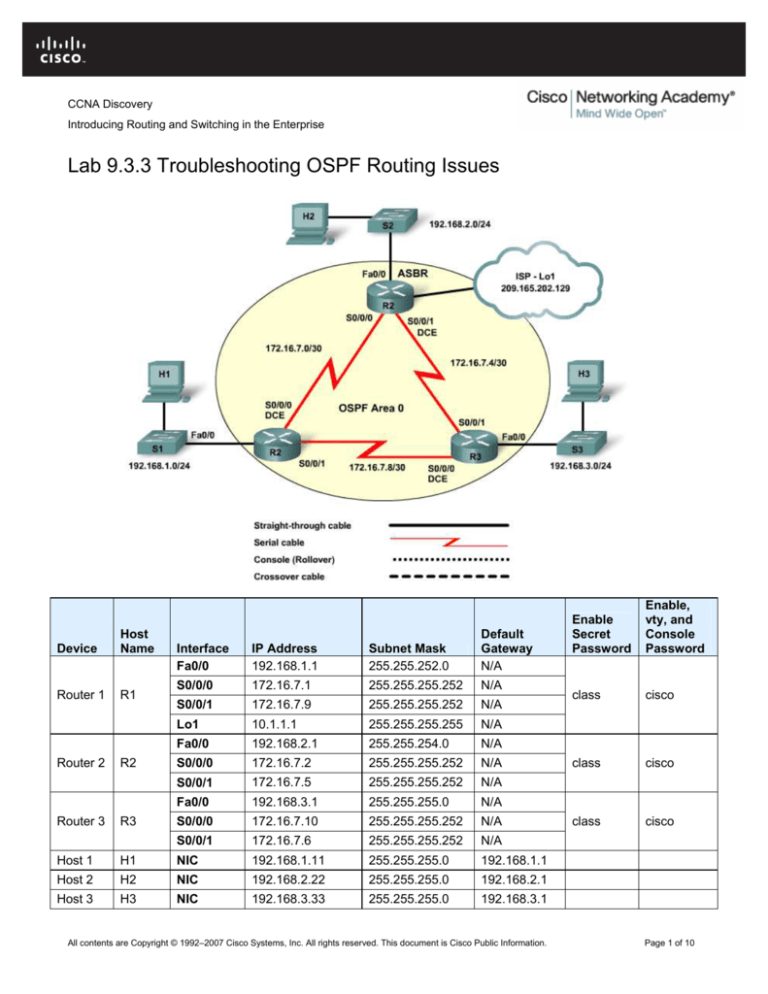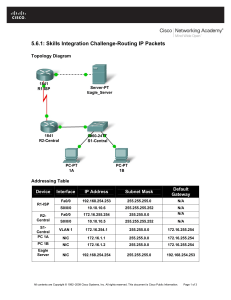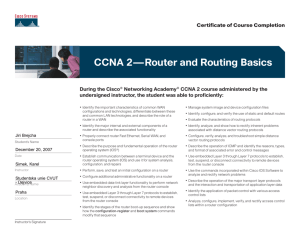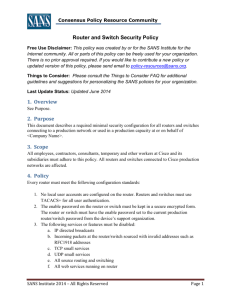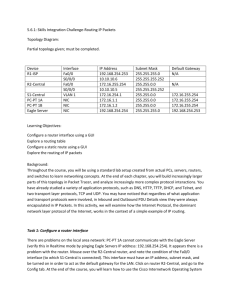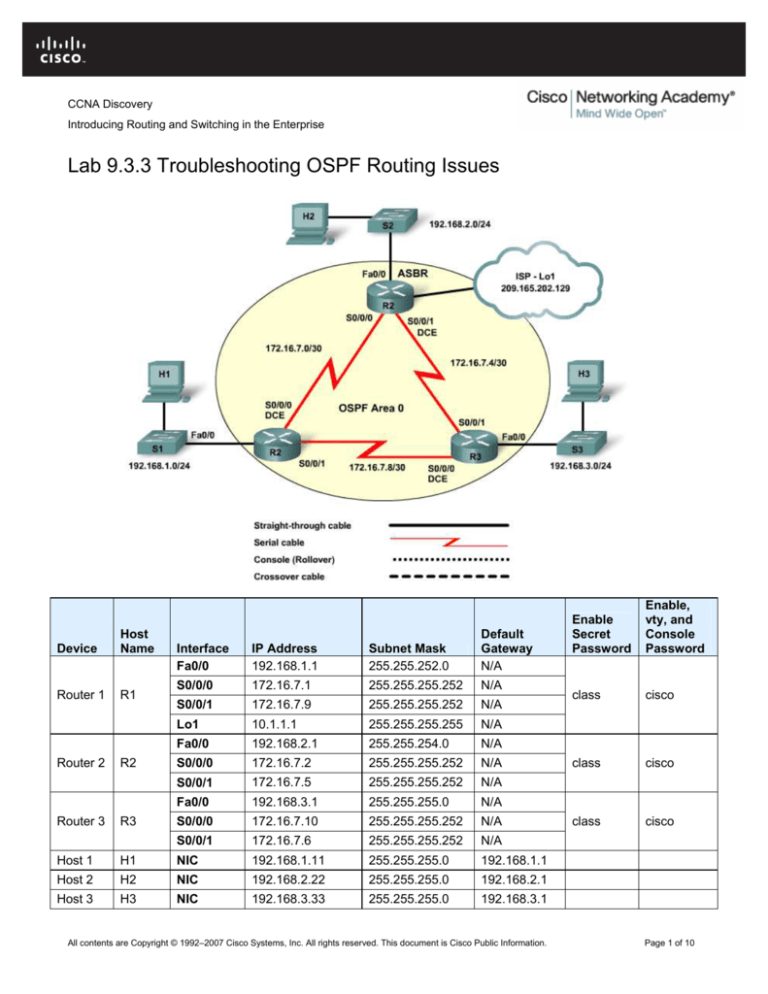
CCNA Discovery
Introducing Routing and Switching in the Enterprise
Lab 9.3.3 Troubleshooting OSPF Routing Issues
Device
Host
Name
Router 1
R1
Router 2
Router 3
R2
R3
Interface
Fa0/0
IP Address
192.168.1.1
Subnet Mask
255.255.252.0
Default
Gateway
N/A
S0/0/0
172.16.7.1
255.255.255.252
N/A
S0/0/1
172.16.7.9
255.255.255.252
N/A
Lo1
10.1.1.1
255.255.255.255
N/A
Fa0/0
192.168.2.1
255.255.254.0
N/A
S0/0/0
172.16.7.2
255.255.255.252
N/A
S0/0/1
172.16.7.5
255.255.255.252
N/A
Fa0/0
192.168.3.1
255.255.255.0
N/A
S0/0/0
172.16.7.10
255.255.255.252
N/A
S0/0/1
172.16.7.6
255.255.255.252
N/A
Host 1
H1
NIC
192.168.1.11
255.255.255.0
192.168.1.1
Host 2
H2
NIC
192.168.2.22
255.255.255.0
192.168.2.1
Host 3
H3
NIC
192.168.3.33
255.255.255.0
192.168.3.1
All contents are Copyright © 1992–2007 Cisco Systems, Inc. All rights reserved. This document is Cisco Public Information.
Enable
Secret
Password
Enable,
vty, and
Console
Password
class
cisco
class
cisco
class
cisco
Page 1 of 10
CCNA Discovery
Introducing Routing and Switching in the Enterprise
Objectives
•
Load the routers with preconfigurations.
•
Discover where communication is not possible.
•
Gather information about OSPF and other misconfigured portion of the network.
•
Analyze information using show and debug commands to determine connectivity issues.
•
Propose solutions to network errors.
•
Implement solutions to network errors and verify.
Background / Preparation
In this lab, you will build a full-mesh single-area OSPF network using point-to-point WAN links. Router R2 is
the Autonomous System Border Router (ASBR) that provides a connection to the Internet through the ISP
and propagates a default route to the other routers in Area 0. You will load preconfigurations onto each of the
routers, which have intentional errors in them, resulting in connectivity problems. You will use show and
debug commands to troubleshoot and identify problems. Then you will correct the misconfigurations to
achieve full network connectivity.
Cable a network similar to the one shown in the topology diagram. Any router that meets the interface
requirements displayed on the above diagram may be used. For example, router series 800, 1600, 1700,
1800, 2500, 2600, 2800, or any combination can be used.
The information in this lab applies to the 1841 router. Other routers can be used; however, the command
syntax may vary. Depending on the router model, the interfaces may differ. For example, on some routers
Serial 0 may be Serial 0/0 or Serial 0/0/0 and Ethernet 0 may be FastEthernet 0/0. The Cisco Catalyst 2960
switch comes preconfigured and only needs to be assigned basic security information before being connected
to a network.
The following resources are required:
•
Three Cisco 2960 switches or other comparable switch. Crossover cables may be used between the
hosts and routers and the switches omitted.
•
Three routers, each with 2 serial interfaces and an Ethernet interface
•
Three Windows-based PCs, each with a terminal emulation program and set up as a host
•
At least one RJ-45-to-DB-9 connector console cable to configure the routers
•
Six straight-through Ethernet cables (or 3 crossover cables if omitting switches)
•
Three 2-part (DTE/DCE) serial cables
•
Preconfiguration files (with errors) for each of the three routers (obtain from instructor)
NOTE: Make sure that the routers have been erased and have no startup configurations. For instructions on
erasing and reloading a switch and a router, please refer to the Lab Manual. The Lab Manual can be found
and downloaded on the Academy Connection in the Tools section.
NOTE: SDM Enabled Routers – If the startup-config is erased in an SDM enabled router, SDM will no longer
come up by default when the router is restarted. It will be necessary to build a basic router configuration using
IOS commands. The steps provided in this lab use IOS commands and do not require the use of SDM. If you
wish to use SDM for basic router configuration, refer to the instructions provided in the Lab Manual which can
be found and downloaded on the Academy Connection in the Tools section or contact your instructor if
necessary.
All contents are Copyright © 1992–2007 Cisco Systems, Inc. All rights reserved. This document is Cisco Public Information.
Page 2 of 10
CCNA Discovery
Introducing Routing and Switching in the Enterprise
Step 1: Connect the equipment
a. Connect the Fa0/0 interface of each router to the Fa0/1 interface of each switch using a straightthrough cable.
b. Connect each host to the Fa0/2 switch port of each switch using a straight-through cable.
c.
Connect serial cables from each router to the other routers according to the topology diagram.
Step 2: Load the preconfiguration on R1
a. See your instructor to obtain the preconfigurations for this lab.
b. Connect a Host H1 to the console port of Router 1 for loading the preconfigurations using a terminal
emulation program.
c.
Transfer the configuration from H1 to Router 1:
1) In the terminal emulation program on the PC, choose Transfer > Send Text File.
2) Locate the file for the configuration of Router 1 provided by your instructor and choose Open to
start the transfer of the preconfiguration to Router 1.
3) When the transfer is complete, save the configuration.
Step 3: Load the preconfiguration on R2
Copy the preconfiguration on R2 using the process detailed in Step 2.
Step 4: Load the preconfiguration on R3
Copy the preconfiguration on R3 using the process detailed in Step 2.
Step 5: Troubleshoot Router R1 Issues
You are a network administrator, located at the same site as the R1 router, and a user calls the help desk
stating that they cannot connect to a file server. You determine that the user is on the 192.168.1.0 network
(R1) and that the server is on the 192.168.3.0 network (R3). You visit the user and begin troubleshooting.
a. Begin troubleshooting at host H1 connected to the R1 router.
From the host H1, is it possible to ping H2? __________
From the host H1, is it possible to ping H3? __________
From the host H1, is it possible to ping the ISP Loopback interface on R2? __________
From the host H1, is it possible to ping the default gateway on R1? __________
b. Examine the R1 router to find possible configuration errors. Begin by viewing the summary of status
information for each interface on the router.
Are there any problems with the status of the interfaces that are in use with this topology?
________________________________________________________________________________
c.
Check to see if there are routes to the other networks by examining the output of the show ip
route command.
Is there an OSPF route to the 192.168.2.0 (H2) network? __________
Is there an OSPF route to the 192.168.3.0 (H3) network? __________
d. Check the OSPF neighbor adjacencies on R1 using the show ip ospf neighbors command.
Has R1 established an adjacency with R2? __________
Has R1 established an adjacency with R3?
All contents are Copyright © 1992–2007 Cisco Systems, Inc. All rights reserved. This document is Cisco Public Information.
Page 3 of 10
CCNA Discovery
Introducing Routing and Switching in the Enterprise
What is the neighbor ID of R2? _____________________________
e. Use the show protocols command to display the IP address, slash notation, subnet mask, and
the status of all Internet Protocol interfaces on R1.
Are there any issues associated with IP addressing? __________ If so, what are they?
________________________________________________________________________________
________________________________________________________________________________
f.
If there are any problems with the configuration of the interfaces, record the commands that will be
necessary to correct the configuration errors.
________________________________________________________________________________
________________________________________________________________________________
________________________________________________________________________________
g. If you have recorded any commands above, apply them to the router configuration now and save the
configuration.
Did you notice any console messages on R1? __________
h. Issue the show protocols command again to verify interface addressing configuration changes.
i.
Check the neighbor adjacencies on R1 again using the show ip ospf neighbors command.
Has R1 established an adjacency with R2? __________
Has R1 established an adjacency with R3? __________
What is the neighbor ID of R2? ______________________
What is the neighbor ID of R3? ______________________
j.
Use test pings again to recheck connectivity from H1 to other hosts.
From the host H1, is it possible to ping H2? __________
From the host H1, is it possible to ping H3? __________
From the host H1, is it possible to ping the ISP Loopback interface on R2? __________
Did the R1 interface configuration change you made correct the connectivity problem from H1 to H3?
__________
k.
Continue with your troubleshooting by rechecking to see which OSPF routes R1 has learned using
the show ip route command.
Is there a route to the 192.168.3.0 (H3) network now? __________
l.
Use the debug ip ospf packet command to verify that hello packets are being exchanged
between R1 and neighbors R2 and R3.
Are hello packets (t:1) being received from both R2 and R3? __________
What is the router ID of R3? _________________________
What does this tell you about the R3 interface fa0/0 and its status?
____________________________________________________________________________
____________________________________________________________________________
m. Turn off debugging using either the undebug ip ospf packet or undebug all command.
All contents are Copyright © 1992–2007 Cisco Systems, Inc. All rights reserved. This document is Cisco Public Information.
Page 4 of 10
CCNA Discovery
Introducing Routing and Switching in the Enterprise
R1 Troubleshooting Review:
Let’s review what you have determined so far in your R1 troubleshooting.
•
You were unable to ping from host H1 on the 192.168.1.0 network to host H3 on the 192.168.3.0
network.
•
You determined that the IP address on R1 S0/0/1 was on a different network and corrected it so that
R1 and R3 could become neighbors.
•
The show ip route command on R1 reveals that the OSPF route to the 192.168.3.0 network is
missing from the routing table but there are other OSPF routes present.
•
The show ip ospf neighbors output shows R2 and R3 as fully adjacent neighbors with R1.
•
The debug ip ospf packet output shows that hello packets are being exchanged between R1
and R3 and that R3 interface Fa0/0 (IP address 192.168.3.1) is up.
Next you will telnet to R3 to examine its configuration.
Step 6: Troubleshoot Router R3 Issues
a. To help diagnose potential problems with R3, telnet from R1 to the R3 router using the IP address of
the R3 S0/0/0 interface (172.16.7.10) and enter the vty password (cisco) for R3 when prompted.
Enter privileged EXEC mode (password class).
R1>telnet 172.16.7.10
Trying 172.16.7.10 ... Open
User Access Verification
Password:
R3>enable
Password:
R3#
b. While connected to R3 via Telnet, use the show ip route command to see which OSPF routes R3
has learned.
Is there a route to the R1 192.168.1.0 network in the R2 routing table to ensure that packets have a
return route to H1? __________
Is there an entry for 192.168.3.0 network in the R3 routing table? __________
What kind of router entry is it? _____________
c.
Use the show ip protocols command to determine which networks R3 is advertising.
d. List the networks R3 is advertising:
_______________________________________________________________________________
_______________________________________________________________________________
_______________________________________________________________________________
Is there a problem with the OSPF networks being advertised? __________If so, what?
_______________________________________________________________________________
_______________________________________________________________________________
_______________________________________________________________________________
e. If there are any problems with the OSPF configuration, record any commands that will be necessary
to correct the configuration errors. Apply the configuration changes now and save the configuration.
________________________________________________________________________________
________________________________________________________________________________
All contents are Copyright © 1992–2007 Cisco Systems, Inc. All rights reserved. This document is Cisco Public Information.
Page 5 of 10
CCNA Discovery
Introducing Routing and Switching in the Enterprise
________________________________________________________________________________
________________________________________________________________________________
f.
Use the show ip protocols command again to verify that R3 is advertising the correct networks
now.
g. End the Telnet session on router R3 and return to R1 using the quit command.
R3#quit
[Connection to 172.16.7.10 closed by foreign host]
h. Check to see which OSPF routes R1 has learned now using the show ip route command.
Are all routes to the 192.168.x.0 LAN networks present now? __________
i.
Ping from H1 to H3 to verify that you have corrected the problem.
Are you able to ping H3? __________
j.
If you are unable to ping H3, continue troubleshooting until you are successful.
Step 7: Troubleshoot Router R2 Issues – Part A
You have resolved the problems with access to the file server on the 192.168.3.0 network. Another user calls
the help desk stating that they cannot connect to the Internet. You determine that the user is on the
192.168.3.0 network (R3) and that the ISP server is 209.165.202.129 (R2 Loopback1 - Simulated ISP).
Router R2 is the Autonomous System Border Router (ASBR), and access to the ISP for all hosts in Area 0 is
though router R2. You try some test pings from various network locations to the R2 router. You are able to
telnet from a host on the 192.168.1.0 network to the R2 router to investigate the problem.
a. Because you are located at the same site as the R1 router, perform some test pings from host H1 to
R2 IP addresses.
From the host H1, is it possible to ping H2 (192.168.2.22)? __________
From the host H1, is it possible to ping the R2 LAN default gateway (192.168.2.1)? __________
From the host H1, is it possible to ping the simulated ISP Loopback interface on R2
(209.165.202.129)? __________
b. To help diagnose potential problems with R2, telnet from R1 to the R2 router using the IP address of
the R2 S0/0/0 interface (172.16.7.2) and enter the vty password (cisco) when prompted. Enter
privileged EXEC mode (password class).
R1>telnet 172.16.7.2
Trying 172.16.7.2 ... Open
User Access Verification
Password:
R2>enable
Password:
R2#
c.
To see console messages from R2 while connected from R1 via telnet, issue the terminal
monitor command from the R2 privileged prompt. Without this command, no R2 console messages
or debug output can be viewed remotely from R1.
R2#terminal monitor
Did any console messages display for R2 after issuing the terminal monitor command?
__________ If so, what did they say?
_______________________________________________________________________________
_______________________________________________________________________________
All contents are Copyright © 1992–2007 Cisco Systems, Inc. All rights reserved. This document is Cisco Public Information.
Page 6 of 10
CCNA Discovery
Introducing Routing and Switching in the Enterprise
What does this message mean? ____________________________________________________
_______________________________________________________________________________
d. Stop the terminal monitoring of R2 using the command terminal no monitor at the privileged
prompt. This will stop the repetitive display of error messages.
R2#terminal no monitor
e. While telnetted in to R2, issue the show ip ospf command to see what OSPF areas are defined.
What OSPF areas are defined on Router R2 and how many interfaces are in each area?
_____________________________________________________________________________
How many OSPF areas should be defined on router R2?
_____________________________________________________________________________
_____________________________________________________________________________
f.
While remotely connected via Telnet to R2, issue the show ip ospf interface command to see
the OSPF-related interface information.
Fill in the following table based on the output from this command.
Interface Type/Number
IP Address/Mask
Network Type
Area
Is there a problem with the OSPF network areas defined for the R2 networks? __________If so,
what?
_____________________________________________________________________________
g. Issue the show ip ospf neighbor command on R2.
R2#show ip ospf neighbor
Neighbor ID
Pri
State
192.168.1.1
0
FULL/
-
Dead Time
00:00:32
Address
172.16.7.1
Interface
Serial0/0/0
Why is only router R1 a neighbor of R2?
_____________________________________________________________________________
h. Display the R2 routing table using the show ip route command.
What router is the next hop to the 192.168.1.0 network and what is the OSPF Cost?
_____________________________________________________________________________
What router is the next hop to the 192.168.3.0 network and what is the OSPF Cost?
_____________________________________________________________________________
Why is the route from R2 to the R3 LAN higher than the cost to the R1 LAN?
_____________________________________________________________________________
_____________________________________________________________________________
Will the OSPF area mismatch problem on the R2-R3 WAN prevent pings to the LAN hosts from
reaching their destination in this topology? __________ Why or why not?
_____________________________________________________________________________
All contents are Copyright © 1992–2007 Cisco Systems, Inc. All rights reserved. This document is Cisco Public Information.
Page 7 of 10
CCNA Discovery
Introducing Routing and Switching in the Enterprise
_____________________________________________________________________________
_____________________________________________________________________________
i.
If there are any problems with the OSPF configuration, record the commands that will be necessary
to correct the configuration errors. Apply the configuration changes now and save the configuration.
R2#configure terminal
R2(config)#router ospf 1
R2(config-router)#no network 172.16.7.4 0.0.0.3 area 10
R2(config-router)#network 172.16.7.4 0.0.0.3 area 0
j.
Issue the show ip protocols command to verify that the proper networks are being advertised in
the correct areas for R2.
k.
As a final check, issue the show ip route command to verify that R2 now has a route to the R3
LAN via R3 (172.16.7.6) with a cost of 65 that uses the previously unavailable R2-R3 WAN link.
Step 8: Troubleshoot Router R2 Issues – Part B
Although you resolved the problem with OSPF area mismatch on the R2 WAN link, many of your users still
cannot connect to the ISP through R2. You suspect that the problem is still with R2 but is not related to the
OSPF area mismatch problem solved earlier.
a. To verify this, issue more test pings to the ISP.
From the host H1, is it possible to ping the simulated ISP Loopback interface on R2
(209.165.202.129)? __________
From the host H2, is it possible to ping the simulated ISP Loopback interface on R2
(209.165.202.129)? __________
From the host H3, is it possible to ping the simulated ISP Loopback interface on R2
(209.165.202.129)? __________
b. You note that only users on the R2 LAN can access the Internet and users on R2 and R3 LANs
cannot. Issue the show ip route command to verify the R2 routing table entries.
Is there a static default route to the ISP? __________
c.
Suspend the Telnet session from R1 to R2 by simultaneously pressing the keystroke combination of
Ctrl+Shift+6 and, while holding these keys down, press the letter x. This will return you to R1 but
will leave the Telnet session to R2 active.
d. Issue the show ip route command on R1.
Is there a static default route in the routing table and is the gateway of last resort set? __________
e. Press Enter twice to resume the Telnet connection from R1 to R2.
R1#
[Resuming connection 1 to 172.16.7.2 ... ]
R2#
f.
Telnet from R2 to the R3 router using the IP address of the R3 S0/0/1 interface (172.16.7.6) and
enter the vty password (cisco) when prompted. Enter privileged EXEC mode (password class).
R2>telnet 172.16.7.6
Trying 172.16.7.6 ... Open
User Access Verification
Password:
R3>enable
Password:
R3#
All contents are Copyright © 1992–2007 Cisco Systems, Inc. All rights reserved. This document is Cisco Public Information.
Page 8 of 10
CCNA Discovery
Introducing Routing and Switching in the Enterprise
g. Issue the show ip route command on R3.
Is there a static default route in the routing table and is the gateway
of last resort set? __________
h. Type quit to end the session on R3 and to return to R2.
R3#quit
[Connection to 172.16.7.6 closed by foreign host]
i.
Issue the show running-config command on R2 to verify the OSPF routing statements.
Based on the show running-config output for router R2, is there a default route? _________
Router R2 is the ASBR and needs to provide a default route to the other Area 0 routers. Why is the
default route not being propagated to the other two routers R1 and R3?
_____________________________________________________________________________
j.
If there are any problems with the OSPF configuration, record the commands that will be necessary
to correct the configuration errors. Apply the configuration changes now and save the configuration.
R2#configure terminal
R2(config)#router ospf 1
R2(config-router)#default-information originate
k.
Issue the show running-config command again on R2 to verify the routing OSPF statements.
l.
Type quit to end the session on R2 and return to R1.
R2#quit
[Connection to 172.16.7.2 closed by foreign host]
m. On R1, issue the show ip route command to view the routing table entries.
Is there a static default route in the routing table and is the gateway of last resort set? __________
n. Telnet from R1 to the R3 router using the IP address of the R3 S0/0/0 interface (172.16.7.10) and
enter the vty password (cisco) when prompted. Enter privileged EXEC mode (password class).
R1>telnet 172.16.7.10
Trying 172.16.7.10 ... Open
User Access Verification
Password:
R3>enable
Password:
R3#
o. Issue the show ip route command on R3.
Is there a static default route in the routing table and is the Gateway of last resort set? __________
p. As a final test, issue more pings to the ISP.
From the host H1, is it possible to ping the simulated ISP Loopback interface on R2
(209.165.202.129)? __________
From the host H2, is it possible to ping the simulated ISP Loopback interface on R2
(209.165.202.129)? __________
From the host H3, is it possible to ping the simulated ISP Loopback interface on R2
(209.165.202.129)? __________
All contents are Copyright © 1992–2007 Cisco Systems, Inc. All rights reserved. This document is Cisco Public Information.
Page 9 of 10
CCNA Discovery
Introducing Routing and Switching in the Enterprise
Step 9: Reflection
A number of configuration errors appeared in the preconfigurations that were provided for this lab. Use this
space below to write a brief description of the errors that you found on each router.
______________________________________________________________________________________
______________________________________________________________________________________
______________________________________________________________________________________
______________________________________________________________________________________
______________________________________________________________________________________
______________________________________________________________________________________
______________________________________________________________________________________
______________________________________________________________________________________
All contents are Copyright © 1992–2007 Cisco Systems, Inc. All rights reserved. This document is Cisco Public Information.
Page 10 of 10