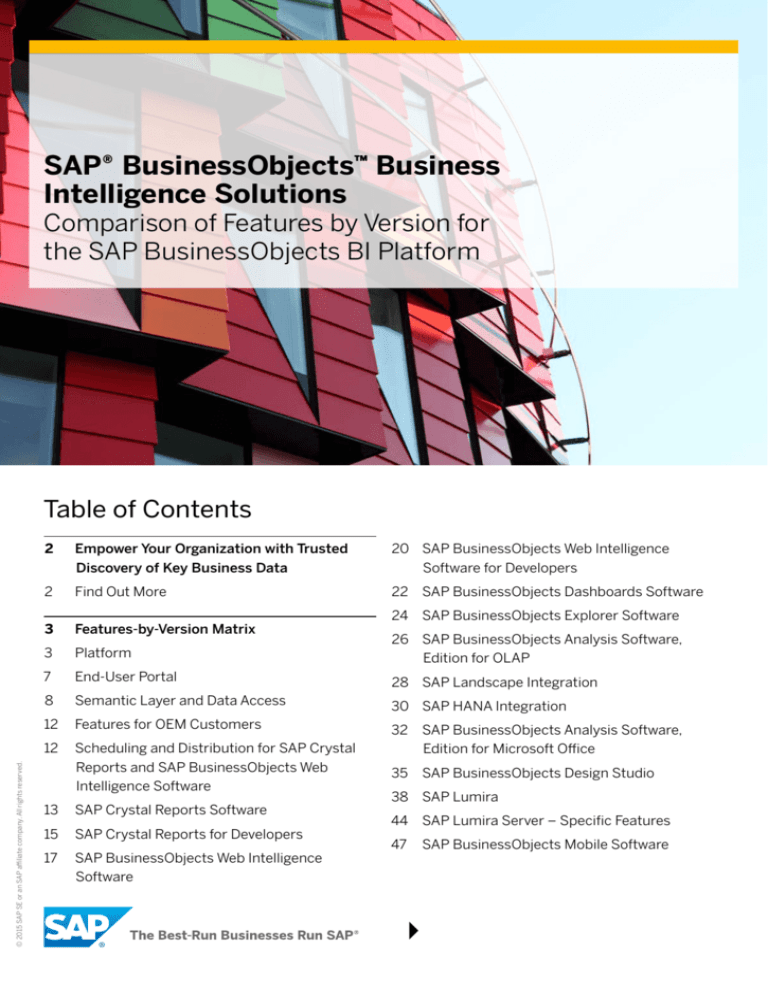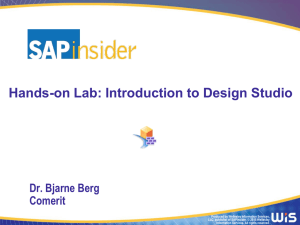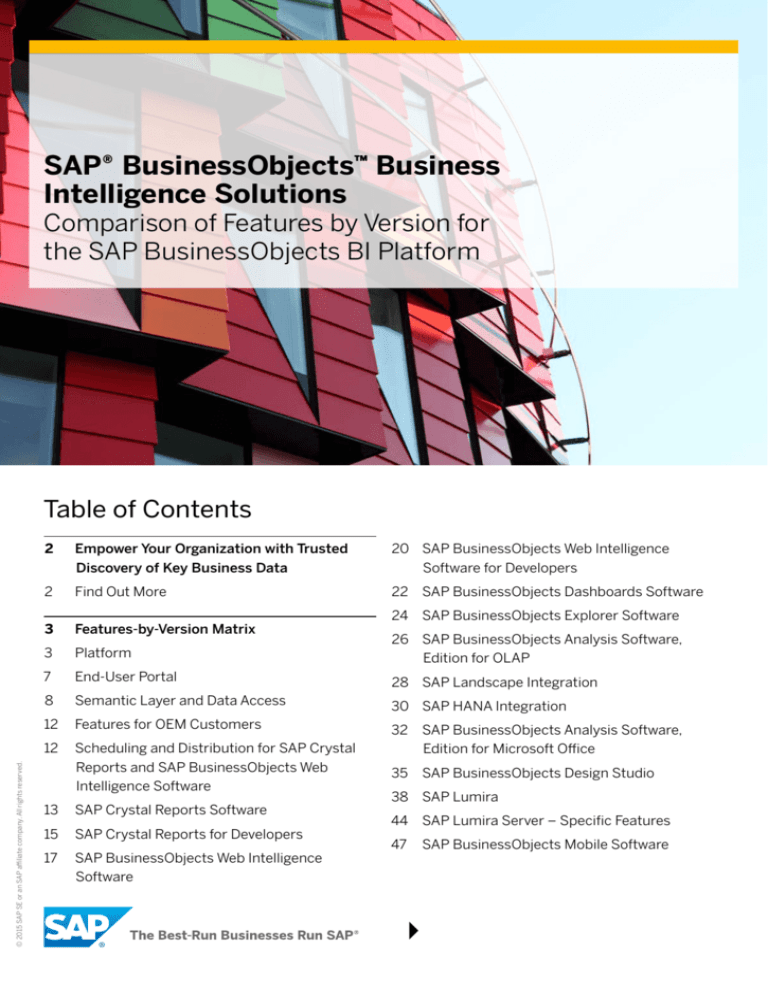
SAP® BusinessObjects™ Business
Intelligence Solutions
Comparison of Features by Version for
the SAP BusinessObjects BI Platform
Table of Contents
2
Empower Your Organization with Trusted
Discovery of Key Business Data
20 SAP BusinessObjects Web Intelligence
Software for Developers
2
Find Out More
22 SAP BusinessObjects Dashboards Software
3
Features-by-Version Matrix
3
Platform
26 SAP BusinessObjects Analysis Software,
Edition for OLAP
7
End-User Portal
28 SAP Landscape Integration
8
Semantic Layer and Data Access
30 SAP HANA Integration
© 2015 SAP SE or an SAP affiliate company. All rights reserved.
12 Features for OEM Customers
12 Scheduling and Distribution for SAP Crystal
Reports and SAP BusinessObjects Web
Intelligence Software
13 SAP Crystal Reports Software
15 SAP Crystal Reports for Developers
17 SAP BusinessObjects Web Intelligence
Software
24 SAP BusinessObjects Explorer Software
32 SAP BusinessObjects Analysis Software,
Edition for Microsoft Office
35 SAP BusinessObjects Design Studio
38 SAP Lumira
44 SAP Lumira Server – Specific Features
47 SAP BusinessObjects Mobile Software
TRANSFORM YOUR DECISION MAKING
Empower Your Organization with Trusted
Discovery of Key Business Data
The components in the SAP® BusinessObjects™ Business Intelligence (BI) platform
have evolved and continue to evolve rapidly. This document is a reference to help you
understand when key features were introduced in the BI platform. This information
should help you plan how to evolve your infrastructure, plan your upgrades, and
deploy the right component to the right audience. This document covers the SAP
BusinessObjects BI suite and the Edge edition of SAP BusinessObjects BI software.
SAP BusinessObjects BI solutions are designed to
empower your organization to achieve remarkable
results by enabling trusted data discovery. The
solutions help you to transform decisions by providing fact-based information, regardless of where
your data resides. Using SAP BusinessObjects BI
solutions, your organization gains increased visibility of key performance indicators (KPIs) across
lines of business, improves relationships with customers and suppliers, saves time and money, and
can respond faster when exceptions occur.
The SAP BusinessObjects BI platform is a comprehensive BI solution that includes many components. Designed to work together, the components
address major BI use cases, such as enterprise
reporting, dashboards, data discovery, online
analytical processing (OLAP) analysis, and predictive analysis. You can use these components over
the Web or on your mobile device.
In addition to addressing specific functional
needs, the BI platform is also designed to address
the needs of different audiences such as business
users, business analysts, data scientists, administrators, and developers.
FIND OUT MORE
Although this document is not an exhaustive
reference of every feature in the BI platform, we
attempted to identify features that are important
to most implementations. There may be features
not described in this document that are important to your specific deployment.
This document does not replace the product
availability matrix, which details the specific supported platforms for each release and support
pack. These are available at service.sap.com
/sap/support/pam. Please note: you need an
authorized user ID to access this information.
For more information, visit us on the Web at
www.sap.com.
SAP BusinessObjects business intelligence solutions
help you to achieve remarkable results by enabling
trusted data discovery.
© 2015 SAP SE or an SAP affiliate company. All rights reserved.
2 / 47
Features-by-Version Matrix
SAP® BusinessObjects™
SAP BusinessObjects
Business Intelligence (BI) BI platform 4.1, SP03
platform 4.1, support pack- or earlier
age 4 (SP04) and higher
SAP BusinessObjects
BI platform 4.0, SP03
or later
SAP BusinessObjects
Enterprise XI software 3.1
Release date
SP04 – June 17, 2014
March 29, 2014
SP05 – November 14, 2014
November 16, 2010
September 30, 2008
End of mainstream
support
December 31, 2018
(for latest SP)
December 31, 2016
December 31, 2015
(for latest SP)
According to the new
support model used with
the 4.X line, each point
release (4.1, 4.2, and so
on) will be supported for
a minimum of two years,
and there will be a minimum of one year support
overlap with each subsequent point release.
December 31, 2015
User interface
language support
Arabic, Chinese
(Traditional), Chinese
(Simplified), Czech,
Danish, Dutch, English,
Finnish, French, German,
Hungarian, Italian,
Japanese, Korean,
Norwegian, Polish,
Portuguese (Brazil),
Romanian, Russian,
Slovakian, Slovene,
Spanish, Swedish, Thai,
Turkish
Arabic, Chinese
(Traditional), Chinese
(Simplified), Czech,
Danish, Dutch, English,
Finnish, French, German,
Hungarian, Italian,
Japanese, Korean,
Norwegian, Polish,
Portuguese (Brazil),
Romanian, Russian,
Slovakian, Slovene,
Spanish, Swedish, Thai,
Turkish
Chinese (Traditional),
Chinese (Simplified),
Czech, Danish, Dutch,
English, Finnish, French,
German, Hungarian,
Italian, Japanese, Korean,
Norwegian, Polish,
Portuguese (Brazil),
Romanian, Russian,
Slovakian, Spanish,
Swedish, Thai, Turkish
Chinese (Traditional),
Chinese (Simplified),
Czech, Danish, Dutch,
English, Finnish, French,
German, Hungarian,
Italian, Japanese, Korean,
Norwegian, Polish,
Portuguese (Brazil),
Russian, Slovakian,
Spanish, Swedish, Thai
Web-based management
console
Security for groups,
users, folders,
and content
Batch publishing
of content to the
repository
Page-level caching
for scalability
Single sign-on (SSO)
security integration with
Lightweight Directory
Access Protocol
(LDAP), Kerberos,
eTrust SiteMinder,
and Windows
Active Directory
PLATFORM
© 2015 SAP SE or an SAP affiliate company. All rights reserved.
3 / 47
SAP® BusinessObjects™
SAP BusinessObjects
Business Intelligence (BI) BI platform 4.1, SP03
platform 4.1, support pack- or earlier
age 4 (SP04) and higher
SAP BusinessObjects
BI platform 4.0, SP03
or later
SAP BusinessObjects
Enterprise XI software 3.1
Bulk actions on
multiple selected items
Repository
diagnostic tool
Auditing of user activity
and system events
Federation for cross-site
replication
Integrated into the
Integrated into the
Integrated into the
Separate installation
•• Business intelligence
archive (BIAR) engine
for promoting content
•• BIAR engine
command line tool
•• Granular security rights
for promoting objects
•• Recurring
promotion jobs
•• Version support for
lifecycle management
job and content
•• LCMBIAR engine
command line tool
•• Support for large
promotion jobs
as of SP02
•• Failover and clustering
support
as of SP03
•• System copy capabilities
as of SP03
Translation manager
Internet Protocol version
6 (IPv6) support
64-bit operating
system (OS) required
System diagnosis
and monitoring
Graphical view
of BI deployment
Monitoring dashboard
Version control
Lifecycle management
(LCM) to promote
content between
development, test, and
production systems
central management
console
central management
console
central management
console
starting with SP02
© 2015 SAP SE or an SAP affiliate company. All rights reserved.
4 / 47
SAP® BusinessObjects™
SAP BusinessObjects
Business Intelligence (BI) BI platform 4.1, SP03
platform 4.1, support pack- or earlier
age 4 (SP04) and higher
SAP BusinessObjects
BI platform 4.0, SP03
or later
Support for the Federal
Information Processing
Standards (FIPS) 140
cryptography standard
SAP Solution Manager
application management
solution support
Hot backup and restore
Custom user attributes
Support for the
SAP HANA® platform
as a BI system repository
and audit database
Simplified parallel
install for clustered
environments
as of SP05
System configuration
wizard
Support for storing
SAP BusinessObjects
Desktop Intelligence™
software documents
Support for right-to-left
languages
•• Session management
•• Session management –
terminate session
as of SP03
•• User authentication
(Enterprise, LDAP,
Active Directory, SAP)
•• Browse enterprise
folders
SAP BusinessObjects
Enterprise XI software 3.1
BI platform for developers
Core services software
development kit (SDK) –
Java, Microsoft .NET,
and Web services
•• Schedule SAP Crystal
Reports® software for
offline viewing
•• Schedule SAP
BusinessObjects
Web Intelligence®
software document
without parameters
for offline viewing
© 2015 SAP SE or an SAP affiliate company. All rights reserved.
5 / 47
SAP® BusinessObjects™
SAP BusinessObjects
Business Intelligence (BI) BI platform 4.1, SP03
platform 4.1, support pack- or earlier
age 4 (SP04) and higher
SAP BusinessObjects
BI platform 4.0, SP03
or later
SAP BusinessObjects
Enterprise XI software 3.1
•• Set SAP Crystal Reports
software runtime
report parameters
•• OpenDocument –
viewing content
•• Direct link to folder
as of SP03
•• SSO security integration
with Active Directory or
trusted authentication
when using Web
ser­vices application
programming interface
(API)
•• JavaScript Object
Notation (JSON)
format support with
Web services API
•• Add, edit, remove
content from repository
•• Burst and publish
(sending documents to
external users, groups)
•• Manage instances –
find instances, schedule refresh, and so on
•• Create and modify
schedule calendars
•• Manage user
permissions
•• Multilingual
content support
Search SDK for searching
repository for report and
document content – Java
•• Object security
•• Events and alerting
•• Server administration
•• Federation
Content management SDK – Java,
Microsoft .NET
Platform administration
SDK – Java
© 2015 SAP SE or an SAP affiliate company. All rights reserved.
6 / 47
SAP® BusinessObjects™
SAP BusinessObjects
Business Intelligence (BI) BI platform 4.1, SP03
platform 4.1, support pack- or earlier
age 4 (SP04) and higher
SAP BusinessObjects
BI platform 4.0, SP03
or later
•• Monitoring – create
probes, alerts, watch
lists, metrics
•• Auditing
•• Cryptographic
key management
SAP BusinessObjects
Enterprise XI software 3.1
Search engine
•• Default search setting
“Platform Metadata”
as of SP05
•• Default search setting
“Full Content”
as of SP04
•• Right-to-left support
as of SP05
•• Content support for
SAP BusinessObjects
Analysis software, edition for Microsoft Office
as of SP05
BI platform integrations
•• SAP BusinessObjects
Design Studio
•• SAP BusinessObjects
Analysis, edition for
Microsoft Office
•• SAP Lumira® Server
technology
Product
availability matrix
https://service.sap.com/sap/support/pam?hash=pvnr%3D67837800100900006540%26pt%3Dg%257Cd
END-USER PORTAL
BI launch pad
BI launch pad
BI launch pad
InfoView
Discussions
Tab-based
user interface
SAP StreamWork®
application integration
SAP Jam™ social software
platform integration
Support for changing
the look and feel of the
BI launch pad
SharePoint 2013,
SharePoint 2010,
SharePoint 2007 x64
SharePoint 2013 (as of
SP03), SharePoint 2010,
SharePoint 2007 x64
SharePoint 2010,
SharePoint 2007 x64
SharePoint 2007
Microsoft SharePoint
portal integration kit
Java portal integration
kit for Oracle WebLogic
and IBM WebSphere
© 2015 SAP SE or an SAP affiliate company. All rights reserved.
7 / 47
SAP® BusinessObjects™
SAP BusinessObjects
Business Intelligence (BI) BI platform 4.1, SP03
platform 4.1, support pack- or earlier
age 4 (SP04) and higher
SAP BusinessObjects
BI platform 4.0, SP03
or later
SAP BusinessObjects
Enterprise XI software 3.1
SAP Enterprise
Portal component
integration kit
Third-party document
overwrite support within
the BI launch pad
SAP BusinessObjects
Analysis software integration with Microsoft Office
workbooks
SAP Lumira software
storyboard integration
(through SAP Lumira
Server technology)
SEMANTIC LAYER AND DATA ACCESS
Data-level security
Universe designer for
creating .UNV files
Business views semantic
layer and business
view manager
Information design tool
for creating .UNX files
Data federation
administration tool
Query as a Web
service on universes
Support for BEGIN_SQL
Universe (UNV) support
for stored procedures
Multilingual universes
(UNV and UNX)
Online analytical processing (OLAP) universe
(UNV) with flattened
access to OLAP cubes
Multidimensional
universe (UNX) with
hierarchical access
to OLAP cubes
Multiple data sources in
a single universe (UNX)
Access to Hadoop Hive
in single and multisource
universes (UNX)
© 2015 SAP SE or an SAP affiliate company. All rights reserved.
8 / 47
SAP® BusinessObjects™
SAP BusinessObjects
Business Intelligence (BI) BI platform 4.1, SP03
platform 4.1, support pack- or earlier
age 4 (SP04) and higher
SAP BusinessObjects
BI platform 4.0, SP03
or later
Multidimensional access
to Oracle Essbase 11
(UNX)
Access to Oracle
E-Business Suite (UNX)
Use custom user
attributes to control
data-level security
Linked universe
technology (UNV)
Universe views (UNX)
List of values
and prompts as
reusable objects
Table views and
families in the UNX
data foundation
Guided universe creation
and information design
tool self-training viewlets
Universe security editor
Format multiple universe
objects at once
Universe creation wizard
as of SP01
Optional input columns
Information design tool
welcome page
as of SP01
Federation layer in information design tool (SAP
Data Federator software
designer replacement)
as of SP01
Access to Oracle Exadata,
Teradata 14, Open data
protocol (OData), Web
Services, XML, SQL
Server 2012, Hive on
Amazon (UNX)
Access to Big Data
sources (Hive 0.12,
Cloudera Impala)
Access to SQL
Server 2014
as of SP03
Measure attributes
as of SP01
SAP BusinessObjects
Enterprise XI software 3.1
© 2015 SAP SE or an SAP affiliate company. All rights reserved.
9 / 47
SAP® BusinessObjects™
SAP BusinessObjects
Business Intelligence (BI) BI platform 4.1, SP03
platform 4.1, support pack- or earlier
age 4 (SP04) and higher
SSO connection to
SAP IQ* software
and Teradata
Business warehouse
(BW) access improvements and BW variable
management
as of SP01
Query stripping
as of SP01
•• Access through relational universe (tables,
views, single source
and multisource)
•• Support of native
features of SAP HANA
(variables, currency
conversion, units,
multilingual, input
parameters)
as of SP01
•• Direct SAP HANA
views access through
transient multidimensional expressions
(MDX) universe
as of SP01
•• Universe migration
to SAP HANA from
third-party database
(Oracle, SQL Server,
Teradata, SAP Adaptive
Server® Enterprise†)
as of SP01
SAP BusinessObjects
BI platform 4.0, SP03
or later
SAP BusinessObjects
Enterprise XI software 3.1
SAP HANA access
Universe authoring for developers
Universe (UNX) SDK –
Java SDK
•• Edit row-level security
(for multitenancy
scenarios)
•• Publish and
retrieve a universe
•• Update universe
connections
•• Read and modify
universe content
as of SP05
•• Convert universes
(UNV to UNX)
as of SP05
•• Create resources from
scratch (connection,
data foundation,
business layer)
* SAP IQ was formerly known as SAP Sybase IQ.
† SAP Adaptive Server Enterprise was formerly known as SAP Sybase Adaptive Server Enterprise.
© 2015 SAP SE or an SAP affiliate company. All rights reserved.
10 / 47
SAP® BusinessObjects™
SAP BusinessObjects
Business Intelligence (BI) BI platform 4.1, SP03
platform 4.1, support pack- or earlier
age 4 (SP04) and higher
SAP BusinessObjects
BI platform 4.0, SP03
or later
SAP BusinessObjects
Enterprise XI software 3.1
•• Create and edit a
secured connection –
both relational and
OLAP
•• Get and edit some data
foundation parameters
– name, description, list
of tables
•• Get and edit some data
foundation tables
•• Get and edit business
layer parameters –
name, description,
root folder
•• Get and edit business
item lists (relational
business layer)
•• Get and edit business
item parameters –
name, SELECT, WHERE,
status, object access
level
•• Create data foundation
(universe structure of
tables and joins)
•• Create business layer
(mapped to tables and
columns in the data
foundation)
•• Publish and retrieve
a universe
•• Update and manage
universe connections
•• Create, edit,
row-level security
•• Create, activate,
import, export universe
•• Add and delete classes,
objects, preconditions,
tables, columns, joins,
contexts, custom
hierarchies
•• Edit, delete, refresh
list of values
Universe (UNV) SDK –
component object model
(COM)
© 2015 SAP SE or an SAP affiliate company. All rights reserved.
11 / 47
SAP® BusinessObjects™
SAP BusinessObjects
Business Intelligence (BI) BI platform 4.1, SP03
platform 4.1, support pack- or earlier
age 4 (SP04) and higher
Universe consumption
for developers
•• SAP BusinessObjects BI
Universe Connectivity
(RESTful SDK) for consuming UNX universes
SAP BusinessObjects
BI platform 4.0, SP03
or later
SAP BusinessObjects
Enterprise XI software 3.1
FEATURES FOR OEM CUSTOMERS
Repackage the BI platform
to minimize the redistrib­
uted components
Custom branding
•• Installer
•• BI launch pad
•• OpenDocument
•• BI workspace
•• SAP Crystal Reports
Multitenant support
•• Support for delegated
administration
•• Tool to automate
tenant provisioning
•• Record tenant ID in
auditing data
•• Restrict concurrent logon sessions per tenant
•• Multisource universe
support
as of SP03
SCHEDULING AND DISTRIBUTION FOR SAP CRYSTAL REPORTS AND SAP BUSINESSOBJECTS WEB INTELLIGENCE SOFTWARE
Scheduling to a predefined distribution list
Event-based scheduling
Schedule to e-mail,
file share, and paper
View-time security
for scheduled SAP
Crystal Reports using
business views
© 2015 SAP SE or an SAP affiliate company. All rights reserved.
12 / 47
SAP® BusinessObjects™
SAP BusinessObjects
Business Intelligence (BI) BI platform 4.1, SP03
platform 4.1, support pack- or earlier
age 4 (SP04) and higher
SAP BusinessObjects
BI platform 4.0, SP03
or later
SAP BusinessObjects
Enterprise XI software 3.1
Publications
(report bursting)
•• Data-driven publishing
•• Personalized
publications
Both SAP Crystal Reports
2013 and SAP Crystal
Reports for enterprise
Both SAP Crystal Reports
2013 and SAP Crystal
Reports for enterprise
Both SAP Crystal Reports
2011 and SAP Crystal
Reports for enterprise
SAP Crystal Reports
2008
•• Direct access to online
database connectivity
(ODBC), Java database
connectivity (JDBC),
IBM DB2, Microsoft SQL
Server, Oracle, Teradata,
and other data sources
•• Verify database function
to ensure report query
matches underlying data
source
2011
•• Support for business
views semantic layer
2013
2013
2011
•• Support for universe
(UNV) semantic layer
2013
2013
2011
•• Support for Structured
Query Language (SQL)
commands
2011
•• Support for universe
(UNX) semantic layer
enterprise
enterprise
enterprise
•• XML and Web
services driver
2013
2013
2011
•• Access OLAP data without using an OLAP grid
enterprise
enterprise
enterprise
•• Access relational data
in a hierarchical format
enterprise
enterprise
enterprise
•• Common query panel
for accessing UNX
universes
enterprise
enterprise
enterprise
•• Level-based
member selector
enterprise
enterprise
enterprise
•• Create subreports based
on any data source with
no restrictions to the
main reports data source
enterprise
enterprise
SAP CRYSTAL REPORTS SOFTWARE
Supported desktop
report design software
Data
© 2015 SAP SE or an SAP affiliate company. All rights reserved.
13 / 47
SAP® BusinessObjects™
SAP BusinessObjects
Business Intelligence (BI) BI platform 4.1, SP03
platform 4.1, support pack- or earlier
age 4 (SP04) and higher
SAP BusinessObjects
BI platform 4.0, SP03
or later
SAP BusinessObjects
Enterprise XI software 3.1
•• Tree map
enterprise
enterprise
enterprise
•• Tag cloud
enterprise
enterprise
enterprise
•• Box plot
enterprise
enterprise
enterprise
•• Bar
•• Line
•• Pie
•• Numeric axis
•• Area
•• Doughnut
•• 3D riser
•• 3D surface
•• XY scatter
•• Radar
•• Bubble
•• Stock
•• Gauge
•• Gantt
•• Funnel
•• Histogram
Support for
translation manager
enterprise
enterprise
enterprise
Embed Flash objects
and SAP BusinessObjects
Dashboards software
integration
•• On-report
parameter panels
•• On-report filter
and sort controls
•• Level-based member
selector
enterprise
enterprise
enterprise
•• Reordering of BW
variables
enterprise
enterprise as of SP03
Charts
Prompting
© 2015 SAP SE or an SAP affiliate company. All rights reserved.
14 / 47
SAP® BusinessObjects™
SAP BusinessObjects
Business Intelligence (BI) BI platform 4.1, SP03
platform 4.1, support pack- or earlier
age 4 (SP04) and higher
SAP BusinessObjects
BI platform 4.0, SP03
or later
SAP BusinessObjects
Enterprise XI software 3.1
Custom calculated
rows and columns
in cross-tabs
Support for read-only
RPT files (RPTR)
2013
2013
2011
Export to Microsoft Excel
(XLSX)
Smart guidelines to move
and resize columns
enterprise
enterprise
enterprise
Platform alerting
integration
enterprise
enterprise
enterprise
Web-based library
of common reports
enterprise
enterprise
enterprise
SAP CRYSTAL REPORTS FOR DEVELOPERS
Viewer SDK – JavaScript
•• Refresh
•• Report viewing
•• Prompts – for parameter values (not dynamic
cascading prompts)
•• Manual prompt entry
on SAP BW data
enterprise as of SP05
•• Page navigation
•• Client-side printing
•• Event listeners for
mouse clicks and
mouse-over events
•• Action listeners
for printing and
exporting events
•• Methods to customize
color and font
•• Export a report to
PDF, Microsoft Excel,
Microsoft Word, RTF,
text, XML, TTX, and
comma-separated
value (CSV) formats
enterprise
enterprise
enterprise
•• Retrieve report
metadata
enterprise
enterprise
enterprise
•• Get rows of data
and calculations
enterprise
enterprise
enterprise
RESTful Web services API
© 2015 SAP SE or an SAP affiliate company. All rights reserved.
15 / 47
SAP® BusinessObjects™
SAP BusinessObjects
Business Intelligence (BI) BI platform 4.1, SP03
platform 4.1, support pack- or earlier
age 4 (SP04) and higher
SAP BusinessObjects
BI platform 4.0, SP03
or later
SAP BusinessObjects
Enterprise XI software 3.1
•• OData support to push
data into the report
enterprise
enterprise
enterprise
•• Get and set report
parameters
enterprise
enterprise
enterprise
•• Retrieve data in XML
or JSON format
enterprise
enterprise
enterprise
•• Refresh
2013
2013
2011
•• Report viewing
2013
2013
2011
•• Prompts – for parameter values (not dynamic
cascading prompts)
2013
2013
2011
•• Create, edit, and
remove tables, table
joins, and data sources
in the report
2013
2013
2011
•• Create, edit, and remove
the data structures in
the report
2013
2013
2011
•• Modify the layout and
format of the areas,
sections, and report
objects in the report
2013
2013
2011
•• Modify and import
subreports
2013
2013
2011
•• Modify custom
functions
2013
2013
2011
•• Get unformatted data
directly from the report
2013
2013
2011
•• Export reports to a specific format and modify
the page size
2013
2013
2011
enterprise
enterprise
Report application
server (RAS) SDK
Viewer SDK – Java
and Microsoft .NET
Report modification and
exporting – Java and
Microsoft .NET SDK
OpenDocument
URL format
•• Support long
OpenDocument
parameter strings in
custom applications
© 2015 SAP SE or an SAP affiliate company. All rights reserved.
16 / 47
SAP® BusinessObjects™
SAP BusinessObjects
Business Intelligence (BI) BI platform 4.1, SP03
platform 4.1, support pack- or earlier
age 4 (SP04) and higher
SAP BusinessObjects
BI platform 4.0, SP03
or later
SAP BusinessObjects
Enterprise XI software 3.1
SAP Crystal Reports
running on SAP HANA
Deploy SAP Crystal
Reports natively on
SAP HANA
SAP BUSINESSOBJECTS WEB INTELLIGENCE SOFTWARE
Data
•• Support for universe
(UNV) semantic layer
•• Synchronized multiple
data providers
•• OLAP universes
•• Personal data providers
(Microsoft Excel,
TXT, CSV)
•• Query on query
as of SP02
•• Query stripping
as of SP03
•• Data sampling for
SAP HANA
as of SP05
•• Support for universe
(UNX) semantic layer
•• Support for hierarchical
and OLAP data sources
through UNX universes
•• Support for Hadoop
Hive through UNX
universes
•• Access to ABAP® programming language
functions, SAP queries,
and info sets through
universe (UNX)
•• Access to SAP Business
Explorer® (SAP BEx)
tools queries with
mandatory variables
with no preset value
as of SP02
•• Access to XLS from
launch pad
as of SP02
•• Map SAP HANA
variables to SAP
BusinessObjects Web
Intelligence software
query prompts
as of SP02
•• Dynamic SAP BEx
variable default value
when scheduling
© 2015 SAP SE or an SAP affiliate company. All rights reserved.
17 / 47
SAP® BusinessObjects™
SAP BusinessObjects
Business Intelligence (BI) BI platform 4.1, SP03
platform 4.1, support pack- or earlier
age 4 (SP04) and higher
SAP BusinessObjects
BI platform 4.0, SP03
or later
SAP BusinessObjects
Enterprise XI software 3.1
Rank
Custom sort
Formula language
Conditional formatting
and alerters
SAP BusinessObjects
Desktop Intelligence
report conversion tool
Migrate SAP
BusinessObjects Desktop
Intelligence documents
with freehand SQL to
SAP BusinessObjects
Web Intelligence (via
report conversion tool)
as of SP05
Support for
translation manager
Export to Microsoft
Excel (XLS)
Export to Microsoft Excel
(XLSX)
Export document to PDF
Export document to TXT
Schedule export to TXT
as of SP02
Document autosave
Track data changes
Fold and unfold
as of SP02
Merge and unmerge
data provider
Merge and unmerge
hierarchical dimension
Custom grouping
as of SP02
Freeze headers,
rows, columns
Custom color palettes
Measure delegation
workflow improvement
Right-to-left support,
including Hebrew
© 2015 SAP SE or an SAP affiliate company. All rights reserved.
18 / 47
SAP® BusinessObjects™
SAP BusinessObjects
Business Intelligence (BI) BI platform 4.1, SP03
platform 4.1, support pack- or earlier
age 4 (SP04) and higher
SAP BusinessObjects
BI platform 4.0, SP03
or later
SAP BusinessObjects
Enterprise XI software 3.1
•• Optional prompts
•• Manual prompt entry
on SAP BW data
as of SP05
Input controls
as of SP02
•• Hide “All Values” option
•• Support for report
duplication
•• Level-based
member selector
•• Input control support
for hierarchies
OpenDocument
Elements linking
•• Vertical, horizontal,
and cross-table
•• Drill up, drill down
in table
•• Table with hierarchical
dimensions
•• Set default level for
hierarchy expansion
Prompting
Table
Charts
•• Bar, line, pie, area, XY
scatter, polar, radar
•• Tree map, heat map,
tag cloud, box plot,
doughnut, bubble,
waterfall charts
•• Support for multiple
line widths
•• Combined column
and line
•• Support for
reference lines
•• Support for multicolor
as of SP02
•• Drill up, drill down
on charts
•• Charts with hierarchical
dimensions
© 2015 SAP SE or an SAP affiliate company. All rights reserved.
19 / 47
SAP® BusinessObjects™
SAP BusinessObjects
Business Intelligence (BI) BI platform 4.1, SP03
platform 4.1, support pack- or earlier
age 4 (SP04) and higher
SAP BusinessObjects
BI platform 4.0, SP03
or later
SAP BusinessObjects
Enterprise XI software 3.1
Customizations
•• Personalized SAP
BusinessObjects Web
Intelligence clients
(WRC, WRIA, HTML)
•• User interface (UI)
customization per
user group in central
management console
(CMC)
•• UI customization
per document folder
in CMC
as of SP05
•• Activation of extension
points; Customization
of UI elements and
UI features
SAP BUSINESSOBJECTS WEB INTELLIGENCE SOFTWARE FOR DEVELOPERS
ReBean Java SDK –
Viewing and refreshing
•• Open and close report
•• Document instance
get and set properties
•• Get HTML, CSV,
and XML view
•• Page navigation
•• Set multilingual options
•• Get report data and
metadata (list of
values, prompts,
drill info, images)
•• Export to PDF,
Microsoft Excel, CSV
•• Browse content management system (CMS)
to locate documents
as of SP05
•• Get document details
as of SP05
•• Open, close, refresh,
purge, save document
as of SP05
•• Schedule document
(main recurrences,
server group, get
details, add schedule)
as of SP05
Web services API
(RESTful API)
© 2015 SAP SE or an SAP affiliate company. All rights reserved.
20 / 47
SAP® BusinessObjects™
SAP BusinessObjects
Business Intelligence (BI) BI platform 4.1, SP03
platform 4.1, support pack- or earlier
age 4 (SP04) and higher
SAP BusinessObjects
BI platform 4.0, SP03
or later
•• Schedule documents
with prompts
as of SP01
•• Manage prompts
and list of values
as of SP01
•• Access and export
documents, individual
reports, and
report elements
as of SP01
•• Export to Microsoft
Excel (XLS, CSV,
PDF, XML, HTML)
as of SP05
•• Get a page of a report
as of SP05
•• Get a list of
data providers
as of SP05
•• Get details of a
data provider
as of SP05
•• Rename, sort, or
delete a data provider
from a document
as of SP05
•• Change data provider
source workflows
as of SP01
•• Get and set schedule
details, including destinations, recurrences,
prompts, and all
formats and options
•• Get and update query
specification associated
to a data provider
as of SP01
•• Browse list of SAP
BEx connections and
SAP BEx queries
as of SP01
•• Create a blank
document
as of SP01
•• Add, delete, and set
report specification
in a document
as of SP01
•• Get, create, delete,
and update track data
changes, alerters,
styles, skins, variables
as of SP01
•• Manage drill and
create drill snapshots
as of SP01
•• Manage document
state through storage
token (snapshot)
as of SP01
SAP BusinessObjects
Enterprise XI software 3.1
as of SP05
© 2015 SAP SE or an SAP affiliate company. All rights reserved.
21 / 47
SAP® BusinessObjects™
SAP BusinessObjects
Business Intelligence (BI) BI platform 4.1, SP03
platform 4.1, support pack- or earlier
age 4 (SP04) and higher
•• Get from server default
document configuration (font mappings,
CSS styles, format
numbers, …)
as of SP01
•• Support for extension
points on all SAP
BusinessObjects Web
Intelligence clients
as of SP01
•• Management of extension points in CMC
as of SP01
SAP BusinessObjects
BI platform 4.0, SP03
or later
SAP BUSINESSOBJECTS DASHBOARDS SOFTWARE
SAP BusinessObjects
Enterprise XI software 3.1
Xcelsius® software 2008
Charts
•• Candlestick and
open-high-low-close
(OHLC) charts
•• Tree maps
•• Geographical maps
for North America
•• Geographical maps
for Europe and Asia
•• Panel container
•• Tab set
•• Trend analyzer
•• Dual axis charts
•• Bullet charts
as of SP03
•• Canvas container
as of SP03
•• Sparkline charts
as of SP03
•• Chart range slider
as of SP03
•• Chart sorting
as of SP03
•• Waterfall charts
as of SP04
•• List view
•• Panel set
•• Hierarchical tree view
•• Hierarchical scorecard
Components
© 2015 SAP SE or an SAP affiliate company. All rights reserved.
22 / 47
SAP® BusinessObjects™
SAP BusinessObjects
Business Intelligence (BI) BI platform 4.1, SP03
platform 4.1, support pack- or earlier
age 4 (SP04) and higher
SAP BusinessObjects
BI platform 4.0, SP03
or later
SAP BusinessObjects
Enterprise XI software 3.1
•• SAP BusinessObjects
Live Office software
connector
•• Embedded
spreadsheet
•• Data manager
•• SAP Crystal Reports
integration
•• Common query
panel for accessing
UNX universes
•• Support for hierarchical
and OLAP data through
UNX universes
•• Support for Hadoop
Hive through UNX
universes
•• Level-based
member selector
•• Access to ABAP
functions, SAP queries,
and info sets through
universe (UNX)
•• Dedicated cache and
processing servers
Mobile compatibility
(components filtering,
object browser search,
mobile preview)
as of SP05
Mobile compatibility panel,
save dashboard as a
mobile object on platform
•• Version supported
Flex 4
Flex 4
Flex 4
Flex 2
•• Create new Adobe Flex
visual components,
such as charts
and gauges
•• Create custom Adobe
Flex connections
•• Add support for
additional Microsoft
Excel functions
using Adobe Flex
Data
as of SP03
Adobe Flex
design-time SDK
© 2015 SAP SE or an SAP affiliate company. All rights reserved.
23 / 47
SAP® BusinessObjects™
SAP BusinessObjects
Business Intelligence (BI) BI platform 4.1, SP03
platform 4.1, support pack- or earlier
age 4 (SP04) and higher
SAP BusinessObjects
BI platform 4.0, SP03
or later
SAP BusinessObjects
Enterprise XI software 3.1
Mobile HTML5-based
design-time SDK
•• Create new visual
components, such as
charts and gauges
•• Create custom
connections
•• Add support for
additional Microsoft
Excel functions
SAP BUSINESSOBJECTS EXPLORER® SOFTWARE
Data
•• Support for universes
(UNX)
•• Support for universes
(UNV)
as of SP06
•• Support for XLS
and XLSX files
•• Create and manage
information spaces
•• Personalize information
spaces for data-level
security
•• Support for SAP BW
Accelerator software
•• Support for Hadoop
Hive through UNX
universes
Support for
simple calculations
•• Bar charts (vertical
and horizontal)
•• Radar charts
•• Surface charts
•• Tag cloud charts
•• Pie charts
•• Stacked bar charts
•• Tree maps
•• Scatter charts
Chart types
© 2015 SAP SE or an SAP affiliate company. All rights reserved.
24 / 47
SAP® BusinessObjects™
SAP BusinessObjects
Business Intelligence (BI) BI platform 4.1, SP03
platform 4.1, support pack- or earlier
age 4 (SP04) and higher
SAP BusinessObjects
BI platform 4.0, SP03
or later
SAP BusinessObjects
Enterprise XI software 3.1
•• Bubble charts
•• Line charts
•• Geographic maps
•• Table charts
Support for two levels
of nested dimensions
Users can create their
own compositions
of multiple SAP
BusinessObjects
Explorer visualizations
(exploration views)
Geographic maps with
city-level resolution
Geographical
dimension support
Date and time
dimension support
Search autocorrect and
“did you mean?” feature
•• Parameters, information space ID
•• Sorted list of facets,
facet values, and
measures to display
•• Search criteria
•• Chart type, ordering,
analysis dimensions
to display
•• Control user interface
End users can edit
visualization titles in
exploration views
Undo and redo
Administrators can
map objects from one
information space to
another data source
Supported features
through OpenDocument
(viewing through URL)
© 2015 SAP SE or an SAP affiliate company. All rights reserved.
25 / 47
SAP® BusinessObjects™
SAP BusinessObjects
Business Intelligence (BI) BI platform 4.1, SP03
platform 4.1, support pack- or earlier
age 4 (SP04) and higher
Exploration views
now available from
BI workspaces
Right-to-left support,
including Hebrew
as of SP03
SAP BusinessObjects
BI platform 4.0, SP03
or later
SAP BusinessObjects
Enterprise XI software 3.1
SAP BUSINESSOBJECTS ANALYSIS SOFTWARE, EDITION FOR OLAP
Data
•• Microsoft SQL Server
Analysis Services
•• Essbase
•• Oracle OLAP
•• Direct multidimensional
access to SAP solutions
for enterprise performance management
(EPM). Supports the
SAP Business Planning
and Consolidation application, versions 7.5 and
10, and SAP Profitability
and Cost Management
application, versions
7.5 and 10.
•• Teradata v13.0, v13.10,
and v14.0
SAP HANA SSO using
Security Assertion
Markup Language
(SAML) authentication
as of SP01
Focused analysis –
display a subset of
data in a subanalysis
Pivot with – move an
item of interest to a
background filter and
bring a new hierarchy
into the cross-tab
Level-based
member selection
Expand to level
Display attributes with
SAP BW data sources
Compact the display of
nested hierarchies with
SAP BW data sources
© 2015 SAP SE or an SAP affiliate company. All rights reserved.
26 / 47
SAP® BusinessObjects™
SAP BusinessObjects
Business Intelligence (BI) BI platform 4.1, SP03
platform 4.1, support pack- or earlier
age 4 (SP04) and higher
Support of SAP BEx
conditions, and view
and edit SAP BEx
characteristic filters
SAP BusinessObjects
BI platform 4.0, SP03
or later
as of SP01
•• Support for setting
SAP BW and SAP HANA
prompts through
OpenDocument
Prompting
•• SAP BW variables (key
date, characteristic, hierarchy, hierarchy node,
characteristic interval,
complex characteristic,
formula, currency)
•• Enhanced prompt
dialog to handle large
number of prompts
•• Support for SAP
BW variants
•• Prompt merging
•• Manual entry of
prompt values
as of SP05
•• Support SAP HANA
hierarchies and prompts
as of SP04
Support for the reportto-report interface as
a sender
Visualize conditional
formatting defined in
the SAP BEx query
(exceptions)
Export to SAP
BusinessObjects
Design Studio
as of SP01
Export to XLSX
as of SP03
Waterfall charts
as of SP01
Custom grouping
as of SP01
Support for translation
manager
SAP BusinessObjects
Enterprise XI software 3.1
Supported features
through OpenDocument
(viewing through URL)
© 2015 SAP SE or an SAP affiliate company. All rights reserved.
27 / 47
SAP® BusinessObjects™
SAP BusinessObjects
Business Intelligence (BI) BI platform 4.1, SP03
platform 4.1, support pack- or earlier
age 4 (SP04) and higher
SAP BusinessObjects
BI platform 4.0, SP03
or later
SAP BusinessObjects
Enterprise XI software 3.1
SAP LANDSCAPE INTEGRATION
Check marks apply to SAP Crystal Reports for enterprise, SAP BusinessObjects Web Intelligence, SAP BusinessObjects Dashboards,
and SAP BusinessObjects Explorer, unless otherwise noted.
SAP integration kit
Built into the
base product
Built into the
base product
Built into the
base product
BI platform
BI platform
BI platform
SAP BusinessObjects
SAP BusinessObjects
SAP BusinessObjects
Multidimensional access
to SAP BEx query
through BI consumer
services (BICS)
Relational access to
SAP BW 7.x and later
through universe (UNX)
Access SAP ERP
application through
universe (UNX)
(classic info sets, ABAP
functions, SAP queries)
SAP Crystal Reports
SAP Crystal Reports
SAP Crystal Reports
SAP Crystal Reports
SAP Crystal Reports
SAP Crystal Reports
Lifecycle management
integration with SAP
change and transport
system (ABAP transports)
Hierarchical access to
SAP solutions for EPM
through universe (UNX).
Supports SAP Business
Planning and Consolidation version 10, SAP
Profitability and Cost
Management version 10,
and SAP Financial
Consolidation application
version 10.
SAP Solution Manager
integration
Access to SAP BEx queries
using OLAP universe
Direct access to SAP
ERP tables, ABAP
functions, SAP queries,
and info sets
Insight to action
framework: support
for report-to-report
interface as sender
Web Intelligence
2013
for enterprise,
SAP BusinessObjects
Dashboards
Web Intelligence
2013
for enterprise,
SAP BusinessObjects
Dashboards
Web Intelligence
SAP BusinessObjects
Web Intelligence
2011
SAP Crystal Reports
2008
for enterprise,
SAP BusinessObjects
Dashboards
© 2015 SAP SE or an SAP affiliate company. All rights reserved.
28 / 47
SAP® BusinessObjects™
SAP BusinessObjects
Business Intelligence (BI) BI platform 4.1, SP03
platform 4.1, support pack- or earlier
age 4 (SP04) and higher
SAP BusinessObjects
BI platform 4.0, SP03
or later
SAP BusinessObjects
SAP BusinessObjects
SAP BusinessObjects
Author a relational
universe on SAP BEx
queries using the
queries as InfoProvider
functionality of
SAP BW 7.30
Support for SAP
Identity Management
component integration
•• Support for
variable variants
SAP BusinessObjects
SAP BusinessObjects
SAP BusinessObjects
•• Support for
merging variables
SAP BusinessObjects
SAP BusinessObjects
SAP BusinessObjects
•• Support for optional
input columns in the
information design
tool when used with
SAP ERP
•• Manual entry support
as of SP05 in
Support for SAP solutions
for EPM, SAP Business
Planning and Consolidation versions 7.5 and 10,
and SAP Profitability
and Cost Management
versions 7.5 and 10
Analysis, edition
for OLAP
Analysis, edition
for OLAP
SAP BusinessObjects
Enterprise XI software 3.1
Analysis, edition
for OLAP
Prompting
Analysis, editions
for OLAP and for
Microsoft Office;
SAP BusinessObjects
Design Studio
Analysis, editions
for OLAP and for
Microsoft Office
Analysis, editions
for OLAP and for
Microsoft Office;
SAP BusinessObjects
Design Studio
Analysis, editions
for OLAP and for
Microsoft Office
Analysis, edition for
Microsoft Office
Analysis, edition for
Microsoft Office
SAP BusinessObjects
Web Intelligence,
SAP BusinessObjects
Crystal Reports
for Enterprise
© 2015 SAP SE or an SAP affiliate company. All rights reserved.
29 / 47
SAP® BusinessObjects™
SAP BusinessObjects
Business Intelligence (BI) BI platform 4.1, SP03
platform 4.1, support pack- or earlier
age 4 (SP04) and higher
SAP BusinessObjects
BI platform 4.0, SP03
or later
SAP BusinessObjects
Enterprise XI software 3.1
SAP HANA INTEGRATION
Applies to the SAP BusinessObjects BI platform 4.0 SP05 versions of SAP BusinessObjects Web Intelligence, SAP Crystal Reports 2011, SAP
Crystal Reports for enterprise, SAP BusinessObjects Dashboards, SAP BusinessObjects Explorer, SAP BusinessObjects Analysis, edition for
OLAP, the 1.3 version of SAP BusinessObjects Analysis, edition for Microsoft Office, and the 1.0 version of SAP BusinessObjects Design Studio.
Support for SAP HANA
tables, analytic views, and
calculation views in single
and multisource universes
(UNX)
SAP BusinessObjects
Web Intelligence;
SAP BusinessObjects
Dashboards; SAP Crystal
Reports for enterprise
SAP BusinessObjects
Web Intelligence;
SAP BusinessObjects
Dashboards; SAP Crystal
Reports for enterprise
SAP BusinessObjects
Web Intelligence;
SAP BusinessObjects
Dashboards; SAP Crystal
Reports for enterprise
Support for SAP HANA
analytic views and
calculation views with
a direct access
SAP BusinessObjects
Analysis, edition for
Microsoft Office; SAP
BusinessObjects Analysis,
edition for OLAP; SAP
BusinessObjects Design
Studio; SAP Lumira
SAP BusinessObjects
Analysis, edition for
Microsoft Office; SAP
BusinessObjects Analysis,
edition for OLAP; SAP
BusinessObjects Design
Studio; SAP Lumira
SAP BusinessObjects
Analysis, edition for
Microsoft Office; SAP
BusinessObjects Analysis,
edition for OLAP; SAP
BusinessObjects Design
Studio; SAP Lumira
Support for SAP HANA
tables, analytic views, and
calculation views with a
freehand SQL access
SAP Crystal Reports
2011; SAP Crystal
Reports for enterprise
SAP Crystal Reports
2011; SAP Crystal
Reports for enterprise
SAP Crystal Reports
2011; SAP Crystal
Reports for enterprise
Support for SAP HANA
variables and input
parameters
SAP BusinessObjects
Analysis, edition for
Microsoft Office; SAP
BusinessObjects Analysis,
edition for OLAP;
SAP BusinessObjects
Design Studio; SAP
BusinessObjects Web
Intelligence; SAP Crystal
Reports for enterprise;
SAP Crystal Reports 2011;
SAP BusinessObjects
Dashboards
SAP BusinessObjects
Analysis, edition for
Microsoft Office; SAP
BusinessObjects Analysis,
edition for OLAP;
SAP BusinessObjects
Design Studio; SAP
BusinessObjects Web
Intelligence; SAP Crystal
Reports for enterprise;
SAP Crystal Reports 2011;
SAP BusinessObjects
Dashboards
SAP BusinessObjects
Analysis, edition for
Microsoft Office; SAP
BusinessObjects Analysis,
edition for OLAP;
SAP BusinessObjects
Design Studio; SAP
BusinessObjects Web
Intelligence; SAP Crystal
Reports for enterprise;
SAP Crystal Reports 2011;
SAP BusinessObjects
Dashboards
Support for SAP HANA
hierarchies
SAP BusinessObjects
Analysis, edition for
Microsoft Office; SAP
BusinessObjects Analysis,
edition for OLAP;
SAP BusinessObjects
Design Studio
SAP BusinessObjects
Analysis, edition for
Microsoft Office; SAP
BusinessObjects Analysis,
edition for OLAP;
SAP BusinessObjects
Design Studio
SAP BusinessObjects
Analysis, edition for
Microsoft Office; SAP
BusinessObjects Analysis,
edition for OLAP;
SAP BusinessObjects
Design Studio
Support for SAP HANA
SSO
SAP BusinessObjects
Web Intelligence;
SAP BusinessObjects
Dashboards; SAP Crystal
Reports for enterprise
(through universe)
SAP BusinessObjects
Web Intelligence;
SAP BusinessObjects
Dashboards; SAP Crystal
Reports for enterprise
(through universe)
SAP BusinessObjects
Web Intelligence;
SAP BusinessObjects
Dashboards; SAP Crystal
Reports for enterprise
(through universe)
Support for SAP HANA
multilingual settings
SAP BusinessObjects
Explorer; SAP
BusinessObjects
Analysis, edition for
Microsoft Office
SAP BusinessObjects
Explorer; SAP
BusinessObjects
Analysis, edition for
Microsoft Office
SAP BusinessObjects
Explorer; SAP
BusinessObjects
Analysis, edition for
Microsoft Office
© 2015 SAP SE or an SAP affiliate company. All rights reserved.
30 / 47
SAP® BusinessObjects™
SAP BusinessObjects
Business Intelligence (BI) BI platform 4.1, SP03
platform 4.1, support pack- or earlier
age 4 (SP04) and higher
Automatic relational
universe generation
on SAP HANA views
Information design tool
Information design tool
Automatic generation
of a universe on multiple
unjoined SAP HANA
views. The user gets a
dynamic choice of the
best view to answer the
query at runtime.
Information design tool
Information design tool
Dimensional connection
to SAP HANA analytic
views and calculation
views through UNX
SAP Crystal Reports
for enterprise
SAP Crystal Reports
for enterprise
Support for
variable variants
SAP Crystal Reports
for enterprise
SAP Crystal Reports
for enterprise
Support for
data sampling
SAP BusinessObjects
Web Intelligence as
of SP05
SAP BusinessObjects
BI platform 4.0, SP03
or later
SAP BusinessObjects
Enterprise XI software 3.1
© 2015 SAP SE or an SAP affiliate company. All rights reserved.
31 / 47
SAP® BUSINESSOBJECTS™ ANALYSIS SOFTWARE, EDITION FOR MICROSOFT OFFICE
SAP BusinessObjects
Analysis, edition for
Microsoft Office 2.0
SAP BusinessObjects
Analysis, edition for
Microsoft Office 1.4
SAP BusinessObjects
Analysis, edition for
Microsoft Office 1.3
SAP BusinessObjects
Analysis, edition for
Microsoft Office 1.0 and 1.2
Support for SAP HANA®
platform
Support for SAP Business
Warehouse (SAP BW)
application
Save analysis as an
analysis view to share it
with other applications
such as SAP Crystal
Reports® software or
SAP BusinessObjects
Analysis, edition for OLAP
Support for SAP BW
workspaces
Switch on/off conditions
defined with SAP
Business Explorer
(SAP BEx) tools
query designer
Support for
merging variables
Save prompt values
as variants
Enter planning data automatically using planning
functions of SAP BW
integrated planning
Visualize conditional
formatting defined in
the SAP BEx query
(exceptions)
Lock and unlock
selected cross-tab
cells (for planning)
Store workbooks to
the SAP NetWeaver®
technology platform
Support of the report-toreport interface to call
targets defined in query
Support for access mode
Use hierarchy only
for member selector
Edit cross-tabs with
Table Design
Save a navigation state of
a data source as a query
view in a BW system
Smart copy/paste
Data
as of 1.2
© 2015 SAP SE or an SAP affiliate company. All rights reserved.
32 / 47
SAP BusinessObjects
Analysis, edition for
Microsoft Office 2.0
SAP BusinessObjects
Analysis, edition for
Microsoft Office 1.4
SAP BusinessObjects
Analysis, edition for
Microsoft Office 1.3
SAP BusinessObjects
Analysis, edition for
Microsoft Office 1.0 and 1.2
Support for SAP
BusinessObjects
Business Intelligence
(BI) platform 4.0
as of 1.1
Single sign-on with SAP
BusinessObjects BI 4.0
as of 1.1
Support for SAP
NetWeaver as BI platform
Support for SAP
BusinessObjects BI 4.1
Single sign-on with SAP
BusinessObjects BI 4.1
Single sign-on
with SAP HANA
Save workbooks
to SAP BW
Launch directly from
a BW system in the
SAP GUI or from portal
Support for converting
simple SAP BEx analyzer
workbooks
Schedule (broadcast)
workbooks using the
SAP BusinessObjects
BI platform
Call the SAP BEx query
designer from SAP
BusinessObjects
Analysis software
Save and open workbooks
in/from SAP Lumira®
software, cloud edition
Integration with SAP
BusinessObjects Design
Studio to create mobile
and Web applications
New settings framework
with configuration files
(not via registry)
Minimized performance
impact on pure Microsoft
Excel content
Integration
Supportability
End-to-end tracing via
SAP client plug-in
as of 1.1
© 2015 SAP SE or an SAP affiliate company. All rights reserved.
33 / 47
SAP BusinessObjects
Analysis, edition for
Microsoft Office 2.0
SAP BusinessObjects
Analysis, edition for
Microsoft Office 1.4
SAP BusinessObjects
Analysis, edition for
Microsoft Office 1.3
SAP BusinessObjects
Analysis, edition for
Microsoft Office 1.0 and 1.2
Analysis add-in launcher
– advanced options
as of 1.2
Comments associated
with the selection of
the cell
as of 1.2
Design panel –
information tab shows
logged-on user
as of 1.2
Support for
waterfall charts
User-defined short
texts in queries (used as
comments) – requires
SAP BW 7.4 SP08
Setting system
replacement
Support of copy and
paste of a single or a
list of members to the
filter dialog
as of 1.2
Support for
double-click filtering
Filter dialog for
mass data
Generic
Filtering
© 2015 SAP SE or an SAP affiliate company. All rights reserved.
34 / 47
SAP® BUSINESSOBJECTS™ DESIGN STUDIO
SAP BusinessObjects
Design Studio 1.4
SAP BusinessObjects
Design Studio 1.3
SAP BusinessObjects
Design Studio 1.1 or 1.2
•• Prompting screen and
variable support
•• HTML5-based charts
•• Customizable CSS
•• Input variables for
context passing
•• Enhanced cross-tab,
filter panel, and list
box components
with SAP BusinessObjects
•• Dual-axis chart
with SAP BusinessObjects
SDK to develop
extensions
with SAP BusinessObjects
Support for SAP Business
Warehouse (SAP BW)
application integrated
planning (business
planning and consolidation unified model in
SAP BW 7.4)
Native SAP HANA®
platform deployment
(save application in
SAP HANA repository,
SDK deployment possible)
Enhanced table formatting and customization
Support for SAP
BusinessObjects
Design Studio software
development kit (SDK)
on the SAP NetWeaver®
technology platform
Advanced scripting
Application design
Design Studio 1.2
Design Studio 1.2
Design Studio 1.2
© 2015 SAP SE or an SAP affiliate company. All rights reserved.
35 / 47
SAP BusinessObjects
Design Studio 1.4
Global script functions
Enabling multilanguage
text
Checkbox group
Clear chart and chart
filter selection
Modernized dimension
filter pop-up
Filter panel component
– change axis by using
drag and drop
Fragment gallery
(single user)
Split cell container
Timer custom component
(in real-time package)
SAP BusinessObjects
Design Studio 1.3
SAP BusinessObjects
Design Studio 1.1 or 1.2
Application features
Context menu
Report-to-report
interface
Fragment bookmarks
Real-time package
Extension development
Support for SAP Lumira®
software common visualization object modeler
(CVOM) SDK integration
Data source SDK
Improved event handling
© 2015 SAP SE or an SAP affiliate company. All rights reserved.
36 / 47
SAP BusinessObjects
Design Studio 1.4
SAP BusinessObjects
Design Studio 1.3
SAP BusinessObjects
Design Studio 1.1 or 1.2
Deployment to SAP
BusinessObjects BI
4.0 platform
Deployment to SAP
BusinessObjects BI
4.1 platform
Deployment to
SAP NetWeaver
with SAP BusinessObjects
Deployment to SAP HANA
Support for SAP HANA
Support for SAP BW
Support for universes
(UNX)
Support of SAP BW
translatable texts
64-bit version of design
tool installer
Message texts and
tooltips available in
Polish and Hungarian
Setting RSADMIN
parameters
Administration options
Design Studio 1.2
© 2015 SAP SE or an SAP affiliate company. All rights reserved.
37 / 47
SAP LUMIRA®
User interface
language support
SAP Lumira software 1.20
and later
SAP Lumira 1.15 and later
SAP Lumira
Chinese, English, French, German,
Hungarian (1.22+), Japanese,
Polish (1.20+), Portuguese,
Russian, Spanish
Chinese, English, French, German,
Japanese, Portuguese, Russian,
Spanish
Chinese, English, French, German,
Japanese, Portuguese, Russian,
Spanish
Generic features (for desktop, cloud, server, and Edge editions)
Visualize data
Formatting
•• Custom symbols
as of 1.23
•• Units notation
as of 1.23
•• Percentage
•• Negative number
with parentheses
Totals and subtotals
for tables
as of 1.23
Conditional formatting
for tables
Reorder charts in gallery
as of 1.18
View and sort by number
of occurrences
as of 1.18
Couple visualizations
as images
as of 1.17
Positioning of chart feeder on left or right side
as of 1.17
Create new dataset from
visualization
as of 1.17
Animations in geography
and scatter plot charts
as of 1.17
Bar and column charts
Line charts
Pie charts
Geographic charts
•• ESRI geo charts
as of 1.17
•• Scatter charts
•• Map charts
•• Tables
•• Point charts
as of 1.16
Charting
© 2015 SAP SE or an SAP affiliate company. All rights reserved.
38 / 47
SAP Lumira software 1.20
and later
SAP Lumira 1.15 and later
•• Box plot
•• Funnel chart
•• Network chart
•• Parallel coordinates
chart
•• Radar chart
•• Tag cloud
•• Tree
•• Waterfall chart
SAP Lumira
Other
as of 1.14
as of 1.14
Stories
Easy infographic layout
as of 1.23
Fine-grain chart property
configuration
as of 1.23
Create boards, infographics, and reports from a
single user interface (UI)
as of 1.22
Refresh infographic
as of 1.20
Create boards
Create infographics
as of 1.16
Create reports
as of 1.17
Hyperlinks
Add hyperlinks to
pictograms, shapes,
text boxes, and pictures
as of 1.20
Add link to a specific page
in current story
as of 1.20
Add links to images
as of 1.19
Data access extensions
Chart extensions
as of 1.17
•• VizPacker
as of 1.17
Customization
© 2015 SAP SE or an SAP affiliate company. All rights reserved.
39 / 47
SAP Lumira software 1.20
and later
SAP Lumira 1.15 and later
SAP Lumira
Windows x32 and x64
Windows x32 and x64
SAP Lumira software, desktop edition – specific features
Operating system
Windows x32 and x64
Document autorecovery
as of 1.23
Multiuser support
(only with in-memory
data engine)
•• Citrix XenApp
as of 1.23
•• Citrix XenDesktop
as of 1.23
•• Microsoft Remote
Desktop Services
as of 1.23
Automatic proxy detection
(as set in preferences)
as of 1.23
Auto update
client software
as of 1.17
SAP® IQ software
data engine
default up to 1.22
Velocity in-memory
engine enabled
default as of 1.23
Auto update
client software
as of 1.17
View connections and
associated documents
Data acquisition
Single sign-on support
for Kerberos
as of 1.21
Refresh on open
as of 1.19
Edit data source
as of 1.17
Microsoft Excel
•• Cross-tables
as of 1.16
•• Custom range
as of 1.16
•• Load multiple Microsoft
Excel files as one dataset
as of 1.17
Acquire data from
data source
© 2015 SAP SE or an SAP affiliate company. All rights reserved.
40 / 47
SAP Lumira software 1.20
and later
SAP Lumira 1.15 and later
Text
•• csv
as of 1.17
•• txt
•• log
•• prn
•• tsv
Copy from clipboard
as of 1.16
Connect to SAP HANA®
platform
Download from
SAP HANA
SAP BusinessObjects™ BI
Universe Connectivity
•• Data preview pane
as of 1.17
•• Customize measure
columns
as of 1.17
Query with SQL
•• Amazon EMR Hive 0.7,
0.8, 0.11
as of 1.21
•• Apache Hive 0.10, 0.13
as of 1.21
•• Cloudera Impala 5.1
as of 1.21
•• Apache Derby 10
•• Greenplum 4
•• HP Neoview 2.4
•• IBM DB2 v9, v10 for
z/OS, v10 for Linux/
Unix/Windows (LUW)
•• Informix Dynamic
Server 11
•• Ingres Database 9
•• Microsoft SQL Server
2008, 2012
•• IBM Netezza 4 , 5, 6
•• Oracle 10, 11, 12
–– Load multiple csv
as one dataset
SAP Lumira
© 2015 SAP SE or an SAP affiliate company. All rights reserved.
41 / 47
SAP Lumira software 1.20
and later
SAP Lumira 1.15 and later
•• Oracle Exadata
•• Oracle MySQL 5
•• PostgreSQL 8, 9
•• Salesforce.com
•• SAP HANA 1.0
•• SAP ERP application 6.0
•• SAP R/3® software
release 4.0
•• mySAP™ ERP
application 2004
•• SAP Manufacturing
Integration and
Intelligence (SAP MII)
application 14.0 SP03+
•• SAP IQ 15
•• SAP SQL Anywhere®
solutions 11, 12
•• SAP Adaptive
Server® Enterprise
(SAP ASE) 15.5
•• Teradata 12, 13, 14, 15
Connect to SAP Business
Warehouse (SAP BW)
application
as of 1.17
SAP Lumira
Prepare data
Rename dataset
as of 1.23
Create custom
hierarchies
as of 1.17
Show associated
values in facet
as of 1.16
Time hierarchy
Geographic hierarchy
Cleanse data
•• Duplicate, rename,
and remove columns
•• Create columns with
formulas
•• Find, replace, and
change string values
© 2015 SAP SE or an SAP affiliate company. All rights reserved.
42 / 47
SAP Lumira software 1.20
and later
SAP Lumira 1.15 and later
SAP Lumira
•• Set prefixes
and suffixes
•• Convert, trim, and
group values
•• Edit text strings
•• Hide objects
Filter data
Number formatting
Merge datasets
Append to dataset
(UNION)
Custom measures
Custom dimensions
Data profiling
Key influencer analysis
as of 1.17
Predefined visualizations
based on your dataset
as of 1.17
Autosave of charts
and stories
as of 1.16
Copy visualization
to clipboard
as of 1.16
Drag and drop measures
Visualize data
as of 1.14
Create dataset
from visualization
Save and publish
Documents
Save documents (.lums)
to SAP BusinessObjects
Business Intelligence
(BI) platform
as of 1.22
Save documents
(.lums) to SAP Lumira,
Edge edition
as of 1.22
Save documents to SAP
Lumira, cloud edition
as of 1.18
E-mail
Print
as of 1.14
Visualizations
© 2015 SAP SE or an SAP affiliate company. All rights reserved.
43 / 47
SAP Lumira software 1.20
and later
SAP Lumira 1.15 and later
SAP Lumira
Publish to SAP
BusinessObjects
BI platform
as of 1.17
Publish to SAP Lumira
Server technology
as of 1.14
Publish to SAP Lumira,
cloud edition
as of 1.14
Publish to SAP
StreamWork® application
Export to file
Publish to SAP HANA
Publish to SAP
Lumira Server
Publish to SAP
BusinessObjects
Explorer® software
Republish to SAP
BusinessObjects Explorer
as of 1.17
Export to PDF
as of 1.22
Stories
Datasets
SAP LUMIRA SERVER – SPECIFIC FEATURES
Support for SAP HANA
lifecycle manager
as of 1.21
Internet Explorer 11
tablet support
as of 1.18
SAP Smart Business
cockpit integration
as of 1.18
SAP Fiori® apps content
categorization for stories
as of 1.23
Named user license model
© 2015 SAP SE or an SAP affiliate company. All rights reserved.
44 / 47
SAP Lumira software 1.20
and later
SAP Lumira 1.15 and later
SAP Lumira
SAP HANA
supportability
as of 1.14
SAP HANA, revision 70
SAP HANA, revision 80
SAP Lumira Server 1.17
SAP HANA, revision 81
SAP Lumira Server 1.18
SAP HANA, revision 82
SAP HANA, revision 83
SAP HANA, revision 84
SAP HANA, revision 85
as of 1.21
SAP HANA, revision 90*
as of 1.22
SAP HANA, revision 91*
as of 1.22
SAP HANA, revision 92*
as of 1.22
SAP HANA, revision 93
as of 1.23
SAP Lumira Server 1.19
* for test and evaluation only, see note 2118990
Note: SAP Lumira Server only supports the same version of SAP Lumira, desktop edition
SAP Lumira Cloud platform – specific features
Group users
as of 1.22
Internet Explorer 11
tablet support
as of 1.18
Schedule document
updates from desktop
as of 1.22
as of 1.17
Share as public URL
as of 1.20
Note: SAP Lumira Cloud only supports the latest version SAP Lumira, desktop edition
SAP Lumira, Edge edition – specific features
Store .lums files
from SAP Lumira,
desktop edition
as of desktop edition 1.22
Share .lums files
with SAP Lumira,
desktop edition
as of desktop edition 1.22
Share SAP Lumira
storyboards
Named users
license model
Concurrent user
license model
© 2015 SAP SE or an SAP affiliate company. All rights reserved.
45 / 47
SAP Lumira software 1.20
and later
SAP Lumira 1.15 and later
SAP Lumira
SAP BusinessObjects BI platform – specific features
Desktop governance
(requires SAP
BusinessObjects BI
4.1, SP05+)
as of 1.19
Manage rights for:
as of 1.19
•• Dataset – Connect
to SAP BW
as of 1.19
•• Dataset – Connect
to SAP HANA
as of 1.19
•• Dataset – Copy
from clipboard
as of 1.19
•• Dataset – Download
from SAP HANA
as of 1.19
•• Dataset – External
data sources
as of 1.19
•• Dataset –
Microsoft Excel
as of 1.19
•• Dataset – Query
with SQL
as of 1.19
•• Dataset – Text
as of 1.19
•• Dataset – Universe
as of 1.19
•• Share – By e-mail
as of 1.19
•• Share – Export as file
as of 1.19
•• Share – Print
visualization
as of 1.19
•• Share – Publish to
SAP BusinessObjects
Explorer
as of 1.19
•• Share – Publish to SAP
Lumira, cloud edition
as of 1.19
•• Share – Publish to SAP
Lumira Server
as of 1.19
•• Share – Publish to SAP
BusinessObjects BI
as of 1.19
•• Share – Publish to
SAP HANA
as of 1.19
•• Share – Publish to
SAP StreamWork
as of 1.19
Integration to BI
launch pad (requires
SAP Lumira Server)
as of 1.17
Note: For a complete overview of the supported versions by SAP BusinessObjects BI platform, check : http://scn.sap.com/docs/DOC-61446
© 2015 SAP SE or an SAP affiliate company. All rights reserved.
46 / 47
SAP® BUSINESSOBJECTS™ MOBILE SOFTWARE
SAP BusinessObjects
Business Intelligence (BI)
platform 4.1, support
package 4 (SP04)
SAP BusinessObjects
BI platform 4.1
SAP BusinessObjects
BI platform 4.0, SP05
or as noted
Support for
Android devices
as of SP02 patch 13
Support for SAP
BusinessObjects
Dashboards
Support for SAP
BusinessObjects
Design Studio
Support for SAP Business
Explorer® (SAP BEx)
tools including
exploration views
as of SP08
Support for Linux, AIX,
Solaris-based Web
application server
Retain sort and rank in
SAP BusinessObjects
Web Intelligence®
software charts
as of SP03 patch 1
as of SP09 patch 1
Significant performance
improvement for SAP
BusinessObjects Web
Intelligence documents
as of SP03 patch 1
as of SP09 patch 1
Controlled SAP BEx
content listing
as of SP05
Controlled SAP
BusinessObjects
Dashboards listing
as of SP06
Support for more than
one entitlement system
(SAP R/3® software) for
single sign-on
as of SP06
47 / 47
SAP BusinessObjects
Enterprise XI software 3.1
Studio SAP | 22717enUS (15/08)
© 2015 SAP SE or an SAP affiliate company. All rights reserved.
© 2015 SAP SE or an SAP affiliate company. All rights reserved.
No part of this publication may be reproduced or transmitted in any form or for any purpose without the
express permission of SAP SE or an SAP affiliate company.
SAP and other SAP products and services mentioned herein as well as their respective logos are
trademarks or registered trademarks of SAP SE (or an SAP affiliate company) in Germany and other
countries. Please see http://www.sap.com/corporate-en/legal/copyright/index.epx#trademark for
additional trademark information and notices. Some software products marketed by SAP SE and its
distributors contain proprietary software components of other software vendors.
National product specifications may vary.
These materials are provided by SAP SE or an SAP affiliate company for informational purposes only,
without representation or warranty of any kind, and SAP SE or its affiliated companies shall not be liable for
errors or omissions with respect to the materials. The only warranties for SAP SE or SAP affiliate company
products and services are those that are set forth in the express warranty statements accompanying such
products and services, if any. Nothing herein should be construed as constituting an additional warranty.
In particular, SAP SE or its affiliated companies have no obligation to pursue any course of business
outlined in this document or any related presentation, or to develop or release any functionality mentioned
therein. This document, or any related presentation, and SAP SE’s or its affiliated companies’ strategy
and possible future developments, products, and/or platform directions and functionality are all subject
to change and may be changed by SAP SE or its affiliated companies at any time for any reason without
notice. The information in this document is not a commitment, promise, or legal obligation to deliver
any material, code, or functionality. All forward-looking statements are subject to various risks and
uncertainties that could cause actual results to differ materially from expectations. Readers are cautioned
not to place undue reliance on these forward-looking statements, which speak only as of their dates, and
they should not be relied upon in making purchasing decisions.